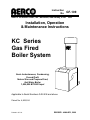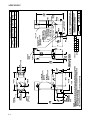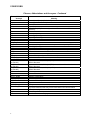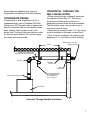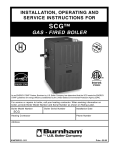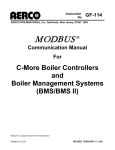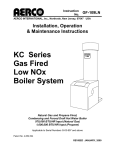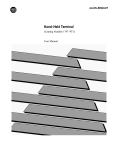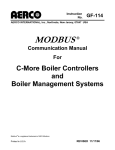Download Aerco GF-116 Instruction manual
Transcript
INSTALLATION, OPERATION & MAINTENANCE DATA JOB: DATE: CONTRACTOR: ENGINEER: VENDOR: MATERIAL: SPEC#: OSU Ardmore Bioscience December 27, 2010 Air Control Systems Phillips & Bacon Hydronic Systems, Inc. 7749 E 11th Street, Suite B Tulsa, OK 74112 Office: 918-382-6978 Fax: 918-382-5745 Pumps 232123 Qty. 4 Taco Series FI Base Mounted End Suction Centrifugal Pump. This pump ships complete with Cast Iron Body, Bronze Impeller, Steel Shaft, Bronze Casing Wear Ring, EPT Carbon-Ceramic Seal, External Seal Flush Line Tapings, Structural Steel Base, Open Drip Proof, and Premium Efficiency Motors. Please note that our standard EPT seals are acceptable for use on Systems to 240°F. TAG GPM TDH HP RPM VOLTAGE MODEL CHP-1 CHP-2 HWP-1 HWP-2 360 360 98 98 100 100 44 44 20 20 3 3 1760 1760 1760 1760 480/3/60 480/3/60 480/3/60 480/3/60 3011 3011 1507 1507 Qty. 2 Taco Series 1600 Inline Centrifugal Pump. This pump ships complete with Cast Iron Body, Bronze Impeller, Steel Shaft, EPT Carbon-Ceramic Seal, and Open Drip Proof Motors. TAG GPM TDH HP RPM VOLTAGE MODEL HRP-1 HRP-2 24 24 48 48 1.5 1.5 1760 1760 480/3/60 480/3/60 1619 1619 Qty. 2 Taco IL Series Cartridge Circulators Constructed of Cast Iron, Cast Iron Impeller. The Shaft is constructed of an alloy steel material. TAG GPM TDH HP RPM VOLTAGE MODEL FPP-1 FPP-2 24 10 11 8 0.12 0.12 1760 1760 480/3/60 480/3/60 111 111 FI/FE Base Mounted Pumps 302-012 Installation and Operation Instructions SUPERSEDES: 302-012 dated 1994 Plant ID No. 001-937 A: INSTALLATION SAFETY REQUIREMENTS 1. IMPORTANT! These instructions should be read completely 2. prior to installation of the equipment. A copy of these instructions should be retained on file for future reference. This pump is intended for the circulation of water or other suitable HVAC media. It is not intended for hazardous, corrosive, or flammable liquids. EFFECTIVE: April 15, 2001 allow head room for the use of hoists or overhead cranes. Locate pump on a dry and clean place so that motor will be protected from moisture and dust. On closed heating systems, place expansion tank at the suction side of the pump. When pump head is less than 20 feet, it is permissible to connect expansion tank to discharge side of the pump. On open systems, install pump close to liquid supply and make suction piping as short and as straight as possible. 3. Pump must not be operated without guards in place. A2: FOUNDATION 4. Pump must not be operated until all plumbing and/or electrical connections are in place. 5. Proper care and suitable equipment should be used to move and install this heavy equipment. 6. Care should be taken when installing pipe systems to avoid placing an excessive load on the pump unions. 7. Refer to motor installation instructions to determine proper terminal connections in order to obtain correct pump rotation. 8. When the system piping is used as an earth bonding path for the building electrical services (check local codes), the pump should not be relied upon as part of the circuit. A properly installed bridging connection should be provided. 9. If electrical connection is to be made using any means other than rigid conduit, proper strain relief must be provided (min 100N tension). 10. Pump should be installed according to local electrical and safety codes using appropriate size wire and suitable over current protection. It should use a lockable isolator or circuit breaker conforming to EN60947-3. 11. It is recommended that the pump be fitted with a suitable “emergency stop” per the requirements of EN418. 12. It is recommended that sound (noise) level reading be taken following installation per requirement of EN809. The foundation serves to carry the pump weight and to absorb vibration. Normally, the foundation is made of a concrete pad, preferably tied in with the floor or ground. Make the foundation pad about 6" longer and 6" wider than the base of the frame. Height of the pad should be at least 6". When foundation is poured, provide a hole near each of the four (4) corners to match the holes in the pump base. To simplify installation and maintenance use lead Anchors. RECEIVING PUMP When pump is set on its foundation, make sure to have it properly levelled. Place baseplate over foundation bolts. Place shims at corners of baseplate when required and level with a spirit gauge. Check also level of suction and discharge flanges. 1. 2. 3. 4. Check pump for shortage and damage immediately after arrival. Prompt reporting to the carrier’s agent, with notations made on the freight bill, will expedite satisfactory adjustment by the carrier. Unload and handle the unit by lifting around the motor frame. Do not lift by pump casing or flanges. Pumps are shipped from the factory ready to mount on a solid base. They are painted with one finish coat. Required accessories are packaged in a separate container and shipped with the pump. If the pump is not to be installed and operated soon after arrival, store it in a clean dry place having slow moderate change in ambient temperature. Rotate the shaft weekly to coat the bearings with lubricant and to retard oxidation and corrosion. Follow motor storage recommendations. A1: LOCATION Locate pump in an easily accessible place with sufficient space around it for maintenance and servicing. On larger pumps FOUNDATION BOLT PIPE SLEEVE CONCRETE WASHER Fig. 1 – Anchor Bolts A3: PUMP SETTING A4: COUPLING ALIGNMENT WARNING: UNEXPECTED STARTUP HAZARD Disconnect and lockout power before servicing. Failure to follow these instructions could result in serious personal injury or death, or property damage. Proper alignment of pump and driver will assure trouble-free operation and long life of the pump. Misalignment will cause rapid wear of seals, couplings and bearings. All pumps are carefully aligned before leaving the factory. However, experience indicates that alignment invariably changes in shipping and handling. Therefore, it is of utmost importance that alignment be checked at various steps of the installation process; i.e. after leveling, after piping and after first few weeks of operation. Check alignment by placing a slotted straight edge across the coupling halves at top, bottom and at the sides. If any light is seen between the straight edge and one of the coupling flanges, it means the unit is out of alignment (Fig. 2). If light is seen at top and bottom position of the straight edge, alignment is out of height. Usually shims are placed under the motor feet. Loosen the four motor bolts, remove or add shims as required to correct proper height. Tighten the motor bolts and check to make sure alignment was corrected properly. ALIGNMENT GAUGE On open pumping systems drawing water from a level below the pump (suction lift), install a foot valve with strainer. On open systems where the pump is located below the suction water level (suction head), install a check valve in the discharge line close to the pump. PRESSURE GAUGE PIPE STANCHION PRESSURE GAUGE GATE VALVE MULTI PURPOSE VALVE PIPE STANCHION Fig. 3 – Typical Installation - Horizontal Piping INCORRECT PARALLEL MISALIGNMENT CORRECT PROPER ALIGNMENT INCORRECT ANGULAR MISALIGNMENT SPRING HANGER (IF REQUIRED) Fig. 2 – Coupling Alignment If alignment is out on the sides of the coupling, loosen the four motor bolts and lightly tap the motor in the direction required. Tighten the four motor bolts and check to make sure alignment was corrected properly. An alignment in one direction may alter the alignment in another. Be sure to check all alignments made. NOTE: WHERE THERMAL EXPANSION OF PIPING IS ANTICIPATED, INSTALL SPRING PIPE HANGERS & FLEXIBLE CONNECTORS WHICH ARE SUITABLE TO COMPENSATE FOR THIS EXPANSION. GATE VALVE INSTALL PER INSTRUCTIONS OF MANUFACTURER. MULTI PURPOSE VALVE FLEXIBLE CONNECTOR (IF REQ’D) PRESSURE GAUGE SUCTION DIFFUSER ROTATING COMPONENT HAZARD Do not operate pump without all guards in place. Failure to follow these instructions could result in serious personal injury or death, or property damage. PIPE STANCHION Fig. 4 – Typical Installation - Vertical Piping A7: CONNECTING PIPING A5: GROUTING When alignment is correct, the foundation bolts should be tightened evenly but not too firmly. The base plate can then be completely filled with grout, encasing the levelling shims or wedges. Foundation bolts should not be fully tightened until the grout is fully hardened, approximately 48 hours after pouring. Recheck alignment as outlined above. A6: PIPING Correct piping is of prime importance for the proper operation and long life of the pump. Stresses induced by piping will cause excessive wear of seals, bearings and couplings that could ultimately destroy these elements. Both suction and discharge piping should be suspended close to the pump connections so that no pipe wieght rests on the pump. Pipe flanges and pump flanges should align perfectly before connections are made. Piping should never be drawn by force into place. Thermal expansion of piping requires special attention on heating installations. If no room is provided for pipe expansion, stresses are induced in the piping that will exert a load on the pump. Forces created by pipe stresses can exceed by far the load exerted through pipe and water weight. Stress forces can distort pump, bend shafts, wear out seals and impeller wear rings and ultimately burn out bearings. To protect pump from thermal pipe stresses, provide spring hangers and flexible connectors that are suitable to compensate for pipe expansion. (Fig. 4) Install gate valves on both suction and discharge side of the pump to allow servicing without draining the system. Piping may now be connected to pump. Make sure that pump and pipe flanges are strictly parallel and properly spaced for the gasket that will be used. Also check that pipes are supported properly and do not rest on pump flanges. Never draw pipes by force to pump flanges. Recheck alignment after piping connections are made. If misalignment was caused by piping, it is a sign that pipe stresses distorted the pump. Correct piping to relieve stresses. B: PUMP START-UP & OPERATION Before starting up pump for the first time, several items are to be checked to avoid damaging pump. B1: LUBRICATION • FRAME MOUNTED PUMPS (Grease Lubricated Design) NOTE: FI pump standard construction has permanently lubricated sealed bearings. For FI pumps with optional regreasable bearings and all FE pumps, follow instructions below. Bearings are initially lubricated during manufacture. The regreasing interval depends upon the running speed of the unit: PUMP RUNNING SPEED REGREASING INTERVAL 1750 rpm 4250 hours 3450 rpm 2000 hours To recharge the bearings with fresh grease, shut down pump (completely) and remove grease drain plug. Clean Alemite fitting and apply grease gun using enough strokes to equal 1.5 tablespoons. Restart pump and run for another fifteen minutes. Shut down pump (completely) and reinsert drain plug. Restart pump. CAUTION: Overgreasing bearings can cause premature bearing failures. Do not mix dissimilar greases. Do not lubricate while pump is running. Do not remove or install drain plug while pump is running. B3: PUMP START-UP After you have checked lubrication and wiring, you are ready to start the pump. Make sure the isolation valve is open on the suction side and close the valve on the discharge side. Start motor. Wait until unit has come to full speed and then open discharge valve slowly. Do not run pump for more than a few minutes with completely shut discharge valve. If system conditions call for part-time operation against shut valves, install a bypass line from discharge to suction. • OPERATION - BEFORE STARTING RECOMMENDED GREASES MAKE GRADE Exxon Unirex N2 Valvoline Valplex EP Mobil Mobilith AW2 Esso Temperex N2 The pump is ready for starting when: • CLOSE COUPLED PUMPS The pump element is fixed directly to the motor shaft. Therefore, the motor bearings must be lubricated in accordance with the manufacturer’s recommendations. FILLING (IF REQ’D) FILLING (IF REQ’D) GREASE FITTINGS (BALL BEARING GREASING) Fig. 5 – Lubrication Points B2: MOTOR WIRING & ROTATION Check wiring of motor before starting to make sure that connections are wired properly for the voltage in use. Overvoltage can burn out motor windings. Check heater element in magnetic starter to see that it is properly sized to adequately handle the full load amp draw of the motor. Before attempting to check out rotation of pump, open isolation valves and fill pump with water to provide lubrication of the seal. Never operate the pump dry!!! Next throw the switch and see if direction of rotation corresponds with arrows on frame of pump. The direction of rotation is counterclockwise facing the suction end of pump. Direction of rotation of three phase motors can be easily reversed by interchanging two of the three wires at the terminal board of the motor. Reversing of single phase motors is done by interchanging some internal wires or clamps. Instructions for reversing are found either on the motor nameplate or inside the motor terminal cover. a) The unit base plate is grouted and bolted to the foundation. b) Motor is correctly wired to starter switch, ensuring correct rotation. c) Pump and driver are correctly aligned. d) Bearing lubrication is provided. e) Mechanical seal has been fitted. f) All rotating parts are found to be free when turned by hand. g) Pump is primed. Never run the unit dry. The liquid in the pump serves as a lubricant for close running fits within the pump and the pump may be damaged if operated dry. The pump may be primed by using an ejector, exhauster or vacuum pump. If a foot valve is used in the suction line, the pump may be primed by venting and filling the casing and suction line with liquid. B4: MECHANICAL SEAL Mechanical seals are the most delicate component of the pump. Special care has to be given to them to assure trouble-free operation. The sealing element of a mechanical seal consists of a carbon washer rotating against a stationary metallic or ceramic ring. Surfaces of both are highly lapped to assure sealing. Any dirt that penetrates between the two mating parts will cause a rapid wear of the seal faces and will ultimately result in seal leakage. New heating systems are usually contaminated by various materials such as construction debris, welding slugs, pipe joint compound, mill scale, etc. It is of utmost importance that such systems be cleaned out thoroughly before putting pump into continuous operation. Cleaning of a heating system is simple and easy. First flush out system with cold water at city pressure to remove all loose foreign matter that penetrated into the system. Afterwards, boil out system with chemicals to remove dirt adhering to pipes. Chemicals most commonly used for this procedure are sodium triphosphate, sodium carbonate, or caustic soda but any nonfoaming detergents as used in dishwashers can be applied. Fill system with clean water, add cleaning chemicals (1 lb. for every 40 to 50 gallons of water or manufacturer’s instruction). Start pump and heat up system. Let system run for a few hours and then drain and refill with fresh water. Your pumps are now ready for continuous duty. CAUTION: The addition of certain chemical additives to systems utilizing TACO equipment voids the warranty. Problem Analysis A. NO DISCHARGE C. INSUFFICIENT PRESSURE 1. Pump not primed 2. Speed too low (when direct connected to electric motor, determine whether or not motor is across the line and receives full voltage) 3. System head too high 4. Suction lift higher than that for which pump is designed 5. Impeller completely plugged 6. Wrong direction of rotation 7. Air leak in the suction line 8. Air leak through stuffing box B. INSUFFICIENT DISCHARGE 1. Air leaks in suction line or stuffing box 2. Speed too low (when direct connected to electric motor, determine whether or not motor is across the line and receives full voltage) 3. System head higher than anticipated 4. Insufficient NPSH (net positive suction head). Suction lift too high. Check with gauges. Check also for clogged suction line or screen. 5. Not enough suction head for hot or volatile liquids 6. Foot valve too small 7. Impeller partially plugged 8. Mechanical defects: Wearing rings worn Impeller damaged Foot valve or suction opening not submerged enough Wrong direction of rotation Limited Warranty Commercial Pump Warranty Terms (Models FI, CI, FE, CE, KV, KS, TA) Taco, Inc. will repair or replace without charge (at the Company’s option) any commercial pump product or part which is proven defective under normal use within one year from date of start-up or one year and six months from date of shipment (whichever occurs first). In order to obtain service under warranty, it is the responsibility of the purchaser to promptly notify the Company in writing and promptly deliver the item in question, delivery prepaid to the 1. Speed too low (when direct connected to electric motor, determine whether or not motor is across the line and receives full voltage) 2. System head less than anticipated 3. Air or gas in liquid 4. Mechanical defects: Wearing rings worn Impeller damaged Impeller diameter too small Wrong direction of rotation D. LOSS OF SUCTION FOLLOWING PERIOD OF SATISFACTORY OPERATION 1. Leaky suction line 2. Waterseal plugged 3. Suction lift too high or insufficient NPSH 4. Air or gas in liquid 5. Casing gasket defective 6. Clogging of strainer E. EXCESSIVE POWER CONSUMPTION 1. Speed too high 2. System head lower than rating, pumps too much liquid 3. Specific gravity or viscosity of liquid is too high 4. Mechanical defects: Shaft bent Rotating element binds Stuffing boxes too tight Wearing rings worn factory. For complete details on warranty returns, the purchaser should contact a local Taco stocking distributor or the Company. If the product or part in question contains no defect as covered in this warranty, the purchaser will be billed for parts and labor charges in effect at time of factory examination or repair. Motors provided on commercial pumps are not covered by this warranty, and are warranted by the motor manufacturer. For complete details on motor warranty returns, the purchaser should contact the motor manufacturer’s local service repair center or contact the motor manufacturer directly. Seals provided on commercial pumps are not covered by this warranty. Any Taco product or part not installed or operated in conformity with Taco instructions or which F. VIBRATION 1. Air leak in suction line 2. Air or gas in liquid 3. Impeller partially plugged 4. Mechanical defects: Damaged impeller Misalignment of pump and driver Bearing worn Rotor out of balance Shaft bent 5. Foundation not rigid G. MOTOR RUNS HOT 1. Speed too high 2. Specific gravity or viscosity of liquid pumped is too high 3. Mechanical defects: Shaft bent Rotating element binds Defects in motor Voltage and/or frequency lower than rating Misalignment of pump and driver H. PUMP BEARINGS OVERHEAT 1. Contaminated lubricant 2. Mechanical defects: Shaft bent Rotor out of balance Misalignment of pump and driver has been subjected to misuse, misapplication, the presence of certain chemicals (such as solvents, acids, etc.) or other abuse will not be covered by this warranty. For complete information on chemical and application restrictions, the purchaser should contact the company. Taco, Inc. reserves the right to make changes in details of design, construction, or arrangement of materials of its products without notification. Taco, Incorporated offers this warranty in lieu of all other express or implied warranties. No warranties are made for merchantability or fitness for use and there are no warranties which extend beyond the description contained herein. Taco, Inc. will not be liable for any special, incidental, or consequential damages. Do it Once. Do it Right. TACO, INC., 1160 Cranston Street, Cranston, RI 02920 Telephone: (401) 942-8000 FAX: (401) 942-2360. TACO (Canada), Ltd., 6180 Ordan Drive, Mississauga, Ontario L5T 2B3. Telephone: 905/564-9422. FAX: 905/564-9436. Visit our web site at: http://www.taco-hvac.com Printed in USA Copyright 2001 TACO, Inc. Instruction Sheet 302-001 21⁄2", 3" & 1600 Series Pumps SUPERSEDES: July 1, 2009 EFFECTIVE: October 1, 2010 Plant ID# 001-972 APPLICATION: All pumps covered by this instruction sheet are designed for pumping water. Working Pressure: 175 PSIG with cold water and 125 PSIG at rated temperature Temperature: 250°F Standard 300°F with Hi-Temp Seal INSTALLATION: Install horizontally with the motor cradle under the motor as shown in the picture to the right. CAUTION: DO NOT SUPPORT, SUSPEND OR BRACE MOTOR AND/OR BRACKET. SUPPORT PROVIDED BY CASING IS SUFFICIENT FOR STRUCTURAL INTEGRITY OF THE PUMP. The casing can be rotated relative to the bracket for installation in vertical or horizontal pipe. The pump must be installed far enough away from ceiling and walls to permit servicing of bracket and motor. CAUTION: UNDER NO CIRCUMSTANCES SHOULD ANY PART OF BRACKET OR MOTOR BE COVERED WITH INSULATION. OBSERVE ALL APPLICABLE ELECTRICAL AND MECHANICAL CODES. START UP: Before operating the pump for the first time, check the following: 1. Is motor correctly wired for voltage in use? Warranty is void if motor is damaged due to improper electrical hook-up. 2. If a magnetic starter is used, see that the heater element is sized for the Service Factor load of the motor otherwise nuisance tripouts may occur. 3. IMPORTANT: Couplers must be properly aligned and coupler inserts must be fully engaged in the hubs (no teeth showing). Check alignment and spacing before and after initial start-up. Check the set screws on each coupler hub to ensure that they are tightened securely. 4. Before starting motor, ascertain that pump is filled with water to lubricate the seal. Do not operate pump dry for motor checkout. LUBRICATION: Pump is equipped with permanently lubricated ball bearings. Lubricate motor per instruction label attached to motor. SEAL REPLACEMENT: Seals used in these pumps are Type 21 design (see Photo A). Some models manufactured between 2004 and 2008 used the Type 2100 design (photo B). These designs are interchangeable. To replace the water seal, the following steps must be observed: 1. Disconnect electrical connections. Relieve system pressure and drain water from body. 2. Remove motor assembly from bracket and bracket from pump body. 3. Place bracket in vertical position, impeller up and loosen screw at center of impeller two turns (7⁄16 Hex Head). This screw has a left-hand thread. Tap impeller at its outside diameter with handle of hammer to free tapered fit between shaft and impeller and completely remove screw, washer and impeller (see Figure 2 on reverse side of A B this Instruction Sheet). 4. Remove the complete rotating element, which includes the retainer, rubber bellows, carbon and spring (it may be necessary to pry these components loose using a screwdriver). Remove the stationary seat from the recess in the end of the bracket (again it may be necessary to pry it loose with a screwdriver, see Figure 3 on reverse side). IMPORTANT NOTE: THE OLD SEAL SEAT MAY BE DIFFICULT TO SEE BUT NEEDS TO BE REMOVED BEFORE INSTALLING NEW ONE (SEE CUT-AWAY VIEW IN FIGURE 3A). 5. Thoroughly clean shaft sleeve and seat cavity. Figure 1 Figure 2 Figure 3 Figure 3A Figure 4 Figure 5 6. Insert new seal seat. For easy assembly, coat OD of seal rubber (either a cup or an O-ring) with special grease provided in small container. Do not use any other oil or grease. Push seat all the way down into cavity. Seat must not be cocked relative to shaft. Be sure face of seal stays absolutely clean – wipe surface with soft, clean cloth if necessary. (See Figure 4.) 7. Install new carbon assembly. Coat inside of rubber bellows with special grease provided (do not use any other oil or grease) and slide assembly (carbon first) over shaft until carbon meets seat. Push on rubber insert on very end of assembly and not on outside diameter of carbon retainer. Be Figure 6 sure carbon face stays absolutely clean. (See Figure 5.) 8. Replace impeller using new impeller screw and washer provided. Make sure cones of both impeller and shaft are clean. 9. Reassemble bracket into pump casing. Use new gasket provided. Clean gasket surface of both casing and bracket if necessary. Be sure that the longer of the two outside bracket ribs is on top. (See Figure 1.) 10. Reinstall coupler and motor. 11. Follow procedure outlined under “START UP” section where required. IMPELLER REPLACEMENT: Follow steps 1 through 3 and 8 through 11 outlined under “SEAL REPLACEMENT” section. BEARING (CARTRIDGE) REPLACEMENT: If for some reason the bracket bearings should fail, it is not necessary to replace the entire bracket. A cartridge containing permanently lubricated ball bearings and shaft is available. To change the cartridge, follow this procedure: • Follow steps 1 through 4 as outlined under “SEAL REPLACEMENT” section. • Flip bracket around so that motor end is on top. • Remove the two outermost socket head screws. (See Figure 6.) • Pull out old cartridge. If necessary, tap cone end of shaft with a hammer to accomplish this. • Insert new cartridge and refasten with socket head screws. Make sure shaft sleeve is in place with cone on sleeve resting against cone of shaft. • Follow steps 5 through 11 outlined under “SEAL REPLACEMENT” section. NOTE: It is recommended that when changing the cartridge the water seal be replaced also. However, if you plan to reuse the water seal, it is not necessary to remove the seal seat. The carbon assembly may be lubricated with water to make reinstallation easy. LIMITED WARRANTY STATEMENT Taco, Inc. will repair or replace without charge (at the company’s option) any commercial pump product or part which is proven defective under normal use within one (1) year from the date of start-up or one (1) year and six (6) months from date of shipment (whichever occurs first). Taco, Inc. will repair or replace without charge (at the company’s option) any 1600 series commercial circulator bearing cartridge which is proven defective under normal use within three (3) years from the date of start-up or three (3) years and six (6) months from date of shipment (whichever occurs first). Seals provided on commercial pumps are not covered by this warranty. In order to obtain service under this warranty, it is the responsibility of the purchaser to promptly notify the local Taco stocking distributor or Taco in writing and promptly deliver the subject product or part, delivery prepaid, to the stocking distributor. For assistance on warranty returns, the purchaser may either contact the local Taco stocking distributor or Taco. If the subject product or part contains no defect as covered in this warranty, the DO IT ONCE. DO IT purchaser will be billed for parts and labor charges in effect at time of factory examination and repair. Any Taco product or part not installed or operated in conformity with Taco instructions or which has been subject to misuse, misapplication, the addition of petroleum-based fluids or certain chemical additives to the systems, or other abuse, will not be covered by this warranty. If in doubt as to whether a particular substance is suitable for use with a Taco product or part, or for any application restrictions, consult the applicable Taco instruction sheets or contact Taco at [401-942-8000]. Taco reserves the right to provide replacement products and parts which are substantially similar in design and functionally equivalent to the defective product or part. Taco reserves the right to make changes in details of design, construction, or arrangement of materials of its products without notification. TACO OFFERS THIS WARRANTY IN LIEU OF ALL OTHER EXPRESS WARRANTIES. ANY WARRANTY IMPLIED BY LAW INCLUDING WARRANTIES OF MERCHANTABILITY OR FITNESS IS IN EFFECT ONLY FOR THE DURATION OF THE EXPRESS WARRANTY SET FORTH IN THE FIRST PARAGRAPH ABOVE. THE ABOVE WARRANTIES ARE IN LIEU OF ALL OTHER WARRANTIES, EXPRESS OR STATUTORY, OR ANY OTHER WARRANTY OBLIGATION ON THE PART OF TACO. TACO WILL NOT BE LIABLE FOR ANY SPECIAL, INCIDENTAL, INDIRECT OR CONSEQUENTIAL DAMAGES RESULTING FROM THE USE OF ITS PRODUCTS OR ANY INCIDENTAL COSTS OF REMOVING OR REPLACING DEFECTIVE PRODUCTS. This warranty gives the purchaser specific rights, and the purchaser may have other rights which vary from state to state. Some states do not allow limitations on how long an implied warranty lasts or on the exclusion of incidental or consequential damages, so these limitations or exclusions may not apply to you. RIGHT.® TACO, INC., 1160 Cranston Street, Cranston, RI 02920 Telephone: (401) 942-8000 FAX: (401) 942-2360. TACO (Canada), Ltd., 8450 Lawson Road, Unit #3, Milton, Ontario L9T 0J8. Telephone: 905/564-9422. FAX: 905/564-9436. Visit our web site at: http://www.taco-hvac.com Printed in USA Copyright 2010 TACO, Inc. Instruction Sheet Horizontal Circulators 102-052 Nos. 110 thru 120 SUPERSEDES: 102-052 February 1, 1986 EFFECTIVE: April 15, 2001 Plant I.D. 001-318 APPLICATION: 1. 2. 3. 4. Maximum recommended working pressure is 125 psi (862 kPa). Maximum water temperature must not exceed 240°F. Cast iron circulators should be used for closed systems only. Bronze circulators must be used in open or fresh water systems and potable water systems. INSTALLATION: 1. Mounting position – Circulators must be mounted with the motor in a horizontal position. 2. Rotating casing – Casing has an arrow on the front which indicates direction of flow. To rotate casing, remove the casing bolts, rotate casing and replace bolts. Make sure gasket is properly located before tightening bolts. 3. Electrical connections – Observe all applicable codes when connecting to power supply. The motors do not require overload protection. 4. Fill system – It is good practice to flush a new system of foreign matter before starting the circulator. TO REPLACE MOTORS: 1. 2. 3. 4. 5. 6. Disconnect wiring. Loosen the two set screws at pump end of spring coupling, remove bolts between bracket and motor and separate. Loosen other set screw of coupling and remove coupling from old motor. Slide coupler with single set screw over new motor shaft and tighten against flat surface of shaft. Place new motor assembly into bracket and replace bolts. Extend pump end of spring coupling over impeller shaft 3⁄16" and tighten both set screws. If impeller and shaft move into body during this operation, water will flow from weep hole in bracket. If this does occur, extend spring coupler a little more or until water stops flowing. CAUTION: UNDER NO CIRCUMSTANCES SHOULD THE WEEP HOLE BE PLUGGED. 7. Rewire motor. TO REPLACE SPRING COUPLING: Follow same procedure outlined above. LUBRICATING INSTRUCTIONS: Re-oil pump and motor annually with SAE No. 30 oil. CAUTION: The addition of certain chemical additives to systems utilizing TACO equipment voids the warranty. DO IT ONCE. DO IT RIGHT. TACO, INC., 1160 Cranston Street, Cranston, RI 02920 TACO (Canada), Ltd., 6180 Ordan Drive, Mississauga, Ontario L5T 2B3. Visit our web site at: http://www.taco-hvac.com Printed in USA Telephone: (401) 942-8000 FAX: (401) 942-2360. Telephone: 905/564-9422. FAX: 905/564-9436. Copyright 2001 TACO, Inc. REPLACING SEALS: Water flowing from weep hole in bracket normally indicates dirt on the seat or seal needs replacement. Before taking pump apart, extend spring coupling and impeller shaft into body as far as it will go. This will separate the seal halves and permit a greater flow through the weeping hole and wash any foreign matter off the seats. Release and if flow stops, it indicates that the seals do not require replacement. If the flow does not stop, loosen the two set screws on the coupling and extend as far as it will go. If leak stops, it means there was insufficient tension on the coupling. If leak continues, indications are that the seal needs replacement. Proceed as follows: 1. 2. 3. 4. 5. 6. 7. 8. 9. 10. 11. 12. 13. 14. 15. Disconnect wiring. Valve off or drain system. Remove body bolts and pull entire assembly out of body. Loosen the two set screws at pump end of spring coupler, file off any burrs on shaft and pull impeller and shaft from bracket. Pry out old seal seat from bracket with a screwdriver and old part from impeller shaft with a pair of pliers. Clean shaft and seal bearing surfaces thoroughly with clean cloth. Dip CARBON part of seal in water to lubricate. Place on top of impeller shaft with carbon facing up. Push down on shaft with palm of hand as far as it will go. Then with both thumbs push all the way down, making certain that prongs engage the two holes in the impeller. If there are no holes in the impeller, break off the prongs with a pair of pliers and smooth burrs with a file. Separate rubber from ceramic part, wet it and set into recess in bracket. Set ceramic seal into rubber with seat facing out by starting at a slight angle first, then pushing away and down simultaneously. The rubber rings should not be folded over during the operation. Make certain that both the rubber and ceramic are “bottomed” squarely. Clean both seal surfaces with a clean lintless cloth. Place a few drops of oil along the impeller shaft and push slowly with a twisting motion through ceramic part into bracket and spring coupling. While holding impeller and shaft with seal faces mating, insert an Allen wrench into one of the set screws in the coupling. Extend spring 3⁄16". Remove old body gasket, clean surfaces and replace with new gasket. Place entire assembly into body, replace and tighten bolts gradually and evenly all around. Refill system. If water leaks from weep hole in bracket, increase tension on spring coupling slightly or until leak stops. Rewire motor. WARRANTY TERMS (ALL PRODUCTS EXCEPT 00 SERIES CIRCULATORS, 570 SERIES ELECTRIC ZONE VALVES, COMMERCIAL PUMPS, COMMERCIAL CIRCULATORS. SEE SEPARATE STATEMENTS OF WARRANTY TERMS FOR THESE PRODUCTS.) Taco, Inc. will repair or replace without charge (at the Company’s option) any product or part which is proven defective under normal use within one year from the date of start-up or one year and six months from date of shipment (whichever occurs first). In order to obtain service under this warranty, it is the responsibility of the purchaser to promptly notify the company in writing and promptly deliver the item in question, delivery prepaid, to the factory. For complete details on warranty returns, the purchaser should contact a local Taco stocking distributor or the Company. If the product or part in question contains no defect as covered in this warranty, the purchaser will be billed for parts and labor charges in effect at time of factory examination and repair. Any Taco product or part not installed or operated in conformity with Taco instructions or which has been subject to misuse, misapplication, the presence of certain chemicals (such as solvents, acids, etc.) or other abuse will not be covered by this warranty. For complete information on chemical and application restrictions, the purchaser should contact the Company. Taco, Inc. reserves the right to make changes in details of design, construction, or arrangement of materials of its products without notification. TACO, INCORPORATED OFFERS THIS WARRANTY IN LIEU OF ALL OTHER EXPRESS OR IMPLIED WARRANTIES. NO WARRANTIES ARE MADE FOR MERCHANTABILITY OR FITNESS FOR USE AND THERE ARE NO WARRANTIES WHICH EXTEND BEYOND THE DESCRIPTION CONTAINED HEREIN. TACO, INC. WILL NOT BE LIABLE FOR ANY SPECIAL, INCIDENTAL OR CONSEQUENTIAL DAMAGES. INSTALLATION, OPERATION & MAINTENANCE DATA JOB: DATE: CONTRACTOR: ENGINEER: VENDOR: MATERIAL: SPEC#: OSU Ardmore Bioscience December 27, 2010 Air Control Systems Phillips & Bacon Hydronic Systems, Inc. 7749 E 11th Street, Suite B Tulsa, OK 74112 Office: 918-382-6978 Fax: 918-382-5745 Pump Accessories 232123 Qty. 4 Taco Cast Iron Suction Diffuser with integral strainer, permanent magnet in the flow streams, straightening vanes, and additional start-up strainer. TAG SYSTEM SIZE CHP-1 6” CHP-2 6” HWP-1 4” HWP-2 4” Note: Concentric Reducer required PUMP SIZE MODEL NO 4” 4” 2.5” 2.5” SD060040 SD060040 SD030025 * SD030025 * Instruction Sheet 302-042 Suction Diffuser “Rear Strainer Pullout” (RSP) SUPERSEDES: New EFFECTIVE: June 1, 2007 Plant I.D. 001-3882 LOCATION & INSTALLATION: 1. Locate and install pump per pump manufacturer’s instructions. NOTE: When selecting pump location, ensure there is sufficient space available to remove the Suction Diffuser straightening vane assembly and strainer for routine maintenance. Clearance requirements are shown as dimension “C” in Table 1. 2. Mount suction diffuser directly to pump suction flange. Pump and suction diffuser flanges should be aligned before connections are made. Piping should NEVER be drawn into place by force. Inlet connection is labeled with the word “SYSTEM” on the flange and outlet flange is labeled “PUMP”. 3. Both suction and discharge piping should be suspended or supported close to the pump so that no pipe weight rests on pump. To support the Suction Diffuser, cut a piece of 11⁄4" pipe without threads to the approximate length required from one of the bosses provided on the pump connection to the adjustable foot nut. See Figure 1: Piping Diagram. 4. Place pipe on nut and under the boss and turn the nut counter-clockwise until sufficient load is supplied to give maximum support. NOTE: Blow down is MOST effective when system connection of the Suction Diffuser is in the 12 o’clock position. 4. When insulating the Suction Diffuser, allowances need to be made for removal of the straightening vane assembly and cleaning of the strainer. MOUNTING: 1. Suction Diffusers can be mounted in a vertical or horizontal position. Bosses are cast into the Suction Diffuser body to accommodate pipe supports for each position. 2. If used in a horizontal position, the pump should be positioned at right angles to the piping. 3. A blow down valve may be installed on the drain connection of the Suction Diffuser. FIGURE 1: PIPING DIAGRAM SUCTION DIFFUSER MULTIPURPOSE VALVE TABLE 1: STRAIGHTENING VANE AND STRAINER CLEARANCE DIMENSION Model Number SD020015-4 System Pump 2 Flanged 11⁄2 Flanged SD020020-4 2 Flanged 2 Flanged SD025020-4 21⁄2 Flanged 2 Flanged SD030020-4 3 Flanged 2 Flanged C Model Number System Pump SD060060-4 6 Flanged 6 Flanged SD080060-4 8 Flanged 6 Flanged SD100060-4 10 Flanged 6 Flanged SD080080-4 8 Flanged 8 Flanged SD100080-4 10 Flanged 8 Flanged 8.97 (228) SD120080-4 12 Flanged 8 Flanged SD100100-4 10 Flanged 10 Flanged SD120100-4 12 Flanged 10 Flanged SD140100-4 14 Flanged 10 Flanged SD120120-4 12 Flanged 12 Flanged SD140120-4 14 Flanged 12 Flanged SD160120-4 16 Flanged 12 Flanged 8.49 (216) 8.24 (209) SD025025-4 21⁄2 Flanged 21⁄2 Flanged SD030025-4 3 Flanged 21⁄2 Flanged SD030030-4 3 Flanged SD040030-4 4 Flanged 3 Flanged 10.47 3 Flanged (266) SD040040-4 4 Flanged 4 Flanged SD050040-4 5 Flanged 4 Flanged SD060040-4 6 Flanged 4 Flanged SD050050-4 5 Flanged SD060050-4 6 Flanged 5 Flanged 15.36 5 Flanged (390) 12.86 (327) NOTE: Dimensions are in inches. Metric dimensions are in millimeters and are in parentheses ( C 19.02 (483) MULTIPURPOSE VALVE 23.79 (604) 29.40 (747) 33.72 (856) ). SUCTION DIFFUSER CLEANING: 1. It is recommended that valved gauge connections be provided on diffuser inlet and pump suction connections to indicate when cleaning is needed. 2. Note pressure drop when strainer is clean. When the pressure drop increases 100%, remove the strainer and clean. NOTE: Follow the same procedures in the START-UP STRAINER REMOVAL section when performing routine maintenance and cleaning of the permanent strainer. 1 Disposable Start-Up Strainer 5 Blow Down Port 2 Permanent Stainless Steel Strainer 6 Ductile Iron Diffuser Body 3 Flow Straightening Vane Assembly 7 Removable Service Cover 4 Metering Port 8 Reusable “O” Ring 4 1 2 3 8 S Y ST EM 7 PUMP START-UP STRAINER REMOVAL: The fine mesh start up strainer should be removed after initial system fluid circulation and proper system cleaning. 1. Shut the pump off and close the service valves to isolate the Suction Diffuser and pump from the system. Allow enough time for the system fluid to cool below 100° F (38° C). 2. Once isolated remove drain plug on bottom of Suction Diffuser and allow system pressure to drop to zero (if installed this may be accomplished by opening the blow down valve). 3. Loosen the cover bolts on the rear of the Suction Diffuser and carefully break it loose from the Suction Diffuser body. Once all drainage has stopped completely remove the bolts and cover from the Suction Diffuser body. 4. Using a pair of pliers remove the vane assembly and strainers from the Suction Diffuser body. 5. Remove the fine mesh start up strainer (if still in place) and discard appropriately. 6. Inspect all components for any damage and replace any damaged components as necessary. 7. Inspect cover “O” ring and replace as necessary. 8. Reinstall vane assembly into Suction Diffuser body. Making sure that the vane assembly is properly seated inside of Suction Diffuser body, reattach the cover and secure in place by tightening the bolts in crisscross pattern. 9. Open isolation valves slowly while inspecting the “O” ring sealing area for leaks. 10. Return system to normal operating conditions. 6 5 LIMITED WARRANTY STATEMENT Taco, Inc. will repair or replace without charge (at the company’s option) any product or part which is proven defective under normal use within one (1) year from the date of start-up or one (1) year and six (6) months from date of shipment (whichever occurs first). In order to obtain service under this warranty, it is the responsibility of the purchaser to promptly notify the local Taco stocking distributor or Taco in writing and promptly deliver the subject product or part, delivery prepaid, to the stocking distributor. For assistance on warranty returns, the purchaser may either contact the local Taco stocking distributor or Taco. If the subject product or part contains no defect as covered in this warranty, the purchaser will be billed for parts and labor charges in effect at time of factory examination and repair. Any Taco product or part not installed or operated in conformity with Taco instructions or which DO IT ONCE. DO has been subject to misuse, misapplication, the addition of petroleum-based fluids or certain chemical additives to the systems, or other abuse, will not be covered by this warranty. If in doubt as to whether a particular substance is suitable for use with a Taco product or part, or for any application restrictions, consult the applicable Taco instruction sheets or contact Taco at [401-942-8000]. Taco reserves the right to provide replacement products and parts which are substantially similar in design and functionally equivalent to the defective product or part. Taco reserves the right to make changes in details of design, construction, or arrangement of materials of its products without notification. TACO OFFERS THIS WARRANTY IN LIEU OF ALL OTHER EXPRESS WARRANTIES. ANY WARRANTY IMPLIED BY LAW INCLUDING WARRANTIES OF MERCHANTABILITY OR FITNESS IS IN EFFECT ONLY FOR THE DURATION OF THE EXPRESS WARRANTY SET FORTH IN THE FIRST PARAGRAPH ABOVE. THE ABOVE WARRANTIES ARE IN LIEU OF ALL OTHER WARRANTIES, EXPRESS OR STATUTORY, OR ANY OTHER WARRANTY OBLIGATION ON THE PART OF TACO. TACO WILL NOT BE LIABLE FOR ANY SPECIAL, INCIDENTAL, INDIRECT OR CONSEQUENTIAL DAMAGES RESULTING FROM THE USE OF ITS PRODUCTS OR ANY INCIDENTAL COSTS OF REMOVING OR REPLACING DEFECTIVE PRODUCTS. This warranty gives the purchaser specific rights, and the purchaser may have other rights which vary from state to state. Some states do not allow limitations on how long an implied warranty lasts or on the exclusion of incidental or consequential damages, so these limitations or exclusions may not apply to you. ® IT RIGHT. TACO, INC., 1160 Cranston Street, Cranston, RI 02920 Telephone: (401) 942-8000 FAX: (401) 942-2360. TACO (Canada), Ltd., 6180 Ordan Drive, Mississauga, Ontario L5T 2B3. Telephone: 905/564-9422. FAX: 905/564-9436. Visit our web site at: http://www.taco-hvac.com Printed in USA Copyright 2007 TACO, Inc. INSTALLATION, OPERATION & MAINTENANCE DATA JOB: DATE: CONTRACTOR: ENGINEER: VENDOR: MATERIAL: SPEC#: OSU Ardmore Bioscience December 27, 2010 Air Control Systems Phillips & Bacon Hydronic Systems, Inc. 7749 E 11th Street, Suite B Tulsa, OK 74112 Office: 918-382-6978 Fax: 918-382-5745 Pump Accessories 232123 Qty. 8 Taco Straight Pattern Multi-Purpose Valves. Each valve ships complete with Cast Iron Body, Bronze Seat, Replaceable Bronze Disk, and EPDM Seat Insert. Each valve is selected on flow rate in accordance with Taco sizing criteria, unless line sized valves are specified. TAG CHP-1 CHP-2 HWP-1 HWP-2 HRP-1 HRP-2 FPP-1 FPP-2 PIPE SIZE 6” 6” 4” 4” 2” 2” 1-1/4” 2” FLOW RATE 360 GPM 360 GPM 98 GPM 98 GPM 24 GPM 24 GPM 24 GPM 10 GPM VALVE SIZE 3” 3” 2” 2” 1.5” 1.5” 1.5” 1.5” Instruction Sheet 302-040 Plus Two Multi-Purpose Valve (MPV) SUPERSEDES: June 1, 2005 EFFECTIVE: April 1, 2010 Plant ID No. 001-3881 CAUTION: THIS VALVE IS A CHECK VALVE. DEPRESSURIZE BOTH SIDES OF VALVE BEFORE SERVICING THIS PRODUCT OR ATTACHED PIPING. WARNING: FAILURE TO COMPLY WITH THESE INSTRUCTIONS REGARDING THIS VALVE CAN RESULT IN SERIOUS PERSONAL INJURY OR DEATH AND/OR SEVERE PROPERTY DAMAGE. INTRODUCTION/APPLICATION The Taco Plus Two Multi-Purpose Valve incorporates all of the functions required on the discharge side of a pump in a Hydronic System into one valve. It is a spring loaded non slam check valve, a shut off valve, a flow control valve and a flow metering valve. Each valve has a calibrated nameplate for system balancing (approximate). All valves are equipped with metering ports for taking differential pressure readings that can be used with corresponding flow charts for more accurate system balance. PLUS TWO MULTI PURPOSE VALVE SUCTION DIFFUSER OPERATING LIMITATIONS BASE MOUNTED SINGLE SUCTION PUMP PLUS TWO MULTI PURPOSE VALVE SUCTION DIFFUSER INSTALLATION 1. It is critical that the Taco Plus Two Multi-Purpose Valve is always installed with the shaft facing upwards as indicated in the diagrams. 2. The Taco Plus Two Multi-Purpose Valve should be mounted to a spool piece on the discharge side of the pump. It is recommended that a spool piece of 12" be used on pumps with a discharge size of 1.5" through 6" and a 24" spool piece be used for discharge sizes 8" through 12". 3. In order to prevent any objectionable system noise, mounting of the valve directly to the pump is not recommended. 4. Provide sufficient clearance around the valve to facilitate removal or repair. 5. Valve should be installed in the direction of the flow arrows on the valve body. 6. The valve body is not designed to support the weight of the system piping. Pipe hangers must be used and properly installed in accordance with accepted industry standards/practice. Pipe supports should be provided under the valve bodies. VERTICAL IN – LINE PUMP FIELD CONVERSION (straight to angle pattern) WARNING: Valve components can be very heavy, employ proper lifting equipment when working on valves. Failure to follow these instructions can result in serious personal injury or death and property damage. 1. Open valve a minimum of one complete turn. 2. Remove the body bolts. 1.5" through 2.5" size valves require a 3⁄8" allen key. 3" valve requires a 1⁄2" allen key. 4" valve requires a 5⁄8" allen key. 5" and 6" valves require 3⁄4" allen key. 8" through 12" valves are 3⁄4" hex cap bolts. 3. Rotate one half of valve body 180º while ensuring that the body “O” ring and the “soft seat” remain in position (inspect the body “O” ring and the “soft seat” for any nicks or cuts and replace as necessary). 4. Reinstall the body bolts and torque to 50 ft lbs. REPLACING STEM PACKING WARNING: Hot system fluid leaking from valves can cause burns. Avoid contact with leaking system fluid when servicing any valve. Failure to follow this instruction can result in serious personal injury or death and property damage. CAUTION: Safety glasses should be worn. If a leak develops at the stem packing nut, turn nut clockwise until the leak stops. If the leak persists you will need to replace the stem packing, this may be accomplished while valve is under full system pressure. 1. Record valve setting utilizing memory clip. 2. Remove retaining rings and calibration name plate. 3. Turn valve stem counter-clockwise until the valve is fully open and will not turn any further. 4. Remove packing nut, located at base of stem by turning counter clockwise. 5. Remove old packing and replace it with two new packing rings with the ring joints positioned 180 degrees apart. 6. Replace packing nut and tighten as required. 7. Reinstall calibration name plate and retaining rings. 8. Reposition valve stem per recorded setting in step one. WARNING: Hot water leakage can occur from readout valves during hookup of readout kit. Follow the instructions in instruction manuals supplied with readout kits for safe use. Keep eyes protected with safety glasses. Make sure that readout valves are not leaking before removing safety cap. Failure to follow this instruction can result in serious personal injury or death and property damage. FLOW METER OPERATION 1. Remove caps from the valves at the HI and LO pressure taps. 2. Connect the high pressure hose (red) of the differential pressure gauge to the upstream of HI pressure connection on the MPV and the low pressure hose (green) to the downstream of LO pressure connection. Note: Hose ends to be connected require valve depressors. Check opposite end of hose if not visible inside hose end. Valves are opened automatically as the hose end is screwed on. 3. Prepare the differential pressure gauge as per instructions in the Gauge Kit. 4. The flow can be determined by reading the differential pressure indicated at the gauge, noting the valve opening from the scale and pointer and transferring this data to the Flow Chart (published separately). 5. When flow readings are complete, follow directions supplied with differential pressure gauge. 6. Replace metal caps on valves at the HI and LO pressure taps. NOTE: In order to achieve optimal accuracy when using any differential pressure flow measuring device, it is recommended that a minimum of 10 diameters of straight pipe (sized to the device) be installed upstream of the device and a minimum of 5 diameters of straight pipe be installed downstream of the device. LIMITED WARRANTY STATEMENT Taco, Inc. will repair or replace without charge (at the company’s option) any product or part which is proven defective under normal use within one (1) year from the date of start-up or one (1) year and six (6) months from date of shipment (whichever occurs first). In order to obtain service under this warranty, it is the responsibility of the purchaser to promptly notify the local Taco stocking distributor or Taco in writing and promptly deliver the subject product or part, delivery prepaid, to the stocking distributor. For assistance on warranty returns, the purchaser may either contact the local Taco stocking distributor or Taco. If the subject product or part contains no defect as covered in this warranty, the purchaser will be billed for parts and labor charges in effect at time of factory examination and repair. Any Taco product or part not installed or operated in conformity with Taco instructions or which has been subject to misuse, misapplication, the addition of petroleum-based fluids or certain chemical additives to the systems, or other abuse, will not be covered by this warranty. If in doubt as to whether a particular substance is suitable for use with a Taco product or part, or for any application restrictions, consult the applicable Taco instruction sheets or contact Taco at [401-942-8000]. Taco reserves the right to provide replacement products and parts which are substantially similar in design and functionally equivalent to the defective product or part. Taco reserves the right to make changes in details of design, construction, or arrangement of materials of its products without notification. TACO OFFERS THIS WARRANTY IN LIEU OF ALL OTHER EXPRESS WARRANTIES. ANY WARRANTY IMPLIED BY LAW INCLUDING WARRANTIES OF MERCHANTABILITY OR FITNESS IS IN EFFECT ONLY FOR THE DURATION OF THE EXPRESS WARRANTY SET FORTH IN THE FIRST PARAGRAPH ABOVE. THE ABOVE WARRANTIES ARE IN LIEU OF ALL OTHER WARRANTIES, EXPRESS OR STATUTORY, OR ANY OTHER WARRANTY OBLIGATION ON THE PART OF TACO. TACO WILL NOT BE LIABLE FOR ANY SPECIAL, INCIDENTAL, INDIRECT OR CONSEQUENTIAL DAMAGES RESULTING FROM THE USE OF ITS PRODUCTS OR ANY INCIDENTAL COSTS OF REMOVING OR REPLACING DEFECTIVE PRODUCTS. This warranty gives the purchaser specific rights, and the purchaser may have other rights which vary from state to state. Some states do not allow limitations on how long an implied warranty lasts or on the exclusion of incidental or consequential damages, so these limitations or exclusions may not apply to you. Do it Once. Do it Right.® TACO, INC., 1160 Cranston Street, Cranston, RI 02920 Telephone: (401) 942-8000 FAX: (401) 942-2360. TACO (Canada), Ltd., 8450 Lawson Road, Unit #3, Milton, Ontario L9T 0J8. Telephone: 905/564-9422. FAX: 905/564-9436. Visit our web site at: http://www.taco-hvac.com Printed in USA Copyright 2010 TACO, Inc. INSTALLATION, OPERATION & MAINTENANCE DATA JOB: DATE: CONTRACTOR: ENGINEER: VENDOR: MATERIAL: SPEC#: OSU Ardmore Bioscience December 27, 2010 Air Control Systems Phillips & Bacon Hydronic Systems, Inc. 7749 E 11th Street, Suite B Tulsa, OK 74112 Office: 918-382-6978 Fax: 918-382-5745 Expansion Tanks and Air Separators 232113 Qty. 3 Taco Series CBX Partial Bladder expansion tank. Each tank is constructed in accordance with section VIII of the ASME Boiler Pressure Vessel Code and stamped 125 PSI working pressure. Tanks are constructed of Carbon Steel with Heavy Duty Butyl Bladder. Additional trim includes: Make-up Water Pressure Reducing Valve, and Relief Valve. TAG MODEL CAPACITY GALLONS EXPANSION TANK SIZE ET-1 ET-2 ET-3 CBX-15 CBX-84 CBX-15 4 22 4 15” X 14” 38-9/16” X 16” 15” X 14” PRV SIZE ¾” ¾” ¾” AIR SEPARATORS Qty. 3 Taco Air Separator constructed in accordance with section VIII of the ASME Boiler Pressure Vessel Code and stamped 125 PSI working pressure. TAG MODEL SIZE LOCATION AS-1 AS-2 AS-3 AC06 AC04 AC02 6” 4” 2” Chilled Water Heating Water Heat Recovery Instruction Sheet CBX Expansion Tanks SUPERSEDES: New 402-020 EFFECTIVE: July 9, 2001 Plant ID No. 001-1180 1. Note location on the tank of the system connection, charging valve and the drain plug. Note labels on the tank or refer to Diagram 1 for location of tank fittings. 2. Carefully remove the shipping plug in the system connection coupling located at the bottom center of the tank. There should not be much, if any, air pressure under this plug. 1 ⁄2" NPT (13MM) CHARGING VALVE CLOSURE 11⁄2" NPT (38MM) CAUTION: DO NOT REMOVE THE PIPE PLUG LOCATED ON THE SIDE OF THE TANK. THIS PLUG SHOULD NEVER BE REMOVED UNLESS NECESSARY AND THEN ONLY AFTER THE AIR PRESSURE IN THE TANK HAS BEEN BLED OFF TO ZERO GAUGE PRESSURE. BEFORE BLEEDING OFF ANY OF THE AIR CHARGE, ALWAYS ISOLATE THE TANK FROM THE SYSTEM WITH A SHUT-OFF VALVE. 3. Before making any connections to the tank, check the tank air charge. Use an accurate automotive or similar type gauge on the air valve located at tank top. The air charge pressure must be equal to the pre-charge pressure specified for the system. Refer to the label on the tank for the specified pre-charge pressure. In most cases the specified tank pre-charge pressure is equal to the system fill pressure at the tank location. Use Diagram 2 – Air Charge Check Chart to correct the value read on the pressure gauge for the ambient temperature at the tank location. 4. After making sure that the air charge is correct, the pipe connection to the system may now be made. The piping requirements for captive air tanks are different from those of plain steel expansion tanks. Note the Captive Air Tank Piping Diagrams. Piping and air elimination devices should be arranged so that air will not be trapped in the tank, above the tank or in the nozzle. Pitch the piping connection up away from the tank and use automatic air vents where necessary. Note the piping diagram. 5. Locate the CBX tank connection as close as possible to the suction side of the pump. This ensures that the pressures realized from the pump head will be additive in the system. A combination shut-off and drain valve should be located in the connection piping to provide for tank isolation during the initial hydrostatic test. • NOT FOR USE WITH POTABLE WATER. • VERTICAL INSTALLATION ONLY. SYSTEM CONNECTION 3 ⁄4" NPT (16MM) Diagram 1 – Location of Tank Fittings How to Use the Chart Diagram 2 – Air Charge Check Chart Specified Pre Charge Pressure P.S.I. (at 68ºF) LIFTING RING Ambient Temperature (ºF) 36 44 52 60 68 76 84 92 100 12 10.4 10.8 11.2 11.6 12.0 12.4 12.8 13.2 13.6 20 17.9 18.4 18.9 19.5 20.0 20.5 21.1 21.6 22.1 30 27.3 28.0 28.6 29.3 30.0 30.7 31.4 32.0 32.7 40 36.7 37.5 38.2 39.2 40.0 40.8 41.6 42.5 43.3 50 46.1 47.1 48.0 49.0 50.0 51.0 52.0 52.9 53.9 60 55.5 56.6 57.7 58.9 60.0 61.1 62.3 63.4 64.5 70 64.9 66.1 67.4 68.7 70.0 71.3 72.6 73.9 75.1 1. Determine ambient air temperature where the tank is being checked. 2. Locate the specified pre-charge pressure in the left-hand column. 3. Follow across horizontally to the number under the ambient air temperature. 4. The number found under Step No. 3 is the temperature corrected air charge pressure in p.s.i. and should agree with the gauge reading observed at the tank. 5. If the temperature corrected air charge pressure differs by more than 1 p.s.i. from the precharge pressure specified for the system, then correct it by bleeding pressure through the air charge valve or by adding pressure with an air compressor. CBX Tank Piping Diagrams – Recommended Location CBX Tank Piping Diagrams – Alternate Locations Do it Once. Do it Right. TACO, INC., 1160 Cranston Street, Cranston, RI 02920 Telephone: (401) 942-8000 FAX: (401) 942-2360. TACO (Canada), Ltd., 6180 Ordan Drive, Mississauga, Ontario L5T 2B3. Telephone: 905/564-9422. FAX: 905/564-9436. Visit our web site at: http://www.taco-hvac.com Printed in USA Copyright 2001 TACO, Inc. INSTALLATION, OPERATION & MAINTENANCE DATA JOB: DATE: CONTRACTOR: ENGINEER: VENDOR: MATERIAL: SPEC#: OSU Ardmore Bioscience December 27, 2010 Air Control Systems Phillips & Bacon Hydronic Systems, Inc. 7749 E 11th Street, Suite B Tulsa, OK 74112 Office: 918-382-6978 Fax: 918-382-5745 Boilers 235216 Qty. 2 Aerco KC1000 Boilers: The first high-efficiency, commercial, gas-fired, hydronic boiler introduced in the US, AERCO's KC1000 natural gas and propane-fired boilers have been performance proven for more than 18 years -- longer than any similar product in the market. The condensing heat exchanger design is built to withstand thermal shock and eliminates the need for boiler pumping equipment to lower the size, cost, and operating expense of components throughout the entire heating loop. The forced draft, modulating burner operates with 20:1 turndown (natural gas) to deliver up to 95% thermal efficiency while simplifying the venting system. Each 1 million BTU/hr. unit provides accurate temperature control to within +/-2°F and occupies only a 78"H x 22"W x 57"D footprint. Easy-to-use, advanced control software integrates with EMS systems and can be accessed remotely. Qty. 1 Aerco Model Boiler Management System II for sequencing, management, and communications with the above boilers. Special warranty per specification: WARRANTY Special Warranty: Manufacturer's standard form in which manufacturer agrees to repair or replace components of boilers that fail in materials or workmanship within specified warranty period. Warranty Period for Condensing Boilers: Leakage and Materials: 10 years from date of Substantial Completion. Heat Exchanger Damaged by Thermal Stress and Corrosion: Nonprorated for five years from date of Substantial Completion. The above Warranty is included in our price and covers material only. See the attached Aerco letter for details of this warranty. The manufacturer’s maintenance schedule and recommendations must be strictly followed and documented. Any deviation from recommended maintenance schedules, equipment application, equipment operation, or documentation will void this warranty. Note: “a. Leakage and Materials: 10 years from date of Substantial Completion” .This warranty covers the heat exchanger only. No other components. Labor, consumables, and consequential damages are not covered by any warranty Substantial completion is considered August 1, 2010. If Boilers are started prior to this date warranty will begin as of the date of initial start-up. This equipment is not intended by the engineer for temporary heat. Instruction No. GF-109 AERCO INTERNATIONAL, Inc., Northvale, New Jersey, 07647 USA Installation, Operation & Maintenance Instructions KC Series Gas Fired Boiler System Semi-Instantaneous, Condensing, Forced Draft, Natural Gas and Propane Fired, Hot Water Boiler 1,000,000 BTU/HR Input Applicable to Serial Numbers G-02-536 and above Patent No. 4,852,524 Printed in U.S.A. REVISED JANUARY, 2009 Telephone Support Direct to AERCO Technical Support (8 to 5 pm EST, Monday through Friday) (800) 526-0288 The information contained in this operation and maintenance manual is subject to change without notice from AERCO International, Inc. AERCO International, Inc. 159 Paris Avenue Northvale, NJ 07647-0128 www.aerco.com © AERCO International, Inc., 2009 AERCO makes no warranty of any kind with respect to this material, including but not limited to implied warranties of merchantability and fitness for a particular application. AERCO International is not liable for errors appearing in this manual. Nor for incidental or consequential damages occurring in connection with the furnishing, performance, or use of this material. CONTENTS GF-109 - THE AERCO KC1000 GAS FIRED BOILER Operating & Maintenance Instructions FOREWARD A SECTION 1 – SAFETY PRECAUTIONS Para. 1.1 1.2 Subject Warnings & Cautions Emergency Shutdown Page 1-1 1-2 1-1 Para. 1.3 Subject Prolonged Shutdown SECTION 2 – INSTALLATION PROCEDURES Para. 2.1 2.2 2.3 2.4 2.5 2.6 Subject Receiving the Unit Unpacking Installation Gas Supply Piping Electrical Supply Mode of Operation and Field Control Wiring Page 2-1 2-1 2-2 2-4 2-5 2-6 Para. 2.7 2.8 2.9 2.10 Page 1-2 2-1 Subject I/O Box Connections Auxiliary Relay Contacts Flue Gas Vent Installation Combustion Air Page 2-8 2-10 2-10 2-10 SECTION 3 – CONTROL PANEL OPERATING PROCEDURES 3-1 Para. 3.1 3.2 3.3 3.4 3.5 Subject Introduction Control Panel Description Control Panel Menus Operating Menu Setup Menu Page 3-1 3-1 3-3 3-4 3-4 Para. 3.6 3.7 3.8 3.9 Subject Configuration Menu Tuning Menu Start Sequence Start/Stop Levels SECTION 4 – INITIAL START-UP Para. 4.1 4.2 4.3 Subject Initial Startup Requirements Tools and Instrumentation for Combustion Calibration Combustion Calibration 4-1 Page 4-1 4-1 Para. 4.4 4.5 4.6 4-2 Subject Propane Combustion Calibration Unit Reassembly Over-Temperature Limit Switch Adjustments Section 5 – MODE OF OPERATION Para. 5.1 5.2 5.3 5.4 5.5 Subject Introduction Indoor/Outdoor Reset Mode Constant Setpoint Mode Remote Setpoint Modes Direct Drive Modes Page 3-5 3-6 3-7 3-9 Page 5-1 5-1 5-2 5-2 5-3 Page 4-5 4-6 4-6 5-1 Para. 5.6 5.7 Subject Boiler Management System (BMS) Combination Control System (CCS) Page 5-4 5-5 i CONTENTS SECTION 6 – SAFETY DEVICE TESTING PROCEDURES 6-1 Para. 6.1 6.2 6.3 6.4 6.5 6.6 6.7 Page 6-4 6-4 6-5 Subject Testing of Safety Devices Low Gas Pressure Fault Test High Gas Pressure Fault Test Low Water Level Fault Test Water Temperature Fault Test Interlock Fault Tests Flame Fault Test Page 6-1 6-1 6-1 6-2 6-2 6-3 6-3 Para. 6.8 6.9 6.10 6.11 6.12 Subject Air Flow Fault Test SSOV Proof of Closure Switch Purge Switch Open During Purge Ignition Switch Open During Ignition Safety Pressure Relief Valve Test SECTION 7 – MAINTENANCE Para. 7.1 7.2 7.3 7.4 Subject Maintenance Schedule Spark Ignitor Flame Detector Combustion Calibration Page 7-1 7-1 7-2 7-2 Para. 7.5 7.6 7.7 Subject Safety Device Testing Manifold and Exhaust Tubes Heat Exchanger Water Side Injection Condensate Drain Assembly SECTION 8 – TROUBLESHOOTING Page 7-2 7-2 7-5 7-6 8-1 Subject Page 8-1 Para. Subject Boiler Menu Item Descriptions Startup, Status and Fault Messages Temperature Sensor Resistance Chart Indoor/Outdoor Reset Ratio Charts Page A-1 B-1 App E F G H I Introduction 6-6 7-1 7.8 Para. 8.1 6-5 Subject Page APPENDICES App A B C D WARRANTIES ii C-1 Subject Boiler Default Settings Dimensional and Part Drawings Piping Drawings Wiring Schematics KC1000 Control Panel Views Page E-1 F-1 G-1 H-1 I-1 D-1 W-1 FOREWORD Foreword The AERCO KC boiler is a true industry advance that meets the needs of today's energy and environmental concerns. Designed for application in any closed loop hydronic system, the load tracking capability relates energy input directly to fluctuating system loads through a 20:1 modulating turndown ratio for natural gas units and 14:1 for propane units. The boiler’s condensing capability offers extremely high efficiencies and makes the KC boiler ideally suited for modern low temperature, as well as, conventional heating systems. The KC boiler can be used singular or in modular arrangements for inherent standby with minimum space requirements. Venting capabilities offer maximum flexibility and allow installation without normal restrictions. The advanced electronics of each boiler module offer selectable modes of operation and interface capabilities. After prolonged shutdown, it is recommended that the startup procedures in Section 4 and test procedures in Section 6 of this manual be performed, to verify system operating parameters. If there is an emergency, turn off the electrical power supply to the Aerco boiler or close the manual gas valve located before the unit. The installer is to identify the emergency shut-off device. FOR SERVICE OR PARTS, contact your local sales representative or AERCO INTERNATIONAL. NAME: ORGANIZATION: ADDRESS: TELEPHONE: INSTALLATION DATE: _____________________________________________ A SAFETY PRECAUTIONS SECTION 1 -- SAFETY PRECAUTIONS 1.1 WARNINGS & CAUTIONS Installers and operating personnel MUST, at all times, observe all safety regulations. The following warnings and cautions are general and must be given the same attention as specific precautions included in these instructions. In addition to all the requirements included in this AERCO Instruction Manual, the installation of units MUST conform with local building codes, or, in the absence of local codes, ANSI Z223.1 (National Fuel Gas Code Publication No. NFPA54) for gas-fired boilers and ANSI/NFPASB for LP gas-fired boilers. Where applicable, the equipment shall be installed in accordance with the current Installation Code for Gas Burning Appliances and Equipment, CGA B149, and applicable Provincial regulations for the class; which should be carefully followed in all cases. Authorities having jurisdiction should be consulted before installations are made. See pages 1-2 and 1-3 for important information regarding installation of units within the Commonwealth of Massachusetts. IMPORTANT This Instruction Manual is an integral part of the product and must be maintained in legible condition. It must be given to the user by the installer and kept in a safe place for future reference. WARNINGS! MUST BE OBSERVED TO PREVENT SERIOUS INJURY. WARNING! BEFORE ATTEMPTING TO PERFORM ANY MAINTENANCE ON THE UNIT, SHUT OFF ALL GAS AND ELECTRICAL INPUTS TO THE UNIT. WARNING DO NOT USE MATCHES, CANDLES, FLAMES, OR OTHER SOURCES OF IGNITION TO CHECK FOR GAS LEAKS. WARNING! THE EXHAUST VENT PIPE OF THE UNIT OPERATES UNDER A POSITIVE PRESSURE AND THEREFORE MUST BE COMPLETELY SEALED TO PREVENT LEAKAGE OF COMBUSTION PRODUCTS INTO LIVING SPACES. WARNING! FLUIDS UNDER PRESSURE MAY CAUSE INJURY TO PERSONNEL OR DAMAGE TO EQUIPMENT WHEN RELEASED. BE SURE TO SHUT OFF ALL INCOMING AND OUTGOING WATER SHUTOFF VALVES. CAREFULLY DECREASE ALL TRAPPED PRESSURES TO ZERO BEFORE PERFORMING MAINTENANCE. WARNING! ELECTRICAL VOLTAGES OF 120 VAC ARE USED IN THIS EQUIPMENT. THEREFORE THE COVER ON THE UNIT’S POWER BOX (LOCATED ON THE FRONT RIGHT SIDE OF THE UNIT UNDER THE HOOD AND SHEET METAL SIDE PANEL) MUST BE INSTALLED AT ALL TIMES, EXCEPT DURING MAINTENANCE AND SERVICING. CAUTIONS! Must be observed to prevent equipment damage or loss of operating effectiveness. CAUTION! Many soaps used for gas pipe leak testing are corrosive to metals. The piping must be rinsed thoroughly with clean water after leak checks have been completed. CAUTION! DO NOT use this boiler if any part has been under water. Call a qualified service technician to inspect and replace any part that has been under water. 1-1 SAFETY PRECAUTIONS 1.2 EMERGENCY SHUTDOWN If overheating occurs or the gas supply fails to shut off, close the manual gas shutoff valve (Figure 1-1) located external to the unit. IMPORTANT The Installer must identify and indicate the location of the emergency shutdown manual gas valve to operating personnel. 1.3 PROLONGED SHUTDOWN After prolonged shutdown, it is recommended that the startup procedures in Chapter 4 and the safety device test procedures in Chapter 5 of this manual be performed, to verify all systemoperating parameters. If there is an emergency, turn off the electrical power supply to the AERCO boiler and close the manual gas valve located upstream the unit. The installer must identify the emergency shut-off device. Figure 1-1 Manual Gas Shutoff Valve IMPORTANT – FOR MASSACHUSETTS INSTALLATIONS Boiler Installations within the Commonwealth of Massachusetts must conform to the following requirements: • Boiler must be installed by a plumber or a gas fitter who is licensed within the Commonwealth of Massachusetts. • Prior to unit operation, the complete gas train and all connections must be leak tested using a non-corrosive soap. • If a glycol solution is used as anti-freeze protection, a backflow preventer must be installed upstream of the Fill/Makeup Valve. • The vent termination must be located a minimum of 4 feet above grade level. • If side-wall venting is used, the installation must conform to the following requirements extracted from 248 CMR 5.08 (2): (a) For all side wall horizontally vented gas fueled equipment installed in every dwelling, building or structure used in whole or in part for residential purposes, including those owned or operated by the Commonwealth and where the side wall exhaust vent termination is less than seven (7) feet above finished grade in the area of the venting, including but not limited to decks and porches, the following requirements shall be satisfied: 1. INSTALLATION OF CARBON MONOXIDE DETECTORS. At the time of installation of the side wall horizontal vented gas fueled equipment, the installing plumber or gasfitter shall observe that a hard wired carbon monoxide detector with an alarm and battery back-up is installed on the floor level where the gas equipment is to be installed. In addition, the installing plumber or gasfitter shall observe that a battery operated or hard wired carbon monoxide detector with an alarm is installed on each additional level of the dwelling, building or structure served by the side wall horizontal vented gas fueled equipment. It shall be the responsibility of the property owner to secure the services of qualified licensed professionals for the installation of hard wired carbon monoxide detectors. 1-2 SAFETY PRECAUTIONS Extracted Information From 248 CMR 5.08 (2) – Continued a. In the event that the side wall horizontally vented gas fueled equipment is installed in a crawl space or an attic, the hard wired carbon monoxide detector with alarm and battery back-up may be installed on the next adjacent floor level. b. In the event that the requirements of this subdivision can not be met at the time of completion of installation, the owner shall have a period of thirty (30) days to comply with the above requirements; provided, however, that during said thirty (30) day period, a battery operated carbon monoxide detector with an alarm shall be installed. 2. APPROVED CARBON MONOXIDE DETECTORS. Each carbon monoxide detector as required in accordance with the above provisions shall comply with NFPA 720 and be ANSI/UL 2034 listed and IAS certified. 3. SIGNAGE. A metal or plastic identification plate shall be permanently mounted to the exterior of the building at a minimum height of eight (8) feet above grade directly in line with the exhaust vent terminal for the horizontally vented gas fueled heating appliance or equipment. The sign shall read, in print size no less than one-half (1/2) inch in size, "GAS VENT DIRECTLY BELOW. KEEP CLEAR OF ALL OBSTRUCTIONS". 4. INSPECTION. The state or local gas inspector of the side wall horizontally vented gas fueled equipment shall not approve the installation unless, upon inspection, the inspector observes carbon monoxide detectors and signage installed in accordance with the provisions of 248 CMR 5.08(2)(a)1 through 4. (b) EXEMPTIONS: The following equipment is exempt from 248 CMR 5.08(2)(a)1 through 4: 1. The equipment listed in Chapter 10 entitled "Equipment Not Required To Be Vented" in the most current edition of NFPA 54 as adopted by the Board; and 2. Product Approved side wall horizontally vented gas fueled equipment installed in a room or structure separate from the dwelling, building or structure used in whole or in part for residential purposes. (c) MANUFACTURER REQUIREMENTS - GAS EQUIPMENT VENTING SYSTEM PROVIDED. When the manufacturer of Product Approved side wall horizontally vented gas equipment provides a venting system design or venting system components with the equipment, the instructions provided by the manufacturer for installation of the equipment and the venting system shall include: 1. Detailed instructions for the installation of the venting system design or the venting system components; and 2. A complete parts list for the venting system design or venting system. (d) MANUFACTURER REQUIREMENTS - GAS EQUIPMENT VENTING SYSTEM NOT PROVIDED. When the manufacturer of a Product Approved side wall horizontally vented gas fueled equipment does not provide the parts for venting the flue gases, but identifies "special venting systems", the following requirements shall be satisfied by the manufacturer: 1. The referenced "special venting system" instructions shall be included with the appliance or equipment installation instructions; and 2. The "special venting systems" shall be Product Approved by the Board, and the instructions for that system shall include a parts list and detailed installation instructions. (e) A copy of all installation instructions for all Product Approved side wall horizontally vented gas fueled equipment, all venting instructions, all parts lists for venting instructions, and/or all venting design instructions shall remain with the appliance or equipment at the completion of the installation. _______________________________ [End of Extracted Information From 248 CMR 5.08 (2)] 1-3 INSTALLATION SECTION 2 - INSTALLATION PROCEDURES 2.1. RECEIVING THE UNIT Each KC1000 Boiler is shipped as a single crated unit. The crated unit shipping weight is approximately 1500 pounds. It must be moved with the proper rigging equipment for safety and to avoid unit damages. The unit should be completely inspected for shipping damage and completeness at the time of receipt from the carrier and before the bill of lading is signed. Each unit has Tip-N-Tell indicator on the outside of the crate, that indicates if the unit has been turned on its side. If the Tip-N-Tell indicator is tripped, do not sign for the shipment. Request a freight claim and inspection by a claims adjuster before proceeding or refuse delivery of the equipment. immediately if any damage is detected. The following accessories come standard with each unit and are packed separately within the unit’s packing container • • • • • • • • • • • • Spare Spark Ignitor Spare Flame Detector Manual 1-1/4" Gas Shutoff Valve Drain Valve Assembly ASME Pressure Relief Valve Ignitor Removal Tool (One per Site) Regulator Adjustment Tool (One per site) Temperature/Pressure Gauge and Fittings 2 Lifting Lugs Stainless Steel Condensate Cup Shell Cap Wing Nut for Shell Cap 2.2. UNPACKING Carefully unpack the unit. Take care not to damage the unit jacket when cutting away packaging materials. An inspection of the unit should be made to determine if damage during shipment occurred that was not indicated by the Tip-N-Tell. The freight carrier should be notified Optional accessories are also separately packed within the unit’s packing container. Standard and optional accessories shipped with the unit should be identified and put in a safe place until installation or use. Figure 2.1. Boiler Clearances 2-1 INSTALLATION 2.3 INSTALLATION The unit must be installed with the prescribed clearances for service as shown in Figure 2.1. The minimum clearance dimensions, required by AERCO, are listed below. Local building codes may require more clearance and take precedence Minimum clearances required: Sides 24" Front 18" Rear 18" Top 18" In multiple unit installations, it is important to plan the position of each unit. Sufficient space for piping connections and future maintenance requirements must be given. All piping must include ample provision for expansion. If installing a Combination Control (CCP) system, it is important to identify and place the Combination Mode units in the proper physical location. All gas piping, water piping, and electrical conduit or cable must be arranged so that they do not interfere with the removal of any cover, or inhibit service or maintenance of the unit. WARNING! KEEP UNIT AREA CLEAR AND FREE FROM COMBUSTIBLE MATERIALS AND FLAMMABLE VAPORS AND LIQUIDS. MASSACHUSETTS INSTALLATIONS For boiler installations within the Commonwealth of Massachusetts, the boiler must be installed by a plumber or gas fitter who is licensed within the Commonwealth. In addition, the boiler installation must comply with all requirements specified in Section 1 (Safety Precautions), pages 1-2 and 1-3. 2.3.1. SETTING THE UNIT Remove the unit from the wooden skid and place in position using a block and tackle or hoist attached to the lifting lugs, (see Fig. 2. 2). USE ONLY THE LIFTING LUGS TO MOVE THE UNIT. The KC-1000 is U/L approved for installation on combustible flooring. A 4” to 6" high housekeeping concrete pad is recommended and allows for sufficient drainage of the condensate. It is suggested that units be secured using the holes provided in the frame base. Piping must not be used to secure the unit in place. See drawing AP-A-568 in Appendix F for the base frame dimensions. 2-2 Figure 2.2 Lifting Lug Location 2.3.2 SUPPLY AND RETURN PIPING The locations of the 4" flanged system supply, and return piping connections, to the unit are shown in Figure 2.3. The return connection is located on the left side near the base of the unit’s shell. The supply connection is located on the left side near the top of the unit’s shell. INSTALLATION relief valve in the tapping provided opposite the system supply connection, (see figure 2.4). The pressure relief valve should be piped in the vertical position using the fittings supplied. A suitable pipe compound should be used on the threaded connections, and excess should be wiped off to avoid getting any into the valve body. The discharge from the relief valve should be piped to within 12 inches of the floor to prevent injury in the event of a discharge. The relief piping must be full size without reduction. No valves, restrictions, or other blockages should be allowed in the discharge line. In multiple unit installations the relief valve discharge lines must not be manifolded, (connected), together. Each must be individually run to a suitable discharge location. The drain valve provided should be installed on the right hand side of the unit towards the bottom of the shell. The valve should be pointed in the down position, (see Fig. 2.4). 2.3.4 TEMPERATURE/PRESSURE INDICATOR Figure 2.3 Supply and Return Location Whether installing single or multiple units, install the piping and accessories as shown in the appropriate piping diagram located in the Appendix G. For applications other than standard space heating, consult the AERCO Boiler Application Guide, GF-1070, or AERCO for the appropriate piping schematics. The unit is supplied with one of two styles of Temperature/Pressure Indicators that must be installed in the tapping on the supply flange of the unit (see Figs. 2.5a and 2.5b). A suitable pipe compound should be used sparingly to the threaded connection. The minimum flow rate through the unit is 25 GPM and the maximum flow rate is 150 GPM. Each unit is fitted with 4" flanges for high flow application and the system velocity at the unit return should not exceed 5 feet per second. Each unit must have individual valves on the supply, and return, for maintenance. In multiple unit installations, the flow through each unit must be balanced. Every boiler plant must have a source of makeup water to it. As with any closed loop hydronic system, air elimination and expansion equipment must be provided as part of the overall installation. All piping MUST include ample provision for expansion. 2.3.3 PRESSURE RELIEF AND DRAIN VALVE INSTALLATION An ASME rated Relief Valve is supplied with each unit. The supplied pressure relief valve setpoint will be 30, 50, 75, 100, or 150 psig as ordered from the factory. Install the pressure Figure 2.4 Relief and Drain Valve Location 2-3 INSTALLATION route it to a floor drain. If a floor drain is not available, a condensate pump can be used to remove the condensate to drain. The condensate drain line must be removable for routine maintenance. Therefore, DO NOT hardpipe. 4. Replace the rear cover and side panel on the unit. Figure 2.5a Pressure /Temperature Gauge Installation Figure 2.6 Condensate Drain System Location 2.4. GAS SUPPLY PIPING Figure 2.5b Pressure/Temperature Gauge Installation The AERCO Gas Fired Equipment Gas Components and Supply Design Guide (GF-1030) must be consulted before any gas piping is designed or started. WARNING! 2.3.5 CONDENSATE PIPING The KC Boiler is designed to condense. Therefore, the installation site must include suitable provisions for condensate drainage or collection. A stainless steel condensate cup is separately packed within the unit’s shipping container. To install the condensate cup, proceed as follows: 1. Remove the left side panel and only the left half of the rear cover to provide access to the exhaust manifold and burner (Figure 2.6). 2. Insert the 1-3/4 inch manifold drain hose into the condensate cup. Allow the cup to rest on the floor directly beneath the manifold drain hole (Figure 2.6). 3. Attach a length of 3/4 inch I.D. polypropylene tubing to the condensate cup drain tube and 2-4 DO NOT USE MATCHES, CANDLES, FLAMES OR OTHER SOURCES OF IGNITION TO CHECK FOR GAS LEAKS. CAUTION! Soaps used for gas pipe leak testing can be corrosive to metals. Piping must be rinsed thoroughly with clean water after leak checks have been completed. NOTE: All gas piping must be arranged so that it does not interfere with removal of any cover, inhibit service or maintenance, or prevent access between the Unit and walls, or another unit. INSTALLATION The location of the 1-1/4" inlet gas connection is on the right side of the unit as shown in Figure 2.7. All pipe should be de-burred and internally cleared of any scale or iron chips before installation. No flexible connectors or nonapproved gas fittings should be installed. Piping should be supported from floor or walls only and must not be secured to the unit. A suitable piping compound, approved for use with gas, should be used sparingly. Any excess must be wiped off to prevent clogging of components. To avoid damage to the unit, when pressure testing gas piping, isolate the unit from the supply gas piping. At no time should there be more than 14” W.C. the unit. Bubble test all external piping thoroughly for leaks using a soap and water solution or suitable equivalent. The gas piping must meet all applicable codes. it. When the gas supply pressure will not exceed 14” W.C. a non-lock up or flow through style regulator may be used. When supply gas pressure will exceed 14” W.C., a lock up style regulator must be used. The gas supply regulator must be propery vented to outdoors. Consult the local gas utility for exact requirements concerning venting of supply gas regulators. CAUTION! A lockup style regulator must be used when gas supply pressure exceeds 14” W.C. 2.4.2 MANUAL GAS SHUTOFF VALVE A 1-1/4” manual gas shut-off valve is furnished with each unit. The valve should be positioned as shown in Figure 2.7. The manual gas shut-of valve must be installed upstream of the supply regulator in a readily accessible location. 2.4.1 GAS SUPPLY PRESSURE REGULATOR An external, in-line, supply gas regulator (supplied by others) should be positioned as shown in Figure 2.7. Union connections should be placed in the proper locations to allow maintenance of the regulator if required NOTE: An individual gas pressure regulator must be installed upstream of each KC1000. The regulator must regulate gas pressure to 8.5” W.C. at 1,000,000 BTU/H for natural gas and propane units. The maximum static inlet pressure to the unit must be no more than 14” water column. Minimum gas pressure is 8.5” W.C. for FM gas trains and 8.9” W.C. for IRI gas trains when the unit is firing at maximum input. Gas pressure should not exceed 10.5” W.C. at any time when firing. Proper sizing of the gas supply regulator in delivering the correct gas flow and outlet pressure is mandatory. The gas supply pressure regulator must maintain the gas pressure at a regulated 8.5” W.C. minimum for FM gas trains and 8.9” W.C. for IRI gas trains at maximum BTU input (1,000,000 BTU/HR) for natural gas and propane installations. The supply gas regulator must be of sufficient capacity volume, (1000 cfh), for the unit and should have no more than 1" droop from minimum to full fire. The supply gas regulator must also be rated to handle the maximum incoming gas pressure to Figure 2.7 Gas Supply Regulator and Manual Shut -Off Valve Location 2.4.3 IRI GAS TRAIN KIT The IRI gas train is an optional gas train required in some areas by code or for insurance purposes. The IRI gas train is factory pre-piped and wired. (Refer to Appendix F, Drawing No. SD-A-584). 2.5 ELECTRICAL SUPPLY The AERCO Gas Fired Equipment Electrical Power Wiring Guide, (GF-1060), must be consulted in addition to the following material before wiring to the unit is started. AC power 2-5 INSTALLATION connection to the unit are made at the Power Box.This box is located on the front right side of the unit as shown in Figure 2.8. Conduit should be run from the knockouts in the side of the box in such a manner that it does not interfere with the removal of any sheet metal covers. A flexible electrical connection may be utilized to allow the covers to be easily removed. POWER BOX Figure 2.9 AC Power Wiring Diagram 2.6 MODE OF OPERATION and FIELD CONTROL WIRING The KC Boiler is available in several different modes of operation. While each unit is factory configured and wired for the mode specified on the equipment order, some field wiring may be required to complete the installation. This wiring is typically routed to the Input/Output (I/O) Box located on the left side of the unit beneath the removable side panel (see Fig. 2.10). Field wiring for each particular mode of operation is described in the following paragraphs. For additional information concerning modes of operations, refer to Section 5. FRAME SSOV ACTUATOR BLOWER Figure 2.8 AC Power Box Location NOTE: All electrical conduit and hardware should be installed so that it does not interfere with the removal of any cover, inhibit service or maintenance, or prevent access between the unit and walls or another unit. 2.5.1 ELECTRICAL REQUIREMENTS Electrical requirements for each unit are 120 VAC, 1 Phase, 60 Hz, 20 Amps from a dedicated electrical circuit. No other devices should be on the same electrical circuit as a KC1000 unit. A means for disconnecting AC power from the unit (such as a service switch) must be installed near the unit for normal operation and maintenance. All electrical connections should be made in accordance with the National Electrical Code and/or with any applicable local codes. The AC power wiring diagram is shown in Figure 2.9. 2-6 Figure 2.10 Input/Output (I/O) Box Location INSTALLATION 2.6.1 CONSTANT SETPOINT MODE 2.6.2 INDOOR/OUTDOOR RESET MODE The Constant Setpoint Mode is used when it is desired to have a fixed setpoint that does not deviate. No wiring connections other than electrical supply connections are required for this mode. However, if desired, fault monitoring or enable/disable interlock wiring can be utilized (see paragraphs 2.7.9 and 2.7.10). This mode of operation increases supply water temperature as outdoor temperatures decrease. An outside air temperature sensor (AERCO PN 122790) is required. The sensor MUST BE wired to the I/O Box wiring terminals (see Fig. 2.11). For more information concerning the outside air sensor installation, refer to paragraph 2.7.1. For programming and setup instructions concerning the indoor/outdoor-reset mode of operation, refer to Section 5, paragraph 5.1. . OUTDOOR SENSOR IN SENSOR COMMON AUX SENSOR IN REMOTE INTL'K IN EXHAUST SWITCH IN DELAYED INTL'K IN NOT USED NOT USED NC COM NO + ANALOG IN + B.M.S. (PWM) IN - NC COM NO RS-485 COMM. AUX RELAY 120 VAC, 5A, RES NOT USED SHIELD mA OUT FAULT RELAY 120 VAC, 5A, RES + + G - RELAY CONTACTS: 120 VAC, 30 VDC 5 AMPS RESISTIVE DANGER 120 VAC USED IN THIS BOX NOT USED Figure 2.11 I/O Box Terminal Strip 2.6.3 BOILER MANAGEMENT SYSTEM (BMS) MODE NOTE BMS Model 168 can utilize either pulse width modulation (PWM) or RS485 Modbus signaling to the Boiler. BMS II Model 5R5-384 can utilize only RS485 signaling to the Boiler. When using an AERCO Boiler Management System (BMS), the field wiring is connected between the BMS Panel and each Boiler’s I/O Box terminal strip (Figure 2-11). Twisted shielded pair wire from 18 to 22 AWG must be utilized for the connections. The BMS Mode can utilize either pulse width modulation (PWM) signaling, or RS485 Modbus signaling. For PWM signaling, connections are made from the AERCO Boiler Management System to the B.M.S. (PWM) IN terminals on the I/O Box terminal strip. For RS485 Modbus signaling, connections are made from the BMS to the RS485 COMM terminals on the I/O Box terminal strip. Polarity must be maintained and the shield must be connected only at the AERCO BMS. The boiler end of the shield must be left floating. For additional instructions, refer to Chapter 5, paragraph 5.6 in this manual. Also, refer to GF108M (BMS Model 168) and GF-124 (BMS II Model 5R5-384), BMS -Operations Guides. 2.6.4 REMOTE SETPOINT and DIRECT DRIVE MODES The KC1000 Boiler can accept several types of signal formats from an Energy Management System or other source to control either the setpoint (Remote Setpoint Mode) or firing rate 2-7 INSTALLATION (Direct Drive Mode) of the Boiler. These formats are: 4 to 20 mA/1 to 5 Vdc 0 to 20 mA/0 to 5 Vdc PWM – (Pulse Width Modulated signal. See paragraph 2.7.4) Network – (RS485 Modbus. See para. 2.7.7) While it is possible to control one or more boilers using one of the above modes of operation, it may not be the method best suited for the application. Prior to selecting one of the above modes of operation, it is recommended that you consult with your local AERCO representative or the factory for the mode of operation that will work best with your application. For more information on wiring the 4 to 20 mA / 1to 5VDC or the 0 to 20 mA / 0 to 5 VDC, see paragraph 2.7.3. 2.6.5 COMBINATION MODE NOTE Only BMS Model 168 can be utilized for the Combination Mode, not the BMS II (Model 5R5-384). With a Combination Mode unit, field wiring is between the unit’s I/O Box, the CCP (Combination Control Panel), and the BMS Model 168 (Boiler Management System). The wiring must be done using a shielded twisted pair of 22 AWG wire. Polarity must be maintained between the unit, the CCP, and the BMS. For further instructions and wiring diagrams, refer to the GF-108 Boiler Management System Operations Guide and the CCP-1 data sheet. 2.7 I/O BOX CONNECTIONS The types of input and output/signals and devices to be connected to the I/O Box terminals shown in Figure 2.11 are described in the following paragraphs. CAUTION! DO NOT make any connections to the I/O Box terminals labeled “NOT USED”. Attempting to do so may cause equipment damage. 2-8 2.7.1 OUTDOOR SENSOR IN An outdoor air temperature sensor (AERCO Part No. 122790) will be required mainly for the Indoor/Outdoor Reset mode of operation. It can also be used with another mode if it is desired to use the outdoor sensor enable/disable feature. This feature allows the boiler to be enabled or disabled based on the outdoor air temperature. The factory default for the outdoor sensor is DISABLED. To enable the sensor and or choose an enable/disable outdoor temperature, see the Configuration menu in Section 3 and Appendix A. The outdoor sensor may be wired up to 200 feet from the boiler and is connected to the OUTDOOR SENSOR IN and the SENSOR COMMON terminals in the I/O box (see Figs. 2.10 and 2.11). Wire the sensor using a twisted shielded pair cable of 18-22 AWG wire. There is no polarity when terminating the wires. The shield is to be connected only to the terminals labeled SHEILD in the I/O Box. The sensor end of the shield must be left free and ungrounded. When mounting the sensor, it must be located on the North side of the building where an average outside air temperature is expected. The sensor must be shielded form direct sunlight as well as impingement by the elements. If a shield is used, it must allow for free air circulation. 2.7.2 AUX SENSOR IN The AUX SENSOR IN terminals can be used to add an additional temperature sensor for monitoring purposes. This input is always enabled and is a view only input that can be seen in the operating menu. The sensor must be wired to the AUX SENSOR IN and SENSOR COMMON and must be similar to AERCO BALCO wire sensor P/N 12449. A resistance chart for this sensor can be found in Appendix C. 2.7.3 ANALOG IN The ANALOG IN + and – terminals are used when an external signal is used to drive the firing rate (Direct Drive Mode) or change the setpoint (Remote Setpoint Mode) of the Boiler. Either a 4 to 20 mA / 1 to 5 VDC or a 0 to 20 mA / 0 to 5 VDC signal may be used to vary the setpoint or firing rate. The factory default setting is 4 to 20 mA / 1 to 5 VDC, however this may be changed to 0 to 20 mA / 0 to 5 VDC using the Configuration Menu described in Section 3. If INSTALLATION voltage rather than current is selected as the drive signal, a DIP switch must be set on the PMC Board located inside the Control Box. Contact the AERCO factory for information on setting DIP switches. All supplied signals must be floating (ungrounded) signals. Connections between the source and the Boiler’s I/O Box must be made using twisted shielded pair of 18 –22 AWG wire such as Belden 9841(see Fig. 211). Polarity must be maintained and the shield must be connected only at the source end and must be left floating (not connected) at the Boiler’s I/O Box. Whether using voltage or current for the drive signal, they are linearly mapped to a 40°F to 240°F setpoint or a 0% to 100% firing rate. No scaling for these signals is provided. 2.7.4 B.M.S. (PWM) IN NOTE Only BMS Model 168 can utilize Pulse Width Modulation (PWM), not the BMS II (Model 5R5-384). of the boiler. The exhaust sensor should be a normally open type switch (such as AERCO Part No. 123463) that closes (trips) at 500oF. 2.7.9 INTERLOCKS The unit offers two interlock circuits for interfacing with Energy Management Systems and auxiliary equipment such as pumps or louvers. These interlocks are called the Remote Interlock and Delayed Interlock (Fig. 2.11). The wiring terminals for these interlocks are located inside the I/O Box on the left side of the unit. The I/O Box cover contains a wiring diagram which shows the terminal strip locations for these interlocks which are labeled REMOTE INTL’K IN and DELAYED INTL’K IN. Both interlocks, described in the following paragraphs, are factory wired in the closed position. NOTE: Both the Delayed Interlock and Remote Interlock must be in the closed position to allow the unit to fire. 2.7.9.1 REMOTE INTERLOCK IN These terminals are used to connect the AERCO Boiler Management System (BMS) Model 168 to the unit. The BMS Model 168 utilizes a 12 millisecond, ON/OFF duty cycle. This duty cycle is Pulse Width Modulated (PWM) to control firing rate. A 0% firing rate = a 5% ON pulse and a 100% firing rate = a 95% ON pulse. The remote interlock circuit (REMOTE INTL’K IN) is provided to remotely start (enable) and stop (disable) the Boiler if desired. The circuit is 24 VAC and comes factory pre-wired closed (jumpered). 2.7.5 SHIELD These terminals are used for RS-485 MODBUS serial communication between the unit and an external “Master”, such as a Boiler Management System or other suitable device. The delayed interlock circuit (DELAYED INTL’K IN) is typically used in conjunction with the auxiliary relay described in paragraph 2.8. This interlock circuit is located in the purge section of the start string. It can be connected to the proving device (end switch, flow switch etc.) of an auxiliary piece of equipment started by the boiler’s auxiliary relay. The delayed interlock must be closed for the boiler to fire. If the delayed interlock is connected to a proving device that requires time to close (make), a time delay (Aux Start On Dly) that holds the start sequence of the boiler long enough for for a proving switch to make can be programmed. Should the proving switch not prove within the programmed time frame, the boiler will shut down. The Aux Start On Dly can be programmed from 0 to 120 seconds. This option is locate in the Configuration Menu (Section 3). 2.7.8 EXHAUST SWITCH IN 2.7.10 FAULT RELAY These terminals permit an external exhaust switch to be connected to the exhaust manifold The fault relay is a single pole double throw (SPDT) relay having a normally open and The SHIELD terminals are used to terminate any shields used on sensor wires connected to the unit. Shields must only be connected to these terminals. 2.7.6 mA OUT These terminals provide a 4 to 20 mA output that can be used to monitor setpoint ( 40°F to 220°F), outlet temperature (30°F to 245°F), or fire rate (0% to 100%). This function is enabled in the Configuration Menu (Section 3, Table 3.4). 2.7.7 RS-485 COMM 2.7.9.2 DELAYED INTERLOCK IN 2-9 INSTALLATION normally close set of relay contacts that are rated for 5 amps at 120 VAC and 5 amps at 30 VDC. The relay energizes when any fault condition occurs and remains energized until the fault is cleared and the CLEAR button is depressed. The fault relay connections are shown in Figure 2.11. 2.8 AUXILIARY RELAY CONTACTS Each Boiler is equipped with a single pole double throw (SPDT) relay that is energized when there is a demand for heat and deenergized after the demand for heat is satisfied. The relay is provided for the control of auxiliary equipment, such as pumps and louvers, or can be used as a Boiler status indictor (firing or not firing). Its contacts are rated for 120 VAC @ 5 amps. Refer to Figure 2.11 to locate the AUX RELAY terminals for wiring connections. 2.9 FLUE GAS VENT INSTALLATION The AERCO Venting and Combustion Air Guide, GF-1050, must be consulted before any flue or inlet air venting is designed or installed. Suitable, U/L approved, positive pressure, water-tight vent materials as specified in AERCO’s GF-1050, must be used for safety and UL certification. Because the unit is capable of discharging low temperature exhaust gases, the flue must be pitched back to the unit a minimum of 1/4" per foot to avoid any condensate pooling and to allow for proper drainage. While there is a positive flue pressure during operation, the combined pressure drop of vent and combustion air systems must not exceed 140 equivalent feet of 0.81” W.C.. Fittings as well as pipe lengths must be calculated as part of the equivalent length. For a natural draft installation the draft must not exceed - 0.25” W.C..These factors must be planned into the vent installation. If the maximum allowable equivalent lengths of piping are exceeded, the unit will not operate properly or reliably. 2.10 COMBUSTION AIR The AERCO Venting and Combustion Air Guide, GF-1050, MUST be consulted before any flue or combustion supply air venting is designed or started. Combustion air supply is a direct requirement of ANSI 223.1, NFPA-54, and local codes. These codes should be consulted before a permanent design is determined. The combustion air must be free of chlorine, halogenated hydrocarbons, or other chemicals that can become hazardous when used in gasfired equipment. Common sources of these 2-10 compounds are swimming pools, degreasing compounds, plastic processing and refrigerants. Whenever the environment contains these types of chemicals, combustion air must be supplied from a clean area outdoors for the protection and longevity of the equipment. The more common methods of combustion air supply venting are outlined below. For combustion air supply from ducting, consult the AERCO GF-1050, Venting and Combustion Air Guide. 2.10.1 COMBUSTION AIR FROM OUTSIDE THE BUILDING Air supplied from outside the building must be provided through two permanent openings. For each unit these two openings must have a free area of not less than one square inch for each 4000 BTUs input of the equipment or 250 square inches of free area. The free area must take into account restrictions such as louvers and bird screens. 2.10.2 COMBUSTION AIR FROM INSIDE THE BUILDING When combustion air is provided from within the building, it must be supplied through two permanent openings in an interior wall. Each opening must have a free area of not less than one square inch per 1000 BTUH of total input or 1000 square inches of free area. The free area must take into account any restrictions such as louvers. 2.10.3 SEALED COMBUSTION The KC Boiler is UL approved for 100% sealed combustion application when installed properly. When a sealed combustion air application is installed, the sealed combustion air piping must be deducted from the maximum allowable discharge piping amounts. Each unit must have a minimum 6" diameter connection made to the special Inlet Air Adapter # GP-18917 available from AERCO. This adapter bolts directly on to the air inlet of the unit’s blower. See installation instructions with adapter. All inlet air ducts must be sealed air tight. CONTROL PANEL OPERATING PROCEDURES SECTION 3 - CONTROL PANEL OPERATING PROCEDURES 3.1. INTRODUCTION The information in this Section provides a guide to the operation of the KC1000 Boiler using the Control Panel mounted on the front of the unit. It is imperative that the initial startup of this unit be performed by factory trained personnel. Operation prior to initial startup by factory trained personnel will void the equipment warranty. In addition, the following WARNINGS and CAUTIONS must be observed at all times. CAUTION: All initial installation procedures must be satisfied before attempting to start the unit. WARNING: ELECTRICAL VOLTAGES IN THIS SYSTEM INCLUDE 120 AND 24 VOLTS AC. IT MUST NOT BE SERVICED OR ACCESSED BY OTHER THAN FACTORY CERTIFIED SERVICE TECHNICIANS. WARNING: DO NOT ATTEMPT TO DRY FIRE THE BOILER. STARTING THE UNIT WITHOUT A FULL WATER LEVEL CAN SERIOUSLY DAMAGE THE UNIT AND MAY RESULT IN PERSONNEL INJURY OR PROPERTY DAMAGE. THIS SITUATION WILL VOID ANY WARRANTY. 3.2. CONTROL PANEL DESCRIPTION The KC1000 Control Panel shown in Figure 3-1 contains all of the controls, indicators and displays necessary to operate, adjust and troubleshoot the KC1000 Boiler. These operating controls, indicators and displays are listed and described in Table 3-1. Additional information on these items are provided in the individual operating procedures provided in this Section. Figure 3-1. Control Panel Front View 3-1 CONTROL PANEL OPERATING PROCEDURES Table 3-1. Operating Controls, Indicators and Displays ITEM NO. 1 CONTROL, INDICATOR OR DISPLAY LED Status Indicators COMM MANUAL REMOTE 2 DEMAND VFD Display 3 OUTLET TEMPERATURE Display 4 RS-232 Port 5 6 7 READY Indicator ON/OFF Switch 8 FAULT Indicator 9 CLEAR Key 10 MENU Keypad LOW WATER LEVEL TEST/RESET Switches MENU BACK 3-2 FUNCTION Four Status LEDs indicate the current operating status as follows: Lights when RS-232 communication is occurring Lights when the unit is being controlled using the front panel keypad. Lights when the unit is being controlled by an external signal from an Energy Management System Lights when there is a demand for heat. Vacuum Fluorescent Display (VFD) consists of 2 lines, each capable of displaying up to 16 alphanumeric characters. The information displayed includes: Startup Messages Alarm Messages Operating Status Messages Menu Selection 3–Digit, 7–Segment LED display continuously displays the outlet water temperature. The °F or °C LED next to the display lights to indicate whether the displayed temperature is in degrees Fahrenheit or degrees Celsius. Port permits a Laptop Computer or External Modem to be connected to the boiler Control Panel. Lights when all Pre-Purge conditions have been satisified. Enables and disables boiler operation. Allow the operator to test the operation of the water level monitor. Pressing TEST opens the water level probe circuit and simulates a Low Water Level alarm. Pressing RESET resets the water level monitor circuit. Pressing CLEAR resets the display. Red FAULT LED indicator lights when a boiler alarm condition occurs. An alarm message will appear in the VFD. Turns off the FAULT indicator and clears trhe alarm message if the alarm is no longer valid. Lockout type alarms will be latched and cannot be cleared by simply pressing this key. Troubleshooting may be required to clear these types of alarms Consists of 6 keys which provide the following functions for the Control Panel Menus: Steps through the main menu categories shown in Figure 3-2. The Menu categories wrap around in the order shown. Allows you to go back to the previous menu level without changing any information. Continuously pressing this key will bring you back to the default status display in the VFD. Also, this key allows you to go back to the top of a main menu category. CONTROL PANEL OPERATING PROCEDURES Table 3-1. Operating Controls, Indicators and Displays - Continued ITEM NO. 10 (Cont.) CONTROL, INDICATOR OR DISPLAY ▲ (Up) Arrow ▼ (Down) Arrow When in one of the main menu categories (Figure 3-2), pressing this key will select the displayed menu category. If the CHANGE key was pressed and the menu item is flashing, pressing the ▼ (Down) arrow key will increment the selected setting. CHANGE Permits a setting to be changed (edited). When the CHANGE key is pressed, the displayed menu item will begin to flash. Pressing the ▲ or ▼ arrow key when the item is flashing will increment or decrement the displayed setting. Saves the modified menu information in memory. The display will stop flashing. This switch toggles the boiler between the Automatic and Manual modes of operation. When in the Manual (MAN) mode, the front panel controls are enabled and the MANUAL status LED lights. ENTER 11 FUNCTION When in one of the main menu categories (Figure 3-2), pressing this key will select the displayed menu category. If the CHANGE key was pressed and the menu item is flashing, pressing the ▲ arrow key will increment the selected setting. AUTO/MAN Switch When in the Automatic (AUTO) mode, the MANUAL status LED will be off and the front panel controls disabled. 12 FIRE RATE Bargraph 20 segment red LED bargraph continuously shows the Fire Rate in 5% increments from 0 to 100% 3.3. CONTROL PANEL MENUS 3.3.1. Menu Processing Procedure The Control Panel incorporates an extensive menu structure which permits the operator to set up, and configure the unit. The menu structure consists of four major menu categories as shown in Figure 3-2. Each of the menus shown, contain options which permit operating parameters to be viewed or changed. The menus are protected by a password to prevent unauthorized use. Accessing each menu and option is accomplished using the Menu Keys shown in Figure 3-1. Therefore, it is imperative that you be thoroughly familiar with the following basic steps before attempting to perform specific menu procedures. Prior to entering the correct password, the options contained in the Operating, Setup, Configuration and Tuning Menu categories can be viewed. However, with the exception of Internal Setpoint Temperature (Configuration Menu), none of the viewable menu options can be changed. Once the valid password (159) is entered, the options listed in the Setup, Configuration and Tuning menus can be viewed and changed, if desired. 1. The Control Panel will normally be in the Operating Menu and the VFD will display the current unit status. Pressing the ▲ or ▼ arrow key will display the other available data items in the Operating Menu. 2. Press the MENU key. The display will show the Setup Menu which is the next menu category shown in Figure 3-2. This menu contains the Password option which must be entered if other menu options will be changed. 3. Continue pressing the MENU key until the desired menu is displayed. 3-3 CONTROL PANEL OPERATING PROCEDURES 4. With the desired menu displayed, press the ▲ or ▼ arrow key. The first option in the selected menu will be displayed. 5. Continue to press the ▲ or ▼ arrow key until the desired menu option is displayed. Pressing the ▲arrow key will display the available menu options in the Top-Down sequence. Pressing the ▼ arrow key will display the options in the Bottom-Up sequence. The menu options will wraparound after the first or last available option is reached. 6. To change the value or setting of a displayed menu option, press the CHANGE key. The displayed option will begin to flash. Continue to press the ▲ or ▼ arrow key for the option to be changed. The available menu option choices will be displayed. The menu option choices do not wrap around. 7. To select and store a changed menu option, press the ENTER key. NOTE: The following paragraphs provide brief descriptions of the options contained in each menu. Refer to Appendix A for detailed descriptions of each menu option. Refer to Appendix B for listings and descriptions of displayed startup, status and error messages. 3.4. OPERATING MENU The Operating Menu displays a number of key operating parameters for the unit as listed in Table 3-2. This menu is “Read-Only” and does not allow personnel to change or adjust any of the displayed items. Since this menu is “ReadOnly”, it can be viewed at any time without entering a password. Press the ▲ arrow key to display the menu items in the order listed (TopDown). Pressing the ▼ arrow key will display the menu items in reverse order (Bottom-Up). 3.5. SETUP MENU OPERATION PASSWORD SETUP CONFIGURATION TUNING Figure 3-2. Menu Structure 3-4 The Setup Menu (Table 3-3) permits the operator to set the unit password which is required to change any of the menu options. To prevent unauthorized use, a previously entered password entry will time-out after 1 hour. Therefore, the password must be reentered when required. In addition to permitting password entries, the Setup Menu is also used to enter date and time, language to be used for display messages, units of temperature measurements and entries required for external communication and control of the unit via the RS-232 port. A view-only software version display is also provided to indicate the current Control Box software version. CONTROL PANEL OPERATING PROCEDURES NOTE The Outdoor Temp display item shown with an asterisk in Table 3-2 will not be displayed unless the Outdoor Sensor function has been enabled in the Configuration Menu (Table 3-4). Table 3-2. Operating Menu Menu Item Display Status Message Active Setpoint Aux Temp Outdoor Temp* Fire Rate In Flame Strength Run Cycles Run Hours Fault Log Available Choices or Limits Minimum Maximum 40°F 30°F -70°F 0% 0% 0 0 0 240°F 245°F 130°F Max Fire Rate 100% 999,999 999,999 9 Default 0 Table 3-3. Setup Menu Menu Item Display Passsword Language Time Date Unit of Temp Comm Address Baud Rate Software Available Choices or Limits Minimum Maximum 0 9999 English 12:00 am 11:59 pm 01/01/00 12/31/99 Fahrenheit Celsius 0 127 2400 4800 9600 19.2K Ver 0.00 Default 0 English Fahrenheit 0 9600 Ver 9.99 3.6. CONFIGURATION MENU The Configuration Menu shown in Table 3-4 permits adjustment of the Internal Setpoint (Setpt) temperature regardless of whether the valid password has been entered. Setpt is required for operation in the Constant Setpoint mode. The remaining options in this menu require the valid password to be entered, prior to changing existing entries. This menu contains a number of other configuration settings which may or may not be displayed, depending on the current operating mode setting. NOTE: The Configuration Menu settings shown in Table 3-4 are Factory-Set in accordance with the requirements specified for each individual order. Therefore, under normal operating conditions, no changes will be required. 3-5 CONTROL PANEL OPERATING PROCEDURES Table 3-4. Configuration Menu Menu Item Display Internal Setpt Unit Type Unit Size Boiler Mode Remote Signal (If Mode = Remote Setpoint, Direct Drive or Combination) Bldg Ref Temp (If Boiler Mode = Outdoor Reset) Reset Ratio (If Boiler Mode = Outdoor Reset) Outdoor Sensor System Start Tmp (If Outdoor Sensor = Enabled) Setpt Lo Limit Setpt Hi Limit Temp Hi Limit Max Fire Rate Pump Delay Timer Aux Start On Dly Failsafe Mode mA Output Lo Fire Timer Setpt Limiting Setpt Limit Band 3-6 Available Choices or Limits Minimum Maximum Lo Temp Limit Hi Temp Limit Boiler Water Heater 0.5 MBTU 1.0 MBTU 1.5 MBTU 2.0 MBTU 2.5 MBTU 3.0 MBTU Constant Setpoint Remote Setpoint Direct Drive Combination Outdoor Reset 4 – 20 mA/1 – 5V 0 -20 mA/0 – 5V PWM Input (BMS) Network 40°F 240°F 0.1 9.9 Default 130°F Boiler 1.0 MBTU Constant Setpoint 4 – 20 mA, 1-5V 70°F 1.2 Enabled or Disabled 30°F 100°F Disabled 60°F 40°F Setpt Hi Limit Setpt Lo Limit 240°F 40°F 240°F 40% 100% 0 min 30 min 0 sec 120 sec Shutdown or Constant Setpt Setpoint, Outlet Temp, Fire Rate Out, Off 2 sec 120 sec Enabled or Disabled 0°F 10°F 60°F 200°F 215°F 100% 0 min 0 sec Shutdown Off 2 sec Disabled 5°F CONTROL PANEL OPERATING PROCEDURES 3.7. TUNING MENU The Tuning Menu items in Table 3-5 are Factory set for each individual unit. Do not change these menu entries unless specifically requested to do so by FactoryTrained personnel. Table 3-5. Tuning Menu Menu Item Display Prop Band Integral Gain Derivative Time Reset Defaults? Available Choices or Limits Minimum Maximum 1°F 120°F 0.00 2.00 0.0 min 2.0 min Yes No Are You Sure? Default 70°F 1.00 0.0 min No 3.8. START SEQUENCE When the Control Box ON/OFF switch is set to the ON position, it checks all pre-purge safety switches to ensure they are closed. These switches include: • Safety Shut-Off Valve Proof of Closure (POC) switch • Low Water Level switch • High Water Temperature switch • High Gas Pressure switch • Low Gas Pressure switch If all of the above switches are closed, the READY light above the ON/OFF switch will light and the unit will be in the Standby mode. When there is a demand for heat, the following events will occur: NOTE: If any of the Pre-Purge safety device switches are open, the appropriate fault message will be displayed. Also, the appropriate fault messages will be displayed throughout the start sequence, if the required conditions are not observed. Figure 3-3. 1. The DEMAND LED status indicator will light. Safety Shut-Off Valve 2. The unit checks to ensure that the proof of closure switch in the Safety Shut-Off Valve (SSOV) is closed (Figure 3-3). 3-7 CONTROL PANEL OPERATING PROCEDURES 3. With all required safety switches closed, a purge cycle will be initiated and the following events will occur: (a) Blower relay energizes and turns on blower. (b) Air/Fuel Valve rotates to the full-open purge position and closes purge position switch. The dial on the Air/Fuel Valve (Figure 3-4) will read 100 to indicate that the valve is full-open (100%). (c) The FIRE RATE bargraph will show 100%. DIAL (DETAIL “A”) STEPPER MOTOR Figure 3-5. Blower Proof Switch 5. Upon completion of the purge cycle, the Control Box initiates an ignition cycle and the following events occur: (a) The Air/Fuel Valve rotates to the low-fire ignition position and closes the ignition switch. The dial on the Air/Fuel Valve (Figure 3-6) will read between 25 and 35 to indicate that the valve is in the lowfire position. 100 DETAIL "A" Figure 3-4. Air/Fuel Valve In Purge Position 4. Next, the blower proof switch (Figure 3-5) closes and the display will show Purging and indicate the elapsed time of the purge cycle in seconds. The normal (default) time for the purge cycle is 7 seconds. 3-8 (b) The igniter relay is activated and provides ignition spark. (c) The gas Safety Shut Off Valve (SSOV) is energized (opened) allowing gas to flow into the Air/Fuel Valve. 6. Up to 7 seconds will be allowed for ignition to be detected. The igniter relay will be turned off one second after flame is detected. 7. After 2 seconds of continuous flame, Flame Proven will be displayed and the flame strength will be indicated. After 5 seconds, the current date and time will be displayed in place of the flame strength. CONTROL PANEL OPERATING PROCEDURES BURNER BLOWER 8. With the unit firing properly, it will be controlled by the temperature controller circuitry. The FIRE RATE will be continuously displayed on the front panel bargraph. 9. Once the demand for heat has been satisfied, the Control Box will turn off the gas valve. The blower relay will be deactivated and the Air/Fuel Valve will be closed. Standby will be displayed. 3.9. START/STOP LEVELS The start and stop levels are the fire rate percentages that start and stop the unit, based on load. These levels are Factory preset as follows for natural gas and propane units: • • • Start Level: Stop Level: Stop Level: 20% (All units) 13% (Natural Gas) 16% (Propane) Normally, these settings should not require adjustment. Figure 3-6. Air/Fuel Valve In Ignition Position 3-9 INITIAL START-UP SECTION 4 - INITIAL START- UP 4.1 INITIAL START- UP REQUIREMENTS The initial start-up of the KC-1000 Boiler is comprised of the following steps: • • • • • installation completed 100% combustion calibration proper setting of controls and limits mode of operation settings (see Section 5) safety device testing (see Section 6) Installation procedures should be completed 100% before performing initial start-up and initial the start-up must be complete prior to putting the unit into service. Starting a unit without the proper piping, venting, or electrical systems can be dangerous and void the product’s warranty. These start-up instructions should be precisely followed in order for the unit to operate safely, at a high thermal efficiency, and with low flue gas emissions. Initial unit start-up is to be performed ONLY by AERCO factory trained start-up and service personnel. After following the steps in this section, it will be necessary to perform the mode of operation settings in section 5, and the safety control test procedures in section 6 to complete the initial unit start-up. An AERCO Gas Fired Startup Sheet included with each KC-1000 must be completed for each unit for warranty validation and a copy must be returned promptly to AERCO at: AERCO International, Inc. 159 Paris Ave. Northvale, NJ 07647 WARNING! DO NOT ATTEMPT TO FIRE THE UNIT WITHOUT FULL WATER LEVEL. THIS CAN SERIOUSLY DAMAGE THE UNIT AND MAY RESULT IN PERSONAL INJURY OR PROPERTY DAMAGE. THIS IS NOT COVERED BY WARRANTY. CAUTION! All installation procedures in Section 2 must be completed before attempting to start the unit. 4.2 TOOLS AND INSTRUMENTATION FOR COMBUSTION CALIBRATION To properly perform combustion calibration, the proper instruments and tools must be used and correctly installed on the unit. The following paragraphs outline the necessary tools and instrumentation as well as their installation. 4.2.1 REQUIRED TOOLS AND INSTRUMENTATION The following tools and instrumentation are necessary to perform combustion calibration of the unit: 1. A digital combustion analyzer with oxygen accuracy to 0.4%, and carbon monoxide in PPM. 2. *A 16" W.C. manometer and plastic tubing. 3. One 1/4” and two 1/8” NPT-to-barbed fittings for use with manometers. 4. AERCO differential gas pressure regulator adjustment tool P/N GM-122643 (one is supplied per installation) 5. Small and large flat blade screwdrivers. 6. 7/16" open end wrench and small adjustable wrenches. 7. Tube of silicone adhesive *For propane fired units: an additional 8" W.C. manometer and 1/2" NPT to barbed fitting is needed. 4.2.2 INSTALLING THE SUPPLY GAS MANOMETER 1. Close the main manual gas supply valve up stream of the unit. 2. Remove the 1/4" NPT pipe plug from the port on the inlet side of the safety shut off valve (see Figure 4.1). 3. Install a barbed fitting into the pipe plug tapping. 4. Attach one end of a length of plastic tubing to the barbed fitting and one end to the 16" W.C. manometer. 4-1 INITIAL START-UP 4.2.4 INSTALLING THE DIFFERENTIAL REGULATOR ADJUSTMENT TOOL 1. Remove the cap from the differential pressure regulator (see Fig. 4.3). 2. Place the gasket from the regulator cap onto the regulator adjustment tool. 3. Prior to Installing the tools on the regulator pull up the tool's screwdriver blade. Then thread the tool into the regulator. 4. Engage the tool’s screwdriver blade into the regulator’s adjustment screw slot. . Figure 4.1 1/8” Gas Plug Location 4.2.3 PREPARING THE FLUE VENT PROBE HOLE 1. If the unit has been installed using the recommended AL29-4C vent, there will be a 3/8” hole, 18” to 24” above the exhaust manifold. The outer vent section, that covers vent section connections must be loosened and moved to uncover the hole (see Fig. 4.2). 2. If equipped with one, adjust the stop on the combustion analyzer probe so that it extends into the flue gas flow without hitting the opposite wall of the flue. Do not insert the probe at this time. Figure 4.3 Differential Regulator Adjustment Tool Installation IMPORTANT The unit is shipped from the factory set up for either natural gas or propane, as specified by the Style No. on the Sales Order. For propane units, refer to paragraph 4.4. 4.3 NATURAL GAS COMBUSTION CALIBRATION The KC-1000 is shipped combustion calibrated from the factory. Recalibration as part of a startup is necessary due to altitude, gas BTU content, gas supply piping and supply regulators. Factory test data sheets are shipped with each unit as a reference. Figure 4.2 Analyzer Probe Hole Location 4-2 The following combustion calibration procedure closely follows the factory procedure. By following this procedure, readjustment of the combustion settings will be kept to a minimum. INITIAL START-UP 1. Open the supply and return valves to the unit and ensure that the system pumps are running. 2. Open the gas supply valve(s) to the unit. 3. If a lockup style regulator is installed as a gas supply regulator, adjust the gas supply until a reading of 12” W.C. static pressure is obtained. 4. Set the ON/OFF switch to the OFF position. Turn on AC power to the unit. The display will show LOSS OF POWER and the time and date. 5. Set the unit to the Manual Mode by pressing the AUTO/MAN switch. A flashing Manual Fire Rate message will be displayed with the present rate in %. Also, the MANUAL LED will light. NOTE: For a review of control panel procedures, refer to Section 3. operating 6. Adjust the rate to 0% by pressing the ▼ arrow key. 7. Set the ON/OFF switch to the ON position. 8. Change the firing rate to 25% using the ▲ arrow key. This will put the unit into the starting sequence. NOTE: On initial start-up, or return to service from a fault condition, the unit will remain at a 29% firing rate for two-minutes, although the control signal may indicate a greater input. 9. Following the warm-up period, increase the firing rate in 20% increments while monitoring the gas pressure after every increase. If gas pressure dips below 8.5” W.C. for FM gas trains and 8.9” for IRI gas trains at any input percentage, stop and raise the pressure. Once 100% is reached, adjust the gas pressure for 8.5” W.C. or 8.9” W.C. NOTE: If 8.5” W.C. for FM gas trains or 8.9” W.C. for IRI gas trains cannot be obtained at the 100% firing rate, it will be necessary to stop calibration and contact the local AERCO representative in your area. Running the unit on insufficient gas pressure will void the warranty 10. Once 8.5” W.C. or 8.9” W.C. is set at the 100% level change the firing rate to 30%. Insert the combustion analyzer probe into the stack. NOTE: Always go to a percentage of firing rate from the same direction, (i.e., 100% to 30% or 30% to 20%). Whenever going to a firing rate from below (i.e., 20% to 30%), first go above then back down to the desired firing rate. This is necessary due to hysteresis in the air/fuel stepper motor. Hysteresis causes the air/fuel valve to stop in a slightly different position if the firing rate percentage is approached from below or above. This results in a difference in oxygen readings for the same firing rate percentage causing unnecessary recalibration. 11. Allow enough time for the combustion analyzer to settle. Compare the measured oxygen level to the oxygen range for intake air temperature in Table 1. Table 1 Combustion Oxygen Levels for a 30% Firing Rate Inlet Air Temp -20°F 0°F 10°F 30°F 50°F 60°F 70°F 80°F 90°F 100°F Oxygen (+0.2/-1.0) 7.5 % 7.3 % 7.2 % 6.8 % 6.4 % 6.2 % 6.0 % 5.8 % 5.6 % 5.4 % Carbon Monoxide <50 ppm <50 ppm <50 ppm <50 ppm <50 ppm <50 ppm <50 ppm <50 ppm <50 ppm <50 ppm 4-3 INITIAL START-UP 12. If the measured oxygen level is within the range in Table 1, no adjustment is necessary. Proceed to step 17. 13. If the measured oxygen level is below the range in Table 1, rotate the differential regulator adjustment tool counterclockwise 1/4 to 1/2 revolution to decrease gas flow. 14. Wait for the combustion analyzer to settle, then compare the new oxygen reading to Table 1. Repeat adjustment until oxygen is within the specified range. 15. If the measured oxygen level is above the oxygen range in Table 1, rotate the differential regulator adjustment tool clockwise 1/4 to 1/2 revolution to increase gas flow. 16. Wait for the analyzer reading to settle, then compare the new reading to Table 1. Repeat adjustment until oxygen is within the specified range. NOTE: Adjust only the differential regulator at 30% control signal; do not adjust the air shutter. 17. Once the oxygen level is within the specified range at 30%, change the firing rate to 16%. 18. Oxygen levels at the 16% firing rate should be as shown in Table 2. No adjustment should be necessary. Contact the Factory if the oxygen or carbon monoxide levels are not within the specified range. 19. Change the firing rate to 100%. After the combustion analyzer has settled, compare the measured oxygen level with the levels in Table 3. 20. If the measured oxygen reading is below the oxygen range in Table 3, loosen the two bolts that secure the inlet air shutter to the unit using a 7/16” wrench (see Fig. 4.4). Open the shutter 1/4” to 1/2” to increase the oxygen level, then tighten the nuts. 21. Wait for the analyzer to settle then compare the new oxygen reading to Table 3. Repeat the inlet air shutter adjustment until the oxygen is within the specified range. Firmly tighten the inlet air shutter locking nuts when finished. Table 3 Combustion Oxygen Levels for a 100% Firing Rate Inlet Air Temp -20°F 0°F 10°F 30°F 50°F 60°F 70°F 80°F 90°F 100°F Oxygen (+0.2/-1.0) 6.5 % 6.3 % 6.2 % 5.8 % 5.4 % 5.2 % 5.0 % 4.8 % 4.6 % 4.4 % Carbon Monoxide <150 ppm <150 ppm <150 ppm <150 ppm <150 ppm <150 ppm <150 ppm <150 ppm <150 ppm <150 ppm REMINDER: Table 2 Combustion Oxygen Levels for a 16% Firing Rate Inlet Air Temp -20°F 0°F 10°F 30°F 50°F 60°F 70°F 80°F 90°F 100°F Oxygen (+0.2/-1.0) <12 % <12 % <12 % <12 % <11 % <11 % <11 % <11 % <10 % <10 % At 30% firing rate, adjust only the differential pressure regulator. At 100% firing rate, adjust only the inlet air shutter. Carbon Monoxide <50 ppm <50 ppm <50 ppm <50 ppm <50 ppm <50 ppm <50 ppm <50 ppm <50 ppm <50 ppm Figure 4.4 Air Shutter Locking Nut Location 4-4 INITIAL START-UP 22. If the measured oxygen reading is above the oxygen range in Table 3, loosen the two 7/16" locking nuts securing the inlet air shutter. Close the air shutter 1/4” to 1/2” to decrease the oxygen level and tighten the two nuts. 23. Allow the analyzer to settle then compare the new oxygen reading to Table 3. 24. Repeat the adjustment until the oxygen is within the specified range. Firmly tighten the inlet air shutter locking nuts when finished. NOTE: Adjust the inlet air shutter only at 100% firing rate. Do not adjust the differential pressure regulator. 25. Change the firing rate to 30%. Allow time for the combustion analyzer to settle. Check the measured oxygen reading to insure that it is still within the range as per Table 1. 26. Continue this procedure until all oxygen levels are within the ranges specified in Tables 1, 2 and 3. 27. Record all readings on the AERCO start-up sheet provided with each unit. Proceed to paragraph 4.5. 4.4 PROPANE COMBUSTION CALIBRATION NOTE: The combustion calibration data in Tables 1, 2 and 3 apply to both natural gas and propane units. Therefore, refer to these Tables when performing propane combustion calibration. 4. While performing the combustion calibration procedure in paragraph 4.3, measure the pressure drop across the air/propane mixing orifice using the 0-8” W.C. manometer. 5. This reading should remain constant at 3.8” to 4.0” W.C. throughout the operating range. 6. If the pressure drop is not within this range, remove the cap from the air pressure regulator. 7. Using a flat blade screwdriver adjust the regulator until 3.8” to 4.0” W.C. is obtained. Clockwise will increase the reading and counterclockwise will decrease the reading. 8. It adjustments are made to this regulator, it will be necessary to recheck oxygen readings at 16%, 30%, and 100% firing rates. NOTE: After an adjustment is made to the air regulator, the cap must be replaced and securely tightened to obtain an accurate reading For propane units it will be necessary to install an additional 8” W.C. This manometer will be used to measure the pressure drop across the air/propane mixing orifice. After performing the setup procedures in paragraphs 4,2.2 through 4.2.4, install the 8” W.C. manometer as described in steps 1, 2 and 3 which follow. 1. Refer to Fig. 4.5 and remove the 1/8” NPT plug from the gas inlet pipe ahead of the burner. Install a 1/8” NPT barbed fitting. 2. Remove the 1/2” NPT plug from the tee located after the air pressure regulator and install a 1/2” barbed fitting (see Fig. 4.5). 3. Attach the 8” W.C. manometer to the barbed fittings installed in steps 1, and 2. Figure 4.5 Propane Air Differential Pressure Taps 4-5 INITIAL START-UP 4.5 UNIT REASSEMBLY Once combustion calibration is set properly, the unit can be reassembled for permanent operation as follows: 1. Set the ON/OFF switch to the OFF position. Disconnect the AC power supply from the unit. 2. The two over-temperature limit switches are located at the top of the shell (see Fig. 4.6). Do not attempt to adjust the upper switch. It has been factory preset. Adjust the lower switch between 20°F to 40°F higher than the maximum header temperature the unit may see. 3. Replace the shell cap and wing nut. 2. Shut off the gas supply to the unit. 3. Remove any regulator adjustment tools by first pulling up the screwdriver blade to disengage it from the regulator adjusting screw, and then turning the tool out of the top of the regulator. 4. Apply a drop of silicone adhesive to the regulator adjusting screw to lock its setting. 5. Remove the gasket from the tool and place it back onto the regulator cap. 6. Reinstall the cap and gasket back on the regulator. Tighten the cap using a screwdriver or wrench. 7. Remove all of the manometers and barbed fittings and reinstall the pipe plugs using a suitable thread compound. 8. Remove the combustion analyzer probe from the vent hole. Seal the probe hole and replace the vent connection cover. 9. Replace the unit’s panels and hood. 4.6 OVER TEMPERATURE LIMIT SWITCH ADJUSTMENTS There are two Over-Temperature Limit switches that turn off the unit when the outlet water temperature becomes too hot. The lower overtemperature limit switch is adjustable and should 0 o be adjusted 20 to 40 F above the operating header temperature. The upper over-temperature limit switch is a manual reset device and is not adjustable. It will shut the unit off if the water temperature reaches 240°F. DO NOT attempt to adjust its setpoint. To adjust the lower over temperature switch limit switch: 1. Remove the wing nut from the top center of the shell cap. Lift the cap off the shell. 4-6 Figure 4.6 Over Temperature Limit Switch Location MODE OF OPERATION SECTION 5 - MODE OF OPERATION 5.1 INTRODUCTION The following paragraphs provide detailed descriptions of the six different modes of operation for the KC1000 Boiler. Each unit is shipped from the factory tested and configured for the ordered mode of operation. All temperature related parameters are at factory defaults and work well in most applications. However, it may be necessary to change certain parameters to customize the unit to the system. A complete listing and descriptions of the temperature related parameters are included in Appendix A. Factory defaults are listed in Appendix E. After reading this section, parameters can be customized to suit the needs of the specific application. 5.2 INDOOR/OUTDOOR RESET MODE This mode of operation is based on outside air temperatures. As the outside air temperature decreases, the supply header temperature will increase and vice versa. For this mode, it is necessary to install an outside air sensor as well as select a building reference temperature and a reset ratio. 5.2.1 RESET RATIO Reset ratio is an adjustable number from 0.1 to 9.9. Once adjusted, the supply header temperature will increase by that number for each degree that the outside air temperature decreases. For instance, if a reset ratio of 1.6 is used, for each degree that outside air temperature decreases the supply header temperature will increase by 1.6 degrees. 5.2.2. BUILDING REFERENCE TEMPERATURE This is a temperature from 40°F to 240°F. Once selected, it is the temperature that the system references to begin increasing its temperature. For instance, if a reset ratio of 1.6 is used and we select a building reference temperature of 70°F, then at an outside temperature of 69°F, the supply header temperature will increase by 1.6° to 71.6°F. 5.2.3 OUTDOOR AIR TEMPERATURE SENSOR INSTALLATION ment by the elements. If a cover or shield is used, it must allow free air circulation. The sensor may be mounted up to 200 feet from the unit. Sensor connections are made inside the Input/Output (I/O) Box on the left side of the KC1000 Boiler. Connections are made at the terminals labeled OUTDOOR SENSOR IN and SENSOR COMMON inside the I/O Box using shielded 18 to 22 AWG wire. A wiring diagram is provided on the cover of the I/O Box. Refer to Section 2, paragraph 2.6.2 for additional wiring information. 5.2.4 INDOOR/OUTDOOR STARTUP 1. Refer to the indoor/outdoor reset ratio charts in Appendix D. 2. Choose the chart corresponding to the desired building reference temperature. 3. Go down the left column of the chart to the coldest design outdoor air temperature expected in your area. NOTE: A design engineer typically provides design outdoor air temperature and supply header temperature data 4. Once the design outdoor air temperature is chosen, go across the chart to the desired supply header temperature for the design temperature chosen in step 3. 5. Next, go up that column to the Reset Ratio row to find the corresponding reset ratio. 6. Access the Configuration Menu and scroll through it until the display shows Bldg Ref Temp (Building Reference Temperature). 7. Press the CHANGE key. begin to flash. The display will 8. Use the ▲ and ▼ arrow keys to select the desired building reference temperature. 9. Press ENTER to save any changes. 10. Next, scroll through the Configuration Menu until the display shows Reset Ratio. The outdoor air temperature sensor must be mounted on the North side of the building in an area where the average outside air temperature is expected. The sensor must be shielded from the sun's direct rays, as well as direct impinge5-1 MODE OF OPERATION 11. Press the CHANGE key. begin to flash. The display will 12. Use the ▲ and ▼ arrow keys to select the reset ratio determined in step 5. 13. Press ENTER to save the change. Refer to paragraph 3.3 for detailed instructions on menu changing. 5.3 CONSTANT SETPOINT MODE The Constant Setpoint mode is used when a fixed header temperature is desired. Common uses of this mode of operation include water source heat pump loops, and indirect heat exchangers for potable hot water systems or processes. There are no external sensors necessary to operate in this mode. While it is necessary to set the desired setpoint temperature, it is not necessary to change any other temperaturerelated functions. The unit is factory preset with settings that work well in most applications. Prior to changing any temperature-related parameters, other than the setpoint, it is suggested that an AERCO representative be contacted. For a complete listing of factory defaults and a description of temperature related functions, see Appendices A and E. 5.3.1 SETTING THE SETPOINT The setpoint temperature of the unit is adjustable from 40°F to 240°F. To set the unit for operation in the Constant Setpoint Mode, the following menu settings must be made in the Configuration Menu: MENU OPTION Boiler Mode Internal Setpt SETTING Constant Setpoint Select desired setpoint using ▲ and ▼ arrow keys (40°F to 240°F) Refer to paragraph 3.3 for detailed instructions on changing menu options. 5-2 5.4 REMOTE SETPOINT MODES The unit’s setpoint can be remotely controlled by an Energy Management System (EMS) or Building Automation System (BAS). The Remote Setpoint can be driven by a current or voltage signal within the following ranges: 4-20 mA/1-5 Vdc 0-20 mA/0-5 Vdc The factory default setting for the Remote Setpoint mode is 4 - 20 mA/1 - 5 Vdc. With this setting, a 4 to 20 mA/1 to 5 Vdc signal, sent by an EMS or BAS, is used to change the unit's setpoint. The 4 mA/1V signal is equal to a 40°F setpoint while a 20 mA /5V signal is equal to a 240°F setpoint. When a 0 to 20 mA/0 to 5 Vdc signal is used, 0 mA is equal to a 40°F setpoint. In addition to the current and voltage signals described above, the Remote Setpoint mode can also driven by a RS485 Modbus Network signal from an EMS or BAS. The Remote Setpoint modes of operation can be used to drive single as well as multiple units. NOTE: If a voltage, rather than current signal is used to control the remote setpoint, a DIP switch adjustment must be made on the PMC Board in the Control Box. Contact your local AERCO representative for details. In order to enable the Remote Setpoint Mode, the following menu setting must be made in the Configuration Menu: MENU OPTION SETTING Boiler Mode Remote Setpoint Remote Signal 4-20mA/1-5V, 0-20mA/0-5V, or Network Refer to paragraph 3.3 for detailed instructions on changing menu options. MODE OF OPERATION If the Network setting is selected for RS485 Modbus operation, a valid Comm Address must be entered in the Setup Menu. Refer to Modbus Communication Manual GF-114 for additional information. While it is possible to change the settings of temperature related functions, the unit is factory preset with settings that work well in most applications. It is suggested that an AERCO representative be contacted, prior to changing any temperature related function settings. For descriptions of temperature-related functions and their factory defaults, refer to Appendices A and E. 5.4.1 REMOTE SETPOINT FIELD WIRING The only wiring connections necessary for the Remote Setpoint mode are connection of the remote signal leads from the source to the unit’s I/O Box. The I/O Box is located on the front panel of the Benchmark Boiler. For either a 420mA/0-5V or a 0-20mA/0-5V setting, the connections are made at the ANALOG IN terminals in the I/O Box. For a Network setting, the connections are made at the RS-485 COMM terminals in the I/O Box. The signal must be floating, (ungrounded) at the I/O Box and the wire used must be a two wire shielded pair from 18 to 22 AWG. Polarity must be observed. The source end of the shield must be connected at the source. When driving multiple units, each unit’s wiring must conform to the above. 5.4.2 REMOTE SETPOINT STARTUP Since this mode of operation is factory preset and the setpoint is being externally controlled, no startup instructions are necessary. In this mode, the REMOTE LED will light when the external signal is present. To operate the unit in the Manual mode, press the AUTO/MAN switch. The REMOTE LED will go off and the MANUAL LED will light. To change back to the Remote Setpoint mode, simply press the AUTO/MAN switch. The REMOTE LED will again light and the MANUAL LED will go off. 5.5 DIRECT DRIVE MODES The unit’s fire rate can be changed by a remote signal which is typically sent from an Energy Management System (EMS) or from a Building Automation System (BAS). The Direct Drive mode can be driven by a current or voltage signal within the following ranges: 4-20 mA/1-5 Vdc 0-20 mA/0-5 Vdc The factory default setting for the Direct Drive mode is 4-20 mA/1-5 Vdc. With this setting, a 4 to 20 mA signal, sent by an EMS or BAS is used to change the unit’s fire rate from 0% to 100%. A 4 mA/1V signal is equal to a 0% fire rate, while a 20 mA /5V signal is equal to a 100% fire rate. When a 0-20 mA/0-5 Vdc signal is used, zero is equal to a 0% fire rate. In addition to the current and voltage signals described above, the Direct Drive mode can also driven by a RS485 Modbus Network signal from an EMS or BAS. When in a Direct Drive mode, the unit is a slave to the EMS or BAS and does not have a role in temperature control. Direct Drive can be used to drive single, or multiple units. NOTE: If a voltage, rather than current signal is used to control the fire rate, a DIP switch adjustment must be made on the PMC Board in the Control Box. Contact your local AERCO representative for details. To enable the Direct Drive Mode, the following menu setting must be made in the Configuration Menu: MENU OPTION SETTING Boiler Mode Direct Drive Remote Signal 4-20mA/1-5V, 0-20mA/0-5V, or Network Refer to paragraph 3.3 for instructions on changing menu options. 5-3 MODE OF OPERATION If the Network setting is selected for RS485 Modbus operation, a valid Comm Address must be entered in the Setup Menu. Refer to Modbus Communication Manual GF-114 for additional information. 5.5.1 DIRECT DRIVE FIELD WIRING The only wiring connections necessary for Direct Drive mode are connection of the remote signal leads from the source to the unit’s I/O Box. For either a 4-20mA/0-5V or a 0-20mA/0-5V setting, the connections are made at the ANALOG IN terminals in the I/O Box. For a Network setting, the connections are made at the RS-485 COMM terminals in the I/O Box. The signal must be floating, (ungrounded) at the I/O Box and the wire used must be a two wire shielded pair from 18 to 22 AWG. Polarity must be observed. The source end of the shield must be connected at the source. When driving multiple units, each unit’s wiring must conform to the above. 5.5.2 DIRECT DRIVE STARTUP Since this mode of operation is factory preset and the fire rate is being externally controlled, no startup instructions are necessary. In this mode, the REMOTE LED will light when the signal is present. To operate the unit in manual mode, press the AUTO/MAN switch. The REMOTE LED will go off and the MANUAL LED will light. To change back to the Direct Drive mode, simply press the AUTO/MAN switch. The REMOTE LED will again light and the MANUAL LED will go off. 5.6 BOILER MANAGEMENT SYSTEM (BMS) MODE NOTE BMS Model 168 can utilize either pulse width modulation (PWM) or RS485 Modbus signaling to the Boiler. BMS II Model 5R5-384 can utilize only RS485 signaling to the Boiler. The BMS mode of operation is used in conjunction with an AERCO Boiler Management System. The BMS mode is used when it is desired to operate multiple units in the most efficient manner possible. The BMS can control up to 40 boilers; 8 via pulse width modulation (PWM) and up to 32 via Modbus (RS485) network communication. For BMS programming 5-4 and operation, see GF-108M (BMS Model 168) and GF-124 (BMS II Model 5R5-384) BMS Operations Guides. For operation via an RS485 Modbus network, refer to Modbus Communication Manual GF-114. To enable the BMS Mode, the following menu settings must be made in the Configuration Menu: MENU OPTION SETTING Boiler Mode Direct Drive Remote Signal BMS (PWM Input) or Network (RS485) Refer to paragraph 3.3 for instructions on changing menu options. 5.6.1 BMS EXTERNAL FIELD WIRING Wiring connections for BMS control using PWM signaling are made between connector JP2 on the BMS panel (boilers 1 through 8), and the B.M.S. (PWM) IN terminals in the I/O Box on the front of the Benchmark Boilers. Refer to the wiring diagram provided on the cover of the I/O Box. Wiring connections for RS485 Modbus control are made between connector JP11 on the BMS (boilers 9 through 40) and the RS485 COMM terminals in the I/O Box on the front of the unit. Wire the units using shielded twisted pair wire between 18 and 22 AWG. Observe the proper polarity for the B.M.S. (PWM) IN and/or RS485 COMM wiring connections. Shields should be terminated only at the BMS and the boiler end must be left floating. Each unit’s wiring must conform to the above. 5.6.2 BMS SETUP AND STARTUP This mode of operation is factory preset and the AERCO BMS controls the firing rate. There are no setup instructions for each individual unit. To operate the unit in manual mode, press the AUTO/MAN switch. The REMOTE LED will go off and the MANUAL LED will light To change back to the BMS mode, simply press the AUTO/MAN switch. The REMOTE LED will again light and the MANUAL LED will go off. MODE OF OPERATION 5.7 COMBINATION CONTROL SYSTEM (CCS) NOTE Only BMS Model 168 can be utilized for the Combination Mode, not the BMS II (Model 5R5-384). A Combination Control System (CCS) is one that uses multiple boilers to cover both space-heating and domestic hot water needs. An AERCO Boiler Management System (BMS) Model 168 and a Combination Control Panel (CCP) are necessary to configure this system. Typically, an adequate number of boilers are installed to cover the space-heating load on the design day, however one or more units are used for the domestic hot water load. The theory behind this type of system is that the maximum space-heating load and the maximum domestic hot water load do not occur simultaneously. Therefore, boilers used for the domestic hot water are capable of switching between constant setpoint and BMS modes of operation. These boilers are the combination units and are referred to as the combo boilers. The combo boilers heat water to a constant setpoint temperature. That water is then circulated through a heat exchanger in a domestic hot water storage tank. When the space-heating load is such that all the space-heating boilers are at 100% firing rate, the BMS will then ask the Combination Control Panel for the domestic boilers to become spaceheating boilers. Provided the domestic hot water load is satisfied, the combo (hot water) boilers will then become space-heating boilers. If the domestic hot water load is not satisfied, the combo boiler(s) remain on the domestic hot water load. If the combo boilers switch over to space heating, but there is a call for domestic hot water, the CCP switches the combo units back to the domestic load. When the combo units are satisfying the domestic load they are in constant setpoint mode of operation. When the combo units switch over to space heating, their mode of operation changes to the BMS mode. For more information concerning the operation of the Combination Control Panel see the AERCO CCP-1 literature. 5.7.1 COMBINATION CONTROL SYSTEM FIELD WIRING Wiring for this system is between the BMS Model 168 panel, the CCP and the B.M.S. (PWM) IN terminals in the I/O Box. Wire the units using a shielded twisted pair of 18 to 22 AWG wire. When wiring multiple units, each unit’s wiring must conform to the above. For a complete CCP system-wiring diagram see the AERCO CCP-1 literature. 5.7.2 COMBINATION CONTROL SYSTEM SETUP AND STARTUP Setup for the Combination Mode requires entries to be made in the Configuration Menu for boiler mode, remote signal type and setpoint. The setpoint is adjustable from 40°F to 240°F. Enter the following settings in the Configuration Menu: MENU OPTION SETTING Boiler Mode Combination Remote Signal BMS (PWM Input) Internal Setpt 40°F to 240°F Refer to paragraph 3.3 for instructions on changing menu options. While it is possible to change other temperaturerelated functions for combination mode, thes functions are preset to their factory default values. These default settings work well in most applications. It is suggested that AERCO be contacted prior to changing settings other than the unit’s setpoint. For a complete listing of temperature related function defaults, see Appendix E. To set the unit to the manual mode, press the AUTO/MAN switch. The MANUAL LED will light. To set the unit back to the auto mode, press the AUTO/MAN switch. The MANUAL LED will go off and the REMOTE LED will light. When the boiler is switched to BMS mode, the AERCO BMS controls the firing rate. There are no setup requirements to the boiler(s) in this mode. 5-5 SAFETY DEVICE TESTING SECTION 6-SAFETY DEVICE TESTING PROCEDURES 6.1 TESTING OF SAFETY DEVICES Periodic testing of all controls and safety devices is required to insure that they are operating as designed. Precautions must be taken while tests are being performed to protect against bodily injury and property damage. 6. Open the gas supply to the unit and press the CLEAR button on the Control Box. 7. The unit should restart. Systematic and thorough testing of the operating and safety controls should be performed on a scheduled basis, or whenever a control component has been serviced or replaced. All testing must conform to local jurisdictions or codes such as ASME CSD-1. NOTE: MANUAL and AUTO modes are required to perform the following tests. For a complete explanation of these modes, see Section 3. NOTE: It will be necessary to remove the sheet metal covers and cap from the unit to perform the following tests. WARNING! ELECTRICAL VOLTAGES IN THIS SYSTEM INCLUDE 120 AND 24 VOLTS AC. POWER MUST BE REMOVED PRIOR TO PERFORMING WIRE REMOVAL OR OTHER TESTING PROCEDURES THAT CAN RESULT IN ELECTRICAL SHOCK. 6.2 LOW GAS PRESSURE FAULT TEST Figure 6.1 1/8” Pipe Plug Position for Manometer Installation NOTE: After faulting the unit, the fault message will be displayed and the fault indicator light will flash until the CLEAR button is pressed. 1. Shut off the gas supply to the unit. 2. Install a 0-16” W.C. manometer in the gas pipe assembly below the low gas pressure switch. (See Fig. 6.1) 3. Open the gas supply to the unit and depress the CLEAR button to clear any fault messages.. 4. Place the unit in Manual Mode and fire the unit at a firing rate between 25% and 30%. 5. Slowly close the manual gas supply valve while monitoring the gas pressure. The unit should fault and shutdown on LOW GAS PRESSURE when the manometer indicates approximately 6.5” W.C. 6.3 HIGH GAS PRESSURE TEST 1. Start the unit in manual mode and fire between 25% and 30%. 2. Remove either wire # 150 or wire #151 from the high gas pressure switch. See Fig. 6.2. 3. The unit should shut down on a HIGH GAS PRESSURE FAULT. 4. Reconnect the wire previously removed from the high gas pressure switch and depress the CLEAR button. 5. The unit should restart. 6-1 SAFETY DEVICE TESTING low water cutoff. Press the CLEAR button to reset the FAULT LED and clear the error message. 11. Set the ON/OFF switch to the ON position. The unit is now ready for operation. 6.5 WATER TEMPERATURE FAULT TEST 1. In the normal operating mode, allow the unit to stabilize at its setpoint. 2. Lower the adjustable temperature limit switch setting to match the outlet water temperature. (See Fig. 6.3). Figure 6.2 High Gas Pressure Switch 6.4 LOW WATER LEVEL FAULT TEST 1. Set the ON/OFF switch in the OFF position. 2. Close shut-off valves in the supply and return piping to the unit. 3. Open the drain valve on the unit. 4. Allow air flow into the unit by either opening the relief valve or by removing the 1/4” plug in the top of the unit. 5. The LOW WATER LEVEL message will be displayed and the FAULT LED will flash after the water level has gone below the level of the probe. 6. Set the ON/OFF switch to ON. The READY light should remain off and the unit should not start. If the unit does start, shut the unit off immediately and refer fault to qualified service personnel. 7. Close the drain and pressure relief valve or reinstall the plug in the top of the unit if removed. 8. Open the water shut-off valve in the return piping to the unit to fill the shell. 9. Open the water shut-off valve in the supply piping to the unit. 10. After the shell is full, press the LOW WATER LEVEL RESET button to reset the 6-2 Figure 6.3 Temperature Limit Switch Setting 3. Once the switch setting is approximately at the actual water temperature, the unit should shutdown. The FAULT LED should be flashing and the message HIGH WATER TEMP SWITCH OPEN should be displayed. The unit should not start. 4. Reset the temperature limit switch setting to its prior setting. 5. The unit should start once the adjustable temperature limit switch setting is above the actual outlet water temperature. SAFETY DEVICE TESTING 6.6 INTERLOCK TESTS 6.7 FLAME FAULT TEST The unit is equipped with two interlock circuits called the Remote Interlock and Delayed Interlock. Terminal connections for these circuits are located in the I/O Box and are labeled REMOTE INTL’K IN and DELAYED INTL’K IN. These circuits can shut down the unit in the event that an interlock is opened. These interlocks are shipped from the factory jumped (closed). However, each of these interlocks may be utilized in the field as a remote stop and start, an emergency cut-off, or to prove that a device such as a pump gas booster, or louver is operational. 1. Place the ON/OFF switch in the OFF position. 6.6.1 REMOTE INTERLOCK 1. Remove the cover from the I/O Box and locate the REMOTE INTL’K IN terminals. 2. Start the unit in manual mode and fire at 25% to 30% firing rate. 3. If there is a jumper across the REMOTE INTL’K IN terminals, remove one side of the jumper. If the interlock is being controlled by an external device, either open the interlock via the external device or disconnect one of the wires leading to the external device. 4. The unit should shut down and display INTERLOCK OPEN. 5. Once the interlock connection is reconnected, the INTERLOCK OPEN message should automatically clear and the unit should resume running. 2. Place the unit in the Manual Mode and set the firing rate between 25% and 30%. 3. Close the manual leak detection valve located between the safety shut-off valve and the differential regulator (see Fig. 6.4). 4. Start the unit. 5. The unit should shut down after reaching the Ignition cycle and display FLAME LOSS DURING IGN. 6. Open the valve previously closed in step 3 and depress the CLEAR button. 7. Restart the unit and allow it to prove flame. 8. Once flame is proven, close the manual leak detection valve located between the safety shut-off valve and the differential regulator. 9. The unit should shut down and display FLAME LOSS DURING RUN. 10. Open the valve previously closed in step 8 and depress the CLEAR button. The unit should restart and fire. 6.6.2 DELAYED INTERLOCK 1. Remove the cover from the I/O Box and locate the DELAYED INTL’K IN terminals. 2. Start the unit in manual mode and fire at a 25% to 30% firing rate. 3. If there is a jumper across the DELAYED INTL’K IN terminals, remove one side of the jumper. If the interlock is connected to a proving switch of an external device, disconnect one of the wires leading to the proving switch. Figure 6.4 Manual Leak Detection Valve 4. The unit should shut down and display DELAYED INTERLOCK OPEN. The FAULT LED should be flashing. 5. Once the interlock connection is reconnected, depress the CLEAR button. The unit should start. 6-3 SAFETY DEVICE TESTING 6.8 AIR FLOW FAULT TEST 1. Start the unit in manual mode and set the fire rate between 25% and 30%. 2. Once the unit has proved flame, remove either wire #154 or #155 from the blower proof switch (see Fig. 6.5) located on the air/fuel valve. 3. The unit should shut down and display AIRFLOW FAULT DURING RUN. 4. Replace the wire previously removed from the blower-proof switch and depress the CLEAR button. The unit should restart. 6.9 SSOV PROOF OF CLOSURE SWITCH 1. Set the unit’s ON/OFF switch to the OFF position. Place the unit in manual mode and set the fire rate between 25% and 30%. 2. Remove the Safety Shut-Off Valve (SSOV) cover to access the terminal connections. See Fig. 6.6. For units with IRI gas trains, access the terminals of the downstream SSOV (see drawing SD-A-584 in Appendix F). 3. Remove either wire #149 or #148 from the SSOV. 4. The unit should fault and display SSOV SWITCH OPEN. WARNING! ELECTRICAL VOLTAGES IN THIS SYSTEM INCLUDE 120 AND 24 VOLTS AC. POWER MUST BE REMOVED PRIOR TO PERFORMING WIRE REMOVAL OR OTHER TESTING PROCEDURES THAT CAN RESULT IN ELECTRICAL SHOCK. 5. Replace the wire previously removed and depress the CLEAR button. 6. Start the unit. 7. Remove the wire again when the unit reaches the purge cycle. 8. The unit should shut down and display SSOV FAULT DURING PURGE. 9. Replace the wire on the SSOV and depress the CLEAR button. The unit should restart. Figure 6.5 Blower Proof Switch Location and Wiring Figure 6.6 SSOV Actuator Cover Screw Location 6-4 SAFETY DEVICE TESTING 6.10 PURGE SWITCH OPEN DURING PURGE 6.11 IGNITION SWITCH OPEN DURING IGNITION 1. Set the unit’s ON/OFF switch to the OFF position. Place the unit in manual mode and set the fire rate between 25% and 30%. 1. Set the unit’s ON/OFF switch to the OFF position. Place the unit in manual mode and set the fire rate between 25% and 30%. 2. Remove the air/fuel valve cover by rotating the cover counterclockwise to unlock it and then pulling it towards you. See Fig. 6.7. 2. Remove the air/fuel valve cover (Fig. 6.7) by rotating the cover counterclockwise to unlock it then pulling it towards you. 3. Remove one of the two wires from the purge switch (Fig. 6.8) and start the unit. 3. Remove one of the two wires from the ignition switch (Fig. 6.8) and start the unit. 4. The unit should begin to start, then shut down and display PRG SWITCH OPEN DURING PURGE. 4. The unit should begin to start then shut down and display IGN SWITCH OPEN DURING IGNITION. 5. Replace the wire on the purge switch and depress the CLEAR button. The unit should restart. 5. Replace the wire on the ignition switch and depress the CLEAR button. The unit should restart. Figure 6.7 Air/Fuel Valve Cover Location Figure 6.9 Air/Fuel Valve Purge and Ignition Switch Locations 6-5 SAFETY DEVICE TESTING 6.12 SAFETY PRESSURE RELIEF VALVE TEST Test the safety Pressure Relief Valve in accordance with ASME Boiler and Pressure Vessel Code, Section VI. 6-6 MAINTENANCE SECTION 7 - MAINTENANCE 7.1 MAINTENANCE SCHEDULE 1. The unit requires regular routine maintenance to keep up efficiency and reliability. For best operation and life of the unit, the following routine maintenance procedures should be carried out in the time periods specified in Table 7-1. Table 7-1. Maintenance Schedule Sect Item 7.2 Spark Ignitor Flame Detector Combustion Adj. Testing of Safety Devices *Manifold & Tubes 7.3 7.4 7.5 7.6 7.7 7.8 Water Side Inspection Condensate Drain 24 Mos. Labor Time 6 Mos. 12 Mos. Inspect Replace 15 mins. Inspect Replace 15 mins. Check Check 1 hr. Test 20 mins. Inspect Inspect & Clean Inspect & clean if necessary 4 hrs. Inspect 2 hr. 30 mins. * Recommended only when unit will be run in an extreme condensing mode for prolonged periods of time. WARNING! TO AVOID PERSONAL INJURY, BEFORE SERVICING: (A) DISCONNECT THE AC SUPPLY BY TURNING OFF THE SERVICE SWITCH AND AC SUPPLY CIRCUIT BREAKER (B) SHUT OFF THE GAS SUPPLY AT THE MANUAL SHUT-OFF VALVE PROVIDED WITH THE UNIT (C) ALLOW THE UNIT TO COOL TO A SAFE TEMPERATURE TO PREVENT BURNING OR SCALDING 7.2 SPARK IGNITOR The spark ignitor assembly is located in the body of the burner (see Fig. 7.1). The ignitor may be HOT. Care should be exercised. It is easier to remove the ignitor from the unit after the unit has cooled to room temperature. To inspect/replace the Ignitor : Set the ON/OFF switch on the control panel to the OFF position and disconnect AC power from the unit. 2. For access to the spark ignitor, remove the unit’s right side panel. Access can also be gained tby removing the rear panels and condensate drainage system 3. Disconnect the ignitor cable from the ignitor extension. Remove the silicone ignitor plug from the burner shell by simultaneously twisting and pulling downward. 4. Insert the ignitor removal tool into the burner shell, where the ignitor plug was removed. Screw the outer barrel of the tool into the burner shell. Push the inner barrel up and fit the hexagonal end of the tool over the ignitor. Unscrew the ignitor from the burner head and then the tool from the burner shell. 5. The ignitor is gapped at 1/8-inch. If there is a substantial erosion of the spark gap or ground electrode, the ignitor should be replaced. If carbon build-up is present, clean the ignitor using fine emery cloth. Repeated carbon build-up on the ignitor is an indication that a check of the combustion settings is required (see Section 4 for Combustion Calibration). 6. Prior to reinstalling the ignitor, an anti-seize compound must be applied to the ignitor threads. CAUTION! The ignitor must be removed and installed using the ignitor removal tool provided with the unit(s). Damage to the burner due to using a socket for removal and installation of the ignitor is not covered under warranty. 7. Reinstall the ignitor assembly using the ignitor removal tool. Do not over tighten the ignitor. A slight snugging up is sufficient. 8. Reinstall the ignitor plug into the burner shell by simultaneously twisting and pushing it into the shell. 9. Reattach the ignitor cable to the extension and verify that it “clicks” into place. 10. Replace the rear cover panels or right side panel. Replace the condensate cup to drain tubing. 7-1 MAINTENANCE ensure that they are operating as designed. Certain code requirements, such as ASME CSD1, require that these tests be performed on a scheduled basis. Test schedules must conform to local jurisdictions. The results of the tests should be recorded in a log book. See Section 6Safety Device Testing Procedures. 7.6 MANIFOLD AND EXHAUST TUBES Figure 7.1 Spark Ignitor and Flame Detector Location 7.3 FLAME DETECTOR The flame detector assembly is located in the body of the burner (see Fig. 7.1). The flame detector may be HOT. Allow the unit to cool sufficiently before removing the flame detector. To inspect or replace the flame detector: 1. Set the ON/OFF switch on the control panel to the OFF position and disconnect AC power from the unit. 2. Remove the left side panel from the unit. The presence of even trace amounts of chlorides and/or sulfur, in the combustion air and fuel sources, can lead to the formation of deposits on the inside of the exchanger tubes, the exhaust manifold, and/or the condensate cup. The degree of deposition is influenced by the extent of the condensing operation and the chloride and sulfur levels that vary significantly from application to application. The following parts will be necessary for reassembly after inspection: GP-122537 GP-18900 GP-18899 GP-122551 *GP-161151 Exhaust Manifold to Combustion Chamber Gasket Manifold to Tubesheet Gasket Burner Gasket Burner Release Gasket Combustion Chamber Liner *Change only if damage occurs during the inspection. 3. Disconnect the flame detector lead wire. Unscrew the flame detector and remove it from its guide tube. The detector is flexible and may be bent to ease its removal. To remove the manifold for inspection: 4. Inspect the detector thoroughly. If eroded, the detector should be replaced. Otherwise clean the detector with a fine emery cloth. 2. Remove the sheet metal covers from the unit. 5. Reinstall the flame detector hand tight only. 6. Reconnect the flame detector lead wire. 7. Replace the rear cover panels or left side panel and reconnect the rear covers to the unit. Replace the condensate cup to drain tubing. 7.4 COMBUSTION CALIBRATION Combustion settings must be checked at the intervals shown in Table 7-1 as part of the maintenance requirements. Refer to Section 4 for the combustion calibration instructions. 7.5 SAFETY DEVICE TESTING Systematic and thorough tests of the operating and safety devices should be performed to 7-2 1. Disconnect AC power and turn off the gas supply to the unit. 3. Disconnect the plastic tubing from the condensate cup to drain and remove the rear covers. 4. Remove the condensate cup from under the unit and the condensate drainage tubing from the manifold. 5. Remove the flame detector and ignition cable wires from the flame detector and ignitor contactor. Remove the ignitor and flame detector per paragraphs 7.2, and 7.3. MAINTENANCE 6. Remove the grounding terminal from the burner by loosening the upper screw and sliding the connector from the grounding rod. (See Fig. 7.2) Figure 7.2 Grounding Terminal Location 7. Using a 7/16” socket or open end wrench remove the four 1/4”-20 nuts on the gas inlet pipe flange at the burner (See Fig. 7.3). 8. Using two 9/16” wrenches remove the 3/8"16 hex nuts and bolts on the gas inlet pipe flange at the air/fuel valve (See Fig. 7.3). Figure 7.4 Exhaust Sensor Connector Location 13. Disconnect the air/fuel valve wire harness, the 12 pin connector, from the control panel. 14. Disconnect wires #24 and #17 from the blower proof switch (See Fig. 7.5). 9. Loosen the hose clamp nearest the air/fuel valve outlet on the air/fuel valve to burner adapter (See Fig. 7.3). 10. Using a 1/2” socket wrench remove six 5/1618 hex nuts supporting the burner (See Fig. 7.3). Figure 7.5 Blower Proof Switch Wire Locations 15. Loosen the hose clamp on the air/fuel valve inlet and slide the clamp back towards the blower (See Fig. 7.6). Figure 7.3 Burner Disassembly Diagram 11. Lower the burner while sliding the air hose off the air/fuel valve. Remove the burner through the rear of the unit. 12. Disconnect the exhaust temperature sensor by unscrewing it from the exhaust manifold (See Fig. 7.4). 7-3 MAINTENANCE remove the 3 bolts and fender washers securing the insulation to the exhaust manifold. 21. Loosen the three 1-1/16” nuts that hold the manifold. Remove the two side nuts. DO NOT REMOVE THE FRONT NUT (See Fig. 7.8). 22. Carefully pull the manifold down and back, removing it through the back of the unit. 23. Inspect the manifold and exhaust tubes for debris. Clean out any debris as necessary. Figure 7.6 Air/Fuel Valve Inlet Hose Clamp 16. Using an 11/16” wrench, loosen the compression fittings on the feedback tube between the air/fuel valve and the differential pressure regulator. Remove the feedback tube (See Fig. 7.7). 17. Using two 9/16” wrenches remove the two 3/8-16 hex nuts and bolts holding the air/fuel valve to the differential pressure regulator (See Fig. 7.7). 24. Inspect the combustion chamber and the combustion chamber liner. Replace the liner if any signs of cracking or warpage are evident. NOTE: The combustion chamber liner should be installed prior to reinstalling the exhaust manifold 18. Remove the air/fuel valve taking care not to damage the flange “O”- ring. 19. Remove the flue venting from the exhaust manifold. Figure 7.8 Manifold Nut and Bolt Locations 25. Replace the gasket between the manifold and the combustion chamber (P/N GP122537). The use of Permatex or a similar gasket adhesive is recommended. Replace the gasket between the manifold and tubesheet (P/N GP-18900). Do not use any gasket adhesive; this gasket has an adhesive backing Figure 7.7 Feedback Tube and Air/Fuel Valve to Differential Regulator Bolts 20. To prevent damage to and for easier handling of the exhaust manifold it will be necessary to remove the exhaust manifold insulation. Using a 7/16” wrench or socket, 7-4 26. Beginning with the manifold, reinstall all the components in the reverse order that they were removed. MAINTENANCE 7.6.1 PROPANE UNITS For propane units it will be necessary to remove the air mix assembly in addition to the components outlined in Section 7.6. Proceed as follows: 7.7 HEAT EXCHANGER WATER SIDE INSPECTION Per CSD-1, the water side of the heat exchanger requires an inspection. To inspect the heat exchanger, proceed as follows: 1. Follow steps 1 through 5 in paragraph 7.6. 1. Shut off AC power to the unit. 2. Using a wrench, loosen the two compression fittings holding the 1/4” feedback tube between the burner and air regulator and remove the feedback tube (See Fig. 7.9). 2. Close the supply and return valves to the unit (Fig 7.10). 3. Using a 1-1/16” wrench or an adjustable wrench loosen and remove the 12” flexible gas hose. 4. Go back to paragraph 7.6 and continue at Step # 6. 3. Open the drain valve and allow the unit to fully drain. The 1/4 inch plug in the top of the shell may be removed to aid in drainage or the relief valve may be opened (Fig 7.10). 4. Remove the 2 ½ inch plug located in the shell at the rear of the unit (Fig. 7.11). 5. Remove the relief valve, drain valve (Fig. 7.10) and any reducing bushings. 6. Perform the inspection and reassemble the unit once the inspection is completed. 7. Open the supply and return valves and reconnect AC power to the unit. Figure 7.9 Propane Unit Component Location NOTE: Older propane units have a 1/8” feedback tube and 1/8” OD tube compression fittings. Figure 7.10 Heat Exchanger Supply and Return Locations 7-5 MAINTENANCE 7.8 CONDENSATE DRAIN ASSEMBLY KC Boilers contain a condensate drain cup (Figure 2.6) which should be inspected and cleaned annually to ensure proper operation. To inspect and clean the assembly, proceed as follows: 1. Remove the left side panel and left rear cover to provide access to the condensate drain components (see Figure 2.6). 2. Disconnect the drain hose attached to the exhaust manifold. 3. Disconnect the plastic tubing from the condensate cup drain tube to the drain 4. Remove the condensate cup from under the unit. Thoroughly clean the cup and inspect drain tube for blockage. 5. Check to ensure that the condensate drain opening in the exhaust manifold is not blocked. 6. Flush out the drain hose and plastic tubing. Figure 7.11 Heat Exchanger 2 ½ Inch Inspection Plug Location 7-6 7. After the above items have been cleaned and inspected, reassemble the condensate drain components by reversing the previous steps. TROUBLESHOOTING Chapter 8- TROUBLESHOOTING GUIDE 8.1 INTRODUCTION This troubleshooting guide is intended to aid service/maintenance personnel in isolating the cause of a fault in a KC1000 Boiler. The troubleshooting procedures contained herein are presented in tabular form on the following pages. These tables are comprised of three columns labeled: Fault Indication, Probable Cause and Corrective Action. The numbered items in the Probable Cause and Corrective Action columns correspond to each other. For example, Probable Cause No. 1 corresponds to Corrective Action No. 1, etc. When a fault occurs in the KC1000 Boiler, proceed as follows to isolate and correct the fault: 1. Observe the fault messages displayed in the Control Box display. 2. Refer to the Fault Indication column in the following troubleshooting tables and locate the Fault that best describes the existing conditions. 3. Proceed to the Probable Cause column and start with the first item (1) listed for the Fault Indication. 4. Perform the checks and procedures listed in the Corrective Action column for the first Probable Cause candidate. 5. Continue checking each additional Probable Cause for the existing fault until the fault is corrected. 6. If the fault cannot be corrected using the information provided in the Troubleshooting Tables, contact your local AERCO Representative. 8-1 TROUBLESHOOTING TABLE 8-1. BOILER TROUBLESHOOTING FAULT INDICATION PROBABLE CAUSES CORRECTIVE ACTION AIRFLOW FAULT DURING IGNITION 1. Blower stopped running due to thermal or current overload 2. Blocked Blower inlet or inlet ductwork 1. Check combustion blower for signs of excessive heat or high current drain that may trip thermal or current overload devices. 2. Inspect the inlet to the combustion blower including any ductwork leading up to the combustion blower for signs of blockage. 3. Remove the airflow switch and inspect for signs of blockage, clean or replace as necessary. 4. Measure the airflow switch for continuity with the combustion blower running. If there is an erratic resistance reading or the resistance reading is greater than zero ohms, replace the switch. 1. Start the unit. If the blower does not run check the blower solid state relay for input and output voltage. If the relay is okay, check the blower. 2. Start the unit. If the blower runs, check the airflow switch for continuity. Replace the switch if there is no continuity. 3. Remove the air flow switch and inspect for signs of blockage, clean or replace as necessary. 4. Inspect the inlet to the combustion blower including any ductwork leading up to the combustion blower for signs of blockage. 5. Measure for 24 VAC during start sequence from each side of the switch to ground. If 24VAC is not present refer to qualified service personnel. 1. Check combustion blower for signs of excessive heat or high current draw that may trip thermal or current overload devices. 2. Inspect the inlet to the combustion blower including any ductwork leading up to the combustion blower for signs of blockage. 3. Remove the airflow switch and inspect for signs of blockage, clean or replace as necessary. 4. Measure the airflow switch for continuity with the combustion blower running. If there is an erratic resistance reading or the resistance reading is greater than zero ohms, replace the switch. 5. Run unit to full fire. If the unit rumbles or runs rough, perform combustion calibration. 3. Blocked airflow switch 4. Defective airflow switch AIRFLOW FAULT DURING PURGE 1. Blower not running or running too slow 2. Defective Air Flow Switch 3. Blocked Air flow Switch 4. Blocked Blower inlet or inlet ductwork. 5. No voltage to switch from control box. AIRFLOW FAULT DURING RUN 1. Blower stopped running due to thermal or current overload 2. Blocked Blower inlet or inlet ductwork 3. Blocked airflow switch 4. Defective airflow switch 5. Combustion oscillations 8-2 TROUBLESHOOTING TABLE 8-1. BOILER TROUBLESHOOTING – Continued FAULT INDICATION DELAYED INTERLOCK OPEN DIRECT DRIVE SIGNAL FAULT FLAME LOSS DURING IGN PROBABLE CAUSES 1. Delayed Interlock Jumper not installed or removed. 2. Device proving switch hooked to interlocks is not closed 1. Direct drive signal is not present: Not yet installed. Wrong polarity. Signal defective at source. Broken or loose wiring. 2. Signal is not isolated (floating). 3. Control Box signal type selection switches not set for correct signal type (voltage or current). 1. Burner Ground Screw not installed or loose. 2. Worn flame detector 3. No spark from Spark Plug 4. Defective Ignition Transformer 5. Defective Ignition/Stepper (IGST) Board 6. Defective SSOV 7. Defective Differential Pressure Regulator. 8. Carbon or other debris on Burner. 8-3 CORRECTIVE ACTION 1. Check for a jumper properly installed across the delayed interlock terminals in the I/O box. 2. If there are 2 external wires on these terminals, check to see if an end switch for a device (i.e. a pump, louver, etc.) is tied to these interlocks. Ensure that the device and its end switch are functional. (jumper may be temporarily installed to test interlock 1. Check I/O Box to ensure signal is hooked up. Hook up if not installed. If installed, check polarity. Measure signal level. Check continuity of wiring between source and boiler. 2. Check signal at source to ensure it is isolated. 3. Check DIP switch on PMC board to ensure it is set correctly for the type of signal being sent. Check control signal type set in Configuration Menu. 1. Inspect and install/retighten Burner Ground Screw. 2. Remove and inspect the flame detector for signs of wear. Replace if necessary. 3. Close the internal gas valve in the boiler. Install and arc a spark ignitor outside the unit. 4. If there is no spark, check for 120VAC at the primary side to the ignition transformer during the ignition cycle. 5. If 120VAC is not present, the IGST Board in the Control Box may be defective. Refer fault to qualified service personnel. 6. While externally arcing the spark ignitor, observe the open/close indicator in the Safety Shut-Off Valve to ensure it is opening. If the valve does not open, check for 120VAC at the valves input terminals. If 120VAC is not present, the IGST board in the Control Box may be defective. Refer fault to qualified service personnel. 7. Check gas pressure using gauge or manometer into and out of the Air/Fuel Valve to ensure gas is getting to burner. 8. Remove burner and inspect for any carbon or debris. Clean and reinstall TROUBLESHOOTING TABLE 8-1. BOILER TROUBLESHOOTING – Continued FAULT INDICATION FLAME LOSS DURING RUN PROBABLE CAUSES 1. Worn Flame Detector or cracked ceramic. 1. Remove and inspect the Flame Detector for signs of wear or cracked ceramic. Replace if necessary. 2. Defective Differential Regulator. 2. Check gas pressure readings using a gauge or manometer into and out of the Air/Fuel Valve to ensure that the gas pressure into and out of the valve is correct. 3. Check combustion calibration. Adjust as necessary. 4. Remove the burner and inspect for any carbon or debris. Clean and reinstall. 5. Remove blockage in condensate drain. 1. Press CLEAR button and restart the unit. If the fault persists, replace Ignition/Stepper (IGST) Board. 3. Poor combustion calibration. 4. Debris on burner. HEAT DEMAND FAILURE HIGH EXHAUST TEMPERATURE HIGH GAS PRESSURE 5. Blocked condensate drain. 1. The Heat Demand Relays on the Ignition/Stepper board failed to activate when commanded 2. Relay is activated when not in Demand 1. Defective exhaust sensor. 2. Carboned heat exchanger due to incorrect combustion calibration 1. Incorrect supply gas pressure. 2. Defective Supply Regulator or Wrong Style Regulator 3. Defective High Gas Pressure Switch 8-4 CORRECTIVE ACTION 2. Defective relay. Replace IGST Board. 1. Measure the actual exhaust temperature and continuity of the o exhaust sensor. If the exhaust temperature is less than 475 F and the exhaust sensor shows continuity replace the sensor. o 2. If exhaust temperature is greater than 500 F, check combustion calibration. Calibrate or repair as necessary. 1. If using a non-lock up style regulator for the gas supply, measure static gas pressure downstream, it should be 14”WC or less. Adjust as necessary. 2. If gas supply pressure cannot be lowered, a lock-up style regulator may be required or the supply regulator may be defective. 3. Remove the leads from the high gas pressure switch. Measure continuity across the common and normally closed terminals with the unit not firing. Replace the switch if it does not show continuity. TROUBLESHOOTING TABLE 8-1. BOILER TROUBLESHOOTING – Continued FAULT INDICATION HIGH WATER TEMP SWITCH OPEN PROBABLE CAUSES 1. Faulty Water temperature switch. 2. Incorrect PID settings. 3. Faulty shell temperature sensor. 4. Unit in Manual mode 5. Unit setpoint is greater than Over Temperature Switch setpoint. 6. Boiler Management System PID or other settings not correctly setup. 7. No interlock to boiler or BMS to disable boiler(s) in event that system pumps have failed. 8. System flow rate changes are occurring faster than boilers can respond. HIGH WATER TEMPERATURE IGN BOARD COMM FAULT 8-5 1. See HIGH WATER TEMPERATURE SWITCH OPEN. 2. Temp HI Limit setting is too low. 1. Communication fault has occurred between the PMC board and Ignition/Stepper (IGST) board CORRECTIVE ACTION 1. Test the temperature switch to insure it trips at its actual water temperature setting. 2. Check PID settings against Menu Default settings in the Appendix. If the settings have been changed, record the current readings then reset them to the default values. 3. Using the resistance charts in the Appendix C, Measure the resistance of Shell sensor and BTU sensor at a known water temperature. 4. If unit is in Manual Mode switch to Auto Mode. 5. Check setpoint of unit and setpoint of Temperature Switch; Ensure that the temperature switch is set higher than the unit’s setpoint. 6. Check the BMS for changes to PID default values, correct as necessary. 7. If system pump is controlled by Energy Management System other than BMS or pumps are individually controlled by boiler, check to see if there are flow switches interlocked to the BMS or boiler. 8. If the system is a variable flow system, monitor system flow changes to ensure that the rate of flow change is not faster than what the boilers can respond to. 1. See HIGH WATER TEMPERATURE SWITCH OPEN. 2. Check Temp HI Limit setting. 1. Press CLEAR button and restart unit. If fault persists, contact qualified Service Personnel. TROUBLESHOOTING TABLE 8-1. BOILER TROUBLESHOOTING – Continued FAULT INDICATION IGN SWTCH CLOSED DURING PURGE PROBABLE CAUSES 1. Air/Fuel Valve not rotating 2. Defective or shorted switch 3. Switch wired incorrectly 4. Defective Power Supply Board or fuse 5. Defective IGST Board IGN SWTCH OPEN DURING IGNITION 1. Air/Fuel Valve not rotating to ignition position. 2. Defective ignition switch 3. Defective Power Supply Board or fuse 4. Defective IGST Board INTERLOCK OPEN 1. Interlock jumper not installed or removed 2. Energy Management System does not have boiler enabled. 3. Device proving switch hooked to interlocks is not closed. 8-6 CORRECTIVE ACTION 1. Start the unit. The Air/Fuel Valve should rotate to the purge (open) position. If the valve does not rotate at all or does not rotate fully open, check the Air/Fuel Valve calibration. If calibration is okay, the problem may be in the Air-Fuel Valve or the Control Box. Refer to qualified service personnel 2. . If the Air/Fuel Valve does rotate to purge, check the ignition switch for continuity between the N.O. and COM terminals. If the switch shows continuity when not in contact with the cam replace the switch. 3. Check to ensure that the switch is wired correctly (correct wire numbers on the normally open terminals). If the switch is wired correctly, replace the switch 4. Check DS1 & DS2 LEDs on Power Supply Board. If they are not steady ON, replace Power Supply Board. 5. Check “Heartbeat” LED DS1 and verify it is blinking ON & OFF every second. If not, replace IGST Board 1. Start the unit. The Air/Fuel Valve should rotate to the purge (open) position, then back to ignition position (towards closed) during the ignition cycle. If the valve does not rotate back to the ignition position, check the Air/Fuel Valve calibration. If calibration is okay, the problem may be in the Air/Fuel Valve or the Control Box. Refer fault to qualified service personnel. 2. If the Air/Fuel Valve does rotate to the ignition position, check the ignition position switch for continuity between the N.O. and COM terminals when in contact with the cam. 3. Check DS1 & DS2 LEDs on Power Supply Board. If they are not steady ON, replace Power Supply Board. 4. Check “Heartbeat” LED DS1 and verify it is blinking ON & OFF every second. If not, replace IGST Board. 1. Check for a jumper properly installed across the interlock terminals in the I/O box 2. If there are two external wires on these terminals check any Energy Management system to see if they have the units disabled (a jumper may be temporarily installed to see if the interlock circuit is functioning). 3. Check that proving switch for any device hooked to the interlock circuit is closing and that the device is operational. TROUBLESHOOTING TABLE 8-1. BOILER TROUBLESHOOTING – Continued FAULT INDICATION LINE VOLTAGE OUT OF PHASE LOW GAS PRESSURE PROBABLE CAUSES 1. Line and Neutral switched in AC Power Box. 2. Incorrect power supply transformer wiring. 1. Incorrect supply gas pressure. 2. Defective or incorrectly sized Gas Supply Regulator. 3. Defective Low Pressure Gas Switch LOW WATER LEVEL 1. Insufficient water level in system 2. Defective water level circuitry. 3. Defective water level probe. MODBUS COMM FAULT PRG SWTCH CLOSED DURING IGNITION 1. Boiler not seeing information from Modbus network 1. A/F Valve rotated open to purge and did not rotate to ignition position 2. Defective or shorted switch. 3. Switch wired incorrectly. 4. Defective Power Supply Board or fuse 8-7 CORRECTIVE ACTION 1. Check hot and neutral in AC Power Box to ensure they are not reversed 2. Check transformer wiring, in AC Power Box, against the power box transformer wiring diagram to ensure it is wired correctly 1. Measure gas pressure upstream of the supply gas regulator with the unit firing ensure it is 14” WC or greater. 2. Measure gas pressure downstream of the supply regulator with unit firing and adjust the gas supply regulator to increase the outlet gas pressure; if outlet gas pressure cannot be increased, check the sizing of the Supply regulator. 3. Measure gas pressure at the low gas pressure switch, if it is greater than 5” WC, measure continuity across the switch and replace if necessary. 1. Check system for sufficient water level. 2. Test water level circuitry using the Control Box front panel LOW WATER TEST and RESET buttons. Replace water level circuitry if it does not respond. 3. Check continuity of probe end to the shell, change probe if there is no continuity. 1. Check network connections. If fault persists, contact qualified Service Personnel. 1. Start the unit. The Air/Fuel Valve should rotate to the purge (open) position, then back to ignition position (towards closed) during the ignition cycle. If the valve does not rotate back to the ignition position, check the Air/Fuel Valve calibration. If calibration is okay, the problem may be in the Air/Fuel Valve or the Control Box. Refer fault to qualified service personnel. 2. If the Air/Fuel Valve does rotate to the ignition position, check the purge switch for continuity between the N.O. and COM terminals. If the switch shows continuity when not in contact with the cam, check to ensure that the switch is wired correctly (correct wire numbers on the normally open terminals). 3. If the switch is wired correctly, replace the switch. 4. Check DS1 & DS2 LEDs on Power Supply Board. If they are not steady ON, replace Power Supply Board. TROUBLESHOOTING TABLE 8-1. BOILER TROUBLESHOOTING – Continued FAULT INDICATION PROBABLE CAUSES continued 5. Defective IGST Board PRG SWTCH OPEN DURING PURGE 1. Defective purge switch. 2. No voltage present at switch. 3. Switch wired incorrectly. 4. Defective Power Supply Board or fuse 5. Defective IGST Board OUTDOOR TEMP SENSOR FAULT REMOTE SETPT SIGNAL FAULT RESIDUAL FLAME 1. Loose or broken wiring. 2. Defective Sensor. 3. Incorrect Sensor. 1. Remote setpoint signal not present: Not yet installed. Wrong polarity. Signal defective at source. Broken or loose wiring. 2. Signal is not isolated (floating) if 4 to 20 mA. 3. Control Box signal type selection switches not set for correct signal type (voltage or current). 1. SSOV not fully closed. CORRECTIVE ACTION 5. Check “Heartbeat” LED DS1 and verify it is blinking ON & OFF every second. If not, replace IGST Board. 1. If the air-fuel valve does rotate, check the purge switch for continuity when closing. Replace switch if continuity does not exist. 2. Measure for 24 VAC from each side of the switch to ground. If 24VAC is not present, refer fault to qualified service personnel. 3. Check to ensure that the switch is wired correctly (correct wire numbers on the normally open terminals). 4. Check DS1 & DS2 LEDs on Power Supply Board. If they are not steady ON, replace Power Supply Board. 5. Check “Heartbeat” LED DS1 and verify it is blinking ON & OFF every second. If not, replace IGST Board. 1. Inspect Outdoor Temperature sensor for loose or broken wiring. 2. Check resistance of sensor to determine if it is within specification. 3. Ensure that the correct sensor is installed. 1. Check I/O Box to ensure signal is hooked up. Hook up if not installed. If installed, check polarity. Measure signal level. Check continuity of wiring between source and boiler. 2. Check signal at source to ensure it is isolated. 3. Check DIP switch on PMC board to ensure it is set correctly for the type of signal being sent. Check control signal type set in Configuration Menu. 1. Check open/close indicator window of Safety Shut-Off Valve (SSOV) and ensure that the SSOV is fully closed. If not fully closed, replace the valve and or actuator. Close gas shut-off valve downstream of SSOV. Install a manometer or gauge in a gas test port between the SSOV and the gas shut off valve. If a gas pressure reading is observed replace the SSOV valve and or actuator. 8-8 TROUBLESHOOTING TABLE 8-1. BOILER TROUBLESHOOTING – Continued FAULT INDICATION (continued) SSOV FAULT DURING PURGE SSOV FAULT DURING RUN SSOV RELAY FAILURE SSOV SWITCH OPEN PROBABLE CAUSES 2. Defective Flame Detecto See SSOV SWITCH OPEN 2. Replace Flame Detector. 1. SSOV switch closed for 15 seconds during run. 1. SSOV relay failed on board. 1. Replace or adjust microswitch in SSOV actuator. If fault persists, replace actuator. 1. Press CLEAR button and restart unit. If fault persists, replace Ignition/Stepper (IGST) Board. 1. Actuator not allowing for full closure of gas valve 1. Observe operation of the Safety Shut-Off Valve (SSOV) through indicator on the Valve actuator and ensure that the valve is fully and not partially closing. 2. If the SSOV never closes, it may be powered continuously. Close the gas supply and remove power from the unit. Refer fault to qualified service personnel. 3. Remove the electrical cover from the SSOV and check switch continuity. If the switch does not show continuity with the gas valve closed, either adjust or replace the switch or actuator. 4. Ensure that the SSOV Proof of Closure switch is correctly wired. 1. Refer to GF-112 and perform Stepper Test (para. 6.3.5) to ensure stepper motor rotates properly between the 0% (fully closed) and 100% (fully open) positions. Verify that the FIRE RATE bargraph and the dial on the Air/Fuel Valve track each other to indicate proper operation. If operation is not correct, perform the Stepper Feedback Calibration (GF-112, para. 6.2.1). 2. Check that the Air/Fuel Valve is connected to the Control Box. 3. .Inspect for loose connections between the Air/Fuel Valve motor and the wiring harness. 4. Replace stepper motor. 2. SSOV powered when it should not be 3. Defective Switch or Actuator STEPPER MOTOR FAILURE 4. Incorrectly wired switch. 1. Air/Fuel Valve out of calibration. 2. Air/Fuel Valve unplugged. 3. Loose wiring connection to the stepper motor. 4. Defective Air/Fuel Valve stepper motor. 5. Defective Power Supply Board or fuse 6. Defective IGST Board 8-9 CORRECTIVE ACTION 5. Check DS1 & DS2 LEDs on Power Supply Board. If they are not steady ON, replace Power Supply Board. 6. Check “Heartbeat” LED DS1 and verify it is blinking ON & OFF every second. If not, replace IGST Board. APPENDIX A BOILER MENU ITEM DESCRIPTIONS MENU LEVEL & OPTION DESCRIPTION OPERATING MENU Active Setpoint This is the setpoint temperature to which the control is operating when operating in the Constant Setpoint, Remote Setpoint or Outdoor Reset Mode. When in the Constant Setpoint Mode, this value is equal to the Internal Setpoint setting in the Configuration Menu. When in the Remote Setpoint Mode, this value is the setpoint equivalent to the remote analog signal supplied to the unit. When in the Outdoor Reset Mode, this is the derived value from the charts in Appendix D. Aux Temp For monitoring purposes only Outdoor Temp Displayed only if an outdoor sensor is installed and enabled in the Configuration Menu. Fire Rate In Indicates desired input fire rate. This will normally be the same as the fire rate shown on the bargraph (fire rate out) when the boiler is operating. Flame Strength Displays flame strength from 0 to 100%. Run Cycles Displays the total number of run cycles from 0 to 999,999. Run Hours Displays total run time of unit in hours from 0 to 999,999. Fault Log Displays information on the last 9 faults. A-1 APPENDIX A BOILER MENU ITEM DESCRIPTIONS - Continued MENU LEVEL & OPTION DESCRIPTION SETUP MENU Password Allows password to be entered. Once the valid password (159) is entered, options in the Setup, Configuration and Tuning Menus can be modified. Language English Only Time Displays time from 12:00am to 11:59pm. Date Displays dates from 01/01/00 to 12/31/99 Unit of Temp Permits selection of temperature displays in degrees Fahrenheit (°F) or degrees Celsius (°C). Default is °F. Comm Address For RS-485 (MODBUS) communications (0 to 255). Default address is 0. RS-232 should have its own (programmable) password. Baud Rate Allows communications Baud Rate to be set (2400 to 19.2K). Default is 9600. Software Version Identifies the current software version of the control box. CONFIGURATION MENU A-2 Internal Setpoint Allows internal setpoint to be set . Default is 130°F. Unit Type Allows selection of Boiler or Water Heater. Default is Boiler. Unit Size Sets unit size from 0.5 to 3.0 MBTUs. Default is 1.0 MBTU. Boiler Mode It allows selection of: Constant Setpoint, Remote Setpoint, Direct Drive, Combination, or Outdoor Reset Mode. Default is Constant Setpoint Mode. Remote Signal Used to set the type of external signal which will be used when operating in the Remote Setpoint, Direct Drive or Combination Mode. The factory default is 4-20 mA/1-5V. Bldg Ref Temp Allows the building reference temperature to be set when operating a boiler in the Outdoor Reset Mode. Default is 70°F. APPENDIX A BOILER MENU ITEM DESCRIPTIONS - Continued MENU LEVEL & OPTION DESCRIPTION Reset Ratio Permits setting of Reset Ratio when operating boiler in the Outdoor Reset Mode. Reset Ratio is adjustable from 0.1 to 9.9. Default is 1.2. Outdoor Sensor Allows outdoor sensor function to be enabled or disabled. Default is Disabled. System Start Tmp If outdoor sensor is enabled in the Configuration Menu, this menu item allows the system start temperature to be set from 30°F to 100°F. Default is 60°F. Setpoint Lo Limit Used to set the minimum allowable setpoint (40°F to Setpoint Hi Limit). Default is 60°F Setpoint Hi Limit Used to set the maximum allowable setpoint (Setpoint Lo Limit to 240°F). Default is 200°F. Temp Hi Limit Used to set the maximum allowable outlet temperature (40°F to 240°F). Any temperature above this setting will turn off the unit. The temperature must then drop 5°F below this setting to allow the unit to run. Default Temp Hi Limit is 215°F. Max Fire Rate Sets the maximum allowable fire rate for the unit (40% to 100%). Default is 100%. Pump Delay Timer Specifies the amount of time (0 to 30 min.) to keep the pump running after the unit turns off. Default is zero. Aux Start On Dly Specifies the amount of time to wait (0 to 120 sec.) between activating the Aux Relay (due to a demand) and checking the pre-purge string to start the boiler. Default is 0 sec. Failsafe Mode Allows the Failsafe mode to be set to either Constant Setpoint or Shutdown. Default is Shutdown. mA Output Can be set to allow this output to monitor Setpoint, Outlet Temperature, Fire Rate Out or be set to OFF. Default is OFF. Lo Fire Timer Specifies how long (2 to 120 sec.) to remain in the low fire position after ignition, before going to the desired output. Default is 2 sec. A-3 APPENDIX A BOILER MENU ITEM DESCRIPTIONS - Continued MENU LEVEL & OPTION DESCRIPTION Setpt Limiting Allows Setpoint Limiting to be enabled or disabled. Default is disabled. Setpt Limit Band If Setpoint Limiting is enabled, this menu item allows the Setpt Limit Band to be set from 0°F to 10°F. Default is 5°F. TUNING MENU A-4 Prop Band Generates a fire rate based on the error that exists between the setpoint temperature and the actual outlet temperature. If the actual error is less than the proportional band setting (1 to 120°F), the fire rate will be less than 100%. If the error is equal to or greater than the proportional band setting, the fire rate will be 100%. Default is 70°F. Integral Gain This sets the fraction of the output, due to setpoint error, to add or subtract from the output each minute to move towards the setpoint. Gain is adjustable from 0.00 to 2.00. Default is 1.00. Derivative Time This value (0.0 to 2.00 min.) responds to the rate of change of the setpoint error. This is the time that this action advances the output. Default is 0.0 min. Reset Defaults? Allows Tuning Menu options to be reset to their Factory Default values. APPENDIX B STARTUP, STATUS AND FAULT MESSAGES STARTUP AND STATUS MESSAGES MESSAGE DISABLED HH:MM pm MM/DD/YY STANDBY DEMAND DELAY XX sec PURGING XX sec IGNITION TRIAL XX sec FLAME PROVEN WARMUP XX sec WAIT DESCRIPTION Displayed if ON/OFF switch is set to OFF. The display also shows the time and date that the unit was disabled. Displayed when ON/OFF switch is in the ON position, but there is no demand for heat. The time and date are also displayed. Displayed if Demand Delay is active. Displayed during the purge cycle during startup. The duration of the purge cycle counts up in seconds. Displayed during ignition trial of startup sequence. The duration of cycle counts up in seconds. Displayed after flame has been detected for a period of 2 seconds. Initially, the flame strength is shown in %. After 5 seconds has elapsed, the time and date are shown in place of flame strength. Displayed for 2 minutes during the initial warmup only. Prompts the operator to wait. B-1 APPENDIX B FAULT MESSAGES FAULT MESSAGE HIGH WATER TEMP SWITCH OPEN LOW WATER LEVEL LOW GAS PRESSURE HIGH GAS PRESSURE INTERLOCK OPEN DELAYED INTERLOCK OPEN AIRFLOW FAULT DURING PURGE PRG SWTCH OPEN DURING PURGE IGN SWTCH OPEN DURING IGNITION IGN SWTCH CLOSED DURING PURGE PRG SWTCH CLOSED DURING IGNITION AIRFLOW FAULT DURING IGN AIRFLOW FAULT DURING RUN SSOV SWITCH OPEN SSOV FAULT DURING PURGE SSOV FAULT DURING IGN SSOV FAULT DURING RUN SSOV RELAY FAILURE FLAME LOSS DURING IGN FLAME LOSS DURING RUN HIGH EXHAUST TEMPERATURE LOSS OF POWER B-2 FAULT DESCRIPTION The High Water Temperature Limit Switch is open. The Water Level Control board is indicating low water level. The Low Gas Pressure Limit Switch is open. The High Gas Pressure Limit Switch is open. The Remote Interlock is open. The Delayed Interlock is open. The Blower Proof Switch opened during purge. The Purge Position Limit switch on the air/fuel valve opened during purge. The Ignition Position Limit switch on the air/fuel valve opened during ignition. The Ignition Position Limit switch on the air/fuel valve closed during purge. The Purge Position Limit switch on the air/fuel valve closed during ignition. The Blower Proof Switch opened during ignition. The Blower Proof Switch opened during run. The SSOV switch opened during standby. The SSOV switch opened during purge. The SSOV switch closed or failed to open during ignition. The SSOV switch closed for more than 15 seconds during run. A failure has been detected in one of the relays that control the SSOV. The Flame signal was not seen during ignition or lost within 5 seconds after ignition. The Flame signal was lost during run. The High Exhaust Temperature Limit Switch is closed. A power loss had occurred. The time and date when power was restored is displayed. APPENDIX B FAULT MESSAGES - Continued FAULT MESSAGE RESIDUAL FLAME HEAT DEMAND FAILURE IGN BOARD COMM FAULT DIRECT DRIVE SIGNAL FAULT REMOTE SETPT SIGNAL FAULT OUTDOOR TEMP SENSOR FAULT OUTLET TEMP SENSOR FAULT FFWD TEMP SENSOR FAULT HIGH WATER TEMPERATURE LINE VOLTAGE OUT OF PHASE STEPPER MOTOR FAILURE NETWORK COMM FAULT FAULT DESCRIPTION The Flame signal was seen for more than 60 seconds during standby. The Heat Demand Relays on the Ignition board failed to activate when commanded. A communication fault has occurred between the PMC board and Ignition board. The direct drive signal is not present or is out of range. The remote setpoint signal is not present or is out of range. The temperature measured by the Outdoor Air Sensor is out of range. The temperature measured by the Outlet Sensor is out of range. The temperature measured by the FFWD Sensor is out of range. The temperature measured by the Outlet Sensor exceeded the Temp Hi Limit setting. The High AC voltage is out of phase from the low AC voltage. The stepper motor failed to move the valve to the desired position. The RS-485 network information is not present or is corrupted. B-3 APPENDIX C Temperature Sensor Resistance Chart (Balco) C-1 APPENDIX D INDOOR/OUTDOOR RESET RATIO CHARTS Header Temperature for a Building Reference Temperature of 50F RESET RATIO Air Temp 0.6 0.8 1.0 1.2 1.4 1.6 1.8 2.0 2.2 2.4 50F 45F 40F 35F 30F 25F 20F 15F 10F 5F 0F -5F -10F -15F -20F 50 53 56 59 62 65 68 71 74 77 80 83 86 89 92 50 54 58 62 66 70 74 78 82 86 90 94 98 102 106 50 55 60 65 70 75 80 85 90 95 100 105 110 115 120 50 56 62 68 74 80 86 92 98 104 110 116 122 128 134 50 57 64 71 78 85 92 99 106 113 120 127 134 141 148 50 58 66 74 82 90 98 106 114 122 130 138 146 154 162 50 59 68 77 86 95 104 113 122 131 140 149 158 167 176 50 60 70 80 90 100 110 120 130 140 150 160 170 180 190 50 60 72 83 94 105 116 127 138 149 160 171 182 193 204 50 62 74 86 98 110 122 134 146 158 170 182 194 206 218 Header Temperature for a Building Reference Temperatrure of 60F RESET RATIO Air Temp 0.6 0.8 1.0 1.2 1.4 1.6 1.8 2.0 2.2 2.4 60F 55F 50F 45F 40F 35F 30F 25F 20F 15F 10F 5F 0F -5F -10F -15F -20F 60 63 66 69 72 75 78 81 84 87 90 93 96 99 102 105 108 60 64 68 72 76 80 84 88 92 96 100 104 108 112 116 120 124 60 65 70 75 80 85 90 95 100 105 110 115 120 125 130 135 140 60 66 72 78 84 90 96 102 108 114 120 126 132 138 144 150 156 60 67 74 81 88 95 102 109 116 123 130 137 144 151 158 165 172 60 68 76 84 92 100 108 116 124 132 140 148 156 164 172 180 188 60 69 78 87 96 105 114 123 132 141 150 159 168 177 186 195 204 60 70 80 90 100 110 120 130 140 150 160 170 180 190 200 210 60 71 82 93 104 115 126 137 148 159 170 181 192 203 214 60 72 84 96 108 120 132 144 156 168 180 192 204 216 D-1 APPENDIX D Header Temperature for a Building Reference Temperature of 65F RESET RATIO Air Temp 0.6 0.8 1.0 1.2 1.4 1.6 1.8 2.0 2.2 2.4 65 60 55 50 45 40 35 30 25 20 15 10 5 0 -5 -10 -15 -20 65 68 71 74 77 80 83 86 89 92 95 98 101 104 107 110 113 116 65 69 73 77 81 85 89 93 97 101 105 109 113 117 121 125 129 133 65 70 75 80 85 90 95 100 105 110 115 120 125 130 135 140 145 150 65 71 77 83 89 95 101 107 113 119 125 131 137 143 149 155 161 167 65 72 79 86 93 100 107 114 121 128 135 142 149 156 163 170 177 201 65 73 81 89 97 105 113 121 129 137 145 153 161 169 177 185 193 218 65 74 83 92 101 110 119 128 137 146 155 164 173 182 191 200 209 65 75 85 95 105 115 125 135 145 155 165 175 185 195 205 215 65 76 87 98 109 120 131 142 153 164 175 186 197 208 219 65 77 89 101 113 125 137 149 161 173 185 197 209 Header Temperature for a Building Reference Temperature of 70F RESET RATIO Air Temp 0.6 0.8 1.0 1.2 1.4 1.6 1.8 2.0 2.2 2.4 70F 65F 60F 55F 50F 45F 40F 35F 30F 25F 20F 15F 10F 5F 0F -5F -10F -15F -20F 70 73 76 79 82 85 88 91 94 97 100 103 106 109 112 115 118 121 124 70 74 78 82 86 90 94 98 102 106 110 114 118 122 126 130 134 138 142 70 75 80 85 90 95 100 105 110 115 120 125 130 135 140 145 150 155 160 70 76 82 88 94 100 106 112 118 124 130 136 142 148 154 160 166 172 178 70 77 84 91 98 105 112 119 126 133 140 147 154 161 168 175 182 189 196 70 78 86 94 102 110 118 126 134 142 150 158 166 174 182 190 198 206 214 70 79 88 97 106 115 124 133 142 151 160 169 178 187 196 205 214 70 80 90 100 110 120 130 140 150 160 170 180 190 200 210 70 81 92 103 114 125 136 147 158 169 180 191 202 213 70 82 94 106 118 130 142 154 166 178 190 202 214 D-2 APPENDIX D Header Temperature for a Building Reference Temperature of 75F RESET RATIO Air Temp 0.6 0.8 1.0 1.2 1.4 1.6 1.8 2.0 2.2 2.4 75F 70F 65F 60F 55F 50F 45F 40F 35F 30F 25F 20F 15F 10F 5F 0F -5F -10F -15F 75 78 81 84 87 90 93 96 99 102 105 108 111 114 117 120 123 126 129 75 79 83 87 91 95 99 103 107 111 115 119 123 127 131 135 139 143 147 75 80 85 90 95 100 105 110 115 120 125 130 135 140 145 150 155 160 165 75 81 87 93 99 105 111 117 123 129 135 141 147 153 159 165 171 177 183 75 82 89 96 103 110 117 124 131 138 145 152 159 166 173 180 187 194 201 75 83 91 99 107 115 123 131 139 147 155 163 171 179 187 195 203 211 219 75 84 93 102 111 120 129 138 147 156 165 174 183 192 201 210 219 75 85 95 105 115 125 135 145 155 165 175 185 195 205 215 75 86 97 108 119 130 141 152 163 174 185 196 207 218 75 87 99 111 123 135 17 159 171 183 195 207 219 Header Temperature for a Building Reference Temperature of 80F RESET RATIO Air Temp 0.6 0.8 1.0 1.2 1.4 1.6 1.8 2.0 2.2 2.4 80F 75F 70F 65F 60F 55F 50F 45F 40F 35F 30F 25F 20F 15F 10F 5F 0F -5F -10F 80 83 86 89 92 95 98 101 104 107 110 113 116 119 122 125 128 131 134 80 84 88 92 96 100 104 108 112 116 120 124 128 132 136 140 144 148 152 80 85 90 95 100 105 110 115 120 125 130 135 140 145 150 155 160 165 170 80 86 92 98 104 110 116 122 128 134 140 146 152 158 164 170 176 182 188 80 87 94 101 108 115 122 129 136 143 150 157 164 171 178 185 192 199 206 80 88 96 104 112 120 128 136 144 152 160 168 176 184 192 200 208 216 80 89 98 107 116 125 134 143 152 161 170 174 188 197 206 215 80 90 100 110 120 130 140 150 160 170 180 190 200 210 80 91 102 113 124 135 146 157 168 179 190 201 212 80 92 104 116 128 140 152 164 176 188 200 212 D-3 APPENDIX D Header Temperature for a Building Reference Temperature of 90F RESET RATIO Air Temp 0.6 0.8 1.0 1.2 1.4 1.6 1.8 2.0 2.2 2.4 90F 85F 80F 75F 70F 65F 60F 55F 50F 45F 40F 35F 30F 25F 20F 15F 10F 5F 0F 90 93 96 99 102 105 108 111 114 117 120 123 126 129 132 135 138 141 144 90 94 98 102 106 110 114 118 122 126 130 134 138 142 146 150 154 158 162 90 95 100 105 110 115 120 125 130 135 140 145 150 155 160 165 170 175 180 90 96 102 108 114 120 126 132 138 144 150 156 162 168 174 180 186 192 198 90 97 104 111 118 125 132 139 146 153 160 167 174 181 188 195 202 209 216 90 98 106 114 122 130 138 146 154 162 170 178 186 194 202 210 218 90 99 108 117 126 135 144 153 162 171 180 189 198 207 216 90 100 110 120 130 140 150 160 170 180 190 200 210 90 101 112 123 134 145 156 167 178 189 200 90 102 114 126 138 150 162 174 186 198 210 D-4 APPENDIX E BOILER DEFAULT SETTINGS MENU & OPTION FACTORY DEFAULT Setup Menu Password 0 Language English Unit of Temp Comm Address Baud Rate Fahrenheit 0 9600 Configuration Menu Internal Setpt 130°F Unit Type Boiler Unit Size 1.0 MBTU Boiler Mode Remote Signal (If Mode = Remote Setpoint, Direct Drive or Combination) Constant Setpoint 4 – 20 mA /1-5V Bldg Ref Temp (If Boiler Mode = Outdoor Reset) 70°F Reset Ratio (If Boiler Mode = Outdoor Reset) 1.2 Outdoor Sensor System Start Tmp (If Outdoor Sensor = Enabled) Disabled 60°F Setpt Lo Limit 60°F Setpt Hi Limit Temp Hi Limit 200°F Max Fire Rate 215°F 100% Pump Delay Timer 0 min Aux Start On Dly 0 sec Failsafe Mode mA Output Lo Fire Timer Setpt Limit Band (If Setpt Limiting = Enabled) Shutdown Off 2 sec 5°F Tuning Menu Prop Band 70°F Integral Gain 1.00 Derivative Time 0.0 min E-1 APPENDIX F F-1 APPENDIX F F-2 APPENDIX F F-3 APPENDIX F F-4 APPENDIX F F-5 APPENDIX F F-6 APPENDIX G G-1 APPENDIX G G-2 APPENDIX H H-1 ECO 2 3 4 6 REVISIONS SEE SHEET ONE 237 7 236 5 235 8 238 240 241 242 243 244 245 9 10 11 12 13 14 15 239 THESE DRAWINGS AND/OR SPECIFICATIONS ARE THE PROPERTY OF AERCO INTERNATIONAL, INC. THEY ARE ISSUED IN STRICT CONFIDENCE AND SHALL NOT BE REPRODUCED, COPIED, OR USED AS THE BASIS FOR MANUFACTURE OR SALE OF APPARATUS WITHOUT PERMISSION OF THE OWNER. REV J1 1 234 8 233 13 232 DATE 247 16 1 246 2 BY 4 251 5 252 6 253 8 7 254 CK'D J3 B ORIGINAL DWG. SIZE 16-PIN CONNECTOR CHECKED BY: DRAWN BY: 226 MD LS3 LS4 J2 1 2 DATE: DATE: 061302 ALL DIMENSIONS ARE AFTER FINISH OR PLATING 4 220 LS2 3 221 6 MAT'L SPEC.: TITLE 7 216 8 7 6 LS1 5 219 16 15 14 13 12 11 10 9 ALL DIMENSIONS ARE IN INCHES AND ALL TOLERANCES ARE AS FOLLOWS UNLESS OTHERWISE SPECIFIED XX ±.015 XXX ± .005 FRACTIONS 1/32± ANGLES ±1° DIAMETERS ON A COMMON AXIS .005 TOTAL PERPENDICULARITY/PARALLELISM/FLATNESS .003 TOTAL THIRD ANGLE PROJECTION INPUT/OUTPUT BOX 3 250 2 231 1 2 OUTDOOR AIR SENSOR IN SENSOR COMMON IN 3 4 AUX SENSOR IN 5 + 6 CO SENSOR IN 7 FLOW SENSOR IN + 9 + 10 - OXYGEN SENSOR IN 11 SENSOR EXCIT. (12 VDC) 12 + 14 + ANALOG IN 16 SHIELD 15 - BMS (PWM) IN - 1 2 + ANALOG OUT 4 4 5 6 7 8 9 10 11 12 13 14 15 16 17 18 19 20 21 22 23 24 IN 1 3 - + GND RS-485 IN 1 A 2 B 3 A LONWORKS B OUT 1 2 3 4 1 CONTROL BOX CONNECTORS 3 C N.C. AUX 7 6 NOT USED 5 N.O. 2 FAULT N.O. RELAY 1 C N.C. RELAY 8 215 213 3 212 211 2 1 9 10 11 12 214 5 4 7 6 NOT USED 5 4 SHEET 2 OF 2 161613 DWG. NO.: GAS FIRED BOILER SYSTEM WIRING SCHEMATIC (KC 1000) 159 PARIS AVE, NORTHVALE, N.J. INTERNATIONAL INC. IN OUT DELAYED INTLK 3 EXHAUST TEMP 2 IN OUT 1 IN OUT REMOTE INTLK H-2 24-PIN CONNECTOR C REV APPENDIX H APPENDIX I KC1000 CONTROL PANEL EXPLODED VIEW I-1 APPENDIX I KC1000 CONTROL PANEL REAR VIEW I-2 INTERNATIONAL, INC. STANDARD WARRANTY: Gas-Fired Hydronic Boiler Model KC-1000GWB & PWB (Propane) PRESSURE VESSEL: 10 YEARS NON-PRORATED The shell shall carry a non-prorated 10 year guarantee from shipment against leakage due to thermal shock, mechanical defects or workmanship. The shell will not be covered for waterside corrosion. HEAT EXCHANGER TUBES/COMBUSTION CHAMBER: 5 YEARS The heat exchanger/combustion chamber shall carry a 5 year, non-prorated, warranty from shipment against any condensate corrosion, thermal stress failure, mechanical defects or workmanship. Operation of the boiler using contaminated air will void the warranty. The heat exchangers combustion chamber shall not be warranted from failure due to scaling, liming, corrosion, or erosion due to water or installation conditions. AERCO will repair, rebuild or exchange, at its option the heat exchanger/combustion chamber for the warranted time period. “C-MORE” CONTROL PANEL: 2 YEARS FROM SHIPMENT AERCO labeled control panels are conditionally warranted against failure for (2) two years from shipment. OTHER COMPONENTS: 18 MONTHS FROM SHIPMENT All other components, with the exception of the ignitor and flame detector, are conditionally guaranteed against any failure for 18 months from shipment. AERCO shall accept no responsibility if such item has been improperly installed, operated, or maintained or if the buyer has permitted any unauthorized modification, adjustment, and/or repairs to the item. The warranty as set forth on the back page of the Operations & Maintenance Manual is in lieu of and not in addition to any other express or implied warranties in any documents, or under any law. No salesman or other representative of AERCO has any authority to expand warranties beyond the face of the said warranty and purchaser shall not rely on any oral statement except as stated in the said warranty. Any modifications to this warranty must be done in writing by an Officer of AERCO. AERCO MAKES NO WARRANTY OF MERCHANTABILITY OR FITNESS FOR PARTICULAR PURPOSE OR ANY OTHER EXPRESS OR IMPLIED WARRANTIES. AERCO disclaims all responsibility for any special, incidental or consequential damages. any claim relating to the product must be filed with AERCO not later than 14 days after the event giving rise to such claim. Any claims relating to this product shall be limited to the sale price of the product at the time of sale. The sale of the product is specifically conditioned upon acceptance of these terms. 03/01/05 W-1 (C102.0) INTERNATIONAL, INC. STANDARD WARRANTY: Gas-Fired Hydronic Boiler Model KC-1000GWB & PWB (Propane) CONDITIONS OF WARRANTY Should an AERCO gas-fired (natural gas or propane only) water heater or hydronic boiler fail for any of the above reasons within the specified time period from the date of original shipment(s), AERCO shall at its option modify, repair or exchange the defective item. AERCO shall have the option of having the item returned, FOB its factory, or to make field replacements at the point of installation. In no event shall AERCO be held liable for replacement labor charges or for freight or handling charges. AERCO shall accept no responsibility if such item has been improperly installed, operated, or maintained or if the buyer has permitted any unauthorized modification, adjustment, and/or repairs to the item. The use of replacement parts not manufactured or sold by AERCO will void any warranty, express or limited. In order to process a warranty claim a formal purchase order number is required prior to shipment of any warranty item. In addition, the returned item must include a Returned Goods Authorization (RGA) label, attached to the shipping carton, which identifies the item's return address, register number and factory authorized RGA number. Warranty coverage for all components and equipment mentioned in said warranty are not valid unless the water heater or hydronic boiler is started up by a factory certified SST (Service, Start-Up and Troubleshooting) Technician and an AERCO start-up sheet is completed. This warranty coverage is only applicable within the United States and Canada. All other geographical areas carry a standard warranty of 18 months from date of shipment or 12 months from startup, whichever comes first. 03/01/05 W-2 (C102.1) Instruction No. GF-124 AERCO INTERNATIONAL, Inc., Northvale, New Jersey, 07647 USA Installation, Operation & Maintenance Instructions BMS II BOILER MANAGEMENT SYSTEM JANUARY, 2009 Telephone Support Direct to AERCO Technical Support (8 to 5 pm EST, Monday through Friday): 1-800-526-0288 AERCO International, Inc. 159 Paris Avenue Northvale, NJ 07647-0128 www.aerco,com © AERCO International, Inc., 2008 The information contained in this installation, operation and maintenance manual is subject to change without notice from AERCO International, Inc. AERCO makes no warranty of any kind with respect to this material, including but not limited to implied warranties of merchantability and fitness for a particular application. AERCO International is not liable for errors appearing in this manual. Nor for incidental or consequential damages occurring in connection with the furnishing, performance, or use of this material. FOREWORD Foreword The Model 5R5-384 Boiler Management System II (BMS II) is the latest model of AERCO’s BMS line of flexible boiler plant controllers.. The system can control a boiler plant comprised of AERCO Benchmark Series, Modulex Series or KC1000 Boilers. The BMS II can stage and coordinate the operation of up to 32 AERCO Boilers with maximized efficiency. With individual boilers with turn-down ratios as high as 20:1, a 5-boiler plant can deliver a system turn-down ratio of 100:1 when the boilers are staged to operate sequentially. The BMS II is fully compatible with a wide array of Building Automation Systems (BAS) or Energy Management Systems (EMS) utilizing Modbus Protocol. The BAS or EMS communicates with the BMS II utilizing a RS232 interface. If the BAS or EMS does not contain a RS232 port, the BMS II can be ordered with a RS485-to-RS232 Converter which can be easily installed within the BMS II’ wiring compartment. PHRASES, ABBREVIATIONS & ACRONYMS The phrases, abbreviations and acronyms used in this document are listed in the following table Phrases, Abbreviations and Acronyms Phrase, Abbreviation or Acronym A (Amp) ADDR ALRM AUX BAS Baud Rate BCM BLR BMS II BND Bias Resistors BLDG (Bldg) C-More Controller (or Control Box) CNTL DIP DYN EMS Ethernet FDX FLT GND HDR HDX Meaning Ampere Address Alarm Auxiliary Building Automation System, often used interchangeably with EMS (see below) Symbol rate, or simply the number of distinct symbol changes (signaling events) transmitted per second. It is not equal to bits per second, unless each symbol is 1 bit long. Boiler Control Module used with AERCO Modulex Series Boilers Boiler AERCO Boiler Management System, Second Generation Band A pair of resistors used to force the communication line to a definite logic state so that noise is not picked up as invalid data during communication. Building A control system developed by AERCO and currently used in all Benchmark and KC1000 Series product lines. Control Dual In-Line Package Dynamic Energy Management System; often used interchangeably with BAS A computer networking technology for Local Area Networks (LANs) Full-Duplex Fault Ground Header Half-Duplex i FOREWORD Phrases, Abbreviations and Acronyms - Continued Phrase, Abbreviation or Acronym Hex Hz INTLK I/O I/O Box IP ISO LSB LSD MA (mA) MAX (Max) MIN (Min) Modbus® MSB MSD MS/TP OFFS OUTD PTP REF (Ref) Response Time RS232 (or EIA-232) RS422 (or EIA-422) RS485 (or EIA-485) RTN RTU SEN SETPT (Setpt) SHLD (Shld) SLTA SYS TEMP (Temp) Terminating Resistor VAC VDC VFD ii Meaning Hexadecimal Number (0 - 9, A - F) Hertz (Cycles Per Second) Interlock Input/Output Input/Output (I/O) Box currently used on all Benchmark and KC Series products Internet Protocol Isolated Least Significant Byte Least Significant Digit Milliampere Maximum Minimum A serial, half-duplex data transmission protocol developed by AEG Modicon Most Significant Byte Most Significant Digit Master-Slave/Token-Passing (usually over RS485 networks) Offset Outdoor Point-to-Point (usually over RS232 networks) Reference The maximum amount of time allowed to receive a response to a request A standard for serial, full-duplex (FDX) transmission of data based on the RS232 Standard A standard for serial, full-duplex (FDX) transmission of data based on the RS422 Standard A standard for serial, half-duplex (HDX) transmission of data based on the RS485 Standard Return Remote Terminal Unit Sensor Setpoint Temperature Shield Serial LonTalk Adapter System Temperature A resistor placed at each end of a daisy-chain or multi-drop network in order to prevent reflections that may cause invalid data in the communication Volts, Alternating Current Volts, Direct Current Vacuum Fluorescent Display CONTENTS GF-124 – BMS II BOILER MANAGEMENT SYSTEM Operating & Maintenance Instructions TABLE OF CONTENTS CHAPTER 1 - GENERAL INFORMATION ....................................................................................................... 1-1 1.1 SAFETY PRECAUTIONS & WARNINGS ................................................................................................... 1-1 1.2 INTRODUCTION ........................................................................................................................................... 1-1 1.3 BMS II GENERAL description....................................................................................................................... 1-1 1.4 BMS II FEATURES ........................................................................................................................................ 1-2 Simplified Installation and Set-Up .................................................................................................................... 1-2 User-Friendly Control System Interface............................................................................................................ 1-2 Retention of Menu Option Settings ................................................................................................................... 1-3 Application Flexibility....................................................................................................................................... 1-3 Sequential or Parallel Operation ........................................................................................................................ 1-3 Accuracy............................................................................................................................................................ 1-3 Bumpless Transfer ............................................................................................................................................. 1-3 Fault Alarm Surveillance ................................................................................................................................... 1-3 BMS II Programming Via RS232 Port. ............................................................................................................. 1-3 CHAPTER 2 - INSTALLATION.......................................................................................................................... 2-1 2.1 INTRODUCTION ........................................................................................................................................... 2-1 2.2 SITE SELECTION AND mounting ................................................................................................................ 2-1 Mounting the BMS ............................................................................................................................................ 2-1 2.3 GENERAL WIRING REQUIREMENTS ....................................................................................................... 2-2 2.4 POWER WIRING ........................................................................................................................................... 2-3 2.5 SENSOR INSTALLATION AND WIRING..................................................... ............................................. 2-5 Header Sensor.................................................................................................................................................... 2-5 Return Sensor .................................................................................................................................................... 2-5 Outdoor Air Sensor............................................................................................................................................ 2-6 2.6 RS485 (MODBUS) WIRING AT the BMS II................................................................................................. 2-8 BMS II Bias Switches........................................................................................................................................ 2-8 2.7 RS485 (MODBUS) WIRING AT the aerco boilers ........................................................................................ 2-9 RS485 Wiring for Benchmark Series and KC1000 Boilers............................................................................... 2-9 RS485 Wiring for Modulex Series Boilers...................................................................................................... 2-11 2.8 Sample RS485 (Modbus) Network Diagrams ............................................................................................... 2-12 2.9 RS232 Wiring at the BMS II ......................................................................................................................... 2-14 2.10 INTERLOCK WIRING............................................................................................................................... 2-15 Interlock 1 (INT 1) Wiring .............................................................................................................................. 2-15 Interlock 2 (INT 2) Wiring .............................................................................................................................. 2-15 2.11 SET BACK WIRING .................................................................................................................................. 2-15 2.12 RELAY WIRING ........................................................................................................................................ 2-15 System Start Relay........................................................................................................................................... 2-16 Fault Alarm Relay ........................................................................................................................................... 2-16 Auxiliary Relay................................................................................................................................................ 2-16 2.13 4 – 20 mA WIRING .................................................................................................................................... 2-16 CHAPTER 3 - OPERATION................................................................................................................................ 3-1 3.1 INTRODUCTION ........................................................................................................................................... 3-1 3.2 FRONT PANEL OPERATING CONTROLS AND DISPLAYS ................................................................... 3-1 3.3 BMS II MENU STRUCTURE ........................................................................................................................ 3-3 Menu Processing Procedure .............................................................................................................................. 3-3 3.4 operating menu ................................................................................................................................................ 3-5 HEADER TEMP and PERCENT OF LOAD .................................................................................................... 3-5 HEADER SETPOINT ....................................................................................................................................... 3-5 OUTSIDE AIR TEMP....................................................................................................................................... 3-5 I/O STATUS...................................................................................................................................................... 3-6 RETURN TEMP................................................................................................................................................ 3-6 iii CONTENTS TABLE OF CONTENTS (cont.) 3.5 SETUP MENU ................................................................................................................................................ 3-6 ENTER PASSWORD........................................................................................................................................ 3-6 Date and Time Menu Options............................................................................................................................ 3-6 3.6 RS232 MENU.................................................................................................................................................. 3-7 RS232 MODE.................................................................................................................................................... 3-7 RS232 BAUD RATE......................................................................................................................................... 3-7 MODBUS ADDRESS ....................................................................................................................................... 3-7 NETWORK TIMEOUT .................................................................................................................................... 3-7 MODBUS PASS THRU.................................................................................................................................... 3-7 3.7 RS485 MENU.................................................................................................................................................. 3-7 RS485 BAUD RATE......................................................................................................................................... 3-8 MIN SLAVE ADDR ......................................................................................................................................... 3-8 MAX SLAVE ADDR........................................................................................................................................ 3-8 NUMBER NETWK BLRS................................................................................................................................ 3-8 MODBUS CNTL TYPE.................................................................................................................................... 3-8 NETW BOILER XX ADDRESS= YYY (Where XX = 01 – 32; YYY = 001 – 127)....................................... 3-8 3.8 FIELD ADJUST MENU. ................................................................................................................................ 3-8 HEADER SET MODE ...................................................................................................................................... 3-8 HDR HIGH LIMIT............................................................................................................................................ 3-8 HDR LOW LIMIT............................................................................................................................................. 3-9 INTERNAL SETPT .......................................................................................................................................... 3-9 RESET RATIO.................................................................................................................................................. 3-9 BLDG REF TEMP ............................................................................................................................................ 3-9 REMOTE SIGNAL ........................................................................................................................................... 3-9 OFFSET ENABLE ............................................................................................................................................ 3-9 Offset Menu Options ......................................................................................................................................... 3-9 Setting Up An Offset Schedule........................................................................................................................ 3-10 Manual Offset .................................................................................................................................................. 3-10 3.9 CONFIGURATION MENU.......................................................................................................................... 3-10 BOILER OP MODE ........................................................................................................................................ 3-10 SYS INTLK CONFIG ..................................................................................................................................... 3-11 BLR START LEVEL ...................................................................................................................................... 3-11 BLR STOP LEVEL ......................................................................................................................................... 3-11 MAX POWER INPUT .................................................................................................................................... 3-11 FAIL SAFE MODE......................................................................................................................................... 3-11 3.10 TUNING MENU ......................................................................................................................................... 3-12 PROPORTIONAL BND ................................................................................................................................. 3-12 INTEGRAL GAIN .......................................................................................................................................... 3-12 DERIVATIVE GAIN ...................................................................................................................................... 3-13 HDR TEMP DEADBND................................................................................................................................. 3-13 3.11 RELAY MENU ........................................................................................................................................... 3-13 SYS START TEMP......................................................................................................................................... 3-13 SYS START OPTION..................................................................................................................................... 3-13 SYS START INTLK ....................................................................................................................................... 3-13 AUX RELAY OPEN....................................................................................................................................... 3-13 AUX RELAY CLOSE..................................................................................................................................... 3-13 FAULT ALRM RELAY.................................................................................................................................. 3-14 FAULT ALARM BLRS .................................................................................................................................. 3-14 FAULT ALRM CLEAR.................................................................................................................................. 3-14 3.12 CALIBRATION MENU ............................................................................................................................. 3-14 HDR SENS OFFSET....................................................................................................................................... 3-14 OUTD SENS OFFSET .................................................................................................................................... 3-14 4 - 20 MA OFFSET ......................................................................................................................................... 3-14 RETN SENS OFFSET..................................................................................................................................... 3-14 RAMP UP %/MIN........................................................................................................................................... 3-14 RAMP DOWN %/MIN ................................................................................................................................... 3-15 iv CONTENTS TABLE OF CONTENTS (cont.) LOAD START PCT ........................................................................................................................................ 3-15 LOAD STOP PCT ........................................................................................................................................... 3-15 RESET DEFAULTS........................................................................................................................................ 3-15 3.13 BMS II QUICK-START GUIDE ................................................................................................................ 3-15 CONSTANT SETPT MODE (Default) ........................................................................................................... 3-16 REMOTE SETPT MODE ............................................................................................................................... 3-16 OUTDOOR RESET MODE............................................................................................................................ 3-17 CHAPTER 4 - PROGRAMMING BMS II OPERATING MODES..................................................................... 4-1 4.1 INTRODUCTION ........................................................................................................................................... 4-1 4.2 OUTDOOR RESET MODE............................................................................................................................ 4-1 Selecting Outdoor Reset Mode .......................................................................................................................... 4-1 Determining Reset Schedule.............................................................................................................................. 4-2 Entering Reset Ratio And Building Reference Temperature ............................................................................. 4-2 Selecting Boiler Operating Mode ...................................................................................................................... 4-2 Entering System Start Temperature ................................................................................................................... 4-3 4.3 REMOTE SETPOINT MODE ........................................................................................................................ 4-3 Selecting Remote Setpoint Mode ...................................................................................................................... 4-3 Entering Header High Limit And Low Limit Temperatures ............................................................................. 4-4 Selecting Remote Signal Type........................................................................................................................... 4-4 Selecting Boiler Operating Mode ...................................................................................................................... 4-5 4.4 CONSTANT SETPOINT MODE ................................................................................................................... 4-5 Selecting Constant Setpoint Mode..................................................................................................................... 4-5 Selecting Internal Setpoint Temperature ........................................................................................................... 4-6 Selecting Boiler Operating Mode ...................................................................................................................... 4-6 4.5 “TEMP AND LOAD” OPTION...................................................................................................................... 4-6 4.6 “START ENABLED” OPTION...................................................................................................................... 4-7 4.7 SYSTEM INITIALIZATION and polling....................................................................................................... 4-7 4.8 TESTING THE SYSTEM ............................................................................................................................... 4-7 CHAPTER 5 - TROUBLESHOOTING................................................................................................................ 5-1 5.1 FAULT MESSAGES & COMMON PROBLEMS ......................................................................................... 5-1 APPENDIX A - BMS MENUS APPENDIX B - STATUS AND FAULT MESSAGES APPENDIX C - METHODS FOR DETERMINING RESET SCHEDULE APPENDIX D - NTC TEMPERATURE RESISTANCE CHART APPENDIX E - BMS II WIRING DIAGRAM APPENDIX F - BMS II PARTS AND ACCESSORIES APPENDIX G - PROGRAMMING THE BMS II USING RS232 COMMUNICATION APPENDIX H - BMS II MODBUS ADDRESS ASSIGNMENTS APPENDIX I - BOILER START AND BOILER STOP LEVELS A-1 B-1 C-1 D-1 E-1 F-1 G-1 H-1 I-1 v GENERAL INFORMATION CHAPTER 1 - GENERAL INFORMATION 1.1 SAFETY PRECAUTIONS & WARNINGS The Warnings and Cautions appearing throughout this manual should be reviewed and thoroughly understood prior to attempting to install, operate, troubleshoot or repair the BMS II. 1.2 INTRODUCTION This manual provides installation, operation and troubleshooting instructions for the AERCO Boiler Management System, Model 5R5-384. Since this Model is the second generation of AERCO’s Boiler Management System (BMS) line, this Model is referred to as the BMS II throughout this document. 1.3 BMS II GENERAL DESCRIPTION The BMS II (Figure 1-1) is a rugged, flexible controller designed to stage and coordinate the operation of up to 32 AERCO Benchmark Series, Modulex Series or KC1000 Boilers while maximizing operational efficiency. Under normal load conditions, the BMS II can precisely regulate the header temperature of the boiler plant within ±2°F. Boiler plant control is accomplished via a RS485 network utilizing Modbus protocol. For facilities that have taken a building-wide approach to energy efficiency, the BMS II can be easily integrated with an Energy Management System (EMS) or Building Automation System (BAS) utilizing Modbus protocol. Physical connection to the remote EMS or BAS is accomplished via an RS232 interface. EMS/BAS integration will also permit utilization of the pass-thru function incorporated in the BMS II. The pass-thru function permits the remote system to monitor up to 35 operating parameters from each boiler in the plant. The BMS II is housed in a NEMA 13 enclosure. A hinged clear-plastic cover over the unit’s panel controls protects against incidental contact of control settings and provides a degree of protection against airborne debris and the spraying or splashing of water. The physical dimensions, weight and electrical power requirements for the BMS II are as follows: Dimensions 9.50” W x 7.25” H x 4.00” D Weight 3 lbs. Power Requirements 85-to-265 VAC, Single-Phase, 50-60 Hz @ 1A Each BMS II shipment includes a Header Sensor Kit, Part No. GM-122790 which is required for all modes of operation. Other available options which can be ordered with your shipment include: Outdoor Air Sensor Kit, Part No. GM-122781 Required for Outdoor Reset Mode Operation Return Sensor Kit, Part No. 122790 (Same as Header Sensor Kit) Used for external monitoring of boiler water return temperature RS485-to-RS232 Converter, Part No 124943 For use with EMS or BAS equipment that do not include a RS232 Port 1-1 GENERAL INFORMATION Figure 1-1. Boiler Management System II (BMS) 1.4 BMS II FEATURES The following paragraphs briefly describe some of the unique features incorporated in the BMS II. Simplified Installation and Set-Up The BMS II system operates on single-phase input power ranging from 85 to 265 VAC, 50-60 Hz. Connections to the boiler plant are accomplished utilizing a 2-wire RS485 network connected in a daisychain configuration. When an EMS or BAS is used with the BMS II, connections are made via the RS232 port terminals. In the event that the EMS or BAS is not equipped with a RS232 port, the BMS II can be ordered with a RS485 to RS232 Converter which can be easily installed within the wiring compartment of the BMS II. With the exception of AC power, interlock and setback inputs and relay outputs, BMS II connections are accomplished using twisted-shielded pair cable. User-Friendly Control System Interface The unit incorporates a menu-driven architecture which is comprised of 9 primary menus. The user interface to these menus is accomplished via the BMS II control panel and a Vacuum Fluorescent Display (VFD). The display is capable of displaying two lines with 16 characters per line. Virtually all of the control panel keys are identical to the C-More Control System currently used on AERCO Benchmark Series and KC1000 Boilers. This commonality will help simplify the time required for system setup of the BMS II. 1-2 GENERAL INFORMATION Retention of Menu Option Settings By using non-volatile memory, the BMS II retains program and menu settings during shut-down or when input AC power is interrupted. Settings can be retained for more than 2 years. Application Flexibility Four different configuration options can be selected to match the needs of any closed-loop system. These configurations are: Outdoor Reset, Constant Setpoint, Remote Setpoint via a 4-20 Ma input and Remote Setpoint via Modbus. Sequential or Parallel Operation Boilers can be programmed for either sequential or parallel operation using the BMS II keypad controls. When set for sequential operation, the boilers are brought on-line one at a time as needed. When set for parallel operation, the boilers are all brought on-line together at the same firing rate. Accuracy Using PID (Proportional Integral Derivative) and Ramp-Up/Ramp-Down Modulation Control Algorithms, the BMS II provides dynamic responses to all changes in boiler plant operation. Header temperatures, as well as percentages of boiler input are precisely controlled with virtually no over-shoot or short-cycling of boiler units. A header temperature accuracy of ±2°F is virtually assured during continuous plant operation. Bumpless Transfer When operated sequentially, The BMS II stages boilers on and off at selectable firing rate percentages. The result is a seamless transition with undetectable room temperature changes. In addition, when in sequential mode, the BMS II sequences boilers using a first-on, first-off basis, thereby equalizing the accumulated run time of all boilers in the plant. The BMS II also continuously monitors the number of Boilers that are available for operation. In the event of a boiler malfunction, or required servicing, the BMS II automatically compensates for a lack of response from any unit and brings on the next available boiler to satisfy the demand. This feature operates in both sequential and parallel modes. Fault Alarm Surveillance If an EMS or BAS is not used with the BMS II to monitor faults, a Fault Alarm Relay can be activated thereby notifying facility managers of faults associated with the BMS II. BMS II Programming Via RS232 Port. If desired, the BMS II can be programmed by connecting a Laptop Computer or other terminal emulation device to the RS232 Port terminals on the BMS II. Detailed set-up instructions and available command listings are provided in Appendix G. Most settings are also programmable using Modbus. 1-3 INSTALLATION CHAPTER 2 - INSTALLATION 2.1 INTRODUCTION This Chapter provides the descriptions and procedures necessary to mount the BMS II and connect all boiler plant units and applicable sensors. Guidelines are also provided for connection of an EMS or BAS being used with the system. Refer to the wiring diagram provided in Appendix E when making all wiring connections to the BMS II. 2.2 SITE SELECTION AND MOUNTING Ensure that the site selected for installation of the BMS II provides the following: • Access to single-phase AC power from 110 to 240 VAC, 60 Hz nominal • Sufficient clearances to permit maintenance and setup/operational tasks on the BMS II. Mounting the BMS AERCO recommends that the BMS II be wall-mounted using a sheet of plywood or other suitable material. For easy viewing, the BMS II controls and display should be at eye level. Mounting is accomplished using three screws (not provided). The spacing for the three screws are indicated on the rear of the BMS II in millimeters. Figure 2-1 shows the rear of the panel enclosure and also indicates the required spacing for the three mounting screws in inches. Proceed as follows to mount the unit: 1. First install a screw on the mounting surface at the top center location shown in Figure 2-1. Leave a space of approximately 1/8 inch between the mounting surface and the head of the screw. 2. Remove the wiring compartment cover from the front of the BMS II (see Figure 1-1) to provide access to the slots for the two lower mounting screw locations. 3. Hang the BMS II on the installed top screw. Position the unit so it is level. 4. Mark the locations for the two lower screws. 5. Remove the BMS II and drill two pilot holes for the lower screws. 6. Replace the BMS II on the installed top-center screw. 7. Secure the BMS II to the wall by installing the two lower screws. DO NOT over-tighten the screws. 2-1 145 mm (5.7") INSTALLATION Figure 2-1. BMS II Mounting Provisions 2.3 GENERAL WIRING REQUIREMENTS All wiring connections to the BMS II are made at the terminals located behind the wiring compartment cover as shown in Figure 2-2. Run all wiring through the knock-outs provided on the bottom surface of the unit. Shielded, twisted-pair cable should be used for sensor and communication wiring. This wiring should be 18 to 24 AWG. Examples of suitable sensor and communication wire are: Belden 9841, 8761, 3105A or equivalent. AC power wiring should be 14 to 18 AWG. The BMS II wiring diagram is provided in Appendix E. Once mounting is complete and the BMS is secured in place, loosen the two captive screws on the wiring compartment cover using a Phillips screwdriver. Feed all wiring through the knock-outs provided on the bottom of the panel. NOTE Refer to the wiring diagram provided in Appendix E when making all wiring connections to the BMS II. 2-2 INSTALLATION WARNING THE BMS II CAN BE POWERED BY SINGLE-PHASE AC VOLTAGES RANGING FROM 85 TO 265 VAC. THEREFORE, EXERCISE EXTREME CARE WHEN CONNECTING POWER WIRING TO THE UNIT. ENSURE THAT THE EXTERNAL CIRCUIT BREAKER SUPPLYING LINE VOLTAGE TO THE BMS II IS TURNED OFF TO AVOID SEVERE ELECTRICAL SHOCK. 2.4 POWER WIRING Use 14 to 18 AWG wire for AC power connections and proceed as follows: 1. Feed the power wiring through the right-most knock-out in the bottom of the panel enclosure (Figure 2-2). 2. Connect the Line (black), Neutral (white) and Ground (green) wire leads to the L, N and (GND) terminals. The terminal blocks can be detached from the BMS II headers if necessary to simplify field wiring connections. 3. Following completion of power wiring, turn on the external circuit breaker or switch and apply power to the unit. The BMS II display will momentarily show: AERCO BMSII REV X.XX (Where: X.XX represents the revision level of the installed BMS II software) 4. Next, since the Header Sensor is not yet installed, the display will then show: HEADER TEMP SENSOR ERROR The red FAULT LED indicator will also light and a fault message will alternately be displayed as follows: HEADER SENSOR ERROR 5. Press the ON-OFF key on the keypad. The green ON LED indicator will light and the BMS II display will continue to show the above message. 6. After verifying proper power connections, press the ON-OFF key. The ON LED will turn off. 7. Turn off the external power switch and/or circuit breaker. The BMS II display will go blank. 8. DO NOT apply power to the BMS II until all of the required external connections described in paragraphs 2.5 through 2.11 have been completed. 2-3 INSTALLATION SENSORS & 4-20 mA INTERLOCKS & SETBACK RS485 & RS232 RELAYS AC POWER Figure 2-2. BMS II With Wiring Compartment Cover Removed 2-4 INSTALLATION 2.5 SENSOR INSTALLATION AND WIRING There are two types of sensors that can be installed: a Header Sensor and an Outside Air Sensor. If desired, an optional Return Sensor can also be installed. The Return Sensor is the same type and part number as the Header Sensor, however it is only used for `external monitoring purposes. The Header Sensor is required for all modes of operation. The Outdoor Air Sensor is required for operation in the Outdoor Reset Mode. All Sensor wiring should be run separately from power wiring to avoid inducing electrical noise on the sensor wiring. Header Sensor A Header Sensor Kit, (part no. 122790) is provided with the BMS II. This Kit contains the Header Sensor (64038), a Thermowell (122758) and some heat conductive grease which MUST be used with the Sensor. When installing the Sensor, use a 1/2 inch NPT tapped coupling or a 4 x 4 x 1/2 inch Tee fitting. Shielded pair, 18 AWG cable (Belden # 8760 or equiv.) is recommended for Header Sensor wiring. The Header Sensor must be installed between 2 and 10 feet downstream of the LAST boiler in the boiler plant’s supply water header. Install the Header Sensor as follows: NOTE The Header Sensor is a thermistor type sensor. The Resistance vs. Temperature Chart for this sensor is provided in Appendix D. The length of the Header Sensor wire leads should not exceed 600 feet. 1. Refer to Figure 2-3 for the Header ‘Sensor installation details. 2. Install the Header Sensor and Thermowell into the 1/2 inch NPT tapped coupling or a 4 x 4 x 1/2 inch Tee fitting using heat-conductive grease provided. This will aid in its response. 3. For proper response, ensure that the Header Sensor probe is inserted at least 2 inches into the water flow. 4. Using shielded pair cable (Belden #8760 or equiv.) connect the Header Sensor leads to HDR SEN terminals 4 and 5 on the BMS II. There is no polarity to observe when making these connections. 5. Terminate the cable shield at SHLD terminal 3 of the BMS II. DO NOT terminate the shield at the Sensor end of the cable. Return Sensor As mentioned in paragraph 2.5, the Return Sensor is identical to the Header Sensor. Therefore, if a Return Sensor is being installed, another Header Sensor Kit (part no. 122790) is required. The Return Sensor should be installed in the boiler water return line within 3 feet of the first boiler in the boiler plant’s return water line. The installation details shown in Figure 2-3 for the Header Sensor also apply to the Return Sensor. If used, install the Return Sensor as follows: 1. Refer to Figure 2-3 and install the Return Sensor and Thermowell into the 1/2 inch tapped coupling or or Tee fitting using heat conductive grease. 2. Using shielded pair cable (Belden #8760 or equiv.) connect the Return Sensor leads to terminals 6 and 5 on the BMS II. There is no polarity to observe when making these connections. 3. Terminate the cable shield at SHLD terminal 3 of the BMS II. DO NOT terminate the shield at the Sensor end of the cable. 2-5 INSTALLATION Figure 2-3. Header Sensor Installation Details Outdoor Air Sensor The Outdoor Air Temperature Sensor (part no. GP-122662) is required when operating in the BMS II in the Outdoor Reset Mode (paragraph 4.2). An Outdoor Air Sensor Kit (part no. GM-122781) is also available. This kit contains the Sensor (GP-122662) and a Mounting Bracket for wall mounting. The Outdoor Air Sensor should be mounted on the North side of the building, shielded from direct sunlight, and away from air intakes or outlets from the building. Shielded pair 18 AWG cable (Belden # 8760 or equiv.) is recommended for sensor wiring. The Outdoor Air Sensor can be mounted up to 600 feet from the BMS II. NOTE The Outdoor Air Sensor is a thermistor type sensor. The Resistance vs. Temperature Chart for this type of sensor is provided in Appendix E. The length of the Header Sensor wire leads should not exceed 600 feet. 1. Refer to Figure 2-4 for a typical Outdoor Air Sensor installation. 2. Attach the sensor to the mounting bracket and secure the bracket in a suitable location on the North side of the building. 3. Using shielded pair cable (Belden #8760 or equiv.), connect the two Sensor leads to terminals 1 and 2 on the BMS II. There is no polarity to observe when connecting the sensor. 2-6 INSTALLATION 4. Terminate the cable shield at SHLD terminal 3 of the BMS II. DO NOT terminate the shield at the Sensor end of the cable. Figure 2-4. Outdoor Air Sensor Installation 2-7 INSTALLATION 2.6 RS485 (MODBUS) WIRING AT THE BMS II The BMS II communicates with the AERCO Boilers over a RS485 network using Modbus protocol. All Modbus networks are implemented utilizing a Master/Slave scenario where only one device, the Master, can initiate a communication sequence. AERCO Boilers equipped with C-More or E8/BCM (Modulex) control systems can only function as Slaves on a Modbus network. However, the BMS II can function as a Master controlling C-More or E8/BCM Boiler Slaves, or as a Slave controlled by an Energy Management System (EMS) developed by other manufacturers. Additional information on implementing Modbus networks is provided in AERCO Modbus Communication Manual GF-114. RS485 (Modbus) networks are wired in a “daisy chain” configuration similar to the example shown in Figure 2-5. Shielded twisted-pair, 18 – 24 AWG cable (Belden #98421, #3105A, #8760 or equiv.) is recommended for RS485 wiring connections. At the BMS II, wiring connections are made at the terminals labeled 485 B+ and 485 A-. Figure 2-5. Typical Daisy-Chain Modbus/RS485 Network At the BMS II, RS485 (Modbus) wiring connections are made at the wiring terminals labeled 485 B+ and 485 A-. The cable shield is terminated at the SHLD terminal (3) of the BMS II. BMS II Bias Switches The BMS II contains two bias DIP switches which are mounted on the lower portion of the motherboard (Figure 2-6). These switches are used to activate or deactivate bias voltage on the RS485 network and should be positioned as follows: 1. When wiring to BCMs controlling Modulex Boilers, the BMS II bias switches must be turned on (down). 2. When wiring to C-More control systems (Benchmark & KC1000 Boilers), the BMS II bias switches must be turned off (up). Bias on the network is provided by activating switches in the last C-More Controller on the daisy-chain loop. 2-8 INSTALLATION Figure 2-6. Location of BMS II DIP Switches 2.7 RS485 (MODBUS) WIRING AT THE AERCO BOILERS The RS485 wiring connections at the AERCO Boilers will depend on the type of AERCO Boilers and Control Systems being used on the Modbus Network. Benchmark Series and KC1000 Boilers currently utilize C-More Control Systems. Modulex Series Boilers utilize Boiler Control Modules (BCMs) with E8 Controllers. RS485 Wiring for Benchmark Series and KC1000 Boilers RS485 wiring connections are made at the RS485 COMM terminals of each boiler’s I/O Box as shown in Figures 2-7 (Benchmark) and Figure 2-8 (KC1000). Connect the wiring as follows: 1. Connect the positive lead to the + terminal 2. Connect the negative lead to the - terminal 2-9 INSTALLATION 3. DO NOT terminate the shields to the Ground (G) terminal at the Boiler end of the RS485 loop. Connect the shields of the incoming and outgoing leads together. The RS485 loop shield should only be terminated at terminal 3 of the BMS II. 4. Activate the BIAS1, BIAS2 and TERM switches on the last boiler in the daisy-chain loop. 5. DO NOT activate the bias switches on the BMS II. Figure 2-7. RS485 (Modbus) Wiring For Benchmark Series Boilers 2-10 INSTALLATION Figure 2-8. RS485 (Modbus) Wiring For KC1000 Boilers RS485 Wiring for Modulex Series Boilers RS485 wiring connections are made at the MODBUS terminals of each Boiler’s BCM Module as shown in Figure 2-9. Connect the wiring as follows: 2-11 INSTALLATION 1. Connect the positive lead to terminal 1 (MODBUS B +) of connector Y2. 2. Connect the negative lead to terminal 2 (MODBUS A -) of connector Y2. 3. DO NOT terminate the shields at the Boiler end of the RS485 loop. Connect the shields of the incoming and outgoing leads together. The RS485 loop shield should only be terminated at the BMS II. 4. The last BCM in the daisy-chain must have the termination jumper engaged as shown in Figure 2-9. 5. The BMS II bias switches must be activated. JUMPER SHOWN IN “TERMINATED” (UP) POSITION C V T 7 6 5 4 JP2 3 Y2 Y2 2 1 JP1 Y4 Y3 I 0 Y1 A1 SW1 BCM FRONT VIEW Figure 2-9. RS485 (Modbus) Wiring For Modulex Series Boilers 2.8 SAMPLE RS485 (MODBUS) NETWORK DIAGRAMS Figure 2-10 shows a sample RS485 (Modbus) Network diagram with the BMS II connected to KC1000 or Benchmark Series Boilers equipped with C-More Control Systems. Figure 2-11 shows a similar sample diagram with the BMS II connected to Modulex Series Boilers equipped with BCMs and E8 Controllers. 2-12 INSTALLATION Figure 2-10. Sample RS485 (Modbus) Network For Benchmark or KC1000 Boilers BMS II NETWORK BOILER 1 1 B (+) 485 B (+) 485 A (-) 2 SHLD (TERM. 3) A (-) MODBUS P/O BCM (Y2) BIAS SWITCHES NETWORK BOILER 2 SET BOTH SWITCHES TO “ON” 1 B (+) 2 A (-) MODBUS P/O BCM (Y2) NOTE THE LAST BCM SLAVE ON THE RS485 LOOP MUST HAVE ITS TERMINATION RESISTOR (T) ACTIVATED. REFER TO GF-115-C FOR MORE INFORMATION. THE BIAS SWITCHES IN THE BMS II SHOULD BOTH BE TURNED “ON”. TO OTHER NETWORK BOILERS (3 – 9) Figure 2-11. Sample RS485 (Modbus) Network For Modulex Series Boilers 2-13 INSTALLATION 2.9 RS232 WIRING AT THE BMS II The BMS II communicates with an external Energy Management System (EMS) or Building Automation System (BAS) utilizing the wiring terminals labeled RXD (Receive Data), TXD (Transmit Data) and 232 ISO GND (Isolated Ground). If the EMS does not contain an RS232 port, a RS485-to-RS232 Converter (AERCO Part No. 124943) is required to communicate with the BMS II. If a Converter is required, it can be installed inside the wiring compartment of the BMS II, or installed externally. The BMS II provides an isolated 12 VDC output terminal (ISO 12V) which can be used to power AERCO’s RS485-to-RS232 Converter if needed. Refer to Figure 2-12 for sample network layouts. BMS II RS232 PORT EMS 232 PORT RS232 (50 FT. MAX.) 485 PORT RXD +(B) RXD TXD -(A) GND ISO GND SHLD TXD TO BOILERS CONTROLLED VIA RS485 NETWORK (4000 FT. MAX.) EMS WITH RS232 PORT RS485-TO-RS232 CONVERTER RS485 (4000 FT. MAX.) T+/R+ + TXD T-/R- - SHLD BMS II 232 PORT RS232 (50 FT. MAX.) 485 PORT RXD +(B) RXD TXD -(A) GND ISO GND ISO 12V SHLD SEE NOTE 2 SEE NOTE 1 NOTES: 1. IF THE EMS CONTAINS A 4-WIRE RS485 PORT, SEE DETAIL “A”. 2. THE BMS II PROVIDES A 12V OUTPUT IF NEEDED TO POWER THE RS485-TO-RS232 CONVERTER. 4-WIRE RS485 PORT RS485 PORT EMS T+ TR+ RSHIELD DETAIL “A” EMS WITH ONLY RS485 PORT Figure 2-12. Sample Network Connections To EMS 2-14 TO BOILERS CONTROLLED VIA RS485 NETWORK (4000 FT. MAX.) INSTALLATION 2.10 INTERLOCK WIRING The BMS II is equipped with two interlocks designated Interlock 1 (INT 1) and Interlock 2 (INT 2). Since both interlocks must be closed for the BMS to operate the boiler plant, the associated wiring terminals are jumpered, prior to shipment. If desired, proving device switches can be connected to either interlock in place of the jumper. If used, interlock wiring connections are made as described in the following paragraphs. CAUTION DO NOT remove the factory-installed jumpers for INT1 or INT2 unless the respective Interlock is being connected to an external proving device. The boiler plant WILL NOT operate if one or both Interlocks remain open. NOTE If necessary, Interlock 1, Interlock 2 or both can be programmed to operate the boilers only when the outdoor air temperature falls below the system start temperature. The selection is made with “SYS START INTLK” in the Relay Menu. The default is set to Interlock 1. See paragraph 3.11 for details. Interlock 1 (INT 1) Wiring Interlock 1 is often used with auxiliary equipment, such as air dampers or flow switches. It can also be used as a general purpose interlockIf used, connect the end proving switch to INT 1 terminals 9 and 10 as shown in the wiring diagram in Appendix E. Interlock 2 (INT 2) Wiring Similar to Interlock 1, Interlock 2 is a general purpose interlock which can be used with a variety of devices or equipment or conditions that must be “proved” prior to enabling the boiler plant. If used, connect the end proving switch to INT 2 terminals 11 and 12 as shown in the wiring diagram in Appendix E. 2.11 SET BACK WIRING The SET BACK terminals, shown in the wiring diagram in Appendix E, are used only when implementing a manually-controlled header temperature offset. If used, connect a dry contact switch across SET BACK terminals 13 and 14. See the sub-section entitled Manual Offset included in paragraph 3.8 (Field Adjust Menu), 2.12 RELAY WIRING The BMS contains a System Start (SYS START) Relay, a Fault Alarm (FLT ALARM) Relay and an Auxiliary (AUX) Relay which can be connected to external monitoring or control devices. The contacts for each of these relays are rated at 120 VAC, 5A and are fused internally at 5A with replaceable fuses. The contact terminals for these relays are shown in the wiring diagram in Appendix E. 2-15 INSTALLATION NOTE The state of the SYS START, FLT ALARM and AUX Relays are controlled by options contained in the Relay Menu described in Chapter 3, paragraph 3.11. System Start Relay The state of the System Start (SYS START) relay contacts are controlled by the value set for the SYS START TEMP and SYS START OPTION in the Relay Menu. The contacts are closed either when the outdoor air temperature is less than the System Start Temperature (SYS START TEMP) or when there is a load, or both. The default value for this temperature setting is 70°F. See paragraph 4.5 for additional information. Fault Alarm Relay The state of the Fault Alarm (FLT ALARM) relay contacts are controlled by the option selected for the FAULT ALRM RELAY, FAULT ALARM BLR and FAULT ALRM CLEAR in the Relay Menu. Contact closure can be set to: ALL FAULTS, NO INTERLOCK, INTERLOCK 2 or INTERLOCK 1. The default for this option is ALL FAULTS. Auxiliary Relay The state of the Auxiliary (AUX) relay contacts are controlled by the AUX RELAY CLOSE and AUX RELAY OPEN options selected in the Relay Menu. Contact closure can be set to occur either when all available boilers are at the 100% Fire Rate or for either when all boilers are at 100% Fire Rate or no boilers are available (all boilers faulted or turned off). 2.13 4 – 20 MA WIRING The BMS II can accept a remote 4 – 20 mA current signal representing a setpoint. This input is fused internally at 0.63A. Connect the signal leads to the 4-20 + and 4–20 – terminals. Refer to Chapter 4, paragraph 4.3 for Remote Setpoint programming using a 4 -20 mA input. 2-16 OPERATION CHAPTER 3 - OPERATION 3.1 INTRODUCTION The information in this Chapter provides a guide to the operation of the BMS II using the controls and display mounted on the front panel of the unit. This Chapter describes the basic procedure to navigate through the extensive array of menus and options incorporated in the BMS II design. Descriptions for all menus and options are also provided. 3.2 FRONT PANEL OPERATING CONTROLS AND DISPLAYS The front panel of the BMS II contains an vacuum fluorescent display (VFD) and an 8-key touch-pad. The display and controls are illustrated and described in Figure 3-1 and Table 3-1 respectively. Figure 3-1. BMS II Front Panel Controls and Displays 3-1 OPERATION Table 3-1. BMS II Front Panel Controls and Displays ITEM NO. 1 CONTROL, INDICATOR OR DISPLAY VFD Display FUNCTION The Vacuum Fluorescent Display (VFD) display consists of 2 lines each capable of displaying up to 16 alphanumeric characters. The information displayed includes: • Startup Messages • Alarm Messages • Operating Status Messages • Menu Selections 3-2 2 FAULT Indicator Red FAULT LED indicator lights when a BMS II alarm condition occurs. An alarm message will also appear in the VFD display. 3 CLEAR Key Turns off the FAULT indicator and relay if FAULT ALRM CLEAR is set to Manual and the fault is still active or no longer active. If FAULT ALRM CLEAR is set to Automatic and the fault is still active, this will also turn off the fault relay and indicator. In both cases the alarm message will remain until the alarm is no longer valid. 4 MENU Keypad Consists of 6 keys which provide the following functions for the BMS II menus: MENU Steps through the main menu categories shown in Figure 2-1. The Menu categories wrap around in the order shown. BACK Allows you to go back to the previous menu level without changing any information. Continuously pressing this key will bring you back to the default status display in the Operating Menu. Also, this key allows you to go back to the top of a main menu category. ▲ (Up) Arrow When in one of the main menu categories, pressing this key will move you forward through the displayed menu category. If the CHANGE key was pressed and the menu item is flashing, press the ▲ arrow key increment the setting. ▼ (Down) Arrow When in one of the main menu categories, pressing this key will select the displayed menu category. If the CHANGE key was pressed and the menu item is flashing, pressing the ▼ (Down) arrow key will decrement the selected setting. CHANGE Permits a setting to be changed (edited). A valid password must be entered before changing most menu items. When the CHANGE key is pressed, the displayed menu item will alternate in color with the background (reverse video). Pressing the ▲ or ▼ arrow key when this occurs will increment or decrement the displayed setting. ENTER Saves the modified menu information in memory. The display will return to the normal state. 5 ON/OFF Key Enables and disables BMS II operation. 6 ON Indicator Green ON LED lights when the BMS II is enabled. OPERATION 3.3 BMS II MENU STRUCTURE The BMS II incorporates an extensive menu structure which permits the operator to set up, and configure the unit. The menu structure consists of nine major menu categories as shown in Figure 3-2. Each of the menus shown, contain options which permit operating parameters to be viewed or changed. The menus are protected by two different password levels to prevent unauthorized use. These passwords provide access as follows: • Password Level 1 (159) allows viewing of all menu categories. In addition, this Password Level allows all Menu options to be changed, except for Calibration Menu options. • Password Level 2 (6817) allows viewing and changing of the options contained in the Calibration Menu. In addition, it allows all Level 1 menu categories to be viewed or changed. The Calibration Menu should only be used by factory-trained personnel. Prior to entering the correct password, the options contained in all of the Menu categories (except the Calibration Menu) can be viewed. However, except for Internal Setpoint Temperature (Field Adjust Menu), none of the viewable menu options can be changed. Once the valid Level 1 (159) or Level 2 (6817) password is entered, the options listed in the available menus can be viewed and changed, if desired. Menu Processing Procedure Accessing each menu and option is accomplished using the Menu Keys shown in Figure 3-1. Therefore, it is imperative that you be thoroughly familiar with the following basic steps before attempting to perform specific menu processing procedures. 1. The BMS Il will normally be in the Operating Menu and the VFD will display the current unit status. Pressing the ▲ or ▼ arrow key will display the other available data in the Operating Menu. 2. Press the MENU key. The display will show the Setup Menu which is the next menu category shown in Figure 3-2. This menu contains the Password option which must be entered if other menu options will be changed. 3. Continue pressing the MENU key until the desired menu is displayed. 4. With the desired menu displayed, press the ▲ arrow key. The first option in the selected menu will be displayed. 5. Continue pressing the ▲or ▼ arrow key until the desired menu option is displayed. Pressing the ▲ arrow key will display the available menu options in the Top-Down sequence. Pressing the ▼ arrow key will display the options in the Bottom-Up sequence. The menu options will stop when the last option is reached, going forward, or the first option is reached, going backwards. They do not wraparound after the first or last available option. 6. To change the value or setting of a displayed menu option, press the CHANGE key. The displayed option will appear in reverse video. Press the ▲ or ▼ arrow key to scroll through the available menu option choices for the option to be changed. The menu option choices do not wrap around. 7. To select and store a changed menu option, press the ENTER key. 3-3 OPERATION Figure 3-2. BMS II Menu Structure 3-4 OPERATION NOTE Paragraphs 3.4 through 3.12 provide detailed descriptions of the options contained in each of the menus shown in Figure 3-2. The menu options appear in the first line of the VFD display and the corresponding value or setting for the displayed option will appear in the second line of the display. Refer to Appendix A for tabular summaries of all menu options showing the allowable entry ranges and default values, 3.4 OPERATING MENU The Operating Menu displays a number of key operating parameters for the BMS II: These parameters include: HEADER TEMP, HEADER SETPOINT, OUTSIDE AIR TEMP, PERCENT OF LOAD, I/O STATUS and RETURN TEMP. All of the items in this menu are “Read-Only” and do not allow personnel to change or adjust any of the displayed parameters. Since this menu is “Read Only”, it can be viewed at any time without entering a password. The Operating Menu options are described in the paragraphs which follow. HEADER TEMP and PERCENT OF LOAD The HEADER TEMP menu option displays the actual water temperature (°F) measured by the Header Sensor connected to HDR SEN terminals 4 and 5 of the BMS II. If the Header Sensor is not installed, HDR SENS ERROR will appear in the first line of the display. The red FAULT indicator will also light. The Header Sensor MUST be installed for the BMS II to operate properly. The PERCENT OF LOAD option shows the percent level going from the BMS II to each boiler in the boiler plant. It also shows the number of boiler units that are operating. HEADER SETPOINT This menu option is the setpoint temperature to which the control is set when operating in the Constant Setpoint, Remote Setpoint or Outdoor Reset Mode. When in the Constant Setpoint Mode, this value is equal to the Internal Setpoint setting in the Configuration Menu. When in the Remote Setpoint Mode, this value is the setpoint equivalent to the remote analog signal or Modbus value supplied to the unit. When in the Outdoor Reset Mode, this is the derived value from the charts in Appendix D. OUTSIDE AIR TEMP The OUTSIDE AIR TEMP option shows the outdoor air temperature (°F) measured by the Outdoor Air Sensor. This sensor is connected to OUT AIR SENS terminals 1 and 2 of the BMS II. If the Sensor is not connected, the second line of the display will show NOT CONNECTED. The Outdoor Air Sensor MUST be connected when operating in the Outdoor Reset Mode. 3-5 OPERATION I/O STATUS I/O (Input/Output) STATUS is displayed as a hexadecimal number. The meaning of each bit is as indicated below. The higher 4 bits, or most significant digit (MSD), indicate which inputs are activated. The lower 4 bits, or least significant digit (LSD), indicate which relay outputs are activated. MSD: Bit 7 =(empty) Bit 6 = Interlock 1 Bit 5 = Interlock 2 Bit 4 = Setback LSD: Bit 3 = (empty) Bit 2 = Sys Start Relay Bit 1 = Fault Relay Bit 0 = Aux Relay RETURN TEMP The RETURN TEMP (°F) option is displayed only if an optional Return Sensor is installed in the boiler water return line. When installed, it is connected to terminals 5 and 6 on the BMS II. This optional sensor is used for external monitoring purposes ONLY. 3.5 SETUP MENU The SETUP MENU permits the operator to set the unit password which is required to change any of the menu options. To prevent unauthorized use, a previously entered password entry will time-out after 1 hour. Therefore, the password must be reentered when required. In addition to permitting password entries, the Setup Menu is also used to enter the date and time. Descriptions of the Setup Menu options follow. ENTER PASSWORD The ENTER PASSWORD option allows the Level 1 (159) or Level 2 (6817) to be entered. Once the valid Level 1 password (159) is entered, options in all Menus, except the Calibration Menu, can be changed. The Level 2 password (6817) must be entered to view or change options in the Calibration Menu. Only factory trained personnel should use this Menu. Date and Time Menu Options The Setup Menu options associated with date and time are as follows: 3-6 • SET MONTH 01 -12 • SET DATE 01 – 31 • SET YEAR 00 – 99 • SET HOUR 00 -23 • SET MINUTE 00 – 59 • SET DAY OF WEEK SUNDAY TO SATURDAY OPERATION 3.6 RS232 MENU The RS232 MENU options permit the BMS II to communicate with an external Energy Management System (EMS) or Computer via the RS232 Port wiring terminals labeled RXD, TXD, ISOGND on the BMS II. The RS232 Menu options are used to select the RS232 Mode, Baud Rate, Modbus Address, Network Timeout period and Modbus Pass-Thru feature for the BMS II. RS232 MODE The RS232 MODE option allows the selection of the type of communication desired at the RS232 port: NORMAL (dumb terminal) or MODBUS SLAVE (Modbus Protocol). When the BMS II is being controlled by an external Energy Management System (EMS), via Modbus Protocol, set this option to MODBUS SLAVE (default). If the EMS being used contains only a RS485 port, a RS485-to-RS232 Converter is required. RS232 BAUD RATE The RS232 BAUDRATE option sets the communication Baud Rate between the BMS II and the EMS. Available settings include 2400, 4800, 9600 (default), or 19200. Both the BMS II and EMS MUST be set to the same baud rate to enable the communication link. MODBUS ADDRESS The MODBUS ADDRESS option sets the BMS II address when operating as a Slave on a Modbus Network. The address can be set from 128 (default) to 247. NETWORK TIMEOUT When the BMS II is operating in the Remote Setpt mode via Modbus, the NETWORK TIMEOUT option defines the maximum time (seconds) allowed before re-sending the setpoint information. If the information is not re-sent within this time perion, the BMS will default to its Failsafe mode of operation set in the Configuration Menu. The network timeout period is selectable from 005 to 240 seconds (Default = 060). MODBUS PASS THRU When enabled, the MODBUS PASS THRU option allows an EMS or computer, communicating from the RS232 port, to access information from the boilers connected on the RS485 port of the BMS II. When enabled, it allows boiler monitoring and setup but not direct control of the boilers. 3.7 RS485 MENU The BMS II communicates with the connected AERCO network boilers via its RS485 (Modbus) Port (485 B+ and 485 A-). Therefore, the RS485 Menu contains the options necessary to enable communication between the BMS II and the connected network boiler slaves. Each network boiler on the Modbus network must be assigned a unique address to enable communication. The RS485 Menu options are used to select the RS232 Baud Rate, Min./Max. Range of Slave Addresses, Total Number of Networked Boilers, Type of Modbus Control and the Unique Address for each Networked Boiler. Descriptions of these options follow. The BMS II can automatically detect boilers within the “”Min Slave Addr” and “Max Slave Addr” range, or you can program the boiler addresses in the order desired. AERCO recommends programming the addresses in the desired order. When programming the boiler addresses, set the “Min Slave Addr” and “Max Slave Addr” to zero. 3-7 OPERATION RS485 BAUD RATE The RS485 BAUDRATE option Sets the communication baud rate for the Modbus network between the BMS II and the Boilers connected to the RS485 terminals [B(+), A(-)]. Available settings are 2400, 4800, 9600 (default), or 19200. MIN SLAVE ADDR The MIN SLAVE ADDR sets the Minimum Slave Address for the Boilers being controlled on the RS485 (Modbus) Network when automatic boiler detection is desired; otherwise, leave set to zero. Allowable entry range is 000 to 127 (default = 000). MAX SLAVE ADDR The MAX SLAVE ADDR Sets the Maximum Slave Address for the Boilers being controlled on the RS485 (Modbus) Network when automatic boiler detection is desired; otherwise, leave set to zero. Allowable entry range is 000 to 127 (default = 000). NUMBER NETWK BLRS This menu option sets the Number of Network Boilers connected to the BMS II RS485 (Modbus) terminals. Up to 32 Boilers can be connected to the Network (default = 02). MODBUS CNTL TYPE This menu option sets the Modbus Control Type to ROUND ROBIN or BROADCAST. Only ROUND ROBIN can be used at this time. When set to ROUND ROBIN, each networked boiler is addressed individually in sequence. BROADCAST is currently not used for the BMS II. NETW BOILER Xx ADDRESS= Yyy (Where Xx = 01 – 32; Yyy = 001 – 127) Up to 32 Network Boilers can be accommodated on the Modbus Network. Each Boiler must be assigned a unique address on the network ranging from 001 to127. No addresses should be entered if automatic boiler detection is desired. Simply set the MIN SLAVE ADDR and MAX SLAVE ADDR to the minimum and maximum address range of the boilers. To program boiler addresses in the order you desire, enter them here and set the MIN SLAVE ADDR and MAX SLAVE ADDR to zero. 3.8 FIELD ADJUST MENU. The FIELD ADJUST MENU contains the most extensive list of options compared to the other 8 Menu categories. The options in this menu allow you to adjust important parameters to suit the specific needs of your BMS II installation. Included are options to select the Header Mode and Temperature Limits, Internal Setpoint, Building Reference Temperature, Reset Ratio and Remote Signal. In addition, the Field Adjust Menu contains a series of options which can be used to set up a Header Setpoint Offset Schedule for an entire week. Descriptions of the Field Adjust Menu options: HEADER SET MODE The HEADER SET MODE option sets the Header Setpoint selection method for the BMS II. Allowable selections are: CONSTANT SETPT, OUTDOOR RESET or REMOTE SETPT. (Default = CONSTANT SETPT). HDR HIGH LIMIT The HDR HIGH LIMIT option sets the maximum temperature setting allowed for the Header Setpoint. This setting also defines the 20 mA temperature equivalent when operating in the Remote Setpoint Mode using a 4 – 20 mA signal. The allowable setting range is from the HDR LOW LIMIT to 220°F. (Default = 200°F). 3-8 OPERATION HDR LOW LIMIT The HDR LOW LIMIT menu option sets the minimum temperature setting allowed for the Header Setpt. This setting also defines the 4 mA temperature equivalent when operating in the Remote Setpoint Mode using a 4 – 20 mA signal. The setting range is from 40°F to the HDR HIGH LIMIT. (Default = 40°F). INTERNAL SETPT The INTERNAL SETPT temperature is the HEADER SETPT used when CONSTANT SETPT is selected for the HEADER SET MODE or when the BMS II operates in the Failsafe Mode and CONSTANT SETPT is selected as the FAIL SAFE MODE setting in the Configuration Menu. RESET RATIO This menu option is displayed only if the HEADER SET MODE is set to OUTDOOR RESET. The RESET RATIO option setting defines the ratio of the increase in Header temperature with respect to each degree decrease in Outdoor temperature starting from the Building Reference Temperature (BLDG REF TEMP). The Reset Ratio is adjustable from 0.1 to 9.9. (Default = 1.2). The Reset Ratio Charts provided in Appendix D are suitable for most applications. However, if a special reset schedule is desired, the calculation method described in Appendix D must be used. BLDG REF TEMP The BLDG REF TEMP menu option is only displayed when the HEADER SET MODE is set to OUTDOOR RESET. This option is used to set the Building Reference Temperature (BLDG REF TEMP) to the desired value from 40°F to 220°F. (Default = 70°F). REMOTE SIGNAL The REMOTE SIGNAL menu option is only displayed when the HEADER SET MODE is set to REMOTE SETPT. When displayed, this option is used to select the controlling remote signal: to 4 – 20 mA or MODBUS. (Default = 4-20 mA) OFFSET ENABLE The OFFSET ENABLE menu option is used to turn ON, or turn OFF the Setpoint Temperature Offset feature. (Default = OFF) Offset Menu Options The Field Adjust Menu contains a series of menu options which permit an offset schedule to be set up for a 7-day period (Sunday through Saturday). For each day (Sunday – Saturday), these options include: • OFFS TEMP [Setpoint Offset Temperature (-50°F to +50°F)] • ON HOUR (00 to 23) • ON MINUTE (00 to 59) • OFF HOUR (00 to 23) • OFF MINUTE (00 to 59) Normally, if an Offset Schedule is used, it is controlled automatically using the set-up procedures described in the paragraph titled “Setting Up An Offset Reset Schedule” However, if desired, the header offset can be controlled manually by connecting a switch across the SET BACK wiring terminals 13 and 14 as shown in the wiring diagram in Appendix E. If a manual offset is used, refer to the paragraph titled “Manual Offset”. 3-9 OPERATION Setting Up An Offset Schedule The basic steps involved in setting up an automatic reset schedule consist first selecting the temperature offset and then entering the start and stop times for which the offset will be in effect. Keep in mind that the BMS II uses a 24-hour clock (00;00 to 23:59) The steps are outlined below. In this example, the setpoint temperature is being offset -15°F on Sunday from 12:01 AM (00:01) to 8:00 AM (08 hrs) 1. Scroll through the FIELD ADJUST MENU and select OFFSET ENABLE. Set this option to ON. 2. Next, scroll to SUN OFFS TEMP and set the Offset Temperature to -15°F. 3. Press the ▲ arrow key. SUN ON HOUR will be displayed. Set the HOUR to 00. 4. Press the ▲ arrow key again. SUN ON MINUTE will be displayed. Set the MINUTE to 01. 5. Press the ▲ arrow key again. SUN OFF HOUR will be displayed. Set the HOUR to 08. 6. Press the ▲ arrow key again. SUN OFF MINUTE will be displayed. Set the MINUTE to 00. 7. Repeat steps 2 through 6 to set offset schedules for the remaining days of the week. Different offset temperatures and ON/OFF times can be set for each day if desired. Manual Offset If a switch is connected across terminals 13 and 14 on the BMS II, the offset temperature can be controlled manually. To set up a manual offset schedule, proceed as follows: 1. Scroll through the FIELD ADJUST MENU and select OFFSET ENABLE. Set this option to ON. 2. Next, scroll to SUN OFFS TEMP and set the desired Offset Temperature. A different Offset Temperature can be set for each day if desired. 3. Scroll through the remaining days of the week and set the desired offset temperature for each day. Once programmed as described above, closing the SET BACK switch will enable the programmed OFFS TEMP for that day. Opening the SET BACK switch will disable the OFFSET and the Header Setpoint will return the selected INTERNAL SETPT temperature. 3.9 CONFIGURATION MENU The Configuration Menu contains options which set the Boiler operating modes start/stop levels and maximum allowable power input. In addition, it contains a Fail Safe Mode feature which is used to select the default mode when the controlling input source is lost. BOILER OP MODE The BOILER OP MODE menu option sets the control operation method for the BMS II. to either SEQUENTIAL or PARALLEL MODE. Parallel Mode When PARALLEL MODE is selected, all boilers are simultaneously started by the BMS II. The BLR START LEVEL and BLR STOP LEVEL set in the Configuration Menu (see below) have no effect when in this mode. Regardless of the number of Boilers in the plant, the turn-down ratio in the Parallel Mode is fixed at 20:1 for KC1000 Series Boilers (except 11:1 for KC Low NOx). For Benchmark Series Boilers, the turn-down ratio is fixed at 20:1 for BMK2.0, 2.0LN, and 1.5LN Boilers. However, for BMK3.0LN Boilers the turn-down ratio is fixed at 15:1. 3-10 OPERATION Sequential When SEQUENTIAL MODE is selected it provides a greater turn-down ratio than the PARALLEL MODE. This is due to the fact that the turn-down ratio in the Sequential Mode is equal to the number of Boilers multiplied by the 20 for KC1000 Series and Benchmark Series units. In Sequential Mode, each boiler is started one at a time based on the load and start/stop levels programmed in the BMS. The BMS will start a single Modulex boiler when there is a load demand or a Benchmark or KC1000 boiler when the boiler start level is reached. Once the first boiler reaches twicethe start level, a second boiler will be started and the load will be distributed evenly between the two boilers. For instance, if a start level of 25% is chosen, when the first boiler reaches 50% a second boiler will start (after a 30 second delay), and the BMS will distribute the load 25% for each boiler. If the firing rate of both boilers reach a combined value equal to 3 times the start level, a third boiler is started by the BMS (after a 30 second delay), and the load will be distributed across all three boilers. This sequence will continue based on load demand and the number of boilers connected to the BMS. SYS INTLK CONFIG This option selects when the System Start Interlock takes effect. The available choices are START ENABLED (default) and ALWAYS ENABLED. If START ENABLED is selected, the BMS II will wait 30 seconds after the System Start Relay is activated before looking for a closure across the System Start Interlock selected. (See SYS START INTLK in the RELAY MENU). If no closure is seen after 30 seconds, the BMS II will stop the boilers and display a fault message and activate the fault relay. ALWAYS ENABLED will cause a fault whenever the interlocks are opened. NOTE: The BLR START LEVEL and BLR STOP LEVEL must be programmed in the BMS II by the user. Refer to Appendix I for additional information on START/STOP LEVELS. BLR START LEVEL The Boiler Start Level (BLR START LEVEL) sets the percentage level at which the Boilers connected to the BMS II will start. The allowable entry range is from 1% to 100% (default = 20%). BLR STOP LEVEL The Boiler Stop Level (BLR STOP LEVEL) menu option set the percentage level below which the Boilers connected to the BMS II will stop. The allowable entry range is from 1% to 40% (default = 16%). MAX POWER INPUT The Maximum Power Input (MAX POWER INPUT) sets the maximum Percent Level that the BMS II can ramp up the boilers to. This may be useful in an over-sized boiler plant. The allowable entry range is from 50 % to 100% (default = 100%). FAIL SAFE MODE Selects the desired operating mode of the BMS II if it loses its Outdoor Air Sensor when operating in the Outdoor Reset mode, or loses its Remote Signal when operating in the Remote Setpoint mode. If CONSTANT SETPT is selected as the FAIL SAFE MODE, the BMS II will operate the boilers to achieve a Header Setpt equal to the programmed Internal Setpt. If SHUTDOWN is selected, it will shut down all the boilers. NOTE: If the Header Sensor is lost, the BMS II will shut down all the boilers. 3-11 OPERATION 3.10 TUNING MENU The TUNING MENU options are used to select PID (Proportional Integral Derivative) control functions incorporated in the BMS II. These functions govern temperature control and response of the ‘BMS II to the boiler system. Since each system is different, these PID controls can tune the BMS II to the characteristics of your specific installation. The factory defaults preset by AERCO work well for most applications. In instances when there is a large error between the setpoint and the actual supply water temperature, the BMS II may appear to require PID tuning. However, it is best to observe BMS II operation over a period of time prior to making any PID changes. Contact AERCO, or an AERCO representative, prior to making any PID setting changes. The TUNING MENU options include Proportional Bandwidth, Integral Gain, Derivative Gain and Header Temperature Deadband. PROPORTIONAL BND The Proportional Bandwidth (degrees) represents the immediate response to a setpoint error. This value is the temperature deviation from setpoint for which a 100% output change is desired. This is a part of the PID output calculation in the BMS II. For instance, proportional band of 50°F is chosen. The header temperature setpoint is 180°F and the actual incoming supply water temperature is 130°F. This is a 50°error and the following is true: Temp. Error_____ X 100 = Firing Rate in % Prop Bandwidth Therefore: 50 X 100% = Firing Rate 50 1 X 100 = 100 % Firing Rate With an error of 30° and a bandwidth of 50, the following would be true: 30/50 X 100 = .6 X 100 = 60% Firing Rate. INTEGRAL GAIN The Integral Gain (repeats/min) responds to the setpoint error over time. Integral references the proportional band error signal and sums itself with respect to the period of time the error exists. Based on the previous example, if the integral gain is 0.15 repeats/minute at a firing rate of 60% and a temperature error exists for one minute, then the following is true: (0.15 reps/min.) x (60% firing rate) = 9% actual firing rate 60% firing rate +9% firing rate = 69% firing rate If the error continues and is present for another minute, another 9% correction factor will be added: 69% firing rate +9% firing rate = 78% firing rate If, after a load change, the supply water temperature stabilizes at a temperature above or below the setpoint, the integral gain should be increased. If, after a load change, the supply water temperature overshoots and oscillates excessively, integral gain should be reduced. 3-12 OPERATION DERIVATIVE GAIN Derivative Gain is a function of time. It senses and responds to the rate of change of the setpoint error. A slow rate of change will yield a small amount of derivative gain. Conversely, a fast rate of change will yield a large derivative gain. Too high a derivative gain setting will produce a large output for a short time. This can result in overshoot of the setpoint. Too low a derivative gain setting will have the opposite effect, producing a small output for a longer period, and may result in slow system response or the system undershooting the setpoint. HDR TEMP DEADBND This is the temperature deviation allowed from setpoint within which the Percent Level output will remain constant. The default value is 5°F. 3.11 RELAY MENU As the name implies, the RELAY MENU contains the options necessary to select the actions performed by the System Start (SYS START), Fault Alarm (FLT ALARM) and Auxiliary (AUX) Relays in the BMS II. SYS START TEMP If an Outdoor Air Sensor is installed, this menu option is used to select the Outdoor Temperature below which the System Start Relay is allowed to activate (close), provided that the SYS START OPTION conditions specified below are satisfied. The percent level will always remain at 0% until the System Start Relay is activated The System Start Relay will open if the Outdoor temperature is above the value set for this option. SYS START OPTION The SYS START OPTION can be set to TEMP ONLY or TEMP AND LOAD. Selecting TEMP ONLY means the System Start Relay will be active whenever the Outdoor Temperature falls below the System Start Temperature (SYS START TEMP). Selecting TEMP AND LOAD will cause the System Start Relay to activate if the Outdoor Temperature falls below the System Start Temperature and the Percent of Load (Operating Menu) is at or above the LOAD START PCT (Calibration Menu). It will deactivate (open) the System Start Relay when the Percent of Load goes below the LOAD START PCT. SYS START INTLK The SYS START INTLK selects the Interlock associated with the System Start Relay activation when SYS INTLK CONFIG is set for START ENABLED. Available settings include, INTERLOCK 1 (default), INTERLOCK 2, or INTERLOCK 1&2. AUX RELAY OPEN The AUX RELAY OPEN setting is the Percent Level output below which the AUX Relay will open if it was closed due to the conditions described by the AUX RELAY CLOSE setting. AUX RELAY CLOSE This determines the condition for which the AUX relay will close. If 100% FIRE RATE is selected, the AUX relay will close when all available boilers are firing at 100%. If 100% AND OFF (default) is selected, it will close when all available boilers are firing at 100% as well as when no boilers are available and the boiler plant is below setpoint. This relay can trigger emergency heat in the latter case. 3-13 OPERATION FAULT ALRM RELAY This setting tells the BMS II which faults should activate the fault alarm relay. The default is ALL FAULTS. If NO INTERLOCK is selected, the Fault Alarm Relay will not activate when the interlocks are opened, however the BMS II will still shut down all boilers. If INTERLOCK 2 is selected, the Fault Alarm Relay will only activate when Interlock 2 is opened and not when Interlock 1 is opened. Similarly, when INTERLOCK 1 is selected, the fault alarm relay will only activate when Interlock 1 is opened and not when Interlock 2 is opened. FAULT ALARM BLRS This selection tells the BMS II whether to activate the fault alarm relay if a boiler connected to it is faulted. FAULT ALRM CLEAR Selecting MANUAL will latch the fault alarm relay if a fault condition occurs and goes away. The CLEAR key must be pushed to deactivate the relay. If set to AUTOMATIC, the fault relay will open when the fault condition goes away. 3.12 CALIBRATION MENU NOTE The Level 2 Password (6817) must be entered in order to view or change options in the Calibration Menu. The options contained in this Menu should only be used by factory-trained personnel, since it contains options that could adversely affect system operation if incorrectly set. HDR SENS OFFSET This option sets the offset temperature value that is added to the displayed Header Sensor temperature in the event that it is different from a trusted reference Header temperature reading and needs calibration. Be sure the Header Sensor is properly installed before adjusting this offset value. The allowable offset range is ±10°F OUTD SENS OFFSET This offset value is added to the Outdoor Sensor temperature displayed in case it is different from a trusted reference outdoor temperature reading and needs calibration. Be sure the Outdoor sensor is properly installed before adjusting this value. The allowable offset range is ±10°F. 4 - 20 MA OFFSET This offset value is added to the 4 – 20 mA Remote signal input to the BMS II in the event that calibration is needed. The allowable offset range is ±1.0 mA. RETN SENS OFFSET This offset value is added to the Return Sensor temperature displayed in case it is different from a trusted reference return temperature reading and needs calibration. Be sure the Return Sensor is properly installed before adjusting this value. The allowable offset range is ±10°F RAMP UP %/MIN This sets the maximum Percent Level ramp up rate for the BMS II. The Percent Level output will follow the PID output if it is slower than this rate. The default setting is 20% per minute. 3-14 OPERATION RAMP DOWN %/MIN This sets the maximum Percent Level ramp down rate for the BMS II. The Percent Level output will follow the PID output if it is slower than this rate. The default setting is 200% per minute. LOAD START PCT When the SYS START OPTION is set to TEMP AND LOAD, this parameter determines the percent of load value at or above which the “load” portion of the parameter is true. This value cannot exceed the BLR START LEVEL set in the Configuration Menu The default setting is 1%. LOAD STOP PCT When the SYS START OPTION is set to TEMP AND LOAD, this parameter determines the percent of load value at or below which the “load” portion of the parameter is false. This value cannot exceed the BLR STOP LEVEL set in the Configuration Menu nor the LOAD START PCT. The default is 0%. RESET DEFAULTS This option is used to set the BMS II to its factory default values. Make sure that you want to reset all options before activating. 3.13 BMS II QUICK-START GUIDE NOTE The “Quick Start” procedures in paragraph 3.13 assume that the user fully understands the BMS II menu structure and is able to navigate through these menus to display and change menu options. Refer to paragraph 3.3 for menus and menu processing procedures. The following procedure assumes that you are programming a new BMS II that has the “Factory Default” settings currently stored in memory. If you wish to restore a “Field-Programmed” BMS II to the “Factory Default” values, go to the CALIBRATION MENU and select the RESET DEFAULTS option. ALL SETTINGS, EXCEPT TIME AND DATE, WILL RETURN TO THEIR FACTOR DEFAULTS. This paragraph provides the instructions to quickly start up and operate the BMS II in some of the most commonly used modes. The ranges and default values of the Menu Options used in the following instructions are summarized in Appendix A. 3-15 OPERATION CONSTANT SETPT MODE (Default) MENU & OPTION ACTION 1. SETUP MENU ENTER PASSWORD 2. RS485 MENU Enter 159 Enter this menu if there are more than 2 boilers (default), otherwise go to step 3 NUMBER NETW BOILERS This setting is preset to 2. If more than 2 Boilers (default), enter number (03, 04, etc) NETW BOILER 01 ADDRESS= 001 Address 001 and 002 are preset. Enter other Network Addresses if required (003, 004, 005, etc.) 3. FIELD ADJUST MENU INTERNAL SETPT 4. CONFIGURATION MENU If Setpt is other than 160°F (default), enter this menu; otherwise go to step 4 Enter Setpoint temperature If BLR START LEVEL=20% & BLR STOP LEVEL=16%, skip this menu. BLR START LEVEL Enter Boiler Start Level Percent (default = 20%). See Appendix I. BLR STOP LEVEL Enter Boiler Stop Level Percent (default = 16%). See Appendix I. REMOTE SETPT MODE Perform the procedure described for the CONSTANT SETPT MODE and then continue with the steps described below: MENU & OPTION ACTION 1. FIELD ADJUST MENU HEADER SET MODE Set to REMOTE SETPT HDR HIGH LIMIT Enter the maximum temperature for the Remote Setpoint input (this will be the temperature equivalent to a 20 mA input) Default = 200°F HDR LOW LIMIT Enter the minimum temperature for the Remote Setpoint input (this will be the temperature equivalent to a 4 mA input) Default = 40°F REMOTE SIGNAL Select 4-20 Ma (default) or MODBUS 2. CONFIGURATION MENU FAIL SAFE MODE 3-16 Set to CONSTANT SETPT if you want to maintain a Constant Setpoint temperature in the event that the Remote signal is lost. (Default = SHUTDOWN) OPERATION OUTDOOR RESET MODE Perform the procedure described for the CONSTANT SETPT MODE and then continue with the steps described below: MENU & OPTION ACTION 1. FIELDADJUST MENU HEADER SET MODE RESET RATIO BLDG REF TEMP Set to OUTDOOR RESET Enter a different value, if required (default = 1.2). Refer to Appendix C. Enter the desired Building Reference Default = 70°F (Refer to Appendix C). Temperature. 2. CONFIGURATION MENU FAIL SAFE MODE Set to CONSTANT SETPT if you want to maintain a Constant Setpointt temperature in the event that the Outdoor Sensor signal is lost. (Default = SHUTDOWN) 3. RELAY MENU SYS START TEMP Enter the outdoor temperature below which the system will be activated. After completing the “Quick Start” procedure for any of the modes described above, check to ensure that the “ON” LED is lit. If it is not, press the ON/OFF key to activate the BMS II. For further programming details, refer to Chapter 4. 3-17 PROGRAMMING BMS II CHAPTER 4 - PROGRAMMING BMS II OPERATING MODES 4.1 INTRODUCTION Prior to programming, the BMS-II must be mounted and all required wiring completed. In addition, all connections should be checked for accuracy. Once these items are completed, the BMS-II is ready to be programmed for the desired mode of operation for the boiler plant. The steps for programming will vary somewhat, depending on whether the Outdoor Reset, Remote Setpoint or Constant Setpoint operating mode is selected. NOTE The Level 1 Password (159) must be entered prior to programming the BMS II for operation in any of the modes described in paragraphs 4.2 through 4.4. Refer to Chapter 3 for instructions on password entry and basic menu processing procedures. 4.2 OUTDOOR RESET MODE The Outdoor Reset mode operates based on outside air temperature. In this mode, the header supply water temperature will vary up or down in accordance with outside air temperature. Therefore, in order to set up and operate in this mode, an outdoor air sensor MUST be installed. This mode requires entries to be made in the Field Adjust Menu and Relay Menu for the following options: • FIELD ADJUST MENU o HEADER SET MODE o RESET RATIO o BLDG REF TEMP • CONFIGURATION MENU o BOILER OPERATING MODE • RELAY MENU o SYSTEM START RELAY TEMP The programming set-up instructions for the above menu options are provided in paragraphs which follow. Selecting Outdoor Reset Mode The Outdoor Reset Mode is selected using the Header Set Mode option in the Field Adjust Menu as follows: 1. Using the keypad on the BMS II, press the MENU key, until FIELD ADJUST MENU appears in the display. 2. Using the ▲ or ▼ arrow key on the keypad, scroll through the menu until HEADER SET MODE is displayed in the first line of the VFD display. The second line of the display will show the currently selected Header Set Mode (CONSTANT SETPOINT, OUTDOOR RESET or REMOTE SETPOINT). 3. If OUTDOOR RESET is not displayed in the second line of the display, press the CHANGE key. The VFD display will switch to a reverse video format indicating that a change is in process. 4-1 PROGRAMMING BMS II 4. Using the ▲ or ▼ arrow key, select OUTDOOR RESET. 5. Press the ENTER key to store the change. The reverse video display will revert to the normal display format indicating that the change has been store in memory. While still in the Field Adjust Menu, proceed to the next paragraph and continue the set-up procedure. Determining Reset Schedule There are two variables that must be considered when determining Reset Schedule: Reset Ratio and Building Reference Temperature. There are two methods for determining the Reset Ratio. The first method utilizes the Reset Ratio Charts provided in Appendix C. This method is suitable for most installations. However, if a special Reset Schedule is desired for reheat or other purposes, the calculation method must be used. When using this method, both Reset Ratio and Building reference Temperature must be calculated. Refer to Appendix C for further instructions concerning both of these methods. Once the Reset Ratio and Building Reference Temperature have been determined, proceed to the next paragraph and enter these options. Entering Reset Ratio And Building Reference Temperature The Reset Ratio and Building Reference Temperature (BLDG REF TEMP) are also entered using options contained in the Field Adjust Menu. These parameters are entered as follows: 1. To enter the required Reset Ratio, scroll through the Field Adjust Menu and select RESET RATIO. 2. If the desired ratio is not displayed, press the CHANGE key. The display will switch to a reverse video format indicating that a change is in process. 3. Select the required Reset Ratio using the ▲ or ▼ arrow key. 4. Press the ENTER key to store the change. The reverse video display will revert to the normal display format indicating that the change has been store in memory. 5. Next, scroll through the Field Adjust Menu and select BLDG REF TEMP. 6. If the desired BLDG REF TEMP is not displayed, press the CHANGE key. The display will switch to a reverse video format. 7. Select the required BLDG REF TEMP using the ▲ or ▼ arrow key. 8. Press the ENTER key to store the change. The reverse video display will revert to the normal VFD display format. 9. This completes the required entries in the Field Adjust Menu. Proceed to the next paragraph and select the Boiler Operating Mode. Selecting Boiler Operating Mode The Boiler Plant can be set for either Parallel or Sequential Mode operation. The Boiler Operating Mode is selected in the Configuration Menu as follows: 1. Using the keypad on the BMS II, press the MENU key, until CONFIGURATION MENU appears in the display. 2. On the keypad, press the ▲ arrow key once. BOILER OP MODE will be displayed in the first line of the VFD display. The second line of the display will show the currently selected Boiler Operating Mode. (SEQUENTIAL MODE or PARALLEL MODE). The default setting is SEQUENTIAL MODE. 3. If the desired Operating Mode is not displayed in the second line of the display, press the CHANGE key. The VFD display will switch to a reverse video format indicating that a change is in process. 4. Using the ▲ or ▼ arrow key, toggle the display to the desired setting. 5. Press the ENTER key to store the change. The reverse video display will revert to the normal display format indicating that the change has been stored in memory. 4-2 PROGRAMMING BMS II Entering System Start Temperature In order to complete the required set-up procedures for the Outdoor Reset Mode, the System Start Temperature must be entered. The System Start Temperature is the outside air temperature at which the boiler plant begins to operate. The factory default value for the System Start Temperature (SYS START TEMP) is 70°F. However, temperatures from 32°F to 120°F can be selected using the ▲ and ▼ arrow keys on the BMS II keypad. Proceed as follows: 1. Press the MENU key until RELAY MENU appears in the display. 2. Press the ▲ arrow key once. SYS START TEMP will be displayed along with the current setting for the System Start Temperature. 3. Press the CHANGE key to change the displayed temperature. The display will switch to a reverse video format. 4. Select the desired System Start temperature using the ▲ or ▼ arrow key. 5. Press the ENTER key to store the changed temperature. The reverse video display will revert to the normal VFD display format. 6. The BMS II is now programmed for operation in the Outdoor Reset Mode. 4.3 REMOTE SETPOINT MODE In order to set up the BMS II to operate in this mode, a Modbus communication line or a 4-to-20 mA input line with a floating ground from an Energy Management System (EMS) is required. In addition, a BMS header sensor is required. This mode may be used with or without an outdoor air temperature sensor installed. Entries in this mode are required for the following items: • FIELD ADJUST MENU o HEADER SET MODE o HEADER HIGH LIMIT o HEADER LOW LIMIT o REMOTE SIGNAL • CONFIGURATION MENU o BOILER OPERATING MODE Selecting Remote Setpoint Mode The Remote Setpoint Mode is selected using the Header Set Mode option in the Field Adjust Menu as follows: 1. Using the keypad on the BMS II, press the MENU key, until FIELD ADJUST MENU appears in the display. 2. Using the ▲ or ▼ arrow key on the keypad, scroll through the menu until HEADER SET MODE is displayed in the first line of the VFD display. The second line of the display will show the currently selected Header Set Mode (CONSTANT SETPOINT, OUTDOOR RESET or REMOTE SETPOINT). 3. If REMOTE SETPOINT is not displayed in the second line of the display, press the CHANGE key. The VFD display will switch to a reverse video format indicating that a change is in process. 4. Using the ▲ or ▼ arrow key, select REMOTE SETPOINT. 4-3 PROGRAMMING BMS II 5. Press the ENTER key to store the change. The reverse video display will revert to the normal display format indicating that the change has been store in memory. With the BMS II still in the FIELD ADJUST MENU, proceed to the next paragraph and continue the set-up procedure. Entering Header High Limit And Low Limit Temperatures The Header High Limit and Header Low Limit are also selected using options in the Field Adjust Menu as follows: 1. Using the ▲ or ▼ arrow key on the keypad, scroll through the menu until HDR HIGH LIMIT is displayed in the first line of the VFD display. The second line of the display will show the currently selected Header High Limit temperature (default = 200°F). 2. If the required HDR HIGH LIMIT is not displayed in the second line of the display, press the CHANGE key. The VFD display will switch to a reverse video format indicating that a change is in process. 3. Using the ▲ or ▼ arrow key, select required HDR HIGH LIMIT temperature. 4. Press the ENTER key to store the change. The reverse video display will revert to the normal display format indicating that the change has been store in memory. 5. Next, scroll through the FIELD ADJUST MENU until HDR LOW LIMIT is displayed in the first line of the VFD display. The second line of the display will show the currently selected Header Low Limit temperature (default = 040°F). 6. If the required HDR LOW LIMIT is not displayed, press the CHANGE key. 7. Using the ▲ or ▼ arrow key, select required HDR LOW LIMIT temperature. Press the ENTER key to store the change. 8. With the BMS II still in the FIELD ADJUST MENU, proceed to the next paragraph and continue the set-up procedure. NOTE If the Remote Signal is set to 4 – 20 mA, the HDR HIGH LIMIT temperature defines the 20 mA value and the HDR LOW LIMIT temperature defines the 4 mA value. Selecting Remote Signal Type The boilers connected to the BMS II can be controlled by either a 4-to-20 mA signal or a Modbus signal from an Energy Management System (EMS). The Remote Signal type is selected in the Field Adjust Menu as follows: 1. Using the ▲ or ▼ arrow key on the keypad, scroll through the menu until REMOTE SIGNAL is displayed in the first line of the VFD display. The second line of the display will show the currently selected Remote Signal (4-20 mA or MODBUS). The default is 4-20 mA. 2. If the required REMOTE SIGNAL is not displayed in the second line of the display, press the CHANGE key. The VFD display will switch to a reverse video format indicating that a change is in process. 3. Using the ▲ or ▼ arrow key, toggle the display to the required signal type. 4. Press the ENTER key to store the change. The reverse video display will revert to the normal display format indicating that the change has been store in memory. 5. This completes all required entries in the Field Adjust Menu. To complete Remote Setpoint Mode setup, select the Boiler Operating Mode option as described below. 4-4 PROGRAMMING BMS II Selecting Boiler Operating Mode The Boiler Plant can be set for either Parallel or Sequential Mode operation. The Boiler Operating Mode is selected in the Configuration Menu as follows: 1. Using the keypad on the BMS II, press the MENU key, until CONFIGURATION MENU appears in the display. 2. On the keypad, press the ▲ arrow key once. BOILER OP MODE will be displayed in the first line of the VFD display. The second line of the display will show the currently selected Boiler Operating Mode. (SEQUENTIAL MODE or PARALLEL MODE). The default setting is SEQUENTIAL MODE. 3. If the desired Operating Mode is not displayed in the second line of the display, press the CHANGE key. The VFD display will switch to a reverse video format indicating that a change is in process. 4. Using the ▲ or ▼ arrow key, toggle the display to the desired setting. 5. Press the ENTER key to store the change. The reverse video display will revert to the normal display format indicating that the change has been store in memory. 6. The BMS II is now programmed for operation in the Remote Setpoint Mode. 4.4 CONSTANT SETPOINT MODE In the Constant Setpoint Mode of operation, only a header sensor is required. Entries in this mode are required for the following items: • FIELD ADJUST MENU o HEADER SET MODE o INTERNAL SETPOINT • CONFIGURATION MENU o BOILER OPERATING MODE Selecting Constant Setpoint Mode The Constant Setpoint Mode is selected using the Header Set Mode option in the Field Adjust Menu as follows: 1. Using the keypad on the BMS II, press the MENU key, until FIELD ADJUST MENU appears in the display. 2. Using the ▲ or ▼ arrow key on the keypad, scroll through the menu until HEADER SET MODE is displayed in the first line of the VFD display. The second line of the display will show the currently selected Header Set Mode (CONSTANT SETPOINT, OUTDOOR RESET or REMOTE SETPOINT). 3. If CONSTANT SETPOINT is not displayed in the second line of the display, press the CHANGE key. The VFD display will switch to a reverse video format indicating that a change is in process. 4. Using the ▲ or ▼ arrow key, select CONSTANT SETPOINT. 5. Press the ENTER key to store the change. The reverse video display will revert to the normal display format indicating that the change has been store in memory. With the BMS II still in the FIELD ADJUST MENU, proceed to next paragraph to select the Internal Setpoint Temperature. 4-5 PROGRAMMING BMS II Selecting Internal Setpoint Temperature The Internal Setpoint Temperature is selected using in the Field Adjust Menu as follows: 1. Using the ▲ or ▼ arrow key on the keypad, scroll through the menu until INTERNAL SETPT is displayed in the first line of the VFD display. The second line of the display will show the currently selected Internal Setpoint temperature (default = 160°F). If the required INTERNAL SETPT is not displayed in the second line of the display, press the CHANGE key. The VFD display will switch to a reverse video format indicating that a change is in process. 2. Using the ▲ or ▼ arrow key, select required INTERNAL SETPT temperature. 3. Press the ENTER key to store the change. The reverse video display will revert to the normal display format indicating that the change has been store in memory. 4. This completes the required entries in the Field Adjust Menu. To complete the Constant Setpoint Mode set-up, select the Boiler Operating Mode as described below. Selecting Boiler Operating Mode The Boiler Plant can be set for either Parallel or Sequential Mode operation. The Boiler Operating Mode is selected in the Configuration Menu as follows: 1. Using the keypad on the BMS II, press the MENU key, until CONFIGURATION MENU appears in the display. 2. On the keypad, press the ▲ arrow key once. BOILER OP MODE will be displayed in the first line of the VFD display. The second line of the display will show the currently selected Boiler Operating Mode. (SEQUENTIAL MODE or PARALLEL MODE). The default setting is SEQUENTIAL MODE. 3. If the desired Operating Mode is not displayed in the second line of the display, press the CHANGE key. The VFD display will switch to a reverse video format indicating that a change is in process. 4. Using the ▲ or ▼ arrow key, toggle the display to the desired setting. 5. Press the ENTER key to store the change. The reverse video display will revert to the normal display format indicating that the change has been store in memory. 6. The BMS II is now programmed for operation in the Constant Setpoint Mode. 4.5 “TEMP AND LOAD” OPTION The boiler plant, and the System Start Relay, can be programmed to start based on either, or both, an outdoor temperature and/or load demand criteria. When the SYS START OPTION is set to TEMP ONLY, the outdoor temperature is the only criteria used to activate the system. In this case the system, and the System Start Relay, will activate when the outdoor temperature falls below the SYS START TEMP setting. If no outdoor sensor is installed, the system (and the System Start Relay) will always be activated in this case. The system will shut down and the System Start Relay deactivated when the outdoor temperature rises above the SYS START TEMP setting. If the SYS START OPTION is set to TEMP AND LOAD, the system (and the System Start Relay) will start when the outdoor temperature is below the SYS START TEMP setting and the load demand (PERCENT OF LOAD) is at or above the LOAD START PCT (in Calibration Menu). The PERCENT OF LOAD display in the Operating Menu will show 0% until both of these criteria are satisfied. The system will shut down and the System Start Relay deactivated if either the outdoor temperature rises above the SYS START TEMP or the PERCENT OF LOAD falls below the LOAD STOP PCT. If no outdoor sensor is installed, the system (and the System Start Relay) will activate when the PERCENT OF LOAD is at or above the LOAD START PCT. The system will shut down when the PERCENT OF LOAD falls below the LOAD STOP PCT. 4-6 PROGRAMMING BMS II 4.6 “START ENABLED” OPTION The BMS II can be used to turn on and prove a device such as a fresh air damper, gas booster or the flow of a local pump before ramping up the output. With SYS INTLK CONFIG (Configuration Menu) set to START ENABLED, the BMS II will allow 30 seconds after it activates the System Start Relay before proving the selected interlock (such as SYS START INTLK) and ramping up the output. The System Start Relay can activate the device and the dry-contact proving switch of the device, or devices can be wired to one or both interlocks. 4.7 SYSTEM INITIALIZATION AND POLLING In order for the BMS II to recognize the boilers connected to the RS485 Network, Initialization and polling must be accomplished by performing the following steps: 1. Set the ON/OFF switch on each boiler control panel to ON. 2. Turn on the BMS II by pressing the ON key. The BMS will automatically poll (recognize) each boiler at prescribed intervals. 3. Check the yellow REMOTE (REM) LED on each boiler control panel to ensure it is ON. This indicates that the boiler is now being controlled by the BMS II. 4. If any of the boiler REMOTE LEDs are off, check to ensure that: (a) Boiler AC power is not turned off (b) Boiler is not shut down due to a fault. (c) The RS485 Network connection is not broken. The BMS will continuously poll the boilers at prescribed intervals. Therefore, if a boiler is placed off-line and then placed back on-line, it will again be recognized by the BMS during the next polling cycle. 4.8 TESTING THE SYSTEM The following procedure places a load on the system and will begin firing the boilers. At this point it is very important to make sure the system pumps are running. After system has been initialized as described in paragraph 4.5, proceed as follows: IMPORTANT Prior to performing these tests, view and record the PRESENT settings stored in the BMS II for HEADER SET MODE and INTERNAL SETPT. These settings are located in the Field Adjust Menu and MUST be restored to these values upon completion of the following tests. 1. Turn off the BMS II by pressing the ON/OFF key. The ON LED will turn off. 2. Using the MENU key, select the FIELD ADJUST MENU and scroll to the HEADER SET MODE option, The second line of the display will show the current setting stored in memory (CONSTANT SETPT, OUTDOOR RESET,or REMOTE SETPT). 3. If CONSTANT SETPT is not currently selected, press the CHANGE key. Select the CONSTANT SETPT mode using the ▲ or ▼ arrow key. When selected, store the change by pressing the ENTER key. 4-7 PROGRAMMING BMS II 4. Next, scroll to the INTERNAL SETPT menu option. The second line of the display will show the current Internal Setpoint temperature (°F) stored in memory. 5. Press the CHANGE key. Set the INTERNAL SETPT temperature to 180°F using the ▲ and ▼ arrow keys. When set, store the change by pressing the ENTER key. 6. Turn on the BMS II by pressing the ON/OFF key. The ON indicator will light and the boiler plant will start to operate. 7. Using the MENU key on the BMS II, scroll to the OPERATING MENU. The first line of the display will show the Header Temperature. The second line of the display will show the Firing Rate % and the number of Units (boilers) firing. 8. When all boilers have reached at least a 55% firing rate, any boilers that have not started have not been identified by the BMS II. 9. Remember that in the Sequential mode, the BMS II turns boilers on in 30-second intervals. Therefore, in a 6-boiler plant, with five boilers operating at 55% capacity, a boiler that has not started after 3 minutes has not been recognized. In parallel mode, all boilers will start at the same time. 10. This completes the System Test. Return the HEADER SET MODE and INTERNAL SETPT settings to their previously stored values. 11. If the System Test is not completed successfully, refer to the troubleshooting procedures in this manual (Chapter 5) and the applicable O & M Manuals for the boilers included in the boiler plant. If the problem can still not be resolved, contact AERCO at 1-800-526-0288. CAUTION Monitor the HDR TEMP reading to ensure it is not ramping up too high. If it is, press the ON/OFF key of the BMS II to shut down the boilers. Remember that the boiler outlet temperature may be higher than the BMS II header temperature. 4-8 TROUBLESHOOTING CHAPTER 5 - TROUBLESHOOTING 5.1 FAULT MESSAGES & COMMON PROBLEMS When a fault occurs in the boiler plant, the BMS II flashes fault messages at 2-second intervals and the Fault Alarm (FLT ALARM) relay contacts are closed. The red FAULT indicator on the front panel will also light. To cancel the alarm (open relay contacts), press the CLEAR key on the BMS II keypad. The FAULT indicator will turn off, however the fault message will continue to be displayed. The fault messages shown in Table 5-1 can appear when the BMS II is operating in any of the three basic modes (Constant Setpoint, Outdoor Reset, or Remote Setpoint). Table 5-2 lists some common problems that may occur during BMS II operation and provide Probable Causes and Corrective Action for each listed Probable Cause. Table 5-1. Fault Messages Fault Message OUTSIDE AIR TEMP NOT CONNECTED Description & Possible cause • Open outside air temp. sensor: resistance greater than 240K ohms (less than -40°F) Shorted outside air temp. sensor: resistance less than 1K ohms (greater than 200°F) No sensor connected Note: Displays only in Remote Setpt and Constant Setpoint modes. I OUTSIDE AIR TEMP SENSOR ERROR When in Outdoor Reset Mode, the outside air temperature sensor is either open, shorted, or not connected. HEADER SENSOR ERROR • Open header sensor: resistance greater than 240K ohms (less than 40°F) Shorted header sensor: resistance less than 240 ohms (over 300°F) Sensor not installed INTERLOCK 1 ERROR Interlock 1 is open INTERLOCK 2 ERROR Interlock 2 is open 5-1 TROUBLESHOOTING Table 5-1. Fault Messages – Continued Fault Message Description & Possible cause CURRENT LOOP ERROR The 4-to-20-mA remote input signal has dropped below 3 mA, or the signal is not present at the BMS II. FAIL SAFE MODE ACTIVATED This message indicates that the BMS II is operating in the Fail Safe (Constant Setpoint) mode.due to sensor loss or signal loss. MODBUS TIMEOUT ERROR Displayed during Modbus Remote Setpoint operation when the BMS II is functioning as a Slave to an EMS Master. Error indicates that the Network Timeout has expired. NETWORK DISABLED MODBUS LISTEN Displayed during Modbus operation when the “FORCE LISTEN ONLY” Modbus diagnostic command is sent to the BMS II Slave by the controlling Master, thereby disabling normal Modbus Network communication. It indicates that the BMS II is listening for the “RESTART COMMUNICATIONS OPTIONS” diagnostic command required to restart normal Modbus communication. The BMS II will operate in the Fail Safe mode during this period. 5-2 TROUBLESHOOTING Table 5-2 Common Problems Problem Boiler plant not started by BMS II Possible Causes • BMS II not turned ON. Solution • Press ON/OFF button and ensure that the LED lights • Outside air temperature higher • Check outside air temperature and than system’s start system start temperature. System start temperature temperature should be higher than outside air temperature for boilers to run. Check SYS START TEMP setting in RELAY MENU (paragraph 3.11). BMK or KC Boiler with C-More Control Box not being recognized by BMS II. • Configuration not correct. • Check SYS START OPTION in RELAY MENU. Load START PCT and STOP PCT in CALIBRATION MENU paragraphs 3.11, 3.12). • System must be initialized • Initialize and test system (para. 4.7 and 4.8). • Wiring between boilers and BMS II not correct • Check wiring. (See Chapter 2 & Appendix E) • C-More Box not configured correctly. • Ensure that the C-More Boiler is configured for Direct Drive (see Chapter 5 of correct BMK or KC1000 O & M Manual for required menu settings). • C-More Box not enabled. Front • Check ON/OFF switch. panel switch is off. Modulex Boiler with BCM Control not being recognized by BMS II. BMS II controlling boilers. EMS can see BMS II, but cannot see boilers. • Incorrect wiring between BMS II and Boiler. • See Chapter 2 for correct wiring connections • Alarm condition present on CMore Control Box. • Clear alarm condition. • BCM not configured correctly. • Ensure that last boiler has termination activated (see GF-114, GF-115-C). • 3-position switch on boiler not in correct position. • Ensure that the 3-position switch is in the 0 (zero) position. • BCM Control is in alarm. • Clear alarm condition. • Incorrect wiring between BMS II and BCM Control. • Refer to Chapter 2 for correct wiring connections. • MODBUS PASS THRU not enabled in BMS II. • See RS232 MENU (paragraph 3.6). • EMS communication response time too short. • Allow at least 2 seconds to receive boiler information. 5-3 TROUBLESHOOTING Table 5-2 Common Problems - Continued Problem Possible Causes Solution • Incorrect address • See RS232 MENU (paragraph 3.6). • Incorrect Baud Rate • See RS232 MENU (paragraph 3.6). • Faulty wiring between EMS and BMS II. • See Chapter 2. Check wiring polarity and connections. • RAMP UP or RAMP DOWN time needs adjustment. • Refer to CALIBRATION MENU (paragraph 3.12) and check the RAMP UP %/MIN or RAMP DOWN %/MIN • PID requires adjustment. • Refer to TUNING MENU (para. 3.10). • Deadband requires adjustment • Check HDR TEMP DEADBND in TUNING MENU (paragraph 3.10). Default = 5°. • PID requires adjustment • See TUNING MENU (paragraph 3.10). Need to restore Factory Default Settings. • Too many setting changes. • Go to RESET DEFAULTS option in CALIBRATION MENU (paragraph 3.12) Boilers over-shooting setpoint or tripping aquastat • Header sensor not installed correctly • Check header sensor connections and installation. • PID setting require adjustment • Adjust PID settingsin TUNING MENU (paragraph 3.10). • Adjustable aquastat set too low • If aquastat is set lower than 200°F, reset it to 220°F. • System pumps are shut down and not controlled by or interlocked with the BMS II • If system pumps are shut down, check start and stop temperatures on energy management system. They should correspond to those set in the BMS II. In addition, interlock wiring can be run between the BMS II and energy management system to disable the BMS II pumps when pumps are not running. • BMS II or boilers not properly configured for Modbus communication. • Refer to Modbus Communication Manual GF-114 for C-More control or GF-115-C for BCM control on Modulex boilers. Check all wiring connections and software menu settings. • Bias and/or termination not activated. • Activate termination in last boiler. Activate bias on BMS II for BCM control or in last C-More control. EMS cannot see BMSII Boiler RAMP UP or RAMP DOWN too slow or too fast HEADER TEMPERATURE not reaching Setpoint Modbus Network faults encountered. Boiler plant not operating 5-4 APPENDIX A APPENDIX A _____________________________ BMS II MENUS AVAILABLE CHOICES OR LIMITS MENU LEVEL & OPTION MINIMUM MAXIMUM DEFAULT HEADER TEMP 40 280 N/A HEADER SET TEMP 40 220 N/A OUTSIDE AIR TEMP -60 180 N/A PERCENT OF LOAD 0 100 N/A OPERATING MENU I/O STATUS Bit 0 = AUX Relay Bit 1 = Fault Relay Bit 2 = Sys Start Relay Bit 3 = Empty Bit 4 = Setback Bit 5 = Interlock 2 Bit 6 = Interlock 1 Bit 7 = Empty RETURN TEMP 40 280 N/A SETUP MENU ENTER PASSWORD (Level 1 = 159) 0 32000 0 (Level 2 = 6817) SET MONTH 01 12 SET DATE 01 31 SET YEAR 00 99 SET HOUR 00 23 SET MINUTE 00 59 SET DAY OF WEEK SUNDAY TO SATURDAY RS232 MENU RS232 MODE MODBUS SLAVE, NORMAL MODBUS SLAVE 2400, 4800, 9600, 19200 9600 RS232 BAUDRATE MODBUS ADDRESS 128 247 128 NETWORK TIMEOUT (Seconds) 005 240 060 MODBUS PASS THRU DISABLED, ENABLED DISABLED A-1 APPENDIX A APPENDIX A _____________________________ BMS II MENUS - Continued AVAILABLE CHOICES OR LIMITS MENU LEVEL & OPTION MINIMUM MAXIMUM DEFAULT RS485 MENU RS485 BAUDRATE 2400, 4800, 9600, 19200 9600 MIN SLAVE ADDR 000 127 000 MIN SLAVE ADDR 000 127 000 NUMBER NETW BLRS 00 32 02 MODBUS CNTL TYPE ROUND ROBIN, BROADCAST ROUND ROBIN NETW BOILER 01 ADDRESS = 000 127 001 NETW BOILER 02 ADDRESS = 000 127 002 NETW BOILER 03 ADDRESS = 000 127 000 000 127 000 Etc., Up To: NETW BOILER 32 ADDRESS = FIELD ADJUST MENU HEADER SET MODE CONSTANT SETPOINT, OUTDOOR RESET, REMOTE SETPOINT CONSTANT SETPOINT HDR HIGH LIMIT 040°F 220°F 200°F HDR LOW LIMIT 040°F 220°F 040°F INTERNAL SETPT 040°F 220°F 160°F 0.3 3.0 1.2 40°F 220°F 70°F RESET RATIO (Displayed Only if HDR SET MODE = OUTDOOR RESET) BLDG REF TEMP (Displayed Only If HDR SET MODE = OUTDOOR RESET) REMOTE SIGNAL (Displayed Only If HDR SET MODE = REMOTE SETPT A-2 4 – 20 mA, MODBUS 4 - 20 mA APPENDIX A APPENDIX A _____________________________ BMS II MENUS - Continued AVAILABLE CHOICES OR LIMITS MENU LEVEL & OPTION MINIMUM MAXIMUM DEFAULT FIELD ADJUST MENU – Cont. OFFSET ENABLE SUN OFFS TEMP OFF, ON OFF -50.0°F 50.0°F 00.0 SUN ON HOUR 00 23 00 SUN ON MINUTE 00 59 00 SUN OFF HOUR 00 23 00 SUN OFF MINUTE 00 59 00 00 59 00 Etc., Up To: SAT OFF MINUTE CONFIGURATION MENU BOILER OP MODE SYS INTLK CONFIG SEQUENTIAL MODE, PARALLEL MODE SEQUENTIAL MODE START ENABLED, ALWAYS ENABLED START ENABLED BLR START LEVEL 001% 100% 020% BLR STOP LEVEL 001% 040% 016% MAX POWER INPUT 050% 100% 100% FAIL SAFE MODE SHUTDOWN, CONSTANT SETPOINT SHUTDOWN TUNING MENU PROPORTIONAL BND INTEGRAL GAIN DERIVATIVE GAIN HDR TEMP DEADBND 005°F 120°F 070°F 0.00 REP/MIN 9.99 REP/MIN 0.15 REP/MIN -2.00 MIN. 2.00 MIN. 0.15 MIN. 001°F 015°F 005°F A-3 APPENDIX A APPENDIX A _____________________________ BMS II MENUS - Continued AVAILABLE CHOICES OR LIMITS MENU LEVEL & OPTION MINIMUM MAXIMUM DEFAULT 032°F 120°F 070°F RELAY MENU SYS START TEMP SYS START OPTION TEMP ONLY, TEMP AND LOAD TEMP ONLY SYS START INTLK DISABLED INTERLOCK 1 INTERLOCK 2 INTERELOCK 1&2 INTERLOCK 1 AUX RELAY OPEN 000% 099% 045% AUX RELAY CLOSE 100% FIRE RATE, 100% AND OFF 100% AND OFF FAULT ALRM RELAY ALL FAULTS, NO INTERLOCK, INTERLOCK 2, INTERLOCK 1 ALL FAULTS FAULT ALARM BLRS NO BLR FAULTS, ALL BLR FAULTS NO BLR FAULTS FAULT ALRM CLEAR AUTOMATIC, MANUAL RESET AUTOMATIC CALIBRATION MENU HDR SENS OFFSET -10.0° 10.0° 00.0° OUTD SENS OFFSET -10.0° 10.0° 00.0° 4 – 20 MA OFFSET -10.0 10.0 00.0 RET SENS OFFSET -10.0° 10.0° 00.0 RAMP UP %/MIN 000 300 020 RAMP DOWN %/MIN 000 300 200 LOAD START PCT 000 100 1 LOAD STOP PCT 000 100 0 RESET DEFAULTS NO, YES (DONE If Selected) A-4 NO APPENDIX B APPENDIX B _____________________________ STATUS AND FAULT MESSAGES DISPLAY MESSAGES DESCRIPTION STATUS MESSAGES: FAIL SAFE MODE ACTIVATED The system is running in the Constant Setpt mode due to loss of the Remote signal or Outdoor Air sensor input. NETWORK DISABLED MODBUS LISTEN “Forced Listen Only Mode” has been activated. All Modbus commands except “restart Communications Options” will be ignored. The BMS II will operate in the Fail Safe Mode. OUTSIDE AIR TEMP NOT CONNECTED The Outdoor Air Temperature Sensor is not installed and connected. RETURN TEMP NOT INSTALLED The Boiler Return Temperature Sensor is not installed. FAULT MESSAGES OUTDOOR SENSOR ERROR The Outdoor Air Temperature Sensor signal is out of range. HEADER SENSOR ERROR The Header Temperature Sensor signal is out of range or disconnected. RETURN SENSOR ERROR The Return Temperature Sensor signal is out of range. INTERLOCK 1 ERROR Interlock 1 input is open. INTERLOCK 2 ERROR Interlock 2 input is open. 4 – 20 mA INPUT ERROR The 4 – 20 mA Remote Input signal is lost. MODBUS TIMEOUT ERROR The Modbus remote input information was not received within the network timeout period. B-1 APPENDIX C APPENDIX C _____________________________ METHODS FOR DETERMINING RESET SCHEDULE AND OUTDOOR RESET RATIO CHARTS Using the Charts to Determine Reset Schedule Each table in this appendix provides data for a specific building reference temperature. On the vertical axis of each table are degree day temperatures. These are the average lowest temperatures likely to be encountered. The engineer of your system should have this number for your area. The reset ratio is shown across the top. The data in the tables is header temperature. To determine the reset ratio for your installation, follow these steps: • On the vertical axis, find the degree day for your area. • Select the temperature that should be maintained in the header to maintain the building at the desired temperature. The system engineer should have this information. • The proper reset ratio is the value found above the two selected points. For example, for a degree day of 15°F and a header temperature of 125°F, the reset ratio is 1.4. Determining Reset Schedule By Formula There are two steps required to determine reset schedule with this method. The first is to determine the reset ratio by dividing the range of outside temperatures by the range of header temperatures: Theader/Toutside = Reset Ratio. Theader varies from 125 to 200°F (75° range), then the reset ratio equals 75°F/105°F = 0.714. Once the reset ratio is determined, this number and the lowest or highest header temperature and corresponding lowest or highest air temperature, are input to the following equation to yield the building reference temperature: Theader RR (TR-TO)+TR, where: - RR is the reset ratio TR is the building reference temperature TO is the minimum outside temperature, and Theader is the maximum heating system Temperature desired at the minimum outside air temperature. So in this example: Theader = 200°F 200°F = 0.714 [TR-(-10°F)] +TR 200°F = 1.714TR + 7.14°F Solving for TR: TR = (200°F-7.14°F)/1.714 TR = 192.86°F/1.714 TR = 112.5°F Therefore, use a reset ratio of 0.7 (closest to 0.714) and a building reference temperature of 113 (closest to 112.5). for example, If Toutside varies from -10 to +95°F (105° range), and C-1 APPENDIX C _____________________________ Table C-1. Header Temperature for a Building Reference Temperature of 50°F RESET RATIO Air Temp 0.6 0.8 1.0 1.2 1.4 1.6 1.8 2.0 2.2 2.4 50°F 45°F 40°F 35°F 30°F 25°F 20°F 15°F 10°F 5°F 0°F -5°F -10°F -15°F -20°F 50°F 53°F 56°F 59°F 62°F 65°F 68°F 71°F 74°F 77°F 80°F 83°F 86°F 89°F 92°F 50°F 54°F 58°F 62°F 66°F 70°F 74°F 78°F 82°F 86°F 90°F 94°F 98°F 102°F 106°F 50°F 55°F 60°F 65°F 70°F 75°F 80°F 85°F 90°F 95°F 100°F 105°F 110°F 115°F 120°F 50°F 56°F 62°F 68°F 74°F 80°F 86°F 92°F 98°F 104°F 110°F 116°F 122°F 128°F 134°F 50°F 57°F 64°F 71°F 78°F 85°F 92°F 99°F 106°F 113°F 120°F 127°F 134°F 141°F 148°F 50°F 58°F 66°F 74°F 82°F 90°F 98°F 106°F 114°F 122°F 130°F 138°F 146°F 154°F 162°F 50°F 59°F 68°F 77°F 86°F 95°F 104°F 113°F 122°F 131°F 140°F 149°F 158°F 167°F 176°F 50°F 60°F 70°F 80°F 90°F 100°F 110°F 120°F 130°F 140°F 150°F 160°F 170°F 180°F 190°F 50°F 60°F 72°F 83°F 94°F 105°F 116°F 127°F 138°F 149°F 160°F 171°F 182°F 193°F 204°F 50°F 62°F 74°F 86°F 98°F 110°F 122°F 134°F 146°F 158°F 170°F 182°F 194°F 206°F 218°F Table C-2. Header Temperature for a Building Reference Temperatrure of 60°F RESET RATIO Air Temp 0.6 0.8 1.0 1.2 1.4 1.6 1.8 2.0 2.2 2.4 60°F 55°F 50°F 45°F 40°F 35°F 30°F 25°F 20°F 15°F 10°F 5°F 0°F -5°F -10°F -15°F -20°F 60°F 63°F 66°F 69°F 72°F 75°F 78°F 81°F 84°F 87°F 90°F 93°F 96°F 99°F 102°F 105°F 108°F 60°F 64°F 68°F 72°F 76°F 80°F 84°F 88°F 92°F 96°F 100°F 104°F 108°F 112°F 116°F 120°F 124°F 60°F 65°F 70°F 75°F 80°F 85°F 90°F 95°F 100°F 105°F 110°F 115°F 120°F 125°F 130°F 135°F 140°F 60°F 66°F 72°F 78°F 84°F 90°F 96°F 102°F 108°F 114°F 120°F 126°F 132°F 138°F 144°F 150°F 156°F 60°F 67°F 74°F 81°F 88°F 95°F 102°F 109°F 116°F 123°F 130°F 137°F 144°F 151°F 158°F 165°F 172°F 60°F 68°F 76°F 84°F 92°F 100°F 108°F 116°F 124°F 132°F 140°F 148°F 156°F 164°F 172°F 180°F 188°F 60°F 69°F 78°F 87°F 96°F 105°F 114°F 123°F 132°F 141°F 150°F 159°F 168°F 177°F 186°F 195°F 204°F 60°F 70°F 80°F 90°F 100°F 110°F 120°F 130°F 140°F 150°F 160°F 170°F 180°F 190°F 200°F 210°F 60°F 71°F 82°F 93°F 104°F 115°F 126°F 137°F 148°F 159°F 170°F 181°F 192°F 203°F 214°F 60°F 72°F 84°F 96°F 108°F 120°F 132°F 144°F 156°F 168°F 180°F 192°F 204°F 216°F C-2 APPENDIX C APPENDIX C _____________________________ Table C-3. Header Temperature for a Building Reference Temperature of 65°F RESET RATIO Air Temp 0.6 0.8 1.0 1.2 1.4 1.6 1.8 2.0 2.2 2.4 65°F 60°F 55°F 50°F 45°F 40°F 35°F 30°F 25°F 20°F 15°F 10°F 5°F 0°F -5°F -10°F -15°F -20°F 65°F 68°F 71°F 74°F 77°F 80°F 83°F 86°F 89°F 92°F 95°F 98°F 101°F 104°F 107°F 110°F 113°F 116°F 65°F 69°F 73°F 77°F 81°F 85°F 89°F 93°F 97°F 101°F 105°F 109°F 113°F 117°F 121°F 125°F 129°F 133°F 65°F 70°F 75°F 80°F 85°F 90°F 95°F 100°F 105°F 110°F 115°F 120°F 125°F 130°F 135°F 140°F 145°F 150°F 65°F 71°F 77°F 83°F 89°F 95°F 101°F 107°F 113°F 119°F 125°F 131°F 137°F 143°F 149°F 155°F 161°F 167°F 65°F 72°F 79°F 86°F 93°F 100°F 107°F 114°F 121°F 128°F 135°F 142°F 149°F 156°F 163°F 170°F 177°F 201°F 65°F 73°F 81°F 89°F 97°F 105°F 113°F 121°F 129°F 137°F 145°F 153°F 161°F 169°F 177°F 185°F 193°F 218°F 65°F 74°F 83°F 92°F 101°F 110°F 119°F 128°F 137°F 146°F 155°F 164°F 173°F 182°F 191°F 200°F° 209°F 65°F 75°F 85°F 95°F 105°F 115°F 125°F 135°F 145°F 155°F 165°F 175°F 185°F 195°F 205°F 215°F 65°F 76°F 87°F 98°F 109°F 120°F 131°F 142°F 153°F 164°F 175°F 186°F 197°F 208°F 219°F 65°F 77°F 89°F 101°F 113°F 125°F 137°F 149°F 161°F 173°F 185°F 197°F 209°F Table C-4. Header Temperature for a Building Reference Temperature of 70°F RESET RATIO Air Temp 0.6 0.8 1.0 1.2 1.4 1.6 1.8 2.0 2.2 2.4 70°F 65°F 60°F 55°F 50°F 45°F 40°F 35°F 30°F 25°F 20°F 15°F 10°F 5°F 0°F -5°F -10°F -15°F -20°F 70°F 73°F 76°F 79°F 82°F 85°F 88°F 91°F 94°F 97°F 100°F 103°F 106°F 109°F 112°F 115°F 118°F 121°F 124°F 70°F 74°F 78°F 82°F 86°F 90°F 94°F 98°F 102°F 106°F 110°F 114°F 118°F 122°F 126°F 130°F 134°F 138°F 142°F 70°F 75°F 80°F 85°F 90°F 95°F 100°F 105°F 110°F 115°F 120°F 125°F 130°F 135°F 140°F 145°F 150°F 155°F 160°F 70°F 76°F 82°F 88°F 94°F 100°F 106°F 112°F 118°F 124°F 130°F 136°F 142°F 148°F 154°F 160°F 166°F 172°F 178°F 70°F 77°F 84°F 91°F 98°F 105°F 112°F 119°F 126°F 133°F 140°F 147°F 154°F 161°F 168°F 175°F 182°F 189°F 196°F 70°F 78°F 86°F 94°F 102°F 110°F 118°F 126°F 134°F 142°F 150°F 158°F 166°F 174°F 182°F 190°F 198°F 206°F 214°F 70°F 79°F 88°F 97°F 106°F 115°F 124°F 133°F 142°F 151°F 160°F 169°F 178°F 187°F 196°F 205°F 214°F 70°F 80°F 90°F 100°F 110°F 120°F 130°F 140°F 150°F 160°F 170°F 180°F 190°F 200°F 210°F 70°F 81°F 92°F 103°F 114°F 125°F 136°F 147°F 158°F 169°F 180°F 191°F 202°F 213°F 70°F 82°F 94°F 106°F 118°F 130°F 142°F 154°F 166°F 178°F 190°F 202°F 214°F C-3 APPENDIX C _____________________________ Table C-5. Header Temperature for a Building Reference Temperature of 75°F RESET RATIO Air Temp 0.6 0.8 1.0 1.2 1.4 1.6 1.8 2.0 2.2 2.4 75°F 70°F 65°F 60°F 55°F 50°F 45°F 40°F 35°F 30°F 25°F 20°F 15°F 10°F 5°F 0°F -5°F -10°F -15°F 75°F 78°F 81°F 84°F 87°F 90°F 93°F 96°F 99°F 102°F 105°F 108°F 111°F 114°F 117°F 120°F 123°F 126°F 129°F 75°F 79°F 83°F 87°F 91°F 95°F 99°F 103°F 107°F 111°F 115°F 119°F 123°F 127°F 131°F 135°F 139°F 143°F 147°F 75°F 80°F 85°F 90°F 95°F 100°F 105°F 110°F 115°F 120°F 125°F 130°F 135°F 140°F 145°F 150°F 155°F 160°F 165°F 75°F 81°F 87°F 93°F 99°F 105°F 111°F 117°F 123°F 129°F 135°F 141°F 147°F 153°F 159°F 165°F 171°F 177°F 183°F 75°F 82°F 89°F 96°F 103°F 110°F 117°F 124°F 131°F 138°F 145°F 152°F 159°F 166°F 173°F 180°F 187°F 194°F 201°F 75°F 83°F 91°F 99°F 107°F 115°F 123°F 131°F 139°F 147°F 155°F 163°F 171°F 179°F 187°F 195°F 203°F 211°F 219°F 75°F 84°F 93°F 102°F 111°F 120°F 129°F 138°F 147°F 156°F 165°F 174°F 183°F 192°F 201°F 210°F 219°F 75°F 85°F 95°F 105°F 115°F 125°F 135°F 145°F 155°F 165°F 175°F 185°F 195°F 205°F 215°F 75°F 86°F 97°F 108°F 119°F 130°F 141°F 152°F 163°F 174°F 185°F 196°F 207°F 218°F 75°F 87°F 99°F 111°F 123°F 135°F 17°F 159°F 171°F 183°F 195°F 207°F 219°F Table C-6. Header Temperature for a Building Reference Temperature of 80°F RESET RATIO Air Temp 0.6 0.8 1.0 1.2 1.4 1.6 1.8 2.0 2.2 2.4 80°F 75°F 70°F 65°F 60°F 55°F 50°F 45°F 40°F 35°F 30°F 25°F 20°F 15°F 10°F 5°F 0°F -5°F -10°F 80°F 83°F 86°F 89°F 92°F 95°F 98°F 101°F 104°F 107°F 110°F 113°F 116°F 119°F 122°F 125°F 128°F 131°F 134°F 80°F 84°F 88°F 92°F 96°F 100°F 104°F 108°F 112°F 116°F 120°F 124°F 128°F 132°F 136°F 140°F 144°F 148°F 152°F 80°F 85°F 90°F 95°F 100°F 105°F 110°F 115°F 120°F 125°F 130°F 135°F 140°F 145°F 150°F 155°F 160°F 165°F 170°F 80°F 86°F 92°F 98°F 104°F 110°F 116°F 122°F 128°F 134°F 140°F 146°F 152°F 158°F 164°F 170°F 176°F 182°F 188°F 80°F 87°F 94°F 101°F 108°F 115°F 122°F 129°F 136°F 143°F 150°F 157°F 164°F 171°F 178°F 185°F 192°F 199°F 206°F 80°F 88°F 96°F 104°F 112°F 120°F 128°F 136°F 144°F 152°F 160°F 168°F 176°F 184°F 192°F 200°F 208°F 216°F 80°F 89°F 98°F 107°F 116°F 125°F 134°F 143°F 152°F 161°F 170°F 174°F 188°F 197°F 206°F 215°F 80°F 90°F 100°F 110°F 120°F 130°F 140°F 150°F 160°F 170°F 180°F 190°F 200°F 210°F 80°F 91°F 102°F 113°F 124°F 135°F 146°F 157°F 168°F 179°F 190°F 201°F 212°F 80°F 92°F 104°F 116°F 128°F 140°F 152°F 164°F 176°F 188°F 200°F 212°F C-4 APPENDIX C APPENDIX C _____________________________ Table C-7. Header Temperature for a Building Reference Temperature of 90°F RESET RATIO Air Temp 0.6 0.8 1.0 1.2 1.4 1.6 1.8 2.0 2.2 2.4 90°F 85°F 80°F 75°F 70°F 65°F 60°F 55°F 50°F 45°F 40°F 35°F 30°F 25°F 20°F 15°F 10°F 5°F 0°F 90°F 93°F 96°F 99°F 102°F 105°F 108°F 111°F 114°F 117°F 120°F 123°F 126°F 129°F 132°F 135°F 138°F 141°F 144°F 90°F 94°F 98°F 102°F 106°F 110°F 114°F 118°F 122°F 126°F 130°F 134°F 138°F 142°F 146°F 150°F 154°F 158°F 162°F 90°F 95°F 100°F 105°F 110°F 115°F 120°F 125°F 130°F 135°F 140°F 145°F 150°F 155°F 160°F 165°F 170°F 175°F 180°F 90°F 96°F 102°F 108°F 114°F 120°F 126°F 132°F 138°F 144°F 150°F 156°F 162°F 168°F 174°F 180°F 186°F 192°F 198°F 90°F 97°F 104°F 111°F 118°F 125°F 132°F 139°F 146°F 153°F 160°F 167°F 174°F 181°F 188°F 195°F 202°F 209°F 216°F 90°F 98°F 106°F 114°F 122°F 130°F 138°F 146°F 154°F 162°F 170°F 178°F 186°F 194°F 202°F 210°F 218°F 90°F 99°F 108°F 117°F 126°F 135°F 144°F 153°F 162°F 171°F 180°F 189°F 198°F 207°F 216°F 90°F 100°F 110°F 120°F 130°F 140°F 150°F 160°F 170°F 180°F 190°F 200°F 210°F 90°F 101°F 112°F 123°F 134°F 145°F 156°F 167°F 178°F 189°F 200°F 90°F 102°F 114°F 126°F 138°F 150°F 162°F 174°F 186°F 198°F 210°F C-5 APPENDIX D APPENDIX D _____________________________ NTC Temperature Sensor Resistance Chart Temperature (°F) Resistance (ohms) Temperature (°F) Resistance (ohms) -40 239,571 180 1,362 -30 173,530 190 1,155 -20 127,088 200 984 -10 94,059 210 842 0 70,314 220 723 10 53,068 230 623 20 40,418 240 539 30 31,053 250 468 40 24,057 260 408 50 18,787 270 357 60 14,783 280 313 70 11,717 290 276 80 9,353 300 243 90 7,516 310 100 6,078 320 110 4,946 330 120 4,049 340 130 3,333 350 140 2,759 360 150 2,296 370 160 1,920 380 170 1,613 390 NOTE This Temperature Chart is applicable to Header Sensor (and Return Sensor), Part No. 64038 and Outside Air Sensor, Part No. GP- 122662. D-1 APPENDIX E APPENDIX E _____________________________ BMS II WIRING DIAGRAM E-1 APPENDIX F APPENDIX F _____________________________ BMS II PARTS AND ACCESSORIES PART NUMBER DESCRIPTION 64053 Boiler Management System II (BMS II) 12 VAC, 5A, 2AG Subminiature, FastGP-123043 Acting Fuse (Littlefuse 225005) 69091 4 – 20 mA Fuse GP-122662 Outside Air Temperature Sensor GM-122781 Outside Air Temperature Sensor Kit 64038 Header Temperature Sensor Thermowell for Header Temperature Sensor GP-122758 GM-122790 Header Temperature Sensor Kit GM-122791 Outdoor Reset Kit 62017 62018 62019 62020 Low Voltage Terminal Block (14 pin) High Voltage Terminal Block (9 pin) RS485 Terminal Block (3 pin) RS232 Terminal Block (4 pin) COMMENTS Complete BMS II For System-Start, Fault Alarm, and Auxiliary Relays 63 microamp fuse for current loop Sensor Only Includes Sensor (GP-122662) and Mounting Bracket Sensor Only Thermowell Only Includes 64038 and GP-122758 Includes GM-122781 and GM-122790 F-1 APPENDIX G APPENDIX G _____________________________ PROGRAMMING THE BMS II USING RS-232 COMMUNICATION Introduction The RS-232 port located in the wiring compartment area of the BMS II can be used to program the BMS II using a laptop computer or other suitable terminal. Connection to a laptop or other terminal device is made by wiring to the RXD, TXD and GND connections (see paragraph 2.9 and Figure 2-12 for pinout information when wiring from a DB9 connector).. Communication can be accomplished using any “Dumb Terminal” emulation, such as Hyper Terminal which is included with Microsoft Windows. The RS-232 communication feature allows the BMS to be easily programmed to your installation requirements using a listing of entry commands. Set-Up Regardless of the terminal emulation utilized, the following guidelines must be adhered to when interfacing the BMS to the Terminal device: 1. Connect cable leads to the RS-232 connector in the wiring area of the BMS II. 2. Connect the free end of the cable to the COM 1 or COM 2 port on your laptop, or other suitable terminal device. 3. Set up the emulator communication link as follows: (d) Set the baud rate to 9600. (e) Set the data format to 8 bits, 1 stop bit, no parity and either Xon/Xoff or No Flow Control. 4. Turn on the BMS II by pressing the ON/OFF key. Verify that the ON LED lights. 5. Press the MENU key. Go to the SETUP MENU and enter a valid PASSWORD. 6. Press the MENU key and go to the RS232 MENU. 7. Press the ▲ arrow key to display the RS232 MODE option. 8. Press the ▲ or ▼ arrow key to display NORMAL. Press the ENTER key to store the NORMAL selection 9. Start the emulator software program. 10. At the command prompt, enter the password EXACTLY as follows (case-sensitive): P=gobms 11. Press Return (<Rtn>) on your terminal. 12. The setup is now complete. You are ready to begin viewing or changing BMS functions. G-1 APPENDIX G APPENDIX G (cont.) __________________________ Programming Procedure BMS II functions which can be viewed or changed are listed in Table J-1 along with their corresponding command numbers. Functions which can only be viewed (such as actual sensor readings) are marked “Read Only”. Viewing or changing function values is accomplished as follows: 1. Select the number of the desired command from Table J-1. 2. To view a parameter, type ?, followed by the command number and then press return (<Rtn>). For example, to view command no. 00 (HEADER TEMPERATURE), enter: ?00<Rtn> The header temperature reading will be displayed. All temperature readings are in °F. 3. To program (set) a BMS parameter, type @, followed by the command number, an equal sign, the parameter value and a trailing zero. For example, to set command 05 (SYSTEM OUTSIDE AIR START TEMPERATURE) to 65°F, enter: @05=650<Rtn> Use the above steps to view and/or program the desired BMS II functions listed in Table G-1. G-2 APPENDIX G APPENDIX G (cont.) __________________________ Table G-1. BMS II COMMANDS No. 00 01 02 03 04 05 06 COMMAND Header Temperature (°F) Outside Air Temperature (°F) Return Sensor (°F) Percent of Load (%) Header Set Temperature (°F) System Start Temperature (°F) System Start Mode 07 08 09 10 11 Internal Setpt (°F) Bldg Reference Temperature (°F) Not Used Not Used Reset Ratio 12 13 14 15 16 Maximum Header Temperature (°F) Minimum Header Temperature (°F) Boiler Start Percent Boiler Stop Percent Integral Gain (Rep./Min) 17 Header Set Mode 18 Derivative Gain 19 20 21 Proportional Band (°F) Aux Relay Open Aux Relay Close 22 Failsafe Mode 23 Fault Relay Mode 24 Alarm Clear Method 25 Boiler Operation Mode ENTRY RANGE 40 to 220 -60 to 80 40 to 160 0 to 100 40 to 220 32 to 120 0 = Temp Only 1 = Temp and Load 40 to 220 40 to 220 0.3 to 3.0 (0.1 increments) 40 to 220 40 to 220 25 to 100 10 to 45 0.00 to 9.99 (0.01 increments) 0 = Constant Setpt 1 = Indr/Outdr Reset 2 = Remote Settemp -2.00 to 2.00 (0.01 increments) 5 to 100 0 to 99 0 = 100% Fire Rate 1 = 100% and OFF 0 = Shutdown 1 = Switch Inputs 0 = All Faults 1 = No Interlock 2 = Interlock 2 3 = Interlock 1 0 = Automatic 1 = Manual 0 = Parallel 1 = Sequential 2 = Combination FACTORY DEFAULT Read Only Read Only Read Only Read Only Read Only 70 0 = Temp Only 160 70°F 1.2 220 40 20 16 0.15 0 = Constant Setpt 0.15 70 45 1 = 100% AND OFF 0 = Shutdown 0 = All Faults 0 = Automatic 1 = Sequential G-3 APPENDIX G APPENDIX G (cont.) __________________________ Table G-1. BMS II COMMANDS No. 26 27 28 29 30 31 32 33 34 35 36 37 38 Thru 44 45 Thru 51 52 Thru 58 59 60 61 70 Thru 76 77 Thru 83 84 85 G-4 COMMAND ENTRY RANGE FACTORY DEFAULT Not Used Reserved Maximum Power Input System Interlock Configuration Real Time Clock - Minutes Real Time Clock - Hours Real Time Clock - Day Of Week Real Time Clock - Year Real Time Clock - Day Of Month Real Time Clock - Month (Day 1 – Sun.) Offset Temperatures (Day 1-7) (Day 7 – Sat.) (Sun.) Offset ON Time – Minutes (Sun.-Sat.) (Sat.) (Sun.) Offset ON Time – Hours (Sun.-Sat.) (Sat.) Offset Enable Header Temp Offset (°F) System Start Interlock (Sun.) Offset OFF Time – Minutes (Sun.-Sat.) Sat.) (Day 1) Offset OFF Time – Hours (Day 1-7) (Day 7) (Reserved) Not Used 50 to 100 0 = Always Enabled 1 = Start Enabled 00 to 59 00 to 23 1 to 7 00 to 99 00 to 31 00 to 12 100 1 = Start Enabled Present Time Present Time Present Day Present Year Present Day Present Month -50 to +50°F All Set To 0°F 00 to 59 All Set to Zero 00 to 23 All Set To Zero 0 = Disabled 1 = Enabled -10°F to 10°F 1 = Intlk 1 Opens Start Relay 2 = Intlk 2 Opens Start Relay 3 = Either Intlk Opens Start Relay 0 = Disabled 00 to 59 All Set To Zero 0 to 23 All Set To Zero 0 or 1 0 1 = Intlk 1 APPENDIX G APPENDIX G (cont.) __________________________ Table G-1. BMS COMMANDS – (Continued) No. 86 COMMAND Remote Signal 87 RS232 Mode 88 RS232 Baud Rate 89 90 91 92 Number Of Network Boilers Min Slave Address Max Slave Address Net Boiler 1 Address 93 Net Boiler 2 Address 94 Net Boiler 3 Address 95 Net Boiler 4 Address 96 Net Boiler 5 Address 97 Net Boiler 6 Address 98 Net Boiler 7 Address 99 Net Boiler 8 Address 100 Net Boiler 9 Address 101 Net Boiler 10 Address 102 Net Boiler 11 Address 103 Net Boiler 12 Address 104 Net Boiler 13 Address 105 Net Boiler 14 Address 106 Net Boiler 15 Address ENTRY RANGE 0 or 1 0 = 4 - 20 mA 1 = Modbus 0 or 1 0 = Normal 1 = Modbus 0=2400, 1=4800, 2=9600, 3=14400, 4=19200 0 to 32 0 to 127 0 to 127 Address for Network Boiler 1 Address for Network Boiler 2 Address for Network Boiler 3 Address for Network Boiler 4 Address for Network Boiler 5 Address for Network Boiler 6 Address for Network Boiler 7 Address for Network Boiler 8 Address for Network Boiler 9 Address for Network Boiler 10 Address for Network Boiler 11 Address for Network Boiler 12 Address for Network Boiler 13 Address for Network Boiler 14 Address for Network Boiler 15 FACTORY DEFAULT 0 = 4 - 20 mA 1 = Modbus 2 = 9600 2 0 0 001 002 000 000 000 000 000 000 000 000 000 000 000 000 000 G-5 APPENDIX G (cont.) __________________________ Table G-1. BMS II COMMANDS – (Continued) No. 107 COMMAND Net Boiler 16 Address 108 Net Boiler 17 Address 109 Net Boiler 18 Address 110 Net Boiler 19 Address 111 Net Boiler 20 Address 112 Net Boiler 21 Address 113 Net Boiler 22 Address 114 Net Boiler 23 Address 115 Net Boiler 24 Address 116 Net Boiler 25 Address 117 Net Boiler 26 Address 118 Net Boiler 27 Address 119 Net Boiler 28 Address 120 Net Boiler 29 Address 121 Net Boiler 30 Address 122 Net Boiler 31 Address 123 Net Boiler 32 Address 124 Network Baud 125 126 127 128 Network Timeout Password Lo Password Hi Modbus Control Type ENTRY RANGE Address for Network Boiler 16 Address for Network Boiler 17 Address for Network Boiler 18 Address for Network Boiler 19 Address for Network Boiler 20 Address for Network Boiler 21 Address for Network Boiler 22 Address for Network Boiler 23 Address for Network Boiler 24 Address for Network Boiler 25 Address for Network Boiler 26 Address for Network Boiler 27 Address for Network Boiler 28 Address for Network Boiler 29 Address for Network Boiler 30 Address for Network Boiler 31 Address for Network Boiler 32 0=2400, 1=4800, 2=9600, 3=14400, 4=19200 5 to 240 sec 0 to 255 0 to 255 0 = Round-Robin 1 = Broadcast FACTORY DEFAULT 000 000 000 000 000 000 000 000 000 000 000 000 000 000 000 000 000 2 = 9600 60 sec. 0 0 0 = Round Robin APPENDIX G APPENDIX G (cont.) __________________________ Table G-1. BMS II COMMANDS – (Continued) FACTORY DEFAULT No. 129 COMMAND Modbus Pass-Thru 130 131 132 133 134 Header Temp Deadband Outside Temp Sensor Offset Ramp Up %/Min Ramp Down %/Min Fault Alarm Boilers 135 136 137 138 150 4-20 mA Offset Return Sensor Offset Load Start Pct Load Stop Pct I/O Status ENTRY RANGE 0 = Disabled 1 = Enabled 01 to 15°F -10.0°F to 10.0°F 000 to 300 000 to 300 No Blr Faults All Blr faults -1.00 to 1.00 mA -10.0 to 10.0°F 000 to 100 000 to 100 00 to 255 151 & Up (Reserved For Future Expansion) Undefined 0 = Disabled 05°F 0.0°F 20 200 No Blr Faults 0.0 mA 0.0°F 1 0 Bit 0 = AUX Relay Bit 1 = Fault Relay Bit 2 = Sys Start Relay Bit 3 = Empty Bit 4 = Setback Bit 5 = Interlock 2 Bit 6 = Interlock 1 Bit 7 = Empty G-7 APPENDIX H APPENDIX H __________________________ BMS II MODBUS ADDRESS ASSIGNMENTS H-1 BMS II STANDARD INPUT REGISTER ASSIGNMENMTS The Read Only Input Register assignments for the BMS II are listed in Table H-1 which follows: Table H-1. BMS II Standard Input Register Address Mapping Modbus Data Address (Hex) Menu Item Units and Range 0x0000 (Reserved) 0x0001 Header Temperature 40 to 220°F 0x0002 Outside Air Temperature -60 to 120°F 0x0003 Indoor Air/Return Temperature 40 to 220°F 0x0004 Fire Rate Out 0 to 100% (out to boilers) 0x0005 Header Set Temperature 40 to 220°F 0x0006 Network Address 128 to 247 0x0007 Total Boilers Fired 0 to 32 (for BMS II) 0x0008 Total Boilers On Line 0 to 32 0x0009 (Reserved) 0x000A Fault/Message Code 0x000B thru 0x000F (Reserved) 0x0010 Lead Boiler Number Default/Comments Default = 128 0 to 65535 Bit: 0 = Outside Air Sensor 1 = Header Sensor Error 2 = Interlock 1 Error 3 = Interlock 2 Error 4 = Indoor Air Sensor Error/ Return Sensor Error 5 = 4-20mA Input Error 1 to 32 H-1 APPENDIX H APPENDIX H (cont.) __________________________ Table H-1. BMS II Standard Input Register Address Mapping-Cont. Modbus Data Address (Hex) H-2 Menu Item Units and Range 0x0011 Thru 0x0018 Not Applicable 0x0019 Boiler 1 Status (Net Boiler 1) 119 = Not On-Line 120 = On-Line But Not Fired 1–40 = Fired & Sequence 121 = On-Line But Disabled 122 = On-Line But Faulted 0x001A Boiler 2 Status (Net Boiler 2) Same As Above 0x001B Boiler 3 Status (Net Boiler 3) Same As Above 0x001C Boiler 4 Status (Net Boiler 4) Same As Above 0x001D Boiler 5 Status (Net Boiler 5) Same As Above 0x001E Boiler 6 Status (Net Boiler 6) Same As Above 0x001F Boiler 7 Status (Net Boiler 7) Same As Above 0x0020 Boiler 8 Status (Net Boiler 8) Same As Above 0x0021 Boiler 9 Status (Net Boiler 9) Same As Above 0x0022 Boiler 10 Status (Net Boiler 10) Same As Above 0x0023 Boiler 11 Status (Net Boiler 11) Same As Above 0x0024 Boiler 12 Status (Net Boiler 12) Same As Above 0x0025 Boiler 13 Status (Net Boiler 13) Same As Above 0x0026 Boiler 14 Status (Net Boiler 14) Same As Above Comments Used for 8 BMS Legacy (PWM) Boilers Only BMS II has only Network Boilers so Net Boiler 1 = Boiler 1, etc. APPENDIX H APPENDIX H (cont.) __________________________ Table H-1. BMS II Standard Input Register Address Mapping-Cont. Modbus Data Address (Hex) Menu Item Units and Range 0x0027 Boiler 15 Status (Net Boiler 15) 119 = Not On-Line 120 = On-Line But Not Fired 1–40 = Fired & Sequence 121 = On-Line But Disabled 122 = On-Line But Faulted 0x0028 Boiler 16 Status (Net Boiler 16) Same As Above 0x0029 Boiler 17 Status (Net Boiler 17) Same As Above 0x002A Boiler 18 Status (Net Boiler 18) Same As Above 0x002B Boiler 19 Status (Net Boiler 19) Same As Above 0x002C Boiler 20 Status (Net Boiler 20) Same As Above 0x002D Boiler 21 Status (Net Boiler 21) Same As Above 0x002E Boiler 22 Status (Net Boiler 22) Same As Above 0x002F Boiler 23 Status (Net Boiler 23) Same As Above 0x0030 Boiler 24 Status (Net Boiler 24) Same As Above 0x0031 Boiler 25 Status (Net Boiler 25) Same As Above 0x0032 Boiler 26 Status (Net Boiler 26) Same As Above 0x0033 Boiler 27 Status (Net Boiler 27) Same As Above 0x0034 Boiler 28 Status (Net Boiler 28) Same As Above 0x0035 Boiler 29 Status (Net Boiler 29) Same As Above 0x0036 Boiler 30 Status (Net Boiler 30) Same As Above Comments H-3 APPENDIX H APPENDIX H (cont.) __________________________ Table H-1. BMS II Standard Input Register Address Mapping-Cont. Modbus Data Address (Hex) Units and Range 0x0037 Boiler 31 Status (Net Boiler 31) 119 = Not On-Line 120 = On-Line But Not Fired 1–40 = Fired & Sequence 121 = On-Line But Disabled 122 = On-Line But Faulted 0x0038 Boiler 32 Status (Net Boiler 32) Same As Above 0x0039 I/O Status 00 to 255 0x003A Return Sensor Temp 40°F to 220°F 0x003B Thru 0xFFFF H-4 Menu Item Comments Bit map of Input/Output Status: Bit 0 = AUX Relay Bit 1 = Fault Relay Bit 2 = Sys Start Relay Bit 3 = Empty Bit 4 = Setback Bt 5 = Interlock 2 Bit 6 = Interlock 1 Bit 7 = Empty APPENDIX H APPENDIX H (cont.) __________________________ H-2. BMS II Controller Standard Holding Register Assignments The Holding Register address assignments for the BMS II are listed in Table H-2 which follows. Unless otherwise specified, all Holding Register Menu items are Read/Write (R/W). Table H-2. BMS II Standard Holding Register Address Mapping Modbus Data Address (Hex) Menu Item Units and Range Default/Comments 0x0000 thru 0x0003 (Reserved) 0x0004 Net Header Set Temp 40 to 220°F Valid when Hdr Set Mode=Remote Setpt and Remote Signal = Network 0x0005 System Start Temp 32 to 120°F Default = 70°F 0x0006 System Start Option 0 or 1 0 = Temp Only, 1 = Temp and Load Default = 0 0x0007 Manual Hdr Set Temp/Internal Setpt 40 to 220°F Default = 160°F 0x0008 Bldg Ref Temp 40 to 220°F Default = 70°F 0x0009 Not Applicable 0x000A Not Applicable 0x000B Reset Ratio 0.3 to 3.0 (0.1 increments), Default = 1.2 (Value x 10) 0x000C Max Header Temp 40 to 220°F Default = 200°F 0x000D Min Header Temp 40 to 220°F Default = 40°F 0x000E Start Percent 25 to 100% Default = 20% 0x000F Stop Percent 10 to 45% Default = 16% 0x0010 Integral Gain 0.00 to 9.99 Rep/Min (in 0.01 increments Default = 0.15 Rep/Min (Value x 100) 0x0011 Header Set Mode 0, 1, or 2 0 = Constant Setpt 1 = In/Outdoor Reset 2 = Remote Setpt Default = 0 (Constant Setpt)) H-5 APPENDIX H APPENDIX H (cont.) __________________________ Table H-2. BMS II Standard Holding Register Address Mapping Modbus Data Address (Hex) H-6 Menu Item Units and Range Default/Comments 0x0012 Derivative Gain -2.00 to 2.00 (0.00 increments) Default = 0.15 (Value x 100) 0x0013 Header Temp Bandwidth 5 to 120°F Default = 70°F 0x0014 Aux Relay Open 0 to 99% Default = 45% 0x0015 Aux Relay Mode 0 or 1 0 = 100% Fire Rate 1 = 100% Fire Rate and Off Default = 1 (100% Fire Rate & Off) 0x0016 Failsafe Mode 0 or 1 0 = Shutdown 1 = Constant Setpt Default = 0 (Shutdown) 0x0017 Fault Alarm Relay Mode 0, 1, 2, 3 0 = All Faults, 1 = No Interlock 2 = Interlock 1 3 = Interlock 2 Default = 0 (All Faults) 0x0018 Fault Alarm Clear Method 0 or 1 0 = Automatic 1 = Manual Default = 0 (Automatic) 0x0019 Boiler Operation Mode 0, 1 or 2 0 = Parallel 1 = Sequential 2 = Combination Default = 1 (Sequential) 0x001A Not Applicable 0x001B (Reserved) 0x001C (Reserved) 0x001D (Reserved) 0x001E Max Power Input 50 to 100% Default = 100% (Fire Rate) 0x001F Sys Intlk Config 0 or 1 0 = Always Enabled 1 = Start Enabled Default = 1 (Start Enabled) 0x0020 Real Time Clock Minutes 00 to 59 Present Time APPENDIX H APPENDIX H (cont.) __________________________ Table H-2. BMS II Standard Holding Register Address Mapping Modbus Data Address (Hex) Menu Item Units and Range Default/Comments 0x0020 Real Time Clock Minutes 00 to 59 Present Time 0x0021 Real Time Clock Hours 00 to 23 Hours Present Time 0x0022 Real Time Clock Day of Week 1 to 7 Present Day 0x0023 Real Time Clock Year 00 to 99 Present Year 0x0024 Real Time Clock Day of Month 01 to 31 Present Day of Month 0x0025 Real Time Clock Month 01 to 12 Present Month 0x0026 Offset Temp Sun. -50 to 50°F Default = 0°F 0x0027 Offset Temp Mon. -50 to 50°F Default = 0°F 0x0028 Offset Temp Tue. -50 to 50°F Default = 0°F 0x0029 Offset Temp Wed. -50 to 50°F Default = 0°F 0x002A Offset Temp Thu. -50 to 50°F Default = 0°F 0x002B Offset Temp Fri. -50 to 50°F Default = 0°F 0x002C Offset Temp Sat. -50 to 50°F Default = 0°F 0x002D Offset On Time Day 1 – Minutes 00 to 59 Minutes Default = o 0x002E Offset On Time Day 2 – Minutes 00 to 59 Minutes Default = 0 0x002F Offset On Time Day 3 – Minutes 00 to 59 Minutes Default = 0 0x0030 Offset On Time Day 4 – Minutes 00 to 59 Minutes Default = 0 0x0031 Offset On Time Day 5 – Minutes 00 to 59 Minutes Default = 0 0x0032 Offset On Time Day 6 – Minutes 00 to 59 Minutes Default = 0 0x0033 Offset On Time Day 7 – Minutes 00 to 59 Minutes Default = 0 H-7 APPENDIX H APPENDIX H (cont.) __________________________ Table H-2. BMS II Standard Holding Register Address Mapping Modbus Data Address (Hex) Units and Range Default/Comments 0x0034 Offset On Time Day 1 – Hours 00 to 23 Hours Default = 0 0x0035 Offset On Time Day 2 – Hours 00 to 23 Hours Default = 0 0x0036 Offset On Time Day 3 – Hours 00 to 23 Hours Default = 0 0x0037 Offset On Time Day 4 – Hours 00 to 23 Hours Default = 0 0x0038 Offset On Time Day 5 – Hours 00 to 23 Hours Default = 0 0x0039 Offset On Time Day 6 – Hours 00 to 23 Hours Default = 0 0x003A Offset On Time Day 7 – Hours 00 to 23 Hours Default = 0 0x003B Offset Enable 0 or 1 0 = Disabled 1 = Enabled Default = 0 (Disabled) 0x003C Header Temp Offset -10 to 10°F Default = 0°F 0x003D System Start Interlock 1, 2 or 3 1 = Intlk1 Opens Start Relay 2 = Intlk2 Opens Start Relay 3 = Either Intlk Opens Start Relay Default = 1 (Intlk 1) 0x003E Thru 0x0045 H-8 Menu Item (Reserved) 0x0046 Offset Off Time Sun. – Minutes 0 to 59 Minutes Default = 0 0x0047 Offset Off Time Mon. – Minutes 0 to 59 Minutes Default = 0 0x0048 Offset Off Time Tue.– Minutes 0 to 59 Minutes Default = 0 0x0049 Offset Off Time Wed.– Minutes 0 to 59 Minutes Default = 0 0x004A Offset Off Time Thu – Minutes 0 to 59 Minutes Default = 0 0x004B Offset Off Time Fri. – Minutes 0 to 59 Minutes Default = 0 APPENDIX H APPENDIX H (cont.) __________________________ Table H-2. BMS II Standard Holding Register Address Mapping Modbus Data Address (Hex) Menu Item Units and Range Default/Comments 0x004C Offset Off Time Sat. – Minutes 0 to 59 Minutes Default = 0 0x004D Offset Off Time Sun. – Hours 0 to 23 Hours Default = 0 0x004E Offset Off Time Mon. – Hours 0 to 23 Hours Default = 0 0x004F Offset Off Time Tue. – Hours 0 to 23 Hours Default = 0 0x0050 Offset Off Time Wed. – Hours 0 to 23 Hours Default = 0 0x0051 Offset Off Time Thu. – Hours 0 to 23 Hours Default = 0 0x0052 Offset Off Time Fri. – Hours 0 to 23 Hours Default = 0 0x0053 Offset Off Time Sat. – Hours 0 to 23 Hours Default = 0 0x0054 (Reserved) 0x0055 Not Applicable 0x0056 Remote Signal 0 or 1 0 = 4 – 20 Ma 1 = Network Default = 0 (4 – 20 Ma) 0x0057 RS232 Mode 0 or 1 0 = Normal 1 = Modbus Default = 1 (Modbus) 0x0058 RS232 Baud Rate 0=2400, 1=4800, 2=9600, 3=14400, 4=19200 2 = 9600 0x0059 Number Of Network Boilers 0 to 32 Default = 2 0x005A Min Slave Address 0 to 127 Default = 0 **0x005B Max Slave Address 0 to 127, Default = 0 **0x005C Net Boiler 1 Address Address for Network Boiler 1 Default = 1 **0x005D Net Boiler 2 Address Address for Network Boiler 2 Default = 2 H-9 APPENDIX H APPENDIX H (cont.) __________________________ Table H-2. BMS II Standard Holding Register Address Mapping Modbus Data Address (Hex) H-10 Menu Item Units and Range Default/Comments 0x005E Net Boiler 3 Address Address for Network Boiler 3 Default = 0 0x005F Net Boiler 4 Address Address for Network Boiler 4 Default = 0 0x0060 Net Boiler 5 Address Address for Network Boiler 5 Default = 0 0x0061 Net Boiler 6 Address Address for Network Boiler 6 Default = 0 0x0062 Net Boiler 7 Address Address for Network Boiler 7 Default = 0 0x0063 Net Boiler 8 Address Address for Network Boiler 8 Default = 0 0x0064 Net Boiler 9 Address Address for Network Boiler 9 Default = 0 *0x0065 Net Boiler 10 Address Address for Network Boiler 10 Default = 0 0x0066 Net Boiler 11address Address for Network Boiler 11 Default = 0 0x0067 Net Boiler 12 Address Address for Network Boiler 12 Default = 0 0x0068 Net Boiler 13 Address Address for Network Boiler 13 Default = 0 **0x0069 Net Boiler 14 Address Address for Network Boiler 14 Default = 0 0x006A Net Boiler 15 Address Address for Network Boiler 15 Default = 0 0x006B Net Boiler 16 Address Address for Network Boiler 16 Default = 0 0x006C Net Boiler 17 Address Address for Network Boiler 17 Default = 0 0x006D Net Boiler 18 Address Address for Network Boiler 18 Default = 0 0x006E Net Boiler 19 Address Address for Network Boiler 19 Default = 0 0x006F Net Boiler 20 Address Address for Network Boiler 20 Default = 0 APPENDIX H APPENDIX H (cont.) __________________________ Table H-2. BMS II Standard Holding Register Address Mapping Modbus Data Address (Hex) Menu Item Units and Range Default/Comments 0x0070 Net Boiler 21 Address Address for Network Boiler 21 Default = 0 0x0071 Net Boiler 22 Address Address for Network Boiler 22 Default = 0 0x0072 Net Boiler 23 Address Address for Network Boiler Default = 0 23 0x0073 Net Boiler 24 Address Address for Network Boiler Default = 0 24 0x0074 Net Boiler 25 Address Address for Network Boiler Default = 0 25 0x0075 Net Boiler 26 Address Address for Network Boiler Default = 0 26 0x0076 Net Boiler 27 Address Address for Network Boiler Default = 0 27 0x0077 Net Boiler 28 Address Address for Network Boiler Default = 0 28 0x0078 Net Boiler 29 Address Address for Network Boiler Default = 0 29 0x0079 Net Boiler 30 Address Address for Network Boiler Default = 0 30 0x007A Net Boiler 31 Address Address for Network Boiler Default = 0 31 **0x007B Net Boiler 32 Address Address for Network Boiler 32 Default = 0 0x007C Network Baud 0=2400, 1=4800, 2=9600, 3=14400, 4=19200 2 = 9600 0x007D Network Timeout 5 to 240 sec Default = 60 sec. 0x007E Password Lo 0 to 255 (73) Default = 0 0x007F Password Hi 0 to 255 (79) Default = 0 0x0080 Modbus Control Type 0 = Round-Robin 1 = Broadcast Default = 0 (Round Robin) 0x0081 Modbus Pass-Thru 0 = Disabled 1 = Enabled Default = 0 (Disabled) 0x0082 Header Dead Band 1 to 15°F Default = 5°F H-11 APPENDIX H APPENDIX H (cont.) __________________________ Table H-2. BMS II Standard Holding Register Address Mapping Modbus Data Address (Hex) H-12 Menu Item Units and Range Default/Comments 0x0083 Outside Temp Sensor Offset -50 to +50°F Default = 0 0x0084 Dyn Up 0 to 300 Default = 20 0x0085 Dyn Down 0 to 300 Default = 200 0x0086 Fault Alarm Boilers 0 = No Blr Faults 1 = All Blr Faults Default = 0 0x0087 4 to 20 mA Current Offset -1.00 mA to 1.00 mA Default = 0 0x0088 Return Sensor Offset -10.0°F to 10.0°F Default = 0 0x0089 Load Start Pct 1 to Blr Start Level Default = 1 0x008A Load Stop Pct 0 to Load Start -1 Default = 0 0x008B Thru 0xFFFF (Reserved For Future Expansion) Undefined APPENDIX I APPENDIX I _____________________________ BOILER START AND BOILER STOP LEVELS The BMS II Configuration Menu contains options for the Boiler (BLR) Start and Boiler Stop Levels. The default settings for these options are as follows: • Boiler Start Level: 20% • Boiler Stop Level: 16% In order for the BMS II to properly control the boilers in the Boiler Plant, the corresponding Start and Start levels must be entered in the BMS II Configuration Menu for the type of AERCO boilers being controlled. For C-More controlled Benchmark or KC1000 Boilers, the Required Start and Stop Levels are listed at the end of Chapter 3 in the appropriate Boiler O & M Manual. If the correct O & M Manuals are not available at the installation site, the correct values can be verified by accessing the Calibration Menu in the C-More Boiler Controllers. For Modulex Boilers, the corresponding Start and Start Levels for each Boiler Model are listed in the following Table. MODULEX BOILER START/STOP LEVELS MODULEX MODEL NUMBER OF MODULES START LEVEL STOP LEVEL MLX-303 2 17% 15% MLX-454 3 12% 10% MLX-606 4 9% 7% MLX-757 5 7% 5% MLX-909 6 6% 4% MLX-1060 7 5% 3% When the Boiler Plant being controlled by the BMS II is comprised of a combination of AERCO Boiler types and sizes, the following guidelines should be used: • Modulex Boilers: For different sizes of Modulex Boilers, use the Lowest Start/Stop levels for the Modulex Boilers included in the plant. • C-More Controlled Boiler: For different sizes of C-More controlled Boilers, use the highest Start/Stop levels for the Boilers included in the plant. • Modulex & C-More Controlled Boilers: When a mix of Modulex and C-More Boilers is include in the heating plant, use the C-More controlled Boiler Start/Stop levels. I-1 INSTALLATION, OPERATION & MAINTENANCE DATA JOB: DATE: CONTRACTOR: ENGINEER: VENDOR: MATERIAL: SPEC#: OSU Ardmore Bioscience December 27, 2010 Air Control Systems Phillips & Bacon Hydronic Systems, Inc. 7749 E 11th Street, Suite B Tulsa, OK 74112 Office: 918-382-6978 Fax: 918-382-5745 Boiler Flue 235100 Tag: B-1 & B-2 Qty. 1 Lot of Boiler Exhaust Flue: Completely engineered to meet your system requirements. Technical Specifications: - Double-wall - With increased airspace between the inner flue conduit and the outer jacket, reduces the required clearance to combustibles and makes a more rigid flue pipe - large diameters are easier to handle. - 6" - 32" diameters - Tapered male and female ends - Sure-Seal closure system - proven tapered connection and closure ring that actually draws the joint together. The built in commercial-grade silicone gasket provides a seal able to fully withstand the increased pressures and stresses of today's high efficiency appliances. - Superferritic stainless steel inner conduit, 430 stainless steel outer jacket standard manufactured using only high-grade stainless steel alloys. Wherever condensing flue gases can possibly come in contact with the flue, components are made only from special superferritic stainless steel alloys such as AL 29-4C®. Temperature: - Up to 550°F UL 1738/ULC S636 - Tested & Listed Fuels: - Natural Gas - Propane Pressure: - Up to 15" wc Uses: - Special gas vent for mid and high-efficiency gas fired heaters and boilers - ANSI Category I, II, III, or IV appliances and Direct Vent - Negative, neutral or positive pressure venting systems Specially suited for: - Condensing vent systems -Near-condensing vent systems -Non-condensing vent systems with a positive pressure Design by Aerco to guarantee flue performance. Hydronic Systems to oversee installation per boiler manufacturer requirements. PLEASE SEE ATTACHED DESIGN, CHANGE IN PRODUCT OR ROUTING WILL CHANGE DESIGN AND PRICE ©2005 FasNSeal®W2 Material Selection and Design The FasNSeal®W2 Double Wall Special Gas Vent System is manufactured under the most stringent quality control measures utilizing the latest production technology and know-how. FasNSeal®W2 is ideally suited for exhausting high efficiency; natural gas or propane fired heating equipment, where low flue gas temperatures can result in significant condensate formation within the vent system. The flue gas conduit (inner tube) is made from AL29-4C or 29-4 (S44735), a super-ferritic stainless steel designed for extreme resistance to chloride ion pitting, crevice corrosion and stress corrosion cracking, as well as general corrosion in oxidizing and moderately reducing environments. AL29-4C is an ideal choice for resisting deleterious effects of corrosive condensates created by partially or fully condensing natural gas and propane fired heating appliances. The Canadian Gas Research Institute confirmed that test results proved AL29-4C to be one of two “most corrosion resistant alloys of twenty candidate stainless steels evaluated for resistance to chloride-induced corrosion in condensing and partially condensing gas-fired appliances”. AL29-4C is a registered trademark of Allegheny Ludlum Corp. The Jacket (outer tube) is manufactured from type 304 or type 430 stainless steel to provide long lasting performance and stability inside a building or when exposed to the outdoors. The Air space between the flue gas conduit and jacket is .5 inches, providing close clearances to combustibles, reasonable outside dimensions and an additional heat shield or margin of safety where needed. “The FasNSeal®W2 System is fully interchangeable with our FasNSeal® Single-wall System.” See page 9 & 10 for adapter. FasNSeal®W2 has been tested and is listed by Underwriters Laboratories, Inc. to UL 1738 and ULC-S636-95 safety standards. When installed according to ProTech Systems’ installation instructions, FasNSeal®W2 meets all test requirements for horizontal and vertical; interior or exterior installations. Clearance To Combustibles Rated Operating Temperature, °F 3” & 4” 5” - 16” Material Thickness Minimum Clearance Clearance Enclosed Unenclosed Horizontal Vertical Horizontal Vertical 300°F 400°F 480°F 3” 6” 6” 1” 1” 4” 1” 3” 3” 1” 1” 1” 300°F 400°F 480°F 3” 6” 6” 1” 1” 6” 1” 3” 3” 1” 1” 3” Rated Operating Temperature of 300°F = Max Flue Gas Temperature of 375°F Rated Operating Temperature of 480°F = Max Flue Gas Temperature of 550°F 2 Inner Wall Material Thickness 3" - 7" ( 76.2mm - 177.8) 8" - 12" (203.2mm - 304.8) 14" - 16" (355.6mm - 406.4) .016" (.4mm) .019" (.5mm) .024 (.6mm) Outer Wall Material Thickness 3" - 6" ( 76.2mm - 152.4) 7" - 16" (177.8mm - 406.4) .016 (.4mm) .024 (.6mm) ©2005 FasNSeal®W2 is a Heating Contractor’s Dream Come True! FasNSeal®W2 Is Built For Performance Proven in our single wall system since 1997, all FasNSeal® products feature a smooth weld seam inside and out that is completely shielded during the TIG welding process. Contamination or molecular changes in the weld seam are avoided; no fillers are used in the welding process. Tube ends are formed under the most stringent quality standards to guarantee a perfect fit every time and to avoid built-in stress points or weak areas. FasNSeal®W2 Applications FasNSeal ®W2 is a Special Gas Vent and Gas Vent Connector, designed for use on natural gas or propane-fired appliances listed as Category II, III and IV or in Canada Type BH Gas Vent Systems having a maximum operating temperature of 480 degrees F and maximum rated positive pressure of 6” water column (tested at 15” water column! ). FasNSeal® W2 provides venting for high efficiency gas boilers, furnaces, booster heaters, pool heaters, water heaters, unit heaters or tankless water heaters and is available in 3” -10”, 12”, 14” and 16” nominal flue gas conduit diameters. FasNSeal®W2 may also be used as a vent for Category I, natural gas or propane-fired heaters. (See installation instructions for details). FasNSeal® W2 must be sized according to the heating appliance manufacturer’s instructions, NFPA 211, NFPA 54, The National Fuel Gas Code ANSI Z223.1 and any other relevant local building codes and regulations (see installation instructions for details!). FasNSeal® W2 Features Built-in Gaskets And Mechanical Locking Bands The flue gas conduit of every vent length and component (inner tube) features a built-in gasket in its female-end to seal each joint. An integrated mechanical locking band is factory-built into the jacket (outer tube) of each vent length and component (Pat #6,026,803 addtl. Patents pending). FasNSeal®W2 parts are simply pushed together until fully seated. This renders the joints air and watertight. By tightening their integrated mechanical locking band, parts are fastened together in seconds. FasNSeal®W2 can be taken apart and reassembled in minutes, making inspection, maintenance or re-routing of FasNSeal®W2 systems a breeze. Adjustable vent lengths featured in our Wall Thimbles allow for built-in horizontal adjustability without the need for cutting pipe. Our standard Adjustable Vent Length allows 4” to 12” of vertical adjustment, making pitching FasNSeal®W2 to properly drain condensate simple. Connecting FasNSeal®W2 to a heater is done efficiently with one of our many Adaptors approved by heating appliance manufacturers. Heating equipment can be fired up immediately upon completing a FasNSeal® W2 installation, as no cure time or cleanup is required. PTS listened to the installer and came up with the perfect way to join FasNSeal® parts. No cutting, no exterior clamps, no joints to wipe with alcohol, no rings, no tabs no mess to clean. FasNSeal®W2 Technical Support Is Second To None Submit your specifications on a submittal request form along with your layout and PTS will supply comprehensive submittal drawings and a complete bill of materials within 48 business hours. Unless your specs are changed more than once, this service is provided free of charge. For technical or marketing information visit our website at protechinfo.com. You can contact our technical department at [email protected] or call 1.800.766.3473 should you prefer personal technical support. 3 FasNSeal®W2 Vent Length A B Vent Dia. Eff. Lgth 3 A 4 GENERAL VENTING 5 C B 6 7 8 9 10 12 14 FasNSeal Single Wall & FasNSeal®W2 Double Wall are interchangeable 16 4.3 10.3 16.3 22.3 34.3 4.3 10.3 16.3 22.3 34.3 4.3 10.3 16.3 22.3 34.3 4.3 10.3 16.3 22.3 34.3 4.3 10.3 16.3 22.3 34.3 4.3 10.3 16.3 22.3 34.3 4.3 10.3 16.3 22.3 34.3 4.3 10.3 16.3 22.3 34.3 4.3 10.3 16.3 22.3 34.3 4.3 10.3 16.3 22.3 34.3 4.3 10.3 16.3 22.3 34.3 C 6.0 12.0 18.0 24.0 36.0 6.0 12.0 18.0 24.0 36.0 6.0 12.0 18.0 24.0 36.0 6.0 12.0 18.0 24.0 36.0 6.0 12.0 18.0 24.0 36.0 6.0 12.0 18.0 24.0 36.0 6.0 12.0 18.0 24.0 36.0 6.0 12.0 18.0 24.0 36.0 6.0 12.0 18.0 24.0 36.0 6.0 12.0 18.0 24.0 36.0 6.0 12.0 18.0 24.0 36.0 4 D Product Number Part Number 100001 100015 100045 100060 100075 100002 100016 100046 100061 100076 100003 100017 100047 100062 100077 100004 100018 100048 100063 100078 100005 100019 100049 100064 100079 100006 100020 100050 100065 100080 100007 100021 100051 100066 100081 100008 100022 100052 100067 100082 100009 100023 100053 100068 100083 100010 100024 100054 100069 100084 100011 100025 100055 100070 100085 W2-603 W2-1203 W2-1803 W2-2403 W2-3603 W2-604 W2-1204 W2-1804 W2-2404 W2-3604 W2-605 W2-1205 W2-1805 W2-2405 W2-3605 W2-606 W2-1206 W2-1806 W2-2406 W2-3606 W2-607 W2-1207 W2-1807 W2-2407 W2-3607 W2-608 W2-1208 W2-1808 W2-2408 W2-3608 W2-609 W2-1209 W2-1809 W2-2409 W2-3609 W2-610 W2-1210 W2-1810 W2-2410 W2-3610 W2-612 W2-1212 W2-1812 W2-2412 W2-3612 W2-614 W2-1214 W2-1814 W2-2414 W2-3614 W2-616 W2-1216 W2-1816 W2-2416 W2-3616 FasNSeal®W2 Adjustable Vent Length A B C Vent Dia. Eff. Lgth 3 4 5 6 7 8 9 10 12 14 16 2.0-14.0 2.0-14.0 2.0-14.0 2.0-14.0 2.0-14.0 2.0-14.0 2.0-14.0 2.0-14.0 2.0-14.0 2.0-14.0 2.0-14.0 D 18.0 18.0 18.0 18.0 18.0 18.0 18.0 18.0 18.0 18.0 18.0 A Product Number Part Number 100250 100251 100252 100253 100254 100255 100256 100257 100258 100259 100260 W2-AVL3 W2-AVL4 W2-AVL5 W2-AVL6 W2-AVL8 W2-AVL8 W2-AVL9 W2-AVL10 W2-AVL12 W2-AVL14 W2-AVL16 B C FasNSeal®W2 90 Degree Elbow A B Vent Dia. Eff. Lgth 3.9 4.4 4.9 5.4 5.9 6.4 6.9 7.4 8.4 9.4 10.1 D 5.9 6.4 6.9 7.4 7.9 8.4 8.9 9.4 10.4 11.4 12.4 Product Number Part Number 100160 100161 100162 100163 100164 100165 100166 100167 100168 100169 100170 W2-9003 W2-9004 W2-9005 W2-9006 W2-9007 W2-9008 W2-9009 W2-9010 W2-9012 W2-9014 W2-9016 Product Number Part Number 100130 100131 100132 100133 100134 100135 100136 100137 100138 100139 100140 W2-4503 W2-4504 W2-4505 W2-4506 W2-4507 W2-4508 W2-4509 W2-4510 W2-4512 W2-4514 W2-4516 Product Number Part Number 100650 100651 100652 100653 100654 100655 100656 100657 100658 100659 100660 5 W2-3003 W2-3004 W2-3005 W2-3006 W2-3007 W2-3008 W2-3009 W2-3010 W2-3012 W2-3014 W2-3016 A B C FasNSeal®W2 45 Degree Elbow A B C Vent Dia. Eff. Lgth 3 4 5 6 7 8 9 10 12 14 16 5.2 5.6 6.0 6.3 6.7 7.0 7.4 7.7 8.4 9.1 9.8 D 3.0 3.1 3.2 3.4 3.5 3.7 3.8 4.0 4.3 4.7 4.9 A B C FasNSeal®W2 30 Degree Elbow A B C Vent Dia. Eff. Lgth 3 4 5 6 7 8 9 10 11 14 16 4.9 5.2 5.4 5.7 5.9 6.1 6.4 6.7 7.2 7.7 8.2 1.8 1.9 2.0 2.0 2.1 2.2 2.2 2.3 2.4 2.6 2.7 D A B C GENERAL VENTING 3 4 5 6 7 8 9 10 12 14 16 C FasNSeal®W2 Tee A B C Vent Dia. Eff. Lgth A C B GENERAL VENTING D 7.3 8.3 9.3 10.3 11.3 12.3 13.3 14.3 16.3 20.3 22.3 4.5 4.8 5.3 5.8 6.3 6.8 7.3 7.8 9.0 11.0 12.0 Product Number Part Number 3.0 3.5 4.0 4.5 5.0 5.5 6.0 6.5 7.0 8.5 9.5 100175 100176 100177 100178 100179 100180 100181 100182 100183 100184 100185 W2-T3 W2-T4 W2-T5 W2-T6 W2-T7 W2-T8 W2-T9 W2-T10 W2-T12 W2-T14 W2-T16 D Product Number Part Number 100205 100206 100207 100208 100209 100210 100211 100212 100213 100214 100215 W2-TC3 W2-TC4 W2-TC5 W2-TC6 W2-TC7 W2-TC8 W2-TC9 W2-TC10 W2-TC12 W2-TC14 W2-TC16 Product Number Part Number 100220 100221 100222 100223 100224 100225 100226 100227 100228 100229 100230 W2-DF3 W2-DF4 W2-DF5 W2-DF6 W2-DF7 W2-DF8 W2-DF9 W2-DF10 W2-DF12 W2-DF14 W2-DF16 FasNSeal®W2 Tee Cap A B C Vent Dia. Eff. Lgth A 3 4 5 6 7 8 9 10 12 14 16 B 3.5 3.5 3.5 3.5 3.5 3.5 3.5 3.5 3.5 3.5 3.5 FasNSeal®W2 Drain Fitting A B C Vent Dia. Eff. Lgth A 3 4 5 6 7 8 9 10 12 14 16 B H O R I Z O N TA L VENTING 3 4 5 6 7 8 9 10 12 14 16 D D 3.5 3.5 3.5 3.5 3.5 3.5 3.5 3.5 3.5 3.5 3.5 FasNSeal Single Wall & FasNSeal®W2 Double Wall are interchangeable B FasNSeal® Bird Screen A A B C Vent Dia. Eff. Lgth 3 4 2.0 2.0 6 D Product Number Part Number 300186 300187 FSBS3 FSBS4 FasNSeal® 23 Degree Bird Screen A B C Vent Dia. Eff. Lgth 5 6 7 8 9 10 12 14 16 D 4.8 5.6 6.4 7.1 7.9 8.7 10.2 11.7 13.2 B Product Number Part Number 300188 300189 300190 300191 300192 300193 300194 300195 300196 FSBS5 FSBS6 FSBS7 FSBS8 FSBS9 FSBS10 FSBS12 FSBS14 FSBS16 Product Number Part Number 300311 300312 300313 300314 FSTT3 FSTT4 FSTT5 FSTT6 A B FasNSeal® Termination Tee A B C Vent Dia. Eff. Lgth 3 4 5 6 3.0 3.5 4.0 4.5 D 6.0 7.0 8.0 9.0 C A C A B Vent Dia. Eff. Lgth 3 4 2.3 2.3 D A FasNSeal® Termination Box C D Product Number Part Number 2.0 2.0 5.0 6.0 300500 300501 FSTB3 FSTB4 B FasNSeal®W2 Wall Thimble with Adjustable Vent Length A Vent Dia. B C D Product Number Part Number 3* 4* 5* 6 7 8 9 10 12 14 16 10.0 11.0 12.0 13.0 14.0 15.0 16.0 17.0 19.0 21.0 23.0 18.0 18.0 18.0 18.0 18.0 18.0 18.0 18.0 18.0 18.0 18.0 1.8 1.8 1.8 1.8 1.8 1.8 1.8 1.8 1.8 1.8 1.8 100280 100281 100282 100283 100284 100285 100286 100287 100289 100290 100291 W2-WT3 W2-WT4 W2-WT5 W2-WT6 W2-WT7 W2-WT8 W2-WT9 W2-WT10 W2-WT12 W2-WT14 W2-WT16 Product Number Part Number 300601 300602 300603 300604 300605 300606 300607 FSWPT4 FSWPT5 FSWPT6 FSWPT7 FSWPT8 FSWPT9 FSWPT10 B A D *MIN 4.5 MAX 9.0 B 3* 4* 5* 6 7 8 9 11.0 11.0 12.0 13.0 14.0 15.0 16.0 C D 7 C *MIN 4.5 M AX 9.0 MIN 6.0 MAX 12.0 FasNSeal® Wall Pass Through Vent Dia. MIN 6.0 MAX 12.0 B H O R I Z O N TA L For technical or marketing information visit our website at www.protechinfo.com. You can contact our technical department at [email protected] or call 1.800.766.3473 should you prefer personal technical support. FasNSeal® Firestop/Flat Flashing B C VERTICAL VENTING C A Vent Dia. B C D 3 4 5 6 7 8 9 10 12 14 16 4.0 5.0 6.0 7.0 8.0 9.0 10.0 11.0 13.0 15.0 17.0 15.0 17.0 17.0 19.0 19.0 22.0 22.0 23.0 25.0 27.0 29.0 Product Number 300296 300297 300298 300299 300300 300301 300302 300480 300481 300482 300483 Part Number FSFS4 FSFS5 FSFS6 FSFS7 FSFS8 FSFS9 FSFS10 FSFS11 FSFS13 FSFS15 FSFS17 FasNSeal® Support Clamp B C C A Vent Dia. B C 3 4 5 6 7 8 9 10 12 14 16 4.0 5.0 6.0 7.0 8.0 9.0 10.0 11.0 13.0 15.0 17.0 1.5 1.5 1.5 1.5 1.5 1.5 1.5 1.5 1.5 1.5 1.5 D Product Number Part Number 300361 300362 300363 300364 300365 300366 300367 300484 300485 300486 300487 FSCL4 FSCL5 FSCL6 FSCL7 FSCL8 FSCL9 FSCL10 FSCL11 FSCL13 FSCL15 FSCL17 Product Number Part Number 300431 300432 300433 300434 300435 300436 300437 300492 300493 300494 300495 FSWB4 FSWB5 FSWB6 FSWB7 FSWB8 FSWB9 FSWB10 FSWB11 FSWB13 FSWB15 FSWB17 D Product Number Part Number 1.0 1.0 1.0 1.0 1.0 1.0 1.0 1.0 1.0 1.0 1.0 100325 100326 100327 100328 100329 100330 100331 100332 100333 100334 100335 W2-RC3 W2-RC4 W2-RC5 W2-RC6 W2-RC7 W2-RC8 W2-RC9 W2-RC10 W2-RC12 W2-RC14 W2-RC16 FasNSeal® Wall Bracket B C C B D A A Vent Dia. B C D 3 4 5 6 7 8 9 10 12 14 16 4.0 5.0 6.0 7.0 8.0 9.0 10.0 11.0 13.0 15.0 17.0 4.0 4.5 5.0 5.5 6.0 6.5 7.0 7.5 8.5 9.5 10.5 FasNSeal®W2 Rain Cap A Vent Dia. B C 3 4 5 6 7 8 9 10 12 14 16 3.5 4.5 5.8 6.8 7.8 8.8 10.0 11.0 13.0 15.0 17.0 6.8 8.9 11.3 13.5 15.8 18.0 20.0 22.0 27.0 31.0 36.0 8 FasNSeal® Variable Pitch Roof Flashing B C 3 4 5 6 7 8 9 10 12 14 16 5.2 6.2 7.2 8.2 9.2 10.2 11.2 12.2 14.2 16.2 18.2 8.7 8.7 8.7 8.7 8.7 8.7 8.7 8.7 8.7 8.7 8.7 D Product Number Part Number 300922 300923 300924 300925 300926 300927 300928 300929 300930 300931 300932 FSVPF3 FSVPF4 FSVPF5 FSVPF6 FSVPF7 FSVPF8 FSVPF9 FSVPF10 FSVPF12 FSVPF14 FSVPF16 Product Number Part Number 300945 300946 300947 300948 300949 300950 300952 300970 300971 300972 300973 FSC4 FSC5 FSC6 FSC7 FSC8 FSC9 FSC10 FSC11 FSC13 FSC15 FSC17 FasNSeal® Storm Collar Vent Dia. B 3 4 5 6 7 8 9 10 12 14 16 4.0 5.0 6.0 7.0 8.0 9.0 10.0 11.0 13.0 15.0 17.0 C B VERTICAL VENTING Vent Dia. C B D FasNSeal®W2 Universal Appliance Adapter A B Vent Dia. Eff. Lgth 6.0 6.0 6.0 6.0 6.0 6.0 6.0 6.0 6.0 6.0 6.0 D 3.0 3.0 3.0 3.0 3.0 3.0 3.0 3.0 3.0 3.0 3.0 Product Number Part Number 100340 100341 100557 100412 100413 100414 100415 100416 100417 100418 100419 W2-AA3 W2-AA4 W2-AA5 W2-AA6 W2-AA7 W2-AA8 W2-AA9 W2-AA10 W2-AA12 W2-AA14 W2-AA16 C B A A FasNSeal®W2 to FasNSeal® Single Wall Adapter A B Vent Dia. Eff. Lgth 3 4 5 6 7 8 9 10 12 14 16 4.0 4.0 4.0 4.0 4.0 4.0 4.0 4.0 4.0 4.0 4.0 C D Product Number 100193 100194 100195 100196 100197 100198 100199 100200 100201 100202 100203 9 Part Number FSA-DWSW3 FSA-DWSW4 FSA-DWSW5 FSA-DWSW6 FSA-DWSW7 FSA-DWSW8 FSA-DWSW9 FSA-DWSW10 FSA-DWSW12 FSA-DWSW14 FSA-DWSW16 B ADAPTERS 3 4 5 6 7 8 9 10 12 14 16 C A FasNSeal® Single Wall to FasNSeal®W2 Adapter A B Vent Dia. Eff. Lgth C ADAPTERS B B 3 4 5 6 7 8 9 10 12 14 16 D 3.0 3.0 3.0 3.0 3.0 3.0 3.0 3.0 3.0 3.0 3.0 Product Number 100141 100142 100143 100144 100145 100146 100147 100148 100149 100150 100151 Part Number FSA-SWDW3 FSA-SWDW4 FSA-SWDW5 FSA-SWDW6 FSA-SWDW7 FSA-SWDW8 FSA-SWDW9 FSA-SWDW10 FSA-SWDW12 FSA-SWDW14 FSA-SWDW16 For a complete list of Adapters call 1.800.766.3473 Ask for Literature Number 1202 C B FasNSeal®W2 Increaser A C 4.0 4.0 4.0 4.0 4.0 4.0 4.0 4.0 4.0 4.0 4.0 C A Vent Dia. B 4 5.0 C D Eff. Lgth 4.3 Product Number Part Number 100381 W2-45I Increasers can be ordered to adjoin any size combination of pieces. FasNSeal®W2 Reducer A A Vent Dia. B C Eff. Lgth 7 5.0 4.3 D Product Number Part Number 100638 W2-75R Reducers can be ordered to adjoin any size combination of pieces. Marketing Support Training Our Marketing Department is here to help all of us succeed. We have a large selection of literature, direct mail postcards, ad slicks, promotional t-shirts, hats and much more. Take advantage of our co-op advertising program and we’ll even help you design the ad, target a direct mail project or come up with creative sales promotions. Call us anytime to request free literature and discuss marketing opportunities available to you. PTS offers a variety of technical and sales training opportunities specializing in vent design for Category I, II, III and IV heating appliances; codes and standards. We will be happy to provide training seminars. Customer Support Website Convenience PTS prides itself on providing the best customer service and marketing support in the industry. Our Customer Support Team is available to answer technical questions, set up training seminars, request literature and assist with marketing plans. Please call us MondayFriday at 1.800.766.3473 or e-mail us at [email protected]. The PTS website offers information about products that directly effect consumer safety and efficient performance of heating equipment. It is complete with a literature library, allowing the download of brochures, technical specifications and installation instructions. Users should be aware that all information is copyrighted and may not be reproduced or altered without written consent from PTS. 10 FasNSeal Double-Wall vent for Category II, III, and IV appliances Complete Venting Solutions FasNSeal W2 Installation Instructions A MAJOR CAUSE OF VENT RELATED FIRES IS FAILURE TO MAINTAIN REQUIRED CLEARANCES (AIR SPACES) TO COMBUSTIBLE MATERIALS. IT IS OF THE UTMOST IMPORTANCE THAT FasNSeal W2 BE INSTALLED ONLY IN ACCORDANCE WITH THESE INSTRUCTIONS. NOTE: Read through all of these instructions before beginning your installation. Failure to install as described in this instruction will void the manufacturer’s warranty, and may have an effect on your homeowner’s insurance and UL listing status. Keep these instructions for future reference. Dear Customer, Installer, or End User: I welcome any comments regarding matters pertaining to our Simpson Dura-Vent products. I welcome any ideas, input or complaints and I’ll make sure that someone responds directly back to you. Send your emails to: [email protected] If you are searching for tech support or product information, please phone us at 800-835-4429. Or email us at: [email protected] Sincerely, Steve Eberhard, President and CEO Simpson Dura-Vent Co., Inc. UL Listed to UL 1738 and ULC S636 CONTENTS FasNSeal W2 FASNSEAL DOUBLE-WALL VENT FOR CATEGORY II, III, AND IV APPLIANCES Introduction; General Requirements . . . . . . . . . . . . . . . . . . . . . . . . . . . . . . . . 4 Vent Size and Length; Adjustable Vent. . . . . . . . . . . . . . . . . . . . . . . . . . . . . . . 5 Joint Connections; Appliance Connection. . . . . . . . . . . . . . . . . . . . . . . . . . . . 6 Condensate Drains; Horizontal Through-The-Wall Installation.. . . . . . . . . . . 7 Vertical Through-The-Roof Installation. . . . . . . . . . . . . . . . . . . . . . . . . . . . . . . 9 Exterior Wall Bracket Installation; Venting Through Masonry Chimney. . . .10 Important Notice. . . . . . . . . . . . . . . . . . . . . . . . . . . . . . . . . . . . . . . . . . . . . . . . . .10 3 introduction FasNSeal W2, manufactured by Simpson DuraVent, is a Double-Wall special stainless steel vent system for gas fired appliances listed as Category II, III, and IV or in Canada, Type BH Gas Venting Systems as noted in ULC-636, with a rated operating temperature of 480 Degrees F (249 Degrees C), and a rated positive pressure of 6” Water Column. FasNSeal W2 must be installed by an experienced professional familiar with the operation and maintenance of heating appliances and venting. Before installing this product, examine all components for possible shipping damage and read the complete installation manual. Failure to follow proper installation procedures, including vent pitch and improper appliance connections may cause unsafe conditions. Simpson Dura-Vent recommends the system to be inspected once a year by a qualified service technician. When venting Category II, III, or IV appliances, FasNSeal W2 must be used for the entire length of the system. Do not mix pipe, fittings, or joining methods from different manufacturers. See the Dura-Vent catalog number L820 for a complete list of parts and products. Every vent system must be planned and installed for optimum performance and safety. The venting system must be free to expand and contract and must be supported in accordance with these instructions. (Check for unrestricted vent movement through walls, ceilings, and roof penetrations). Refer to the gas appliance manufacturer’s instructions to determine venting requirements and limitations with respect to installation and use of the appliance. 4 It is the responsibility of the installer to contact local building and fire officials concerning any installation restrictions and/or inspection requirements that may apply. Permits may be required before starting an installation. This product must be installed in accordance with local building code requirements as well as National codes: USA National Fuel Gas Code ANSI-Z223.1 or NFPA Standard 54, or NFPA 211. In CANADA - CAN/ CGA-B149.1 or CAN/CGA-B149.2 Propane Installation Code as applicable. GENERAL INSTALLATION REQUIREMENTS Failure to conform with these installation instructions and all applicable codes may result in catastrophic property damage, personal injury, or death. These instructions are a guide to assist a professional installer. • Proper operation of the vent system and appliance depends on the use and correct assembly of all parts specified for a particular installation. • Tee sections should only be incorporated in conjunction with a drain on appliances tested for use with a drain, or if allowed by the appliance manufacturer for multiple appliance connections. • If required by the appliance manufacturer, a drain fitting must be located as close as possible to the appliance flue outlet. Depending on the arrangement of the vent, more than one drain may be required. Unless a drain fitting is supplied with the appliance, install a FasNSeal W2 Drain Fitting. • More than one Category II, III or IV appliance may not be connected into the same vent system, unless the appliance manufacturer specifically approved such a system and the appliances are designed for multiple venting. Cat. II, III or IV appliances may not be common vented with Cat. I, natural draft appliances. • FasNSeal W2 must not come in contact with plumbing or electrical systems. • Maintain rated clearances to combustibles over the entire length of the vent system. • Except for installation in one or two family dwellings, a vent system that extends through any zone above that on which the connected appliance is located, shall be provided with an enclosure having a fire resistance rating equal to or greater than that of the floor or roof assemblies through which it passes. 2.00” (2) W2- AVL 18.00” Overall Length (1) 12.00” Adjustability (4) NOTE: WHEN INSTALLING FasNSeal W2 OF 5” DIAMETER OR GREATER, ANY ENCLOSURES MUST BE OF NONCOMBUSTIBLE ATERIALS! • Never install FasNSeal W2 on an appliance that is not listed for use with a Special Gas Vent or Type BH vent. • FasNSeal W2 shall not be routed into, through, or within any vent, such as an existing masonry or factory-built chimney, that is connected to another appliance. • Do not install insulation in any required clearance space around FasNSeal W2. Note: Follow appliance manufacturer’s allowances for elbows. VENT SIZE AND LENGTH Refer to the appliance manufacturer’s installation instructions for proper size and vent configuration. Follow any horizontal/ vertical length and height limitations, minimum clearances (air space) to combustibles, or specifications for the use of Elbows, Tees, or Drain Tees. 4.00” Penetration (3) W2 Vent Length FASNSEAL W2 ADJUSTABLE VENT LENGTH The W2-AVL Adjustable Vent Length is available in all diameters and allows the installer to easily adjust the vertical or horizontal length of a vent system. Cutting, or piecing together several vent lengths can be avoided. The W2-WT Wall Thimble already incorporates the W2-AVL. In most system layouts, this provides enough adjustability for the horizontal vent run. 5 The W2-AVL must penetrate no less than 4” into a standard vent length (3) to assure a good seal and structural stability. This leaves up to 12” in true axial adjustability (4). JOINT CONNECTIONS Correct Joint Connection. Male/Female sections fully engaged. The female end of each FasNSeal W2 component incorporates a sealing gasket. The mechanical locking band is built into the outer tube of FasNSeal W2 male end. Examine all components prior to installation. Gaskets must be in proper position or flue gases could leak and result in carbon monoxide poisoning. 1. Insert the male end into the female section. Push the units together and turn them until the bead of the male end is seated against the flared end of the female section (see photo to the right). From within the tube, the sealing gasket must not be visible. This creates the needed airtight seal for Category II, III or IV appliances. Align the seams on the vent lengths and orient them upward in all horizontal applications. 2. Tighten the locking band with a nut driver until snug plus 1/4 turn. Before proceeding, recheck all joints and ensure that all male sections extend to the top of the flared female end and all clamps are tightened. INCORRECT Joint Connection. Male/Female sections NOT fully engaged. Use the W2-AVL vertically for easy adjustment of the required minimum 1/4” per foot pitch. Technical details about the stand alone W2-AVL: The overall length of all FSAVL Adjustable Vent Length is 18” (1). The female end (2) measures 2”, leaving 12” to telescope into a standard vent length. 6 Stop bead on male end must be pushed directly against the flared end of the female end. When checking the inside of the joint, the gasket is fully covered and out of sight. APPLIANCE CONNECTION Connect FasNSeal W2 to the appliance flue collar as directed in the appliance manufacturer’s instructions. If the appliance flue collar is not designed to accept FasNSeal W2 directly, an adapter may be available. Some appliance adapters may require a Single-wall to Double-wall Transition Adapter. CONDENSATE DRAINS If instructions or local regulations call for a condensate drain, use a FasNSeal W2 Drain Fitting and a 5/8” ID plastic tube of appropriate size to connect the Tee into the sanitary sewer drain. Always create a siphon loop in the plastic tube. Follow all local and national codes for draining acidic effluent. Do not use copper as a drain as it may corrode. HORIZONTAL, THROUGH THE WALL INSTALLATION • When venting through a sidewall, terminate the system not less than 12” (.3m) above the ground and above the snow line in geographical areas where snow accumulates. The termination area must be kept clear of snow and ice at all times. • Terminate the system at least 7’ (2.1m) above a public walkway or driveway, no less than 6’ (1.8m) from the combustion air intake of any appliance or 3’ (.9m) from any other building Termination Tee or Bird Screen 6’ Max. Horizontal Drain Tee or Drain Fitting with Tee Elbow Hanger Strap Wall Thimble To Drain Dispose of Condensate According to Local Codes Appliance Adaptor Appliance Hoizontal Through-The-Wall Installation 7 Inside Building Surface Part B 1.0” 1.5” To Appliance Outside Building Surface Part A To Termination 4.3” - 8.6” 2” x 6” Stud (Combustibles) Wall Thimble Installation opening, gas utility meter, service regulator or the like. It also shall terminate at least 3’ (.9m) above any forced air inlet within 10’ (3.1m) and shall terminate at least 4’ (1.2m) below, 4’ horizontally from or 1’ (.3m) above any door, window, or gravity air inlet into any building as provided in the National Fuel Gas Code ANSI Z223.1 and NFPA 54. Proper judgement may require greater distances depending on the size of the equipment installed or to allow for snow drifting or falling from overhead roofs or trees. The termination should be far enough away from trees, shrubs or decorative items to prevent damage. • The total vent length from the appliance flue collar to the outside termination shall not be greater than specified in the appliance manufacturer’s instructions. • A horizontal installation shall have a slope (upwards or downwards for Category II, III, or IV appliances) of no less than 1/4” (6.4mm) every 12” (305mm) to prevent collection of condensates, formation of ice build up, or blockage at any location within the assembly. Refer to appliance manufacturer’s installation instructions for further details regarding the installation of condensate drain fittings and the pitch of the system. • Use non-combustible hanger straps a minimum of every 6’ (1.8m) to support the 8 vent system from ceiling joints or other solid structures. Do not puncture the vent system! 1. Determine the location and install the Wall Thimble so that a continuous minimum slope of 1/4” per foot is maintained in any horizontal portion of the vent system. Condensate must flow freely and may not be retained in any part of the vent system. 2. Cut the opening for the Wall Thimble to allow the spacer tabs protruding from the outer plate to sit comfortably within the opening. (See Wall Thimble Installation diagram) • NOTE: The opening for the W2 Wall Thimble will be 6-inches larger than the vent diameter, e.g. 3” vent system will need an wall opening of 9” to allow spacer tabs to rest within the opening. 3. Position Part A into the opening so that the gasketed end of the Wall Thimble is located on the outside of the structure. 4. Apply a bead of silicone between the two surfaces and around the edges before nailing or screwing the plate on Part A to the outside of the structure. 5. From the inside, slide the sleeve of Part B onto the sleeve of Part A until Part B’s plate is flush against the inside structure surface. Fasten with screws or nails. • NOTE: When terminating through a noncombustible wall, the wall thimble is optional. 6. Use a Termination Tee or a Birdscreen to finish the system’s exterior. 7. When the vent system must pass through an interior wall, use a Wall Pass Through (FSWPT). Cut the same size hole for the FSWPT as was cut for the Wall Thimble and install using the same method. 8. Assemble FasNSeal W2 from the appliance towards the Wall Thimble. Refer to “Joint Connections” in these installation instructions for procedure. (see photos on pg 2) Do not drill through or penetrate any part of the vent system. RAINCAP STORM COLLAR VERTICAL, THROUGH THE roof INSTALLATION • Terminate the system 6’ (1.8m) from the combustion air intake of any appliance. • Terminate the system at least 3’ (.9m) from any other building opening, gas utility meter, service regulator or the like. • Terminate the system at least 2’ (.61m) above the roofline and any wall or vertical structure closer than 8’ (2.4m). Additional support is required for systems that extend more than 6’ (1.8m) above the roofline. Enclose residential exterior vent systems below the roof line or use FasNSeal W2 to limit condensation and protect against mechanical failure. • Install a Wall Bracket after every transition from horizontal to a vertical run of over 10’ (3.05m), a minimum of every 12’ (3.66m) of vertical run, and after any offset in the vertical run. (See Detailed FNS Wall Bracket Installation). • Unless FasNSeal W2 is installed in a fire rated shaft, a fire stop and support is required when penetrating fire rated floors, walls or ceilings. • The total equivalent vent length from appliance flue collar to the termination shall not be greater than specified in the appliance manufacturer’s installation instructions. • A FasNSeal W2 Rain Cap or any other provision as required by the appliance manufacturer must be used to keep rain or debris out of the vent. 1. Locate the path for the vent system. 2. Cut and frame openings in floors and ceilings to accommodate Firestops. ADJUSTABLE FLASHING SUPPORT CLAMP HANGER APPLIANCE ADAPTER FIRESTOP FIRESTOP HORIZONTAL DRAIN TEE OR DRAIN FITTING W/TEE TO DRAIN. DISPOSE OF CONDENSATES ACCORDING TO LOCAL CODES APPLIANCE Vertical Through the Roof Installation 3. Cut the opening so the minimum clearance between the outer sleeve & any combustibles is maintained. 4. When installing on a pitched roof, place the Roof Flashing under the roofing material up slope from the vent and above the roofing material below the vent. Seal as required. 5. Begin installing FasNSeal W2 from the appliance upward. 6. Now begin installing FasNSeal W2 from the appliance upward. 7. Once FasNSeal W2 reaches the roof line, slide the Storm Collar over the vent length. Apply a bead of silicone sealant where the Storm Collar rest on the flashing. Tighten the clamp of the Storm Collar to achieve a snug fit. 8. Add additional vent lengths as needed. 9. Attach Rain Cap or Termination Cone to finish. 9 10.To inspect the vent system, open the locking band and remove the Rain Cap. FasNSeal EXTERIOR WALL BRACKETS Pre-Installation 1. Wall Brackets must be securely fastened to a solid member of the building using appropriate fasteners - Tapcon screws for solid masonry, wood screws for wood framing or sheet metal screws for structural steel. 2. A Wall Bracket must be installed after any transition from horizontal to a vertical run of 10 feet or more, after every 12 feet of vertical run or after any offset in a vertical run. Installation 1. Use the Wall Bracket as a template for marking the hole locations on the wall surface. 2. If the Wall Bracket is secured to a masonry structure, drill 3/16 pilot holes for 1/4” Tapcon screws. 3. If the Wall Bracket is secured to a steel structure, drill and tap holes for 1/4-20 screws. 4. If the Wall Bracket is secured to a wood structure, it may be helpful to pre-drill for #8 wood screws. 5. Always install a 1” diameter washer between each fastener and Wall Bracket. 6. Securely attach the Wall Bracket using the appropriate fasteners to the wall. 7. Tighten Wall Bracket to FasNSeal tubing using 45-50 in/lb torque. 10 VENTING THROUGH A MASONRY CHIMNEY When using the FasNSeal W2 Vent System inside a masonry structure, follow FasNSeal Installation Guide for Lining a Masonry Chimney (Lit #1225) for general guidelines. The detailed instructions can be obtained by calling 1.800.766.3473 or downloading them from our website www.duravent.com When using FasNSeal W2 to vent Category I natural draft appliances, remove the gaskets. IMPORTANT NOTICE The UL listing for this product is void if components other than those supplied as Listed Components are used. All warranties, stated or implied, are void if this product and the appliances to which it is connected are not installed in accordance with their respective instructions and local code requirements. After the installation, check the entire system to make sure all joints are secure and sealed correctly. The seams and joints must be checked for gas tightness when using the venting system with Category II, III or IV appliances. Simpson Dura-Vent recommends that the entire system be checked by a qualified inspector at least once annually following initial installation. The installation must conform to the requirements of the appliance manufacturer’s instructions, the National Fuel Gas Code and local codes and regulations. SIMPSON DURA-VENT LIMITED LIFETIME WARRANTY Simpson Dura-Vent Company, Inc. (“Simpson”) provides this limited lifetime warranty for all of its products to the original purchaser. Subject to the limitations set forth below, Simpson warrants that its products will be free from substantial defects in material or manufacturing, if properly installed, maintained and used. This Warranty is non-transferable and does not cover normal wear and tear, smoke damage or damage caused by chimney fires, acts of God, or any product that was: (1) purchased other than from an authorized Simpson dealer, retailer or distributor; (2) modified or altered; (3) improperly serviced, inspected or cleaned; or (4) subject to negligence or any use not in accordance with the printed materials provided with the product as determined by Simpson. This limited lifetime warranty applies only to parts manufactured by Simpson. Simpson provides the following warranties for its products: One Hundred Percent (100%) of the purchase price or MSRP at time of purchase, whichever is lower, for 15 years from the date of purchase, and Fifty Percent (50%) thereafter, except for the following limitations: all Termination Caps and DuraBlack® are warranted at One Hundred Percent (100%) for five years, and at Ten Percent (10%) thereafter. All warranty obligations of Simpson shall be limited to repair or replacement of the defective product pursuant to the terms and conditions applicable to each product line. These remedies shall constitute Simpson’s sole obligation and sole remedy under this limited warranty. This warranty provides no cash surrender value. The terms and conditions of this limited lifetime warranty may not be modified, altered or waived by any action, inaction or representation, whether oral or in writing, except upon the express, written authority of an executive officer of Simpson. LIMITATIONS ON INTERNET SALES: Notwithstanding any other terms or conditions of this limited lifetime warranty, Simpson provides no warranty for the following specific products if such products are both: (a) purchased from an Internet seller; and (b) not installed by a qualified professional installer: DuraTech®, DuraPlus HTC®, PelletVent Pro®, FasnSeal®, and Simpson’s relining products including DuraLiner®, DuraFlex® 304, DuraFlex® 316, DuraFlex® Pro, DuraFlex® SW, and Ventinox®. For purposes of this warranty, a trained professional installer is defined as one of the following: licensed contractors with prior chimney installation experience, CSIA Certified Chimney Sweeps, NFI Certified Specialists, or WETT Certified Professionals. Simpson reserves the right to inspect defective product to determine if it qualifies for replacement under the terms of this limited lifetime warranty. All warranty claims must be submitted with proof of purchase. Labor and installation costs are not covered under this warranty. To obtain warranty service contact Simpson promptly at Simpson Dura-Vent Warranty Service, 877 Cotting Ct., Vacaville CA 95688, or call 800-835-4429. WHERE LAWFUL, SIMPSON DISCLAIMS ALL OTHER WARRANTIES, INCLUDING BUT NOT LIMITED TO IMPLIED WARRANTIES OF MERCHANTABILITY AND FITNESS FOR A PARTICULAR PURPOSE. IN NO EVENT WILL SIMPSON BE LIABLE FOR INCIDENTAL, CONSEQUENTIAL, PUNITIVE OR SPECIAL DAMAGES OR DIRECT OR INDIRECT LOSS OF ANY KIND, INCLUDING BUT NOT LIMITED TO PROPERTY DAMAGE AND PERSONAL INJURY. SIMPSON’S ENTIRE LIABILITY IS LIMITED TO THE PURCHASE PRICE OF THIS PRODUCT. SOME STATES DO NOT ALLOW LIMITATIONS ON IMPLIED WARRANTIES, OR THE EXCLUSION OR LIMITATION OF INCIDENTAL OR CONSEQUENTIAL DAMAGES, SO THE ABOVE LIMITATIONS AND EXCLUSIONS MAY NOT APPLY TO YOU. THIS LIMITED WARRANTY GIVES YOU SPECIFIC LEGAL RIGHTS, AND YOU MAY ALSO HAVE OTHER RIGHTS THAT VARY FROM STATE TO STATE. For the most up-to-date installation instructions, see www. duravent.com REV 2.5.09 Simpson Dura-Vent, Inc PO Box 1510 Vacaville CA 95696-1510 an arr t y w Manufactured in Vacaville CA and Albany NY Limited e g Lifetime rante ua Customer Service Support 800-835-4429 707-446-4740 FAX wwww.duravent.com FasNSeal is a registered trademark of the Simpson Dura-Vent Co., Inc. All rights reserved, 2010 Made in the USA. Simpson Dura-Vent is a division of Simpson Manufacturing Company. NYSE:SSD. L1191 2/2010