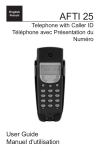Download doro aub 6
Transcript
������ �� �������� ����� Manual doro aub 6 STORE 1 Handset socket 2 Mute button 3 Pause button 4 Mute light 5 Message waiting lights 6 Ringer light 7 Speaker light 8 Speaker/headset button 9 Recall button 10 Speaker volume control 11 Redial button 12 Shift button 13 Memory buttons 14 Store button 15 Display 16 Ringer pitch 17 Ringer volume 18 E/T switch 19 Time button 20 Hook switch 21 Wall mounting hanger hook 22 Headset socket English Installation Connection 1. Connect the curly cord to the handset and to the socket marked Handset located on the left side of the telephone. 2. Carefully remove the battery cover from the underside of the telephone and install 3 x AAA alkaline batteries observing correct polarity. 3. Connect the line cord to the telephone and network wall socket. 4. A click will be heard when the modular plug is correctly in place. 5. Lift the handset and listen for the dial tone. Your telephone is now operational. Making a call 1. Lift the handset, dial tone will be heard. 2. Dial the telephone number required. 3. Replace the handset to terminate the call. Connection of a headset A headset can be connected to the socket on the left side of the telephone marked Headset. Simply press the Speaker/Headset button to access an incoming call or dial tone, press again to terminate the call. While a headset is connected the Hands Free function will NOT operate. IMPORTANT! The AUB 6 MW is designed to operate with DORO original headsets. Other manufacturer headsets may be used, although the function and sound quality cannot be guaranteed. Any damage occurring due to incompatible or non Doro headsets being installed, will not be covered under the telephones guarantee. Making a call using either Hands Free or Headset 1. Press Speaker/Headset. Dial tone will be heard and the speaker light will illuminate. 2. Dial the telephone number required. 3. Press Speaker/Headset again to terminate the call. www.doro.com 3 English Installation Volume Control The hands free speaker volume/headset earpiece volume may be adjusted during a call using the Volume control located on the right side of the unit. To adjust the volume slide the switch to HI to increase the volume, or to LO to decrease the volume. Hearing Aid Compatible This telephone is hearing aid compatible. Select the T mode on your hearing aid to enable this feature. Redial Button If the number dialled is engaged or if you wish to redial the last number dialled (up to a maximum of 32 digits), lift the handset (or press the Monitor/Headset button) and press the LNR/II button. Mute Button The handset, hands free & headset microphone can be disabled during a call by pressing the Mute button, the Mute light will illuminate. Press the Mute button once more to reactivate the microphone. Recall Access to additional network services can be gained by using the Recall button, select either TBR/ETH recall using the switch located at the top of the unit. Press the Recall button followed by the extension number to transfer calls when connected to a PBX (TBR and ETH). Please contact your network operator for more information. Ringer volume The ringer volume can be adjusted (OFF/LO/HI) using the switch located at the top of the unit. Ringer pitch The ringer pitch can be customised (LO/MID/HI) using the switch located at the top of the unit. 4 www.doro.com Installation English Memory This telephone can store 30 (2 x15) numbers in memory buttons located above the numeric keypad, using the Shift button allows each memory to store 2 telephone numbers per location. Once a number has been stored in a memory location, you need only to press one or two buttons to make the call. Storing Memories 1. Lift the handset or press speaker/headset. 2. Dial tone will be heard (from this point ignore anything you hear in the earpiece). 3. Using a blunt instrument press and release the STORE button, then select a location by pressing the corresponding direct memory button. 4. Alternatively, using a blunt instrument press and release the STORE button, press the Shift button followed by the corresponding direct memory button. 5. Enter the number to be stored (up to 16 digits). Press STORE again. 6. Replace the handset or press speaker/headset again. To insert a pause in the dialling sequence simply press the Pause button. In case of a number change, store the new number in the location of the old one following the above procedure Dialling Memories 1. Lift the handset or press speaker/headset. 2. Dial tone will be heard. 3. Dial the desired number by pressing either the corresponding memory button, or alternatively press the shift button followed by the corresponding memory button. www.doro.com 5 English Other Message Waiting Indicator Many PBX systems use a function called Message Waiting. The telephone can show if a call was received in you absence by flashing the Message Waiting Indicator in standby mode. This function operates differently depending on the PBX in question. Please contact the system controller for more information. Message waiting You can select between two types of Message Waiting systems: Neon (80-100V /LED voltage line reversal). The message waiting switch is located to the left of the keypad under the number card. Setting the Clock 1. 2. 3. 4. 5. 6. 7. 8. Using a blunt instrument press the Store button. Using a blunt instrument press the Time button. Enter the month (01 Jan, 02 Feb) using the numeric keypad. Enter the date again using the numeric keypad. Press * to select AM or # to select PM. Enter the hours (12 hour format) using the numeric keypad. Enter the minutes using the numeric keypad. Using a blunt instrument press the Store button again. Wall mounting The telephone can be wall mounted using the optional wall bracket TWB223, which then fits into the two slots located on the underside of the telephone. NOTE! When the telephone is wall mounted the hanger hook must be pulled out and rotated 180 degrees to create the hook rest required for the handset. 6 www.doro.com Other English Troubleshooting Check that the telephone cord is undamaged and properly plugged in. Disconnect any additional equipment that may be connected. If the problem is resolved, the fault is with the other equipment. Test the equipment on a known working line. If the product works then the fault is with the line. UK If you cannot resolve the fault using the troubleshooting section, technical support is available on the Premium Rate Number: 0906 302 0114. Calls cost 50 pence per minute (prices correct at the time of going to press), and is operational between 9AM - 5PM Monday-Friday excluding Bank Holidays. Alternatively, E-mail on: [email protected] You can contact us in writing: Consumer Support Group, Doro UK Ltd., 22 Walkers Road, North Moons Moat, Redditch, Worcestershire, B98 9HE, (regarding any Spares or Technical query), or Telephoning (Spares only): 01527 584377 Web site: www.doro-uk.com Guarantee This product is guaranteed for a period of 10 years from the date of purchase. Proof of purchase is required for any service or support required during the guarantee period. This guarantee shall not apply to a fault caused by an accident or any similar incident or damage, liquid ingress, negligence, abnormal usage or any other circumstances on the purchaser’s part. Furthermore, this guarantee shall not apply to a fault caused by a thunderstorm or any other voltage fluctuations. This guarantee does not in any way affect your statutory rights. (As a matter of precaution, we recommend disconnecting the telephone during a thunderstorm.) www.doro.com 7 English Version 1.1