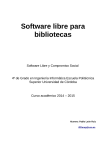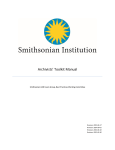Download PythonQ 248-8XX User manual
Transcript
Community Experience Distilled Koha 3 Library Management System Install, configure, and maintain your Koha installation with this easy -to- follow guide Savitra Sirohi Amit Gupta open source E community experience distilled PUBL ISHING BIRMINGHAM - MUMBAI `= `SvPD.' SHROFF PUBLISHERS & DISTRIBUTORS PVT. LTD. Mumóai Bangaloe Kolkata New Delhi Koha 3 Library Management System Copyright © 2010 Packt Publishing All rights reserved. No part of this book may be reproduced, stored in a retrieval system, or transmitted in any form or by any means, without the prior written permission of the publisher, except in the case of brief quotations embedded in critical articles or reviews. Every effort has been made in the preparation of this book to ensure the accuracy of the information presented. However, the information contained in this book is sold without warranty, either express or implied. Neither the author, nor Packt Publishing, and its dealers and distributors will be held liable for any damages caused or alleged to be caused directly or indirectly by this book. Packt Publishing has endeavored to provide trademark information about all of the companies and products mentioned in this book by the appropriate use of capitals. However, Packt Publishing cannot guarantee the accuracy of this information. Originally published by Packt Publishing Ltd., 32 Lincoln Road, Olton, Birmingham, B27 6PA, UK. Production Reference: 1091110 ISBN 978 -1- 849510 -82 -0 wwwpacktpub.corn Cover Image by John M. Quick (john.m.quick @gmail.com) Printing History: First published: November 2010 Second Indian Reprint: September 2011 ISBN 13: 978 -93- 5023 -384 -9 For sale in the Indian Subcontinent (India, Pakistan, Bangladesh, Sri Lanka, Nepal, Bhutan, Maldives) only. Illegal for sale outside of these countries. Published by Shroff Publishers and Distributors Pvt. Ltd. C -103, MIDC, TTC Industrial Area, Pawane, Navi Mumbai 400 705, Tel: (91 22) 4158 4158, Fax: (91 22) 4158 4141, e -mail: spdorders @shroffpublishers.com. Printed at Jasmine Art Printers Pvt. Ltd., Navi Mumbai. Credits Authors Savitra Sirohi Amit Gupta Reviewers Kyle M Hall Vimal Kumar V Acquisition Editor Steven Wilding Development Editor Wilson D'souza Technical Editor Kavita lyer Indexer Hemangini Bari Editorial Team Leader Akshara Aware Project Team Leader Priya Mukherji Project Coordinator Srimoyee Ghoshal Proofreaders Aaron Nash Clyde Jenkins Graphics Nilesh Mohite Production Coordinator Adline Swetha Jesuthas Cover Work Adline Swetha Jesuthas About the Authors Savitra Sirohi heads Nucsoft OSS Labs (http: //www.osslabs biz) - a Koha services provider. As part of his work, Savitra has lead several Koha implementations and conducts regular Koha workshops in India. Savitra is an Engineer and has an MBA from the Indian Institute of Management. . We would like to thank Kyle Hall, Vimal Kumar, and Nicole Engard and other members of the Koha community who took the time to review the chapter drafts. Their perspective and expertise helped improve this book immeasurably. Many thanks are due to Wilson, Kavita, Srimoyee, Steven, and others at Packt for their expertise and hard work and also their patience with these first time authors. Amit Gupta is the lead Koha specialist at Nucsoft OSS Labs (http: / /www. osslabs . biz), a Koha services provider. Amit has played a key role in several Koha implementations, including the one at Delhi Public Library, one of India's biggest Koha projects. Amit has a BSc and a Master's in Computer Applications. About the Reviewers Kyle M Hall is an IT specialist for the Meadville Public Library and the Crawford County Federated Library System of Pennsylvania is a Free Open Source Software advocate and software developer. His contributions to Koha include bugfixes and new features, as well as the Koha Off -line Circulation system. In addition to his work with Koha, he is also the author of a FOSS Kiosk Management System, Libk (http: / /libki org), a cross -platform system for controlling access to computers via logins and time limits. . Vimal Kumar is a library professional with genuine interest in Linux and open source software. He is an active member of Koha community. He has a Master's degree in Library and Information Science from University of Kerala. He has done an evaluative study of open source library management system conducted in 2005 for the completion of MLISc degree project. During the past few years he has been active as a resource person for Koha training programs. He has been working with Mahatma Gandhi University Library and has also presented many papers in national and international conferences. Table of Contents Preface 1 Chapter 1: Installing the Software Stack 7 An orientation to Koha's installation Koha's architecture What do we need to install? Installation tools Package manager Make utility CPAN shell Git Choosing between Linux Perl packages and CPAN modules Choosing a Linux distribution Getting help -Koha's community resources Preparing for installation Server prerequisites Downloading Koha and switching to a branch Cloning Koha Checking out a branch Preparing a list of installation packages System packages Perl modules Debian /Ubuntu package lists Setting up repositories or sources Configuring the CPAN shell Installing Koha's software stack Installing packages using the package manager Installing packages from the Linux prompt Installing packages using shell scripts 7 8 8 8 9 9 9 9 10 10 10 11 11 11 11 12 12 13 13 14 14 15 16 16 16 16 Table of Contents Installing packages using dselect Installing Perl modules using CPAN Troubleshooting CPAN installations Setting up Koha's MySQL database Configuring Koha's installation: Makefile.PL Completing Koha's installation Summary Chapter 2: Configuring the Apache2 Web Server Understanding Apache2 configuration About Apache2 Apache2 virtual hosts Name -based or IP -based virtual hosts Apache2's configuration folder Koha's default Apache2 file Koha's virtual hosts Virtual host configuration Preparing for Apache2 configuration Configuration plan Two host names Hostname with two ports IP address with two ports Two IP addresses Standalone machine Configuration prerequisites Configuring Apache2 web server Creating a symbolic link to koha -httpd.conf Enabling Apache2's Rewrite module Configuring the listener Editing the OPAC virtual host Editing the staff client virtual host Enabling Koha's virtual hosts Restarting Apache2 Troubleshooting configuration problems Rewrite module not enabled Incorrect or missing Directory directive Unable to connect to MySQL Listener not setup Summary 17 17 18 19 20 21 21 23 23 23 24 24 25 26 26 27 27 27 28 28 29 30 30 31 31 31 32 32 32 33 33 33 35 36 36 36 37 38 Table of Contents Chapter 3: Installing Koha's Zebra Search Engine About Zebra Koha's Zebra related components Zebrasry -the Zebra query and retrieval server Rebuild_zebra.pl -the Zebra index maintenance program Installing Zebra Installing Zebra packages Installing Koha with Zebra Testing Zebra Testing zebrasry The zebrasry command Invoking zebrasry with Koha's configuration file zebrasry daemon Zebrasry daemon on Debian or Ubuntu zebrasry daemon on openSuSE Rebuilding Zebra 39 39 40 40 41 41 41 42 42 43 43 43 44 44 45 46 Creating or recreating indexes 48 Using Koha without Zebra Summary 48 50 Chapter 4: Koha's Web Installer, Crontab, and Other Server Configurations Executing Koha's web installer Understanding the web installer's functions Understanding how to execute the web installer Understanding optional data available for import 51 51 52 52 54 Settings for MARC frameworks Other data 54 55 Executing the web installer Launching Koha 56 57 58 58 58 59 59 59 59 60 60 60 Configuring the crontab Editing the crontab Setting up environment variables Generating advance notices Generating overdue notices Sending e-mail messages Calculating fines Rebuilding Zebra indexes More crontab examples Ensuring Koha starts automatically on server reboot Auto -starting Apache2 Auto -starting MySQL Auto -starting Zebra server 61 61 61 Table of Contents Configuring the correct SAX parser Setting up environment variables for the Linux shell Setting up KOHA_CONF environment variable Setting up PERL5LIB environment variable Setting up persistent environment variables Summary Chapter 5: Configuring the Cataloging Module A first look at Koha's cataloging configuration tools MARC frameworks Authority Control Authorized values Preparing a configuration plan Identifying Authority Control rules Identifying frequently cataloged types of material Identifying MARC field sets for each type of material Identifying mandatory fields Identifying Authority Control rules Identifying fields to control using authorized values Implementing our configuration plan Configuring authorities system preferences Configuring Authority Types Configuring authorized values categories Editing authorized values Special authorized values Library Item Type Configuring MARC frameworks Editing MARC framework list Creating a new framework Editing fields and subfields Editing labels of fields or subfields Making a field or subfield mandatory Advanced constraints Hidden fields and subfields Bringing fields or subfields under Authorized Value or Authority Control Summary Chapter 6: Configuring the Circulation Module Patron categories Identifying patron categories Creating patron categories 62 63 63 64 64 65 67 68 68 69 71 73 73 74 74 75 76 76 77 78 79 80 80 81 82 82 83 83 84 85 88 88 88 88 88 89 91 91 92 93 Table of Contents Item types Identifying Item types Creating Item types Circulation and fine rules Identifying circulation and fine rules Creating circulation and fine rules Configuring the calendar and calculation of due date and fines Calendar and fine calculation Calculation of due dates in Koha Preparing to configure the calendar and fines and due date calculations Editing the calendar Editing system preferences Due and overdue notices Preparing to configure due and overdue notices Editing notices Editing notice triggers Configuring holds Preparing to configure holds Editing holds preferences Summary Chapter 7: Configuring Other System Preferences 94 95 96 97 98 98 99 99 99 100 100 101 102 103 104 106 107 107 107 109 111 Understanding Koha's system preferences 111 Koha's global system preferences module Using system preferences Online documentation 112 113 113 113 114 117 119 Configuring transactional modules Configuring patrons preferences Configuring acquisitions preferences Configuring serials preferences Configuring OPAC preferences Configuring static content Configuring tools for patrons Configuring patron access control Configuring enhanced content Configuring styling and appearance Configuring OPAC styling and appearance Configuring staff client styling and appearance [V] 122 122 124 126 128 132 133 136 Table of Contents Configuring general preferences Configuring messaging preferences Configuring security preferences Configuring search preferences Summary 138 138 142 145 147 Chapter 8: Test Driving Your Koha Installation 149 Patrons -create, search, and view patron record 149 150 Creating a new patron Searching for a patron Cataloging- create, search, and view bibliographic and item record Creating a bibliographic record Creating an item record Searching for the record Circulation- check -out, check -in, and view circulation history Checking out Checking in Viewing circulation history Acquisitions- create an order, receive shipment, and view budget utilization Creating budgets Creating a vendor Creating orders Receiving shipments Viewing budget utilization Serials- creating a subscription and receiving the first issue Creating a subscription Searching for the subscription Receiving an issue 151 151 152 153 154 154 155 156 156 157 158 158 159 160 161 161 161 OPAC- running a catalog search Summary 163 164 164 164 166 166 167 Chapter 9: Migrating Catalog Data 169 Reports- creating a guided report and executing it Building a report Using a saved report An orientation to migrating catalog data Understanding MARC files Koha Holdings in tag 952 Holdings in legacy systems Import tools 169 170 170 171 171 Table of Contents MARCEdit bulkmarckimport.pl Koha's GUI import tool 172 172 175 Choosing an import tool Migration process Preparing to migrate catalog data Mapping Koha's holdings subfields to subfields in source MARC file Planning setup of administrative fields in Koha Migrating catalog data Setting up values in Koha's administrative fields Setting up branch codes Setting up Item types Setting up collection codes Setting up shelving locations 176 176 176 177 178 179 179 179 180 181 182 Editing the source MARC file using MARCEdit Swapping subfields Adding a new subfield Merging subfields 182 184 185 185 Importing the MARC file Using the bulkmarcimport.pl program Importing catalog records using the GUI tools Staging MARC records for import Managing records Undo Import 188 188 189 189 191 192 Summary 193 Chapter 10: Troubleshooting 195 Where to get help- community resources Koha's mailing lists Koha's IRC chat Koha's bug tracker Koha's Git repository Common problems Apache2 web server is down MySQL database server is down Zebra search not returning any results Zebra index rebuild not working Parser problems Overdues e-mail not working Reviewing notice triggers Troubleshooting e-mail problems Troubleshooting problems with generation of notices Fines not working 196 196 197 197 198 198 199 200 202 203 204 206 206 206 208 209 [ vii Table of Contents Software bugs Command line programs- environment variables not exported 211 Problems with Internet Explorer Summary 213 214 215 Chapter 11: Updating Software 217 Orientation to updating software 217 217 Understanding Koha's software versions Branches Heads Tags Choosing a version to update to Understanding components of software updates An overview of the installation process Updating the software Downloading updates using git pull command Switching to a new software version Installing the new software version Running the Makefile.PL program Installing Perl modules Completing Koha installation Configuring Apache2 Upgrading the database Zebra -rebuilding indexes and restarting the server Rebuilding Zebra indexes Restarting zebrasry Summary Chapter 12: Customizing Koha Software An orientation to customizing Koha software 218 218 218 219 219 219 220 220 221 222 222 223 223 224 224 225 225 225 226 227 Skills needed Understanding Koha's application folder 227 228 228 Top level folders Template files Relationships between different types of files 228 229 229 Understanding Koha's database 230 Browsing Koha's database An overview of important Koha tables Cataloguing Circulation Patrons Administration Serials Acquisitions Koha's database structure 230 231 231 231 231 232 232 232 232 Table of Contents Using Git to manage software changes Understanding the software customization process Customizing Koha software -an example Creating a development branch Making CSS changes Creating a new JavaScript file Loading the Transliteration JavaScript file Creating a system preference Adding the transliteration tool to the display template Editing the Perl scripts to enable the system preference Committing changes Create a patch using Git Sending the patch to Koha's release manager Summary Chapter 13: Advanced Topics Creating and using matching rules for use during catalog imports Understanding matching rules Determining search indexes More information and examples Using LDAP with Koha Configuring LDAP Microsoft Active Directory Setting permissions Multiple OPAC interfaces Installing new languages Install Locale::PO module Creating language templates for the OPAC Creating language templates for the staff client System preferences Testing the new language Setting up a public Z39.50 server Configuring the listen directive Configuring the server directive Configuring the serverinfo directive Restarting the Zebra server Summary Index 233 233 234 235 235 235 236 236 239 239 240 241 243 244 245 246 247 248 249 249 250 251 252 252 254 254 254 255 255 256 257 257 258 258 259 259 261 Preface Much of what we have written in this book is based on our experiences teaching Koha installation and maintenance of technology and library staff. We hope this book will help you to quickly install and set up a working Koha installation, complete with catalog data migrated from your current library system. The first nine chapters of this book are devoted to these topics. In the rest of the book we cover topics such as troubleshooting, installing software updates, and customizing Koha, which will be of interest to you when you start to use Koha in earnest. You will need some Linux expertise. Most Koha users use Debian. However you should feel free to try the installation on your preferred distribution. In the examples in this book, we have demonstrated Debian and openSuSE commands; we think these two are representative of most commonly used Linux distributions. During the installation process, we would encourage you to seek help from the Koha community via the Koha mailing lists. What this book covers Chapter 1, Installing the Software Stack In the first chapter our goal will be to install Koha's software stack -the Koha application itself, MySQL database server, Apache2 web server, and the various system and Perl packages Koha uses. Chapter 2, Configuring the Apache2 Web Server Next, we will configure Koha's web server - Apache2. Apache2 serves Koha pages to users when they access the OPAC or the staff client. Preface Chapter 3, Installing Koha's Zebra Search Engine In the third chapter we will focus on Zebra - Koha's powerful catalog search engine. We will learn how to install and test Zebra. Chapter 4, Koha's Web Installer, Crontab, and Other Server Configurations In the fourth chapter, we will learn about executing Koha's web installer, setting up Koha's Crontab, and configuring Koha services to start automatically when the machine reboots. At the end of this chapter, we will be able to launch Koha. Chapter 5, Configuring the Cataloging Module This chapter is the first of three application configuration chapters. In this chapter, we will learn how to configure Koha's Cataloging module, which is used to maintain information about items in the library. Chapter 6, Configuring the Circulation Module In this chapter, we will learn how to configure Koha's circulation module. This module is used to loan library items to the patrons. Our goal here will be to map the library's circulation policies to rules and preferences in Koha. Chapter 7, Configuring Other System Preferences In this chapter, we will learn how to configure system preferences related to the rest of Koha's modules - Patrons, Acquisitions and Serials, and Online Public Access Catalog (OPAC). We will also study preferences related to styling and appearance, messaging, security, and search. Chapter 8, Test Driving Your Koha Installation By now we will be in a position to take our Koha installation for a test drive. We will look to complete a transaction cycle in each of the primary Koha modules - Patrons, Cataloging, Circulation, Acquisitions and Serials. We will also test the reports module and catalog search on the OPAC. Chapter 9, Migrating Catalog Data Migrating catalog data from the legacy system is a prerequisite to using Koha for most libraries. In this chapter we will learn how to convert MARC files from legacy systems into Koha compatible files. We will learn about Koha's MARC record import tools. [2] Preface Chapter 10, Troubleshooting In this chapter, we will learn about ways to troubleshoot Koha problems, we will learn about the community tools and resources and take a closer look at ten specific problems. Chapter 11, Updating Software It is good practice to keep your Koha software updated to benefit from new features and bug fixes, but also to avoid migration problems if your version falls too far behind. In this chapter we learn how to download and install software updates. Chapter 12, Customizing Koha Software Most serious Koha users will want to customize the software to suit their needs, perhaps to modify the styling or appearance or to tweak a certain page to show additional information. If you have the skills you can even take on more serious work such as adding new features. In this chapter, we learn how to customize Koha code. Chapter 13, Advanced Topics In this final chapter, we will learn about setting up some less widely used but nevertheless important features of Koha - custom record matching rules, LDAP authentication, custom OPACs for each library, internationalization, and setting up Koha as a Z39.50 source. What you need for this book You will need: A computer or a server A Linux DVD; we cover Debian & openSuSE in this book, but other distributions should be fine too High speed Internet connection to download software [31 Preface Who this book is for This book is aimed at Linux System Administrators who need to install and maintain Koha. If you are a system administrator who wants to set up an open source integrated library system, then this book is for you. It will also be useful for system administrators who require help with specific aspects of implementing Koha. Conventions In this book, you will find a number of styles of text that distinguish between different kinds of information. Here are some examples of these styles, and an explanation of their meaning. Code words in text are shown as follows: "We use the in command to create the symbolic link." Any command -line input or output is written as follows: koha @11190- 245:/$ sudo In -s /home /koha /koha -dev /etc /koha -httpd.conf / etc /apache2/ sites -available /koha- httpd.conf New terms and important words are shown in bold. Words that you see on the screen, in menus or dialog boxes for example, appear in the text like this: "To edit these preferences, navigate to Administration I Global system preferences.". Warnings or important notes appear in a box like this. Tips and tricks appear like this. Reader feedback Feedback from our readers is always welcome. Let us know what you think about this book - what you liked or may have disliked. Reader feedback is important for us to develop titles that you really get the most out of. To send us general feedback, simply send an e -mail to f eedback@packtpub and mention the book title via the subject of your message. . corn, If there is a book that you need and would like to see us publish, please send us a note in the SUGGEST A TITLE form on www . packtpub . corn or e -mail suggest @packtpub. corn. [4] Preface If there is a topic that you have expertise in and you are interested in either writing or contributing to a book, see our author guide on www.packtpub. com /authors. Customer support Now that you are the proud owner of a Packt book, we have a number of things to help you to get the most from your purchase. Errata Although we have taken every care to ensure the accuracy of our content, mistakes do happen. If you find a mistake in one of our books - maybe a mistake in the text or the code - we would be grateful if you would report this to us. By doing so, you can save other readers from frustration and help us improve subsequent versions of this book. If you find any errata, please report them by visiting http: / /www. packtpub. com /support, selecting your book, clicking on the errata submission form link, and entering the details of your errata. Once your errata are verified, your submission will be accepted and the errata will be uploaded on our website, or added to any list of existing errata, under the Errata section of that title. Any existing errata can be viewed by selecting your title from http: / /www. packtpub . com /support. Piracy Piracy of copyright material on the Internet is an ongoing problem across all media. At Packt, we take the protection of our copyright and licenses very seriously. If you come across any illegal copies of our works, in any form, on the Internet, please provide us with the location address or website name immediately so that we can pursue a remedy. Please contact us at copyright pirated material. @packtpub . corn with a link to the suspected We appreciate your help in protecting our authors, and our ability to bring you valuable content. Questions You can contact us at quest ions@packtpub. corn if you are having a problem with any aspect of the book, and we will do our best to address it. (5] 1 Installing the Software Stack In this chapter, our goal will be to install Koha's software stack -the Koha application itself and the various system and Perl packages it uses. Installing the stack in itself is not enough to be able to use Koha, but is an important first step. This task can be quite challenging, especially for novice Linux users. You will need to get familiar with using the Linux terminal and multiple installation tools. Expect problems with Perl modules, as troubleshooting these can be especially difficult. We cover the chapter in three stages - first an orientation, next preparatory steps, and finally a demonstration of the installation. Throughout this book we will use two Linux distributions - Debian and openSuSE; the two combined are representative of most other distributions. An orientation to Koha's installation In this section well learn about: What components we will need to install What installation tools to use and when The implications of choosing one Linux distribution over another Where to get help when you run into installation problems Installing the Software Stack Koha's architecture First, let us take a quick look at Koha's architecture. Koha runs on the Linux, Apache2, MySQL, Perl (LAMP) platform: Linux: The operating system Apache2: The web server MySQL: The database server Perl: Koha is written in the Perl programming language Koha Perl Apache Linux Hardware What do we need to install? We will install various packages related to: The Koha architecture above - Linux, Apache, MySQL, and Perl The Koha application itself Build and compiler programs that help with the installation Various Perl and non Perl packages that Koha uses, along with their own prerequisites Installation tools Let us take a look at the various tools we will use to install Koha's software stack. These tools are: Package manager: To install Linux packages Make utility: To install Perl modules CPAN shell: To install Perl modules that are not available as Linux packages Git: To download the Koha application [8] Chapter 1 Package manager A package manager makes installation easy by automatically installing prerequisites, tracking versions and updates, and verifying checksums. Your choice of the package manager will usually depend on the Linux distribution you use. Here are some popular package managers: APT: On Debian or Ubuntu YaST: On openSuSE YUM: On CentOS Make utility Perl programs such as Koha or the various Perl modules it uses can be installed using a series of commands: This command checks for prerequisites and creates a configuration file needed by make make: This compiles the software and creates executables perl Makefile . PL: It runs test cases to ensure proper installation, flags errors, and warnings in case of problems make test: make Install: This installs the executable files into proper directories in the server CPAN shell CPAN (Comprehensive Perl Archive Network) - is an archive of Perl modules. The CPAN shell is a tool that automates the download and installation of Perl modules from the archive including the execution of the pers Makefile . PL, make, make test, and make install commands given above. Learn more about CPAN here: http: //www.cpan.org/. Git Git is Koha's version control system. Git simplifies and automates the download of software from Koha's online repository. We use Git not only during installation, but also while installing software updates. If you wish to make software changes of your own, Git will help merge those changes with new versions of Koha. Learn more about Git here: http: / /git -scm. com /. [ 9 ] Installing the Software Stack Choosing between Linux Perl packages and CPAN modules CPAN is the largest archive of Perl modules. Perl modules are always available on CPAN. Many, but not all of Koha's Perl prerequisites are available as packages in a distribution's sources. The recommended approach in such a scenario is to use Linux packages where available. If you don't find packages for a certain module, then use CPAN to install it. The Linux package manager can manage all prerequisites of a module. CPAN only knows about Perl prerequisites, and cannot install any non -Perl prerequisites. For this reason, you will likely have smoother installations with the package manager in comparison to CPAN. Choosing a Linux distribution It appears that Debian is the most popular when it comes to Koha. Some of the installation tasks are simpler in this distribution. Also you might get better community support from a large pool of Debian Koha users. However, if you are skilled on another distribution, it might make sense to use that. Installation on Ubuntu is very similar to that on Debian. There are many Koha users on Fedora, CentOS, or openSuSE. Installation documents, live CDs, and other sorts of help are becoming available for these distributions as well. In any case, once you are past the installation stage, it does not really matter distribution you are on. Getting help Koha's community resources If you face trouble with the installation, Koha's community resources can be of excellent help: Mailing lists: Koha's mailing lists are very active and you are likely to get timely help. Join the mailing lists via this page: http: / /koha- community. org /support /koha -mailing - lists /. Mailing lists archives: Many of the discussions are indexed by search engines. If you run into trouble, it is likely someone else had a similar problem before you, so just search for solutions using your favourite search engine. IRC chat: Many of Koha's developers are available on this live chat forum. Join here: http: / /koha- community . org/support/. [10] Chapter 1 Wiki: Koha's wiki might have useful material - http: //wiki .koha- community.org/. Installation documents: Up -to -date installation documents are available in Koha's application folder. Preparing for installation In this section we prepare for the installation- setting up a server, preparing a list of packages for installation and configuring installation tools. Server prerequisites Before we start the installation, we will need a server setup as follows: Prerequisites Description Server 2 GB RAM, 40 GB hard disk should be good for most libraries. High speed Internet connection to download software. Your preferred distribution installed on the server. Git port 9418 FTP port 21 HTTP port 80 Access to the server via SSH, or directly. A Linux user with sudo privileges, in this book we use Internet connection Linux Firewall ports opened Access User user -koha. Locale Your locale setup on the server. Downloading Koha and switching to a branch One of the first things.we do is to download Koha and switch to a version (or a branch) that we want to use. This helps us draw up, as explained in sections below, our package installation list. Cloning Koha To download the Koha application, we need Git. Let us install Git: koha @li190 -245: -$ sudo apt -get install git Installing the Software Stack Now we are ready to download Koha, let us change to a folder where we want to install Koha. The user koha must own this folder: koha @1i190 -245:- # cd /home /koha To clone the application from Koha's git server we use the git clone command: koha @1i190 -245: -$ git clone git:: / /git.koha- community.org /koha.git kohaclone Checking out a branch Before installing Koha, we need to select the software version or branch that we want to use. In production environments, you may want to use the stable version. In test environments you might want to use the latest version - master. Let us say we want to install the stable version. A quick check on http: / /git . kohacommunity . org tells us that at the time of writing this chapter, the correct name of the stable branch is v3.00.06. To use Git, we need to be in the kohaclone folder: koha@ 11190- 245: /home /koha # cd kohaclone To switch to this branch, we use the git checkout command: koha @1i190 -245:- /kohaclone$ git checkout -b koha - stable v3.00.06 Preparing a list of installation packages Preparing a list of installation packages can be a challenge depending on which distribution you are on. At the time of writing, package lists are available for Debian and Ubuntu only. We cannot use the same packages on other distributions - some packages may be named differently, and others may not be available at all. Also some packages that Koha requires may be available on your distribution and not on Debian and Ubuntu. [12] Chapter 1 System packages We use the term system packages for non -Perl modules. Here is a list of system packages that you must have in your installation list; you will need to to look up the right names for each of these from your distribution's sources: Package Apache2 MySQL Make Gcc Yaz Libyaz Libyaz -devel Description The web server. The database server. Programs that helps build and install packages. Is the compiler package. Is the toolkit used in Z39.50 clients and servers. YAZ related libraries. YAZ related development libraries. On Debian, to look up the name of a package we use the apt -cache search command: koha @1i190 -245: -$ sudo apt -cache search libyaz On openSuSE, we use the search tool available inside the YaST GUI: koha @1i190 -245: -$ yast Perl modules An accurate list of Perl modules can be drawn up by running Koha's Makef i l e . PL program. The program checks for the installation status of Koha's Perl module prerequisites and displays warning messages for each missing module. We run Koha's Make f 11e. PL program as follows: koha @li190 -245:- /kohaclone$ perl Makefile.PL See the section on Make f i l e . PL below to see how to choose various options, or you can choose default value for now. The missing module prerequisites will be displayed at the end: [Thu Aug 5 05:07:41 2010] Makefile.PL: PDF::Reuse::Barcode 0.05 not found. [Thu Aug 5 05:07:41 2010] Makefile.PL: SMS::Send 0.05 not found. [Thu Aug 5 05:07:41 2010] Makefile.PL: Schedule::At 1.06 not found. [Thu Aug 5 05:07:41 2010] Makefile.PL: Text::CSV::Encoded 0.09 not found. [Thu Aug 5 05:07:41 2010] Makefile.PL: [13] Warning: prerequisite Warning: prerequisite Warning: prerequisite Warning: prerequisite Warning: prerequisite Installing the Software Stack Text::CSV_XS 0.32 not found. [Thu Aug 5 05:07:41 2010] Makefile.PL: Warning: prerequisite XML::RSS 1.31 not found. Writing Makefile for koha koha @1i190 -245: -/kohaclone$ You will need to look up these modules in your distribution's repositories to find corresponding packages. The system packages will usually be named with a prefix "perl -" and will have " -" instead of ":: ". As an example, the Perl module PDF :: Reuse :: Barcode should have a corresponding Perl package called perl -PDF- Reuse -Barcode. If you don't find some of the modules in your distribution's sources, then those modules will need to be installed using CPAN. Debian /Ubuntu package lists Package lists are available for Debian and Ubuntu in the kohac lone folder: koha @1i190 -245: -/kohaclone$ vi install_misc/debian.packages Or koha @1i190 -245:- /kohaclone$ vi install_misc/ubuntu.packages If you are on another distribution use the debian.packages or ubuntu.packages lists to look for corresponding modules in your distribution's sources. It is important to note that these lists may not be completely accurate. This is because software changes all the time; for instance a package that was hitherto unavailable in Debian sources may become available when a new Debian version is released. So it might be a good idea to look for additional Perl packages in your Linux sources before installing them using CPAN. Setting up repositories or sources You might need to configure additional repositories or sources for some of the packages in your installation list. With Debian you will need to add Index data's sources for YAZ related packages. Edit the sources file: koha @1i190 -245: -$ sudo vi /etc /apt /sources.list And add these lines to set up Index data's Debian package sources: # Index Data [14] Chapter 1 deb http: / /ftp.indexdata.dk /debian lenny main deb -src http: / /ftp.indexdata.dk /debian lenny main With openSuSE 11.2, you will need the Perl repository: http: / /download.opensuse.org/ repositories /devel: /languages: /perl/ openSUSE_11.2/ We use zypper to add a repository from the command line: koha @li190 -245: -$ sudo zypper ar http: / /download.opensuse.org/ repositories /devel: /languages: /perl /openSUSS 11.2/ perl- repository Don't forget to refresh the package source. On Debian: koha @1i190 -245: -$ sudo apt -get update On openSuSE: koha @li190 -245: -$ sudo zypper refresh Configuring the CPAN shell We will need to configure the CPAN shell before we can use it to install Perl modules. To launch the shell we use the cpan command: koha @linux: /home /koha /kohaclone # sudo cpan You can choose to configure CPAN automatically: Would you like me to configure as much as possible automatically? [yes] yes Or you can run through the steps manually. Once the configuration completes, you should be in the CPAN shell: commit: wrote ' /usr /lib /per15 /5.10.0 /CPAN /Config.pm' Exiting subroutine via last at /usr /lib /per15 /5.10.0 /CPAN.pm line 1450, <STDIN> line 1. cpan shell -- CPAN exploration and modules installation (v1.9205) ReadLine support enabled cpan [1] > [15] Installing the Software Stack Installing Koha's software stack In this final section we demonstrate the installation steps on Debian and openSUSE. Installing packages using the package manager We will install most packages using the package manager. Having installed Git in an earlier section, readers are already familiar with the commands used to install individual packages; in this section, we also look at ways of speeding up the process. Installing packages from the Linux prompt You can install the packages one -by -one like this: koha @li190 -245: -/kohaclone> sudo apt -get install apache2 On openSuSE, the command would look like this: koha @1i190 -245: -/kohaclone> sudo yast -i apache2 Or you can install multiple packages in one statement: koha @1i190 -245:. -/kohaclone> sudo apt -get install apache2 mysql make gcc Or: koha @1i190 -245: -/kohaclone> sudo yast -i apache2 mysql make gcc Installing packages using shell scripts To speed up the installation, you can write a shell script file that looks like this: yast -i apache2 \ mysql \ make \ gcc \ yaz \ libyaz \ libyaz -devel \ perl -Algorithm -CheckDigits perl -Biblio -EndnoteStyle \ And execute this script using the sh command: koha @1i190 -245: -> sudo sh yast- opensuse -perl.sh [16] Chapter 1 Installing packages using dselect Debian and Ubuntu users can use dselect, a convenient way to install package lists. First we install dselect: koha@li190- 245: -/kohaclone$ sudo apt -get install dselect Next, we select what needs to be installed by pointing to the file containing the list of packages: koha @li190 -245: -/kohaclone$ sudo dpkg -- set -selections < install_misc/ debian.packages Finally we install the selected packages: koha @li190 -245: -/kohaclone$ sudo dselect From the dselect screen, we will need to execute the install, configure, and delete options in sequence. Installing Perl modules using CPAN We use the CPAN shell to install only those Perl modules that are not available in your distribution's sources. We can install such modules from inside the CPAN shell, like this: koha @li190 -245:- /kohaclone$ sudo cpan cpan[1]> install HTTP::OAI Install multiple modules using a single statement: cpan[2]> install IPC::Cmd Net::LDAP Net::LDAP::Filter Net::Z3950::ZOOM Text::CSV::Encoded Another way of doing it is from the Linux shell: koha @li190 -245: -> sudo cpan HTTP::OAI Here is how we install modules from the Linux shell: koha @li190 -245: -> sudo cpan IPC::Cmd Net::LDAP Net::LDAP::Filter Net::Z3950::ZOOM Text::CSV::Encoded [17] Installing the Software Stack Troubleshooting CPAN installations If CPAN modules don't install successfully, we would see messages like these at the end of install command: MIRK /Net- Z3950- ZOOM- 1.26.tar.gz writemakefile NO : ' /usr /bin /perl Makefile.PL INSTALLDIRS =site' returned status 512 WRW /Barcode- Code128- 2.01.tar.gz : make_test NO LARSLUND /PDF- Reuse -Barcode- 0.05.tar.gz : make_test NO one dependency not OK (Barcode::Code128) cpan [8] > From the messages above, we learn that the module Net -Z3950the Make f i 1 e . PL stage likely due to missing prerequisites. ZOOM has failed at The module PDF -Reuse - Barcode has failed to install, because one of its prerequisites - Barcode :: code 12 8 has failed at the make test stage. To troubleshoot such problems we need to look at error messages for clues. Resolve any problems that are found and then install each module manually using the make set of commands. As an example, let us troubleshoot problems with installing the module Net -Z3950 -ZOOM. We use the look command to get into a Linux subshell: cpan[8]> look Net::Z3950::ZOOM Running look for module 'Net::Z3950::ZOOM' Trying to open a subshell in the build directory... Working directory is / home /koha /.cpan /build /Net- Z3950- ZOOM -1.26- C9NuSo We run make clean to start afresh: sh -3.2# make clean make: * ** No rule to make target 'clean'. Next run the Makef ile . PL Stop. program: sh -3.2# perl Makefile.PL At this stage we see an error message indicating missing system packages: ERROR: Unable to call script: yaz- config If you are using a YAZ installation from the Debìan package "yaz ", you will also need to install "libyaz -dev" in order to build this module. [18] Chapter 1 This means we need to install YAZ related packages using the package manager, on Debian -yaz and libyaz-dev and on openSUSE -yaz, libyaz, libyaz -devel. After installing these packages using the package manager, we run the make series of commands to complete the installation: cpan[8]> look Net::Z3950::ZOOM sh -3.2# make clean sh -3.2# perl Makefile.PL sh -3.2# make sh -3.2# make test sh -3.2# make install sh -3.2# exit cpan[8]> Setting up Koha's MySQL database Before we install Koha, we need to setup Koha's MySQL database and a MySQL user with privileges over the database. Unless you have already done this as part of the installation, we first secure MySQL by configuring a password for the root users: koha ®li190- 245:linux: /home /koha # mysqladmin -u root password 'yourdbrootpasswd'; Log in to MySQL using root: koha ®li190 -245: -/kohaclone$ mysql -u root -p Enter password: Create Koha's database: mysql> create database koha; Create a MySQL user for Koha's database and grant it privileges. Both actions are accomplished with one command: mysql> grant all on koha.* to 'kohaadmin'®'localhost' identified by 'katikoan'; mysql> flush privileges; mysql> quit [19] Installing the Software Stack Configuring Koha's installation: Makefile.PL After we have installed required system and Perl packages and set up the database, we are ready to install Koha. The first step is to run Makef i le . PL to configure Koha's installation. We will need to supply responses to questions such as mode of installation or database name: koha @linux: /home /koha /kohaclone # perl Makefile.PL Enter responses to configuration questions as follows: Installation mode should be dey if you wish to use Git to apply patches. Installation mode (dey, single, standard) [standard] dey User koha must have write access to the configuration directory to avoid permissions problems: Configuration directory: Choosing mysgl, Pos tgre DBMS to use (Pg, mysgl) [ /home /koha /koha -dey] support in Koha is experimental: [mysgl] Here we specify the name of the database we created in an earlier step: Please specify the name of the database to be used by Koha [koha] Specify the MySQL user that has privileges over the database; we created this user in an earlier step: Please specify the user that owns the database to be used by Koha [kohaadmin] Specify the password of this user: Please specify the password of the user that owns the database to be used by Koha [katikoan] katikoan Say yes to Zebra - Koha's powerful catalog search engine; Although Koha can function without Zebra by using database indexes, Zebra's superior capabilities make it an important part of your installation: Install the Zebra configuration files? (no, yes) [yes] For other questions, the default value should be fine. Simply press the Return key to proceed to the next step. [20] Chapter 1 The program display a summary of the configuration at the end, make a note of the details: Koha will be installed with the following configuration parameters: DB_HOST localhost DB_NAME koha DB_PASS katikoan DB_PORT 3306 DB_TYPE mysql DB USER kohaadmin INSTALL BASE /home /koha /koha -dev INSTALL_MODE dev INSTALL ZEBRA yes KOHA_INSTALLED_VERSION RUN DATABASE_ TESTS USE MEMCACHED 3.01.00.124 no no If you have installed all prerequisites you should not see warning messages of missing prerequisites. If you do, you should go back and install any missing modules. Rerun Make f i l e . PL till all warnings disappear. Completing Koha's installation Run the following commands to complete the installation of Koha: koha @li190 -245: -/kohaclone$ make koha @li190 -245: -/kohaclone$ make test koha @li190 -245: -/kohaclone$ sudo make install Summary Here is what we learned in this chapter: Using Git to download and use a certain version of Koha Preparing an installation list for your distribution Installing packages using the package manager Installing Perl modules using the CPAN shell [21] Installing the Software Stack Troubleshooting Perl module installations Setting up Koha's MySQL database Installing Koha using the Make utility In the next chapter, we will learn how to configure the Apache web server and Koha's web installer. [22] 2 Configuring the Apache2 Web Server In this chapter, our goal will be to configure Apache2. Apache2 is Koha's web server -it serves Koha pages to users when they access the OPAC (Online Public Access Catalog) or the staff client. At the end of the chapter we will be able to launch Koha's OPAC and the staff client interfaces using a web browser. However, the interfaces won't work until we execute Koha's web installer, a topic for Chapter 4. We cover this chapter in three stages -first an orientation, next the preparatory steps, and finally a demonstration of the configuration. Again, we demonstrate the steps on two Linux distributions - Debian and openSuSE. Understanding Apache2 configuration In this section we try and understand what Apache2 is, how to configure different websites or applications that use it, and how the configuration differs across Linux distributions. About Apache2 Apache is the world's most popular web server. It is used to serve static and dynamic pages to web browsers. Apache2 is a full featured web server. Koha uses it among other things for: Setting up two web interfaces, one for the OPAC and the other for the staff client Setting up of a host name for Koha, something like ht tp : / / koha . mylibrary.org/ Configuring the Apache2 Web Server Securing access to Koha's application folders Logging error messages to a file Rewriting page URLs To learn more about Apache, refer to documentation here: http://httpd.apache.org/docs/2.2/. Apache2 virtual hosts Apache's documentation virtual hosts as follows: (http: // httpd .apache.org /docs /2.2 /vhosts /) defines The term Virtual Host refers to the practice of running more than one web site (such as www . companyl . corn and www . company2 . com) on a single machine. Virtual hosts can be "IP- based ", meaning that you have a different IP address for every web site, or "name- based ", meaning that you have multiple names running on each IP address. The fact that they are running on the same physical server is not apparent to the end user. We will have two Koha virtual hosts - one for the OPAC and the other for its staff client. Name -based or IP -based virtual hosts Koha has two interfaces, the OPAC and the staff client. You will need to choose how you want to access these interfaces: With the same host name, but different port, say: ht tp : //koha .mylibrary org, http : //koha .mylibrary. org : 8080/ With two host names, say: http : / /koha -opac .mylibrary. org and http: / /koha -staff .mylibrary. org With an IP address and different ports, say: http : / / 192.16 8.1.21 http://192.168.1.21:8080 With two IP addresses, say: http: //192.168.1.21 http://192.168.1.22 [24] and and Chapter 2 Here are some guidelines to help you work this out: Using host names is a better option because they are easier to remember. But if you are not in a position to create host names, you will need to use IP addresses. Using Apache2's default port 80 for both interfaces is a better choice. Port 80 is allowed for use on most networks. If you are not in a position to create two host names, you can consider using an additional port. Port 8080 is a popular alternative to port 80 and is allowed for use on many networks. If you are not in a position to use a second port for the staff client due to network or firewall constraints, you will need to use either two host names or two IP addresses. To use two IP addresses you will need a machine with two Network Interface Cards (NICs). Apache2's configuration folder The Apache2 web server can be configured by editing various files in its configuration folder. On many distributions this folder is named apache2 and is available under the /etc folder. On other distributions it is named httpd. It might be useful to browse this folder and get a sense of its contents: koha @1i190 -245:/$ is /etc /apache2/ Or use this command: koha @1i190 -245:/$ is /etc /httpd/ There are differences in how the Apache2 folder is organized in various distributions. For instance, on Debian Apache2 ports are configured in the ports . conf file. Let us take a brief look at this file: koha @1i190 -245:/$ sudo vi /etc /apache2 /ports.conf On openSuSE however, this file is called listen. conf. koha @1i190 -245:/$ sudo vi /etc /apache2 /listen.conf On Debian, virtual host files - essentially configuration files for each website or application that runs on the server - are set up in the folder sites -available: koha @1i190 -245:/$ is /etc /apache2 /sites -available/ [25] Configuring the Apache2 Web Server While on openSuSE such files are created in the folder vhosts . d: koha@1i190-245:/$ is /etc/apache2/vhosts.d/ Koha's default Apache2 file Koha's installation process from the previous chapter creates a default Apache2 configuration file named koha- httpd. conf. You will find this file under the Take a look at this file: etc folder inside Koha's configuration folder. koha @1i190 -245:/$ vi /home /koha /koha -dev /etc /koha -httpd.conf Koha's virtual hosts The file has two Apache2 virtual host blocks - one for Koha's OPAC and the other for its staff client. This is what the OPAC virtual host looks like: ## OPAC <VirtualHost 127.0.0.2:80> ServerAdmin webmaster@linux DocumentRoot /home/koha/kohaclone/koha-tmpl < /VirtualHost> And the staff client virtual host is right below the OPAC block: ## Intranet <VirtualHost 127.0.0.2:8080> ServerAdmin webmaster @linux DocumentRoot /home /koha /kohaclone /koha -tmpl < /VirtualHost> [26] Chapter 2 Virtual host configuration Each virtual host block has a set of directives that controls how Apache2 will work with respect to Koha. You will find that the default koha -httpd. conf file is already configured for the most part, but we may want to modify some of the settings to suit our environment. Some of the directives we may want to configure are: Directive ServerAdmin ServerName ServerAlias Description The e -mail address that is displayed when the website does not function properly. This is Koha's host name - something like koha . mylibrary. org. Any other domain that users may use, for example, 1ibcat.mylibrary.org. ErrorLog Directory The file to which Apache2 will write Koha related errors. This directive controls what permissions Apache2 has on some of Koha's folders. Preparing for Apache2 configuration Now that we learned a bit about how to configure Apache2, here are some preparatory steps leading up to the configuration task. First we define a configuration plan; we also look at a list of configuration prerequisites. Configuration plan Here we define host names or IP addresses, ports, and other Apache2 directives for the OPAC and staff client virtual hosts. Here are some sample plans to help you develop your own. [27] Configuring the Apache2 Web Server Two host names This is the best way to configure the two interfaces - there are two different host names, both easy to remember and we don't use any non -standard ports. Item Value OPAC IP Address Any Staff Client IP Address Any OPAC Host Name libcat.mylibrary.org Staff Client Host Name libstaff.mylibrary.org OPAC Port 80 Staff Client Port 8 0 Comments We use host based virtual hosts; we don't need to use IP based virtual hosts. Same as explained in OPAC IP Address. OPAC Error Log /var /log /apache2 /log/ koha -opac- error_log Staff Client Error Log /var /log /apache2 /log/ koha- staff - error_log Administrator Email Address webmaster @mylibrary. org We have the ability to create host names; we don't need to use non -standard ports. Same as explained in OPAC Port. We prefer to have all Apache2 logs under /var/ log /apache2. Same as explained in OPAC Error Log. Hostname with two ports Here we use a single host name but two different ports. As the staff client is usually used within the library, it is best to have that on a non -standard port, while the OPAC remains on port 80. Item Value Comments OPAC IP Address Any Staff Client IP Address Any We use host based virtual hosts, we don't need to use IP addresses to identify different interfaces. Same as explained in OPAC IP Address. OPAC Host Name library.mylibrary.org Staff Client Host Name library.mylibrary.org [28] Chapter 2 Item Value OPAC Port 80 Staff Client Port 8080 Comments We expect to use the staff client within our network, and using a non -standard port is not a problem for us. IP address with two ports If you are not in a position to setup hostnames, you would need to use IP addresses. Here we use a single IP address with two different ports. Item Value OPAC IP Address 192.168.1.21 Staff Client IP Address OPAC Host Name 192.168.1 .21 Staff Client Host Name Comments This is just a test environment; at this time we can't get a host name and a DNS entry. Same as explained in OPAC IP Address. N/A N/A OPAC Port 80 Staff Client Port 8080 We expect to use the staff client within our network, and using a non -standard port is not a problem for us. [29] Configuring the Apache2 Web Server Two IP addresses This is IP based virtual hosts. We use two IP addresses, one for the OPAC and the other for the staff client. Your Koha server needs to have at least two Network Interfaces cards. Item Value Comments OPAC IP Address 192. 168.1.21 Staff Client IP Address 192.168.1.22 This is just a test environment; here we can't get a host name and a DNS entry. Our server has or we can setup two IP addresses. OPAC Host Name N/A Staff Client Host Name N/ A OPAC Port 80 Staff Client Port - In our organization, it is difficult getting firewalls opened for non -standard port 80 8080. Standalone machine If you intend to use Koha on a standalone machine, then the plan is fairly straight forward. We use the machine's localhost address or the corresponding local loop IP address - 127.0.0.1. As the machine is not networked, it is easy to use port 8080 or any other port for that matter. Item Value OPAC IP Address 127.0.0.1 Comments We intend to use Koha on a standalone computer, so we use the local loop IP address. Staff Client IP Address 127.0.0.1 Same as above . OPAC Host Name localhost Staff Client Host Name localhost OPAC Port 80 Staff Client Port 8080 Standalone computer; there are no problems using a non -standard port. [30] Chapter 2 Configuration prerequisites Here is a list of prerequisites that you might want to take care of; some of these may not apply to your situation depending on the sort of configuration plan you have. Item Open Firewall ports Host Names Domain Name Service (DNS) IP Addresses Description If you are using ports other port 80, you might need to open those ports on network firewalls or routers. If you intend to use host names, you will have to purchase or set them up. If you use host names, you will have to set them up in a DNS to route requests to the Koha server. If you are using IP based virtual hosts, you will need to ensure network cards are installed on your server. Configuring Apache2 web server Now that we have our configuration plan in place, let us get started with Apache2 configuration. We will edit the OPAC and staff client virtual hosts in Koha's Apache2 configuration file. We will also configure Apache2 to listen on the staff client port 8080 and we will enable its Rewrite module. To make all this work we will point Apache2 to Koha's Apache2 configuration file using a symbolic link. Creating a symbolic link to koha -httpd.conf First we create a symbolic link in Apache2's virtual host's folder pointing to Koha's Apache2 file. A symbolic link is just a pointer to the actual Koha file. 2. We can copy the koha -httpd. conf file into the virtual host's folder, but it is better to create a symbolic link as this helps when new versions of the file are created during software upgrades. 3. We use the In command to create the symbolic link. The syntax is: 1. In -s <path to koha -httpd.conf> <path to symbolink link name> 4. On Debian the command would be: koha @1i190 -245:/$ sudo ln -s / home /koha /koha -dev /etc /koha -httpd. conf / etc /apache2/ sites -available /koha -httpd.conf 5. And on openSuSE, the command would look like this: koha @1i190 -245:/$ sudo in -s /home /koha /koha -dev /etc /koha -httpd. conf / etc / apache2 /vhosts.d /koha -httpd.conf [31] Configuring the Apache2 Web Server Enabling Apache2's Rewrite module Koha uses Apache2's Rewrite module to manipulate URLs. To allow this we need to enable the module using the a2enmod command: koha @1i190 -245 : /$ sudo a2enmod rewrite Configuring the listener If you intend to use ports other than 80, you will need to configure the Listen directive. On Debian we add this directive to the ports . conf file: koha @1i190 -245:/$ sudo vi /etc /apache2 /ports.conf And on openSuSE, we add this to the file listen. conf: koha @1i190 -245:/$ sudo vi /etc /apache2 /listen.conf We add the directive in this manner: Listen 8080 Editing the OPAC virtual host Now we modify Koha's virtual hosts file to include elements of our configuration plan. First we set the IP address in the first line of the Virtual Host block. Something like this: ## OPAC <VirtualHost 192.168.1.21:80> If you want to use any IP address on the server, use " * ": ## OPAC <VirtualHost *:80> Next we setup Koha's host name in the Sp.rverName directive. ServerName libcat.mylibrary.org If are not using a host name, leave this Directive untouched. Next, we add the Directory directive. Make sure you add these lines just before the < /virtualhost> tag. Note that this step is not required on Debian. <Directory /home /koha /kohaclone> Order allow, deny Allow from all < /Directory> [32] Chapter 2 In a similar manner, we set other directives: ServerAdmin ErrorLog [email protected] / var / log /apache2 /log /koha -opac- error_log Editing the staff client virtual host Next we edit the staff client virtual host block; we will need to repeat the steps above for this virtual host. If you need to change the port we edit the first line of the virtual host: ## Intranet < VirtualHost 127.0.0.2:8080> If the port needs to be port 80, we change the line as follows: ## Intranet <VirtualHost 127.0.0.2:80> Enabling Koha's virtual hosts On some distributions we need to enable the new virtual host file. For instance on Debian, we run the a2ensite command to do this: koha @1i190 -245 : /etc /apache2 /sites -available$ sudo a2ensite koha -httpd. conf Enabling site koha -http.conf. The a2ensite command creates a symbolic link in the sites -enabled folder pointing to the Apache2 configuration file in the sites -available folder. This step is not required openSuSE. Restarting Apache2 Finally we restart Apache2 to load the new configuration changes: linux: /etc /apache2 /vhosts.d # sudo /etc /init.d /apache2 restart Syntax OK Shutting down httpd2 (waiting for all children to terminate) done Starting httpd2 (prefork) done Launching Koha [33] Configuring the Apache2 Web Server Once we complete the Apache2 configuration, we are ready to test Koha. To navigate to the OPAC, type the URL for the OPAC in your favorite browser. Depending on your configuration, you may access the site via the host name, something like this: http: / /libcat.mylibrary.org Or using an IP address, like this: http://192.168.1.21 If you are on a standalone machine, you would use a local loop IP address or the name localhost: http: / /localhost or http: //127.0.01 k htip i} 2 cui-LnmbUhatmaintenanca pl ':"Most Vetted', t'opengt7SEv *eetttngSurtid 1¡tAtestE I.uha =mim- UMart G"alaloy tieY Go LiCrarr Catalog System Maintenance :I.1 we'll be back sooni If you have any questions, please contact the Sty AbltnInisv, Done On the OPAC you will see a System Maintenance message; this is because we have not configured Koha's web installer yet. To navigate to the staff client, type the URL for Koha's staff client: http: / /libstaff.mylibrary.org/ Or if you are using a port 8080, something like this: org:8080/ Or if you are using an IP address with port 8080: http://192.168.1.21:8080/ [34] http: / /library.mylibrary. Chapter 2 Or if have a dedicated IP address: http://192.168.1.22/ Or if you are on a standalone machine: http: //localhost : 8080 or http: //127 . 0 . 0.1 : 8080/ .y. http, 127 n n 2 6050 gi-birJ,ha/metallPrrmstall pl tel yr 9MM:hiQeal:z4,-.,4* m'F oha >Loy intohha 4koha OPEN- 5000.0E th'TE40.ATED EIEXAEY SYSTEM Welcome to the Koha Web Installer Before we begin, please verify you have the correct credentials to continue. Please log in with the username and password given to you by your systems administrator and located in your kona -conf. YM1 configuration file. Please enter your username and password: ïlsername: Password: Login » This screen means we have successfully configured Apache2. In the next chapter, we will look at how to execute this web installer. Troubleshooting configuration problems Here is an explanation of some common problems with Apache2 configuration. [35] Configuring the Apache2 Web Server Rewrite module not enabled If you have not enabled Apache2's Rewrite module, you will see this error when starting Apache2: linux: /etc /apache2 /vhosts.d # sudo /etc /init.d /apache2 restart Syntax error on line 28 of / etc / apache2 /vhosts.d /koha -httpd.conf: Invalid command 'RewriteEngine', perhaps misspelled or defined by a module not included in the server configuration Incorrect or missing Directory directive On distributions such as openSuSE, if you have not added the Directory directive, you will see this error when you try to access Koha's OPAC or the staff client. This means Apache2 does not have permission to access Koha's folders. 64' , MaNUisnedv - t opanSUSE ht,, C hip '' I_'QO_,:MB® 4n -se Lubid LM L,rjRHuai's( FGpocY ti Access forbidden! You dont have permission to access the requested directory_ There is either no index document or the director/ is read -protected If you think this is a server error, please contact the .webmaster. Error 403 Eue ,Mar 9 10 40.4ä 2010 Apache/2.2 13 ¡ünaxéStiS'E) Unable to connect to MySQL If the MySQL server is down or you dont have the Koha database set up properly, Koha and Apache2 will not be able to connect to the database and you will see this type of error: [ 36] Chapter 2 Ii http 4127 J 0 2' Moat Visaed", an't,psteiMiEv Wig Started koh Error Koha error The folio-wino fatal error has occurred Can't orn' to Ideal MySQL server through soetet ./varfron7mysql(mysql.sock. (2) at fogrfahartikohaflohtiC4/Centext.am liee 665. Compilation failed in reqiii re at (Gore,harelkohaelone/C4oCireulation.pm line 25. BEGIN felled- -compilatiod aborted at iogr(ahare(ket,aclonefC4/Eirotaatien.pm line 2S. Ca,mpilatlen failed in require at futr/shareikohaalonefE4fgeerdees.pm line 24. BEGIN failed-compilation aborted at 7us(7thare/kohaclone7C470veriteg.pm line 24. Chapilation failed in regolt, at fosr,(ehare7kohaelrreE47NeggIms.pm line 27. BEGIN faileohetempilatt on aborted at aar,sharoaeohatlenot(7479%mbers.pm line 27. Cempilation failed in require at fusreeilere7kehaea ,,,(47Auth.pm line 27, BEGIN failed-- tompilatieo aberted at 7str77haree f:iet,aelE471tuth.pm line 27. Cempilet1 en failed in require at ausretharell-ola:Ie3eropticiapaid-main.pl line 22. BEGIN fai lea. ,felipilatido aborted at 7doc(share.E,aoloatfopaciapac-Nain.pl lint 22. Dane Listener not setup If you do not setup the Apache2 listener for the staff client port, you will see this error when you try to connect to Koha's staff client: ' Maat Vlsilectsr 6 Problem A ttlopenSUSEv Poan, n 2 prr ,GatIng Staled Its** t`711, Male Pirate, plgo Unable to connect e_tY. <, nh Ir -LL - Su ''peU E Wei -II, r trwri,f1 U 'no U.nr er I I ha-1. prohelleil , r una rl ir, niqn, es Try An'an Darin [37] at - - T^, 2_01 n --rnp J'Dr 3'11,3,1 td 3rio feo, roti.E14 ri L e ,,(11E ilert he, Foe Configuring the Apache2 Web Server Summary Here is what we learned in this chapter on configuring Apache2: Setting up a symbolic link to Koha's Apache2 configuration file Enabling Apache2's Rewrite module Configuring an IP address in Koha's virtual hosts Configuring host names in Koha's virtual hosts Setting up Apache2 to listen on the staff client port Configuring the Directory directive in a virtual host Launching Koha's OPAC and staff client In the next chapter, we will install and test Koha's Zebra search engine. [38] 3 Installing Koha's Zebra Search Engine You will need to use Koha's Zebra search engine if you have more than say 10,000 catalog records. Without Zebra, catalog search results may be too slow. If you have a small catalog you can use Koha without Zebra, in fact earlier versions of Koha did not have Zebra. Without Zebra both installation and ongoing maintenance will be simpler. However you should consider using Zebra even for small catalog sizes because of Zebra's superior capabilities. In this chapter we will learn more about Zebra and how to install and test it. About Zebra From the website of Indexdata, the organization behind Zebra: "Zebra is a high -performance, general -purpose structured text indexing and retrieval engine. It reads structured records in a variety of input formats (eg. email, XML, MARC) and allows access to them through exact Boolean search expressions and relevance -ranked free -text queries." In our experience with Koha, we find Zebra to be an excellent search engine: It is fast and efficient It can index large databases It can index bibliographic, authority, and holdings records It is Unicode compliant and can work with any language It is highly configurable; you can index any MARC field, set up numeric, word, or phrase indexes, or configure ranking and sorting Installing Koha's Zebra Search Engine It can be queried using complex search expressions such as AND and OR operators It allows for additional features on Koha such as search limits, and refining searches that are otherwise not available It has sophisticated features such as approximate matching, and spelling correction It can be queried by any Z39.50 or SRU /W client Learn more about Zebra here: http: / /www.indexdata.com /zebra /. Documentation on Zebra is available here: http: / /www.indexdata.com /zebra /doc /. Koha's Zebra related components Before we install and test Zebra with Koha, let us understand a couple of key Zebra related components that we will use frequently as Koha administrators. Zebrasry -the Zebra query and retrieval server This is a Zebra component that is responsible for serving results to search requests coming from Koha's OPAC or staff client. Here are some key points to note about zebrasrv: For search to function, the zebrasry process must be running on the Koha server The process can be started by using the zebrasry command from the Linux shell zebrasry is usually run in the background as a service or a daemon To make zebrasry work with our Koha installation, we will need to invoke the process by pointing it to use Koha's configuration file [40] Chapter 3 Rebuild _zebra.pl -the Zebra index maintenance program This is a Perl program that is used to create and maintain Zebra's search indexes. Here are some key points about this program: This is a Koha program that uses Zebra's zebraidx index maintenance utility The program can be used to build indexes in full or in an incremental fashion The program can be run form the Linux shell For ongoing index maintenance the program is usually scheduled to run in the Crontab Installing Zebra To get Koha working with Zebra we will need to install Zebra packages and then install Koha. You can skip this section if you have already installed Zebra, and have installed Koha by selecting the Zebra option during the Makefile .PL step. Installing Zebra packages You might have already installed Zebra packages. These packages are part of the Debian and Ubuntu packages lists that we covered in Chapter 1. If you have indeed installed Zebra, you can skip this section. On Debian we would install Zebra packages as follows: koha @li190 -245: -/kohaclone> sudo apt -get install idzebra -2.0 -common idzebra -2.0 -doc idzebra -2.0 idezebra -2.0 -utils On openSuSE, the package names are different, so the installation command would look like this: koha@1i190-245:-/kohaclone> sudo yast -i idzebra idzebra-doc idzebradevel idzebra-debuginfo [41] Installing Koha's Zebra Search Engine Installing Koha with Zebra You might have already installed Koha with Zebra. If you had installed Zebra packages before installing Koha and had selected yes to the question Install the Zebra configuration files ?, then you can skip this section. Once Zebra packages are installed we need to install Koha. This installation process creates Zebra related configuration files and installs them in Koha's configuration folder, in our case /etc /koha -dev /. To install Koha with Zebra, we run Koha Makefile. PL program: koha @linux: /home /koha /kohaclone # perl Makefile.PL Say yes to this question on installing Zebra configuration files: Install the Zebra configuration files? (no, yes) [yes] We then run the other make commands complete the installation of Koha with Zebra: koha @1i190 -245: -/kohaclone$ make koha @1i190 -245: -/kohaclone$ make test koha @li190 -245:- /kohaclone$ sudo make install If you have had to reinstall Koha, you may need to reconfigure Apache2 (see Chapter 2) as the Koha installation process may have overwritten the Apache2 configuration file you created. Testing Zebra Now that we have installed Zebra, let us try out the rebuild_zebra .pl program. zebrasry command and the We will learn how to execute the zebrasry command from the Linux shell and as a daemon. On production systems zebrasry is usually run as a daemon that runs silently in the background. command can also be executed from the Linux shell. On production systems however the program is scheduled to run in the crontab. The rebuild_zebra . pl [42] Chapter 3 Testing zebrasry The zebrasry program is usually installed under /usr /bin and you should be able to invoke it from any folder location. The zebrasry command To learn more about how zebrasry is used, we run the command with the -help or -h option: linux -4yut: /home /koha # sudo zebrasry - -help -a <pdufile> -v <loglevel> -1 <logfile> -u <user> -c Usage: zebrasry <config> -t <minutes> -k <kilobytes> -d <daemon> -p <pidfile> -C [ certfile - ziDST1 -m <time - format> -w <directory> <listener -addr>... ] To learn more about each option, use the man command: linux -4yut: /home /koha # man zebrasry Invoking zebrasry with Koha's configuration file To make zebrasry use Koha's configuration file we use the -f option: linux -4yut: /home /koha # sudo zebrasry -f /etc /koha -dev /etc /koha -conf.xml The process starts in the shell foreground and waits for search queries to serve: 14:25:24 -22/04 [log] Loaded filter module /usr /lib /idzebra -2.0 /modules /mod -text.so 14:25:24 -22/04 [server] Adding dynamic listener on unix:/ etc /koha -dev /var /run /zebradb /bibliosocket id =1 14:25:24 -22/04 [server] Adding dynamic listener on unix:/ etc /koha -dev /var /run /zebradb /authoritysocket id =2 14:25:24 -22/04 [server] Starting server zebrasry pid =11088 To stop the server and to exit to the Linux shell, use Ctrl +C to: ^c linux-4yut:/home/koha # [43] Installing Koha's Zebra Search Engine zebrasry daemon The Zebra Server is usually run in the background as a daemon. In this section we learn how to setup zebrasry as a daemon and how to set it up as a service that can be included in the system's start -up profile. Once again, we see how things are easier on Debian or Ubuntu than on openSuSE. Zebrasrv daemon on Debian or Ubuntu Koha ships with a script, koha- zebra -ctl . sh that can run zebrasry in the background as a daemon. This script uses the daemon command to start, stop, or restart Zebra. You will need to ensure that the daemon package is installed: linux -4yut: /home /koha # sudo apt -get install daemon The script koha- zebra configuration folder: -ctl . sh can be found under the bin folder under Koha's linux-4yut:/home/koha # cd /etc/koha-dev/bin/ linux-4yut:/etc/koha-dev/bin # vi koha-zebra-ctl.sh Koha's Zebra daemon script can be set up as a service and configured in the system start -up profile. This way we ensure that zebrasry starts automatically when the machine reboots. To set up the script as a service we create a symbolic link to it from the /etc /init . d/ folder: linux -4yut: /home /koha # sudo In -s / etc /koha -dev /bin /koha- zebra -ctl.sh / etc /init.d /koha- zebra - daemon Let us test this zebrasry service by starting it: linux -4yut: /home /koha # sudo /etc /init.d /koha- zebra - daemon start Starting Zebra Server Let us try a restart: linux -4yut: /home /koha # sudo /etc /init.d /koha- zebra - daemon restart Restarting the Zebra Server And finally let us try a stop operation: linux -4yut: /home /koha # sudo /etc /init.d /koha- zebra - daemon stop Stopping Zebra Server To setup this service in the start -up profile, we use the update -rc . d command: linux -4yut: /home /koha # sudo update -rc.d koha- zebra - daemon defaults [44] Chapter 3 zebrasry daemon on openSuSE The daemon command is not available on openSuSE. This is because the corresponding package daemon is not included in openSuSE repositories for copyright reasons. However there are alternatives to the daemon command: For starting a process For stopping a process startproc: killproc: We can modify the koha- zebra -ctl . sh file to work on openSuSE by replacing the daemon command with startproc and killproc and suitably modifying the options supplied to the commands. The modified statements in koha- zebra- ctl . sh script may look like this: start) echo "Starting Zebra Server" startproc -1 $ERRLOG $ZEBRASRV -f $KOHA_CONF stop) echo "Stopping Zebra Server" killproc -TERM $ ZEBRASRV restart) echo "Restarting the Zebra Server" killproc -TERM $ ZEBRASRV startproc -1 $ ERRLOG $ZEBRASRV -f $KOHA_CONF You will need to reinstall Koha once you have modified the script to ensure that the modified koha - zebra- ct1. sh file is installed in Koha's configuration folder - /etc /koha - dev /bin / . Once the script is modified and installed, we can set it up as a service by creating a symbolic link to it from the /etc /init . d folder: linux -4yut: /home /koha # sudo In -s / etc /koha -dev /bin /koha- zebra- ctl.sh / etc /init.d /koha- zebra - daemon [45] Installing Koha's Zebra Search Engine To ensure that command: zebrasry starts when the machine reboots we use the chkconf ig linux -4yut: /home /koha # sudo chkconfig koha- zebra - daemon on Rebuilding Zebra Let us now test the second key Zebra related component program is used to maintain Zebra's search indexes. The program can be found in the folder misc kohac lone rebuild_zebra . pl. /migration_tools This under the folder: linux -4yut: /usr /share /kohaclone # cd misc /migration tools/ linux -4yut: /usr /share / kohaclone /misc /migration_ tools/ # vi rebuild_zebra. pl To learn about the usage of this program, run it with the - -help or - -h option: linux -4yut: /home /koha # sudo . /rebuild_zebra.pl - -help . /rebuild_zebra.pl: reindex MARC bibs and /or authorities in Zebra. Use this batch job to reindex all biblio or authority records in your Koha database. This job is useful only if you are using Zebra; if you are using the 'NoZebra' mode, this job should not be used. Parameters - b -a -z -r -d -k Description Index bibliographic records. Index authority records. Select only updated and deleted records marked in the zebraqueue table. Cannot be used with -r or -s. Clear Zebra index before adding records to index. Temporary directory for indexing. If not specified, one is automatically created. The export directory is automatically deleted unless you supply the -k switch. Do not delete export directory. Skip export. Used if you have already exported the records in a previous run. Index from ISO MARC blob instead of MARC XML. This option is recommended only for advanced user. Export and index as XML instead of is02709 (biblios only).Use this if you might have records > 99,999 chars. [4s] Chapter 3 Parameters -nosanitize -w -y -mungeconfig - -help or -h Description Export biblio /authority records directly from DB marcxml field without sanitizing records. It speed up dump process but could fail if DB contains badly encoded records. Works only with -x. Skip shadow indexing for this batch. Does NOT clear zebraqueue after indexing; normally, after doing batch indexing, zebraqueue should be marked done for the affected record type(s) so that a running zebraqueue_ daemon doesn't try to reindex the same records - specify -y to override this. Cannot be used with - z. Increase the amount of logging. Normally only warnings and errors from the indexing are shown. Deprecated option to try to fix Zebra config files. Show this message. Here are some key points about the options available with the rebuild_zebra program: . pl The most commonly used options are -b, -a, -r, -z, -y, and -x. We use either -r or -z, not both. Both -b and -a can be used in the same statement. If we expect at least some MARC records to have large sizes we use -x, for instance if the number of holdings is very large. The -v option can be used to troubleshoot problems with the program. The -r option is typically used when the server is setup and catalog data has been migrated. The -r option should also be used if Zebra configuration is changed, for instance if a new field is to be indexed. The -z option should be used when the rebuild program is scheduled in the crontab. This option only indexes updates to the catalog. Let us look at some examples to learn how to run this program. [47] Installing Koha's Zebra Search Engine Creating or recreating indexes To create or recreate the complete index of all bibliographic records in the database, we would run the command as follows: linux -4yut: /usr /share /kohaclone /misc /migration_ tools # sudo . /rebuild_ zebra.pl -b -r -v To index bibliographic records incrementally, we could set up the command as follows: linux -4yut: /usr /share /kohaclone /misc /migration_ tools # sudo . /rebuild_ zebra.pl -b -z -v To index both bibliographic and authority records incrementally, we would set up the command as follows: linux -4yut: /usr /share /kohaclone /misc /migration_ tools # sudo . /rebuild_ zebra.pl -b -a -z -v If you have at least some records of large sizes, it is recommended that we use the -x option: linux -4yut: /usr /share /kohaclone /misc /migration_tools # sudo . /rebuild_ zebra.pl -b -a -z -x -v Using Koha without Zebra If you decide that you do not want to use Zebra, you will need to ensure that the system preference NoZebra is turned on. We will learn about Koha's system preferences in subsequent chapters. [48] Chapter 3 Cyr -relic, Patrons Search 4koha NO_LIDRARY_SET LEO! kohaadmin ILeo Out) More n I al Search Search System Preferences Check Out Search the Catalog Hum oAdmÍnlStraticrt, System Preferences New Preference Admin Acquisitions Enhanced Content Authorrhes Cataloging System preferences admin all preferences Preference Value Explanation Nolebra If Oi Zebra indexing is turned off, simpler setup, but slower searches. WARNING: using NoZebra on even modest sized collections is very slow. Nolebrolndexes Enter a specific hash for NoZebra indexes. Enter : Click to Edit indekname'-> "1100a.2452,500'.1ndex2=> ON O OFF Save Edit Delete. F,11 Delete Edr Delete Circulation il erliu oro Logs OAI-PM PI OPAL Patrons Searching Staff Client Local Use If you have installed Koha with Zebra and you want to stop using it, you will need to run a Koha program rebui ld_noz ebra .pi. This needs to be run just once when you start to use Koha without Zebra. The command is executed as follows: linux-4yut:/usr/share/kohaclone/misc/migration_tools # ./rebuild_nozebra. pl [49] Installing Koha's Zebra Search Engine Summary Here is what we learned in this chapter: Installing Zebra packages Installing or reinstalling Koha to work with Zebra Invoking the zebrasry program from the Linux shell Running the zebrasry as a daemon Setting up the zebrasry daemon as a service Including the zebrasry service in the start -up profile Executing the rebuild_zebra.pi program with different options Turning off Zebra In the next chapter, we will complete the installation process by executing Koha's web installer and configuring the Crontab to schedule Zebra and other programs. [50] i Koha's Web Installer, Crontab, and Other Server Configurations In this chapter, we will complete Koha's installation and system configuration tasks. First we will execute Koha's web installer to populate the Koha database structure and some important administrative settings. This will allow us to launch Koha's staff interface and its OPAC. We will set up the koha user's crontab to schedule periodic execution of Koha programs such as those that generate overdue notices or calculate fines. We will also set up an XML parser suitable for use with Koha. Finally we will make sure Koha related services start automatically when the machine reboots. Executing Koha's web installer In this section of the chapter, we will learn how to execute Koha's web installer. The web installer performs several important functions such as creating Koha's database structure or populating mandatory administrative settings. It can also populate optional settings and sample data such as MARC frameworks or patron categories. The installer is launched from the staff client interface using Koha's MySQL user and is a series of interactive steps. At the end of the process we will be able to launch Koha's staff interface and its OPAC. Koha's Web Installer, Crontab, and Other Server Configurations Understanding the web installer's functions Koha's web installer performs the following functions: Checks for the existence of Koha's database, the connectivity to the database, and if the database user has the required privilege on the Koha database Creates Koha's database structure-its tables, relationships between tables, database constraints, and other rules Accepts user input on important configuration questions such as Language or MARC flavor Populates the Koha database with several mandatory administrative settings such as the default system preferences Populates the Koha database with several optional administrative settings and sample data such as MARC bibliographic frameworks, sample libraries, or sample patron categories Configures Koha catalog search to use Zebra or to use database indexing Understanding how to execute the web installer Here are some important points to note about executing Koha's web installer: [52] Chapter 4 v http i,I_7 f o 2 8080rcgl LintAohatmstalteiFinstall pl ,...: . . ¢m of h oha ", Log In to holla 4koha OREN S01.1105 INTE4RATE0 IIERARY SYSTEM Welcome to the Koha Web Installer Before we begin, please verify you have the correct credentials to continue. Please log in with the username and password given to you by your systems administrator and located in your koha- oonr.=mt configuration file. Please enter your username and password: I Isername: The web installer is launched from the staff interface. We use a MySQL database user and password to login into the installer; this user must have privileges over Koha's database. Choosing the correct MARC flavor- MARC21 or UNIMARC is very important; it is not possible to change this configuration once the database is created. If you are evaluating or testing Koha, you should choose to import most or all of the optional settings and sample data. This way you can start using Koha right away. The optional settings and sample data can be deleted or edited from Koha's staff client at any time, but this can be significant amount of work. If you have made a mistake in the configuration settings and want to start over, simply drop and recreate Koha's database from the MySQL prompt; you will be able to launch the web installer once again. [53] Koha's Web Installer, Crontab, and Other Server Configurations Understanding optional data available for import Let us understand some of the optional setting and sample data that we can choose to install using the web installer. Settings for MARC frameworks MARC frameworks define how data is captured for different types of material. The frameworks control things such as, which MARC fields are used, which of these fields is mandatory, or which fields are under authority control. The installer has three sets of optional settings that we can import: Optional Selected matching rules for MARC 21 bibliographic records, including, ISBN ISSN (Marc 21_defasdtxtatching_eoTh,) 'FA, a' Fast Add minimal MARC21 framework suitable for ILL or on -the -fly cataloguing. (ce arc 21 fa st add framework) Simple MARC 21 bibliographic frameworks for some common types of bibliographic material. Frameworks are used to define the structure of your MARC records and the behavior of the integrated MARC editor. You can change these at any titre after installation, The frameworks in this optional default setting include BYS Books, Booklets, Workbooks CF CD -ROMS, DVD -ROMS, General Online Resources SR Audio Cassettes, CDs VRD'.Ds, VHS P.F. Models YT Kits a Binders SER Scouts (wart-2! _simp/e_b ibfranre-works) Other data Mandatory fd' Default classification sources and h"ling Hiles sostrcesl defines default message t-anports for email, and ems. . r, e5 Sage i ron Pp art iyp esJ Matching rules: Matching rules are used during import of catalog records to match incoming records to those already in the database. Further action can be taken on matched records such as overwriting old records or adding holdings records. Two matching rules are available: one matches on ISBN and other on ISSN. [5l Chapter 4 Fast Add framework: This framework is designed for quickly adding catalog records; it has fewer fields when compared to other frameworks. Simple MARC 21 Bibliographic frameworks: A set of bibliographic frameworks for common types of material such as books, CDs, or serials. Other data Here is a listing of data we can import under the Other data section: Optional Ll Some basic default authorised values for Library Departments, Item Lost status, etc. You can change these at any time after installation (mail val) ,a Coded values conforming to the Z39.71 -3006 Holdings Statements for Bibliographic Items Refer to http // www,nisa.org/standardstmdexhtul for details. (mare21_holdingr_codedvalues) Some basic settings including DSC currency, and a sampling of Z39.50 servers. aramet err) !I L Sample patron types and categories: Type: Categories, Adult Patron - default patron type PT - Patron ST - Student BH - Homebound Child - patron with a guarantor Y. -Kid J - Juvenile YA - Young Adult Organization - patron is an institution, not a person II.L - Inter -library Loan SC - School L - Library Professional - a member of an organization (organisation is guarantor) T - Teacher S - Staff B - Board Types are currently hardcoded, but you can add/edit/delete categories after installation from the administration module, (parrso rategories) Authorized values: Authorized values are lists of values that control data entry into catalog fields. Here we can import lists along with sample values for fields such as collections, shelving locations, or item statuses. Currencies: A set of currencies with sample exchange rates for use in Koha's Acquisitions module. Sample patron types and categories: A set of sample patron categories such as Student, Teacher, or Staff. Patron categories are used to define rules such as membership duration; the categories are also used to define circulation policy such as loan period. [55] Koha's Web Installer, Crontab, and Other Server Configurations Sample Label and Patron Card Data: A set of sample layouts and templates for use in Koha's label and patron card generation, and printing tool. Sample Holidays: A sample set of holidays for use in Koha's calendar. The calendar is used in Koha's circulation module to calculate due dates and fines. Default Item Types: A sample set of item types. Item types are used to define circulation policy such as loan period or fine amount. Sample Libraries: A sample set of libraries, patrons, catalog items, circulation rules are linked to libraries. Sample News Items: A set of sample news items, for display on the OPAC and the staff interface. Default messages or notices: A set of sample notices. These are used in various Koha modules, for instance the Overdue notice can be configured to be sent to patrons with overdue items. Sample Patrons: A set of patron records. Sample Z39.50 servers: A sample set of Z39.50 servers such as that of the Library of Congress. These servers are used in Koha's cataloging module for copy catalog records into Koha. Executing the web installer Here are step -by -step instructions on executing the web installer: Log in using the MySQL user and password; in this book we have used the user kohaadmin. 2. In Step 1, choose your language; you should see just one option here -en for English or fr for French. 3. In Step 2, the installer checks the database connectivity and user privileges. 4. In Step 3, the installer populates the database with tables before prompting the user to install basic configuration settings. 5. Select your MARC flavor - Unimarc or MARC 21. It is important to make the right choice here. Consult with your library staff if you are unsure of what to choose. 6. Choose to import optional data related to MARC frameworks. 7. Choose to import other optional data such as authorized values, currencies, or patron categories. 8. Click on Import to install the settings and sample data. 9. Choose to use Zebra or the regular database indexing. 10. Click on Finish to complete the execution of the web installer. 1. [56] Chapter 4 Launching Koha Once the installer finishes it should automatically redirect to the staff interface: 4koha OPEN-SOURCE !4i ?EGRATES E9a5AAY SYSTEM dïd username ttr pa Err Username. .......... kohaadmin Password: ......................... Library: My Library Login >_ Log in using the MySQL user and you should see Koha's staff interface home page: Ciraúaiion Patrone Search Cart Nü_LIBRa,RY_SFf ( I kohaadmin (Lou Mare Cataloging Circulation News Check out to -i Welcome to Koha Welcome to Koha. Koha Is a full -featured open -source ILS. Developed Initially in New Zealand by Katipo Communications Ltd and first deployed In January of 2000 for Horowhenua LlbranrTrust Kaha is currently maintained by a team of software providers and librarytechnology stall from around the globe keel rìe_tte dim Add MARC. Peccca arr A[rlhcrif.es Check rn iransT=.r5 .............:..... Serials Patrons Acauittit1ons Reports Koha administration Search Search Search catalog. {,...__..._._._._ILolls Spsterrr preferences Tools About Kaha Lists What's Next? Now that you've installed Koha, what's next? Here are some suggestions. File au Koha Dgrumentaton . Read.N4rete to the Koha Wli<i R.__.__.the Read and Contribute to Discussions Report Kobe haue Submit ,arches ro = pi_3use gifl,!ersL n Conboi i sterMi Chat with vKoha users and developers me (mac 9 [57] IL: Koha's Web Installer, Crontab, and Other Server Configurations To launch the OPAC navigate to the OPAC url and you should see a screen such as this: Library Catalog kl Configuring the crontab Several Koha programs need to be run periodically. These programs calculate fines, generate overdue notices, send out e- mails, or build Zebra indexes. We use Linux's Cron utility to schedule the execution of these programs. Editing the crontab The cronjobs are set up under the koha user's crontab. To edit the crontab we run the command crontab with the -e option: koha@koha@linux: -> crontab -e To save and exit, we use the vi command wq: :wq Setting up environment variables The first thing we need to do is to set Koha related environment variables in the crontab; without these none of the cronjobs will execute. Add these lines in the crontab, somewhere at the top: PERL5L28=/home/koha/kohaclone KOHA CONF=/etc/koha-dev/etc/koha-conf.xml [58] Chapter 4 Generating advance notices Advance notices are sent to patrons when items are due. To generate such notices, we need to script advanced_ not ices .pl as a cronjob. Add a line to the crontab as follows: 49 5 * * * perl / home /koha /kohacone/ bin /cronjobs /advance_notices.pl -c This cronjob will execute at 5:49 AM every day and generate and queue advance notices messages to patrons. Generating overdue notices Overdue notices are sent to patrons when items are past due. To generate such notices, we need to script overdue_not ices .pl as a cronjob. Add a line to the crontab as follows: 45 5 * * * perl /home /koha /kohaclone/ bin /cronjobs /overdue_notices.pl -t This cronjob will execute at 5:45 AM every day and generate and queue overdue notices messages to patrons. Sending e -mail messages To send e -mails to patrons we will need to script process_messages crontab: 30 6 pl * * . pl in the * perl / home /koha /kohaclone /bin /cronjobs /process message queue. The process_messages . pl program sends out the queued messages via e-mail. This is the reason it should be scheduled after the advance notices and overdue notices cronjobs. In this example, we have scheduled the program to run at 6:30 AM every day. Calculating fines To calculate fines we script 0 7 * * f ines .pl as follows: * perl / home /koha /kohaclone /bin /cronjobs /fines.pl The fines . pl program calculates fines on overdue items based on circulation rules setup in Koha. [59] Koha's Web Installer, Crontab, and Other Server Configurations Rebuilding Zebra indexes In Chapter 3, Installing Koha's Zebra Search Engine, we learned how to rebuild Zebra indexes by passing different parameters to the rebuild_zebra.pl program. To schedule index rebuilds, we script a cronjob as follows: */1 * * * * perl /home /koha /kohaclone /misc /migration_ tools /rebuild_ zebra.pl -b -a -z » /dev /null 2 > &1 Note the following about this cronjob: The */i at the beginning the cronjob signifies that the command will be executed every minute The output of the command is being redirected to the /dev /null, which means nowhere The expression 2 > &l means, that the command's error messages (2) and its standard output (1) will both be redirected to the same place, in this case /dev/null To redirect the output and error messages to a log file, we setup the cronjob as follows: */i * * * * perl / home /koha /kohaclone /misc /migration tools /rebuild zebra.pl -b -a -z » /home /koha /logs /zebra.log Note the use of the file /home /koha /logs /zebra. log 2 > &1 instead of /dev /null. More crontab examples There are several other programs that can be set up in the crontab depending on your requirements. Take a look at the /misc /cronj obs /crontab . example file for more information: koha@koha@linux: -> vi / home /koha/ kohaclone /misc /cronjobs /crontab. example Ensuring Koha starts automatically on server reboot To make sure that Koha runs smoothly after a server reboot, we need to make sure that Apache2, MySQL, and Zebra server start up automatically. In this section, we demonstrate how to set this on Debian and openSuSE. [so] Chapter 4 Auto -starting Apache2 On Debian, Apache2 is configured by default to start automatically on server reboot. In openSuSE, however, this is not the case. We use the chkconf ig program to configure Apache2 to auto -start on reboot: koha @koha @ linux: -> sudo chkconfig apache2 on Let us test if the command was successful; we run the command as follows: koha @koha @linux: -> sudo chkconfig apache2 apache2 on Auto -starting MySQL Again on Debian, MySQL is already configured to start automatically on server reboot. In openSuSE, we use chkconf ig to configure it to auto -start on reboot: koha @koha @linux: -> sudo chkconfig mysql on To test the configuration, we use as follows: chkconf ig koha@koha@linux:-> sudo chkconfig mysql mysgl on Auto -starting Zebra server We need to configure the service kohaserver reboot. zebra - daemon to start up automatically on On Debian, we use the chkconfig equivalent command- update accomplish this: -rc . d to koha @koha @ linux: -> sudo update -rc.d koha- zebra - daemon defaults On openSuSE, we use chkconfig as follows: koha @koha @linux: -> sudo chkconfig koha- zebra - daemon on On openSuSE, if you are not using the koha- zebra-daemon service, you can setup the zebrasry command in the /etc /init .d/boot . local file. Edit the boot . local file: koha @koha @linux: -> sudo vi /etc /init.d /boot. local [61] Koha's Web Installer, Crontab, and Other Server Configurations Add the zebrasry command to the file somewhere near the end of the file as follows: # script with local commands to be executed from init on system startup # Here you should add things, that should happen directly after booting # before we're going to the first run level. /usr /bin /zebrasry -f /etc /koha -dev /etc /koha- conf.xml & Note the use of the & character at the end of the zebrasry command; this tells the command to run silently in the background. Configuring the correct SAX parser Koha uses Simple API for XML (SAX) parsers to process XML data. It is possible that multiple XML parsers are installed on the server. We need to use the LibXML:: SAX: : Parser. The other parsers such as XML:: SAX: : PurePerl or XML: :SAX :: Expat are known to have bugs with certain character types. First we run a test to check which parser is setup on the server. To print the parser that is in use, we run the Koha program /misc /sax_parser_ print .pl: koha @koha @linux: -> cd /home /koha /kohaclone /misc/ koha @linux: /home /koha /kohaclone /misc # ./sax_parser_print.pl Koha wants something like: XML:: LibXML ::SAX::Parser =HASH(0x81fe220) You have: XML ::LibXML::SAX= HASH(0x834fea4) Looks bad, check INSTALL.* documentation. That error, looks bad, indicates that the configured parser is not suitable for Koha use. We will need to edit the initialization file of the parser and change its configuration. First we locate the file ParserDetails . ini: koha @linux: /home /koha /kohaclone /misc # locate ParserDetails.ini /usr /lib /per15 /vendor perl/ 5.10.0 /XML /SAX /ParserDetails.ini We edit this file replace as the case may be with [XML: : SAX: :PurePerl ] or [XML: :SAX ::Expat] [XML: : LibXML: : SAX: : Parser] [62] . Chapter 4 koha@linux:/home/koha/kohaclone/misc # cd /usr/lib/per15/vendor_perl/5.10.0/XML/SAX/ koha@linux:/usr/lib/per15/vendor_perl/5.10.0/XML/SAX # vi ParserDetails. ini [XML::LibXML::SAX::Parser] http://xml.org/sax/features/namespaces = 1 Let us test the parser configuration again; a correct file will result in an output like this: koha @ linux: /home /koha /kohaclone /misc # . /sax_parser_print.pl Koha wants something like: XML::LibXML ::SAX::Parser= HASH(0x81fe220) You have: XML::LibXML ::SAX::Parser= HASH(0x834fc94) Looks good. Setting up environment variables for the Linux shell To run any of the Koha's programs from the Linux shell we need to set up up two environment variables properly - KOHA_CONF and PERL5LIB. Koha's Perl programs look at these variables to determine the location of the installation's configuration file - koha -conf .xml and the location of the application folder - kohaclone. In this section, we demonstrate how to setup these variables up for a single session and how to set these up to be persistent across sessions. Setting. up KOHA_CONF environment variable The KOHA_CONF environment variable should point to Koha's configuration directory; in this book we have used /etc /koha -dev /etc /koha -conf .xml. To set up this variable, we use the export command: koha @linux: /home /koha /kohaclone # export KOHA CONF= /etc /koha -dev /etc /koha -conf.xml Let us test to make sure the variable is set correctly: koha @libux: /home /koha /kohaclone # echo $KOHA CONF /etc /koha -dev /etc /koha -conf.xml [63] Koha's Web Installer, Crontab, and Other Server Configurations Setting up PERL5LIB environment variable The PERL5LIB environment variable points to the kohaclone folder. To set up this variable, we use the export command as follows: koha @ linux: /home /koha /kohaclone# export PERL5LIB= /home /koha /kohaclone Let us test to make sure the variable is set correctly: koha @linux: /home /koha /kohaclone# echo $PERL5LIB /home /koha /kohaclone Setting up persistent environment variables To make sure the variables are persistent across sessions, we will need to export these variables in a bash configuration file. On Debian, we set these up in the /etc / bash .bashrc file: koha @linux: /home /koha # vi /etc /bash.bashrc On openSuSE, we use the /etc / bash.backrc. local file: koha @linux: /home /koha # vi /etc /bash.bashrc.local We add these lines to the file: export KOHA CONF = /etc /koha -dev /etc /koha -conf.xml export PERL5LIB = /usr /share /kohaclone To test if the configuration is successfully setup, we open a new terminal session and run the echo command: koha @ linux: -> echo $KOHA CONF /etc /koha -dev /etc /koha -conf.xml koha @koha @linux: -> echo $PERL5LIB /home /koha /kohaclone koha @linux: -> [64] Chapter 4 Summary Here is what we learned in this chapter: Executing Koha's web installer to populate the database structure and mandatory administrative settings Configuring the crontab to schedule Koha's batch programs Configuring the necessary XML SAX parser Configuring Apache2, MySQL, and Zebra server to start automatically on reboot We have now completed the installation and server configuration phase of the book. In the next set of chapters we will use Koha's staff interface to configure the various Koha modules. In the next chapter, we will configure the cataloging module. [65] 5 Configuring the Cataloging Module In this chapter, we will learn how to configure Koha's Cataloging module. This module is used to maintain information about items in the library. Cataloging is an important function -a good catalog helps patrons find and evaluate items easily. Our goals in this chapter will be to: Make cataloging screens simpler to use Control the fields to prevent errors to bring about consistency and quality To do this we will need to study three of Koha's cataloging configuration tools: MARC Frameworks Authority Control Authorized values To configure these tools effectively we will need to first develop a configuration plan based on an understanding of the library's needs and circumstances. Configuring the Cataloging Module A first look at Koha's cataloging configuration tools Before we create our cataloging configuration plan let us understand Koha's configuration tools: MARC frameworks are cataloging templates for different types of material in the library Authority Control allows us to control data entry in certain fields. Authority Control is used for title, name, and subject fields Authorized values offer an additional way to control data entry. These are used mainly for item or local use fields. MARC frameworks Koha's MARC frameworks are a way to simplify catalog data entry, also to control what gets entered. Think of these as cataloging templates for different types of material in the library. ND_LIBRARY_SET (Seii I kohaadmin (Log Gut) ( j 7 j Submit Home> Aimtnistratiort MARC Framew* iras rara Frzmework System Preferences System Preferances MARC Frameworks Basic parameters Framework name, then go to MARC biblio to set MARC editor parameters Libraires and aic! no EL.A. __api kliú_j!??5 Curren ios_ and_!^hon Code ., rates dent tapes Patrons and circulation Patron tapes and catogprie Cities and towns Road tooe, Patron attribute types Circulation and Fines rules Catalog Authorized values Description Edit Delete Default framewots MARC struct!.::: SR Audio Cassettes, CDs MARC stmcti.ra F: - IR Binders KT MARCstmr.tue t.Boals Booklets, Workbooks MARC stiuctu ' CL-t Ads Dtdd -RiOMs General Online Resources MARC structura Litt D Dk. -Hd !MARC structure E".' kits ; MARG icture Ed.. AR Models !MARC strutti: a: Fri:: SEP Serials MARC structbre E:::- BIOS - CF VP. framewnrrc koha to MARC mapping MARC Bibtoaraphrc framework test Authodte tapes Classification _snts_n 00 Recaid matching rules Additional parameters Stop Words Z39.50 Client Targets [68] --- - -ta _lálw- Chapter 5 Here are some notes on frameworks: While installing Koha you can choose to install a set of frameworks for commonly used material types New frameworks can be created by modelling them on existing ones Frameworks can be edited or deleted at any time The default framework has a broad set of fields and can be used for material that doesn't fit into any other framework Frameworks control how a catalog record is entered and displayed in the cataloging screens Frameworks have no impact on records that are imported via Koha's import or Z39.50 copy cataloging tools With MARC frameworks, for each type of material, we can define what fields and subfields are: Available for data entry Mandatory To control data entry, we can also bring some of these fields or subfields under: Authority Control Authorized Values Control Authority Control Data entry into bibliographic fields can be controlled using Authority Control. Bibliographic cataloguers cannot enter text in fields under Authority Control; they can only pick values from the list of authority records. This text from Wikipedia (http: / /en. wikipedia describes the purpose of authority control well: .org /wiki /Authority_control) Authority control fulfils two important functions. First, it enables catalogers to disambiguate items with similar or identical headings. For example, two authors who happen to have published under the same name can be distinguished from each other by adding middle initials, birth and /or death (or flourished, if these are unknown) dates, or a descriptive epithet to the heading of one (or both) authors. Configuring the Cataloging Module Second, authority control is used by catalogers to collocate materials that logically belong together, although they present themselves differently. For example, authority records are used to establish uniform titles, which can collocate all versions of a given work together even when they are issued under different titles. Authority records are usually created for name, title, and subject headings. Some bibliographic fields that are can be brought under authority control are: 100$a: Personal name 110$a: Corporate name 111$a: Meeting name 139$a: Uniform title 600$a: Subject: Personal name 610$a: Subject: Corporate name 611$a: Subject: Meeting name 650$a: Subject: Topic 651$a: Subject: Geographic name 655$a: Subject: Genre /Form In Koha, Authority Control is implemented using: Authorities system preferences Authority types Authorities related system preferences control: Whether Authority Control is used or not Whether new bibliographic records result in automatic creation of authority records Whether updates to authority records should update linked bibliographic records Some key points on Authority Types are: Authority Types are MARC frameworks for authority headings While installing Koha you can choose to install a set of commonly used authority types New Authority Types can be created, these can be edited or deleted at any time [7o] Chapter 5 Authority Types are mapped to fields in Bibliographic MARC frameworks Authority Types control how an authority record is entered and displayed in the authorities cataloging screens as shown in the following screenshot: Cir culation Patrons Search NO_LIBRARY_SET (ÿg) I kohaadmin (Loa Out) I 121 More 4koha Suhrnit Check Out Check In 1 Search the Catalog Hume . Administration ,Authority Types System Preferences System Preferences Basic parameters Libraries and groups Funds and budgets Currencies and exchange ¿ Now Authority Type Authority Types Define authority types, then authority MARC structure in the same way you define itemtypes and biblio MARC tag structure. Authority values are managed through plugins Code rates Patrons and circulation Patron tepes and cateaeu Cities and towns Road types Patron attribute types Circulation and fines Nies Catalog Authorized values MARC Eibhoety t_c framework Rohe to MARC mappinn Description Summary THRON TEP.t Chronmogieal Term SORPO NAME Sorporate Name GENRE /FORM Genre/Form Term Edit Belote Auth field copied Default Item types Chronological Tenn I48 - VAR,- structure Bd r Delete TEARS siructun= F .... Corporate Names 110 IdARC structure Genre /Form Term 155 'ylEPC structur.- GESGR_NAME Geographic Name Geographic Name i 151 MEETI NAME Meeting Name Meeting Name Il l PERSO NAME Personal Name Personal Names 100 :atARC sti tt tut. TOPIC TERM Topical Term Topical Term UNIF_TITLE Uniforrn Title Uniform Title 'r:: ........ J c....; . .... ....... t!.' USN,' .... I valete 150 :'.1.CP!: str.aciL - 130 MARC structu,ti Eat :'elete . _. MARC Bibliographicframework test Authority types Classification sources Record matching rules Additional parameters Stop Words 22E350 Client Targets Authorized values Koha provides an additional way to control data entry- authorized values. These are simple lists of values that can be linked to any bibliographic field or subfield. [71] Configuring the Cataloging Module Catalogers will not be able to enter free text in fields that are controlled via authorized values; they will only be able to pick values from a list. Like Authority Control, authorized values help reduce errors and bring about consistency in catalog records. Circulation Patrons Search 4koha RO_UBRARY SET (} I kohaadmin (Log L.tu(} I ( .. _gp k Out Search the Catalog Check Irr Horsy .Administration ,Authorted \rattles System Preferences . aystern Preferences New Authorized aalt, for CCOOE Basic parameters Authorized values . Libraries and groups This table is used in MARC definition- You can define as many categories as you want, and as many authorized values as you want in each Funds and budgets Currencies and exchange Late It =m }WSFS Patrons and circulation Patron tyres and outegnne Cities and towns Road types Patron attribute types Circulation and fines roles category. When you define the MARC subfield structure, you can link a subfield to a authorized -value category. When the user ask for adding of modifying a bibliu. the subfield is not entered through a free field, but though a list of authorized values Show Category - C.C.---DC. - Category - Authorized value COCOS NTXT -CCÜDE '.'TH -CCÜDE ItT ....... Icon I Edit Edit Delete Description Non Tert Books Edit Other gaie Delle i:dt -Text Book Delete Ltelete Catalog Authorized uuiuEn MARC Bibliographic lrari?e5v_áry, Kálgä tä lyLARü.M.SitE g MAttO Bibliographic framework test Authority typos Classification Bourres P,eccrd matching rules Additional parameters Stop Words 735 5b Ciient Targets Item or Local use fields are usually controlled using authorized values. Some of these fields are: 952$2: Shelving scheme 952$8: Collection code 952$a: Home branch 952$c: Shelving location 952$j: Shelving control number 952$y: Item type [72] Chapter 5 And here are some key points about authorized values: While installing Koha you can choose to install a set of commonly used authorized values categories along and corresponding values New Authority values categories and values can be created, edited, or deleted Authorized values categories can be mapped to fields in Bibliographic MARC frameworks Some authorized values such as branch and item type are special and they are configured under Koha's Administration screens Preparing a configuration plan Before we configure Koha's cataloging module, we will need to develop a plan based on the library's needs and circumstances. We will need to identify how to use Koha's Authority Control, what types of material we would want to catalog, and what fields and subfields we will need for each material type. We will also need to define which of these fields and subfields will be mandatory, which ones will be controlled using Authority Control or Authorized Values Control. Identifying Authority Control rules We will first need to decide how to use Koha's Authority Control, if at all. Using Authority Control has cost implications; you will need staff to maintain your authority files, or you may outsource this work. You may have to purchase authority records from the Library of Congress or other sources. You will also need to establish a process for using Authority Control. Will you create authority records during the creation of bibliographic records, or after? What process will you follow when authority headings are updated? [73] Configuring the Cataloging Module Based on this you can develop a plan that looks something like this: Question Plan Use Authority Control? Create authority records before bibliographic records are created, or after they are created Do you want bibliographic records to be automatically updated when authority records are updated? Yes After bibliographic records are created Yes Identifying frequently cataloged types of material Create a list of materials that are cataloged often and have distinct bibliographic characteristics, in terms of fields and subfields that are commonly used. Our list might look something like this: Books Serials Visual materials Reports/ Dissertations Electronic material You will need to create a Bibliographic framework for each item in this list. Identifying MARC field sets for each type of material For each type of material above, we will list the fields and subfields that will be used during cataloging. For instance, for books, we might want a field set similar to this: 020: ISBN 082: Call number 1XX: Author fields 245: Title 260$a: Place of publication 260$b: Publisher [74] Chapter 5 260$c: Date of publication 300: Physical description 500: General note 505: Formatted contents note 6XX: Various subject fields 7XX: Other authors 952$a: Home branch 952$d: Date acquired 952$p: Barcode 952$y: Item type Identifying mandatory fields Next, for each field and subfield we will indicate if it needs to be mandatory. If data for a certain field is always available, and the field helps patrons find or evaluate an item, it might be a good idea to make it mandatory. Our configuration plan for books now looks like this: Tag/Subfield Mandatory? 020: ISBN No No No 082: Call number 1XX: Author fields 245: Title 260$a: Place of publication 260$b: Publisher 260$c: Date of publication 300: Physical description 500: General note 505: Formatted contents note 6XX: Various subject fields 7XX: Other authors 952$a: Home branch 952$d: Date acquired 952$p: Barcode 952$y: Item type [75] Yes Yes Yes Yes Yes No No Yes No Yes Yes Yes Yes Configuring the Cataloging Module Identifying Authority Control rules Here will need to decide which bibliographic fields will be under Authority Control. The usual name, title, and subject fields are natural choices, but you can consider other fields too. Let us add an Authority Control column to our example: Tag/Subfield Mandatory? 020: ISBN No 082: Call number 1XX: Author fields No Yes 245: Title Yes 260$a: Place of publication Yes 260$b: Publisher 260$c: Date of publication Yes 300: Physical description 500: General note Yes 505: Formatted contents note No 6XX: Various subject fields 7XX: Other authors Yes Yes No Yes 952$a: Home branch Yes 952$d: Date acquired Yes 952$p: Barcode Yes 952$y: Item type Yes Authority Control Yes Yes Yes Yes Identifying fields to control using authorized values Some fields such as branch and item type are controlled by default. Other fields that can be populated by short lists of fixed or infrequently changing values are also good candidates. Let us add an authorized values control column to our example: [76] Chapter 5 Tag/Subfield Mandatory? 020: ISBN No 082: Call number No 1XX: Author fields Yes 245: Title Yes 260$a: Place of Yes publication 260$b: Publisher Yes 260$c: Date of Yes Authority Control Authorized values control Yes Yes Yes publication 300: Physical description 500: General note 505: Formatted contents note Yes Yes No 6XX: Various subject fields 7XX: Other authors Yes Yes No Yes 952$a: Home branch Yes 952$d: Date acquired Yes 952$p: Barcode Yes 952$y: Item Type Yes Yes Yes This completes our configuration plan for books. You can create similar plans for other types of material. Implementing our configuration plan Now that we have a configuration plan in place, let us look at how to implement it in Koha. We will first setup Authority Control and authorized values and then use them in a new MARC framework. [77] Configuring the Cataloging Module Configuring authorities system preferences We will need to set two system preferences: BiblioAddsAuthorities: Turn this Off, if you expect to have authority records available for use during creation of bibliographic records. If this is set to On, authority control is turned off; Catalogers can enter the data in the field, and Koha automatically creates authority records based on what is entered in the corresponding bibliographic field. dontmerge: Set this to On, if you want linked bibliographic records to be automatically updated when an authority records is updated. ulation Patrons Search 4koha .._. Muex ND LIDRARY SET(çtjkohaadmin{Log Out) 1.2.4 Search System Preferen: Hone, Admìri who> System Preferences New Preference Admin Acquisitions Enhanced Content System preferences admin Authorities preferences Preference autherityse¡} Authorities Explanation Edit Delete Value - Used to separate a list of sultanates in a display_ Usually -- .çra Edit Deiet If ON, adding a new biblio will check for an Cataloging BiblioAddsAuthorities existing authority record and creatone on Chculatì dontmerrie t 8pdfl.lOP, ON 4 OFF 'Save Eljit Q_Laz the Fly if one doesn't exist If (IN, modifying an authority record will not update all associated bibliographic records immediately, ask your system administrator to enable the merge_authorities.pl r_ron job O ON - OFF Save Ec,t Coleto Lops ON-PhAN OPACC Patrons Searching Staff Client Local Use To edit these preferences, navigate to Administration I Global system preferences. Search for the system preference by its name to find it. [ 781 Chapter 5 Configuring Authority Types Authority Types are MARC frameworks for authority records. Commonly used Authority Types are available with the default installation of Koha. You can create new ones if you want to bring fields other than name and subject headings under Authority Control. To create a new authority type, follow these steps: We find Authority Types screens in the Catalog section under Administration. 2. Click on New Authority Type button. 3. Enter an Authority Type code, Description, and Summary. 4. The field Authority field to copy is most important we enter the tag in the authority record that should be copied into the bibliographic record. Look at the existing Authority Types for reference. 1. Circulation Patrons Search More. NO_LIBRARY_SET (yet) I kohaadmin (Log Cut) I I? l Home ,Administration . AuihoritvTepes , New authority type System Preferences System Preferences New authority type Authorilytype: Basic parameters Libraries and groups Funds and budgets Currencies and exchange Description: ¿Aies Itzm lykys. Patrons and circulation Patron types and categories Cities and towns Road types Patron attribute p ins, Circulation and fines rules Catalog Authorized values MARC Bibliograuhic framework V,oha tu MARC manning . MARC Bibliographic framework test Authority types ClassIfcation sources {Record matching rules tf Additional parameters Stop Words Add 55 Client Targets [79] Configuring the Cataloging Module Configuring authorized values categories We will need an authorized values category for each field we want to control using authorized values. Find Authorized Values screens in the Catalog section under Administration. The pre- configured set of categories is listed in the Show Category list of values. To create new categories, we use the New Category button. ulation Patrons Search 4koha More e NO_LtBRARY_SET t,..2:) ..__ Cheik.ut. . . ......... Check In kohaadmin (Log raut) 112_1 .. Search the Catalog Home >Administration > Authorized Values . New category System Preferences System Preferences New category Basic parameters Libraries and groups Funds and budgets Currencies and exchanue Category Authorized value PubliCatibn rates Item types Patrons and circulation Patron types and categeiies Cd:es and towns Choose an Icon: None lihlime -kids npl bridge No image: R os_SYPs-.P Patron attribute tyi_ Circulation uni] f:nns rains Catalog Suther¢ed values MARC Eibhcora.hic Save Sarin el framework Salira tu MARC map .mg MARC Bibkontaptrrr framework test Authority bends « Classification sources Record matching rules Additional parameters Stuc Ydorde lient TargeIs Editing authorized values To edit the list of values in a category, we first select the category from the Show category list of values. [80] Chapter 5 Circulation Patrons Search 4 ko ha NO_LIBRARY_SE7 í More I kohaadmin (Log Out) I1? 1 `eubnd Check In Check Out Search the Catalog Home , Administration ,Authorized' Values , hivdify authorized value System Preferences Modify authorized value System Preferences Basic parameters Libraries and groups Funds and budgets Currencies and exchange rates Item types Patrons and circulation Patron types and categories Cities and towns Road types Patron attribute types Circulation and fines rules Catalog Category CCODE Authorized velue :NM Oascrlptton Noir Text Books Choose an Icon: None llblimeiids ic b:C:x No image: Save I Cancel Authorized -values MARC Bibliographic framework Koha tu MARC mapping MARC Bibliographic framework test Authority types Classificatinn sources Record matching rules Additional parameters Stop Words rda SS Client Targets We use the button New Authorized value for <Category Name> to create new values. Special authorized values Some authorized values categories are maintained in the Administration section directly. We'll look at these now: [ 81 ] Configuring the Cataloging Module Library Libraries can be maintained in Libraries and groups section in the Basic parameters section under Administration. Circulation Patrons Search 4koha Homer More . Chec. Cut minletar tian. Libraries and ( System Preferences System Preferences Basic parameters buets dg Currencies and exchange rates Item types Patrons and circulation Patron types and capon Citron and towns (iöá Ms Patron attribute types Circulation and fines iules Catalog Authorized salues MARC Bibliographic framework Kobe to MARC manning Check In vubmrt Search the Catalog upo New' Library'' Flux Group Libraries Gode e Name Libraries and grcugg. . Funds and NO_LIBRARY_SET (9n') I kohaadrmn ¡Lug Out) i [? ! Address Properties IP Business Administration Library BAL (nothing entered) t: ;: Engineering Library ENGL (nothing entered) Lg.d. ______ Law Library LAWL (nothing entered) Edit Group(s): Search Domain D -. _le ":; R Name Code Description No Sex, _ h a main Defined Group(s): Properties Name Cade Description Ne Properties Defned . MARC 3ibliorraphic framework test Authority types Classification s uurcns Re .cord matching rules Additional parameters Slap'aSorde :,-3__v.!C _D4rt_Tä,y dis Item Type Item Types can be maintained in Item Types n the Basic parameters section under Administration. [82] Chapter 5 Circulation Patrons Search 4koha MO_LIBRARY_SET (Set} More 7 j,:,.:, .::.. . . ,.. I kohaadmin (Log Out¡ I L? 1 .<. tuhmdi Check Out he In Search the Catalog Home , Administration , Item Types Administration System Preferences System Preferences Basic parameters Lihranos and groups Funds and budgets Currencies and exchange rates item typas Patrons and circulation Patron types and categories Cities and towns Road types Patron attribute types Circulation and fores rules New Item Type Item Types Administration Net for loan Renewable Charge Actions Bk Books h times 0410 Edit De ete CR Senals/Journals 2 times 0.1X1 Edit Delete REF Reference Image Code Description CD /DVD Edit Delete Yes 2 times ell Delete Catalog Authorized values MARC Bibliographic framework Koha to MARC mapping MARC Bibbngiaph o framework test Authority types Classification sources RecoLd metchim_rules Additional parameters c..Jp áfds Z39 5O Client Targets Configuring MARC frameworks Now that we have Authority Types and Authorized Values Categories set up, let us look at editing our MARC framework list, and configuring the fields and subfields in a framework. Editing MARC framework list We use the New Framework button to create, the Edit link to edit, and the Delete link to delete frameworks. Key points to remember: Try not to edit or delete any preconfigured frameworks, at least initially Create new frameworks, Koha allows you to model new frameworks on existing ones Only once your own frameworks are fully ready, should you consider consider removing the preconfigured ones You should retain the default framework for material types that have no frameworks [ 83] Configuring the Cataloging Module Creating a new framework To create a new framework, we use the New Framework button. Once the Framework Code and Description is saved, we click on the MARC structure link. Circulation Patrons Seaton 4kQ%2Cl More n NO_LIBRARY SET (WI I kohaadmin t_ rut) I L? j Subnnt Check Out Check In Search the Catalog .............. ..........._____.__..._........ Home ,AUmìnístratlon , MARC Frameworks ,Add framework System Preferences System Preferences Basic parameters Lrbranes and groups Funds and budgets Currencies and exchange rates Item topes Patrons and circulation Add framework Framework Code MAN. . . . . . . . . . . . .. Description . . .. .. ¡Manuscript Submit E4 Patron types and cateucries Cities and towns Road tones Patron attribute topes Circulation and fines rules Catalog Authorized values + MARC Bibliographic framework hoha tc MARC rctyçping MARC Bibhngraphic framework test Authority woes Classification sources Record matching rules Additional parameters ;atop Words %39.50 Crieni Targets At this stage, we choose an existing framework as a model for the new one. Choosing the right framework in this step will save a lot of effort. Chapter 5 irculerme Patrons Search 4k o h a HO LIBRARY_SET Set I kohaadmin (Lou C1.4) I 111 More Suhmrl Check Out Check In the Catalog Herne tAdministration t System Preferences MARC Framework for Manuscript (MAN) System Preferences Basic parameters Create framework for MAN (Manuscript) usine _ -I - -- -- Libraries and grcups Funds and budgets Currencies and exchanue rates Item types Patrons and circulation Patron types and categories Cities and towns Road types Patron attribute types Circulation and fines rules Catalog Authorized values MARC Bibliographic framework Koha to MARC mapping MARC Bibliographic framework test Authority types Classification sources Record matching rules Additional parameters Stop 'fords Z33 50 Client Targets Editing fields and subfields Let us now edit the fields and subfields in the new framework. Remember that Bibliographic tags are numbered from OXX through 8XX . Item or local use data is stored in tag 952. [85] Configuring the Cataloging Module Use the Search for tag feature to navigate to the field you wish to edit. Use the Display only used Tags /Subfields checkbox as a navigation aid. Circulation Patrons Search More e 4koha NO_LIBRARY_SET Qat I kehaadmin (Leg Out) I f,? I Suimvt ; Search the Catalog Check In Nome r Administration >MARC Franr.eworrs : kiPRC Framework for Soaks, Booklets, Workbooks (BKS) System Preferences System Preferences Basic parameters Libraries and .Droops Funds and budgets C ertenc_eo and ezchängy rates Item topes Patrons and circulation Patron hopes and -- categories Cites. an.d town, Road types Patron attribute types Circulation and fines roles Catalog Authorized values w15..?;__BLbliogräphi? framework keno to MARC mapping MARC Bibliographic framework test Authority types Classification sources Record matching rules Additional parameters Stop Words 39 50 Chant Targets New Tag MARC Framework for Books, Booklets, Workbooks (BKS) Framework Hooke. Beer, ,,er ,Vorkh oks Search for Tag '_ F.: `+ Search Display only used TagsíSubfelds NOTE : if you change the I'rk between a MARC sublield and a non -MARC field. ask your administrator to run misclrebuildnanmarc.pl script Tag Lib Repeatable Mandatory 260 PUBLISHER -- PUBLICATION. DISTRIBUTION. ETC (IMPRINT) 261 IMPRINT STATEMENT FOR FILMS (Pre -AACR 1 Revised) [OBSOLETE. CAN/MARC], [LOCAL. USA] Subgelds Edit Delete Yes Yes Subfields no No No Subfelds Edit Edit Unteln 262 IMPRINT STATEMENT FOR SOUND RECORDINGS (Pre -AACR 2) [LOCAL. USA] No No Subfrelds DeeL2 263 PROJECTED PUBLICATION DATE No No Subfeld s 265 SOURCE FOR ACQUISITION /SUBSCRIPTION ADDRESS [OBSOLETE] No No Subhelds Edit 270 PUBLICATION, DISTRIBUTION DETAILS--ADDRESS Yes No Suhfields Edit Delete 305 PHYSICAL DESCRIPTION Yes Yes 5d_rbf:dttjt15. Edit :Delete 301 PHYSICAL DESCRIF'TICldd FOR FILMS (PRE -AACR 2) (VM) [ OBSOLETE. USMAPC] No No Subfields Edit No No ,r:hFPlhs Edit Sub`.iek.n 352 PAGE TR ITEM Ur1T El' AM) [OBSOLETE] -- Jelote Lid ete 303 UNIT COUNT "'FI; No No 3r4 LINEAR FOE_ Ta,E nut.r [OBSOLETE. USMARC] No No Subfields PHYSICAL DESCRIPTION FOR SOUND RECORDINGS (Pre -AACR 2) (MU) [OBSOLETE] No No yi.lbfialds EdR No No $ub_figls. Vee N, C, hfialrlc Edit F,i:t Ilaluf:. 306 T17 i ` E',FrLETE, USMARC[ Delete -- PLAYING TIME Hill PO Flt` _.. _... _.... _. _ To edit the field, click on Edit. To edit subfields click on Subfields, and click on the Edit Subfields button at the bottom of the page. Chapter 5 Circulation Eear=h Patrons RO_LIBRARY SET (;,yf) I kohaadmin (Loo Out) ILL] More n 4koha Submit Check Out Search the Catalog ................ .......................: Check In Harne, Administration >JdARC Frameworks, BKS Framework Strucfaat ,Tag 260 SD60eld Structure MARC subfield structure admin for 260 (framework BKS) This screen shows the subfields associated with the selected tag. You can edit subfields or add a new one by clicking on edit. The column Koha field shows that the subfield is linked with a Keha field. Koha can manage a MARC interface, or a Koha interface. This link ensures that both DB are synchronized, thus you can change from a MARC to a Keha interface easily. Teat Subfield a Delete Constraint% Tab 2, Not repeatable Not mandatory hidden D -late Rsld luck and sequence number Tab 2 Repeatable. Not mandatory, hidden. aerate Place of publication, distribution, etc Tab:2, I Koha field: biblioitems. place, Repeatable, Mandatory, p,Jat- Name of publisher, distributor, etc Tab:2. 1 Keha field biblioit ems publishercode Repeatable, Mandatory. age L: Dele,e - -- ........_. ___ Date of copyright, publication, distribution. d I Tab2. I Koha field biblia. copyiightdate, Repeatable, Mandatory, a r_ ___. pillety Plate or publisher's number for music (Pre-AACR 2) [OBSOLETE, CAN /MARC], [LOCAL. USA] Tab:2, Not repeatable, Not mandatory, hidden, Delelh Place of manufacture Tab:2 Repeatable, Not mandatory, hidden. Delete :Tab:2, Repeatable, Net mandatory. hidden. Delete Manufacturer Date of manufacture Identification /manufacturer number [OBSOLETE. CAN /MARC[ Matrix and/or take number [OBSOLETE. CAN/MARC] Edit SubanIds Tab:2. Not repeatable, Not mandatory. hidden, Delete Tab:2, Not repeatable, Not mandatory, hidden, Delete Tab:2. Not repeatable, Not mandatory. hidden, Delete Cancel ! Navigate to the specific subfield you wish to edit by clicking on the appropriate tab at the top. r7l1[JIGu A ',n Search the Catalog m'1'Iks , ß!:F ramewhfk °.euFtare , Edit subdeldscenatralnts Tag 260 Subfield Constraints (3 8 a c ., d _ f k I New Basic constraints Subfleld code: a Ten for llbrarlart n. tliotdbutio' etc Teat lar OPRC Repeateble: Mandatory. Manageain tab: pore means that the subheld dogs net display in the record adage) h17 °_copstfarn;g Advanced constraints: Default value: = .........._..__. hidden . online help) Ise ORL: (if checked, e means that the subfield is a eRL and can be clicked) ................. Link Title or LncaFNUmbgd kVa +i;.tiy .-k:rs a&rcwa :.t+acgH+.w',',euh , .:.' Rolm ink Other Options: (choose one) AutheeRed value: PsF [87] Configuring the Cataloging Module Editing labels of fields or subfields To edit how a tag or subfields is labeled in the cataloging screens, edit the field Text for librarians. Making a field or subfield mandatory To make a tag or subfield mandatory simply check the box Mandatory in the Basic Constraints block. Advanced constraints Click on the link Display more constraints below the Basic constraints block to display Advanced constraints. Hidden fields and subfields This field controls if a tag or subfield is displayed in the MARC editor, and if yes, in what form - collapsed or not. The field can have several values, for the purposes of cataloging; you will need to learn these: 0: Displayed, not collapsed -1: Displayed, collapsed -2: Not displayed Bringing fields or subfields under Authorized Value or Authority Control You can bring the field under Authorized Values control OR under Authority Control. It does not make sense to use both. To use Authorized Values, select the appropriate Category from the Authorized value list of values. To use Authority Control, select the appropriate type from the Thesaurus list of values. [88] Chapter 5 Summary In this chapter, we used three tools to make cataloging simpler and to control data entry: MARC Frameworks Authority Control Authorized values Developing an effective configuration plan in advance is important. There are cost implications to using Authority Control. You will need to incorporate your process of using Authority Control in the configuration plan. You will need to develop a MARC framework for each material type that you catalog frequently, for the rest you can use the default framework. Within each framework you will need to configure which fields and subfields are available, and which of those are mandatory. Some of the fields can be brought under Authority Control; others may be controlled using authorized values. In the next chapter, Configuring the Circulation Module, we will learn how to map the library's circulation policies to rules and preferences in Koha. 6 Configuring the Circulation Module In this chapter, we will learn how to configure Koha's circulation module. This module is used to loan library items to the patrons. Our goal will be to map the library's circulation policies to rules and preferences in Koha. A library's circulation policies govern loan periods, renewals, membership duration, fines, holds, reference material, and so on. To map these in Koha, we will study the following Koha features: Patron categories Item types Circulation and fine rules Notices and triggers Calendar Circulation system preferences Patron categories We create a patron category for each group or class of patrons that has distinct characteristics or needs. Patron categories are a very important part of Koha's circulation module. Configuring the Circulation Module You can find the Patron Category Administration screen in the Patrons and Circulation section in Koha's Administration module. Patrons Circulation Mar.. -earr.h 4koha NO_LIBRARY_SET 50 kohaadmìn (Log Out) .arclr Search Patron Categories Check Out Search the Catalog Home ,Administration >Patron Categories System Preferences . System Preferences Basic parameters Libraries and groups Funde and budgets . Currencies and exchange rates Item types Patrons and circulation Patron typas and categories Cites and towns . Roao typ..ns Patron ätcriboucio types New Category Patron Category Administration Cede Category name Enngmant Type Age required geared Upper age limn Enrollment ho EXC Exchange Student Adult 6 months 0 years 0 years .0.00 FAC Fa cIty Adult 99 months 0 years 0 years PGS Stud Graduate Student Gr Adult 24 months 0 years 0 years i Crider Graduate 6tudent S Adult 36 months Staff ! ß. 99 months Overdue Hold fee EdO Delete Yes 0100 0.00 No 0.00 Edit Deelets 0.00 - Yes -0t 00 Edit, Delete Yes 0.00 -d5 Delete 0.00 Edit 0 years 0 years 0.00 18 years :999 years 0 -00 _ No . Circulation ann fines rules Catalog Authanzed robes . fvlgRL Mblrpgräph ¿ç fra.me'work . bona to MARC manpmq MARC Bibliographic framework test Authority typas Classification sources Record matching rules Additional parameters Stop Words 5539 50 Client Targets Identifying patron categories Unless your library is just starting up, you will already have your list of patron categories. However, you might consider modifying the list to take advantage of some of Koha's capabilities. The key question here is do you have, or anticipate groups of patrons that have distinct characteristics. We need to assess if these groups are different in one or more of following ways: Enrolment duration Enrolment fee Age restrictions Loan periods Maximum checkouts allowed Fine amounts [92] Chapter 6 Here are some examples for different types of libraries: Public library: In a public library, these categories might be suitable: o Adult Child Student o Staff o Institution o o Academic library: In an academic library, these categories might be suitable: o o o Under graduate student Post graduate student Faculty Commercial library: In a commercial library, you might create categories like these: o Plan A: Rs. 250 a month o Plan B: Rs. 500 a month Plan C: Rs. 1,000 a month. o Creating patron categories To create a new category we use the New Category button. Use this table as a guide to create or edit patron categories: Field Category Code Mandatory? Yes Instructions Enter short code for the category, for Comments example, UGS. Description Yes Enrolment Period Age Required No No Enter description of category, for example, under graduate Student. Enter enrolment period in months. Enter lower age limit. [93] Field used to autocalculate membership expiry date. Configuring the Circulation Module Field Upper Age Limit Enrolment Fee Mandatory? Instructions Enter upper age limit. Comments No No Enter fee amount. Overdue Notice Required Hold Fee No Select or deselect the checkbox. No Enter Fee Amount. Category Type Yes Choose from list of values. This fee will be charged when first enrolled. Controls if due and overdue notices will be sent to patrons of this category. This fee will be charged every time a patron of this category places a hold on an item. Child: requires an adult guarantor. Staff: have additional privileges, only for library staff . Item types Item types are groups of items of material in the library that are circulated in different ways. Item types are also a very important part of Koha's circulation module. You can find the types screen in the Patrons and Circulation section in Koha's Administration module. [94] Chapter 6 Circulation Patrons Search 4koha NO_LIBRARY_SET (Setj More. Check In Check Out kohaadmin (Loa Out) I L Search the Catalog Home ,Administration >Item Types Administration System Preferences System Preferences Bask parameters Libraries and groups Funds and budgets Currencies and exchange New ltemType Item Types Administration Image Code Elk. Description , Not for loan Renewable. Charge Actions S times 0 00 '2 times DAO Books Ont Delete rates Item types Serials/Journals Patrons and circulation Patron types and categories Cities and towns Road types Patron attribute types Circulation and fines rules REF Reference Yes CD/DVT) Yes No _ 2times _ - Q elete dit Delete EA. pglet_e gyp Catalog Authorized values MARC Bibliographic framework Koha to MARC mapping MARC Bibliographic framework test Authority types Classification sources Record matching rules Additional parameters Stdp.Wdtds, Z39_50 lient Targets Identifying Item types Unless your library is just starting up, you will already have your list of Item types. Just like with patron categories you might consider modifying the item type list to take advantage of some of Koha's capabilities. We will need to consider what types of material in the library have have distinct characteristics. We need to assess if types of material are different in one or more of following ways: Renewal policies Not for loan policies Loan period Maximum checkouts Fine amount Rental charge [95] Configuring the Circulation Module Here's a good example of Koha's default Item type list: Books Reference Journals Reports CD /DVDS Creating Item types To create a new item type we use the New Item Type button. Use this table as a guide to create or edit an item type: Field Item Type Mandatory? Instructions Yes Enter short code for the category, for example, Comments BK Description Yes Enter description of item type, for example, Books Images No Not for Loan No Renewals No Enter number Rental Charge No Enter rental charge amount Summary No Enter free text Choose image from available list or provide a URL to a image on an external server Select or deselect the checkbox [96] If this option is checked, items of this type cannot be checked out. Number will indicate maximum number of renewals possible on items of this type. Leave blank or enter 0 to indicate nó renewals allowed. Amount will be charged each time an item of this type is checked out. Chapter 6 Circulation and fine rules In Koha, for a combination of library or branch, patron category and item type, you can specify: Loan period Fine amount Maximum checkouts In addition, for a combination of library or branch and patron category, you can also specify: Maximum checkouts The second type of rule is used to constrain the total number of checkouts across all item types. You can find the Circulation and Fine Rules screens in the Patrons and Circulation section under Koha's Administration module. Circulation Patrons Search 4koha NO_LIBRARY_SET faa I kohaadmin (Log Cut) I t'.1 More Submit Chiece Gut Check in Search the Catalog Borne r Adrpiipstkätion> Issuing Rules System Preferences Defining default issuing rules 5yst_ 5.n., F_ferrrnnçns Basic parameters Libraries and groups Funds and hudg is Currencies and exchange rates Item types Patrons and circulation Pátmr.typm -s änd categories Cities and towns Road types Patron attribute types Circulation and hires The rules are applied from most specific to less specific, using the first found in this order: same library. same patron type. same item type same library. same patron type. default item type same library, default patron type. same item type same library, default patron type, default item type default library, same patron type, same item type default library, same patron type, default item type default library, default patron type: same item type default library, default patron type. default item type To modify a rule, create a new one with the sane patios type and item type. Select a library : 'Default Patron Category LULU Authorized values MARC Bibliographic framework Kobe to MARC rowing MARC Blbliegra.hic framework test ..Authority types Claudication sources Amount Record matching rules Additional parameters Stop Words Z39.50 C'iien t Taets rg Defect Books 55.00 Default CDCVO 55.00 Default "erials /Journals Getaut Fine Bays Fine Nom Type Catalog Fine Grace Period '13`autt day(s) , Loon Period 14 day(s) e:e 7 day(s) to day(s) 2 day(s) 1 day(s) Allowed it day(s) I .55.00 Current Checkouts Fine Charging Interval day(s) clay(s) al For thrs library. you can specify the maximum number of loans that a patron of a given category can make, regardless of the item type. If the total amount loanable for a given patron category is left blank, no limit applies, except possibly 6u a limit you define for aspecific item type. Patron Category Facuri Gefaurt Cafes Total Current Checkout Allowed Delete 8 ........... Delete 5 .. Add I [97] Configuring the Circulation Module Identifying circulation and fine rules Unless your library is just starting up, you will already have your list of circulation and fine rules. However, you might consider modifying the list to take advantage of some of Koha's capabilities. Based on your current circulation and fine policies, record data in a table in the following fashion: Library or branch Patron category Item Type Loan Period Fine Amount Current Checkout Allowed Library A Library B Library C Library A Library B Library C Student Student Student Student Student Student Books 21 5 5 Books 21 5 5 Books CDs 14 10 3 21 5 5 CDs 21 5 5 CDs 14 10 3 And this table as well: Library or Branch Patron Category Total Current Checkouts Allowed Library A Library B Library C Student Student Student 5 5 5 Creating circulation and fine rules If you take all combinations of library or branch, patron category and item type the number of rules to configure and maintain would be very large. Thankfully, Koha allows us to use the value "Default" to denote all values. This way you need to configure a small number of default rules and another small number of rules for exceptions. This is best explained using the example in the previous section. The example we just saw can be translated to following rules for Koha: [98] Chapter 6 Library or branch Patron category Item Type Loan Period Fine Amount Current Checkout Allowed Default Library C Student Student Default Default 21 5 5 14 10 3 The first rule above can apply to Library C as well; however Koha will use the second rule for Library C, as it is more specific. Similarly the total current checkout table can be configured as follows: Library or branch Patron category Total Current Checkouts Allowed Default Default 5 Configuring the calendar and calculation of due date and fines In this section we will learn about Koha's calendar module and how to configure fines and due date calculations. Koha holidays It is important to note that in Koha, a holiday is any day when the library is closed. Calendar and fine calculation You can choose to have Koha ignore the Calendar. If the calendar is ignored fines are calculated every day, even if the day is a holiday. Calculation of due dates in Koha Koha offers three options for due date calculations: You can choose to have Koha ignore the calendar; the due date will be calculated as check out date plus loan period, even if this date is a holiday. You can have Koha exclude holidays from the loan period. So in this case the due date will be calculated as check out date plus loan period plus number of holiday during loan period. [99] Configuring the Circulation Module If you have Koha include holidays in the loan period, the due date will be calculated as checkout date plus loan period, if this date falls on a holiday, Koha will move the due date forward to the next working day. Preparing to configure the calendar and fines and due date calculations Before we can start the configuration, you will need to gather this information: Holiday list for the year Whether Saturdays are holidays Whether Sundays are holidays Your library's policy on fines calculation with regards to holidays Your library's policy on due date calculation with regards to holidays Editing the calendar The calendar module is available in the Tools section. Patrons Search Marte r NO_LI6RARY SET 4koha Search the Catalog Home >TOOIs'Calendar Toes Hom News Define the holidays for : Labels (spine and bavante; Select a library ,3t.": itr, :d-ri ln;tration Lriarr Search in the ca:endar tee day you want to set as holiday. Complete the information in the right area Once you finish the steps above_. click Save. Calendar Netites Ivoticerstarus diggers jWOrkinq day{ Madetate OPAL comments Calendar information M::der°.ats patron tags papeatable holiday' 'Holiday exceptìarrl March, 20 0 Log Toda, stocktak ria 'Ice To. Wed Thu ::+ pelt istaging' EIIIIII0111111®® MARC Import (managing ®®133®1TICI® hatch es) Export b siholdings Impclt patrons F lllll© lllll® lllll© IIIIIO lllll© IIIIID 1" ®®®®®E3® ®®® 31 Selen dat lJpload PaMarl Images Task Schel:.,lel [100] :et kohaadmlo Ica Out) Chapter 6 To configure the calendar, we follow these steps: 1. 2. 3. 4. If Sundays are holidays, click on the nearest Sunday in the calendar and choose option Holiday repeated every same day of the week. If Saturdays are holidays, click on the nearest Saturday in the calendar and choose options Holiday repeated every same day of the week. For holidays that repeat every year on the same date (for example, Christmas), click on the date and choose option Holiday repeated yearly on the same date. For other holidays, click on the date and choose the option Holiday only on this day. Editing system preferences There are three System Preferences you will need to set: finesmode Set this to production; without this Koha will not accrue fines. o finesCalendar Choose noFinesWhenClosed if you don't want fines to accrue o on holidays. Choose ignoreCalendar if you want fines to accrue on o holidays. useDaysMode Choose Calendar if you want due date to be check out date plus loan period plus number of holidays during loan period. Choose Days if you want due date to be checkout date plus o loan period. Holidays are ignored. o Choose Datedue if you want due date to be check out date plus loan period. Due date is moved forward only if it falls on a holiday. [ 101 ] Configuring the Circulation Module Cir.:teat:on Patrons Seirch 4koha More y NO_LIBRARY SET ac I kohaadmin (Loa Out) I j Search Search System Preferences - Check Out Search the Cataloq Home ,Administration > System Preferences New Preference Admín System preferences admin Acquisitions Circulation preferences Preference Enhanced Content Circulation AllowOnSheltHolds Allow hold requests to be placed on items that are not on loan O ON Edit Delete ',ono l Ldril Delete ON O tee `. c Edit D ?lete ON 0 OFF :ì Ede Solemn OFF if ON, allows renewal limits to AltowRenewelLimitOverride - be overridden on the circulation screen 118hüL1ON kí If ON: Koha will automatically AotornaticitemRetum Logs Value Allow hold requests to be placed an damaged items Authorities Cataloging Explanation - AIIowHdldsOnDamaeeditettr§ set up a transfer of this item to O ON OFF Sa>ej EAit _ Delete its homebranch ..... OA.i-PMH cenreservefrometherbranches OPAS LirrAfatocomnl Patrons With Independent branches nn, can a user from one library place a hold an an item from another library ............ ... ON - OFF Sono If ON. autocompletion is enabled for the Circulation Edit Octets. Edit Celero input Seatcnln^.) Statt Short Local Use CircCn nit of Specify the agency that controls the circulation and tines policy If rN, emails the librarian emaitLilrrartanWhenHoldlsP laced whenever a hold is placed finesCalendar Specify whether to use the Calendar in calculating Edit Celeta Edit Cte Edit Delete duedates and Ones Choose the fines mode, 'off Due and overdue notices Koha can automatically generate and e -mail due and overdue notices. We will need to define: Templates: Text to be included in the notices, along with fields that will be populated dynamically Triggers: Definitions of when each type of notice should be sent for each patron category [102] Chapter 6 Preparing to configure due and overdue notices To configure due and overdue notices, we will need to prepare a plan. We will need to identify which patron categories will receive notices, how many notices will be sent and when, and what the content will be in each notice. Our plan may look like this: Patron category Delay Exchange Student Under Graduate Student Post Graduate Student Second notice First notice 1 1 1 Template Item Due Reminder Delay Item Due Reminder 3 Item Due Reminder 3 3 Template Overdue Third notice Delay 5 Notice 2 Notice 1 Overdue 5 5 Notice 1 For each template in the plan, we will need to prepare the text: Item due reminder Item overdue notice 1 Item overdue notice 2 [103] Overdue Notice 2 Notice 1 Overdue Template Overdue Overdue Notice 2 Configuring the Circulation Module Editing notices The Notices screen can be found in the Tools section. The following screenshot shows the notices templates: Circulation Patrons r,t,re e Seao:h 4koha NO LIBRANY_SET raa I kohaadm<n (Log Out) 111J iggb Search Notices Cherk Crut Search the Catalog _. _..____ .................._.____ Home ,Tools, Notices Tools Home ' Nino/Notice Mews Labels ¿spine and barcode) Calendar Notices Nchce? status triggers Moderate OP.AC comments Moderate patron tags Log viewer Invenlnry +stocktaking MARC Import /staging; MARC (report imanaging batches; Module Code r a Neme circulation DUE Item Due Reminder circulation DUEDGST Item Due Pa7lhinder (Digest) circulation EVENT Upcoming Lhiiary Event circulation ODUE Overdue Notice circulation PREDUE Advance Notice of Item Due Edit - circulation PREDUEDGST Advance Notice of Item Due (Digest) Etü claimacquisition ACCICLAIM Acquisition Claim Edit D_I %__ members ACCTDETAILS Account Details Template - DEFAULT Edit Dole_ serial RLIST E it Routing List ?C Eæuort bibs.ho'':dings Import patrons Patrons (anoryymva, boIL de ere) t 1pina,1 Patron Images Task Scheduler To create a new notice or template we use the button New Notice, and to edit an existing notice we use the Edit link. We write the text of the notice in the Message Body. Some content, such as a borrower's name, will be dynamically populated by Koha when the notices are e- mailed to patrons. You can select the fields that you want from the box on the left. Use the » button to move the selected fields into the message body. [104] Chapter 6 Circulation Patrons Sealcn JC o h a 4koha NO_LIBRARY_SET Sei ,dore i Check but Search Notices Search the Catalog Search ------- I kohaadmrn (Log Out] 11211 I . Harne 'Tools Notices > Modift notice Modify notice Kohn modale: _...... ...... . Uca!ancr. Code: OOUE Name: Message Subject: Item overdue Message Body: Dear !brailanf_rslnama L: btu i:rSU reame .:b: ar:anEmailaddroes BRAT h. HES - -- ranches bra nchcode anrhes.b!anchname banches ` :anchaddlessl branches nranchadrlress> :I,r3n[ .cs eranchaddres5d borrowers t!! striante. <.'LUrruìseIo sr or r: ¡According to our current records. you have items that are overdue Your library at- s not c:'larÿe lut please return orrenew them as soon as possible s< branches. branchnarne o,Yebranchas.branchaddressi cv <- branches branchaddressb >s « branches. branchaddress7'--s< branchee. branchphone5 > «obrancnes.bran:bliiu > <zbranches.brancnemaìl »It you have registered a password mug the library, you may use itwuhynur library card number to renew Online. If an item becomes more than bU days overdue, you will be unable :0 use your library card unti the item is returned. Tho following item Is currently 000:000 Ste ms.eantent Submit I Once notice templates are created, we can configure notice triggers. [105] I Configuring the Circulation Module Editing notice triggers Notice triggers screens can be found in the Tools section. Here we configure, for each patron category when each notice should be e- mailed. mutation Patrons Search 4k©ha More NO LIIdNARY SET (gi) I kohaadmin (Log Gut) la Submit Check Cut Check In Search the iCatelag Home .15515. Notice Triggers Tools Home News Defining default overdue actions Labels {spina and Pomade) Delay is the number of days after an issue is due before an action is trOgered. Calendar If you want Koha to trigger an action (send a letter or debar member), Notices Columns must be filled left to right: if the first column is blank, other columns will be ignored. Notice/status triggers Select a library Moderate ()PAC comments Rules for overdue actions: default library Moderate patron tags Aelay value is required. Default First Log viewer Delay Invenieryistocktakng MARC import (staging) MARC import (managing batches) Export bibsfhe dings Imp:u l patrons Fartions (annnyrnizra bulk- delete) Tiptoed martien Images Exchange Student Part Graduata Student Under Graduata Student Letter it.rm Due Reminds' _____............... ] I t Second Debar Delay a Letter :.enitin lk tide . t..,, Due Femlrc<or Doe Peni:n4s.r .. baaer..Handes Task Soll ed ulsi For each patron category define the delay and the template to be used in the first, second, and third letter boxes. Some points to note: If you don't see a patron category listed in the screen, you will need to edit that patron category from the Administration section, and select the checkbox Overdue Notice Required. You do not need to have all three letters configured. If you don't configure any letters, notices will be not be sent out for that patron category. If you do need notices to be sent out, make sure you have the first letter configured properly. [106] Debar: Chapter 6 Configuring holds Replace this with "Finally, let us turn our attention to holds. Using Koha's holds feature, patron can request that certain items be reserved for them. Holds are usually placed on items that checked out. Once an item is placed on hold for a patron, the patron needs to pick up the item from the library within a specified number of days failing which the hold is cancelled and the item is made available for circulation. We configure holds in Koha using system preferences." Preparing to configure holds Based on your library reserves or holds policy, you should prepare a plan such as this: Reserves policy Maximum number of holds per patron Maximum delay in picking up an item on hold Whether to allow holds on items not on loan Number of days before a hold is cancelled Maximum fee or fine amount outstanding before ability to place holds is blocked Whether to allow patron of one library to request a hold on an item in another library Value 5 7 No 7 50 No Editing holds preferences Most of the holds related System preferences are in the Circulation tab. You can also search for these using words hold or reserve. [107] Configuring the Circulation Module Circulation Patrons Search 4koha Moran NO LIBRARY_S'ET I Search System Preferences Check Out I kohaadmin {Log l'ut) Search Search the Catalog Home ,Administration > System Preferences New Preference_,, Admix System preferences admin Acquisitions all preferences _....... Enhanced Content Pnterence Explanation Value Edit Delete With Independent branches un, can a user Authorities Cataloging m cenreserveframatherhranches from one =library place a hold on an item from another library Circulation 1t3PilL1 t7N 0 ON OFF : Save Edit Delete ê:dii Dalaie Edit Delete Edo. Delete, Define Logs maxreserves QAI-PMH OPAC maximum number of holds a patron can place Define the Maximum Patrons ReservesMaxPickt aOelav delay to pick ` a te. j up an item on hold Searching Statt Cl ert Luca lyse ReservesNeedReturns If ON, a hold placed on an item available in this library must be checked -in. _ otherwise. a O CN Here is a complete list of preferences: A1lowHoldsOnDamagedltems AllowOnShelfHolds canreservefromotherbranches emailLibrarianWhenHoldlsPlaced holdCancelLength maxoutstanding maxreserves RandomizeHoldsQueueWeight ReservesMaxPickUpDelay ReservesNeedReturns StaticHoldsQueueWeight [108] OFF Save ¿IJ Chapter 6 Summary Circulation is arguably the most important function in a library. In this chapter, we learned: How to map a library's policies to Koha's rules and system preferences. Patron categories control enrolment duration, age restrictions, and circulation and fine policies for different groups of patrons. Item types control renewals, not for loan, and circulation and fine policies for different types of material in the library. Koha's circulation and fines rules configuration module is used to set loan period, maximum checkout, and fine rules for combinations of patron categories, item types, and libraries or branches. You will help yourself by learning how to keep the number of rules to a small number using "Default" values. Holds are controlled mainly via system preferences. The preferences control among other things maximum reserves per patron, maximum duration before a reserve is cancelled, and the maximum delay in picking up an item on hold. In the next chapter, our last on application configuration, we learn how to configure system preferences related to acquisitions, serials, the OPAC, and the staff client. (109] Configuring Other System Preferences In this chapter, our goal will be to complete the application configuration and be in a position to use Koha in a test or production environment. We will learn to configure system preferences related to: The rest of the transactional modules-patrons, acquisitions, and serials The Online Public Access Catalog (OPAC) Styling and appearance of the OPAC and the staff client Messaging, security, and search Koha has dozens of system preferences, some more important than others. We will focus on the important ones in this chapter. Readers should refer to Koha's online user manual for latest information on other preferences. Understanding Koha's system preferences System preferences are essentially choices that each Koha library makes about how the Koha should function. In this first section of the chapter, let us learn about Koha's system preferences module, the nature, and organization of the preferences. We share tips on using these preferences and finding information on these online. Configuring Other System Preferences Koha's global system preferences module The Global system preferences module can be found under Koha Administration. Circulator Patrons Search 4koha li ru r Department of Library and Information Stiance Çpr:. :i:. le¿rl:: cali I aeslabe ILcy7.3gi l W ° 'march the Catalog time Administration Koha Administration Catalog Global system preferences Authorised value" Manage glossal system preferences like MARC acuse dale MARC nibllegnarghic framewnri format, ao,,,:nistratnr email and templates Defina nategedes end auiharnuea values fer them Create and manage GSltograanic frameworks than Sefine the cdarederìsua of your MARC Rarefies Ifien and susfield er:r definitions: as deg as templates fore the RoRC aches Essieu tre Basic parameters Libtarios erv,Lernuns Define gashes and groups FamAS asd n rlgats Fusas ana nodgels a,,T:lnsyalron (ír agetuslhpra_ Hint: Configure these para the eater thy aygn ar. Cdtr«r' des and exchange idles cerne u pennes and eaenange rates ...tor acquisitions Ilese Popes Donn item types nosing[ cu.culalian.uias. and ffhYns Late ghee ana loan a Nat -out naevus cram Road types : MARC fields -- Define a tin soul ces cal n useo r sour collodion Asa define fi ny Nee used call ndmEers fi - Cerne rCaa types ;street avenge -a ., etc Road types disci ay se authminad values wter sedmgeßódp panons and can ae ogee: :n oecgraph:c slahsh.s for patron records ,...fir:.- '_tae e, - ,,enllp of the hanewors liiilAR.C.Ailijogragolik.firdenenfiddi Iosi Ches. the MARC stludure. ,u :hamac soul se±RE: &ieegraph:c framr:ework its race.- mead lea )d:, run this toot to test for enors in tour defining.;. Classification sources ..n Defoe extended aül''.3les :ioentflers and s.atistical Define the mapping ,etwer those keddords ar_ Create ana manage /u thorc es harnewron.i that define the cnaraderis5rs of Four staiRC Recere? :tail and smell defied: orsg a Define peson categories. k'raSCoIL tí_. ;4.ülatierlliand lees_ndeg fief ne drColatiOn a. lines nines tar edn'..iresaeS i h_ apes patron rategrnes a,to gem ninas Kn.e ends to MARC mapping Authority tapes Patrons and circulation Pauwsparlirpte_lyyes MARL mannite Defies the mapeingt hieen the Koha lransa Clonal daeanese fiSQlt endthe MARC Sculiogrephlc.cur.. Nets that the mapping an óe defined througn MARC 6:dlic graehic Frameworb This treat retest a shortcut to speed up Enrage es', ,tins Record matching rues Manage rules for aulemahcalp match ing MARC renne ul during raorrr imports Additional parameters Sloe words Ign ^.red during search f4,ya litant argots Deene:mis sasse: s a -crag to el -Sc gars::, me Here are the key points to note about this module: There are several dozen preferences, and these are organized by categories. These preference control system behavior such as whether budgets will be used in Acquisitions, or whether the patron card number will be auto -calculated. A handy search tool is available to find specific preferences. Preferences are of many types, from simple on /off switches to more complex list of values. Many preferences have default values set. You can change the values at any time. Some system preferences are set based upon choices you made during Koha's installation. [112] Chapter 7 Using system preferences Here are some key points to note about using these preferences: These preferences apply to the whole system; it is not possible to have different choices for different libraries, patron categories, or other types of divisions with your library. Access to system preferences should be controlled. Changes to these preferences can significantly alter system behavior. You will probably want to set a few preferences when you start using the system, especially those related to cataloging, patrons, or circulation. System preferences can be changed at any time, as you become familiar with the system over time you can set other preferences to tailor Koha to your needs. Online documentation We will not be able to cover all the preferences in this chapter or other places in this book. Besides, system preferences change, new ones are added all the time, some preferences are deprecated or their categorization or values may change. Refer to Koha's online user manual for the latest information. The Koha 3.0 user manual is here: http://koha.org/ documentation / manual /3.0 /administration /globalsystem- preferences /. And the Koha 3.2 manual is here: http: / /koha- community .org /documentation /3- 2- manual /. Configuring transactional modules In earlier chapters we have learned how to configure cataloging and circulation. In this section we learn about system preferences that control the functioning of some of the other transactional modules - patrons, acquisitions, and serials modules: Patrons preferences control how patrons' records are created Acquisitions preferences relate to budgeting and taxes Serials preferences relate to routing lists, subscriptions renewals, and display of subscription history [113] Configuring Other System Preferences Configuring patrons preferences Let us start by learning about patrons- related system preferences. These preferences can be found under the Patrons tab. Patrona Circnlat :on More Sean -.h 4koha Department ai library acrd Information Sciences f, Seich System Presences .. ^.ht<Y, faut I ...labs S ro O+: Seri :h the Camion e . Onso,Ofratl on System Preterebt s Nea Preto-once -: System preferences admin Acttulsitwn SO o Patrons preferences Preference le AddPetrenLïzs Ca .. Explanation Velae Latta Delete- near to :h :sera chat het to p up'°E^.it hen edrry patrons AutoPernìtpaacUer Sends nohfcahnn entails centamsy new account details to patrons . aahan accodm rs created P. IX! 0. tffreallRy Defines tee default 1 ] 'Account Det s °mails are sent. OFF OFF C?e'.ot= Est Delete Sot . En9an CPS CJnt2nt A< aryartar._es Fdd asIsts autatdetttbetNym if ON naten number oornowerteandatornFíeld Choose the mandatory fields for a pave, s account t Cadre solid reta5o snips estoeen a guarantor - -tather;mceherSayuarantte fed bylor,) ,wLogig nsf,irt 6ur±.,ätetoSpf. =x Sait tt auto- calculated Define app oetsrfe rfdss for patrons en ON OFF S.:.: -cama - - -- ..t. asn.ane.a.. none .CJej,te ^.Ft De:ete tdoPMs5ttrss1>as or'Ka 'Karp' style checks le ON allows patrons to salad ta repens LLintIEt'.= fnittettea eddrbonei messages about terns cue or naa.lr re- 'P ON OFF Oct ExtendelesNrändstr ipmes Use extended patron es and ettibutes *ON OFF lnifnneG,eäQíliSh SIP.ST ,.,,. sf Ott :JFF 9999 -- -_- *OPt JFF :t!.hL@. E."-.S Cohl enable checks on patron cardnemter: cherkdìnit ati +ï;ren' chew.... ntc ory rs enabled to all P.7a..:-a:rr fine a batten can have fora single PAaXF03e late vol:" n,emheretinstttícn S:,f .°e .. ... .. I ........... ra;rcrs can be. !mhed tomstxutions Ian g. o. heta.attortbt The Patrons module is as important as Cataloging or Circulation because a library cannot function without patron records. Some of the functions of the module are to: Categorize patrons Capture useful information about them Generate unique identifiers for each patron to use in circulation We have already learnt about creating patron categories in earlier chapters. The following preferences help manage patron records: [114] Chapter 7 System preference BorrowerMandatoryField System preferences tab Patrons Description Default values Instructions Mandatory fields when creating a patron record zipcode I surname I It is important to pay attention to this preference. Ensure that fields that you will need, e-mail address for instance, are made mandatory. This way you will not have to correct patron records at a later date. cardnumber Add fields separated by " " Fields are column names in database table "borrowers ". To look up the names log on to mysgl and describe the borrowers table. mysgl> desc borrowers; ExtendedPatronAttributes Patrons Create new attribute fields for patrons [115] Off Set up patron attributed in section Patron Attribute Types . under block Patrons and Circulation under Koha Administration. Configuring Other System Preferences System preference autoMemberNum borrowerRelationship System preferences tab Patrons Patrons Description Default values Instructions Whether to auto calculate the patron number On Koha generates a running sequence of numbers. Relationships between guarantee and guarantor, used for Child patron type. father I [116] mother If you wish to generate card numbers outside of Koha turn this preference Off. If you don't turn this off, in some cases you may forget to populate the external number, and Koha will record the default auto generated number for this patron. Enter names separated by " ". This set of values becomes available for selection in the Guarantor field when creating a patron record of type Child. Chapter 7 System preference memberofinstitution System preferences tab Patrons Description Default values Instructions Whether patrons can be linked to Institutions Off Turn this preference On, to link patrons of type Professionals to specific institutions. You will need to set up a patron category for institutions, and then create patron records for various institutions. patronimages Patrons Whether to allow use of patron images Off When adding a patron record for type Professional, you will be able to select such institutions to link to the patron. Turn this off if you have privacy concerns or don't want to store images on the server due to disk space constraints. Configuring acquisitions preferences Koha's Acquisitions module is used to acquire Library items, usually through purchases. Koha's acquisitions module allows: Creation of vendors and budgets Management of purchase suggestions Creation of orders Receipt of ordered items [117] Configuring Other System Preferences Tracking of late or missing orders Generation of claim letters Unlike Cataloging and Circulation, relatively fewer libraries use Koha's Acquisitions module, instead they prefer to manage the process manually or on some other system. Perhaps for this reason, Koha's Acquisitions module is a simple module and has few system preferences. These preferences can be found under the Acquisitions tab. elation Patrons Search M»re n 4koha i NO_LIBRARY_SET ( _......... Search System Preferences Check Out arch the Catalog Home > Administration > System Preferences New °reference J Admln Acquisitions Enhanced Content System preferences admin Acquisitions preferences Preference Explanation Value Edit Delete Choose Normal, Authontas budget -based S4!figihnns D.kt:. acquisitions Circulation gist 11BN/L1rJN acquisitions: or Simple bibliographic -data Cataloging Default Goods and Services tax rate NOT in %, but in numeric form Fr 12 for 12 %), set to 0 to disable GST Logs 0A1-PMH OPAL Patrons Searchng Staff Client Local Use [118] I kahaadmin ((cg Gut) I Chapter 7 Here is an explanation of the Acquisitions preferences with instructions on how to configure them: System preference acquisitions emailPurchaseSuggestions System preferences tab Acquisitions Acquisitions Description Default value Instructions Whether to use budgets or not normal Set to "normal" to use budgets. Set to "simple" to make Whether to have purchase suggestions Off acquisitions without budgets. Turn "On" to use e -mail. The e -mail will be sent to the e -mail address set up for the system preference KohaAdminEmail Address. e- mailed to the Koha admin or to use the Manage suggestions module within Koha gist Acquisitions Defaults Goods and Services Tax Rate 0 "0" means GST is disabled. To use GST set to a numeric value, for example. 0.12 for 12 %. Configuring serials preferences Koha's Serials module is used to manage subscriptions to periodicals. The module is used to: Create subscriptions with start dates and frequencies Receive issues when they arrive at the library Track missing or late issues Track renewals of subscription Generate claim letters for missing or late issues Maintain routing lists to notify specific patrons when new issues are received at the library Like Acquisitions, relatively fewer libraries use this simple module, and there are fewer system preferences here as well. [119] Configuring Other System Preferences In version 3.02 there is no serials or subscriptions category. You can find related system preferences by searching for the term subscriptions. Ciro.lei or Patrons Sewell More o Deperbrrent of Library end Information Science (at) ( oselabs tog Qui) I 1,34 Search Si0om Ereferanoes' ÇhenE Dut $emcN Home e :d eirioirat10t1, Elsie 11 orefntenree Prebi er :e System preferences admin to all preferences Preference rrt Edit Delete It ON, extended suascrintrsn infant-ohm is displayed in the OF,:..., ße.AC Sobse rípt¡ua 4topins Specify hec. to 0,w subscription infonnotoe he the OPAC ftenoveSetidlAddeSuartextìon NON adds a new suggestion or serial subscription renewal ..___. _. on Value E ; piny E%M.r rl y d Su binfo Sofoco Edit Cele, ...... S bsctiMionfíistont Define the display preference tot senate Issue history m CPAC SubscricfioaLoa If ON sri nlaoies ... auascnhiors 00 O ON '- nFF :,.,,e Soil ' i`e ;Iren Here is an explanation of the Serials preferences with instructions on how to configure them: System preference RoutingSerials System preferences tab Cataloging [120] Description Default value Additional information Whether to turn on routing lists On With this preference On, you can setup routing lists in Serials subscriptions. Routing lists are ordered set of names that each issue should be circulated to. Chapter 7 System preference System preferences tab Description Default value RenewSerialAddsSuggestion Serials Whether to add a new purchase suggestion when renewing a serial Off Additional information Turn this on, if you want a way to remind the acquisition staff to renew the subscription with the vendor. A new purchase suggestion will be listed in the Manage suggestions module under Acquisitions. With this preference Off, the subscription will get renewed in Koha, but you will need to manually SubscriptionHistory The default subscription history view in the OPAC simplified or full Serials [121] Simplified ensure that it is indeed renewed with the vendor. Turn to full if you want to show a full listing of the subscription history in the OPAC by default. Configuring Other System Preferences Configuring OPAC preferences Koha's Online Public Access Catalog (OPAC) is not just an online catalog; it is also a self service tool for the patrons. Patrons can use the Koha OPAC to: Find items by entering search terms or by browsing categories Select items based on descriptions, ratings, reviews, and other useful material Place holds on items that are not available at the time Renew items they have borrowed Make purchase suggestions Review their borrowings, reading history, or fines Request changes to their address and other personal information Create and share reading lists Learn about library policies or upcoming events or News Koha offers an extensive set of OPAC preferences that control: The static content on OPAC home page, from the page header to the content in the main block of the home page Tools that help patrons find, select, and manage their borrowings, such as virtual shelves or listing of most popular items Enhanced content that help patron select items, from Google jackets to Amazon reviews Patron access to features such as place holds or renew items Configuring static content We first configure the static content on the OPAC - the page header and footer, the content in the main body, the navigation bar, and the logo. [122] Welcome to Koha... Text added to OPAC Main User Block stem Preference. My OPAC Credits These preferences allow us to change OPAC content without having to edit the files on the server. It will help to have some HTML skills to maintain this set of preferences. With HTML you can format the content with color, emphasis, fonts, and font sizes. Here is an explanation of these preferences with instructions on how to configure them: System preference System preferences tab Description LibraryName OPAC Name that appears in the browser's title bar opaccredits OPAC Contents at the bottom of the OPAC page Default value Instructions Enter your Library's name, something like: Tailorbird Children's Library. Enter HTML contents, something like: <p style= "textalign :center "> My OPAC Credits < /p> [123) Configuring Other System Preferences System preference System preferences tab Description opacheader OPAC Contents at the top of the OPAC page Default value Instructions Enter HTML contents, something like: <h3> Welcome to my library < / h3> OpacMainUserBlock OpacNav opacsmallimage OPAC OPAC OPAC Contents in the middle of OPAC home page Contents in the navigation block to the left of the page in the Welcome to Koha ... <hr> Important links here. Enter HTML contents. Enter HTML contents, something like: <a href = "www. mywebsite. OPAL com" >My Website < /a> Web URL Enter full path of the logo, something of an image to replace default logo in the OPAL like: ht tp : / /mys i t e . com /logos/ logo.png Logo's size should be 120px *40px or less. Configuring tools for patrons Koha's OPAC has sèveral tools that help patrons find, select, and manage items they want to borrow. These tools include - Browse by Subject, Listing of most popular items, virtual shelves, or reading lists, Book bag or cart, and a tool to allow online browsing of shelves. [124] My Website Welcome to Mlle... Log in to Your Account: Text added to OPAC Main User Block System Preference. Login. _._....__. ......... .........................._____ Here are the preferences along with instructions on how to use them: System preference OpacAuthorities System preferences tab OPAC Description Default value Instructions Whether to display On This will allow you to search the Authorities records. "Browse by Subject" link below the Search box on the OPAC opacbookbag OPAC Whether to display the "cart" or book bag in the mast head of the OPAC On This will work when you have authority records entered and indexed in the system. The cart feature allows users to maintain a list of they want to borrow and also e -mail the list out. You will need to configure a mail server to send the e -mail out. [125] Configuring Other System Preferences System preference OpacTopissue System preferences tab OPAC virtualshelves OPAC OPACShelfBrowser OPAC Description Default value Instructions Whether to display the "Most Popular" link below the Search box on the OPAC Whether to display the "Lists" button in the mast head of the OPAC Whether to enable the Off The link will display a listing of items that are circulated most often. On Off "Browse Shelf" feature in the call To create and manage lists use the Lists module in the staff client. Patrons can also create and share their reading lists. For this to work, you will need to have call numbers entered in field 952$o. number column in the holdings table Configuring patron access control In this section we'll learn how to control what patrons can and cannot do on the OPAC. These preferences control whether patrons can log on to the OPAC, change their passwords, place holds online, renew items online, write book reviews, or make purchase suggestions. In general, most of these features are good to have and should be turned on. But if your OPAC is not available to most patrons, then it might not make sense to take on the burden of maintaining patron user IDs and passwords. Here is a listing of these preferences along with instructions on how to set these up: [126] Chapter 7 Description Default value Instructions opacuserlogin System preferences tab OPAC Whether to allow user login in the OPAC On If you turn this on, you will need to shoulder the burden of administering user names and passwords. Initial passwords will have to be distributed in a secure manner. You might get ongoing password reset requests. OpacPasswordChange OPAC Whether to allow patrons to change their passwords on the OPAC On Set to Off if you use LDAP Whether to allow renewals via the OPAC Off System preference OpacRenewalAllowed OPAC [127] authentication. In this case passwords are not maintained in Koha, but on the LDAP database. Some of the scenarios where you might want this turned off are, if you maintain hold requests outside of Koha. If you allow online renewals, the system will allow renewals even on items where there are pending hold requests. Configuring Other System Preferences System preference RequestOnOpac System preferences tab OPAC Description Default value Instructions Whether to allow patron holds on the OPAC On You might want to turn this off if most of your patrons do not have access to the OPAC and you maintain hold requests outside of Koha. reviewson suggestion OPAC OPAC Whether to allow patron reviews of catalog records on the OPAC Whether to allow purchase suggestions to be made on the OPAC On On Reviews entered by patron will be sent for moderation by the staff. The comments can moderated in the Comments section under Tools. Patron purchase suggestions can be managed via the Manage suggestions section under Acquisitions. Configuring enhanced content Koha's enhanced content features help patrons select items by displaying content such as book jackets, book reviews, and ratings. This content is in addition to the regular catalog record data such as Title, Author, or Subject that is available on the OPAC, hence the term enhanced content. [128] Chapter 7 Search .I..tt e R0.;yry(, top( INSeck, Important links here. Building a virtual library O Normal View EN MARC View OiErc ctr: MARC .Wew TR' Add to Your Cart by Hanson Ardis' Levin. Bruce Lubotsky. Search for this title in: Type'. gEisce, Publisher: ie nl:':oeen Seifeeee fui,. cTCel ÿitet ISBN: IeSI Llpran££.LV.'Lotl9S.111 - Other Databases ïfîemnk r .g F _rn+sn [s[HS (' R let d áUfle4ts 'i $IAçaa .._ q.._ x..... asanejo TIUSrä- ......,....e-:...00_5ig i - I r:íi Scbulari O nhno Stores [Bookfindel.c ir:: Sere Reece et n< Holdings (O ) Dos:liptions Comments Atrlaxan Reviews No physical items for this record Nt Koha integrates with Web Services such as those provided by Amazon and Google to display such content. Most of these preferences are On or Off switches; others, especially Amazon -related preferences, require the appropriate keys or IDs to be set up. Some of these services are paid subscriptions; some may require login credentials to be configured. [129] Configuring Other System Preferences Here is a listing of select enhanced content preferences along with instructions on how to set these up: OPACFRBRizeEditions OPACAmazonEnabled System preferences tab Enhanced Content Description Default value Instructions Whether to display Book Jackets and reviews from Amazon Off To get this to work, you will need to set values for the preferences AWSAccess KeyID and AmazonAssoc Tag. Get the key and tag from here: http://aws. amazon.com. OPACAmazonCoverlmages OPACAmazonSimilarltems GoogleJackets Enhanced Content Enhanced Content Enhanced Content Whether to display book jackets from Amazon Whether to display Amazon's similar items feature Whether to display Book Jackets from Google Books [130] Off Off To get this to work, you must turn on OPACAmazon Enabled. Use either Google or Amazon book jackets. To get this to work, you must turn on OPACAmazon Enabled. Off Use either Google or Amazon book jackets. Chapter 7 OPACFRBRizeEditions OPACFRBRizeEditions System preferences tab Enhanced Content Description Default value Instructions Whether to display an editions tab in the item details page Off To get this to work you will need one of the FRBR Web Services listed below turned on. Here is a definition The editions tab will contain the various editions of a particular title of FRBR from Wikipedia: "Functional Requirements for Bibliographic Records - or FRBR, sometimes pronounced /'f3rber/ - is a conceptual entity relationship model developed by the International Federation of Library Associations and Institutions (IFLA) that relates user tasks of retrieval and access in online library catalogues and bibliographic databases from a user's perspective. It represents a more holistic approach to retrieval and access as the relationships between the entities provide links to navigate through the hierarchy of relationships." [ 131 ] Configuring Other System Preferences OPACFRBRizeEditions ThingISBN XISBN System preferences tab Enhanced Content Enhanced Content Description Default value Whether to use Off the ThingISBN web service to populate the editions tab Whether to Off use the OCLC xISBN Web Service to PINSEISBN Enhanced Content populate the editions tab Whether to use the OINES TagsEnabled Enhanced Content To use this system preference you will need to first turn on OPACFRBRize Editions. To use this system preference you will need to first turn on OPACFRBRize Editions. Off To use this system preference you will need to first turn on OPACFRBRize Editions. On It is important to consider if you need tags to be moderated, see preference TagsModeration OISBN Web Service to populate the editions tab Whether to allow tagging of items in the Instructions OPAC below. TagsModeration Enhanced Content Whether tags entered by patrons need to be moderated by Library staff Off Tags can be moderated via the Tags section under Tools. Configuring styling and appearance In this section we will learn about preferences that control the styling and appearance - colors, fonts, font size, or background image of the Koha OPAC and its staff client. Most libraries certainly want their OPAC to have a polished look, but it might be worth doing up staff client as well, as the default staff client pages are very plain. Koha has several system preferences that control styling and appearance, with more options for the OPAC and fewer for the staff client. [132] Chapter 7 These preferences related to: Themes or templates: These are a broad set of elements - style sheets, JavaScript programs, or header and footer programs - that control not just styling and appearance but also the behavior of the screens. Stylesheets: Stylesheets are CSS files, and in some cases XSLT files that relate to a narrower set of styling and appearance elements - font, color, font size, or background images. To use these preferences effectively you will need some HTML and CSS skills. Configuring OPAC styling and appearance Let us look at OPAC related preferences. These preferences relate to OPAC themes, CSS style sheets, and some XSLT style sheets that control the display of MARC data. Lop arm Your Account) Search history KI "kw,wrdl a " returnee 22 malts O Retina saur search Availability LHte esos roa.aaae SJadzii çlsu[2dt n7 Hamlet Liabigithatt aw. a Pace Fou Abe to. bi Shakaspearn WA6an '¡Pe ® E Libraries ra sr ea Authors - nxar«t.. _ .aaahxt, . d ,<r piseaHoN Aaór..s - .r. _Adatoeart ghetwoaaa. Watt. Ruvtmed Fdt efamlet sm aeape by Shakespeare. William aerot:raemat artabe Bowan. LS.. E More WNìher,rmr o',;kkx.uutn, iW AvehEMy Yr '. mrtG'utAlCtecxrl14{07 Ac9ópn' plec.eHold k Add teCad Soties liaalazaspZAPPa âot msatutrtaoe wa.. _51 3. Hamlet by Shakespeare lNiOiam : i7 rband, Alan Owertt casettes -. deao q-.. Pieces , a 0,o; Formed: "/pt ® N., pa Topics Actace. boa Jam bums aims Affaaes Slow Mars Laarary to. ect.,Wee flñ.erfiwrcr'a 19:' Bata 'i 4. 3 Place HAN 4 06115 Cart The house el blue mandes by Deader. David . f®mel tete rya: ei em Avat.sqy AcI6AS. H Rm. In general, to set up new themes of style sheets you will need access to the Koha server. But you also have the option of using a style sheet that is available on the web or writing CSS within the system preference. [133] Configuring Other System Preferences Here is a listing of OPAC styling- related preferences along with instructions on how to set them up: System preference System preferences tab Description Default value Instructions opacthemes OPAC These themes control the style and appearance and lot of functionality prog The default theme "prog" is available in the folder /kohatmpl /opac - tmpl /. You can copy the default theme folder and create a new theme. Enter the name of the new folder as value of the system preference, something like: mytheme o p aclayo utstylesheet OPAC Stylesheet that controls the layout in the OPAC opac.css The default CSS file opac . css can be found in the folder / koha- tmpl /opactmpl /prog /en/ css/ Copy the default stylesheet to create a new stylesheet. Modify it as you see fit. Enter the name of the new CSS file as value of the system preference, something like: myopaclayout.css [134] Chapter 7 System preference System preferences tab Description opacstylesheet OPAC This contains the Web Default value Instructions This is useful if the stylesheet you want to use is maintained on a different server. Specify the full URL including the http : //, something URL of a stylesheet that will override the default stylesheets of Koha like: http://mysite. com/css/ mystylesheet. css. OPACUserCSS OPAC This is useful if you want to make minor modification to the style without having to edit the files on the server. Simply enter the code in the value box of the system preference, something like: This contains the CSS code that will override default CSS settings body { background: grey; } XSLTDetailsDisplay OPAC This preference allows us to decide whether to Off XSLT stylesheets are a more powerful way of formatting the content. use XSLT The corresponding stylesheets or regular be found at /koha- XSLT stylesheet can CSS ones tmpl /opac -tmpl/ to control display prog /en /xslt /. of MARC record details [135] The file name is: MARC21s1im2OPAC Detail.xsl. Configuring Other System Preferences System preference System preferences tab Description Default value Instructions XSLTResultsDisplay OPAC This Off The XSLT stylesheet preference allows you to decide whether to can be found at / koha- tmpl /opactmpl /prog /en/ xslt /. use XSLT The file name is: stylesheets or regular MARC21s1im2OPAC CSS ones Results.xsl. to control display of record search results Configuring staff client styling and appearance Let us look at staff -related preferences. As with OPAC preferences, to set up new themes or templates you will need access to the Koha server, but you also have an option of pointing to an externally hosted CSS file. These system preferences can be found under the Staff Client tab. [136] Chapter 7 Circulation Patrons Search NO_LIBNARY_SET ( kohaadmin (Lág_CgE1) Mare 4koha is Search System Preferences _ Check Out hi Search the Catalog Home , pdenínistration . System Preferences Nev Preference Admìn Acquisitions System preferences admin StaffClient preferences Preference Enhanced Content Value Explanation ..................... Edit Delete Define the color Authorities intrenetcolorstylesheet Cataloging Circulation thet use ín the Client Edit Leta Click to Edit Edit Delete lick to Edit Edit Delete Edit Cuidto Stto ag Add a block of HTML that will IntranetmaínUserblack - display on the intranet home 11 f3N1L.1 GN Logs IntranatNav CíAt-PMH OPAC Patrons tntranetstytesheet Enter a complete URL to use an alternate layout stylesheet in Intranet ....................... _.... Searching Staff Client Use 111ML tabs to add navigational links to the left -hand navigational bar in the Staff Client tntranetuser s Custom javascript for inclusion in Edo Delete Click to Edit Intranet Local Use template . Define the preferred staff interface Edit Delete template Here is a listing of preferences related to the styling of the staff client, along with instructions on how to set them up: System preference template System preferences tab Staff Client Description Default value Additional information Similar to a theme for OPAC. Templates control style, appearance, and some functionality in the staff client. Prog The default theme "prog" is available in the [137] folder /koha -tmpl/ intranet - tmpl /. You can copy the default template folder and create a new template. Enter the name of the new folder as value of the system preference. Configuring Other System Preferences System preference intranetstylesheet System preferences tab Staff Client Description It contains the Web URL of a stylesheet that will override the default stylesheets of Koha. Default value Additional information This is useful if the stylesheet you want to use is maintained on a different server. Specify the full url including the http: something like: //, http://mysite. com/css/ mystaffstylesheet. css. Configuring general preferences And finally we turn our attention to configuring other general Koha features: Messaging: Is related to how Koha communicates with patrons Security: How access to the OPAC and the staff client is secured Search: How catalog search can be tailored to a Library's needs Configuring messaging preferences Libraries need to communicate with patrons for a variety of reasons -to inform them of account creation, or of upcoming events, or to remind them of overdue items. Sometimes patrons too need to communicate with libraries, for instance to request a change in their address, or to make a purchase suggestion. [138] Chapter 7 Koha can send messages to patrons via e-mail or SMS. Most Koha libraries use e -mail. We are already familiar with setting up overdue notices and trigger from previous chapters. In addition to overdue notices Koha can send other types of messages on upcoming events, when holds are fulfilled, or when items are nearly due. Libraries can choose to allow patrons to set their individual messaging preferences or the Library staff can set these up for patrons. C,culanon Patrona Search 'koha Department el Library and information Science aeLr ! osslabe ELS..`C3tt 1 C i t Mora e creel s samaarre .ort Search Fattens . s,::n A, rL Hcrn= nt¡11rona -. Patrarl Delans tor tJ':aama-h. t.: ": mse":1.:.: an Nikam Abhljit Crane Peeve:re i23519001223672i Manage patron messaging settings Doy ín advance SMS Emba Digests rely? 055 Dona notify. Message Queue (-stags,/ VISITOR Hone Library Vidya Varda typa Subject college of Enginearing erns. rode Pieces on nets. loie Pie pared 10-08-12 1211 32: Cnech Can c Fin .0101E IMessaging [139] Configuring Other System Preferences Here is a listing of messaging -related preferences along with instructions on how to set then up: System preference EnhancedMessagingPreferences System preferences tab Patrons Description Default value Additional information Whether to allow enhanced messaging preferences Off With this turned on, an additional Messaging tab becomes available in the OPAC and the staff client. Patrons or Staff can choose to receive messages on events, nearly due items, or holds that are filled. AutoEmailOpacUser Patrons Whether to send an Off e -mail to a patron upon account creation with account you have patron e-mail addresses handy when creating patron details emailLibrarianWhenHoldIsPlaced Circulation Whether to send an e -mail to the library e -mail address when a hold is placed [140] Set this to On, if you have a mail server configured and in general Off accounts. Turn this On if library staff monitor e-mails more often than the Koha holds reports. Chapter 7 System preference AutoEmailPrimaryAddress System preferences tab Patrons Description Default value Additional information The default patron email address to use when sending messages Off A patron record may have one or more e-mail addresses. This preference controls how the e-mail address is selected. Select email if you want the home e -mail to be used. Select emailpro if you want the office e -mail to be used. Select B_email if you want the alternate e-mail to to be used. Select cardnumber if you have e -mail addresses in the card number field. In above cases if the field does not have an e -mail address, notices will not be sent. Select "Off" if you want the first available address to be used, the system checks email, emailpro, and B_email in that order. [141] Configuring Other System Preferences System preference KohaAdminEmailAddress System preferences tab Admin Description Default value Additional information This root@ address is used to both send and receive localhost Make sure this is set to a valid e-mail address. It is also a good practice to set up e-mail addresses for each library in Libraries, Branches and e -mails Groups under Administration. Configuring security preferences Securing access to the OPAC and especially the staff client is important to any library. Koha's offers several ways of securing access: Requires valid login ID and password for both OPAC and the staff client Only staff users can access the staff client Staff access to modules with the staff client can be restricted using granular permissions Access to the staff client can be restricted to IP address ranges In multi- library installations, access to other libraries patron, circulation, and catalog data can be prevented Most security- related preferences are under the Admin tab. [142] Chapter 7 Circulation Patrons Search NO_LIBRARY SET ((St) I kohaadmin (Log Out) I III More xi 4kaha Search I Search System Preferences i Search the Catalog gidack Out Howie .Administration System Preferences I Admin Acquisitions New Preference System preferences admin Admin preferences Preference Enhanced Content Autoberation Cataloging De bugLevel Define the level of debugging information sent to the browser when errors are encountered (set to It in production). 0=none, 1=some, 2=most ....... delimiter Define the default separator character for exporting reports Franieworksloaded Frameworks loaded through weGinstaller GranularPer missions Use detailed st aff se permissions ImkpendantBranches If ON. increases security between libraries it 8N.kt ON 0Al-FPAH OPAC Searching ON O OFF dace access to the staff client from unauthorized IP addresses Circulation Patrons Edit Delete Eitplanation If ON, IP authentication is enabled, blocking Authorities Logs e tied Saco , lauth val.sqlleutherities normal mar,. - ............. Start Client Local Use insecure . ur - If ON, bypasses all authentication_ Be O OFF '1 Edit Delete Edit Delete tdit DLelete . Suej Edit Delete - ON 0 OFF Save Edit Delete ON O OFF Save Edit Delete Here is a listing of security-related preferences with instructions on how to set them up: System preference minPasswordLength System preferences tab Patrons Description Default value Instructions The minimum length of OPAC and staff client passwords 3 The longer the minimum password lerigth, better the security. A value of 6 is reasonable. [ 143 ] Configuring Other System Preferences System preference Description Default value Instructions IndependantBranches System preferences tab Admin Whether to increase security between multiple libraries or branches setup on the system Off AutoLocation Admin Whether to block access to the staff client from unauthorized IP addresses Off Staff with super librarian privileges will not see any difference. Other staff users will not be able to view patrons of other libraries, they will not be able to edit items of other libraries nor circulate items of other libraries. Turn "On" to block access. GranularPermissions Admin Whether to use more detailed permissions for staff users Off timeout Admire Duration after which a user's session should time out 12000000 [144] Make sure you set up authorized IP addresses for each library. This can be done from Libraries, Branches and Groups under Administration. Turn this On if you need more granular permissions when setting permissions for staff users. More granularity becomes available for tools, circulation, and serials modules. This is in seconds. Reduce this value to decrease the risk of someone misusing another staff member's idle session. Chapter 7 Configuring search preferences The catalog search tool is available on both the OPAC and the staff client. It is the most frequently used tool. Although the default search -related system preference should work for most libraries, it might be a good idea to consider changing some of these preferences to better tailor the search to your library's needs. The search related system preferences can found under the Searching tab. Circulation Patrons Search 4koha NO_LIBRARY SET ad) I kohaadrnin O og Out) I LJ More. J Search System Preferences Search Ì Search the Catalog Check Out Home > Aeminlstiution > System Preferences New Preference j Atlmin Acquisitions Enhanced Content System preferences admin Searching preferences Edit: Delete Explanation Preference AdvancedSearchTypes Select which set of fields comprise the Type limit in the advanced search Edit Delete Cataloging defaultSerthteld Specify the default field used for sorting Edit Delete Circulation defaulSonOrder Specify the default sort order expandedSearehOptíon If GIN, set advanced starch to be expanded by default ß, numSearchlTesults Specify the maximum number of results to display on a page of results OPACdefauttSertField Specify the default field used for sorting OPACdefaultlo 0 Specify the default sort order Authorities 118Ni_i ON Logs OAI-PME OPAC er statuses : show only the status of items in result list. itemdisplay : show full Patrons Searching asr. Egg tLI? tame ON O OFF ava .eievsin F Edit Delete Edit Delete Edit Delete Edit Delete: _ statuses edit Specify the maximum number of results to display on a page of results (2G Edit Delete If ON. query truncation is enabled by default O ON OPACitemsResultuíiste p y location of items Delete (b ranch Ho catio ne-ca Iln umb er) as in staff interface Statt Client Local Use OPtEndynSeArchatsults . OueryAutáiruncate [145] OFF Edit óei=t. Configuring Other System Preferences Here is the explanation of the search -related preferences along with instructions on configuring them: System preference AdvancedSearchTypes expandedSearchOption QueryRemoveStopwords System preferences tab Searching Searching Searching Description Default value Instructions Whether to use Item types or Collection codes as search limits in the Advanced Search tool itemtypes Search limits allow one to search within item types or collection codes. Whether to display additional search options in the advanced search page by default or only when "more options" are clicked. Off Whether to remove stop words from search query strings Off [146] To use collection codes, your records must have collection codes set up in the collection code field 952$8. Turn "On" to display additional options by default. To see what additional options are available, click on the More Options link in the Advanced Search page on the OPAC. If turned on, the system will automatically remove from search strings words that are set up in Stop Words under Koha Administration. Chapter 7 Summary Here is what we learned in this chapter: How to browse system preferences categories or to find them using the search tool Configuring Patrons, Acquisitions, and Serials preferences Configuring OPAC preferences - static content, tools for patrons, patron access control, and enhanced content Configuring styling and appearance on the OPAC and the staff client Configuring messaging, security, and search related preferences This completes our application configuration work and we ready to use Koha. In the next chapter, we will conduct a test drive of our newly installed and configured Koha installation. [147] 8 Test Driving Your Koha Installation We have completed the server setup and the application configuration. We are now in a position to take our Koha installation for a test drive. We will look to complete a transaction cycle in each of the primary Koha modules: Patrons Cataloging Circulation Acquisition Serials We will also test: The reports module The catalog search on the OPAC Patrons create, search, and view patron record Let us first create a patron record. A patron record includes the patron's personal details such as name, date of birth, or address. Staff also need to specify the library the patron belongs to and his /her patron category. A user ID and password for use on the OPAC can also be set up. Test Driving Your Koha Installation Creating a new patron To create a patron record, navigate to the Patrons module using the menu bar at the top of the page and click on the New button in the Patrons home page. You will need to select the appropriate Patron Category first. ,ration Patrons More `äaa.ch 4koha L NO_LIBRARY_SET (5:;Ìt) I kohaadmin (LOO cut) I LLI 1 order by Search Patrons Cher, Ott Surname ............... rh he Catalog Home >Patrons : Savitre Sirohi Mod'dy Staff patron Check out Modify Staff patron Savitra Sirohi Patron identity Details Salutation: Fines Surname: Circulation History ModlFlCatÍan Log Fhst Rann: 12nrottn Date of birth: Initials: Other name: Female - Male O N/A Main address AMA nos: Ad51íGSS k: lirv. 1'.::.: ZipPOSlal code: Contact Phone ;hereof: Phone (work): While you are creating the patron, you should verify the correctness of the following system preferences and administrative settings related to: Borrower's mandatory fields Membership expiry date calculation Auto card number generation Minimum password length [150] Chapter 8 Searching for a patron Let us make sure the patron has been saved successfully. Use the Search Patrons tab under the search box to search for the particular patron. Circulation Patrons Search 4kaha NO_UBRARY SET Mare n (ail I kohaadmin (i ay Out I ill order by: Surname ............. ___........... . catch the Catalog Search Patrons Home 'Flat= Patron Details tor SaviSa Sirohi (1 ) Savitra Sirohi )1) My Address 1 My Address 3 City 12345578 etr:ltzv3 c S Category. Staff (S) Home Library. Business Administration Library Check Out Edit 1 i Change Password Savitra Sirohi {1) Library use My Address 1 My Address 3 City Home: 12345578 Email (home): ah- nexeez. corn Card number: Borrowernumber: Category: Registration date: Initials: Date of birth: Details Fines Sex: Staff (5) 7312512010 Expiration date: Registration branch: 031:5!2013 OPAC login: savitra. sirohi OPAC password: Edit 1 Business Administration Library '"'" Circulation History Edit Modification Log Alternate Address Alternative Contact Surname: First name: Address: Address )cent.): City, State: Zip /Postal Code: Phone: Cataloging create, search, and view bibliographic and item record In this section let us create a complete catalog record -a bibliographic record first, and then an item record under it. [151] Test Driving Your Koha Installation Creating a bibliographic record To create a new record, navigate to the Cataloging module using the More drop -down list in the menu bar on the top of the page. Then use the New Record button. You will need to select the appropriate MARC framework first. Circulation Patrons Search More to NQ LIBRARY SET (aoti kohaadmin (Log Out) I )dir E Garalodina Editing Marketing manatiement 1.4 4am a petaTective /PN9p Xatier.. [et ail (Record Number 1) Editing Marketing management : an Asian perspective 1 Philip Kotler ... (et allf. (Record Number 1) í iv Save 3 x39.58 Search 0 2 1 240 r Change framework. 3 4 5 E aaks. b.oklst 6 7 5 9 UNIFORM TITLE - 243 L. - COLLECTIVE UNIFORM TITLE - 245 F. TITLE rr:g managama Phtlrp Kotler 246 -'JARYINGFORMOFTITLE. ! 250 .. let al - -EDITIONSTATEMENTlath ear 260 . , - FrUBLISHIEO- FUSLICATION. DISTRIBUTION, ETC. (IMPRINT)... r. You can use the Z39.50 search feature to find and import records from the Library of Congress and other Z39.50 servers. While you are cataloging the record, you might want to cross check your MARC framework settings: Fields displayed Mandatory fields Fields under Authority Control Fields under Authorized Values control [152] Chapter 8 Creating an item record Once the bibliographic record is created, you will automatically move to the Add Item screen. Add Item HDlds [Checkout history Modification log o - Withdrawn status f - Lost status 2 - Source of classification or shelving scheme 3 - Materials specified (bound volume or other part) 4 - Damaged status Dewey Decimal Classification 5 - Use restrictions 7 -Not for loan 8 - Collection code ' Text Books a - Permanent location " Business Administration Library h - Current location Business Administration Library y v c - Shelving location General Stacks d - Date acquired " 01.6-64-1 S _..__._.................. .:............____- e - Source of acquisition f - Coded location qualifier g - Cost, normal purchase price [ h - Serial Enumeration 1 chronology j - Shelving control number o - Full call number p - Barcode t - Copy number .... [BALI 0643661 ..................._ .............i- L.. u - Uniform Resource Identifier v- Cost, replacement price t w - Price effective from x - Non -publie note y- Kohagem type" [ I Books z - Public note Add den, While adding the item record, you might wánt to cross check your MARC framework settings: Fields displayed Mandatory fields Fields under Authority Control Fields under Authorized Values control [153] Test Driving Your Koha Installation Searching for the record Let us now make sure the bibliographic and item records are saved properly. Use the Search the Catalog tab under the search box to search for the record you just added. Circulation Patrons Search 4koha M ND_LiDRARY_SET i5at,, I kohaadmin (Log Dug 112 j nit heck In The.. Search the Catalog Home , Caialeg , Details for Marketing management d New Add to List 'ace Hold Normal Marketing management : an Asian perspective / MARC Additional Authors: . ISBN: 0131982321 Copyright: 2006 o Kotler. Philo Published by: Prentice Hali. (Singapore ; I New York :j Description: ennui, 830 p.: col. ill.: 28 cm. ISBD Items Holdings Ha¡ds Item type - Check-cut !">istary Descriptions Location Collection Call Number Business Administration Library Text Books Status Last seen Barcode Available 03/2412810 - EAL1_ 202L20. Moortic ffiion lug rr.. Find: ¡ r :..: ;.Previous ?.Neat Highlight all Maters case Circulation check -out, check -in, and view circulation history Now that we have a catalog record and a patron record, we are in a position to test circulation. We will perform a check -out operation followed by a check -in operation. [ 154] Chapter 8 Checking out First navigate to the Circulation module using the menu bar on the top of the page. Then enter the name of the patron or the patron's card number in the search box. Make sure you are using the Check Out tab under the search box. station Patrons Search Business Administration Library frét} I kohaadmin (Log Dual [? J More s 4koha L Submit j Check Out Hmr' e Circulation > Checkouts Savitra Sirohi (1) My Address 1 My Address 3 Search the Catalog Check In Santa Sirote Edit Change Password gg. Print [-More Checking out to Savitra Sirohi (1) City 12345679 ebon.rvz.corn Category: Staff (S) Home Library: Business Administration Library I Check Cut j _.p. ?,.av Dc- ear,_: Remember for Session: Cheek Out Cheokont(s) Details O Holds Due date r Fines D6/06201:: Title y be Marketin Y._ märet by _ .1ç meat, Y Bk. Type n Cell no rt ()arcade BALI OLD D ` Renew? Check In? Cneck..lr. Circulation History Renew Checked Items I Renew All Modification Log Once you click on Submit, you will enter the barcode of the item to be checked out. During the operation you should verify that the due date is calculated in accordance with system preferences or administrative settings related to: Calculation of due date Holidays setup in the calendar [155] Test Driving Your Koha Installation Checking in To check in, use the Check In tab under the search box. You will need to enter the item's barcode. Circulation Patrons Search 4kaha Mere e Business Administration Library Set I kohaadmin utnut Check Out Nome. Circulation Cvt) 11.11 name earch t e Catalo..g Check ln Check In Options Enter item barcode w Submit ... Forgive overdue charges Dmpbox mode Checked -In items Due Date Title 05/OF2010 Nlarkeuna management Anther Barcode Type Patron - BALI0030001 Elk TUT Srrohr Sucdru Note i-S} Viewing circulation history Let us verify if the check -out and check -in operations were successful. Find the patron using the Search Patrons feature. Then click on the Circulation History tab to find the check out and check in records. [156] Chapter 8 Circulahon Patrons Semen 4koha I Business Administration Library (WI osslabs ILOVA I al More a order by Surname Search Patrons Check Out Search Search the Cutyag Home Patrons Reading Record tor Saida Sirohi Sentira Sirohi F' Ede 'KC chila CesagePoseecel '7. Pm* (23529001223685) Reading Record Ssrnstng Last HO !terra Show,4_41Ligma Airthg4 idsdoung kr dunindis COHN. Bandode Wombat OfitenoWahl Date Due Rearm Date 09 30 2013 34142110 bec630. Ham Aleeander 6848 Pity Address Sly City 1234678 Category: Under Graduate Student rUGS: Horne Library BUSiiteSS Administration Library Check Out Details Fines Circulation History modtecation Log blessagirg Acquisitions create an order, receive shipment, and view budget utilization To test the Acquisitions module we will create a budget, a vendor, and an order basket. We will then receive the shipment and finally test the impact of the order on the budget availability figures. (157] Test Driving Your Koha Installation Creating budgets Navigate to the Funds and budgets section under Koha Administration. First create a Fund by entering a code, a name and optionally, indicate to the library what the fund is for. Then click on the Add Budget link. Enter the Fund and the Budget amount. Optionally, enter in the Library what the budget is for and the Start date and End date. Circulation Patrons Search 4koha More w Business Administration Library Gade Library: Search Funrts he et I kahaadmin (Log Out) I L?.1 -- Search the Catalog Home .Admmslration, Budgets System Preferences Budgets System Preferences Search Budgets Basic parameters Libraries and groups Funds and audoats Currencies and exchange rates Fund: Library. Item t gLa Start date: Patrons and circulation Patron types and Cities and toms gij5 sates _ Enddate: Budget amount: Road..tEBss N{ Patron attnhate types Circulation and tines rules Catalog Authorized values MARC R:h' :,iogranhir. ñamewcrh h o'ha to MARC roauuu MARÿ...SLW Sg[uhir framework test lino Fund GEhI Lihrmy Start date End dota Budget amount .. ...... .. Bus imss.Admmistrati on Library 441019_010 03.91f24í1 ;SC100.00 Actions Edit L?edgt AM.Y.TÍty tyPrs Classification sources Record rnatchmg rules Additional parameters azstR .tàór Js Z3iJ NtJ Client Targets Creating a vendor Before we create an order basket, we need to create a vendor -a book seller or a publisher. Navigate to the Acquisitions module using the More drop -down list. Then click on the New Vendor button to enter the vendor details. [158] Chapter 8 Circulation Patrons 4koha Burines Administration Library Cast) i kehaadmin (.Lsy 1!r_) Moe Search LL1 Submit 0 Orders Search Vendor Search Home ,Acquisitions : Search for Vendor I Late orders Manage suggestions Funds and Budgets rrd rs e Edit Yendci Hew Order New Vender Pecelve Shipment A Test Vendor Ordersuite Order Company Add ord }r Rer rune shipmrnt A Test Vendar No pending baskets Creating orders To create an order basket click on the New Order button on the Add order link. Once you enter the order details you should see an order basket summary. You can modify the basket at this stage. Once the order is finalized, click on the Close this basket link. Circulation POOOns Search 4koha Business Administration Library (4o0) I kohaadmin ¢og.Qufl I 12.1 Mora s Vendor Search Orders Search Hore, Acquisitions 'A.TestVendar'Basket (l) ror ATestvendor Late orders VandOO sunoestlens Funds and Budges Basket 9 for A Test Vendor Basket Details Basket number, 1 Managed by Open on: 04/17.2010 For vendor ID. 1 Invoice number Close this basket Order Details Title Order Marketmc mau moot Publisher ISBN RAP SubTetal 250.00 OST pIO%) OJO TOTAL PAR) 250.00 Add To Order . From an existing record. From a Suggestion From a new lemma) record [159] Ory. Est. :Prentice Hall. 50.00 47.50 011982321 Total Fund Modify Delete :97 5D General Stacks (_Aztiiy 5 5 237 50 5 237 50 Al L +lots Test Driving Your Koha Installation Receiving shipments To receive a shipment, click on the Receive Shipment button. Circulation Patrons Search 4kaha More r Business Administration Library (Set) I osslabs (Loa Out) I L21 ........... t Vendor Search . Home, Acouisitions Search for Vendor Late orders Manacle soogestions Fonds and Budgets 'le. Van,: r .... Test Vendor Order Re,r.e 1.-dp klana;ie Orders...1 Order receive Company Basket teems 4 Add order Reverse shipment Test Vendor ! 20 Created by Date 1 Senior Librarian 04.20.2012 c'osed on 04:2121 i Senior Librarian 04/20 2010 c,osed on 05/2d201C, VV 1 Senior Librarian 04,20/2010 closed on 04/202010 1 Aggarsal Ajay 107/20,2010 closed on 0510/2010.sLet,s You will need to enter barcode and other details for each item in the shipment. Use the [+1 link above the Save button to create a new empty block for each copy. Once you accession each copy, click on Save to finish the process of receiving items. Circulation Patrons Search 4koha clever. More Business Administration Library f.Selt osslabs flog Dut, I 12,1 ro Vendor Search Orders Search resident:or Receive dents hove: Test ,fendor 023454 (order #23; t ste Mona, au .gestions ULIkani!.51/.dgii Receive items from : Test Vendor [12345] (order #23) EscL.to_rec_elye.sumida/y Catalog Details Tide: Autbor: Copyright: Accounting details Marketing kit tor dummies Date received: Hiam.4.1ekander 2000 ISM: 0764552384 Series, 05,1524310 Quantity ordered: Quantity received: -For dummies i Replacement 50 cost Item details: (add to catalog) Budgeted Volurne,Copy Item barcode: Home abrann Actual cost: I Business Administration Litrary Shell location: cidre Item type: Books Collection: Commiter Science 141 Saw I 47 E Cost der serials}, Cancel [ 160 ] 47.5 --------- - - Chapter 8 Viewing budget utilization Finally, let us take a peek at the budget figures; the Spent and Avail amount will be automatically changed to reflect the order you just closed. Circulation Patrons Saar.t, 4koha Business Administration Library (Sat) I kohaadmm tg,g Mcre Vender Search Cedere Search Home aACVuiSÌlÌons I ate orders Vendor i Manage suaaásüo ^s Funds and Éaitge Acquisitions Funds and Budgets Start, receive, or modify any order [ Manage I Vendor: `ìeaicie Total Spent Como! Mail Budgets 4525 00 General Starks 5000 CO 797 50 237.50 Total Pending suggestions No suggestions waiting 500000 23790 237 50 4525.00 Use your reload button [ctrl + ri to get the most recent figures. Committed figures are approximate only, as exchange rates will affect the amount actually paid. Exchange rates Currency EUR Rate 2 OIFd7 ïa.r 'GBP Help To begin an order. local purchase or donation, search for the vendor or benefactor, and then you can create a new Basket. Basket is a collection of orders. To cider an item you need to establish whether a biblio already exists for rt, and either add an item, or set up a new bibho and then add the item Serials creating a subscription and receiving the first issue Let us now test the Serials module. This module is used to manage serials or periodicals. Staff enter information about the subscription such as the vendor, the related bibliographic record, the frequency of receiving issue or numbering pattern, and subscription length. The subscription record is then used to track receipt of issues and the renewal of the subscription. We will first create subscription and then receive the first issue for this subscription. Creating a subscription Navigate to the Serials module using the More drop -down list. Click on the New Subscription button to enter the subscription details. Test Driving Your Koha Installation Fields with labels in red are mandatory. Here are the steps to entering subscription details: Select a vendor by using the Search for a vendor link Use the Search for Biblio or the Create Biblio links to link a bibliographic record to the subscription 3. Choose whether you want an item record for each issue or not 4. Enter other details such as Call Number and Library the subscription belongs to 1. 2. Here are steps to Serials planning: 1. 2. Enter the First issue publication date, this is the publication date of the first issue that will arrive in the library Enter the Frequency; there are several options available such as 1 /month or 1 /week 3. 4. 5. 6. Choose the Numbering pattern of the Serial Enter the Starting with and Rollover at details Use the Test Prediction Pattern button to test whether the pattern is correct. You should see a message No irregularities noticed. Click on the Save Subscription button Add a new subscription Subscription details Serials planning Saascnptlon8 First issue publication date Librarian' oss:abs Vendor: 2 mena Fratennty bimluai bistory: °utIfni_ G:oo Wer. a ein, Nambaretg lu pattern: create an item record when receiving tors serial do net creale en hem record when recalaing this serial Location,. Weems lamber Starftgeintir - - - -- T Rower at Cali e+meac library: clOway (select anbrar.) 1 te Plc irreçtaraes noticed Grace Pe not Public noie: Nonpublic note. Patron notification: Nile Stag and Public WOW Sea cr(MUn Number st issesto display to staff 6x +becroon u.nça:. Note: The supsrnpbon must be açsc..ated WM= a.biographic few You have to select a vendor (you Wien to generate darns. os.c5 r 00 st -ari Sala. bomber of issues to display to Nta pauuc Number of issues Subscription gail . end dub: teriagVM{Yl,NOc*î Ranimer rpmwt6 [162] 12 rentera:nnunt lnnumerals fir Chapter 8 Searching for the subscription Let us make sure that the subscription is saved successfully. Use the Search Subscriptions tab to find the record. Enter either the ISSN or the Title of the subscription and click on the Search button. Circulation Patrons Search 4koha Business Administration Library (Sat) I kohaadmin Mare , . a¢h Title ISSN Search Subscriptions Check Out Search the Catalog Home , Serials , Details for Subscription #1 ............_..__ .............. Serial Collection Edit Routing List . Claims Chuck Expiration New Subscription È I k>. Reehe Subscription for Harvard business review Subscription information Subscription ID: Librarian identity: kohaadmin Vendor: A Test Vendor Biblio: (2) Harvard business review Library. BAL Serial receipt creates an item record. 1 Planning Beginning date: 04Ittt12010 Frequency rt: 1/Month Manual history Number pattern: Volume. Number Starting with. 1 I Rollover: 12 First arrival. 04./012010 Number of issues 12 Serial issues haue number'. Planned date Published date Vol I, Nn 1 04!01.2010 04/0112C10 Status Expected Subscription summary Start date 0410112010 End date 04/D1/2011 History start date 04/011/2010 History end date [163] tl) 12 i Test Driving Your Koha Installation Receiving an issue When the issue arrives in the Library, the staff needs to update the subscription record to account for this event. To receive an issue, we use the Receive button as shown in the previous screenshot. Cnrulatrn Patrons Snore 4koha Murr ISSN Business Administration Library Search :........................................._Title: Search Subscriptions et I koh,admin (Log Cu) a I 1.21 Cheek Out Search the Catalog Home +Serials > Serial Collection information for Harvard business review Claims Check Expiration low Subscription Serial Collection information for Harvard business review Subscription Summary Subscription Mum. Frequency: Numbering pattern Library Call Number Notes #1. 1 /Month Volume, Number Renew Routing BAL List 2010 aale published 05.+í71G010 11d.01;2010 Bate received N umber Status Notes branch Edit ' 05d71P010 Voll. rda 04M1^010 VMoolt i. Erpeeted BAL Arrived BAL Cl ...'...ate !last l...... Reports creating a guided report and executing it Let us now test the Reports module. This module allows staff to create reports using a guided reports wizard or using SQL statements. Reports that are created can be saved and generated at a later time. This module also has statistics wizards for various functional modules and a few commonly used pre -built reports. In this test drive we create a guided report and test its execution. Building a report Navigate to the Reports home page using the More drop -down list. Click on the Guided Reports link. Use the Build New button to launch the guided reports wizard. [164] Chapter 8 We go through the following steps to create the report: Select the module that we want to query. 2. Choose the display format. 3. Choose a set of fields for the reports' columns. 4. Set selection criteria or limits. 5. Configure how you want data to be totaled. 6. Choose how you want the report to be ordered. 1. Click on the Finish button to create the report. You will need to save the report before using it. Circulation Patrons Search 4koha Business Administration Library (-.3..S) I kohaadmin (Loa Cut) I L' ) More at Submit I Check Out Check In Search the Catalog Home >Reports > guided Remrts Wizard , Build R Report , Step 3 of 6: Select Columns for Display Build and Run Reports Build New Use Saved Emgtefrgm 5ììL Repos Dictionary yz.i ;Il ogno Step 3 of 6: Select Columns for Display Note: Be careful selecting when selecting columns. If your choice is too broad it could result in a very large report that will either not complete. or slow your system down. Replaammant Pro:_ Date Papler.ernent Price was set Date Item last Issued Date Item rias last Seen hr i Is the Irvin in the stack-` Irem i +lot for loan Irsms damaged Item Lost Item Cancelled Item Cali Number nunc Is . TP < Delete Is Count her uar__1th-npæ9t . [165] ( Test Driving Your Koha Installation Using a saved report To test the report you just created click on the Use Saved button on link. Click on the Run this Report link to execute the report. You also have an option of downloading the report in a comma separated format. The file can then be opened in a spreadsheet program for further analysis. t$ 05 Patrons Search 4koha Fdure s Business Administration Library (-&FE ) kchaadmm (Log Gut) 1(11 Subm^ Check Out Home ,Reports,,Guided Reoans Build and Run Reports Build New Use Saved rfeaie horn SQL Reports Didienary View Dictionary 'i Check In Search the Catalog rd ,Saron Reports , Accession F2eglaVrReport Accession Register A simple listing of all items in the library sorted by barcode Total number of rows matching the (unlimited) query is 7 title barcode !3376543 Harald business review author holdingbranch BAL BAL1J030001 Marketing management BAL BALI0030002 Marketing management . BAL BAL10030003 Marketing management BAL BALf0035004 Marketing management : BAL BAL10030005 Marketing management BAL BAL10030006! Marketing management BAL Download the repon Download OPAL running a catalog search And finally let us test the catalog search feature on the OPAC. Simply type in a word or phrase related to record(s) you know are in the catalog and click on the Go button. You should see results sorted by Relevance and the Refine your search block on the left populated with Libraries, Authors, and Topics related to the search results. This test tells us that our Zebra setup is functioning well. [ 166] Chapter 8 e,ncarae. i Leg Pet My OPAC Header kotier" returned 2 results ' 8 Refkreyorn search Availability Limito ç::rreralr"..ev;l;ghlr .L-. -¡! Addta Marketing urar:agalnent : an Asian nerserective _... Publication - Fr :: it Pell . -r_ Date ::'.:l A vailebl @y: Copies available: Dunb ces A:Realistretan Lbrard Libraries Pusiness .A9nrvail.atlnn Match: Lama 9 Actions Authors ist a; Ili, Kotler. Ardir r,c to Lists db _. 4Coal te Cart Marketing inar:agenyent: arLalysis. planning. and control, by Kotler. Philip. Publication:: ,?'.:': .h.i l :.:.Pien.:e -1 19è7.d29c':î::n ro:le:. Ph:l:n Topics Date-1, Avatebaty: No keire c,ei a!; W n P u l i L . fl Match:. Actions: donor : .:: Sade tr. ..::'n ?i Ark: to Cari Not finding what raule locking for? Make a parchase nutmeatìan My OPAC Credits Summary In this chapter we tested the primary Koha modules to ensure that the software installation and the server and application configuration were performed correctly. We ran test cycles as follows: Patrons - create, search, and view a patron record Cataloging - create, search, and view a bibliographic and item record Circulation -check out, check in an item, and view its circulation history Acquisition - create an order basket, receive shipment, and view updated budget utilization Serials - create a subscription and receive the first issue Reports - create a guided report and execute it OPAC - executed a catalog search In the next chapter, we will learn how to import catalog data into our Koha installation. [167] 9 Migrating Catalog Data Migrating catalog data from the legacy system is a prerequisite to using Koha for most libraries. The process involves exporting MARC records from the legacy system and importing them into Koha using Koha's import tools. Migrating bibliographic data is usually easy; holdings data, however, presents a few challenges. This stems from the fact that different library systems record holdings data in different ways -fields and subfields used for an element may be different. In some cases, certain fields used in Koha may not be directly available in the holdings field. In this chapter we will learn how to convert MARC files from legacy systems into Koha compatible files. We will learn about Koha's MARC record import tools. An orientation to migrating catalog data Let's start by getting a better understanding of the migration process. Here is what we will cover in this orientation section: The structure of MARC files that we will import into Koha How Koha's holdings MARC field differs from the corresponding field in other systems The tools we will employ to convert and import the catalog data into Koha Migrating Catalog Data Understanding MARC files We will need to convert MARC files exported from the legacy system, which have an extension . mrc. Let's understand more about the structure of such files: Records: Each MARC file will contain one or more MARC records. Each MARC record contains bibliographic data and one or more holdings fields. Bibliographic data: Each MARC record contains bibliographic data, such as title, author, ISBN, or subject. Holdings fields: Information on the physical copies - such as library, barcode number, shelving location, or collection code, is recorded in a holdings field. A catalog record may have multiple holdings fields, one for each copy that is available in the library. Koha Holdings in tag 952 Koha keeps holdings data in tag 952. We will need to make sure that the records in the import file have the data mapped to the 952 tag and to the corresponding subfields under this tag. You can view Koha's subfields under tag 952 in the MARC Bibliographic framework section under Koha Administration. Search rho rarnh+g MARC subfield structure admin for 952 (framework This the sutkialds associated aith the selected tag You can edit sub(e:ds or ado a new one b, arcking en edit The ccumn Koha (std shows that the subfield rs link ed with a Koha field. Kohn can manage a PetA.RC interface m a koba interface This link ensures that both DB are synchronzed thus you can change from a MARC; Is a haha ntédace ea: Text Subfield urahar.axh Los! slates ` cite '.patin a ... Tab 14. I Koha field' Lama uerrlost, Not repeatatla, Not mandator}' Auth aaluaLOST. Tab 10 I Kato Sels terns cn_source Not repeatable- Not mandatory. 1 =hem.. Auth .awa: specified (bound volume Tab 10 Dan-.aged span 5 Delrte Auth value WITHOPîWal. of classTcat.on or oeil .t Constraints habit 1Kobe held osata wlharaw.. ¡.a repealable Not mandator; .I nota_ Use restn^,trons .._... conne : Koha 5elr te -m materials,. Plot maeaatle. Not mandatory Model ... Tab OC. hohu hAn tr r s l rrl Tint repeatable Not mandator, ... ln aka :..M1L aE Tao 1C. Koha 010 tan, restncled, Nat repeatame Not - r :andatcr¡. [ta'.ets Auto value. RESTRICTED. Koha Not for loan Collechon code loba rce ra:,ir#e»crated- Tab 10, ;Kona held itoos notfatoan. Nd reneatable Not sanda,y Clete,- Auto oalue 0 T LOAh1. Tab 1r'C : Kuha huts - :ta.rrs -coach hot repaataca- Nat rvanrlattty Auth sau`.s'a.g <Otsd Permanent location Tab 10, I Koha Tata Items homebeanch Not rapeatabla Nol mm datony Auto value branches Current locatwn Tab 10, I Koha Clete. tens hddingtranch, Net repeat ade Not °'andato =. Auth value lOeoches, l 1 icla I Shohmg location Enollsrt Tab :10. I Koha held items location, Not repeatable Not mandato y, Auth value LOC. seanc, [170] I .D.;iese Chapter 9 Some 952 subfields are very important from a Koha perspective. These include: 952$a - Permanent location: This is the home library or branch of the particular item. It is important for circulation purposes that this subfield should have a valid library code. 952$b - Current location: Usually the same as home library or branch; this too must have a valid library code. 952$y -Koha item type: Item types are used for setting up circulation rules. This field must have a valid item -type code. 952$p - Piece designation: This is the item barcode. Circulation would not be possible without data in this subfield. Holdings in legacy systems It is likely that you will see these differences between Koha's holdings field and the holdings field on records exported from the legacy system: The holdings tag is likely to be 852, rather than tag 952. Holdings subfields will differ from what Koha uses. The subfields may fully or partially comply with the Library of Congress MARC 21 holdings standards available here: http: / /www. loc.gov /marc /holdings /hd852 . html. Some of the important Koha subfields may not be available - Permanent location and Current location, or Koha item type. Koha stores the item call number in a single subfield 952$o, but in the legacy MARC record, you will likely find the call number broken into multiple subfields - $h: Classification part, $i: Item part, and $k: Call number prefix. Import tools To import the data into Koha, we first convert the source MARC File into a Koha -compatible file using MARCEdit -a free MARC editor. We then import the converted file using one of Koha's imports tools: bulkmarckimport . pl: A Linux command -line tool usually used to import large MARC files GUI import tool: A more flexible import tool available in Koha's staff client Here is more information about these tools: [171] Migrating Catalog Data MARCEdit A very popular tool used to view and edit MARC records, and convert them from text to MARC and vice versa. The software is free to download and use, but runs only on Windows. MARCEdit is available for download at this link: http: / /people . oregonstate . edu /- reeset /marcedit /html /downloads.html. For the purposes of migrating catalog data, we will use MARCEdit to manipulate the source file to make it suitable for importing into Koha; we will: Replace holdings field and subfields with ones used in Koha Add holdings subfields that are missing in the source MARC file Merge Call number -related subfields into Koha's single Call number subfield bulkmarckimport.pl This is a Koha program that can import MARC records from a file; it is usually used for importing files with a very large number of records. We run this program from the Linux terminal. The program is available in the folder /misc program, try running it with the -h option: /migration_tools. linux- 4yut: /usr /share /kohaclone /misc /migration_ tools # pl - -h To learn about this . /bulkmarcimport. Small script to import bibliographic records into Koha. Bulkmarcimport.pl option Mandatory? Explanation file Yes -f -file / This is the full path to the MARC home /koha/ file that you wish to import. You importf ile will always need to use this option. Example mrc No Output more information, optionally add a "1" or "2" for additional information. [172] -v or -v 1 or -v 2 . Chapter 9 Bulkmarcimport.pl option Mandatory? Explanation Example fk No -fk n No o No commit No t No s No When importing records, values for fields such as library code (952$a) need to be present in the Koha database. Use this option to turn off such checks during imports; records will be imported even if the corresponding data is not present in the database. The number of records to import from a file, if not used all the records are imported. The number of records from the start of the file that are to be skipped. The number of records that are committed in a batch. 50 records per commit is the default. If your import is too slow, you might consider increasing this value; however, remember that if the program crashes due to a certain record, all the other records in the batch will be lost as well. It is useful to run a new import file in the test mode initially. The program does minimal processing and may warn you of potential problems. However, remember that a successful test does not mean there will be no problem with the actual import. Koha automatically converts any MARC -8 records to UTF -8. If you see a problem with the format of imported data in Koha screens, you may want to try this option to see if it yields better results. [173] -n 1000 -o 1000 -commit 100 -t -s Migrating Catalog Data Bulkmarcimport.pl option Mandatory? Explanation Example c No -c d No m No x No Y No idmap No The characteristic MARC flavor of records in the import file. Default is MARC21. Deletes all catalog records in the database prior to importing the file. Be very careful with this option, there is no way to recover lost records. The format of the records in the import file. Default is ISO2709, if you are importing XML, use the MARCXML option. The tag containing a record identifier, this refers to a tag in the records in the import file. The subfield containing the record identifier, this subfield is for the tag identified by option x above. Option y cannot be used with option x. Path and name of a file containing a map between the record identifier and the biblionumber that is generated when the record is inserted into Koha. The record identfier is contained in the field specified by options x and y above. The file is generated by bulkmarcimport .pl when it is executed. The file can be useful for troubleshooting the migration process or for maintaining a record of how the records were migrated. UNIMARC -d -m MARCXML -x 020 -y a - idmap /home/ idmapfilename IMPORTANT: Don't use this script before you've entered and checked your MARC parameters tables twice (or more!). Otherwise, the import won't work correctly and you will get invalid data. [174] Chapter 9 SAMPLE: $ export KOHA CONF= /etc /koha.conf $ perl misc/migration_tools/bulkmarcimport.pl -d -commit 1000 \ -file /home /jmf /koha.mrc -n 3000 Koha's GUI import tool Koha also is an end -user -friendly GUI import tool. The catalog import is executed in two steps: Stage MARC Records for Import: Here we load the records into a reservoir Manage Staged MARC records: Here we review and complete the import croo -anon Patrone Search Business Administration Library tzm };°sae or 4koha Check In tcoa Otl Search the Catalog raras News Write news for 'te SFAC ana staffir'erracee Srag_e MARC Recorda For imort k.ahaj and Patron Card Creator Manio..Stned MARC Rerords Create pnn tete ratels ant tarcodes fro, catalog cala a.ta patron caria tram pahcn tatd N;u _ Define notices Ctnnt an, entail nonf'Tcagon. messages Roc rarer Stage MMRC recatee Into the reern,crr etc.;' Managed staged BARD revues. indctdnç carra Ming ant Set nptice'atatue triggers IN n $cale Items faéer Bing impafs I,05S ewer Export .MMUggral?MC and hádinyz aLnpal; Define Says Star Te it:zrar: Is yaoed £rpw'se the system L_' ImmmorylstrakLakgag Perform Ir':en:ar'stocnakin otya'ur catatoS Erecta L7ataçraphic ana M1althngs Sala knowReTHmns Comments 13o aerate Cari_ r 3.3.^1na313 Oeerdae aartìnefstetus triggers Import patron Sate Patrons Sennn5mirn halk.detet) IA% M' Serete peson tags Ortete ód tanaeers and arolrcn.:re rrruAatlon Kist _-. Malana ,orccwer reading nistoni Unload gotten WOWS Upload parcel images in trratl. ar one at abrae inaii5chslsL1 Stnedate tasks te tun This tool is more sophisticated when compared to allows for: Review of records prior to import An undo import operation Support for record matching rules [175] bulkmarcimport . pl, as it Migrating Catalog Data Record matching rules can match the incoming records to those already in the database. These rules can be used to: Add holdings to existing bibliographic records Replace bibliographic records with new ones Choosing an import tool Here are some pointers to help you decide which tool to employ when importing MARC files: In general, bulkmarcimport .pl is better when you are setting up Koha for the first time. It is faster and can handle large files. If you need to import new records into an existing Koha database, say when migrating data from a new branch, it is better to use the GUI tool. We can use matching rules to ensure that holdings are attached to a single parent bibliographic record. Migration process The process is as follows: Use MARCEdit to manipulate the source MARC file and make it suitable for import into Koha We will need to setup values in administrative fields in Koha corresponding to data in fields, such as library, item type, collection, or shelving location in the source MARC file Use either the bulkmarcimport . pl or the GUI import tools to import the MARC file Preparing to migrate catalog data Now that we have an understanding of the migration process, let's learn how to prepare for the migration. We prepare the plan in two parts; first, we determine how we will source data for the holdings subfields in Koha. Next, we decide what data we will need to setup in Koha prior to importing the MARC file. [176] Chapter 9 Mapping Koha's holdings subfields to subfields in source MARC file In the first part of the plan, we set up a table listing all of Koha's holdings subfields. We map each subfield to a corresponding subfield in the source file. If corresponding fields for any mandatory Koha fields are not available in the source file, we will need to add data manually for such subfields while editing the file. Koha field Mandatory Corresponding field in ource Comments MARC file 952$8: Collection code 952$a: Permanent location 952$b: Current location 952$c: Shelving location 952$d: Date acquired No 852$b Yes Not available in source file Yes Not available in source file Not available in source file MARC file has been exported by Library. We will manually add this tag to all records in the file. Same as Permanent location. 852$c 852$x 952$e: Source of acquisition 852$9 952$g: Cost, purchase price 852$h and 952$o: Full call number 952$p: Piece 852$i Yes designation 952$t: Copy number 952$v: Cost, replacement price 952$x: Non -public note 952$y: Koha's item type 952$z: Public note Yes 852$p Not available in source file Not available in source file Not available in source file Not available in source file Not available in source file [177] MARC file has been exported by item type. We will manually add this tag to all records in the file. Migrating Catalog Data Planning setup of administrative fields in Koha In the second part of the plan, we plan how to setup values in Koha's administrative fields. We need to ensure that libraries, item types, collection codes, and shelving locations in the various MARC records in the source files are setup in Koha prior to importing the file. We prepare a plan as follows: Field in source MARC file Library or Branch code Item Type Distinct values in source MARC file Lib1 BOOK CD Koha's administrative fields where the values need to be setup Libraries in Libraries and Groups under Koha Administration. Koha's Item types under Koha Administration. DVD JR REF Collection Code Biography Authorized values under Koha Administration. Setup under category - CCODE. Business Fiction General History Humour Shelving Location AV Authorized values under Koha Administration. Setup under category - LOC. Dis New Ref [178] Chapter 9 Migrating catalog data In this section, we demonstrate how to implement our migration plan. We edit the source file using MARCEdit, setup administrative fields in Koha, and then use either the bulkmarcimport . pl or the GUI import tool to complete the migration. Setting up values in Koha's administrative fields First, we need to make sure that we prepare the Koha database for importing the new records by setting values in administrative fields, such as library, item type, or collection code. Setting up branch codes The branch code(s) can be setup from Libraries and Groups page under Koha Administration. Circulation Patrons Search NO_LIBRARY SET (Set) I kohaadmin (Lr More 4koha Submit.] Search the Catalog :heck In Honme, Administration , Libraries and Groups ............ System Preferences Sistent_'rferences. Basic parameters Libraries and groups Funds and budgets Currencies and exchange rates Item types Patrons and circulation Patron types and categories Cities and towns Road t gus ea ten allniod t ikpd.t Cinc ilatien and Ernes ries Catalog i 12+4 __-__ :Jbraï. Nc'M1 Gtaup Libraries Code n Name Address MARC Bibligs phis framework Koha to MARC menions MARC Bibbographic framework test Authority types Class:ficatien soi. rees Record marching roles Ed t Delete onnemarna Library CON (nothing entered) Edit Engineering Library - FNOt (nothing eutered) Edit Delete _etS:C Law Library Mountain Ea ;^ South Curt Suusineso LALL ( nohng entered) - MOUN (nothing entered) .SADC (nothing entered; Group(s): Search Domain Name Code Description Group(s): Properties Name Code Description Ito Frcpettr=s Defines. Additional parameters Sono Words Z35.50 Client Targets English Propeiitres IP (nothing entered) No Search Domain Defined Authorized values ' Library BAL Business Administratio Español [179] alele i,t.. fä0_t Js1Iíti0.. ßut) I pi Migrating Catalog Data Setting up Item types The Item type(s) can be setup from the Item Types page under Koha Administration. Circular cri Patrons M_ra Search 4koha NO LIBRARY SET; Chad, Ont Check In Search the Catalog _._ .... .......................____.... timoe :.ßdmin:stralìon> Item Types _ 'sddie dlratìon System Preferences aggt=re P gferen-eg Basic parameters Lissons and groups Fund; and áudasis nt d euchdage Nee ttemTgpe Item Types Administration Image Code {{ 6 t- :K Description Not for ban Renewable Charge Eacks 5 times p Oh 2 times u 00 Actions - Edit Delete rates Patrons d circulation Patron :saes and 'ala.. ''e s Gnes_nd ionves R srd'noes attuE ShIghure ,': s 0rc[dat;nn sod Ines 'ads ^ REF SerialerJaurnals Reference Yes Ns CD:LSVD Yes 2times E.Ot Qe4 ;e= Catalog MO úl . - [lues -. ':,graphic F.:.:.- i-.._-311[0&i: rules Re Addloo,ial parameters English Esk Oside -Ede Psiato El sgaiini [180] I koh:aaornn (Val Out) I :2_1 Chapter 9 Setting up collection codes The collection code(s) can be setup from the Authorized values page under Koha Administration. Add values to the category CCODE. Circulai or Patrols Search 4 koha Business Administration Library (a.%). I postage (I co add 1W M. ,Qineni_uf Roturo Co rl Search the Catalog duCiR Amin chaton, alialOakaa VaalaS System Preferences %LULU MJSZA Basic parameters idhares argi moos timetednonzedidue for CROCE Authorized values This table toned in MARC definition. You can define as many categories as you wart, and as many authorized values as you Want in each category. Conde ard Cilngindfiiimmituvolienge When you define the MARC subteld structure. you can ink a sunfield to a aolhonzedmlue categori. When the umr ask for adding of modifying atiblio. Me retied is not entered through a free field, but though a h of ardho fined values f Pled tg,,,alyr...t.a Shoo Category CCOOE Patrons and circulation P RgaddriCMS. Patrol atfuggbig Caatap,r ZCDDE CSE CCOCC ECE CCE CE :-,di, C ..7_,-, CCOCE CCARICE feid C chosugi c Description ro. C & rdurnmandaired Electrical & Electronics_ iduroct Catalog filAR,i., i - Category Authorized value CCODE L. Elf Liiidist LA( Llehtte fait &&IM. : Fan Comte General CAP Dihddif hforynation Science EMI Delete MAIS Management ft9C Non Ect:on :REF icon Edit Delete Refereme Eg r.,:r., EiLd. Lika ¡Egg L.Ltie irare,,, ',tat :vilaitur: 'Loon sommo Reuortzuziciiing,fides Additional parameters litith.I'LgLge Cu3TCCIicnrTorycl.o [ 181] Migrating Catalog Data Setting up shelving locations The item type(s) can be setup from the Authorized values page under Koha Administration. Add values to the category LOC. cartnttr COculatiso Seam,: More e Business Administration Library iSei) I cssiabs j[doi Oczt I [ Zj 4ko ha reneW th:: utalog Hem, !,...q.:33:na!uttän :Autkoriosd4aitle, Neu. sJJ.:: System Preferences Sv.e,r: Authorized values Basic parameters This teOe :s ...sad in MARC &Oration Cal can define as :Uwe. g::::LTY ca. tw 11gRE n pa, Patrons and circulation categories es you cant and as many authcozuf values as yen want in each category When yod define the MARC echi eid structure you can fink e subfieldte a aunodzedualue category. When the use, ask ter adding of modifying aOrtfic. the .ffield is not entered through chin fad. bit though a list of authorized radii. ca.gor, Allt,01,041 miste Icon Edit Delete Renmt ZOS Celets FeLùall tnt Ceinte 402 '.'alerals Suj: 'SF Staff Cf-ce TA=C ,u! Ute jimia tic tintait Feh .. Additional parameters Editing the source MARC file using MARCEdit To edit the import file, we use MARCEdit. S WK. Tool, ritis Elfe L.) ! USIP LI inthulFuls. browse C,S_ISeceserrilef,Desder,sarnols-fc,ilistl-marc.mrc Output File. browse 03llsers,adrninCesKtoueemule-tollett-rnarornrk Ft..' .10115 Marcareaker Translate to MARC-6 Marc!.- alter -ram:stet; Mild MARC=oblARC21XML r=1,..:::."'IXFOL=o MARC co t5fi) EAD=oHTML Results: 3d2 reco de we R processed in P i3-pQSP second& -VT Esecute ; Efla ReccrCE [182] Chapter 9 Use the MarcBreaker tool to convert the MARC file into a readable file with the extension . mrk. Click on the Edit Records button to view the records. Use the various options under MARCEdit's Edit and Tools menu to create the file as per Koha's standards. Here are instructions on some of the key operations you are likely to need-swapping subfields, adding a new subfield, and merging subfields: Jr-fnikH-rrwa-.mr. File ErLt Fortb T ReFfs s RE4KJa Cataktg CatcJlato( 19i: =LDP, 01659pa.m 2200 5030376918'. =003 ICtlF =005 2CL2.8033112101£=WE 0467 t2s20G45:,ni =012 'Oda 2504016067 20 ,,,.$.31402714530 :`.Sa7CrlF;1695.9G Edrt C6nstant Data Assign Constant Data Manage Mao-ids Asn M3CY34 - \,SaDLCSr-DLCSdl .Saeut kten CtIaShRt.0 Generale CCntrot t5cmhers ---- Z39.5+:I3130 Cpttons Valoche MARC Rectuts Record Dedupllraöon =053 COSaFR46218o2C =082 008e82ár 88222 =IOU raBaDCyle, A2nue : =245 1485The. adver;tu =280 ',Settle., York llSavi, 669 p_ Set aPleveusly pÚ 313aHUrr. Ö3iK_ r aPre4EnS :..8 . ot886FC1¿sE & ,atoreat nom CN Generale MARC from oRi. CVI-Shìtl-D ¡le , illushat 6v SCait Mc' Normalize LC Record AddlDelete Feld F7 Ede Indicator Data FB Edit Suote:d Data F9 Srri' by ea of 5060006 HG[mes and The memoirs et Sherlock Holmes ylnal twenty -four stories that made Sir fethur Duran Dope's notional sleuth famous Swap FFa:d Data \7SaHolmes.She s.pa.a..<ww:w-.weae..e =850 ',?SePrtvete i: :?SaEngland ff'F1c11on.S2sear=_ =550 1?Sa.Rlys3enr th,Eron.S2sears 2 124aErnvle, A?hur Cenan.grSlr,8c`859-`900 Sr'xtventures of Sherlock'.+etmes. .790 2Sa0. yle. A:thur Ccnan,ScSlr.k.0856"93C.StMemoll=_ cf Shprlach Homes. 14°tiS.E5T9hY\`E57$nFIC GCY9p305`600G,'i2821Et8p8 4615d 1352 =801 dtff3TaoieofcnntenisScheta/ínttenv.(ec8nv,2atdlo `e_'rp0420.'2Cb+r5t6?htnt =940 1t5eE 7S05-eSd0,90C5:09$sHCm 666a'. Opni25054vFLR =942 SOCK =LDR O-t'?ttpam 2200325 a 4500 =001 ="k`..E068£79'. =re3 ICrIF =905 20000103010305 =008 02'226s21710155.mnua":3 .0.01tOtengO =C1[. :':6a 00069505 =020 `$a0F.89;74854é [183] Includes review Gueslrons Migrating Catalog Data Swapping subfields To swap fields, use the Swap Field Data tool under the Tools menu. Here are the steps to swapping subfields: 1. 2. 3. Fite Eft Specify Field and Subfield for the Original and Modified data. Check Copy Source if you want to retain the original holdings field. Check Add to existing field; this way you ensure that newly swapped subfields are included in the same holdings tag. Fonts 1'...] n m '9/ Reports Tools . Piug ms 2_1 £3 4,1 Help V r. =L'_R 61659pam 2200373 a 4500 131 5002376944! =o3 ICrIF 3205 203803311213163 6508 04071252004Rlinyu9'.11011S1033s11eng', 6510 1001 2004016067 0020 0331402714530 =025 11$a(1Cr'Fj169690 =040 t!SaDLC$W0LCSODLCS3ICiIF =043 1133e -uk -en =350 00SaPR462100204 6582 0066823/.85222 =1:0 l20eDoyle, Arthur Conen.$cSir,Se1859 =245 14SaThe adventures aro the memoirs P260 OSaNew York:$bSlerllnq Pub. $02324 32300 06501. 568 p.:60111 3621 can. =547 O$aPre'rnuely published as toe sepa Swap Field Utility Original Data Ir11.10% Field 860 =510 31$a00m BOOK. April 2005 =520 OlaPresents "The Raver tires and Me 1 04.8.7 =521 23a58SbFollett Library Resources =650 l7Sattolnles, Sherlock 13100onal 6nara =650 175aPrruate ìnvestlgatos$vFictin_$2s Reid 95_ h'i<ators 00W questions SubflE1..- ProCe58 I. S=earchOpLS s L =3x 175aMvetey Sobo,, S2seare =.,,L 125a0oyle, Artnut Ccnan,6Sir.$2165 =730 126aDayle, Arthur Conan,SSr,5d1859- 1 AM to eustirq f eilt Copy SSr.uurre =852 11SaW EST5b4b'E STShFIC D0Y$p301 C6000C2H218S9p8.46usb =856 4153TableorCUn';c_nts$uhtip_iok..govrr23dxflo6fecìFC420í2SYC.."0186g7html Apnl 20055vFLP. =LOR 31123pam 22003263453" _23' 10I682636791 03 ROC Modified Data =551 17$aEnglald3VFIC[IOr. B2seals =946 11668 780585de3051695sHOrn =342 ScBK = SubOelfs 1CriF =3. 20858264113800 =138 001226.42017111b.mnua\f bob ltOt'il04en =310 4136 00063505 =326 0$30689048615 [184) e 3eCbrfac eF a . Cose Chapter 9 Adding a new subfield To add a new field, use the Add/Delete Field utility under the Tools menu. Enter Field as 952, and Field data as \ \ <subfield > <value >. For instance, to add a 952$a with value LIB1, enter Field data as \ \$aLIB1. -d FN EOIt Fpnta Reports T00.13 Http =LDR 0'859pam 22020'3a4-5(2 =0C1 1CI09376914t =003 'CIF =ir'.5 205323311213153 =008 (4.:J'2s226ti'.rtlnyuat,`,.S:.,C>00ìt:engt =0'0 1153 2064016357 =020 450142271453)( =035 1'$a1l055169690 =650 !'SaDLC$_DL('$]DLC&9CIF =uw^ 55ae-u4-an ech 4050 CO$aPReE21S52303 4082 0019823?85222 4120 +(BaLbp46. Arthur Clao,3c5h,$91853=245 ,4$3'1e advenE'ules atW the memore =2L' -1r5aPlew York :53Sterlinÿ Pub.$c2004 =366 085vI. 553 p SLUf'. 5521 an. 400 ,,.£aP,revicus''y pumisnee as ttw.separa Add/IIetete Field Utility 5410404019 =5A0 3'.53554.^ ^c50 k. Rp4u 2005 ,SaPesenl_ 5,e 404er'.u-es ar1 M A430p1C ve1.qEsGUrs =521 21a8.% 4521 24a5,£865+11e51'tiraly Rescurs. =552 ,?$aHC1n\es Shar'-aclK ;Flctivnal clan =556 `.?SaPnvaleknveslioatarsBvFichan S2e =551 -.'SaEngiarl$rFictr,n.325ean =5542 t$aMyslOry 500401 $25ears 4':A '2$aD,y-e. Fvih4r Conan.3cS4.$01053=7C0 =2$aRsy,e.44tllarCcnan $cñ4333023=252 ,Ia`1;E57$O'NES-2$hF'C 53YS525106000020279$9p5.464s0 =855 41$3'2ble oT crrn?=_nts$u113p'.4v,:r.locgmrrcatOk.'Ix'eoapCS2úl20C 3hE0E' htmì 440 5$38.78t5,8S023125?05$s4-xn Ecck Tpnk 205534=28 -.,42 510K ='_DR C-,Cpam 2205325 a 4502 [e128258875, 4024 1+>IF =041 ,226 2628..3;+4'.1 á0..0 5 =X5 C 225s23Gt4,.,.tua .. ='516 -.?a 005.9575 .. 4020 T153(509(=04,5 Merging subfields To merge call number fields in the source file into a single a single call number field in Koha- 952$o, we need to use regular expressions. Here are the steps: Swap each subfield in source holdings field to corresponding subfields under 952 2. Setup a regular expression find and replace that merges a set of subfields 1. Setting up a regular expression can be tricky, and readers are encouraged to get introduced to regular expressions first. Here is a handy introductory tutorial: http://www.regular-expressions.info/tutorial.html [185] x Migrating Catalog Data Let's now look at a specific example - merging subfields $h and $i, with a space between the two values, into Koha's call number subfield $o. First, we setup a Find expression as follows: ( =952 \\\\)(1(\$ h)([ a- zA- Z0- 9 .] *)(*)( \$i)([a- zA- Z0- 9.1*)(. *) Here is an explanation of this expression: ( =952 \ \ \ \): Look for the pattern =952 \ \. We have four \ in the expression instead of two, because \ is a special character, and we need to escape each occurrence with another \. The round brackets store the matched string in the first back -reference field. (. *): Look for any string including "nothing" after the first search pattern, and stores whatever is matched into the second back -reference field. ( \$h): Look for the subfield $h, and store it in the third back -reference field. $ is a special character too and is escaped using a \. ([a- zA- Z0- 9.] *): Look for a string that follows $h and contains any number of small letters, capital letters, numbers, or into the fourth back reference field. ., and store the matched string (. *): Match any string including "nothing" after the $h subfield, and store it in the fifth back -reference field. ( \$i): Look for the subfield $i, and store it in the sixth back -reference field. ([a- zA- Z0- 9.] *): Look for a string that follows $i and contains any number of small letters, capital letters, numbers, or ., and store the matched string into the seventh back -reference field. (. *): Match any string after the $i subfield, and store it into the eighth back -reference field. And then, we setup the Replace expression as follows: $1$o$4 $7$2$5$8 [186] Chapter 9 Here is an explanation of the Replace expression: $1: In the replace string start with the value in the first back -reference field, the value here is =952 \\ $o: Append the subfield label $o $4: Append the value of the subfield $h that is stored in the fourth back -reference field <space >: Append a space as a separator $7: Append the value of the subfield $i that is stored in the seventh back -reference field $2: Append the text if any, before the $h subfield; this is stored in the second back -reference field $5: Append the text, if any between the $h and $i subfields, this is stored in the fifth back -reference field $8: Append the text after the $i subfield, this is stored in the eighth back -reference field =LüR .11'1 =COI (1.,4"EE;:.eF7i"-2.tï' :i^._?--.t^.3'2F =3C5 200t'1'.:'230'2.1 =iìE 0^40x Æ?'c3- . ee,C 349 eC22 1,3a0c8104010'. ein Ctlg =C'3: '.11a1FWMER.^.':'1 w2=]9 l =0E5 G1Sa2SC3SCâ3:39=_° =O=E '2+Sa:478233h.549,95= =0E2 E:4aD]43219 =r00 '!:,.43Pa:ty, Kste =247 :+JCa:,efnpUta ç ;SC[y Kate FN`Y ' c..nat:Ya^t. Angela =25E O,SaNe'n"or'zr 3cF.'.4al:s -W0.1ga5C C 3pm.I :II 3022 Crr =420 ì04aFran%lìr. Waits era: library -..SM ',:Sal+cl::tles xlces =E2G ',:SaExptalns In slrnpie language Itsw t3e m:croax^^:npuie( 0350 '13at11crKemp'ters =E'50 '.13dCcleputere =ei.'E -:0.5a.`.vunpu'ersSxJUWenlle literature =-CC 113aKenns. Fnt3e^V. =052 ::530:5 ceg,-E-çp3<.<.O,:ïß'.'x302SxFçC'SaR.e2:C f11CIµ.9'acx Raplaro fMt4 =1F1 Pal R°F fe rIP 3t'rja:A 70,2 h ^Siif;a-zi-21 9 S`ßeS=ß7$23..2^$E Seer* fi},11'515. r 4132c1,mse Venreatdaraxyrecwl0ns [187] Migrating Catalog Data Once you are done, use the Compile File into MARC option under the File menu to create your new MARC file. £M7.tE><.iNEXE Eat _ ml _r EOM ù Loots 3.pa*s 4 Pu_stlrs J Sala .J fI =LCR 01F5qpam 22302'3a4'J': =OG' `51,51.7E5-» 17"7 I521= -r5 293803313213153 =058 048712s2C7S`:.lnyval0.50lr50fA1{engti =010 nßa 20040155=57 =020 '.Sa14 02' f 453X =035 'vSa CICrIF',1 à9890 =OSft itSa3LC£cCLC50OLC53IQ3F =00.3 13ae-unan -050 0:$aPR4621562:304 =082 0032E29185222 ,00 1l8aCryla, .ArthurCZman.5c5k-Saí8541930. =245 14SaShe adventules and th9 tremors of Shsrbx-k Hoboes +ScFnhuYConan Cnu 15 illustrated by Scolt?.1cK0'uwn=2E0 lìSaNe,a vn_rF £CS:erF.nç Pub .502004. =350 r'£avi, bE9 p .Seill. ,3021 cm -550 ':Sa?revromsky pt:GiiSite:1 as No se:a.^ata-rall"mes entitled Tne x^ren.>nrE; G` SM1U^feck HGanES and IT nie.fX:rc r>S Shasleck HümeS =510 3,Sa:-!crn Rr,ny,..iprn 2035 . . . =524 I:SaPra'ens ''T ne Adventures and Mambo of Sherlock Hoinws."1ne cidp:al3r.¢n[y-0., r stories that mans sa duster Conan JoYle'S actor al sleuth fatnSUS =521 8:$28 î =521 2rSa5-55[icnetf L.^rar)' Resource< IncüCes rexlew qu Uions. flcfSn 32aaa[e =553 .73aPrlvate in'.ea".icatn;rs3vFlc:ron.52sea5 =55' 't'SaE naSv=lalc.n 32seas =550 ,7S2:r11s[aty fcnon 525ears =720 12SeCc y:a. Nthu'Con3n,Sc5rr.3o12áa.1332 ßt.ASvanuraç cf 0151ICCK Hotmes áß '?$aaolmes. ,5ne^^c( Fc(n'.nal che'aciejS =32fl [email protected],?rtlurCpna.n,3csir,3512531é3C-Sttaemrnrso.°s.ietix=<1mes=052 14aNE5T2G2.E'sFSnFIC CCYSp03100002221850p8.45cStl =855 4, S3iaafe of aantert55uh1tp:-; ra}HVtec P-n':CaFdlrECCe,:p1'a12'L"2fO4216047 h:mt =944 ,'4a8709-5-2Sü83:85+0SSal.on Book. AaM 2036-£vFLñ =LCR 01'.70nam 2270325 a 4500 =051 fu:98008504' 3 1Cr!F =006 27080304' 128i0 ` =0'.a CO'22532Ji1 .. .. .. : _'- 1 ':5a. OC'r.'.3ó, 0 . 4'_ser_a,.r .Cesnx bcam re rtt'k tca3n- m G 443LL^ß sa.xnds- Importing the MARC file The bulkmarcimport .pl program is the preferred way to import a large number of records. It is usually used during the initial phases of migration to Koha. Using the bulkmarcimport.pl program Before we run the program, let's make sure the shell environment variables are set correctly: linux -4yut: /usr/ share /kohaclone /mist /migration_ tools # echo $PERL5LIB /usr /share /kohaclone linux -4yut: /usr/ share /kohaclone /misc /migration_ tools # echo $ KOHA_CONF /etc /koha -dev /etc /koha- conf.xml That looks ok. If you see empty variables, you can set them using these commands: linux -4yut: /usr/ share /kohaclone /mist /migration_ tools # export PERL5LIB =/ usr /share /kohaclone linux -4yut: /usr/ share /kohaclone /mist /migration_ tools # export KOHA_CONF =/ etc /koha -dev /etc /koha -conf.xml [188] Chapter 9 To import a file, we run the command as follows: linux- 4yut: /usr/ share /kohaclone /mist /migration_tools # . /bulkmarcimport. pl -d -file /home /koha /Download /sample -marc deleting biblios 300 322 MARC records done in 15.4088408946991 seconds Note the use of -d option; this deletes all the data in the catalog before importing the file. Importing catalog records using the GUI tools You can use Koha's GUI tool to import the MARC file. Here are the steps to staging the records and managing staged records: Staging MARC records for import The first stage of the import process is to stage the records. Koha will import the records into a temporary storage area without changing the actual bibliographic or holdings data. :rv".V.ï.. bneor Enecs _. Search the Catalog in Harpe .Tanis , Otage MARC. Records For import Tools '1 ,ore Stage MARC Records For Import News trF - rte - L Select a MARC file to stage in the import reservoir, It will be parsed, and each valid record staged for later import into the catalog You can enter a name for this rmpod It may be useful, when creating a bihlio to remember where the suggested MARC data crones Calendar endar from! Notices Stage records into the reservoir Natrce +status tuggers Moderate CRAC comments Moderate patron tags Log viewer Select the file to stage: ,roof rhaeawnteddrsarnp Braise Upload file upload progress: 100% Innentnrytsrooslak Ing MARC Import (staging) MARC import ¿managing hatchesi Ex fort bibsthuidlogs impon patrons Patrols (annnycsce bulk -delete) Comments ebam thistle: Character encoding: ;1 Look for existing records in catalog? Record matching rule: Upload Patron Images Task Scheduler Action it matching bibliographic record found: Action if no match is formd: Check for embedded item record data? O Yes No How to process :aan' add lems _ Stage for import English Esaadol [189] Migrating Catalog Data Koha comes preconfigured with two matching rules, one that matches on ISBN, and the other on ISSN. By using matching rules, you can make sure that all items or copies are grouped under the same parent bibliographic record. Here are the steps to staging your MARC file: Select the MARC file, and click on Upload to load the MARC file. 2. Select the matching rule (ISBN for books and ISSN for serials). 1. Set Action if matching bibliographic records found to ignore. 4. Set Action if no match is found to Add incoming record. 5. Say Yes to Check for embedded item record data. 6. Set How to process items to Always add items. 3. Circulation Patrons Searen Moi e NQLIBRARY_SET 4koha Nome ,To Stags MARC Records For Import Tools 'Home News Labels (spina and haie ^de) Caienciar Notices Notice/status t 'ye... S Stage MARC Records For Import MARC Staging insults : 322 records in file 0 records not staged because of MARC error 322 records staged 322 records with at least one match in catalog per matching rule' ISBN" 322 gem records found and staged M1s,näa2. t r3Ttl eCdrAi, Pack veneer - liwentoryrstncu:ai.ng MARC Import (staging) MARC: Irnpm: (managing hatches) Export blbslhaldings Import patrons Patrons (ar:cmr uzo, holk- delete) iip'ioad Faroe Irna,les Task Schedoler English Lsrar(u_I. [190] uhaadmìn (LglÇ!uil I LL ] Chapter 9 At the end of the process, Koha will let you review the records before you actually import the records. Managing records In this step, the records will be imported into Koha's database. Simply click on the Import into Catalog button to start the process. Nome eloils >Manage Staged MARC, Rends > Batch 6 Tools Home News - Manage Staged MARC Records) Batch 6 Labels (spine and bamode( Filename Calendar Staged 2010 -06- 0414:10:05 NoLCëistatus loggers Moderate GPAC comments - sample -mare Comments Notices Status Moderate patron tags staged Matching rule applied Log mower Inventmyistot kicking 15811 (020$a) Action if matching record found replace MARC import ,stagmgl MARC Import (managing hatches( ActioOf no match found create_new Item processing always add Export hi'nsïholdings Import patrons Patrons (an °nymize, bulk-delete) New matching rule Upload Patron Images Action it matching record found Task Scheduler any leechi Action if no match found :t wroig _. gern processing °A !Nees Apply dilter,n: r ec.. t rot is t Iola_ Page 1 2 - 7 - I .' 3 9b 11 47 13 Malian # E wuL t2 Matches hiblio rJ__IWCMullar_¢te_. 7B1434233iZ U424233771.1 ' rs - re = 1000) 37 ways to train a dragon 7 McMullan Katee English [ 191 ] Status Match? staged auto_match Brb Migrating Catalog Data Once the import completes, you will see a summary of the import. 'alien Patrons Search 4koha News kohaadmin (Log Out) ILL], 7,) Submit, C4 Hcme, Tools 'Manage Staged MAR, Tools Home NO_LIBRARY_SET Sat h31oie C e k In 2a1 Search the Catalog notch5 F` °: " - ^n'r Manage Staged MARC Records > Batch 6 Labels (spine and barcode) File name sample -marc Calerdai Comments Notices Notiaatstatus triggers Staged 2010 -06 -04 14:10:05 Moderate r3PCC comments Status imported Moderate patron tags Matching rule applied Log Ceder = Intentoryistocktabing Iu1ARL Import (staging) MARC Import (managing hatches) Eepout hibsittoldings ISSN ;070 {a) Action if matching record found replace Action if no match found create_new Item processing always_add Impart patrons FafrOnS Ì3nPay k+ulk- daft::.) Uod-u impart into .ululan llelaad Palan . . Completed import of records Task Scheluler Number of records added Number of records updated 322' Number of records ignored Number of items added Flunibei of items ignored because of duplicate barcode 322 Page 12 s k English d 15 C ,r 8 }i 141 11 12 13 Citation Status Match? La AEg1 Undo Import The great thing about the GUI tool is that it is possible to undo an import. Simply click on the Undo import into catalog button. [192] Blb Chapter 9 Summary Here is what we learned in this chapter on migrating catalog data from MARC compliant legacy library systems: Using MARCEdit to manipulate source MARC files Adding, merging, or swapping holdings subfields Setting up administrative fields in Koha prior to importing MARC files Using bulkmarcimport . pl and the GUI import tools This completes the implementation section of this book. In the next chapter, we will learn how to troubleshoot installation and migration problems. [193] 10 Troubleshooting In this chapter, we will look at ways to troubleshoot problems with our Koha installation. If you are responsible for ensuring the availability of your Koha installation, troubleshooting is a key skill that you will need to develop. You may face problems during installation, during upgrades, or when users use the system in new ways. We will first look at the community tools and resources available to you for help: Koha's Mailing lists Koha's IRC chat Koha's bug tracker Koha's Git repository We will also look at ways to troubleshoot and fix some common problems: Apache2 web server is down MySQL database server is down Zebra search is not returning any results Zebra index rebuild is not working Parser problems Over dues e-mails not working Fines not working Software bugs Command -line programs- environment variables not exported Problems with Internet Explorer Troubleshooting Where to get help community resources There are several tools and resources that you can use to get help from the Koha community. In this section, we will point to you these resources. Koha's mailing lists You should join the main Koha list; this is the users list, it is very active, and is the best way to get support from the community. You can consider joining other specialized lists, depending on your interest. You can join the lists via this page: http: / /koha -community.org /support /koha- mailing - lists /. Koha Library Software Community .re n., Rey er to Love awe-I oha I wind LiSa i 4koho Koha Mailing Lists The main Reba mailing list is the Lest way tu get In contact with the koha community. It is the best place to introduce yourself to the project and seek assistance from other users. Join the mailing list. Esrern Calendar bt The main koha list is hosted by -.sap.: Camalan,: T a_ Specialised Lists There are several other more specialised a mailing lists which you're welcome to join_ Most of the specialised lists are hosted by FIb.i.i ge Check out the complete set on Vona project traites. But here is a summary of some featured lists: i:r D_,.: r t for people working on Koha. If you are a developer then you will probably want to Iron the patches. commits and hugs mailing lists as well. a . `..J. ._ _+ . ... - a list for members of large Koha consortia. daoha's German support Spanish '.anguage list for people who speak Spanish What we're talking about: Here are a few of the most recent messages to the roam ficha list. Ì Development is sponsored by libraries of varying types und s- s, volunteers. and support comp nies from :rame the world Support Company News & site for people who speak French n In rata n i oat nr la _in g.. Lot for people who speak German and want to work on Find. truhn is the first Li se software library ailcmation pottage. I r: '::- people wanting to install dacha on Windows . ë-° About Koha r ,russe. eremcus o text Highlight eil : Match came [196] i Chapter 10 Koha's IRC chat If you need to chat with Koha developers in real time, you should use the IRC chat. You can join the chat via this page: http://koha-community.org/support/. The IRC server is irc . kat ipo . co . nz and channel is #koha. Koha's bug tracker Koha's bug tracker is available at this URL: http: // bugs .koha- community.org /bugzilla3 /. Welcome to Bugzilla Q Y axa Y,íf.wßxa. QtXCk Search We use the bug tracker to: File a new bug report View a bug's status Learn about any work -around to the problem Download patches that fix the problem, especially if the fix is not available in Koha's Git repository [197] Troubleshooting Koha's Git repository A web display of Koha's Git software repository is available at at: http://git.koha-community.org/. This is the version control repository for the K,ha s:ro:e: it To clone a repository and start working on Koha or its doco:nentation posse install lit and run .__ clone git:; -aen kc s- conmurity a%aase_e_neccsito =Ynit Fer example. gut 0005 . .ftgit .serin- carnurit3.cng.kc`uo.0it Connut statistics are wadable for Kohd : roasts. 'ranch -Jp.,, F:;` ...._ Search: Project Description ü}Jrter keha git main Kohn release repository Soho tOt noct kohadocs -git Soho Documentation repository Koha Project Storata - predecessor to Koha Chas Cormack Kobe 1 07 reaository Chris Connect< kumara pi oidkoha_t_0_7 sit ospiksha-catalyst pit Catalyst mark in progress wìp/koha- tócgit Foundations Bible College.. wip ore pets pit P -FS work in progress Last Change 2 says ago 2 days ago = - -- - 9 years ago 9 years ago Chris Toernonk -R =ris; i -o tom iia t= Chris ràghswoncer 2days Aso J Ls. a Ears. sett 2'- o tes ago ,. to r= The repository can be viewed from the Linux command line, as well using Git commands. We use the Git repository to: Monitor availability of patches for specific software bugs Download software updates Common problems In this section, we will look at ways to troubleshoot some common problems with a Koha installation. Other than software bugs, most other problems stem from improper server or application configuration. For each problem, we demonstrate diagnosis and rectification steps. [198] Chapter 10 Apache2 web server is down If the Apache2 web server is down, you will not be able to connect to the server; you should see something like this. Unable to connect Firefo< cant establish a connection to the server at 127.0.0.2. The site could be temporarily unavailable or too busy. Try again in a few moments If you are unable to load any pages, check your computer's network connection If your computer or network is protected by a firewall or proxy, make sure that Fret . is permitted to access the Web. Tr,' AHgaT: In such a situation, the first thing to check would be the status of the Apache2 server. Let's run the command: koha @linux: - # sudo /etc /init.d /apache2 status unused Checking for httpd2: If Apache2 is not running, run this command to bring the server up: koha @linux: - # sudo /etc /init.d /apache2 start Starting httpd2 (prefork) done A common reason for Apache2 being down, especially on openSuSE and similar distributions' is that the machine has been rebooted, and Apache2 has not been configured to start up at boot time. To test if this is the case, we use the command chkconf koha @linux: /home /koha # sudo chkconfig apache2 apache2 off [199] ig: Troubleshooting To make sure Apache2 starts at boot, we use the chkconf ig command with the on option: koha @linux: - # sudo chkconfig apache2 on Let's run a test once again to see if the configuration is correct: koha @linux: /home /koha # sudo chkconfig apache2 apache2 on There could be other reasons for the problem, of course; look at the Apache2 log files for clues. To view or track the log file, we use the tail command: koha @linux: /home /koha # tail -f /var /log /apache2 /error log MySQL database server is down If the MySQL database server is down, you will not be able to connect to the database. You should see something like this: Koha error The fodavving fatal error has occurred ,...n. ,t to total. Ny;V!.. aervd a through .. ;.t .,,la,- on ta-11,:i rehui, .a at tu, . - . r' 51Pi t`c'.ie, lat, G:r aw.}'rtad -^mpil.ar-: nn T Ind ir: at a .ei- -oo;n tatr at ....rted .S°GIfi . .. ,.ed ,,. _i, .,. . . . .... . ..... aar;run'mysHl CA ; i.lc:r.' .: . ilvtl i regrirr.: at 24, n_ 24, 1?n? 2'. m :..r_ 27. ......:.: .:... ,..: ... re lat-on aC.... t- ^a .- . g. ,I: pr iirg:.:tatlon pm lirre ling 25. duns. pm ;.r .- .. ......... .......-.:.: .. . . .....::.. .,.. ,:r::l..:it:.:,n'i.irre 2:. : . . .. , . iP.:':apnc-mairs.G''- line 1z. oea_- Ina ;r,.pl line 22. ion In such a situation, the first thing to check is if the MySQL database server is running or not. To test status of MySQL, we run the status command as follows: koha @linux: - # sudo /etc /init.d /mysql status Checking for service MySQL: unused [ 200 ] Chapter 10 The unused message above indicates that MySQL is down. To bring the database server up, we execute the start command: koha @linux: - # sudo /etc /init.d /mysql start done Starting service MySQL As with Apache2 on openSuSE and similar distributions, MySQL may not have been configured to start up at boot time. To test if this is the case, we run command chkconf ig: koha @linux: /home /koha # sudo chkconfig mysql mysql off To make sure MySQL starts at boot, we run koha @linux: - # sudo chkconfig mysql chkconf ig with the on option: on Again, just like with Apache2, let's run a test once again to make sure the configuration is correct: koha@linux:/home/koha # sudo chkconfig mysql on mysql There could be other reasons for the problem; you might want to take a look at the MySQL logs for clues: koha @linux: /home /koha # tail -f /var /log /mysql /mysqld.log The messages log file is a general system log file, and may contain useful information as well: koha @linux: /home /koha # tail -f /var /log /messages [ 201 ] Troubleshooting Zebra search not returning any results Another common problem is Zebra searches don't return any results. The No Result found message looks perfectly innocuous. Maybe you don't have a match for the search term. But if this happens for search terms you know should return results, then the first thing you should look at is the Zebra server. My OPAC Header No Result found ! No results match your search for "a" in My Library Name Catalog. My OPAC Credits L'dnoUSi)a`,.°3: cs:*ri.1, We use the ps command to see if zebrasry is running: koha@linux: /home /koha # ps -eaflgrep zebra root 2032 1540 0 14:38 pts /0 00:00:00 grep zebra In this case, there is no zebrasry process. To fix the problem, we need to start up the Zebra server. We execute the zebrasry command like this: koha @ linux: /home /koha # zebrasry -f /etc /koha -dev /etc /koha- conf.xml & Or, if we have the Zebra daemon service setup, we start the server like this: linux -4yut: /home /koha # sudo /etc /init.d /koha- zebra - daemon start Let's test if the server is up, again using the ps command: kohamlinux: /home /koha # ps -eaflgrep zebra root 2033 1540 0 14:39 pts /0 00:00:00 zebrasry -f /etc /kohadev /etc /koha -conf.xml root 2046 1540 0 14:39 pts /0 [ 202 ] 00:00:00 grep zebra Chapter 10 The output this time tells us that there is an active zebrasry process. A common reason for the Zebra server being down is that it is not configured to start up when the machines reboots. On Debian, we use the update -rc .d command to set this up: linux -4yut: /home /koha # sudo update -rc.d koha- zebra - daemon defaults On openSuSE, we use the chkconf ig command to set this up: koha @ linux: /home /koha # sudo chkconfig koha- zebra - daemon on On openSuSE, if you are not using the koha- zebra - daemon service, you can setup the zebrasry command in the /etc /finit . d /boot . local file. Edit the boot . local file: koha @ linux: -> sudo vi /etc /init.d /boot. local And add the zebrasry command to the file somewhere near the end of the file, as follows: /usr/bin/zebrasrv -f /etc/koha-dev/etc/koha-conf.xml & There could be several reasons for the server coming down; look at the Zebra server log file for clues: koha @ linux: /home /koha # tail -f / etc /koha -dev /var /log /zebrasrv.log For more information on configuring a Zebra server, see Chapter 4, Koha's Web Installer, Cron tab, and Other Server Configurations. Zebra index rebuild not working You should know there is a problem with the rebuild process when changes to catalog items -new records, edits to records, or changes in checkout statuses do not reflect properly in search results on the OPAC and in the Staff Client. The rebuild process may not be running due to several reasons. If the rebuild process is setup correctly in the Crontab, you should see something like this in the messages log: koha @ linux: /home /koha # tail -f /var /log /messages Jun 3 16:14:01 koha @ linux /usr /sbin /cron[4010]: (root) CMD ( /home /koha/ kohaclone /misc/ migration _tools /rebuild_zebra.pl -b -a -z » /home /koha/ logs /zebra.log 2> &1 [ 203 ] Troubleshooting If you do not see rebuild_ zebra.pi executing in the log file, then you know that there is problem with the Crontab configuration. To view how the Crontab is setup, we use the crontab command with the -1 option: koha @linux: /home /koha # crontab -1 A properly configured Crontab will look something like this: PERL5LIB= /home /koha /kohaclone KOHA CONF= /etc /koha -dev /etc /koha- conf.xml */1 * * * * perl / home / koha /kohaclone /misc /migration_tools /rebuild_ zebra.pl -b -a -z » /home /koha /logs /zebra.log 2> &1 It is important to set up the environment variables Crontab. PERL5LIB and KOHA_CONF in the For more clues, you should refer to the rebuild log file: koha @linux: /home /koha # tail -f /etc /koha -dev /var /log /rebuild zebra. log For more information on configuring Zebra's index rebuild in the Crontab, see Chapter 4, Koha's Web Installer, Crontab, and Other Server Configurations. Parser problems If you are using non -English characters - Spanish or French, then the SAX parser is something you will need to have setup correctly. A search expression matching a record that has such characters in any field will result in an error like this: [204] Chapter 10 LJórary CataWg harry potter rt -aq -bu.l Error: ut18'\xC3" does not map to Unload, at lusrtlib /per15/5.8.8/1386- linux- thread- multi/Encode.pm line 174. In this type of situation, you should check the SAX parser setting. We do this by executing Koha's SAX parser print program /misc /sax_parser_print .pl: koha @koha @linux: -> cd /home/koha/kohaclone/misc/ koha @ linux: /home /koha /kohaclone /mist # ./sax_parser_print.pl Koha wants something like: XML::LibXML ::SAX::Parser= HASH(0x81fe220) You have: XML ::LibXML::SAX= HASH(0x834fea4) Looks bad, check INSTALL.* documentation. The error looks bad indicates that the configured parser is not suitable for Koha use. To correct this problem, we edit the parser's initialization file: koha @ linux: /home /koha /kohaclone /misc # vi /usr /lib /per15 /vendor_ perl /5 .10.0 /XML /SAX /ParserDetails.ini And, replace [XML :: SAX :: PurePerl ] or with [XML::LibXML::SAX::Parser]. [XML :: SAX :: Expat ] , as the case may be, For more information on configuring the SAX parser, see Chapter 4, Koha's Web Installer, Cron tab, and Other Server Configurations. [205] Troubleshooting Overdues e -mail not working In our experience, problems related to overdue notice e-mails are fairly common. This is a more complex problem to troubleshoot, as there are a whole set of things that need to be in place. Reviewing notice triggers Overdue notices may not work correctly if they are not setup correctly in the Notice /status triggers section under Tools. Make sure the Letter and Delay is setup correctly for the Patron Category in question. Patrons Search 4koha More e NO_LIBRARY_SET SP I knhaadmìn (Log OA I LOI mit Cher, :heel .t Sear n Honte rT.ypis> Notice Triggers Tools Horne - - News Defining default overdue actions Lzd::eis ¡opino and harcode) Delay is the number of days after an issue is due before an action is trirered. Calendar If you want Roba to trigger an action (send a letter or debar member). Kelay value is required. Notices Columns must be filled left to right, if the first column is blank, other columns will be ignored. Noticeistatus triggers Select a library Moderate CTrPpr comments Rules for overdue actions: default library Modo: me patron tags II., .nr' TYf3::.b,i Import:,-staginr.di MARC ; rnpert ;manag ,ng hatches; Report bibsíhcldrngs Import patrons 1.aff.od Fist Delay Errchange Student Second Letter Debar Delay Lefler Debar tinar-..r..... -- Peat Gradtute I' Student . ' Due n ..: Under Paunns n r vnrze, bWk..ia ei Graduate Student item Due Re:m;ndar _ -- -- . upload Patron Images Save Changes Task Scheduier Troubleshooting e-mail problems Next, we look at the Messaging tab of the Patron who is not receiving overdue messages. If there are messages in the Pending status, we know there is a problem with e- mailing messages, rather than generation of notices. [ 206 ] Chapter 10 Circulation Patrons Search 4koha No_LIgRANY SET ad I kahaadmin 0.541_21.0 I ai More E, n n n u Search Search Patrons Check Dut F Search the Catalog Home > Patrons >Patron Details for SavItra Sirohi (1) .......... Savitra Sirohi (1) My Address 1 My Address 3 City 12345678 Change Password 5 Print Manage patron messaging settings Days in advance SMS Email Digests only? aoSS Do not notify saeCresireni*osslans biz Upcoming Bents Category Staff (S) Home Library: Mountain Bay Item DUE 0 v - Hold Filled - Cnecl< Out Advance Notice Oztaiis Submit Changes O ¡ .. Cancel Message Queue Fines Type Circulation History Modification Lag Subject Statue Time Preparad email Item Due Reminder sert 3'IC47 -15 10'19:04 Item Due Remindui s.ci 2010ah7 -15 10:3503 .+mail 1'1'1'1'__ . ............. ......................_:....... email Item Due Reminder [ending `1'110 -07 -17 09 :35 :50 Messaging English Esoafini Let's first look at the status of the mail server: koha@linux: /home /koha # rcpostfix status Checking for service Postfix: running We should also try to send an e -mail from the Linux shell: koha @ linux: /home /koha # mail -s "Hello Itoha" [email protected] EOT If both these steps are working, we need to look at the messages log file to make sure that the cronj ob for the process message_queue -pl program is running: koha @ linux: /home /koha # tail -f /var /log /messages May 31 09:55:01 koha @ linux /usr /sbin /cron[8980]: (koha) CMD (perl /home/ koha /kohaclone /bin /cronjobs /process message_queue.pl) [ 207 ] Troubleshooting To view how the Crontab is setup, we use the crontab command with the -1 option: koha@linux:/home/koha # crontab -1 A properly configured Crontab will have the Koha -related environment variables setup: PERLSLIB=/home/koha/kohaclone KOHA CONF=/etc/koha-dev/etc/koha-conf.xml And, the 30 6 pl * * cronj ob should be setup as follows: * perl / home /koha /kohaclone /bin /cronjobs /process message queue. For more clues, run the process message_ in verbose mode using the -v option: queue .pl program from the Linux shell koha @ linux: / home /koha /kohaclone /misc /cronjobs # perl process_message_ queue.pl -v Troubleshooting problems with generation of notices If you don't see any pending messages in the messaging tab, then there could be a problem with the Cronjob for the overdue_notices .pl program. First, it might be a good idea to look at the messages log file to see if the program is running: koha@linux: /home /koha # tail -f /var /log /messages May 31 09:45:01 koha@linux /usr /sbin /cron[8792]: (koha) CMD (perl /home/ koha/kohaclone/bin/cronjobs/overdue_notices.pl -t) A properly configured Crontab will have the Koha -related environment variables setup, and a Cronjob for the overdue_notices .pl program: koha@linux:/home/koha # crontab -1 PERLSLIB=/home/koha/kohaclone KOHA CONF=/etc/koha-dev/etc/koha-conf.xml 45 5 * * * perl /home/koha/kohaclone/bin/cronjobs/overdue_notices.pl -t [ 208 ] Chapter 10 If the Crontab configuration is fine, try running the overdue_notices .pl program from the Linux shell for clues: koha @ linux: / home /koha /kohaclone /mist /cronjobs # perl overdue_notices.pl -v -t Fines not working Problems with fines calculations are fairly common as well. Fines calculations may not work correctly if your fine rules are not setup correctly in the Circulation and fine rules section under Koha Administration. Make sure that the Fine Amount is setup correctly for the Patron Category and Item Type in question. hic ©ria ' Check Out Check In Suhn Search the Catalog Home 'Administration > Boeing Rules System Preferences Defining default issuing rules System Preferences Basic parameters Libradas and groins Funds and hudaets Currencies and exchange rates Item types Patrons and circulation Patton types and The rules are applied from most specific to less specific, using the first found in this order. same library. same patron type, same item type same library. same patron type, default Rem type same library, default patron type. same item type same library, default patron type, default item type default library, same patron type, same item type default library, same patron type, default item type default library. default patron type, same item type default library, default patron type, default item type calegowes To noddy a rule. create a new one with the same patron type and item type. Cities and towns Road types Patron attributs tonus Select a library' rubs Default Patron Category Fine Amount Item Type Catalog Authnnzed Values Staff .Books 51 RR MARÇ.5ibü giSfiOdli_. framework Default '.Books .... ._. $5 00 Fiona to MARC manning MARC Biblioraohic Default GDiDVD 55 00 Default 'Se,.alsldournals $5 JO Fine Bays Fitte Current Checkouts Fine Charging interval Grote Period 1 t day(s) Unlimited day(s) 5 dav(si loan Period Allowed 1 day(s) Duinl.t! 1d day(s) 7 day(s) Delelt 2 day(s) Delete framework test Authority type=_ Classification sources Recond matching filas Additional parameters St_p Vp'n,ds 7_37 50 Client Targets Default - faut day(s) day(s) For this library. you can specify the maximum number et loans that a patron of a given category can make, regardless of the item type. if the total amount loanable fora given patron category is left blank, no limit applies, except possibly for a limit you define for a specific item type. Patton Category Total Content Checkouts Allowed Fanilly et Add For this Ilhr.ary uni ran unlit nil es tnr amen itemtvnes renardless of the natrons ratennry English Ësp.dflol Another common mistake is to neglect to change the system preference from finesmode to production. [ 209 ] Troubleshooting You might also want to make sure that the fines . pl program is setup in the correctly in the Crontab: koha @linux: /home /koha # tail -f /var /log /messages Jul 14 10:05:01 koha @ linux /usr /sbin /cron[7741]: perl / home / koha /kohaclone /bin /cronjobs /fines.pi) (root) CMD A properly configured Crontab will have the Koha -related environment variables setup, and a Cronjob for the fines .pl program: koha@linux:/home/koha # crontab -1 PERLSLIB=/home/koha/kohaclone KOHA CONF=/etc/koha-dev/etc/koha-conf.xml 0 7 * * * perl / home /koha /kohaclone /bin /cronjobs /fines.pl For more clues, try running the fines .pl program from the Linux shell: koha @linux: / home /koha /kohaclone /misc /cronjobs # perl fines.pl Fines assessment -- 2010 -07 -17 -- Saved to /tmp /koha_2010- 07- 17.1og Number of Overdue Items: counted 1 reported 1 The program outputs information into a log file, which might contain interesting information: koha @ linux: / home /koha /kohaclone /misc /cronjobs # vi /tmp/koha_2010-07- 17.log cardnumber categorycode surname firstname email address citystate itemnumber barcode date_due days_overdue fine 1 S Sirohi Savitra [email protected] 12345678 My Address 1 1 30108000050959 2010 -07 -14 3 3 [210] phone type Chapter 10 Software bugs Sometimes, you may come across software bugs. You can raise such issues in Koha's bug tracker. Often, you will find that someone has already raised a bug report, and a fix is available as well. Here is an example of a bug report on the tracker: Search Bug 4840 - Cost not rotndod Reported 2010 -05 -31 11 45 UTC by Nahuel Angelmette Stut + +c NEu Modified 2010-07 -07 15 4-7 UTC t -1 Product hohe _.)fJ pUet t Acquisitions Version rel_3_0 Platform All All F ++i+ rrt,o + PATCH -Sent normal ( CC List 0 users t S e Alois Change sponsored? - -+ i A--eynr.ii 1, Henri -Damien LAURENT QA Contact Bugs List UAL Depends on fllocks: Show dependency trágq Ait w iu +tenta P ed patch, testcase, etc ) You need to ;<)Ly_ before you can comment on or make changes to this bug. Nahoei Angelinetti Mrk,ne r new order, 2010 -05-31 11:45.00 UTC the different suas are net rounded VI, Henri-Damien LAURENT Des<ri +fion tanescmpt 2010 -07-07 15 4742 UTC Cuino - nt 1 [ 211 ] t Troubleshooting If a bug fix is available, and if Koha's release manager has pushed the fix into the repository, you will find the patch in Koha's Git repository. ' ts_ c! koha.slit ! shoEttoy summx, I shuxtIng I laa I cmnitmlt 1 ..ar stud.* 1 tree first prey nn -v C dktM1üt v - searh kohe git 7 days ago Nenni- Damian... 7 days ago Nenni -Damien bug3812 :Illegal Date îsé does not match lea forma... sa.. Paws* I eemmaaitf I béa I snapshot bug 4863: C4::Bookfund lacks use of Ct::Context commit I cenmttdifi 8 days ago Nenni- Damien._. Followup bug4263 : dateackxnioned should not he blanked 8 days ago Nahoe7 ANGEL ?NETT! ¡3.8.x] (bug #4939) automaticitemimnsfert break holdin... - I tr.e. I.snapshx content I eemmadtf 11rte I rnapihot coma* I pomp-444i Itree I snapsnpt 8 days ago Nano&ANGELtNETTt (bug #4931) add the ability to choose home er holding... 8 days ago Plairont ANGELINETT1 ]3.0.4(bug #4930) fix inventory 8 days ago Nanuet ANGELINETT7 (bug #3329) Dependency missing in Inventory-pi 8 days ago NahoeIANGELINETTI (followup](MT3160) fix address request 8 days ago Manuel ANGELINE:71 (bug #4916) permit tools:+deanhorrowers.pl to he used... g days ago Henn: fer mien.. MT3915: deleted biblias would stick in zebra indexes 2010 -06 -30 Nenni- Damien... C4 ::XSLT Removing unconditional warn 2010 -06 -30 Zeno Taoli var status in C4f0utput.pm 2010- 06 -30 Zeno Ta+oli Fixes about Italian sql files. 2010 -06 -22 Zeno Tajoli Update userpermissions.sgl of it -IT for manage of CSV... 2010-06-22 Zeno Tajofì Update userpermiasions.sgl den for manage of CSV... 2010 -06 -22 Zeno Tajoe Fix COUNTRY authorised values to uppercase SPIIIDIS. I mnemmetits 1 tree I snapshot 2070 -06 -22 Zena Tafoli 2070 -06 -76 hone user bug 2434 Moult I ngmm*difi I s_ I MT3753: Fix limits when itemcallnumbers are numbers wnnnrt aamraittlltf I tree I snapsho 2010-06-16 Paul Poulam Adding NSBINSE filters 2010 -06 -16 Marcel de Posy Bug 4866 for 3.0.x (Enable Change event for item plugins( 2010 -06-16 Marcel de Rooy Bug 4839 (System prof for MARC field 008 authorities... 2010 -06 -16 Marcel de Rooy Bug 4513 (Resetting frameworkto Default) ]v3.0.x] 2010 -06 -16 Marcel rte Pony Bug 4512 for 3.e.x only (Entailing issue in downloaded.. 2010-06-16 Marcel de Rosy But 4489 for opac.detail.tmpl (3.0.x] RESENT 2010 -06 -16 Marcel de Posy Additional fix for bug 3212 P.O.x only] 2010 -06 -16 Nmanue'ANG ELtNETTI (bug #4856) delete forgotten debug code 2010 -06 -16 Nahuet ANGELWETTI (bug #4856) fix rebuild zebra to delete NSBINSE chars 2010 -06 -16 Nahuet ANGELI.NE: ï7 ( bug # 4853) change rights needed to renew loans 2010 -06 -16 Nabuel ANGELWETTI tfollowup](MT3160( fix previous patch for non checked... 2010 -06 -16 Nahuel ANCELINETTI ( bug #4842) check Orating is otI or rRt 2010 -06 -16 Nahcel ANGGELIINETT; X Find: 4040 r I sßepshm t eLe eómsq I sormildift Its. I snapshot I pömmrtdifl I tree I snapshm cer:m* 1 eámmaiH I tre: I snapshot _ I _pmmrtelf! I t_ I_ apsno commit I çgmr24dfí 1 tier I s_ry.pshá commit I coms*dift I tree 1 sngpshpi cárx=[ I ckm=naif+ I Sae I tnapstwt .anmhlsonprtrrdirtI sp. Ia.apsha camma I cemmndili 1 zr3p = I aanm.acift I t_a I.Ist I snasnot, I ParPent osPPPSOf i l tren. I snaastrcrt consort I <amn+haitt I tree I snaps. asp.. I comsaditi I snaps./ I lre.e. cmmm* I camm*dM Itr_ I snapsnat cars.. I eosmdaiti I treg 1 snaps, wmm* I pommhdltf I n'_ I xnaoshát tempt 7 oomm*difr I tree I snapshca -cnm* I ccmm*dit+ I tr. I snapshot camm2l iömm2491.ILrç 1 sPPEPhçe cc.. I çämmadiM I tree .. rcmt I s?_nsnGj!. I t.reç.l gnäpsnoÇ xn:PShçq cgmnR I romrcddtY ¡pet I snlp_sfict -emirs I omm*iif' I trie 1 s'aFSs m .Erevlous 4> Not cwnm* I epmm*mft I 15951ght all fdstLh case To apply the fix to our installation, we use the git pull command, something like this: koha®linux: /home /koha /kohaclone # git pull origin 3.O.x This command will pull the bug fix, along, with all the other changes in the repository since the last pull. We will learn more about git pull in the next chapter, Chapter 11, Updating Software. [212] re Chapter 10 If a bug fix is available, but has not been pushed into the Koha repository, you can download the patch from the bug reports, and try to apply it yourself. To apply a patch, we use the command git apply: koha@linux: /home /koha /kohaclone # git apply name -of- patch.patch Command line programs- environment variables not exported If you don't have Koha's environment variables set up correctly for the Linux shell, you will see errors like this when running command -line programs, such as bulkmarcimport.pl: íi85- 160:/ home / koha /kohaclone /misc /migration_tools # perl bulkmarcimport. pl - -h Can't locate C4 /Context.pm in @INC ( @INC contains: /usr /lib /per15 /5.10.0/ i586- linux- thread -multi /usr /lib /per15 /5.10.0 /usr /lib /perl5 /site_ perl /5.10.0 /i586 - linux- thread -multi /usr /lib /per15 /site_perl /5.10.0 / usr /lib /per15 /vendor_perl /5.10.0 /i586 - linux- thread -multi /usr /lib /per15/ vendor_perl /5.10.0 /usr /lib /per15 /vendor _perl .) at bulkmarcimport.pl line 21. BEGIN failed -- compilation aborted at bulkmarcimport.pl line 21. To avoid this problem, we need to export the KOHA_CONF and PERL5LIB environment variables: koha @linux: /home /koha /kohaclone # export KOHA_CONF= /etc /koha -dev /etc/ koha- conf.xml koha @linux: /home /koha /kohaclone# export PERL5LIB= /home /koha /kohaclone To set these up to be persistent across sessions, we add these lines to the /etc /bash. bashrc file in Debian, and to the /etc /bash. bashrc . local file in openSuSE. [213] Troubleshooting Problems with Internet Explorer Some Koha screens may not display properly in Microsoft's Internet explorer: You can try looking for a fix in the Koha bug tracker or in its Git repository. It is best, however, if you use Firefox, Chrome, or other browsers; things should be just fine on those. [214] Chapter 10 Summary In this chapter, we learned how to troubleshoot application problems. Koha's community tools - mailing lists, IRC chat, Git repository, and bugs repository are a great help. To get you started on Koha troubleshooting skills, we walked you through troubleshooting tasks for some common problems with Apache2, MySQL, and Zebra. We learned how to tackle more complex problems related to overdue notices e- mails, fines, and finding and applying bug fix patches. We also learned the importance of exporting Koha's environment variables, and of setting up the SAX parser correctly. In the next chapter, we will learn how to download and install software updates. [215] 11 Updating Software The Koha software is always changing, almost every day. These changes contain bug fixes, minor revisions to existing features, and entirely new features. You should keep the software updated to benefit from these changes. Even if the new versions do not contain changes of interest to you, it is good practice to keep the software updated. If your version falls too far behind the current version, the update process to the latest version is likely to be very difficult. In this chapter we learn how to download and install software updates. We cover the chapter in two steps - an orientation followed by a demonstration of the process. Orientation to updating software Before we can update the Koha software, let us learn about Koha's software versions and how to choose the version to upgrade to. In this section we also learn about the components of a software update, and how to install each component of the update properly. Understanding Koha's software versions To choose which new version to upgrade to, let us first understand how the Koha software is organized. Updating Software Branches At any given point Koha has at least two main software branches: Stable: This branch is older and is considered stable or bug free for the most part. Only bug fixes are allowed on this branch. Development: This branch is where new features are developed. This branch is ahead of the stable branch, meaning it has all the features of the stable branch and the new features in development. Heads Both branches - stable and development have heads. A heads is the tip of the branch, pointing to the latest change made in that branch. At the time of writing of this chapter, there are two heads available in Koha's Git repository. 3.0.x: This is the tip of the stable branch master: This is the tip of the development branch Tags Both branches have multiple tags. Tags point to specific points in a branch's change history. For instance we see these tags related to the stable branch: v3.00.06: This is the latest stable branch v3.00.05: An earlier version of the 3.0.x branch v3.00.04: An earlier version of the 3.0.x branch v3.00.03: An earlier version of the 3.0.x branch And these tags are available for the development branch: v3.02.00 -beta: This is the 3.02 branch in the beta testing stage v3.03.00- alpha: This is the 3.02 branch when released for alpha testing [218] Chapter 11 Choosing a version to update to We can choose to move to the head of the stable branch or the head of the development branch or to any tag in one of these branches. Here are some pointers to help you decide: On production servers, we upgrade to the latest stable tag in the stable branch To take an early look at new features being developed, switch to the alpha or beta tag in the development branch, if available If you want to take a look at the very latest version of the software, switch to head of the development branch Understanding components of software updates When bugs are fixed or new features are added in Koha, different types of files and programs can change such as these: Perl, Java script, HTML, CSS, and other types of files in kohac lone folder Tables, columns, constraints, indexes, system preferences, and other types of changes in Koha's database Indexes and properties in Zebra configuration files Directives in Koha's Apache2 configuration files An overview of the installation process To ensure that software updates are installed properly, we need to follow these steps: Download software updates: We can download updates using Git. Git automatically detects our current version and downloads updates from Koha's online repository. Switch to a specific software version: Depending on our purposes, we will choose a version that we want to upgrade to. Install Perl module prerequisites: The new version of the software may depend on new Perl modules; we will need to install these. Install the new version of Koha: We will install the new Koha version using the make utility; this process is similar to that of a fresh Koha install. [219] Updating Software Configure Apache2: The new version of the software may have an updated Apache2 configuration file. We will need to configure this new file. Upgrade the database: We will use Koha's web installer to upgrade the database to the new version. Rebuild Zebra indexes: The new software version may contain updates to Zebra configuration files. To have these changes reflected in search results, we will need to do a full rebuild of Zebra's indexes. Restart Zebra server: To load new Zebra configurations we will have to restart zebrasrv. Updating the software Now that we have an understanding of how to update the software, let us go ahead and execute the update process. Downloading updates using git pull command To download software updates, we use the git pull command. Before we do that let us check what branch we are on at this time by using the git branch command: koha @1i190 -245:- /kohaclone$ git branch * koha -3.0.2 master This * in the output above indicates that we are on the 3 .0.2 version, which at the time of writing is an older version on Koha's stable branch. Let us also check the branches on the online Koha repository, by using the branch command with the -r (for remote branch) option: koha @11190- 245: -/kohaclone$ git branch -r origin /3.0.x origin /HEAD -> origin /master origin /biblibre -acq- preview -only origin /biblibre- integration origin /biblibre -sopac origin /labels_recon origin /master origin /new /bug3987_alpha_sysprefs origin /new_features origin /rfid- direct - tagging origin /sysprefs editor [ 220 ] git Chapter 11 Of the several branches listed in the output above, two are of immediate interest /3 . 0.x and origin /HEAD or origin /master. Origin /3 .0 x is the stable branch while origin /HEAD or origin /master is the development branch. to us- origin If we are on a production server and we are interested only in updates for the stable branch, we will run the git pull command pointing to the stable branchorigin /3.0.x: koha @1i190 -245:- /kohaclone$ git pull origin 3.0.x If we are on a test machine, and we want to upgrade to the development branch for development of test purposes, we run the git pull command pointing to the development branch- origin /master: koha@li190- 245: -/kohaclone$ git pull origin master Once the command is executed your Koha server has the latest updates available in the kohaclone folder. Switching to a new software version Now we need to decide which version of the software to use, this of course depends on what your purpose of upgrading is. First let us take a look at the tags that are available. To determine this, we use the command git tag: koha @li190 -245:- /kohaclone$ git tag We see several tags, at the bottom of the list; you should see tags for the branch, something like this: 3 .0 . x v3.00.03 v3.00.04 v3.00.05 v3.00.06 And at the very bottom, tags for the master branch, which is currently versioned 3.02.xx: v3.02.00-alpha v3.02.00-alpha2 v3.02.00-beta [ 221 ] Updating Software To switch to the master or the head of the branch, we run the git checkout command as follows: koha @li190 -245: -/kohaclone$ git checkout master We see from the output of the git tag command that the latest tag or version in Koha's stable branch is version v3.00.06. To switch to this version, we would run the git checkout command with the -b option and with a label for the new branch and the tag as parameters: koha @1i190 -245: -/kohaclone$ git checkout -b <label for the new branch> <tag pointing to the version> The -b option creates a new branch with the specified label and points the branch to the software version specified by the tag. This command would be executed like this: koha @11190- 245: -/kohaclone$ git checkout -b koha -3.0.6 v3.00.06 To switch to tag 3 .0 2.0 0 -beta on the development branch, we would run the git checkout command as follows: koha @1i190 -245: -/kohaclone$ git checkout -b koha- 3.02 -beta v3.02.00 -beta To test if you have switched branches successfully, use the git branch command: koha @1i190 -245: -/kohaclone$ git branch * koha- 3.02 -beta master Installing the new software version Once we have switched to the software version we want to use, we will install the new Koha version in the same way that we do a fresh Koha install. The reader should refer to Chapters 1 and 2 for help with these steps. Running the Makefile.PL program First we run the Make f i l e . PL program. As this is a software update and not a fresh install, we need to make sure we enter configuration details corresponding to the current installation: linux- 4yut: /usr /share /kohaclone # perl Makefile.PL We chose the dev installation mode during our initial installation; make sure we choose the same here: Installation mode (dev, single, standard) [ 222 ] [standard] dev Chapter 11 Set the configuration directory to the directory configuration directory of the current installation: Configuration directory: [ /home /koha /koha -dev] Make sure to specify the current database name here: Please specify the name of the database to be used by Koha [koha] Specify the MySQL user that has privileges over the database: Please specify the user that owns the database to be used by Koha [kohaadmin] Specify the password of this MySQL user: Please specify the password of the user that owns the database to be used by Koha [ katikoan] katikoan If you are using Zebra, say yes here: Install the Zebra configuration files? (no, yes) [yes] For other questions, the default value should be fine. Simply press the Return key to proceed to the next step. Installing Perl modules The Makefile . prerequisites: PL step above may end with warnings on missing Perl module [Mon Jun 14 16:12:27 2010] Makefile.PL: Warning: prerequisite IPC::Cmd 0.46 not found. We have 0.401. [Mon Jun 14 16:12:30 2010] Makefile.PL: Warning: prerequisite Text::CSV::Encoded 0.09 not found. Writing Makefile for koha linux- 4yut: /usr /share /kohaclone # We will need to install these missing modules using the package manager or the CPAN shell. Refer to Chapter 1 for more information on how to install Perl modules. Completing Koha installation Once all Perl modules are installed successfully, we finish the installation of the new version by running the rest of the make commands: koha @1i190 -245:- /kohaclone$ make koha @1i190 -245:- /kohaclone$ make test koha @1i190 -245: -/kohaclone$ sudo make install (223] Updating Software Configuring Apache2 Installation of the new Koha version will overwrite Koha's Apache2 configuration /koha -dev /etc /koha -httpd. conf. This is why we will need to configure Apache2 once again. Refer to Chapter 2 for more information on how to configure Apache2. file- /etc Upgrading the database Once we have Apache2 configured we navigate to Koha's staff client to launch Koha's web installer. Here we use the kohaadmin MySQL user to log on. 4koha GPEN3OIfRCE tNTEGRATED EISRARY SYSTEM Welcome to the Koha Web Installer Before we begin, please verify you have the correct credentials to continue. Please log in with the username an password given to you by your systems ad nistrator and located in your koha -TSnf . xmt configuration file. Please enter your username and password; Username; Password: Login Y> Once we log in, we see a database upgrade message. In this step the installer will upgrade the database to match the new version of the software. [ 224 ] Chapter 11 Web Installer > Step 3 We are upgrading from Koha 3.00.02.012 to 3. 00.06.010, you must update your database Once the database upgrade finishes, you should be able to log in to the new version of Koha. Zebra rebuilding indexes and restarting the server As a final step we need to do a full rebuild of Zebra indexes in line with the new Zebra configuration files. We also restart zebrasry to load the new configurations. Rebuilding Zebra indexes We run the rebuild_zebra.pl program with the -r option to do a full rebuild: Linux- 4yut: /usr /share /kohaclone # ./misc/migration_tools/rebuild_zebra.pl -b -a -r -v Restart Zebrasry Restarting zebrasry To restart zebrasrv, we restart the Zebra daemon as follows: linux -4yut: /home /koha # sudo /etc /init.d /koha- zebra - daemon restart [225] Updating Software Summary Here is what we learned in this chapter on updating software: Using git pull command to download software updates Using git branch command to switch to a specific software version Installing the new Koha version using the Make utility Upgrading the database using Koha's web installer Rebuilding Zebra indexes using new Zebra configuration files Restarting Zebra server to load new configurations In the next chapter, we will learn about a related topic - how to make your own modifications to the Koha software. [226] 12 Customizing Koha Software Most serious Koha users will want to customize the software to suit their needs, perhaps to modify the styling or appearance or to tweak a certain page to show additional information. If you have the skills, you can even take on more serious work, such adding new features. It is best to share the code you create by sending patches to Koha's release manager. Koha's license requires that we share any enhancements we make. Another reason to share the code is that if your changes are included in upcoming releases, you don't have to do the work of retrofitting your changes into the new version. In this chapter, we learn how to customize Koha code. We start with an orientation, and then use a specific example to demonstrate how to implement and share software changes. An orientation to customizing Koha software Let's first get an understanding on how to go about customizing software. We will learn about the skills required, the organization of Koha's application folder and its database, and the process of making the software changes using Git, Koha's version -control system. Customizing Koha Software Skills needed Here is a quick overview of the skills needed to customize Koha. If you want to modify styling and appearance, HTML and CSS skills should suffice. If you want to work on more complex features, you will likely need JavaScript, Perl, and SQL skills as well: HTML: Koha runs in a browser, basic HTML skills are required if you want to make changes to Koha's screens CSS: Size, fonts, position, or colors on Koha screens are controlled via CSS files JavaScript: JavaScript adds interactivity to web pages; in Koha, JavaScript is used for tasks such as validating keyed data or building menus Perl: Koha's scripting language. If you need to work outside of basic styling and appearance changes, you will need Perl skills SQL: Along with Perl, you will need SQL skills to access or modify data in the database Understanding Koha's application folder To be able to make changes to the software, we need to understand the structure of Koha's application folder - how the folders are organized, what they contain, and how the different file types are related to each other. Top level folders Here is a description of the some of the important folders in the kohaclone folder: This folder contains Koha's Perl modules. These Perl modules are shared libraries, containing subroutines that are used by various Perl scripts throughout the Koha application. C4: This folder contains Apache2, Zebra, and Koha's configuration files. installer: This folder contains Koha's web installer files, including those that install or upgrade the Koha database. etc: This folder contains files related to staff client and OPAC screens. Perl scripts: Koha's Perl scripts are organized by function in folders, such koha -tmpl: as acqui -for acquisitions, circ -for circulations, or misc -for various command -line and Crontab programs. [ 228 ] Chapter 12 Template files Let's take a closer look at the related to Koha's screens: koha -tmpl file; this folder contains files and folders -tmpl folder contains two folders - opac -tmpl for the OPAC, and intranet -tmpl for the staff client The OPAC and staff client template folder each contains a theme folder named prog The theme folder in turn contains a language folder - en or f r, depending how you installed Koha Within the language folder, you will find a set of folders j s - containing JavaScript files, includes - header, footer, masthead and other include files, lib-external display -related libraries, such as yui and j query, modules template files that display Koha's pages and css - stylesheets The koha Relationships between different types of files Let's understand how Perl scripts, Perl modules, and template files are related: Perl scripts call or use subroutines in Perl modules. To use a subroutine, the Perl script must first load the module using the Use statement, like this: use C4::Items; Perl scripts, especially those that are used in Koha screens, have one or more template files associated with them. To see which template file is associated, look for statements such as this: = get_ template _and_user( {template_name => "cataloguing /additem. tmpl ", Template files include header or footer types of include files using a statement such as this: <! -- TMPL INCLUDE NAME = "doc- head- open.inc" --> CSS and JavaScript files are usually included in template files via the include file doc- head - close . inc [ 229 ] Customizing Koha Software Understanding Koha's database We also need to understand how Koha's database is organized. This will help us make software changes that require access to the database or that require updates to be made to it. In this section we take a quick look at how to browse the database; we also list some of the important tables. Browsing Koha's database Let's start by logging in to MySQL. First, we use the Koha's database: use command to switch to mysql> use koha Database changed We use the show tables command to view a listing of all tables in the database: mysql> show tables; Tables_ in_koha_testing accountlines accountoffsets action logs 1 alert agbasket agbookfund agbooksellers To view how a particular table organized, we use the describe command: mysql> describe borrowers; Field Type Null 1 1 Key 1 Default 1 Extra 1 borrowernumber increment int(11) I NO I 1 [ 230 ] PRI NULL I auto_ Chapter 12 cardnumber surname I I varchar(16) YES I mediumtext I NO I UNI I I I NULL NULL I firstname I text I YES I NULL I An overview of important Koha tables Here is a quick overview of some of the important tables in Koha, categorized by function. Cataloguing The following three tables are key Cataloguing related tables: Contains bibliographic data such as title or author. biblioitems: Also contains bibliographic data; there is one -to -one correspondence between records in biblio and biblioitems tables. This table stores the MARC record in the field marcxml items: Contains holdings records. b ib 1 i o: Circulation Here is a listing of important circulation- related tables: Contains current checkouts old issues: Contains items that have been checked in reserves: Contains open hold requests oid_reserves: Contains hold requests that are cancelled or fulfilled issues: Patrons Here are two key patrons- related tables: Contains patron records accountlines: Contains data on patrons fines and other dues borrowers: [ 231 ] Customizing Koha Software Administration Administrative setting and data are stored in the following tables: Libraries participating in the system itemtypes: Item types are used in circulation rules categories: Patron categories issuingrules: Circulation and fine rules systempreferences: Global system preferences aqbookfund: Funds, budgets are created under funds aqbudget: Budgets under each fund libraries: Serials Serials data is captured in the following tables: subscription: Subscription information such as frequency, numbering pattern, start and end dates subscript ionhistory: Table that tracks missing and received issues serial: Table connecting bibliographic records and subscriptions serialitems: Items under a serial record Acquisitions Acquisitions- related data is captured under these tables: Contains order baskets aqbooksellers: Table containing vendor records aqorders: Contains orders within a basket agorderdeiivery: Contains records of shipments received aqorderbreakdown: Contains information on budget utilization against each order agbasket: Koha's database structure Here is a useful diagram of the database structure including key tables, their columns, and relationships between the tables: http: / /wiki. koha -community. org /wiki /File:Kohastructure.png. [ 232 ] Chapter 12 Using Git to manage software changes It is highly recommended that the software changes be managed using Git. Some of the benefits of using Git are: Make changes safely in a separate development branch Undo changes easily, even if changes are to a large number of files Automatically merge your changes with those available in Koha's online repositories Share your changes with others, including Koha's release manager Here is a listing of some Git commands we will use: To create a development branch. git add: Add one or more changed files to a commit. git commit: Records the changes along with a description or comment entered by the committer. git format -patch: Creates a patch -a file that contains all the changes in a single file. The patch can then be shared with others, including Koha's release manager. The release manager may choose to include the patch in upcoming versions of the software. git send -email: Sends an e-mail to Koha's release manager with the patch. git checkout: For more information on Git commands, refer to these links: http: / /git- scm.com /documentation. Understanding the software customization process And finally, here is how we go about making a change: Creating a branch: As a first step, we use the git checkout command to create and switch to a new development branch. We can create one or more commits in this branch. Changing application files: We change one or more files using vi or other editors. These files may be Perl modules, Perl scripts, JavaScript, CSS, or template files. Making database changes: We make database changes in MySQL scripts in the installer folder. ( 2331 Customizing Koha Software Changing configuration files: We make changes to Koha, Apache2, or Zebra configuration files in the etc folder. Creating a commit: Once all the changes related to a feature have been made, we commit the changes using the git commit command. The commit may consist of a single file or several files, but all files should be logically related. If we have changed any of configuration files in the etc folder, we install them using the Makefile. PL, make, and make install set of commands. These commands will install the new files in Koha's configuration folder, /etc /koha -dev /etc /. Changing the database: If we have made any database changes, we install these using Koha's web installer. The web installer runs automatically when we navigate to the staff client. Creating a patch: Once the changes are tested, we can use the git format patch command to create a patch. The patch can be sent to Koha's release manager, or to others using the git send -email command. Customizing Koha software an example Let's take a look at a specific example to understand how to modify Koha code. Let's say we want to add the Google Indic Transliteration tool to the masthead on the OPAC. This tool transliterates text in the source language to a destination language selected from a drop -down list. The transliterated expression can be then be used as a search expression. welcome, My OPAC Header Littditi C.LI.0 Ppty_.'és.t.fzsí<¿: 'Welcome to Ted added to OPAC Main User Block kystem Preference.' r i enm,e. My ;°PAC Credits [ 234 ] I Chapter 12 This feature requires the following changes: Modify the CSS file to position the transliteration control Modify the search box on the masthead to accept input in the source language Add the language selector drop -down list to the right of the search box Include a Google- provided JavaScript file; the transliteration is performed by this file Add a new system preference to control the availability of the tool Creating a development branch Lets first create a development branch in which to work by creating a copy of the master branch: Koha @linux: /home /koha /kohaclone # git checkout -b mydevel master This command creates a copy of the master branch, and switches to using this new branch. Making CSS changes To position the control via CSS, we edit the tmpl /prog /en /css folder: opac . css file in the koha- tmpl /opac- koha@linux:/home/koha/kohaclone # vi koha-tmpl/opac-tmpl/prog/en/CSS/ opac.css We add this block for the transliteration control to the CSS file: #translControl{ float left; : padding -left : .4em; Creating a new JavaScript file We create the new Google- provided JavaScript file in the folder koha tmpl /prog /en /j s. Open an empty new file using the vi command: -tmpl /opac- koha@linux:/home/koha/kohaclone # vi koha-tmpl/opac-tmpl/prog/en/js/ googleindictransliteration.js [ 235 ] Customizing Koha Software And add the contents of the transliteration file to the file: // Load the Google Transliteration API google.load( "elements ", "1 ", { packages: "transliteration" }) ; function onLoad() var options = Loading the Transliteration JavaScript file Next, we add a block to load the transliteration JavaScript file. We add this block to the doc- head -close. inc file in the koha - tmpl /opac -tmpl /prog /en /includes folder. The doc- head -close .inc file is included in all OPAC pages, so we can be sure that our new JavaScript will be loaded in all pages. koha@linux: /home /koha /kohaclone # vi koha - tmpl /opac - tmpl /prog /en/ includes /doc- head -close. inc We add this block to the include file: <! -- TMPL IF NAME = "GooglelndicTransliteration" --> <script type = "text /JavaScript" src = "http: / /www.google.com/ jsapi " > < /script> <script type = "text /JavaScript" language = "JavaScript" src = " <!- TMPL_VAR NAME= "themelang" -->/ js/ googleindictransliteration .js " > </ script> <! -- /TMPL IF --> Note the use of this if condition in the block above: <! -- TMPL_IF NAME = "GooglelndicTransliteration" --> This loads the Transliteration JavaScript only if a system preference GooglelndicTransliteration is set to On. Creating a system preference Next, we create a system preference that will be used to control whether the transliteration tool will be displayed or not. The system preference once installed will look like this: [ 236 ] Chapter 12 Patrons Circulation 4 Oj2 NO_LIBRARY_SET met) kohaadri n (Lag Uuti Mores Search I '? ,I s =_Arch _naglelndicTrensliteratlan Check Out Search System Preferences ! Search the Catalog Home 'Administration y System Froth rrcas , Modify system preference VoogietndicTranalteraEon' Modify a system preference Admire Explanation: Acquisitions Variable: Value: Authonties Cataloging ancel Circulation Koha internal Enhanced Content Variable type: ItBtt./Lt©N N51N >GOOgIelndleTransliteraTion Goo glelndicTransliteratlon 0 ON OFF Choi..e YesNO Integer Texterea Floor. Themes Languages : Cbsegou'cas` Variable options. Logs OAI-PMH OPAC Patrons Searching Staff Client L.oCal Use English Esnañcl We will need to modify the database install and update scripts. First, let's edit the folder: syspref s . sql file in the installer /data /mysql /en /mandatory/ koha @linux: /home /koha /kohaclone # vi installer /data /mysql /en/ mandatory /sysprefs.sgl We add this block to the file: INSERT INTO systempreferences ( variable ,value,explanation,options,ty pe) VALUES (' GoogleIndicTransliteration ','0','Allow display of Google Indic Transliteration Tool in the OPAC Masthead',NULL,'YesNo'); The sysprefs . sql file is called from Koha's web installer. It is used to insert system preferences along with a description and a default value. This file is used only for fresh installations. To make sure the new system preference is added when someone upgrades their Koha version, we need to add the following lines in the updatebase3 0 . pl file in the folder /installer /data /mysql /: [ 237 ] Customizing Koha Software koha @linux: /home /koha /kohaclone # vi installer /data /mysql/ updatedatabase30.pl We add a block as follows at the bottom of the file. The field $DBvers ion is important; Koha's web installer, when deciding whether to upgrade the Koha database, checks if the database's current version is below the highest $DBvers value indicated in this file. If it is below this number, it initiates the database upgrade process. ion Set the $DBvers ion by incrementing the last 3 digits of the number in the previous block in the file. So if the last block in the file starts with this line: $DBversion = "3.00.06.010 "; if (C4:: Context -> preference( "Version ") < TransformToNum($DBversion)) We create our new block as follows: $DBversion = "3.00.06.011 "; if (C4:: Context -> preference( "Version ") < TransformToNum($DBversion)) $dbh ->do( "INSERT INTO systempreferences (variable,value,exp lanation,options,type) VALUES (' GoogleIndicTransliteration','0' ,'Allow display of Google Indic Transliteration Tool in the OPAC Masthead',NULL,'YesNo'); "); print "Upgrade to $DBversion done (Adding Google Indic Transliteration Sys Pref) \n "; SetVersion ($ DBversion); And finally, we edit the systempreferences .pl in the folder admin. This file controls the tab in which this new preference will be displayed in the Global System preferences module in Koha. koha@linux:/home/koha/kohaclone # vi admin/systempreferences.pl Add this line to show this preference in the OPAC tab in the Global System Preferences module in Koha: $tabsysprefs{XSLTResultsDisplay} [ 238 ] = "OPAC"; { Chapter 12 Adding the transliteration tool to the display template Next, we add the code to display the transliteration control on the OPAC pages. We add this block of code to the masthead. inc file in the folder koha -tmpl /opac -tmpl/ prog /en /includes /. The masthead. inc file is included in all OPAC pages that have the Search tool on the top. Let's edit the file: koha @linux: /home /koha /kohaclone # vi koha -tmpl /opac - tmpl /prog /en/ includes /masthead. inc And, add this block of code: <! -- TMPL IF NAME = "ms value" --> <input type = "textbox" id = "transll" name = "q" value = " <! -- TMPL_VAR ESCAPE= "HTML" NAME= "ms_value" - ->" class = "left" style= "width:35 %; font -size: 100 %; " / > <div id= "translControl " > < /div> <! -- TMPL_ELSE --> <input type = "textbox" id = "transll" name = "q" class = "left" style = "width: 35 %; font -size: 100%; " / ><div id= "translControl " >< /div> Editing the Perl scripts to enable the system preference And finally, we need a mechanism to look up the value (on or off) of the system preference in the database, and pass that value to the template files. We edit the opac -main .pl file in the folder opac: koha@linux:/home/koha/kohaclone # vi opac/opac-main.pl And add this block of code somewhere near the bottom of the file: # If GooglelndicTransliteration system preference is On Set parameter to load Google's JavaScript in OPAC search screens if (C4:: Context -> preference ('GooglelndicTransliteration')) $ template- >param(' GooglelndicTransliteration' => 1); } Do the same in the opac -search.pl in the folder [ 239 ] opac. Customizing Koha Software Committing changes We will use Git to commit the changes we have just made. First, let's check what files are modified using the git status command: koha @ linux: /home /koha /kohaclone # git status # On branch koha -3.0.2 # Changed but not updated: # (use "git add <file>..." to update what will be committed) (use "git checkout -- <file >..." to discard changes in working directory) # # modified: admin /systempreferences.pl # modified: installer/ data /mysql /en /mandatory /sysprefs.sgl # modified: installer /data /mysql /updatedatabase30.pl # modified: koha - tmpl /opac - tmpl /prog /en /CSS /opac.CSS # modified: koha - tmpl /opac - tmpl /prog /en /includes /doc -head- Now, we add the specific files we want in the patch using the git add command: koha @ linux: /home /koha /kohaclone # git add admin /systempreferences.pl koha @ linux: /home /koha /kohaclone # git add installer /data /mysql /en/ mandatory /sysprefs.sgl koha @linux: /home /koha /kohaclone # git add installer /data /mysql/ updatedatabase30.pl Once we have added all the files, we use the git commit: commit command to make the koha @ linux: /home /koha /kohaclone # git commit The command prompts for user input; here we add a description of the commit: This adds the Google Indic Transliteration tool to the OPAC masthead. # Please enter the commit message for your changes. Lines starting # with ' #' will be ignored, and an empty message aborts the commit. [ 240 ] Chapter 12 # Committer: root <root @linux- 4yut.site> # On branch mydevel # Changes to be committed: # (use "git reset HEAD <file >..." to unstage) # modified: admin /systempreferences.pl # modified: installer/ data /mysql /en /mandatory /sysprefs.sgl Save the comment by using : wq, and the command should exit with a message such as this: [mydevel 4727d7c] This adds the Google Indic Transliteration tool to the OPAC masthead. 3 deletions( -) 9 files changed, 55 insertions( +), create mode 100644 koha - tmpl /opac - tmpl /prog /en /js/ googleindictransliteration.js To check if the commit was successful, we use the git log command: koha @linux: /home /koha /kohaclone # git log The output should display our commit on the top: commit 4727d7ca977b032 f08f0b67a6d0b9c778fdd386e Author: root <root @ linux- 4yut.site> Date: Tue Jun 15 16:55:34 2010 +0530 This adds the Google Indic Transliterater to the OPAC masthead. Create a patch using Git Now, let's say we have tested this change, and want to share it with others or send it to the Koha release manager for inclusion in upcoming Koha releases. To do this, we create a patch using the command git format -patch: koha @linux: /home /koha /kohaclone # git format -patch origin /master [ 241 ] Customizing Koha Software Note the use of the word master in the command above; this indicates that the patch should be created against the master branch. By doing this, we ensure that the patch can be applied on the master. The command should exit by creating a single file containing all the changes: 0001 -This -adds- the -Google- Indic -Transliterater -to- the -OPA.patch Let's take a look at this file: koha @linux: /home /koha /kohaclone # cat 0001- This -adds- the -Google -IndicTransliterater -to- the -OPA.patch The first few lines contain information, such as from, date and subject: From 4727d7ca977b032f08f0b67a6d0b9c778fdd386e Mon Sep 17 00:00:00 2001 From: root <root @linux- 4yut.site> Date: Tue, 15 Jun 2010 16:55:34 +0530 Subject: [PATCH] This adds the Google Indic Transliteration tool to the OPAC masthead The section below the information block gives a summary of the changes in terms of the files changes, and the number lines added or deleted: admin /systempreferences.pl installer/ data /mysql /en /mandatory /sysprefs.sgl installer /data /mysql /updatedatabase30.pl koha - tmpl /opac - tmpl /prog /en /CSS /opac.CSS ... /opac - tmpl /prog /en /includes /doc- head- close.inc koha -tmpl /opac - tmpl /prog /en /includes /masthead.inc .../ prog/ en/ js /googleindictransliteration.je 4 +28 + + + + ++++++ + + + ++ + + + ++ opac /opac- main.pl 5 +++ opac /opac- search.pl 9 files changed, 55 insertions( +), 3 deletions( -) create mode 100644 koha -tmpl /opac - tmpl /prog /en /js/ googleindictransliteration.js And then, there blocks for each file that is changed; lines that are added are prefixed with a + sign, and those that are deleted are prefixed with a - sign. diff --git a/opac/opac-search.pl b/opac/opac-search.pl index 7a0e3c8..d67dae7 100755 -- a/opac/opac-search.pl (242] Chapter 12 +++ b/opac/opac-search.pl @@ -581,5 +581,8 @@ if (defined $barshelves) { } my $content_type = ($format eq 'rss' or $format eq 'atom') ? $format : 'html'; +# If GooglelndicTransliteration system preference is On Set paramter to load Google's JavaScript in OPAC search screens +if (C4:: Context -> preference ('GooglelndicTransliteration')) + { $ template- >param ('GooglelndicTransliteration' => 1); +} output_html_with_http_headers $cgi, $cookie, $template ->output, $content_type; 1.6.4.2 Sending the patch to Koha's release manager To share your code, you can send the patch to the koha -patches list; Koha's release manager will then take a look at your code, and if it meets quality standards, include it in the appropriate branches. To send the patch, first we setup our name and e -mail in Git: koha@linux:/home/koha/kohaclone # git config --global user.name "firstname lastname" koha @linux: /home /koha /kohaclone # git config -- global user.email "[email protected]" To e -mail the patch, use the git send -email command: koha @linux: /home /koha /kohaclone # git send -email 0001- This- adds -theGoogle - Indic -Transliterater -to- the- OPA.patch The command will prompt for input; to the question Who should the emails be sent to, enter the e -mail address koha- patches@lists .koha-community.org: Who should the emails be sent to? koha -patches @lists.koha- community.org [ 243 ] Customizing Koha Software Summary In this chapter on customizing Koha software, we learned about: The organization of Koha's application folder The structure of Koha's database How to make changes to configuration, database, and application files How to commit changes using Git How to generate patches using Git How to send patches to others using Git In the next and final chapter, we will cover advanced topics, such as LDAP authentication, internationalization, and exposing the catalog to the outside world via the Z39.50 protocol. [244] 13 Advanced Topics In this final chapter, we will learn about setting up some less widely used but nevertheless important features of Koha. These features are: Creating and using one's own matching rules for catalog imports Authenticating users against an LDAP server Setting up custom OPAC interfaces for each library in your Koha installation Setting up Koha screens in other languages Publishing the catalog via Z39.50 protocol Advanced Topics Creating and using matching rules for use during catalog imports Koha's default installation includes two record matching rules for use during catalog imports - one based on ISBN and the other for matching on ISSN. We can also create our own matching rules from the Record Matching Rules section under Koha Administration. Circulation Patrons tAarnr Search 4kaha Business Administration Library (U.) I sadtra.siroh! ULcg Cell I LU Submit Check Out ,.-eck Ir Search the Catalog Heme > Pattoniatrati^p, Record Matching Rules System Preferences System Preferences Basic parameters Libraries and arss Funds and buupets Currencies and en lrapp fates ferai nos hew Revu: d Matching Rule Record Matching Rules ä Code Description 1 Actions CPA wSS 0225a Coince Patrons and circulation Patron topes and categories Cities and tossas Road topes Estran attributepoa Circulation and fines rules Catalog Aathcrized saines MARC,' B blsn.rap su f_ämewwk Khi tptilARC n_PPtn2 MARC B!bliaproph!c nor: t ?st Autfinrity tope, Cïass!ñcatìon sources Record Additional parameters Stan Words 739_'0 GI!rR:__frgFls [ 246 ] Chapter 13 To create a new rule we use the New Matching Rule button. Patrons Circulation Search 4 koha ND LIBRARY_SET Capfi I kohaadmin (Log Gott I L' More Submit Check Out Search the Catalog Check In Home . Administration. Record Matching Rules >Add record matching rule System Preferences Add record matching rule System Preferences Basic parameters Libraries and croups Funds.ánd budoets Currencies and exchange rates Matching rule code: ifibho Description: 19g9k,, Match threshold: Item types 7 ll ppp Patrons and circulation Patron types and catedrries Cities and towns Egad types Patron attribute types Circulation and fines rules Match points Add matchpoint Remove this matchpoint Search index. Score: -.____.-..... iLOraFNuNUmbehar ilopp ____) Catalog Authott td +dues MARC Bibliggráphiç framework Koha In MARC mapping MARC Bibliographic framework test Authority types Classification sources Record matching rules Additional parameters Stop Words Tag: (5gg i Suhfields: c_..___._.._ Offset: Normalization rule: LOCaI- NUmoeY L: s SO Cliera Targets Required match checks Add match check Remove this match check Source (incoming) record checkfield English Espanol Understanding matching rules Here are key points to note on creating matching rules: Match points: We will create one or more match points. Each match point refers to a catalog field that the incoming records in the import file and the existing records in the database are matched on. The match point could refer to fields such as Control number, Biblio number, or Title. Match threshold: Each matching rule has a threshold that must be crossed during the matching process for a record pair to be considered successfully matched. Score: Each match point in a matching rule is assigned a score. During the matching process if a pair of record is matched on the particular match point, the matched pair is assigned the corresponding score. The sum of scores across all match points must be greater than the Match threshold. [ 247 ] Advanced Topics Match checks: Optionally 1 or more match checks can be created for each matching rule. These checks compare a field in the incoming record to the same or different field in the records in the database. Think of these as an additional check to ensure records are correctly matched. For instance, if you have a match point on Title, you might want a match check based on author. Search index: This is the Zebra index that is used to match the records. See section Determining search indexes below for more information. Tag and Subfield: These refer to the MARC tag that the match point is based on. Offset: This refers to the number of characters of the match string that should be ignored when matching, the offset applies from the left of the string. Length: This refers to the number of characters of the match string that should be considered for matching. Using Offset and Length, we can match records based on certain parts of the values in MARC fields or subfields. Normalization Rule: This field is not used in the processing, and it does not matter what is entered here. Additional capabilities using different normalization rules may be added in newer versions of Koha. Determining search indexes We determine the search index by looking at two Zebra's configuration files- ccl . and records .abs. If an index is present in both files, it can be used in matching rules. properties Let us say we wanted to update our bibliographic records after a cleanup, we could create a matching rule based on Koha's biblionumber database field. This is a unique number assigned to each bibliographic record and is stored in tag 999$c in the MARC record. Let us take a look at Zebra's record. abs file zebradb /marc defs /marc2l /biblios /: in the folder /etc /koha -dev /etc/ linux- 4yut: /usr /share /kohaclone /misc /migration_ tools # vi /etc /koha -dev/ etc /zebradb /marc defs /marc2l /biblios /record. abs If we run a search on tag 999$c, we find that the search index for this tag is Local Number: # Koha Local -Use Biblio Indexes melm 999$c Local- Number: n,Local- Number:w,Local- Numbers [ 248 ] - Chapter 13 Next we look at the file ccl .properties stored in the folder /etc /koha -dev /etc/ zebradb /: linux- 4yut: /usr/ share /kohaclone /misc /migration_tools # vi /etc /koha -dev/ etc /zebradb /ccl.properties If we run a search on the index Local -number, we find an entry as follows: Local- number 1 =12 sn Local- number The index Local -number is present in both these files and we can use it in the Search index field in matching rules. More information and examples For more information and examples on matching rules, refer to Koha community documentation on this topic, available at: http: / /koha- community.org/ documentation /3- 2- manual /x3735 #AEN4124. Using LDAP with Koha If your organization uses an LDAP (Lightweight Directory Access Protocol) server for user authentication, it makes sense to configure Koha to integrate with it. This way you don't have to maintain users and passwords in two places, the LDAP server and in Koha. This is how Koha works with LDAP: When a user logs into Koha, the password entered by the user is verified against the password maintained on the LDAP server. We can configure Koha such that when a user logs in for the first time, his /her patron category, branch, address, and other such information is copied over into Koha. We can configure Koha such that if a user's LDAP record is updated, the updated information is copied over into Koha when the user next logs into Koha. We can map fields in the LDAP database to fields in Koha. This way we can make sure LDAP data is copied into Koha correctly. It is fairly simple to configure Koha to use LDAP; let us take a look at a general example followed by the specific case of configuration for Microsoft Active Directory. [249] Advanced Topics Configuring LDAP To configure Koha to use LDAP, we edit the file and add an LDAP block similar to this: /et c /koha -dev /etc /koha -conf .xml <useldapserver >l< /useldapserver > <! -- see C4::Auth_with_ldap for extra configs you must add if you want to turn this on - -> <idapserver id= "ldapserver" listenref = "ldapserver "> <hostname >your hosts ip address or name < /hostname> <base >base dn< /base> <user >LDAP user's dn< /user> <pass >LDAP user's password < /pass> <replicate >1 < /replicate> <! -- add new users from LDAP to Koha database --> <update >1 < /update> <! -- update existing users in Koha database - -> <auth by_bind >l< /auth_by_bind> <mapping> <! -- match koha SQL field names to your LDAP record field names --> <firstname is= "givenName" >< /firstname> <surname is = "sn" >< /surname> <userid is= "uid " >< /userid> <password is= "userPassword" <email is= "mail " > < / email> >< /password> <address is= "address " >Default Address < / address> <city is= "city" >Default City < /city> <branchcode is= "branch" >Default Branch Code < / branchcode> <categorycode is= "category" >Default Catefory Code < / categorycode> </mapping> </ldapserver> Here is how we configure the LDAP block: Add the LDAP server block before these tags: < /config > < /yazgfs> in the koha- conf .xml file. 2. Set the <useldapserver> tag to 1 to turn LDAP authentication on, set it to 0 to turn it off. 1. Enter the LDAP server's host name or IP address in the tag <hostname >. 4. Enter the LDAP server's base DN in the tag <base >. 5. In the tag <user> enter the DN of an LDAP user with browse privileges to the base DN. 6. Enter the LDAP user's password in the tag <pass >. 7. Set <replicate> tag to 1 if you want to create new users in Koha from the LDAP server. If this is set to o, the user record must exist in Koha. 3. [ 250 ] Chapter 13 8. Set <update> tag to 1 if you want updates to user records on the LDAP server to update user records in Koha as well. 9. The fields listed in the <mapping> block refer to fields in the borrowers tables in Koha. 10. The fields listed in the <mapping> block must include all mandatory fields in the borrowers table except the field borrowernumber. Mandatory fields in the table are-surname, address, city, branchcode, and categorycode (patron category code). 11. The fields listed in the <mapping> block should include other Koha fields that have data in corresponding fields in the LDAP record. This way you can get useful data such as e -mail address or phone number from the LDAP record into Koha. 12. The name following is= refers to the corresponding field in the LDAP server. 13. For each field you can specify a default value in case the LDAP server does not have any value for that field. Microsoft Active Directory If you need to integrate Koha with Microsoft Active Directory, you may need to change the following in the LDAP block in the file /etc /koha -dev /etc /koha -conf xml to get things to work: Set tag <auth_by_bind> to 1, like this: <auth by bind >1 < /auth by bind> <! -- set to 1 to authenticate by binding instead of password comparison, e.g., to use Active Directory --> attribute for userid to sAMAccountName instead of UID. sAMAccountName is the corresponding uid field in Active Directory. Set the is <userid is= "sAMAccountName" >< /userid> [ 251 ] . Advanced Topics Setting permissions If you use LDAP, you must set permissions for each individual staff user in Koha. To set permissions use the Set Permissions option under the More menu available in the details page for a patron. Çircutatron Patrons Search 4 koha Mor - NO IIBRARY_SET all)1 icheadmm an CO I L^_j weer by baoramp - arch Rarr' Itiante . Patrons. Bet arivlinee for 3,,,i.. C ante Savitra Sirohi )I) My Address 1 Set Privileges for Sirohi, Savitra M- Address 3 City 12346633 baver.. ruant Access to ail licsarian functions r:4,23 Category. Staff ;iS none Librar3 Business Adminsti ation Libiary Circulate books canalopet'Acri Ceteleçoe I.Lrtrenan I.rtiertacs caiameters,i Sr: Rohe system parameters ,..riccers.i Add or modify bonrnsars .e n.:wanaf Set user permissions ode. c av!Pers) Reserve boors for patrons .- ......I Borros, books a.,.ca:aroquel Edit Catalogue (McdO, rrbiographit!ñaldings data; H i..W[rc K.. . ei Update burrower charges a i Annoi arion Onu'cr suggestion management Set library management parameters OdIPlc3r'crn xhI Usetools (ac.port import. rrodes¡ allow to edit eothonbes - _si atop to riasage serials sabecuphons asap = to access ta the reports module 9Medify login ' perrnlssrons rcr staff users Multiple OPAC interfaces If you have multiple libraries or branches on the same Koha installation, you might want to use the multiple OPAC interfaces feature of Koha. We use this feature to: Create a customized OPAC interface for each library Each OPAC interface can have its own logo, colors, fonts, and so on. Search is limited to the particular library Here are the steps to doing this: 1. Edit the Apache2 koha- httpd. conf file and create a virtual host block for each library or branch. [ 252 ] Chapter 13 2. You will need domain names for each branch, for example, branchi . mykohalibrary .org,branch2.mykohalibrary.org. 3. In each virtual host, repeat this stanza, change the values of environment variables OPAC_CSS_OVERRIDE and OPAC_SEARCH_LIMIT appropriately. SetEnv OPAC_CSS_OVERRIDE branchl.css SetEnv OPAC_SEARCH_LIMIT branch :branchi SetEnv OPAL LIMIT OVERRIDE 1 4. Create the corresponding style sheet files in the folder: / koha - tmpl / opac - tmpl /prog /en /css /branchl.css If we had two branches, we would have two Apache2 virtual hosts as follows: ## OPAC Virtual Host for Branchi <VirtualHost *:80> ServerAdmin webmaster @linux -4yut DocumentRoot /usr /share /kohaclone /koha -tmpl ServerName branchl.mykohalibrary.org Repeat this virtualhost stanza changing the following environment vars # to # create multiple OPAC interfaces with custom css and /or search limits: SetEnv OPAC_CSS_OVERRIDE branchl.css branch:branchi SetEnv OPAC SetEnv OPAL LIMIT OVERRIDE 1 < /VirtualHost> ## OPAC Virtual Host for Branch2 <VirtualHost *:80> ServerAdmin webmaster @ linux -4yut DocumentRoot /usr /share /kohaclone /koha -tmpl ServerName branch2.mykohalibrary.org # Repeat this virtualhost stanza changing the following environment vars to # create multiple OPAC interfaces with custom css and /or search limits: SetEnv OPAC_CSS_OVERRIDE branch2.css SetEnv OPAC_SEARCH_LIMIT branch:branch2 SetEnv OPAL LIMIT OVERRIDE 1 < /VirtualHost> [253] Advanced Topics Installing new languages If you need to have Koha OPAC and staff client screens in another language, you will need to install the particular language. Here are the steps involved: Install Perl module prerequisite Locale: : Po. 2. Check availability of the corresponding language files in the Koha folder. 3. Create new folders for the new language in the appropriate OPAC and staff client folders. 4. Use Koha's program- tmpl _process2 .pl to install the new language. 5. Enable the new language via Koha's system preferences module. 1. As an example let us install the Spanish language. Install Locale::PO module We need the Perl module Locale: : Po before we can install the new language. We use CPAN to install this module: koha@li190-245:-/kohaclone$ cpan Locale::PO Creating language templates for the OPAC First let us locate the Spanish language files in the kohaclone folder. The language files have an extension . po and are found in the misc /translator folder: koha@li190-245:-/kohaclone $ cd misc/translator/ koha@li190-245:-/kohaclone/misc/translator $ ls *ES*.po es-ES-i-opac-t-prog-v-3000000.po es-ES-i-staff-t-prog-v-3000000.po To create the language templates for the OPAC, first we create a new directory for the new language in the koha -tmpl /opac -tmpl jprog/ folder: koha@li190-245:-/kohaclone/misc/translator # mkdir ../../koha-tmpl/opactmpl/prog/es We then use the tmpl_process3 .pl program to install the new language. The program is executed as follows: koha @li190 -245: -/kohaclone /misc /translator# perl tmpl_process3.pl install -i <path to the English language folder> -o <path to the new language folder> -s <path to the .po file of the new language> -r [254] Chapter 13 We would install the Spanish language file for the OPAC in this fashion: koha@1i190-245:-/kohaclone/misc/translator # perl tmpl_process3.pl install -i ../../koha-tmpl/opac-tmpl/prog/en/ -o ../../koha-tmpl/opactmpl/prog/es/ -s po/es-SS-i-opac-t-prog-v-3000000.po -r Creating language templates for the staff client In a similar fashion, we can create the language templates for the staff client. First we create the folder for Spanish language, this time in the /koha- tmpl /intranettmpl /prog/ folder: linux-4yut:/usr/share/kohaclone/misc/translator # mkdir .. /.. /koha -tmpl/ intranet - tmpl /prog /es And then we use the tmpl_process3 .pl program to install the new language: linux -4yut: /usr/ share /kohaclone /mist /translator # perl tmpl_process3. pl install -i .. /../ koha - tmpl /intranet - tmpl /prog /en/ -o .. /.. /koha -tmpl/ intranet -tmpi /prog /es/ -s po /es -ES -i- staff -t- prog- v- 3000000.po -r System preferences Once the language is installed, don't forget to enable these from the I18N/L1ON (short form of Internationalization and Localization) block in the Global System Preferences section under Koha Administration. (255] Advanced Topics Here are the system preferences you will need to change: language: Use this preference to enable the new language for the staff client opaclanguages: Use this preference to enable the new language for the OPAC opaclangaugesdisplay: Choose whether you want to display a language selection bar on the OPAC c,in.ulahnn Pat = Sevrrh 4k©ha Adora NO_LIBFtARY_SET kohaadmin U og } I j? j arch Search System Preferences Check Out Search the Home ,.Administration System Preferences New Preference Rdmìn Acvulsttlons Entranced Content System preferences admin 118N!L10N preferences Preference Define global date format (us mm/dd/yyyy, metric ddimmtyyy. ISO yyyylmmldd) language Set the default language in the staff client. Authorities Cataloging Explanation datelormat Enghchbm 16 Edit pelale E dhshfen} ia(SulatliJn 118N,L10N Edit Delete Value opaclenpuagss (hindr " Set the default language in the OPAC. Espai*.s; -- . Edit Delete. E.1: pelele Logs CrAI-NAP! oeaclanguagesdispley If ON, etra s display of Change Language feature on OPRO o ON OFF "dve OPAC Patrons Searching Start Client Local Use Testing the new language Once the system preferences are set correctly, you should see the new language in the language selection bar at the bottom of the page in the OPAC and the staff client. [ 256 ] Chapter 13 ,ro 'lad; Cxpttsr. ...,.... Welcome to Koha... My Wehsite Text added to OPAC Main User Block System Preference. My OPAC Credits kdìumxu: Eriq:iü:': ;;_,px'.I Setting up a public Z39.50 server With Koha you can publish your catalog records to the outside world via the Z39.50 protocol. This will allow any Z39.50 compliant client software to search and copy records from your catalog. Some applications of this feature are: Allow other libraries to copy records from your catalog Include your catalog data in results of a Z39.50 compliant federated search tool in use in your organization Configuring your Koha to be a Z39.50 server is not that hard; we cover the steps below. We edit the koha- conf . xml file to configure the public Z39.50 server: koha @li190 -245: -/kohaclone$ vi /etc /koha -dev /etc /koha- conf.xml Configuring the listen directive The listen directive controls the network protocol, the IP address and the port that our public server will be available on. To set up the listen directive for the public server, remove the comment tags on the listen directive for the public server: <! -- public server runs on tcp --> <listen id= "publicserver" >tcp: @:9999 < /listen> The @ symbol signifies all IP addresses, so the public Z39.50 server will listen on any and all IP addresses on the machine. You can set up a specific IP address here if you like, something like: <! -- public server runs on tcp - -> <listen id= "publicserver" >tcp:192.168.1.123:9999< /listen> [257] Advanced Topics The 9999 after the colon in the lines above is the port the server will listen on. You can change this as well, to something like this: <! -- public server runs on tcp --> <listen id= "publicserver" >tcp:192.168.1.123:7090< /listen> Configuring the server directive Next we add a server directive. This directive essentially sets up a new Zebra server. As part of this directive we configure things such as the location of Zebra indexes folders, location of Zebra's bibliographic configuration files, the MARC record syntax to be used, or the location of the style sheets to be used for transforming the records. The simplest thing to do is to model our new server on the existing bibliographic server block already configured in the koha -conf . xml file: <server id= "biblioserver" listenref = "biblioserver "> <directory>/ etc /koha -dev/ var / lib /zebradb /biblios < / directory> <config>/ etc /koha -dev/ etc /zebradb /zebra- biblios.cfg < /config> <cgl2rpn >/ etc /koha -dev/ etc / zebradb /pgf.properties< /cgl2rpn> Once we copy this block, we replace the name biblioserver with publicserver, like so: <server id= "publicserver" listenref= "publicserver"> < directory > / etc /koha -dev/ var / lib /zebradb /biblios< /directory> <config > / etc /koha -dev/ etc /zebradb /zebra- biblios.cfg< /config> <cgl2rpn > / etc /koha- dev / etc / zebradb /pgf.properties< /cgl2rpn> Configuring the serverinfo directive And finally we configure the serverinfo directive. This directive controls the location to a Zebra configuration file and the username and password that allows access to the Zebra indexes. Again, it is best to model the new serverinfo directive on the corresponding directive for the bibliographic server: <serverinfo id= "biblioserver "> <ccl2rpn >/ etc /koha -dev/ etc / zebradb /ccl.properties< /ccl2rpn> <user>kohauser< /user> <password>zebrastripes< /password> < /serverinfo> [258] Chapter 13 We just copy this block above and replace the ID biblioserver with publicserver, like so: <serverinfo id= "publicserver "> <ccl2rpn >/ etc /koha -dev/ etc / zebradb /ccl.properties < /ccl2rpn> <user >kohauser < /user> < password >zebrastripes < / password> < /serverinfo> Restarting the Zebra server To make sure the Zebra server uses the updated configurations we have just performed, we restart zebrasrv: linux -4yut: /home /koha # sudo /etc /init.d /koha- zebra - daemon restart Summary In this final chapter we looked at some advanced features of Koha: The ability to create one's own record matching rules gives us a powerful way to import new records and to update and maintain the catalog. Many large organization use LDAP to maintain users and passwords. Koha can talk to any LDAP server including Microsoft Active Directory. The configuration is simple; however, attention must be paid to the replicate, update, and the mapping fields. To setup customized OPACs for each library or branch that share a Koha system, we set up separate Apache2 virtual hosts for each branch. For each virtual host we set up the corresponding domain name, the name of the stylesheet file, and the branch code. To install additional languages, we learned how to use the tmpl_process3 . pl program to install language files. Setting up a Z39.50 server allows us to share our catalog with others and to include it in other Z39.50 solutions such as federated search. [ 259 ] Index Symbols -a parameter 46 -b parameter 46 -d parameter 46 --help parameter 47 -k parameter 46 -munge -config parameter 1 -nosanitize parameter 47 -noxml parameter 46 -r parameter 46 -s parameter 46 -v parameter 47 -w parameter 47 -x parameter 46 -y parameter 47 -z parameter 46 A acquisitions module about 117 budgets, creating 158 budget utilization, viewing 161 functions 117 orders, creating 159 shipments, receiving 160 testing 157 vendor, creating 158 acquisitions preferences configuring 117 Apache2 about 23 configuration 23 configuration folder 25 configuring 61 features 23 Koha default Apache2 file 26 Koha virtual hosts 26 name based or IP based virtual hosts 24 reference link 24 virtual host configuration 27 virtual hosts 24 Apache2 configuration about 27 plan 27 prerequisites 31 Apache2 configuration plan about 27 hostname with two ports 28 IP address with two ports 29 standalone machine 30 two host names 28 two IP addresses 30 Apache2 web server configuring 31 Apache2 web server configuration about 31 Apache2, restarting 33 -35 Koha virtual hosts, enabling 33 listener, configuring 32 OPAC virtual host, editing 32 rewrite module. enabling 32 staff client virtual host, editing 33 symbolic link, creating to koha -httpd.conf 31 Authority Control about 69 Authority Types 70 bibliographic fields 70 system preferences control 70 Authorized values about 71, 72 fields 72 key points 73 B Bulkmarcimport.pl, options c 174 commit 173 d 174 file 172 fk 173 idmap 174 m 174 n 173 o 173 s 173 t 173 v 172 x 174 y 174 bulkmarcimport.pl program using 188,189 bulkmarckimport.pl 172 C c, Bulkmarcimport.pl option 174 calendar about 99 configuring 100,101 due date calculations 99 editing 100 fine calculation 99 holidays 99 system preferences, editing 101 catalog data migration about 179 administrative field values, setting up 179 bulkmarcimport.pl program, using 188 catalog records, importing using GUI tools 189 MARC file, importing 188 source MARC file, editing 182,183 catalog data, migration process about 176 holdings data in tag 952 170,171 holdings, in legacy systems 171 import tool, selecting 176 MARC files, converting 170 preparing for 176 tools, importing 171 cataloging 67 cataloging configuration plan implementation about 77 authorities system preferences, configuring 78 Authority Types, configuring 79 authorized values categories, configuring 80 authorized values, editing 80, 81 special Authorized Values 81 cataloging configuration tools, Koha about 68 Authority Control 69 Authorized values 71, 72 MARC frameworks 68, 69 cataloging module bibliographic record, creating 152 configuration plan 73 item record, creating 153 record, searching for 154 testing 151 catalog records importing, GUI tools 189 managing 191,192 catalog records, importing MARC records, staging 189 -191 circulation and fine rules about 97 creating 98 identifying 98 circulation module about 91 checking in 156 checking out 155 circulation history, viewing 156 testing 154 commit, Bulkmarcimport.pl option 173 community resources, Koha about 10 Koha bug tracker 197 Koha Git repository 198 [ 262 ] Koha IRC chat 197 Koha mailing lists 196 components, software updates 219 configuration, Apache2 web server. See Apache2 web server configuration configuration folder, Apache2 25 configuration plan, Apache2. See Apache2 configuration plan configuration plan, cataloging module Authority Control rules, identifying 73, 76 fields to control, identifying 76 frequently cataloged types of material, identifying 74 implementing 77 mandatory fields, identifying 75 MARC field sets, identifying 74 preparing 73 configuration problems, Apache2 troubleshooting 35 CPAN about 9,10 URL 9 CPAN installations troubleshooting 18 CPAN shell about 9 configuring 15 crontab configuring 58 editing 58 crontab configuration, Koha about 58 advance notices, generating 59 crontab, editing 58 e -mail messages, sending 59 environment variables, setting up 58 fines, calculating 59 overdue notices, generating 59 Zebra indexes, rebuilding 60 crontab examples 60 D d, Bulkmarcimport.pl option 174 database upgrading 224 E enhanced content, OPAC preferences configuring 128 environment variables KOHA_CONF environment variable 63 PERLSLIB environment variable 64 persistent environment variables 64 setting up, for Linux shell 63 F fields and subfields, MARC frameworks advanced constraints 88 editing 85, 86 field or subfield, making mandatory 88 hidden fields and subfields 88 labels of fields or subfields, editing 88 file, Bulkmarcimport.pl option 172 fk, Bulkmarcimport.pl option 173 G general preferences, Koha configuring 138 messaging preferences, configuring 138,139 search preferences, configuring 145 security preferences, configuring 142 Git about 9 URL 9 git branch command 220 git checkout command 222 Git commands git add 233 git checkout 233 git commit 233 git format -patch 233 git send -email 233 git pull command 220 git tag command 221 global system preferences module, Koha 112 GUI import tool 175,176 [ 263 ] H holds preferences configuring 107 editing 107 idmap, Bulkmarcimport.pl option 174 imports tools, Koha about 171 bulkmarckimp ort. p l 172 GUI import tool 175 MARCEdit 172 installation Zebra 41 installation packages, Koha installation Debian /Ubuntu package lists 14 Perl modules 13, 14 system packages 13 installation tools, Koha CPAN shell 9 Git 9 make utility 9 package manager 9 IP based virtual hosts 24 Item types about 94 creating 96 identifying 95 K Koha Apache2, auto -starting 61 cataloging configuration tools 68 cataloging module 67 circulation module 91 community resources 196 crontab, configuring 58 features 245 general preferences, configuring 138 global system preferences module 112 heads 218 installing, with Zebra 42 matching rules 247 matching rules for use during catalog imports, creating 246, 247 matching rules for use during catalog imports, using 246, 247 multiple OPAC interfaces 252, 253 MySQL, auto -starting 61 new languages, installing 254 OPAC preferences, configuring 122 search indexes, determining 248, 249 software branches 218 software stack installation 16 styling and appearance, configuring 132 system preferences 111 tags 218 transactional modules, configuring 113 using, without Zebra 48, 49 version, selecting 219 web installer, executing 51 working with LDAP 249 XML SAX parser, configuring 62 Zebra related components 40 Zebra server, auto -starting 61 Koha 3.0 user manual URL 113 Koha 3.2 manual URL 113 Koha administrative fields branch codes, setting up 179 collection codes, setting up 181 item types, setting up 180 shelving locations, setting up 182 Koha application folder structure about 228 relationships, between files 229 template files 229 top level folders 228 Koha architecture 8 Koha bug tracker 197 kohaclone folder c4 228 etc 228 installer 228 koha -tmpl 228 Perl scripts 228 Koha community documentation URL 249 KOHA_CONF environment variable setting up 63 [ 264 ] Koha database about 230 acquisitions related data 232 administration 232 browsing 230 Cataloguing related tables 231 circulation related tables 231 Koha tables, overview 231 patrons related tables 231 serials data 232 structure 232 Koha default Apache2 file 26 Koha features about 91 calendar 99 circulation and fine rules 97 Item types 94 notices 102 patron categories 91 system preferences 107 Koha Git repository 198 Koha installation branch, checking out 12 common problems 198 completing 21 configuring 20 installation packages list, preparing 12 Koha, cloning 11 Koha, downloading 11 orientation 7 preparing for 11 repositories or sources, setting up 14,15 server prerequisites 11 troubleshooting 198 Koha IRC chat 197 Koha mailing lists 196 Koha's architecture 8 Koha software customizing 227 updating 217 versions 217 Koha software customization application folder structure, understanding 228 changes, committing using Git 240, 241 CSS changes, making 235 database, organizing 230 example 235 Git used 233 new JavaScript file, creating 235 orientation 227 patch, creating using Git 241 patch, sending to Koha release manager 243 Perl scripts, editing 239 skills required 228 software customization process 233, 234 system preference, creating 236 -238 transliteration JavaScript file, loading 236 transliteration tool, adding to display template 239 Koha virtual hosts 26 Koha web installer executing 52, 53, 56 functions 52 Koha, launching 57, 58 optional settings 54 L LDAP, using with Koha about 249 LDAP, configuring 250, 251 Microsoft Active Directory 251 permissions, setting 252 Linux distribution selecting 10 M m, Bulkmarcimport.pl option 174 Makefile.PL program running 222 make utility 9 MARCEdit about 172 download link 172 MARC file importing 188 MARC frameworks about 54, 68, 69 configuring 83 fields, editing 85 list, editing 83 [ 265 ] new framework, creating 84 subfields, editing 85 matching rules understanding 247, 248 matching rules for use during catalog imports creating 246, 247 using 246, 247 messaging preferences, Koha AutoEmailOpacUser 140 AutoEmailPrimaryAddress 141 configuring 138, 139 EnhancedMessagingPreferences 140 migration process preparation, catalog data administrative fields setup, planning 178 holdings subfields, mapping to subfields in source MARC file 177 multiple OPAC interfaces 252 MySQL configuring 61 MySQL database, Koha setting up 19 N n, Bulkmarcimport.pl option 173 name based virtual hosts 24 new languages installing, in Koha 254 new software version installation about 222 Koha installation, completing 223 Makefile.PL program, running 222 Perl modules, installing 223 notices about 102 due and overdue notices, configuring 103 editing 104 notices triggers, editing 106 o o, Bulkmarcimport.pl option 173 Online Public Access Catalog (OPAC) 111 about 122 catalog search, running 166 functions 122 OPAC preferences configuring 122 enhanced content, configuring 128,129 patron access control, configuring 126 static content, configuring 122,123 tools for patrons, configuring 124,125 OPAC styling and appearance configuring 133 OPAC styling related preferences opaclayoutstylesheet 134 opacstylesheet 135 opacthemes 134 OPACUserCSS 135 XSLTDetailsDisplay 135 XSLTResultsDisplay 136 optional settings, Koha web installer MARC frameworks 54 other data 55, 56 orientation, Koha installation about 7 installation tools 8 Koha architecture 8 Kohays community resources 10 Linux distribution, selecting 10 Linux packages, recommending 10 packages, installing 8 overdue notice e-mails issues e -mail problems, troubleshooting 206 -208 notice triggers, reviewing 206 troubleshooting problems, with generation of notices 208 P package manager 9 patron access control, OPAC preferences 'configuring 126 patron categories about 91 creating 93 examples, for different library types 93 identifying 92 patrons module about 114 functions 114 patron, creating 149,150 [266] patron, searching for 151 testing 149 patrons preferences autoMemberNum 116 BorrowerMandatoryField 115 borrowerRelationship 116 configuring 114 ExtendedPatronAttributes 115 memberofinstitution 117 patronimages 117 PERL5LIB environment variable setting up 64 Perl modules installing 223 installing, CPAN used 17 persistent environment variables setting up 64 prerequisites, Apache2 configuration about 31 DNS 31 host names 31 IP addresses 31 open Firewall ports 31 public Z39.50 server listen directive, configuring 257 server directive, configuring 258 serverinfo directive, configuring 258 setting up 257 Zebra server, restarting 259 R rebuild_zebra.pl about 41, 46 examples 47 indexes, creating or recreating 48 options 47 rebuild indexes, scheduling in Crontab 48 reports module guided report, creating 164,165 saved report, using 166 testing 164 s s, Bulkmarcimport.pl option 173 search indexes determining 248, 249 search preferences, Koha AdvancedSearchTypes 146 configuring 145 expandedSearchOption 146 QueryRemoveStopwords 146 security preferences, Koha AutoLocation 144 configuring 142 GranularPermissions 144 IndependantBranches 144 minPasswordLength 143 timeout 144 serials module about 119 functions 119 issue, receiving 164 subscription, creating 161 subscription, searching for 163 testing 161 serials preferences configuring 119 RenewSerialAddsSuggestion 121 RoutingSerials 120 SubscriptionHistory 121 software changes managing, Git used 233 software customization process steps 233, 234 software stack installation, Koha about 16 CPAN installations, troubleshooting 18 Koha installation, completing 21 Koha installation, configuring 20 MySQL database, setting up 19 packages, installing from Linux prompt 16 packages, installing with dselect 17 packages, installing with package manager 16 packages, installing with shell scripts 16 Perl modules, installing with CPAN 17 software updates Apache2, configuring 224 database, upgrading 224, 225 downloading, git pull command used 220 installation process 219 new software version, installing 222 orientation 217 [2s7 switching, to new software version 221 source MARC file editing, MARCEdit used 182,183 new subfield, adding 185 subfields, merging 185,186,188 subfields, swapping 184 Spanish language, installing in Koha example 254 language templates, creating for OPAC opacheader 124 OpacMainUserBlock 124 OpacNav 124 OpacPasswordChange 127 OpacRenewalAllowed 127 OPACShelfBrowser 126 opacsmallimage 124 OpacTopissue 126 opacuserlogin 127 PINSEISBN 132 RequestOnOpac 128 reviewson 128 suggestion 128 TagsEnabled 132 TagsModeration 132 ThingISBN 132 virtualshelves 126 254, 255 language templates, creating for staff client 255 language, testing 256 Locale * *PO module, installing 254 system preferences 255 special Authorized Values about 81 Item Types 82 library 82 staff client styling and appearance configuring 136 staff client styling related preferences intranetstylesheet 138 template 137 static content, OPAC preferences configuring 122, 123 styling and appearance, Koha configuring 132 OPAC styling and appearance, configuring 133 staff client styling and appearance, configuring 136 system preferences, Koha about 111 global system preferences module 112 online documentation 113 using 113 system preferences, OPAC preferences GoogleJackets 130 LibraryName 123 OPACAmazonCoverlmages 130 OPACAmazonEnabled 130 OPACAmazonSimilarltems 130 OpacAuthorities 125 opacbookbag 125 OPACFRBRizeEditions 131 opaccredits 123 XISBN 132 T t, Bulkmarcimport.pl option 173 top level folders, Koha application folder structure 228 transactional modules acquisitions module 117 acquisitions preferences, configuring 117,119 configuring 113 patrons module 114 patrons preferences, configuring 114 -116 serials module 119 serials preferences, configuring 119 -121 troubleshooting Apache2 web server is down 199 command line programs 213 fines not working 209, 210 MySQL database server is down 200, 201 overdue notice e -mails 206 parser problems 204, 205 problems with IE 214 software bugs 211, 212 Zebra index rebuild not working 203, 204 Zebra search not returning any results 202, 203 troubleshooting, Apache2 configuration problems [ 268 ] about 35 incorrect or missing directory directive 36 listener not setup 37 rewrite module not enabled 36 unable to connect to MySQL 36 V AT, Bulkmarcimport.pl option 172 virtual host configuration 27 virtual hosts, Apache2 24 x x, Bulkmarcimport.pl option 174 XML SAX parser configuring 62 XSLT style sheets 133 Y y, Bulkmarcimport.pl option 174 z Zebra about 39 features 39 installing 41 testing 42 Zebra indexes rebuilding 225 Zebra installation about 41 Koha, installing with Zebra 42 Zebra packages, installing 41 Zebra packages installing 41 Zebra related components, Koha about 40 rebuild_zebra.pl 41 Zebrasry 40 Zebra server restarting 259 configuring 61 zebrasry invoking, with Koha's configuration file 43 restarting 225 Zebrasry 40 zebrasry command running 43 zebrasry daemon about 44 on Debian or Ubuntu 44 on openSuSE 45, 46 Zebra, testing about 42 rebuild_zebra.pl, running 46 zebrasry daemon, running 44 zebrasry program, running 43 [26s] open source community experience distilled PUBLISHING Thank you for buying Koha 3 Library Management System About Packt Publishing Packt, pronounced 'packed', published its first book "Mastering phpMyAdmin for Effective MySQL Management" in April 2004 and subsequently continued to specialize in publishing highly focused books on specific technologies and solutions. Our books and publications share the experiences of your fellow IT professionals in adapting and customizing today's systems, applications, and frameworks. Our solution based books give you the knowledge and power to customize the software and technologies you're using to get the job done. Packt books are more specific and less general than the IT books you have seen in the past. Our unique business model allows us to bring you more focused information, giving you more of what you need to know, and less of what you don't. Packt is a modern, yet unique publishing company, which focuses on producing quality, cutting -edge books for communities of developers, administrators, and newbies alike. For more information, please visit our website: www . packtpub . com. About Packt Open Source In 2010, Packt launched two new brands, Packt Open Source and Packt Enterprise, in order to continue its focus on specialization. This book is part of the Packt Open Source brand, home to books published on software built around Open Source licences, and offering information to anybody from advanced developers to budding web designers. The Open Source brand also runs Packt's Open Source Royalty Scheme, by which Packt gives a royalty to each Open Source project about whose software a book is sold. Writing for Packt We welcome all inquiries from people who are interested in authoring. Book proposals should be sent to author @packtpub.com. If your book idea is still at an early stage and you would like to discuss it first before writing a formal book proposal, contact us; one of our commissioning editors will get in touch with you. We're not just looking for published authors; if you have strong technical skills but no writing experience, our experienced editors can help you develop a writing career, or simply get some additional reward for your expertise. 210, Join Packt! Work at the Leading Edge of IT Publishing We're looking for good people to join our Team in Mumbai. We enjoy what we do, and here's why you might also: - Intellectually rewarding work - Innovative and creative company - Work at the cutting edge of the technology driven publishing - Dynamic, open and professional culture - High staff involvement - Day job - 40 hours a week with flexibility; Sat /Sun off - MNC; among top 12,000 global websites - Not a BPO operation - Permanent employment (not contract) - Explicit recognition in published books Work at Packt: Content Development - A creative, exciting opportunity Content creation at Packt is a sophisticated process of content engineering. The team at Packt conceives the title ideas, and in tandem with experts it develops the books. As a part of the content development team at Packt, you work directly on draft book manuscripts from skilled authors around the world. Sales and Marketing - Innovation at work We are one of the very few leading publishers in IT who have a direct model of publishing. Our sales and marketing team is looking for innovative minds to develop and execute new ways of marketing and selling our books to a global audience working at the cutting edge of the current web marketing techniques. Candidate Profile: For all roles, you must have excellent communication skills, good command over English, keen observation and eye for detail, strong analytical skills, expressive ability and an interest in IT and technologies in general. Candidates with a good science or engineering education have been particularly successful in the content development roles. For other roles, a good degree with a technical bend of mind is found to be useful. Opportunities Available: Content Development Team Development editors - Technical editors Title Information editors - Project managers - Production co- ordinators - Proofreaders Indexers - Sales and Marketing Team - - Marketing editors Sales executives If you are interested in working with us, please contact us by email at mumbaijobs @packtpub.com or by phoning us at 022 5698 7682/3/4. We are currently hiring. Zò o'e ' 1' 000 *or' ISBN Title Author Year Zehoo Landis 2010 Price Shroff / Packt Publishing 9789350233016 9788184045802 9789350230077 9788184042436 .NET Compact Framework 3.5 Data Driven Applications, 492 Pages 3CX IP PBX Tutorial, The, 234 Pages 3D Game Development with Microsoft Silverlight 3: Beginner's Guide, 456 Pgs 3D Graphics with XNA Game Studio 4.0, 300 Pages Active Directory Disaster Recovery, 256 Pages ADempiere 3.4 ERP Solutions, 468 Pages Advanced Microsoft Content Management Server 9789350231739 Agile Web Application Development with 9789350231586 9789350231340 9788184049367 Development, 544 Pages 9788184042443 9788184047776 9789350232460 9789350231487 9788184046700 9789350232040 9788184049923 9788184049206 9788184045772 9788184049152 9789350231517 9788184049183 9788184046717 9789350230114 9788184047769 9789350232071 Yii1.1 and PHP5, 372 Pages Ajax and PHP: Building Responsive Web Applications, 288 Pages Alfresco 3 Enterprise Content Management Implementation, 604 Pgs Alfresco 3 Web Content Management, 448 Pages Alfresco 3 Web Services, 444 Pages Alfresco Developer Guide, 560 Pages Amazon SimpleDB Developer Guide, 260 Pages Apache CXF Web Service Development, 340 Pages Apache Geronimo 2.1: Quick Reference, 420 Pages Apache JMeter, 144 Pages Apache Maven 2 Effective Implementation, 460 Pages Apache MyFaces 1.2 Web Application Development, 416 Pgs Apache MyFaces Trinidad 1.2: A Practical Guide, 296 Pages Apache OFBiz Development: The Beginner's Tutorial, 476 Pgs Apache Roller 4.0 - Beginner's Guide, 392 Pages Apache Struts 2 Web Application Development, 384 Pages Application Development for IBM WebSphere Process Server 7 and Enterprise Service Bus 7, 556 Pages 9789350232088. Applied Architecture Patterns on the Microsoft Platform, 552 Pages 9788184046175 9788184048773 ASP.NET 3.5: Application Architecture and Design, 263 Pages ASP.NET 3.5 Content Management System Development, 288 Pages 9788184046724 9788184044621 9788184047752 9788184048902 9788184049022 ASP.NET 3.5 Social Networking, 584 Pages ASP.NET Data Presentation Controls Essentials, 258 Pages 9788184047615 ASP.NET MVC 1.0 Quickly, 260 Pages Asterisk 1.4: The Professional's Guide, 288 Pages Asterisk 1.6: Build feature -Rich Telephony systems with Asterisk, 244 Pages Asterisk Gateway Interface 1.4 9789350231746 and 1.6 Programming, 224 Pgs AsteriskNOW, 212 Pages www s h roffpu bl s h e rs cum 1 2010 750.00 350.00 Rommel 2008 Pamungkas 2010 675.00 450.00 325.00 700.00 Ying 2005 475.00 Winesett Darle 2010 2008 550.00 250.00 Shariff 2009 Shariff Lucidi Potts Chaganti 2011 875.00 675.00 Hillar 2009 James 2011 675.00 525.00 400.00 350.00 625.00 225.00 Thomas Howell Romero Newton 2010 2010 2010 2010 2009 2008 2009 2010 2009 2010 2010 2009 Chandrasekaran 2011 825.00 Seroter 2010 2008 825.00 Thakur Christianson 2009 Siemer Kanjilal Balliauw Carpenter 2010 2007 2009 2009 425.00 550.00 325.00 300.00 425.00 Merel 2009 375.00 Simionovich 2009 325.00 Simionovich 2010 325.00 Balani Chillakuru Haili Ching Kummel 700.00 625.00 450.00 475.00 600.00 400.00 300.00 e-maiC [email protected] ISBN Title 9788184049671 Backbase 4 RIA Development, 490 Pages Beginning OpenVPN 2.0.9, 360 Pages BIRT 2.6 Data Analysis and Reporting, 368 Pages BlackBerry Enterprise Server for Microsoft® Exchange, 196 Pgs BlackBerry Java Application Development: Beginner's Guide, 380 Pages 9788184049688 9789350232095 9789350233597 9789350232101 9788184042382 9789350232484 9789350231609 9789350232477 9788184049091 9789350232118 9788184048858 9789350232491 9788184046014 9789350232422 9788184042412 9789350230602 9789350230039 9789350231715 9789350232507 9788184042405 9788184048797 9788184042467 9788184042474 9788184042320 9788184042399 9788184042245 9788184043907 9788184047783 9788184048889 9788184045734 9789350232125 9788184044607 9789350232514 9788184046731 9789350232521 9789350233122 9789350231531 9789350233139 9788184049060 9789350231616 Author Year Price Emde Boas Feilner Ward 2010 725.00 2010 550.00 2010 Desai 2011 550.00 300.00 Foust 2010 575.00 Blanvalet 2006 200.00 Bharadwaj Anders Brito 2011 2010 375.00 450.00 Blender 3D 2.49 Incredible Machines, 320 Pages Brito 2009 575.00 475.00 Blender 3D Architecture, Buildings, and Scenery, 340 Pages Brito 2010 500.00 Picher 2009 Dhar Juric 2011 475.00 375.00 400.00 Building SOA -Based Composite Applications Using NetBeans IDE 6, 312 Pages Jennings 2011 475.00 Building Telephony Systems with Asterisk, 178 Pages Gomillion 2005 200.00 Goncalves Goncalves Washington Murphy 2010 2010 2010 Building Websites with Joomla!, 342 Pages Graf Building Websites with Joomla! 1.5, 388 Pages Graf Building Websites with Mambo: A Step by Step Tutorial, 250 Pages Building Websites with Microsoft Content Management Server, 638 Pgs Building Websites with PHP - Nuke, 322 Pages Graf Ying Egan 2006 2010 2005 2004 2005 2006 500.00 425.00 525.00 500.00 350.00 575.00 275,00 550.00 350.00 350.00 BPEL Cookbook, 186 Pages BPEL PM and OSB operational management with Oracle Enterprise Manager 10g Grid Control, 256 Pages Blender 2.49 Scripting, 300 Pages Blender 3D 2.49 Architecture, Buildings, and Scenery, 380 Pages Building Enterprise -Ready Telephony Systems with sipXecs 4.0, 320 Pages Building job sites with Joomla!, 244 Pages Building Process Driven SOA using BPMN and BPEL, 333 Pages Building Telephony Systems with OpenSER, 332 Pages Building Telephony Systems with OpenSIPS 1.6, 288 Pages Building Websites with DotNetNuke 5, 344 Pages Building Websites with Expression Engine 2, 336 Pages Building Websites with VB.NET and DotNETNuke 4, 338 Pages Business Process Execution Language for Web Services, 21ed, 374 Pgs Business Process Management with JBoss jBPM, 220 Pgs C# 2008 & 2005 Threaded Programming: Beginner's Guide, 410 Pgs Cacti 0.8 Network Monitoring, 136 Pages CakePHP Application Development, 336 Pages Catalyst 5.8: the Perl MVC Framework, 252 Pages Paterson 2011 2008 2011 Mathew 2004 375.00 Cumberlidge 2007 250.00 Hillar Kundu 2009 425.00 2009 Bari 2008 200.00 425.00 John 2010 Rockway 2007 Janes 2011 375.00 275.00 575.00 Srinivasan 2009 350.00 Sheong Verens Hauschildt Ruiz 2011 525.00 2011 525.00 2010 550.00 2011 Codelgnìter 1.7, 304 Pages Blanco Codelgniter 1.7 professional development, 304 Pages Griffith 2009 2010 2007 2008 2010 575.00 450.00 450.00 Catalyst Accelerating Perl Web Application Development, 202 Pgs ChronoForms 1.3 for Joomla! site Cookbook, 384 Pages CISSP in 21 Days, 324 Pages Cloning Internet Applications with Ruby, 344 Pages CMS Design Using PHP and jQuery, 348 Pages CMS Made Simple 1.6: Beginner's Guide, 372 Pages Cocos2d for iPhone 0.99 Beginner's Guide, 376 Pages 9788184043891 9788184045727 Codelgnìter for Rapid PHP Application Development, 262 Pages ColdFusion 8 Developer Tutorial, 404 Pages Farrar 9789350232132 ColdFusion 9 Developer Tutorial, 396 Pages Farrar www,shroffpublishers corn 2 Upton 325.00 475.00 600.00 e- mail. spdorders @shroffpublishers.com 9789350232149 9788184042368 9788184042313 Compiere 3, 232 Pages Configuring IPCop Firewalls: Closing Borders with Open Source, 244 Pgs Creating your MySQL Database: Practical Design Tips and Techniques, 108 Pages 9789350230916 CUPS Administrative Guide: A practical tutorial to installing, managing, and securing this powerful printing system, 256 Pgs 9788184042290 Designing and Implementing Linux Firewalls and QoS Using Netfiler, Iproute, NAT and L7 - Filter, 288 Pages 9788184048810 9789350231647 9789350231821 9789350231753 9788184042283 Django 1.0 Web Site Development, 280 Pages Django 1.1 Testing and Debugging, 440 Pages Django 1.2 e- commerce, 252 Pages 9788184043969 Documentum 6.5 Content Management Foundations, 424 Pages DNS in Action: A Detailed and Practical Guide to DNS Implementation, Configuration and Adminstration, 198 Pages Documentum Content Management Foundations: EMC Proven Professional Certification Exam E20 -120 Study Guide, 284 Pages 9788184049565 9789350232538 9788184048407 9788184044706 9789350231357 9788184048872 9788184047691 9789350232545 9789350231296 9788184048223 9788184048926 9788184048841 9789350232552 9789350232569 9789350232996 9789350231425 9788184046762 9788184046168 9788184045307 9789350232576 Domino 7 Application Development, 228 Pages DotNetNuke 5.4 Cookbook, 440 Pages 9788184048803 9788184042306 Elgg Social Networking, 204 Pages Enhancing Microsoft Content Management Server with ASP.NET 2.0, 226 Pages Entity Framework Tutorial, 2321 Pages Expert Cube Development with Microsoft SQL Server 2008 Analysis Services, 364 Pages Expert PHP 5 Tools, 476 Pages Expert Python Programming, 376 Pages Ext GWT 2.0: Beginner's Guide, 332 Pages Ext JS 3.0 Cookbook, 380 Pages eZ Publish 4: Enterprise Web Sites Step -by -Step, 296 Pages 9788184046212 9788184048933 9789350231524 9788184046069 9789350233054 9788184049213 9788184048643 Drools JBoss Rules 5.0 Developer's Guide, 328 Pages Drupal 5 Themes, 262 Pages Drupal 6 Attachment Views, 300 Pages Drupal 6 Content Administration, 204 Pages Drupal 6 JavaScript and jQuery, 344 Pages Drupal 6 Panels Cookbook, 228 Pages Drupal 6 Performance Tips, 246 Pages Drupal 6 Search Engine Optimization, 288 Pages Drupal 6 Site Blueprints, 280 Pages Drupal 6 Social Networiking, 316 Pages Drupal 7, 424 Pages Drupal 7 First look, 296 Pages Drupal 7 Module Development, 428 Pages Drupal E- commerce with Ubercart 2.X, 372 Pages Drupal for Education and E- Learning, 408 Pages DWR Java AJAX Applications, 232 Pages EJB 3 Developer Guide, 277 Pages EJB 3.0 Database Persistence with Oracle Fusion Middleware 11g, 456 Pages blishers coni 3 1_,AN Pretorius 2010 350.00 Dempster 2006 275.00 Delisle 2006 125.00 Shah 2010 375.00 Gheorghe Hourieh Tracey Legg 2006 300.00 2009 1000.00 2010 2010 650.00 375.00 Kumar 2010 625.00 Dostalek 2006 225.00 Kumar 2007 2010 350.00 McCarrick Kurphy 2011 350.00 650.00 Bali 2009 500.00 Shreves Green Green Butcher Patel 2007 2010 325.00 450.00 2009 300.00 2009 525.00 2011 350.00 Holowaychuk 2010 Finklea 2009 2009 375.00 425.00 Ogunjobi Peacock Mercer Noble Garfield Papadongonas Fitzgerald Salkosuo 2009 2011 2011 2011 2010 2010 Sikora 2008 2008 425.00 475.00 625.00 450.00 650.00 550.00 375.00 300.00 275.00 Vohra 2011 Sharma 2008 675.00 1000.00 Harbar 2006 250.00 Kanjilal 2008 300.00 Webb Merkel Ziade Vaughan Ramon Fullone 2009 550.00 725.00 2010 2011 450.00 500.00 2009 575.00 2009 450.00 2008 email [email protected] ISBN 9789350233023 9789350231630 9789350232156 9789350232583 9788184049077 9788184048940 9789350232163 9789350230046 9788184042429 9789350231654 9789350231494 Title Facebook Graph API Development with Flash Beginners Guide, 332 Pages Firebug 1.5: Editing, Debugging, and Monitoring Web Pages, 232 Pages Flash 10 Multiplayer Game Essentials, 344 Flash Multiplayer Virtual Worlds, 420 Pages Rash with Drupal, 388 Pages Flex 3 with Java, 312 Pages FreeSWITCH 1.0.6, 328 Pages Funambol Mobile Open Source, 280 Pages GDI + Custom Controls with Visual C# 2005, 276 Pages Getting Started with Audacity 1.3, 228 Pages Getting Started with Oracle BPM Suite 11gR1 A Hands -On Tutorial, 544 Pages 9788184048612 Getting Started with Oracle SOASuite 11g R1 -A Hands -On Tutorial, 496 Pages 9789350230060 9789350231869 9789350234073 GlassFish Administration, 288 Pages GlassFish Security, 304 Pages Google App Engine Java and GWT Application Development, 492 Pages Google Web Toolkit 2 Application Development Cookbook, 256 Pages 9789350234105 9788184043884 9788184049084 9789350231302 9789350232002 9789350230886 9789350231722 9788184048391 9789350231074 9789350232590 9789350232606 9788184049930 9789350232613 9788184049237 9788184049244 Google Web Toolkit: GWT Java Ajax Programming, 248 Pages Grails 1.1 Web Application Development, 332 Pages Grok 1.0 Web Development, 316 Pages Groovy for Domain- Specific Languages, 320 Pages Hacking Vim 7.2, 252 Pages High Availability MySQL Cookbook, 284 Pages IBM Cognos 8 Planning, 428 Pages IBM Cognos 8 Report Studio Cookbook, 280 Pages IBM InfoSphere Replication Server and Data Event Publisher, 352 Pages IBM Lotus Notes 8.5 User Guide, 304 Pages IBM Lotus Notes and Domino 8.5.1, 336 Pages IBM Lotus Sametime 8 Essentials: A User's Guide, 292 Pages IBM WebSphere eXtreme Scale 6, 296 Pages ICEfaces 1.8: Next Generation Enterprise Web Development, 296 Pgs 9789350232620 9789350231661 9789350231791 Implementing SugarCRM 5.x, 360 Pages iReport 3.7, 244 Pages IT Inventory and Resource Management with OCS Inventory NG 1.02, 268 Pages 9788184044089 Java EE 5 Development using GlassFish Application Server, 426 Pages 9788184046182 Java EE 5 Development with NetBeans 6, 404 Pages 9789350232187 9789350232637 9789350232644 9788184049954 Java EE 6 with GlassFish 3 Application Server, 496 Pages JavaFX 1.2 Application Development Cookbook, 336 Pages JavaScript Testing Beginner's Guide, 280 Pages JBoss AS 5 Development, 420 Pages www shroffpublishers corn 4 Author Year Price Williams 2011 500.00 Luthra Hirematada Makzan 2010 350.00 2010 525.00 2011 625.00 Tidwell Kore 2009 575.00 2009 525.00 Minessale Fornari 2010 500.00 425.00 Serban 2006 2010 300.00 Hiitola Buelow 2010 825.00 Buelow Kou 2009 750.00 2010 Kalali 2010 425.00 450.00 Guermeur 2011 750.00 Ahammad 2011 Chaganti Dickinson 2007 Guardia Dearle Schulz Davies 2010 2010 2010 400.00 300.00 500.00 475.00 475.00 375.00 2010 425.00 Riaz 2009 Sanghani 2010 650.00 425.00 Chatterjee Hooper 2011 525.00 2011 450.00 Rosen 2010 Scott 2011 500.00 450.00 Chaves 2009 450.00 2010 2009 350.00 Eschen 2009 Magana Ahammad 2011 450.00 550.00 2010 375.00 Antal 2010 400.00 Heffelfinger Heffelfinger 2007 450.00 2008 Heffelfinger Valdimir 2010 400.00 750.00 500.00 425.00 625.00 2011 Eugene 2011 Marchioni 2010 e mail [email protected] ISBN 9789350233146 9788184048230 9789350232170 9788184049442 9788184047738 9788184047707 9788184049268 9788184047790 9788184049947 9788184045345 9788184048360 9789350231500 9789350231326 9788184048605 9789350231807 9788184047646 9789350232200 9788184044690 9788184044584 9788184049251 9788184049299 9788184049282 9789350232194 9788184047653 9789350232217 9788184049275 9788184049220 9789350230015 9788184043952 9788184047561 9788184049305 9788184049251 9789350232033 9789350232651 9789350233849 9788184046557 9788184046816 9788184045369 9788184042337 9788184043921 9788184047806 9788184043976 9788184043877 9788184047813 9789350230473 9789350232224 9788184048254 9789350230466 Author Title Year Price Marchioni 2011 475.00 Heffelfinger 2009 Siddiqui Heffelfinger 2010 550.00 600.00 1200.00 Browne 2009 Rao 2009 Filocamo Leonard 2009 Salatino 2010 Vohra 2008 Chapman 2009 Tiggeler Walker 2010 Dinther 2009 Joomla! 1.5 Site Blueprints, 268 Pages Ogunjobi 2010 Joomla! 1.5 Template Design, 286 Pages Silver Carter 2009 2010 Connor 2007 550.00 500.00 425.00 575.00 575.00 500.00 400.00 425.00 375.00 250.00 Dawson 2007 300.00 Hlavats 2009 500.00 Porsi 2009 325.00 Kennard 2009 Blanco 2010 550.00 450.00 Sarkar Boateng Sarkar 2009 Verens 2009 Chaffer 2010 2007 JBoss AS 5 Performance Tuning, 320 Pages JasperReports 3.5 for Java Developers, 368 Pages JasperReports 3.6 Development Cookbook, 408 Pages JasperReports for Java Developers, 348 Pages JBoss Drools Business Rules, 308 Pages JBoss Portal Server Development, 280 Pages JBoss RichFaces 3.3, 324 Pages JBoss Tools 3 Developers Guide, 410 Pages jBPM Developer Guide, 376 Pages JDBC 4.0 and Oracle JDeveloper for J2EE Development, 446 Pgs Joomla! 1.5x Customization, 288 Pages Joomla! 1.5 Beginner's Guide, 386 Pages Joomla! 1.5 Multimedia, 380 Pages Joomla! 1.5 SEO, 332 Pages Joomla! 1.5 Templates Cookbook, 244 Pages Joomla! Accessibility, 156 Pages Joomla! Cash Money- making weapons for your Joomla! websiteBrandon, 182 Pages JSF 1.2 Components, 412 Pages Joomla! 1.5 Content Administration, 216 Pages Joomla! 1.5 Development Cookbook, 364 Pages Joomla! 1.5 JavaScript jQuery, 300 Pages Joomla! E- Commerce with VirtueMart, 480 Pages Joomla! Social Networking with JomSocial, 196 Pages Joomla! with Flash, 264 Pages jQuery 1.3 with PHP, 252 Pages jQuery 1.4 Reference Guide, 340 Pages jQuery Reference Guide, 268 Pages jQuery UI 1.6: The User Interface Library for jQuery, 444 Pgs jQuery UI 1.7: The User Interface Library for jQuery, 396 Pgs JSF 1.2 Components, 412 Pages JSF 2.0 Cookbook, 404 Pages Kentico CMS 5 Website Development: Beginner's Guide, 320 Pages Koha 3 Library Management System, 302 Pages Learning Drupal 6 Module Development, 332 Pages Learning Ext JS, 332 Pages Learning Facebook Application Development, 240 Pages Learning Jakarta Struts 1.2, 222 Pages Learning Joomla! 1.5 Extension Development, 178 Pages Swedberg Wellman Wellman Hlavats 2010 2009 2010 2010 2009 2009 2009 450.00 400.00 475.00 625.00 725.00 300.00 400.00 375.00 500.00 325.00 675.00 600.00 2009 2010 625.00 Robbins Gupta Butcher Anderson 2011 475.00 2011 450.00 2010 375.00 2009 350.00 Hayder 2008 Wiesner LeBlanc 2005 300.00 225.00 2007 250.00 Learning jQuery 1.3, 460 Pages Chaffer 2009 700.00 Learning jQuery, 384 Pages Learning PHP Data Objects, 188 Pages Learning SQL Server 2008 Reporting Services, 540 Pgs Learning the Yahoo! User Interface library, 384 Pages Least Privilege Security for Windows 7, Vista, and XP, 468 Pages Liferay Portal 5.2 Systems Development, 556 Pages Liferay Portal 6 Enterprise Intranets, 700 Pages Chaffer 2010 Poppel Krishnaswamy 2007 425.00 225.00 2009 525.00 Wellman Smith 2010 575.00 700.00 Yuan 2010 2009 Yuan 2010 www sh,ottpublishers com 5 Leonard 600.00 825.00 1,050.00 e- mall spdorders @shroffpublishers.com 9788184044638 9788184049312 9789350230909 9788184044737 9788184048346 9789350230084 9789350231432 9789350233085 9788184049107 9789350231333 9788184044713 9788184044539 9788184044676 9788184042252 9788184044003 9788184047820 9788184042351 9788184049336 9789350230008 9789350231548 9788184043853 9789350233092 9789350230091 9788184049541 9789350232231 9789350231982 9789350232668 9789350233603 9788184049343 LING) Quickly A practical guide to programming Language Integrated Query with C #, 254 Pages Linux E -mail, 380 Pages Linux Thin Client Networks Design and Deployment: A quick guide for System Administrators, 184 Pages Lotus Notes Domino 8 Upgrader's Guide, 278 Pages LWUIT 1.1 for Java ME Developers, 368 Pages Magento 1.3: PHP Developer's Guide, 360 Pages Magento 1.3: Sales Tactics Cookbook, 300 Pages Magento 1.4 Development Cookbook, 276 Pages Magento Beginner's Guide, 308 Pages Mahara 1.2 E- Portfolios: Beginner's Guide, 268 Pages Managing eZ Publish Web Content Management Projects, 322 Pgs Managing Software Development with Trac and Subversion, 122 Pgs Mastering Joomla! 1.5 Extension & Framework Development, 490 Pgs Mastering Mambo E- Commerce, Templates, Module Development, SEO, Security and Performance, 306 Pages Mastering OpenLDAP: Configuring, Securing and Integrating Directory Services, 484 Pages Mastering Oracle Scheduler in Oracle 11g Databases, 244 Pgs Mastering PHPMyAdmin 2.8 for Effective MySOL Management, 316 Pages Matplotlib for Python Developers, 312 Pages Maximize Your Investment: 10 Key Strategies for Effective Packaged Software Implementations, 236 Pages MediaWiki 1.1: Beginner's Guide, 364 Pages Microsoft AJAX Library Essentials: Client -side ASP.NET AJAX 1.0 Explained, 300 Pages Microsoft Azure: Enterprise Application Development, 256 Pgs Microsoft Dynamics AX 2009 Development Cookbook, 360 Pgs Microsoft Dynamics AX 2009 Programming: Getting Started, 352 Pgs Microsoft Dynamics GP 2010 Cookbook, 332 Pages Microsoft Dynamics NAV 2009 Application Design, 504 Pages Microsoft Dynamics NAV Administration, 216 Pages Microsoft Enterprise Library 5.0, 288 Pages 9789350231708 9789350232972 9789350232255 9789350232262 9788184049695 9788184045338 2007 2009 325.00 575.00 Richards 2010 275.00 Speed 2007 325.00 Sarkar 2009 Huskisson 2010 Rice 2010 550.00 400.00 450.00 425.00 450.00 400.00 Ferdous 2011 Rice Bauer Murphy Kennard 2009 2010 2007 2007 2007 Hauser 2005 325.00 Butcher Rood 2007 450.00 475.00 Delisle 2004 Tosi 2009 350.00 475.00 Beaubouef Rahman 2010 2010 350.00 550.00 Davie 2007 300.00 Dudley Pocius 2011 375.00 2010 550.00 Kent 2009 375.00 200.00 500.00 Dalen 2010 525.00 Polino Brummel 2010 500.00 2010 750.00 Oberoff 2011 Joshi 2011 325.00 425.00 Microsoft Office Live Small Business: Beginner's Guide, 260 Pages 9789350232248 9789350230787 Kumar Haycox Microsoft Silverlight 4 and SharePoint 2010 Integration, 344 Pgs Microsoft Silverlight 4 Business Application Development: Beginners Guide, 420 Pages Microsoft Silverlight 4 Data and Services Cookbook, 484 Pgs Microsoft SQL Azure Enterprise Application Development, 428 Pages Microsoft Visio 2010 Business Process Diagramming and Validation, 352 Pages Microsoft Windows Workflow Foundation 4.0 Cookbook, 284 Pgs Middleware Management with Oracle Enterprise Manager Grid Control 10g R5, 336 Pages Mobile Web Development, 238 Pages www shrofipublishers-com Pitre 2009 400.00 Hillar 2010 525.00 Albert 2010 625.00 Cleeren 2010 725.00 Krishnaswamy 2011 650.00 Parker Zhu 2010 2010 525.00 425.00 Maheshwari 2010 2008 300.00 Mehta 6 500.00 e-malr spdorders@shroffpublisherscom Author Year Price 9788184049169 ModSecurity 2.5, 288 Pages Mischel 2009 425.00 9788184049121 MODx Web Development, 284 Pages Moodie 1.9 E- Learning Course Development, 388 Pages John 2009 425.00 Rice IV 2008 450.00 Hillar 2010 475.00 Moore Taylor 2010 400.00 2010 450.00 Stanford 2009 800.00 ISBN 9788184045710 9789350232286 9789350231623 9789350231999 9788184048636 9788184047639 Title Moodie 1.9 English Teacher's Cookbook, 312 Pages Moodie 1.9 Extension Development, 328 Pages Moodie 1.9 for Design and Technology, 296 Pages Moodie 1.9 for Second Language Teaching, 532 Pages Moodie 1.9 for Teaching 7 -14 Year Olds: Beginner's Guide, 240 Pgs Gooch 2009 3500.00 9789350232279 Moodie 1.9 for Teaching Special Education Children (5-10 Year Olds): Beginner's Guide, 332 Pages Olsen 2010 500.00 9788184049190 9788184047684 Moodie 1.9 Math, 272 Pages Moodie 1.9 Multimedia, 276 Pages Moodie 1.9 Teaching Techniques, 220 Pages Moodie 1.9 Testing and Assessment, 400 Pages Wild 2009 400.00 Pedro 2009 425.00 Nash 2010 325.00 Myrick Gadsdon 2011 600.00 2010 475.00 Mary Büchner 2011 425.00 2009 425.00 Wild 2009 350.00 Rice IV 2007 275.00 Gube 2010 425.00 Golubchik Schneller Lukaszewski 2011 450.00 2010 575.00 2011 675.00 Petri Nedelcu Cure Stefanov Hayder 2010 450.00 2010 525.00 2010 425.00 2008 375.00 2007 350.00 Pulakhandam 2007 425.00 Kerger 2011 500.00 Feilner 2006 300.00 Yilmaz Liliedahl Wang Bennett Yilmaz 2011 375.00 2011 450.00 2011 625.00 2011 400.00 2010 450.00 Madrid 2009 675.00 Prusinski McKinnell Zoest 2010 1,025.00 2010 525.00 2011 500.00 Geller 2010 975.00 Bos 2009 275.00 9789350230022 9789350233153 9789350230893 9789350232842 9788184046854 9788184046861 9788184044591 9789350230053 9789350232675 9789350231449 9789350232682 9789350231456 9789350232293 9789350231852 9788184045703 9788184044546 9788184044010 9789350234082 9788184042238 9789350232699 9789350233832 9789350233160 9789350232705 Moodie 1.9 Theme Design: Beginner's Guide, 312 Pages Moodie 2.0 First Look, 284 Pages Moodie Administration, 380 Pages Moodie Course Conversion: Beginner's Guide, 320 Pages Moodie Teaching Techniques, 194 Pages MooTools 1.2 Beginner's Guide, 284 Pages MySQL 5.1 Plugin Development, 296 Pages MySQL Admin Cookbook, 384 Pages MySQL for Python, 448 Pages NetBeans Platform 6.9 Developer's Guide, 296 Pages Nginx HTTP Server, 356 Pages NHibernate 2.x Beginner's Guide, 284 Pages Object -Oriented JavaScript, 360 Pages Object -Oriented Programming with PHP5, 274 Pages ODP.NET Developer's Guide: Oracle Database 10g Development with Visual Studio 2005 and the Oracle Data Provider for .NET, 328 Pages OGRE 3D 1.7 Beginner's Guide, 308 Pages Open VPN Building and Integrating Virtual Private Networks, 274 Pgs OpenCart 1.4 Beginner's Guide, 244 Pages OpenCms 7 Development, 300 Pages OpenSceneGraph 3.0: Beginner's Guide, 420 Pages OpenStreetMap, 256 Pages 9789350231463 9788184047844 OpenX Ad Server: Beginner's Guide, 304 Pages 9789350232309 Oracle 11g R11R2 Real Application Clusters Handbook, 684 Pages Oracle 11g Streams Implementer's Guide, 356 Pages Oracle APEX 4.0 Cookbook, 336 Pages Oracle Application Express 3.2: The Essentials and More, 652 Pages Oracle Application Express Forms Converter, 176 Pages 9788184049992 9789350233030 9789350231975 9788184048919 Oracle 10g/11 g Data and Database Management Utilities, 436 Pgs www shroffpublishers corn 7 e- mail. spdorders @shronpublishers.corn 9789350234099 9789350230640 9789350231579 9789350233061 9788184047660 9789350232712 9789350231968 9788184046076 9789350231098 9789350231067 9788184047837 9788184049978 9789350231234 9788184048629 9788184048421 9788184048384 9788184045796 9788184044720 9788184043914 9788184049176 9789350230497 9788184049145 9789350232729 9789350230480 9789350230121 9788184047721 9789350233177 9788184043945 9788184048582 9788184044096 9789350230107 9789350232736 9789350231838 9789350231814 9788184048377 9789350232316 9789350230879 9789350232866 9789350232446 9789350234181 9789350232019 9789350232323 9788184047745 9788184044645 Oracle Business Intelligence: The Condensed Guide to Analysis and Reporting, 196 Pages Oracle Coherence 3.5, 412 Pages Oracle Database 11g - Underground Advice for Database Administrators, 356 Pages Oracle E- Business Suite R12 Supply Chain Management, 300 Pages Oracle Essbase 9 Implementation Guide, 448 Pages Oracle Fusion Middleware Patterns, 228 Pages Oracle JRockit: The Definitive Guide, 596 Pages Oracle Modernization Solutions, 435 Pages Oracle Siebel CRM 8 Installation and Management, 580 Pgs Oracle SOA Suite 11g R1 Developer's Guide, 724 Pages Oracle SOA Suite Developer's Guide, 656 Pages Oracle SQL Developer 2.1, 500 Pages Oracle Universal Content Management Handbook, 360 Pages Oracle User Productivity Kit 3.5, 544 Pages Oracle VM Manager 2.1.2, 248 Pages Oracle Warehouse Builder 11g Getting Started, 368 Pages Oracle Web Services Manager, 238 Pages osCommerce Webmaster's Guide to Selling Online, 428 Pages OSWorkflow: A guide for Java developers and architects to integrating open- source Business Process Management. 212 Pgs Papervision3D Essentials, 432 Pages Pentaho 3.2 Data Integration: Beginner's Guide, 500 Pages Pentaho Reporting 3.5 for Java Developers, 388 Pages PHP 5 CMS Framework Development - 21ed, 424 Pages PHP 5 CMS Framework Development, 352 Pages PHP 5 E- commerce Development, 450 Pages PHP and script.aculo.us Web 2.0 Application Interfaces, 272 Pgs PHP jQuery Cookbook, 344 Pages PHP Oracle Web Development: Data processing, Security, Caching, XML, Web Services, and Ajax, 396 Pages PHP Team Development, 192 Pages PHP Web 2.0 Mashup Projects, 306 Pages Plone 3 for Education, 216 Pages Plone 3 Intranets, 312 Pages Plone 3 Multimedia, 380 Pages Plone 3 Products Development Cookbook, 396 Pages Plone 3 Theming. 328 Pages Plone 3.3 Site Administration, 248 Pages Pluggable Authentication Modules: The Definitive Guide to PAM for Linux SysAdmins and C Developers, 128 Pages PostgreSQL 9 Administration Cookbook, 372 Pages PostgreSQL 9.0 High Performance, 476 Pages Practical Data Analysis and Reporting with BIRT, 320 Pages PrestaShop 1.3 Beginner's Guide, 316 Pages PrestaShop 1.3 Theming Beginner's Guide, 320 Pages Processing XML documents with Oracle JDeveloper 11g, 388 Pgs Professional Plone Development, 422 Pages www shroffpublishers corn 8 Vasiliev Seovic 2011 300.00 2010 625.00 Sims 2010 525.00 Siddiqui 2011 450.00 Anantapantula 2009 675.00 Gaur Hirt 2011 Laszewski Hansa) 2008 Reynolds 2010 Wright 2009 Harper Khanine 2010 Griesemer 2009 Laksh mìnarayanan 2008 Gurevych 2007 350.00 975.00 475.00 875.00 1,075.00 925.00 750.00 550.00 825.00 375.00 550.00 300.00 450.00 Diego Winder Roldan Gorman 2007 275.00 2009 Brampton Brampton Peacock 2011 2010 2010 2010 Manuel 2009 Singh 2009 Rao 2010 2009 Joshi 2011 650.00 750.00 575.00 625.00 525.00 550.00 400.00 525.00 Vasiliev Abeysinghe 2007 450.00 2009 300.00 Chow 2007 325.00 Rose 2010 325.00 Alba Gross Giménez 2011 475.00 2010 575.00 Williams 2010 2009 Clark 2010 600.00 500.00 375.00 Geisshirt 2010 225.00 Riggs Smith Ward Horton Hashim 2011 550.00 2011 725.00 2011 500.00 475.00 2011 475.00 Vohra 2009 Aspeli 2007 575.00 425.00 2010 2009 2010 2010 e- mail spdorders@shroffpublishers corn ISBN Title 9788184044652 9788184049329 9788184045291 Programming Microsoft® DynamicsTM NAV, 482 Pages Programming Microsoft® DynamicsTM NAV 2009, 624 Pgs 9788184043983 Project Management with dotProject: Implement, Configure, Customize, and Maintain your DotProject Installation, 232 Pages 9789350233047 9789350232330 9789350232989 9789350232743 9788184049961 9788184043938 Python 2.6 Text Processing Beginners Guide, 388 Pages Python 3 Object Oriented Programming, 412 Pages Python Geospatial Development, 516 Pages Python Multimedia, 300 Pages Python Testing: Beginner's Guide, 260 Pages 9788184045352 9789350230282 9789350232347 9788184049701 9788184046199 9788184042269 9788184044577 9788184045314 9788184047868 9788184049114 9788184047592 9789350233184 9788184047578 9789350233238 9789350232453 9789350231081 Programming Windows Workflow Foundation: Practical WF Techniques and Examples using XAML and C #, 256 pages Author Year Price Studebaker Studebaker 2007 475.00 2009 750.00 Allen 2008 300.00 Jordan 2007 300.00 McNeil 2011 575.00 Phillips Westra Sathaye Arbuckle 2010 2011 625.00 775.00 2011 450.00 2010 300.00 Wheeler Gupta 2007 2008 225.00 250.00 Quickstart Apache Axis2, 188 Pages Refactoring with Microsoft Visual Studio 2010, 384 Pages RESTful Java Web Services, 262 Pages Jayasinghe Ritchie Sandoval 2010 275.00 2010 2010 575.00 RESTful PHP Web Services, 223 Pages RSS and Atom: Understanding and Implementing Content Feeds and Syndication, 282 Pages Ruby on Rails Enterprise Application Development, 530 Pages Ruby on Rails Web Mashup Projects, 280 Pages SAP Business ONE Implementation, 324 Pages Sakai Courseware Management, 508 Scratch 1.4: Beginner's Guide, 268 Pages Abeysinghe 2008 Wittenbrink Smith Sheong Niefert 2005 2007 2009 2009 400.00 2011 Seam 2.x Web Development, 302 Pages Selenium 1.0 Testing Tools: Beginners Guide, 240 Pages Selling Online with Drupal e- Commerce, 272 Pages Berg Badger Gemy Salter 325.00 525.00 350.00 475.00 750.00 2009 550.00 450.00 Burns Peacock 2011 350.00 2011 400.00 Service Oriented Architecture: An Integration Blueprint, 248 Pages Qmail Quickstarter: Install, Set Up and Run your own Email Server, 152 Pages Quality Assurance for Dyanmics AX- Bassed ERP Solutions, 181 Pgs Scribus 1.3.5: Beginner's Guide, 360 Pages 2008 2009 400.00 300.00 Schmutz 2010 375.00 9788184045765 9789350232750 9789350231692 SharePoint Designer Tutorial, 190 Pages Poole 2008 Silverlight 4 User Interface Cookbook, 286 Pages SketchUp 7.1 for Architectural Visualization: Beginner's Guide, 412 Pages Cipan 2011 250.00 425.00 Jongh 2010 625.00 9788184048896 Small Business Server 2008 Installtion, Migration, and Configuration, 412 Pages Smarty PHP Template Programming and Applications, 256 Pages SOA Cookbook: Design Recipes for Building Better SOA Processes, 273 Pgs SOA Patterns with BizTalk Server 2009, 406 Pages Overton 2009 Maia 2006 625.00 275.00 9788184042375 9788184046045 9788184047714 9789350233009 9788184043860 9788184046205 9788184045376 9788184045758 9788184044553 9788184048353 9788184047851 9788184049138 hr Havey 2008 350.00 Seroter 2009 600.00 Subashni 2011 SOA and WS -BPEL, 250 Pages SOA Governance, 231 Pages Service Oriented Java Business Integration, 438 Pages Service Oriented Architecture with Java, 196 Pages Vasiliev 2007 SOA Approach to Integration, 384 Pages Solr 1.4 Enterprise Search Server, 344 Pages Spring 2.5 Aspect Oriented Programming, 332 Pages Spring Persistence with Hibernate, 465 Pages Software Testing using Visual Studio 2010, 408 Pages hers.. con 9 Biske 2008 600.00 350.00 300.00 Binildas 2008 500.00 Binildas 2008 250.00 Sarang 2008 Smiley 2009 400.00 525.00 Dessi Seddighi 2009 600.00 2009 700.00 e-mail. spdordersashroffpublishers.com ISBN 9789350231784 9789350231876 9788184047585 Title Spring Python 1.1, 272 Pages Spring Security 3, 428 Pages Author Year Price Turnquist Mularien 2010 400.00 2010 650.00 Luppken 2009 400.00 9788184044560 Spring Web Flow 2 Web Development, 274 Pages SQL Server Integration Services Using Kríshnaswamy 2007 375.00 9788184045321 Swing Extreme Testing, 328 Pages Lavers 2008 375.00 9788184048599 Symfony 1.3 Web Application Development, 232 Pages Bowler 2009 350.00 9788184044669 Tapestry 5 Building Web Applications, 272 Pages Kolesnikov 2008 325.00 9789350232354 Tcl 8.5 Network Programming, 596 Pages The Business Analyst's Guide to Oracle Hyperion Interactive Reporting 11, 236 Pages Tomcat 6 Developer's Guide, 424 Pages Kocjan 2010 900.00 Cody Chetty 2011 350.00 2010 625.00 Garrison 2009 525.00 Reese 2011 375.00 Karlsons Osipov 2010 325.00 2010 350.00 Altmann 2005 525.00 Dulepov 2008 300.00 Grassle Dostalek 2005 2006 200.00 Visual Studio 2005, 322 Pages 9789350232767 9788184049985 9788184048865 9789350232774 9789350231845 9789350231319 9788184042450 9788184046038 Trixbox CE 2.6, 348 Pages Troux Enterprise Architecture Solutions, 256 Pages TYPO3 4.2 E- Commerce, 220 Pages TYPO3 4.3 Multimedia Cookbook, 232 Pages TYP03: Enterprise Content Management, 626 Pages TYP03: Extension Development, 237 Pages 9788184042276 9788184042344 UML 2.0 in Action: A Project - Based Tutorial, 248 Pages 9789350232781 Unity 3D Game Development by Example Beginner's Guide, 408 Pages Creighton 2011 600.00 9788184049374 Unity Game Development Essentials, 320 Pages Goldstone 2009 475.00 9789350232439 User Training for Busy Programmers VirtualBox 3.1: Beginner's Guide, 356 Pages Rice 2011 275.00 Romero 2010 525.00 9789350231685 9788184043990 Understanding TCP /IP, 482 Pages Visual SourceSafe 2005 Software Configuration Management in Practice, 406 Pages 9788184047608 VSTO 3,0 for Office 2007 Programming, 264 Pages 9788184046885 WCF Multi -tier Services Development with LINQ, 392 Pages WCF 4.0 Multi -tier Services Development with LINQ to Entities, 356 Pages 9789350232026 9788184048414 WebSphere Application Server 7.0 Administration Guide, 348 Pgs 9788184047622 WordPress 2.7 Complete, 300 Pages WordPress 2.7 Cookbook, 324 Pages WordPress 2.8 Theme Design, 300 Pages Word Press 2.8 Themes Cookbook, 320 Pages WordPress 2.9 E- Commerce, 292 Pages 9788184047677 9788184049664 9789350232361 9789350231470 9789350232798 350.00 Serban 2007 475.00 Thangaswamy Liu 2009 400.00 2010 425.00 Liu 2010 525.00 Robinson 2009 Silver Jung 2009 425.00 450.00 Silver 2010 475.00 450.00 Ohrn Bondari Wallace Silver Spannagle 2010 475.00 2010 450.00 2011 375.00 2011 475.00 2010 425.00 2009 9789350232804 9789350231678 WordPress 3 Site Blueprints, 308 Pages WordPress 3.0 JQuery, 322 Pages WordPress and Flash 10x Cookbook, 276 Pages 9788184049350 WordPress MU 2.8: Beginner's Guide Harrison 2009 425.00 9788184046052 WordPress for Business Bloggers, 359 Pages Word Press Theme Design, 229 Pages Thewlis 2008 425.00 Silver 2008 300.00 WordPress Top Plugins, 260 Pages WS -BPEL 2.0 for SOA Composite Applications with Oracle SOA Suite 11g, 624 Pages wxPython 2.8 Application Development Cookbook, 320 Pages Xen Virtualization, 148 Pages Corbin 2011 400.00 9788184046021 9789350232811 9789350232828 9789350233078 9788184044683 2A Juric 2011 575.00 Precord 2011 475.00 Chaganti 2007 225.00 9789350232835 9789350232378 9789350231555 9788184045741 9788184048575 9788184044614 9788184045789 XNA 4.0 Game Development by Example: Beginner's Guide, 452 Pages YUI 2.8 Learning the Library, 416 Pages Zabbix 1.8 Network Monitoring, 436 Pages Jaegers Barreiro Olups 2011 650.00 2010 625.00 2010 650.00 Sarkar Pope 2008 375,00 2009 575.00 Zimbra Implement, Administer and Manage, 222 Pages Zenoss Core Network and System Monitoring, 282 Pages Resnick Badger 2008 300.00 2008 350.00 Alfresco Enterprise Content Management Implementation, 360 Pages Building and integrating Virtual Private Networks with Openswan, 360 Pages Shariff Wouters Stefanov Cooper Pedersen Mathé Speed 2006 US$ 59.99 2006 US$ 59.99 2005 US$ 39.99 2004 US$ 49.99 2006 US$ 29,99 2006 US$ 49.99 2007 US$ 59.99 Salehi Heffelfinger 2006 US$ 34.99 2006 US$ 44.99 Borgermans 2004 US$ 59.99 Taylor 2005 US$ 39.99 2006 US$ 39.99 2006 US$ 39.99 2006 US$ 29.99 Zen Cart E- Commerce Application Development, 318 Pages Zend Framework 1.8 Web Application Development, 388 Pages US EDITIONS: 9781904811114 9781904811251 9781904811138 9781904811022 9781904811923 9781847190901 9781904811060 9781904811862 9781904811909 9781904811015 9781904811374 9781904811299 9781904811794 9781904811442 9781904811213 9781904811121 9781904811077 9781904811633 9781904811459 Building Online Communities with phpBB 2, 360 Pages Building Websites with Plone, 416 Pages cPanel User Guide and Tutorial, 208 Pages Deep Inside osCommerce: The Cookbook, 400 Pages Domino 7 Lotus Notes Application Development, 228 Pages ImageMagick Tricks: Web Image Effects from the Command Line and PHP, 232 Pages JasperReports. Reporting for Java Developers, 344 Pages Learning eZ publish 3: Building Content Management Solutions- Leaders of the eZ publish community guide you through this complex and powerful PHP -based Content Management System, 329 Pages Linux Email: Setup and Run a Small Office Email Server using PostFix, Courier, ProcMail, SquirrelMail, CIamAV and SpamAssassin. 316 Pages Moodie E- Learning Course Development, 256 Pages PHP Programming with PEAR, 292 Pages PHPEclipse: A User Guide, 228 Pages Rice Stephan Chow Programming Windows Workflow Foundation: Practical WF Techniques and Examples using XAML and C #, 300 Pages SpamAssassin: A Practical Guide to Integration and Configuration. 240 Pages SSL VPN: Understanding, evaluating and planning secure, web -based remote access, 212 Pages Upgrading to Lotus Notes and Domino 7, 340 Pages User Training for Busy Programmers, 92 Pages Allen McDonald Steinberg Speed Rice 2006 US$ 44.99 2004 US$ 39.99 2004 US$ 49.99 2006 US$ 59.99 2005 US$ 12.99 TITLES RELEASED AFTER January 2010 ARE MARKED IN BOLD. www.shroffpublishers.com 11 e- mail. spdorders @shroffpublishers.com . For Wholesale enquiries contact:- ..s .e -. .: .----... C -103, TTC Industrial Area, MIDO, Pawane, Navi Mumbai - 400 705. Tel: (91 22) 4158 4158 Fax: (91 22) 4158 4141 E -mail: spdorders @shroffpublishers.com Branches:Bangalore 7, Sharada Colony, Basaveshwarnagar, 8th Main, Bangalore 560 079 Tel: (91 80) 4128 7393 Fax: 4128 7392 E -mail: spdblr @shroffpublishers.com Kolkata 7B Haati Bagan Road, CIT Paddapukur, Kolkata - 700 014 Tel: (91 33) 2284 9329 / 7954 Fax: 2835 0795 E -mail: spdkol @shroffpublishers.com Delhi Basement, 2/11 Ansari Road, Daryaganj, New Delhi - 110 002 Tel: (91 11) 2324 3337 / 8 Fax: 2324 3339 E -mail: spddel @shroffpublishers.com Mumbai 36, M. A. Sarang Marg, (Tandel Street South) Dongri, Mumbai -400 009. Tel.: (91 -22) 6610 7595 Telefax: 6610 7596 E- mail :spddongri @shroffpublishers.com RESIDENT REPRESENTATIVES Chennai Mobile : 9710936664 / 9884193326 E -mail: spdchennai @shroffpublishers.com Hyderabad Mobile : 09885059050 E -mail: jayashanker @shroffpublishers.com Pune Mobile : 09619439607 E -mail: dinesh @shroffpublishers.com PO MP?! MI www.ch-:.,dia.ca... Computer Bookshop (I) Pvt. Ltd. Kitab Mahal Bldg., Ground Floor, Next to Central Bank of India. 190. Dr. D. N. Road, Fort, Mumbai 400 001 Tel: (91 22) 6631 7922 / 23 / 24 Fax: 2262 3551 E -mail: cbs @vsnl.com . CAB. 09 Sterling Book House 181, Dr. D. N. Road, Fort, Mumbai - 400 001. Tel. (91 -22) 2267 6046, 2265 9599 Fax : 2262 3551 : E -mail : sbh @vsnl.com www.sterlingbookhouse.com )1<7 .{ .Y. l. Shop #1, Cassinath Building, 172/174, Dr. D. N. Road, Mumbai - 400 001. Tel. : (91-22) 2205 4616/17 Fax: 2205 4620 E -mail mail @bookzone.in www.bookzone.in Koha 3 Library Management System Koha is the first full- featured open source library management system that is widely used for efficiently managing libraries. However, setting up and maintaining Koha is no walk in the park. It is not as straightforward as setting up the other popular LAMP applications. This practical guide provides all the essential information is needed to make the task of installing and configuring Koha seem simple and easy. It demonstrates that how to set up Koha and its various aspects - installation, configuration, application administration, and data migration. It also covers troubleshooting, software maintenance, software customization, and other advanced topics. Written in a practical style, this book uses the Linux shell in many chapters, demonstrating the execution of commands and their output. All chapters are written in a way that makes them applicable to various Linux distributions. By the end of this book, you will have gained the knowledge to get the most out of your Koha installation. Who this book is written for This book is aimed at Linux system administrators who need to install and maintain Koha. If you are a system administrator who wants to set up an open source integrated library system, then this book is for you. It will also be useful for system administrators who require help with specific aspects of implementing Koha. [ PAC KT ] open PII RI IS N IN(. "v e, °e, source* cod i5111e° "Community Experience Distilled" What you will learn from this book Set up and configure Koha as per your needs and requirements Install, configure, and test drive the Zebra Search Engine to improve the searching capabilities of your Koha application Configure the Cataloging module to make finding and evaluating items in a library amazingly simple for patrons Migrate catalog data from other systems into Koha Configure the circulation module by mapping your library's policies to rules and preferences in Koha Tons of pointers for troubleshooting common problems that arise with your Koha installation Beef up your knowledge of advanced topics such as LDAP integration and Internationalization Set up your Koha server as a Z39.50 server to share your catalog with the outside world Customize your software and share it with the community Packt Publishing Birmingham - Mumbai ISBN 13: 978 -93 -5023 -384 -9 www.packtpub.com For sale in the Indian Subcontinent (India, Pakistan, Bangladesh, Sri Lanka, Nepal, Bhutan, Maldives) only. Illegal for sale outside of these countries. 9 117 8 9 3 5 0 233849 SHROFF PUBLISHERS & DISTRIBUTORS PVT. LTD.