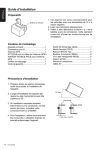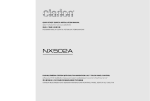Download Clarion NX302E Installation manual
Transcript
PHONES (044) 360-7-130 (050) 336-0-130 (063) 788-0-130 (067) 233-0-130 (068) 282-0-130 Internet store of autogoods ICQ 294-0-130 597-0-130 SKYPE km-130 CAR RECEIVERS — Receivers • Media receivers and stations • Native receivers • CD/DVD changers • FM-modulators/USB adapters • Flash memory • Facia plates and adapters • Antennas • Accessories | CAR AUDIO — Car audio speakers • Amplifiers • Subwoofers • Processors • Crossovers • Headphones • Accessories | TRIP COMPUTERS — Universal computers • Model computers • Accessories | GPS NAVIGATORS — Portable GPS • Built-in GPS • GPS modules • GPS trackers • Antennas for GPS navigators • Accessories | VIDEO — DVR • TV sets and monitors • Car TV tuners • Cameras • Videomodules • Transcoders • Car TV antennas • Accessories | SECURITY SYSTEMS — Car alarms • Bike alarms • Mechanical blockers • Immobilizers • Sensors • Accessories | OPTIC AND LIGHT — Xenon • Bixenon • Lamps • LED • Stroboscopes • Optic and Headlights • Washers • Light, rain sensors • Accessories | PARKTRONICS AND MIRRORS — Rear parktronics • Front parktronics • Combined parktronics • Rear-view mirrors • Accessories | HEATING AND COOLING — Seat heaters • Mirrors heaters • Screen-wipers heaters • Engine heaters • Auto-refrigerators • Air conditioning units • Accessories | TUNING — Vibro-isolation • Noise-isolation • Tint films • Accessories | ACCESSORIES — Radar-detectors • Handsfree, Bluetooth • Windowlifters • Compressors • Beeps, loudspeakers • Measuring instruments • Cleaners • Carsits • Miscellaneous | MOUNTING — Installation kits • Upholstery • Grilles • Tubes • Cable and wire • Tools • Miscellaneous | POWER — Batteries • Converters • Start-charging equipment • Capacitors • Accessories | MARINE AUDIO AND ELECTRONICS — Marine receivers • Marine audio speakers • Marine subwoofers • Marine amplifiers • Accessories | CAR CARE PRODUCTS — Additives • Washer fluid • Care accessories • Car polish • Flavors • Adhesives and sealants | LIQUID AND OIL — Motor oil • Transmission oil • Brake fluid • Antifreeze • Technical lubricant In store "130" you can find and buy almost all necessary goods for your auto in Kyiv and other cities, delivery by ground and postal services. Our experienced consultants will provide you with exhaustive information and help you to chose the very particular thing. We are waiting for you at the address http://130.com.ua .u a QUICK START GUIDE & Installation Manual GUIDE DE DÉMARRAGE RAPIDE et guide d'installation KURZANLEITUNG und Montageanleitung GUIDA DI AVVIO RAPIDO e manuale di installazione BEKNOPTE HANDLEIDING & installatiehandleiding GUÍA DE INICIO RÁPIDO y Manual de instalación SNABBGUIDE OCH BRUKSANVISNING PODRĘCZNIK WPROWADZAJĄCY i podręcznik użytkownika ΟΔΗΓΟΣ ΓΡΗΓΟΡΗΣ ΕΚΚΙΝΗΣΗΣ & Εγχειρίδιο εγκατάστασης 13 0. c om NX302E MULTIMEDIA STATION WITH BUILT-IN NAVIGATION & 6.2” TOUCH PANEL CONTROL STATION MULTIMÉDIA AVEC NAVIGATION INTÉGRÉE ET COMMANDE PAR ÉCRAN TACTILE DE 6,2” MULTIMEDIA-STATION MIT INTEGRIERTER NAVIGATION UND BEDIENUNG ÜBER EIN 6,2-ZOLL-TOUCHPANEL STAZIONE MULTIMEDIALE CON FUNZIONE DI NAVIGAZIONE INCORPORATA E PANNELLO DA 6,2” A CONTROLLO TATTILE MULTIMEDIASTATION MET INGEBOUWDE NAVIGATIE & 6.2” AANRAAK-BEDIENINGSPANEEL ESTACIÓN MULTIMEDIA CON NAVEGACIÓN INTEGRADA Y CONTROL DE PANEL TÁCTIL DE 6,2” MULTIMEDIASTATION MED INBYGGD NAVIGERING & 6,2” PEKSKÄRM MULTIMEDIALNY ODTWARZACZ Z WBUDOWANĄ NAWIGACJĄ I Z OBSŁUGĄ ZA POŚREDNICTWEM PANELU DOTYKOWEGO 6,2” ΣΤΑΘΜΟΣ ΠΟΛΥΜΕΣΩΝ ΜΕ ΕΝΣΩΜΑΤΩΜΕΝΗ ΠΛΟΗΓΗΣΗ ΚΑΙ ΕΛΕΓΧΟ ΜΕΣΩ ΟΘΟΝΗΣ ΑΦΗΣ 6.2” Autogood products «130» Contents English This guide is intended to guide you through the basic functions of the unit. Notes 13 0. c om .u a Precautions............................................................................................................................ 2 Operational Panel.................................................................................................................. 3 Turning the Power On........................................................................................................... 4 Selecting a Source................................................................................................................ 4 Source Media Modes............................................................................................................. 5 MP3/WMA Playback........................................................................................................... 5 USB Video Operations....................................................................................................... 5 iPod ® Audio Playback........................................................................................................ 6 iPod video playback........................................................................................................... 6 Radio mode........................................................................................................................ 7 Bluetooth Operations............................................................................................................ 8 Pairing................................................................................................................................ 8 Bluetooth Telephone menu................................................................................................ 8 Making a call...................................................................................................................... 8 Bluetooth Audio Playback.................................................................................................. 8 Start using Clarion Mobile Map............................................................................................ 9 Selecting the destination of a route.................................................................................... 9 Map screen....................................................................................................................... 10 Quick menu...................................................................................................................... 10 Installation Guide................................................................................................................ 11 Before Starting................................................................................................................. 11 Package Contents............................................................................................................ 11 Cautions On Installation................................................................................................... 11 Installing The Main Unit.................................................................................................... 12 Cautions On Wiring.......................................................................................................... 13 Installing The GPS Antenna............................................................................................. 14 Wire Connection............................................................................................................... 15 • F or details of functions and operation of this product, refer to “Owner’s manual”. • The screens shown in the examples may differ from actual screens. Actual screens may be changed without notice for performance and function improvements. NX302E Autogood products «130» 1 Precautions English WARNING For your safety, the driver should not operate the controls while driving. Also, while driving, keep the volume to a level at which external sounds can be heard. .u a 1.This unit uses precision parts and components for its operation. In the event that trouble arises, never open the case, disassemble the unit, or lubricate the rotating parts. Contact your Clarion dealer or service center. 2.“ Made for iPod,” and “Made for iPhone” mean that an electronic accessory has been designed to connect specifically to iPod, or iPhone, respectively, and has been certified by the developer to meet Apple performance standards. Apple is not responsible for the operation of this device or its compliance with safety and regulatory standards. Please note that the use of this accessory with iPod or iPhone may affect wireless performance. iPhone and iPod are trademarks of Apple Inc., registered in the U.S. and other countries. 3.The Bluetooth® word mark and logos are registered trademarks owned by Bluetooth SIG, Inc. and any use of such marks by Clarion Co.,Ltd, is under license. AM FM 531-1602kHz 87.5-108MHz om NX302E ** **** CHINA PN:12707000XXXX 13 TX-1092E-A 0. c This product includes technology owned by Microsoft Corporation and cannot be used or distributed without a license from MSLGP. 2 NX302E Autogood products «130» Operational Panel [ ALL ] ALL MENU RESET [MIC] English [ ] NAVI/AV [POWER/VOL] Micro SD card slot om .u AUX Jack a Only navigation map card is available and don't remove it when unit is power on. Names of Buttons 0. c [POWER/VOL] Knob •Press to power on the system when ignition on. • When power on, short press to mute the volume. •Rotate the knob to increase or decrease the volume. •Press and hold this key more than 1 second to turn off the system. 13 [ ALL ] ALL MENU Button • Short press to show/exit shortcut menu. • Long press to show/exit main source menu. [ ] NAVI/AV Button •Press to enter navigation mode; •Press again to return current source. [ MIC ] Hole • Internal microphone [RESET] Button • Press to load original settings. Note: When the [RESET] button is pressed, frequencies of radio stations, titles, etc. stored in memory are cleared. NX302E Autogood products «130» 3 Turning the Power On English Start the engine. The power is supplied to this unit. 13 0. c om .u a Press [POWER/VOL] button on the panel to turn on the unit. Selecting a Source Long press [ ALL ] button on the PANEL to show main source menu. Touch [ - ] on the bottom of screen to show sources. Change page by dragging left or right or touching other [ - ] buttons. Touch the icons on the screen to enter corresponding work mode, such as Disc mode, Tuner mode, Telephone mode, etc. 4 NX302E Autogood products «130» Source Media Modes English When you select the desired source mode (for example, the Tuner, USB or iPod mode), the following screen will appear. During playback, touch the bottom half of screen to show operation bar. 1. Show folder/file list (Browse) 2. Folder/Title/Artist/Album information 3. Play/Pause 4. Repeat play 5. Previous track Fast reverse (long press) 6. Progress bar 7. Next track Fast forward (long press) 8. Random play 9. Show other options 0. c om .u 10. Scan play 11. Back to main operation bar a MP3/WMA Playback 13 USB Video Operations 1. Play/Pause 2. Repeat play 3. Previous file Fast reverse (long press) 4. Progress bar 5. Next file Fast forward (long press) 6. Stop and show list menu (Browse) 7. Show other options 8. Show playback information 9. Back to main operation bar NX302E Autogood products «130» 5 Source Media Modes English iPod ® Audio Playback 1. Show file list (Browse) 2. Switch between iPod Audio and Video 3. Song/Artist/Album information 4. Play/Pause 5. Repeat play 6. Previous track Fast reverse (long press) 7. Progress bar 8. Next track Fast forward (long press) 9. Random play 10. Show other options om .u a 11. Turn on / off Simple Control 12. Select Audiobook play speed 13. Back to main operation bar 0. c iPod video playback 13 1. Play/Pause 2. Repeat play 3. Previous file Fast reverse (long press) 4. Progress bar 5. Next file Fast forward (long press) 6. Show iPod list menu 7. Show other options 8. Turn on / off Simple Control 9. Back to main operation bar 6 NX302E Autogood products «130» Source Media Modes English Radio mode .u om 11. Choose local or distant seeking mode 12.Turn on/off Traffic Announcement 13. Turn on/off Alternative Frequency 14. Turn on/off Regional 15. Show next page 16. Back to main operation bar a 1. Band switch 2. Information area 3. Preset station number 4. Current station frequency 5. Show preset stations list 6. Scan preset stations 7. Manual tune backward Auto tune backward. (long press) 8. Frequency bar 9. Manual tune forward Auto tune forward. (long press) 10. Show other options 13 0. c 17. Show previous page 18. Select Programme Type 19. Auto store preset stations NX302E Autogood products «130» 7 Bluetooth Operations English Pairing 1.Touch [Custom] on the bottom left of the main menu, then select [Settings] to enter Setting menu. 2.Touch [Setup], then touch the button to the right of “Bluetooth” to show Bluetooth setting menu. 3. Select [On] to the right of “Bluetooth”. 4.Turn on Bluetooth function of your mobile phone. 5.Enter mobile phone’s Bluetooth setup menu. 6. Search for new Bluetooth devices. 7.Select NX302E from the pairing list on the mobile phone. 8.Enter the password. (Default password: “0000” ) 9.After pairing successfully, icon on the bottom right of the screen turns blue. Bluetooth Telephone menu om .u a 1.Show history categories 2. Backspace 3.Paired device information 4. Number pad 5. Call/Hang up Making a call 13 0. c • Dial Number 1.Input numbers by digit-keys on the screen. 2. Touch [ ] button to dial. Touch [ ] button to delete characters. 3. Touch [ ] button to terminate call. You can access Dialled/Missed/Received Call History and your phone book by touching button. • Answering a cal You can answer an incoming call by pressing the [ ] button. *T o u c h [ ] button to reject an incoming call. Bluetooth Audio Playback 1. Title/Artist/Album information 2. Play/Pause 3. Previous track Fast reverse (long press) 4. Stop 5. Next track Fast forward (long press) 8 NX302E Autogood products «130» Start using Clarion Mobile Map English When Clarion Mobile Map is started the first time, you need to do the following: 1.Select the written language of the application interface. Later you can change it in Settings. 2.Select the language and speaker used for voice guidance messages. Later you can change it in Settings. 3.Read and accept the End User Licence Agreement. 4.Read and accept the road safety warning. After this, the Navigation menu appears and you can start using Clarion Mobile Map. Selecting the destination of a route , . 13 0. c buttons: om 2.In the Navigation menu, tap the following .u 1.If you are on the Map screen, tap to return to the Navigation menu. a To enter an address as the destination, do as follows: 3.Selecting a destination by entering the address or the postal code 4.Selecting the destination from the Places of Interest 5.Selecting a map location as the destination 6.Selecting the destination from your Favourites 7.Selecting your Home location 8.Searching for a Place of Interest by its phone number 9. Entering the coordinate of the destination 10.Selecting a recent destination from the History 11. Additional options • For the information about other ways, see the user manual. NX302E Autogood products «130» 9 Start using Clarion Mobile Map 12.To enlarge this small map and open the Map screen, tap [Show Map] button 13. Zooming in and out 14. Tilting up and down 15. Rotating left and right 16. 2D or 3D view 17. Compass in 2D map view mode 18. Compass in 3D map view mode 19. Location information 20. Return to normal navigation 21. Select destination Quick menu om 22.The Quick menu is a selection of controls and functions that are frequently needed during navigation. It can be opened directly from the Map screen by tapping .u a English Map screen . 13 0. c 23.Find / Find Places /Quick Search (This function lets you search for a Place along your route or around your current location if there is no route calculated) 24.Find / Favourite (This button opens the list of your Favourite destinations) 25.Find / History (This button opens the History list. You can select one of your previous destinations) 26.My Route / Edit Route (This button opens the route editing function) 27.More / Settings / Route Settings (This button opens the route related settings) 28.More / Settings / Map Settings (This button opens the map related settings) 29.Tap the Current Street field on the Map screen (This button opens a special screen with information about the current position and a button to search for nearby emergency or roadside assistance. 30.My Route / Cancel Route (This button cancels the route and stops navigation. The button is replaced with the next one if waypoints are given) 10 NX302E Autogood products «130» Installation Guide English Before Starting 1.This set is exclusively for use in cars with a negative ground, 12 V power supply. 2. Read these instructions carefully. 3.Be sure to disconnect the battery “ ” terminal before starting. This is to prevent short circuits during installation. Car battery Package Contents .u a Owner’s manual (CD-R).............................1 Electro tap..................................................2 Flush mount bolts(M5x6)............................8 Hexagon Head Screw(M5x6).....................8 Rear Stud Bolt............................................1 Rubber Parts..............................................1 AV cable.....................................................1 om Source unit.................................................1 Wire connector...........................................1 GPS antenna..............................................1 CLAMP for GPS antenna’s cable...............3 DOUBLE FACE TAPE for GPS Antenna...1 Cleaning cloth.............................................1 Warranty Card............................................1 Quick Start Guide.......................................1 0. c Cautions On Installation 1.Prepare all articles necessary for installing the main unit before starting. Max. 30° 13 2.Install the unit within 30° of the horizontal plane. Chassis 3.If you have to do any modification on the car body, such as drilling holes, consult your car dealer beforehand. Damage 4.Use the included screws for installation. Using other screws can cause damage. Max. 6 mm (M5 screw) NX302E Autogood products «130» 11 Installation Guide English Installing The Main Unit This unit is designed for fixed installation in the dashboard. 1.When installing the main unit in NISSAN vehicles, use the parts attached to the unit (see “ NISSAN”). When installing the main unit in TOYOTA vehicles, use the parts attached to the vehicle (see “ TOYOTA”). 2.Wire as shown in “Wire Connection”. 3.Reassemble and secure the unit in the dashboard and set the face panel and center panel. Mounting Screw Holes (Side View of the Main Unit) NISSAN a TOYOTA .u NISSAN 6-Flat head screw (M5 × 6) (attached to the main unit) 13 0. c om 6-Spacer (thickness: 1 mm) Mounting bracket (1 pair for the left and right sides) TOYOTA 8-Hexagonal screw (M5 × 6) Mounting bracket (1 pair for the left and right sides) Center Panel *1 *2 Screws marked 12 and mounting bracket are attached to the vehicle. NX302E Autogood products «130» Installation Guide *1Some panel openings are too small for the unit depending on the vehicle type and model. In such a case, trim the upper and lower sides of the panel frame by about 0.5 to 1.5 mm so the unit can be inserted smoothly. *2If a hook on the installation bracket interferes with the unit, bend and flatten it with a nipper or similar tool. English Note: Vehicles other than NISSAN and TOYOTA In some cases the center panel may require modification. (Trimming, filling, etc.) marks. 0. c Affix the screws to the om Example 1-3 .u a Typical Mounting Brackets In some cases the center panel may require modification. (Trimming, filling, etc.) Cautions On Wiring 13 •Be sure to turn the power off before wiring. Be particularly careful where you route the wires. •Keep them well away from the engine, and exhaust pipe, etc. Heat may damage the wires. •If the fuse should blow, check to see if the wiring is correct. If a fuse is blown, replace it with a new one of the same specification as the original. • To replace the fuse, remove the old fuse of the power supply cord and insert the new one. Note: • There are various types of fuse holder. Do not let the battery side touch other metal parts. Fuse (15A FUSE) Fuse holder • After the connection, fix the cord by a clamp or insulation tape for protection. NX302E Autogood products «130» 13 Installation Guide English Installing The GPS Antenna WARNING •Do not install the GPS antenna in a place where it may interfere with the operation of the airbag or hinder the driver’s visual range. •Do not use the navigation system with the GPS antenna cord cut off. The power cables in the cord may be short-circuited. Note: .u a • T he supplied GPS antenna is for installing inside the vehicle. Do not install it outside the vehicle. • Install the GPS antenna more than 50 cm away from the main unit, other audio devices such as CD player, and a radar detector. If it is installed near these devices, GPS reception may be impaired. • To improve the GPS signal reception, install the GPS antenna horizontally on a flat plane. • Do not wax or paint the cover of the GPS antenna. This may reduce the performance of the GPS antenna. • Install the GPS antenna at least 10 cm away from the windshield. • Wipe off the dirt of the mounting surface before installing the GPS antenna. om • Mount the GPS antenna. Stick it surely on a flat plane of the passengerside dashboard where GPS signal interruption is minimized. • Wire the GPS antenna cord. Fasten the cord using the cord holders. 13 0. c GPS antenna Cord holder Double-sided tape •Stick the double-sided tape to the bottom face of the GPS antenna. Bottom face of the GPS antenna 14 NX302E Autogood products «130» NX302E Installation Guide English Wire Connection GPS GPS Antenna Antenna (Black) (Black) (Black) (Black) Radio RadioAntenna Antenna C B 1 2 3 4 5 6 7 8 Referto to next next page. Refer page. A 1 2 3 4 5 6 7 8 Black Black Black Black Line Out OutRear RearRight Right Line Subwoofer22 Subwoofer om Red Red Line Line Out OutRear RearLeft Left Subwoofer Subwoofer11 .u White White Black Black a ExternalMicrophone MicrophoneConnection Connection External Black Black Video Video Out Out Yellow Yellow 13 0. c VISUAL VISUAL IN IN 2-Channel Amplifier Amplifier 2-Channel ® iPod/iPhone iPod/iPhone CCA-750 CCA-750 (sold separately) separately) (sold Black Black CAMERA CAMERA Yellow Yellow Video VideoOut Out Rear Camera RearVision Vision Camera Gray Gray Gray Gray Steering Terminal SteeringWheel WheelRemote RemoteControl Control Terminal Black Black USB USB connector connector or or USB Memory Memory USB NX302E Autogood products «130» 15 Installation Guide English B 18 16 14 12 10 8 6 4 2 Rear left - 1 3 5 7 Rear left + Front left Front left + Front right + 2 4 6 8 Front right Rear right + Rear right Fuse 15A Battery + C A 1 3 5 7 Parking ACC + a AUTO ANT AMP Remote Illumination .u Phone Mute Groundd 13 Battery 12V(+) / Yellow Connector B Rear right (+) / Purple Rear right (-) / Purple with black stripe Front right (+) / Gray Front right (-) / Gray with black stripe Auto Antenna / Blue Front left (+) / White Illumination / Orange with white stripe Front left (-) / White with black stripe ACC+ / Red Rear left (+) / Green Ground / Black Rear left (-) / Green with black stripe Yellow Yellow Red Red VW, Audi 16 2 4 6 8 Function Connector A 0. c Location Reverse om 17 15 13 11 9 7 5 3 1 NX302E Autogood products «130» Installation Guide *1Connect to the AUX audio input terminal and the iPod video input terminal. (Audio connection is required only when [Analog] is selected for the iPod output signal. See Owner’s Manual.) *2In certain vehicles - Volkswagen/Opel/Vauxhall - it is necessary to exchange the accessory <<Red>> and the main power <<Yellow>> connection, to avoid overload and loss of memory. *3When the unit is installed in a 1998 or later Volkswagen model, make sure to interrupt the <<Remote>> output. Disconnect the <<blue/white>> wire and insulate the front ends of this cord. A breakdown may occur if the cord is not disconnected, or front ends are not insulated. English Note: Connecting the parking brake cord Connect the cord to parking brake lamp ground in the meter panel. Note: Parking brake lamp om cord to battery .u a • C onnecting the parking brake cord to lamp ground allows you to watch video images when the parking brake is engaged. • When the parking brake cord is not connected, the monitor will not display video images. Parking brake 0. c Electro-tap 13 Parking brake signal cord Parking brake cord (Grass-green) Parking brake signal cord Stopper Parking brake cord (Grass-green) NX302E Autogood products «130» 17 English: Español: Declaration of conformity Declaración de conformidad We Clarion declares that this model NX302E is following the provision of Directive 1999/5/EC with the essential requirements and the other relevant regulations. Clarion declara que este modelo NX302E cumple con los requisitos esenciales y otras disposiciones aplicables descritos en la Directiva 1999/5/CE. Svenska: Français: Intyg om överensstämmelse Déclaration de conformité Härmed intygar Clarion att denna modell NX302E uppfyller kraven i direktiv 1999/5/EG gällande väsentliga egenskaper och övriga relevanta bestämmelser. Nous, Clarion, déclarons que ce modèle NX302E est conforme aux exigences essentielles et aux autres dispositions pertinentes de la directive 1999/5/CE. Polski: Deklaracja zgodności Konformitätserklärung Firma Clarion niniejszym oświadcza, że model NX302E jest zgodny z istotnymi wymogami oraz innymi odpowiednimi postanowieniami Dyrektywy 1999/5/WE .u Wir, Clarion, erklären, dass dieses Modell NX302E den Bestimmungen der Richtlinie 1999/5/EG im Hinblick auf die grundlegenden Anforderungen und andere relevante Bestimmungen entspricht. a Deutsch: om Ελληνικά: Italiano: Δήλωση συμμόρφωσης Dichiarazione di conformità 0. c Clarion dichiara che il presente modello NX302E è conforme ai requisiti essenziali e alle altre disposizioni pertinenti stabiliti dalla direttiva 1999/5/ CE. 13 Nederlands: Εμείς στην Clarion δηλώνουμε ότι αυτό το μοντέλο NX302E τηρεί τις διατάξεις της Οδηγίας 1999/5/ΕΚ σχετικά με τις ουσιώδεις απαιτήσεις και τους άλλους σχετικούς κανονισμούς. Conformiteitsverklaring Clarion verklaart dat het model NX302E in overeenstemming is met de essentiële eisen en andere relevante voorschriften van de bepalingen van Richtlijn 1999/5/EC. Clarion Europe S.A.S. Z.I. du Pré à Varois, Route de Pompey, 54670 Custines, FRANCE (Γαλλία) Clarion Co., Ltd. All Rights Reserved. Copyright © 2012: Clarion Co., Ltd. Printed in China / Imprimé en Chine / Gedruckt in China Stampato in Cina / Gedrukt in China / Impreso en China Tryckt i Kina / Wydrukowano w Chinach / Εκτυπώθηκε στην Κίνα PN: 127075003997 Autogood products «130»