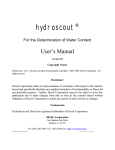Download FC Series User`s Manual (Rev. 040326)
Transcript
FC Series, Rev 04.03.26 Warner Instruments, Inc. Bilayer Faraday Cage with Vibration Isolation Table Models FC-1 and FC-2 Warner Instruments, Inc. 1125 Dixwell Avenue, Hamden, CT 06514 (800) 599-4203 / (203) 776-0664 (203) 776-1278 - fax Warner Instruments, Inc. FC Series, Rev 04.03.26 Table of Contents NOMENCLATURE.................................................................................................................................... 4 ASSEMBLY ................................................................................................................................................ 5 Overview.................................................................................................................................................. 5 Components and tools ............................................................................................................................ 5 Initial assembly ....................................................................................................................................... 5 Unpacking ............................................................................................................................................ 5 Placement ............................................................................................................................................. 6 Table ........................................................................................................................................................ 6 Cage assembly......................................................................................................................................... 7 Rear panel ............................................................................................................................................ 7 Front panels ......................................................................................................................................... 7 Side door panels ................................................................................................................................... 8 Top........................................................................................................................................................ 8 Final assembly......................................................................................................................................... 8 Alignment ............................................................................................................................................. 8 Floating the table ................................................................................................................................. 8 Electrical connections............................................................................................................................. 9 Grounding the table ............................................................................................................................. 9 Grounding the cage .............................................................................................................................. 9 APPENDIX................................................................................................................................................ 10 Specifications......................................................................................................................................... 10 Warranty and service........................................................................................................................... 11 Warranty............................................................................................................................................. 11 Service ................................................................................................................................................ 11 Warner Instruments, Inc. FC Series, Rev 04.03.26 3 The FC-1 and FC-2 Faraday cages from Warner Instruments have been designed specifically for research using the planar lipid bilayer. Cages are available with either active or passive vibrations isolation tables and include several important features not available in less dedicated enclosures. These features include a unique benchtop design, fanfold doors for easy access to the interior, a durable powder coating, and modular construction for expandability. Unique Features Include Custom designed for Planar Lipid Bilayer research: The FC-1 and FC-2 have been designed with the planar lipid bilayer specifically in mind. The intermediate size of this cage allows the unit to easily house all components routinely used in bilayer research. Enclosed vibration isolation table: FC series Faraday cages are designed such that the vibration isolation table, manufactured for Warner Instruments by Kinetic Systems, Inc., is completely contained within the enclosure. This approach allows the cage to provide complete EM shielding while mechanically isolating the table top from the cage walls. Benchtop design: These units have a small (18 x 22”) footprint and are designed to be placed on any sturdy benchtop. This feature allows the cage to be placed into crowded laboratory environments without the need to clear floor space for a larger, more cumbersome vibration isolation rig. Fanfold front doors: Access to the cage interior is provided by several large doors, including two fanfold doors on the cage front. The fanfold design allows the user to easily access the benchtop on either side of the cage enclosure when these doors are open. Modular construction to accommodate add-on components: The modular design of FC series Faraday cages allows for introduction of expansion kits and add-on components. For example, replacing a door panel with a screen door, or introducing a perfusion system is a straightforward and simple procedure. Part of the complete Bilayer Workstation: FC series Faraday cages are designed to be an integral part of the complete Bilayer Workstation from Warner Instruments. As such, the cage is engineered to accommodate all current and planned workstation components. Warner Instruments, Inc. 4 FC Series, Rev 04.03.26 NOMENCLATURE Text conventions To minimize the potential for confusion, we have employed several text conventions which are specified below. Since our goal is to provide clarity rather than complexity, we welcome any feedback you may wish to provide. Warner Instrument product numbers are presented using bold type. References to Faraday cage panels are specified using UNDERLINED SMALL CAPS. References to specific components on a Faraday cage panel are specified using UNDERLINED SMALL CAPS. NON- References to component settings are specified in italic type. Special comments and warnings are presented in highlighted text. Any other formatting should be apparent from context. THIS EQUIPMENT IS NOT DESIGNED NOR INTENDED FOR USE ON HUMAN SUBJECTS Warner Instruments, Inc. 5 FC Series, Rev 04.03.26 ASSEMBLY Overview This Faraday cage has been pre-assembled at the factory as a quality control measure but is shipped disassembled to reduce transportation costs. These savings are passed to the customer. The general procedure for assembly is as follows: a) Position the Faraday cage base on a sturdy surface. b) Insert the vibration isolation table into the cage bottom. c) Complete the frame of the cage by attaching the back, front, and top panels. d) Attach the side panels to the frame. e) Float the table. f) Make adjustments and electrical connections. Components and tools The unassembled Faraday cage is comprised of the following components: • CAGE BOTTOM (base or pan): black, wing doors on each side, rectangular opening on rear. • CAGE TOP: • REAR PANEL: black, has large brass grounding block and two small rectangular openings for electrical access to cage interior. • SIDE DOOR PANELS • FRONT DOOR PANELS • package containing: 3/8” nuts with attached lock-washers (34) • grounding cable. • this manual. black, has large door which opens to front (2): blue-gray, left and right sides, large doors open to front. (2): blue-gray, left and right sides, fanfold doors, right side door identifiable by Warner logo. You will need a 3/8” box-end wrench to complete assembly. The cage can be easily assembled by a single user due to its slot-and-fit design. Initial assembly Unpacking Begin by completely unpacking the cage from its shipping container. Check to ensure all components are present and undamaged. Open, but do not unpack, the vibration isolation table shipped to you from Kinetic Systems, Inc. Read the setup instructions for the table to familiarize yourself with its operation prior to assembling the cage. Warner Instruments, Inc. FC Series, Rev 04.03.26 6 Placement In general, the effectiveness of a vibration isolation table is optimized by placing it where large amplitude building vibrations are at a minimum. These locations include the building ground or basement floors, or near a main support column on upper floors. Unfortunately, the best placement of a table is a pragmatic effort and you may find it necessary to relocate the bilayer workstation if the noise contribution from the building is excessive. Since the FC Series Faraday cage encloses the vibration isolation table, the cage must be placed on a sturdy benchtop for the table to perform correctly. The benchtop should provide a stable work service and must be capable of supporting the weight of the table/cage assembly as well as the other components of the workstation (minimum 200 lbs.). • Place the Faraday cage BASE onto the benchtop such that the wing doors are positioned along the sides and the rectangular opening is along the back. • Open the wing doors. NOTES 1. Consider the placement of the BASE carefully since it will be more difficult to move once the table and cage enclosure are assembled. However, if you must relocate the cage, move the cage base and table separately. You can gain access to the table by removing the cage from the pan. 2. Be sure to allow sufficient space in the surrounding area for your equipment and supplies! Table The vibration isolation TABLE is placed into the Faraday cage BASE once the pan has been positioned. Familiarize yourself with the assembly and operation of the TABLE prior to removing it from its shipping container to avoid damaging it during placement. NOTE: The table weighs approximately 100 lbs, we recommend the use of an assistant to move and position the table. While not required, we recommend that the TABLE be grounded to the Faraday cage enclosure. This is achieved by making a connection between the brass bolt on the underside of the table and the brass GROUNDING BLOCK on the rear wall of the Faraday cage. A grounding cable with a lug on one end and a banana plug on the other end is supplied for this purpose. • Before removing the TABLE from its shipping container, attach the supplied ground wire to the stud on the back corner of the underside of the vibration isolation table. Connection from the TABLE to the cage will be made at a later time. • Remove the TABLE with attached ground wire from the shipping carton and place it in the CAGE BOTTOM so that the leading edge of the tabletop is 3/4 to 1 inch from the front Warner Instruments, Inc. 7 FC Series, Rev 04.03.26 of the pan. (The front of the table is easily identified by a large decal with the word ‘Benchmate’.) NOTE: Use care to not jam your knuckles as you place the table into the pan! • Position the table. • Make sure that any leveling controls on the rear of the TABLE (not available on all models) are visible in the rectangular opening on the rear of the PAN. • Make sure that the previously attached ground wire is routed out through the lefthand wing door. Make sure the ground wire is not trapped under the feet of the table. • Route any required air pressure lines (not available on all models) from your air source, through the opening on the rear of the CAGE BASE, to the input port on the table. • Do not float the table at this time. TABLE so that the wing doors do not obstruct any leveling controls on the Cage assembly Once the vibration isolation TABLE has been positioned in the cage BASE the remainder of the Faraday cage is assembled onto the pan. The general procedure is to first attach the REAR PANEL, followed by the two FRONT DOORS. The SIDE PANELS are then mounted. The frame construction is completed by attaching the cage TOP to the back and front panels. Finally, the whole cage assembly is aligned and secured by tightening the lock-nuts. Rear panel • Mount the REAR PANEL to the BASE by sliding the pem-studs into the associated slots on the BASE. Position the REAR PANEL so that the brass GROUNDING BLOCK is within the cage enclosure and is immediately adjacent to the tabletop. • Attach, but do not tighten, lock-nuts to all the pem-studs along the bottom of the PANEL. REAR Front panels • Mount the FRONT DOORS to the cage by the presence of the Warner logo. • Attach, but do not tighten, lock-nuts to the pem-studs on the bottom of each door panel. BASE. The right hand door panel is easily identified NOTE: Doors may be mounted in any order. You may need to gently tap them into place. If necessary, doors can be held in position by tightening the lock-nuts finger tight. Warner Instruments, Inc. 8 FC Series, Rev 04.03.26 Side door panels The next step is to attach the SIDE DOOR panels to the frame. • Begin by mounting one SIDE PANEL to the Faraday cage. Place the panel into position by pushing the pem-studs through their respective holes in the frame and secure into place with lock-nuts. Do not tighten yet. • Mount the other SIDE PANEL. NOTES: (1) Left and right DOOR PANELS are easily identified by noticing that both door panels have a small hole along their bottom edge and open to the front. (2) At this time, do not secure the wing doors on the cage BASE to the SIDE PANELS. Top The assembly of the frame is completed by attachment of the cage TOP. • Begin by aligning the slots on the cage not tap into place yet. • Now, gently align the pem-studs on the side and front of the the slots on the TOP. • Once the top is in position, tap it into place and tighten all lock-nuts finger tight TOP with the pem-studs on the REAR PANEL. FRONT DOOR Do panels with Final assembly The assembly of the cage is completed by aligning the front doors, tightening all lock-nuts and floating the table. Alignment • Begin by tightening the lock-nuts holding the BASE. • Once these have been secured, tighten the lock-nuts along the top of the • Next, square the cage enclosure and tighten the lock-nuts on the front doors. REAR PANEL and FRONT DOORS to the cage REAR PANEL. NOTE: The cage is considered ‘square’ when the front doors align to each other when they are closed. It may not be necessary to ‘square’ the cage before tightening these nuts. However, if necessary, front door lock-nuts can be accessed through the side doors. • Finally, open the front doors and tighten all remaining lock-nuts. Floating the table After making all necessary mechanical connections, float the TABLE following the instructions provided by Kinetic Systems. The top of a properly floated TABLE should be approximately level with the top of the front edge of the CAGE BASE (visible when the front doors are open). Warner Instruments, Inc. 9 FC Series, Rev 04.03.26 Electrical connections Grounding the table The vibration isolation TABLE is grounded to the Faraday cage by connecting the GROUND CABLE attached to the underside of the TABLE to the brass GROUNDING BLOCK on the rear wall of the cage. If you attached and positioned the GROUND CABLE to the TABLE during assembly, it should now be re-routed from the left side access door to the brass GROUNDING BLOCK. Grounding the cage The BRASS BLOCK mounted on the cage REAR PANEL is provided as a common ground point for all instrumentation contained within the cage which require a ground. The completed Faraday cage assembly is grounded by running a cable from this BRASS BLOCK to the chassis or circuit ground connections on the rear of your voltage clamp amplifier. Follow the instructions provided by the amplifier manufacturer for proper routing of this cable. This completes the assembly of the FC series Faraday cage with enclosed vibration isolation table. Continue assembly of your bilayer workstation following the instructions provided with those components. Please contact Warner Instruments if you have any comments, questions or difficulties. Warner Instruments, Inc. 10 FC Series, Rev 04.03.26 APPENDIX Specifications Dimensions: 25 x 22 x 18” (H x W x D) Materials: Aluminum with powder coat finish. Solid brass grounding block. Design: Electrically continuous cage with solid wall construction. Cage base accommodates 16 x 19” vibration isolation table (either passive or active support) manufactured by Kinetic Systems, Inc. Table top forms floor of cage. Dual fan-fold front doors with magnetic closures. Large panel side doors with magnetic closures. Large panel door on top. Cage base has small doors for access to vibration isolation table controls. Access ports for electrical connection to cage contents. Table: Specifications are provided in the user's manual from Kinetic Systems. Warner Instruments, Inc. 11 FC Series, Rev 04.03.26 Warranty and service Warranty The FC Series Faraday cages are covered by our Warranty to be free from defects in materials and workmanship for a period of one year from the date of shipment. If a failure occurs within this period, we will either repair or replace the faulty component(s). This warranty does not cover failure or damage caused by physical abuse or electrical stress. In the event that repairs are necessary, shipping charges to the factory are the customer's responsibility. Return charges will be paid by Warner Instruments, Inc. The BenchMate vibration isolation table is waranteed by Kinetic Systems, Inc. Please direct any questions regarding the operation and manufacture of the table with them. Their contact information is: Kinetic Systems, Inc. 20 Arboretum Road PO Box 414 Boston, MA 02131 (800) 992-2884 (617) 522-8700 (617) 522-6323 - fax Service Normal business hours are 8:30 AM to 5:00 PM (EST), Monday through Friday. Our offices are located at: 1125 Dixwell Avenue Hamden, CT 06514 We can be reached by phone at: (800) 599-4203 or (203) 776-0664 (203) 776-1278 - fax In addition, we can be reached by e-mail at [email protected] or through our web page at http://www.warneronline.com Warner Instruments, Inc.