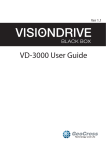Download English manual — free
Transcript
PHONES (044) 360-7-130 (050) 336-0-130 (063) 788-0-130 (067) 233-0-130 (068) 282-0-130 Internet store of autogoods ICQ 294-0-130 597-0-130 SKYPE km-130 CAR RECEIVERS — Receivers • Media receivers and stations • Native receivers • CD/DVD changers • FM-modulators/USB adapters • Flash memory • Facia plates and adapters • Antennas • Accessories | CAR AUDIO — Car audio speakers • Amplifiers • Subwoofers • Processors • Crossovers • Headphones • Accessories | TRIP COMPUTERS — Universal computers • Model computers • Accessories | GPS NAVIGATORS — Portable GPS • Built-in GPS • GPS modules • GPS trackers • Antennas for GPS navigators • Accessories | VIDEO — DVR • TV sets and monitors • Car TV tuners • Cameras • Videomodules • Transcoders • Car TV antennas • Accessories | SECURITY SYSTEMS — Car alarms • Bike alarms • Mechanical blockers • Immobilizers • Sensors • Accessories | OPTIC AND LIGHT — Xenon • Bixenon • Lamps • LED • Stroboscopes • Optic and Headlights • Washers • Light, rain sensors • Accessories | PARKTRONICS AND MIRRORS — Rear parktronics • Front parktronics • Combined parktronics • Rear-view mirrors • Accessories | HEATING AND COOLING — Seat heaters • Mirrors heaters • Screen-wipers heaters • Engine heaters • Auto-refrigerators • Air conditioning units • Accessories | TUNING — Vibro-isolation • Noise-isolation • Tint films • Accessories | ACCESSORIES — Radar-detectors • Handsfree, Bluetooth • Windowlifters • Compressors • Beeps, loudspeakers • Measuring instruments • Cleaners • Carsits • Miscellaneous | MOUNTING — Installation kits • Upholstery • Grilles • Tubes • Cable and wire • Tools • Miscellaneous | POWER — Batteries • Converters • Start-charging equipment • Capacitors • Accessories | MARINE AUDIO AND ELECTRONICS — Marine receivers • Marine audio speakers • Marine subwoofers • Marine amplifiers • Accessories | CAR CARE PRODUCTS — Additives • Washer fluid • Care accessories • Car polish • Flavors • Adhesives and sealants | LIQUID AND OIL — Motor oil • Transmission oil • Brake fluid • Antifreeze • Technical lubricant In store "130" you can find and buy almost all necessary goods for your auto in Kyiv and other cities, delivery by ground and postal services. Our experienced consultants will provide you with exhaustive information and help you to chose the very particular thing. We are waiting for you at the address http://130.com.ua Ver 2.1 VD-3000 User Guide a u . m o c . 0 3 1 Autogood products internet store http://130.com.ua INDEX 1. Before use/Caution Warranty and scope of responsibility Caution to use 2. Product structure 3. Product specifications 4. Part names 5. Major features a u . m o 6. Installation sequence and procedure Caution before installation Installation sequence Installation procedure Camera Angle Adjustment 7. Usage Startup Features and operation Video recording How to eject a memory card Error message guidance c . 0 3 1 8. Analysis software usage PC analysis software preparation VD Analyzer usage User configuration 9. Warranty service and Cost free service Warranty service Cost free service Autogood products internet store http://130.com.ua 1. Before use/caution We are grateful for your choice for this product. The following contents describe the responsibility scope of warranty service covered by us and cautions to use this product. Before you use, full knowledge of the product is recommended before using. 1-1) Warranty service and responsibility scope We shall not be responsible for the damages caused by errors or data loss of this product, plus the damages while this product is being operated by a user. VD-3000 is designed to record, store, play and analyze the videos incurred by impacts and car accidents. Videos can be also recorded even at user’s discretion. However, it is not assured to record all videos in a specific environment or operation situation. Furthermore, under circumstances that the impact on a car is weak or a slight accident happens, the vibration sensor can not detect the impact, which can induce that the equipment is unable to automatically start recording to the event folder. In this situation, the urgent save button (SHOT) on the Vision Drive should be pressed to start recording a video to the [Event] folder all other files will be saved in the [Normal] folder. a u . m o c . 0 1-2) Caution to use. - SD cards of this product shall be used solely for Vision Drive. In case of loss and damage of the SD cards, the user shall consult the purchased shop or retailer. 3 1 - If videos are recorded with inferior and defective SD cards or other brand’s SD cards, the quality of videos can be damaged or the videos can not be recorded or played. - Do not disassemble or remodel this product. It can cause an electric shock. Warranty service shall not be provided if responsibility for the accident is agreed to return to the user because of wrong operation. Consult the purchased shop and retailers for the cases that product maintenance and repairs are necessary. - Do not use other power adapters except the appropriate one for the specifications. It can cause defects and fire. - Under the circumstances that the user selects other types of cables except the enclosed one or the cables are connected to other power supply, defects or fire can easily be provoked. Note that wiring should be carefully implemented not to damage the current cables. - The power cable shall be unplugged under the circumstances that this product is connected to an ordinary auto power supply or used for a car that has several cigar jacks as an ordinary power supply. If an improper power supply is used there can be electrical discharge. Autogood products internet store http://130.com.ua 1. Before use/caution - This product shall be installed strictly inside a car following the informed procedure during installation. Impurities on the car windshield can weaken the adhesive strength and can damage the product if the product drops because of weak adhesion. - This product is not water-proof. Be careful to avoid liquids or impurities entering the product. - In case of cleaning the interior side of a car, do not use chemicals or detergents. These can cause quality deterioration or errors to the vision drive. - In case that there are impurities at the surface of a car window or at the surface of this product camera, a distorted image can be obtained because of diffused reflection and abnormal refraction. Windows and camera lens where camera is placed should be always maintained to be clean. a u . m o - Be careful to prevent images of this product from being blurry or recorded images from being distorted because of excessive window tinting on the windshield. - Note that because this product uses a camera, recording can be distorted under the condition that brightness suddenly changes e.g. passing through a tunnel or reverse light is too strong during the day or there is no light at night. c . 0 - In case there is not enough lighting better images can be recorded if the user turns on the lamps in the car. 3 1 - Note that data can not be stored in this product in case of accidents that the acceleration impact is under a certain level. Manual recording to the [Event] folder can be done by pressing the SHOT button in this case. - Image data can be damaged if the user ejects the SD card in ON status of main power. Eject the SD card after the main power is completely off. - If you operate the product while driving, then it is risky, it can cause a car accident. Therefore, the user should manipulate the product after fully stopping the car to a safe area. - Dropping or giving an impact on the product during operation can cause errors or fire. - Do not keep the product under the environment conditions of too hot, too cold or too humid. Distortion or errors can occur if the product is exposed to sunlight for long periods of time in summer or left in a too cold area. Do not place the product close to fire or expose to water. Fire or serious errors can be caused. - In case of disassembly of the product, the user shall disassemble it after complete power-off. Disassembly with power-on status can cause errors of the product. Autogood products internet store http://130.com.ua 1. Before use/caution - Keep or carry SD cards in a safe keep box because static electricity or other environmental elements can damage the data of the product. - SD cards are expendable supplies. After a certain usage period, normal recording can not be implemented because partial memory sectors can be already damaged. This product supports an in system automatic SD memory checking. Purchase a new card for stable recording. In case that the replacement of the SD card is needed the automatic product system check will recommend it systematically. - Stored data can be destroyed (lost) in case that the memory card is ejected or power is off while image data is being read to play or even while recording, copying or deleting process is being implemented. - The company shall not be responsible for data destroy (loss) of stored data. a u . m o - Copy and store important data to other storage (e.g. hard disk, CD, portable flash memory) c . 0 3 1 Autogood products internet store http://130.com.ua 2. Product Structure -Vision Drive a u . m o -Attach Bracket Holder c . 0 3 1 -SD Card (VD Analyzer Software and User Manual PDF) -Power cable Autogood products internet store http://130.com.ua 2. Product Structure -Cable holder -SD Card reader (optional) c . 0 3 1 -Multi cigar jack (optional) a u . m o -Quick Install Guide Autogood products internet store http://130.com.ua 3. Product specifications -Camera: 1 Camera (1.3M pixel CMOS digital camera) -Record resolution:, 1280×960 (HD) 15fps Max. / 640×480 (VGA) up to 30fps Max. -LCD: 2.4” Full color TFT LCD -GPT: built-in GPS module -Impact sensor: built-in 3-axis acceleration sensor (x-y-z, impact/sudden stop/sudden acceleration/sudden spin -Storage: SD memory card (SDHC : 4G ~ 16GB) a u . m o -Audio recording: Microphone included (setting to record on/off ) -Sound: built in speaker. -Power adapter/Power consumption: 12V ~ 24V (Cigar Plug)/2.4W- c . 0 -Recording time: Event file is 25 sec or more (10 sec before a impact / 15~60 after a impact) Normal file is 5 minutes. 3 1 -Function key: VIEW/PLAY/SHOT Contents in this manual can be modified without notice for more convenience and performance upgrade. Autogood products internet store http://130.com.ua 4. Part names REC LED GPS LED Microphone RESET VIEW button PLAY button LCD Screen: it turns on while installing, car start-up, View/Play pressed. SHOT button c . 0 a u . m o 3 1 Attached Bracket Power port External GPS port (if Ext GPS used) SD Card slot Autogood products internet store http://130.com.ua Built in GPS Camera 5. Major features * Ordinary video record Recording automatically starts when the user starts up the car engine, booting the main system of the product. Recording and storing continue until the car engine stops. (Record time is different up to capacity of the storage media) * Recording accident videos Images shall immediately begin recording and stored from a certain time before the accident to a certain time after the accident since an impact sensor automatically senses the impact, if a car accident occurs while driving. * Storing images manually Images instantly can be recorded and stored to the event folder if the driver presses the urgent (SHOT) button despite no accidents. a u . m o * Storing location information It records and stores GPS information such as location, time, speed, direction and so on at the time of the accident. * Storing car acceleration information It stores records of the vibration status of front and back, right and left and top and bottom of sudden acceleration, sudden stop and sudden spin while driving. c . 0 3 1 * Accident data play – LCD screen The recorded scenes of the accident at the stopped status of the car is played and checked on the Vision Drive’s LCD screen. * Voice guidance Voice guidance is provided according to the steps that the user is operating the Vision Drive. * Audio recording Recording voice and sound can be on or off by the user’s request, by holding down the Shot button for over 3 seconds. * Accident data analysis – PC Analysis software Video of the accident can be played with the GPS info, map location and car acceleration. Easy software is supplied to set and implement multiple features such as forward play, frame based play and image format conversion (AVI). * Video playback brightness control feature In the case during video playback on your PC and the recording is too dark, the brightness control feature can be used to review and analyze more accurately. * File encryption feature Encryption feature is included for user’s privacy. Video in the Vision Drive only can be played on VD Analyzer Software after the user inputs the correct passkey/lock. Autogood products internet store http://130.com.ua 6. Installation sequence and procedure 6-1) Caution before installation Check the cautions as follows before installation for safe installation and use. - Install the product in a bright and safe area. - Installation should be started after the car engine fully stops and car keys are ejected. - The power cable of the Vision Drive should be connected at the end of installation. - The product’s power shall be connected only to the cigar jack whose power ranges from DC12V ~ DC 24V. The user shall consult or refer to the service center in case that cable covering needs to be uncovered and connected to the car. 6-2) Installation sequence 1) Bracket and Vision Drive connection a u . m o 2) Memory – Insert an SD memory card in Vision Drive 3) Vision Drive – Remove the double stick tape of the bracket and attach the bracket to the front window c . 0 4) Cable – Connect the cables to the Vision Drive and arrange the cables 5) Power – Connect the cable between cigar jack and the product 3 1 6) Camera – Adjust the Vision Drive’s camera angle 7) Test – Test buttons (View/Shot/Play) 8) Operation – car operation and system operation Autogood products internet store http://130.com.ua 6. Installation sequence and procedure 6-3) Installation - Fix the bracket to the Vision Drive groove and push it left to fix (push the Vision Drive left to detach the Vision Drive only) - Insert an SD memory card as shown in the left photo after the connection of the Vision Drive to the bracket. (To eject the SD memory card from the Vision Drive, the SD memory card can be automatically ejected if the SD memory card is pressed in / during power-off status of the car. Note that the product can be damaged if the SD memory card is ejected with the force of tweezers or finger nails) a u . m o - Clean the impurities on the window to attach the Vision Drive after selection of the suitable place (The center of the car is recommended to attach the Vision Drive and enough space on both sides is recommendable to prepare detachment of the Vision Drive) - For the first installation, the tape shall be partially stripped and temporarily attached to the car window because the adhesion of the bracket tape is very strong. (The Vision Drive shall be fully fixed after checking the correct position through the LCD screen while on.) c . 0 3 1 - Power cable shall be connected to the Vision Drive and the user arranges the cables by using cable holders as shown in the photo. -Insert the power jack of the product in the car cigar jack. - The Vision Drive boots up if the car key is turned to ACC Power, voice guidance starts through the speaker and LCD screen shall be activated. (Do not power off before voice guidance and LCD screen are fully deactivated in case of the first operation after power cable connection. Power-off during operation time can cause errors to the product) Autogood products internet store http://130.com.ua 6. Installation sequence and procedure - Adjust the shot angle by moving the camera up and down. (Vision Drive’s LCD lights can be on for several minutes in case of power-on for safe driving. If the user needs longer checking time for LCD, turn on the LCD by pressing the VIEW button of the Vision Drive. The user shall return it to recording status by pressing the VIEW button after the checking activity finishes.) - The radio antenna should be placed a distance from the GPS module or optional external GPS module can be used because the GPS sensor’s reception ratio can be affected by the antenna position or metallic coating on the window in case of in glass types of radio antenna, usually imported cars. - Note that video recording can be disturbed by reflective and bright materials on the dashboard which can be reflected on the window. - When LCD is off and REC LED is on, an ordinary recording status starts. - GPS LED is on when a normal signal is being received, it turns blue. (Operation times of GPS reception are adjustable due to car’s location) a u . m o c . 0 3 1 - Use the cable holders to neatly place the cables in the car. Autogood products internet store http://130.com.ua 6. Installation sequence and procedure 6-4) Camera Angle Adjustment windshield Bracket Body Outside Camera Inside(wheel) Set the Vision Drive Camera to face the front direction of the car. c . 0 3 1 Top position a u . m o 60’ Lowest position Camera turns up and down to 60 degrees from the top position. The camera is set tightly to prevent loosening from vibration of the car. Please secure that you put enough power to move the camera angle for adjustment. You can get the best picture when you set the angle of the camera to have your car hood (bonnet) part upto 1/3 from the bottom of your PC screen or LCD as shown above. Autogood products internet store http://130.com.ua 7. Usage 7-1) Startup - Check if the car engine is turned off and keys are removed. - Check if an SD memory card is inserted in the Vision Drive. - Start up the car - Normal recording starts when LCD is on, voice guidance is released and record preview is temporarily shown through the LCD screen after startup. (REC Lamp on) - GPS lamp-on can take from several seconds to minutes depending on the reception location. a u . m o 7-2) Features and operation - Vision Drive doesn’t record for safety reasons when voice guidance is being given or the LCD screen is on (START/VIEW/PLAY). c . 0 - The stored event files (Impact/Shot) are played if the PLAY button is pressed. To see another (previous) impact file stored, press VIEW button while playing an impact file. (The audio play only works in the VD Analyzer software on your PC in the case that audio record was set to [on].) 3 1 - LED and Audio of this product indicate the following details. GPS REC LED Red Blue Blue Red Sound Tone Details GPS data is not being received GPS data is being received well Ordinary record is normally running Event record is running Autogood products internet store http://130.com.ua 7. Usage 7-3) Video recording - This product’s system records video continuously after normal startup. Ordinary recorded files are stored as “Normal” files, saving the recent 5 minutes. - In case that a certain level of impact is given to the car while driving or stopping the impact sensor is triggered and video files are stored as “Impact” files for over 25 seconds (10 seconds before the impact, 15-60 seconds after the impact) to a separate folder. - The files are stored as [Impact] files if the user presses the “SHOT” button of the Vision Drive even if there is no impact given to the car of if the impact is slight or there is no impact. - In the case additional [Impact] files are triggered and stored, the file will be saved in a series in the according folder and the recording time will be extended. a u . m o 7-4) How to eject memory card - Eject the SD memory card by following the steps after powering off Vision Drive. ① Car keys should be removed from the car after the car engine stopped is stopped. ② When the car engine stops the Vision Drive will power off after a few seconds and the LED will shut off. (Vision Drive will completely shut off after the final video scenes are safely stored for an additional several seconds using the high capacity backup battery) ③ Eject the SD memory card by clicking it in. - The ejected memory card used for video playback on the PC should be inserted back in the Vision Drive the next time it is used. Video record is not possible without a SD memory card. c . 0 3 1 7-5) Error message guidance - Insert the SD card, when the voice of “Insert SD card” is announced in the case no SD card is inserted or SD card defect. - Purchase and use a new card in case that the same voice guidance repeats although an SD card has been already inserted because it is regarded that the SD card has defects - Consult us or the warranty service center if there is a system error (e.g. no booting) excluding SD card errors. Autogood products internet store http://130.com.ua 8. PC analysis program usage 8-1) PC analysis program preparation -Execute “VDAnalyer.exe” program copied in the SD card after the SD memory card is connected to PC. * An optional SD card reader (USB adaptor, SDHC compatible) shall be necessary in case there is no slot for SD cards (SD or SDHC) or PC does not support SD cards. (Additional cost) a u . m o c . 0 8-2) VD Analyzer Program usage 3 1 - Startup: The following screen is shown if VDAnalyer.exe in the SD card is executed after a SD memory card is connected to a PC. A correct password needs to be entered. (The default password is “12345678”, new password selection will be prompted at the configuration page) - File reading: Stored folders (Normal/Event) in the SD card are displayed if (OPEN) icon is clicked. If one of folders is chosen, a video file list appears on the top right corner. File names are displayed based on the time when videos were stored. ( e.g. 20090213-130534-1.vd : Feb 13th, 2009. 13:05 hour 34 seconds, -1 means normal / -2 means impact ) Autogood products internet store http://130.com.ua 8. PC analysis program usage - A file name is displayed as NoGPS-XXXXXX-X if there is no date or time data because of bad GPS reception. - File selection: If a desired file on the list is clicked, the screen shot shall be shown in the center of window. (Preview feature) a u . m o c . 0 3 1 - Video check: The date is displayed on the left bottom corner, the time is displayed on the right bottom and the speed is displayed at the bottom center. (The speed can not be displayed in case of bad GPS data. Reset of date and time can take several minutes if GPS data was not updated for a long term of underground parking. e.g. 1 week. - PLAY: A video plays forward if icon is pressed. *Note Audio of a sound recorded file can only be played in basic play speed mode. - Frame PLAY: if “Frame PLAY” icon is clicked during operation or preview status, a frame based shot of the file will be shown. This is useful for detailed shot analysis. - Progress bar: a blue range of the progress bar means a recorded video before the event and a red range means the one after the event. Easy search is supported by moving the progress bar left and right by clicking a switch icon on the progress bar with the mouse. Autogood products internet store http://130.com.ua 8. PC analysis program usage - Map Linked: A map to display the driven position is shown on the right bottom corner in case that PC is connected to the Internet. (A map can not be shown if GPS data reception was not good at the accident scene even if the PC is connected to Internet) - Screen size edit: Full screen size of display for 1280 * 960 videos is supported if “full screen” icon on the right bottom corner of the program is clicked. The original size is restored if an additional double click is executed or “Original size” icon is clicked. - Impact graph analysis: a graph on the right bottom corner displays the impact information of front and back/left and right/top and bottom at the moment of event record Impact intensity of front and back, the driver centered: x axe (0.000G~+-3.000G) Impact intensity of left and right, the driver centered: x axe (0.000G~+-3.000G) Impact intensity of top and bottom, the driver centered: x axe (0.000G~+-3.000G) a u . m o - AVI convert ( ): A folder location to store the file is prompted if ( ) icon is clicked during preview/pause status of a certain video file in the list. “xxxx.avi” file is created as the same name displaying a message of “AVI file recording” when the folder location is confirmed and the “play” button is pressed. c . 0 - Program information: Program information such as program version of analyzer is shown if information icon ( ) is clicked. 3 1 - Configuration: configuration such as password can be set if configuration ( ) icon is clicked. 8-3) User configuration -The user can edit the system configuration values to their preference. ① Set recording quality. Recording video (640 * 480 is the default record resolution after shipment, the file size should be higher if better recording quality is desired) Low High VGA (640×480, Max 30fps) HD (1280×960, Max 15fps) ② Set the impact detection sensor. A default value is set after shipment and moderate values can be set considering the car type and pavement status. The sensor can not detect an event if the sensitivity value is set too high, it will not sense slight impacts. On the contrary, the sensor can detect too many events if the sensitivity value is set too low, becoming very sensitive to impacts. Autogood products internet store http://130.com.ua 8. PC analysis program usage ③ Set the time length stored after impact. ④ Set the size of event files (and thus the size of normal file’s) partition to be stored. ⑤ Set to use audio recording or not (the default value is off ) ⑥ Set the volume of the alert tone. ⑦ Set the time zone and Daylight Saving Time of the user. ⑧ Set the vehicle and speed type of the vehicle. ⑨ Set the password. Repeated input for verification is required (6~8 of numbers and alphabet, non case-sensitive) ① ② ⑦ c . 0 a u . m o 3 1 ③ ④ ⑤ ⑥ ⑧ ⑨ Autogood products internet store http://130.com.ua 9. Warranty service & Free after service (A/S) 9-1) Warranty service - Manufacturer guarantees warranty service for our manufactured products according to consumer compensation regulations (the 2006-36 item, Ministry of strategy and finance declared) - Warranty service shall be provided by manufacturer or designated partners on user’s request for warranty service for this product. - Compensation notice shall be made within 7 office days after the registration of the request and the compensation process will finish within 14 office days. - Warranty period for this product is 1 year after the purchase date. a u . m o 9-2) Free after service (A/S) Free A/S is provided in case of defects in the product itself within 1 year after purchase date (warranty period). In the case of an unknown purchase date on the warranty service document, warranty period will be 1 month in addition to the production date according to the serial number or the manufactured date on the box of the product. c . 0 1) Warranty period is defined as 1 year after the purchase date. Defects and errors while using in normal conditions, shall be fixed for free. 3 1 2) In case of repairs within the warranty period, repairs shall be processed at headquarters or designated warranty service centers after serial number and personal information are registered at the home page. (Online registration is recommended) 3) In case of expired warranty period, paid After / Service can be provided on client’s request. 4) Note that paid & additional cost services can be provided in the following cases even during the warranty period. - Vision Drive disassembly or revision, usage faults and damages caused by user’s carelessness. - Defects and damage by natural disaster. - Defects and errors by using other brand of cables, not using company provided or designated power cables. - Product damage by dropping or shock. 5) Warranty service shall be provided solely in the purchased country. Autogood products internet store http://130.com.ua a u . m o c . 0 3 1 All rights regarding hardware, software, design, trademark and products are of the manufacturer. Illegal copy, process and distribution shall be restricted and shall be punished by law according to regulations of legal compensation for damage of intellectual property rights. Autogood products internet store http://130.com.ua