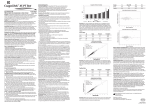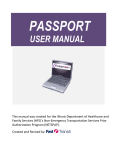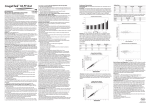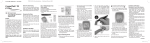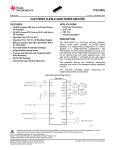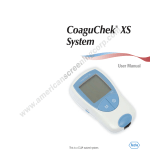Download University of California, San Francisco
Transcript
Director’s Signature:___________________________ Clinical Laboratories Date:_________________ Point of Care Testing CoaguChek XS Prothrombin Time INR I PURPOSE AND PRINCIPLE Patients on the anticoagulant warfarin are monitored with the blood test Prothrombin Time to ensure that their anticoagulant level is maintained within the appropriate therapeutic range. The CoaguChek XS meter is a Point-of-Care instrument that measures Prothrombin Time. The meter requires only a drop of blood from a fingerstick to produce a result in 1 minute. This allows dosage adjustment if necessary during the same patient visit. The test is NOT intended for use in screening patients who are not receiving Coumadin for coagulation abnormalities. The CoaguChek XS System, used as directed with the CoaguChek XS Meter, CoaguChek XS PT test strips and a code chip, will provide an electrochemical measurement of prothrombin time following activation of blood coagulation with human recombinant thromboplastin. A drop of blood from a fingerstick is applied to a test strip inserted into the meter. The blood travels via capillary action to the reaction chamber where it is mixed with thromboplastin. The meter starts the timer and when the meter determines that the blood has clotted, it stops the measurement. CoaguChek XS meter displays the INR. II SCOPE This test is currently being performed in the ambulatory setting only. III PERSONNEL The CoaguChek XS PT Test is intended for use by clinical personnel who have received training and demonstrated competency in this procedure. In the hospital setting, this includes Clinical Laboratory Scientists, Registered Nurses, Nurse Practitioners, Physician Assistants, Physicians, Respiratory Tech. and Perfusionists. In the ambulatory setting, this includes the aforementioned personnel as well as Medical Assistants, Licensed Vocational Nurses and other licensed Technologists. Rev 2, Ver 1, 6/2013 1 of 12 IV EQUIPMENT AND REAGENTS A. COAGUCHEK XS METER (Roche/ Part # 04837975001) 1. Meter measures 5.43 x 3.07 x 1.10 inches and weighs 4.48 oz. An onboard computer stores 100 test results. Results are identified by only date and time. The CoaguChek does not have the ability to store patient ID's. Meter: 2 1 3 4 7 6 5 Front: 1. Display screen 2. On / Off Button 3. M (Memory) Button 4. Test Strip Guide Cover 5. Test Strip Guide Left Side: 6. Code Chip Slot 7. Set Button (Setup Mode) Back: 8. Battery Compartment 9. Battery Door Release 2. CoaguChek XS Operating Conditions: a. Roche recommends an ambient temperature of 15°C to 32 oC (59°F to 90 o F). b. Relative humidity of < 85% (without condensation). c. Operate the meter on a flat surface free from vibrations or hold unit so it is roughly horizontal. d. Do not use the meter near a strong magnetic field, as this may interfere with the meter’s proper operation. e. The CoaguChek XS Meter automatically shuts off after 3 minutes of inactivity. Rev 2, Ver 1, 6/2013 2 of 12 3. POWER a. CoaguChek XS is powered by four 1.5V AA alkaline batteries that provide sufficient power for 60 Prothrombin Time tests. The batteries also maintain CoaguChek XS memory and all four must be replaced as soon as the meter displays only 1 segment. Under “low battery” conditions, the user cannot perform a test but can access the meter’s memory. b. Battery icon is divided into 4 segments, which correspond to the level of the battery power. With new fresh batteries in the meter the battery symbol shows all 4 segments. c. The meter saves power by automatically turning off after 3 minutes if no button is pressed or no test strip is inserted. d. To install or replace batteries, meter must be powered off. On the backside, press the latch gently inward and lift the cover. Position the batteries according to the diagram inside the battery compartment. Replace the cover. 4. SETTING DATE AND TIME (SETUP MODE) The date and time settings are important. Each time a test is run, the meter compares its date with the test strips expiration date. If the test strips are expired, the meter displays an error message and prevents a test to be run. Whenever new batteries are put into the meter, it automatically goes to Setup Mode. 5. To set the date and time use the following buttons: Note: “M” is used to change a setting “SET” is used to accept a setting a. b. c. d. B. Go to Setup Mode. Press the SET button. The date format flashes in the upper-right corner. Set Today’s Date. Press the SET button. Press the M button to change the year. Press the SET button. Press the M button to change the month. Press the SET button. Press the M button to change the day. Press the SET button. The time format flashes in the upper-left corner. Set Current Time. Press the SET button. Press the M button to change the hour. Press the SET button. Press the M button to change the minutes. Press the SET button. Power the meter off. TEST STRIP KIT (Roche Part#/ Cat# 04625315160) Rev 2, Ver 1, 6/2013 3 of 12 1. TEST STRIP a. b. c. d. e. f. 2. Printed surface with target area and directional arrows. CoaguChek XS test strip contains reagent (human recombinant thromboplastin 1.5U), stabilizer, preservatives, and additives. Roche calibrates each lot of strips to a reference reagent and programs the information into a Code Chip included with each box. Insert a new Code Chip into the meter each time a new box of strips is opened. The three numbers on the Code Chip must match the three number code on the test strip container. Test strip must be used within 10 minutes of removing it from the container. Store test strips in their original container with the cap tightly closed. When stored at room temperature or in the refrigerator (2°C to 30 C or 36oF to 86oF), test strips can be used until the expiration date printed on the test strip container. CODE CHIP a. b. c. Each box of test strips comes with its own code chip. The code chip provides the meter with information such as the lot number and expiration date of the test strips. Before each test, make sure the correct chip is in the meter. Each time you open a new box of test strips, replace the old code chip with the new one. Inserting a New Code Chip (1) With the meter powered off, remove and discard the old code chip. (2) Make sure that the 3 number code on the new test strip container matches the 3 number code on the new code chip. (3) Slide the new code chip into the code chip slot until it snaps into place. C. CoaguChek lancet for finger stick (Roche Part #/Cat# 04348150001) D. E. F. G. H. I. Micro Hematocrit Capillary Tubes and Bulb Alcohol Swabs. Sharps container Gauze Gloves Band-aids Rev 2, Ver 1, 6/2013 4 of 12 V VI SPECIMENS A. ACCEPTABLE SPECIMENS 1. Fresh whole blood sample from a fingerstick. 2. Fresh venous blood sample collected directly using a butterfly or a needle and a plastic syringe free of anticoagulant. 3. Minimal volume: 8uL of blood. B. UNACCEPTABLE SPECIMENS 1. Plasma or serum. 2. Venous sample collected in a syringe containing an anticoagulant. 3. Sample collected in a glass syringe or glass capillary tube. 4. Inadequate amount of blood. If you did not collect at least 8uL of blood, you must repeat the fingerstick with new equipment. 5. Blood from a finger still damp with alcohol. 6. Air bubbles in the testing sample. QUALITY CONTROL A. B. C. D. VII The CoaguChek XS system is classified by CLIA as a waived instrument. The CoaguChek XS System has quality control functions integrated into the meter and test strips, so you never have to run quality control tests with liquid quality controls. The meter automatically runs its own quality control test as part of every blood test. When the quality control test runs, the letters QC flash on the meter’s display. When the quality control test completes, a checkmark appears following the letters QC. If the quality control test fails, the meter displays an error message. See the error message section for an explanation and instruction for action to be taken. BLOOD COLLECTION A. Use the CoaguChek lancet to perform a fingerstick (Roche/Part # 04348150001). 1. 2. 3. 4. 5. Clean patient finger with alcohol swab and allow to air dry Keeping the hand down, press the tip of the lancet firmly against the side of the fingertip. Press the trigger button Firmly insert the end of the micro Hematocrit capillary tube into the capillary bulb. Completely insert the tube into the bulb to break the bulb diaphragm. Keep the capillary tube level and touch it to the hanging drop of blood. Rev 2, Ver 1, 6/2013 5 of 12 6. 7. Fill capillary tube at least half way. Avoid getting air bubbles into the capillary tube. After application discard the capillary tube according to infection control guidelines. VIII PATIENT TESTING A. Take a strip out of the container. Close the container tightly. Slide the test strip into the test strip guide in the direction of the arrows with the printed side facing up until it stops. B C The meter powers on. The code number of the inserted code chip flashes on the display. Confirm that the test strip code on the container matches the code displayed on the meter. Press the M. An hourglass flashes as the meter warms the test strip, D . When the test strip is warmed, flashing test strip and blood drop symbols appear when ready for a sample. The meter begins a countdown. You have 180 seconds to apply blood to the test strip. E Keeping the hand down, press the tip of the lancet firmly against the side of the fingertip. Press the trigger button. Gently squeeze from the base of the finger to develop a hanging drop of blood. Rev 2, Ver 1, 6/2013 6 of 12 F. Touch the micro hematocrit capillary tube to the hanging drop of blood. Fill capillary tube at least half way. Avoid getting air bubbles into the capillary tube. IX X Within 15 seconds of sticking the fingertip, apply 1 drop of blood directly to the target area on the strip. Push down gently on the bulb to dispense one hanging drop of blood. Cover the target completely with blood. When the blood drop is detected, the meter beeps as testing begins H During the testing process, do not disturb the meter. Do not add more blood. Do not touch or remove the test strip when a test is in progress. The flashing blood drop symbol changes to an hourglass symbol when the meter detects sufficient sample. I The results appear in about 1 minute. Record the result. Record the result in the patient’s permanent record along with your name, date and time performed. Discard the used test strip and lancet according to infection control guidelines. Power the meter off. REPORTABLE RANGE A. The CoaguChek XS System has a measurable range of 0.8 – 8.0 INR. B. Results that fall outside this range, the meter displays <0.8 or >8.0. Repeat testing for out of range values C. An INR greater than 4.0 must be confirmed with a Prothrombin Time performed by the Clinical Laboratory. REPORTING RESULTS A. B. XI G Normal INR Range for patients not on Coumadin therapy: 0.9 – 1.2. Document results on the patient’s chart, along with date, time and name of the person performing the test. Note: Whenever a user identifies that an incorrect result has been reported, they are responsible for correcting/commenting the incorrect result (if possible), contacting the ordering provider, notifying them of the error, and documenting this notification, including the time and date, in the patient record. MAINTENANCE A. B. Clean/ disinfect the exterior meter after each patient use with a 10% bleach solution, 70% isopropyl alcohol or pre-packaged bleach towelettes. Make sure no liquid enters the meter. Allow meter to dry for 10 minutes before performing a test. Clean the strip guide with a cotton swab moistened with 10% bleach solution or 70% isopropyl alcohol. 1. Lift the cover door of the test strip guide by pressing its front edge upward. Move the cover away from the meter. 2. Clean the easily accessible areas of the strip guide. Rev 2, Ver 1, 6/2013 7 of 12 3. 4. 5. XII Clean underside of the door. With the cover off, allow the test strip guide to dry 10 minutes before reattaching the test strip guide cover and testing again. Close the cover and make sure it snaps into place. PROCEDURE NOTES A. RECALLING RESULTS 1. 3. 4. 5. 6. B. Push the M button to turn on to go to 2. memory mode. The most recent test result appears. The letters mem indicates that you are viewing a result in memory. The time and date of the test also appear. To view earlier results, press the M button again. After you have viewed all the results in the memory mode, 3 dashes appear. Memory stores up to 100 tests. The most recent result will appear with date and time of test. CODE CHIP PROCEDURE 1. Turn meter off. 2. Hold the Code Chip with the code number facing up. 3. nsert Code Chip into the meter. Make sure the 3 digit number on the new test strip container matches the 3 digit code on the new chip. 4. Slide the new code chip into the code chip slot until it snaps into place. 5. Code Chip remains in the CoaguChek until the last strip in the box is used 6. Press ON to activate the meter. XIII ERROR MESSAGES Display Error Description: Action error, “code” flashes. The code chip is damaged, missing, or not properly inserted. The code chip in meter is not readable Turn meter off. Check if the correct code chip is properly inserted in the meter. If code chip is damaged, call Roche Diagnostics Technical Center at 1-800-428-4674. error,: test strip icon flashes A test strip was already inserted when the meter was powered on. If the strip was not removed after the last test, if the test strip is unusable, or if the test strip is not a CoaguChek XS PT test strip, you will see this error. Meter Temperature is too cold or too hot to measure correctly Remove the test strip. Then repeat the test with a new CoaguChek XS PT test strip. error: temperature icon flashes Power the meter off and allow it to stand for about 30 minutes at room temperature (between 59°F and 90°F). error, battery icon flashes Battery level is too low. Replace the batteries. error, side view of the meter icon flashes. error, 3 flashes Test strip guide cover is not properly closed Test strip has expired Close the test strip guide cover. Rev 2, Ver 1, 6/2013 Check the meter’s date setting. If it is not correct, set the correct date. If the date is correct, power the meter off and 8 of 12 remove the code chip and the test strip. Then use the code chip and a test strip from a new box of test strips. error, 4 flashes Test Strip Unusable Power the meter off, remove the test strip and then re-insert it. If the error message reappears, discard the unusable test strip and use a new one Power the meter off and remove the test strip. Repeat the test using the same test strip and blood taken from a new fingerstick from a different finger. error, 000 flashes . Time Exceeded. Blood was not applied to the test strip within 2 minutes after the blood drop symbol appeared. error, 5 flashes Error applying blood to the test strip Power the meter off and remove the test strip. Repeat the test using a new test strip and blood taken from a new fingerstick from a different finger. error. 6 flashes Test Strip Interference. Test strip was touched or moved during the test. error: QC flashes Quality Control Failure. The test strip failed the internal quality control check. The test strip is unusable Power the meter off and remove the test strip. Repeat the test using a new test strip and blood taken from a new fingerstick from a different finger. Do not touch or remove the test strip when a test is in progress Power the meter off and remove the test strip. Repeat the test using a new test strip and blood taken from a new fingerstick from a different finger. error, 7 flashes Measurement error caused by blood sample Do not touch or remove the test strip when a test is in progress. Be sure to apply the blood drop to the test strip within 15 seconds of sticking the fingertip. In rare cases, “error 7” message can occur in patients with long coagulation times (>8 INR). If this error message appears again after a repeat test the result must be checked using another method. Heparinized capillary tubes may have been used for sample application. If capillary tubes are used, only dedicated CoaguChek capillary tubes are to be used. error, 8 flashes Internal Error An error occurred during the internal diagnostic test error, 9 flashes Internal Error Power the meter off and remove the batteries. Wait at least 1 minute before reinserting the batteries in the battery compartment. Reset the date and time. Caution: the date and time must be set correctly. Repeat the test Because this error indicates possible damage to the heater plate contacts, call Roche Diagnostics Technical Service Center at 1-800-428-4674 to have the meter replaced. If you see an error message, first try to correct the problem using the solutions below. If the problem persists, call Roche Diagnostics Technical Service Center at 1-800-4284674, 24 hours a day, 7 days a week. XIV PRECAUTIONS A. The patient’s finger must be free of alcohol before incising the finger with the lancet. Rev 2, Ver 1, 6/2013 9 of 12 B. C. D. E. F. XV Milking the finger will result in a false reading due to dilution with tissue thromboplastin. Massage gently to increase blood flow. Use only the first hanging drop of blood. Do not test a sample that contains air bubbles in the blood in the capillary tube. Do not use glass capillary tubes. Contact with glass will shorten Prothrombin Time. Infection Control precautions are observed for collection and testing of patient blood samples. Disposable gloves must be worn when collecting specimens, performing test procedures and cleaning test equipment. Hands must be thoroughly washed with soap and water after removing gloves. LIMITATIONS A. B. C. D. E. F. G. H. I. J. K. L. M. The CoaguChek XS System should not be used for patients being treated with any direct thrombin inhibitors, including Hirudin, Lepirudin, Bivalirudin and Argantroban. Hematocrit values between the range 25% to 55% do not significantly effect on test results. The CoaguChek XS PT Test uses only fresh capillary or non anticoagulated venous whole blood. Plasma and serum are not acceptable Use only plastic syringes without anticoagulants or additives. Glass tubes or syringes must not be used. The minimum volume is 8 uL. Low sample volume will cause ERROR message. Never add more blood to the test strip after testing has begun. The CoaguChek XS meter, test strips, and Code Chip operate on magnetic principles. It is important to keep these items away from magnetic materials and magnetic fields. Magnetic fields will erase the calibration information on the Code Chip. When a patient is on intravenous infusion therapy, do not collect sample from arm receiving the infusion line. Testing performed with the following in vitro spiked samples or native blood samples indicted no significant effect on test results: 1. Lipemic samples containing Triglyceride ≤ 500 mg/dl. 2. Bilirubin ≤ 30 mg/dl 3. Hemolysis ≤ 1000mg/dl 4. Heparin concentrations ≤ 0.8 U/ml 5. Low Molecular Weight Heparins (LMWH) ≤ 2 anti-factor Xa IU/ml 6. Clopidogrel ≤ 20 mg/dl 7. Fondaparinux ≤ 5 mg/L The presence of anti-phospholipid antibodies (APAs) such as Lupus anticoagulant (LA) can potentially lead to prolonged clotting times i.e. elevated INR values. A comparison to an APA-insensitive laboratory method is recommended if presence of APAs is known or suspected. In rare cases, patients with long clotting times (>8 INR) may receive an “error 7” on the meter display. If this error message appears again when the test is repeated, the result must be checked using another method. Do not open a vial of test strips or touch a test strip with wet hands or wet gloves. This may damage the test strips. Operate the meter at temperatures between 15°C and 32°C (59°F and 90°F). Rev 2, Ver 1, 6/2013 10 of 12 XVI REFERENCES A. CoaguChek XS System User’s Manual, Roche Diagnostics Corporation, 9115 Hague Road, Indianapolis, IN 46256 2002 B. CoaguChek XS System Package Insert, Roche Diagnostics Corporation, 9115 Hague Road, Indianapolis, IN 46256 2002 C. NNCLS, Clinical Laboratory Technical Procedure Manuals, 2nd edition, Vol.12, No.10, Document GP1-A2 XVII ORDERING INFORMATION REF/Cat. Number CoaguChek XS System 04837975001 CoaguChek XS PT Test 2 X 24 Tests 04625315160 CoaguChek Lancets Box of 200 04348150001 Rev 2, Ver 1, 6/2013 11 of 12 Point of Care Testing Manual Clinical Laboratories PROCEDURE REVIEW COVER SHEET Procedure Title: CoaguChek XS Prothrombin Time INR Author: Alice Seid, CLS Date: 01/26/12 Director: Tim Hamill, M.D. Date: 01/26/12 In Use Date: January 30, 2012 Discontinued Date________________ ACTION: Reviewed or Revised/Approved Action Reviewed Signature Cynthia Ishizaki Date 01/26/12 Action __Approved_____ Signature_______Tim Hamill ________________ Date___01/26/12_ Please see signature manifest Rev 2, Ver 1, 6/2013 12 of 12 Signature Manifest Document Number: SOP-0095 Title: CoaguChek XS Prothrombin Time INR Revision: 2 All dates and times are in Pacific Standard Time. For Approval Coaguchek SR Sup Review Name/Signature Title Date Meaning/Reason Cynthia Ishizaki (024044224) POC SR SUP 18 Jun 2013, 05:29:46 PM Reviewed Med Dir Apprvl Name/Signature Title Date Meaning/Reason Tim Hamill (023335003) PA CB MED DIRECTOR 19 Jun 2013, 09:24:46 AM Approved