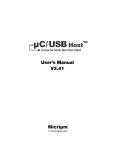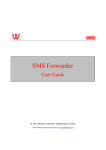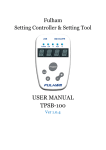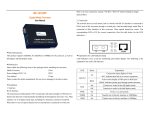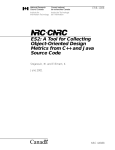Download G3P R FAMILY - Starter Kit - g3p
Transcript
G3P R FAMILY – Starter Kit User Manual Last Update: 22/07/2014 G3P R FAMILY - Starter Kit User Manual 1 G3P R FAMILY – Starter Kit User Manual Last Update: 22/07/2014 Appendix Order Codes ....................................................................................................................................................... 3 GENERAL FEATURES .......................................................................................................................................... 3 1 – Tools to begin .............................................................................................................................................. 4 1.1 – Hardware .............................................................................................................................................. 4 1.2 – Software and Driver .............................................................................................................................. 4 1.3 – Other Documents ................................................................................................................................. 4 2 – Powering and cabling................................................................................................................................... 5 2.1 – Connectors functions and top view ...................................................................................................... 5 2.2 – Cabling the Starter Kit board ................................................................................................................ 6 3 – Using the G3P Serial terminal ...................................................................................................................... 7 3.1 – Establish the serial connection ............................................................................................................. 7 3.2 – Configuring the G3P module ................................................................................................................ 7 3.4 – Distance test ......................................................................................................................................... 8 4 – Reset the G3P .............................................................................................................................................. 9 4.1 – Reset the module with default factory settings ................................................................................... 9 4.2 – SW1: RESET button ............................................................................................................................... 9 5 – Physical Dimensions .................................................................................................................................. 10 2 G3P R FAMILY – Starter Kit User Manual Last Update: 22/07/2014 Order Codes Code G3P-R-DVK Frequency 868 MHz Include 2x Board G3P-R Starter Kit 2x G3P-R232-868 2x G3P-RPPM-868 2x USB cables G3P-R-DVK-433 433 MHz 2x Board G3P-R Starter Kit 2x G3P-R232-433 2x G3P-RPPM-433 2x USB cables GENERAL FEATURES The Starter Kit is a useful board to approach with the family R of the G3P modules. Directly powered from the USB simplify the method of testing allowing with a laptop to move for wireless test. This board joined to the software G3P-Serial become a powerful tools to start to communicate wirelessly. With the software, it is possible to perform an easy distance test. The starter kit has USB to Serial converter to interface with the G3P modules asynchronous serial interface. Key Features: Directly powered from the USB Leds to keep under control the status of the G3P module Jumper to select the sleep or run mode for the RPPM module, where the G3P module reduce its consumption to 2uA and for the R232 used to switch between command or data G3P module temperature range: - -40oC to +75oC 3 G3P R FAMILY – Starter Kit User Manual Last Update: 22/07/2014 1 – Tools to begin 1.1 – Hardware List of the indispensable hardware required to start: - The Starter Kit board - A computer with a USB connection 1.2 – Software and Driver The serial terminal compatible for Window 7 and XP and the driver for the USB to serial converter The G3P Serial: http://www.g3p-modules.com/files/setup_g3p_serial_v1.0.3.6.zip The FTDI driver: http://www.ftdichip.com/FTDrivers.htm 1.3 – Other Documents The manuals to configure the G3P modules Wep pages with all link to the others G3P documents: http://www.g3p-modules.com/ppm-stack.html http://www.g3p-modules.com/rs232-485-stack.html 4 G3P R FAMILY – Starter Kit User Manual Last Update: 22/07/2014 2 – Powering and cabling 2.1 – Connectors functions and top view The G3P Starter Kit top view: CONNECTOR FUNCTION DEFAULT COMMENT P1 It is the USB B connector used to connect the UART to a computer with the USB to serial converter. It has a FTDI chip W1 Jumper to select the sleep mode for the RPPM module and the Command or Data with the R232 module. Is the RESET button Must be connected to supply power to the board and establish the serial communication On the run/cmd mode SW1 J2 DS1 DS2 DS3 Are the two connector where connect the G3P module Led wich indicate the board is powered up Led used to indicate the CD (Carrier Detect Output) for the RPPM and the DIR (Direction signal for 485 drivers) for the R232 Led used to indicate the ACTIVE (Status of the module) for the RPPM and the nCTS (negated clear to send) for the R232 - G3P module must be connected It is on when the board is powerd up It is off RPPM: It is on when active and off when is sleeping R232: it is off For the RPPM module: when the sleep mode is set the G3P module will reduce its consumption to 2uA Pressing the RESET button the G3P module will restart, if the setting has not been saved with the appropriate command then will be lost It is possible to connect the 2 different type of modules provided with the kit It has to be on to start to work with the starter kit See the manuals of the G3P modules to understand the function See the manuals of the G3P modules to understand the function 5 G3P R FAMILY – Starter Kit User Manual Last Update: 22/07/2014 2.2 – Cabling the Starter Kit board Below a simple schematic to cable the G3P – Starter Kit board: USB cable Then using the G3P Serial it is possible to communicate with the G3P module serial port. 6 G3P R FAMILY – Starter Kit User Manual Last Update: 22/07/2014 3 – Using the G3P Serial terminal 3.1 – Establish the serial connection The Starter Kit board has an FTDI chip has USB to Serial converter, in case your computer does not have the appropriate driver visit the FTDI website (http://www.ftdichip.com/) to download and install the driver. Then connect the USB cable to the Starter Kit board, immediately the Led “DS1” will be turned ON. Now it is possible to open the G3P Serial software and establish the serial connection. Click here to establish the serial connection. Be sure the selected COM is the one of the Starter Kit and the default speed set by the factory is 9600 baud. 3.2 – Configuring the G3P module When the serial connection has been establish then a tab “Setup” appear: 7 G3P R FAMILY – Starter Kit User Manual Last Update: 22/07/2014 Clicking on the button “Get Setup” the module will send its current setting and tab “Transmission” appear. Into this tab it is possible to give all configuration to the G3P module. After have set the wanted configuration it is possible to send all with the command “Send Setup” and to make the setting permanent click then on the command “Write Setup in Flash Memory”. On the field on the left bottom all command sent to send the setup will appear, that list of command is the same list of ASCII command you have to give in case you use another serial terminal or a microcontroller. 3.4 – Distance test The tab “Transmission” is the tab where you will experiment the wireless communication with another G3P module. Set the address of the receiver and data to send 1 Enable this option on the first starter kit 2 Enable this option on the second starter kit 3 Move with the second starter kit and check the data sent with the second starter kit is sent back by the first starter kit 4 Two useful tools are here, the “Auto Repeat Mode” and “Echo Mode”. Enabling, on the first Starter Kit the “Echo Mode” and on the second the “Repeat Mode”, it is possible to check the successful transmission between the two modules. This will give the opportunity to move (with a laptop) with the second starter kit around the first one and see in which range there is a successful transmission. 8 G3P R FAMILY – Starter Kit User Manual Last Update: 22/07/2014 4 – Reset the G3P 4.1 – Reset the module with default factory settings To reset with the default factory settings the G3P module it is necessary to use the G3P Serial: Click here to restore the default factory settings Clicking on the command “Reset to default” the default factory settings will be restored and will be permanent; then press the button “SW1” on the Starter Kit board. 4.2 – SW1: RESET button The “SW1” button is the reboot button, when is pressed it will make the G3P module to reboot immediately. 9 G3P R FAMILY – Starter Kit User Manual Last Update: 22/07/2014 5 – Physical Dimensions 81mm 71mm 10