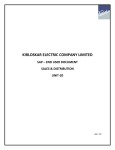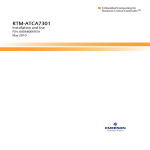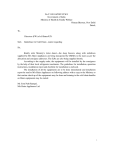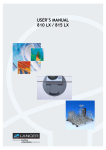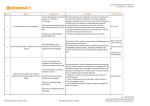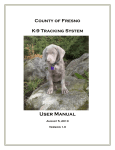Download FEATURES OF THE TESTING OF AUTOMOTIVE SOFTWARE
Transcript
MACHINES, TECHNOLOGIES, MATERIALS. ISSN 1313-0226. ISSUE 12/2013 FEATURES OF THE TESTING OF AUTOMOTIVE SOFTWARE Assoc. Prof. Atanassov A. Department of Computer Science – University of Chemical Technology and Metallurgy, Bulgaria Abstract: Control and Information Systems become vital for the contemporary Automotive Industry. Practically, there is no new car without number of Electronic Control Units (ECUs) aimed to control all or most of its mechanical, electro-mechanical and electrical systems, units or parts. Testing and early finding and fixing of software bugs of these ECUs is very important not only for the safety of car driving but for saving billions euro for software updates during the time of cars exploitation. Most significant ECU in the car is Instrumental Panel Cluster (IPC). The IPC presents to the driver actual information related to major car systems (engine, transmission, ABS), information about current speed, warnings about oil and coolant temperatures, usage of lights, navigation, etc. Current paper discusses some features and problems related to system software tests of IPC, as well the requirements about specific testers' skills and knowledge. Keywords: ELECTRONIC CONTROL UNITS, INSTRUMENTAL PANEL CLUSTER, AUTOMOTIVE SOFTWARE TESTS car depending on his preferences or specific needs. 1. Introduction The level of electronic devices responsible for the control of main car’s systems and nodes increases in the last years and according to [1] they are about 40% of all systems included in nowadays cars with internal combustion engine and are going to reach about 70% in electric and hybrid vehicles. These devices are known as Electronic Control Units (ECU). Practically, ECUs are embedded control systems (controllers) with on-chip software. Their number (Fig. 1.) varies from 30 to 100 in new cars and in new BMW series the ECUs are up to 200. Fig. 2 Instrumental Panel Cluster Because of mentioned frequent hardware changes of IPC the cluster software is also object of intensive tests. Current paper is oriented to present what functionalities of IPCs are tested and how specific system software tests requirements, test environment (CANoe), as well the requirements to the testers. 2. IPC Functions that should be tested As given on Fig. 3 the IPC collects and presents to the driver information provided by most of car ECUs and sensors. Only the information that is valuable and that can be correctly interpreted by the driver is presented to him/her. The diagnostic or specific malfunction information related to major systems is stored in error memory of IPC or memory of the problem unit and can be read in service via diagnostic program. Fig 1 Electronic Control Units (ECUs) inside the car The communication among ECUs is based on Controller Area Network (CAN) bus. Each ECU can broadcast its own messages via CAN bus and can listen for specific messages from other ECUs. Usually, the ECUs control direct fuel injection and throttle valves of the engine, brakes (ABS), active suspension, lights, power steering, navigation, climate, park-assistance, radio, phone, etc. Depending on various type of input data collected from different kind of sensors each ECU implements its own software control algorithm and applies computed results (outputs) to controlled hardware. Both input and output data can be regarded as CAN messages or signals included inside these messages. One specific ECU is Instrumental Panel Cluster (IPC or cluster) which shows the driver an important amount of information in various formats – telltales (signal lamps) , gauges (pointers) and displays as given in Fig 2. Fig. 3 ECUs and sensor information collected by the IPC Until the software for the ECUs, controlling the engine, brakes, power steering, etc. changes rarely the other one - the IPC software is a object of lots of modifications and updates and changes frequently. As a mater of fact , there are various hardware types of IPC even for one model of car. For example there are three models of IPC for VW cars– with black and white displays - one with low resolution and other with high resolution, and third with colour display. The customer is able to select one or another cluster for his The IPC visual information is presented in several ways: - gauges (stepper motors) with pointers, like a speedometer, a tachometer, oil, coolant and temperature meters, etc. - tell tales that indicate the state or usage of different car's units and systems like the usage of lights (High/Low Beam, Turn Left/Right, etc.), state of battery, brakes, airbags, stability, etc. - displays presenting main and trip odometers, board computer 59 MACHINES, TECHNOLOGIES, MATERIALS. ISSN 1313-0226. ISSUE 12/2013 messages (average speed or fuel consumption) or warnings, gear box info or some errors reported by some major car ECUs, etc. The main functionality of mentioned above IPC units is discussed in following paragraphs. When the battery is off the speedometer pointer remains in the same position. At reconnection the pointer is synchronized and then it returns to the valid indication. When the ignition is on the pointer returns to zero indication and then to the valid indication. For values in normal range, the pointer moves damped according the characteristic curve. If the validity signal is false then the pointer drops to zero (invalid speed signal). After a power recovery (and in some cases after under/over voltage) the pointer returns to the zero position and then to the valid indication (synchronization). In case the input signal is out of range,(error handling) the pointer indicates this by dropping to zero position (without damping) after a delay. In case of under (less than 9 V)/over voltage (bigger than 16V) and power fail - the pointer remains in the same position and when the voltage is back to normal range, the pointer is synchronized (in some IPCs it remains in the same position) and then indicates the valid value. 2.1 Speedometer The speedometer is used to indicate the vehicle speed in km/h or mph. The instrument cluster performs the transformation from the input value (the number of impulses or revolutions per second or the value from the bus) to an angular indication reflected by a number of stepper motor steps (1 step = 0,05625 degrees). When the speed is received via the bus (Fig. 4), in general it is accompanied by a validity signal (quality factor). The conversion is done using characteristic curves that contain some points (4 - 6) with the correspondence between input value and output angle, between these points linear interpolation is used. The characteristic curve is stored in EEPROM of the IPC. To avoid pointer flickering or jumps, a damping is used. 2.2 Tachometer The tachometer testing is similar to the speedometer. Here two dampings can be used. One when the engine is running and the vehicle stands still, then the damping is higher (large variations in short time can be performed). Second damping is when the vehicle is moving - then the damping is smaller (the possible variations are smaller). The similar common behaviour tests as for the speedometer must be done for tachometer. Fig. 4 Data Flow and Characteristic Curves of Speedometer The Damping (Fig. 5.) curve has a t (tau) parameter (time) and it assures that for a pointer variation, 64% of the variation range is reached after the time tau and 99% of the final value is reached after about 4-5 times tau 2.3 Fuel level indication If the signal is received over the CAN bus, the characteristic curve is similar to the speedometer. If the signal comes directly from the sensor, two curves are used: ADC value -> litters -> stepper motor steps. Two damping values are used (in some cases one is as in Fig. 5 and the other is linear) with regard to vehicle moving status - when the vehicle is stopped, the damping is lower. A bigger damping is needed for the moving vehicle to overcome the fuel movements in the tank due to accelerations and braking. When the fuel level is below a defined threshold, the fuel reserve telltale is activated. 2.4 Coolant temperature indication The test for coolant temperature are similar to the fuel level indication. The behaviour and the damping depend on the vehicle speed. When the vehicle is stopped (after a driving session) the indication will not exceed the last valid value for an amount of time proportional to the driving duration because the temperature around the sensor can increase (burst of heat). Some extra test are related to normal coolant values (75-115 deg) then the pointer stands still. In case of engine overheating (temperature > a threshold) - a warning is generated (can be a LED, an acoustic warning, a warning message on the display or a combination of them), so these warnings also must be checked. Fig. 5 Damping (exponential) Curve In some car clusters the advance factor is applied. It represents a percent that is added to the real vehicle speed having as a result a bigger velocity value to be indicated. It is done in order to ensure safety driving. On figures below an advance factor of 20% is added to the speed of 100 km/h (Fig. 6a) and for the driver it is 120 km/h as given on Fig. 6b. 2.5 Odometer Fig. 6a Real speed The main odometer is stored in IPC EEPROM area without the possibility of reset (after the production); maximum displayed value is 999.999 km. The storage is done using a multi-block storage technique - the value (km/miles) is stored in a location of more bytes (for ex. 32) and each byte is written according a IPC specific algorithm (to avoid writing the same location each time). This EEPROM locations can not be overwritten with a lower value. The trip odometer is stored in IPC RAM (in some cases in EEPROM). After the maximum value is reached (999,0 or 1999,0 km) a rollover to 0,0 km is performed. Fig. 6b Speed with advance factor Testing the Speedometer common behaviour During the speedometer tests the following requirements related to battery connection and engine ignition must be checked: 60 MACHINES, TECHNOLOGIES, MATERIALS. ISSN 1313-0226. ISSUE 12/2013 - 2.6 Tell Tales The tell tales have specific activation/deactivation/reactivation conditions. Some of the most popular tell tales and their meaning are given on Fig. 7. In some clusters the lamps or the LEDs of Tell tales are situated in speedometer or tachometer areas and some tell tales are outside these areas. In some clusters some telltales (warnings) are presented as icons only in main display. clock, date gear box position and mode distronic / tempomat navigation telephone. 2.9 EEPROM The EEPROM memory contains some configuration parameters which are object of tests. It contains info about the cluster itself model , version, production day, month, year, similar data regarding the engine and most important ECUs in the car, odometer data, characteristic curves, damping parameter tau, type of engine (gasoline, diesel, hybrid), measurement units km, miles, error codes and lots of other data. Except the software tests related to the functionality of mentioned above IPC units and elements special attention has to be given to IPC Power Management tests and Illumination tests described below. Power Management tests are related to normal voltage range is which is between 9V and 16 V, under voltage (below 9V), over voltage (above 16V) and power fail (below 6V). In normal voltage range the instrument cluster has normal functionality. The test voltage is around 13.5V. Outside this range, except the case of power fail we can have the following situation: pointers are frozen to the actual position, the microprocessor controlled LED's (lamps) are deactivated and the write function for EEPROM is deactivated. Data retention in RAM is assured. When the voltage resumes to normal range (with hysteresis) the normal functionality is resumed. The pointers are synchronized (return to zero position and then to the valid indication) to avoid step losses. During power fail, additional to the under voltage situation, the RAM is no more retained. When the voltage resumes to normal range, the instrument cluster is reset. The background Illumination is related to the displays and scales and pointers. They can be illuminated separately. The illumination is different according to two situations:- daytime, when only the display is illuminated with small brightness and night time when display(s), scales and pointers are illuminated. During night time illumination the brightness can be modified manually or automatically. The day/night transition is done when the front lights are activated (manual mode) or when the outside illumination level is below a defined threshold (auto mode). The illumination levels are stored in EEPROM and the selected level is memorized as a pointer in this illumination table. The display and the scales + pointers can have different illumination tables to have different illuminations. Manual dimming is performed using one cluster button or a function from the menu. Automatic dimming is preformed using a sensor that decides the transition from day to night illumination level. Illumination dimming does not influence the telltales' brightness. Illumination can be used as a way to signalize a warning. For example in some cars the tachometer scale illumination is activated at full brightness (while the other scales' illuminations are deactivated) when the engine speed exceeds a defined threshold - to signalize that the engine can be damaged. Fig. 7 Tell Tales indicators 2.7 Board computer The information displayed by the board computer is calculated by counting the distance, time and injected fuel. Based on these data the instant/average consumption and velocity are obtained. Also the remaining range reflects the distance that can be driven with the remaining fuel in the tank and at the actual speed (actual consumption). The travel duration can be counted too. The functions of board computer that are object of tests are the average speed, average consumption, trip duration - can be reset (usually by pressing a knob on the cluster).After reset (battery reset, manual reset, start of ignition) - a certain distance/time/consumption is required so the first values are calculated and displayed. Tests are also related to measuring units as: - distance km or miles; - speed km/h or mph; - consumption 1/100 km, mpg (UK or USA), km/l 2.8 Information and warning messages More complex instrument clusters having a big dot matrix display (in some cases colour) show additional information that alerts the driver about the state of several car functionalities (tire pressure, engine status, ABS, ASR, ESP, seat belt, gear information, ice warning, navigation, telephone, radio/cd etc.). A text message is displayed and it can be doubled by a symbol or / and an acoustic chime too. The messages can be presented in different languages (configurable from menu or EEPROM). When more warnings/messages should be displayed in the same time, they are presented in rolling mode: each message (with a symbol if the case) is shown for an amount of time, then the next one. The messages have priorities assigned. Project specific procedures are defined to treat the priorities - a message can/cannot be interrupted by a higher priority one, a message has a minimum display time. Next are given some additional messages witch can appear on display and which are object of specific tests: fuel level coolant temperature outside temperature warning messages oil level service interval indication 3. Test environment CANoe Real system software testing of instrumental clusters (IPC) is related to the usage of special software environment which is emulating the work of all or most of the car ECUs. This environment is Vector CANoe [2]. It can be used for software development for any car ECU or for any controller using CAN realtime network communications. CANoe is Windows oriented tool based on the event driven Communication Access Programming Language CAPL[3]. The simulations of CANoe are based on software nodes (each node corresponds to one car ECU). The nodes are connected via virtual or real CAN network. For each node CAN messages and signals (events) can be defined and the intercommunication of virtual CAN network can be simulated and 61 MACHINES, TECHNOLOGIES, MATERIALS. ISSN 1313-0226. ISSUE 12/2013 tested. When the nodes' software is tested and verified it can be uploaded to real ECUs or can be used to further tests. is not corresponding to the tests requirements. It is also found that non numeric values can be set in this area because the data is not interpreted as number but as a string. For the test purposes of IPC the CANoe simulation interprets the behaviour of eternal ECUs and sensors which are sending messages to IPC. So via well organized graphical panels (Fig. 8) the simulation is sending a messages to the IPC and the tester is able to analyze (compare) whether the IPC visualize correctly them. With other words - if the IPC behavior is matching the (customer and test) requirements. Fig. 8 View of CANoe Simulation Windows As can be seen from the description CANoe simulation provides possibility for manual testing of IPC. There are some extra software tools based on Excel and Visual Basic macros which can be connected to the CANoe simulation in order to provide semiautomated tests of IPC. Then the tester who is running the test has to answer the questions of the test, verifying whether the IPC units react correctly on the test messages/signals sent by the external SW tool or to set some specific values of cluster voltages using external power supply units (Fig. 9) or signal generators. Fig. 10 Test example with found bug in navigation data 4. Conclusions The paper presents the technology of automotive SW testing with regards of IPC unit, which provides very important visual information to the driver. The main functionalities of IPC that are object of intensive tests are discussed, as well the corresponding SW and HW test environments and tools. The tests of IPC are mostly manual or semi-automated and it is determined from one hand by the huge number of IPC types and model and from the other side of lots of SW versions and updates for these HW IPC models. There are few fully [4 ] automated tests tools mostly oriented to compare display icons with these in prepared graphical data base but at the moment they are used for testing small amount of cars' clusters. As can be seen automotive testing requires interdisciplinary skills from the testers. They have to be experienced in embedded systems, message and event driven programming, as well to have knowledge in automation, electronics, mechanics and of course in the field of theory of testing and configuration management. The volume of the report does not allow detailed explanation how CANoe simulations are developed. More information about CANoe and CAPL usage can be found on-line in [5]. The CANoe simulations are another part of the automotive development process which is related to validate how the customer requirements are implemented and mapped in the end automotive SW product. The tests results and found bugs/errors of manual or semiautomated tests are reported in Excel files and are sent to high management staff in order to activate bug fixes or change requests, depending on priority of the bugs. The real IPC tests require some preparation works related to IPC software upload (flashing) and EEPROM variables configuration. Because there are many SW updates of IPC software there is special procedure for IPC software. So SW modules can be uploaded in special order, otherwise the cluster will not react correctly during the tests. The same is valid for setting the EEPROM variables. 5. References: 1. Giorgio Scuro, Automotive industry: Innovation driven by electronics, Micron, February 8, 2013, http://embeddedcomputing.com/articles/automotive-industry-innovation-drivenelectronics/ 2. CANoe User Manual, Vector Informatik GmbH, Stuttgart, 2006 3. Programming With CAPL, Vector CAN Tech Inc, MI, USA, 2005 Fig. 9 Hardware and Software environment for IPC tests Next example is related to real Navigation tests of a car cluster and a found bug when Distance to Destination (Fig. 10) is reported by Navigation ECU. It can be seen that in the CANoe simulation bigger value in kilometres (upper red area) is set and that the value on the cluster display (down red area) is cut to first 8 digits which 4. Mahendra M, Shreyas C., Alicia A. Taking Control of the Integration Factor, dSPACE, March 2008 5. Developing CANopen Networks with CANoe.CANopen http://canopen-solutions.com/canopen_canoe_en.html 62