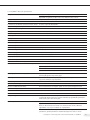Download Flexel® Palletank® for LevMixer® 50 L
Transcript
User Manual Flexel® Palletank® for LevMixer® 50 L | 100 L | 200 L | 400 L | 650 L | 1000 L 85037-541-12 85037-541-12 Vers. 12 | 2014 Content Safeguards and Precautions. . . . . . . . . . . . . . . . . . . . . . . . . . . . . . . . . . . 5 1.Overview. . . . . . . . . . . . . . . . . . . . . . . . . . . . . . . . . . . . . . . . . . . . . . . . . . . 7 2.Principle of Operation . . . . . . . . . . . . . . . . . . . . . . . . . . . . . . . . . . . . 8 3.Description of the Components of the Flexel® Palletank® for LevMixer®. . . . . . . . . . . . . . . . . . . . . . . . . . 9 3.1 Palletank® for LevMixer® . . . . . . . . . . . . . . . . . . . . . . . . . . . . . . . 9 3.1.1Palletank® for LevMixer® w/o weighing and w/o jacket. . . . . . . . . . . . . . . . . . . . . . . . . . . . . . . . . . . 9 3.1.2 Palletank® Jacketed for LevMixer®. . . . . . . . . . . . . . . 11 3.1.3 Palletank® Weighing for LevMixer®. . . . . . . . . . . . . . 12 3.1.4Palletank® Jacketed and Weighing for LevMixer®. . . . . . . . . . . . . . . . . . . . . . . . . . . . . . . . . . . . 13 3.2 LevMixer® drive unit and accessory tool box. . . . . . . . . . . 13 3.2.1 LevMixer® drive unit specifications. . . . . . . . . . . . . . 15 3.2.2 LevMixer® drive unit control. . . . . . . . . . . . . . . . . . . . . 16 3.2.3 LevMixer® drive unit configurations. . . . . . . . . . . . . 17 3.2.4 Accessory tool box main components. . . . . . . . . . . 18 3.2.4.1 Magnetic charger with shield. . . . . . . . . . . 18 3.2.4.2 Test impeller with shield (LT-DBAK007). . . . . . . . . . . . . . . . . . . . . . . . . . . 19 3.2.4.3 Magnetic clamp and centering aligner. . . . . . . . . . . . . . . . . . . . . . . . . . . . . . . . . . . 19 3.3 Flexel® Bag for LevMixer® . . . . . . . . . . . . . . . . . . . . . . . . . . . . . . 20 4.LevMixer® Drive Unit Control Interface Guide. . . . . . . . . . . 21 4.1Navigating the LevMixer® drive unit control screen. . . . . . . . . . . . . . . . . . . . . . . . . . . . . . . . . . . . . . . . . . 21 4.2 User access levels . . . . . . . . . . . . . . . . . . . . . . . . . . . . . . . . . . . . . . 21 4.3 Power up. . . . . . . . . . . . . . . . . . . . . . . . . . . . . . . . . . . . . . . . . . . . . . . 23 4.4 Operating the LevMixer® drive unit. . . . . . . . . . . . . . . . . . . . 25 4.4.1 Automatic mode. . . . . . . . . . . . . . . . . . . . . . . . . . . . . . . . . 25 4.4.2 Manual mode. . . . . . . . . . . . . . . . . . . . . . . . . . . . . . . . . . . . 28 4.4.3 Remote mode. . . . . . . . . . . . . . . . . . . . . . . . . . . . . . . . . . . . 30 4.5 Alarms. . . . . . . . . . . . . . . . . . . . . . . . . . . . . . . . . . . . . . . . . . . . . . . . . . 30 4.6 Auxiliary functions. . . . . . . . . . . . . . . . . . . . . . . . . . . . . . . . . . . . . 32 4.7 Finishing mixing run. . . . . . . . . . . . . . . . . . . . . . . . . . . . . . . . . . . 33 4.8 Initial settings. . . . . . . . . . . . . . . . . . . . . . . . . . . . . . . . . . . . . . . . . . 34 6.2Coupling the LevMixer® drive unit with Palletank® for LevMixer® . . . . . . . . . . . . . . . . . . . . . . . . . . . . . . . 42 6.2.1 Preparation of the LevMixer® drive unit. . . . . . . . . 42 6.2.1.1 Changing the frame configuration . . . . . 42 6.2.1.2 Adjusting the universal latch . . . . . . . . . . . 43 6.2.2Coupling the bag with the LevMixer® drive unit. . . . . . . . . . . . . . . . . . . . . . . . . . . . . . . . . . . . . . . . 44 6.3Filling, mixing and emptying of the Flexel® bag for LevMixer®. . . . . . . . . . . . . . . . . . . . . . . . . . . . . . . . . . . . . . . . . . . 46 6.3.1 Filling. . . . . . . . . . . . . . . . . . . . . . . . . . . . . . . . . . . . . . . . . . . . 46 6.3.2 Mixing. . . . . . . . . . . . . . . . . . . . . . . . . . . . . . . . . . . . . . . . . . . 48 6.3.3Removing the LevMixer® drive unit from the Palletank® for LevMixer®. . . . . . . . . . . . . . . . . . . . . 49 6.3.4 Emptying the Flexel® Bag for LevMixer®. . . . . . . . . 50 7.Procedures. . . . . . . . . . . . . . . . . . . . . . . . . . . . . . . . . . . . . . . . . . . . . . . . . 52 7.1Moving the Palletank® to another place of installation. . . . . . . . . . . . . . . . . . . . . . . . . . . . . . . . . . . . . . . . . . 52 7.1.1Requirements to be met by the place of installation . . . . . . . . . . . . . . . . . . . . . . . . . . . . . . . . . . . 52 7.1.2Disconnection of the heat transfer fluid lines (Applicable to Palletank® Jacketed for LevMixer®) . . . . . . . . . . . . . . . . . . . . . . . . . . . . . . . . . . . 53 7.1.3Fitting the transportation safety device (Applicable to Palletank® Weighing for LevMixer®). . . . . . . . . . . . . . . . . . . . . . . . . . . . . . . . . . . . . . . 53 7.1.4 Moving the Palletank®. . . . . . . . . . . . . . . . . . . . . . . . . . . 55 7.1.5 Removing the transportation safety device. . . . . 55 7.1.6Connecting the heat transfer fluid lines to the Palletank® (Applicable to Palletank® Jacketed for LevMixer®) . . . . . . . . . . . . . . . . . . . . . . . . . 56 7.2 Procedures for the LevMixer® drive unit. . . . . . . . . . . . . . . 57 7.2.1 Sensor ring replacement . . . . . . . . . . . . . . . . . . . . . . . . 57 7.2.2 Power cord replacement . . . . . . . . . . . . . . . . . . . . . . . . 57 7.2.3 Air filter inspection. . . . . . . . . . . . . . . . . . . . . . . . . . . . . . 58 7.2.4 Speed Calibration Verification . . . . . . . . . . . . . . . . . . 58 8.Maintenance and care of the LevMixer® drive unit. . . . . 60 8.1 Preventive maintenance. . . . . . . . . . . . . . . . . . . . . . . . . . . . . . . 60 8.2 Troubleshooting. . . . . . . . . . . . . . . . . . . . . . . . . . . . . . . . . . . . . . . . 61 5.Charging the Superconductors. . . . . . . . . . . . . . . . . . . . . . . . . . . 35 9.Spare Parts and Standard Accessories. . . . . . . . . . . . . . . . . . . 62 6.Operating the Flexel® Palletank® for LevMixer®. . . . . . . . . 38 6.1Flexel® Bag for LevMixer® installation in the Palletank® for LevMixer® . . . . . . . . . . . . . . . . . . . . . . . . 38 6.1.1 Preparation of the Palletank® for LevMixer® . . . . 38 6.1.2Flexel® Bag for LevMixer® installation in the Palletank® for LevMixer®. . . . . . . . . . . . . . . . . . 39 10. Electrical Schematics. . . . . . . . . . . . . . . . . . . . . . . . . . . . . . . . . . . . 63 11. LevMixer® Drive Unit – Service. . . . . . . . . . . . . . . . . . . . . . . . . 66 12. Product complaint | Disclaimer | Trademark | Patents. . . . . . . . . . . . . . . . . . . . . . . . . . . . . . . . . . . . . 67 Content 3 Safeguards and Precautions 1. Read and follow all instructions in this manual carefully, and retain this manual for future reference. 2. Do not use this instrument in any manner inconsistent with these operating instructions or under any conditions that exceed the environmental specifications stated. 3. Be sure the power supplied to this instrument matches the specifications indicated on the control box and described on the Copy of Equipment Nameplate page. 4. If the LevMixer® drive unit1 is transported or stored in temperatures colder than the operating environment it is necessary to wait 1 – 2 hours to equalize the internal temperatures of the drive unit before powering on. 5. Be sure all power is disconnected before opening, assembling or disassembling the superconductive drive unit or its control box. 6. For full compliance with CE specifications, be sure the appropriate ground connection is made. 7. For technical assistance contact the sales organization from Sartorius Stedim Biotech. 8. Each Flexel® Bag for LevMixer® contains a magnetic impeller, which is a source of strong magnetic field within close proximity (12 inches – 30 cm) of the impeller. People using any electronic medical devises, such as pacemakers, should not be involved in the close handling of Flexel® Bag for LevMixer®, Magnetic Chargers, Impellers or Test Impellers. 9.Keep the supplied magnetic shields on bags, magnetic chargers, and impellers when not in use. 1LevMixer® is a trademark of Pall Corporation and this product uses Pall patented LevMixer® technology. All information on patents can be found at Pall.com/patents. Safeguards and Precautions 5 Do not open the machine or control box while the drive unit is plugged in. Do not submerge the drive in water. Do not cut the ground plug. 6 Safeguards and Precautions 1. Overview 1. Overview The Flexel® Palletank® for LevMixer® is a single-use mixing solution using the market leading Pall levitated impeller and Sartorius Stedim Biotech Flexel® 3D Bag for LevMixer® combined with the especially developed cubical mixing Palletank®. Major improvements in bag installation and handling paired with the levitated impeller make the Flexel® Palletank® for LevMixer® the disposable mixing system of choice in the biopharmaceutical industry. The Flexel® Palletank® for LevMixer® is able to mix in sterile disposable hermetically sealed standard or custom bags with volumes up to 1000 L. The Flexel® Palletank® for LevMixer® with a levitating impeller generates moderate mixing forces with an impeller speed up to 210 rpm. It can ideally be applied for ultra clean mixing, low shear mixing, liquid-liquid mixing, re-homogenization and re-suspension. Typical applications are: – Cell harvest re-suspension, – pH adjustment of intermediate bulk, – Product collection from chromatography columns, – Viral inactivation, – Formulation of adjuvant and final bulk formulation. The Flexel® Palletank® for LevMixer® comprises three main components: 1. Palletank® for LevMixer® or Palletank® Jacketed for LevMixer® or Palletank® Weighing for LevMixer® 2. LevMixer® drive unit and accessory toolbox 3. Flexel® Bag for LevMixer® Overview 7 2. Principle of Operation 2. Principle of Operation The Flexel® Palletank® for LevMixer® is based on non-contact magnetic coupling between conventional permanent magnets in the impeller and superconducting material in the drive. Superconducting material has the ability to trap the magnetic field generated by the permanent magnets and “lock the magnetic field in memory” in an equilibrium position. Permanent magnet Magnetic field lines Superconductor Figure 1 Non contact magnetic coupling between the permanent magnet and superconductors. The superconducting material traps the magnetic field from the magnet, resulting in stable mechanical coupling without physical contact. The trapped magnetic field behaves like mechanical springs; if the magnet is moved up, down or sideways by outside forces (e.g. gravity or angular torque), it will tend to be pulled back to an equilibrium position. The peculiar nature of magnetsuperconductor interaction ties the two bodies together resulting in a very stable mechanical coupling with finite equilibrium separation. This peculiar stability cannot be attained in conventional mixer designs that employ two permanent magnets. The Cryogenic temperatures (approx. –200°C) required for the superconducting material are achieved by an internal cryocooler (Sterling cycle refrigerator). 8 Principle of Operation 3. Description of the Components of the Flexel® Palletank® for LevMixer® 3. Description of the Components of the Flexel® Palletank® for LevMixer® The Flexel® Palletank® for LevMixer® comprises three main components: 1.Palletank® for LevMixer® or Palletank® Jacketed for LevMixer® or Palletank® Weighing for LevMixer® or Palletank® Jacketed and Weighing for LevMixer® 2. LevMixer® drive unit and accessory toolbox 3. Flexel® Bag for LevMixer® 3.1 Palletank® for LevMixer® The Palletank® for LevMixer® is a stainless steel cubical container designed to perfectly fit with the Flexel® Bags for LevMixer® with its integrated impeller. The cubical shape improves the mixing efficiency and offers scalability from 50 L to 1,000 L. It includes a railed port for coupling the mobile LevMixer® drive unit with the Flexel® Bags for LevMixer® and a clamp holder to facilitate powder transfer. The Palletank® for LevMixer® is also available standard either with a heat exchange jacket or with integrated loadcells and weight indicator. 3.1.1 Palletank® for LevMixer® w/o weighing and w/o jacket Figure 2 200L Palletank® for LevMixer® A.Windows B. Drive-Bag Interface and Centering Aligner C. Guide Rails that couple LevMixer® Drive Unit with Flexel® Bag for LevMixer® D.Wheel E. Tubing holder F. 4-port system gate G.Front hinged door H.Locking system I. Clamp Holder Description of the Components of the Flexel® Palletank® for LevMixer® 9 Components of the Palletank® for LevMixer® w/o weighing and w/o jacket: A.Windows Windows on lateral sides enable the user to visually control the mixing process B. Drive-bag interface and centering aligner C. Guide rails The guide rails are located below the Palletank®. The guide rails are used to guide the LevMixer® drive unit precisely and ensure that the drive head is positioned exactly under the impeller of the bag. D.Wheels The Palletank® for LevMixer is built on wheels for easy manoeuvrability around the facility. E. Tubing holder The tubing holder is used to store the transfer tubing. The tubing holder prevents the transfer tubing from sustaining damage or unnecessary contamination upon contact with the ground F. 4-port system gate The 4-port system gate facilitates easy tubing installation and access. G.Front hinged doors The lockable front doors of the Palletank® provide access to the tank and allow easy installation of the bag system and cleaning of the Palletank®. H.Locking system I. Clamp holder The clamp holder consists of two parts and fixes the powder port of the bag in place. 10 Description of the Components of the Flexel® Palletank® for LevMixer® 3.1.2 Palletank® Jacketed for LevMixer® The Palletank® Jacketed for LevMixer® (50 L to 1,000 L) is built according to ASME or PED directives. The heat exchange jacket and insulation system allows for efficient chilling, heating, cold or warm storage of biopharmaceutical fluids. Figure 3 200 L Palletank® Jacketed for LevMixer® A.Lid B. Front hinged door C. Locking system D.4-port system gate E. Guide rails F. Tubing holder G.Wheels H.Double jacket connection Specific components of the Palletank® Jacketed for LevMixer® A.Lid The two-piece lid of the Palletank® is used to close the tank at the top. Each part is fitted with lift-off handles. H.Double jacket connection (See Fig. 4) The connections of the temperature control circuit are used to fill and drain the tempering water into and out of the temperature control circuit inside the double jacketed Palletank®. Description of the Components of the Flexel® Palletank® for LevMixer® 11 Figure 4 The PED version of the Palletank® Jacketed for LevMixer® is fitted with manual 3” ball valve and 3” tri-Clamp connection (as shown on the figure on the left). The ASME version is fitted with male NPT connection (as shown on the figure on the right). 3.1.3 Palletank® Weighing for LevMixer® The Palletank® Weighing for LevMixer® (50 L to 1,000 L) is configured with built-in load cells linked to the weighing indicator for fast and reliable volume measurement. The CAIS1 Combics 1 indicator allows strain gauge weighing and provides an easy-to read user interface. Figure 5 200 L Palletank® Weighing for LevMixer® A.Windows B. Guide rails C. Wheels D.Tubing holder E. 4-Port system gate 12 Description of the Components of the Flexel® Palletank® for LevMixer® F. Front hinged door G.Looking system H.Clamp holder I. CAIS1 controller Specific components of the Palletank® Weighing for LevMixer® (See Fig. 5 and 6) I. CAIS1 Controller The CAIS1 Combics 1 controller allows strain gauge weighing and provides an easy-to-read user interface. This integrated weighing solution ensures a maximum of flexibility. The level can be checked at any time. The controller is linked to the loadcells which are full stainless steel construction and resistant against vibrations. Figure 6 Weighing CAIS1 control unit A.Button [ON | OFF] B. Display for weight indication C. Button [Print] D.Button [Function] E. Button [Tare] F. Button [Zero] 3.1.4 Palletank® Jacketed and Weighing for LevMixer® The Palletank® Jacketed and Weighing for LevMixer® combines both jacketed and weighing functions. If you are using a Palletank® Jacketed and Weighing for LevMixer® please refer to both Palletank® Jacketed and Palletank® Weighing instructions. 3.2 LevMixer® drive unit and accessory tool box The LevMixer® drive unit generates the levitation and rotation of the single-use magnetic impeller without surface contact. This allows the Flexel® for LevMixer® to efficiently mix powders, suspensions, solutions or emulsions. The drive unit is mobile, cart-mounted and designed to interface with Palletank® for LevMixer® of different volumes. The LevMixer® drive unit is sealed for water spray resistance and has a splash resistant control box. The unit is easily manoeuvred for placement under the Palletank® for LevMixer®. Description of the Components of the Flexel® Palletank® for LevMixer® 13 Figure 7 LevMixer® drive unit and accessory tool box A. A.1 A.2 A.3 A.4 A.5 A.6 A.7 A.8 14 LevMixer® Drive Unit Drive Unit Handle Drive Unit Control Box Latch Levitation Head Guide Bearings Front Wheels Rear Wheels Sensor Ring Description of the Components of the Flexel® Palletank® for LevMixer® B. B.1 B.2 B.3 B.4 B.5 B.6 B.7 B.8 Accessory Tool Box 6-Magnet Test Impeller Magnetic Shield 6-Magnet Charger 4-Magnet Test Impeller 4-Magnet Charger Centering Aligner Magnetic Clamp Combination Wrench 7/ 16” 3.2.1 LevMixer® drive unit specifications Footprint W + L + H: Collapsed configuration: 407 + 1118 + 915 mm (16 + 44 + 36 in.) Expanded configuration: 407 + 1311 + 915 mm (16 + 51.6 + 36 in.) Weight in Kg (lbs): 56kg (123 lbs) incl. accessory box Control box, cart & mixer enclosure material: 304 L Stainless Steel Control box, cart & mixer enclosure surface finish: At least 35 µin. Ra | 0.89 µm Ra Control box ingress rating: IP 65 Enclosure ingress rating: IP 23 Voltage: 100 – 230 VAC, 50/60Hz Input Wattage: Less than 350W Amperage: 100 V = 3.0 A; 110 V = 2.5 A; 230 V = 1.5 A Voltage fluctuation: ± 10 % Altitude rating: 1000 m Max humidity: 85 %, avoid condensation Ambient temperature: 4 – 40 °C Motor horsepower: 1/8 hp Power cord length: 6 m (20 ft) Power cord plug delivered with the unit : US, Continental Europe Power cord plug options: Swiss, Australia, Japan, UK E-stop (present, yes | no, location): Yes, face of control box Min and Max speed: 20 to 210 RPM Connections for remote output | control: TURCK RSFPV61, RSFPV579 Functions available from remote control panel: Motor – start, stop. Speed – adjustment, indication. Alarm – indication. Mode of control (remote | local) – indication Signal type(s) for remote output | control: Impeller speed out 4 – 20 mA, motor control in 0 – 10 VDC, discrete I/O signals relay contact type Alarms generated: Motor failure, impeller coupling failure, speed off-range failure, cryocooler failure, E-stop activation Mixer charge time: 35 minutes Operator interface type: Touchscreen PLC Method for RPM measurement: Direct measurement of impeller speed via non-contact magnetic sensor Noise level at operator position: 67dB Casters: 2X swivel (front), 2X stationary (rear) Wheel material: Polyurethane Recipe storage: Yes. Up-to 10 can be stored. Up-to 10 instructions in each recipe are executed sequentially. Each instruction contains individual programmable parameters: mixing time, pause time and speed. Password protection: Operator level: access to protected function – start recipe run. Supervisor level: access to protected functions – Recipe Editor, Pause or Abort Recipe run, Switch of Control between Local to Remote, adjustment of set up for reduced set of parameters. Maintenance level: access to protected functions – Program Setup parameters, System parameters and includes Supervisor level of access. Description of the Components of the Flexel® Palletank® for LevMixer® 15 3.2.2 LevMixer® drive unit control Direct reading of impeller speed of rotation is provided by a sensor ring on the levitation head. Speed of rotation is calculated based on direct reading of the impeller magnets. Correct reading of RPM is available only when the sensor ring is correctly installed on the levitation head, the unit properly charged AND the correct impeller is coupled above the levitation head. Incorrect readings may result in an alarm after rotation is started. External electrical connections are done with cables running along the frame. The controls are located on the face panel of the control box (Fig. 8). They are: Touchscreen Controller, Quick adjustment keys, Power Switch, and Emergency Stop push button. In addition, other connections including one for remote control are available on the back panel of the control box as shown in figure 9. Most control functionality is provided to the user through the touchscreen interface including activation of functions, display of system information, and alarm status. The LevMixer® drive unit can be operated in one of three modes selected by the operator from the Main Menu: Manual mode, Automatic mode, and Remote mode. Each mode includes a specific set of functions to support processing requirements. Two auxiliary modes of operation can be activated by the system: Power Up mode used to monitor the unit is properly charged, and Failure mode used to notify the operator of detected malfunctions. Both auxiliary modes require operator interaction. Note: mixing functionality is not available in either auxiliary mode. When the LevMixer® drive unit is powered on, it automatically begins in Power Up mode. At this stage the system will determine the current levitation condition and provide directions to the operator. Charging may be required as part of the power up procedure. Operator access to the mixing functions via the Main Menu is only available after the power up process is successfully completed. Turning power off while the mixer is in charged condition, should only be done through the shutdown procedure. Otherwise it will be detected as an unscheduled power outage and an alarm notification will be displayed upon next power on. In case of emergency the operator can stop rotation of the motor by pressing the E-Stop button on the face panel. This can be done during any mode of operation. Doing so halts motor rotation and activates the system Failure mode while leaving other functions of the drive unit in operation. To reset the unit release the E-stop button by pulling it up until it clicks, then acknowledge the alarm on the touchscreen. If the LevMixer® drive unit charging phase has not been completed it is possible the impeller will not levitate correctly. In order to ensure proper levitation in those cases, turn the unit off, wait for at least 25 minutes, and then charge it following the standard procedure as described in t Section 5. For details of operation see t Section 4 „LevMixer® Drive Unit Control Interface Guide“. 16 Description of the Components of the Flexel® Palletank® for LevMixer® Figure 8 Face panel of control box Figure 9 Rear panel of control box. 3.2.3 LevMixer® drive unit configurations The LevMixer® drive unit can be used in one of two configurations: collapsed or expanded. The configurations can be switched following the procedure described in t Section 6.2.1. The drive unit is equipped with an 8”, 15” and 20” positioning for the universal latch; to be used according the Palletank® volume or type. The figure 10 and table 1 explain which position must be used to secure the LevMixer® drive unit with the Palletank® for LevMixer®. Figure 10 The LevMixer® drive unit shown in collapsed (left image) and expanded (right image) configurations Description of the Components of the Flexel® Palletank® for LevMixer® 17 Drive unit configuration Collapsed Extended Latch positioning | Stamp on drive card Non Jacketed Palletank® Volume 50 L 100 L 200 L 400 L 650 L 1000 L 15” | 15(8) + + + + 15” | 15(8) + + + + + + 400 L 650 L 1000 L + + 8” | 8(15) 20” | 20 23” | 23 Drive unit configuration Collapsed Extended Latch positioning | Stamp on drive card Jacketed Palletank® Volume 50 L 100 L 200 L 15” | 15(8) + + + 15” | 15(8) + + + 8” | 8(15) 20” | 20 23” | 23 + Table 1: Latch positioning according to Palletank® volume and type for the two drive unit configurations 3.2.4 Accessory tool box main components The following components are delivered in the accessories box together with the LevMixer® drive unit. 3.2.4.1 Magnetic charger with shield Figure 11 From left to right, Magnetic Charger (DBCI001), Shield for Magnetic Charger, (DBAK011) and Magnetic Charger (DBCI001) coupled with Shield. During the charging procedure, the ball bearing (red in far left picture) should rest on the surface of the levitation head of the drive unit. Figure 12 Figure 12. From left to right, Magnetic Charger (DBCI005), Shield for Magnetic charger, (DBAK011) and Magnetic Charger (DBCI005) coupled with Shield. During the charging procedure, the ball bearing (red in far left picture) should rest on the surface of the levitation head of the drive unit. 18 Description of the Components of the Flexel® Palletank® for LevMixer® Magnetic Charger & Test Impeller Chart: Magnetic Charger Corresponding Test Impeller Magnet Configuration DBCI001 DBAK004 6-magnet charger & impeller DBCI005 DBAK007 4-magnet charger & impeller * Note: the appropriate magnetic charger must be used to set the drive machine for use with the corresponding impeller. The machine will not properly drive an impeller which does not have the corresponding magnet configuration. 3.2.4.2 Test impeller with shield (LT-DBAK007) Figure 13 Test impeller levitates above the head of the LevMixer® drive unit during a levitation test. 3.2.4.3 Magnetic clamp and centering aligner Figure 14 Magnetic clamp (left) and centering aligner (right). The centering aligner is both delivered in the accessories box and assembled in the Palletank® for LevMixer®. Figure 15 Magnetic clamp is assembled with centering aligner prior to attachment to the bag. Description of the Components of the Flexel® Palletank® for LevMixer® 19 3.3 Flexel® Bag for LevMixer® The Flexel® Bag for LevMixer® contains an in center magnetic impeller assembly. Its unique sided K-weld design simplifies installation and facilitates the unfolding and folding of the bag during filling and draining operations. The patented protection cap provides robustness avoiding contact of the impeller with the film during transport. It also offers a large diameter port for powder transfer. Figure 16 Flexel® Bag for LevMixer® A.Protection cap B. K-weld C. Single-use magnetic impeller D.Filling | Emptying lines E. Bag shield 20 Description of the Components of the Flexel® Palletank® for LevMixer® 4. LevMixer® Drive Unit Control Interface Guide 4.1 Navigating the LevMixer® drive unit control screen 4. LevMixer® Drive Unit Control Interface Guide Each screen in the LevMixer® control software has a number of common elements. 1. The window bar shows the name and | or status of each screen. 2. To return to the previous screen, press the Back button corner of the screen. in the upper right 3. Screen buttons corresponding to critical commands like START, STOP, PAUSE, etc. … are protected from inadvertent activation by a delay function. To activate these commands the operator should press and hold the button until the indicating bar in the top of window completely fills (2-3 sec). A request to hold the command button is shown also indicated as text above the indicating bar. 4. Time is indicated on the operator interface in hh:mm format unless otherwise specified. 5. Each operation mode has its own interactive screen, which is either displayed automatically (failure, power up) or by operator choice from the Main Menu. 4.2 User access levels Login function is available through the PW button in the left upper corner of each screen (except informational screens and entry screens). All passwords are group passwords, with a minimum of six uppercase, lower case or numeric characters. In total three group logins are available: Operator, Supervisor, and Maintenance. Maintenance login is only available while the system is in power up mode. The login time period is controlled via a program setup parameter. Access is automatically set to the default (common) level upon expiration of a prescribed time period since login. Access to LevMixer® control software functions is supported using the following levels: – Common (default) functions –Use of Power up and Manual mode for full access (t Sections 4.3 and 4.4.2.) –Use of Failure mode interactive screens for full access –Use of Auto mode and Remote mode for view only access (t Sections 4.4.1. and 4.4.3.) –No password protection – Operator: Includes all Common functions, plus … –Use of Recipe start access (t Section 4.4.1.) – Supervisor: Includes all Common and Operator functions, plus… –Use of Auto mode and Remote mode for full access (t Sections 4.4.1.and 4.4.3.) –Access to a limited set of parameters (t Sections 4.8) –Ability to change the Password for the Supervisor and Operator groups –Ability to change the Automatic logout time – Maintenance: Includes all Supervisor functions, plus … –Full access to system and program parameters –The ability to skip power up logic LevMixer® Drive Unit Control Interface Guide 21 Follow these steps to enter the passcode for different user access levels and log in using that level’s privileges: 1. Press PW on the top left corner of the screen. Figure 17 User Login screen 2. Select the access level from the User Login screen (see figure 17) then choose Password (see figure 18) to open the password entry screen. Figure 18 Supervisor User Password screen 3. When the keypad entry screen appears, enter the passcode for the desired user access level and then press Enter (see figure 19). Figure 19 Password entry screen 4. You will now return to the previous screen (see figure 20). Press Login. You are now logged in under the selected user access level. Figure 20 Supervisor Login screen 22 LevMixer® Drive Unit Control Interface Guide 4.3 Power up When the LevMixer® drive unit is turned on the cryocooler will start operating immediately. The system will display the Pall LevMixer® screen (see Fig. 21) with the software revision number shown. The unit will then automatically enter Power up mode. An interactive power up process begins when the power up screen opens. When an uncharged unit is started the user is reminded to place the charger on the levitator head. The power up process screen prompts the user to input the type of charger in use (4-mag or 6-mag) and shows the date and time of last power off as well as the elapsed time of the current charging process. The selected charger is shown on the screen. Figure 21 LevMixer® screen Readiness of the unit for levitation is indicated by a blinking READY button on the screen after completion of the power up process. Selecting this button brings the system to the Main Menu screen where the user can choose the mode of operation to prepare for mixing. During the power up process the software will direct the operator to follow a prescribed process until the power up is completed so that the superconductors are properly charged. One of three modes is possible when the unit is started: 1. Superconductors are not charged. Charging is required. This happens when the unit is powered off for 25 minutes or more. Operator must follow the Charging Procedure as described in t Section 5. Figure 22 Place charger screen Charging will start automatically after power is turned ON. The “PLACE CHARGER IMMEDIATELY” notice will display on the touchscreen (see Fig. 22). By acknowledging the user confirms that the charger is installed and the unit can proceed to the power up screen. A blinking “charge in progress” will be displayed in the window status bar and the elapsed charging time will be indicated in the charging status row along with information on the last power off date and time (see Fig. 23). Figure 23 Power up screen LevMixer® Drive Unit Control Interface Guide 23 Screen controls require that he user select the type of charger needed for the impeller to be used for mixing (4-mag or 6-mag). This is a necessary step in the completion of power up. The Charger selection screen (see Fig. 24) is accessible by pressing the button labeled “NONE”. Choose the appropriate charger using the arrows and press Enter. The selected charger is displayed on the power up screen (see Fig. 25). Figure 24 Charger selection screen Figure 25 Power up charging status Upon completion of the prescribed charging time (35 min) the charging status will indicate “Charged”. If the system already meets the second condition – a charger is selected different from “NONE” – a blinking READY button will appear on the screen (see Fig. 26). By pressing the READY button the user arrives at the Main Menu screen with “COMMON” access level (see Fig. 27). At this point the unit is ready for mixing. Figure 26 Power up ready status 2. Superconductors are partially charged. Power down is required. The screen notification shows “COUPLING INSUFFICIENT!” The Operator must: –Turn the unit off –Wait for at least 25 min –Follow the Charging Procedure as described in t Section 5 This mode can occur if the unit was powered off for 15 min to 25 min after charging OR if the unit was powered off during the charging process. At least 25 min of power-off time is required to reset the superconductors for charging. Powering ON of the unit during the required power-off time will restart the 25 min power-off period resulting in an extension of the overall wait time. 24 LevMixer® Drive Unit Control Interface Guide 3. Superconductors are completely charged. Once the READY button is shown on the power up screen and the correct magnet number is selected the unit is ready for use. Press the Ready button to proceed to the Main Menu. This mode can also occur if the unit is in fully charged condition and is powered off for less than15 minutes. If the mixer is powered-off without using the shutdown procedure the “Unscheduled Power Off” message with time stamp will appear during power-up. Read the screen directions carefully and select Acknowledge to continue. For normal shutdowns, follow the shutdown procedure available through the Main menu screen. To power off correctly: – Press the Shutdown button on the Main Menu screen (see Fig. 27). – The screen will display confirmation of safe shutdown mode and a cancel button appears in the lower right corner. – The unit can now be safely turned off by pressing the main power switch button on the face panel or – Shutdown can be cancelled and operator returned to Main Menu screen by selecting the Cancel button on the screen. Figure 27 Main Menu screen 4.4 Operating the LevMixer® drive unit To select the mixer’s operation mode, press one of the buttons on the Main Menu: – Select Auto Mode for the automatic operation mode. – Select Manual Mode for the manual operation mode. – Select Remote Mode to control the mixer remotely. The three mode screens – the Automatic Mode screen, the Manual Mode screen, and the Remote Mode screen – are the locations for setting mixing parameters. 4.4.1 Automatic mode Automatic mode is used to run mixing according to recipes; lists of instructions composed by the user to run the mixing process at different speed settings and | or at certain time schedules. The LevMixer® software includes a library of 10 recipes. Each recipe contains up to 10 instructions executed consecutively during a run. Each instruction consists of 3 user defined parameters: duration of mixing phase, duration of pause phase and speed of rotation. All the recipes have duration of mixing and pause factory pre-installed to values of zero, and speed of rotation set to 20 RPM. Any recipe with all mixing phase durations set to zero considered an “empty” recipe. If the operator tries to run such a recipe a notification is displayed on screen. LevMixer® Drive Unit Control Interface Guide 25 Operators can load, start recipe run and view a recipe’s instructions. Supervisors and Maintenance can pause | resume or abort recipes as well as edit their contents or change the name under which the recipe is stored. To use the automatic mode to run the mixer according to a recipe, press Auto Mode on the Main Menu. The Automatic Mode screen opens and lists the currently loaded recipe. Status bar indicates “AUTOMATIC MODE” (Fig. 28). Figure 28 Automatic Mode screen Loading a Recipe To load a recipe, follow these steps: – On the Automatic Mode screen, press Select. The Recipe Selector screen will open (Fig. 29). – Use the buttons on the Recipe Selector screen to load recipes and view their contents. – At the top of the screen, press the Arrow buttons to move through the list of recipes. – In the lower right corner of the screen, press the Back and Next buttons to move through the individual instructions in the selected recipe. Figure 29 Recipe Selector screen in the upper right corner – On the Recipe Selector screen, press the Back button of the screen to load the selected recipe and return to the Automatic Mode screen. Running a Recipe To run the recipe listed on the Automatic Mode screen, press and hold the Start button. The mixer will start according to the recipe’s instructions and “Routine in Progress” will appear in the menu bar. The time remaining in the recipe is listed at the bottom of the screen. The window status bar will show a blinking “Routine in Progress”. Upon finishing the recipe run the screen will show “Successful Finish” with a time stamp, run duration and name of the recipe finished. To resume to the Auto Mode screen press the OK button. When failure mode is activated during a recipe run the job is paused automatically and can be resumed upon failure reset. “Unscheduled Finish” is displayed with a time stamp, run duration and name of the recipe after finishing the recipe run. To resume to the Auto Mode screen press the OK button. Aborting a Recipe Supervisors and Maintenance user levels can abort running recipes. To abort a recipe that is currently running, press and hold the Abort button. When a routine is aborted the “Unscheduled Finish” screen with a time stamp, name of the recipe aborted and run duration will open. To resume to the Manual Mode screen press the OK button. 26 LevMixer® Drive Unit Control Interface Guide Pausing and Resuming a Recipe Supervisors and Maintenance user levels can pause and resume recipes. To a recipe that is currently running, press and hold the Pause button. A blinking “Routine Paused” status is displayed in the status bar. To resume the recipe from where it was paused, press and hold the Resume button. Editing a Recipe Supervisors and maintenance user levels can edit a recipe’s instructions. To edit a recipe, follow these steps: 1. Press Select on the Automatic Mode screen. The Recipe Selector screen opens. –Use the arrow buttons at the top of the screen to scroll through the list of recipes until you open the one you want to edit. – Press Edit. The Recipe Editor screen opens (Fig. 30). –If needed, press the Back and Next buttons on the right side of the screen to scroll through the list of instructions for that recipe. – Each recipe can contain up to 10 instructions – Set the parameters to use for a specific instruction: – Press Pause to set the length of time the LevMixer® should pause for that instruction. When the keypad opens, type the length of time to pause and then press Enter. – Press Run to set the length of time the LevMixer® should run for that instruction. When the keypad opens, type the length of time to run the mixer and then press Enter. – Press Speed to set the RPM set point at which the mixer should run for that instruction. When the keypad opens, type the RPM set point and then press Enter. 2. Press Save to save your changes to the recipe. To return to the Automatic Mode screen without saving your changes to the recipe, press Cancel. Figure 30 Recipe Editor screen 3. To edit the name under which a recipe is stored, follow these steps: – Press Select on the Automatic Mode screen. The Recipe Selector screen opens. – Use the arrow buttons at the top of the screen to scroll through the list of recipes until you find the name you want to edit. – Press Edit. The Recipe Editor screen opens. – If needed, press the Back and Next buttons on the right side of the screen to scroll through the list of instructions for that recipe. – Press the button with the recipe name in it. An entry screen opens. – Use the onscreen keyboard and arrows to change the name of the recipe then press Enter. – Press Save to save your changes. To return to the Automatic Mode screen without saving your changes to the recipe, press Cancel. LevMixer® Drive Unit Control Interface Guide 27 4.4.2 Manual mode Use the manual mode to run the mixer either continuously or for a specific amount of time at a given RPM. The Manual Mode is ideal for mixing jobs that have no additional parameters. If the job requires mixing at different speeds use automatic mode instead. To use the manual mode press Manual Mode on the Main Menu. The Manual Mode screen will open. The status bar will display “MANUAL MODE” (See Fig. 31 and 32). Figure 31 Manual Mode Parameters screen Figure 32 Manual Mode Permanent screen Setting Up a Manual Job Parameters available for a manual job are speed of rotation of impeller (RPM) and duration of run (hh:mm). Previous settings are remembered until they are changed manually. Quick adjustment of manual job parameters is possible from the PLC face panel with dedicated keys (Fig. 8) regardless of run status. To select the parameters to use for the manual job run, follow these steps: – On the Manual Mode screen, press Edit. The Manual Setup screen opens (See Fig. 33 and 34). – Press the Set Point box to set the RPM set point. – In the Entry screen enter the RPM set point and then press Enter. – Set the time period for prospective run. – The status PERMANENT indicated on a switch means it will run indefinitely until manually stopped. – To have manual run stopped automatically, specify the length of run. Press the switch to toggle it to TIMED status to allow time period setting for run. Figure 33 Manual Setup Permanent screen 28 LevMixer® Drive Unit Control Interface Guide – To set the length of time the mixer should run, press the Run Period box. When the keypad opens, enter the amount of time and then press Enter. – Return to the Manual Mode screen. All parameters are indicated in screen areas with white backgrounds (Fig. 31 and 32). Figure 34 Manual Setup Timed screen Starting a Manual Job To a manual job press and hold the Start button on the Manual Mode screen. The mixer will start and the current status will show in areas with dark backgrounds: the remaining time (for timed jobs) or the “Permanent Run” (for continuous runs) and net mixing time (Fig. 31 and 32). The window status bar will have a blinking “Run in Progress”. Stopping a Manual Mode Job (Permanent Run) To stop a manual job that is currently running, press and hold the Stop button. When a job is stopped the screen will display “Successful Finish” with a time stamp and run duration. To resume to the Manual Mode screen press the OK button. When failure mode is activated during run the job is paused automatically and can be resumed upon failure reset. “Unscheduled Finish” is displayed with the time stamp and net mixing time after stopping the run. To resume to the Manual Mode screen press the OK button. Stopping a Manual Mode Job (Timed Run) Timed runs will automatically stop when the scheduled run time is complete. The screen will display “Successful Finish” with a time stamp and run duration. To resume to the Manual Mode screen press the OK button. To stop a timed job that is currently running, press and hold the Stop button. When the job stops the screen will display “Unscheduled Finish” with a time stamp and run duration. To resume to the Manual Mode screen press the OK button. When failure mode is activated during a run, the job is paused automatically and can be resumed upon failure reset. “Unscheduled Finish” is displayed with a time stamp and net mixing time after manually stopping or automatic finishing of the run. To resume to the Manual Mode screen press the OK button. Pausing and Resuming a Manual Job To pause the current job, press and hold the Pause button. To resume the job from where it was paused, press and hold the Resume button. LevMixer® Drive Unit Control Interface Guide 29 4.4.3 Remote mode The remote mode allows you to control the LevMixer® from external equipment to which the mixer is connected. Supervisor and Administrator user levels can switch the mixer between remote and local control. Signal circuits for remote control pass through the control box via two connectors located on the back of the control box. With a remote control panel, the operator is able to: – – – – – Start | Stop the motor Change the speed of rotation Read the speed of rotation Read alarms Read the unit mode status While the LevMixer® is in Remote mode the impeller rotation control is available only via the remote control unit. The LevMixer® screen indicates speed of impeller for local monitoring only. When the control is switched back to local (LevMixer®) the remote control unit can only monitor the speed of rotation and alarm status. When in remote mode the mixer automatically switches to Manual Mode stop status when any alarms are activated. To use the remote mode: – Press Remote Mode on the Main Menu. The Remote Mode screen opens in “Local Control” status indicated in status bar (Fig. 35). – To switch control to any remote equipment connected to the mixer, first make sure that the equipment is correctly connected to the LevMixer® and powered up. Then press and hold the Switch Control to Remote button on the Remote Mode screen. When the control is switched to a remote panel the “Remote Control” status is indicated in the window status bar. Figure 35 Remote Mode screen To switch control back to the LevMixer®, press and hold the Switch Control Back to Local button on the Remote Mode screen. The system will switch to Manual Mode stop status. For details of remote control I/O signals see electrical schematic in t Section 10. 4.5 Alarms Failure detected by the system will activate Failure mode while in any mode of operation. Failure mode causes the motor rotation to stop, displays an alarm notification to the operator (Fig. 36) and generates and alarm output signal for remote control. Figure 36 Alarm screen 30 LevMixer® Drive Unit Control Interface Guide The LevMixer® drive unit will stay powered up but cannot be operated until failure reset is complete. Failure resolution is available only from the LevMixer® face panel. External control equipment will only receive an alarm signal with no ability to feedback control. If failure happens while any of Editors screens is opened the alarm is generated but notification will not appear on screen until escape from Editor to any of Mode screens. Reset of the failure mode is available from the failure detection screen (Fig. 37) which is opened after pressing the Alarm. Upon reset of the failure the system will return to: Figure 37 Failure detection screen a. Manual Mode idle condition: if at the moment of failure mixer had been in Remote mode or idled in Manual mode. b. Manual Mode paused condition: if before failure mixer had been operated in Manual mode run. c. Automatic mode idle condition: if mixer had been idled in automatic mode at the moment the failure happened. d. Recipe run paused condition: if mixer had been operated in Automatic mode Recipe run when failure detected. e. Power up mode when Motor or Cryo Controller failure happened as they require power cycling for reset. Five types of failure can stop the current job: 1. Manual E-Stop: When an operator presses the E-Stop button on either the LevMixer®, the rotation immediately stops and the ALARM appears on the screen. To return the unit back to work follow the steps below: a. Release the E-stop button by pulling it up until click. b. Press the Alarm button then failure detection screen opens. c.In the failure detection screen identify the E-stop failure is in the list against blinking bullet. Notice the date and time of failure event is indicated in this screen. d. Press Reset button on screen to return unit to operation. 2. Coupling Off-Range: If the measured RPM is outside the coupling range for longer than the specified Coupling time, the impeller may have decoupled from the mixer’s drive. When this occurs, rotation is stopped and the ALARM appears on the screen. Operator should follow next steps: a. Press Alarm button on screen then failure detection screen opens. b.In the failure detection screen identify the Coupling off range failure is in the list against blinking bullet. Notice the date and time of failure event is indicated in this screen. c. Press Reset button on screen to return unit to operation. 3. Speed Off-Range: If the measured RPM deviates from speed set point outside ±5 RPM limits for more than the specified 60 sec time, the speed control may be functioning in improper way. When this occurs, rotation is stopped and the ALARM appears on the screen. Operator should follow next steps: a. Press Alarm button on screen then failure detection screen opens. b.In the failure detection screen identify the Speed off-Range failure is in the list against blinking bullet. Notice the date and time of failure event is indicated in this screen. c. Press Reset button on screen to return unit to operation. LevMixer® Drive Unit Control Interface Guide 31 4. Motor Failure: If the mixer’s drive motor experiences an error, it signals the PLC. The mixer then stops rotation and displays ALARM on the screen. When it happened follow steps: a. Press Alarm button on screen then failure detection screen opens. b.In the failure detection screen identify the Motor Failure is in the list against blinking bullet. Notice the date and time of failure event is indicated in this screen. c.Press Reset button on screen. The screen opens with request to turn power off to reset failure signal. d. Turn the unit off then turn it back on. 5. Cryo Controller: If the mixer’s cryocooler experiences an error, it signals the LevMixer®. The mixer then stops rotation and displays the ALARM on the screen. Follow next steps: a. Press Alarm button on screen then failure detection screen opens. b.In the failure detection screen identify the Cooler Controller failure is in the list against blinking bullet. Notice the date and time of failure event is indicated in this screen. c.Press Reset button on screen. The screen opens with request to turn power off to reset failure signal. d. Turn the unit off then turn it back on. 4.6 Auxiliary functions System functionality is controlled with parameters accessible through setup editor which is available through Main menu screen. Setup button emerges in the screen after user has logged in at Supervisor or Maintenance level (Fig.38). Selection of parameters available for adjustment depends on level of access and is listed in settings editor for Supervisor level (Fig. 39) opened after pressing Setup. Figure 38 Supervisor Main Menu screen Supervisor settings editor allows: 1. Select date format for indication on screens: mm:dd:yy or dd:mm:yy – Login to system as Supervisor – Press Setup button on Main menu screen – Select “Date Format” function with up and down arrows – Press Curved arrow to go to selection screen – Select the appropriate format by touching arrows provided on screen then press Enter – Notice date format currently chosen in the “Date Format” row Figure 39 Supervisor settings screen 32 LevMixer® Drive Unit Control Interface Guide 2. Adjust Calendar date and Clock time – Login to system as Supervisor – Press Setup button on Main menu screen – Select “Date | Time” function with up and down arrows – Press Curved arrow to go to next screen – Press button with date and adjust date to current then press Enter – Press button with time and adjust time to current then press Enter – Press to return to Settings list 3. Change password for Supervisor and Operator levels – Login to system as Supervisor – Press Setup button on Main menu screen – Select “Password” function with up and down arrows – Choose level of access to which change of password is required – Press Curved arrow to go to next screen – Press Curved arrow to go to entry screen – Place new password twice as prompted and press Change – Press to return to Settings list 4. Adjust auto logout time – Login to system as Supervisor – Press Setup button on Main menu screen – Select “Auto Logout” function with up and down arrows – Press Curved arrow to go to entry screen – Put the time for auto logout you wish then press Enter – Notice the new number is indicated in row ”Auto Logout” 5. View runtime counter indicators for System runtime and Motor runtime – Login to system as Supervisor – Press Setup button on Main menu screen – Select “Runtime Hrs” function with up and down arrows – Press Curved arrow to go to view screen – Screen indicates accumulated runtime separately for system and for motor rotation to return to Settings list – Press 4.7 Finishing mixing run Each time upon finishing run the notification to operator is exposed on screen. Details of the notification depend on events during process. Possible scenarios are provided in the Table 2. Process Condition Finish Notice Content Started During Run Finish Status Duration Shown Manual permanent or timed run. Normal process Successful Real mixing time (pause time is not included) Paused-resumed Failure-Alarm Unscheduled Stopped (timed run only) Recipe run Normal process Successful Pause-resumed Failure-Alarm Actual duration of recipe run time (includes pauses) Unscheduled Aborted Table 2: Finish notification details LevMixer® Drive Unit Control Interface Guide 33 4.8 Initial settings Initial settings are factory preinstalled parameters as they are listed in the table 3. The values of parameters can be adjusted at user convenience through corresponding editor screens. Description of parameter units Factory setting Manual mode speed of rotation RPM 20 Manual mode run duration Min 0 Recipe mixing phase time duration (in all instructions) Min 0 Recipe pause phase time duration (in all instructions) Min 0 Recipe speed of rotation (for all instructions in recipes) RPM 20 Auto logout time Min 10 Operator Password 123456 Supervisor Password 123456 Date format MM:DD:YY Calendar date Clock time Table 3: Initial settings of user interface parameters 34 LevMixer® Drive Unit Control Interface Guide 5. Charging the Superconductors 5. Charging the Superconductors Notes: – To maintain levitation, the superconductors in the levitation head, the LevMixer® drive unit should be properly charged. Charging is part of the Power Up mode sequence and is monitored on the power up window on the touchscreen. – Charging can only be completed when initiated on a LevMixer® drive unit that has remained in power off mode for at least 25 min. – The system will monitor charging automatically and prevent operators from bypassing the sequence. – The type of impeller (4-magnet or 6-magnet) must be selected prior to charging. It is imperative that the charging sequence be set for the impeller type installed within the single-use mixing bag the LevMixer® drive unit will operate. Flexel® Bag for LevMixer® 50L and 100L employ the 6-magnet impeller as a standard. Flexel® Bag for LevMixer® 200L to 1000L the 4-magnet impeller as a standard. If the LevMixer® drive unit is transported or stored in temperatures colder than the operating environment it is necessary to wait 2 hours to equalize the internal temperature of the drive unit prior to initiating the Power Up mode. Figure 40 Superconductor charging sequence Charging the Superconductors 35 Charging Procedure: 1. Connect the superconducting LevMixer® drive unit to the appropriate power source (100–230 VAC, 50/60Hz). 2. Select the correct charger, matching the impeller type within the Flexel® Bag for LevMixer® to be used. Flexel® Bag for LevMixer® 50L and 100L employ the 6-magnet impeller as a standard. Flexel® Bag for LevMixer® 200L to 1000L the 4-magnet impeller as a standard. 3. Remove the protective shield from the magnetic charger and place the charger, bearing end down, on the levitation head as shown in figure 40. 4. Press the Main Power button on the control box; the button will illuminate when activated. The cryocooler and touch screen will activate. A PLACE CHARGER IMMEDIATELY notification will be displayed on the touch screen to remind the user to complete step 3. 5. Use the touch screen to acknowledge that the charger is in place to proceed to the power up screen. 6. The charging procedure will start automatically. A blinking CHARGE IN PROGRESS will display on the power up window status bar. Certain initial conditions may prevent the system from initiating charging after power on. A notice will display on the screen if an issue exists. See details of power up logic in t Section 4.3. 7. Press the blinking None button on the Power up screen. When the entry screen opens, select the type of impeller: use up and down arrows to set 4-magnet impeller or 6-magnet impeller type according to matching the impeller type within the Flexel® Bag for LevMixer® to be used. Press Enter. The selected impeller type will now be shown on the power up screen and a charging timer will indicate the elapsed charging time in the charging status area (bottom row of power up screen). 8. Superconductor charging will take approximately 35 minutes. After charging is complete a blinking READY button will appear on the screen and the CHARGED notice will be displayed instead of charging time. Charging is complete assuming the charger was placed on the levitation head prior to powering on the unit. 9. Proceed to Main Menu window by pressing the Main Menu button. 10.Remove the magnetic charger and replace the protective shield on the charger. It is critical that the charger be placed on the levitation head for the entire 35 minute charging period. Always put the protective shield back on the magnetic charger when charging procedure is complete. – DO NOT use alternative spacing | separating devices when charging the drive. – DO NOT disturb or remove the charger from levitation head until charging is completed. – Use only the magnetic charger provided in the kit. –Power off during charging or use will require 25 minutes of power off to reset the superconductors. 36 Charging the Superconductors 11.Select the appropriate test impeller, matching the impeller type within the Flexel® Bag for LevMixer® to be used. Remove the protective shield from the test impeller and place the test impeller on the levitation head. The impeller should levitate a few millimeters above the surface of the levitation head. This will indicate that the machine is ready for operation.* Figure 41 Test impeller levitates above the head of the superconductive drive unit during a levitation test. 12.Select Manual Mode from Main Menu. In the Manual Mode window select the Edit button. A Manual Setup window will appear. In the Manual Setup window press the Set point button. When the entry window opens set the speed to 50 RPM and press Enter. The screen will return to Manual Setup window. Press button in the top right corner to return to Manual mode window. 13.In the Manual mode window check that the run is set as a Permanent run with a speed setting of 50 RPM. Press and hold Start button until top bar of the window is filled (2 – 3 sec). 14.The levitated impeller will spin. The levitation gap should remain uniform with no significant wobbling of the impeller*. 15.In the Manual Mode window press and hold Stop button until top bar of the window is filled (2 – 3 sec). 16.When impeller stops rotating remove it from above the levitation head. Do not try to remove the test impeller while it is spinning. Replace the protective shield on the test impeller. The unit is now ready to be placed under the Palletank® for LevMixer®. Always put the protective shield back on test impeller when testing procedure is complete. If at any time the drive unit is turned off or unplugged, or if there is a power outage for more than 15 minutes, or if an outage occurs at any period during charging the drive unit must be recharged before use – review t Section 5 above and repeat the charging procedure steps 1 – 14. *If the test impeller does not levitate or substantial wobbling occurs (more than 1mm change in the gap) the system must be reset. Turn the system off for at least 25 minutes and repeat the set up procedure. If problem continues, contact a technical representative of Sartorius Stedim Biotech. Charging the Superconductors 37 6. Operating the Flexel® Palletank® for LevMixer® 6. Operating the Flexel® Palletank® for LevMixer® 6.1 Flexel® Bag for LevMixer® installation in the Palletank® for LevMixer® 6.1.1 Preparation of the Palletank® for LevMixer® 1. Before proceeding to the Flexel® Bag for LevMixer® installation in the Palletank®, check that the internal surfaces of the Palletank® are smooth, free of any particles that might damage the bag surface and dry (see Fig. 42). Traces of cleaning agents left on the Palletank® can potentially damage the bag. 2. Apply the Palletank® two brakes. 3. If you are using the Palletank® Jacketed for LevMixer®, carefully lift off the two-piece lid and put it down where it is safe from damage. Always consult a second person for this purpose. 4. If you are using the Palletank® Weighing for LevMixer® for the first time, remove the transportation safety device. Refer to t Section 7.1.5 Figure 42 5. Open the hinged front door by the locking systems and remove the front 4-port system gate by sliding it up from its position (see 1 and 3 of Fig. 43). 6. Position the clamp holder on top of the Palletank® and slide its two parts open. (see 4 of Fig. 43) 7. Remove the centering aligner (see 2 of Fig. 43). Figure 43 38 Operating the Flexel® Palletank® for LevMixer® 6.1.2 Flexel® Bag for LevMixer® installation in the Palletank® for LevMixer® The following is a description of how to prepare and install the bag inside the Palletank®. The bag is packaged in double sterile packaging. Be very careful when removing the bag from both layers of packaging. The bag must not become damaged while being unpacked. The following illustrations may vary from the actual bag you purchased depending on the type and purpose of the bag. The procedures are, however, identical. 1. Obtain a packaged Flexel® Bag for LevMixer® of the appropriate size (Bag size matches Palletank® size) and position it on a smooth table with no sharp angular corners. 2. Check that the irradiation indicator on the label is red. Record the batch number of the bag (as seen on the product label). (see Fig. 44). Figure 44 3. To open and remove the secondary (external) packaging (see Fig. 45): – cut one of its corner just under the closure weld with a pair of rounded scissors and open completely by tearing along the weld. – remove the secondary packaging by sliding it away from the Flexel® Bag for LevMixer®. 4. Check that the Flexel® Bag for LevMixer® secondary packaging is free from any damage that could compromise the sterility. 5. Repeat the 3., 4. steps for the primary (internal) packaging. Figure 45 Operating the Flexel® Palletank® for LevMixer® 39 6. On the table, position the bag in such a way that the protective shield (red component) is uppermost. Remove the protective shield which is magnetically attached below the bag (there is no need to remove its pouch) (see Fig. 46). Figure 46 7.Position first the hole of the centering aligner in the dedicated fitting on the bag. Position then the magnetic clamp. (see Fig. 47). Figure 47 8. To position the bag inside the Palletank®: – Hold the folded bag on both arms with the magnetic clamp assembled to the centering aligner at the bottom and the 4-port system in front of you (see Fig. 48) – This correct positioning will ensure a proper insertion of the Bag in the Palletank® Position yourself in front of the Palletank®. Figure 48 9. Introduce the folded bag in the Palletank® by the front opening and insert the magnetic clamp with its aligner in the drive-bag interface (see Fig. 49). Figure 49 40 Operating the Flexel® Palletank® for LevMixer® 10. Remove the adhesive tape and the foam from the Flexel® Bag for LevMixer® (see Fig. 50). Unfold the bag and position the 4-port system in the dedicated front gate and the tubing in their holder. 11. Close the front 4-port system gate by sliding it in its dedicated area. 12. Check that no tube is trapped in the Palletank®. Figure 50 13. Close the hinged front door and secure the locking systems (see Fig. 51). Do not start filling the bag prior to closing the door. 14. Position the clamps on the tubes as close as possible to the bottom port and close them. 15. If you are using the Palletank® Jacketed for LevMixer®, connect to the facility’s water network or stand-alone heating|cooling system: Note The PED version of the Palletank® Jacketed for LevMixer® is fitted with manual 3” Ball valve and 3” Tri-Clamp connection. The ASME version is fitted with Male NPT connection. Figure 51 – Connect the inlet and outlet of the Palletank® heat transfer fluid circuit to the heating | cooling system. The inlet and outlet of the heat transfer fluid circuit are located on the back of the Palletank® (see Fig. 52 and 53). – Open the two manual ball valves if required (see Fig. 52 | A) and start filling the heat transfer fluid into the dimple jacket circuit according to your internal procedure. Figure 52 The PED version of the Palletank® Jacketed for LevMixer® is fitted with manual ¾” Ball valve and ¾” Tri-Clamp connection Figure 53 The ASME version is fitted with Male NPT connection Operating the Flexel® Palletank® for LevMixer® 41 6.2 Coupling the LevMixer® drive unit with Palletank® for LevMixer® 6.2.1 Preparation of the LevMixer® drive unit The LevMixer® drive unit can be used in one of two configurations: collapsed or expanded. The configuration together with the universal latch positioning are selected according to Palletank® for LevMixer® volume and type. Refer to t Section 3.2.3. for details. 6.2.1.1 Changing the frame configuration To change frame configuration follow steps below and figures 54 – 56. 1. Release cables from the two cable clips on the angled cross bar on the frame. 2. At the four frame connection points loosen and remove the two nuts on the side connections and the two nuts on the top connections. 3. Pull out the carriage screws at the four frame connection points and remove the two bushings installed in the side tabs. Hold the frame at the heavier control box side to prevent it from tipping. 4. Move the frame to align it with the other set of connection points corresponding to the new frame configuration. 5. Insert the four carriage screws into four frame connection points. The two side bolts should go through bushings as shown in figure 56. 6. Secure the frame with the four nuts at the connection points. Tighten the nuts. Make sure the square portion of screw heads are fitted into the square holes in frame. 7. Adjust and clip the cables to the frame to fit the frame configuration as shown in figures 54 and 55. Figure 54 42 Operating the Flexel® Palletank® for LevMixer® Extended configuration Figure 55 Collapsed configuration Figure 56 Frame adjustment elements 6.2.1.2 Adjusting the universal latch Adjust the universal latch by following the steps shown in figures 57 through 60. Figure 57 Universal Latch Removal – Step 1. Initial latch position before removal is shown. Figure 58 Universal Latch Removal – Step 2. Rotate the latch clockwise until the axle flats are aligned with the horizontal slots. Figure 59 Universal Latch Removal – Step 3. Slide the latch toward the levitated head. Figure 60 Universal Latch Removal – Step 4. Pull up to remove the latch. Operating the Flexel® Palletank® for LevMixer® 43 6.2.2 Coupling the bag with the LevMixer® drive unit 1. Remove the Magnetic Clamp from the bag-container assembly before coupling. To remove the magnetic clamp, reach underneath the Palletank® and carefully pull the magnetic clamp downwards until it is free from the bag-tank assembly. Return the magnetic clamp to the supplied Accessories Box for future use. 2. Make sure that the universal latch is installed in the correct position to match the rail port intended for connection. See figure 10 and table 1 for corresponding latch and port positions. 3. Shift the latch toward the control box slightly (see Fig. 61 | 1) Figure 61 4. Carefully press down on the drive handle (see Fig. 62 | 2) and raise the front wheels off the ground. Align the guide bearings of the LevMixer® drive unit with the guide rails of the Palletank® LevMixer® (see Fig. 62 | 3). Figure 62 44 Operating the Flexel® Palletank® for LevMixer® 3. Roll the bearings of the LevMixer® drive unit along the rails all the way until the dead end of the rails (see Fig. 63 | 4). Figure 63 4. Using the drive unit handle, raise the LevMixer® drive unit to an upright position (see Fig. 64 | 5). While holding the LevMixer® drive unit in this position shift the latch toward the Palletank® for LevMixer® so that the cross bar rests on the grooves in the guide rails (see Fig. 64 | 6). Figure 64 Cautions: – Do not move the Palletank® for LevMixer® with the LevMixer® drive unit handle when assembled. – Ensure that electrical power remains connected to the machine when coupling. If the power is shut off, it is necessary to wait 25 minutes prior charging the drive again (Refer to t Section 5). Operating the Flexel® Palletank® for LevMixer® 45 6.3 Filling, mixing and emptying of the Flexel® bag for LevMixer® Notes: Depending on your process requirements, the LevMixer® drive unit can be either coupled to the Palletank® for LevMixer® and Flexel® bag for LevMixer® prior filling or once the Flexel® bag for LevMixer® is filled to its nominal volume: – If mixing is required during bag filling: the LevMixer® drive unit will be inserted prior filling. DO NOT attempt to mix in dry bags. It may result in damage of the film. The bag must be filled prior to starting the mixing – If mixing is not required during filling: the magnetic clamp must be maintained in position and the bag will first be filled to at least its minimal volume 6.3.1 Filling 1.Check that all the clamps are closed the nearest to the bag. Open the clamp of the filling line. 2. Open the connector protective outer-wrap using the reversible cable tie on the filling line and connect the bag to the supply tank in accordance with the aseptic procedures used on your site. 3. If you are using a Palletank® Weighing for LevMixer®: 3.1. Insert the power plug of the weighing control unit into the power plug connection. 3.2. Use the [ON | OFF] button to switch on the weighing control unit (see Fig. 65 | 1). 3.3. The LevMixer® drive unit must be coupled to the Palletank® for LevMixer® before you are doing the tare of the system. 3.4. Select the [Tare] button immediately before starting the filling process (see Fig. 65 | 2). 3.5. The weighing cells will now measure the weight in bag and show it on the display (see Fig. 65). Figure 65 Switching on the control unit 4. Start to fill the Flexel® Bag for LevMixer® – Sartorius Stedim Biotech recommends the use of peristaltic pumps for filling and dispensing (See Fig. 66). Figure 66 46 Operating the Flexel® Palletank® for LevMixer® 4.1. Under aseptic conditions (top protection cap kept closed during filling): The Flexel® Bag for LevMixer® must be filled according to following chart prior to starting the mixing: Nominal volume of the bag (L) 50 L 100 L 200 L 400 L 650 L 1,000 L Minimum volume before mixing (L) 30 L 40 L 60 L 120 L 160 L 170 L Minimum volume in percentage before mixing 60% 40% 30% 30% 25% 17% You may have to pull the bag’s top corners to ensure a levelled position (thus a correct unfolding) following the chart below: Nominal volume of the bag (L) 50 L 100 L Volume range recommended for manual adjustment (L) 30 – 60 – 67 L 120 L 200 L 400 L 650 L 1,000 L 130 – 200 L 250 – 320 L 400 – 450 L 500 – 600 L The protection cap will be positioned in the dedicated clamp holder once the Flexel® Bag for LevMixer® is filled to its nominal volume.(see figure 67) 4.2. If non-aseptic conditions (top protection cap is opened): – Make sure the bag is filled to 20% of its nominal volume (minimum), – Make sure the clamp holder is opened, – Remove the 8” plug of the bag protection cap and the gasket by removing the union clamp, – Manually lift the bag and position the bag protection cap in its dedicated clamp holder, – Mixing can start at this stage, – Fill the bag to its nominal volume according to your process requirements. 4.3. Do not overfill the Flexel® Bag for LevMixer® (refer to the chart below). Figure 67 Nominal volume of the bag (L) 50 L 100 L 200 L 400 L 650 L 1,000 L Maximum volume (L) 67 L 120 L 230 L 420 L 720 L 1,050 L Overfill in percentage 134% 120% 115% 105% 110% 105% Operating the Flexel® Palletank® for LevMixer® 47 6.3.2 Mixing 1. On the touch screen choose the mode of operation and set parameters | recipe for the mixing run. 2. Start run 3. For additional instruction on using the operator interface, see t Section 4 DO NOT attempt to mix in empty or dry bags. It may result in to damage of the film of the bag. 4. For powder addition: For powders addition, Sartorius Stedim Biotech recommends to use the Sartorius Stedim Biotech powder bag for a contained addition (15 L or 30 L) and the stainless steel powder bag holder. Caution: – Powder addition can take place only when the bag protection cap is positioned in the dedicated clamp holder (Refer to t Section 6.3.1., paragraph 5) 48 Operating the Flexel® Palletank® for LevMixer® – Hang the powder bag onto the powder bag holder and position the powder bag holder above the Palletank® (see Fig. 68) – Remove the plug of the 8“ bag‘s spout – Connect the 8“ | 4“ reducer to the 8“ bag‘s spout Figure 68 – Connect the 4“ sanitary flange of the powder bag to the 8“ | 4“ reducer (see Fig. 69) – Release the powder by removing the clamp of the powder bag. Figure 69 6.3.3 Removing the LevMixer® drive unit from the Palletank® for LevMixer® Caution: Ensure that electrical power remains connected to the machine when mixing multiple bags consecutively. If the power is shut off, it is necessary to wait 25 minutes prior charging the drive again (Refer to t Section 5) 1. When mixing is complete, press and hold the Stop button until top bar of the window filled (2–3 sec) unless the run finished and rotation stopped automatically. 2. Firmly hold the LevMixer® drive unit handle and raise the LevMixer® drive unit slightly to release the latch. Release the latch by pulling it toward the control box. Operating the Flexel® Palletank® for LevMixer® 49 3. Carefully lower the rear wheels of the drive unit to the floor and roll the LevMixer® drive unit on its rear wheels away from the Palletank® for LevMixer®. 4. Press down on the LevMixer® drive unit handle just until the guide bearings are free from the guide rails. 5. Pull the LevMixer® drive unit slightly further away from the Palletank® and carefully lower the front wheel to the ground. 6. The Palletank® can now be wheeled to another station (Refer to t Section 7.1.4.). The LevMixer® drive unit remains ready for mixing. 6.3.4 Emptying the Flexel® Bag for LevMixer® The specifically designed protection cap allows for mixing along with bag emptying while avoiding hold-up volume for 100% liquid recovery. 1. Prior to starting bag emptying: – If the bag 8” plug is opened, you can leave the bag protection cap into the clamp holder – If the bag 8” plug is closed, remove the protection cap from the clamp holder (see Fig. 70) Figure 70 2.Take the bottom port tube, open the connector protective outer-wrap using the reversible cable tie on the dispensing line and carry out the connection according to the standard procedures that apply on the site. 3.Open the clamp. Drain the bag – Gravity or peristaltic pumping can be used (see Fig. 71). Figure 71 4. During bag emptying, check the correct placement of the protective cap above the impeller. If needed, adjust it manually above the impeller. 5. The bag collapses as it is drained. To obtain nearly 100% fluid recovery: – if the Palletank® is not equipped with a draining system, lift the bag at the end of the operation. – if the Palletank® is equipped with a draining system, please refer to the instruction for use “Installation and Use of the Draining System for the Flexel® Bag for LevMixer® | Magnetic Mixer from 50L to 1000L” (Ref. 85037-543-06) 6. When the dispensing is complete, stop the mixing (if required), clamp the line and disconnect the main drain line from the dispensing tube of the Flexel® Bag for LevMixer®. 50 Operating the Flexel® Palletank® for LevMixer® 7. When the bag is completely drained, open the front hinged door by removing the locking systems and slide away the 4-port system front gate. 8. Remove the bag by carefully pulling the impeller seat and the tube out of their holder. 9. Always put the protective shield back on the bag before disposal. 10. Discard the Flexel® Bag for LevMixer® in accordance with the procedures used on your site. Operating the Flexel® Palletank® for LevMixer® 51 7. Procedures 7.1 Moving the Palletank® to another place of installation 7. Procedures Risk of property damage if the LevMixer® drive unit falls out! Relocating the machine with the LevMixer® drive unit installed may result in the LevMixer® drive unit falling out, causing injuries and property damage. – Do not move the Palletank® unless the LevMixer® drive unit has been removed. Moving the Palletank® requires that the following steps be performed: 1. If you use the Palletank® Jacketed for LevMixer®, disconnect the heat transfer fluid supply from the Palletank®. Refer to t Section 7.1.2. 2. If you use the Palletank® Weighing for LevMixer®, fit the transportation safety device of the weighing equipment. Refer to t Section 7.1.3. 3. Move the Palletank® in observance of the requirements to be met by the place of installation 4. Remove the transportation safety device. Refer to t Section 7.1.5. 5. If you use the Palletank® Jacketed for LevMixer®, connect the heat transfer supply to the Palletank®. Refer to t Section 7.1.6. 7.1.1 Requirements to be met by the place of installation The following is a description of the prerequisites that have to be met by the machine’s place of installation. Set up the Palletank® in such a way that the following conditions are met: – The place of installation must be level. – The machine must be easily accessible from all sides. – The machine must be set up in such a way that it is not exposed to any external heat sources (direct sunlight). – The machine must be installed firmly and securely. – The machine must not be exposed to any vibrations. – Suitable energy supply lines and power outlets must be available. – A drain for fluids that may escape must be present. 52 Procedures 7.1.2 Disconnection of the heat transfer fluid lines (Applicable to Palletank® Jacketed for LevMixer®) 1. Stop the heat transfer fluid circulation through the dimple jacket circuit of the Palletank® and drain the circuit according to your applicable internal procedure. 2. Close the two manual ball valves if applicable, disconnect the inlet and outlet connections and remove the lines (see Fig. 72 | 1 and 72 | 2) 3. Seal the inlet | outlet valves of the jacket using dummy cover and connection. Figure 72 7.1.3 Fitting the transportation safety device (Applicable to Palletank® Weighing for LevMixer®) The following is a description of how to secure the weighing cell of the Palletank® using transportation safety devices prior to relocation. Notice: Risk of weighing cells damage if transportation safety devices are missing Unless the transportation safety devices have been fitted beforehand, transport across longer, uneven distances that include slopes, edges or other obstacles will put excessive strain on the weighing cells and, consequently, result in damage to the weighing system. – Do not transport the Palletank® across longer and uneven distances unless the transportation safety device has been fitted. The transportation safety devices do not have to be installed if the process to be performed merely requires that the Palletank® be moved by muscular strength for short distances and along a level floor without any bumps, landings, slopes or other obstacles. The Palletank® is equipped with three weighing cells. A transportation safety device must be fitted to each weighing cell. Procedures 53 1. Have three transportation safety devices available. 2. Slide the threaded rod (Fig. 73 | 2) into the drilled transportation safety hole below the frame of the tank (Fig. 73 | 1) until it reaches a position between the Palletank® and the tank frame. Figure 73 3. Screw two nuts and a washer (Fig. 74 | 1) onto the threaded rod and screw the threaded rod into the threaded hole (Fig. 74 | 2). Figure 74 4. Attach the wrench to both nuts (Fig. 75 | 1) and turn them in counter-rotating motion (Fig. 75 | arrow) to lift the Palletank®. Figure 75 5. To verify that the weighing cell (Fig. 76 | 1) is actually standing free, slightly wiggle on the safety cable between weighing and the support piece (see Fig. 76 | 2) of the Palletank®. yIf the weighing cell moves, it is standing free and, therefore, protected against damage. Figure 76 54 Procedures If you wiggle, and the weighing cell does not move, the Palletank® must be slightly raised. 6. Secure the threaded rod below the tank frame using two nuts (Fig. 76 | 3). 7. Mount the transportation safety devices to the other two weighing cells. 7.1.4 Moving the Palletank® Risk of property damage if the LevMixer® drive unit falls out! Relocating the machine with the LevMixer® drive unit installed may result in the LevMixer® drive unit falling out, causing injuries and property damage. – Do not move the Palletank® unless the LevMixer® drive unit has been removed. 1. Disassemble the LevMixer® drive unit from the Palletank®. 2. Release the wheels brakes on the casters. 3. Use caution when moving the Palletank®. Always consult a second person for this purpose and never walk backwards. 4. Engage the roller brakes of the casters as soon as you have reached the final position (see Fig. 77 | 1). Figure 77 7.1.5 Removing the transportation safety device When the Palletank® has been moved, the transportation safety devices must be removed again. 1. Loosen the nuts (Fig. 781 | 1) of the threaded rod located below the tank frame. 2. Loosen the top nut (Fig. 78 | 2) between Palletank® and tank frame. – The Palletank® is lowered, and the support piece of the Palletank® rests on top of the weighing cell. Figure 78 Procedures 55 3. Unscrew the threaded rod (Fig. 79 | 1) out of the threaded hole on the Palletank® (Fig. 79 | 2). 4. Unscrew washer and nuts from the threaded rod between Palletank® and tank frame. 5. Unscrew the threaded rod (Fig. 79 | 1) and remove it from the bottom. Figure 79 6. Remove the other two transportation safety devices. To do so, proceed as described in operating steps 1 – 5. 7. Ensure that none of the parts of the transportation safety devices can be lost and store all parts close to the Palletank®. 7.1.6 Connecting the heat transfer fluid lines to the Palletank® (Applicable to Palletank® Jacketed for LevMixer®) Notice! Risk of property damage from improperly installed lines! If the lines of the temperature control circuit are installed or laid incorrectly or become mixed up, the result may be disruptions in the normal course of operation as well as property damage. – Always follow the signage affixed to all connections of the temperature control circuit. – Protect all lines against sustaining any damage. – Never bent or twist any of the lines. 1. For the PED version, ensure that the ball valves of the temperature control circuit are open to the Palletank®. 2. Release and detach all dummy connectors of the Palletank® heat transfer fluid inlet and outlet and ensure that they cannot become lost. 3. Position the in-house cooling water lines at the Palletank®: 3.1. Position the inlet line at the Tri-Clamp or NPT connector of the inlet valve of the Palletank® and fix it (see Fig. 80). Figure 80 56 Procedures 4. Position the outlet line at the Tri-Clamp of the outlet valve or NPT connector of the Palletank® and fix it. 5. Fasten connectors hand-tight. 7.2 Procedures for the LevMixer® drive unit 7.2.1 Sensor ring replacement If replacement of sensor ring is required perform the following steps: – Unlock the cable clamps on the frame and release the sensor ring cable. – Unscrew and unplug the sensor ring connector from the rear panel of the Control Box. – Slip the sensor ring up and off of the levitator head. – Put the replacement sensor ring over the levitator head. – Connect the sensor ring connector to the rear panel of control box. – Place the sensor cable in the cable clips on the frame and lock them. Figure 81 Sensor ring replacement 7.2.2 Power cord replacement Should you need to replace the power cord with an alternative one with a different type of plug follow the procedure as described below*. Changing the power cord is performed through a power entry connector on the back panel of the Control Box. To replace the power cord follow these steps (see Fig. 82): – Ensure the unit is turned off. – Unplug the unit from the external power supply. – Disconnect the power cord from the control box by rotating the power connector holding cap counterclockwise then, holding the connector plug, pull it out of the receptacle. – Attach the replacement power cord connector plug to the power receptacle on the control box. Make sure the key on the receptacle and key hole in the plug are aligned and the connector plug is pushed all the way in. – Secure the connector holding cap by rotating it clockwise. Tighten the cap firmly to seal the connection. Figure 82 Power cord replacement * Use only power cords provided by Sartorius Stedim Biotech for replacement. Procedures 57 7.2.3 Air filter inspection To inspect air filter follow steps below: – Switch the unit off and unplug it from the external power source. – Lean the entire unit back to expose the bottom of the unit. – Unsnap the filter cover with a flat-head screwdriver and detach it from the filter body. The filter is located between the filter body and filter cover (see Fig. 83 and 84) – Check the filter membrane for deposits on both sides. Replace filter with a new one if noticeable deposits are found. – Replace the filter membrane and snap the filter cover back onto the filter body. – Check to ensure the cover is secured using all four snaps. Figure 83 Removing filter cover 7.2.4 Speed Calibration Verification Figure 84 Replacing filter membrane Equipment recommended: – Test Impeller: Component of the Accessory tool box or available as spare part item #LT-DBAK007T equipped with piece of reflective tape (tachometer accessory) on side surface. – Optical Tachometer: Omega HHT13 or equivalent – Milliamp Meter : Fluke 287 multi meter or equivalent – UNIT CONDITION: charged properly and have corresponding impeller coupled above the levitated head. Manual Mode of operation is set. a. Set the permanent run speed of rotation to 20 RPM. b. Press and hold the Start button, rotation started. Wait until the impeller accelerates to its nominal speed of rotation. c. Reading from external tachometer write into the second column of table 4. d. Calculate and write down in the third column the difference between set point and measured in c) speed value. e. Compare the reading recorded in column 2 with corresponding allowable range in the third column of the table 4, then record the result in column 6. f. RPM Reading from Panel screen record into the fourth column of Table 4. g. Compare the reading recorded in column 4 with corresponding allowable range in the column 5 of the table 4, then record the result in column 7. h. Repeat steps c) to g) for each of the RPM set points in the first column of table 4. Calibration verification is successful if all the rows in columns 6 and 7 of table 4 have result Y. 58 Procedures 1 2 3 4 5 6 7 Set Point (RPM) External Tachometer Reading (RPM) External Tacho meter reading allowable range (RPM) Panel Tachometer Reading (RPM) Panel reading allowable range (RPM) External Tachometer Max Deviation falls within allowable range (Y | N) Panel Tachometer Max Deviation falls within allowable range (Y | N) 20 19 – 21 19 – 21 40 39 – 41 39 – 41 60 59 – 61 59 – 61 80 79 – 81 79 – 81 100 99 – 101 98 – 102 120 119 – 121 118 – 122 140 139 – 141 137 – 143 160 159 – 161 157 – 163 180 179 – 181 177 – 183 200 199 – 201 196 – 204 220 219 – 221 206 – 214 Table 4: Rotational Speed Calibration Test Measurements Procedures 59 8. Maintenance and care of the LevMixer® drive unit 8. Maintenance and care of the LevMixer® drive unit The LevMixer® drive unit is designed to operate with minimal maintenance. However, to minimize wear it is recommend that the drive be unplugged if it is not in use for more than 24 hours. The LevMixer® drive unit can operate continuously for up to 45 days. To recharge superconductors the machine must be powered off for at least 25 minutes. When the unit is started with cold superconductors (within 15 min of power off), excessive noise and vibration are possible within first 15 min of operation. This is normal and is not considered a malfunction. Update | restore of software resets the runtime counters to zero. Update | restore of software results in recipes content which is set to factory installed values (run time and pause time are zero, speed = 20 RPM). If user defined library content needs to be transferred back in the unit after service is done it is recommended to save the recipe library on a micro SD card prior to conducting software service. 8.1 Preventive maintenance Periodical maintenance is recommended to keep the LevMixer® drive unit in reliable working conditions. Wearing of moving parts can be monitored through the elapsed run time counter in the PLC. Run time information is accessible for viewing on the touch screen through the setup menu. Recommended preventive maintenance procedures are listed in table 5. Description Frequency Spare parts involved Who performs Filter inspection. Replace if deposits on the filter media are noticeable. Every 1000 system run hours Replacement Filter Tissue User Timing belt replacement Yearly Timing belt Service Battery replacement 6 years Li battery Service Table 5: Preventive maintenance procedures 60 Maintenance and care of the LevMixer® drive unit 8.2 Troubleshooting Table 6 lists ways for resolving possible problems. Contact technical service if problems persist. Problem Description Possible Reason Corrective Action Excessive wobbling of levitated impeller during use Unit Improperly charged Power off the unit. Wait for 25 min or more and charge the unit again. Misalignment of charger position Inspect the top surface of levitation head for levelness. Inspect the charger for mechanical damage. Charger magnet damaged Recharge the unit with another charger and perform the levitation test. Cryomodule malfunction Call for technical service. Unit Improperly charged Power off the unit. Wait for 25 min or more and charge the unit again. Power plug is unplugged from cryo unit Ensure the power plug is properly attached to unit Cryomodule malfunction Call for technical service. Cryocooler controller malfunction Call for technical service. Unsmooth rotation of Impeller with jerking movements, accompanied by knocking noise. Coupling out of specification Turn unit off. Wait for at least 25 minutes then start unit and charge it. Impeller is overloaded with torque Inspect impeller load in application, reduce load if possible Low battery notification Battery low Elevated risk of memory corruption and unreliable operation. Call for technical service. Impeller Coupling Alarm Sensor ring removed from levitated head Install Sensor ring on levitated head Sensor ring cable is disconnected Connect the sensor ring cord to RPM sensor connector on rear of control box (Figure 9). No impeller coupled to drive head Use proper impeller. Recharge unit will proper charger. Impeller doesn’t levitate properly after charging completed. Improper impeller is coupled to drive head. Type of charger chosen in Adjust charger type on the power up screen power up screen doesn’t correspond to actual charger used Malfunction of sensor ring Replace sensor ring. Motor failure Alarm Overheating of the Reset the motor controller alarm. Pause about 3 min controller by frequent start- before starting up motor. Avoid frequent starting-stopping ing-stopping of the motor of the motor. Power up screen indicates “Skipped” instead of “Charged” on charging status Charging skipped during maintenance procedures Turn unit off. Wait for at least 25 minutes then start unit and charge it. E-stop ALARM persists after Reset E-stop button is activated Deactivate E-stop button by pulling it up until it clicks, then reset the alarm. Table 6: Troubleshooting Maintenance and care of the LevMixer® drive unit 61 9. Spare Parts and Standard Accessories 9. Spare Parts and Standard Accessories Part Number Accessories LT-SVSP402 Remote control cable – Analog I/O Cable, 6 m (20 ft.) LT-SVSP403 Remote control cable – Digital I/O Cable, 6 m (20 ft.) Table 7: Accessories Part Number Spare parts LT-DBCI001 6-Magnet-charger LT-DBCI005 4-Magnet-charger LT-DBAK004 6-Magnet-Test Impeller LT-DBAK007 4-Magnet-Test Impeller LT-DBBI002 Centering Aligner for LevMixer bag installation LT-DBBI007 Magnetic Clamp for LevMixer bag installation LT-DBBI004 O-Ring for securing drive-bag interface LT-SVSP402 Remote control cable – Analog I/O Cable, 6 m LT-SVSP403 Remote control cable – Digital I/O Cable, 6 m SB-21-02-0000 Cryomodule assembly 48V DC SB-21-02-0001 Sensor Ring, assembly SB-21-02-0002 Control Box assembly SB-21-02-0003 Levmixer Latch SB-21-02-0004 Mount, vibration damping, 4"-20, Ht b" SB-21-02-0005 Timing Belt SB-21-02-0006 Cryocooler Controller, 48 VDC Input SB-21-02-0007 Terminating Plug SB-21-02-0008 Contact Block w/lamp block and holder, 2+NO SB-21-02-0009 Fuse, 250 VAC + 5AFuse, 250 VAC + 5A SB-21-02-0010 Carriage screw 4"-20xLg 1", 18-8 SS SB-21-02-0011 Carriage screw 4"-20xLg 1", 18-8 SS SB-21-02-0012 Acorn nut 4"-20, 7/ 16"Wd+ 15/ 32" Ht, 18-8 SS SB-21-02-0013 Clip for 1" Drain Valve SB-21-02-0014 Soft Magnetic Shield SB-21-02-0015 7/ SB-21-02-0016 Spacer 0.38"ID+0.75"OD+0.5" long, 18-8 SS SB-21-02-0017 Guide Roller SB-21-02-0018 Replacement Filter Tissue, 45 ppi SB-21-02-0019 Wired Slip Ring SB-21-02-0020 Replaceable power cord, US SB-21-02-0021 Replaceable power cord, EU SB-21-02-0022 Replaceable power cord, AUSTR SB-21-02-0023 Replaceable power cord, SWISS SB-21-02-0024 Replaceable power cord, UK SB-21-02-0025 Battery CR2477 Table 8: Spare Parts 62 Spare Parts and Standard Accessories 16" Combination Wrench 10. Electrical Schematics 10. Electrical Schematics Figure 85 Electrical Schematic. Control Box Electrical Schematics 63 Figure 86 Electrical Schematic. Cage Analog I/O Connector Circuits PIN# Circuit Description Range Calibration 2, 3 Speed output 4 – 20mA 0 – 210 RPM 4mA = 0% of range 20mA = 100% of range 4, 5 Speed set point input 0 – 10VDC 0 – 210 RPM 0V = 0% of range 10V = 100% of range Discrete I/O Connector Circuits PIN# Circuit Description Signal Type Logic 1, 2 Motor Start | Stop input Relay contact Open=Stop Closed=Run 3, 4 Remote status output Relay contact Open=Local Control Closed=Remote Control 5, 6 Alarm output Relay contact Open=No Alarm Closed=Alarm Table 9: Remote Control I/O Chart (See schematic in figures 85 and 86) 64 Electrical Schematics The analog speed control input 0 – 10 V (pins 4 and 5 of analog input connector) has an impedance of 500 kOhm. The safe input voltage range is –0.5 V to +15 V. For the analog output 4 – 20 mA (pins 2 and 3 of analog I/O connector) the MAX load resistance should not exceed 500 Ohm. For equipment safety and to avoid possible excess noise on the speed control input signal (pins 4, 5 of Analog I/O connector) it is recommended to include an Isolation Amplifier in the design of the 0 – 10 VDC remote control external circuitry. Item Description 1 Power cord assembly 2 5A fuse 3 Power button 4 LED light bulb 5 RFI filter 6 24 VDC 60W power supply 7 Touch screen PLC 8 RJ45 Socket 9 5-pin receptacle 10 6-pin receptacle 11 E-Stop button 12 12-pin cordset 13 Sensor ring assembly 14 7-pin cordset 15 Cryomodule assembly 16 Cryomodule Ground wire 17 Motor, motor controller & cables 18 24 VDC power supply 19 24 V power supply input harness 20 Wired fan 21 48 VDC power supply 22 48 V power supply input harness 23 Cryocooler controller 24 Cryocooler controller output harness 25 Cryocooler harness 26 Power harness 27 Signal harness 28 Terminating plug Table 10: List of Electrical Components (See schematic on figures 85 and 86) Electrical Schematics 65 11. LevMixer® Drive Unit – Service 11. LevMixer® Drive Unit – Service The reliability and the service life of your equipment significantly depend on its installation and configuration according to the specifications. Sartorius Service installs and configures according to regulatory requirements and quality standards. The following Services can be offered upon request: yInstallation and commissioning by our Service professionals will ensure that your LevMixer® System successfully operates right from the start. yEquipment qualification IQ | OQ is a prerequisite for the validation of your processes. Sartorius supports you in GLP | GMP compliant device qualification with an expert team of trained specialists. Device-specific reports and documentation can easily be integrated in existing QM systems. yPreventive maintenance allows continuous and precise operation of your equipment to secure your investment for the long term and to guarantee proper function. The Flexel® Palletank® for LevMixer® was developed exclusively for mixing fluids and solids in fluids in specially designed bags. Only use the machine for this purpose to ensure a long service life. Should your Flexel® Palletank® for LevMixer® require service, contact your local Sartorius Stedim Biotech Sales representative. 66 LevMixer® Drive Unit – Service 12. Product complaint | Disclaimer | Trademark | Patents 12. Product complaint | Disclaimer | Trademark | Patents Product complaint A.When may a complaint occur? When a malfunction or deterioration in the characteristics and | or performance of a marketed product as well as any inadequacy in the labelling, instructions for use, release certificate and | or customer services have occurred. B. To whom should the complaint be sent? To your Sartorius Stedim Biotech commercial contact person or distributor. C. How and which information should be conveyed? A complaint form is available at http://www.sartorius-stedim.com and should be sent by e-mail, fax or letter with: – the defect description; – the description of the process in which the defect was detected; – the Palletank® part number & serial number Depending on the defect, the Palletank® could be required to perform the investigation Disclaimer A.Sartorius Stedim Biotech Flexel® Bag for LevMixer® is for single-use only. Sartorius Stedim Biotech will not assume any responsibility of any kind if the Flexel® LevMixer® bag has been re-used. B. Sartorius Stedim Biotech will not accept any responsibility for use of Flexel® Bag for LevMixer® with any other container than Palletank® for LevMixer®. C. Sartorius Stedim Biotech will not assume any responsibility if the Flexel® Bag for LevMixer® instructions for use as described in this document are not strictly followed. Upon request, Sartorius Stedim Biotech application specialists can train your employees. D.Sartorius Stedim Biotech will not be responsible for any special, incidental or consequential damages resulting from any legal theory, including lost profits, downtime, goodwill, damage to or replacement of equipment or property. Trademarks LevMixer® is a trademark of Pall Corporation and this product uses Pall patented LevMixer® technology. All information on patents can be found at Pall.com/patents. Flexel® and Palletank® are registered trademarks of Sartorius Stedim Biotech. Product complaint | Disclaimer | Trademark | Patents 67 Patents U.S. Patents: 6,965,288 6,899,454 6,837,613 6,758,593 6,416,215 7,086,778 7,434,983 7,481,572 7,357,567 7,267,479 *other Country Patents and Patents Pending 68 Product complaint | Disclaimer | Trademark | Patents Product complaint | Disclaimer | Trademark | Patents 69 70 Product complaint | Disclaimer | Trademark | Patents Sartorius Stedim Biotech GmbH August-Spindler-Str. 11 37079 Goettingen, Germany Phone +49.551.308.0 Fax +49.551.308.3289 www.sartorius-stedim.com Copyright by Sartorius Stedim Biotech GmbH, Goettingen, Germany. All rights reserved. No part of this publication may be reprinted or translated in any form or by any means without the prior written permission of Sartorius Stedim Biotech GmbH. The status of the information, specifications and illustrations in this manual is indicated by the date given below. Sartorius Stedim Biotech GmbH reserves the right to make changes to the technology, features, specifications and design of the equipment without notice. Status: December 2014, Sartorius Stedim Biotech GmbH, Goettingen, Germany Printed in the EU on paper bleached without chlorine. | W Publication No.: SPT5724-e141203 Order No.: 85037-541-12 Ver. 12 | 2014