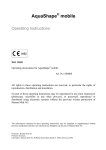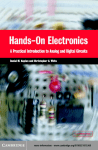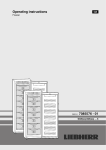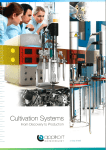Download body-jet® EVO User Manual
Transcript
User Manual „In this world, there is nothing softer and thinner than water. But to compel the hard and unyielding it has no equal.“ (Laozi) The product fulfills the requirements of UL 60601-1 and CAN/CSA C22.2 No. 601.1. The product fulfills the requirements of ANSI/AAMI ES60601-1: 2005 / A2:2010 and CAN/CSA-C22.2 No. 60601-1:08. Caution: Federal law (USA) restricts this device to sale by or on the order of physician. ISO 13485 under CMDCAS User manual for body-jet® evo Item no.: 500000-17 All rights to these operating instructions are reserved, in particular the rights of reproduction, distribution and translation. No part of these operating instructions may be reproduced in any form whatsoever (photocopy, microfilm or any other process), or processed, reproduced or distributed using electronic systems without the prior written permission of Human Med. The information included in these operating instructions may be amended or supplemented without prior notification and does not represent any obligation on the part of Human Med. Printed by Human Med AG Printed in Germany Copyright © Human Med AG; Wilhelm-Hennemann-Straße 9, 19061 Schwerin, Germany; 2013 Human Med AG ® User manual body-jet evo Doc-No.: 900061 Rev./Date: 1/01.07.2013 Doc-No.: 900061 Rev./Date: 1/01.07.2013 Human Med AG ® User manual body-jet evo Table of contents Table of contents 1. General description of the body-jet® evo 1-2 1.1. Medical indications 1-2 1.2. Contraindications 1-2 2. Safety precautions and safety features 2-2 2.1. Safety notations 2-2 2.2. Warnings 2-2 2.3. Precautions 2-2 2.4. Compliance with safety information 2-3 2.5. Safety of equipment and instruments 2-3 2.6. Safe practice by medical staff 2-4 2.7. Significance of the user manual and training if medical staff 2-4 2.8. Electrical safety and electromagnetic compatibility 2-5 2.9. Prevention of electrical shock 2-5 2.10. Particular safety instructions for use of the body-jet® evo 2-6 3. Description of the body-jet® evo 3-2 3.1. Functions and operating elements of the body-jet® evo 3-2 3.1.1. Functional elements 3-2 3.1.2. Control panel for device operation 3-4 3.1.3. Functional elements of the suction unit 3-7 3.1.4. Device label, meaning of device label symbols and other symbols 3-9 Human Med AG ® User manual body-jet evo Doc-No.: 900061 Rev./Date: 2/04.10.2013 Page 1 Table of contents Page 2 3.2. Description of the WAL/ Biofill™ applicator and WAL/ Biofill™ cannulae 3-11 3.2.1. Elements of the sterile singe-use WAL/ Biofill™ applicator 3-11 3.2.2. Instructions for the use of the WAL/ Biofill™ cannulae 3-12 4. Preparatory activities 4-2 4.1. Installation of the body-jet® evo 4-2 4.1.1. Ambient conditions 4-2 4.1.2. Installation of the body-jet® evo 4-3 4.1.3. Components / device combination 4-4 4.1.4. Preparations for use 4-5 4.1.4.1. Visual check 4-5 4.1.4.2. How to bring the rack into working position 4-5 4.1.4.3. How to bring the rack into transport position 4-7 4.1.4.4. Attachment of the fluid bags 4-8 4.1.4.5. Connection of the body-jet® evo 4-9 4.2. Device settings 4.3. OP preparations 4-10 4-11 4.3.1. ® Switch-on of the body-jet evo 4-11 4.3.2. Selection of the OP mode 4-11 4.3.3. OP preparation in OP mode „WAL“ 4-12 4.3.3.1. Preparation of the suction unit 4-12 4.3.3.2. Connection of the WAL applicator 4-16 4.3.3.3. Fixation of the tubing 4-21 Doc-No.: 900061 Rev./ Date: 2/ 04.10.2013 Human Med AG ® User manual body-jet evo Table of contents 4.3.3.4. Connection of the suction tube 4-22 4.3.3.5. Venting of the infiltration pump 4-23 5. Working with the body-jet® evo 5-2 5.1. Working with the body-jet® evo in the OP mode „WAL“ 5-2 5.1.1. Description of the OP screen in the OP mode „WAL“ 5-2 5.1.1.1. Infiltration 5-2 5.1.1.2. Aspiration 5-4 5.1.1.3. LipoCollection 5-5 5.1.1.4. Fluid 5-6 5.1.2. Use of the Biofill™ applicator in the OP mode „WAL“ 5-8 5.1.3. Attachment of a WAL cannula and weater jet test 5-9 5.1.4. OP 5-12 5.1.5. End of OP 5-14 5.1.4.1. Display of the fluid consumption 5-15 5.1.4.2. Removal of the infiltration pump 5-16 5.1.4.3. Post-processing of the device 5-19 5.2. Working with the body-jet® evo in the OP mode „SUCTION ONLY“ 5-21 6. Troubleshooting 6-2 6.1. Faults of suctioning and infiltration flow 6-2 6.2. Applicator coding 6-5 6.3. Error messages 6-6 6.4. Detection of an infiltration pump in the socket 6-9 Human Med AG ® User manual body-jet evo Doc-No.: 900061 Rev./Date: 2/04.10.2013 Page 3 Table of contents Page 4 7. Cleaning, disinfection, transport and storage after OP 7-2 7.1. Cleaning and disinfection after OP 7-2 7.1.1. Before cleaning and disinfection 7-2 7.1.2. Cleaning and disinfection 7-2 7.1.3. After cleaning and disinfection 7-4 7.2. Storage and transport 7-5 7.2.1. Storage and transport inside the medical clinic / practice 7-5 7.2.2. Storage and transport outside the medical clinic / practice 7-6 8. Technical data 8-2 9. Maintenance, warranty, disposal and customer service 9-2 9.1. Maintenance 9-2 9.1.1. Authorized persons 9-2 9.1.2. Safety inspections 9-2 9.1.3. Modifications and replacement of components 9-3 9.1.4. Periodic maintenance 9-3 9.2. Warranty 9-3 9.3. Disposal 9-4 9.4. Customer service 9-4 Doc-No.: 900061 Rev./ Date: 2/ 04.10.2013 Human Med AG ® User manual body-jet evo Chapter 1 - General description of the body-jet® evo Contents 1. General description of the body-jet® evo ...................................................................................................................................... 2 1.1. Medical indications ........................................................................................................................................................................ 2 1.2. Contraindications ........................................................................................................................................................................... 2 Human Med AG ® User manual body-jet evo Doc-No.: 900061 Rev./ Date: 0/17.01.2013 Page 1-1 Chapter 1 - General description of the body-jet® evo 1. General description of the body-jet® evo The body-jet® evo was specifically designed for the aesthetic plastic surgery, and in particular, for water-jet-assisted liposuction (WAL). The body-jet® evo is a newly designed version from the body-jet® series and incorporates many technical innovations with improved ease of operation. The body-jet® evo generates a pulsed water jet, for which there are three different water pulse options (PULSATIONS). In addition, there are four RANGE options. The infiltration flow and pressure can be adjusted by combination of both. The body-jet® evo is operated via a touch screen, in which all settings and current values are clearly legible. The intuitive menu navigation with integrated help function ensures easy operation of the device. The body-jet® evo is equipped with an error menu navigation giving support in troubleshooting in case of operating or system errors. As protection for the patient, the body-jet® evo also features a system function precluding the reuse of WAL applicators and the use of WAL applicator copies. 1.1. Medical indications The body-jet® is indicated for aesthetic body contouring. The body-jet® must only be used together with a WAL Applicator system and WAL cannulae produced by Human Med. The WAL applicator is classified as an applied part of BF type. 1.2. Contraindications The body-jet® and the instruments to be connected are not approved for intra-cardiac application. The body-jet® should not be used in patients with severe coagulation disorders. Page 1-2 Doc-No.: 900061 Rev./ Date: 0/ 17.01.2013 Human Med AG ® User manual body-jet evo Chapter 2 - Safety precautions and safety features Contents 2. Safety precautions and safety features......................................................................................................................................... 2 2.1. Safety notations ............................................................................................................................................................................. 2 2.2. Warnings ....................................................................................................................................................................................... 2 2.3. Precautions.................................................................................................................................................................................... 3 2.4. Compliance with safety information ............................................................................................................................................... 3 2.5. Safety of equipment and instruments ............................................................................................................................................ 4 2.6. Safe practice by medical staff ........................................................................................................................................................ 4 2.7. Significance of the user manual and training of medical staff ........................................................................................................ 4 2.8. Electrical safety and electromagnetic compatibility ........................................................................................................................ 5 2.9. Prevention of electrical shock ........................................................................................................................................................ 5 2.10. Particular safety instructions for use of the body-jet® evo .............................................................................................................. 6 Human Med AG ® User manual body-jet evo Doc-No.: 900061 Rev./ Date: 0/ 17.01.2013 Page 2-1 Chapter 2 - Safety precautions and safety features 2. Safety precautions and safety features 2.1. Safety notations This symbol characterizes a hazard that may cause personal injury. This symbol characterizes a hazard that may cause material damage. This symbol characterizes a hazard that may cause a failure or malfunction of the medical device. Please pay particular attention to the safety precautions in each chapter. 2.2. Warnings 1. This device will not, in and of itself, produce significant weight reduction. 2. This device should be used with extreme caution in patients with chronic medical conditions, such as diabetes, coagulation disorders, heart or lung disease, circulatory diseases, or obesity. 3. The volume of blood loss and endogenous body fluid may adversely affect intra and/or postoperative hemodynamic stability and patient safety. 4. The capability of providing adequate, timely fluid replacement is essential for patient safety. Page 2-2 Doc-No.: 900061 Rev./ Date: 0/ 17.01.2013 Human Med AG ® User manual body-jet evo (provisional version) Chapter 2 - Safety precautions and safety features 2.3. Precautions 1. This device is designed to contour the body by removing localized deposits of excess fat through small incisions in male and female adults. 2. Safety and effectiveness in pregnant woman and children have not been established. 3. Use of this device is limited to those physicians who, by means of residency training or sanctioned continuing medical education, have demonstrated proficiency in suction lipoplasty. 4. Results of this procedure will vary depending upon patient age, surgical site, and experience of the surgeon. 5. Results of this procedure may or may not be permanent. 6. The amount of fat removed should be limited to that necessary to achieve the desired cosmetic effect. 7. All reusable components of the device must be sterilized and all disposable components replaced before using the device on another patient. 8. If the vacuum regulator does not regulate the vacuum pressure properly, or if the suction cannula and tip are not of appropriate size, shape and rigidity, this might result in tissue damage. 2.4. Compliance with safety information Appropriate application of and compliance with the safety information considerably contributes to the safety of the user, of the patients and the environment. Human Med AG ® User manual body-jet evo Doc-No.: 900061 Rev./ Date: 0/ 17.01.2013 Page 2-3 Chapter 2 - Safety precautions and safety features 2.5. Safety of equipment and instruments The body-jet® evo complies with all relevant and generally accepted engineering practices as well as with the applicable occupational protection and accident prevention regulations. 2.6. Safe practice by medical staff Working with medical equipment is basically associated with certain risks to medical staff and patients. Risks cannot be entirely eliminated by design features alone. Safety does not depend solely on the equipment but to a large extent on factors influenced by its user. These factors are dealt with in the safety information of this chapter. 2.7. Significance of the user manual and training of medical staff The user manual represents an important element in the safety design concept of the body-jet® evo. Therefore, everyone who is concerned with preparation, setup, operation, disassembly, cleaning and disinfection, of the device and instruments must read the user manual and the instructions for use of the instruments. This user manual is an inherent part of the body-jet® evo. All users must be familiar with the instructions included herein. Keep these instructions in the manual. Keep this manual in a safe but easily accessible place so that it is available to users at all times. Only medical staff who has been properly trained in operation and handling of this equipment is allowed to use the body-jet® evo in strict adherence to the present user manual. The training is to be performed only by personnel who are suitable on the basis of their knowledge and practical experience. Page 2-4 Doc-No.: 900061 Rev./ Date: 0/ 17.01.2013 Human Med AG ® User manual body-jet evo (provisional version) Chapter 2 - Safety precautions and safety features Human Med assumes no liability for any damage resulting from using the device without instruction or through improper use. In case of any uncertainty or question, please contact Human Med. We will be glad to give you further assistance and to receive your suggestions concerning this user manual. 2.8. Electrical safety and electromagnetic compatibility The device must be connected to a grounded mains supply in accordance with the applicable national standards. The body-jet® evo has been tested by an accredited laboratory for immunity to interference and for electromagnetic compatibility. The test results are within the limits for medical electrical equipment as defined in standard IEC 60601-1-2. That means that this device is adequately immune to interference and cannot interfere with other devices, provided that it has correctly been installed and works properly. 2.9. Prevention of electrical shock The device complies with the requirements of standard IEC 60601-1 related to devices of protection class I and devices with applied parts of type BF. The supply voltage must be identical to the voltage stated on the type label on the rear side of the device. Connect the device to a properly installed and grounded outlet. Only use the power cord supplied with the device. Check the device and its accessories (e.g. cords/ cables, foot-bellows) for damage prior to each use. Do not use a damaged device, a damaged cable or damaged accessories. Replace defective accessories. For spare parts or servicing please contact our customer service. Human Med AG ® User manual body-jet evo Doc-No.: 900061 Rev./ Date: 0/ 17.01.2013 Page 2-5 Chapter 2 - Safety precautions and safety features For your own safety and that of your patients, never attempt to repair by yourself. Any modification to the equipment will exempt Human Med from liability. 2.10. Particular safety instructions for use of the body-jet® evo The following instructions must be strictly observed: The direct water-jet can be dangerous due to a possible cutting effect depending on the pressure settings; and eyes and skin might be injured. Every person operating the device must previously be instructed and familiar with operational parameters. The WAL Applicator and the used WAL cannula must not be directed towards the eyes. When working with the device, the foot-bellows have to be secured against unintentional actuation. When attaching the cannula handle, take care that the water jet is only directed towards the operating field. Operational safety The device must be installed and initially put into operation only by qualified staff who has been trained by Human Med or their authorized representatives how to put into operation and install the necessary components, as well as how to connect the accessories required for medical application. The device is only to be used after: Page 2-6 delivery and installation of the device by the service team of Human Med or their authorized representatives; Doc-No.: 900061 Rev./ Date: 0/ 17.01.2013 Human Med AG ® User manual body-jet evo (provisional version) Chapter 2 - Safety precautions and safety features completion of all safety measures outlined in this user manual; the user is fully conversant with mastering functional procedures and operation of the device in case of malfunctions. Every person who operates the device is fully responsible for implementing all safety measures required to ensure that the patient, the surgeon and all other attendees are not exposed to danger during operation of the device. Before using the device, each user must become fully conversant with the appropriate flow-rate settings for each application by studying the literature provided or carrying out test runs. Safety features Safe and reliable operation of the body-jet® evo is ensured by a series of built-in safety features: The device has been designed in a way that serious operating errors are excluded. To ensure safe infiltration the drive unit is monitored. To ensure safe suction the vacuum of the suction unit is monitored. Human Med AG ® User manual body-jet evo Doc-No.: 900061 Rev./ Date: 0/ 17.01.2013 Page 2-7 Chapter 3 - Description of the body-jet® evo Contents 3. Description of the body-jet® evo .................................................................................................................................................... 2 3.1. Functions and operating elements of the body-jet® evo .................................................................................................................................. 2 3.1.1. Functional elements ................................................................................................................................................................................... 2 3.1.2. Control panel for device operation .............................................................................................................................................................. 4 3.1.3. Functional elements of the suction unit ....................................................................................................................................................... 7 3.1.4. Device label, meaning of device label symbols and other symbols ............................................................................................................. 9 3.2. Description of the WAL/ Biofill™ applicator and WAL/ Biofill™ cannulae ...................................................................................................... 11 3.2.1. Elements of the sterile single-use WAL/ Biofill™ applicator ...................................................................................................................... 11 3.2.2. Instructions for the use of WAL/ Biofill™ cannulae ................................................................................................................................... 12 Human Med AG ® User manual body-jet evo Doc-No.: 900061 Rev./ Date: 1/ 01.07.2013 Page 3-1 Chapter 3 - Description of the body-jet® evo 3. Description of the body-jet® evo 3.1. Functions and operating elements of the body-jet® evo 3.1.1. Functional elements 6 1 Rack with hooks and weighing system: is used to hold the fluid bags. Each hook carries one fluid bag. 2 Swivel lever: is used to fold the rack down for transportation. 3 Touch screen: is used for operating the device. 4 Suction container including suction bags with angle connector 5 Front wheel brakes: are used to lock the device in place 6 Tubing holder: is used for fixation and strain relief of the WAL applicator 5 Fig. 3-1: body-jet® evo, front view Page 3-2 Doc-No.: 900061 Rev./ Date: 1/ 01.07.2013 Human Med AG ® User manual body-jet evo Chapter 3 - Description of the body-jet® evo 7 Master switch: is actuated to switch the device on and off. „0“ – The device is switched off. „I“ – The device is switched on. 8 Sealing cap: is used for keeping the infiltration pump in the socket and sealing the socket. 9 Cable holder for power cord and foot-bellows 10 Power connector for power supply of the device 11 Potential equalizing plug 12 Connection ports for foot-bellows: The foot bellows are used to activate the water jet in the OP mode „WAL“ the suctioning in the OP mode „SUCTION ONLY“ 13 Rear wheel brakes: are used to lock the device in place ® Fig. 3-2: body-jet evo, rear view Human Med AG ® User manual body-jet evo Doc-No.: 900061 Rev./ Date: 1/ 01.07.2013 Page 3-3 Chapter 3 - Description of the body-jet® evo 3.1.2. Control panel for device operation 1 Touch screen: is used for operating the device 2 Display of the operational state of the device 3 „stop“ key: is used for immediate deactivation of the water jet generation and the suctioning in case of hazardous or error situations 4 Keys for selection of the suction container ® Fig. 3-3: Control elements of the body-jet evo The device functions are controlled from various screen displays and on-screen buttons. Integrated texts support the operation. By pushing the help button "?“ you can obtain information on operating the device and clearing possible errors. By pushing the button „Settings“ you can adjust device parameters for operating the device. Page 3-4 Doc-No.: 900061 Rev./ Date: 1/ 01.07.2013 Human Med AG ® User manual body-jet evo Chapter 3 - Description of the body-jet® evo A screen message highlighted in green indicates an action that is to be taken in order to continue the OP. A screen highlighted in yellow indicates a warning message that queries the action intended for continuing the OP. The yellow-highlighted screen also presents options for further actions in order to secure the correct functioning of the device. A screen highlighted in red indicates a device or operating error. Instructions for troubleshooting will follow. . The color of the logo signals the current operating state of the device. White – The device is switched on. Human Med AG ® User manual body-jet evo Doc-No.: 900061 Rev./ Date: 1/ 01.07.2013 Page 3-5 Chapter 3 - Description of the body-jet® evo Green/ yellow blinking – The OP screen is active; the infiltration flow is not yet ready for operation. Green – The infiltration flow is ready for operation now. Blue – the infiltration flow is active. Red – An error has occurred. In case of hazardous or error situations, the infiltration and suction can be immediately deactivated by pressing the “stop” key. The suction container that has to be supplied with vacuum is selected by pressing one of these keys. The container in current use can be identified by the illumination of the respective key. Page 3-6 Doc-No.: 900061 Rev./ Date: 1/ 01.07.2013 Human Med AG ® User manual body-jet evo Chapter 3 - Description of the body-jet® evo 3.1.3. Functional elements of the suction unit There are two identical suction containers on the body-jet® evo to house the disposable suction bags (Fig. 3-4 and Fig. 3-5). These are inserted into the suction containers and are used for collection of the excessive aspirate. 1 Lid of the suction bag 2 Suction container 3 Vacuum hose with overflow / bacteria barrier 4 Plug-in coupling connector 5 Suction port 6 Vacuum elbow connector 7 Angle connector 8 Port for angle connector (K) 9 Closing cap Fig. 3-4: Suction unit Fig. 3-5: Suction unit Human Med AG ® User manual body-jet evo Doc-No.: 900061 Rev./ Date: 1/ 01.07.2013 Page 3-7 Chapter 3 - Description of the body-jet® evo Each suction container (2) is to be connected to the suction port (5) on the respective side of the device via a vacuum elbow connector (6), a vacuum tubing with overflow/ bacteria barrier (3) and a plug-in coupling connector (4). The vacuum tubing with overflow and bacteria barrier, the plug-in coupling connector and vacuum elbow connector are delivered with the device. The suction containers are intended for exclusive use with the suction bags. A trouble free function of the suction unit can only be guaranteed if 3000 ml suction bags with angle connectors (made by Serres Oy, Art.-Nr.: 57187) are used. Never connect the suction tube of the WAL applicator to the suction port (G)! The connection port for the suction tube of the applicator is marked “PATIENT”. The vacuum tubing assembly with overflow/ bacteria barrier (Fig. 3-6) is connected to the respective suction ports (5) of the bodyjet® evo with plug-in connectors. This symbol signifies that the following number is the batch code of the product. This symbol indicates the maximum date until which the product may be used. Fig. 3-6: Overflow / bacteria barrier Never use the body-jet® evo without overflow/ bacteria barrier! Page 3-8 Doc-No.: 900061 Rev./ Date: 1/ 01.07.2013 Human Med AG ® User manual body-jet evo Chapter 3 - Description of the body-jet® evo Prior to any surgical intervention, the proper functioning of the overflow/ bacteria barrier must be checked (see Chapter 4.3.3.1. “Preparation of the suction unit” on page 4-12). In case of improper function replace the overflow/ bacteria barrier. 3.1.4. Device label, meaning of device label symbols and other symbols The device label (Fig. 3-7) is to be found on the rear side of the device. It carries technical information and symbols that must not be ignored by any user of the device. Fig. 3-7: Type label The following explains the meaning of the symbols: This symbol signifies that the user manual and other relevant instructions for use must be consulted. This symbol indicates that pushing on the sides of the device is prohibited. This symbol refers to the date of manufacture of the device. Human Med AG ® User manual body-jet evo Doc-No.: 900061 Rev./ Date: 1/ 01.07.2013 Page 3-9 Chapter 3 - Description of the body-jet® evo This symbol signifies that the device must be separately disposed of at the end of its service life in accordance with the Council Directive 2002/96/EC of 27 January 2003 on waste of electrical and electronic equipment (WEEE). The device can also be returned to Human Med for proper disposal. This symbol signifies that the device is in conformity to the specifications of the Council Directive 93/42/EEC for medical products; and the manufacturer works with a quality assurance system monitored by the certification agency no. 0482. This symbol signifies that the body-jet® evo is in compliance with the standards UL 60601-1 and CAN/CSA C22.2 No. 601.1. This was tested and proved by an independent, accredited laboratory under the responsibility of TÜV Rheinland. This symbol means that the device is equipped with an applied part type BF and complies with the requirements of standard IEC 60601-1 relating on protection. The label with this symbol is attached to the device near the infiltration pump socket. Another label (Fig. 3-8) with a symbol to be taken notice of is attached to the device on the weighing system housing. This symbol refers to the handling of the device during transportation inside the clinic/ practice (Chapter 7.2.1 „Storage and transport inside the medical clinic / practice” on page 7-5). The device must not be transported outside the OP area with fluid bags still attached. The rack must be folded down and locked in place. Fig. 3-8: Handling of the device during transport Page 3-10 Doc-No.: 900061 Rev./ Date: 1/ 01.07.2013 Human Med AG ® User manual body-jet evo Chapter 3 - Description of the body-jet® evo 3.2. Description of the WAL/ Biofill™ applicator and WAL/ Biofill™ cannulae 3.2.1. Elements of the sterile single-use WAL/ Biofill™ applicator Fig. 3-9: Elements of the WAL applicator Human Med AG ® User manual body-jet evo A Hand-piece with jet capillary tube: Is used to introduce the irrigation fluid into the body area concerned and to transport adipose tissue. B Pricking pin with protection cap: Is used to connect the transfer tubing set to the liquid bags. C Tube clamp of the transfer tubing set: By closing the tube clamp the fluid supply into the WAL applicator can be interrupted if required. D Transfer tubing with two transfer tubes: Is used to connect two liquid bags at the same time. E Tube socket: Is used to attach the suction tube (F) to the suction bag. F Suction tube with socket (E): Is used to connect the handpiece (A) with the suction bag or the LipoCollectorTM/ FillerCollectorTM. G Infiltration pump with piston: Is used to produce the preselected flow for detachment of the fat cells. H Infiltration tubing: Is used for transporting the pressurized fluid from the infiltration pump (G) to the hand-piece (A). Doc-No.: 900061 Rev./ Date: 1/ 01.07.2013 Page 3-11 Chapter 3 - Description of the body-jet® evo A Hand-piece with centered capillary tube (see above) B Pricking pin with protection cap (see above) C Tube clamp of the transfer tubing (see above) D Transfer tubing with two transfer tubes (see above) E Tube socket (see above) F Suction tube (see above) G Infiltration pump with piston (see above) H Infiltration tube (see above) Fig. 3-10: Elements of the Biofill™ applicator 3.2.2. Instructions for the use of WAL/ Biofill™ cannulae The WAL/ Biofill™ cannulae are normally delivered unsterile and must be thoroughly cleaned and sterilized before use according to the accompanying processing instructions. Detailed instructions for cleaning, disinfection and sterilization of the WAL infiltration, irrigation and aspiration cannulae as well as the Biofill™ cannulae can be found in the leaflets included in the packaging. At the beginning of the liposuction an infiltration cannula is used for fluid infiltration. The infiltration cannula has only one opening through which the infiltration fluid is infused into the adipose tissue. It has no opening for suction. Irrigation/ aspiration cannulae have several suction openings and one bypass hole in their handle. By closing this bypass hole Page 3-12 Doc-No.: 900061 Rev./ Date: 1/ 01.07.2013 Human Med AG ® User manual body-jet evo Chapter 3 - Description of the body-jet® evo the suctioning is started; by opening it the suctioning is stopped. Fig. 3-11: WAL irrigation/ aspiration cannula I Irrigation and aspiration cannula: is available in various designs (see current product list). K Bypass hole The Biofill™ applicator is used together with a special irrigation and aspiration cannula that is smaller than a usual WAL cannula. Fig. 3-12: Biofill™ cannula I Biofill™ cannula K Bypass hole NOTE: For liposuctions with the objective to use the harvested fat for autologous fat transfer or laboratory purposes, you exclusively have to use WAL cannulae with handles made of stainless steel. Human Med AG ® User manual body-jet evo Doc-No.: 900061 Rev./ Date: 1/ 01.07.2013 Page 3-13 Chapter 3 - Description of the body-jet® evo Page 3-14 Doc-No.: 900061 Rev./ Date: 1/ 01.07.2013 Human Med AG ® User manual body-jet evo Chapter 4 - Preparatory activities Contents 4. Preparatory activities .................................................................................................................................................................. 2 4.1. Installation of the body-jet® evo ..................................................................................................................................................... 2 4.1.1. Ambient conditions ..................................................................................................................................................................... 2 4.1.2. Installation of the body-jet® evo .................................................................................................................................................. 3 4.1.3. Components / device combination ............................................................................................................................................. 4 4.1.4. Preparations for use ................................................................................................................................................................... 5 4.1.4.1. Visual check .......................................................................................................................................................................................................................... 5 4.1.4.2. How to bring the rack into working position .......................................................................................................................................................................... 5 4.1.4.3. How to bring the rack into transport position ........................................................................................................................................................................ 7 4.1.4.4. Attachment of the fluid bags ................................................................................................................................................................................................. 8 4.1.4.5. Connection of the body-jet evo ........................................................................................................................................................................................... 9 ® 4.2. Device settings ............................................................................................................................................................................ 10 4.3. OP preparations .......................................................................................................................................................................... 11 4.3.1. Switch-on of the body-jet® evo ................................................................................................................................................. 11 4.3.2. Selection of the OP mode ........................................................................................................................................................ 11 4.3.3. OP Preparation in OP mode “WAL” ......................................................................................................................................... 12 4.3.3.1. Preparation of the suction unit ............................................................................................................................................................................................ 12 4.3.3.2. Connection of the WAL/ Biofill™ applicator ........................................................................................................................................................................ 16 4.3.3.3. Fixation of the tubing ........................................................................................................................................................................................................... 21 4.3.3.4. Connection of the suction tube ........................................................................................................................................................................................... 22 4.3.3.5. Venting of the infiltration pump ........................................................................................................................................................................................... 23 Human Med AG ® User manual body-jet evo Doc-No.: 900061 Rev./ Date: 2/ 04.10.2013 Page 4-1 Chapter 4 - Preparatory activities 4. Preparatory activities 4.1. Installation of the body-jet® evo 4.1.1. Ambient conditions No operation in explosion hazard zones Only use the equipment in rooms used for medical purposes. Do not operate the device in explosion hazard zones in which flammable anesthetics, combustible skin cleaners or disinfectants are used. Operating conditions Only operate the equipment at temperatures and air humidity conditions as specified in chapter 8 „Technical Data“ on page 8-3. Exceeding the indicated tolerances may lead to breakdown of the installed equipment. Ventilation The equipment must be placed in a way ensuring that air can freely circulate around the system housing. The installation in narrow alcoves is not allowed. Exposure to liquids The equipment housing is not entirely water-tight. Therefore, be careful not to spill liquids around or on the equipment. Do not install the device in direct proximity of hoses or bins containing liquid. Page 4-2 Doc-No.: 900061 Rev./ Date: 2/ 04.10.2013 Human Med AG ® User manual body-jet evo Chapter 4 - Preparatory activities Power cord and power outlet The supply voltage must be identical to the voltage indicated on the type label on the rear side of the body-jet® evo. Connect the device to a grounded outlet. Only use the power cord supplied with the device. Run the power cord from the device to the outlet in a way that hazardous situations (e.g. tripping) are eliminated. For safety reasons do not use any extension leads or power distribution units. Do not connect the device to the power supply neither use it, if it is in defective conditions that cannot be properly remedied in a professional manner. 4.1.2. Installation of the body-jet® evo Place the body-jet® evo on a stable, horizontal, and vibration-free surface to ensure its stability. For thermal reasons and adequate display legibility the device must not be exposed to direct sunlight. The rear side of the body-jet® evo must be directed away from the operating field. Always keep a safety distance of at least 1 m between the device and the sterile areas, particularly the tables for instruments, operating tables and staff in sterile garment. Apply the brakes of all four roller wheels when placing the device. If the device shall be moved, release all brakes before. Human Med AG ® User manual body-jet evo Doc-No.: 900061 Rev./ Date: 2/ 04.10.2013 Page 4-3 Chapter 4 - Preparatory activities 4.1.3. Components / device combination Only use components together with the body-jet® evo that are specified by Human Med in this user manual. This particularly applies to the following parts: Foot bellows with suitable tubing (produced by Herga Electric Ltd., item no. of the one-sided foot-bellows 6448AAAC-0000; item no. of the double-sided foot-bellows 6448-EAAC-0000), 3000 ml suction container (waste) (produced by Serres Oy, item no. 57348), 3000 ml suction bag (produced by Serres Oy, item no. 57187), Hydrophobic filter set (incl. vacuum hose with overflow/ bacteria barrier (produced by Medela AG, item no. 077.0572), elbow plug connectors for connecting the suction container to the suction port of the device), Sealing cap for the infiltration pump socket. The body-jet® evo must only be operated using disposable WAL/ Biofill™ applicators and reusable WAL/ Biofill™ cannulae produced by Human Med. The current product list is applicable. Any modification to the body-jet® evo, WAL/ Biofill™ applicator, the WAL/ Biofill™ cannulae or other accessories are not allowed and will result in exemption of Human Med from liability. In the event of a vacuum generation failure, the suction tube of the WAL applicator is allowed to be connected to any other compatible suction device. Other combinations of equipment are not allowed and will result in exemption of Human Med from liability. Page 4-4 Doc-No.: 900061 Rev./ Date: 2/ 04.10.2013 Human Med AG ® User manual body-jet evo Chapter 4 - Preparatory activities 4.1.4. Preparations for use After the body-jet® evo has been properly set up according to this user manual, the device must undergo a test run before use in order to check all important functions. 4.1.4.1. Visual check Check the device and its components (e.g. including removable parts such as cord and foot-bellows) thoroughly for damage before use. Do not use a damaged device or damaged components. Check the guarantee seal between the housing cover and the device housing and the type label on the rear side of the device as well. The device must not be used, if the identification labels have been damaged. 4.1.4.2. How to bring the rack into working position A Fixing screw B Swivel C Arm D Outer frame Fig. 4-1: Bring the rack into working position Human Med AG ® User manual body-jet evo Doc-No.: 900061 Rev./ Date: 2/ 04.10.2013 Page 4-5 Chapter 4 - Preparatory activities Unfasten the fixing screw (A) by turning it anticlockwise as far as it will go (Fig. 4-1). Pull the swivel joint (B) completely out and bring the rack into vertical position by moving the arm (C) upwards (Fig. 4-2). At its mechanical stop the swivel will then lock into working position by spring pressure. Fasten the fixing screw (A) again by turning it clockwise as far as it will go (Fig. 4-3). Fig. 4-3: Bring the rack into working position Fig. 4-2: Bring the rack into working position When pulling out or moving the swivel joint, be careful not to trap your fingers between the fixing screw (A) and the swivel (B) or between the arm (C) and the outer frame (D). Page 4-6 Doc-No.: 900061 Rev./ Date: 2/ 04.10.2013 Human Med AG ® User manual body-jet evo Chapter 4 - Preparatory activities 4.1.4.3. How to bring the rack into transport position Unfasten the fixing screw (A) by turning it anticlockwise as far as it will go (Fig. 4-5). Pull the swivel (B) completely out and move the arm clockwise into the folded-down position (Fig. 4-4). At its mechanical stop the swivel will then lock into transport position by spring pressure. Fasten the fixing screw (A) again by turning it clockwise as far as it will go. Fig. 4-5: Bring the rack into transport position Fig. 4-4: Bring the rack into transport position When pulling out or moving the swivel joint, be careful not to trap your fingers between the fixing screw (A) and the swivel (B) or between the arm (C) and the outer frame (D). Human Med AG ® User manual body-jet evo Doc-No.: 900061 Rev./ Date: 2/ 04.10.2013 Page 4-7 Chapter 4 - Preparatory activities 4.1.4.4. Attachment of the fluid bags Attach the fluid bags to the hooks of the rack (Fig. 4-6), one bag per hook. Fig. 4-6: Attach the fluid bags The total weight of the fluid bags must not exceed 6000 g! If bottles or canisters are used, they must be adequately purged of air. We recommend the exclusive use of fluid bags. Page 4-8 Doc-No.: 900061 Rev./ Date: 2/ 04.10.2013 Human Med AG ® User manual body-jet evo Chapter 4 - Preparatory activities 4.1.4.5. Connection of the body-jet® evo Connect the device to a properly installed grounded outlet (chapter 2.7. “Prevention of electrical shock“ on page 2-4). Connect the foot bellows to the foot bellows ports. Place the suction containers on the right and on the left of the front side of the device. Connect the vacuum tubing with overflow/ bacteria barrier to the respective suction port at the bottom of the device (Fig. 4-7). Connect the vacuum tubing with overflow / bacteria barrier to the suction container at the top. Fig. 4-7: Suction unit The plug-in coupling connector (4) must be attached to the suction port (5) on the device, the vacuum elbow connector (6) of the overflow / bacteria barrier must be attached to the suction container (Fig. 4-7). Before use the suction container und suction bags must always be checked for cracks and other damage. Either a damaged container or a damaged bag must not be used! Human Med AG ® User manual body-jet evo Doc-No.: 900061 Rev./ Date: 2/ 04.10.2013 Page 4-9 Chapter 4 - Preparatory activities 4.2. Device settings You can do all device settings in the screen „User settings“(Fig. 4-8). It pops up when pushing the button down on the left side in the start screen. The screen “User settings” can also be called up from each help screen. The time by pressing on the numeric keys. The brightness of the display screen (D) - dark, (M) medium (H) or bright The display of the vacuum pressure in mbar or mmHg The sound level (from 0 – no sound to 4 – loud) and frequency of audible signals. Factory defaults: You reset the brightness, the vacuum pressure unit, the menu navigation language and the sound levels to the presetting the manufacturer has made. Fig.. 4-8: Screen „User settings“ The language of the menu navigation. Service: You will get to the screen „Settings for service“; this is password-protected. Return: You will close the screen „User settings“ and get back to the last opened screen. Page 4-10 Doc-No.: 900061 Rev./ Date: 2/ 04.10.2013 Human Med AG ® User manual body-jet evo Chapter 4 - Preparatory activities 4.3. OP preparations 4.3.1. Switch-on of the body-jet® evo The master switch is situated at the rear of the device (No. 5 in Fig. 3-2 in chapter 3.1.1 „Functional elements“ on page 3-2). Switch the device on. The start screen will appear after a short booting phase (Fig. 4-9). If the infiltration pump of the WAL applicator has not been removed after the last OP or the infiltration pump of a new applicator has already been inserted into the socket, after a few seconds a warning message appears on the screen (Chapter 6.4 „Detection of an infiltration pump in the socket” on page 6-9). Fig. 4-9: Start screen By pushing the help button, the menu for support in operating and troubleshooting may be called up in any phase of operation. 4.3.2. Selection of the OP mode The start screen offers optional applications of the device, either a water jet-assisted liposuction (WAL) or a simple suction without water-jet (SUCTION ONLY). Human Med AG ® User manual body-jet evo Doc-No.: 900061 Rev./ Date: 2/ 04.10.2013 Page 4-11 Chapter 4 - Preparatory activities 4.3.3. OP Preparation in OP mode “WAL” Push the button „WAL“ in the start screen and the screen „OP Preparation 1“ will pop up (Fig. 4-10). Fig. 4-10: Screen „OP Preparation 1“ 4.3.3.1. Preparation of the suction unit Before using the suction unit, all filters have to be checked, the suction bags have to be inserted and the vacuum of both bags has to be tested. Test of the overflow/ bacteria barrier Before using the suction unit of the body-jet® evo, first check the functions of the overflow/ bacteria barrier! Page 4-12 Doc-No.: 900061 Rev./ Date: 2/ 04.10.2013 Human Med AG ® User manual body-jet evo Chapter 4 - Preparatory activities The vacuum elbow connector (1) must have been attached to the suction container. The plug-in coupling connector (4) must have been connected to the respective suction port (5) (Fig. 4-11). Fig. 4-11: Vacuum tubing with overflow barrier Activate the suction unit by pushing the “ON/OFF” button. The green LED signifies that the vacuum generation is active. Read off the indicated vacuum value. Remove the plug-in coupling connector (4) from the respective suction port (5). Read off the vacuum value indicated now. The difference between the value indicated when the plug-in coupling connector has been attached, and the value indicated when the plug-in coupling connector has been removed, must not exceed 200 mbar. Human Med AG ® User manual body-jet evo Doc-No.: 900061 Rev./ Date: 2/ 04.10.2013 Page 4-13 Chapter 4 - Preparatory activities By pressing the appropriate key (Fig. 4-12) change the vacuum supply over to the other suction port and repeat the test with the second overflow / bacteria barrier. Fig. 4-12: Change-over to the other suction container If the difference is more than 200 mbar, replace the overflow/ bacteria barrier (produced by Medela AG, item no. 077.0572) or the hydrophobic filter set (REF No. 101947, see current product list). Ensure that each suction container is reconnected to the right suction port after testing/ replacing the overflow / bacteria barrier. Insertion of the suction bag When inserting the suction bag into the suction container proceed as follows: Unfold the suction bag (Fig. 4-13). Fig. 4-13: Unfold the suction bag Page 4-14 Doc-No.: 900061 Rev./ Date: 2/ 04.10.2013 Human Med AG ® User manual body-jet evo Chapter 4 - Preparatory activities Switch the vacuum pump on by pushing the ON/OFF button. The green LED indicates that the vacuum generation is active. Attach the lid of the suction bag using vacuum pressure. Close the angle connector (K) with your finger and slightly press on the center point of the suction bag’s lid (Fig. 4-14). The lid of the suction bag must sit air-tight and flush in the suction container. Fig. 4-14: Close the suction bag Vacuum check of both suction bags Make sure by closing the angle connector (K) of the suction bag with your finger that the required vacuum has been built up and the bag is completely unfolded (Fig. 4-14). Keep the angle connector (K) closed with your finger until the final vacuum has been reached. The final vacuum should be at least -850 mbar. Fig. 4-15: Maximum vacuum depending on altitude If this value is not reached, read in chapter 6.1 „Faults of suctioning and infiltration flow“ on page 6-2. Please take also account of the altitude when checking the final vacuum (Fig. 415). The vacuum value with open angle connector (K) must not exceed 500 mbar; otherwise the suction bag must be replaced. Human Med AG ® User manual body-jet evo Doc-No.: 900061 Rev./ Date: 2/ 04.10.2013 Page 4-15 Chapter 4 - Preparatory activities After insertion of the suction bags and testing push the button „Continue“. Now a preparation checklist is called up (Fig. 4-16) in which further preparatory steps for operation are queried: Fig. 4-16: Screen „Checklist” for OP preparation 4.3.3.2. Connection of the WAL/ Biofill™ applicator Take the WAL/ Biofill™ applicator from the sterile packaging. Use only WAL/ Biofill™ applicators from undamaged packaging. Take care to leave the hand-piece of the WAL applicator in the sterile area and hand the connection parts over to the operator of the device. This medical product is exclusively intended for single use. Page 4-16 Doc-No.: 900061 Rev./ Date: 2/ 04.10.2013 Human Med AG ® User manual body-jet evo Chapter 4 - Preparatory activities Installation of the infiltration pump of the WAL/ Biofill™ applicator Remove the sealing cap from the infiltration pump socket by turning it counterclockwise. Push the infiltration pump into the socket (Fig. 4-17). Fig. 4-17: Push the infiltration pump into the socket The infiltration tube (1) of the WAL applicator must lead upwards whereas the transfer tubes (2) for the fluid supply must lead downwards (Fig. 4-18). Fig. 4-18: Position of the infiltration pump Human Med AG ® User manual body-jet evo Doc-No.: 900061 Rev./ Date: 2/ 04.10.2013 Page 4-17 Chapter 4 - Preparatory activities Now fix the sealing cap hand-tight by slightly turning it clockwise (Fig. 4-19). Fig. 4-19: Fix the sealing cap Connection of the WAL/ Biofill™ applicator to the fluid bags Before venting, the WAL/ Biofill™ applicator is to be connected to the fluid bags via the transfer tubing. The fluid bags are to be attached to the hooks on the rack, one bag per hook. The total weight of the fluid bags must not exceed 6000g! In case fluid bottles or canisters are used, these must be vented properly. We recommend using fluid bags only. Page 4-18 Doc-No.: 900061 Rev./ Date: 2/ 04.10.2013 Human Med AG ® User manual body-jet evo Chapter 4 - Preparatory activities The two transfer tubes are equipped with clamps, pricking pins and protective caps. Close one transfer tube (A) by means of the clamp (Fig. 4-20), but before remove the protection cap from its pricking pin. Fig. 4-20: Close the transfer tube Remove the protection cap from the pricking pin of the second transfer tube (B) and prick it into the liquid bag to be used first (Fig. 4-21). The clamp of this transfer tube (B) remains open. Fig. 4-21: Connect the transfer tube to the fluid bag Human Med AG ® User manual body-jet evo Doc-No.: 900061 Rev./ Date: 2/ 04.10.2013 Page 4-19 Chapter 4 - Preparatory activities Now open the tube clamp of the first transfer tube (A) in order to vent the tubing system. As soon as the transfer tube (A) is completely filled with fluid, reclamp it and put the protective cap on the pricking pin again (Fig. 4-22). Fig. 4-22: Venting og the transfer tubing NOTE: The transfer tube (A) may now be pricked into the second fluid bag, if available, but before remove the protective cap from the pricking pin. By opening and closing the tube clamps you select the fluid bag to be used for surgical intervention. The transfer tube (A) may also be fixed onto the rack by means of a tube clamp (Fig. 4-23). Fig. 4-23: Tube clamp fixed to the rack When infiltration fluid is spilled onto the device or its components, wipe it off immediately and thoroughly with a soft cloth and warm water. Page 4-20 Doc-No.: 900061 Rev./ Date: 2/ 04.10.2013 Human Med AG ® User manual body-jet evo Chapter 4 - Preparatory activities 4.3.3.3. Fixation of the tubing Fold out the tubing holder. Grasp the tubing where the twin-hose guide ends and insert it into the tubing holder (Fig. 4-24). Fig. 4-24: Tubing holder The infiltration tube should be on top of the suction tube (Fig. 425). Fig. 4-25: Tubing holder Human Med AG ® User manual body-jet evo Doc-No.: 900061 Rev./ Date: 2/ 04.10.2013 Page 4-21 Chapter 4 - Preparatory activities 4.3.3.4. Connection of the suction tube Push the suction tube (M) of the WAL/ Biofill™ applicator firmly onto the angle connector (K) of the suction bag (Fig. 4-26). Fig. 4-26: Attach the suction tube Now push the „Yes“ button in the screen „Checklist“ (Fig. 4-27). The screen „ OP Preparation 2“ is called up (Fig. 4-28). By pushing the button „CANCEL“ you will get back to the start screen. The device control is able to identify the installed applicator - a WAL applicator or a Biofill™ applicator. It is also able to detect whether a defective or used applicator has been installed. Please find detailed information on how to proceed in this case in chapter 6.2 „Applicator coding“ on page 6-5. Fig. 4-27: Screen „Checklist“ for OP preparation Page 4-22 Doc-No.: 900061 Rev./ Date: 2/ 04.10.2013 Human Med AG ® User manual body-jet evo Chapter 4 - Preparatory activities 4.3.3.5. Venting of the infiltration pump Actuate one of the foot bellows in order to vent the infiltration pump. Keep the foot bellows pressed until the venting has been completed. The completion status is shown as time bar (Fig. 428). Fig. 4-28: Screen „OP Preparation 2“ Or: In order to vent the Biofill™ applicator, actuate one of the footbellow. Keep this foot-bellows pressed until the venting has been completed. The completion status is shown as time bar (Fig. 429). Fig. 4-29: Screen „OP Preparation 2“ Human Med AG ® User manual body-jet evo Doc-No.: 900061 Rev./ Date: 2/ 04.10.2013 Page 4-23 Chapter 4 - Preparatory activities Take care to direct the water-jet into a suitable container when venting the the WAL/ Biofill™ applicator. Never direct the water jet towards persons! As soon as the venting process is completed, an action screen will pop up (Fig. 4-30). Push the „OK“ button to get into the OP screen. The OP screen will also be called up automatically after 5 seconds. Fig. 4-30: Action screen „Venting completed“ In the event that no water jet comes out during the venting process, the venting can be canceled by pushing the button “Cancel“ in the screen „OP Preparation 2“. A confirmation screen will pop up (Fig. 4-31): If you push the „YES“ button, you call up the screen „OP End“. The faulty applicator can be removed according to the procedure described in chapter 5.1.5.2 „Removal of the infiltration pump“ on page 5-16. If you push the “No” button, you will get back to the screen “OP Preparation 2”; and the venting can be continued. Fig. 4-31: Terminate venting Page 4-24 Doc-No.: 900061 Rev./ Date: 2/ 04.10.2013 Human Med AG ® User manual body-jet evo Chapter 4 - Preparatory activities In the event that no venting process has been detected by the device control after 15 seconds (the foot-bellows is still pressed), the error message 055 (Fig. 4-32) appears on the screen. The procedure how to rectify this fault is described in chapter 6.3 „Error messages“ on page 6-6. Fig. 4-32: The venting process has not been detected If you push the button „Remove the applicator“, you call up the screen „OP End“. The faulty applicator can be removed according to the procedure described in Chapter 5.1.5.2 „Removal of the infiltration pump“ on page 5-16. If you push the button “Vent the applicator”, you will get back to the screen “OP Preparation 2”; and the venting process can be continued. If you push the button “Go to OP”, you may terminate the venting process manually to call up the OP screen. After manual termination of the venting process a confirmation screen pops up (Fig. 4-33): If you push the „YES“ button, you call up the OP screen and you can start with the OP. NOTE: It is in any case advisable to wait until the completion of the venting is automatically detected to ensure that no air has remained in the WAL/ Biofill™ applicator. Check the water jet during the OP. Fig. 4-33: Error message during venting process Human Med AG ® User manual body-jet evo If you push the “No” button, you will get back to the screen “OP Preparation 2”; and the venting can be continued. Doc-No.: 900061 Rev./ Date: 2/ 04.10.2013 Page 4-25 Chapter 4 - Preparatory activities Page 4-26 Doc-No.: 900061 Rev./ Date: 2/ 04.10.2013 Human Med AG ® User manual body-jet evo Chapter 5 - Working with the body-jet® evo Contents 5. Working with the body-jet® evo .................................................................................................................................................. 2 5.1. Working with the body-jet® evo in the OP mode „WAL“ ................................................................................................................. 2 5.1.1. Description of the OP screen in the OP mode „WAL“ ................................................................................................................ 2 5.1.1.1. Infiltration.................................................................................................................................................................................................... 2 5.1.1.2. Aspiration ................................................................................................................................................................................................... 4 5.1.1.3. LipoCollection ............................................................................................................................................................................................. 5 5.1.1.4. Fluid ........................................................................................................................................................................................................... 6 5.1.2. Use of the Biofill™ applicator in the OP mode „WAL“ ................................................................................................................ 8 5.1.3. Attachment of a WAL/ Biofill™ cannula and water jet test ......................................................................................................... 9 5.1.4. OP ............................................................................................................................................................................................ 12 5.1.5. End of OP ................................................................................................................................................................................ 14 5.1.5.1. Display of the fluid consumption ............................................................................................................................................................... 15 5.1.5.2. Removal of the infiltration pump ............................................................................................................................................................... 16 5.1.5.3. Post-processing of the device ................................................................................................................................................................... 19 5.2. Working with the body-jet® evo in the OP mode „SUCTION ONLY“ ............................................................................................ 21 Human Med AG ® User manual body-jet evo Doc-No.: 900061 Rev./ Date: 2/ 04.10.2013 Page 5-1 Chapter 5 - Working with the body-jet® evo 5. Working with the body-jet® evo 5.1. Working with the body-jet® evo in the OP mode „WAL“ 5.1.1. Description of the OP screen in the OP mode „WAL“ The OP screen (Fig. 5-1) in the OP mode „WAL“ is divided into different control panel sections. These are described in detail in the following paragraphs: Fig. 5-1: OP screen 5.1.1.1. Infiltration PULSATION The body-jet® evo generates a pulsed water jet in three pulse options (pulsations) differing in frequency and timing between jet and pause phases. SHORT – short rapid jet phase and pause MEDIUM – even jet phase and pause LONG – long jet phase with short pauses Page 5-2 Doc-No.: 900061 Rev./ Date: 2/ 04.10.2013 Human Med AG ® User manual body-jet evo Chapter 5 - Working with the body-jet® evo RANGE The pressure of the water jet can be adjusted by selection of one of the four available ranges. RANGE 1 – low fluid pressure … RANGE 4 – high fluid pressure Infiltration flow The infiltration flow rate is to be set by combining the RANGEs with the different PULSATION modes. Possible pulsation modes SHORT RANGE MEDIUM LONG Flow rates in ml/min 1 100 92 152 2 116 116 164 3 132 128 176 4 148 148 188 Biofill™ applicator 66 Acceptance of changes The selected PULSATION mode and RANGE are changed and accepted only by pushing the “OK” button. This confirmation must be done within 5 seconds; otherwise all changes will be canceled. Die neu gewählte (aber noch nicht bestätigte) Kombination von Pulsation und RANGE wird gelb dargestellt. Die weiterhin aktive Kombination von Pulsation und RANGE bleibt grün. Bei Wechsel der Pulsation wird aus Sicherheitsgründen automatisch RANGE 1 eingestellt. Human Med AG ® User manual body-jet evo Doc-No.: 900061 Rev./ Date: 2/ 04.10.2013 Page 5-3 Chapter 5 - Working with the body-jet® evo Activation of the water jet By pushing the ON/OFF button in the control panel section „INFILTRATION“ the water jet will be ready for operation. The readiness for operation is indicated by the green-lighting LED in the “ON/OFF” button and by the green-lighting logo. If the “ON/OFF” button has not been pushed and the foot-bellows has not been actuated, a confirmation screen pops up (Fig. 5-2). This screen disappears after pushing the “OK” button or automatically after 5 seconds. Fig. 5-2: Confirmation screen „Push the ON/OFF button“ The water jet is generated by actuating one of the foot-bellows. It will be indicated by the blue-lighting logo. NOTE: RANGE 1 and PULSATION “SHORT“ are preset. The active PULSATION mode and RANGE are displayed in green. The selected (but not yet confirmed) combination of PULSATION mode und RANGE is displayed in yellow. The currently active combination of PULSATION mode and RANGE remain displayed in green. If the PULSATION mode changes, the liquid pressure range automatically changes over to RANGE 1 for safety reasons. 5.1.1.2. Aspiration The vacuum level required for suctioning is set in the operating panel section “ASPIRATION“. Adjustment of the target vacuum level The level of the target vacuum can be adjusted with the buttons "–" and "+" (in steps of approx. 50 mbar). The target vacuum level is shown in a chart. Page 5-4 Doc-No.: 900061 Rev./ Date: 2/ 04.10.2013 Human Med AG ® User manual body-jet evo Chapter 5 - Working with the body-jet® evo The maximum vacuum level can be immediately set by pressing the key „MAX“. Display of the actual vacuum level The actual vacuum level is indicated in mbar or mmHg. The final vacuum level depends on the type of vacuum pump and the elevation above sea level (chapter 8 „Technical data“ on page 8-3). Activation of the suction process The vacuum buildup is activated by pushing the ON/OFF button in the operating panel section „ASPIRATION“. The activation is indicated by the green-lighting LED in the “ON/OFF” button. By pushing this “ON/OFF” button again, the vacuum buildup is deactivated. NOTE: The activation of the suctioning by means of the foot-bellows is not possible in the OP mode „WAL“. The vacuum level of -200 mbar is preset. 5.1.1.3. LipoCollection Using the functional features of the control panel section „LipoCollection“, the adjustment of the parameters for RANGE and Vacuum is limited in order to perform a particularly gentle liposuction with the objective of adipose tissue collection for further treatments. This mode is activated by pushing the “ON/OFF” button in the control panel section „LipoCollection“. The parameters for this mode are only accepted and applied by pushing the “OK” button. This confirmation must be done within 5 seconds; otherwise all set parameters will be canceled. Human Med AG ® User manual body-jet evo Doc-No.: 900061 Rev./ Date: 2/ 04.10.2013 Page 5-5 Chapter 5 - Working with the body-jet® evo The blue-lighting LEDs in the control panel sections “INFILTRATION” and “ASPIRATION” indicate that the mode „LipoCollection“ has been activated (Fig. 5-3). Fig. 5-3: OP screen in the mode „LipoCollection“ NOTE: The maximum settings are RANGE 2 in the control panel section “INFILTRATION” and a vacuum level of -500 mbar in the control panel section “ASPIRATION”. RANGE 1, PULSATION „SHORT“ and a vacuum level of -500 mbar are preset. The mode „LipoCollection“ is deactivated by pushing the “ON/OFF” button of this control panel section again and confirming with the “OK” button. 5.1.1.4. Fluid The volume of fluid consumed from the fluid bags is displayed in the control panel section "FLUID". Upper value (Total): refers to the total fluid consumption Lower value (Actual): refers to the current fluid consumption After completion of the venting both values are automatically reset to zero. The consumption display is in ready condition now. Page 5-6 Doc-No.: 900061 Rev./ Date: 2/ 04.10.2013 Human Med AG ® User manual body-jet evo Chapter 5 - Working with the body-jet® evo Test of the fluid consumption display Remove one fluid bag from the hooks and compare its weight with the value displayed as actual fluid consumption (Actual). Then attach the fluid bag to the hook again. Operation the measuring system and the display In order to save interim values, push the „SAVE” button in the control panel section „FLUID“. A confirmation screen will pop up (Fig. 5-4). Fig. 5-4: Confirmation screen „Fluid consumption“ Now push the „SAVE“ button of this screen. The current fluid consumption value (Actual) is added to the total consumption value (Total). The value of the actual fluid consumption is reset to zero. NOTE: At the same time, the interim value is stored in the background. After the OP, all saved interim values can be displayed in the screen „OP End“ (Chapter 5.1.5.1 „Display of the fluid consumption“ on page 5-15). By pushing the button „Reset all“, the total consumption value (Total), the actual consumption value (Actual) and all interim values are reset to zero. This process is terminated by pushing the button „Cancel“. NOTE: All OP functions remain operable during this process. Human Med AG ® User manual body-jet evo Doc-No.: 900061 Rev./ Date: 2/ 04.10.2013 Page 5-7 Chapter 5 - Working with the body-jet® evo Replacement of the fluid bag Fluid bags should never be completely emptied. When changing over the transfer tube to the new fluid bag, take care that no air enters the tubing system; otherwise it can provoke a failure. Before replacing/ removing/ attaching a fluid bag to the hooks, push the button for bag replacement in the control panel section “FLUID“. If the button is not pushed or pushed too late, the current consumption value displayed will not be correct. After pushing the bag replacement button this confirmation screen will pop up (Fig. 5-5). Fig. 5-5: Confirmation screen “Fluid bag replacement” Now replace the bag (Chapter 4.1.4.4 „Attachment of the fluid bags“ on page 4-8). Push the “OK” button after the bag has been replaced and the new bag quiescently hangs on the hook. NOTE: All OP functions remain operable during this process. The current consumption value (Actual) is maintained, but not saved as interim value. 5.1.2. Use of the Biofill™ applicator in the OP mode „WAL“ The Biofill™ applicator is a special applicator specifically provided for the autologous fat graft of small adipose tissue volumes. This application doesn’t require additional operating steps, since the Biofill™ applicator is automatically identified by the device control and all settings are automatically adjusted. Page 5-8 Doc-No.: 900061 Rev./ Date: 2/ 04.10.2013 Human Med AG ® User manual body-jet evo Chapter 5 - Working with the body-jet® evo The PULSATION mode and the RANGE are pre-configured and cannot be changed. The infiltration flow of 66 ml/min is smaller than for a liposuction of larger fat volumes. The vacuum is limited to -500 mbar. The infiltration and volume of the fluid is controlled by actuating the foot-bellows. The longer one of the foot-bellows is pressed, the more fluid is introduced into the body area concerned. Fig. 5-6: OP screen when using the Biofill™ applicator 5.1.3. Attachment of a WAL/ Biofill™ cannula and water jet test Before attaching the WAL/ Biofill™ cannula, check if the WAL/ Biofill™ applicator generates a continuous, full and straight water jet. If the generated water jet doesn’t show the described pattern, the applicator must be replaced (Chapter 5.1.5.2 „Removal of the infiltration pump“ on page 5-16). Take care to direct the water jet into a suitable container when checking the WAL/ Biofill™ applicator. Never direct the water jet towards persons! Human Med AG ® User manual body-jet evo Doc-No.: 900061 Rev./ Date: 2/ 04.10.2013 Page 5-9 Chapter 5 - Working with the body-jet® evo Then attach the selected WAL/ Biofill™ cannula (A) to the handpiece (B) of the WAL/ Biofill™ applicator (Fig. 5-7). B RECOMMENDATION: Treat the inside of the WAL/ Biofill™ cannula handle (A) with surgical silicone spray before attaching the cannula to the handpiece (B) of the WAL/ Biofill™ applicator. A Fig. 5-7: Attach the WAL cannula The water jet coming out of the nozzle now should be flat and fanshaped (Fig. 5-8). Fig. 5-8: Correct fan-shaped spray jet Page 5-10 Doc-No.: 900061 Rev./ Date: 2/ 04.10.2013 Human Med AG ® User manual body-jet evo Chapter 5 - Working with the body-jet® evo NOTE: If the wrong cannula is used, the test spray jet will not be fanshaped (Fig. 5-9). Replace the cannula. Fig. 5-9: Incorrect spray jet Before attaching the cannula to the hand-piece of the WAL/ Biofill™ applicator, make sure that you are using the right cannula and that it is undamaged. Do not use damaged cannulae! Do not bend the WAL cannula tube by more than 10°. Cannula tubes that are bent by more than 10° could break. Bent cannulae should not be re-straightened, as this could cause the cannula tube to break. Never use the WAL/ Biofill™ applicator without cannula! NOTE: If the WAL/ Biofill™ applicator is replaced, the quality of the spray jet must be tested again. The water jet test should be done with the selected cannula in preset RANGE 1 and PULSATION mode „SHORT“ (Chapter 5.1.1.1 „Infiltration“ on page 5-2). Human Med AG ® User manual body-jet evo Doc-No.: 900061 Rev./ Date: 2/ 04.10.2013 Page 5-11 Chapter 5 - Working with the body-jet® evo 5.1.4. OP After a prick incision the aspiration/ irrigation cannula is inserted into the adipose tissue through the skin opening. By operating one of the two foot-bellows the flow generation is started. The generated water jet helps to gently detach the adipose cells from the tissue. After starting the vacuum pump the required suctioning is done by opening and closing the bypass hole in the handle of the irrigation/ aspiration cannula. In case of failures or in emergencies, the suctioning and the infiltration flow are cut off by pressing the „stop“ key. After pressing the „stop“ key a confirmation screen will pop up (Fig. 5-10). The OP can either be continued or terminated. Fig. 5-10: Confirmation screen: „stop“ key has been pressed“ Connection of the WAL applicator to the second suction bag Each suction bag is equipped with an integrated overflow protection that interrupts the suction procedure as soon as the suction bag is full. The WAL applicator, therefore, should be changed over to the suction bag in the second suction container in time. Page 5-12 Doc-No.: 900061 Rev./ Date: 2/ 04.10.2013 Human Med AG ® User manual body-jet evo Chapter 5 - Working with the body-jet® evo Proceed as follows: Deactivate the vacuum by pushing the “ON/OFF” button in the control panel section „ASPIRATION“. Pull off the angle connector (K) together with the suction tube (M) from the port (C) „PATIENT“ of the (full) suction bag (Fig. 5-11). Fig. 5-11: Suction bag changeover Close the port (C) „PATIENT“ with the sealing plug (L) (Fig. 5-12). Fig. 5-12: Verschließen des Absaugbeutels Human Med AG ® User manual body-jet evo Doc-No.: 900061 Rev./ Date: 2/ 04.10.2013 Page 5-13 Chapter 5 - Working with the body-jet® evo Press the corresponding key to select the suction container with the empty suction bag (Fig. 5-13). Fig. 5-13: Suction port changeover Push the suction tube (M) of the WAL applicator onto the angle connector (K) of the port (C) „PATIENT“ of the second suction bag (Fig. 5-14). Fig. 5-14: Suction bag changeover In case both suction bags are filled during a surgical intervention and have to be replaced, close the bags (see above), remove them (Chapter 5.1.5.3 „Post-processing of the device“ on page 5-19) and insert new bags (Chapter 4.3.3.1 „Preparation of the suction unit“ on page 4-12). 5.1.5. End of OP You can finish the OP by pushing the „END“ button of the OP screen. NOTE: If the water jet generation and suctioning haven’t been deactivated yet, both will be finished now. Page 5-14 Doc-No.: 900061 Rev./ Date: 2/ 04.10.2013 Human Med AG ® User manual body-jet evo Chapter 5 - Working with the body-jet® evo After pushing the “END” button a confirmation screen will pop up (Fig. 5-15). By pushing the “Yes“ button you will call up the screen “OP End” (Fig. 5-16). The OP cannot be continued any longer. By pushing the „No“ button you will call up the OP screen again. The OP can be continued now. Fig. 5-15: Confirmation screen „Terminate WAL OP“ 5.1.5.1. Display of the fluid consumption The screen „OP end“ shows the total fluid consumption in milliliters and the OP time in minutes. The screen „Fluid consumption“ opens when pushing the „i“ button (Fig. 5-17). Fig. 5-16: Screen „OP End“ Human Med AG ® User manual body-jet evo Doc-No.: 900061 Rev./ Date: 2/ 04.10.2013 Page 5-15 Chapter 5 - Working with the body-jet® evo All stored interim values are displayed on this action screen. Close this screen by pushing the “OK“ button. Fig. 5-17: Action screen „Fluid consumption“ 5.1.5.2. Removal of the infiltration pump First, remove the sealing cap. Then push the „Eject“ button. After pushing the „Eject“ button a confirmation screen will pop up (Fig. 5-18). By pushing the „No“ button you will call up the screen „OP End“ again. By pushing the “Yes“ button the unlocking mechanism will be activated. Fig. 5-18: Confirmation screen „Prepare removal“ Page 5-16 Doc-No.: 900061 Rev./ Date: 2/ 04.10.2013 Human Med AG ® User manual body-jet evo Chapter 5 - Working with the body-jet® evo The screen „Please wait“ appears while the activation process is running (Fig. 5-19). The activation status is shown as a time bar. Fig. 5-19: Action screen „Please wait“ After the activation of the unlocking mechanism has been completed, the action screen „Remove the infiltration pump“ is called up (Fig. 5-20); and a pulsed signal is audible. Now you can pull the infiltration pump from its socket. Thereafter, mount the sealing cap onto the socket again. After removal of the infiltration pump, push the „OK“ button. The screen „Please wait“ (Fig. 5-19) appears while further actions are being initialized by the device control. The initialization status is shown as a time bar. Fig. 5-20: Action screen „Remove the infiltration pump“ Human Med AG ® User manual body-jet evo Doc-No.: 900061 Rev./ Date: 2/ 04.10.2013 Page 5-17 Chapter 5 - Working with the body-jet® evo After the initialization process has been completed, the action screen “New OP?“ is called up (Fig. 5-21). If you would like to perform another OP, push the „OK” button. The start screen is called up; and you can select the OP mode for a new OP (Chapter 4.3.2 „Selection of the OP mode“ on page 4-11). If you would not like to perform another OP, push the button „Switch the device off “. Fig. 5-21: Action screen „New OP?“ Now the information screen (Fig. 5-22) pops up giving information on how to dismantle the device and its components. Fig. 5-22: Information screen Page 5-18 Doc-No.: 900061 Rev./ Date: 2/ 04.10.2013 Human Med AG ® User manual body-jet evo Chapter 5 - Working with the body-jet® evo NOTE: The device control is able to detect whether the infiltration pump has been removed from its socket. If not, a confirmation screen will pop up (Fig. 5-23). By pushing the „Yes“ button you will restart the unlocking process. By pushing the „No“ button you will get back to the action screen „New OP?”. Fig. 5-23: Confirmation screen „Infiltration pump in the socket“ 5.1.5.3. Post-processing of the device When post-processing the device, proceed in the following way: Switch the device off. Close the clamps of the transfer tubing. Remove the infiltration tubes from the fluid bags and dispose of the complete WAL/ Biofill™ applicator system. Remove the reusable WAL/ Biofill™ cannula from the hand-piece of the WAL/ Biofill™ applicator and forward it to immediate reprocessing. Observe the reprocessing instructions for WAL cannulae; they are provided with each cannula delivered. Human Med AG ® User manual body-jet evo Doc-No.: 900061 Rev./ Date: 2/ 04.10.2013 Page 5-19 Chapter 5 - Working with the body-jet® evo Remove the suction tube (M) with angle connector (K) from the port „PATIENT“(C) of the filled suction container (Fig. 5-11). Then close this port (C) with the closing cap (L) (Fig. 5-24). Fig. 5-24: Close the suction bag Now remove the filled suction bag from the suction container holding it on the grip (N) (Fig. 5-25). Fig. 5-25: Remove the suction bag NOTE: Please also follow the instructions given in the information screen (Fig. 5-22). Page 5-20 Doc-No.: 900061 Rev./ Date: 2/ 04.10.2013 Human Med AG ® User manual body-jet evo Chapter 5 - Working with the body-jet® evo 5.2. Working with the body-jet® evo in the OP mode „SUCTION ONLY“ The OP screen „SUCTION ONLY“ is called up by pushing the button „SUCTION ONLY“ in the start screen (Fig. 5-26). In this screen you can set the vacuum level required for suctioning. Fig. 5-26: OP screen „SUCTION ONLY“ The level of the target vacuum can be modified with the buttons "–" and "+" (in steps of approx. 50 mbar). The target vacuum level is shown in a chart. The maximum vacuum level can be immediately set by pushing the button „MAX“. Display of the actual vacuum The actual vacuum level is displayed in mbar or mmHg. The final vacuum level depends on the type of vacuum pump and the height above sea level (Chapter 8 „Technical data“ on page 8-3). Human Med AG ® User manual body-jet evo Doc-No.: 900061 Rev./ Date: 2/ 04.10.2013 Page 5-21 Chapter 5 - Working with the body-jet® evo Activation of the suctioning By pushing the “ON/OFF” button in the control panel section „ASPIRATION“ the vacuum buildup is activated. The activation is indicated by the green-lighting LED in the ON/OFF button. The vacuum buildup is deactivated By pushing this button again the vacuum buildup is deactivated. NOTE: A vacuum level of -200 mbar is preset. In this OP mode, the suctioning can also be activated by means of the foot-bellows of the device. At first, the required vacuum level is to be set. The button „Foot-bellows“ is to be pushed. The green-lighting symbol indicates that this function is ready for operation now. Switch the vacuum pump on by pushing the “ON/OFF” button. By actuating one of the foot-bellows, the suctioning is activated or deactivated. Durch Betätigen eines Fußbalges wird der Absaugvorgang aktiviert oder deaktiviert. Do not confuse the function of the foot-bellows in the OP mode „SUCTION ONLY“with their function in the OP mode “WAL”! You can finish the OP by pushing the „END“ button. Note: If the suctioning has not been finished yet, it will be finished now. Page 5-22 Doc-No.: 900061 Rev./ Date: 2/ 04.10.2013 Human Med AG ® User manual body-jet evo Chapter 5 - Working with the body-jet® evo After pushing the “END” button a confirmation screen will pop up (Fig. 5-27). By pushing the „Yes“ button, you will call up the start screen. By pushing the „No“ button, you will call up the OP screen „Suction Only“ again to continue the OP. Fig. 5-27: Confirmation screen „Finish Suction only“ Human Med AG ® User manual body-jet evo Doc-No.: 900061 Rev./ Date: 2/ 04.10.2013 Page 5-23 Chapter 5 - Working with the body-jet® evo Page 5-24 Doc-No.: 900061 Rev./ Date: 2/ 04.10.2013 Human Med AG ® User manual body-jet evo Chapter 6 - Troubleshooting Contents 6. Troubleshooting .............................................................................................................................................................................. 2 6.1. Faults of suctioning and infiltration flow ......................................................................................................................................... 2 6.2. Applicator coding ........................................................................................................................................................................... 5 6.3. Error messages ............................................................................................................................................................................. 6 6.4. Detection of an infiltration pump in the socket ............................................................................................................................... 9 Human Med AG ® User manual body-jet evo Doc-No.: 900061 Rev./ Date: 2/ 04.10.2013 Page 6-1 Chapter 6 - Troubleshooting 6. Troubleshooting The list below is provided to help users in localizing and, if possible, eliminating causes of functional faults, as well as to enable them to give more detailed information to the technical service of Human Med. 6.1. Faults of suctioning and infiltration flow Fault Lack of vacuum No / only weak suction with cannula Page 6-2 Possible cause of fault Instruction for troubleshooting Incorrect vacuum level Adjust the required vacuum level with the buttons „-“ and „+“ in the control panel section “ASPIRATION” (Chapter 5.1.1.2. “Aspiration“ on page 5-4). The suction bag has not been inserted correctly, or the suction tube has not been attached correctly. Check the suction bag and the suction tube. Check the seals for cracks, perishing and leakage (Chapter 4.3.3.1 „Preparation of the suction unit“ on page 4-14). The selected suction port is not correct. Check whether the right suction port has been selected by pressing the respective key for selection of the suction container; rectify if necessary (Chapter 4.3.3.1 „ Preparation of the suction unit“ on page 4-14). The suction bag has not been inserted correctly, or the suction tube has not been attached correctly. Check the suction bag and the suction tube; correct if necessary (Chapter 4.3.3.1 „ Preparation of the suction unit“ on page 4-12 or Chapter 4.3.3.4 „Connection of the suction tube” on page 4-22). The aspiration cannula is blocked. Detach the aspiration cannula and loose the aspirate blockage. Doc-No.: 900061 Rev./ Date: 2/ 04.10.2013 Human Med AG ® User manual body-jet evo Chapter 6 - Troubleshooting Fault No flow generation, no fluid comes out of the nozzle Human Med AG ® User manual body-jet evo Possible cause of fault Instruction for troubleshooting Overflow / bacteria barrier and hydrophobic filter of the suction bag are blocked. Check the functioning of the overflow / bacteria barrier and the hydrophobic filter of the suction bag (Chapter 4.3.3.1 „ Preparation of the suction unit“ on pages 4-12 and 4-15). If these parts have contact with liquids, they block immediately and don’t let air pass anymore. Replace the overflow / bacteria barrier or the suction bag. The “ON/OFF” button in the control panel section „INFILTRATION“ has not been pushed. Push the “ON/OFF” button; the LED shall light green (Chapter 5.1.1.1 „Infiltration“ on page 5-4). The foot-bellows connected. have not been Connect the foot-bellows. The foot-bellows actuated. has not been Actuate one of the foot-bellows; the LED shall light blue. The infiltration pump has not been correctly inserted into the socket. Repeat the installation routine (Chapter 4.3.3.2 „Connection of the WAL/ Biofill™ applicator“ on page 4-16). The sealing cap has not been screwed properly. Screw the sealing cap on as described in chapter 4.3.3.2 Connection of the WAL/ Biofill™ applicator“ on page 4-18. The sealing cap must not be removable without turning it counterclockwise. The fluid bag has not been connected. Prick the pricking pin of the transfer tubing into the liquid bag (Chapter 4.3.3.2 „Connection of the WAL/ Biofill™ applicator“ on page 4-18). Doc-No.: 900061 Rev./ Date: 2/ 04.10.2013 Page 6-3 Chapter 6 - Troubleshooting Fault Possible cause of fault Instruction for troubleshooting One clamp of the transfer tubing is not open. Check the clamps and open if necessary. Check the transfer tube leading to the fluid bag. The transfer tubing has not been vented properly. Check the connection routine for the WAL/ Biofill™ applicator (Chapter 4.3.3.5 „Venting of the infiltration pump” on page 4-23). The WAL/ Biofill™ applicator is blocked or faulty. The infiltration pump is broken. Other causes. Although all above mentioned items have been checked thoroughly, there is no fluid coming out of the WAL/ Biofill™ applicator after actuating one of the foot-bellows for 60 sec.. Replace the WAL/ Biofill™ applicator (Chapter 5.1.5.2 „Removal of the infiltration pump“ on page 5-16). Incorrect full water jet The WAL/ Biofill™ applicator is blocked or faulty. After removal of the cannula check first whether the WAL applicator produces a continuous, full and straight water jet (Chapter 5.1.2 „Attachment of a WAL/ Biofill™ cannula and water jet test” on page 5-8). Replace the WAL/ Biofill™ applicator if the water jet is incorrect (Chapter 5.1.5.2 „Removal of the infiltration pump“ on page 5-16). Spray jet is not fan-shaped The WAL/ Biofill™ applicator is blocked or the WAL cannula is faulty. After removal of the cannula check first whether the WAL/ Biofill™ applicator produces a continuous, full and straight water jet (chapter 5.1.2 „Attachment of a WAL/ Biofill™ cannula and water jet test” on page 5-8). If the water jet pattern is not ok, replace the WAL/ Biofill™ applicator (Chapter 5.1.5.2 „Removal of the infiltration pump“ on page 5-16). Page 6-4 Doc-No.: 900061 Rev./ Date: 2/ 04.10.2013 Human Med AG ® User manual body-jet evo Chapter 6 - Troubleshooting Fault Possible cause of fault Liquid underneath the device No access to OP mode „WAL“ Instruction for troubleshooting The WAL/ Biofill™ applicator is faulty. Replace the WAL/ Biofill™ applicator (Chapter 5.1.5.2 „Removal of the infiltration pump“ on page 5-16). System error Restart the device. Contact the technical service, if the system error persists. In the event of faults or malfunctions occurring during a surgical intervention, the operation of the device must be immediately terminated by pressing the “stop” key. 6.2. Applicator coding The infiltration pump of the WAL/ Biofill™ applicator for the body-jet® evo is equipped with a RFID chip (TAG). This will to a great extent prevent the use of unauthorized products and the reuse of WAL/ Biofill™ applicators designed as disposables. Error code 020 Human Med AG ® User manual body-jet evo Possible cause of error Instructions for troubleshooting A previously used applicator has been identified after starting the OP mode “WAL”. After pushing the “No” button, the applicator can be replaced. After pushing the “Yes” button the OP can be started. The same WAL applicator can be used only three times; the same Biofill™ applicator only twice under certain conditions. Then an error screen (761) will pop up. Install a viable applicator. Doc-No.: 900061 Rev./ Date: 2/ 04.10.2013 Page 6-5 Chapter 6 - Troubleshooting 6.3. Error messages In the event of a fault or malfunction, the flow generation and vacuum build-up are deactivated automatically. A signal is to be heard, and an error screen pops up. Each error screen shows an error code top right. The table below provides explanations for these error codes and the actions to be taken. The audible error signal can be deactivated by pushing the „MUTE“ button. Error code 055 111 Possible cause of error Instructions for troubleshooting An error occurred during the venting process that may be caused due to: pinched transfer tubing; air in the applicator system; not correctly engaged piston of the infiltration pump; faulty applicator. You open the screen „OP End“ by pushing the button „Remove the applicator“. The faulty applicator can be removed now (see Chapter 5.1.5.2 „Removal of the infiltration pump“ on page 5-15). You get back to the screen „OP preparation 2“ by pushing the button „Vent the applicator“. The venting process can be continued now. In order to open the OP screen you may terminate the venting process manually by pushing the button „Go to OP“. Pressure generation error An internal system check has been carried out. The OP can be continued. Repeated pressure generation error The system must be checked. Remove the sealing cap. Continue by pushing the „OK“ button; screen 113 will pop up. System check Push the „ON/OFF“ button and actuate one of the footbellows. The result of the system check appears on the screen 114 or 131 after 5 seconds. 112 113 Page 6-6 Doc-No.: 900061 Rev./ Date: 2/ 04.10.2013 Human Med AG ® User manual body-jet evo Chapter 6 - Troubleshooting Error code Possible cause of error Instructions for troubleshooting Applicator fault (e.g. blockage) Remove the applicator after pushing the „OK“ button (Chapter 5.1.5.2 „ Removal of the infiltration pump “ on page 5-16). Install a new WAL/ Biofill™ applicator. Device error /operating error Contact the technical service. You can still carry out a suction procedure. For this, push the button "SUCTION ONLY". In case of an operating error the applicator can still be removed. Pressure generation error You can still carry out a suction procedure. For this, push the button "SUCTION ONLY". In case of an operating error the applicator can still be removed. Fluid supply error possibly caused by: - pinched transfer tubing; - air in the WAL applicator system; - not correctly engaged piston of the infiltration pump; - faulty applicator. Check the tube clamps first. Check whether the transfer tubing is completely filled with fluid. Push the button „Vent the applicator“ to get to the screen „OP preparation 2 – Venting“. CAUTION: Do not vent the applicator when having the cannula in the patient’s body! Direct the water jet into a suitable container! Fluid supply error (see 311) possibly caused by: pinched transfer tubing; air in the applicator system; not correctly engaged piston of the Check whether the transfer tubing is completely filled with fluid. You open the screen „OP End“ by pushing the button „Remove the applicator“. The faulty applicator can be removed now (see Chapter 5.1.4.2 „Removal of the 114 131 211, 221 311 312 Human Med AG ® User manual body-jet evo Doc-No.: 900061 Rev./ Date: 2/ 04.10.2013 Page 6-7 Chapter 6 - Troubleshooting Error code Possible cause of error Instructions for troubleshooting infiltration pump“ on page 5-15). By pushing the button “Vent the applicator” you open the screen „OP preparation 2 – Venting“, and you can carry out the venting process now. You get back to the OP screen by pushing the button „Go to OP“. In this case, the detection of venting or fluid supply errors is deactivated. infiltration pump; faulty applicator. In case this error will occur repeatedly, check the WAL/ Biofill™ applicator or replace it if necessary. Pressure generation error You can still carry out a suction procedure. For this, push the button "SUCTION ONLY". In case of an operating error the applicator can still be removed. Vacuum build-up error An internal system check has been carried out. The OP can be continued. Repeated vacuum build-up error Attention: The aspirated adipose tissue may be damaged. By pushing the “No” button the OP can be continued. By pushing the “Yes” button the vacuum monitoring is deactivated, and screen 613 pops up. Disabling of the vacuum monitoring Contact the technical service. Vacuum build-up error Remove the applicator after pushing the „Eject“ button, or switch the device off. Contact the technical service. 421, 441, 461 611 612 613 651 Page 6-8 Doc-No.: 900061 Rev./ Date: 2/ 04.10.2013 Human Med AG ® User manual body-jet evo Chapter 6 - Troubleshooting Error code Possible cause of error 751 No viable applicator has been identified after starting the OP mode „WAL“. See Chapter 6.2. „Applicator coding“ on page 6-5 See Chapter 6.2. „Applicator coding“ on page 6-5 761 The device control identifies a previously used applicator after starting the OP mode „WAL“. System error Switch the device off. Contact the technical service. 911, 921 Instructions for troubleshooting 6.4. Detection of an infiltration pump in the socket In case that the infiltration pump of the applicator has not been removed after the last OP, or the infiltration pump of a new applicator has already been installed, a confirmation screen will pop up after a few seconds (Fig. 6-1). Human Med AG ® User manual body-jet evo Doc-No.: 900061 Rev./ Date: 2/ 04.10.2013 Page 6-9 Chapter 6 - Troubleshooting If you push the „No“ button you can continue to work. If you push the „Yes“ button, you can remove the WAL/ Biofill™ applicator. You will find the detailed description of the procedure how to remove an used WAL/ Biofill™ applicator in Chapter 5.1.5.2 „Removal of the infiltration pump“ on page 5-16. Fig. 6-1: Detection of an infiltration pump In case that the infiltration pump of the WAL/ Biofill™ applicator has not been removed although the removal has been confirmed, a confirmation screen will pop up after a few seconds (Fig. 6-2). If you push the „No“ button, the action screen „New OP?“ will pop up (details in Chapter 5.1.5.2 „Removal of the infiltration pump“ on page 5-17). If you push the „Yes“ button you can remove the applicator again. You will find the detailed description of the procedure how to remove an used applicator in Chapter 5.1.5.2 „Removal of the infiltration pump“ on page 5-16. Fig. 6-2: Detection of an infiltration pump Page 6-10 Doc-No.: 900061 Rev./ Date: 2/ 04.10.2013 Human Med AG ® User manual body-jet evo Chapter 7 - Cleaning, disinfection, transport and storage after OP Contents 7. Cleaning, disinfection, transport and storage after operation .................................................................................................... 2 7.1. Cleaning and disinfection after the operation ................................................................................................................................. 2 7.1.1. Before cleaning and disinfection ................................................................................................................................................ 2 7.1.2. Cleaning and disinfection ........................................................................................................................................................... 2 7.1.3. After cleaning and disinfection ................................................................................................................................................... 4 7.2. Storage and transport .................................................................................................................................................................... 5 7.2.1. Storage and transport inside the medical clinic/ practice ........................................................................................................... 5 7.2.2. Storage and transport outside the medical clinic/ practice ......................................................................................................... 6 Human Med AG ® User manual body-jet evo Doc-No.: 900061 Rev./ Date: 1/ 01.07.2013 Page 7-1 Chapter 7 - Cleaning, disinfection, transport and storage after OP 7. Cleaning, disinfection, transport and storage after OP 7.1. Cleaning and disinfection after OP 7.1.1. Before cleaning and disinfection Make sure that the device has been cut from power supply before starting with cleaning and disinfection (by pulling the power plug). Dispose of the used WAL/ Biofill™ applicator and the suction bag! The WAL/ Biofill™ applicator system may contain germs harmful to health. The used WAL/ Biofill™ applicator and suction bags must be disposed of in strict adherence to the legal hygiene regulations. Used products must be disposed of in closed containers for infectious waste labeled as hazardous waste. Details can be taken from the hygiene plan of the hospital concerned. 7.1.2. Cleaning and disinfection The body-jet® evo and the associated components must be thoroughly cleaned before reuse. Do not use cleaning agents containing solvents for cleaning and disinfection. Moisture must not penetrate the equipment. Let any liquid entered immediately drain off. The device is only to be used again when the liquid has evaporated completely. Page 7-2 Doc-No.: 900061 Rev./ Date: 1/ 01.07.2013 Human Med AG ® User manual body-jet evo Chapter 7 - Cleaning, disinfection, transport and storage after OP For cleaning and disinfection of the surfaces of the device we recommend wiping it with disinfectant. Only use disinfectants that conform to the national standards. Dilute the disinfectant in a concentration as specified by the manufacturer. Clean blood-contaminated surfaces with warm water before using the disinfectant, otherwise it may be less effective. If infiltration solution (saline) is spilled onto the device or its components, wipe it off immediately and thoroughly with a soft cloth and warm water. Wipe the surfaces; make sure that they are treated all-over. Observe the contact time of the disinfectant specified by the manufacturer. body-jet® evo Wipe the device with a soft cloth soaked in disinfectant. Sealing cap of the infiltration pump socket Wipe the sealing cap of the infiltration pump socket with a soft cloth soaked in disinfectant. If necessary also use a soft brush soaked in disinfectant. Fix the sealing cap to the socket again. Foot-bellows, foot-bellows hoses and power cord Wipe the foot-bellows, the foot-bellows hoses and the power cord with a soft cloth soaked in disinfectant. Suction container The suction container can be cleaned and disinfected by hand. Optionally, it can be washed at a temperature of 85°C (185°F) in a washer-disinfector and sterilized at a temperature of 121°C (249°F) and a hold-time of at least 15 minutes. Only use cleaners that are approved for cleaning PC plastics by the producer. Never use rinse agents, because they cause stress cracks in the suction container and can shorten its service life. Human Med AG ® User manual body-jet evo Doc-No.: 900061 Rev./ Date: 1/ 01.07.2013 Page 7-3 Chapter 7 - Cleaning, disinfection, transport and storage after OP The suction container has been successfully tested for a thirty-time (30) reprocessing using the above described automated reprocessing procedures including sterilization. Further reprocessing beyond this number or other reprocessing procedures are in the user’s responsibility. Do not use cleaning agents and disinfectants containing phenol for manual or automated cleaning. Otherwise, the container can be damaged. Never use a damaged container; it can impede the vacuum build-up. 7.1.3. After cleaning and disinfection Attach the power cord and the foot-bellows to the cable holder provided for this purpose (Fig. 7-1). Park the body-jet® evo at the place provided for storage. The body-jet® evo may be transported and stored in upright position. Apply the brakes to lock the wheels for storage. Fig. 7-1: Cable holder Thoroughly check the device and its components (e.g. removable parts such as cords/ cables and foot-bellows) for damage before and after each use. Replace defective equipment. In case of damage to the device, please contact the responsible technical service. Page 7-4 Doc-No.: 900061 Rev./ Date: 1/ 01.07.2013 Human Med AG ® User manual body-jet evo Chapter 7 - Cleaning, disinfection, transport and storage after OP Do not use a damaged device or damaged components. For your own safety and that of your patients, never attempt to repair by yourself. Any modification will exempt Human Med from liability. 7.2. Storage and transport 7.2.1. Storage and transport inside the medical clinic/ practice The body-jet® evo may be transported and stored in upright position. Apply the brakes of the wheels when placing the device for storage. The device must not be transported outside the OP area with fluid bags attached to the hooks (Fig. 7-2). The rack must be folded out. No filled suction bags must be in the suction containers. When moving the device over a threshold, take care that the big wheels pass over it first. Fig. 7-2: Warning label for transport Human Med AG ® User manual body-jet evo Doc-No.: 900061 Rev./ Date: 1/ 01.07.2013 Page 7-5 Chapter 7 - Cleaning, disinfection, transport and storage after OP 7.2.2. Storage and transport outside the medical clinic/ practice Der body-jet® evo may be transported in upright or lying position, but it must be stored upright only. Before transporting in lying position, the transport lock (Fig. 7-3) is to be mounted to the body-jet® evo in order to prevent it from damage. 1 Transport lock plate 2 Borehole of the transport lock plate 3 Wing screw Fig. 7-3: Transport lock Page 7-6 Doc-No.: 900061 Rev./ Date: 1/ 01.07.2013 Human Med AG ® User manual body-jet evo Chapter 7 - Cleaning, disinfection, transport and storage after OP The borehole of the transport lock (2) in Fig. 7-3 is put onto the tube of the air guide plate (4) (Fig. 7-4). Fig. 7-4: Mount the transport lock The transport lock is fastened to the air guide plate (4) using the wing screw (3) (Fig. 7-5). Fig. 7-5: Fasten the transport lock Human Med AG ® User manual body-jet evo Doc-No.: 900061 Rev./ Date: 1/ 01.07.2013 Page 7-7 Chapter 7 - Cleaning, disinfection, transport and storage after OP Before using the body-jet® evo remove the transport lock again, otherwise the device can be damaged. Demount the transportation lock by unfastening the wing screw (3). NOTE: Please refer to Chapter 8 „Technical data“ on page 8-3 for details on the ambient conditions for storage and transportation. Page 7-8 Doc-No.: 900061 Rev./ Date: 1/ 01.07.2013 Human Med AG ® User manual body-jet evo Chapter 8 – Technical data Contents 8. Technical data .............................................................................................................................................................................. 2 Human Med AG ® User manual body-jet evo Doc-No.: 900061 Rev./ Date: 1/ 01.07.2013 Page 8-1 Chapter 8 – Technical data 8. Technical data Dimensions: 54 (B) x 60 (T) x 178 (H) cm Weight: 65 kg Water jet generation: Sterile infiltration pump with electro-mechanical linear drive unit Flow rates of the water jet: Possible pulsation modes SHORT RANGE Page 8-2 LONG Flow rates in ml/min 1 100 92 152 2 116 116 164 3 132 128 176 4 148 148 188 Biofill™ applicator Suction unit: MEDIUM 66 Integrated Adjustable from 0 to -850 mbar (at 0 m above sea level) over touch screen in 50 mbar steps (precision ± 50 mbar Doc-No.: 900061 Rev./ Date: 1/ 01.07.2013 Human Med AG ® User manual body-jet evo Chapter 8 – Technical data Vacuum at different altitudes: Power supply: 120 VAC, 6 A, 60 Hz Applicator (applied part): Sterile, single-use WAL/ Biofill™ applicators Sterile or non-sterile infiltration and aspiration cannulae, resterilizable Nozzle diameter: WAL applicator: 300 µm Biofill™ applicator: 200 µm Safety class acc. to IEC 60601-1: I OP applicator safety class: BF Approval certificate: CE 0482 Device class acc. to Council Directive 93/42/EEC: II a Ambient conditions for transport and storage: Transport and storage in upright position only! Temperature -20°C (-4°F) to +50°C (122°F), Relative humidity 10% to 95% Ambient conditions for operation: Temperature +10 C (50°F) to +40°C (104°F), Relative humidity 30% to 75%, no condensation Human Med AG ® User manual body-jet evo Doc-No.: 900061 Rev./ Date: 1/ 01.07.2013 Page 8-3 Chapter 8 – Technical data Page 8-4 Doc-No.: 900061 Rev./ Date: 1/ 01.07.2013 Human Med AG ® User manual body-jet evo Chapter 9 - Maintenance, warranty, disposal and customer service Contents 9. Maintenance, warranty, disposal and customer service .......................................................................................................... 2 9.1. Maintenance .................................................................................................................................................................................. 2 9.1.1. Authorized persons .................................................................................................................................................................... 2 9.1.2. Safety inspections ...................................................................................................................................................................... 2 9.1.3. Modifications and replacement of components .......................................................................................................................... 3 9.1.4. Periodic maintenance................................................................................................................................................................. 3 9.2. Warranty ........................................................................................................................................................................................ 3 9.3. Disposal ......................................................................................................................................................................................... 4 9.4. Customer service ........................................................................................................................................................................... 4 Human Med AG ® User manual body-jet evo Doc-No.: 900061 Rev./Date: 0/ 17.01.2013 Page 9-1 Chapter 9 - Maintenance, warranty, disposal and customer service 9. Maintenance, warranty, disposal and customer service 9.1. Maintenance 9.1.1. Authorized persons Safety inspections, modifications and replacement of components must only be carried out by Human Med or by persons expressly authorized by Human Med. In case un-authorized persons carry out modifications or replace device components, Human Med doesn’t assume any liability; and claims under warranty become void. 9.1.2. Safety inspections The safety inspection represents a preventive maintenance, in which an authorized technician checks whether the safety and serviceability of the device and its accessories are in accordance with technical specification. A safety inspection must be made every 12 months. In the event that the safety inspection is not carried out by an authorized technician within the period prescribed, any claims under warranty become void. The following safety checks are specified for this equipment: Device and accessories are free of external damage; User manual is available; All labels and inscriptions are in right place and legible; Protective earth conductor test according to standard IEC 60601-1; Leakage current test according to standard IEC 60601-1; Functional test of master switch, display, suctioning, vacuum pressure generation and foot-bellows, easy removal of the infiltration pump; General condition of the drive unit and the unlocking mechanism; Replacement of the overflow protection/ bacteria barrier. The results of these safety checks must be recorded in the medical device book. Page 9-2 Doc-No.: 900061 Rev./Date: 0/17.01.2013 Human Med AG ® User manual body-jet evo Chapter 9 - Maintenance, warranty, disposal and customer service In case deficiencies are found during the safety checks which might endanger patients, personnel or third parties, the equipment must not be used until these deficiencies have been properly remedied by technical staff. 9.1.3. Modifications and replacement of components Modifications and the replacement of components (e.g. fuses) represent corrective maintenance. They must not impair the safety of the device and its accessories for the patient, user and the environment. This requirement is met if changes to the structural and functional characteristics are not detrimental to safety. 9.1.4. Periodic maintenance Maintenance is specified to be carried out every 12 months. If this annual maintenance is missed, errors and failures may occur presenting a source of potential hazards. The annual maintenance includes a safety inspection. 9.2. Warranty The device and components must be checked for defects and transport damage immediately after receipt. Damages in this regard can only be claimed if the seller or the carrier is notified without delay. A damage report must be drawn up. Human Med grants their customers a warranty for supplied devices in accordance with the company’s General Terms and Conditions starting from the date of delivery and initial instruction. A warranty over and above these conditions requires the conclusion of a warranty contract. For this, contact the seller of the device. The warranty covers any work that may be carried out in case of complaints regarding the function of the device, provided that it is clearly verified that these have been caused by the manufacturer. No warranty will be assumed for any faults resulting from wear and tear in use, improper use and unauthorized interventions in the equipment as well as damage caused intentionally or by gross negligence. Further claims, particularly claims for damages are excluded. Periodic maintenance must be performed to sustain the warranty. We recommend concluding a maintenance contract. Human Med AG ® User manual body-jet evo Doc-No.: 900061 Rev./Date: 0/ 17.01.2013 Page 9-3 Chapter 9 - Maintenance, warranty, disposal and customer service Safety inspections, modifications and the replacement of components must only be carried out by Human Med or by persons expressly authorized by Human Med. In case unauthorized persons carry out modifications or replace device components, claims under warranty become void. 9.3. Disposal In all EC Member States, the body-jet® evo must be separately disposed of at the end of its service life in accordance with the Council Directive 2002/96/EC of 27 January 2003 on waste electrical and electronic equipment (WEEE). In all other countries, the device is to be disposed of according to the local/ national regulations. It can also be returned to Human Med for proper disposal. 9.4. Customer service Should you be interested in a maintenance contract, please contact Human Med or an authorized distributor. Do you have any questions concerning the equipment or instructions for use? If so, contact Human Med. We will be glad to provide further assistance. Postal address: Phone: Fax: Email: Page 9-4 Human Med AG Wilhelm-Hennemann-Straße 9 19061 Schwerin/ Deutschland +49 / (0)385 / 3957011 +49 / (0)385 / 3957010 [email protected] Doc-No.: 900061 Rev./Date: 0/17.01.2013 Human Med AG ® User manual body-jet evo