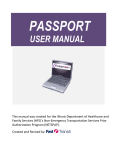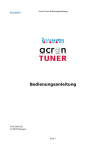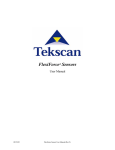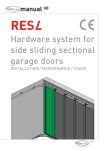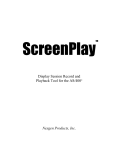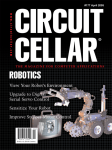Download Table of Contents - Worcester Polytechnic Institute
Transcript
Development of a 'Smart Glove' Monitoring System for Personal
Protective Equipment Applications
A Major Qualifying Project Report
submitted to the Faculty
of the
WORCESTER POLYTECHNIC INSTITUTE
Worcester, Massachusetts, USA
in partial fulfilment of the requirements of the
Degree of Bachelor of Science
on this day of
Friday, October 17th, 2008
by
__________________________________________________
Erik B. DeVolder
__________________________________________________
Nikolas K. Ledoux
__________________________________________________
Olusope M. Otuyelu
__________________________________________________
Zachery R. Van Ness
Advisor _________________________
Prof. Alexander M. Wyglinski
Advisor _________________________
Prof. Richard F. Vaz
i
Abstract
A proof of concept prototype of a “smart glove” system, which could monitor the physiological
stresses related to repetitive strain and vibration-induced injuries, was developed at the University of
Limerick Enterprise Research Centre in Ireland.
The device logged grip force, vibration and
goniometry data and could alert the user if dangerous vibration levels were reached. This prototype
will provide a basis for future developments of devices that would enable safety by providing more
information about injury risk in the workplace.
ii
Acknowledgments
The “smart glove” project team would like to extend our thanks and gratitude to some
individuals and organizations who helped us in the process of completing our project, from assisting
with the prototype design and building, editing and compiling the project report, as well as, making our
stay in Limerick comfortable during the 10 week period. We would like to acknowledge the following
individuals:
Enterprise Research Centre (ERC)
First, we would like to thank the entire staff of the Enterprise Research Centre (ERC) at the
University of Limerick (UL) for their support and invaluable input to our project.
Special thanks go to Dr. Mark Southern, who was our primary MQP liaison for his enthusiasm and
support during the process of completing the project.
Special thanks go to John Harris for providing us with all of his electrical engineering and
technical knowledge, access to the necessary laboratory equipment we needed during the course of our
project and helping us in the process of laying out and manufacturing the printed circuit boards (PCBs)
for our prototype.
Special thanks go to Seamus Clifford for helping us in arranging brainstorming sessions and
meetings with the group and our procuring the electrical parts needed to design and build our
prototype.
Special thanks go to Dr. Leonard O'Sullivan for providing us with the end user requirements for
the final product and insight into issues concerning vibration induced and repetitive strain injuries.
Worcester Polytechnic Institute (WPI)
First, we would like to thank the Interdisciplinary and Global Studies Division (IGSD) and
Worcester Polytechnic Institute (WPI) for providing us with the opportunity of completing our Major
Qualifying Project (MQP) abroad in an excellent environment.
We also would like to thank our Worcester Polytechnic Institute advisors, Professors Alexander
Wyglinski and Richard Vaz, for their guidance, support and insight for the duration of our project.
They provided us with both technical and non-technical help and ensured that we started up our project
to a smooth start. Our weekly teleconference meetings helped to continually reiterate our project goals
and make sure that we were able to effectively complete our project in the 10 week period.
We would also like to thank David Willens for assisting us with building the enclosure for the
prototype‟s circuitry.
Ms. Charlotte Tuohy
Extra special thanks to Ms. Charlotte Tuohy, our Limerick liaison, for all her help in getting us
settled in Limerick, providing us with the amenities we needed, and going out of her way repeatedly to
ensure that we had a comfortable stay in Ireland.
iii
Authorship Page
Erik DeVolder, Nikolas Ledoux, Olusope Otuyelu, and Zachery Van Ness all contributed to the
writing and editing of the project report.
iv
Table of Contents
ABSTRACT ...................................................................................................................................................................... I
ACKNOWLEDGMENTS .................................................................................................................................................... II
AUTHORSHIP PAGE ....................................................................................................................................................... III
LIST OF FIGURES .......................................................................................................................................................... VII
LIST OF TABLES ............................................................................................................................................................. XI
EXECUTIVE SUMMARY ................................................................................................................................................. XII
1 INTRODUCTION .......................................................................................................................................................... 1
1.1 PROJECT DESCRIPTION ..........................................................................................................................................................4
1.1.1 Problem Statement .................................................................................................................................................4
1.1.2 Project Goal .............................................................................................................................................................4
1.1.3 Project Objectives ....................................................................................................................................................5
1.1.4 Project Specifications ..............................................................................................................................................5
1.1.4.1 Explicit Requirements ......................................................................................................................................................... 5
1.1.4.2 Implicit Requirements......................................................................................................................................................... 7
2 BACKGROUND ............................................................................................................................................................ 9
2.1 BACKGROUND INFORMATION ON VIBRATION INDUCED INJURIES ...................................................................................................9
2.1.1 Vibration Induced White Finger ..............................................................................................................................9
2.1.2 Neurological Disorders ..........................................................................................................................................10
2.1.3 Musculoskeletal disorders .....................................................................................................................................11
2.1.4 Measuring Hand Transmitted Vibration ...............................................................................................................11
2.2 BACKGROUND INFORMATION ON REPETITIVE STRAIN INJURIES ....................................................................................................12
2.2.1 Type 1 RSI ..............................................................................................................................................................13
2.2.2 Type 2 Repetitive Strain Injuries ............................................................................................................................21
2.3 EFFECTS OF RSI ON ECONOMY AND INDUSTRY .........................................................................................................................23
2.4 PRIOR ART AND RESEARCH...................................................................................................................................................26
2.4.1 Prior Art for Pressure sensing ................................................................................................................................26
2.4.2 Prior Art for Goniometry .......................................................................................................................................32
3 DESIGN METHODOLOGY ........................................................................................................................................... 35
3.1 PRESSURE SENSOR SELECTION ...........................................................................................................................................35
3.1.1 Preliminary Sensor Testing ....................................................................................................................................39
3.1.2 Pressure Sensor Interfacing Circuitry Design .........................................................................................................43
3.1.3 Pressure Sensor Interfacing Circuitry Testing ........................................................................................................49
3.2 ACCELEROMETER SELECTION ................................................................................................................................................65
3.2.1 MEASURING HAND TRANSMITTED VIBRATION ......................................................................................................................65
3.2.2 Quantities to be measured ....................................................................................................................................66
3.2.3 Accelerometer Background ...................................................................................................................................67
3.2.3.1 Technology ....................................................................................................................................................................... 67
3.2.3.2 Frequency Range .............................................................................................................................................................. 68
3.2.3.3 Magnitude Range.............................................................................................................................................................. 68
3.2.3.4 Power consumption and Mass ......................................................................................................................................... 68
3.2.4 Accelerometer selection ........................................................................................................................................69
3.2.5 ADXL330 – Analog Devices Triaxial +/- 3g IMEMS Accelerometer ........................................................................69
3.2.5.1 Technology ....................................................................................................................................................................... 69
3.2.5.2 Frequency Range .............................................................................................................................................................. 70
3.2.5.3 Magnitude Range.............................................................................................................................................................. 70
3.2.5.4 Power Consumption ......................................................................................................................................................... 70
3.2.5.5 Package and Size ............................................................................................................................................................... 71
v
3.2.6 Accelerometer Signal Processing...........................................................................................................................71
3.2.6.1 Band Pass Filter................................................................................................................................................................. 73
3.2.6.2 Frequency-weighting Filter ............................................................................................................................................... 76
3.2.7 DC Add Circuit........................................................................................................................................................77
3.2.8 Matlab Simulation .................................................................................................................................................78
3.2.8.1 Matlab Error Analysis........................................................................................................................................................ 79
3.3 GONIOMETRIC SENSOR SELECTION .........................................................................................................................................82
3.3.1 Re-Design of Goniometric Sensing system ............................................................................................................85
3.4 MICROCONTROLLER SELECTION ............................................................................................................................................87
3.5 ALERT SYSTEM SELECTION ...................................................................................................................................................89
3.5.1 Auditory Sensory Mechanisms ..............................................................................................................................90
3.5.1.1 Audio Transducer Selection .............................................................................................................................................. 90
3.5.1.2 Application of Astable Multivibrator in Audio Circuit ....................................................................................................... 97
3.5.1.3 Audio Circuitry Testing .......................................................................................................................................99
3.5.2 Visual Sensory Mechanism ..................................................................................................................................101
3.5.2.1 Choosing Photo-electronic Transducers ......................................................................................................................... 101
3.5.2.2 Application of Astable Multivibrator in Blinking LED Circuit ........................................................................................... 101
3.5.2.3 LED Circuitry Testing.........................................................................................................................................102
3.6 DATA STORAGE ...............................................................................................................................................................104
3.7 POWER SUBSYSTEM..........................................................................................................................................................105
4 SYSTEM SPECIFICATIONS ......................................................................................................................................... 110
4.1 SYSTEM OVERVIEW ..........................................................................................................................................................110
4.2 SENSING CIRCUITRY ..........................................................................................................................................................112
4.2.1 Pressure Sensor Module ......................................................................................................................................112
4.2.2 Accelerometer Module ........................................................................................................................................113
4.2.2.1 Accelerometer Module ................................................................................................................................................... 113
4.2.2.2 Signal Conditioning ......................................................................................................................................................... 113
4.2.2.3 Software Interpretation of Accelerometer Data............................................................................................................. 114
4.2.3 Goniometric Sensor Module ................................................................................................................................114
4.3 ALERT SYSTEM .................................................................................................................................................................115
4.5 POWER SYSTEM ...............................................................................................................................................................116
5 IMPLEMENTATION AND INTEGRATION.................................................................................................................... 117
5.1 FREQUENCY WEIGHTING FILTER IMPLEMENTATION ..................................................................................................................119
5.1.1 Low Pass Filter 1 ..................................................................................................................................................119
5.1.2 Low Pass Filter 2 ..................................................................................................................................................120
5.1.3 Frequency Weighting Circuit ...............................................................................................................................121
5.2.4 High Pass Filter Implementation .........................................................................................................................123
5.2.5 Frequency Weighting Printed Circuit Board Testing ...........................................................................................123
5.2 GONIOMETRIC SENSOR IMPLEMENTATION ............................................................................................................................127
5.3 PRESSURE SENSOR IMPLEMENTATION ..................................................................................................................................134
5.4 POWER SYSTEM IMPLEMENTATION ......................................................................................................................................138
5.5 Prototype Assembly................................................................................................................................................141
5.5.1 Glove Assembly.................................................................................................................................................................. 142
5.5.2 Enclosure Assembly and Testing ........................................................................................................................................ 146
5.6 GLOVE FUNCTIONALITY TESTING .........................................................................................................................................150
5.6.1 Pressure Sensing..................................................................................................................................................150
5.6.2 Angle Sensing ......................................................................................................................................................153
5.6.3 Vibration Sensing ................................................................................................................................................154
6 RECOMMENDATIONS/FUTURE WORK ..................................................................................................................... 158
6.1 PRESSURE SENSING ..........................................................................................................................................................158
6.2 ACCELEROMETER .............................................................................................................................................................160
6.2.1 Accelerometer Technology ..................................................................................................................................160
6.2.2 Filter Techniques .................................................................................................................................................161
vi
6.3 GONIOMETRIC SENSING ....................................................................................................................................................162
6.4 MICROCONTROLLER..........................................................................................................................................................162
6.5 DISPLAY .........................................................................................................................................................................163
6.6 ALERT SYSTEM .................................................................................................................................................................163
6.7 POWER ..........................................................................................................................................................................163
6.8 WIRELESS CAPABILITIES .....................................................................................................................................................165
6.9 PHYSICAL LAYOUT OF PROTOTYPE .......................................................................................................................................165
7 CONCLUSION .......................................................................................................................................................... 166
REFERENCES .............................................................................................................................................................. 168
APPENDICES .............................................................................................................................................................. 174
APPENDIX A: PRELIMINARY PROJECT DESCRIPTION .......................................................................................................................174
APPENDIX B: CODE FILES .........................................................................................................................................................176
APPENDIX C: PROJECT PARTS LIST .............................................................................................................................................201
APPENDIX D: TEKSCAN A201-100 CALIBRATION DATA ................................................................................................................202
APPENDIX E: MATLAB CODE FOR ERROR ANALYSIS.....................................................................................................................208
APPENDIX F: VIBRATION MAGNITUDES FOR DIFFERENT TOOLS [7]....................................................................................................212
APPENDIX G: TECHNICAL EMAIL CORRESPONDENCE .....................................................................................................................213
vii
List of Figures
FIGURE 1: FSA GLOVE PRESSURE MAPPING SYSTEM [12] ......................................................................................................................2
FIGURE 2: VATS (VIBRATION ANALYSIS TOOLSET) [4] ..........................................................................................................................2
FIGURE 3: PRELIMINARY BLOCK DIAGRAM OF “SMART GLOVE” PROTOTYPE ..............................................................................................8
FIGURE 4: ADHESIVE CAPSULITIS [11] ..............................................................................................................................................13
FIGURE 5: OLECRANON (ELBOW) BURSITIS [12] ................................................................................................................................14
FIGURE 6: PERSON WITH OLECRANON BURSITIS [13]...........................................................................................................................14
FIGURE 7: CARPAL TUNNEL SYNDROME [14] ......................................................................................................................................15
FIGURE 8: CUBITAL TUNNEL SYNDROME [16] ....................................................................................................................................15
FIGURE 9: DUPUYTREN'S CONTRACTURE OF THE FOURTH FINGER [19] ....................................................................................................16
FIGURE 10: GANGLION CYST [22] ...................................................................................................................................................17
FIGURE 11: ROTATOR CUFF TEARS [23] ...........................................................................................................................................18
FIGURE 12: TRIGGER FINGER [25] ...................................................................................................................................................19
FIGURE 13: FINGER JOINT DISPLAYING TRIGGER FINGER [26] .................................................................................................................19
FIGURE 14: PPS FINGERTPS [39] ...................................................................................................................................................27
FIGURE 15: I-CUBEX TOUCHGLOVE AND DIGITIZER [36] .....................................................................................................................28
FIGURE 16: FSA GLOVE PRESSURE MAPPING SYSTEM (LEFT) AND HAND SENSOR ARRAY (RIGHT) [4]...........................................................29
FIGURE 17: CONTACTS C500 [41] ..................................................................................................................................................36
FIGURE 18: A TEKSCAN FLEXIFORCE A201-100 FROM THE 8-PACK USED IN PROTOTYPING .......................................................................37
FIGURE 19: INTERLINK 402 (MIDDLE, TOP) [57] ................................................................................................................................37
FIGURE 20: QTC SENSORS [61] ......................................................................................................................................................39
FIGURE 21: DR. LEONARD O’SULLIVAN’S FORCE GAUGE USED FOR CALIBRATION AT UNIVERSITY OF LIMERICK ...............................................40
FIGURE 22: TEKSCAN A201-100 SENSORS AND PUCK (BOLT) ..............................................................................................................40
FIGURE 23: TEKSCAN A201-100 SENSOR CALIBRATION SETUP USED IN DR. O’SULLIVAN’S LAB AT UL ........................................................42
FIGURE 24: TEKSCAN A201 EXAMPLE CIRCUIT [62] ...........................................................................................................................44
FIGURE 25: ORIGINAL PRESSURE SENSOR CONDITIONING SCHEMATIC: AMPLIFIER OUTPUTS CONNECTED DIRECTLY TO MICROCONTROLLER .......48
FIGURE 26: INITIAL PROTOTYPE OF PRESSURE SENSOR CIRCUITRY – 2 AMPLIFIERS ON BREADBOARD WITH AA BATTERY AS -1.5V .....................49
FIGURE 27: OUTPUT OF ORIGINAL PRESSURE SENSOR PROTOTYPE .........................................................................................................50
FIGURE 28: HIGH FREQUENCY NOISE ON SENSOR 2 CIRCUIT WITH INFINITE PERSISTANCE ..........................................................................50
FIGURE 29: 50HZ NOISE ON SENSOR 2 CIRCUIT .................................................................................................................................51
FIGURE 30: HIGH FREQUENCY NOISE ON SENSOR 3 CIRCUIT .................................................................................................................51
FIGURE 31: 50HZ NOISE ON SENSOR 3 CIRCUIT .................................................................................................................................52
FIGURE 32: RC LOW-PASS FILTER. ...................................................................................................................................................52
FIGURE 33: SENSOR 2 CIRCUIT OUTPUT WITH 1.59KHZ LPF – HIGH FREQUENCY NOISE REJECTED..............................................................53
FIGURE 34: SENSOR 2 CIRCUIT NOISE WITH 1.59 KHZ LPF - POWER NOISE STILL VISIBLE ..........................................................................54
FIGURE 35: SENSOR 3 CIRCUIT OUTPUT WITH 1.59KHZ LPF - HIGH FREQUENCY NOISE REJECTED ..............................................................54
FIGURE 36: SENSOR 3 CIRCUIT NOISE WITH 1.59KHZ LPF – POWER NOISE STILL VISIBLE ..........................................................................55
FIGURE 37: SENSOR 2 CIRCUIT NOISE WITH 100KΩ AS SENSOR 2 – MINIMAL VISIBLE POWER NOISE ..........................................................55
FIGURE 38: SENSOR 3 CIRCUIT NOISE WITH 100KΩ AS SENSOR 3 – MINIMAL VISIBLE POWER NOISE ..........................................................56
FIGURE 39: PASSIVE TWIN-T NOTCH FILTER [70] ...............................................................................................................................57
FIGURE 40: MULTISIM SIMULATION OF PASSIVE 50HZ TWIN-T NOTCH FILTER ......................................................................................58
FIGURE 41: INITIAL PRESSURE SENSOR CIRCUITRY PROTOTYPE WITH 1.59KHZ LPF AND 50HZ NOTCH FILTER ...............................................59
FIGURE 42: SENSOR 2 CIRCUIT 50HZ NOISE ENVELOPE WITH SENSOR UNLOADED ....................................................................................60
FIGURE 43: SENSOR 2 CIRCUIT 50HZ NOISE ENVELOPE WITH SENSOR LOADED ........................................................................................60
FIGURE 44: SENSOR 2 CIRCUIT NOISE ENVELOPE WITH SENSOR UNLOADED AT NOTCH FILTER OUTPUT ........................................................61
FIGURE 45: SENSOR 2 CIRCUIT NOISE ENVELOPE WITH SENSOR LOADED AT NOTCH FILTER OUTPUT ............................................................61
FIGURE 46: LOW-PASS AND NOTCH FILTERED PRESSURE SENSOR CIRCUIT OUTPUT ...................................................................................62
FIGURE 47: MSP430X4XX ADC EQUIVALENT CIRCUIT [72] ................................................................................................................62
FIGURE 48: PRESSURE SENSOR SIGNAL CONDITIONING SCHEMATIC .......................................................................................................64
FIGURE 49: PRESSURE SENSOR AND ACCELEROMETER PCB LAYOUT .......................................................................................................65
FIGURE 50: CONVERSION PROCESS OF ACCELEROMETER MEASUREMENTS TO A(8), THE ISO 5349 VIBRATION STANDARD MEASUREMENT.
ACCELEROMETER SIGNALS ARE FIRST INDIVIDUALLY FILTERED AND FREQUENCY WEIGHTED, THEN THE RMS OF EACH IS DETERMINED. THE
viii
VECTOR SUM OF THE THREE OUTPUTS IS THEN TAKEN.
FINALLY, THE A(8) VIBRATION TOTAL VALUE MAY BE CALCULATED USING THE SHOWN
FORMULA. .........................................................................................................................................................................67
FIGURE 51: ADXL330 BREAKOUT BOARD ........................................................................................................................................71
FIGURE 52: FREQUENCY-WEIGHTING CURVE FOR HAND-TRANSMITTED VIBRATION, BAND-LIMITING INCLUDED [ISO 5349-1:2001(E)] .............73
FIGURE 53: BLOCK DIAGRAM FOR FILTERING BLOCK H(S) .....................................................................................................................73
FIGURE 54: SALLEN AND KEY HIGHPASS FILTER ..................................................................................................................................74
FIGURE 55: SALLEN AND KEY LOWPASS FILTER ..................................................................................................................................75
FIGURE 56: SINGLE ZERO CIRCUIT....................................................................................................................................................76
FIGURE 57: DC ADD CIRCUIT. THIS CIRCUIT ADDS A +1.5V DC BIAS TO AN INPUT SIGNAL. THE OPERATIONAL AMPLIFIER MUST BE POWERED WITH
VEE=0V AND VCC= 3.3V. ...................................................................................................................................................78
FIGURE 58: MAGNITUDE(TOP) AND PHASE(BOTTOM) OF THE DESIGNED TRANSFER FUNCTION WITH EXACT COMPONENT VALUES. NOTE THE
SIMILARITY OF THE MAGNITUDE PLOT TO FIGURE 52, WHICH SHOWS THE ISO STANDARD TRANSFER FUNCTION FOR THE MEASUREMENT OF
HAND TRANSMITTED VIBRATION. ............................................................................................................................................79
FIGURE 59: MATLAB SIMULATION FLOW FOR ERROR ANALYSIS ............................................................................................................80
FIGURE 60: MULTIPLE SENSOR ANDERSON LOOP ...............................................................................................................................83
FIGURE 61: MULTIPLE SENSOR ANDERSON LOOP WITH LM334 USED AS A CURRENT SOURCE .....................................................................85
FIGURE 62: 47 KΩ POTENTIOMETER ................................................................................................................................................86
FIGURE 63: ANGLE MEASURING CIRCUIT SCHEMATIC ..........................................................................................................................86
FIGURE 64: CQR SECURITY 41.T70P015H-LF MAGNETIC TRANSDUCER ................................................................................................94
FIGURE 65: FUNCTIONAL BLOCK DIAGRAM OF 555 TIMER ...................................................................................................................95
FIGURE 66: 555 TIMER CONNECTED AS AN ASTABLE MULTIVIBRATOR .....................................................................................................96
FIGURE 67: CIRCUIT DIAGRAM OF SIREN GENERATING CIRCUIT ..............................................................................................................98
FIGURE 68: AUDIO TEST CIRCUIT FOR PROTOTYPE ALERT SYSTEM USING TWO 555 TIMERS AND AN AUDIO TRANSDUCER .................................100
FIGURE 69: PRINTED CIRCUIT BOARD LAYOUT FOR AUDIO SIREN ALERT CIRCUIT .......................................................................................100
FIGURE 70: ASSEMBLED PRINTED CIRCUIT BOARD FOR THE AUDIO SIREN ALERT CIRCUIT ............................................................................101
FIGURE 71: CIRCUIT DIAGRAM FOR FLASHING LED CIRCUIT ................................................................................................................102
FIGURE 72: BREADBOARD TEST CIRCUIT FOR LED USER ALERT SYSTEM. THIS CIRCUIT IS PART OF THE ENTIRE ALERT SYSTEM THAT NOTIFIES THE USER
DURING DANGEROUS VIBRATION EXPOSURE CONDITIONS. ..........................................................................................................102
FIGURE 73: PRINTED CIRCUIT BOARD LAYOUT FOR LED FLASHING USER ALERT CIRCUIT .............................................................................103
FIGURE 74: ASSEMBLED PRINTED CIRCUIT BOARD FOR THE FLASHING LED USER ALERT SYSTEM ..................................................................103
FIGURE 75: PROTOTYPE DC-DC CONVERSION [95],[97],[99],[108],[101] ........................................................................................107
FIGURE 76: INITIAL PROTOTYPE POWER CIRCUIT PCB LAYOUT ............................................................................................................109
FIGURE 77: INITIAL PROTOTYPE POWER CIRCUIT – OUTPUTS ELECTRICAL TAPE INDICATES VOLTAGES .........................................................109
FIGURE 78: BLOCK DIAGRAM OF "SMART GLOVE" PROTOTYPE ...........................................................................................................111
FIGURE 79: PRESSURE SENSOR MODULE BLOCK DIAGRAM .................................................................................................................112
FIGURE 80: THE ACCELEROMETER MODULE CONSISTS OF THE PHYSICAL ACCELEROMETER TRANSDUCER, WHICH SENDS A RAW SIGNAL TO
CONDITIONING CIRCUITRY BEFORE IT IS FINALLY READY TO BE INTERPRETED IN SOFTWARE ON THE MICROCONTROLLER. THE FINAL DATA AT
THE OUTPUT CONFORMS TO THE ISO STANDARDS FOR HAND TRANSMITTED VIBRATION MEASUREMENT AND CAN THEN BE USED TO
CALCULATE EXPOSURE TIME LIMITS. ......................................................................................................................................113
FIGURE 81: FUNCTIONAL BLOCK DIAGRAM OF GONIOMETRY SUBSYSTEM .............................................................................................115
FIGURE 82: USER ALERT SYSTEM CONSISTING OF A VISUAL FLASHING LED AND A LOUD SIREN. THESE ALERTS ARE CONTROLLED BY THE
MICROCONTROLLER ...........................................................................................................................................................115
FIGURE 83: POWER SYSTEM BLOCK DIAGRAM. THE SYSTEM TAKES +3.7V AS INPUT AND PROVIDES FOUR DIFFERENT OUTPUT VOLTAGE LEVELS FOR
DIFFERENT SYSTEMS IN THE “SMART GLOVE” DESIGN. ...............................................................................................................116
FIGURE 84: INITIAL PROTOTYPE OF POWER SYSTEM, PRESSURE SENSOR SYSTEM AND MICROCONTROLLER SYSTEM SET UP FOR AN ANALOG TO
DIGITAL CONVERSION ........................................................................................................................................................118
FIGURE 85: MAGNITUDE TRANSFER FUNCTION OF THE FIRST STAGE LOW PASS FILTER. THIS DATA WAS COLLECTED BY COMPARING INPUT OUTPUT
MAGNITUDES OF TEST SINUSOID WAVEFORMS. HERE WE NOTICE THE -3DB GAIN FREQUENCY IS NEAR 1200HZ, AS EXPECTED ...............119
FIGURE 86: INPUT AND OUTPUT SIGNALS FOR THE FIRST STAGE LOW PASS FILTER AT THE CUTOFF FREQUENCY. AT THIS FREQUENCY, THE OUTPUT
SIGNAL IS ATTENUATED BY THE Q FACTOR, 0.71. .....................................................................................................................120
FIGURE 87: MAGNITUDE TRANSFER FUNCTION FOR SECOND STAGE LOW PASS FILTER. THE 3-DB FREQUENCY IS CLOSE TO THE 15.9HZ, AS
EXPECTED. .......................................................................................................................................................................121
FIGURE 88: FREQUENCY WEIGHTING MAGNITUDE TRANSFER FUNCTION (=SINGLE ZERO FILTER CASCADED WITH LOW PASS FILTER 2) ...............122
FIGURE 89: MATLAB PLOT OF IDEAL FREQUENCY WEIGHTING MAGNITUDE TRANSFER FUNCTION (=SINGLE ZERO TRANSFER FUNCTION * LOW PASS
FILTER 2) .........................................................................................................................................................................122
ix
FIGURE 90: SCHEMATIC FOR FREQUENCY WEIGHTING BAND LIMITING CIRCUIT ......................................................................................123
FIGURE 91: LAYOUT FOR FREQUENCY WEIGHTING BAND LIMITING CIRCUIT ...........................................................................................124
FIGURE 92: INPUT AND OUTPUT SIGNALS FOR THE FIRST STAGE LOWPASS FILTER (DESIGNED FOR 1200 HZ CUTOFF). THE TEST INPUT IS A 10HZ
SINUSOID. THE OUTPUT SIGNAL IS UNATTENUATED AND SHOWS VERY SMALL PHASE DELAY, AS EXPECTED. .........................................124
FIGURE 93: INPUT AND OUTPUT WAVEFORMS FOR THE SECOND STAGE LOWPASS FILTER (DESIGNED FOR 15.9HZ CUTOFF). THE TEST INPUT IS A
14.2 HZ SINUSOID. THE OUTPUT SIGNAL IS ATTENUATED BY THE Q FACTOR AT 14.2HZ, IDENTIFYING THIS FREQUENCY AS THE CUTOFF FOR
THIS FILTER.......................................................................................................................................................................125
FIGURE 94: INPUT AND OUTPUT WAVEFORMS FOR THE SINGLE ZERO FILTER. THE INPUT TEST SIGNAL IS A SINUSOID AT 10 HZ. WE NOTICE A GAIN AT
THE OUTPUT THAT IS 1.73, WHICH IS CLOSE TO OUR DESIGN VALUE OF 2. .....................................................................................125
FIGURE 95: INPUT AND OUTPUT WAVEFORMS FOR THE SINGLE ZERO FILTER WITH AN INPUT SINUSOIDAL TEST SIGNAL AT 20 HZ. WE NOTICE A GAIN
AT THE OUTPUT OF 1.04, SHOWING THE FILTER’S DECREASING GAIN AS FREQUENCY INCREASES. .......................................................126
FIGURE 96: OUTPUT OF FREQUENCY WEIGHTING BAND LIMITING CIRCUIT (WITH DC SUMMING). THIS IS THE OUTPUT OF THE ENTIRE SIGNAL
CONDITIONING CIRCUITRY FOR THE VIBRATION SIGNAL. THE INPUT TEST SIGNAL WAS A SINUSOID AT 10 HZ WHICH WAS CENTERED AT 0V.
THE OUTPUT IS CEN ...........................................................................................................................................................127
FIGURE 97: POTENTIOMETER 1 RESISTANCE VS. ANGLE. BELOW -60O WE NOTICE THAT THERE IS A NONLINEAR RELATIONSHIP BETWEEN ANGLE AND
RESISTANCE. BEYOND -60O, HOWEVER, WE SEE LINEAR BEHAVIOR. IF WE USE THIS POTENTIOMETER IN ITS LINEAR REGION, RESISTANCE WILL
BE PROPO ........................................................................................................................................................................128
FIGURE 98: POTENTIOMETER 2 RESISTANCE VS. ANGLE. AS WITH POTENTIOMETER 1, WE TOOK MEASUREMENTS TO FIND THE LINEAR REGION OF
OPERATION IN ORDER TO BE ABLE TO EXTRACT ANGLE DATA. ......................................................................................................128
FIGURE 99: POTENTIOMETER RESISTANCE VS. ANGLE PLOT (FOR MULTIPLE TRIALS OF DATA) WITH REGRESSION LINE. BECAUSE WE HAVE A LINEAR
RELATIONSHIP BETWEEN RESISTANCE AND ANGLE, WE WILL BE ABLE TO RELATE ANGLE TO VOLTAGE USING A LINEAR AMPLIFIER. THE
EQUATION FOR THIS ...........................................................................................................................................................129
FIGURE 100: POTENTIOMETER 2 REGRESSION VS. ANGLE. IN ORDER TO ACCOUNT FOR ANY DIFFERENCES IN THE POTENTIOMETERS, WE FOUND THE
REGRESSION LINE FOR POTENTIOMETER 2 JUST AS WE DID FOR POTENTIOMETER 1. ........................................................................130
FIGURE 101: EXPECTED AND MEASURED OUTPUT VS. ANGLE (POTENTIOMETER 1). THE LINE COMES FROM EQUATION 4 WHICH RELATES VOLTAGE
OUTPUT OF THE AMPLIFIER TO EXPECTED ANGLE MEASUREMENT. HERE WE CAN SEE THAT THE DATA CLOSELY FOLLOWS THE EXPECTED
BEHAVIOR. .......................................................................................................................................................................131
FIGURE 102: EXPECTED AND MEASURED OUTPUT VS. ANGLE (POTENTIOMETER 2). WE EVALUATED THE SENSING CIRCUIT FOR POTENTIOMETER 2
JUST AS WE DID WITH POTENTIOMETER 1. ..............................................................................................................................132
FIGURE 103: GONIOMETRY BOARD TESTING ...................................................................................................................................133
FIGURE 104: GONIOMETRY BOARD TESTING ANGLE ADJUSTMENT ......................................................................................................134
FIGURE 105: PRESSURE SENSOR BOARD TESTING .............................................................................................................................134
FIGURE 106: PRESSURE SENSOR PCB CHANNEL 1 (SENSOR #2) OUTPUT – ONE OF SIX IDENTICAL CIRCUITS ...............................................136
FIGURE 107: PRESSURE SENSOR PCB CHANNEL 2 (SENSOR #3) OUTPUT – ONE OF SIX IDENTICAL CIRCUITS ...............................................136
FIGURE 108: PRESSURE SENSOR PCB CHANNEL 3 (SENSOR #4) OUTPUT – ONE OF SIX IDENTICAL CIRCUITS ...............................................136
FIGURE 109: PRESSURE SENSOR PCB CHANNEL 4 (SENSOR #5) OUTPUT – ONE OF SIX IDENTICAL CIRCUITS ...............................................137
FIGURE 110: PRESSURE SENSOR PCB CHANNEL 5 (SENSOR #6) OUTPUT – ONE OF SIX IDENTICAL CIRCUITS ...............................................137
FIGURE 111: PRESSURE SENSOR PCB CHANNEL 6 (SENSOR #7) OUTPUT – ONE OF SIX IDENTICAL CIRCUITS ...............................................137
FIGURE 112: CORRECTED DC TO DC CONVERTER CIRCUIT .................................................................................................................139
FIGURE 113: DC TO DC CONVERTER CIRCUIT REWORK .....................................................................................................................140
FIGURE 114: REVISED DC TO DC CONVERTER LAYOUT ......................................................................................................................140
FIGURE 115: POWER BOARD WITH REWORK ...................................................................................................................................141
FIGURE 116: COMPLETE “SMART GLOVE” PROTOTYPE SHOWING GLOVE, SENSORS, AND ENCLOSURE. .........................................................142
FIGURE 117: PRESSURE SENSOR AND GONIOMETRY BOARDS MOUNTED ON THE GLOVE ..........................................................................143
FIGURE 118: PRESSURE SENSOR FINGERTIP MOUNTING CUT-AWAY ....................................................................................................143
FIGURE 119: GLOVE TOP VIEW .....................................................................................................................................................145
FIGURE 120: GLOVE PRESSURE SENSOR TESTING .............................................................................................................................145
FIGURE 121: ENCLOSURE CUT-AWAY ............................................................................................................................................146
FIGURE 122: ENCLOSURE - POWER AND SIREN BOARDS.....................................................................................................................147
FIGURE 123: ENCLOSURE - ACCELEROMETER FILTER AND BATTERY ......................................................................................................148
FIGURE 124: ENCLOSURE - ACCELEROMETER FILTER TESTING .............................................................................................................148
FIGURE 125: ENCLOSURE - MICROCONTROLLER AND SD BOARDS........................................................................................................149
FIGURE 126: SENSOR 2 - LITTLE FINGER - ONE OF SIX IDENTICAL CIRCUITS .............................................................................................150
FIGURE 127: SENSOR 3 - RING FINGER - ONE OF SIX IDENTICAL CIRCUITS...............................................................................................151
FIGURE 128: SENSOR 4 - MIDDLE FINGER - ONE OF SIX IDENTICAL CIRCUITS...........................................................................................151
x
FIGURE 129: SENSOR 5 - INDEX FINGER - ONE OF SIX IDENTICAL CIRCUITS .............................................................................................151
FIGURE 130: SENSOR 5 - THUMB - ONE OF SIX IDENTICAL CIRCUITS .....................................................................................................152
FIGURE 131: SENSOR 5 - PALM - ONE OF SIX IDENTICAL CIRCUITS ........................................................................................................152
FIGURE 132: SIDE ANGLE SENSOR OUTPUT ......................................................................................................................................153
FIGURE 133: TOP ANGLE SENSOR OUTPUT .......................................................................................................................................153
FIGURE 134: VIBRATION SENSING OUTPUT ......................................................................................................................................154
FIGURE 135: INCORRECT SD CARD LAYOUT SCHEMATIC, FROM THE FINAL EAGLE LAYOUT. NOTE THE DIFFERENT PIN CONNECTIONS BETWEEN THIS
AND FIGURE 136 BELOW. ...................................................................................................................................................156
FIGURE 136: CORRECT SD CARD LAYOUT ........................................................................................................................................156
FIGURE 137: TECHNIQUE FOR ESTIMATING A HIGH AMPLITUDE PEAK ....................................................................................................161
FIGURE 138: MAX860 VOLTAGE INVERTER CIRCUIT [104] ...............................................................................................................164
xi
List of Tables
TABLE 1: SUMMARY OF SOME TYPE 1 RSI CONDITIONS AND THEIR SYMPTOMS .........................................................................................20
TABLE 2: SUMMARY OF INDIRECT COSTS OF RSI TO BUSINESSES .............................................................................................................24
TABLE 3: COMPARISON OF PRESSURE SENSING PRODUCTS SUMMARY ....................................................................................................32
TABLE 4: COMPARISON OF BIOGONIOMETRIC MEASURING SOLUTIONS ...................................................................................................34
TABLE 5: PIEZORESISTIVE PRESSURE SENSOR COMPARISON ..................................................................................................................38
TABLE 6: TEKSCAN A201-100 PRESSURE SENSOR CONDUCTANCE TO FORCE LINEAR REGRESSION LINES ......................................................42
TABLE 7: COMPARISON OF CANDIDATE OP-AMPS CONSIDERED FOR THE PRESSURE SENSOR SIGNAL CONDITIONING CIRCUITRY .........................45
TABLE 8: RF SETTINGS FOR SENSITIVITY ADJUSTMENT ..........................................................................................................................47
TABLE 9: QUANTITIES NEEDED TO CALCULATE A(8) MEASUREMENT ........................................................................................................66
TABLE 10: TRIAXIAL ACCELEROMETER OPTIONS ..................................................................................................................................69
TABLE 11: VALUES FOR RESONANT FREQUENCIES (F), SELECTIVITY VALUES (Q), AND THE DC GAIN (K) ..........................................................72
TABLE 12: VALUES FOR RESONANT FREQUENCIES (F), SELECTIVITY VALUES (Q), AND THE DC GAIN (K) ..........................................................77
TABLE 13: ERROR OF REMAINING TIME MEASUREMENT FOR DIFFERENT FREQUENCY VALUES .....................................................................81
TABLE 14: IDEAL RATING REQUIREMENTS FOR AUDIO TRANSDUCERS .....................................................................................................93
TABLE 15: AUDIO TRANSDUCER OPTIONS [84, [85], [86] ...................................................................................................................93
TABLE 16: COMPARISON OF FREQUENCY AND SOUND LEVELS OF THE AUDIO TRANSDUCER OPTIONS [84, [85], [86]........................................94
xii
Executive Summary
Many workers experience injury in their daily activities [1]. Often, poor work environments
subject employees to physical stresses that can have lasting debilitating effects.
Many important
systems can be broken up into two categories: repetitive strain injuries (RSI) and vibration induced
injuries, both of which may cause decreased productivity or even absenteeism.
Repetitive strain
injuries and vibration induced injuries such as episodic finger blanching are common industrial
ailments, but since they occur gradually over time, it is difficult for workers or employers to detect,
predict, and prevent injury. These problems can be addressed by implementing workspace auditing to
verify that exposure limits have not been exceeded and ensuring the presence of safe working habits
and proper protective equipment.
Three important factors related to occupational injury are: wrist movement and angle, grip
force, and hand-transmitted vibration [5]. Excessive exposure to these factors can cause RSI or
vibration-induced injury. Currently, there are devices that are available on the market to measure handtransmitted vibration and grip force [4] [36]. These are just some of the factors contributing to
occupation-related injury. Although these commercially available products can be modified to measure
some of the other factors, there is no single product on the market that will measure all relevant factors
as part of one lightweight, non-invasive unit. The equipment currently available is expensive and is too
bulky to be practical for use in an industrial setting, so there is a need for portable technology that can
be used to monitor the conditions that the upper limbs are exposed to within the workplace.
The benefits of having a device that is capable of tracking all of these relevant data during the
work day, are that real time dangers experienced at work can be evaluated, solving the problem of the
worker not knowing when a particular task poses a health risk. This data would also be useful for
ergonomic researchers, for furthering their understanding of the causes of occupation-related injuries.
xiii
Our goal was to design a prototype “smart glove”, that measures and monitors the magnitude
and direction of hand and arm vibration, the wrist angles corresponding to wrist flexion and extension,
and impacts experienced by the hand. It should collect this data such that it can be exported to a
computer for analysis and alert its user when the exposure limits have been exceeded.
We began our research with the following objectives:
To select appropriate sensors based on size, sensitivity, range, power consumption and
durability
To select a microcontroller with an appropriate number of ports, data storage, USB
interoperability, ADCs, and an LCD driver
Designing the interface circuitry between the sensors and the microcontroller
Designing the systems to alert user of dangerous exposure (auditory, somatic/tactile, visual)
Designing the interface between microcontroller and PC (SD card)
To write software that will store, write, and analyze data on the microcontroller
The prototype “smart glove” system, incorporated angle, pressure, and vibration sensing into a noninvasive, lightweight glove, to be used by a worker. Transducers were used to sense the severity of
these factors, and then fed that information into a processing unit, which could evaluate the vibration
exposure and store the sensor data on a memory card. With this memory card functionality, the user
could potentially upload the data to a PC whenever the glove is not in use or when the information is
needed. By analyzing incoming vibration data, the glove could alert the user when harmful vibration
levels had been reached. This could help to prevent workers from injuring themselves from
overexposure to vibration, while still allowing them to be productive. Also, the ability to measure
vibration simultaneously with wrist angle and grip force will be useful in determining their relationship
and how they contribute to the severity of vibration induced injuries such as episodic finger blanching.
xiv
The approach to designing the “smart glove” system began with a basic top-level design in
which the key block components were identified. We conducted a careful examination of the user
requirements, from which we were able to determine quantitative specifications, such as the range of
vibration frequencies the glove will need to measure. Next we conducted research into transducer
technologies that could achieve the user specifications. From this research we were able to perform
value analysis to choose optimal sensors based on factors such as pricing, performance, and power
consumption. Concurrent with this, we chose a microcontroller which met our design objectives.
Finally, we designed interface circuitry between the microprocessor and inputs, an auditory and visual
alert system and SD capability. Within each sub block in our top level scheme, we followed the design
flow of design, test, re-design, re-test, as necessary until proper functionality was reached. In the end,
we were able to take our final design build our subsystems on PCBs and assemble our proof of concept
prototype.
1
1 Introduction
Workers in a variety of fields often experience injuries resulting from their daily occupations
[1]. Poor design of hand-held tools, occupation sites, and work systems can expose employees to
debilitating stresses. Many symptoms fall under the category of repetitive strain injuries (RSI), which
may cause decreased productivity or even absenteeism. In the USA, RSI injuries comprise about 60%
of occupational ill health [1]. The exact causes of RSI are not well understood, so it can be difficult to
quantitatively assess a work area for safety.
Vibration induced injuries are another problem for many manual laborers. According to
estimates, 1.7% to 3.6% of workers in the USA and Europe are exposed to potentially harmful handtransmitted vibration [2]. One example of a vibration-induced injury is Raynaud’s Phenomenon, a
disorder in which blood circulation to the fingers is halted in the presence of cold temperatures [3].
This causes fingers to turn white and lose both feeling and dexterity. Workers exposed to excessive
stresses and vibrations are in danger of damaging the hands, wrists, and arms.
Since RSI and vibration induced injuries occur gradually over time, it is difficult for workers or
employers to detect, predict, and prevent injury. Currently, devices such as the VATS™ (Vibration
Analysis ToolSet) and the FSA Glove Pressure Mapping System (with its hand sensor array), as shown
in Figures 1, 2 and 3 below, are available on the market to measure hand-transmitted vibration and grip
force [4] [34].
2
Figure 1: FSA Glove Pressure Mapping System [12]
[Image used courtesy of NexGen Ergonomics, Inc.]
Figure 2: VATS (Vibration Analysis ToolSet) [4]
[Image used courtesy of NexGen Ergonomics, Inc.]
Vibration and grip force are just some of the factors contributing to occupation-related injury.
Although the VATS system can be modified to include grip force sensing, there is no single product on
the market that will measure all relevant factors as part of one lightweight, non-invasive unit. The
ability to track all relevant data during the workday would allow for the evaluation of real time
dangers, solving the problem of the worker not knowing when a particular task poses a health risk. This
data would also be useful for ergonomic researchers, for furthering their understanding of the causes of
occupation-related injuries.
Three important factors related to occupational injury are: wrist movement and angle, grip
force, and hand-transmitted vibration [5]. Excessive exposure to these factors can cause RSI or
3
vibration-induced injury. Our goal is to use transducers to sense the severity of these factors, and then
feed that information into a processing unit to evaluate health risks and store information electronically.
Specifically, this project aims at developing a prototype “smart glove” system, which will
incorporate angle, pressure, and vibration sensing into a non-invasive, lightweight glove, to be used by
a worker. The glove will have the capacity to store ergonomic data and upload it to a PC whenever the
glove is not in use or when the information is needed. Furthermore, the processor will analyze
incoming data, alerting the user when harmful vibration levels have been reached. This will help to
prevent workers from injuring themselves from overexposure, while still allowing them to be
productive. Using this safety device as an auditing tool will assist employers in optimizing the amount
of time that a worker can safely spend on a task. Reducing the incidence of stress-related injuries
through monitoring will decrease the amount of employee compensation that employers need to
provide, therefore increasing their profitability. It will also provide data for ergonomists to assess the
safety of a workplace. Particularly, the ability to measure vibration simultaneously with wrist strain and
hand force will be useful since the relationship between these is not well understood.
The approach to designing the “smart glove” system began with a basic top-level design in
which the key block components were identified. We conducted a careful examination of the user
requirements, from which we were able to determine quantitative specifications, such as the range of
vibration frequencies the glove will need to measure. Next we conducted research into transducer
technologies that could achieve the user specifications. From this research we were able to perform
value analysis to choose optimal sensors based on factors such as pricing, performance, and power
consumption. Concurrent with this, we chose a microcontroller which would be able to receive and
process all information, as well as transmit it to a PC via USB. Finally, we designed interface circuitry
between the microprocessor and inputs, and the software to evaluate and transfer data to the PC. Within
each sub block in our top level scheme, we followed the design flow of design, test, re-design, re-test,
4
as necessary until proper functionality was reached. In the end, we were able to take our final design
and commit it to various circuit boards, in order to have a complete prototype.
1.1 Project Description
1.1.1 Problem Statement
Repetitive strain injuries and vibration-induced injuries such as episodic finger blanching are
common industrial ailments, which could be prevented by safe working habits and proper protective
equipment. These problems can be addressed by implementing workspace auditing to verify that
exposure limits have not been exceeded.
There is a need for portable technology that can be used to monitor the conditions that hands
and arms are exposed to within the workplace. The equipment currently available is expensive and is
too bulky to be practical for use in an industrial setting.
1.1.2 Project Goal
Our goal is to design a prototype “smart glove”, that measures and monitors the magnitude and
direction of hand and arm vibration, the wrist angles corresponding to wrist flexion and extension, and
impacts experienced by the hand. When in use, the glove will collect this data such that it can be
exported to a computer for analysis, or in the case of exceeding an exposure limit, the glove will alert
its user of the danger.
5
1.1.3 Project Objectives
Our project objectives identify our deliverables over a 10 week duration and these are defined
below:
To select appropriate sensors based on size, sensitivity, range, power consumption and
durability
To select a microcontroller with an appropriate number of ports, data storage, USB
interoperability, ADCs, and an LCD driver
Designing the interface circuitry between the sensors and the microcontroller
Designing the systems to alert user of dangerous exposure (auditory, somatic/tactile, visual)
Designing the interface between microcontroller and PC (USB)
To write software that will store, write, and analyze data on the microcontroller
1.1.4 Project Specifications
The project team was able to determine user requirements for the "smart glove" from the
information obtained from discussions with our project sponsors and advisors, as well as carrying out
preliminary background research on the project and issues surrounding it.
1.1.4.1 Explicit Requirements
Through conversations with ergonomics expert Dr. Leonard O‟Sullivan, we were given several
explicit user requirements for the smart glove system.
Measurement of Parameters
Pressure: The prototype should be able to measure the forces experienced by the hand
(i.e. fingers and palm) when the user of the glove grips equipment in the workplace.
6
Goniometric measurements: The glove should be able to measure the angle of
deviation of the wrist, and this would be used to determine the amount of flexion and
extension of the wrist.
Vibration: The glove should be able to measure the magnitude of the vibrations
experienced by the hand, in order to the user's assess the user's exposure.
Alert System: The glove should alert the user when the period of exposure to vibration
becomes hazardous, and this can be done using multiple sensory mechanisms.
Visual Display: The glove should have a clear visual display which indicates current exposure
conditions and the allowable time for remaining in those conditions.
Data Storage: The glove should be able to continuously track and upload the measurements
taken and store the values until when they are downloaded to a computer. The memory size will
be variable depending on the size of the SD card used to store the data.
USB Connectivity: The glove should be able to download the collected data to a computer via
a USB socket, which may also be used to charge the battery.
Power Consumption: The glove should have a rechargeable battery and the components
should have low power consumption.
Minimization of Design: Since the type of application the circuitry will be used for is going to
be worn by manual laborers, there is a need to make the system as small as possible so that
when it is integrated in a glove, it does not impede or restrict the movement of the fingers and
wrist. This will be done by making use of components that are smaller and lighter so they will
not take up as much space.
Cost: The components of the glove should be reasonably priced, such that they can be easily
obtained, in order for the finished product to be affordable for the end user. There is no
7
explicitly stated price cap since our sponsors did not want to limit the technology used in
developing the prototype.
Portability: The finished product should be compact so that is easily transported and
transferred from one employee to another so it can be implemented in industrial setting.
1.1.4.2 Implicit Requirements
We also brainstormed a set of implicit requirements for the system.
Hand movement: The glove should not impede or restrict the user's movement, so it should be
lightweight.
Ergonomics: The glove should be ergonomically compatible with the hand of the user, i.e. it
should be design specifically to fit a human hand comfortably.
User Interface: The glove should be intuitive to use, since most of the users will be unskilled
workers in industrial settings.
Durable: Because of the environments where the glove will be used, it needs to be able to last
for an extended period of time and withstand failures caused by factors in the surrounding area.
From the end user requirements, we were able to generate a block diagram that gave a basic overview
of the components and sub-systems that will make up the “smart glove” device.
8
Smart glove system
Memory
Sensors
Vibration
Angle
Pressure
Interfacing
Circuitry
User Inputs
Microcontroller
Alarms
SD Card
Interface
PC
Display
POWER
Legend:
Interacts in one direction
Interacts in both directions
Figure 3: Preliminary Block Diagram of “Smart Glove” Prototype
The arrows shown in Figure 3 indicate the direction of data flow between each of the modules.
The flow and collection of data begins with the sensors, continues through the microprocessor and ends
when the transmission of the data has reached the SD card, display module, and in the event of
exceeding the exposure limits, the alert systems.
9
2 Background
In this chapter, the potential causes and effects of repetitive strain and vibration induced injuries
are discussed. We also review the prior art of ergonomic hand-wrist measurement devices in order to
identify the limitations in existing technology such that we may improve upon them in our design.
2.1 Background Information on Vibration Induced Injuries
Vibration exposure can cause serious harm to workers [2]. Understanding the dangers of handtransmitted vibration and how to measure and prevent them are crucial in order to mitigate vibration
induced injuries. Depending on the magnitude, frequency, and duration of vibration exposure, several
vascular, neurological, bone, and/or joint conditions may develop. Excessive vibration exposure can
give rise to some physically debilitating conditions such as episodic finger blanching (white finger),
neurological conditions, as well as other muscoloskeletal disorders. These conditions are discussed in
the following sections.
2.1.1 Vibration Induced White Finger
Vibration induced white finger (VWF) is one type of secondary Raynaud‟s disease, in which the
victim experiences “intermittent bilateral blanching of the fingers” [3]. Beginning with the whitening
of fingertips in the presence of cold, continued exposure to vibration can increase the blanched area,
spreading to other fingers, and affecting all phalanges down to the palm.
VWF attacks typically do not exceed 30 minutes, and the most painful moment of the attack is when
blood returns to the digits and when dilation of the blood vessels occurs. One challenge of VWF is that
while it is caused by vibration, the attacks are actually triggered by the cold. Since a worker may not
experience an attack while in a warm work environment, prevention is crucial, because the symptoms
do not occur immediately. One way to minimize symptoms is to reduce the pressure exerted on the
10
vibrating tool [7]. Therefore, a system that could measure both of these factors simultaneously would
be a powerful auditing tool for assessing workplace dangers.
Studies have shown that often attacks do not occur until years have passed since first vibration
exposure. 20% of caulkers and riveters working in a dockyard reported VWF after 6 years of vibration
exposure, while 50% reported symptoms after 18 years [6].
In rare advanced cases, repeated attacks of severe finger blanching can lead to ulceration or
gangrene in the fingertips [2]. If the attack takes place during a occupation, the worker might lose
touch, sensation, and dexterity, increasing the risk of injury due to accidents.
The probability and severity of white-finger symptoms appear to be influenced by several
factors, such as vibration frequency, magnitude, direction, and duration, as well as ergonomic factors
such as grip force and arm posture [2]. Also, one's susceptibility to ailments, medical history or drug
intake, can play a role in the severity of the symptoms. However, although the relationship between
vibration exposure and symptom development is complex, studies have suggested that cumulative
exposure before the appearance of white finger is approximately proportional to the inverse of the
magnitude of that exposure. That is, if the magnitude of vibration is doubled, half the amount of years
of exposure would produce the same effect. This shows that while the exact symptoms might be
difficult to predict, the risk of injury is much higher in the presence of vibration exposure over time.
2.1.2 Neurological Disorders
Workers exposed to vibrations may experience neurological symptoms independent of other
vibration-induced disorders [2]. Such symptoms include tingling and numbness in the fingers and
hands, reduction in the sense of touch and temperature, as well as a loss of manual dexterity. Surveys
show that about 80% of a group of vibration-exposed workers experienced peripheral neurological
disorders, and that sensory loss is experienced by users of a wide range of tool types.
11
Another neurological disorder experienced by those exposed to vibrations is carpal tunnel
syndrome (CTS) [3]. Between the bones of the wrist and the transverse carpal ligament is the carpal
tunnel, through which the median nerve passes. If this nerve is injured, then numbness, loss of feeling,
or loss of grip can result. It is important to consider other ergonomic risk factors when evaluating any
occupation task, since disorders such as CTS may be caused from a variety of stresses, not necessarily
vibration alone.
2.1.3 Musculoskeletal disorders
Investigations have shown a high occurrence of bone vacuoles and cysts in the hands and wrists
of workers exposed to vibration [2]. Workers using pneumatic percussive tools, such as those found in
mines, road construction, and metalworking occupations, have been found to experience excess
occurrence of wrist and elbow osteoarthrosis [2]. The vibrations and shocks from these tools tend to be
in frequencies lower than 50Hz, but with high acceleration magnitudes. In some countries, including
France, Germany, and Italy, workers operating hand-held vibrating tools receive compensation if they
experience bone and joint disorders, which are considered occupational diseases [2].
Workers with extended exposure to vibration might complain of muscular weakness,
diminished muscle strength, and pain in the arms or hands [2]. It has also been found that vibration
exposure is associated with a reduction in hand grip strength.
2.1.4 Measuring Hand Transmitted Vibration
The four main considerations known to contribute to hand-transmitted vibration symptoms are
[2]:
Frequency spectrum of mechanical vibration
Magnitude of vibration
Duration of exposure during the work day
12
Cumulative exposure
The standards for measuring these are outlined by the International Organization for Standardization
(ISO). Considerations of the vibration transducer will be left to section 3.2.3, in which the rationale for
accelerometer selection is detailed.
2.2 Background Information on Repetitive Strain Injuries
A repetitive strain injury (RSI) is a term used to refer to a set of musculoskeletal symptoms,
resulting from performing repetitive movements over a prolonged period of time [8]. It is also called a
work related upper limb disorder (WRULD). It affects the muscles, tendons and nerves in the hands,
wrists, arms, upper back, and other areas of the body depending on the work being performed. It occurs
mostly when the muscles are kept tense for extended periods of time, as a result of bad posture,
sustained force and repetitive movements, such as those commonly experienced by assembly line
workers. Symptoms of RSI include recurring pain and discomfort in the affected areas, loss of grip,
fatigue, sleeplessness, and numbness of the arms. Experiencing these can result in absenteeism and the
inability of workers to function effectively, both at home and at work.
Excessive work pressures, such as physically and mentally demanding jobs, time pressures and
a lack of control, can often act alongside physical risk factors such as force, posture and repetition to
influence both the onset and duration of RSI [9]. RSI conditions are not generally visible to the public,
so people are unaware of the gravity of its effects on those who are affected [10]. There is a lack of
research and available educational material on the causes of RSI related conditions, their prevention,
and their treatment methods. There are two different types of RSI and these are outlined below.
13
2.2.1 Type 1 RSI
Type 1 RSI is used to describe a specific range of musculoskeletal disorders that occur in the
upper and lower limbs [10]. The causes of these disorders, which include repetitive movements, bad
posture, stress, etc, are thought to be related. The symptoms common among these disorders are
numbness, tingling, sharp pain, dull ache, weakness, loss of grip, and restricted movement of limbs.
These symptoms can often make people incapable of carrying out simple tasks, both at home and at
work. Some conditions that are under the Type 1 RSI umbrella are listed below [10]:
Adhesive capsulitis (frozen shoulder) [11]: This is a condition in which the connective tissue
surrounding the shoulder joint becomes inflamed and stiff, growing together with abnormal bands of
tissue, as is illustrated in Figure 4 below. This restricts the motion of the arm ('frozen shoulder') and
causes pain.
Figure 4: Adhesive Capsulitis [11]
[Image courtesy of Medical Multimedia Group LLC, www.eOrthopod.com]
Bursitis [12]: This occurs mostly in the elbows and knees and is caused by the inflammation of the
sacs of synovial fluid (bursae) found in these areas, as a result of repetitive movement and excessive
pressure. It can also cause other inflammatory conditions such as rheumatoid arthritis. Figures 5 and 6
14
illustrate the swelling of the bursae in the elbow, giving both internal and external views of the effects
of bursitis on the human arm.
Figure 5: Olecranon (Elbow) Bursitis [12]
[Image courtesy of Medical Multimedia Group LLC, www.eOrthopod.com]
Figure 6: Person with Olecranon bursitis [13]
[Image released into the public domain by its author, NJC123]
Carpal tunnel syndrome [14]: The repeated flexion and extension of the wrist causes the
inflammation of tendons, leading to pressure on the median nerve as it passes through the carpal tunnel,
as is illustrated in Figure 7 below. This results in numbness, weakened grip, as well as burning and
tingling in the hand and arm.
15
Figure 7: Carpal tunnel syndrome [14]
[Image courtesy of Medical Multimedia Group LLC, www.eOrthopod.com]
Cervical spondylosis [15]: This condition is caused by the narrowing or closure of the spinal canal,
resulting in the compression of nerve roots, and causing severe pain and weakening of the muscles.
Cubital tunnel syndrome [16]: It occurs when the ulnar nerve is obstructed or compressed during its
path along the inside edge of the elbow, as is shown in Figure 8 below. This compression can be
caused by injury or any other physiological abnormalities and results in sensations similar to those that
come from hitting the “funny bone.” During the later stages of the condition, when the ulnar nerve has
been affected severely, the small and ring fingers may curl up to form an 'ulnar claw'.
Figure 8: Cubital Tunnel Syndrome [16]
[Image courtesy of Medical Multimedia Group LLC, www.eOrthopod.com]
16
De Quervain’s syndrome [17]: This is an inflammatory condition where there is a thickening of the
tendon tunnel, constricting the movement of the tendons and resulting in soreness of the forearm, wrist
and thumb. This makes grasping objects between the hand and the thumb painful.
Dupuytren’s contracture [18]: This is a disorder of the fingers where the fingers bend towards the
palm and cannot be fully extended. This condition, which is shown in Figure 9, commonly affects the
little and ring fingers, and is caused by the abnormal thickening of the connective tissues within one's
hand due to carrying out repetitive motions with the fingers and hands positioned improperly.
Figure 9: Dupuytren's contracture of the fourth finger [19]
[Image by Frank C. Müeller, available under the Creative Commons Attribution-Share Alike]
Epicondylitis (tennis / golfer’s elbow) [20] [21]: It is the muscle lesion or inflammation of tendons at
the point where they attach to the bone on both the outside and inside of the elbow. This condition
occurs when the collagen strands of the tendon become abnormally arranged as a result of wear and
tear associated with carrying out repetitive motions that apply too much strain to the tendons. The
collagen loses its strength and becomes more susceptible to injury. As this occurs, the body forms scar
tissue over the tendon. Constant strain and overuse prevent the scar tissue from healing properly and
the continuous build-up of scar tissue causes the tendon to thicken, causing pain when the elbow is
moved.
17
Ganglion cyst [22]: It is a swelling that occurs around the joints and tendons in the hand or foot
especially on the fingers and wrist. It is believed to be caused by the overuse of a joint, which causes
the degeneration of the fibrous tissue, eventually developing into a cystic structure that could be
painful and interfere with using the hand. Figure 10 gives an internal view of the effects of ganglion
cysts on the human hand.
Figure 10: Ganglion Cyst [22]
[Image courtesy of Medical Multimedia Group LLC, www.eOrthopod.com]
_blank
Rotator cuff syndrome [23]: It is a condition that involves the tearing of tendons of the rotator cuff
muscles. It is caused by the overuse of the shoulder, injuries and degeneration of the tendons as one
ages. The condition can vary from the partial tearing and fraying of the tendons to the complete
detachment of the tendons from the humeral head at the shoulder joint, as is shown in Figure 11. This
results in loss of function and movement in the arm and shoulder and causes pain depending on the
degree of damage at the rotator cuff.
18
Figure 11: Rotator Cuff Tears [23]
[Image courtesy of Medical Multimedia Group LLC, www.eOrthopod.com]
Tendinitis [24]: Tendinitis, (or 'tendinopathy', as it is currently referred to), is an injury resulting in
tears in the muscle fibers from overuse, causing an increase in tendon repair cells that may lead to
reduced tensile strength, increased thickness of the tendon and restricted movement of the joints. In
extreme cases, it may cause the weakened tendon to rupture with a sudden force or heavy lifting, which
may necessitate surgery.
Trigger finger/thumb [25]: It is also referred to as 'stenosing tenosynovitis' and is a condition that is
caused by the thickening in the tendon, forming a nodule, shown in Figure 12. This affects the
movement of the tendons as flexion occurs (i.e. bending the fingers or thumb toward the palm of the
hand). The formation of the nodule can be triggered by the use of pistol-gripped hand tools or steering
wheels, as well as, rheumatoid arthritis. This causes pain when the finger or thumb is bent and a
clicking sensation heard when the nodule moves through the ligaments in the finger. When the nodule
gets too large, it may get stuck, and causes the finger to be locked in the 'flexed trigger' position, as is
illustrated in Figure 13.
19
Figure 12: Trigger finger [25]
[Image courtesy of Medical Multimedia Group LLC, www.eOrthopod.com]
_blank
Figure 13: Finger joint displaying trigger finger [26]
[Image courtesy of Jeff Whiting]
20
Table 1 gives a summary of the symptoms of these Type 1 RSI conditions and their symptoms.
Table 1: Summary of some Type 1 RSI conditions and their symptoms
Conditions
Adhesive Capsulitis [11]
Symptoms
The connective tissue surrounding the shoulder joint
becomes inflamed and stiff, restricting the motion of the
arm
The person experiences pain when moving the arm and
shoulder
Bursitis [12]
Inflammation of the sacs of synovial fluid (bursae)
found in the elbows and/or knees
Carpal tunnel syndrome [14]
Numbness in the wrist and arms
Weakened grip
Burning and tingling in the hand and arm.
Cervical spondylosis [15]
Severe pain
Weakening of the muscles
Experiencing sensations similar to those that come from
hitting the “funny bone.”
During the later stages of the condition, the small and
ring fingers may curl up to form an 'ulnar claw
Soreness of the forearm, wrist and thumb
Grasping objects between the hand and the thumb
becomes painful
It commonly affects the little and ring fingers
The fingers bend towards the palm and cannot be fully
extended
Inflammation of tendons at the point where they attach
to the bone on both the outside and inside of the elbow
The tendon loses its strength and becomes more
susceptible to injury.
As, a result, scar tissue is formed over the tendon, and
the continuous build-up causes the tendon to thicken,
causing pain when the elbow is moved
Cubital tunnel syndrome [16]
De Quervain‟s syndrome [17]
Dupuytren‟s contracture [18]
Epicondylitis
(tennis / golfer‟s elbow) [20][21]
21
Table 1: Summary of some Type 1 RSI conditions and their symptoms (continued)
Conditions
Ganglion cyst [22]
Rotator cuff syndrome [23]
Tendinitis [24]
Trigger finger/thumb [25]
Symptoms
Swelling occurs around the joints and tendons in the
hand or foot especially on the fingers and wrist.
It develops into a cystic structure that could be painful
and interfere with using the hand.
The tearing of tendons of the rotator cuff muscles.
It can vary from the partial tearing and fraying of the
tendons to the complete detachment of the tendons from
the humeral head at the shoulder joint
Loss of function and movement in the arm and shoulder
Pain is experienced when moving the arm and shoulder
There are tears in the muscle fibers that may lead to
reduced tensile strength,
Increased thickness of the tendon and restricted
movement of the joints
In extreme cases, it may cause the weakened tendon to
rupture with a sudden force or heavy lifting, which may
necessitate surgery.
Experience problems moving bending the fingers or
thumb toward the palm of the hand
It causes pain when the finger or thumb is bent and a
clicking sensation heard
In extreme cases, it can cause the finger to be locked in
the 'flexed trigger' position
2.2.2 Type 2 Repetitive Strain Injuries
Type 2 RSI is also referred to as non-specific pain syndrome (NSPS) or diffuse-RSI. Workers,
especially those working in offices, have sometimes experienced pain in different parts of the body,
22
which were not directly associated with the areas experiencing strains and vibrations. This causes a
problem for medical personnel trying to detect signs of injury and the nature of these „diffuse‟
conditions, because they do not satisfy the diagnostic criteria for well-defined medical disorders [27].
For this reason, this condition, which is also known as neuropathic arm pain (NAP), is not recognized
as an industrial disease, causing difficulties for workers trying to gain access to benefits for the
treatment of their ailments.
One possible cause of non-specific pain syndrome may be nerve damage similar to a number of
other painful neurological conditions [10]. RSI conditions occur in both upper and lower limbs and
affect the spine in various areas, which in turn can cause referred pain into the limbs, making diagnosis
difficult.
Research carried out at University College London indicated that RSI patients have a reduced
sensitivity to vibration and more painful responses to test stimuli [28]. This is because during limb
movement, there are mechanical strains exerted on peripheral nerves and this causes inflammation and
injury of these minor nerves, resulting in changes in the functions of tissues and organs. This also
caused some restrictions in the mobility of the median nerve, which supplies information back to the
brain about sensations felt in the hand, resulting in the 'diffuse' pain felt by a person experiencing
NSPS.
There are some factors that should be taken into consideration when changes are being made to
the workplace in order to reduce the risk on further damage to the employees. These are [10]:
the pace of the work carried out
the number and duration of rest breaks that the laborers have
the amount of repetition and force associated with movements
posture
the use of ergonomically designed tools and equipment
23
These factors vary with individual behaviors and workplace practices, and there needs to be integrated
management approaches, which address both the organizational and the physical aspects of a worker's
occupation and work environment [9]. According to Owen Tudor, who is the Health and Safety
Commissioner (HSC) in the UK, this will include “identifying the signs of RSI early, in order to treat
the individuals and remedy the causes, including stress and other psychosocial factors in the workplace,
before the condition moves into its chronic phase".
2.3 Effects of RSI on Economy and Industry
Repetitive strain injuries (RSI) are a major occupational health problem in the workplace and a
significant cause of lost production. The increase in the prevalence of work-related RSI is also
affecting the economy.
Each year in the United States, it is reported that there are about a million people who take time
off from work to treat and recover from musculoskeletal pain and loss of function due to repetitive and
forceful motions experienced by the upper extremities [29]. The cost to industry is estimated to be $13
to $20 billion annually, and this is caused by workers' compensation costs associated with absenteeism
of workers. There are other indirect costs to the employers that should be taken into consideration when
determining the effect of RSI on the economy, which increase the estimates to as high as $45 to $54
billion annually. These costs are summarized in table 2 below [10]:
24
Table 2: Summary of indirect costs of RSI to businesses
Indirect costs of RSI to businesses and industry
Loss of productivity and businesses efficiency
Increased insurance premiums
Loss of revenue
Reduced worker morale
'Presenteeism'
Increased retirement costs for employees who are permanently unable to work
Increased injury benefits in industries
Increase in the recruitment and training costs
Bad publicity
Litigation costs and compensation payments to employees pursuing negligence claims
'Presenteeism' is when employees who are not able to function effectively as a result of illness
or injury, still go into work because they are afraid of losing their jobs or experiencing other
disciplinary action as a result of their absence from work [10]. This results in reduced productivity and
may affect the quality of goods produced by the laborers.
Also, the loss of skilled workers results in an increase in the recruitment and training costs to replace
the manpower. These costs become higher as more experienced workers need to be replaced. The
business can also experience difficulties recruiting new laborers because of bad publicity from having
their employees affected by RSI and other related conditions.
These estimates are based only on reported cases of work-related musculoskeletal disorders,
and according to Praemer, Furner, and Rice [30], data collected in 1995 showed that the economic cost
associated with both occupational and non-occupationally related disorders is as high as $215 billion.
From this information, it is such as to be more expensive for employers and their insurers to
ignore RSI amongst their workers, because it would cost far more to pay the compensation and benefits
packets than the costs to rectify the deficiencies in the design of products, workplaces and work
systems that require high degrees of repetitiveness, insufficient rest time, and impose poor postures and
excessive loads on the soft tissues of users.
25
Employers need to carry out risk assessments in order to identify what elements present can
cause harm to their workers and determine whether the existing precautions in place are adequate to
prevent these injuries or if there needs to be improvements made [31]. This will help to avoid accidents
and ailments that can incur and increase the costs to their businesses, as well as efficiently manage the
risk of RSI.
RSI also increases the cost of social security benefits that the government provides, especially
to unemployed adults with families. In the statistical yearbook of Ireland [32], social welfare
expenditure increased from 8.8% of the GNP in 2005 to 9.0% in 2006, and 18% of this cost incurred in
2006, was due to expenditures related to illness, disability and caring. Also, the number of recipients of
illness, disability and caring payments rose by 43% between 1999 and 2006, and the net non-capital
health expenditure rose by 155% from €4,573.9m in 1999 to €11,645.8m in 2006, and the chart below
shows the proportion of recipients of weekly social welfare payments for 2006. The costs associated
with illness, disability and care amounted for 24% of the social welfare payments in Ireland, which
and this causes the suggestion that the increased prevalence of RSI among workers in factories and
industries was a contributing factor.
There are no recently published statistics explicitly showing the effects of RSI on the economy
and workforce of Ireland , partly due to the amount of time it takes to carry out a study, as well as, the
small size of the population and economy. As a result, more prevalence is seen to be on treating
workplace related back injuries rather than upper limb disorders. In order to estimate the effects of RSI
on the Irish economy, we will use information from studies done in the United Kingdom as being
representative of Ireland because of the similarity in their economy and industries.
In Great Britain, there were about 1.1 million people in 2001/2002, who were reported to have
suffered from musculoskeletal disorders, which were caused and worsened by the type of work they
did [31]. An estimated 12.3 million working days were lost due to work-related musculoskeletal
26
disorders, and the average number of days taken off between 2001 and 2002 was 19.4 days. These
figures include upper limb disorders from which approximately 400,000 people suffered, resulting in a
loss of around four million working days in the same period.
It is clear from these statistics that RSI affects a significant portion of workers. In order to
reduce the occurrence of the harmful disorders associated with RSI, experts suggest preventative action
[5]. Furthermore, there are no mathematical models for estimating the contributions of force, posture,
repetition, rest/recovery time to experiencing RSI conditions. The “smart glove” system aims to
monitor these parameters, so that this data can be used to assess and prevent the risks present in the
workplace.
2.4 Prior Art and Research
2.4.1 Prior Art for Pressure sensing
Various products measure the pressure a hand exerts, including several commercially available
pressure sensing glove designs. These are grip dynamometers, which are available from various
vendors: the Pressure Profile Systems (PPS) FingerTPS, the Force Sensing Applications (FSA) Glove
Pressure Mapping System (GPMS), the I-CubeX TouchGlove and the FSA Hand Sensor Array (HAS)
[33], [34], [35], [36]. Dynamometers are gripped like pliers, while FingerTPS and GPMS are worn like
gloves. The Hand Sensor Array, on the other hand, is draped over an object before it is grasped.
Dynamometers only measure grip strength, while the other products are used to map pressure.
Grip dynamometers are instruments that measure the force the subject applies to the handle
[33]. They cost around €200 ($300 USD), and can measure 890N (200 lbs) and greater. Dynamometers
are used in studies, such as Mathiowetz et al., as medical tools for measuring patients‟ grip strength,
and in evaluations of pressure sensing glove designs [37], [33], [38]. Although dynamometers are
useful for strength evaluation, they are inappropriate for measuring grip pressure in a work place, due
27
to the inability of the user to operate tools at the same time as the dynamometer. An example of a
dynamometer is the Jamar Plus+ Digital Hand Dynamometer, which costs $349.95 USD, stores data
from different trials, and computes their statistics [33]. It powered by two AAA batteries and has a
simple, segmented display.
Several commercial products can be used to measure and map grip pressure. Examples are the
PPS FingerTPS Wireless Tactile Force Measurement System, the FSA Glove Pressure Mapping
System and the FSA Hand Sensor [35], [36]. The first two products are worn like gloves, while the
HAS draped over the object being studied and then gripped. A picture of FingerTPS is shown in Figure
14 and the GPMS is shown in Figure 16. Refer to Figure 1 in Section 1 for a picture of GPMS.
Figure 14: PPS FingerTPS [39]
[Used with permission from Pressure Profile Systems, Inc.]
The I-CubeX TouchGlove is a unique case, because the glove itself is a collection of sensors
[36]. However, when they are connected to I-CubeX‟s Digitizer, the system outputs a MIDI signal
corresponding to the pressure exerted on each sensor. It is marketed as more of a do-it-yourself “toy”
than as an ergonomics tool. For example, its website showed an application where two of the gloves
were used to create a virtual drum set. Touch Glove and the Digitizer are shown in Figure 15 below.
28
Figure 15: I-CubeX TouchGlove and Digitizer [36]
[Images courtesy of Infusion Systems Ltd.]
FingerTPS uses up to six capacitive pressure sensors (refer to Section 3.1for more detail) that
are sampled at 100 Hz, come in four different varieties and are mounted as shown in Figure 14 [34],
[39]. It sends data via Bluetooth to a computer from a transmitter worn on the back of a belt [34].
PPS‟s software displays the measurements in real-time and has a video playback feature. FingerTPS
has a battery life of about four hours and recharges through USB. It senses up to 44.5 N (10 lbs), is
accurate up to .44 N and comes with a straightforward calibration tool. The advantages of this system
are its accuracy, comfortable design and wireless real-time display of the interpreted data. In addition,
its use of rechargeable batteries through USB is convenient. Finger TPS has several disadvantages,
especially in an industrial environment. It has a low sensing range compared to the 100N this project
needs to measure (Appendix G-1), does not work over an industrial temperature range (only 0 to 50o
C), and does not have the battery life to make measurements throughout an 8+ hour work day [33],
[34].
The FSA Glove Pressure Mapping System uses a glove that is covered with an array of 20 or 24
piezo-resistive pressure sensors (refer to Section 3.1 for more detail) [35]. This device is shown in
Figure 16 below.
29
Figure 16: FSA Glove Pressure Mapping System (left) and Hand Sensor Array (right) [4]
[Images used courtesy of NexGen Ergonomics, Inc.]
The GPMS is calibrated to measure up to 690 kPa (100 Psi). Like the FingerTPS, this product
comes with a sensor calibration device [34], [35]. Its sensors are sampled at over 100 Hz, and the data
is stored on an optionally belt mounted computer [35]. This data can then be exported through a serial
port on a computer, which displays the pressure measured by each sensor. With 20 sensors, GPMS can
store roughly 5734 scans. There is an optional 4 MB memory expansion, various available glove sizes,
and an optional kit for wireless communication with the serial port. Additionally, the scanning interval
can be adjusted from tens of milliseconds to minutes through software. It can be used with either a 9V
battery or an AC adapter supply power. Advantages of this system are its ability to store many scans,
its comfortable, glove design, and its customizability (sensor placement, glove size and scanning rate).
A disadvantage is its size and the long, awkward cables that it uses. Figure 16 shows the bulky
enclosure that the user can wear on his belt, the long cables extending from the sensors, and the ribbon
cable, which could potential interfere with the task the user is studying. Also, given the small sensing
area of each sensor (0.635 cm (.25”) x 0.636 cm), the calibrated range is inadequate to measure the
100N that this project demands (Appendix G-1). It is prohibitively expensive, at €4400.58 ($6376.00
USD) for a 24-sensor glove or €3861.55 ($5595.00 USD) for a 20-sensor glove [40]. This price is for
the sensor itself. An email from David Pinchefsky (Appendix G-2) a sales representative at NexGen
Ergonomics explained that these systems require a Base System, which costs €4451.65 ($6450 USD)
30
or €4589.69 ($6650 USD), depending on the model. It would seem that the large array of sensors
would be advantageous, but a study by Jung et al. of the GPMS found that its accuracy greatly
decreased with an increasing number of sensors [38].
The FSA Hand Sensor Array is a soft, flexible array of 8 x 8 or 24 x 24 piezoresistive sensors.
By covering an object with the array, the distribution of pressure can be displayed in real-time and
exported to a spreadsheet [35]. Like the FingerTPS, this product can record a video of the real-time
data and has a calibration kit [34], [35]. An interesting feature is that it can be configured in LabView
to sound an alarm if a set pressure threshold is passed [35]. It can use the same optional wireless kit as
the FSA GPMS. The combination of real-time display and exporting data to a spreadsheet is an
advantage of this product, as is the alert feature and the resolution of the large sensor array. However, it
is not calibrated to measure over 207 kPa (30 psi), and is not appropriate to use throughout a workday
because of its handkerchief-like design. Finally, the HSA, though less expensive than the GPMS is still
fairly expensive, at €931.74 ($1350.00 USD) for an 8 x 8 array and €2260.33 ($3275.00 USD) for a 24
x 24 array [40]. Additionally, it requires the previously mentioned Base System.
The I-CubeX TouchGlove uses six piezoresistive sensors, mounted on the fingertips and palm
[36]. In conjunction with the Digitizer, it outputs MIDI signals, which can be used to control digital
media. The glove itself is Nylon, made for either hand and only comes in a medium size. Another
advantage is that the sensors have a wide range of range of over 98N (22 lbs). The sensors operate from
-20C to 100C. Each sensor connects via twisted pair to a male header that plugs into the Digitizer. The
Digitizer samples at up to 250 Hz with a 12 bit ADC. Its power is supplied via an AC adapter, and it
can be used with or without a computer. This product is fairly costly, since the glove itself is €233.46
($342.82 USD) and the Digitizer costs €407.93 ($599.00 USD).
Thus, several products, which sense the forces a hand exerts, are on the market. Dynamometers
are used to evaluate one‟s grip strength and are meant for more of a clinical environment [33]. The
31
FingerTPS and the GPMS are both pressure sensing glove designs with varying strengths and
weaknesses [34], [35]. The Hand Sensor Array is a cloth-like device that could cover a tool, etc, and be
used to collect pressure data [35]. Lastly, the I-CubeX TouchGlove was a pressure sensing glove
design that is used in conjunction with a MIDI controller [36]. Although it is similar to the FingerTPS
and GPMS, it is used in a very different application [34], [35], [36]. A “smart glove,” immediately has
an advantage over these devices in that it detects other stresses in addition to pressure. Tailoring the
“smart glove” for an industrial setting, designing it with a sufficient pressure sensing range and battery
life will also be advantageous. Concepts, such as the calibration tools, adjustable sampling rate, and
memory expandability were things to consider in our design.
advantages and disadvantages of the discussed products.
Table 3 below summarizes the
32
Table 3: Comparison of Pressure Sensing Products Summary
Grip Pressure
Sensing Product
Dynamometers [33],
[33], [38]
Advantages
Disadvantages
Large sensing range
Inexpensive
FingerTPS [34], [39]
GPMS [35], [37]
HAS [34], [35]
TouchGlove [36]
Customizable six-sensor glove
design
High accuracy, wireless
Real-time graphical display
USB rechargeable batteries
Calibration tool
Customizable glove design with
up to 24 sensors
Adjustable scanning rate
Expandable built in data storage,
exports data to computer
Optional wireless kit
Calibration tool
Real time data, exports to
spreadsheet
Conforms to various gripped
objects
Can sound alarms in LabView
Optional wireless kit
Calibration tool
Six-sensor glove design
Adjustable sampling rate
Clinical devices not meant
for industrial environment
Cannot be used
simultaneously with tools
Low sensing range, battery
life
Not rated for industrial
temperature range
Low sensing range
Expensive
Awkward cables
Potential accuracy issues
Low sensing range,
expensive
Awkward to use in
workplace
Low sensing range
Media controller not
meant for industrial
environment
Expensive
2.4.2 Prior Art for Goniometry
There is a broad range of goniometers available for the measurement of flexion and extension in
the hand and arm. The measuring technology ranges from electro-optic or electromagnetic to purely
mechanical.
Electro-optics have been used for biogoniometry, and are suited especially to joints which do
not have a fixed axis of rotation, such as the knee [41].
These methods rely on photoelastic
33
birefringence induced by deforming an optical fiber [41]. Birefringence, or double refraction, is an
optical effect which splits a single beam of light into two beams of light with orthogonal polarization
[42]. One system utilities a photodiode to detect the polarized laser light beamed through a singlemode optical fiber [43]. When properly calibrated this system can relate changes in the angle of the
optical fiber's bend with the changes in voltage caused by incident light on the photodiode [43].
Similar systems exist, with changes in the coherent light source [44], optical fiber [41], or polarization
[44].
This technology was integrated into gloves as early as 1981 by Thomas Zimmerman at VPL
Inc., who worked with NASA to design a data glove [45]. The glove was meant for virtual laboratories
and workbenches [46]. The gloves contained optical fibers within the fingers, and it could measure
finger flexion and extension using lasers and photodiodes [45]. However, this system was very
expensive; the 1986 prototype cost over $9,000 [46].
Using the data glove as a starting point, AGE Inc. developed the power glove in 1989 [46]. In
order to cut costs, the electro-optics were removed and replaced with conductive ink. The power glove
houses two parallel pads of conductive ink for each finger [46]. The properties of the ink cause the
conductance of the ink to change when the pads are bent. This allows the approximate flexion to be
discerned with a resolution of 2 bits, recognizing 4 states [46]. The power glove was marketed to
Nintendo as a controller peripheral to the original entertainment system and soon became a commercial
success.
Air pressure has also been used to measure the flexion and extension of fingers [47]. Airtight
PVC tubing is filled with air and fixed to the fingers [47]. Using pressure sensors, the flexion of fingers
can be translated directly to a voltage [47]. By comparing these voltages to previously measured
experimental values it is possible to determine an approximate hand configuration [47].
Electromagnetic goniometers also exist [48]. Permanent magnetics are implanted into one side
34
of a joint and a hall effect sensor is placed at the other [48]. As the joint rotates in the socket, the
magnets bias a current upon the sensor. This can be translated into an estimation of the joint angle
[48].
Several commercial products exist which measure the flexion and extension of joints in the arm
and hand.
An example of these products are the single and multiple axis goniometers sold by
Biometrics Ltd [49]. These goniometers are attached to the body with medical tape, and are capable of
measuring flexion and extension [49]. These sensors may incorporate strain gauges in order to make
these measurements [49]. Unfortunately, this technology is proprietary.
Purely mechanical goniometers are also available. Baseline's series of goniometers attach to the
hand to measure finger flexion [50]. Unfortunately, it can only measure movement in a single axis, and
its accuracy is restricted.
Table 4 below summarizes the advantages and disadvantages of the discussed products.
Table 4: Comparison of Biogoniometric Measuring Solutions
Goniometric Sensing
Product
Electro-Optic
Goniometer [41], [43],
[44], [45]
Conductive Ink
Goniometer [46]
Air Pressure
Goniometer [47]
Hall Effect Sensor [48]
Advantages
Strain Gauge
Goniometer [49], [50]
Adequately accounts for
rounded joints
Accurately measures join angle
Low Power
Adequately accounts for
rounded joints
Adequately accounts for
rounded joints
Can be created cheaply
Adequately accounts for
rounded joints
Accurately measure joint angle
Can be created cheaply
Low Power
Lightweight System
Disadvantages
Power intensive
Complicated optics
Low resolution
Limits to available technology
Initial prototypes are expensive
Poor resolution
Air tube can be bulky
Invasive, must be surgically
implanted
Sensor is vulnerable to common
workplace interference
Expensive
Multiple gauges must be used to
adequately measure rounded
angles
35
3 Design Methodology
In this section, we will discuss the methods used to design the “smart glove” prototype. The
project was divided into several subsystems, each of which was assigned to a specific team member.
Using the implicit and explicit user requirements, as well as our background research, we were able to
develop the components of each subsystem, as well as decide how they will interface with each other.
In order to achieve functionality according to the project specifications, we conducted laboratory
testing of each sub system. Our testing methods, as well as the rationale behind each test, are
documented below.
3.1 Pressure sensor Selection
We used several criteria to select our pressure sensors. Since the design must not hinder the
user‟s hand movement, the pressure sensors needed to be flexible and thin. Dr. O‟Sullivan requested
that the pressure sensors be accurate up to 100N (22.48 lbs) (Appendix G-1). Given the time and
power constraints, it was important that the pressure sensor was low power and simple to implement.
The cost of the sensors was also important, since the design requires six: one on each fingertip and the
palm of the hand.
Finally, the pressure sensor needed to be robust enough for an industrial
environment.
We investigated several types of thin, flexible pressure sensors: capacitive, resistive and
quantum tunneling composite (QTC). Capacitive sensors, which increase their capacitance as pressure
is applied are considered the most sensitive and accurate type [51]. They require complex hardware,
including their own microprocessor, which makes them impractical for our design [57]. Having a
processor dedicated to one of our sensor subsystems would demand both time and decrease the battery
life of our design. An example of a capacitive sensor that we looked at was a ConTacts C500 (Figure
17) by Pressure Profile Systems [52]. The C500 has built in hardware that outputs an analog signal
36
representing the pressure applied to the pad; however. It can measure forces up to ~138N. A major
disadvantage is that the built in hardware is bulky, making this system inappropriate for a noninvasive
design with multiple sensors, like ours.
Figure 17: ConTacts C500 [41]
[Image used with permission from Pressure Profile Systems, Inc.]
Piezoresistive pressure sensors, the second type of sensor we considered are simpler to
implement than capacitive pressure sensors [51]. As pressure is applied, a piezoresistive sensor‟s
resistance decreases. Unloaded, the sensor‟s resistance can be in the MΩ range and drop to tens of kΩ
as pressure is applied [53]. There is a linear relationship between the sensor‟s conductance (1/R) and
the applied force to the sensing area, making them simple to implement. Another advantage of a
piezoresistive sensor is its resilience to noise.
The disadvantages of piezoresistive sensors are
hysteresis effects, their potential need for conditioning (ex. loading the sensor several times prior to
use), and their relative inaccuracy compared to capacitive sensors [51], [53].
Two potential piezoresistive sensors for our “smart glove” were the Tekscan A201 and the
Interlink 402. Table 5compares these components. We converted the units to SI as necessary. Neither
of the sensors‟ literature expressed the accuracy the same way, except for their single part repeatability
[54], [55], [56]. Figure 18 shows the Tekscan sensor and Figure 19 shows the Interlink sensor.
37
Figure 18: A Tekscan FlexiForce A201-100 from the 8-Pack Used in Prototyping
Figure 19: Interlink 402 (middle, top) [57]
[Image used with permission from Interlink Electronics Inc.]
The sensors are both flexible and similarly sized. The Interlink sensor had several major
advantages. It cost less than half as much as the Tekscan sensor, worked over a wider temperature
range, was rated to last ten times as long and did not require conditioning, according to a distributor‟s
sales representative (Appendix G-3). However, Interlink‟s website and Gail Shaw, an Interlink sales
manager emphasized that their sensors are not meant for qualitative measurements [57], (Appendix G4). An advantage of the Tekscan part was that it was much more robust, being able to withstand up to
68.9 MPa (10000 psi) interfacing circuitry, it can respond to up to over 4000N [55]. In addition, it had
slightly higher single part repeatability. Unfortunately, either sensor is weak against shear force, since
they are laminated [53], [56]. Both sensors were relatively inexpensive though, and given Interlink‟s
warnings about the making quantitative measurements with the sensors, and the greater robustness and
repeatability of the A201, we determined that it was the best piezoresistive sensor for our project
(Appendices E-3, E-4).
38
Table 5: Piezoresistive Pressure Sensor Comparison
Properties
Thickness
Sensing Area (diameter)
Accuracy [54]
Linearity (Error)
Repeatability (single part)
Repeatability (part to part)
Hysteresis
Drift
Response time
Operating Temp.
Force Ranges
Max pressure
Lifetime
Tekscan Flexiforce A201 [55]
0.208mm
9.53mm
not specified
<5%
<2.5%**
not specified
<4.5%
<5%
<5 us
-9 to 60 C
0-440 N and < 4448.2 N
68.9 MPa
1 million
Other Notes:
Requires conditioning
Price [53],[58]
75 € ($110 USD) / 8 sensors
9.375 € / sensor
Interlink FSR 402 [56]
.20mm
12.7mm
5% - 25%
not specified
2.5 - 5%
15 - 25%
not specified
not specified
not specified
-30 to 70 C
< 1N to > 100 N
not specified
10 million
Only recommended for qualitative
measures
43.11 € ($63.23 USD) / 10 sensors
4.31 € / sensor
*depends on measurement consistency
**requires conditioning
Another type of sensor we considered was QTC (Figure 20), which takes advantage of a quantum
mechanics phenomenon to behave like a resistor that is sensitive to force [59]. These sensors are used
in pressure sensitive cloth applications, so they seemed ideal for a “smart glove.” The fact that they
had resistive behavior meant that they would be simple to setup [60]. They also had high repeatability,
were inexpensive and did not suffer from hysteresis or require conditioning. Unfortunately, the
Peratech QSRC025130 and similar sensors are out of production and were available in limited
quantities from one of Peratech‟s dealers (Appendix G-5). Sara Gott from Peratech said that they
design sensors for customers instead now, but that this service was not free (Appendix G-6).
The
sensors had an appropriate range for our project, being rated for 0 – 100 N [60]. Unfortunately, we
could not choose QTC sensors because non-custom sensors were not available. Since Peratech claims
that they can serve as direct replacements for piezoresistive sensors, future work on this project should
consider a setup that uses QTC sensors instead of resistive sensors.
39
Figure 20: QTC Sensors [61]
[Image used with permission from CUI Inc.]
Having compared several alternatives for pressure sensors, we determined that the Tekscan Flexiforce
A201 was the best choice for the “smart glove” prototype. QTC sensors seemed like a promising
option; however, they required having a custom sensor designed.
Nevertheless, the A201 was thin,
flexible, inexpensive, simple to implement and had the range of sensitivity needed for this project.
Furthermore, it could withstand a tremendous amount of force, which would be advantageous in an
industrial environment.
3.1.1 Preliminary Sensor Testing
Having chosen a sensor pressure sensor, our next step was to gather calibration data. The
A201-100‟s conductance had a strong linear correlation to the force applied to its sensing area,
according to Tekscan‟s documentation [62]. By taking multiple resistance measurements at known
forces and performing a linear regression of this data, we could determine this relationship for each of
the glove‟s six sensors. Since the part-to-part repeatability of the A201 was unknown, we labeled each
sensor so we could determine the data set to which each one corresponded. Measurements were made
using Dr. O‟Sullivan‟s force gauge (Figure 21) (Rated for 0 – 2200 N x 1 N / 0-500 lb x 0.2 lb) and a
digital multimeter. We adapted the contact point of the force gauge to the pressure sensors using a bolt
as a puck. The bolt was an appropriate choice because it had a slightly smaller diameter than the
40
sensing area and was rigid enough to transmit the force. To prevent uneven loading, the bolt was filed
until it was acceptably level. Figure 22 shows the sensors and the puck.
Figure 21: Dr. Leonard O’Sullivan’s Force Gauge Used for Calibration at University of Limerick
Figure 22: Tekscan A201-100 Sensors and Puck (Bolt)
41
We first conditioned each sensor in accordance with the FlexiForce User Manual.
This
involved applying 110% of the greatest force being measured five times, and allowing time for the
sensor to stabilize between presses [62]. Conditioning each sensor ensured the repeatability of its
conductance to force characteristic. In practice, this procedure would only need to be repeated if the
glove was unused for several weeks. We conditioned Sensor 1 for 444.8 N (200 lbs) and sensors 2 – 7
for 890 N (100 lbs). We took a series of 12 resistance measurements with the DMM for each of the six
sensors calibrated for 100 lbs [62]. These measurements were made at multiples of ~10 lbs (44.4 N)
from 0 to 100 lbs and at multiples of ~25 lbs (111.2 N) from 0 to 100 lbs. The plot in the User Manual
took measurements up to 100 lbs, so this setup was similar to Tekscan‟s. We used the first sensor to
compare data from a sensor conditioned 200 lbs to a sensor conditioned for 100 lbs. We inserted the
sensors into a breadboard to make it easier to connect the DMM‟s clips to its two leads. Figure 23
shows the setup for the calibration measurements. Their unloaded (no pressure applied) resistances
were too large to measure accurately with the DMM, so the first point used in every plot corresponded
to ~10 lbs. It was difficult to set the force gauge to exactly 10.0, 20.0, 25.0 lbs, etc, so we chose the
closest force at which we could stabilize it (ex. 10.2, 19.8, 24.6 lbs, etc.). We took the inverse of the
sensors‟ resistances to compute the conductance and plotted this against the force (converted to N).
We plotted each sensor‟s conductance to force characteristic and generated linear regressions in Excel.
The conductances of the seven sensors all had strong linear correlations to the force applied to
their sensing areas, since each one had an R2 that was close to 1.0. In fact every line‟s R2 was greater
than or equal to 0.98. Table 6 summarizes the results for each sensor, listing their regression line and
R2. Appendix D shows the data for each sensor and its plot. Note the similarity of the regression lines.
The slopes ranged from 6E-8 to 10E-8 S/N and the intercepts ranged from .7E-6 to 5E-6 S. The sensor
conditioned for 200 lbs had a similar conductance-force characteristic to the six that were conditioned
42
for 100 lbs. The User Manual says that the “entire sensing area of the FlexiForce sensor is treated as a
single contact point [62].” Therefore, we needed to divide by the sensing area ((π (0.00953/2)2 =
71.3E-6 m2) to make a pressure measurement based on these lines in software.
Table 6: Tekscan A201-100 Pressure Sensor Conductance to Force Linear Regression Lines
Sensor
1
2
3
4
5
6
7
Regression Line
G = 7E-8x + 5E-6
G = 9E-8x + 3E-6
G = 10E-8x + 2E-6
G = 10E-8x + .7E-6
G = 6E-8x + 5E-6
G = 6E-8x + 5E-6
G = 6E-8x + 2E-6
R2
0.9986
0.9891
0.9893
0.9893
0.9893
0.9893
0.9893
G = Conductance in S, x = Applied force to the sensing area in N
Figure 23: Tekscan A201-100 Sensor Calibration Setup Used in Dr. O’Sullivan’s Lab at UL
43
3.1.2 Pressure Sensor Interfacing Circuitry Design
Since the applied force to our pressure sensors could be determined from the conductance, the
interfacing circuitry for the pressure sensors needed to allow the microcontroller‟s software to quantify
the sensor‟s conductance based on an ADC conversion (voltage). Essentially, the circuit needed to
output a voltage that was directly proportional to a sensor‟s conductance. Tekscan recommended using
a circuit (Figure 24), which was basically an op-amp in an inverting gain configuration with a fixed
input voltage (VD in Tekscan‟s circuit, VREF in ours) and with the sensor controlling the gain [62].
Negative feedback forces the op-amp‟s inverting input to the same potential as the noninverting input,
which is grounded. If V- is 0V (a “virtual ground”), by Ohm‟s Law, the current flowing through the
sensor is VD/RS1. This current flows through RF (the combination of Rf (fixed) and Rf1 (potentiometer))
because of the op-amp‟s high input impedance, so VOUT = -(VD/RS1)RF = -VD(RF/RS1). The sensor‟s
conductance, 1/RS1 is therefore VOUT/(-VDRF). We determined the relationship between the sensor‟s
conductance and the applied force in section 3.3.1. Note that the reference voltage for the sensor had a
negative potential so the output would have a positive relation to the sensor‟s conductance. The
purpose of Rf1, which could be altered to change the gain was to make the resolution adjustable. For
instance, if an ADC had an input range of 0-3.3V and the sensor would experience a range of forces
from 0 to 100N, the 3.3V point should be set to correspond to when approximately 100N is applied to
get the greatest resolution from the sensor.
44
Figure 24: Tekscan A201 Example Circuit [62]
[Image used with permission from Tekscan Inc.]
Several changes needed to be made to Tekscan‟s circuit to tailor it to our application. Most of
these changes pertained to the op-amp selection. A 3.3V single-supply op-amp, with a rail-to-rail
output covered the input range of the MSP430‟s ADC12 [63]. It was also important that the op-amp
had low power consumption, low DC errors, an industrial temperature range and low temperature
susceptibility.
Since the highest frequency power tools will cause the hands to experience
approximately 1250 Hz, the gain-bandwidth product did not need to be substantial [2]. This also
implied that a high slew rate was not necessary. Given a 1kHz sinusoid, which can swing from 0 –
3.3V, the slew rate needed to be at least the maximum of:
V/µs.
45
Table 7: Comparison of Candidate Op-Amps Considered for the Pressure Sensor Signal Conditioning Circuitry
Name
OPA333/2333
[64]
OPA336/2336/4336
[65]
TLV341/2/2S/4
[66]
TLV2382
[67]
TLV2760/1/2/3/4/5
[68]
# Channels
1 or 2
1, 2 or 4
1, 2 or 4
1 or 2
1, 2 or 4
$1.2, $1.9
$0.4, $1.10, $1.75
$0.38, $0.45
$0.80
$.60 to $1.20, depending on
package
-40 to 150
-55 to 125
-40 to 125
-40 to 125
-40 to 85
Vos (Typ,Max)
2, 10 µV
60, 125 µV
0.3, 4 (4.5 T)
mV
0.5, 4.5 (6.5 T)
mV
550, 2500 (6800 T) µV
Vos vs. Temp
(µV/C)
0.02, 0.05
1.5
1.9
1.1
9
Ib (Typ,Max,
temp)
70, 200 (150
T) pA
1, 10 (60 T) pA
1, 100 pA
(3000 T)
Ios ± Typ, Max
140, 400 pA
1, 10 pA
6.6 fA
Bulk Price
(Listed in $
USD) [69]
Operating
Range(C)
1, 60 (200
<70C, 1000
<125C) pA
1, 60 (100 <70,
1000 < 125C)
pA
A0 Min, Typ
106, 130 dB
100 (90 for Quad
package), 115
GBW
Slew Rate
V/µs
350kHz
100 kHz
70 (60T), 110
dB at 20kΩ
load or 65
(55T), 100 dB
at 2kΩ load
2.2 MHz
0.16
0.03
0.9
Vout range
30 -50 (70 T)
mV from rail
3mV, (100 to 500
T) from rail
Isc
± 5mA
±5mA
Supply Range
1.8 - 5.5V
2.3 - 5.5V
1.5 - 5.5 V
2.7-16V
IQ (per channel)
17 - 25 (28 T)
µA
20, 32 (36 T) µA
70, 150 (200 T)
µA
7, 10 (15 T)
µA
40 to 60 (85T)
mV from low,
25 to 60 (85T)
mV from high
6, 12 mA
source, 10, 20
mA sink
3, 15 pA (200 T for xI
package)
3, 15 pA (200 T for xI
package)
80, 100 (77T)
dB if Vs =
2.7V
93.1, 101.6 dB (91.4 T)
converted from V/mV, if VDD
= 3.6V
160 kHz
0.06 (0.05 0.08 T)
200 (220), 160
mV (Vs =
2.7V, Io = 100
µA)
500kHz
.11, .23 (0.09) Rising, 0.10,
0.22 (0.09) Falling
400 µA
50, 75 (100T) mV to 3.525,
3.55 (3.5T) V if Io = 500 µA
15 mV source, 19 mV sink at
VDD = 2.4V
1.8 to 3.6V (4V abs Max),
±0.8 - ±1.8 split
20, 28 (30 T) µA powered,
10, 50 (400 nA) shut down
Table 7 compares several op-amps, which we considered for the pressure sensor conditioning
circuitry. We chose the OPA2333 (dual OPA333) based on these criteria. It had a lowest input-offset
voltage, which varied little with temperature [64]. It also had low input-bias current, low input-offset
current, low quiescent current and an ample slew rate and gain-bandwidth product. Its major advantage
over the other parts was its lower temperature susceptibility and extremely low V OS. Furthermore,
46
Texas Instruments recommended it for applications where it drives ADCs. Its disadvantage was that it
was slightly more expensive than other parts, partially because it was only available in single or dual
packages [69].
We weighed price less than the quality of the amplifier, since Dr. O‟Sullivan
emphasized accuracy more than cost, and since the components were relatively inexpensive (Appendix
G-1).
Some of our other changes to the Tekscan circuit were the use of a lower reference voltage
magnitude (|VREF|) to reduce the power dissipated in each sensor (PSENSE = VREF2/RS, RS = sensor‟s
resistance) [62]. Some considerations were -500mV or -1V. A tradeoff was that decreasing VREF
required us to increase the gain and therefore use much larger resistances for the potentiometer.
Additionally, it was difficult for us to find regulators that could supply an output less than 1.2V
(another circuit could be used to invert the reference). Since other circuitry required a 1.5V reference,
we chose -1.5V for VREF to simplify the power section. Another advantage of -1.5V was that an
alkaline battery could serve as the reference before the power section was prototyped.
Decreasing VREF substantially necessitated increasing RF so that there would be adequate gain
to drive the output to the upper limit of the ADC‟s range once the maximum force we were measuring
had been applied to the sensor. We chose a 200kΩ trimmer as Rf1 because it allowed us to easily adjust
the circuit during testing. Figure 25 shows the original schematic for the six identical pressure sensor
circuits. Note that we routed the six outputs and three supplies to a connector. This is because we
would not build the power circuitry on this board. Three OPA2333‟s provided the six op-amps needed.
We bypassed each chip‟s supplies with 100nF caps, as their datasheets recommended [64].
The six trimmers enabled us to make sensitivity adjustments needed, so that each amplifier
would clip slightly above the voltage corresponding to the maximum grip strength (discussed in
Section 3.1). By substituting 100N into the regression lines in
47
Sensor
Estimated G100N (S)
Estimated R100N (Ω)
RF (Ω)
12.0E-6
83.3E+3
177.8E+3
1
12.0E-6
83.3E+3
177.8E+3
2
12.0E-6
83.3E+3
177.8E+3
3
10.7E-6
93.5E+3
199.4E+3
4
11.0E-6
90.9E+3
193.9E+3
5
11.0E-6
90.9E+3
193.9E+3
6
8.0E-6
125.0E+3
266.7E+3
7
Table 8, we estimated the sensor‟s conductance at this point. Their resistances were the inverse of this
quantity. The OPA2333‟s datasheet indicated that temperature could limit the output range to within
70mV of the rail [64]. When we calculated the trimmer setting, we used 3.2V as VREF to ensure that
the amplifier would not clip when 100N was applied. If VOUT = -VREF(RF/RS), substituting 3.2V for
VOUT, -1.5V for VREF and R100N. for RS, the equation became: 3.3V = 1.5V(RF/R100N.), where RF is the
series combination of the fixed resistor Rf and Rf1. The potentiometers‟ adjusted resistances were
therefore: R100N.(3.3/1.5). Table 8 lists the sensors and their RF calculations.
Table 8: RF Settings for Sensitivity Adjustment
Sensor
1
2
3
4
5
6
7
Estimated G100N (S)
12.0E-6
12.0E-6
12.0E-6
10.7E-6
11.0E-6
11.0E-6
8.0E-6
Estimated R100N (Ω)
83.3E+3
83.3E+3
83.3E+3
93.5E+3
90.9E+3
90.9E+3
125.0E+3
RF (Ω)
177.8E+3
177.8E+3
177.8E+3
199.4E+3
193.9E+3
193.9E+3
266.7E+3
Considering the size of these resistances, we needed to increase RF from its original 1kΩ value
or choose a larger potentiometer. We chose 100kΩ as the new value of the fixed resistor, Rf because it
was readily available.
48
Figure 25: Original Pressure Sensor Conditioning Schematic: Amplifier Outputs Connected Directly to
Microcontroller
49
3.1.3 Pressure Sensor Interfacing Circuitry Testing
Having determined the values for all of the passives components in the pressure sensor circuit
and having ordered op-amps, we began our initial testing of this subsystem.
Given the limited
availability of power supplies, we used an AA battery as VREF. It measured 1.6V on the DMM.
Limited quantities of headers were available at the time, so we assembled two circuits (corresponding
to sensors 2 and 3). Figure 26 shows the layout of the original prototype. Note the custom 8-SOIC
breakout board.
Figure 26: Initial Prototype of Pressure Sensor Circuitry – 2 Amplifiers on Breadboard with AA Battery as -1.5V
Immediately, we noticed a problem with noise, which was more apparent when the sensor was
unloaded. To get a better understanding of the source of the noise, we set the oscilloscope to trigger on
the edge of the noise and turned infinite persistence on. Figure 27 shows the output of the original
circuit. We caused the large pulse by pressing the sensor firmly for roughly one second. Note the large
amounts of noise when the sensor is unloaded (no pressure applied, VOUT ≈ 0V). Both circuits picked
up high frequency noise (10‟s of kHz) and 50 Hz noise from the AC lines. Figure 28 and Figure 2929
show the high frequency noise and AC noise on the sensor 2 circuit respectively and Figure 30 and
Figure 31 show the high frequency noise and AC noise on the sensor 3 circuit respectively. We
50
moved the sensors near the ground clip from the power supply to make the 50 Hz noise more
noticeable.
High Freq. Noise when Sensor
is Unloaded
Figure 27: Output of Original Pressure Sensor Prototype
High frequency
of noise
Figure 28: High Frequency Noise on Sensor 2 Circuit With Infinite Persistance
51
~50 Hz Noise
Figure 29: 50Hz noise on Sensor 2 Circuit
High frequency
of noise
Figure 30: High Frequency Noise on Sensor 3 Circuit
52
~50 Hz Noise
Figure 31: 50Hz Noise on Sensor 3 Circuit
The high frequency noise was the simplest problem to fix because it was above the range of
frequencies that industrial equipment creates [2]. We added RC low-pass filters to each channel to
attenuate the high-frequency noise. Figure 32 shows this simple circuit. The output is the node where
the resistor and capacitor connect. It is a voltage divider with the resistor and capacitor‟s impedances
(R and 1/sC respectively).
. Thus, this circuit has a single
left-hand pole at ω = 1/RC, so frequencies above f = 1/(2πRC) are attenuated.
Figure 32: RC Low-pass Filter.
53
Given the limited amount of time remaining to complete our prototype at this point we
chose1kΩ and 100nF for R and C since they were available in both through-hole and surface-mount
packages. With this combination f3dB was 1/(2π(1kΩ)(100nF)) = 1.59 kHz. This both preserved the
frequency content that we were interested in and attenuated the higher frequency noise on our signal.
Figure 33 and Figure 35 show the outputs of the two pressure sensor circuits and Figure 34 and Figure
36 show the noise (without persistence) after the low-pass filter was added. The signal was much
cleaner, compared to the unfiltered output, as seen in Figure 26. Nevertheless, the 50 Hz noise was still
noticeable (Figure 34 and Figure 36).
Unloaded High
Frequency Noise is
Rejected
Figure 33: Sensor 2 Circuit Output with 1.59kHz LPF – High Frequency Noise Rejected
54
~50 Hz Noise
Figure 34: Sensor 2 Circuit Noise with 1.59 kHz LPF - Power Noise Still Visible
Unloaded High
Frequency Noise is
Rejected
Figure 35: Sensor 3 Circuit Output with 1.59kHz LPF - High Frequency Noise Rejected
55
~50 Hz Noise
Figure 36: Sensor 3 Circuit Noise with 1.59kHz LPF – Power Noise Still Visible
To verify that the sensors themselves were picking up the noise, we substituted a 100kΩ
resistor for each of the them, AC coupled the channels and measured the output of each op-amp. As
the clean signals in Figure 37 and Figure 3838 show, the noise was indeed being picked up by the
sensors. Furthermore, measurements of VDD (3.3V) and the reference voltage, VREF (-1.6V) did not
show any of the noise. We added a 100nF in parallel with VD and it did not cause any noticeable
improvement.
Cleaner Signal with
Sensor Replaced by a
Resistor
Figure 37: Sensor 2 Circuit Noise with 100kΩ as Sensor 2 – Minimal Visible Power Noise
56
Cleaner Signal with
Sensor Replaced by a
Resistor
Figure 38: Sensor 3 Circuit Noise with 100kΩ as Sensor 3 – Minimal Visible Power Noise
Since the pressure sensors were picking up the power noise, we needed to add a notch-filter
centered at 50 Hz (60 Hz if we were in a different region) to the circuit in addition to the low-pass
filter. This circuit would be mounted on the back of the hand with the vibration sensing circuitry, so it
was important to find a solution that required minimal components. Active filters would take up much
board space, so we decided to look into notch filters made of passives. Time was another constraint at
this point too, since we were into the ninth week of our project. We saw a potential solution in The Art
of Electronics, by P. Horowitz and W. Hill [70]. A passive twin-T notch filter (Figure 3939) adds the
input signal to itself with a 180º phase shift at the cutoff frequency, fc thereby causing theoretically
infinite attenuation.
57
Figure 39: Passive Twin-T Notch Filter [70]
The cutoff frequency is:
. Horowitz and Hill noted that this simple RC circuit could
be used to reject power line interference, but warned that it required well-matched components and that
its frequency response had a smooth drop-out about fc. While this could be improved with an active
version of the filter, this would require adding multiple op-amps to each circuit and cost board space
and power. We chose components for this circuit based on what we had available. With C = 100nF, R
needed to be approximately 31.8kΩ. We had 100nF, 30kΩ, 1kΩ and 600Ω through hole components
on hand, so we made R with a series combination of 30kΩ, 1kΩ and a 600Ω (nominally 31.6kΩ) and
R/2 with two of these in parallel (nominally 15.8kΩ). For C, we used the 100nF and for 2C, we placed
two 100nF in parallel (nominally 200nF). Figure 40 shows a MULTISIM bode plot of this filter. Note
that the pole is at approximately 50 Hz and the smooth response that Horowitz and Hill warned about.
58
Figure 40: MULTISIM Simulation of Passive 50Hz Twin-T Notch Filter
The cutoff frequency for this filter is 50.37Hz.
Ideally, we would want to reject 50Hz and
60Hz to account for regional power differences. 31.5kΩ and 100nF were chosen, since they were both
available online [71]. A combination of 26.7kΩ and 100nF in this filter would have a cutoff frequency
59
of approximately 60Hz (59.61Hz) [70]. Only 13.3kΩ were available online for R/2, so we could use
either two 26.7kΩ in parallel or accept the error [71]. An advantage of the single resistor for R/2 is that
the two filters would be footprint compatible (though we could two surface-mount resistors directly on
top of each other). For our prototype board we decided to only include a 50Hz notch filter, given the
limited testing time we had remaining and our board space constraints. Dr. O‟Sullivan told us that it
would be acceptable to just have the prototype with a suitably clean output (Appendix G-1), therefore
the 50Hz filter was fine. Figure 41 shows the original prototype of the filtered pressure sensor circuit.
Figure 41: Initial Pressure Sensor Circuitry Prototype with 1.59kHz LPF and 50Hz Notch Filter
To compare the noise on the circuit with and without the notch filter, we connected one of the
circuits to the oscilloscope, set the horizontal scale to 10ms/div (adequate to view 50Hz noise, which
has a 20ms period) and AC coupled the channel. We then turned on infinite persistence and moved the
sensor around to as many positions as possible to get an envelope for the noise. We repeated this with
the sensing area pinched, thereby loading the sensor. Figure 42 and Figure 43 show the noise on the
signal loaded and unloaded respectively. Note that the noise has a much greater swing when the sensor
is loaded because the amplifier‟s gain was substantially higher. Only sensor 2 was tested with the filter
60
because it tended to pick up more noise than the sensor 3 circuit (possibly because of the breadboard
layout).
Figure 42: Sensor 2 Circuit 50Hz Noise Envelope with Sensor Unloaded
Figure 43: Sensor 2 Circuit 50Hz Noise Envelope with Sensor Loaded
We then measured the signal at the output of the notch filter for comparison. Figure 44 shows
the output of the filter with the sensor unloaded. Note how much cleaner it is than the unfiltered signal
in Figure 42.
Likewise, the output of the filter with the loaded sensor, shown in Figure 45 is
substantially cleaner than the unfiltered signal in Figure 43. It is important to take into account the fact
61
that this filter was built on breadboard with most of the components as parallel or series combinations
(all 1% except for the 1kΩ, which was 5% and the 100nF, which was 20%). A more compact printed
circuit board version of this circuit with more precise parts would be more accurate with the location of
the filter‟s cutoff frequency, and like the rest of the circuit, be less susceptible to electromagnetic noise.
Figure 46 shows the output of the pressure sensor circuit after the combination of low-pass and notch
filtering.
Figure 44: Sensor 2 Circuit Noise Envelope with Sensor Unloaded at Notch Filter Output
Figure 45: Sensor 2 Circuit Noise Envelope with Sensor Loaded at Notch Filter Output
62
Compared to the circuit without the 50Hz notch filter (Figure 33) and the output without either filter
(Figure 27), this signal was much cleaner and would therefore yield more accurate ADC conversions.
Figure 46: Low-pass and Notch Filtered Pressure Sensor Circuit Output
A final consideration was the circuit equivalent of the MSP430‟s ADC (7).
Figure 47: MSP430x4xx ADC Equivalent Circuit [72]
According to the MSP430x4xx User‟s Guide, VC needed to charge to within ½ an LSB of Vin
for an accurate conversion [72].
This circuit was essentially a low-pass filter with an f3dB of
63
approximately 1/(2π(40pF)(2kΩ)) ≈ 2MHz. The filtered signal from the pressure sensor conditioning
circuit should pass without attenuation to the ADC, since its frequency content is well below this
frequency.
Thus, we greatly improved the integrity of the pressure sensor prototype‟s output by adding
1.59kHz low-pass filters and 50Hz notch filters to each circuit. Though more accurate active filters
could be used, the passive filtering both reduced power consumption and the footprint of each circuit
[70]. This was especially important because the board would have six copies of each filter. Figure 48
shows the final schematic of the pressure sensor subsystem with the added passive filters. The three
pin headers, S1 through S6 represent the sensors, which had three pin connectors (middle pin inactive).
The accelerometer is mounted on the back of the hand as well, so it is in the upper right of the
schematic. The six-pin header is where it connects to this board, and the four-pin header is the
accelerometer‟s four outputs. Figure 49 shows the layout of the board that is mounted on the back of
the hand.
64
Figure 48: Pressure Sensor Signal Conditioning Schematic
65
Figure 49: Pressure Sensor and Accelerometer PCB Layout
(Red = Top, Blue = Bottom, Green = Vias and Through Hole Pins, Gray = Silkscreen)
3.2 Accelerometer Selection
3.2.1 Measuring Hand Transmitted Vibration
The four main considerations known to contribute to hand-transmitted vibration symptoms are [2]:
Frequency spectrum of mechanical vibration
Magnitude of vibration
Duration of exposure during the work day
Cumulative exposure
The standards for measuring these are outlined by the International Organization for Standardization
(ISO).
The smart glove is designed to measure frequency, magnitude, and duration of work day
vibration exposure.
66
3.2.2 Quantities to be measured
The ISO 5349-1 standard [2] establishes a weighted, RMS, vector sum value to represent the
contribution of harm due to frequency, magnitude, and duration. This number, denoted by A(8), needs
to be measured and calculated using the smart glove sensors and microprocessor in order to detect
harmful vibration levels. Table 9 outlines the quantities that need to be measured and calculated in
order to arrive at the A(8) measurement.
Table 9: Quantities needed to calculate A(8) measurement
Quantity
Description
Formula
ahx(t), ahy,(t) ahz(t)
Instantaneous, single axis acceleration
value (m/s2)
Hw(s), HB(s)
Frequency-weighting and band
limiting filters
h(t), H(s)
Frequency-weighting, band limiting
filter
H(s)=Hw(s)HB(s)
ahwx(t), ahwy,(t) ahwz(t)
Instantaneous, single axis, frequency
weighted acceleration value
ahwx(t) = ahx(t)*h(t)
ahwx, ahwy, ahwz
Single axis, frequency weighted, RMS
acceleration value
ahwx=(< ahwx2(t)>)1/2
ahv
Vibration total value
ahv=( ahwx2 +ahwy2 +ahwz2)1/2
T
Duration of exposure during workday
T0
Reference time of 8 hours
A(8)
Daily vibration exposure (m/s2)
A(8)= ahv(T/T0)1/2
Figure 50 below shows a block diagram outlining the steps needed to convert three
accelerometer measurements to A(8). The following discussion outlines the design and decision
making processes for each major stage in that block diagram.
67
Hardware
Software
Accelerometer
H(s)
RMS
^2
H(s)
RMS
^2
H(s)
RMS
^2
ahx(t)
ahy(t)
ahz(t)
ahwx(t)
ahwy(t)
ahwz(t)
Σ
^(1/2)
·(T/8)1/2
A(8)
ahv
ahwx
ahwy
ahwz
Clock
Figure 50: Conversion Process of accelerometer measurements to A(8), the ISO 5349 vibration standard
measurement. Accelerometer signals are first individually filtered and frequency weighted, then the RMS of each
is determined. The vector sum of the three outputs is then taken. Finally, the A(8) vibration total value may be
calculated using the shown formula.
3.2.3 Accelerometer Background
Important factors to consider when choosing an accelerometer for vibration measurements
include: accelerometer technology, magnitude range, frequency range, mass, and power consumption.
3.2.3.1 Technology
Three major types of accelerometers include piezoresistive, piezoelectric, and integrated circuit
piezoelectric (ICP) [3]. Piezoresistive accelerometers use strain gauges to sense a force. Used in a
wheatstone bridge, the piezoresistive accelerometer then provides a voltage signal proportional to
acceleration. Piezoresistive sensors sense continuous as well as static accelerations, such as the
acceleration due to gravity.
Piezoelectric accelerometers use crystals that possess the property of changing their charge
when compressed or extended [3]. A small mass presses against the crystal, generating a charge output
proportional to acceleration.
Unlike piezoresistive sensors, these do not measure very low or
68
continuous frequencies. ICP are small silicon chips and can be mounted easily on a circuit board. The
big advantages of ICP are their low cost and ease of signal conditioning.
3.2.3.2 Frequency Range
According to the ISO 5349-1:2001(E) standard on the evaluation of mechanical vibration,
different frequencies contribute different levels of damage to the human body [2].
According to the ISP standard, frequencies of interest include those from 6Hz to 1250Hz. Therefore,
any accelerometer chosen should be able to operate at those frequencies.
3.2.3.3 Magnitude Range
Part 2 of the ISO standard outlines how to practically measure vibrations in the workplace. It is
suggested that the accelerometer be capable of measuring up to 50,000 m/s2 [2]. However, many hand
held power tools operate at far lower vibration magnitudes. A full table is shown in Appendix F. The
tool with the highest vibration magnitude in this sample is the Makita Rotary Hammer Drill 10KG,
with a vibration of 20.4m/s2. For prototype purposes, it is sufficient to measure the verage vibration
magnitudes for common tools such as these. However, ideal measurement would be able to measure
these less common, high magnitude spikes.
3.2.3.4 Power consumption and Mass
In order to keep the glove as light as possible, so as not to hinder the worker, a light, low power
battery must be chosen. This requires that all system components consume as little power as possible.
Hence, the accelerometer must have low power consumption as well as a low mass, so as not to load
down the worker‟s hand.
69
3.2.4 Accelerometer selection
We investigated several tri-axial accelerometers, weighing the above constraints, along with
price, to determine the most appropriate sensor for this prototype.
A summary of the triaxial
accelerometers that were investigated is shown in Table 10 below.
Table 10: Triaxial accelerometer options
Magnitude
Range
ADXL330
DEACCM3D
LIS302DL
FAR-S2AB
2440-025
KS943B.10
+/- 3g
+/- 3g
+/- 2g , +/8g
+/- 25g
+/- 600
KS943B.100
+/- 60
KS943L
+/- 240
Bandwidth
(x,y,z) (Hz)
Power (mW)
300mv/g (typ)
360mv/g (typ at
3.6V)
1600, 1600, 550
0.324 (typ.)
Price
€11.70
(Farnell)
500Hz
1.8 (min)
$35.00
~8mg/digits
~1000mV/g
200mV/g
10 ± 5 % mV/g
100 ± 5 %
mV/g
14 ± 20 %
mV/g
100Hz, 400Hz
$13.63
0-1500
0.2 - 22000
<1
9 (min)
330mW
24mW (min)
$1,660
€ 880.00
0.5 - 22000
24mW (min)
€ 880.00
0.3 - 19000
0.4(min)
€ 1,080.00
Sensitivity
Based on these considerations, we chose the ADXL330 as a cheap, high sensitivity, reasonable
bandwidth, low power triaxial accelerometer.
3.2.5 ADXL330 – Analog Devices Triaxial +/- 3g IMEMS Accelerometer
In order to get the full functionality out of the ADXL330 accelerometer, we examined its
parameters in detail.
3.2.5.1 Technology
The ADXL330 uses one mechanical sensor to sense acceleration in three directions. A micromachined structure is suspended by springs over the surface of a silicon wafer. Plates are attached both
to the moving mass as well as on fixed surfaces around the mass. The deflection of the structure is
70
measured using the capacitance between fixed and moving plates. This will sense dynamic acceleration
resulting from vibration and shock as well as the static acceleration of gravity.
3.2.5.2 Frequency Range
At first, the 550Hz bandwidth of the z-axis on this accelerometer appears to be a problem.
However, according to the ADXL330 data sheet, this bandwidth depends on an external capacitor, so
this can be adjusted. With an output resistance of 32kΩ, the external capacitor creates a single pole
low pass filter at the output. We simply need to use a sufficiently low capacitor at the output to create
a pole at a very high frequency, so that this filter will not interfere with the frequency-weighting filter.
3.2.5.3 Magnitude Range
The ADXL330 can measure up to 3g (29.43m/s2). With the accelerometer mounted with the z
axis facing upwards, it should measure 9.81 m/s2. This means that the lowest magnitude we can
measure in the Z direction is 19.62 m/s2, which is higher than the majority of power tools found in the
chart in Appendix F. Therefore, using this accelerometer, we will be able to measure the vibration of
the majority of hand held power tools, which will be sufficient to demonstrate this product as a proof of
concept.
3.2.5.4 Power Consumption
The ADXL330 typically consumes 0.324mW of power [73]. Drawing 180uA at a typical
supply voltage of 1.8v, the accelerometer will consume 1.8mA-hours during a 10 hour shift. Using a
battery with at least 700mA-hours of storage, this accelerometer will represent less than 0.26% of our
power budget.
71
3.2.5.5 Package and Size
The ADXL330 comes in a 4mm x 4mm x 1.45mm package [73]. This size is sufficiently small
so that the accelerometer will not load down the hand. However, this small package is difficult to work
with, so we purchased a breakout board from sparkfun.com, as pictured below in Figure 51 [74]. This
board includes output 0.1 uF capacitors to ground for each of the accelerometer outputs. The breakout
board allowed us to solder pins and use this accelerometer on a solderless breadboard for testing.
Figure 51: ADXL330 Breakout Board
3.2.6 Accelerometer Signal Processing
The ISP 5349-1 guide to the measurement of hand-transmitted vibration establishes a frequency
-weighting filter that will attenuate different frequencies depending on the harm they contribute. This
is given by the following transfer function:
H w ( s)
( s 2 f 3 )2 Kf 4 2
2 f 4 s
(s 2
4 2 f 4 2 ) f 3
Q2
(1)
72
The standard also defines a bandpass filter with the following transfer function:
H b ( s)
(s 2
2 f1s
s 2 4 2 f 2 2
Q1
4 2 f12 )( s 2
2 f 2 s
Q1
(2)
4 2 f 2 2 )
The value s represents 2πf, where f is frequency. The parameters f1, f2, …fn represent resonant
frequencies where the transfer function has a certain behavior. For example, in the bandpass filter, f1
represents the lowest frequency that will be attenuated less than or equal to 3dB. Q is the selectivity
value of a filter and effects how steep or slight the transfer function is at a cut off or resonant
frequency. The values for resonant frequencies (f), selectivity values (Q), and the DC gain (K) are
given in the Table 11 below:
Table 11: Values for resonant frequencies (f), selectivity values (Q), and the DC gain (K)
Band Pass Filter
f1
f2
6.31 Hz
1258.9 Hz
Q1
0.71
Frequency-weighting Filter
f3
f4
Q2
15.915 Hz 15.915 Hz
0.64
K
1
Together, these filters select only the interesting range of frequencies (6Hz – 1250Hz) and
establish the contributions of harm due to different frequencies. The combined filters make a single
band-limiting frequency-weighting transfer function, the magnitude of which is depicted in Figure 52
below.
73
Figure 52: Frequency-weighting curve for hand-transmitted vibration, band-limiting included [ISO 5349-1:2001(E)]
In order to realize these filters, we used several active filter configurations: Sallen and Key
lowpass, Sallen and Key highpass, as well as a single-zero filter. The block diagram for the total
filtering block H(s) is shown in Figure 53 below.
Band Pass Filter
HPF
LPF1
Frequency-Weighting
Filter
LPF2
SINGLE
ZERO
DC
GAIN
Figure 53: Block Diagram for filtering block H(s)
3.2.6.1 Band Pass Filter
The band pass filter, (Hb), is realized using a lowpass filter in series with a highpass filter. The
Sallen and Key highpass filter has the following transfer function:
H HP ( s)
where
s2
2 FC s
(s 2
4 2 FC 2 )
Q
(3)
74
FC
1
2 R1R2C1C2
(4)
and
Q
R1R2C1C2
R2 (C1 C2 )
(5)
FC is the cutoff frequency and Q is the quality factor. The circuit realization for this filter is pictured
below in Figure 54 with the components labeled to be consistent with Equations 4 and 5 above.
Figure 54: Sallen and Key Highpass Filter
The operation of this circuit can be seen by applying basic circuit analysis. At low frequencies,
C1 and C2 behave like open circuits, so Vin is not passed to the output, and there is no positive feedback
path [75]. The noninverting input is at 0v since no current flows through R2. Negative feedback forces
the inverting input, and hence the output, to also be 0v. At high frequencies, the capacitors behave like
short circuits, passing the signal through a unity gain buffer. At f=Fc, the transfer function reduces to
Qj, and the signal is attenuated by the Q factor. When f is near Fc, positive feedback provides
enhancement for the Q value, allowing for Q values higher than 0.5, which was previously unattainable
by two-pole passive filters [75].
75
The Sallen and Key lowpass filter has the following transfer function:
4 2 FC 2
2 FC s
(s 2
4 2 FC 2 )
Q
H LP ( s)
(6)
where
FC
1
2 R3 R4C3C4
(7)
and
Q
R3 R4C3C4
C4 ( R3 R4 )
.
(8)
Figure 55 below shows the circuit realization for the Sallen and Key lowpass filter with the
components labeled to be consistent with equations 8 and 9.
Figure 55: Sallen and Key Lowpass Filter
At low frequencies, the capacitors behave like open circuits and there is no positive feedback
path. The circuit then behaves like a unity gain buffer, passing the input to the output unattenuated. At
high frequencies, the capacitors behave like short circuits, and the voltage at the positive input is
effectively shunted to ground. Positive feedback is not present since the output cannot affect the
76
voltage at the noninverting input. Negative feedback, however, is present and forces the operational
amplifier inputs to be equal, forcing the output to be 0v. At f=Fc, the transfer function simplifies to –
jQ, and the input signal is attenuated by the Q factor [75].
By cascading the highpass and lowpass filters, the transfer functions will multiply to produce
the band pass filter shown in Equation 3. We were able to choose resistor and capacitor values to
achieve values of FC and Q that would match the bandpass transfer function given in the ISO 5349-1
standard.
3.2.6.2 Frequency-weighting Filter
The frequency-weighting filter, (Hw), is realized using a lowpass filter in series with a single
zero filter. The lowpass filter is the same as that depicted above in Figure 56. The single zero filter is
shown below in Figure 56. This circuit was designed my modifying a single zero, single pole circuit
which was similar to this one except the capacitor was placed in parallel with the R8 resistor [76].
Figure 56: Single Zero Circuit
The single zero circuit has the following transfer function:
R
H SZ ( s) 1 8 1 s( R7 R8 )C7
R7
(9)
77
A single-zero transfer function produces an increasing gain as frequency increases. We can see
this functionality qualitatively in the circuit by noticing that at high frequencies, C7 behaves like a short
circuit, and the circuit looks like a noninverting amplifier with infinite gain. At low frequencies, the
capacitor behaves like an open circuit and the gain is determined by the resistor values.
The transfer
function also shows that larger values of s=2πf will increase the gain of the circuit.
By choosing appropriate passive component values, we were able to produce the frequencyweighting transfer function of Equation 9 above by cascading the single zero and lowpass filter
circuits. The DC gain of the designed filter is not the same as that of the standard, but this will be
corrected in software. The component values chosen to make the correct cutoff frequencies and Q
values are shown in Table 12 below.
Table 12: Values for resonant frequencies (f), selectivity values (Q), and the DC gain (K)
R1
R2
C1
C2
HPF
140.6kΩ
31kΩ
0.146uF
1uF
R3
R4
C3
C4
LPF1
780.6Ω
1kΩ
0.2047uF
0.1uF
R5
R6
C5
C6
LPF2
1.55MΩ
10kΩ
0.644uF
0.1uF
Single Zero
R7
20MΩ
R8
20MΩ
C7
10uF
Because of the high number of components, we decided that it would be more practical to
demonstrate vibration measurement in one axis rather than all three. Producing 3 PCBs with 15
passive components each, would have proved challenging in terms of fitting everything in a compact
glove system. By proving the filters work in one axis, future development of this prototype will easily
be able to implement it in all three axes using our design.
3.2.7 DC Add Circuit
In order to measure only changes in acceleration and not the effects of gravity, we capacitively
couple the acceleration signal at the input. This removes the DC measurement of gravity, which we are
not interested in for vibration measurements. This requires that the operational amplifiers of our filters
78
operate on dual supplies (-1.5v to +1.5v). However, the analog to digital converter of the
microcontroller requires inputs from 0v-3.3v. This necessitates that we include a stage that adds 1.5v
DC at our output. Using a simple adder circuit, shown below in Figure 57, we were able to accomplish
this.
Figure 57: DC Add Circuit. This circuit adds a +1.5v DC bias to an input signal. The operational amplifier must be
powered with VEE=0v and VCC= 3.3v.
Negative feedback forces the noninverting input of this circuit to be equal to the inverting input,
which is connected to ground. Using Kirchoff‟s current law, we can write Vin/R1 + -1.5v/R2 = Vout/Rf. Choosing Rf=R1=R2 gives: Vout=Vin + 1.5v, which gives us the required functionality.
3.2.8 Matlab Simulation
We used MS Excel to calculate resistor and capacitor values to produce the correct Fc and Q
values. Next, we used MATLAB to verify that our designed filter would produce the transfer function
of figure above. Below, in Figure 58, is the magnitude and phase of the transfer function of our design.
The code used to produce these plots can be found in Appendix E.
79
Figure 58: Magnitude(top) and Phase(bottom) of the designed transfer function with exact component values. Note
the similarity of the magnitude plot to Figure 52, which shows the ISO standard transfer function for the
measurement of hand transmitted vibration.
We can see from figure that the magnitude response looks like the one depicted in the ISO
5349-1 standard (Figure 52). We can also see that the system is stable, since the phase at unity gain is
not close to -180o.
3.2.8.1 Matlab Error Analysis
Because component values are not exact, there will be some error in the Fc and Q values.
Using MATLAB, we conducted some tests to determine the errors of the A(8) acceleration total value
as well as the result of the remaining time calculation. Figure 59 below outlines our method for
simulating the process.
80
Test Input
FFT
H(s)
FFT-1
RMS
Find TR
Figure 59: MATLAB simulation flow for error analysis
We simulated the band limiting and frequency weighting filters using the equations for each
filter. We calculated the FC and Q values using our resistor and capacitor values. We also calculated
worst case values based on maximum and minimum resistor and capacitor tolerance errors.
Once we had the filters, we simulated an input by creating a sine wave. In order to pass this test
input through the filter, we converted it to the frequency domain, multiplied it with the filter transfer
functions, and brought it back to time domain. We then calculated the root mean square of this
weighted signal and used that to calculate the time it would take to reach dangerous vibration exposure
levels.
We ran tests for several different test frequencies of an input sinusoid of amplitude 20m/s 2,
which is the highest acceleration impact value we expect from a power tool in the z direction. These
are represented below in Table 13.
81
Table 13: Error of Remaining Time Measurement for Different Frequency Values
Amplitude Frequency
m/s2
(HZ)
20
20
20
20
20
20
20
20
20
20
5
6
7
8
9
10
11
12
25
40
TREM
TBAD
(Hours)
(Hours)
7.0115 5.2663
4.3561 3.6568
3.2283 2.9934
2.6916 2.7105
2.4214 2.6119
2.2888 2.6206
2.2377 2.7034
2.2413 2.8455
4.9284
8.956
12.4433 24.7608
Terror
Test
(Hours)
-0.24891
-0.16053
-0.07276
0.007022
0.078673
0.144967
0.208115
0.269576
0.817223
0.98989
5.27
3.67
3.07
2.7
2.6
2.63
2.7
2.83
8.97
24.77
Test
Improvement
error
-0.24838
-0.1575
-0.04904
0.003121
0.073759
0.149074
0.206596
0.26266
0.820063
0.990629
0.000527704
0.003030233
0.023727659
0.003901025
0.004914512
-0.004106956
0.001519417
0.006915629
-0.002840679
-0.000739354
TREM was calculated by running the test input through the ideal frequency weighting transfer
function, while TBAD was calculated with the erroneous transfer function. We used the equation for
daily vibration exposure A(8):
A(8) Ah
T
8 hours
(10)
To test for the time that dangerous levels have been reached, we set A(8) to the exposure action value
(2.5m/s2) and solved for T.
TALARM
2.5
8
Ah
2
(11)
To simulate how this would be calculated on the microprocessor, we created a time vector to represent
the time elapsing while a vibrating tool is being used. This then allows us to calculate the remaining
time TREM that one has to use the tool. This is simply the difference between the alarm time and the
current time, TCL which we will eventually get from the microcontroller clock.
82
2
TREM TALARM
2.5
TCL 8
TCL
A
h
(12)
As we can see by the above equation, any error in Ah, the total vibration value, will be squared,
resulting in even larger error. In an effort to reduce error, we will try to use a linear approximation,
which will avoid taking the square of Ah. To do this, we first calculate the instantaneous A(8) value,
then we calculate it‟s slope:
A
d ( A(8))
2
h
dt
2 2 TCL
(13)
We can then use this to predict remaining time TEST by solving:
d ( A(8)) A(8)
2.5 A(8)
dt
t
TALARM TCL
(14)
The results of these calculations are shown above in Table 5. Unfortunately, while this does improve
the time prediction for some values, it is not a significant improvement and does not solve our error
problem.
3.3 Goniometric sensor Selection
Strain gages are passive components in which a correlation exists between the changes in
physical dimensions and the changes in resistance [77]. They can be constructed out of a variety of
materials, and come in different shapes and sizes [77]. The most common form for strain gages are
simple foil gages. The foil strain gage consists of a wire shaped into a pattern [77]. When the pattern
is expanded or contracted, the resistance between the two ending terminals of the wire changes [77]. A
liquid mercury strain gage is often used in biomedical applications, such as measuring blood pressure
83
[77]. For our application, we use a foil strain gage, as a liquid filled strain gage would be vulnerable to
vibration.
To accurately measure the deformation in the strain gage, a measurement circuit must be used. Two
solutions were easily available; the Wheatstone bridge, and the Anderson Loop. The Anderson loop
was selected, because of simple circuit topology, a smaller error signal, and easy calibration [78].
The Anderson loop was invented by Karl Anderson for NASA in 1992 [79]. The loop was
patented soon after, but has since been released into the public domain [79]. The basic circuit consists
of a constant current source, a sensor, modeled as impedance, and a reference impedance [80]. It can
be easily expanded into multiple sensors, all in the same loop, all sensing independently of each other
[81]. It works by placing the impedance in series with a constant current source. Figure 60 shows the
Anderson loop. In our circuit, the strain gages can be treated as a variable resistor, and the reference
resistor has a constant resistance.
Figure 60: Multiple Sensor Anderson Loop
Equation 15 shows the voltage at the highest potential terminal of the first strain gage, VR1. It is
equal to the sum of the voltages across both the strain gages and the reference resistor.
84
𝑽𝒓𝟏 = 𝑹𝟏 𝑰𝟏 + 𝑹𝟐 𝑰𝟐 + 𝑹𝒓𝒆𝒇 𝑰𝟏
(15)
Equation 16 shows the voltage at the highest potential terminal of the second strain gage, VR2.
It is equal to the sum of the voltages across the second strain gage and the reference resistor.
𝑽𝑹𝟐 = 𝑹𝟐 𝑰𝟏 + 𝑹𝒓𝒆𝒇 𝑰𝟏
(16)
The operational amplifiers work to subtract the voltages at across the resistors. The voltage V1
is the difference between VR1 and VR2. This is the voltage across the first strain gage. The voltage V2
is the difference between VR2 and Vref, it is the voltage across the second strain gage.
One obvious requirement for a successful Anderson loop is a current source.
For this
application, we chose the LM334, a variable current source, which can be tuned with a resistor to
values up to 1mA. However, at higher currents the LM334 is very temperature dependent. To avoid a
severe temperature dependence, the LM334 should only be used to generate a current below 100 μA
[82].
The current generated by the LM334 can be tuned using a resistor. The circuit shown in Figure
59 is the configuration used, with the LM334 sitting below the positive voltage terminal. The tuning
resistor's resistance is 47 kΩ, and it provides a pathway for current to flow from the Vr terminal to V-.
The relationship between IR, R and V+ is shown in Equation 17 [82].
𝑰𝑺𝑬𝑻 =
𝑽𝒓
𝑹𝑺𝑬𝑻
∗ 𝟏. 𝟎𝟓𝟗
(17)
This equation shows us that using the 3.3V microcontroller power supply, a 47 kΩ resistor, we will
have a current of around 70 μA, which is well below the suggested 100 μA, and should give us a
thermal independence. Figure 61 shows the Anderson loop with the LM334 working as a constant
current source.
85
Figure 61: Multiple Sensor Anderson Loop with LM334 used as a current Source
The output voltages of the Anderson loop must be conditioned before being applied to the ADC
terminals on the microcontroller. This is done through an additional amplification stage, bringing the
voltages to the proper levels for digital conversion.
3.3.1 Re-Design of Goniometric Sensing system
Due to the failure of the strain gauges to withstand the rigor of an industrial setting, we decided
to redesign the angle sensing system using a potentiometer instead. The potentiometer feature a shaft
that, when rotated, will change the resistance of the device. By fixing two of these devices to the
glove, and operating them within their linear range, we will be able to change the resistance of the
potentiometer proportional to the angles of the wrist.
We chose a 47kΩ potentiometer which was available at Maplin Electronics in Limerick. This
device was chosen because of its small size, smooth adjustability, and linearity. A picture of this
potentiometer is shown below in Figure 62.
86
Figure 62: 47 kΩ potentiometer
A simple way to measure wrist angle is to use the potentiometer in the feedback loop of an inverting
amplifier configuration, the gain of which would be proportional to the angle of the potentiometer.
This configuration is shown below in Figure 63.
Figure 63: Angle Measuring Circuit Schematic
Negative feedback in this circuit forces the inverting input to be the same as the noninverting input.
This means that the voltage across R1 with current going towards the feedback loop will be -1.5V, and
the current through it, by Ohm‟s law, will be -1.5/R1. Since no current goes into the op amp inputs, all
this current goes into the feedback loop. The current through the feedback, going towards the output is:
87
IF
1.5
(18)
R1
Using Ohm‟s law, the voltage difference from the noninverting input to Vout can be written as:
0V VOUT I F ( R2 RPOT )
1.5
R2 RPOT
R1
(19)
This implies:
VOUT
1.5
R2 RPOT
R1
(20)
By choosing an R2/R1 ratio less than 1 we are able to get an output that will range from near 0v
to approximately 3.3v, which is the range of inputs for the microcontroller analog to digital converter.
3.4 Microcontroller Selection
When we considered what kind of microcontroller to use for controling all of our peripherals
and sensors, we had to first consider where it would be used, by whom and what it needed to be used
for.
We knew that we would have three major sensing systems; an accelerometer, measuring
acceleration in three axes, a goniometer, measuring angles and repetition of wrist movement, and force
sensors, measuring the forces felt at the palm and finger tips. We estimated that we would have a total
of eleven signals that would need to be digitized for storage by the microcontroller. We also knew that
we would have some kind of external data storage device, a display, a user input, and a method to
communicate to a computer.
88
Since the person who would be operating the glove would not necessarily understand how it
works internally, we need the microcontroller to be easily maintained and programmed. This would
allow new software revisions or features to be added to the glove at a later date. This also makes
prototyping easier, as we should be able to program our microcontroller multiple times.
The microcontroller must also be able to survive in an industrial environment. It should be able
to withstand heavy vibration, as the glove‟s purpose is to measure vibration, and if the microcontroller
was to fail without the operator knowing, it could have dangerous consequences. The microcontroller
should also be able to withstand industrial temperatures.
There were a number of additional criteria that effected our selection of a microcontroller. Familiarity,
ease of use, documentation, power consumption, size and cost were the primary factors that guided our
selection of the MSP430FG4618. We searched for a microcontroller that met all of our specifications.
Overall, we needed a microcontroller that could perform well in industrial environments, and still
control all of our peripherals.
We were immediately drawn to Texas Instrument‟s line of lower power microcontrollers, the
MSP430. This was a microcontroller that we had used in our coursework, and had programmed before
using development kits for a variety of applications. There is a wealth of application notes and code
examples, in both C and assembly, and there are freely available from the manufacturer. Depending on
the type of memory, most of the MSP430 line could be easily reprogrammed multiple times. The
MSP430 can be easily programmed or reprogrammed through a JTAG connection. TI also provides a
free development environment, the IAR Kickstart.
After we chose the line of microcontrollers, we had to decide on the specific device. We knew
from our design specifications that we would need an analogue to digital converter with at least 11
external channels. It also would need a serial interface to communicate with both the data storage and
display peripherals. With these constraints, we gravitated towards the MSP430FG4618 device. It
89
contained an ADC with 12 external input channels, multiplexed with 4 internal channels. It contained
2 serial interfaces. It also contained the wealth of supporting application notes, datasheets, and sample
code which was typical for any of the MSP430 devices.
3.5 Alert System Selection
The alert system of the device is an essential element of the user interface, because it will
indicate when the vibration exposure limits have been reached and/or exceeded by the wearer of the
glove. The components of this subsystem are geared towards alerting the user by targeting different
senses at the same time. For example, a person working in an industrial setting can be alerted via visual
and auditory mechanisms simultaneously. The combination of sensory mechanisms will help to gain
the wearer's attention, quicker and more effectively than just using one mechanism.
Our considerations when selecting the components of the alert system were:
Ability of user to recognize the alert signal: Some of the end users of the glove will be
working in factory and industrial settings, where there are heavy equipment that generate
indicators that could prevent the user from distinguishing the alerts when working in the
factory.
Conveyance of gravity of situation: As the exposure limits are exceeded, the alert system
should be able to increase the intensity of the signals it is sending, so as to get the user's
attention and in effect, prevent them from further hurting themselves.
Low power consumption: The subsystem should run on low power because of the nature of
work the users are doing, they may not have time to repeatedly recharge the power supply for
the device.
Size: The alert system should be small enough that it can be installed in a glove without it
restricting or impeding normal movement of the fingers and wrist.
90
These elements will help in determining the characteristics of the system and may cause limitations in
the number of options that can be investigated in the design process.
The senses that the alert system will focus on will be auditory (through the ears), visual
(through the eyes) and maybe even tactile/somatic (through the skin).
It will not be practical to use the senses of taste and smell, because they are not directly related to the
glove or the area where the vibration enters into the body. They also involve the use of more
components that would not work well with the goal of minimizing the system design.
The transducers may not come with internal drive circuitry so the signal from the
microcontroller may have to pass through a driver circuit. We had to consider the available 3.3V
supply from the microcontroller when choosing the electrical components for the circuit because
picking parts that require a voltage greater than 3.3V, will make us need to add some more control
circuitry in the driver circuit.
3.5.1 Auditory Sensory Mechanisms
An effective method of alerting the user when they have been exposed to excessive vibration
conditions, would be by using auditory means.
3.5.1.1 Audio Transducer Selection
Audio transducers are electronic devices that convert changes in electrical voltage into acoustic
form [83]. They can either be electromagnetic or piezoelectric in nature. Electromagnetic audio
transducers are transducers in which changes in the magnetic fields induce electric fields and vice versa
[83]. They generate either a single continuous sound or intermittent tones and are available with either
self-contained or external drive circuitry.
91
Piezoelectric audio transducers generate electric potential in response to applied mechanical
stresses [83]. They have a metal plate that vibrates with the expansion or contraction of a piezoceramic
element.
The option that would be more appropriate for our application will be the electromagnetic audio
transducer, because the glove will be exposed to vibration and that could induce more mechanical
stresses on the piezoceramic plate in the transducer if that option is used.
There are some factors that need to be taken into consideration when picking an audio
transducer for this system, and they are:
Frequency: This is the number of cycles that occur per unit time, usually one second, in Hertz.
The audible frequency range for humans is between 20Hz – 20kHz, so the rated frequency of
the audio transducer should be within this frequency range.
Sound pressure level (SPL): This is a logarithmic measure of the sound pressure relative to the
lowest sound pressure possible for humans to hear, which is 2*10 -5Pa, and is measured in
decibels. Therefore,
𝑆𝑜𝑢𝑛𝑑 𝑃𝑟𝑒𝑠𝑠𝑢𝑟𝑒 𝐿𝑒𝑣𝑒𝑙, 𝑆𝑃𝐿 = 10 log
𝑝
= 10 log(
𝑝𝑟𝑒𝑓
𝑝𝑟𝑒𝑓 2
)2
𝑝
= 20 log(
𝑝2
𝑝𝑟𝑒𝑓
)
where p = sound pressure (Pa)
pref = reference sound pressure (2*10 -5Pa )
So, if the pressure is doubled, the SPL is increased with 6dB (i.e. 20log(2)).
92
The SPL for the transducer needs to be high enough to get the user's attention, but not to the
point of causing unnecessary damage to them. The human threshold of pain is about 130dB and a
short amount of exposure can cause damage to the ear. So, the SPL should be around 80 to 120 dB.
Size & weight: As a result of the application of the circuitry, the transducer needs to be small
enough so that it does not restrict the movement of the user.
Power consumption: The transducer should consume a low amount of power, so that the
system can work for extended periods of time without requiring continuous recharging. Low
power consumption can be achieved by taking the following parameters into consideration:
o Operating voltage rating
o Maximum operating current
Cost: The cost of the transducer is a factor making this decision, but since this project is a
proof-of-concept, and we will only be purchasing a few samples for testing and prototyping, the
cost will not be a main consideration.
We also took the operating temperature of the transducer into consideration, because the final
device will be used in industrial settings where the temperatures may be higher or lower than normal
room temperature.
93
The options for audio transducers that we looked at were buzzers and speakers. Table 14 shows
the ideal rating requirements that will be used in choosing the audio transducers.
Table 14: Ideal Rating Requirements for Audio Transducers
Data sheet Properties
Ideal Values
Frequency
20Hz - 20kHz
Operating Temperature
-10 ~ 50ºC
Operating Voltage Range
0 - 3.6V
Rated Current
< 50mA
Resistance (Coil)
~ 20Ω
Sound Pressure Level
≥ 80dB
Weight
1-3g
Table 15 below shows the different audio transducer options under consideration and their
power requirements.
Table 15: Audio Transducer Options [84], [85], [86]
Transducer Options
Size/Weight
Operating
Voltage Range
Rated
Voltage
Max. Rated
Current
Coil
Resistance
CQR SECURITY
12mm x 8.5mm
/ 2g
1.0V ~ 5.0V
1.5V
30mA
16.0Ω
± 4.5
12mm x 8.5mm
/ 2g
1.0V ~ 3.0V
1.5V
15mA
42.0Ω
±6
12mm x 9.5mm
/ 2g
4.0V ~ 6.5V
5.0V
30mA
Value not
available
41.T70P015H-LF
PRO SIGNAL
ABT-410-RC
STAR MICRO.
TMB-05
The next factors we took into consideration were the frequency ratings and the sound levels of
the transducers. Table 16 below demonstrates the different frequency and sound level ratings of the
transducer options.
94
Table 16: Comparison of frequency and sound levels of the audio transducer options [84, [85], [86]
Transducer Options
Resonant Frequency
Min. Sound Output at 10cm
41.T70P015H-LF
2048Hz
85 dBA
ABT-410-RC
2048Hz
80 dB
TMB-05
2300Hz ± 300
85 dB
After reviewing the transducer options and comparing them to the requirements listed in Tables
14 and 15, the transducer option that fulfilled most of these requirements is the CQR Security
41.T70P015H-LF magnetic transducer, which is shown in Figure 64 below.
Figure 64: CQR Security 41.T70P015H-LF magnetic transducer
The audio transducer did not have an internal driver circuit and the choice of our external driver
is dependent on the type of audio signals that we require for our application, and the technical and
power requirements of our chosen transducer. There would be no need for extra control circuitry in a
situation where since the chosen audio transducer did not require a supply voltage above the available
input voltage.
We decided on driving the transducer by using an astable multivibrator because it produces a
continuous pulse that is capable of driving a wide range of devices like audio transducers.
95
An astable multivibrator is an electronic circuit that has no stable states i.e. it cannot exist indefinitely
in one state, but continuously oscillates between two quasi-stable states, and it remains in each state for
predetermined time intervals [84]. This can be implemented using a 555 IC timer.
A 555 timer is an integrated circuit timer which can operate as an oscillator, and the functional
block diagram is shown below in Figure 65.
Figure 65: Functional Block Diagram of 555 timer
The timer circuit consists of two comparators, an SR flip-flop, and a transistor, Q1, which
operates as a switch [81]. There is also a voltage divider made up of three resistors of equal value,
which are connected across VCC and create the threshold voltages for the 2 comparators, VTH and VTL
respectively, where
2
𝑉𝑇𝐻 = 𝑉𝐶𝐶
3
(21)
and
1
𝑉𝑇𝐿 = 𝑉𝐶𝐶
3
(22)
96
In astable mode, the 555 timer is connected as is shown in Figure 66 below.
Figure 66: 555 timer connected as an astable multivibrator
There are two resistors, RA and RB, arranged in such a way that both of them are in the
capacitor charging path and only one of them, RB, is in the capacitor discharge path. RA must have a
resistance value greater than zero to prevent the discharge transistor from directly shorting VCC to
ground.
Assuming that the capacitor is initially discharged and the flip-flop is set such that Q1 is off and
the VO is high, when power is initially applied, the capacitor, CT, charges up exponentially to VCC
through the series combination of the two resistors, and the duration of the charging time is
𝒍𝒏 𝟐 𝑹𝑨 + 𝑹𝑩 ∗ 𝑪𝑻
(23)
97
As the capacitor voltage crosses VTH, the output of the first comparator goes high and resets the
flip-flop. This causes VO to go low and the discharge pin is enabled, becoming grounded. Then the
capacitor begins to discharge towards ground through RB and the collector of Q1, and as the capacitor
voltage crossed VTL, the output of the second comparator goes high and sets the flip-flop. This causes
VO to go high and the discharge pin is disabled. The duration of the discharging time is
𝒍𝒏 𝟐 𝑹𝑩 ∗ 𝑪𝑻
(24)
Therefore, the total period of the pulse is
𝑻 = 𝑻𝑯 + 𝑻𝑳 = 𝒍𝒏 𝟐 𝑹𝑨 + 𝟐𝑹𝑩 ∗ 𝑪𝑻
(25)
and the output frequency is the inverse of the period,
𝟏
𝟏
𝑻
𝒍𝒏 𝟐 𝑹𝑨 +𝟐𝑹𝑩 ∗𝑪𝑻
𝒇= =
(26)
The capacitor voltage controls the trigger and threshold inputs, and this causes the timer to
trigger itself repeatedly. The period and frequency of the pulses are dependent on the resistor and
capacitor values and independent of VCC. This is because the same voltage is used as the capacitor
charging voltage and the reference voltage for the comparators inside the 555 IC.
The duty cycle of the output square waveform is
𝒅=
𝑻𝑯
𝑻
=
𝑹𝑨 + 𝑹𝑩
𝑹𝑨 + 𝟐𝑹𝑩
(27)
In order to get a duty cycle of 50%, a diode can be placed across RB. When this happens, this
changes the charging and discharging paths of the capacitor. The capacitor now charges through only
RA and discharges only through RB. The output frequency now becomes
𝟏
𝟏
𝑻
𝒍𝒏 𝟐 𝑹𝑨 + 𝑹𝑩 ∗𝑪𝑻
𝒇= =
(28)
3.5.1.2 Application of Astable Multivibrator in Audio Circuit
We can also use the astable multivibrator to generate sound similar to the police siren. This
circuit is made up of two 555 timers in astable mode and the unique sound is achieved by connecting
the output of one 555 IC to the control voltage pin of the second timer, i.e. the frequency of the second
98
timer is controlled and modulated by the first timer. The reset pin of the timer is controlled by the
output signal from the microcontroller, and this is used to turn the circuit on/off when the exposure
limits are exceeded. The circuit diagram is shown in Figure 67 below.
Figure 67: Circuit diagram of Siren generating circuit
The factors we took into consideration when choosing the 555 timer to implement this circuit
were:
It should have very low power consumption
It should be capable of operating in astable mode
It should have a high output current capability in order to be able to drive the transducer
We looked at the Texas Instruments line of 555 timers and the only timer that satisfied these
requirements is the TLC555 LinCMOS Timer [89]. It has a very low power consumption of 1mW at
VDD of 5V. It can source or sink 100mA of output current, and is capable of driving the audio
transducer.
To choose the values for RA, RB and CT, we determined the values of the duty cycles and
frequencies needed for each multivibrator. For the first circuit, we wanted a duty cycle of 50% and
99
needed the frequency of the output pulse to be low, with the minimum value being 1Hz. We also chose
the capacitor value to be 10µF, which will allow us to be able to choose the resistor values.
By substituting these values in the equation for the output frequency, we find that RA + RB =
144kΩ, and since the duty cycle is 50%, the value of RA is equal to that of RB. Therefore, 72kΩ is the
maximum value of the resistors.
For the modulated circuit, we wanted a duty cycle of 33.33% and needed the frequency of the
output pulse to be equal to or higher than the resonant frequency of the audio transducer, which is
2.048 kHz. We also chose the capacitor value to be 10nF.
By substituting these values in the equation for the output frequency, we find that RA + 2RB =
70.444 kΩ, and since the duty cycle is 33.33%, the value of RA is equal to that of RB. Therefore,
23.5kΩ is the maximum value of the resistors.
We will be able to choose the exact values that will be used in the circuits when the circuits are
being tested, in order to obtain the results we need.
3.5.1.3 Audio Circuitry Testing
We built the finalized circuit on a breadboard and Figure 68 below shows a picture of the test
setup for the circuit.
100
555 Timers
connected in
astable mode
Audio
Transducer
Figure 68: Audio test circuit for prototype alert system using two 555 timers and an audio transducer
When it was turned on, the transducer emitted a two-tone noise similar to that of a police siren, the
noise seemed loud enough to alert a person working in an industrial setting.
We then designed a PCB for the circuit using EAGLE software, and Figure 69 below shows the
board layout.
Figure 69: Printed circuit board layout for audio siren alert circuit
101
Figure 70 below shows the board after it was fabricated and assembled.
Audio
Transducer
555 Timers
Decoupling
capacitor
Figure 70: Assembled printed circuit board for the audio siren alert circuit
3.5.2 Visual Sensory Mechanism
Another method of alerting the user when they have exceeded the vibration exposure limits is
via visual alerts.
3.5.2.1 Choosing Photo-electronic Transducers
Photo-electronic transducers are electronic devices that convert electrical energy into various
forms of visible and non-visible light and vice versa. For the sake of making a working prototype, the
ideal transducer that can be used to alert the glove user are light-emitting diodes (LEDs). LEDs convert
forward current into visible light, and this makes it useful in display and indicator applications [90].
3.5.2.2 Application of Astable Multivibrator in Blinking LED Circuit
We can also use the astable multivibrator to generate a circuit that causes LEDs to flash back
and forth. This would be able to draw the glove user‟s attention more quickly than a standard LED
circuit. The reset pin of the timer is controlled by the output signal from the microcontroller, and this is
used to turn the circuit on/off when the exposure limits are exceeded. The circuit is made up of one 555
timer and the circuit diagram is shown in Figure 71 below.
102
Figure 71: Circuit Diagram for Flashing LED circuit
3.5.2.3 LED Circuitry Testing
We built the finalized circuit on a breadboard and Figure 72 below shows a picture of the test
setup for the circuit.
555 Timer
connected in
astable mode
LEDs
Figure 72: Breadboard test circuit for LED user alert system. This circuit is part of the entire alert system that
notifies the user during dangerous vibration exposure conditions.
103
When the circuit was turned on, the LEDs flashed back and forth at a frequency of 5.9Hz, so that the
user is able to notice the lights and stop using the equipment.
We then designed a PCB for the circuit using EAGLE software, and Figure 73 below shows the
board layout.
Figure 73: Printed circuit board layout for LED flashing user alert circuit
Figure 74 below shows the board after it was fabricated and assembled.
Decoupling
capacitor
LEDs
555 Timer
connected in
astable mode
Figure 74: Assembled printed circuit board for the flashing LED user alert system
104
3.6 Data Storage
Memory storage is an important part of the smartglove design. It was imperative that the
memory be something which would be able to stand up to industrial temperatures and conditions. We
needed something which was lightweight, low power, and with ample storage space. It also had to be
something that could communicate with both an external computer and the embedded microcontroller
in the glove. For these reasons, we selected the SD card, as our memory storage.
The secure digital (SD) card is a memory device, which uses flash memory to store information.
It is commonly seen in digital cameras or other small electronic devices. The SD Card was a joint effort
between the Matsushita Electric Company, the Toshiba Corporation and the SanDisk Corporation[91].
The companies altered the MultiMediaCard to add additional features for improved security, error
correction, and power consumption. For example, SD cards manufactured by SanDisk boast a sleep
feature. A SanDisk SD card automatically goes into a low power sleep mode after five milliseconds
have passed without a command. Sending any command to the SD card will awaken it from its slumber
[92].
SD cards may contain as much as four gigabytes of available memory. There are related devices
which are smaller, like the microSD, or have more available memory, like the SDIO. We choose the
SD card because of the wealth of support in data sheets, application notes, and code provided by Texas
Instruments[93].
There are two communication protocols that can be used to communicate with an SD card.
Regardless of the method of communication, the SD card is sent commands. The specific device library
depends on the manufacturer and features of each individual card. The available commands are divided
into classes. These classes correspond to functions, such as reading data, writing data, locking the card,
or erasing data [91].
105
The SD bus mode uses four data lines, along with a clock. However, the methods are
proprietary. We decided not to pursue this method of communication because of the lack of available
support, and the prohibitive cost of becoming a member of the Secure Digital Association.
The SD card specifications also permit communication through a SPI interface. This consists of
two data lines, a clock signal, and a chip select signal. The data lines, SIMO and SOMI, allow for full
duplex communication between the SD card and another device. The SD card acts as a slave device.
Commands must be sent via the SPI protocol[93]. In the smart glove, the MSP430FG4618 uses the
universal synchronous/asynchronous receiver/transmitter provides the appropriate input[91].
To communicate with the SD card through a SPI bus, the SD card must first be placed into SPI
mode. This is done by driving the CS to ground, and transmitting the reset command. If this
initialization is successful, the SD card will respond in SPI mode to the master. SD commands are six
bytes long, and transmitted with the most significant bit of data first. To communicate with any SD
card, it is important to limit the command library to the basic commands that every card contains.
Otherwise, there would be a possibility of an unrecognized command. When initializing the SD Card,
the SPI clock, which in the “smart glove” was sourced by the internal digitally controlled oscillator,
must have a frequency below 400 kHz. After SPI communication has been initiated, the clock's
frequency can be raised until it reaches the maximum allowable frequency of the SD card.
Information must be written to the SD card in blocks of 512 bytes. However, data can be read
from the SD card in a block as small as a single bit. Whenever a command is sent to the SD card in SPI
mode, a response is transmitted back to the master. The response is a byte long, and it corresponds to a
status code, signifying an error or the state of the SD card [91].
3.7 Power Subsystem
The microcontroller, sensor and alert subsystems required various supplies and reference
voltages, which demanded multiple DC-DC conversions. We planned to use a 3.7V Lithium-Ion
106
battery because of they were rechargeable, are available in small sizes and had high capacities [94].
We needed to generate +3.3V, +9V and ±1.5V from such a battery. The circuit, which accomplishes
these conversions is in Figure 75. Each supply was connected to six-pin headers so that cabling from
other boards could be soldered to it.
The OLED display required +9V. To step +3.7V to +9V, we used a MAX761 Adjustable StepUp DC-DC Converter [95]. The MAX761 was an ideal choice, since it was a low-current, highefficiency device according to its datasheet. The circuit we chose to use the MAX761 in is based on
Figure 5 in its datasheet. The capacitors and the 18µH inductor chosen based on their specifications.
The datasheet for the MAX761 specifies that for input voltages up to 5V, an 18µH with over 1A peak
current and a DC resistance less than 100mΩ is appropriate. The Panasonic ELC09D180F inductor has
an equivalent series resistance of 0.038Ω and a maximum current of 2A [96]. This circuit is indicated
on the prototype‟s power schematic (Figure 75).
Each of the signal conditioning circuits requires -1.5V. This conversion is made in two stages.
A negative voltage is first generated, then it is regulated to approximately -1.5V. The first stage is
based on a circuit idea found online that John Harris suggested as an alternative to a voltage inverter
[97].
A 555 timer set up for a frequency of approximately 118kHz [98] (see the calculation below
based on the datasheet: RB = 5kΩ, RA = 2.2kΩ, C = 1nF) passed a square wave to two cascaded voltage
doubler circuits, resulting in a negative DC voltage [84]. Note that RB was two 10kΩ resistors in
parallel, so their combined resistance is 5kΩ (no 5kΩ resistors were available).
𝒇𝟓𝟓𝟓 =
𝟏.𝟒𝟒
𝟏𝒏𝑭 𝟐.𝟐𝒌Ω+𝟓𝒌Ω
= 𝟏𝟏𝟖. 𝟎𝟑𝒌𝑯𝒛 (29)
This circuit outputs a negative voltage with a magnitude great enough for the LM337 adjustable
negative regulator [99]. The output voltage of this circuit varies, depending on its load to a potential of
-4V or more negative. Without the additional voltage doubler, the output was not negative enough for
the LM337 to operate properly once the regulator loaded it. Using Schottky diodes rather than ordinary
107
diodes made the magnitude of the output greater, since Schottky diodes have lower forward voltage
drops. There were not enough 1N5817s available, so we used a combination of them and BAT42s.
Originally, the capacitors were 330µF, but we increased this to 1000µF, so the circuit‟s output
magnitude would decrease less as the regulator drew current from the capacitors. Increasing the
frequency of the timer from its original setting of 59kHz also improved this circuit by charging the
capacitors double the frequency.
Figure 75: Prototype DC-DC Conversion [95],[97],[99],[108],[101]
108
A LM337 converts the output from the 555 voltage inverter-multiplier to a regulated -1.5V
level. For an LM337 configured as shown in Figure 75, the resistances have the following relation to
the output voltage [99].
(30)
For R2 = 240Ω, R3 needed to be approximately 48Ω. A 48.7Ω was the closest available value. -VO is
approximately -1.5V with these resistors.
Converting 3.7V to 1.5V was necessary for the vibration sensing subsystem. We used an
LM317 adjustable regulator because it available. The LM317 is a similar device to the LM337,
regulating a positive voltage instead of a negative voltage [100]. In its setup in our circuit (Figure 75)
has an output that can be determined by the equation below.
(31)
Since IADJ is at most 100µA, we assumed this term would be approximately 0V. Removing this term,
setting R4 to 240Ω (as suggested),VOUT to 1.5V and solving for R5, we determined that R5 should be
approximately 48Ω. We used 48.7Ω, as we did with the LM337. This circuit output a regulated 1.5V.
The last voltage that we needed to convert 3.7V to was 3.3V, which every subsystem required.
An LP2950-33 fixed 3.3V regulator accomplished this for us with a minimal footprint [101]. We
simply needed to connect our battery to its input and bypass the output properly.
This is a
“micropower” regulator, which makes it ideal for generating the 3.3V supply in a production version of
the “smart glove.” The minimal amount of external components that it requires also is an advantage.
This circuit is shown in Error! Reference source not found.. A PCB layout for this circuit is shown
n Error! Reference source not found. and the bread-boarded prototype is shown in Figure 77.
Unloaded, the DC to DC conversion circuit consumed approximately 20mA with a 3.7V input.
109
Figure 76: Initial Prototype Power Circuit PCB Layout
Figure 77: Initial Prototype Power Circuit – Outputs Electrical Tape Indicates Voltages
110
4 System Specifications
In this chapter, we will discuss each sub system of our proof of concept prototype. We will
explain the individual functions of each sub system, and then present the entire integrated system. We
also included technical information on all major electrical components and software used in this
project.
4.1 System Overview
The main purpose of the overall system is to prevent the onset of repetitive strain injury (RSI)
by monitoring and measuring the parameters that contribute to it, so that it limits exposure the user's
exposure in terms of duration and severity [5]. The “smart glove” proof-of-concept prototype is divided
into the following main subsystems:
Sensing Circuitry: This is made up of the sensors that measure and monitor the magnitude and
direction of hand and arm vibration, the wrist angles corresponding to wrist flexion and
extension, and impacts experienced by the hand.
Microcontroller: This is made up of the MSP430FG4618 microcontroller circuitry and the data
storage system.
Alert System: This is made up of audio and visual sensory mechanisms that alert the user when
the period of exposure to vibration becomes hazardous
Power System: This system converts the voltage from a rechargeable lithium ion battery to
various supplies and references that the other systems require.
Figure 78 gives a basic overview of the components and sub-systems that will make up the
“smart glove” device.
111
Legend:
Interacts in one direction
Interacts in both directions
Figure 78: Block Diagram of "Smart Glove" Prototype
The arrows shown in Figure 78 indicate the direction of data flow between each of the modules.
The flow and collection of data begins with the sensors, continues through the microprocessor and ends
when the transmission of the data has reached the SD card, display module, and in the event of
exceeding the exposure limits, the alert systems.
The MSP430FG4618 microcontroller is the centre module of the proof-of-concept device and it
is used to process the sensor interface signals received from the sensing circuitry in the course of the
workday. It analyzes the incoming data of the magnitude and direction of hand and arm vibration and
compares it to the vibration exposure limit determined by ISO. When the harmful vibration levels have
112
been reached and exceeded, the microprocessor triggers the alert system, in order to warn the glove
user. It also writes the raw data from its ADC to the SD card
4.2 Sensing Circuitry
4.2.1 Pressure Sensor Module
The pressure sensor subsystem outputs six voltages, which are directly proportional to the
pressure applied to each of the flexible Tekscan A201 sensors. This is possible since the sensors are
variable resistors with conductances that have strong linear correlations (determined empirically) to the
force applied to their sensing areas. Each of the six virtually identical circuits interfaces with the
microcontroller's analog to digital converter. A negative reference voltage causes current to flow
through the sensor. Op-amp circuitry converts this current to a voltage. Passive low-pass filters and
notch filters attenuate the noise that the sensors tend to pick up. A trim potentiometer on each circuit
enables individual sensitivity adjustments. The trimmers are adjusted so that each circuit's output
saturates (approx. 3.3V) when a force slightly above 100N is applied to each sensor. Figure 79 shows
the pressure sensor module, its components and their functions.
Figure 79: Pressure Sensor Module Block Diagram
113
4.2.2 Accelerometer Module
The vibration sensing system is composed of the accelerometer module, signal conditioning,
and software methods to convert the signal into the standard form as outlined in the standard for hand
transmitted vibration measurement [1]. A block diagram of these components is shown below in
Figure
80,
and
each
block
Accelerometer
is
discussed
in
Signal
Conditioning
more
detail
in
Software
the
following
sections.
Final
Data
Figure 80: The accelerometer module consists of the physical accelerometer transducer, which sends a raw signal to
conditioning circuitry before it is finally ready to be interpreted in software on the microcontroller. The final data
at the output conforms to the ISO standards for hand transmitted vibration measurement and can then be used to
calculate exposure time limits.
4.2.2.1 Accelerometer Module
The accelerometer selected to sense the vibration was the ADXL330. With three axes and the
ability to measure +/3g, this was a cheap device capable of measuring the vibration transmitted by
many power tools. This device comes in a lead frame chip scale package (LFSCP), but it is available
in a breakout board from sparkfun.com [74].
For the sake of creating the prototype, we will only be measuring the vibration in the z axis to prove
that the subsystem actually works. Also, the single prototype filter circuit board used was bulky and
took up a lot of space.
4.2.2.2 Signal Conditioning
In order to comply with the standard for hand transmitted vibration measurements, we
constructed analog filters to perform frequency weighting functions on the vibration signal. The filters
consisted of two Sallen-Key lowpass filters, a single zero filter, and a DC gain stage. This allowed us
114
to pass only the most important signals through to the accelerometer, where the data could be read from
an ADC and interpreted.
Passive components were chosen with minimized tolerances. The TLV2764 Quad Low Power
Op-Amp was chosen for use in the amplifiers and active filters because of its low current draw and
adequate gain bandwidth product.
4.2.2.3 Software Interpretation of Accelerometer Data
The root mean square of each accelerometer axis signal is calculated in real time on the
microprocessor. These are then vector summed to find the acceleration total value due to all three axes.
With this value, we can calculate the daily vibration exposure A(8) as a worker uses a tool throughout
the work day [1]. We can also calculate the remaining time one has to safely use a tool by using the
A(8) formula [1].
4.2.3 Goniometric Sensor Module
The goniometry sensor subsystem outputs three voltages, two of which directly relate to
voltages across strain gages and the other is a reference voltage. Each of these signals serves as an
external input to the microcontroller's ADC and is tied to an appropriate pin. The valid range for input
to the ADC is from the microcontroller's power source's potential of 3.3V to 0V. Figure 81 shows a
block diagram of these systems.
115
Figure 81: Functional Block Diagram of Goniometry Subsystem
4.3 Alert System
The alert system is made up of the audio and visual sensory mechanisms. These circuits are
controlled by the microcontroller to turn on when the vibration exposure limits are exceeded.
Microcontroller
LED Circuit
Audio Circuit
Figure 82: User alert system consisting of a visual flashing LED and a loud siren. These alerts are controlled by the
microcontroller
They are connected to pins #, whuch are two of the I/O ports of the MSP430FG4618. These
pins are set as outputs, because the data flow occurs from the microcontroller to the alert circuitry when
the interrupt service routine (ISR) is enabled.
116
4.5 Power System
The power system made four different DC to DC conversions from a +3.7V supply (like a
lithium-ion battery). We used a MAX761 step-up converter to boost +3.7V to +9V for the OLED‟s
supply. An LP2950-33 fixed linear regulator converted +3.7V to +3.3V, which the alert system, the
sensor systems and the microcontroller all needed. An LM317 linear regulator converted +3.7V to
+1.5V. The accelerometer system required +1.5V as an op-amp supply. All of the sensor systems
required -1.5V. The pressure sensor and goniometry systems required this voltage as a reference and
the accelerometer system used it as an op-amp supply. We accomplished this conversion in two steps.
A voltage inverter and multiplier circuit generated a negative voltage with a great enough magnitude to
supply an LM337 negative linear regulator. The LM337 converted this voltage to -1.5V. This circuit
was only for our prototype and we chose parts based on their availability, rather than their power
consumption. Therefore we did not attempt to determine how long it could run on a lithium-ion battery
with all of the systems consuming the “worst case” amount of power. Figure 83 shows a block
diagram of the power system.
Figure 83: Power system block diagram. The system takes +3.7v as input and provides four different output voltage
levels for different systems in the “smart glove” design.
117
5 Implementation and Integration
In this chapter, we present the results of the system integration and implementation processes.
From these results, we were able to identify flaws, which we could then correct by redesigning and
making changes to the subsystems, which we also documented in this section.
Since the “smart glove” had many different systems that needed to function together for the
prototype to function, we needed a methodical approach to its integration. Our strategy was as follows:
1. Once satisfied with each block‟s performance on a breadboard in the context of our proof-ofconcept prototype, rebuild that block on a custom PCB.
2. Debug the custom PCBs as necessary.
3. Prepare the glove and enclosure for assembly (ex. drill holes, find standoffs, etc.)
4. Begin assembling the enclosure and glove, verifying the separate functionality of each board in
the enclosure or on the glove at each assembly step.
5. Assemble the prototype and debug the entire system‟s software and hardware as necessary.
As the prototype block diagram in Figure 78 shows, a key step in integrating this system was
getting the microcontroller block functional. Since we stacked many of the block‟s boards in an
enclosure, it was necessary for us to be sure that each system worked with the power board before
adding other layers. If one board on a low layer of the enclosure suffered a problem, we would not be
able to reach it with oscilloscope or DMM probes.
118
As an initial proof of concept before pursuing the remainder of the project in the United States,
we combined our working prototypes of the power system and the pressure sensor system with the
microcontroller board. The power breadboard supplied a single pressure sensor circuit with +3.3V and
its -1.5V reference, while the MSP430 made an analog to digital conversion. We applied pressure to
the sensor and verified that the conversion succeeded.
Figure 84 below shows the subsystems
connected for Analog to Digital conversion.
Pressure Sensor
System
Microcontroller
System
Power System
Figure 84: Initial Prototype of Power System, Pressure Sensor System and Microcontroller System Set Up for an
Analog to Digital Conversion
The new DC-DC conversion circuit enabled us to eliminate the need for multiple voltage
sources to provide +3.3V (which is representative of a Li-ion battery) and the -1.5V reference voltage
required by the pressure sensor circuitry. The 3.3V battery would have supplied the MSP430 with
power, but we used the JTAG to power the microcontroller for convenience. The power supply
provides +3.7V. An NB-4L battery was available, but connectors were not available and we had not
yet built a custom one.
119
5.1 Frequency weighting filter implementation
In order to implement the band limiting frequency weighting function for the signal coming out
of the accelerometer, we tested each component filter individually and then put them together and
tested the performance of the entire system.
5.1.1 Low Pass Filter 1
To test the first low pass filter we used a function generator to input a sinusoid of amplitude
1.54V. By measuring the amplitude and time delay of the output signal, we were able to calculate the
gain and phase of the transfer function over a range of frequencies. By plotting on logarithmic axes,
we were able to verify the magnitude transfer function of this filter. This is depicted in Figure 85
below, using the collected data.
LPF1 Magnitude Plot
0
0
500
1000
1500
2000
-1
Gain (dB)
-2
-3
-4
-5
-6
f (hz)
Figure 85: Magnitude transfer function of the first stage low pass filter. This data was collected by comparing input
output magnitudes of test sinusoid waveforms. Here we notice the -3dB gain frequency is near 1200Hz, as expected
120
To verify the cutoff frequency, we found the frequency at which the input signal was attenuated
by Q=0.71, since the transfer function magnitude is equal to this value at f=FC.
The input and output
signals at this frequency are shown below in Figure 86. We determined the cutoff frequency to be
1450 Hz, which is higher than the expected 1250Hz, due to the tolerance of the passive component
values.
Figure 86: Input and output signals for the first stage low pass filter at the cutoff frequency. At this frequency, the
output signal is attenuated by the Q factor, 0.71.
5.1.2 Low Pass Filter 2
We conducted the same tests for the second lowpass filter, which is shown below in Figure 87.
We determined the cutoff frequency of this filter to be 14Hz, which is slightly lower than the expected
15.9Hz, due to the tolerance of passive component values.
121
Figure 87: Magnitude transfer function for second stage low pass filter. The 3-dB frequency is close to the 15.9Hz,
as expected.
5.1.3 Frequency Weighting Circuit
We could not test the single zero circuit on its own since the gain of that circuit rises rapidly,
and would result in clipping at the output. Instead, we cascaded the second lowpass filter with this
filter to produce the frequency weighting circuit. The magnitude transfer function resulting from these
tests is shown below in Figure 88.
122
Figure 88: Frequency weighting magnitude transfer function (=Single Zero filter cascaded with Low Pass Filter 2)
We verified this transfer function by using MATLAB to plot the ideal frequency weighting
transfer function. This is shown below in Figure 89. As we can see this follows our data closely.
Figure 89: Matlab plot of ideal Frequency Weighting Magnitude Transfer Function (=Single Zero transfer function
* Low Pass Filter 2)
123
5.2.4 High Pass Filter Implementation
When we tested the high pass filter, we found that the circuit attenuated signals of frequencies
up to about 50Hz, when it was supposed to only attenuate signals of frequencies below 6 Hz. Because
our prototype will demonstrate acceleration measurement in the z-axis only, and we do not expect
acceleration at these low frequencies in this axis, we decided to omit the high pass filter from our
design in order to focus on more important hardware concerns.
5.2.5 Frequency Weighting Printed Circuit Board Testing
Using Eagle LS circuit layout software, we designed the schematic for or frequency weighting
band limiting filter. This schematic is shown below in Figure 90.
Figure 90: Schematic for Frequency Weighting Band Limiting Circuit
We also designed the layout for this circuit, which is shown in Figure 91 below.
124
Figure 91: Layout for Frequency Weighting Band Limiting Circuit
Once the boards were assembled, we could test their functionality. First we tested the signal
coming out of the first low pass filter. Using a 10Hz sinusoidal input, we found a gain of unity. This is
shown below in Figure 92. This low pass filter has a cutoff frequency at about 1200Hz.
Figure 92: Input and output signals for the first stage lowpass filter (designed for 1200 Hz cutoff). The test input is a
10hz sinusoid. The output signal is unattenuated and shows very small phase delay, as expected.
In order to test the second low pass filter, which has a much more crucial effect on our signal,
we input sinusoids of varying frequencies until we found the cutoff frequency. We found this to be
125
14.2Hz, which is lower than the expected 15.9Hz due to component tolerance error. The input and
output waveforms at this frequency are shown below in Figure 93.
Figure 93: Input and output waveforms for the second stage lowpass filter (designed for 15.9Hz cutoff). The test
input is a 14.2 Hz sinusoid. The output signal is attenuated by the Q factor at 14.2Hz, identifying this frequency as
the cutoff for this filter.
Finally, we tested the Single Zero circuit. At 10Hz, we expect a gain of 2 from the input to
output. The measured gain, however, is 1.44V/0.832V=1.73. This is lower than expected because the
cutoff frequency of the second low pass filter is also lower than expected, resulting in attenuation at
10Hz. The input and output waveforms at 10Hz are shown below in Figure 94.
Figure 94: Input and output waveforms for the single zero filter. The input test signal is a sinusoid at 10 Hz. We
notice a gain at the output that is 1.73, which is close to our design value of 2.
126
We also tested the Single Zero circuit at 20 Hz, where we measured a gain of 1.04V. The input
output waveforms at this frequency are shown below in Figure 95.
Figure 95: Input and output waveforms for the single zero filter with an input sinusoidal test signal at 20 Hz. We
notice a gain at the output of 1.04, showing the filter’s decreasing gain as frequency increases.
Finally, we tested the summing circuit at the output to verify that the signal sent to the analog to
digital converter would be centered at 1.5v. As expected, our output signal uses the full range from 0v3.3v and is ready to be sent to the microcontroller. This output is shown below in Figure 96. A 10Hz
sinusoidal input was used.
127
Figure 96: Output of frequency weighting band limiting circuit (with DC summing). This is the output of the entire
signal conditioning circuitry for the vibration signal. The input test signal was a sinusoid at 10 Hz which was
centered at 0v. The output is cen
5.2 Goniometric Sensor Implementation
When the original implementation of the strain gauges as goniometric sensors failed because of
material difficulties, we defaulted to our secondary plan of the implantation of potentiometers as
goniometric sensing devices. We are not the first to use potentiometers as indicators of goniometric
position [ 102]. In order to achieve a voltage output proportional to the angle of the potentiometer, we
needed to find the resistance of the potentiometer for a range of angles. Because we need to measure
wrist angle in two axes, we used two potentiometers and collected data for each. These are shown
below in Figures 97 and 98.
128
Figure 97: Potentiometer 1 Resistance vs. Angle. Below -60o we notice that there is a nonlinear relationship between
angle and resistance. Beyond -60o, however, we see linear behavior. If we use this potentiometer in its linear region,
resistance will be propo
Figure 98: Potentiometer 2 Resistance vs. Angle. As with potentiometer 1, we took measurements to find the linear
region of operation in order to be able to extract angle data.
The potentiometers were adjusted to the smallest resistance, which we decided would be
mounted to represent -90o of vertical wrist extension/flexion measurement. The second potentiometer,
129
which measures horizontal wrist angle, will not measure from -90o to +90o. Therefore less data was
needed for the second potentiometer since it will be used in a smaller range of angles. Several trials of
data were taken in an effort to average out the data and reduce error.
We can see from the data in Figures 1 and 2 that the potentiometers show linear behavior
starting at about -60o. By offsetting the potentiometers, we can use them in their linear range to get
resistance proportional to angle. Omitting data before -60o, we were able to find regression lines for
the average of each set of data. These are shown below in Figures 99 and 100.
Figure 99: Potentiometer resistance vs. angle plot (for multiple trials of data) with regression line. Because we have
a linear relationship between resistance and angle, we will be able to relate angle to voltage using a linear amplifier.
The equation for this
130
Figure 100: Potentiometer 2 Regression vs. Angle. In order to account for any differences in the potentiometers, we
found the regression line for potentiometer 2 just as we did for potentiometer 1.
The equation for the regression line of the first potentiometer is:
y 197.18x 13032
Using this equation, we were able to relate the resistance of the potentiometer, RPOT, to the
angle of the potentiometer. Using -60o of potentiometer angle as our new starting point to represent 90o of wrist angle, we were able to derive an equation relating the resistance of the potentiometer to
wrist angle, θw.
RPOT 197.18(w 30o ) 13032
By plugging this equation into the above equation for Vout of the angle sensing circuit, we get:
VOUT
1.5
R2 197.18( w 30o ) 13032
R1
131
which relates the output of the circuit to the angle of the wrist. We then set Vout to 3.0v θw to +90o to
represent the most extreme positive wrist angle, and we found an equation relating R1 and R2.
Choosing a convenient value for R2, we arrived at R1=1kΩ and R2=22kΩ. This gives us a range of
0.15V to 2.57V of the output corresponding to the range of -90o to +90o of wrist angle.
We implemented this circuit on a solderless breadboard and took output measurements for
different potentiometer angles. A graph showing the line representing the expected output vs the
collected data points is shown below in Figure 101.
Figure 101: Expected and Measured Output vs. Angle (Potentiometer 1). The line comes from equation 4 which
relates voltage output of the amplifier to expected angle measurement. Here we can see that the data closely follows
the expected behavior.
We observe that the data follows the expected output very well for negative angles, but appears
to deviate more for positive angles. This is most likely due to error in angle measurement with a
protractor, which is compounded with each successive angle measurement. Our previous data, as well
as the linearity of the amplifier transfer function, has convinced us that the output is linear with respect
to wrist angle and it will follow this characteristic.
132
The same linear regression approach was applied to the second potentiometer. The same
amplifier circuit was used, and the output of this with respect to horizontal wrist angle is shown below
in Figure 102.
Figure 102: Expected and Measured Output vs. Angle (Potentiometer 2). We evaluated the sensing circuit for
potentiometer 2 just as we did with potentiometer 1.
133
The testing of the goniometry board was straightforward. A laboratory power supply provided
+3.3V and the -1.5V reference. Using a, oscilloscope, a DMM and a protractor, we verified that the
circuit functioned like the original one that we built on a breadboard. We attached a cardboard cutout
to each potentiometer to mark the 0o point, and used a coffee stirrer to indicate the wiper bolt‟s angle.
We then compared the output voltage measured on the DMM to our previous measurements. Figure
103 shows the testing setup.
potentiometer.
We used the breadboard to connect wires to the pins of each
Error! Reference source not found. shows the coffee stirrer and cardboard
ttachments that we used in conjunction with a protractor to set the angle.
Figure 103: Goniometry Board Testing
134
Figure 104: Goniometry Board Testing Angle Adjustment
5.3 Pressure Sensor Implementation
As was the case with the goniometry circuitry, testing the pressure sensor board proved
straightforward. Being one of the two boards that we mounted on the glove itself, it was a critical part
of our system for us to test. Therefore it was the first board that we tested when we returned to WPI.
Figure 105 shows this board set up with six A201 sensors. The right side of the board in the image
corresponds to the bottom of layout in Figure 49.
Pressure Sensor
Resolution
Adjustment
Potentiometer
Notch Filter
Accelerometer
Figure 105: Pressure Sensor Board Testing
135
Note that the visible side of the board corresponds to the red layer in Figure 49. We soldered wires in
the female berg connectors (connectors for flexible PCB, like the pressure sensor‟s material) that we
ordered for the pressure sensors. We did not want to risk damaging the sensors by soldering them into
the board or by cutting them and properly connecting the berg connectors. Also note the accelerometer
breakout board in the bottom left of the pressure sensor board.
We powered the board using a two-channel power supply and checked the output of each of the
six pressure sensor channels with an oscilloscope. Each output behaved similarly to the original breadboarded prototype that we tested at the ERC. Since we were in the United States, the 50Hz notch filter
would not reject AC power noise. It did not appear to have a significant effect on the signal at the
bench where we tested the board though. Figure 106 through Figure 111 show the six outputs. Note
how waveforms 1 through 6 in these figures are virtually identical, because the six circuits are
identical. We pressed each sensor firmly against the lab bench and triggered the oscilloscope on the
sensors‟ rising edges to create these waveforms. Note their similarity to Figure 46, which shows the
output of the original bread-boarded prototype. Multiple kHz noise was still slightly noticeable on the
signals, despite the RC low pass filter. We decided that this noise was tolerable for our prototype
though.
136
Output when the Sensor
is Pressed Firmly
Signal Voltage is a
Linear Analog to the
Applied Force
Waveform 1
Figure 106: Pressure Sensor PCB Channel 1 (Sensor #2) Output – One of Six Identical Circuits
Waveform 2
Figure 107: Pressure Sensor PCB Channel 2 (Sensor #3) Output – One of Six Identical Circuits
Waveform 3
Figure 108: Pressure Sensor PCB Channel 3 (Sensor #4) Output – One of Six Identical Circuits
137
Waveform 4
Figure 109: Pressure Sensor PCB Channel 4 (Sensor #5) Output – One of Six Identical Circuits
Waveform 5
Figure 110: Pressure Sensor PCB Channel 5 (Sensor #6) Output – One of Six Identical Circuits
Waveform 6
Figure 111: Pressure Sensor PCB Channel 6 (Sensor #7) Output – One of Six Identical Circuits
138
5.4 Power System Implementation
Testing the power circuitry was more challenging than the pressure sensor circuitry. We
connected the assembled board to +3.7 from a lab power supply and discovered that only the +1.5V
and +9V circuitry functioned. By comparing the schematic to the LP2950‟s datasheet, we determined
that although he schematic was correct, we needed to switch the input and output pins of the package
[101]. Since the middle pin was ground, this was a simple matter of reversing the package.
Having the +3.3V circuit working, we began debugging the -1.5V circuit. We first checked the
timer circuit and noticed that there was no signal at its output. Although the layout shows vias and
bottom layer connections before pins three and four of the LM555, these traces were entirely on the top
layer of our board. Since the solder joints were on bottom of the board, we did not have the power pin
or output pins connected. We fixed this problem by soldering the chip on the top layer.
The 555 circuit was still not functioning correctly. Checking the schematic, we found that we
had drawn the timer‟s resistor divider circuit incorrectly (Figure 75). This made the layout incorrect as
well. The corrected schematic is in Figure 112.
139
Figure 112: Corrected DC to DC Converter Circuit
The rework to fix this mistake is in Figure 113. The red X symbol indicates a place where we cut the
trace, and the green lines indicate where we soldered wires.
140
Figure 113: DC to DC Converter Circuit Rework
Once we made these corrections to the 555 circuit, the -1.5V circuit functioned correctly. Having all
four of the DC to DC converter blocks functioning, we completed its debugging. A revised layout is in
Figure 114. Figure 115 shows the assembled and reworked board.
Figure 114: Revised DC to DC Converter Layout
141
Figure 115: Power Board with Rework
5.5 Prototype Assembly
The “smart glove‟s” variety of subsystems made it impractical for us to attach all of the
circuitry directly to a glove. We mounted all of the sensors, the pressure sensor signal conditioning
board and the goniometry signal conditioning board on the glove. We connected the battery, power
board, accelerometer filter board and the alert and microcontroller subsystems in the enclosure. The
functioning, assembled prototype is in Figure 116. The glove connects via bundled wires to the
enclosure, which an adjustable Velcro strap holds to the arm.
142
Enclosure
SD Card
Pressure
sensor board
Goniometry
potentiometer
s
Arm strap
Figure 116: Complete “smart glove” prototype showing glove, sensors, and enclosure.
5.5.1 Glove Assembly
As Figure 117 shows, we attached pressure sensor board on the back of the hand behind the
knuckles, and the goniometry board on the bottom of the wrist. The way that we soldered the
accelerometer onto the pressure sensor board, the +x, +y and +z directions correspond to downward,
right and into the page respectively in Figure 119. Electrical tape covers the bottom of each board to
protect their components from getting caught on the material and to prevent short circuits. We stitched
the boards to the gloves through holes drilled in their corners.
143
Figure 117: Pressure Sensor and Goniometry Boards Mounted on the Glove
We stitched the seven pressure sensors to their appropriate spots on inside of the glove to avoid
the risks associated with an uneven surface of glue [53]. This involved inserting each sensor through a
slit in the glove‟s material and stitching them to the glove, taking care to avoid the conductors and
sensing area, as illustrated in Figure 118.
Figure 118: Pressure Sensor Fingertip Mounting Cut-Away
144
The labels remain on the sensors so that they can still be associated with the data sets from our initial
testing. We also needed to lengthen the wires connecting the palm sensor‟s socket to the pressure
sensor board.
A combination of stitching and glue holds the two potentiometers to the glove. Additionally,
we soldered a wire loop to the potentiometer on the top of the wrist to reduce its tendency to move.
We used 8-inch wire mounting ties to fix the potentiometers‟ wiper adjustment bolt to the glove. On
the potentiometer side, loops in the ties fit snugly onto the bolts; on the glove side, we fastened the tie
with glue.
The glove connects to the power, microcontroller and accelerometer boards via approximately
2‟ of bundled 22 AWG wire. We bound the supply, reference and ground lines together and the signal
lines together with tie wraps. We soldered these wires into their sockets on the glove boards to prevent
them from falling out, as some tended to do when we were testing the accelerometer. Figure 119
shows the assembled glove. We verified that the pressure sensor and goniometry circuits worked with
their mounted sensors, once we assembled the glove. Figure 120 shows us testing the pressure sensors
while powering the glove with the enclosure‟s power board. The incomplete enclosure is in the right of
the image.
145
Figure 119: Glove Top View
Figure 120: Glove Pressure Sensor Testing
146
5.5.2 Enclosure Assembly and Testing
The enclosure contains the power, microcontroller and alert subsystems as well as the filter for
the accelerometer‟s z-axis. The boards are stacked with spacers as Figure 121 shows. The power
board, on the lowest layer connects to the battery via nuts with springs soldered to the threads. We
wired the battery‟s positive terminal to a single-pole, single-throw switch, which connects to the power
board‟s battery input.
Figure 121: Enclosure Cut-Away
Figure 122 shows the power and siren boards in the enclosure as we began assembling it. In
this image, the right of the enclosure corresponds to the right of the illustration in Figure 121. When
we made rectangular openings in the enclosure, we first drilled several holes, then used files to cut out
the remaining plastic. Excepting the data lines from the glove and the potentiometer connections,
green wires denote data lines, black wires denote grounds and red wires denote supplies or references.
The siren board was the first board that we fastened to the enclosure. We drilled a hole in the side of
the enclosure directly above the buzzer to make it more audible. The spring-loaded battery connectors
are at the top of the enclosure. The battery rests between the two standoffs that are against the
enclosure‟s side. Later, we added another ¼” standoff next to the battery springs to support the other
side of the battery. Note that inserting the battery in backwards will not harm any circuitry, since it
147
will not contact the springs. The top of the enclosure holds the battery against the springs with foam.
We verified that all of the supplies on the power board worked with the NB-4L battery, then verified
that the siren board functioned by connecting its control line to +3.3V.
Figure 122: Enclosure - Power and Siren Boards
With the power and siren boards functioning in the enclosure, we added the accelerometer filter
and made sure that it was functioning as it did before the power board supplied it. Figure 123 shows
the enclosure with the accelerometer filter and the battery. Figure 124 shows the enclosure and glove
while we verified that the filter behaved as it did previously. We connected the SD breakout board
directly to the right of the filter board. We directly soldered it to pins on the microcontroller board, so
we could not take a photo of it in the enclosure. This image also shows the goniometry board‟s
location on the glove and roughly where we attached the pressure sensors (below the areas that the
white thread encloses). Once we determined that the sensor, power and siren circuits were working, we
assembled the new SD card breakout board and connected it to the microcontroller board.
148
Figure 123: Enclosure - Accelerometer Filter and Battery
Figure 124: Enclosure - Accelerometer Filter Testing
149
We later determined that there were incorrect connections on the SD card board, so we had to
disconnect it and the microcontroller board for rework. Once we fixed these errors and assembled the
enclosure, the remaining hurdles we faced were software related.
Figure 125 shows the
microcontroller board in the enclosure. The easiest way to connect the SD card breakout board to the
original socket was by soldering wires directly to its pins. We made all of the other connections within
the enclosure by wiring the boards‟ sockets together. The LED board rests on the microcontroller
board above the unused USB bridge chip. The holes on the top of the enclosure hold it in place. We
covered the bottom of the LED board with electrical tape as we did to the pressure sensor and
goniometry boards to prevents short circuits. Although we could have fastened the LED board to the
top of the enclosure, we decided that it was easier to remove the battery or program the microcontroller
this way.
Figure 125: Enclosure - Microcontroller and SD Boards
150
5.6 Glove Functionality Testing
Once the glove was assembled, we tested each sensor, and verified measurement operation
using an oscilloscope to look at the outputs.
5.6.1 Pressure Sensing
The outputs of the pressure sensing interface circuitry for each sensor mounted in the glove are
shown below in Error! Reference source not found.126 through Error! Reference source not
und.131.
Note how waveforms 7 through 12, in these images are virtually identical because their six
circuits are identical. It is clear that an increase in force translates into an increase in voltage for every
single sensing pad. These waveforms show that the pressure sensing pads work when embedded into
the fabric of the glove.
Output when the
Glove‟s Sensor is
Pressed Firmly
Signal Voltage is a
Linear Analog to the
Applied Force
Waveform 7
Figure 126: Sensor 2 - Little finger - One of six identical circuits
151
Waveform 8
Figure 127: Sensor 3 - Ring finger - One of six identical circuits
Waveform 9
Figure 128: Sensor 4 - Middle finger - One of six identical circuits
Waveform 10
Figure 129: Sensor 5 - Index finger - One of six identical circuits
152
Waveform 11
Figure 130: Sensor 5 - Thumb - One of six identical circuits
Waveform 12
Figure 131: Sensor 5 - Palm - One of six identical circuits
When configured on the glove, it proved more difficult to get outputs at high range of the
circuit‟s output. The rubber coating on the work glove that we used may have dampened the force that
each sensor experienced. Also, given the locations of the sensing areas on the finger tips, it was not as
easy to press them as firmly as when the sensors were not mounted. We needed to take care to press
the sensing area and not its border; otherwise, the output would be much lower and noisier.
153
5.6.2 Angle Sensing
We tested the angle sensors mounted on the side and top of the glove by flexing and extending
the wrist and viewing the resulting output signals. These are shown below in Figure 132 and Figure
133.
Figure 132: Side angle sensor output
Figure 133: Top angle sensor output
As we can see from the above figures, we do get an amplified output from the angle sensors
proportional to wrist angle. Unfortunately, we do not get the full range of outputs we expect. This is
due to the mounting of the potentiometers on the wrist. The base orientation of the potentiometer
moves too much with the wrist, changing the axis of wrist measurement, resulting in a measurement
which is smaller than expected.
154
5.6.3 Vibration Sensing
We tested the vibration sensor by moving the hand wearing the glove and measuring the output
on the oscilloscope. This is shown below in Figure 134.
Figure 134: Vibration sensing output
We observed a curious effect at the output of our analog filter with the accelerometer used as
the input. The DC level of the output is dependent on the orientation of the accelerometer with respect
to gravity. This was a very unexpected result since we used a coupling capacitor at the input of the
analog filter stage to remove any DC inputs. Indeed, placing a scope probe on the signal just after it
passes through the capacitor shows no DC voltage component.
The consequence of this problem is that large magnitude acceleration peaks will cause clipping
at the output when the hand is oriented parallel to the ground. If the accelerometer is flipped upside
down, the output is centered at 1.8V, and will operate as desired, measuring the full range of
acceleration as expected.
5.7 Microcontroller Implementation
The Breakout board, made in Eagle, is shown in Appendix H. It shows all the data lines from
the MSP430 brought out to pins, so that every pin was available for input/output and debugging. Once
155
the boards were ordered and assembled, the msp430 was able to be programmed through a j-tag
interface. At first, this was unsuccessful. This was because all of the power and ground lines must be
connected for successful programming.
After this hurdle was passed, the MSP430FG4618 was
successfully programmed with some basic code.
The code was developed in stages. First, the ADC code was implemented. This code initializes
the twelve external analog to digital conversion registers for input, and sets the ADC module for
multiple channel, sequence of conversion. This samples the voltages at the ADC input pins, and stores
a result into an ADC conversion register. The data stored in this register, which, in an interrupt service
routine is moved into an array which holds eight of these results, before an operation must occur which
will prepare the data for storage.
This code operated successfully, the voltage present on the ADC input pins could be verified
that they were present on the microcontroller through the j-tag interface. With the important part of the
code working correctly, the next important stage of development was implementing the SD card for
data storage.
There were numerous hurdles in correctly interfacing the SD card to the MSP430FG4618. The
first was the incorrect placement of pull up resistors and the short of wires on the development. The
SD-MSP430 interface, shown in Figure 135, shows the incorrect SD card implementation.
156
Figure 135: Incorrect SD card layout schematic, from the final Eagle layout. Note the different pin connections
between this and Figure 136 below.
This was fixed by creating a separate board, with the schematic shown in Figure 136.
Figure 136: Correct SD card layout
The SD card and the MSP430 communicate through SPI. This is done by initializing the SPI controller
and connecting the master and slave input and output to the correct SD card pins, as shown in Figure
136. However, when the data to initialize the SD Card into SPI mode was sent, no response was
received by the MSP430, or sent by the SD Card. This was because the SD Card was not backwards
157
compatible with the MMC protocols. When an SD card was procured which was compatible with
these protocols, the SD card could be easily written to, and read from.
In order for the data to be stored into the SD card, it must be within a certain format. The SD
card must receive data in 512 byte blocks. This means that 512 characters or integers must be sent at a
time. The eight elements of the array which is filled in an interrupt routine with data from the ADC
results register is stored into the 512 element array called a data buffer. This buffer is then written to
the SD card.
The elements in this buffer array are sorted by the sensor. All the conversion results obtained
from the analog input A0, are located next to each other in the array, and thus in the SD card memory.
This makes it easy for extraction using a hex viewer, as the data for each sensor is grouped together
within the block.
158
6 Recommendations/Future Work
Our project goal was to develop a proof-of-concept prototype of the “smart glove”. Through
rigorous testing of our end product, we have identified several areas that need to be developed further,
in order for to further develop on future generations of the prototype and make this product
marketable.
In the process of completing our project, we were able to accomplish most of the objectives that
were initially identified at the beginning of the 10 week period. In order for our device to effectively
fulfill all the stipulations given, the following modifications need to be made to each of the subsystems
and the entire system as a whole.
6.1 Pressure Sensing
Several improvements could be made to the pressure sensor subsystem of “smart glove.” The
accuracy of the data from the “smart glove‟s” pressure sensor data conversions should be analyzed by
comparing the microcontroller‟s measurements against the readings on a force gauge.
A calibration
tool for conditioning the sensors could be developed. As Tekscan‟s documentation notes, the sensors
need to be conditioned if they are unused for several weeks [62]. A fixture for the glove that applies
pressure to each sensor if the glove is not being used could be used to keep the sensors conditioned.
Another option is a device that can be easily used to apply 110N to each sensor.
The sensing areas of the A201 sensors were appropriate for our prototype, but could be improved
in a custom Flexiforce sensor [53]. Tekscan can provide custom Flexiforce sensors in virtually any
shape, so sensors shaped for each fingertip, and the palm of the hand can be designed. The Flexiforce
manual warns that loading the edge of the sensing area causes errors in the measurements, so a sensing
area that is large enough to accommodate many hand sizes for each of the six locations will provide a
159
more accurate reading than the A201 sensors.
Another possibility is using textile-like QTC sensors (discussed in Section 3.1) [59]. Peratech no
longer manufactures generic sensors, so custom parts would need to be designed. Since they are
similar to textiles, they could be a natural choice for “smart” clothing such as this. Choosing a
different sensor would involve changing the interfacing circuitry and software because the material has
a different force to resistance characteristic (logarithmic in this case) [60]. It would also necessitate a
study of the sensor itself. A detailed integration guide is available from Peratech.
Possible improvements for the pressure sensor signal conditioning circuitry mainly involve the
selection of passive components. Since this was a prototype, we used potentiometers to adjust the gain
of each circuit individually. A fixed resistor on the order of 300kΩ could replace the sensitivity
adjustment trimmers. This would sacrifice the circuit‟s resolution for durability. This resistance is
high enough to ensure that all of the circuits will not saturate at 100N, based on our estimations when
we set the potentiometers. Vibration could damage a trimmer or change its setting. The software that
interprets the pressure sensor data would also be simpler because it would not need to keep track of
each of the six sensors‟ trimmer values. Furthermore, it will make manufacturing more complicated if
six trimmers needed to be adjusted for each product.
Using tighter tolerance capacitors, like 5% in the notch filters will improve their effectiveness
[70]. The parts that 60Hz versions of the filters needed were unavailable when we built our prototype,
so we did not include them in the schematic. Adding a 60Hz notch filter to each circuit will prevent
regional power differences from affecting the sensors‟ accuracy, but it will cost board space. Another
possibility is changing the notch filter from 50Hz to 60Hz, depending on where “smart glove” is being
sold. In the prototype‟s case, the two filters were footprint compatible. Notch filters with flatter
responses could be investigated as well, at the risk of increasing each pressure sensor circuit‟s
footprint. Another possible filtering consideration is improving the low-pass filter on each circuit to
160
improve its rejection of multiple kHz frequencies. Perhaps a higher-order filter or capacitors with
better dielectrics could be used.
6.2 Accelerometer
In order to improve upon the vibration measurement capabilities of this prototype, we have
several recommendations having to do with the acceleration transducer as well as the frequency
weighting methods.
6.2.1 Accelerometer Technology
The ADXL330 triple axis accelerometer we used to measure vibration is small, low cost, and
can measure vibration in three axes. However, it is limited in both its magnitude range of
measurement as well as bandwidth in the z direction. While we can demonstrate basic operation as a
proof of concept with this device, an accelerometer with better capabilities should be found for future
industrial applications in order to achieve more accurate measurement.
The 2440-025 model accelerometer from Silicon Designs can measure up to 200g of
acceleration and has a bandwidth greater than 2kHz [103]. However, this device costs $1660 US and
so may not be practical for mass production and implementation [103]. Investigation into a cheaper
accelerometer which will meet the necessary bandwidth and magnitude range is needed for further
design.
Some accelerometers that measure high magnitudes have lower sensitivity. One option that
should be investigated is the use of two accelerometers in a design, one which will measure lower
magnitude vibration and one that will measure the high impact spikes.
Another possible method of measuring both high and low magnitude acceleration spikes
effectively is to use only a low magnitude accelerometer but estimate the high peak values by
161
calculating the slope of the function near clipping. This method, suggested by John Harris, is
illustrated in Figure 137 below.
A(t)
t
Figure 137: Technique for estimating a high amplitude peak
If an acceleration signal has an occasional spike that causes the output voltage to swing and hit
the positive supply rail, the signal will be clipped. However, it may be possible to estimate the
magnitude of the peak voltage by investigating the slope of the signal near the clipped portion.
6.2.2 Filter Techniques
We used analog filters to perform the band limiting and frequency weighting of the
accelerometer signal. One advantage to this method is that no signal processing will needed to be done
in software, which allows us to use a cheaper, low power, low cost microcontroller.
A major disadvantage of analog filtering is the error introduced by passive components with
high tolerance values. Because the formula needed to compute remaining time amplifies the error in
the acceleration total value, even small errors in passive component values can result in highly
erroneous remaining time calculations.
Because of budget and time constraints, we needed to
prototype and test these filters using through hole components, which are not all available in the low
162
tolerances we need for accuracy. Future development of analog filters should investigate surface
mount passive components with low tolerance values (1% or less).
It may also be worthwhile to avoid analog filters in favor of digital signal processing. This
would reduce the amount of components needed, and possibly reduce error in measurement.
The ISO standard for hand transmitted vibration measurement suggests one-third-octave band
analysis as an alternative to using a single frequency weighting, band limiting transfer function [1].
This method involves discrete weighting values for specific frequency ranges. Investigations into how
to realize this type of analysis could be useful.
6.3 Goniometric Sensing
The goniometry sensing capability can be greatly increased. If the power concerns can be
addressed, an optoelectronic solution could easily replace the current potentiometers. If the potential
goniometry solutions analyzed in the sensor selection are revisited, it makes sense to use the
laser/photodiode solution. This is a method which allows a greater resolution of data, allowing the
angle of wrist to be determined with greater accuracy and precision.
6.4 Microcontroller
The microcontroller board‟s size can be greatly reduced. Originally, we had planned to include
the USB bridge chip and OLED on that board. We also routed most of the MSP430‟s pins to female
headers so that it would be easy to test. With the unused pins properly dealt with, and the USB bridge
and OLED circuitry removed, the microcontroller board can probably be reduced to a third of its size.
This space could be used for power, interfacing or alert circuitry.
The board that we built for this
project was essentially a breakout board for the MSP430FG4618. Its layout and design is an area for
major improvement.
163
6.5 Display
Adding a display to the glove would greatly increase its value. The power sources and microcontroller
ports are available for the implementation, however, the room in the housing is not available, nor was
the time for the implementation. It would be simple to add an LCD display, without a backlight, which
could act as a watch, or a sensing display.
6.6 Alert System
The size of the alert system board can be further reduced by implementing 555 timers on the
Schmitt trigger inputs of the MSP430. Also, the alert system can be developed to stimulate the user‟s
sense of touch. This can be achieved using some form of piezo material, which will contract as the
magnitude of the vibration increases. Also, when the user exceeds the vibration exposure limits, the
material should restrict any further movements of the hands, and in effect, the use of the tools and
machinery.
6.7 Power
The circuits that convert 3.7V to ±1.5V can be improved in terms of their physical footprint and
power efficiency. An alternative to the 555 inverter-multiplier circuit is a component MAX860 chargepump voltage converter [104]. This can be setup with minimal external components as a circuit that
inverts the input voltage. Connecting a MAX860 as show in Figure 138 will invert the battery‟s
voltage. A negative regulator could be then be used to output a regulated -1.5V.
164
Figure 138: MAX860 Voltage Inverter Circuit [104]
Lower power, low-dropout regulators than the LM317 and LM337 could be substituted as well.
We chose these regulators because they were readily available. These, combined with the +9V and
+3.3V circuits should be a sufficiently low-power DC-DC conversion subsystem for the “smart glove”
to be used throughout a workday. Once a more practical power circuit is assembled, an analysis of the
“smart glove‟s” battery life should be carried out.
A low-battery indicator should be added to the device, as well as the capability for the
microcontroller to power down the device before the battery discharges to the point where “smart
glove” malfunctions. This could be easily implemented, since the MAX761 has built in low-battery
detection capabilities [95]. Regulators like the MAX667, which is a possible substitute for the LM317
do as well [105].
Batteries should be investigated and compared to choose a suitable, low-profile, high capacity
rechargeable battery. We intended to use a replacement NB-4L lithium-ion battery because we had a
charger from one of our cameras. This battery was suitably thin and had over 700mAh [94]. Once the
USB functionality is realized, the battery could be charged via USB, which would reduce the cost
associated with buying a separate battery charger. Maxim, for example has an application notes
covering this and offers ICs for charging lithium-ion batteries over USB [106].
165
6.8 Wireless Capabilities
The product should include a software -based central RF transceiver, which will make use of
the USB connection to PC to communicate with multiple gloves. This PC-based software application
should be able to configure multiple “smart gloves” via USB, monitor the readings from gloves at
regular intervals, and sending alert messages to one or all gloves simultaneously.
6.9 Physical Layout of Prototype
The boards we designed can all be improved in terms of their size and layout. Except for the
microcontroller board, all of our boards were built at the University of Limerick with Cadsoft Eagle
5.2.0 Light Edition [107]. We assembled these boards ourselves, so the parts were spread out more
than necessary to make the soldering easier. Vias could not be plated at the University, so we tried to
minimize the amount we used in each design. The Lite edition would not allow us to build boards
greater than 100 mm x 80 mm, which forced us to design a series of small boards when a larger one
would be more practical. It also limited us to two signal layers (top and bottom). This prevented us
from adding noise-reducing measures, like power and ground planes. Using more than two signal
layers and surface mount components (where possible) will allow for a more compact layout.
We recommend that the sensing circuitry be built on flexible PCBs which would conform to the
hand and allow for maximum movement of the hand and wrist. These boards should be embedded in a
stable material, so that none of the forces and vibrations are absorbed by the material, in order to obtain
more accurate readings from the sensor circuitry. Further redesign and minimization of the
microcontroller circuitry and its peripheral subsystems will reduce the size of the plastic enclosure. An
ideal size for this enclosure would be the size of a Personal Digital Assistant
(PDA) so that it can be worn comfortably on the upper arm, without restricting the movement of the
upper limbs. and allow it to be may allow for them to be installed on the glove
166
7 Conclusion
The final proof-of-concept device presented to the ERC team accomplished the main objectives
that were identified at the beginning of the 10 week period. Our project aimed at developing a proof of
concept “smart glove” system, which incorporates angle, pressure, and vibration sensing into a noninvasive, lightweight glove, capable of real-time data logging in an industrial environment and storing
the ergonomic data for future statistical analysis and research.
We fulfilled our project objectives by:
Delivering a stand alone, battery powered device capable of measuring four risk factors for hand
injury during manual labor.
Our design proves the ability to incorporate three sensor systems, their interfacing circuitry, a power
supply system, as well as a user alert system into a lightweight glove and arm band.
Designing a device capable of storing the real-time data for future analysis
The microcontroller is capable of reading in data from the sensors and then writing this information to
the SD card. A PC can use a hex editor to extract the data from the SD card.
In fulfilling these objectives we have demonstrated the viability of an on site industrial safety
auditing tool, which is capable of measuring the multiple risk factors that contribute to the onset and
development of RSI and vibration induced conditions. Previously, devices used to assess industrial
safety were incapable of measuring a combination of the risk factors, and in many cases were bulky,
expensive, and therefore more suited for use in a lab than in the work environment.
With further development and refinement, our proof-of-concept system could be used for the following
applications:
167
RSI research: This device will provide an opportunity for real-time data collected in an industrial
setting to be used to research and analysis of the factors and determining how they contribute to the
occurrence and severity of these injuries.
Reduction of incidence of RSI and vibration induced injuries: Alerting the users to when they have
exceeded the ISO exposure limits will help in preventing workers from injuring themselves in the
future. Determining the appropriate operating time for industrial equipment will allow employers to
improve the safety of their work environments and practices.
We hope that the ERC team finds the entirety of the work done on this project including the
report and proof-of-concept device useful, and sees this as a starting point in the further development of
the product.
168
References
[1] Gallwey, T., & University of Limerick, “RSI research at UL, 2002”. [Online]. Available:
http://www.irishscientist.ie/2002/contents.asp?contentxml=02p236.xml&contentxsl=is02pages.
xsl. [Accessed: August 12, 2008]
[2] International Organization for Standardization, “Mechanical vibration: measurement and
evaluation of human exposure to hand transmitted vibration – parts 1 & 2: general guidelines”,
ISP 5349-1. Geneva: International Organization for Standardization, 2001a.
[3] Mansfield, N. J., “Human Response to Vibration”, London: CRC Press, 2005.
[4] NexGen Ergonomics, “VATS™ (Vibration Analysis ToolSet)”, NexGen Ergonomics, 2007.
[Online]. Available: http://www.nexgenergo.com/safety/vats.html. [Accessed: Aug. 27, 2008].
[5] O'Sullivan, L.W., 2008.
[6] Nelson, C.M., “Investigation of the relationship between latent period for vibration-induced
white finger and vibration exposure”. Proceedings of the U.K. and French joint meeting on
Human Response to Vibration, INRS, Vandoeuvre, France, September 26-28, 1988.
[7] Hire Station, “Hand Arm Vibration Policy Minimize, Manage & Monitor,” Hire Station, 2007.
[Online]. Available:http://www.hirestation.co.uk/images/fckimages
[8] World Health Organization, “Occupational Hazards”, Anthology on women, health and the
environment,WHO/EHG/94.11, 1994, pp. 111-144. [Online]. Available:
http://whqlibdoc.who.int/hq/1994/WHO_EHG_94.11.pdf. [Accessed: August 12, 2008]
[9] Health and Safety Executive, “New guidance on using computers and preventing RSI”, 2003a.
[Online]. Available:
http://www.hse.gov.uk/press/2003/e03030.htm. [Accessed: August 27, 2008]
[10] RSI Awareness, “Upper Limbs Disorder: An Overview”. [Online]. Available:
http://www.rsi.org.uk/pdf/ULDs_Overview.pdf. [Accessed: August 12, 2008]
[11] “Adhesive Capsulitis”, 2002. [Online]. Available:
http://www.eorthopod.com/public/patient_education/6526/adhesive_capsulitis.html. [Accessed:
August 25, 2008]
[12] “Bursitis”, 2002. [Online]. Available:
http://www.eorthopod.com/public/patient_education/6474/olecranon_bursitis.html. [Accessed:
August 25, 2008]
[13] “Bursitis”, 2002. [Online]. Available:
en:Image:Bursitis_Elbow_WC.JPG. [Accessed: August 25, 2008]
[14] “Carpal Tunnel Syndrome”, 2002. [Online]. Available:
http://www.eorthopod.com/public/patient_education/6564/carpal_tunnel_syndrome.html.
[Accessed: August 25, 2008]
[15] “Neck Pain”, 2002. [Online]. Available:
http://www.eorthopod.com/public/patient_education/6452/neck_pain.html. [Accessed: August
25, 2008]
[16] “Cubital Tunnel Syndrome”, 2002. [Online]. Available:
169
http://www.eorthopod.com/public/patient_education/6469/cubital_tunnel_syndrome.html.
[Accessed: August 25, 2008]
[17] “de Quervain's tenosynovitis”, 2002. [Online]. Available:
http://www.eorthopod.com/public/patient_education/6454/de_quervains_tenosynovitis.html.
[Accessed: August 25, 2008]
[18] “Dupuytren‟s contracture”, 2002. [Online]. Available:
http://www.eorthopod.com/public/patient_education/6557/dupuytrens_contracture.html.
[Accessed: August 25, 2008]
[19] “Dupuytren‟s contracture”, 2006. [Online]. Available:
http://upload.wikimedia.org/wikipedia/commons/9/94/Morbus_dupuytren_fcm.jpg.
[Accessed: August 25, 2008]
[20] “Lateral Epicondylitis”, 2002. [Online]. Available:
http://www.eorthopod.com/public/patient_education/6472/lateral_epicondylitis_tennis_elbow.h
tml. [Accessed: August 25, 2008]
[21] “Medial Epicondylitis”, 2002. [Online]. Available:
http://www.eorthopod.com/public/patient_education/6473/medial_epicondylitis_golfers_elbow.
html. [Accessed: August 25, 2008]
[22] “Ganglions of the wrist”, 2002. [Online]. Available:
http://www.eorthopod.com/public/patient_education/6456/ganglions_of_the_wrist.html.
[Accessed: August 25, 2008]
[23] “Rotator Cuff Tears”, 2002. [Online]. Available:
http://www.eorthopod.com/public/patient_education/6532/rotator_cuff_tears.html. [Accessed:
August 25, 2008]
[24] “What type of injuries can happen to a tendon?”, 2008. [Online]. Available:
http://www.eorthopod.com/public/patient_education/9371/what_types_of_injuries_can_happen
_to_a_tendon.html. [Accessed: August 25, 2008]
[25] “Trigger finger and Trigger thumb”, 2002. [Online]. Available:
http://www.eorthopod.com/public/patient_education/6552/trigger_finger_and_trigger_thumb.html.
[Accessed: August 25, 2008]
[26] “Trigger finger/thumb”, 2006. [Online]. Available:
http://www.med.und.nodak.edu/users/jwhiting/trigger.JPG. [Accessed: August 25, 2008]
[27] National Research Council and Institute of Medicine, “Musculosketal Disorders and the
Workplace: Low Back and Extremities”, Panel on Musculoskeletal Disorders and the
Workplace. Commission on Behavioral and Social Sciences and Education, Washington, DC:
National Academy Press, 2001.
[28] Greening, J., Lynn, B., & Leary, R., “Sensory and autonomic function in the hands of patients
with non-specific arm pain (NSAP) and asymptomatic office workers”, Pain, 104(ISSN 03043959), 2003, p. 275-281. [Online]. Available :
http://cat.inist.fr/?aModele=afficheN&cpsidt=14939633. [Accessed: September 1, 2008]
[29] Bureau of Labor Statistics, “Survey of Occupational Injuries and Illnesses”, Washington, DC:
U.S. Department of Labor, 1999.
170
[30] Praemer, A., Furner, S., Rice, D. P., “Musculoskeletal Conditions in the United States”,
Rosemont, IL: American Academy of Orthopaedic Surgeons, 1999.
[31] Health & Safety Executive, “Aching arms (or RSI) in small businesses: Is ill health due to
upper limb disorders a problem in your workplace?”, 2003b [Online]. Available:
http://www.hse.gov.uk/pubns/indg171.pdf. [Accessed: September 1, 2008].
[32] Central Statistics Office, “Health and Social Conditions”, Statistical Yearbook of Ireland 2007
Edition, p. 1649-1408, 2007.[Online]. Available:
http://www.cso.ie/releasespublications/documents/statisticalyearbook/2007/Statistical%20Yearboo
k%202007%20web%20version.pdf. [Accesed: August 27, 2008].
[33] “Sammons Preston”, Sept. 4, 2008. [Online]. Available:
http://www.sammonspreston.com/app.aspx?cmd=go_home. [Accessed: Aug. 26 – 28, 2008].
[34] “fingerTPS_specsheet_final-1-1.pdf,” Sept. 4, 2008. [Online]. Available:
http://www.pressureprofile.com/UserFiles/File/fingerTPS_specsheet_final-1-1.pdf. [Accessed:
Aug. 26, 2008].
[35] “NexGen Ergonomics – Welcome”, Jul. 4, 2008. [Online]. Available:
http://www.nexgenergo.com/index.html. [Accessed: Aug. 26, 2008].
[36] “I-CubeX Online Store : Motion Sensors for Digital Media Control”, Sept. 4, 2008. [Online].
Available:
http://infusionsystems.com/catalog/index.php?osCsid=ea0abbdf8460c5448d05c6ed23af1a9c.
[Accessed: Aug. 26, 2008].
[37] V. Mathiowetz, N. Kashman, G.Volland, K.Weber, M. Dowe and S. Rogers , “Grip and Pinch
Strength: Normative Data for Adults, Archives of physical medicine and rehabilitation”,
Archives of Physical Medicine and Rehabilitation, vol 66, no. 2, p. 69-74, Feb. 1985. [Online].
Available: http://www.bleng.com/pdf/grip1.pdf. [Accessed: Aug. 13, 2008].
[38] K. Jung, Y. Heecheon and K. Ochae, “Evaluation of the FSA Hand Force Measurement
System”, Human Factors and Ergonomics Society: 50th Annual Meeting, 2006. October 16-20,
2006, San Francisco. [Online]. Available:
http://141.223.62.152/03_publication/IC/06_HFES_FSA_Evaluation.pdf. [Accessed Aug. 26,
2008].
[39] “Home – Pressure Profile Systems”, Sept. 4, 2004. [Online]. Available:
http://www.pressureprofile.com/. [Accessed: Aug. 26, 2008].
[40] FSA Force Measurement Systems & Products U.S. Retail Price List (Effective June 1, 2008),
NexGen Ergonomics Inc. Montreal., Canada.
[41] M. Patil and O. Prohaska, “Fiber Optic Sensor for Joint Angle Measurement”, in IEEE
Engineering in Medicine & Biology Society 10th Annual Conference, 1988, p. 803-804.
[42] G. Chartier , “Introduction to Optics”, Springer, 2005, p. 179.
[43] M. Dono et all, “A Flexible Optical Fiber Goniometer for Dynamic Angular Measurements”,
in Instrumetation and Measurement Technology Conference, 2007.
[44] J. Jenson, J. Li and G. Sigel, “A Fiber Optic Angular Sensor for Biomedical Application”, in
IEEE Engineering in Medicine & Biology Society 11th Annual International Conference, 1989,
p. 1118-1119.
[45] D. Gardner, “The Power Glove”, Design News, 1989, p. 63-68.
171
[46] O. Grau and G. Custance, “Virtual Art: From Illusion to Immersion”, MIT Press, 2003, p. 166168.
[47] N. Karlsson, B. Karlsson and P. Wide, “A Glove Equipped with Finger Flexion Sensors as a
Command Generator used in a Fuzzy Control System”, IEEE Transactions on Instrumentation
and Measurement, Vol. 47, No. 5, 1998, p. 1330-1334.
[48] P. Troyk et all, “Design and Implementation of an Implantable Goniometer”, IEEE
Transactions on Biomedical Engineering, Vol. BME-33, No. 2, 1986, p. 215-222.
[49] Biometrics Ltd Research - Goniometers and Torsiometers, 2006. [Online] Available:
http://www.biometricsltd.com/y%20gonio.htm. [Accessed: Aug. 24 2008].
[50] G. Legnani et All, “A Model of Electro-Goniometer and its calibration for biomechanical
applications”, Medical Engineering & Physics, 2000, p. 711-722.
[51] C. Ashruf, “Thin flexible pressure sensors,” Sensor Review, vol. 22, no. 4, pp. 322-327, 2002.
[Online]. Available: Emerald,
http://www.emeraldinsight.com/Insight/ViewContentServlet?Filename=Published/EmeraldFull
TextArticle/Articles/0870220406.html. [Accessed: Aug. 26, 2008].
[52] Pressure Profile Systems, Inc., ConTacts C500, Pressure Profile Systems, Inc.
[53] Tekscan Inc., “Tekscan: Tactile Pressure Measurement, Pressure Mapping Systems, and Force
Sensors and Measurement Systems,” Sept. 25, 2008. [Online]. Available:
http://www.tekscan.com/ [Accessed: Aug. 12, 2008].
[54] SensorsONE Ltd, “Interpreting specifications of pressure sensor accuracy,” Sept. 29, 2008.
[Online]. Available: http://www.sensorsone.co.uk/news/54/Interpreting-specifications-ofpressure-sensor-accuracy.html [Accessed: Aug. 19, 2008].
[55] Tekscan Inc., FlexiForce The Leader in Standard & Custom OEM Force Sensing Solutions,
Tekscan Inc.
[56] FSR Force Sensing Resistor Integration Guide and Evaluation Parts Catalog, Interlink
Electronics, Inc., Camarillo, CA.
[57] Interlink Electronics, Inc., “Electronic Signatures – Force Sensors,” Sept. 22, 2008. [Online].
Available: http://www.interlinkelectronics.com/ [Accessed: Aug. 13, 2008].
[58] Pub No. 90-78721 Force Sensing Resistor (FSR) Evaluation Parts Price List and Order Form,
Interlink Electronics, Inc., Camarillo, CA.
[59] Peratech Ltd., “Welcome to Peratech,” July 31, 2008. [Online]. Available:
http://www.peratech.com/ [Accessed: Aug. 13, 2008].
[60] Peratech Ltd., QTC Sensor Series QTC Force Sensors, Peratech Ltd, Jan. 2004.
[61] CUI Inc., “A Solutions Provider of Electro-Mechanical Components For OEM
Manufacturing,” Sept. 29, 2008. [Online]. Available: http://www.cui.com/ [Accessed: Aug. 13,
2008].
[62] Tekscan Inc, FlexiForce Sensors User Manual, Tekscan Inc., Sept. 23, 2005.
[63] Texas Instruments Incorporated, MSP430xG461x MIXED SIGNAL MICROCONTROLLER.
Texas Instruments Incorporated, 2007.
[64] Texas Instruments Incorporated, OPA333 OPA2333, Burr-Brown Products from Texas
Instruments, May 2007.
[65] Texas instruments Incorporated, OPA336 OPA2336 OPA4336, Burr Brown Products from
Texas Instruments, Jan. 2005.
172
[66] Texas Instruments Incorporated, TLV341, TLV342, TLV342S, TLV344 LOW-VOLTAGE RAILTO-RAIL OUTPUT CMOS OPERATIONAL AMPLIFIERS WITH SHUTDOWN, Texas
Instruments Incorporated, Jan. 2005.
[67] Texas Instruments Incorporated, TLV2381 TLV2382, Texas Instruments Incorporated, Jul.
2003.
[68] Texas Instruments Incorporated, TLV2760, TLV2761, TLV2762, TLV2763, TLV2764, TLV2765
FAMILY OF 1.8V MICROPOWER RAIL-TO-RAIL INPUT/OUTPUT OPERATIONAL
AMPLIFIERS WITH SHUTDOWN, Texas Instruments Incorporated, Jan. 2005.
[69] Texas Instruments Incorporated, “Analog Technologies, Semiconductors, Digital Signal
Processing – Texas Instruments,” Sept. 30, 2008. [Online]. Available: http://www.ti.com/ .
[Accessed: Sept. 2, 2008].
[70] P. Horowitz, W. Hill, “5.09 Twin-T Notch filters,” in The Art of Electronics, 2nd ed., New
York: Cambridge University Press, 2006, pp. 279 – 281.
[71] Premier Farnell plc, “Farnell IE | world-leading distributor of electronic and maintenance,
repair and operations products.,” Oct. 8, 2008. [Online]. Available: http://ie.farnell.com/.
[Accessed: Oct. 8, 2008].
[72] Texas Instruments Incorporated, MSP430x4xx Family User’s Guide, Texas Instruments
Incorporated, 2007.
[73] Analog Devices Incorporated, “Small, Low Power, 3-Axis ±3 g i MEMS® Accelerometer”, pp
3-11.
[74] Sparkfun Electronics, “Triple Axis Accelerometer Breakout - ADXL330,” Sparkfun
Electronics, 2008. [Online]. Available:
http://www.sparkfun.com/commerce /product_info.php?products_id=692. [Accesed: Oct. 6,
2008].
[75] Karki, J. “Analysis of the Sallen-Key Architecture,” Mixed Signal Products, July 1999.
[PDF]. Available: http://focus.ti.com/lit/an/sloa024b/sloa024b.pdf. [Accessed: Oct. 10, 2008].
[76] McNeill, J. “Filter Design in the S-Plane,” EE3204 B2007 Microelectronics II, Worcester
Polytechnic Institute course website, Nov. 2007. [PDF]. Available:
http://ece.wpi.edu/~mcneill/handouts/s-planenotes.pdf. [Accessed: Oct. 10, 2008].
[77] J. S. Schultz, R. F. Taylor, Handbook of Chemical and Biological Sensors, Florida: CRC
Press, 1996, pp 16-24.
[78] K. F. Anderson. "NASA's Anderson Loop," Instrumentation & Measurement, IEE, vol. 1, no.
1, pp. 5-30, March 1998.
[79] United States. National Aeronautics and Space Administration. Spinoff:A measurable
Difference: Bridge Vesus Loop. Edwards: NASA, 1998, pp 103.
[80] R. Northrop, Introduction to Instrumentation and Measurements, 2nd ed. Florida: CRC Press,
2005, pp. 176-183.
[81] S. Tumanski, Principles of Electrical Measuremen,. Florida: CRC Press, 2006, pp. 112-114.
[82] National Semiconductor, LM134/234/334 3-Terminal Adjustable Current Sources. National
Semiconductor, March 2005.
[83] GlobalSpec , About Audio Transducers and Buzzers. [Online]. Available: http://videoequipment.globalspec.com/LearnMore/Video_Imaging_Equipment/Meters_Readouts_Indicator
s/ Audio_Transducers_Buzzers. [Accessed: September 2, 2008].
[84] IMO, 41.T70P015H-LF Magnetic Transducer Specifications Sheet, CQR Security.
[85] Alan Butcher Components Ltd., ABT-410-RC Specification Sheet, Alan Butcher Components
Ltd.
[86] Star Micronics Co., Ltd., Washable TMB Series, Star Micronics Co. Ltd.
[87] Sedra, A. S., & Smith, K. C. (2004). Memory and Advanced Digital Circuits. In
173
Microelectronic Circuits (5th ed., pp. 189-190, 1021-1022). New York: Oxford University
Press, Inc. (Original work published 1982)
[88] Sedra, A. S., & Smith, K. C. (2004). Memory and Advanced Digital Circuits. In
Microelectronic Circuits (5th ed., pp. 189-190, 1021-1022). New York: Oxford University
Press, Inc. (Original work published 1982)
[89] Texas Instruments Incorporated, TLC555LinCMOS Timer, Texas Instruments Incorporated,
2005.
[90] Sedra, A. S., & Smith, K. C. (2004). Memory and Advanced Digital Circuits. In
Microelectronic Circuits (5th ed., pp. 211). New York: Oxford University Press, Inc. (Original
work published 1982)
[91] SanDisk, Secure Digital Card Product Manual – Revision 1.7, September 2003.
[92] SD Association, SD Card. [Online]. Available: http://sdcard.org/. [Accessed Sept. 13, 2008]
[93] Texas Instruments, MSP430x1xx Family User's Guide. [Online]. Available:
http://focus.ti.com/lit/ug/slau049d/slau049d.pdf. [Accessed Sept.20, 2008].
[94] BatteryCity.ie. [Online]. Available: http://www.batterycity.ie/. [Accessed Sept.20, 2008].
[95] Maxim Integrated Products, MAX761/MAX762 12V/15V or Adjustable, High-Efficiency, Low
IQ, Step-Up DC-DC Converters, Maxim Integrated Products, Nov. 1993.
[96] Panasonic, Choke Coils, Mar. 2005. [Online]. Available:
http://docs-europe.electrocomponents.com/webdocs/06bc/0900766b806bc529.pdf. [Accessed
Sept. 20, 2008].
[97] CSG Network, 555 Negative Voltage Generator, 2008. [Online]. Available:
http://www.csgnetwork.com/ne555c1.html. [Accessed Sept. 20, 2008].
[98] National Semiconductor, LM555 Timer, July 2006. [Online]. Available:
http://www.national.com/ds/LM/LM555.pdf. [Accessed Sept. 24, 2008].
[99] Fairchild Semiconductor, 3-Terminal 1.5A Negative Adjustable Regulator, 2001. [Online].
Available: http://www.fairchildsemi.com/ds/LM%2FLM337.pdf. [Accessed Sept. 24, 2008].
[100] Fairchild Semiconductor, 3-Terminal Positive Adjustable Regulator, June 2005. [Online].
Available: http://www.fairchildsemi.com/ds/LM/LM317.pdf. [Accessed Sept. 24, 2008].
[101] National Semiconductor, LP2950/LP2951 Series of Adjustable Micropower Voltage
Regulators, May 2005. [Online]. Available:
http://cache.national.com/ds/LP/LP2950.pdf. [Accessed Sept. 24, 2008].
[102] H. Zheng, N. D. Black, and N. D. Harris, "Position-sending technologies for movement
analysis in stroke rehabilitation", Medical & Biological Engineering & Computing, vol. 43, no.
4, April, 2006, pp. 413-420.
[103] Silicon Designs Inc., Model 2440 Triaxial Analog Accelerometer Module, Sept. 2007.
[Online]. Available: http://www.silicondesigns.com/Pdf/2440.pdf. [Accessed Oct. 10, 2008].
[104] Maxim Integrated Products, MAX860/MAX861 50mA, Frequency-Selectable, SwitchedCapacitor Voltage Converters, Maxim Integrated Products, Mar. 2003.
[105] Maxim Integrated Products, MAX667+5V/Programmable Low-Dropout Voltage Regulator,
Maxim Integrated Products, Oct. 1994.
[106] Analog, Linear, and Mixed-Signal Devices from Maxim/Dallas Semiconductor, 2008.
[Online]. Available: http://www.maxim-ic.com/. [Accessed: Oct. 10, 2008].
[107] CadSoft, CadSoft Online: Home of the EAGLE Layout Editor, 2008. [Online]. Available:
http://www.cadsoft.de/freeware.htm. [Accessed: Aug 27, 2008].
174
Appendices
Appendix A: Preliminary Project Description
Wireless 'Smart Glove' Monitoring System for Personal Protective Equipment Applications
The aim of the project is to develop and apply a wireless 'smart glove' technology to monitor the
critical physiological conditions to which upper limbs are exposed in the work place. A personal
protective equipment (PPE) accessory will be developed in the form of a glove to intelligently assess
mechanical stresses in the upper arm and hands, and accordingly indicate safe exposure time limits to
the wearer in line with regulatory standards. The purpose of this technology is to prevent the onset of
repetitive strain injury (RSI) by limiting exposure in terms of severity and/or duration, and ultimately
provide an audit trial that can be used to determine employee work practices, and assess workplace
conformance to the applicable regulations.
OBJECTIVE
The objective is to deliver a prototype 'smart glove' system with a central wireless transceiver that can
identify unique users (wearers) and process their readings into audit trails. The system will also provide
instant feedback to the user in the case of an alarm condition incidental to them or directly relating to a
specific excessive exposure condition. The target outputs are as follows:
a) A compact wireless 'smart glove' with the following features:
- Rechargeable battery (e.g. compact mobile phone battery or similar)
- Built-in X-Y-Z accelerometers to measure vibration
- Built-in strain gauges to measure flexion and extension
- Pressure sensor array(s) to measure impacts and other forces
- Microprocessor with built-in ADCs and memory to dynamically interpret sensor signals and assess
exposure
- Built-in clock for real-time data logging
- Programmable ID to identify the wearer for audit purposes
- USB socket to configure ID, upload parameter look-up tables for exposure conditions, download
audit trail, and charge the battery
- Small LCD display to indicate current exposure conditions and the permissible time remaining for
such conditions
- One or more sensory mechanisms to alert the user to excessive exposure
- RF transceiver
b) A software-based central RF transceiver, with the following functionality:
- USB connection to PC to communicate with multiple gloves
- PC-based software application with provision for configuring gloves via USB, monitoring readings
from gloves at regular intervals, and sending alert messages to one or all gloves simultaneously
- The software should also have the capability of color-mapping the readings on a wire-frame hand
diagram to indicate the distribution and relative severity of forces
.
175
OUTLINE OF PHASES
Possible phases may include, but are not confined to, the following:
Phase 1: Selection of sensors and design of appropriate interfacing circuitry where required. Suitable
interfacing ICs may be purchased if possible.
Phase 2: Design of circuitry to digitally record and process the sensor interface signals using a lowpower PIC (or similar) microprocessor. The tasks of the microprocessor will be to address all sensors,
interrogate the readings and run algorithms to calculate forces. The microprocessor should also be used
to drive a small commercially produced LCD module. The programmed ID should be included in data
transmissions (wireless or otherwise) to identify the source of the signal (and ultimately the user).
Phase 3: Design or purchase a USB RF transceiver for connection to a PC, to allow communication
with all 'smart gloves'.
Phase 4: Design a PC-based application written in C, C++, MS visual basic, or a similar higher-level
language. The application should connect to the USB ports for wireless and wired communications
with the glove electronics. A number of features should be provided as indicated above under
objective.
GENERAL REQUIREMENTS
- Issues of noise and co-channel interference should be considered in the design of sensor interface and
RF circuitry.
- Through-Hole Technology may be used to build 'breadboard' prototypes, but Surface-Mount
Technology (SMT) should be used to build the final 'smart glove' circuitry, where miniaturization and
low mass are important.
176
Appendix B: Code files
This appendix contains the code which was developed for the project. It is written to display the use of
all the sensors, as well as the alarm subsystems.
/*******************************************************************************
**
**
**
**
**
**
MSP430FG4618
**
**
________________________________
|
|
____________
**
-->|A0/P6.0
P.4/MISO| -|
**
-->|A1/P6.1
P4.3/SIMO| -|
|
**
-->|A2/P6.2
P4.2/CS| -|
|
**
-->|A3/P6.3
**
-->|A4/P6.4
|
**
-->|A5/P6.5
P10.5|
**
-->|A6/P6.6
P10.4|
**
-->|A7/P6.7
|
**
-->|A12/P5.1
|
**
-->|A13/P5.0
|
**
-->|A14/P10.7
|
**
-->|A15/P10.6
|
**
SDCARD
|
P4.5/UCLK| -|____________|
|________________________________|
**
**
**
**
** SD CODE ADAPTED FROM ORIGINAL CODE WRITTEN BY ROLLF FREEITAG AND TI.COM
** CODE DEVELOPED BY THE SMART GLOVE ALLIANCE
** LAST EDIT - 9/22/2008
** REV B0.71.5
*******************************************************************************/
177
#include <msp430xG46x.h>
#include <float.h>
#include <stdlib.h>
#include "sd.h"
#include <string.h>
// mmc variable
extern char mmc_buffer[512];
char mmc_buffer_test_1[512];
char state_mmc = 1;
int SD_FLAG = 0;
unsigned long SD_BLOCK = 0;
//FORCE - Five Fingers and a Palm
//From thumb to smallest finger
volatile unsigned int A0_SENSOR7[8];
volatile unsigned int A1_SENSOR4[8];
volatile unsigned int A2_SENSOR5[8];
volatile unsigned int A4_SENSOR6[8];
volatile unsigned int A6_SENSOR3[8];
volatile unsigned int A7_SENSOR2[8];
//ACCELEROMETER Z AXIS
volatile unsigned int A5_SENSORZ[8];
//GONIOMETRY AXIS
volatile unsigned int A12_SENSOR[8];
volatile unsigned int A3_SENSOR[8];
//DUMMY IFG CLEARER
volatile unsigned int IFG_CLEARER[8];
int A0_watch=0;
int A1_watch=40;
int A2_watch=80;
int A3_watch=120;
int A4_watch=160;
int A5_watch=200;
int A6_watch=240;
int A7_watch=280;
178
int A8_watch=320;
int A9_watch=360;
int A10_watch=400;
int A11_watch=440;
//ADC
unsigned int adc_conversion_result_index=0; //ADC ARRAY index
unsigned int adc_sets_are_ready=0;
flag
//ADC sets are ready for processing
unsigned int t=0;
//incr each sampling period
int alarm_condition=0;
//FUNCTION DECLARATIONS
void init_ADC (void);
void adc_process(void);
void alarm (int control_signal);
int alarm_status (int control_signal);
void copyover ( void);
void watch_update(void);
void InitFreq(void);
void sd_card_test (void);
void main(void)
{
//unsigned int ok;
unsigned int j = 0;
volatile unsigned int i;
WDTCTL = WDTPW + WDTHOLD;
//STOPS watchdog timer
P10DIR = BIT5 + BIT4;
//P10.4/.5 DIRECTION iS OUTPUT
P10OUT = 0x00;
//P10.x IS OFF
179
InitFreq();
//INIT CLOCKS AT CORRECT FREQUENCY
sd_card_test();
//TEST SD CARD
while(1)
{
alarm(alarm_condition);
//SET ALARM, INITIALLY OFF
init_ADC();
//Prepares the ADC for Capture and Conversion
ADC12CTL0 |= ENC;
//Enables Conversion
ADC12CTL0 |= ADC12SC;
//ENABLES CONVERSION
//Start Conversions
__bis_SR_register(GIE);
//ENABLE INTERRUPTS
while(adc_sets_are_ready ==0);
//HOLD UNTIL READY
if (adc_sets_are_ready == 1){
//adc_process();
adc_conversion_result_index = 0;//RESET CONVERSION INDEX
}
copyover();
//COPY OVER DATA into MMC BUFFER
watch_update();
//UPDATES/RESETS DATA_ARRAY_WATCHERS
if(SD_FLAG == 1)
//IF THE FLAG IS SET FOR A FULL MMC BUFFER
{
mmcWriteBlock(SD_BLOCK);
//WRITE THE BUFFER TO THE CARD
SD_BLOCK = SD_BLOCK + 512;
//UPDATE MEM LOCATION
SD_FLAG = 0;
//RESET SD FLAG
}
alarm_condition = alarm_status(alarm_condition);
//SILLY ALARM CONDITION MATH
if (alarm_condition == 0)
{P10OUT = 0x00;
alarm_condition = rand() % 4;
if(alarm_condition == 0)
{alarm_condition = 2;}
//PICK RANDOM ALARM_CONDITION
180
for(i=0; i<60000; i++)
{for (j = 0; j < 10; j++){}}
}
adc_sets_are_ready = 0;
//The sampling frequency is so fast, that we just grab 4 of the entrys in the array
//and average them, the array that we sample from is determined by which alarm is
being
//set off
}
}
/*******************************************************************************
FUNCTIONS
*******************************************************************************/
/*******************************************************************************
VOID init_ADC (VOID)
*******************************************************************************/
//init_ADC require no input or output
//it prepares the proper ports for input AND
//sets up everything which is required to sample from the ADC
void init_ADC (void)
{
//Prepares ADC ports for recieving Sensor Signals
P6SEL = BIT0 + BIT1 + BIT2 + BIT3 + BIT4 + BIT5 + BIT6 + BIT7;
P5SEL = BIT0 + BIT1;
P10SEL = BIT6 + BIT7;
ADC12CTL0 = SHT0_9 + SHT1_9 + ADC12ON + REFON + MSC; //Turn on ADC12, use int.
osc.
ADC12CTL1 = SHP + CONSEQ_3; //Sampling signal is sourced from the sampling timer
181
//Sequence of Channel CONVERSION
ADC12MCTL0 = INCH_0;
//Input Channel A0
ADC12MCTL1 = INCH_1;
//Input Channel A1
ADC12MCTL2 = INCH_2;
//Input Channel A2
ADC12MCTL3 = INCH_3;
//Input Channel A3
ADC12MCTL4 = INCH_4;
//Input Channel A4
ADC12MCTL5 = INCH_5;
//Input Channel A5
ADC12MCTL6 = INCH_6;
//Input Channel A6
ADC12MCTL7 = INCH_7;
//Input Channel A7
ADC12MCTL12 = INCH_12;
//Input Channel A12
ADC12MCTL13 = INCH_13;
//Input Channel A13
ADC12MCTL14 = INCH_14;
//Input Channel A14
ADC12MCTL15 = INCH_15 + EOS;
//Input Channel A15 and End of Sequence
ADC12IE = 0x0F;
return;
}
/*******************************************************************************
VOID alarm (INT control_signal)
*******************************************************************************/
//alarm recieves a control signal
//depending on the input
//a specific alarm is shut on or off
void alarm (int control_signal)
{
switch (control_signal){
case 0:
P10OUT = 0x00;
break;
case 1:
P10OUT = BIT4;
break;
case 2:
P10OUT = BIT5;
break;
case 3:
P10OUT = BIT4 + BIT5;
break;
default:
break;
}
182
return;
}
/*******************************************************************************
INT alarm_status (INT control_signal)
*******************************************************************************/
//alarm_status averages sensing data together to determine if input has
//passed an information threshold
int alarm_status (int control_signal)
{
int conditions_met;
int sum;
int average;
conditions_met = control_signal;
switch (control_signal){
case 0:
break;
case 1:
sum = A4_SENSOR6[0];
sum += A4_SENSOR6[2];
sum += A4_SENSOR6[4];
sum += A4_SENSOR6[7];
average = sum / 4;
if (average > 250)
{conditions_met = 0;}
break;
case 2:
sum = A5_SENSORZ[0];
sum += A5_SENSORZ[2];
sum += A5_SENSORZ[4];
sum += A5_SENSORZ[7];
average = sum / 4;
if (average > 2800)
{conditions_met = 0;}
break;
case 3:
sum = A12_SENSOR[0];
sum += A12_SENSOR[2];
sum += A12_SENSOR[4];
sum += A12_SENSOR[7];
average = sum / 4;
183
if (average > 2600)
{conditions_met = 0;}
break;
default:
break;
}
return conditions_met;
}
/*******************************************************************************
VOID copyover (VOID)
*******************************************************************************/
//copyover moves the raw information from the ADC arrays into the MMC BUFFER
//
void copyover ( void)
{
int i;
int j;
for (i = 0; i < 12; i++)
{switch (i){
case 0:
for(j = 0; j < 8; j++)
{mmc_buffer[A0_watch + j] = A0_SENSOR7[j];}
break;
case 1:
for(j = 0; j < 8; j++)
{mmc_buffer[A1_watch + j] = A1_SENSOR4[j];}
break;
case 2:
for(j = 0; j < 8; j++)
{mmc_buffer[A2_watch + j] = A2_SENSOR5[j];}
break;
case 3:
for (j = 0; j < 8; j++)
{mmc_buffer[A3_watch + j] = A3_SENSOR[j];}
break;
case 4:
for (j = 0; j < 8; j++)
{mmc_buffer[A4_watch + j] = A4_SENSOR6[j];}
break;
184
case 5:
for (j = 0; j < 8; j++)
{mmc_buffer[A5_watch + j] = A5_SENSORZ[j];}
break;
case 6:
for (j = 0; j < 8; j++)
{mmc_buffer[A6_watch + j] = A6_SENSOR3[j];}
break;
case 7:
for (j = 0; j < 8; j++)
{mmc_buffer[A7_watch + j] = A7_SENSOR2[j];}
break;
case 8:
for (j = 0; j < 8; j++)
{mmc_buffer[A8_watch + j] = IFG_CLEARER[j];}
break;
case 9:
for (j = 0; j < 8; j++)
{mmc_buffer[A9_watch + j] = IFG_CLEARER[j];}
break;
case 10:
for (j = 0; j < 8; j++)
{mmc_buffer[A10_watch + j] = IFG_CLEARER[j];}
break;
case 11:
for (j = 0; j < 8; j++)
{mmc_buffer[A11_watch + j] = A12_SENSOR[j];}
break;
default:
break;
}
}
return;
}
/*******************************************************************************
VOID watch_update (VOID)
*******************************************************************************/
//watch_update
//the watch variables act as indices which indicate locations within the MMC array
void watch_update(void)
185
{
A0_watch = A0_watch + 8;
if (A0_watch == 40)
{A0_watch = 0;
SD_FLAG = 1; }
A1_watch = A0_watch + 40;
A2_watch = A0_watch + 80;
A3_watch = A0_watch + 120;
A4_watch = A0_watch + 160;
A5_watch = A0_watch + 200;
A6_watch = A0_watch + 240;
A7_watch = A0_watch + 280;
A8_watch = A0_watch + 320;
A9_watch = A0_watch + 360;
A10_watch = A0_watch + 400;
A11_watch = A0_watch + 440;
return;
}
/*******************************************************************************
VOID sd_card_test (VOID)
*******************************************************************************/
//sd_card_test
//This function tests to see if the SD CARD is initialized and if it can be read
from
//and written to.
This is for debugging the SD card if it ceases to work.
void sd_card_test (void){
if (initMMC() == MMC_SUCCESS)
{
//card_state |= 1;
memset(&mmc_buffer,0,512);
mmcReadRegister (10, 16);
mmc_buffer[7]=0;
// Fill first Block (0) with 'A'
memset(&mmc_buffer,'0',512);
contents
mmcWriteBlock(0);
//set breakpoint and trace mmc_buffer
186
// Fill second Block (1)-AbsAddr 512 with 'B'
memset(&mmc_buffer,'1',512);
mmcWriteBlock(512);
// Read first Block back to buffer
//DAVID HYDE PIERCE
memset(&mmc_buffer,0x00,512);
mmcReadBlock(0,512);
memset(&mmc_buffer_test_1,'0',512);
if(strncmp(&mmc_buffer[0], &mmc_buffer_test_1[0], 512)) state_mmc=0;
// Read first Block back to buffer
//Mel BrOoKs
memset(&mmc_buffer,0x00,512);
mmcReadBlock(512,512);
memset(&mmc_buffer_test_1,'1',512);
if(strncmp(&mmc_buffer[0], &mmc_buffer_test_1[0], 512)) state_mmc=0;
memset(&mmc_buffer,0x00,512);
}
if(state_mmc == 1)
{}
if(state_mmc == 0)
{}
return;
}
/*******************************************************************************
VOID InitFreq (VOID)
*******************************************************************************/
//This function stabilizes and intializes the clocks at the correct frequency
void InitFreq(void)
{
int i;
WDTCTL = WDTPW+WDTHOLD;
// Stop watchdog timer
FLL_CTL0 |= XCAP18PF;
// Configure load caps
187
FLL_CTL1 |= FLL_DIV_2 + XT2OFF;
// Wait for xtal to stabilize
do
{
IFG1 &= ~OFIFG;
// Clear OSCFault flag
for (i = 0x47FF; i > 0; i--);
// Time for flag to set
}
while ((IFG1 & OFIFG));
// OSCFault flag still set?
for(i=2100;i>0;i--);
// Now with stable ACLK, wait for
}
/*******************************************************************************
ISRs
*******************************************************************************/
//This is the necessary ADC12 INterrupt routine
#pragma vector = ADC12_VECTOR
__interrupt void ADC12_ISR(void)
{
//Data stored on the ADC Memory Registers are stored in Arrays
//FINGER AND PALM FORCE SENSORS
A0_SENSOR7[adc_conversion_result_index] = ADC12MEM0;
A1_SENSOR4[adc_conversion_result_index] = ADC12MEM1;
A2_SENSOR5[adc_conversion_result_index] = ADC12MEM2;
A4_SENSOR6[adc_conversion_result_index] = ADC12MEM4;
A6_SENSOR3[adc_conversion_result_index] = ADC12MEM6;
A7_SENSOR2[adc_conversion_result_index] = ADC12MEM7;
//ACCELEROMETER Z AXIS
A5_SENSORZ[adc_conversion_result_index] = ADC12MEM5;
//GONIOMETRY AXES
A3_SENSOR[adc_conversion_result_index] = ADC12MEM3;
A12_SENSOR[adc_conversion_result_index] = ADC12MEM12;
//IFG CLEARER
IFG_CLEARER[adc_conversion_result_index] = ADC12MEM13;
188
IFG_CLEARER[adc_conversion_result_index] = ADC12MEM14;
IFG_CLEARER[adc_conversion_result_index] = ADC12MEM15;
//Increments or Resets the index
adc_conversion_result_index = (adc_conversion_result_index + 1) & (0x07);
if (adc_conversion_result_index == 0)
{
ADC12CTL0 &= ~ENC;
adc_sets_are_ready = 1;
}
//If the index is reset to 0, the array should be filled
//This alerts to the fact that the Array is filled with
//NEW data.
We'll then disable the ADC!
}
// mmc.c : MultiMediaCard functions: init, read, write ...
//
// Rollf Freiitag 5/2003
// Small changes have been made from original CODE
// MMC Lib
#ifndef _MMCLIB_C
#define _MMCLIB_C
//--------------------------------------------------------------------#include "sd.h"
//#include "led.h"
#include <msp430xG46x.h>
#include "math.h"
#include <string.h>
char mmcGetResponse(void);
char mmcGetXXResponse(const char resp);
char mmcCheckBusy(void);
void initSPI (void);
189
char mmc_buffer[512] = { 0 }; // Buffer for mmc i/o for data and registers
extern char card_state;
successfull)
// 0 for no card found, 1 for card found (init
//---------------------------------------------------------------------
// setup usart1 in spi mode
void initSPI (void)
{
ME2 |= USPIE1;
// Enable USART1 SPI mode
UTCTL1 = CKPH | SSEL1 | SSEL0 | STC;
data valid on rising edge, UCLK delayed
// SMCLK, 3-pin mode, clock idle low,
UBR01 = 0x04;
// 0x02: UCLK/2 (4 MHz), works also with 3 and 4
UBR11 = 0x00;
// -"-
UMCTL1 = 0x00;
// no modulation
UCTL1 = CHAR | SYNC | MM;
// 8-bit SPI Master **SWRST**
P4SEL |= 0x38;
// P5.1-3 SPI option select
P4DIR |= 0x2C;
// P5.0 output direction
//
P5OUT = 0xff;
//while (!(IFG1 & UTXIFG0));
// USART1 TX buffer ready (empty)?
}
// Initialisieren
char initMMC (void)
{
//raise SS and MOSI for 80 clock cycles
//SendByte(0xff) 10 times with SS high
//RAISE SS
int i;
char response=0x01;
190
initSPI();
//initialization sequence on PowerUp
CS_HIGH();
for(i=0;i<=9;i++)
spiSendByte(0xff);
CS_LOW();
//Send Command 0 to put MMC in SPI mode
mmcSendCmd(0x00,0,0x95);
//Now wait for READY RESPONSE
if(mmcGetResponse()!=0x01);
while(response==0x01)
{
CS_HIGH();
spiSendByte(0xff);
CS_LOW();
mmcSendCmd(0x01,0x00,0xff);
response=mmcGetResponse();
}
CS_HIGH();
spiSendByte(0xff);
return MMC_SUCCESS;
}
// Ti added mmc Get Responce
char mmcGetResponse(void)
{
//Response comes 1-8bytes after command
//the first bit will be a 0
//followed by an error code
//data will be 0xff until response
int i=0;
char response;
while(i<=64)
191
{
response=spiSendByte(0xff);
if(response==0x00)break;
if(response==0x01)break;
i++;
}
return response;
}
char mmcGetXXResponse(const char resp)
{
//Response comes 1-8bytes after command
//the first bit will be a 0
//followed by an error code
//data will be 0xff until response
int i=0;
char response;
while(i<=500)
{
response=spiSendByte(0xff);
if(response==resp)break;
i++;
}
return response;
}
char mmcCheckBusy(void)
{
//Response comes 1-8bytes after command
//the first bit will be a 0
//followed by an error code
//data will be 0xff until response
int i=0;
char response;
char rvalue;
while(i<=64)
{
response=spiSendByte(0xff);
response &= 0x1f;
switch(response)
192
{
case 0x05: rvalue=MMC_SUCCESS;break;
case 0x0b: return(MMC_CRC_ERROR);
case 0x0d: return(MMC_WRITE_ERROR);
default:
rvalue = MMC_OTHER_ERROR;
break;
}
if(rvalue==MMC_SUCCESS)break;
i++;
}
i=0;
do
{
response=spiSendByte(0xff);
i++;
}while(response==0);
return response;
}
// The card will respond with a standard response token followed by a data
// block suffixed with a 16 bit CRC.
// Ti Modification: long int -> long ; int -> long
char mmcReadBlock(const unsigned long address, const unsigned long count)
{
unsigned long i = 0;
char rvalue = MMC_RESPONSE_ERROR;
// Set the block length to read
if (mmcSetBlockLength (count) == MMC_SUCCESS) // block length could be set
{
// SS = LOW (on)
CS_LOW ();
// send read command MMC_READ_SINGLE_BLOCK=CMD17
mmcSendCmd (17,address, 0xFF);
// Send 8 Clock pulses of delay, check if the MMC acknowledged the read block
command
// it will do this by sending an affirmative response
// in the R1 format (0x00 is no errors)
if (mmcGetResponse() == 0x00)
{
// now look for the data token to signify the start of
193
// the data
if (mmcGetXXResponse(MMC_START_DATA_BLOCK_TOKEN) ==
MMC_START_DATA_BLOCK_TOKEN)
{
// clock the actual data transfer and receive the bytes; spi_read
automatically finds the Data Block
for (i = 0; i < 512; i++)
mmc_buffer[i] = spiSendByte(0xff);
// is executed with card inserted
// get CRC bytes (not really needed by us, but required by MMC)
spiSendByte(0xff);
spiSendByte(0xff);
rvalue = MMC_SUCCESS;
}
else
{
// the data token was never received
rvalue = MMC_DATA_TOKEN_ERROR;
// 3
}
}
else
{
// the MMC never acknowledge the read command
rvalue = MMC_RESPONSE_ERROR;
// 2
}
}
else
{
rvalue = MMC_BLOCK_SET_ERROR; // 1
}
CS_HIGH ();
spiSendByte(0xff);
return rvalue;
}
// mmc_read_block
//--------------------------------------------------------------------// Ti Modification: long int -> long
char mmcWriteBlock (const unsigned long address)
{
unsigned long i = 0;
char rvalue = MMC_RESPONSE_ERROR; // MMC_SUCCESS;
194
//char c = 0x00;
// Set the block length to read
if (mmcSetBlockLength (512) == MMC_SUCCESS)
// block length could be set
{
// SS = LOW (on)
CS_LOW ();
// send write command
mmcSendCmd (24,address, 0xFF);
// check if the MMC acknowledged the write block command
// it will do this by sending an affirmative response
// in the R1 format (0x00 is no errors)
if (mmcGetXXResponse(MMC_R1_RESPONSE) == MMC_R1_RESPONSE)
{
spiSendByte(0xff);
// send the data token to signify the start of the data
spiSendByte(0xfe);
// clock the actual data transfer and transmitt the bytes
for (i = 0; i < 512; i++)
spiSendByte(mmc_buffer[i]);
// mmc_buffer[i];
Test: i & 0xff
// put CRC bytes (not really needed by us, but required by MMC)
spiSendByte(0xff);
spiSendByte(0xff);
// read the data response xxx0<status>1 : status 010: Data accected, status
101: Data
//
error.
rejected due to a crc error, status 110: Data rejected due to a Write
mmcCheckBusy();
}
else
{
// the MMC never acknowledge the write command
rvalue = MMC_RESPONSE_ERROR;
// 2
}
}
else
{
rvalue = MMC_BLOCK_SET_ERROR; // 1
}
// give the MMC the required clocks to finish up what ever it needs to do
//
for (i = 0; i < 9; ++i)
//
spiSendByte(0xff);
195
CS_HIGH ();
// Send 8 Clock pulses of delay.
spiSendByte(0xff);
return rvalue;
}
// mmc_write_block
//--------------------------------------------------------------------void mmcSendCmd (const char cmd, unsigned long data, const char crc)
{
char frame[6];
char temp;
int i;
frame[0]=(cmd|0x40);
for(i=3;i>=0;i--){
temp=(char)(data>>(8*i));
frame[4-i]=(temp);
}
frame[5]=(crc);
for(i=0;i<6;i++)
spiSendByte(frame[i]);
}
//--------------- set blocklength 2^n ----------------------------------------------------// Ti Modification: long int-> long
char mmcSetBlockLength (const unsigned long blocklength)
{
//char rValue = MMC_TIMEOUT_ERROR;
//char i = 0;
// SS = LOW (on)
CS_LOW();
// Set the block length to read
//MMC_SET_BLOCKLEN =CMD16
196
mmcSendCmd(16, blocklength, 0xFF);
// get response from MMC - make sure that its 0x00 (R1 ok response format)
if(mmcGetResponse()!=0x00);
CS_HIGH ();
// Send 8 Clock pulses of delay.
spiSendByte(0xff);
return MMC_SUCCESS;
}
// block_length
//TI added substitution routine for spi_read and spi_write
unsigned char spiSendByte(const unsigned char data)
{
while ((IFG2&UTXIFG1) ==0);
// wait while not ready / for RX
TXBUF1 = data;
// write
while ((IFG2 & URXIFG1)==0); // wait for RX buffer (full)
return (RXBUF1);
}
unsigned char spiReadByte()
{
while ((IFG2 & URXIFG1)==0); // wait for RX buffer (full)
return (RXBUF1);
}
void spiWriteByte(const unsigned char data)
{
while ((IFG2&UTXIFG1) ==0);
// wait while not ready / for RX
TXBUF1 = data;
}
// Reading the contents of the CSD and CID registers in SPI mode is a simple
// read-block transaction.
char mmcReadRegister (const char cmd_register, const unsigned char length)
{
char uc = 0;
char rvalue = MMC_TIMEOUT_ERROR;
197
//
char i = 0;
if (mmcSetBlockLength (length) == MMC_SUCCESS)
{
CS_LOW ();
// CRC not used: 0xff as last byte
mmcSendCmd(cmd_register, 0x000000, 0xff);
// wait for response
// in the R1 format (0x00 is no errors)
if (mmcGetResponse() == 0x00)
{
if (mmcGetXXResponse(0xfe)== 0xfe)
for (uc = 0; uc < length; uc++)
mmc_buffer[uc] = spiSendByte(0xff);
// get CRC bytes (not really needed by us, but required by MMC)
spiSendByte(0xff);
spiSendByte(0xff);
}
else
rvalue = MMC_RESPONSE_ERROR;
// CS = HIGH (off)
CS_HIGH ();
// Send 8 Clock pulses of delay.
spiSendByte(0xff);
}
CS_HIGH ();
return rvalue;
}
// mmc_read_register
//--------------------------------------------------------------------#endif /* _MMCLIB_C */
/*
mmc.h: Dekcarations for Communikation with the MMC (see mmc.c) in unprotected
spi mode.
Pin configuration at MSP430F149:
-------------------------------MC
P5.4
MC Pin
48
P5.1 / SlaveInMasterOut 45
MMC
ChipSelect
DataIn
MMC Pin
1
2
198
.
GND
3 (0 V)
.
VDD
4 (3.3 V)
P5.3 UCLK1 / SlaveCLocK 47
.
Clock
GND
P5.2 / SlaveOutMasterIn 46
5
6 (0 V)
DataOut
7
--------------------------------------------------------------------Revisions
Date
Author
11. May 2003
Revision
Rolf Freitag
0.02
(2004: corrected MC pin numbers (switched only 45, 46))
*/
#ifndef _MMCLIB_H
#define _MMCLIB_H
#ifndef TXEPT
// transmitter-empty flag
#define TEXPT 0x01
#endif
// macro defines
#define HIGH(a) ((a>>8)&0xFF) // high byte from word
#define LOW(a) (a&0xFF)
#define CS_LOW()
// low byte from word
P4OUT &= ~BIT2;
#define CS_HIGH() P4OUT |=
// Card Select
BIT2;
// Card Deselect
#define SPI_RXC (IFG2 & URXIFG1)
#define SPI_TXC (IFG2 & UTXIFG1)
#define SPI_RX_COMPLETE (IFG2 & URXIFG1)
#define SPI_TX_READY (IFG2 & UTXIFG1)
#define DUMMY 0xff
// Tokens (nessisary because at nop/idle (and CS active) only 0xff is on the
data/command line)
#define MMC_START_DATA_BLOCK_TOKEN
Single Block Read
#define MMC_START_DATA_MULTIPLE_BLOCK_READ
Start Multiple Block Read
0xfe
// Data token start byte, Start
0xfe
// Data token start byte,
199
#define MMC_START_DATA_BLOCK_WRITE
Single Block Write
0xfe
// Data token start byte, Start
#define MMC_START_DATA_MULTIPLE_BLOCK_WRITE
Start Multiple Block Write
0xfc
// Data token start byte,
#define MMC_STOP_DATA_MULTIPLE_BLOCK_WRITE
Multiple Block Write
0xfd
// Data toke stop byte, Stop
// an affirmative R1 response (no errors)
#define MMC_R1_RESPONSE
0x00
// this variable will be used to track the current block length
// this allows the block length to be set only when needed
// unsigned long _BlockLength = 0;
// error/success codes
#define MMC_SUCCESS
0x00
#define MMC_BLOCK_SET_ERROR
0x01
#define MMC_RESPONSE_ERROR
0x02
#define MMC_DATA_TOKEN_ERROR
0x03
#define MMC_INIT_ERROR
0x04
#define MMC_CRC_ERROR
0x10
#define MMC_WRITE_ERROR
0x11
#define MMC_OTHER_ERROR
0x12
#define MMC_TIMEOUT_ERROR
0xFF
// commands: first bit 0 (start bit), second 1 (transmission bit); CMD-number +
0ffsett 0x40
#define MMC_GO_IDLE_STATE
0x40
//CMD0
#define MMC_SEND_OP_COND
0x41
//CMD1
#define MMC_READ_CSD
0x49
#define MMC_SEND_CID
0x4a
#define MMC_STOP_TRANSMISSION
//CMD9
//CMD10
0x4c
#define MMC_SEND_STATUS
0x4d
#define MMC_SET_BLOCKLEN
0x50
#define MMC_READ_SINGLE_BLOCK
//CMD13
//CMD16 Set block length for next read/write
0x51
#define MMC_READ_MULTIPLE_BLOCK 0x52
#define MMC_CMD_WRITEBLOCK
0x54
#define MMC_WRITE BLOCK
0x58
0x5b
//CMD17 Read block from memory
//CMD18
//CMD20 Write block to memory
//CMD25
#define MMC_WRITE_MULTIPLE_BLOCK 0x59
#define MMC_WRITE_CSD
//CMD12
//CMD??
//CMD27 PROGRAM_CSD
200
#define MMC_SET_WRITE_PROT
0x5c
//CMD28
#define MMC_CLR_WRITE_PROT
0x5d
//CMD29
#define MMC_SEND_WRITE_PROT
0x5e
//CMD30
#define MMC_TAG_SECTOR_START
0x60
//CMD32
#define MMC_TAG_SECTOR_END
0x61
//CMD33
#define MMC_UNTAG_SECTOR
0x62
//CMD34
#define MMC_TAG_EREASE_GROUP_START 0x63 //CMD35
#define MMC_TAG_EREASE_GROUP_END 0x64
#define MMC_UNTAG_EREASE_GROUP
//CMD36
0x65
//CMD37
#define MMC_EREASE
0x66
//CMD38
#define MMC_READ_OCR
0x67
//CMD39
#define MMC_CRC_ON_OFF
0x68
//CMD40
//TI added sub function for top two spi_xxx
//my
void initSPI();
unsigned char spiReadByte();
void spiWriteByte(const unsigned char data);
// mmc init
char initMMC (void);
// send command to MMC
void mmcSendCmd (const char cmd, unsigned long data, const char crc);
// set MMC block length of count=2^n Byte
char mmcSetBlockLength (const unsigned long);
// read a size Byte big block beginning at the address.
char mmcReadBlock(const unsigned long address, const unsigned long count);
// write a 512 Byte big block beginning at the (aligned) adress
char mmcWriteBlock (const unsigned long address);
// Register arg1 der Laenge arg2 auslesen (into the buffer)
char mmcReadRegister(const char, const unsigned char);
unsigned char spiSendByte(const unsigned char data);
#endif /* _MMCLIB_H */
201
Appendix C: Project Parts List
202
Appendix D: Tekscan A201-100 Calibration Data
Sensor
Preconditioning
1
2
3
200 lbs
100 lbs
100 lbs
Force (lbs)
Resistance (Ω)
Force (N)
Conductance (S)
0.0
0.0
> 20M
9.9
44.0
136.7E+3
7.3E-6
24.9
110.8
76.6E+3
13.1E-6
40.5
180.2
54.3E+3
18.4E-6
50.7
225.5
46.0E+3
21.7E-6
59.9
266.4
40.0E+3
25.0E-6
75.6
336.3
33.8E+3
29.6E-6
80.7
359.0
33.2E+3
30.1E-6
90.9
404.3
29.2E+3
34.2E-6
100.1
445.3
26.9E+3
37.2E-6
125.4
557.8
22.2E+3
45.0E-6
149.9
666.8
18.7E+3
53.5E-6
0.0
0.0
>20M
10.5
46.7
136.6E+3
7.3E-6
20.5
91.2
90.5E+3
11.0E-6
25.1
111.7
78.3E+3
12.8E-6
30.4
135.2
70.0E+3
14.3E-6
39.6
176.1
58.3E+3
17.2E-6
50.7
225.5
38.4E+3
26.0E-6
60.1
267.3
33.6E+3
29.8E-6
70.3
312.7
30.1E+3
33.2E-6
74.5
331.4
28.8E+3
34.7E-6
80.4
357.6
27.3E+3
36.6E-6
90.8
403.9
25.0E+3
40.0E-6
100.9
448.8
23.0E+3
43.5E-6
0.0
0.0
>20M
10.3
45.8
150.5E+3
6.6E-6
20.2
89.9
93.0E+3
10.8E-6
25.1
111.7
76.1E+3
13.1E-6
30.4
135.2
65.7E+3
15.2E-6
40.5
180.2
52.2E+3
19.2E-6
50.0
222.4
42.6E+3
23.5E-6
60.6
269.6
35.2E+3
28.4E-6
70.1
311.8
30.7E+3
32.6E-6
75.4
335.4
28.8E+3
34.7E-6
80.4
357.6
27.3E+3
36.6E-6
90.4
402.1
24.2E+3
41.3E-6
99.8
443.9
21.8E+3
45.9E-6
203
Sensor
Preconditioning
4
5
6
100 lbs
100 lbs
100 lbs.
Force (lbs)
Resistance Ω)
Force (N)
Conductance (S)
0.0
0.0
>20M
10.3
45.8
153.0E+3
6.5E-6
20.5
91.2
100.1E+3
10.0E-6
25.1
111.7
86.6E+3
11.5E-6
29.9
133.0
74.7E+3
13.4E-6
40.5
180.2
57.8E+3
17.3E-6
50.9
226.4
46.0E+3
21.7E-6
60.4
268.7
37.3E+3
26.8E-6
70.5
313.6
31.2E+3
32.1E-6
75.6
336.3
28.6E+3
35.0E-6
79.6
354.1
27.3E+3
36.6E-6
90.4
402.1
24.6E+3
40.7E-6
100.5
447.0
22.7E+3
44.1E-6
0.0
0.0
>20M
10.8
48.0
164.4E+3
20.5
91.2
105.6E+3
9.5E-6
25.1
111.7
88.0E+3
11.4E-6
29.9
133.0
77.8E+3
12.9E-6
40.1
178.4
62.7E+3
15.9E-6
49.8
221.5
52.8E+3
18.9E-6
60.1
267.3
45.7E+3
21.9E-6
69.8
310.5
42.1E+3
23.8E-6
74.7
332.3
40.0E+3
25.0E-6
79.8
355.0
38.3E+3
26.1E-6
90.4
402.1
36.2E+3
27.6E-6
99.2
441.3
33.8E+3
29.6E-6
6.1E-6
0.0
0.0
>20M
10.5
46.7
163.0E+3
6.1E-6
20.0
89.0
102.6E+3
9.7E-6
25.1
111.7
86.2E+3
11.6E-6
30.4
135.2
76.5E+3
13.1E-6
40.3
179.3
63.2E+3
15.8E-6
50.4
224.2
53.1E+3
18.8E-6
60.4
268.7
46.8E+3
21.4E-6
69.6
309.6
43.0E+3
23.3E-6
75.4
335.4
40.9E+3
24.4E-6
80.9
359.9
38.6E+3
25.9E-6
90.1
400.8
35.8E+3
27.9E-6
100.9
448.8
32.7E+3
30.6E-6
204
Sensor
Preconditioning
7
100 lbs
Force (lbs)
Resistance (Ω)
Force (N)
Conductance (S)
0.0
0.0
>20M
10.5
46.7
210.0E+3
4.8E-6
20.2
89.9
129.1E+3
7.7E-6
25.5
113.4
113.2E+3
8.8E-6
30.4
135.2
97.8E+3
10.2E-6
40.3
179.3
78.8E+3
12.7E-6
50.2
223.3
67.4E+3
14.8E-6
60.6
269.6
58.0E+3
17.2E-6
70.1
311.8
51.3E+3
19.5E-6
75.1
334.1
48.1E+3
20.8E-6
80.2
356.7
44.6E+3
22.4E-6
90.4
402.1
39.3E+3
25.4E-6
100.9
448.8
34.6E+3
28.9E-6
Conductance to force characteristics of Tekscan A201-100 pressure sensors
205
206
207
208
Appendix E: MATLAB Code for Error Analysis
%Makemyfilters, an M-File whose purpose is to make the highpass and lowpass
%filters that will make up the band limiting and frequency weighting circuits
maxfreq=1600;
f=-maxfreq:1:maxfreq;
%f=0:1:1500;
s=2*pi*f*j;
%fpos=f(1601:3201);
%HPF
F1=6.31;
FF1=F1-.12*F1;
Q1=0.71;
QQ1=Q1-.01*Q1;
HPF=s.^2./(s.^2+2*pi*F1/Q1*s+4*pi^2*(F1^2));
HHPF=s.^2./(s.^2+2*pi*FF1/QQ1*s+4*pi^2*(FF1^2));
%LPF1
F2=1258.9;
FF2=F2-.12*F2;
Q2=0.71;
QQ2=Q2-.01*Q2;
LPF1=4*pi^2*F2^2./(s.^2+2*s*pi*F2/Q2+4*pi^2*(F2^2));
LLPF1=4*pi^2*FF2^2./(s.^2+2*s*pi*FF2/QQ2+4*pi^2*(FF2^2));
%LPF2
F3=15.915;
FF3=F3-.12*F3;
Q3=0.64;
QQ3=Q3-.01*Q3;
LPF2=4*pi^2*F3^2./(s.^2+2*pi*F3/Q3*s+4*pi^2*(F3^2));
LLPF2=4*pi^2*FF3^2./(s.^2+2*pi*FF3/QQ3*s+4*pi^2*(FF3^2));
%Szero
%R7=1.111e3;
R7=20e6;
RR7=R7-.02*R7;
%R8=10e3;
R8=20e6;
RR8=R8-.01*R8;
C7=1e-9;
CC7=C7-.1*C7;
Szero=(R7+R8*(R7*s*C7+1))./R7;
SSzero=(RR7+RR8*(RR7*s*CC7+1))./RR7;
myfilt=HPF.*LPF1.*LPF2.*Szero./10; %band limited, f-weighted filter
myBADfilt=HHPF.*LLPF1.*LLPF2.*SSzero./10;
%myfiltpos=myfilt(1601:3201); %positive frequencies only
%ISO 5349-1 Band Limiting Filter BL
f1=6.31;
f2=1258.9;
q1=0.71;
BL=4*pi^2*f2^2*s.^2./((s.^2+2*pi*f1/q1*s+4*pi^2*(f1^2)).*(s.^2+2*pi*f2*s./q1+4*pi^2
*f2^2));
%ISO 5349-1 Frequequency Weighting Filter FW
f3=15.915;
q2=0.64;
209
FW=2*pi*f3^2*(s+2*pi*f3)./((s.^2+2*pi*f3*s./q2+4*pi^2*f3^2)*f3);
BLFW=BL.*FW; %ISO Band Limiting Frequency Weighting Filter
%BLFWpos=BLFW(1601:3201); %Positive Values Only
%Create an input waveform
fo =40;
%frequency of the sine wave
Fs = 3201; %sampling rate
Ts = 1/Fs; %sampling time interval
t = 0:Ts:1-Ts; %sampling period
n = length(t); %number of samples
y=20*sin(2*pi*fo*t);
[Y,frange]= centeredFFT(y,Fs); %convert input waveform to the frequency domain
filtered=Y.*myfilt; %perform band limiting and Frequency weighting
filteredbad=Y.*myBADfilt;
ifiltered=(2/0.0006248)*ifft(ifftshift(filtered)); %bring output back to time
domain, fix ifft scaling & shifting
ifilteredbad=(2/0.0006248)*ifft(ifftshift(filteredbad));
%figure;
% subplot(2,1,1), plot(t,y); %input of filter in time domain
% subplot(2,1,2), plot(t,ifiltered); %output of filter in time domain
%'RMS of input:';
%RMSin=sqrt(mean(y.^2));
Tcl=0:1/30:30;
%'RMS of output:';
Ah=sqrt(3*mean(ifiltered.^2))
Ahbad=sqrt(3*mean(ifilteredbad.^2));
A8=Ahbad*((Tcl/8).^.5);
%'GOOD Time left T:';
T=8*(2.5/Ah)^2-Tcl;
%'BAD Time left T:';
Tbad=8*(2.5/Ahbad)^2-Tcl;
Terror=(Tbad-T)/T
Slope=1/(4*sqrt(2))*Ahbad./(Tcl.^.5);
Test=(2.5-A8)./Slope;
subplot(5,1,1),plot(Tcl,T),title('Correct Time Value Tr');
subplot(5,1,2),plot(Tcl,Test),title('Estimated Time value Test');
subplot(5,1,3),plot(Tcl,T-Test),title('Tr-Test');
subplot(5,1,4),plot(Tcl,Tbad),title('Bad Time Value Tbad');
subplot(5,1,5),plot(Tcl,T-Tbad),title('Tr-Tbad');
function [X,freq]=centeredFFT(x,Fs)
%this is a custom function that helps in plotting the two-sided spectrum
%x is the signal that is to be transformed
%Fs is the sampling rate
N=length(x);
%this part of the code generates that frequency axis
if mod(N,2)==0
k=-N/2:N/2-1; % N even
else
k=-(N-1)/2:(N-1)/2; % N odd
210
end
T=N/Fs;
freq=k/T; %the frequency axis
%takes the fft of the signal, and adjusts the amplitude accordingly
X=fft(x)/N; % normalize the data
X=fftshift(X); %shifts the fft data so that it is centered
211
212
Appendix F: Vibration magnitudes for different tools [7]
213
Appendix G: Technical Email Correspondence
G-1: Corresponence with Dr. O’Sullivan
From: Leonard.O'Sullivan [[email protected]]
Sent: Friday, August 22, 2008 6:35 AM
To: Ledoux, Nikolas
Subject: RE: QTC sensor info
Hi Nick,
One sensor on each digit will be fine for the prototype. It is desirable to have
sensors that work up to the full range, but if
it adds considerably to cost then up to 100N will do for the prototype.
If you have any further questions let me know.
All the best,
Len.
From: Leonard.O'Sullivan [[email protected]]
Sent: Friday, October 03, 2008 10:35 AM
To: Ledoux, Nikolas
Subject: RE: sensitivity adjustment
Hi Nick,
If you can measure up to about 100N reliably that would be plenty.
Len.
From: Leonard.O'Sullivan
Sent: 08 October 2008 18:15
To: 'Ledoux, Nikolas'
Subject: RE: noise question
I would have thought 50 through 60 as a precaution. Best see how it turns out. As
long as you can get a reasonably clean signal it will be fine for this prototype.
Thanks
Len.
G-2: Correspondence with David Pinchefsky
From: David Pinchefsky [[email protected]]
Sent:Thursday, September 04, 2008 9:53 AM
To: Ledoux, Nikolas
Dear Nikolas,
For both of these you will need the Base system which includes the Interface module
214
and software. You will also need the high pressure cal jig for the GPMS probably.
Also, the ISS (Octopus format) uses the same sensors as the glove but you have less
of them?
See: http://www.nexgenergo.com/ergonomics/nexintel.html
David Pinchefsky, B.A.Sc., Eng.
NexGen Ergonomics Inc.
From: David Pinchefsky [[email protected]]
Sent: Wednesday, September 03, 2008 3:30 PM
To: Ledoux, Nikolas
Subject: FSA FlexForm sensor and FSA Hand Sensor
Dear Nikolas,
Thank-you for your inquiry for " pricing of the FSA FlexForm sensor and FSA Hand
Sensor" which was forwarded to us by Vista/FSA as we handle the ergonomics and
biomechanics markets in North America. I have attached the complete price list for
your reference.
Could you please advise what you mean by a Flexform sensor? Please do not hesitate
to contact us with any other questions.
David Pinchefsky, B.A.Sc., Eng.
NexGen Ergonomics Inc.
G-3: Correspondence with Peter Craik
From: Peter Craik [[email protected]]
Sent: Tuesday, August 19, 2008 9:46 AM
To: Ledoux, Nikolas
Subject: RE: Interlink FSR pricing
HI Nik
ALL FSRs exhibit hysteresis....not a lot can be done about it. No conditioning
exercises are necessary.
Peter
G-4: Correspondence with Gail Shaw
From: Shaw, Gail [[email protected]]
Sent: Tuesday, August 19, 2008 12:23 PM
To: Ledoux, Nikolas
Subject: RE: FSR question
Dear Nikolas,
Thank you for your interest in our Force Sensing Resistor (FSR) products. Attached
is an integration guide and order form for sample sensors. We suggest that you
thoroughly evaluate and test sample FSRs themselves to determine application
feasibility. Please note that while the FSR is a good "qualitative" sensing device,
it generally is not well suited for "quantitative" force or pressure measurement.
215
Custom sensors can be manufactured, but significant engineering & tooling charges
apply. Opportunities, therefore, must generally be of high volume to warrant the
fees.
Best Regards,
Gail Shaw
Inside Sales Manager-Touch Technologies
Phone (805) 484-8855 Ext 155
Fax
(805) 484-9457
[email protected]
G-5: Correspondence with James Seiler
RE: QTC pressure sensors
From: James Seiler [[email protected]]
Sent:Tuesday, August 19, 2008 10:23 AM
To: Ledoux, Nikolas
Hi Nik,
Price each is $8.75 for 1~9 pcs; $8.25 for 10 and up - I only have about 18 of
these left and no more available from the factory.
Terms are FOB Tualatin, OR; VISA, MasterCard or American Express.
Best regards,
James
James Seiler
Stack-Novus, LLC
Toll-free: 866-318-5499 (US Only)
Tel: 260-483-7571
Fax: 503-612-2382
[email protected]
G-6: Correspondence with Sara Gott
Re: QTC pressure sensor pricing
From: Sara Gott [[email protected]]
Sent: Tuesday, August 19, 2008 9:25 AM
To:
Ledoux, Nikolas
Dear Nik,
Thanks for your enquiry.
Our QTC sensors can be made to withstand a wide range of forces – it really depends
how you are using them, what they are embedded into, how the pressure is applied
and for how long.
It's probably possible to withstand forces greater than 100lbs – but it depends
over what area the force is applied. We no longer make the standard force sensors
you mentioned - in fact we have now removed them from our website.
216
The way our company works now is to make custom-made sensors to our customers
designs.
Typically, we work with our customers through several design phases
towards using our QTC in their manufacturing process.
We then allow them to
manufacture and distribute their products using QTC under license.
We would be able to provide you with a quote for making up a sensor to your design,
but we would have to charge for this. If this is something you would like to
consider, please get in touch and I can give you further details.
Thanks,
Sara Gott
Sales & Marketing Manager
Peratech Ltd
E-mail: [email protected]
Tel: +44 (0)1748 813670
217
Appendix X