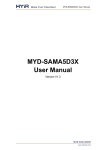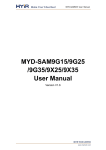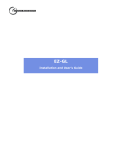Download MySQL Enterprise Backup User`s Guide (Version 3.10.2)
Transcript
MySQL Enterprise Backup User's Guide (Version
3.10.2)
Abstract
This is the User's Guide for the MySQL Enterprise Backup product. This manual describes the procedures to back up
and restore MySQL databases. It covers techniques for minimizing time and storage overhead during backups, and
to keep the database available during backup operations. It illustrates the features and syntax of the mysqlbackup
command, for example, how to back up selected databases or tables, how to back up only the changes since a
previous backup, and how to transfer the backup data efficiently to a different server.
For notes detailing the changes in each release, see the MySQL Enterprise Backup 3.10 Release Notes.
For legal information, see the Legal Notices.
Document generated on: 2015-07-03 (revision: 5785)
Table of Contents
Preface and Legal Notices ................................................................................................................ ix
I Getting Started with MySQL Enterprise Backup ................................................................................. 1
1 Introduction to MySQL Enterprise Backup ................................................................................ 5
1.1 Types of Backups ........................................................................................................ 5
1.2 The mysqlbackup Command ........................................................................................ 6
1.3 Overview of Backup Performance and Capacity Considerations ...................................... 6
1.4 Files that Are Backed Up ............................................................................................. 7
1.5 Overview of Restoring a Database .............................................................................. 15
2 Installing MySQL Enterprise Backup ...................................................................................... 17
II Using MySQL Enterprise Backup ................................................................................................... 19
3 Backing Up a Database Server ............................................................................................. 23
3.1 Before the First Backup .............................................................................................. 23
3.1.1 Collect Database Information ........................................................................... 23
3.1.2 Grant MySQL Privileges to Backup Administrator .............................................. 25
3.1.3 Designate a Location for Backup Data .............................................................. 26
3.2 The Typical Backup / Verify / Restore Cycle ................................................................ 26
3.2.1 Backing Up an Entire MySQL Instance ............................................................. 26
3.2.2 Verifying a Backup .......................................................................................... 27
3.2.3 Restoring a Database at its Original Location .................................................... 28
3.3 Backup Scenarios and Examples ................................................................................ 28
3.3.1 Making a Full Backup ...................................................................................... 28
3.3.2 Making an Incremental Backup ........................................................................ 29
3.3.3 Making a Compressed Backup ......................................................................... 32
3.3.4 Making a Partial Backup .................................................................................. 33
3.3.5 Making a Single-File Backup ............................................................................ 38
3.3.6 Making a Back Up of In-Memory Database Data ............................................... 41
3.3.7 Making Scheduled Backups ............................................................................. 42
4 Recovering or Restoring a Database ..................................................................................... 43
4.1 Preparing the Backup to be Restored .......................................................................... 43
4.2 Performing a Restore Operation ................................................................................. 44
4.3 Point-in-Time Recovery from a Hot Backup ................................................................. 47
4.4 Backing Up and Restoring a Single .ibd File ................................................................ 47
4.5 Restoring a Backup with a Database Upgrade or Downgrade ....................................... 49
5 mysqlbackup Command Reference ........................................................................................ 51
5.1 mysqlbackup Command-Line Options .......................................................................... 53
5.1.1 Subcommands ................................................................................................ 57
5.1.2 Standard Options ............................................................................................ 65
5.1.3 Connection Options ......................................................................................... 66
5.1.4 Server Repository Options ............................................................................... 67
5.1.5 Backup Repository Options .............................................................................. 69
5.1.6 Metadata Options ............................................................................................ 72
5.1.7 Compression Options ...................................................................................... 72
5.1.8 Incremental Backup Options ............................................................................ 74
5.1.9 Partial Backup Options .................................................................................... 77
5.1.10 Single-File Backup Options ............................................................................ 83
5.1.11 Performance / Scalability / Capacity Options .................................................... 85
5.1.12 Message Logging Options .............................................................................. 89
5.1.13 Progress Report Options ................................................................................ 90
5.1.14 Encryption Options ........................................................................................ 93
5.1.15 Cloud Storage Options ................................................................................... 94
5.1.16 Options for Special Backup Types .................................................................. 95
iii
MySQL Enterprise Backup User's Guide (Version 3.10.2)
5.2 Configuration Files and Parameters ............................................................................ 96
6 Using MySQL Enterprise Backup with Replication .................................................................. 99
6.1 Setting Up a New Replication Slave ............................................................................ 99
6.2 Backing up and Restoring a Slave Database ............................................................. 100
6.3 Restoring a Master Database ................................................................................... 100
7 Performance Considerations for MySQL Enterprise Backup ................................................... 103
7.1 Optimizing Backup Performance ............................................................................... 103
7.2 Optimizing Restore Performance ............................................................................... 106
8 Encryption for Backups ....................................................................................................... 109
9 Using MySQL Enterprise Backup with Media Management Software (MMS) Products .............. 111
9.1 Backing Up to Tape with Oracle Secure Backup ........................................................ 111
10 Troubleshooting for MySQL Enterprise Backup ................................................................... 113
10.1 Monitoring Backups with MySQL Enterprise Monitor ................................................. 113
10.2 Error codes of MySQL Enterprise Backup ................................................................ 113
10.3 Working Around Corruption Problems ...................................................................... 114
10.4 Using the MySQL Enterprise Backup Logs ............................................................... 114
10.5 Using the MySQL Enterprise Backup Manifest ......................................................... 116
11 Frequently Asked Questions for MySQL Enterprise Backup ................................................. 119
III Appendixes ................................................................................................................................ 121
A MySQL Enterprise Backup Limitations ................................................................................. 125
A.1 Limitations of MySQL Enterprise Backup ................................................................... 125
B Compatibility Information for MySQL Enterprise Backup ........................................................ 127
B.1 Cross-Platform Compatibility ..................................................................................... 127
B.2 File Compatibility with Older MySQL or InnoDB Versions ............................................ 127
B.3 Compatibility Notes for MySQL Versions ................................................................... 127
B.4 Compatibility of Backup Data with Other MySQL Enterprise Backup Versions ............... 128
C Extended Examples ............................................................................................................ 129
C.1 Sample Directory Structure for Full Backup ............................................................... 129
C.2 Sample Directory Structure for Compressed Backup .................................................. 133
C.3 Sample Directory Structure for Incremental Backup ................................................... 133
D MySQL Enterprise Backup Release Notes ........................................................................... 135
E Licenses for Third-Party Components .................................................................................. 137
E.1 RegEX-Spencer Library License ............................................................................... 137
E.2 zlib License ............................................................................................................. 137
E.3 LZ4 License ............................................................................................................. 138
E.4 Percona Multiple I/O Threads Patch License ............................................................. 139
E.5 Google SMP Patch License ...................................................................................... 139
E.6 Google Controlling Master Thread I/O Rate Patch License ......................................... 140
E.7 RFC 3174 - US Secure Hash Algorithm 1 (SHA1) License .......................................... 140
E.8 OpenSSL v1.0 License ............................................................................................ 141
E.9 cURL (libcurl) License .............................................................................................. 142
MySQL Enterprise Backup Glossary ....................................................................................... 145
Index ............................................................................................................................................. 157
iv
List of Tables
1.1 Files in a MySQL Enterprise Backup Output Directory ................................................................... 7
3.1 Information Needed to Back Up a Database ................................................................................ 23
5.1 List of All Options ...................................................................................................................... 53
v
vi
List of Examples
3.1 Making an Uncompressed Partial Backup of InnoDB Tables ......................................................... 36
3.2 Making a Compressed Partial Backup ......................................................................................... 37
3.3 Single-File Backup to Absolute Path ........................................................................................... 38
3.4 Single-File Backup to Relative Path ............................................................................................ 38
3.5 Single-File Backup to Standard Output ........................................................................................ 38
3.6 Convert Existing Backup Directory to Single Image ...................................................................... 38
3.7 Extract Existing Image to Backup Directory ................................................................................. 39
3.8 List Single-File Backup Contents ................................................................................................ 39
3.9 Extract Single-File Backup into Current Directory ......................................................................... 39
3.10 Extract Single-File Backup into a Backup Directory .................................................................... 39
3.11 Selective Extract of Single File ................................................................................................. 39
3.12 Selective Extract of Single Directory .......................................................................................... 39
3.13 Dealing with Absolute Path Names ........................................................................................... 40
3.14 Single-File Backup to a Remote Host ........................................................................................ 40
3.15 Single-file Backup to a Remote MySQL Server .......................................................................... 40
3.16 Creating a Cloud Backup .......................................................................................................... 41
3.17 Extract an Existing Image from Cloud Storage to Backup Directory ............................................. 41
4.1 Applying the Log to a Backup ..................................................................................................... 44
4.2 Applying the Log to a Compressed Backup ................................................................................. 44
4.3 Applying an Incremental Backup to a Full Backup ........................................................................ 44
4.4 Shutting Down and Restoring a Database ................................................................................... 44
4.5 Restoring a Compressed Backup ................................................................................................ 45
4.6 Restoring an Encrypted Backup Image ....................................................................................... 45
4.7 Restoring an Incremental Backup Image ..................................................................................... 46
4.8 Restoring a Single-file Backup from Cloud Storage to a MySQL Server ......................................... 46
5.1 Simple Backup with Connection Parameters from Default Configuration File .................................. 58
5.2 Basic Incremental Backup .......................................................................................................... 58
5.3 Apply Log to Full Backup ........................................................................................................... 59
5.4 Incremental Backup .................................................................................................................... 76
5.5 Example backup-my.cnf file .................................................................................................... 97
9.1 Sample mysqlbackup Commands Using MySQL Enterprise Backup with Oracle Secure Backup
....................................................................................................................................................... 112
vii
viii
Preface and Legal Notices
This is the User Manual for the MySQL Enterprise Backup product.
For license information, see the Legal Notices. This product may contain third-party code. For license
information on third-party code, see Appendix E, Licenses for Third-Party Components.
Legal Notices
Copyright © 2003, 2014, Oracle and/or its affiliates. All rights reserved.
This software and related documentation are provided under a license agreement containing restrictions
on use and disclosure and are protected by intellectual property laws. Except as expressly permitted
in your license agreement or allowed by law, you may not use, copy, reproduce, translate, broadcast,
modify, license, transmit, distribute, exhibit, perform, publish, or display any part, in any form, or by any
means. Reverse engineering, disassembly, or decompilation of this software, unless required by law for
interoperability, is prohibited.
The information contained herein is subject to change without notice and is not warranted to be error-free.
If you find any errors, please report them to us in writing.
If this software or related documentation is delivered to the U.S. Government or anyone licensing it on
behalf of the U.S. Government, the following notice is applicable:
U.S. GOVERNMENT RIGHTS Programs, software, databases, and related documentation and
technical data delivered to U.S. Government customers are "commercial computer software" or
"commercial technical data" pursuant to the applicable Federal Acquisition Regulation and agency-specific
supplemental regulations. As such, the use, duplication, disclosure, modification, and adaptation shall be
subject to the restrictions and license terms set forth in the applicable Government contract, and, to the
extent applicable by the terms of the Government contract, the additional rights set forth in FAR 52.227-19,
Commercial Computer Software License (December 2007). Oracle USA, Inc., 500 Oracle Parkway,
Redwood City, CA 94065.
This software is developed for general use in a variety of information management applications. It is not
developed or intended for use in any inherently dangerous applications, including applications which
may create a risk of personal injury. If you use this software in dangerous applications, then you shall be
responsible to take all appropriate fail-safe, backup, redundancy, and other measures to ensure the safe
use of this software. Oracle Corporation and its affiliates disclaim any liability for any damages caused by
use of this software in dangerous applications.
Oracle is a registered trademark of Oracle Corporation and/or its affiliates. MySQL is a trademark of Oracle
Corporation and/or its affiliates, and shall not be used without Oracle's express written authorization. Other
names may be trademarks of their respective owners.
This software and documentation may provide access to or information on content, products, and services
from third parties. Oracle Corporation and its affiliates are not responsible for and expressly disclaim all
warranties of any kind with respect to third-party content, products, and services. Oracle Corporation and
its affiliates will not be responsible for any loss, costs, or damages incurred due to your access to or use of
third-party content, products, or services.
This document in any form, software or printed matter, contains proprietary information that is the exclusive
property of Oracle. Your access to and use of this material is subject to the terms and conditions of your
Oracle Software License and Service Agreement, which has been executed and with which you agree
to comply. This document and information contained herein may not be disclosed, copied, reproduced,
or distributed to anyone outside Oracle without prior written consent of Oracle or as specifically provided
ix
Legal Notices
below. This document is not part of your license agreement nor can it be incorporated into any contractual
agreement with Oracle or its subsidiaries or affiliates.
This documentation is NOT distributed under a GPL license. Use of this documentation is subject to the
following terms:
You may create a printed copy of this documentation solely for your own personal use. Conversion to other
formats is allowed as long as the actual content is not altered or edited in any way. You shall not publish
or distribute this documentation in any form or on any media, except if you distribute the documentation in
a manner similar to how Oracle disseminates it (that is, electronically for download on a Web site with the
software) or on a CD-ROM or similar medium, provided however that the documentation is disseminated
together with the software on the same medium. Any other use, such as any dissemination of printed
copies or use of this documentation, in whole or in part, in another publication, requires the prior written
consent from an authorized representative of Oracle. Oracle and/or its affiliates reserve any and all rights
to this documentation not expressly granted above.
For more information on the terms of this license, or for details on how the MySQL documentation is built
and produced, please visit MySQL Contact & Questions.
For additional licensing information, including licenses for third-party libraries used by MySQL products,
see Preface and Legal Notices.
For help with using MySQL, please visit either the MySQL Forums or MySQL Mailing Lists where you can
discuss your issues with other MySQL users.
For additional documentation on MySQL products, including translations of the documentation into other
languages, and downloadable versions in variety of formats, including HTML and PDF formats, see the
MySQL Documentation Library.
x
Part I Getting Started with
MySQL Enterprise Backup
Table of Contents
1 Introduction to MySQL Enterprise Backup ........................................................................................ 5
1.1 Types of Backups ................................................................................................................ 5
1.2 The mysqlbackup Command ................................................................................................ 6
1.3 Overview of Backup Performance and Capacity Considerations .............................................. 6
1.4 Files that Are Backed Up ..................................................................................................... 7
1.5 Overview of Restoring a Database ...................................................................................... 15
2 Installing MySQL Enterprise Backup .............................................................................................. 17
3
4
Chapter 1 Introduction to MySQL Enterprise Backup
Table of Contents
1.1
1.2
1.3
1.4
1.5
Types of Backups ........................................................................................................................ 5
The mysqlbackup Command ........................................................................................................ 6
Overview of Backup Performance and Capacity Considerations ...................................................... 6
Files that Are Backed Up ............................................................................................................. 7
Overview of Restoring a Database .............................................................................................. 15
The MySQL Enterprise Backup product performs backup operations for MySQL data. It can back up all
kinds of MySQL tables. It has special optimizations for fast and convenient backups of InnoDB tables.
Because of the speed of InnoDB backups, and the reliability and scalability features of InnoDB tables, we
recommend that you use InnoDB tables for your most important data.
This book describes the best practices regarding MySQL backups and documents how to use MySQL
Enterprise Backup features to implement these practices. This book teaches you:
• Why backups are important.
• The files that make up a MySQL database and the roles they play.
• How to keep the database running during a backup.
• How to minimize the time, CPU overhead, and storage overhead for a backup job. Often, minimizing one
of these aspects increases another.
• How to restore your data when disaster strikes. You learn how to verify backups and practice recovery,
so that you can stay calm and confident under pressure.
• Other ways to use backup data for day-to-day administration and in deploying new servers.
1.1 Types of Backups
The various kinds of backup techniques are classified on a scale ranging from hot (the most desirable) to
cold (the most disruptive). Your goal is to keep the database system, and associated applications and web
sites, operating and responsive while the backup is in progress.
Hot backups are performed while the database is running. This type of backup does not block normal
database operations. It captures even changes that occur while the backup is happening. For these
reasons, hot backups are desirable when your database “grows up”: when the data is large enough that
the backup takes significant time, and when your data is important enough to your business so that you
must capture every last change, without taking your application, web site, or web service offline.
MySQL Enterprise Backup does a hot backup of all InnoDB tables. MyISAM and other non-InnoDB tables
are backed up last, using the warm backup technique: the database continues to run, but the system is in a
read-only state during that phase of the backup.
You can also perform cold backups while the database is stopped. To avoid service disruption, you would
typically perform such a backup from a replication slave, which can be stopped without taking down the
entire application or web site.
5
Points to Remember
Points to Remember
To back up as much data as possible during the hot backup phase, you can designate InnoDB as the
default storage engine for new tables, or convert existing tables to use the InnoDB storage engine. (In
MySQL 5.5 and higher, InnoDB is now the default storage engine for new tables.)
During hot and warm backups, information about the structure of the database is retrieved automatically
through a database connection. For a cold backup, you must specify file locations through configuration
files or command-line options.
1.2 The mysqlbackup Command
When using the MySQL Enterprise Backup product, you primarily work with the mysqlbackup command.
Based on the options you specify, this command performs all the different types of backup operations, and
restore operations too. mysqlbackup can do other things that you would otherwise code into your own
backup scripts, such as creating a timestamped subdirectory for each backup, compressing the backup
data, and packing the backup data into a single file for easy transfer to another server.
For usage information about mysqlbackup features, see Chapter 3, Backing Up a Database Server. For
option syntax, see Chapter 5, mysqlbackup Command Reference.
1.3 Overview of Backup Performance and Capacity Considerations
In your backup strategy, performance and storage space are key aspects. You want the backup to
complete quickly, with little CPU overhead on the database server. You also want the backup data to be
compact, so you can keep multiple backups on hand to restore at a moment's notice. Transferring the
backup data to a different system should be quick and convenient. All of these aspects are controlled by
options of the mysqlbackup command.
Sometimes you must balance the different kinds of overhead -- CPU cycles, storage space, and network
traffic. Always be aware how much time it takes to restore the data during planned maintenance or when
disaster strikes. For example, here are factors to consider for some of the key MySQL Enterprise Backup
features:
• Parallel backups are the default in MySQL Enterprise Backup 3.8, a major performance improvement
over earlier MySQL Enterprise Backup releases. The read, process and write are the primary suboperations of all MEB operations. For example, in a backup operation, MySQL Enterprise Backup first
reads the data from the disk, then processes this data, writes the data to disk, and reads the data again
for verification. MySQL Enterprise Backup ensures that these sub-operations are independent of each
other and run in parallel to gain performance improvement. Read, process and write sub-operations are
performed in parallel using multiple threads of the same kind: multiple read threads, multiple process
threads, and multiple write threads, resulting in better performance. The performance improvement is
typically greater when RAID arrays are used as both source and target devices, and for compressed
backups which can use more CPU cycles in parallel.
Parallel backup employs block-level parallelism, using blocks of 16MB. Different threads can read,
process, and write different 16MB chunks within a single file. Parallel backup improves the performance
of operations whether the instance contains a single huge system tablespace, or many smaller
tablespaces (represented by .ibd files created in the innodb_file_per_table mode.
• Incremental backups are faster than full backups, save storage space on the database server, and
save on network traffic to transfer the backup data on a different server. Incremental backup requires
additional processing to make the backup ready to restore, which you can perform on a different system
to minimize CPU overhead on the database server.
6
Files that Are Backed Up
• Compressed backups save on storage space for InnoDB tables, and network traffic to transfer the
backup data on a different server. They do impose more CPU overhead than uncompressed backups.
During restore, you need the compressed and uncompressed data at the same time, so take into
account this additional storage space and the time to uncompress the data.
In addition to compressing data within InnoDB tables, compressed backups also skip unused space
within InnoDB tablespace files. Uncompressed backups include this unused space.
• When space is limited, or you have a storage device such as tape that is cheap, large, but also slow, the
performance and space considerations are different. Rather than aiming for the fastest possible backup,
you want to avoid storing an intermediate copy of the backup data on the database server. MySQL
Enterprise Backup can produce a single-file backup and stream that file directly to the other server
or device. Since the backup data is never saved to the local system, you avoid the space overhead
on the database server. You also avoid the performance overhead of saving a set of backup files and
then bundling them into an archive for transport to another server or storage device. For details, see
Section 3.3.5.1, “Streaming the Backup Data to Another Device or Server”.
When streaming backup data to tape, you typically do not compress the backup, because the CPU
overhead on the database server to do the compression is more expensive than the additional storage
space on the tape device. When streaming backup data to another server, you might compress on
the original server or the destination server depending on which server has more spare CPU capacity
and how much network traffic the compression could save. Or, you might leave the backup data
uncompressed on the destination server so that it is ready to be restored on short notice.
For disaster recovery, when speed to restore the data is critical, you might prefer to have critical backup
data already prepared and uncompressed, so that the restore operation involves as few steps as possible.
It is during a disaster recovery that speed is most critical. For example, although a logical backup
performed with the mysqldump command might take about the same time as a physical backup with the
MySQL Enterprise Backup product (at least for a small database), the MySQL Enterprise Backup restore
operation is typically faster. Copying the actual data files back to the data directory skips the overhead
of inserting rows and updating indexes that comes from replaying the SQL statements from mysqldump
output.
To minimize any impact on server performance on Linux and Unix systems, MySQL Enterprise
Backup writes the backup data without storing it in the operating system's disk cache, by using the
posix_fadvise() system call. This technique minimizes any slowdown following the backup operation,
by preventing frequently accessed data from being flushed from the disk cache by the large one-time read
operation for the backup data.
For more on techniques and tradeoffs involving backup and restore performance, see Chapter 7,
Performance Considerations for MySQL Enterprise Backup.
1.4 Files that Are Backed Up
DBA and development work typically involves logical structures such as tables, rows, columns, the data
dictionary, and so on. For backups, you must understand the physical details of how these structures are
represented by files.
Table 1.1 Files in a MySQL Enterprise Backup Output Directory
File Name, Pattern, or Extension Relation to Original Data Files
ibdata*
Notes
The InnoDB system tablespace,
Because the original files might
containing multiple InnoDB tables change while the backup is in
and associated indexes.
progress, the apply-log step
7
Files that Are Backed Up
File Name, Pattern, or Extension Relation to Original Data Files
Notes
applies the same changes to the
corresponding backup files.
*.ibd
InnoDB file-per-table tablespaces, Used for tables created under
each containing a single InnoDB the innodb_file_per_table.
table and associated indexes.
Because the original files might
change while the backup is in
progress, the apply-log step
applies the same changes to the
corresponding backup files.
*.ibz
Compressed form of InnoDB
data files from the MySQL data
directory.
Produced instead of .ibd files
in a compressed backup. The
ibdata* files representing
the InnoDB system tablespace
also receive this extension in a
compressed backup.
The .ibz files are uncompressed
for the apply-log step.
*.frm
Hold metadata about all MySQL
tables.
The database is put into a readonly state while these files are
copied. These files are copied
without changes.
*.MYD
MyISAM table data.
The database is put into a readonly state while these files are
copied. These files are copied
without changes.
*.MYI
MyISAM index data.
The database is put into a readonly state while these files are
copied. These files are copied
without changes.
*.CSM
Metadata for CSV tables.
These files are copied without
changes. The backup_history
and backup_progress tables
created by mysqlbackup use
the CSV format, so the backup
always includes some files with
this extension.
*.CSV
Data for CSV tables.
These files are copied without
changes. The backup_history
and backup_progress tables
created by mysqlbackup use
the CSV format, so the backup
always includes some files with
this extension.
*.MRG
MERGE storage engine
references to other tables.
The database is put into a readonly state while these files are
copied. These files are copied
without changes.
8
Files that Are Backed Up
File Name, Pattern, or Extension Relation to Original Data Files
Notes
*.TRG
Trigger parameters.
The database is put into a readonly state while these files are
copied. These files are copied
without changes.
*.TRN
Trigger namespace information.
The database is put into a readonly state while these files are
copied. These files are copied
without changes.
*.opt
Database configuration
information.
The database is put into a readonly state while these files are
copied. These files are copied
without changes.
*.par
Definitions for partitioned tables.
The database is put into a readonly state while these files are
copied. These files are copied
without changes.
*.ARM
Archive storage engine metadata. The database is put into a readonly state while these files are
copied. These files are copied
without changes.
*.ARZ
Archive storage engine data.
backup-my.cnf
Records the configuration
Used in restore operations to
parameters that specify the layout reproduce the same layout as
of the MySQL data files.
when the backup was taken.
ibbackup_logfile
A condensed version of the
ib_logfile* files from the
MySQL data directory.
ibbackup_redo_log_only
Used instead of
ibbackup_logfile for
incremental backups taken with
the --incremental-withredo-log-only option.
ib_logfile*
Created in the backup directory
during the apply-log phase after
the initial backup.
9
The database is put into a readonly state while these files are
copied. These files are copied
without changes.
The InnoDB log files
(ib_logfile*) are fixed-size
files that are continuously updated
during database operation.
For backup purposes, only the
changes that are committed
while the backup is in progress
are needed. These changes are
recorded in ibbackup_logfile,
and used to re-create the
ib_logfile* files during the
apply-log phase.
These files are not copied from
the original data directory, but
rather re-created in the backup
directory during the apply-log
phase after the initial backup,
Files that Are Backed Up
File Name, Pattern, or Extension Relation to Original Data Files
Notes
using the changes recorded in the
ibbackup_logfile file.
*.bl
Renamed version of each .isl file
from the backed-up server.
A .isl file is created when you
specify the location of an InnoDB
table using the syntax CREATE
TABLE ... DATA DIRECTORY
= ..., to act like a symbolic
link pointing to the tablespace
file. (See Creating a File-PerTable Tablespace Outside the
Data Directory for details.) The
.bl files might or might not be
turned back into .isl files during
the copy-back operation. If the
specified directory does not exist
on the server where the backup
is restored, the mysqlbackup
command attempts to create it. If
the directory cannot be created,
the restore operation fails. Thus,
if you use the DATA DIRECTORY
clause to put tables in different
locations, and restore to a server
with a different file structure where
the corresponding directories
cannot be created, edit the .bl
files before restoring to point to
directories that do exist on the
destination server.
Timestamped directory, such as
2011-05-26_13-42-02
Created by the --withUse the --with-timestamp
timestamp option. All the backup option whenever you intend to
files go inside this subdirectory.
keep more than one set of backup
data available under the same
main backup directory.
datadir directory
A subdirectory that stores all
the data files and database
subdirectories from the original
MySQL instance.
Created under the backup
directory by the mysqlbackup
command.
image file
A single-file backup produced by
the backup-to-image option,
with a name specified by the -backup-image option.
If your backup data directory
consists only of zero-byte files,
with a single giant data file in
the top-level directory, you have
a single-file backup. You can
move the image file without
losing or damaging the contents
inside it, then unpack it with
the mysqlbackup command
using the extract option and
specifying the same image name
with the --backup-image
option. Although some extra files
10
Files that Are Backed Up
File Name, Pattern, or Extension Relation to Original Data Files
Notes
such as backup-my.cnf and the
meta subdirectory are present in
the backup directory, these files
are also included in the image
file and do not need to be moved
along with it.
any other files
Copied from the MySQL data
directory.
By default, any unrecognized files
in the MySQL data directory are
copied to the backup. To omit
such files, specify the --onlyknown-file-types option.
meta directory
A subdirectory that stores files
with metadata about the backup.
Created under the backup
directory by the mysqlbackup
command. All files listed below go
inside the meta subdirectory.
backup_variables.txt
Holds important information
about the backup. For
use by the mysqlbackup
command only. Prior to MySQL
Enterprise Backup 3.6, this
information was in a file named
ibbackup_binlog_info.
The mysqlbackup command
consults and possibly updates
this file during operations after the
initial backup, such as the applylog phase or the restore phase.
image_files.xml
Contains the list of all the files
This file is not modified at any
(except itself) that are present in
stage once generated.
the single-file backup produced
by the backup-to-image or
backup-dir-to-image options.
For details about this file, see
Section 10.5, “Using the MySQL
Enterprise Backup Manifest”.
backup_create.xml
Lists the command line arguments
and environment in which the
backup was created. For details
about this file, see Section 10.5,
“Using the MySQL Enterprise
Backup Manifest”.
This file is not modified once
it is created. You can prevent
this file from being generated
by specifying the --disablemanifest option.
backup_content.xml
Essential metadata for the files
and database definitions of the
backup data. It also contains
details of all the plugins defined
on the backed-up server, by which
users should make sure the same
plugins are defined in the same
manner on the target server for
restoration. For details about
this file, see Section 10.5, “Using
the MySQL Enterprise Backup
Manifest”.
This file is not modified once
created. You can prevent this
file from being generated by
specifying the --disablemanifest option.
11
Files that Are Backed Up
File Name, Pattern, or Extension Relation to Original Data Files
Notes
comments.txt
Produced by the --comments or
--comments-file option.
The comments are specified by
you to document the purpose or
special considerations for this
backup job.
gtid_executed.sql
Signifies the backup came from a
server with GTIDs enabled.
GTIDs are a replication feature
in MySQL 5.6 and higher.
See Replication with Global
Transaction Identifiers for details.
When you back up a server
with GTIDs enabled, the file
gtid_executed.sql is created
in the backup directory. Edit and
execute this file after restoring the
backup data on a slave server.
server-my.cnf
Contains values of the backed-up
server's global variables that are
set to non-default values. Use this
file or server-all.cnf to start
the target server for restoration.
During a copy-back or copyback-and-apply-log
operation, the server repository
options values (e.g., --datadir,
--innodb_data_home_dir,
etc.) in the file are modified if
the command makes changes
to them through the command
options. However, during an -apply-incremental-backup
operation, the values already
saved in the file take precedence
and they are not modified by the
option values supplied through the
command.
Warning
When
using
the file
to restart
the target
server,
change
parameters
like -tmpdir,
-generallog, etc.,
and any
global
variable
that
uses an
absolute
filepath to
12
Files that Are Backed Up
File Name, Pattern, or Extension Relation to Original Data Files
Notes
avoid the
accidental
usage
of the
wrong file
locations
by the
target
server.
server-all.cnf
Contains values of all the global
variables of the backed-up server.
Use this file or server-my.cnf
to start the target server for
restoration.
During a copy-back or copyback-and-apply-log
operation, the server repository
options values (e.g., --datadir,
--innodb_data_home_dir,
etc.) in the file are modified if
the command makes changes
to them through the command
options. However, during an -apply-incremental-backup
operation, the values already
saved in the file take precedence
and they are not modified by the
option values supplied through the
command.
Warning
When
using
the file
to restart
the target
server,
change
parameters
like -tmpdir,
-generallog, etc.,
and any
global
variable
that
uses an
absolute
filepath to
avoid the
accidental
usage
of the
wrong file
13
InnoDB Data
File Name, Pattern, or Extension Relation to Original Data Files
Notes
locations
by the
target
server.
InnoDB Data
Data managed by the InnoDB storage engine is always backed up. The primary InnoDB-related data files
that are backed up include the ibdata* files that represent the system tablespace and possibly the data
for some user tables; any .ibd files, containing data from user tables created with the file-per-table setting
enabled; data extracted from the ib_logfile* files (the redo log information representing changes that occur
while the backup is running), which is stored in a new backup file ibbackup_logfile.
If you use the compressed backup feature, the .ibd files are renamed in their compressed form to .ibz
files.
The files, as they are originally copied, form a raw backup that requires further processing before it is
ready to be restored. You then run the apply step, which updates the backup files based on the changes
recorded in the ibbackup_logfile file, producing a prepared backup. At this point, the backup data
corresponds to a single point in time. The files are now ready to be restored to their original location, or for
some other use, such as testing, reporting, or deployment as a replication slave.
To restore InnoDB tables to their original state, you must also have the corresponding .frm files along
with the backup data. Otherwise, the table definitions could be missing or outdated if someone has run
ALTER TABLE or DROP TABLE statements since the backup. By default, the mysqlbackup command
automatically copies the .frm files during a backup operation and restores the files during a restore
operation.
Data from MyISAM and Other Storage Engines
The mysqlbackup command can also back up the .MYD files, .MYI files, and associated .frm files for
MyISAM tables. The same applies to files with other extensions, as shown in this list.
Note
While MySQL Enterprise Backup can back up non-InnoDB data (like MYISAM
tables), the MySQL server to be backed up must support InnoDB (i.e., the backup
process will fail if the server was started up with the --innodb=OFF or --skipinnodb option), and the server must contain at least one InnoDB table.
MyISAM tables and these other types of files cannot be backed up in the same non-blocking way as
InnoDB tables can. This phase is a warm backup: changes to these tables are prevented while they are
being backed up, possibly making the database unresponsive for a time, but no shutdown is required
during the backup.
Note
To avoid concurrency issues during backups of busy databases, you can use the
--only-innodb or --only-innodb-with-frm option to back up only InnoDB
tables and associated data.
14
Generated Files Included in the Backup
Generated Files Included in the Backup
The backup data includes some new files that are produced during the backup process. These files are
used to control later tasks such as verifying and restoring the backup data. The files generated during the
backup process include:
• backup-my.cnf: Records the crucial configuration parameters that apply to the backup. These
parameter values are used during a restore operation, so that the original values are used regardless of
changes to your my.cnf file in the meantime.
• meta/backup_create.xml: Lists the command line arguments and environment in which the backup
was created.
• meta/backup_content.xml: Essential metadata for the files and database definitions of the backup
data.
• server-my.cnf: Contains values of the backed-up server's global variables that are set to non-default
values.
• server-all.cnf: Contains values of all the global variables of the backed-up server.
For details about all the files in the backup directory, see Table 1.1, “Files in a MySQL Enterprise Backup
Output Directory”.
Single-File Backups
Depending on your workflow, you might perform a single-file backup rather than the typical backup that
produces a separate file for every file in the original instance. The single-file format is easier to transfer
to a different system, compress and uncompress, and ensure that no backed-up files are deleted later by
mistake. It is just as fast as a multi-file backup to do a full restore; restoring individual files can be slower
than in a multi-file backup. For instructions, see Section 3.3.5, “Making a Single-File Backup”.
1.5 Overview of Restoring a Database
To initiate the restore process, you run the mysqlbackup command with the copy-back or the copyback-and-apply-log subcommand. You can restore all the data for a MySQL server: multiple
databases, each containing multiple tables. Or, you can restore selected databases, tables, or both.
To repair a problem such as data corruption, you restore the data back to its original location on the
original server machine. You might restore to a different server machine or a different location to set up a
new replication slave with the data from a master server, or to clone a database for reporting purposes.
See Chapter 4, Recovering or Restoring a Database for instructions on restoring databases.
15
16
Chapter 2 Installing MySQL Enterprise Backup
Install the MySQL Enterprise Backup product on each database server whose contents you intend to back
up. You perform all backup and restore operations locally, by running the mysqlbackup command on the
same server as the MySQL instance.
Optional: You can also install the MySQL Enterprise Backup product on computers other than the
database server, only to run mysqlbackup with the apply-log option. See Section 5.1.1.2, “Apply-Log
Operations for Existing Backup Data” for information about bringing backup data to a separate server and
running the “apply log” step there.
The MySQL Enterprise Backup product is packaged as either an archive file (.tgz, archived with tar and
compressed with gzip) or as a platform-specific installer.
Installing on Unix and Linux Systems
For all Linux and Unix systems, the product is available as a .tgz file. Unpack this file as follows:
tar xvzf package.tgz
The mysqlbackup command is unpacked into a subdirectory. You can either copy them into a system
directory (preserving their execute permission bits), or add to your $PATH setting the directory where you
unpacked it.
For certain Linux distributions, the product is also available as an RPM archive. When you install the RPM,
using the command sudo rpm -i package_name.rpm, the mysqlbackup command is installed in the
directory /opt/mysql/meb-3.10. You must add this directory to your $PATH setting.
Installing on Windows Systems
The product can be installed together with other MySQL products with the MySQL Installer for Windows. It
can also be installed separately with either an individual .msi installer or .zip file.
When installing with a .msi installer, specify the installation location, preferably under the same directory
where other MySQL products have been installed. Choose the option Include directory in Windows
PATH, so that you can run the mysqlbackup command from any directory.
When installing with a .zip file, simply unzip the file and put mysqlbackup.exe at the desired
installation location. You can add that location to the %PATH% variable, so that you can run the
mysqlbackup command from any directory.
Verify the installation by selecting the menu item Start > Programs > MySQL Enterprise Backup 3.10 >
MySQL Enterprise Backup Command Line. The menu item displays version information and opens a
command prompt for running the mysqlbackup command.
17
18
Part II Using MySQL Enterprise Backup
Table of Contents
3 Backing Up a Database Server ..................................................................................................... 23
3.1 Before the First Backup ...................................................................................................... 23
3.1.1 Collect Database Information ................................................................................... 23
3.1.2 Grant MySQL Privileges to Backup Administrator ...................................................... 25
3.1.3 Designate a Location for Backup Data ...................................................................... 26
3.2 The Typical Backup / Verify / Restore Cycle ........................................................................ 26
3.2.1 Backing Up an Entire MySQL Instance ..................................................................... 26
3.2.2 Verifying a Backup .................................................................................................. 27
3.2.3 Restoring a Database at its Original Location ............................................................ 28
3.3 Backup Scenarios and Examples ........................................................................................ 28
3.3.1 Making a Full Backup .............................................................................................. 28
3.3.2 Making an Incremental Backup ................................................................................ 29
3.3.3 Making a Compressed Backup ................................................................................. 32
3.3.4 Making a Partial Backup .......................................................................................... 33
3.3.5 Making a Single-File Backup .................................................................................... 38
3.3.6 Making a Back Up of In-Memory Database Data ....................................................... 41
3.3.7 Making Scheduled Backups ..................................................................................... 42
4 Recovering or Restoring a Database ............................................................................................. 43
4.1 Preparing the Backup to be Restored ................................................................................. 43
4.2 Performing a Restore Operation ......................................................................................... 44
4.3 Point-in-Time Recovery from a Hot Backup ......................................................................... 47
4.4 Backing Up and Restoring a Single .ibd File ........................................................................ 47
4.5 Restoring a Backup with a Database Upgrade or Downgrade ............................................... 49
5 mysqlbackup Command Reference ................................................................................................ 51
5.1 mysqlbackup Command-Line Options ................................................................................. 53
5.1.1 Subcommands ........................................................................................................ 57
5.1.2 Standard Options .................................................................................................... 65
5.1.3 Connection Options ................................................................................................. 66
5.1.4 Server Repository Options ....................................................................................... 67
5.1.5 Backup Repository Options ...................................................................................... 69
5.1.6 Metadata Options .................................................................................................... 72
5.1.7 Compression Options .............................................................................................. 72
5.1.8 Incremental Backup Options .................................................................................... 74
5.1.9 Partial Backup Options ............................................................................................ 77
5.1.10 Single-File Backup Options .................................................................................... 83
5.1.11 Performance / Scalability / Capacity Options ............................................................ 85
5.1.12 Message Logging Options ...................................................................................... 89
5.1.13 Progress Report Options ........................................................................................ 90
5.1.14 Encryption Options ................................................................................................ 93
5.1.15 Cloud Storage Options .......................................................................................... 94
5.1.16 Options for Special Backup Types .......................................................................... 95
5.2 Configuration Files and Parameters .................................................................................... 96
6 Using MySQL Enterprise Backup with Replication .......................................................................... 99
6.1 Setting Up a New Replication Slave .................................................................................... 99
6.2 Backing up and Restoring a Slave Database ..................................................................... 100
6.3 Restoring a Master Database ........................................................................................... 100
7 Performance Considerations for MySQL Enterprise Backup ........................................................... 103
7.1 Optimizing Backup Performance ....................................................................................... 103
7.2 Optimizing Restore Performance ....................................................................................... 106
8 Encryption for Backups ............................................................................................................... 109
9 Using MySQL Enterprise Backup with Media Management Software (MMS) Products ...................... 111
21
9.1 Backing Up to Tape with Oracle Secure Backup ................................................................
10 Troubleshooting for MySQL Enterprise Backup ...........................................................................
10.1 Monitoring Backups with MySQL Enterprise Monitor .........................................................
10.2 Error codes of MySQL Enterprise Backup ........................................................................
10.3 Working Around Corruption Problems ..............................................................................
10.4 Using the MySQL Enterprise Backup Logs ......................................................................
10.5 Using the MySQL Enterprise Backup Manifest .................................................................
11 Frequently Asked Questions for MySQL Enterprise Backup .........................................................
22
111
113
113
113
114
114
116
119
Chapter 3 Backing Up a Database Server
Table of Contents
3.1 Before the First Backup ..............................................................................................................
3.1.1 Collect Database Information ...........................................................................................
3.1.2 Grant MySQL Privileges to Backup Administrator ..............................................................
3.1.3 Designate a Location for Backup Data .............................................................................
3.2 The Typical Backup / Verify / Restore Cycle ................................................................................
3.2.1 Backing Up an Entire MySQL Instance .............................................................................
3.2.2 Verifying a Backup ..........................................................................................................
3.2.3 Restoring a Database at its Original Location ....................................................................
3.3 Backup Scenarios and Examples ................................................................................................
3.3.1 Making a Full Backup ......................................................................................................
3.3.2 Making an Incremental Backup ........................................................................................
3.3.3 Making a Compressed Backup .........................................................................................
3.3.4 Making a Partial Backup ..................................................................................................
3.3.5 Making a Single-File Backup ............................................................................................
3.3.6 Making a Back Up of In-Memory Database Data ...............................................................
3.3.7 Making Scheduled Backups .............................................................................................
23
23
25
26
26
26
27
28
28
28
29
32
33
38
41
42
This section describes the different kinds of backups that MySQL Enterprise Backup can create and
the techniques for producing them, with examples showing the relevant syntax for the mysqlbackup
command. It also includes a full syntax reference for the mysqlbackup command.
3.1 Before the First Backup
The best practices for backups involve planning and strategies. This section outlines some of the
preparation needed to put such plans and strategies in place.
3.1.1 Collect Database Information
Before backing up a particular database server for the first time, gather some information and decide on
some directory names, as outlined in the following table.
Table 3.1 Information Needed to Back Up a Database
Information to Gather
Where to Find It
How Used
Path to MySQL configuration file
Default system locations,
hardcoded application default
locations, or from --defaultsfile option in mysqld startup
script.
This is the preferred way to
convey database configuration
information to the mysqlbackup
command, using the -defaults-file option. When
connection and data layout
information is available from the
configuration file, you can skip
most of the other choices listed
below.
MySQL port
MySQL configuration file or
mysqld startup script.
Used to connect to the database
instance during backup
operations. Specified via the -port option of mysqlbackup. --
23
Collect Database Information
Information to Gather
Where to Find It
How Used
port is not needed if available
from MySQL configuration file.
Not needed when doing an offline
(cold) backup, which works
directly on the files using OS-level
file permissions.
Path to MySQL data directory
MySQL configuration file or
mysqld startup script.
Used to retrieve files from the
database instance during backup
operations, and to copy files
back to the database instance
during restore operations.
Automatically retrieved from
database connection for hot
and warm backups. Taken from
MySQL configuration file for cold
backups.
ID and password of privileged
MySQL user
You record this during installation
of your own databases, or get it
from the DBA when backing up
databases you do not own. Not
needed when doing an offline
(cold) backup, which works
directly on the files using OS-level
file permissions. For cold backups,
you log in as an administrative
user.
Specified via the --password
option of the mysqlbackup.
Prompted from the terminal if the
--password option is present
without the password argument.
Path under which to store backup You choose this. See
data
Section 3.1.3, “Designate a
Location for Backup Data” for
details.
By default, this directory must
be empty for mysqlbackup
to write data into it, to avoid
overwriting old backups or mixing
up data from different backups.
Use the --with-timestamp
option to automatically create a
subdirectory with a unique name,
when storing multiple sets of
backup data under the same main
directory.
Owner and permission information In the MySQL data directory.
for backed-up files (for Linux,
Unix, and OS X systems)
If you do the backup using a
different OS user ID or a different
umask setting than applies to the
original files, you might need to
run commands such as chown
and chmod on the backup data.
See Section A.1, “Limitations of
MySQL Enterprise Backup” for
details.
Size of InnoDB redo log files
Only needed if you perform
incremental backups using the
--incremental-with-redolog-only option rather than the
Calculated from the values of the
innodb_log_file_size and
innodb_log_files_in_group
configuration variables. Use the
24
Grant MySQL Privileges to Backup Administrator
Information to Gather
Where to Find It
technique explained for the -incremental-with-redolog-only option.
How Used
--incremental option. The
size of the InnoDB redo log and
the rate of generation for redo
data dictate how often you must
perform incremental backups.
Rate at which redo data is
generated
Calculated from the values of the
InnoDB logical sequence number
at different points in time. Use
the technique explained for the
--incremental-with-redolog-only option.
Only needed if you perform
incremental backups using the
--incremental-with-redolog-only option rather than the
--incremental option. The
size of the InnoDB redo log and
the rate of generation for redo
data dictate how often you must
perform incremental backups.
3.1.2 Grant MySQL Privileges to Backup Administrator
For most backup operations, the mysqlbackup command connects to the MySQL server through --user
and --password options. This user requires certain privileges. You can either create a new user with a
minimal set of privileges, or use an administrative account such as the root user.
The minimum privileges for the MySQL user that mysqlbackup connects are:
• RELOAD on all databases and tables.
• CREATE, INSERT, DROP, and UPDATE on the tables mysql.backup_progress and
mysql.backup_history, and also SELECT on mysql.backup_history.
• SUPER, to enable and disable logging, and to optimize locking in order to minimize disruption to
database processing.
• REPLICATION CLIENT, to retrieve the binlog position, which is stored with the backup.
To set these privileges for a MySQL user (mysqlbackup in this example) connecting from localhost, issue
statements like the following from the mysql client program:
GRANT
GRANT
GRANT
GRANT
GRANT
RELOAD ON *.* TO 'mysqlbackup'@'localhost';
CREATE, INSERT, DROP, UPDATE ON mysql.backup_progress TO 'mysqlbackup'@'localhost';
CREATE, INSERT, SELECT, DROP, UPDATE ON mysql.backup_history TO 'mysqlbackup'@'localhost';
REPLICATION CLIENT ON *.* TO 'mysqlbackup'@'localhost';
SUPER ON *.* TO 'mysqlbackup'@'localhost';
The following additional privileges are required for using transportable tablespaces (TTS) to back up and
restore InnoDB tables:
• LOCK TABLES and SELECT for backing up tables
• CREATE and ALTER for restoring tables
To set these privileges, issue a statement like the following from the mysql client program:
GRANT LOCK TABLES, SELECT, CREATE, ALTER ON *.* TO 'mysqlbackup'@'localhost';
25
Designate a Location for Backup Data
3.1.3 Designate a Location for Backup Data
All backup-related operations either create new files or reference existing files underneath a specified
directory that holds backup data. Choose this directory in advance, on a file system with sufficient storage.
(It could even be remotely mounted from a different server.) You specify the path to this directory with the
--backup-dir option for many invocations of the mysqlbackup command.
Once you establish a regular backup schedule with automated jobs, it is preferable to keep each backup
within a timestamped subdirectory underneath the main backup directory. To make the mysqlbackup
command create these subdirectories automatically, specify the --with-timestamp option each time
you run mysqlbackup.
For one-time backup operations, for example when cloning a database to set up a replication slave, you
might specify a new directory each time, or specify the --force [65] option of mysqlbackup to
overwrite older backup files.
3.2 The Typical Backup / Verify / Restore Cycle
To illustrate the basic steps in making and using a backup, the following examples show how to do a full
backup, examine the data files in the backup directory, and then restore the backup to correct an issue with
corruption or lost data.
3.2.1 Backing Up an Entire MySQL Instance
In this example, we specify all required options on the command line for illustration purposes. After testing
and standardizing the backup procedure, we could move some options to the MySQL configuration file.
The options specify connection information for the database and the location to store the backup data. The
final option backup specifies the type of operation, because mysqlbackup can perform several kinds of
backup, restore, and pack/unpack operations.
For this example, we specify the final option as backup-and-apply-log. This option performs an extra
stage after the initial backup, to bring all InnoDB tables up-to-date with any changes that occurred during
the backup operation, so that the backup is immediately ready to be restored. For backups of huge or
busy databases, you might split up these stages to minimize load on the database server. That is, run
mysqlbackup first with the backup option, transfer the backup to another server, then run mysqlbackup
with the apply-log option to perform the final processing.
The output echoes all the parameters used by the backup operation, including several that are retrieved
automatically using the database connection. The unique ID for this backup job is recorded in special
tables that mysqlbackup creates inside the instance, allowing you to monitor long-running backups and
view the results of previous backups. The final output section repeats the location of the backup data and
provides the LSN values that you might use when you perform an incremental backup next time over the
full backup that is just made.
$ mysqlbackup --port=13000 --protocol=tcp --user=root --password \
--backup-dir=/home/admin/backups backup-and-apply-log
MySQL Enterprise Backup version 3.7.0
Copyright (c) 2003, 2012, Oracle and/or its affiliates. All Rights Reserved.
INFO: Starting with following command line ...
mysqlbackup --port=13000 --protocol=tcp --user=root --password
--backup-dir=/home/admin/backups
backup
26
Verifying a Backup
...informational messages...
-------------------------------------------------------------------Server Repository Options:
-------------------------------------------------------------------datadir
= /home/mysql/data/
innodb_data_home_dir
= /home/mysql/data
innodb_data_file_path
= ibdata1:20M;ibdata2:20M:autoextend
innodb_log_group_home_dir
= /home/mysql/data
innodb_log_files_in_group
= 4
innodb_log_file_size
= 20971520
-------------------------------------------------------------------Backup Config Options:
-------------------------------------------------------------------datadir
= /home/admin/backups/datadir
innodb_data_home_dir
= /home/admin/backups/datadir
innodb_data_file_path
= ibdata1:20M;ibdata2:20M:autoextend
innodb_log_group_home_dir
= /home/admin/backups/datadir
innodb_log_files_in_group
= 4
innodb_log_file_size
= 20971520
mysqlbackup: INFO: Unique generated backup id for this is 13071379168342780
...output showing backup progress...
110604 0:51:59 mysqlbackup: INFO: Full backup completed!
mysqlbackup: INFO: Backup created in directory '/home/admin/backups'
------------------------------------------------------------Parameters Summary
------------------------------------------------------------Start LSN
: 36864
End LSN
: 50335
------------------------------------------------------------mysqlbackup completed OK!
Now the backup subdirectory is created under the backup-dir we specified. The directory name for
each new backup is formed from the date and the clock time when the backup run was started, in the
local time zone. The backup directory contains the backed-up ibdata files and ibbackup_logfile.
Each subdirectory corresponds to a MySQL database, and contains copies of .frm, .MYD, .MYI, and
similar files. For an example of the layout of such a backup directory, see Section C.1, “Sample Directory
Structure for Full Backup”.
3.2.2 Verifying a Backup
To verify the backup, restore the backup data on a different server and run the MySQL daemon (mysqld)
on the new data directory. Then you can execute SHOW statements to verify the database and table
structure, and execute queries to verify the number of rows, latest updates, and so on.
This is the same general technique to use when you intend to put the backup data to some other use. For
example, you might set up a replication slave by making a backup of the master server, or turn a backup
into a new MySQL instance for running report queries.
Note
Always do verification against restored data, rather than running mysqld with
datadir pointing to the backup directory. The SQL statements you use to verify
the data change the underlying logical sequence number, which would interfere with
using the backup directory for subsequent incremental backups.
If you did the backup with the backup-and-apply-log option as in the previous example, the backup
data is fully consistent and ready to verify. If you only ran the first stage by using the backup option, run
27
Restoring a Database at its Original Location
mysqlbackup a second time with the apply-log option before doing this verification. (Typically, you run
this second phase on the other server after transferring the backup data there, to minimize the load on the
original database server.)
See Chapter 4, Recovering or Restoring a Database for the procedure to restore the database files on a
different server.
Running the mysqld daemon on the restored data requires a valid configuration file, which you specify
with the --defaults-file option of the mysqld command. You can reuse most of the settings from
the original my.cnf file, combined with the backup-my.cnf file in the backup directory, which contains
only the small subset of parameters required by mysqlbackup. Create a new configuration file by
concatenating those two files into a new one, and use that configuration file on the server where you do
the verification. Edit the resulting file to make sure the datadir parameter points to the right location on
the verification server. directory. Edit the values for port, socket, and so on if you need to use different
connection settings on the verification server.
3.2.3 Restoring a Database at its Original Location
To restore a MySQL instance from a backup:
• Shut down the database server using your usual technique, such as the command mysqladmin
shutdown.
• Make sure the backup data is fully consistent, by either using the backup-and-apply-log option to
perform the backup, or running mysqlbackup with the apply-log option after the initial backup.
• Use the mysqlbackup command with the copy-back option. This operation copies tables, indexes,
metadata, and any other required files back to their original locations as defined by the original MySQL
configuration file. For the different combinations of options that you can specify as part of this operation,
see Section 5.1.1.3, “Restore an Existing Backup”.
$ mysqlbackup --defaults-file=path_to_my.cnf \
--datadir=path_to_data_directory \
--backup-dir=path_to_backup_directory copy-back
...many lines of output...
mysqlbackup: Finished copying backup files.
101208 16:48:13 mysqlbackup: mysqlbackup completed OK!
Now the original database directory is restored from the backup, and you can restart the database server.
3.3 Backup Scenarios and Examples
All of the following tasks and examples make use of the mysqlbackup command. For detailed syntax
information, see Chapter 5, mysqlbackup Command Reference.
3.3.1 Making a Full Backup
Most backup strategies start with a complete backup of the MySQL server, from which you can restore all
databases and tables. After you do one full backup, you might do incremental backups (which are smaller
and faster) for the next several backup jobs. Periodically, you then do another full backup to begin the
cycle again.
This section outlines some of the considerations for making this most basic kind of backup. Because a full
backup can take longer and produce larger backup files then other kinds of backups, your decisions about
speed, capacity, and convenience are especially important for this part of the backup strategy.
28
Making an Incremental Backup
For examples showing the commands to make a full backup, see Section 3.2.1, “Backing Up an Entire
MySQL Instance”.
Options on Command Line or in Configuration File?
For clarity, the examples in this manual typically show command-line options to demonstrate connection
parameters and other information that might be the same for each backup job. For convenience and
consistency, you can include these options in the [mysqlbackup] section of the MySQL configuration
file that you pass to the mysqlbackup command; mysqlbackup also picks them up from the [mysqld]
section if they are present. For example, relying on the port information in the configuration file avoids the
need to edit your backup scripts if the database instance switches to a different port.
Output in Single Directory or Timestamped Subdirectories?
For convenience, the --with-timestamp option creates uniquely named subdirectories under the
backup directory to hold the output from each backup job. The timestamped subdirectories make it simpler
to establish retention periods, for example by removing or archiving backup data past a certain age. This
option is NOT set on default.
If you do use a single backup directory (that is, if you omit the --with-timestamp option), either specify
a new unique directory name for each backup job, or specify the --force [65] option to overwrite
existing backup files.
With the --incremental-base option, as part of each incremental backup command, you specify the
directory containing the previous backup. To make the directory names predictable, you might prefer to
leave out the --with-timestamp option and instead generate a sequence of directory names as part of
your backup script.
Always Full Backup, or Full Backup plus Incremental Backups?
If your InnoDB data volume is small, or if your database is so busy that a high percentage of data changes
between backups, you might run a full backup each time. Typically, you can save time and storage space
by running periodic full backups, and in between running several incremental backups, as described in
Section 3.3.2, “Making an Incremental Backup”.
Use Compression or Not?
Creating a compressed backup can save you considerable storage space and reduce I/O significantly.
And with the LZ4 compression method (introduced since release 3.10), the overhead for processing
compression is quite low. In cases where database backups are moving from a faster disk system where
the active database files sit to a possibly slower storage, compression will often significantly lower the
overall backup time. It can result in reduced restoration time as well. In general, we recommend LZ4
compression over no compression for most users, as LZ4-based backups often finish in a shorter time
period. However, test out MySQL Enterprise Backup within your environment to determine what is the most
efficient approach.
3.3.2 Making an Incremental Backup
An incremental backup only backs up data that changed since the previous backup. This technique
provides additional flexibility in designing a backup strategy and reduces required storage for backups.
Incremental backups are typically smaller and take less time than a full backup, making them a good
choice for frequent backup jobs. Taking frequent incremental backups ensures you can always restore the
database to the same state as a few hours or days in the past, without as much load or storage overhead
on the database server as taking frequent full backups.
29
Making an Incremental Backup
Note
Because an incremental backup always adds to an existing set of backup files,
make at least one full backup before doing any incremental backups.
Incremental backup is enabled through an option to the mysqlbackup command. For straightforward
incremental backups, specify the --incremental option. An alternative method uses the -incremental-with-redo-log-only option, requiring additional planning on your part.
You also indicate the point in time of the previous full or incremental backup. For convenience, you can use
the --incremental-base option to automatically derive the necessary log sequence number (LSN) from
the metadata stored in a previous backup directory. Or, you can specify an explicit LSN value using the -start-lsn option, using the ending LSN from a previous full or incremental backup.
To prepare the backup data to be restored, you combine each incremental backup with an original full
backup. Typically, you perform a new full backup after a designated period of time, after which you can
discard the older incremental backup data.
When running the “apply log” step for an incremental backup, you specify the option sequence -incremental apply-log, and the paths to 2 MySQL configuration files, first the .cnf file pointing to
the full backup that you are updating, then the .cnf file pointing to the incremental backup data files. If you
have taken several incremental backups since the last full backup, you might run several such “apply log”
steps, one after the other, to bring the full backup entirely up to date.
Space Considerations for Incremental Backups
The incremental backup feature is primarily intended for InnoDB tables, or non-InnoDB tables that are
read-only or rarely updated. For non-InnoDB files, the entire file is included in an incremental backup if that
file changed since the previous backup.
You cannot perform incremental backups with the --compress option.
Incremental backups detect changes at the level of pages in the InnoDB data files, as opposed to table
rows; each page that has changed is backed up. Thus, the space and time savings are not exactly
proportional to the percentage of changed InnoDB rows or columns.
When an InnoDB table is dropped and you do a subsequent incremental backup, the apply-log step
removes the corresponding .ibd file from the full backup directory. Since the backup program cannot
have the same insight into the purpose of non-InnoDB files, when a non-InnoDB file is removed between
the time of a full backup and a subsequent incremental backup, the apply-log step does not remove that
file from the full backup directory. Thus, restoring a backup could result in a deleted file reappearing.
Examples of Incremental Backups
This example uses the mysqlbackup command to make an incremental backup of a MySQL server,
including all databases and tables. We show two alternatives, one using the --incremental-base
option and the other using the --start-lsn option.
With the --incremental-base option, you do not have to keep track of LSN values between one
backup and the next. Instead, you specify the directory of the previous backup (either full or incremental),
and mysqlbackup figures out the starting point for this backup based on the metadata of the earlier
one. Because you need a known set of directory names, you might use hardcoded names or generate a
sequence of names in your own backup script, rather than using the --with-timestamp option.
$ mysqlbackup --defaults-file=/home/pekka/.my.cnf --incremental \
--incremental-base=dir:/incr-backup/wednesday \
30
Making an Incremental Backup
--incremental-backup-dir=/incr-backup/thursday \
backup
...many lines of output...
mysqlbackup: Backup created in directory '/incr-backup/thursday'
mysqlbackup: start_lsn: 2654255717
mysqlbackup: incremental_base_lsn: 2666733462
mysqlbackup: end_lsn: 2666736714
101208 17:14:58 mysqlbackup: mysqlbackup completed OK!
With the --start-lsn option, you do have to record the LSN of the previous backup, but then the
location of the previous backup is less significant, so you can use --with-timestamp to create named
subdirectories automatically.
$ mysqlbackup --defaults-file=/home/pekka/.my.cnf --incremental \
--start-lsn=2654255716 \
--with-timestamp \
--incremental-backup-dir=/incr-backup \
backup
...many lines of output...
mysqlbackup: Backup created in directory '/incr-backup/2010-12-08_17-14-48'
mysqlbackup: start_lsn: 2654255717
mysqlbackup: incremental_base_lsn: 2666733462
mysqlbackup: end_lsn: 2666736714
101208 17:14:58 mysqlbackup: mysqlbackup completed OK!
Wherever you use the --incremental option, you can use the --incremental-with-redo-logonly option instead. Because --incremental-with-redo-log-only is more dependent on the
precise LSN than the --incremental option is, use the --incremental-base option rather than the
--start-lsn option with this kind of incremental backup.
For this alternative kind of incremental backup to work, the volume of changed information must be low
enough, and the redo log files must be large enough, that all the changes since the previous incremental
backup must be present in the redo log and not overwritten. See the --incremental-with-redo-logonly option description to learn how to verify those requirements.
$ mysqlbackup --defaults-file=/home/pekka/.my.cnf --incremental \
--incremental-base=dir:/incr-backup/wednesday \
--incremental-backup-dir=/incr-backup/thursday \
backup
...many lines of output...
mysqlbackup: Backup created in directory '/incr-backup/thursday'
mysqlbackup: start_lsn: 2654255717
mysqlbackup: incremental_base_lsn: 2666733462
mysqlbackup: end_lsn: 2666736714
101208 17:14:58 mysqlbackup: mysqlbackup completed OK!
See Section C.3, “Sample Directory Structure for Incremental Backup” for a listing of files from a typical
incremental backup.
Once again, we apply to the full backup any changes that occurred while the backup was running:
$ mysqlbackup --backup-dir=/full-backup/2010-12-08_17-14-11 apply-log
..many lines of output...
101208 17:15:10 mysqlbackup: Full backup prepared for recovery successfully!
101208 17:15:10 mysqlbackup: mysqlbackup completed OK!
Then, we apply the changes from the incremental backup:
31
Making a Compressed Backup
$ mysqlbackup --incremental-backup-dir=/incr-backup/2010-12-08_17-14-48
--backup-dir=/full-backup/2010-12-08_17-14-11 apply-incremental-backup
...many lines of output...
101208 17:15:12 mysqlbackup: mysqlbackup completed OK!
Now, the data files in the full backup directory are fully up-to-date, as of the time of the last incremental
backup.
This example shows an incremental backup. The last full backup we ran reported that the highest LSN was
2638548215:
mysqlbackup: Was able to parse the log up to lsn 2638548215
We specify that number again in the command here; the incremental backup includes all changes that
came after the specified LSN.
$ mysqlbackup --defaults-file=/home/pekka/.my.cnf --incremental \
--start-lsn=2638548215 \
--incremental-backup-dir=/incr-backup/2010-12-08_17-14-48 \
--backup-dir=/full-backup/2010-12-08_17-14-11 \
backup
...many lines of output...
mysqlbackup: Scanned log up to lsn 2654252454.
mysqlbackup: Was able to parse the log up to lsn 2654252454.
mysqlbackup: Maximum page number for a log record 0
mysqlbackup: Backup contains changes from lsn 2638548216 to lsn 2654252454
101208 17:12:24 mysqlbackup: Incremental backup completed!
Next steps:
• Make a note of the LSN value in the message at the end of the backup, for example, mysqlbackup:
Was able to parse the log up to lsn LSN_number. You specify this value when performing
incremental backups of changes that occur after this incremental backup.
• Apply the incremental backup to the backup files, so that the backup is ready to be restored at any time.
You can move the backup data to a different server first, to avoid the CPU and I/O overhead of this
operation on the database server itself.
• On a regular schedule, determined by date or amount of database activity, take further take incremental
backups.
• Optionally, periodically start the cycle over again by taking a full, uncompressed or compressed backup.
Typically, this milestone happens when you can archive and clear out your oldest backup data.
3.3.3 Making a Compressed Backup
To save disk space, you can compress InnoDB backup data files by using the --compress option of
mysqlbackup. Compression lets you keep more sets of backup data on hand and save on transmission
time when sending the backup data to another server. The downside includes the extra CPU overhead
during the backup itself and the extra time needed for the restoration process for uncompressing the data.
The backup compression feature works only for InnoDB tables. After the InnoDB tablespace files are
compressed during backup, they receive the .ibz extension rather than the usual .ibd extension.
To avoid wasting CPU cycles without saving additional disk space, --compress does not attempt to
compress already-compressed tables that use the Barracuda file format; such tablespace files keep the
usual .ibd extension.
32
Making a Partial Backup
Note
When there is unused space within an InnoDB tablespace file, the entire file is
copied during an uncompressed backup. Perform a compressed backup to avoid
the storage overhead for the unused space.
You can only use the --compress option for full backups, but not for incremental backups.
You can also select the compression algorithm to use by the --compress-method option and, when
using the ZLIB or LZMA compression algorithm, the level of compression by the --compress-level
option. See Section 5.1.7, “Compression Options” for details.
This is a sample command for making a compressed backup:
mysqlbackup --defaults-file=/etc/my.cnf --compress --compress-level=5 backup
This is a sample command for making a compressed single-file backup:
mysqlbackup --defaults-file=/etc/my.cnf --compress --compress-level=5 \
--backup-image=backup.img backup-to-image
Next steps:
• Make a note of the LSN value in the message at the end of both the full and incremental backups (for
example, in the line mysqlbackup: Was able to parse the log up to lsn LSN_number).
You specify this value when performing incremental backups of changes that occur after this full backup.
• Apply the log to the compressed backup files, so that the full backup is ready to be restored at any
time. You can move the backup data to a different server first, to avoid the CPU and I/O overhead of
performing this operation on the database server.
• After applying the log, periodically take incremental backups, which are smaller and can be made faster
than a full backup.
3.3.4 Making a Partial Backup
Note
To facilitate the creation of partial backups, MySQL Enterprise Backup 3.10
introduces two new options for partial backup: --include-tables and -exclude-tables. The new options are intended for replacing the older options of
--include, --databases, --databases-list-file, and --only-innodbwith-frm, which are incompatible with the new options and will be deprecated in
the upcoming releases. In the discussions below we assume the new options are
used for partial backups. For reference purpose, we have included information on
the older options at the end of this section in Making a Partial Backup with Legacy
Options.
By default, all the files in the data directory are included in the backup, so that the backup includes data
from all MySQL storage engines, any third-party storage engines, and even any non-database files in that
directory. This section explains options you can use to selectively back up or exclude data.
There are various ways to create different kinds of partial backup with MySQL Enterprise Backup:
• Including or excluding specific tables by their names. This uses the --include-tables or -exclude-tables option.
33
Making a Partial Backup
Each table is checked against the regular expression specified with the --include-tables or -exclude-tables option. If the regular expression matches the fully qualified name of the table (in
the form of db_name.table_name), the table is included or excluded for the backup. The regular
expression syntax used is the extended form specified in the POSIX 1003.2 standard. The options have
been implemented with Henry Spencer's regular expression library.
• Including some or all InnoDB tables, but not other table types. This uses the --only-innodb option.
• Leaving out files that are present in the MySQL data directory but not actually part of the MySQL
instance. This uses the --only-known-file-types option.
• Achieving a multiple of selection effects by using a combination of the above mentioned options.
• Backing up a selection of InnoDB tables using transportable tablespaces (TTS). This uses the --usetts and the --include-tables or --exclude-tables (or both) options.
For syntax details on all the options involved, see Section 5.1.9, “Partial Backup Options”.
Important
Typically, a partial backup is more difficult to restore than a full backup, because
the backup data might not include the necessary interrelated pieces to constitute
a complete MySQL instance. In particular, InnoDB tables have internal IDs and
other data values that can only be restored to the same instance, not a different
MySQL server. Always fully test the recovery procedure for any partial backups to
understand the relevant procedures and restrictions.
Important
Because the InnoDB system tablespace holds metadata about InnoDB tables from
all databases in an instance, restoring a partial backup on a server that includes
other databases could cause the system to lose track of those InnoDB tables in
other databases. Always restore partial backups on a fresh MySQL server instance
without any other InnoDB tables that you want to preserve.
The following are some command samples for partial backups.
Including all tables with names starting with “emp” into the backup:
$ mysqlbackup \
--host=localhost --user=mysqluser --protocol=TCP --port=3306 \
--backup-dir=$MEB_BACKUPS_DIR/backupdir \ --include-tables='\.emp' \
backup
Taking a backup of all tables except tables from the “mysql” and “performance_schema” databases:
$ mysqlbackup \
--host=localhost --user=mysqluser --protocol=TCP --port=3306 \
--backup-dir=$MEB_BACKUPS_DIR/backupdir \
--exclude-tables='^(mysql|performance_schema)\.' \
backup
Taking a backup of all tables in the “sales” database, but excludes the table with the name “hardware”
$ mysqlbackup \
--host=localhost --user=mysqluser --protocol=TCP --port=3306 \
34
Making a Partial Backup
--backup-dir=$MEB_BACKUPS_DIR/backupdir \
--include-tables='^sales\.' --exclude-tables='^sales\.hardware$' \
backup
Backing up all InnoDB tables, but not .frm files:
$ mysqlbackup --defaults-file=/home/pekka/.my.cnf --only-innodb backup
You can also make compressed, single-image, and other kinds of selective backups by adding the
appropriate options.
Next Steps:
• Make a note of the LSN value in the message at the end of both full and incremental backups, for
example, mysqlbackup: Was able to parse the log up to lsn LSN_number. You specify
this value when performing incremental backups of changes that occur after this full backup.
• Apply the log to the uncompressed backup files, so that the full backup is ready to be restored at any
time. You can move the backup data to a different server first, to avoid the CPU and I/O overhead of
performing this operation on the database server.
• After applying the log, periodically take incremental backups, which are much faster and smaller than a
full backup like these ones.
Making a Partial Backup with the Legacy Options
Important
Information in this subsection is only for using the legacy options of --include,
--databases, --databases-list-file, and --only-innodb-with-frm,
which will be deprecated in the upcoming issues. For creating partial backups, it
is strongly recommended that the new options of --include-tables and -exclude-tables be used instead. Note that you cannot combine the legacy and
the new partial-backup options in a single command.
MySQL Enterprise Backup can make different kinds of partial backup using the legacy partial-backup
options:
• Including certain InnoDB tables but not others. This operation involves the --include, --onlyinnodb, and --only-innodb-with-frm options.
• Including certain non-InnoDB tables from selected databases but not others. This operation involves the
--databases and --databases-list-file options.
For syntax details on all these options, see Legacy Partial Backup Options.
Note
Typically, a partial backup is more difficult to restore than a full backup, because
the backup data might not include the necessary interrelated pieces to constitute
a complete MySQL instance. In particular, InnoDB tables have internal IDs and
other data values that can only be restored to the same instance, not a different
MySQL server. Always fully test the recovery procedure for any partial backups to
understand the relevant procedures and restrictions.
With its --include option, mysqlbackup can make a backup that includes some InnoDB tables but not
others:
35
Making a Partial Backup
• A partial backup with the --include option always contains the InnoDB system tablespace and all the
tables inside it.
• For the InnoDB tables stored outside the system tablespace, the partial backup includes only those
tables whose names match the regular expression specified with the --include option.
This operation requires the tables being left out to be stored in separate table_name.ibd files. To put
an InnoDB table outside the system tablespace, create it while the innodb_file_per_table MySQL
configuration option is enabled. Each .ibd file holds the data and indexes of one table only.
Those InnoDB tables created with innodb_file_per_table turned off are stored as usual in the
InnoDB system tablespace, and cannot be left out of the backup.
For each table with a per-table data file a string of the form db_name.table_name is checked against
the regular expression specified with the --include option. If the regular expression matches the
complete string db_name.table_name, the table is included in the backup. The regular expression
syntax used is the extended form specified in the POSIX 1003.2 standard. On Unix-like systems, quote the
regular expression appropriately to prevent interpretation of shell meta-characters. This feature has been
implemented with Henry Spencer's regular expression library.
The backup directory produced contains a backup log file and copies of InnoDB data files.
IMPORTANT: Although the mysqlbackup command supports taking partial backups, be careful when
restoring a database from a partial backup. mysqlbackup copies also the .frm files of those tables that
are not included in the backup, except when you do partial backups using, for example, the --databases
option. If you use mysqlbackup with the --include option, before restoring the database, delete from
the backup data the .frm files for any tables that are not included in the backup.
IMPORTANT: Because the InnoDB system tablespace holds metadata about InnoDB tables from all
databases in an instance, restoring a partial backup on a server that includes other databases could cause
the system to lose track of those InnoDB tables in other databases. Always restore partial backups on a
fresh MySQL server instance without any other InnoDB tables that you want to preserve.
The --only-innodb and --only-innodb-with-frm options back up InnoDB tables only, skipping
those of other storage engines. You might also use them together with the --include option to make
selective backup of InnoDB tables while excluding all other files created by other storage engines.
Example 3.1 Making an Uncompressed Partial Backup of InnoDB Tables
In this example, we have configured MySQL so that some InnoDB tables have their own tablespaces.
We make a partial backup including only those InnoDB tables in test database whose name starts with
ib. The contents of the database directory for test database are shown below. The directory contains
a MySQL description file (.frm file) for each of the tables (alex1, alex2, alex3, blobt3, ibstest0,
ibstest09, ibtest11a, ibtest11b, ibtest11c, and ibtest11d) in the database. Of these 10
tables six (alex1, alex2, alex3, blobt3, ibstest0, ibstest09) are stored in per-table data files
(.ibd files).
$ ls /sqldata/mts/test
alex1.frm alex2.ibd blobt3.frm
alex1.ibd alex3.frm blobt3.ibd
alex2.frm alex3.ibd ibstest0.frm
ibstest0.ibd
ibtest09.frm
ibtest09.ibd
ibtest11a.frm
ibtest11b.frm
ibtest11c.frm
We run the mysqlbackup with the --include option:
# Back up some InnoDB tables but not any .frm files.
36
ibtest11d.frm
Making a Partial Backup
$ mysqlbackup --defaults-file=/home/pekka/.my.cnf --include='test\.ib.*' --only-innodb backup
...many lines of output...
mysqlbackup: Scanned log up to lsn 2666737471.
mysqlbackup: Was able to parse the log up to lsn 2666737471.
mysqlbackup: Maximum page number for a log record 0
101208 17:17:45 mysqlbackup: Full backup completed!
# Back up some InnoDB tables and the .frm files for the backed-up tables only.
$ mysqlbackup --defaults-file=/home/pekka/.my.cnf --include='test\.ib.*' \
--only-innodb-with-frm=related backup
...many lines of output...
mysqlbackup: Scanned log up to lsn 2666737471.
mysqlbackup: Was able to parse the log up to lsn 2666737471.
mysqlbackup: Maximum page number for a log record 0
101208 17:17:45 mysqlbackup: Full backup completed!
The backup directory contains only backups of ibstest and ibtest09 tables. Other InnoDB tables did
not match the include pattern test\.ib.*. Notice, however, that the tables ibtest11a, ibtest11b,
ibtest11c, ibtest11d are in the backup even though they are not visible in the directory shown below,
because they are stored in the system tablespace (ibdata1 file) which is always included in the backup.
# With the --only-innodb option:
$ ls /sqldata-backup/test
ibstest0.ibd
ibtest09.ibd
# With the --only-innodb-with-frm=related option:
$ ls /sqldata-backup/test
ibstest0.frm
ibtest09.frm
ibstest0.ibd
ibtest09.ibd
Example 3.2 Making a Compressed Partial Backup
We have configured MySQL so that every InnoDB table has its own tablespace. We make a partial backup
including only those InnoDB tables whose name starts with alex or blob. The contents of the database
directory for test database is shown below.
$ ls /sqldata/mts/test
alex1.frm alex2.ibd blobt3.frm
alex1.ibd alex3.frm blobt3.ibd
alex2.frm alex3.ibd ibstest0.frm
ibstest0.ibd
ibtest09.frm
ibtest09.ibd
ibtest11a.frm
ibtest11b.frm
ibtest11c.frm
ibtest11d.frm
We run mysqlbackup with the --compress and --include options:
$ mysqlbackup --defaults-file=/home/pekka/.my.cnf --compress \
--include='.*\.(alex|blob).*' --only-innodb backup
...many lines of output...
mysqlbackup: Scanned log up to lsn 2666737471.
mysqlbackup: Was able to parse the log up to lsn 2666737471.
mysqlbackup: Maximum page number for a log record 0
mysqlbackup: Compressed 147 MB of data files to 15 MB (compression 89%).
101208 17:18:04
mysqlbackup: Full backup completed!
The backup directory for the database test is shown below. The .ibz files are compressed per-table
data files.
$ ls /sqldata-backup/test
alex1.ibz
alex2.ibz
alex3.ibz
blobt3.ibz
37
Making a Single-File Backup
The --databases and --databases-list-file options of the mysqlbackup command let you
back up non-InnoDB tables only from selected databases, rather than across the entire MySQL instance.
(To filter InnoDB tables, use the --include option instead.) With --databases, you specify a spaceseparated list of database names, with the entire list enclosed in double quotation marks. With -databases-list-file, you specify the path of a file containing the list of database names, one per line.
Some or all of the database names can be qualified with table names, to only back up selected nonInnoDB tables from those databases.
If you specify this option, make sure you include the same set of databases for every backup (especially
incremental backups), so that you do not restore out-of-date versions of any databases.
3.3.5 Making a Single-File Backup
To avoid a large number of backup files to track and keep safe, and to simplify moving backup data
around, the mysqlbackup command can create a backup in a single-file format, pack an existing backup
into a single file, unpack the single file back to the original backup directory structure, list the contents of
a single-file backup, verify the contents of a single-file backup against embedded checksums, or extract
a single file or directory tree. For the syntax of the relevant mysqlbackup options, see Section 5.1.10,
“Single-File Backup Options”.
Because the single-file backup can be streamed or piped to another process, such as a tape backup or a
command such as scp, you can use this technique to put the backup on another storage device or server
without significant storage overhead on the original database server. (During preparation of the single-file
backup, some small work files are prepared temporarily inside the specified backup directory.)
To create a single-file backup, specify the mysqlbackup option backup-to-image. All the original data
files must be under a single directory, rather than spread across different paths. Specify the same path for
the datadir, innodb_log_group_home_dir, and innodb_data_home_dir configuration options.
Example 3.3 Single-File Backup to Absolute Path
This command creates a single backup image in the given absolute path. It still requires --backup-dir,
which is used to hold temporary output, status, and metadata files.
mysqlbackup --backup-image=/backups/sales.mbi --backup-dir=/backup-tmp backup-to-image
Example 3.4 Single-File Backup to Relative Path
This command specifies --backup-image with a relative path underneath the backup directory. The
resulting single-file backup is created as /backups/sales.mbi.
mysqlbackup --backup-image=sales.mbi --backup-dir=/backups backup-to-image
Example 3.5 Single-File Backup to Standard Output
The following command dumps the backup output to standard output. Again, the --backup-dir directory
specified in my.cnf is used as a temporary directory.
mysqlbackup --backup-dir=/backups --backup-image=- backup-to-image > /backup/mybackup.mbi
Example 3.6 Convert Existing Backup Directory to Single Image
The backup-dir directory specified in my.cnf is bundled into the /backup/my.mbi file. The directory
can contain anything, not necessarily a backup produced by MySQL Enterprise Backup.
38
Making a Single-File Backup
mysqlbackup --backup-image=/backup/my.mbi --backup-dir=/var/mysql/backup backup-dir-to-image
Example 3.7 Extract Existing Image to Backup Directory
The image contents are unpacked into backup-dir.
mysqlbackup --backup-dir=/var/backup --backup-image=/backup/my.mbi image-to-backup-dir
Example 3.8 List Single-File Backup Contents
The image contents are listed with each line indicating a file or directory entry.
mysqlbackup --backup-image=/backup/my.mbi list-image
Example 3.9 Extract Single-File Backup into Current Directory
The following command extracts all contents from a single-file backup into the current working directory.
mysqlbackup --backup-image=/var/my.mbi extract
Example 3.10 Extract Single-File Backup into a Backup Directory
This command behaves like the image-to-backup-dir option, by extracting all contents of a single-file
backup into the --backup-dir directory.
mysqlbackup --backup-image=/var/my.mbi --backup-dir=/var/backup extract
Example 3.11 Selective Extract of Single File
The following command extracts the single file meta/comments.txt into the local path./meta/
comments.txt.
mysqlbackup --backup-image=/var/my.mbi \
--src-entry=meta/comments.txt extract
The following command extracts the meta/comments.txt file into a specified path /tmp/
mycomments.txt by using the --dst-entry option.
mysqlbackup --backup-image=/var/my.mbi \
--src-entry=meta/comments.txt \
--dst-entry=/tmp/mycomments.txt extract
The following command dumps the contents of meta/comments.txt (inside a single-file backup) to
standard output.
mysqlbackup --backup-image=/var/my.mbi --src-entry=meta/comments.txt --dst-entry=- extract
Example 3.12 Selective Extract of Single Directory
The following command extracts a single directory meta into a local file system path ./meta. Extracting a
directory extracts all its contents, including any subdirectories.
mysqlbackup --backup-image=/backup/my.mbi --src-entry=meta extract
39
Making a Single-File Backup
The following command extracts all meta directory contents (all its files and subdirectories) into the
directory /tmp/my-meta.
mysqlbackup --backup-image=/backup/my.mbi --src-entry=meta \
--dst-entry=/tmp/my-meta extract
Example 3.13 Dealing with Absolute Path Names
Since absolute pathnames are extracted to the same paths in local system, it could be a problem if you do
not have write permission for that path. You can remap absolute paths as follows:
mysqlbackup --backup-image=/backup/my.mbi --src-entry=/ --dst-entry=/myroot extract
mysqlbackup --backup-image=/backup/my.mbi --src-entry=. extract
The first command extracts all absolute paths to /myroot directory in the local system. The second
command extracts all relative paths to the current directory.
3.3.5.1 Streaming the Backup Data to Another Device or Server
To limit the storage overhead on the database server, you can transfer the backup data to a different
server without ever storing it locally. The primary MySQL Enterprise Backup feature related to streaming is
the single-image backup. To send the single-file backup to standard output, specify by the mysqlbackup
option backup-to-image with no --backup-image option. (You can also specify --backup-image=to make it obvious that the data is sent to stdout.) To stream the data, you use the single-file backup
in combination with operating system features such as pipes, ssh/scp, and so on that can take input
from standard output and create an equivalent file on a remote system. You can either store the singlefile backup directly on the remote system, or invoke the mysqlbackup command with the image-tobackup-dir option on the other end to reproduce the directory structure of a regular backup.
Example 3.14 Single-File Backup to a Remote Host
The following command streams the backup output to a remote host, where it may be saved directly to a
tape device. --backup-dir=/tmp designates the directory for storing temporary work files rather than
the final output file.
mysqlbackup --backup-image=- --backup-dir=/tmp backup-to-image | \
ssh user@host command arg1 arg2...
For simplicity, all the connection and other necessary options are assumed to be taken from the default
configuration file. For the operation to run on the remote system, substitute the combination of command,
device, and so on that you use as part of your normal archiving procedure, such as dd or tar.
Example 3.15 Single-file Backup to a Remote MySQL Server
The following command streams a single-file backup to a remote MySQL server:
mysqlbackup --backup-dir=backup --backup-image=- --compress backup-to-image | \
ssh <user name>@<remote host name> 'mysqlbackup --backup-dir=backup_tmp --datadir=/data \
--innodb_log_group_home_dir=. \
--innodb_log_files_in_group=<innodb_log_files_in_group_of_backedup_server> \
--innodb_log_file_size=<innodb_log_file_size_of_backedup_server> \
--innodb_data_file_path=<innodb_data_file_path_of_backedup_server> \
--uncompress --backup-image=- copy-back-and-apply-log'
3.3.5.2 Backing Up to Tape
40
Making a Back Up of In-Memory Database Data
Tape drives are affordable, high-capacity storage devices for backup data. The MySQL Enterprise Backup
product can interface with media management software (MMS) such as Oracle Secure Backup (OSB) to
drive MySQL backup and restore jobs. The media management software must support Version 2 or higher
of the System Backup to Tape (SBT) interface.
For information about doing tape backups in combination with MMS products such as Oracle Secure
Backup, see Chapter 9, Using MySQL Enterprise Backup with Media Management Software (MMS)
Products.
3.3.5.3 Backing Up to Cloud Storage
MySQL Enterprise Backup supports cloud backup since version 3.10.2.
Only single-file backups can be created on and restored from cloud storage. All mysqlbackup options
compatible with single-file operations (including, for example, the --incremental, --compression, --partial,
and --encryption options) can be used with cloud backup or restoration.
Currently, Amazon S3 is the only cloud service supported by MySQL Enterprise Backup.
A cloud backup is created using the cloud options for mysqlbackup, which are described in details in
Section 5.1.15, “Cloud Storage Options”. This is a sample command for creating a cloud backup:
Example 3.16 Creating a Cloud Backup
mysqlbackup\
--cloud-service=s3 --cloud-aws-region=<aws region> \
--cloud-access-key-id=<aws access key id> --cloud-secret-access-key=< aws secret access key> \
--cloud-bucket=<s3 bucket name> --cloud-object-key=<aws object key> \
--backup-dir=/home/user/dba/s3backuptmpdir \
--backup-image=- \
backup-to-image
Besides backup-to-image, all other mysqlbackup operations for single-file backups (backup-dirto-image, list-image, validate, image-to-backup-dir, extract, copy-back, and copyback-and-apply-log) can also be performed using cloud storage.
Example 3.17 Extract an Existing Image from Cloud Storage to Backup Directory
Extract a backup image from cloud storage, using the --backup-dir option to specify the directory into
which the image will be extracted:
mysqlbackup\
--cloud-service=s3 --cloud-aws-region=<aws region> \
--cloud-access-key-id=<aws access key id> --cloud-secret-access-key=< aws secret access key> \
--cloud-bucket=<s3 bucket name> --cloud-object-key=<aws object key> \
--backup-dir=/home/user/dba/s3backuptmpdir \
--backup-image=- \
image-to-backup-dir
See Example 4.8, “Restoring a Single-file Backup from Cloud Storage to a MySQL Server” on how to
restore a backup image from a cloud storage.
3.3.6 Making a Back Up of In-Memory Database Data
The --exec-when-locked option of the mysqlbackup command lets you specify a command and
arguments to run near the end of the backup, while the database is still locked. This command can copy
or create additional files in the backup directory. For example, you can use this option to back up MEMORY
41
Making Scheduled Backups
tables with the mysqldump command, storing the output in the backup directory. To delay any redirection
or variable substitution until the command is executed, enclose the entire parameter value within single
quotes.
3.3.7 Making Scheduled Backups
Maintaining a regular backup schedule is an important measure for preventing data loss for you MySQL
server. This section discusses some simple means for setting up a schedule for running MySQL Enterprise
Backup.
For Linux and other Unix-like platforms: you can set up a cron job on your system for scheduled backups.
There are two types of cron jobs: to set up a user cron job, which is owned and run by a particular user, do
the following:
• Log on as the user who runs MySQL Enterprise Backup and use the following command to invoke an
editor for creating (or modifying) a crontab:
shell> crontab -e
• In the editor, add an entry similar to the following one to the crontab, and then save your changes:
@daily /path-to-mysqlbackup/mysqlbackup -uroot --backup-dir=/path-to-backup-folder/cronbackups --with-timest
This crontab entries invokes mysqlbackup to create a backup under the cronbackups directory at
00:00:00 everyday. Outputs from the stderr and stdout streams are redirected to /dev/null/, so they
will not invoke other actions on the part of the Cron server (for example, email notifications to the user).
To set up a system cron job, which is owned and run by root, create a file under the /etc/cron.d folder
and put into it a similar crontab entry as the one above, adding the user (root in the following example)
before the mysqlbackup command:
@daily root /path-to-mysqlbackup/mysqlbackup -uroot --backup-dir=/path-to-backup-folder/cronbackups --with-tim
Check your platform's documentation on further details on the different ways to set up cron jobs for various
types of schedules.
For Windows platforms: Use the Task Scheduler for the purpose. Check the documentation for you
Windows platform for instructions.
42
Chapter 4 Recovering or Restoring a Database
Table of Contents
4.1
4.2
4.3
4.4
4.5
Preparing the Backup to be Restored .........................................................................................
Performing a Restore Operation .................................................................................................
Point-in-Time Recovery from a Hot Backup .................................................................................
Backing Up and Restoring a Single .ibd File ................................................................................
Restoring a Backup with a Database Upgrade or Downgrade .......................................................
43
44
47
47
49
The ultimate purpose of backup data is to help recover from a database issue, or to create a clone of the
original database in another location (typically to run report queries or to create a new replication slave).
This section describes the procedures to handle those various scenarios.
After a serious database issue, you might need to perform a recovery under severe time pressure. It is
critical to confirm in advance:
• How long the recovery will take, including any steps to transfer, unpack, and otherwise process the data.
• That you have practiced and documented all steps of the recovery process, so that you can do it
correctly in one try. If a hardware issue requires restoring the data to a different server, verify all
privileges, storage capacity, and so on, on that server ahead of time.
• That you have periodically verified the accuracy and completeness of the backup data, so that the
system will be up and running properly after being recovered.
4.1 Preparing the Backup to be Restored
Immediately after the backup job completes, the backup files might not be in a consistent state, because
data could be inserted, updated, or deleted while the backup is running. These initial backup files are
known as the raw backup.
You must update the backup files so that they reflect the state of the database corresponding to a
specific InnoDB log sequence number. (The same kind of operation as crash recovery.) When this step is
complete, these final files are known as the prepared backup.
During the backup, mysqlbackup copies the accumulated InnoDB log to a file called
ibbackup_logfile. This log file is used to “roll forward” the backed-up data files, so that every page in
the data files corresponds to the same log sequence number of the InnoDB log. This phase also creates
new ib_logfiles that correspond to the data files.
The mysqlbackup option for turning a raw backup into a prepared backup is apply-log. You can run
this step on the same database server where you did the backup, or transfer the raw backup files to a
different system first, to limit the CPU and storage overhead on the database server.
Note
Since the apply-log operation does not modify any of the original files in
the backup, nothing is lost if the operation fails for some reason (for example,
insufficient disk space). After fixing the problem, you can safely retry apply-log
and by specifying the --force [65] option, which allows the data and log files
created by the failed apply-log operation to be overwritten.
43
Performing a Restore Operation
For simple backups (without compression or incremental backup), you can combine the initial backup and
the apply-log step using the option backup-and-apply-log.
You can also perform apply-log and copy-back (which restores the prepared backup) with a single
copy-back-and-apply-log command.
Example 4.1 Applying the Log to a Backup
This example runs mysqlbackup to roll forward the data files so that the data is ready to be restored:
mysqlbackup --backup-dir=/export/backups/2011-06-21__8-36-58 apply-log
That command creates InnoDB log files (ib_logfile*) within the backup directory and applies log
records to the InnoDB data files (ibdata* and *.ibd).
Example 4.2 Applying the Log to a Compressed Backup
If the backup is compressed, as in Section 3.3.3, “Making a Compressed Backup”, specify the -uncompress option to mysqlbackup when applying the log to the backup:
mysqlbackup --backup-dir=/export/backups/compressed --uncompress apply-log
Example 4.3 Applying an Incremental Backup to a Full Backup
After you take an incremental backup, as in Section 3.3.2, “Making an Incremental Backup”, the changes
reflected in those backup files must be applied to a full backup to bring the full backup up-to-date, in the
same way that you apply changes from the binary log.
To bring the data files from the full backup up to date, first run the apply log step so that the data files
include any changes that occurred while the full backup was running. Then apply the changes from the
incremental backup to the data files produced by the full backup:
mysqlbackup --backup-dir=/export/backups/full apply-log
mysqlbackup --backup-dir=/export/backups/full \
--incremental-backup-dir=/export/backups/incremental \
apply-incremental-backup
Now the data files in the full-backup directory are fully up-to-date, as of the time of the incremental
backup.
4.2 Performing a Restore Operation
The mysqlbackup options to perform a restore operation are copy-back and copy-back-andapply-log. The restoration process requires the database server to be already shut down (except for
restorations of backups created with the --use-tts option; see explanations below). The process copies
the data files, logs, and other backed-up files from the backup directory back to their original locations,
and performs any required post-processing on them. For any restore operation, the options datadir,
innodb_log_files_in_group, innodb_log_file_size, and innodb_data_file_path must
be specified either in the target server's configuration file, in the file specified by the --defaults-file
option, or as command-line options.
Example 4.4 Shutting Down and Restoring a Database
44
Performing a Restore Operation
mysqladmin --user=root --password shutdown
mysqlbackup --defaults-file=/usr/local/mysql/my.cnf \
--backup-dir=/export/backups/full \
copy-back
Note
The restored data includes the backup_history table, where MySQL Enterprise
Backup records details of each backup. Restoring this table to its earlier state
removes information about any subsequent backups that you did. This is the
correct starting point for future incremental backups, particularly those using the -incremental-base option.
Important
When performing a full restore (for example, when the backup data is used to set
up a new MySQL server or used to replace all data of an existing MySQL server),
make sure the target data directories are all clean, containing no old or unwanted
data files. This might require manual removal of files at the locations specified
by both the --datadir and --innodb_data_file_path options. The same
cleanup is not required for restoring backups created with the--use-tts option
(in which case other requirements described in Restoring Backups Created with
the --use-tts Option apply though), and usually not necessary for restoring a partial
backup.
You can combine the apply-log and the copy-back operations (as well as a number of other
operations, depending on the kind of backup you are restoring) into a single step by using the copyback-and-apply-log option instead:
mysqlbackup --defaults-file=/usr/local/mysql/my.cnf \
--backup-dir=/export/backups/full \
copy-back-and-apply-log
Example 4.5 Restoring a Compressed Backup
Restore a compressed backup at <backupDir> to <restoreDir> on the server using copy-backand-apply-log:
mysqlbackup --defaults-file=<my.cnf> -uroot --backup-dir=<backupDir> --datadir=<restoreDir> \
--uncompress copy-back-and-apply-log
Do the same for a compressed backup image named <image_name>, using the --backup-dir option to
specify the temporary directory into which the image will be extracted:
mysqlbackup --defaults-file=<backupDir>/backup-my.cnf -uroot --backup-image=<image_name> \
--backup-dir=<backupTmpDir> --datadir=<restoreDir> --uncompress copy-back-and-apply-log
See Section 3.3.3, “Making a Compressed Backup” and Section 5.1.7, “Compression Options” for more
details on compressed backups.
Example 4.6 Restoring an Encrypted Backup Image
Restore an encrypted backup image named <image_name> to <restoreDir> on the server with copyback-and-apply-log, using the encryption key contained in a file named <keyFile> :
mysqlbackup --defaults-file=<backupDir>/backup-my.cnf --backup-image=<image_name> \
45
Restoring Backups Created with the --use-tts Option
--backup-dir=<backupTmpDir> --datadir=<restoreDir> --decrypt --key-file=<keyFile> copy-back-and-apply-log
See Section 5.1.14, “Encryption Options” for more details on backup encryption and decryption.
Example 4.7 Restoring an Incremental Backup Image
Restoring an incremental backup image named <inc_image_name> to <restoreDir> on the server
with copy-back-and-apply-log, using the --incremental-backup-dir option to specify
the temporary directory into which the image will be extracted (note that the full backup on which the
incremental backup was based on has already been restored to <restoreDir>):
mysqlbackup --defaults-file=<backupDir>/backup-my.cnf -uroot --backup-image=<inc_image_name> \
--incremental-backup-dir=<incBackupTmpDir> --datadir=<restoreDir> --incremental \
copy-back-and-apply-log
Do the same using --backup-dir to specify the temporary directory into which the image will be
extracted:
mysqlbackup --defaults-file=<backupDir>/backup-my.cnf -uroot --backup-image=<inc_image_name> \
--backup-dir=<incBackupTmpDir> --datadir=<restoreDir> --incremental \
copy-back-and-apply-log
See Section 3.3.2, “Making an Incremental Backup” and Section 5.1.8, “Incremental Backup Options” more
details on incremental backups.
Example 4.8 Restoring a Single-file Backup from Cloud Storage to a MySQL Server
Restore a backup image from cloud storage to datadir on the server, using the --backup-dir option to
specify the temporary directory into which the image will be extracted (see Section 5.1.15, “Cloud Storage
Options” for information on the cloud service options):
mysqlbackup\
--defaults-file=/bkups/backupdir/backupmy.cnf \
--cloud-service=s3 --cloud-aws-region=<aws region> \
--cloud-access-key-id=<aws access key id> --cloud-secret-access-key=< aws secret access key> \
--cloud-bucket=<s3 bucket name> --cloud-object-key=<aws object key> \
--backup-dir=/home/user/dba/s3backuptmpdir \
--datadir=/home/user/dba/datadir \
--backup-image=- \
copy-back-and-apply-log
Restoring Backups Created with the --use-tts Option
There are some special requirements for restoring backups created with the --use-tts option:
• The destination server must be running.
• Make sure that the required parameters for connecting to the server (port number, socket name, etc.)
are provided as command-line options for mysqlbacup, or are specified in the [client] section of a
default file.
• The destination server must be using the same page size that was used on the server on which the
backup was made.
• The innodb_file_per_table option must be enabled on the destination server.
• The tables being restored must not exist on the destination server.
46
Point-in-Time Recovery from a Hot Backup
4.3 Point-in-Time Recovery from a Hot Backup
Using MySQL Enterprise Backup on its own, you can restore your data as it was at certain moments in
time: every N hours, every day at 2 AM, and so on depending on your backup schedule. To reproduce data
based on an arbitrary time somewhere in between backup jobs, you can use MySQL Enterprise Backup in
combination with the MySQL binary log feature.
To recover the database to a specific point in time:
• Binary logging must be enabled in MySQL, before taking the backup that serves as the base for this
restore operation.
• Find the binary log position that corresponds to the time of the backup. InnoDB only stores the binary log
position information to its tablespace at a transaction commit. To make InnoDB aware of the current
binary log position, you must run at least one transaction while binary logging is enabled. When
you run the apply-log operation on your backup, mysqlbackup prints the latest MySQL binary log
position the backup knows of. Also, mysqld prints it when you start it on the restored data:
$ mysqld --defaults-file=/export/mysql/my.cnf
040122 15:41:57 InnoDB: Database was not shut down normally!
InnoDB: Starting crash recovery.
…
InnoDB: Last MySQL binlog file position 0 27183537, file name ./binlog.000005
…
mysqld: ready for connections.
The MySQL version must be >= 5.1.
The printed position is the MySQL binary log byte position from the moment when MySQL Enterprise
Backup finished copying your data files.
• Use the mysqlbinlog to dump all the SQL activity that happened after the binary log position of the
backup. Direct the output of the mysqlbinlog command to an output file, instead of piping it directly to
mysql. This output file contains timestamps for all SQL statements in the binary log.
$ mysqlbinlog
$ mysqlbinlog
$ mysqlbinlog
...
$ mysqlbinlog
--start-position=27183537 /sqldata/binlog.000005 >partial_binlog
/sqldata/binlog.000006 >> partial_binlog
/sqldata/binlog.000007 >> partial_binlog
/sqldata/binlog.00000N >> partial_binlog
• In an editor, remove all statements after the point in time to which you intend to restore.
• Replay the SQL statements to update the backup data with the same operations that happened after the
backup. Process the modified file with mysql, like this:
$ mysql < partial_binlog
• To recover the database to the latest possible time, skip the steps of saving the mysqlbinlog output
in a file and removing recent SQL statements from it. Pipe the output from mysqlbinlog --startposition=... directly to mysql to replay all the SQL statements after the last backup.
For more tips on using the binary log for point-in-time recovery, see Point-in-Time (Incremental) Recovery
Using the Binary Log.
4.4 Backing Up and Restoring a Single .ibd File
47
Backing Up and Restoring a Single .ibd File
A table with a table-specific tablespace (stored in an .ibd file) can be restored individually without taking
down the MySQL server. This technique is applicable if you delete or update the table data by mistake,
without actually losing the table itself through a DROP TABLE, TRUNCATE TABLE, or DROP DATABASE
statement.
If you have a clean backup of an .ibd file, you can restore it to the MySQL installation from which it
originated as follows:
1. For MySQL 5.5 and earlier, the table must already exist and not have been dropped or truncated since
taking the backup. When an InnoDB table is truncated, or dropped and recreated, it gets a new table
ID. Any ID mismatch between the table in the database and the backed-up table can prevent it from
being restored. The requirement for matching table IDs is also the reason why you must restore to
the same MySQL server from which the backup data came, not another server with a similar set of
databases and tables. This restriction does not apply to MySQL 5.6 and later, as long as the restoration
is made from one Generally Available (GA) version to another in the same series of MySQL servers.
2. Prevent write operations for the table to be restored. This prevents users from modifying the table while
the restore is in progress.
LOCK TABLES tbl_name WRITE;
3. Issue this ALTER TABLE statement:
ALTER TABLE tbl_name DISCARD TABLESPACE;
Caution: This deletes the current .ibd file.
4. Copy the backup .ibd file back to the appropriate database directory.
5. Issue this ALTER TABLE statement:
ALTER TABLE tbl_name IMPORT TABLESPACE;
6. Release the write lock to complete the restore procedure:
UNLOCK TABLES;
In this context, a clean.ibd file backup means:
• There are no uncommitted modifications by transactions in the .ibd file.
• There are no unmerged insert buffer entries in the .ibd file.
• Purge has removed all delete-marked index records from the .ibd file.
• mysqld has flushed all modified pages of the .ibd file from the buffer pool to the file.
You can make such a clean backup .ibd file with the following method:
1. Stop all activity from the mysqld server and commit all transactions.
2. Wait until SHOW INNODB STATUS shows that there are no active transactions in the database, and the
main thread status of InnoDB is Waiting for server activity. Then you can make a copy of
the .ibd file.
Another method for making a clean copy of an .ibd file is to use mysqlbackup:
48
Restoring a Backup with a Database Upgrade or Downgrade
1. Use mysqlbackup with the --only-innodb or --only-innodb-with-frm option to back up the
InnoDB installation.
2. Run mysqlbackup ... apply-log to create a consistent version of the backup database.
3. Start a second (dummy) mysqld server on the backup and let it clean up the .ibd files in the backup.
Wait for the cleanup to end.
4. Shut down the dummy mysqld server.
5. Take a clean .ibd file from the backup.
4.5 Restoring a Backup with a Database Upgrade or Downgrade
Important
Due to the changes to the InnoDB storage engine going from MySQL 5.5 to 5.6,
restoring a backup of a MySQL 5.5 database to a MySQL 5.6 server requires some
extra steps beyond the general restore and upgrade procedures, the skipping of
which will crash the target server. For such a restoration, follow the steps [49]
described below.
You can back up a server running one MySQL version and restore on a server running a different MySQL
version. After the restore, perform the appropriate upgrade steps as if you are running the new MySQL
version for the first time. (Or, if you installed on a server running an older MySQL, perform the appropriate
downgrade steps.) For information about upgrading and downgrading, see Upgrading MySQL and
Downgrading MySQL.
Note
After upgrading between certain combinations of MySQL versions, you might see
error messages about missing or mismatching definitions for system tables. Use
the mysql_upgrade command as directed in the upgrade instructions to correct
such issues. See mysql_upgrade — Check and Upgrade MySQL Tables for
instructions on this command.
Warning
Restoring a database to an older MySQL version (i.e., server downgrading) is only
supported when the original and the final versions are in the same release series
(e.g. going from 5.5.30 to 5.5.29). Downgrading to a lower series (e.g. from 5.6.33
to 5.5.33) might cause server crashes or data corruption.
Steps to Back Up on MySQL 5.5 and Restore on MySQL 5.6
• Back up the data on the MySQL 5.5 server.
• Restore the data to the directory you plan to use as the MySQL 5.6 server's data directory by running an
apply-log and then a copy-back operation on the backup.
• Restart the MySQL 5.5 server, using the intended data directory for the MySQL 5.6 server as its own
data directory.
Note
This is an extra step beyond the normal restore and upgrade procedures, special
to the restoration of MySQL 5.5 data to MySQL 5.6 server; with it, the MySQL
49
Steps to Back Up on MySQL 5.1 and Restore on MySQL 5.5
5.5 server prepares the data for an upgrade to MySQL 5.6 by performing some
clean-up steps on the data, similar to what the server would do during a crash
recovery.
• Stop the MySQL 5.5 server.
• Install the MySQL 5.6 server.
• Start the MySQL 5.6 server.
• Run upgrade steps as documented in the MySQL reference manual on the restored data. Make sure the
mysql_upgrade that comes with MySQL 5.6 is applied.
• Check data.
Steps to Back Up on MySQL 5.1 and Restore on MySQL 5.5
• Back up on MySQL 5.1.
• Install MySQL 5.5.
• Restore on MySQL 5.5.
• Run upgrade steps as documented in the MySQL reference manual.
• Check data.
50
Chapter 5 mysqlbackup Command Reference
Table of Contents
5.1 mysqlbackup Command-Line Options .........................................................................................
5.1.1 Subcommands ................................................................................................................
5.1.2 Standard Options ............................................................................................................
5.1.3 Connection Options .........................................................................................................
5.1.4 Server Repository Options ...............................................................................................
5.1.5 Backup Repository Options ..............................................................................................
5.1.6 Metadata Options ............................................................................................................
5.1.7 Compression Options ......................................................................................................
5.1.8 Incremental Backup Options ............................................................................................
5.1.9 Partial Backup Options ....................................................................................................
5.1.10 Single-File Backup Options ............................................................................................
5.1.11 Performance / Scalability / Capacity Options ...................................................................
5.1.12 Message Logging Options ..............................................................................................
5.1.13 Progress Report Options ................................................................................................
5.1.14 Encryption Options ........................................................................................................
5.1.15 Cloud Storage Options ..................................................................................................
5.1.16 Options for Special Backup Types ..................................................................................
5.2 Configuration Files and Parameters ............................................................................................
53
57
65
66
67
69
72
72
74
77
83
85
89
90
93
94
95
96
The mysqlbackup command is an easy-to-use tool for all backup and restore operations. During backup
operations, mysqlbackup backs up:
• All InnoDB tables and indexes, including:
• The InnoDB system tablespace, which by default contains all the InnoDB tables.
• Any separate data files produced under the InnoDB file-per-table setting. Each one contains one table
and its associated indexes. Each data file can use either the original Antelope or the new Barracuda
file format.
• All MyISAM tables and indexes.
• Tables managed by other storage engines.
• Other files underneath the MySQL data directory, such as the .frm files that record the structure of each
table.
In addition to creating backups, mysqlbackup can pack and unpack backup data, apply to the backup
data any changes to InnoDB tables that occurred during the backup operation, and restore data, index, and
log files back to their original locations.
Sample command line arguments to start mysqlbackup are:
# Information about data files can be retrieved through the database connection.
# Specify connection options on the command line.
mysqlbackup --user=dba --password --port=3306 \
--with-timestamp --backup-dir=/export/backups \
backup
# Or we can include the above options in the configuration file
# under [mysqlbackup], and just specify the configuration file
51
# and the 'backup' operation.
mysqlbackup --defaults-file=/usr/local/mysql/my.cnf backup
# Or we can specify the configuration file as above, but
# override some of those options on the command line.
mysqlbackup --defaults-file=/usr/local/mysql/my.cnf \
--compress --user=backupadmin --password --port=18080 \
backup
The --user and the --password you specify are used to connect to the MySQL server. This MySQL
user must have certain privileges in the MySQL server, as described in Section 3.1.2, “Grant MySQL
Privileges to Backup Administrator”.
The --with-timestamp option places the backup in a subdirectory created under the directory you
specified above. The name of the backup subdirectory is formed from the date and the clock time of the
backup run.
For the meanings of other command-line options, see Section 5.1, “mysqlbackup Command-Line Options”.
For information about configuration parameters, see Section 5.2, “Configuration Files and Parameters”.
Make sure that the user or the cron job running mysqlbackup has the rights to copy files from the MySQL
database directories to the backup directory.
Make sure that your connection timeouts are long enough so that the command can keep the connection
to the server open for the duration of the backup run. mysqlbackup pings the server after copying each
database to keep the connection alive.
Important
• Although the mysqlbackup command backs up InnoDB tables without
interrupting database use, the final stage that copies non-InnoDB files (such as
MyISAM tables and .frm files) temporarily puts the database into a read-only
state, using the statement FLUSH TABLES WITH READ LOCK. For best backup
performance and minimal impact on database processing:
1. Do not run long SELECT queries or other SQL statements at the time of the
backup run.
2. Keep your MyISAM tables relatively small and primarily for read-only or readmostly work.
Then the locked phase at the end of a mysqlbackup run is short (maybe a few
seconds), and does not disturb the normal processing of mysqld much. If the
preceding conditions are not met in your database application, use the --onlyinnodb option to back up only InnoDB tables, or use the --no-locking option
to back up non-InnoDB files. Note that MyISAM, .frm, and other files copied
under the --no-locking setting cannot be guaranteed to be consistent, if they
are updated during this final phase of the backup.
• For a large database, a backup run might take a long time. Always check
that mysqlbackup has completed successfully, either by verifying that
the mysqlbackup command returned exit code 0, or by observing that
mysqlbackup has printed the text “mysqlbackup completed OK!”.
• The mysqlbackup command is not the same as the former “MySQL Backup”
open source project from the MySQL 6.0 source tree. The MySQL Enterprise
Backup product supersedes the MySQL Backup initiative.
52
mysqlbackup Command-Line Options
• Schedule backups during periods when no DDL operations involving tables
are running. See Section A.1, “Limitations of MySQL Enterprise Backup” for
restrictions on backups at the same time as DDL operations.
5.1 mysqlbackup Command-Line Options
The following sections describe the different modes of operation for mysqlbackup, and explain in details
the applicable options for each of the modes of operation and for different situations.
The table below list all the command options for mysqlbackup. Use the hotlinks at the option names to
jump to the detailed descriptions for the options.
Note
The command options can also be specified in configuration files; see explanations
in Section 5.2, “Configuration Files and Parameters”. The mysqlbackup command
follows MySQL standard practice for handling duplicate options, whether specified
in a configuration file, on the command line, or both. Options are processed first
from configuration files, then from the command line. If an option is specified more
than once, the last instance takes precedence.
Table 5.1 List of All Options
Format
Description
Introduced
--backup-dir
The directory to store the backup data.
--backup-image
Specifies the path name of the backup image.
-The name of the checksum algorithm used for validating
backup_innodb_checksum_algorithm
InnoDB tablespaces.
--backup_innodb_data_file_path Specifies Innodb system tablespace files' path and size in
backup.
-Backup base directory for all InnoDB data files in the
backup_innodb_data_home_dir system tablespace.
--backup_innodb_log_file_size
The size in bytes of each InnoDB backup log file.
-Number of InnoDB log files in backup.
backup_innodb_log_files_in_group
-Backup directory for InnoDB log files.
backup_innodb_log_group_home_dir
--backup_innodb_page_size
The page size for all InnoDB tablespaces in a MySQL
instance.
-The relative or absolute directory path where InnoDB
backup_innodb_undo_directory creates separate tablespaces for the undo logs.
--backup_innodb_undo_logs
Number of rollback segments in the system tablespace that
InnoDB uses within a transaction.
-The number of tablespace files that the undo logs are
backup_innodb_undo_tablespaces
divided between when a non-zero innodb_undo_logs
setting is used.
--character-sets-dir
Directory for character set files.
--cloud-access-key-id
AWS access key ID for logging onto Amazon S3.
53
3.10.2
mysqlbackup Command-Line Options
Format
Description
Introduced
--cloud-aws-region
Region for Amazon Web Services that mysqlbackup
access for S3.
3.10.2
--cloud-bucket
The storage bucket on Amazon S3 for the backup image.
3.10.2
--cloud-object-key
The Amazon S3 object key for the backup image.
3.10.2
--cloud-proxy
Proxy address and port number for overriding the
environment's default proxy settings for accessing cloud
service.
3.10.2
--cloud-secret-access-key
AWS secret access key.
3.10.2
--cloud-service
Cloud service for data backup or restoration.
3.10.2
--cloud-trace
Print trace information for cloud operations.
3.10.2
--comments
Specifies comments string.
--comments-file
Specifies path to comments file.
--compress
Create backup in compressed format.
--compress-level
Specifies the level of compression.
--compress-method
Specifies the compression algorithm.
--connect-if-online
Use connection only if available.
--connect_timeout
Connection timeout in seconds.
--databases
[Legacy] Specifies the list of non-InnoDB tables to back up.
--databases-list-file
[Legacy] Specifies the pathname of a file that lists the nonInnoDB tables to be backed up.
--datadir
Path to mysql server data directory.
--debug
Print debug information.
--decrypt
Decrypt backup image written in an MEB Secure File.
--default-character-set
Set the default character set.
--defaults-extra-file
Read this file after the global files are read.
--defaults-file
Only read default options from the given file.
--defaults-group-suffix
Also read option groups with the usual names and a suffix
of str.
--disable-manifest
Disable generation of manifest files for a backup operation.
--dst-entry
Used with single-file backups to extract a single file or
directory to a user-specified path.
--encrypt
Encrypt backup image and write it in an MEB Secure File.
--exclude-tables
Exclude in backup tables whose names match the regular
expression REGEXP.
--exec-when-locked
Execute the specified utility when all tables are locked near
the end of the execution.
--force [65]
Force overwriting of data, log, or image files, depending on
the operation.
--help
Display help.
--host
Host name to connect.
54
3.10.0
mysqlbackup Command-Line Options
Format
Description
Introduced
--include
[Legacy] Backup only those per-table innodb data files
which match the regular expression REGEXP.
--include-tables
Include in backup tables which match the regular
expression REGEXP.
--incremental
Specifies that the associated backup or backup-to-image
operation is incremental.
--incremental-backup-dir
Specifies the location under which to store data from an
incremental backup.
--incremental-base
The specification of base backup for --incremental option.
3.10.0
--incremental-with-redo-log-only Specifies the incremental backup of InnoDB tables to be
based on copying redo log to the backup, without including
any InnoDB datafiles in the backup.
--innodb_checksum_algorithm
The name of the checksum algorithm used for validating
InnoDB tablespaces.
--innodb_data_file_path
Specifies InnoDB system tablespace files' path and size.
--innodb_data_home_dir
Specifies base directory for all InnoDB data files in the
shared system tablespace.
--innodb_log_file_size
The size in bytes of each InnoDB log file in the log group.
--innodb_log_files_in_group
The number of InnoDB log files.
--innodb_log_group_home_dir
The directory path to InnoDB log files.
--innodb_page_size
The page size for all InnoDB tablespaces in a MySQL
instance.
--key
The symmetric key used for encryption and decryption.
--key-file
The pathname of a file that contains the symmetric key
used for encryption and decryption.
--limit-memory
The memory in MB available for the MEB operation.
--login-path
Read options from the named login path in the .mylogin.cnf
login file.
--messages-logdir
Specifies the path name of an existing directory for storing
the message log.
--no-connection
Do not connect to server.
--no-defaults
Do not read default options from any given file.
--no-history-logging
Disable history logging even if connection is available.
--no-locking
Disable locking of tables even if connection is available.
--number-of-buffers
Specifies the exact number of memory buffers to be used
for the backup operation.
--on-disk-full
Specifies the behavior when a backup process encounters
a disk-full condition.
--only-innodb
Back up only InnoDB data and log files.
--only-innodb-with-frm
[Legacy] Back up only InnoDB data, log files, and the .frm
files associated with the InnoDB tables.
--only-known-file-types
Includes only files of a list of known types in the backup.
55
3.10.0
mysqlbackup Command-Line Options
Format
Description
Introduced
--page-reread-count
Maximum number of page re-reads.
--page-reread-time
Wait time before a page re-read.
--password
Connection password.
--pipe
alias for –protocol=pipe.
--port
TCP portnumber to connect to.
--print-defaults
Print a list of option values supplied by defaults files and
exit.
--process-threads
Specifies the number of process-threads for the backup
operation.
--progress-interval
Interval between progress reports in seconds.
--protocol
Connection protocol.
--read-threads
Specifies the number of read-threads for the backup
operation.
--sbt-database-name
Used as a hint to the Media Management Software (MMS)
for the selection of media and policies for tape backup.
--sbt-environment
Comma separated list of environment variable assignments
to be given to the SBT library.
--sbt-lib-path
Path name of the SBT library used by software that
manages tape backups.
--secure-auth
Refuse client connecting to server if it uses old (pre-4.1.1)
protocol.
--shared-memory-base-name
It designates the shared-memory name used by a Windows
server to permit clients to connect using shared memory
(Windows only).
--show-progress
Instructs mysqlbackup to periodically output short progress
reports known as progress indicators on its operation.
--skip-messages-logdir
Disable logging to teelog file.
--skip-unused-pages
Skip unused pages in tablespaces when backing up
InnoDB tables.
--slave-info
Capture information needed to set up an identical slave
server.
--sleep
Time to sleep in milliseconds after copying each 1MB of
data.
--socket
Socket file to use to connect.
--src-entry
Identifies a file or directory to extract from a single-file
backup.
--ssl
Enable SSL for connection (automatically enabled with
other --ssl- flags).
--ssl-ca
CA file in PEM format (implies –ssl).
--ssl-capath
CA directory (check OpenSSL docs,implies --ssl).
--ssl-cert
X509 cert in PEM format (implies --ssl).
--ssl-cipher
SSL cipher to use (implies --ssl).
56
Subcommands
Format
Description
Introduced
--ssl-key
X509 key in PEM format (implies --ssl).
--ssl-verify-server-cert
Verify server's "Common Name" in its cert against
hostname used when connecting.
--start-lsn
Specifies the highest LSN value included in a previous
backup.
--suspend-at-end
Pauses the mysqlbackup command when the backup
procedure is close to ending.
--trace [65]
Trace level of messages by mysqlbackup.
--uncompress
Uncompress the compressed backup before applying log.
--use-tts
Enable selective backup of InnoDB tables using
transportable tablespaces (TTS).
--user
Database user name to connect.
--verbose
Print more verbose information.
--version
Display version information.
--with-timestamp
Create a subdirectory underneath the backup directory
with a name formed from the timestamp of the backup
operation.
--write-threads
Specifies the number of write-threads for the backup
operation.
5.1.1 Subcommands
These options represent the major operations or modes for the mysqlbackup command. Only one can be
specified for each mysqlbackup invocation, and the name is not preceded by any dashes.
Each of these major options has its own set of required or allowed command parameters. For example,
the backup* options require connection information to the database server. The apply-log, and other
options that operate on the backup data after it is produced, require options to specify where the backup
data is located.
The major groups of subcommands are:
• Backup operations: backup, backup-and-apply-log, backup-to-image
• Apply operations: apply-log, apply-incremental-backup
• Restore operations: copy-back, copy-back-and-apply-log
• Validation operation: validate
• Single-file backup operations: image-to-backup-dir, backup-dir-to-image, list-image,
extract
5.1.1.1 Backup Operations
The backup operations are the most frequently performed tasks by MySQL Enterprise Backup.
Various kinds of backups can be performed by adding different options, like using --compress or
--incremental for compressed or incremental backups. Here is the syntax for the mysqlbackup
command for performing a backup operation:
57
Subcommands
mysqlbackup [STD-OPTIONS]
[CONNECTION-OPTIONS]
[SERVER-REPOSITORY-OPTIONS]
[BACKUP-REPOSITORY-OPTIONS]
[METADATA-OPTIONS]
[COMPRESSION-OPTIONS]
[SPECIAL-BACKUP-TYPES-OPTIONS]
[INCREMENTAL-BACKUP-OPTIONS]
[PARTIAL-BACKUP-OPTIONS]
[SINGLE-FILE-BACKUP-OPTIONS]
[PERFORMANCE-SCALABILITY-CAPACITY-OPTIONS]
[MESSAGE-LOGGING-OPTIONS]
[PROGRESS-REPORT-OPTIONS]
backup | backup-and-apply-log
mysqlbackup [STD-OPTIONS]
[CONNECTION-OPTIONS]
[SERVER-REPOSITORY-OPTIONS]
[BACKUP-REPOSITORY-OPTIONS]
[METADATA-OPTIONS]
[COMPRESSION-OPTIONS]
[SPECIAL-BACKUP-TYPES-OPTIONS]
[INCREMENTAL-BACKUP-OPTIONS]
[PARTIAL-BACKUP-OPTIONS]
[SINGLE-FILE-BACKUP-OPTIONS]
[PERFORMANCE-SCALABILITY-CAPACITY-OPTIONS]
[MESSAGE-LOGGING-OPTIONS]
[PROGRESS-REPORT-OPTIONS]
[ENCRYPTION-OPTIONS]
[CLOUD-STORAGE-OPTIONS]
backup-to-image
• backup
Performs the initial phase of a backup. The second phase is performed later by running mysqlbackup
again with the apply-log option.
• backup-and-apply-log
A combination of backup and apply-log. Not compatible with incremental backups. Also incompatible
with the --compress option.
• backup-to-image
Produces a single-file backup rather than a directory structure holding the backup files. Requires the
--backup-image option to specify the destination file. Can be used to stream the backup to a storage
device or another system without ever storing the data on the database server. You can specify -backup-image=-, representing standard output, allowing the output to be piped to another command.
To avoid mixing normal informational messages with backup output, the --help message, errors, alerts,
and normal informational messages are always printed to standard error.
Example 5.1 Simple Backup with Connection Parameters from Default Configuration File
The following example shows a minimal backup with the mysqlbackup command, with any necessary
connection parameters for the database in the [mysqlbackup] section of the default MySQL
configuration file:
mysqlbackup --backup-dir=/export/backups/latest backup
Example 5.2 Basic Incremental Backup
mysqlbackup --incremental --start-lsn=12345 --incremental-backup-dir=/path/to/incbackup backup
58
Subcommands
There is a separate directory dedicated to incremental backup. Both this directory and the one for full
backups can be specified in the my.cnf file, and the appropriate directory is used depending on the type
of backup. Both the incremental backup data and an earlier full backup are needed to do a successful
restore operation.
5.1.1.2 Apply-Log Operations for Existing Backup Data
These operations bring the backup files up-to-date with any changes to InnoDB tables that happened
while the backup was in progress. Although for convenience you can combine this operation with the initial
backup using the backup-and-apply-log option, you must run the steps separately when performing
incremental or compressed backups.
mysqlbackup [STD-OPTIONS]
[--limit-memory=MB] [--uncompress] [--backup-dir=PATH]
[MESSAGE-LOGGING-OPTIONS]
[PROGRESS-REPORT-OPTIONS]
apply-log
mysqlbackup [STD-OPTIONS]
[--incremental-backup-dir=PATH] [--backup-dir=PATH]
[--limit-memory=MB] [--uncompress]
[MESSAGE-LOGGING-OPTIONS]
[PROGRESS-REPORT-OPTIONS]
apply-incremental-backup
• apply-log
Brings the InnoDB tables in the backup up-to-date, including any changes made to the data while the
backup was running.
• apply-incremental-backup
Brings the backup up-to-date using the data from an incremental backup.
Example 5.3 Apply Log to Full Backup
mysqlbackup --backup-dir=/path/to/backup apply-log
It reads the backup-my.cnf file inside backup-dir to understand the backup. The my.cnf default files
have no effect other than supplying the limit-memory=MB value, which limits usage of memory while
doing the apply-log operation.
Because the apply-log operation does not apply to incremental backups, no incremental-backup-dir
is needed for this operation.
You can also perform apply-log and copy-back (which restores the prepared backup) together with a
single copy-back-and-apply-log command.
5.1.1.3 Restore an Existing Backup
Restores the data files from a backup to their original locations within the database server. The
MySQL instance must be shut down first before a restore operation. The options datadir,
innodb_log_files_in_group, and innodb_log_file_size must be specified either in the target
server's configuration file, in the file specified by the --defaults-file option, or as command-line
options. For usage and examples, see Chapter 4, Recovering or Restoring a Database.
mysqlbackup [STD-OPTIONS]
[SERVER-REPOSITORY-OPTIONS]
[--backup-dir=PATH]
59
Subcommands
[MESSAGE-LOGGING-OPTIONS]
[PROGRESS-REPORT-OPTIONS]
[CLOUD-STORAGE-OPTIONS]
copy-back
mysqlbackup [STD-OPTIONS]
[SERVER-REPOSITORY-OPTIONS]
[--backup-image=IMAGE]
[--backup-dir=PATH]
[MESSAGE-LOGGING-OPTIONS]
[PROGRESS-REPORT-OPTIONS]
[ENCRYPTION-OPTIONS]
[CLOUD-STORAGE-OPTIONS]
copy-back-and-apply-log
• copy-back
Restores files from a backup to their original locations within the MySQL server.
Some clean-up efforts on the target directory for restoration might be needed before preforming a full
restore (for example, when the backup data is used to set up a new MySQL server or used to replace all
data of an existing MySQL server). See Section 4.2, “Performing a Restore Operation” [45] for details.
There are some special requirements when restoring backups created with the --use-tts option; see
Restoring Backups Created with the --use-tts Option for details.
• copy-back-and-apply-log
In a single step, restores a single-file backup specified by the --backup-image option or a backup
from the directory specified by the --backup-dir option to a server's data directory and performs
an apply-log operation to the restored data to bring them up-to-date. Comparing with a multi-step
approach for restoring a single-file backup (which typically consists of performing the successive steps
of extract, uncompress ,apply-log, and copy-back for restoring compressed image, or extract ,apply-log,
and copy-back for uncompressed image), the option makes the restoration process simpler and faster,
and also saves the disk space required.
The following are some special requirements for different kinds of backup restoration using copy-backand-apply-log:
• To restore a compressed directory or image, include the --uncompress option in the command line.
• To restore a single-file backup, besides specifying the location of the backup image with the -backup-image option, also supply with the --backup-dir option the location of a folder that will be
used for storing temporary files produced during the restoration process.
• To restore an incremental backup directory, assuming the full backup (on which the incremental
backup was based) has already been restored:
• Include the --incremental option in the command line.
• Use either the --backup-dir or --incremental-backup-dir option to specify the incremental
backup directory.
• To restore a single-file incremental backup, besides specifying the location of the incremental backup
image with the --backup-image option, also supply with the --backup-dir or --incrementalbackup-dir option the location of a folder that will be used for storing temporary files produced
during the restoration process.
• To restore a backup created with the --use-tts option:
60
Subcommands
• See the general requirements described in Restoring Backups Created with the --use-tts Option.
• When restoring an image backup created with the option setting --use-tts=with-minimumlocking, also supply with the --backup-dir option the location of a folder that will be used for
extracting temporarily all tables in the backup and for performing an apply-log operation to make
the data up-to-date before restoring them to the server's data directory.
• When restoring a backup directory created with the option --use-tts, an apply-log operation
will be performed on the backup directory. That means the backup taken will be altered during the
process, and users might want to make an extra copy of the backup directory before proceeding
with the restoration, in order to prevent the loss of backup data in case something goes wrong.
Also note that:
• Backups created with the --skip-unused-pages option cannot be restored using copy-backand-apply-log.
• For image backups taken with MySQL Enterprise Backup 3.8.2 or earlier, per-table .ibd files pointed
to by .isl files in a backup are restored by copy-back-and-apply-log to the server's data
directory rather than the locations pointed to by the .isl files.
• Due to a known issue, when restoring a compressed backup created with MySQL Enterprise Backup
3.9 or earlier and containing any InnoDB tables that were created on the server as compressed tables
(by using the ROW_FORMAT=COMPRESSED option, the KEY_BLOCK_SIZE= option, or both), do not use
copy-back-and-apply-log; instead, perform an apply-log first, and then a copy-back. See
entry for Bug# 17992297 in the MySQL Enterprise Backup 3.10.0 changelog for details.
At the end of the copy-back-and-apply-log operation, the file backup_variables.txt is being
created or updated in the data directory. This file contains metadata about the restored contents and
is being used by successive single-step restores of incremental backups; it should not be deleted or
modified by users.
For some sample commands for restoring different kinds of backups with the copy-back-and-applylog subcommand, see Section 4.2, “Performing a Restore Operation”.
Warning
When restoring a server for replication purpose, if the backed-up server has used
the innodb_undo_directory option to put the undo logs outside of the data
directory, when using the file server-my.cnf or server-all.cnf for the -defaults-file option with copy-back or copy-back-and-apply-log, care
should be taken to configure correctly the innodb_undo_directory option in the
file. Otherwise, the data or log files on the original server might be overwritten by
accident.
5.1.1.4 Validating a Backup
To ensure the integrity of the backup data, MySQL Enterprise Backup provides a validate subcommand
for validating a backup by the checksum values of its data pages after the backup is created or transferred
to another system.
mysqlbackup [STD-OPTIONS]
[--backup-dir=PATH][--backup-image=IMAGE]
[MESSAGE-LOGGING-OPTIONS]
[PROGRESS-REPORT-OPTIONS]
61
Subcommands
[CLOUD-STORAGE-OPTIONS]
validate
• validate
Verifies that a backup is not corrupted, truncated, or damaged. This operation validates the checksum
value for each data page in a backup.
To avoid spending excessive time and resources on files that are too heavily corrupted, mysqlbackup
stops validating a .ibd file after more than twenty corrupted pages are found in it, and proceeds to the
next file instead. In that case, the operation's summary will not give a full count of corrupted pages, but
only says “at least 20 pages are corrupted.”
The operation also has the following limitations:
• For any backup directory, the operation can only validate the InnoDB data files (ibdata* and *.ibd
files) in it. Problems with other file types within a backup directory (for example, .frm file corruptions)
are not detected.
• If any .ibd or .frm files are missing from a backup directory during a backup or have been deleted
from a backup directory after the backup was made, the validate operation will not be able to detect
the problem.
• If a backup directory has been corrupted by removing or truncating pages from any of the .ibd files
inside , the validate operation will not be able to detect the problem.
Here is a sample command for validating a backup directory:
mysqlbackup -uroot --backup-dir=/logs/backupext validate
Here is a sample command for validating a backup image:
mysqlbackup -uroot --backup-image=/logs/fullimage.mi
validate
The following is a sample command for validating an encrypted backup image and the output for the
successful validation:
$ mysqlbackup –backup-image=/meb/backups/image.mbi --decrypt --key-file=/meb/enckeyfile validate
140219 11:22:44 mysqlbackup: INFO: Validating image ... /logs/img.bi
140219 11:22:44 mysqlbackup: INFO: Validate: [Dir]: meta
140219 11:22:45 mysqlbackup: INFO: Total files as specified in image: 44
mysqlbackup: INFO: datadir/tpch/tabnorm7.ibd Validated...
mysqlbackup: INFO: datadir/tpch/tabnorm8.ibd Validated...
mysqlbackup: INFO: datadir/tpch/tabnorm9.ibd Validated...
................
140219 11:22:45 mysqlbackup: INFO: Validate operation completed successfully.
140219 11:22:45 mysqlbackup: INFO: Backup Image validation successful.
mysqlbackup: INFO: Source Image Path = /logs/img.bi
mysqlbackup completed OK!
This is a sample output for a checksum mismatch in the header:
mysqlbackup: ERROR: Checksum mismatch.
Computed checksum: ###
Checksum in image: ### mysqlbackup:
Image Path = /meb/backups/image.mbi
mysqlbackup: ERROR: Backup image validation failed.
This is a sample output for an image containing corrupted .ibd files:
62
ERROR: Problem verifying checksum of
Subcommands
mysqlbackup: ERROR: datadir/db2/bigtab1.ibd has corrupt page number : 64
page number from page header :
mysqlbackup: ERROR: datadir/db2/bigtab1.ibd is corrupt and has : 10 corrupt pages
mysqlbackup: ERROR: datadir/db2/t1.ibd has corrupt page number : 4
page number from
page header : 0
.......
mysqlbackup: ERROR: datadir/db2/t1.ibd is corrupt and has : 5 corrupt pages
mysqlbackup: ERROR: datadir/ibdata1 has corrupt page number : 63
page number from page header : 63
mysqlbackup: ERROR: datadir/ibdata1 has corrupt page number : 7
page number from page header : 7
..........
mysqlbackup: ERROR: datadir/ibdata1 is corrupt and has : 10 corrupt pages
mysqlbackup failed with errors!
This is a sample output for a successful validation for a compressed backup directory
mysqlbackup: INFO: /backups/backup-dir/datadir/tpch/tabnorm5.ibz Validated...
mysqlbackup: INFO: /backups/backup-dir/datadir/tpch/tabnorm6.ibz Validated...
mysqlbackup: INFO: /backups/backup-dir/datadir/tpch/tabnorm7.ibz Validated...
mysqlbackup: INFO: /backups/backup-dir/datadir/tpch/tabnorm8.ibz Validated...
mysqlbackup: INFO: /backups/backup-dir/datadir/tpch/tabnorm9.ibz Validated...
mysqlbackup: INFO: /backups/backup-dir/datadir/tpch/tabrowformat.ibz Validated...
140219 11:22:45 mysqlbackup: INFO: Validate backup directory operation completed successfully.
5.1.1.5 Work with Single-File Backups
To simplify transfer and management of backup data, you can keep each backup in a single file (the
backup image). The backup-to-image option performs a backup directly to a single file, or the options
here can pack an existing backup into a single file or unpack a single-file backup to a full backup directory
structure. There are other options for working with single-file backups, which are explained below. For
usage and examples, see Section 3.3.5, “Making a Single-File Backup”.
mysqlbackup [STD-OPTIONS]
[--backup-image=IMAGE] [--backup-dir=PATH]
[MESSAGE-LOGGING-OPTIONS]
[PROGRESS-REPORT-OPTIONS]
[ENCRYPTION-OPTIONS]
[CLOUD-STORAGE-OPTIONS]
image-to-backup-dir
mysqlbackup [STD-OPTIONS]
[--backup-dir=PATH] [--backup-image=IMAGE]
[MESSAGE-LOGGING-OPTIONS]
[PROGRESS-REPORT-OPTIONS]
[ENCRYPTION-OPTIONS]
[CLOUD-STORAGE-OPTIONS]
backup-dir-to-image
mysqlbackup [STD-OPTIONS]
[--backup-image=IMAGE] [--src-entry=PATH]
[MESSAGE-LOGGING-OPTIONS]
[ENCRYPTION-OPTIONS]
[CLOUD-STORAGE-OPTIONS]
list-image
mysqlbackup [STD-OPTIONS]
[--backup-image=IMAGE]
[--backup-dir=PATH]
[--src-entry=PATH] [--dst-entry=PATH]
[MESSAGE-LOGGING-OPTIONS]
[PROGRESS-REPORT-OPTIONS]
[ENCRYPTION-OPTIONS]
[CLOUD-STORAGE-OPTIONS]
extract
63
Subcommands
mysqlbackup [STD-OPTIONS]
[SERVER-REPOSITORY-OPTIONS]
[--backup-image=IMAGE]
[--backup-dir=PATH]
[MESSAGE-LOGGING-OPTIONS]
[PROGRESS-REPORT-OPTIONS]
[ENCRYPTION-OPTIONS]
[CLOUD-STORAGE-OPTIONS]
copy-back-and-apply-log
• image-to-backup-dir
Unpacks a single-file backup to a full backup directory structure. You specify the paths to both the
image file and the destination directory in which to unpack. For usage and examples, see Section 3.3.5,
“Making a Single-File Backup”.
• backup-dir-to-image
Packs an existing backup into a single file. Specify a --backup-image value of - (standard output) to
stream an existing backup directory structure to a tape device or a command that transfers the backup to
another server. The --backup-image parameter is either - or an absolute path outside the backupdir directory. For usage and examples, see Section 3.3.5, “Making a Single-File Backup”.
• list-image
Display the contents of a single-file backup. Lists all files and directories in the image. The --srcentry=name can be used to list a specific file or directory. If the name is a directory, all its files and
subdirectories inside the image are recursively listed. For usage and examples, see Section 3.3.5,
“Making a Single-File Backup”.
• extract
Unpacks an individual file or directory from a single-file backup. For troubleshooting or restoration
operations that do not require the full set of backup data. The resulting file or directory goes in the
current directory, or in backup-dir if specified. All files and directory contents in the image with
absolute path names are extracted into the same absolute path names on the local system. For usage
and examples, see Section 3.3.5, “Making a Single-File Backup”.
The --src-entry=path option can be used for selective extraction of a single file or single directory in
image. Specify the path as it appears in the image.
The --dst-entry=path option, along with --src-entry=path option can be used to extract a single
file or single directory into a user-specified file or directory respectively. If the --src-entry option is
used, but --dst-entry option is omitted, then the selected file or directory is extracted to the same
path in the local file system.
The default destination for the extract is the current working directory. It can be overridden by the -backup-dir option. All the files with relative pathnames in the image are extracted to pathnames
relative to the destination directory.
If the image contains some entries with absolute pathnames, those entries are extracted to the same
absolute path names even if --backup-dir option is specified. The --dst-entry option must be
used to relocate an absolute pathname.
• copy-back-and-apply-log
See description for copy-back-and-apply-log in Section 5.1.1.3, “Restore an Existing Backup”.
64
Standard Options
5.1.2 Standard Options
The standard options are options of a general nature, or options that are not classified under any other
specific option group.
Here is a list of the standard options:
• The following standard options also exist for the mysql command. Full descriptions for these options
can be found in the MySQL reference manual, accessible through, e.g., Server Option and Variable
Reference. These options must be specified ahead of any other mysqlbackup options, including the
rest of the standard options:
--print-defaults
--no-defaults
--defaults-file=PATH
--defaults-extra-file=PATH
--defaults-group-suffix=str
Print the program argument list and exit.
Don't read default options from any option file.
Only read default options from the given file. It has to be the first option
Read this file after the global files are read.
Also read option groups with the usual names and a suffix of str.
• The following options are also common between mysqlbackup and mysql, and full descriptions
for them can be found in the MySQL reference manual, accessible through, e.g., Server Option and
Variable Reference. However, mysqlbackup does not accept any short forms for these options as
mysql does (for example, you must use --help instead of -h for mysqlbackup):
--help
--version
--verbose
--debug
Display help.
Display version information
Print more verbose information.
Print debug information.
• More standard options are available for mysqlbackup:
--force
Force operations such as overwrite files, create backup directory.
--trace=level Trace level of messages by mysqlbackup.
--force: By default, some of the operations halt rather than overwrite any user data or log files when
told to write to existing files. --force allows the overwriting of InnoDB data and log files during the
apply-log and apply-incremental-backup operations and allows the replacing of an image file
during an backup-to-image or backup-dir-to-image option. For all other operations, the -force option is rejected with an error message.
--trace=level
Command-Line Format
--trace=LEVEL
Permitted Values
Type
enumeration
Default 0
Valid
0
Values 1
2
3
Trace level of mysqlbackup messages. The permissible levels, in the order of increasing fineness, are:
• 0 - INFO (information, warnings, errors)
65
Connection Options
• 1 - FINE (verbose option is enabled)
• 2 - FINER (debug option is enabled)
• 3 - FINEST (includes all low level outputs)
5.1.3 Connection Options
When mysqlbackup creates a backup, it sends SQL commands to MySQL server using a database
connection. The general connection details are the same as described in Connecting to the MySQL Server
in the MySQL Reference Manual.
As part of the mysqlbackup invocation, specify the appropriate --user, --password, --port, and/or
--socket options that are necessary to connect to the MySQL server.
You can specify the following connection-specific options in the [mysqlbackup] or [client] sections
of a MySQL configuration file, or through mysqlbackup command-line options. mysqlbackup reads your
default configuration files and then the my.cnf file specified on the command line.
Note
• mysqlbackup reads only --user, --password, --port, and --socket
options from the [client] group, and ignores any other connection options.
• If you do not provide a value for the --password, the command prompts for one
from the keyboard.
• The --host option is allowed in the configuration file for compatibility, but
currently it has no effect. The mysqlbackup command always connects to the
local server's IP address.
Options Common to mysqld
========================
--login-path=name
--port=port-num
--protocol=tcp|socket|pipe|memory
--pipe [ alias for --protocol=pipe ]
--user=name [ short option: -u ]
--host=hostname
--socket=name
--shared-memory-base-name=value [Windows only]
--character-sets-dir=PATH
--default-character-set=VALUE
--secure-auth [ Don't connect to pre-4.1.1 server ]
--password[=value] [ short option: -p ]
--connect_timeout
--ssl [ Enable SSL for connection ]
--ssl-key=file_name
--ssl-cert=file_name
--ssl-ca=file_name
--ssl-capath=directory_name
--ssl-cipher=cipher_list
--ssl-verify-server-cert
Connection Options Specific to mysqlbackup
==========================================
--no-connection
66
Server Repository Options
--connect-if-online
Most other connection parameters used by the mysql command are recognized, but silently ignored.
Unknown connection parameters cause the mysqlbackup command to stop.
The following connections options are specific to mysqlbackup:
• --no-connection
The --no-connection option supersedes the other connection options and uses file-level operations
to perform the backup. When you use this option, you must specify in the configuration file or on the
command line many options whose values are normally retrieved automatically through the database
connection.
Warning
This option also turns on the --no-history-logging and --no-locking
options, which might result in inconsistencies in non-InnoDB data if the tables are
modified during the backup operation. It might also affect subsequent incremental
backups; see the description for the --incremental-base option for details.
• --connect-if-online
By default, a database connection is used for backup operations both during the initial stage to retrieve
source repository configuration, and to lock tables while copying non-InnoDB data. This option allows
mysqlbackup to make connection attempts in both phases, but continues even if the connection cannot
be established. If a connection cannot be established, the processing is the same as with the --noconnection option. This option can be useful in emergency situations: for example, when the database
server goes down during the backup operation.
5.1.4 Server Repository Options
These repository options specify various parameters related to the database server, from which the data is
backed up or to which a backup is restored.
These options are used only with the following operations:
• Backup creation operations: backup, backup-and-apply-log, backup-to-image.
• Restore operations: copy-back, copy-back-and-apply-log.
When a database connection is available during a backup, the parameters describing the source repository
are ignored, overridden by the corresponding values retrieved from the database connection.
For information about how these options are specified for the MySQL server, click the option names to see
the descriptions in the MySQL Reference Manual.
• datadir=PATH
This is the datadir value used by the MySQL instance. The .frm files live here inside subdirectories
named after the databases inside the instance.
When a database connection exists, the value is retrieved automatically and overrides any value you
specify. This is a crucial parameter for both the MySQL server and MySQL Enterprise Backup.
• innodb_data_home_dir=PATH
Specifies the directory where InnoDB data files live. Usually the same as datadir, but can be different.
67
Server Repository Options
This parameter, together with innodb_data_file_path=SIZE, determines where the InnoDB data
files such as ibdata1, ibdata2, and so on, are situated within the MySQL server.
Typically, you do not need to specify this option, because its value is retrieved automatically using the
database connection.
Its value is derived as follows:
• If innodb_data_home_dir is not specified, it inherits the value of datadir.
• If innodb_data_home_dir is a relative path, that path is located relative to (that is, underneath) the
datadir value.
• An innodb_data_home_dir of "" refers to the / root directory.
• If innodb_data_home_dir is an absolute path, its value is used as-is.
• innodb_data_file_path=VALUE
Specifies InnoDB data file names and sizes. Examples:
ibdata1:32M;ibdata2:32M:autoextend
/abs/path/ibdata1:32M:autoextend
innodb-dir/ibdata1:32M:autoextend
When a database connection exists, the value is retrieved automatically and overrides any value you
specify.
This parameter together with innodb_data_home_dir determines where the InnoDB data files (such as
ibdata1, ibdata2, and so on) live in server repository.
Typically, you do not need to specify this option, because its value is retrieved automatically using the
database connection. If no database connection is available, you must specify it.
Whether the initial filename begins with a / character or not, the files are located relative to the
innodb_data_home_dir value.
• innodb_log_group_home_dir=PATH
Specifies where InnoDB logs live within the server repository. Usually the same as datadir, but can be
different.
Its value is derived as follows:
• If innodb_log_group_home_dir is not specified, it inherits the value of datadir.
• If innodb_log_group_home_dir is a relative path, that path is located relative to (that is,
underneath) the datadir value.
• If innodb_log_group_home_dir is an absolute path, its value is used as-is.
• innodb_log_files_in_group=N
Specifies the number of InnoDB log files before being rotated.
Typically, you do not need to specify this option, because its value is retrieved automatically using the
database connection. If no database connection is available, you must specify it.
68
Backup Repository Options
When a database connection exists, the value is retrieved automatically and overrides any value you
specify.
• innodb_log_file_size=SIZE
Specifies maximum single InnoDB log file size before switching to next log file. Example: 20M.
Typically, you do not need to specify this option, because its value is retrieved automatically using the
database connection. If no database connection is available, you must specify it.
When a database connection exists, the value is retrieved automatically and overrides any value you
specify.
• innodb_page_size=SIZE
Specifies the page size for all InnoDB tablespaces.
Typically, you do not need to specify this option, because its value is retrieved automatically using the
database connection. If no database connection is available, you must specify it.
When a database connection exists, the value is retrieved automatically and overrides any value you
specify.
• innodb_checksum_algorithm=NAME
Specifies the name of the checksum algorithm used for validating InnoDB tablespaces. Default is
innodb.
Typically, you do not need to specify this option, because its value is retrieved automatically using the
database connection. If no database connection is available, you must specify it.
When a database connection exists, the value is retrieved automatically and overrides any value you
specify.
5.1.5 Backup Repository Options
These options specify various parameters related to the layout of the backup directory.
The --backup-dir option is the only one from this group that you typically specify. Values for all the
backup_innodb_* options can be derived automatically from the corresponding configuration options
without the backup_ prefix (see descriptions for individual options below). Those options need to be
specified only if, during a backup, the user wants to specify particular values for those options that are to
be used during restorations of the backup. Values specified by backup_innodb_* options are stored in
the backup_my.cnf file, to be used during future restorations.
When a database connection is available during a backup, those backup_innodb_* options are
ignored, with their values overridden by the corresponding values retrieved from the database connection. .
These options are used only with the following operations:
• Backup creation operations: backup, backup-and-apply-log, backup-to-image.
• Restore operations: copy-back, copy-back-and-apply-log.
The following parameters describe the layout of files in the backup directory:
• --backup_dir=PATH
69
Backup Repository Options
Same as --backup-dir. The directory under which to store the backup data. This is a crucial
parameter required for most kinds of backup operations. It cannot be a subdirectory of the directory
specified by --datadir. An additional level of subdirectory is created when the --with-timestamp
option is also specified.
Also, when restoring a single-file backup with copy-back-and-apply-log, --backup-dir is used
for supplying the location of a folder that will be used for storing temporary files produced during the
restoration process.
• backup_innodb_data_home_dir=PATH
Specifies the directory where backup InnoDB data files live. Usually same as backup-dir, but can be
different.
This parameter together with backup_innodb_data_file_path determines where the InnoDB data
files (such as ibdata1, ibdata2, ...) are stored inside the backup directory structure.
This parameter is applicable only for backup operations, not restore.
For the backup operations (such as backup, backup-and-apply-log, backup-to-image), the
value of the backup destination directory is derived as follows:
• If backup_innodb_data_home_dir is not specified, it inherits the value of backup-dir.
• If backup_innodb_data_home_dir is a relative path, that path is located relative to (that is,
underneath) the backup-dir value.
• An backup_innodb_data_home_dir of "" refers to the / root directory.
• If backup_innodb_data_home_dir is an absolute path, its value is used as-is.
To make it easy to relocate the backup directory and avoid editing the backup-my.cnf file, the backup
operation writes this value into backup-my.cnf only if it is different than the backup-dir value, and
using a relative path if possible.
For backup-to-image operations, the final value of the backup_innodb_data_home_dir option
must be a relative path, so that the single-file backup is machine-independent.
• backup_innodb_data_file_path=VALUE
Specifies InnoDB data file names and sizes. Examples:
ibdata1:32M;ibdata2:32M:autoextend
/abs/path/ibdata1:32M:autoextend
innodb-dir/ibdata1:32M:autoextend
This parameter together with backup_innodb_data_home_dir determines where the InnoDB data
files (such as ibdata1, ibdata2, ...) live in the backup repository.
Within the backup directory, any data files specified with relative paths are located relative
to the backup_dir path. Any data files specified with absolute paths are placed inside the
backup_innodb_data_home directory.
When the parameter is not specified, it inherits the value from the value of the
innodb_data_file_path option. If both source and destination attempt to use an absolute path that
resolve to the same files, the backup is cancelled.
70
Backup Repository Options
To specify absolute paths for InnoDB data files in backup, you must also set the
backup_innodb_data_home option to "".
• backup_innodb_log_group_home_dir=PATH
Specifies where backup InnoDB logs live. Usually the same as backup-dir, but can be different.
The names of the log files are fixed and not reconfigurable.
This parameter is applicable only for backup operations (not restore).
The backup operation uses this value and writes it as innodb_log_group_home_dir=value in
backup-my.cnf.
For copy-back and apply-log operations, innodb_log_group_home_dir in backup-my.cnf is
treated in a way that is compatible with how it was created.
• backup_innodb_log_files_in_group=N
Specifies the number of InnoDB log files in backup before being rotated. Example: 5.
Usually same as innodb_log_files_in_group, but can be different.
The value for this parameter is derived as:
• Specified backup_innodb_log_files_in_group value from command line or configuration file.
• Else innodb_log_files_in_group value from the database connection, if available.
• Else the innodb_log_files_in_group value from the command line or configuration file.
• backup_innodb_log_file_size=SIZE
Specifies maximum single InnoDB log file size in backup before switching to next log file. Example: 20M.
Usually the same as innodb_log_file_size, but can be different.
The value for this parameter is derived as:
• Specified backup_innodb_log_file_size value from command line or configuration file.
• Else innodb_log_file_size value from database connection, if available.
• Else specified innodb_log_file_size value from command line or configuration file.
• backup_innodb_page_size=SIZE
The page size for all InnoDB tablespaces in a MySQL instance. The page size must be the same value
as in MySQL instance. By default, it assumes the innodb page size in server.
• backup_innodb_checksum_algorithm=NAME
The name of the checksum algorithm used for validating InnoDB tablespaces. Default is 'innodb'.
• backup_innodb_undo_directory=PATH
The relative or absolute directory path where InnoDB creates separate tablespaces for the undo logs.
Typically used to place those logs on a different storage device.
71
Metadata Options
• backup_innodb_undo_logs=NUMBER
Number of rollback segments in the system tablespace that InnoDB uses within a transaction. This
setting is appropriate for tuning performance if you observe mutex contention related to the undo logs.
• backup_innodb_undo_tablespaces=NUMBER
The number of tablespace files that the undo logs are divided between, when you use a non-zero
innodb_undo_logs setting. By default, all the undo logs are part of the system tablespace and the
system tablespace will always contain one undo tablespace in addition to those configured by
innodb_undo_tablespaces.
• --with-timestamp
Creates a subdirectory underneath the backup directory, with a name formed from the timestamp of the
backup operation. Useful to maintain a single backup directory containing many backup snapshots.
Default: no timestamped subdirectory is created. To reuse the same backup directory for a new backup,
either remove the previous backup files manually or specify the --force [65] option to overwrite
them.
5.1.6 Metadata Options
These options control the generation of metadata about backups. Some metadata is stored in the backup
directory, other metadata is stored in tables within the mysql database of the backed-up instance.
• --no-history-logging
Turns off the recording of backup progress and history in logging tables inside the backed-up database.
See Section 10.4, “Using the MySQL Enterprise Backup Logs” for details about these tables.
Default: history logging is enabled. When --no-connection is specified, history logging is
automatically disabled. When --connect-if-online is specified, history logging only works if a
database connection is successfully established during the backup.
• --comments=STRING
Command-Line Format
--comments=STRING
Permitted Values
Type
string
Specifies a comment string that describes or identifies the backup. Surround multi-word comments
with appropriate quotation marks. The string is saved in a file meta/comments.txt in the backup. For
example: --comments="Backup of HR data on 2010/12/10".
• --comments-file=PATH
Command-Line Format
--comments-file=PATH
Permitted Values
Type
file name
Specifies path to a file containing comments describing the backup. This file is saved as meta/
comments.txt in the backup. For example: --comments-file=/path/to/comments.txt.
This option overrides the --comments option if both are specified.
5.1.7 Compression Options
72
Compression Options
For an overview on backup compression, see Section 3.3.3, “Making a Compressed Backup”.
• --compress
Create backup in compressed format. For a regular backup, only the InnoDB data files are compressed,
and they bear the .ibz extension after the compression. Similarly, for a single-image backup, only the
InnoDB data files inside the backup image are compressed.
Default: compression is disabled.
• --compress-method=ALGORITHM
Command-Line Format
--compress-method=ALGORITHM
Permitted Values
Type
enumeration
Default lz4
Valid
zlib
Values lz4
lzma
Specifies the compression algorithm. The supported arguments for the option and the algorithms they
represent are:
• lz4: LZ4 r109. Out of the three algorithms that are supported, this is the most efficient one, typically
taking the shortest backup and restore times with the lowest CPU cost. See lz4—Extremely Fast
Compression algorithm for more details, including a comparison with other compression algorithms.
• lzma: LZMA 9.20. Out of the three supported algorithms, this typically provides the highest
compression ratio; but it is also far more expensive in terms of CPU cost than the other two options.
Thus we do not recommend this for active systems, but only for off-hour or inactive databases, or
where I/O rates are extremely low.
• zlib: ZLIB v1.2.3. This is in between the other two supported algorithms in terms of both speed and
compression ratio. ZLIB was the only compression algorithm available for MySQL Enterprise Backup
versions prior to 3.10.
Default: lz4. Explicitly specifying a value for the option through a configuration file or command line
automatically enables the --compress option.
• --compress-level=LEVEL
Command-Line Format
--compress-level=LEVEL
Permitted Values
Type
numeric
Default 1
Min
Value
0
Max
Value
9
Specifies the level of compression, ranging from “0” to “9”: “0 ”disables compression; “1” is fastest
compression, and “9” is highest (and slowest) compression. The option is only meaningful for
73
Incremental Backup Options
compression using the ZLIB or LZMA algorithm; it is ignored when any other algorithms are selected by
the --compress-method option.
Default: 1 (lowest and fastest compression). Explicitly specifying a non-zero value through a
configuration file or command line automatically enables the --compress option.
• --uncompress
When used with the apply-log or copy-back-and-apply-log operation, uncompresses the
compressed backup before applying the InnoDB log.
5.1.8 Incremental Backup Options
For an overview of incremental backups and usage information about these options, see Section 3.3.2,
“Making an Incremental Backup”.
To take an incremental backup, specify the --incremental or --incremental-with-redo-logonly, along with the --incremental-backup-dir. All InnoDB data modified after the specified LSN
is copied in the incremental backup. Depending on the choice of --incremental or --incrementalwith-redo-log-only other options are required or recommended.
• --incremental
Specifies that the associated backup or backup-to-image operation is incremental. Also
requires either the --incremental-base option, or the combination of the --start-lsn and -incremental-backup-dir options.
The incremental aspect applies only to InnoDB tables. By default, all non-InnoDB and .frm files are
also included in incremental backup. To exclude non-InnoDB data in an incremental backup, use the -only-innodb option.
• --incremental-with-redo-log-only
Specifies an alternative form of incremental backup for a backup or backup-to-image operation.
Also requires either the --incremental-base option, or the combination of the --start-lsn and -incremental-backup-dir options.
The incremental backup performed by this option has different performance characteristics and
operational limitations than with the --incremental option:
• The changes to InnoDB tables are determined based on the contents of the InnoDB redo log. Since
the redo log files have a fixed size that you know in advance, it can require less I/O to read the
changes from them than to scan the InnoDB tablespace files to locate the changed pages, depending
on the size of your database, amount of DML activity, and size of the redo log files.
• Since the redo log files act as a circular buffer, with records of older changes being overwritten as
new DML operations take place, you must take new incremental backups on a predictable schedule
that depends on the size of the log files and the amount of redo data generated for your workload.
Otherwise, the redo log might not reach back far enough to record all the changes since the previous
incremental backup. In this case, the mysqlbackup command quickly determines it cannot proceed
and returns an error. Your backup script can catch the error and do an incremental backup with the -incremental option instead. options.
For example:
• To calculate the size of the redo log, issue the command SHOW VARIABLES LIKE
'innodb_log_file%', and based on the output, multiply the innodb_log_file_size setting
74
Incremental Backup Options
by innodb_log_files_in_group. To compute redo log size at the physical level, look in the
datadir directory of the MySQL instance and sum the sizes of the files matching the pattern
ib_logfile*.
• The InnoDB LSN value corresponds to the number of bytes written to the redo log. To check the
LSN at some point in time, issue the command SHOW ENGINE INNODB STATUS and look under
the LOG heading. While planning your backup strategy, record the LSN values periodically and
subtract the earlier value from the current one to calculate how much redo data is generated each
hour, day, and so on.
Prior to MySQL 5.5, it was common practice to keep the redo logs fairly small to avoid long startup
times when the MySQL server was killed rather than shut down normally. In MySQL 5.5 and higher,
the performance of crash recovery is significantly improved, as described in Optimizing InnoDB
Configuration Variables. With those releases, you can make your redo log files bigger if that helps your
backup strategy and your database workload.
• This type of incremental backup is not so forgiving of too-low --start-lsn values as the standard
--incremental option. For example, you cannot make a full backup and then make a series of -incremental-with-redo-log-only backups all using the same --start-lsn value. Make
sure to specify the precise end LSN of the previous backup as the start LSN of the next incremental
backup; do not use arbitrary values.
Note
To ensure the LSN values match up exactly between successive incremental
backups using this option, Oracle recommends always using the -incremental-base option when you use the --incremental-withredo-log-only option.
• To judge whether this type of incremental backup is practical and efficient for a particular MySQL
instance:
• Measure how fast the data changes within the InnoDB redo log files. Check the LSN periodically to
see how much redo data accumulates over the course of some number of hours or days.
• Compare the rate of redo log accumulation with the size of the redo log files. Use this ratio to
see how often to take an incremental backup, to avoid the likelihood of the backup failing due to
historical data not available in the redo log. For example, if you are producing 1GB of redo log
data per day, and the combined size of your redo log files is 7GB, you would schedule incremental
backups more frequently than once a week. You might perform incremental backups every day or
two, to avoid a potential issue if a sudden flurry of updates produced more redo than usual.
• Benchmark incremental backup times using both the --incremental and --incrementalwith-redo-log-only options, to confirm if the redo log backup technique performs faster and
with less overhead than the traditional incremental backup method. The result could depend on
the size of your data, amount of DML activity, and size of your redo log files; do your testing on a
server with a realistic data volume and running a realistic workload. For example, if you have huge
redo log files, reading them in the course of an incremental backup could take as long as reading
the InnoDB data files using the traditional incremental technique. Conversely, if your data volume is
large, reading all the data files to find the few changed pages could be less efficient than processing
the much smaller redo log files.
As with the --incremental option, the incremental aspect applies only to InnoDB tables. By default, all
non-InnoDB and .frm files are also included in incremental backup. To exclude non-InnoDB data in an
incremental backup, use the --only-innodb option.
75
Incremental Backup Options
• --incremental-base=mode:argument
Command-Line Format
--incremental-base=mode:argument
Permitted Values
Type
string
With this option, the mysqlbackup retrieves the information needed to perform incremental backups
from the metadata inside the backup directory rather than from the --start-lsn option. It saves
you from having to specify an ever-changing, unpredictable LSN value when doing a succession of
incremental backups. Instead, you specify a way to locate the previous backup directory through the
combination of mode and argument in the option syntax. The alternatives are:
• dir:directory_path
You specify the prefix dir: followed by a directory path. The path argument points to the root
directory where the data from the previous backup is stored. With the first incremental backup, you
specify the directory holding the full backup; with the second incremental backup, you specify the
directory holding the first incremental backup, and so on.
• history:last_backup
You specify the prefix history: followed by last_backup, the only valid argument for this mode.
This makes mysqlbackup query the end_lsn value from the last successful backup as recorded in
the backup_history table of the applicable instance.
Warning
Do not use the history: mode if the previous backup was a full backup taken
with the --no-connection option, which always turns off the recording of
backup history and might cause errors in a subsequent incremental backup
using this mode of the --incremental-base option.
• --start-lsn=LSN
Command-Line Format
--start-lsn=LSN
Permitted Values
Type
numeric
In an incremental backup, specifies the highest LSN value included in a previous backup. You can
get this value from the output of the previous backup operation, or from the backup_history
table's end_lsn column for the previous backup operation. Always used in combination with the -incremental option; not needed when you use the --incremental-base option; not recommended
when you use the --incremental-with-redo-log-only mechanism for incremental backups.
• --incremental-backup-dir=PATH
Command-Line Format
--incremental-backup-dir=PATH
Permitted Values
Type
directory name
Specifies the location under which to store data from an incremental backup. This is the same location
you specify with --incremental-base if you use that option for a subsequent incremental backup.
Example 5.4 Incremental Backup
These examples show typical combinations of options used for incremental backups.
76
Partial Backup Options
mysqlbackup --incremental \
--incremental-backup-dir=/var/mysql/backup/latest \
--incremental-base=dir:/var/mysql/backup/previous \
... backup
mysqlbackup --incremental-with-redo-log-only \
--incremental-backup-dir=/var/mysql/backup/latest \
--incremental-base=dir:/var/mysql/backup/previous \
... backup
mysqlbackup --incremental --start-lsn=12345 \
--incremental-backup-dir=/var/mysql/backup/inc \
... backup
mysqlbackup --incremental-with-redo-log-only --start-lsn=12345 \
--incremental-backup-dir=/var/mysql/backup/inc \
... backup
5.1.9 Partial Backup Options
Note
To facilitate the creation of partial backups, MySQL Enterprise Backup 3.10
introduces two new options for partial backup: --include-tables and -exclude-tables. The new options are intended for replacing the older options of
--include, --databases, --databases-list-file, and --only-innodbwith-frm, which are incompatible with the new options and will be deprecated in
the upcoming releases. For references purpose, we have included information on
the older options at the end of this section in Legacy Partial Backup Options.
To select specific data to be backed up, use the partial backup options described in this section. For an
overview of partial backups and usage information on these options, see Section 3.3.4, “Making a Partial
Backup”.
• --include-tables=REGEXP
Introduced
3.10.0
Command-Line Format
--include-tables=REGEXP
Permitted Values
Type
string
Include into the backup only those tables (both innodb and non-innodb) whose fully qualified names
(in the form of db_name.table_name) match the regular expression REGEXP. The regular expression
syntax used is the extended form specified in the POSIX 1003.2 standard. For example, --includetables=^mydb\.t[12]$ matches the tables t1 and t2 in the database mydb. On Unix-like systems,
quote the regular expression appropriately to prevent interpretation of shell meta-characters.
Some limitations apply when using the option to select database names or file names that contain
special characters (spaces, dashes, periods, etc.); see this description in Appendix A, MySQL Enterprise
Backup Limitations for details.
The option cannot be used together with the legacy --include, --databases, --databases-listfile, or --only-innodb-with-frm option.
When used together with the --exclude-tables option, --include-tables is applied first,
meaning mysqlbackup first selects all tables specified by --include-tables and then excludes from
the set those tables specified by --exclude-tables.
• --exclude-tables=REGEXP
77
Partial Backup Options
Introduced
3.10.0
Command-Line Format
--exclude-tables=REGEXP
Permitted Values
Type
string
Exclude from the backup all tables (both innodb and non-innodb) whose fully qualified names (in
the form of db_name.table_name) match the regular expression REGEXP. The regular expression
syntax is the extended form specified in the POSIX 1003.2 standard. For example, --excludetables=^mydb\.t[12]$ matches the tables t1 and t2 in the database mydb. On Unix-like systems,
quote the regular expression appropriately to prevent interpretation of shell meta-characters.
Some limitations apply when using the option to select database names or file names that contain
special characters (spaces, dashes, periods, etc.); see this description in Appendix A, MySQL Enterprise
Backup Limitations for details.
The option cannot be used together with the --include, --databases, --databases-list-file,
or --only-innodb-with-frm option.
When used together with the --include-tables option, --include-tables is applied first,
meaning mysqlbackup first select all tables specified by --include-tables, and then exclude from
the set those tables specified by --exclude-tables for backup.
• --only-known-file-types
By default, all files in the data directory are included in the backup (see Section 1.4, “Files that Are
Backed Up” for details). If the --only-known-file-types option is specified, mysqlbackup only
backs up those types of files that are data files for MySQL or its built-in storage engines, which have the
following extensions:
• .ARM: Archive storage engine metadata
• .ARZ: Archive storage engine data
• .CSM: CSV storage engine data
• .CSV: CSV storage engine data
• .frm: table definitions
• .ibd: InnoDB tablespace created using the file-per-table mode
• .MRG: Merge storage engine references to other tables
• .MYD: MyISAM data
• .MYI: MyISAM indexes
• .opt: database configuration information
• .par: partition definitions
• .TRG: trigger parameters
• .TRN: trigger namespace information
• --only-innodb
78
Partial Backup Options
Back up only InnoDB data and log files. All files created by other storage engines are excluded.
Typically used when no connection to mysqld is allowed or when there is no need to copy MyISAM.
The option is not compatible with the --slave-info option.
Default: backups include files from all storage engines.
• --use-tts[={with-minimum-locking|with-full-locking}]
Command-Line Format
--use-tts[={with-minimum-locking|with-full-locking}]
Permitted Values
Type
enumeration
Default with-minimum-locking
Valid
with-minimum-locking
Values with-full-locking
Enable selective backup of InnoDB tables using transportable tablespaces (TTS). This is to be used in
conjunction with the --include-tables and --exclude-tables options to select the InnoDB tables
to be backed up by regular expressions. Using TTS for backups offers the following advantages:
• Backups can be restored to a different server
• The system tablespace is not backed up, saving disk space and I/O resources
• Data consistency of the tables is managed by MySQL Enterprise Backup
However, the option has the following limitations:
• Supports only MySQL version 5.6 and after (as earlier versions of MySQL do not support TTS)
• Can only backup tables that are stored in their own individual tablespaces (i.e., tables created with the
innodb_file_per_table option enabled)
• Cannot back up partitioned tables
• Cannot restore tables selectively from the backup
• Cannot be used for incremental backups
There are two possible values for the option:
• with-minimum-locking: Hot copies of the selected tables are backed up, and the tables are then
locked in read-only mode while the redo log (with only the portion containing the relevant changes
made after the hot backup) is being included in the backup. Any tables created during the locking
phase are ignored.
• with-full-locking: The selected tables are locked in read-only mode while they are being backed
up. The redo log is not included in the backup. Any tables created during the locking phase are
ignored.
Default: back up with minimum locking
To use the --use-tts option, extra privileges are required of the user through which mysqlbackup
connects to the server; see Section 3.1.2, “Grant MySQL Privileges to Backup Administrator” for details.
79
Partial Backup Options
There are some special requirements for restoring backups created with the --use-tts option; see
Restoring Backups Created with the --use-tts Option for details.
Legacy Partial Backup Options
Important
Information in this subsection is only for using the legacy options of --include,
--databases, --databases-list-file, and --only-innodb-with-frm,
which will be deprecated in the upcoming issues. For creating partial backups, it
is strongly recommended that the new options of --include-tables and -exclude-tables be used instead. Note that you cannot combine the legacy and
the new partial-backup options in a single command.
Besides the legacy options, some other options are also discussed below, but the
information is only for using the options together with the legacy partial-backup
options.
For an overview of partial backups and usage information about these legacy options, see Making a Partial
Backup with the Legacy Options.
• --include=REGEXP
This option is for filtering InnoDB tables for backup. The InnoDB tables' fully qualified names
are checked against the regular expression specified by the option. If the REGEXP matches
db_name.table_name, the table is included. The regular expression syntax used is the extended form
specified in the POSIX 1003.2 standard. For example, --include=mydb\.t[12] matches the tables
t1 and t2 in the database mydb.
This option only applies to InnoDB tables created with the MySQL option innodb_file_per_table
enabled (which is the default setting for MySQL 5.6 and after), in which case the tables are in separate
files that can be included or excluded from the backup. All tables in the InnoDB system tablespace are
always backed up.
When no InnoDB table names match the specified regular expression, an error is thrown with a message
indicating there are no matches.
Default: Backs up all InnoDB tables.
Note
This option does not filter non-InnoDB tables, for which options like -databases and --databases-list-file can be used.
Important
This option does not filter the .frm files associated with InnoDB tables, meaning
that regardless of the option’s value, all the .frm files for all InnoDB tables are
always backed up unless they are excluded by other options. Those .frm files
for InnoDB tables that are not backed up should be deleted before the database
backup is restored. See Making a Partial Backup with the Legacy Options for
details.
• --databases=LIST
80
Partial Backup Options
Specifies the list of non-InnoDB tables to back up. The argument specifies a space-separated list of
database or table names of the following form:
"db_name[.table_name] db_name1[.table_name1] ...".
If the specified values do not match any database or table, then no non-InnoDB data files are backed up.
See Making a Partial Backup with the Legacy Options [38] for details.
By default, all non-InnoDB tables from all databases are backed up.
Note
The option has no filtering effects on the InnoDB data files (.ibd files) for the
databases or tables it specifies. To filter InnoDB data files, use the --include
option instead.
• --databases-list-file=PATH
Specifies the pathname of a file that lists the non-InnoDB tables to be backed up. The file contains
entries for databases or fully qualified table names separated by newline or space. The format of the
entries is the same as for the --databases option:
db_name[.table_name]
db_name1[.table_name1]
...
Remove any whitespaces surrounding the database or table names, as the whitespaces are not
removed automatically. Begin a line with the # character to include a comment. No regular expressions
are allowed.
If the specified entries do not match any database or table, then no non-InnoDB data files are backed up.
Note
The option has no filtering effects on the InnoDB data files (.ibd files) for the
databases or tables it specifies. To filter InnoDB data files, use the --include
option instead.
• --only-innodb-with-frm[={all|related}]
Back up only InnoDB data, log files, and the .frm files associated with the InnoDB tables.
• --only-innodb-with-frm=all includes the .frm files for all InnoDB tables in the backup.
• --only-innodb-with-frm=related, in combination with the --include option, copies only the
.frm files for the tables that are included in the partial backup.
• --only-innodb-with-frm with no argument is the same as --only-innodb-withfrm=related.
Note
For incremental backups, even only changed .ibd files are backed up, .frm
files associated with all specified InnoDB tables are included.
81
Partial Backup Options
This option saves you having to script the backup step for InnoDB .frm files, which you would normally
do while the server is put into a read-only state by a FLUSH TABLES WITH READ LOCK statement. The
.frm files are copied without putting the server into a read-only state, so that the backup operation is a
true hot backup and does not interrupt database processing. You must ensure that no ALTER TABLE
or other DDL statements change .frm files for InnoDB tables while the backup is in progress. If the
mysqlbackup command detects changes to any relevant .frm files during the backup operation, it
halts with an error. If it is not practical to forbid DDL on InnoDB tables during the backup operation, use
the --only-innodb option instead and use the traditional method of copying the .frm files while the
server is locked.
All files created by other storage engines are excluded. Typically used when no connection to mysqld
is allowed or when there is no need to copy MyISAM files, for example, when you are sure there are no
DDL changes during the backup. See Making a Partial Backup with the Legacy Options for instructions
and examples.
The option is not compatible with the --slave-info option.
Default: backups include files from all storage engines.
• --use-tts[={with-minimum-locking|with-full-locking}]
Enable selective backup of InnoDB tables using transportable tablespaces (TTS). This is to be used in
conjunction with the --include option, which selects the InnoDB tables to be backed up by a regular
expression. Using TTS for backups offers the following advantages:
• Backups can be restored to a different server
• The system tablespace is not backed up, saving disk space and I/O resources
• Data consistency of the tables is managed by MySQL Enterprise Backup
However, the option has the following limitations:
• Supports only MySQL version 5.6 and after (as earlier versions of MySQL do not support TTS)
• Can only backup tables that are stored in their own individual tablespaces (i.e., tables created with the
innodb_file_per_table option enabled)
• Cannot back up partitioned tables
• Cannot restore tables selectively from the backup
• Cannot be used for incremental backups
There are two possible values for the option:
• with-minimum-locking: Hot copies of the selected tables are backed up, and the tables are then
locked in read-only mode while the redo log (with only the portion containing the relevant changes
made after the hot backup) is being included in the backup. Any tables created during the locking
phase are ignored.
• with-full-locking: The selected tables are locked in read-only mode while they are being backed
up. The redo log is not included in the backup. Any tables created during the locking phase are
ignored.
Default: back up with minimum locking
82
Single-File Backup Options
There are some special requirements for restoring backups created with the --use-tts option; see the
explanations in Section 4.2, “Performing a Restore Operation” for details.
5.1.10 Single-File Backup Options
These options are associated with single-file backups. You use them in combination with the
mysqlbackup subcommands backup-to-image, image-to-backup-dir, backup-dir-to-image,
list-image, and extract that pack or unpack single-image backups. For usage information, see
Section 3.3.5, “Making a Single-File Backup”.
• --backup-image=IMAGE
Command-Line Format
--backup-image=IMAGE
Permitted Values
Type
file name
Specify the path name of the file used for a single-file backup. By default, the single-file backup is
streamed to standard output, so that you can pipe it directly to other commands such as tape backup or
ssh-related network commands.
You can optionally prefix the image name with file: to signify file I/O (the default). For tape backups,
prefix the image name withsbt:. See Section 3.3.5.2, “Backing Up to Tape” for details about tape
backups.
• --src-entry=PATH
Command-Line Format
--src-entry=PATH
Permitted Values
Type
path name
Identifies a file or directory to extract from a single-file backup. This option is used with the extract
command. If the argument is a directory, all its files and subdirectory contents are extracted. No pattern
matching expression is allowed for the argument. Optionally, you can also specify the --dst-entry
option to extract the file or directory in a location different from its original path name.
For example: src-entry=meta/comments.txt extracts only one file, comments.txt, while srcentry=meta extracts the entire directory tree for the meta subdirectory.
Default: All entries are extracted.
• --dst-entry=PATH
Command-Line Format
--dst-entry=PATH
Permitted Values
Type
path name
Used with single-file backups to extract a single file or directory to a user-specified path. Use of this
option requires specifying the --src-entry option. This option specifies the destination path for the
selected entry in backup image corresponding to entry specified by -src-entry=PATH option. The
entry could point to a single file or single directory. For example, to retrieve the comments file from a
backup image and store it as /tmp/my-comments.txt, use a command like the following:
mysqlbackup --src-entry=meta/comments.txt \
--dst-entry=/tmp/my-comments.txt \
--backup-image=/var/myimage.bki extract
83
Single-File Backup Options
Similarly, to extract all the contents of the meta directory in a single-file backup as /data/my-meta,
use a command like the following:
mysqlbackup --src-entry=meta \
--dst-entry=/data/my-meta \
--backup-image=/var/myimage.bki
extract
The specified path is a simple path name without any wildcard expansion or regular expressions.
Default: By default, original pathnames are used to create files in the local file system.
• --sbt-database-name=NAME
Command-Line Format
--sbt-database-name=NAME
Permitted Values
Type
string
Default MySQL
For tape backups, this option can be used as a hint to the Media Management Software (MMS) for the
selection of media and policies. This name has nothing to do with MySQL database names. It is a term
used by the MMS. See Section 3.3.5.2, “Backing Up to Tape” for usage details.
• --sbt-lib-path=PATH
Command-Line Format
--sbt-lib-path=PATH
Permitted Values
Type
file name
Path name of the SBT library used by software that manages tape backups. If this is not specified,
operating system-specific search methods are used to locate libobk.so (UNIX) or orasbt.dll
(Windows). See Section 3.3.5.2, “Backing Up to Tape” for usage details.
• --sbt-environment=VAR=value,...
Command-Line Format
--sbt-environment=VAR1=value1[,VAR2=value2[,...]] SBT
API provider)
Permitted Values
Type
string
Passes product-specific environment variables to Oracle Secure Backup or another SBT-compliant
backup management product, as an alternative to setting and unsetting environment variables before
and after each mysqlbackup invocation.
The parameter to this option is a comma-separated list of key-value pairs, using
syntax similar to that of the RMAN tool for the Oracle Database. For example, --sbtenvironment=VAR1=val1,VAR2=val2,VAR3=val3.
Consult the documentation for your backup management product to see which of its features can be
controlled through environment variables. For example, the Oracle Secure Backup product defines
environment variables such as OB_MEDIA_FAMILY, OB_DEVICE, and OB_RESOURCE_WAIT_TIME.
You might set such variables with the mysqlbackup by specifying an option such as --sbtenvironment="OB_MEDIA_FAMILY=my_mf,OB_DEVICE=my_tape".
If the argument string contains any whitespace or special characters recognized by the
command shell, enclose the entire argument string in quotation marks. To escape an equals
84
Performance / Scalability / Capacity Options
sign or comma, use the \ character. For example, --sbt-environment="VAR1=multiple
words,VAR2=<angle_brackets>,VAR3=2+2\=4".
• --disable-manifest
Disable generation of manifest files for a backup operation, which are backup_create.xml and
backup_content.xml present in the meta subdirectory.
5.1.11 Performance / Scalability / Capacity Options
These options limit the resources used by the backup process, in order to minimize backup overhead for
busy or huge databases, or specify behaviors of the process when encountering resource issues.
• --number-of-buffers=num_buffers
Command-Line Format
--number-of-buffers=NUMBER
Permitted Values
Type
numeric
Default 14
Min
Value
1
Specifies the number of buffers, each 16MB in size, to use during multithreaded options.
Use a high number for CPU-intensive processing such as backup, particularly when using compression.
Use a low number for disk-intensive processing such as restoring a backup. This value should be at
least as high as the number of read threads or write threads, depending on the type of operation.
Default: currently 14.
For compression or incremental backup operations, the buffer size is slightly more than 16MB to
accommodate the headers.
One additional buffer is used for single-file incremental backup and single-file compressed backup.
Compressed backup, compressed single-file backup, and uncompress apply-log operations require one
additional buffer for each process thread.
If you change the number of read, write, and processing threads, you can experiment with changing this
value so that it is slightly larger than the total number of threads specified by those other options. See
Section 7.1, “Optimizing Backup Performance” and Section 7.2, “Optimizing Restore Performance” for
additional advice about recommended combinations of values for this and other performance-related
options for various hardware configurations, such as RAID or non-RAID storage devices.
• --read-threads=num_threads
Command-Line Format
--read-threads=NUMBER
Permitted Values
Type
numeric
Default 1
Min
Value
1
85
Performance / Scalability / Capacity Options
Max
Value
15
Specifies the number of threads to use for reading data from disk.
Default: currently 1. This default applies to these kinds of operations: copy-back, extract, and
backup. If you specify a value of 0, it is silently adjusted to 1. The maximum is 15; if you supply a
negative value, it is silently adjusted to 15. For apply-log operations, the number of read threads
is always 1 regardless of this option setting. See Section 7.1, “Optimizing Backup Performance”
and Section 7.2, “Optimizing Restore Performance” for advice about recommended combinations of
values for --read-threads, --process-threads, and --write-threads for various hardware
configurations, such as RAID or non-RAID storage devices.
• --process-threads=num_threads
Command-Line Format
--process-threads=NUMBER
Permitted Values
Type
numeric
Default 6
Min
Value
1
Max
Value
15
Specifies the number of threads to use for processing data, such as compressing or uncompressing
backup files.
Default: currently 6. This default applies to these kinds of operations: extract, and backup. It
is ignored when you use any of the options --incremental-with-redo-log-only, applyincremental-backup, copy-back, or backup-dir-to-image.
If you specify a value of 0, it is silently adjusted to 1. The maximum is 15; if you supply a negative value,
it is silently adjusted to 15. For apply-log operations, the number of process threads is always 1
regardless of this option setting. See Section 7.1, “Optimizing Backup Performance” and Section 7.2,
“Optimizing Restore Performance” for advice about recommended combinations of values for --readthreads, --process-threads, and --write-threads for various hardware configurations, such as
RAID or non-RAID storage devices.
• --write-threads=num_threads
Command-Line Format
--write-threads=NUMBER
Permitted Values
Type
numeric
Default 1
Min
Value
1
Max
Value
15
86
Performance / Scalability / Capacity Options
Specifies the number of threads to use for writing data to disk.
Default: currently 1. This default applies to these kinds of operations: copy-back, extract, and
backup. It is ignored when you use any of the single-file backup options list-image or validate.
If you specify a value of 0, it is silently adjusted to 1. The maximum is 15; if you supply a negative
value, it is silently adjusted to 15. For apply-log operations, the number of write threads is always 0
regardless of this option setting. See Section 7.1, “Optimizing Backup Performance” and Section 7.2,
“Optimizing Restore Performance” for advice about recommended combinations of values for --readthreads, --process-threads, and --write-threads for various hardware configurations, such as
RAID or non-RAID storage devices.
• --limit-memory=MB
Command-Line Format
--limit-memory=MB
Permitted Values
Type
numeric
Default 100 for apply-log (without uncompression), 300
for other operations
Min
Value
0
Max
Value
999999
Specify maximum memory in megabytes that can be used by the mysqlbackup command. Formerly
applied only to apply-log operation, but in MySQL Enterprise Backup 3.8 and higher it applies to all
operations. Do not include any suffixes such as mb or kb in the option value.
Default: 100 for apply-log not used with --uncompress, 300 for all operations (in megabytes).
The memory limit specified by this option also caps the number of 16MB buffers available for
multithreaded processing. For example, with a 300 MB limit, the maximum number of buffers is 18. If
additional buffers are required because you increase the values for --read-threads, --processthreads, --write-threads, and/or --number-of-buffers, increase the --limit-memory value
proportionally.
• --sleep=MS
Command-Line Format
--sleep=MS
Permitted Values
Type
numeric
Default 0
Specify the number in milliseconds to sleep after copying a certain amount of data from InnoDB tables.
Each block of data is 1024 InnoDB data pages, typically totalling 16MB. This is to limit the CPU and I/O
overhead on the database server.
Default: 0 (no voluntary sleeps).
• --no-locking
Disables locking during backup of non-InnoDB files, even if a connection is available. Can be
used to copy non-InnoDB data with less disruption to normal database processing. There could be
inconsistencies in non-InnoDB data if any changes are made while those files are being backed up.
87
Performance / Scalability / Capacity Options
• --page-reread-time=MS
Command-Line Format
--page-reread-time=MS
Permitted Values
Type
numeric
Default 100
Interval in milliseconds that mysqlbackup waits before re-reading a page that fails a checksum test.
A busy server could be writing a page at the same moment that mysqlbackup is reading it. Can
be a floating-point number, such as 0.05 meaning 50 microseconds. Best possible resolution is 1
microsecond, but it could be worse on some platforms. Default is 100 milliseconds (0.1 seconds).
• --page-reread-count=retry_limit
Command-Line Format
--page-reread-count=number
Permitted Values
Type
numeric
Default 500
Maximum number of re-read attempts, when a page fails a checksum test. A busy server could be
writing a page at the same moment that mysqlbackup is reading it. If the same page fails this many
checksum tests consecutively, with a pause based on the --page-reread-time option between each
attempt, the backup fails. Default is 500.
• --on-disk-full={abort|abort_and_remove|warn}
Command-Line Format
--on-disk-full=option
Permitted Values
Type
enumeration
Default abort
Valid
abort
Values warn
abort_and_remove
Specifies the behavior when a backup process encounters a disk-full condition. This option is only for
backup operations (backup, backup-and-apply-log, and backup-to-image).
• abort: Abort backup, without removing the backup directory. The disk remains full.
• abort_and_remove: Abort backup and remove the backup directory.
• warn: Write a warning message every 30 seconds and retry backup until disk space becomes
available.
Default: abort.
• --skip-unused-pages
Skip unused pages in tablespaces when backing up InnoDB tables. This option is applicable to the
backup and backup-to-image operations, but not to incremental backups. The option is ignored by
the backup-and-apply-log operation.
Note that backups created with the --skip-unused-pages option cannot be restored using copyback-and-apply-log.
88
Message Logging Options
Unused pages are free pages often caused by bulk delete of data. By skipping the unused pages during
backups, this option can reduce the backup sizes and thus the required disk space and I/O resources
for the operations. However, subsequent apply-log operations on the backups will take more time to
complete, as the unused pages are inserted back into the tables during the operations.
5.1.12 Message Logging Options
mysqlbackup writes important progress and error information to the stderr stream. The information
is often very valuable for tracking down problems that occur during an operation. Starting from MySQL
Enterprise Backup 3.9, the output to the stderr stream is also saved to a log file by default (for most
mysqlbackup operations), so that the error information can be easily accessed in any debug process.
The message logging works like a tee process on a Unix-like system, in which the output of a program is
split to be both displayed and saved to a file. The log file thus produced is named in the following format:
MEB_timestamp_operation.log, where operation is the mysqlbackup operation that was run
(e.g., backup, apply-log, etc.), and timestamp is the date and time at which the operation was run.
Here are some examples of names for the log files:
MEB_2013-06-24.16-32-43_backup.log
MEB_2013-06-28.11-07-18_apply_log.log
MEB_2013-06-29.10-08-06_list_image.log
The following options control the message logging function:
• --skip-messages-logdir
Skip message logging. Logging is turned on by default (except for the list-image and validate
operations; see the description for the --messages-logdir option for details), and it is turned off by
this option.
• --messages-logdir=path
Command-Line Format
--messages-logdir=PATH
Permitted Values
Type
directory name
Default backup_dir/meta
Specifies the path name of an existing directory for storing the message log. If the specified directory
does not exist, message logging fails and returns an error message. When this option is omitted, the
default directory of backup_dir/meta is used.
Note
Use this option to turn on message logging for the list-image and validate
operations. Message logging is turned off by default for the two operations,
because they do not modify any files and a message log is usually not required
for debugging them. And because the default path name of backup_dir/meta
is not meaningful for the two operations, this option is required for both turning on
message logging and for supplying the path name of a directory in which to save
the log file. However, if the --skip-messages-logdir option is also specified,
it takes precedence and message logging is skipped.
The following are some examples showing how the message logging is controlled.
This creates a log file for the backup operation in the directory /home/backup_dir/meta due to the
default settings:
89
Progress Report Options
$MYSQLBACKUP -uroot --port=3306 --backup-dir=/home/backup_dir backup
This skips message logging for the backup operation:
$MYSQLBACKUP -uroot --port=3306 --backup-dir=/home/backup_dir \
--skip-messages-logdir backup
This creates a log file for the apply-log operation in an existing directory named /home/teelog_dir,
rather than the default location:
$MYSQLBACKUP -uroot --port=3306 --backup-dir=/home/backup_dir \
--messages-logdir=/home/teelog_dir apply-log
This creates a log file for the list-image operation in an existing directory named /home/teelog_dir:
$MYSQLBACKUP -uroot --port=3306 --backup-image=/backup/my.mbi \
--messages-logdir=/home/teelog_dir list-image
5.1.13 Progress Report Options
There are two options for controlling the progress reporting function of mysqlbackup: --show-progress
and --progress-interval:
• --show-progress[={stderr|stdout|file:FILENAME|fifo:FIFONAME|table|variable}]
Command-Line Format
--show-progress[=destinations]
Permitted Values
Type
enumeration
Valid
stderr
Values stdout
file:FILENAME
fifo:FIFONAME
table
variable
The option instructs mysqlbackup to periodically output short progress reports known as progress
indicators on its operation.
The argument of the option controls the destination to which the progress indicators are sent:
• stderr: Progress indicators are sent to the standard error stream. The report is embedded in a timestamped mysqlbackup INFO message. For example:
130607 12:22:38 mysqlbackup: INFO: Progress: 191 of 191 MB; state: Completed
• stdout: Progress indicators are sent to the standard output stream. A single newline character is
printed after each progress indicator.
• file:FILENAME: Progress indicators are sent to a file. Each new progress report overwrites the file,
and the file contains the most recent progress indicator followed by a single newline character.
• fifo:FIFONAME: Progress indicators are sent to a file system FIFO. A single newline character is
printed after each progress indicator.
90
Progress Report Options
Warning
If there is no process reading the FIFO, the mysqlbackup process hangs at
the end of the execution.
• table: Progress indicators are sent to the mysql.backup_progress table. This requires a
connection to the MySQL server, and therefore, only works when backing up a running MySQL
instance. mysqlbackup first adds one row of the progress report to the mysql.backup_progress
table, and then updates the row afterwards with the latest progress indicator. The progress indicator is
stored in the current_status column of the table.
If the backup locks the MySQL instance (for example, by issuing a FLUSH TABLES WITH READ
LOCK statement), the progress reports are not delivered to the mysql.backup_progress table until
the MySQL instance is unlocked.
• variable: Progress indicators are sent to the system variable backup_progress.
Warning
The system variable backup_progress is not yet defined for the MySQL
Server. Users need to create their own plugin to define the variable. See The
MySQL Plugin API for more information on user plugins.
When there is no argument specified for --show-progress, progress indicators are sent to stderr.
Progress can be reported to multiple destinations by specifying the --show-progress option several
times on the command line. For example the following command line reports progress of the backup
command to stderr and to a file called meb_output:
mysqlbackup --show-progress --show-progress=file:meb_output --backup-dir=/full-backup
backup
The progress indicators are short strings that indicate how far the execution of a mysqlbackup
operation has progressed. A progress indicator consists of one or more meters that measure the
progress of the operation. For example:
Progress: 100 of 1450 MB; state: Copying .ibd files
This shows that 100 megabytes of a total of 1450 megabytes have been copied or processed so far, and
mysqlbackup is currently copying InnoDB data files (.ibd files).
The progress indicator string begins with Progress:, followed by one or more meters measuring the
progress. If multiple meters are present, they are separated by semicolons. The different types of meters
include:
• Total data meter: It is always the first meter in the progress indicator. It is in the format of:
DATA of TOTAL UNIT
DATA and TOTAL are unsigned decimal integers, and UNIT is either MB (megabytes), KB (kilobytes),
or bytes (1MB=1024KB and 1KB=1024 bytes).
The total data meter has two slightly different meanings depending on the mysqlbackup operation:
• The amount of data copied or processed and the total amount of data to be copied or processed by
the mysqlbackup operation. For example:
91
Progress Report Options
Progress: 200 of 1450 MB
When the operation is for, e.g., backup, the indicator means 200MB is copied of 1450MB. But
when the operation is for, e.g., validate or incremental, it means 200MB is processed out of
1450MB.
• Total amount of data copied or processed and an estimate for the total that will be copied by the end
of the operation. The estimated total is updated as per the data on the server, as the execution of
the command progresses.
For some operations such as backup, it is not possible to know exactly at the start of the execution
how much data will be copied or processed. Therefore, the total data meter shows the estimated
amount of the total data for a backup. The estimate is updated during the execution of the
command. For example:
Progress: 200 of 1450 MB
is followed by:
Progress: 200 of 1550 MB
when 100MB of data is added on the server.
If the operation is successful, the final progress indicator shows the actual amount of data copied at
the end of the operation.
• Compression meter: It indicates the sliding average of the compression ratio, which is defined for
each block of data that is compressed as (orig_size - compressed_size) / orig_size. For
example:
compression: 40%
This means that after compression, the data takes 40% less space (calculated as an average over the
last 10 data blocks).
The compression meter is included in the progress indicator if the --compress option is enabled for
the mysqlbackup operation. The value of the compression meter is undefined until at least 10 data
blocks have been compressed. The undefined meter value is denoted by the '-' in the meter:
compression: -
• State meter: It is a short description of the major step the command is currently executing. For
example:
state: Copying InnoDB data
state: Waiting for locks
state: Copying system tablespace
state: Copying .ibd files
state: Copying non-InnoDB data
state: Completed
Here are some examples of progress indicators with different meters:
Progress: 300 of 1540 MB; state: Waiting for locks
92
Encryption Options
Progress: 400 of 1450 MB; state: Copying InnoDB data: compression: 30%
The exact set of meters included in the progress indicator depends on the command and the options
used for it.
• --progress-interval=SECONDS
Command-Line Format
--progress-interval=SECONDS
Permitted Values
Type
numeric
Default 2
Min
Value
1
Max
Value
100000
Interval between progress reports in seconds. Default value is two seconds. The shortest interval is 1
second and the longest allowed interval is 100000 seconds.
5.1.14 Encryption Options
These options are for creating encrypted single-file backups and for decrypting them. See Chapter 8,
Encryption for Backups for more details and usage information on the encryption and decryption functions
of MySQL Enterprise Backup.
• --encrypt
Encrypt the data when creating a backup image by a backup-to-image operation, or when packing
a backup directory into a single file with the backup-dir-to-image subcommand. It cannot be used
with the backup or backup-and-apply-log subcommand.
• --decrypt
Decrypt an encrypted backup image when performing an extract, image-to-backup-dir, or
copy-back-and-apply-log operation. It is also used for performing a validate or list-image
operation on an encrypted backup image.
The option cannot be used in a apply-log, backup-and-apply-log, or copy-back operation.
For restoration using the copy-back subcommand, the encrypted backup image has to be unpacked
and decrypted first using the image-to-backup-dir or extract subcommand, together with the -decrypt option.
• --key=STRING
Command-Line Format
--key=KEY
Permitted Values
Type
string
The symmetric key for encryption and decryption of a backup image. It should be a 256-bit key,
encoded as a string of 64 hexadecimal digits. See Chapter 8, Encryption for Backups on how to create a
key. The option is incompatible with the --key-file option.
• --key-file=PATH
Introduced
3.10.0
93
Cloud Storage Options
Command-Line Format
--key-file=FILE
Permitted Values
Type
file name
The pathname to file that contains a 256-bit key, encoded as a string of 64 hexadecimal digits, for
encryption and decryption of a backup image. The option is incompatible with the --key option.
5.1.15 Cloud Storage Options
These options are for creating or restoring a single-file backup to or from cloud storage. See
Section 3.3.5.3, “Backing Up to Cloud Storage” for more information and instructions on using cloud
storage with MySQL Enterprise Backup.
• --cloud-service
Cloud service for data backup or restoration. Currently, only the Amazon S3 service is supported, and
“s3” is the only value mysqlbackup accepts for this option.
• --cloud-bucket
The storage bucket on Amazon S3 for the backup image. The option only has meaning if Amazon S3 is
used for cloud backup.
In order to perform cloud backups and restores with the bucket, the user identified by the --cloudaccess-key-id option must have at least the following permissions on the bucket:
• s3:ListBucket: For listing information on items in the bucket.
• s3:ListBucketMultipartUploads: For listing multipart uploads in progress to the bucket.
• s3:GetObject: For retrieving objects from the bucket.
• s3:PutObject: For adding objects to the bucket.
• --cloud-object-key
The Amazon S3 object key for the backup image. The option only has meaning if Amazon S3 is used for
cloud backup.
• --cloud-access-key-id
AWS access key ID for logging onto Amazon S3. The option only has meaning if Amazon S3 is used for
cloud backup.
• --cloud-secret-access-key
AWS secret access key that goes with the AWS access key id used in --cloud-access-key-id. The
option only has meaning if Amazon S3 is used for cloud backup.
• --cloud-aws-region
Region for Amazon Web Services that mysqlbackup accesses for S3. The option only has meaning if
Amazon S3 is used for cloud backup.
• --cloud-trace
Print trace information for cloud operations. It works independently of --trace [65], which specifies
the trace level for the non-cloud operations of mysqlbackup.
94
Options for Special Backup Types
Any non-zero value for the option enables the trace function. Default value is “0.”
• --cloud-proxy=proxy-url:port
Proxy address and port number for overriding the environment's default proxy settings for accessing
Amazon S3.
5.1.16 Options for Special Backup Types
These options are for backing up database servers that play specific roles in replication, or contain certain
kinds of data that require special care in backing up.
• --slave-info
When backing up a replication slave server, this option captures information needed to set up an
identical slave server. It creates a file meta/ibbackup_slave_info inside the backup directory,
containing a CHANGE MASTER statement with the binary log position and name of the binary log file of
the master server. This information is also printed in the mysqlbackup output. To set up a new slave
for this master, restore the backup data on another server, start a slave server on the backup data, and
issue a CHANGE MASTER command with the binary log position saved in the ibbackup_slave_info
file. See Section 6.1, “Setting Up a New Replication Slave” for instructions.
Note
Only use this option when backing up a slave server. Its behavior is undefined
when used on a master or non-replication server.
This option is not compatible with the --no-locking option; using both options
together will make mysqlbackup throw an error.
This option is not compatible with the --only-innodb or --only-innodbwith-frm options.
• --suspend-at-end
This option pauses the mysqlbackup command when the backup procedure is close to ending. It
creates a file called ibbackup_suspended in the backup log group home directory and waits until you
delete that file before proceeding. This option is useful to customize locking behavior and backup of nonInnoDB files through custom scripting.
All tables are locked before suspending, putting the database into a read-only state, unless you turn
off locking with the --no-locking or --no-connection option. The --only-innodb and -only-innodb-with-frm options also prevent the locking step. Because locking all tables could be
problematic on a busy server, you might use a combination of --only-innodb and --suspend-atend to back up only certain non-InnoDB tables.
• --exec-when-locked="utility arg1 arg2 ..."
Command-Line Format
--exec-when-locked="utility arg1 arg2 ..."
Permitted Values
Type
string
You can use this option to write a script that backs up any information that is not part of the usual
backup, for example by using mysqldump to back up tables from the MEMORY storage engine that are
not on disk.
95
Configuration Files and Parameters
Within your script, the BACKUP_DIR environment variable is set and points to the current backup
directory. Use single quotes to prevent premature expansion of $BACKUP_DIR, as in the following
examples.
On Unix or Linux systems:
mysqlbackup --exec-when-locked='mysqldump mydb t1 > $BACKUP_DIR/t1.sql' other_options
Or on Windows systems:
mysqlbackup --exec-when-locked="mysqldump mydb t1 > %BACKUP_DIR%/t1.sql" other_options
If the utility cannot be executed or returns a non-zero exit status, then the whole backup process is
cancelled. If you also use the --suspend-at-end option, the utility specified by --exec-whenlocked is executed after suspending.
5.2 Configuration Files and Parameters
You can specify mysqlbackup options either on the command line or as configuration parameters inside a
configuration file. This section describes the use of configuration files.
In general, mysqlbackup follows the mysql style of processing configuration options: [mysqlbackup]
and [client] group options are passed as command-line options. Any command-line options that you
specify override the values from the configuration file, and in the case of duplicate options, the last instance
takes precedence. mysqlbackup also reads options in the [mysqld] group to detect parameters related
to the source repository when no connection to mysqld is available.
The underscore characters in parameter names can be replaced with dashes and treated as synonyms,
similar to mysqld parameters that use this same convention. (See Using Options on the Command Line in
the MySQL Reference Manual for details.) The documentation typically lists the names with underscores,
to match the output of the SHOW VARIABLES statement.
Options Files
The mysqlbackup command reads the location of the MySQL data to back up from (in order of priority):
• The connection information from the running database, whenever possible. Thus, in most cases, you can
avoid specifying most options on the command line or in a configuration file.
• Parameters you specify on the mysqlbackup command line. You can specify certain options for
individual backup jobs this way.
• The MySQL configuration file (by default, my.cnf on Unix and my.ini on Windows). The parameters
are searched for first under the [mysqlbackup] group, then under the [client] group. You can put
common parameters that apply to most of your backup jobs into the configuration file.
Because mysqlbackup does not overwrite any files during the initial backup step, the backup directory
must not contain any old backup files. mysqlbackup stops when asked to create a file that already exists,
to avoid harming an existing backup. For convenience, specify the --with-timestamp option, which
always creates a unique timestamped subdirectory for each backup job underneath the main backup
directory.
96
Configuration Files Stored with the Backup Data
Configuration Files Stored with the Backup Data
Each set of backup data includes a configuration file, backup-my.cnf, containing a minimal set of
configuration parameters. The mysqlbackup command generates this file to record the settings that apply
to this backup data. Subsequent operations, such as the apply-log process, read options from this file to
determine how the backup data is structured.
Example 5.5 Example backup-my.cnf file
Here is an example backup-my.cnf file generated by mysqlbackup:
[mysqld]
innodb_data_file_path=ibdata1:256M;ibdata2:256M:autoextend
innodb_log_file_size=256M
innodb_log_files_in_group=3
All paths in the generated backup-my.cnf file point to a single backup directory. For ease of verification
and maintenance, you typically store all data for a backup inside a single directory rather than scattered
among different directories.
During a backup, the configuration parameters that are required for later stages (such as the restore
operation) are recorded in the backup-my.cnf file that is generated in the backup directory.
Only the minimal required parameters are stored in backup-my.cnf, to allow you to restore the
backup to a different location without extensive changes to that file. For example, although the
innodb_data_home_dir and innodb_log_group_home_dir options can go into backup-my.cnf,
they are omitted when those values are the same as the backup-dir value.
97
98
Chapter 6 Using MySQL Enterprise Backup with Replication
Table of Contents
6.1 Setting Up a New Replication Slave ............................................................................................ 99
6.2 Backing up and Restoring a Slave Database ............................................................................. 100
6.3 Restoring a Master Database ................................................................................................... 100
Backup and restore operations are especially important in systems that use MySQL replication to
synchronize data across a master server and a set of slave servers. In a replication configuration, MySQL
Enterprise Backup helps you to deal with entire system images to set up new slave servers, or to restore a
master server in an efficient way that avoids unnecessary work for the slave servers. Having multiple slave
servers to choose from gives you more flexibility about where to perform backups. When the binary log is
enabled, you have more flexibility about restoring to a point in time, even a time that is later than the last
backup.
GTID support with MySQL Server 5.6 and above
MySQL Enterprise Backup supports the GTID feature of MySQL 5.6:
• The GTID feature is compatible with the CSV tables that the mysqlbackup command uses to log job
progress and history.
• When a server using the GTID feature is backed up, mysqlbackup produces a file
gtid_executed.sql as part of the backup data. This file contains a SQL statement that sets the
GTID_PURGED configuration option. Execute this file using the mysql command line after restoring the
backup data on a slave server. Optionally, you can uncomment the CHANGE MASTER command in this
file and add any needed authentication parameters to it, before running it through mysql.
• For servers not using GTIDs, you can use the --slave-info option as before, then edit and execute
the ibbackup_slave_info file afterward.
6.1 Setting Up a New Replication Slave
If you use MySQL replication, MySQL Enterprise Backup allows you to set up a slave database without
stopping the master, by backing up the master and restoring that backup on a new slave server.
1. Take the backup, transfer it to the slave server, use mysqlbackup with the apply-log option to
prepare it, and put the restored backup and the log files in the right directories for the new slave.
2. Edit the my.cnf file of the new slave and put skip-slave-start and event_scheduler=off
under the [mysqld] section.
3. Start the new slave mysqld (version >= 5.1). It prints the latest MySQL binary log position the backup
knows of.
…
InnoDB: Last MySQL binlog file position 0 128760128, file name ./hundin-bin.006
…
Note that InnoDB only stores the binary log position information to its tablespace at a transaction
commit. To make InnoDB aware of the current binary log position, you must run at least one
transaction while binary logging is enabled.
99
Backing up and Restoring a Slave Database
4. Use the CHANGE MASTER SQL command on the slave to initialize it properly. For example:
CHANGE MASTER TO
MASTER_LOG_FILE='hundin-bin.006',
MASTER_LOG_POS=128760128;
5. Set the statuses of any events that were copied from the master to SLAVESIDE_DISABLED. For
example:
mysql> UPDATE mysql.event SET status = 'SLAVESIDE_DISABLED';
6. Remove the line skip-slave-start and event_scheduler=off entries you added to the my.cnf
file of the slave in step 2.
7. Restart the slave server. Replication stars.
6.2 Backing up and Restoring a Slave Database
To backup a slave database, add the --slave-info option to your backup command.
To restore the backup on a slave server, follow the same steps outlined in Section 6.1, “Setting Up a New
Replication Slave”.
Warning
In a statement-based replication (SBR) setting (see Replication Formats for
details), whenever the SQL thread for the slave is stopped (for example, during a
slave shutdown that has to occur when you restore a backup to a slave server),
all temporary tables that are open then will not get replicated on the slave (see
Replication and Temporary Tables for details). That means it is not always safe to
backup a slave server in an SBR setting with mysqlbackup if temporary tables
might be created on the master, as the temporary tables might be missing from the
backup, making it inconsistent. Therefore, only use mysqlbackup with an SBR
slave if you know no temporary tables are created on the master.
6.3 Restoring a Master Database
To fix a corruption problem in a replication master database, you can restore the backup, taking care not to
propagate unnecessary SQL operations to the slave servers:
1. Using the backup of the master database, do the apply-log operation, shut down the database, and
do the copy-back operation.
2. Edit the master my.cnf file and comment out log-bin, so that the slaves do not receive twice the
binary log needed to recover the master.
3. Replication in the slaves must be stopped temporarily while you pipe the binary log to the master. In the
slaves, do:
mysql> STOP SLAVE;
4. Start the master mysqld on the restored backup:
$ mysqld
…
100
Restoring a Master Database
InnoDB: Doing recovery: scanned up to log sequence number 0 64300044
InnoDB: Last MySQL binlog file position 0 5585832, file name
./omnibook-bin.002
…
InnoDB prints the binary log file (./omnibook-bin.002 in this case) and the position (5585832 in
this case) it was able to recover to.
5. Pipe the remaining of the binary log files to the restored backup. For example, if there are two more
binary log files, omnibook-bin.003 and omnibook-bin.004 that come after omnibook-bin.002,
pipe them all with a single connection to the server (see Point-in-Time (Incremental) Recovery Using
the Binary Log for more instructions on using mysqlbinlog):
$ mysqlbinlog --start-position=5585833 /mysqldatadir/omnibook-bin.002 \
/mysqldatadir/omnibook-bin.003 /mysqldatadir/omnibook-bin.004 | mysql
The number of remaining binary log files varies depending on the length of the timespan between the
last backup and the time to which you want to bring the database up to date. The longer the timespan,
the more remaining binary log files there may be. All the binary log files, containing all the continuous
binary log positions in that timespan, are required for a successful restore.
6. The master database is now recovered. Shut down the master and edit my.cnf to uncomment logbin.
7. Start the master again.
8. Start replication in the slaves again:
mysql> START SLAVE;
101
102
Chapter 7 Performance Considerations for MySQL Enterprise
Backup
Table of Contents
7.1 Optimizing Backup Performance ............................................................................................... 103
7.2 Optimizing Restore Performance ............................................................................................... 106
7.1 Optimizing Backup Performance
This section describes the performance considerations for backup operations with the MySQL Enterprise
Backup product. When optimizing and tuning the backup procedure, measure both the raw performance
(how long it takes the backup to complete) and the amount of overhead on the database server. When
measuring backup performance, consider:
• The limits imposed by your backup procedures. For example, if you take a backup every 8 hours, the
backup must take less than 8 hours to finish.
• The limits imposed by your network and storage infrastructure. For example, if you need to fit many
backups on a particular storage device, you might use compressed backups, even if that made the
backup process slower.
• The tradeoff between backup time and restore time. You might choose a set of options resulting
in a slightly slower backup, if those options enable the restore to be much faster. See Section 7.2,
“Optimizing Restore Performance” for performance information for the restore process.
Full or Incremental Backup
After taking a full backup, subsequent backups can be performed more quickly by doing incremental
backups, where only the changed data is backed up. For an incremental backup, specify the -incremental or --incremental-with-redo-log-only option to mysqlbackup. See Section 5.1.8,
“Incremental Backup Options” for information about these options. For usage instructions for the backup
and apply stages of incremental backups, see Section 3.3.2, “Making an Incremental Backup” and
Example 4.3, “Applying an Incremental Backup to a Full Backup”.
Compressed Backup
Compressing the backup data before transmitting it to another server involves additional CPU overhead
on the database server where the backup takes place, but less network traffic and less disk I/O on the
server that is the final destination for the backup data. Consider the load on your database server, the
bandwidth of your network, and the relative capacities of the database and destination servers when
deciding whether or not to use compression. See Section 3.3.3, “Making a Compressed Backup” and
Section 5.1.7, “Compression Options” for information about creating compressed backups.
Compression involves a tradeoff between backup performance and restore performance. In an emergency,
the time needed to uncompress the backup data before restoring it might be unacceptable. There
might also be storage issues if there is not enough free space on the database server to hold both the
compressed backup and the uncompressed data. Thus, the more critical the data is, the more likely that
you might choose not to use compression: accepting a slower, larger backup to ensure that the restore
process is as fast and reliable as possible.
103
Single-File Backups
Single-File Backups
The single-file backup by itself is not necessarily faster than the traditional type of backup that produces
a directory tree of output files. Its performance advantage comes from combining different steps that you
might otherwise have to perform in sequence, such as combining the backup data into a single output file
and transferring it to another server. See Section 5.1.1.5, “Work with Single-File Backups” for the options
related to single-file backups, and Section 3.3.5, “Making a Single-File Backup” for usage instructions.
InnoDB Configuration Options Settings
Prior to MySQL 5.5, it was common practice to keep the redo logs fairly small to avoid long startup
times when the MySQL server was killed rather than shut down normally. In MySQL 5.5 and higher, the
performance of crash recovery is significantly improved, as explained in Optimizing InnoDB Configuration
Variables. With those releases, you can make your redo log files bigger if that helps your backup strategy
and your database workload.
As discussed later, there are a number of reasons why you might prefer to run with the setting
innodb_file_per_table=1.
Parallel Backup
The mysqlbackup command can take advantage of modern multicore CPUs and operating system
threads to perform backup operations in parallel. See Section 5.1.11, “Performance / Scalability / Capacity
Options” for the options to control how many threads are used for different aspects of the backup process.
If you see that there is unused system capacity during backups, consider increasing the values for these
options and testing whether doing so increases backup performance:
• When tuning and testing backup performance using a RAID storage configuration, consider the
combination of option settings --read-threads=3 --process-threads=6 --write-threads=3.
Compare against the combination --read-threads=1 --process-threads=6 --writethreads=1.
• When tuning and testing backup performance using a non-RAID storage configuration, consider the
combination of option settings --read-threads=1 --process-threads=6 --write-threads=1.
• When you increase the values for any of the 3 “threads” options, also increase the value of the -limit-memory option, to give the extra threads enough memory to do their work.
• If the CPU is not too busy (less than 80% CPU utilization), increase the value of the --processthreads option.
• If the storage device that you are backing up from (the source drive) can handle more I/O requests,
increase the value of the --read-threads option.
• If the storage device that you are backing up to (the destination drive) can handle more I/O requests,
increase the value of the --write-threads option.
Depending on your operating system, you can measure resource utilization using commands such as top,
iostat, sar, dtrace, or a graphical performance monitor. Do not increase the number of read or write
threads iowait once the system iowait value reaches approximately 20%.
MyISAM Considerations
Important
• Although the mysqlbackup command backs up InnoDB tables without
interrupting database use, the final stage that copies non-InnoDB files (such as
104
Network Performance
MyISAM tables and .frm files) temporarily puts the database into a read-only
state, using the statement FLUSH TABLES WITH READ LOCK. For best backup
performance and minimal impact on database processing:
1. Do not run long SELECT queries or other SQL statements at the time of the
backup run.
2. Keep your MyISAM tables relatively small and primarily for read-only or readmostly work.
Then the locked phase at the end of a mysqlbackup run is short (maybe a
few seconds), and does not disturb the normal processing of mysqld much. If
the preceding conditions are not met in your database application, use the -only-innodb or --only-innodb-with-frm option to back up only InnoDB
tables, or use the --no-locking option to back up non-InnoDB files. Note that
MyISAM, .frm, and other files copied under the --no-locking setting cannot
be guaranteed to be consistent, if they are updated during this final phase of the
backup.
• For a large database, a backup run might take a long time. Always check
that mysqlbackup has completed successfully, either by verifying that
the mysqlbackup command returned exit code 0, or by observing that
mysqlbackup has printed the text “mysqlbackup completed OK!”.
• The mysqlbackup command is not the same as the former “MySQL Backup”
open source project from the MySQL 6.0 source tree. The MySQL Enterprise
Backup product supersedes the MySQL Backup initiative.
• Schedule backups during periods when no DDL operations involving tables
are running. See Section A.1, “Limitations of MySQL Enterprise Backup” for
restrictions on backups at the same time as DDL operations.
Network Performance
For data processing operations, you might know the conventional advice that Unix sockets are faster
than TCP/IP for communicating with the database. Although the mysqlbackup command supports the
options --protocol=tcp, --protocol=socket, and --protocol=pipe, these options do not have
a significant effect on backup or restore performance. These processes involve file-copy operations rather
than client/server network traffic. The database communication controlled by the --protocol option is
low-volume. For example, mysqlbackup retrieves information about database parameters through the
database connection, but not table or index data.
Data Size
If certain tables or databases contain non-critical information, or are rarely updated, you can leave them
out of your most frequent backups and back them up on a less frequent schedule. See Section 5.1.9,
“Partial Backup Options” for information about the relevant options, and Section 3.3.4, “Making a Partial
Backup” for instructions about leaving out data from specific tables, databases, or storage engines. Partial
backups are faster because they copy, compress, and transmit a smaller volume of data.
To minimize the overall size of InnoDB data files, consider enabling the MySQL configuration option
innodb_file_per_table. This option can minimize data size for InnoDB tables in several ways:
• It prevents the InnoDB system tablespace from ballooning in size, allocating disk space that
can afterwards only be used by MySQL. For example, sometimes huge amounts of data are
105
The Apply-Log Phase
only needed temporarily, or are loaded by mistake or during experimentation. Without the
innodb_file_per_table option, the system tablespace expands to hold all this data, and never
shrinks afterward.
• It immediately frees the disk space taken up by an InnoDB table and its indexes when the table is
dropped or truncated. Each table and its associated indexes are represented by a .ibd file that is deleted
or emptied by these DDL operations.
• It allows unused space within a .ibd file to be reclaimed by the OPTIMIZE TABLE statement, when
substantial amounts of data are removed or indexes are dropped.
• It enables partial backups where you back up some InnoDB tables and not others, as discussed in
Section 3.3.4, “Making a Partial Backup”.
Avoid creating indexes that are not used by queries. Because indexes take up space in the backup data,
unnecessary indexes slow down the backup process. (The copying and scanning mechanisms used by
mysqlbackup do not rely on indexes to do their work.) For example, it is typically not helpful to create an
index on each column of a table, because only one index is used by any query. Because the primary key
columns are included in each InnoDB secondary index, it wastes space to define primary keys composed
of numerous or lengthy columns, or multiple secondary indexes with different permutations of the same
columns.
The Apply-Log Phase
If you store the backup data on a separate machine, and that machine is not as busy the machine hosting
the database server, you can offload some postprocessing work (the apply-log phase) to that separate
machine. Section 5.1.1.2, “Apply-Log Operations for Existing Backup Data”
There is always a performance tradeoff between doing the apply-log phase immediately after the initial
backup (makes restore faster), or postponing it until right before the restore (makes backup faster). In
an emergency, restore performance is the most important consideration. Thus, the more crucial the data
is, the more important it is to run the apply-log phase immediately after the backup. Either combine the
backup and apply-log phases on the same server by specifying the backup-and-apply-log option, or
perform the fast initial backup, transfer the backup data to another server, and then perform the apply-log
phase using one of the options from Section 5.1.1.2, “Apply-Log Operations for Existing Backup Data”.
7.2 Optimizing Restore Performance
This section describes the performance considerations for restore operations with the MySQL Enterprise
Backup product. This subject is important enough to deserve its own section, separate from the discussion
of backup performance, because:
• The restore operation is the phase of the backup-restore cycle that tends to vary substantially between
different backup methods. For example, backup performance might be acceptable using mysqldump,
but mysqldump typically takes much longer than MySQL Enterprise Backup for a restore operation.
• The restore operation is often performed during an emergency, where it is critical to minimize the
downtime of the application or web site.
• The restore operation is always performed with the database server shut down.
• The restore operation is mainly dependent on low-level considerations, such as I/O and network speed
for transferring files, and CPU speed, processor cores, and so on for uncompressing data.
For the combination of options you can specify for a restore job, see Section 5.1.1.3, “Restore an Existing
Backup”.
106
Restoring Different Classes of Backup Data
Restoring Different Classes of Backup Data
Restoring a partial backup takes less time than restoring a full backup, because there is less data to
physically copy. See Section 5.1.9, “Partial Backup Options” for information about making partial backups.
Restoring a compressed backup takes more time than restoring an uncompressed backup, because the
time needed to uncompress the data is typically greater than any time saved by transferring less data
across the network. If you need to rearrange your storage to free up enough space to uncompress the
backup before restoring it, include that administration work in your estimate of the total time required. In
an emergency, the time needed to uncompress the backup data before restoring it might be unacceptable.
on the database server to hold both the compressed backup and the uncompressed data. Thus, the more
critical the data is, the more likely that you might choose not to use compression: accepting a slower,
larger backup to ensure that the restore process is as fast and reliable as possible. See Section 5.1.7,
“Compression Options” for information about making compressed backups.
The unpacking process to restore a single-file backup is typically not expensive either in terms of raw
speed or extra storage. Each file is unpacked directly to its final destination, the same as if it was copied
individually. Thus, if you can speed up the backup substantially or decrease its storage requirements by
using single-file backups, that typically does not involve a tradeoff with restore time. See Section 5.1.1.5,
“Work with Single-File Backups” for information about making single-file backups.
The Apply-Log Phase
If you store the backup data on a separate machine, and that machine is not as busy the machine hosting
the database server, you can offload some postprocessing work (the apply-log phase) to that separate
machine. Section 5.1.1.2, “Apply-Log Operations for Existing Backup Data”
There is always a performance tradeoff between doing the apply-log phase immediately after the initial
backup (makes restore faster), or postponing it until right before the restore (makes backup faster). In
an emergency, restore performance is the most important consideration. Thus, the more crucial the data
is, the more important it is to run the apply-log phase immediately after the backup. Either combine the
backup and apply-log phases on the same server by specifying the backup-and-apply-log option, or
perform the fast initial backup, transfer the backup data to another server, and then perform the apply-log
phase using one of the options from Section 5.1.1.2, “Apply-Log Operations for Existing Backup Data”.
Section 5.1.1.2, “Apply-Log Operations for Existing Backup Data”
Network Performance
For data processing operations, you might know the conventional advice that Unix sockets are faster
than TCP/IP for communicating with the database. Although the mysqlbackup command supports the
options --protocol=tcp, --protocol=socket, and --protocol=pipe, these options do not have
a significant effect on backup or restore performance. These processes involve file-copy operations rather
than client/server network traffic. The database communication controlled by the --protocol option is
low-volume. For example, mysqlbackup retrieves information about database parameters through the
database connection, but not table or index data.
Parallel Restore
The mysqlbackup command can take advantage of modern multicore CPUs and operating system
threads to perform backup operations in parallel. See Section 5.1.11, “Performance / Scalability / Capacity
Options” for the options to control how many threads are used for different aspects of the restore process.
If you see that there is unused system capacity during a restore, consider increasing the values for these
options and testing whether doing so increases restore performance:
107
Parallel Restore
• When tuning and testing backup performance using a RAID storage configuration, consider the
combination of option settings --read-threads=3 --process-threads=6 --write-threads=3.
Compare against the combination --read-threads=1 --process-threads=6 --writethreads=1.
• When tuning and testing backup performance using a non-RAID storage configuration, consider the
combination of option settings --read-threads=1 --process-threads=6 --write-threads=1.
• When you increase the values for any of the 3 “threads” options, also increase the value of the -limit-memory option, to give the extra threads enough memory to do their work.
• If the CPU is not too busy (less than 80% CPU utilization), increase the value of the --processthreads option.
• If the storage device that you are restoring from (the source drive) can handle more I/O requests,
increase the value of the --read-threads option.
• If the storage device that you are restoring to (the destination drive) can handle more I/O requests,
increase the value of the --write-threads option.
Depending on your operating system, you can measure resource utilization using commands such as top,
iostat, sar, dtrace, or a graphical performance monitor. Do not increase the number of read or write
threads iowait once the system iowait value reaches approximately 20%.
108
Chapter 8 Encryption for Backups
In order to enhance security for backed up data, since version 3.10, MySQL Enterprise Backup provides
encryption for single-file backups. The encryption can also be applied when creating a partial, compressed,
or incremental single-file backups, and for streaming backup data to another device or server.
The encryption is performed with Advanced Encryption Standard (AES) block cipher in CBC mode, with a
key string of 64 hexadecimal digits supplied by the user. Decryption is performed using the same key. The
key can be created manually just by putting together 64 random hexadecimal bytes, or it can be generated
by shasum (or similar programs for hash calculations that work on your platform) by supplying it with a
keyphrase:
$ echo -n "my secret passphrase" | shasum -a 256
a7e845b0854294da9aa743b807cb67b19647c1195ea8120369f3d12c70468f29
-
Note that the “-” at the end is not part of the key and should be ignored. Supply the key to mysqlbackup
with the --key option, or paste the key into a key file and supply the file's pathname to mysqlbackup with
the --key-file option.
To generate a key randomly, you can use tools like OpenSSL:
$ openssl rand 32 -hex
8f3ca9b850ec6366f4a54feba99f2dc42fa79577158911fe8cd641ffff1e63d6
To put an OpenSSL-generated key into a key file, you can do the following:
$ openssl rand 32 -hex >keyfile
$ cat keyfile
6a1d325e6ef0577f3400b7cd624ae574f5186d0da2eeb946895de418297ed75b
The encryption function uses MySQL Enterprise Backup's own encryption format—decryption is possible
only by using MySQL Enterprise Backup . For Unix-like operating systems, different magic numbers are
used to identify encrypted and unencrypted backup files. For examples, you can add these lines to the /
etc/magic file of your operating system:
0
0
string
string
MBackuP\n
MebEncR\n
MySQL Enterprise Backup backup image
MySQL Enterprise Backup encrypted backup
The file command can then be used to identify the file types:
$ file /backups/image1 /backups/image2
/backups/image1: MySQL Enterprise Backup backup image
/backups/image2: MySQL Enterprise Backup encrypted backup
The command options used for encryption and decryption are --encrypt, --decrypt, --key, and -key-file. These options can be used with various operations on backup images. See Section 5.1.14,
“Encryption Options” for details.
The following is a sample command for creating an encrypted backup:
mysqlbackup --backup-image=/backups/image.enc --encrypt
--key=23D987F3A047B475C900127148F9E0394857983645192874A2B3049570C12A34
--backup-dir=/var/tmp/backup backup-to-image
To use a key file for the same task:
mysqlbackup --backup-image=/backups/image.enc --encrypt
--key-file=/meb/key --backup-dir=/var/tmp/backup backup-to-image
109
To decrypt a backup when extracting it:
mysqlbackup --backup-image=/backups/image.enc --decrypt
--key-file=/meb/key --backup-dir=/backups/extract-dir
extract
To validate an encrypted backup image:
mysqlbackup --backup-image=/logs/encimage.bi --decrypt --key-file=/meb/enckey validate
110
Chapter 9 Using MySQL Enterprise Backup with Media
Management Software (MMS) Products
Table of Contents
9.1 Backing Up to Tape with Oracle Secure Backup ........................................................................ 111
This section describes how you can use MySQL Enterprise Backup in combination with media
management software (MMS) products. Such products are typically used for managing large volumes of
backup data, often with high-capacity backup devices such as tape drives.
9.1 Backing Up to Tape with Oracle Secure Backup
Tape drives are affordable, high-capacity storage devices for backup data. The MySQL Enterprise Backup
product can interface with media management software (MMS) such as Oracle Secure Backup (OSB) to
drive MySQL backup and restore jobs. The media management software must support Version 2 or higher
of the System Backup to Tape (SBT) interface.
On the MySQL Enterprise Backup side, you run the backup job as a single-file backup using the -backup-image parameter, with the prefix sbt: in front of the filename, and optionally pass other --sbt* parameters to the mysqlbackup command to control various aspects of the SBT processing. The -sbt-* options are listed in Section 5.1.10, “Single-File Backup Options”.
On the OSB side, you can schedule MySQL Enterprise Backup jobs by specifying a configurable command
that calls mysqlbackup. You control OSB features such as encryption by defining a “storage selector” that
applies those features to a particular backup, and passing the name of the storage selector to OSB using
the MySQL Enterprise Backup parameter --sbt-database-name=storage_selector.
To back up MySQL data to tape:
• Specify the --backup-image=sbt:name parameter of the mysqlbackup command to uniquely
identify the backup data. The sbt: prefix sends the backup data to the MMS rather than a local file, and
the remainder of the argument value is used as the unique backup name within the MMS.
• Specify the --sbt-database-name parameter of the mysqlbackup command to enable the OSB
operator to configure a storage selector for backups from this MySQL source. (This parameter refers
to a “storage selector” defined by the OSB operator, not to any MySQL database name.) By default,
mysqlbackup supplies a value of MySQL for this MMS parameter. The argument to this option is limited
to 8 bytes.
• If you have multiple media management programs installed, to select the specific SBT library to use,
specify the --sbt-lib-path parameter of the mysqlbackup command. If you do not specify the -sbt-lib-path parameter, mysqlbackup uses the normal operating system paths and environment
variables to locate the SBT library, which is named libobk.so on Linux and Unix systems and
ORASBT.DLL on Windows systems. When you specify --sbt-lib-path, you can use a different
filename for the library in addition to specifying the path.
• Specify any other product-specific settings that are normally controlled by environment variables using
the --sbt-environment option.
To restore MySQL data from tape:
111
Backing Up to Tape with Oracle Secure Backup
• Specify the --backup-image=sbt:name parameter of the mysqlbackup command as part of the
restore operation. Use the same name value as during the original backup. This single parameter
retrieves the appropriate data from the appropriate tape device.
• Optionally use the --sbt-lib-path option, using the same values as for the backup operation.
• Specify any other product-specific settings that are normally controlled by environment variables using
the --sbt-environment option.
For product-specific information about Oracle Secure Backup, see the Oracle Secure Backup
documentation.
Example 9.1 Sample mysqlbackup Commands Using MySQL Enterprise Backup with Oracle Secure
Backup
# Uses libobk.so or ORASBT.DLL in standard places):
mysqlbackup --port=3306 --protocol=tcp --user=root --password \
--backup-image=sbt:backup-shoeprod-2011-05-30 \
--backup-dir=/backup backup-to-image
# Associates this backup with storage selector 'shoeprod':
mysqlbackup --port=3306 --protocol=tcp --user=root --password \
--backup-image=sbt:backup-shoeprod-2011-05-30 \
--sbt-database-name=shoeprod \
--backup-dir=/backup backup-to-image
# Uses an alternative SBT library, /opt/Other-MMS.so:
mysqlbackup --port=3306 --protocol=tcp --user=root --password \
--backup-image=sbt:backup-shoeprod-2011-05-30 \
--sbt-lib-path=/opt/Other-MMS.so \
--backup-dir=/backup backup-to-image
112
Chapter 10 Troubleshooting for MySQL Enterprise Backup
Table of Contents
10.1
10.2
10.3
10.4
10.5
Monitoring Backups with MySQL Enterprise Monitor .................................................................
Error codes of MySQL Enterprise Backup ................................................................................
Working Around Corruption Problems ......................................................................................
Using the MySQL Enterprise Backup Logs ..............................................................................
Using the MySQL Enterprise Backup Manifest .........................................................................
113
113
114
114
116
To troubleshoot issues regarding backup and restore with the MySQL Enterprise Backup product, consider
the following aspects:
• Before troubleshooting any problem, familiarize yourself with the known limits and restrictions on the
product, in Appendix A, MySQL Enterprise Backup Limitations.
• If the mysqlbackup command encounters problems during operating system calls, it returns the
corresponding OS error codes. You might need to consult your operating system documentation for the
meaning and solution of these error codes.
• The output from the mysqlbackup command is sent to stderr rather than stdout. By default, the
same output is also saved to a log file in the backup_dir for use in error diagnosis. See Section 5.1.12,
“Message Logging Options” for details on how to configure this logging feature.
• Incremental backups require care to specify a sequence of time periods You must record the final LSN
value at the end of each backup, and specify that value in the next incremental backup. You must also
make sure that the full backup you restore is prepared correctly first, so that it contains all the changes
from the sequence of incremental backups.
• As the mysqlbackup command proceeds, it writes progress information into the
mysql.backup_progress table. When the command finishes the backup operation, it records status
information in the mysql.backup_history table. You can query these tables to monitor ongoing jobs,
see how much time was needed for various stages, and check if any errors occurred.
10.1 Monitoring Backups with MySQL Enterprise Monitor
With the combination of the MySQL Enterprise Backup and MySQL Enterprise Monitor products, you can
monitor the progress and history of backup jobs without writing your own queries or scripts:
• The MySQL Enterprise Monitor graphs Backup Run Time and Backup Locked Time chart how long
the phases of backup jobs take.
• The MySQL Enterprise Monitor rules MySQL Enterprise Backup Failed, MySQL Enterprise
Backup Succeeded, MySQL Enterprise Backup Lock Time Excessive, Incremental
MySQL Enterprise Backups Not Enabled, and Last Full MySQL Enterprise Backup Too
Old alert you to issues related to backup jobs.
The monitoring capability requires MySQL Enterprise Backup 3.5.3 and higher, and MySQL Enterprise
Monitor 2.3.4 and higher. For information about these MySQL Enterprise Monitor features, see the MySQL
Enterprise Monitor User's Guide.
10.2 Error codes of MySQL Enterprise Backup
113
Working Around Corruption Problems
The return code of the MySQL Enterprise Backup (mysqlbackup) process is 0 if the backup or restore run
succeeds. If the run fails for any reason, the return code is 1.
10.3 Working Around Corruption Problems
Sometimes the operating system or the hardware can corrupt a data file page, in a location that does not
cause a database error but prevents mysqlbackup from completing:
mysqlbackup: Re-reading page at offset 0 3185082368 in /sqldata/mts/ibdata15
mysqlbackup: Re-reading page at offset 0 3185082368 in /sqldata/mts/ibdata15
mysqlbackup: Error: page at offset 0 3185082368 in /sqldata/mts/ibdata15 seems corrupt!
A corruption problem can have different causes. Here are some suggestions for dealing with it:
• The problem can occur if the MySQL server is too busy. Before trying other solutions, you might want to
perform the backup again using some non-default settings for the following mysqlbackup options:
• --page-reread-time=MS. Try set the value to, for example, “0.05”, for faster rereads during
checksum failures.
• --page-reread-count=retry_limit. Try set the value to, for example, “1000”, to allow more
rereads during checksum failures before MySQL Enterprise Backup gives up and throws an error.
• Scrambled data in memory can cause the problem even though the data on disk is actually uncorrupted.
Reboot the database server and the storage device to see if the problem persists.
• If the problem persists after the database server and the storage device have been restarted, you might
really have a corruption on your disk. You might consider restoring data from an earlier backup and "roll
forward" the recent changes to bring the database back to its current state.
• If you want to make MySQL Enterprise Backup finish a backup anyway before you go and investigate
the root cause of the issue, you can rewrite the checksum values on the disk by running the
innochecksum utility on the server:
innochecksum --no-checksum --write=crc32
The option --no-checksum disable the verification function of the tool, and the option -write=crc32 makes innochecksum rewrite the checksum values on the disk.
IMPORTANT: Do not treat corruption problems as a minor annoyance. Find out what is wrong with the
system that causes the corruption—however, such troubleshooting is beyond the scope of this manual.
10.4 Using the MySQL Enterprise Backup Logs
The mysql.backup_progress table lets you monitor backup jobs as they run. The
mysql.backup_history table lets you see the results of completed jobs. Because these tables are
created with the CSV storage engine, you can query them from SQL, or parse the text files from an
application or script.
To skip updating these tables for a backup operation, use the --no-history-logging option.
backup_progress Table
Each row in the backup_progress table records a state change or message from a running backup job.
The backup_progress table has the following columns:
114
backup_history Table
• backup_id
• tool_name
• error_code
• error_message
• current_time
• current_state
Because the CSV storage engine cannot represent NULL values directly, the logs use a -1 value instead,
for example in the binlog_pos column if binary logging is not enabled.
Use the backup_id value to group together the information for a single backup operation, and to correlate
with the corresponding row in the backup_history table after the job is finished.
Use the error_code and error_message values to track the progress of the job, and detect if a serious
error occurs that requires stopping the backup operation.
Use the current_time and current_state values to measure how long each part of the backup
operation takes, to help with planning the time intervals for future backups.
backup_history Table
Each row in the backup_history table records the details of one completed backup job, produced by the
mysqlbackup command. The backup_history table has the following columns:
• backup_id
• tool_name
• start_time
• end_time
• binlog_pos
• binlog_file
• compression_level
• engines
• innodb_data_file_path
• innodb_file_format
• start_lsn
• end_lsn
• backup_type
• backup_format
• mysql_data_dir
115
Using the MySQL Enterprise Backup Manifest
• innodb_data_home_dir
• innodb_log_group_home_dir
• innodb_log_files_in_group
• innodb_log_file_size
• backup_destination
• lock_time
• exit_state
• last_error
• last_error_code
Use the end_lsn value to automate operations related to incremental backups. When you take a full or
incremental backup, you specify the end LSN from that backup as the starting LSN for the next incremental
backup.
Use the values that correspond to backup-related configuration settings, such as mysql_data_dir,
innodb_data_home_dir, and backup_destination, to confirm that the backups are using the right
source and destination directories.
Use the values exit_state, last_error, and last_error_code to evaluate the success or failure of
each backup.
If last_error is 'NO_ERROR', the backup operation was successful. In case of any errors, you can
retrieve the full list of errors for that backup operation from the backup_progress table.
10.5 Using the MySQL Enterprise Backup Manifest
Each backup directory includes some files in the meta subdirectory that detail how the backup was
produced, and what files it contains. The files containing this information are known collectively as the
manifest.
mysqlbackup produces these files for use by database management tools; it does not consult or modify
the manifest files after creating them. Management tools can use the manifest during diagnosis and
troubleshooting procedures, for example where the original MySQL instance has been lost entirely and the
recovery process is more substantial than copying files back to a working MySQL server.
The files in the manifest include:
• backup_create.xml: information about the backup operation.
• backup_content.xml: information about the files in the backup. This information is only complete
and consistent when the backup operation succeeds. The contents of this file might be expanded in the
future. A management tool might use this information to confirm which tables are part of a full backup,
or a partial backup performed with the --databases option. (The information is not present for partial
backups taken with the --include, --incremental, --incremental-with-redo-log-only,
--only-innodb, or --only-innodb-with-frm options.) A management tool might compare the
checksum recorded in the manifest for a single-file backup against the checksum for the file after the
single-file backup is unpacked. The file also contains details of all the plugins defined on the backed-up
server, by which users should make sure the same plugins are defined in the same manner on the target
server for restoration.
116
Using the MySQL Enterprise Backup Manifest
• image_files.xml: information about the files in a single-file backup. (Only produced for backups
taken with the backup-to-image and backup-dir-to-image options.) A management tool might
use the paths recorded in this file to plan or automate the unpacking of a single-file backup using the
image-to-backup-dir or extract options, or to remap the paths of extracted files with the --srcentry and --dst-entry options.
117
118
Chapter 11 Frequently Asked Questions for MySQL Enterprise
Backup
This section lists some common questions about MySQL Enterprise Backup, with answers and pointers to
further information.
Questions
• 11.1: [119] Does MySQL Enterprise Backup work with MySQL Server version x.y.z?
• 11.2: [119] What is the big ibdata file that is in all the backups?
• 11.3: [119] Can I back up non-InnoDB data with MySQL Enterprise Backup?
• 11.4: [119] What happens if “apply” step is interrupted?
• 11.5: [120] Why is the option --defaults-file not recognized?
• 11.6: [120] Can I back up a database on one OS platform and restore it on another one using MySQL
Enterprise Backup?
Questions and Answers
11.1: Does MySQL Enterprise Backup work with MySQL Server version x.y.z?
See Section B.2, “File Compatibility with Older MySQL or InnoDB Versions” for details of compatibility
between different releases of MySQL Enterprise Backup and MySQL Server.
11.2: What is the big ibdata file that is in all the backups?
You might find your backup data taking more space than expected because of a large file with a name
such as ibdata1. This file represents the InnoDB system tablespace, which grows but never shrinks, and
is included in every full and incremental backup. To reduce the space taken up by this file in your backup
data:
• After doing a full backup, do a succession of incremental backups, which take up less space. The
ibdata1 file in the incremental backups is typically much smaller, containing only the portions of the
system tablespace that changed since the full backup.
• Set the configuration option innodb_file_per_table=1 before creating your biggest or most active
InnoDB tables. Those tables are split off from the system tablespaces into separate .ibd files, which are
more flexible in terms of freeing disk space when dropped or truncated, and can be individually included
or excluded from backups.
• If your system tablespace is very large because you created a high volume of InnoDB data before
turning on the innodb_file_per_table setting, you might use mysqldump to dump the entire
instance, then turn on innodb_file_per_table before re-creating it, so that all the table data is kept
outside the system tablespace.
11.3: Can I back up non-InnoDB data with MySQL Enterprise Backup?
While MySQL Enterprise Backup can back up non-InnoDB data (like MYISAM tables), the MySQL server
to be backed up must support InnoDB (i.e., the backup process will fail if the server was started up with the
--innodb=OFF or --skip-innodb option), and the server must contain at least one InnoDB table.
11.4: What happens if “apply” step is interrupted?
119
If the mysqlbackup command is interrupted during the apply-log or apply-incremental-backup
stage, the backup data is OK. The file operations performed by those options can be performed multiple
times without harming the consistency of the backup data. Just run the same mysqlbackup command
again, and when it completes successfully, all the necessary changes are present in the backup data.
11.5: Why is the option --defaults-file not recognized?
When you specify the --defaults-file option, it must be the first option after the name of the
command. Otherwise, the error message makes it look as if the option name is not recognized.
11.6: Can I back up a database on one OS platform and restore it on another one using MySQL
Enterprise Backup?
See Section B.1, “Cross-Platform Compatibility” for details.
120
Part III Appendixes
Table of Contents
A MySQL Enterprise Backup Limitations .........................................................................................
A.1 Limitations of MySQL Enterprise Backup ...........................................................................
B Compatibility Information for MySQL Enterprise Backup ................................................................
B.1 Cross-Platform Compatibility .............................................................................................
B.2 File Compatibility with Older MySQL or InnoDB Versions ...................................................
B.3 Compatibility Notes for MySQL Versions ...........................................................................
B.4 Compatibility of Backup Data with Other MySQL Enterprise Backup Versions ......................
C Extended Examples ....................................................................................................................
C.1 Sample Directory Structure for Full Backup .......................................................................
C.2 Sample Directory Structure for Compressed Backup ..........................................................
C.3 Sample Directory Structure for Incremental Backup ...........................................................
D MySQL Enterprise Backup Release Notes ...................................................................................
E Licenses for Third-Party Components ..........................................................................................
E.1 RegEX-Spencer Library License .......................................................................................
E.2 zlib License .....................................................................................................................
E.3 LZ4 License ....................................................................................................................
E.4 Percona Multiple I/O Threads Patch License .....................................................................
E.5 Google SMP Patch License ..............................................................................................
E.6 Google Controlling Master Thread I/O Rate Patch License .................................................
E.7 RFC 3174 - US Secure Hash Algorithm 1 (SHA1) License .................................................
E.8 OpenSSL v1.0 License ....................................................................................................
E.9 cURL (libcurl) License ......................................................................................................
MySQL Enterprise Backup Glossary ...............................................................................................
123
125
125
127
127
127
127
128
129
129
133
133
135
137
137
137
138
139
139
140
140
141
142
145
124
Appendix A MySQL Enterprise Backup Limitations
Table of Contents
A.1 Limitations of MySQL Enterprise Backup ................................................................................... 125
Please refer to the MySQL Enterprise Backup version history in Appendix D, MySQL Enterprise Backup
Release Notes for a list of fixed mysqlbackup bugs.
A.1 Limitations of MySQL Enterprise Backup
• The group commit feature in MySQL 5.6 and higher changes the frequency of flush operations for the
InnoDB redo log, which could affect the point in time associated with the backup data from InnoDB
tables. See Section B.3, “Compatibility Notes for MySQL Versions” for details.
• For MySQL 5.5 and earlier, when restoring an individual InnoDB table, as described in Section 4.4,
“Backing Up and Restoring a Single .ibd File”, the table must not have been dropped or truncated in the
MySQL server after the backup. Dropping or truncating an InnoDB table changes its internal table ID,
and when the table is re-created the ID will not match the table ID from the backup data. This restriction
does not apply to MySQL 5.6 and later, as long as the restoration is made from one Generally Available
(GA) version to another in the same series of MySQL servers.
• In Linux, Unix, and OS X systems, the mysqlbackup command does not record file ownership or
permissions of the files that are backed up. Upon restore, these files might have different ownership,
for example being owned by root rather than mysql. They might also have different read/write
permissions, for example being readable by anyone rather than just the file owner. When planning your
backup strategy, survey the files in the MySQL data directory to ensure they have consistent owner and
permission settings. When executing a restore operation, use an appropriate combination of su, umask,
chown, and chmod on the restored files to set up the same owners and privileges as on the original files.
• In some cases, backups of non-transactional tables such as MyISAM tables could contain additional
uncommitted data. If autocommit is turned off, and both InnoDB tables and non-transactional tables are
modified within the same transaction, data can be written to the non-transactional table before the binary
log position is updated. The binary log position is updated when the transaction is committed, but the
non-transactional data is written immediately. If the backup occurs while such a transaction is open, the
backup data contains the updates made to the non-transactional table.
• If the mysqlbackup process is interrupted, such as by a Unix kill -9 command, a FLUSH TABLES
WITH READ LOCK operation might remain running. In this case, use the KILL QUERY statement from
the mysql command line to kill the FLUSH TABLES WITH READ LOCK statement. This issue is more
likely to occur if the FLUSH TABLES operation is stalled by a long-running query or transaction. Refer to
Chapter 5, mysqlbackup Command Reference for guidelines about backup timing and performance.
• Do not run the DDL operations ALTER TABLE, TRUNCATE TABLE, OPTIMIZE TABLE, REPAIR TABLE,
or RESTORE TABLE while a backup operation is going on. The resulting backup might be corrupted.
The only ALTER TABLE operations that can be safely run in parallel with a backup are those that do
not influence the physical representation of records on disk, such as changing column names or default
column values.
• The maximum number of subdirectories allowed in the --backup-dir path is 21. This limit could be
exceeded by a deeply nested backup directory, or by an anomalous condition such as symbolic links
forming an infinite recursive path.
125
Limitations of MySQL Enterprise Backup
• When statement-based binary log format is used on the MySQL server (which is the default behavior), if
you take a backup when there are temporary tables in the database and you use those temporary tables
to update or insert into normal tables, application of the MySQL binlog to a backup could then fail—that
is, you might not be able to roll forward the backup to a particular point in time using the MySQL binlog.
This is because temporary tables are not copied to the backup, as the physical filenames #sql*.frm
do not correspond to the logical table names that MySQL writes to the binlog. To avoid the problem, use
row-based or mixed format for the binary log by setting the value for the --binlog-format option to
“ROW” or “MIXED” on the server.
• The engines column in the mysql.backup_history table does not correctly reflect the storage
engines of the backed-up databases.
• When saving any tables into the data directory, the MySQL server performs conversions for any special
characters in any database or table names to come up with the file names for storage. Here are two
examples of MySQL commands including special characters (“.” and “-”) in their database and file
names:
mysql> CREATE TABLE `db.2`.`t.2` (c1 INT) ENGINE=InnoDB;
mysql> CREATE TABLE `db-3`.`t-3` (c1 INT) ENGINE=InnoDB;
The tables created by these commands are stored in the file system as these files:
db@002e2/[email protected]
db@002d3/[email protected]
Currently, mysqlbackup does not perform the same conversion with database and table names
supplied using the --include-tables and --exclude-tables options. Using, for example, -include-tables="db\.2\.t\.2|db-3\.t-3" will no not select the tables described above.
As a workaround, for a backup that does not use transportable tablespace (TTS) (that is, the --usetts option is not used during the creation of the backup), users can look up the file names for the
desired tables in the data directories of the databases and, in the arguments for the --includetables and --exclude-tables options, use the converted names for the database directories as
database names and the converted file names (without the file extension) as table names . For example,
for the tables mentioned above, select them for inclusion in a backup with the option argument -include-tables="db@002e2\.t@002e2|db@002d3\.t@002d3". Using the same argument with
the option --exclude-tables excludes the two tables in the backup.
However, the suggested workaround does not work for TTS backups; therefore, do not use TTS if you
want to do a partial backup that includes tables with special characters in their names.
• Compressed InnoDB tables from MySQL server 5.6.10 and earlier cannot be restored with MySQL
Enterprise Backup 3.9.0 or later, due to a bug with the InnoDB storage engine (see Bug# 72851 on the
MySQL Bug System).
• While it is possible to backup to or restore from a Network Attached Storage (NAS) device using MySQL
Enterprise Backup, due to networking issues that might arise, the consistency of the backups and the
performance of the backup or restore operations might be compromised.
126
Appendix B Compatibility Information for MySQL Enterprise
Backup
Table of Contents
B.1
B.2
B.3
B.4
Cross-Platform Compatibility .....................................................................................................
File Compatibility with Older MySQL or InnoDB Versions ...........................................................
Compatibility Notes for MySQL Versions ...................................................................................
Compatibility of Backup Data with Other MySQL Enterprise Backup Versions ..............................
127
127
127
128
This section describes information related to compatibility issues for MySQL Enterprise Backup releases.
B.1 Cross-Platform Compatibility
MySQL Enterprise Backup is cross-platform compatible when running on the Linux and Windows
operating systems: backups on a Linux machine can be restored on a Windows machine, and vice versa.
However, to avoid data transfer problems arising from letter cases of database or table names, the
variable lower_case_table_names must be properly configured on the MySQL servers. For details, see
Identifier Case Sensitivity.
B.2 File Compatibility with Older MySQL or InnoDB Versions
Each release of MySQL Enterprise Backup can restore backups produced by older MySQL Enterprise
Backup releases.
From time to time, changes are made to the format of MySQL data and log files. These changes can make
older MySQL Enterprise Backup versions incompatible with the new MySQL version.
Currently, these are the major MySQL/InnoDB versions: 3.23 (first released in May 12, 2001), 4.0
(December 23, 2001), 4.1 (April 3, 2003), 5.0 (December 24, 2003), 5.1 (November 29, 2005), 5.5
(December 15, 2010), and 5.6 (February 4, 2013).
Versions of MySQL Enterprise Backup from 3.5 to 3.10 are all compatible with MySQL/InnoDB version 5.1
and up.
Versions of MySQL Enterprise Backup from 3.5 to 3.7 are compatible with MySQL/InnoDB version 5.0 and
up.
IMPORTANT: Backing up tables using the Barracuda file format, which is available with the combination of
MySQL and the InnoDB Plugin, requires MySQL Enterprise Backup 3.5 or newer.
For MySQL versions prior to 5.0, the corresponding backup product was the InnoDB Hot Backup product,
which was the ancestor of MySQL Enterprise Backup.
B.3 Compatibility Notes for MySQL Versions
This section lists any performance-related features and settings in MySQL Server versions that affect
various aspects of the backup process.
MySQL 5.6
Some new MySQL 5.6 features introduce changes in directory layout and file contents for InnoDB tables.
Backing up servers that use these features requires MySQL Enterprise Backup 3.8.1 or higher:
127
Compatibility of Backup Data with Other MySQL Enterprise Backup Versions
• innodb_page_size configuration option.
• innodb_undo_directory, innodb_undo_logs, and innodb_undo_tablespaces configuration
options.
• innodb_checksum_algorithm configuration option.
• DATA DIRECTORY clause of the CREATE TABLE statement, which produces a .isl file in the database
directory and stores the .ibd file in a user-specified location.
• Online DDL.
See MySQL Enterprise Backup 3.9 Release Notes for details on the fixes and enhancements related to
these MySQL 5.6 features.
B.4 Compatibility of Backup Data with Other MySQL Enterprise
Backup Versions
Backups produced with any 3.x version of MySQL Enterprise Backup can be restored using any higher
MySQL Enterprise Backup version. However, due to changes with how the file backup-my.cnf is
handled, when restoring a backup made by MySQL Enterprise Backup 3.8 or earlier that contains
undo logs stored outside of the data directory using MySQL Enterprise Backup 3.9 or later, the option
innodb_undo_directory must be correctly specified if backup-my.cnf is used for the --defaultsfile option.
Backups produced with MySQL Enterprise Backup 3.8 can be restored using MySQL Enterprise Backup
3.7 or 3.6 using the normal restore procedure. To restore a MySQL Enterprise Backup 3.8 backup using
MySQL Enterprise Backup 3.5, copy the files and directories from the datadir subdirectory of the backup
into the main backup directory. MySQL Enterprise Backup 3.5 expects the files to restore to be at the top
level of the backup directory.
128
Appendix C Extended Examples
Table of Contents
C.1 Sample Directory Structure for Full Backup ............................................................................... 129
C.2 Sample Directory Structure for Compressed Backup .................................................................. 133
C.3 Sample Directory Structure for Incremental Backup ................................................................... 133
This section illustrates the commands and associated output for various backup and restore operations.
C.1 Sample Directory Structure for Full Backup
Here is an example of the subdirectories and files underneath a typical backup directory. The --withtimestamp option creates a new subdirectory for each backup, named according to the timestamp of
the job. This example shows a backup of the databases from an installation of the MySQL Enterprise
Monitor product, which like MySQL Enterprise Backup is available to customers with MySQL Enterprise
subscriptions. The backups contain the files for the InnoDB system tablespace, .idb, .frm, .MYD, .MYI,
.CSV, and .CSM files representing table and index data from various storage engines, and .par and #P#
files representing partitioned tables.
$ find ~/backups
/Users/cirrus/backups
/Users/cirrus/backups/2011-06-16_10-33-47
/Users/cirrus/backups/2011-06-16_10-33-47/backup-my.cnf
/Users/cirrus/backups/2011-06-16_10-33-47/datadir
/Users/cirrus/backups/2011-06-16_10-33-47/datadir/ib_logfile0
/Users/cirrus/backups/2011-06-16_10-33-47/datadir/ib_logfile1
/Users/cirrus/backups/2011-06-16_10-33-47/datadir/ibbackup_logfile
/Users/cirrus/backups/2011-06-16_10-33-47/datadir/ibdata1
/Users/cirrus/backups/2011-06-16_10-33-47/datadir/mem
/Users/cirrus/backups/2011-06-16_10-33-47/datadir/mem/db.opt
/Users/cirrus/backups/2011-06-16_10-33-47/datadir/mem/dc_p_double#P#p0.ibd
/Users/cirrus/backups/2011-06-16_10-33-47/datadir/mem/dc_p_double#P#p1.ibd
/Users/cirrus/backups/2011-06-16_10-33-47/datadir/mem/dc_p_double#P#p2.ibd
/Users/cirrus/backups/2011-06-16_10-33-47/datadir/mem/dc_p_double#P#p3.ibd
/Users/cirrus/backups/2011-06-16_10-33-47/datadir/mem/dc_p_double#P#p4.ibd
/Users/cirrus/backups/2011-06-16_10-33-47/datadir/mem/dc_p_double#P#p5.ibd
/Users/cirrus/backups/2011-06-16_10-33-47/datadir/mem/dc_p_double#P#p6.ibd
/Users/cirrus/backups/2011-06-16_10-33-47/datadir/mem/dc_p_double#P#p7.ibd
/Users/cirrus/backups/2011-06-16_10-33-47/datadir/mem/dc_p_double#P#p8.ibd
/Users/cirrus/backups/2011-06-16_10-33-47/datadir/mem/dc_p_double.frm
/Users/cirrus/backups/2011-06-16_10-33-47/datadir/mem/dc_p_double.par
/Users/cirrus/backups/2011-06-16_10-33-47/datadir/mem/dc_p_long#P#p0.ibd
/Users/cirrus/backups/2011-06-16_10-33-47/datadir/mem/dc_p_long#P#p1.ibd
/Users/cirrus/backups/2011-06-16_10-33-47/datadir/mem/dc_p_long#P#p2.ibd
/Users/cirrus/backups/2011-06-16_10-33-47/datadir/mem/dc_p_long#P#p3.ibd
/Users/cirrus/backups/2011-06-16_10-33-47/datadir/mem/dc_p_long#P#p4.ibd
/Users/cirrus/backups/2011-06-16_10-33-47/datadir/mem/dc_p_long#P#p5.ibd
/Users/cirrus/backups/2011-06-16_10-33-47/datadir/mem/dc_p_long#P#p6.ibd
/Users/cirrus/backups/2011-06-16_10-33-47/datadir/mem/dc_p_long#P#p7.ibd
/Users/cirrus/backups/2011-06-16_10-33-47/datadir/mem/dc_p_long#P#p8.ibd
/Users/cirrus/backups/2011-06-16_10-33-47/datadir/mem/dc_p_long.frm
/Users/cirrus/backups/2011-06-16_10-33-47/datadir/mem/dc_p_long.par
/Users/cirrus/backups/2011-06-16_10-33-47/datadir/mem/dc_p_string#P#p0.ibd
/Users/cirrus/backups/2011-06-16_10-33-47/datadir/mem/dc_p_string#P#p1.ibd
/Users/cirrus/backups/2011-06-16_10-33-47/datadir/mem/dc_p_string#P#p2.ibd
/Users/cirrus/backups/2011-06-16_10-33-47/datadir/mem/dc_p_string#P#p3.ibd
/Users/cirrus/backups/2011-06-16_10-33-47/datadir/mem/dc_p_string#P#p4.ibd
/Users/cirrus/backups/2011-06-16_10-33-47/datadir/mem/dc_p_string#P#p5.ibd
/Users/cirrus/backups/2011-06-16_10-33-47/datadir/mem/dc_p_string#P#p6.ibd
129
Sample Directory Structure for Full Backup
/Users/cirrus/backups/2011-06-16_10-33-47/datadir/mem/dc_p_string#P#p7.ibd
/Users/cirrus/backups/2011-06-16_10-33-47/datadir/mem/dc_p_string#P#p8.ibd
/Users/cirrus/backups/2011-06-16_10-33-47/datadir/mem/dc_p_string.frm
/Users/cirrus/backups/2011-06-16_10-33-47/datadir/mem/dc_p_string.par
/Users/cirrus/backups/2011-06-16_10-33-47/datadir/mem/graph_dc_schedules.frm
/Users/cirrus/backups/2011-06-16_10-33-47/datadir/mem/graph_dc_schedules.ibd
/Users/cirrus/backups/2011-06-16_10-33-47/datadir/mem/graph_schedules.frm
/Users/cirrus/backups/2011-06-16_10-33-47/datadir/mem/graph_schedules.ibd
/Users/cirrus/backups/2011-06-16_10-33-47/datadir/mem/graph_series_v2.frm
/Users/cirrus/backups/2011-06-16_10-33-47/datadir/mem/graph_series_v2.ibd
/Users/cirrus/backups/2011-06-16_10-33-47/datadir/mem/graph_tags.frm
/Users/cirrus/backups/2011-06-16_10-33-47/datadir/mem/graph_tags.ibd
/Users/cirrus/backups/2011-06-16_10-33-47/datadir/mem/graph_variables_v2.frm
/Users/cirrus/backups/2011-06-16_10-33-47/datadir/mem/graph_variables_v2.ibd
/Users/cirrus/backups/2011-06-16_10-33-47/datadir/mem/graphs.frm
/Users/cirrus/backups/2011-06-16_10-33-47/datadir/mem/graphs.ibd
/Users/cirrus/backups/2011-06-16_10-33-47/datadir/mem/group_members_v2.frm
/Users/cirrus/backups/2011-06-16_10-33-47/datadir/mem/group_members_v2.ibd
/Users/cirrus/backups/2011-06-16_10-33-47/datadir/mem/group_names.frm
/Users/cirrus/backups/2011-06-16_10-33-47/datadir/mem/group_names.ibd
/Users/cirrus/backups/2011-06-16_10-33-47/datadir/mem/hilo_sequence_iia.frm
/Users/cirrus/backups/2011-06-16_10-33-47/datadir/mem/hilo_sequence_iia.ibd
/Users/cirrus/backups/2011-06-16_10-33-47/datadir/mem/hilo_sequence_inventory_attributes.frm
/Users/cirrus/backups/2011-06-16_10-33-47/datadir/mem/hilo_sequence_inventory_attributes.ibd
/Users/cirrus/backups/2011-06-16_10-33-47/datadir/mem/hilo_sequence_inventory_instances.frm
/Users/cirrus/backups/2011-06-16_10-33-47/datadir/mem/hilo_sequence_inventory_instances.ibd
/Users/cirrus/backups/2011-06-16_10-33-47/datadir/mem/hilo_sequence_inventory_namespaces.frm
/Users/cirrus/backups/2011-06-16_10-33-47/datadir/mem/hilo_sequence_inventory_namespaces.ibd
/Users/cirrus/backups/2011-06-16_10-33-47/datadir/mem/hilo_sequence_inventory_types.frm
/Users/cirrus/backups/2011-06-16_10-33-47/datadir/mem/hilo_sequence_inventory_types.ibd
/Users/cirrus/backups/2011-06-16_10-33-47/datadir/mem/hilo_sequence_rule_alarms.frm
/Users/cirrus/backups/2011-06-16_10-33-47/datadir/mem/hilo_sequence_rule_alarms.ibd
/Users/cirrus/backups/2011-06-16_10-33-47/datadir/mem/hilo_sequence_rule_eval_results.frm
/Users/cirrus/backups/2011-06-16_10-33-47/datadir/mem/hilo_sequence_rule_eval_results.ibd
/Users/cirrus/backups/2011-06-16_10-33-47/datadir/mem/inventory_attributes.frm
/Users/cirrus/backups/2011-06-16_10-33-47/datadir/mem/inventory_attributes.ibd
/Users/cirrus/backups/2011-06-16_10-33-47/datadir/mem/inventory_instance_attributes.frm
/Users/cirrus/backups/2011-06-16_10-33-47/datadir/mem/inventory_instance_attributes.ibd
/Users/cirrus/backups/2011-06-16_10-33-47/datadir/mem/inventory_instance_tags.frm
/Users/cirrus/backups/2011-06-16_10-33-47/datadir/mem/inventory_instance_tags.ibd
/Users/cirrus/backups/2011-06-16_10-33-47/datadir/mem/inventory_instances.frm
/Users/cirrus/backups/2011-06-16_10-33-47/datadir/mem/inventory_instances.ibd
/Users/cirrus/backups/2011-06-16_10-33-47/datadir/mem/inventory_namespaces.frm
/Users/cirrus/backups/2011-06-16_10-33-47/datadir/mem/inventory_namespaces.ibd
/Users/cirrus/backups/2011-06-16_10-33-47/datadir/mem/inventory_types.frm
/Users/cirrus/backups/2011-06-16_10-33-47/datadir/mem/inventory_types.ibd
/Users/cirrus/backups/2011-06-16_10-33-47/datadir/mem/log_db_actions#P#p0.ibd
/Users/cirrus/backups/2011-06-16_10-33-47/datadir/mem/log_db_actions#P#p1.ibd
/Users/cirrus/backups/2011-06-16_10-33-47/datadir/mem/log_db_actions#P#p2.ibd
/Users/cirrus/backups/2011-06-16_10-33-47/datadir/mem/log_db_actions#P#p3.ibd
/Users/cirrus/backups/2011-06-16_10-33-47/datadir/mem/log_db_actions#P#p4.ibd
/Users/cirrus/backups/2011-06-16_10-33-47/datadir/mem/log_db_actions#P#p5.ibd
/Users/cirrus/backups/2011-06-16_10-33-47/datadir/mem/log_db_actions#P#p6.ibd
/Users/cirrus/backups/2011-06-16_10-33-47/datadir/mem/log_db_actions#P#p7.ibd
/Users/cirrus/backups/2011-06-16_10-33-47/datadir/mem/log_db_actions#P#p8.ibd
/Users/cirrus/backups/2011-06-16_10-33-47/datadir/mem/log_db_actions.frm
/Users/cirrus/backups/2011-06-16_10-33-47/datadir/mem/log_db_actions.par
/Users/cirrus/backups/2011-06-16_10-33-47/datadir/mem/loghistogram_data.frm
/Users/cirrus/backups/2011-06-16_10-33-47/datadir/mem/loghistogram_data.ibd
/Users/cirrus/backups/2011-06-16_10-33-47/datadir/mem/map_entries.frm
/Users/cirrus/backups/2011-06-16_10-33-47/datadir/mem/map_entries.ibd
/Users/cirrus/backups/2011-06-16_10-33-47/datadir/mem/migration.frm
/Users/cirrus/backups/2011-06-16_10-33-47/datadir/mem/migration.ibd
/Users/cirrus/backups/2011-06-16_10-33-47/datadir/mem/migration_migration_state.frm
/Users/cirrus/backups/2011-06-16_10-33-47/datadir/mem/migration_migration_state.ibd
/Users/cirrus/backups/2011-06-16_10-33-47/datadir/mem/migration_migration_status_servers.frm
/Users/cirrus/backups/2011-06-16_10-33-47/datadir/mem/migration_migration_status_servers.ibd
130
Sample Directory Structure for Full Backup
/Users/cirrus/backups/2011-06-16_10-33-47/datadir/mem/migration_state.frm
/Users/cirrus/backups/2011-06-16_10-33-47/datadir/mem/migration_state.ibd
/Users/cirrus/backups/2011-06-16_10-33-47/datadir/mem/migration_status_data_collection.frm
/Users/cirrus/backups/2011-06-16_10-33-47/datadir/mem/migration_status_data_collection.ibd
/Users/cirrus/backups/2011-06-16_10-33-47/datadir/mem/migration_status_servers.frm
/Users/cirrus/backups/2011-06-16_10-33-47/datadir/mem/migration_status_servers.ibd
/Users/cirrus/backups/2011-06-16_10-33-47/datadir/mem/migration_status_servers_migration_state.frm
/Users/cirrus/backups/2011-06-16_10-33-47/datadir/mem/migration_status_servers_migration_state.ibd
/Users/cirrus/backups/2011-06-16_10-33-47/datadir/mem/migration_status_servers_migration_status_data_collec
/Users/cirrus/backups/2011-06-16_10-33-47/datadir/mem/migration_status_servers_migration_status_data_collec
/Users/cirrus/backups/2011-06-16_10-33-47/datadir/mem/mos_service_requests.frm
/Users/cirrus/backups/2011-06-16_10-33-47/datadir/mem/mos_service_requests.ibd
/Users/cirrus/backups/2011-06-16_10-33-47/datadir/mem/resource_bundle.frm
/Users/cirrus/backups/2011-06-16_10-33-47/datadir/mem/resource_bundle.ibd
/Users/cirrus/backups/2011-06-16_10-33-47/datadir/mem/resource_bundle_map.frm
/Users/cirrus/backups/2011-06-16_10-33-47/datadir/mem/resource_bundle_map.ibd
/Users/cirrus/backups/2011-06-16_10-33-47/datadir/mem/rule_alarms.frm
/Users/cirrus/backups/2011-06-16_10-33-47/datadir/mem/rule_alarms.ibd
/Users/cirrus/backups/2011-06-16_10-33-47/datadir/mem/rule_dc_schedules.frm
/Users/cirrus/backups/2011-06-16_10-33-47/datadir/mem/rule_dc_schedules.ibd
/Users/cirrus/backups/2011-06-16_10-33-47/datadir/mem/rule_eval_result_vars.frm
/Users/cirrus/backups/2011-06-16_10-33-47/datadir/mem/rule_eval_result_vars.ibd
/Users/cirrus/backups/2011-06-16_10-33-47/datadir/mem/rule_eval_results.frm
/Users/cirrus/backups/2011-06-16_10-33-47/datadir/mem/rule_eval_results.ibd
/Users/cirrus/backups/2011-06-16_10-33-47/datadir/mem/rule_schedule_email_targets.frm
/Users/cirrus/backups/2011-06-16_10-33-47/datadir/mem/rule_schedule_email_targets.ibd
/Users/cirrus/backups/2011-06-16_10-33-47/datadir/mem/rule_schedules.frm
/Users/cirrus/backups/2011-06-16_10-33-47/datadir/mem/rule_schedules.ibd
/Users/cirrus/backups/2011-06-16_10-33-47/datadir/mem/rule_tags.frm
/Users/cirrus/backups/2011-06-16_10-33-47/datadir/mem/rule_tags.ibd
/Users/cirrus/backups/2011-06-16_10-33-47/datadir/mem/rule_thresholds.frm
/Users/cirrus/backups/2011-06-16_10-33-47/datadir/mem/rule_thresholds.ibd
/Users/cirrus/backups/2011-06-16_10-33-47/datadir/mem/rule_variables.frm
/Users/cirrus/backups/2011-06-16_10-33-47/datadir/mem/rule_variables.ibd
/Users/cirrus/backups/2011-06-16_10-33-47/datadir/mem/rules.frm
/Users/cirrus/backups/2011-06-16_10-33-47/datadir/mem/rules.ibd
/Users/cirrus/backups/2011-06-16_10-33-47/datadir/mem/schema_version_v2.frm
/Users/cirrus/backups/2011-06-16_10-33-47/datadir/mem/schema_version_v2.ibd
/Users/cirrus/backups/2011-06-16_10-33-47/datadir/mem/statement_data.frm
/Users/cirrus/backups/2011-06-16_10-33-47/datadir/mem/statement_data.ibd
/Users/cirrus/backups/2011-06-16_10-33-47/datadir/mem/statement_examples.frm
/Users/cirrus/backups/2011-06-16_10-33-47/datadir/mem/statement_examples.ibd
/Users/cirrus/backups/2011-06-16_10-33-47/datadir/mem/statement_explain_data.frm
/Users/cirrus/backups/2011-06-16_10-33-47/datadir/mem/statement_explain_data.ibd
/Users/cirrus/backups/2011-06-16_10-33-47/datadir/mem/statement_summaries.frm
/Users/cirrus/backups/2011-06-16_10-33-47/datadir/mem/statement_summaries.ibd
/Users/cirrus/backups/2011-06-16_10-33-47/datadir/mem/statement_summary_data.frm
/Users/cirrus/backups/2011-06-16_10-33-47/datadir/mem/statement_summary_data.ibd
/Users/cirrus/backups/2011-06-16_10-33-47/datadir/mem/system_maps.frm
/Users/cirrus/backups/2011-06-16_10-33-47/datadir/mem/system_maps.ibd
/Users/cirrus/backups/2011-06-16_10-33-47/datadir/mem/tags.frm
/Users/cirrus/backups/2011-06-16_10-33-47/datadir/mem/tags.ibd
/Users/cirrus/backups/2011-06-16_10-33-47/datadir/mem/target_email.frm
/Users/cirrus/backups/2011-06-16_10-33-47/datadir/mem/target_email.ibd
/Users/cirrus/backups/2011-06-16_10-33-47/datadir/mem/user_form_defaults.frm
/Users/cirrus/backups/2011-06-16_10-33-47/datadir/mem/user_form_defaults.ibd
/Users/cirrus/backups/2011-06-16_10-33-47/datadir/mem/user_preferences.frm
/Users/cirrus/backups/2011-06-16_10-33-47/datadir/mem/user_preferences.ibd
/Users/cirrus/backups/2011-06-16_10-33-47/datadir/mem/user_tags.frm
/Users/cirrus/backups/2011-06-16_10-33-47/datadir/mem/user_tags.ibd
/Users/cirrus/backups/2011-06-16_10-33-47/datadir/mem/users.frm
/Users/cirrus/backups/2011-06-16_10-33-47/datadir/mem/users.ibd
/Users/cirrus/backups/2011-06-16_10-33-47/datadir/mem/whats_new_entries.frm
/Users/cirrus/backups/2011-06-16_10-33-47/datadir/mem/whats_new_entries.ibd
/Users/cirrus/backups/2011-06-16_10-33-47/datadir/mysql
/Users/cirrus/backups/2011-06-16_10-33-47/datadir/mysql/backup_history.CSM
/Users/cirrus/backups/2011-06-16_10-33-47/datadir/mysql/backup_history.CSV
131
Sample Directory Structure for Full Backup
/Users/cirrus/backups/2011-06-16_10-33-47/datadir/mysql/backup_history.frm
/Users/cirrus/backups/2011-06-16_10-33-47/datadir/mysql/backup_progress.CSM
/Users/cirrus/backups/2011-06-16_10-33-47/datadir/mysql/backup_progress.CSV
/Users/cirrus/backups/2011-06-16_10-33-47/datadir/mysql/backup_progress.frm
/Users/cirrus/backups/2011-06-16_10-33-47/datadir/mysql/columns_priv.frm
/Users/cirrus/backups/2011-06-16_10-33-47/datadir/mysql/columns_priv.MYD
/Users/cirrus/backups/2011-06-16_10-33-47/datadir/mysql/columns_priv.MYI
/Users/cirrus/backups/2011-06-16_10-33-47/datadir/mysql/db.frm
/Users/cirrus/backups/2011-06-16_10-33-47/datadir/mysql/db.MYD
/Users/cirrus/backups/2011-06-16_10-33-47/datadir/mysql/db.MYI
/Users/cirrus/backups/2011-06-16_10-33-47/datadir/mysql/event.frm
/Users/cirrus/backups/2011-06-16_10-33-47/datadir/mysql/event.MYD
/Users/cirrus/backups/2011-06-16_10-33-47/datadir/mysql/event.MYI
/Users/cirrus/backups/2011-06-16_10-33-47/datadir/mysql/func.frm
/Users/cirrus/backups/2011-06-16_10-33-47/datadir/mysql/func.MYD
/Users/cirrus/backups/2011-06-16_10-33-47/datadir/mysql/func.MYI
/Users/cirrus/backups/2011-06-16_10-33-47/datadir/mysql/general_log.CSM
/Users/cirrus/backups/2011-06-16_10-33-47/datadir/mysql/general_log.CSV
/Users/cirrus/backups/2011-06-16_10-33-47/datadir/mysql/general_log.frm
/Users/cirrus/backups/2011-06-16_10-33-47/datadir/mysql/help_category.frm
/Users/cirrus/backups/2011-06-16_10-33-47/datadir/mysql/help_category.MYD
/Users/cirrus/backups/2011-06-16_10-33-47/datadir/mysql/help_category.MYI
/Users/cirrus/backups/2011-06-16_10-33-47/datadir/mysql/help_keyword.frm
/Users/cirrus/backups/2011-06-16_10-33-47/datadir/mysql/help_keyword.MYD
/Users/cirrus/backups/2011-06-16_10-33-47/datadir/mysql/help_keyword.MYI
/Users/cirrus/backups/2011-06-16_10-33-47/datadir/mysql/help_relation.frm
/Users/cirrus/backups/2011-06-16_10-33-47/datadir/mysql/help_relation.MYD
/Users/cirrus/backups/2011-06-16_10-33-47/datadir/mysql/help_relation.MYI
/Users/cirrus/backups/2011-06-16_10-33-47/datadir/mysql/help_topic.frm
/Users/cirrus/backups/2011-06-16_10-33-47/datadir/mysql/help_topic.MYD
/Users/cirrus/backups/2011-06-16_10-33-47/datadir/mysql/help_topic.MYI
/Users/cirrus/backups/2011-06-16_10-33-47/datadir/mysql/host.frm
/Users/cirrus/backups/2011-06-16_10-33-47/datadir/mysql/host.MYD
/Users/cirrus/backups/2011-06-16_10-33-47/datadir/mysql/host.MYI
/Users/cirrus/backups/2011-06-16_10-33-47/datadir/mysql/ibbackup_binlog_marker.frm
/Users/cirrus/backups/2011-06-16_10-33-47/datadir/mysql/ibbackup_binlog_marker.ibd
/Users/cirrus/backups/2011-06-16_10-33-47/datadir/mysql/inventory.frm
/Users/cirrus/backups/2011-06-16_10-33-47/datadir/mysql/inventory.MYD
/Users/cirrus/backups/2011-06-16_10-33-47/datadir/mysql/inventory.MYI
/Users/cirrus/backups/2011-06-16_10-33-47/datadir/mysql/ndb_binlog_index.frm
/Users/cirrus/backups/2011-06-16_10-33-47/datadir/mysql/ndb_binlog_index.MYD
/Users/cirrus/backups/2011-06-16_10-33-47/datadir/mysql/ndb_binlog_index.MYI
/Users/cirrus/backups/2011-06-16_10-33-47/datadir/mysql/plugin.frm
/Users/cirrus/backups/2011-06-16_10-33-47/datadir/mysql/plugin.MYD
/Users/cirrus/backups/2011-06-16_10-33-47/datadir/mysql/plugin.MYI
/Users/cirrus/backups/2011-06-16_10-33-47/datadir/mysql/proc.frm
/Users/cirrus/backups/2011-06-16_10-33-47/datadir/mysql/proc.MYD
/Users/cirrus/backups/2011-06-16_10-33-47/datadir/mysql/proc.MYI
/Users/cirrus/backups/2011-06-16_10-33-47/datadir/mysql/procs_priv.frm
/Users/cirrus/backups/2011-06-16_10-33-47/datadir/mysql/procs_priv.MYD
/Users/cirrus/backups/2011-06-16_10-33-47/datadir/mysql/procs_priv.MYI
/Users/cirrus/backups/2011-06-16_10-33-47/datadir/mysql/servers.frm
/Users/cirrus/backups/2011-06-16_10-33-47/datadir/mysql/servers.MYD
/Users/cirrus/backups/2011-06-16_10-33-47/datadir/mysql/servers.MYI
/Users/cirrus/backups/2011-06-16_10-33-47/datadir/mysql/slow_log.CSM
/Users/cirrus/backups/2011-06-16_10-33-47/datadir/mysql/slow_log.CSV
/Users/cirrus/backups/2011-06-16_10-33-47/datadir/mysql/slow_log.frm
/Users/cirrus/backups/2011-06-16_10-33-47/datadir/mysql/tables_priv.frm
/Users/cirrus/backups/2011-06-16_10-33-47/datadir/mysql/tables_priv.MYD
/Users/cirrus/backups/2011-06-16_10-33-47/datadir/mysql/tables_priv.MYI
/Users/cirrus/backups/2011-06-16_10-33-47/datadir/mysql/time_zone.frm
/Users/cirrus/backups/2011-06-16_10-33-47/datadir/mysql/time_zone.MYD
/Users/cirrus/backups/2011-06-16_10-33-47/datadir/mysql/time_zone.MYI
/Users/cirrus/backups/2011-06-16_10-33-47/datadir/mysql/time_zone_leap_second.frm
/Users/cirrus/backups/2011-06-16_10-33-47/datadir/mysql/time_zone_leap_second.MYD
/Users/cirrus/backups/2011-06-16_10-33-47/datadir/mysql/time_zone_leap_second.MYI
/Users/cirrus/backups/2011-06-16_10-33-47/datadir/mysql/time_zone_name.frm
132
Sample Directory Structure for Compressed Backup
/Users/cirrus/backups/2011-06-16_10-33-47/datadir/mysql/time_zone_name.MYD
/Users/cirrus/backups/2011-06-16_10-33-47/datadir/mysql/time_zone_name.MYI
/Users/cirrus/backups/2011-06-16_10-33-47/datadir/mysql/time_zone_transition.frm
/Users/cirrus/backups/2011-06-16_10-33-47/datadir/mysql/time_zone_transition.MYD
/Users/cirrus/backups/2011-06-16_10-33-47/datadir/mysql/time_zone_transition.MYI
/Users/cirrus/backups/2011-06-16_10-33-47/datadir/mysql/time_zone_transition_type.frm
/Users/cirrus/backups/2011-06-16_10-33-47/datadir/mysql/time_zone_transition_type.MYD
/Users/cirrus/backups/2011-06-16_10-33-47/datadir/mysql/time_zone_transition_type.MYI
/Users/cirrus/backups/2011-06-16_10-33-47/datadir/mysql/user.frm
/Users/cirrus/backups/2011-06-16_10-33-47/datadir/mysql/user.MYD
/Users/cirrus/backups/2011-06-16_10-33-47/datadir/mysql/user.MYI
/Users/cirrus/backups/2011-06-16_10-33-47/meta
/Users/cirrus/backups/2011-06-16_10-33-47/meta/backup_content.xml
/Users/cirrus/backups/2011-06-16_10-33-47/meta/backup_create.xml
/Users/cirrus/backups/2011-06-16_10-33-47/meta/backup_variables.txt
/Users/cirrus/backups/2011-06-16_10-34-12
/Users/cirrus/backups/2011-06-16_10-34-12/backup-my.cnf
/Users/cirrus/backups/2011-06-16_10-34-12/datadir
/Users/cirrus/backups/2011-06-16_10-34-12/datadir/ib_logfile0
/Users/cirrus/backups/2011-06-16_10-34-12/datadir/ib_logfile1
/Users/cirrus/backups/2011-06-16_10-34-12/datadir/ibbackup_logfile
/Users/cirrus/backups/2011-06-16_10-34-12/datadir/ibdata1
/Users/cirrus/backups/2011-06-16_10-34-12/datadir/mem
/Users/cirrus/backups/2011-06-16_10-34-12/datadir/mem/db.opt
/Users/cirrus/backups/2011-06-16_10-34-12/datadir/mem/dc_p_double#P#p0.ibd
...same database and table files as the previous backup...
/Users/cirrus/backups/2011-06-16_10-34-12/meta
/Users/cirrus/backups/2011-06-16_10-34-12/meta/backup_content.xml
/Users/cirrus/backups/2011-06-16_10-34-12/meta/backup_create.xml
/Users/cirrus/backups/2011-06-16_10-34-12/meta/backup_variables.txt
C.2 Sample Directory Structure for Compressed Backup
Here is an excerpt from the file listing under backup-dir/datadir/mem for a backup from a MySQL
Enterprise Monitor repository database. Notice how the .ibd files for InnoDB tables are now compressed
to .ibz files, while other kinds of files are left unchanged.
inventory_types.frm
inventory_types.ibz
log_db_actions#P#p0.ibz
log_db_actions#P#p1.ibz
log_db_actions#P#p2.ibz
log_db_actions#P#p3.ibz
log_db_actions#P#p4.ibz
log_db_actions#P#p5.ibz
log_db_actions#P#p6.ibz
log_db_actions#P#p7.ibz
log_db_actions#P#p8.ibz
log_db_actions.frm
log_db_actions.par
loghistogram_data.frm
loghistogram_data.ibz
C.3 Sample Directory Structure for Incremental Backup
An incremental backup produces a directory structure containing a subset of the files from a full backup.
All non-InnoDB files such as *.frm *.MYD, and so on are included. *.ibd files are included only if they
changed since the full backup, that is, if their maximum logical sequence number is higher than the value
specified by the --start-lsn option.
$ find /tmp/backups
133
Sample Directory Structure for Incremental Backup
/tmp/backups
/tmp/backups/backup-my.cnf
/tmp/backups/datadir
/tmp/backups/datadir/ibbackup_ibd_files
/tmp/backups/datadir/ibbackup_logfile
/tmp/backups/datadir/ibdata1
/tmp/backups/datadir/mem
/tmp/backups/datadir/mem/db.opt
/tmp/backups/datadir/mem/dc_p_double.frm
/tmp/backups/datadir/mem/dc_p_double.par
/tmp/backups/datadir/mem/dc_p_long.frm
/tmp/backups/datadir/mem/dc_p_long.par
/tmp/backups/datadir/mem/dc_p_string.frm
/tmp/backups/datadir/mem/dc_p_string.par
/tmp/backups/datadir/mem/graph_dc_schedules.frm
/tmp/backups/datadir/mem/graph_schedules.frm
... many more files...
134
Appendix D MySQL Enterprise Backup Release Notes
Release notes for MySQL Enterprise Backup are published separately. See MySQL Enterprise Backup
3.10 Release Notes.
135
136
Appendix E Licenses for Third-Party Components
Table of Contents
E.1
E.2
E.3
E.4
E.5
E.6
E.7
E.8
E.9
RegEX-Spencer Library License ...............................................................................................
zlib License .............................................................................................................................
LZ4 License ............................................................................................................................
Percona Multiple I/O Threads Patch License .............................................................................
Google SMP Patch License ......................................................................................................
Google Controlling Master Thread I/O Rate Patch License .........................................................
RFC 3174 - US Secure Hash Algorithm 1 (SHA1) License .........................................................
OpenSSL v1.0 License ............................................................................................................
cURL (libcurl) License ..............................................................................................................
137
137
138
139
139
140
140
141
142
Oracle acknowledges that certain Third Party and Open Source software has been used to develop or is
incorporated in the MySQL Enterprise Backup product. This appendix includes required third-party license
information.
E.1 RegEX-Spencer Library License
The following software may be included in this product:
Henry Spencer's Regular-Expression Library (RegEX-Spencer)
Copyright 1992, 1993, 1994, 1997 Henry Spencer. All rights reserved.
This software is not subject to any license of the American Telephone
and Telegraph Company or of the Regents of the University of
California.
Permission is granted to anyone to use this software for any purpose
on any computer system, and to alter it and redistribute it, subject
to the following restrictions:
1. The author is not responsible for the consequences of use of this
software, no matter how awful, even if they arise from flaws in it.
2. The origin of this software must not be misrepresented, either by
explicit claim or by omission. Since few users ever read sources,
credits must appear in the documentation.
3. Altered versions must be plainly marked as such, and must not be
misrepresented as being the original software. Since few users ever
read sources, credits must appear in the documentation.
4. This notice may not be removed or altered.
E.2 zlib License
The following software may be included in this product:
zlib
Oracle gratefully acknowledges the contributions of Jean-loup Gailly and Mark Adler in creating the zlib
general purpose compression library which is used in this product.
137
LZ4 License
zlib.h -- interface of the 'zlib' general purpose compression library
Copyright (C) 1995-2004 Jean-loup Gailly and Mark Adler
zlib.h -- interface of the 'zlib' general purpose compression library
version 1.2.3, July 18th, 2005
Copyright (C) 1995-2005 Jean-loup Gailly and Mark Adler
zlib.h -- interface of the 'zlib' general purpose compression library
version 1.2.5, April 19th, 2010
Copyright (C) 1995-2010 Jean-loup Gailly and Mark Adler
This software is provided 'as-is', without any express or implied warranty.
In no event will the authors be held liable for any damages arising from the
use of this software. Permission is granted to anyone to use this software
for any purpose,including commercial applications, and to alter it and
redistribute it freely, subject to the following restrictions:
1. The origin of this software must not be misrepresented; you must not
claim that you wrote the original software. If you use this software
in a product, an acknowledgment in the product documentation would
be appreciated but is not required.
2. Altered source versions must be plainly marked as such, and must not
be misrepresented as being the original software.
3. This notice may not be removed or altered from any source distribution.
Jean-loup Gailly [email protected]
Mark Adler [email protected]
E.3 LZ4 License
The following software may be included in this product:
LZ4 - Fast LZ compression algorithm
Copyright (C) 2011-2013, Yann Collet.
BSD 2-Clause License (http://www.opensource.org/licenses/bsd-license.php)
Redistribution and use in source and binary forms, with or without
modification, are permitted provided that the following conditions are
met:
* Redistributions of source code must retain the above copyright
notice, this list of conditions and the following disclaimer.
* Redistributions in binary form must reproduce the above
copyright notice, this list of conditions and the following disclaimer
in the documentation and/or other materials provided with the
distribution.
THIS SOFTWARE IS PROVIDED BY THE COPYRIGHT HOLDERS AND CONTRIBUTORS
"AS IS" AND ANY EXPRESS OR IMPLIED WARRANTIES, INCLUDING, BUT NOT
LIMITED TO, THE IMPLIED WARRANTIES OF MERCHANTABILITY AND FITNESS FOR
A PARTICULAR PURPOSE ARE DISCLAIMED. IN NO EVENT SHALL THE COPYRIGHT
OWNER OR CONTRIBUTORS BE LIABLE FOR ANY DIRECT, INDIRECT, INCIDENTAL,
SPECIAL, EXEMPLARY, OR CONSEQUENTIAL DAMAGES (INCLUDING, BUT NOT
LIMITED TO, PROCUREMENT OF SUBSTITUTE GOODS OR SERVICES; LOSS OF USE,
DATA, OR PROFITS; OR BUSINESS INTERRUPTION) HOWEVER CAUSED AND ON ANY
THEORY OF LIABILITY, WHETHER IN CONTRACT, STRICT LIABILITY, OR TORT
(INCLUDING NEGLIGENCE OR OTHERWISE) ARISING IN ANY WAY OUT OF THE USE
OF THIS SOFTWARE, EVEN IF ADVISED OF THE POSSIBILITY OF SUCH DAMAGE.
You can contact the author at :
- LZ4 source repository : http://code.google.com/p/lz4/
- LZ4 public forum : https://groups.google.com/forum/#!forum/lz4c
138
Percona Multiple I/O Threads Patch License
E.4 Percona Multiple I/O Threads Patch License
The following software may be included in this product:
Percona Multiple I/O threads patch
Copyright (c) 2008, 2009 Percona Inc
All rights reserved.
Redistribution and use of this software in source and binary forms,
with or without modification, are permitted provided that the
following conditions are met:
* Redistributions of source code must retain the above copyright
notice, this list of conditions and the following disclaimer.
* Redistributions in binary form must reproduce the above copyright
notice, this list of conditions and the following disclaimer in the
documentation and/or other materials provided with the distribution.
* Neither the name of Percona Inc. nor the names of its contributors
may be used to endorse or promote products derived from this software
without specific prior written permission of Percona Inc.
THIS SOFTWARE IS PROVIDED BY THE COPYRIGHT HOLDERS AND CONTRIBUTORS
"AS IS" AND ANY EXPRESS OR IMPLIED WARRANTIES, INCLUDING, BUT NOT
LIMITED TO, THE IMPLIED WARRANTIES OF MERCHANTABILITY AND FITNESS
FOR A PARTICULAR PURPOSE ARE DISCLAIMED. IN NO EVENT SHALL THE
COPYRIGHT OWNER OR CONTRIBUTORS BE LIABLE FOR ANY DIRECT, INDIRECT,
INCIDENTAL, SPECIAL, EXEMPLARY, OR CONSEQUENTIAL DAMAGES (INCLUDING,
BUT NOT LIMITED TO, PROCUREMENT OF SUBSTITUTE GOODS OR SERVICES;
LOSS OF USE, DATA, OR PROFITS; OR BUSINESS INTERRUPTION) HOWEVER
CAUSED AND ON ANY THEORY OF LIABILITY, WHETHER IN CONTRACT, STRICT
LIABILITY, OR TORT (INCLUDING NEGLIGENCE OR OTHERWISE) ARISING IN
ANY WAY OUT OF THE USE OF THIS SOFTWARE, EVEN IF ADVISED OF THE
POSSIBILITY OF SUCH DAMAGE.
E.5 Google SMP Patch License
The following software may be included in this product:
Google SMP Patch
Google SMP patch
Copyright (c) 2008, Google Inc.
All rights reserved.
Redistribution and use in source and binary forms, with or without
modification, are permitted provided that the following conditions
are met:
* Redistributions of source code must retain the above copyright
notice, this list of conditions and the following disclaimer.
* Redistributions in binary form must reproduce the above copyright
notice, this list of conditions and the following disclaimer in the
documentation and/or other materials provided with the distribution.
* Neither the name of the Google Inc. nor the names of its contributors
may be used to endorse or promote products derived from this software
without specific prior written permission.
THIS SOFTWARE IS PROVIDED BY THE COPYRIGHT HOLDERS AND CONTRIBUTORS
"AS IS" AND ANY EXPRESS OR IMPLIED WARRANTIES, INCLUDING, BUT NOT
LIMITED TO, THE IMPLIED WARRANTIES OF MERCHANTABILITY AND FITNESS
139
Google Controlling Master Thread I/O Rate Patch License
FOR A PARTICULAR PURPOSE ARE DISCLAIMED. IN NO EVENT SHALL THE
COPYRIGHT OWNER OR CONTRIBUTORS BE LIABLE FOR ANY DIRECT, INDIRECT,
INCIDENTAL, SPECIAL, EXEMPLARY, OR CONSEQUENTIAL DAMAGES (INCLUDING,
BUT NOT LIMITED TO, PROCUREMENT OF SUBSTITUTE GOODS OR SERVICES;
LOSS OF USE, DATA, OR PROFITS; OR BUSINESS INTERRUPTION) HOWEVER
CAUSED AND ON ANY THEORY OF LIABILITY, WHETHER IN CONTRACT, STRICT
LIABILITY, OR TORT (INCLUDING NEGLIGENCE OR OTHERWISE) ARISING IN
ANY WAY OUT OF THE USE OF THIS SOFTWARE, EVEN IF ADVISED OF THE
POSSIBILITY OF SUCH DAMAGE.
E.6 Google Controlling Master Thread I/O Rate Patch License
The following software may be included in this product:
Google Controlling master thread I/O rate patch
Copyright (c) 2009, Google Inc.
All rights reserved.
Redistribution and use in source and binary forms, with or without
modification, are permitted provided that the following conditions
are met:
* Redistributions of source code must retain the above copyright
notice, this list of conditions and the following disclaimer.
* Redistributions in binary form must reproduce the above copyright
notice, this list of conditions and the following disclaimer in the
documentation and/or other materials provided with the distribution.
* Neither the name of the Google Inc. nor the names of its contributors
may be used to endorse or promote products derived from this software
without specific prior written permission.
THIS SOFTWARE IS PROVIDED BY THE COPYRIGHT HOLDERS AND CONTRIBUTORS
"AS IS" AND ANY EXPRESS OR IMPLIED WARRANTIES, INCLUDING, BUT NOT
LIMITED TO, THE IMPLIED WARRANTIES OF MERCHANTABILITY AND FITNESS
FOR A PARTICULAR PURPOSE ARE DISCLAIMED. IN NO EVENT SHALL THE
COPYRIGHT OWNER OR CONTRIBUTORS BE LIABLE FOR ANY DIRECT, INDIRECT,
INCIDENTAL, SPECIAL, EXEMPLARY, OR CONSEQUENTIAL DAMAGES (INCLUDING,
BUT NOT LIMITED TO, PROCUREMENT OF SUBSTITUTE GOODS OR SERVICES;
LOSS OF USE, DATA, OR PROFITS; OR BUSINESS INTERRUPTION) HOWEVER
CAUSED AND ON ANY THEORY OF LIABILITY, WHETHER IN CONTRACT, STRICT
LIABILITY, OR TORT (INCLUDING NEGLIGENCE OR OTHERWISE) ARISING IN
ANY WAY OUT OF THE USE OF THIS SOFTWARE, EVEN IF ADVISED OF THE
POSSIBILITY OF SUCH DAMAGE.
E.7 RFC 3174 - US Secure Hash Algorithm 1 (SHA1) License
The following software may be included in this product:
RFC 3174 - US Secure Hash Algorithm 1 (SHA1)
RFC 3174 - US Secure Hash Algorithm 1 (SHA1)
Copyright (C) The Internet Society (2001).
All Rights Reserved.
This document and translations of it may be copied and furnished to
others, and derivative works that comment on or otherwise explain it
or assist in its implementation may be prepared, copied, published
and distributed, in whole or in part, without restriction of any
kind, provided that the above copyright notice and this paragraph are
included on all such copies and derivative works. However, this
document itself may not be modified in any way, such as by removing
140
OpenSSL v1.0 License
the copyright notice or references to the Internet Society or other
Internet organizations, except as needed for the purpose of
developing Internet standards in which case the procedures for
copyrights defined in the Internet Standards process must be
followed, or as required to translate it into languages other than
English.
The limited permissions granted above are perpetual and will not be
revoked by the Internet Society or its successors or assigns.
This document and the information contained herein is provided on an
"AS IS" basis and THE INTERNET SOCIETY AND THE INTERNET ENGINEERING
TASK FORCE DISCLAIMS ALL WARRANTIES, EXPRESS OR IMPLIED, INCLUDING
BUT NOT LIMITED TO ANY WARRANTY THAT THE USE OF THE INFORMATION
HEREIN WILL NOT INFRINGE ANY RIGHTS OR ANY IMPLIED WARRANTIES OF
MERCHANTABILITY OR FITNESS FOR A PARTICULAR PURPOSE.
Acknowledgement
Funding for the RFC Editor function is currently provided by the
Internet Society.
E.8 OpenSSL v1.0 License
The following software may be included in this product:
OpenSSL v1.0
LICENSE ISSUES
==============
The OpenSSL toolkit stays under a dual license, i.e. both the conditions of
the OpenSSL License and the original SSLeay license apply to the toolkit. See
below for the actual license texts. Actually both licenses are BSD-style Open
Source licenses. In case of any license issues related to OpenSSL please
contact [email protected].
OpenSSL License
--------------/ ====================================================================
Copyright (c) 1998-2008 The OpenSSL Project.
All rights reserved.
Redistribution and use in source and binary forms, with or without
modification, are permitted provided that the following conditions are met:
1. Redistributions of source code must retain the above copyright notice,
this list of conditions and the following disclaimer.
2. Redistributions in binary form must reproduce the above copyright notice,
this list of conditions and the following disclaimer in the documentation
and/or other materials provided with the distribution.
3. All advertising materials mentioning features or use of this software must
display the following acknowledgment: "This product includes software
developed by the OpenSSL Project for use in the OpenSSL Toolkit. (Link1 /)"
4. The names "OpenSSL Toolkit" and "OpenSSL Project" must not be used to
endorse or promote products derived from this software without prior written
permission. For written permission, please contact [email protected].
5. Products derived from this software may not be called "OpenSSL" nor may
"OpenSSL" appear in their names without prior written permission of the
OpenSSL Project.
6. Redistributions of any form whatsoever must retain the following
acknowledgment: "This product includes software developed by the OpenSSL
Project for use in the OpenSSL Toolkit (Link2 /)"
THIS SOFTWARE IS PROVIDED BY THE OpenSSL PROJECT ``AS IS'' AND ANY EXPRESSED
OR IMPLIED WARRANTIES, INCLUDING, BUT NOT LIMITED TO, THE IMPLIED WARRANTIES
OF MERCHANTABILITY AND FITNESS FOR A PARTICULAR PURPOSE ARE DISCLAIMED. IN
NO EVENT SHALL THE OpenSSL PROJECT OR ITS CONTRIBUTORS BE LIABLE FOR ANY
141
cURL (libcurl) License
DIRECT, INDIRECT, INCIDENTAL, SPECIAL, EXEMPLARY, OR CONSEQUENTIAL DAMAGES
(INCLUDING, BUT NOT LIMITED TO, PROCUREMENT OF SUBSTITUTE GOODS OR SERVICES;
LOSS OF USE, DATA, OR PROFITS; OR BUSINESS INTERRUPTION) HOWEVER CAUSED AND
ON ANY THEORY OF LIABILITY, WHETHER IN CONTRACT, STRICT LIABILITY, OR TORT
(INCLUDING NEGLIGENCE OR OTHERWISE) ARISING IN ANY WAY OUT OF THE USE OF
THIS SOFTWARE, EVEN IF ADVISED OF THE POSSIBILITY OF SUCH DAMAGE.
====================================================================
This product includes cryptographic software written by Eric Young
([email protected]). This product includes software written by Tim Hudson
([email protected]).
Original SSLeay License
----------------------/ Copyright (C) 1995-1998 Eric Young ([email protected])
All rights reserved.
This package is an SSL implementation written by Eric Young
([email protected]). The implementation was written so as to conform with
Netscapes SSL.
This library is free for commercial and non-commercial use
as long as the following conditions are aheared to. The following conditions
apply to all code found in this distribution, be it the RC4, RSA, lhash,
DES, etc., code; not just the SSL code. The SSL documentation included with
this distribution is covered by the same copyright terms except that the
holder is Tim Hudson ([email protected]).
Copyright remains Eric Young's,
and as such any Copyright notices in the code are not to be removed. If this
package is used in a product, Eric Young should be given attribution as the
author of the parts of the library used. This can be in the form of a
textual message at program startup or in documentation (online or textual)
provided with the package.
Redistribution and use in source and binary
forms, with or without modification, are permitted provided that the
following conditions are met: 1. Redistributions of source code must retain
the copyright notice, this list of conditions and the following disclaimer.
2. Redistributions in binary form must reproduce the above copyright notice,
this list of conditions and the following disclaimer in the documentation
and/or other materials provided with the distribution. 3. All advertising
materials mentioning features or use of this software must display the
following acknowledgement: "This product includes cryptographic software
written by Eric Young ([email protected])" The word 'cryptographic' can be
left out if the routines from the library being used are not cryptographic
related :-). 4. If you include any Windows specific code (or a derivative
thereof) from the apps directory (application code) you must include an
acknowledgement: "This product includes software written by Tim Hudson
([email protected])"
THIS SOFTWARE IS PROVIDED BY ERIC YOUNG ``AS IS'' AND
ANY EXPRESS OR IMPLIED WARRANTIES, INCLUDING, BUT NOT LIMITED TO, THE IMPLIED
WARRANTIES OF MERCHANTABILITY AND FITNESS FOR A PARTICULAR PURPOSE ARE
DISCLAIMED. IN NO EVENT SHALL THE AUTHOR OR CONTRIBUTORS BE LIABLE FOR ANY
DIRECT, INDIRECT, INCIDENTAL, SPECIAL, EXEMPLARY, OR CONSEQUENTIAL DAMAGES
(INCLUDING, BUT NOT LIMITED TO, PROCUREMENT OF SUBSTITUTE GOODS OR SERVICES;
LOSS OF USE, DATA, OR PROFITS; OR BUSINESS INTERRUPTION) HOWEVER CAUSED AND
ON ANY THEORY OF LIABILITY, WHETHER IN CONTRACT, STRICT LIABILITY, OR TORT
(INCLUDING NEGLIGENCE OR OTHERWISE) ARISING IN ANY WAY OUT OF THE USE OF
THIS SOFTWARE, EVEN IF ADVISED OF THE POSSIBILITY OF SUCH DAMAGE.
The
license and distribution terms for any publically available version or
derivative of this code cannot be changed. i.e. this code cannot simply be
copied and put under another distribution license [including the GNU Public
License.]
E.9 cURL (libcurl) License
The following software may be included in this product:
cURL (libcurl)
Use of any of this software is governed by the terms of the license below:
COPYRIGHT AND PERMISSION NOTICE
142
cURL (libcurl) License
Copyright (c) 1996 - 2014, Daniel Stenberg, <[email protected]>.
All rights reserved.
Permission to use, copy, modify, and distribute this software for any purpose
with or without fee is hereby granted, provided that the above copyright
notice and this permission notice appear in all copies.
THE SOFTWARE IS PROVIDED "AS IS", WITHOUT WARRANTY OF ANY KIND, EXPRESS OR
IMPLIED, INCLUDING BUT NOT LIMITED TO THE WARRANTIES OF MERCHANTABILITY,
FITNESS FOR A PARTICULAR PURPOSE AND NONINFRINGEMENT OF THIRD PARTY
RIGHTS. IN NO EVENT SHALL THE AUTHORS OR COPYRIGHT HOLDERS BE LIABLE FOR
ANY CLAIM, DAMAGES OR OTHER LIABILITY, WHETHER IN AN ACTION OF CONTRACT, TORT
OR OTHERWISE, ARISING FROM, OUT OF OR IN CONNECTION WITH THE SOFTWARE OR
THE USE OR OTHER DEALINGS IN THE SOFTWARE.
Except as contained in this notice, the name of a copyright holder shall not
be used in advertising or otherwise to promote the sale, use or other
dealings in this Software without prior written authorization of the copyright
holder.
143
144
MySQL Enterprise Backup Glossary
These terms are commonly used in information about the MySQL Enterprise Backup product.
A
.ARM file
Metadata for ARCHIVE tables. Contrast with .ARZ file. Files with this extension are always included in backups
produced by the mysqlbackup command of the MySQL Enterprise Backup product.
See Also .ARZ file.
.ARZ file
Data for ARCHIVE tables. Contrast with .ARM file. Files with this extension are always included in backups
produced by the mysqlbackup command of the MySQL Enterprise Backup product.
See Also .ARM file.
Antelope
The code name for the original InnoDB file format. It supports the redundant and compact row formats, but not
the newer dynamic and compressed row formats available in the Barracuda file format.
If your application could benefit from InnoDB table compression, or uses BLOBs or large text columns that could
benefit from the dynamic row format, you might switch some tables to Barracuda format. You select the file format
to use by setting the innodb_file_format option before creating the table.
See Also Barracuda, compression, file format.
apply
The operation that transforms a raw backup into a prepared backup by incorporating changes that occurred
while the backup was running, using data from the log.
See Also log, prepared backup, raw backup.
B
backup
The process of copying some or all table data and metadata from a MySQL instance, for safekeeping. Can also
refer to the set of copied files. This is a crucial task for DBAs. The reverse of this process is the restore operation.
With MySQL, physical backups are performed by the MySQL Enterprise Backup product, and logical
backups are performed by the mysqldump command. These techniques have different characteristics in terms of
size and representation of the backup data, and speed (especially speed of the restore operation).
Backups are further classified as hot, warm, or cold depending on how much they interfere with normal database
operation. (Hot backups have the least interference, cold backups the most.)
See Also cold backup, hot backup, logical backup, mysqldump, physical backup, warm backup.
backup repository
Contrast with server repository.
See Also repository, server repository.
backup-my.cnf
A small configuration file generated by MySQL Enterprise Backup, containing a minimal set of configuration
parameters. This file records the settings that apply to this backup data. Subsequent operations, such as the
apply process, read options from this file to determine how the backup data is structured. This file always has the
extension .cnf, rather than .cnf on Unix-like systems and .ini on Windows systems.
See Also apply, configuration file.
145
Barracuda
The code name for an InnoDB file format that supports compression for table data. This file format was first
introduced in the InnoDB Plugin. It supports the compressed row format that enables InnoDB table compression,
and the dynamic row format that improves the storage layout for BLOB and large text columns. You can select it
through the innodb_file_format option.
Because the InnoDB system tablespace is stored in the original Antelope file format, to use the Barracuda file
format you must also enable the file-per-table setting, which puts newly created tables in their own tablespaces
separate from the system tablespace.
The MySQL Enterprise Backup product version 3.5 and above supports backing up tablespaces that use the
Barracuda file format.
See Also Antelope, file format, MySQL Enterprise Backup, row format, system tablespace.
binary log
A record of all statements that attempt to change table data. These statements can be replayed to bring slave
servers up to date in a replication scenario, or to bring a database up to date after restoring table data from a
backup. The binary logging feature can be turned on and off, although Oracle recommends always enabling it if
you use replication or perform backups.
You can examine the contents of the binary log, or replay those statements during replication or recovery, by
using the mysqlbinlog command. For full information about the binary log, see The Binary Log. For MySQL
configuration options related to the binary log, see Binary Log Options and Variables.
For the MySQL Enterprise Backup product, the file name of the binary log and the current position within the
file are important details. To record this information for the master server when taking a backup in a replication
context, you can specify the --slave-info option.
Prior to MySQL 5.0, a similar capability was available, known as the update log. In MySQL 5.0 and higher, the
binary log replaces the update log.
See Also binlog, relay log, replication.
binlog
An informal name for the binary log file. For example, you might see this abbreviation used in e-mail messages
or forum discussions.
See Also binary log.
C
cold backup
A backup taken while the database is shut down. For busy applications and web sites, this might not be
practical, and you might prefer a warm backup or a hot backup.
See Also backup, connection, hot backup, warm backup.
compression
A technique that produces smaller backup files, with size reduction influenced by the compression level setting.
Suitable for keeping multiple sets of non-critical backup files. (For recent backups of critical data, you might leave
the data uncompressed, to allow fast restore speed in case of emergency.)
MySQL Enterprise Backup can apply compression to the contents of InnoDB tables during the backup process,
turning the .ibd files into .ibz files.
Compression adds CPU overhead to the backup process, and requires additional time and disk space during the
restore process.
See Also backup, compression level, .ibd file, .ibz file, InnoDB, restore.
146
compression level
A setting that determines how much compression to apply to a compressed backup. This setting ranges from
0 (none), 1 (default level when compression is enabled) to 9 (maximum). The amount of compression for a given
compression level depends on the nature of your data values. Higher compression levels do impose additional
CPU overhead, so ideally you use the lowest value that produces a good balance of compression with low CPU
overhead.
See Also compression.
configuration file
The file that holds the startup options of the MySQL server and related products and components. Often referred
to by its default file name, my.cnf on Linux, Unix, and OS X systems, and my.ini on Windows systems. The
MySQL Enterprise Backup stores its default configuration settings in this file, under a [mysqlbackup] section.
For convenience, MySQL Enterprise Backup can also read settings from the [client] section, for configuration
options that are common between MySQL Enterprise Backup and other programs that connect to the MySQL
server.
See Also my.cnf, my.ini.
connection
The mechanism used by certain backup operations to communicate with a running MySQL server. For example,
the mysqlbackup command can log into the server being backed up to insert and update data in the progress
table and the history table. A hot backup typically uses a database connection for convenience, but can
proceed anyway if the connection is not available. A warm backup always uses a database connection, because
it must put the server into a read-only state. A cold backup is taken while the MySQL server is shut down, and so
cannot use any features that require a connection.
See Also cold backup, history table, hot backup, progress table, server, warm backup.
crash recovery
The cleanup activities for InnoDB tables that occur when MySQL is started again after a crash. Changes
that were committed before the crash, but not yet written to the tablespace files, are reconstructed from the
doublewrite buffer. When the database is shut down normally, this type of activity is performed during shutdown
by the purge operation.
D
data dictionary
A set of tables, controlled by the InnoDB storage engine, that keeps track of InnoDB-related objects such as
tables, indexes, and table columns. These tables are part of the InnoDB system tablespace.
Because the MySQL Enterprise Backup product always backs up the system tablespace, all backups include
the contents of the data dictionary.
See Also hot backup, MySQL Enterprise Backup, system tablespace.
database
A set of tables and related objects owned by a MySQL user. Equivalent to “schema” in Oracle Database
terminology. MySQL Enterprise Backup can perform a partial backup that includes some databases and not
others. The full set of databases controlled by a MySQL server is known as an instance.
See Also instance, partial backup.
downtime
A period when the database is unresponsive. The database might be entirely shut down, or in a read-only
state when applications are attempting to insert, update, or delete data. The goal for your backup strategy is to
minimize downtime, using techniques such as hot backup for InnoDB tables, cold backup using slave servers
in a replication configuration, and minimizing the duration of the suspend stage where you run customized
backup logic while the MySQL server is locked.
See Also cold backup, hot backup, InnoDB, locking, replication, slave, suspend.
147
E
exclude
In a partial backup, to select a set of tables, databases, or a combination of both to be omitted from the backup.
Contrast with include.
See Also partial backup.
extract
The operation that retrieves some content from an image file produced by a single-file backup. It can apply to
a single file (unpacked to an arbitrary location) or to the entire backup (reproducing the original directory structure
of the backup data). These two kinds of extraction are performed by the mysqlbackup options extract and
image-to-backup-dir, respectively.
See Also image, single-file backup.
F
.frm file
A file containing the metadata, such as the table definition, of a MySQL table.
For backups, you must always keep the full set of .frm files along with the backup data to be able to restore
tables that are altered or dropped after the backup.
Although each InnoDB table has a .frm file, InnoDB maintains its own table metadata in the system tablespace;
the .frm files are not needed for InnoDB to operate on InnoDB tables.
These files are backed up by the MySQL Enterprise Backup product. These files must not be modified by an
ALTER TABLE operation while the backup is taking place, which is why backups that include non-InnoDB tables
perform a FLUSH TABLES WITH READ LOCK operation to freeze such activity while backing up the .frm
files. Restoring a backup can result in .frm files being created, changed, or removed to match the state of the
database at the time of the backup.
file format
The format used by InnoDB for its data files named ibdata1, ibdata2, and so on. Each file format supports
one or more row formats.
See Also Antelope, Barracuda, ibdata file, row format.
full backup
A backup that includes all the tables in each MySQL database, and all the databases in a MySQL instance.
Contrast with partial backup and incremental backup. Full backups take the longest, but also require the least
amount of followup work and administration complexity. Thus, even when you primarily do partial or incremental
backups, you might periodically do a full backup.
See Also backup, incremental backup, partial backup, table.
H
history table
The table mysql.backup_history that holds details of completed backup operations. While a backup job is
running, the details (especially the changing status value) are recorded in the progress table.
See Also backup, progress table.
hot backup
A backup taken while the MySQL instance and is running and applications are reading and writing to it. Contrast
with warm backup and cold backup.
148
A hot backup involves more than simply copying data files: it must include any data that was inserted or updated
while the backup was in process; it must exclude any data that was deleted while the backup was in process; and
it must ignore any changes started by transactions but not committed.
The Oracle product that performs hot backups, of InnoDB tables especially but also tables from MyISAM and
other storage engines, is MySQL Enterprise Backup.
The hot backup process consists of two stages. The initial copying of the InnoDB data files produces a raw
backup. The apply step incorporates any changes to the database that happened while the backup was running.
Applying the changes produces a prepared backup; these files are ready to be restored whenever necessary.
A full backup consists of a hot backup phase that copies the InnoDB data, followed by a warm backup phase
that copies any non-InnoDB data such as MyISAM tables and .frm files.
See Also apply, cold backup, .frm file, full backup, InnoDB, instance, prepared backup, raw backup, warm
backup.
I
.ibd file
Each InnoDB tablespace created using the file-per-table setting has a filename with a .ibd extension. This
extension does not apply to the system tablespace, which is made up of files named ibdata1, ibdata2, and
so on.
See Also .ibz file, system tablespace, tablespace.
.ibz file
When the MySQL Enterprise Backup product performs a compressed backup, it transforms each tablespace
file that is created using the file-per-table setting from a .ibd extension to a .ibz extension.
The compression applied during backup is distinct from the compressed row format that keeps table data
compressed during normal operation. An InnoDB tablespace that is already in compressed row format is not
compressed a second time, because that would save little or no space.
See Also compression, compression level, .ibd file, .ibz file, MySQL Enterprise Backup, tablespace.
ibdata file
A set of files with names such as ibdata1, ibdata2, and so on, that make up the InnoDB system tablespace.
These files contain metadata about InnoDB tables, and can contain some or all of the table and index data
also (depending on whether the file-per-table option is in effect when each table is created). For backward
compatibility these files always use the Antelope file format.
See Also Antelope, system tablespace.
image
The file produced as part of a single-file backup operation. It can be a real file that you store locally, or standard
output (specified as -) when the backup data is streamed directly to another command or remote server. This
term is referenced in several mysqlbackup options such as backup-dir-to-image and image-to-backupdir.
See Also single-file backup, streaming.
include
In a partial backup, to select a set of tables, databases, or a combination of both to be backed up. Contrast with
exclude.
See Also partial backup.
incremental backup
A backup that captures only data changed since the previous backup. It has the potential to be smaller and
faster than a full backup. The incremental backup data must be merged with the contents of the previous
backup before it can be restored. See Section 3.3.2, “Making an Incremental Backup” for usage details. Related
149
mysqlbackup options are --incremental, --incremental-with-redo-log-only, --incrementalbackup-dir, --incremental-base, and --start-lsn.
See Also full backup.
InnoDB
The type of MySQL table that works best with MySQL Enterprise Backup. These tables can be backed up
using the hot backup technique that avoids interruptions in database processing. For this reason, and because of
the higher reliability and concurrency possible with InnoDB tables, most deployments should use InnoDB for the
bulk of their data and their most important data. In MySQL 5.5 and higher, the CREATE TABLE statement creates
InnoDB tables by default.
See Also hot backup, table.
instance
The full contents of a MySQL server, possibly including multiple databases. A backup operation can back up an
entire instance, or a partial backup can include selected databases and tables.
See Also database, partial backup.
L
locking
See Also suspend, warm backup.
log
Several types of log files are used within the MySQL Enterprise Backup product. The most common is the
InnoDB redo log that is consulted during incremental backups.
See Also incremental backup, redo log.
log sequence number
See LSN.
logical backup
A backup that reproduces table structure and data, without copying the actual data files. For example, the
mysqldump command produces a logical backup, because its output contains statements such as CREATE
TABLE and INSERT that can re-create the data. Contrast with physical backup.
See Also backup, physical backup.
LSN
Acronym for log sequence number. This arbitrary, ever-increasing value represents a point in time
corresponding to operations recorded in the redo log. (This point in time is regardless of transaction boundaries;
it can fall in the middle of one or more transactions.) It is used internally by InnoDB during crash recovery and for
managing the buffer pool.
In the MySQL Enterprise Backup product, you can specify an LSN to represent the point in time from which to
take an incremental backup. The relevant LSN is displayed by the output of the mysqlbackup command. Once
you have the LSN corresponding to the time of a full backup, you can specify that value to take a subsequent
incremental backup, whose output contains another LSN for the next incremental backup.
See Also crash recovery, hot backup, incremental backup, redo log.
M
.MRG file
A file containing references to other tables, used by the MERGE storage engine. Files with this extension are
always included in backups produced by the mysqlbackup command of the MySQL Enterprise Backup
product.
150
.MYD file
A file that MySQL uses to store data for a MyISAM table.
See Also .MYI file.
.MYI file
A file that MySQL uses to store indexes for a MyISAM table.
See Also .MYD file.
manifest
The record of the environment (for example, command-line arguments) and data files involved in a backup,
stored in the files meta/backup_create.xml and meta/backup_content.xml, respectively. This data can
be used by management tools during diagnosis and troubleshooting procedures.
master
In a replication configuration, a database server that sends updates to a set of slave servers. It typically
dedicates most of its resources to write operations, leaving user queries to the slaves. With MySQL Enterprise
Backup, typically you perform backups on the slave servers rather than the master, to minimize any slowdown of
the overall system.
See Also replication, slave.
media management software
A class of software programs for managing backup media, such as libraries of tape backups. One example is
Oracle Secure Backup. Abbreviated MMS.
See Also Oracle Secure Backup.
my.cnf
The typical name for the MySQL configuration file on Linux, Unix, and OS X systems.
See Also configuration file, my.ini.
my.ini
The typical name for the MySQL configuration file on Windows systems.
See Also configuration file, my.cnf.
MyISAM
A MySQL storage engine, formerly the default for new tables. In MySQL 5.5 and higher, InnoDB becomes
the default storage engine. MySQL Enterprise Backup can back up both types of tables, and tables from other
storage engines also. The backup process for InnoDB tables (hot backup) is less disruptive to database
operations than for MyISAM tables (warm backup).
See Also hot backup, InnoDB, warm backup.
MySQL Enterprise Backup
A licensed products that performs hot backups of MySQL databases. It offers the most efficiency and flexibility
when backing up InnoDB tables; it can also back up MyISAM and other kinds of tables. It is included as part of
the MySQL Enterprise Edition subscription.
See Also Barracuda, hot backup, InnoDB.
mysqlbackup
The primary command of the MySQL Enterprise Backup product. Different options perform backup and
restore operations.
See Also backup, restore.
mysqldump
A MySQL command that performs logical backups, producing a set of SQL commands to recreate tables and
data. Suitable for smaller backups or less critical data, because the restore operation takes longer than with a
physical backup produced by MySQL Enterprise Backup.
See Also logical backup, physical backup, restore.
151
O
.opt file
A file containing database configuration information. Files with this extension are always included in backups
produced by the backup operations of the MySQL Enterprise Backup product.
offline
A type of operation performed while the database server is stopped. With the MySQL Enterprise Backup
product, the main offline operation is the restore step. You can optionally perform a cold backup, which is
another offline operation. Contrast with online.
See Also cold backup, online, restore.
online
A type of operation performed while the database server is running. A hot backup is the ideal example, because
the database continues to run and no read or write operations are blocked. For that reason, sometimes “hot
backup” and “online backup” are used as synonyms. A cold backup is the opposite of an online operation; by
definition, the database server is shut down while the backup happens. A warm backup is also a kind of online
operation, because the database server continues to run, although some write operations could be blocked while
a warm backup is in progress. Contrast with offline.
See Also cold backup, hot backup, offline, warm backup.
Oracle Secure Backup
An Oracle product for managing backup media, and so classified as media management software (MMS).
Abbreviated OSB. For MySQL Enterprise Backup, OSB is typically used to manage tape backups.
See Also backup, media management software, OSB.
OSB
Abbreviation for Oracle Secure Backup, a media management software product (MMS).
See Also Oracle Secure Backup.
P
.par file
A file containing partition definitions. Files with this extension are always included in backups produced by the
mysqlbackup command of the MySQL Enterprise Backup product.
parallel backup
The default processing mode in MySQL Enterprise Backup 3.8 and higher, employing multiple threads for
different classes of internal operations (read, process, and write). See Section 1.3, “Overview of Backup
Performance and Capacity Considerations” for an overview, Section 5.1.11, “Performance / Scalability / Capacity
Options” for the relevant mysqlbackup options, and Chapter 7, Performance Considerations for MySQL
Enterprise Backup for performance guidelines and tips.
partial backup
A backup that contains some of the tables in a MySQL database, or some of the databases in a MySQL
instance. Contrast with full backup. Related mysqlbackup options are --include-tables, --excludetables, --use-tts, --only-known-file-types, and --only-innodb.
See Also backup, database, full backup, partial restore, table.
partial restore
A restore operation that applies to one or more tables or databases, but not the entire contents of a
MySQL server. The data being restored could come from either a partial backup or a full backup. Related
mysqlbackup options are --include-tables and --exclude-tables.
See Also database, full backup, partial backup, restore, table.
152
physical backup
A backup that copies the actual data files. For example, the MySQL Enterprise Backup command produces a
physical backup, because its output contains data files that can be used directly by the mysqld server. Contrast
with logical backup.
See Also backup, logical backup.
point in time
The time corresponding to the end of a backup operation. A prepared backup includes all the changes that
occurred while the backup operation was running. Restoring the backup brings the data back to the state at the
moment when the backup operation completed.
See Also backup, prepared backup, restore.
prepared backup
The set of backup data that is entirely consistent and ready to be restored. It is produced by performing the apply
operation on the raw backup.
See Also apply, raw backup.
progress table
The table mysql.backup_progress that holds details of running backup operations. When a backup job
finishes, the details are recorded in the history table.
See Also backup, history table.
R
raw backup
The initial set of backup data, not yet ready to be restored because it does not incorporate changes that occurred
while the backup was running. The apply operation transforms the backup files into a prepared backup that is
ready to be restored.
See Also apply, prepared backup.
redo log
A set of files, typically named ib_logfile0 and ib_logfile1, that record statements that attempt to change
data in InnoDB tables. These statements are replayed automatically to correct data written by incomplete
transactions, on startup following a crash. The passage of data through the redo logs is represented by the everincreasing LSN value. The 4GB limit on maximum size for the redo log is raised in MySQL 5.6.
See Also LSN.
regular expression
Some MySQL Enterprise Backup features use POSIX-style regular expressions, for example to specify tables,
databases, or both to include or exclude from a partial backup. Regular expressions require escaping for dots
in filenames, because the dot is the single-character wildcard; no escaping is needed for forward slashes in
path names. When specifying regular expressions on the command line, surround them with quotation marks as
appropriate for the shell environment, to prevent expansion of characters such as asterisks by the shell wildcard
mechanism.
See Also exclude, include, partial backup.
relay log
A record on a slave server for the events read from the binary log of the master and written by the slave I/O
thread. The relay log, like the binary log, consists of a set of numbered files containing events that describe
database changes, and an index file that contains the names of all used relay log files. For more information on
relay log, see The Slave Relay Log.
See Also binary log, replication.
replication
A common configuration for MySQL deployments, with data and DML operations from a master server
synchronized with a set of slave servers. With MySQL Enterprise Backup, you might take a backup on one
153
server, and restore on a different system to create a new slave server with the data already in place. You might
also back up data from a slave server rather than the master, to minimize any slowdown of the overall system.
See Also master, slave.
repository
We distinguish between the server repository and the backup repository.
See Also backup repository, server repository.
restore
The converse of the backup operation. The data files from a prepared backup are put back into place to repair
a data issue or bring the system back to an earlier state.
See Also backup, prepared backup.
row format
The disk storage format for a row from an InnoDB table. As InnoDB gains new capabilities such as compression,
new row formats are introduced to support the resulting improvements in storage efficiency and performance.
Each table has its own row format, specified through the ROW_FORMAT option. To see the row format for
each InnoDB table, issue the command SHOW TABLE STATUS. Because all the tables in the system
tablespace share the same row format, to take advantage of other row formats typically requires setting the
innodb_file_per_table option, so that each table is stored in a separate tablespace.
S
SBT
Acronym for system backup to tape.
See Also system backup to tape.
selective backup
Another name for partial backup
See Also partial backup, selective restore.
selective restore
Another name for partial restore
See Also partial restore, selective backup.
server
A MySQL instance controlled by a mysqld daemon. A physical machine can host multiple MySQL servers,
each requiring its own backup operations and schedule. Some backup operations communicate with the server
through a connection.
See Also connection, instance.
server repository
Contrast with backup repository.
See Also backup repository, repository.
single-file backup
A backup technique that packs all the backup data into one file (the backup image), for ease of storage and
transfer. The streaming backup technique requires using a single-file backup.
See Also image, streaming.
slave
In a replication configuration, a database server that receives updates from a master server. Typically used to
service user queries, to minimize the query load on the master. With MySQL Enterprise Backup, you might take
a backup on one server, and restore on a different system to create a new slave server with the data already in
154
place. You might also back up data from a slave server rather than the master, to minimize any slowdown of the
overall system.
See Also master, replication.
streaming
A backup technique that transfers the data immediately to another server, rather than saving a local copy. Uses
mechanisms such as Unix pipes. Requires a single-file backup, with the destination file specified as - (standard
output).
See Also single-file backup.
suspend
An optional stage within the backup where the MySQL Enterprise Backup processing stops, to allow for userspecific operations to be run. The mysqlbackup command has options that let you specify commands to be run
while the backup is suspended. Most often used in conjunction with backups of InnoDB tables only, where you
might do your own scripting for handling .frm files.
See Also .frm file, InnoDB.
system backup to tape
An API for media management software. Abbreviated SBT. Several mysqlbackup options (with sbt in their
names) pass information to media management software products such as Oracle Secure Backup.
See Also Oracle Secure Backup, SBT.
system tablespace
By default, this single data file stores all the table data for a database, as well as all the metadata for InnoDBrelated objects (the data dictionary).
Turning on the innodb_file_per_table option causes each newly created table to be stored in its own
tablespace, reducing the size of, and dependencies on, the system tablespace.
Keeping all table data in the system tablespace has implications for the MySQL Enterprise Backup product
(backing up one large file rather than several smaller files), and prevents you from using certain InnoDB features
that require the newer Barracuda file format. on the
See Also Barracuda, data dictionary, file format, ibdata file, tablespace.
T
.TRG file
A file containing trigger parameters. Files with this extension are always included in backups produced by the
mysqlbackup command of the MySQL Enterprise Backup product.
table
Although a table is a distinct, addressable object in the context of SQL, for backup purposes we are often
concerned with whether the table is part of the system tablespace, or was created under the file-per-table
setting and so resides in its own tablespace.
See Also backup, system tablespace, tablespace.
tablespace
For InnoDB tables, the file that holds the data and indexes for a table. Can be either the system tablespace
containing multiple tables, or a table created with the file-per-table setting that resides in its own tablespace file.
See Also InnoDB, system tablespace.
transportable tablespace
A feature that allows a tablespace to be moved from one instance to another. Traditionally, this has not been
possible for InnoDB tablespaces because all table data was part of the system tablespace. In MySQL 5.6 and
higher, the FLUSH TABLES ... FOR EXPORT syntax prepares an InnoDB table for copying to another server;
155
running ALTER TABLE ... DISCARD TABLESPACE and ALTER TABLE ... IMPORT TABLESPACE on the
other server brings the copied data file into the other instance. A separate .cfg file, copied along with the .ibd
file, is used to update the table metadata (for example the space ID) as the tablespace is imported. See Copying
File-Per-Table Tablespaces to Another Server for usage information.
Use the --use-tts option to create a backup with transportable tablespace. See also Restoring Backups
Created with the --use-tts Option.
See Also partial backup.
TTS
Short form for transportable tablespace.
See Also partial backup, transportable tablespace.
W
warm backup
A backup taken while the database is running, but that restricts some database operations during the backup
process. For example, tables might become read-only. For busy applications and web sites, you might prefer a
hot backup.
See Also backup, cold backup, hot backup.
156
Index
Symbols
.frm file, 33
A
Antelope, 51, 145
apply, 145
apply-incremental-backup option, 44, 59
--apply-log option, 59
.ARM file, 145
.ARZ file, 145
B
backup, 145
backup option, 58
backup repository, 145
backup-and-apply-log option, 58
--backup-dir option, 70
backup-dir-to-image option, 64
backup-image option, 83
backup-my.cnf, 145
backup-my.cnf file, 7
backup-to-image option, 58, 83
backups
cold, 5
compressed, 6, 32, 37, 44, 72, 133
controlling overhead, performance, and scalability, 85
encrypted, 109
full, 28, 129
hot, 5
incremental, 6, 29, 74, 133
InnoDB tables only, 51
logical, 6
message logging, 89
monitoring, 113
parallel, 6
partial, 33, 77
physical, 6
prepared, 7, 43
preparing to restore, 43
progress report, 90
raw, 7, 43
scheduled, 42
single-file, 6
streaming, 6, 40
to cloud, 41
to tape, 40, 111
troubleshooting, 113
uncompressed, 6, 36
verifying, 27
warm, 5
backup_content.xml, 7
backup_content.xml file, 116
backup_create.xml, 7
backup_create.xml file, 116
BACKUP_HISTORY table, 114
BACKUP_PROGRESS table, 114
backup_variables.txt file, 7
Barracuda, 51, 146
benchmarking, 103
binary log, 47, 146
binlog, 146
C
changelog, 135
changes
release notes, 135
cloud backups, 41
--cloud-access-key-id option, 94
--cloud-aws-region option, 94
--cloud-bucket option, 94
--cloud-object-key option, 94
--cloud-proxy option, 95
--cloud-secret-access-key option, 94
--cloud-service option, 94
--cloud-trace option, 94
cold backup, 5, 146
command-line tools, 6
--comments option, 72
--comments-file option, 72
comments.txt file, 7, 72
--compress option, 32, 73
--compress-level option, 32, 73
--compress-method option, 73
compressed backup, 133
compressed backups, 6, 32, 37, 44, 72
compression, 146
compression level, 147
configuration file, 147
configuration options, 96
connection, 147
connection options, 66
copy-back option, 15, 28, 43, 60
copy-back-and-apply-log option, 60
corruption problems, 114
crash recovery, 43, 147
cron jobs, 42
.CSM file, 7
.CSV file, 7
D
data dictionary, 147
database, 147
--databases option, 81
157
--databases-list-file option, 81
datadir directory, 7
--datadir option, 67
--data_home_dir option, 67
--decrypt option, 93
decryption, 109
--disable-manifest option, 85
disk storage for backup data, 6, 40
downtime, 147
--dst-entry option, 83
E
--encrypt option, 93
encrypted backups, 109
encryption, 109
error codes, 113
exclude, 148
--exclude-tables option, 78
--exec-when-locked option, 95
extract, 148
extract option, 64, 83
F
FAQ, 119
file format, 148
files backed up, 7
frequently asked questions, 119
.frm file, 7, 148
full backup, 28, 129, 148
G
GRANT statement, 25
H
history table, 148
hot backup, 5, 148
I
ibbackup_logfile file, 7
.ibd file, 7, 47, 149
ibdata file, 7, 149
ibreset command, 114
.ibz file, 7, 149
ib_logfile file, 7
image, 149
image-to-backup-dir option, 64, 83, 83
image_files.xml file, 7, 116
include, 149
--include option, 33, 80
--include-tables option, 77
incremental backup, 6, 74, 133, 149
--incremental option, 74
--incremental-backup-dir option, 76
--incremental-base option, 76
--incremental-with-redo-log-only option, 74
InnoDB, 150
InnoDB tables, 5, 7, 51, 51
compressed backup feature, 32
incremental backup feature, 29
installing MySQL Enterprise Backup, 17
instance, 150
K
--key option, 93
--key-file option, 94
L
--limit-memory option, 87
list-image option, 64, 83
locking, 150
log, 7, 59, 150
logical backup, 6, 150
logs
of backup operations, 114
LSN, 29, 74, 150
M
manifest, 7, 85, 116, 151
master, 100, 151
media management software, 151
media management software (MMS) products, 111
MEMORY tables, 41
message logging, 89
meta directory, 7
MMS products, 111
monitoring backup jobs, 113
.MRG file, 150
my.cnf, 151
my.ini, 151
.MYD file, 7
.MYD file, 151
.MYI file, 7
.MYI file, 151
MyISAM, 151
MyISAM tables, 51
MySQL Enterprise Backup, 151
MySQL Enterprise Monitor, 113
mysqlbackup, 51, 151
and media management software (MMS) products,
111
configuration options, 96
examples, 28
files produced, 7
modes of operation, 57
options, 53
overview, 6
158
required privileges, 25
using, 23
mysqlbinlog command, 47
mysqldump, 41, 151
N
--no-history-logging option, 72
--no-locking option, 87
--number-of-buffers option, 85
O
offline, 152
--on-disk-full option, 88
online, 152
--only-innodb option, 79
--only-innodb option, 81
--only-known-file-types option, 78
.opt file, 7, 152
options, mysqlbackup, 53
connection, 66
for cloud storage, 94
for compression, 73
for controlling backup overhead, performance, and
scalability, 85
for controlling message logging, 89
for controlling progress reporting, 90
for encryption, 93
for generating metadata, 72
for incremental backups, 74
for partial backups, 77
for single-file backups, 83
for special types of backups, 95
in configuration files, 96
layout of backup files, 69
layout of database files, 67
modes of operation, 57
options in common with mysql, 65
standard options, 65
Oracle Secure Backup, 152
OSB, 152
P
--page-reread-count option, 88
--page-reread-time option, 88
.par file, 7, 152
parallel backup, 103, 106, 152
parallel backups, 6
partial backup, 33, 77, 152
partial restore, 152
performance
of backups, 103
of restores, 106
performance of backup operations, 6
physical backup, 6, 153
point in time, 153
point-in-time recovery, 47
posix_fadvise() system call, 6
prepared backup, 7, 43, 153
privileges, 25
--process-threads option, 86
progress indicator, 90
progress table, 153
--progress-interval, 93
R
RAID, 103, 106
raw backup, 7, 43, 153
--read-threads option, 86
redo log, 153
regular expression, 153
relay log, 153
release notes, 135
replication, 99, 100, 100, 153
repository, 154
restore, 154
restoring a backup, 43
at original location, 28
backup created with the --use-tts option, 46
examples, 44
mysqlbackup options, 59
overview, 15
point-in-time recovery, 47
preparation, 43
single .ibd file, 47
row format, 154
S
SBT, 154
--sbt-database-name option, 84
--sbt-environment option, 84
--sbt-lib-path option, 84
selective backup, 154
selective restore, 154
server, 154
server repository, 154
--show-progress, 90
single-file backup, 6, 63, 83, 154
--skip-unused-pages, 88
slave, 99, 100, 154
--slave-info option, 95
--sleep option, 87
space for backup data, 6
--src-entry option, 83
--start-lsn option, 76
streaming, 40, 155
streaming backups, 6
159
suspend, 155
--suspend-at-end option, 95
system backup to tape, 155
system tablespace, 7, 155
T
table, 155
tablespace, 155
tape backups, 40, 111
transportable tablespace, 155
.TRG file, 7
.TRG file, 155
.TRN file, 7
troubleshooting for backups, 113
TTS, 156
U
--uncompress option, 74
uncompressed backups, 6, 36
--use-tts option, 79
V
validate option, 62
validating a backup, 61
verifying a backup, 27
W
warm backup, 5, 156
--with-timestamp option, 72
--write-threads option, 86
160