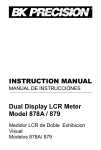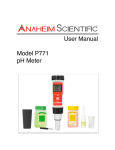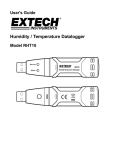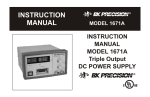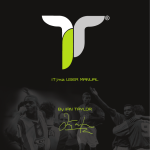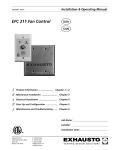Download Limited One-Year Warranty
Transcript
PN: 481-401-9-001 Printed in USA 2002 B&K Precision Corp. Instruction Manual B&K Precision Corp. 22820 Savi Ranch Pkwy Yorba Linda, CA 92887 TEL: 714-921-9095 FAX: 714-921-6422 www.bkprecision.com Model 240A Remote Network Cable Analyzer Limited One-Year Warranty Service Information B&K Precision Corp. warrants to the original purchaser that its product and the component parts thereof, will be free from defects in workmanship and materials for a period of one year from the data of purchase. B&K Precision Corp. will, without charge, repair or replace, at its’ option, defective product or component parts. Returned product must be accompanied by proof of the purchase date in the form a sales receipt. To obtain warranty coverage in the U.S.A., this product must be registered by completing and mailing the enclosed warranty card to B&K Precision Corp., 22820 Savi Ranch Parkway – Yorba Linda, CA 92887 within fifteen (15) days from proof of purchase. Exclusions: This warranty does not apply in the event of misuse or abuse of the product or as a result of unauthorized alternations or repairs. It is void if the serial number is alternated, defaced or removed. B&K Precision Corp. shall not be liable for any consequential damages, including without limitation damages resulting from loss of use. Some states do not allow limitation of incidental or consequential damages, so the above limitation or exclusion may not apply to you. This warranty gives you specific rights and you may have other rights, which vary from state-to-state. Model Number: ______________ Date Purchased: __________ Warranty Service: Please return the product in the original packaging with proof of purchase to the below address. Clearly state in writing the performance problem and return any leads, connectors and accessories that you are using with the device. Non-Warranty Service: Return the product in the original packaging to the below address. Clearly state in writing the performance problem and return any leads, connectors and accessories that you are using with the device. Customers not on open account must include payment in the form of a money order or credit card. For the most current repair charges contact the factory before shipping the product. Return all merchandise to B&K Precision Corp. with pre-paid shipping. The flat-rate repair charge includes return shipping to locations in North America. For overnight shipments and non-North America shipping fees contact B&K Precision Corp.. B&K Precision Corp. 22820 Savi Ranch Parkway Yorba Linda, CA 92887-4604 Phone: 714- 921-9095 Facsimile: 714-921-6422 Email: [email protected] Include with the instrument your complete return shipping address, contact name, phone number and description of problem. Introduction Congratulations on your purchase of the Model 240A Remote Network Cable Analyzer! The 240A is a small hand-held cable tester, which enables network professionals to quickly and easily verify the integrity of Ethernet twisted pair cables. In on step, the 240A will test twisted pair cables for open pairs, shorted pairs, reversed pairs, crossed pairs and split pairs. Just push the TEST button, and the 240A will automatically scan for any existing faults in your cable. The design patented remote terminator is provided for one-person testing of installed cables. The 240A can generate both signal and dual tones when used as a Tone Generator. Package Contents - One Model 240A Main Unit One Remote Terminator Users Manual Patch Cable Features Features - Specifications - Product Profile - 1. 2. 3. 4. 5. 6. 7. 8. 9. 10. 11. RJ45 jack Pair 1 indicator Pair 2 indicator Pair 3 indicator Pair 4 indicator Shield indicator Short fault indicator Reversed fault indicator Miss wire fault indicator Split pairs indicator Low battery indicator 2 Tests for wiring faults of open, short, reversed, crossed and split pairs Split pair fault detection at a minimum 1.97’ (0.6cm) cable length Verification of shield integrity Specially designed remote unit that enables one person to test installed cables Easy to read fault display and high speed testing Debug mode for detailed fault identification results Auto power off to decrease power consumption Low battery indicator Tone Generator (single and dual tone) - Connectors Model 240A Master Unit – RJ45 jack Remote Unit – RJ45 jack Pairs Tested 1/2, 3/6, 4/5, 7/8 and shield LED Display 5 horizontally aligned green LEDs for pairs and shield display 5 vertically aligned red LEDs for fault display 1 stand alone LED for Tone Generator active display Cable Test Length Limit Minimum: 1.97 ft. (0.6m) Maximum: Over 656 feet (200m) Power 240A Master Unit – 9V Alkaline Battery (not included) Remote Unit – no battery required Dimensions HxWxD (with belt clip & rubber boot) 5 x 3 x 1.6” (128 x 77 x 40mm) Weight (with belt clip & rubber boot) 6.1oz (172g) 2. Test Operations 1. 2. 3. Plug one end of the subject cable into the RJ45 jack on the master unit and the other end into the RJ45 jack on the remote terminator. Push and release the test button and check the results: a. First check the 5 horizontally aligned green LED indicators (1-2, 3-6, 4-5, 7-8, shield) for integrity status: Solid light = pair is OK Flashing light = pair is faulty No light = open pair b. Simultaneously, check the 4 vertically aligned LED indicators (short, reversed, miswire, split pairs) for the wiring faults. c. For more detailed information about what faults are occurring in which pairs, hold the TEST button for 2 seconds to activate 3 “Debug Mode”. The tester will test each pair on by one, pausing briefly on each pair, and display the corresponding fault status. After the test is done the device will automatically turns itself off. 3. 4. 5. Testing in a high frequency activated area may cause the tester to give inaccurate readings. Do not drop or get the tester wet as it may cause internal damage. Do not place the tester in areas of high humidity or direct sunlight. Do not open the tester or attempt to repair in case of malfunction. Please send it back to your distributor for repair or replacement. 4 Table of Contents Tone Generator Operations 1. 2. 3. 4. Connect the subject cable to the RJ45 jack on the top of the master unit of the tester. To send a tone into a patch panel, connect one end of a patch cord to the RJ45 jack on the tester and the other end to a jack on the patch panel. Generating a tone: a. Single tone – press TONE and TEST button simultaneously and then release both buttons before 2 seconds elapse. b. Dual tone - press TONE and TEST button simultaneously holding them down for more than 2 seconds. Use Model 261 cable tracer or any cable tracing product in the market to trace the subject cable. The signal reception will be strongest near the subject cable. Press either TEST or TONE to stop the generator. Battery Replacement When the LOW BATTERY light illuminates, the battery does not have sufficient power to support an accurate test. At this time, you must replace it with a new battery. Warning 1. Do not connect the 240A to a live circuit as this may damage the tester. Introduction…………………………………………. Package Contents…………………………...………. Product Profile………………………………………. Features……………………………………..………. Specifications………………………………………. Test Operations…………………………..…………. Tone Generator Operations…………..………….…. Battery Replacement…………..………….………… 2 2 2 3 3 3 4 4