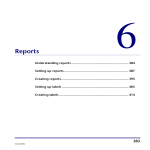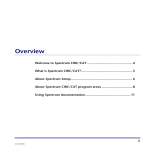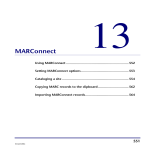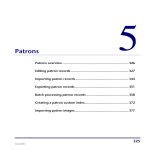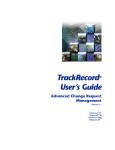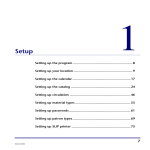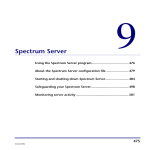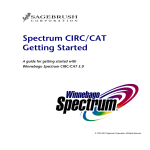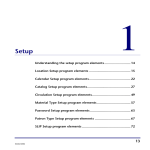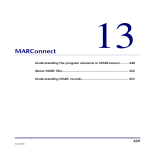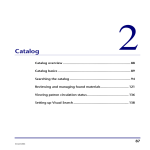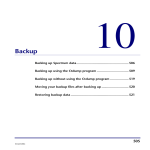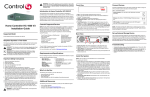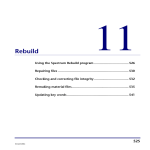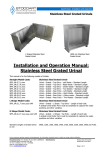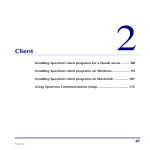Download Using Spectrum Z39.50 Server
Transcript
Spectrum Z39.50 Server 12 Using Spectrum Z39.50 Server ............................................... 544 543 SCC5um1200kn Using Spectrum Z39.50 Server Using the Spectrum Z39.50 Server program, you or your patrons can search your Spectrum material database with any Z39.50-compliant catalog program. You can now use the Other Libraries tab in Spectrum CIRC/CAT’s catalog to search other Z39.50 servers, including Spectrum Z39.50 Server. The Spectrum Z39.50 Server program does the following: • Supports searches of the Spectrum material database using the following indexes: abstract, author, date of publication, ISBN, key word (using the “Any” index), LCCN, local call number, note, subject, title, title series, and “server choice” (a combination of key word and title series permitted by some Z39.50 client programs). • Allows an unlimited number of search terms. • Lets you browse the Spectrum material database by key word, subject, title, and author. • Displays materials using the USMARC format. • Displays server responses in a console application (a display-only DOS program that runs on the computer where the Spectrum Z39.50 Server program is installed). • Appends server responses to a log file called zserver.log. Note: Spectrum Z39.50 Server is sold separately from Spectrum CIRC/CAT programs. For more information about purchasing Spectrum Z39.50 Server, contact Sagebrush’s Sales Department at 1 800-533-5430 or e-mail at [email protected]. About Spectrum Z39.50 Server and Z39.50 client programs This document explains the Spectrum Z39.50 Server program and how to use Z39.50compliant client software with it. Although this chapter may emphasize the Spectrum CIRC/CAT Z39.50 Client program and use it in examples, all other client programs that meet Z39.50 standards should also work. Other Z39.50-compliant programs that can search Spectrum Z39.50 Server include but are not limited to BookWhere? 2000 (by Sea Change Corporation) and ZNavigator (by EnWare). For more information on Spectrum Z39.50 Server, look at these topics: • Process requirements • Searching Spectrum Z39.50 Server 544 Spectrum CIRC/CAT User Manual SCC5um1200kn • Limitations • Starting and shutting down Spectrum Z39.50 Server • Monitoring Spectrum Z39.50 Server activity • Troubleshooting Spectrum Z39.50 Server • About Spectrum Z39.50 Server Process requirements If you want to use a Z39.50 client program to search a material database in the Spectrum CIRC/CAT program, your system must include the following software: • Spectrum Z39.50 Server 5.0, which is explained in this chapter. • Spectrum CIRC/CAT 5.0, including the Spectrum Server program which controls access to the Spectrum database. • Any Z39.50-compliant program such as Spectrum CIRC/CAT Z39.50 Client. Searching Spectrum Z39.50 Server The Spectrum Z39.50 Server program lets users search a Spectrum program’s material records database using any Z39.50-compliant client program. Your Spectrum Z39.50 Server program is both a server and a client program. The Spectrum Z39.50 Server program is a server for your Z39.50-compliant client program (for example, Spectrum CIRC/CAT client or the BookWhere? 2000 program). In turn, the Spectrum Z39.50 Server program is a client of the Spectrum Server program. About the client/server process When a user initiates a catalog search, the search request undergoes the following Z39.50 client/server process: 1 The Z39.50 client sends the catalog search request to the Spectrum Z39.50 Server program. 2 The Spectrum Z39.50 Server program passes the request to the Spectrum Server. 3 Spectrum Server searches the Spectrum database. 4 Spectrum Server finds the information in the database. Spectrum Z39.50 Server SCC5um1200kn 545 5 Spectrum Server sends the search response to the Spectrum Z39.50 Server program. 6 The Spectrum Z39.50 Server program sends the search response back to the Z39.50 client. Because Spectrum Z39.50 Server program is a client to the Spectrum Server program, you must install it on a computer that has access to Spectrum Server. After you install it, you must run the Spectrum Communications Setup program on that computer so that the Spectrum Z39.50 Server program can locate the Spectrum Server program. You also have to set your local location. The Spectrum Z39.50 Server is compliant with version 3 of the Z39.50 protocol. When other libraries are setting up their Z39.50 client program to access your Spectrum Z39.50 Server, you need to provide them with the IP address of the computer that Spectrum Z39.50 Server is installed on (rather than the computer Spectrum Server is installed on). Limitations Be aware of the following limitations for using Spectrum Z39.50 Server. Licensing limits Every Z39.50 client creates a new connection to the Spectrum Server (FairCom) program. So, for matters of network licensing, be aware that each client counts against the maximum number of users allowed for the Spectrum Server program. Searching limits Limits that are available in Spectrum CIRC/CAT’s catalog are also available for a Z39.50 client. Searching pays attention to material type/level limits set on the database. For example, if you have a material type set up as a non-searchable textbook or fixed asset, any materials with that material type are not found in a catalog search or a Z39.50 client search. Note: The limits set in Spectrum don’t take effect immediately if the client program is already running when you set the limits. For example, if BookWhere? 2000 is running when you set search limits in Web Catalog, you must restart the Z39.50 client to apply the new limits. 546 Spectrum CIRC/CAT User Manual SCC5um1200kn Starting and shutting down Spectrum Z39.50 Server Before any client program can access your Spectrum Z39.50 Server program, you need to have your server computer, the Spectrum Z39.50 Server program, and the Spectrum Server program running. And as with any server program, you must keep the server programs running as long as you have one or more client programs using them. Shutting down the Spectrum Z39.50 program immediately breaks the connection between the Z39.50 client program and the database(s) being searched. Important! You need to start and shut down your programs in a certain order. Otherwise, you risk data loss or corruption. How to start Spectrum Z39.50 Server Important! You must start and shut down your programs in a certain order. Otherwise, you risk data loss or corruption. Note: Before you connect Spectrum Z39.50 Server to Spectrum Server for the first time, you must run the Spectrum Communications Setup program on the computer that Spectrum Z39.50 is installed on. You should start Spectrum Server before you run the Spectrum Communications Setup program. For detailed instructions on running the Spectrum Communications Setup program, see "Using Spectrum Communications Setup" in the Spectrum CIRC/CAT Installations Guide. Before any client programs can access your Spectrum Server program (and your Spectrum database), you must start your Spectrum Server program. You need to start the Spectrum Z39.50 Server program next, because it acts as a client to Spectrum Server. Lastly, you can start your Z39.50 client program. To start your programs 1 On your server computer, start the Spectrum Server program (also called the FairCom Server program). For more information, see "Starting Spectrum Server". 2 Start the Spectrum Z39.50 Server program (see below). 3 Start your Z39.50 client program(s). You may have to set up a host and database in your client program to search the Spectrum Z39.50 Server program. See your client program’s documentation for specific instructions. Spectrum Z39.50 Server SCC5um1200kn 547 Now you can search the Spectrum database by using the Z39.50 client program’s interface. To start the Spectrum Z39.50 Server program From the Start menu, choose Programs > Spectrum Z39.50 Server > Spectrum Z39.50 Server. The Spectrum Z39.50 Server program’s console window opens (for more information, see "Spectrum Z39.50 Server console window"). You may minimize the console window. However, you must keep the Spectrum Z39.50 Server program running as long as you have one or more client programs using it. If the Spectrum Z39.50 Server program displays an error at startup, make sure the Spectrum Server program is running. Also, run Spectrum Communications Setup if necessary. For instructions on using the Spectrum CIRC/CAT Z39.50 Client, see "Searching other libraries". How to shut down Spectrum Z39.50 Server Important! You must not shut down a server program while a client is connected. You need to start and shut down your programs in a certain order. Otherwise, you risk data loss or corruption. You must shut down your programs in the reverse order of starting them. To shut down your programs 1 Shut down your Z39.50 client program(s). You should shut down each client program before you shut down the computer it runs on. Also, you should shut down all client programs before you shut down the server program they rely on. 2 Shut down the Spectrum Z39.50 Server program. You can shut down your Spectrum Z39.50 Server program two ways: Pressing Ctrl + C (recommended). You can press the Control (Ctrl) and C keys on your keyboard when the Spectrum Z39.50 Server program’s window is active. 548 Spectrum CIRC/CAT User Manual SCC5um1200kn Clicking the close box. You can click the close box in the Spectrum Z39.50 Server program’s window. Note: Quitting the program this way may result in a warning message. Click Yes to close the server program (see "Windows 95/98 message" below for more information). 3 If necessary, shut down the Spectrum Server program. Note: Before you shut down the Spectrum Server program, verify that the number of users that are connected to it is zero. Do not shut off the server computer until after you have first shut down all client programs, then all server programs. Windows 95/98 message Spectrum Z39.50 Server is a DOS-based program. Because of this, when you quit the program by clicking its window’s close box, your Windows 95/98 operating system may tell you that it cannot automatically shut the program down. It may also indicate that you may lose unsaved information in the program when you close the program this way. This message is a standard Windows warning that you will receive any time you exit a DOS program using a Windows convention (such as clicking the close box). You do not lose any data by terminating the program in this manner. Monitoring Spectrum Z39.50 Server activity While it runs, the Spectrum Z39.50 Server program keeps a record of its activity two ways—in a console window (which you may have minimized) and in a log file (zserver.log). The console window displays all the server program’s activity (not just searching activity). The log file, on the other hand, only records any errors that occur while the Spectrum Z39.50 Server program is active. In other words, the console window shows all search results (successful or not) while the log shows only unsuccessful search results (for example, if you try to search using an index not supported by the Spectrum database). For information on Spectrum Z39.50 Server errors, see "Spectrum Z39.50 Server troubleshooting". Spectrum Z39.50 Server SCC5um1200kn 549 Troubleshooting Spectrum Z39.50 Server If your Spectrum Z39.50 Server program displays an error message, see "Spectrum Z39.50 Server troubleshooting". This section provides information and solutions to help you troubleshoot some of the common problems you might run into using Spectrum Z39.50 Server. The troubleshooting suggestions are intended only as possible solutions. Sagebrush makes no claims and accepts no responsibility for the accuracy or completeness of these possible solutions. If you run into any problems using another company’s Z39.50 client with the Spectrum Z39.50 Server program, Sagebrush recommends that you contact the customer support services provided by that company. Speed considerations Connecting and searching with a Z39.50-compliant client program can seem relatively slow when you’re connected to a Spectrum Server (FairCom) program that’s running on a computer with Novell. Search speed is fastest when the Spectrum Server program runs on Windows 95/98 or NT/2000. 550 Spectrum CIRC/CAT User Manual SCC5um1200kn