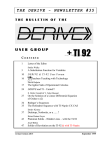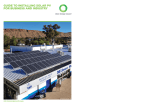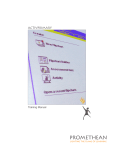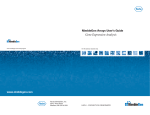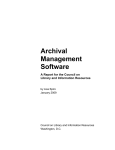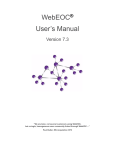Download 2015 - 2016 DCAS Paper Pencil TAM
Transcript
Paper and Pencil Test Administration Manual Delaware Comprehensive Assessment System (DCAS) for Science, Social Studies, and End-of-Course (EOCs) 2015–2016 Delaware Department of Education Office of Assessment 35 Commerce Way John W. Collette Education Resource Center Dover, DE 19904 Document Control No. 2011/08/04 ALT (Supersedes 2011/03/02 ALT) American Institutes for Research 1000 Thomas Jefferson Street, NW Washington, DC 20007 DCAS Paper and Pencil TAM 2015–2016 If you have any questions regarding the Paper and Pencil Test Administration Manual, Delaware Comprehensive Assessment System (DCAS) for Science, Social Studies, and End-ofCourse (EOCs) please contact the Delaware Department of Education, Office of Assessment, at (302) 857-3391. For questions or additional assistance regarding the online testing system, please contact the DeSSA Help Desk at the American Institutes for Research (AIR). Important Contact Numbers DeSSA Help Desk DCAS-Alt1 Help Desk Delaware Department of Education, Office of Assessment (877) 560-8331 (877) 206-7039 (302) 857-3391 Some information contained in this document is proprietary information and may be the property of American Institutes for Research (AIR). It is used with permission. DCAS Paper and Pencil TAM 2015–2016 Table of Contents 1.0 1.1 2.0 2.1 2.2 3.0 3.1 3.2 3.3 3.4 4.0 4.1 4.2 4.3 4.4 4.5 Delaware Comprehensive Assessment System (DCAS) User Support ....................................... 1 Contact Information __________________________________________________________ 1 Introduction and Overview ............................................................................................................... 3 Manual Organization _________________________________________________________ 3 Additional Resources _________________________________________________________ 4 Roles and Responsibilities............................................................................................................... 5 District Test Coordinators (DTCs) _______________________________________________ District/School Accommodations Managers _______________________________________ School Test Coordinators (STCs) _______________________________________________ Test Administrators (TAs) _____________________________________________________ 5 5 6 7 Preparing for the DCAS .................................................................................................................... 8 Receipt of Test Materials ______________________________________________________ 8 Student Participation and Accommodations _______________________________________ 9 Student ID Numbers ________________________________________________________ 10 Exempt Students ___________________________________________________________ 10 Preparing Students for Testing ________________________________________________ 10 5.0 Ensuring Test Security and Security Procedures ....................................................................... 11 6.0 Testing Materials ............................................................................................................................. 12 6.1 6.2 7.0 7.1 7.2 7.3 7.4 7.5 7.6 7.7 7.8 8.0 8.1 8.2 8.3 8.4 8.5 Additional Orders ___________________________________________________________ 12 Allowable Resources for Paper/Pencil Testing ____________________________________ 12 During Testing Administration....................................................................................................... 14 Establishing Appropriate Testing Conditions ______________________________________ Expected Testing Times _____________________________________________________ Distributing Materials ________________________________________________________ Directions for Administration __________________________________________________ Ensuring That Accommodations Are Provided ____________________________________ Securing Test Materials Between Administration Sessions __________________________ Administer Make-up Testing __________________________________________________ Absences _________________________________________________________________ 14 16 16 16 18 18 18 18 Following Test Administration ....................................................................................................... 19 Destroying Test Materials ____________________________________________________ Reporting Testing Improprieties, Irregularities, and Breaches ________________________ Entering Student Responses __________________________________________________ Packaging Materials for Return ________________________________________________ Returning Test Booklets _____________________________________________________ 19 19 19 19 20 Appendix A: 2015–2016 DCAS Resources ....................................................................................... A-1 Appendix B: Directions for Administration (Printable Version) ..................................................... B-1 Appendix C: Accommodation Screen in DCAS TIDE ...................................................................... C-1 Appendix D: What to Do When for Paper and Pencil Testing ........................................................ D-1 September 2015 Page | i DCAS Paper and Pencil TAM 2015–2016 Appendix E: Test Booklet Samples ....................................................................................................E-1 Appendix F: DCAS After-Testing Suggestions ................................................................................. F-1 Appendix G: Math Resources ............................................................................................................ G-1 Appendix H: Science Resources ....................................................................................................... H-1 Appendix I: Entering Student Responses ......................................................................................... I-1 Appendix J: Handheld Calculator Policy .......................................................................................... J-1 Appendix K: Glossary of Terms, Abbreviations, and Acronyms ................................................... K-1 September 2015 Page | ii DCAS Paper and Pencil TAM 2015–2016 1.0 Delaware Comprehensive Assessment System (DCAS) User Support The Delaware System of Student Assessments (DeSSA) Portal at http://de.portal.airast.org/ is the home for all assessment administration information. Manuals, brochures, and information are available on the portal. DeSSA news and announcements will be posted on the DeSSA Portal. This DCAS Paper and Pencil Test Administration Manual (TAM) provides needed information regarding policies and procedures for the paper DCAS Science and Social Studies, and End-ofCourse U.S. History, Algebra II, and Integrated Mathematics III assessments. Testers with Braille accommodations will still be tested using paper tests. These testers are addressed in the Braille Test Administration Manual for DCAS and EOC Assessments. Additional users’ guides, located at http://de.portal.airast.org/, contain screenshots and step-bystep instructions on how to use the DCAS assessments. For questions regarding the online testing system or for additional assistance, contact the DeSSA Help Desk at the American Institutes for Research (AIR). The Help Desk is open Monday through Friday from 6:30 a.m. to 6:30 p.m. Eastern time. During these hours, staff will respond promptly to calls. When contacting the Help Desk, provide the representative with as much detail as possible about the issue(s) encountered and the system on which it occurred. The following information should be provided when reporting any incidents or issues: Type of device being used for the test; Any error messages that appeared (code and description); Operating system and browser information; Network configuration information; Your contact information for follow-up, including email address and phone number; and Any relevant and authorized student and school information, including statewide student identifier (SSID), grade level, content area, and name of test. The Help Desk may be contacted for situations and questions as described in Table 1.1. 1.1 Contact Information The Help Desk is open Monday through Friday from 6:30 a.m. to 6:30 p.m. Eastern time. During these hours, staff will respond promptly to calls. Important Contact Numbers DeSSA Help Desk (877) 560-8331 DCAS-Alt1 Help Desk (877) 206-7039 Delaware Department of (302) 857-3391 Education September 2015 Page | 1 DCAS Paper and Pencil TAM 2015–2016 Table 1-1: Help Desk Matrix Issue Testing environment is down or unavailable User accounts are not available or users are not able to administer tests Student(s) or student information is incorrect or missing Preparing for online testing—downloading the secure browser, voice packs, etc. Tests showing available to students Password resets for state, district, and school users Accommodations and supports not correct in DeSSA Test Information Distribution Engine (TIDE) September 2015 DeSSA Help Desk Office of the School or District Test Coordinator DDOE– Office of Assessment X X X X X X X X X Page | 2 DCAS Paper and Pencil TAM 2015–2016 2.0 Introduction and Overview The Delaware System of Student Assessments (DeSSA) includes all students who participate in the statewide system of assessment, including: Smarter English Language Arts/Literacy Smarter Mathematics DCAS Social Studies (grades 4 and 7) DCAS Science (grades 5, 8, and 10) DCAS End of Course (EOC) DCAS-Alternate Assessments (DCAS-Alt1) Paper/pencil forms for each of the DCAS tests are available for those students unable to take the assessments online or use Print-on-Demand as a result of disability, illness, homebound instruction, or testing location. 2.1 Manual Organization This Paper/Pencil Test Administration Manual provides information on policies and procedures for administering the DCAS paper/pencil forms. This manual covers the following topics: 3.0 Roles and Responsibilities 4.0 Preparing for the DCAS 5.0 Ensuring Test Security and Security Procedures 7.0 During Testing Administration, including specific directions for administration 8.3 Entering Student Responses 8.5 Returning Test Booklets Appendices with additional reference materials September 2015 Page | 3 DCAS Paper and Pencil TAM 2015–2016 Table 2-1: Key Icons and Elements Icon Description Note: This symbol accompanies helpful information or reminders. Warning: This symbol accompanies important information regarding actions that may cause errors. Caution: This symbol accompanies important information regarding a task. Text that appears in shaded boxes provides instructions relevant to the task described: Numbered (ordered) lists provide step-by-step instructions. Bulleted lists provide instructions that do not need to be performed in a specific order. [Text] 2.2 Text in brackets is used to indicate a link or button that is clickable. Additional Resources Separate user guides (located at http://de.portal.airast.org) contain screenshots and step-bystep instructions on how to use the DeSSA assessments. A list of all available user guides is included in2015–2016 DCAS Resources. Table 2-2: Important Test Date(s) 2015–16 Assessment Algebra II and Integrated Mathematics III Pretest DCAS Science and Social Studies Practice Test U.S. History, Algebra II, and Integrated Mathematics III—Window 1 (Online & *P/P) DCAS Science (Online) DCAS Social Studies (Online) U.S. History, Algebra II, & Integrated Mathematics III—Window 2 (Online & *P/P) DCAS Science, Social Studies, U.S. History, Algebra II, and Integrated MathematicsIII (*P/P) Test Window Opens Test Window Closes August 31, 2015 March 31, 2016 August 31, 2015 June 30, 2016 January 6, 2016 February 3, 2016 March 2, 2016 April 8, 2016 March 2, 2016 April 8, 2016 April 4, 2016 June 2, 2016 April 4, 2016 April 15, 2016 *P/P = Paper and Pencil Test September 2015 Page | 4 DCAS Paper and Pencil TAM 2015–2016 3.0 Roles and Responsibilities All test coordinators, test administrators, and school administrative staff who will be involved in DCAS administration must complete the DCAS Test Administrator Training and Update Course. This course will provide training on how to properly administer a DCAS test, review of DCAS security and updates on the changes to all DCAS applications. 3.1 District Test Coordinators (DTCs) District Test Coordinators (DTCs) are responsible for coordinating testing in their district. They should ensure that the School Test Coordinators (STCs) in their district are appropriately trained and aware of testing policies and procedures. DTCs should also ensure that their STCs have completed all required training and are familiar with the reporting system. Table 3-1: District Test Coordinator Checklist for Paper/Pencil Testing Activity Work with schools to determine policy regarding which students are eligible to receive the paper/pencil versions of the DCAS. Enter the flags for these students in TIDE or eSchool. Identify students who need paper/pencil test forms (add accommodation to DCAS Accommodations) and distribute the test booklets and materials to the STC Review scheduling and testing requirements with STCs Assure that all individuals who will be administering paper/pencil test are trained on how to properly administer the DeSSA assessments by completing the required Security and Test Administrator Training Before administering any assessments, ensure that Personnel participating in the assessments have completed the DeSSA Security forms Collect test booklets and return used and unused test booklets to vendor 3.2 Completion Before testing window Before first testing window Before each test cycle Before administering tests Before administering tests After test administration District/School Accommodations Managers District/School Accommodations Managers are responsible for ensuring student accommodations are correctly entered in to the Test Information Distribution Engine (TIDE). Refer to the TIDE User Manual on the DeSSA Portal for more information. September 2015 Page | 5 DCAS Paper and Pencil TAM 2015–2016 Table 3-2: District/School Accommodations Managers Checklist Activity 3.3 Completion Attend District/School Accommodations Manager training January Complete all required DeSSA TIDE training Ongoing Ensure accommodations have been reviewed and updated in DeSSA TIDE Before each testing window Enter any security issues, incidents, data reviews, unique accommodations, or exemptions required for any Smarter assessment testing window in SysAID Ongoing; deadline for all submissions is one week after testing window closes School Test Coordinators (STCs) A School Test Coordinator (STC) can be a principal, vice principal, technology coordinator, counselor, or other staff member. We recommend that the STC be a person with noninstructional or limited instructional duties so that she or he can coordinate testing activity in the school. STCs are ultimately accountable for ensuring that testing is conducted in accordance with the test security policies and other policies and procedures established by the Delaware Department of Education. STCs must complete all actions in accordance with the activity listing and timeline displayed in Table 3-3. Table 3-3: School Test Coordinator Checklist for Paper/Pencil Version Activity Completion Ensure that all Test Administrators complete the required Security and Test Administrator Training Before each testing window Ensure accommodations have been reviewed and updated in DELSIS and DeSSA TIDE Before each testing window Identify, request, and receive paper/pencil version of test for appropriate students (mark accommodation) Set up testing schedule for two to three weeks of testing for paper/pencil test Request any additional copies of paper/pencil test for homebound students Inventory all test booklets when received Test students during two- to three-week paper/pencil test window Verify that student responses have been entered on the online Data Entry Interface Return used and unused test booklets to the DTC Before testing window opens Before and during each testing window Before testing window opens Before test window opens During testing window During and after testing window After testing window In addition, STCs who also act as TAs must review all user guides and other manuals. September 2015 Page | 6 DCAS Paper and Pencil TAM 2015–2016 3.4 Test Administrators (TAs) Note: Test Administrators (TAs) administer the DCAS. The DCAS Paper-andPencil version may be administered only by: Delaware-certified educators (teachers, administrators, or guidance counselors); Paraprofessionals, if closely supervised by a Delaware-certified educator; Translators (if they are not Delaware-certified educators, they must be closely supervised by a Delaware-certified educator); and Substitute teachers (if they are not Delaware-certified educators, they must be closely supervised by a Delaware-certified educator). If there is a severe shortage of staff, a test may be administered by: Student teachers acting as TAs, if closely supervised by a Delawarecertified educator, and Student teachers and school support staff to act as proctors. Table 3-4: Test Administrator Checklist for Paper/Pencil Version Activity Review necessary manuals and user guides (as listed in in2015–2016 DCAS Resources) Complete the DCAS Test Administrator Training and Updates and sign DCAS Security form Prepare the testing environment, ensuring that students have the necessary equipment and materials, including scratch paper, pencils, and rulers as appropriate Ensure that students receive the necessary accommodations (Special Education/504, ELL) Administer the DCAS Paper/Pencil version, following the Directions for Administration Report testing irregularities Dispose of scratch paper in a secure manner Enter the student responses on the online Data Entry Interface or arrange for their entry Return test booklets to the STC September 2015 Completion Before testing Before testing Before testing Before testing During testing After testing After testing After testing After testing Page | 7 DCAS Paper and Pencil TAM 2015–2016 4.0 Preparing for the DCAS 4.1 Receipt of Test Materials Paper/pencil tests are secure documents and must be appropriately handled. Secure handling must protect the integrity, validity, and confidentiality of assessment questions, prompts, and student results. Any deviation in test administration must be reported to ensure the validity of the assessment results. Mishandling of test administration puts student information at risk and disadvantages the student because tests that are improperly administered may be invalidated. Failure to honor security severely jeopardizes compliance with district and state accountability requirements and the accuracy of student data. The initial shipment of printed test materials will contain materials only for those students who have been identified as eligible for the paper/pencil accommodation in TIDE or flagged in the eSchool accountability screen for DeSSA paper/pencil materials by the deadline shown in Table 4-1: Deadline for Paper/Pencil Accommodations to be updated in TIDE. The eSchool flag is cleaned out prior to each school year, so it is necessary to enter the flag each year that a student requires paper/pencil materials. If any paper/pencil flags are entered after this deadline, the district test coordinator should call the DeSSA Help Desk to order these additional materials. Table 4-1: Deadline for Paper/Pencil Accommodations to be updated in TIDE 2015–16 Assessment Window 1: U.S. History, Algebra II, and Integrated Mathematics III Window 2: Science, Social Studies, U.S. History, Algebra II, and Integrated Mathematics III Smarter ELA and Mathematics Paper/Pencil Accommodation updated in TIDE November 13, 2015 February 23, 2016 Printed materials will be shipped to the District Test Coordinator, who will distribute the materials. Manuals and other information can also be found online at http://de.portal.airast.org. DTCs, STCs, and Test Administrators are able to print out materials from this site. All test materials for paper/pencil assessments must be kept in a securely locked room that can be entered only with a key or key card. All test materials must remain secure, both prior to the testing and following testing. Student test documents must not be given to the Test Administrator prior to the date of the actual test administration. All printed test materials must be returned to the DTC as soon as each student’s answers have been entered in to the Data Entry Interface. This should be done as soon as possible after testing is completed. The materials must be kept in a secure location until all tests are completed. After entry is complete, the STC must return all test booklets to the DTC, who will return them to AIR. Samples of the cover pages of the test booklet are located in Appendix E: Test Booklet Samples. September 2015 Page | 8 DCAS Paper and Pencil TAM 2015–2016 All test materials are scheduled to arrive at the district’s or charter school’s Assessment Coordinator’s office approximately one week before the opening of the paper/pencil test window. Table 4-2: Checklist for District Test Coordinators: Inventorying and Distributing Paper/Pencil Test Materials Activity Completion 1. Produce an accommodations list from TIDE for all students who have a paper/ pencil accommodation and a list of all students who are flagged in eSchool. 2. If testing materials have not been received by the week before testing begins, contact the AIR Help Desk. 3. Open paper/pencil shipment of test materials. Inventory the paper/pencil quantities. Validate the receipt of materials against the shipment order. 4. Store test materials in secure location. 5. Distribute test materials to appropriate schools. Use the District Security Checklist from the Test Security Manual at http://de.portal.airast.org. 6. Retain cartons for return shipment. 7. Collect and return the used and unused materials to AIR. The following test materials used for the paper/pencil tests must be securely shredded immediately after each separate testing session: Scratch paper and all other paper handouts written on by students during testing Any reports or other documents that contain personally identifiable student information These materials cannot be retained for use from one testing session to the next. 4.2 Student Participation and Accommodations Students from all Delaware public schools in the specific grade levels must participate in the DCAS unless they receive a special exemption, are being administered DCAS-Alt1, or they qualify as recently arrived English language learners. (See the DCAS Guidelines for Inclusion for more information on recently arrived English language learners.) Both paper/pencil and paper Braille forms are available. Enter the correct accommodation codes in TIDE by the deadline shown in Table 4-1: Deadline for Paper/Pencil Accommodations to be updated in TIDE. DDOE will notify AIR which schools and students require paper/pencil and Braille forms. All student testing accommodations must be entered in TIDE. A student must be provided with all accommodations entered in TIDE. You can review TIDE for each student in the TIDE application (See Appendix C: Accommodation Screen in DCAS TIDE. Students may refuse to use an accommodation, but they must be offered the opportunity to use all specified accommodations. If questions arise about the use of specific accommodations with the DCAS, please contact Brian Touchette at (302) 857-3306 at the Delaware Department of Education. September 2015 Page | 9 DCAS Paper and Pencil TAM 2015–2016 4.3 Student ID Numbers All students must be registered at their testing schools before they can take any DCAS test. The student must be registered in the DeSSA TIDE system in the correct school. If a student is not registered at the testing school, this information must be updated in the student information system before the student can be tested. Data from the student information system will be uploaded nightly in to DeSSA TIDE. If materials are distributed to students containing both the student name and the SSID, these materials must be collected before the students leave the testing room and then shredded. 4.4 Exempt Students Some students may qualify for an exemption from the DCAS during a particular testing window. These include the following: Students receiving services at an out-of-state residential program that is approved by the student’s Individualized Education Program (IEP); A recently arrived ELL student (who has been in U.S. schools less than one year at the time of testing) for English language arts only; Students are too ill to test or students who have recently experienced severe traumatic events; or Other student situations identified by the school, evaluated and approved by DDOE. Remember, not all accommodations available in the classroom are to be used in DCAS testing. Only these specifically identified in TIDE may be used during testing. Please see Appendix D: What to Do When for Paper and Pencil Testing, for specific examples of when to file an exemption request. 4.5 Preparing Students for Testing In order to best prepare students for testing, provide them with the following instructions as applicable: Remind students to take their time; this is not a timed test. Students should use their scratch paper to take notes and work through multi-step questions. Remind students to do a last check before they submit their test. Students should try to be well-rested and have a good breakfast the day of testing. A relaxed and confident attitude is the goal when testing. September 2015 Page | 10 DCAS Paper and Pencil TAM 2015–2016 5.0 Ensuring Test Security and Security Procedures The security of assessment instruments and the confidentiality of student information are vital to maintain the validity, reliability, and fairness of the results. There will be systematic checks and balances of the test data to locate discrepancies among scores. The DDOE will monitor testing and conduct investigations of reported breaches of security. DCAS is covered by the terms outlined in Subchapter IV of Chapter 1, Title 14 of the Delaware Code. Please refer to the DeSSA Test Security Manual available at http://de.portal.airast.org for required information and details. All test items, test materials, and student-level testing information are secure documents and must be appropriately handled. Secure handling must protect the integrity, validity, and confidentiality of assessment questions, prompts, and student results. Any deviation in test administration must be reported to ensure the validity of the assessment results. Mishandling of test administration puts student information at risk and disadvantages the student because tests that are improperly administered may be invalidated. Failure to honor security severely jeopardizes district and state accountability requirements and the accuracy of student data. Please refer to the DeSSA Test Security Manual and Training at http://de.portal.airast.org for additional information. The following test materials must be securely shredded immediately after each testing session and may not be retained from one testing session to the next: Scratch paper and all other paper handouts written on by students during testing Any reports or other documents that contain personally identifiable student information, including cards with student ID numbers September 2015 Page | 11 DCAS Paper and Pencil TAM 2015–2016 6.0 Testing Materials Because the DCAS is administered online, printed test materials will be shipped only for those students requiring the paper-and-pencil accommodation or students identified as homebound. If a student is homebound, the flag must be set in eSchool in order for the student to receive a paper-pencil test. Confirm that all students’ information, including their accommodations (e.g., paper or homebound), are set in eSchool and TIDE to ensure on-time delivery of materials. Ontime orders are the orders set in eSchool and TIDE before the close of the on-time order window. In order to be included in the on-time order, the e school paper pencil flag or paper accommodation must be set for the student. 6.1 Additional Orders If additional orders are needed, they will be accepted by the DCAS Help Desk beginning the day that material arrives in the district. These orders will be shipped several times a week. Additional orders must be placed by the DTC. 6.2 Allowable Resources for Paper/Pencil Testing The test administration must be conducted with appropriate resources and materials. During the administration of the Social Studies test, charts containing dates or historical information must be removed or covered. Students cannot use a dictionary or other literary glossaries. During the administration of the Science tests, students must NOT have access to notes, textbooks, maps, or charts. The resources listed in Table 6-1: Not Allowable Resources are NOT allowed during the Paper and Pencil DCAS test. Table 6-2: Required Resources for the DCAS Tests lists required resources to be provided to students during the Paper and Pencil DCAS test. Table 6-1: Not Allowable Resources Mathematics (End-of-Course) Tests NO Protractors NO access to notes, textbooks, maps, or charts Social Studies Tests NO charts containing dates or historical information; they must be removed or covered during testing Science Tests NO access to notes, textbooks, maps, or charts Table 6-2: Required Resources for the DCAS Tests All DCAS Tests Pen or pencil. Blank or grid scratch paper (must be securely shredded immediately after a test administration) and a ruler for drawing on scratch paper only. Posters offering students encouragement or inspiration without any specific content related to content standards. Mathematics (End-of-Course)Tests Calculators: The calculator accessible within the DCAS is allowed during testing. See Online Calculators in the DCAS Tests (2015–2016) at http://de.portal.airast.org School handheld calculators as specified in Appendix J: Handheld Calculator Policy. Department-approved formula: Only the formula sheets accessible in the DCAS are allowed during the Mathematics test. (Available in September 2015 Page | 12 DCAS Paper and Pencil TAM 2015–2016 Math Resources) Grid Paper: It is mandatory to provide two sheets of graph paper per student for each Mathematics test. Students in grades 6–10 should have a ¼-inch grid. Both ½ inch and ¼ inch grids can be located in Appendix G: Math Resources or on the DeSSA Portal. Science Tests Department-approved Periodic table: Only the Periodic table accessible in the DCAS is allowed during the Science test. (Available in Science Resources) September 2015 Page | 13 DCAS Paper and Pencil TAM 2015–2016 7.0 During Testing Administration 7.1 Establishing Appropriate Testing Conditions The DTC and TAs should work together to determine the most appropriate testing option(s) and testing environment, based on the number of students in each tested grade, and the average time needed to complete each test. Testing students in classroom-sized groups is preferable to administering tests to large groups in large facilities. Establishing smaller groups lessens test fear and anxiety for the students and facilitates monitoring and control for the TA. The test administration should be conducted in a room that does not crowd students. Good lighting, ventilation, and freedom from noise and interruptions are important factors to be considered when selecting a site. When testing homebound students, the best testing environment possible at the home should be arranged. Cell phones or other electronic devices are not allowed in the testing room. The test administration should be conducted with the following requirements to promote optimal testing conditions: Table 7-1: Requirements of the Test Environment Requirement Description Before Testing Instructional materials removed or covered Student seating must be spaced. Do Not Disturb Signage Instructional materials must be removed or covered, including but not limited to: Information displayed on bulletin boards, chalkboards, or dry-erase boards Charts such as wall charts that contain literary definitions, maps, mathematic formulas, etc. Other surfaces that might assist students in answering questions Students must be seated so there is enough space between them to minimize opportunities to look at each other’s work, or they should be provided with tabletop partitions. If helpful, place a “Testing—Do Not Disturb” sign on the door or post signs in halls and entrances rerouting hallway traffic in order to promote optimum testing conditions. During Testing A quiet environment is required. Provide a quiet environment devoid of talking or other distractions that might interfere with a student’s ability to concentrate or might compromise the testing situation. Students must be supervised Students are actively supervised during the entire administration process. Access to electronic devices is permitted during the test session. Students are free from access to unauthorized electronic devices that allow availability to outside information, communication among students, or photographing or copying test content. This includes, but is not limited to, cell phones, personal digital assistants (PDAs), iPods, cameras, and electronic translation devices. Please refer to the DeSSA Test Security Manual. September 2015 Page | 14 DCAS Paper and Pencil TAM 2015–2016 Requirement Description Students must have Access to allowable resources only during the test session. Students must only have access to and use of those allowable resources identified for DeSSA assessments that are permitted for each specific assessment (or portion of an assessment). Only students who are testing can have Access to assessments during the test session. Only students who are testing can observe assessment items. Students who are not being tested or unauthorized staff must not be in the room where a test is being administered. Based on the item type (i.e., performance tasks), trained TAs may also have limited exposure to assessment items in the course of properly administering the assessment; however, even TAs and other staff may not actively review or analyze any assessment items. No answer key may be developed No form or type of answer key may be developed for test items. During and After Testing TAs must have no access to student responses except in the normal course of assisting students with the test. TAs are not permitted to review student responses in the testing interface or students’ notes on scratch paper. Making copies of test materials is not permitted. No copies of the test items, stimuli, or reading passages may be made or otherwise retained. Test materials must not be recorded or released by any method. No digital, electronic, or manual device may be used to record or retain an item, stimuli or reading passage. Similarly, these materials must not be discussed with or released to anyone via any media, including fax, email, social media websites, etc. Retaining, discussing, or releasing test materials is not permitted. Descriptions of test items, stimuli, or printed reading passages must not be retained, discussed, or released to anyone. Reviewing, discussing, or analyzing test materials is not permitted. Staff and TAs may not review, discuss, or analyze test items, stimuli, or reading passages, including before, during, or after testing. Student interaction during a test is limited to what is necessary for the purpose of a performance task. After Testing No test materials used for instructions Test items, stimuli, or reading passages must not be used for instruction. Secure disposal of materials See DeSSA Test Security Manual. Refer to Appendix D: What to Do When for Paper and Pencil Testing for more detailed information regarding test situations. September 2015 Page | 15 DCAS Paper and Pencil TAM 2015–2016 7.2 Expected Testing Times Establish procedures to maintain a quiet testing environment throughout the testing session, recognizing that some students will finish more quickly than others. Review DCAS After-Testing suggestions in Appendix F: DCAS After-Testing Suggestions and adopt a school policy. If students are allowed to leave the testing room when they finish, explain the procedures for leaving without disrupting others and where the students are expected to report once they leave. If students are expected to remain in the testing room until the end of the session, instruct them on what activities they may do after they finish the test. The paper/pencil tests are NOT timed; however, students who begin a paper/pencil session should complete the test within the session whenever possible. All testing must be completed during the designated testing window. Students who finish early should be encouraged to use any remaining test time to check answers. 7.3 Distributing Materials STCs must follow procedures for distributing secure test materials to each Test Administrator. The DeSSA Test Security Manual at http://de.portal.airast.org contains a Security Checklist that DTCs can follow to ensure that the correct procedures are followed. Each Test Administrator must sign a form indicating that they have received the secure test materials. 7.4 Directions for Administration In order to ensure that all students are tested under the same conditions, you should adhere strictly to the following Directions for Administration. When asked, you should answer questions raised by students, but you should never help the class or individual students with specific test items. All directions that you are to read to students are displayed in bold type so that they stand out from the regular text. Read these directions exactly as they are written, using a natural tone and manner. If you make a mistake in reading a direction, stop and say, “I made a mistake. Listen again.” Then read the direction again. Try to maintain a natural classroom atmosphere during the test session. Before each test begins, encourage students to do their best. See Appendix B: Directions for Administration (Printable Version) for printable directions for administration pages for science, and social studies assessments. The script follows (with Test Administrator read-aloud sections in bold): September 2015 Page | 16 DCAS Paper and Pencil TAM 2015–2016 SAY: You are now going to take the [subject] test. You will have [time] to complete this test. Make sure that you have two sharpened No. 2 pencils on your desk. If you need another pencil during the test, raise your hand and I will give you one. If you need to change an answer, make sure that you completely erase the answer you do not want. Are there any questions? Answer any questions. I will hand out the test booklets. Do not open your test booklet until I tell you to do so. Make sure that each student receives his or her assigned test booklet and has two No. 2 pencils. Look at the back covers of your test booklet. Print all the requested information. Allow time for students to print their information. There are several important things to remember: Their 1. Read each question carefully. Think about what is being asked. 2. For multiple-choice questions, circle your choice in the test booklet. Mark only one answer. If you change an answer, make sure that you erase your old answer completely. Notice that the answer choices are A through D. 3. Do not spend too much time on any one question. Go on to the next question and return to the skipped question after answering the remaining questions. You must answer all questions. 4. Check your work when you are finished. You should continue until you see the word “Stop” in your test booklet. If you finish before time is called, make sure that you have answered all the questions and bubbled any information needed. Then raise your hand and I will collect your test. After I collect your test, you may take out your silent work. Are there any questions? Pause for students’ questions. If you have any questions during the test, please raise your hand. Go to page 1 of your test booklet. Please read the directions provided in the test booklet. You may begin. When the students are finished, collect all test materials, including scratch paper, etc. September 2015 Page | 17 DCAS Paper and Pencil TAM 2015–2016 7.5 Ensuring That Accommodations Are Provided DTCs must ensure that Special Education, Section 504, ELL, and General Ed with Supports students are provided the accommodations and supports to which they are entitled. Special protocols must be followed for translating, signing, scribing, reading aloud, and other accommodations. Test Administrators must be familiar with these protocols if they are administering tests to students with these accommodations. 7.6 Securing Test Materials Between Administration Sessions The DTC is responsible for monitoring and ensuring the secure storage of all test materials between testing sessions. Secure test booklets, when not in use, must be stored in a locked, secure location in each school. 7.7 Administer Make-up Testing Students who are absent during their regular testing period can be tested at any time during the DCAS paper/pencil test window. All students who can be appropriately tested must take the assessment. In addition, any students who have not completed their tests should be allowed to do so within the DCAS paper/pencil test window. 7.8 Absences STCs must keep a record of absences for any student who is eligible for paper/pencil testing and was absent from the scheduled regular and make-up testing sessions. Whenever possible, students who were ill or absent during testing should be tested during the paper/pencil make-up sessions in your school. If a student does not test during the scheduled or make-up testing his or her name must be recorded to indicate that he or she did not participate in testing and did not take the test during the school’s scheduled make-up sessions. This record will help each school verify the receipt of student scores when released on the online reporting system. Apply for a special exemption if appropriate. September 2015 Page | 18 DCAS Paper and Pencil TAM 2015–2016 8.0 Following Test Administration 8.1 Destroying Test Materials Important: Federal law—the Family Educational Rights and Privacy Act— prohibits the release of any student’s personally identifiable information. Any printed materials must be securely stored and then shredded. As a reminder, unless using scratch paper during the performance task (PT), those test materials identified in the DeSSA Test Security Manual must be securely shredded immediately following each test session and may not be retained from one test session to the next. Scratch paper used during the PT should be handled according to the guidance provided in the DeSSA Test Security Manual. 8.2 Reporting Testing Improprieties, Irregularities, and Breaches Throughout testing, ensure that all test security incidents are reported in accordance with the guidelines in the DeSSA Test Security Manual. 8.3 Entering Student Responses Test Administrators should enter all student responses in the online Data Entry Interface system (DEI). (All responses must be entered in the online Data Entry Interface. Test books will not be scored when they are returned.) A second qualified person or the individual entering the responses verify that the responses entered match the responses that the student selected. Test Administrators should return all materials to the DTC. Detailed instructions can be found in Appendix I: Entering Student Responses. Note: If you pause a test in the DEI for more than 30 minutes, you will not be able to review or change the responses to items you have already entered. After a pause, you may resume entry of the student’s responses at any time within the test window opportunity. Once the DEI closes, the test record expires and the opportunity is lost. The ability of the test to be paused is not intended for lunch or breaks. 8.4 Packaging Materials for Return DTCs should collect all test booklets, and other test materials from schools. DTCs should verify that they have the same quantity of test materials that was distributed and that all materials are accounted for. Do not destroy any test booklets. All used and unused test materials must be returned. Use the original shipping boxes to return the test materials to AIR. If these boxes have been damaged, please contact the AIR Help Desk at (877) 560-8331 to request additional boxes. September 2015 Page | 19 DCAS Paper and Pencil TAM 2015–2016 8.5 Do not overfill the box, and be sure to use filler if the materials do not completely fill the box. Remove any previous markings or labels from the boxes before filling them. Returning Test Booklets The DTC is responsible for arranging for the test materials to be picked up and returned to AIR. It is very important that districts/charter schools follow the return procedures below so that test booklets are returned in a timely fashion. 8.5.1 Unacceptable Label Placements for Returning Test Booklets DO NOT place any labels across the top or bottom of the boxes. 8.5.2 UPS Contact Information UPS will serve as the shipping carrier. The DTC Kit contains appropriate UPS labels. If a daily pickup or a drop box is not available, call UPS at least two or three days before to schedule a pickup at (800) 742-5877. 8.5.3 Packing of Test Materials for Return Shipment Locate the package labeled “DTC Kit.” This packet contains an envelope of UPS ground labels, which are preprinted with your school information. Use the UPS ground delivery labels for test booklet return. Do not write anything on the UPS return shipping label. Once all boxes are appropriately labeled, seal them with packaging tape. It is important to return test booklets as soon as possible after the test administration window. Keep the boxes in locked storage until they are shipped to AIR. For any additional information or questions regarding packing or shipping, please contact the AIR Help Desk at (877) 560-8331. 8.5.4 Returning District Overage DTCs must be sure to count and return ALL unused secure materials in the district overage shipment. September 2015 Page | 20 DCAS Paper and Pencil TAM 2015–2016 Appendix A: 2015–2016 DCAS Resources DCAS Paper and Pencil TAM 2015–2016 Appendix A: 2015–2016 DCAS Resources All materials are available on the portal at http://de.portal.airast.org. Table A-1: Resources for the DCAS Assessments Resource 2015–2016 Test Security Manual EOC Pretest Online Test Administration Manual 2015–2016 Test Administrator User Guide 2015–2016 DCAS and EOC Test Administration Manual Description This manual provides information regarding test security policies for all DeSSA tests. School personnel, including Test Administrators, should review this document carefully. This manual includes information for Test Administrators, Test Coordinators, and other roles, and describes the policies and responsibilities for administration of the EOC Pretest for Algebra II and Integrated Mathematics III. This TA User Guide provides information on how to use the TA and Student Interface applications for all DeSSA assessments, including DCAS, EOC and Smarter. This manual includes information for Test Administrators, Test Coordinators and other roles, and describes the policies and responsibilities for each role in the online testing for the DCAS (Science and Social Studies) and End-of-Course (EOC) U.S. History, Algebra II, and Integrated Mathematics III. 2015–2016 Test Information Distribution Engine (TIDE) User Guide This user guide provides information on how to use the Test Information Distribution Engine (TIDE). User Roles and Access to DeSSA Applications This table provides a brief overview of DeSSA applications and which users can access the features/tasks within each application. The corresponding user guide for each system contains complete information about each system’s features. 2015–2016 Online Reporting System User Guide September 2015 This user guide provides information on how to use the Online Reporting system to view student performance and participation data. Page | A-1 DCAS Paper and Pencil TAM 2015–2016 Appendix B: Directions for Administration (Printable Version) DCAS Paper and Pencil TAM 2015–2016 Appendix B: Directions for Administration (Printable Version) The script follows (with Test Administrator read-aloud sections in bold): SAY: You are now going to take the [subject] test. You will have [time] to complete this test. Make sure that you have two sharpened No. 2 pencils on your desk. If you need another pencil during the test, raise your hand and I will give you one. If you need to change an answer, make sure that you completely erase the answer you do not want. Are there any questions? Answer any questions. I will hand out the test booklets. Do not open your test booklet until I tell you to do so. Make sure that each student receives his or her assigned test booklet and has two No. 2 pencils. Look at the back covers of your test booklet. Print all the requested information. Allow time for students to print their information. There are several important things to remember: 1. Read each question carefully. Think about what is being asked. 2. For multiple-choice questions, circle your choice in the test booklet. Mark only one answer. If you change an answer, make sure that you erase your old answer completely. Notice that the answer choices are A through D. 3. Do not spend too much time on any one question. Go on to the next question and return to the skipped question after answering the remaining questions. You must answer all questions. 4. Check your work when you are finished. You should continue until you see the word “STOP” in your test booklet. If you finish before time is called, make sure that you have answered all the questions and bubbled any information needed. Then raise your hand and I will collect your test. After I collect your test, you may take out your silent work. Are there any questions? Pause for students’ questions. If you have any questions during the test, please raise your hand. Go to page 1 of your test booklet. Please read the directions provided in the test booklet. You may begin. When the students are finished, collect all test materials, including scratch paper, etc. September 2015 Page | B-1 DCAS Paper and Pencil TAM 2015–2016 Appendix C: Accommodation Screen in DCAS TIDE DCAS Paper and Pencil TAM 2015–2016 Appendix C: Accommodation Screen in DCAS TIDE September 2015 Page | C-1 DCAS Paper and Pencil TAM 2015–2016 September 2015 Page | C-2 DCAS Paper and Pencil TAM 2015–2016 Appendix D: What to Do When for Paper and Pencil Testing DCAS Paper and Pencil TAM 2015–2016 Appendix D: What to Do When for Paper and Pencil Testing Before Testing Description What to Do 1. A student is chronically truant. Do not submit incident report. No exemptions will be granted. 2. A student is present at school but refuses to take the test any time during the testing window. 3. A student has a health concern and a medical professional caring for the student has provided a letter stating that the student should not test due to the medical condition. The doctor cannot be required to provide any medical details due to HIPAA law. 4. A student is not showing for the school in which he/she is currently enrolled. Submit an incident report in SysAID for the individual student for the affected tests. 5. A student does not show correct accommodations or supports in DeSSA TIDE. Test has not yet been started. Contact the District or School Accommodations Manager to update the accommodations and supports in TIDE. Make sure accommodations are correct before student begins a test. 6. There is a death in the family before or during the testing window. Determine whether the child can be tested at the end of the testing window—if that will not be feasible, submit an exemption request. 7. A student is in a DSCYF juvenile detention facility. Do not submit an exemption request. Make sure student has a home school record associated with your district and the student has been enrolled at detention facility. 8. A student is in a court-ordered private placement in state. Submit a request for an exemption in SysAID. Keep letter from facility on file in district office. If the student does return to your school/district, he or she must be given the opportunity to test. 9. A student is in a court-ordered private placement out of state. Submit a request for an exemption in SysAID. Keep letter from facility on file in district office. If the student does return to your school/district, he or she must be given the opportunity to test. 10. A student is in DAPI or Consortium Discipline Alternative Program (CDAP). Student will be tested at current CDAP facility. Make sure student has home school record and the CDAP facility has entered the student record for its facility. 11. A student is in an adult prison. Submit a request for exemption in SysAID. 12. A student who wears glasses or takes medication on a daily basis is without them on testing day. 13. A student qualifies for English as a Second Language (ESL) services, but the student’s parent/guardian/ Postpone testing for student and have student take test at a later time in the testing window. September 2015 Submit a request for an exemption in SysAID. Keep letter from the doctor on file at the district office. Review DELSIS 2.0 and eSchool. If the student is correct in these applications, submit a ticket in SysAID to your STC and submission to DDOE for review. If a student meets the criteria to be identified as an ELL and receives ESL services, a student may receive ELL designated supports even if parent/guardian/caregiver Page | D-1 DCAS Paper and Pencil TAM 2015–2016 caregiver has withdrawn him or her from ESL services. Can this student have designated supports? Can this student qualify for an exemption in the ELA/literacy assessment? has withdrawn the student from ESL services. Please see the Guidelines for Inclusions for ELL Students to determine whether a student can be excluded from the ELA/literacy assessment. During Testing Description What to Do 1. A student becomes sick during testing. Pause student test and allow student to return during make-up session(s) to finish test. Request a grace period extension if the student needed to pause without checking his or her answers. 2. A student is removed from test session due to student misbehavior. Pause student test and allow student to return during make-up session(s) to finish test. 3. A student is given a test accommodation or support that is not in his or her IEP/504 plan/intervention plan. Submit an incident report in SysAID indicating name(s) and ID numbers of students involved. Indicate which accommodations and supports were incorrectly provided. The student(s) will only be reset if they meet the new reset criteria. 4. A student starts a test without all of his/her accommodations or supports available on the test. Pause the student’s test. Contact the District or School Accommodations Manager to update the accommodations or supports in TIDE. (If the change is to Language [Braille, Spanish], Permissive Mode, closed captioning, or ASL, you must also request a reset from DOE via SysAID.) Once changes are in place, re-launch the student’s test. 5. A testing behavior violation occurs. Report incident to the DTC. DTC will report the incident to the Office of Assessment according to the procedures in the Security Manual. The School Administrator or District Administrator should submit an online incident report in SysAID. 6. A student is cheating. Submit an incident report in SysAID. Enforce district policies for student misconduct. 7. It is identified that a student who has test accommodations has not been provided one or more of these accommodations or supports during a test session. Student’s test status is “reported.” Submit an incident report in SysAID. Contact the District or School Accommodations manager to update the accommodations and supports in TIDE. Make sure the student is provided with appropriate accommodations and supports for any remaining test sessions. The student will only be provided a grace period extension if they meet the criteria set forth in the security manual. 8. A student moves out of the school before all test sessions are completed. 9. The building experiences a fire drill, emergency situation, or extended power outage. Student can complete testing in new district if moving within the state—no action is necessary. September 2015 The TA should ensure student safety and pause the test if time permits. Testing should be continued when order is restored if time permits. If not, a new test session must be scheduled to give the students sufficient time to complete the test. If students must pause tests without checking Page | D-2 DCAS Paper and Pencil TAM 2015–2016 their answers, you may request a Grace Period Extension for affected students so they may access items answered during the affected test session. 10. The building experiences a fire drill, emergency situation, or extended power outage or computer issue, and students are unable to return to review tests before the pause time expires. September 2015 If the students were unable to access their tests before the pause rule expired, submit an incident report in SysAID identifying all students affected and request a reopen. See examples below. Page | D-3 DCAS Paper and Pencil TAM 2015–2016 Appendix E: Test Booklet Samples DCAS Paper and Pencil TAM 2015–2016 Appendix E: Test Booklet Samples 6 September 2015 Page | E-1 DCAS Paper and Pencil TAM 2015–2016 Appendix F: DCAS After-Testing Suggestions DCAS Paper and Pencil TAM 2015–2016 Appendix F: DCAS After-Testing Suggestions When administering an untimed test, students will finish at different times. What students are allowed to do while other students finish is a dilemma. Here is the DDOE’s list of recommended, suggested, and prohibited activities. Activity Leave the testing room and report back to regularly scheduled activity Leave the testing room and report to pre-designated, monitored holding area, with or without a scheduled activity Sit quietly in their seats Read a preapproved book or preassigned material not related to the tested subject Write in a journal, diary, or on any paper Status Recommended Suggested Allowed Suggested Prohibited Listen to music on an iPod, etc. Prohibited Use a cell phone Prohibited Talk or signal to other students Prohibited Move about the testing room Prohibited September 2015 Rationale Student instructional time is not wasted Students are engaged This is difficult for many students Quiet, not a major security risk Security risk that students may transmit item content Electronic devices are not allowed in the testing room Electronic devices are not allowed in the testing room Too distracting to other students and security risk Too distracting to other students Page | F-1 DCAS Paper and Pencil TAM 2015–2016 Appendix G: Math Resources Paper and Pencil TAM 2015–2016 Appendix G: Math Resources The DCAS Math Resources are ½-inch graph paper, ¼-inch graph paper, and the Algebra II/Integrated Mathematics III reference sheet. September 2015 Page | G-1 Paper and Pencil TAM 2015–2016 September 2015 Page | G-2 Paper and Pencil TAM 2015–2016 September 2015 Page | G-3 Paper and Pencil TAM 2015–2016 DCAS Reference Sheet End-of-Course Algebra II/Integrated Mathematics III September 2015 Page | G-4 DCAS Paper and Pencil TAM 2015–2016 Appendix H: Science Resources Paper and Pencil TAM 2015–2016 Appendix H: Science Resources Periodic Table September 2015 Page | H-1 Paper and Pencil TAM 2015–2016 September 2015 Page | H-2 DCAS Paper and Pencil TAM 2015–2016 Appendix I: Entering Student Responses Paper and Pencil TAM 2015–2016 Appendix I: Entering Student Responses The Data Entry Interface allows authorized teachers to electronically record responses for student who tested with paper and pencil test booklets. Note: Students must answer every question; they cannot leave blanks. All DCAS application sites, including the Data Entry Interface, are accessed through DDOE’s Identity Management System (IMS) application. 1. Access the DDOE IMS login page at https://login.doe.k12.de.us. Use your regular IMS ID and password to log in. 2. After you have successfully logged in to IMS, you will see a list of applications available to you, including DeSSA/DCAS. Click the [DeSSA/DCAS] button from the IMS menu. You will be directed to the DCAS portal. 3. Click the [DCAS Science, Social Studies, and EOC] button to access DCAS applications. September 2015 Page | I-1 Paper and Pencil TAM 2015–2016 4. Click the [Data Entry Interface] button. If you are authorized to access this application, you will be automatically directed to the Data Entry Interface home page. You will not have to log in again. 5. Enter the student’s legal First Name and corresponding SSID, and then click [Sign In]. 6. Verify the student’s information and the test for which responses are being entered. Note: Firefox is required to use this site. Login Process Is This The Student? Verify the student’s personal information (Enrolled Grade, Birth date, School and SSID). September 2015 Page | I-2 Paper and Pencil TAM 2015–2016 Tests For This Student—Select the test for which you are entering the student’s responses. Test Layout and Tools Proceed to enter your student's responses. Use the [Next] button to navigate. Use the [Pause] button if you need to stop entering responses. NOTE: Do not break for more than 30 minutes as your second reviewer will be unable to view your answers. Click to view list of items. Marked items will have a flag. Select item page to review. Toggle between Item pages The End Test screen will appear. Select [Review My Answers]. September 2015 Page | I-3 Paper and Pencil TAM 2015–2016 Either a second reviewer or you should review your response entries. NOTE: This must be done within 45 minutes or the responses cannot be reviewed. Select an item from the list and then click [Review My Answers]. While reviewing the scores, the [End Test] button will remain on the screen. To return at any time to the End Test screen and submit the test for scoring, click the [End Test] button again. To complete the testing process, click [Submit Test]. The results screen will appear. September 2015 Page | I-4 Paper and Pencil TAM 2015–2016 September 2015 Page | I-5 DCAS Paper and Pencil TAM 2015–2016 Appendix J: Handheld Calculator Policy Paper and Pencil TAM 2015–2016 Appendix J: Handheld Calculator Policy Calculator Use and Restrictions Policy for End-Of-Course Mathematics Tests The following are NOT allowed for the DCAS EOC Math Test: Non-calculators such as cell phones, PDAs, laptops, minicomputers, pocket organizers, etc. Calculators with built in Computer Algebra Systems, or CAS. Programs/information stored in a calculator other than those that are factory installed. Proctors must clear calculator memory both before and after each testing session. Sharing calculators by students during a test session. Beaming capabilities. (These must be disabled.) Wireless communication technologies. Calculators having wireless communication technologies may be used if those technologies are disabled. Calculators with QWERTY keyboards or other typewriter-like keyboards or keypads (e.g. Dvorak). Calculators that make noise, have paper tape, need to be plugged in or talk unless these specific calculators are required as an accommodation. Note: When using a TI-Nspire calculator, proctors must invoke the Press-to-Test mode at the beginning and end of each test session. This feature temporarily disables all flash applications and calculator files. Allowed Calculators: A scientific calculator A non-CAS graphing calculator, with memory cleared both BEFORE and AFTER each test session A non-CAS graphing calculator, enabled in Press-to-Test mode TI-Nspire calculators without CAS are allowed only in the following two cases: 1. With the TI-84 Plus keypad and the memory cleared OR 2. With the TI-84 Plus keypad and enabled in Press-to-Test mode Calculator Memory Clearing Students with memory-enabled calculators are not allowed to bring stored examples in to the exam, access programs during testing, or store the exam questions for later reference. For this reason, a graphing calculator must either: have its memory cleared both before and after each testing session, or August 2015 Page | J-1 Paper and Pencil TAM 2015–2016 be used in Press-to-Test mode. Proctors must invoke Press-to-Test mode at the beginning of each test session and exit Press-to-Test mode at the end of each test session. Proctors are required to check calculators before the exam and disable any stored programs and applications on all calculators by either clearing the memory both before and after the exam or by invoking Press-to-Test mode. Please be advised that clearing the calculator memory will delete stored programs or applications; students should be told prior to the test day to store all data and software they wish to save on a computer or a calculator not being used for the test. If a calculator can neither have its memory cleared nor be enabled in Press-to-Test mode prior to test administration, students are not permitted to use the calculator during the assessment. PLEASE NOTE: Steps to clear most calculators may be found online, in the owner’s manual for the calculator. This is intended to be a general description of what is not allowed. It is not meant to be an exhaustive list of specific calculators, devices, or technologies that can or cannot be used on the DCAS EOC Mathematics Test. As technology changes this policy will be reviewed and may also change. August 2015 Page | J-2 DCAS Paper and Pencil TAM 2015–2016 Appendix K: Glossary of Terms, Abbreviations, and Acronyms Paper and Pencil TAM 2015–2016 Appendix K: Glossary of Terms, Abbreviations, and Acronyms A AIR ASL American Institutes for Research American Sign Language C CAT Computer adaptive test D DCAS DDOE DELSIS DeSSA DTC Delaware Comprehensive Assessment System Delaware Department of Education Delaware Student Information System Delaware System of Student Assessments District Test Coordinator E ELA EOC English language arts End-of-Course I IAB ICA IMS Interim Assessment Block Interim Comprehensive Assessment Identity Management System J JAWS Job Access With Speech P PT Performance Task S SA SSID STC STT School Administrator Statewide student identifier School Test Coordinator Speech-to-text T TA TAM TDS TIDE TTS September 2015 Test Administrator Test Administration Manual Test Delivery System Test Information Distribution Engine Text-to-speech Page | K-1