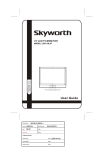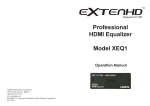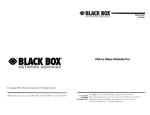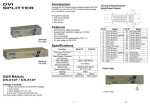Download CP-262H Manual - Instacable.com
Transcript
HDMI to PC/HD Format Converter With Audio The CP-262H converts digital HDMI to analog PC/RGB or HD YPbPr with audio. It enables you to connect your new HDMI sources to the older analog PC monitor, Projector or TV. Operation Manual CP-262H This package includes: - One CP-262H unit. - One switching power supply adaptor. - One 3.5mm phone-jack to 2-RCA audio adaptor cable. - D-Sub x 3 RCA cable. - User manual. Features: * Let you watch new HDMI source signal (from Set Top Box, or DVD player)on your older analog TVs or monitor. * Output YPbPr/RGB switchable. * Plug and Play,easy to install. * Can operate without external DC power supply. The CP262H can be powered by the HDMI video source through Pin 18 of the HDMI connector. However it is recommended to use external power adaptor to ensure enough power is provided to the unit. Operation Controls and Functions: OUTPUT HDMI INPUT DC 5V 2A OUTPUT YPbPr RGB 4 3 2 1 PC/YPbPr AUDIO 5 6 1. Power LED. 2. DC 5V power input jack. 3. HDMI input connector: Connects to HDMI output connector of your HDMI source equipment. 4. Output format switch: - Set the switch to YPbPr when the output of CP-262H is connected to your display TV through 3 RCA component input.(Using VGA to 3 RCA adaptor cable) - Set the switch to RGB when the output of CP-262H is connected to your display TV through HD-15 D-sub PC input. 5. HD-15 D-sub output : Connects to the input of your display TV through VGA cable, or D-sub to 3 RCA adaptor cable. 6. Stereo audio output via 3.5mm phone jack. A. HDMI Connector Pin Assignment Pin# 1 3 5 7 9 11 13 15 17 19 1 19 2 18 Function Assignment TMDS Data2+ TMDS Data2TMDS Data1 Shield TMDS Data0+ TMDS Data0TMDS Clock Shield CEC SCL DDC/CEC Ground Hot Plug Detect 5 Output Format 10 4 9 15 DB15HD Pin No. Description (PC out) 3 8 14 B. Analog VGA output pin assignment when output switch set to RGB. Part No. Pin# 2 4 6 8 10 12 14 16 18 2 7 13 Function Assignment TMDS Data2 Shield TMDS Data1+ TMDS Data1TMDS Data0 Shield TMDS Clock+ TMDS ClockReserved (N.C. on device) SDA +5V Power 1 6 12 11 C. Analog VGA output pin assignment when output switch set to YPbPr. Part No. Pin No. Description (HD out) 1 RED 1 Pr 2 GREN 2 Y 3 BLUE 3 Pb 4 GND 4 GND 5 GND (DDC-RETURN) 5 GND (DDC-RETURN) 6 GND-RED 6 GND-Pr 7 GND-GREEN 7 GND-Y 8 GND-BLUE 8 GND-Pb 9 N.C 9 N.C 10 GND-SYNC 10 GND-SYNC 11 GND 11 GND 12 DDC-DATA 12 DDC-DATA 13 H-SYNC 13 H-SYNC 14 V-SYNC 14 V-SYNC 15 DDC-CLOCK 15 DDC-CLOCK DB15HD Specification * HDMI is compliant with HDMI 1.2 * PC Output:HD-15 ( RGBHV/YPbPr ) * Analog Audio Output:Analog L.R stereo * Operation frequency:up to 165MHz * Input/Output resolution: PC:VGA@60、VGA@72、VGA@75、VGA@85 SVGA@60、SVGA@72、SVGA@75、SVGA@85 XGA@60、XGA@70、XGA@75、XGA@85、XGAi@87 SXGA@60、SXGA@75、SXGA@85、UXGA@60 1152@70、1152@75、1152@85 HD:480i@60、576i@50、480P@60、576P@50、720P@60、 720P@50、1080i@60、1080i@50、1080P@60、 1080P@50、1080P@30、1080P@25、1080P@24 * Using switch to select output Format between RGB and YPbPr * Dimensions (WxHxD):76 * 30 * 105mm * Power:5V 2A Center-positive Installation Connection 1(RGB out) VGA cable HDMI out or DVD or, Set-Top-Box HDTV or Projector HDMI cable DVI out HDMI PC 3.5mm to 2 RCA audio cable HDMI DVI to HDMI adaptor Connection 2 (YPbPr out) HDMI cable DVD or, Set-Top-Box YPbPr cable D-Sub to 3 RCA cable