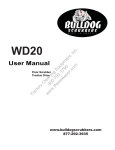Download UJ30/35 Users Manual - Pdfstream.manualsonline.com
Transcript
LED UV Curing System Aicure SPOT Type UJ30/35 Series User’s Manual ARCT1F510E-2 2011.9 |panasonic-electric-works.net/sunx LED product safety precautions LED Product Classification The light source of the LED head connected to this product is classified as 3B under the JIS C6802 “Safety of laser products.” Max output: 780mW Class 3B LED Product Wavelength: 365±5 nm JIS C6802: 2005 Max output: 940mW Class 3B LED Product Wavelength: 385±5 nm JIS C6802: 2005 DANGER Controlling or calibrating this product by other than the procedures stipulated here could cause exposure to dangerous LED radiation. ・ Do not look directly at LED-UV light, or at LED-UV light reflected in a mirror or other reflective surface. Doing so could cause eye damage. ・ Install the main unit so that humans are not exposed to LED-UV light. Exposure could injure the skin or cause other injury. ・ Always turn off the key switch before cleaning the LED head. Cleaning the head while the switch is on could cause eye damage or injury to the skin. ・ Never disassemble this product. Disassembling this product could cause exposure to LED-UV light, causing eye damage or injury to the skin. ・ If there is a risk of the LED-UV light being exposed to UV reflective light, place the product inside a cover with proper reflectance and heat characteristics to block that reflected light. ・ When operating the controller, set up the system so that the path of the LED-UV light is not at eye level. ・ It is strongly recommended that a protective barrier be placed around the product, so that people cannot approach it while it is operating. ・ Always wear the UV protective goggles when using this product. ・ Never operate this product in a manner not described in this manual. Doing so risks exposure to LED-UV light. Safety Precautions for Users JIS C6802 stipulates user guidelines pertaining to safety precautions to be taken by users and management standards. In the case of this product, please implement safety precautions for a class 3B LED product. See JIS C6802, “Safety of laser products” for details. In the abroad, see the standard according each country. ii LED product safety precautions Laser products Preventive safety measures for users (summary) [from JIS “Safety of laser products”] Required item/ Article Classification Class 1 Class 1M Class 2 Class 2M Class 3R Class 3B Class 4 Not necessary in the case of Laser Not necessary, but it is recommended that one be safety manager appointed in the case of applications where laser beams beams. 10.1 can be directly observed Necessary in the visible light Necessary case of invisible light beams. Remote Connected to a room or door Not necessary interlock circuit 10.2 Key control Not necessary 10.3 Beam attenuator Remove the key when not in use Avoid careless irradiation during Not necessary 10.4 use Indicates that Emission laser is operating Not necessary indication device at an invisible Indicates that laser is operating wavelength. Warning Follow warning indication Not necessary indication preventive measures 10.5 Beam path 10.6 Same as Same as Not necessary Class 3B for Not necessary Class 3B for Class 1M Specular reflection 10.7 No necessary items Same as Class 3B for Class 1M Terminate beam at end of effective length Class 2M No necessary items Same as Class 3R for Avoid unintended reflection Class 2M Necessary if it is not possible to Eye protection execute technical and management No necessary items 10.8 procedures, and if MPE (max. permissible exposure) is exceeded Protective Sometimes No necessary items clothing necessary 10.9 Training No necessary 10.10 items Same as Class 3R for Class 1M No necessary items Same as Class 3B for Class 2M Specific instructions are necessary Necessary for all operators and maintenance personnel iii LED product safety precautions Safety features This product is equipped with the following safety features, based on JIS C6802 “Safety of laser products.” ■Remote interlock UV irradiation can be stopped by opening the INPUT terminal “INTERLOCK (11)” on the rear of the controller. It is shorted with a shorting bar as a factory default. ■Control by a key switch The controller unit of this product is started via a key switch. Ensure that the key is removed while this product is not in use. ■LED radiation emission warning Turning ON the key switch enables the irradiation of LED UV light, which turns on the irradiation warning indicator on the front panel of the controller. If the LED connection cable is longer than 2 m, or if the controller unit is installed in an invisible part of the equipment, another warning indicator needs to be provided in a visible location around the LED head. (OUTPUT terminals “+5V” (23) and “COM” (24) on the rear of the controller output signals when the key switch is turned ON.) Stays on during irradiation The emitting channels are indicated by a red light, either still or flashing. ■Emergency reset If an error occurs, eliminate the cause and then hold down “SET” for more than one second to clear the error. iv LED product safety precautions Labels The LED irradiation warning labels (shown below specified by JIS C6802) shown below are attached to the LED heads before this product is shipped from the factory. Warning labels in Chinese that comply with GB standards and those in English that comply with IEC/EN standards are also included. ■Warning labels in Japanese (JIS) Description Warning mark Emission hole location indication label ■Description Description and mark label Emission hole location indication label Emission hole LED head ■Warning labels in Chinese (GB standards) If this product is used in China, apply the labels shown below over the Japanese labels. ■Warning labels in English (IEC/EN standards) If this product is used outside Japan or China, attach the labels shown below over the Japanese labels. v Safety precautions The purpose of the following caution indications is to ensure the safe and correct use of this product, in order to protect users from injury and prevent property damage. The caution indications to prevent possible human injury and property damage caused by incorrect use are classified by “DANGER” and “WARNING” depending on their degree and severity. All caution indications are critical for ensuring safety and must be strictly observed. DANGER Failure to observe the instructions can result in death or serious injury. WARNING Failure to observe the instructions can result in injury or property damage. Symbol examples This symbol denotes a Prohibited action. The left-hand example denotes “Do not disassemble”. ● This symbol denotes a Mandatory action or an Instruction. The left-hand example denotes “Mandatory”. DANGER Prohibited Mandatory Do not disassemble ●Do not use this product in a space in which combustible gases may be present. (To avoid the risk of explosion.) ●Do not dispose of this product in a fire. (To avoid the risk of batteries or electronic parts exploding.) ●While the LED is lit do not look at direct or reflected radiation, and do not allow anyone to approach. (To avoid the risk of injury or inflammation to eyes and skin.) ●Always wear UV protective goggles and protective gear when using this product. (To avoid the risk of risk of injury or inflammation to eyes and skin.) ●Never try to disassemble or modify this product. (To avoid the risk of generating abnormal heat or smoke. Also, disassembling the LED head may expose eyes and skin to LED-UV radiation, resulting in injury or inflammation.) WARNING Mandatory Prohibited vi ●To prevent the generation of abnormal heat or smoke, always use this product with an adequate margin of safety with respect to its guaranteed characteristics and performance values. ●Do not touch the terminals while they are electrically powered. (To avoid the risk of electric shock.) ●Make sure to connect the power cable and connectors securely. (To avoid the risk of generating abnormal heat or smoke.) ●Make sure to plug in the AC adapter securely. (To avoid the risk of generating abnormal heat or smoke.) ●Never insert any foreign substances such as liquid, flammable materials, or metals inside the product. (To avoid the risk of generating abnormal heat or smoke.) ●Never perform any setup work (e.g., connection, disconnection) with the power cable plugged in. (To avoid the risk of electric shock.) ●Never place anything on top of the product or obstruct the ventilation openings in any way. (To avoid the risk of burning due to overheating.) Precautions for use ■ General precautions ・ Never connect any LED head, connection cable, AC adapter, or UV sensor to the main unit, other than those designated by Panasonic. Otherwise, any failure, loss, or damage that may occur will not be covered under warranty. Never try to disassemble or modify the product, or to alter its internal settings. Any failure or damage that occurs after disassembling or modifying the product will not be covered under warranty. ・ ■ Installation environment ・ Ambient temperature ・ ・ Controller: 0 to +35°C (with no condensation) LED head: +5 to +35°C (with no condensation) Ambient humidity: 30 to 85% RH (at 25°C, with no condensation) A location free of dirt, smoke or soot, conductive dust, and corrosive or flammable gases, where there is no risk of exposure to water, oil, or chemicals A location not subject to sudden temperature changes, or to vibration and physical shock A location not exposed to direct sunlight ■ Power supply ・ ・ ・ Supply electric power of 100 to 240 V AC (frequency: 50/60 Hz). Supply electric power of 5 to 28 V DC to the input/output terminals. The supplied power cable is for use in Japan, at 100 V. If using this product outside Japan, make sure to use a suitable cable with the appropriate plug, certified for use in the particular country. Do not connect this product to a power supply that is shared with equipment that includes an electric motor or other high-power usages. Use a separate power supply and make sure to provide a protection circuit (e.g., a fuse). Take care to prevent excessive static electricity accumulation. If using multiple units of this product, do not tie their AC adapters together in a bundle. Otherwise, the AC adapters may overheat, resulting in failure. If the product is to remain unused for any length of time, disconnect the power plug from the power socket. ・ ・ ・ ・ ・ ・ ■ Wiring ・ If any device connected to this product is connected to a DC induction load (motor or relay), connect a noise absorption device (e.g., noise suppressor) on the side of the load. When connecting an external power source to the input/output terminals, make sure that the polarity is correct. Make sure to perform wiring so that no physical or electrical load is added to the connection cable. Also, avoid bending too close (less than 80 mm) to the base (connector part) and make sure that the radius of bends is at least 33 mm. Make sure to hold the connector (plug) part while connecting or disconnecting the power plug. If the connection cable is longer than 2 m, or if the product is installed inside a larger item of equipment, set up a display near the LED head so that the “LED radiation warning” can be readily seen. If you use OUTPUT terminals “+5V” (23) and “COM” (24) at the rear of the controller, these will output a signal when the power is switched ON. ・ ・ ・ ■ vii Precautions for use ■ Setup ・ Check that the rubber feet of the product are always horizontally level. Never incline the product, or position it on its side, or upside down. Otherwise, overheating may occur, resulting in failure and damage. Never place anything on top or below the product, or obstruct the ventilation openings in any way. Otherwise overheating and burning may occur. Provide for sufficient ventilation space around the product: Top: 50 mm; Sides: 20 mm; Rear: 80 mm. ・ ■ Precautions when powering ON ・ Check that all connections are correct before powering ON. ■ Other precautions ・ When disposing of this product, it should be treated as industrial waste. Warranty Period ・ The Warranty Period for this product (excluding LED head) is 3 years from either the date of purchase or the date on which the product is delivered to the location specified by the Buyer. However, the Warranty Period shall be valid only until 42 months from the date of manufacture which includes a maximum of 6-month distribution period. The warranty period for the LED head extends until one year from the time of delivery, or until 5,000 hours of cumulative irradiation, whichever is sooner. Extent of Warranty ・ viii In the event of any failure or defect in the product or non-conformity of specifications due to the reasons solely attributable to the Seller, Seller shall remedy such malfunctioning or defective product at its own cost in one of the following ways to be selected by SELLER: (i) repair such product, (ii) replace such product, (iii) supply of replacement parts. However, this Warranty shall not cover the damages or defects that arise due to the reasons any of the followings. 1. Specifications, standards or handling procedures specified by the Buyer. 2. Modifications to the structure, performance or specifications performed by a party other than the Seller after the date of purchase or the date on which the product is delivered. 3. Phenomena that could not have been foreseen with the technology that was put into practical use at the time of purchase. 4. Exceeding the ranges, conditions, circumstances or environment described in the Manuals or Specification sheet. 5. Damages that could be avoided if Seller’s product have the functions and structures generally accepted in the industry, when incorporating the product in to Buyer’s product. 6. Natural disasters or an Act of God. 7. Consumable goods such as batteries and relays, or optional accessories such as cables. Precautions for use ・ SELLER SPECIFICALLY DISCLAIMS ALL IMPLIED WARRANTIES OF MERCHANTABILITY AND/OR FITNESS FOR A PARTICULAR USE OR PURPOSE, AS WELL AS LIABILITY FOR INCIDENTAL, SPECIAL, INDIRECT, CONSEQUENTIAL OR OTHER DAMAGES RELATING TO THE PRODUCT. Product EOL (“end of life”) ・ Please understand that production of this product may be discontinued at any time for a variety of possible circumstances. Note that repair services are not provided after a product is discontinued. ix Contents 1 Features of the ANUJ 3000/3500 ................................ 1 2 Product components.................................................... 3 3 Parts names and functions........................................... 4 4 Installation .................................................................. 6 4.1 Installation conditions .............................................. 6 4.2 General guidelines for irradiation distance and UV intensity.................................................................. 7 5 Getting started............................................................. 9 5.1 Hooking up the connection cable ............................. 9 5.2 Connecting the LED ................................................ 9 5.3 Connecting the external control signals.................. 11 5.4 Connecting the AC adapter .................................... 12 5.5 Power on operation ................................................ 12 6 Operation modes ....................................................... 13 6.1 Operation mode (default mode when power is turned on) ........................................................................ 13 1) Setting irradiation conditions.............................. 14 2) Timer irradiation ................................................. 14 3) Continuous irradiation ........................................ 15 4) Irradiation using an external start signal ............. 15 5) Display of head management information .......... 16 6) Panel lock function ............................................. 16 6.2 UV measurement and Auto tuning mode................ 17 1) Measuring UV intensity. ................................... 17 2) Auto tuning ....................................................... 18 6.3 Default settings mode............................................. 19 6.4 Timing chart........................................................... 20 1) Batch irradiation ................................................. 20 2) Individual irradiation ...................................... 22 7 External control.........................................................24 7.1 External input/output control.....................................24 7.2 Serial communication control ...................................26 RS-232C terminal specifications ..........................26 Communication specifications..............................26 Commands and responses.....................................27 Command/response format ...................................27 Block check code BCC (H) (L).............................27 Control commands................................................28 Support commands ...............................................28 Error codes ...........................................................28 Data areas .............................................................29 7.3 Communications address map...................................30 Address for reading ..............................................30 Address for writing...............................................34 WRITE procedure.................................................38 7.4 Setup tool application for UJ35.................................39 Operation from a PC.............................................39 8 Warning indications ..................................................46 Temperature warning ............................................46 Time warning........................................................46 Error codes ...........................................................47 9 Safety measures ........................................................48 9.1 Safety circuit ..........................................................48 10 Specifications..........................................................49 10.1 Outline of specifications.......................................49 Controller specifications......................................49 Head specifications .............................................50 UV sensor specifications .....................................52 11 Dimensions..............................................................53 12 Option and spare parts list.......................................54 12.1 Options and spare parts .......................................54 12.2 How to replace the lens unit ................................56 12.3 Fitting the mounting bracket ...............................56 13 Troubleshooting ......................................................57 Manual revision history ..................................................58 x 1 Features of the ANUJ 3000/3500 The ANUJ 3000/3500 is an UV curing device that quickly hardens UV resins (inks, adhesives, and coatings) via irradiation with UV light from an LED light source. The focused application of UV radiation to UV resins coated on minute surfaces (2 to 3 mm dia.) such as the lenses of CD, MD, and DVD players, and the LCD panels of notebook PCs, enables precise adhesion. ■High-power irradiation: 10,000 mW/cm2 (with ANUJ6423 lens) Higher radiation intensity and a wider range of applications. Shorter production cycles. ■Long LED life: 20,000 hours (LED life: Total irradiation time before UV intensity falls to 70% of initial value) At least six times longer LED life than a comparable lamp model, enabling reduced running costs. ■UV curing without temperature increases Uses a single 365-nm LED UV light source that does not emit any infrared radiation, eliminating the risk of heat damaging the workpiece. ■UV intensity stabilization UV intensity is kept constant, even if the ambient or LED temperature changes. ■Easy-to-install LED head At 12 mm dia. by 50 mm len., the LED is easy to mount on a jig. Mounting the LED head in place reduces overheating and increases UV intensity. ■No cooling fan, enabling cleanroom use There is no need to deal with exhaust. ■Programmable UV irradiation with four independently controlled heads Each LED head can be controlled independently. The heads can also be controlled all together or in combination. Up to eight different operation programs can be stored for each channel, including one program for the constant intensity irradiation and seven programs composed of up to 10 steps each. Program examples Simple mode UV intensity [Lamp type] Four units need to be installed separately for processes 1 to 4. One controller handles processes 1 to 4. Features of the ANUJ 3000/3500 Program 1 Constant intensity Time Program 7 Interval (closed) 1 Up to 7 programs can be set. Fiber Process 1 Process 2 Process 3 Process 4 Process 1 Process 2 Process 3 Process 4 1 Features of the ANUJ 3000/3500 The ■Universal design for easy operation Easy operation has been achieved by the product’s universal design, including the large-sized color LED display with a high level of visibility and the operation switches located at optimal locations. After connecting the head, UV irradiation can be started simply by selecting a channel (CH), setting the UV power (%) and irradiation time (TIME), and then pressing [EMISSION]. ■Multiple safety features Circuit breaks and short circuits of the LED head are automatically detected. If the LED overheats due to high ambient temperature or other reason, it turns itself off. UV irradiation can be brought to an emergency by opening INPUT terminal “INTERLOCK” (11) on the rear of the controller. Irradiation can also be stopped by short-circuiting “STOP” (9) and “COM” (12). ■Detachable terminal blocks for external connection The detachable terminal blocks facilitate connections with external equipment. ■Universal power supply The supplied AC adapter is a universal type for 100 to 240 V ± 10%. (The supplied AC adapter power cable is 100 V AC cable for use in Japan 2 2 Part names and functions Controller AC adapter 100 V (AC) power cable for use in Japan only Instruction Manual Optional parts (sold separately) LED head Standard lens Connection cable x1 3 3 Part names and functions Front of the controller UV sensor (option) Rear of the controller AC adapter DC output indicator LED 4 Part names and functions ●Front (1) EMISSION switch (2) READY indicator (9) Display unit (8) Operation switch (3) CH1-CH4 operation switch (4) CH1-CH4 selector/indicator (7) UV check switch (only UJ35) (6) UV sensor connection port (only UJ35) (5) Key operated power switch (10) Input/Output terminal block ●Rear (13) CH1-CH4 LED head connecting connector (14) Protective seal (12) AC adapter connector (11) RS232C connector (only UJ35) Description Function (1) EMISSION switch UV is irradiated and stopped by selected irradiating CH head. Red lamp is turned on during UV irradiation. (2) READY indicator Indicates that UV irradiation is enabled (ready to start). (3) CH1-CH4 operation switch (4) CH1-CH4 selector/indicator (5) Key operated power switch (6) UV sensor connection port (7) UV check button (8) Operation unit switch (9) Display unit Remark Selects the LED head channels for irradiation. Red = irradiation, green = standby, yellow = error Commences/finishes operation of the controller. Connects the special UV sensor. UJ35 only Views/calibrates values measured by the special UV sensor UJ35 only Specifies irradiation conditions (intensity and time), replacement time settings, and initial values, and switches the display. Displays irradiation conditions (intensity and time), replacement time settings, head temperature, and initial values. (10) Input/output terminal block Connects a PLC, foot switch, or other external device (11) RS232C connector Connects a PC, PLC, or other external device with RS232C. (12) AC adapter connector Connects the special AC adapter. (13) CH1-CH4 head connecting connector Cconnects LED heads. (14) Protective seal Protects connectors. UJ35 only 5 4 Installation Install and set up the product according to the following conditions. 4.1 Installation conditions 1) Ambient temp.: Controller: 0 to +35°C Head: +5° to +35°C 2) Relative humidity: 30 to 85% (at 25°C, no condensation) 3) When setting up the controller, make sure that its rubber feet are horizontally level. 4) To prevent damage due to overheating, make sure that the area around the controller is free of any obstructions. 5) The dimensions of the controller are 80 mm (L) × 130 mm (H) × 145 mm (D), but remember that the controller will have one or more LED heads attached during use. The radius of the LED head connector cable should be no less than 33 mm, otherwise the cable may become damaged. Warning Never place anything on top or below the controller, or obstruct the ventilation openings in any way. Otherwise, overheating and burning may occur. Wall Ensure that there is enough space above and on the sides of the controller. Approx. 50 mm Approx. 20 mm Wall Warning If using more than one controller, do not bundle the supplied AC adapters together. Otherwise, the AC adapters may overheat and fail. 6 Installation 4.2 General guidelines for irradiation distance and UV intensity Fix the LED head to a jig at the appropriate distance from the workpiece, according to the size of the area to be irradiated (irradiation diameter) and the required UV intensity. General guidelines for work distance (WD) and UV intensity are offered below. ■ UV intensity data (typical characteristics) LED head: ANUJ6170 ANUJ64 23 (φ3mm) WD=10 WD=12 WD=14 WD=16 WD=20 UV強度(mW/cm ) 2 UV intensity (mW/cm ) 2 12,000 10,000 8,000 6,000 4,000 2,000 0 -5 -4 -3 -2 -1 0 1 2 3 4 5 照射範囲(mm) Irradiation area (mm) UV強度(mW/cm2) UV intensity (mW/cm2) 12,000 ANUJ6424 (φ4mm) WD=10 WD=12 WD=15 WD=20 WD=25 WD=30 WD=50 10,000 8,000 Irradiation distance vs intensity and area If an irradiation area of 6 mm diameter is irradiated at an intensity of 500 mW/cm2 or higher, draw lines on the graph at ±3 mm and 500 mW/cm2. Find the irradiation distance line that covers the area surrounded by the drawn lines. In this example, the ANUJ6428 head can maintain an intensity of 500 mW/cm2 or higher for a 6-mm diameter area by setting the irradiation distance to 50 mm. ANUJ6428 (φ8mm) 4,000 2 2) UV intensity (mW/cm UV強度(mW/cm ) 14,000 WD=10 WD=15 WD=20 WD=25 WD=30 WD=40 WD=50 3,500 3,000 2,500 2,000 1,500 1,000 500 0 -5 -4 -3 -2 -1 0 1 2 3 4 5 Irradiation area 照射範囲(mm) (mm) 6,000 4,000 2,000 0 -5 -4 -3 -2 -1 0 1 2 3 4 5 照射範囲(mm) Irradiation area (mm) UV intensity (mW/cm2) UV強度(mW/cm2) 6,000 ANUJ6426 (φ6mm) WD=10 WD=15 WD=20 WD=25 WD=30 WD=40 WD=50 5,000 4,000 3,000 2,000 1,000 0 -5 -4 -3 -2 -1 0 1 2 3 4 5 Irradiation area (mm) 照射範囲(mm) ANUJ6428 (φ8mm) WD=10 WD=15 WD=20 WD=25 WD=30 WD=40 WD=50 3,500 UV強度(mW/cm2 ) UV intensity (mW/cm2) 4,000 3,000 2,500 2,000 1,500 1,000 500 0 UV強度(mW/cm2) UV intensity (mW/cm2) -5 -4 -3 -2 -1 0 1 2 3 4 5 Irradiation 照射範囲(mm) area (mm) 2,000 1,800 1,600 1,400 1,200 1,000 800 600 400 200 0 ANUJ6420 (φ10mm) WD=10 WD=15 WD=20 WD=25 WD=30 WD=50 -7-6-5-4-3-2-10 1 2 3 4 5 6 7 Irradiation area (mm) 照射範囲(mm) [UV intensity level: 100% Room temperature: 25°C With a cooling device attached] * See page 11 for the dimensions of the cooling device. 7 Installation Cylindrical lens data (typical characteristics) Length direction Width direction 長手方向 幅方向 ANUJ6450S 2,000 2,000 WD=10 1,800 WD=10 WD=12 WD=15 ) WD=15 1,600 1,600 2 WD=20 1,400 1,400 U V 強 度 ( m W /c m U V 強 度 ( m W /c m 2 ) 1,800 1,200 1,200 1,000 1,000 800 600 400 200 800 600 400 200 0 0 -10 -8 -6 -4 -2 0 2 4 6 8 10 -4 -3 -2 照射範囲(mm) -1 0 1 2 3 4 -1 0 1 2 3 4 照射範囲(mm) ANUJ6475S 2,000 WD=15 1,400 WD=20 1,800 ) WD=10 1,600 2 1,800 U V 強 度 ( m W /c m U V 強 度 ( m W /c m 2 ) 2,000 1,200 1,000 800 600 400 WD=10 1,600 WD=12 1,400 WD=15 1,200 1,000 800 600 400 200 200 0 0 -10 -8 -6 -4 -2 0 2 4 6 8 10 -4 -3 -2 照射範囲(mm) 照射範囲(mm) ■ Rod lens data (typical characteristics) ■ Side-view lens data (typical characteristics) 6,000 WD5 ) WD3 10,000 WD7 8,000 WD10 WD15 6,000 WD20 WD25 4,000 WD30 2,000 0 -5 -4 -3 5,000 -2 -1 0 1 2 3 4 WD15 4,000 WD20 WD25 3,000 WD30 WD40 2,000 1,000 0 5 -5 照射範囲(mm) -4 -3 -2 -1 0 1 2 3 4 5 2 3 4 5 2 3 4 5 照射範囲(mm) 8,000 4,000 7,000 WD5 5,000 WD10 WD7 WD15 4,000 WD20 WD25 3,000 WD5 WD10 WD15 WD20 WD25 WD30 WD40 3,500 WD3 6,000 U V 強 度 ( m W /c m 2 ) U V 強 度 ( m W /c m 2 ) WD10 2 WD5 U V 強 度 ( m W /c m U V 強 度 ( m W /c m 2 ) 12,000 2,000 1,000 3,000 2,500 2,000 1,500 1,000 500 0 -5 -4 -3 -2 -1 0 1 2 3 4 0 5 -5 -4 -3 -2 照射範囲(mm) -1 0 1 照射範囲(mm) U V 強 度 ( m W /c m 2 ) 1,000 800 600 WD5 WD10 WD15 WD20 WD25 WD30 WD40 400 200 0 -5 -4 -3 -2 -1 0 1 照射範囲(mm) Side-view lens 8 5 Getting started After connecting the necessary cords, lastly plug in the power cord. This section describes the steps up to turning on the power. 5.1 Hooking up the connection cable Plug the connection cable (for the LED head) into its connection port. Connection cable Warning Plug the female side of the connection cable into the main unit. Plugging in the wrong side (the male connector) could bend the connector pins or cause other issues. 5.2 Connecting the LED Connecting the head LED head Lens protector cap Connector Connection cable LED side Main unit side Connector Connector 9 Getting started Rear panel <Procedure> 1. Plug in the connection cable. 2. Connect the LED head to the connection cable. 3. Remove the protective cap from the LED head. Set the LED jig in place. <Reference> Heat dissipation device (aluminium) (A metal fixture attached to the head) 2-M4 (5mm D) M6 (5mm D) Warning The rise in LED temperature depends on the duration of irradiation time and the interval between irradiations. If the temperature increases beyond a certain point an alarm will be generated. In the event of such Warning overheating, increase the size of the heat dissipation fixture, or add fins to it. If the LED head is not fixed to a jig, the LED head can become very hot during irradiation. For this reason, do not touch the head directly with your hands during irradiation. 10 Getting started 5.3 Connecting the external control signals The external control connectors on the back of the controller (two blocks of 12 pins) are removable. External control connectors (12 pin × 2) MINI COMBICON Plug 12P (Phoenix Contact MC 1.5/12-ST-3.5) (Osada OS-85-12P) Cover stripping length Compatible wire (stranded) Size Conductor section area AWG#24 to 16 0.2 to 1.25 mm2 Tightening torque: 0.22 Nm to 0.25 Nm 6 to 7 mm 11 Getting started 5.4 Connecting the AC adapter Plug the connector of the supplied AC adapter into the AC adapter connector on the rear panel. To ensure that the controller is completely disconnected from t he power supply, unplug this connector. Only connect the power plug end of the AC adapter to a power socket after the controller is fully set up. Warning 5.5 The supplied power cable is a 100 V (AC) cable for use in Japan. Power-on operation To start up the controller, insert the supplied power key into the power key switch and turn it clockwise. When the power is turned on a beep will sound and the display will indicate startup status. The display will then change to operation mode (under the default setting). 12 6 Operation modes 6.1 Operation mode (default mode when power is turned on) ■Status check Displays in Operation mode Descriptions Display EMISSION switch. Pressing it will start irradiation. Stays on during irradiation. Indicates that irradiation is ready to start. READY Stays on while irradiation is ready to start. Stays off during irradiation. Indicates CH selection and active CH during irradiation. CH1~4 Also indicates temperature warnings and errors. Green: During selection Orange: Temperature warning or error Red: During irradiation The “CH” indicators of 7-seg flash during irradiation. UV intensity modulation (0-100%) LED replacement time (0.01-999 × 100 hrs) Green (7-seg) display CH of temp. warning or error (CH1-4) UV intensity setting (“---,” 0.01-49.9 W/cm2) Irradiation time (Con, 0.00-999 sec.) LED head temp. (0-999TEMP) Red (7-seg) display Cumulative LED use (0-999 × 100 hrs) Error code (E00~E99) UV intensity setting (0.00-49.9 W/cm2) Appears when UV intensity modulation is % displayed sec Appears when irradiation time is displayed TEMP Appears when LED temperature is displayed Appears when LED replacement time and ×100hrs cumulative LED use are displayed Appears when UV intensity is displayed W/cm2 LOCK Settings are locked (no changes can be made) 13 Operation modes ■ How to operate the controller 1) Setting irradiation conditions Setting the irradiation intensity and irradiation time separately for each of CH1 to CH4. The displayed values apply to the flashing channel. 1. Selecting channels Select the channel to be set by pressing CH1 to CH4. The selected channel is indicated by a green light (flashing or still). * It is not possible to select a CH unless an LED head is connected to it. 2. Setting irradiation intensity Hold down the SET switch to select the CH to be set. (The selected channel is indicated by a green light.) Initially, only “%” (intensity) appears in the green (7-seg) display. Use △/▽ to set the desired intensity value, then press SET again to confirm. Note that while setting the irradiation intensity you can press the EMISSION switch to start UV irradiation. This makes it easy to make adjustments. 3. Setting irradiation intensity When you have finished setting the intensity, the green display will automatically display only “sec.” Use △/▽ to set the desired time value, then press the SET switch again to confirm. Note that if you use ▽ to decrease the setting below “0.0 sec” the display will show “Con.” At this setting irradiation will be continuous with no time limit. 4. Completing settings After setting irradiation time and pressing SET the controller will return to Operation mode. To continue settings for other channels, repeat the procedure above from step 1 for each channel you wish to set. (It is possible to switch the display even during irradiation. The displayed values are stored in memory even when the controller is powered off. After the controller is powered on again it will restore the display to its last state. Note, however, that unless a channel is selected nothing will be appeared on the display.) 2) Timer irradiation Irradiation using the EMISSION switch of the controller The displayed values apply to the flashing channel. (1) Starting irradiation 1. Select the channel/s for irradiation. 2. Press the EMISSION switch (Irradiation will start on all the active channels (green indicator). The EMISSION switch glows red during irradiation.) * Irradiation stops after irradiation is finished on all ch annels. (2) Stopping irradiation 3. While irradiation is in progress press the EMISSION switch again. (Irradiation will stop on all channels.) 14 Operation modes 3) Continuous irradiation Irradiation using the EMISSION switch of the controller The displayed values apply to the flashing channel. (1) Starting irradiation 1. Select the channel/s for irradiation. 2. Press the EMISSION switch (Irradiation will start on all channels indicated by red lights. The EMISSION switch glows red during irradiation.) (2) Stopping irradiation 3. While irradiation is in progress press the EMISSION switch again. (Irradiation will stop on all channels.) 4) Irradiation using an external start signal Irradiation can be started externally using the INPUT terminals on the rear of the controller—either “START ALL” or “START1-4.” (1) Starting irradiation 1. Turn on the START signal. (Irradiation is activated under the conditions summarized below.) Start signal setting INPUT terminal START ALL START1-4 PULSE ○ ○ STATUS ● ● ○・・・Irradiation starts when the start signal is switched from OFF to ON. (Duration is per timer setting.) ●・・・Irradiation starts when the start signal is switched from OFF to ON, and stops with an OFF signal (at “Con” setting) Case of START ALL: When the START ALL signal is turned ON irradiation starts simultaneously on all selected channels. Case of START1-4: When the signal of a START No. terminal is switched ON irradiation starts on the corresponding CH No. (2) Stopping irradiation 2. Switch the STOP signal to ON. (Irradiation can also be stopped by pressing the EMISSION switch.) 15 Operation modes 5) Display of head management information [Head temperature (°C or °F)] 1. With the display showing irradiation information, press the MODE switch. 2. The head temperature is displayed. * Fahrenheit values include a “.” (decimal point). 3. Press the CH switch to switch to other channels. [Display of head lifetime information] 1. With the display showing head temperature, press the MODE switch. 2. The display shows the lifetime setting (green) and cumulative irradiation time (red). 3. Press the CH switch to switch to other channels. 4. Press the MODE switch to return to display of irradiation information. [Resetting head lifetime and cumulative irradiation time values] 1. With the display showing the lifetime setting (green) and cumulative irradiation time (red), hold down the SET switch. 2. The lifetime setting (green) will be displayed. 3. Use △/▽ to change the lifetime setting. 4. Press the SET switch. 5. The cumulative irradiation time is displayed (red). 6. Hold down △/▽ to reset the value to 0. 7. Press the CH switch to switch to other channels. 8. Press the MODE switch to return to display of irradiation information. * To cancel a change, press the MODE switch. The display will return to showing irradiation information, and the change will be lost from memory. ・ If you are using an LED head with other controllers, it is possible to input the cumulative irradiation time via a serial data connection. This makes it possible to effectively manage the lifetime of the head. 6) Panel lock function This function allows all the settings of the controller’s front panel to be locked. 1. In operation mode, hold down △/▽. The settings will become locked and the “LOCK” indicator will light up. 2. To unlock the settings, hold down △/▽ again. [Locked settings] ・Irradiation intensity ・Irradiation time ・UV intensity ・CH selection/deselection 16 ・Head lifetime Operation modes 6.2 UV measurement and Auto tuning mode It is possible to make UV measurements and Auto tunings. * To use this mode it is necessary to have a compatible UV sensor (option). ■ Operation 1) Measuring UV intensity (1) Connecting a UV sensor 1. While in operation mode, press the UV CHK switch. 2. The intensity setting value (green) and intensity measurement value (red) will be displayed. 3. Select the CH for UV intensity measurement. 4. While the intensity setting value (green) and intensity measurement value (red) are displayed, hold down the SET switch. 5. The intensity setting value (green) is displayed. 6. Use △/▽ to change the intensity setting value to “---.” 7. Press the SET switch. 8. The intensity setting value (green) and intensity measurement value (red) are displayed. 9. Press the EMISSION switch to start irradiation and begin the UV intensity measurement. The irradiation modulation (%) and measured intensity value (W/cm2) are displayed. 10. Press EMISSION again to stop irradiation. * Press the MODE switch to switch the measurement range. (0.00 range/00.0 range) * If a measured value exceeds the measurement range the display value will start flashing. (2) Making a UV measurement * It is possible to change the irradiation modulation (%) during a UV intensity measurement, using △/▽. 17 Operation modes 2) Auto tuning (1) Switching to calibration mode 1. While in operation mode, press the UV CHK switch. 2. The intensity setting value (green) and intensity measurement value value (red) are displayed. 3. Select the CH for UV intensity measurement. 4. While the intensity setting value (green) and intensity measurement value (red) are displayed, hold down the SET switch. 5. The intensity measurement value (green) is displayed. 6. Use △/▽ to change the intensity setting to the desired value. 7. Press the SET switch. 8. The intensity measurement value (red) is displayed. 9. Press the SET switch. 10. The intensity setting value (green) and intensity measurement value (red) are displayed. 11. Press the EMISSION switch to start irradiation and begin calibration. When calibration is completed, irradiation will automatically stop. (2) Starting Auto tuning * If the EMISSION switch is pressed during Auto tuning, irradiation 18 will stop and an error will be generated. Operation modes 6.3 Default settings mode This mode is used for the units (°C/°F) for head temperature readings, for switching between READY/BUSY signal, and for setting the buzzer ON/OFF. * The default values are Celsius (°C) for temperature display, BUSY, and buzzer ON. [Default settings mode] 1. While pressing down the MODE switch power ON the controller. 2. When the display starts up 1 C/F is displayed. [Switching between °C/°F display] 1. Use △/▽ to switch between °C (Celsius)/°F (Fahrenheit). 2. Press the SET switch. 2 A/b will be displayed. [Switching between READY/BUSY signal] 1. Use △/▽ to switch between 2. Press the SET switch. 3 A=READY/b=BUSY. On/oFF will be displayed. [Switching the buzzer ON/OFF] 1. Use △/▽ to switch between buzzer ON/OFF. 2. Press the SET switch. 1 C/F will be displayed. [Exiting from default settings mode] 1. Hold down the SET switch to switch to operation mode. [Restoring default settings (all settings are restored to their initial default values)] 1. While in default settings mode, press the MODE switch. 2. EE ||| will be displayed. 3. Hold down △/▽. 4. will be displayed. 5. Hold down SET. EE CLr EE will be displayed. When appears all settings have been restored to their original default values, and the controller returns to operation mode. 19 Operation modes 6.4 Timing chart 1) Batch irradiation: Heads selected (*1) with CH1 through 4 operation button in front of the controller are processed in batch irradiation mode. ・ Preparation of batch irradiation: READY All is ON(*2). ・ Batch irradiation start: Press EMISSION button in front of the controller or turn on START ALL input signal on the backside. ・ Batch stop: Press EMISSION button during irradiation or turn on STOP input on the backside. ① 20 Batch timer irradiation Operation modes ② Continuous (Con) batch irradiation 21 Operation modes 2) Individual irradiation When START 1~4 input on the backside of the controller is turned on, individual CH is irradiated. ・ Preparation of individual irradiation: READY 1~4 applicable to each CH is ON*2) ・ Individual start: Turn on START 1~4 input signals on the backside of the controller. ・ Batch stop: Press EMISSION button during irradiation or turn on STOP input on the backside. 22 ① Individual timer irradiation ② Continuous (Con) individual irradiation Operation modes *1) It is not possible to select a particular channel unless it has an LED head connected to it. Conditions under which the signals below are set to ON. - READY ALL: ON when CHs are selected on the front panel of the controller, and all selected channels are ready*3) for irradiation. - READY1-4: ON when the corresponding CH is ready for irradiation. Note that even if the CH is not selected on the front of the controller, if the channel is ready*3) for irradiation, the signal will be ON. - BUSY1-4: ON while irradiation is in progress on the corresponding channel. *3) Irradiation-ready state - The INTERLOCK input on the rear of the controller is set to ON. - Irradiation conditions (intensity and time) have been set, and the 1STEP time value is not set to 0. *2) 23 7 External control 7.1 External input/output control ■External control connectors (12 pin × 2) MINI COMBICON Plug 12P (PHOENIX CONTACT: MC 1.5/12-ST-3.5) (Osada: OS-85-12P) Wire stripping length Compatible wiring (stranded) Size AWG#24-16 Conductor section area 0.2 - 1.25 mm2 6-7 mm Tightening torque: 0.22 to 0.25 Nm Warning Precautions for wiring ・ Carefully strip the cover so as not to damage the core wires. ・ Connect the core wires without twisting them. ・ Connect the core wires without soldering them; otherwise, they may break due to vibration. ・ After connection, do not apply stress to the cable. ・ Because of the terminal structure, if the wire is tightened by a counterclockwise rotation, the connection will fail. In such cases, pull out the wire, check the terminal hole, and then connect it again. ■Input/output terminal table INPUT Pin No 1 2 3 4 5 6 7 8 9 10 11 12 Signal name START 1 START 2 START 3 START 4 TYPE Chg1 TYPE Chg2 TYPE Chg3 UV CHECK STOP START ALL INTERLOCK COM Description CH1 irradiation start signal CH2 irradiation start signal CH3 irradiation start signal CH4 irradiation start signal Product type switching signal Product type switching signal Product type switching signal UV intensity control mode signal Irradiation stop signal, Error reset CH1-CH4 irradiation start signal Interlock (normally ON) Common terminal for input/output signals UJ35 only OUTPUT Pin No Signal name Description 13 READY ALL ON when irradiation is ready to start 14 READY1/BUSY1 ON when CH1 irradiation is ready to start/in progress 15 READY2/BUSY2 ON when CH2 irradiation is ready to start/in progress 16 READY3/BUSY3 ON when CH3 irradiation is ready to start/in progress 17 READY4/BUSY4 ON when CH4 irradiation is ready to start/in progress 18 ERROR Error signal 19 ALARM Warning signal (temperature/time warning) 20 COM Common terminal for input/output signals 21 COM Common terminal for input/output signals 22 FG Frame gland 23 +5V 5 V DC output (for display or output signals) 24 COM Common terminal for input/output signals * Pin Nos. 12, 20, 21 and 24 are connected internally. Warning 24 The ON time of input signal pulses must be 100 ms or more. READY/BUSY singal is changed over by changing the initial setting mode. External control ■Product type switching table ■ Type No. Pin No.7 Pin No.6 Pin No.5 Remark 0 OFF OFF OFF Product type switching is enabled when all pins are off. 1 OFF OFF ON 2 OFF ON OFF 3 OFF ON ON 4 ON OFF OFF 5 ON OFF ON 6 ON ON OFF 7 ON ON ON When an external signal is on, the product type set by the external signal has priority. * The green display will show a flashing “.” (period). Irradiation intensity and irradiation time settings cannot be performed using the controller. Operation via external signals Output Specification ・Rated load voltage: 5 V DC to 28 V DC ・Max. load current: 100 mA (per 1 output) When 5 V internal voltage is used, set the total of maximum load current to less than 250mA. ・Maximum voltage drop is less than 0.9 V when output is given. 25 External control 7.2 Serial communication control ■ RS-232C terminal specifications (D-Sub 9-pin) D-sub 9-pin connector (male pins) (JAE: DELC-J9PAF-10L9E) [Connection cable specifications] For the cable connector use a D-sub 9-pin connector (female pins). Cable (shielded). UJ30/35 Controller Signal Unconnected Send data Receive data Unconnected Signal ground Unconnected Unconnected Unconnected Unconnected side Name - SD RD - SG - - - - ■ Communication specifications Interface Communication method Synchronization Transmission medium Transmission distance Transmission speed Transmission code Transmission format 26 Pin No. 1 2 3 4 5 6 7 8 9 Pin No. 1 2 3 4 5 6 7 8 9 RS232C Half duplex Asynchronous communication method 3-core shielded wire 15 m max. 38400bps ASCII Data length: 8 bits Parity check: None Stop bit: 1 bit Name - RD SD - SG - - - - Signal Unconnected Send data Receive data Unconnected Signal ground Unconnected Unconnected Unconnected Unconnected External control ■Commands and responses ・ Instructions sent to the controller are called commands. ・ Messages returned from the controller are called responses. ・ The communications are two-way. (When a command is sent, a response is always returned.) ・ Data is sent in ASCII format. Warning ・ When a response is not received, this indicates that the transmission format is wrong, the command has not yet reached its destination, or the controller is not in operation. Check the communication specifications, such as the transmission speed, data lengths, and parity. ・ When a response with “!” instead of “$” stored is received, it indicates that the command has not been processed correctly. Check the communication error code stored in the response to identify the error. ■ Command/response format Command message ■Block check code BCC (H) (L) Binary hexadecimal 00-FF (ASCII-encoded) ・To improve the reliability of transmission data, this encoding enables error detection using longitudinal parity bits. However, if “**” appears instead of BCCs, transmission is possible without BCCs. Even in this case, however, BCCs will be included in the response. ・BCCs are created by taking the exclusive OR from the header (<) to the final character of the text, and then encoding this 8-bit word into a 2-character ASCII code. 27 External control ■Control commands Name Character ASCII Header < 3CH Beginning of the message Descriptions Command # 23H Command message Response (Normal) $ 24H Normal response message Response (Error) ! 21H Error response message Terminator CR 0DH End of the message ■Support commands An instruction for the controller is called a “command,” while the message sent back from the controller is a “response.” The commands below marked by ○ are supported. If an unsupported command is received by the controller it returns an error response including a “NOT supported error” code. No. Command name Code Description 1 Data area read RD Reading from data area 2 Data area write WD Writing to data area Support ○ ○ ■Error codes Binary hexadecimal 00-FF (ASCII-encoded) ・Description of generated errors Error code Error name 40H BCC error Descriptions and troubleshooting The command data caused a BCC error. <Troubleshooting> Check the BCC code and resend the data. For example, the transmission format of the command data is not 41H Format error correct, or the address does not exist. <Troubleshooting> Correct the format or command. 28 42H NOT supported error 45H Address error The sent address was outside the range. <Troubleshooting> Check the address. The sent address was outside the range. <Troubleshooting> Check the address. External control ■Data areas 29 External control 7.3 ■ 30 Communications address map Address for reading (1 address = 16 bits) External control 31 External control 32 External control 33 External control ■ Address for writing (“1 address = 16bit”) …New settings take effect when the address of the data setting is executed. (The settings are saved to memory when power is turned OFF.) To save new settings, rewrite to memory and then execute the address. Note: Memory can be rewritten up to one million times. If you rewrite to memory frequently, you may only be able to execute data settings, so write only the final data to memory. Data, operation, and memory inputs and commands are accepted at any time, but during operation they will be reflected only after the controller returns to standby mode. Note, however, that changes to replacement time and cumulative irradiation time settings are not accepted during irradiation. It is also possible to read the WRITE addresses. 34 External control 35 External control 36 External control 37 External control ■ WRITE procedure ・Communication data is accepted at each address, and the accepted data will be confirmed by the execution of the data setting address and data memory address. -Data confirmed by the setting address will be written to memory when the controller is powered OFF. Data confirmed by the memory address will be written to memory and be retained even after the controller is powered OFF. Note: Memory can be rewritten up to one million times. If you rewrite to memory frequently, you may only be able to execute data settings, so write only the final data to memory. 38 External control 7.4 ■ Setup tool application for UJ35 Operation from a PC ・Application can be downloaded from the web. ・Compatible with Windows XP, Windows Vista, and Windows 7. 39 External control 1. Open the Aicure UJ35 application 2. Select initial settings ・Select the port for UJ35 controller connection (default setting is COM 1) 3. Using the Menu Bar 1) File (F) ・Open (O) … ・New (N) ・Save (S) ・Save as (A)… Opens a UJ35 data file (*.ai3). Cancels current settings to create new settings. Overwrites existing data file with current settings. Creates new data file with current settings. ・Exit (X) Quits the application. 2)Communication ・Online ・Offline ・Batch Download(UJ->PC) ・Batch Upload(PC->UJ) Enables use of UV.CHK mode and AUTO mode. Sets Aicure UJ35 offline when application is open. Reads all data from UJ35 controller into computer. Writes existing settings data from computer to UJ35 controller. ・Set Port Selects the COM port for UJ35 controller connection. 3) Help (H) ・Version (A) - Displays the version of the application software. 40 External control 4. Using the operation setting screen [Settings 1] 1) Set UJ – Selects Type from 0 to 7 (does not switch CH selection). *During Type selection Type Change is highlighted. ・Read ・Write Reads the current Type setting from UJ35 controller into computer. Uploads current Type from computer to UJ35 controller. ・Cancel Cancels current Type setting operation and return to start. 2) “Switch Display”… Switches the display mode of the controller. *Settable only when UJ35 controller is online. • “% / SEC” • “TEMP” For display of irradiation intensity and time. For display of head temperature. • “×100hrs” For display of lifetime setting and cumulative irradiation time. 3) “INTERLOCK”… Locks and unlocks the UJ35 controller settings. *Settable only when UJ35 controller is online. • [INTERLOCK OFF] • [INTERLOCK ON] Switches interlock off (state on UJ35 controller side) Sets interlock ON (highlighted on screen) (state on UJ35 controller side) • ON/OFF Toggles UJ35 controller interlock ON and OFF 41 External control 4) “Cumulative irradiation time (×100hrs)”… To set the cumulative irradiation time (*During setting “Cumulative irradiation time (×100hrs)” is highlighted.) ・Read ・Write Uploads the current cumulative irradiation time from the PC to the UJ35 controller. ・Cancel Cancels the current cumulative irradiation time setting operation and reverts to Reads the current value of cumulative irradiation time from the UJ35 controller into the PC. the original settings. [Settings 2] 1) “Set MODE”… To switch the mode of the controller (*While changing mode settings, the modes, “TEMP,” “OUTPUT,” and “Buzzer OFF” are highlighted.) ・[TEMP] ・[OUTPUT] ・[Buzzer OFF] ・Read ・Write Switches head temperature display between °C/°F. Switches external output signals between READY/BUSY. Switches the buzzer ON/OFF for each operation. Reads the MODE settings from the UJ35 controller into the PC. Uploads the MODE settings from the PC to the UJ35 controller. ・Cancel Cancels the current MODE setting operation and reverts to the original settings. 42 External control 2) “Replacement time (×100hrs)”… To set the LED replacement time (* While changing replacement time settings, “Replacement time (×100hrs)” is highlighted. ・Read ・Write Reads the current replacement time setting from the UJ35 controller into the PC. Uploads the current replacement setting from the PC to the UJ35 controller. ・Cancel Cancels the current replacement time setting operation and reverts to the original settings. 5. Using the Type Set screen … For particular Type 0-7), select the CH. … For particular Type (0-7), enter the program settings (STEP (%, s) for particular CH (1-4). *When new CH settings are being entered, Type Change is highlighted. Lower graph: orange bar, irradiation enabled timing; gray bar, irradiation disabled timing ・[TYPE(0-7)] ・[CH(1-4)] ・[UV.PWR(0-100)] ・[TIME(0.0-999, CON)] ・Copy ・Paste ・Read ・Write ・Cancel Selects particular TYPE (0–7) for setting and read out. Selects particular TYPE CH (1–4) for setting and read out. For each STEP (1–10) enter UV strength (0%–100%) or display values read from UJ35 controller. For each STEP (1–10) enter irradiation time (0–999 s, CON) or display values read from UJ35 controller. Copies settings for STEP 1–10. Pastes copied settings for STEP 1–10. Reads the current TYPE CH (CH1 only) settings from the UJ35 controller. Uploads current TYPE CH (CH1 only) settings and CH selection from computer to UJ35 controller. Cancels current setting entry operation and return to start. 43 External control 6. Using the AUTO screen (only available in online mode) … Displays all UJ35 controller information in real time. … Enables irradiation START/STOP and emergency STOP control from computer. • LED status for each CH differentiated by color • When irradiation is possible, READY ON is highlighted • If an error occurs, an error number is displayed • Panel showing error list can be displayed at any time • During irradiation START is highlighted ・[TYPE] ・[STEP] ・[TIME(s)] Shows current TYPE (0–7). During irradiation, current STEP is displayed. During irradiation, counts down the time remaining from the value that was set for the current STEP. Continuous irradiation: Indicates the total irradiation time (so far) for the current step ・[UV.PWR(%)] During irradiation shows the UV strength for the current STEP. ・[TEMP.] Constantly shows the LED temperature for each connected CH. ・[Replacement time(h)] Shows the LED head replacement time setting ・[Remaining time before replacement (h)] Shows remaining LED head life to when replacement is necessary. ・[ERROR No.] When an error occurs, error number is displayed. ・[Total Irradiation time (h)] Shows cumulative time that LED head has been ON. ・[CH SELECT] Uploads CH selection to the UJ35 controller. ・BUSY ON/OFF Indicates BUSY ON/OFF status of each channel. ・READY ON/OFF Indicates READY ALL ON/OFF status. Also, indicates READY ON/OFF status of each channel. ・START Starts irradiation on all selected channels together. Also used to start irradiation on individual channels. ・STOP During irradiation, performs emergency stop. ・RESET Resets errors. ・ERROR No. Displays error list panel. ---If Batch Download (Communication menu) is executed, values set in UJ35 controller are displayed. 44 External control 7. Using the UV.CHK screen (only available in online mode). … Displays all UJ35 controller information in real time. … Enables measurement calibration of optional UV sensor and set UV strength values. ・LED status for each CH differentiated by color ・If an error occurs, an error number is displayed ・Panel showing error list can be displayed at any time ・Shows measured value in real time ・[TYPE] ・[TEMP.] Displays the current TYPE (0-7). Constantly shows the LED temperature for each connected CH. ・[ERROR No.] Displays error list panel. 1) “Measurement”… Shows measured UV strength of selected CH. *When values are being changed for a CH (1–4), Set strength (1–100) is highlighted. ・[CH SELECT] Selects the CH to be measured. ・[Set strength (1-100%)] Enables entry of strength (%) to be measured, can be changed during measurement. ・[Measured value (W/cm2)] Shows measured value in real time. ・Write Uploads UV entered strength (%) to UJ35 controller. ・Low Range Sets measurement range to 0.00-9.99 W/cm2. ・High Range Sets measurement range to 0.0-49.9 W/cm2. ・START Starts irradiation on the selected CH. ・STOP During irradiation, performs emergency stop. 2) “Calibration”… For the selected TYPE, corrects the UV strength for CH and STEP. ・[CH SELECT] Selects the CH to be calibrated. ・[Set strength (0.00-49.9W/cm2)] Enables entry of strength (%) to be calibrated. ・[Measured value (W/cm2)] Shows measured strength in real time. ・[Calibration strength (%)] Shows strength (%) during calibration. ・Write Uploads UV entered strength (%) to UJ35 controller. ・Low Range Sets measurement range to 0.00-9.99 W/cm2. ・High Range Sets measurement range to 0.0-49.9 W/cm2. ・START Starts irradiation for calibration. ・STOP Performs emergency stop during calibration. ・RESET Resets errors. ・ERROR No. Displays error list panel. 45 8 Warning indications In the event of an error during irradiation, a warning will be displayed on the display panel of the controller (in operation mode). ■ Temperature warning When the LED head temperature reaches the warning level during irradiation in operation mode, “TEMP” (units indicator) will start to flash, and the LED lights next to the switch of the affected channel will turn orange (mixture of green and red) and the external output signal “ALARM” will be turned ON. Temperature warning When the measured LED head temperature reaches the warning level, “TEMP” (units indicator) will start to flash, and the LED light next to the switch of the affected channel will turn orange. When the temperature reaches an abnormal level, an error code (E40) will be displayed and the buzzer will sound, and the external output signal “ERROR” will be turned ON. When the temperature drops below the abnormal level the warning is cleared and the warning indicators will change back to green. If the color does not change to green for a considerable time, there may be a problem with the LED temperature detection line, such as a short-circuit. In this case, remove the LED head and the connection cable from the connector and check the wiring. ■ Time warning When the warning time is reached in operation mode during irradiation, “×100hrs” (units indicator) will start to flash, and the “ALARM” external output signal will be turned ON. After the time warning is detected, “×100hrs” will continue to be displayed until the cumulative time (head management item) is reset. Time warning When the cumulative total irradiation time of an LED head reaches to within 30 hours of the set LED replacement time, “×100hrs” (units indicator) will start to flash. When the LED replacement time is reached, an error (E50) will be displayed and the buzzer will sound, and the external output signal “ERROR” will be turned ON. To reset after this error, hold down the “SET” switch. This will reset the controller and turn OFF the buzzer and “ERROR” output signal, but the error code will still be displayed. The error display will be cleared only after replacing the LED head and resetting the cumulative time. If irradiation is continued without replacing the LED head, the error message (E50) will be displayed again and the buzzer will sound. * To check which channels are subject to time warnings, switch the display mode to show cumulative irradiation time (×100hrs) for the channel. If the “×100hrs” indicator is flashing, the channel is under a time warning. 46 Warning indications ■ Error codes When an error occurs, the three-digit display will indicate the error code. Display E00 Error name Interlock emergency stop Error description The interlock contact was opened during irradiation. CH1-4 E10 Connection error The LED head was disconnected. CH1-4 E20 LED break error A circuit break was detected in the LED head during irradiation. CH1-4 E30 LED short-circuit error A short-circuit of the LED head was detected during irradiation. CH1-4 E40 LED temperature error The LED head temperature reached an abnormal level. CH1-4 E50 LED time error The cumulative time of the LED has reached the set replacement time. CH1-4 CH1-4 CH1-4 CH1-4 CH1-4 CH1-4 CH1-4 CH1-4 CH1-4 CH1-4 STEP1 calibration error STEP2 calibration error STEP3 calibration error STEP4 calibration error STEP5 calibration error STEP6 calibration error STEP7 calibration error STEP8 calibration error STEP9 calibration error STEP10 calibration error The set UV intensity was not reached. E60 E61 E62 E63 E64 E65 E66 E67 E68 E69 47 9 Safety measures 9.1 Safety circuit Aicure UJ35 is equipped with a safety circuit, which functions as follows, in case of a malfunction or accident. 1) If the cable between the LED head and the controller is broken, an error signal will be output and an error screen displayed. 2) If the LED head is short-circuited, an error signal will be output and an error screen displayed. 3) If the LED head temperature becomes excessively high, a warning signal will be output with a warning screen displayed. 4) If 5 V and GND are shorted by mistake during external terminal connections, the 5 V circuit will stop operation. When the short circuit is removed, the controller will automatically recover. Note, however, that if the short-circuited state lasts for an extended period, this product may be damaged. 48 10 Specifications 10.1 Outline of specifications ■Controller specifications Item No. of heads ANUJ3000 connected ANUJ3500 1-4 heads UV sensor connection Not supported 1 (special UV sensor for ANUJ3800, sold separately) UV irradiation Simple mode, 1 pattern irradiation All heads together/separately Simple mode, 1 pattern, and programmed pattern irradiation (max. 10 steps, 7 patterns) All heads together/separately Type switching Modulation/irradiation control Timer precision Settings/operation Default settings Display LED head temperature display Format Ext. External input control Ext. output Power supply voltage Power consumption Operating temperature/humidity range Storage temperature/humidity range Protective structure Weight Accessories Yes (8 types) Stores up to 7 types of irradiation pattern Type switching by external control Digital modulation: 0-100% (1% increments) Continuous (CON) or timer-based (0.1-99.9 s, 100-999s) irradiation control +0.04s Settings via operation switches Settings via operation switches Power supply key switch Power supply key switch Settings via RS-232C (UJ35 setting tool) Buzzer ON/OFF, BUSY/READY output, and °C/°F LED temperature display can all be switched (Default values: Buzzer ON, BUSY output, °C temperature LED display) Large 7-seg LED display: Irradiation time, LED head temperature (°C or °F units, switchable), cumulative time, error codes, UV intensity (UJ35) Small 7-seg LED display: Modulation, replacement time, UV measurement modulation (UJ35), calibration measurement UV intensity (UJ35) No (1 type) Displays LED temperature of each head Parallel I/O RS-232C*1 Parallel I/O Individual irradiation, irradiation stop, all irradiation, interlock, UV CHK (UJ35), type switching (UJ35), max. 28 V DC rating, 100 mA (per input) READY ALL, BUSY/READY for each head (switchable), warnings, errors, +5 V (max. 250 mA) AC adapter included (100 to 240 V AC±10%), 50/60 Hz (Note that included power cable is 100 V AC.) 60 VA (at 100 V AC) 0 to +35°C, 30 to 85% RH (at 25°C, no condensation) –10 to +60°C, 30 to 85% RH (at 25°C, no condensation) IP30 Approx. 940 g (excl. AC adapter) Approx. 960 g (excl. AC adapter) Approx. 1,680 g (packaged, incl. AC Approx. 1,700 g (packaged, incl. AC adapter) adapter) AC adapter, keys (2), INSTRUCTION MANUAL *1: Serial communication specifications (ANUJ3500 only) Communications method: asynchronous, transmission speed: 38,400 bps RS-232C Connector: D-sub 9-pin connector (male pins) 49 Specifications ■Head specifications The LED head for controller, as a set, is a CE conformed product. High-power head Item Lenses ANUJ6170・ANUJ6171 Spot diameter φ3mm φ4mm φ6mm φ8mm φ10mm Lens model ANUJ6423 ANUJ6424 ANUJ6426 ANUJ6428 ANUJ6420 2 UV intensity (mW/cm ) 10170 8610 3910 2010 710 Working distance 10mm 12mm 20mm 25mm 30mm Light source Max. output: 780 mW, wavelength: 365±5 nm, Class 3B, LED Estimated life of light source 20,000 hrs (at 60°C LED temperature inside head) Operating temperature/humidity range Storage temperature/humidity range +5 to +35°C, 30 to 85% RH (at 25°C, no condensation) –10 to +60°C, 30 to 85% RH (at 25°C, no condensation) Standard head ANUJ6172・ANUJ6173 Item Lenses Spot diameter φ3mm φ4mm φ6mm φ8mm φ10mm Lens model ANUJ6423 ANUJ6424 ANUJ6426 ANUJ6428 ANUJ6420 2 UV intensity (mW/cm ) 9360 7960 3600 1710 640 Working distance 10mm 12mm 20mm 25mm 30mm Light source Max. output: 780 mW, wavelength: 365±5 nm, Class 3B, LED Estimated life of light source 20,000 hrs (at 60°C LED temperature inside head) Operating temperature/humidity range Storage temperature/humidity range +5 to +35°C, 30 to 85% RH (at 25°C, no condensation) –10 to +60°C, 30 to 85% RH (at 25°C, no condensation) 385 nm head ANUJ6174・ANUJ6175 Item Lenses Spot diameter φ3mm φ4mm φ6mm φ8mm φ10mm Lens model ANUJ6423 ANUJ6424 ANUJ6426 ANUJ6428 ANUJ6420 UV intensity (mW/cm2) 12860 10370 4950 2620 870 Working distance 10mm 12mm 20mm 25mm 30mm Light source Max. output: 940 mW, wavelength: 385±5 nm, Class 3B, LED Estimated life of light source 20,000 hrs (at 60°C LED temperature inside head) Operating temperature/humidity range Storage temperature/humidity range 50 +5 to +35°C, 30 to 85% RH (at 25°C, no condensation) –10 to +60°C, 30 to 85% RH (at 25°C, no condensation) 11 Dimensions High-power head Item Lenses ANUJ6160・ANUJ6161 Spot diameter φ3mm φ4mm φ6mm φ8mm φ10mm Lens model ANUJ6423 ANUJ6424 ANUJ6426 ANUJ6428 ANUJ6420 2 UV intensity (mW/cm ) 8000 6850 2990 1740 580 Working distance 10mm 12mm 20mm 25mm 30mm Light source Max. output: 660 mW, wavelength: 365±5 nm, Class 3B, LED Estimated life of light source 20,000 hrs (at 60°C LED temperature inside head) Operating temperature/humidity range Storage temperature/humidity range +5 to +35°C, 30 to 85% RH (at 25°C, no condensation) –10 to +60°C, 30 to 85% RH (at 25°C, no condensation) Standard head ANUJ6162・ANUJ6163 Item Lenses Spot diameter φ3mm φ4mm φ6mm φ8mm φ10mm Lens model ANUJ6423 ANUJ6424 ANUJ6426 ANUJ6428 ANUJ6420 UV intensity (mW/cm2) 7500 6400 2800 1600 550 Working distance 10mm 12mm 20mm 25mm 30mm Light source Max. output: 660 mW, wavelength: 365±5 nm, Class 3B, LED Estimated life of light source 20,000 hrs (at 60°C LED temperature inside head) Operating temperature/humidity range Storage temperature/humidity range +5 to +35°C, 30 to 85% RH (at 25°C, no condensation) –10 to +60°C, 30 to 85% RH (at 25°C, no condensation) 385 nm head ANUJ6164・ANUJ6165 Item Lenses Spot diameter φ3mm φ4mm φ6mm φ8mm φ10mm Lens model ANUJ6423 ANUJ6424 ANUJ6426 ANUJ6428 ANUJ6420 UV intensity (mW/cm2) 9220 7600 3540 2060 610 Working distance 10mm 12mm 20mm 25mm 30mm Light source Max. output: 800 mW, wavelength: 385±5 nm, Class 3B, LED Estimated life of light source 20,000 hrs (at 60°C LED temperature inside head) Operating temperature/humidity range Storage temperature/humidity range +5 to +35°C, 30 to 85% RH (at 25°C, no condensation) –10 to +60°C, 30 to 85% RH (at 25°C, no condensation) 51 Specifications ■UV sensor specifications ANUJ3800 Item UV intensity measurement range 52 2 High range 0 to 49.9 W/cm (min. reading 0.1 W/cm2) Low range 0 to 9.99 W/cm2 (min. reading 0.01 W/cm2) Measurement precision ±5% (+5 to +35°C) ±1% (at 25°C, repeatability) Data communication RS-422 level communication, proprietary format, 9,600 bps Power supply voltage 8.1 to 13.2 V DC Power consumption Operating temperature/humidity range Storage temperature/humidity range Connector ≤ 30 mA +5 to +35°C, 30 to 85% RH (at 25°C, no condensation) –10 to +60°C, 30 to 85% RH (at 25°C, no condensation) mini-DIN connector (TECHNICAL DENSHI D6-175J-201) Weight Approx. 220 g (Body + sensor head + 2 m connection cable) Approx. 350 g (incl. packaging) Accessories 2 m connection cable, INSTRUCTION MANUAL 11 LED head ANUJ6172/6162 Dimensions Connection cable ANUJ6220 ANUJ6173/6163 Standard lens /Sylindrical lens ANUJ6170/6174/6160/6164 ANUJ6171/6175/6161/6165 Side view lens Rod lens ANUJ6467 ANUJ6467 UV SENSOR ANUJ3800 Cable length Cable length Mounting bracket ANUJ6804 2-M4 (5mm D) M6 (5mm D) 53 12 Option and spare parts list 12.1 Options and spare parts 1)Controller Name UJ30 controller UJ35 controller Description Product number 4 head connection (incl. AC adapter) 4 head connection (incl. AC adapter) RS-232C communication, supports ANUJ3000 UV sensor ANUJ3500 (specially for UJ35) 2)Heads Product number Name High-power head *1 Standard head *2 385 nm head *1 Description φ12×L50 mm head (cable length 200 mm), 365 nm ANUJ6170/6160 φ12×L120 mm head (cable length 130 mm), 365 nm ANUJ6171/6161 φ12×L50 mm head (cable length 1,900 mm), 365 nm ANUJ6172/6162 φ12×L120 mm head (cable length 1,830 mm), 365 nm ANUJ6173/6163 φ12×L50 mm head (cable length 200 mm), 385 nm ANUJ6174/6164 φ12×L120 mm head (cable length 130 mm), 385 nm ANUJ6175/6165 *1: For connection to a controller, a connection cable is needed (sold separately). *2: Connects directly to the controller. 3) Lenses Name Standard lens Side-view lens Cylindrical lens Rod lens Description Product number φ3 ANUJ6423 φ4 ANUJ6424 φ6 ANUJ6426 φ8 ANUJ6428 φ10 ANUJ6420 φ6, angle 90° ANUJ6426SV φ8, angle 90° ANUJ6428SV φ10, angle 90° ANUJ6420SV Cylindrical, R5 ANUJ6450S Cylindrical R7.5 ANUJ6475S φ4 R7 L=43mm ANUJ6447L φ6 R7 L=43mm ANUJ6467L 4)Connection cables Name Connection cable 54 Description Product number 1.7 m, cable diameter: 5.5 mm ANUJ6220 3.0 m, cable diameter: 5.5 mm ANUJ6230 5.0 m, cable diameter: 7.6 mm ANUJ6250 7.0 m, cable diameter: 7.6 mm ANUJ6270 10.0 m, cable diameter: 7.6 mm ANUJ6200 Option and spare parts list 5)Options and spare parts Name UV sensor Description Special UV sensor for UJ35 controller Product number ANUJ3800 100 to 240 V AC adapter AC adapter ANUJ6802 (Included cable is 100 V AC) 200 V AC power cable Mounting bracket Goggles 200 V power cable for ANUJ6802 ANUJ6803 Split type ANUJ6804 UV protective goggles ANUP5001SG 55 12 Option and spare parts list 12.2 How to replace the lens unit 1)Rotate the lens unit to attach it to the LED head. (Tightening torque: 0.2 Nm) 2)Stick on the included seal to prevent looseness. Warning ・When attaching a lens unit, take care to prevent any dirt or other foreign substance from getting inside. ・Do not touch the lens with bare hands. If you touch the lens or if the lens becomes dirty, clean the lens by wiping with a soft cloth dipped in alcohol. 12.3 Fitting the mounting bracket LED head M3 Mounting bracket 1)Insert the LED head into the mounting bracket. 2)Tighten the 2 torque screws to fix the LED head. (Tightening torque: 1 Nm) 56 13 Symptoms LED does not irradiate. Troubleshooting Checks/Remedies Did you select the target channel for the product type? (When selected, the channel switch is lit or flashing.) →Select the target channel when setting the product type. If the target channel is selected but does not irradiate, check if the irradiation time is set to 0.0sec for the channel program for the target product type. →If so, set the irradiation time to 0.0sec or longer. When a warning message is displayed: Temperature warning Time warning The channel connection indicator changes to orange (mixture of green and red) when the LED head temperature has reached the warning level. If you continue the operation in this condition, the product life will be significantly shortened, and the temperature may exceed the upper limit, causing an emergency stop. →Set the UV intensity level (%) lower or improve the heat radiation performance of the LED head to keep the temperature lower than the warning level. When the total irradiation time of the LED reaches the point 30 hours before the preset LED replacement point, the time warning is issued and “x100hrs” will be lit. When the time reaches the LED replacement point, the irradiation process will make an emergency stop. →Prepare a new LED head. After replacement, clear the total irradiation time. When an error occurs: Interlock emergency stop “ The interlock contact was opened during irradiation.” The emergency stop contact was opened during irradiation. →Check the emergency stop contact or the external input terminal block. Close the contact and then restart irradiation. * If the emergency stop contact is open, normal resetting is not available. Hold down SET to forcibly reset the interlock. Connection error “The LED was disconnected during irradiation.” It is possible that the connection cable or LED head was broken. →Reset the error status, check the connection of the cable and LED head with the channel in question, and replace them if necessary. LED wire broken “LED circuit opening was detected during irradiation.” The current detection was stopped during irradiation. It is possible that the connection cable or LED head was broken. →Reset the error status, check the connection of the connection cable and LED head with the channel in question, and replace them if necessary. LED short-circuited “ LED short-circuiting was detected during irradiation.” An overcurrent was detected during irradiation. It is possible that the connection cable or LED head was short-circuited. →Reset the error status, check the connection of the cable and LED head with the channel in question, and replace them if necessary. LED temperature error “ The LED temperature reached an abnormal temperature.” The LED temperature exceeded the upper limit. →Set the UV intensity level (%) lower or improve the heat radiation performance of the LED head to keep the temperature lower than the warning level. LED time error “The total irradiation time reached the replacement point.” The total irradiation time of the LED reached the preset LED replacement point. (Or, it is possible that the LED replacement point was set ahead the total irradiation time.) →Reset the error status, replace the LED head, and then clear the total irradiation time. (Or, go to the mode setting screen and correctly set the LED replacement point.) Calibration was stopped before completion. Or, the calibration was not successful. It is possible that the setting is too high, or there is a problem in the dedicated UV sensor (option). →Reset the error status, check the connection of the UV sensor, review the setting, and then retry calibration. LED calibration error “Calibration uncompleted” 57 Manual revision history 58 Manual No. Issued Revision Details ARCT1F510E 2010.05 Initial version ARCT1F510E-1 2010.10 2nd edition ARCT1F510E-2 2011.9 3rd edition Please contact .......... ASCT1F510E-2 Specifications are subject to change without notice. Printed in Japan