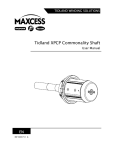Download Alarm IO Control Unit User Manual
Transcript
Technology protect your life Alarm IO Control Unit User Manual (V1.0) Interface Introduce 1.Power: indicator light of power Code: indicator light of Communication 2.Alarm Input: 8 ports for alarm input IN: the port for alarm signal input : immonality port www.uaichina.com -1- Technology protect your life ID: the ID number of IO unit RS485: the port of RS485 communication DC 12V: the port of DC 12 volt input ALARMS IN:indicator light of alarm in 3. Alarm output: 8 ports relay output OUTPUT: relay output NO: pot of relay continuous opening NC: pot of relay continuous closing C: relay commonality port C-OUTPUT: relay commonality output port ALARMS OUT:indicator light of relay output Functions 1.Alarm input There are 8 ports for alarm in. I will trigger alarm whether the signal line is short circuit or open circuit. And the indicator light will show red on alarm. It closes the indicator light of alarm when stop alarm. 2. Relay output There are 8 ports of relay output and one port of commonality relay output. The unit can control every relay output. 3. Indicator light Input: 8 indicator lights relate with 8 ports of alarm in. It will open the light on alarm in. For example, the NO.1 light will be red when the first port is alarming in. www.uaichina.com -2- Technology protect your life Output: 8 indicator lights relate with 8 ports of relay out. It will open the light on relay out. CODE: This light twinkles about every second. It shows the unit works fine. If the light twinkles fast, it shows the unit is receiving the data. 4. Connecting other unit RS485 can transfer the data to long way, One DVR can connect many IO units thru RS485. Configuration There are 8 ID numbers of binary system in IO unit. The value is 1(ON) if you press down the ID. The value is 0(OFF) if you put up the ID. 1. The table of ID number and unit function You can configure the work state of unit through adjusting the ID number 1 and 2. The value is 1(ON) on pressing down and the value is 0(OFF) on putting up. ID Number NO Unit function 1 2 The state of DVR controlling 1 0 0 unit It is the default state. 2 1 0 It relays out automatic on alarm in. it has 1 minute delay. 3 0 1 4 1 1 The state of testing unit 2.The table of ID number and unit address You can configure the address of unit with adjusting the ID number 5,6,7 and 8. The value is 1(ON) on pressing down and the value is 0(OFF) on putting up. www.uaichina.com -3- Technology protect your life 1 ID Number Address NO 5 6 7 8 0 0 0 1 01 9 5 6 7 8 1 0 0 1 2 0 0 1 0 02 10 1 0 1 0 10 3 0 0 1 1 03 11 1 0 1 1 11 4 0 1 0 0 04 12 1 1 0 0 12 5 0 1 0 1 05 13 1 1 0 1 13 6 7 8 0 1 1 0 0 1 1 1 1 0 0 0 06 07 08 14 15 16 1 1 1 0 1 1 1 1 0 0 0 0 14 15 16 NO ID Number Address 09 3. IO unit testing You can test the unit port thru adjusting the ID number from 1 to 6. The value is 1(ON) on pressing down and the value is 0(OFF) on putting up. 1 ID Number Test NO 1 2 3 4 5 6 7 8 Port 11XXX000 1 5 2 11XXX001 2 6 11XXX101 6 3 11XXX010 3 7 11XXX110 7 4 11XXX011 4 8 11XXX111 8 9 11XX1111 NO ID Number 12345678 11XXX100 Test Port 5 Commonality port Connecting Equipment 1. Alarm IN The unit has 16 ports for alarm in. Every 2 ports are one group of alarm in. The signal line www.uaichina.com -4- Technology protect your life connects to left port in the group. Following is a picture that shows how to connect to sensor or other device. You can find the 2.2k resistance in the box. The signal port NC NO 2. Relay out The unit has 27 ports for relay out. Every 3 ports is one group of relay out. 3. Communication with DVR It communicate with DVR thru RS232-RS485 converter. www.uaichina.com -5- Technology protect your life specification Power: Alarm IN: Relay Out: Relay power: Temperature: Humidity: Dimension: www.uaichina.com DC12V 10W NC or NO NC or NO 8A/DC24V or 3A/AC220V -1 ¡Ü 90¨GRH 193(L)×120(W)×30(H)mm3 -6-