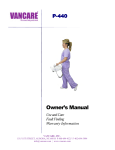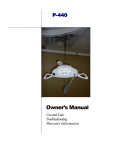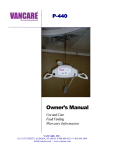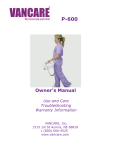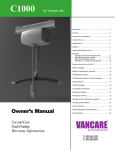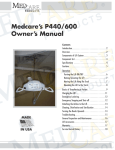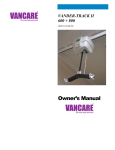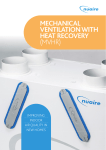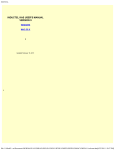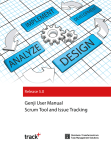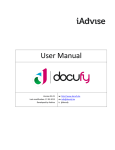Download Owner`s Manual - Vancare, Inc.
Transcript
C450/ C625 Introduction ......................................................................2 Overview..........................................................................2 Components of lift system ...............................................3 Component List ...............................................................4 Specifications ..................................................................4 Cautions ..........................................................................6 Attaching the airline to the lift ..........................................7 Operation Turning the lift ON/OFF .............................................8 Raising/Lowering the carry bar ..................................9 Moving the lift along the track ....................................9 Moving the “H” system traversing beam ....................10 Return to Charge ............................................................11 Basics in transferring an individual ..................................12 Charging the lift ...............................................................14 Constant Charger ............................................................15 Attaching/Detaching QRS Carry Bar from QRS Hook ....16 LCD Display Functionality ..............................................18 Emergency Stopping .......................................................20 Emergency Lowering .......................................................20 Emergency Manual Raising or Lowering .........................21 Cleaning and Disinfection………………………………….22 Fault finding .....................................................................23 General inspection and maintenance ..............................24 Lift Accessories ...............................................................25 Service record history ......................................................26 Owner’s Manual Use and Care Fault Finding Warranty Information Warranty ..........................................................................30 67675((7 Aurora, NE 68818 T 1.800.694.4525 F 402.694.3994 CAUTION: DO NOT ATTEMPT TO USE THIS EQUIPMENT WITHOUT FIRST UNDERSTANDING THE CONTENTS OF THIS MANUAL. Introduction Before using this equipment, and to ensure the safe operation of your C450/ C625 lift, carefully read this entire manual, especially the section on “Cautions”. The C450/ C625 is designed to be used in conjunction with Vancare lift track, accessories and slings. Please refer to any user guides supplied with these components and refer to them while reviewing this manual. Should any questions arise from reviewing this manual contact your local authorized Vancare dealer. Failure to comply with warnings in this manual may result in injury to either the operator, or the individual being lifted/transferred. Damage to the lift and/or related components may also occur. Be sure that the contents of this manual are completely understood prior to using this piece of equipment. Store this manual with the documents included with the lift system and sling (s). Contents of this manual are subject to change without prior written notice. Overview of C450/ C625 lift system The C450/ C625 is a lifting aid used by health care professionals and those providing care in the home to lift, position and transfer clients or a disabled family member. The C450/ C625 lift is part of what is termed ceiling lift technology which takes advantage of lifting from above and not from below or the side. Additionally the ceiling lift does not take up valuable floor space as most traditional methods do. Finally, the ceiling lift makes it possible to move mobility impaired individuals with minimal strain or risk to the caregiver, while providing complete safety, dignity and comfort for the client or family member. The C450/ C625 lift is one of three major components that make up this technology. The other two components are the track and sling. The C450/ C625 lift runs on the lift track which is securely mounted to the ceiling structure of the institution, or home with the use of ceiling brackets. The track itself is made of specially designed aluminum and comes in many different shapes, lengths and configurations, and is custom tailored and installed to meet your specific requirements. The third component, the sling, is a specially designed fabric accessory that attaches to the lift by means of a carry bar and straps, and holds an individual while the lift, positioning or transfer takes place. Both the track and sling are generally supplied with the lift at the initial time of purchase. Please refer to any user guides supplied with the C450/ C625 lift and reference them while reviewing this manual. The C450/ C625 is a fixed ceiling lift, that is, it always remains on the lift track. It has the ability to lift an individual up from one location such as bed, move the individual along the track to another location and finally lower the individual into a chair or bath. It is moved along the track in one of two ways. The first is by manually moving the lift along the track with the aid of a caregiver. The second is by having the lift power itself along the track. The functions of lifting up or down, or moving to the left or right, are accomplished by pressing buttons of a pneumatically (air) operated hand control. The hand control is attached to the lift by way of a rubber airline tubing. Due to the design of the lift system, it takes very little effort to press a button to perform the desired motion. Please refer to figures 1A and 1B to see sample floor plans of an installed lift system. Refer to figures 2A and 2B to familiarize yourself with the components of the C450/ C625 lift. Figures 3A and 3B show the underside view of the lift as it would be seen by an operator. C450/ C625 - User Guide Rev: 23 JUNE 2015 Page: 2 Components of lift system CHARGER BATH BATH LIFT BATHROOM BED CHARGER LIFT TRACK BATHROOM BED TRACK BEDROOM BEDROOM Figure 1A - Sample floor plan showing basic components of a ceiling lift system. Figure 1B - Alternate sample floor plan showing basic components of a ceiling lift system. Track Lifting tape (strap) Emergency Stop/Lowering Carry bar Figure 2B - The C450/ C625 ceiling lift with standard Emergency Stop/ Lowering. Figure 2A - Basic components of the ceiling lift Figure 3A—Underside view of the lift Figure 3B - Photo of underside C450/ C625 - User Guide Page: 3 Rev: 23 JUNE 2015 Component List The following components are included with your new C450/ C625 lift system: • • • • • C450/ C625 lift (Manual or Motorized traverse) Pneumatic Hand Control Lift Charger (mounted on the wall or ceiling at the end of the track) Owner’s Manual Warranty Card SLINGS: If a sling has been supplied with the lift refer to the instructions included with the sling. ACCESSORIES: If additional accessories such as a turntable, or gate system have been supplied with the lift refer to the instructions included with those items. IMPORTANT: Before initial use, the lift unit must be charged for 4 hours. Refer to section titled "Charging Instructions". The hand control airline tube must also be connected to the lift. If it is not connected refer to the section titled “Connecting airline to the lift”. Specifications of C450/ C625 lift Shipping/Storage Conditions: Temperature: -40 to +70 ºC Relative Humidity: 10 to 100% RH Atmospheric Pressure: 500 to 1060 hPa Lift Motor: Traverse Motor: “H” Frame Traverse Motor: Charger Input: Charger Output: Charger Model: Batteries: Lift Case: Hand Control: Lifting Range: Lift Weight: 24 VDC 24 VDC (Optional at time of Purchase) 24 VDC (Optional at time of Purchase) 100-240 VOLTS VAC, 1.5 Amps Max 24 VDC, 1.5 Amps Soneil, 2403SRM30 24 VDC (2 x 12 VDC) 5.0 AH, Sealed Lead Acid Flame Retardant ABS Maximum load of the installed lift is Pneumatic determined by referring to the product Up to 96” (2438mm) label located on side of lift. 21—23.5 lbs.(9.5-10.65Kg) Maximum Load: Duty Cycle: Rated Performance: Standard maximum load 450lbs (204 Kgs). Also available in 625 lbs(283 Kgs). 1 Min “ON”-9 Mins “OFF” 30-40 lifts at 625 lbs.(283 Kgs) , 50-60 lifts at 450 lbs.(204 Kgs) , 1 Min “ON”-9 Mins “OFF” duty cycle, each lift being 24 inches/610mm at the middle of the lifting range (from 54”/1370mm strap out to 30”/762mm strap out) per full battery. Please note: the lift has a break in period; breaking in of the lift will need to be done before these numbers will be achieved. The breaking in period will vary from lift to lift and is dependent on the frequency of use and the types of load being applied, the higher the load and a greater frequency of use will break in the lift faster. Raising Max load 56.1 dB , Lowering Max load 60.3 dB . 22500 Cycles or 10 years , whichever comes earlier. Max Sound Level: Service Life: C450/ C625 - User Guide Rev: 23 JUNE 2015 Page: 4 Models Table for C450/ C625 Lift Lifting Range Code Description 323100 C450 Manual Traverse 323117 C625 Manual Traverse 323150 C450 Power Traverse 323127 C625 Power Traverse 323177 C450 Power X-Y 323137 C625 Power X-Y 323149 C450 Power Traverse c/w Return to Charge 323126 C625 Power Traverse c/w Return to Charge NOTE: For C Series w/QRS Hook Part nos., See page no. 16 NOTES: Please use the following type of plug for C-450 or C-625 lifts installed in the UK: Please use the following type of plug for C-450 or C-625 lifts installed in Australia. The C-450 or c-625 lift shall be connected to a center-tapped single phase supply circuit when users in the United States connect the equipment to a 240 V supply system. IMPORTANT: Refer to section “IEC-60601-2-7:2007 EMC/EMI compliance Guidelines” for details regarding electromagnetic compatibility information . C450/ C625 - User Guide Rev: 23 JUNE 2015 Page: 5 Glossary of Symbols used in the C Series Mark Symbol Reference Title Mark IEC 604175172 C LASS II equipment X ISO 70000434 Caution risk of danger or Attention, consult ACCOMPANYING D OCUMENTS X TUV Certified by TUV IEC 604175007 “ON” POWER X X X NA STATUS LED’s FOR BATTERY LEVEL AND SYSTEM ERROR INDICATION X X Symbol Reference Title IEC 604175840 T YPE B APPLIED ISO 7010M002 R EFER TO INSTRUCTIONS MANUAL / BOOKLET PART X IEC 604175008 “OFF” POWER X IEC 604175011 “ON”/”OFF” X NA EMERGENCY DOWN PICTORIAL REPRESENTATION OF SYMBOLS Contraindications There are no known “contraindications” associated with the usage of C450/C625 and its accessories, provided they are used a per manufacturer’s recommendations and guidelines. However ,it is recommended that a client specific assessment is completed by a trained and knowledgeable health care professional to determine the method of transfer. Vancare, Inc. does not recommend a required number of caregivers for the use of our products. This information and recommendation can only be provided after a thorough personalized, case specific assessment, as there are many factors that can influence these decisions. It is however, “obligatory” that a client that is assessed as being an independent user of our ceiling lift technology have the ability to receive assistance, during the transfer, in the event of a lift malfunction or personal concern. This assistance can be provided in the form of; a nearby qualified caregiver, a phone, a communication device etc. C450/ C625 - User Guide Rev: 23 JUNE 2015 Page: 6 Cautions ● The C450/ C625 must be installed prior to use. Contact your local authorized dealer to ensure that it is properly installed. The C450/ C625 must be installed only by persons authorized by Vancare, Inc. The installation guide is available with authorized dealers. ● Under no circumstance should the C450/ C625 track, lift and sling (s) or entire system be put in control of a person who has not been properly trained in the use and care of this equipment. Failure to ad here to this warning may result in serious injury to the operator, and/or the individual being lifted/ transferred. ● The C450/ C625 lift, and associated track and sling (s) are not toys. Do not use it for unsafe practices. Do not allow children to play with the lift or any of its’ components. ● The manufacturer's warranty is void if persons unauthorized by Vancare, Inc. perform work on the C450/C625 lift system. ● There are no user serviceable parts inside the cover. Do not remove cover screws, or open the lift unit, as this may result in serious injury and will VOID THE WARRANTY. ● In facilities where more than one operator will be responsible for using the C450/ C625 lift and associated track and sling (s) it is imperative that all such members be trained in its’ proper use. A training program should be established by the facility to acquaint new operators with this equipment. ● Never expose the C450/ C625 lift directly to water. Warranty does not cover any misuse or abuse of the lift system. ● To maintain optimum function, the C450/ C625 should be inspected and maintained on a regular basis. See the section titled “General Inspection and Maintenance”. ● Any accessories used with the C450/ C625 including track and sling (s), should be checked to ensure that they are in good working order. Check for signs of wear or fraying prior to use. Report any unusual wear, or damage immediately to your local authorized Vancare, Inc. dealer. ● The C450/ C625 lift and associated lift, track and sling (s) are intended only for lifting and transferring of a person. Vancare, Inc. will not be responsible for any damage caused by the misuse, neglect or purposeful destruction of the lift, and/or its’ associated components. Do not attempt to modify/alter the C-625/C-450 lifts. Do not in any circumstance exceed the maximum allowable load of this lift. Refer to the “Specifications” section of this manual, and/or the labels on the side of the lift. ● ● The installation of the lift, track, accessories, and sling are certified to a maximum load. Do not exceed the maximum rated load of any of the components, ● There is a risk of explosion if the lift is used in the presense of flammable anaesthetics. ● Ensure that a clear space is maintained around the lift and track. Move all curtain material and other obstacles out of the way before performing a transfer. The charger must be located outside the patient vicinity at all times. The patient vicinity is the space with surfaces likely contacted by the patient or an attendant who can touch the patient. This space is 6 feet (1.83m) beyond the perimeter of the bed, examination table, etc., extending vertically 7-1/2 feet (2.29m) above the floor. C-625/C-450 lifts can be decommissioned/Disposed off after recommended service life in accordance with regional component specific disposal recommendations. C450/ C625 - User Guide Rev: 23 JUNE 2015 Page: 7 Attaching the airline tube to the lift Caution: A sturdy ladder may be required in order to access the underside of the lift to re-attach the rubber airline of the lift. Caution should be used when this is required. Should you have any concerns or questions contact your local authorized Vancare dealer. Should the gray rubber airline that connects the lift to the hand control become disengaged from the underside of the lift it must be re-connected in order for the lift to work properly. The rubber airline may become disconnected for the following reasons: Figure 13A - Black rubber grommet located on underside of lift. Rubber airline is not connected. Note grey rib on grommet. 1) The lift is pulled along the track by the airline. 2) The tubing accidentally gets wrapped around an object while a lift or transfer is being performed. 3) It is accidentally pulled out by the caregiver or the individual being lifted. The airline is connected to a black rubber grommet located on the underside of the lift. Refer to figure 13A. Small metal ribbed pins located at the end of the airline hold the airline to this rubber grommet in a specific manner. Therefore it is important to make sure that the airline is connected properly. Metal pins that get inserted into the holes of the grommet of the lift. Figure 13B - Gray rubber airline being inserted into rubber grommet of lift. The black ribs on both pieces are lined up. The metal ribbed pins are on the airline. Pieces connected together Figure 13C - Gray rubber airline being inserted into rubber grommet of lift. The black ribs on both pieces are lined up. The metal ribbed pins are on the airline. C450/ C625 - User Guide Both the grey airline and the rubber grommet have a grey rib on one of their sides. Line up the grey ribs together. Refer to figure 13B. When this is done then the metal ribbed pins attached to the end of the airline can be re-inserted into the corresponding holes in the rubber grommet on the underside of the lift. Be sure to insert the pins into the grey rubber grommet sufficiently so that it is secure. Refer to figure 13C. Perform a brief test to ensure proper connectivity. Turn the lift ON and OFF. Raise and lower the carry bar. For motorized traverse lifts move the lift left and then right. If these functions work correctly then the airline is properly connected. If the lift does not work properly, check to ensure that the grey ribs on the grey rubber grommet on the underside of the lift and the airline tubing are lined up properly. If they are not lined up properly, then remove the airline, line up the grey lines and then re-insert it into the rubber grommet. Perform the test as noted in the preceding paragraph. If there are still problems with the lift then contact your local authorized dealer for service. Rev: 23 JUNE 2015 Page: 7 Operation Caution: Always, before using the C450/ C625 lift system, the lift, track and sling (s) must be visually checked for any unusual wear, or damage. Refer to the user manual with each piece of supplied equipment to determine what should be checked. Should anything look unusual contact your local Vancare dealer prior to use. Failure to comply with this caution could result in serious injury to the operator, the individual being lifted and/or damage to the lift. Turning the lift ON/OFF Press any button to turn ON Figure 4A - Manual traverse hand control Press any button to turn ON Press any button to turn ON Figure 4B - Power traverse hand control Figure 4C - Motorized traverse “H” system hand control Refer to figures 4A, 4B and 4C to determine the hand control that is attached to the lift. To operate the lift it must first be turned ON with the use of the hand control. This can be done by pressing any button on the hand control and hold at least for two (2 ) seconds. The indicator light located on the underside of the lift will turn GREEN and the display screen will turn on. Refer to Figure 4D. If the lift fails to turn ON at anytime, ensure that the EMERGENCY STOP/ LOWERING CORD has not been pulled and that the plastic clip at the end of the red cord has not come out, see page 13 for details. To conserve battery power the lift will automatically shut off after approximately 2 minutes on non-use. If the batteries of the lift are low and require charging, the indicator light located on the underside of the lift will turn ORANGE, and a slow beeping audible alarm will sound. The display will also indicate low battery. If the batteries of the lift are completely discharged and require charging, the indicator light located on the underside of the lift will turn RED, and a fast beeping audible alarm will sound. See figure 4E. The lift will not raise or lower and the display Figure 4D - Lift ON indicator C450/ C625 - User Guide Figure 4E - Low battery indicator Rev: 23 JUNE 2015 Page: 8 Operation Raising/lowering the carry bar By pressing the DOWN arrow button, or the UP arrow button, the carry bar can be lowered/ raised to the correct height for attaching the sling or positioning an individual. Refer to figure 5A and 5B UP DOWN Figure 5A - Power traverse hand control showing raising/lowering functions Figure 5B - Lift showing raising/lowering of carry bar. It is recommended that the caregiver (operator) hold the carry bar with one hand while this is being done so that it will not accidentally sway and/or come into contact with an individual or close object. These buttons work the same on each model of the lift. Moving the lift along the track YE BLUE W LLO YELLOW UE BL The lift is normally parked at the charging station end of the track when not in use. It can be moved along the track to a position directly above the person to be lifted in one of two ways. If you have a manually traversing lift lower the carry bar to a comfortable height such that it can be easily grabbed by your hand. Move the lift along the track by gently pushing the carry bar, or individual in the sling. Never pull the lift along the track. Figure 6A - Motorized traverse hand control showing colored buttons. Figure 6B - Lift showing horizontal movement. Arrows are for motorized versions Figure 6C - Directional arrows on underside of lift If you have a motorized traversing lift, use the blue or yellow colored directional hand control buttons to move the lift. The blue and yellow buttons correspond to the blue and yellow directional arrows on the underside of the lift. The direction therefore that is taken is determined by the color of the button that is pressed. This works the same no matter what side of the lift a person is standing on. Refer to figures 6A, 6B and 6C. Caution: Always use extreme care when moving the lift along the track. Watch out for and avoid any obstructions that may cause injury to the individual in the sling and/or damage to the lift. C450/ C625 - User Guide Page: 9 Rev: 23 JUNE 2015 Operation Moving the “H” system traversing beam If the installed track is an “H” system then this section should be reviewed as it describes how to move the traversing beam. If the installed track is not an “H” system then this section can be skipped. TRAVERSING BEAM BATH BED BATHROOM The “H” system involves the installation of two parallel support tracks and one traversing beam that is mounted perpendicular to the two support tracks. Refer to figure 7A. The benefit of this type of system is that it provides greater movement and positioning ability for an individual since the floor space coverage area is much higher than for a single piece of track. LIFT SUPPORT CHARGING TRACK LOCATION (BOTH SIDES) BEDROOM CHARGER Figure 7A - Sample of “H” system room covering layout. Note that the lift can be moved along the traversing beam, and that the traversing beam itself can be moved along the two parallel support tracks. The actual direction of travel when the hand control buttons are pressed may be different than shown, since the track and lift orientation may be different than installed. . Besides the previously described UP/DOWN movement of the carry bar, and LEFT/RIGHT movement of the lift, the “H” system adds the ability to move the traversing beam anywhere along the length of the two parallel support tracks. Refer to figure 7A. This can be accomplished in one of two ways. If the installed “H” traversing beam is manually traversing then the beam is moved along the support tracks by manually moving the beam, lift, and individual in one motion. This movement is the same as that used for a manual traversing lift, as previously described. Figure 7B - Power traverse “H” system hand control showing traversing beam movement buttons. Button colors correspond to the black and white directional arrows located on the underside of the lift. If the installed “H” system traversing beam is motorized traversing then the beam is moved along the support tracks by pressing either the black or white hand control button. Refer to figure 7B. This will move the beam in the direction of travel as noted by the black [▼] and white arrows [▲]located on the underside of the lift. Refer to figure 7C. Figure 7C - Directional arrows on underside of power traverse “H” system lift. Black and white arrows show traversing beam direction of travel when the corresponding colored button is pressed on the hand control. Caution: Always use extreme care when moving the traversing beam. Watch out for and avoid any obstructions that may cause injury to the individual in the sling, or damage to the lift/track. Caution: Do not operate the lift , with bottom cover open. C450/ C625 - User Guide Rev: 23 JUNE 2015 Page: 10 Rev: 23 JUNE 2015 Basics in transferring an individual Caution: The following steps are intended to generally illustrate the procedure involved in the lifting and transferring of an individual from one location to another using the lift, track and sling. Track configurations will vary by installation. The manual for the sling that was purchased with the lift should be reviewed in detail prior to attempting these steps, as the sling illustrated here may not be the same as the one that was purchased. Contact your local authorized Vancare dealer if you have any questions or concerns. Step 1) Move the lift away from the charging station or current location and close to the individual that is to be transferred. Use the procedures for up and down and moving along the track as described in the sections titled, “Raising/lowering the lift” and “Moving the lift along the track”. Caution: Always use extreme care when moving the lift along the track. Watch out for and avoid any obstructions that may cause injury to the individual in the sling, or damage to the lift/track. Step 2) Prepare the individual being transferred with the appropriate sling. Refer to the instructions supplied with the sling that was purchased on how to properly outfit an individual with a sling. Caution: Always make sure that the sling is correctly fitted and adjusted on each side of the individual so that maximum comfort and safety are achieved prior to lifting. Step 3) Once the individual has been outfitted with the sling, move the lift so that it is positioned directly over the individual. Lower the carry bar to a height so that the straps of the sling can be easily attached to the carry bar. Caution: Always check to ensure that the lift is correctly positioned directly above the person to be lifted. Over time, the lift strap may fray if this is not followed. Caution: Check to ensure that the carry bar has no cuts, dents or sharp edges that may come in contact with the straps of the sling and cause damage to them. Report any concerns to your local authorized dealer. Step 4) Attach the straps of the sling to the hooks of the carry bar. The straps on each side of the sling are generally attached to the corresponding side of the carry bar. Be sure to double check to ensure that the straps are properly attached to the carry bar, and that the individual being lifted is properly positioned in the sling prior to lifting. Caution: Prior to lifting an individual make sure that the straps of the sling are securely placed on the hooks of the carry bar. Ensure the hand control cord is free of the hanger rod hooks. Step 5) The individual may now be raised with the use of the UP button on the hand control. While lifting is in progress the height required in order for the transfer to be completed safely should be closely observed. Ensure that the individual being lifted will not be injured by any obstructions during the initial lifting. Caution: Always use caution when lowering/raising an individual who is in the sling of the lift. Watch out for and avoid any obstructions that may cause injury to the individual, or damage to the lift. C450/ C625 - User Guide Page: 12 Rev: 23 JUNE 2015 Basics in transferring an individual … continued Step 6) Once at the correct height the individual can be moved along the track to the desired location. Refer to the sections already described in this manual on how to move the lift along the track Step 7) Once at the desired location the individual in the sling can be lowered/raised to the correct height in order to complete the transfer. On completion of lowering/raising ensure that the individual is properly positioned and safely supported prior to removing the straps of the lift from the carry bar. Caution: Prior to removing the straps of the sling from the carry bar be sure to check that the individual being lifted is securely supported in the final desired position. Step 8) Lower the carry bar sufficiently to allow the straps of the sling to be easily removed from the carry bar. Take care not to let the carry bar come in contact with the individual in the sling. The straps from the sling can now be removed from the carry bar. The carry bar of the lift should then be raised sufficiently and the lift moved away from the immediate area so that it will not interfere with the removal of the sling from the individual. Step 9 ) The sling can now be gently removed from the individual. It should then be stored in a safe place for future use. Step 10) The lift can now be moved to a safe location until further use, or relocated to its' original location. The lift should be turned off when not in use. It is recommended that the lift be left on charge when not in operation. Refer to the section titled, “Charging the lift” for instructions on charging. Optional Hand Control Hook Your lift has come with an optional Hand Control Hook. This Hand Control Hook can be installed onto the Hand Control using the self tapping screws provided with the plastic hook. On the back of the Hand Control there will be 2 small pilot holes where the self tapping screws should be screwed into. See figure 7D for a Hand Control with the Plastic Hook already assembled. Figure 7E demonstrates the use of the plastic hook with your lift. Figure 7D - Hand Control with Hook C450/ C625 - User Guide Figure 7E - Suggested use Rev: 23 JUNE 2015 Page: 13 Charging the lift The charger contacts with two metal charging strips that run along the inside of the track. Whenever the lift is over a section of track with charging strips it will automatically start to charge the lift if its battery is low. The batteries should be charged on a regular basis. It is recommended that the lift be left on charge when not in operation, and at the end of each day. This will maximize the life cycle of the batteries The lift may remain connected to the charger indefinitely since the charger has a built-in regulator, eliminating the danger of overcharging. As a general rule it is recommended that the carry bar be raised to a height so that it will not interfere with anything or anyone while the unit is not in use. Display Screen Figure 8A - Underside of lift showing RED discharged battery indicator light ON. A fast beeping will be sounded. When the lift is connected to the charger this light will be ORANGE indicating that the batteries are charging. The light will turn ORANGE on the lift control panel and a slow beeping audible alarm will sound if the batteries are low and require charging. The display screen will also indicate low battery. Complete the transfer that is in progress and then move lift to the end of the track where the charger is located. Following the ORANGE indicator, the light will turn RED on the lift control panel and a fast beeping audible alarm will sound indicating the batteries are fully discharged and require charging. The display screen will also indicate low battery. When the battery is discharged the UP function will be disabled. The DOWN and EMERGENCY DOWN function along with X-Y TRAVERSING will continue to operate. When the lift is charging and turned ON, the indicator light on the lift will FLASH ORANGE . Once the lift is turned OFF the indicator light will change to a solid ORANGE. This indicates that the lift is on charge. Note: The lift can be charged with the lift in ON or OFF position. Caution: Power supply is considered as a part of C-625/C-450 system Use only the charger that was supplied with the lift. Use of any other charger will void all warranties and may cause damage to the lift. Caution: Do not position the lift in a position where it is difficult to disconnect the charger in an event of an emergency. Caution: Unit can be isolated electrically from “Mains” by unplugging the charger. C450/ C625 - User Guide Rev: 23 JUNE 2015 Page: 14 After one hour, the lift may be used, however, overnight charging is recommended. The EMERGENCY DOWN function along with XY TRAVERSING will continue to operate. In addition to the indicator lights on the lift, the charger has an indicator light. When ORANGE, it indicates that the batteries are low and being charged. Refer to figure 9A. Figure 9A - Charger close-up showing charging indicator light is ORANGE indicating that the lift is connected and is charging. When the light on the charger is GREEN, batteries are fully charged. Note: In some circumstances it may be necessary to mount the charger out of view. Constant Charger The constant charger system has two metal roller bearings (Figure 9B) that contact charging strips that run along the inside of the track. When the lift is over a section of track with charging strips it will automatically start to charge the lift if its battery is low. When the Constant Charger is charging and the C-450/C-625 is turned ON, the indicator light on the lift will FLASH ORANGE . When the lift is turned OFF the indicator light will change to a solid ORANGE. This indicates that the lift is on charge. Figure 9B - The Constant Charger attachment to the C-450/C625 patient lifts. The Constant Charger can be attached to all operating C-450 or C-625 lifts. The batteries can remain connected to the charger indefinitely, since the charger has a built-in regulator, the danger of overcharging is eliminated. C450/ C625 - User Guide Rev: 23 JUNE 2015 Page: 15 Attaching the QRS Carry Bar to the Quick Release Hook Quick Release Hook Latch Dowel Pin Figure 10B - Carry bar attached to Quick Release Hook Figure 10A - Insert the Dowel Pin of carry bar into the Quick Release Hook Your lift has come with a Quick Release Hook attached to the lift strap. To attach the carry bar to Quick Release Hook, push the dowel pin of carry bar to the latch so that latch will open and dowel pin will be inserted into the Quick Release Hook as shown in figure 10A. Make sure the latch is closed safely after the Dowel Pin sitting into the Quick Release Hook as shown in figure 10B. If the latch does not close safely or does not comes to its original position as shown in figure 10B, then DO NOT USE QUICK RELEASE HOOK, and contact your local authorized dealer. Models Table for C450 / C625 Lift with QRS Hook Code Description 323700 C450 Manual w/QRS Hook Assy. 323717 C625 Manual w/QRS Hook Assy. 323750 C450 Power w/QRS Hook Assy. 323727 C625 Power w/QRS Hook Assy. 323777 C450 Power XY, w/QRS Hook Assy. 323737 C625 Power XY w/QRS Hook Assy. 323749 C450 Power - RTC w/QRS Hook Assy. 323726 C625 Power - RTC w/QRS Hook Assy. C450/ C625 - User Guide Rev: 23 JUNE 2015 Page: 16 Detaching the QRS Carry Bar from the Quick Release Hook Quick Release Hook Latch Figure 11B - Detaching the Carry Bar from Quick Release Hook Figure 11A - Detaching the Carry Bar from Quick Release Hook Figure 11C - Tilt the Carry Bar to remove from Quick Release Hook To detach the carry bar from the Quick Release Hook, Open the latch by pushing the latch down using the finger as shown in figure 11A, and 11B. Keep the latch pushing down, Tilt the carry bar approximately 90 degree, and remove the carry bar from the quick release hook as shown in figure 11C. C450/ C625 - User Guide Rev: 23 JUNE 2015 Page: 17 LCD Display Functionality Default Display Modes: The lift unit can be set to either of the following as the ‘Default’ display mode: 1. Battery Level (the factory setting for the Default Display Mode); or, 2. Number of Lifts. To change from one operating mode to another please call your local service technician. In Battery Level Mode the lift will: 1. Display the word, “Battery”, with the percentage charged (in 10% increments) in the top row of the display (e.g., “Battery Level 60%”). 2. Display a “Bar Graph” of the battery level in the second row of the display by displaying the appropriate number of fully blackened rectangles as in the following diagram: B a t t e r y % 5 0 % Note: As the lift is initially switched on, the level of battery charge displayed may be incorrect. However, as soon as the lift is actually operated, the charge level will up to the correct level. date In Number of Lifts Mode the lift will: 3. Display the word, “Lifts”, with the number of lifts completed in the top row of the display (e.g., “Lifts 500”) and a bar graph to indicate the battery level as in Battery Level Mode: L i f t s x x , x x xx In any ‘Default display mode’, if the battery levels fall below 25%, the lift will go into Low Battery Mode. The lift will then: 4. Make an audible beeping sound every ten (10) seconds. 5. Flash “Low Battery” in the first line. 6. The bars indicating charge level will flash on and off. C450/ C625 - User Guide Rev: 23 JUNE 2015 Page: 18 LCD Display Functionality In any ‘Default display mode’, if the unit is in the charger the lift will go into Charging Display Mode regardless what the user has selected as ‘Default Display Mode’. Charging Display Mode will over-ride Low Battery Mode. The lift will then: 7. Display a flashing “Charging” with the percentage charged (in 10% increments) in the top row of the display (e.g., “Charging 60%”). 8. Show the appropriate number of fully blackened out cells, with the remaining cells in the bottom row flashing. Preventative Maintenance Preventative maintenance should be completed every six (6) months. The lift should recommend preventative maintenance if it hasn’t had any preventative maintenance for: 1. 1,000 lifts (four or five lifts a day 180 days); or, 2. Five (5) hours of continuous operation When recommend preventative maintenance, the lift will: 9. Beep one (1) time every thirty (30) minutes 10. Flash “Maintenance” in the first line of the display (regardless of which default display mode the user has selected). M a i n t e n a n c e Flashing To reset the PM lifts counter: (2 options to reset) A. 1. The lift must be in power off state. 2. While pressing both Up/Down buttons on hand control, turn “ON” lift. Mode “Tech Prog” will show on LCD display with beep. 3. Follow the instruction “UP: RST PM Lift” on LCD and press UP button. A minimum of 10 seconds must pass followed by a beep to indicate completion of the reset. 4. PM lifts count will be “zero”. 5. Use lift as normal. B. 1. The lift is in power on state but LCD is in blank status. 2. Press both Up/Down buttons on hand control to active mode “Tech-Prog” on LCD display with beep. 3. Repeat the same procedures from step 3 to 5 as shown in option A to finish reset. C450/ C625 - User Guide Rev: 23 JUNE 2015 Page: 19 Caution: In an event of emergency when normal lowering system of the lift malfunctions and the “ Emergency lowering” function is used , the lift must be reset by a qualified lift technician before re-use. Contact your local authorized Vancare, Inc. dealer for service. Caution: When using the emergency lowering device the lower limit switch will not engage once the strap spools out the maximum 7ft length, continued activation of emergency beyond the lowest limit will result in strap spooled in reverse and eventually will result in extensive damage to the unit. Rev: 23 JUNE 2015 Emergency Manual Raising or Lowering Caution: The manual emergency raising and lowering system should be used only if the lowering procedures described in the previous section of the manual do not work, or, if the emergency raising function is required. Should you have any concerns or questions contact your local authorized Vancare dealer. Caution: A proper safety ladder or stool may be required in order to remove the cover of the device. Use extreme caution if this is required. Should you have any concerns or questions contact your local authorized Vancare dealer. Caution: DO NOT attempt to use the lift while using manual lowering. Step 1) Locate the Allen key in the plastic bag containing the owners manual, clevis pin & ring, and hand control. Step 3) Inser t the Allen key into the hole discovered after removing the clip and turn the key with your fingers. Refer to Figure 14C. Turn the clockwise to lower the lift strap and counter clockwise to raise. Figure 14A– Locate Allen Key supplied with the lift. Step 2) Locate a small cir cular clip on one side of the lift. Refer to Figure 14B. Remove this clip and proceed to Step 3. Figure 14C - Turn the Allen Key to lift/ lower the lift strap. Figure 14B - Remove clip from side of the lift. Caution: DO NOT use the lift after the manual lowering mechanism has been used. The lift must be reset by a qualified lift technician after manual lowering. Contact your local authorized Vancare dealer. C450/ C625 - User Guide Rev: 23 JUNE 2015 Page: 22 Cleaning and Disinfection The exterior of the lift should only be cleaned, disinfected using isopropyl alcohol. Damp a cloth with isopropyl alcohol and wipe down entire exterior of lift and hook. No other chemicals and/or liquids should be used to clean, disinfect and sterilize this lift. Caution: Take great care to ensure that no liquids get inside the lift. This lift is not drip proof or water tight. Failure to protect the lift from liquids may result in damage to the lift and/ or may cause personal injury. The lift strap may be disinfected using Virox Accel TB RTU (Ready-to-use) available from: Virox Technologies Inc. 1-800-387-7578 www.virox.com Details of Parts expected to come in contact with patients during Normal use The following parts and accessories of C-625/C-450 that are intended to contact the patient in normal use. Sling (s). In rare instances contact of these parts are also possible (not deemed as applied parts ) Carry Bar. Hand Control. C450/ C625 - User Guide Rev: 23 JUNE 2015 Page: 22 Trouble Shooting Should problems arise with the use of the lift review the following chart. Find the fault and complete the recommended solution. If the fault is not found and/or the solution does not correct the problem contact your local Vancare, Inc. authorized dealer for service immediately. Fault Recommended Solution The airline tubing that connects the hand control to the lift has become disengaged. Refer to the section of this manual titled “Attaching the airline tube to the lift”. If this does not correct the problem then contact your local authorized dealer immediately so that the lift can be checked to ensure proper continued operation. The hand control buttons do not operate according to their designations (e.g. the UP button initiates a traverse movement). The airline tubing has not been connected correctly. Refer to the section of this manual titled “Attaching the airline and hand control to the lift”. If this does not correct the problem then contact your local authorized dealer immediately so that the lift can be checked to ensure proper continued operation. The carry bar of the lift does not oper- The indicator light on the control panel located on the underside of the lift should be GREEN. ate up or down even when the airline Press the ON button or UP/DOWN arrow buttons or any coloured button on the hand control. This should activate the lift and the indicator light turn GREEN. has been properly connected. If the lift still does not function, then the batteries may be low and require charging. Refer to the section of this manual titled “Charging the lift”. Charge the lift for at least one hour and then try to raise/lower the carry bar. If the emergency lowering has been used then the UP and DOWN functions will not operate. DO NOT use the lift. Contact your local authorized dealer immediately so that the lift can be checked to ensure proper continued operation. The GREEN light on the underside of There is a built-in slack tape detector in the lift. This may be sensitive. Apply weight to the carry bar while pressing the DOWN button. If this corrects the problem temporarily but not the lift is ON and the lift does not permanently then contact your local authorized dealer so that the lift can be checked to enoperate in the DOWN direction. sure proper continued operation. The batteries are low and require charging. Refer to the section of this manual titled The red indicator light on the underside lift turns RED and/or a loud “Charging the lift”. Charge the lift for at least one hour and then try to raise/lower the alarm sound is heard when an individ- carry bar. ual is raised. If this does not correct the problem then contact your local authorized dealer immediately so that the lift can be checked to ensure proper continued operation. One side of the lift tape (strap) is starting to fray after continued use. Check to be sure that the lift is always directly above the individual being lifted, especially with motorized traversing lifts. Refer to the section titled “Basics in transferring an individual” for correct lift positioning. If fraying still continues then contact your local authorized dealer immediately so that the lift can be checked to ensure proper continued operation. The lift does not pass through a track Refer to the “Owners Manual” for the specific piece of equipment in question. If the recomcomponent such as a turntable or gate. mended solution does not correct the problem then contact your local authorized dealer immediately so that the lift can be checked to ensure proper continued operation. No Power. Ensure the Emergency Lowering tab has not come out. If it has, simply press the tab back into the lift. Hand Control Button Functionality Reversed/Lift strap spooled in reverse direction/Pulling E Down moves lift strap “UP” 1) Press the “UP” button on hand control, strap should start moving out of the lift, continue pressing “UP” button, strap will spool out fully and will start winding in correct orientation. Now the “UP” button will move strap in up direction. 2) If the unit is equipped with RTC feature, activate the RTC function by pressing and holding “Left and Right” buttons together, the strap will move in downwards direction till it reaches the lowest limit , once it reaches the lowest limit it will start moving up again, correcting the orientation of strap. C450/ C625 - User Guide Page: 24 Rev: 23 JUNE 2015 General Inspection and Maintenance A) Each Use - To be completed by User Prior to each use the C450/ C625 lift and associated track, accessories and sling (s), must be visually inspected. Refer to the accessory and sling user guides for specific details regarding their inspection. Should any of the these items fail the inspection do not use the lift Contact your local authorized dealer for service. Visually check for the following: □ The lift lifting tape shows NO signs of fraying or breaking along its entire length. □ The stitching on the lift lifting tape where it connects to the carry bar shows NO signs of fraying, or □ □ □ □ □ □ □ breaking. The sling (s) that will be used shows NO signs of unusual wear and tear. The straps of the sling that connect to the carry bar of the lift show NO signs of fraying or breaking. Refer to specific sling instructions. The airline tube that connects the hand control to the lift is not kinked, twisted, knotted, cut or damaged. All the functions on the hand control work correctly (e.g. UP/DOWN/.LEFT/RIGHT, etc..). The brackets that hold the track in place on the ceiling are secure and do not move or appear loose. There are not cuts, dents or sharp edges on the carry bar that may damage the straps of the sling. The lift has no unusual sounds when the carry bar is moved UP/DOWN or the lift is moved LEFT/RIGHT. Ensure that there are end stops installed at each end of the track. B) Monthly - To be completed by User Should any of the these items fail the inspection do not use the lift. Contact your local authorized dealer for service. □ Complete the visual inspection as noted in the “Each Use” section above. With no one in the sling nor attached to the lift check the following: □ The lift moves freely along the entire length of the track. C) Semi-Annual or Yearly - To be completed by a lift technician Consult your local authorized dealer for advice on whether this section should be completed every 6 months or on a yearly basis. Generally, in frequent use, or in situations where heavier than normal clients are lifted, or in multi-user environments such as in institutions the lift should be checked every 6 months This section to be only completed by a qualified service technician as authorized by Vancare □ Complete the visual inspection as noted in the “Monthly” section above. Complete the preventative maintenance procedure as outlined in technical manuals for the C450/ C625 system. □ C450/ C625 lift checked and passed. Any required repairs completed. C450/ C625 - User Guide Rev: 23 JUNE 2015 Page: 24 Lift Accessories The following is a list of available accessories for the C450/ C625 lift. Items such as the track, turntables and brackets are installed at the time of purchase. Add-on pieces are available to after the initial purchase, however your local authorized dealer must be consulted as to suitability, purchase and installation. Slings are the most common after purchase accessory. A variety of styles, sizes, and colors are available. Custom slings can also be manufactured to meet special needs. Consult your local authorized dealer for details, pricing and a complete list of current sling models. TRACK 1.82MTR (6FT) AND 2.5MTR (8FT) LENGTHS. MAY BE CUT AT TIME OF INSTALLATION TRACK 45 DEGREE CURVE MAY BE CUT AT TIME OF INSTALLATION TRACK END STOP TRACKPLUS TRACK 5.0MTR (16FT) AND 6.0MTR (19.5FT) LENGTHS. MAY BE CUT AT TIME OF INSTALLATION TRACK 5.0MTR (16FT) LENGTH MAY BE CUT AT TIME OF INSTALLATION TRACK TRANSGATE SYSTEM 90 DEGREE CURVE MAY BE CUT AT TIME OF INSTALLATION "H" SYSTEM TROLLEY SET USED ONLY WITH "H" FRAME AREA COVERING SYSTEM (MANUAL OR MOTORISED) MULTI-PORT TURNTABLE SYSTEM WALL MOUNT BRACKET 3" TRACK BRACKET QUICK FIT TURNTABLE SYSTEM 6" CONNECTOR BRACKET ACCESSORIES NOT TO SCALE. FOR ILLUSTRATIVE PURPOSES ONLY. VARIOUS STYLES AND SIZES OF SLINGS. CUSTOM SLINGS AVAILABLE. NOTICE: ACCESSORY SIZE, STYLE, SHAPE, LENGTH, CONFIGURATIONS, OPTIONS, COLOURS AND SPECIFICATIONS MAY CHANGE WITHOUT PRIOR WRITTEN NOTICE. CONTACT YOUR LOCAL AUTHORIZED DEALER FOR DETAILS. CAUTION: ONLY SLINGS AUTHORIZED BY VANCARE ARE TO BE USED WITH THIS LIFT. CONTACT YOUR LOCAL AUTHORIZED DEALER FOR DETAILS. C450/ C625 - User Guide Rev: 23 JUNE 2015 Page: 25 IEC-60601-1-2:2007 EMC/EMI Compliance Guidelines ● The C450/C625 lifts need special precautions regarding EMC and needs to be installed and put into service according to the EMC information provided in the accompanying documents. The portable and mobile RF equipment can affect the C450/C625 lifts. Use of accessories and cables other than those specified, with the exception of accessories and cables qualified and sold by the manufacturer of the equipment may result in increased emissions or decreased immunity of the equipment and may cause the system to be non-compliant with the requirements of IEC 60601-1-2:2007. C450/C625 lifts should not be used adjacent to or stacked with other equipment and that if adjacent or stacked use is necessary, the equipment should be observed to verify normal operation in the configuration in which it will be used. C450/ C625 - User Guide Rev: 23 JUNE 2015 Page: 27 IEC-60601-1-2:2007 EMC/EMI Compliance Guidelines The table below elaborates the emission compliance of the lift electronics. The table below elaborates the recommended electromagnetic working environment. C450/ C625 - User Guide Rev: 23 JUNE 2015 Page: 28 IEC-60601-1-2:2007 EMC/EMI Compliance Guidelines Continued…….. Recommended electromagnetic working environment. C450/ C625 - User Guide Rev: 23 JUNE 2015 Page: 29 IEC-60601-1-2:2007 EMC/EMI Compliance Guidelines The table below elaborates the recommended separation between C625/C-450 from RF communication devices. Please consult your local dealer or Prism Medical for any questions/queries regarding electromagnetic compatibility guidelines. C450/ C625 - User Guide Rev: 23 JUNE 2015 Page: 30 Service Record History - Initial Information Complete the following section on Purchase and Service Information as soon as this equipment is installed. Use the service record history to record to any completed service and repairs. Ensure that the service record is signed and dated each time it is used. Be sure to have this piece of equipment serviced on a regular basis as described in the General Inspection and Maintenance Section. PURCHASE INFORMATION: Product Name: C450/ C625 lift Model: ____________________________ Serial#:________________________ Date of Purchase: _____________________ Date Installed: _________________ Purchased From: ___________________________________________________________ (local authorized Vancare dealer) Address: _______________________________________ City: __________________________ Telephone No: __________________________ Postal Code: ________________ Comments: SERVICE INFORMATION: Contact the following company for service: Company: ___________________________________________________________ (local authorized Vancare dealer) Address: _______________________________________ City: __________________________ Telephone No: __________________________ Postal Code: ________________ Comments: C450/ C625 - User Guide Rev: 23 JUNE 2015 Page: 26 Service Record History Date: _______________________ Service Type: □ Periodic Inspection Complete this section after each service, repair inspection and/ or maintenance. Photocopy additional pages as required. Time: ________________________ □ Monthly Inspection Completed By: _________________________ Printed Name □ 6 Month Inspection □ Repair □ Yearly Inspection □ Other:_________ _____________________________ Signature Company: _____________________________________________________________ Remarks & Action Taken: Date: _______________________ Service Type: □ Periodic Inspection Time: ________________________ □ Monthly Inspection Completed By: _________________________ Printed Name □ 6 Month Inspection □ Repair □ Yearly Inspection □ Other:_________ _____________________________ Signature Company: _____________________________________________________________ Remarks & Action Taken: Date: _______________________ Service Type: □ Periodic Inspection Time: ________________________ □ Monthly Inspection Completed By: _________________________ Printed Name □ 6 Month Inspection □ Repair □ Yearly Inspection □ Other:_________ _____________________________ Signature Company: _____________________________________________________________ Remarks & Action Taken: Date: _______________________ Service Type: □ Periodic Inspection Time: ________________________ □ Monthly Inspection Completed By: _________________________ Printed Name □ 6 Month Inspection □ Repair □ Yearly Inspection □ Other:_________ _____________________________ Signature Company: _____________________________________________________________ Remarks & Action Taken: Date: _______________________ Service Type: □ Periodic Inspection Time: ________________________ □ Monthly Inspection Completed By: _________________________ Printed Name □ 6 Month Inspection □ Repair □ Yearly Inspection □ Other:_________ _____________________________ Signature Company: _____________________________________________________________ Remarks & Action Taken: Date: _______________________ Service Type: □ Periodic Inspection Time: ________________________ □ Monthly Inspection Completed By: _________________________ Printed Name □ 6 Month Inspection □ Repair □ Yearly Inspection □ Other:_________ _____________________________ Signature Company: _____________________________________________________________ Remarks & Action Taken: C450/ C625 - User Guide Page: 27 Rev: 23 JUNE 2015 Service Record History Date: _______________________ Service Type: □ Periodic Inspection Complete this section after each service, repair inspection and/ or maintenance. Photocopy additional pages as required. Time: ________________________ □ Monthly Inspection Completed By: _________________________ Printed Name □ 6 Month Inspection □ Repair □ Yearly Inspection □ Other:_________ _____________________________ Signature Company: _____________________________________________________________ Remarks & Action Taken: Date: _______________________ Service Type: □ Periodic Inspection Time: ________________________ □ Monthly Inspection Completed By: _________________________ Printed Name □ 6 Month Inspection □ Repair □ Yearly Inspection □ Other:_________ _____________________________ Signature Company: _____________________________________________________________ Remarks & Action Taken: Date: _______________________ Service Type: □ Periodic Inspection Time: ________________________ □ Monthly Inspection Completed By: _________________________ Printed Name □ 6 Month Inspection □ Repair □ Yearly Inspection □ Other:_________ _____________________________ Signature Company: _____________________________________________________________ Remarks & Action Taken: Date: _______________________ Service Type: □ Periodic Inspection Time: ________________________ □ Monthly Inspection Completed By: _________________________ Printed Name □ 6 Month Inspection □ Repair □ Yearly Inspection □ Other:_________ _____________________________ Signature Company: _____________________________________________________________ Remarks & Action Taken: Date: _______________________ Service Type: □ Periodic Inspection Time: ________________________ □ Monthly Inspection Completed By: _________________________ Printed Name □ 6 Month Inspection □ Repair □ Yearly Inspection □ Other:_________ _____________________________ Signature Company: _____________________________________________________________ Remarks & Action Taken: Date: _______________________ Service Type: □ Periodic Inspection Time: ________________________ □ Monthly Inspection Completed By: _________________________ Printed Name □ 6 Month Inspection □ Repair □ Yearly Inspection □ Other:_________ _____________________________ Signature Company: _____________________________________________________________ Remarks & Action Taken: C450/ C625 - User Guide Page: 28 Rev: 23 JUNE 2015 Service Record History Date: _______________________ Service Type: □ Periodic Inspection Complete this section after each service, repair inspection and/ or maintenance. Photocopy additional pages as required. Time: ________________________ □ Monthly Inspection Completed By: _________________________ Printed Name □ 6 Month Inspection □ Repair □ Yearly Inspection □ Other:_________ _____________________________ Signature Company: _____________________________________________________________ Remarks & Action Taken: Date: _______________________ Service Type: □ Periodic Inspection Time: ________________________ □ Monthly Inspection Completed By: _________________________ Printed Name □ 6 Month Inspection □ Repair □ Yearly Inspection □ Other:_________ _____________________________ Signature Company: _____________________________________________________________ Remarks & Action Taken: Date: _______________________ Service Type: □ Periodic Inspection Time: ________________________ □ Monthly Inspection Completed By: _________________________ Printed Name □ 6 Month Inspection □ Repair □ Yearly Inspection □ Other:_________ _____________________________ Signature Company: _____________________________________________________________ Remarks & Action Taken: Date: _______________________ Service Type: □ Periodic Inspection Time: ________________________ □ Monthly Inspection Completed By: _________________________ Printed Name □ 6 Month Inspection □ Repair □ Yearly Inspection □ Other:_________ _____________________________ Signature Company: _____________________________________________________________ Remarks & Action Taken: Date: _______________________ Service Type: □ Periodic Inspection Time: ________________________ □ Monthly Inspection Completed By: _________________________ Printed Name □ 6 Month Inspection □ Repair □ Yearly Inspection □ Other:_________ _____________________________ Signature Company: _____________________________________________________________ Remarks & Action Taken: Date: _______________________ Service Type: □ Periodic Inspection Time: ________________________ □ Monthly Inspection Completed By: _________________________ Printed Name □ 6 Month Inspection □ Repair □ Yearly Inspection □ Other:_________ _____________________________ Signature Company: _____________________________________________________________ Remarks & Action Taken: C450/ C625 - User Guide Page: 29 Rev: 23 JUNE 2015 If you have any questions about the manufacture or operation of this equipment, please contact Vancare, or your local authorized dealer. Manufactured for: 1515 1st St Aurora,NE 68818 Telephone: (800) 694-4525 Fax: (402) 694-3994 e-mail: [email protected] website: www.vancare.com This document conforms to EN ISO 10535 requirements C450/ C625 - User Guide Page: 30 Rev: 23 JUNE 2015 Preventative Maintenance Checklist Client Name: Address: Room Number/Location: Inspection System Check List Item Tracking Track Yes No N/A Brackets Yes No N/A End Stops Yes No N/A Joints Yes No N/A Inside Track Yes No N/A Lift Strap Yes No N/A Lift Motor & Connections Yes No N/A Up Limit Yes No N/A Down Limit Yes No N/A Up/Down on Hand Control Yes No N/A Over speed Governor Yes No N/A Emergency Lowering Yes No N/A Wire Connections Yes No N/A Carry Bar and Mounting Yes No N/A Lights on Lift Yes No N/A Yes No N/A Traverse Motor Yes No N/A Trolleys Wheels Yes No N/A Left/Right on Hand Control Yes No N/A Yes No N/A Battery Condition & Voltage Yes No N/A Track Charger End Stop Yes No N/A Load Test System Yes No N/A Case Yes No N/A Labels and Markings Yes No N/A Clean/Inspect Yes No N/A Lift System Traverse System Chain Drive Assembly Charging System Charger and Connections General Lift Serial Number: Action / Response Repair Product Description: (Brand name, product code) Service Completed By: Print Name Signature Print Name Signature Customer/Supervisor: Date/Time VANCARE Ceiling lift Skills Observation Assessment Staff Member Observed ___________________________________________ Date _____________ PROCEDURE - DID THE EMPLOYEE: Have the required number of staff members present? Select the correct size sling? Inspect the sling and lift for damage and proper operation? If DAMAGED, did the employee get another lift/sling and notify charge nurse? Correctly position the sling so that the bottom center of the sling is at the tailbone? Perform environment assessment and move objects that would impede operation of lift? Move the lift into position with the hanger bar in the “H” position in front of the resident? Lower the lift using the Pendant Switch? Connect the sling loops to the hanger bar hooks? Use the same loops on each side? Double check the sling attachment to the lift? Lift the resident only as high as necessary? Moving the lifter with a patient in the sling? Lower the lift until the resident is sitting on the chair or lying on the bed? Remove the sling loops from the hanger bar hooks, and prevent the hanger bars from coming in contact with the patient? Back the lift away from the resident and remove the sling? Make certain the resident is safe and comfortable before leaving? KNOWLEDGE – CAN THE EMPLOYEE: Identify lifting capabilities (maximum weight)? Identify location and use of Emergency Stop Switch? Identify location and use of Emergency Lowering? Identify location and use of Auxiliary Up/Down Switch? Identify Low Battery Indicator light and/or LCD Battery Display? Demonstrate how and when to recharge batteries? Use the Scale attachment properly? Identify sling parts: head support, shoulder loops, leg supports, leg loops, stabilizing handles? Demonstrate ability to adjust angle of recline to maintain hip precautions? Demonstrate transfer of patient, using Vancare ceiling lift, from bed to to chair, chair to bed, and floor to bed? Demonstrate proper understanding of how to clean the sling and lift? Refer to Operator’s Manual for more detailed description of transfer technique. Pass Fail Observations:____________________________________________________________________________ _______________________________________________________________________________________ Observer's name:______________________________ Observer's Signature__________________________ VANCARE, INC 1515 FIRST STREET AURORA, NE 68818 PHONE: (800)694-4525 FAX: (402)694-3994 WEB: www.vancare.com