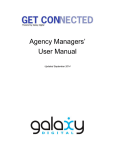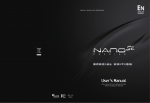Download TechniSat DigitSim S2 - TELE
Transcript
TEST REPORT Satellite Receiver TechniSat DigitSim S2 Compact Satellite Powerhouse with Two Systems for SIM Cards Satellite receivers are currently available in every possible price class but really good units are getting harder to find. One manufacturer that has always stood for quality, ease-of-use and the latest hardware technology, the company TechniSat from Germany, just recently sent us their latest model from their Digit receiver line, the DigitSim S2. This quality receiver is solidly built and is so small that it can be taken almost anywhere. In combination with an equally small satellite antenna such as the Multytenne for reception of up to four satellites and also from TechniSat, it would make the perfect companion on any camping trip or whenever you go to your vacation home. At just 16 x 10.5 x 3.5 cm, it has only two LEDs on the front panel that show its current operational status. And because of its small size, there obviously wasn’t all that much room in the back for too many connectors so TechniSat concentrated on what was absolutely necessary, namely a Scart jack, an IF input as well as a connection for an external 12V power supply. card. Because of this, TechniSat opted to use the newest SIM card technology, something that has been used for some time in mobile telephones. Many PayTV providers already offer their cards in the standard larger format as well is in the new smaller SIM card format such as in the Czech Republic, Slovakia and also with TechniSat’s own radio package. Other providers are also making the smaller SIM format available; this trend will only continue. The built-in card reader in the DigitSim receiver series supports the Conax encryption system (DigitSim S1) and in the But what about the SIM card? Again, because of its size, the DigitSim S2 is far too small for a standard CI module or PayTV 30 TELE-satellite & Broadband — 10-11/2007 — www.TELE-satellite.com DigitSim S2 box the Cryptoworks system. The included remote control, as expected from TechniSat, sits comfortably in your hand with all the buttons clearly marked. It’s a good idea to always have fresh batteries on hand since the receiver can’t really be used at all without the remote because of the lack of control buttons on the box itself. The included user manual comes with detailed information, numerous pictures and clearly explains all of the functions of this box so that even a beginner will have no trouble understanding what is going on. As an extra bonus, Technisat includes a SmartCard that provides a 120-day free trial of the TechniSat radio package. For a small monthly charge, the same 10 - 11 / 2 TECHN 007 ISAT D IGITSIM Excepti S2 o nal Min with Ve ireceive ry High r Signal Sensitiv and Ea ity se-of-U se card can be used to access the MTV Unlimited package for all viewers in Europe. Everyday Use What could possibly be more annoying than a technical piece of equipment that is complicated to use? It certainly wouldn’t be much fun to buy a new receiver and then spend hours reading through the user manual. This is exactly what TechniSat for years has been trying to eliminate and even the DigitSim S2 is no exception. A graphically pleasing and easy-to-follow Setup Assistant guides the user in simple steps through the initial installation after which it asks what the desired OSD language should be. The user can choose between German, English, French, Spanish, Italian, Turkish, Swedish, Portuguese, TELE-satellite World www.TELE-satellite.com/... Download this report in other languages from the Internet: Arabic Indonesian Bulgarian German English Spanish French Greek Croatian Italian Hungarian Mandarin Dutch Polish Russian Turkish ﺍﻟﻌﺮﺑﻴﺔ Indonesia Български Deutsch English Español Français Ελληνικά Hrvatski Italiano Magyar 中文 Nederlands Polski Русский Türkçe www.TELE-satellite.com/TELE-satellite-0711/ara/technisat.pdf www.TELE-satellite.com/TELE-satellite-0711/bid/technisat.pdf www.TELE-satellite.com/TELE-satellite-0711/bul/technisat.pdf www.TELE-satellite.com/TELE-satellite-0711/deu/technisat.pdf www.TELE-satellite.com/TELE-satellite-0711/eng/technisat.pdf www.TELE-satellite.com/TELE-satellite-0711/esp/technisat.pdf www.TELE-satellite.com/TELE-satellite-0711/fra/technisat.pdf www.TELE-satellite.com/TELE-satellite-0711/hel/technisat.pdf www.TELE-satellite.com/TELE-satellite-0711/hrv/technisat.pdf www.TELE-satellite.com/TELE-satellite-0711/ita/technisat.pdf www.TELE-satellite.com/TELE-satellite-0711/mag/technisat.pdf www.TELE-satellite.com/TELE-satellite-0711/man/technisat.pdf www.TELE-satellite.com/TELE-satellite-0711/ned/technisat.pdf www.TELE-satellite.com/TELE-satellite-0711/pol/technisat.pdf www.TELE-satellite.com/TELE-satellite-0711/rus/technisat.pdf www.TELE-satellite.com/TELE-satellite-0711/tur/technisat.pdf Russian, Greek, Polish, Czech, Hungarian and Dutch; you should have no trouble finding one to match your needs. After selecting the audio language, you are asked to enter your location and then go through some basic settings such as choosing daylight savings time or standard time. In order for the receiver to automatically switch between the two, it must know in what country and in what time zone it will be used. The country selection determines what happens with the automatic sorting and updating of the channel list and helps to place regional, country-specific channels at the top of the list. The antenna configuration menu was set up for the popular European satellite pair ASTRA at 19.2° east and HOTBIRD at 13° east. If there are other satellites that interest you or if DiSEqC parameters need to be used, this can directly be handled with the Installation Assistant. In addition to standard Kuband universal LNBFs, TechniSat’s own Multytenne system for reception of up to four satellites as well as the Disicon single-cable solution can be used. Even LNBs with unusual LOFs are no problem at all; Main Menu these can be set up manually. If you happen to have a DiSEqC motor, you are also in luck; both the DiSEqC 1.2 and 1.3 (USALS) protocols are supported. The search for a software update via satellite marks the end of the initial installation. The DigitSim S2 then asks the user if a channel scan for all channels or encrypted-only channels should be started. If you really want to have it easy, simply select ISIPRO, TechniSat’s automatic channel update system. In this mode the receiver loads a prepared channel list via satellite that from that point on will be automatically kept up to date. And if a specific country was selected during set up, this channel list will be arranged such that, for example, an Austrian will always find ORF or Satellite List 32 TELE-satellite & Broadband — 10-11/2007 — www.TELE-satellite.com someone from Switzerland will always find SF at the top of the list. The receiver is now ready to use. If any special settings need to be addressed, such as the audio/video output signal or complicated DiSEqC parameters, this can be handled later through the six-category main menu. The DigitSim S2 supports CVBS and RGB although YUV and S-Video are not available. But then, who would install a projection TV system or a flat screen TV in their RV? The receiver can handle both PAL and NTSC signals; reception of US feeds is therefore not a problem. The preprogrammed satellite list includes unfortunately only 20 European satellites. 13 additional satellites can be added manually. TechniSat provided this little receiver with enough space for only 4000 channels. If the DigitSim S2 is used with a DiSEqC motor, then sooner or later you will have a problem with available channel memory. A scan of an 80-transponder satellite was completed in a little over eight minutes. Obviously, no speed records were broken here but it is still in the acceptable range. On the positive side, the ISIPRO system does not require the user to first run a manual scan and already provides an up-to-date channel list that contains all of the most important channels. For more experienced users, of course there’s also a PID scan. If you decide against the ISIPRO system despite all of its advantages, you can fall back on a variety of sorting and editing possibilities. Individual channels can be moved or deleted while popular channels can be moved into Favorites lists. The editing functions are separated for the TV and radio channel lists helping to promote organization and clarity. Another highlight of this receiver is the automatic downloading of EPG data at a specific time via satellite. In this way, when you actually want to look at this data, you won’t have to wait any length of time; it will immediately be available. For the user this has the distinct advantage that all of the EPG SCPC Reception via EUTELSAT 36° east data is downloaded regardless of what channel happens to be selected at the time and therefore can provide, for example, a list of all primetime programming with the push of a single button on the remote control. test transponder on EUTELSAT SEASAT at 36° east with a symbolrate of 1.628 Ms/sec. was handled effortlessly even though the manufacturer’s specifications start at 2 Ms/sec. Even in normal TV mode this little TechniSat receiver presents itself very well. After pressing the OK button a nicely organized channel list is displayed that in addition to a preview window also shows the current EPG data for that channel. The list can be sorted by + The perfect overall picture of the DigitSim S2 is enhanced even further by the speedy teletext decoder and the easy-touse parental control feature. Expert Conclusion The operation of the DigitSim S2 from TechniSat is clearly and logically arranged making it easy to use even for newcomers. The familyfriendly living room receiver proves itself with its Thomas Haring well thought out features and reliable functions. TELE-satellite Test Center Its small size makes it perfect for use in RVs or for Austria your weekend cabin in the woods. It slips easily into your pocket so you can take it anywhere. We especially liked its excellent sensitivity and its fast channel switching speed. - Its available channel memory could stand for improvement; 4000 channels for a CI receiver with DiSEqC motor support might not be enough. TECHNIC DATA Favorites list or by provider. The channel switching time between two channels on different transponders is outstanding at less than one second. After each channel change an Info bar appears with EPG information and additional channel data (teletext, AC3, audio, subtitles, etc.). A double-push of the OK button brings up expanded EPG information as long as this data is made available by the provider. The SFI button on the remote control starts the electronic program guide that simulta- SFI EPG Overview neously displays either the current or upcoming information for up to 12 channels or, if desired, the entire programming data for a single channel. You can also set up timer entries directly from the EPG so that you’ll never again miss your favorite programs. The TechniSat-built tuner showed its excellent sensitivity in our tests and had no trouble handling weaker signals with C/ N values between 4 and 5 dB. The receiver showed its best side with SCPC reception: our Manufacturer TechniSat Digital GmbH, 54550 Daun, Germany Tel +49-(0) 65 92 / 712-600 Fax +49-(0) 65 92 / 49 10 Website www.technisat.com Model DigitSim S2 Function Digital CI Satellite Receiver Channel Memory 4000 Satellites 33 Symbol rates 2-45 Ms/sec. SCPC Compatible yes, 1.628 Ms/sec in our tests USALS yes DiSEqC 1.0 / 1.2 / 1.3 Scart Connectors 1 Audio Connectors no UHF Modulator no 0/12 Volt Output no Digital Audio Output no EPG yes C/Ku-Band Compatible yes Power Supply 180-250 VAC / 50 Hz via Power Supply; 12V / 1.6A direct EPG Data of a Channel DiSEqC Motor Settings www.TELE-satellite.com — 10-11/2007 — TELE-satellite & Broadband 33