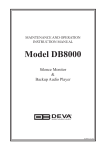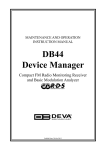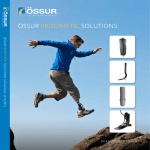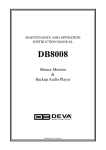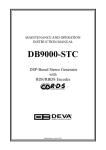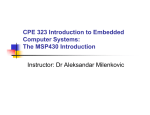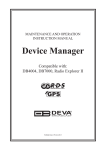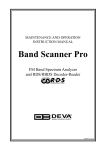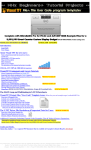Download DB9000-TX User Manual
Transcript
MAINTENANCE AND OPERATION INSTRUCTION MANUAL DB9000-TX Professional IP Audio Encoder 03/09/11/13/48 Contents Introduction......................................................................................................................................... 4 About Deva Broadcast Ltd............................................................................................................... 4 Product Description......................................................................................................................... 5 Application....................................................................................................................................... 5 Product Features.............................................................................................................................. 6 Technical Specifications................................................................................................................... 7 Block Diagram................................................................................................................................. 9 Safety Precautions............................................................................................................................. 10 Panel Indicators and Appointments................................................................................................ 11 Front View...................................................................................................................................... 11 Rear View....................................................................................................................................... 12 Connecting of DB90-TX .................................................................................................................. 13 Analog Audio Inputs . .................................................................................................................... 13 Digital Audio Input ....................................................................................................................... 13 LAN Port........................................................................................................................................ 13 RS-232 COM Port.......................................................................................................................... 13 Operation........................................................................................................................................... 14 Status.............................................................................................................................................. 16 DB9000-TX Configuration ............................................................................................................ 18 Audio Settings............................................................................................................................ 19 Network Settings........................................................................................................................ 20 Stream Server Settings . ............................................................................................................ 20 WEB Server Settings.................................................................................................................. 20 RS-232 Settings.......................................................................................................................... 20 Applying New Settings . ............................................................................................................ 20 Factory Default Settings ............................................................................................................... 21 Audio Default Settings............................................................................................................... 22 Network Default Settings........................................................................................................... 22 Stream Server Default Settings . ............................................................................................... 22 WEB Server Default Settings . .................................................................................................. 22 RS-232 Default Settings............................................................................................................. 22 Hardware Reset.............................................................................................................................. 23 Rebooting ...................................................................................................................................... 24 Firmware Update .......................................................................................................................... 25 Connecting to the Stream Server . ................................................................................................. 26 UPnP and DB9000-TX discovery in Local Networks.................................................................... 27 UPnP Activation................................................................................................................................ 28 Warranty Terms and Conditions..................................................................................................... 29 Product Registration Card............................................................................................................... 30 THIS PAGE IS INTENTIONALLY LEFT BLANK 65 Aleksandar Stamboliyski Str., 8000 Bourgas, Bulgaria Tel: +359 56/820027, Fax: +359 56/836700 E-mail: [email protected] Web: www.devabroadcast.com Introduction ABOUT DEVA BROADCAST LTD. Deva Broadcast Ltd. was established in 1997 as a broadcasting and telecommunications equipment importer for Bulgaria and Eastern Europe regions. Subsequently, Deva Broadcast Ltd. has developed and produced a wide range of low and mid power transmitters, RDS/RBDS Encoders and Decoders, Modulation Monitors, Remote Controls, Site monitoring and other systems for many companies. Our high degree engineers accomplish their bright ideas through successful engineering, marketing and management in Deva Broadcast’s Headquarter in Bulgaria. During the last ten years the company products have become our partners’ best sellers. After detailed marketing analysis, our team has decided to launch its own brand products based on the latest technologies in the broadcasting business. The company’s main goal is to design, develop and offer a complete line of high quality and competitive products for FM and Digital Radio, Radio Networks, Telecommunication Operators and regulation authorities. We base our market authority position on our good after sales support and relation with the clients. Since 2003 Deva Broadcast Ltd has been ISO 9001:2000 certificated by SGS quality certification bureau. The contractors of Deva Broadcast Ltd. are satisfied with the permanent business comfort and to their own confession they owe it to a great extent as well as their prosperity to the loyal partnership of our company. -4- 65 Aleksandar Stamboliyski Str., 8000 Bourgas, Bulgaria Tel: +359 56/820027, Fax: +359 56/836700 E-mail: [email protected] Web: www.devabroadcast.com PRODUCT DESCRIPTION DB9000-TX is an integrated audio converter that converts audio signal into a high quality compressed audio stream. The signal can be compressed by HE-AAC, MPEG-1 Layer 3 encoder. DB9000-TX also supports uncompressed PCM stream in order to ensure audio transmission without quality loss. Compression is performed in real time, and the output signal is transmitted directly by TCP/ IP-based networks. DB9000-TX can work with both analog and digital audio signal. With its RS-232 port, DB9000-TX could be transformed into Ethernet to serial Redirector, allowing to control any other existing equipment over Internet. DB9000-TX allows you to quickly and painlessly integrate existing audio systems to the Internet. Developed with the thought of easiness of use, DB9000-TX can be managed through a standard Web browser, PC, PDA or other device, making it the best choice for professional and consumer use. APPLICATION • • • • Audio broadcasting over IP-based networks. Point-to-Point Audio Transfer (DB9000-RX is required at the opposite site). Suitable for professional and consumer use. Ethernet to RS-232 Redirector -5- 65 Aleksandar Stamboliyski Str., 8000 Bourgas, Bulgaria Tel: +359 56/820027, Fax: +359 56/836700 E-mail: [email protected] Web: www.devabroadcast.com PRODUCT FEATURES • • • • • • • • • • • High Quality HE-AAC (v.1 and v.2) and MPEG-1 Layer 3 Codecs 32 kHz, 44.1, 48 and 96 kHz sample rates support * Up to 56 kbps under HE-AAC Up to 320 kbps under MPEG-1 Layer 3 Shoutcast / Icecast compatible TCP/IP stream Up to 10 simultaneously connected clients ** 6 LEDs and Phones output for quick diagnostics IP address pronunciation at startup (through the headphones) Full Control and easy setup via a standard web browser UPnP for easy discovery in Local Networks Ethernet to RS-232 Redirector * 96 kHz is supported for uncompressed PCM stream only ** The actual limit depends on the speed of the link and/or other factors. -6- 65 Aleksandar Stamboliyski Str., 8000 Bourgas, Bulgaria Tel: +359 56/820027, Fax: +359 56/836700 E-mail: [email protected] Web: www.devabroadcast.com TECHNICAL SPECIFICATIONS Audio codec Codec Sample rates Channels Bitrates MPEG-1 Layer 3 specific Encoding mode Emphasis PCM codec Channels Bitrate Analog audio input Connector Type Impedance Level Sample rate Dynamic range Digital audio input Connector Type Resampling Phones audio output Connector Type User interface Indicators Web interface Streaming server Type Clients limit HE-AAC (v.1 and v.2),; MPEG-1 Layer 3; raw PCM 32 kHz 44.1 kHz 48 kHz 96 kHz 1 or 2 Up to 56 kbps (HE-AAC); Up to 320 kbps (MPEG-1); Up to 3072 kbps (PCM); Mono and stereo, Joint Stereo or Dual Channel 50µs, CCITT J.17 or none 1 or 2 Up to 3072 kbps 2 x XLR, stereo Balanced 600Ω or high impedance +6dBu / +12dBu, user selectable 96 kHz; Build-in sample rate converter used to produce lower sample rates >100 dB XLR AES/EBU (IEC 60958) Thru build-in sample rate converter 6.3mm jack, stereo Headphones 4 LEDs on front panel, 2 LEDs on rear panel Full control and status information Shoutcast / Icecast compatible TCP/IP stream Up to 10 simultaneous clients -7- 65 Aleksandar Stamboliyski Str., 8000 Bourgas, Bulgaria Tel: +359 56/820027, Fax: +359 56/836700 E-mail: [email protected] Web: www.devabroadcast.com RS-232 Type Connector Baud rates Password protection Network Connector Type Device discovery Operating conditions Temperature Humidity Power requirements Power supply Connector Size and weight Dimension (W x H x D) Weight TCP/IP to RS-232 Redirector DB-9 9600 to 115200 Yes RJ-45 Ethernet UPnP support 10ºC - 45ºC < 75%, non-condensing 115/230V AC (internal switch), 18VA IEC320, rear panel 1U, 19” x 1.7” x 6.9” 8 lbs -8- 65 Aleksandar Stamboliyski Str., 8000 Bourgas, Bulgaria Tel: +359 56/820027, Fax: +359 56/836700 E-mail: [email protected] Web: www.devabroadcast.com BLOCK DIAGRAM A simplified block diagram of DB9000-TX is shown below Because of the all-digital, minimalist-discrete-component nature of device circuitry, we have not provided schematic diagrams of the DB9000-TX in this Manual. As they say on the back of TV sets: NO USER-SERVICEABLE COMPONENTS INSIDE. REFER ALL SERVICING TO QUALIFIED TECHNICAL PERSONNEL. -9- 65 Aleksandar Stamboliyski Str., 8000 Bourgas, Bulgaria Tel: +359 56/820027, Fax: +359 56/836700 E-mail: [email protected] Web: www.devabroadcast.com Safety Precautions IMPORTANT: Carefully read this paragraph as it contains important instructions concerning operator safety and directions regarding the installation, operation and maintenance of the equipment. Failure to observe the safety instructions and information given in this manual constitutes an infringement of the safety rules and design specifications provided for this piece of equipment.DEVA BROADCAST Ltd. declines all responsibility if any one of the safety rules given herein is not observed. DEVA BROADCAST Ltd. declines all responsibility if the end-user resells the product. The equipment is to be used by people capable of operating it in a trouble-free manner and it is assumed that they are aware of the following safety rules. ◊ Keep this manual with the utmost care and close at hand so that it can be consulted whenever needed ◊ After unpacking the equipment, check it for condition. ◊ Avoid banging the equipment. ◊ The packing material (plastic bags, polystyrene, nails, etc.) must never be left within the reach of the children, as these items are potential sources of danger. ◊ Do not use the equipment in places where the temperature is not within the recommended range, as specified by the manufacturer. ◊ Before connecting the equipment, make sure the nameplate specifications correspond to the mains electricity supply (the nameplate is located on the equipment enclosure). ◊ Do not remove the sticker from the equipment as it contains important specifications and the relevant serial number. ◊ To join the equipment to the mains supply, use the power cord purchased with the equipment. ◊ The equipment must be used only for the purpose it was designed for. ◊ Abuse or misuse of the equipment is extremely dangerous for people, pets and property. The manufacturer declines all responsibility for damage and injury resulting from improper use and mishandling. ◊ Certain basic safety rules must be observed when using electrical equipment, in particular: - Never touch the equipment with wet and/or damp hands or other parts of the body. - Keep the equipment away from drops of water or sprinkling systems. - Never use the equipment near high heat sources or explosive material. - Do not introduce any extraneous matter into the equipment. - Do not allow children or untrained people to use the equipment. ◊ Before cleaning or servicing the equipment outside, disconnect it from the supply and wait at least 2 seconds before working on it, as recommended by current safety regulations. ◊ In the event of faults and/or improper operation, turn off the equipment, shut off the electrical power and call your dealer. ◊ Do not attempt to make repairs and/or adjustments when covers/guards or circuit boards are to be removed. ◊ Call your dealer for any repairs and be certain original spare parts are used. Failure to observe this rule may adversely affect the safety level of your equipment. ◊ The equipment is to be connected to the mains supply and provided with adequate and efficient earth conductors. ◊ When installing, leave a clearance of at least 1 cm around the equipment to allow air to pass freely. - 10 - 65 Aleksandar Stamboliyski Str., 8000 Bourgas, Bulgaria Tel: +359 56/820027, Fax: +359 56/836700 E-mail: [email protected] Web: www.devabroadcast.com Panel Indicators and Appointments FRONT VIEW 1 - Phones Output. The following audio signals are reproduced through the headphones: Voice Announcement of DB9000-TX IP address upon startup; Audio signal from the selected input; 2 - Power LED Indicator. 3 - Connection LED Indicator. This LED can be in one of the following states: Off - NO clients are connected to the encoder; Blinking slow – at least one client is connected to the streamer; Blinking fast – maximum allowable clients are connected to the streamer (see “Stream Server Settings” on page 20); 4 - Left Channel Level LED Indicator. This LED can be in one of the following states: Off - the channel level is within norms; Blinking – indication of low signal level; Constantly lit – indication of high signal level; 5 - Right Channel Level LED Indicator. This LED can in one of the following states: Off - the channel level is within norms; Blinking – indication of low signal level; Constantly lit – indication of high signal level; - 11 - 65 Aleksandar Stamboliyski Str., 8000 Bourgas, Bulgaria Tel: +359 56/820027, Fax: +359 56/836700 E-mail: [email protected] Web: www.devabroadcast.com REAR VIEW 1 - Reset Button 2 - RS-232 Serial COM Port - DB-9 Female Connector; 3 - LAN Port / Internet Input – RJ-45 Connector; 3a - Network Activity LED Indicator (RJ-45 built-in); 3b - Network Availability LED Indicator (RJ-45 built-in); 4 - Right - Analog Audio Input – Balanced XLR Female; 5 - Left - Analog Audio Input – Balanced XLR Female; 6 - AES/EBU - Digital Audio Input – Balanced XLR Female; 7 - Fuse; 8 - Main Power Supply; - 12 - 65 Aleksandar Stamboliyski Str., 8000 Bourgas, Bulgaria Tel: +359 56/820027, Fax: +359 56/836700 E-mail: [email protected] Web: www.devabroadcast.com Connecting of DB90-TX ANALOG AUDIO INPUTS Using a cable ending with two standard XLR connectors connect the analog signal source to the analog audio inputs of DB9000-TX. WARNING: Do not exceed maximum input level. This may permanently damage the device. DIGITAL AUDIO INPUT Using a cable ending with a standard XLR connectors connect the AES/EBU signal source to the digital audio input of DB9000-TX. NOTE: As only one input can be managed by the encoder at certain point of time, please select the preferred signal source input – either analog or digital one. Selecting the preferred input can be performed under CONFIGURATION menu (see “Audio Settings” on page 19). LAN PORT For normal operation it is necessary the encoder to be connected to a local network or Internet by cable with RJ-45 connector. RS-232 COM PORT Using standart DB-9 cable connect DB9000-TX to any RS-232 compatible equipment. - 13 - 65 Aleksandar Stamboliyski Str., 8000 Bourgas, Bulgaria Tel: +359 56/820027, Fax: +359 56/836700 E-mail: [email protected] Web: www.devabroadcast.com Operation DB9000-TX is controlled through the built-in web server and a standard web browser can be used to monitor its status or make some adjustments. To connect to the device you need to know its IP address and follow the next steps: • Open a web browser. • Enter the encoder’s IP address in the browser’s address field. • Press <ENTER>. If you do not know the encoder’s IP address you can hear it through the headphones when you turn on DB9000-TX. The other option to find out the IP address is using UPnP discovery in local networks (see “UPnP and DB9000-TX discovery in Local Networks” on page 27). The web interface consists of the following pages: • • • • • Status Configuration Factory Defaults Reboot Firmware Update At the top of each page is located the Navigational Menu and underneath, on the left side is the section with relevant information and adjustments. There is a kind of help section on the right side, containing brief information about each of the fields on the left. Hover with your mouse over any of the left side fields to bring out a field’s description next to the mouse pointer. - 14 - 65 Aleksandar Stamboliyski Str., 8000 Bourgas, Bulgaria Tel: +359 56/820027, Fax: +359 56/836700 E-mail: [email protected] Web: www.devabroadcast.com The picture below is illustrating STATUS page opened: NOTE: As shown on the picture below a Username and Password may be requested if the Access Control is turned on and a page other then STATUS is selected (see “WEB Server Settings” on page 20). Defaults values are user and pass. - 15 - 65 Aleksandar Stamboliyski Str., 8000 Bourgas, Bulgaria Tel: +359 56/820027, Fax: +359 56/836700 E-mail: [email protected] Web: www.devabroadcast.com STATUS On the picture below is shown the page with current device status: This page contains information regarding current DB9000-TX status as follows: • Input Signal Level; • Network Settings; • List of Active Connections; Level of the input signal and the list of active connections are updated dynamically which makes it possible to remotely monitor encoder’s operation. Under Network Status are shown MAC address and current IP address, Network mask and Gateway and the method in which they have been assigned: • Static Allocation Settings • Allocated by DHCP server • Automatically generated - 16 - 65 Aleksandar Stamboliyski Str., 8000 Bourgas, Bulgaria Tel: +359 56/820027, Fax: +359 56/836700 E-mail: [email protected] Web: www.devabroadcast.com The last option uses AutoIP to generate a unique IP address. This option is activated automatically when the device is set to use DHCP server (see Network Settings), but such server is not available. The list of Active Connections provides information for the currently connected clients. Shown are the IP address and local port of each client. Link duration is visible as well. In the upper right corner is located LIVE DATA icon. Clicking on the icon will toggle live data ON and OFF as follows: - live data is ON - live data is OFF. - 17 - 65 Aleksandar Stamboliyski Str., 8000 Bourgas, Bulgaria Tel: +359 56/820027, Fax: +359 56/836700 E-mail: [email protected] Web: www.devabroadcast.com DB9000-TX CONFIGURATION On the above picture is displayed Configuration Page, consisting of 4 sections: • Audio Settings; • Network Settings; • Stream Server Settings; • WEB Server Settings; • RS-232 Settings; Each of these sections will be examined below. - 18 - 65 Aleksandar Stamboliyski Str., 8000 Bourgas, Bulgaria Tel: +359 56/820027, Fax: +359 56/836700 E-mail: [email protected] Web: www.devabroadcast.com Audio Settings • Input – select analog or digital input to be used. • A/D Amplifier Gain - Analog input gain in the range from -6 to +18 dB. Default level is 0 dB. • Channels – select number of the input channels (1 or 2). If only one channel is selected, then the Left one is used. • Encoder + Sample Rate – select audio encoder and sample rate. Available encoding formats are: -HE-AAC v1 (AAC-LC +SBR) -HE-AAC v2 (AAC-LC +SBR +PS) -MPEG1 Layer 3 (MP3) -PCM (uncompressed) • Quality – Audio quality varies from 1 (Poor) to 6 (Excellent). Quality determines bitrate of the encoded stream. For MP3 encoded stream bitrate is independent of other parameters. For HEAAC encoded stream bitrate depends on encoder version, number of channels and sample rate (see table below): Please note all rates are in kbps. NOTE: Quality does not apply to PCM stream. For PCM stream bitrate is calculated by the following equation: (sample rate)*(Number of channels)*16, [bps]. •Stereo mode – selecting stereo mode. Supported modes are Stereo, Joint Stereo or Dual Channels. NOTE: This parameter applies only to MP3 stream. •CRC - selecting whether MP3 stream to contain information on error detection. Note: This parameter applies only to MP3 stream. •Emphasis – selecting the emphasis to be applied. Supported values are 50μs, CCITT J.17 and NO emphasis. NOTE: This parameter applies only to MP3 stream. - 19 - 65 Aleksandar Stamboliyski Str., 8000 Bourgas, Bulgaria Tel: +359 56/820027, Fax: +359 56/836700 E-mail: [email protected] Web: www.devabroadcast.com Network Settings • DHCP – as DHCP Client is used to automatically obtain the Network Settings it can be enabled or disabled. • IP Address – a field where static IP address is to be inserted in case that DHCP client is not used. Example: 192.168.0.2. • Netmask – a field where Static Subnet Mask is to be inserted. This parameter is not used if DHCP Client is enabled. Example for Netmask is: 255.255.255.0. • Gateway – a field where Static Gateway is to be inserted. This parameter is not used if DHCP Client is enabled. Example for Gateway is: 192.168.0.1. NOTE: If the encoder’s IP address is changed, it is necessary to enter the new IP address in your browser. Stream Server Settings • Name – this is the encoder’s name displayed as name of the stream. • Port – a field where TCP port of the stream server must be inserted. Default value is 5000. • Pre-buffer – initial amount of data sent to the client. Large value decreases startup delay caused by buffering on the client side. This also introduces latency in the audio. Latency is bitrate dependent and can be estimated by the formula: Latency = (PreBuffer x 8) / BitRate, [sec]. Default value is 96k. • Max connections – maximum number of simultaneous connected clients. This value can be in the range from 1 to 10. Default value is 2. WEB Server Settings • Port – this is the TCP port of the WEB Server. Default value is 80. • Username – user name for the WEB Server. Default value is user. • Password – Password for the WEB Server. Default value is pass. NOTE: You can define Username only, Password only or both of them. If both Username and Password are left blank, NO security is used. RS-232 Settings • Baudrate - select RS-232 COM port baudrate. Default value is 9600. • Port - a field where TCP port of the RS-232 Redirector must be inserted. This is the port to which your software should connect to communicate with any external device connected to the RS-232 Com Port. Default value is 9000. • Password - Pasword for the RS-232 Redirector. These are the first symbols your software must send to authenticate itself to the Redirector. If left blank, NO security is used. Default value is pass. Applying New Settings In order new settings to take effect, it is necessary to press the SAVE button. Please keep in mind that some of the new settings can reset DB9000-TX. - 20 - 65 Aleksandar Stamboliyski Str., 8000 Bourgas, Bulgaria Tel: +359 56/820027, Fax: +359 56/836700 E-mail: [email protected] Web: www.devabroadcast.com FACTORY DEFAULT SETTINGS On the above picture is shown the Factory Defaults page. Restoring DB9000-TX to its Factory Defaults can be done by following the next steps: •Press the “Restore” button. •A new window as the one shown below will appear: •Confirm that you want to restore factory defaults. •Wait for the process to complete. All the settings will be restored to their factory defaults except the Network Settings, which will remain the same. - 21 - 65 Aleksandar Stamboliyski Str., 8000 Bourgas, Bulgaria Tel: +359 56/820027, Fax: +359 56/836700 E-mail: [email protected] Web: www.devabroadcast.com On completion of the process DB90-TX settings will have the following values: Audio Default Settings • • • • • • • • Input: analog A/D amplifier gain: 0 dB Channels: 2 Encoder + Sample rate: MPEG 1/48 kHz Quality: 6 Excellent Stereo mode: Stereo CRC: ON Emphasis: None Network Default Settings All the Network Settings will remain unchanged. Stream Server Default Settings • • • • Name: DB9000-TX Port: 5000 Pre-buffer: 96k Max connections: 2 WEB Server Default Settings • Port: 80 • Username: user • Password: pass RS-232 Default Settings • Baudrate: 9600 • Port : 9000 • Password: pass ATTENTION: Please note that the WEB Server’s Port, Username and Password will be changed, so it is possible the page not to be loaded after restoring factory defaults. You may be asked to re-enter the encoder’s address and/or username and password. - 22 - 65 Aleksandar Stamboliyski Str., 8000 Bourgas, Bulgaria Tel: +359 56/820027, Fax: +359 56/836700 E-mail: [email protected] Web: www.devabroadcast.com HARDWARE RESET This process will fully restore DB9000-TX to its Factory Defaults, including the Network settings. Hardware Reset can be done by following the next steps: • Disconnect the power supply cable from the unit. • Locate the RESET button on Rear panel. • Press and hold the RESET button. • Connect the power supply cable to the unit. • Keep the RESET button hold until the POWER led starts blinking. • Release the RESET button. • Wait for DB9000-TX to reboot with the factory default settings. NOTE: After the process completes the DHCP Client is enabled. The DB9000-TX will obtain IP Address from DHCP server shortly. All other settings will have the factory default values described in chapter “Factory Default Settings”. - 23 - 65 Aleksandar Stamboliyski Str., 8000 Bourgas, Bulgaria Tel: +359 56/820027, Fax: +359 56/836700 E-mail: [email protected] Web: www.devabroadcast.com REBOOTING On the above picture is shown the Reboot page. Rebooting of DB9000-TX can be done by following the next steps: •Press the “Reboot” button. •The following warning window will appear: •Confirm that you want to reboot the encoder. •Wait for the process to complete. - 24 - 65 Aleksandar Stamboliyski Str., 8000 Bourgas, Bulgaria Tel: +359 56/820027, Fax: +359 56/836700 E-mail: [email protected] Web: www.devabroadcast.com FIRMWARE UPDATE On the above picture is shown the Firmware Update page. To update the encoder’s firmware, please follow the next steps: •Select the new firmware file. •Press the “Upload” button. •The following warning window will appear: •Wait for the process to complete - 25 - 65 Aleksandar Stamboliyski Str., 8000 Bourgas, Bulgaria Tel: +359 56/820027, Fax: +359 56/836700 E-mail: [email protected] Web: www.devabroadcast.com CONNECTING TO THE STREAM SERVER To listen to the stream audio, please follow the next steps: •Open an audio player supporting streaming audio •Select “Play URL” •Insert device’s address and port. For example: http://192.168.0.2:5000/ . •Wait to be connected - 26 - 65 Aleksandar Stamboliyski Str., 8000 Bourgas, Bulgaria Tel: +359 56/820027, Fax: +359 56/836700 E-mail: [email protected] Web: www.devabroadcast.com UPnP and DB9000-TX discovery in Local Networks DB9000-TX implements UPnP which lets you easily find it in your local network. For this purpose your system should have UPnP enabled (see “UPnP Activation” on page 28). To discover the encoder, next steps are to be followed: • • • • Connect the device to the local network. Open “My Network Places” on your computer. Find the streamer’s icon. Double click it to open the encoder’s web interface. - 27 - 65 Aleksandar Stamboliyski Str., 8000 Bourgas, Bulgaria Tel: +359 56/820027, Fax: +359 56/836700 E-mail: [email protected] Web: www.devabroadcast.com UPnP Activation NOTE: The following explanations apply to Windows XP SP2 or SP3! If you use another operating system, please contact your system administrator. Open “My Network Places”. If you have the caption displayed in the picture below, click on it. Then click “Yes” and wait for the process to complete. Now you should see the device. If you still have troubles finding the device, please see http://support.microsoft.com/kb/941206 or contact your system administrator. - 28 - 65 Aleksandar Stamboliyski Str., 8000 Bourgas, Bulgaria Tel: +359 56/820027, Fax: +359 56/836700 E-mail: [email protected] Web: www.devabroadcast.com Warranty Terms and Conditions I. TERMS OF SALE: Deva Broadcast products are sold with an understanding of “full satisfaction”; that is, full credit or refund will be issued for products sold as new if returned to the point of purchase within 30 days following their receipt, provided that they are returned complete and in an “as received” condition. II. CONDITIONS OF WARRANTY: The following terms apply unless amended in writing by Deva Broadcast Ltd. A. The Warranty Registration Card supplied with this product must be completed and returned to Deva Broadcast within 10 days of delivery. B. This Warranty applies only to products sold “as new.” It is extended only to the original enduser and may not be transferred or assigned without prior written approval by Deva Broadcast. C. This Warranty does not apply to damage caused by improper mains settings and/or power supply. D. This Warranty does not apply to damage caused by misuse, abuse, accident or neglect. This Warranty is voided by unauthorized attempts at repair or modification, or if the serial identification label has been removed or altered. III. TERMS OF WARRANTY: Deva Broadcast Ltd. products are warranted to be free from defects in materials and workmanship. A. Any discrepancies noted within ONE YEAR of the date of delivery will be repaired free of charge, or the equipment will be replaced with a new or remanufactured product at Deva Broadcast’s option. B. Parts and labor for factory repair required after the one-year Warranty period will be billed at prevailing prices and rates. IV. RETURNING GOODS FOR FACTORY REPAIR: A. Equipment will not be accepted for Warranty or other repair without a Return Authorization (RA) number issued by Deva Broadcast prior to its return. An RA number may be obtained by calling the factory. The number should be prominently marked on the outside of the shipping carton. B. Equipment must be shipped prepaid to Deva Broadcast. Shipping charges will be reimbursed for valid Warranty claims. Damage sustained as a result of improper packing for return to the factory is not covered under terms of the Warranty and may occasion additional charges. - 29 - 65 Aleksandar Stamboliyski Str., 8000 Bourgas, Bulgaria Tel: +359 56/820027, Fax: +359 56/836700 E-mail: [email protected] Web: www.devabroadcast.com PRODUCT REGISTRATION CARD • All fields are required, or warranty registration is invalid and void Your Company Name Contact Adress Line 1 Address Line 2 City State/Province ZIP/Postal Code Country E-mail Phone Fax Which Deva Broadcast product did you purchase? Product Serial # Purchase date / / Installation date / / Your signature* *Signing this warranty registration form you are stating that all the information provided to Deva Broadcast are truth and correct. Deva Broadcast declines any responsibility for the provided information that could result in an immediate loss of warranty for the above specified product(s). Privacy statement: Deva Broadcast Ltd. will not share the personal information you provide on this card with any other parties. - 30 -