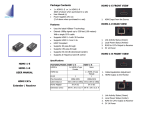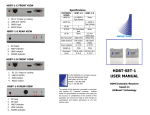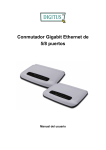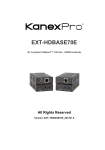Download Manual - KanexPro
Transcript
HDBASE100ME HDBaseT® 100M Extender with 2-Port Ethernet Switch Extend Ultra HD 4K, Multi-channel Audio, Ethernet & IR over a single Cat 6 cable HDBASE100ME TABLE OF CONTENTS 1. Introduction............................................................................................................................................................................................... 1 1.1 Introduction to HDBASE100ME ...................................................................................................................................................... 1 1.2 Features .......................................................................................................................................................................................... 1 1.3 Package Contents........................................................................................................................................................................... 1 2. Introduction of Product Appearance ......................................................................................................................................................... 2 2.1 Transmitter ...................................................................................................................................................................................... 2 2.2 Receiver .......................................................................................................................................................................................... 3 2.3 Twisted Pair Cable Connection ....................................................................................................................................................... 4 3. System Connection .................................................................................................................................................................................. 4 3.1 System Diagram ............................................................................................................................................................................. 4 3.2 Usage Precautions .......................................................................................................................................................................... 5 3.3 Connection Procedure .................................................................................................................................................................... 5 3.4 System Applications ........................................................................................................................................................................ 5 4. Specification ............................................................................................................................................................................................. 6 5. Panel Drawing .......................................................................................................................................................................................... 7 6. Troubleshooting & Maintenance .............................................................................................................................................................. 8 7. Safety Operation Guide ............................................................................................................................................................................ 8 8. Warranty ................................................................................................................................................................................................... 9 HDBASE100ME 1. Introduction 1.1 Introduction to HDBASE100ME The KanexPro HDBASE100ME is a transmitter- receiver set that enables you to routes Ultra high – definition signals up to 330 feet (100 meters). This extender also features two Ethernet ports on both the units, which can be used to connect standard network devices such Apple TV’s, network based media players, Smart TV’s, 100Base-T routers, switches and hubs for LAN access. Ideally used with Blu-ray players, game consoles, satellite boxes and HDMI based computers that require extension up to 330 feet connected to an HDTV or projector. Fully compliant with HDCP, EDID and DDC channels, this extender supports resolutions up to ultra HD 4K, 1080p & 3D. The transmitter and receiver sets are built in to metal enclosure with sturdy finish with locking power HDMI connectors and power suppliers which protects the unit from dis-engament or signal loss. 1.2 Features • Extend signals up to 330 ft. (100m) on single CAT6 cable • Integrates 2-Ethernet ports for network devices • Supports resolutions from 1080p/60@48bit to 4K • Supports bandwidth up to 10.2 Gbps • HDCP, CEC and EDID compliant • Infrared Signal Input/Output, embedded over extension • Audio support: Dolby TrueHD & DTS Master Audio • Uncompressed audio support such as LPCM • RS-232 Control • Front panel-LEDs for link activity and HDCP authentication • Locking HDMI connectors to avoid dis-engagement & signal loss • Locking power connector • Aluminum case with separate mounting ears. Note: Please use a CAT5e cable with low impedance (Shielded twisted pair will be better and should be well grounded) for good transmission effect. 1.3 Package Contents Ø Ø Ø Ø Ø Ø Ø Ø Ø 1 x HDMI Pro Transmitter 1 x HDMI Pro Receiver 4 x Mounting ears (Separated from the transmitter and the receiver) 2 x Power adapter (DC 5V, 3A) 2 x IR Emitter 2 x IR receiver 2 x RS232 cable 8 x Screws (3*6mm) 1 x User manual 1 HDBASE100ME 2. Introduction of Product Appearance 2.1 Transmitter Figure 1 Appearance of the Transmitter No. Name 1 RS232 2 HDCP Link Mode Power 3 IR IN&OUT 4 5 6 5V DC HDBase-T HDMI IN 7 ETHERNET Description Serial port, 3p captive screw connector, connect with the control terminal to control the controlled terminal, supports bi-directional RS232 control between the transmitter and the receiver. ü HDCP: When connected with device, which supports HDCP and works normally, this LED will keep on. If the device does not support HDCP, the LED will blink. ü Link: Twisted Pair Link status indicator. It will keep on when connection is successful. ü Mode: Used to show the working status, blinks when in normal working state, turns off when stop working. ü Power: Turns red and keep on when power on. ü IN: Connect with IR receiver, the IR signal received from this port can only send out in the receiver. ü OUT: Connect with IR Emitter, and the sending IR signal is received from the receiver. Connect with a DC 5V power adapter. To connect with the HDBASE100ME port of the receiver by using a single CAT5e cable (100m length in max). HDMI input port, connect with an HDMI source device. Ethenet ports, when need to work in a local area network, one of these 4 ports (both the Ethernet ports of the transmitter and the receiver) should be used for internet access, and the others can be connected with computers. If they are well connected, the yellow LED indicators on the corresponding ports will keep blink and the green ones will keep on when working. 2 HDBASE100ME 2.2 Receiver The receiver is the one printed with “HDMI Pro Receiver” on the top panel. Figure 2 Appearance of the Receiver No. Name 1 RS232 2 HDCP Link Mode Power 3 IR IN&OUT 4 5 6 5V DC HDBase-T HDMI OUT 7 ETHERNET Description Serial port, 3p captive screw connector, connect with the control terminal to control the controlled terminal, supports bi-directional RS232 control between the transmitter and the receiver. ü HDCP: When connected with device, which supports HDCP and works normally, this LED will keep on. If the device does not support HDCP, the LED will blink. ü Link: Twisted Pair Link status indicator. It will keep on when connection is successful. ü Mode: Used to show the working status, blinks when in normal working state, turns off when stop working. ü Power: Turns red and keep on when power on. ü IN: Connect with IR receiver, the IR signal received from this port can only send out in the transmitter. ü OUT: Connect with IR Emitter, and the sending IR signal is received from the transmitter. Connect with a DC 5V power adapter. To connect with the HDBASE100ME port of the transmitter by using a single CAT5e cable (100m length in max). HDMI output port, connect with an HDMI displaying device. Ethenet ports, when need to work in a local area network, one of these 4 ports (both the Ethernet ports of the transmitter and the receiver) should be used for internet access, and the others can be connected with computers. If they are well connected, the yellow LED indicators on the corresponding ports will keep blink and the green ones will keep on when working. 3 HDBASE100ME 2.3 Twisted Pair Cable Connection & Termination Scheme The twisted pair used in this extender MUST be a straight-through cable. TIA/EIA T568A Pin Cable color 1 Green white 2 Green Orange white Blue Blue white Orange Brown white Brown 3 4 5 6 7 8 1st Ground 2nd Ground 3rd Group 4th Group 4--5 3--6 1--2 7--8 TIA/EIA T568B Pin Cable color Orange 1 white 2 Orange 3 Green white 4 5 6 7 8 Blue Blue white Green Brown white Brown 1st Ground 2nd Ground 3rd Group 4th Group 4--5 1--2 3--6 7--8 3. System Connection 3.1 System Diagram Figure 3 System Diagram 4 HDBASE100ME 3.2 Usage Precautions Please cut off the power of the HDMI source device and the output-displaying device before accessing with The HDBASE100ME, as it may damage to the extender. Ensure that all connections (including the power cord) are done before turning on the power to work with the extender. 3.3 Connection Procedure Step1. Connect HDMI source (such as DVD player) to HDMI IN port of the transmitter with HDMI cable. Step2. Connect HDBASE100ME port of the transmitter and HDBASE100ME port of the receiver, with single CAT5e cable. Step3. Connect HDMI displayer (such as HDTV) to HDMI OUT port of the receiver with HDMI cable. Step4. Both the transmitter and the receiver have IR IN and OUT. When one model use for IR signal receiver, the other model must send out the IR signal. For example: When “IR IN” of the transmitter connects with an IR receiver, the IR Emitter must be connected to “IR OUT” of the receiver. Step5. To set as a LAN, one of the four ETHERNET ports of the transmitter and the receiver should be used for Internet access, and the others can be connected with computers. Step6. Connect the RS232 port of the computer and the RS232 port of the transmitter or the receiver (any one is able to work as the RS232 signal can be transmitted bi-directionally) by using a RS232 cable. Step7. Connect DC5V power adaptors to both the transmitter and the receiver. 3.4 System Applications The HDBASE100ME Extender can be widely used in many commercial A/V applications such as digital signage, hotels, restaurants, large screen displays and tradeshows, conference rooms, education, and banking institutions. 5 HDBASE100ME 4. Specification Model Spec Input Input Signal Input Connector Video Signal Audio Output Output Output Connector Video signal Transmission Mode General • Transmitter Receiver 1 HDMI, 1 IR in 1 HDMI female 1 3.5mm mini jack for IR in HDMI1.4 Digital audio, support HDMI audio transmitted through RGB or Y, Cr, Cb cable. 1 IR in, 1 RJ-45 1 3.5mm mini jack for IR in 1 RJ-45 TIA/EIA T568A or T568B Digital audio, support HDMI audio transmitted through RGB or Y, Cr, Cb cable. 1 RJ-45; 1 IR out 1 HDMI; 1 IR out 1 RJ-45 1 HDMI female 1 3.5mm mini jack for IR 1 3.5mm mini jack for IR out out TIA/EIA T568A or T568B HDMI1.4 HDBase-T, synchronous switching mode Resolution Range 480i, 576i, 480p, 576p, 720p, 1080i, 1080p, 3D, 2k-4k Transmission Distance Ethernet Transmission Speed Gain Differential Phase Error SNR Bandwidth Return Lost THD HDMI Standard Min. ~Max. Level Impedance Temperature Humidity Power Supply /Consumption Chassis Dimension Net Weight Max distance 330 ft. (100m) Adaptive 10M/100M, full duplex or half duplex. 0dB ~ 10dB@100MHz ±10° @ 135MHz_100M >70dB@ 100MHz-100M 10.2Gbps <-30dB@5KHz <0.005%@1KHz Support HDMI1.4 and HDCP <0.3V ~ 1.45Vp-p 75Ω 20 ~ +60 C 10% ~ 90% DC 5V power adapter, 6.5W W3.30" x H1.18" x D5.27 W3.30" x H1.18" x D5.27 1 lb. 1 lb. 6 HDBASE100ME 5. Panel Drawing Transmitter Figure 4 Panel Drawing of Transmitter Receiver Figure 5 Panel Drawing of Receiver 7 HDBASE100ME 6. Troubleshooting & Maintenance 1) When there is a color lost or no video signal output, check HDMI & Cat5e cables or try different cables. 2) When you can’t control the extender by computer through its COM port, please check the COM port number in the software, and make sure the COM port is in good condition and the communication protocol is correct. 3) When switching, there is no output image: l Check if there is any signal at the input. l Check if there is any signal at the output. We can check these by using an oscilloscope or a multimeter. If there is no signal input/output, maybe the input/output cables broken or the connectors are loose. l Check if the output port number is the same with the controlled one. l If it is still the same after the above troubleshooting please contact technical support. 4) If the static becomes stronger when connecting the video connectors, it probably due to bad grounding, please check the grounding and make sure it connected well, otherwise it would damage the extender. 5) If the extender cannot be controlled through the RS232 port or by the IR remote, the unit could be malfunctioning. Please contact support 7. Safety Operation Guide In order to guarantee the reliable operation of the equipment and safety of the staff, please abide by the following proceeding in installation, using and maintenance: 1) The system must be earthed properly. Do not use two blades plugs and ensure the alternating power supply ranged from 100v to 240v and from 50Hz to 60Hz. 2) Do not put the device in a place of too hot or too cold. 3) As the power generating heat when running, the working environment should be maintained fine ventilation, in case of damage caused by overheat. 4) Cut off the general power switch in humid weather or left unused for long time. 5) Before following operation, ensure that the alternating current wire is pull out of the power supply: l Take off or reship any components of the equipment. l Take off or rejoin any pin or other link of the equipment. 6) As to non-professional or without permission, please DO NOT try to open the casing of the equipment, DO NOT repair it on your own, in case of accident or increasing the damage of the equipment. 7) DO NOT splash any chemicals substance or liquid in the equipment or around. 8 HDBASE100ME 8. Warranty KanexPro TM warrants that (a) its products (the “Product”) will perform greatly in agreement with the accompanying written materials for a period of 36 months from the date of receipt (3 years) and (b) that the product will be free from defects in materials and workmanship under normal use and service for a period of 3 years. B. CUSTOMER REMEDIES KanexPro’s entire liability and Customer’s exclusive remedy shall be, at KanexPro option, either return of the price paid for the product, or repair or replacement of the Product that does not meet this Limited Warranty and which is returned to KanexPro with a copy of customers’ receipt. This Limited Warranty is void if failure of the Product has resulted from accident, abuse, or misapplication. Any replacement Product will be warranted for the remainder of the original warranty period of 3 years, whichever is longer. C. NO OTHER WARRANTIES TO THE MAXIMUM EXTENT PERMITTED BY APPLICABLE LAW, KANEX DISCLAIMS ALL OTHER WARRANTIES, EITHER EXPRESS OR IMPLIED, INCLUDING, BUT NOT LIMITED TO IMPLIED WARRANTIES OF MERCHANTABILITY AND FITNESS FOR A PARTICULAR PURPOSE, WITH REGARD TO THE PRODUCT AND ANY RELATED WRITTEN MATERIALS. THIS LIMITED WARRANTY GIVES CUSTOMERS SPECIFIC LEGAL RIGHTS. CUSTOMERS MAY HAVE OTHER RIGHTS DEPENDING ON THE JURISDICTION. D. NO LIABILITY FOR DAMAGES TO THE MAXIMUM EXTENT PERMITTED BY APPLICABLE LAW, IN NO EVENT SHALL KANEX BE LIABLE FOR ANY DAMAGES WHATSOEVER (INCLUDING WITHOUT LIMITATION, SPECIAL, INCIDENTAL, CONSEQUENTIAL, OR INDIRECT DAMAGES FOR PERSONAL INJURY, LOSS OF BUSINESS PROFITS, BUSINESS INTERRRUPTION, LOSS OF BUSINESS INFORMATION, OR ANY OTHER PECUNIARY LOSS) ARISING OUT OF THE USE OF OR INABILITY TO USE THIS PRODUCT, EVEN IF KANEX HAS BEEN ADVISED OF THE POSSIBILITY OF SUCH DAMAGES. Brea, California KanexPro.com MPN: HDBASE100ME HDMI are trademarks or registered trademarks of HDMI Licensing LLC in the United States and other countries. Kanex is a trademark of Apogee Inc., registered in the U.S. 9