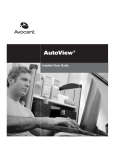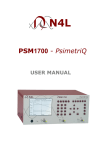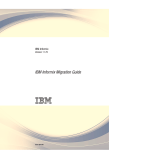Download Datalog Educational System Release Notes History
Transcript
Universidad Complutense de Madrid
Datalog Educational System
Datalog Educational
System
Release Notes History
Fernando Sáenz Pérez
Grupo de Programación Declarativa (GPD)
Universidad Complutense de Madrid (UCM)
Fernando Sáenz-Pérez
1/49
Universidad Complutense de Madrid
Datalog Educational System
Copyright (C) 2004-2013 Fernando Sáenz-Pérez
Permission is granted to copy, distribute and/or modify this document under the terms of the GNU Free
Documentation License, Version 1.3 or any later version published by the Free Software Foundation; with
no Invariant Sections, no Front-Cover Texts, and no Back-Cover Texts.
A copy of the license is included in Appendix A. Documentation License.
Fernando Sáenz-Pérez
2/49
Universidad Complutense de Madrid
Datalog Educational System
Contents
1. Release Notes History ......................................................................................................... 5
1.1 Version 3.2 of DES (released on February, 2nd, 2013) ........................................... 5
1.2 Version 3.1 of DES (released on December, 20th, 2012) ........................................ 6
1.3 Version 3.0 of DES (released on May, 10th, 2012) .................................................. 9
1.4 Version 2.7 of DES (released on January, 3rd, 2012) ............................................ 10
1.5 Version 2.6 of DES (released on October, 26th, 2011 ........................................... 12
1.6 Version 2.5 of DES (released on September, 13th, 2011) ..................................... 15
1.7 Version 2.4 of DES (released on July, 6th, 2011) ................................................... 17
1.8 Version 2.3 of DES (released on May, 24th, 2011) ................................................ 19
1.9 Version 2.2 of DES (released on March, 24th, 2011)............................................. 21
1.10 Version 2.1 of DES (released on November, 30th, 2010) ..................................... 23
1.11 Version 2.0.1 of DES (released on September, 13th, 22nd, and October 7th,
2010) ............................................................................................................................ 25
1.12 Version 2.0 of DES (released on August, 31st, 2010)............................................ 25
1.13 Version 1.8.1 of DES (released on March, 17th, 2010).......................................... 26
1.14 Version 1.8.0 of DES (released on December, 18th, 2009) ................................... 27
1.15 Version 1.7.0 of DES (released on October, 30th, 2009) ....................................... 28
1.16 Version 1.6.2 (released on March, 10th, 2009)....................................................... 30
1.17 Version 1.6.1 (released on November, 10th, 2008) ............................................... 32
1.18 Version 1.6.0 (released on July, 28th, 2008) ........................................................... 33
1.19 Version 1.5.0 (released on December, 30th, 2007) ................................................ 34
1.20 Version 1.4.0 (released on September, 2nd, 2007) ................................................ 35
1.21 Version 1.3.0 (released on May, 2nd, 2007) ........................................................... 38
1.22 Version 1.2.0 (released on February, 9th, 2007) .................................................... 38
1.23 Version 1.1.2 (released on December, 20th, 2006) ................................................ 39
1.24 Version 1.1.1 (released on February, 21st, 2005)................................................... 39
1.25 Version 1.1 (released on March, 4th, 2004)............................................................ 39
1.26 Version 1.0 (released on December, 2003) ............................................................. 40
Appendix A.
Documentation License ........................................................................... 42
Fernando Sáenz-Pérez
3/49
Universidad Complutense de Madrid
Fernando Sáenz-Pérez
Datalog Educational System
4/49
Universidad Complutense de Madrid
Datalog Educational System
1. Release Notes History
This document lists release notes of all software releases previous to the current
one in reverse chronological order. Release notes for the current version are listed in
the User Manual.
1.1
•
Version 3.2 of DES (released on February, 2nd, 2013)
Enhancements:
o
Datalog hypothetical queries and rules. The implication operator => is
added to support this
o
Datalog division operator. This operator implements relational division but
without resorting to schemas. Instead, variables are used
o
SQL CHECK clause as both column and table constraints, including any SQL
check as occurring in a WHERE clause
o
Functional dependencies can be specified in CREATE TABLE SQL
statements, à la DB2, with the CHECK constraint DETERMINED BY
o
New Datalog metapredicates order_by/2 and order_by/3, which allow
multi-key sorting on answers
o
SQL ORDER BY clause is now working and with multi-key sorting
o
SQL INSERT INTO … VALUES allows a sequence of tuples to be inserted
o
New commands:
/order_answer Display whether displayed answers are ordered
by default
/order_answer Switch Enable or disable a default (ascending)
ordering of displayed computed tuples (on or off, resp.)
/statistics Keyword Display statistics for Keyword (runtime
or total_runtime). For runtime, this command displays the
CPU time used while executing, excluding time spent in memory
management tasks or in system calls. For total_runtime , this
command displays the total CPU time used while executing,
including memory management tasks such as garbage collection but
excluding system calls.
o
Null identifiers in user queries are reused when possible
o
Non existing columns are reported when asserting Datalog predefined
constraints
o
Added postfix arithmetic built-in +
o
Enhanced parsing of SQL, RA and Datalog arithmetic expressions
o
New port to SWI-Prolog 6.2.6
Fernando Sáenz-Pérez
5/49
Universidad Complutense de Madrid
•
•
Changes:
o
Body output of the command /status is ordered
o
For /dbschema output, a Datalog integrity constraint is displayed under a
table if it only refers to this table and under the (database) integrity
constraints otherwise. Therefore, Datalog constraints are not listed more
than once as in previous versions, in which a constraint was listed for each
table it referred to. If a constraint is created with a CREATE TABLE
Tablename statement, it is listed under the table Tablename even when it
refers to other tables or views
o
ISO Prolog xor bitwise exclusive or replaces # operator
Fixed bugs:
o
Asserting a fact did not update the predicate dependency graph always
o
The metapredicates top and distinct raised unsafe rule warnings on safe
rules in some cases
o
Only one not null column constraint was stored for a CREATE TABLE
statement
o
Grouping might not create duplicates for aggregation results as in:
group_by(t(_X,Y),[_X],S=sum(Y))
1.2
•
Datalog Educational System
Version 3.1 of DES (released on December, 20th, 2012)
Enhancements:
o
Deductive engine inference is now possible for an open ODBC connection,
enabling to directly submit queries which are not supported by the external
DBMS (cf. /des_sql_solving command)
o
Division operation is now supported for the relational algebra query
language
o
SQL has been extended beyond standard with the relational division
operation as an operator in the FROM clause of a SELECT statement
o
New commands:
/db_schema Synonym for all variants of /dbschema
/des Input Force DES to solve Input. If Input is a SQL query,
DES solves it instead of relying on external DBMS solving. This
allows to try the more expressive queries which are available in DES
(as, e.g., hypothetical and non-linear recursive queries)
/des_sql_solving Display whether DES is forced to solve SQL
queries for external DBs
/des_sql_solving Switch Enable or disable DES SQL solving
for external DBs
/edit Filename Edit Filename by calling the predefined external
text editor. This editor is set with the command /set_editor
/format_timing Display whether formatted timing is enabled
Fernando Sáenz-Pérez
6/49
Universidad Complutense de Madrid
•
•
Datalog Educational System
/format_timing Switch Enable or disable formatted timing (on
or off, resp.)
/prompt Display the prompt format
/prompt Switch Set the format of the prompt. The value 'des' sets
the prompt to 'DES>'. The value 'des_db' adds the current database
name DB as 'DES:DB>'. Finally, 'plain' sets the prompt to '>'. Note
that, in any case, if a language other than Datalog is selected, the
language name is also displayed before ''>''
/set_editor Display the current external text editor
/set_editor Editor Set the current external text editor to
Editor
o
Stopwatch precision of 1 millisecond for SICStus distros
o
Better performance for persistent predicates updates by identifying base
cases (facts)
o
Better SQL and RA compilations to Datalog
o
SQL to Datalog compilations are also displayed for DML statements
o
Added verbose info on solving SQL and RA queries
o
Better identification with relation names of non-existing columns
o
Added the SQL type NUMBER(POS,DEC), although not checked as domain
restrictor
o
Support for persistency tested in and adapted for more external RDBMS's
(IBM DB2 10.1, Sybase ASE 15.7, Oracle 11g in addition to the already tested
MS Access 2003, MySQL 5.1, PostgreSQL 9.1, and MS SQL Server 2008)
o
New port to SICStus Prolog 4.2.3
o
New port to SWI-Prolog 6.2.4
o
More examples (e.g., puzzle bridge.pl and even_odd.sql)
Changes:
o
As the ODBC connection to Oracle RDBMS is really slow in some systems,
for opening a connection, only user tables and views are read to build the
PDG
o
When an opened ODBC connection is the current one, queries are no longer
parsed by DES
o
Output display disabling also affects to logging
o
Tracing a view also shows its definition
o
Variables as shown in type errors become named
o
Visibility rules of RA are as original proposal
o
Last stage of source-to-source transformations is now displayed with
/show_compilations on
Fixed bugs:
Fernando Sáenz-Pérez
7/49
Universidad Complutense de Madrid
Datalog Educational System
o
The command /abolish with arguments and referring to a non-persisted
predicate raised an input processing error
o
Mutually recursive definitions in a single SQL statement led to compilation
rejection
o
Query schema was missing in the query outcome (bug introduced in
version 3.0)
o
Some running information were displayed when output was off
o
Some non-ground arithmetical expressions generated an exception during
parsing
o
Datalog rules as compiled from a SQL query were not removed upon an
exception
o
In SICStus distros, SQL answers with repeated column names were not
computed correctly for an ODBC connection
o
count(*) was simply displayed as count in SQL statements for command
/dbschema
o
The full join operation returned more tuples than expected
o
Some SQL keywords (e.g., IN) required a leading or a preceding blank (an
opening and closing parenthesis, resp., is also allowed now)
o
IS NULL and IS NOT NULL SQL conditions were not parsed (bug
introduced in version 2.7)
o
Rules and SQL statements including null checking were not tested for safety
o
'Group by' statements and rules including predicates/relations as data
sources in the having condition were not correctly computed because the
predicate dependency graph didn't include such data sources
o
Some safe rules including the predicate group_by were detected as unsafe
o
Some code simplifications involving the metapredicate distinct were
incomplete
o
After an exception during solving a SQL query, compilations were not
removed
o
Some translations of SQL statements involving NOT EXIST clauses were
not correct
o
The condition in the predicate group_by was not tested for safety so that
no program transformations were applied to possibly develop safe rules
o
Inserting a foreign key assertion was not checked correctly in all cases
o
Inserting a tuple into a table with a compound primary key was not
checked correctly in all cases
o
Some Datalog simplifications forced by SQL compilations were wrong
o
A nested UNION (removing duplicates: DISTINCT) SQL statement lost the
connecting references
o
Some expression and column references in SQL statements have been fixed
Fernando Sáenz-Pérez
8/49
Universidad Complutense de Madrid
o
1.3
•
In some cases, a type error relating matching numeric expressions was
raised
Version 3.0 of DES (released on May, 10th, 2012)
Enhancements:
o
o
New commands:
/close_db Name Close the given ODBC connection. TAPI enabled
/drop_assertion Drop an assertion
/start_stopwatch Start stopwatch. Precision depends on host
Prolog system (1 second or milliseconds)
/stop_stopwatch Stop stopwatch
/reset_stopwatch Reset stopwatch
/display_stopwatch Display stopwatch
/list_persisted Display the persisted predicates. TAPI enabled
/show_dbs Display the open database connections. TAPI enabled
/show_sql Display whether SQL statements which are sent to an
external database are to be displayed
/show_sql Switch Enable or disable display of SQL statements
which are sent to an external database (on or off, resp.)
/use_db Name Make Name the current ODBC connection. TAPI
enabled
/dbschema Connection:Name Display the database schema for
the given view or table name in the given connection
/license Display GPL and LGPL licenses. If not found, please
visit http://www.gnu.org/licenses
New assertions:
•
Datalog Educational System
:-persistent(PredSpec[,Connection])) Make a predicate
to persist on an external RDBMS via an ODBC connection.
PredSpec can be either the pattern PredName/Arity or
PredName(Schema), where Schema can be either ArgName1, …,
ArgNameN or ArgName1:Type1, …, ArgNameN:TypeN. If a
connection name is not provided, the current open database is used
o
Binary flags in commands are no longer case-sensitive
o
New port to SICStus Prolog 4.2.1. This release fixes in particular some issues
with ODBC connections (exceptions about misencoded string in non-ASCII
ODBC messages, and incorrect handling of SQL_BIGINT and related types)
o
New port to SWI-Prolog 6.0.2
Changes:
o
License has been relaxed to GNU Lesser General Public License
Fernando Sáenz-Pérez
9/49
Universidad Complutense de Madrid
•
o
New versions of command /debug_sql does not admit a traversing order
yet (order option removed)
o
Release notes of older DES versions are moved to the new document:
releasenotesDES.pdf
Fixed bugs:
o
Some spanned inputs without leading blanks in multi-line mode were not
recognised
o
Duplicated object rules were retrieved several times
o
Some commands were not recognized in mixed or uppercase
o
Some listings in development mode did not display all rules
o
Some hypothetical queries led to exceptions
o
Existency of table and attributes in an INSERT SQL statement with a SQL
data source was not checked
o
Parsing of a SQL relation separated by a leading space before the comma
lead to syntax error
o
Predefined strong constraints relating a tuple of column names were
rejected if its lexicographic order did not match the order in which they
occur in table definition
o
Running info were logged
o
Some rules with conjunctions and disjunctions were not parsed correctly
from consulted files
o
GNU Prolog source distribution stopped processing of batch files while
encountering a /shell command
o
Predicate dependency graph and strata were not computed after issuing
DML SQL statements INSERT, DELETE and DQL SQL statement WITH
1.4
•
Datalog Educational System
Version 2.7 of DES (released on January, 3rd, 2012)
Enhancements:
o
Extended relational algebra processor including all the original operators
but division, and extended operators for dealing with outer joins, duplicate
elimination, recursion, and grouping with aggregates
o
Multi-line input is also allowed in addition to the current single-line input.
Long inputs as typical SQL statements can be spanned over several lines.
When multi-line is enabled with the command /multiline on, Datalog
inputs must end with a dot (.), and SQL and RA inputs with a semicolon (;).
When disabled, each line is considered as a single (Datalog, SQL or RA)
input and ending characters are optional
o
When multi-line input is enabled, remarks enclosed between /* and */ can
span over several lines and can be nested as well
o
Single-line (--) and multi-line (/**/) remarks can be included in SQL
statements at any place a separating blank can occur
Fernando Sáenz-Pérez
10/49
Universidad Complutense de Madrid
Datalog Educational System
o
SQL statement CREATE TABLE can include LIKE for creating a table with
the same schema as an existing one
o
SQL statement DROP TABLE can include IF EXISTS clause and can apply
to a list of tables
o
New (non-standard) SQL metadata statements (catalogued under ISL,
Information Schema Language):
SHOW TABLES; List table names. TAPI enabled
SHOW VIEWS; List view names. TAPI enabled
SHOW DATABASES; List database names. TAPI enabled
DESCRIBE
Relation;
Display schema for Relation, as
/dbschema command does. TAPI enabled
o
•
New commands:
/list_tables List table names. TAPI enabled
/list_views List view names. TAPI enabled
/multiline Display whether multi-line input is enabled
/multiline Switch Enable or disable multi-line input (on or
off resp.)
/ra Switch to RA interpreter
/ra Query Execute an RA query
/referenced_relations Name
referenced by a foreign key in Name
/referenced_relations Name/Arity Display relations directly
referenced by a foreign key in Name/Arity
Display
relations
directly
o
Last line in a processed file must not end with a carriage return for its
processing
o
Faster abolish command and drop database SQL statement
o
Display of the number of consulted constraints, if any
o
Exceptions during constraint checking when consulting files are caught
o
Faster parsing of Datalog rules and SQL statements
o
A pivot variable that does not occur in the aggregate relation raises a syntax
error
o
Views are not required to be created with given column names
o
Submitting a query or creating a view with duplicated columns is rejected
o
Language command error messages instead of just "Input processing error"
o
Improved compilation of EXISTS SQL clauses, using Datalog built-in
top/2, which allows to prune the number of computed tuples
Changes:
Fernando Sáenz-Pérez
11/49
Universidad Complutense de Madrid
•
o
The system prompt for Datalog language changes to the old prompt DES>,
as almost any input can be handled from this setting. The only inputs that
must explicitly submitted to a language processor are those that can be
handled by several language processors
o
Null identifiers are not wasted as eagerly as in previous versions
o
Negation algorithm et_not do not longer rely on computations by strata
o
New organization of system files:
(debugger
extracted
des_sql_debug.pl
des_sql.pl)
des_dl_debug.pl (replaces des_debug.pl), and
des_ra.pl (includes RA processor)
from
former
Fixed bugs:
o
Listings of SQL statements including Top-N queries failed
o
After submitting an incorrect SQL view, all of its temporary schema was not
cleaned up
o
Variable names in consulted Datalog constraints were lost
o
New schema names defined in the list of local definitions inside a WITH or
ASSUME SQL statement were not handled appropriately. Bug introduced in
version 2.6
o
Only one blank was allowed after a SELECT statement. Bug introduced in
version 2.6
o
Operator precedence in SQL conditions and Datalog bodies was not
correctly handled (parentheses were needed to ensure correct operator
applications)
o
Renamed relations could not be enclosed between parentheses
o
A renamed argument in a nested query was not visible for the WHERE
condition of its outer query
o
Expressions in nested SQL queries could not be referenced from outermost
queries
o
Type inference failed in some situations for equivalent internal string types
(cf. russell.sql). Bug introduced in version 2.6
o
Underscored variables in a head rule made rule assertion fail
o
The Prolog interpreter did not handle conjunctive and disjunctive queries
1.5
•
Datalog Educational System
Version 2.6 of DES (released on October, 26th, 2011
Enhancements:
o
A novel proposal for hypothetical SQL queries which allow to assume extra
tuples in existing relations (either tables or views)
Fernando Sáenz-Pérez
12/49
Universidad Complutense de Madrid
Datalog Educational System
o
New SQL Top-N queries following ISO 2008 (another common form TOP N
is also supported)
o
New Datalog built-in top/2 for computing Top-N queries, i.e., those with
the number of tuples in the answer limited to N
o
SQL statements are allowed in the projection list, even as components of
arithmetic expressions
o
Anonymous variables are discarded from the answer schema should they
occur in queries, views and autoviews (even in heads)
o
New sub-graph algorithm for finding predicate dependency graphs
restricted to queries. It replaces an older one with exponential complexity,
which did consulting and/or querying some small programs to raise
memory exhaust exceptions
o
Display of predicate dependency graph is ordered
o
Display of strata is first ordered by strata and then by predicate
o
Running info display about number of inferred tuples, working with
console and windows applications
o
Datalog built-ins distinct/1 and distinct/2 also work for arbitrary
queries, not only for atoms
o
Enhanced solving performance by hash-indexing of extension table
o
Enhanced time displays. Time is formatted as either milliseconds (MS) (MS
ms.) for less than a second; or seconds (SS) and milliseconds (MS) (SS.MS s)
for less than a minute; or minutes (MM), seconds and milliseconds
(MM:SS.MS) for less than an hour; or hours, minutes, seconds and
milliseconds (H:MM:SS) for greater than or equal to an hour
o
Case-insensitive interactive user answers (debugging, test cases, ...)
o
Keyboard interrupt caught for SWI-Prolog distributions. This allows
interrupt the current computation without exiting DES
o
Syntax error report on incompatible relation schemas in set operations
o
Syntax error report about mismatch type for condition in metapredicate
group_by
o
Added hints on misspelled commands
o
Help on commands and built-ins
o
Hints on misspelled entries for:
o
Existing commands /debug_datalog and /trace_datalog
New commands /pdg
Enabling TAPI for the next existing commands and synonyms:
/consult
/reconsult
/cd
Fernando Sáenz-Pérez
13/49
Universidad Complutense de Madrid
o
Datalog Educational System
/pwd
New commands:
/check_db Check database consistency w.r.t. declared integrity
constraints (types, existency, primary key, candidate key, foreign
key, functional dependency, and user-defined). Display a report
with the outcome
/display_answer Display whether display of computed tuples is
enabled
Switch Enable or disable display of
computed tuples (on or off, resp.) The number of tuples is still
displayed
/hypothetical Display whether hypothetical SQL queries are
/display_answer
allowed
Switch Enable or disable hypothetical SQL
queries (on or off, resp.)
/hypothetical
/indexing Display whether hash indexing on extension table is
enabled
/indexing Switch Enable or disable hash indexing on extension
table (on or off, resp.) Default is enabled, which shows a noticeable
speed-up gain in some cases
/pdg PredName Display the current predicate dependency graph
restricted to the first predicate found with name PredName
•
Changes:
o
•
PredName/Arity
Display the current predicate
dependency graph restricted to the predicate with name PredName
and Arity
/pdg
Constraints assertions are not checked when disabling constraint checking
Fixed bugs:
o
Integrity constraint checking could not be changed. Bug introduced in
version 2.4
o
Syntax error exceptions when consulting files exited DES
o
A FROM-less SQL statement in a series of local view definitions of a WITH
statement was not parsed
o
SQL parsing involving non-existent column names tweaks for discarding
incorrect statements and accept correct statements
o
The command /abolish deleted rules of view definitions but not the
schema
o
Datalog rule listings with added parentheses enclosing disjunctions when
needed
o
Some nested SQL statements containing expressions were not parsed
Fernando Sáenz-Pérez
14/49
Universidad Complutense de Madrid
o
SWI-Prolog distributions included incorrect computation time displays
when detailed timing was enabled
o
Some unsafe rules involving set variables were not transformed when
safety transformation was enabled
o
Use of set variables in equalities and is/2 always yielded to error messages,
although the use were correct
1.6
•
Datalog Educational System
Version 2.5 of DES (released on September, 13th, 2011)
Enhancements:
o
A textual API for connecting DES with external systems. Several commands
and queries can be read and answered using standard streams. Currently,
TAPI-enabled queries and commands are those listed in Section 5.12, which
are needed to interface database schemas and data to ACIDE [Sae07].
Queries include SQL DDL, DML, and DQL statements. Datalog constraint
assertions and deletions are also supported
o
New Datalog (strong) integrity constraints: candidate key (uniqueness) and
existency (forbid nulls) integrity constraints. Commands /save_ddb and
/restore_ddb apply for such new constraints
o
Support for UNIQUE and NOT NULL column and table constraints in SQL
CREATE TABLE statements
o
Added support to specify column names in SQL INSERT INTO statements
o
Nulls are no longer allowed in primary key columns
o
Type inferencing added to SQL DQL queries, in addition to the already
supported DDL queries
o
Added type mismatch report error for ill-typed SQL statements
o
Answers from SQL queries are annotated with their inferred types
o
Limited-length types are also inferred for views and queries
o
Types returned by ODBC connections are labelled with their lengths
o
Tables and views are sorted in the result of command /dbschema
o
Column names are ordered in predefined integrity constraint displays
o
Enhanced SQL syntax error reporting for built-ins used as table and column
identifiers
o
SQL syntax error reporting for unknown columns includes hints about
similar column names, in addition to the already hints about table and view
names
o
Commands involving table, view or relation names which are not defined
provide hints
o
Hints on alternative names also include names with swapped characters
o
Trying to use a built-in symbol as a user identifier in a SQL statement is
warned as a syntax error
Fernando Sáenz-Pérez
15/49
Universidad Complutense de Madrid
Datalog Educational System
o
Simplified error messages
o
Extension table is not cleared when enabling duplicates. Instead, complete
flag is reset, avoiding much recomputation
o
New non-standard SQL statements RENAME TABLE and RENAME VIEW
o
New commands:
/tapi
Process Input and format its output for TAPI
Input
communication.
/test_tapi Test the current TAPI connection. TAPI enabled
/drop_ic
Constraint
Drop the specified integrity constraint,
which starts with ":-"
/dependent_relations Relation Display the names of relations
that depend on relation Relation. TAPI enabled
/dependent_relations
Name/Arity
those
Display in format
depend on
relation
Relation/Arity
relations
that
Relation/Arity. TAPI enabled
/is_empty relation_name Display $true if the given relation is
empty, and $false otherwise TAPI enabled
/list_table_constraints table_name List table constraints for
table_name. TAPI enabled
/list_table_schemas List table schemas. TAPI enabled
/list_view_schemas List view schemas. TAPI enabled
/referenced_relations Relation Display the name of relations
that are directly referenced by a foreign key in relation Relation.
TAPI enabled
/referenced_relations Relation/Arity Display in format
Name/Arity those relations that are directly referenced by a foreign
key in relation Relation/Arity. TAPI enabled
/relation_exists relation_name Display $true if the given
relation exists, and $false otherwise. TAPI enabled
/relation_schema
relation_name
Display relation schema of
relation_name. TAPI enabled
/sql_left_delimiter Display the SQL left delimiter as defined by
the current database manager (either DES or the external DBMS via
ODBC) . TAPI enabled
/sql_right_delimiter Display the SQL right delimiter as defined
by the current database manager (either DES or the external DBMS
via ODBC) . TAPI enabled
•
o
New port to SWI-Prolog 5.10.5
o
New port to Ciao Prolog 1.14.2
Changes:
Fernando Sáenz-Pérez
16/49
Universidad Complutense de Madrid
o
Datalog Educational System
Identifier delimiters in output messages have been changed from [ and ] to
"
o
•
Fixed bugs:
o
When enabling duplicates without clearing extension table, some duplicates
were lost. Bug introduced in version 2.4
o
Datalog queries to ODBC connections failed when involving ground or
aliased arguments
o
Some foreign key constraint were not properly checked against database
before posting
o
Comma-separated arguments in commands were not always correctly
parsed. In particular, this affected to consulting more than one file at a time
o
Command /dbschema did not always show all integrity constraints
o
Command /save_ddb incorrectly quoted ending dots in constraints
o
User-defined integrity constraints are syntactically identified (including
variable names), therefore avoiding ambiguity for unifiable constraints
o
Several SQL delimited columns in the same statement were not correctly
parsed
o
Creating an incorrect SQL view dealt to a table with the same name. Bug
introduced in version 2.4
o
Most user-defined integrity constraints were not correctly parsed from files
o
When restoring the database, not all strong integrity constraints were
removed
o
Write option in command log was not parsed
1.7
•
Either by consulting a file, or by dropping the database, or by abolishing the
complete database imply to completely reset the database (Datalog rules,
tables, views and constraint definitions are removed)
Version 2.4 of DES (released on July, 6th, 2011)
Enhancements:
o
Safety and computability revisited for aggregate metapredicates. Most
checks are moved to compile-time, covering also the new metapredicate
distinct/2 and equality over evaluable expresssions
o
Added the Datalog tabled metapredicate distinct/2, which computes
distinct outcomes for different values of given arguments and for a given
relation. It takes effect when duplicates are enabled via the command
/duplicates on
o
Comparison of expressions including null values are now supported. Two
expressions are considered equivalent if they are syntactically equal. For
instance, X=null,X+1=X+1 succeeds, whereas X=null,Y=null,X+1=Y+1
and X=null,X+1=1+X do not
o
Syntax error reporting about unbalanced parentheses in Datalog and SQL
Fernando Sáenz-Pérez
17/49
Universidad Complutense de Madrid
•
Datalog Educational System
o
Syntax error reporting for metapredicate group_by involving incorrect use
of variables in Datalog
o
Simplified error reporting when syntax errors are detected
o
Compilation of Datalog rules keep variable program names for exploded
rules (way cool in development mode)
o
Successive applications of not/1 are simplified instead of rewritten
o
Negated calls to primitives are simplified by their complemented
counterparts (e.g., not(1<0) is translated to 1>=0). This in turn avoids the
following null-related flaw: not(null\=null), which should be
semantically equivalent to null=null
o
New commands:
/running_info Display whether running information (as the
incremental number of consulted rules as they are read) is to be
displayed
/running_info Switch Enable or disable display of running
information (on or off, resp.)
/rm FileName Delete FileName from the file system
/del FileName Synonym for /rm
/system Goal Submit Goal to the underlying Prolog system
(implementor's command)
o
Internal null identifiers are reset whenever the database is cleared, and they
otherwise start from 0 instead of 1
o
Enabling (disabling) flags with commands /compact_listings, /check,
/development, /duplicates, /pretty_print, /safe, /simplification,
and /verbose warns should they are already enabled (disabled, resp.)
o
New port to GNU-Prolog 1.4.0. Tested successfully for Ubuntu 10.04 and
Windows 7
o
New version of Windows GUI: ACIDE 0.8 with many improvements
Changes:
o
Most errors regarding incorrect use of set variables are moved from runtime to compile-time
o
Unknown columns, tables and views are enclosed between double quotes
o
Datalog prompt is restored upon exception when processing a SQL
statement
o
Internal representation of Datalog rules. Compiled rules are referenced by
its rule identifiers in compilation roots, instead of storing full copies,
therefore reclaiming less memory
o
Each rule has attached its textual variable names if they come from user
inputs or instead they are automatically generated
Fernando Sáenz-Pérez
18/49
Universidad Complutense de Madrid
•
o
Showing Datalog compilations on the fly is also controlled by the command
/show_compilations. Listings of compilations with the command /listing
is still controlled by the command /development
o
Showing running information is enabled by default. Such information
display is not sent to the log, if enabled
Fixed bugs:
o
Negated, compound calls involving either conjunction or disjunction were
not correctly translated. Bug introduced in version 2.3
o
A Datalog 'having' condition with a variable to the right was incorrectly
translated
o
Compound expressions including aggregate function count/0 were
rejected
o
Parentheses in arithmetic expressions involving infix operators were not
displayed when required
o
The listing command in development mode with pattern Name/Arity did
not filter by Arity
o
Evaluation of an expression containing a null returned a non ground null
representation. This, for instance, made X=null,Y=null,X+1=Y+1 true
1.8
•
Datalog Educational System
Version 2.3 of DES (released on May, 24th, 2011)
Enhancements:
o
SQL declarative debugger: Users can debug SQL views from a declarative
debugging point-of-view. The system interactively asks questions to the
user about relations involved in the computation of the debugged view.
Trusted specifications add semantic references in order to cut the number of
questions down
o
Added the Datalog tabled metapredicate distinct/1, which computes
distinct outcomes for its argument, discarding duplicates. It takes effect
when duplicates are enabled via the command /duplicates on
o
New Datalog functions and predicates for discarding duplicates along
aggregation:
Aggregate functions: count_distinct/1, count_distinct/2,
avg_distinct/2, sum_distinct/2, and times_distinct/2
Aggregate predicates: count_distinct/2, count_distinct/3,
avg_distinct/3, sum_distinct/3, and times_distinct/3
o
Working DISTINCT and ALL keywords in SQL SELECT and UNION
statements following SQL2 standard
o
Working DISTINCT and ALL keywords in SQL aggregate functions
following SQL2 standard
o
Display of SQL statements compilations to Datalog, selectable with the new
command /show_compilations
Fernando Sáenz-Pérez
19/49
Universidad Complutense de Madrid
Datalog Educational System
o
Output from shell commands in windows applications are logged
o
Compact listings can be enabled so that blank lines in the console output are
removed
o
New commands:
/debug_sql
View
[Options] Debug a SQL view, optionally
specifying whether trusting tables or not, selecting a trust file and
selecting a traverse order
/show_compilations
/show_compilations
/compact_listings Display whether compact listings are enabled
/compact_listings Switch Enable or disable compact listings (on
or off, resp.)
/nospy
Display whether compilations from SQL
DQL statements to Datalog rules are to be displayed
Enable or disable display of
extended information about compilation of SQL DQL statements to
Datalog clauses (on or off, resp.)
Switch
SPred[/Arity] Removes the spy point on the given
predicate in the host Prolog interpreter (implementor's command)
•
Set debug mode
(implementor's command)
/debug
in
the
host
Prolog
interpreter
o
Saving the deductive database to a file also includes constraints (type,
existency, primary key, candidate key, functional dependency, foreign key,
and user-defined). Restoring a database from file also recovers these
constraints
o
Added option force to command /save_ddb, which avoids asking the user
should the file exists already
o
Added help on output without argument
o
Datalog predicate symbols and alphanumeric constants containing
extended characters do not longer need to be enclosed between quotes
o
SQL correlated queries are also allowed in comparison operators
o
Escaped single quotes allowed in SQL strings
o
SQL syntax error reporting for unknown tables, views and columns. Similar
table and view names are provided for the user to choose
o
Some run-time errors regarding incorrect use of built-ins (e.g., aggregates)
are detected earlier during compilation
o
Improved clpfd library for Ciao port, which allows to support type
checking (thanks to Rémy Haemmerlé)
o
New port to SWI-Prolog 5.10.4
Changes:
o
SQL natural joins keep the order of columns in the projection list, as usual
in RDBMS implementations
Fernando Sáenz-Pérez
20/49
Universidad Complutense de Madrid
•
Fixed bugs:
o
Queries involving equality between nulls at the system prompt were
incorrect. Bug introduced in version 2.1
o
When requesting help on a keyword which is both a command and a builtin (e.g., log), only help on command was displayed
o
Some synonyms in the help were not displayed
o
Type error raised when creating SQL views involving TIMES aggregate
function
o
Single quotes inside quoted atoms were allowed
o
Predicate/Arity specifications in commands did not apply for arities greater
than 9
o
Removing the compilation of nested applications of outer joins in SQL left
some unremoved rules (when submitting SQL queries and dropping views)
o
Some safety warnings during compilation of some aggregate predicates
were raised, even avoiding to solve some safe queries
o
After executing an INSERT, DELETE and UPDATE involving other (nested)
SQL statements, the extension table was not cleared (so, an answer entry
might occur in the table after finishing the modification statement)
o
Some incorrect SQL statements involving unexistent columns were not
rejected
1.9
•
Datalog Educational System
Version 2.2 of DES (released on March, 24th, 2011)
Enhancements:
o
Type constraints can be imposed and checked on intensional predicates, not
only on extensional ones
o
Improved type inference precision
o
Propositional relations can also be typed
o
Datalog type char added
o
Added alternative syntax for Datalog type constraints:
:- type(pred(col1:type1,...,coln:typen)) and
:- type(pred(type1,...,coln))
o
Added Oracle predefined 'dual' table
o
Added FROM-less SQL SELECT statements
o
Help system refactoring
o
New commands:
/help Keyword Display detailed help about command Keyword
/apropos Keyword Synonym for /help Keyword
/prolog_system Display the underlying Prolog engine version
Fernando Sáenz-Pérez
21/49
Universidad Complutense de Madrid
Datalog Educational System
o
Formatted ODBC error messages
o
From the Datalog input, ALTER, USE and CREATE TABLE SQL statements are
also automatically sent to the opened ODBC datatabase, if a connection is
already opened
o
Added warning for undeclared predicates occurring in basic queries (i.e.,
those predicates which have not been provided with either a defining rule
or a type declaration)
o
When executing a query in development mode, its compilation is displayed
o
Multi-line remarks are allowed at the system prompt
o
Developer commands are now available in Ciao source distribution
o
New port to Ciao Prolog 1.13.0. Includes unreleased all-new clpfd library.
This port replaces the old port to version 1.10p5
o
New port to SICStus Prolog 4.2.0, which includes enhanced and fixed
ODBC library. Former limitations of DES w.r.t. this port are removed
o
In the context of an opened ODBC connection, predicate dependency graph
and stratification are computed from the relational database schema,
instead of querying each table and view. Computing the deductive database
part does not change
o
More robust handling of ODBC exceptions
o
SIGINT interrupt signal is caught in SWI-Prolog version so that users can
now interrupt DES (Ctrl-C usual keyboard interrupt)
o
•
•
SQL Server ODBC connections tested on spatial databases
Changes:
o
Built-in Prolog DCG expansion replaced with an explicit translation, which
can now be found in des_dcg.pl. This file is an adaptation of Ciao's
dcg_expansion.pl. It works with all supported Prolog systems but GNU
Prolog 1.3.1, which does not provide term expansion
o
A singleton anonymous variable denoted by an underscore in listings is
displayed with an underscore. Up to version 2.1, it was given a name with
letters, starting with A
o
Instantiation error exceptions coming from code implementing DES are
now displayed (only useful for DES implementors)
o
Some program simplifications related to equalities have been omitted for
the sake of type inferencing. This involves different source-to-source
translations during query evaluation
o
Built-in is/2 is translated into =/2 at compilation-time when its right
argument is already evaluated
o
Removed input error message from attempting to add types in the context
of an opened ODBC connection
Fixed bugs:
Fernando Sáenz-Pérez
22/49
Universidad Complutense de Madrid
Datalog Educational System
o
Unsafety was not reported for anonymous variables (as, e.g., asserting the
rule p(_))
o
Negation involving an aggregate or outer join predicate with atom syntactic
form was not transformed (e.g., not(count(p,0)))
o
Changing some system flags in no verbose mode displayed an info message
o
Datalog types char(N) and varchar(N) were not parsed
o
Some Datalog queries with duplicates enabled and an opened ODBC
connection were incomplete in some special cases where rule identifiers
collided
o
Log recording upon exceptions repeated previous lines in some keyboard
inputs
o
Predicate dependency graph and stratification was not computed when
closing an ODBC connection
o
Some calls to predicates resulting from translating SQL queries involving
disjunctions were incorrectly built, as in select * from t where a=1 or
b=1
1.10 Version 2.1 of DES (released on November, 30th, 2010)
•
Enhancements:
o
Access to Datalog relations from SQL statements. To this end, type
declarations are provided to allow both give types and names to relation
columns
o
Datalog (strong) integrity constraints: type, primary key, foreign key,
functional dependencies and user-defined integrity constraints
o
SQL statements can be directly submitted from the Datalog prompt
o
Revised compilation of SQL views to Datalog rules, avoiding unnecesary
intermediate relations
o
Enhanced performance: Built-in operators (is, <, >, ...) do not longer rely on
the extension table mechanism, speeding computations up to ten times (cf.
fib(1000,X) in fib.dl)
o
Negation can be applied to compound goals
o
Displaying of the number of consulted rules
o
Formatted Datalog syntax errors (error text, file name, line and column)
o
Updated manual
o
Output from the command /builtins rearranged in a way similar to /help
o
User inputs with trailing blanks after the ending optional dot are now
accepted
o
Now, string type constraints limit the length of strings as specified in their
declarations (e.g., char(1) does not permit strings of length more than 1).
Working but in Ciao Prolog source distribution
Fernando Sáenz-Pérez
23/49
Universidad Complutense de Madrid
Datalog Educational System
o
Consulted Datalog files can contain multi-line remarks enclosed between /*
and */
o
Reworked shell command. Outtput and error streams are redirected to the
window application in MS Windows distros (this applies to GNU Prolog,
SICStus Prolog and SWI-Prolog)
o
New commands:
/cat Filename Type the contents of Filename. Also, the synonym
/type Filename is provided
/check Display whether integrity constraint checking is enabled
/check [Switch] Enable or disable integrity constraint checking
(on or off, resp.)
/spy Pred[/Arity] Set a spy point on the given predicate in the
host Prolog interpreter (command intended for implementors, not
users)
/nospyall Remove all Prolog spy points (command intended for
implementors, not users)
•
•
/t Terminate the current DES session without halting the host
Prolog system (command intended for implementors, not users)
Changes:
o
For ODBC connections, the table db_schema, which is automatically created
to have access to table and view names, was hiden in SICStus Prolog source
version
o
Consulting an incorrect line in a Datalog program does not halt from
reading subsequent files, if any
Fixed bugs:
o
Empty strings were not displayed between single quotes
o
The empty constant ('') was rejected in Datalog rules
o
SICStus Prolog source version failed in retrieving tuples with Datalog
queries in ODBC connections
o
Exiting without closing an ODBC connection raised an exception
o
Duplicated answers containing null values were not removed with
duplicates disabled. Bug introduced in version 2.0
o
Character inputs were not displayed during batch processing as, e.g.,
answering single-character inputs ('y', 'n', ...)
o
Ciao Prolog source distribution displayed incorrect paths when listing
contents of directories containing '..'
o
When duplicates were enabled, some recursive rules did not provide
answers, as fib(3) in fib.dl
o
Windows application entered a loop when closing the window with the
white-crossed red button
Fernando Sáenz-Pérez
24/49
Universidad Complutense de Madrid
Datalog Educational System
o
DES could not be interrupted via Ctrl-C in the Ciao source distribution
o
Bitwise disjunction and conjunction were not correctly parsed
1.11 Version 2.0.1 of DES (released on September, 13th, 22nd,
and October 7th, 2010)
•
•
Enhancements:
o
DES 2.0.1 executable for Mac OS X Leopard (32bit, Intelx86).
o
DES 2.0.1 patches to SWI source distributions in order to support SWIProlog 5.10.1
Fixed bugs:
o
DES 2.0.1 SICStus source version patched Datalog queries against ODBC
connections
1.12 Version 2.0 of DES (released on August, 31st, 2010)
•
Enhancements:
o
Connection to RDBs via ODBC connections (DSN providers as MySQL, MS
Access, Oracle, ...) RDB tables and views can be queried both from SQL and
Datalog
o
Duplicates are allowed in answers, both for Datalog and SQL
o
Datalog and SQL tracers
o
New commands:
[Options] Open and set the current ODBC
connection
to
Name,
where
Options=[user(Username)]
[password(Password)]. This connection must be already defined at
/open_db
Name
the OS layer
/close_db Close the current ODBC connection
/current_db Display the current ODBC connection name and DSN
provider
/duplicates Display whether duplicates are enabled
/duplicates Switch Enable or disable duplicates (on or off,
resp.)
/trace_sql View [Order] Trace a SQL view in the given order
(postorder or the default preorder)
/trace_datalog Goal [Order] Trace a Datalog basic goal in the
given order (postorder or the default preorder)
/output Switch Enable or disable display output (on or off, resp.)
/save_ddb Filename Save the current Datalog database to a file
/restore_ddb Filename Restore the Datalog database in the given
file (same as consult)
Fernando Sáenz-Pérez
25/49
Universidad Complutense de Madrid
•
•
Datalog Educational System
o
Results from SELECT SQL statements (those sent to an ODBC connection)
can contain duplicates
o
Added UPDATE SQL statement
o
Added varchar2 Oracle SQL datatype
o
Remarks can now start with ‘—-‘, as in Oracle SQL
o
Both EXCEPT and MINUS are allowed to express SQL set difference
o
SQL user identifiers can be enclosed between quotation marks (either
double quotes "", or square brackets [], or backquotes ``)
o
Closing the opened log file, if any, on quitting
o
Added timing information to SQL query processing, including listings
which may include view processing from RDBs
o
Some dead code removal
Changes:
o
New port to SICStus 4.x, which replaces the old port to SICStus 3.x
o
The command debug is renamed as debug_datalog
o
Executables have been built with SWI-Prolog, instead of SICStus Prolog
Fixed bugs:
o
Asserting rules with a number as atom/string changed the type to number,
as in /assert t('1'), which asserted t(1) instead of t('1')
o
Disjunctions in aggregate goals might lead to missing answers, as in
group_by((p(X,Y),(Y=a;Y=b)),[X],C=count)
o
•
Caveats and limitations:
o
•
Some infix builtins were accepted without delimiting blanks, as Xis1, posed
as a goal, and interpreted as X is 1
See Section 10 of the user manual
Known bugs:
o
The projection list of a natural outer join is not correct in all cases
o
Disjunctions in having conditions in the group_by clause may display
errors which are not
o
Operator precedence in SQL conditions are not correctly handled. Use
parentheses to ensure correct operator applications
1.13 Version 1.8.1 of DES (released on March, 17th, 2010)
•
Fixed bugs:
o
•
The Windows and Linux executable distributions lacked some libraries
regarding test case generation, which have been added in the current
distributions
Caveats and limitations:
Fernando Sáenz-Pérez
26/49
Universidad Complutense de Madrid
o
•
Datalog Educational System
See Section 10 of the user manual
Known bugs:
o
The projection list of a natural outer join is not correct in all cases
o
Disjunctions in having conditions in the group_by clause may display
errors which are not
1.14 Version 1.8.0 of DES (released on December, 18th, 2009)
•
Enhancements:
o
An advanced test case generator supporting positive-negative, positive and
negative test cases for views, ranging over integer and string data types
o
New command:
/tc_size Min Max Sets the minimum and maximum number of
tuples generated for a test case
o
New use for existing command:
/test_case View [Options] Generates test case classes for the
view View. Options may include a class and/or an action
parameters. The test case class is indicated by the values all
(positive-negative), positive, or negative in the class parameter.
The action is indicated by the values display (only display tuples),
replace (replace contents of the involved tables by the computed
test case), or add (add the computed test case to the contents of the
involved tables) in the action parameter. Default parameters are all
and display
o
More precise type inferring system
o
Enhanced syntax error reporting when consulting Datalog programs. An
offending rule which is a valid term but is not a valid Datalog rule is listed
together with location information
o
Enhanced pretty-print:
Rules: disjunctive bodies and quoted constants
SQL: indentation
/dbschema: bullets and expanded indentation
o
Informing that a goal cannot be debugged when its predicate is not defined
o
New switch for existing command:
o
•
/timing detailed Displays detailed elapsed time (parsing,
computation, display and total elapsed times)
Line number information of consulted files is available also for the source
distributions of both Ciao and SWI Prolog
Changes:
o
The displayed integer type for tables and views has changed from int to
integer
Fernando Sáenz-Pérez
27/49
Universidad Complutense de Madrid
•
•
o
Any sequence of characters enclosed between quotes are allowed as a
constant, as '2*3'
o
A bit more precise verbose output messages
Fixed bugs:
o
Select statements with empty relations and group_by gave incorrect results
o
Translations of disjunctions in group_by conditions involving
variables were incorrect
o
Some output displays were not logged via the command /log
o
Rule retraction may behave incorrectly when compiled rules cannot be
differentiated
o
When a set of tables were dropped, their foreign keys were not
o
A renaming in the projection list of a SQL statement with the same identifier
as input relations was incorrectly translated
o
Dropping and recreating a view failed to delete the defining Datalog rules
for the rule, raising a warning
o
Removed meaningless warning message when redefining a table
o
Consulting a datalog program with syntax errors when safety is enabled
yielded a loop
o
When asserting a rule and simplification enabled, the correct variable
names where not displayed in the translation in some cases
shared
Caveats and limitations:
o
•
Datalog Educational System
See Section 10 of the user manual
Known bugs:
o
The projection list of a natural outer join is not correct in all cases
o
Disjunctions in having conditions in the group_by clause may display
errors which are not
1.15 Version 1.7.0 of DES (released on October, 30th, 2009)
•
Enhancements:
o
o
Extended SQL grammar and processor to cope with types as well as table
and column constraints (primary key and foreign key)
Type system for SQL. Primitive types include: char, char(n), varchar(n),
varchar, string, int, integer, and real
o
Basic type checking/inferring system for SQL views. Inferred types for
views are displayed via /dbschema and, for autoviews, in the answer
relation. Inferring precision is low (the types of expressions and numbers
are not inferred)
o
Domain, primary key, and referential integrity constraints for tables created
with SQL statements
Fernando Sáenz-Pérez
28/49
Universidad Complutense de Madrid
Datalog Educational System
o
Datalog aggregate predicates: group_by/3, count/3, count/2,
times/3, avg/3, min/3, and max/3
o
Datalog aggregate functions: count/0, count/1, sum/1, times/1, avg/1,
min/1, and max/1
o
Datalog predicate builtins: is_null/1 and is_not_null/1 for determining
whether their single argument is a null value or not, respectively
o
Test case generation for views
o
New commands:
sum/3,
/test_case View Generates all test case classes of for the given
view
o
•
•
/p Filename Shorthand for /process Filename
Upgraded commands:
/listing Head Lists all rules whose heads are subsumed by Head
/listing Head:-Body Lists all rules that are subsumed by Head:Body
o
The command process looks for its input filename, allowing to omit the
extensions .sql and .ini
o
Comparison operators can include arithmetic expressions, as in A<2*B. This
also means that equality behaves more generally than is/2, as shown in the
query sqrt(2)=X, which returns { sqrt(2) = 1.4142135623730951 }
o
Some arithmetic expressions are precomputed when translating SQL
statements to Datalog rules
o
Displaying the number of tuples in rule listings, retracts, and abolishes
o
Adding development flag status to the listing of /status
Changes:
o
A table definition with a CREATE TABLE statement must include a type for
each attribute. Former table definitions (up to version 1.6.2) are no longer
valid
o
Evaluation of an arithmetic expression including a null value returns a null,
instead of raising an exception
o
Operands of comparison operators are evaluated. Only arithmetic
expressions are allowed, up to now. So, X=Y+2 is allowed whenever Y is
bound
o
The distribution files des1.pl, dessql.pl, and desdebug.pl have been
renamed to des_glue.pl, des_sql.pl, and des_debug.pl, respectively
Fixed bugs:
o
Development listings via /dbschema were not displaying compiled Datalog
rules
o
String constants including only digits were incorrectly parsed as numbers
o
Failed to parse SQL set statements involving constants in the projection list
Fernando Sáenz-Pérez
29/49
Universidad Complutense de Madrid
Datalog Educational System
o
Nulls were not correctly read from files
o
IS NULL and IS NOT NULL in SQL statements were not behaving correctly
o
Safety checks involving disjunctions were not always properly performed,
as in p(X) :- q(X);r(X)
o
The command /operators was never implemented but listed via /help. It
has been removed
o
Listings of exploded rules were not displaying the correct source variable
names in bodies
o
Some rules could not been asserted under simplification, as p(X):-X=1;X=2
o
Error when a multiply renamed table occurs in a SQL statement, as in
select * from t t1,t t2 where t1.a=t2.a
•
Caveat:
o
•
Batch processing cannot be nested
Known bugs:
o
The projection list of a natural outer join is not correct in all cases
o
Disjunctions in having conditions in the group_by clause may yield to
errors which are not
1.16 Version 1.6.2 (released on March, 10th, 2009)
•
Enhancements:
o
Null values has been included both for Datalog programs and SQL
statements
o
Novel outer join Datalog functions: lj/3, rj/3, and fj/3
o
Outer join SQL clauses added: LEFT [OUTER] JOIN, RIGHT [OUTER]
JOIN, and FULL [OUTER] JOIN
o
Solving algorithm enhanced for stratified queries. Partial recomputations of
lower-stratum predicates are avoided
o
Compilation of SQL WHERE conditions to Datalog rules now provides
shorter and more efficient programs
o
Disjunctions in Datalog rule bodies
o
New commands:
Switch Enables/Disables development listings.
These listings show the source-to-source translations needed to
handle null values, Datalog outer join built-ins, and disjunctive
literals
/development
/development Displays whether development listings are enabled
/simplification Switch Enables/Disables simplification of
Datalog
rules.
Rules
with
equalities,
true,
and
not(BooleanValue) are simplified
Fernando Sáenz-Pérez
30/49
Universidad Complutense de Madrid
•
•
Datalog Educational System
/simplification Displays whether rule simplification is enabled
o
WHERE conditions accept arithmetic expressions (e.g., 1+t.a>3)
o
Display of the number of undefined computed tuples, and the number of
tuples in the extension table answer and call sets
o
Parentheses in Datalog rule bodies, not only in arithmetic expressions, are
allowed
o
Parentheresed listings of Datalog rule bodies, making more readable bodies
with conjunctions and disjunctions
o
Simplification of rules containing equalities
Changes:
o
Rule listings are grouped by predicate name and arity. For a given predicate
name and arity, facts come first, followed by rules with right hand sides.
The order of facts and rules follows Prolog standard order between terms
o
Datalog rules resulting from translating views change the naming
convention to (the more readable) ViewName_Arity_Number in lieu of
ViewName$pNumber
o
Results from Datalog autoviews are given the relation name answer
instead of autoview
o
Pretty-print is applied to all Datalog rule listings
o
Safety warnings are not hidden by computability warnings
Fixed bugs:
o
Unformatted SQL statement display for certain conditions and joins
o
Parsing error for EXISTS clause (no blanks between EXISTS and opening
parenthesis were allowed)
o
SQL arithmetic functions could only be written in lowercase
o
Some WHERE conditions incorrectly translated into Datalog conditions (bug
introduced in version 1.6.1)
o
Some WHERE conditions involving parentheses incorrectly parsed
o
Correlated SQL queries with non-basic conditions were incorrectly
translated into Datalog rules
o
DELETE SQL statements failed to be parsed (copy-paste bug introduced in
version 1.6.1)
o
Some unsafe Datalog queries were not rejected for computation (as X=Y)
o
During startup batch processing of des.ini, some tasks upon exceptions
were not performed
o
Typing des. in a Prolog interpreter after abnormally quitting the system
did not result in exception catching anymore
o
A class of unsafe rules was not be able to be preprocessed for reordering
body goals, yielding non-termination
Fernando Sáenz-Pérez
31/49
Universidad Complutense de Madrid
o
•
Incomplete error message
Known bugs:
o
•
Datalog Educational System
The projection list of a natural outer join is not correct in all cases
Caveat:
o
Computable SQL statements follow the grammar in the manual. The
current grammar parses extra clauses which cannot be computed yet (e.g.,
ORDER BY, ...)
1.17 Version 1.6.1 (released on November, 10th, 2008)
•
•
Enhancements:
o
Arithmetic expressions are allowed in the projection list of SELECT
statements
o
Subqueries in comparisons (=, <, >, ...), in either side or even in both sides of
the comparison operator (read as ANY, not ALL, which is unsupported up to
now)
o
Display of the number of computed, inserted and deleted tuples
o
Commands are case-insensitive
o
Some tweaks on the SQL parsing code for making it hopefully more
understandable and efficient
o
The answer to a SQL query is a relation with name 'answer', and its
schema is displayed when solving it
o
A new use for the /dbschema command: Now, it accepts an optional
argument (a database object, which can be a view or a table name) for
restricting the displayed schema
o
The /dbschema command informs about local view definitions for each
view
o
A new SQL DDL statement: drop database, which drops the database
(including tables, views, and rules)
o
Stratifications are not computed during building a view that involves local
views. As a consequence, several messages are suppressed (as ‘undefined’
and ‘non stratifiable’)
Changes:
o
•
Inserted and deleted tuples are not shown
Fixed bugs:
o
Complex left-hand-side relations in joins failed to be parsed
o
Conjunctive Prolog goals failed to be parsed (bug introduced in version
1.6.0)
o
Natural joins now return common attributes only once
Fernando Sáenz-Pérez
32/49
Universidad Complutense de Madrid
Datalog Educational System
o
Datalog rules involving expressions with (prefix) unary operators were
incorrectly displayed as infix
o
Parsing of Datalog bodies failed is some situations were arithmetic
operators were involved (as in /assert p(X) :- X is –(1) )
o
Parsing of projection lists failed in some situations where table.* was
intermixed with references to single table attributes
o
Program transformation for obtaining safe rules yielded incorrect results in
some cases
o
When dropping a view, its local view definitions (if any) were not dropped
as well
o
Different views could define the same local view name
o
/listing Name failed to list rules of different arities (bug introduced in
version 1.6.0)
1.18 Version 1.6.0 (released on July, 28th, 2008)
•
Enhancements:
o
SQL query language added to the system: DDL (Data Definition Language),
DML (Data Manipulation Language), and DQL (Data Query Language)
o
Common database for different query languages. Relations defined via SQL
or via Datalog can be interchangeably accessed by queries in any language
o
Pretty-print listings for Datalog programs and SQL statements
o
Processing of batch files via the new command /process File
o
Display of 'File not found' errors
o
Lexicographically ordered listings
o
New commands:
/datalog Switches to Datalog interpreter
/datalog Query Executes a Datalog query
/prolog Switches to Prolog interpreter
/sql Switches to SQL interpreter
/sql Query Executes a SQL query
/dbschema Displays the database schema
/pretty_print
Displays whether pretty print for listings is
enabled
/pretty_print Switch Enables/Disables pretty print
/process File Processes the contents of File as if they were typed
at the system prompt
•
Changes:
o
Changed some output formatting for the debugger
Fernando Sáenz-Pérez
33/49
Universidad Complutense de Madrid
•
on
Datalog Educational System
o
Some tweaks
computability
system
messages,
mainly
referring
to
safety/
o
Initial status: Program transformation and time display are disabled by
default
o
System status is listed at start-up
o
Listings of Datalog rules are ordered
Fixed bugs:
o
The debugger in SICStus-based releases yielded incorrect results
o
Asserting/Consulting some unsafe clauses without program transformation
yielded failure, raising an input error /failing to consult
1.19 Version 1.5.0 (released on December, 30th, 2007)
•
Enhancements:
o
A more fine-grained debugging as long as individual clauses can be
inspected
o
Warning and error messages provided for:
o
Undefined predicates which are called by rules each time the
database is changed
Unsafe rules
Execution exceptions known at compile-time
Exception messages provided for:
Execution exceptions unknown at compile-time
o
Rule transformation for allowing computation of safe rules which may raise
run-time exceptions due to built-ins
o
Rejection of unsafe or uncomputable queries, views and autoviews
o
Catching of instantiation errors
o
Rule source annotated for debugging and informative errors, i.e., file and
lines in the program (if consulted) or assertion time (if manually asserted)
o
Elapsed time display
o
New basic, simpler (although less efficient than the already implemented)
algorithm for computing stratified negation, following [SD91]
o
Fresh variables are given new variable names instead of numbers
o
New commands:
/negation Displays the selected algorithm for solving negation
/negation Algorithm Sets the required Algorithm for solving
negation (strata or et_not)
/timing Displays whether elapsed time display is enabled
Fernando Sáenz-Pérez
34/49
Universidad Complutense de Madrid
o
o
/timing Switch Enables or disables elapsed time display (on or
off, resp.)
/safe Displays whether program transformation is enabled
/safe Switch Enables or disables program transformation (on or
off, resp.)
Changed commands:
/verbose Displays whether verbose output is enabled
/verbose Switch Enables or disables verbose output messages (on
or off, resp.)
Deprecated commands:
o
Datalog Educational System
/noverbose
Slight modifications on existing commands:
/debug Goal Level The inspection level can be set with the second
optional argument with p for predicate level and c for clause level
/status Now, it also displays the selected algorithm for negation
and whether program transformation is enabled
•
o
New examples added to the directory examples
o
The Prolog database corresponding to the Datalog loaded programs has
been discarded, therefore using only one representation for them
o
Revised and upgraded user’s manual
Changes:
o
•
/version For matching the ‘standard’ display
Inequality built-ins cause an error and stops execution whenever they are
computed with any non-ground argument (formerly, they silently failed)
Fixed bugs:
o
The Linux version did not work. Now, it has been fixed and tested on
Ubuntu 6.10, Kubuntu 7.04 (Feisty), and Mandriva Linux 2007 Spring
o
The parser did not detect that the argument of not could be a variable
o
Name clashes when loading programs and asserting rules are avoided
1.20 Version 1.4.0 (released on September, 2nd, 2007)
•
Enhancements:
o
Arithmetic has been added. The infix builtin 'is' allows the evaluation of
arithmetic expressions
o
Arithmetic operators:
\
Bitwise negation
-
Negative value of its single argument
** Power
Fernando Sáenz-Pérez
35/49
Universidad Complutense de Madrid
Datalog Educational System
^
Synonym for power
*
Multiplication
/
Real division
+
Addition
-
Subtraction
// Integer quotient
rem Integer remainder
\/ Bitwise disjunction between integers
#
/\ Bitwise conjunction between integers
<< Shift left the first argument the number of places indicated by
Bitwise exclusive or between integers
the second one
>> Shift right the first argument the number of places indicated by
the second one
o
Arithmetic functions:
sqrt
Square root
log
Natural logarithm of its single argument
ln
Synonym for log/1
log
Logarithm of the second argument in the base of the first
one
sin
Sine
cos
Cosine
tan
Tangent
cot
Cotangent
asin
Arc sine
acos
Arc cosine
atan
Arc tangent
acot
Arc cotangent
abs
Absolute value
float
Float value of its argument
integer Closest integer between 0 and its argument
sign
Returns -1 if its argument is negative, 0 otherwise
gcd
Greatest common divisor
min
Least of two numbers
max
Greatest of two numbers
truncate Integer part as a float
Fernando Sáenz-Pérez
36/49
Universidad Complutense de Madrid
o
Integer part as a float
float_integer_part(X)
float_fractional_part(X) Fractional part as a float
round
Closest integer
floor
Greatest integer less or equal to its argument
ceiling Least integer greater or equal to its argument
Arithmetic constants:
pi
e
Archimedes' constant
Euler's number
o
Scientific notation supported
o
Autoviews (automatic temporary views) for conjunctive queries on the fly
o
Parsing of programs, queries, and asserted rules
o
New command:
•
Datalog Educational System
/status Displays the current status of the system
o
Output from the command /builtins has been rearranged
o
Upgraded input error message
o
Prolog goals (submitted via the command /prolog) can be conjunctive
goals
o
Revised and upgraded user's manual
o
Revised and homogeneized input processing
o
Line comments (starting with %) are allowed as prompt inputs (useful for
commenting lines in batch files)
o
File and path names enclosed between single quotes for error reporting in
OS commands (therefore clarifying misusing of blanks)
Fixed bugs:
o
Underscores in variables were incorrectly parsed
o
Asserted rules had missing program variable names
o
The output stream was not flushed when prompting user input in the
debugger and when prompting new Prolog solutions using /prolog
o
File and directory names as numbers threw an exception in OS commands
o
Incorrect goal when abolishing no rules
o
Some commands did not admit blanks between arguments
o
Fixed some disarranged displays
o
Batch processing tried to open both .ini and .pl files
o
Dangling choice points in several places
o
Anonymous variables were incorrectly parsed
o
Debugging was not possible during batch processing
Fernando Sáenz-Pérez
37/49
Universidad Complutense de Madrid
Datalog Educational System
1.21 Version 1.3.0 (released on May, 2nd, 2007)
•
Enhancements:
o
•
Fixed bugs:
o
•
Declarative debugger
The output stream was not flushed before waiting the user input. This
presented a connection problem with the configurable IDE ACIDE (See
Contributions)
Contributions:
o
ACIDE (A Configurable Development Environment). Authors: Diego
Cardiel Freire, Juan José Ortiz Sánchez, and Delfín Rupérez Cañas, leaded
by Fernando Sáenz. 3/2007. Description: This project is aimed to provide a
multiplatform configurable integrated development environment which can
be configured in order to be used with any development system such as
interpreters, compilers and database systems. Features of this system
include: project management, multifile editing, syntax colouring, and
parsing on-the-fly (which informs of syntax errors when editing programs
prior to the compilation). Status: alpha.
o
Emacs development environment. Author: Markus Triska. 22/2/2007.
Description: Provides an integration of DES into Emacs. Once a Datalog file
has been opened, you can consult it by pressing F1 and submit queries and
commands from Emacs.
1.22 Version 1.2.0 (released on February, 9th, 2007)
•
Enhancements:
o
Solving-by-stratum algorithm
o
Temporary views, which allow to write a temporary rule whose head is
solved as a query
o
Program variable names are kept to allow more readable program listings
o
Syntax error reports when loading programs in standalone applications and
SICStus source distribution
o
Handling and reporting of Prolog exceptions in standalone applications,
SWI and SICStus source distribution
o
New commands:
/verbose (default option) for verbose output
/noverbose for abbreviated messages
/strata displays the current stratification
/pdg displays the current predicate dependency graph
/dir synonym of /ls
/log FileName sets the current log to FileName
Fernando Sáenz-Pérez
38/49
Universidad Complutense de Madrid
o
Datalog Educational System
/log displays the current log file, if any
/nolog disables logging
/version for displaying the current system version
New uses for existing command: /abolish
Name, and /abolish
Name/Arity
•
o
Batch processing
o
Rearranged and revised help
o
Reworked command and query-related messages
o
Consulting/Reconsulting files avoids duplicates
o
Added examples
Fixed bugs:
o
Loading an incorrect Datalog program exited standalone applications
(des.exe and deswin.exe applications)
o
Evaluating Prolog goals via /prolog failed for programs containing
negation
o
For several commands, blanks between a command and its arguments were
not consumed but the first one
o
Non existent directory errors were not caught in command /ls
1.23 Version 1.1.2 (released on December, 20th, 2006)
•
Enhancements:
o
•
New uses for existing commands: /list_et Name, /listing Name
Fixed bugs:
o
The commands /list_et and /clear_et were not properly parsed
o
Infix operators allowed a variable argument
1.24 Version 1.1.1 (released on February, 21st, 2005)
•
A new executable version for Linux
•
Enhancements:
o
•
Atoms can contain blanks
Fixed bugs:
o
When using /prolog, DES1.1 did not find predicates defined without facts.
1.25 Version 1.1 (released on March, 4th, 2004)
•
Full recursion
•
Memoization techniques
•
Gathering of undefined facts under non stratified programs (incomplete algorithm)
Fernando Sáenz-Pérez
39/49
Universidad Complutense de Madrid
•
Datalog Educational System
Several new commands:
o
/listing Name/Arity. Lists Datalog rules matching the pattern
o
/retractall Head. Deletes all Datalog rules matching head
o
/list_et. Lists contents of the extension table
o
/list_et Name/Arity. Lists contents of the extension table matching the
pattern
•
•
o
/clear_et. Clears the extension table
o
/builtins. Lists built-in operators
o
/cd Path. Sets the current directory
o
/cd. Sets the current directory to the directory where DES was started from
o
/pwd. Displays the current directory
o
/ls. Displays the contents of the current directory
o
/ls Path. Displays the contents of the given absolute or relative directory
o
[FileNames]. Consults a list of Datalog files abolishing previous rules
o
[+FileNames]. Consults a list of Datalog files keeping previous rules
o
/shell Command. Submits a command to the operating system shell
Cosmetic changes:
o
Commands start with a slash
o
Command arguments are no longer enclosed in brackets
o
Both commands and queries may end with a dot
Fixed bugs:
o
Primitives fail adequately when they should do it, instead of exiting from
the interpreter
1.26 Version 1.0 (released on December, 2003)
Version 1.0 of DES, the first public release of the system, featured:
•
Naïve Datalog system intended to be complete w.r.t. relational algebra
•
Limited support for recursion: Termination is not guaranteed for some recursive
programs
•
Basic Negation
•
Built-in Operators
o
= Syntactic equality
o
\= Syntactic disequality
o
> Greater than
o
>= Greater than or equal to
o
< Less than
Fernando Sáenz-Pérez
40/49
Universidad Complutense de Madrid
•
o
=< Less than or equal to
o
not(Goal) Negation
Datalog Educational System
Commands
o
consult(File) Loads a Datalog program abolishing current rules
o
reconsult(File) Loads a Datalog program keeping current rules
o
assert((Head:-Body)) Asserts a new rule
o
retract((Head:-Body)) Retracs a rule
o
abolish Abolishes the loaded program
o
listing Lists the loaded rules.
o
prolog(Goal) SLD execution of Goal.
o
halt Quits the system
o
help Displays the help
Fernando Sáenz-Pérez
41/49
Universidad Complutense de Madrid
Datalog Educational System
Appendix A. Documentation License
GNU Free Documentation License
Version 1.3, 3 November 2008
Copyright © 2000, 2001, 2002, 2007, 2008 Free Software Foundation, Inc.
<http://fsf.org/>
Everyone is permitted to copy and distribute verbatim copies of this license document,
but changing it is not allowed.
0. PREAMBLE
The purpose of this License is to make a manual, textbook, or other functional and
useful document "free" in the sense of freedom: to assure everyone the effective
freedom to copy and redistribute it, with or without modifying it, either commercially
or noncommercially. Secondarily, this License preserves for the author and publisher a
way to get credit for their work, while not being considered responsible for
modifications made by others.
This License is a kind of "copyleft", which means that derivative works of the
document must themselves be free in the same sense. It complements the GNU General
Public License, which is a copyleft license designed for free software.
We have designed this License in order to use it for manuals for free software, because
free software needs free documentation: a free program should come with manuals
providing the same freedoms that the software does. But this License is not limited to
software manuals; it can be used for any textual work, regardless of subject matter or
whether it is published as a printed book. We recommend this License principally for
works whose purpose is instruction or reference.
1. APPLICABILITY AND DEFINITIONS
This License applies to any manual or other work, in any medium, that contains a
notice placed by the copyright holder saying it can be distributed under the terms of
this License. Such a notice grants a world-wide, royalty-free license, unlimited in
duration, to use that work under the conditions stated herein. The "Document", below,
refers to any such manual or work. Any member of the public is a licensee, and is
addressed as "you". You accept the license if you copy, modify or distribute the work
in a way requiring permission under copyright law.
A "Modified Version" of the Document means any work containing the Document or a
portion of it, either copied verbatim, or with modifications and/or translated into
another language.
A "Secondary Section" is a named appendix or a front-matter section of the Document
that deals exclusively with the relationship of the publishers or authors of the
Document to the Document's overall subject (or to related matters) and contains
nothing that could fall directly within that overall subject. (Thus, if the Document is in
part a textbook of mathematics, a Secondary Section may not explain any
mathematics.) The relationship could be a matter of historical connection with the
subject or with related matters, or of legal, commercial, philosophical, ethical or
political position regarding them.
Fernando Sáenz-Pérez
42/49
Universidad Complutense de Madrid
Datalog Educational System
The "Invariant Sections" are certain Secondary Sections whose titles are designated, as
being those of Invariant Sections, in the notice that says that the Document is released
under this License. If a section does not fit the above definition of Secondary then it is
not allowed to be designated as Invariant. The Document may contain zero Invariant
Sections. If the Document does not identify any Invariant Sections then there are none.
The "Cover Texts" are certain short passages of text that are listed, as Front-Cover Texts
or Back-Cover Texts, in the notice that says that the Document is released under this
License. A Front-Cover Text may be at most 5 words, and a Back-Cover Text may be at
most 25 words.
A "Transparent" copy of the Document means a machine-readable copy, represented in
a format whose specification is available to the general public, that is suitable for
revising the document straightforwardly with generic text editors or (for images
composed of pixels) generic paint programs or (for drawings) some widely available
drawing editor, and that is suitable for input to text formatters or for automatic
translation to a variety of formats suitable for input to text formatters. A copy made in
an otherwise Transparent file format whose markup, or absence of markup, has been
arranged to thwart or discourage subsequent modification by readers is not
Transparent. An image format is not Transparent if used for any substantial amount of
text. A copy that is not "Transparent" is called "Opaque".
Examples of suitable formats for Transparent copies include plain ASCII without
markup, Texinfo input format, LaTeX input format, SGML or XML using a publicly
available DTD, and standard-conforming simple HTML, PostScript or PDF designed
for human modification. Examples of transparent image formats include PNG, XCF
and JPG. Opaque formats include proprietary formats that can be read and edited only
by proprietary word processors, SGML or XML for which the DTD and/or processing
tools are not generally available, and the machine-generated HTML, PostScript or PDF
produced by some word processors for output purposes only.
The "Title Page" means, for a printed book, the title page itself, plus such following
pages as are needed to hold, legibly, the material this License requires to appear in the
title page. For works in formats which do not have any title page as such, "Title Page"
means the text near the most prominent appearance of the work's title, preceding the
beginning of the body of the text.
The "publisher" means any person or entity that distributes copies of the Document to
the public.
A section "Entitled XYZ" means a named subunit of the Document whose title either is
precisely XYZ or contains XYZ in parentheses following text that translates XYZ in
another language. (Here XYZ stands for a specific section name mentioned below, such
as "Acknowledgements", "Dedications", "Endorsements", or "History".) To "Preserve
the Title" of such a section when you modify the Document means that it remains a
section "Entitled XYZ" according to this definition.
The Document may include Warranty Disclaimers next to the notice which states that
this License applies to the Document. These Warranty Disclaimers are considered to be
included by reference in this License, but only as regards disclaiming warranties: any
other implication that these Warranty Disclaimers may have is void and has no effect
on the meaning of this License.
2. VERBATIM COPYING
Fernando Sáenz-Pérez
43/49
Universidad Complutense de Madrid
Datalog Educational System
You may copy and distribute the Document in any medium, either commercially or
noncommercially, provided that this License, the copyright notices, and the license
notice saying this License applies to the Document are reproduced in all copies, and
that you add no other conditions whatsoever to those of this License. You may not use
technical measures to obstruct or control the reading or further copying of the copies
you make or distribute. However, you may accept compensation in exchange for
copies. If you distribute a large enough number of copies you must also follow the
conditions in section 3.
You may also lend copies, under the same conditions stated above, and you may
publicly display copies.
3. COPYING IN QUANTITY
If you publish printed copies (or copies in media that commonly have printed covers)
of the Document, numbering more than 100, and the Document's license notice
requires Cover Texts, you must enclose the copies in covers that carry, clearly and
legibly, all these Cover Texts: Front-Cover Texts on the front cover, and Back-Cover
Texts on the back cover. Both covers must also clearly and legibly identify you as the
publisher of these copies. The front cover must present the full title with all words of
the title equally prominent and visible. You may add other material on the covers in
addition. Copying with changes limited to the covers, as long as they preserve the title
of the Document and satisfy these conditions, can be treated as verbatim copying in
other respects.
If the required texts for either cover are too voluminous to fit legibly, you should put
the first ones listed (as many as fit reasonably) on the actual cover, and continue the
rest onto adjacent pages.
If you publish or distribute Opaque copies of the Document numbering more than 100,
you must either include a machine-readable Transparent copy along with each Opaque
copy, or state in or with each Opaque copy a computer-network location from which
the general network-using public has access to download using public-standard
network protocols a complete Transparent copy of the Document, free of added
material. If you use the latter option, you must take reasonably prudent steps, when
you begin distribution of Opaque copies in quantity, to ensure that this Transparent
copy will remain thus accessible at the stated location until at least one year after the
last time you distribute an Opaque copy (directly or through your agents or retailers)
of that edition to the public.
It is requested, but not required, that you contact the authors of the Document well
before redistributing any large number of copies, to give them a chance to provide you
with an updated version of the Document.
4. MODIFICATIONS
You may copy and distribute a Modified Version of the Document under the
conditions of sections 2 and 3 above, provided that you release the Modified Version
under precisely this License, with the Modified Version filling the role of the
Document, thus licensing distribution and modification of the Modified Version to
whoever possesses a copy of it. In addition, you must do these things in the Modified
Version:
A. Use in the Title Page (and on the covers, if any) a title distinct from that of the
Document, and from those of previous versions (which should, if there were any, be
Fernando Sáenz-Pérez
44/49
Universidad Complutense de Madrid
Datalog Educational System
listed in the History section of the Document). You may use the same title as a previous
version if the original publisher of that version gives permission.
B. List on the Title Page, as authors, one or more persons or entities responsible for
authorship of the modifications in the Modified Version, together with at least five of
the principal authors of the Document (all of its principal authors, if it has fewer than
five), unless they release you from this requirement.
C. State on the Title page the name of the publisher of the Modified Version, as the
publisher.
D. Preserve all the copyright notices of the Document.
E. Add an appropriate copyright notice for your modifications adjacent to the other
copyright notices.
F. Include, immediately after the copyright notices, a license notice giving the public
permission to use the Modified Version under the terms of this License, in the form
shown in the Addendum below.
G. Preserve in that license notice the full lists of Invariant Sections and required Cover
Texts given in the Document's license notice.
H. Include an unaltered copy of this License.
I. Preserve the section Entitled "History", Preserve its Title, and add to it an item stating
at least the title, year, new authors, and publisher of the Modified Version as given on
the Title Page. If there is no section Entitled "History" in the Document, create one
stating the title, year, authors, and publisher of the Document as given on its Title
Page, then add an item describing the Modified Version as stated in the previous
sentence.
J. Preserve the network location, if any, given in the Document for public access to a
Transparent copy of the Document, and likewise the network locations given in the
Document for previous versions it was based on. These may be placed in the "History"
section. You may omit a network location for a work that was published at least four
years before the Document itself, or if the original publisher of the version it refers to
gives permission.
K. For any section Entitled "Acknowledgements" or "Dedications", Preserve the Title of
the section, and preserve in the section all the substance and tone of each of the
contributor acknowledgements and/or dedications given therein.
L. Preserve all the Invariant Sections of the Document, unaltered in their text and in
their titles. Section numbers or the equivalent are not considered part of the section
titles.
M. Delete any section Entitled "Endorsements". Such a section may not be included in
the Modified Version.
N. Do not retitle any existing section to be Entitled "Endorsements" or to conflict in title
with any Invariant Section.
O. Preserve any Warranty Disclaimers.
If the Modified Version includes new front-matter sections or appendices that qualify
as Secondary Sections and contain no material copied from the Document, you may at
your option designate some or all of these sections as invariant. To do this, add their
Fernando Sáenz-Pérez
45/49
Universidad Complutense de Madrid
Datalog Educational System
titles to the list of Invariant Sections in the Modified Version's license notice. These
titles must be distinct from any other section titles.
You may add a section Entitled "Endorsements", provided it contains nothing but
endorsements of your Modified Version by various parties—for example, statements of
peer review or that the text has been approved by an organization as the authoritative
definition of a standard.
You may add a passage of up to five words as a Front-Cover Text, and a passage of up
to 25 words as a Back-Cover Text, to the end of the list of Cover Texts in the Modified
Version. Only one passage of Front-Cover Text and one of Back-Cover Text may be
added by (or through arrangements made by) any one entity. If the Document already
includes a cover text for the same cover, previously added by you or by arrangement
made by the same entity you are acting on behalf of, you may not add another; but you
may replace the old one, on explicit permission from the previous publisher that added
the old one.
The author(s) and publisher(s) of the Document do not by this License give permission
to use their names for publicity for or to assert or imply endorsement of any Modified
Version.
5. COMBINING DOCUMENTS
You may combine the Document with other documents released under this License,
under the terms defined in section 4 above for modified versions, provided that you
include in the combination all of the Invariant Sections of all of the original documents,
unmodified, and list them all as Invariant Sections of your combined work in its license
notice, and that you preserve all their Warranty Disclaimers.
The combined work need only contain one copy of this License, and multiple identical
Invariant Sections may be replaced with a single copy. If there are multiple Invariant
Sections with the same name but different contents, make the title of each such section
unique by adding at the end of it, in parentheses, the name of the original author or
publisher of that section if known, or else a unique number. Make the same adjustment
to the section titles in the list of Invariant Sections in the license notice of the combined
work.
In the combination, you must combine any sections Entitled "History" in the various
original documents, forming one section Entitled "History"; likewise combine any
sections Entitled "Acknowledgements", and any sections Entitled "Dedications". You
must delete all sections Entitled "Endorsements".
6. COLLECTIONS OF DOCUMENTS
You may make a collection consisting of the Document and other documents released
under this License, and replace the individual copies of this License in the various
documents with a single copy that is included in the collection, provided that you
follow the rules of this License for verbatim copying of each of the documents in all
other respects.
You may extract a single document from such a collection, and distribute it
individually under this License, provided you insert a copy of this License into the
extracted document, and follow this License in all other respects regarding verbatim
copying of that document.
7. AGGREGATION WITH INDEPENDENT WORKS
Fernando Sáenz-Pérez
46/49
Universidad Complutense de Madrid
Datalog Educational System
A compilation of the Document or its derivatives with other separate and independent
documents or works, in or on a volume of a storage or distribution medium, is called
an "aggregate" if the copyright resulting from the compilation is not used to limit the
legal rights of the compilation's users beyond what the individual works permit. When
the Document is included in an aggregate, this License does not apply to the other
works in the aggregate which are not themselves derivative works of the Document.
If the Cover Text requirement of section 3 is applicable to these copies of the
Document, then if the Document is less than one half of the entire aggregate, the
Document's Cover Texts may be placed on covers that bracket the Document within
the aggregate, or the electronic equivalent of covers if the Document is in electronic
form. Otherwise they must appear on printed covers that bracket the whole aggregate.
8. TRANSLATION
Translation is considered a kind of modification, so you may distribute translations of
the Document under the terms of section 4. Replacing Invariant Sections with
translations requires special permission from their copyright holders, but you may
include translations of some or all Invariant Sections in addition to the original
versions of these Invariant Sections. You may include a translation of this License, and
all the license notices in the Document, and any Warranty Disclaimers, provided that
you also include the original English version of this License and the original versions of
those notices and disclaimers. In case of a disagreement between the translation and
the original version of this License or a notice or disclaimer, the original version will
prevail.
If a section in the Document is Entitled "Acknowledgements", "Dedications", or
"History", the requirement (section 4) to Preserve its Title (section 1) will typically
require changing the actual title.
9. TERMINATION
You may not copy, modify, sublicense, or distribute the Document except as expressly
provided under this License. Any attempt otherwise to copy, modify, sublicense, or
distribute it is void, and will automatically terminate your rights under this License.
However, if you cease all violation of this License, then your license from a particular
copyright holder is reinstated (a) provisionally, unless and until the copyright holder
explicitly and finally terminates your license, and (b) permanently, if the copyright
holder fails to notify you of the violation by some reasonable means prior to 60 days
after the cessation.
Moreover, your license from a particular copyright holder is reinstated permanently if
the copyright holder notifies you of the violation by some reasonable means, this is the
first time you have received notice of violation of this License (for any work) from that
copyright holder, and you cure the violation prior to 30 days after your receipt of the
notice.
Termination of your rights under this section does not terminate the licenses of parties
who have received copies or rights from you under this License. If your rights have
been terminated and not permanently reinstated, receipt of a copy of some or all of the
same material does not give you any rights to use it.
10. FUTURE REVISIONS OF THIS LICENSE
Fernando Sáenz-Pérez
47/49
Universidad Complutense de Madrid
Datalog Educational System
The Free Software Foundation may publish new, revised versions of the GNU Free
Documentation License from time to time. Such new versions will be similar in spirit to
the present version, but may differ in detail to address new problems or concerns. See
http://www.gnu.org/copyleft/.
Each version of the License is given a distinguishing version number. If the Document
specifies that a particular numbered version of this License "or any later version"
applies to it, you have the option of following the terms and conditions either of that
specified version or of any later version that has been published (not as a draft) by the
Free Software Foundation. If the Document does not specify a version number of this
License, you may choose any version ever published (not as a draft) by the Free
Software Foundation. If the Document specifies that a proxy can decide which future
versions of this License can be used, that proxy's public statement of acceptance of a
version permanently authorizes you to choose that version for the Document.
11. RELICENSING
"Massive Multiauthor Collaboration Site" (or "MMC Site") means any World Wide Web
server that publishes copyrightable works and also provides prominent facilities for
anybody to edit those works. A public wiki that anybody can edit is an example of
such a server. A "Massive Multiauthor Collaboration" (or "MMC") contained in the site
means any set of copyrightable works thus published on the MMC site.
"CC-BY-SA" means the Creative Commons Attribution-Share Alike 3.0 license
published by Creative Commons Corporation, a not-for-profit corporation with a
principal place of business in San Francisco, California, as well as future copyleft
versions of that license published by that same organization.
"Incorporate" means to publish or republish a Document, in whole or in part, as part of
another Document.
An MMC is "eligible for relicensing" if it is licensed under this License, and if all works
that were first published under this License somewhere other than this MMC, and
subsequently incorporated in whole or in part into the MMC, (1) had no cover texts or
invariant sections, and (2) were thus incorporated prior to November 1, 2008.
The operator of an MMC Site may republish an MMC contained in the site under CCBY-SA on the same site at any time before August 1, 2009, provided the MMC is
eligible for relicensing.
ADDENDUM: How to use this License for your documents
To use this License in a document you have written, include a copy of the License in
the document and put the following copyright and license notices just after the title
page:
Copyright (C) YEAR YOUR NAME.
Permission is granted to copy, distribute and/or modify this document
under the terms of the GNU Free Documentation License, Version 1.3
or any later version published by the Free Software Foundation;
with no Invariant Sections, no Front-Cover Texts, and no Back-Cover
Texts.
A copy of the license is included in the section entitled "GNU
Free Documentation License".
If you have Invariant Sections, Front-Cover Texts and Back-Cover Texts, replace the
"with … Texts." line with this:
Fernando Sáenz-Pérez
48/49
Universidad Complutense de Madrid
Datalog Educational System
with the Invariant Sections being LIST THEIR TITLES, with the
Front-Cover Texts being LIST, and with the Back-Cover Texts being
LIST.
If you have Invariant Sections without Cover Texts, or some other combination of the
three, merge those two alternatives to suit the situation.
If your document contains nontrivial examples of program code, we recommend
releasing these examples in parallel under your choice of free software license, such as
the GNU General Public License, to permit their use in free software.
Fernando Sáenz-Pérez
49/49