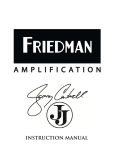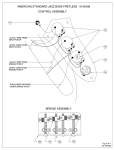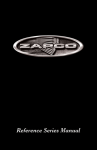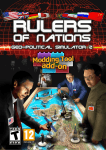Download Virtue ONE "classic" & ONE.2 & TWO.2 User Manual
Transcript
Owners Manual Document Revision 1.5 Reference grade integrated two-channel amplifier Powered by Tripath™ technology Virtue ONE.2/TWO.2 Owner’s Manual http://www.virtueaudio.com Page 1 of 16 Purchased from Dealer: Serial Number: Purchase Date: Invoice Number: Welcome We started Virtue in 2005 with the dream of bringing the sensory experience of the high-end audio to the masses. Welcome to our family! If you’re already an audiophile, you know already that this amplifier is one of the best sounding, highest value audio products ever made. If you simply like listening to good music, we hope to help you appreciate accurate sound reproduction and museum-caliber build quality. Once you do, you’ll be an audiophile. Virtue is a principle-driven company. Here are some of the rules we live by: Life is too short for bad audio. Make audio lovers audiophiles. If it’s not overbuilt, it can be made better. Overbuild. Provide a transporting sensory experience through sight, touch, and sound. Make a product too attractive to be hidden in a cabinet. Build it no bigger than it needs to be, but no smaller. Make sure that ten is “loud enough” but go all the way to eleven regardless. Establish Virtue as the highest value brand in the industry. Provide a completely satisfying buying experience. Live up to the Virtue name in every product and every way, every day. We hope that you get a lifetime of enjoyment from your Virtue amplifier. Let this guide show you how. We’ll cover: What’s New What’s in the box Setting up your amplifier Deployment options Trouble-shooting Specifications Warranty Trademarks If you are have any questions whatsoever about the amplifier, please submit feedback on our website. Go to http://www.virtueaudio.com , click on “Us Us” Product Us and then specify “Product Question” Product Issue” Question or “Product Issue in the message form. Virtue ONE.2/TWO.2 Owner’s Manual http://www.virtueaudio.com Page 2 of 16 What’s New The Virtue ONE.2 and ONE “classic” models are next-generation versions of the critically acclaimed Virtue ONE amplifier and likewise, with the TWO.2. These amplifiers include two of the most requested upgrades: a tiny but extremely high-resolution, 20+ step attenuator built-in 80Hz high-pass mains filter for the buffered subwoofer output While the “classic” does not add these features, it is more advanced than the original Virtue ONE in several respects. Significantly, both models include a built-in soft-start which allows you to use high-current power supplies with the unit safely. Our testing has shown that using high-current supplies running at the same 30V provides significant musical improvements. Customers are having very good luck with DIY as well as high-end commercial power supplies. Please visit our forum on Audio Circle (http://www.audiocircle.com/index.php? board=152.0) to stay current and learn the latest tips and tricks. Commercial power supply options available for these amplifiers include: Red Wine Audio Black Lightning: beautifully boxed and finished 24V (nominal 25V) SLA supply including the proprietary SMART recharger and soft-start circuit. Available from http://www.redwineaudio.com. JT Dynamic Power: Power professionally packaged Antek PS-3N30 power supply with enhancements. Available from http:// store.virtueaudio.com. Paul Hynes: Hynes custom, proprietary regulated, linear supplies. Available from http://www.paulhynesdesign.com. Dodd Audio: Audio 24V SLA DIY battery kit with recharger. Available from http://store.virtueaudio.com. We do not limit what supply you use with your amplifier only that the output not exceed 30V DC. The amp can draw more than 7A depending on the load impedance, at 30V. For a 2 ohm load, it could be well over 10A. The fuse must be matched to maximum current demanded by the amp (not the supply). The recommended fuse is 6.5A slow blow (these blow at around 2x fuse voltage). In this document we refer to both the “classic” and ONE.2 models as the “ONE.2” to reflect that they are based on the same, next-generation platform. Virtue ONE.2/TWO.2 Owner’s Manual http://www.virtueaudio.com Page 3 of 16 What’s in the box You will find 4 items in the box. Please note that we changed the name of the product from “audiophile” to “virtue” but the box was not reprinted. 1. Virtue ONE.2 2. Power Supply unit (PSU) If you order a high-current supply, you should still receive a “stock” 65w/24v supply suitable for near-field listening or burn-in. We advise that you keep this onhand for testing as well should you experience any challenges with your highcurrent supply. 3. AC power cord 4. Volume knob (must be attached, preferably glued) Virtue ONE.2/TWO.2 Owner’s Manual http://www.virtueaudio.com Page 4 of 16 Setting up your amplifier We bubble wrap several of the amplifier parts to protect them during long-distance shipping. After unwrapping the parts, you should be up and running within 5 minutes. You will then need to: 1) Attach the volume knob 2) Connect the signal and speaker cables 3) Plug in power 4) Turn on! Attach the volume knob After unwrapping the amplifier and the volume knob, you must attach the volume knob, which is shipped separately to minimize possible damage to the POT/attenuator. The volume knob will not always be tight enough to avoid dropping off. We recommend putting a drop of super-glue into the inner plastic bushing and then immediately pressing on the knob. The flat part on the bushing should correspond with the flat part of the POT/attenuator shaft. If the amp is shipped with the volume knob attached, it is possible that the POT shaft will tear completely off. Remember that if you are sending the amp this way, make sure that the volume knob cannot bounce around by security it in both directions with removable masking tape. Virtue ONE.2/TWO.2 Owner’s Manual http://www.virtueaudio.com Page 5 of 16 Plug in audio inputs and outputs The following diagram shows how the unit is configured for stereo (2 channel) play. For use as a mono-block amplifier, amplifier simply use one channel of the amplifier (left or right). The unit will automatically dedicate all available current to the channel you choose: left, right or both (if both channels are attached). That’s it. Note: Note The binding posts have been reoriented to reflect that the unit is most commonly wired vertically instead of horizontally. Additionally, a sticker has been added beneath the binding posts to reduce the chance that speaker cables are shorted to the enclosure. Please reduce the chance of speaker damage by unplugging the unit before connecting speakers. Connect your audio source to the L/R RCA input connectors. Your CD/DVD player, DAC, MP3 player, tuner, TV audio, preamp, and other inputs can be connected here. The unit supports high level inputs such as MP3 players on maximum volume. WARNING: WARNING If you are using a subwoofer, please use the line-level subwoofer output. Do NOT connect the high-level speaker outputs to your sub-woofer high-level inputs and use the subwoofer amp to crossover the high and low frequencies. With Tripath™ amps such as this one, there is a more than zero chance that your subwoofer amplifier will bridge the amp’s speaker outputs, blowing up your Virtue amp. If you want to prevent low frequencies from reaching your main speakers, please use the 80Hz high-pass jumper on the volume pot (on the ONE.2/TWO.2) or follow the instructions below about changing the main input capacitors (for other frequencies or with the ONE “classic”. Virtue ONE.2/TWO.2 Owner’s Manual http://www.virtueaudio.com Page 6 of 16 You will attach speaker cables to the glorious Propeller Post™ binding posts. They support banana plugs, bare wire, and spades. Banana plugs are simply inserted in the back of the plug. Banana plugs are the most convenient attachment option. Bare wire can be wrapped around the post or inserted through the hole. Be sure the brass bushing is above the hole as shown. Spades and bare wire provide the opportunity for an all-copper signal path (on the TWO). If you are using bare wire or spades, twist down the posts to make a solid connection. Check the connections again in a week to see they remain snug. If snug, they should remain that way. You may connect speakers with an impedance of anywhere from 2 ohms to 16 ohms, without problem. Lower impedances may cause the amp to shut down; higher impedances may not have optimum frequency response. But you'll be fine with the vast majority of speakers on the market. Running the amp without speakers will not harm it. Plug in power Making sure that the unit is turned off, you will then plug in the power brick, linear power supply, or highcurrent SLA batteries. Turn on the amplifier You can now depress the power switch to turn on the unit. When you do, the blue LED on the front panel will illuminate. Also, you will notice a red light momentarily behind the volume control. Seeing this light flash during startup, shutdown, and under very heavy loads (signaling clipping) is normal. The soft-start circuit in these amplifiers will delay full turn-on for around ½ second. This circuit protects the power switch when highcurrent supplies are in use. If you see the red light come on often or consistently during normal listening, please consider upgrading the PSU or turning down the volume. Clipping can damage speakers. Virtue ONE.2/TWO.2 Owner’s Manual http://www.virtueaudio.com Page 7 of 16 Modding your unit You may want to remove the wrap-around skin in several circumstances: 1. 2. 3. 4. Curiosity. Replacing the cover with another color. Bypassing the POT/attenuator to turn the unit in case a pre-amp is being used. Minor repairs or upgrades such as: a. tightening the output binding posts b. replacing the LED assembly c. replacing the fuse d. replacing the power switch e. replacing the input capacitor to implement high-pass filtering WARNING: WARNING Before modding your Virtue amplifier, please insure that the amplifier is completely powered off and the power supply cable is disconnected from the amplifier. Removing the Cover To remove the cover, choose a hex-screw wrench that fits the screws snugly. Unscrew slowly, making sure not to strip the threads. When tightening, please do not over-tighten as you may damage the threads and make it difficult to remove them. After removing the screws, spring open the shell and gently slide back, half way. Do not slide the cover off fully before unfastening the LED tether. Virtue ONE.2/TWO.2 Owner’s Manual http://www.virtueaudio.com Page 8 of 16 Unfastening the LED On the front side of the unit, you will find the LED tether. Using your fingers or a needle-nose pliers, pull it up from the board. Virtue ONE.2/TWO.2 Owner’s Manual http://www.virtueaudio.com Page 9 of 16 Turn the unit into a power amplifier If you are using a pre-amplifier, there is no need to use the internal attenuator (POT) on the Virtue amp. Customers have found that by taking the POT out of the circuit, sound quality improves. This job requires moving the POT bypass jumpers. The volume control bypass jumpers are located on the end of the circuit board under the POT. Small needle nose pliers will make the job easy. Simply move the jumpers to the position shown in the photo above. If you have not yet glued the volume knob in place, the job can be made easier by removing the 8mm nut, pulling the POT back and moving the jumpers. Then reinstall the pot. *We recommend trying the volume in full open position with your preamp first, to be certain this works well with your system. Virtue ONE.2/TWO.2 Owner’s Manual http://www.virtueaudio.com Page 10 of 16 Cuting off low-frequencies to your main speakers There is also a second set of jumpers on the POT board which will engage the smaller 0.1 uF input capacitor rather than the default, larger, full-range 2.2 uF capacitor. On the ONE “classic” and legacy ONE/TWO amplifiers, making this change requires desoldering the installed input capacitors and replacing them with smaller values. We recommend high quality film capacitors such as Auricap or Sonic Caps. The picture to the left is of the prior model (ONE/TWO). For 80Hz high pass use 0.1uf For 100Hz high pass use 0.082uf For 120Hz high pass use 0.068uf For 160Hz high pass use 0.05uf Replacing the fuse The fuse is located on the main circuit board. You will need to unscrew the power switch, holding the softstart circuit board, in order to gain access to it. A 6.5A slow-blow fuse (5mm x 20mm) is recommended (no larger). It is possible that when you upgrade the PSU on the amp, the fuse will simply blow. This is a standard part you can find in most hardware stores. If you have trouble finding the part, email us. The fuse is hidden. Virtue ONE.2/TWO.2 Owner’s Manual The soft-start circuit board attached to the power button must be loosened to access it. http://www.virtueaudio.com Page 11 of 16 Troubleshooting Virtue amplifiers are triple checked and burned in for 24-hours before shipment to customers and are built to provide a lifetime of use. Here are the most common problems that customers have experienced and recommended solutions. Issue: Sound is only coming through one channel Recommendation: The green ring on the subwoofer output jack is a quite dark green, so it may be mistaken for a black signal input jack. Please check to see that both the left and right (red/black) RCA input cables are connected to the RCA input jacks (red and black) and not the subwoofer output jack (green). Issue: The unit will not turn on Recommendation: It is most likely that the fuse is blown. Please open up the unit and replace the fuse with a 6A “slow blow” Issue: FM reception is weaker when the radio is beside the amplifier Recommendation: Please try moving the unit at least 24 inches away from FM receiver in order to reduce interference. Issue: The amp clicks on and off every 5-10 seconds or so Recommendation: Your switching power supply has probably failed and clicking is the softstart circuit engaging and disengaging. Issue: The Virtue label fell off Recommendation: Due to some very cold weather this winter in both shipping and storage, your “VIRTUE” label the front of the amp may have come unglued. A drop of Super Glue will fix it back in place. on Issue: The red light behind the volume knob is flashing often Recommendation: Seeing this light during play indicates clipping, a condition when the peaks of the signal are clipped off. This is the power limit of the amp. If you find your unit clipping often, please consider upgrading the power supply or turning down the volume. The unit will drive loads as low as 2 ohms and with speakers as insensitive as 83db, we have many satisfied customers. Virtue ONE.2/TWO.2 Owner’s Manual http://www.virtueaudio.com Page 12 of 16 Issue: My propeller posts have broken free from the chassis Recommendation: It is possible to over-tighten the posts, thereby breaking allowing them to freely rotate. If this occurs, please open up the enclosure and tighten down the posts from the inside. Also, add some super-glue or Lok-Tite™ to reduce the chance of untwisting. This condition is especially common on the new amps because the plastic label on the back does not provide enough friction. Issue: The volume knob cannot rotate 360 degrees or is off-center Recommendation: Due to poor tolerances on the chassis volume hole, jarring the unit may knock the volume knob off-center. To fix, loosen the nut holding the potentiometer in place, move the knob to the center position vis a vis the wrap-around, and re-tighten. Issue: The blue LED pulses on and off and gets dimmer, when no music is playing Recommendation: Recommendation The relay in your soft-start is probably blown open and must be replaced. Contact Virtue for more instructions. Issue: You see a spark when the power supply is attached to the amp Recommendation: Recommendation The relay in your soft-start is probably fused shut and must be replaced. Contact Virtue for more instructions. Virtue ONE.2/TWO.2 Owner’s Manual http://www.virtueaudio.com Page 13 of 16 Specifications Maximum DC voltage Efficiency Input Impedance (default: POT enabled) Input Impedance (POT bypassing) Minimum speaker impedance Maximum speaker impedance Total Harmonic Distortion (THD) @ 87wpc Maximum usable power source @ 30 V 30 V ~85% 18K ohm 15K ohm 2 ohms 20 ohms <0.1% Greater than 7A/200W (both channels) Power vs. Distortion @ 30v, 4 ohms load Virtue ONE.2/TWO.2 Owner’s Manual http://www.virtueaudio.com Page 14 of 16 Power vs. Distortion @ 30v, 8 ohms load Virtue ONE.2/TWO.2 Owner’s Manual http://www.virtueaudio.com Page 15 of 16 Frequency Response Warranty Virtue Audio products are guaranteed to be free of defects for 2 years from the time of purchase. If you experience what you consider a defect, please visit the “Contact Us” section of the Virtue Audio website and submit a message with the type “Product Issue”. We reply to requests within 24-48 hours. If you did not purchase the product from Virtue Audio directly, you may also contact the seller who may be able to help you faster and easier. We keep a stock of replacement parts such as blue LEDs, power switches, and volume POTs. In some situations, it may be faster and easier for you the customer to perform the repair than to send your unit back to the dealer or Virtue in the USA. We will discuss opportunities for self-service on a case-by-case basis. Copyrights Virtue Audio® as well as WIHIFI™, Better Sound by Design™, Built for You™, EcoAudio™, We make audio lovers audiophiles™, Sensation Amplifier™, Virtue Amplifier™ are protected trade-marks of Virtue, LLC. If you suspect that another company is infringing on our trademark rights, we would be most appreciative of your contacting us at [email protected]. [email protected] Virtue ONE.2/TWO.2 Owner’s Manual http://www.virtueaudio.com Page 16 of 16
















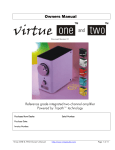



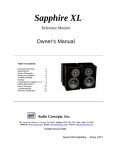


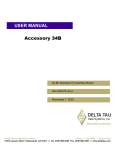
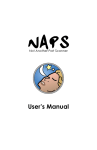


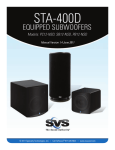
![[ENG] – User Manual – Hammer 2](http://vs1.manualzilla.com/store/data/005660577_1-e32ef60d54b8720b57dfb511ee785652-150x150.png)