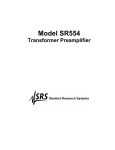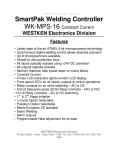Download User`s Guide - Newport Corporation
Transcript
User’s Guide Laser Diode Mount LDM-4412 ILX Lightwave · 31950 Frontage Road · Bozeman, MT, U.S.A. 59715 · U.S. & Canada: 1-800-459-9459 · International Inquiries: 406-556-2481 · Fax 406-586-9405 ilx.custhelp.com · www.newport.com/ilxlightwave 70003006_01 August 2013 Table of Contents Table of Contents . . . . . . . . . . . . . . . . . . . . . . . . . . . . . . . . . . . . . . . . . . . . . . . . . i List of Figures. . . . . . . . . . . . . . . . . . . . . . . . . . . . . . . . . . . . . . . . . . . . . . . . . . . . iii Safety and Warranty Information . . . . . . . . . . . . . . . . . . . . . . . . . . . . . . . . . . . . iii Safety Information and the Manual . . . . . . . . . . . . . . . . . . . . . . . . . . . . . . . . . iii General Safety Considerations . . . . . . . . . . . . . . . . . . . . . . . . . . . . . . . . . . . . iii Safety Symbols. . . . . . . . . . . . . . . . . . . . . . . . . . . . . . . . . . . . . . . . . . . . . . . . . . iv Safety Marking Symbols . . . . . . . . . . . . . . . . . . . . . . . . . . . . . . . . . . . . . . . . . iv Warranty . . . . . . . . . . . . . . . . . . . . . . . . . . . . . . . . . . . . . . . . . . . . . . . . . . . . . . . . v Limitations . . . . . . . . . . . . . . . . . . . . . . . . . . . . . . . . . . . . . . . . . . . . . . . . v Returning an Instrument . . . . . . . . . . . . . . . . . . . . . . . . . . . . . . . . . . . . . . v Claims for Shipping Damage . . . . . . . . . . . . . . . . . . . . . . . . . . . . . . . . . . v Comments, Suggestions, and Problems . . . . . . . . . . . . . . . . . . . . . . . . . . . . vi Chapter 1 Introduction and Specifications Introduction . . . . . . . . . . . . . . . . . . . . . . . . . . . . . . . . . . . . . . . . . . . . . . . . . . . . . 1 Safety . . . . . . . . . . . . . . . . . . . . . . . . . . . . . . . . . . . . . . . . . . . . . . . . . . . . . . . 1 Product Overview . . . . . . . . . . . . . . . . . . . . . . . . . . . . . . . . . . . . . . . . . . . . . . . . 2 Specifications . . . . . . . . . . . . . . . . . . . . . . . . . . . . . . . . . . . . . . . . . . . . . . . . . . . 3 Chapter 2 Operation Electrical Connections . . . . . . . . . . . . . . . . . . . . . . . . . . . . . . . . . . . . . . . . . . 5 Current Sources and Current Measurements . . . . . . . . . . . . . . . . . . . . . . . . . 6 Steinhart-Hart Constants . . . . . . . . . . . . . . . . . . . . . . . . . . . . . . . . . . . . . . . . 8 Lens Mounting . . . . . . . . . . . . . . . . . . . . . . . . . . . . . . . . . . . . . . . . . . . . . . . . 9 Adjustments . . . . . . . . . . . . . . . . . . . . . . . . . . . . . . . . . . . . . . . . . . . . . . . . . 10 LDM-4412 i Table of Contents X- and Y- Axis Adjustment . . . . . . . . . . . . . . . . . . . . . . . . . . . . . . . . . . . 10 Lens Focusing . . . . . . . . . . . . . . . . . . . . . . . . . . . . . . . . . . . . . . . . . . . . . . 11 Beam Alignment . . . . . . . . . . . . . . . . . . . . . . . . . . . . . . . . . . . . . . . . . . . . . . 11 Required Alignment Equipment . . . . . . . . . . . . . . . . . . . . . . . . . . . . . . . . . 11 Alignment Procedure . . . . . . . . . . . . . . . . . . . . . . . . . . . . . . . . . . . . . . . 11 Laser Diode Mounting . . . . . . . . . . . . . . . . . . . . . . . . . . . . . . . . . . . . . . . . . . 13 Mounting the Laser Diode on the LDM-441214 Mounting Plate . . . . . . . . 13 Mounting the Laser Diode on the optional LDM-441213 Mounting Plate . 14 Other Modifications . . . . . . . . . . . . . . . . . . . . . . . . . . . . . . . . . . . . . . . . . . . . 16 Thermoelectric Temperature Control . . . . . . . . . . . . . . . . . . . . . . . . . . . . . . . 16 Nitrogen Purge . . . . . . . . . . . . . . . . . . . . . . . . . . . . . . . . . . . . . . . . . . . . . . . 16 Cooled Backplate Option . . . . . . . . . . . . . . . . . . . . . . . . . . . . . . . . . . . . . . . 17 Maintenance . . . . . . . . . . . . . . . . . . . . . . . . . . . . . . . . . . . . . . . . . . . . . . . . . . . . 17 ii LDM-4412 LIST OF FIGURES Figure 2.1 LDM-4412 Laser Housing Diagram . . . . . . . . . . . . . . . . . . . . . . . 6 Figure 2.2 LDM-4412 Laser Cable Pinouts . . . . . . . . . . . . . . . . . . . . . . . . . . 7 Figure 2.3 LDM-4412 TE Module Cable Pinouts . . . . . . . . . . . . . . . . . . . . . 7 Figure 2.4 LDM-4412 Exploded View . . . . . . . . . . . . . . . . . . . . . . . . . . . . . . 9 Figure 2.5 LDM-4412 Lens Assembly . . . . . . . . . . . . . . . . . . . . . . . . . . . . . 10 Figure 2.6 LDM-4412 Flexure Assembly . . . . . . . . . . . . . . . . . . . . . . . . . . 11 Figure 2.7 Beam Alignment Setup . . . . . . . . . . . . . . . . . . . . . . . . . . . . . . . 12 Figure 2.8 Laser Diode Mounting (LDM-441214) . . . . . . . . . . . . . . . . . . . . 14 Figure 2.9 Laser Diode Mounting (LDM-441213) . . . . . . . . . . . . . . . . . . . . 15 Figure 2.10 Cooled Backplate Option . . . . . . . . . . . . . . . . . . . . . . . . . . . . . 17 LDM-4412 iii LIST OF FIGURES iv LDM-4412 SAFETY AND WARRANTY INFORMATION The Safety and Warranty Information section provides details about cautionary symbols used in the manual, safety markings used on the instrument, and information about the Warranty including Customer Service contact information. Safety Information and the Manual Throughout this manual, you will see the words Caution and Warning indicating potentially dangerous or hazardous situations which, if not avoided, could result in death, serious or minor injury, or damage to the product. Specifically: Caution indicates a potentially hazardous situation which can result in minor or moderate injury or damage to the product or equipment. Warning indicates a potentially dangerous situation which can result in serious injury or death. WARNING Visible and/or invisible laser radiation. Avoid direct exposure to the beam. General Safety Considerations If any of the following conditions exist, or are even suspected, do not use the instrument until safe operation can be verified by trained service personnel: • Visible damage • Severe transport stress • Prolonged storage under adverse conditions • Failure to perform intended measurements or functions If necessary, return the instrument to ILX Lightwave, or authorized local ILX Lightwave distributor, for service or repair to ensure that safety features are maintained (see the contact information on page viii). All instruments returned to ILX Lightwave are required to have a Return Authorization Number assigned by an official representative of ILX Lightwave Corporation. See Returning an Instrument on page vii for more information. LDM-4412 v SAFETY SYMBOLS SAFETY SYMBOLS This section describes the safety symbols and classifications. Technical specifications including electrical ratings and weight are included within the manual. See the Table of Contents to locate the specifications and other product information. The following classifications are standard across all ILX Lightwave products: • Indoor use only • Ordinary Protection: This product is NOT protected against the harmful ingress of moisture. • Class I Equipment (grounded type) • Mains supply voltage fluctuations are not to exceed ±10% of the nominal supply voltage. • Pollution Degree II • Installation (overvoltage) Category II for transient overvoltages • Maximum Relative Humidity: <80% RH, non-condensing • Operating temperature range of 0 °C to 40 °C • Storage and transportation temperature of –40 °C to 70 °C • Maximum altitude: 3000 m (9843 ft) • This equipment is suitable for continuous operation. Safety Marking Symbols This section provides a description of the safety marking symbols that appear on the instrument. These symbols provide information about potentially dangerous situations which can result in death, injury, or damage to the instrument and other components. Caution, refer to manual Earth ground Terminal Alternating current Visible and/or invisible laser radiation Caution, risk of electric shock Protective Conductor Terminal Caution, hot surface Frame or chassis Terminal On: In position of a bistable push control. The slash (I) only denotes that mains are on. or (I) vi LDM-4412 Off: Out position of a bistable push control. The circle (O) only denotes that mains are off. or (O) WA R R A N T Y WARRANTY ILX LIGHTWAVE CORPORATION warrants this instrument to be free from defects in material and workmanship for a period of one year from date of shipment. During the warranty period, ILX will repair or replace the unit, at our option, without charge. Limitations This warranty does not apply to fuses, lamps, defects caused by abuse, modifications, or to use of the product for which it was not intended. This warranty is in lieu of all other warranties, expressed or implied, including any implied warranty of merchantability or fitness for any particular purpose. ILX Lightwave Corporation shall not be liable for any incidental, special, or consequential damages. If a problem occurs, please contact ILX Lightwave Corporation with the instrument's serial number, and thoroughly describe the nature of the problem. Returning an Instrument If an instrument is to be shipped to ILX Lightwave for repair or service, be sure to: 1 Obtain a Return Authorization number (RA) from ILX Customer Service. 2 Attach a tag to the instrument identifying the owner and indicating the required service or repair. Include the instrument serial number from the rear panel of the instrument. 3 Attach the anti-static protective caps that were shipped with the instrument and place the instrument in a protective anti-static bag. 4 Place the instrument in the original packing container with at least 3 inches (7.5 cm) of compressible packaging material. Shipping damage is not covered by this warranty. 5 Secure the packing box with fiber reinforced strapping tape or metal bands. 6 Send the instrument, transportation pre-paid, to ILX Lightwave. Clearly write the return authorization number on the outside of the box and on the shipping paperwork. ILX Lightwave recommends you insure the shipment. If the original shipping container is not available, place your instrument in a container with at least 3 inches (7.5 cm) of compressible packaging material on all sides. Repairs are made and the instrument returned transportation pre-paid. Repairs are warranted for the remainder of the original warranty or for 90 days, whichever is greater. Claims for Shipping Damage When you receive the instrument, inspect it immediately for any damage or shortages on the packing list. If the instrument is damaged, file a claim with the carrier. The factory will supply you with a quotation for estimated costs of repair. You must negotiate and settle with the carrier for the amount of damage. 05_11 LDM-4412 vii WA R R A N T Y Comments, Suggestions, and Problems To ensure that you get the most out of your ILX Lightwave product, we ask that you direct any product operation or service related questions or comments to ILX Lightwave Customer Support. You may contact us in whatever way is most convenient: Phone . . . . . . . . . . . . . . . . . . . . . . . . . . . (800) 459-9459 or (406) 586-1244 Fax . . . . . . . . . . . . . . . . . . . . . . . . . . . . . . . . . . . . . . . . . . . . . (406) 586-9405 On the web at: . . . . . . . . . . . . . . . . . . . . . . . . . . . . . . . . . . . . ilx.custhelp.com Or mail to: ILX Lightwave Corporation P. O. Box 6310 Bozeman, Montana, U.S.A 59771 www.ilxlightwave.com When you contact us, please have the following information: Model Number: Serial Number: End-user Name: Company: Phone: Fax: Description of what is connected to the ILX Lightwave instrument: Description of the problem: If ILX Lightwave determines that a return to the factory is necessary, you are issued a Return Authorization (RA) number. Please mark this number on the outside of the shipping box. You or your shipping service are responsible for any shipping damage when returning the instrument to ILX Lightwave; ILX recommends you insure the shipment. If the original shipping container is not available, place your instrument in a container with at least 3 inches (7.5 cm) of compressible packaging material on all sides. viii LDM-4412 CHAPTER 1 INTRODUCTION AND SPECIFICATIONS This chapter gives an overview of the LDM-4412 Laser Diode Mount, including the specifications and diagrams. Introduction This manual explains how to operate and maintain the LDM-4412 Laser Diode Mount. You should read the entire manual before using the LDM-4412 Laser Diode Mount. Safety Laser diodes used with the LDM-4412 Laser Diode Mount may emit infrared radiation which is invisible to the human eye. Extreme care must be taken to prevent the beam from being viewed either directly or through external optics or mirrors. Remove rings, jewelry, and other reflective materials when working with lasers. WARNING Viewing of emissions may cause severe and permanent eye damage. Use of protective goggles is recommended when operating these lasers. To align the beam, use a phosphor card or infrared viewer. Note the maximum possible output listed in the specifications for your laser. In addition to using great care in applying proper drive current, appropriate precautions must be taken to avoid potential harmful exposure. LDM-4412 1 CHAPTER 1 INTRODUCTION AND SPECIFICATIONS Product Overview Use of controls or adjustments or performance of procedures other than those specified herein may result in hazardous radiation exposure. This product conforms to all applicable DHHS regulations 21 CFR Subchapter J, at the date of manufacture. Product Overview The LDM-4412 is a flexible, laboratory-quality laser diode mount. It is made up of three basic parts: the lens housing, the laser housing, and a detachable base. The lens housing contains a stiff parallelogram flexure assembly that provides precise X and Y lens translations over a 3 mm range. Focus adjustment is accomplished by a 64-turns-per-inch threaded lens cartridge that can accommodate a variety of collimating lenses. The laser housing is bolted to the rear of the lens housing. The laser housing provides the mounting platform for the laser diode and TE cooling modules. The laser is mounted on a readily accessible aluminum plate that can accommodate most laser diode package styles. A pair of TE modules is provided internally for temperature stabilization of the laser diode. An ILX Lightwave model TS-510 Calibrated Thermistor (±0.2 °C) is also provide internally on the LDM-4412. The LDM-4412 is supplied with a detachable base that raises the beam to a nominal height of four inches. Slotted mounting holes in the base conform to the standard 1/4” x 20”, 1” on center holes found on most optical tables. The LDM-4412’s large internal volume allows the user room to mount a 3” x 3” printed circuit board of his or her own design. 2 LDM-4412 Specifications Lens Housing Lens Adjustments: 3 mm X- and Y-axis, 100 mm focus; focus adjustments threaded at 64 TPI Adjustment Mechanism: Parallelogram Flexure Type, excellent Z-axis rigity Lens Cartridge: 9/16” inside diameter for lens mounting Laser Housing Mounting Plate: Laser diode pilot hole pre-drilled Features: Pre-drilled and tapped holes for circuit board mounting, dry nitrogen purge nipple Input Connectors Current Source: 9-pin, D-Sub, female Temperature Controller: 9-pin, D-Sub, female Ground: Banana jack Laser Diode Maximum Laser Diode Current1 4.0 A Temperature Control Sensor Type TS-510 Calibrated 10k thermistor (+0.2oC) TE Module Ratings Qmax 28W (2-15 mm x 30 mm TEC modules) Tmax 70oC Imax 6.0 A Vmax 8.0 V Base Assembly Mounting Base: Four slotted holes, 1/4” x 1" (conforms to standard 1/4” x 20, 1" on centers optical tables) Base Spacer: Beam height - 4" nominal Beam height - 2.5" with spacer removed General Size (H x W x D) 6.3” x 4.4” x 3.8” 160mm x 111mm x 97mm Weight 3.0 pounds; 1.36 kg. 1 Maximum 4.0 Amps to laser diode with suitable customer wiring used to connect laser diode internally; AWG 22 or lower gauge wire required. LDM-4412 3 CHAPTER 4 LDM-4412 1 INTRODUCTION AND SPECIFICATIONS Specifications CHAPTER 2 OPERATION This chapter describes the connections and adjustments of the LDM-4412 Laser Diode Mount. The Steinhart-Hart equation is also discussed for use in temperature control. Electrical Connections Laser diodes are extremely susceptible to damage caused by electrostatic discharge and surge currents. To avoid early failure or damage to the device, workers and workbenches must be grounded at all times when handling or working with laser diodes. Once the LDM-4412 laser mount is installed on an optical table, connect the LDM4412 to a current source via the female 9-pin D-sub (connector A of Figure 2.1). Be sure that your current source is OFF while connecting the LDM-4412 laser mount. If you are installing your own laser diode, be sure to observe the proper connections, as shown in Figure 2.1 and Figure 2.2. LDM-4412 5 CHAPTER 2 OPERATION Before operating the laser, be sure that you know its characteristics. Also, check to ensure that the thermistor has been properly attached to the laser mounting plate. Figure 2.1 LDM-4412 Laser Housing Diagram Current Sources and Current Measurements Operate the LDM-4412 Laser Diode Mount using any ILX Lightwave current source (LDX-3620, etc.) and Temperature Controller (LDT-5910B, etc.). Operation with other current sources and temperature controllers is also possible, provided that correct wiring is observed. If an ILX Lightwave current source is used with the system interlock feature, the interlock connections are available at pins 1 and 2 of the current source connector (see Figure 2.2 on page 7). With the ILX Lightwave interlock feature enabled, the interlock pins must be connected before current can flow from the source. Do not exceed the specified current settings of the laser. Do not exceed the maximum drive under any circumstances. 6 LDM-4412 If you are using an ILX Lightwave current source, or any other current source that has an adjustable limit setting, set the current limit to a safe level for your laser. Refer to the instruction manual for your current source, if necessary. Interlock Interlock PD Cathode Laser (Black) Cathode Laser (Red) Anode PD Anode Internal connections are shown as solid lines. Connector Type: 9 pin female D Figure 2.2 LDM-4412 Laser Cable Pinouts TE Module (-) (+ ) Sensor Internal connections are shown as solid lines. Connector Type: 9 pin male D Figure 2.3 LDM-4412 TE Module Cable Pinouts If it is necessary to measure the current to your laser during operation, follow these steps: 1 Never connect an ammeter in series with the laser circuit. 2 Place a known resistance (1 ohm works well) in series with the laser diode circuit. Then, measure the voltage across the resistor. Calculate the current by using Ohm’s law, I = E/R. 3 NEVER turn the voltmeter on or off, or change the voltage measurement range, when current is flowing to the laser. These actions could result in destruction of your laser diode. LDM-4412 7 CHAPTER 2 OPERATION ILX Lightwave current sources allow the user to read the output current during laser operation. Therefore, it is not necessary to measure the laser current as described above, when ILX Lightwave current sources are used. WARNING Viewing of emissions may cause severe and permanent eye damage. Use of protective goggles is recommended when operating these lasers. Steinhart-Hart Constants When using an ILX Lightwave temperature controller, it is necessary to know the Steinhart-Hart equation constants for the particular thermistor for accurate temperature readings. These constants are provided on the thermistor specifications sheet which is included with your LDM-4412. These constants can be entered directly into the ILX Temperature Controller for direct temperature readout. Alternatively, laser temperature may be calculated based on measured thermistor resistance by using the following equation: T = [C1 * 10-3 + C2 * 10-4 *in(R) + C3 * 10-7 * (ln (R)3)]-1 - 273.15 Where T is the laser temperature in degrees C. - C1, C2, and C3 are the three Steinhart-Hart constants. - R is the measured thermistor resistance, in ohms. These constants and the thermistor serial number may be entered into the specifications for future reference. 8 LDM-4412 OPERATION CHAPTER 2 Lens Mounting To remove the lens cartridge for lens mounting, refer to Figure 2.4 and Figure 2.5: 1 Unscrew the lens cartridge safety cover by hand. 2 Unscrew the lens cartridge from the flexure assembly by hand. 3 Carefully mount the lens into the threaded end of the lens cartridge. Slide the lens assembly into the cartridge until the front face of the lens is flush with the end of the lens cartridge. Apply epoxy to the outer edge and face of the lens cartridge to secure the lens assembly in position. Use two small dots of epoxy. 4 Carefully re-install the lens cartridge to the flexure assembly by hand. Pay attention to the feel, to prevent binding or cross-threading. If a new lens cartridge is being installed, it is recommended to lightly lubricate the threads of the cylinder with a high quality optical lubricant (Losoid 4019, Losimol-Hannover or equivalent). Lens Cartridge Lens (optional) Purge Nipple X, Y Flexure Assembly Thermistor Safety Cover TO-Can Type Lasers Lens X and Y Adjustment Safety Caps TE Modules Back Plate Laser Mounting Plate (optional, P/N LDM-441213) Spacer Detachable Base Plate Figure 2.4 LDM-4412 Exploded View 5 07_02 Carefully turn the lens cartridge assembly until the lip has about 3/8 inch clearance from the front surface of the inner flexure ring. Use caution to prevent the lens from crashing into the laser diode. LDM-4412 9 CHAPTER OPERATION 2 6 Place the lens cartridge safety cover back on the lens cartridge and screw it on by hand. Keep the safety caps on the lens housing between adjustments to prevent misalignment of the laser beam. Figure 2.5 LDM-4412 Lens Assembly Adjustments The lens assembly can be mechanically varied over a 3 mm range (in the X- and Y- axes) by adjusting the flexure assembly within the LDM-4412. X- and Y- Axis Adjustment To adjust the lens in the X- and Y- axes, follow these steps: 10 LDM-4412 1 Remove the lens adjustment safety caps on the top and side of the lens housing by unscrewing them by hand. 2 Using a 0.050 inch hex Allen wrench, turn the lens adjustment screws to achieve the desired X and Y positions. Turning the screws counter-clockwise (CCW) moves the lens in the positive X or Y direction. OPERATION 3 CHAPTER 2 Cover the lens adjustment screws with the safety caps when done. Figure 2.6 LDM-4412 Flexure Assembly Lens Focusing The lens focusing mechanism is located behind the front lens safety cover. It is accessed by removing the lens cap. Focusing may be done by turning the knurled brass lens cartridge clockwise (CW) to move the lens in, or counter-clockwise (CCW) to move the lens out from the housing. Caution must be observed when moving the lens clockwise (CW) to avoid crashing the lens against the laser diode. Beam Alignment This section describes the procedure for aligning the LDM-4412. The following procedure should be used whenever it is deemed necessary to align the laser beam. Required Alignment Equipment The following equipment is required for laser beam alignment. Refer to Figure 2.7. • Optical Rail • Target, Post, or Clamp • Optical Cradle for the LDM-4412 that slides along the optical rail 07_02 LDM-4412 11 CHAPTER 2 OPERATION Alignment Procedure Set up the LDM-4412, target, and optical rail, as shown in Figure 2.7. The target should be clamped to a post and placed at one end of the rail. The target height should be adjusted to be parallel with the laser beam aperture. Attach a current source to the LDM-4412. Before applying power to the laser, set the current supply so that is will be limited to the nominal current for your laser. Apply power to the laser and adjust the current source for normal laser operation. Then, move the LDM-4412 assembly to within two feet of the target. Observe the spot size, shape, and location. If adjustment is required, remove the safety caps from the top and side of the lens housing. Adjust the Y- axis (top adjustment) and X- axis (side adjustment) with a 0.050 inch Allen wrench until the beam is centered on the target. If the beam is not in focus, adjust the lens cartridge by rotating in manually (see Adjustments on page 10) 12 LDM-4412 OPERATION CHAPTER 2 . Figure 2.7 Beam Alignment Setup Laser Diode Mounting This section describes the procedure for mounting a laser diode. Read this section whenever laser diode installation or replacement is required. Mounting the Laser Diode on the LDM-441214 Mounting Plate The general mounting procedure for the mounting plate provided (LDM-441214) requires the plate to be drilled to accommodate the laser diode. Some steps may 07_02 LDM-4412 13 CHAPTER OPERATION 2 vary due to the various laser diode packages. If you have any questions, contact ILX Lightwave Customer Support. 1 Remove the four hex cap-screws from the back plate and take off the back plate to expose the laser diode mounting plate. 2 Carefully remove the four nylon screws on the laser diode mounting plate and gently lift it from the mount. 3 Locate the 0.125-inch pilot hole in the center of the laser diode mounting plate. Using the pilot hole, drill a hole and countersink to accommodate your laser diode package. Note: The hole must be machined to the tolerance required for proper thermal coupling (cooling). This means that the hole must be large enough for a proper laser fit, but not too large. If the hole is too large, the area of contact between the plate and the laser’s heatsinking surface may be insufficient for proper thermal coupling of the laser. Refer to your laser diode specifications for dimensions. 14 LDM-4412 4 To mount a temperature sensing thermistor, drill a small hole as close as possible to the laser diode hole. Make sure there is enough distance between the thermistor hole and the laser diode hole so the thermistor does not contact the flange on the laser diode. The hole diameter for the thermistor supplied by ILX Lightwave is 3/32-inches (2.38 mm). 5 Insert the laser into the hole and permanently secure it to the mounting plate. 6 Place three or four small dots of epoxy around the perimeter of the laser where it touches the mounting plate. 7 Insert the thermistor into its hole with its leads facing the same direction as the laser’s leads, and epoxy the thermistor in place. 8 Connect the leads of the thermistor and laser diode according to Figure 2.3, paying strict attention to the laser diode polarity. 9 Carefully reattach the laser diode mounting plate using the four nylon screws. Make sure the laser and thermistor leads are facing toward the back plate. OPERATION CHAPTER 2 10 Secure the back plate with the four hex cap-screws. Thermistor leads toward Back Plate Laser leads toward Back Plate Thermistor Epoxy Mounting Plate (LDM-441214) Laser 4412_1 Figure 2.8 Laser Diode Mounting (LDM-441214) Mounting the Laser Diode on the optional LDM-441213 Mounting Plate This is the general mounting procedure for the optional LDM-441213 mounting plate. The mounting holes for a flanged type laser are threaded for 4-40 x 3/16” nylon screws. We recommend that the screws do not protrude beyond the plate surface when mounted, as this shortens the focusing distance between the lens and the laser. If you have any questions, contact ILX Lightwave Customer Support. 1 Remove the four hex cap-screws from the back plate and take off the back plate to expose the laser diode mounting plate. 2 Carefully remove the four nylon screws on the laser diode mounting plate and gently lift it from the mount. 3 Insert the laser diode into the laser hole to ensure proper fit. Note: The laser diode hole may need to be machined to the tolerance required for proper thermal coupling (cooling). This means that the hole must be large enough for a proper laser fit, but not too large. If the hole is too large, the area of contact between the plate and the laser’s heat-sinking surface may be insufficient for proper thermal coupling of the laser. Refer to your laser diode specifications for dimensions. 07_02 LDM-4412 15 CHAPTER OPERATION 2 4 Insert the thermistor into its hole with its leads facing the same direction as the laser’s leads. Note: If the laser device has covered the hole designated for the thermistor, a new one must be drilled in close proximity to the laser. The hole diameter for the thermistor supplied by ILX Lightwave is 3/32-inches (2.38 mm). 5 Pull the laser diode from its hole and place three or four small dots of epoxy around the perimeter of the laser where it touches the mounting plate. 6 Secure the flanged laser to mounting plate with two 4-40x3/16” nylon screws. 7 Epoxy the thermistor in place. 8 Connect the leads of the thermistor and laser diode according to Figure 2.3, paying strict attention to the laser diode polarity. 9 Carefully reattach the laser diode mounting plate using the four nylon screws. Make sure the laser and thermistor leads are facing toward the back plate. 10 Secure the back plate with the four hex cap-screws (see Figure 2.4). Thermistor leads toward Back Plate Laser leads toward Back Plate Apply epoxy Mounting Plate (LDM-441213) Flanged Laser 4412_2 Figure 2.9 Laser Diode Mounting (LDM-441213) 16 LDM-4412 OPERATION Thermoelectric Temperature Control CHAPTER 2 Other Modifications To access the laser housing to change laser diodes or make circuit connections: 1 Unscrew the back cover plate using a 1/16 inch hex Allen wrench. 2 The laser mounting plate may be removed with a common slot head screwdriver; simply remove the four nylon mounting plate screws. 3 Make the necessary circuit adjustments. Refer to Figure 2.2 for connector pinouts. 4 When done, reassemble the laser mounting plate and laser housing cover by tightening the screws. A BNC type connector is provided for the user for possible modifications to the LDM-4412 Laser Diode Mount. There is room in the laser housing for a 3” x 3” circuit board of your own design. If you have any questions concerning other modifications to the LDM-4412 Laser Diode Mount, please contact ILX Lightwave at the number at the front of this manual. Thermoelectric Temperature Control The LDM-4412 contains two solid-state thermoelectric (TE) modules. The TE modules are located between the laser diode mounting plate and the main laser housing. The thermal stability required for precise and consistent light output is achieved by controlling the laser device’s temperature. A thermistor is used to provide temperature information. Peltier heat pumps heat and cool the laser diode when you apply current from an appropriate temperature controller (such as the ILX Lightwave model LDT-5910, 5412, 5525). Nitrogen Purge As the temperature within the LDM-4412 is varied dramatically up and down, condensation around the laser device and optics becomes a concern. This environmental problem is addressed by a Nitrogen purge. On the side of the mount, below the BNC connector, is a gas nipple through which inert gas is injected. This process ventilates the inner cavity of the LDM-4412, preventing condensation. The infiltration of airborne particulate (such as dust or smoke) that would contaminate the optics is also prevented. To set the correct level of purge, follow this simple procedure. (1) Place the purge gas hose form the regulated gas tank into a beaker of water. (2) Turn on the gas and adjust the output level until 2 to 3 bubbles per second appear in the beaker. 07_02 LDM-4412 17 CHAPTER 2 OPERATION Thermoelectric Temperature Control This level of purge should be adequate for use of 10×C or less. (3) If your laser is to be operated from -30×C to -50×C, or used in a high-humidity environment, increase the output until about 4 to 6 bubbles per second appear in the flask. (4) Connect the hose to the purge nipple on the LDM-4412. 18 LDM-4412 OPERATION Maintenance CHAPTER 2 Cooled Backplate Option When very low laser operating temperatures are desired, the cooled backplate option may be required. By cooling the backplate with a liquid, its temperature can be lowered. This allows the LDM-4412’s TE module to work with a lower delta T to achieve the desired laser temperature. Thus, much lower laser temperatures can be reached. To use the optional LDM-441208 Cooled Backplate for additional heat sinking purposes, follow this installation procedure: 1 Remove the LDM-4412’s backplate. 2 Put a bead of heat sink compound around the perimeter of the housing where the backplate makes contact. 3 Install the LDM-441208 Water Cooled Backplate with the provided hardware. Wipe off the excess heat sink compound. 4 Connect the rubber hoses to your liquid supply. Note: If the Cooled Backplate option is used, the nitrogen purge will also be necessary, (see Nitrogen Purge on page 16). Figure 2.10 Cooled Backplate Option Maintenance There are no maintenance procedures required other than keeping the LDM-4412 Laser Diode Mount clean. It may be necessary to periodically clean your accompanying glass lens gently with either camera quality compressed air, or lens paper that has been twisted around a swab and dampened with alcohol. 07_02 LDM-4412 19 CHAPTER 20 LDM-4412 2 OPERATION Maintenance