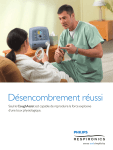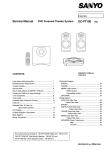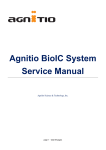Download VERY LARGE TELESCOPE
Transcript
VERY LARGE TELESCOPE Meteorological Prediction Software User and Maintenance Manual Document No.: VLT-TRE-ESO-17443-1678 Issue No.: 01.2 Date : October 19, 1998 Prepared by: P. Labit Released by: M. Sarazin 2 Meteorological Prediction Software: User and Maintenance Manual IssueRev. Date SectionPage aected ReasonInitiationDocumentRemarks 1.0 11.09.1998 1.1 06.10.1998 6.2.1 IR image transfer more robust satellite 1.2 19.10.1998 6.1.3 access to SQL database changed getlastmeteo Change Record 3 VLT-TRE-ESO-17443-1678, P. Labit, Oct. 19, 1998 Contents 1 Introduction 6 1.1 Scope . . . . . . . . . . . . . . . . . . . . . . . . . . . . . . . . . . . . . . . . . . . . . 1.2 Description . . . . . . . . . . . . . . . . . . . . . . . . . . . . . . . . . . . . . . . . . . 1.3 Reference Documents . . . . . . . . . . . . . . . . . . . . . . . . . . . . . . . . . . . . 6 6 8 User's Manual 9 2 ECMWF Products 9 I 2.1 Description of the products . . . . . . . . . 2.1.1 Archiving the products . . . . . . . 2.2 The ECMextrDAT program . . . . . . . . . 2.2.1 Conception of the program . . . . . 2.2.2 Use of the utility . . . . . . . . . . . 2.3 The GrADS front-end application . . . . . . 2.3.1 Introduction . . . . . . . . . . . . . 2.3.2 Execution of the GrADS application 2.3.3 Overview of the screen . . . . . . . . 2.3.4 Manual use of the Utility . . . . . . 2.4 Background applications . . . . . . . . . . . . . . . . . . . . . . . . . . . . . . . . . . . . . . . . . . . . . . . . . . . . . . . . . . . . . . . . . . . . . . . . . . . . . . . . . . . . . . . . . . . . . . . . . . . . . . . . . . . . . . . . . . . . . . . . . . . . . . . . . . . . . . . . . . . . . . . . . . . . . . . . . . . . . . . . . . . . . . . . . . . . . . . . . . . . . . . . . . . . . . . . . . . . . . . . . . . . . . . . . . . . . . . . . . . . . . . . . . . . . . . . . . . . . . . . . . . . . . . . . . . . . . . . . . . . . . . . . . . . . . . . . . . 3 Satellite products 3.1 Introduction . . . . . . . . . . . . . . . . . . 3.2 The McIdas IDL front end utility . . . . . . 3.2.1 The execution of this utility . . . . . 3.2.2 The manual use of the GView utility 3.3 Bakground applications . . . . . . . . . . . 9 9 11 11 11 13 13 13 13 14 15 17 . . . . . . . . . . . . . . . . . . . . . . . . . . . . . . . . . . . . . . . . . . . . . . . . . . . . . . . . . . . . . . . . . . . . . . . . . . . . . . . . . . . . . . . . . . . . . . . . . . . . . . . . . . . . . . . . . . . . . . . . 4 The Local products 4.1 Introduction . . . . . . . . . . . . . . . . . . . . . . . . . . . . . . . . . . . . . . . . . . 4.2 Background applications . . . . . . . . . . . . . . . . . . . . . . . . . . . . . . . . . . . 17 17 17 17 18 19 19 19 4 Meteorological Prediction Software: User and Maintenance Manual 5 The internet pages 5.1 Overview . . . . . . . . . 5.2 Web publishing scripts . . 5.2.1 ECMWF products 5.2.2 CIRA products . . 5.2.3 Verication pages . 20 . . . . . . . . . . . . . . . . . . . . . . . . . . . . . . . . . . . . . . . . . . . . . . . . . . . . . . . . . . . . . . . . . . . . . . . . . . . . . . . . . . . . . . . . . . . . . . . . . . . . . . . . . . . . . . . . . . . . . . . . . . . . . . . . . . . . . . . . . . . . . . . . . . . . . . . . . . . . . . . . . . . . . . . . . . 20 20 20 21 21 6 Fortran programs used to produce the forecasts 23 II Maintenance manual 25 7 Maintenance of the scripts 25 7.1 Scripts related to ECMWF products . . . . . . . . . . . . . . . . . . . . . . 7.1.1 The transfer scripts ECMtoOlasg and ECMtoOlasg2 . . . . . . . . 7.1.2 The display scripts scrWeb0 and scrWeb4 . . . . . . . . . . . . . . 7.1.3 The verication scripts step1, step2, step3, getlastmeteo, step4.gp 7.1.4 The publication scripts publish0,publish4 . . . . . . . . . . . . . . 7.2 Scripts related to CIRA products . . . . . . . . . . . . . . . . . . . . . . . . 7.2.1 The satellite scripts satellite, goesGetSat . . . . . . . . . . . . . . 7.2.2 The goesGetSat script . . . . . . . . . . . . . . . . . . . . . . . . . . . . . . . . . . . . . . . . . . . . . . . . . . . . . . . . . . . . . . . . . . . . . . . . . . 8 The GrADS applications and utilities 38 8.1 The front-end utility mainMeteo.gs . . . . . . . . . . . . . . . . . . . . . . . . . . . . 8.2 The 'images' scripts script*.gs . . . . . . . . . . . . . . . . . . . . . . . . . . . . . . . 8.3 The verication scripts verif0.gs, writetxt.gs . . . . . . . . . . . . . . . . . . . . . . . 9 Maintenance of the Fortran programs 9.1 The ECMextrDAT utility . . . . . . . . . . . . . . . . . . . . . . . . . . . 9.2 The user-dened functions for GrADS . . . . . . . . . . . . . . . . . . . . 9.2.1 The bilinear interpolation biliLaSi, biliPara, biliChaj . . . . . . . 9.2.2 The cubic spline interpolation cuspLaSi, cuspPara and cuspChaj 9.2.3 The writPred and writPre2 functions . . . . . . . . . . . . . . . . . 25 25 26 28 33 34 34 37 38 38 42 45 . . . . . . . . . . . . . . . . . . . . . . . . . . . . . . . . . . . 45 46 46 47 47 5 VLT-TRE-ESO-17443-1678, P. Labit, Oct. 19, 1998 10 Maintenance of other programs 48 10.1 The IDL programs . . . . . . . . . . . . . . . . . . . . . . . . . . . . . . . . . . . . . . 10.2 The Java applets . . . . . . . . . . . . . . . . . . . . . . . . . . . . . . . . . . . . . . . A Appendix A.1 A.2 A.3 A.4 A.5 48 48 50 Location of the Unix-scripts and their related les . . . . Location of the GrADS applications and their related les Location of the Fortran programs . . . . . . . . . . . . . . Location of the IDL applications and their related les . . Location of the java applets and their related les . . . . . . . . . . . . . . . . . . . . . . . . . . . . . . . . . . . . . . . . . . . . . . . . . . . . . . . . . . . . . . . . . . . . . . . . . . . . . . . . . . . . B List of crontab les 50 52 54 55 56 57 List of Figures 1 2 3 4 5 6 7 8 Path followed by the data . . . . . Title screen from mainMETEO.gs The bottom button bar . . . . . . The top button bar . . . . . . . . . The Gview main button bar . . . . The Gview display button bar . . . The Satelitte applet . . . . . . . . Principle of the Kalman lter . . . . . . . . . . . . . . . . . . . . . . . . . . . . . . . . . . . . . . . . . . . . . . . . . . . . . . . . . . . . . . . . . . . . . . . . . . . . . . . . . . . . . . . . . . . . . . . . . . . . . . . . . . . . . . . . . . . . . . . . . . . . . . . . . . . . . . . . . . . . . . . . . . . . . . . . . . . . . . . . . . . . . . . . . . . . . . . . . . . . . . . . . . . . . . . . . . . . . . . . . . . . . . . . . . . . . . . . . . . . . . . . . . . . . . . . . . . 7 14 14 15 18 18 21 24 6 Meteorological Prediction Software: User and Maintenance Manual 1 Introduction 1.1 Scope This document describes the software currently installed on the various ESO Workstations for the purpose of producing forecasts of meteorological observing conditions at ESO Observatories 1.2 Description The eciency of a ground based observatory is considerably increased if observations can be planned in a exible way, taking into account the expected atmosphere environment of the night, in particular with respect to standard meteorological quantities, cloudiness and water vapor. After the positive conclusion of a feasibility study made by the CRS4 organisation CRS4 96 and CRS4 97 under contract with ESO, it was decided to initiate a pre-operational phase. To do so, data obtained from external providers have to be processed adequately to show that an operational forecast for the observatories is possible. The aim of all scripts, applications and utilities presented in this report is to publish and to archive data extracted from the dierent sources for the forecasts of meteorological parameters for the sites of La Silla1 , Paranal 2 and Chajnantor3. To understand properly the path followed by the data, a graphic is presented here, which will be used as a reference all along the report. We shall rst study how to use the dierent utilities developed to display or manipulate the data. The second part is more detailed, with the description of all the tools developed and of their maintenance which provide ESO with a functional and quasi-operational way to forecast the meteorological conditions above the three sites of interest. After a verication period of a few months, the system will then integrate regular operations of the observatories. 1 located at 70W42',29S16' located at 70W24',24S37' 3 located at 67W45',23S01' 2 VLT-TRE-ESO-17443-1678, P. Labit, Oct. 19, 1998 Figure 1: Path followed by the data 7 8 Meteorological Prediction Software: User and Maintenance Manual 1.3 Reference Documents -VLT-SPE-ESO-17410-1174 -VLT-TRE-CRS-17443-0001 -VLT-TRE-CRS-17443-0002 -VLT-TRE-ERA-17440-1038 -VLT-TRE-ERA-17440-1039 -VLT-TRE-UNI-17440-0004 -The Messenger No:89 VLT-ASM Seeing and Coherence Monitor, Dimm Upgrade Plan V-2.3, Aug.98 Feasibility Study of a Meteorological Prediction Model for ESO Observatories in Chile Phase A1-A2 11 Jul. 96 Feasibility Study of a Meteorological Prediction Model for ESO Observatories in Chile Phase A3-A4 11 Apr. 97 Feasibility Study and Development of Software Computer Code for Cloud Cover and Water Vapour Forecasts +appendix Jan. 96 Feasibility Study and Development of Software Computer Code for Cloud Cover and Water Vapour Forecasts. Phase II: Parameter Denition and Requirements for an Operational System 27 Jul. 97 Feasibility Study of Seeing Prevision using the MESO-NH meteorological model Dec. 97 Predicting Observing Conditions at ESO Observatories - Reality and Perspectives Sep. 97 9 Part I User's Manual 2 ECMWF Products 2.1 Description of the products Every twelve hours, ESO receives from ECMWF4a set of les. These les arrive on the opus3 machine, which is supposed to be one of the most reliable of the whole ESO network, for the user asmpredi in the directory homeasmecmwf. They are all the same length, which is 34,816 bytes. In those les we nd the value of 4 parameters temperature, u-component of wind, v-component of wind and geopotential height for nine levels of pressure 100 mb, 200 mb, 300 mb, 400 mb, 500 mb, 700 mb, 850 mb, 925 mb and 1000 mb. During the night, around 4:00 local time,ESO receives 7 les extracted from the 00Z dissemination cycle of ECMWF. Those les cover a range of 36 hours of prediction, with time steps of six hours. It is to say these are analysis for 00UT T + 0, and predictions for T+6, T+12, T+18, T+24, T+30, T+36. There is one le per time step. The name of the les are ESDxxyyy0. The rst two numbers xx represent the time step, with respect to the formula : xx = forecast time step 3 + 8. The three following numbers yyy are the day of the year 000 to 366. During the day, around 8:30 local time, ESO receives 20 les extracted from the 12Z dissemination cycle of the ECMWF. Those les cover a range of 192 hours with a time step of 6 hours until T+36 and 12 hours after. It is to say we have the analysis for 12UT T + 0, and the forecasts for T+6, T+12, T+18, T+24, T+30, T+36, T+48, T+60, T+72, T+84, T+96, T+108, T+120, T+132, T+144, T+156, T+168, T+180, T+192. There is one le per time step, and the name of the les are ESDxxyyy4. The rst two numbers xx represent the time step, with respect to the formula : xx = forecast time step 6 + 4. The three following numbers yyy are the day of the year 000 to 366. In each le we nd either the analysis or the forecast for three gridded region : the rst range from 65W,10S to 110W,45S with a step of 3 degree. The two others use a step of .5 degree, and range respectively from 67W,22S to 71.5W,26.5S and from 67W,27S to 71.5W,31.5S. These les respect the GRIB 92 ECMWF format ECMWF 97, and thus some utilities are needed to decode them in order to get the data in a binary format readable by such utilities as GrADS 5 see section 2.3. 2.1.1 Archiving the products The rst thing to do when we receive the les is to archive them on the DMD archive machine olasg. Two scripts were then written, which names are ECMtoOlasg and ECMtoOlasg2. They are located in homeasmecmwf on opus3 and execute themselves once per hour. The aim of these scripts is in a 4 European Center for Medium range Weather Forecast, Shineld Park, Reading, Bershire, RG2 9AX, England. Web site : http:www.ecmwf.int 5 GrADS, Grid Analysis and Display System, is a freeware. An homepage can be found at the URL: http:grads.iges.orggradshead.html 10 Meteorological Prediction Software: User Manual rst time to put the les on a big disk on olasg, and next to archive these les in a tar le on another disk as backup of the rst one. The two scripts work exactly in the same manner. To keep integrity, we transfer only entire leset. That is to say we wait either for the ESD20???0 le or the ESD36???4 le before transferring the corresponding set. Then in a rst time, the script looks for the last day of transfer from opus3 to olasg. In order to do this, we 'ftp' olasg and we look for the last le transfered. Then we deduce the day of the last transfer. We increment this day variable, and as long as there is a set of les to transfer from opus3, we transfer sets of le in the directories home2asmprediECMWFdatadata00UT or ...data12UT according to the case on olasg. Next we produce a tar le with the corresponding set of les, we compress this tar le and we transfer it to the directory diskbasmprediECMWFarchive on olasg. We can then remove the les from the opus3 machine. VLT-TRE-ESO-17443-1678, P. Labit, Oct. 19, 1998 11 2.2 The ECMextrDAT program 2.2.1 Conception of the program The data provided by ECMWF are in GRIB 92 ECMWF format ECMWF 97, which is not readable by meteorological utilities like GrADS see section 2.3. Moreover, there are three grids mixed in the les, and there is one le per time step, instead of one le per grid with all the times steps. Then we need to convert the data in order to be able to visualize them. ECMWF has developed some libraries of functions in fortran in order to decode this format of les. The heart of the library is the function Gribex. To have explanations about this function and its coding, please report to the le gribex.f, located on olasg in the directory diskb asmpredi ECMWF software where the function and its parameters are explained ECMWF 95. In fact, this function decodes one record of a GRIB le. The solution was then to use this function to sort the three types of grid, and write, with one set of les from ECMWF, three binary les readable by most utilities. The conversion utility, ECMextrDAT, is based upon a loop which length depend on the number of les from ECMWF seven for 00Z or twenty for 12Z. In a rst step, it scans the GRIB les to sort the records depending on the grid to which they belong. It creates the three tables, in which it puts the exact place of the record in the original le. In a second time, it calls a subroutine to sort the three arrays to respect the GrADS conventions: the variables must be sorted rst by time, next by pressure level, and then by variable. Then the subroutine returns the three sorted arrays to the main loop, in which the three arrays are read, and the binary les written with respect to the place of the records in the arrays. 2.2.2 Use of the utility The utility ECMextrDAT is located on the olasg machine in the directory home2 asmpredi ECMWF software. It must be linked with the two libraries pbiolib.a and griblib.a. The set of les to transform must be in the same directory as the utility. the command line is: olasg: ECMextrDAT 125 0 The rst number is the day of the year of the les, and the second one is the extension of the les 0 for 00Z predictions and 4 for 12Z predictions. Then ECMextrDAT reads the set of les from ECMWF and produces three or six binary les: With the 00Z le set seven les, ECMextrDAT produces three les named ESDyyy0 x.dat binary les and the three associated control les for GrADS. The extension yyy stands for the day of the year, and x is either 1,2 or 3 1 stand for the general grid 3x3 degree, 2 is for the Paranal-Chajnantor region and 3 means the the La Silla grid. With the 12Z le set twenty les, the utility produces six les named ESDyyy4 x.dat binary les and the six associated control les for GrADS. The extension yyy stands for the day of the year, and x is between 1 and 6 1, 2 and 3 stands for the predictions with a time step of six hours extracted from the ECMWF les with the same convention as above. 4, 5 and 6 stands 12 Meteorological Prediction Software: User Manual for the long term predictions with a time step of twelve hours extracted from the ECMWF les with 4 for the general grid, 5 for Paranal-Chajnantor and 6 for La Silla. VLT-TRE-ESO-17443-1678, P. Labit, Oct. 19, 1998 13 2.3 The GrADS front-end application 2.3.1 Introduction In order to visualize the data provided by ECMWF, an utility designed to display meteorological data, GrADS, is used. Its aim is to display meteorological data. This utility is distributed as a freeware, which means that it is free of charges. It was rst created at IGES by Mike Fiorino and Brian Doty. It is permanently maintained and updated, and used by most meteorological institues worldwide. One can visit the home-page for this utility which is located at the URL : http:grads.iges.orggradshead.html. In order to import the data in GrADS, a transformation of the le was needed, which is done by the previous utility see section 2.2 . But GrADS is not very user friendly. Then a tool was developed in order to browse the data. 2.3.2 Execution of the GrADS application The visualization script is located on the olasg machine, in the directory home2asmprediECMWFdatatmp. Its name is mainMETEO.gs. It is adapted from a script developed by CRS4 CRS4 96, in order to display the data sent by ECMWF. To run the script, one just go into the previous directory and type 'grads'. This starts the GrADS utility. After that, one just need to type 'run mainMETEO.gs' in order to execute the script. All the transformation of the data les are done automatically by the application. One will then be prompted for the day of the predictions one wants to examine. Then, the only requirement is to enter a three digit code corresponding to the number of the day in the year. Then one is prompted for the hour to examine 0 or 4, see above for details on the signicance of those codes . If 4 which means the 12Z predictions is entered, the application will prompt for either the short term predictions 0 or the long term ones 1 . If one entered 0 at the previous step, nothing is to be done as only short term predictions are available. If all the les exists and are correct, the script will perform a ECMextrDAT on the input les to produce the three GrADS les needed plus the three .ctl, see section 2.2 . The user interface will then be displayed in the graphic window. 2.3.3 Overview of the screen When the scripts starts, a title screen is displayed and so are some buttons bars and menus. The screen should look like the one presented on gure 2. There are menus and buttons on three side of the screen. Below is a small explanation of the buttons, but a more precise explanation is in section 2.3.4. On the top are the main tools of the utility zoom, type of projection, type of representation, print or not,... . On the right are the buttons used to control the time and the pressure level. On the bottom are the buttons used to control the type of data to display and the type of display. 14 Meteorological Prediction Software: User Manual Figure 2: Title screen from mainMETEO.gs The green button at the top left is the quit" button. When clicked, it stops the GrADS utility and deletes all the temporary les created by the utility. 2.3.4 Manual use of the Utility Types of data to display The bottom button bar looks like the one presented on Figure 3. The Figure 3: The bottom button bar bottom button bar allows the user to choose the type of data to display. Since there are too many types of data, those ones are split into two buttons bar. The swap between these two is done with the bottom buttons '1' and '2'. With the rst type of parameter, the geopotential height GH, the temperature T, the magnitude of wind WIND mod, the direction of wind WIND vec and the streamlines of wind WIND str can be displayed. With the second type, the horizontal divergence hdiv of the wind, the vorticity hcurl of the wind can be displayed with or without the streamlines of wind. The four last buttons are aimed at controlling the type of view that can be obtained from GrADS. With the rst the H button, one obtains a latlon view of the area selected see below for the dierent area. With the N button, one obtains a two dimension graph with the longitude on the x-axis and the pressure level on the y-axis. With the E button, one obtains the same two dimension graph but with the latitude on the x-axis. VLT-TRE-ESO-17443-1678, P. Labit, Oct. 19, 1998 15 With the P button, one obtains a graph with time on the x-axis and pressure level and y-axis for a given point of the map. For the last three buttons N,E or P, after clicking on one of them, the program will ask the user to click on a point of the map. Time and Pressure level: This button bar right side of the screen controls the pressure level and the time for which the data are plotted. It is enabled only in the latlon view H mode, since there is no interest of having these two buttons bar in any of the three other display modes. Controls: The top button bar should look like the one presented on Figure 4. The rst button Figure 4: The top button bar quit" was explained above. The next two buttons are used to zoom Z in or un-zoom Z a. When Z in is clicked, the program asks in which region the user wants to zoom. Then one should click in one of the two rectangles to see the zoomed area. The button Z a is then used to return to the general map. After that are the two menus controlling the display, GXout and MPJ. GXout handles the way data are presented contours, shaded surfaces, vectors, streamlines,... and MPJ controls the type of projection of the base map latlon, SPS, NPS or Robinson. The 'wait' button is helpful if the user wants to print a hardcopy of the graphic windows. When enabled, GrADS draws the map and the data normally, but waits for a user click before displaying the buttons and the menus. It is generally used with the button 'print'. When enabled, this button will make GrADS produce a meta- le each time a new data is plotted. The meta- les produced have generic names: mfxxx.meta, where xxx stand for the number of the meta le during this session of the application. The user must be aware that GrADS will print the whole graphic screen, including the menus and the buttons if 'wait' is not enabled. The Zlog" button is useful only in the sections displaying modes N, E and P. It draws the y-axis the pressure level, with a logarithmic scale. The SMOT" button allows GrADS to perform a smoothing between the points of the grid, to smooth the display. The GRID" button draws on the map the grid on which the computation were made. The 'ANIM' button cycles between the time steps to produce an animation indexed by time only in H, N and E modes. 2.4 Background applications Some applications have been developped to be executed in background, in order to produce images and text les for the Web pages. These applications are described more precisely in the the part II. Basically, there are rst three scripts designed to produce all the images shown on the Web pages. Those applications, whose names are script1.gs, script2.gs and script3.gs, produce the latlon" maps for the Web pages. The rst one deals with the general south paci c region, the second deals with 16 Meteorological Prediction Software: User Manual the zoomed region above Paranal and Chajnantor, and produces the reconstructed radio proles for those two sites, and the third deals with the site above La Silla, and produces the reconstructed radio proles above this site. Those applications are called by Unix scripts to be executed automatically once per day to update the Web site. Normally, the user should not have to execute these scripts himself. If the update of the Web pages was not made correctly, one should look for the les scrWeb0 and scrWeb4 and execute them instead of executing directly the GrADS applications. Another set of background applications contains the applications designed to produce the text les for the forecast verication pages. The rst one, verif0.gs, is called by an Unix-script every day to produce the data for the graph and verication pages. The second one, writetxt.gs, produces the kalman-corrected le, for the java applet presented on the verication pages. Again, the user should not have to call those applications directly. The main script for the verication is called step2 and is executed once per day. It updates the les te.log, pr.log and ws.log, which are the log les for the temperature, the pressure and the wind speed. If there was a malfunction in those scripts, one should know that there are some backup of those three critical les: the names of the backup are te.log.bak, pr.log.bak and ws.log.bak. VLT-TRE-ESO-17443-1678, P. Labit, Oct. 19, 1998 17 3 Satellite products 3.1 Introduction In order to display a complete set of tools for the weather forecasts for the three site of interest, ESO has an external contract with an american institue, CIRA 6. This institue provides ESO with two types of images, one taken at the wavelength of 10.7 m, and which enables to visualize the cloudiness, and the other is taken at 6.7 m, and enables to measure the precipitable water vapor present in the atmosphere PWV and the amount or cirrhus clouds as well. The second type of images is the object of an external contract with Andre Erasmus [email protected] . By merging the images with the predictions of wind from ECMWF, it produces a forecast of which pixel will be above the sites of La Silla and Paranal in the next hours. By converting its gray level into PWV, one gets the forecasts of PWV. With the rst type of images, we just extract some zone of interest and publish it on the Web as it will be explained in the next section. 3.2 The McIdas IDL front end utility 3.2.1 The execution of this utility The images, provided by the CIRA institute, are coded with the McIdas format. In fact, it contains more information than in a simple image. As the images are a view from earth taken at 36.000 km, the projection is not a linear one so each point contains, in addition of its gray level, the coordinates it represents on the Earth. One can not just take an image le" and try to open it with an image browser. One needs an utility, just like GView, the one provided by CIRA and which runs under IDL7. To start this utility, one needs rst to start the IDL software on olasg in any directory. The path is in the environement variables, so one just need to type 'idlde' at the command prompt to start IDL. A Graphical interface will appear, with a bottom line used as a command line. So in this one, one just type 'gview' and IDL reads the program les, compile it and then execute the GView Utility. 3.2.2 The manual use of the GView utility The use of the Gview utilty is pretty simple. Nevertheless, one can access an online documentation of the software in the HTML format. The head le is GVIEW.HTM, and is located in the directory diskbasmprediCIRAsoftwarehtml. Meanwhile, an abstract is presented here to help the user in the main functions of the utility. When the utility starts, one should see a menu similar to the one shown on gure 5. From there, one can open a McIdas le, save the image in numerous formats Raw, Ti, Jpeg, Jpeg 24 bits, PGM, PPM, Postscript, Color Table button File", manipulate the color tables button Color", load some graphic les to add to the image button Graphic", diplay the image loaded enabled only after the reading of a McIdas le button Display", display only part of the image button Sector", and browse through the dierent images present on the disk buttons Prev" and Next". Cooperative Institute for Research in the Atmosphere, Colorado State Universtity, Fort Collins CO 80523, USA, URL: http:www.cira.colostate.edu 7 Interactive Data Language, Research Systems, URL:http:www.rsinc.com 6 18 Meteorological Prediction Software: User Manual Figure 5: The Gview main button bar Figure 6: The Gview display button bar After the loading of an image and its display with the button Display", one can see the button bar presented on gure 6. This button bar allows the user to apply some treatments to the image le. Those special eects are described in the online documentation of the products. One just needs to know that it enables to user to invert the colors button Invert", to manipulate the color histogram button Equalize" and to apply some enhancements. Meanwhile, in this version provided by CIRA, some buttons are ineective, like the Resize" button, the resize function not being yet implemented. 3.3 Bakground applications Some applications were developped to go to the site of CIRA, download the images and apply some treatments on them for later publishing on the Web. Those applications consist in one script le on olasg, satellite and one main IDL application, tryRead.pro, which uses a startup IDL le satellite.pro, designed to set some global variables. The experience shows that the sensitive point in those operations is to take the images from the CIRA ftp site to the ESO 'olasg' machine. The link being sometimes very slow, the 'ftp' sometimes cuts down the transmission, and the le is not transmitted properly, which results in a hole" in the satellite image sequence. A log" le is located in the directory diskbasmprediVerif, under the name satellite.report, to present the correct transmission and the failures. The other parts of the process, like the processing of the images and their publishing on the web pages, seems not to pose any problem. The path followed to process the images is then the following: satellite unix script which goes to get the images on the CIRA site, satellite.pro IDL applications, which sets global variables and calls TryRead.pro IDL application which processes the image. Those three step are located on olasg. The Unix script located on the web4 machine is used to get the processed images on olasg and publish them on the web pages. VLT-TRE-ESO-17443-1678, P. Labit, Oct. 19, 1998 19 4 The Local products 4.1 Introduction To verify the forecast, one needs to access some measured data to compare with the forecasts. ESO has installed meteo-monitors on top of the sites of interest for now La Silla and Paranal. Those meteo monitors take mesures every minute and update a database containing meteorological data. This database is located on the olasg machine at ESO, and maintained by Benoit Pirenne [email protected]. The goal for us is to access those real data for times matching times of predictions by ECMWF. In doing so we have for each time of prediction" one triplet of points: the forecasts of ECMWF, the analysis of ECMWF run of their model for time T=0 and the measured data 20 minutes average. 4.2 Background applications To insure the update of the les containing the triplets of points as seen before, some Unix scripts are used to get the local data, to extract the forecasts and the analysis and to run the Kalman lter on the predictions. The rst script, which goes in the meteo database and get the data for time matching those of ECMWF 00 UT,06 UT,12 UT,18 UT, is located on the olasg machine in the directory diskb asmpredi Verif LaSilla or diskb asmpredi Verif Paranal for now the data for Paranal is not available, but the scripts have been readied, to insure the correct functionning as soon as data become available. This script, named getlastmeteo, gets the measured data of the ground temperature, the wind speed at ground level and the ground pressure, and record them in 'log' les nammed te.log, ws.log and pre.log. Those les are located in the directories mentionned above. The structure of the les is quite easy to understand. For each record each line, it contains the date, the hour, the measured data, the analysis of ECMWF, the closest forecast from ECMWF and the kalman corrected forecast see later for explanations concerning the kalman lter. Those log les are maintained by a set of scripts: step1, which calls the getlastmeteo script, step2, which lls the analysis and forecasts column and calls step3, which lls the kalman corrected column by calling a GrADS application: verif0.gs. The latter calls the two user dened functions cuspLaSi or cuspPara, for LaSilla and Paranal. The second step, step2, calls also another GrADS application, writetxt.gs, which deals with the production of a text le needed by the verication java applet. Then it calls at the end a gnuplot application to produce some graphics presented on the verication pages step4.gp . 20 Meteorological Prediction Software: User Manual 5 The internet pages 5.1 Overview In order to suit the needs of the astronomer, the data sent by ECMWF had to be postprocessed and displayed graphically. This has been done on a web site dedicated to those data and automatically updated twice a day with new images and graphs. The URL of the web site is : http:www.eso.orggen-facpubsastclimforecastmeteo Browsing the site is quite intuitive, since all is well explained and all the links are well dened. On the site, the user will be able to see the predictions for the chilean coast, for the regions of Paranal and La Silla, both for short and long term. The user will nd some time indexed graphics, to follow and anticipate the evolution of the situation above the three sites of Paranal, La Silla and Chajnantor. On the rst page, the user can choose to see some more quantitatives pages dealing with what is called the corrected forecasts and the forecast verication. For the rst topic, the corrected forecasts, the basic reason is that ECMWF uses a grid for their predictions which is too coarse. It means for example that for them the site of Paranal is located on the sea they use a 0.5 degree grid, which corresponds to 60 km . So we apply a kalman lter, which analyses the dierence between the forecasts and the measures over the past 14 days, and corrects in an appropriate way the next forecasts. The results are in agreement with the ones CRS4 obtained during the feasability study CRS4 97. For the second topic, the forecasts verication pages contain statistics about the accuracy of the raw predictions, compared to the accuracy of the kalman-corrected predictions. 5.2 5.2.1 Web publishing scripts ECMWF products The update of the site is made automatically by dedicated scripts which are described in the following pages. These scripts are on the olasg machine, in the directory home2asmprediECMWFdatatmp. The top level scripts are named scrWeb0 and scrWeb4, each one taking care of one of the time period 0 for the 00Z predictions and 4 for the 12Z ones . Basically, these scripts look for the last set of les received from ECMWF. Then they process those les with a GrADS application in order to produce the images which will be published on the web. These images, rst in a metale format, are processed to produce .gif les which are then transferred to the web4 machine through a ftp canal by scripts named publish0 and publish4 located on the web4 machine. The GrADS applications used are script1.gs, script2.gs and script3.gs, which are described in this document see section 2.4 . VLT-TRE-ESO-17443-1678, P. Labit, Oct. 19, 1998 21 5.2.2 CIRA products As seen in the introduction, CIRA is providing satellite images to ESO in order to follow the evolution of the cloud cover on the south pacic region and on the chilean coast. Those images are processed to produce eight images which are published on the Web. On the rst page of the satellite images, Figure 7: The Satelitte applet the user can view the last updated image. By clicking on the link just above the image, the user has access to a java applet, which lets him see the last eight images 24 hours . The use of the applet is really simple see g.7, the user can browse between the images buttons next and previous . He can also start an animation of the eight images the time between each frame can be regulated by the text box below the rst button bar . He can stop the animation and reset the images it displays the rst image and resets the image counter . Another thing the user can do is to click on the button zoom to display a more accurate view of the Chilean coast in the area of the observatories. 5.2.3 Verication pages The verication pages are provided to present the results of the corrected forecasts. As said in the introduction, the corrections are made by a kalman-lter, initiated by 14 days of predictions, local measures and already corrected forecasts. The program is described in the users manual see sec. 6 . The navigation on the verication pages is really easy, the rst pages are made with three graphs pressure, temperature and wind speed to show the evolution of the three type of meteorological data forecasts, kalman corrected forecasts and measures . There are two versions of this rst page. On the rst is added a small java applet to show the starting and ending dates of the graphs, and then to show the next kalman corrected forecasts. The user can choose the date, the hour of prediction and the type of parameter to display. On the second page are presented three more graphs showing the matches with real data for the three 22 Meteorological Prediction Software: User Manual parameters and the accuracy of the kalman corrected forecasts with respect to the raw forecasts. These pages should provide the user with some informations about the accuracy of the predictions during the last 15 days. It might be useful to determine if the predictions are reliable or not on the long term, therefore a verication archive has been provided in the directory diskb asmpredi Verif LaSilla on the olasg machine. 23 VLT-TRE-ESO-17443-1678, P. Labit, Oct. 19, 1998 6 Fortran programs used to produce the forecasts To improve the forecasts quality for a better accuracy with the real measured data, some programs were developped. Those programs were written in FORTRAN to be consistent with the ECMWF data processing software. In fact, three programs were developped. The rst set of GrADS user dened functions biliLasi, biliPara and biliChaj is aimed at rening the predictions. As the reader has seen before, the predictions are made for equidistant points on a grid. When we ask for the prediction for a point which is not on the grid, GrADS performs a round-up with the nearest point on the grid. To improve that, CRS4 proposed to use a bilinear interpolation. That is to say that when the user requests one point, GrADS takes the four surrounding points and performs an interpolation with respect to the distance between the requested point and the grid points. This type of interpolation is known as a bilinear interpolation and can be described with the following formulas: Given the following stencil, F 4x1 y 2F 3x2 y2 F x y F 1x1 y 1F 2x2 y1 With F1, F2, F3 and F4 being the forecasts made by ECMWF at the 4 nearest points and F the desired value, we use the equation F x y = 1 t 1 u F 1 + t 1 u F 2 + t u F 3 + 1 t u F 4 with t = xx2 xx11 u = yy2 yy11 The second set of GrADS user dened functions cuspLaSi, cuspPara and cuspChaj is quite similar to the rst one, except that it performs an interpolation on the altitude to get the correct forecast for the given altitude. The interpolation retained for the altitude is a cubic spline one, which seems to give better result than the bilinear one in this case. Those functions also write down the 'log' les with those exact results. Then it should never be used by the user, because a bad use couls corrupt the log les for the three parameters temperature, wind speed and pressure. One needs to know that, as the ECMWF may be sometimes corrupted or may contain some errors, there is a protection in this interpolation. That means that if the interpolated data is out of ranges dened after, it will be markes as unavailable 999. in the log les. Moreover, as the pressure is a key for the interpolation for the temperature and the wind speed, if the pressure value is out of ranges, the three data are marked as unavailable. The ranges are: 0 windspeedm=s 99 99 pressuremB 1099 99 temperature C: 99 The cubic spline interpolation is based on the following formulas more accurate explanations may be found in the Numerical Recipes Press et al. 94. Suppose that f p is the vertical prole of ECMWF data. We compute f p, with p 2 p p +1: o i j j f = A p + B p +1 + C p + D p +1 j j 00 00 j j 24 Meteorological Prediction Software: User Manual with A = ppj+1 pp B = p p pjp j +1 j j +1 j C = 61 A3 Apj+1 pj 2 D = 16 B3 Bpj+1 pj 2 2 p = ddpf2 00 Figure 8: Principle of the Kalman lter The third program Kalman was developped upon a basis provided by CRS4. It performs a Kalman correction. The Kalman lter is a non linear learning lter, which means that basically it computes the dierence between the forecasts or other parameters see below with the measured data, and then corrects the next forecasts assuming a similar trend will be observed. For the current problem, CRS4 showed, in their feasibility study CRS4 97, that the best results were obtained by taking into account the forecast from ECMWF, the analysis which are the run of the model for T = 0, the measured data and the last corrected forecasts. The principle of this lter is shown on the Figure 8. The initialization les for this lter are the three '.log' les te.log, pr.log and ws.log for temperature, pressure and wind. A manual mode is available on olasg. The user should go to directory diskbasmprediVerifLaSilla and type kalman. The user should then provide on the command line the type of data to correct e.g. kalman ws, kalman te or kalman pr , and then it asks the user for the input value to correct. In a background mode, this program is called by the script step2 to produce the statistics shown on the Web pages. 25 Part II Maintenance manual 7 Maintenance of the scripts 7.1 Scripts related to ECMWF products 7.1.1 The transfer scripts ECMtoOlasg and ECMtoOlasg2 Those two scripts are on the opus3 machine, in the account asmpredi. They are used to transfer the ECMWF data les from the opus3 machine where ECMWF put them to the olasg machine where we process and store them. In this section we will just comment on one of the scripts, the other being quite similar. The scripts execute each 20 minutes 00, 20 and 40 for ECMtoOlasg and 10, 30 and 50 for ECMtoOlasg2 . The crontab commant is the following : 00,20,40 * * * * homeasmecmwfECMtoOlasg devnull 2&1 10,30,50 * * * * homeasmecmwfECMtoOlasg2 devnull 2&1 The listing of the script follows: EcmtoOlasg #!bintcsh # running on opus3, this script uploads the prediction files # from ECMWF # and put them on olasg in # home2asmprediECMWFdatadata00UT for # the 00ut predictions # and in home2asmprediECMWFdatadata12UT for the 12UT # predictions. # On opus3 it creates an archive with the files uploaded and # deletes those ones. cd homeasmecmwf # goes on olasg to see the last day of transfer ftp -n olasg EOD essai user asmpredi xxxxxxx bin prompt cd home2asmprediECMWFdatadata12UT ls -al quit EOD # grep ESD36 essai essai2 rm essai # we search the last day of transfer the last file # in the list @ d = `tail -5c essai2` set dd = `expr $d - 4` set d = `expr $dd 10` rm essai2 # we must transfer all the files for the completed # days since this date 26 Meteorological Prediction Software: Maintenance Manual set eend = 0 while $eend != 1 # we add 1 to d set d = `expr $d + 1` if $d 10 set d = 0$d if $d 100 set d = 0$d # if d = 367 then d = 001 if $d == 367 set d = 001 # is there a complete block for the d-day ? @ f = `ls -al ESD36$d4 | wc -l` if $f != 0 then ftp -n olasg EOD user asmpredi xxxxxxx bin hash cd home2asmprediECMWFdatadata12UT mput "ESD??$d4" quit EOD tar c ESD??$d4 ESD$d4.tar gzip ESD$d4.tar ftp -n olasg EOD user asmpredi xxxxxxx bin hash cd diskbasmprediECMWFarchives12UT mput "ESD$d4.tar.gz" quit EOD rm -f ESD??$d4 rm -f ESD$d4.tar.gz else set eend = 1 endif end Those scripts are quite simple : ECMWF transmits the les in a sequence. Once the le ESD20???0 for the 00Z products and ESD36???0 for the 12Z products are there, we have a complete set of les which we can transmit to olasg. On olasg we put the les in the directory home2asmprediECMWFdatadata00UT or data12UT. After doing that we create an archive with the complete leset, we 'gzip' it and we put it on olasg in diskbasmprediECMWFarchives00UT or diskbasmprediECMWFarchives12UT. In fact the script loops until it has treated the complete leset, incrementating on the number of the day. 7.1.2 The display scripts scrWeb0 and scrWeb4 Those two scripts one for each type of product are located on the olasg machine, in the directory home2asmprediECMWFdatatmp. They are used to process the ECMWF les located on olasg to produce the images needed by the Web pages. Those scripts are executed every 30 minutes 0 and 30 for scrWeb0 and 15 and 45 for scrWeb4 . The crontab command is: 00,30 * * * * home2asmprediECMWFdatatmpscrWeb0 devnull 2&1 15,45 * * * * home2asmprediECMWFdatatmpscrWeb4 devnull 2&1 VLT-TRE-ESO-17443-1678, P. Labit, Oct. 19, 1998 The listing of the scrWeb0 script follows : scrWeb0 #!bintcsh # # Script designed to produce gif files to # update web page on forecast. # set echo cd home2asmprediECMWFdatatmp # ls -al home2asmprediECMWFdatadata00UT essai grep ESD20 essai essai2 rm essai # we search the last day of transfer the last file in the list @ d = `tail -5c essai2` set d = `expr $d 10` rm essai2 # we loook for the last day of the update set lastd = `more day0.txt` if $lastd $d || $lastd == 366 || $lastd == 365 && $d == 1 then if $d 10 set d = 0$d if $d 100 set d = 0$d cp home2asmprediECMWFdatadata00UTESD??$d0 . ECMextrDAT $d 0 rm ESD??$d0 grads -lb -c 'run script1.gs '$d' 0 0' foreach file *.meta gxgif -r -i $file end rm *.meta # grads -lb -c 'run script2.gs '$d' 0 0' foreach file *.meta gxgif -r -i $file end rm *.meta # grads -lb -c 'run script3.gs '$d' 0 0' foreach file *.meta gxgif -r -i $file end rm -f *.meta rm -f ESD$d0_* rm day0.txt cat day0.txt EOD $d EOD set date = `date +Cy.m.d.H:M` awk 'print "ECMWF.result" END printf "s : Successfull traitment of day d, product of 00UTn", "'$date'","'$d'" "ECMWF.result"' ECMWF.result endif set currd = `date +j` if $lastd $currd - 1 then set date = `date +Cy.m.d.H:M` set lastd = `expr $lastd + 1` awk 'print "ECMWF.result" END printf "s : There has been an error, no traitment for day d, 00UTn","'$date'", "'$lastd + 1'" "ECMWF.result"' ECMWF.result rm day0.txt cat day0.txt EOD $lastd EOD endif # 27 28 Meteorological Prediction Software: Maintenance Manual cp ECMWF.result diskbasmprediVerif The scrWeb4 script is quite similar to the rst one. It looks in a le day0.txt or day4.txt for the 12Z product for the last day which has been processed. If the current day is superior and if there is a complete set of les for this day, it processes the set of les : it uses the utility ECMextrDAT to extract the information from the les, and then calls the GrADS utility with the name of scripts designed to perform meteorological treatments. Thoses scripts produce '.meta' les which we process with the utility gxgif designed to convert meta les to gif les. Then we can remove all the temporary les, and write in a le ECMWF.result if there has been an error or not. 7.1.3 The verication scripts step1, step2, step3, getlastmeteo, step4.gp These are scripts dedicated to the forecasts verication. They are on the olasg machine, in the directory diskbasmprediVerif and their aim is to produce some data les for gnuplot. This utility is used to draw the plots used in the Web pages, under the link 'forecasts verication'. The rst script, step1, is used to call an utility, getlastmeteo designed to go into the archeso database and collect the corresponding real measured data to compare with the forecasts of ECMWF. The listing of getlastmeteo follows : getlastmeteo #! bintcsh -f # modified by M.Albrecht 191098 cd diskbasmprediVerif if $1 == "" then echo "Usage: getlastmeteo db-password hour site date" echo "If no date is supplied, today is assumed" exit endif set hour = $2 set pswd = $1 set site = $3 if $site != "lasilla" && $site != "paranal" then echo "Wrong site: must be either 'lasilla' or 'paranal'" echo "Usage: getlastmeteo db-password hour site date" exit endif if $4 == "" then set date = `date -u +Cy.m.d` else set date = $4 endif set set set set datehour = $date.$hour hoursec=`~flowmgrbincvdate -$datehour ` hourstart = `expr $hoursec - 600` hourend = `expr $hoursec + 600` isql -Uwww -P$pswd EOF temp use ambient go select avgt310. from meteo_$site where start_date between -$hourend and -$hourstart and t3 != -32768 select avgpr10. from meteo_$site VLT-TRE-ESO-17443-1678, P. Labit, Oct. 19, 1998 29 where start_date between -$hourend and -$hourstart and pr != -32768 select avgws310. from meteo_$site where start_date between -$hourend and -$hourstart and ws3 != -32768 go EOF # If seeing is also wanted uncomment the lines below #isql -Uwww -P$pswd EOF temp #use ambient #go #select avgfwhm100. from seeing_$site # where start_date between -$hourend and -$hourstart #EOF set t1 = `awk 'NR == 3 print' temp` if $t1 != "NULL" then awk 'print "te.log" END if '$hour' 10 printf"s 0d 6.1f 6.1f 6.1f 6.1fn","'$date'",'$hour','$t1',999,999,999 "te.log" else printf"s d 6.1f 6.1f 6.1f 6.1fn","'$date'",'$hour','$t1',999,999,999 "te.log"' te.log else awk 'print "te.log" END if '$hour' 10 printf"s 0d 6.1f 6.1f 6.1f 6.1fn","'$date'",'$hour',999,999,999,999 "te.log" else printf"s d 6.1f 6.1f 6.1f 6.1fn","'$date'",'$hour',999,999,999,999 "te.log"' te.log endif set pr = `awk 'NR == 8 print' temp` if $pr != "NULL" then awk 'print "pr.log" END if '$hour' 10 printf"s 0d 6.1f 6.1f 6.1f 6.1fn","'$date'",'$hour','$pr',999,999,999 "pr.log" else printf"s d 6.1f 6.1f 6.1f 6.1fn","'$date'",'$hour','$pr',999,999,999 "pr.log"' pr.log else awk 'print "pr.log" END if '$hour' 10 printf"s 0d 6.1f 6.1f 6.1f 6.1fn","'$date'",'$hour',999,999,999,999 "pr.log" else printf"s d 6.1f 6.1f 6.1f 6.1fn","'$date'",'$hour',999,999,999,999 "pr.log"' pr.log endif set ws = `awk 'NR == 13 print' temp` if $ws != "NULL" then awk 'print "ws.log" END if '$hour' 10 printf"s 0d 6.1f 6.1f 6.1f 6.1fn","'$date'",'$hour','$ws',999,999,999 "ws.log" else printf"s d 6.1f 6.1f 6.1f 6.1fn","'$date'",'$hour','$ws',999,999,999 "ws.log"' ws.log else awk 'print "ws.log" END if '$hour' 10 printf"s 0d 6.1f 6.1f 6.1f 6.1fn","'$date'",'$hour',999,999,999,999 "ws.log" else printf"s d 6.1f 6.1f 6.1f 6.1fn","'$date'",'$hour',999,999,999,999 "ws.log"' ws.log endif rm temp It goes into the archeso database to extract the data corresponding to the 00UT, 06UT, 12UT and 18UT measurments of the day and append them in the three log les pr.log, te.log, ws.log and their backup containing the data. In a rst step, only the rst row of the log le is lled with the measured data, the others are lled with '999.'. The script getlastmeteo is called by another script, step1, for which the listing follows : step1 #!bintcsh # This shell script performs the first step in building # the data file for Kalman-Verif. # It uses the script getlastmeteo to build the files # pr.log, temp.log and ws.log # 30 Meteorological Prediction Software: Maintenance Manual cd diskbasmprediVerif # #mv te.log temp.te #tail -n 100 temp.te te.log #mv pr.log temp.pr #tail -n 100 temp.pr pr.log #mv ws.log temp.ws #tail -n 100 temp.ws ws.log # if $1 == "-help" || $1 == "-h" then echo "Usage: step1 date" echo "If no date is supplied, today is assumed" echo "Date must be written yyyy.mm.dd" exit endif # set date = $1 getlastmeteo ####### 0 lasilla $date getlastmeteo ####### 6 lasilla $date getlastmeteo ####### 12 lasilla $date getlastmeteo ####### 18 lasilla $date The script step1 is located on the olasg machine, in the directory diskbasmprediVerif. It is executed once per day, at 21h local time MET DST. The crontab line follows: 00 21 * * * diskbasmprediVerifLaSillastep1 devnull 2&1 One must notice that the three log les are not limited in size to allow for long term drifts detection. After creating the log les with the step1 script, we need to complete them with the analysis and the predictions by ECMWF. Those jobs are done by a second script, step2, which complete the log les. The listing of this script follows : step2 #!bintcsh # # This script will add the second part of the .log files, # i.e. the analysis and the predictions of ECMWF. # It uses the user defined function cuspLaSi for La Silla # to extract "exact" analysis and predictions for the site # It performs a bilinear interpolation on lat lon and a # cubic spline interpolation on the altitude. # cd diskbasmprediVerif # # This part looks for the last set of files from ECMWF # ls -al home2asmprediECMWFdatadata00UT essai grep ESD20 essai essai2 rm essai # we search the last day of transfer the last file in the list @ d = `tail -5c essai2` set d = `expr $d 10` rm essai2 if $d 10 set d = 0$d if $d 100 set d = 0$d cp home2asmprediECMWFdatadata00UTESD??$d0 . ECMextrDAT $d 0 rm ESD??$d0 # # We look for the day before in oder to be able to add the predictions # set echo VLT-TRE-ESO-17443-1678, P. Labit, Oct. 19, 1998 set dbef = `expr $d - 1` set year = `date -u +Cy` if $dbef == 0 then if `expr $year 4` == 0 && `expr $year 100` != 0 || `expr $year 1000` == 0 then set dbef = 366 else set dbef = 365 endif endif if $dbef 10 set dbef = 0$dbef if $dbef 100 set dbef = 0$dbef cp home2asmprediECMWFdatadata00UTESD??$dbef0 . ECMextrDAT $dbef 0 rm ESD??$dbef0 # # Now we have the files, we can process them to produce the log files # grads -lb -c 'run verif0.gs '$d' 0' grads -lb -c 'run verif0.gs '$dbef' 0' rm ESD* # # Second passage for the predictions of 12 hour # ls -al home2asmprediECMWFdatadata12UT essai grep ESD36 essai essai2 rm essai # we search the last day of transfer the last file in the list @ d = `tail -5c essai2` set dd = `expr $d - 4` set d = `expr $dd 10` rm essai2 if $d 10 set d = 0$d if $d 100 set d = 0$d cp home2asmprediECMWFdatadata12UTESD??$d4 . ECMextrDAT $d 4 rm ESD??$d4 # # We look for the day before in oder to be able to add the predictions # set echo set dbef = `expr $d - 1` set year = `date -u +Cy` if $dbef == 0 then if `expr $year 4` == 0 && `expr $year 100` != 0 || `expr $year 1000` == 0 then set dbef = 366 else set dbef = 365 endif endif if $dbef 10 set dbef = 0$dbef if $dbef 100 set dbef = 0$dbef cp home2asmprediECMWFdatadata12UTESD??$dbef4 . ECMextrDAT $dbef 4 rm ESD??$dbef4 # # Now we have the files, we can process them to produce the log files # grads -lb -c 'run verif0.gs '$d' 4' grads -lb -c 'run verif0.gs '$dbef' 4' cp te.log te.log.bak cp pr.log pr.log.bak cp ws.log ws.log.bak # # Call for the third part of the script # diskbasmprediVerifstep3 # # Third party script to create the data file for the java pages # rm data.txt 31 32 Meteorological Prediction Software: Maintenance Manual grads -lb -c 'run writetxt.gs '$d' 4' diskbasmprediVerifdata # rm ESD* home2sofitoolsbingnuplot .step4.gp In step2, a call is made with the current and the previous day to ll the column of the analysis of the current day and of predictions of the day before for the current day. step2 calls the ECMextrDAT utility with the correct sets of les, and processes them through verif0.gs, to extract the correct information. The third step is to add the kalman corrected forecasts in the three log les. This is the task of the script step3. The listing follows : step3 #!binsh # # Part 3 of the verification script, designed to # compute the kalman results for the verification # phase. # # First part : file te.log # while read -r date hour real ana predi kal do if $kal -eq 999. && $predi -ne 999. then cat EOD temp $predi EOD `kalman te temp temp2` kal=`tail -8c temp2` rm temp rm temp2 fi if $hour -lt 10 then printf "s 0d 6.1f 6.1f 6.1f else printf "s d 6.1f 6.1f 6.1f fi done te.log temp3 mv temp3 te.log # # Second part : file pr.log # while read -r date hour real ana predi kal do if $kal -eq 999. && $predi -ne 999. then cat EOD temp $predi EOD `kalman pr temp temp2` kal=`tail -8c temp2` rm temp rm temp2 fi if $hour -lt 10 then printf "s 0d 6.1f 6.1f 6.1f else printf "s d 6.1f 6.1f 6.1f fi 6.1fn" $date $hour $real $ana $predi $kal 6.1fn" $date $hour $real $ana $predi $kal 6.1fn" $date $hour $real $ana $predi $kal 6.1fn" $date $hour $real $ana $predi $kal VLT-TRE-ESO-17443-1678, P. Labit, Oct. 19, 1998 done pr.log temp3 mv temp3 pr.log # # Third part : file ws.log # while read -r date hour real ana predi kal do if $kal -eq 999. && $predi -ne 999. then cat EOD temp $predi EOD `kalman ws temp temp2` kal=`tail -8c temp2` rm temp rm temp2 fi if $hour -lt 10 then printf "s 0d 6.1f 6.1f 6.1f else printf "s d 6.1f 6.1f 6.1f fi done ws.log temp3 mv temp3 ws.log 33 6.1fn" $date $hour $real $ana $predi $kal 6.1fn" $date $hour $real $ana $predi $kal kalman utility to correct the forecast. It reads the second data column of the log le Pr.log, te.log or ws.log corresponding to the type of data to correct and extracts the value of the forecast, then writes the Kalman corrected value in the last column. It does this for the three parameters, hence the three parts in the script. This script calls the 7.1.4 The publication scripts publish0,publish4 To end the tour of the ECMWF scripts, we must cite the publication scripts, located on the web4 machine, which download the image les from olasg, merge them to produce some 'animated gifs' and then copy those les on the web machine web1 and web2 with the utility webcp. There are two scripts on web4, publish0 and publish4 for the 00UT and the 12UT products. We print here only one of the two scripts, the other is quite similar to this one. publish0 #!bintcsh # this script is designed to produce animated gifs from gif files # and to publish both of them on the web for the 12UT predictions cd disksdiskwawebdocsesonewgen-facpubsastclim cd .forecastmeteoECMWFshortimages # set echo ftp -n olasg.hq.eso.org EOD user asmpredi xxxxxxx bin prompt cd home2asmprediECMWFdatatmp mget temp?.gif mdelete temp?.gif mget temp?_zoom1.gif mdelete temp?_zoom1.gif mget temp?_zoom2.gif mdelete temp?_zoom2.gif mget gh?.gif 34 Meteorological Prediction Software: Maintenance Manual mdelete gh?.gif mget gh?_zoom1.gif mdelete gh?_zoom1.gif mget gh?_zoom2.gif mdelete gh?_zoom2.gif mget wind?.gif mdelete wind?.gif mget wind?_zoom1.gif mdelete wind?_zoom1.gif mget wind?_zoom2.gif mdelete wind?_zoom2.gif mget *_modwin.gif mdelete *_modwin.gif mget *_vecwin.gif mdelete *_vecwin.gif mget *_temp.gif mdelete *_temp.gif mget *_gh.gif mdelete *_gh.gif quit EOD # rm temp.gif temp_zoom1.gif temp_zoom2.gif gh.gif gh_zoom1.gif gh_zoom2.gif wind.gif wind_zoom1.gif wind_zoom2.gif ......scriptsgifmerge temp?.gif temp.gif ......scriptsgifmerge temp?_zoom1.gif temp_zoom1.gif ......scriptsgifmerge temp?_zoom2.gif temp_zoom2.gif ......scriptsgifmerge gh?.gif gh.gif ......scriptsgifmerge gh?_zoom1.gif gh_zoom1.gif ......scriptsgifmerge gh?_zoom2.gif gh_zoom2.gif ......scriptsgifmerge wind?.gif wind.gif ......scriptsgifmerge wind?_zoom1.gif wind_zoom1.gif ......scriptsgifmerge wind?_zoom2.gif wind_zoom2.gif usrserverbinwebcp *.gif Another script used for the publication is the verif script located on the web4 machine. It is used to download all the images and data les lasi.txt, and later para.txt and chaj.txt to the Web pages. The listing is not included because this script only performs ftp. 7.2 Scripts related to CIRA products 7.2.1 The satellite scripts satellite, goesGetSat The satellite script is located on the olasg machine, in the directory home2asmprediCIRAutils. It goes on tanager a CIRA machine - one must notice that the password has been disabled in the listing ! and looks for the last image. If there is on tanager a more recent image than the one we have on olasg, it downloads it and performs some treatments on it with the help of the IDL utility. The IDL scripts produces two images, clouds.gif and zoom.gif. The aim of the web pages being to show eight images of each type, we create a sequence by shifting at each execution the sequence number of the image. The listing follows : satellite #!bintcsh # # This script is designed to get the last image from # the goes8 satellite and to publish it on the web VLT-TRE-ESO-17443-1678, P. Labit, Oct. 19, 1998 # cd home2asmprediCIRAutils # # We check if there is a new file to transfert # cd home2asmprediCIRAutils # we check if there is currently a transfer running set currFile = `tail -n +1 current` if $currFile != "" goto end # No transfer running # We check if there is a new file to transfert # rm temp ftp -n tanager.cira.colostate.edu EOD temp user eso goes8 cd andre bin prompt ls quit EOD # # we look for the last .c04 file # rm temp2 grep "c04" temp temp2 set temp = `tail -c 55 temp2` rm tempString cat tempString EOD $temp EOD set size = `cut -c1-8 tempString` set filegz = `tail -c 26 tempString` set lastFile = `tail -n +1 last` set currFile = `tail -n +1 current` # if $filegz != $lastFile && $filegz != $currFile then # rm current cat current EOD $filegz EOD set file = `cut -c1-22 current` # # we go and get the last file # ftp -n tanager.cira.colostate.edu EOD user eso goes8 cd andre bin prompt get $filegz quit EOD # # we check if the file was transfered correctly sizenew = sizeold? # rm temp ls -al $filegz temp set sizeNew = `cut -c36-44 temp` if $size == $sizeNew then # vltgnubingunzip $filegz mv $file temp.c04 # set date = `date '+Cy.m.d.H:M'` awk 'print "satellite.report" END printf"s : succesfull loading of sn","'$date'","'$filegz'" "satellite.report"' satellite.report rm last cat last EOD 35 36 Meteorological Prediction Software: Maintenance Manual $filegz EOD rm current touch current # now we run the idl script to transform this image # in a gif file and to add coasts and points for # the three sites # rm namefile cat namefile EOD $file EOD idl satellite.pro # mv clouds2.gif clouds1.gif mv clouds3.gif clouds2.gif mv clouds4.gif clouds3.gif mv clouds5.gif clouds4.gif mv clouds6.gif clouds5.gif mv clouds7.gif clouds6.gif mv clouds8.gif clouds7.gif mv clouds.gif clouds8.gif # mv zoom2.gif zoom1.gif mv zoom3.gif zoom2.gif mv zoom4.gif zoom3.gif mv zoom5.gif zoom4.gif mv zoom6.gif zoom5.gif mv zoom7.gif zoom6.gif mv zoom8.gif zoom7.gif mv zoom.gif zoom8.gif # set date = `date '+Cy.m.d.H:M'` # awk 'print "satellite.report" END printf"s : succesfull processing of sn","'$date'","'$filegz'" "satellite.report"' sa else #downloading was aborted by ftp timeout rm $filegz rm current touch current set date = `date '+Cy.m.d H:M'` awk 'print "satellite.report" END printf"s : ftp abort of sn","'$date'","'$filegz'" "satellite.report"' satellite.rep # endif else # no new file posted on tanager endif # #mv satellite.report satellite.temp #tail -n 50 satellite.temp satellite.report cp satellite.report diskbasmprediVerif # end: Due to the unreliability of the internet link between ESO and CIRA, we had to implement some functions to verify, for example, that the size of the uploaded le was correct. Sometimes the transmission is so slow that the ftp gets a timeout before transmitting the whole le. So we need to check if the size of the uploaded le is correct. If not, we write a message in a log le and try again 10 minutes later. This script runs every 10 minutes. If the le has not been successfully transfered before the next image is posted on tanager, there is no recovery procedure currently implemented. The log le satellite.report is located on the olasg machine, in the directory diskbasmprediVerif. VLT-TRE-ESO-17443-1678, P. Labit, Oct. 19, 1998 37 7.2.2 The goesGetSat script This script is located on the web4 machine, goes to olag to get the full size binned images and the corresponding unbinned zoom images and publish them on the web. The listing follows: goesGetSat #!bintcsh # # This script goes on olasg to get the satellite images and the # corresponding animated gifs. # cd disksdiskwawebdocsesonewgen-facpubsastclimforecastmeteoCIRAimag es # ftp -n olasg.hq.eso.org EOD user asmpredi xxxxxxx bin cd home2asmprediCIRAutils prompt mget clouds*.gif mget zoom*.gif quit EOD # cp clouds8.gif clouds.gif usrserverbinwebcp clouds*.gif usrserverbinwebcp zoom*.gif 38 Meteorological Prediction Software: Maintenance Manual 8 The GrADS applications and utilities 8.1 The front-end utility mainMeteo.gs This utility is located on the olasg machine in the home2 asmpredi ECMWF data tmp directory. As a nal product, it does not require a lot of maintenance. It must be in the same directory as a copy of the ECMextrDAT utility. It must have access to the data les from ECMWF, too. In fact at the startup of the script, it goes to the directory .. data00UT or .. data12UT and copies the data les to the current directory. So if the utility is moved, one must update the paths at the beginning of the script. Another problem that may appear is an incompatibility with a future version of GrADS. Like all the GrADS tools and scripts, it has been developped with the version 1.7 beta 7 and tested succesfully with the version 1.7 beta 9. So if a new version of GrADS is installed , one must check the backward compatibility with all the tools developped. 8.2 The 'images' scripts script*.gs There are three scripts used to produce the meteorological predictions images for the web, one for each region of interest. The rst, script1.gs deals with the complete area: the South Pacic and the Chilean coast. The second, script2.gs, deals with the region above Paranal and Chajnantor. The third, script3.gs, deals with the region above La Silla. For each region, the script produces the lat-lon maps for the temperature at 700 mb, the wind streamlines at 200 mb and the geopotential height at 700 mb. The second and third scripts produce the reconstructed radio proles above the sites of interest. Here follows the listing of the third script, the rst is the same without the sites proles, and the second has one more site for the proles. If one wants to produces new graphs for other levels, one just needs to change the 'set lev xxx' lines for the new levels. script3.gs function mainargs 'reinit' _day = subwrdargs,1 _hour = subwrdargs,2 _type = 0 if hour != 0 _type = subwrdargs,3 endif file_ctl='ESD'_day''_hour'_'_type*3+3'.ctl' 'open 'file_ctl 'set display color white' 'set mpdset hires' 'c' 'set grads off' 'set clab forced' 'set parea 0.6 9.4 0.75 7.5' 'set gxout shaded' 'set csmooth on' *** Drawing of the 7 or 17 images in the general region VLT-TRE-ESO-17443-1678, P. Labit, Oct. 19, 1998 if _hour = 0 | _hour = 4 & _type = 0 _nbFiles = 7 else _nbFiles = 17 endif 'set lev 700' i = 1 while i = _nbFiles 'c' if _hour = 0 | _hour = 4 & _type = 0 'enable print temp'i'_zoom2.meta' else 'enable print temp'i'bis_zoom2.meta' endif 'set rbrange 275 290' 'set grads off' 'set clab forced' 'set parea 0.6 9.4 0.75 7.5' 'set gxout shaded' 'set csmooth on' 'set t 'i 'd temp' 'run cbarn.gs' 'set gxout contour' 'd temp' 'set gxout shaded' drawSta1 'query dims' str = sublinresult,5 date = subwrdstr,6 subtitl = 'Temperature K at 700mb - 'date'' 'draw title 'subtitl i = i + 1 'print' 'disable print' endwhile i = 1 while i = _nbFiles 'c' if _hour = 0 | _hour = 4 & _type = 0 'enable print gh'i'_zoom2.meta' else 'enable print gh'i'bis_zoom2.meta' endif 'set rbrange 3050 3200' 'set grads off' 'set clab forced' 'set parea 0.6 9.4 0.75 7.5' 'set gxout shaded' 'set csmooth on' 'set t 'i 'd gh' 'run cbarn.gs' 'set gxout contour' 'd gh' 'set gxout shaded' drawSta1 'query dims' str = sublinresult,5 date = subwrdstr,6 subtitl = 'Geopotential height m at 700mb - 'date'' 'draw title 'subtitl i = i + 1 'print' 'disable print' endwhile i = 1 while i = _nbFiles 39 40 Meteorological Prediction Software: Maintenance Manual 'c' if _hour = 0 | _hour = 4 & _type = 0 'enable print wind'i'_zoom2.meta' else 'enable print wind'i'bis_zoom2.meta' endif 'set rbrange 0 80' 'set lev 200' 'set grads off' 'set clab forced' 'set parea 0.6 9.4 0.75 7.5' 'set gxout stream' 'set csmooth on' 'set t 'i 'd uvmagu,v' 'run cbarn.gs' drawSta1 'query dims' str = sublinresult,5 date = subwrdstr,6 subtitl = 'Wind colored by mag. ms at 200mb - 'date'' 'draw title 'subtitl i = i + 1 'print' 'disable print' endwhile *** drawing of the curves time x mb *** these functions use the bilinear interpolation *** implemented in fortran dir $GADDIRudf$ 'c' 'set t 1 '_nbFiles 'set lev 100 1000' 'set grads off' 'set lon -71' 'set lat -30' 'temp1 = temp' 'gh1 = gh' 'u1 = u' 'v1 = v' 'set lon -70.5' 'temp2 = temp' 'gh2 = gh' 'u2 = u' 'v2 = v' 'set lat -29.5' 'temp3 = temp' 'gh3 = gh' 'u3 = u' 'v3 = v' 'set lon -71' 'temp4 = temp' 'gh4 = gh' 'u4 = u' 'v4 = v' 'set yflip on' 'set zlog on' if _hour = 0 | _hour = 4 & _type = 0 'enable print lasil_temp.meta' else 'enable print lasil_temp2.meta' endif 'd biliLaSitemp1,temp2,temp3,temp4' 'draw title Temperature K above La Silla 772 mB' 'run cbarn.gs' 'set gxout contour' 'd biliLaSitemp1,temp2,temp3,temp4' 'print' VLT-TRE-ESO-17443-1678, P. Labit, Oct. 19, 1998 'disable print' 'c' 'set t 1 '_nbFiles 'set lev 100 1000' 'set grads off' 'set yflip on' 'set zlog on' if _hour = 0 | _hour = 4 & _type = 0 'enable print lasil_gh.meta' else 'enable print lasil_gh2.meta' endif 'set gxout shaded' 'd biliLaSigh1,gh2,gh3,gh4 ' 'run cbarn.gs' 'draw title Geopotential Height m above La Silla 772 mB ' 'set gxout contour' 'd biliLaSigh1,gh2,gh3,gh4 ' 'print' 'disable print' 'c' 'set t 1 '_nbFiles 'set lev 100 1000' 'set grads off' 'set yflip on' 'set zlog on' if _hour = 0 | _hour = 4 & _type = 0 'enable print lasil_modwin.meta' else 'enable print lasil_modwin2.meta' endif 'set gxout shaded' 'd magbiliLaSiu1,u2,u3,u4 ,biliLaSiv1,v2,v3,v4 ' 'run cbarn.gs' 'draw title Magnitude of wind ms above La Silla 772 mB ' 'set gxout contour' 'd magbiliLaSiu1,u2,u3,u4 ,biliLaSiv1,v2,v3,v4 ' 'print' 'disable print' 'c' 'set t 1 '_nbFiles 'set lev 100 1000' 'set grads off' 'set yflip on' 'set zlog on' if _hour = 0 | _hour = 4 & _type = 0 'enable print lasil_vecwin.meta' else 'enable print lasil_vecwin2.meta' endif 'set gxout vector' 'd biliLaSiu1,u2,u3,u4 biliLaSiv1,v2,v3,v4 ' 'draw title Evolution of wind above La Silla 772 mB ' 'print' 'disable print' 'quit' *** *** *** function drawStastate 'set line 1 1 1' 'set strsiz 0.1 0.1' 'set string 1 bl 3' 'q w2xy -70.'42*10060' -29.'16*10060 41 42 Meteorological Prediction Software: Maintenance Manual x = subwrdresult,3 y = subwrdresult,6 'draw mark 3 'x' 'y' .1' y = y + 0.1 x = x- 0.5 'draw string 'x' 'y' La Silla' 'q w2xy -70.'24*10060' -24.'37*10060 x = subwrdresult,3 y = subwrdresult,6 'draw mark 3 'x' 'y' .1' y = y + 0.1 x = x - 0.5 'draw string 'x' 'y' Paranal' 'q w2xy -67.'45*10060' -23.'1*10060 x = subwrdresult,3 y = subwrdresult,6 'draw mark 3 'x' 'y' .1' y = y + 0.1 x = x - 0.5 'draw string 'x' 'y' Chajnantor' if state = 0 'query w2xy -71.5 -26.5' xLo = subwrdresult,3 yLo = subwrdresult,6 'query w2xy -67 -22' xHi = subwrdresult,3 yHi = subwrdresult,6 'draw rec 'xLo' 'yLo' 'xHi' 'yHi 'query w2xy -71.5 -31.5' xLo = subwrdresult,3 yLo = subwrdresult,6 'query w2xy -67 -27' xHi = subwrdresult,3 yHi = subwrdresult,6 'draw rec 'xLo' 'yLo' 'xHi' 'yHi endif 8.3 The verication scripts verif0.gs, writetxt.gs Two GrADS scripts are dedicated to the forecasts verication. The rst, verif0.gs, is called by the UNIX-script step2 see section 7.1.3. It deals with the site of La Silla, as the local data for Paranal and Chajnantor are not available in real time mode from Garching. It calls some user dened FORTRAN functions biliLaSi and cuspLaSi , which will be described later in this maintenance manual. The script is quite simple, it uses the four points nearest to the La Silla site to perform a bilinear interpolation for the latitude and longitude, and it uses a cubic spline interpolation for the altitude of the site. When the local data for Paranal will be available, one just needs to update the script getlastmeteo in the directory diskbasmprediVerifParanal and to add to the crontab le on olasg the same lines than for La Silla. The listing of verif0.gs follows : verif0.gs function mainargs 'reinit' _day = subwrdargs,1 _hour = subwrdargs,2 VLT-TRE-ESO-17443-1678, P. Labit, Oct. 19, 1998 43 _type = 0 file_ctl='ESD'_day''_hour'_3.ctl' 'open 'file_ctl 'set t 1 7' 'set lev 100 1000' 'set lon -70.5' 'set lat -29' 'temp1 = temp' 'gh1 = gh' 'u1 = u' 'v1 = v' 'set lat -29.5' 'temp2 = temp' 'gh2 = gh' 'u2 = u' 'v2 = v' 'set lon -70' 'temp3 = temp' 'gh3 = gh' 'u3 = u' 'v3 = v' 'set lat -29' 'temp4 = temp' 'gh4 = gh' 'u4 = u' 'v4 = v' 'd cuspLaSibiliLaSigh1,gh2,gh3,gh4,temp,biliLaSitemp1,temp2,temp3,temp4' 'd cuspLaSibiliLaSigh1,gh2,gh3,gh4,ws, magbiliLaSiu1,u2,u3,u4,biliLaSiv1,v2,v3,v4' 'quit' The second script, writetxt.gs, is dedicated to the java applet located in the verication pages on the Web. It produces a data le in a format recognized by the java applet. For now, this applet only deals with the La Silla site. It calls the writPred function, which is a FORTRAN user dened function for GrADS. In fact, as we will see later, it is a version slightly modied of the cubic spline interpolation program. The GrADS script itself is quite simple and similar to the rst one, it only uses the four point nearing La Silla and calls the writPred function. The listing follows : writetxt.gs function mainargs 'reinit' _day = subwrdargs,1 _hour = subwrdargs,2 _type = 4 file_ctl='ESD'_day''_hour'_3.ctl' 'open 'file_ctl 'set t 1 7' 'set lev 100 1000' 'set lon -70.5' 'set lat -29' 'temp1 = temp' 'gh1 = gh' 'u1 = u' 44 Meteorological Prediction Software: Maintenance Manual 'v1 = v' 'set lat -29.5' 'temp2 = temp' 'gh2 = gh' 'u2 = u' 'v2 = v' 'set lon -70' 'temp3 = temp' 'gh3 = gh' 'u3 = u' 'v3 = v' 'set lat -29' 'temp4 = temp' 'gh4 = gh' 'u4 = u' 'v4 = v' 'd writPredbiliLaSigh1,gh2,gh3,gh4,biliLaSitemp1,temp2,temp3,temp4, magbiliLaSiu1,u2,u3,u4,biliLaSiv1,v2,v3,v4' 'close 1' file_ctl='ESD'_day''_hour'_6.ctl' 'open 'file_ctl 'set t 1 17' 'set lev 100 1000' 'set lon -70.5' 'set lat -29' 'temp1 = temp' 'gh1 = gh' 'u1 = u' 'v1 = v' 'set lat -29.5' 'temp2 = temp' 'gh2 = gh' 'u2 = u' 'v2 = v' 'set lon -70' 'temp3 = temp' 'gh3 = gh' 'u3 = u' 'v3 = v' 'set lat -29' 'temp4 = temp' 'gh4 = gh' 'u4 = u' 'v4 = v' 'd writPredbiliLaSigh1,gh2,gh3,gh4,biliLaSitemp1,temp2,temp3,temp4, magbiliLaSiu1,u2,u3,u4,biliLaSiv1,v2,v3,v4' 'quit' VLT-TRE-ESO-17443-1678, P. Labit, Oct. 19, 1998 45 9 Maintenance of the Fortran programs 9.1 The ECMextrDAT utility This utility was coded in Fortran in order to decode the GRIB92 format used by ECMWF to disseminate its products ECMWF 97. The source code is located on olasg, in the home2 asmpredi ECMWF software directory. In this directory must be located the two librairies pbiolib.a and gridlib.a needed by ECMextrDAT for the compilation, the makele and the source le ECMextrDAT.f. The source le being quite long, it will not be printed in the manual. Here is the makele for this utility : # # configuration file for hp # CC = cc CFLAGS = -g -Aa -D_INCLUDE_HPUX_SOURCE -D_INCLUDE_XOPEN_SOURCE -D_INCLUDE_AES_SOURCE -D_INCLUDE_POSIX_SOURCE -D_ XPG2 -Dhp FC = f77 FFLAGS = -g +U77 -v -WF,"-P" +z -Dhp RANLIB = CT = bintrue RANLIB = bintrue .SUFFIXES: .f .f.o: $FC $FFLAGS -c $ GRIBLIB = griblib.a PBIOLIB = pbiolib.a PROGS = ECMextrDAT PROGS_OBJ = ECMextrDAT.o all : $PROGS $PROGS : $PROGS_OBJ $FC $FFLAGS [email protected] $GRIBLIB $PBIOLIB -o $@ clean : rm -f $SOURCES The aim of this utility is to produce some les understandable by the GrADS utility. Then it must produce binary les without headers for the data, and text les the ctl les to inform GrADS about the content of those binary les. To produce the binary les, ECMextrDAT must read all the les from ECMWF composing a set of prediction les, and sort the information before recording it in new binary les. The challenge is that the les from ECMWF are sorted by time, and not in geographical region as they should be. Another problem comes from the fact that the products are not ordered in a logical manner. Sometimes the le uses the sequence 'general-paranal-la silla' and on another occasion is 'general-la silla-paranal'. So the ECMextrDAT utility looks for patterns in fact, those patterns are the coordinates of the origin point of the grid, the type of data and the level of forecast in the headers to identify the geographical regions, the time and the level. It lls an array with the index of the records. It calls then a procedure to sort out this array, to order the records. It then reloads all the records and produces the three les needed by GrADS. The sensitive point is the pattern that the program is looking for in the ECMWF headers. If the patterns change ECMWF could decide to use another coding, one must re-enter the 46 Meteorological Prediction Software: Maintenance Manual new patterns in the program for it to work properly. If it is not the case the program will produce corrupted les for GrADS. 9.2 The user-dened functions for GrADS 9.2.1 The bilinear interpolation biliLaSi, biliPara, biliChaj The rst user-dened function UDF for the GrADS utility is a small UDF which performs bilinear interpolation in latitude and longitude for a given point. The present version of GrADS does not allow to pass to an UDF the number of arguments we want. For instance we could not pass the the coordinates of the four points of the grid nearing the considered point. For this reason, we had to develop three versions of this utility, one for each point of interest. In the directory diskbasmprediGrADSudf, one could nd three utility for the interpolation, biliPara, biliLaSi and biliChaj. Those UDF are quite simple to understand. They take from a temporary le written by GrADS the data concerning the four points, and perform the bilinear interpolation and write the result in a temporary le read by GrADS. The listing of the biliLaSi utility is given here : c c c PROGRAM BiliLaSi integer nbTime real vals20,ovals20 real dummy9 real x1153,x2153,x3153,x4153 real result153 c c c open 8,file = 'diskbasmprediGrADSudfbiliLaSi.in', form = 'unformatted' x c c read 8 read 8 vals nbTime = vals5 c c read 8 x1i,i=1,9*nbTime read8 dummy read 8 read 8 vals read 8 x2i,i=1,9*nbTime read8 dummy c read 8 read 8 vals read 8 x3i,i=1,9*nbTime read8 dummy c read 8 read 8 vals read 8 x4i,i=1,9*nbTime read8 dummy c 5 c do 5 i = 1,9*nbTime resulti = interLx1i,x2i,x3i,x4i continue ovals1 = 0.0 VLT-TRE-ESO-17443-1678, P. Labit, Oct. 19, 1998 47 open 10,file = 'diskbasmprediGrADSudfbiliLaSi.out', form = 'unformatted' write10 ovals write10 vals write10 resulti ,i=1,9*nbTime write10 dummy close 8 close 10 end x c c c subroutine interLval1,val2,val3,val4 c real val1,val2,val3,val4 c c c real t,u,result t = -70.7 + 71 -70.5 + 71 u = -29.7 + 30 -29.5 + 30 result x + x + x + c = 1 - t * 1 - u * val1 t * 1 - u * val2 t * u * val3 1 - t * u * val4 return result end To modify this script for a fourth site, one must notice that the only things to change are the coordinates of the nearest points in the grid, and the coordinates of the site. 9.2.2 The cubic spline interpolation cuspLaSi, cuspPara and cuspChaj Those UDF which are again three, one for each site, perform a double cublic spline interpolation on the altitude in order to extract the best approximation of the considered parameter at the site ground level. The problem is that we do not have the parameter as a function of the altitude but standard level. The solution was then to call a rst time the cubic spline procedure on the geopotential height parameter gives a correlation between the altitude and the pressure at the altitude of the site, which delivers the pressure value, and then to call again the cubic spline interpolation at this pressure value on the requested parameter to extract the best approximation of this parameter. 9.2.3 The writPred and writPre2 functions This user dened function, located on olasg, is used to produce one of the data le for the java applet in the verication pages. It is a GrADS user function because it needs to have access to the ECMWF predictions. In fact it opens the predictions given by GrADS, it processes them through a Kalman lter and then writes a report le lasi.txt or Para.txt in the directories diskbasmprediVerifLaSilla or diskbasmprediVerifParanal. The second function, writPre2, is the same as the rst but deals with the Paranal site. The sources are in the directory diskbasmprediGrADSudf. 48 Meteorological Prediction Software: Maintenance Manual 10 Maintenance of other programs 10.1 The IDL programs The main IDL program being used is the one which deals with the satellite images,TryRead.pro. It is located on the olasg machine, in the directory home2asmprediCIRAutils. It is launched by the script satellite which calls the IDL initialization le, satellite.pro, and which launches the main program with the correct lename. The crontab line for this script follows: 00 * * * * bintcsh home2asmprediCIRAutilssatellite devnull 2&1 Basically, it is based on the function Gview.pro developped by CIRA. We have taken the core program of the function the reading and the decoding of a satellite image le, and added some functionalities, for example writing the name of the three sites or the date and the hour at which the image was taken. This application was developped using the version 5.1 of IDL, installed on olasg. This installation hass a single user license. 10.2 The Java applets Two applet have been developped for the Web astro-climatology site. The rst one deals with the satellite images, and allows the user to browse through the last 8 images. The java denition le is named Satellite.java, the binary version being Satellite.class. This applet needs 16 image les to function properly 8 les clouds x.gif and 8 les zoom x.gif . In order to produce the animation loop while being able to interact with the user interface, we needed to use a special thread for the animation, and that is the only diculty of the applet. The second applet is behind the link verication pages, and allows the user to extract the corrected forecasts for the next 8 days. It reads on the server web1 and web2 in this case three URL's corresponding to the three data les for the applet lasi.txt, para.txt and chaj.txt . If the les are not present, the applet will throw an exception but will continue to execute properly it is due to the fact that the ground data for Paranal and Chajnantor are not available. The source le for this applet is Forecast.java, the binary le being Forecast.class. Those two applets were developed with the JDK 1.0, to ensure their compatibility with most of the recent browsers i.e. Netscape 3.0 or later and Internet Explorer 3.0 or later. One could port them to JDK 1.1 in the future, but as they are only basical applets there is no obligation to do so. VLT-TRE-ESO-17443-1678, P. Labit, Oct. 19, 1998 49 References CRS4 96 R. Benzi,R. Deidda, M. Marrocu, A. Speranza, Feasibility study of a meteorological prediction model for ESO observatories in Chile Phases A1,A2, 1996 ESO contract number 45060VLT956952GWI CRS4 97 R. Benzi,R. Deidda, M. Marrocu, A. Speranza, Feasibility study of a meteorological prediction model for ESO observatories in Chile Phases A3,A4, 1997 ESO contract number 45060VLT956952GWI ECMWF 95 ECMWF, User Guide to ECMWF Products 2.1, 1995 ECMWF 97 D. Jokic, The dissemination of ECMWF products to Member States, 1997 Press et al. 94 W. Press, S. Teulkosky, W. Vetterling, B. Flannery, Numerical Recipes in FORTRAN second edition, 1994 50 Meteorological Prediction Software: Maintenance Manual A Appendix A.1 Location of the Unix-scripts and their related les This table summarizes the location of the UNIX-scripts and their related les, and shows the use of each of the le. One should notice that each script le uses some temporary les tempx which are not mentionned here because of their temporary existence. File ECMtoOlasg Machine Location opus3 account homeasmecmwf asmpredi ECMtoOlasg2 opus3 account homeasmecmwf asmpredi scrWeb0 olasg home2asmprediECMWFdatatmp scrWeb4 olasg home2asmprediECMWFdatatmp day0.txt olasg home2asmprediECMWFdatatmp day4.txt olasg home2asmprediECMWFdatatmp ECMWF.result olasg diskbasmprediVerif satellite olasg home2asmprediCIRAutils satellite.report last olasg olasg diskbasmprediVerif home2asmprediCIRAutils current olasg home2asmprediCIRAutils getlastmeteo olasg diskbasmprediVerifLaSilla step1 olasg diskbasmprediVerif step2 olasg diskbasmprediVerif step3 olasg diskbasmprediVerif Use transfers complete set of ECMWF les product of 12UT transfers complete set of ECMWF les product of 00UT process set of 00UT les from ECMWF to produce images for the Web pages process set of 12UT les from ECMWF to produce images for the Web pages contains the last day for which the 00UT product has been processed contains the last day for which the 12UT product has been processed 'log' le for the treatment of the ECMWF les upload the most recent satellite image from CIRA and process it through an IDL script 'log' le for the satellite script text le containing the name of the last uploaded image text le containing the name of the current transfer, if there is any script to extract some data from the base archeso rst part in the verication process measures second part in the verication process forecasts third part in the verication process kalman corrected forecasts 51 VLT-TRE-ESO-17443-1678, P. Labit, Oct. 19, 1998 File te.log and te.log.bak Machine olasg Location diskbasmprediVerif input.te olasg diskbasmprediVerif pr.log and pr.log.bak olasg diskbasmprediVerif input.pr olasg diskbasmprediVerif ws.log and ws.log.bak olasg diskbasmprediVerif input.ws olasg diskbasmprediVerif publish0 web4 disksdiskwawebdocsesonewgen-fac pubsastclimforecastmeteoscripts publish4 web4 disksdiskwawebdocsesonewgen-fac pubsastclimforecastmeteoscripts verif web4 data.txt olasg disksdiskwawebdocsesonewgen-fac pubsastclimforecastmeteoscripts diskbasmprediVerif goesGetSat web4 cloudsx.gif olasg disksdiskwawebdocsesonewgen-fac pubsastclimforecastmeteoscripts home2asmprediCIRAutils zoomx.gif olasg home2asmprediCIRAutils Use log le and his backup for the temperature input le temperature for gnuplot log le and his backup for the pressure input le pressure for gnuplot log le and his backup for the wind speed input le wind speed for gnuplot uploads the images from olasg to the Web pages product of 12UT uploads the images from olasg to the Web pages product of 00UT uploads the verication images to the Web pages text le containing some information for the java applet on the verication pages uploads the satellite images and publish them to the web post-processed satellite images corresponding zoom of the post-processed satellite images 52 Meteorological Prediction Software: Maintenance Manual A.2 Location of the GrADS applications and their related les In this table are presented the name of the GrADS scripts and utilities, and their dependent les. File mainMeteo.gs Machine olasg Location home2asmprediECMWFdatatmp cbarn.gs olasg home2asmprediECMWFdatatmp usr colors.gs usr sta.gs and olasg home2asmprediECMWFdatatmp par draw.5.gs par bar.5.gs and olasg home2asmprediECMWFdatatmp script1.gs olasg home2asmprediECMWFdatatmp script2.gs olasg home2asmprediECMWFdatatmp script3.gs olasg home2asmprediECMWFdatatmp and olasg home2asmprediECMWFdatatmp tempx.gif tempx bis.gif ghx.gif and ghx bis.gif olasg home2asmprediECMWFdatatmp and olasg home2asmprediECMWFdatatmp tempx zoom1.gif and olasg tempx bis zoom1.gif home2asmprediECMWFdatatmp ghx zoom1.gif and olasg ghx bis zoom1.gif home2asmprediECMWFdatatmp windx zoom1.gif and olasg windx bis zoom1.gif home2asmprediECMWFdatatmp tempx zoom2.gif and olasg tempx bis zoom2.gif home2asmprediECMWFdatatmp ghx zoom2.gif and olasg ghx bis zoom2.gif home2asmprediECMWFdatatmp windx.gif windx bis.gif Use Front-end utility for manipulating the data les from ECMWF Utility to draw the colour scale next to the GrADS graphics GrADS data les. The rst contains the user dened colors, the second the coordinates of the stations to draw on the maps GrADS data les. They contain the parameters and the buttons to draw in the frontend utility called by scrWebx. Produces the images for the generic region called by scrWebx. Produces the images for the Paranal region called by scrWebx. Produces the images for the La Silla region gif of the temperature for the generic region - short term and long term gif of the geopotential height for the generic region - short term and long term gif of the wind streamlines for the generic region - short term and long term gif of the temperature for the Paranal region - short term and long term gif of the geopotential height for the Paranal region - short term and long term gif of the wind streamlines for the Paranal region - short term and long term gif of the temperature for the La Silla region - short term and long term gif of the geopotential height for the La Silla region - short term and long term 53 VLT-TRE-ESO-17443-1678, P. Labit, Oct. 19, 1998 File Machine windx zoom2.gif and olasg windx bis zoom2.gif Location home2asmprediECMWFdatatmp xxxxx xxxxx temp.gif temp2.gif and olasg home2asmprediECMWFdatatmp xxxxx xxxxx gh.gif gh2.gif and olasg home2asmprediECMWFdatatmp xxxxx xxxxx vecwin.gif and olasg vecwin2.gif home2asmprediECMWFdatatmp xxxxx xxxxx modwin.gif and olasg modwin2.gif home2asmprediECMWFdatatmp verif0.gs olasg diskbasmprediVerif writetxt.gs olasg diskbasmprediVerif Use gif of the wind streamlines for the La Silla region - short term and long term gif of the reconstructed radio prole of temperature for site xxxxx chajn, lasil or paranshort term and long term gif of the reconstructed radio prole of geopotential height for site xxxxx chajn, lasil or paran- short term and long term gif of the reconstructed radio prole of the directions of the wind vectors for site xxxxx chajn, lasil or paran- short term and long term gif of the reconstructed radio prole of wind speed for site xxxxx chajn, lasil or paranshort term and long term updates the three log les for the verication. Called by the 'step2' script writes the text le for the java applet in the verication pages 54 Meteorological Prediction Software: Maintenance Manual A.3 Location of the Fortran programs In this table are presented the fortran programs used by the utilities. File ECMextrDAT Machine olasg Location home2asmprediECMWFsoftware ECMextrDAT.f olasg home2asmprediECMWFsoftware griblib.a and pbiolib.a olasg home2asmprediECMWFsoftware biliLaSi biliLaSi.f olasg diskbasmprediGrADSudf biliPara biliPara.f olasg diskbasmprediGrADSudf biliChaj biliChaj.f olasg diskbasmprediGrADSudf cuspLaSi cuspLaSi.f olasg diskbasmprediGrADSudf cuspPara cuspPara.f olasg diskbasmprediGrADSudf cuspChaj cuspChaj.f olasg diskbasmprediGrADSudf writPred writPred.f olasg diskbasmprediGrADSudf writPre2 writPre2.f olasg diskbasmprediGrADSudf Use utility to decode the les from ECMWF source le of the ECMextrDAT utility librairies needed to compile the ECMextrDAT utility bilinear interpolation for the La Silla site bilinear interpolation for the Paranal site bilinear interpolation for the Chajnantor site cubic spline interpolation for the La Silla site cubic spline interpolation for the Paranalsite cubic spline interpolation for the Chajnantor site kalman ltering of the predictions for the java verication applet for the La Silla site kalman ltering of the predictions for the java verication applet for the Paranal site 55 VLT-TRE-ESO-17443-1678, P. Labit, Oct. 19, 1998 A.4 Location of the IDL applications and their related les In this table are presented the IDL applications and their related les. File satellite.pro Machine olasg Location home2asmprediCIRAutils TryRead.pro olasg home2asmprediCIRAutils namele olasg home2asmprediCIRAutils current olasg home2asmprediCIRAutils last olasg home2asmprediCIRAutils cloudsx.gif olasg home2asmprediCIRAutils zoomx.gif olasg home2asmprediCIRAutils Use header le used to execute the main IDL applicationand to set some global variables main IDL application to read and produce the gif les of the satellite images text le containing the name of the satellite image being processed by IDL text le containing the name of the satellite image le being downloaded fron CIRA present only during a download text le containing the name of the last succesfully transferred satellite image le processed image le of the general region, 2 1 8 processed image le of the zoomed region, 2 1 8 x :: x :: 56 Meteorological Prediction Software: Maintenance Manual A.5 Location of the java applets and their related les In this table are presented the java applets and their related les. File Machine Sat anim.class web4 Forecasts.java web4 Forecasts.class web4 cloudsx.gif web4 zoomx.gif web4 lasi.txt web4 para.txt web4 chaj.txt web4 Sat anim.java web4 Location Use disksdiskwawebdocsesonewgen-fac source le of the satellite pubsastclimforecastmeteoCIRA applet disksdiskwawebdocsesonewgen-fac binary le of the satellite pubsastclimforecastmeteoCIRA applet disksdiskwawebdocsesonewgen-fac source le of the verication pubsastclimforecastmeteoverication applet disksdiskwawebdocsesonewgen-fac binary le of the verication pubsastclimforecastmeteoverication applet disksdiskwawebdocsesonewgen-fac processed image le of the pubsastclimforecastmeteoCIRAimagesgeneral region, 2 1 8 disksdiskwawebdocsesonewgen-fac processed image le of the pubsastclimforecastmeteoCIRAimageszoomed region, 2 1 8 disksdiskwawebdocsesonewgen-fac text le for the verication pubsastclimforecastmeteoverication applet, La Silla site disksdiskwawebdocsesonewgen-fac text le for the verication pubsastclimforecastmeteoverication applet, Paranal site disksdiskwawebdocsesonewgen-fac text le for the verication pubsastclimforecastmeteoverication applet, Chajnantor site x :: x :: VLT-TRE-ESO-17443-1678, P. Labit, Oct. 19, 1998 B List of crontab les In this appendix are presented the crontab les present on the machines. Machine opus3, account asmpredi 00,20,40 * * * * homeasmecmwfECMtoOlasg devnull 2&1 10,30,50 * * * * homeasmecmwfECMtoOlasg2 devnull 2&1 Machine olasg, account asmpredi 00,30 * * * * home2asmprediECMWFdatatmpscrWeb0 devnull 2&1 15,45 * * * * home2asmprediECMWFdatatmpscrWeb4 devnull 2&1 00 * * * * bintcsh home2asmprediCIRAutilssatellite devnull 2&1 00 21 * * * diskbasmprediVerifLaSillastep1 devnull 2&1 00 04,09 * * * diskbasmprediVerifLaSillastep2 devnull 2&1 Machine web4, account msarazin 00 * * * * disksdiskwawebdocsesonewgen-facpubsastclimforecast meteoscriptspublish4 devnull 2&1 00 * * * * disksdiskwawebdocsesonewgen-facpubsastclimforecast meteoscriptspublish4 devnull 2&1 00 * * * * disksdiskwawebdocsesonewgen-facpubsastclimforecast meteoscriptspublish0 devnull 2&1 30 01,04,07,10,13,16,19,22 * * * disksdiskwawebdocsesonewgen-fac pubsastclimforecastmeteoscriptsgoesGetSat devnull 2&1 00 05 * * * disksdiskwawebdocsesonewgen-facpubsastclimforecast meteoscriptsverif devnull 2&1 57