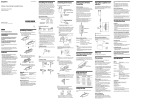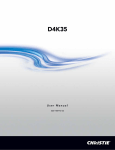Download Model S470/S480/S490 flexOptometer Manual
Transcript
Date: 28 Aug 2010 Document Part Number: 51683 Revision: (X2) flexOptometer ™ Single/Multi-Channel Radiometer User’s Manual Revision # Changes Made X1 Initial release. X2 Updated for rev 2.0 firmware Effective Date 11 Nov 09 28 Aug 10 Prepared by: 8581 Aero Drive, San Diego, CA 92123-1722 858-279-8034 ·• FAX (858) 576-9286 www.gamma-sci.com ECN # This page intentionally left blank. COPYRIGHT INFORMATION Copyright © 2010 Gamma Scientific, LLC. All rights reserved. No part of this publication may be reproduced, transmitted, transcribed, stored in a retrieval system, or translated into any language or computer language, in any form or by any means, electronic, mechanical, magnetic, optical, chemical, manual or otherwise, without the prior written permission of Gamma Scientific, LLC, 8581 Aero Drive, San Diego, CA 92123. DISCLAIMER Gamma Scientific, LLC, makes no representations or warranties with respect to the contents hereof and specifically disclaims any implied warranties of merchantability or fitness for any particular purpose. Further, Gamma Scientific reserves the right to revise this publication and to make changes from time to time in the content hereof without obligation of Gamma Scientific to notify any person of such revision or changes. If any one has comments or suggestions regarding this manual, its format, content, or otherwise, please direct them to: Technical Publications Coordinator Gamma Scientific 8581 Aero Drive San Diego, CA 92123 (800) 637-2758 or www.gamma-sci.com Your input is appreciated This page intentionally left blank. INSTRUMENT CERTIFICATION Gamma Scientific, LLC, certifies that this instrument was thoroughly tested, inspected and found to meet its published specifications when it was shipped from the factory. Gamma Scientific further certifies that its calibration measurements are traceable to the U. S. National Institute of Standards and Technology (NIST) formerly National Bureau of Standards to the extent permitted by the Bureau’s calibration facility. WARRANTY AND CUSTOMER SERVICE All products manufactured by Gamma Scientific are warranted to be free from defects in material or workmanship subject to the following terms and conditions. All other products sold by Gamma Scientific are warranted only to the extent of that offered by the manufacturer. PERIOD OF WARRANTY: This warranty shall terminate one year after the date of shipment. REPAIR OR REPLACEMENT: Seller’s obligations under this clause shall be limited to repair or correction of any defect of material or workmanship in any such product or to replacement of any defective product or part or unit thereof, notice of which shall have been given to Seller within the warranty period specified in subdivision (a) above. LIMITATION AS TO REPLACEABLE COMPONENTS WHOSE LIFE IS A FUNCTION OF USAGE TIME: Since the life of such components is a function of the customer’s usage of them, all electron tubes and photomultiplier tubes are warranted only to the extent that the original manufacturer’s warranty applies. Claims are limited to those presented within 30 days after occurrence of any failure. CANCELLATION OF WARRANTY: This warranty shall not apply if modifications not authorized in writing by Seller are made. The warranties set forth in this clause are in lieu of any other warranties, expressed or implied, which the purchaser or others might have under or arising from this agreement, by statute, at law, in equity, or otherwise, INCLUDING ANY WARRANTY OR MERCHANTABILITY OR FITNESS. Goods sold subject to above warranty only, and Seller expressly denies any other warranties or representations, statutory, legal or equitable, expressed or implied. Gamma Scientific, LLC, provides repair services for all Gamma products. A complete, modern Service Department, Stock Room and Calibration Facility are employed at the factory. In the event the instrument does not function properly or is damaged, Gamma Scientific should be contacted with regard to the specific symptoms of the problem. NOTE For all service requirements, please ask for the Customer Service Department. Gamma Scientific must be contacted prior to any return shipment of equipment. Failure to do so will result in delayed return to the customers. This page intentionally left blank. TABLE OF CONTENTS SECTION 1 OVERVIEW ................................................................................................................ 1 SECTION 2 SYSTEM REAR PANEL CONNECTIONS ................................................................. 2 2.1 POWER CONNECTOR (12 VDC IN) ....................................................................................................................................2 2.2 USB INTERFACE.....................................................................................................................................................................2 2.3 RS-232/RS-485 SERIAL INTERFACE ...................................................................................................................................2 2.3.1 SERIAL INTERFACE DB-9 CONNECTOR PINOUT......................................................................................................2 2.3.2 MULTI-DROP (MULTIPLE FLEXOPTOMETERS ON A SINGLE SERIAL PORT).....................................................2 2.4 IEEE-488 INTERFACE............................................................................................................................................................3 SECTION 3 ANALOG CHANNEL CONNECTIONS ...................................................................... 4 3.1 ANALOG IN ..............................................................................................................................................................................4 3.2 ANALOG OUT..........................................................................................................................................................................4 3.3 TRIGGER INPUT/OUTPUT ...................................................................................................................................................4 3.4 HIGH VOLTAGE (HV)............................................................................................................................................................5 3.5 CONTROL CONNECTOR ......................................................................................................................................................5 SECTION 4 TOUCH SCREEN FRONT PANEL INTERFACE ....................................................... 6 4.1 SINGLE-CHANNEL CONFIGURATION .............................................................................................................................6 4.2 MULTIPLE CHANNEL CONFIGURATIONS .....................................................................................................................6 4.3 CHANNEL OPTIONS ..............................................................................................................................................................8 4.4 HOLD BUTTON .......................................................................................................................................................................9 4.4.1 GLOBAL HOLD (ALL CHANNELS) ...............................................................................................................................9 4.4.2 INDIVIDUAL CHANNEL HOLD......................................................................................................................................9 4.5 RNG-/RNG+ BUTTONS (RANGE SELECTION) ..............................................................................................................10 4.6 AUTO BUTTON (AUTORANGING ON/OFF) ...................................................................................................................10 4.7 ZERO BUTTON......................................................................................................................................................................10 4.8 CHAN BUTTON (CHANNEL CONFIGURATION) ..........................................................................................................11 4.8.1 CAL BUTTON (CALIBRATION SELECTION) .............................................................................................................12 4.8.1.1 DETECTOR SELECTION SCREEN........................................................................................................................12 4.8.1.2 CALIBRATION SELECTION SCREEN..................................................................................................................12 4.8.1.3 USER RESPONSIVITY BUTTON ...........................................................................................................................13 4.8.2 ACCESSORIES BUTTON/DETECTOR & CALIBRATION DETAILS ........................................................................13 4.8.3 WAVELENGTH λ SELECTION BUTTON.....................................................................................................................14 4.8.4 DARK CURRENT (DC) BUTTON ..................................................................................................................................14 4.8.5 OFF BUTTON...................................................................................................................................................................14 4.8.6 RESET MIN/MAX (Rst MIN/MAX) BUTTON...............................................................................................................14 4.8.7 AVERAGING....................................................................................................................................................................15 4.8.8 RATIO, NORM, AND CONST BUTTONS (RATIO MODE).........................................................................................15 4.8.9 TRIGGER ..........................................................................................................................................................................17 4.8.10 SHUTTER........................................................................................................................................................................17 4.8.11 REFERENCE LAMP.......................................................................................................................................................17 4.8.12 HIGH VOLTAGE (HV) BUTTON .................................................................................................................................17 4.8.13 THERMOELECTRIC COOLER (TEC) BUTTONS ......................................................................................................18 4.9 SYS BUTTON (SYSTEM CONFIGURATION)...................................................................................................................18 4.9.1 PRESET BUTTON (PRESET STORE & RECALL) ........................................................................................................18 4.9.2 SERIAL BUTTON (SERIAL INTERFACE CONFIGURATION) ..................................................................................19 4.9.3 IEEE-488 ADDRESS/MULTI-DROP UNIT ID BUTTON ..............................................................................................20 4.9.4 DISPLAY CONSTRAST & BRIGHTNESS, INVERT BUTTON ...................................................................................20 4.9.5 CAL TOUCH PANEL BUTTON ......................................................................................................................................20 4.9.6 1CH, 2CH, 3CH, 4CH BUTTONS ....................................................................................................................................20 4.10 NUMERIC ENTRY KEYPAD .............................................................................................................................................21 SECTION 5 MAKING ENERGY (PULSE INTEGRATION) MEASUREMENTS .......................... 22 5.1 STARTING AND STOPPING EACH PULSE INTEGRATION CYCLE.........................................................................23 5.2 TIMED INTEGRATION (GATE TIME)..............................................................................................................................23 5.3 USING THE TRIGGER AS AN OUTPUT TO CONTROL THE PULSE SOURCE.......................................................23 SECTION 6 ASCII COMMAND SET............................................................................................ 24 6.1 ACC SHOW ACCESSORIES LIST ...............................................................................................................................25 6.2 AVG SET AVERAGING MODE....................................................................................................................................25 6.3 BEE BEEP.........................................................................................................................................................................25 6.4 CAL SELECT CALIBRATION......................................................................................................................................25 6.5 CHA SELECT CHANNEL..............................................................................................................................................26 6.6 DCA DOWNLOAD DETECTOR CALIBRATIONS ...................................................................................................27 6.7 DCD ADJUST DARK-CURRENT DAC ........................................................................................................................27 6.8 DET SELECT DETECTOR ............................................................................................................................................27 6.9 DPX SET DUPLEX (CHARACTER ECHO) ................................................................................................................28 6.10 GTI SET ENERGY MEASUREMENT GATE (INTEGRATION) TIME................................................................28 6.11 HLD HOLD .....................................................................................................................................................................29 6.12 HLDA HOLD ALL CHANNELS..................................................................................................................................29 6.13 HVO SET HIGH VOLTAGE ........................................................................................................................................29 6.14 MAX GET CURRENT MAXIMUM ............................................................................................................................29 6.15 MIN GET CURRENT MINIMUM ...............................................................................................................................29 6.16 NRG SET ENERGY MEASUREMENT (PULSE INTEGRATION) MODE...........................................................30 6.17 PRE LOAD USER PRESET..........................................................................................................................................30 6.18 RAT SET RATIO MODE..............................................................................................................................................31 6.19 REA READ CHANNEL’S CURRENT VALUE (TAKE READING).......................................................................31 6.20 REP READ PARALLEL (ALL CHANNELS) ............................................................................................................32 6.21 REF SET THE REFERENCE LAMP OUTPUT ........................................................................................................33 6.22 RMM RESET MIN/MAX..............................................................................................................................................33 6.23 RNG SET RANGE .........................................................................................................................................................33 6.24 RNGA ENABLE AUTORANGING .............................................................................................................................34 6.25 RSP SET USER RESPONSIVITY................................................................................................................................34 6.26 RUN RUN........................................................................................................................................................................34 6.27 RUNA RUN ALL CHANNELS.....................................................................................................................................34 6.28 SHU SET SHUTTER OUTPUT....................................................................................................................................34 6.29 SPR SAVE USER PRESET...........................................................................................................................................34 6.30 SRT SET SAMPLE RATE ............................................................................................................................................35 6.31 TRG SET EXTERNAL TRIGGER MODE.................................................................................................................36 6.32 UCA UPLOAD DETECTOR CALIBRATIONS.........................................................................................................36 6.33 WAI WAIT FOR END OF ENERGY MEASUREMENT CYCLE...........................................................................36 6.34 WVL SELECT WAVELENGTH (CONTINUOUS CALIBRATION)......................................................................37 6.35 ZER ZERO OUT CHANNEL .......................................................................................................................................37 APPENDIX A SPECIFICATIONS ................................................................................................ 38 This page intentionally left blank. flexOptometer User’s Manual SECTION 1 OVERVIEW The UDTi/Gamma Scientific flexOptometer™ is a one- to four-channel electrometer amplifier (radiometer) with a touch-screen graphic LCD display and computer interface over RS-232, RS-485, USB, or IEEE-488 interfaces. Each analog channel can accommodate a variety of detectors complete with multiple calibrations, as well as optionally providing high voltage for photomultiplier tubes and support for thermoelectric (Peltier) coolers as used in high-precision temperature-stabilized applications. The electrometer amplifiers used in the flexOptometer have eight DC gain ranges of up to 1010 (ten billion) enabling the accurate measurement of femtoAmperes through milliAmperes, and also have four analog energy measurement (pulse integration) ranges with a total charge capacity of 2.5 nanoCoulombs through 2.5 microCoulombs providing measurements of tens of femtoCoulombs through microCoulombs. A 24-bit analog-to-digital converter samples the analog signal 1,000 times per second and processes the data down to calibrated absolute units, displayed at a rate of 4 samples/second and available over the computer interface at up to 250 samples/second. Autoranging, averaging, linear and logarithmic ratios to either a constant or to another channel, min/max, digital zeroing, analog dark-current null, digital hold, timed pulse integration period, and external trigger capability are available. In addition, each analog channel has a shutter driver and 30 mA reference lamp output. Complete configurations can be stored and recalled via 12 separate programmable user presets for each of the channels individually or for all channels together. 1 SECTION 2 SYSTEM REAR PANEL CONNECTIONS 2.1 POWER CONNECTOR (12 VDC IN) The flexOptometer requires 12 volts DC, 1 Amp minimum. Multiple-channel configurations employing high-voltage and thermoelectric coolers require proportionally more current as is required to support these options. The connection is a standard 2.1 mm pin, center-positive coaxial DC power jack. 2.2 USB INTERFACE The USB type A connector provides a standard USB interface to the host computer. This is typically done through FTDI™’s Virtual COM Port driver (http://www.ftdichip.com) for the FT232R. The USB interface always takes priority over the RS-232/RS-485 interface if both are connected at the same time. 2.3 RS-232/RS-485 SERIAL INTERFACE A DB-9 connector provides a serial interface connection to the host computer at standard baud rates between 300 baud and 115,200 baud. The baud rate (default: 115,200 baud) and the choice of RS-232 vs. RS-485 (default: RS-232) are selected via the touch screen ( SYS SERIAL buttons). Note that in RS-485 mode, the user is responsible for any required line termination. 2.3.1 SERIAL INTERFACE DB-9 CONNECTOR PINOUT PINOUT OF DB-9 CONNECTOR IN RS-232 MODE pin 2 TRANSMIT DATA (to host computer) pin 3 RECEIVE DATA (from host computer) pin 5 GROUND PINOUT OF DB-9 CONNECTOR IN RS-485 MODE pin 2 pin 8 pin 3 pin 7 pin 5 TRANSMIT DATA - (to host computer) TRANSMIT DATA + (to host computer) RECEIVE DATA - (from host computer) RECEIVE DATA + (from host computer) GROUND 2.3.2 MULTI-DROP (MULTIPLE FLEXOPTOMETERS ON A SINGLE SERIAL PORT) The RS-232/RS-485 interfaces of multiple flexOptometers may be connected together in parallel and controlled via a single serial port. An individual flexOptometer is selected by sending the “#” character followed by the desired flexOptometer’s unit ID (the IEEE-488 address) and a carriage return; all of the other unselected flexOptometers will disable their serial port transmitters and wait for the next “#” unit selection string to determine which flexOptometer is to become active. 2 2.4 IEEE-488 INTERFACE The IEEE-488 interface is provided primarily for backward-compatibility with the UDT model S370 and S380 optometers. The IEEE-488 address is configured via the touch screen ( SYS IEEE-488 buttons), and the default address is 4. 3 SECTION 3 ANALOG CHANNEL CONNECTIONS 3.1 ANALOG IN Accepting photocurrent from the detector, this is the zero-impedance input to the transimpedance amplifier stage of the analog channel. Maximum input current is +/- 2.5 mA. 3.2 ANALOG OUT This is the output of the transimpedance amplifier and represents the analog input multiplied by the current DC gain range (103 through 1010) and converted to Volts (maximum output swing is +/- 10V, although the range usable by the flexOptometer is +/- 2.5V and levels outside this range will be displayed as *OVER*). Note that during energy measurements (pulse integration), this output will reflect the accumulation of charge in real time but will change to 0V when the channel is placed in the HOLD state, as the charge-integration capacitor is placed in the discharge state immediately after the final quantity has been sampled & digitally stored. 3.3 TRIGGER INPUT/OUTPUT An external trigger signal may be used to control the RUN/HOLD state of the channel, and is particularly useful for energy (pulse integration) measurements in that the integration cycle can be controlled at much higher speeds than possible by manually operating RUN/HOLD via the touch-screen interface. Also, during energy measurements, the trigger will briefly output a logic 0 for one millisecond signaling the start of each integration cycle, with the charge integration beginning precisely at the falling edge of the pulse. 4 This input accepts a TTL signal (0 – 5V) but can accommodate voltages up to +/- 24V. An internal pullup resistor establishes a logic 1 state in the absence of any input signal; thus merely grounding the input (via a switch or open-collector output) is sufficient to switch the state of the trigger signal from logic 1 to logic 0. The polarity of the trigger input is either positive (RUN when logic 1, HOLD when logic 0) or negative (RUN when logic 0, HOLD when logic 1), configured either via the touch screen ( CHAN button) or via computer interface (TRG command). Note that if configured for negative trigger polarity the channel will be stuck forever in the HOLD state if nothing is connected to the trigger input. The trigger input is sampled 1,000 times per second giving a trigger response latency of 1 ms maximum. 3.4 HIGH VOLTAGE (HV) This provides a connection for the output of the optional High Voltage Module which can be programmed to supply voltages of up to -2000V for photomultiplier tubes and so forth. The desired voltage can be set via the HV button (found under the CHAN screen), or via the computer interface HVO command. 3.5 CONTROL CONNECTOR This DB-25 connector provides a variety of interconnects for the analog channel: pin 1 pin 2 pin 3 pin 4 pin 5 pin 6 pin 7 pin 8 pin 9 pin 10 pin 11 pin 12 pin 13 pin 14 pin 15 pin 16 pin 17 pin 18 pin 19 pin 20 pin 21 pin 22 pin 23 pin 24 pin 25 ground ground reserved reserved reserved +15V -15V ground shutter “A” connection shutter “B” connection 30 mA reference lamp source + connection 30 mA reference lamp source – connection thermoelectric cooler #1 + connection thermoelectric cooler #1 – connection thermoelectric cooler #2 + connection thermoelectric cooler #2 – connection binary range select output, bit 0 binary range select output, bit 1 binary range select output, bit 2 thermoelectric cooler #1 temperature sensor thermoelectric cooler #2 temperature sensor +5V no connection ground no connection 5 SECTION 4 TOUCH SCREEN FRONT PANEL INTERFACE 4.1 SINGLE-CHANNEL CONFIGURATION DETECTOR SERIAL NUMBER DETECTOR MODEL SELECTED CALIBRATION GAIN RANGE (3 - 10) & MANUAL/AUTO GAIN SELECT INDICATION CHANNEL OPTIONS Front panel screen example, single channel unit. 4.2 MULTIPLE CHANNEL CONFIGURATIONS Front panel screen example, dual channel unit. 6 Front panel screen example, three-channel unit. Front panel screen example, four-channel unit. For multiple-channel systems, each channel is assigned its own button ( CH1 CH2 etc.) in order to allow you to select which channel subsequent touch-screen operations will affect. For the four-channel example above, pressing the RNG- or RNG+ buttons will change the range for channel 4, since that is the channel currently selected. The HOLD and SYS buttons do not apply to any particular channel so the currently selected channel does not matter for these. 7 4.3 CHANNEL OPTIONS With the CHAN button, the channel can be configured to enable various functions and features, and the following informational text will appear in the lower left corner of the channel’s display. • • • • • • • • • ZR indicates that the channel has been zeroed (valid for the currently selected range only), either via the ZERO button or via the computer interface ZER command. XXXnm is the currently selected wavelength (applicable to a continuous calibration only). If the current calibration is a single-point calibration, the wavelength will not appear, nor will the λ wavelength selection button be visible on the CHAN screen. Wavelength selection may also be performed via the computer interface WVL command. A1S, A2S, A5S indicate that one-, two-, or five-second moving boxcar averaging is being applied , in order to quite down noisy signals. The averaging mode may be selected via the CHAN screen or via the computer interface command AVG. RatC, RatCn indicates that the channel has been configured to display a ratio, either to a constant (RatC) or to another channel (for example, RatC2 would indicate a ratio to channel #2). If the linear ratio has been selected, the current reading’s units display will show an exponent (E3, E-6), and if the logarithmic ratio mode is enabled, the units will instead show dB (decibels). The ratio mode, ratio constant or ratio channel may be selected via the CHAN screen or via the computer interface RAT command. ET+, ET- indicate that the external trigger input has been enabled and that the polarity is either positive (a logic 1 level on the TRIGGER input means RUN, a 0 level means HOLD) or negative (a 0 level on the trigger input means RUN, a 1 level means HOLD). The external trigger mode may be selected via the CHAN screen or via the computer interface TRG command. SH indicates that the shutter output is activated. The shutter state may be controlled via the CHAN screen, or via the computer interface SHU command. RL indicates that the 30 mA reference lamp output is activated. The reference lamp output may be controlled via the CHAN screen, or via the computer interface REF command. DC indicates that the dark-current cancellation circuit is engaged and is injecting an equal-butopposite current intended to cancel the excessive dark current that can be encountered with photomultiplier tubes and the like. The dark current can be controlled via the DC and the off buttons on the CHAN screen, or via the computer interface DCD command. GT indicates that a fixed integration time (Gate Time) is in effect, meaning that an integration cycle will automatically terminate after a programmed time interval (energy measurements only). 8 4.4 HOLD BUTTON 4.4.1 GLOBAL HOLD (ALL CHANNELS) Pressing the HOLD button will toggle all of the channels between RUN and HOLD states. Note that when a channel has been placed into the HOLD state via the touch-screen interface (either via HOLD button, or individually on a per-channel basis as described below), both the HOLD reading will be displayed in inverse video. button and current If the channel is operating in energy measurement (pulse integration) mode, placing it in the HOLD state has the additional effect of sampling, displaying, and subsequently dumping the final charge accumulated on the charge-integrating capacitor. Placing the channel back into the RUN state will enable the channel to once again begin accumulating charge. Globally controlling all channels’ RUN/HOLD states in unison can also be performed via the computer interface commands RUNA and HLDA. 4.4.2 INDIVIDUAL CHANNEL HOLD While the HOLD button affects all channels at once, it is possible to toggle individual channels between the RUN and HOLD states by pressing directly on the channel’s current reading display. PRESS Channel 2 placed in HOLD state. Here channel #2 has been placed in the HOLD state by directly pressing the reading itself (1.65170). If the channel is operating in energy measurement (pulse integration) mode, placing it in the HOLD state has the additional effect of sampling, displaying, and subsequently dumping the final charge accumulated on the charge-integrating capacitor. Placing the channel back into the RUN state will enable the channel to once again begin accumulating charge. 9 The channel’s RUN/HOLD state may also be controlled over the computer interface via the RUN and HLD commands. 4.5 RNG-/RNG+ BUTTONS (RANGE SELECTION) In DC measurement mode, pressing the RNG- RNG+ buttons will change the selected channel’s gain one gain step in either direction. The minimum gain is 103 and the maximum gain is 1010. Note that decreasing the range RNG- represents an increase in gain (the exponent will increase), since at the higher gain setting the channel’s overall input range has decreased by a factor of ten in favor of ten times greater sensitivity. If autoranging was previously enabled, pressing the RNG- RNG+ buttons will disable autoranging and the range display will be revert to MAN. Also, any zero currently being applied to the channel will be deactivated, requiring you to press the ZERO button again to re-zero the channel on its new range. In energy measurement (pulse integration) mode, pressing the RNG- RNG+ buttons will select amongst the four charge-integration capacitors, ranging between the largest (10-6 Farads, or 1 μF) and the smallest (10-9 Farads, or 0.001 μF, or 1 nF, or 1,000 pF). The channel’s range may also be selected via the computer interface RNG command. 4.6 AUTO BUTTON (AUTORANGING ON/OFF) In DC measurement mode, pressing the AUTO button will toggle the selected channel between manual range selection ( RNG- RNG+ buttons) and autoranging. With autoranging enabled, the channel will automatically change to the optimum gain for the current input signal level. Autoranging is not available if the channel is operating in energy measurement (pulse integration) mode. Autoranging can also be enabled via the computer interface command RNGA. 4.7 ZERO BUTTON Pressing the ZERO button will store the channel’s current reading, which will then be subtracted from all future readings while the zero function remains in effect (ZR will appear in the channel’s Channel Options area). Pressing the ZERO button a second time will turn off the zero function. The channel may also be zeroed via the computer interface ZER command. 10 4.8 CHAN BUTTON (CHANNEL CONFIGURATION) The CHAN button will bring up the currently selected analog channel’s configuration screen: SELECT WAVELENGTH (CONTINUOUS CALIBRATIONS ONLY) SET ENERGY MEASUREMENT (PULSE INTEGRATION) MODE DISPLAY ACCESSORIES LIST AND OTHER CALIBRATION DETAILS SELECT AVERAGING (NOISE REDUCTION) TIME SELECT DETECTOR AND CALIBRATION ACTIVATE/CANCEL DARK CURRENT NULLING CIRCUIT SET REFERENCE LAMP OUTPUT ON/OFF RESET MIN/MAX TO CURRENT READING SET SHUTTER OUTPUT ON/OFF SET HIGH VOLTAGE (OPTIONAL MODULE) SET THERMOELECTRIC COOLER(S) (OPTIONAL MODULE) NORMALIZE CURRENT READING TO 1.0 DISPLAY RATIO TO A CONSTANT OR TO ANOTHER CHANNEL SET EXTERNAL TRIGGER POLARITY The CHAN screen. 11 4.8.1 CAL BUTTON (CALIBRATION SELECTION) The CAL button is used to select which of the provided calibrations to apply to the current detector. If more than one detector is available (i.e. the unit has been programmed to support multiple detectors), pressing the CAL button will first bring up a detector selection screen: 4.8.1.1 DETECTOR SELECTION SCREEN Detector selection screen. Here one of five different detectors is available. Pressing on one of the five detector names will select that detector and proceed to the calibration selection screen. Note that if the unit has been configured for only one detector, the detector selection screen will be skipped and the CAL button will proceed directly to the calibration selection screen: 4.8.1.2 CALIBRATION SELECTION SCREEN Calibration selection screen. 12 For Model 2153 detector S/N 51014, one of three different calibrations are available. Press on the desired calibration name to switch to that calibration. 4.8.1.3 USER RESPONSIVITY BUTTON You may enter your own responsivity value for the detector. The User Responsivity button will bring up the numeric keypad screen, showing the current responsivity and allowing you to type in a different one. The responsivity corresponds to Amps Units such that a responsivity of 1.0 would result in a direct readout in Amps. When a user responsivity is in effect, the calibration is shown as User Responsivity and the units are shown as (user) . While the user responsivity may not be saved as a standard calibration, it is possible to store & recall it by using one of the available user presets (see the section on presets and the SYS PRESET screen). User responsivity may also be set via the computer interface RSP command. 4.8.2 ACCESSORIES BUTTON/DETECTOR & CALIBRATION DETAILS The ACC button will bring up a screen showing all of the details related to the currently selected calibration, most importantly a list of accessories that must be attached to the detector in order for the calibration to be valid. In the example below, the currently selected calibration of footLamberts requires the photometric filter and Lumilens to be used with the Model 2153 detector. The ACC screen. 13 4.8.3 WAVELENGTH λ SELECTION BUTTON For a continuous (multi-point) calibration, the desired wavelength may be selected via the λ button. This button will bring up the numeric keypad screen, showing the currently selected wavelength and allowing you to type in a different one. The currently selected wavelength will always be shown in the Channel Options area as XXXnm. If a single-point calibration is in effect, the λ button does not appear. The wavelength may also be selected via the computer interface WVL command. 4.8.4 DARK CURRENT (DC) BUTTON Pressing the DC button will activate the dark-current null circuit, and this “equal-but-opposite” current (range: ±250 nA) will be automatically set to the appropriate value to best zero the current input reading. When the DC button is pressed, the display will briefly show Nulling Dark Current, Please Wait… as the dark current injection circuit is iteratively adjusted until the minimum reading is obtained. When the dark current circuitry is engaged, DC will be shown in the channel’s Channel Options area. Press off to disengage the dark-current-injection circuit. The dark-current-injection circuit may also be adjusted via the computer interface DCD command. 4.8.5 OFF BUTTON The off button turns off the Dark Current Injection circuit ( DC button). 4.8.6 RESET MIN/MAX (Rst MIN/MAX) BUTTON The channel’s minimum and maximum readings are always being maintained, and can be shown displayed in real time (updated every ½ second) on the CHAN screen. Pressing the Rst MIN/MAX button will reset both the current minimum and current maximum to the channel’s latest reading. The channel’s minimum and maximum readings may also be queried via the computer interface MIN and MAX commands, and reset via the RMM command. 14 4.8.7 AVERAGING For noisy signals, a one-, two-, or five-second “moving boxcar average” may be applied. This means that the displayed value represents a running average of the last one, two, or five seconds worth of readings. This slows the response time of the channel significantly, but allows for more stable measurements to be made. When averaging has been enabled, A1S, A2S, or A5S will displayed in the channel’s Channel Options area. Averaging can also be controlled via the computer interface AVG command. 4.8.8 RATIO, NORM, AND CONST BUTTONS (RATIO MODE) The channel may be configured to display a linear or logarithmic ratio to either a constant or to another channel. The CONST button (shown when Ratio to Constant has been selected) will bring up the numeric keypad screen, displaying the current ratio constant (denominator) and allowing you to type in a different one. The NORM button is a shortcut that will normalize the channel’s current output reading to 1.0 by activating linear ratio mode and storing the channel’s current reading as the ratio constant. If logarithmic ratio is currently enabled when the NORM button is pressed, the channel will remain in logarithmic ratio mode and the display will be normalized to 0 dB instead. When logarithmic ratio display mode is enabled: • • • • In the case of a logarithmic ratio to the constant 1.0, the ratio will be displayed with the units as dB(units). In the case of a logarithmic ratio to the constant 0.001 (1.0E-3), the ratio will be displayed with the units as dBm(units). In all other cases when displaying a logarithmic ratio (either to any other constant, or to another channel), the ratio will be displayed with the units simply as dB. The logarithm is always computed and displayed as 10LOG10, never 20LOG10. The ratio mode & constant can also be controlled via the computer interface RAT command. 15 Linear Ratio to the constant π: RatC appears and the display units changes to an exponent. Logarithmic Ratio to the contant 1.0: RatC appears and the display units changes to dB(units). Logarithmic Ratio to the constant 0.001 (1.0E-3): RatC appears and the display units changes to dBm(units). 16 4.8.9 TRIGGER The channel’s RUN/HOLD state can be configured to be controlled via the external TRIGGER input, either • • Extern+ positive polarity: a logic 1 level or no input at all (floating) at the TRIGGER input means RUN, a logic 0 level/ground means HOLD, or Extern- negative polarity: a logic 0 level/ground at the TRIGGER input means RUN, a logic 1 level or no input at all (floating) means HOLD. The external trigger is especially useful for operating the channel in energy measurement (pulse integration) mode, in that it will directly control the integrate/charge accumulation state (RUN) and the final sample+hold+charge dump state (HOLD) allowing pulse measurements to be performed dozens of times per second, particularly in conjunction with the computer interface serial port command WAI C. The External Trigger mode can also be set via the computer interface TRG command. 4.8.10 SHUTTER This controls any external shutter that may be connected to the analog channel. When the shutter is in the activated state, SH will be shown in the channel’s Channel Options area. The shutter may also be controlled via the computer interface SHU command. 4.8.11 REFERENCE LAMP This controls any external reference lamp that may be connected to the analog channel. When the reference lamp output is activated (30 mA constant-current source), RL will be shown in the channel’s Channel Options area. The reference lamp may also be controlled via the computer interface REF command. 4.8.12 HIGH VOLTAGE (HV) BUTTON If the channel has been configured with the High Voltage option, pressing the HV button will bring up the numeric keypad screen, showing the current high-voltage setting and allowing you to type in a different one. If High Voltage is not available on the channel, the HV button does not appear. The High Voltage may be set between 0 and -2000V, and can also be set via the computer interface HVO command. 17 4.8.13 THERMOELECTRIC COOLER (TEC) BUTTONS If the channel has been configured with the Thermoelectric Cooler(s) option (single or dual coolers), pressing the corresponding TECx button will bring up the numeric keypad screen, showing the current setpoint and allowing you to type in a different one. If the Thermoelectric Cooler(s) option is not available on the channel, the TECx button(s) do not appear. 4.9 SYS BUTTON (SYSTEM CONFIGURATION) The SYS screen. The SYS button allows configuration of the front-panel display contrast & brightness, the RS-232/RS485/USB serial port, and the IEEE-488 address. Also, one of twelve user presets may stored or recalled, setting one or all channels to a predetermined state. Finally, the flexOptometer may be temporarily reconfigured to display fewer or more channels than are actually present. 4.9.1 PRESET BUTTON (PRESET STORE & RECALL) The PRESET screen. 18 Up to twelve different user presets may be stored and recalled, either for a single channel individually or for all channels as a group. For each channel, the following information is stored and recalled as part of a user preset: • • • • • • • • • • • • • • Detector Calibration Range Energy Measurement Mode Energy Measurement Gate Time Auto- vs. Manual ranging Averaging mode External Trigger mode Ratio mode, including any ratio constant User Responsivity High Voltage Thermoelectric Cooler(s) setpoint(s) Reference Lamp state Shutter State To recall a preset, press one of the twelve preset buttons (after choosing Selected Channel vs. All Channels). To store a preset, first press the STORE button, then press one of the twelve preset buttons. Note that preset #0 is special in that the unit will always load preset #0 for all channels at power on; thus you can define the initial default state of the entire system by storing it as preset #0. Presets can also be recalled via the computer interface PRE command. 4.9.2 SERIAL BUTTON (SERIAL INTERFACE CONFIGURATION) The SERIAL screen. The serial port may be configured for RS-232 or RS-485 operation at standard baud rates of between 300 and 115,200 baud. Additionally, character echo (full duplex) may be optionally enabled. 19 Serial port echo (duplex) may also be configured via the computer interface DPX command. 4.9.3 IEEE-488 ADDRESS/MULTI-DROP UNIT ID BUTTON The IEEE-488 button will bring up the numeric keypad screen, showing the current IEEE-488 address and allowing you to type in a different one. The default IEEE-488 address is 4. Note that the IEEE-488 address is also used as the unit ID for multi-drop operation (multiple flexOptometers with their serial ports wired in parallel, see the # unit addressing serial port command for details). 4.9.4 DISPLAY CONSTRAST & BRIGHTNESS, INVERT BUTTON Two vertical sliders provide control of the display’s contrast and brightness, and the Invert Screen button will switch the display between black-on-white and white-on-black modes. 4.9.5 CAL TOUCH PANEL BUTTON Touch the three targets in succession to recalibrate the touch panel. 4.9.6 1CH, 2CH, 3CH, 4CH BUTTONS These buttons will temporarily reconfigure the flexOptometer to display more or fewer channels than are actually installed in the unit. 20 4.10 NUMERIC ENTRY KEYPAD The numeric entry keypad. Whenever a numeric input is required such as User Responsivity , wavelength λ , ratio constant CONST , etc., the numeric entry keypad screen will appear with the current value shown. Either enter a new value (you don’t need to press Clear first) and press ENTER , or just press ENTER to continue with the current value as displayed. The EXIT button will discard any value you have entered and leave the original value unchanged. 21 SECTION 5 MAKING ENERGY (PULSE INTEGRATION) MEASUREMENTS Use the CHAN button to configure a channel to make energy measurements: Energy Measurement Mode: the range changes to Farads (integration capacitor) and the suffix ·s (for seconds) appears. Energy measurements are made by accumulating photocurrent on an internal integration capacitor. Since 1 Coulomb of charge delivered into 1 Farad of capacitance will yield a potential of 1 Volt, the voltage appearing on the integrating capacitor is a direct measure of the total charge delivered. There are four pulse integration capacitors in the flexOptometer, the largest is 1 μF (10-6 Farads) and the smallest is 0.001 μF (10-9 Farads). An energy measurement/pulse integration cycle consist of three phases: 1. Charge accumulation (integrate), as a pulsed or otherwise varying energy source delivers photocurrent into the selected integration capacitor; 2. Integration hold, where the flexOptometer samples the final voltage appearing on the capacitor and digitally stores & displays the result; and 3. Charge dump, in which the capacitor is discharged in preparation for the next integration cycle. Step 3 always happens automatically after step 2 has completed (6 ms are required for the final sample to be taken, and 6 ms are required to dump the accumulated charge before the next integration cycle can be started). 22 5.1 STARTING AND STOPPING EACH PULSE INTEGRATION CYCLE There are three ways to control the pulse integration cycle: 1. Use the front panel touch screen to manually start and stop the integration. Pressing directly on a channel’s output level display will toggle the channel between integration mode (RUNning, accumulating charge) and the final sample, display, and charge dump states (HOLDing). In this way, you can manually start the integration cycle, cause the source to emit the pulse, and then stop the integration when the pulse event has completed to obtain the final reading. 2. Use the computer interface serial port RUN and HLD commands. The WAI command can be issued after the HLD command to wait for the final sample to be taken and display the result (similar to the REA command but waits for the end of the integration cycle before outputting the result). 3. Enable the external trigger input (either Extern+ or Extern-) and provide a TTL-level control signal to the flexOptometer’s TRIGGER input to start and stop the integration. 5.2 TIMED INTEGRATION (GATE TIME) The flexOptometer can be configured to automatically terminate the integration cycle at the end of a predetermined time delay. This delay is referred to as the Gate Time and can be set to any interval between 1 millisecond and 65,535 milliseconds. When Gate Time is enabled (set to a non-zero value), the channel will automatically enter the hold state upon expiration of the Gate Time delay. Set the Gate Time with either the GAIT button or with the computer interface GTI command. Note that if the external trigger input is enabled, the trigger input becomes edge-sensitive instead of levelsensitive - - - it can only start the integration cycle and cannot stop it - - - only the expiration of the integration time delay will place the channel into the HOLD state. Also, if the trigger input is held in the RUN state (logic 1 for Extern+, logic 0 for Extern-) continuously, the channel will free-run integration cycles back-to-back, with only a 12 ms pause to sample the value and dump the charge each cycle. The computer interface serial port WAI C command (Wait Continuous) becomes especially useful in this case in that the flexOptometer will wait for the end of each integration cycle and output each reading continuously until commanded to stop. The flexOptometer’s TRIGGER output can be used in this case to slave the apparatus under test to the flexOptometer’s integration cycle. 5.3 USING THE TRIGGER AS AN OUTPUT TO CONTROL THE PULSE SOURCE While the trigger is usually an input to the flexOptometer, during the start of each integration cycle the trigger briefly outputs a logic 0 pulse one millisecond in duration. The falling edge of this pulse precisely marks the beginning of each integration cycle, and may be used to fire the pulse event of the apparatus being measured. 23 SECTION 6 ASCII COMMAND SET (in alphabetical order) Commands are issued to the flexOptometer over the RS-232, RS-485, or USB interfaces by first sending the three-character code identifying the command, followed by an optional argument (or arguments) preceded by a space (or spaces), terminated by a carriage return <CR>, linefeed <LF>, or a carriage return/linefeed pair <CR>/<LF>. If the command is performed without error and no value is returned by the command, the unit will respond simply <CR> <LF> Ok <CR> <LF> If an error occurred, an error message will be displayed instead. If a value is returned by the command, it will be output in a similar fashion: <CR> <LF> value <CR> <LF> 1. Commands that apply to a specific channel will act on the channel currently selected via the CHA command; this is independent of the channel selection made via the front panel touch-screen. 2. Alternately, a command may be preceded by a single digit 1 through 4, this has the same effect as first selecting the channel via the CHA command, then issuing the subsequent command for that channel. For example, 2REA will return the current reading of channel #2. 3. In general, issuing a command without an argument will return the current value of the parameter that would be set by the command, were an argument provided. 4. The baud rate may be changed via the touch panel SYS SERIAL buttons. The default baud rate is 115,200 baud. 5. Characters are buffered as they are received and can be sent as fast as the current baud rate will allow. This allows for the possibility of “getting ahead” of the unit when a fast baud rate is employed, as multiple commands can become queued up faster than the unit can process them. To stay synchronized with the radiometer in this case, always wait for the Ok response before issuing the next command. 6. Sending an empty command line (<CR> by itself) will always produce the Ok response. 7. The unit will accept and properly handle backspaces. 8. Sending an <ESC>, the escape character, will re-execute the previous command. 9. Commands are not case-sensitive. 24 6.1 ACC SHOW ACCESSORIES LIST This command will show a list of the accessories that must be attached to the currently selected detector in order to make the currently selected calibration valid. Example: ACC Photometric Filter S/N 33428 Lumilens S/N 33429 6.2 AVG SET AVERAGING MODE Sets the channel’s moving boxcar average to one of 0 (off), 1, 2, or 5 seconds. Syntax: AVG [0|1|2|5] 6.3 BEE BEEP This will sound a 1 second beep. 6.4 CAL SELECT CALIBRATION Selects one of the available calibrations for the channel to apply for the current detector. Note that if the unit has been configured to support more than one detector, a detector must first be selected via the DET command before a calibration can be chosen (enter DET by itself to see which detector is currently selected). Syntax: CAL [n] Where [n] is the number of the desired calibration to use. Entering CAL by itself will display the currently selected calibration. For a list of the available calibrations, enter CAL * 25 Example: CAL * ask for a list of the available calibrations 1 W 350-1100nm 00408AI 2 W/cm2 350-1100nm 00415AA 3 fL 00520AI CAL 3 Ok CAL 3 fL 00520AI 6.5 CHA select calibration #3, footLamberts query the currently selected calibration SELECT CHANNEL Indicates which channel subsequent ASCII commands will be applied to. This is separate from the front panel touch-screen channel select buttons and applies only to commands issued over the computer interface. Note that alternately you can always specify which channel to act upon by preceding each ASCII command with a single digit 1 through 4, thus avoiding the need to select the channel via the CHA command first. Syntax: CHA [1|2|3|4] Example: CHA 4 Ok HLD Ok CHA 1 Ok REA 1.48373E-3 2REA 145.3214 4RUN Ok select channel #4 place channel #4 in HOLD state select channel #1 get channel #1’s latest reading get channel #2’s latest reading channel #4 back to RUN state 26 6.6 DCA DOWNLOAD DETECTOR CALIBRATIONS Causes the flexOptometer to output the complete set of detectors and detector calibrations as specially formatted ASCII text. This text can be captured, for example by Hyperterminal’s TRANSFER/CAPTURE TEXT… feature, and stored as a file for backup or for reference. Example: DCA %(94RZ639:%27@QSahjn\k$2=JFJBOa] */Yd.=DCDDPS56%/DG/=]c>Cgh6AVdGH VRRTBMP[34]bFJ,2KMjnAHfhNQFK1510 eobiUVMKM[EI.:/>(0,4'.akifVUiiST --/2chP_an&09HJO4:ia2<^[]\aaZ[_b ABSU<9VZZb*.TYMSGNBJMGJEHDGDGEHG JJMNQSVY\`ch+14;>FLN[^`^QLOKOOKR … … 6.7 DCD ADJUST DARK-CURRENT DAC When dark-current compensation is being applied, this command will directly set the digital-to-analog converter (DAC) controlling the amount of current being injected into the input (in order to null excessive dark current coming from the detector). Syntax: DCD [nnnnn] Where [nnnnn] is a positive integer between 1 and 65,535 covering the full range of the dark-current injector circuit from -250 nA (1) to +250 nA (65535), with 0 nA nominally in the middle (32,768). Note that the value 0 disables the dark-current injection circuitry completely and physically disconnects it from the input. 6.8 DET SELECT DETECTOR If the unit has been configured to support multiple detectors, this command is used to choose which detector is to be used. Syntax: DET [detectorS/N] where [detectorS/N] is the serial number of the detector to assign to the channel. For a list of available detectors, enter 27 DET * Example: DET * ask for a list of the available detectors S2575R S/N 15143 221 S/N 08041 19830-2L S/N NE114 2153 S/N 51014 221 S/N 5C026 2153 S/N 05053 DET 5C026 Ok select the detector by using its serial number This selects the Model 221 detector S/N 5C026. 6.9 DPX SET DUPLEX (CHARACTER ECHO) Enables or disables character echo (full duplex) over the RS-232, RS-485, and USB interfaces. Syntax: DPX [0|1] where 0 will disable character echo (half duplex) and 1 will enable it (full duplex). This setting will not be stored, however, and the unit will revert back to the state as defined in the SYS SERIAL screen the next time it is powered on. This command is provided as an alternative to enabling local character echo in a terminal program such as Hypertrm.exe; if you can’t see what you’re typing, you may enable character echo by issuing DPX 1 to the flexOptometer. 6.10 GTI SET ENERGY MEASUREMENT GATE (INTEGRATION) TIME When making energy measurements, the flexOptometer can be programmed to stop the charge accumulation and display the final result after a predetermined time has elapsed since the start of the cycle. The gate time is specified in milliseconds and has a range of 1 ms through 65,535 ms (65.535 seconds) . A gate time of 0 ms disables the timer and the pulse integration phase is instead controlled via external means (front panel touch screen, computer interface serial port commands, or an external trigger signal connected to the TRIGGER input). 28 6.11 HLD HOLD Pauses (holds) the channel indefinitely, and if the channel is operating in energy measurement (pulse integration) mode, also has the effect of taking the final reading of the accumulated charge, digitally storing the result, and dumping the charge on the integration capacitor. Issuing the RUN command will resume operation, and start a new pulse integration cycle if pulse integration mode is enabled. 6.12 HLDA HOLD ALL CHANNELS Same as above but operates on all channels simultaneously. 6.13 HVO SET HIGH VOLTAGE If the channel is equipped with the High Voltage option, this command is used to set the output voltage to between 0 and -2000 volts. Syntax: HVO [voltage] 6.14 MAX GET CURRENT MAXIMUM The flexOptometer is always maintaining the minimum & maximum readings for a channel, this command is used to query the current maximum. Note that the RMM command is used to reset the minimum and maximum values to the channel’s current reading. 6.15 MIN GET CURRENT MINIMUM The flexOptometer is always maintaining the minimum & maximum readings for a channel, this command is used to query the current minimum. Note that the RMM command is used to reset the minimum and maximum values to the channel’s current reading. 29 6.16 NRG SET ENERGY MEASUREMENT (PULSE INTEGRATION) MODE Switches between DC radiometer mode and energy measurement (pulse integration) modes. Syntax: NRG [0|1] Turns energy measurement off (0) or on (1). Example: disable energy mode NRG 0 Ok UNI CD/M2 NRG 1 Ok UNI CD/M2*S 6.17 PRE query current measurement units units are shown to be candelas per square meter (nits) enable energy mode query current measurement units again units are now candelas per square meter seconds LOAD USER PRESET This command will load one of the twelve user presets, either for a single channel or for all channels at once. Syntax: PRE [nn] [A] Example: PRE 1 Ok PRE 3 A Ok loads preset #1 for the currently selected channel only loads preset #3 for all channels at once 30 6.18 RAT SET RATIO MODE This command is used to select linear or logarithmic ratio mode and to indicate whether the ratio is to a constant or to another channel. Syntax: RAT [LIN|LOG|OFF] [CH1|CH2|CH3|CH4|const] Example: RAT LIN CH2 Ok RAT LOG -10.24 Ok RAT OFF Ok 6.19 REA enables linear ratio to channel #2 enables logarithmic ratio to the constant -10.24 disables ratio mode and returns the channel to absolute readings READ CHANNEL’S CURRENT VALUE (TAKE READING) This will return the channel’s latest reading in absolute units. If linear or logarithmic ratio has been enabled, this command will return the computed ratio instead. If a sample is available it will be displayed immediately; this means that the reading can be up 1/5th of a second old (at the base/default sample rate of 5 samples/second). If a sample has already been read via the REA command, it will not be available to be read out a second time; rather, any subsequent REA command will wait until the next sample is available from the channel before outputting the result. Note that if the flexOptometer is currently sitting in the REA state waiting for the next sample to become available, other ASCII commands may be issued at any time to cancel the read operation and proceed to other tasks. The reading will be preceded by a “-“ sign if negative. The reading is reported as true floating-point and, especially for very low readings, report resolution far in excess of what is being output on the front-panel LCD display, which is always shown with a fixed decimal place. Also, the flexOptometer will return “*OVER*” if the channel is overranging (select a lower gain range, or decrease the input signal level in this case). Syntax: REA [nnnn|C] where [nnnn] is an optional integer between 1 and 65,536 indicating the number of successive readings to take and output. If [nnnn] is not supplied, a single reading will be made. REA C will output readings continuously. Note that if multiple readings are requested, they will be output at the current sample rate as set by the SRT command, which allows for readings to be output at a rate as high as 250 readings per second (the default sample rate is 5 reading per second). 31 Sending any character to the flexOptometer while multiple readings are being output will immediately terminate the readings and allow processing of the next ASCII command. Examples: take a single reading REA 84.141E-6 REA 5 83.141E-6 84.8171E-6 83.1272E-6 85.038E-6 84.6417E-6 6.20 REP take five readings at the current sample rate READ PARALLEL (ALL CHANNELS) In multi-channel systems, all of the channels may be read at once. The individual channel readings will be output separated by commas. Syntax: REP [nnnn|C] where [nnnn] is an optional integer between 1 and 65,536 indicating the number of successive readings to take and output. If [nnnn] is not supplied, a single reading of all the channels will be made. REP C will output readings continuously. Note that if multiple readings are requested, they will be output at the current sample rate as set by the SRT command, which allows for readings to be output at a rate as high as 250 readings per second (the default sample rate is 5 reading per second), although serial port bandwidth limitations reduce the maximum workable sample rate depending on the number of channels (for example, 50 samples/second is a reasonable maximum at 115,200 baud for a four-channel system). Also, if different sample rates are chosen for different channels, the readings will be output at the rate of the channel with the slowest sample rate. Sending any character to the flexOptometer while multiple readings are being output will immediately terminate the readings and allow processing of the next ASCII command. REP take a single reading of all four channels 0.466876,824.937E-9,57.8121E6,758.482E-9 REP 5 take five readings of four all channels 0.464839,824.951E-9,57.8096E6,758.49E-9 0.465159,824.96E-9,57.8095E6,758.518E-9 0.464504,824.956E-9,57.8093E6,758.518E-9 0.466828,824.952E-9,57.8095E6,758.496E-9 0.466597,824.948E-9,57.8098E6,758.518E-9 32 6.21 REF SET THE REFERENCE LAMP OUTPUT This command will enable or disable the 30 mA reference lamp output. Syntax: REF [0|1] 6.22 RMM RESET MIN/MAX The flexOptometer is always maintaining the minimum & maximum readings for a channel, this command is used to reset the minimum and maximum values to the channel’s current reading. 6.23 RNG SET RANGE This command is used to set the channel’s range to either one of eight DC gains (103 through 1010) when operating in DC radiometer mode, or to select one of the four integration capacitors (10-6 through 10-9 Farads) when operating in pulse-integration (energy) mode. Syntax: RNG [exp] where [exp] is the exponent representative of the desired range, either 3 through 10 for DC radiometer mode, or -6 through -9 for energy measurement (pulse integration) mode. If autoranging is currently enabled, AUTO will be added at the end of the response. Setting a new range (or setting the same range) will disable autoranging. Example: RNG 5 Ok RNG 5 RNGA Ok RNG 7 AUTO NRG 1 Ok RNG -6 RNG -8 Ok select range 5 (105 gain) query current range range is displayed as 5 enable autoranging (see below) query current range range has automatically changed to 7and AUTO is shown enable energy measurement mode query current range range is now -6 Farads (1 μF) rselect range -8 Farads (.01 μF) 33 6.24 RNGA ENABLE AUTORANGING This command will enable the channel’s autoranging feature. Note that this command is not available for pulse integration modes. 6.25 RSP SET USER RESPONSIVITY This command allows the user to enter their own responsivity for the detector. Syntax: RSP [rsp] where [rsp] is a floating-point number representing the detector’s responsivity relative to Amps. Entering RSP by itself will display the channel’s current responsivity. 6.26 RUN RUN This command is used to re-start the channel after having been paused via the HLD command. If operating in pulse-integration (energy) mode, this will also have the effect of allowing charge to once again start accumulating on the selected integrating capacitor. 6.27 RUNA RUN ALL CHANNELS Same as above but operates on all channels simultaneously. 6.28 SHU SET SHUTTER OUTPUT This command controls the shutter output. Syntax: SHU [0|1] 6.29 SPR SAVE USER PRESET Either a single channel’s configuration, or all channels taken together, may be saved to one of twelve user presets. Note that preset #0 is special in that the flexOptometer will always load this preset at power-up, enabling you to define the default power-on state of the unit. 34 Syntax: SPR [nn] [A] Example: SPR 5 Ok SPR 0 A Ok 6.30 SRT stores currently selected channel’s state in preset #5 stores the state of all channels in preset #0, sets the default power-on configuration SET SAMPLE RATE While the front-panel display is updated four times per second, it is possible to take a channel’s readings much faster over the computer interface, at up to 250 readings per second. This command is to select the internal sample rate at which readings will be made over the computer interface. Syntax: SRT [nn] where [nn] is a number between 5 and 250. The flexOptometer will respond with a number representing the actual physical sample rate, as best the system can provide. Example: SRT 5 4.99907 SRT 10 9.99814 SRT 25 24.9954 SRT 125 124.976 set the sample rate to 5 samples/second actual sample rate shown to be 4.99907 samples/second set the sample rate to 25 samples/second actual sample rate shown to be 24.9954 samples/second set the sample rate to 25 samples/second actual sample rate shown to be 24.9954 samples/second set the sample rate to 125 samples/second actual sample rate shown to be 124.976 samples/second (no AC ripple rejection!) For 50/60 Hz AC power-line interference rejection, restrict the sample rate to one of 5, 10, 20 (60 Hz only), or 25 (50 Hz only) samples/second, otherwise AC power line interference can appear in your data, especially when using the higher gain ranges. Note that, except for the default sample rate of 5 samples/second, boxcar averaging [AVG command] will not apply to the readings made over the computer interface. 35 6.31 TRG SET EXTERNAL TRIGGER MODE Syntax: TRG [+|-|0] Sets the External Trigger mode to + positive polarity (RUN when logic 1 input), - negative polarity (RUN when logic 0 input), or 0 disables External Trigger input completely. 6.32 UCA UPLOAD DETECTOR CALIBRATIONS This command is used to upload a new set of detector calibrations from a specially formatted ASCII text file. To upload the file, enter UCA and the flexOptometer will respond with Begin upload of calibration file. Enter 'z' to terminate. At this point you can transmit the file to the flexOptometer, for example by using the TRANSFER Æ SEND TEXT FILE… feature of Hyperterminal. At the end of the transmission, the flexOptometer should respond Upload successful. Note: it is important not to transmit the text file too quickly; either use one of the slower baud rates, or configure your terminal program to add a delay (~100 milliseconds) between lines (for example, in Hyperterminal you can configure the line delay using FILE Æ PROPERTIES Æ SETTINGS Æ ASCII SETUP). 6.33 WAI WAIT FOR END OF ENERGY MEASUREMENT CYCLE When the flexOptometer is configured for energy measurements (pulse integration), this command outputs a channel’s reading in a manner identical to the REA command, except that instead of waiting for each reading to become available at the channel’s sample rate, WAI will wait until the end of an integration/energy measurement cycle before outputting the final reading without displaying any of the intervening samples as the charge is accumulating. Syntax: WAI [C] WAI by itself will wait for the end of the next integration cycle and output the result. 36 Entering WAI C will continuously wait for the end of each integration cycle and output the final reading repeatedly until the flexOptometer receives any ASCII character at which time it will terminate the WAI command and allow processing of the next ASCII command. Example: WAI 23.6152E-6 WAI C 24.085E-6 23.7881E-6 23.9813-6 24.1533E-6 6.34 WVL wait for integration cycle to complete the final integrated charge is displayed continuously wait for integration cycles to complete result of first integration cycle result of second integration cycle …and so on SELECT WAVELENGTH (CONTINUOUS CALIBRATION) If a continuous calibration is in effect, this command is used to select the operating wavelength. Syntax: WVL [w/l] where [w/l] is an integer representing the desired wavelength in nanometers. Entering WVL by itself will display the current wavelength selected. 6.35 ZER ZERO OUT CHANNEL This command will store the channel’s current reading and subtract it from all future readings, thus zeroing out the channel. Note that the zeroing operation applies only to the currently selected range; changing the range will cancel the zeroing feature, requiring you to re-zero the channel once the new range has been selected. 37 APPENDIX A SPECIFICATIONS Electronic Integrator Eight Photometric/Radiometric Ranges Range-to-Range Linearity <0.1% for most ranges (<0.25% for most sensitive range) -15 -3 Sensitivity: 10 to 10 Amps -15 Resolution: 1x10 Amps Dark Current Suppression: 250 nA Max -15 Noise: <3x10 Amps Frequency Roll-off: 12 Hz on most sensitive range A-to-D converter: 24-bit for each decade Four Integrate Ranges Range-to-Range Linearity <0.1% for most ranges (<0.25% for most sensitive range) -14 -3 Sensitivity: 10 to 10 coulomb Decay Error: analog-approx. 0.01% / sec Digital-holds reading indefinitely 6.35.1.1 6.35.1.2 Radiometric/Photometric Ranges Ranges 6.35.1.3 Radiometric Units* Irradiance (Watts/cm²) Irradiance (Watts sec/cm²) Radiance (Watts/cm²/steradian) -15 -3 -8 4 Range :10 to 10 -14 -6 Range : 10 to 10 -14 -2 Range : 10 to 10 6.35.1.4 Photometric Units* 6.35.1.5 Luminous Intensity (Candela) Illuminance (Ft-Candle) Illuminance (Lux or Lumen/m²) Luminance (Ft-Lambert) Luminance (candela per square meter) Illuminant Energy (Ft-Candle-seconds) Illuminant Energy (Lux-seconds) Range : 10 to 10 -10 3 Range : 10 to 10 -8 4 Range : 10 to 10 -7 5 Range : 10 to 10 -7 5 Range : 10 to 10 -9 0 Range : 10 to 10 -8 1 Range : 10 to 10 *Ranges based on system configured with a 1 square centimeter silicon detector and corresponding accessories General Automatic/Manual ranging Microprocessor Controlled Functions High Voltage circuit for photomultipliers (300-1500 Volts) Thermo-electric coolers for detector and filter stabilization USB, RS-232, RS-485 and IEEE-488.2 Communications Analog Output Power Input: 12.0 volts DC Operating Temperature Range: 0 to 50° C Humidity: 0% to 95% RH non-condensing 38