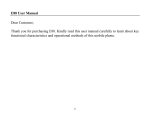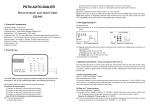Download JPL-N User Manual - Weighing machines Services Ireland
Transcript
JPL-N User Manual 1. Introduction Thank you for deciding to purchase a JPL-N price computing scale. This goods has excellent performance and splendid properties under severe quality management .It is recommended to read this manual in full before using it for good function application. 2. Precautions ◎Place the scale on a flat and stable surface. See 3-3 for details. ◎ Verify that the input voltage and the plug type matches the local AC power supply. See 4-4 power supply. ◎Warm up the scale for 15 minutes before using it the first time. ◎ Keep the scale away from EMI noise, strong wind and vibration, which might cause incorrect reading. ◎Do not drop loads on the weighing pan. ◎Avoid sudden temperature changes (suitable operating temperature is between -5℃~ 40℃.) ◎Disconnect the power supply when cleaning the scale. ◎Do not immerse the scale in water or other liquids. ◎Use only approved accessories and peripherals, as available. ◎Service should be performed by authorized personnel only. 3. Before Using the Product 3-1 Unpacking and Checking Open the package and check the instrument for transport damage. Immediately inform your dealer if you have complaints or if parts are missing. The package should contain: ● Scale body ● Weighing pan ● User manual ● Power cord 3-2 Installing Components Cover the weighing pan(s) on the scale body properly, with the rounder comers facing front. 3-3 Leveling the Scale To compensate for small irregularities or inclinations at the location, the scale can be leveled. The scale is equipped with a level indicator at the front panel .Adjust the leveling feet until the air bubble in the indicator is centered as shown. JPL-N 1 Note: The scale should be leveled each time its location is changed. 4. Product Introduction 4-1 Specifications & General Features Specifications Model JPL-N 15/30K JPL-N 6/15K Capacity(kg) 15 30 6 15 Division(g) 5 10 2 5 Weighing Units Display kg,lb,oz,100g 3-window backlit LCD (6/5/6 Digits) Scale Dimensions 341×294×104mm Pan size Save Overload Power Humidity Range 294×228mm 150% of full scale capacity AC 110V/220V (AC±10%) or rechargeable battery(6V/4A) 10% to 85% humidity ,non-condensing General Features ◎20 keys keypad ◎ Dual display, operator side and customer side ◎ Overload protection ◎ Detachable weigh platter easy to clean ◎ Low power indication and auto-power off ◎ Easily adjusted leveling feet for stability of the scale ◎Full range tare, auto zero tracking ◎Change / Pricing/Accumulation/Price look up functions ◎Up to 99 pieces accumulation record 4-2 Display JPL-N 2 (1) Low battery indication (2) Tare indication (3) Zero Indication (The zeroing range is ±2﹪of weighing capacity.) (4) AC power lamp (5) Leveler (6) M+ Symbol “ ” points at M+ when scale is in accumulation mode. (7) Weight window (8) STABLE Stable indication, Symbol “ ” appears at the top of STABLE when scale is in stable condition. (9) kg,lb,oz,100g Symbol “ ” points to the unit being used. (10) Unit Price window (11) Total Price window 4-3 Keyboard ~ Numeric keys to enter Unit Price, price lookup number and other data. 1. Decimal point (press once) 2.shifts weighing unit (press twice) Clears the Unit Price Zeros the weight display (The zeroing range is ±2 of weighing capacity) 1. Manual tare 2. Cancel tare JPL-N 3 1. Clears total accumulation data in the weighing mode 2. Clears certain accumulation record while it’s displayed Press key CHANGE, total price window displays the total price of all the items, key-in the sum total paid from customer; the Unit Price display shows the change balance. Recalls and displays the total accumulation data (total price, number of items) and the first 25 pieces records in details. 1. Short press to add total price of non-weighing items into accumulation memory, 2. Long press to store unit price into certain key number. See 5-7 Adds the total price of weighing items into accumulation memory. Activates the by-count operation to calculate the price of non-weighing items 4-4 Power Supply Please verify the local AC power source and switch the two-stage switch (110V/220V) to the proper place before plugging into the power outlet. Alternative Power Supply 1) AC 110V/220V (AC±10%) 2) (6V/4A) Internal Rechargeable Battery Power Consumption About 300mW, 80hrs (without backlight) About 380 mW, 65hrs (with backlight) Low Battery Warning When “ ” appears in the upper left corner of the weight window, the battery power requires recharging. Please recharge at once and disconnect the scale from power supply after 12hours 5. Operation 5-1 Tare 1) Place a container on the pan, then press key TARE .The Weight window will show a net value of “0.000”, and the Tare indication will turn on, Remove the container, and the negative value displayed will be equivalent to the Tare weight. 2) To clear tare, with an empty pan, Press down the key TARE. 5-2 Price and accumulate the weighing item 1) Place the item to be weighed on the pan, and then enter the Unit Price via the numeric keypad and key ●/UNIT. The item weight will be shown in the weight window, the unit price in the Unit Price window, and resulting total price in the Total Price window. Use the accumulation function to add the total price of several weighings 2) Press key M+, the displayed total price are added to the accumulation memory, and Symbol “ ” points at “M+”. The weight window will show the number of weighments, the Unit Price window will show “----“, and the Total Price window will show the accumulated JPL-N 4 total price value. 3) Remove the item, then repeat step 1 and 3 until all transactions are finished .The corresponding total number of weighments and accumulated price will be displayed. 4) Press key CLEAR to return to weighing mode. Note: Maximum is 99 pieces including the non-weighing items. 5-3 Calculate and accumulate the price of non-weighing items 1) Input the value of Unit Price via the numeric keypad and key ●. 2) Press key Q’TY and key in the number of items(1~999) ,the Total Price is calculated .at this moment. Press key + to store it in “Accumulation”, with Symbol “ ” points at “M+” 3) Press key CLEAR to return to weighing mode. 5-4 Recall the accumulated records Press key MR to recalls and displays the total Accumulation data (total price, number of items of both weighing and non-weighing items) and the first 25 records in details. 5-5 Clear the accumulated records Method 1: To clear the total accumulation data or the first 25 accumulation events, press key MC while the data is displayed. Symbol “ ” disappears when the total accumulation data is deleted. Method 2: Pressing down the key MC under weighing mode will clear all records saved in the memory. 5-6 Change function 1) Press key CHANGE, the total price window displays the total price of the deal. 2) Key-in the sum total paid from customer, the Unit Price window displays the change balance for customer. 5-7 PLU function (Price Lookup) The PLU function can be used for frequently sold goods. Store or modify a unit price 1) Input the indicated unit price and then long press key +. The unit price is stored in numeric key 0 automatically. The unit price window displays “SETP 0”. 2) Long press numeric key 0-9 where the Unit Price is stored to recall a PLU. (e.g press numeric key 1, the unit price window displays“READ 1”) 3) Input a new unit price via numeric keys and key ●/UNIT, then long press key + to store the unit price into the numeric key which was pressed in step 2. Recalling a PLU Long press the numeric key where the Unit Price is stored to recalling a PLU. Put the items to be weighed on the pan, the scale will automatically calculate the total price. JPL-N 5 5-8 Unit Switch Operation Press key ●/UNIT twice to initiate unit switch operation. Press numeric keys 1~4 to set the weighing unit: Numeric keys 1 2 3 4 Weighing units kg lb oz 100g Symbol “ ” will point at the corresponding weighing units and the display return to weighing mode when one of the units is selected. 6. Setting Mode Turn on the power while pressing key ZERO to initiate user setting. 1) Press numeric key 0 to shift backlight modes. Options are ON,OFF,AUTO and AUTO-T = Backlight = No backlight = Auto-on with items greater than 9d placed on the pan. = Backlight goes off after N seconds. (N=02,04,06,08,10,12,14,16,18, 20 seconds) 2) Press numeric key 1 to set Decimal Place of Total Price. Options are 0, 1, 2 and 3. 3) Press numeric key 2 to set the level in which the stable indication turns on (filtering) .The lower the setting, the faster stabilization time .Options are 1 ,2, 4 and 8(level). 4) Press numeric key3 to set the period of inactivity before the scale automatically turns off. Options are OFF (Non power-off), 5, 10, 30 and 60 (minutes). 5) Press numeric key 4 to set the range in which the Zero indication turns on .Options are d0, d1, d2, d3, d4 and d5. (d= scale division) 6) Press numeric key 5 to set the printing speed. Options are 9600, 4800, 2400. 7) Press numeric key 6 to set the external equipment. Options are PC, Zebra, Godex, SH-24, TDP. 8) Press numeric key 8 to set the printing modes. Options are Prt.St, Prt.Co. Note: if the printer is selected, the default setting of printing mode is Prt.St 9) Press numeric key 9 to set whether to save the previous unit price value. = Previously set unit price value is retained when the unit is turned on. =Previously set unit price value is not retained when the unit is turned on. 7) Press numeric key + to set the time of backlight after stable. Options are 2s, 4s, 6s, 8s, 10s, 12s, 14s, 16s, 18s, and 20s. 8) Press ZERO to save the settings and go back to weighing mode 7. External interfaces Option RS232 Board is necessary if external equipment is needed. 1) RS-232+(TDP / SH-24 / ZEBRA / GODEX) 2) RS232+PC JPL-N 6 8. Troubleshooting and Error Message Error message Problems Solutions Initial zero point exceeds 1. To check whether there are other alien + /-10% (take 10% as reference basis). articles on the scale pan, remove those articles. 2. LOAD CELL failure, which requires contacting our Service. sum Contact our Service. EEPROM Check failure The weighed articles are Do not load the item exceeds the overload. maximum tolerance. Accumulated total price > -------------------------------------display range or the number of transactions >99 Low battery Recharge the battery, the indicator can be used while it is charging. JPL-N 7 JPL-N 8