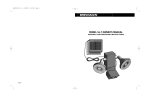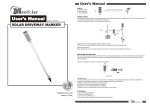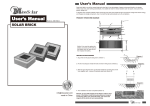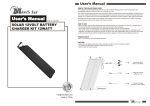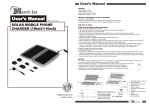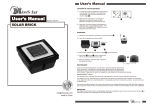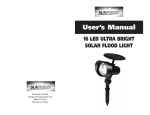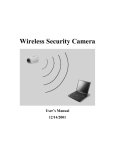Download User`s Manual - Miss Solar, Solar Panel, Photovoltaic, PV, Solar
Transcript
User’s Manual ASSEMBLY INSTRUCTIONS Inspect contents of the box to ensure all parts are included and undamaged. A screwdriver will be required. b d Model no.: MS-7303 Step 1 Select a location and attach the main housing where you want to detect persons or moving objects. Ideal places are patios, side doors, garages and pool area. Mount the main housing 6 to 8 feet above ground on a solid surface for best motion detection and light distribution. NOTE: a)Do not place the main housing in high traffic areas. Doing so will discharge the battery quickly and unit will shut down until it is recharged by the sun. Aim to motion detector away from streets, busy walk areas, trees and bushes. b)Aim to place the main housing away from rain and water (excluding the solar panel module). SOLAR SECURITY LIGHT WITH MOTION SENSOR Step 2 Fix 2pcs main housing mounting screws on the solid wall or solid surface. The screw heads must stand out from the surface by about 6mm. Step 3 Slide the two slots in the back of main housing onto the screws. Step 4 Select a location within 4 metres from the main housing to mount the solar panel module. The solar panel module must be mounted where it will receive full direct sunlight for several hours each day. NOTE: Shaded areas will not allow the solar panel to fully charge the battery. This will drastically reduce the number of activations Step 5 Firmly plug the solar panel module cord into the main housing W Step 6 Aim the solar panel toward the south, facing upward at about 3base allows mounting on most vertical, horizontal or sloping surface such as a wall, post or roof. Excess cord can be tucked under the base securely. N S E 30。? Step 7 Point the light in the desired direction. You may want to adjust the light after letting the unit operate for a few nights. Step 8 Position the detector head in the direction you want to cover. Never aim the motion detector head directly at the sun or above a 90。angle (horizontal level). Motion Detector Head 18 0。 G ?M RA OT VE ION DETECTOR CO E User’s Manual c PARTS LIST: a. Home Security Main Housing b. Main Housing Mounting Screws (2pcs) c. Solar Panel module with Cord d. Solar Panel module Mounting Screws(3pcs) e. User Manual 90。? [email protected] made in China 10 metres The motion detector covers an area of 180。approximately 10 metres unless its view is blocked by a stationary object such as a building or tree. The higher the motion detector is mounted, the greater the effective range. The motion detector is most sensitive to persons or warm objects moving across its detection zone, rather than toward or away from it. User’s Manual User’s Manual TESTING INSTRUCTIONS WINTER TIME TIPS Step 1 After installing your light, leave the switch in the "1" position and charge at least 6 hours continually in full, direct sunlight. 1. Clean snow and debris off the solar panel module, so that the battery can be recharged. 2. Check and replace battery periodically throughout the year, especially after winter months. Note: "0" stands for "OFF" , "1" stands for " ON" and "Recharge on". TROUBLESHOOTING & IMPORTANT INFORMATION Step 2 After fully charged, the motion detector can be adjusted and tested. Point the motion detector head down 15。from horizontal level. If lights blink on and off: • Direct lamps away from detector or reposition detector. • Remove heat sources located near or under detector. • Direct detector away from streets or active sidewalks. • Battery is weak. Recharge the battery or replace the battery. Motion Detector Adjustment 1. There are 3 adjustable knobs under the detector. "Time","Sens", "Lux". Time Sens Lux 2. Time Setting: 10”5 seconds to 4”1 minutes adjustable. The longer time setting , the longer lighting hours will be. "」ォ" stands for the long time setting, "」ュ"stands for short time setting. 3. Sensitivity Distance: 0 ~ 10 metres. "」ォ" stands for the long distance setting, "」ュ"stands for short distance setting. 4. Lux control :The security light not only can light up at nighttime, but also can light up in daytime . When controller set close to " ", it will detect and light on day, otherwise, close to " ", it will detect and light up on night (can be adjustable). Changing Batteries 1. Unscrew the four screws at the back of the cover and 2 screws which tight the motion detector and the front cover. 2. Remove the battery from rear housing, being careful not to pull on wires. 3. Disconnect wires from battery terminals and remove battery. 4. Connect wires to new battery terminals. Make sure red (+) wire is connected to red (+) terminal and black (-) wire is connected to black (-) terminal. 5. Place new battery in rear housing 6. Attach the front housing to rear housing and tighten the screws. Note: Please make sure to charge the new battery at least 6 hours continually for the direct sunlight for the first use. Wire Connector Terminal IMPORTANT: The sealed battery in this product contains lead and must be recycled or disposed of properly. For additional information regarding disposal, contact your local solid waste authority. CLEANING It is important that the solar panel module is kept free of dirt and debris. A dirty solar panel will not allow the battery to be fully charged. This will shorten the life of the battery and cause the light to malfunction. Clean regularly with a dampened cloth or paper towel. STORAGE Solar security lights can be left outside year round, even in cold weather. However, if you wish to store your light and Solar Panel module indoors for more than two or three days, follow these steps to prevent damage to battery: 1. Turn the switch to "0" position. Store at room temperature in a dry area. 2. Never store the whole unit with switch in "1" position. This will damage the battery and it will discharge the battery. 3. During prolonged storage, unit must be fully charged once every four months. You may need to replace the battery after prolonged storage. 4. For best performance, do not store for prolonged periods. If lights do not turn on: • Make sure the switch is in the "1" position. • Make sure the solar panel module cord is plugged firmly into main housing. The battery will not be able to be charged if this connection is loose. • Battery is not fully charged or needs replacement: a) Make sure light is located in an area where the solar panel gets the maximum amount of full, direct sunlight every day. b) If the weather has been cloudy or overcast during the day, the battery will not be charged for operation. If the solar panel module does not receive enough sunlight one day, it will recharge the battery next sunny day and resume normal operation. c) Diminishing light or gradual decrease in number of activations indicate a dying battery that requires replacement. Replacement battery may be purchased from The GRANDSOLAR local agents. • Dirty Solar Panel. A dirtly solar panel will not allow the battery to be fully charged. This will shorten battery life. Clean regularly with a dampened cloth or paper towel. If lights come on randomly: • Aim motion detector head lower • Cover areas which may be reflecting signals to motion sensor such as: cooling or heating ducts, reflective surfaces, metal sheds, smooth walls or windows, etc. • Mount your motion detector on a firm surface as vibrations can false trigger the unit. • Aim detector away from busy streets or sidewalks, trees and bushes. If range is too short or too long: • Position your motion detector, so that movement is across detection zone. • Aim the detector upward to increase range or downward to decrease range. NOTE:After installing the main housing and solar panel module, leave the switch in the "1" position and charge AT LEAST 6 HOURS CONTINUALLY IN DIRECT SUNLIGHT. The light will turn on automatically when it detects motion. CAUTION:Do not use any other battery size or type. It will damage the unit and void the warranty. Do not attempt to open the detector housing. There are no user serviceable parts inside.