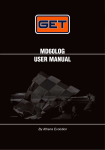Download 2708-803, A-B VBASIC Language Development Kit User Manual
Transcript
ALLEN-BRADLEY
A-B VBASIC Language Development Kit
(Catalog No. 2708-NBD)
User Manual
Disclaimer
Important User Information
Solid state equipment has operational characteristics differing from those of
electromechanical equipment. “Safety Guidelines for the Application,
Installation and Maintenance of Solid State Controls” (Publication SGI-1.1)
describes some important differences between solid state equipment and
hard–wired electromechanical devices. Because of this difference, and also
because of the wide variety of uses for solid state equipment, all persons
responsible for applying this equipment must satisfy themselves that each
intended application of this equipment is acceptable.
In no event will the Allen-Bradley Company be responsible or liable for
indirect or consequential damages resulting from the use or application of
this equipment.
The examples and diagrams in this manual are included solely for illustrative
purposes. Because of the many variables and requirements associated with
any particular installation, the Allen-Bradley Company cannot assume
responsibility or liability for actual use based on the examples and diagrams.
No patent liability is assumed by Allen-Bradley Company with respect to use
of information, circuits, equipment, or software described in this manual.
Reproduction of the contents of this manual, in whole or in part, without
written permission of the Allen-Bradley Company is prohibited.
Throughout this manual we use notes to make you aware of safety
considerations.
!
ATTENTION: Identifies information about practices or
circumstances that can lead to personal injury or death, property
damage, or economic loss.
Attentions help you:
• identify a hazard
• avoid the hazard
• recognize the consequences
Important: Identifies information that is especially important for successful
application and understanding of the product.
Table of Contents
Bulletin 2708
BASIC Language Development Kit
A–B
Introduction to BASIC
Chapter 1
What is BASIC? . . . . . . . . . . . . . . . . . . . . . . . . . . . . . . . . . . . . . . . . . .
What is Visual BASIC ? . . . . . . . . . . . . . . . . . . . . . . . . . . . . . . . . . . . .
What is A-B VBASIC? . . . . . . . . . . . . . . . . . . . . . . . . . . . . . . . . . . . . .
Developing and Running
an A-B VBASIC Program
The A-B VBASIC
CROSS-COMPILER (LXB)
1–1
1–2
1–3
Chapter 2
The A-B VBASIC Development Procedure . . . . . . . . . . . . . . . . . . . . .
Step #1 – Planning . . . . . . . . . . . . . . . . . . . . . . . . . . . . . . . . . .
Step #2 – Coding with the Workstation
Application Generator Software . . . . . . . . . . . . . . . . . . . . .
Step #3 (Alternate) – Coding with Visual BASIC Editor . . . . .
Step #4 – Simulation Using Application Library . . . . . . . . . . .
Step #5 – Compiling the A-B VBASIC Program . . . . . . . . . . .
Step #6 – Downloading . . . . . . . . . . . . . . . . . . . . . . . . . . . . . .
Loading and Auto-Starting an A-B VBASIC Program . . . . . . . . . . . . .
Start-up Condition of an A-B VBASIC Program . . . . . . . . . . . . . . . . .
LCD: . . . . . . . . . . . . . . . . . . . . . . . . . . . . . . . . . . . . . . . . . . . . .
Random numbers: . . . . . . . . . . . . . . . . . . . . . . . . . . . . . . . . . . .
RAM files: . . . . . . . . . . . . . . . . . . . . . . . . . . . . . . . . . . . . . . . .
Variables: . . . . . . . . . . . . . . . . . . . . . . . . . . . . . . . . . . . . . . . . .
Host device: . . . . . . . . . . . . . . . . . . . . . . . . . . . . . . . . . . . . . . .
Termination of an A-B VBASIC Program . . . . . . . . . . . . . . . . . . . . . .
A-B VBASIC Run-Time Errors . . . . . . . . . . . . . . . . . . . . . . . . . . . . . .
Format of a BASIC Error Message . . . . . . . . . . . . . . . . . . . . .
Power Failure . . . . . . . . . . . . . . . . . . . . . . . . . . . . . . . . . . . . . . . . . . . . .
2–1
2–1
2–1
2–1
2–1
2–2
2–2
2–3
2–3
2–3
2–3
2–3
2–3
2–3
2–4
2–5
2–5
2–6
Chapter 3
Overview . . . . . . . . . . . . . . . . . . . . . . . . . . . . . . . . . . . . . . . . . . . . . . . .
Invoking the Compiler . . . . . . . . . . . . . . . . . . . . . . . . . . . . . . . . . . . . . .
LXB param 1 (,param2) (,param3) (,param4) . . . . . . . . . . . . .
LXB . . . . . . . . . . . . . . . . . . . . . . . . . . . . . . . . . . . . . . . . . . . . .
LXB Prog1 . . . . . . . . . . . . . . . . . . . . . . . . . . . . . . . . . . . . . . . .
LXB Prog1,Prog1,Prog1 . . . . . . . . . . . . . . . . . . . . . . . . . . . . .
LXB Prog1,Download,PRN . . . . . . . . . . . . . . . . . . . . . . . . . . .
LXB Prog1,Startnow,Prog1,Wait . . . . . . . . . . . . . . . . . . . . . . .
A – Source File Specification . . . . . . . . . . . . . . . . . . . . . . . . . . . . . .
B – Downloaded Executable File . . . . . . . . . . . . . . . . . . . . . . . . . . .
C – Listing File . . . . . . . . . . . . . . . . . . . . . . . . . . . . . . . . . . . . . . . . .
D – Secondary Download File . . . . . . . . . . . . . . . . . . . . . . . . . . . . .
3–1
3–2
3–2
3–3
3–3
3–3
3–3
3–3
3–3
3–4
3–4
3–4
i
Table of Contents
Bulletin 2708
BASIC Language Development Kit
Special Devices
in A-B VBASIC
ii
Chapter 4
Introduction . . . . . . . . . . . . . . . . . . . . . . . . . . . . . . . . . . . . . . . . . . . . . .
Device: LCD Display . . . . . . . . . . . . . . . . . . . . . . . . . . . . . . . . . . . . . .
Device: Keypad . . . . . . . . . . . . . . . . . . . . . . . . . . . . . . . . . . . . . . . . . . .
Device: Barcode Scanners . . . . . . . . . . . . . . . . . . . . . . . . . . . . . . . . . . .
When reading barcodes: . . . . . . . . . . . . . . . . . . . . . . . . . . . . . .
Device: Host Computer . . . . . . . . . . . . . . . . . . . . . . . . . . . . . . . . . . . . .
General restrictions and warnings: . . . . . . . . . . . . . . . . . . . . . .
Details of Specific Statements and Functions . . . . . . . . . . . . . . . . . . . .
OPEN “HOST” . . . . . . . . . . . . . . . . . . . . . . . . . . . . . . . . . . . . .
CLOSE “HOST” . . . . . . . . . . . . . . . . . . . . . . . . . . . . . . . . . . . .
WRITE # . . . . . . . . . . . . . . . . . . . . . . . . . . . . . . . . . . . . . . . . . .
PUT to HOST . . . . . . . . . . . . . . . . . . . . . . . . . . . . . . . . . . . . . .
PUT to NET . . . . . . . . . . . . . . . . . . . . . . . . . . . . . . . . . . . . . . .
PUT to QUE . . . . . . . . . . . . . . . . . . . . . . . . . . . . . . . . . . . . . . .
PRINT # . . . . . . . . . . . . . . . . . . . . . . . . . . . . . . . . . . . . . . . . . .
LINE INPUT # for HOST and NET
GET # for HOST and NET (OPEN with RANDOM) . . . .
LINE INPUT # for QUE
GET # for QUE (OPEN with RANDOM enforced) . . . . .
EOF for HOST and NET . . . . . . . . . . . . . . . . . . . . . . . . . . . . .
LOC for HOST and NET . . . . . . . . . . . . . . . . . . . . . . . . . . . . .
LOF for HOST . . . . . . . . . . . . . . . . . . . . . . . . . . . . . . . . . . . . .
LOF for NET . . . . . . . . . . . . . . . . . . . . . . . . . . . . . . . . . . . . . .
IOCTL$ (intrinsic function) for HOST and NET . . . . . . . . . .
IOCTL (statement) for HOST . . . . . . . . . . . . . . . . . . . . . . . . .
Devices: Communication Ports, Primary and Auxiliary . . . . . . . . . . . .
A – Output to a Communication Port . . . . . . . . . . . . . . . . . . . . . . . .
B – Input from a Communication Port . . . . . . . . . . . . . . . . . . . . . . .
C – Modem Control Lines . . . . . . . . . . . . . . . . . . . . . . . . . . . . . . . .
Device: RAM Files . . . . . . . . . . . . . . . . . . . . . . . . . . . . . . . . . . . . . . . .
Description: . . . . . . . . . . . . . . . . . . . . . . . . . . . . . . . . . . . . . . .
File Memory Management . . . . . . . . . . . . . . . . . . . . . . . . . . . .
Device: Beeper . . . . . . . . . . . . . . . . . . . . . . . . . . . . . . . . . . . . . . . . . . . .
Device: Front Panel LED’s . . . . . . . . . . . . . . . . . . . . . . . . . . . . . . . . . .
Device: The #9 User Status Display . . . . . . . . . . . . . . . . . . . . . . . . . . .
Description: . . . . . . . . . . . . . . . . . . . . . . . . . . . . . . . . . . . . . . .
Device: The Egg Timer . . . . . . . . . . . . . . . . . . . . . . . . . . . . . . . . . . . . .
Description: . . . . . . . . . . . . . . . . . . . . . . . . . . . . . . . . . . . . . . .
4–1
4–2
4–3
4–4
4–4
4–6
4–7
4–8
4–8
4–9
4–9
4–9
4–9
4–9
4–9
4–10
4–10
4–10
4–10
4–10
4–10
4–11
4–11
4–11
4–12
4–12
4–13
4–13
4–13
4–14
4–14
4–14
4–15
4–15
4–16
4–16
Table of Contents
Bulletin 2708
BASIC Language Development Kit
A-B VBASIC
Application Library
Chapter 5
A-B VBASIC and
Visual BASIC Tips
Appendix A
Differences Between
A-B VBASIC and Visual
BASIC
Appendix B
Introduction . . . . . . . . . . . . . . . . . . . . . . . . . . . . . . . . . . . . . . . . . . . . . .
Using the Library . . . . . . . . . . . . . . . . . . . . . . . . . . . . . . . . . . . . . . . . . .
Writing Programs . . . . . . . . . . . . . . . . . . . . . . . . . . . . . . . . . . . . . . . . . .
Using the ENVPC Simulator . . . . . . . . . . . . . . . . . . . . . . . . . . . . . . . . .
A – Predefined Constants . . . . . . . . . . . . . . . . . . . . . . . . . . . . . . . . .
B – Global Variables . . . . . . . . . . . . . . . . . . . . . . . . . . . . . . . . . . . . .
C – BASIC Language Development Kit Limitations . . . . . . . . . . . .
D – PC Simulation Constants and Variables . . . . . . . . . . . . . . . . . .
Display and Keyboard . . . . . . . . . . . . . . . . . . . . . . . . . . . . . . .
Network I/O . . . . . . . . . . . . . . . . . . . . . . . . . . . . . . . . . . . . . . .
COM and AUX . . . . . . . . . . . . . . . . . . . . . . . . . . . . . . . . . . . . .
Status Display . . . . . . . . . . . . . . . . . . . . . . . . . . . . . . . . . . . . . .
Printing Reports and Forms . . . . . . . . . . . . . . . . . . . . . . . . . . .
Misspellings . . . . . . . . . . . . . . . . . . . . . . . . . . . . . . . . . . . . . . . . . . . . . .
Strings in TYPEs . . . . . . . . . . . . . . . . . . . . . . . . . . . . . . . . . . . . . . . . . .
Variables Beginning with “FN” . . . . . . . . . . . . . . . . . . . . . . . . . . . . . . .
Accidental Omission of %, &, ! # OR $ . . . . . . . . . . . . . . . . . . . . . . . .
Use of Colons as Statement Separators . . . . . . . . . . . . . . . . . . . . . . . . .
CONSTant Declarations . . . . . . . . . . . . . . . . . . . . . . . . . . . . . . . . . . . .
PRINT “text”; : <statement> . . . . . . . . . . . . . . . . . . . . . . . . . . . . . . . . .
General Restrictions . . . . . . . . . . . . . . . . . . . . . . . . . . . . . . . . . . . . . . . .
Supported A-B VBASIC Keywords . . . . . . . . . . . . . . . . . . . . . . . . . . .
ABS(numeric–expression) . . . . . . . . . . . . . . . . . . . . . . . . . . . . . . . .
ASC(string–expression) . . . . . . . . . . . . . . . . . . . . . . . . . . . . . . . . . .
BEEP . . . . . . . . . . . . . . . . . . . . . . . . . . . . . . . . . . . . . . . . . . . . . . . .
CDBL(numeric–expression) . . . . . . . . . . . . . . . . . . . . . . . . . . . . . .
CHAIN filespec . . . . . . . . . . . . . . . . . . . . . . . . . . . . . . . . . . . . . . . .
CHR$(code) . . . . . . . . . . . . . . . . . . . . . . . . . . . . . . . . . . . . . . . . . . .
CINT(numeric–expression) . . . . . . . . . . . . . . . . . . . . . . . . . . . . . . .
CLNG(numeric–expression) . . . . . . . . . . . . . . . . . . . . . . . . . . . . . .
CLOSE [ [#]filenumber[,[#]filenumber]...] . . . . . . . . . . . . . . . . . . .
CLS [{ 0 | 1 | 2 }] . . . . . . . . . . . . . . . . . . . . . . . . . . . . . . . . . . . . . . .
CONST constname=expression . . . . . . . . . . . . . . . . . . . . . . . . . . . .
CSNG(numeric–expression) . . . . . . . . . . . . . . . . . . . . . . . . . . . . . .
CSRLIN . . . . . . . . . . . . . . . . . . . . . . . . . . . . . . . . . . . . . . . . . . . . . .
CVI, CVS, CVL, (CVD) . . . . . . . . . . . . . . . . . . . . . . . . . . . . . . . . .
DATE$ . . . . . . . . . . . . . . . . . . . . . . . . . . . . . . . . . . . . . . . . . . . . . . .
DATE$ = ”yymmddw” . . . . . . . . . . . . . . . . . . . . . . . . . . . . . . . . . . .
5–1
5–2
5–3
5–4
5–5
5–6
5–7
5–7
5–8
5–8
5–8
5–9
5–9
A–1
A–1
A–1
A–1
A–1
A–2
A–2
B–1
B–3
B–2
B–2
B–2
B–2
B–2
B–3
B–3
B–3
B–3
B–3
B–3
B–4
B–4
B–4
B–4
B–4
iii
Table of Contents
Bulletin 2708
BASIC Language Development Kit
DECLARE {FUNCTION | SUB} name(parameters) . . . . . . . . . . .
DEFINT letterrange[,letterrange]... . . . . . . . . . . . . . . . . . . . . . . . . .
DEFSNG letterrange[,letterrange]... . . . . . . . . . . . . . . . . . . . . . . . . .
(DEFDBL letterrange[,letterrange]...) No longer supported . . . . . .
DEFLNG letterrange[,letterrange]... . . . . . . . . . . . . . . . . . . . . . . . .
DEFSTR letterrange[,letterrange]... . . . . . . . . . . . . . . . . . . . . . . . . .
DIM [SHARED] variable[(subscripts)][AS type]... . . . . . . . . . . . . .
DO...LOOP [{WHILE/UNTIL} booleanexpression] . . . . . . . . . . .
END [{FUNCTION/IF/SELECT/SUB/TYPE}] . . . . . . . . . . . . . . .
EOF(filenumber) . . . . . . . . . . . . . . . . . . . . . . . . . . . . . . . . . . . . . . .
FIX(x) . . . . . . . . . . . . . . . . . . . . . . . . . . . . . . . . . . . . . . . . . . . . . . . .
FOR counter = start TO end [STEP increment] . . . NEXT [counter]
FRE(numeric expression) . . . . . . . . . . . . . . . . . . . . . . . . . . . . . . . . .
FREEFILE . . . . . . . . . . . . . . . . . . . . . . . . . . . . . . . . . . . . . . . . . . . .
FUNCTION name[(parameterlist)][STATIC] . . . . . . . . . . . . . . . . .
GET [#]filenumber[,[recordnumber][,variable]] . . . . . . . . . . . . . . .
GOSUB {linelabel | linenumber}....RETURN . . . . . . . . . . . . . . . . .
GOTO {linelabel/linenumber} . . . . . . . . . . . . . . . . . . . . . . . . . . . . .
HEX$(expression) . . . . . . . . . . . . . . . . . . . . . . . . . . . . . . . . . . . . . .
IF...THEN...ELSE . . . . . . . . . . . . . . . . . . . . . . . . . . . . . . . . . . . . . .
INKEY$ . . . . . . . . . . . . . . . . . . . . . . . . . . . . . . . . . . . . . . . . . . . . . .
INPUT$(bytecount[,[#]filenumber]) . . . . . . . . . . . . . . . . . . . . . . . .
INSTR([start,]stringexpression1,stringexpression2) . . . . . . . . . . . .
INT(numeric–expression) . . . . . . . . . . . . . . . . . . . . . . . . . . . . . . . .
IOCTL$([#]filenumber) . . . . . . . . . . . . . . . . . . . . . . . . . . . . . . . . . .
IOCTL[#]filenumber,string . . . . . . . . . . . . . . . . . . . . . . . . . . . . . . .
KILL “filespec” . . . . . . . . . . . . . . . . . . . . . . . . . . . . . . . . . . . . . . . .
LBOUND(array[,dimension]) . . . . . . . . . . . . . . . . . . . . . . . . . . . . .
LCASE$(stringexpression) . . . . . . . . . . . . . . . . . . . . . . . . . . . . . . .
LEFT$(stringexpression, n) . . . . . . . . . . . . . . . . . . . . . . . . . . . . . . .
LEN(stringexpression) . . . . . . . . . . . . . . . . . . . . . . . . . . . . . . . . . . .
LEN(variable) . . . . . . . . . . . . . . . . . . . . . . . . . . . . . . . . . . . . . . . . . .
LINE INPUT[;][“promptstring”;]stringvariable . . . . . . . . . . . . . . .
LINE INPUT #filenumber,stringvariable . . . . . . . . . . . . . . . . . . . . .
LOC(filenumber) . . . . . . . . . . . . . . . . . . . . . . . . . . . . . . . . . . . . . . .
LOCATE[row][,[column][,[cursor]]] . . . . . . . . . . . . . . . . . . . . . . . .
LOF(filenumber) . . . . . . . . . . . . . . . . . . . . . . . . . . . . . . . . . . . . . . .
LTRIM$(stringexpression) . . . . . . . . . . . . . . . . . . . . . . . . . . . . . . . .
MID$(stringexpression, start[, length]) . . . . . . . . . . . . . . . . . . . . . .
MKD$, MKI$, MKL$, MKS$ . . . . . . . . . . . . . . . . . . . . . . . . . . . . .
OCT$(numeric–expression) . . . . . . . . . . . . . . . . . . . . . . . . . . . . . . .
ON expression GOSUB {line–number–list/line–label–list} . . . . . .
ON expression GOTO {line–number–list/line–label–list} . . . . . . .
OPEN file [FOR mode1][ACCESS] AS[#]filenum [LEN=reclen] .
iv
B–4
B–5
B–5
B–5
B–5
B–5
B–5
B–6
B–6
B–6
B–7
B–7
B–7
B–7
B–8
B–8
B–8
B–9
B–9
B–9
B–9
B–9
B–10
B–10
B–10
B–10
B–10
B–11
B–11
B–11
B–11
B–11
B–11
B–11
B–11
B–12
B–12
B–12
B–12
B–12
B–13
B–13
B–13
B–13
Table of Contents
Bulletin 2708
BASIC Language Development Kit
POS(0) . . . . . . . . . . . . . . . . . . . . . . . . . . . . . . . . . . . . . . . . . . . . . . .
PRINT [expressionlist][{,|;}] . . . . . . . . . . . . . . . . . . . . . . . . . . . . . .
PRINT #filenumber,[USING stringexpression;] expressionlist[{,|;}]
PRINT USING formatstring; expressionlist[{,|;}] . . . . . . . . . . . . . .
PUT [#]filenumber[,[recordnumber][,variable]] . . . . . . . . . . . . . . .
RANDOMIZE expression . . . . . . . . . . . . . . . . . . . . . . . . . . . . . . . .
REM remark
‘ remark . . . . . . . . . . . . . . . . . . . . . . . . . . . . . . . . . . . . . . . . . . .
RETURN . . . . . . . . . . . . . . . . . . . . . . . . . . . . . . . . . . . . . . . . . . . . .
RIGHT$(stringexpression, n) . . . . . . . . . . . . . . . . . . . . . . . . . . . . . .
RND . . . . . . . . . . . . . . . . . . . . . . . . . . . . . . . . . . . . . . . . . . . . . . . . .
RTRIM$(stringexpression) . . . . . . . . . . . . . . . . . . . . . . . . . . . . . . . .
SEEK(filenumber) . . . . . . . . . . . . . . . . . . . . . . . . . . . . . . . . . . . . . .
SEEK [#]filenumber,position . . . . . . . . . . . . . . . . . . . . . . . . . . . . . .
SELECT CASE text_expression . . . . . . . . . . . . . . . . . . . . . . . . . . .
SGN(numeric–expression) . . . . . . . . . . . . . . . . . . . . . . . . . . . . . . . .
SHARED variable [AS type] [,variable [AS type]]... . . . . . . . . . . .
SLEEP seconds . . . . . . . . . . . . . . . . . . . . . . . . . . . . . . . . . . . . . . . . .
SOUND frequency,duration . . . . . . . . . . . . . . . . . . . . . . . . . . . . . . .
SPACE$(n) . . . . . . . . . . . . . . . . . . . . . . . . . . . . . . . . . . . . . . . . . . . .
STATIC variablelist . . . . . . . . . . . . . . . . . . . . . . . . . . . . . . . . . . . . .
STOP . . . . . . . . . . . . . . . . . . . . . . . . . . . . . . . . . . . . . . . . . . . . . . . .
STR$(numeric–expression) . . . . . . . . . . . . . . . . . . . . . . . . . . . . . . .
STRING$(m,n) . . . . . . . . . . . . . . . . . . . . . . . . . . . . . . . . . . . . . . . . .
STRING$(m,stringexpression) . . . . . . . . . . . . . . . . . . . . . . . . . . . . .
SUB globalname[(parameterlist)][STATIC] . . . END SUB . . . . . .
SWAP vari1,vari2 . . . . . . . . . . . . . . . . . . . . . . . . . . . . . . . . . . . . . . .
SYSTEM . . . . . . . . . . . . . . . . . . . . . . . . . . . . . . . . . . . . . . . . . . . . .
TIME$ . . . . . . . . . . . . . . . . . . . . . . . . . . . . . . . . . . . . . . . . . . . . . . .
TIME$ = stringexpression . . . . . . . . . . . . . . . . . . . . . . . . . . . . . . . .
TIMER . . . . . . . . . . . . . . . . . . . . . . . . . . . . . . . . . . . . . . . . . . . . . . .
TYPE usertype . . . . . . . . . . . . . . . . . . . . . . . . . . . . . . . . . . . . . . . . .
END TYPE . . . . . . . . . . . . . . . . . . . . . . . . . . . . . . . . . . . . . . . . . . . .
UBOUND(array[,dimension]) . . . . . . . . . . . . . . . . . . . . . . . . . . . . .
UCASE$(stringexpression) . . . . . . . . . . . . . . . . . . . . . . . . . . . . . . .
VAL(stringexpression) . . . . . . . . . . . . . . . . . . . . . . . . . . . . . . . . . . .
WHILE condition . . . . . . . . . . . . . . . . . . . . . . . . . . . . . . . . . . . . . . .
WEND . . . . . . . . . . . . . . . . . . . . . . . . . . . . . . . . . . . . . . . . . . . . . . .
WRITE #filenumber [,expressionlist] . . . . . . . . . . . . . . . . . . . . . . .
Application Library
Subroutines
B–13
B–13
B–13
B–14
B–14
B–14
B–14
B–15
B–15
B–15
B–15
B–15
B–15
B–15
B–16
B–16
B–16
B–16
B–17
B–17
B–17
B–17
B–17
B–17
B–17
B–18
B–18
B–18
B–18
B–19
B–19
B–19
B–19
B–19
B–19
B–19
B–20
B–20
Appendix C
In ENV.BAS and ENVPC.BAS . . . . . . . . . . . . . . . . . . . . . . . . . . . . . . .
In READ.BAS . . . . . . . . . . . . . . . . . . . . . . . . . . . . . . . . . . . . . . . . . . . .
In MENU.BAS . . . . . . . . . . . . . . . . . . . . . . . . . . . . . . . . . . . . . . . . . . .
C–1
C–1
C–1
v
Table of Contents
Bulletin 2708
BASIC Language Development Kit
In TRIG.BAS . . . . . . . . . . . . . . . . . . . . . . . . . . . . . . . . . . . . . . . . . . . . .
In HYP.BAS . . . . . . . . . . . . . . . . . . . . . . . . . . . . . . . . . . . . . . . . . . . . . .
A-B VBASIC Limits
C–2
C–2
Appendix D
Figures
4.1
5.1
Data I/O through a Network . . . . . . . . . . . . . . . . . . . . . . . . . . . . . . .
ENVPC Main Screen (Running ENVEX1) . . . . . . . . . . . . . . . . . . . .
Index
vi
4–6
5–4
Chapter
A–B
1
Introduction to BASIC
The BASIC Language Development Kit (Catalog No. 2708-NBD) software
consists of BASIC source files which you may use to decrease development
time. This kit contains:
•
•
•
•
•
Software Diskette
BASIC Language Development Kit User’s Manual
(Catalog No. 2708-ND004)
Learning to Use Microsoft Visual BASIC – by Microsoft
Programming in BASIC – by Microsoft
BASIC Language Reference – by Microsoft
Note: The contents of this user’s manual is also contained in the Bulletin
2708 Attended Workstation User’s Manual (Catalog No. 2708-ND001).
What is BASIC?
The acronym “BASIC” stands for “Beginner’s All-purpose Symbolic
Instruction Code”. It was designed as a programming language for novice
programmers in the early 60’s. In the 90’s, BASIC still ranks as one of the
most popular programming languages.
BASIC is used as a workstation programming language for several reasons:
1. its ease of use
2. its wide-spread popularity
3. its structure and versatility
1–1
Chapter 1
Introduction to BASIC
What is Visual BASIC ?
Almost no one is using the original ANSI standard BASIC any more. The
language only allowed 26 variables, had no string capability, and was very
simplistic. Visual BASIC is a product of Microsoft Corporation which
expands greatly on the original language, and provides an integrated
development environment containing a BASIC program editor, a BASIC
compiler with a vast array of statements, and a debugging platform.
The Visual BASIC program editor checks each line of the program for
syntactical errors as they are entered. It has all the functions normally found
in program editors and is designed to interact with the compiler and
debugger. It facilitates the separation of functions and subroutines into
easy-to-read pages, and has full search and replace facilities.
The Visual BASIC program compiler can be invoked from inside the editor,
or from the DOS command line. Once an error is found, the compiler returns
control to the editor on the line with the mistake so that changes can be made
to correct the problem. When the program is compiled successfully, it can be
run either from inside the debugger, or from the DOS command line. If a
run-time error is encountered, the screen returns to the editor at the line
containing the error.
In the event the program fails to do what was planned, the program debugger
can be used to track down any logical problems.
These tools are essential for programmers at any level. We highly
recommend that you make use of Microsoft’s Visual BASIC to develop
application programs for the workstations.
1–2
Chapter 1
Introduction to BASIC
What is A-B VBASIC?
A-B VBASIC is a subset of Microsoft’s Visual BASIC, consisting of those
commands which are relevant in the workstation environment. A-B VBASIC
includes a set of Special Devices which allows access to things like bar code
scanners. Many commands which would be appropriate in a PC environment,
but are not applicable on a workstation, such as color, graphics, and disk
commands have been left out.
A-B VBASIC provides the user with a near-industry-standard programming
language which is powerful enough to handle any application, yet easy to
learn.
Additional reference resources for learning about Visual BASIC and A-B
VBASIC are:
Learning to Use Microsoft Visual BASIC – by Microsoft
Programming in BASIC – by Microsoft
Basic Language Reference – by Microsoft
Note: These publications are provided with the Application Generator
Software (Catalog No. 2708-NAG) and the BASIC Language Development
Kit (Catalog No. 2708-NBD).
Together, they provide all the information needed by a programmer with
some BASIC experience. However, none of the books can be considered a
tutorial on the BASIC language. Check your local library, the computer
section of your local bookstore or a computer dealer near you for beginner
BASIC books. Most programmers have programmed in BASIC or a similar
language and will have little trouble converting to A-B VBASIC.
1–3
Chapter
A–B
2
Developing and Running
an A-B VBASIC Program
The A-B VBASIC
Development Procedure
Step #1 – Planning
The 2708-DH5Axx workstations have approximately 96K bytes dedicated for
program memory. Programs that are larger than about 20-30 pages of BASIC
source code need to be broken up into several smaller CHAINed programs. It
is much easier to plan for this in the design stage than to be forced into it in
the coding stage.
For smaller applications (applications that can be coded in 20-30 pages of
source or less) there is no need to worry about the CHAIN statement. By far
the majority of applications fall into this category.
Step #2 – Coding with the Workstation Application Generator Software
For many data collection programs, a software development tool called the
Application Generator Software (Catalog No. 2708-NAG) may be all you
need to implement your application. Application Generator Software is
extremely useful in the development of applications, prototyping applications
with an end-user, and creating demonstration programs quickly. Application
Generator Software requires very little learning curve. It allows the program
to be simulated on the PC, which helps in the testing and debugging of the
program, and outputs a syntactically correct A-B VBASIC source program as
a “.BAS” file, which can then be compiled as described later.
Step #3 (Alternate) – Coding with Visual BASIC Editor
If you do not use Application Generator Software, it is recommended that
you enter your A-B VBASIC programs using the Visual BASIC editor. This
provides syntax checking, subroutine and function menus, and liberal help
screens. Since A-B VBASIC is a subset of Visual BASIC, you can enter any
A-B VBASIC commands with the editor.
Note: When using the Visual BASIC programming environment, be sure to
save your A-B VBASIC program file in ASCII text format rather than the
compact format. (Use the SAVE AS option in the Visual BASIC editor.)
Step #4 – Simulation Using Application Library
A design goal for A-B VBASIC was to have the workstation behave like a
PC when running the same code. Since the PC and workstation act the same,
the ideal place to test the subroutines of your application is right on the PC
itself in the Visual BASIC environment.
2–1
Chapter 2
Developing and Running
an A-B VBASIC Program
The A-B VBASIC
Development Procedure
(cont’d)
In order to emulate programs on a PC the A-B Application Library was
developed (see Chapter 5). Many basic I/O routines for the various devices
found on a workstation are available through this library. These include
inputs from barcode scanners, timeouts, formatted and edited keypad read
routines, data conversion routine, etc. One of the clear benefits of using the
library is that you don’t have to “re-invent the wheel”.
There are two main files in the Application Library: ENV.BAS and
ENVPC.BAS. When testing your program on a PC, just include
ENVPC.BAS into your program, and all your I/O will be directed at standard
PC devices which will emulate the workstation. When it’s time to run the
program on the real workstation, simply substitute ENV.BAS at compile
time.
Step #5 – Compiling the A-B VBASIC Program
After the program has been written and tested on the PC using ENVPC or
Application Generator Software, the program must be converted into a form
that a workstation can understand. This is done with the A-B VBASIC cross
compiler (LXB). LXB will flag any lines that do not fit the subset of allowed
commands. It will also flag syntactical errors, but those will normally already
have been taken care of by the Visual BASIC editor. The output of the LXB
compiler is a “.LXE” file, suitable for downloading to a workstation.
Step #6 – Downloading
You can download the program with another software product called
Network Manager Software (Catalog No. 2708-NNM). Network Manager
Software is a data collection and network management program which can
collect data, download programs and files, and perform network management
functions. It is the preferred tool for commmunicating between a PC and a
workstation network. It interprets network status records and provides
repetitive command transmissions to multiple workstations. However, in the
absence of Network Manager Software, any asynchronous terminal emulator
that has a file transfer feature and honors XON/XOFF protocol should work.
As soon as the download is complete, the program automatically starts
running. At this point the program can be tested for proper functioning on the
workstation itself.
To summarize, the steps in developing an application for a workstation are as
follows:
1. Lay out a structured design for application
2. Decide if application is small or large (is CHAINing necessary?)
3. Use developed tools wherever possible
(BASIC Language Development Kit)
4. Code the application using the Visual BASIC editor or Application
Generator Software
5. Test the program under simulation (include ENVPC.BAS)
6. Compile with LXB (include ENV.BAS)
7. Download the program
8. Test the program on the target workstation
2–2
Chapter 2
Developing and Running
an A-B VBASIC Program
Loading and Auto-Starting
an A-B VBASIC Program
The .LXE “download” file produced the the A-B VBASIC cross-compiler
must be transmitted, through the Master Workstation, to the target
workstation. This transmission must honor whatever protocol has been
chosen for Host-Master communication in the Setup menus on the
workstation: XON/XOFF, Polled Mode, Request Response, or whatever
other method is enabled. In particular, the following will NOT WORK:
COPY PGM.LXE COM1
This WON’T WORK, since the standard DOS communication drivers do not
implement XON/XOFF.
Downloading a BASIC program in .LXE format will terminate any program
in progress at the start of the downloading process. Successful completion of
a download results in the initiation of the new program. However, a program
that is in .PGM format (described in Chapter 3) can be downloaded into
RAM without interrupting the currently running program. The .PGM format
program can later be executed by calling it with a CHAIN statement.
Start-up Condition of
an A-B VBASIC Program
This section summarizes the status of the workstation when a program starts.
LCD:
The front panel display may be thought of as being blank. The first character
output will appear in the upper left corner of the display. The cursor is on.
The words “BASIC START” are placed on the display by the operating
system before the BASIC program is initiated. If this text is visible long
enough to be noticed, the probable cause is a BASIC program which has not
yet reached a PRINT statement.
Random numbers:
The random number seed is set to 1.
RAM files:
All files are closed but their contents, if any, remain unchanged.
Variables:
Are 0 or null string per Visual BASIC defaults.
Host device:
The Host device is closed and therefore any data collected by the workstation
and queued is held until an OPEN “Host” command is encountered.
2–3
Chapter 2
Developing and Running
an A-B VBASIC Program
Loading and Auto-Starting
an A-B VBASIC Program
(cont’d)
Prefix digits 9 and 10 of the network record: are 01. (Refer to Attended
Workstation User’s Manual, Chapter 8 on responses to Network Directives.)
Manual Intervention in an A-B VBASIC program:
In a normal production use of a workstation, the application program
remains running continuously. Consequently, only limited facilities are
supported for manual intervention.
Sending an > > A command to the terminal will abort any A-B VBASIC
program in progress and generate the “operator abort” BASIC ERROR
message. For more information on commands, refer to Attended
Workstation User’s Manual (Chapter 8).
The > > G command will restart a terminated A-B VBASIC program. It is
ignored if the program is already running.
Note: The program will restart at the beginning not at the point of
termination.
Termination of an
A-B VBASIC Program
The following are reasons for the absence of a running A-B VBASIC
program:
1. The download of a .LXE file was never started, never completed, or
resulted in an error. The load status display (number 7) should be
consulted (refer to Attended Workstation User’s Manual).
2. The program was started but terminated voluntarily by executing an
EXIT, STOP, or SYSTEM statement, or by “reaching the bottom”. We
suggest that if you allow a program to terminate itself, you leave a
descriptive message on the application status display (number 9) before
termination. (See the STAT device later in this manual.)
3. A running program is automatically terminated when any record of a
download (.LXE) file is received. This results in the BASIC ERROR
“New Program Load”, which means “Program aborted due to a new
download”.
4. The program was aborted by the operator using > > A.
5. Power failure.
6. A runtime error occurred.
2–4
Chapter 2
Developing and Running
an A-B VBASIC Program
A-B VBASIC
Run-Time Errors
All errors encountered by the A-B VBASIC pseudo-code interpreter are
serious enough to result in the termination of the application program.
Program termination results in the following:
1. A return to the display of workstation status information (10
operator-selectable status displays discussed in the Attended Workstation
User’s Manual.
2. An error message is sent through the network to the Host which begins
with the words “BASIC ERROR”.
3. The error message is also available on the BASIC run-time status display
(number 8), and through the read-only menu.
4. The diagnostic command < E will return the error message on demand
(refer to Attended Workstation User’s Manual, Chapter 8).
5. The error flag E is posted over the 8 on the summary status display
(number 0).
Format of a BASIC Error Message
The format of a BASIC run-time error message is:
text offset date time
where “text” is an explanation of the error,
and “offset” is the displacement from the start of the program’s pseudo code
of the pseudo-instruction which was unable to complete. The corresponding
BASIC statement can be found by correlating this value with the offset
information provided in the program listing (.LST File) from LXB. The
following chapter discusses how to get a listing file from LXB.
“date time” is the date and time the error occurred in the same form returned
by the DATE$ and TIME$ functions. Example:
0101000600BASIC ERROR: New Program Load 054B: 9102281345
Runtime error messages presented to the Host computer are preceded with
the customary 10 digit prefix, digits 9 and 10 of which are 00, followed by
BASIC ERROR (refer to Attended Workstation User’s Manual, Chapter 8).
2–5
Chapter 2
Developing and Running
an A-B VBASIC Program
Power Failure
Circuitry within a workstation is capable of detecting and reporting to the
processor an imminent loss of power. When this occurs, all tasks are brought
to a logical conclusion and the following message:
POWERFAIL SHUTDOWN!
is sent to the LCD. Normally, this message will never be seen because a true
power failure will blank the display. Its viability for any perceptible length of
time is evidence of a power failure which was not quite long enough to
completely turn off the workstation, or a workstation overly sensitive to
power fluctuations.
The restoration of power results in this environment for the A-B VBASIC
program:
1. The program is restarted FROM THE BEGINNING.
2. All files (RAM FILES) in existence at power failure are intact, although
closed. Any write operation (a single PUT, etc.) to a file of a length under
4K bytes which was in progress when the power failure occurred, either
did or did not complete AS A UNIT. Stated differently, record fragments
are not present, only whole records.
3. All others program parameters are reset as for any other program
initiation: variables 0, etc.
Programs wishing to distinguish between initial (cold) start-up and powerfail
restart (warm), should open a file named, say, POWER. If the LOF function
on POWER returns 0, assume a cold start and PUT something into the file. A
non-zero file length implies a warm start.
2–6
Chapter
A–B
3
The A-B VBASIC
CROSS-COMPILER (LXB)
Overview
The Visual BASIC Development Environment alone will not generate a
program for a workstation. Visual BASIC allows the developer to create a
program which can execute on a PC, but it is unable to create programs that a
2708-DH5 workstation can understand. To do that, we have developed a
cross compiler that accepts an ASCII text file containing valid BASIC
statements and creates a file that will execute only on a 2708-DH5
workstation. The extension .LXE is an adaptation of the .EXE name
commonly used for executables under MS-DOS.
Typically a program is created and tested on a PC compatible computer with
Visual BASIC and the application library. Once the program is refined
through editing and testing, it can be compiled into an LXE file. The LXE
file is also an ASCII text file. However, because it contains pseudo-code it
doesn’t look like anything familiar. Even character strings will not be visible
in the file. The LXE can therefore be considered an encrypted file.
Because it is pure ASCII displayable text, it can be uploaded to other
computers without worrying about control codes or binary objects becoming
garbled. There should be no problem, for example, uploading an LXE file to
an IBM mainframe, which can later download the program to a 2708-DH5
network using its native EBCDIC/ASCII translation tables.
Each line of an LXE file begins with a two-character sequence called a
Network Directive. These are discussed in detail in the Attended Workstation
User’s Manual. For downloadable files, the two characters are a greater than
(>) and a comma (,). When the operating system sees an incoming record
prefaced with these two characters, it knows that this is a line from a
compiled program and not a line of data. If the file is in PGM format (see
next section), it will have an additional network directive appended to the
front of each record, and a 2-record header on the file.
The next two characters will begin with AA and increment sequentially
through ZZ.
Any further discussion of the contents of the LXE records is beyond the
scope of this document. Since the LXB compiler puts out an entire file, no
further information is needed.
Following a successful download, the workstation will begin immediately
executing the program.
3–1
Chapter 3
The A-B VBASIC
CROSS-COMPILER (LXB)
Invoking the Compiler
The LXB compiler is executed on a PC by entering the following command.
You must be in the right directory, or have the directory containing the
LXB.EXE file set in your PATH. Optional parameters are in parentheses:
LXB param 1 (,param2) (,param3) (,param4)
The parameters are:
param1
param2
param3
param4
Source filename (Default extension: .BAS)
Download filename (Default extension: .LXE)
Listing filename (Default extension: .LST)
Secondary download filename (Automatic extension .PGM)
Entering the LXB command without any parameters will cause the compiler
to prompt for the source, download, and list file names, offering defaults as
appropriate. The default file extensions are in most cases the only allowable
ones, and should not be specified or overwritten:
A.BAS source file extension is assumed. The source filename must always
be specified.
The .LXE file is always generated. If the .LXE filename is omitted, it
assumes the same name as the source file, and has the extension LXE.
If the .LST filename is omitted, the compiler will not generate a listing. Use
a comma to hold its place if you want to specify a 4th parameter but don’t
want to enter the filename for the .LST file.
If the .PGM filename is omitted, the compiler will not generate a secondary
download file. If it is specified, LXB will output (in addition to the regular
.LXE file) a download file which contains the necessary network directives
to cause the program to be stored in RAM and not immediately executed
upon download. This feature is used for programs which will be CHAINed to
later on. The RAM filename for the CHAIN statement will be the one
specified in this parameter. In order for the fourth file to be generated, the
.LXE file’s default extension of “.LXE” MUST NOT be overridden.
3–2
Chapter 3
The A-B VBASIC
CROSS-COMPILER (LXB)
Invoking the Compiler
(cont’d)
Examples:
LXB
In the case above, the operator is prompted for 3 file names.
LXB Prog1
In this case, the file Prog1.BAS is read, and Prog1.LXE is the product. (This
is the fastest compile option.)
LXB Prog1,Prog1,Prog1
File Prog1.BAS is the source, Prog1.LXE and Prog1.LST are generated.
LXB Prog1,Download,PRN
Generate Download.LXE, and send listing directly to the printer (PRN).
LXB Prog1,Startnow,Prog1,Wait
Generate Startnow.LXE and Wait.PGM output files, and Prog1.LST as the
listing file.
A – Source File Specification
The A-B VBASIC compiler requires a plain ASCII text file. By default, the
Visual BASIC editor saves the source text in a compacted format. Be sure to
use the SAVE AS option in Microsoft’s Visual BASIC to save the source as
an ASCII file. LXB cannot recognize the compacted representation.
For a tutorial on BASIC programming, please refer to Microsoft’s “Learning
and Using Microsoft Visual BASIC”, and “Programming in BASIC”, both of
which are supplied with the Application Generator Software (Catalog No.
2708-NAG) and BASIC Language Development Kit Software (Catalog No.
2708-NBD). A list of the STATEMENTS & FUNCTIONS supported by A-B
VBASIC can be found in Appendix C of this manual.
3–3
Chapter 3
The A-B VBASIC
CROSS-COMPILER (LXB)
Invoking the Compiler
(cont’d)
B – Downloaded Executable File
The usual extension of a file that is produced by most other compilers is
“.OBJ”. Those files usually go through a separate LINK step before an
executable “.EXE” file is generated. However, the extension of the A-B
VBASIC cross compiler output is “.LXE”. The extension “.LXE” is used for
two reasons:
1. The file cannot be link edited like a usual PC object file.
2. There is only one useful operation that can be performed on this file:
Download it to a workstation.
The code portion of the file is checksummed. Except for carriage returns, the
entire file is within the printable ASCII character set. Transmission of a
download file using modems should be safe since a corrupted file will result
in a checksum error instead of program initiation.
C – Listing File
If specified, LXB places a listing into a file with the same base name as the
source file, with an “.LST” extension. The OFFSET column of the listing
shows the location of the pseudo-code corresponding to the BASIC
statement. Error messages at run-time provide this offset as an aid in locating
errors.
Program pseudo-code size is given in the listing file which can be used to
gauge how much of the maximum 13,700 bytes of available program space
(32K memory workstation) were used. Other statistics provide insight into
the free variable space and other elements of memory use.
D – Secondary Download File
If the secondary download file parameter is specified, then a .PGM file will
be output in addition to the .LXE file. The .PGM file is a special type of
download file which will not begin executing immediately, but rather stores
itself into RAM for future execution via a CHAIN statement from another
program. It does this by appending some additional network directives onto
the front of the file, and onto each record.
3–4
Chapter
A–B
4
Special Devices in A-B VBASIC
Introduction
Most I/O in A-B VBASIC is performed by accessing special device names
which are unique to the workstation. In A-B VBASIC, as in Visual BASIC,
devices are accessed with the same statements as files. For example, access
to the workstation’s barcode reader is obtained by an OPEN of the device
named “BAR”, followed by GETs or LINE INPUTs.
We highly recommend use of the VBASIC Language Development Kit
(Catalog No. 2708-NBD) of subroutines for faster, easier development of
larger programs. Subroutines in that library automatically open the required
devices and perform the appropriate timeouts and formatting operations. In
addition, debugging can be done on the PC without the need for downloading
each time a program change is made. Refer to Appendix C.
Most of the following information assumes that you are not using the BASIC
Language Development Kit, but are writing a program which directly
addresses I/O devices.
Here is a list of all reserved filenames which address the special devices.
Note that they are different from DOS device names, and that they do not
contain colons:
Real Devices
Front panel LCD . . . . . . . . . . . . . . . . . .
Keypad . . . . . . . . . . . . . . . . . . . . . . . . .
Comm line - primary . . . . . . . . . . . . . .
Comm line - auxiliary . . . . . . . . . . . . .
Barcode . . . . . . . . . . . . . . . . . . . . . . . . .
Lights on keypad . . . . . . . . . . . . . . . . .
Timer . . . . . . . . . . . . . . . . . . . . . . . . . .
Host computer . . . . . . . . . . . . . . . . . . .
Name
LCD
KEYS
COM
AUX
BAR
LITE
EGG
HOST and NET
Pseudo Devices
Name
Queue to host computer . . . . . . . . . . . . QUE
User status display . . . . . . . . . . . . . . . . STAT
RAM files (any non-reserved name, 12 characters per file name max.)
4–1
Chapter 4
Special Devices in A-B VBASIC
Introduction (cont’d)
Some statements and intrinsic functions implicitly refer to a specific device.
These are:
Front panel LCD . . . . . CLS, CSRLIN, LOCATE, POS, PRINT and WRITE
(without file numbers)
Keypad . . . . . . . . . . . . INKEY$, INPUT$ (without filenumber),
LINE INPUT (without filenumber)
Beeper . . . . . . . . . . . . . BEEP, SOUND
Timer . . . . . . . . . . . . . DATE$, SLEEP, TIME$, TIMER
Files . . . . . . . . . . . . . . KILL
Device: LCD Display
Reserved device name: LCD
These statements always access the LCD display:
PRINT and PRINT USING (without a file number)
WRITE (without a file number)
CLS
CSRLIN
LOCATE
POS
Prompts for LINE INPUT (without a file number)
As an alternative, OPEN “LCD” may be used to associate the device with a
file number and PRINT # or WRITE # used.
Note: Once OPENed, the “LCD” file CANNOT be closed.
At program start, the LCD displays the words “BASIC START”. The cursor
is at the home position and is on. The LCD is set to clear when the program’s
first character is output to it. Thus, the programmer can act as if the LCD
were actually already blank.
PRINTs to the LCD, ending without a comma or semicolon (, or ;) leave the
cursor at the start of the next line. Thus, the next PRINT causes that line to
be cleared before data is written.
PRINT statements terminated by a comma or semicolon leave the cursor
where it was at statement’s end, as shown in the following example.
4–2
Chapter 4
Special Devices in A-B VBASIC
Device: LCD Display
(cont’d)
Note: See the description of PRINT USING and WRITE for details on other
formatting options supported.
See also the READ.BAS collection of BASIC Language Development Kit
subroutines for useful LCD output subroutines, including automatic
formatting of display lines, automatic clearing of the display, and cursor
positioning.
CLS
Name$ = “Fred”
PRINT “Please Enter Now!”
PRINT “Thank You”; Name$; ‘ Keep cursor on second line.
CONST ScreenDev = 1
OPEN “LCD” FOR OUTPUT AS #ScreenDev ‘ Cannot be CLOSEd
LineWidth% = LOF (ScreenDev) \ 2
‘ Width of display.
PRINT #ScreenDev, “Please Enter Code:”;
‘ Cursor remains on line.
LINE INPUT, Code$
Device: Keypad
Reserved device name: KEYS
These statements always access the Keypad:
INPUT$ (without a file number)
LINE INPUT (without a file number)
INKEY$
When a Keypad line is being entered with LINE INPUT, only the enter and
backspace keys perform the expected termination and correction functions.
As an alternative, INPUT$ and LINE INPUT can be used to access this
device using OPEN “KEYS”.
The BASIC Language Development Kit (Catalog No. 2708-NBD) modules
READ.BAS and MENU.BAS contain several helpful subroutines for
obtaining input through the Keypad.
CONST KeyDev = 1
OPEN “KEYS” FOR INPUT AS #KeyDev
DO WHILE a$ = ” ”: a$ = INKEY$: LOOP
LINE INPUT “Enter your name: ”; Name$
b$ – INPUT$ (1)
‘ Assign device a file number
‘ Open device.
‘ Wait for a key stroke.
‘ Must press enter.
‘ Another way to get a key stroke.
4–3
Chapter 4
Special Devices in A-B VBASIC
Device: Barcode Scanners
Reserved device name:
Open Modes:
Statements:
Functions:
BAR
INPUT
LINE INPUT
EOF returns TRUE when a complete record has
arrived. Once TRUE, a LINE INPUT statement
can be used and will immediately return the data
when LINE INPUT completes. EOF returns to
FALSE.
LOF remains 0 until a barcode is read. Then it
contains the length of the data record. It must be
called before LINE INPUT. Once LINE INPUT
has been used, LOF returns 0 until the next
barcode is read.
IOCTL$ may be called after LINE INPUT to obtain more information about
the type and origin of the data. In general, the string which is returned is of
the form:
Type/Source
When reading barcodes:
Type can be: C39, I25, UPC, CBAR, or C128
Source can be WAND or LASER
There are two intrinsic functions which may be used before LINE INPUT to
determine whether a barcode has been read: EOF, and LOF.
For barcodes, “read” means that the operator correctly used a wand, laser, or
slot reader to scan one of the barcode types enabled through the barcode
menu. For example, an A-B VBASIC program will not be aware that a UPC
barcode has been scanned if UPC is not enabled or if another condition such
as a check digit has not been satisfied. It also means that the operating
system was able to decode the pattern of the barcode because the reader was
operated at the correct speed and angle. Unsuccessful attempts to read a
barcode are not reported to the BASIC program.
Once a read has occurred, the TRUE returned by EOF, the barcode length
from LOF, and the data from LINE INPUT, are “latched” until a LINE
INPUT is used.
Note: Allen-Bradley slot scanners (Catalog No. 2755-B1, -B2) can be used
in place of a wand or hand-held scanner.
4–4
Chapter 4
Special Devices in A-B VBASIC
Device: Barcode Scanners
(cont’d)
This means that:
1. EOF and LOF may be called any number of times before LINE INPUT,
and they will return the information for the current barcode. Program
structure might make it convenient for one procedure to detect the
presence of a barcode with EOF, and another to get its length with LOF,
and yet another to place its contents into a string with LINE INPUT.
2. All barcodes must be accepted by LINE INPUT before subsequent
barcodes can be read! It is not possible to use LOF to read a barcode, then
to ignore it because its length is wrong.
3. Once LINE INPUT is used, EOF and LOF are reset to false and 0 until
another barcode arrives.
The status returned by IOCTL$ is valid from one transition from EOF TRUE
to another.
To summarize, if you do not use the BASIC Language Development Kit
subroutines (which are a faster and easier way to develop larger programs),
the proper programming sequence to read barcodes is:
Optional test for EOF and/or LOF
Optional IOCTL$
LINE INPUT
Optional IOCTL$
CONST BarDev = 2
DO WHILE NOT EOF(BarDev): LOOP ‘Wait for data.
SOUND 1200, 1 ‘Give a nice beep.
LINE INPUT #BarDev, InputData$
DataLength = LEN(InputData$)
4–5
Chapter 4
Special Devices in A-B VBASIC
Device: Host Computer
Reserved device names: HOST, NET, and QUE
It is very easy to forward the data collected by a workstation to the host
computer attached to the Master Workstation. We recommend the BASIC
Language Development Kit subroutines SendQue and Send. However, if you
are not using these, the simplest method is to OPEN the “file” named HOST
and WRITE # or PRINT # to it.
Two important features are that:
1. The data is forwarded to the host computer regardless of the network role
played by the unit. Stated differently, output to HOST works the same for
a workstation which is a Master, Concentrator, or any other workstation
type.
2. Once a record has been written to HOST, no further action by the A-B
VBASIC program is required to get the information to the host. If the
workstation is offline, the data is stored temporarily in a FIFO queue and
forwarded when network conditions permit. This occurs transparently to
the application.
Figure 4.1
Data I/O through a Network
Three Special Host Communication Defices
OUTPUT
TO
NET
NETWORK
OUTPUT
BUFFER
OUTPUT
TO HOST
OR QUE
INPUT
FROM
QUE
QUE
TO HOST VIA THE NETWORK
INPUT FROM
HOST OR
NET
NETWORK
INPUT
BUFFER
FROM HOST
This diagram shows the various methods which can be used to move data
into and out of a workstation through its network.
All output operations to HOST enqueue data in a FIFO (first-in-first-out)
queue, which is a special form of RAM file. The network task removes
records one at a time as it is able to transport them to the host computer.
Output operations to the NET device bypass this queue. The record is placed
in an output buffer which is checked before the queue. Use this method
sparingly for high priority alarms which must bypass queued records.
4–6
Chapter 4
Special Devices in A-B VBASIC
Device: Host Computer
(cont’d)
Note: There is no queue for data FROM the host, only a single buffer. Input
operations from HOST and NET access this buffer.
As just mentioned, the FIFO queue is a special file. As such, it can be
manipulated as a file, through the reserved file name QUE.
IMPORTANT NOTE: Outputs to the QUE device will remain in the queue
and will not be sent to the host until the QUE device is closed and the HOST
device is opened. Nothing further needs to be done with the HOST device; it
only needs to be left open until the entire queue is emptied.
If, on the other hand, data should be routed to the host as quickly as possible,
do not use the QUE device at all, but rather send everything directly to the
HOST device. It will still use the queue, but will not wait to transmit.
General restrictions and warnings:
1. Only printable ASCII characters may be moved through the network.
Output only characters within this range:
Lowest valid: Space, CHR$(32), Hex 20
Highest valid: }(right curly bracket), CHR$(125), Hex 7D
Programs which access QUE as a binary file will also encounter carriage
return/line feed sequences. These have been inserted by the interpreter.
Do not remove them or try to insert them explicitly using CHR$( ).
2. Like any other RAM file, the size of QUE and HOST is limited by
physical RAM. Use the FRE function often to prevent out-of-memory
conditions which could have disastrous effects on operations.
3. All output operations must contain a complete record in ONE statement.
All outputs place a trailing carriage return/line feed sequence after the
data provided. It is not possible, for example, to use multiple PRINT
statements, terminated by a comma to assembly a HOST or QUE record
piecemeal. THIS RESTRICTION IS ENFORCED, see PRINT.
4. Do not allow HOST and QUE to be OPEN at the same time.
5. Input FROM the host computer may not begin with < or > or a numeric
digit (0 to 9). The Attended Workstation User’s Manual, Chapter 8
describes the effect which these characters have on the firmware.
6. All output to NET has the potential disadvantage that its data might be
classified as a network status or other error message and not application
related data. This can happen because, when using the NET device, the
“Transaction Code” digits 9 and 10 of the 10 character record header are
set to zeroes, and cannot be changed by an IOCTL statement (see IOCTL
description later in this chapter). Two zeroes are typically an indication of
a status or diagnostic message, BASIC ERROR, or other system
generated response.
4–7
Chapter 4
Special Devices in A-B VBASIC
Device: Host Computer
(cont’d)
For example:
PRINT #NETDEV, “BAD INVENTORY NUMBER”
may be trapped by the host computer as a BASIC ERROR because the
complete record sent to the host will look something like this:
0101000100BAD INVENTORY NUMBER
If the host program is testing for zeroes in digits 9 and 10, and is then
looking for “BA” to indicate a BASIC ERROR, it will become confused by
this error message, and potentially abort the programs.
We suggest that, if you must use NET instead of HOST, make your first two
bytes something odd like **.
7. A maximum length is imposed on all records moving through the
network. Consult Appendix D in this manual.
8. AnyA-B VBASIC program reading from HOST or NET must do so at a
rate fast enough to “Keep up” with the host. If a new record arrives before
the previous one is input, the “lost” count is incremented on the #5 status
display.
Details of Specific Statements
and Functions
We highly recommend that you utilize the subroutines contained in the
BASIC Language Development Kit (Catalog No. 2708-NBD) to do all I/O in
the workstation. These library routines allow you to simulate the workstation
on a PC during development, saving you hours of time and headaches. When
using the BASIC Language Development Kit, you will only need to call
OpenLINX, then execute a ReadEvent and wait for a return. Any data
received from the devices (slot reader, COM ports, etc.) will be returned in
appropriate variables, and flags will be set to let you know where the data
came from. Refer to Appendix C for details. If you must use the devices
directly, the following programming examples will show you how:
OPEN “HOST”
Host should be opened only as a sequential or random access file, in keeping
with the record oriented nature of network I/O. QUE may be OPENed for
binary access so long as the general restrictions are observed.
An OPEN “HOST” has a very important side effect: it allows the network
task to deque records from the QUE and forward them to the host.
Program initiation CLOSEs HOST. Program termination leaves HOST
unchanged.
4–8
Chapter 4
Special Devices in A-B VBASIC
Details of Specific Statements
and Functions (cont’d)
CLOSE “HOST”
Note: When HOST is CLOSEd, the A-B VBASIC interpreter always tells
the network task that no data is available from the QUE, even if data is really
present. There may be records remaining in the QUE. If so, they will not be
available to the network until HOST is once again made OPEN. If necessary,
use the LOF function to determine when the QUE is empty, before
CLOSEing HOST.
WRITE #
If the presence of commas and quotation marks is acceptable to your host,
this is the simplest way to send a record. Don’t forget to precede the WRITE
with a call to FRE to make sure memory is available. As with all output to
the network, the interpreter adds the required record delimiters.
PUT to HOST
PUT is an excellent way to output a variable which has been defined in a
TYPE statement. Just remember that all the elements in the TYPE must be
fixed length strings. Numerics are not allowed (as binary quantities) since
adherence to the “printable character” restriction is not assured.
The data is put into the queue for automatic transmission to the host
computer, in order, when possible.
PUT to NET
If the (network) output buffer is empty (see LOF), the record provided will
be the next one taken by the network for transmission to the host.
Note: If the output buffer is in use, execution of this statement suspends the
A-B VBASIC program until the previous record is taken. So, unless your
program is prepared to wait, do not use this statement without first checking
LOF on the NET device. Better yet, PUT to HOST.
PUT to QUE
This statement acts like PUT to HOST. Generally, it is used to create a
“batch” of records for the host which will be released at some future time by
an OPEN “HOST”. Important distinction: PRINT, and WRITE to the QUE
add a record delimiter in the same way as output to HOST. Outputs to regular
RAM files do not perform this insertion.
PRINT #
All PRINT #s to HOST, NET, and QUE are restricted. After every PRINT,
the interpreter inserts the carriage return, line feed record delimiter. It is not
possible to use multiple PRINTs to make one record.
4–9
Chapter 4
Special Devices in A-B VBASIC
Details of Specific Statements
and Functions (cont’d)
LINE INPUT # for HOST and NET
GET # for HOST and NET (OPEN with RANDOM)
These statements will read one record which the host computer has sent to
this. If there is no record available, the program waits for its arrival. Use the
EOF or LOC functions first if waiting is not acceptable.
LINE INPUT # for QUE
GET # for QUE (OPEN with RANDOM enforced)
These statements act as if a file is being accessed because QUE is a file.
EOF for HOST and NET
EOF returns TRUE when a record is available for reading. When FALSE,
nothing is present.
LOC for HOST and NET
LOC returns the number of characters which can be read from the network
input buffer.
Example:
IF LOC(#1) 0 THEN
LINE INPUT #1, INLINE$
ELSE
‘ Do something else
END IF
LOF for HOST
LOF returns the size of the queue, that is, the number of bytes awaiting
transmission to the host.
LOF for NET
LOF returns the number of bytes free in the network output buffer. When
non-zero, a single record of that size may be output without waiting. When 0,
output is permitted but the A-B VBASIC program will wait until the
previous record is accepted by the network. Note that only one record may be
output even though the record is shorter than the buffer. For example, say the
function returned 200. It is not possible to output 3 records of 20 bytes
without waiting.
4–10
Chapter 4
Special Devices in A-B VBASIC
Details of Specific Statements
and Functions (cont’d)
IOCTL$ (intrinsic function) for HOST and NET
This function returns a string formatted as follows:
Byte 0:
‘0’ when the workstation is offline to the network.
‘1’ when the workstation is online.
Bytes 1-4: is the workstation’s number (without a minus).
Bytes 5-9: is the workstation type (its network role) as
NORML
CONCN
MASTR
SUBM
ALTM
ALTSM
IOCTL (statement) for HOST
Characters 9 and 10 of all records arriving at the host contain a 2 digit
number (“Transaction Code”). Numbers 00, 98, and 99 are reserved. A-B
VBASIC programs can change these two digits for records from HOST, from
the default of 01.
For example, if the statement IOCTL #5, “29” is used where #5 is associated
with HOST, digits 9 and 10 of records containing data from this workstation,
will be 29.
Note: Only numeric digits are valid. IOCTL is not valid in its statement form
for the NET device.
Devices: Communication
Ports, Primary and
Auxiliary
Reserved device names: COM and AUX
Opening a com port:
Access to the communications ports begins with the statement OPEN
“COM” and OPEN “AUX”. On a PC, Visual BASIC allows you to specify
baud rate and other parameters in the OPEN “COM” statement. In A-B
VBASIC these are NOT valid! Comm parameters are set using the Setup
Menus (see Chapter 5 for details). If you are using the ENV/ENVPC
collections of subroutines in the BASIC Language Development Kit (Catalog
No. 2708-NBD), a call to OpenLINX will automatically open all required
comm ports.
The primary communication port is dedicated to networking functions in all
terminal types except NORMAL. Any attempt to OPEN
’COM” on any workstation which has not been set to a workstation type of
NORMAL (using the Setup Menus) will result in a runtime error.
Units with a second (“AUX”) port may use that port via OPEN “AUX”
regardless of the workstation‘s network role.
OPENing a communications port has no effect on the state of the modem
control lines DTR and RTS. These are always under the control of the
BASIC program using IOCTL, or one of the BASIC Language Development
Kit subroutines discussed later.
4–11
Chapter 4
Special Devices in A-B VBASIC
Devices: Communication
Ports, Primary and
Auxiliary (cont’d)
A – Output to a Communication Port
The BASIC Language Development Kit (Catalog No. 2708-NBD) contains
subroutines SendCom, ReadEvent and Test Event for accessing the COM
port when the terminal is configured as a NORMAL workstation type. If you
need more immediate control of the port, use the following programming
instructions:
The PRINT and WRITE statements are available for output to the
communications ports. Unless a semicolon is placed at the end of the PRINT
statement, a carriage return will be output. When enabled through the menu,
a line feed is also output.
Each of the communications lines has an output buffer. The LOF function
returns the number of bytes free in this buffer. When less than the size of the
message, output to the corresponding port will result in a wait until all
characters can be enqueued. This wait will be short in a workstation which is
able to transmit. However, for a workstation which has received an XOFF,
the wait can be long (or even infinite)!
B – Input from a Communication Port
All COM and AUX input is performed with the INPUT$ function. If more
characters are requested than have been accepted by INPUT$, the program
waits until the count is satisfied.
LINE INPUT is not valid with the COM or AUX device.
The LOC function returns the number of bytes currently in the port’s
communication input buffer bytes. A program will never wait if LOC is used
to get the byte count, and that count is used in INPUT$.
For example:
CONST AuxDev = 1
OPEN “AUX” FOR INPUT AS #AuxDev ‘ Cound also be “COM”
J$ – INPUT$ (LOC(5), #5
NOTE
Receipt of Control-C (or whatever control code was
specified in the Setup Menu) will cause the workstation to
enter the menu mode. Receipt of Control-R will reboot the
workstation.
4–12
Chapter 4
Special Devices in A-B VBASIC
Devices: Communication
Ports, Primary and
Auxiliary (cont’d)
C – Modem Control Lines
The primary communication port is equipped with DTR and RTS. These can
be set through the IOCTL statements. The character string passed must
contain two bytes. There are two valid options for each byte:
“0” to turn the line off
“1” to turn the line on
The first byte controls DTR, the second controls RTS. Thus:
IOCTL #5, “01”
turns off DTR and turns on RTS.
These modem lines can also be controlled using the BASIC Language
Development Kit routines SetDTR and SetRTS.
AUX has only one line, DTR. It is controlled in the same way as COM. For
future compatibility, always add a second (character) zero, to imply RTS off.
Device: RAM Files
Name: Any name which is not reserved and is within the rules for file
names.
Description:
Data files on a PC are resident on disk. They are RAM resident in the
workstation. A-B VBASIC supports the three types of file access provided
with Visual BASIC, sequential, binary, and random. File I/O is thoroughly
discussed in Microsoft’s “Programming in BASIC, Chapter 3.
Statements and Functions supported:①
CLOSE
EOF
GET
INPUT$
KILL
LINE INPUT
LOC
LOF
OPEN
PRINT
PUT
SEEK Statement
SEEK function
WRITE
CONST DataFile = 1
OPEN “EMPLOYEE” FOR OUTPUT AS #DataFile
PRINT #DataFile, “Employee ”;EmpName$ ;“ – ”;TIME$
CLOSE #DateFile
!
①
ATTENTION: Both Visual BASIC and A-B VBASIC allow a
PUT to a record number which is greater than the last record in
existence before the PUT. Both BASICs extend the file to the
length required to accommodate the request.
Refer to Appendix M for any restrictions on Syntax.
4–13
Chapter 4
Special Devices in A-B VBASIC
Device: RAM Files (cont’d)
For example, in a new file:
PUT #X, 1, something
PUT #X, 1000, something
will result in space being allocated for 1000 records, not 2!
Moral: Keep record numbers under control.
File Memory Management
Files are allocated in blocks of RAM. Every file has at least one free byte. In
essence this means that a file with a length of zero is allocated one block.
Each block contains 2 bytes of overhead. The remainder contains the file’s
contents. The block size is set via the configuration menu, to 256, 512, 1K,
2K, or 4K bytes. In an application with several small files, a block size of
256 is recommended. In an application with one large file, a block size of 4K
allows for a slightly larger file and slightly better performance. The
maximum file size is limited by a workstation’s memory, not A-B VBASIC.
Visual BASIC does not allow you to PUT a variable length string to a
RANDOM file. In A-B VBASIC this is also not recommended. However, it
can be done. Remember to allow at least 2 bytes of overhead for the carriage
return/line feed sequence that accompanies each variable PUT to a record.
Integrity of data stored and retrieved in this fashion cannot be maintained or
updated with any relative degree of confidence.
Device: Beeper
This device is accessed through the BEEP and the SOUND statements.
SOUND requires both a frequency and a tone duration. The correspondence
between the frequency and a “true” pitch of that value will be approximate.
The duration of the tone is given in units of 1/20 second.
Unlike Visual BASIC which pauses until a SOUND is finished, A-B
VBASIC initiates a SOUND and continues. A second SOUND or BEEP
which is encountered before the first completes, results in the truncation of
the initial tone.
Device: Front Panel LEDs
Device: Front Panel LEDs
Reserved device name: LITE
The LEDs on the keyboard are numbered from 1 up. The maximum LED
number depends on the keyboard style. PUTting a “0” to record number X,
turns off LED number X. PUTting a “1” to record number X, turns it on.
4–14
Chapter 4
Special Devices in A-B VBASIC
Device: Front Panel LEDs
(cont’d)
The LED in the lower left corner of alphanumeric keyboards is used as a
shift lock indicator by the operating system. A-B VBASIC programs should
not change it.
The BASIC Language Development Kit contains a subroutine SetLED which
can be called to turn LEDs on and off. Or use this code example:
CONST LiteDev = 1
On$ = “1”: off$ = “0”
‘ Cannot be a CONSTant
OPEN “LITE” FOR RANDOM AS #LiteDev
FOR X = 1 TO 10
‘ Do 10 LEDs
PUT #LiteDev, X, On$
‘ Turn LED on.
SLEEP .25
PUT #LiteDev, X, Off$
‘ Turn LED off
SLEEP .25
NEXT X
CLOSE LiteDev
Device: The #9
User Status Display
Reserved device name: STAT
Description:
The front panel status displays shows information about the condition of a
workstation. The number 9 status display is dedicated to showing status
information from the application.
Two lines are available with 40 characters each. A summary status character
which appears over the 9 on the zero summary status display, is also
available.
The PUT statement is used to place information in the buffer which is shown
when the #9 display is selected.
PUT to record number 1 places the string on the top line of the display. Put to
record number 2 places the string on the second line of the display. PUT to
record 3 places the first character of the string over the 9 on the summary
display.
OPEN “STAT” FOR RANDOM AS #3
LTOP$ = “Data Corp Inventory”
LBOTTOMS$ = “Duncan Street Warehouse”
SC$ – “ . ”
PUT #3, 1, LTOP$
PUT #3, 2, LBOTTOM$
PUT #3, 3, SC$
If your application must shut down or cannot start up, for example due to a
missing file that the host was supposed to download, put an error on the
status display before program termination.
Remember that these statements do not cause the status display to appear,
they only define the display’s contents when invoked by the operator.
4–15
Chapter 4
Special Devices in A-B VBASIC
Device: The Egg Timer
Reserved device name: EGG
Description:
The egg timer is a word of memory which, when non-zero, is decremented
by one every 1/100 second.
These statements, when used with the file number associated with an OPEN
“EGG”, control this timing device:
SEEK statement: sets the timer to an integer or long
For example:
OPEN “EGG” FOR INPUT AS #4
SEEK #4, 1000
sets the timer to reach 0 in ten seconds.
SEEK function: returns the current value of the timer as a LONG value.
(LONG is used to avoid sign confusion for values over 32767 with an
INTEGER).
LOF and LOC also return the timer’s current value.
EOF returns TRUE (-1) when the timer “goes off” by reaching zero. This
device is an easy way to implement delays and timeouts without the midnight
rollover problem associated with TIME$ and TIMER.
4–16
Chapter
A–B
5
A-B VBASIC Application Library
Introduction
The BASIC Language Development Kit (Catalog No. 2708-NBD) consists of
a set of BASIC source files which you may use to decrease your
development time and enhance the quality of your A-B VBASIC
applications.
Note: Subroutines for the A-B VBASIC Application Library can be found in
Appendix C of this manual.
The core of the library is the module ENV.BAS.
ENV.BAS provides a set of I/O routines for access to the workstation devices
such as the bar code port, comm ports, network, and so on. Since virtually all
workstation applications are driven by external events from multiple devices,
ENV provides a simple mechanism for reading from more than one I/O
device at once with timeouts.
In order to speed developoment on IBM PC compatible computers, we have
provided a second library of subroutines (ENVPC.BAS) with names identical
to those in ENV.BAS, but which use standard PC devices to emulate
2708-DH5XX workstations. This allows testing of A-B VBASIC
applications under MicroSoft’s Visual BASIC. ENVPC allows you to
simulate input from slot readers, comm ports, and the network all on your
development PC without needing an actual workstation.
READ.BAS provides a library of field oriented I/O subroutines. You may
read string fields, autoexit fields, numeric fields, secured (password) fields,
and fields with default values using the routines. The FORMEX.BAS
example program demonstrates forms style entry using READ.BAS.
MENU.BAS subroutines allow you to create visually oriented selection
menus for easy-to-use application programs. This is also demonstrated by the
example program FORMEX.BAS.
The IOTEST directory contains examples for A-B VBASIC Low Level I/O.
Scientific math support for process control applications is provided with
MATH.BAS, TRIG.BAS, and HYP.BAS.
5–1
Chapter 5
A-B VBASIC Application Library
Using the Library
Installation consists of installing the diskette in drive A: and typing:
A:
INSTALIB d:
Where d is the destination drive.
You must first set up Visual BASIC, see Microsoft manual “Learning to Use
Microsoft Visual BASIC” for installation procedures (manual is provided
with the software). Also, make sure that the commands VB and LXBC are
available from the installed directory “ \ LIB”.
The A-B VBASIC compiler requires that all of your program reside in a
single file. (It does not support a LINK step which would combine multiple
independent object files into a single run file.) Since the BASIC Language
Development Kit is made up of multiple files, the normal way to use it is to
append all of the desired modules together and then load the resultant file
under Visual BASIC or compile it with the A-B VBASIC Compiler.
The only required module of the library when testing on the PC is
ENVPC.BAS.
Suppose you have the following program:
DEFINT A–Z ’ Recommend default variable type
OpenLINX
’ REQUIRED library initialization
TIMEOUT% = 1000
’ Set a 10 second timeout
DO
CLD
PRINT “Library Test”
PRINT “Do something” ;
’ 2nd line MUST have; or scrolls
e = ReadEvent% (2)
’ The mask (the 2) means read
SELECT CASE e
’ from keyboard/bdg with timeout.
CASE TimeoutEvent
’ The 10 seconds expired so make
CLS: PRINT “ *Timeout* ” ’ this obvious.
BEEP : SLEEP 2
CASE BadgeEvent : CLS
’ The event that occurred was a
PRINT “Badge read”
’ Bar code badge.
PRINT InBuf$;
’ The badge contents is in InBuf$
BEEP : SLEEP 2
’ Make some noise, and show badge.
CASE ELSE : CLS
’ Case Else required in LinxBASIC!!
PRINT “Key = ” ;e;
’ Display ASCII code for the key
SLEEP 2
’ or negative code if its special.
END SELECT
LOOP
’ Do this test forever
5–2
Chapter 5
A-B VBASIC Application Library
Using the Library (cont’d)
If you don’t want to type this in, you will find this sample program under
ENVEX1.BAS. Now, assuming that the VB command (Visual BASIC) is in
your directory or is set up in your DOS PATH for you to access it, you could
enter the following DOS commands:
TYPE ENVPC.BAS > MAIN.BAS
TYPE ENVEX1.BAS > > MAIN.BAS
VB/RUN MAIN.BAS
The first TYPE command copies the ENVPC library source file into
MAIN.BAS. The second type command appends your test program to
MAIN.BAS. Finally, the command VB/RUN MAIN.BAS tells Visual
BASIC to run and start executing MAIN.BAS.
A batch file is provided which you can use to do the DOS commands which
were shown above. This batch file is supplied on the distribution diskette. To
use it, type:
LVB ENVEX1
You will note that LVB.BAT also includes READ.BAS and MENU.BAS into
the MAIN.BAS which it creates. If you do not need these modules, remove
the TYPE lines for them from the batch file.
When you type the VB command, the Visual BASIC screen should be
displayed and the bottom line will display “Loading and parsing” for a few
seconds. Then it will say “Binding”, and then the I/O environment emulator
will be running, with your program executing.
Type ALT X or TAB then X to stop the Emulation.
Writing Programs
After examining the example BASIC programs and running them under the
emulator, you should be ready to write your own. The subroutines are listed
in Appendix C, along with the required arguments and returned values. Start
with a small application and refer to the source code of the following files:
FORMEX.BAS, ENV.BAS, READ.BAS and MENU.BAS for info about
how to use each routine. Also print copies; of any BASIC files which interest
you, as these will provide insight into various ways to use A-B VBASIC.
When you are ready to test your program on the workstation, you should first
compile it using the A-B VBASIC Cross-compiler LXB. The LLXB.BAT
batch file has the same syntax as LVB, except it starts with ENV.BAS instead
of ENVPC.BAS.
When having subtle syntax problems, try examining MAIN.BAS or using
LXBC to create a listing of MAIN.BAS.
5–3
Chapter 5
A-B VBASIC Application Library
Using the ENVPC Simulator
Figure 5.1
ENVPC Main Screen (Running ENVEX1)
Library Test
Do something
Timeout of 1000 has 900 left.
123456789 123456789 123456789 123456789 123456789 123456789 123456789 123456789
1
^
2
3
4
5
6
7
BDGE RX
:
HOST RX :
NET TX :
QUE RX :
COM RX :
COM TX :
AUX RX
:
AUX TX :
Rts1=Off Dtr1=Off Dsr1=Off Rts2=Off Dtr2=Off Dsr2=Off Line=Off
1 2 3 4 5 6 7 8 9 10 11 12 13 14 15 16 17 18 19 20 21 22 23 24 25
Press TAB or ALT(A...Z) to receive a record from another device
TAB X or ALT X:
CTRL-BREAK:
TAB S or ALT S:
TAB B or ALT B:
TAB H or ALT H:
TERMINATES emulation.
Pauses program and enters Visual BASIC
environment.
Slot reader manual input. You key in a record which
will be read as slot reader input.
Same as above (B is for Badge reader input).
Host manual input. You key in a record which
simulates a record from the host computer. Leave the
station number off of the record.
If your actual host would send:
“1-23:REJECT/Bad lot number”
To workstation 23 attached to Master 1, you should just enter:
“REJECT/Bad lot number”
5–4
Chapter 5
A-B VBASIC Application Library
Using the ENVPC Simulator
(cont’d)
Since that is all that your BASIC program would input.
TAB C or ALT C:
TAB A or ALT A:
TAB D or ALT D:
TAB L or ALT L:
TAB F or ALT F:
TAB N or ALT N:
Com port manual input. You key in a record which
simulates an input record from your RS-232 or
RS-422 com port. Note that Master, Submaster, and
Concentrator workstations cannot use the com port
since it is in use by the network.
Aux port manual input. A manual input record from
RS-232 or AUX port.
Puts the display in 40 column mode (FOR COLOR
MONITORS ONLY!). The next TAB or ALT
command will switch back to 80 column mode.
Starts or stops logging. When logging is enabled, all
output to all devices (except the display and front
panel LEDs), and all input (except from the
keyboard) is recorded in a file (usually named
LINXIO.LOG). The log file contains a timestamp
and device name for each I/O record.
Opens a device input file. The Barcode, Host, Com,
and Aux devices may each have an open device
input file. Each time you press ALT N, the next
record can be input from that file instead of keying
in the records by hand. This can be a big time saver
when simulating a complex application. You will be
asked for the device that you want to input for (BC,
H, C, or A) and you select the letter. You are then
asked for a file name to input from. Make sure you
enter the correct name or the emulator will
terminate.
If only a single device input file is open, then this
will perform a device read from that file. If more
than one device input file is open, then you will be
prompted for the device which you want to input for
(BC, H, C, or A).
A – Predefined Constants
Predefined constants are available in Env.BAS and EnvPC.BAS.
TRUE and FALSE may be assigned to integer variables which are used as
boolean variables.
5–5
Chapter 5
A-B VBASIC Application Library
Using the ENVPC Simulator
(cont’d)
The lower ASCII characters from 0 to 31 and 127 are named. These are:
NUL = 0
SOH = 1
STX = 2
ETX = 3
EOT = 4
ENQ = 5
ACK = 6
BEL = 7
DEL = 127
BS = 8
HT = 9
LF = 10
VT = 11
FF = 12
CR = 13
SO = 14
SI = 15
DLE = 16
DC1 = 17
XON = 18
XON = 19
XOFF = 20
NAK = 21
SYN = 22
ETB = 23
CAN = 24
EM = 25
SB = 26
ESC = 27
FS = 28
GS = 39
RS = 30
VS = 31
The function keys are named F1..F10. The SHIFTED and ALT function keys
are available as ShiftF1..ShiftF10 and AltF1..AltF10.
Alt letters are available as AltA..AltZ. Note that ENVPC uses the Alt keys
for control.
Special key equates are:
ClearKey, ExitKey, EnterKey, Up, Left, InKey, OutKey, Right, and Down
Note: Left is identical to BS (backspace) on the workstation.
B – Global Variables
InBuf$: . . . . . . . . . . . .
InCom$: . . . . . . . . . . .
InNet$: . . . . . . . . . . . .
DSPWIDTH%: . . . . . .
ONLINE%: . . . . . . . . .
MEMFULL%: . . . . . .
PENDING%: . . . . . . .
COMOPEN%: . . . . . .
TERMNUM%: . . . . . .
TERMTYPE$: . . . . . .
EXITEVENT%: . . . . .
EXITOFFSET%: . . . .
5–6
Filled when SlotEvent WandEvent occurs
Filled when ComEvent or AuxEvent occurs
Filled when NetEvent occurs
Width of the display in characters (40/16) (set in
OpenLINX)
Set to TRUE when Master is polling (set by
TestEvent%)
Set to TRUE when File or QUE memory is almost
gone
Set to TRUE when a Send will pause
TRUE if this is a normal workstation
(set in OpenLINX)
Number of this workstation (set in OpenLINX)
Type of workstation (set in OpenLINX)
Event code of the last event from a Read%
Offset in a menu or string from ReadStrField% and
Menu%
Chapter 5
A-B VBASIC Application Library
Using the ENVPC Simulator
(cont’d)
MODIFIED%: . . . . . .
TIMEOUT%: . . . . . . .
GLOBALMASK%: . .
ReadInt% etc.
GLOBALATTR%: . . .
ReadInt%, etc.
INSERTMODE%: . . .
True when a read changes the default value
YOU set to 100th seconds before a timeout for reads
YOU set mask used for ReadStr%, ReadStrField%,
YOU set attributes use for ReadStr%,
YOU set FALSE to disable insert mode on Read...
C – BASIC Language Development Kit Limitations
The BASIC Language Development Kit (Catalog No. 2708-NBD)
subroutines provide access to all of the devices supported by the workstation.
The following are some of the I/O methods that they do not support.
If ENV is unable to provide exactly the kind of support you require,
MODIFY BOTH ENV.BAS AND ENVPC.BAS to add the special support
you need. This way you can continue to debug your program under the
Visual BASIC Environment before you download it to the workstation.
You don’t have to use ENV or any part of it. We recommend it because it
greatly speeds development and provides a common base for many
workstation applications.
D – PC Simulation Constants and Variables
Note: Device numbers #20 and up are reserved for use by ENV.BAS.
PcMode . . . . . . . . . . . . is TRUE when running under the emulator
(ENVPC.BAS)
DSPWIDTH% . . . . . . is set to 40
EmAltAccess is TRUE. Set it to FALSE to allow your program to access
ALT keys. These are normally trapped by the emulator for device I/O access.
Bar code data is collected with the subroutine TestEvent%. The subroutine
will return a BadgeEvent when the data has been read into InBuf$. Examine
BadgeType for barcode inputs to get the bar code type (“C39”, “I25”,
“UPC”, “CBAR”, or “C128”).
5–7
Chapter 5
A-B VBASIC Application Library
Using the ENVPC Simulator
(cont’d)
Display and Keyboard
You may use the full range of PRINT, LOCATE, etc. functions to write to the
display. Do not use the cursor size arguments to LOCATE, but you can turn
the cursor on and off using the third argument.
Reading from the keyboard should only be done using TestEvent% or one of
the functions which use it such as ReadEvent%, ReadStr%, ReadInt%,
Menu%, etc. The keys are returned as the ASCII value of the key. Special
keys such as function keys and cursor keys, will return a negative event code.
All special keys have named constants in ENV.BAS which MUST be used to
test for a key value.
Network I/O
Only LINE INPUT and LINE OUTPUT are supported via TestEvent% as a
NetEvent. The data is left in InNet$. Output to NET is supported with the
Send subroutine. (Note that, as with any output to NET, you must first test to
make sure the previous output to NET has completed, or you will get an
error. This means the host must be online. If you need to send data while the
workstation might be offline from the host, use SendQue instead.) Output to
the network through the queue is supported via SendQue. No support is
provided for opening the QUE device and accessing it as a file. No support is
provided for PRINT # USING to the network.
COM and AUX
Only LINE INPUT is supported for input via TestEvent%. The events are
ComEvent and AuxEvent, and the data is left in InCom$.
For OUTPUT you build a string which is output in exactly the form you
provided it (Line-Feeds are added to Carriage Returns when that option is
enabled). No support is provided for PRINT # USING to the COM or AUX
ports.
Support for the control lines is provided with SetDTR and SetRTS.
Support for the status line is via GetDSR%. No event support is provided for
DSR state changes.
Note: While the BASIC Language Development Kit subroutines will accept
the AUX port as a target for DTR, RTS, and DSR commands, the
WORKSTATION DOES NOT HAVE THESE LINES on the AUX port, and
the results are unpredictable!
5–8
Chapter 5
A-B VBASIC Application Library
Using the ENVPC Simulator
(cont’d)
Status Display
The application status display (one of the special status displays described in
the Attended Workstation User’s Manual) is not accessible through any
subroutines in ENV, and is not emulated in ENVPC. Use a section of code
which is conditional on the value of PcMode to set the status display.
Printing Reports and Forms
Since PRINT # USING.. is not supported, we recommend that you format
reports by first printing the report to a scratch file, then copying the file to
the device. Example:
listfile$ = “SCRATCH”
OPEN listfile$ FOR OUTPUT AS #1
PRINT #1, USING ” . . . . . . .
. . .
build your report, form, or complex response here
. . .
PRINT #1, USING ” . . . . . . .
CLOSE #1
OPEN listfile$ FOR INPUT AS #1
DO WHILE NOT EOF(1)
LINE INPUT #1, s$
SendQue s$
‘ This could be SendQue, Send, or SendCom
LOOP
CLOSE #1
KILL listfile$
5–9
Appendix
A–B
A
A-B VBASIC and Visual BASIC Tips
Misspellings
Don’t misspell names. BASIC is unforgiving of such errors since it will just
create a new variable which is zero or blank.
Strings in TYPEs
Strings which are defined in TYPE statements are of a fixed length. These
are always blank padded on the end.
Variables Beginning with “FN”
Do not start any variable name with FN, Fn, Fn, or fn. BASIC treats these as
a reference to the archaic DEF FN.... mechanism and produces a syntax error.
Accidental Omission of %, &, ! # OR $
If you leave the trailing character off of variable names, you will usually get
no warning from BASIC. Instead, the variable will be a different one than
what you expected. Watch out for this! If you happened to pick a
String/Integer mismatch, you will get syntax errors. Integer/Real mismatches
are very difficult to locate.
Another peculiarity of trailing characters is that if you have a function named
XYZ!, and you attempt to reference that function as XYZ# or XYZ% or
anything other than XYZ! or XYZ then you will get a MULTIPLE
DEFINITION error at the function declaration even though the reference is
many lines later.
Use of Colons as Statement Separators
Use of colon “:” as a statement separator can cause a number of problems
with both Visual BASIC and A-B VBASIC. An example follows:
CL2 : PRINT “This is a test” ;
A–1
Appendix A
A-B VBASIC and Visual BASIC Tips
The programmer assumed that this statement would clear the second line of
the display and then print “This is a test”. But, this is not what actually
happens! This is compiled as:
CL2 :
PRINT “This is a test” ;
where CL2 is a local label which is effectively ignored.
The rule should be NEVER have a line which looks like:
< identifier > : < rest of line >
unless you INTEND for <identifier> to be a label.
CONSTant Declarations
“CONST name = value” does not quite follow the same rules as variable
assignments in the same position. The major difference is that the type of
‘name’ is determined by the contents of ‘value’. A DEFINT or DEFSNG #,
or $ after the name to set the type explicitly. The trailing symbol is NOT
required when the constant is referenced.
PRINT “text”; : <statement>
A problem for Pascal and C programmers is coding: PRINT “text”,
<statement> instead of: PRINT “text”; : <statement>
If the statement is a function such as “e = ReadStr%(3,s$)” then the result is
for e to retain its previous value, and for an extra 0 or 1 to follow the printed
text.
A–2
Appendix
A–B
B
Differences Between
A-B VBASIC and Visual BASIC
This document describes the differences between Allen-Bradley VBASIC
and Microsoft Visual BASIC. It first lists general characteristics unique to
A-B VBASIC, and then provides additional information on keywords
supported by A-B VBASIC.
In this discussion, all references to “VBDOS” refer to Visual Basic for DOS.
Also any references to “A-B VBASIC” refers to A-B VBASIC, used for
programming a DH5 terminal. These references are for our convenience and
do not refer to any trademark. Any time the “VBDOS manual” is mentioned,
we are referring to the Visual Basic Reference Manual for MS–DOS. To
some extent, most comments here also apply to QuickBASIC V4.5,
Microsoft PDS 7.1, and QBASIC versions of the BASIC language.
General Restrictions
1. All arrays must be DIMensioned.
2. STATIC and DYNAMIC arrays and metacommands do not apply in A-B
VBASIC.
3. Periods are not allowed within a variable name, unless that variable is part
of a user defined TYPE.
4. The entire A-B VBASIC program (i.e. the input to LXB), must reside in
one file.
5. The exponentiation operator (^), may have a positive integer exponent
only.
6. “@” AND “[“ AND “]” are invalid outside literals.
7. Some of the general syntax implemented by some BASIC compilers is
not allowed. The following syntax may be familiar to some users but is
not mentioned in the VBDOS manual and is not recognized by the A-B
VBASIC cross–compiler (LXB):
a. [ and ] instead of ( and ) to delimit array subscripts.
b. ? as a synonym for PRINT.
c. PRINT#, INPUT#, and WRITE# without a space preceding #.
8. DOUBLE precision floating–point data
A-B VBASIC does not support double precision real arithmetic.
Specifically, the interpreter in the terminal is not programmed to do
DOUBLE math, and may or may not generate a “Double not supported”
error message whenever it encounters anything which has to do with
DOUBLE operations, depending on firmware version. However, the A-B
VBASIC cross–compiler accepts the following DOUBLE–related syntax
in most respects, and you may not see an error message until the program
is downloaded into the terminal and executed:
a. DEFDBL
B–1
Appendix B
Differences Between
A-B VBASIC and Visual BASIC
b. # suffix on variables
c. Floating–point constants with 8 or more significant digits
d. AS DOUBLE clauses
e. Functions involving DOUBLE, such as CVD and MKD
9. Restriction on the exponentiation operator
Exponentiation is implemented by repetitive multiplication, so small
exponents are recommended. Full real exponentiation is provided in the
function called “Power!” in the BASIC source file MATH.BAS. A-B
VBASIC supports exponentiation to positive integer powers only. For
example:
SUPPORTED: X^2
NOT SUPPORTED : X^5.7 or X^–2
10.Unsupported math intrinsics
These intrinsic functions, relating to exponent and trigonometric functions
are not implemented in the interpreter running in the DH5 terminal, but
BASIC source code implementing all of the below is provided in the file
MATH.BAS and may be copied into programs as required:
ATN COS EXP LOG SIN SQR TAN
Supported A-B VBASIC
Keywords
ABS(numeric–expression)
Returns the absolute value of a numeric expression. ABS(–1) and ABS(1)
are both 1.
ASC(string–expression)
Returns the ASCII value of the first character in string–expression
BEEP
Sounds the speaker. Produces the same sound as PRINT CHR$(7).
CDBL(numeric–expression)
No longer supported. Converts a numeric–expression to a double–precision
number. Note the restrictions on DOUBLE precision usage above.
CHAIN filespec
Transfers control from current program to another program residing in file
memory. COMMON is NOT supported. Therefore, all variables are lost
between the CHAIN unless first stored in a file and retrieved after the
CHAINing.
B–2
Appendix B
Differences Between
A-B VBASIC and Visual BASIC
LINE INPUT Request$
IF Request$ = “JUMP” THEN CHAIN “JUMP”
The interpreter does not tolerate a CHAIN to a non–existent program. Make
sure that you have downloaded any program which will be CHAINed to,
before any other program attempts to CHAIN to it, or the program will crash
with a “Bad Chain File” error message. A special set of Network Directives
is required to download a program for the express purpose of a subsequent
CHAIN. See the User’s Guide for a further discussion of these Network
Directives.
CHR$(code)
Returns a one–character string whose ASCII code is the argument.
Msg$ = CHR$(34) + “Quoted string” + CHR$(34)
This example adds a double–quote character to the beginning and the end of
the string.
CINT(numeric–expression)
Converts a numeric–expression to an integer by rounding the expression’s
fractional part.
CLNG(numeric–expression)
Converts a numeric–expression to a long (4–byte) integer by rounding the
expression’s fractional part.
CLOSE [ [#]filenumber[,[#]filenumber]...]
Concludes I/O to a file or device. Closing some reserved files, such as
HOST, have additional side effects. See the description of those devices for
details.
OPEN “EMPLOYEE” FOR OUTPUT AS #1
PRINT #1, “Employee –”;EmpBadge$
CLOSE #1
CLS [{ 0 | 1 | 2 }]
Clears the front panel LCD, homes the cursor. All forms shown are
accepted, but all have the same effect.
CONST constname=expression
In a procedure a CONST overrides a GLOBAL variable of the same name.
The text of a string CONST is to be present in one place, regardless of the
number of times it is referenced. However, because string CONST
B–3
Appendix B
Differences Between
A-B VBASIC and Visual BASIC
statements produce executable code, they should be placed at the start of a
program.
CONST FALSE = 0, TRUE = NOT FALSE
CSNG(numeric–expression)
Converts a numeric expression to a single precision value.
CSRLIN
Returns the current line(row) of the cursor on the front panel display.
See also POS(0).
Row = CSRLIN
LOCATE Row, 5
CVI, CVS, CVL, (CVD)
(CVD is no longer supported) See VBDOS manual for specific
information. TYPE...END TYPE is much more versatile for use with
random files.
DATE$
Returns a string containing the current date or sets the date. The format of the
date string is yymmddw, where yy is the year, mm is the month, dd is the
day, and w is the day of the week
(1 = SUNDAY). This is different than the VBDOS format!
DateString$ = DATE$
DATE$ = ”yymmddw”
Sets the current date. See format above. Note that A-B VBASIC will
automatically compute and update the day of the week (w) if it is omitted or
specified incorrectly. This method of setting the actual date is in addition to
the Setup Menus and the Network Directives which allow the host to set the
date. Note also that this format is different than the VBDOS date! See also
TIME$.
DATE$ = “931115”
‘Set the date to “11/15/1993”
DECLARE {FUNCTION | SUB} name(parameters)
Declares references to BASIC procedures and invokes argument type
checking. Sometimes the VBDOS editor insists on adding a clause reading
AS ANY. This syntax is tolerated but is unable to perform full parameter
verification. SEE “prototyping”.
B–4
Appendix B
Differences Between
A-B VBASIC and Visual BASIC
DECLARE FUNCTION GetTime$()
DECLARE SUB SetTime$()
The generic name for declaring a procedure’s name and its parameters is
“prototyping”. LXB.EXE creates a prototype for every procedure
encountered whether by the DECLARE statement, the FUNCTION
statement, or the SUB statement.
To allow the user to include files of DECLARE statements without regard to
whether the code for each procedure is also included, LXB will not issue an
error if a procedure is DECLAREd but never defined. Multiple DECLAREs
of the same procedure are permitted but should be identical. Use of a
procedure without its definition will cause an error. Be aware that the
various editors used by Microsoft in their BASICs (QB, QBX, VBDOS,
QBASIC, etc.) usually sort subroutines into alphabetic sequence, which can
ruin any arrangements you may have made to eliminate DECLARE
statements. If prototypes are not present in the source when VBDOS runs a
program, it simply creates them. However, if they are missing when the LIB
compiler is invoked, a compiler error results.
DEFINT letterrange[,letterrange]...
DEFSNG letterrange[,letterrange]...
(DEFDBL letterrange[,letterrange]...) No longer supported
DEFLNG letterrange[,letterrange]...
DEFSTR letterrange[,letterrange]...
Defines the default type of all variables beginning with the indicated letter
range as either integer, single precision, double precision, long integer, or
string. A-B VBASIC converts any double precision operations to single
precision, so see the details in the “General Restrictions” section. Generally
it is best to define all variables with the following command at the very
beginning of the program, so that all math operations use the fastest form of
arithmetic processing. Variables which need to be floating point can then be
explicitly typed by using the ! or # trailer.
DEFINT A–Z
X! = 123.45
’Overrides DEFINT statement!
DIM [SHARED] variable[(subscripts)][AS type]...
Declares a variable and allocates storage space. VBDOS will not allow a
fixed length string (nor an array of them) to be passed to a procedure, neither
will A-B VBASIC. So, as an alternative, use TYPE..END TYPE to define a
variable or array of fixed length strings, and pass it instead.
B–5
Appendix B
Differences Between
A-B VBASIC and Visual BASIC
OPTION BASE is not supported, so in order to set the lower subscript use
the following: DIM A(lower TO upper) if zero is not preferred as the lowest
subscript.
A declaration using AS precludes variables of the same name, even with type
suffixes. For example, NumOfBytes! = 10 will cause an error if there was a
preceding DIM NumOfBytes AS INTEGER
DIM SHARED ON$, OFF$, Now AS INTEGER
DO...LOOP [{WHILE/UNTIL} booleanexpression]
Repeats a block of statements WHILE a condition is TRUE or UNTIL a
condition becomes TRUE.
DO: X = X + 1: LOOP WHILE X < 200
END [{FUNCTION/IF/SELECT/SUB/TYPE}]
Ends a BASIC program, procedure, or block. See FUNCTION, IF, SELECT,
SUB, and TYPE for the particular statement being ended. See VBDOS
manual for detailed information. See Also SYSTEM.
EOF(filenumber)
Tests for the end of file condition. See the chapter on Special Devices for
details about specific devices....
1. Effect of EOF on a sequential file: TRUE is returned whenever the file
position is = file length. (End–of–File is reached)
2. Effect of EOF on binary or random files: TRUE is returned if the previous
GET did not get “all” the data that was requested.
a. .For random reads, “all” means the number of bytes specified as the
LENgth in the OPEN, or the variable’s size, whichever is less.
b. .For binary reads, “all” means the size of the variable.
The difference between binary/random and sequential mode is that, in the
former, EOF returns FALSE even though the next GET might not return any
data. Therefore, for binary and random files, do a GET but then test EOF. If
TRUE is returned, the variable does not contain a full record and may not
contain anything at all. Subsequent calls to EOF will continue to return
TRUE. EOF “latches” in this state until a SEEK operation is performed.
Some statements also reset this latch because they do an implied SEEK as
part of their operation. See OPEN example on next page.
OPEN “EMPLOYEE” FOR INPUT AS #1
DO WHILE NOT EOF(1)
LINE INPUT #1, EmpBadge$
IF EmpBadge$ = BadgeInput$ THEN
Found = TRUE
B–6
Appendix B
Differences Between
A-B VBASIC and Visual BASIC
EXIT DO
END IF
LOOP
CLOSE #1
EXIT {DO/FOR/FUNCTION/SUB}
Exits a DO...LOOP or FOR...NEXT loop, FUNCTION, or SUB. See DO,
FOR, FUNCTION, and SUB for particular statement being ended. See
VBDOS manual for detailed information. See previous entry for example.
FIX(x)
Returns the truncated integer part of x.
FOR counter = start TO end [STEP increment]
...
NEXT [counter]
Repeats a group of instructions a specified number of times. The data type
of the counter controls the precision of the start, end and increment
expressions. The following needs to be a LONG integer:
WRONG: FOR J% = 1 to 80000: statements: NEXT J%
RIGHT: FOR J& = 1 TO 80000: statements: NEXT J&
In order to count backwards (end < start), you must use the STEP clause and
specify a negative value. (Historical note: I and J are commonly used
because they are handy integers in FORTRAN. You can make your counter
variable anything you want!)
FRE(numeric expression)
FRE(stringexpression)<—NOT VALID
Returns the available memory. Numeric expressions 0 through 3 are the only
ones supported, and have different meanings than under VBDOS:
1. ProgMem% = FRE(0)
When the numeric expression evaluates to 0, an INTEGER is returned
representing the number of bytes remaining for program pseudo–code,
variable data, and the program’s pseudo stack.
2. FileMem& = FRE(1)
When the numeric expression evaluates to 1, a LONG is returned
representing the number of bytes which can be used by files. (Because
files are allocated in memory by blocks, rather than a byte at a time, this
value will decrement by some multiple of 256.)
FREEFILE
Returns the next free BASIC file number, or 0 when all file numbers are “in
use”, i.e. are assigned to open files or devices. A-B VBASIC and VBDOS
B–7
Appendix B
Differences Between
A-B VBASIC and Visual BASIC
may not return the same file numbers, even in identical programs. Just
because a file number is unassigned does not imply that a new file can be
created. There is a maximum number of files which can exist, open or not.
See the Limits section for specifics on A-B VBASIC file and device
limitations.
IF NumFilesOpen < 15 THEN NextFileNum = FREEFILE
FUNCTION name[(parameterlist)][STATIC]
Declares the name, the parameters, and the code that form the body of a
FUNCTION. The appearance of a FUNCTION’s name on the right side of an
= or in an argument list, is considered to be a call to that function, with or
without an “(argument list)”. Do not use FUNCTION procedures that
perform I/O in I/O statements.
CurrTime$ = GetTime$
FUNCTION GetTime$()
GetTime$ = TIME$
END FUNCTION
GET [#]filenumber[,[recordnumber][,variable]]
Reads data from a file in memory into a variable. All 3 items after GET are
required, however the record number can be consecutive commas as in, GET
#1,,V$. See the chapter on Special Devices for details about input from
specific devices. FIELD is not supported, use TYPE..END TYPE.
TYPE EmpType
Badge AS STRING * 8
Name AS STRING * 25
END TYPE
DIM SHARED Emp AS EmpType
OPEN “EMPLOYEE” FOR RANDOM AS #1 LEN = LEN(Emp)
Rec = 0
DO WHILE NOT EOF(1)
Rec = Rec + 1
GET #1, Rec, Emp
IF Emp.Badge = BadgeInput$ THEN Found = TRUE: EXIT DO
LOOP
CLOSE #1
GOSUB {linelabel | linenumber}....RETURN
Branches to and returns from a sub–routine. Linelabel on RETURNs are not
supported in A-B VBASIC. BASIC’s SUB and FUNCTION procedures
provide a more well–structured alternative to GOSUB...RETURN
subroutines.
DO
CurrTime$ = LEFT$(GetTime$,4)
IF CurrTime$ > OldTime$ THEN
GOSUB UpdateTime
OldTime$ = CurrTime$
B–8
Appendix B
Differences Between
A-B VBASIC and Visual BASIC
END IF
LOOP
UpdateTime:
LOCATE 1, 1, 0
PRINT LEFT$(CurrTime$,2); “:”; RIGHT$(CurrTime$,2);
RETURN
GOTO {linelabel/linenumber}
Branches unconditionally to the specified line. See VBDOS manual for
detailed information.
HEX$(expression)
Returns a string that represents the hexadecimal argument expression. See
VBDOS manual for detailed information.
IF...THEN...ELSE
Allows conditional execution, based on the evaluation of a Boolean
expression. See VBDOS manual for detailed information.
IF (A > B) AND (C > D) THEN
Sum = (A – B) + C
ELSEIF (A < B) AND (C < D) THEN
Sum = (B – A) * D
ELSE
Sum = A * C
END IF
INKEY$
Reads a character from the keyboard. If no key is currently being pressed, it
returns a null string. All key codes in a DH5 terminal are a single byte. The
codes corresponding to special keys can vary due to differences in keypad
configurations. If necessary, use this function to get a keystroke, convert it
using ASC, then print the result.
A$ = “”
DO WHILE A$ = “”
A$ = INKEY$
LOOP
INPUT$(bytecount[,[#]filenumber])
Returns a string read from the specified file. A common error is switching
the byte count and the filenumber. To prevent this, always use the # symbol
with the filenumber even though it’s optional. See the chapter on Special
Devices for details on INPUT$ from particular devices.
J$ = INPUT$(LOC(1),#1)
B–9
Appendix B
Differences Between
A-B VBASIC and Visual BASIC
INSTR([start,]stringexpression1,stringexpression2)
Returns the character position of the first occurrence of a string in another
string. See VBDOS manual for detailed information.
i = INSTR(DataIn$, CHR$(13)) ‘Look for a carriage return
IF i > 0 THEN Rec$ = LEFT$(DataIn$, i–1)
INT(numeric–expression)
Returns the largest integer less than or equal to numeric–expression.
See VBDOS manual for detailed information.
IOCTL$([#]filenumber)
Remarks in the VBDOS manual limiting IOCTL use to device drivers are not
applicable to A-B VBASIC. See the A-B VBASIC Program Development
Guide for details on IOCTL usage in special devices.
OPEN “BAR” FOR INPUT AS #1
DO
CLS
PRINT “SWIPE BADGE”
DO WHILE NOT EOF(1): LOOP
‘Wait for data...
SOUND 1400,2
DataInfo$ = IOCTL$(1)
‘Get data on barcode input
Delimiter = INSTR(DataInfo$, “/”)
DataType$ = LEFT$(DataInfo$, Delimiter – 1)‘What barcode symbology?
DataSrce$ = MID$(DataInfo$, Delimiter + 1)‘Slot, Wand, Laser?
IF DataType$ = “C39” AND DataSrce$ = “SLOT” THEN EXIT DO
LOOP
IOCTL[#]filenumber,string
See IOCTL$ statement. See the chapter on Special Devices for details about
specific devices.
OPEN “HOST” FOR OUTPUT AS #1
IOCTL #1, “33” ‘Change last 2 digits of record prefix sent to HOST to 33.
KILL “filespec”
Deletes file “filespec” from memory and releases that memory space for use
by future files. KILL “!” deletes all files (except the QUE) in the DH5
terminal. See also the limits page in the A-B VBASIC manual. “*.*”
wildcards are not used to avoid problems with deleting files on the PC. All
remarks in VBDOS manual are applicable to A-B VBASIC, except those
relating to directories. Like VBDOS, KILL is only valid on a CLOSEd file.
However A-B VBASIC will not issue an error message if this is attempted,
and the consequences can be dire! The QUE can be forcibly emptied by
issuing a KILL “QUE” statement explicitly.
B–10
Appendix B
Differences Between
A-B VBASIC and Visual BASIC
LBOUND(array[,dimension])
Returns the lower bound (smallest available subscript) for the indicated
dimension of an array. The default lower bound is zero. Arrays dimensioned
using the TO clause in the DIM statement may have any integer value as a
lowerbound. Compliment of UBOUND.
LCASE$(stringexpression)
Returns a string expression with all letters in lowercase.
A$ = LCASE$(“NOW IS THE TIME...”) ‘Returns, “now is the time...”
LEFT$(stringexpression, n)
Returns a string consisting of the leftmost n characters of a string. See also
MID$, and RIGHT$. See VBDOS manual for detailed information.
CurrTime$ = LEFT$(TIME$,4) ‘Returns time in format HH:MM
LEN(stringexpression)
LEN(variable)
Returns the number of characters in a string or the number of bytes required
by a variable. See VBDOS manual for detailed information.
n = LEN(s$)
LINE INPUT[;][“promptstring”;]stringvariable
Inputs an entire line (up to 255 characters) to a string variable, without the
use of delimiters. The only editing character that is supported for LINE
INPUT is a backspace. The DH5 development files READ.BAS and
MENU.BAS provide greatly enhanced input capabilities.
LINE INPUT “Enter name: “;Name$
LINE INPUT #filenumber,stringvariable
Reads an entire line from a sequential file to a string variable. See the
chapter on Special Devices for details about specific devices. See example
listed for EOF().
OPEN “DATA.DAT” FOR INPUT AS #1
LINE INPUT #1, Title$
LOC(filenumber)
Returns the current position within a file. The REMARKS paragraph in the
VBDOS manual applies only to some A-B VBASIC devices. See the chapter
on Special Devices for details about specific devices.
B–11
Appendix B
Differences Between
A-B VBASIC and Visual BASIC
OPEN “COM” FOR INPUT AS #1 ‘Must be a normal terminal.
DO
DO WHILE LOC(1) = 0: LOOP ‘Wait for any data in the buffer
R$ = INPUT$(1, #1)
Rx$ = Rx$ + R$
i = INSTR(Rx$, CHR$(13))
‘Look for a carriage return.
IF i > 0 THEN
Datain$ = LEFT$(Rx$, i – 1)
‘Read in data
CLS
PRINT Datain$;
‘Display it
Rx$ = “”: R$ = “”
‘Clear the temporary buffer
END IF
LOOP
LOCATE[row][,[column][,[cursor]]]
Moves the cursor to the specified position. The start and stop arguments do
not apply to A-B VBASIC.
LOCATE 2, 1
‘Position cursor on line 2
PRINT “Hello world”;
‘Use of semicolon prevent scrolling
LOCATE 1, 1, 0
‘Position cursor on line 1
PRINT “Goodbye world”;
LOF(filenumber)
Returns the length of the named file in bytes. The REMARKS paragraph in
the VBDOS manual applies only to some A-B VBASIC devices. See the
chapter on Special Devices for details about specific devices.
OPEN “POWER” FOR INPUT AS #1
IF LOF(1) > 0 THEN
‘If file contains data,
Powerfail = TRUE
then there must have been a power failure
ENDIF
LTRIM$(stringexpression)
Returns a copy of a string with the leading spaces removed.
A = 100
A$ = LTRIM$(STR$(A)) ‘Removes leading space in front of 100.
MID$(stringexpression, start[, length])
Returns a substring of a string. See VBDOS manual for detailed
information. See also MID$ statement, (replaces a portion of a string
variable with another string.)
A$ = “Now is the time for...”
B$ = MID$(A$, 8, 3) ‘B$ now equals “the”.
MKD$, MKI$, MKL$, MKS$
(MKD$ is no longer supported) Converts numeric values to string values.
See VBDOS manual for detailed information.
B–12
Appendix B
Differences Between
A-B VBASIC and Visual BASIC
OCT$(numeric–expression)
Returns a string representing the octal value of the numeric argument. See
also HEX$().
ON expression GOSUB {line–number–list/line–label–list}
ON expression GOTO {line–number–list/line–label–list}
Branches to one of several specified lines, depending on the value of an
expression. See VBDOS manual for detailed information.
N=3
ON N GOSUB GetTime, GetDate, GetLost
‘Will gosub GetLost.
OPEN file [FOR mode1][ACCESS] AS[#]filenum [LEN=reclen]
Enables I/O to a file or device. All VBDOS manual references to databases
and ISAM are unsupported in A-B VBASIC. The LOCK clause is not
supported. See the chapter on Special Devices for details on OPENing
specific devices.
TYPE EmpType
Badge AS STRING * 8
Name AS STRING * 25
END TYPE
DIM SHARED Emp AS EmpType
OPEN “EMPLOYEE” FOR RANDOM AS #1 LEN = LEN(Emp)
POS(0)
Returns the current horizontal position of the cursor on the LCD display. A
single argument is required but is ignored at run–time.
Col = POS(0)
LOCATE 1, Col
PRINT [expressionlist][{,|;}]
Outputs data to the LCD display. The format for some values may vary
between VBDOS and A-B VBASIC. A-B VBASIC divides the line into
print zones of 8 spaces each. A semicolon at the end of the print statement
keeps the cursor from advancing to the next line.
PRINT “Enter your name: “;
LINE INPUT; Name$
PRINT #filenumber,[USING stringexpression;] expressionlist[{,|;}]
Writes data to a file in memory. A print field width is 8 characters for the
LCD, 14 for others. See the chapter on Special Devices for details on specific
devices.
B–13
Appendix B
Differences Between
A-B VBASIC and Visual BASIC
OPEN “EMPLOYEE” FOR APPEND AS #1
Format$ = “$####.##”
A = 123.459
PRINT #1, USING Format$; A ‘Prints A to file #1 as $123.45
PRINT USING formatstring; expressionlist[{,|;}]
Prints strings or numbers using specified format. A field width is 8
characters for the LCD. INTEGERs and LONGs will output with .00 even
if .## is used. If a number is negative, a minus sign(–) will always precede
it. The following formatstring characters are not supported... **, $$, **$,
“,”. See the limits page in the A-B VBASIC manual for the maximum
USING clause and the maximum output of a single PRINT.
Format$ = “$####.##”
A = 123.459
PRINT USING Format$; A
‘Prints A as $123.45
PUT [#]filenumber[,[recordnumber][,variable]]
Writes from a variable or a buffer to a random or binary file. The required
syntax is shown above. Omitting the recordnumber such as PUT #1,
,variable is supported, but omitting both the record number and the variable
is not supported. See the chapter on Special Devices for details on specific
devices. Next page for example...
TYPE EmpType
Badge AS STRING * 8
Name AS STRING * 25
END TYPE
DIM SHARED Emp AS EmpType
OPEN “EMPLOYEE” FOR RANDOM AS #1 LEN = LEN(Emp)
Rec = Rec + 1
Emp.Badge = “1234”
Emp.Name = “Johnathan Q. Doe”
PUT #1, Rec, Emp
CLOSE #1
RANDOMIZE expression
Initializes (re–seeds) the random number generator. The expression is
required and must be numeric. The TIMER function is commonly used to
generate a pseudo–random seed as in the example below:
RANDOMIZE TIMER
‘Re–seeds random number generator.
REM remark
‘ remark
Allows explanatory remarks to be inserted in a program. Both forms of
syntax are supported.
B–14
Appendix B
Differences Between
A-B VBASIC and Visual BASIC
RETURN
Returns control from a sub routine. No line number or line label clauses are
supported in A-B VBASIC.
RIGHT$(stringexpression, n)
Returns the rightmost n characters of a string.
A$ = “Now is the time for all good men to come to the aid of”
B$ = RIGHT$(A$, 6) ‘B$ = “aid of”
RND
Returns a single–precision random number between 0 and 1. No argument is
allowed in the statement. To produce random integers in a given range, use
the following formula:
INT((upperrange – lowerrange + 1) * RND + lowerrange)
RTRIM$(stringexpression)
Returns a string with trailing (right–hand) spaces removed.
A$=”When I was younger, so much younger than today
A$=RTRIM$(A$) ‘Removes trailing spaces.
“
SEEK(filenumber)
Returns the current file position. See the chapter on Special Devices for
details on specific devices. See VBDOS manual for detailed information.
SEEK [#]filenumber,position
Sets the position in a file for the next read or write. See the chapter on
Devices for details on specific devices.
SELECT CASE text_expression
Executes one or more statements depending on the value of text expression.
The CASE ELSE clause is mandatory in A-B VBASIC, even if it does
nothing. See VBDOS manual for specific details.
SELECT CASE text_expression
CASE expressionlist1
statements
CASE expressionlist2
statements
CASE ELSE
B–15
Appendix B
Differences Between
A-B VBASIC and Visual BASIC
statements
END SELECT
SGN(numeric–expression)
Indicates the sign of a numeric expression. See VBDOS manual for specific
details.
SHARED variable [AS type] [,variable [AS type]]...
Gives a SUB or FUNCTION procedure access to variables declared at the
module level without passing them as parameters. All arrays in the
SHARED statement must have been previously DIMensioned in module
level code. LXB also requires non–arrays to have previously appeared at the
module level. See example on next page.
‘Module level code...
DIM Datain AS STRING
DO
LINE INPUT; Datain
CALL ShowDatain
LOOP
‘Sub–routine
SUB ShowDatain
SHARED Datain AS STRING
LOCATE 1, 1, 0
PRINT Datain;
END SUB
SLEEP seconds
Suspends execution of the calling program. Seconds may be a non–integer,
unlike VBDOS. Sleep continues until the specified number of seconds have
elapsed completely. Unlike VBDOS, the DH5 program will NOT wake up
early if a key is pressed. ON COM, ON TIMER, and forms are not
supported, so references to those in the VBDOS manual are irrelevent. The
EGG timer will be disabled when a SLEEP statement is used.
SLEEP 5 ‘Suspends execution for 5 seconds.
In A-B VBASIC, fractional second delays are supported to a resolution of
1/100ths of a second. This is different from VBDOS, where delays under .5
are rounded down to zero, suspending program execution indefinitely.
SOUND frequency,duration
Generates sound through the speaker. In the DH5, the correspondence
between the “frequency” specification and the true sound of that frequency is
approximate. Also, in certain firmware versions, unlike VBDOS, the sound
is initiated and the program continues without waiting for the sound to
complete.
B–16
Appendix B
Differences Between
A-B VBASIC and Visual BASIC
SOUND 1400, 2 ’1400 Hz for 2 clock ticks (20 ticks per second).
SPACE$(n)
Returns a string of spaces of length n.
X = 25
A$ = SPACE$(X) ‘A$ equals 25 spaces.
STATIC variablelist
Makes simple variables or arrays local to either a FUNCTION, or a SUB and
preserves values between calls. See VBDOS manual for detailed
information. For arrays, STATIC must precede DIM. Also any AS clauses
must match. A single variable in STATIC may NOT also appear in a DIM.
STOP
Terminates the program. Status Display #8 will indicate “End by system”.
No arguments are allowed. VBDOS manual references to compiler options
and line numbers are irrelevent. See also SYSTEM.
STR$(numeric–expression)
Returns a string representation of the value of a numeric expression. The
format of the strings returned by A-B VBASIC may not be identical to those
returned by VBDOS. For example, given STR$(1.0), VBDOS will return 1,
but A-B VBASIC will return 1.000000.
X% = 1234
S$ = STR$(X%) ‘S$ equals “ 1234”.
STRING$(m,n)
STRING$(m,stringexpression)
Returns a string whose characters all have a given ASCII code or whose
characters are all the first character of a string expression. See VBDOS
manual for specific details.
Header$ = STRING$(80,”*”) ‘Header$ equals 80 asterisks.
SUB globalname[(parameterlist)][STATIC]
...
...
END SUB
Marks the beginning and end of a subprogram. See also STATIC.
B–17
Appendix B
Differences Between
A-B VBASIC and Visual BASIC
SUB GetName (Name$)
DO
CLS
LINE INPUT “Enter your name: “;Name$
PRINT Name$;“Correct? “;
LINE INPUT; YN$
YN$ = UCASE$(YN$)
YN$ = “Y” or YN$ = “” THEN EXIT DO
LOOP
END SUB
SWAP vari1,vari2
Exchanges the values of two variables. See VBDOS manual for specific
details. Versions 1.0/1.1 of DH5 firmware do not support swapping single or
double precision variables. This will be corrected by future versions.
A$ = “1234”
B$ = “4321”
SWAP A$, B$ ‘A$ = “4321”, B$ = “1234”
SYSTEM
Terminates program execution. END, STOP, and SYSTEM as well as
“reaching the bottom” of a A-B VBASIC program all have the same result:
the program is terminated. Program termination causes the following:
1. Files are left unchanged. In particular, if HOST was OPEN, it remains
OPEN;
2. Status Display #8 and the corresponding read–only menu display show
“End by System”, and the offset in the program where the termination
occurred;
3. An error: “BASIC ERROR: End by System” is transmitted to the HOST;
Any “End by System” error message with an offset of 0 (zero) is serious and
should be reported.
TIME$
Returns the current time from the operating system. An 8 byte string is
returned in the form hhmmssnn, representing hours(0–23), minutes, seconds,
and hundredths of a second. (The Clock Mode setting of the Setup Menus
has no effect on the format of the TIME$ variable.)
CurrTime$ = TIME$
TIME$ = stringexpression
Sets the time. See preceding entry. This method of setting the actual time is
in addition to the Setup Menus and the Network Directives which allow the
host to set the time. See also DATE$.
B–18
Appendix B
Differences Between
A-B VBASIC and Visual BASIC
TIME$ = “15450000” ‘ Sets time to 3:45:00.00
TIMER
Returns the number of seconds elapsed since midnight. As a single precision
value this is accurate to 1/100th of a second. Measurements with this
function can be in error if they span midnight. See also the EGG device.
StartTime = TIMER
FOR X = 1 TO 500: NEXT X
EndTime = TIMER
Elapsed = EndTime – StartTime
TYPE usertype
elementname AS typename
elementname AS typename
END TYPE
Defines a data type containing one or more elements. An element cannot be
the name of an array.
TYPE EmpType
Badge AS STRING * 8
Name AS STRING * 25
CodeNum AS INTEGER
END TYPE
UBOUND(array[,dimension])
Returns the upper bound (largest available subscript) for the indicated
dimension of an array. See VBDOS manual for specific details.
UCASE$(stringexpression)
Returns a string expression with all letters in uppercase.
A$ = UCASE$(“Now is the time for all...”)
A$ now contains: NOW IS THE TIME FOR ALL...
VAL(stringexpression)
Returns the numeric value of a string of digits. See VBDOS manual for
specific details.
CheckAmt$ = “123.45”
Amount = VAL(CheckAmt$)
‘Amount will now contain 123.45
WHILE condition
...[statements]
B–19
Appendix B
Differences Between
A-B VBASIC and Visual BASIC
WEND
Executes a series of statements in a loop, as long as a given condition is true.
A-B VBASIC does impose a nested loop limit which should not be exceeded
under normal programming conditions.
WHILE INKEY$ = “”: WEND ‘Loops until a key is pressed.
WRITE #filenumber [,expressionlist]
Writes data to a file in memory. See the chapter on Special Devices for
details on specific devices.
B–20
Appendix
A–B
C
Application Library Subroutines
In ENV.BAS and ENVPC.BAS
OpenLINX . . . . . .
TestEvent% . . . . . .
Read Event% . . . .
Send . . . . . . . . . . .
SendQue . . . . . . . .
SetLINE . . . . . . . .
SetLED . . . . . . . . .
SendCom . . . . . . .
Set DTR . . . . . . . .
SetRTS . . . . . . . . .
GetDSR% . . . . . . .
PENDING% . . . . .
MEMFULL% . . . .
ONLINE% . . . . . .
GetDATE$ . . . . . .
GetTIME$ . . . . . .
Opens all devices to be used by low level I/O routines
Tests for an event
Waits for an event
Sends a record directly to the host
Sends a record indirectly to the host through the queue
Sets the state of the control line
Turns a workstation keyboard LED on or off
Sends a record to the comm line
Sets the state of Data Terminal Ready
Sets the state of Request To Send for a comm port
Gets Data Set Ready status for a comm port
TRUE if Send will result in a pause.
TRUE if less than 1024 bytes remain in RAM
TRUE when ONLINE to the network
Translates DATE$ into standard form (MM/DD/YYYY)
Translates TIME$ into standard form (HH:MM:SS)
In READ.BAS
CL1 . . . . . . . . . . . .
CL2 . . . . . . . . . . . .
PC1 . . . . . . . . . . . .
PC2 . . . . . . . . . . . .
ReadFlush . . . . . . .
ReadStrField% . . .
ReadStr% . . . . . . .
ReadNumSTR% . .
ReadPassword% . .
ReadYN% . . . . . . .
ReadInt% . . . . . . .
ReadReal% . . . . . .
ReadLong% . . . . .
Clears the top line of the display and homes cursor
Clears line 2 and left justifies cursor
Prints a string centered on line 1
Prints a string centered on line 2
Flushes the keyboard buffer
Edit a string field on the display
Simple edit a string on the screen
Simple edit of string of numeric characters
Inputs a password from the keyboard
Wait for a YES/NO response from user
Input an integer value from the keyboard
Input a real value from the keyboard
Input a long value from the keyboard
In MENU.BAS
Menu% . . . . . . . . .
LogE! . . . . . . . . . .
Log10! . . . . . . . . .
Exponential! . . . . .
Power! . . . . . . . . .
SquareRoot! . . . . .
CubeRoot! . . . . . .
Displays a menu and waits for a selection
Returns the natural log of a value
Returns the base 10 log a value
Returns e to the x
Relturns x to the power of y
Returns the square root of x
Returns the cube root of x
C–1
Appendix C
Application Library Subroutines
In TRIG.BAS
FullArcTangent! . .
ArcTangent! . . . . .
ArcSine! . . . . . . . .
ArcCosine! . . . . . .
Tangent! . . . . . . . .
Sine! . . . . . . . . . . .
Cosine! . . . . . . . . .
Returns arc tangent using numerator and denominator
Relturns the inverse tangent in radians
Returns the inverse sine in radians
Returns the inverse cosine in radians
Returns the tangent of an angle in radians
Returns the sine of an angle in radians
Returns the cosine of an angle in radians
In HYP.BAS
TangentH . . . . . . .
SineH . . . . . . . . . .
CosineH . . . . . . . .
ArcTangentH . . . .
ArcSineH . . . . . . .
ArcCosineH . . . . .
Hyperbolic tangent
Hyperbolic sine
Hyperbolic cosine
Returns inverse hyperbolic tangent
Relturns inverse hyperbolic cosine for x = 0
Returns inverse hyperbolic cosine for principal values
OpenLINX
Opens all devices to be used by low level I/O routines.
This MUST be called before any of the Event or Read routines. This
performs the actual BASIC OPEN statements for all of the devices which are
accessed by the low level I/O.
Note: The global constant PcMode will be TRUE if th is program is running
using EnvPC.BAS instead of Env.BAS. You may use this for any operations
which are not fully emulated by the EnvPC environment. This also
establishes the global environment variables.
DSPWIDTH% = 40 or 16 depending on the type of workstation
TERMNUM% = The current terminal number
TERMTYPE$ = “NORML”, “MASTR”, etc
OpenLINX
SUB OpenLINX
TestEvent%
C–2
Tests for a low level event returns 0 when no event has
occurred. Events are either keys read from the
workstation keyboard, or special codes. Special codes
are always negative, although some special keys also
return negative codes. See OpenLINX for initialization
information.
Appendix C
Application Library Subroutines
The most important events are:
TimeoutEvent . . . .
NetEvent . . . . . . . .
ComEvent . . . . . . .
AuxEvent . . . . . . .
The input timer has expired
Read from network has occurred
Read from the main comm port
Read from the aux comm port
When ComEvent or AuxEvent has occurred, InCom$ contains the LINE
INPUT format line which was read from the comm line. When NetEvent has
occurred, InNet$ contains the record from the host. The events which you
want to test for are indicated by the “mask” parameter. Each device which
you want tested MUST have a bit set in the mask. Bits are set by building a
mask using the constants: KbdMask, TimeoutMask, BadgeMask, NetMask,
ComMask, AuxMask, and SensorMask.
To simplify matters, some special mask values are also allowed. These are:
0 = Read from keyboard only
1 = Read from keyboard with timeout (see ReadEvent%)
2 = Read from keyboard and SLOT, etc. with timeout
Note: Timeouts only apply to reads which wait for an event. TestEvent%
never waits. See ReadEvent% for more info.
e = TestEvent%
( mask% )
FUNCTION TestEvent% ( mask% )
SaveEvent
Saves the previous event to allow it to happen again.
Saves the event which has just occurred from TestEvent%. The very next
TestEvent% will return this event code.
SaveEvent eventcode%
SUB SaveEvent ( e% )
ReadEvent%
Waits for a low level event.
Waits for an event to occur. The event(s) to wait for are specified in the same
manner as TestEvent%.
For timeouts set the global variable TIMEOUT% to the number of 1/100
second intervals you want to wait before a TimeoutEvent is returned. The
value of TIMEOUT% is not modified by %.
e = % ( mask );
FUNCTION % ( mask% )
C–3
Appendix C
Application Library Subroutines
SetDTR
Sets the state of Data Terminal Ready.
SetRTS
Sets the state of Request To Send for a comm port.
Set state = TRUE to turn DTR or RTS on. You may examine the global
variables RTS1%, DTR1%, RTS2%, and DTR2% to get the current state.
n% is 1 for COM and 2 for AUX.
SetDTR n%, state%
SetRTS n%, state%
SUB SetDTR ( n%, s% )
SUB SetRTS ( n%, s% )
GetDSR%
Gets Data Ready status for a comm port.
A TRUE is returned if DSR is ON. n% is 1 for COM and 2 for AUX.
state = GetDSR%(n%)
FUNCTION etDSR% ( n% )
SendCom
Sends a record to a comm line.
A string is sent to the comm line. The string is sent exactly as is, so append
CR or CR and LF if you are sending a line. n% is 1 for COM and 2 for AUX.
Note that COMOPEN% must be true for a send to COM to work.
COMOPEN% is true only if the TERMTYPE% is TypeNormal.
SendCom n%, s$
SUB SendCom ( n%, s$ + CHR$(CR) )
ONLINE%
TRUE if the workstation is online.
IF ONLINE% THEN . . .
MEMFULL%
TRUE if less than 1024 bytes remain in RAM.
This should be checked before any SendQue or outputs to the RAM files to
prevent memory full.
IF MEMFULL% THEN . . .
C–4
Appendix C
Application Library Subroutines
PENDING%
TRUE if Send will result in a pause.
This should be checked before any Send, to prevent pauses in execution.
WHILE PENDING%
...
WEND
Send
Sends a record directly to the host.
A string is sent to the host from this terminal. You should test ONLINE%
and PENDING% if you don’t want this to pause.
Send
SendQue
s$
Sends a record indirectly to the host through the que.
A string is placed into the network queue. The record will in turn be sent to
the host as soon as possible. SendQue has a lower priority than Send, and
will buffer records even when NOT ONLINE.
This subroutine uses the “Host” device, NOT the “Que” device. See “Host
Device” discussion.
Pause will occur if the unit was not ONLINE% and MEMFULL%.
SendQue
SetLED
s$
Turns a workstation keyboard LED on or off.
A workstation has up to 10 LEDs. The LEDs are numbered 1 to 10. state%
should be TRUE for ON and FALSE for OFF.
SetLED
GetTIME$
n%,
state%
Translates TIME$ into standard form (HH:MM:SS).
In A-B VBASIC TIME$ is in the form hhmmsshh. This routine drops the
hundreth seconds and puts colons between hours/minutes and
minute/seconds.
GetTIME$
GetDATE$
Translates DATE$ into standard form (MM/DD/YYYY).
In A-B VBASIC DATE$ is in the form yymmddx. This routine ignores the
day (the x).
GetDATE$
C–5
Appendix C
Application Library Subroutines
Note: In EnvPC, dashes are returned, not slashes (MM-DD-YYYY).
CL1
Clears the top line of the display and homes cursor.
CL2
Clears line 2 and left justifies cursor.
SUB CL1
SUB CL2
PC1
Prints a string centered on line 1.
PC2
Prints a string centered on line 2.
PC1 s$
SUB PC1 ( s$ )
SUB PC2 ( s$ )
ReadFlush
Flushes the keyboard buffer.
This clears the keyboard buffer of any pending keystrokes.
ReadFlush
SUB ReadFlush
ReadStrField%
Input a string on the display
The string$ contents are placed on the screen and may be edited by the user.
This default may be inhibited using NODEFAULT.
The attr% is made by adding the following:
AUTOEXIT . . . . .
BLANKPAD . . . . .
SECURE . . . . . . . .
NOEDIT . . . . . . . .
NOCLEAR . . . . . .
NOCURSOR . . . .
FORMEXIT . . . . .
NODEFAULT . . . .
USETABLE . . . . .
Causes the field to be auto exited
Selects blank padding instead of underscores
The field is displayed as asterisks
Displayed but cannot be edited
Inhibits auto clear on input
Inhibits display of cursor during edit
Allow arrows to exit the field entry
Do not use the default value in the string
Use CHARTABLE$ to restrict legal characters
The fieldlength% is in characters. The startingchar% specifies the offset from
the beginning of the field at which editing is to start, this begins at 0. Note
that the global EXITOFFSET% is set to the cursor position at exit. These
may be used to restart a read which was interrupted by some event.
C–6
Appendix C
Application Library Subroutines
The global MODIFIED% is TRUE when the string was changed in any
way. The strlength is the maximum number of characters to allow in the
string (not including the terminal null). This must be at least fieldlength%
characters long. The return value “e” is an event code. This is 0 on a normal
return (operator pressed CR). The devices which are active are defined by the
global variable GLOBALMASK% which is in the same format as the
mask% used by % and TestEvent%. The field will start at the current cursor
location. The cursor is left at its starting locationi when ReadStrField exits.
e = ReadStrField%( attr%, fldlen%, strtchar%, string$,
stringlen% )
FUNCTION ReadStrField% ( attr%, flength%, strpos%, s$,
slen% )
ReadStr%
Edit a string on the screen.
Thhis is a simplified version of ReadStrField% that does not have as many
parameters. Any attributes should be in the GLOBALATTR% variable.
Don’t forget to set GLOBALMASK% to the devices which can terminate the
read. Make sure you include KbdMask. See TestEvent% for more info.
e = ReadStr ( length%, s$ )
FUNCTION ReadStr% ( n%, s$ )
An example of reading from the keyboard is as follows:
e = ReadStr(Length%, s$)
IF e = BadgeEvent THEN
. . s$ = InBuf$
END IF
ReadNumStr%
Edit a numeric string on the screen.
The string which is edited may contain only 0 through 9. Any attributes
should be in the GLOBALATTR% variable.
e = ReadNumStr ( length%, s$ )
FUNCTION ReadNumStr% ( n%, s$ )
ReadYN%
Wait for a YES/NO response from user.
Returns TRUE or FALSE depending on the user’s response. EXITKEY% is
set if you really need the event value. Nothing is displayed; this just waits for
Enter, Clear, or a Y or N.
IF ReadYN% ( default% ) THEN . . .
FUNCTION ReadYN% ( defv% )
C–7
Appendix C
Application Library Subroutines
ReadPassword% Inputs a password from the keyboard.
e = ReadPassword% ( length%, string$ ) ;
FUNCTION ReadPassword% ( n%, s$ )
ReadInt%
Input an integer value from the keyboard.
To suppress display of the default value, use a negative length.
e = ReadInt% ( length%, int% )
FUNCTION ReadInt% ( n%, v% )
ReadLong%
Input a long value from the keyboard.
To suppress display of the default value, use a negative length.
e = ReadLong% ( length%, long& )
FUNCTION ReadLong% ( n%, v& )
ReadReal%
Input a real value from the keyboard.
The precision specifies how many decimal points to display. It does not
affect the precision of the value input by the user. Use a negative length to
suppress the default value.
This only handles floating point values. NOT scientific forms.
e = ReadReal% ( length%, precision%, real! ) ;
FUNCTION ReadReal% ( n%, p%, v! )
Menu%
Displays a menu and waits for a selection.
A menu$ is provided which is used to format a menu on the two lines of the
workstation display. The operator can select a menu entry by using 1 of 2
methods; these are:
1. Press a LETTER or NUMBER which corresponds to the first UPPER
CASE letter or NUMBER of an entry.
2. Using the cursor keys to move to the item to be selected, then pressing
Enter.
Regardless of the selection method used, Menu% will always return an event
code of 1 through 10 for the item which was selected. If the operator pressed
Clear or Exit, a functioin key, or an event occurred which was enabled by
GLOBALMASK%, then these codes will be returned instead of 1 through
10. See Env.BAS for information on use of GLOBALMASK%.
C–8
Appendix C
Application Library Subroutines
The menu string is a string in which each menu entry is preceded by a “ | ”
(vertical bar). Thus a menu$ such as:
“Payment Type: | Mastercard | Visa | Amex \ “ + ” | Other | Cash“
has 5 entries; “Mastercard” is the 1st entry and may also be selected by
pressing M. “Cash” is the 4th entry and may also be selected by pressing C.
Note the use of “ \ ” to start a new line (the fact that the string was made by
adding two strings together cannot be detected by Menu%).
The actual menu displayed will look like:
Payment Type: <Mastercard> Visa
Other
Amex
Cash
The startingitem% is a value of 1 to 10, to indicate wh ich entry should be
selected first. Note that the global EXITOFFSET% is set to the entry which
was selected at exit.
e = Menu% ( startingitem%, menu$ )
FUNCTION Menu% ( sitem%, m$ )
LogE!
Returns the natural log of a value.
x! = LogE! ( x! )
FUNCTION LogE! ( x )
Log10!
Returns the base 10 log of a value.
x! – Log10! ( x! )
FUNCTION Log10! ( x )
Exponential!
Returns e to the x
x! = Exponential! ( x! )
FUNCTION Exponential! ( x )
Power!
Returns x to the power of y.
z! = Power! ( x!, y! )
FUNCTION Powerl! ( x, y )
CubeRoot!
Returns the cube root of x.
x! = CubeRoot! ( x! )
FUNCTION CubeRoot! ( x )
SquareRoot!
Returns the square root of x.
x! = SquareRoot! ( x! )
FUNCTION SquareRoot! ( x )
C–9
Appendix C
Application Library Subroutines
FullArcTangent!
Returns arc tangent using numerator and denominator.
This is similar to ArcTangent (numerator/denominator) except it avoids the
divide by 0 problems and sign problems of the normal ArcTangent function.
The angle is returned in radians.
Example: Usually the numerator and denominator are y and x respectively.
When x is zero, y/x is undefined, but the FullArdcTangent of y,x is pi/2 or
pi/2 depending on the sign of y.
x! = FullArcTangent! ( numerator!, denominator! )
FUNCTION FullcTangent! ( num, den )
ArcTangent!
Returns the inverse tangent in radians.
angle! = ArcTangent! ( y!/x! )
FUNCTION ArcTangent! ( x )
ArcSine!
Returns the inverse sine in radians.
angle! = ArcSine! ( x! )
FUNCTION ArcSine! ( x1 )
ArcCosine!
Returns the inverse cosine in radians.
angle! = ArcCosine! ( x! )
FUNCTION ArcCosine! ( x )
Tangent!
Returns the tangent of an angle in radians.
x! = Tangent! ( angle! )
FUNCTION Tangent! ( x1 )
Sine!
Returns the sine of an angle in radians.
y! = Sine! ( angle! )
FUNCTION Sine! ( x1 )
Cosine!
Returns the cosine of an angle in radians.
x! = Cosine! ( angle! )
FUNCTION Cosine! ( x )
TangentH!
Returns the hyperbolic tangent.
y! = TangentH! ( x! )
FUNCTION TangentH! ( x )
C–10
Appendix C
Application Library Subroutines
SineH!
Returns the hyperbolic sine.
y! = SineH! ( x! )
FUNCTION SineH! ( x )
CosineH!
Returns the hyperbolic cosine.
y! = CosineH! ( x! )
FUNCTION CosineH! ( x )
ArcTangentH!
Returns the inverse hyperbolic tangent.
y! = ArcTangentH! ( x! )
FUNCTION ArcTangentH! ( x )
ArcSineH!
Returns the inverse hyperbolic cosine for x = 0.
y! = ArcSineH! ( x! )
FUNCTION ArcSineH! ( x )
ArcCosineH!
Returns the inverse hyperbolic cosine for principal
values.
y! = ArcCosineH! ( x! )
FUNCTION ArcCosineH! ( x )
C–11
Appendix
A–B
D
A-B VBASIC Limits
Firmware Version . . . . . . . . . . . . . . . . .
Maximum PRINT USING clause . . . . .
Maximum line to PRINT . . . . . . . . . . .
User status display, each line . . . . . . . .
Maximum barcode . . . . . . . . . . . . . . . .
Maximum record to network . . . . . . . .
1.1
80 characters
200 characters
40 characters
80 characters
110 characters
(system adds another 10 bytes)
200 characters
200 characters
32K, but limited by memory
10
Maximum string from INPUTS$ . . . . .
Maximum string from LINE INPUT . .
Maximum string length theoretically . .
Maximum RAM files, open or closed .
Maximum number of files and
devices simultaneously open . . . . . . . ALL files and all devices
Maximum file number . . . . . . . . . . . . . a value equal to the maximum
number of files and devices = 24
Maximum size for program,
variables, and temporaries . . . . . . . . . 13700 bytes
Maximum individual RAM file size . . Same as total RAM file size
Available memory for RAM files or
programs to be CHAINed . . . . . . . . . Total Memory Size – 20K
Example:
Maximum available memory in a 32K unit is 12K
Maximum recommended individual
record size for a file . . . . . . . . . . . . . . 4K bytes
Maximum characters in a file name . . . 12 characters
Other maximums, such as identifier length, are per Visual BASIC
specification.
D–1
Appendix D
A-B BASIC Limits
When compiling programs with the LXBC command, the statistics in the
LST listing file show the percent of total compiler capacity used. Maximums
can be calculated from the percentages shown.
How to compute memory size required for any application:
Interpreter overhead . . . . . . . . . . . . . . . 6.3K
Program running . . . . . . . . . . . . . . . . . . 13.7K
# of CHAINed programs * 13.7K = . . . ??.? K
# of host records/hour
* Hours offline * bytes/rec = . . . . . . . ??.? K
# of RAM file records for
lookup tables, etc. * bytes/rec = . . . . . ??.? K
Total RAM Required = Sum of the above values
D–2
Index
A
A–B VBASIC and Visual BASIC
Tips, A–1
PRINT “text”, A–2
A–B VBASIC Application Library,
5–1
BASIC Language Development
Kit, 5–1
Using the ENVPC Simulator, 5–4
COM and AUX, 5–8
Display and Keyboard, 5–8
Global Variables, 5–6
Network I/O, 5–8
PC Simulation Constants and
Variables, 5–7
Predefined Constants, 5–5
Printing Reports and Forms, 5–9
Status Display, 5–9
VBASIC Language
Development Kit
Limitations, 5–7
Using the Library, 5–2
Visual BASIC, 5–2
Writing Programs, 5–3
A–B VBASIC Limits, D–1
Application Library Subroutines,
C–1–C–2
C
CALL, B–16
D
Developing and Running an A–B
VBASIC Program, 2–1
A–B VBASIC Run–Time Errors,
2–5
Format of a VBASIC Error
Message, 2–5
I–2
Loading and Auto–Starting an
A–B VBASIC Program, 2–3
Power Failure, 2–6
Start–up Condition of an A–B
VBASIC Program, 2–3
LCD, 2–3
Termination of an A–B VBASIC
Program, 2–4
The A–B VBASIC Development
Procedure, 2–1
Coding with Visual BASIC
Editor, 2–1
Coding with the Workstation
Application Generator
Software, 2–1
Compiling the A–B VBASIC
Program, 2–2
Downloading, 2–2
Simulation Using Application
Library, 2–1
Differences Between A–B VBASIC
and Visual BASIC, B–1
DO...LOOP, B–10
I
IF, B–10
INSTR, B–10
Introduction to BASIC, What is
BASIC?, 1–1
IOCTL$, B–10
L
LEFT$, B–10
LINE INPUT, B–13
LOCATE, B–13
Index
M
MID$, B–10
O
OPEN, B–10
P
PRINT, B–10
S
SHARED, B–16
SOUND, B–10
Special Devices in A–B VBASIC,
4–1
#9 User Status Display, 4–15
Barcode Scanners, 4–4
Reading Barcodes, 4–4
Beeper, 4–14
Communication Ports, Primary
and Auxiliary, 4–11
Input from a Communication
Port, 4–12
Modem Control Lines, 4–13
Output to a Communication
Port, 4–12
Details of Specific Statements and
Functions, 4–8
CLOSE “HOST”, 4–9
EOF for HOST and NET, 4–10
IOCTL, 4–11
IOCTL$, 4–11
LINE INPUT # for HOST and
NET GET # for HOST and
NET, 4–10
LINE INPUT # for QUE GET #
for QUE, 4–10
LOC for HOST and NET, 4–10
LOF for HOST, 4–10
LOF for NET, 4–10
OPEN “HOST”, 4–8
PRINT #, 4–9
PUT to HOST, 4–9
PUT to NET, 4–9
PUT to QUE, 4–9
WRITE #, 4–9
Egg Timer, 4–16
SEEK function, 4–16
SEEK statement, 4–16
Front Panel LED’s, 4–14
Host Computer, 4–6
Data I/O through a Network, 4–6
Keypad, 4–3
LCD Display, 4–2
RAM Files, 4–13
File Memory Management, 4–14
Special Device Names, 4–1
VBASIC Language Development
Kit, 4–1
T
The A–B VBASIC Cross–Compiler
(LXB), 3–1
Invoking the Compiler, 3–2
Downloaded Executable File,
3–4
Listing File, 3–4
Secondary Download File, 3–4
Source File Specification, 3–3
W
What is BASIC?, 1–1
A–B VBASIC, 1–3
BASIC, 1–1
Visual BASIC, 1–2
I–3
ALLEN-BRADLEY
A ROCKWELL INTERNATIONAL COMPANY
A subsidiary of Rockwell International, one of the world’s largest technology companies,
Allen-Bradley meets today’s automation challenges with over 85 years of practical plant floor
experience. More than 13,000 employees throughout the world design, manufacture and
apply a wide range of control and automation products and supporting services to help our
customers continuously improve quality, productivity and time to market. These products and
services not only control individual machines, but also integrate the manufacturing process
while providing access to vital plant floor data that can be used to support decision–making
throughout the enterprise.
With offices in major cities worldwide.
WORLD HEADQUARTERS
Allen-Bradley
1201 South Second Street
Milwaukee, WI 53204 USA
Tel:(414) 382–2000
Telex:43 11 016
FAX:(414)382–4444
EUROPE/MIDDLE EAST/
AFRICA HEADQUARTERS
Allen–Bradley Europe B.V.
Amsterdamseweg 15
1422 AC Uithoorn
The Netherlands
Tel:(31) 2975/43500
Telex:(844) 18042
FAX:(31) 2975/60222
Publication 2708-803 – June, 1994
Supersedes Catalog Number 2708–ND004 dated November 1991
ASIA/PACIFIC HEADQUARTERS
Allen–Bradley (Hong Kong) Limited
Room 1006, Block B, Sea View Estate
2-8 Watson Road
Hong Kong
Tel:(852)887-4788
Telex:(780) 64347
FAX:(852)510-9436
CANADA HEADQUARTERS
Allen–Bradley Canada Limited
135 Dundas Street
Cambridge, Ontario N1R 5X1
Canada
Tel:(519)623–1810
FAX:(519)623–8930
LATIN AMERICA
HEADQUARTERS
Allen-Bradley
1201 South Second Street
Milwaukee, WI 53204 USA
Tel:(414)382–2000
Telex:43 11 016
FAX:(414)382–2400
40062-289-01(A)
E1994 Allen-Bradley Co, Injc. Printed in USA