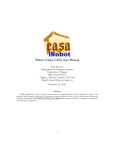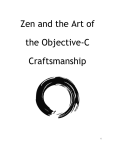Download CASA USER MANUAL - University of Calgary
Transcript
CASA USER MANUAL Rob Kremer Department of Computer Science University of Calgary 2500 University Dr. Calgary, Alberta, Canada, T2N 1N4 Email: [email protected] February 4, 2015 Abstract CASA (Collaborative Agent Systems Architecture) is a framework for writing collaborative agents. CASA aims to support many different agent conversational paradigms, such as social commitment, BDI (Belief, Desire, Intention) and ad hoc models, and to support various standards such as the FIPA standard. But CASA also aims to avoid forcing the programmer to commit to any particular paradigm. This paper summarizes the structure of agents as well as the basic processing tasks of agents at runtime. 1 Contents 1 2 3 4 5 6 7 8 9 10 11 12 13 14 15 Introduction . . . . . . . . . . . . . . . . . . Basic agent structure . . . . . . . . . . . . . Basic types of agents . . . . . . . . . . . . . 3.1 AbstractProcess . . . . . . . . . . . 3.2 TransientAgent . . . . . . . . . . . . 3.3 Agent . . . . . . . . . . . . . . . . . 3.4 LAC . . . . . . . . . . . . . . . . . . 3.5 CooperationDomain . . . . . . . . . Agent activity . . . . . . . . . . . . . . . . . 4.1 Events and handling threads . . . . 4.2 Agent initialization . . . . . . . . . . 4.3 The event loop . . . . . . . . . . . . 4.4 Exiting . . . . . . . . . . . . . . . . Ontology . . . . . . . . . . . . . . . . . . . 5.1 OWL2 Ontology . . . . . . . . . . . 5.2 CASA Native Ontology [Deprecated] 5.3 CASA Ontologies . . . . . . . . . . . Knowledge Base . . . . . . . . . . . . . . . Messages . . . . . . . . . . . . . . . . . . . Commitments . . . . . . . . . . . . . . . . . 8.1 Social commitment operators . . . . Policies . . . . . . . . . . . . . . . . . . . . 9.1 Policy Specification . . . . . . . . . . 9.2 Policy Execution . . . . . . . . . . . Conversations . . . . . . . . . . . . . . . . . 10.1 Conversation specification . . . . . . Scripting language: Lisp . . . . . . . . . . . 11.1 Ontologies . . . . . . . . . . . . . . . 11.2 Initialization . . . . . . . . . . . . . 11.3 Custom Lisp Operators . . . . . . . Observers . . . . . . . . . . . . . . . . . . . User Interfaces . . . . . . . . . . . . . . . . 13.1 The Default GUI . . . . . . . . . . . Security . . . . . . . . . . . . . . . . . . . . Persistence . . . . . . . . . . . . . . . . . . . . . . . . . . . . . . . . . . . . . . . . . . . . . . . . . . . . . . . . . . . . . . . . . . . . . . . . . . . . . . . . . . . . . . . . 2 . . . . . . . . . . . . . . . . . . . . . . . . . . . . . . . . . . . . . . . . . . . . . . . . . . . . . . . . . . . . . . . . . . . . . . . . . . . . . . . . . . . . . . . . . . . . . . . . . . . . . . . . . . . . . . . . . . . . . . . . . . . . . . . . . . . . . . . . . . . . . . . . . . . . . . . . . . . . . . . . . . . . . . . . . . . . . . . . . . . . . . . . . . . . . . . . . . . . . . . . . . . . . . . . . . . . . . . . . . . . . . . . . . . . . . . . . . . . . . . . . . . . . . . . . . . . . . . . . . . . . . . . . . . . . . . . . . . . . . . . . . . . . . . . . . . . . . . . . . . . . . . . . . . . . . . . . . . . . . . . . . . . . . . . . . . . . . . . . . . . . . . . . . . . . . . . . . . . . . . . . . . . . . . . . . . . . . . . . . . . . . . . . . . . . . . . . . . . . . . . . . . . . . . . . . . . . . . . . . . . . . . . . . . . . . . . . . . . . . . . . . . . . . . . . . . . . . . . . . . . . . . . . . . . . . . . . . . . . . . . . . . . . . . . . . . . . . . . . . . . . . . . . . . . . . . . . . . . . . . . . . . . . . . . . . . . . . . . . . . . . . . . . . . . . . . . . . . . . . . . . . . . . . . . . . . . . . . . . . . . . . . . . . . . . . . . . . . . . . . . . . . . . . . . . . . . . . . . . . . . . . . . . . . . . . . . . . . . . . . . . . . . . . . . . . . . . . . . . . . . . . . . . . . . . . . . . . . . . . . . . . . . . . . . . . . . . . . . . . . . . . . . . . . . . . . . . . . . . . . . . . . . . . . . . . . . . . . . . . . . . . . . . . . . . . . . . . . . . . . . . . . . . . . . . . . . . . . . . . . . . . . . . . . . . . . . . . . . . . . . . . . . . . . . . . . . . . . . . . . . . . . . . . . . . . . . . . . . . . . . . . . . . . . . . . . . . . . . . . . . . . . . . . . . . . . . . . . . . . . . . . . . . . . . . . . . . . . . . . . . . . . . . . . . . . . . . . . . . . . . . . . . . . . . . . . . . . . . . . . . . . . . . . . . . . . . . . . . . . . . . . . . . . . . . . . . . . . . . . . . 7 7 7 8 8 9 9 9 10 10 12 13 17 17 18 18 25 25 26 27 28 29 30 31 32 35 37 38 39 41 43 44 44 45 45 CASA USER MANUAL 16 CONTENTS . . . . . . . . . . . . . . . . . . . . . . . . . . . . . . . . . . . . . . . . . . . . . . . . . . . . . . . . . . . . . . . . . . . . . . . . . . . . . . . . . . . . . . . . . . . . . . . . . . . . . . . . . . . . . . . . . . . . . . . . . . . . . . . . . . . . . . . . . . . . . . . . . . . . . . . . . . . . . . . . . . . . . . . . . . . . . . . . . . . . . . . . . . . . . . . . . . . . . . . . . . . . . . . 46 46 47 48 48 48 49 50 50 Appendices A Searching for Resources . . . . . . . . . . . . . . . . . . . B Preference Settings . . . . . . . . . . . . . . . . . . . . . . C Matching Operators (event descriptors) . . . . . . . . . . D Properties, Parameters. Persistence, and Options . . . . . E Command Line Qualifiers . . . . . . . . . . . . . . . . . . F Lisp Commands . . . . . . . . . . . . . . . . . . . . . . . . F.1 ? . . . . . . . . . . . . . . . . . . . . . . . . . . . . F.2 A2L . . . . . . . . . . . . . . . . . . . . . . . . . . F.3 ACT . . . . . . . . . . . . . . . . . . . . . . . . . . F.4 ACT.ACTION-AT . . . . . . . . . . . . . . . . . . F.5 ACT.SIZE . . . . . . . . . . . . . . . . . . . . . . . F.6 ACT2LIST . . . . . . . . . . . . . . . . . . . . . . F.7 ACT2STRING . . . . . . . . . . . . . . . . . . . . F.8 ADD-SINGLE-NUM-VALUE-KBFILTER . . . . . F.9 AGENT-IDENTIFIER . . . . . . . . . . . . . . . . F.10 AGENT.ASYNC . . . . . . . . . . . . . . . . . . . F.11 AGENT.CREATE-EVENT-OBSERVER-EVENT F.12 AGENT.DELETE-POLICY . . . . . . . . . . . . . F.13 AGENT.EXIT . . . . . . . . . . . . . . . . . . . . F.14 AGENT.FIND-FILE-RESOURCE-PATH . . . . . F.15 AGENT.GET-AGENT . . . . . . . . . . . . . . . F.16 AGENT.GET-AGENTS-REGISTERED . . . . . . F.17 AGENT.GET-AGENTS-RUNNING . . . . . . . . F.18 AGENT.GET-CLASS-NAME . . . . . . . . . . . . F.19 AGENT.GET-POLICIES . . . . . . . . . . . . . . F.20 AGENT.GET-URL . . . . . . . . . . . . . . . . . F.21 AGENT.GETUSEACKPROTOCOL . . . . . . . . F.22 AGENT.INSTANTIATE-CONVERSATION . . . F.23 AGENT.ISA . . . . . . . . . . . . . . . . . . . . . F.24 AGENT.JOIN . . . . . . . . . . . . . . . . . . . . F.25 AGENT.LOAD-FILE-RESOURCE . . . . . . . . . F.26 AGENT.MAKE-CONVERSATION-ID . . . . . . . F.27 AGENT.MESSAGE . . . . . . . . . . . . . . . . . F.28 AGENT.NEW-AGENT . . . . . . . . . . . . . . . F.29 AGENT.NEW-INTERFACE . . . . . . . . . . . . . . . . . . . . . . . . . . . . . . . . . . . . . . . . . . . . . . . . . . . . . . . . . . . . . . . . . . . . . . . . . . . . . . . . . . . . . . . . . . . . . . . . . . . . . . . . . . . . . . . . . . . . . . . . . . . . . . . . . . . . . . . . . . . . . . . . . . . . . . . . . . . . . . . . . . . . . . . . . . . . . . . . . . . . . . . . . . . . . . . . . . . . . . . . . . . . . . . . . . . . . . . . . . . . . . . . . . . . . . . . . . . . . . . . . . . . . . . . . . . . . . . . . . . . . . . . . . . . . . . . . . . . . . . . . . . . . . . . . . . . . . . . . . . . . . . . . . . . . . . . . . . . . . . . . . . . . . . . . . . . . . . . . . . . . . . . . . . . . . . . . . . . . . . . . . . . . . . . . . . . . . . . . . . . . . . . . . . . . . . . . . . . . . . . . . . . . . . . . . . . . . . . . . . . . . . . . . . . . . . . . . . . . . . . . . . . . . . . . . . . . . . . . . . . . . . . . . . . . . . . . . . . . . . . . . . . . . . . . . . . . . . . . . . . . . . . . . . . . . . . . . . . . . . . . . . . . . . . . . . . . . . . . . . . . . . . . . . . . . . . . . . . . . . . . . . . . . . . . . . . . . . . . . . . . . . . . . . . . . . . . . . . . . . . . . . . . . . . . . . . . . . . . . . . . . . . . . . . . . . . . . . . . . . . . . . . . . . . . . . . . . . . . . . . . . . . . . . . . . . . . . . . . . . . . . . . . . . . . . . . . . . . . . . . . . . . . . . . . . . . . . . . . . . . . . . . . . . . . . . . . . . . . . . . . . . . . . . . . . . . . . . . . . . . . . . . . . . . . . . . . . . . . . . . . . 53 53 53 54 54 55 56 56 57 57 57 57 58 58 58 58 59 59 60 60 60 60 61 61 61 62 62 62 63 63 63 64 64 64 65 66 17 Debugging/Logging (Trace) . 16.1 Specifying Trace Tags 16.2 Using println() . . . 16.3 Turning on tracing . . 16.4 Trace file format . . . Adding extensions . . . . . . 17.1 Code extensions . . . 17.2 Tab extensions . . . . 17.3 Lisp-Script Extensions February 4, 2015 . . . . . . . . . . . . . . . . . . . . . . . . . . . . . . . . . . . . . . . . . . . . . . . . . . . . . . . . . . . . . . . . . . . . . . . . . . . . . . . . . . . . . . . . . . . . . . . . . . . . . . . . . . . . . . . . . . . . . . . . . . . . . . . . . . . . . . . Knowledge Science Group, University of Calgary 3 of 53 CASA USER MANUAL F.30 F.31 F.32 F.33 F.34 F.35 F.36 F.37 F.38 F.39 F.40 F.41 F.42 F.43 F.44 F.45 F.46 F.47 F.48 F.49 F.50 F.51 F.52 F.53 F.54 F.55 F.56 F.57 F.58 F.59 F.60 F.61 F.62 F.63 F.64 F.65 F.66 F.67 F.68 F.69 F.70 F.71 F.72 F.73 F.74 F.75 CONTENTS AGENT.OPTIONS . . . . . . . . . . . . . . . . . . AGENT.PAUSE . . . . . . . . . . . . . . . . . . . . AGENT.PING . . . . . . . . . . . . . . . . . . . . . AGENT.PRINTLN . . . . . . . . . . . . . . . . . . AGENT.PUT-POLICY . . . . . . . . . . . . . . . . AGENT.REPLY . . . . . . . . . . . . . . . . . . . . AGENT.RESET-DEF-FILE-SYSTEM-LOCATIONS AGENT.RESUME . . . . . . . . . . . . . . . . . . . AGENT.SEND . . . . . . . . . . . . . . . . . . . . . AGENT.SEND-QUERY-AND-WAIT . . . . . . . . . AGENT.SEND-REQUEST-AND-WAIT . . . . . . . AGENT.SHOW-COMMITMENTS . . . . . . . . . . AGENT.SHOW-CONVERSATIONS . . . . . . . . . AGENT.SHOW-EVENT-QUEUE . . . . . . . . . . AGENT.SHOW-EVENTQUEUE . . . . . . . . . . . AGENT.STEP . . . . . . . . . . . . . . . . . . . . . AGENT.STOP-EVENT-OBSERVER-EVENT . . . AGENT.TELL . . . . . . . . . . . . . . . . . . . . . AGENT.TRANSFORM . . . . . . . . . . . . . . . . AGENT.TRANSFORM-STRING . . . . . . . . . . . CALL-GC . . . . . . . . . . . . . . . . . . . . . . . . COMPARETO . . . . . . . . . . . . . . . . . . . . . CONSEQUENT-CLASS . . . . . . . . . . . . . . . . CONSTRAINT . . . . . . . . . . . . . . . . . . . . . CONVERSATION . . . . . . . . . . . . . . . . . . . CONVERSATION.EXECUTE-ACTION . . . . . . CONVERSATION.GET-STATE . . . . . . . . . . . CONVERSATION.SET-ACTION . . . . . . . . . . CONVERSATION.SET-STATE . . . . . . . . . . . DECLINDIVIDUAL . . . . . . . . . . . . . . . . . . DECLMAPLET . . . . . . . . . . . . . . . . . . . . DECLONTOLOGY . . . . . . . . . . . . . . . . . . DECLRELATION . . . . . . . . . . . . . . . . . . . DECLTYPE . . . . . . . . . . . . . . . . . . . . . . ECHO . . . . . . . . . . . . . . . . . . . . . . . . . . EVENT-DESCRIPTOR . . . . . . . . . . . . . . . . EVENT.GET . . . . . . . . . . . . . . . . . . . . . . EVENT.GET-MSG . . . . . . . . . . . . . . . . . . EVENT.GET-MSG-OBJ . . . . . . . . . . . . . . . EVENT.GET-OWNER-CONVERSATION-ID . . . FIPA-FOLLOWS . . . . . . . . . . . . . . . . . . . . FIPA-PRECEEDS . . . . . . . . . . . . . . . . . . . FIRE-EVENT . . . . . . . . . . . . . . . . . . . . . GET-HOST-NAMES . . . . . . . . . . . . . . . . . . GET-INETADDRESSES . . . . . . . . . . . . . . . GET-OBJECT . . . . . . . . . . . . . . . . . . . . . February 4, 2015 . . . . . . . . . . . . . . . . . . . . . . . . . . . . . . . . . . . . . . . . . . . . . . . . . . . . . . . . . . . . . . . . . . . . . . . . . . . . . . . . . . . . . . . . . . . . . . . . . . . . . . . . . . . . . . . . . . . . . . . . . . . . . . . . . . . . . . . . . . . . . . . . . . . . . . . . . . . . . . . . . . . . . . . . . . . . . . . . . . . . . . . . . . . . . . . . . . . . . . . . . . . . . . . . . . . . . . . . . . . . . . . . . . . . . . Knowledge Science Group, University of Calgary . . . . . . . . . . . . . . . . . . . . . . . . . . . . . . . . . . . . . . . . . . . . . . . . . . . . . . . . . . . . . . . . . . . . . . . . . . . . . . . . . . . . . . . . . . . . . . . . . . . . . . . . . . . . . . . . . . . . . . . . . . . . . . . . . . . . . . . . . . . . . . . . . . . . . . . . . . . . . . . . . . . . . . . . . . . . . . . . . . . . . . . . . . . . . . . . . . . . . . . . . . . . . . . . . . . . . . . . . . . . . . . . . . . . . . . . . . . . . . . . . . . . . . . . . . . . . . . . . . . . . . . . . . . . . . . . . . . . . . . . . . . . . . . . . . . . . . . . . . . . . . . . . . . . . . . . . . . . . . . . . . . . . . . . . . . . . . . . . . . . . . . . . . . . . . . . . . . . . . . . . . . . . . . . . . . . . . . . . . . . . . . . . . . . . . . . . . . . . . . . . . . . . . . . . . . . . . . . . . . . . . . . . . . . . . . . . . . . . . . . . . . . . . . . . . . . . . . . . . . . . . . . . . . . . . . . . . . . . . . . . . . . . . . . . . . . . . . . . . . . . . . . . . . . . . . . . . . . . . . . . . . . . . . . . . . . . . . . . . . . . . . . . . . . . . . . . . . . . . . . . . . . . . . . . . . . . . . . . . . . . . . . . . . . . . . . . . . . . . . . . . . . . . . . . . . . . . . . . . . . . . . . . . . . . . . . . . . . . . . . . . . . . . . . . . . . . . . . . . . . . . . . . . . . . . . . . . . . . . . . . . . . . . . . . . . . . . . . . . . . . . . . . . . . . . . . . . . . . . . . . . . . . . . . . . . . . . . . 67 67 67 68 68 68 69 69 69 70 70 70 71 71 71 72 72 72 73 73 73 74 74 74 75 75 76 76 76 77 77 77 77 77 77 77 78 78 78 79 79 79 80 80 80 81 4 of 53 CASA USER MANUAL F.76 F.77 F.78 F.79 F.80 F.81 F.82 F.83 F.84 F.85 F.86 F.87 F.88 F.89 F.90 F.91 F.92 F.93 F.94 F.95 F.96 F.97 F.98 F.99 F.100 F.101 F.102 F.103 F.104 F.105 F.106 F.107 F.108 F.109 F.110 F.111 F.112 F.113 F.114 F.115 F.116 F.117 F.118 F.119 F.120 F.121 CONTENTS GET-ONTOLOGY . . . . . . . . . . . . . . . . . . GET-RESIDENT-ONTOLOGIES . . . . . . . . . GET-SYSTEM . . . . . . . . . . . . . . . . . . . . GET-THREAD . . . . . . . . . . . . . . . . . . . . GETONTOLOGY . . . . . . . . . . . . . . . . . . GETONTOLOGYENGINE . . . . . . . . . . . . . HASCONVERSATION . . . . . . . . . . . . . . . HELP . . . . . . . . . . . . . . . . . . . . . . . . . instance-of . . . . . . . . . . . . . . . . . . . . . . isa . . . . . . . . . . . . . . . . . . . . . . . . . . . isa-ancestor . . . . . . . . . . . . . . . . . . . . . . isa-child . . . . . . . . . . . . . . . . . . . . . . . . isa-descendant . . . . . . . . . . . . . . . . . . . . isa-parent . . . . . . . . . . . . . . . . . . . . . . . isequal . . . . . . . . . . . . . . . . . . . . . . . . . ISPARENT . . . . . . . . . . . . . . . . . . . . . . KB.ARG-DESC . . . . . . . . . . . . . . . . . . . KB.ASSERT . . . . . . . . . . . . . . . . . . . . . KB.DEFINE-ONT-FILTER . . . . . . . . . . . . . KB.GET-VALUE . . . . . . . . . . . . . . . . . . . KB.QUERY-IF . . . . . . . . . . . . . . . . . . . . KB.QUERY-REF . . . . . . . . . . . . . . . . . . KB.SHOW . . . . . . . . . . . . . . . . . . . . . . LOAD-FILE-RESOURCE . . . . . . . . . . . . . . LOAD-JAR . . . . . . . . . . . . . . . . . . . . . . MSGEVENT-DESCRIPTOR . . . . . . . . . . . . NEW-URL . . . . . . . . . . . . . . . . . . . . . . ONT.ASSERT . . . . . . . . . . . . . . . . . . . . ONT.DESCRIBE . . . . . . . . . . . . . . . . . . . ONT.GET . . . . . . . . . . . . . . . . . . . . . . ONT.GET-RESIDENT . . . . . . . . . . . . . . . ONT.IMPORT . . . . . . . . . . . . . . . . . . . . ONT.INDIVIDUAL . . . . . . . . . . . . . . . . . ONT.IS-INDIVIDUAL . . . . . . . . . . . . . . . . ONT.IS-OBJECT . . . . . . . . . . . . . . . . . . ONT.IS-TYPE . . . . . . . . . . . . . . . . . . . . ONT.RELATED-TO . . . . . . . . . . . . . . . . . ONT.RELATION . . . . . . . . . . . . . . . . . . ONT.SET-DEFAULT . . . . . . . . . . . . . . . . ONT.TYPE . . . . . . . . . . . . . . . . . . . . . . ONTOLOGY . . . . . . . . . . . . . . . . . . . . . PERFORMDESCRIPTOR . . . . . . . . . . . . . PERFORMDESCRIPTOR.GET-STATUS . . . . . PERFORMDESCRIPTOR.GET-STATUS-VALUE PERFORMDESCRIPTOR.GET-VALUE . . . . . PERFORMDESCRIPTOR.OVERLAY . . . . . . February 4, 2015 . . . . . . . . . . . . . . . . . . . . . . . . . . . . . . . . . . . . . . . . . . . . . . . . . . . . . . . . . . . . . . . . . . . . . . . . . . . . . . . . . . . . . . . . . . . . . . . . . . . . . . . . . . . . . . . . . . . . . . . . . . . . . . . . . . . . . . . . . . . . . . . . . . . . . . . . . . . . . . . . . . . . . . . . . . . . . . . . . . . . . . . . . . . . . . . . . . . . . . . . . . . . . . . . . . . . . . . . . . . . . . . . . . . . . . . . . . . . . . . . . . . . . . . . . . . . . . . . . . . . . . . . . . . . . . . . . . . . Knowledge Science Group, University of Calgary . . . . . . . . . . . . . . . . . . . . . . . . . . . . . . . . . . . . . . . . . . . . . . . . . . . . . . . . . . . . . . . . . . . . . . . . . . . . . . . . . . . . . . . . . . . . . . . . . . . . . . . . . . . . . . . . . . . . . . . . . . . . . . . . . . . . . . . . . . . . . . . . . . . . . . . . . . . . . . . . . . . . . . . . . . . . . . . . . . . . . . . . . . . . . . . . . . . . . . . . . . . . . . . . . . . . . . . . . . . . . . . . . . . . . . . . . . . . . . . . . . . . . . . . . . . . . . . . . . . . . . . . . . . . . . . . . . . . . . . . . . . . . . . . . . . . . . . . . . . . . . . . . . . . . . . . . . . . . . . . . . . . . . . . . . . . . . . . . . . . . . . . . . . . . . . . . . . . . . . . . . . . . . . . . . . . . . . . . . . . . . . . . . . . . . . . . . . . . . . . . . . . . . . . . . . . . . . . . . . . . . . . . . . . . . . . . . . . . . . . . . . . . . . . . . . . . . . . . . . . . . . . . . . . . . . . . . . . . . . . . . . . . . . . . . . . . . . . . . . . . . . . . . . . . . . . . . . . . . . . . . . . . . . . . . . . . . . . . . . . . . . . . . . . . . . . . . . . . . . . . . . . . . . . . . . . . . . . . . . . . . . . . . . . . . . . . . . . . . . . . . . . . . . . . . . . . . . . . . . . . . . . . . . . . . . . . . . . . . . . . . . . . . . . . . . . . . . . . . . . . . . . . . . . . . . . . . . . . . . . . . . . . . . . . . . . . . . . . . . . . . . . . . . . . . . . . . . . . . . . . . . . . . . . . . . . . . . . 81 81 81 81 82 82 82 83 83 83 83 83 83 83 83 83 84 84 84 85 85 86 86 86 86 87 87 87 88 88 89 89 90 90 90 91 91 91 92 92 93 93 93 94 94 94 5 of 53 CASA USER MANUAL F.122 F.123 F.124 F.125 F.126 F.127 F.128 F.129 F.130 F.131 F.132 F.133 F.134 F.135 F.136 F.137 F.138 F.139 F.140 F.141 F.142 F.143 F.144 F.145 F.146 F.147 F.148 F.149 F.150 F.151 F.152 F.153 F.154 F.155 F.156 F.157 F.158 F.159 F.160 CONTENTS PING . . . . . . . . . . . . . . . . . . . . . . . . . . . POLICY . . . . . . . . . . . . . . . . . . . . . . . . . PRIMITIVEONTOLOGY.INSTANCE-OF . . . . . . PRIMITIVEONTOLOGY.ISA . . . . . . . . . . . . . PRIMITIVEONTOLOGY.ISA-ANCESTOR . . . . . PRIMITIVEONTOLOGY.ISA-CHILD . . . . . . . . . PRIMITIVEONTOLOGY.ISA-DESCENDANT . . . . PRIMITIVEONTOLOGY.ISA-PARENT . . . . . . . PRIMITIVEONTOLOGY.ISEQUAL . . . . . . . . . . PRIMITIVEONTOLOGY.PROPER-INSTANCE-OF proper-instance-of . . . . . . . . . . . . . . . . . . . . QUERY-REF . . . . . . . . . . . . . . . . . . . . . . . QUERYREF . . . . . . . . . . . . . . . . . . . . . . . QUERYW . . . . . . . . . . . . . . . . . . . . . . . . . REQUESTW . . . . . . . . . . . . . . . . . . . . . . . SC.ADD . . . . . . . . . . . . . . . . . . . . . . . . . . SC.CANCEL . . . . . . . . . . . . . . . . . . . . . . . SC.FULFIL . . . . . . . . . . . . . . . . . . . . . . . . SCDESCRIPTOR . . . . . . . . . . . . . . . . . . . . SCOM . . . . . . . . . . . . . . . . . . . . . . . . . . . SCONV . . . . . . . . . . . . . . . . . . . . . . . . . . SEQ . . . . . . . . . . . . . . . . . . . . . . . . . . . . SERIALIZE . . . . . . . . . . . . . . . . . . . . . . . . SET-DEFAULT-ONTOLOGY . . . . . . . . . . . . . SET-SYSTEM . . . . . . . . . . . . . . . . . . . . . . SHOULDDOEXECUTEREQUEST . . . . . . . . . . SLEEP-IGNORING-INTERRUPTS . . . . . . . . . . SOCIALCOMMITMENT . . . . . . . . . . . . . . . . SUBSCRIBE-CONVERSATION . . . . . . . . . . . . TOSTRING . . . . . . . . . . . . . . . . . . . . . . . . TRANSFORM-STRING . . . . . . . . . . . . . . . . . TRANSFORMATION . . . . . . . . . . . . . . . . . . TRANSFORMATION.GET-FROM . . . . . . . . . . TRANSFORMATION.GET-TO . . . . . . . . . . . . UI.HISTORY . . . . . . . . . . . . . . . . . . . . . . . UI.MONITOR . . . . . . . . . . . . . . . . . . . . . . URL.GET . . . . . . . . . . . . . . . . . . . . . . . . . URLS.GET . . . . . . . . . . . . . . . . . . . . . . . . WITH-ONTOLOGY . . . . . . . . . . . . . . . . . . . February 4, 2015 . . . . . . . . . . . . . . . . . . . . . . . . . . . . . . . . . . . . . . . . . . . . . . . . . . . . . . . . . . . . . . . . . . . . . . . . . . . . . . . . . . . . . . . . . . . . . . . . . . . . . . . . . . . . . . . . . . . . . . . . . . . . . . . . . . . . . . . . . . . . . . . . . . . . . . . . . . . . Knowledge Science Group, University of Calgary . . . . . . . . . . . . . . . . . . . . . . . . . . . . . . . . . . . . . . . . . . . . . . . . . . . . . . . . . . . . . . . . . . . . . . . . . . . . . . . . . . . . . . . . . . . . . . . . . . . . . . . . . . . . . . . . . . . . . . . . . . . . . . . . . . . . . . . . . . . . . . . . . . . . . . . . . . . . . . . . . . . . . . . . . . . . . . . . . . . . . . . . . . . . . . . . . . . . . . . . . . . . . . . . . . . . . . . . . . . . . . . . . . . . . . . . . . . . . . . . . . . . . . . . . . . . . . . . . . . . . . . . . . . . . . . . . . . . . . . . . . . . . . . . . . . . . . . . . . . . . . . . . . . . . . . . . . . . . . . . . . . . . . . . . . . . . . . . . . . . . . . . . . . . . . . . . . . . . . . . . . . . . . . . . . . . . . . . . . . . . . . . . . . . . . . . . . . . . . . . . . . . . . . . . . . . . . . . . . . . . . . . . . . . . . . . . . . . . . . . . . . . . . . . . . . . . . . . . . . . . . . . . . . . . . . . . . . . . . . . . . . . . . . . . . . . . . . . . . . . . . . . . . . . . . . . . . . . . . . . . . . . . . . . . . . . . . . . . . . . . . . . . . . . . . . . . . . . . . . . . . . . . . . . . . . . . . . . . . . . . . . . . . . . . . . . . . . . . . . . . . . . . . . . . . . . . . . . . . . . . . . . 95 95 95 96 96 97 97 97 98 98 98 99 99 99 99 99 100 100 101 101 101 101 101 102 102 102 102 103 103 104 104 104 105 105 105 106 106 107 107 6 of 53 CASA USER MANUAL 1 1. INTRODUCTION Introduction CASA (Collaborative Agent Systems Architecture) is a framework for writing collaborative agents. CASA aims to support many different agent conversational paradigms, such as social commitment, BDI (Belief, Desire, Intention) and ad hoc models, and to support various standards such as the FIPA standard. But CASA also aims to avoid forcing the programmer to commit to any particular paradigm. CASA is written in Java 6.0 and uses Armed Bear Common Lisp [Common-Lisp.net, 2011] for ontology, conversation and policy declarations, as well as for scripting and run-time control. CASA programmers may define agent behaviour in terms of either Java or Lisp code, and have that behaviour called upon by policies defined in either Java or Lisp code. CASA agents interpret what to do with incoming and outgoing messages or other events in terms of policies, which call on either Java methods or Lisp functions to execute defined behaviour. Policies may be either global or embedded in conversations which define protocols for exchange of messages. Conversations, in turn, may be nested, and can contain state information. Policies typically identify events using identifiers in event descriptors which are usually interpreted flexibly using CASA’s built-in hierarchical ontology (see §5). When an agent isn’t interpreting events (such as messages), it is free to perform other tasks. For example, an agent could monitor sensors, do computations, or perform a search while it has no events to interpret. As another example, when a social commitment agent interprets messages, it doesn’t usually execute behaviour directly, but instantiates social commitments; so when a social commitment agent isn’t interpreting events, it attempts to discharge it’s social commitments by executing specific behaviours to eliminate them. 2 Basic agent structure Figure 1 depicts the structure of a basic agent. An agent consists of two threads: 1. A thread whose primary function is to listen for messages on a port, to decode them into message objects (see §7), to wrap the message in a message event object, and then to queue them as events to the agent’s event queue. 2. A main agent thread that does the things one normally thinks of as an agent doing, including dequeuing events (e.g. received message events) from the event queue, and processing them appropriately. Agent classes are implemented in a layered fashion (see Figure 2) to allow users of the CASA framework to inherit the appropriate capabilities. All agents run in a thread, so the fundamental (abstract) agent type, AbstractProcess inherits from the java.lang package’s Thread class. TransientAgent is the most basic concrete class and adds knowledge about messages, ontologies, etc. The Agent class adds persistence capabilities. The remainder of the classes in Figure 2 will be discussed in sections 3 and 14. 3 Basic types of agents This section explains the different types of agents considered the basic agents. All of these are bundled with CASA. Typically, you would subclass either Agent (if you want persistence) or TransientAgent. February 4, 2015 Knowledge Science Group, University of Calgary 7 of 53 CASA USER MANUAL 3. BASIC TYPES OF AGENTS Figure 1: An agent, consisting of two threads. 3.1 Figure 2: The basic agent class structure. AbstractProcess AbstractProcess is actually not an agent at all, since it is not aware of the semantic aspects of agent behaviour. but is a superclass to all CASA agents. It inherits directly from Thread, so code executing in the main agent tread can always get a reference to the agent using (AbstractProcess) Thread.currentThread(), however the method AbstractProcess.getAgent() is recommended, and will return the agent even if the code is executing in a “subthread” of the main agent thread (but one should be cautious, as it may return null if the agent isn’t accessable). AbstractProcess’s basic responsibilities are: • initializing the event queue, and the listener thread (see §??). • running the eventLoopBody() method continually until signalled to exit. • all communications functions through its sendMessage() method and related methods. 3.2 TransientAgent The TransientAgent class inherits directly from AbstractProcess and is the most primitive form of agent. It adds “semantics” to the base behaviour in interpreting events using policies and conversations. It is also responsible for reading in ontology, initialization files (containing policies and conversation definitions), and script files during agent initialization. February 4, 2015 Knowledge Science Group, University of Calgary 8 of 53 CASA USER MANUAL 3. BASIC TYPES OF AGENTS Area (Computer) Area (Computer) tb Local Area Coordinator (LAC) Other Cooperation Domains Cooperation Domain (CD) Local Area Coordinator (LAC) Agent C Agent A Agent B Cooperation Domain Observer Agent Other Agents Figure 3: CASA LACs, CDs, and ordinary Agents 3.3 Agent The Agent class inherits director from TransientAgent and adds persistence services to the base behaviour. Note that you must actually switch on the persistence for it to work. This can be done by setting the agent initialization Lisp command key parameter :persistent T. 3.4 LAC The LAC class inherits directly from TransientAgent. An area is defined nominally as a single computer (but could be a cluster of several computers, or a partition on a single computer). There is exactly one local area coordinator (LAC) per area, which is responsible for local coordination and tasks such as: • registering agents as part of their start-up process • resolving agent URLs on behalf of other agents (see Section ??) • “waking up” a local agent on behalf of a remote agent. All application agents reside in one or more areas. 3.5 CooperationDomain As shown in Figure 3, Cooperation Domains (CDs) act as a central “hub” for multi-agent conversations. Participants may send messages directly to the Cooperation Domain for point-to-point, multi-cast, type-cast, and broadcast communication within the Cooperation Domain (a group of agents working together on some task). Agents within a cooperation domain may also use the cooperation domain to store persistent data that will permanently be associated with the conversation, giving the conversation a lifetime beyond the transient participation of the agents. Cooperation Domains may also store transaction histories for future playback of the chronological development of the conversation artifacts. February 4, 2015 Knowledge Science Group, University of Calgary 9 of 53 CASA USER MANUAL 4 4. AGENT ACTIVITY Agent activity An agent has a lifetime, which of course, consists of a beginning, a middle, and an end. These are initialization, the event loop, and exiting. When the agent first starts, it must initialize before it can start normal agent activity (see §4.2). After it is initialized, the agent enters its event loop, where it processes events or processes any commitments it may have, or just sleeps if it doesn’t have anything to do (see §4.3). When an agent is somehow signalled to exit, it may need to take certain actions (such as informing other agents it is exiting, or saving data), and then finish up processing the events in its event queue before actually exiting (see §4.4). A typical agent will spend the vast majority of its lifetime in the middle, event loop stage, so the event loop is the most important stage to concentrate on. As the name implies, this stage typically focuses on processing events. But not all agents are purely server agents, so many kinds of specific agents will also spend much of their time generating events for other agents, or fulfilling other kinds of commitments (such as those on behalf of their users or owners). Even purely server agents may hold commitments to other agents if they do not, or cannot, immediately fulfill requests. So we say that an agent spends its time doing two things: processing events, and processing commitments. Events are explained in §4.1, but CASA is very flexible1 as to how an agent may handle commitments so an explanation of commitments is deferred to §8. A central assumption of CASA is that agents may choose to lay anywhere on a continuum between purely reactive and purely contemplative. However, a purely contemplative agent that doesn’t react in some way to its environment hardly meets our expectations of an agent at all, so it seems any agent has to react to environmental events to some degree. In CASA, an event can be anything from the receiving, sending, or observation of a message, to a change in physical sensors, to an internal software event such as timer event, to a specific task deferred at an earlier time from an agent to itself to do in the future. See Figure ??. 4.1 Events and handling threads Events are relatively easy to create. For example, to create a event that will send a message to another agent every minute, one can make use of the RecurringTimerEvent class: new RecurringTimeEvent("keepTellingTime", this, 60000, 60000) { @Override public void fireEvent() { super.fireEvent(); sendMessage(ML.INFORM, "keepTellingTime", url, ML.CONTENT, new Time(System.currentTimeMillis()) .toString()); } }.start(); Figure 4: The CASA event classes. which will result in queueing an event (named “keepTellingTime”) to this agent’s event queue in 60 seconds (to be repeated every 60 seconds) that will sent an inform message to the agent at address url. Since a CASA agent’s main thread is responsible for dequeueing events and processing commitments, it cannot be stopped to wait for an event to happen, since the waited-for event won’t be dequeued (and therefore, 1 CASA provides for a library of commitment-handling mechanisms February 4, 2015 Knowledge Science Group, University of Calgary 10 of 53 CASA USER MANUAL 4. AGENT ACTIVITY the event won’t “happen”). For example, if we are executing in the agent thread (such as processing an event), and we need to get some information from another agent, we would synchronously send a message and wait for a reply: StatusObject<MLMessage> stat = sendRequestAndWait(msg, timeout); which will send the request msg and wait timeout milliseconds for a response. However, if we do that in the main agent thread, the tread will sleep, and it will never pick up the response message arriving2 . So, to avoid this issue we need to create a new thread in which to execute the sleeping code, which we can do conveniently by calling the agent’s makeSubthread() method3 : makeSubthread(new Runnable() { @Override public void run() { StatusObject<MLMessage> stat = sendRequestAndWait(msg, timeout); if (stat!=null && stat.getStatusValue()==0) { // process an successful reply } else { // process a failed reply } } }).start(); Now, this new, independent thread is free to sleep while waiting on the response from another agent. However, if, for some reason, in processing these messages you need to execute some of the code in the agent’s main thread, you need to create an evert and place it on the agent’s event queue. You can do this easily: agent.defer(new Runnable() { public void run() { //code to run in the agent’s thread. } } which will create an event and immediately queue it to the agent’s event queue. If you need to run this code in the agent’s thread and return some result to the current thread, you’ll need to specialize the Runnable class and carefully handle timing it out and waiting on the event without being fooled 2 Actually, sendRequestAndWait() will detect the problem and throw an exception. makeSubthread() method is preferable to simply creating a new Thread because it will do additional tasks such as making the agent object easily accessible from the tread, and naming the thread regularly to simplify debugging. 3 The February 4, 2015 Knowledge Science Group, University of Calgary 11 of 53 CASA USER MANUAL 4. AGENT ACTIVITY by spurious interrupts that may occur during your thread’s sleep. All this is actually fairly easy to do: private class MyRunnable implements Runnable { public Status result = null; public boolean completed = false; public MyRunnable() {} @Override public void run() { result = // some result to return completed = true; }}; MyRunnable runnable = new myRunnable(); defer(runnable); long timeout = System.currentTimeMillis()+3000; // timeout is 3 seconds while (System.currentTimeMillis()<timeout) { try { // in this case we, want WANT the interrupt exception to occur, if it didn’t the event timed out. sleep(timeout-System.currentTimeMillis()); } catch (InterruptedException e) { // other, spurious, exceptions may happen if (runnable.completed) break; } } if (runnable.completed) { Status stat = runnable.result; // succes ! } else { // timed out } This works efficiently because the defer() method automatically arranges to have an interrupt called on the calling thread when the Runnable completes. 4.2 Agent initialization There are 3 main phases to an agent’s creation and startup, all of which have initialization methods associated with them that a programmer can override in agent subclasses to add specific behaviour for the new type of agent. As depicted in Table 1, these three phases are: Construction where initializeConstructor() is called from the agent’s constructor and executes in the caller’s thread. This is where the base structure of the two-threaded agent is created. In general, subclasses should not be dong much in this method other than perhaps initializing data structures. Thread initialization where initializeThread() is called from the agent’s thread’s run() method and executes in the agent’s independent main thread. This is where ontologies and policies are loaded from *.ont.lisp and *.init.lisp files respectively. After thread initialization is complete, AbstractProcess.isInitialized() returns true. Subclasses may begin activity in an override of this method if they are not dependent on the agent being registered, but deferral of activity to initializeAfterRegistration (boolean) is recommended. Agent registered where initializeAfterRegistration (boolean) is called after the agent has successfully (the parameter is true) or unsuccessfully (the parameter is false) negotiated registration with the Local Area Coordinator (LAC) (see Section 3.4). In either case, initializeAfterRegistration (boolean) is called exactly once. At this point the agent is fully initialized and communicating with other agents. Any February 4, 2015 Knowledge Science Group, University of Calgary 12 of 53 CASA USER MANUAL Phase construction Init Method initializeConstructor() thread initialization initializeThread() agent registered initializeAfterRegistration (boolean has registered) 4. AGENT ACTIVITY Tasks AbstractProcess: calls makeOptions() to initialize the options variable (allowing subclasses to provide extended versions of the Options class AbstractProcess: Initializes the agent’s URL, including correcting the port number if necessary AbstractProcess: starts up the agent listener (SocketServer) AbstractProcess: sets the trace file name (from the URL) AbstractProcess: sets runtime options from the command line (resetRuntimeOptionsFromCommandLine() AbstractProcess: sets the security package if necessary (from resetSecurtiyPackage(value of SECURITY command parameter )) TransientAgent: initializes policies and the commitment processor through initializePolicies() TransientAgent: reads in the ontologies from agentname.ont.lisp, classname.ont.lisp, or superclassname.ont.lisp ... where these are searched according to §A (all these names are fully qualified with delimiter “.”) TransientAgent: executes the Lisp initialization files from most-general-superclassname.init.lisp, ... most-specific-superclass-name.init.lisp, agentname.init.lisp, where these are searched according to §A (all these names are fully qualified with delimiter “.”) TransientAgent: initialize proxy agents if specified by :PROXIES on the cmd line TransientAgent: register this agent in the AgentLookUpTable TransientAgent: initialize the Jade semantic extensions (belief base) TransientAgent: sets up a default banner string to be used by UI interfaces (getBanner()) TransientAgent: send the request/registerAgent to the LAC if the specified LAC port > 0 (by the command line :LACPORT or the LACdefaultport preference (see §B, default 9000)) or otherwise call intiializeAfterRegistered(false) TransientAgent: reset the banner with the after-registration data TransientAgent: executes any Lisp script files from most-general-superclass-name.lisp, ... most-specific-superclass-name.lisp, agentname.lisp, where these are searched according to §A (all these names are fully qualified with delimiter “.”) Agent: if :PERSISTENT is true (or omitted): Agent: initialized the persistent file and load it, being careful to restore command line options Agent: read in the ∗ontology node from the file if persistentOntology is true Agent: reset the port number in the properties Agent: set the CreateDate attribute in the properties if this is its first creation Table 1: Initialization phases, initialization methods, and their function. agent script files (*.lisp) are called here. It is recommended that agents override this method to begin their activity, however, be attentive to the boolean parameter, as it may be that case the agent actually isn’t registered. When overriding any of the initialization methods, care must be taken to call the super version of the method in the overriding method, preferably at the beginning of the method body. 4.3 The event loop Once the main agent thread (see Figure 1) is initialized (see Section 4.2), it has two tasks: processing events from the event queue, and processing any internal commitments that might arise from processing the events4 . 4 or may have arisen from the some other task the specific agent type might undertake – CASA leaves this up to the specific agent implementation February 4, 2015 Knowledge Science Group, University of Calgary 13 of 53 CASA USER MANUAL 4. AGENT ACTIVITY new Event event = eventQueue.getItem(); if (event == null) { boolean didSomething = processCommitments(); if (!didSomething && eventQueue.isEmpty()) { try { synchronized (this) { wait(exit?500:0); } } catch (InterruptedException e) {} } } else { processEvent(event); } Figure 5: The body of the CASA event loop So the agent behaviour is: If any work items are to be done (processing events and/or commitments), they are all done in sequence (priority to events) as fast as possible. When everything is complete, the agent sleeps until it is interrupted. The sleeping agent is typically interrupted by the listener thread (see Figure 1) queueing a new event.5 Thus, once initialized, an agent loops throughout its lifetime in an event loop, the body of which is implemented by the private final method AbstractProcess.messageBufferLoopBody(). As seen in Figure 5, the body of the event loop checks to see if there is anything in the event queue, and process one of them if there are any ( processEvent()). If there is nothing in the event queue, the agent is given a chance to process any active commitments ( processCommitments()). If there is nothing to do, the thread sleeps until it is interrupted (unless the agent is exiting, in which case it sleeps only 500ms at most). Processing events In AbstractProcess, every event taken from the event queue is processed by calling it’s private void processEvent(Event) method. After some processing and checking, processEvent(Event) will normally call its abstract handleEvent(Event) method. This method is overridden by TransientAgent to do the actual semantic processing on the event. All this behavior is summarized in Table 2. AbstractProcess’s processEvent (Event) method does the following: 1. if the event is not a EVENT MESSAGE RECEIVED or a EVENT MESSAGE OBSERVED then go on to the last step. 2. If there is a security filter, processEvent() calls the security filter’s processEvent() method to decrypt the message if necessary (see Section 14). 3. If the message is not actually addressed to the agent and the agent is not observing all messages the method exits. 4. If the message is not authorized (see Section 14), the method prints a warning to the log file and exits. 5 Other events that may wake a sleeping agent are timer events, or some other thread specifically calling the agent thread’s interrupt() method. February 4, 2015 Knowledge Science Group, University of Calgary 14 of 53 CASA USER MANUAL 4. AGENT ACTIVITY step If this is an incoming message event, preprocess message event by security decoding and notifying observers of an EVENT MESSAGE RECEIVED; or by dropping the event if the security declines, it isn’t for the agent, or it’s a exit message. If the event hasn’t been dropped, call handleEvent(). Collect all applicable policies from either conversations or global policies; add in the always-apply policies; if we found none, use the last-resort policies. If we have policies, call the processPolicies(...) method, otherwise call the event’s fireEvent() method. Apply policies. If policies fail and this is a message event, return a “not understood” message. class AbstractProcess method private void processEvent(Event event) TransientAgent protected Status handleEvent (Event event) TransientAgent private void cies(...) processPoli- Table 2: Event processing 5. If this is an exit message (see Section 4.4), the method exits. 6. Notifies all observers (see Section 12) by calling msg) notifyObservers (ML. EVENT MESSAGE RECEIVED, 7. Calls the agent’s handleEvent(Event) method. handleEvent(Event) is not implemented by AbstractProcess; subclasses should override this method if they wish to handle incoming messages in their own way. However, TransientAgent6 provides a default implementation: 1. If the event has an associated conversation ID (even some non-message events may have an associated conversation ID), then find all current conversations labeled with this conversation ID that have applicable policies. If more than one such conversation is found, log it as an error and choose the first one found. We now have zero or one selected conversations, and zero or more applicable policies. 2. If we have not found any applicable policies, then search the agent-global policies7 for applicable policies. 3. If we have still not found any applicable policies, then search the last-resort policies8 for applicable policies. 4. Add in any applicable always-apply policies9 to the set of applicable policies. 5. If the option threadedEvents is set true, then call processPolicies(...) in a newly-created thread; otherwise simply call processPolicies(...) from this thread. 6 TransientAgent.handEvent() should only be called in the agent’s main thread. policies are policies that are only searched if there are no policies found in applicable conversations. For example, these may be policies that create conversations, or policies to handle simple inform messages. 8 Last-resort policies are that are only searched if no other policies apply. For example, “Send a not-understood message in reply to a message where no applicable policy can be found.” 9 Always-apply policies are policies that are always searched, no matter what. These are often basic social norms, for example, “Always reply to a request.” 7 Agent-global February 4, 2015 Knowledge Science Group, University of Calgary 15 of 53 CASA USER MANUAL 4. AGENT ACTIVITY TransientAgent.processPolicies(...) does the following: 1. Calls the static method PolicyContainer.applyPolicies(...) (see Section 9.2) with the list of applicable policies. 2. If the above application returns null or a Status with a value of 138 or it returns a StatusObject containing a null object or a List object of size zero, then the application is deemed to have not handled the event. 3. For non-executable events: (a) If there were no applicable policies (except ghost policies10 ) then log it as a warning. (b) Otherwise, if the event was unhandled by the applicable policies, then log it as a error or warning (error if the event hand any observers, warning otherwise). (c) If the event was unhandled (whether there were or weren’t any applicable policies) and it is a message event, then call the unhandledMessage(MLMessage) method, which by default, will just log the unhanded message as a warning. 4. Fire the event (call the event’s fireEvent() method). 5. Call the event’s delete() method. Note that the event may or may not actually delete itself – for example, it may not delete itself if it is a repeating event that has not been cancelled. 6. Interrupt the agent’s thread if this method is not running in the agent’s thread. PolicyContainer.applyPolicies() takes the list of applicable policies, filters them, and sorts them (see Section 9.2) and then calls the apply() method of each of these policies. In the case of CASA’s Lisp-defined policies (see Section 11), this involves executing the lisp code for consequent part of the policy. Processing commitments AbstractProcess does not define its method processCommitments(), and subclasses are free to override it. But TransientAgent provides a default: it calls its commitmentProcessor’s (and instance of CommitmentProcessor) processCommitments() method. CommitmentProcessor is an abstract class, and by default the concrete subclass casa.policies.sc2.ConcreteCommitmentProcessor is used. Subclassing agents may replace the CommitmentProcess by using setCommitmentProcessor. The default commitment processor (ConcreateCommitmentProcessor)’s processCommitments() method will choose a single active commitment from its CommitmentStore and execute it. ProcessCommitments() returns true if it processed a commitment (or attempted) and false otherwise to signal the event loop see §5) that it can sleep without calling processCommitments() again immediately. 4.4 Exiting An agent is signalled to exit by calling the AbstractProcess.exit() method. But the agent does not exit immediately; it does the following first: 10 Ghost policies are policies that we do not want to count as being applied. For example, the policy to fulfill a commitment to send or receive a message by that message being sent or received. February 4, 2015 Knowledge Science Group, University of Calgary 16 of 53 CASA USER MANUAL 5. ONTOLOGY 1. It sets the exit flag so that the event loop (Section 4.3) will terminate after all pending events are cleared. 2. It calls its abstract pendingFinishRun() method. Subclasses should override pendingFinishRun() to take appropriate actions before exiting. 3. It queues a dummy exit event to keep the event queue open for at least another 200ms. Agent classes TransientAgent and Agent both override the pendingFinishRun() method to add their own behaviors: TransientAgent.pendingFinishRun() withdraws the agent from an CDs (see Section 3.5) it has joined and unregisters the agent from the LAC (see Section 3.4). Both of these tasks are accomplished by carrying out conversations with the relevant agents, and this is the need for the event queue to remain operational: the event queue is used to process the messages in these conversations. Agent.pendingFinishRun() writes out persistent data to the datafile allocated by the LAC upon registration. 5 Ontology Since CASA deals with performatives and acts in messages as full types and not just as tokens, it must be capable of supporting a type system. CASA supports two ontology systems, and may be extended to support others. OWL2 is fairly “standard” with W3C and has several good tools supporting it. Therefore, OWL2 is the recommended ontology system to use. Both ontology systems support common Java and Lisp interfaces. The Java interface is defined by casa.ontology.Ontology: add(String) addIndividual(String, String) addIndividual(String, String...) addType(String, String) addType(String, String...) declMaplet(String, String, String) declRelation(String, String, Set<Property>, Constraint, Constraint, Object...) describe(String) describeIndividual(String) describeRelation(String) describeType(String) extendWith(String) getName() instanceOf(String, String) isa(String, String) isCompatable(Ontology) isCompatableThrow(Ontology) isIndividual(String) isObject(String) isRelation(String) February 4, 2015 Knowledge Science Group, University of Calgary 17 of 53 CASA USER MANUAL 5. ONTOLOGY isType(String) relatedTo(String, String) relatedTo(String, String, String) toString() The Lisp interface is: ONT.ASSERT,DECLMAPLET set a type-to-type relationship in the specified relation. ONT.GET,GET-ONTOLOGY Retrieves ontology int either from the shared memory or from a file of the same name ([name]. ONT.GET-RESIDENT,GET-RESIDENT-ONTOLOGIES Retrieves a list of the names of the ontologies in shared memory. ONT.INDIVIDUAL,DECLINDIVIDUAL Declare an individual in the A-box. ONT.IS-INDIVIDUAL,DECLINDIVIDUAL Return true iff the parameter is an individual in the ontology. ONT.IS-OBJECT,DECLINDIVIDUAL Return true iff the parameter is a type or an individual in the ontology. ONT.IS-TYPE,DECLINDIVIDUAL Return true iff the parameter is a type (not an individual) in the ontology. ONT.RELATED-TO If RANGE is specified, return T iff the DOMAIN is related to the RANGE by the specified RELATION, otherwise return the set of elements in range of DOMAIN by RELATION. ONT.RELATION,DECLRELATION Define a relation in the agent’s casa ontology. ONT.SET-DEFAULT,SET-DEFAULT-ONTOLOGY Sets the agent’s default ontology either from the shared memory or from a file of the same name ([name]. ONT.TYPE,DECLTYPE Declare a type in the T-box. ONTOLOGY,DECLONTOLOGY,WITH-ONTOLOGY Declare a new Ontology or extends an existing Ontology. You can get more detailed information on the Lisp commands in CASA by using the Lisp command (describe ’<commandName>). 5.1 OWL2 Ontology OWL2 [Motik et al., 2011] is a standard language that can be written in several different forms, and has several tools for ontology editing and analysis. One of these tools is Protege [Stanford Center for Biomedical Informatics Research, 2013 which offers ontology editing and and graphical analysis. OWL2 is CASA’s default ontology. For documentation on OWL2, see Table 3. For information on loading and using CASA ontologies, see §5.3. 5.2 CASA Native Ontology [Deprecated] CASA maintains a lattice-based type system written in java, but which can be more conveniently accessed in lisp (see §11). In CASA’s ontology, relations, types and individuals are defined. Relations are defined as either primitive: (ont.relation "isa-parent") or in terms of another relation with further properties: February 4, 2015 Knowledge Science Group, University of Calgary 18 of 53 CASA USER MANUAL Type For Users Core Specification Core Specification Core Specification Core Specification Core Specification Specification For Users For Users For Users Specification Specification Specification 5. ONTOLOGY Document Document Overview. A quick overview of the OWL 2 specification that includes a description of its relationship to OWL 1. This it the starting point and primary reference point for OWL 2. http://www.w3.org/TR/ owl2-overview/# Structural Specification and Functional-Style Syntax defines the constructs of OWL 2 ontologies in terms of both their structure and a functional-style syntax, and defines OWL 2 DL ontologies in terms of global restrictions on OWL 2 ontologies. http://www.w3.org/TR/2012/REC-owl2-syntax-20121211/ Mapping to RDF Graphs defines a mapping of the OWL 2 constructs into RDF graphs, and thus defines the primary means of exchanging OWL 2 ontologies in the Semantic Web. http://www.w3.org/TR/2012/ REC-owl2-mapping-to-rdf-20121211/ Direct Semantics defines the meaning of OWL 2 ontologies in terms of a model-theoretic semantics. http: //www.w3.org/TR/2012/REC-owl2-direct-semantics-20121211/ RDF-Based Semantics defines the meaning of OWL 2 ontologies via an extension of the RDF Semantics. http://www.w3.org/TR/2012/REC-owl2-rdf-based-semantics-20121211/ Conformance provides requirements for OWL 2 tools and a set of test cases to help determine conformance. http://www.w3.org/TR/2012/REC-owl2-conformance-20121211/ Profiles defines three sub-languages of OWL 2 that offer important advantages in particular applications scenarios. http://www.w3.org/TR/2012/REC-owl2-profiles-20121211/ OWL 2 Primer provides an approachable introduction to OWL 2, including orientation for those coming from other disciplines. http://www.w3.org/TR/2012/REC-owl2-primer-20121211/ OWL 2 New Features and Rationale provides an overview of the main new features of OWL 2 and motivates their inclusion in the language. http://www.w3.org/TR/2012/REC-owl2-new-features-20121211/ OWL 2 Quick Reference Guide provides a brief guide to the constructs of OWL 2, noting the changes from OWL 1. http://www.w3.org/TR/2012/REC-owl2-quick-reference-20121211/ XML Serialization defines an XML syntax for exchanging OWL 2 ontologies, suitable for use with XML tools like schema-based editors and XQuery/XPath. http://www.w3.org/TR/2012/ REC-owl2-xml-serialization-20121211/ Manchester Syntax (WG Note) defines an easy-to-read, but less formal, syntax for OWL 2 that is used in some OWL 2 user interface tools and is also used in the Primer. http://www.w3.org/TR/2012/ NOTE-owl2-manchester-syntax-20121211/ Data Range Extension: Linear Equations (WG Note) specifies an optional extension to OWL 2 which supports advanced constraints on the values of properties. http://www.w3.org/TR/2012/ NOTE-owl2-dr-linear-20121211/ Table 3: OWL2 Documentation Overview [Motik et al., 2012] (ont.relation "isa" :base isa-parent :transitive :reflexive) Here, the relation isa is defined in terms of the early-defined relation isa-parent, but it is further defined as being both reflexive ((isa x x) is always true), and transitive ((isa a b) ∧ (isa b c) → (isa a c)). One can define actual elements of a relation: (ont.assert isa-parent "action" TOP) (ont.assert isa-parent "performative" action) meaning that action is a related to TOP and performative is a related to action in the isa-parent relation. By the definition of isa above, the system infers (isa action action), (isa performative performative) and (isa performative TOP). CASA’s ontology system is implemented in Java, and has interfaces in both Java and Lisp. The ontology system is hierarchical; that is, an ontology may extend a “parent” ontology (called the superontology). Ontologies all have names, and public ontologies are all registered globally (per process) and accessible via the Java CASAOntology.getOntology(String name) method (or the Lisp (get-ontology <name>) function). February 4, 2015 Knowledge Science Group, University of Calgary 19 of 53 CASA USER MANUAL 5. ONTOLOGY An ontology contains up to three types of objects: types, individuals and relations. Types and individuals, of course represent types and individuals respectively. Relations are somewhat more complex. Types and Individuals Types are symbols representing abstract types, whereas individuals are symbols representing concrete objects. Types and individuals are declared in Lisp like this: (ont.type "person") (ont.individual "fred") This only works, of course, within the context of a specific ontology, but one may specify the ontology in the declaration like this: (ont.type "person" :ontology <an-ontology-name>) In Java, the same thing is accomplished like this: CASAOntology myOntology = new CASAOntology("myOntology"); Type person = myOntology.declType("person"); Individual fred = myOntology.declIndividual("Fred"); When either types or individuals are declared, they are instantiated as symbols in the Lisp environment with their value being the string equivalent. This means that although you must declare types and individuals in Lisp with double quotes around them, once they are declared, you no longer need to use the double quotes. Types are also implicitly declared when they are used in the domain position in a (ont.assert ...) Lisp command or a Ontology.ont.assert(...) Java method (see §5.2). Relations Relations represent binary relations among types and individuals. A primitive relation is, conceptually, nothing more than a set of ordered pairs of types or individuals. However, relations can have several properties such as symmetry, reflexivity, and transitivity. Relation properties Properties are implemented as decorators (à la the decorator pattern [Gamma et al., 1994]) on top of a primitive relation. Thus, we can define the relation isa-parent as a primitive relation, then further define isa-ancestor as transitive decorator on top of isa-parent. Furthermore, we can define the relation isa as a reflexive decorator on top of isa-ancestor. Thus, we have the isa relation defined as two decorators on top of a primitive relation: → isa: reflexive → isa-ancestor: transitive → isa-parent: primitive isa may be defined in the Lisp in the following way: (ont.relation "isa-parent") (ont.relation "isa-ancestor" :base isa-parent :transitive) (ont.relation "isa" :base isa-ancestor :reflexive) February 4, 2015 Knowledge Science Group, University of Calgary 20 of 53 CASA USER MANUAL 5. ONTOLOGY Or, in Java, using the declRelation(final String name, ConcreteRelation basedOn, Set<Relation.Property> properties, Constraint domConstraint, Constraint ranConstraint, Object... otherParams) method: ConcreteRelation isaParent, isaAncestor, isa; isaParent = primitiveOntology.declRelation("isa-parent", null, null, null, null); isaAncestor = primitiveOntology.declRelation("isa-ancestor", isaParent, new Relation.Property[]{Relation.Property.TRANSITIVE}, null, null); isa = primitiveOntology.declRelation("isa", isaAncestor, new Relation.Property[]{Relation.Property.REFLEXIVE}, null, null); As with types and individuals, relations are also instantiated in the Lisp environment when they are declared. But relations are instantiated as functions. Relational functions take either one or two arguments. The one argument version takes a domain object (type or individual) and returns a list of objects in the range for the domain (if any). The two argument version takes a domain object and a range object and returns T if the relation is satisfied for this pair, and NIL otherwise. For example, if we imagine the appropriate declarations: (isa horse mammal) → T (isa horse) → (mammal animal TOP) While all three of the above relations are useful, sometimes the intermediate relations are not of interest. For example, equal is reflexive, transitive, and symmetric, but we generally have not interest in the intermediate relations. So, we can simply define our relation isequal in Lisp as: (ont.relation "isequal" :symmetric :transitive :reflexive) or, in Java: ConcreteRelation isequal; isequal = primitiveOntology.declRelation("isequal", null, new Relation.Property[]{ Relation.Property.TRANSITIVE, Relation.Property.REFLEXIVE, Relation.Property.SYMMETRIC}, null, null); This forms the following decorator pattern: → isequal: reflexive → isequal: transitive → isequal: symmetric → isequal: primitive In this case, all but the top decorator in the chain are hidden from normal use, so the fact that they all have the same name, “isequal”, doesn’t matter much. Now that we have defined the isa relation we can define a simple example ontology of mammals: TOP (ont.assert isa-parent "animal" TOP) (ont.assert isa-parent "mammal" animal) animal (ont.assert isa-parent "cat" mammal) mammal (ont.assert isa-parent "lion" cat) (ont.assert isa-parent "siamese" cat) dog cat (ont.assert isa-parent "dog" mammal) retriever siamese boxer lion (ont.assert isa-parent "retriever" dog) (ont.assert isa-parent "chihauhau" dog) Uses February 4, 2015 Knowledge Science Group, University of Calgary 21 of 53 CASA USER MANUAL 5. ONTOLOGY This is all good, but we note that there are synonyms for some of the terms used in this ontology. For example, we might want to also refer to “dog” as “k9”, which we take to be the same thing. The ontology allows for this by allowing one relation to use another relation as an equality relation. This is implemented as another decorator on a relation and it is specified as a parameterized relation property. For example, we may revise our previous definition of the isa-parent relation to: TOP animal mammal dog k9 cat retriever chihauhau lion siamese (ont.relation "isa-parent" :uses isequal) and add the definition: (ont.assert isequal "k9" dog) The decorator pattern chain for the isa relation now looks like this: isa: reflexive is-ancestor: transitive isa-parent: uses isa-parent: primitive isequal: reflexive isequal: transitive isequal: symmetric isequal: primitive The ontology system is not only capable of representing a type (isa) lattice with equality, but also arbitrary relations as well. For example, we may wish to implement a relation bigger whose maplet’s domain elements are “bigger” than the corresponding range elements. We would expect bigger to be transitive, and not reflexive and not symmetric, and we want it the use the isa lattice: (ont.relation "bigger" :transitive :uses isa) TOP And we can say that dogs are bigger than cats: animal (ont.assert bigger dog cat) mammal which gives the following results: (bigger (bigger (bigger (bigger (bigger dog cat) → T retriever cat) → T retriever siamese) → T retriever lion) → T chihuahua cat) → T dog retriever chihuahua cat lion siamese which is what we expect, taking into account the isa type lattice. However, while the first 3 evaluations above are “normal”, the last two aren’t really what we want: a lion is an exceptionally big cat, and is usually bigger than a typical dog. And a chihuahua is an unusually small dog, and is really smaller than a cat. We can deal with these anomalous situations using a form of asymmetry: where we force a relational query to accept only one of multiple possible inferred conflicting maplets, disambiguating based on which is the most specific. To do this, we give the bigger relation the asymmetric property and add the more detailed maplets: February 4, 2015 Knowledge Science Group, University of Calgary 22 of 53 CASA USER MANUAL 5. ONTOLOGY (ont.relation "bigger" :transitive :uses isa :asymmetric) (ont.assert bigger dog cat) (ont.assert bigger lion dog) (ont.assert bigger cat chihuahua) TOP animal which gives more realistic evaluations: (bigger (bigger (bigger (bigger retriever lion) → NIL lion retriever) → T chihuahua cat) → NIL cat chihuahua) → T mammal dog retriever chihuahua cat lion siamese But also the following evaluation holds (bigger dog chihuahua) → T which seems wrong because a chihuahua is a dog. It turns out the system infers this truth because (bigger dog cat) and (bigger cat chihuahua) and bigger is transitive. This makes sense intuitively too, since a chihuahua is smaller than a typical dog. Constraints In addition, modelling often requires restricting the domain and range of relations in several ways. To accommodate this, there are two additional key parameters that ont.relation takes: :domain-constraint and :range-constraint. Both of these take a Constraint object as a parameter. In Lisp, you can easily construct a constraint for almost any situation using the constraint function: type (optional) Constraints the parameter (domain/range) to this type as the most general type. :individual-only Constrains the parameter to be an Individual. :type-only Constrains the parameter to be a Type. :exp Constrains the parameter to conform to this Lisp expression. The expression must return a boolean result. The expression will be executed in the context of the following environment variables: $type is the type-name under validation; $0 is the domain type in the relation; $1 is the range type in the relation. :ontology Sets the ontology in which this constraint exists. If you omit this key, the ontology will be dynamically chosen at run time. :agent Sets the agent that “owns” this constraint. If you omit this key, the agent will be dynamically chosen at run time. For example, one may define the relation smaller-dog, which is restricted to a domain and range of individual dogs, and is also restricted to being consistent with the relation bigger: (ont.relation smaller-dog :asymmetric T :domain-constraint (constraint dog :individual-only T :exp ’(bigger ?1 ?0)) :range-constraint (constraint dog :individual-only T)) February 4, 2015 Knowledge Science Group, University of Calgary 23 of 53 CASA USER MANUAL 5. ONTOLOGY Summary To summarize, relations are built on top of primitive relations using the decorator pattern [Gamma et al., 1994] (a chain of decorators, where each decorator represents a property of the relation). The decorators currently available are: reflexive ∀x • (rel x x). Any element is always related to itself. For example, the equal relation. symmetric ∀x, y • (rel x y) → (rel y x). If x is related to y, then y must be related to x. For example, the sibling relation. transitive ∀x, y, z • (rel x y) ∧ (rel y z) → (rel x z). If x is related to y, and y is related to z, then x must be related to z. For example, the bigger relation. asymmetric ∀x, y • (rel x y) ∧ (rel y x) → (mostSpecif ic (rel x y) (rel y x)) where (mostSpecif ic (rel x1 y1) (rel x2 y2)) = ((x1 < x2 ∧ y1 <= y2) ∨ (x1 <= x2 ∧ y1 < y2)) → (rel x1 y1) ∧ ((x2 < x1 ∧ y2 <= y1) ∨ (x2 <= x1 ∧ y2 < y1)) → (rel x2 y2), otherwise it is an error. where < and <= are the uses relation and the reflexive uses relation respectively. If the relation is found to run in both directions, then take the direction of the most specific relational pair as being true and the other direction as being false. Use the uses relation to evaluate specificity. If we cannot distinguish one relational pair11 as being more specific than the others, then it is an error: something was probably misspecified in the assertions. uses=usesRel ∀x, y • ∃x0 , y 0 | ((usesRel x x0 ) ∨ x = x0 ) ∧ ((usesRel y y 0 ) ∨ y = y 0 ) • (rel x0 y 0 ) → (rel x y). This relation will use usesRel as its equality relation. That is, if x is there is related to x0 and y is there is related to y 0 and x0 is related to y 0 by the uses relation, then we shall take x and y to be related by the relation. For example, the isa relation uses the is equal relation. In addition, the following constraints may be applied: domain-constraint=constraint The constraint on the domain. range-constraint=constraint The constraint on the range. 5.3 CASA Ontologies CASA agents implicitly load a specific ontology when they are activated. Specifically, the ontology they search for is named by the same name as the agent’s name, the same name as the agent’s most specific class, and the name for that class’s superclass, etc. These ontologies are first checked to see if they are already loaded, and then an attempt is made to load them from a file named “name.ont.lisp” or “name.owl” depending on if the current ontology engine is CASA’s native engine or the OWL2 engine. For an explanation of where CASA searches for these filenames, see §A. In the case of the OWL2 ontology, if no named ontology is found on the local machine, a final check is made for a web version at http://casa.cpsc.ucalgary.ca/ontologies/. 11 Either because there is no uses relation, or the uses relation does not distinguish. February 4, 2015 Knowledge Science Group, University of Calgary 24 of 53 CASA USER MANUAL 6. KNOWLEDGE BASE (declOntology "actions" ; ’() ; super ontologies ’( ; ACTIONS (ont.assert isa-parent "action" TOP) (ont.assert isa-parent "LAC_closing" action) (ont.assert isa-parent "act" action) (ont.assert isa-parent "chat_message" action) ... ) ) Figure 6: CASA type definitions (excerpt). Because all agents must communicate and these communications demand a shared understanding of message types (performatives, acts, etc.) all CASA agent ontologies should have the ontology casa as a superontology, which can be loaded from the file casa.ont.lisp12 or casa.owl13 . The casa ontology does little more than inherit from the actions and the events ontologies (also included in the distribution as actions.ont.lisp and events.ont.lisp respectively). Figure 6 shows an example excerpt from the actions ontology. 6 Knowledge Base The default agent knowledge base is an implementation of the Jade’s [Bellifemine et al., 2007, Telecom Italia Lab, 2008, Bellifemine et al., 2003] Semantic Extension [Pautret, 2006] belief base. 7 Messages CASA deals with messages as the abstract class MLMessage, which is little more than a dictionary from keys (String) to values (also String). CASA provides two concrete subclasses, KQMLMessage and XMLMessage that provide streaming services for KQML-messages and XML-messages respectively. Programmers are free to add addition message markup languages by subclassing MLMessage similarly. If the subclass is named “<identifier>Message” and is loaded early after startup, CASA will automatically use the new message format if it’s referenced. However, programmers can also manually register it using environment variables, or user or system preferences with the identifier casa.MLMessage-subclasses (see §B). Figure 7 shows a typical KQML message, and Figure 8 shows a typical XML message. By default, CASA uses the KQML message format for outgoing messages, but this default can be changed using the preference defaultMarkupLanguage (see §B), or at runtime by calling MLMessage.setMarkupLanguage(). Incoming messages are parsed using any of the registered markup languages by attempting them all, starting with the default. Programmers may easily create a message of the default type by calling MLMessage.getNewMLMessage() or MLMessage.getNewMLMessage(String... keyValuePairs). To specify the markup type, use MLMessage.getNewMLMessageType(String markupIdentifier) or getNewMLMessageType(String markupIdentifier, String... keyValuePairs). In Lisp, use the function (agent.message performative act receiver ...any key is allowed ). 12 The casa.ont.lisp file is in the CASA distribution in the /datafiles directory casa.owl file is in the CASA distribution in the /datafiles directory, but may also be found at http://casa.cpsc. ucalgary.ca/ontologies/casa.owl. 13 The February 4, 2015 Knowledge Science Group, University of Calgary 25 of 53 CASA USER MANUAL 7. MESSAGES ( request :act register_instance :sender Alice :receiver LAC :reply-by "2008.09.30 15:54:34.004 MDT" :reply-with /casa/ChatAgent/Alice--0 :conversation-id /casa/ChatAgent/Alice--0 :language casa.* :content "[\"(casa.URLDescriptor\\)\\\"Alice\\\"\", \"(java.lang.Boolean\\)\\\"true\\\"\"]" :priority 10 ) Figure 7: A typical request message using KQML markup. URLs have been simplified to save space. <?xml version="1.0" encoding="UTF-8"?> <!DOCTYPE CASAmessage SYSTEM "CASAMessage.dtd"> <CASAmessage version="1.0"> <performative>agree</performative> <act>request|register_instance</act> <sender>LAC</sender> <receiver>Alice</receiver> <reply-by>Mon Jun 18 12:14:25 MDT 2012</reply-by> <reply-with>LAC--3</reply-with> <in-reply-to>Alice--2</in-reply-to> <conversation-id>Alice-2</conversation-id> <language>casa.*</language> <content>["(casa.URLDescriptor)\"Alice\"", "(java.lang.Boolean)\"true\""]</content> <timeout>Wed Dec 31 17:00:10 MST 1969</timeout> </CASAmessage> Figure 8: A typical request message using XML markup. URLs have been simplified to save space. Messages, whether incoming, outgoing or just observed14 , are treated just as any event, and are queued on the event queue as MessageEvents (a subclass or Event). For details of event handling see §4.1. 14 an observed event differs from an incoming event in that the observed event is not addressed to the agent, but still arrived on the event queue for any number of reasons. February 4, 2015 Knowledge Science Group, University of Calgary 26 of 53 CASA USER MANUAL 8 8. COMMITMENTS Commitments Social commitments may be thought of as obligations an agent has to other agents, where the agent is obligated to perform some action in the future. A social commitment is a much more complex object than than an event, and social commitments are implemented in CASA using several different events. The SocialCommitment class is used to track a social commitment. Figure 9 shows a social commitment’s possible states and transitions. SocialCommitments are also EventObservers, and can therefore react to CASA events as described in §4.1. SocialCommitments are created in association with a set of Event objects, which implicitly include prefired start events and perform action events if they are not originally included in the event set. A SocialCommitment starts out life as created but inactive. It becomes active when a start event moves it into the started state. The commitment cannot be executed until it moves into the perform-action state. At any time, a commitment may be designated fulfilled, or cancelled, or one of its violation events may occur, which places it in one of its terminal states. Persistent commitments may be executed repeatedly. These may be designated started from the ready-fulfilled state. Figure 9: Social Commitment states One may wonder why a SocialCommitment does not move into a terminal state after it is executed. The reason for this is that, although an agent may execute a commitment, the intended outcome of the commitment still needs to be verified (for example, by the approval of another agent) before it can be designated fulfilled. The state machine follows the following rules: • The state machine starts in the created state. • The state machine ends in one of the fulfilled, canceled, or violated states. • If the start event occurs and the current state is created, then the current state is set to started. • If the perform action event occurs and the current state is started, then the current state is set to performaction. • If the state becomes started and the perform action event has previously occurred, then the current state is set to perform-action. • If the stop event occurs and the current state is started or perform-action, then the current state is set to fulfilled. February 4, 2015 Knowledge Science Group, University of Calgary 27 of 53 CASA USER MANUAL 8. COMMITMENTS • If the state becomes started and the stop event has previously occurred, then the current state is set to fulfilled. • If execute(PolicyAgentInterface) is called and the current state is perform-action, then the current state is set to ready-fulfilled. • If designateFulfilled() is called and the current state is not an end state, then the current state is set to fulfilled. • If designateCanceled() is called and the current state is not an end state, then the current state is set to canceled. • If designateStarted() is called and the current state is not an end state, then the current state is set to started. • If the violation event occurs and the current state is not an end state, then the current state is set to violated. • If the social commitment does not have a start event or perform action event, then those events are considered to have occurred. • If the start event or the perform action event occur before they have an effect, then the fact that they have occurred is recorded. • If the social commitment does not have a stop event or a violation event, then those event never occur. 8.1 Social commitment operators Although CASA does not necessarily required the use of commitments, commitments are typically created in policies (§9), especially policies following the Social Commitment paradigm. Policies are typically written in Lisp (§11), so social commitments have a Lisp interface. However, commitments in policies are all executed in “parallel”, so they are never executed directly, but rather, policies create social commitment operators when they fire, and the operators are all executed when the policies have all finished firing. The execution of the operators is what actually instantiates, cancels, or fulfills social commitments. The Lisp commitment operators are sc.add, sc.fulfil, and sc.cancel which instantiate and remove social commitments to/from an agent’s commitment store. The key arguments for sc.add are: :DEBTOR (casa.URLDescriptor) The debtor. :CREDITOR (casa.URLDescriptor) The creditor. :PERFORMATIVE The performative as defined in the agent’s ontology. :ACT (casa.Act) The act. :ACTION-CLASS (java.lang.String) A string representing the fully-qualified class name of the java Action class (only one of :action and :action-class is allowed). :ACTION (org.armedbear.lisp.Cons) An expression cons-list of repenting the action to be performed (only one of :action and :action-class is allowed). February 4, 2015 Knowledge Science Group, University of Calgary 28 of 53 CASA USER MANUAL 9. POLICIES :DEPENDS-ON (casa.socialcommitments.SocialCommitmentDescriptor) The social commitment that this one depends on and must be executed before this one can be executed. :SHARED The commitment is a shared commitment. :PERSISTENT The commitment is persistent and can only be removed with a CANCEL. :GETEVENTS We should retrieve the events from the agent. For example, to add a social commitment for Alice to send a message to Bob to Alice’s message store: (sc.add :debtor Alice :creditor Bob :action ’(agent.send (agent.message inform nil Bob :content "Hi Bob!"))) The key arguments for sc.cancel and sc.fulfil are: :DEBTOR (casa.URLDescriptor) The debtor. :CREDITOR (casa.URLDescriptor) The creditor. :PERFORMATIVE The performative. :ACT (casa.Act) The act. Superficially, cancel and fulfil have the same impact on the system: they remove a social commitment. Of course, a fulfil is only appropriate when the desired actions have been successfully executed by all the agents involved. A cancel is appropriate when the action is no longer desired or cannot be executed. 9 Policies Policies are rules that fire whenever they match the occurrence of an event. Policies dictate what an agent should do whenever an event is processed from its event queue (see Section 4.3). As rules, policies have an antecedent and a consequent. In a normal rule the antecedent us evaluated for a truth value, and if true, is —emphfired (the consequent is executed), otherwise nothing happens. In CASA is the situation is slightly different: there are two parts to the antecedent. One part, called the antecedent, is a object called an event descriptor, which is matched against the event. If the event descriptor and the event match the rule is eligible to be fired. The second part, called the precondition is evaluated for a truth value and both the precondition is true and the antecedent matches, the policy is fired. When a CASA policy fires, the Lisp expressions in the consequent are executed in order. Unless a consequent expressions evaluates to a social comment operator (see §8.1), the results are ignored. However, all of the results of consequent expressions that return a social comment operator are collected (for all the the policies that are executed for the event) and these are all executed only after all the policies have fired for the event. This has the effect of the policies operating and firing in parallel (in the same environment with respect to social commitments). An agent contains several categories of policies that may or may not be searched depending on the circumstances. They are searched in this order: 1. Conversation policies Conversations (see §10) contain policies, and an agent may have zero or more active conversations. Any event that matches one or more active conversations (usually by a conversation-id match) will trigger a search for matching policies in those conversations. February 4, 2015 Knowledge Science Group, University of Calgary 29 of 53 CASA USER MANUAL 9. POLICIES 2. Normal policies If no active conversation has matching policies, then normal policies are searched for matches. 3. Always-apply policies These policies are search for matching policies regardless of whether or not there are already matched policies. 4. Last-resort policies These policies are search only if no other matching policies are found (with the exception of ghost policies (see §9.1. These would typically be used to respond with a “not understood” to a message event, or to log an error or warning in response to some other event. For each event, the agent searches the policy categories as explained above, but it does not fire the policies until after the search is completed. Then the policies are filtered based on their event descriptors: one policy overrides another if they both have identical performatives and its act is more specialized than the other. The overridden policy is ignored. Only then are the policies actually fired. In this way, all policies are evaluated in the same environment, independent of effects of other policies firing. It is possible to change the environment by placing environment-changing code within the :precondition expression, but this is to be considered side-effect, and is to be discouraged. To actually register a policy with an agent, the Lisp operator is agent.put-policy which registers the argument policy as a normal policy by default, but ask takes the optional boolean key parameters :always-apply and :last-resort to register the policy as an always-apply or last-resort policy respectively. 9.1 Policy Specification A policy is a Lisp function (see the example in Figure 10), which may take the following parameters: event-discriptor - An event descriptor actions - A quoted list of social commitment operators appropriate to the event (i.e. and addif) add, fulfil, cancel, doc - A Documentation String (optional) :precondition - A single-quoted list function which must evaluate to true for the policy to be selected (optional) :postcondition - A single-quoted list function which tests whether the policy succeeded (optional) (currently not used) :name - A name to be applied to the policy. The default is the type of the event descriptor or “LispExpression” if there is no event descriptor. :ghost - Marks the policy as not-to-be counted when we count applicable policies. This is meant to model low-level social norms or physical-world assumptions. (optional) A policy function’s first parameter, the Event Descriptor, is typically filled by a event-descriptor for a msgEvent-descriptor function call, both of which take one required parameter and a set of key parameters: event-type The type of the event, which is expected to be an ontology entry. other keyed parameters These keys may have any name and any value and they are used to match against the key/value pairs in the target event. February 4, 2015 Knowledge Science Group, University of Calgary 30 of 53 CASA USER MANUAL 9. POLICIES (policy ‘(msgevent-descriptor event_messageReceived :performative request :act (act ,the-act) :sender client :receiver server ) ‘( (sc.add :Debtor server :Creditor client :Performative reply :Act (act (event.get-msg ’performative) (event.get-msg ’act)) :Action ‘(agent.reply (event.get-msg) ,’,request-decision) :Shared ) (conversation.set-state "waiting-request") ) "For a request, instantiate a commitment to reply for the receiver." :precondition ’(equal (conversation.get-state) "init") :postcondition ’(equal (conversation.get-state) "waiting-request") :name "ask-server-000" ) ; end policy Figure 10: A request policy from the server’s point of view. It reacts to an incoming request message by instantiating a social commitment for the receiver to reply to the sender. The policy function’s second parameter is made up of a quoted list consisting of any number of Lisp functions. Should this policy’s event take place, these functions are executed. Of special significance are functions that return social commitment operators, such as sc.add, sc.fulfil, or sc.cancel as described in §8.1. See the middle of Figure 10 for an example sc.add clause. 9.2 Policy Execution Policies are read in at agent initialization (see Section 4.2), but they are not executed then. They are stored in one of a number of PolicyContainers and selectively applied whenever an event occurs. The PolicyContainers are conversation policies, agent-global policies, always-apply policies, and last-resort policies. In addition, policies may also be tagged as ghost policies, which means they don’t count as applicable policies, event when they are applied. Within a specific context (according to the process defined in Section 4.3), all policies that match an event and who’s precondition succeeds are selected, filtered, and ordered. selection: A policy is selected if the event descriptor in the policy matches. This match is firstly a match if both the event’s type is a subtype of the policy’s event descriptor type and, if there is a :precondition clause, the precondition doesn’t return false (Nil). A match may be further constrained by the key/value pairs in the policy’s event descriptor; for example, a MsgEvent-descriptor also February 4, 2015 Knowledge Science Group, University of Calgary 31 of 53 CASA USER MANUAL 10. CONVERSATIONS checks that the performative of the message is subtype of the performative in the MsgEvent-descriptor and the act of the message is a subtype of the act in the MsgEvent-descriptor. filtering: Any policy in the set is eliminated if it is overridden another policy: One policy overrides another If they both have identical performatives and its act is more specialized than the other. The overridden policy (“super policy”) is ignored. ordering: Policies have no real intrinsic order, but they are fired in order of their ID numbers. The consequents of the each of these policies is then executed. Social commitments (see §8) are handled specially: if a policy consequent generates a SocialCommitmentOperator it is saved in a list of SocialCommitmentOperators, and this list is executed only after all the policies have been been fired (executed). In this way, policies are guaranteed to be executed in the context of the social commitments that existed before the policies where applied: They appear to operate in parallel with respect to the current social commitments. 10 Conversations While policies capture an agent’s reaction to a particular event, agents more typically need a lot more context to make a decision about their behaviour in light of the current event. Especially for message exchanges with other agents, this context is captured by the concept of a conversation. We have both conversation templates that specify a the overall pattern and restrictions on a type of conversation; and conversation instances that follow a template, have state, and capture a particular conversation. Conversation templates and instances are analogous to classes and objects in object-oriented programming. In general, two-party conversations have distinct behaviour or each side, which we typically label server part and client part. See the example in Figure ?? for the server side of a request conversation15 Figure ?? shows the inner structure of a conversation in the context of an agent and it’s own policies and social commitments. When an event is processed, conversation policies are searched first for all applicable conversations, then the outer agent policies are searched, as described in §9. But the situation is actually a bit more complex than that. Conversations have variables (including a state variable) which can figure in the selection of applicable policies in the search. In addition, conversations can have any number of sub-conversations, which may have their variables bound to the outer conversation’s variables. Furthermore, conversations automatically keep track of commitments they had instantiated in the agent’s commitment store. Conversation templates are usually created at agent initialization in the <agent>.initconversation <agent>.init.lisp .lisp file16 using the conversation lisp optemplate file erator. Conversation instances, on the other hand, are usually created by the firing of a policy to create the conversation instance using conversation the agent.instantiate-conversation lisp opconversation instaniating instance erator in it’s antecedent. These conversationpolicy instantiating policies are using created along side the corresponding conversation template in the <agent>.init.lisp file. 15 In fact, the example in Figure ?? is a Lisp function definition, (defun ...), with default arguments that simplify the creation of a specific type of request server. For example, we might instantiate a conversation template to “request to register an agent”. 16 Where <agent> stands for the fully-qualified agent class name, for example, casa.TransientAgent. February 4, 2015 Knowledge Science Group, University of Calgary 32 of 53 CASA USER MANUAL 10. CONVERSATIONS (defun request-server ( ;will be named: the-act+"-request-server" the-act result-action &key ;the actual request-like performative (request-performative request) ;called for the error actions (exception-handler ‘(agent.println ...)) ;setting this gives a chance to AGREE or REFUSE (request-decision ‘(performdescriptor 0 :performative agree)) ;when we receive a AGREE reply to our PROPOSE agree-action ;when we receive a REFUSE reply to our PROPOSE (refuse-action exception-handler) ;when we receive a NOT_UNDERSTOOD reply to our PROPOSE (not-understood-action exception-handler) (timeout-action exception-handler) agree-discharge-action (refuse-discharge-action exception-handler) (not-understood-discharge-action exception-handler) (timeout-discharge-action exception-handler) (base-name "request-server") nopropose transformation optional-negotiation &aux (name (concatenate ’string the-act "-" base-name)) (ask-name (concatenate ’string name "-ask")) (offer-name (concatenate ’string name "-offer")) (approver-name (concatenate ’string name "-approver")) ) "A Request server-side conversation" ; doc ; incoming request (agent-global policy): create this kind of conversation (agent.put-policy (policy ‘(msgevent-descriptor event_messageReceived :=performative ,request-performative :act (act ,the-act)) ‘( (agent.instantiate-conversation ,name (event.get)) ;Do we really want this? Conversation instantiation sets the state ;(conversation.set-state "init") ; this should probably be the default ) (concatenate ’string "Conversation2 global policy: For an incoming request/" the-act ", instantiate a server conversation. request-server-000") ;:precondition ’(equal (get-conversation-state) "not started") ;:postcondition ’(equal (conversation-state) "started") :name (concatenate ’string "request-server-000(" base-name ")." the-act) ) ; end policy ) Figure 11: An example CASA conversation (excerpt). February 4, 2015 Knowledge Science Group, University of Calgary 33 of 53 CASA USER MANUAL 10. CONVERSATIONS ; outgoing propose (agent-global policy): create this kind of conversation (if nopropose () (agent.put-policy ... ) ) (conversation name (list (ask-server ask-name the-act result-action :request-performative request-performative :request-decision request-decision :optional-negotiation optional-negotiation ) (if nopropose () (offer-server offer-name the-act result-action :refuse-action refuse-action :not-understood-action not-understood-action :timeout-action timeout-action ) ) (discharge-server approver-name the-act ;(act2string (act discharge perform the-act)) :request-performative request-performative :agree-action agree-discharge-action :refuse-action refuse-discharge-action :not-understood-action not-understood-discharge-action :optional-negotiation optional-negotiation ) ) :bind-state (append ‘( ("init" ,ask-name "init") ("waiting-request" ,ask-name "waiting-request") ("terminated" ,ask-name "terminated") ("waiting-discharge" ,ask-name "terminated-pending") ) (if nopropose () ‘( ("init" ,offer-name "init") ("waiting-propose" ,offer-name "waiting-propose") ("terminated" ,offer-name "terminated") ("waiting-discharge" ,offer-name "terminated-pending") ) ) ‘( ("init" ,approver-name "blocked-init") ("waiting-request" ,approver-name "blocked-request") ("waiting-propose" ,approver-name "blocked-propopose") ("waiting-discharge" ,approver-name "init") ("waiting-propose-discharge-reply" ,approver-name "waiting-propose") ("terminated" ,approver-name "terminated") ) ) Figure 11: An example CASA conversation (excerpt). (continued) February 4, 2015 Knowledge Science Group, University of Calgary 34 of 53 CASA USER MANUAL 10. CONVERSATIONS :bind-var ’(("server" (if (agent.isa (event.get-msg ’performative) request) (new-url (event.get-msg ’receiver)) (new-url (event.get-msg ’sender)) ) ) ("client" (if (agent.isa (event.get-msg ’performative) request) (new-url (event.get-msg ’sender)) (new-url (event.get-msg ’receiver)) ) ) ) :bind-var-to (append ‘( ("client" ,ask-name "client") ("server" ,ask-name "server") ) (if nopropose () ‘( ("client" ,offer-name "client") ("server" ,offer-name "server") ) ) ‘( ("client" ,approver-name "client") ("server" ,approver-name "server") ) ) ) ;conversation name ) ;defun request-server Figure 11: An example CASA conversation (excerpt). (continued) 10.1 Conversation specification The list operator conversation creates a conversation template, and registers it to the agent in context. The conversation operator has the following definition: The function’s lambda list is: (NAME BINDINGS &KEY BIND-VAR BIND-VAR-TO BIND-STATE CLASS) Declares a conversation. NAME (java.lang.String) The name of the conversation. BINDINGS (org.armedbear.lisp.Cons) A Cons list of Lisp functions describing sub-conversations or policies. :BIND-VAR (org.armedbear.lisp.Cons) A Cons list of pairs of symbol/values pairs (themselves Cons lists) that will be bound in the context of the conversation. The expressions are evaluated at the time the conversation is created. :BIND-VAR-TO (org.armedbear.lisp.Cons) A Cons list of triples of symbol/childConversation/childSymbol (themselves Cons lists) that will be bound in the context of the conversation. :BIND-STATE (org.armedbear.lisp.Cons) A Cons list of triples of state/childConversation/childState (themselves Cons lists) that will be bound in the context of the conversation. :CLASS (java.lang.String) The specific subclass of a Conversation. The NAME required parameter is the name of the conversation, which will be used to refer to the conversation template when, for example, we wish to instantiate an instance of a conversation from the template. The February 4, 2015 Knowledge Science Group, University of Calgary 35 of 53 CASA USER MANUAL 10. CONVERSATIONS BINDINGS required parameter is a list of Lisp expressions. Those expressions returning a policy will have that policy incorporated in the conversation; those expression returning a conversation will have that conversation incorporated as a subconversation in the conversation; those expressions returning other values will be ignored. The following subsections explain the keyed parameters in detail. Variables Variables are declared by listing symbol/value pairs in the :BIND-VAR key parameter. The symbols will be available (for read/write) as regular Lisp symbols to the policies and inner Lisp code during the course of the conversation. The initial value of the symbol in the value from the symbol/value pairs. The symbol/value pair state/init is automatically initialized. Bindings Variables in a subconversation may have their values bound to the values of variables (not necessarily with the same name) in the containing conversation by listing the mapping :BIND-VAR-TO parameter. It is as if the variable in the sub conversation were a pointer to the containing conversation’s variable. A change in the sub conversation’s variable value is instantly reflected in the corresponding change to the containing conversations’ variable value, and vice-versa. The state variable is a special case in which the values if the state valuable in the subconverstion are Figure 12: CASA conversations, policies, and social commitments February 4, 2015 Knowledge Science Group, University of Calgary 36 of 53 CASA USER MANUAL 11. SCRIPTING LANGUAGE: LISP mapped to values of the state variable in the containing conversation. This is done with the :BIND-STATE key parameter. This is primarily used to like the states between the containing conversation and all subcenversations. For example, a conversation might contain two sub conversations, which should both be initially disabled. One way to do this to set :BIND-STATE to :BIND-STATE ’((init subc1 disabled) (init subc2 disabled)). If later, when the state of the containing conversation becomes, say, “waiting” we want to activate the first subconversation, we could use the following setting: :BIND-STATE ’((init subc1 disabled) (init subc2 disabled) (waiting subc1 init) (waiting subc2 disabled)) Policies Policies in conversations are just the same as policies in the “global” context of the agent. But the they often play a special role in controlling the state (and other variables) within the conversation as a side effect of the execution of policies. Both the antecedent and the :precondition part of the conversation’s policies are evaluated in the context of the the conversations variables as explained above. The variables are ordinary lisp symbols in the Lisp environment, so they are easily used to determine if a policy can fire. Most policies in a conversations turn themselves on and off by including a clause in the :precondition that evaluates to true only if the conversation is in a certain state (or set of states). In addition, when a policy is fired it may also re-assign values to conversation variables (including the conversation’s state variable), thus affecting the outcome of future policy applications. Typically, conversation policies will change the conversation’s state variable. Subconversations (Conversaionlets) Subconversations are really no different from top-level conversations. They have their own sets of variables and, in particular the value of the state variable can be tied to specific values of the containing conversation using the :bind-state parameter in the containing conversation. Thus, if all the policies within within the policies have preconditions (:precondition) that require specific states, and the parent state value corresponds to a non-existent state variable in the subconversation, then the subconversation is completely disabled. In a like manner, subsets of the subconversation’s policies can also be turned off and on. 11 Scripting language: Lisp Thread Common Lisp, as incorporated and applied in CASA, offers the programmer a great deal AbstractProcess of design and implementation flexibility when creating agents. In terms of governing TransientAgent agent behaviour, policies, ontologies, and initialization scripts may all be defined with Common Lisp. As well, casaLispOperators may be implemented by the programmer Agent LAC to facilitate the interaction between the behaviour-defining scripts and the actual agent software written in Java. CooperationDomain CASA’s Lisp implementation is Armed Bead Common Lisp [Common-Lisp.net, 2011, Evenson et al., a], an open-source project. This implementation fails roughly only 20 out of 21,702 tests in the ANSI test suite for Common Lisp[Americal National Standards Institute (ANSI), 2004]. February 4, 2015 Knowledge Science Group, University of Calgary 37 of 53 CASA USER MANUAL 11. SCRIPTING LANGUAGE: LISP Common Lisp is a very simple language whose entire syntax is based on parenthesis-delimited lists. For a on-line Common Lisp references, see Guy Steel’s Common Lisp the Language, 2nd Edition[Steele, 1990] at http://www.cs.cmu.edu/Groups/AI/html/cltl/cltl2.html. 11.1 Ontologies The there a 4 functions are: ont.relation - define a relationship ont.type - declare a terminological type ont.assert - set the relationship between elements The ont.relation function determines how children and ancestors on the subsumption lattice relate to each other. It takes the following arugments: The name of the relationship :base - the relation upon which the newly declared relationship is based :inverse - boolean :reflexive - boolean :symmetric - boolean :transitive - boolean :assignable - boolean For example, the definition of a parent relationship may take this form: (ont.relation "isa-parent") The programmer can now define other relationships using isa-parent relationship as a base class: (ont.relation "isa-child" :base isa-parent :inverse :assignable) Note that an :assignable relationship is one that can be used as the first argument of the ont.assert function. The definitions of the other boolean parameters for this function correspond to the common mathematical ones. Before the ont.assert function can be called to define the ontology, the programmer must declare at least one terminological type using the ont.type function. It takes one argument: a string describing the new type. (ont.type "TOP") Assuming TOP is the root element, the programmer can now use the ont.assert function to build the agents’ ontology: (ont.assert (ont.assert (ont.assert (ont.assert isa-parent isa-parent isa-parent isa-parent "action" TOP) "LAC_closing" action) "act" action) "chat_message" action) See Figure 6 for a more complete example. February 4, 2015 Knowledge Science Group, University of Calgary 38 of 53 CASA USER MANUAL 11.2 11. SCRIPTING LANGUAGE: LISP Initialization Initialization Scripts CASA initialization scripts may be written entirely in Common Lisp. As such, the programmer may utilize the full breadth of the Common Lisp language. What follows is a description of a few key functions required to initialize a typical multi-agent system. The first, and most important, function is new-agent. It takes the following parameters: type - the type (Java class) of agent to be created name - name of the agent (java.lang.String) port - port of the agent (-ve value indicates to ’hunt’) (java.lang.Integer) :process - specifies the process in which to run the agent (i.e., “LAC”, “CURRENT”, or “INDEPENDENT”) :lacport - specifies the port of the LAC the agent registers with (-1 indicates not to register) (java.lang.Integer) :shortcutting - set shortcutting in message protocols on or off (java.lang.Boolean) :ack - turn acknowledge (ack) requirement on or off (java.lang.Boolean) :markup - specify the markup language for inter-agent messages (affects the entire process globally) (i.e., “KQML” or “XML”) :persistent - turn persistent saving of agent data on or off (java.lang.Boolean) :root - root directory for the CASA files (LAC only) (java.lang.String) :debug - turn CASA debugging on or off for the agent’s entire process (java.lang.Boolean) :trace - turn set the trace flags. Bits are: 1=off, 2=on, 4=monitor, 8=toFile) (java.lang.Integer) :tracefile - turn file tracing on or off (only effective if trace=true) (java.lang.Boolean) :tracewindow - turn the trace window on or off (only effective if trace=true) (java.lang.Boolean) :tracetags - a java.lang.String list of trace tags (identifiers) to add—remove. Remove a tag by preceding it with a ’-’. Current valid tags: calls, msg, msgHandling, warning, info, policies, commitments :interface - the fully-qualified Java class name of the interface for the agent to use. Defaults to an appropriate window interface. The special [name] ’text’ yields a default text interface; ’none’ specifies the agent should have no interface :guard - turn the guard (secure) on or off for the agent (java.lang.Boolean) :proxies - add proxies to the agent (a semi-colon separated list of fully-qualified class names) (java.lang.String) :strategy - the desired strategy: SC, reactive, BDI, or SC3 (java.lang.String) :security - the desired security package. Currently, “casa.security” or “none” :ontologyengine - the Java class for the ontology engine (currently, either casa.ontology.CASAOntology or casa.util.TypeHierarchy) February 4, 2015 Knowledge Science Group, University of Calgary 39 of 53 CASA USER MANUAL 11. SCRIPTING LANGUAGE: LISP :ontologyfile - the file from which the ontology engine should read initialization data (java.lang.String) Agent-specific keys - any other key/value pairs read by a subclass of Agent or TranientAgent The new-agent function takes the following form: (new-agent "casa.LAC" "ResearchLAC" 9000 :process "CURRENT" :markup "KQML" :trace :traceFile :strategy "sc3" :traceTags "warning,msg,msgHandling,commitments, policies5,lisp,conversations") Given CASA’s threaded nature, it is often necessary to allow certain critical agents (the Local Area Coordinator, especially) time to fully initialize. If the LAC is not given enough times, it may be the case that the agents that depend on the LAC will initialize before it is ready. The simplest way to solve this problem is to delay execution of the script long enough so that critical agents will be fully initialized before their dependents. The sleep function allows the programmer to delay execution. The following example shows how sleep may be called to delay script execution for five seconds: (sleep 5) Besides the LAC, there are two other types of agents that are of interest here: the TransientAgent and the CooperationDomain. TransientAgent is the base class from which CASA agents typically extend (including the LAC and CooperationDomains). In the example that follows, they will take the place of the more specialized agents the programmer may create. The CooperationDomain agent, as its name suggests, provides a proxy through which agents communicate and form partnerships. The following example demonstrates how to initialize two TransientAgents and a CooperationDomain: (new-agent "casa.TransientAgent" "Alice" 6700 :LACPORT 9000 :markup "KQML" :persistent :trace :traceFile :strategy "sc3" :traceTags "warning,msg,msgHandling,commitments, policies,conversations") (new-agent "casa.TransientAgent" "Bob" 6701 :LACPORT 9000 :markup "KQML" :persistent :trace :traceFile :strategy "sc3" :traceTags "warning,msg,msgHandling,commitments, policies,conversations") (new-agent "casa.CooperationDomain" "CD" 8700 :LACPORT 9000 :markup "KQML" :persistent :trace :traceFile :strategy "sc3" :traceTags "warning,msg,msgHandling,commitments, policies,conversations") Once initialized, the agents can be scripted to join the CooperationDomain in the following manner: (sleep 5) (tell "6700" "(join \"8700\")") (tell "6701" "(join \"8700\")") February 4, 2015 Knowledge Science Group, University of Calgary 40 of 53 CASA USER MANUAL 11. SCRIPTING LANGUAGE: LISP The tell function sends a request/execute message to the agent URL specified (here, the agents’ port numbers). The content of that message specifies the requested action. Note that the content contains string data, which necessitates the use of escaped quotes. 11.3 Custom Lisp Operators All of the Common Lisp functions seen in the previous section were defined with the abstract casa.abcl.casaLispOperator class in Java. These classes may be declared anywhere the programmer feels appropriate. Once declared static with the necessary method implemented, they may be used in the same way as any Common Lisp command. A casaLispOperator object takes four parameters: 1. The name of the Common Lisp function (java.lang.String) 2. The list of arguments required by the function (java.lang.String) 3. The class of the agent to which this function is registered (extends casa.TransientAgent) 4. Any number of optional, comma-separated function synonyms (java.lang.String...) Of the four parameters the Common Lisp argument list requires the most explanation. As specified, the list is simply an ordinary String. In its simplest form it states the names of the parameters, all separated by spaces. For instance, the following would be an acceptable to casaLispOperator’s second parameter: "PERFORMATIVE ACT RECEIVER" A casaLispOperator with an argument list specified this way requires three parameters. The names provided to these parameters are used by the abstract casaLispOperator class to retrieve the data passed to the Common Lisp function. For example: String receiver = params.getJavaObject("RECEIVER"); In addition to the parameter names, the argument list can accept two types of documentation strings: type data, which is prefixed with a @, and a simple description, which is prefixed with a !. Each documentation string must be enclosed in its own set of double quotes. For example: "\"!Sends a message to another agent.\" " + "MESSAGE \"@casa.MLMessage\" \"!The message to send\" " Here, the overall purpose of the function is described (i.e., “Sends a message to another agent”) , the parameter name is declared (i.e., “MESSAGE”), and the parameter’s expected type and description are provided (i.e., type: casa.MLMessage, description: “The message to send”). casaLispOperator also allows the programmer to specify &optional, &rest, &key, and &allow-other-keys parameters usual to Common Lisp. Without touching on the purpose of each parameter-type, the following demonstrates how they are implemented (further to the example above): "\"!Sends a message to another agent.\" " + "MESSAGE \"@casa.MLMessage\" \"!The message to send\" " + "&KEY " + "PROXY \"!Send the message through the indicated proxy (optional)\" " February 4, 2015 Knowledge Science Group, University of Calgary 41 of 53 CASA USER MANUAL 11. SCRIPTING LANGUAGE: LISP Once the new casaLispOperator has been instantiated, it is good practice to immediately define the object’s abstract execute method, which takes three parameters: 1. The agent object (casa.TransientAgent) 2. A parameter list (casa.abcl.ParamsMap) 3. The agent’s user interace (casa.ui.AgentUI) Since casaLispOperators are declared static (as mentioned previously), the agent object is necessary to make method calls. The agent’s user interface allows the programmer to output information to the agent window wherever appropriate. The parameter list contains the parameters passed to the function declared. The tell function’s execute method is shown below: 1 2 3 4 5 6 7 8 9 10 @Override public Status execute(TransientAgent agent, ParamsMap params, AgentUI ui) { try { URLDescriptor url = new URLDescriptor((String)params.getJavaObject("AGENT")); String content = (String)params.getJavaObject("COMMAND"); return agent.sendMessage(ML.REQUEST,ML.EXECUTE, url, ML.CONTENT, content); } catch (URLDescriptorException e) { return new Status(-6,"Bad URL: "+e.toString()); } } execute returns a Status or StatusObject. The latter extends the former. The Status object contains an integer execution code (negatives indicate an error, by convention) and a String explanation. There are times, however, when it is appropriate to return an object upon execution. The StatusObject meets this need. For instance, if a Boolean value is desired, execute’s return statement may look like this: return new StatusObject<Boolean>(0, false); What follows is a compete example (from TransientAgent) showing the coding of the Lisp command agent.show-conversations: 1 2 3 4 5 6 7 8 9 10 11 12 13 14 15 16 17 18 /** * Lisp operator: (AGENT.SHOW-CONVERSATIONS)<br> * Show the agent’s current or known conversations. */ @SuppressWarnings("unused") private static final CasaLispOperator AGENT__SHOW_CONVERSATIONS = new CasaLispOperator("AGENT.SHOW-CONVERSATIONS", "\"!Show the conversations -- known, current, or a "+ + "specific (known) one.\" " +"&OPTIONAL NAME \"@java.lang.String\" \"!If present shows the named template, otherwise all are shown.\" " +"&KEY " +"CURRENT \"!Show the current conversations for the current agent; ignores the NAME parameter.\" " +"(VERBOSE 1) \"@java.lang.Integer\" \"!0=only names; 1=state with no policies; 2=all\" " , TransientAgent.class, "SCONV") { @Override public Status execute (TransientAgent agent, ParamsMap params, AgentUI ui, Environment env) { int verbose = (Integer)params.getJavaObject("VERBOSE"); boolean current = params.containsKey("CURRENT"); String name = (String)params.getJavaObject("NAME"); 19 20 agent.conversations.purge(); 21 February 4, 2015 Knowledge Science Group, University of Calgary 42 of 53 CASA USER MANUAL 12. OBSERVERS if (current || name==null) { Pair<Integer, String> ret = agent.getConversationsReport(current, verbose); ui.println(ret.getSecond()); return new StatusObject<Integer>(0,ret.getFirst()); } 22 23 24 25 26 27 int count = 0; Conversation conv = Conversation.findConversation(name); if (conv==null) ui.println("No such conversation"); else { if (verbose==0) ui.println(conv.getName()+(conv.getId()==null?"":(", id:"+conv.getId()+", state:"+conv.getState()))); else ui.println(conv.toString(0,verbose==1)); count++; } return new StatusObject<Integer>(0,count); 28 29 30 31 32 33 34 35 36 37 38 39 40 41 } }; Lines 7&8 demonstrate a documentation line, line 9 demonstrates an optional (unnamed) parameter, lines 10-12 demonstrate the use of (optional) keyword parameters, line 12 demonstrates the use of a default value (1 in this case), and line 13 demonstrates the declaration of synonym. 12 Observers CASA uses the Observer pattern [Gamma et al., 1994] for several different purposes. The most important of which is to enable flexible user interfaces: User interfaces are normally not know to agents, but rather, interfaces are observers of agents. This allows agents to have a variety of interfaces, and even multiple interfaces simultaneously. A problem arises in CASA’s agent implementation though: The agent classes inherit from Thread, and Java’s implantation of Observer from Gamma et al. makes the Observable class a class, so the agent classes cannot also inherit from Obervable. CASA gets around that problem by implementing the interface casa.CASAObservable (which can stand in for Observable) and the class casa.CASAObservableObject (which extends Observable and implements CASAObservable. CASAObservable also adds the capability of remote (inter-process and inter-computer) observation via CASA’s inter-agent message passing capability. To observe an agent’s events you should implement the interface java.util.Observer. The update (Observable, Object) method you will implement will be called for each agent event. Unlike a typical update(), the first (Observable) parameter will NOT be a pointer to the agent (it will be a pointer to an ObservableObject, which you don’t usually want. However the second (Object) argument will be an ObserverNotification object, through which you can access the agent, event type (which will be subtype of event in the ontology), and any relevant auxiliary object, depending on the event type. These are accessed through the ObserverNotification object’s getAgent(), getType(), and getObject() methods respectively. February 4, 2015 Knowledge Science Group, University of Calgary 43 of 53 CASA USER MANUAL 13 13. USER INTERFACES User Interfaces CASA’s interfaces are usually not known to an agent at all. Instead, they are observers (see §12) of an agent. In this way, CASA agents can support as many and as varied interfaces as one would want. However, CASA agents usually support one or more default user interfaces. By default, agents create a graphical user interface of a subclass of casa.ui.TransientAgentInternalFrame. The agent constructor parameter “INTERFACE” allows one to switch to the default text-only interface using the value “text” (see Appendix §E). The default text user interface is a subclass of casa.ui.TextInterface.TextInterface. The default text user interface is nothing more than an Lisp interpreter in the context of the agent. The default graphical user interface is more complex, but quite flexible, and is explained in the next subsection. 13.1 The Default GUI Figure 13.1 shows the default GUI as produced by the casa.ui.TransientAgentInternalFrame class. You can replace it by overriding the method makeDefaultInternalFrame(TransientAgent agent, String title, Container aFrame), which returns a casa.ui.TransientAgentInternalFrame. If you want to replace it with an interface that is not a subclass of casa.ui.TransientAgentInternalFrame, then override method makeDefaultGUI (String[] args)) which must only return a class implementing the casa.ui.AgentUI interface. You can add your own tab to Figure 13: The default GUI produced by class casa.ui.TransientAgenta default interface by calling its InternalFrame. addTab(String title, Component component, boolean visible) method. The easiest way to do this is to subclass and override the agent’s makeTabbedPane() method. For example, to add a tab labeled “My Tab” containing a JPanel: 1 2 3 4 5 6 @Override protected JTabbedPane makeTabPane() { JTabbedPane ret = super.makeTabPane(); addTab("My Tab", new JPanel()); return ret; } Likewise, you can add or remove items from the the menu bar using the following methods: public public public public public JMenu getMenuBarMenu(String name) void insertMenuBar(JMenu menu, int location) void insertMenuBarBefore(JMenu menu, String name) void insertMenuBarAfter(JMenu menu, String name) void replaceMenuBar(JMenu menu) To use the above methods, it’s easiest to subclass and override the makeMenuBar() method: 1 2 @Override protected JMenuBar makeMenuBar () { February 4, 2015 Knowledge Science Group, University of Calgary 44 of 53 CASA USER MANUAL JMenuBar ret = super.makeMenuBar(); <your code> return ret; 3 4 5 6 14. SECURITY } 14 Security 15 Persistence An agent is persistent if it inherits from the casa.Agent class and sets the attribute CasaPersistent to true (which can be done either in the agent code of via the command line). The agent stores the information in a file according the the LAC’s setup. All you have to do to make an attribute persistent is to mark it’s declaration with the @CasaPersistent annotation. For example: // a simple persistent boolean attribute that will // be stored in the properties under "myFlag" @Persistent boolean myFlag; //a persistent object that will be stored in the // properties under "options.x" and "options.y" // because it has at least one @CasaPersistent // attribute itself. public class Options { @CasaPersistent int x = 4; @CasaPersistent double y = 7.5; } @CasaPersistent Options options; // a persistent object that will be stored in the // properties under "stuff" in the standard CASA // serial format (because none of it’s properties // are marked @CasaPersistent). Note that // the class Stuff MUST have a toString() // method and a corresponding constructor // that takes a single string. public class Stuff { int x = 4; double y = 7.5; public Stuff() {...} public Stuff(String persistData) {...} @Override public toString() {...} } @CasaPersistent Stuff stuff = new Stuff(); An object that is not part of the agent but can access the agent (such as UI object) can store and retrieve information with the agent. For example, to store the boolean variable isIcon with the agent in the variable agent under the name “isIcon”: agent.setBooleanProperty("isIcon",isIcon); February 4, 2015 Knowledge Science Group, University of Calgary 45 of 53 CASA USER MANUAL 16. DEBUGGING/LOGGING (TRACE) Later, or in a new invokation of the agent, the stored value of isIcon can be retrieved: Boolean isIcon = false; //establish a default try { // if it isn’t stored, it will throw isIcon = lac.getBooleanProperty("isIcon"); } catch (PropertyException e) { // just accept the default } 16 Debugging/Logging (Trace) Due to it’s dynamic and interpretive nature, CASA agents can be difficult to debug. To facilitate tracing what’s going on in the program, CASA provides a flexible logging system. If the agent is tracing (see §16.3), it will record information in any of several places. One of the places is a file name with the agent’s name and the extension “.log” in the current directory. The agent will write status information to this file as it runs. See §16.4 for details about the format of this file. Trace logging also generates observer events, so any interface observing the agent may pick up this information. For example, one can create a trace window that shows a live listing of these messages. In another example, the default agent interface’s “Command” tab can display these messages in real time (use the command-tab’s right-click popup menu to turn this on). The information that gets saved to the trace file is controlled at run time by setting trace tags: a particular message is printed only if the associated trace tag is switched on. Trace tags are in the form of a string topic name immediately followed optionally by a single-digit severity specifier. For example, “warning9” is trace tag that causes an agent to print all warning messages to the greatest detail on topic “warning”. Trace tag topic names can be any alpha-numeric string not containing white space and not ending in a digit. Trace tag severity specifiers can be any single digit from 0 to 9. If the trace tag severity specifier is missing, it is taken to the 0. Therefore, “msg” is taken to be the same as “msg0”. 16.1 Specifying Trace Tags Users specify tags either at the time an agent is instantiated, or anytime at run time. If an agent is persistent (see §15) trace tags may also be recovered from the persistence file between invocations. To specify trace tags at agent instantiation, use the :trace-tags keyword parameter on the agent.new-agent Lisp command. To specify trace tags at run time, use one of: • the Agent | Options dialog box • the run-time Lisp command (agent.options :options.traceTags ...), • the Java method AbstractAgent.addTraceTags(String) • the Java method Trace.addTraceTags(String). The syntax of setting trace tags in all of these ways is a comma-separated list of tags, optionally preceded by a “-” sign to indicate “remove it” instead of “add it”: [-] <name><digit> [, [-] <name><digit> ... ] For example: (agent.options :options.traceTags "error,warning6,-msg,-commitments") February 4, 2015 Knowledge Science Group, University of Calgary 46 of 53 CASA USER MANUAL 16. DEBUGGING/LOGGING (TRACE) The special trace tag error is always implicitly on. Programmers specify trace tags and severities merely by mentioning them in a call to any of AbstractProcess’s print() methods. For example, println("msg5", "Malformed message"); will log an entry with the string “Malformed message” to the trace file only if the tag “msg” is set to severity 5 or greater (“msg5”, “msg6”, ...). 16.2 Using println() CASA agents have several forms of println(). These are listed here: 1 2 3 4 5 6 println(<tag>, println(<tag>, println(<tag>, println(<tag>, println(<tag>, println(<tag>, <message>); <message>, <Throwable>); <message>, <Status>); <message>, <option-flags>); <message>, <Throwable>, <option-flags>); <message>, <Status>, <option-flags>); The message will also always be logged if <tag> is null, an empty string or “error”. Otherwise, the message will be ignored unless the appropriate tag has been set to the appropriate level. In forms 2 and 5, the message will be conditionally logged followed by the message and stack trace found in the Throwable object. As a special case, if <Throwable> is null, then a stack trace will be constructed (starting with the caller of the println() method). Note that println(<tag>, <message>, null) is ambiguous between forms 2 and 3, so you will need to make the call as println(<tag>, <message>, (Throwable)null). Form 3 conditionally logs the message along with an appropriately formatted Status object. The behaviour of the println() methods may be modified by using the option-flags parameter. Option flags include the following: • Trace.OPT SUPRESS STACK TRACE: Default for print methods that do not include an Exception parameter or method calls that have a null Exception parameter. • Trace.OPT FORCE STACK TRACE: Default for print methods that include an Exception parameter where the Exception is non-null. Allowable, but expensive for other operations. • Trace.OPT INCLUDE CODE LINE NUMBER: Default for error and warning tags. And expensive operation. • Trace.OPT SUPPRESS AGENT LOG: Only applicable to the process-wide Trace; forces output to sysout rather than trying to find an agent. • Trace.OPT COPY TO SYSOUT: Copies output to sysout. • Trace.OPT COPY TO SYSERR: Copies output to syserr. • Trace.OPT SUPPRESS HEADER ON SYSOUT: Suppresses the header block and ¿¿¿¿ flagging when printing to sysout or syserr If you want to log to an agent’s file, but there is no agent is scope, you can use the state Trace family of methods that exactly mirrors the println() family of methods. For example, Trace.log(<tag>, <message>) February 4, 2015 Knowledge Science Group, University of Calgary 47 of 53 CASA USER MANUAL 17. ADDING EXTENSIONS or Trace.log(<tag>, <message>, <Throwable>). These methods search for the appropriate in-scope agent using the current Thread as a clue, and then call that agent’s println() method. If an agent is not found, the message is similarly logged either the process-wide trace file (“casaOut¡digits¿.log”) or to System.out or to both. 16.3 Turning on tracing Logging can be turned on or off at the time an agent is instantiated, or anytime at run time. If an agent is persistent (see §15) tracing behaviour may also be recovered from the persistence file between invocations. To specify tracing at agent instantiation, use the :trace keyword parameter on the agent.new-agent Lisp command. To specify trace tags at run time, use either the Agent | Options dialog box, or the run-time Lisp command (agent.options :options.trace ...). The value used in all these cases is an integer interpreted as a bit vector with the following interpretations, as per Table 4. Bit 0 1 2 3 Value 1 2 4 8 Meaning turn tracing off turn tracing on trace to a separate logging window trace to a file in the current directory named <agent-name>.log Table 4: Bit meanings for the :trace keyword. 16.4 Trace file format Figure 14 shows a typical log file output. The first line starts with “∗ ∗ ∗” and lists the date. After that, there are several lines similarly starting with “∗ ∗ ∗” that give further information. Every log entry may have multiple lines but always starts with a header, which is bracketed by “[∗” and “∗]”. The entry terminates when either another header is encountered, or a special line is encountered. A special line is a line that starts with either “>>>” or “<<<”. These special lines are merely flags for human readability to delineate error messages (long lines of “>”s) and warning messages (shorter lines of “>”s), and these may be safely ignored by parsers. Headers are always between “[∗” and “∗]” brackets and contain the following colon-delineated information: header time ::- [* <time> : <agent-name> : <trace-tag> : <tread-name> *] <hour> . <min> . <sec> . <millisec> The error and warning starting lines (“>>>”) also contain the complete method name and source code file and line number of the caller of the println(). (Or at least CASA’s best guess...) 17 Adding extensions CASA has three types of extensions: Code extensions, tab extensions and Lisp-script extensions. The first two are java code extensions that exist in jar files. Lisp-script extension are Lisp files that can be conveniently executed form the Tools|List Scripts menu. All extensions reside in the either the directory ~/.casa/extensions/ or the CASA executable jar file in the directory /extensions/. February 4, 2015 Knowledge Science Group, University of Calgary 48 of 53 CASA USER MANUAL 17. ADDING EXTENSIONS *** Started log at Fri Apr 04 16:23:00 MDT 2014 *** *** header format: [* <timestamp> : <traceName> : <tagNameAndDigit> : <TreadName> *] *** where <tracename> is usually the agent name. [*16.23.01.502:coolness:msg:coolness-subthread0*] Sending message (TCP/IP): ( request :act register_instance :sender casa://[email protected]:8700/casa/CooperationDomain/coolness :receiver casa://10.0.1.2:9000 :reply-by "Fri Apr 04 16:24:01 MDT 2014" :reply-with casa://[email protected]:8700/casa/CooperationDomain/coolness--0 :conversation-id casa://[email protected]:8700/casa/CooperationDomain/coolness--0 :language casa.* :language-version 1.0 :content "[\"(casa.URLDescriptor)\\\"casa://[email protected]:8700/casa/CooperationDomain/coolness\\\"\", \"(... :priority 10 :timeout "Wed Dec 31 17:00:10 MST 1969" ) >>>>>>>>>>>>>>>>>>>>>>>>> casa.TransientAgent$63.run(TransientAgent.java:4182) [*16.23.11.506:coolness:error:coolness-subthread0*] TransientAgent failed to register with LAC: request timed... <<<<<<<<<<<<<<<<<<<<<<<<< >>>>>>>>>>>>> casa.CasaObservableObject.deleteObserver(CasaObservableObject.java:377) [*16.23.11.900:coolness:warning:coolness-subthread0*] Attempt to delete Observer "casa.AbstractProcess$1Abst... casa.AbstractProcess$1AbstractProcess_MsgObserverEvent-38(event_SCPerformAction), coolness, 0 observers, casa.AbstractProcess$1AbstractProcess_MsgObserverEvent-36(event_SCPerformAction), coolness, 0 observers, casa.AbstractProcess$1AbstractProcess_MsgObserverEvent-37(event_SCPerformAction), coolness, 0 observers, casa.AbstractProcess$1AbstractProcess_MsgObserverEvent-39(event_SCPerformAction), coolness, 0 observers, Stack trace:: casa.CasaObservableObject.deleteObserver(CasaObservableObject.java:377) casa.AbstractProcess.deleteObserver(AbstractProcess.java:2168) casa.event.MessageObserverEvent.cancel(MessageObserverEvent.java:111) casa.AbstractProcess.sendRequestAndWait(AbstractProcess.java:1462) casa.TransientAgent$60.run(TransientAgent.java:3610) java.lang.Thread.run(Thread.java:680) <<<<<<<<<<<<< Figure 14: An example log file listing (edited). You can see the extensions loaded by using the standard agent interface’s menu item Tools|Extensions to display a dialog box listing the tools. 17.1 Code extensions This extension constitutes a java class that will be added into the class path at runtime. If the attribute autoload is true, then that class will be loaded into memory, causing any statics in the class to be initialized. All code extensions are found in a jar file, and are defined in the jar’s manifest file in sections named code and optionally followed by a string of digits (which allows one to define several different code extensions in a single jar file). Code extensions are not intrinsically associated with any particular agent (but subtypes of code extensions may be). This extension is affected by the following attributes defined in manifest sections beginning with code: Main-Class (required) The fully-qualified class name in the jar file. If autoload is true, then this class static February 4, 2015 Knowledge Science Group, University of Calgary 49 of 53 CASA USER MANUAL 17. ADDING EXTENSIONS initialization will occur on loading the CASA application. If this attribute is omitted, and there is a Main-Class attribute defined in the manifest’s main section, then this value will be used by default. autoload (optional) iff “true” the class will be loaded into memory and it’s static initialization will occur when the CASA application loads. The default is “true”. Extension-Name (optional) This is the display name of the extension. The default is the name of the class. doc (optional) A short documentation string that may be used for mouse-overs, etc. 17.2 Tab extensions Tab extensions specializations of code extensions that are UI elements that appear as tabs on the agents’ default GUI. The class (Main-Class) that defines a tab extension is a Swing Component. The implementation is “lazy” in that the Main-Class is never loaded and instantiated until the tab is actually displayed. Tab extensions are associated with a particular agent and a particular agent GUI frame. The association is restricted to using attributes agenttype and frametype. This extension is affected by the following attributes defined in manifest sections beginning with tab: Main-Class (required) The fully-qualified class name in the jar file that defines a subtype of java.awt.Component with a constructor with two parameters: (TransientAgent, AbstractInternalFrame). This will be invoked as the main component in the tab. If this attribute is omitted, and there is a Main-Class attribute defined in the manifest’s main section, then this value will be used by default. autoload (optional) iff “true” the tab will be will be displayed in the GUI, otherwise the user can choose Tools | Tabs | <Extension-Name> to display the tab. The default is “false”. TabName (optional) The name to appear on the tab itself. The default is the Extension-Name or the Main-Class if necessary. AgentType (optional) The fully qualified class name of that restricts the type of the agent this tab will apply to. The default is “casa.TransientAgent”. frametype (optional) The fully qualified class name of that restricts the type of the GUI frame this tab will apply to. The default is “casa.ui.AbstractInternalFrame”. doc (optional) A short documentation string that may be used for mouse-overs, etc. Note that by default, the jar will NOT be loaded and tabs will NOT be displayed when the interface is initialized. To display the tab interface use the menu bar ”Windows — Tabs — [tabName]”. To actually load the jar and run the tab code, choose the tab to display it – the jar will only be loaded and run at that point. Thus, a manifest might look like Figure ??. A target in an ANT script to build a jar with this manifest would look like Figure ??: 17.3 Lisp-Script Extensions Lisp script extensions are merely Lisp code files that can be executed in one of three contexts: at process startup, at agent startup, or during agent runtime in the context of a GUI (typically by the use selecting some element from the menu Tools|Lisp Scripts|...). This extension is affected by the following attributes defined in manifest sections beginning with Lisp-Script: February 4, 2015 Knowledge Science Group, University of Calgary 50 of 53 CASA USER MANUAL 17. ADDING EXTENSIONS Manifest-Version: 1.0 Ant-Version: Apache Ant 1.7.1 Created-By: 20.65-b04-462 (Apple Inc.) Main-Class: CASA casa-build-time: 2014/02/23 08:38 PM Class-Path: . Name: tabs0 Main-Class: casaTools.SCTab TabName: SCs agenttype: casa.TransientAgent frametype: casa.ui.AbstractInternalFrame autoload: false Figure 15: An example manifest file in an CASA extension jar file. <target name="distGenericBin" description="builds distribution binary jar" depends="setProperties"> <jar destfile="${distDir}/${distName}.jar" filesetmanifest="skip"> <manifest> <attribute name="Main-Class" value="CASA"/> <attribute name="Class-Path" value="."/> <attribute name="casa-build-time" value="${build.time}"/> <section name="tabs0"> <attribute name="Main-Class" value="casaTools.SCTab"/> <attribute name="TabName" value="SCs"/> <attribute name="agenttype" value="casa.TransientAgent"/> <attribute name="frametype" value="casa.ui.AbstractInternalFrame"/> <attribute name="autoload" value="false"/> </section> </manifest> <fileset dir="/Apple/CASATools/bin"/> </jar> </target> Figure 16: An example Ant target to build the manifest in Figure ??. AgentType (optional) The fully qualified class name of that restricts the type of the agent this script will apply to. The default is “casa.TransientAgent”. frametype (optional) The fully qualified class name of that restricts the type of the GUI frame this script will apply to. The default is “casa.ui.AbstractInternalFrame”. once (optional) If this attribute is set to true, the script will be executed at application startup time and will NOT appear in any menus, etc. oncePerAgent (optional) If this attribute is set to true, the script will be executed at agent startup time (at the end of thread initialization) and will NOT appear in any menus, etc. doc (optional) A short documentation string that may be used for mouse-overs, etc. February 4, 2015 Knowledge Science Group, University of Calgary 51 of 53 Appendices 52 CASA USER MANUAL Identifier LACdefaultport Path org/ksg/casa synonymURLs knownTraceTags org/ksg/casa org/ksg/casa router org/ksg/casa rootDirectory org/ksg/casa casa.MLMessagesubclasses org/ksg/casa defaultMarkupLanguage org/ksg/casa A. SEARCHING FOR RESOURCES Type env, user, system user user, system env, user, system Default 9000 env, user, system env, user, system ∼/.casa/ env, user, system KQML Explanation The TCP/IP port for the LAC an agent will use if it is not specified on in the agent’s startup. The tr35 ace tags known to the system; these are built up automatically over time. The InetAddress in the form ¡int¿.¡int¿.¡int¿.¡int¿ that CASA will use as the local host in URLs. If this is not included, CASA will use the value returned by InetAddess.getlocalHost() The root directory under which all the CASA persistent data is stored. Users should usually never use this preference, but if you are having trouble loading a MLMessage subtype class or it has an irregular name (other than “<markupspecifier>Message”, then you can use this dictionary to specify it explicitly. Otherwise, CASA will automatically detect the subtype and add it to this preference (as long as the subtype class is loaded by the loader early enough in the startup process). The default markup language to use when sending messages. Table 5: CASA preference identifiers A Searching for Resources File resources (such as ontology files, lisp initialization files, etc) are searched as follows: 1. the directory specified in the system property casa.home (if casa.home is defined) 2. the directory specified in the system property casa.home, subdirectroy dataFiles (if casa.home is defined) 3. the directory specified in the system property user.home, subdirectory casa/dataFiles 4. the current working directory (“.”) 5. through the Java ClassLoader.getSystemResource() method, which picks up files included with the CASA distribution. B Preference Settings This section documents the preferences CASA uses from the system-dependent preferences system. CASA typically looks in the system environment variables, then the user preferences file (or registry), then the system preferences file (or registry), but some values are only sought in a specific subset of these as documented in Table 5. CASA’s environment variable names are always prefixed with “CASA ”. Most systems have environment variables, and CASA can access them (read only) through the Java System interface. Most systems also have a way to store user- and system- preferences, and CASA can access them (read/write) through the Java System interface as well. User and System preferences are stored differently on different systems. For example, in Windows, they are stored on in the system registry. On Mac OS/X the users preferences file is stored in their home directory (∼/Library/Preferences/); the system preferences are stored February 4, 2015 Knowledge Science Group, University of Calgary 53 of 53 CASA USER MANUAL C. MATCHING OPERATORS (EVENT DESCRIPTORS) in /Library/Preferences/17 and are only persisted to disk if the user is an administrator. The files are named org.ksg.casa.plist. The search for these preferences is encapsulated by static method org.ksg.casa.CASA.String getPreference (String prefName, String defaultValue, int operation), where operation is a disjunct of CASA.ENVIRONMENT, CASA.USER, and CASA.SYSTEM (a zero will default to search all). C Matching Operators (event descriptors) Matching operators are usually 1-character symbols which appear between the colour (“:”) and identifier in key specs in EventDescriptors and MsgEventDescriptors. For example, (msgevent-descriptor event_messageSent :performative subscribe :act (act ,the-act) :sender client :receiver server :*language "FIPA-SL" ) declares that the language field should match “FIPA-SL” using a regular expression match. The operators are: = equal ! not equal < isa (as per the agent’s ontology) !< not isa ∗ regular expression comparison (as per java.util.regex.Pattern) The default operator depends on the key. Defaults are: performative: < (isa) act: < (isa) type: < (isa) all others: = (equal) D Properties, Parameters. Persistence, and Options CASA’s PropertiesMap and ParamsMap classes look very similar. Both are dictionaries from String identifiers to objects.ParamsMap is targeted at providing an interface between Lisp and Java, and always includes both Lisp values and (more or less) equivalent Java values. It is also used to pass the many possible (and optional) qualifiers to an agent constructor as an argument. PropertiesMap, on the other hand, is used to store values destined to the persistent store in a flexible way. When a persistent CASA agent starts, it reads from the 17 Note that on Mac OS/X Lion, only the root user may write to /Library/Preferences/ so CASA will only write user preferences normally. February 4, 2015 Knowledge Science Group, University of Calgary 54 of 53 CASA USER MANUAL E. COMMAND LINE QUALIFIERS persistent store in to a PropertiesMap before further processing, and when it exits, it stores persistent data to a PropertiesMap before writing it out to the persistent store. A related data structure is the Options class which more-or-less mirrors the PropertiesMap but contains direct, Java-native structures for much faster access. Since options “real” Java data structures they lack the flexibility of dictionaries and every class that needs to additional options must create a new class that extends the superclass’s Options class with it’s own. To do this, every class that uses an extended Options class needs to override the makeOptions method and to return its correct version of the Options class. The options E Command Line Qualifiers If you are running CASA from the command line (front the .jar file), the command line is: java -jar casa.jar options run-time-command or, more specifically: java -jar casa.jar casa.jar [-lLtT?] [-LAC [<port>]] [-NOLAC [<port>]] [-PROCESS [<port>]] [-NOPROCESS] [-TAGS <tags>] [-HELP] [<lisp-command>] where: • l: Suppress automatically stating a LAC if there isn’t one (same as -NOLAC). • L: Automatically start a LAC at port 9000 if there isn’t one (same as -LAC). • t: turn tracing-to-file on. • T: Use a text interface if there’s no command on the command line. • ?, HELP: Prints this help text. • LAC [port]: Automatically start a LAC at port port if there isn’t one (defaults to 9000). • NOLAC [port]: Do not start a LAC, but expect a LAC at port port (defaults to 9000). • PROCESS [port]: Automatically start a CASAProcess at port port (defaults to 9010). • NOPROCESS [port]: Do not start a PROCESS, but run a simple agent that executes the lisp-command. • TAGS [tag-list]: A comma-delimited list of tags that the process-wide trace should track. May contain “-” prefixes and digit suffixes. • lisp-command : any legal agent run-time command (runs dialogue mode if this is missing). L, -LAC, -PROCESS, and -NOPROCESS are mutually exclusive. If none of -L, -LAC, -PROCESS, and NOPROCESS are present then if a LAC exists at -NOLAC (or 9000), then a CASAProcess is started at 9010 or above, otherwise a LAC is started. Qualifiers can be abbreviated to the shortest unique truncation. The main class is casa.CASAProcess. Agents are designed to be started up from the Lisp command (agent.new-agent type name port ...), which allows for a large number of optional, named parameters. These are listed in Table 6. Most often the command line startup’s Lisp command is a agent.newagent command. For example: java -jar casa.jar -LAC (agent.newagent \"casa.TransientAgent\" \"Fred\" 8760) starts up both a LAC agent and a TransientAgent agent named Fred on port 8760. February 4, 2015 Knowledge Science Group, University of Calgary 55 of 53 CASA USER MANUAL F. LISP COMMANDS Parameter TYPE NAME :PORT Default Type 0 java.lang.Integer :PROCESS CURRENT :LACPORT 9000 java.lang.Integer :SHORTCUTTING :ACK :MARKUP NIL KQML java.lang.Boolean :PERSISTENT T java.lang.Boolean :ROOT :DEBUG :TRACE :TRACETAGS casa 0 error java.lang.Boolean java.lang.Integer :INTERFACE :GUARD :PROXIES java.lang.Boolean java.lang.String :STRATEGY :SECURITY :ONTOLOGYENGINE :ONTOLOGYFILE :NOWAIT sc3 none casa.ontology.v3.CASAOntology ontology.lisp :PERSISTENT NIL java.lang.String java.lang.Boolean Notes The type (Java class) of agent to be created Name of the agent Port of the agent; 0: will choose; -ve: indicates to ’hunt’ (more than 0 proxies will affect the actual port number) Specifies the process in which to run the agent. The value can be: • LAC (the LAC’s process); • CURRENT, THIS, PROCESS (the process of the command line); • INDEPENDENT, NEW (A newly generated process); • a port number of an agent in another process; or • a URL of an agent in another process. Specifies the port of the LAC the agent registers with (-1 indicates not to register) Set shortcutting in message protocols on or off Turn acknowledge (ack) requirement on or off Specify the markuplanguage for inter-agent messages (effects the entire process globally). KQML or XML Turn persistent saving of agent data on or off. This only works for agent inheriting from Agent. Root directory for the casa files (LAC only) Turn CASA debugging on/off for the agent’s entire process Turn set the trace flags. Bits are (1=off, 2=on, 4=monitor, 8=toFile) A list of trace tags(identifiers) to add—remove. Remove a tag by preceding it with a’-’. Current valid tags: calls, msg, msgHandling, warning, info, policies, commitments. A fully-qualified java class name of the interface for the agent to use. Defaults to an appropriate window interface. The special [name] ’text’ yields a default text interface; ’none’ specifies the agent should have no interface. Turn the guard (secure) on or off for the agent Add proxies to the agent (a semi-colon separated list of fully-qualified class names) Choose a strategy. sc, reactive, BDI, or sc3. Choose security package. Currently, ’casa.security’ or ’none’ The Java class for the ontology engine (currently, either casa.ontology.CASAOntology or casa.util.TypeHierarchy) The file from which the ontology engine should read initialization data Don’t wait for the agent to start before returning (it doesn’t matter what the value is, if :nowait is present it doesn’t wait) if this is NIL then this agent will not be persistent, otherwise it will be (applies only the subtypes of the Agent class. Table 6: Agent command line parameters. (Hyphens in parameter names are line wraps – there are not hyphens or spaces in parameter names.) F F.1 Lisp Commands ? ? is a synonym for HELP (Section ??). February 4, 2015 Knowledge Science Group, University of Calgary 56 of 53 CASA USER MANUAL F.2 F. LISP COMMANDS A2L A2L is a synonym for ACT2STRING (Section ??). F.3 ACT ACT is an external symbol in the COMMON-LISP-USER package. It is an undefined variable; its value is ”act”. Its function binding is #<SPECIAL-OPERATOR ACT>. Lambda list (&REST ACTIONS) Function documentation Return a new Act object. Defined in class class casa.Act. Parameter ACTIONS F.4 Default def=”&REST” Type Notes one or more action types as strings. ACT.ACTION-AT ACT.ACTION-AT is an external symbol in the COMMON-LISP-USER package. #<SPECIAL-OPERATOR ACT.ACTION-AT>. Its synonyms are A2L. Its function binding is Lambda list (ACT INDEX) Function documentation Return the ACTION at index INDEX, where the first is index 0. Defined in class class casa.Act. Parameter ACT INDEX F.5 Default Type java.lang.Integer Notes The Act object or String to index into. The index, beginning with 0 ACT.SIZE ACT.SIZE is an external symbol in the COMMON-LISP-USER package. Its function binding is #<SPECIALOPERATOR ACT.SIZE>. Its synonyms are A2L. Lambda list (ACT) Function documentation Return the number of ACTIONS in the ACT. Defined in class class casa.Act. Parameter ACT February 4, 2015 Default Type Notes The Act object or String reprsentation of the Act object. Knowledge Science Group, University of Calgary 57 of 53 CASA USER MANUAL F.6 F. LISP COMMANDS ACT2LIST ACT2LIST is an external symbol in the COMMON-LISP-USER package. Its function binding is #<SPECIALOPERATOR ACT2LIST>. Its synonyms are A2L. Lambda list (ACT) Function documentation Convert an Act JavaObject to a Cons list. Defined in class class casa.Act. Parameter ACT F.7 Default Type casa.Act Notes The Act object to return as a Cons list. ACT2STRING ACT2STRING is an external symbol in the COMMON-LISP-USER package. Its function binding is #<SPECIALOPERATOR ACT2STRING>. Its synonyms are A2L. Lambda list (ACT) Function documentation Convert an Act JavaObject to its string representation. Defined in class class casa.Act. Parameter ACT F.8 Default Type casa.Act Notes The Act object to return as a Cons list. ADD-SINGLE-NUM-VALUE-KBFILTER ADD-SINGLE-NUM-VALUE-KBFILTER is an external symbol in the COMMON-LISP-USER package. Its function binding is #<SPECIAL-OPERATOR ADD-SINGLE-NUM-VALUE-KBFILTER>. Lambda list (PREDICATE) Function documentation Adds a single-value int filter to the KB. Defined in class class casa.TransientAgent. Parameter PREDICATE F.9 Default Type java.lang.String Notes The name of the predicate to filter. AGENT-IDENTIFIER AGENT-IDENTIFIER is an external symbol in the COMMON-LISP-USER package. Its function binding is #<SPECIAL-OPERATOR AGENT-IDENTIFIER>. February 4, 2015 Knowledge Science Group, University of Calgary 58 of 53 CASA USER MANUAL F. LISP COMMANDS Lambda list (&KEY NAME TYPE PORT HOST USER DATA FRAGMENT) Function documentation return a URL based on the FIPA-like agent-identifier expression. Defined in class class casa.agentCom.URLDescriptor. Parameter :NAME Default :TYPE :PORT :HOST :USER :DATA :FRAGMENT F.10 Type java.lang.String java.lang.String java.lang.Integer java.lang.String java.lang.String java.lang.String java.lang.String Notes The name (file) of the agent (NOT including the path or type). The type (path) of the agent. The port. The host. The user. The data. The fragment. AGENT.ASYNC AGENT.ASYNC is an external symbol in the COMMON-LISP-USER package. Its function binding is #<SPECIALOPERATOR AGENT.ASYNC>. Lambda list (COMMAND) Function documentation Executes command in a separate thread. Defined in class class casa.TransientAgent. Parameter COMMAND F.11 Default Type Notes The command to execute as either a String or a quoted Cons. AGENT.CREATE-EVENT-OBSERVER-EVENT AGENT.CREATE-EVENT-OBSERVER-EVENT is an external symbol in the COMMON-LISP-USER package. Its function binding is #<SPECIAL-OPERATOR AGENT.CREATE-EVENT-OBSERVER-EVENT>. Lambda list (EVENT-TYPE WATCHED-EVENT-TYPES &KEY CONVERSATION-ID) Function documentation Creates an EventObserverEvent to manage subscriptions. Defined in class class casa.TransientAgent. Parameter EVENT-TYPE WATCHED-EVENT-TYPES :CONVERSATION-ID February 4, 2015 Default Type java.lang.String org.armedbear.lisp.LispObject java.lang.String Notes The type of this event. The types of events to watch. An (optional) conversation ID if this event is to be associated with a particular conversation. Knowledge Science Group, University of Calgary 59 of 53 CASA USER MANUAL F.12 F. LISP COMMANDS AGENT.DELETE-POLICY AGENT.DELETE-POLICY is an external symbol in the COMMON-LISP-USER package. Its function binding is #<SPECIAL-OPERATOR AGENT.DELETE-POLICY>. Lambda list (NAME) Function documentation Returns the agent’s policies as a string. Defined in class class casa.TransientAgent. Parameter NAME F.13 Default Type java.lang.String Notes The name of the policy to be deleted. AGENT.EXIT AGENT.EXIT is an external symbol in the COMMON-LISP-USER package. Its function binding is #<SPECIALOPERATOR AGENT.EXIT>. Lambda list NIL Function documentation Request this agent to exit. Note that this is only a request: the agent may refuse to exit or delay exiting. For example, it may finish up pending requests before exiting.. Defined in class class casa.TransientAgent. F.14 AGENT.FIND-FILE-RESOURCE-PATH AGENT.FIND-FILE-RESOURCE-PATH is an external symbol in the COMMON-LISP-USER package. Its function binding is #<SPECIAL-OPERATOR AGENT.FIND-FILE-RESOURCE-PATH>. Lambda list (&OPTIONAL FILENAMEONLY) Function documentation Searchs for and returns a filename in system-specific directories. Defined in class class casa.TransientAgent. Parameter FILENAMEONLY F.15 Default optional Type Notes string name file to find AGENT.GET-AGENT AGENT.GET-AGENT is an external symbol in the COMMON-LISP-USER package. Its function binding is #<SPECIAL-OPERATOR AGENT.GET-AGENT>. February 4, 2015 Knowledge Science Group, University of Calgary 60 of 53 CASA USER MANUAL F. LISP COMMANDS Lambda list NIL Function documentation Returns the agent as a java object. Defined in class class casa.TransientAgent. F.16 AGENT.GET-AGENTS-REGISTERED AGENT.GET-AGENTS-REGISTERED is an external symbol in the COMMON-LISP-USER package. Its function binding is #<SPECIAL-OPERATOR AGENT.GET-AGENTS-REGISTERED>. Lambda list (&OPTIONAL (PROPERTY all)) Function documentation Sends a message to the LAC requesting the registered agents. The output will be printed on agents log (see .release getAgentsRunning()). Defined in class class casa.TransientAgent. Parameter PROPERTY F.17 Default optional def=”all” Type Notes string name of the system property to show (or ’all’ to display and return NIL) AGENT.GET-AGENTS-RUNNING AGENT.GET-AGENTS-RUNNING is an external symbol in the COMMON-LISP-USER package. Its function binding is #<SPECIAL-OPERATOR AGENT.GET-AGENTS-RUNNING>. Lambda list (&OPTIONAL (PROPERTY all)) Function documentation Sends a message to the LAC requesting the running agents. The output will be printed on agents log (see .release getAgentsRunning()). Defined in class class casa.TransientAgent. Parameter PROPERTY F.18 Default optional def=”all” Type Notes string name of the system property to show (or ’all’ to display and return NIL) AGENT.GET-CLASS-NAME AGENT.GET-CLASS-NAME is an external symbol in the COMMON-LISP-USER package. Its function binding is #<SPECIAL-OPERATOR AGENT.GET-CLASS-NAME>. February 4, 2015 Knowledge Science Group, University of Calgary 61 of 53 CASA USER MANUAL F. LISP COMMANDS Lambda list NIL Function documentation Returns the agent class name as a string. Defined in class class casa.TransientAgent. F.19 AGENT.GET-POLICIES AGENT.GET-POLICIES is an external symbol in the COMMON-LISP-USER package. Its function binding is #<SPECIAL-OPERATOR AGENT.GET-POLICIES>. Lambda list (&KEY ID (VERBOSE T)) Function documentation Returns the agent’s policies as a string. Defined in class class casa.TransientAgent. Parameter :ID :VERBOSE F.20 Default Type java.lang.Integer java.lang.Boolean def=T Notes retrieve only the policy with this ID. set to Nil to get only the names of the policies. AGENT.GET-URL AGENT.GET-URL is an external symbol in the COMMON-LISP-USER package. Its function binding is #<SPECIAL-OPERATOR AGENT.GET-URL>. Lambda list (&KEY OBJECT) Function documentation Returns the agent’s URL as a string. Defined in class class casa.TransientAgent. Parameter :OBJECT F.21 Default Type java.lang.Boolean Notes Indicates that the URL should be returned as a URLDescriptor object. (optional) AGENT.GETUSEACKPROTOCOL AGENT.GETUSEACKPROTOCOL is an external symbol in the COMMON-LISP-USER package. Its function binding is #<SPECIAL-OPERATOR AGENT.GETUSEACKPROTOCOL>. Lambda list NIL February 4, 2015 Knowledge Science Group, University of Calgary 62 of 53 CASA USER MANUAL F. LISP COMMANDS Function documentation Return T if the agent is using the ACK parotocol, otherwise return Nil. Defined in class class casa.TransientAgent. F.22 AGENT.INSTANTIATE-CONVERSATION AGENT.INSTANTIATE-CONVERSATION is an external symbol in the COMMON-LISP-USER package. Its function binding is #<SPECIAL-OPERATOR AGENT.INSTANTIATE-CONVERSATION>. Lambda list (NAME EVENT) Function documentation Instantiates a conversation from a template conversation. Defined in class class casa.TransientAgent. Parameter NAME EVENT F.23 Default Type java.lang.String casa.event.MessageEvent Notes The name of the conversation template. The initial message event from which to instantiate the conversation. AGENT.ISA AGENT.ISA is an external symbol in the COMMON-LISP-USER package. Its function binding is #<SPECIALOPERATOR AGENT.ISA>. Lambda list (CHILD ANCESTOR) Function documentation Determines if the child act is a descendent of the given ancestor. Defined in class class casa.TransientAgent. Parameter CHILD ANCESTOR F.24 Default Type java.lang.String java.lang.String Notes The child act. The ancestor act. AGENT.JOIN AGENT.JOIN is an external symbol in the COMMON-LISP-USER package. Its function binding is #<SPECIALOPERATOR AGENT.JOIN>. Lambda list (CD-URL) February 4, 2015 Knowledge Science Group, University of Calgary 63 of 53 CASA USER MANUAL F. LISP COMMANDS Function documentation Attempt to join the cooperation domain specified by the parameter URL. Defined in class class casa.TransientAgent. Parameter CD-URL F.25 Default Type Notes The URL of the cooperation domain to join. AGENT.LOAD-FILE-RESOURCE AGENT.LOAD-FILE-RESOURCE is an external symbol in the COMMON-LISP-USER package. Its function binding is #<SPECIAL-OPERATOR AGENT.LOAD-FILE-RESOURCE>. Its synonyms are LOAD-FILERESOURCE. Lambda list (FILE) Function documentation Locates and loads a file, returning the path it was loaded from or NIL if it failed. Defined in class class casa.TransientAgent. Parameter FILE F.26 Default Type java.lang.String Notes The file name (not the path) to load. AGENT.MAKE-CONVERSATION-ID AGENT.MAKE-CONVERSATION-ID is an external symbol in the COMMON-LISP-USER package. Its function binding is #<SPECIAL-OPERATOR AGENT.MAKE-CONVERSATION-ID>. Lambda list NIL Function documentation Returns a new, unique conversation ID string. Defined in class class casa.TransientAgent. F.27 AGENT.MESSAGE AGENT.MESSAGE is an external symbol in the COMMON-LISP-USER package. Its function binding is #<SPECIAL-OPERATOR AGENT.MESSAGE>. Lambda list (PERFORMATIVE ACT RECEIVER &KEY CONTENT LANGUAGE LANGUAGE-VERSION REPLY-BY &ALLOW-OTHER-KEYS) February 4, 2015 Knowledge Science Group, University of Calgary 64 of 53 CASA USER MANUAL F. LISP COMMANDS Function documentation Create a new message object. Defined in class class casa.TransientAgent. Parameter PERFORMATIVE ACT RECEIVER :CONTENT :LANGUAGE :LANGUAGE-VERSION Default Type :REPLY-BY F.28 java.lang.Integer Notes Any performative subtype of ’inform’ or ’request’ An act name The URL of the destination agent The content part of the message (optional) The language in which the content field is written (optional) The version of the language in which the content field is written (optional) Milliseconds to wait before giving up on a reply (optional) Default=options.timeout AGENT.NEW-AGENT AGENT.NEW-AGENT is an external symbol in the COMMON-LISP-USER package. Its function binding is #<SPECIAL-OPERATOR AGENT.NEW-AGENT>. Lambda list (TYPE NAME &OPTIONAL (PORT 0) &KEY (PROCESS CURRENT) (LACPORT 9000) SHORTCUTTING (ACK NIL) (PERSISTENT T) (ROOT /casa/) (TRACE 0) (TRACETAGS error) INTERFACE GUARD PROXIES (STRATEGY sc3) (SECURITY none) (ONTOLOGYENGINE casa.ontology.owl2.OWLOntology) ONTOLOGYFILE ONTOLOGYFILTER NOWAIT FIPA-URLS &ALLOW-OTHER-KEYS) Function documentation Command that creates an agent. Defined in class class casa.TransientAgent$NewAgentLispCommand. February 4, 2015 Knowledge Science Group, University of Calgary 65 of 53 CASA USER MANUAL Parameter TYPE NAME PORT :PROCESS :LACPORT :SHORTCUTTING :ACK :PERSISTENT :ROOT :TRACE :TRACETAGS F. LISP COMMANDS Default Type optional def=org.- java.lang.Integer armedbear.lisp.Fixnum@0 def=”CURRENT” def=org.armedbear.lisp.Fixnum@2328 java.lang.Integer def=NIL def=T def=”/casa/” def=org.armedbear.lisp.Fixnum@0 def=”error” java.lang.Boolean java.lang.Boolean java.lang.Integer :STRATEGY :SECURITY :ONTOLOGYENGINE java.lang.Boolean java.lang.String def=”sc3” def=”none” def=”casa.ontology.owl2.OWLOntology” :ONTOLOGYFILE :ONTOLOGYFILTER :NOWAIT java.lang.String :FIPA-URLS java.lang.Boolean F.29 Specifies the process in which to run the agent. LAC, CURRENT, or INDEPENDENT. Specifies the port of the LAC the agent registers with (-1 indicates not to register) Set shortcutting in message protocols on or off Turn acknowledge (ack) requirement on or off Turn persistent saving of agent data on or off (default to on) Root directory for the casa files (LAC only) Turn set the trace flags. Bits are (1=off,2=on,4=monitor,8=toFile) A list of trace tags(identifiers) to add—remove. Remove a tag by preceding it with a’-’. Current valid tags:calls,msg,msgHandling,warning,info,policies,commitments.- :INTERFACE :GUARD :PROXIES Notes The type (Java class) of agent to be created Name of the agent Port of the agent; 0: will choose; -ve: indicates to ’hunt’ (more than 0 proxies will affect the actual port number) A fully-qualified java class name of the interface for the agent to use. Defaults to an appropriate window interface. The special [name] ’text’ yeilds a default text interface; ’none’ specifies the agent should have no interface. Turn the guard (secure) on or off for the agent Add proxies to the agent (a semi-colon separated list of fullyqualified class names) Choose a strategy. sc, reactive, BDI, or sc3. Choose security package. Currently, ’casa.security’ or ’none’ The Java class for the ontology engine (currently, either casa.ontology.v3.CASAOntology or casa.util.TypeHierarchy or casa.ontology.owl2.OWLOntology) The file from which the ontology engine should read inialization data The ontology filter Don’t wait for the agent to start before returning (it doesn’t matter what the value is, if :nowait is present it doesn’t wait) true: (agent-idenifier :name ”fred” ...); false: casa://10.0.1.12/casa/TransientAgent/fred:5400. AGENT.NEW-INTERFACE AGENT.NEW-INTERFACE is an external symbol in the COMMON-LISP-USER package. Its function binding is #<SPECIAL-OPERATOR AGENT.NEW-INTERFACE>. Lambda list (CLASSNAME) Function documentation Adds a new interface to this agent. Defined in class class casa.TransientAgent. February 4, 2015 Knowledge Science Group, University of Calgary 66 of 53 CASA USER MANUAL Parameter CLASSNAME F.30 F. LISP COMMANDS Default Type java.lang.String Notes The fully-qualified java class name of the new interface. AGENT.OPTIONS AGENT.OPTIONS is an external symbol in the COMMON-LISP-USER package. Its function binding is #<SPECIAL-OPERATOR AGENT.OPTIONS>. Lambda list (&KEY &ALLOW-OTHER-KEYS) Function documentation Show or set options. No keys lists all options. A key with no value returns it’s value. A key with a value sets the value. Defined in class class casa.TransientAgent. F.31 AGENT.PAUSE AGENT.PAUSE is an external symbol in the COMMON-LISP-USER package. Its function binding is #<SPECIALOPERATOR AGENT.PAUSE>. Lambda list NIL Function documentation Pause the agent just after processing a message. Defined in class class casa.TransientAgent. F.32 AGENT.PING AGENT.PING is an external symbol in the COMMON-LISP-USER package. Its function binding is #<SPECIALOPERATOR AGENT.PING>. Its synonyms are PING. Lambda list (URL &KEY (TIMEOUT 2000)) Function documentation Pings another agent and returns it’s URL or NIL if the ping failed. Defined in class class casa.TransientAgent. Parameter URL :TIMEOUT February 4, 2015 Default def=org.armedbear.lisp.Fixnum@7d0 Type java.lang.String java.lang.Integer Notes The URL of the agent to ping. The time in milliseconds to wait. Knowledge Science Group, University of Calgary 67 of 53 CASA USER MANUAL F.33 F. LISP COMMANDS AGENT.PRINTLN AGENT.PRINTLN is an external symbol in the COMMON-LISP-USER package. Its function binding is #<SPECIAL-OPERATOR AGENT.PRINTLN>. Lambda list (TAG &REST MESSAGE) Function documentation Log the message to the agent’s reporting mechanism. Defined in class class casa.TransientAgent. Parameter TAG Default MESSAGE def=”&REST” F.34 Type Notes The tag for conditional logging. ’error’ or NIL will always print. Objects to be converted to type String, concatonated, and used as the log message. AGENT.PUT-POLICY AGENT.PUT-POLICY is an external symbol in the COMMON-LISP-USER package. Its function binding is #<SPECIAL-OPERATOR AGENT.PUT-POLICY>. Lambda list (POLICY &KEY ALWAYS-APPLY LAST-RESORT) Function documentation Insert a policy into the agent’s global policy repetoire. Defined in class class casa.TransientAgent. Parameter POLICY :ALWAYS-APPLY :LAST-RESORT F.35 Default Type casa.policy.Policy java.lang.Boolean java.lang.Boolean Notes The policy to be added. Apply this policy to every conversation, if set. Apply this policy only if no other non-last-resort policies are applicable, if set. AGENT.REPLY AGENT.REPLY is an external symbol in the COMMON-LISP-USER package. Its function binding is #<SPECIALOPERATOR AGENT.REPLY>. Lambda list (TO-MESSAGE &OPTIONAL PERFORM-DESCRIPTOR &ALLOW-OTHER-KEYS) February 4, 2015 Knowledge Science Group, University of Calgary 68 of 53 CASA USER MANUAL F. LISP COMMANDS Function documentation Sends a message to another agent constructed from the argument message, with fields being replaced from the PerformDescriptor and any other keys/value pairs given. Defined in class class casa.TransientAgent. Parameter TO-MESSAGE PERFORM-DESCRIPTOR F.36 Default Type casa.MLMessage optional Notes The message to which the reply is being made Normally either the result of a call to the agent’s ’consider’ method or a legal reply performative string or NIL (taken as ’agree’. AGENT.RESET-DEF-FILE-SYSTEM-LOCATIONS AGENT.RESET-DEF-FILE-SYSTEM-LOCATIONS is an external symbol in the COMMON-LISP-USER package. Its function binding is #<SPECIAL-OPERATOR AGENT.RESET-DEF-FILE-SYSTEM-LOCATIONS>. Lambda list NIL Function documentation resets the default file sysetm locations from system properties casa.home and user.home. Defined in class class casa.TransientAgent. F.37 AGENT.RESUME AGENT.RESUME is an external symbol in the COMMON-LISP-USER package. #<SPECIAL-OPERATOR AGENT.RESUME>. Its function binding is Lambda list NIL Function documentation Resume the agent from a pause state. Defined in class class casa.TransientAgent. F.38 AGENT.SEND AGENT.SEND is an external symbol in the COMMON-LISP-USER package. Its function binding is #<SPECIALOPERATOR AGENT.SEND>. Lambda list (MESSAGE &KEY PROXY) February 4, 2015 Knowledge Science Group, University of Calgary 69 of 53 CASA USER MANUAL F. LISP COMMANDS Function documentation Sends a message to another agent. Defined in class class casa.TransientAgent. Parameter MESSAGE :PROXY F.39 Default Type casa.MLMessage Notes The message to send Send the message through the indicated proxy (optional) AGENT.SEND-QUERY-AND-WAIT AGENT.SEND-QUERY-AND-WAIT is an external symbol in the COMMON-LISP-USER package. Its function binding is #<SPECIAL-OPERATOR AGENT.SEND-QUERY-AND-WAIT>. Its synonyms are QUERYW. Lambda list (MESSAGE &KEY (TIMEOUT 2000)) Function documentation Sends a request-type message and waits for the response. Defined in class class casa.TransientAgent. Parameter MESSAGE :TIMEOUT F.40 Default def=org.armedbear.lisp.Fixnum@7d0 Type casa.MLMessage java.lang.Integer Notes The message to send. The time in milliseconds to wait. AGENT.SEND-REQUEST-AND-WAIT AGENT.SEND-REQUEST-AND-WAIT is an external symbol in the COMMON-LISP-USER package. Its function binding is #<SPECIAL-OPERATOR AGENT.SEND-REQUEST-AND-WAIT>. Its synonyms are REQUESTW. Lambda list (MESSAGE &KEY (TIMEOUT 2000)) Function documentation Sends a request-type message and waits for the response. Defined in class class casa.TransientAgent. Parameter MESSAGE :TIMEOUT F.41 Default def=org.armedbear.lisp.Fixnum@7d0 Type casa.MLMessage java.lang.Integer Notes The message to send. The time in milliseconds to wait. AGENT.SHOW-COMMITMENTS AGENT.SHOW-COMMITMENTS is an external symbol in the COMMON-LISP-USER package. Its function binding is #<SPECIAL-OPERATOR AGENT.SHOW-COMMITMENTS>. Its synonyms are SCOM. February 4, 2015 Knowledge Science Group, University of Calgary 70 of 53 CASA USER MANUAL F. LISP COMMANDS Lambda list (&KEY CURRENT VIOLATED) Function documentation Show the social commitments. Defined in class class casa.TransientAgent. Parameter :CURRENT Default Type :VIOLATED F.42 Notes Show only the commitments that are not filfilled, violated, etc. Show only the commitments that are violated. AGENT.SHOW-CONVERSATIONS AGENT.SHOW-CONVERSATIONS is an external symbol in the COMMON-LISP-USER package. Its function binding is #<SPECIAL-OPERATOR AGENT.SHOW-CONVERSATIONS>. Its synonyms are SCONV. Lambda list (&OPTIONAL NAME &KEY CURRENT (VERBOSE 1)) Function documentation Show the conversations – supported, current, all, or a specific one. Defined in class class casa.TransientAgent. Parameter NAME Default optional Type java.lang.String def=org.armedbear.lisp.Fixnum@1 java.lang.Integer :CURRENT :VERBOSE F.43 Notes If present shows the named template, otherwise all are shown. Show the current conversations for the current agent; ignores the NAME parameter. 0=only names; 1=state with no policies; 2=all AGENT.SHOW-EVENT-QUEUE AGENT.SHOW-EVENT-QUEUE is an external symbol in the COMMON-LISP-USER package. Its function binding is #<SPECIAL-OPERATOR AGENT.SHOW-EVENT-QUEUE>. Its synonyms are SEQ. Lambda list NIL Function documentation Show the events on the event queue, returning a count. Defined in class class casa.AbstractProcess. F.44 AGENT.SHOW-EVENTQUEUE AGENT.SHOW-EVENTQUEUE is an external symbol in the COMMON-LISP-USER package. Its function binding is #<SPECIAL-OPERATOR AGENT.SHOW-EVENTQUEUE>. February 4, 2015 Knowledge Science Group, University of Calgary 71 of 53 CASA USER MANUAL F. LISP COMMANDS Lambda list NIL Function documentation List the current event queue. Defined in class class casa.TransientAgent. F.45 AGENT.STEP AGENT.STEP is an external symbol in the COMMON-LISP-USER package. Its function binding is #<SPECIALOPERATOR AGENT.STEP>. Lambda list NIL Function documentation Resume the agent from a pause state until just after processing the next message. Defined in class class casa.TransientAgent. F.46 AGENT.STOP-EVENT-OBSERVER-EVENT AGENT.STOP-EVENT-OBSERVER-EVENT is an external symbol in the COMMON-LISP-USER package. Its function binding is #<SPECIAL-OPERATOR AGENT.STOP-EVENT-OBSERVER-EVENT>. Lambda list (CONVERSATION-ID) Function documentation Stop the event with the matching owner conversation ID. Defined in class class casa.TransientAgent. Parameter CONVERSATION-ID F.47 Default Type java.lang.String Notes The event’s owner conversation ID. AGENT.TELL AGENT.TELL is an external symbol in the COMMON-LISP-USER package. Its function binding is #<SPECIALOPERATOR AGENT.TELL>. Lambda list (AGENT COMMAND) February 4, 2015 Knowledge Science Group, University of Calgary 72 of 53 CASA USER MANUAL F. LISP COMMANDS Function documentation Sends a REQUEST/EXECUTE message with the specified command. Defined in class class casa.TransientAgent. Parameter AGENT COMMAND F.48 Default Type java.lang.String java.lang.String Notes The URL of the agent to execute the command. The command to execute. AGENT.TRANSFORM AGENT.TRANSFORM is an external symbol in the COMMON-LISP-USER package. Its function binding is #<SPECIAL-OPERATOR AGENT.TRANSFORM>. Lambda list (DESCRIBABLE) Function documentation Returns the transformed object, or the argument argument if no transformation is applicable. Defined in class class casa.TransientAgent. Parameter DESCRIBABLE F.49 Default Type casa.interfaces.Describable Notes The object to transform. AGENT.TRANSFORM-STRING AGENT.TRANSFORM-STRING is an external symbol in the COMMON-LISP-USER package. Its function binding is #<SPECIAL-OPERATOR AGENT.TRANSFORM-STRING>. Lambda list (STRING) Function documentation Returns the transformed string, or the argument string if no transformation is applicable. Defined in class class casa.TransientAgent. Parameter STRING F.50 Default Type java.lang.String Notes The string to transform in id—id—... form. CALL-GC CALL-GC is an external symbol in the COMMON-LISP-USER package. Its function binding is #<SPECIALOPERATOR CALL-GC>. Lambda list NIL February 4, 2015 Knowledge Science Group, University of Calgary 73 of 53 CASA USER MANUAL F. LISP COMMANDS Function documentation Requests the Garbage Collector to clean up. Defined in class class casa.TransientAgent. F.51 COMPARETO COMPARETO is an external symbol in the COMMON-LISP-USER package. Its function binding is #<SPECIALOPERATOR COMPARETO>. Lambda list (p1 p2) Function documentation Calls the java compareto() operator on the 1st parameter with the second parameter as an argument. Defined in class class casa.TransientAgent. Parameter P1 P2 F.52 Default Type Notes P1 P2 CONSEQUENT-CLASS CONSEQUENT-CLASS is an external symbol in the COMMON-LISP-USER package. Its function binding is #<SPECIAL-OPERATOR CONSEQUENT-CLASS>. Lambda list (CLASS-NAME) Function documentation Return a new object that is a subclass of Concequent. Defined in class class casa.policy.Policy. Parameter CLASS-NAME F.53 Default Type Notes The fully-qualified name if a subclass of Rule. CONSTRAINT CONSTRAINT is an external symbol in the COMMON-LISP-USER package. Its function binding is #<SPECIALOPERATOR CONSTRAINT>. Lambda list (&OPTIONAL TYPE-NAME &KEY INDIVIDUAL-ONLY TYPE-ONLY EXP ONTOLOGY The ontology in which this constraint resides.) February 4, 2015 Knowledge Science Group, University of Calgary 74 of 53 CASA USER MANUAL F. LISP COMMANDS Function documentation set a type-to-type relationship in the specified relation. Defined in class class casa.ontology.v3.ConstraintSimple. Parameter TYPE-NAME :INDIVIDUAL-ONLY :TYPE-ONLY :EXP Default optional Type java.lang.String java.lang.Boolean java.lang.Boolean org.armedbear.lisp.Cons :ONTOLOGY F.54 Notes The type to constrain to. Constraint to being an individual only and not a type. Constrain to being a type only and not an individual. The expression that must evaluate to true for the validation to pass. The expression is evaluation of an environment with variables: ?type (the type under consideration), ?0 (the domain), ?1 (the range), etc. :ONTOLOGY CONVERSATION CONVERSATION is an external symbol in the COMMON-LISP-USER package. #<SPECIAL-OPERATOR CONVERSATION>. Its function binding is Lambda list (NAME BINDINGS &KEY BIND-VAR BIND-VAR-TO BIND-STATE CLASS) Function documentation Declares a conversation. Defined in class class casa.conversation2.Conversation. Parameter NAME BINDINGS Default Type java.lang.String org.armedbear.lisp.Cons org.armedbear.lisp.Cons :BIND-VAR :BIND-VAR-TO org.armedbear.lisp.Cons :BIND-STATE org.armedbear.lisp.Cons :CLASS java.lang.String F.55 Notes The name of the conversation. A Cons list of Lisp functions describing sub-conversations or policies. A Cons list of pairs of symbol/values pairs (themselves Cons lists) that will be bound in the context of the conversation. The expressions are evaluated at the time the conversation is created. A Cons list of triples of symbol/childConversation/childSymbol (themselves Cons lists) that will be bound in the context of the conversation. A Cons list of triples of state/childConversation/childState (themselves Cons lists) that will be bound in the context of the conversation. The specific subclass of a Conversation. CONVERSATION.EXECUTE-ACTION CONVERSATION.EXECUTE-ACTION is an external symbol in the COMMON-LISP-USER package. Its function binding is #<SPECIAL-OPERATOR CONVERSATION.EXECUTE-ACTION>. Lambda list (EVENT &KEY SUCCESS FAILURE) February 4, 2015 Knowledge Science Group, University of Calgary 75 of 53 CASA USER MANUAL F. LISP COMMANDS Function documentation Executes ONE of the current conversation’s actions. Defined in class class casa.conversation2.Conversation. Parameter EVENT :SUCCESS :FAILURE F.56 Default Type casa.event.Event java.lang.Boolean java.lang.Boolean Notes The event in scope, The success action. The failure action. CONVERSATION.GET-STATE CONVERSATION.GET-STATE is an external symbol in the COMMON-LISP-USER package. Its function binding is #<SPECIAL-OPERATOR CONVERSATION.GET-STATE>. Lambda list NIL Function documentation Gets the state of the current conversation. Defined in class class casa.conversation2.Conversation. F.57 CONVERSATION.SET-ACTION CONVERSATION.SET-ACTION is an external symbol in the COMMON-LISP-USER package. Its function binding is #<SPECIAL-OPERATOR CONVERSATION.SET-ACTION>. Lambda list (&KEY SUCCESS FAILURE) Function documentation Sets one or more actions of the current conversation. Defined in class class casa.conversation2.Conversation. Parameter :SUCCESS :FAILURE F.58 Default Type java.lang.String java.lang.String Notes The success action. The failure action. CONVERSATION.SET-STATE CONVERSATION.SET-STATE is an external symbol in the COMMON-LISP-USER package. Its function binding is #<SPECIAL-OPERATOR CONVERSATION.SET-STATE>. Lambda list (STATE) Function documentation Sets the state of the current conversation. Defined in class class casa.conversation2.Conversation. Parameter STATE February 4, 2015 Default Type java.lang.String Notes The new state. Knowledge Science Group, University of Calgary 76 of 53 CASA USER MANUAL F.59 F. LISP COMMANDS DECLINDIVIDUAL DECLINDIVIDUAL is a synonym for ONT.IS-TYPE (Section ??). F.60 DECLMAPLET DECLMAPLET is a synonym for ONT.ASSERT (Section ??). F.61 DECLONTOLOGY DECLONTOLOGY is a synonym for ONTOLOGY (Section ??). F.62 DECLRELATION DECLRELATION is a synonym for ONT.RELATION (Section ??). F.63 DECLTYPE DECLTYPE is a synonym for ONT.TYPE (Section ??). F.64 ECHO ECHO is an external symbol in the COMMON-LISP-USER package. Its function binding is #<SPECIALOPERATOR ECHO>. Lambda list (first &OPTIONAL (second 2 second default) third &REST rest &KEY NAMED BOOL &ALLOW-OTHERKEYS) Function documentation Merely echos the parameters for casa operators. Defined in class class casa.abcl.CasaLispOperator. Parameter FIRST SECOND THIRD REST :NAMED :BOOL F.65 Default Type optional def=org.armedbear.lisp.Fixnum@2 optional def=”&REST” java.lang.Boolean Notes first param second optional param with default third optional param the rest of the line, including keys named doc bool doc EVENT-DESCRIPTOR EVENT-DESCRIPTOR is an external symbol in the COMMON-LISP-USER package. Its function binding is #<SPECIAL-OPERATOR EVENT-DESCRIPTOR>. February 4, 2015 Knowledge Science Group, University of Calgary 77 of 53 CASA USER MANUAL F. LISP COMMANDS Lambda list (EVENT-TYPE &ALLOW-OTHER-KEYS) Function documentation Return a new EventDescriptor that matches fields according the the keys and values. Defined in class class casa.event.EventDescriptor$EventDescriptorLispOperator. Parameter EVENT-TYPE F.66 Default Type java.lang.String Notes The most specific event to match EVENT.GET EVENT.GET is an external symbol in the COMMON-LISP-USER package. Its function binding is #<SPECIALOPERATOR EVENT.GET>. Lambda list NIL Function documentation Return the Event object. Defined in class class casa.TransientAgent. F.67 EVENT.GET-MSG EVENT.GET-MSG is an external symbol in the COMMON-LISP-USER package. Its function binding is #<SPECIAL-OPERATOR EVENT.GET-MSG>. Lambda list (&OPTIONAL TAG &KEY UNSERIALIZE) Function documentation Return the value of the specified message tag, Nil if the tag is missing and throws an exception if the MSG isn’t in scope. Defined in class class casa.TransientAgent. Parameter TAG :UNSERIALIZE F.68 Default optional Type java.lang.String Notes The tag for which to return the value. If included, an attempt to unserialize the value will be made. EVENT.GET-MSG-OBJ EVENT.GET-MSG-OBJ is an external symbol in the COMMON-LISP-USER package. Its function binding is #<SPECIAL-OPERATOR EVENT.GET-MSG-OBJ>. Lambda list NIL February 4, 2015 Knowledge Science Group, University of Calgary 78 of 53 CASA USER MANUAL F. LISP COMMANDS Function documentation Return the value of the specified message tag, Nil if the tag is missing and throws an exception if the MSG isn’t in scope. Defined in class class casa.TransientAgent. F.69 EVENT.GET-OWNER-CONVERSATION-ID EVENT.GET-OWNER-CONVERSATION-ID is an external symbol in the COMMON-LISP-USER package. Its function binding is #<SPECIAL-OPERATOR EVENT.GET-OWNER-CONVERSATION-ID>. Lambda list NIL Function documentation Return the Event’s owner conversation ID if it has one. Defined in class class casa.TransientAgent. F.70 FIPA-FOLLOWS FIPA-FOLLOWS is an external symbol in the COMMON-LISP-USER package. Its function binding is #<SPECIALOPERATOR FIPA-FOLLOWS>. Lambda list (DOMAIN &OPTIONAL RANGE &KEY ONTOLOGY) Function documentation Test weather items are related in the FIPA-follows relation. Defined in class class casa.ontology.owl2.OWLOntology. Parameter DOMAIN RANGE :ONTOLOGY F.71 Default Type java.lang.String java.lang.String java.lang.String optional Notes The ontology use (default is the agent current ontology) FIPA-PRECEEDS FIPA-PRECEEDS is an external symbol in the COMMON-LISP-USER package. #<SPECIAL-OPERATOR FIPA-PRECEEDS>. Its function binding is Lambda list (DOMAIN &OPTIONAL RANGE &KEY ONTOLOGY) February 4, 2015 Knowledge Science Group, University of Calgary 79 of 53 CASA USER MANUAL F. LISP COMMANDS Function documentation Test weather items are related in the FIPA-preceeds relation. Defined in class class casa.ontology.owl2.OWLOntology. Parameter DOMAIN RANGE :ONTOLOGY F.72 Default Type java.lang.String java.lang.String java.lang.String optional Notes The ontology use (default is the agent current ontology) FIRE-EVENT FIRE-EVENT is an external symbol in the COMMON-LISP-USER package. Its function binding is #<SPECIALOPERATOR FIRE-EVENT>. Lambda list NIL Function documentation Fire the current event. Defined in class interface casa.event.Event. F.73 GET-HOST-NAMES GET-HOST-NAMES is an external symbol in the COMMON-LISP-USER package. Its function binding is #<SPECIAL-OPERATOR GET-HOST-NAMES>. Lambda list NIL Function documentation Show the host names for this computer. Defined in class class casa.AbstractProcess. F.74 GET-INETADDRESSES GET-INETADDRESSES is an external symbol in the COMMON-LISP-USER package. Its function binding is #<SPECIAL-OPERATOR GET-INETADDRESSES>. Lambda list NIL Function documentation Show all the InetAddresses for this computer. Defined in class class casa.AbstractProcess. February 4, 2015 Knowledge Science Group, University of Calgary 80 of 53 CASA USER MANUAL F.75 F. LISP COMMANDS GET-OBJECT GET-OBJECT is an external symbol in the COMMON-LISP-USER package. Its function binding is #<SPECIALOPERATOR GET-OBJECT>. Lambda list (NAME) Function documentation (DEPRECATED) Return the value of the specified message tag, Nil if the tag is missing and throws an exception if the MSG isn’t in scope. Defined in class class casa.TransientAgent. Parameter NAME F.76 Default Type java.lang.String Notes The key the object to return. GET-ONTOLOGY GET-ONTOLOGY is a synonym for ONT.GET (Section ??). F.77 GET-RESIDENT-ONTOLOGIES GET-RESIDENT-ONTOLOGIES is a synonym for ONT.GET-RESIDENT (Section ??). F.78 GET-SYSTEM GET-SYSTEM is an external symbol in the COMMON-LISP-USER package. Its function binding is #<SPECIALOPERATOR GET-SYSTEM>. Lambda list (&OPTIONAL (PROPERTY all)) Function documentation Either return the string value of a system property, or display all system properties (returning NIL). Defined in class class casa.TransientAgent. Parameter PROPERTY F.79 Default optional def=”all” Type Notes string name of the system property to show (or ’all’ to display and return NIL) GET-THREAD GET-THREAD is an external symbol in the COMMON-LISP-USER package. Its function binding is #<SPECIALOPERATOR GET-THREAD>. Lambda list NIL February 4, 2015 Knowledge Science Group, University of Calgary 81 of 53 CASA USER MANUAL F. LISP COMMANDS Function documentation Returns the current tread name as a string. Defined in class class casa.TransientAgent. F.80 GETONTOLOGY GETONTOLOGY is an external symbol in the COMMON-LISP-USER package. #<SPECIAL-OPERATOR GETONTOLOGY>. Its function binding is Lambda list NIL Function documentation Return the agent’s current default ontology. Defined in class class java.lang.reflect.Method. F.81 GETONTOLOGYENGINE GETONTOLOGYENGINE is an external symbol in the COMMON-LISP-USER package. Its function binding is #<SPECIAL-OPERATOR GETONTOLOGYENGINE>. Lambda list NIL Function documentation Function’s help is undefined. Defined in class class java.lang.reflect.Method. F.82 HASCONVERSATION HASCONVERSATION is an external symbol in the COMMON-LISP-USER package. Its function binding is #<SPECIAL-OPERATOR HASCONVERSATION>. Lambda list (convID) Function documentation Returns T iff the agent has a conversation with a specific conversationID; returns NIL otherwise. Defined in class class java.lang.reflect.Method. Parameter CONVID February 4, 2015 Default Type java.lang.String Notes The conversation ID to look up. Knowledge Science Group, University of Calgary 82 of 53 CASA USER MANUAL F.83 F. LISP COMMANDS HELP HELP is an external symbol in the COMMON-LISP-USER package. Its function binding is #<SPECIALOPERATOR HELP>. Its synonyms are ?. Lambda list (&OPTIONAL APROPOSE &KEY (LATEX NIL)) Function documentation Displays list of casa functions. Defined in class class casa.abcl.CasaLispOperator. Parameter APROPOSE :LATEX F.84 Default optional def=NIL Type java.lang.String java.lang.Boolean Notes A string to match to select a subset of casa functions. Print the output in LaTex format (not a full document, just a set of subsection’s). instance-of instance-of is a synonym for PRIMITIVEONTOLOGY.INSTANCE-OF (Section ??). F.85 isa isa is a synonym for PRIMITIVEONTOLOGY.ISA (Section ??). F.86 isa-ancestor isa-ancestor is a synonym for PRIMITIVEONTOLOGY.ISA-ANCESTOR (Section ??). F.87 isa-child isa-child is a synonym for PRIMITIVEONTOLOGY.ISA-CHILD (Section ??). F.88 isa-descendant isa-descendant is a synonym for PRIMITIVEONTOLOGY.ISA-DESCENDANT (Section ??). F.89 isa-parent isa-parent is a synonym for PRIMITIVEONTOLOGY.ISA-PARENT (Section ??). F.90 isequal isequal is a synonym for PRIMITIVEONTOLOGY.ISEQUAL (Section ??). F.91 ISPARENT ISPARENT is an external symbol in the COMMON-LISP-USER package. Its function binding is #<SPECIALOPERATOR ISPARENT>. February 4, 2015 Knowledge Science Group, University of Calgary 83 of 53 CASA USER MANUAL F. LISP COMMANDS Lambda list (DOMAIN &OPTIONAL RANGE &KEY ONTOLOGY) Function documentation Test weather items are related in the isparent relation. Defined in class class casa.ontology.owl2.OWLOntology. Parameter DOMAIN RANGE :ONTOLOGY F.92 Default Type java.lang.String java.lang.String java.lang.String optional Notes The ontology use (default is the agent current ontology) KB.ARG-DESC KB.ARG-DESC is an external symbol in the COMMON-LISP-USER package. Its function binding is #<SPECIALOPERATOR KB.ARG-DESC>. Lambda list (VARIABLE &KEY SUBSUMPTION) Function documentation Description of arguments. Defined in class class casa.TransientAgent. Parameter VARIABLE :SUBSUMPTION F.93 Default Type java.lang.String Notes PATTERN of the Argument :SUBSUMPTION KB.ASSERT KB.ASSERT is an external symbol in the COMMON-LISP-USER package. Its function binding is #<SPECIALOPERATOR KB.ASSERT>. Lambda list (FORMULA) Function documentation Asserts the formula into the KB. Defined in class class casa.TransientAgent. Parameter FORMULA F.94 Default Type java.lang.String Notes The formula. KB.DEFINE-ONT-FILTER KB.DEFINE-ONT-FILTER is an external symbol in the COMMON-LISP-USER package. Its function binding is #<SPECIAL-OPERATOR KB.DEFINE-ONT-FILTER>. February 4, 2015 Knowledge Science Group, University of Calgary 84 of 53 CASA USER MANUAL F. LISP COMMANDS Lambda list (PATTERN &REST ARGUMENTS) Function documentation Defining the ontology filter. Defined in class class casa.TransientAgent. Parameter PATTERN ARGUMENTS F.95 Default Type java.lang.String def=”&REST” Notes PATTERN of the FILTER Set to non-NIL to have PATTERN interpreted as a regular expression occuring in the expression displayed. KB.GET-VALUE KB.GET-VALUE is an external symbol in the COMMON-LISP-USER package. Its function binding is #<SPECIALOPERATOR KB.GET-VALUE>. Lambda list (ATTRIBUTE) Function documentation Return the (unique) value of an attribute in an (attribute value) pair. Defined in class class java.lang.reflect.Method. Parameter ATTRIBUTE F.96 Default Type java.lang.String Notes An attribute name in an (attribute value) pair. KB.QUERY-IF KB.QUERY-IF is an external symbol in the COMMON-LISP-USER package. Its function binding is #<SPECIALOPERATOR KB.QUERY-IF>. Lambda list (FORMULA &KEY REPLY-EXP BOOLEAN TO) Function documentation Queries the formula from the KB returning a Nil (if the formula doesn’t exist), T (if it does), or a list of string (if it does and it contains meta variables). Defined in class class casa.TransientAgent. Parameter FORMULA :REPLY-EXP :BOOLEAN :TO February 4, 2015 Default Type java.lang.String java.lang.String Notes The formula. Return a string containing an expression appropriate for a reply instead of the default. Return either T or NIL instead of the default. Send the request to another agent and return a boolean. Knowledge Science Group, University of Calgary 85 of 53 CASA USER MANUAL F.97 F. LISP COMMANDS KB.QUERY-REF KB.QUERY-REF is an external symbol in the COMMON-LISP-USER package. Its function binding is #<SPECIALOPERATOR KB.QUERY-REF>. Lambda list (FORMULA) Function documentation Return the answer to to JSL-like query-ref. Defined in class class java.lang.reflect.Method. Parameter FORMULA F.98 Default Type java.lang.String Notes A JSL-like identifying expression: iota, any, all, some. KB.SHOW KB.SHOW is an external symbol in the COMMON-LISP-USER package. Its function binding is #<SPECIALOPERATOR KB.SHOW>. Lambda list (&OPTIONAL PATTERN &KEY REGEX STRICT FACTS QUERIES ASSERTS) Function documentation Dispalys the formulas from the KB. Defined in class class casa.TransientAgent. Parameter PATTERN Default optional Type java.lang.String :REGEX :STRICT :FACTS :QUERIES :ASSERTS F.99 Notes If specified, only expressions containing PATTERN will be displayed. Set to non-NIL to have PATTERN interpreted as a regular expression occuring in the expression displayed. Set to non-NIL to have PATTERN interpreted as a regular expression that must match the entire expression to be displayed. Set to non-NIL to return only a list of facts in the KB. Set to non-NIL to return only a list of query filters on the KB. Set to non-NIL to return only a list of assert filters on the KB. LOAD-FILE-RESOURCE LOAD-FILE-RESOURCE is a synonym for AGENT.LOAD-FILE-RESOURCE (Section ??). F.100 LOAD-JAR LOAD-JAR is an external symbol in the COMMON-LISP-USER package. Its function binding is #<SPECIALOPERATOR LOAD-JAR>. February 4, 2015 Knowledge Science Group, University of Calgary 86 of 53 CASA USER MANUAL F. LISP COMMANDS Lambda list (JARNAME) Function documentation Loads a jar into the classpath. Defined in class class casa.util.JarLoader. Parameter JARNAME F.101 Default Type java.lang.String Notes The fully-qualified pathname of jar file (including the .jar extension). MSGEVENT-DESCRIPTOR MSGEVENT-DESCRIPTOR is an external symbol in the COMMON-LISP-USER package. Its function binding is #<SPECIAL-OPERATOR MSGEVENT-DESCRIPTOR>. Lambda list (&OPTIONAL EVENT-TYPE &ALLOW-OTHER-KEYS) Function documentation Return a new MessageEventDescriptor that matches fields according the the keys and values. Defined in class class casa.event.EventDescriptor$EventDescriptorLispOperator. Parameter EVENT-TYPE F.102 Default optional Type java.lang.String Notes The specific subtype of EVENT MESSAGE EVENT of to be matched NEW-URL NEW-URL is an external symbol in the COMMON-LISP-USER package. Its function binding is #<SPECIALOPERATOR NEW-URL>. Lambda list (STRING) Function documentation Attempt to construct a URL from a string representation. Defined in class class casa.agentCom.URLDescriptor. Parameter STRING F.103 Default Type Notes The URL of the cooperation domain to join. ONT.ASSERT ONT.ASSERT is an external symbol in the COMMON-LISP-USER package. Its function binding is #<SPECIALOPERATOR ONT.ASSERT>. Its synonyms are DECLMAPLET. February 4, 2015 Knowledge Science Group, University of Calgary 87 of 53 CASA USER MANUAL F. LISP COMMANDS Lambda list (RELATION-NAME DOMAIN RANGE &KEY ONTOLOGY VERBOSE) Function documentation set a type-to-type relationship in the specified relation. Defined in class interface casa.ontology.Ontology. Parameter RELATION-NAME DOMAIN RANGE Default Type java.lang.String java.lang.String :ONTOLOGY java.lang.String :VERBOSE F.104 Notes The name of the relation. An element in the domain of this relation. A element or list of elements to be set as the range in this relation. The ontology to put the new type in (default is the agent current ontology) echo the command if verbose/=NIL ONT.DESCRIBE ONT.DESCRIBE is an external symbol in the COMMON-LISP-USER package. Its function binding is #<SPECIALOPERATOR ONT.DESCRIBE>. Lambda list (ITEM &KEY VERBOSE SYNTAX INDIVIDUAL TYPE RELATION) Function documentation Prints out a description of the item. Defined in class interface casa.ontology.Ontology. Parameter ITEM :VERBOSE :SYNTAX Default java.lang.String :INDIVIDUAL :TYPE :RELATION F.105 Type java.lang.String Notes The item to describe. echo the command if verbose/=NIL manchester, functional, tutorial, XML, DLHTML, DL, KRSS2, KRSS, LatexAxiomsList, latex, OBO, prefix ... print out a lisp description of an individual in the ontology, returning the individual object. print out a lisp description of a type in the ontology, returning the type object. print out a lisp description of a relation in the ontology, returning the relation object. ONT.GET ONT.GET is an external symbol in the COMMON-LISP-USER package. Its function binding is #<SPECIALOPERATOR ONT.GET>. Its synonyms are GET-ONTOLOGY. Lambda list (&OPTIONAL ONTOLOGY &KEY VERBOSE INDIVIDUAL TYPE RELATION (IMPORTS NIL)) February 4, 2015 Knowledge Science Group, University of Calgary 88 of 53 CASA USER MANUAL F. LISP COMMANDS Function documentation Retrieves ontology either from the shared memory or from a file of the same name ([name].ont.lisp). If none of :relation, :type, or :individual is specified the ontology is printed and returned. Defined in class interface casa.ontology.Ontology. Parameter ONTOLOGY :VERBOSE :INDIVIDUAL Default optional Type java.lang.String def=NIL java.lang.Boolean :TYPE :RELATION :IMPORTS F.106 Notes The name of the ontology. echo the command if verbose/=NIL print out a lisp description of an individual in the ontology, returning the individual object. print out a lisp description of a type in the ontology, returning the type object. print out a lisp description of a relation in the ontology, returning the relation object. print out the imported ontologies (ignored if INDIVIDUAL, TYPE, or RELATION is present). ONT.GET-RESIDENT ONT.GET-RESIDENT is an external symbol in the COMMON-LISP-USER package. Its function binding is #<SPECIAL-OPERATOR ONT.GET-RESIDENT>. Its synonyms are GET-RESIDENT-ONTOLOGIES. Lambda list (&KEY VERBOSE) Function documentation Retrieves a list of the names of the ontologies in shared memory. Defined in class interface casa.ontology.Ontology. Parameter :VERBOSE F.107 Default Type Notes echo the command if verbose/=NIL ONT.IMPORT ONT.IMPORT is an external symbol in the COMMON-LISP-USER package. Its function binding is #<SPECIALOPERATOR ONT.IMPORT>. Its synonyms are DECLTYPE. Lambda list (NAME &KEY ONTOLOGY VERBOSE) Function documentation Import another ontology (ie: make the other ontology a superontology of the agent’s ontology). Defined in class interface casa.ontology.Ontology. Parameter NAME :ONTOLOGY :VERBOSE February 4, 2015 Default Type java.lang.String java.lang.String Notes The name super (imported) ontology. The ontology to import the new onotlogy into (default is the agent’s ontology) echo the command if verbose/=NIL Knowledge Science Group, University of Calgary 89 of 53 CASA USER MANUAL F.108 F. LISP COMMANDS ONT.INDIVIDUAL ONT.INDIVIDUAL is an external symbol in the COMMON-LISP-USER package. Its function binding is #<SPECIAL-OPERATOR ONT.INDIVIDUAL>. Its synonyms are DECLINDIVIDUAL. Lambda list (NAME &OPTIONAL TYPE The type of the invidiual. &KEY ONTOLOGY VERBOSE) Function documentation Declare an individual in the A-box. Defined in class interface casa.ontology.Ontology. Parameter NAME TYPE F.109 Default Type java.lang.String java.lang.String optional Notes The name of the new individual. ONT.IS-INDIVIDUAL ONT.IS-INDIVIDUAL is an external symbol in the COMMON-LISP-USER package. Its function binding is #<SPECIAL-OPERATOR ONT.IS-INDIVIDUAL>. Its synonyms are DECLINDIVIDUAL. Lambda list (NAME &KEY ONTOLOGY) Function documentation Return true iff the parameter is an individual in the ontology. Defined in class interface casa.ontology.Ontology. Parameter NAME :ONTOLOGY F.110 Default Type java.lang.String java.lang.String Notes The name of the item. The ontology to look in (default is the agent current ontology) ONT.IS-OBJECT ONT.IS-OBJECT is an external symbol in the COMMON-LISP-USER package. Its function binding is #<SPECIALOPERATOR ONT.IS-OBJECT>. Its synonyms are DECLINDIVIDUAL. Lambda list (NAME &KEY ONTOLOGY) Function documentation Return true iff the parameter is a type or an individual in the ontology. Defined in class interface casa.ontology.Ontology. Parameter NAME :ONTOLOGY February 4, 2015 Default Type java.lang.String java.lang.String Notes The name of the item. The ontology to look in (default is the agent current ontology) Knowledge Science Group, University of Calgary 90 of 53 CASA USER MANUAL F.111 F. LISP COMMANDS ONT.IS-TYPE ONT.IS-TYPE is an external symbol in the COMMON-LISP-USER package. Its function binding is #<SPECIALOPERATOR ONT.IS-TYPE>. Its synonyms are DECLINDIVIDUAL. Lambda list (NAME &KEY ONTOLOGY) Function documentation Return true iff the parameter is a type (not an individual) in the ontology. Defined in class interface casa.ontology.Ontology. Parameter NAME :ONTOLOGY F.112 Default Type java.lang.String java.lang.String Notes The name of the item. The ontology to look in (default is the agent current ontology) ONT.RELATED-TO ONT.RELATED-TO is an external symbol in the COMMON-LISP-USER package. Its function binding is #<SPECIAL-OPERATOR ONT.RELATED-TO>. Lambda list (RELATION DOMAIN &OPTIONAL RANGE &KEY ONTOLOGY VERBOSE) Function documentation If RANGE is specified, return T iff the DOMAIN is related to the RANGE by the specified RELATION, otherwise return the set of elements in range of DOMAIN by RELATION. Defined in class interface casa.ontology.Ontology. Parameter RELATION DOMAIN RANGE :ONTOLOGY Default Type java.lang.String java.lang.String java.lang.String java.lang.String optional :VERBOSE F.113 Notes The name of the relation. An element in the domain of this relation. A element in the range in this relation. The ontology in which to check (default is the agent current ontology) echo the command if verbose/=NIL ONT.RELATION ONT.RELATION is an external symbol in the COMMON-LISP-USER package. Its function binding is #<SPECIALOPERATOR ONT.RELATION>. Its synonyms are DECLRELATION. Lambda list (RELATION-NAME &KEY (DOMAIN-CONSTRAINT NIL) (RANGE-CONSTRAINT NIL) BASE INVERSE REFLEXIVE SYMMETRIC ASYMMETRIC TRANSITIVE USES ASSIGNABLE ONTOLOGY VERBOSE) February 4, 2015 Knowledge Science Group, University of Calgary 91 of 53 CASA USER MANUAL F. LISP COMMANDS Function documentation Define a relation in the agent’s casa ontology. Defined in class interface casa.ontology.Ontology. Parameter Default RELATION-NAME :DOMAIN-def=NIL CONSTRAINT :RANGE-CONSTRAINT def=NIL Type casa.ontology.Constraint casa.ontology.Constraint :BASE :INVERSE :REFLEXIVE :SYMMETRIC :ASYMMETRIC :TRANSITIVE :USES :ASSIGNABLE java.lang.String :ONTOLOGY java.lang.String :VERBOSE F.114 Notes The name of the relation. The constraint for the domain elements of this relation. The constraint for the range elements of this relation. The relation on which this is based. This relation is to be an inverse relation (x->y => y->x) of the base relation. This relation is a reflexive (x->x) version of the base relation. This relation is a symmetric (x->y => y->x) version of the base relation. This relation is an asymmetric (x->y => (y->x)) version of the base relation. This relation is a transitive (x->y & y->z => x->y) version of the base relation. This relation uses relation [arg] as an equivalence relation. This relation is assignable (that is one can use it as first argument in a (declMaplet ...) operator The ontology to put the new type in (default is the agent current ontology) echo the command if verbose/=NIL ONT.SET-DEFAULT ONT.SET-DEFAULT is an external symbol in the COMMON-LISP-USER package. Its function binding is #<SPECIAL-OPERATOR ONT.SET-DEFAULT>. Its synonyms are SET-DEFAULT-ONTOLOGY. Lambda list (NAME) Function documentation Sets the agent’s default ontology either from the shared memory or from a file of the same name ([name].ont.lisp). Defined in class interface casa.ontology.Ontology. Parameter NAME F.115 Default Type java.lang.String Notes The name of the ontology. ONT.TYPE ONT.TYPE is an external symbol in the COMMON-LISP-USER package. Its function binding is #<SPECIALOPERATOR ONT.TYPE>. Its synonyms are DECLTYPE. Lambda list (NAME &OPTIONAL TYPE The type of the invidiual. &KEY ONTOLOGY VERBOSE) February 4, 2015 Knowledge Science Group, University of Calgary 92 of 53 CASA USER MANUAL F. LISP COMMANDS Function documentation Declare a type in the T-box. Defined in class interface casa.ontology.Ontology. Parameter NAME TYPE F.116 Default optional Type java.lang.String java.lang.String Notes The name of the new type. ONTOLOGY ONTOLOGY is an external symbol in the COMMON-LISP-USER package. Its function binding is #<SPECIALOPERATOR ONTOLOGY>. Its synonyms are DECLONTOLOGY, WITH-ONTOLOGY. Lambda list (NAME SUPER-ONTOLOGIES RELS-AND-TYPES &KEY VERBOSE) Function documentation Declare a new Ontology or extends an existing Ontology. Defined in class interface casa.ontology.Ontology. Parameter NAME SUPER-ONTOLOGIES Default Type java.lang.String RELS-AND-TYPES :VERBOSE F.117 Notes The name of the ontology. A list of existing ontology names to append to the super-ontologies of this ontology. A list of decl* type declarations. echo the command if verbose/=NIL PERFORMDESCRIPTOR PERFORMDESCRIPTOR is an external symbol in the COMMON-LISP-USER package. Its function binding is #<SPECIAL-OPERATOR PERFORMDESCRIPTOR>. Lambda list (&OPTIONAL (STATUSVALUE 0) &ALLOW-OTHER-KEYS) Function documentation Creates a new PerformDescriptor with the status value if the parameter (def=0) and the fields specified in the keys on the parameter PD’s feilds. Defined in class class casa.PerformDescriptor. Parameter STATUSVALUE F.118 Default Type optional def=org.- java.lang.Integer armedbear.lisp.Fixnum@0 Notes The integer status value of the new PerformDescriptor. PERFORMDESCRIPTOR.GET-STATUS PERFORMDESCRIPTOR.GET-STATUS is an external symbol in the COMMON-LISP-USER package. Its function binding is #<SPECIAL-OPERATOR PERFORMDESCRIPTOR.GET-STATUS>. February 4, 2015 Knowledge Science Group, University of Calgary 93 of 53 CASA USER MANUAL F. LISP COMMANDS Lambda list (PD) Function documentation Retrieves this PerformDescriptor’s Status object. Defined in class class casa.PerformDescriptor. Parameter PD F.119 Default Type casa.PerformDescriptor Notes The PerformDescriptor from which the Status object will be retrieved. PERFORMDESCRIPTOR.GET-STATUS-VALUE PERFORMDESCRIPTOR.GET-STATUS-VALUE is an external symbol in the COMMON-LISP-USER package. Its function binding is #<SPECIAL-OPERATOR PERFORMDESCRIPTOR.GET-STATUS-VALUE>. Lambda list (PD) Function documentation Retrieves this PerformDescriptor’s Status’s value. Defined in class class casa.PerformDescriptor. Parameter PD F.120 Default Type casa.PerformDescriptor Notes The PerformDescriptor from which the Status’s value will be retrieved. PERFORMDESCRIPTOR.GET-VALUE PERFORMDESCRIPTOR.GET-VALUE is an external symbol in the COMMON-LISP-USER package. Its function binding is #<SPECIAL-OPERATOR PERFORMDESCRIPTOR.GET-VALUE>. Lambda list (PD KEY) Function documentation Retrieves this PerformDescriptor’s value for KEY or nil if KEY is not defined. Defined in class class casa.PerformDescriptor. Parameter PD Default KEY F.121 Type casa.PerformDescriptor java.lang.String Notes The PerformDescriptor from which the value will be retrieved. The key. PERFORMDESCRIPTOR.OVERLAY PERFORMDESCRIPTOR.OVERLAY is an external symbol in the COMMON-LISP-USER package. Its function binding is #<SPECIAL-OPERATOR PERFORMDESCRIPTOR.OVERLAY>. February 4, 2015 Knowledge Science Group, University of Calgary 94 of 53 CASA USER MANUAL F. LISP COMMANDS Lambda list (PD &ALLOW-OTHER-KEYS) Function documentation Overlays the fields specified in the keys on the parameter PD’s fields. Defined in class class casa.PerformDescriptor. Parameter PD F.122 Default Type casa.PerformDescriptor Notes The PerformDescriptor whose fields are to be overlayed. PING PING is a synonym for AGENT.PING (Section ??). F.123 POLICY POLICY is an external symbol in the COMMON-LISP-USER package. Its function binding is #<SPECIALOPERATOR POLICY>. Lambda list (EVENT-DESCRIPTOR ACTIONS &OPTIONAL DOC &KEY PRECONDITION POSTCONDITION NAME GHOST) Function documentation Return a new Policy object. Defined in class class casa.policy.Policy. Parameter EVENT-DESCRIPTOR Default Type optional org.armedbear.lisp.Cons java.lang.String ACTIONS DOC :PRECONDITION :POSTCONDITION :NAME :GHOST F.124 java.lang.String java.lang.Boolean Notes The antecedent - a description of the event; either an EventDescriptor or a Cons that will evaluate to an EventDescriptor. The result - a Cons list of actions to take if the event happens. The documentation string for the policy. A (backquoted) boolean expression acting as a guard on this policy. A (backquoted) boolean expression for the post condition of this policy (currently not used). The name to be used as the short name of this policy. Sets this policy to be a ghost (not counted as a ’real’ policy application). PRIMITIVEONTOLOGY.INSTANCE-OF PRIMITIVEONTOLOGY.INSTANCE-OF is an external symbol in the COMMON-LISP-USER package. Its function binding is #<SPECIAL-OPERATOR PRIMITIVEONTOLOGY.INSTANCE-OF>. Its synonyms are instance-of, primitiveOntology.instance-of. February 4, 2015 Knowledge Science Group, University of Calgary 95 of 53 CASA USER MANUAL F. LISP COMMANDS Lambda list (DOMAIN &OPTIONAL RANGE &KEY ONTOLOGY) Function documentation Test weather items are related in the instance-of relation. Defined in class class casa.ontology.v3.CASAOntology. Parameter DOMAIN RANGE :ONTOLOGY F.125 Default optional Type java.lang.String java.lang.String java.lang.String Notes The ontology use (default is the agent current ontology) PRIMITIVEONTOLOGY.ISA PRIMITIVEONTOLOGY.ISA is an external symbol in the COMMON-LISP-USER package. Its function binding is #<SPECIAL-OPERATOR PRIMITIVEONTOLOGY.ISA>. Its synonyms are isa, primitiveOntology.isa. Lambda list (DOMAIN &OPTIONAL RANGE &KEY ONTOLOGY) Function documentation Test weather items are related in the isa relation. Defined in class class casa.ontology.v3.CASAOntology. Parameter DOMAIN RANGE :ONTOLOGY F.126 Default optional Type java.lang.String java.lang.String java.lang.String Notes The ontology use (default is the agent current ontology) PRIMITIVEONTOLOGY.ISA-ANCESTOR PRIMITIVEONTOLOGY.ISA-ANCESTOR is an external symbol in the COMMON-LISP-USER package. Its function binding is #<SPECIAL-OPERATOR PRIMITIVEONTOLOGY.ISA-ANCESTOR>. Its synonyms are isa-ancestor, primitiveOntology.isa-ancestor. Lambda list (DOMAIN &OPTIONAL RANGE &KEY ONTOLOGY) Function documentation Test weather items are related in the isa-ancestor relation. Defined in class class casa.ontology.v3.CASAOntology. Parameter DOMAIN RANGE :ONTOLOGY February 4, 2015 Default optional Type java.lang.String java.lang.String java.lang.String Notes The ontology use (default is the agent current ontology) Knowledge Science Group, University of Calgary 96 of 53 CASA USER MANUAL F.127 F. LISP COMMANDS PRIMITIVEONTOLOGY.ISA-CHILD PRIMITIVEONTOLOGY.ISA-CHILD is an external symbol in the COMMON-LISP-USER package. Its function binding is #<SPECIAL-OPERATOR PRIMITIVEONTOLOGY.ISA-CHILD>. Its synonyms are isachild, primitiveOntology.isa-child. Lambda list (DOMAIN &OPTIONAL RANGE &KEY ONTOLOGY) Function documentation Test weather items are related in the isa-child relation. Defined in class class casa.ontology.v3.CASAOntology. Parameter DOMAIN RANGE :ONTOLOGY F.128 Default optional Type java.lang.String java.lang.String java.lang.String Notes The ontology use (default is the agent current ontology) PRIMITIVEONTOLOGY.ISA-DESCENDANT PRIMITIVEONTOLOGY.ISA-DESCENDANT is an external symbol in the COMMON-LISP-USER package. Its function binding is #<SPECIAL-OPERATOR PRIMITIVEONTOLOGY.ISA-DESCENDANT>. Its synonyms are isa-descendant, primitiveOntology.isa-descendant. Lambda list (DOMAIN &OPTIONAL RANGE &KEY ONTOLOGY) Function documentation Test weather items are related in the isa-descendant relation. Defined in class class casa.ontology.v3.CASAOntology. Parameter DOMAIN RANGE :ONTOLOGY F.129 Default optional Type java.lang.String java.lang.String java.lang.String Notes The ontology use (default is the agent current ontology) PRIMITIVEONTOLOGY.ISA-PARENT PRIMITIVEONTOLOGY.ISA-PARENT is an external symbol in the COMMON-LISP-USER package. Its function binding is #<SPECIAL-OPERATOR PRIMITIVEONTOLOGY.ISA-PARENT>. Its synonyms are isa-parent, primitiveOntology.isa-parent. Lambda list (DOMAIN &OPTIONAL RANGE &KEY ONTOLOGY) February 4, 2015 Knowledge Science Group, University of Calgary 97 of 53 CASA USER MANUAL F. LISP COMMANDS Function documentation Test weather items are related in the isa-parent relation. Defined in class class casa.ontology.v3.CASAOntology. Parameter DOMAIN RANGE :ONTOLOGY F.130 Default Type java.lang.String java.lang.String java.lang.String optional Notes The ontology use (default is the agent current ontology) PRIMITIVEONTOLOGY.ISEQUAL PRIMITIVEONTOLOGY.ISEQUAL is an external symbol in the COMMON-LISP-USER package. Its function binding is #<SPECIAL-OPERATOR PRIMITIVEONTOLOGY.ISEQUAL>. Its synonyms are isequal, primitiveOntology.isequal. Lambda list (DOMAIN &OPTIONAL RANGE &KEY ONTOLOGY) Function documentation Test weather items are related in the isequal relation. Defined in class class casa.ontology.v3.CASAOntology. Parameter DOMAIN RANGE :ONTOLOGY F.131 Default Type java.lang.String java.lang.String java.lang.String optional Notes The ontology use (default is the agent current ontology) PRIMITIVEONTOLOGY.PROPER-INSTANCE-OF PRIMITIVEONTOLOGY.PROPER-INSTANCE-OF is an external symbol in the COMMON-LISP-USER package. Its function binding is #<SPECIAL-OPERATOR PRIMITIVEONTOLOGY.PROPER-INSTANCE-OF>. Its synonyms are proper-instance-of, primitiveOntology.proper-instance-of. Lambda list (DOMAIN &OPTIONAL RANGE &KEY ONTOLOGY) Function documentation Test weather items are related in the proper-instance-of relation. Defined in class class casa.ontology.v3.CASAOntology. Parameter DOMAIN RANGE :ONTOLOGY F.132 Default Type java.lang.String java.lang.String java.lang.String optional Notes The ontology use (default is the agent current ontology) proper-instance-of proper-instance-of is a synonym for PRIMITIVEONTOLOGY.PROPER-INSTANCE-OF (Section ??). February 4, 2015 Knowledge Science Group, University of Calgary 98 of 53 CASA USER MANUAL F.133 F. LISP COMMANDS QUERY-REF QUERY-REF is a synonym for QUERYREF (Section ??). F.134 QUERYREF QUERYREF is an external symbol in the COMMON-LISP-USER package. Its function binding is #<SPECIALOPERATOR QUERYREF>. Its synonyms are QUERY-REF. Lambda list (FORMULA &KEY REPLY-EXP TO REPLY-LIST) Function documentation Queries the formula for the reference from the KB returning a ListOfTerm structure. Defined in class class casa.TransientAgent. Parameter FORMULA :REPLY-EXP Default :TO java.lang.String :REPLY-LIST F.135 Type java.lang.String Notes The formula. Return an expression appropriate for a reply instead of a ListOfTerm structure Send the request to another agent and return a Collection<Term>. Return a list of the individual results as Strings. QUERYW QUERYW is a synonym for AGENT.SEND-QUERY-AND-WAIT (Section ??). F.136 REQUESTW REQUESTW is a synonym for AGENT.SEND-REQUEST-AND-WAIT (Section ??). F.137 SC.ADD SC.ADD is an external symbol in the COMMON-LISP-USER package. Its function binding is #<SPECIALOPERATOR SC.ADD>. Lambda list (&KEY DEBTOR CREDITOR PERFORMATIVE ACT ACTION-CLASS ACTION DEPENDS-ON SHARED PERSISTENT GETEVENTS) Function documentation Return a new ADD operator. Defined in class class casa.policy.Policy. February 4, 2015 Knowledge Science Group, University of Calgary 99 of 53 CASA USER MANUAL Parameter :DEBTOR Default :CREDITOR :PERFORMATIVE :ACT :ACTION-CLASS :ACTION Type casa.agentCom.URLDescriptor casa.agentCom.URLDescriptor Notes The debtor. The creditor. The performative. casa.Act The act. java.lang.String The action class, which needs to be a subclass of Action. org.armedbear.The action data, which needs to be a cons list. lisp.Cons casa.The social commitment that this one depends on. socialcommitments.SocialCommitmentDescriptor The commitment is a shared commitment. The commitment is persistent and can only be removed with a CANCEL. We should retrieve the events from the agent. :DEPENDS-ON :SHARED :PERSISTENT :GETEVENTS F.138 F. LISP COMMANDS SC.CANCEL SC.CANCEL is an external symbol in the COMMON-LISP-USER package. Its function binding is #<SPECIALOPERATOR SC.CANCEL>. Lambda list (&KEY DEBTOR CREDITOR PERFORMATIVE ACT) Function documentation Return a new CANCEL operator. Defined in class class casa.policy.Policy. Parameter :DEBTOR Default :CREDITOR :PERFORMATIVE :ACT F.139 Type casa.agentCom.URLDescriptor casa.agentCom.URLDescriptor casa.Act Notes The debtor. The creditor. The performative. The act. SC.FULFIL SC.FULFIL is an external symbol in the COMMON-LISP-USER package. Its function binding is #<SPECIALOPERATOR SC.FULFIL>. Lambda list (&KEY DEBTOR CREDITOR PERFORMATIVE ACT) Function documentation Return a new FULFIL operator. Defined in class class casa.policy.Policy. February 4, 2015 Knowledge Science Group, University of Calgary 100 of 53 CASA USER MANUAL Parameter :DEBTOR F. LISP COMMANDS Default Type casa.agentCom.URLDescriptor casa.agentCom.URLDescriptor java.lang.String casa.Act :CREDITOR :PERFORMATIVE :ACT F.140 Notes The debtor. The creditor. The performative. The act. SCDESCRIPTOR SCDESCRIPTOR is an external symbol in the COMMON-LISP-USER package. #<SPECIAL-OPERATOR SCDESCRIPTOR>. Its function binding is Lambda list (&KEY PERFORMATIVE ACT &ALLOW-OTHER-KEYS) Function documentation Return a new SocialCommitmentDescriptor that matches fields according the the keys and values. Defined in class class casa.socialcommitments.SocialCommitmentDescriptor. Parameter :PERFORMATIVE :ACT F.141 Default Type java.lang.String casa.Act Notes The performative. The act. SCOM SCOM is a synonym for AGENT.SHOW-COMMITMENTS (Section ??). F.142 SCONV SCONV is a synonym for AGENT.SHOW-CONVERSATIONS (Section ??). F.143 SEQ SEQ is a synonym for AGENT.SHOW-EVENT-QUEUE (Section ??). F.144 SERIALIZE SERIALIZE is an external symbol in the COMMON-LISP-USER package. Its function binding is #<SPECIALOPERATOR SERIALIZE>. Lambda list (OBJECT) February 4, 2015 Knowledge Science Group, University of Calgary 101 of 53 CASA USER MANUAL F. LISP COMMANDS Function documentation Returns the casa serialization string for the object. Defined in class class casa.TransientAgent. Parameter OBJECT F.145 Default Type Notes The object to serialize. SET-DEFAULT-ONTOLOGY SET-DEFAULT-ONTOLOGY is a synonym for ONT.SET-DEFAULT (Section ??). F.146 SET-SYSTEM SET-SYSTEM is an external symbol in the COMMON-LISP-USER package. Its function binding is #<SPECIALOPERATOR SET-SYSTEM>. Lambda list (PROPERTY VALUE) Function documentation Set the string value of a system property. Defined in class class casa.TransientAgent. Parameter PROPERTY VALUE F.147 Default Type Notes string name of the system property to change the new value of the property SHOULDDOEXECUTEREQUEST SHOULDDOEXECUTEREQUEST is an external symbol in the COMMON-LISP-USER package. Its function binding is #<SPECIAL-OPERATOR SHOULDDOEXECUTEREQUEST>. Lambda list (MESSAGE) Function documentation Function’s help is undefined. Defined in class class java.lang.reflect.Method. Parameter MESSAGE F.148 Default Type casa.MLMessage Notes The message to decide to execute or not. SLEEP-IGNORING-INTERRUPTS SLEEP-IGNORING-INTERRUPTS is an external symbol in the COMMON-LISP-USER package. Its function binding is #<SPECIAL-OPERATOR SLEEP-IGNORING-INTERRUPTS>. Lambda list (&optional SECONDS) February 4, 2015 Knowledge Science Group, University of Calgary 102 of 53 CASA USER MANUAL F. LISP COMMANDS Function documentation Similar to the lisp (sleep [seconds]) operator, but will ingore itnerrupts. Defined in class class casa.abcl.Lisp. Parameter SECONDS F.149 Default optional Type java.lang.Integer Notes The number of seconds to wait. SOCIALCOMMITMENT SOCIALCOMMITMENT is an external symbol in the COMMON-LISP-USER package. Its function binding is #<SPECIAL-OPERATOR SOCIALCOMMITMENT>. Lambda list (&KEY (DEBTOR NIL) (CREDITOR NIL) (PERFORMATIVE NIL) (ACT NIL) (EVENT NIL) (ACTION NIL) (EVENTS NIL) The events associated with this commitment (may be mil)!) Function documentation Create and return a new social commitment. Defined in class class casa.socialcommitments.SocialCommitment. Parameter :DEBTOR Default def=NIL :CREDITOR def=NIL :PERFORMATIVE :ACT :EVENT :ACTION def=NIL def=NIL def=NIL def=NIL :EVENTS def=NIL F.150 Type Notes casa.agentCom.The deptor URLDescriptor casa.agentCom.The creditor URLDescriptor java.lang.String The performative of this commitment casa.Act The act of this commitment casa.event.Event The originating event of this commitemnt casa.The aciton that this commitment embodies socialcommitments.Action org.armedbear.lisp.Cons SUBSCRIBE-CONVERSATION SUBSCRIBE-CONVERSATION is an external symbol in the COMMON-LISP-USER package. Its function binding is #<SPECIAL-OPERATOR SUBSCRIBE-CONVERSATION>. Lambda list (NAME TO EXPRESSION &KEY SAY) Function documentation Declares and instantiates a subscribe conversation. Defined in class class casa.conversation2.SubscribeClientConversation. February 4, 2015 Knowledge Science Group, University of Calgary 103 of 53 CASA USER MANUAL Parameter NAME TO F. LISP COMMANDS Default Type java.lang.String java.lang.String EXPRESSION java.lang.String :SAY java.lang.String F.151 Notes The name of the conversation. A Cons list of Lisp functions describing sub-conversations or policies. A Cons list of pairs of symbol/values pairs (themselves Cons lists) that will be bound in the context of the conversation. The expressions are evaluated at the time the conversation is created. Message to print as a warning message when the event occurs. TOSTRING TOSTRING is an external symbol in the COMMON-LISP-USER package. Its function binding is #<SPECIALOPERATOR TOSTRING>. Lambda list (OBJECT &KEY PRETTY) Function documentation prints a java object through it’s toString() method. Defined in class class casa.abcl.Lisp. Parameter OBJECT :PRETTY F.152 Default Type java.lang.Boolean Notes The object to convert to a String. Call toString(true) instead of toString() for MLMessage’s. TRANSFORM-STRING TRANSFORM-STRING is an external symbol in the COMMON-LISP-USER package. Its function binding is #<SPECIAL-OPERATOR TRANSFORM-STRING>. Lambda list (TRANSFORMATION STRING) Function documentation returns the argument string transformed in id—id—... format. Defined in class class casa.PerfActTransformation. Parameter TRANSFORMATION Default Type Notes casa.The Transformation o perform. PerfActTransformation java.lang.String The string to translate in id—id—... format. STRING F.153 TRANSFORMATION TRANSFORMATION is an external symbol in the COMMON-LISP-USER package. Its function binding is #<SPECIAL-OPERATOR TRANSFORMATION>. February 4, 2015 Knowledge Science Group, University of Calgary 104 of 53 CASA USER MANUAL F. LISP COMMANDS Lambda list (FROM TO) Function documentation Instantiates a transformation object that translates over the PERFORMATIVE/ACT of any Describable object. Defined in class class casa.PerfActTransformation. Parameter FROM TO F.154 Default Type java.lang.String java.lang.String Notes The from part in id—id... form. The to part in id—id... form. TRANSFORMATION.GET-FROM TRANSFORMATION.GET-FROM is an external symbol in the COMMON-LISP-USER package. Its function binding is #<SPECIAL-OPERATOR TRANSFORMATION.GET-FROM>. Lambda list (TRANSFORMATION) Function documentation returns the FROM part of the argument TRANSFORMATION in id—id—... format. Defined in class class casa.PerfActTransformation. Parameter TRANSFORMATION F.155 Default Type Notes casa.The Transformation. PerfActTransformation TRANSFORMATION.GET-TO TRANSFORMATION.GET-TO is an external symbol in the COMMON-LISP-USER package. Its function binding is #<SPECIAL-OPERATOR TRANSFORMATION.GET-TO>. Lambda list (TRANSFORMATION) Function documentation returns the TO part of the argument TRANSFORMATION in id—id—... format. Defined in class class casa.PerfActTransformation. Parameter TRANSFORMATION F.156 Default Type Notes casa.The Transformation. PerfActTransformation UI.HISTORY UI.HISTORY is an external symbol in the COMMON-LISP-USER package. Its function binding is #<SPECIALOPERATOR UI.HISTORY>. February 4, 2015 Knowledge Science Group, University of Calgary 105 of 53 CASA USER MANUAL F. LISP COMMANDS Lambda list (&OPTIONAL INDEX &KEY MAX) Function documentation no param: show a command history list; param: access an element. Defined in class class casa.ui.ObservingAgentUI. Parameter INDEX :MAX F.157 Default optional Type java.lang.Integer java.lang.Integer Notes The element of the history list to execute. The the maximum number of history elements to save. UI.MONITOR UI.MONITOR is an external symbol in the COMMON-LISP-USER package. Its function binding is #<SPECIALOPERATOR UI.MONITOR>. Lambda list (&KEY EVENTS MESSAGES INFO UNKNOWN TRACE) Function documentation display various notification messages as they come in from the agent. Defined in class class casa.ui.ObservingAgentUI. Parameter :EVENTS :MESSAGES :INFO :UNKNOWN :TRACE F.158 Default Type java.lang.Boolean java.lang.Boolean java.lang.Boolean java.lang.Boolean java.lang.Boolean Notes show agent events as they come in. show agent CASA messages as they come in. show information messages as they come in. show unknown notifications as they come in. show trace messages as they come in. URL.GET URL.GET is an external symbol in the COMMON-LISP-USER package. Its function binding is #<SPECIALOPERATOR URL.GET>. Lambda list (URL &KEY FILE NAME HOST DATA DIRECTORY FRAGMENT HOSTANDPORT LACPORT PATH PORT SHORTESTNAME) Function documentation return the url as a string, or extract a component; up to ONE key is allowed (result is undefined if more than one key). Defined in class class casa.agentCom.URLDescriptor. February 4, 2015 Knowledge Science Group, University of Calgary 106 of 53 CASA USER MANUAL Parameter URL :FILE :NAME :HOST :DATA :DIRECTORY :FRAGMENT :HOSTANDPORT :LACPORT :PATH :PORT :SHORTESTNAME F.159 F. LISP COMMANDS Default Type Notes The URL as a URL object or a string. The FILE or NAME component. The FILE or NAME component. The DATA component. The DATA component. The DIRECTORY component. The FRAGMENT component. The HOSTANDPORT component. The LACPORT component. The PATH component. The PORT component. The SHORTESTNAME component. URLS.GET URLS.GET is an external symbol in the COMMON-LISP-USER package. Its function binding is #<SPECIALOPERATOR URLS.GET>. Lambda list (&KEY STRING FORMAT) Function documentation return a Cons list of all known URLs as Java URLDescriptors. Defined in class class casa.agentCom.URLDescriptor. Parameter :STRING Default Type :FORMAT F.160 Notes If this is non-NIL, the returned Cons list will be URL Strings. If this is non-null, the return will be a string containing the String urls separated by newlines. WITH-ONTOLOGY WITH-ONTOLOGY is a synonym for ONTOLOGY (Section ??). Acknowledgments The author wishes to acknowledge the Candian Nationial Science and Engineering Research Council (NSERC) for financial support of the research. February 4, 2015 Knowledge Science Group, University of Calgary 107 of 53 Bibliography [Americal National Standards Institute (ANSI), 2004] Americal National Standards Institute (ANSI) (2004). Lisp Programming Language - ANSI standard document ANSI INCITS 226-1994 (R2004), (formerly X3.2261994 (R1999)). [Bellifemine et al., 2007] Bellifemine, F., Caire, G. and Greenwood, D. (2007). Developing multi-agent systems with JADE. Wiley series in agent technology, John Wiley. [Bellifemine et al., 2003] Bellifemine, F., Caire, G., Poggi, A. and Rimassa, G. (2003). JADE: A White Paper. Technical Report Volume 3, n. 3 Telecom Italia Lab Italy. Available: http://jade.cselt.it/. [Common-Lisp.net, 2011] Common-Lisp.net (2011). Armed Bear Common Lisp (ABCL) - Common Lisp on the JVM. http://common-lisp.net/project/armedbear/. [Evenson et al., a] Evenson, M., Hulsmann, E., Stalla, A. and Voutilainen, V. A Manual for Armed Bear Common Lisp. [Gamma et al., 1994] Gamma, E., Helm, R., Johnson, R. and Vlissides, J. (1994). Design Patterns: Elements of Reusable Object-Oriented Software. Addison-Wesley Professional Computing Series, Addison-Wesley, Reading, Mass. [Motik et al., 2011] Motik, B., Patel-Schneider, P. F. and Grau, B. C. (2011). OWL 2 Web Ontology Language: Direct Semantics (Second Edition). W3c recommendation W3C. Available: http://www.w3.org/TR/owl2direct-semantics/. [Motik et al., 2012] Motik, B., Patel-Schneider, P. F. and Parsia, B. (2012). OWL 2 Web Ontology Language: Document Overview (Second Edition). W3c recommendation W3C. Available: http://www.w3.org/TR/owl2overview/. [Pautret, 2006] Pautret, V. (2006). Jade Semantics http://jade.tilab.com/doc/tutorials/SemanticsProgrammerGuide.pdf. Add-on Programmer’s guide. [Stanford Center for Biomedical Informatics Research, 2013] Stanford Center for Biomedical Informatics Research (2013). Protégé. http://protege.stanford.edu. [Steele, 1990] Steele, G. L. (1990). Common Lisp the Language. Number ISBN 1-55558-041-6, 2nd edition edition, Digital Press. [Telecom Italia Lab, 2008] Telecom Italia Lab (2008). http://jade.cselt.it/. 108 JADE (Java Agent Development Environment).