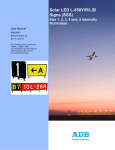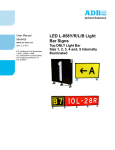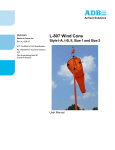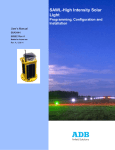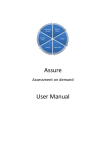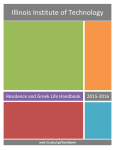Download Solar Runway Guard Light System SRGLS
Transcript
Solar Runway Guard Light System SRGLS Installation Manual 96A0421 Retain for future use. Rev. C, 4/11/12 Disclaimer ENGLISH This manual could contain technical inaccuracies or typographical errors. ADB Airfield Solutions reserves the right to revise this manual from time to time in the contents thereof without obligation of ADB Airfield Solutions to notify any person of such revision or change. Details and values given in this manual have been compiled with care. They are not binding, however, and ADB Airfield Solutions disclaims any liability for damages or detriments suffered as a result of reliance on the information given herein or the use of products, processes or equipment to which this manual refers. No warranty is made that the use of the information or of the products, processes or equipment to which this manual refers will not infringe any third party's patents or rights. Warranties Products of ADB Airfield Solutions manufacturer are guaranteed against mechanical, electrical, and physical defects (excluding lamps) for a period of one year from the date of installation or a maximum of 18 months from date of shipment and are guaranteed to be merchantable and fit for the ordinary purposes for which such products are made. ADB Airfield Solutions will correct by repair or replacement, at its option, equipment or parts which fail because of mechanical, electrical or physical defects, provided that the goods have been properly handled and stored prior to installation, properly installed and properly operated after installation, and provided further that Buyer gives ADB Airfield Solutions written notice of such defects after delivery of the goods to Buyer. Refer to the Safety section for more information on Material Handling Precautions and Storage precautions that must be followed. ADB Airfield Solutions reserves the right to examine goods upon which a claim is made. Said goods must be presented in the same condition as when the defect therein was discovered. ADB Airfield Solutions furthers reserves the right to require the return of such goods to establish any claim. ADB Airfield Solutions’ obligation under this guarantee is limited to making repair or replacement within a reasonable time after receipt of such written notice and does not include any other costs such as the cost of removal of defective part, installation of repaired product, labor or consequential damages of any kind, the exclusive remedy being to require such new parts to be furnished. ADB Airfield Solutions’ liability under no circumstances will exceed the contract price of goods claimed to be defective. Any returns under this guarantee are to be on a transportation charges prepaid basis. For products not manufactured by, but sold by ADB Airfield Solutions, warranty is limited to that extended by the original manufacturer. This is ADB Airfield Solutions’ sole guarantee and warranty with respect to the goods; there are no express warranties or warranties of fitness for any particular purpose or any implied warranties of fitness for any particular purpose or any implied warranties other than those made expressly herein. All such warranties being expressly disclaimed. Trademarks General notice: other product names used here are for identification purposes only and may be trademarks of their respective companies. Proprietary Information This information carrier contains proprietary information, which shall not be used for other purposes than those for which it has been released, nor be reproduced or disclosed to third parties without the prior written consent of ADB Airfield Solutions. No part of this publication may be reproduced, stored in a retrieval system, or transmitted in any form or by any means, mechanical, photocopy, recording, or otherwise, without the prior written permission of ADB Airfield Solutions. No patent liability is assumed with respect to the use of the information contained herein. Neither is any liability assumed for damages resulting from the use of the information contained herein. ADB Airfield Solutions shall not be liable to the purchaser of this product or third parties for damages, losses, costs, or expenses incurred by purchaser or third parties as a result of accident, misuse, or abuse of this product or unauthorized modifications, repairs, or alterations to this product. ADB Airfield Solutions shall not be liable against any damages arising from the use of any options or parts other than those designated as approved products. Copyright © 2010 by ADB Airfield Solutions. All rights reserved. 96A0421 Rev. C Solar Runway Guard Light System Table of Contents Table of Contents TABLE OF CONTENTS Solar Runway Guard Light System ...........................................................................1 Safety .......................................................................................................... 1 Introduction ................................................................................................. 1 To use this equipment safely: ..................................................................... 1 Additional Reference Materials: .................................................................. 1 Qualified Personnel ..................................................................................... 1 Intended Use ............................................................................................... 1 Storage ........................................................................................................ 2 Operation .................................................................................................... 2 Material Handling Precautions .................................................................... 2 Action in the Event of a System or Component Malfunction ....................... 2 Maintenance and Repair ............................................................................. 2 Solar Runway Guard Light System (SRGLS) .......................................... 3 About this manual ....................................................................................... 3 How to work with the manual ................................................................. 3 Record of changes ................................................................................ 3 Icons used in the manual ....................................................................... 3 Introduction ................................................................................................. 4 FCC Compliance ......................................................................................... 5 FCC Statement ...................................................................................... 5 Theory of Operation ............................................................................... 6 SRGLS Performance .................................................................................. 7 TILT ANGLES ........................................................................................ 8 Warranty Disclaimer .............................................................................. 9 Standards .............................................................................................. 9 Safety and Usage Precautions .............................................................. 9 SEPS Specifications ................................................................................. 10 Wireless Regions ...................................................................................... 11 Operation .................................................................................................. 12 System Check and Start-up ................................................................. 12 Check Battery Polarity ................................................................... 12 Check Solar Panel Polarity ............................................................ 12 System Status................................................................................ 12 Battery Status ................................................................................ 12 Configuration ....................................................................................... 12 Non-Wireless Operation ...................................................................... 12 Wireless Operation .............................................................................. 12 Glossary .................................................................................................... 13 RGL Installation........................................................................................ 15 Unpacking ................................................................................................. 15 Installing a Runway Guard Light ............................................................... 15 Installing an L-867B Base .................................................................... 16 Installing an SRGL on an L-867B Base ............................................... 16 Installing a Concrete Pad for the SRGL .............................................. 16 Installing an SRGL on a Concrete Pad ................................................ 16 Horizontal Aiming ................................................................................ 16 Adjusting the Horizontal Setting..................................................... 17 Vertical Aiming ..................................................................................... 18 Installing the Coupling .............................................................................. 20 SEPS Installation ...................................................................................... 21 Site Preparation ................................................................................... 21 © 2010 ADB Airfield Solutions All Rights Reserved 3 Solar Runway Guard Light System Table of Contents 96A0421 Rev. C Table of Contents Assembly .............................................................................................21 Antenna Assembly ...............................................................................23 Grounding ............................................................................................23 Connect Load ......................................................................................24 Install Battery .......................................................................................24 SRGLS Maintenance ................................................................................27 Introduction ................................................................................................27 Maintenance Schedule ........................................................................27 Troubleshooting .........................................................................................28 Spare Parts ...............................................................................................29 Maintenance ..............................................................................................29 Inspection ............................................................................................29 Cleaning ...............................................................................................30 Batteries ....................................................................................................30 Energy Management System (EMS) Recycling ........................................31 Electrical Wiring Schematics .....................................................................32 Runway Guard Light Parts ........................................................................33 40 4 © 2010 ADB Airfield Solutions All Rights Reserved 96A0421 Rev. C Safety 1.1 Introduction This section contains general safety instructions for installing and using ADB Airfield Solutions equipment. Some safety instructions may not apply to the equipment in this manual. Task- and equipment-specific warnings are included in other sections of this manual where appropriate. Carefully read and observe all safety instructions in this manual, which alert you to safety hazards and conditions that may result in personal injury, death or property and equipment damage and are accompanied by the symbol shown below. WARNING Failure to observe a warning may result in personal injury, death or equipment damage. CAUTION Failure to observe a caution may result in equipment damage. 1.2 To use this equipment safely: WARNING Read installation instructions in their entirety before starting installation. • Refer to the FAA Advisory Circular AC 150/5340-26, Maintenance of Airport Visual Aids Facilities, for instructions on safety precautions. • Observe all safety regulations. • Become familiar with the general safety instructions in this section of the manual before installing, operating, maintaining or repairing this equipment. • Read and carefully follow the instructions throughout this manual for performing specific tasks and working with specific equipment. • Make this manual available to personnel installing, operating, maintaining or repairing this equipment. • Follow all applicable safety procedures required by your company, industry standards and government or other regulatory agencies. • Protect equipment with safety devices as specified by applicable safety regulations. 1.3 Additional Reference Materials: 1.4 Qualified Personnel • • • • • NFPA 70B, Electrical Equipment Maintenance NFPA 70E, Electrical Safety Requirements for Employee Workplaces ANSI/NFPA 79, Electrical Standards for Metalworking Machine Tools OSHA 29 CFR, Part 1910, Occupational Health and Safety Standards National and local electrical codes and standards. The term qualified personnel is defined here as individuals who thoroughly understand the equipment and its safe operation, maintenance and repair. Qualified personnel are physically capable of performing the required tasks, familiar with all relevant safety rules and regulations and have been trained to safely install, operate, maintain and repair the equipment. It is the responsibility of the company operating this equipment to ensure that its personnel meet these requirements. Always use required personal protective equipment (PPE) and follow safe electrical work practices. See 1.2 above. 1.5 Intended Use WARNING Using this equipment in ways other than described in this manual may result in personal injury, death or property and equipment damage. Use this equipment only as described in this manual. ADB Airfield Solutions cannot be responsible for injuries or damages resulting from nonstandard, unintended applications of its equipment. This equipment is designed and intended only for the purpose described in this manual. Uses not described in this manual are considered unintended uses and may result in serious personal injury, death or property and equipment damage. Unintended uses may result from taking the following actions: © 2010 ADB Airfield Solutions All Rights Reserved 1 Safety 1.0 Safety Safety 96A0421 Rev. C Safety • Using materials or auxiliary equipment that are inappropriate or incompatible with ADB Airfield Solutions equipment • Allowing unqualified personnel to perform any task 1.6 Storage CAUTION If equipment is to be stored prior to installation, it must be unboxed and set in a sunny area until needed. Failure to follow this instruction can result in battery damage. 1.7 Operation WARNING • Only qualified personnel, physically capable of operating the equipment and with no impairments in their judgment or reaction times, should operate this equipment. • Read all system component manuals before operating this equipment. A thorough understanding of system components and their operation will help you operate the system safely and efficiently. • Protect equipment with safety devices as specified by applicable safety regulations. • If safety devices must be removed for installation, install them immediately after the work is completed and check them for proper functioning. • Never operate equipment with a known malfunction. • Use this equipment only in the environments for which it is rated. Do not operate this equipment in humid, flammable, or explosive environments unless it has been rated for safe operation in these environments. • Never touch exposed electrical connections on equipment while the power is ON. 1.8 Material Handling Precautions CAUTION This equipment may contain electrostatic sensitive devices. • Protect from electrostatic discharge. • Electronic modules and components should be touched only when this is unavoidable e.g. soldering, replacement. • Electronic modules or components must not be brought in contact with highly insulating materials such as plastic sheets, synthetic fiber clothing. They must be laid down on conductive surfaces. • The tip of the soldering iron must be grounded. • Electronic modules and components must be stored and transported in conductive packing. 1.9 Action in the Event of a System or Component Malfunction WARNING • Do not operate a system that contains malfunctioning components. If a component malfunctions, turn the system OFF immediately. • Allow only qualified personnel to make repairs. Repair or replace the malfunctioning component according to instructions provided in its manual. 1.10 Maintenance and Repair WARNING Allow only qualified personnel to perform maintenance, troubleshooting, and repair tasks. • Only persons who are properly trained and familiar with ADB Airfield Solutions equipment are permitted to service this equipment. • Always use safety devices when working on this equipment. • Follow the recommended maintenance procedures in your equipment manuals. • Use only approved ADB Airfield Solutions replacement parts. Using unapproved parts or making unapproved modifications to equipment may void agency approvals and create safety hazards. 2 © 2010 ADB Airfield Solutions All Rights Reserved 96A0421 Rev. C Solar Runway Guard Light System About this manual 2.1 About this manual About this manual 2.0 Solar Runway Guard Light System (SRGLS) The manual shows the information necessary to: • • • Install Carry Out Maintenance Carry Out Troubleshooting on the SRGLS light, in the manual referred to as the equipment. 2.1.1 How to work with the manual 1. Familiarize yourself with the structure and content. 2. Carry out the actions completely and in the given sequence. 2.1.2 Record of changes 2.1.3 Icons used in the manual Page Rev Description A 12/13 B 8, all C Updated Tilt Angle Charts, updated format Checked Approved Date New DM MLV 01/2011 Updated Solar Charts RW NH 02/21/12 RW NH 04/11/12 For all WARNING symbols see the Safety section. Carefully read and observe all safety instructions in this manual, which alert you to safety hazards and conditions that may result in personal injury, death or property and equipment damage and are accompanied by the symbol shown below. WARNING • Failure to observe a warning may result in personal injury, death or equipment damage. CAUTION • Failure to observe a caution may result in equipment damage. © 2010 ADB Airfield Solutions All Rights Reserved 3 Solar Runway Guard Light System Introduction 2.2 Introduction 96A0421 Rev. C Introduction ADB Solar Runway Guard Lighting System (SRGLS) is an ideal choice for an airfield that requires improved safety measures, but experience difficulties with grid access. ADB Solar Runway Guard Lighting System (SRGLS) consists of an elevated unidirectional flashing yellow light Solar-powered Runway Guard Light (SRGL) and a Solar Engine Power Supply (SEPS). See Figure 1. The SRGL provides a distinctive warning to pilots that they are approaching a runway holding position and are about to enter an active runway. The SEPS incorporates the latest technology in solar technology, hardware and software to provide power and control to the SRGL. The SRGLS is typically installed in pairs, one on either side of the taxiway holding position. The SRGLS can also be used in combination with L-852G (In-pavement Runway Guard Light), L-852S (In-pavement Stop Bar Light), and L-862S (Elevated Stop Bar Light) to provide additional safety under low-visibility conditions on the airfield. NOTE: SEPS is a standalone enclosure designed to power the SRGL. The SEPS houses a 95 watt solar panel, a 12 VDC battery, and the Energy Management System (EMS) which controls the flow of energy between the solar panel, the battery and SRGL. See Figure 2 for a block diagram of the system. The EMS is made up of three components: a. EMS Battery Charger b. EMS SRGL LED Lamps driver c. EMS Controller d. Radio (Optional) 4 Figure 1: Solar SRGL System overview diagram Figure 2: Solar SRGL System © 2010 ADB Airfield Solutions All Rights Reserved Solar Runway Guard Light System FCC Compliance 2.3 FCC Compliance This device complies with Part 15 of the FCC Rules. Operation is subject to the following two conditions: (1) This device may not cause harmful interference, and (2) this device must accept any interference received, including interference that may cause undesired operation. Changes or modifications not expressly approved by ADB could void your authority to operate the equipment. 2.3.1 FCC Statement This equipment has been tested and found to comply with the limits for a Class B digital device, pursuant to Part 15 of the FCC Rules. These limits are designed to provide reasonable protection against harmful interference in a residential installation. This equipment generates, uses, and can radiate radio frequency energy and, if not installed and used in accordance with the instruction manual, may cause harmful interference to radio communications; however, there is no guarantee that interference will not occur in a particular installation. If this equipment does cause harmful interference to radio or television reception, which can be determined by turning the equipment off or on, the user is encouraged to try to correct the interference by one or more of the following measures: • • • Reorient or relocate the receiving antenna • Consult the dealer or an experienced radio/TV technician for help Increase the separation between the equipment and receiver Connect the equipment into an outlet on a circuit different from that to which the receiver is connected © 2010 ADB Airfield Solutions All Rights Reserved 5 FCC Compliance 96A0421 Rev. C Solar Runway Guard Light System FCC Compliance 2.3.2 Theory of Operation 96A0421 Rev. C FCC Compliance The ADB SEPS is factory configured to work autonomously for either dusk-to-dawn or for 24-hour period operation. On autonomous mode the product turns on at the intensity that is sustainable in that solar region. See Table 1 and Figure 3 for % intensity by solar region. SEPS has the option to be controlled remotely with a Hand Held Radio Control. The wireless handheld controller allows for intensity adjustment, some configuring, and grouping of loads. One of the benefits of radio controller is that the user can temporary override the autonomous intensity factory settings. However there is a limitation on the amount of hours the SRGLS can operate at different intensities. SEPS can be controlled using the Wireless Hand-Held Controller in a similar manner to ADB’s wireless solar lights. One or more wireless solar lights can be remotely operated from the ground or air with a hand-held wireless controller using a secure radio transceiver with antenna and keypad. The hand-held remote control option allows the user to temporarily override the intensity set in the autonomous modes. In temporary mode, 10%, 30%, 100% intensities can be selected for a 15 minute Time-Out or a maximum Time-Out. The 15-minute Time-Out option is for only momentary intensity brightness operations of the SRGLS for airports that actively manage their airfields. After 15 minutes, the SRGLS will be return to the autonomous configuration. The maximum Time-Out option is for airports that require “the most intensity for as long as possible”. The SEPS software prevents the battery from being ON indefinitely at the chosen intensity, thereby preventing battery full discharge. To determine the maximum activation time for each selected intensity and region, See Table 2.4.1. The minimum autonomy or operational days without charging is 7 days and the battery daily depth of discharge is sized for a minimum of 5 years of service. WARNING Continuous selection of the temporary mode will exceed the maximum allocated time period of operation in table 2, and will cause the battery to drain. 6 © 2010 ADB Airfield Solutions All Rights Reserved 96A0421 Rev. C This gives the customer an idea of expected performance depending on which solar region they are in. Figure 3: SRGLS Performance 2.4 SRGLS Performance Solar Runway Guard Light System SRGLS Performance Solar Region Map Table 1: REGION 1 Percent % Intensity per region in Autonomous mode Autonomous Dusk-to-Dawn % Intensity 73% Autonomous 24Hr % Intensity 49% 2 94% 60% 3 100% 70% 4 100% 82% 5 100% 92% From Cat Sheet 3036 © 2010 ADB Airfield Solutions All Rights Reserved 7 Solar Runway Guard Light System SRGLS Performance 2.4.1 TILT ANGLES 96A0421 Rev. C Figure 4: Solar Tilt Angle Chart SRGLS Performance 55º 50º 45º 40º 35º 25º 20º 15º 20º 25º 35º 40º 45º 55º 50º 50º 55º 45º 40º 35º 25º 20º 15º 25º 20º 50º 45º 40º 15º 55º 50º 35º 25º 20º 20º 45º 15º 40º 35º 35º 40º 25º 20º 45º 50º 15º 25º 55º 35º 20º 40º 45º 8 © 2010 ADB Airfield Solutions All Rights Reserved Solar Runway Guard Light System SRGLS Performance 2.4.2 Warranty Disclaimer This manual will familiarize you with the features and operation standards of your equipment. Failure to comply with the use, storage, maintenance, installation, of placement instructions detailed in this manual could void the applicable user warranty. 2.4.3 Standards Perform all installation, wiring and maintenance in conformance with local building and electrical codes. Adherence to the National Electrical Code (NEC) or Canadian Electrical Code (CEC) is mandatory to comply with any certification markings. Non-adherence to code may void the warranty. Qualified, licensed professionals should perform all installation work. 2.4.4 Safety and Usage Precautions Batteries are shipped fully-charged. Use extreme caution when handling the batteries as they are capable of generating hazardous short-circuit currents. Remove all jewellery (bracelets, metal-strap watches, etc.) before attempting to handle the batteries. Solar Modules produce DC electricity when exposed to light and can, therefore, produce an electrical shock or burn. To render Solar Modules inoperative, remove them from sunlight, or fully cover their front surface with an opaque material. Before lifting any heavy or bulky equipment, ensure that the load is secured so that moving parts do not shift and it can be lifted as far as needed without back strain or loss of grip. Installation may require more than one person. Re-check all completed wiring for proper polarity prior to energizing the system. This equipment has been tested and found to comply with the limits for a Class B digital device, pursuant to part 15 of the FCC Rules. These limits are designed to provide reasonable protection against harmful interference in a residential installation. This equipment generates, uses and can radiate radio frequency energy and, if not installed and used in accordance with the instructions, may cause harmful interference to radio communications. However, there is no guarantee that interference will not occur in a particular installation. If this equipment does cause harmful interference to radio or television reception, which can be determined by turning the equipment off and on, the user is encouraged to try to correct the interference by one or more of the following measures: • • • Reorient or relocate the receiving antenna. Increase the separation between the equipment and receiver. Consult the dealer or an experienced technician for help. © 2010 ADB Airfield Solutions All Rights Reserved 9 SRGLS Performance 96A0421 Rev. C Solar Runway Guard Light System SEPS Specifications SEPS Specifications 2.5 SEPS Specifications 96A0421 Rev. C Equipment Data Solar Engine Power Supply (SEPS) Name Installed weight Shipping weight Installed dimenions* Shipping dimensions Temperature Specification 132 lbs. (59.8 kg) Box 1 (SEPS) - 76 lbs. (34.4 kg) Box 2 (battery) - 68 lbs. (30.8 kg) 29.9 H x 42.9 W x 17.4 D in. (75.9 H x 108.9 W x 44.1 D cm) *with wireless antenna at 55° tilt Box 1 (SEPS) 25.5 H x 46.9 W x 14.0 D in. (64.7 H x 119.1 W x 35.56 D cm) Box 2 (battery) 8.3 H x 13.1 W x 7.4 D in. (21 H x 33.2 W x 18.8 D cm) Operating: -22° to 122°F (-30° to 50°C) Storage: -40° to 176°F (-40° to 80°C) Chassis Weather and corrosion-resistant construction of stainless steel and powder coated aluminum Mounting ADB frangible couplings and floor flange mounts Wind loading 300 mph min. installed at 55° tilt Tilt 15°, 35°, 55° Diagnostics On-board feedback indicators for: Battery Status, System Status, Battery Reverse Polarity, and Solar Panel Reverse Polarity Certifications RoHS, WEEE, CE, FCC Power 12 VDC 105 A-hr. at C/100 discharge rate Battery Type Replaceable and recyclable, absorbent glass mat (AGM) SLA. Standard with one battery, upgradable to two batteries when increased system autonomy is required. Lifetime 4,000 cycles to 20% depth of discharge at 68°F Charger Temperature-compensated, maximum power point tracking (TC-MPPT) LED Driver Channels Power 2 independent channels Channel A: 18 – 38 VDC from 0.3 – 1.4 A and 5 – 100 % duty cycle, constant current Channel B: 18 – 38 VDC from 0.3 – 1.4 A and 5 – 100 % duty cycle, constant current Automatic Light Control (ALC) ALC dynamically reduces brightness in response to unusually low amounts of sunlight to ensure continued autonomous operation. Available on Channels A and B. Control, Autonomous Mode Dusk-to-dawn, steady on or fl ashing, ALC on or off; 24 hrs., steady on or flashing, ALC on or off; Multiple flash patterns available Load Cabling 22 ft. (6.7 m) cable can exit onto the surface or down into a ground pot Power: 17 VDC, 95 W PV Panel Type: High Efficiency Monocrystalline, IEC 61215 Lifetime: 10 yrs. at 90% output Range: 2.5 miles minimum with 1W wirelesshand-held controller Wireless Frequency: 900 MHz ISM Band (902 – 928 MHz),FHSS Encryption: 256-bit AES Control, On-demand Mode 10 - Seamless integration with existing ADB wireless solar products. - Up to 8 independent groups. - Flash Mode, Emergency Mode, Autonomous Mode - On-demand Temporary Mode (High, Medium, and Low) - Confi guration Mode, ARCAL © 2010 ADB Airfield Solutions All Rights Reserved 96A0421 Rev. C Solar Runway Guard Light System Wireless Regions SRGL Dimensions Wireless Regions Figure 5: 685.80 27.000 333.35 13.124 609.60 24.000 L867B HD BASE PLT RGL & GASKET ORDERED SEPARATELY 314.33 12.375 2.6 Wireless Regions NOTE: This product is only approved for installation in ISM Region 2 900 MHz (902 – 928 MHz) © 2010 ADB Airfield Solutions All Rights Reserved 11 Solar Runway Guard Light System Operation 96A0421 Rev. C 2.7 Operation Operation 2.7.1 System Check and Start-up Once the battery and fuse are installed, the system will automatically turn on, perform a system test, search for connected loads, search for power from the solar panel, and begin its default operation. Default operation is dusk-to-dawn autonomous mode. If it is day time, the product will detect this and turn the load off. The EMS inside SEPS has several system indicators: Indicators 2.7.1.1 Check Battery Polarity Red indicates the battery polarity is reversed. No light indicates the battery polarity is correct. 2.7.1.2 Check Solar Panel Polarity Red indicates the solar panel polarity is reversed. 2.7.1.3 System Status Flashing red indicates that either LVD mode is enabled and the batteries are very low or the unit is in 24 hr. shutdown mode. 24 hr. shutdown mode is when the product does not detect any solar transitions and determines it is in shipping or inside. No light indicates the solar panel polarity is correct. Flashing green indicates the system status is good. 2.7.1.4 Battery Status Flashing red indicates the battery state of charge is very low (0 - 32 %). Flashing yellow indicates the battery state of charge is minimal (33 - 65 %). Flashing green indicates the battery state of charge is good (66 – 100 %). 2.7.2 Configuration SEPS comes configured for its the SRGL from the factory. 2.7.3 Non-Wireless Operation For non-wireless products, the unit operates automatically with no need for operator interaction under normal conditions. With normal daylight illumination, the solar panel is capable of producing sufficient current to charge the battery. 2.7.4 Wireless Operation SEPS is controlled using the Wireless Handheld Controller in a similar manner as the wireless SAWL lights. The primary differences for SEPS are: — There are no infrared (IR) loads. Selecting “IR” will turn the load off. — “AUTO LOW”, “AUTO MED”, and “AUTO HIGH” are the same. They are all one, preconfigured autonomous intensity level based on the load and which solar region it is installed in. — “TEMP HIGH” is 100% intensity. 12 © 2010 ADB Airfield Solutions All Rights Reserved Solar Runway Guard Light System Glossary — The black button on the EMS is pressed once to put SEPS in a “listening” mode where it can be added to groups. Grouping is similar to the SAWL lights. SAWL and SEPS can be controlled with the same Controller and also in the same group. Please see the Wireless Handheld Controller Quick Reference Card and User Manual for details. NOTE: Wireless Hand-Held Controller Ordering Code Part # SAWL-HC Battery Replacement Kit for Wireless Hand-held Controller Part # 48247 2.8 Glossary Aircraft Radio Control of Aerodrome Lighting (ARCAL): The Aircraft Radio Control of Aerodrome Lighting (ARCAL) feature works in conjunction with an ARCAL VHF receiver to allow aircraft pilots to control the airfield lights. Contact your representative for more information about this feature. Automatic Light Control (ALC): Automatic Light Control (ALC) is a patented algorithm that allows the light to adjust its energy consumption to the amount of sunlight available to charge the batteries. This ensures the light will continue to operate through periods of limited sunlight. Autonomy: The amount of time in hours or days that the product can continue normal operation in the absence of sunlight. Electrostatic Discharge (ESD): Electrostatic discharge (in layman's terms, a shock) is a build-up of charge difference between a person and an object, often caused by friction between synthetic materials, or electronic equipment. ESD can easily destroy semiconductor products, even when the discharge is too small to be felt. EMS Energy Management System Light Emitting Diode (LED): A Light Emitting Diode (LED) is a solid-state semiconductor device that converts electrical energy directly into light. Self-discharge: During storage, the charge in the batteries will experience a normal, gradual decrease. The chemistry of the batteries creates a small electrical current within them, and the electronics of the product will draw an even smaller amount of electricity to keep itself ready for use. The self-discharge is extremely low compared to the electrical currents when the product is in operation, but over time it becomes significant enough to require the regular recharge intervals. SEPS Solar Engine Power Supply SRGLS Solar Runway Guard Lighting System Unique Code Sequence (UCS): The UCS feature allows one or more controllers to be uniquely associated to one or more products. When UCS is enabled, the controller sends a UCS with each radio transmission; only lights configured to accept that particular UCS will respond to the transmission. © 2010 ADB Airfield Solutions All Rights Reserved 13 Glossary 96A0421 Rev. C Solar Runway Guard Light System Glossary 96A0421 Rev. C Glossary 14 © 2010 ADB Airfield Solutions All Rights Reserved 96A0421 Rev. C Solar Runway Guard Light System Unpacking 3.0 RGL Installation Unpacking WARNING Read the instructions in their entirety before starting installation. Allow only qualified personnel to perform the following tasks. Observe and follow the safety instructions in this document and all other related documentation. Also see FAA AC 150/5340-30, Design and Installation Details for Airport Visual Aids. This section provides instructions for installing the Solar-powered Runway Guard Light (SRGL). Refer to the airport project plans and specifications for the specific installation instructions. Figure 6: SRGL Dimensions 685.80 27.000 333.35 13.124 609.60 24.000 L867B HD BASE PLT RGL & GASKET ORDERED SEPARATELY 314.33 12.375 3.1 Unpacking The equipment is shipped ready for installation. Handle equipment very carefully to prevent component damage. Unpack the carton upon receipt and check the contents and their condition. Note any exterior damage to the carton that might lead to detection of equipment damage. If you note any damage to any equipment, file a claim with the carrier immediately. The carrier may need to inspect the equipment. 3.2 Installing a Runway Guard Light Solar Runway Guard Light System (SRGLS) are installed at a runway holding position to provide a distinctive warning to anyone that they are about to enter an active runway. Normally the SRGLs are installed in pairs, one on either side of the taxiway. Refer to FAA Advisory Circular, AC 150/5340-30, Design and Installation Details for Airport Visual Aids for dimensional location of the elevated SRGL. The SRGL is designed to be installed on an L-867B light base housing using an L-867B heavy duty base plate that has been specifically designed per FAA specifications found in FAA AC 150/5345-46C to withstand the high bending moments induced on the elevated fixture. NOTE: SRGL shall not be stake mounted per FAA AC 150/5345-46C. © 2010 ADB Airfield Solutions All Rights Reserved 15 Solar Runway Guard Light System Installing a Runway Guard Light Installing a Runway Guard Light 3.2.1 Installing an L-867B Base 96A0421 Rev. C To install the base, perform the following procedure: 1. Install the L-867B per the site plans and specifications. See FAA AC 150/5340-30 for additional installation instructions. 2. Orient the cable entrance hubs of the base in the proper directions. 3. Level the light base so that the mounting flange surface is flush with the finished grade. 4. With the light base at proper orientation and held at proper elevation, pour concrete around the outside of the base. If the base is installed outside the concrete pad, backfill with compacted earth. 5. Slope top of concrete away from the flange portion of the base. 6. In closed duct systems installed in soil conditions of good drainage, use light bases having a drain hole to prevent water accumulation. 7. Pull the cable SEPS. 8. Install the base plate w/gasket on top of the light base. The baseplate is designed to receive the SRGL frangible column. 3.2.2 Installing an SRGL on an L-867B Base To install the SRGL, perform the following procedure: 1. Install the SRGL assembly and frangible column, and connect the cablefrom the SEPS in the terminal block located inside the SRGL. 2. Bolt the base plate to the light base. NOTE: Only use two of the mounting bolts at this time and only hand tighten these bolts. After horizontal aiming has been completed and verified, install the remaining baseplate bolts and then torque bolts to 180 – 190 in-Lbs. 3. Aim the SRGL both vertically and horizontally per site plans and specifications. Aiming procedure is as follows: See: “Horizontal Aiming” on page 16 and “Vertical Aiming” on page 18. 3.2.3 Installing a Concrete Pad for the SRGL If the SRGLS will be installed without using any L-867B base cans, and the cable between the SEPS and SRGL will be above ground, a mount concrete PAD will be needed for both SRGL and SEPS. Reference the following guidelines. NOTE: Follow site plans and specifications for concrete dimensions. To pour concrete pad, consider the following procedures: 1. Use the PAD mounting pattern shown in application drawing to determine minimum diameter of the concrete PAD. 2. Pour a minimum of 4” (101.6mm) depth of concrete, extending below the frost line to prevent frost heave. 3. Use anchor 6 (six) bolts and 6 (six) lock washers to mount base plate to concrete pad. 3.2.4 Installing an SRGL on a Concrete Pad 1. Install the SRGL assembly and frangible column. 2. Connect the cable from SEPS through the side of the SRGL 3. Terminate the cable on the terminal block located inside the SRGL See application drawing “Electrical Wiring Schematics” on page 32. Aim the SRGL both vertically and horizontally per site plans and specifications. Use procedures in “Horizontal Aiming” on page 16 and “Vertical Aiming” on page 18. 3.2.5 Horizontal Aiming 16 NOTE: See Figure 11 and “Installing the Coupling ” on page 20 before proceeding. Back out or remove the two hex head set screws that are in the side of the baseplate hub so that the coupling can be screwed into the hub. © 2010 ADB Airfield Solutions All Rights Reserved Solar Runway Guard Light System Installing a Runway Guard Light Before screwing the coupling into the baseplate, use a black magic-marker to put “tick mark” in line with the slot and above the frangible groove as shown in the photo below. NOTE: The tick-mark will aid in locating the slot after the coupling is screwed into the baseplate hub. Figure 7: Place “Tick-Mark” Here 1. Apply anti-seize paste on threads and then screw the frangible coupling into the hub on the baseplate until the frangible groove is just above the top edge of the hub. Locate the set screw hole in the side of the hub that is nearest to the slot in the coupling by locating the “Tick-Mark.” Rotate the coupling, either clock or counter-clockwise, until the “tickmark” on the coupling is in line with the set screw hole in the hub. NOTE: It is important to make sure that the slot and the set screw hole are aligned because of the close fit between the slot and the ¼-20 screw. The close fit between the screw and the slot prevents the coupling from turning and loosening when the face of the SRGL is subjected to jet engine exhaust or wind. 2. Thread the set screw into the hub and through the slot in the coupling. The screw must pass through the slot so it does not tightened against the screw threads on the coupling. Hand-tighten this screw only until final horizontal aiming has been completed. 3.2.5.1 Adjusting the Horizontal Setting To adjust the horizontal setting, perform the following procedure: 1. Thread the set screw into the hub and through the slot in the coupling. The screw must pass through the slot so it does not tightened against the screw threads on the coupling. Hand-tighten this screw only until final horizontal aiming has been completed. 2. See Figure 11 and photo below. Locate the four Phillips head screws – ref Figure 8 and loosed them so that the frangible coupling can be inserted into the hub. Also, if necessary, loosen the two 3/8-16 allen hex head set screws in the SRGL adjustable joint – Ref Figure 11. Figure 8: Zero (“0”) Screw Zero (“0”) Hole NOTE: The Zero (“0”) on the horizontal label that is affixed to the frangible coupling, has been aligned at the factory with the index pin pressed into the lower hub of the adjustable arm. This alignment will then allow the 10-32 screw to be screwed into the top center Zero (“0”) hole and pass through the Zero (“0”) hole that is located at the top of the coupling. See figures above. © 2010 ADB Airfield Solutions All Rights Reserved 17 Installing a Runway Guard Light 96A0421 Rev. C Solar Runway Guard Light System Installing a Runway Guard Light 96A0421 Rev. C Installing a Runway Guard Light 3. Rotate SRGL assembly until the indicator pin that is found at the bottom edge of the adjustable arm hub is aligned with the desired angle. The horizontal angle label that is affixed to the coupling is marked in 5 degree increments. See the following Figure 9. Figure 9: Indicator Pin Horizontal Angle Label NOTE: The appropriate screw to tighten all the way into the mating hole in the frangible coupling is determined by the degrees adjusted. For example, if the horizontal is adjusted to 20 degrees, the top screw marked 20, 0, 20 should go in all the way. Hand tighten all four screws. See photos above. Verify that the selected angle meets the requirements of the site plans and specifications. If the horizontal aiming angle is not correct make one or both of the following adjustments: 4. Remove the two screws in the side of the baseplate hub and rotate the coupling slot to line up with the other tapped hole in the hub. Repeat horizontal aiming procedure above. 5. If additional adjustment is needed then remove the two mounting bolts used to fasten the baseplate to the L867B light base. Rotate the baseplate either clock or counter-clock wise at least 30 degrees. Repeat the horizontal aiming procedure above. 6. Once horizontal aiming is completed install and torque all mounting hardware that secures the baseplate to the L867B light base. 3.2.6 Vertical Aiming To adjust the vertical setting, perform the following procedure: 1. See Figure 11. Loosen two allen hex set screws on side shown in photo and on opposite side. Figure 10: Set Screw - 2 Places 180 Degrees Apart 1. Loosen hex bolt (6) on the face (side) of the mount. 2. Adjust the vertical setting to the desired number of degrees in one-degree increments by lining up the indicator pin (9) from 0 to +20 degrees. 3. Tighten the hex bolt (6). 18 © 2010 ADB Airfield Solutions All Rights Reserved 96A0421 Rev. C Solar Runway Guard Light System Installing a Runway Guard Light NOTE: See Figure 11 for additional installation instructions and bolt torque values. 5. After the SRGL has been aimed and operation has been verified, install the tether by attaching one end of the tether to one of the bolts on the center housing of the SRGL and attach the other end to nearest bolts securing the baseplate to the light base housing. NOTE: There are two set screws in the side of the hub. These set screws are used when the SRGL is being aimed horizontally. NOTE: Bolt/Screw Torque Values, See Figure 11 for location and torque vales for identified screws. Some screws have multiple locations. Figure 11: Bolt Torque Values Indicator Pin for Vertical Aiming Phillips Head Screws – Hand Tighten Allen Set Screws Torque to 40 ft-lbs Indicator Pin Horizontal Angle Label Allen Set Screw – Torque to 10 ft-lbs Hex Head Screw – Torque to 70 ft-lbs Hex Head Screw – Torque to 15 ft-lbs © 2010 ADB Airfield Solutions All Rights Reserved Hex Head Screw – Hand Tighten 19 Installing a Runway Guard Light 4. Tighten the hex bolts (1). Solar Runway Guard Light System Installing the Coupling Installing the Coupling 3.3 Installing the Coupling 96A0421 Rev. C Figure 12: SRGL L867 Light Base Installation Cable Is To Pass Thru Wire Grip Prior To Terminating On Terminal Block. P/n 61A0478, Sure Grip Cushioned Metal Wire Grip For Solar Unit Cable Side Entry Unit Is Supplied With Cable Strain Relief For Solar Unit Cable Pass Thru, Prior To Connection To Terminal Block. P/n 77A0147 Compression Fitting 1/2" For Solar Unit Cable Bottom Entry Remove Cable Strain Relief And Replace With Hole Plug Provided. P/n 77A0098, Pipe Plug 1/2" NPT Galv Ground Lug REAR VIEW RUNWAY GUARD LIGHT L867B HD BASE PLT RGL & GASKET ORDERED SEPARATELY, GASKET NOT SHOWN B Cable Length Approx. 22 Feet, Supplied With Solar Unit. Not To Be Exceeded. Anchor Bolts And Lock Washers Supplied By Customer L-867 Light Base Not Supplied Cable Length Approx. 22 Feet, Supplied With Solar Unit. Not To Be Exceeded. 20 © 2010 ADB Airfield Solutions All Rights Reserved 96A0421 Rev. C Solar Runway Guard Light System SEPS Installation 3.4.1 Site Preparation SEPS Installation 3.4 SEPS Installation Follow these steps to prepare the installation site: 1. Ensure that the site has year-round, unrestricted sun exposure throughout the day. NOTE: Shading even a small portion of the solar panel will significantly reduce its ability to collect solar power. 2. Any pad design should meet FAA AC 150/5340-30: a. Above ground wiring: install a level concrete pad within 20 ft. of the load that SEPS will be powering. Mounting to wood, soil, or asphalt may work but is not recommended since they will not have the strength required for high wind loads. b. Below ground wiring: install a level concrete pad with L-867B base can and base plate or conduit within 20 ft. of the load that SEPS will be powering. 3. Use the below template (in inches) to mark 4 mounting points for the 2 floor flanges. Note that the centerline of SEPS should be parallel to the equator, so that the installed solar panel will face south in northern latitudes and north in southern latitudes. 4. At each of the 4 mounting points, install a ½-13 UNC anchor bolt or stud. 3.4.2 Assembly Follow these steps to assembly the SEPS: 1. Open SEPS’s solar panel lid by loosening the 2 black, captive thumb screws under the bottom lip. NOTE: Slowly hold and open the lid since it has a gas shock that will push the lid open. Lid is designed to best open and close once SEPS is fully installed and the lid can open quickly when SEPS is lying flat on the ground during preparation. 2. Unpack two mounting posts and their fasteners from within SEPS. Mounting Post inside SEPS © 2010 ADB Airfield Solutions All Rights Reserved 21 Solar Runway Guard Light System SEPS Installation 96A0421 Rev. C SEPS Installation 3. Slide the mounting post down its oblong hole. Align mounting post’s bottom bolt hole with the bottom bolt hole in the chassis. Loosely install the 5/16-18 UNC bolt from the outside and the nut on the inside. Note that this bolt does not have extra length and when tightened will pull the chassis frame members together. 4. Tilt the mounting post to its desired tilt angle and install top bolt and nut. Tighten both top and bottom fasteners. Tilt angle is dependant on your location. See tilt angle map Figure 4. Tilt Angle Mounting Post Top Bolt and Nut Mounting Post Bottom Bolt and Nut 5. Repeat above steps for second mounting post. 6. Close the lid and finger tighten the thumb screws to better balance the unit. 7. Thread the frangible coupling into the floor flange until tight. Install the frangible coupling’s 3 bolts. Repeat for second subassembly. 8. Slide the frangible coupling subassembly onto the mounting post. Finger tighten 1 of the frangible coupling’s screws to hold the subassembly onto the mounting post. Repeat for second subassembly. Tilt Angle Mounting Post Top Bolt and Nut Mounting Post Bottom Bolt and Nut Mounting Post Frangible Coupling Frangible Coupling Bolts Floor Flange 9. Pick up the SEPS and set down over the 4 anchor bolts installed above. If required, loosen frangible coupling bolts to adjust the rotation of frangible coupling. Do not loosen the floor flange and frangible coupling thread. 22 © 2010 ADB Airfield Solutions All Rights Reserved 96A0421 Rev. C Solar Runway Guard Light System SEPS Installation 3.4.3 Antenna Assembly If your SEPS has wireless control capability, it will have a wireless antenna subassembly that needs to be installed. During manufacturing, the antenna is uninstalled and placed inside SEPS to protect it from shipping damage. To install: 1. Open lid slowly and carefully unpack antenna subassembly. 2. Remove 8-32 UNC thumb screw and its toothed washer. 3. Slide antenna cable back through hole to remove slack. 4. Ensure antenna and bracket are vertical and re-install thumb screw and toothed washer. 5. Route cable as shown below. Antenna Note cable routing Antenna Bracket Antenna Thumb Screw 3.4.4 Grounding NOTE: Failure to install an appropriate grounding system may cause a safety risk in the event of lightning strike, electrostatic discharge (ESD), or damaged cabling. Failure to install an appropriate grounding system will increase the risk of system damage in the event of lightning strike or ESD. Surges resulting from lightning strikes in the proximity of the installation are one of the most common causes of solar system failure. Installation of an appropriate grounding system allows the static electricity that accumulates in the solar panel and mounting structure to discharge. In addition to preventing the attraction of lightning, a properly grounded installation may divert the surge associated with lightning from electrical circuitry, limiting the potential for damage. SEPS is negatively grounded. The solar panel frame, solar panel negative terminal, battery negative terminal, chassis, and grounding lug are all electrically connected together. SEPS should be grounded as follows: 1. Install a 14 – 2 AWG stranded grounding wire (not included) into the grounding lug under the bottom lip of the chassis. 2. Connect the grounding wire to an appropriate grounding stake and install the stake in the ground. 3. Note that the load cable does not provide any grounding for the load. The load should also be properly grounded to prevent damage to it and SEPS. Grounding techniques vary depending on site specifics and local electrical authorities. Consultation with a local grounding expert is recommended. © 2010 ADB Airfield Solutions All Rights Reserved 23 SEPS Installation 10. Tighten all frangible coupling bolts. Tighten all anchor bolts. Solar Runway Guard Light System SEPS Installation 3.4.5 Connect Load 96A0421 Rev. C Connect the load to SEPS as follows: SEPS Installation 1. Uncoil the load cable. The cable is stiff and should be routed above where the battery will be installed. 2. For installations with cabling going into the ground, feed the load cable down either mounting post. For a more finished look, the black, liquid tight cable fitting exiting the SEPS unit may be replaced with the included 7/8 in. hole plug. 3. For installations with cabling lying on the surface of the ground, feed the load cable out through the liquid tight cable fitting. Tighten fitting. Note cable routing Note cable routing 4. Pull the loose, 6 conductor end of the load cable into the appropriate junction box to connect to the load. 5. Connect the 6 conductors to the load as per the electrical load connection diagrams. 3.4.6 Install Battery NOTE: Exercise caution when handling batteries. They are capable of generating enormous short-circuit currents. Remove all jewelry (bracelets, metal-strap watches, rings) before attempting to handle or remove the battery packs. Be careful not to short battery terminals with tools. Batteries are heavy. Ensure that you use proper lifting techniques when moving batteries. Do not discard batteries in the garbage – please recycle! These batteries are rechargeable lead-acid AGM batteries. Consult your local municipal bylaws for information on recycling the cells when replacing. SEPS has the capability to accept 1 or 2 batteries. SEPS is shipped from the factory with 1 battery since this is fine for most applications. For locations with long periods of poor solar insolation, a second battery can be installed. The battery must always be installed last, after site preparation, assembly, wireless assembly, grounding, and load connection. There is no switch to power up the system. Once the battery and its fuse are installed, SEPS’s EMS turns on. The EMS will immediately attempt to charge the battery from the solar panel and perform a load scan to determine if any load is connected. 24 © 2010 ADB Airfield Solutions All Rights Reserved 96A0421 Rev. C Solar Runway Guard Light System SEPS Installation SEPS Installation Battery 1 sits in the left hand cavity inside SEPS. To install battery 1: 1. Remove the battery fuse from the battery harness. 2. Release the battery strap buckle and loosen the buckle to the end of the strap. 3. Loop the strap buckle, battery harness leads, and temperature sensor above the solar panel’s gas shock and out of the way. 4. Balance the battery on the bottom lip of the SEPS chassis and then slowly let it drop back into its cavity. Do not let the battery fall backwards or crush any electrical connections. 5. Battery terminals should be closest to you, with the positive (+) on the left and negative (–) on the right. 6. Loop the battery strap under the battery handle. Connect the battery strap buckle. Tighten the battery strap and fold loose end underneath itself. 7. Loop the positive (+) harness lead under the battery handle. Apply anti-corrosion compound (not included) to the terminal. Connect the harness lead to the terminal and slide on the red, positive, battery terminal boot. Use supplied 5/16-18 UNC nut and lock washer. © 2010 ADB Airfield Solutions All Rights Reserved 25 Solar Runway Guard Light System SEPS Installation 96A0421 Rev. C SEPS Installation 8. Loop the negative (–) harness lead and its temperature sensor under the battery handle. Apply anti-corrosion compound (not included) to the terminal. Connect the harness lead first and then the temperature sensor to the terminal and slide on the black, negative, battery terminal boot. Use supplied 5/16-18 UNC nut and lock washer. 9. Install the battery fuse. 26 © 2010 ADB Airfield Solutions All Rights Reserved 96A0421 Rev. C Solar Runway Guard Light System Introduction 4.1 Introduction Introduction 4.0 SRGLS Maintenance To keep the light operating efficiently, follow a preventive maintenance schedule. Refer to Table 2 and, refer to FAA AC 150/5340-26 for more detailed information. WARNING Read installation instructions in their entirety before starting installation. • Refer to the FAA Advisory Circular AC 150/5340-26, Maintenance of Airport Visual Aids Facilities, for instructions on safety precautions. • Observe all safety regulations. To avoid injuries, always disconnect power before making any wiring connections or touching any parts. Refer to FAA Advisory Circular AC 150/5340-26. • Become familiar with the general safety instructions in this section of the manual before installing, operating, maintaining or repairing this equipment. • Read and carefully follow the instructions throughout this manual for performing specific tasks and working with specific equipment. • Make this manual available to personnel installing, operating, maintaining or repairing this equipment. • Follow all applicable safety procedures required by your company, industry standards and government or other regulatory agencies. • Route electrical wiring along a protected path. Make sure they will not be damaged by moving equipment. • Protect components from damage, wear, and harsh environment conditions. • Allow ample room for maintenance, panel accessibility, and cover removal. • Protect equipment with safety devices as specified by applicable safety regulations. • If safety devices must be removed for installation, install them immediately after the work is completed and check them for proper functioning prior to returning power to the circuit. • Turn off the disconnect switch or main circuit breaker attempting to service the fixture. Failure to follow these warnings may result in personal injury, death, or equipment damage. 4.1.1 Maintenance Schedule Interval Table 2: Solar-powered Runway Guard (SRGL) Light Maintenance Schedule Maintenance Task Action Check for burned-out LED Engine. Replace the light fixture. Check for dim LED. Clean lens. Replace the light fixture, if necessary. Check for vegetation. Remove vegetation. Use weed killer. Daily Weekly Semi-annually Check for dirty lens. Clean the lens. Check for incorrect aiming angle. Adjust elevation setting. Check for moisture in the fixture. Check for cracks in the lens or housing. Repair or replace lens or housing. Inspect fixture for deterioration. Annually Repair or replace fixture. Inspect cable insulation. © 2010 ADB Airfield Solutions All Rights Reserved 27 Solar Runway Guard Light System Troubleshooting 4.2 Troubleshooting 96A0421 Rev. C Table 3: Troubleshooting the SEPS Troubleshooting Issue Load Appears Dim Action If your system does not operate according to its specifications, the unit may be using Automatic Light Control (ALC). If the battery’s state of charge drops below 66%, ALC engages and reduces the power output to protect the batteries under unusually poor solar conditions. If the Battery Status indicator is red or yellow, the battery is low on charge. The system will recover on its own. If the Battery Status indicator is blinking green, verify that the load is functional independent of SEPS. If not, verify correct wire polarity and electrical connections. Load is Unexpectedly Blinking or System Status Indicator is Red If the fixture is blinking once every 30 seconds, the product is in Low Voltage Discharge (LVD) mode. This indicates that the battery is at an extremely low state of charge and turns off the output power to the load. Ensure that the solar panel is not covered by debris or dirt, and that it is in the correct orientation (northern hemisphere solar panel faces south, southern hemisphere solar panel faces north). If required, remove the debris or clean the solar panel with a soft cloth and water. Wait at least 24 hours for the system to recover. If it does not recover, contact customer support. If the fixture is blinking twice every 30 seconds, the product is in 24 Hour Shutdown Mode. This mode turns on if the product does not discover any power coming from the solar panel for 24 hours. The product then interprets this as being indoors or inside packaging. Install product outside in good solar conditions. If it does not recover, contact customer support. Reverse Polarity If the Battery Reverse Polarity indicator is lit, switch the positive and negative terminals. If the Solar Panel Reverse Polarity indicator is lit, switch the positive and negative connectors. If the balance of SEPS is checked to be operational (battery, fuse, load wiring, product orientation, indicators) and the product does not respond to commands from the wireless handheld controller, check: No Response to Wireless Handheld Controller External antenna is connected and installed properly. Grouping of the loads. Check that you’ve selected the appropriate group when sending wireless commands. When in doubt, select all groups when sending commands from the wireless handheld controller. Ensure that both the antenna of SEPS and the wireless handheld controller are line-of-sight, vertical, and within range. No Illuminated Indicators If none of the on-board indicators are illuminated, check the battery fuse. If the Battery Status and System Status indicators are blinking green, the Reverse Polarity indicators are not lit, and the load does not turn on, check: Proper wiring of load. If SEPS is configured to Autonomous Dusk-to-Dawn Mode, the load will only turn on if it is dark or the solar panel is obstructed. SRGL Does Not Turn On If SEPS is configured to On-Demand Wireless Mode, the load will only turn on when commanded by the wireless handheld controller. SEPS only does a load scan once at first power up. This load scan will look like a series of short flashes upon first power up while SEPS determines if a load is connected. If the load was connected after SEPS first power up, SEPS would have performed a load scan, detected nothing, and turned the output off. To force a load scan, remove the battery fuse, check that the load is connected properly, and reinstall the fuse. SEPS will then perform a load scan as it first powers up. 28 © 2010 ADB Airfield Solutions All Rights Reserved 96A0421 Rev. C Solar Runway Guard Light System Spare Parts Troubleshooting the SRGL Unit Problem 1. LED not energizing 2. Short LED life Possible Cause Corrective Action Defective LED Engine Replace LED Engine (s). Loose wires at terminal block Tighten the wires to the terminal block. Deteriorated wire insulation Replace the damaged wires. Moisture inside assembly causing current leakage Open up light fixture. Inspect lens for cracks. Replace LED and any damaged parts. Spare Parts Table 4: Defective LED Engine Replace LED Engine. Dirty lens Clean with soft cotton cloth and glass cleaner or mild detergent. Current too low Replace the PCB.. Refer to Replacing LED Engine in the Maintenance section. 3. LEDs appear dim 4. Both LEDs are on and SEPS failure not flashing Replace the EMS 4.3 Spare Parts Description Part No. Canopy, FAA 60A2408 Canopy brackets 60A2410 Frangible coupling & mtg flange kit 2 - 11.5 TPI, Lamp Assy Yellow Kit 94A0581 94A0586/1 Lamp Reflector Right 62A2205/1 Lamp Reflector Left 62A2205/2 Adjustable Draw Latch 61A0271 Terminal Strip 72A0391 Compression Fitting 77A0147 Pipe Plug 77A0098 4.4 Maintenance 4.4.1 Inspection The SEPS is designed to operate reliably for years with virtually no need for maintenance. Routine inspections of the solar panel are recommended to ensure that it is unobstructed by anything that could prevent the effectiveness of the solar charging, including: • • • • • Dirt and Dust Snow Leaves Debris Shade that may have developed after installation due to adjacent plant growth. The frequency of the inspections depends on location and local weather patterns. Solar engines installed at 15° or 35° will usually require more frequent inspection than solar engines installed at 55°. A yearly visual inspection of the solar engine is typically sufficient. Check all electrical and mechanical connectors to ensure they are clean, secure and undamaged. Ensure that all vents and drain holes are free of debris. Visual inspection – check over exterior assembly for cracks, missing or broken hardware or other potential problems. © 2010 ADB Airfield Solutions All Rights Reserved 29 Solar Runway Guard Light System Batteries 4.4.2 Cleaning 96A0421 Rev. C The system is designed to be maintenance free, however large performance gains can be made with clean solar panels and optical surfaces. Batteries Use water and a soft sponge or cloth for cleaning and a mild, non-abrasive cleaning agent for more stubborn residue. Rinse well. Pressure washers should not be used. Clean solar panels more frequently during drier months, as they may become soiled more quickly. 4.5 Batteries NOTE: Exercise caution when handling batteries. They are capable of generating enormous shortcircuit currents. Remove all jewelry (bracelets, metal-strap watches, rings) before attempting to handle or remove the battery packs. Be careful not to short battery terminals with tools. Batteries are heavy. Ensure that you use proper lifting techniques when moving batteries. Do not discard batteries in the garbage – please recycle! These batteries are rechargeable lead-acid AGM batteries. Consult your local municipal bylaws for information on recycling the cells when replacing. Battery 1 sits in the left hand cavity inside SEPS. To replace battery 1: 1. Remove the battery fuse from the battery harness. 2. Slide back the black, negative, battery terminal boot. Disconnect the negative (–) harness lead and the temperature sensor. 3. Slide back the red, positive, battery terminal boot. Disconnect the positive (+) harness lead. 4. Release the battery strap buckle and loosen the buckle to the end of the strap. 5. Loop the strap buckle, harness leads, and temperature sensor above the solar panel’s gas shock and out of the way. 6. Pull on the battery’s handle to lever the battery up onto the front sill of the SEPS chassis and away from the electrical connections on the EMS. Then, lift the old battery clear. 7. Balance the new battery on the bottom lip of the SEPS chassis and then slowly let it drop back into its cavity. Do not let the battery fall backwards or crush any electrical connections. 8. Battery terminals should be closest to you, with the positive (+) on the left and negative (– ) on the right. 9. Loop the battery strap under the battery handle. Connect the battery strap buckle. Tighten the battery strap and fold loose end underneath itself. 10. Loop the positive (+) harness lead under the battery handle. Apply anti-corrosion compound (not included) to the terminal. Connect the harness lead to the terminal and slide on the red, positive, battery terminal boot. 11. Loop the negative (–) harness lead and its temperature sensor under the battery handle. Apply anti-corrosion compound (not included) to the terminal. Connect the harness lead and then the temperature sensor to the terminal and slide on the black, negative, battery terminal boot. 12. Install the battery fuse. 30 © 2010 ADB Airfield Solutions All Rights Reserved Solar Runway Guard Light System Energy Management System (EMS) Recycling Battery 2 sits in the right hand cavity inside SEPS. To add battery 2 to an existing system: NOTE: Verify that batteries 1 and 2 are within 10% state of charge of each other or similar terminal voltage before installing. A large difference may blow the fuses in the battery harnesses. 1. Install the two adhesive rubber bars in a manner similar to battery 1’s, being careful not to cover drain holes or ventilation slots. 2. Install the battery strap in a manner similar to battery 1’s. 3. Balance the new battery on the bottom lip of the SEPS chassis and then slowly let it drop back into its cavity. Do not let the battery fall backwards or crush any electrical connections. 4. Battery terminals should be closest to you, with the positive (+) on the left and negative (– ) on the right. 5. Loop the battery strap under the battery handle. Connect the battery strap buckle. Tighten the battery strap and fold loose end underneath itself. 6. Loop the battery 2 positive (+) harness lead under the battery handle. Apply anti-corrosion compound (not included) to the terminal. Connect the harness lead to the terminal and slide on the red, positive, battery terminal boot. 7. Loop the battery 2 negative (–) harness lead under the battery handle. Apply anticorrosion compound (not included) to the terminal. Connect the harness lead to the terminal and slide on the black, negative, battery terminal boot. Note that battery 2 has no temperature sensor. 8. Remove the white, blank, socket connector from battery 1’s harness. This blank connector can be stored in SEPS for possible future use. 9. Route the battery 2 harness under the chassis cross-members and plug into the mating, white, plug connector from battery 1’s harness. Ensure the harness’s blue interface seals are in place and click the socket and plug together. 10. Install the battery 2 fuse. To replace battery 2, follow the replacement instructions above for battery 1 except that battery 2 has no temperature sensor. 4.6 Energy Management System (EMS) Recycling Production of the EMS required the extraction and use of natural resources. The EMS may contain substances that could be harmful to the environment or human health if improperly handled at the product’s end of life. In order to avoid release of such substances into the environment and to reduce the use of natural resources, we encourage you to recycle the EMS in an appropriate way that will ensure most of the materials are reused or recycled appropriately. Check your local municipality for electronics recyclers. The symbol indicates that this product complies with the European Union’s requirements according to Directive 2002/96/EC on waste electrical and electronic equipment (WEEE). © 2010 ADB Airfield Solutions All Rights Reserved 31 Energy Management System (EMS) Recycling 96A0421 Rev. C Solar Runway Guard Light System Electrical Wiring Schematics 96A0421 Rev. C Figure 13: Terminal Block Connections Terminal Block Wire Location Right Light Engine Right Light Engine Terminate Terminate Left Light Engine Left Light Engine Negative Green 1 Positive Blue 2 Orange Positive White Negative 3 4 Negative Black 5 Positive Red 6 Right Light Engine Nagative Right Light Engine Positive To Resistor Assy Not Used Left Light Engine Negative Not Used Wire Connections From Solar Unit Left Light Engine Positive To Resistor Assy Black Red White Brown Green Blue Solar Engine Wiring DETAIL B SCALE 1 : 1 Wire Connections To Light Engines Right Light Engine Yellow White White Not Used Yellow Electrical Wiring Schematics 4.7 Electrical Wiring Schematics Left Light Engine Figure 14: Light Head Resistor Bracket EXTENDS INTO CENTER TERMINAL CONNECTION AREA AND CONNECTS TO POSITIVE CONNECTION OF TERMINAL STRIP 44A7110/X RESISTOR BRACKET SOLAR RGL 64A0964/10 M4X10 PNHD EXTENDS INTO CENTER TERMINAL CONNECTION AREA AND CONNECTS TO POSITIVE LEAD OF LIGHT ENGINE DETAIL D SCALE 1 : 2 32 © 2010 ADB Airfield Solutions All Rights Reserved 96A0421 Rev. C Figure 15: Ordering Codes Ordering Code1 Runway Guard Light Parts 4.8 Runway Guard Light Parts Solar Runway Guard Light System Runway Guard Light Parts SEPS-41X1X-XX11 Lens Color 1 = Yellow - 276 cd Autonomous Setting2 1 = Dusk to Dawn 2 = 24 hour Solar Region3 1 = Region 1 (blue) 2 = Region 2 (green) 3 = Region 3 (white) 4 = Region 4 (yellow) 5 = Region 5 (red) Remote Control 1 = Non-Wireless 2 = Wireless – max. time-out4 3 = Wireless – 15 min. time-out4 Note 1 The SEPS carries the CE mark. The SGRL does not require a CE mark as it does not contain any active components. 2 The SEPS is factory conf gured to work autonomously for either dusk-to-dawn or for 24-hour period operation. On autonomous mode the product turns on at the intensity that is sustainable in that solar region. See Table 2 for % Intensity by solar region. 3 Refer to solar map to determine solar region. 4 See the Wireless Hand-Held Controller section for details on Maximum Time-Out and 15-minute Time Out options. Ordering Code1 44A4744-XXXX 5 = Solar Engine Power Supply (SEPS) Monitoring 3 = No monitoring Lens Color 5 = Traff c Signal Yellow Photocell Feature 3 = Without photocell Notes 1 SRGLs should only be powered with a SEPS © 2010 ADB Airfield Solutions All Rights Reserved 33 Solar Runway Guard Light System Runway Guard Light Parts 96A0421 Rev. C Figure 16: Runway Guard Light Parts 64A0177/8 10-32 x 1/2 PHILLIPS 65A0015/19 10-32 HEX NUT 66A0015/17 #10 FLATWASHER 66A0026/17 #10 SPLITWASHER Solar-powered Runway Guard Light - front LIFTING HOLE 27.00 VISOR VISOR 15.00 VISORS SHALL CONTACT FACE PLATE TO KEEP LIGHT FROM ESCAPING. 12.00 60A2410 VISOR CLIPS 64A0177/8 10-32 x 1/2 PHILLIPS 66A0015/17 #10 FLATWASHER 66A0026/17 #10 SPLITWASHER BOTTOM OF LIGHT EMITTING SURFACE (REF.) 0.50 8.00Ø 60A2382 FACE PLATE SEE DETAIL 4 14.00 MIN. 61A0274 TETHER ASSEMBLY 66A0015/17 #10 FLATWASHER 66A0026/17 #10 SPLITWASHER 64A0195/8 10-24 x 1/2 PAN HEAD PHIL 12.00 MIN 60A2398 FRANGIBLE COLUMN TORQUE 1/2 BOLT BEFORE TORQUING 1/4 HEX BOLT & 3/8 SET SCREWS. 1.38 FRONT VIEW VISOR 60A2382 FACE PLATE ELECTRONICS ENCLOSURE ASSY 26.00 MAX 20 0 20 44A4783 ADJUSTABLE SLIPFITTER ASSEMBLY REF. TORQUE 1/2" SET SCREWS AT INSTALLATION AFTER HORIZONTAL ADJUSTMENT IS SET, TORQUE TO 70 ft.lbs. 20 10 0 10 20 60A2398 FRANGIBLE COLUMN REF. L867 BASEPLATE 20.00° 34 © 2010 ADB Airfield Solutions All Rights Reserved 96A0421 Rev. C Solar Runway Guard Light System Runway Guard Light Parts Solar-powered Runway Guard Light - side Runway Guard Light Parts Figure 17: LAMP ENCLOSURE ASSY (RIGHT) 60A2408 VISOR VIEW A-A 5XXX ONLY 42A0448 LABEL (VERTICAL/HORIZONTAL ADJUSTMENT) 20 20 0 DETAIL 1 44A4783 ADJUSTABLE SLIPFITTER ASSEMBLY 42A0448 LABEL (VERTICAL/HORIZONTAL ADJUSTMENT) 20 10 0 10 20 DETAIL 2 64A0173/16 1/4-20 x 1 HEX HD 66A0923/25 1/4 SEALING WASHER VISORS SHALL CONTACT FACE PLATE TO KEEP LIGHT FROM ESCAPING. 60A2408 VISOR ELECTRONICS ENCLOSURE ASSY 22 41 41 22 12 12 63A0083 LOCATE HERE WIRE TIE MOUNT ON CENTER SCREW 3 60A2398 FRANGIBLE COLUMN 1.37 REF. RGL BASEPLATE VIEW B-B 5XXX © 2010 ADB Airfield Solutions All Rights Reserved CABLE CLAMP 35 Solar Runway Guard Light System Runway Guard Light Parts 96A0421 Rev. C Figure 18: Solar-powered Runway Guard Light - back Runway Guard Light Parts 66A0026/17 #10 SPLITWASHER 64A0177/12 10-32 X 3/4 PHILLIPS ELECTRONICS ENCLOSURE ASSY 2 PLC.S LAMP ENCLOSURE ASSY (RIGHT) H D A B E LAMP ENCLOSURE ASSY (LEFT) F F GROUND LUG H A 64A0177/8 10-32 x 1/2 PHILLIPS 66A0015/17 #10 FLATWASHER 66A0026/17 #10 SPLITWASHER 60A2398 FRANGIBLE COLUMN SEE DETAIL 3 E D 5 PLC.S C 61A0274 TETHER ASSEMBLY C 64A0177/12 10-32 X 3/4 PHILLIPS 65A0015/19 10-32 HEX NUT 66A0015/17 #10 FLATWASHER 66A0026/17 #10 SPLITWASHER B BACK VIEW 64A0176/20 3/8-16 x 1 1/4 HEX HD 66A0250 WASHER, SS, 1.5" x .38 x .12 65A0015/26 5/16-18 HEX NUT DETAIL 3 66A0026/26 5/16 SPLITWASHER ELECTRONICS ENCLOSURE ASSY 66A0015/26 5/16 FLATWASHER 44A4783 ADJUSTABLE SLIPFITTER ASSY 66A0250 WASHER, SS, 1.5" x .38 x .12 61A0274 TETHER ASSEMBLY 64A0076/32 5/16-18 x 2 Bolt 36 66A0026/26 5/16 SPLITWASHER © 2010 ADB Airfield Solutions All Rights Reserved 96A0421 Rev. C Solar Runway Guard Light System Runway Guard Light Parts Solar-powered Runway Guard Light - back Runway Guard Light Parts Figure 19: TORQUE 1/2 BOLT BEFORE TORQUING 1/4 HEX BOLT & 3/8 SET SCREWS. REF. TORQUE 1/2" SET SCREWS AT INSTALLATION AFTER HORIZONTAL ADJUSTMENT IS SET, TORQUE TO 70 ft.lbs. TORQUE TO 10 ft.lbs. TORQUE 1/2 BOLT BEFORE TORQUING 1/4 HEX BOLT & 3/8 SET SCREWS. REF TORQUE WASHER HAND TIGHTEN BOLT AT INSTALLATION DETAIL 4 REF. L867 BASEPLATE WITH 2 INCH HUB P/N 127B382EH VIEW C-C © 2010 ADB Airfield Solutions All Rights Reserved 37 Solar Runway Guard Light System Runway Guard Light Parts 96A0421 Rev. C Runway Guard Light Parts 38 © 2010 ADB Airfield Solutions All Rights Reserved Solar Runway Guard Light System Installation Manual Registered office: France ADB Airfield Solutions LLC Phone: +33 (1) 4922 9250 ADB Fax: +33 (1) 4922 9255 Unit 44, Business Innovation Centre 977 Gahanna Parkway Binley Business Park Columbus, OH 43230 ADB Airfield Solutions GmbH & Co. KG Harry Weston Road USA Von-der-Tannstr. 31 Coventry, CV3 2TX Phone: +1 (614) 8611 304 90439 Nürnberg United kingdom Fax: +1 (614) 8642 069 Germany Phone: +44 (0)1455 883130 Phone: +49 (911) 9239 1287 Fax: +44 (0)1455 883179 Fax:+49 (911) 2852 582 Other addresses: ADB ADB N.V. Airfield Solutions ADB Airfield Solutions Ltd. Asia Pacific Regional HQ Leuvensesteenweg 585 5500 North Service Road, Suite 1108 Unit C-9.3.1, Level 9, Block C B-1930 Zaventem Burlington, Ontario L7L 6W6 Mines Waterfront Business Park Belgium Canada No. 3, Jalan Tasik Phone: +32 (2) 722 17 11 Phone: +1 (905) 331 6887 The Mines Resort City Fax: +32 (2) 722 17 64 Fax: +1 (905) 331 9389 43300 Seri Kembangan Selangor [email protected] Malaysia www.adb-air.com ADB Airfield Technologies Ltd. Phone: +603 8941 4868 01A Unit, 9F, LSH Plaza Fax: +603 8942 4869 8, Wangjing Jie Chaoyang District Beijing 100102 ADB Airfield Solutions Netherlands P.R. China Prinses Beatrixlaan 614 Phone: +86 10 8476 0106 Office D3.14 Fax: +86 10 8476 0090 2595 BM Den Haag The Netherlands ADB N.V. Phone: +31 (0)70 304 3611 Dubai Silicon Oasis Fax: +31 (0)70 333 8094 Wing D - Office D-309 P.O. Box 341218 ADB Airfield Solutions, Ltd. United Arab Emirates 2nd Floor, 3 Rivonia Village Phone: + 971 4372 4970 Cnr Mutual Road and Rivonia Boulevard Fax: + 971 4372 4975 South Rivonia 2128 ADB N.V./S.A. South Africa 39/47 Boulevard Ornano Phone: +27 (11)234 6768 93200 Saint-Denis Fax: +27 (11)234 6739 ADB Airfield Solutions USA 977 Gahanna Pkwy Columbus, Ohio 43230 USA Telephone: (+1 614-861-1304) Fax: +1 614-864-2069 www.adb-airfi eldsolutions.com The information contained in this document is subject to change without notice. ADB reserves the right to make changes and improvements to its products and assumes no responsibility for making these modifi cations on any equipment previously sold. 96A0421 Rev. C © 2010 ADB Airfield Solutions All Rights Reserved