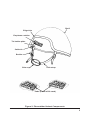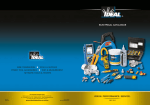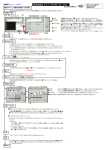Download User`s Manual MK4 MOD 0 PHONETALKER HELMET
Transcript
User's Manual MK4 MOD 0 PHONETALKER HELMET ã 2008 Gentex Corporation Contents Description . . . . . . . . . . . . . . . . . . . . . . . . . . . 1 Fitting . . . . . . . . . . . . . . . . . . . . . . . . . . . . . . 2 Inspecting Components . . . . . . . . . . . . . . . . . . . . . . 2 Installing the Pads . . . . . . . . . . . . . . . . . . . . . . . . . 4 Wearing the Helmet, Checking the Fit, and Adjusting the Strap . . . . . . . . . . . . . . . . . . . . . 5 Care of the Helmet . . . . . . . . . . . . . . . . . . . . . . . 7 Replacement Parts . . . . . . . . . . . . . . . . . . . . . . . 8 Description The MK 4 MOD 0 Phonetalker Helmet protects the head from impact and combat fragments. It conforms to the performance requirements of MIL-H-24616(SH) when properly fitted and used. As shown in Figure 1, the helmet is designed for use with the ship service sound-powered headset and the MK V gas mask. Available in one size, the helmet consists of a nonmetallic shell, a chin strap, and a pad suspension assembly. The pad suspension assembly is packaged separately, and you must install the pads. This booklet provides instructions for fitting, wearing, and caring for the helmet. MK4 MOD 0 Phonetalker Helmet MK 5 USN gas mask (shown for reference only) Type H200/S sound-powered headset or equivalent headset approved for service use (shown for reference only) Figure 1. MK 4 MOD 0 Phonetalker Helmet (Shown with Headset and Gas Mask) 1 Fitting Before you can fit the helmet, you must inspect the components to make sure that you have everything and that nothing is damaged. You then install the pads. Finally, you wear the helmet, check the fit, and adjust the strap as needed. Follow the procedures that begin below. Inspecting Components Do the following: 1. Ensure that you have all of the items shown in Figure 2. 2. Inspect the components as follows: a. Inspect the shell for cracks, delamination, and other damage. b. Inspect the chin strap for fraying, tears, and other obvious damage. Ensure that the chin strap is properly attached to the helmet. c. Inspect the cable ties for damage. Ensure that the cable ties are properly attached to the helmet. d. Inspect the tie holder plates for damage. Ensure that the tie holder plates are properly attached to the helmet. e. Inspect the buckles for cracks and other damage. f. Inspect the chin cup for cracks, chips, and other damage. g. Inspect the earphone cushions for cuts, tears, and other damage. Ensure that the earphone cushions are properly attached to the helmet. h. Inspect the pads for cuts, tears, and other damage. Ensure that the pad layers are securely attached to one another and that the backing is securely attached to each pad. i. Inspect the edge trim for cuts, tears, and other damage. Ensure that the edge trim is properly attached to the helmet. 3. If any item is missing, or if there is a problem with any of the components, put everything back into the box and return all items to the supply department. 2 Shell Edge trim Earphone cushion Tie holder plate Cable tie Buckle Chin cup Chin strap Pads (2 sets of 20 each) Figure 2. Phonetalker Helmet Components 3 Installing the Pads Install the pads by following the instructions below. Take your time and work carefully to make sure you obtain the proper fit, ventilation, and headset clearance. 1. Refer to the installation pattern shown in Figure 3. Note the following requirements: • The front and back of the helmet must each have an outer row of four pads and an inner row of three pads. • You must leave a 1-1/2-inch clearance for the headset. • You must leave a 3/8-inch space between the pads for proper ventilation. 2. Following the installation pattern, install the pads as follows: a. Peel the paper backing from each pad as you install it. b. Install an outer row of four pads in the front of the helmet and another outer row of four pads in the back. c. Install an inner row of three pads in the front of the helmet and another inner row of three pads in the back. d. Press all pads firmly into place for proper adhesion. Edge trim FRONT Outer row (4 pads) Inner row (3 pads) 1-1/2-inch clearance for headset Inner row (3 pads) Outer row (4 pads) BACK 3/8-inch space between pads for ventilation Figure 3. Pad Arrangement 4 Wearing the Helmet, Checking the Fit, and Adjusting the Strap 1. Referring to Figure 4, don the helmet as follows: a. Place the helmet on the head over the headset. b. Hold the helmet down with one hand, and pull down the end of the chin strap with your other hand to tighten the chin strap. Ensure that the chin cup is centered on the chin. 2. Check the fit of the helmet as follows: a. b. Referring to Figure 5, check the height of the helmet. The front edge of the helmet should be ¾ inch above the eyebrows. If not, adjust the chin strap further until the height is correct. End of chin strap Chin cup Figure 4. Donning Helmet ¾ inch Check the stability of the helmet by attempting to rock the helmet back and forth on your head. The helmet should not move. If it does, tighten the chin strap further. (Continued on next page) Figure 5. Helmet Height 5 3. To loosen the chin strap, pull either buckle tab up as shown in Figure 6, and pull the chin cup down. Buckle tab 4. To wear the helmet over the MK V gas mask, do the following: a. Slide the chin cup off the chin strap. b. Referring to Figure 7, adjust the chin strap for a snug, comfortable fit under the chin. c. To avoid losing the chin cup, slide it onto the end of the chinstrap as shown in Figure 7. Chin cup Figure 6. Loosening Chin Strap Buckle 5. Return any unused pads to the plastic bag, and store the bag in a clean, dry, cool place. Chin cup Chin strap Figure 7. Adjusting Chin Strap with Gas Mask 6 Care of the Helmet Following are guidelines for the care of your helmet. • Keep your helmet clean and dry. • Clean the outside of your helmet with warm water and mild detergent. Rinse with clean water. • Carry your helmet under your arm. Do not carry it by the chin strap. • Do not use your helmet as a mallet, a bucket, or a stool. • Store your helmet in the designated storage area. • Inspect your helmet periodically for damage and wear. • Refer to the Planned Maintenance Schedule for repair and maintenance procedures. 7 Replacement Parts Following is a replacement parts list for the MK 4 MOD 0 Phonetalker Helmet. Figure 8 shows the parts. For more information contact Gentex Corporation, P.O. Box 315, Carbondale PA, 18407, phone (570)282-3550, fax (570)282-8555, www.gentexcorp.com. Shell Earphone cushion pad Cable tie Chin strap Head cushion pads Figure 8. MK 4 MOD 0 Phonetalker Components Phonetalker Helmet, Item Number 01050021, NSN 8470-01-127-7337 8 DESCRIPTION QTY. PART NUMBER Earphone Cushion Pads 2 82A5635 Head Cushion Pad Set (20 pads in each set) 2 82B5634-20 Chin Strap 1 82D5805 Cable Tie 2 MS3367-1-9 Identification Plate (not shown) 1 89A7823 Instruction Booklet (not shown) 1 TP0326 TP0326 REV. 2 JANUARY 2008