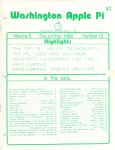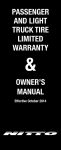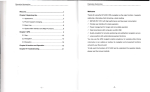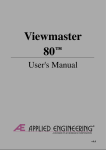Download Washington Apple Pi Journal, April 1984
Transcript
$2 Wa/hingto
Apple Pi 8
The Journal of Washington Apple Pi, Ltd.
number 4
Volume. 6--=------_ _~A pri I 1984
Hi · 1...-...-...-__----------
__...-...-...-...-...-...-...-...-...-~~~~I~
Inte9ratin9 Frames With An Expert Pro9ram Applesoft Part 4 modula 2 Part 4 Six Assemblers Reviewed ~---
In This Issucz... Officers & Staff, Editorial
President's Corner
David Morganstein
The Forth Column
Kevin Nealon
Commercial Software Library
Future Directions of the Pi
SIGNews, Classifieds, Commercial Classifieds
Event Queue, General Informat i o n .
••
Apple Teas, Minutes, Hardware Helpers
EOSIG News
Peter Combes
Q &A
Bruce F. Field
IIAP Hotline
Nancy C. Strange
LOGOSIG News
Jay Thal
DisabledSIG News
Robert C. Platt
A Page from the Stack
George V. Kinal
Hi-Res Sketch Program on IIAP 25
Tom Warrick
Macintosh Alarm Clock
Tom Warrick
Mac Notes.
•
.Bart Cable
lIozniak Brings Mac to DC: A Reprint
Dan
Robrish
More Mischief
•
3
4
4
5
5
6
7
8
9
10
14
15
18
20
22
24
25
26
26
Notes on Softcon
Richard D. Norling 27
Integrating Frames with Expert Program •• Fred Naef 28
Intro . to Applesoft - Pt. 4
David Morganstein 30
Intro. to Modula 2 - Pt. 4
Robert C. Platt 34
Pascal Print Program
Jerry Crawford 37
1001 Binary Tales: 6 Assemblers
• Raymond Hobbs 43
Oh
•
By the Way
John A. Love III 48
68000 AL Prog. A Book Review
Robert C. Platt 49
VisiColumn: Spreadsheet Tmplts.
Walton Francis 50
The Bottom Line
Leon H. Raesly 52
CP/M Text Processing
George V. Kinal 56
Telecomm SIG News
•• Dave Harvey 58
Serial Comm Cards
George V. Kinal 58
Geopolitique 1990 & Data Capture
• Bob Oringel 59
Cataloging the Chaos
C. Swift, Prop. 60
Ultima III Tips.
David Wehr 61
IIAP Tutorial Registration
62
Library and Magazine Mail Order Forms
63,64
Index to Advertisers
64
There's onlyone place to buy apples. AT FREDERICK COMPUTER PRODUCTS !!!
As an Authorized Apple Dealer we offer a full selection of
both Apple Hardware and Software at low, low prices.
Also, as an Authorized Service Center we provide fast and
efficient service on all Apple products.
FREDERICK COMPUTER PRODUCTS, INC.
Microcomputer Systems And Peripherals 5726 INDUSTRY LANE-FREDERICK, MD.- (301)694-8884 pplcz
computczr
®Authorized Dealer
"I felt like a kid
in a candy store:'
That's what most people say on their first
visit to Software City. Racks of software
for business, home, education and
recreation. Ready for browsing. Every one
~~ discounted. Come See. Come Save!
Programs, peripherals, disks and
accessories, plus a complete selection
ot books and magazines.
SOFTWARE ALWAYS DISCOUNTED
'- 11621 Nebel Street- Bethesda, MD 20852 (301) 468-1001
Washington Apple Pi
April 1984
The MICROPoWER System
for Applesoft Programmers
1M
Applesoft is easier to use than most computer languages. But Applesoft
is missing commands I iKe "print using" found in other versions of BASIC.
MicroMaster lets you Keep the ease of programming in Applesoft, while adding
powerful new commands. A few of them are:
&:PRINT - a ver·sa til e • pro in t us i ng' command
that formats numbers quicKly and easily. It
remembers the last format you gave it; and allows YOU to use the full syntax of the
PRINT command (including strings, SPC(),
TAB(), commas and semicolons). &:INPUT - "input anything' reads strings -
including commas, colons, quotation marKs
and other punctuation -- from the Keyboard
or a disK text fi Ie. When INPUTing to a
numeric variable, you can type the number,
or any val id Applesoft formula.
&TAB, &:CEOP, &:CEOL
Tab, clear to end of
page, and clear to end of 1 ine commands
that worK on both BO and 40-column screens.
&:STORE, &RECALL
STORE and RECALL values
of any array with binary disK file speed.
Much faster than using text file commands.
&:SUBSTR
finds one str I ng iris i de another
string at machine language speed.
&LNDII1 , &SWITCH
undimensiorl or switch
arrays wi thout clearing other variables.
&:FRE
fast routine collects
string garbage in an instant.
Applesoft
&:" - D run anything' command Knows from the
f i len arne you g i ve i t wh e the r the f i I e
should be RW, BRlJIJ, or 8(ECed.
&:APEEK, &APOKE, &MPOKE
APEEK and APOKE
coofllands handle 2-byte values, and t1POKE
maKes it easier to poKe machine language
routines into successive memory locations.
8cGOTO, &GOSUB - GOTO and GOSUB to variable
names instead of meaningless I ine numbers. 8cERRHS
print error messages
halting program execution. without &MERGE
a merge that worKs on machine
language as weI I as Applesoft programs.
HOW MICROMASTER WORKS:
HicroHaster operates a subroutine library
in your computer's memory outside your
program. You can use the subroutines we
provide, and also add your own subroutines
written in either Applesoft or machine
language.
In addition
to calling any
I ibrary subroutine by name, your program
can at any time delete subroutines from the"'-"
library, load mor·e subroutines into the
I ibrary from disK, or rename subroutines.
You can use HicroHaster as a I ibrary for
subrou tines
you use
in your programs
(without having to add the code to each
program). And you can divide your Applesoft
program into segments, and execute each
segment as a I ibrary routine. For example,
execute your progr·am's start-up segment as
a I ibrary subroutine, and then delete it to
maKe rooo. in memory for Iarge arrays or the
later segments of your long program.
HicroHaster worKs with Applesoft on an
Apple 11+ or lie with at least 48K of RAM,
and DOS 3.3 in its normal location. It
works alone, or jointly with your favorite
editor (e.g., GPLE or CRAE) and programming
tools (1 iKe RENUMBER or APA).
MicroMaster brings you over 50 commands!
No coPy protection to Keep you
from using it with all your programs. Full after-purchase support, including
a periodic newsletter. MicroMaster is available now for $75 (add $3 shipping
and handl ing, Maryland residents add 5% sales tax).
M'CROPOWER, I.TI>,
Call (301) 495-2933 today
1100 East-West Highway
We taKe VISA & MasterCard
Silver Spring, MD 20910
HicroHaster and HicroPower are tradenarks of HicroPower. Ltd.
Apple and Applesoft are registered trad.marks of Apple Computer, Inc.
2
Aprfl 1984
Washington Apple Pi
()
...'.......
"-",
President
Vice President
Treasurer
\""......' Secretary
Directors
Editor
Associate Editors Journal Staff:
Store Distrbtn. Columnists:
Applesoft
DisabledSIG
EDSIG
LOGOSIG
Q &A
Telecomm
VisiCalc
Group Purchases -
David Morganstein
Dana Schwartz
Edward Myerson
Sara Lavilla
Bernie Benson
Peter Combes
Bruce Field
Nancy Phil ipp
Gordon Stubbs
Rich Wasserstrom
Bernie Urban
Betsy Harriman
Genevie Urban
(301)
(301)
(703)
(301)
(202)
(301)
(30ll
(301)
(703)
(703)
(30ll
(202)
(30ll
972-4263
725-6281
759-5479
926-6355
546-0076
445-6188
340-7038
924-2354
750-0224
893-9147
229-3458
363-5963
229-3458
Ray Hobbs
(301) 490-7484
James T DeMay Jr.
(301) 779-4632
(202) 244-3649
Jay ThaI
(301) 445-6188
Peter Combes
Nancy Strange
(703) 691-1619
Bruce Field
(301) 340-703B
Dave Harvey
(703) 527-2704
Walt Francis
(202) 966-5742
Rich Wasserstrom *(301) 654-8060
*(Call Kevin at office on M,W,Th,F)
Head Disk Lib.
(301) 384-1070
- John Malcolm
Library Staff:
- Dave Weikert, Joy Aso, Bob Hicks,
- Ed Lang, Jim & Nancy Little,
- Terry Prudden, Bruce Redding,
- Gordon Stubbs
New Disks
(202) 223-1588
- Bob Platt
Pascal Lib.
- Mike Hartman
(301) 445-1583
CP/M Lib.
- Kit Leithiser
(703) 569-8037
Head Reading Lib. - Walt Francis
(202) 966-5742
Apple Tea Coord. - Paula Benson
(202) 546-0076
Arrangements
(301) 926-7B69
- Jim Taylor
Demonstrations
- Signe Larson
(703) 524-4541
General Counsel
- Jim Burger (Shaw, Pittman, Potts
& Trowbridge) day (202) 822-1093
Membership
- Dana Schwartz
(30ll 654-8060
(301) 468-6118
Program
- Cara Cira
Publicity Chairman- Hunter Alexander
(703) 820-8304
Public Relations - Lee Raesly
(30ll 460-0754
(202) 223-1588
Rules & Elections - Bob Platt
School Coordinators:
Virginia
- Barbara Larson
(703) 451-9373
(703) 691-1619
- Nancy Strange
(30ll 657-2353
Mont. Co. MD
- Margie Stearns
Pro Geo. Co. MD - Conrad Fleck
(30ll 699-8200
Special Publctns. - Betsy Harriman
(202) 363-5963
SYSOP
- Tom Warrick
(301) 656-4389
(301) 881-2543
Tutorials
- Steve Stern
(301 ) 460-0754
- Leon Raes ly
(301) 229-5730
Volunteer Coord. - Boris Levine
SIG Coordinator - Bob Platt
(202) 223-1588
SIG Chairmen:
Appleseeds
- David Stern
(301) 881-2543
Apple III
(703) 790-1651
- Jerry Chandler &
- Bill Hershey
(301) 588-1992
ASMSIG
(301) 490-7484
- Ray Hobbs
CESIG
- John Kapkel
(301) 694-5968
(301) 340-7962
- Roy Rosfeld
CP/M
- Charles Franklin
(301) 997-9138
- Curt Robbins
DISABLEDSIG
ABBS WAP42B or
write 8805 Barnsley Court, Laurel, MD 20708
(or phone) - John Molineaux
(301) 341-7391
EDSIG
(301) 871-1455
- Peter Combes
FORTH SIG
- Kevin Nealon
(703) 280-1136
Games SIG
- Jim Eatherly
(202) 667-2287
Home Control SIG - Russ Eberhart
(301) 596-4995
LAWSIG
- Charles Field
(202) 265-4040
LISASIG
- Gordon Stubbs
(703) 750-0224
LOGOSIG
- Nancy Strange
(703) 691-1619
NEWSIG
(202) 546-0076
- Bernie Benson
Pascal (PIG)
- Harry Bishopl
(703) 931-4937
- Jim Harvison
(703) 593-2993
STOCKSIG
(703) 893-9591
- Robert Wood
Telecomm. SIG
- George Kinal
(202) 546-7270
Washington Apple Pi, Ltd. 8227 Woodmont Avenue, Suite 201 Bethesda, MD 20814 Office (301) 654-8060 ABBS (301) 986-8085 Copyright 1984, Washington Apple Pi, Ltd.
f_ [) I T (] I~:: I r~ L
Now I can understand better the problems facing the
National political polsters. The Pi has, over the
years, attempted to gain feedback from its members
through our monthly meetings, several survey forms and
these editorials. Our efforts have had mixed results
and I am at a loss to explain why. Our last attempt
at the January meeting and the followup in the pages
of the Pi has provided less than 10 percent returns.
What has happened to the concept of participative
management, alias democracy? The answer, however, is
beyond the scope of this editorial, e.g. don't ask me!
~
I have scanned the responses (about 350) that we did
receive and I would like to respond to three of them.
It appears that those whose interests are more or less
in line with the purposes of the Pi, and who have
already volunteered their efforts in its support, take
these surveys more seriously than most others.
One
member who is a very active hotliner and sometimes
columnist asks why can't the ABBS be used for identi
fying patterns of questions and for articles which
would be responsive to those questions. Why not? See
Washington Apple Pi
George Kinal's article in this issue which responds to
the rush of questions he has received on interface
cards for modems. Right on, Dianne.
Another member comments that s/he cannot properly
respond to the request to identify the most favorite
Journal column: "This is tough. This is the only
computer magazine I read cover to cover."
Nice to
hear that. But why not comment a bit further and say
what is missing? A third respondent indicates the
importance and utility of the monthly Q & A sessions
but laments the opportunity for more of the same on
less technical Questions. Our NEWSIG is created for
just such a purpose. It meets after each monthly
meeting, and volunteers are also available each Thurs
day evening at the office. Surprisingly few takers,
though.
Our best feedback results have come from the special
organizational meeting we had about two years ago.
Another one is coming up on April 21. Perhaps then •••
Apr 11 1984
<I>
3
_- 1-- .-- .-'
1
--' ..,..-' i-•••••
1·-·.
q
-.' .._"
t o_ _
,-,
-,
,_I
, --'I
·-·1
L.
n
SPECIAL MEETING. We will hold a special meeting on
Saturday, April 21 at the USUHS. The meeting will
begin at 10 AM and end at noon. The subjects are
described elsewhere in this months Journal. The Exec
Board wants to obtain a wide range of views about the
club's current and future activities. Among the top
ics will be: the role of group purchase, the appear
ance of our Journal and the size and growth of member
ship. In part the meeting will be used to formulate a
budget proposal for the next fiscal year and to pre
pare any necessary referenda for this year's election.
gram is available when you plan to come by, you should
contact the office to reserve its use for the time you
require it. Remember, the purpose of this collection
is to give you an opportunity to tryout the products
IMPORTANT
before you commit yourself to a purchase.
NOTE: Our office staff will NOT be able to help you
use the products. Please do not ask for their assist
ance because they are not versed in their use. If you
can not figure out how to use the program on your own,
you should consider that an indication of the advisa
bility of buying it.
HOW FAST IS THE MAC? In a quick experiment, I set up
the same Multiplan sheet on the Apple (under CP/M) and
on the Mac. Just because the clock speed of the Mac
is almost eight times faster then the J( is no reason
to expect that kind of performance improvement on most
applications.
The result of recalculating a 200 row
by 2 column table involving square roots: the Apple
90 seconds, the Mac - a "blinding" ten!!!
OPEN SATURDAYS. As of March I, our office will be open
on all Saturdays for a trial period of two months. If
there is sufficient interest, we will continue the
practice.
During the two month period, one of our
paid staffers will be joined by a volunteer.
HELP FROM SHELTERED WORKSHOP. The WAP is obtaining
help from a sheltered workshop in the distribution of
the newsletter. Jay Thal suggested that this approach
would both help unburden our office staff and provide
mutual benefit to both the WAP and the handicapped
We believe it will result in receiving
community.
your Journal more quickly, as well.
VIDEO ACCESS. We are pleased to have the help of
Richard Langston II in the video-taping of our monthly
meeting topic. Richard is interested in obtaining the
help of others to lend equipment, video camera and
lights, and to man the camera. If you want to volun
teer some assistance in either area, leave your name
with the office folks. The tapes which Richard puts
together will be available at our office along with a
video recorder and TV to permit viewing by any member.
Since many of you cannot attend all meetings we
thought this would at least provide an opportunity to
hear the monthly speaker on your own schedule. (Note
below that the office 1s now open on all Saturday
morning~, except meeting Salol.' In addition, Tom
DeMay 1S discussing with a public TV station the
possibility of carrying our
meetings
to their
subscribers.
IN HEED OF DESKS. We can use two more desks at the
office. If you have an old slightly worn one that you
are dying to donate, please give us a call.
WOZ TAPE.
As of early March, about ten people had
borrowed a copy of the WOZ viSit tape.
These are
available for a two week loan. Three formats of video
tape are available: Beta, VHS and commercial. Contact
the office to arrange for access.
SCHOOLS OBTAINING WAP SOFTWARE. Over twenty schools
have taken us up on our offer of software from our
Your school need only send in a box of ten
1ibrary.
diskettes and agree to use the selected disks for
educational purposes to obtain a selection from our
diSK service. Call the office for an agreement form
to be mailed to you.
COMMERCIAL SOFTWARE. In this issue you wl1l find a
list of the commercial software currently available at
the office for your examination.
We are sending
letters to several dozen distributors of products,
many suggested by you, to try to expand this collec
tion.
If you want to be sure that a particular pro-
4
TUTORIALS. Besides our usual Tuesday evening series of
tutorials, several special topiCS will be treated in
the upcoming months.
Bob Fretwell will be dis
cussing the widely used CP/M operating system on April
14.
Lee Raesly will be giving an Apple Writer II
tutorial on April 21 and a dBase II session on May 5.
All of these will be held at the office on Saturday
The Pascal SIG will be sponsoring a Pascal
mornings.
series in June, check the back pages for dates.
We
want to give an appreciative thanks to the instructors
of the previous and upcoming courses. Richard Untied
did a marvelous job in March before an enthusiastic
group seeking to improve their Applesoft skills.
To
all of you, thanks for sharing your knowledge!
THE CALL-A.P.P.L.E. DECISION. We were surprised and
disturbed to receive a package from Call-A.P.P.L.E. in
early March. The package contained all of the appli
cations we had sent since January. Attached was a
form letter indicating that, as of January I, they
were no longer offering ·user groups" a discount for
membership. Since the arrangement of the discount had
been made directly with
the President of Call
A.P.P.L.E., this "announcement" came as a total sur
prise to us. We can appreCiate their right to change
any agreed upon relation with the WAP. We would have
preferred a more professional approach, such as dis
cussing the decision with us in advance and giving us
time to alert our members, not sending us a form
letter two months after the effective date of the
To those of you who have sent in an
policy change.
application, our apologies for the disappointment. We
have already mailed your application back to you with
an explanation of the events.
~
f [_) r:;,:: T 1-1
1< (~ \/
n
,..-., e.
CI
Lon
On March 3 the Forth SIG, like a Phoenix risen from
its ashes, met with a few Forth programmers and
would-be Forth programmers present. It was decided
that this SIG's main function is to instruct members
in writing Forth programs, and to suggest why they
might choose that language over another.
The next meeting will be on April 7 at 1:00 PM at the
WAP office, and will serve as an introduction to the
language and how to install the club's Fig-Forth on
your Apple computer.
~
Apr 11 19B4
Washington Apple Pi
F l_JTl~JR~
COrnmE.RC I AL .s [Jf TUJr~r<E. The following software items are presently available
",,-, in the WAP Commercial Software Library at the office.
Though we have a few items that are of recent vintage,
many of the ones listed were donated by various com
mercial outlets because they were a bit "out-of-date",
but you may still find them useful.
WORD PROCESSORS:
Easy Writer, Pro System
The Executive Secretary
SuperScribe 11 (1981)
Magie Window (1960)
Super Text (1980)
Gutenberg Jr.
The Writer (J[, lie)
Information Unlimited
SOF/SYS
On-Line Systems
Artsci, Inc.
Muse
Micromation Ltd.
Hayden
ACCOUNTING, PAYROLL, TAX, ETC.:
VisiFile 1.1
E-Z Tax
The Home Accountant (J[, lie)
Payroll (written in Pascal)
Desktop Plan 11
Accounts Payable, Module 3
Business Accounting Systems:
Job Cost
Accounts Receivable
Time Accounting
Inventory Control System
Individual Tax Plan (demo only)
Tax Manager (1981)
EZ Ledger
VisiCorp.
Continental Software
Broderbund Software
Personal Software
Continental Software
BPI Systems
The future of WAP will be the subject of a special
membership. meeting to be held on Saturday, April 21 at
10 a.m. at USUHS. The items to be discussed at that
meeting include:
1) What is the purpose of the WAP? Who should
serve and how should it channel its resources
volunteer efforts?
WAP
and
2} Should specific criteria be developed to determine
which products should be offered through Group
Purchase?
Should Group Purchase test and rate
products similar to the way Consumers Reports does?
3) Should the WAP Journal be expanded?
format be improved?
How can
its
4) Should WAP actively solicit members and publicity?
Aardvark Software
Micro Lab.
Highlands Compo Servo
6) What educational projects should WAP undertake?
Should WAP publish books on specific subjects such
as Pascal or Logo? Should we prepare videotaped
Should we prepare audio
educational materials?
cassette tutorials?
Scientific Software
Eri c Sohr
Umega Microware
XPS INC.
7) Should WAP set up affiliate chapters in outlying
commun i ties?
We have tr ied to preserve the "sma 11
club" feel i ng with Appl e Tea s, but many members
find traveling to an overcrowded central monthly
meeting to be inconvenient. If WAP set up local
chapters, what would be their role?
Computer Station
MicroPower, Ltd.
8) What should WAP's relationship be with Apple
puter, Inc.?
Animation Graphics
Shepardson Mircrosys.
9) What additional
members?
services
should WAP
provide
Com
to
These topiCS were prepared by a special committee
appointed by the Executive Board.
The committee,
whose members are Peter Combes, Bob Platt, Bernie
Urban and Tom Warrick, is also considering a number of
internal organizational issues that are related to
these major policy issues. Your views on April 21
will help determine the future of Washington Apple Pi.
<t
See you there! MISCELLANEOUS:
The Moonshadow (text formatter)
Sargon 11
The Arcade Machine
Electronic Catalog
Micro-Telegram (1981)
(links Apple to WU,Telex,TWX)
PFS: Report
Trend Spotter (1980, fore~astiny tool for management)
The Data Factory (1980)
The Analyzer (bus. software)
Soft Seventy Mixed Numbers, Decimal Skills,}
Division Skills, Punctuation}
(commas), Vocabulary Skills }
With more than 3,500 members and the need to support
an increasing variety of Apple machines, Washington
Apple Pi is at a crossroads. Now is the time for
reflection on where WAP has been and for careful plan
ning regarding its future course.
5) Should a larger meeting site be found?
UTILITIES:
Amperware Litmas 1983
The 1 nspector
Apple-Cillin II (diagnostics
for JL,JL+ - 1982)
Graphic Writer 1980 (graphics
dump for IDS 440 or 445G)
MicroMaster (1983-64, extended
commands for Applesoft)
Agil Paint Prog. & Slide Show
Optimized System Software
(Operating System Utilities: Business basiC, Editorl AssemblerlDebug Ver 1.0) [) 1RE- (~ T 1[]('·I . ::,
F CJl~ T 1-1 E. r=' 1
Merrimack Systems
Hayden
Broderbund
Edu-Ware
Microcom
Software Pub. Gorp.
~oftware Resources
Micro Lab.
Dak i n5
Synergistic Software
Milton Bradley
'-/ We have written to quite a few software houses asking
for donations of software. As we receive them, we
will list them in the Journal within "Notes from the
Office." See "President's Corner" elsewhere in t~is
issue for information on
use of the Commerclal
Software Library.
~
Washington Apple Pi Aprl1 1984
5
1--" r,-- 1'~_j."_J
I.'
FOR SALE: Epson MX-80 printer with Graftrax option and
Apple parallel interface; Novation Apple CAT 300 baud
modem with expansion module; Word Star and 0 mHz PCPI
Z-80 card (3 mos. old). Joe Jacobs. Fri-Sun (30l)
~87-3735;
weekdays (21S) 898-4320; weeknites except
Fri. (215) 387-3873.
APPLE III SIG meets on the second Thursday of the
month at 7:30 PM. The next meeting will De on April
12 at Universal Computers, 1710 Fern Street, Alexand
ria, VA.
APPLESEEllS is the special interest yroup for
younger members.
They meet during the regular
meeting.
our
WAP
ESTATE SALE: 64K Apple lie, 2 Disk II's, 80 cols.,
Apple III monitor, MX-I00 printer with Grappler and
EPS 16K printer buffer, system saver fan and surge
suppressor, computer and printer stands, plus Visi
Calc, PFS Report Write, Sampler and Build USing. Tom
Nolan, 384-7022.
ASMSIG meets immediately after the regular Washington
Apple Pi meeting.
CESIG is the new special interest group of computer
entrepeneurs.
They meet after the monthly WAP meet
ing at the club office.
FUR SALE: Apple Si1entype Printer with card, used
three months. $200. Call Steve lawitz at 466-5333.
DISA8LEDSIG - See "llISA8LEDSIG News" elsewhere in this
issue.
EDSIG
the education special interest yroup
the EDSIG Page elsewhere in this issue.
FORTHSIG has Deen revived.
elsewhere in this issue.
See ·The Forth
Home Control SIG will meet after
meeting each month.
the
FOR SALE: NEC 8201 Noteoook Computer with 64K RAM,
cassette recorder, power supply, Centronics printer
caDle, 8 x 40 character LCU display, serial port, word
processing, spreadsheet, communications
and other
software.
Retail value ~1600+. Askiny ~lluO, caSh,
Visa or Mastercard. Call (202) 387-602l and leave
message.
see
Column"
regular
FOR SALE: IUS Prism 132 dot-matrix
yrs. old, with card and cable for
new, needs work.
Make offer.
424-4120 Mon-Fri from 9:30 - 4:30,
WAP
LAWSIG usually meets in downtown Washington, D.C. at
noon once a month. For information call Charles G.
Field, Chairman, 265-4040, or Jim Burger, 822-1093.
LOGOSIG meets monthly at 12:45 after the regular WAP
m~eting
at" the Barrie School, 13500 Layhill Road,
SlIver Sprlng, MD. See "LOGOSIG News· elsewhere in
this issue.
printer. Approx. 2
Apple J[+.
$2,000
Call 762-1424 or
aSK for Pat.
FOR SALE: Factory-sealed Apple I£EE-488 interface
board, $350 or BEST OFFER. Was ~450 new. Can be used
for personal instrumentation, auto-control, measure
ment, logging, etc.
Contact Tom Vier at 887-7588
(work), or 860-0083 (home) ti II 7 pm.
FOR SALE: Heathkit H-14 tractor feed printer. Features
oaud rates, fwd & rev 11nefeeds, self test, 80, 96
or 132 chr per line, complete wlcables and doc for any
computer w/RS-2J2 serial interface. $325/0ffer, must
sell. Don Mayes (JOl) 589-4190.
NEWSIG will meet Just after the regular Washington
Apple Pi meeting and on Thursday evenings from 7:30
9:00 PM in the office. We will answer questions and
try to nelp new owners get their systems up and run
ning.
We will also explain how our club operates.
The following members have agreed to answer questions
over the phone when someone gets stuck and needs help
between meetings:
Bob Chesley
560-0120
Sarah Lavilla 926-6355
Steve Sondag 2tll-5392
8
FOR SALE: Mountain Hardware Super Talker. Let your
Apple speak for itself. Comes with interface card,
Not
microphone and speaker, all doc and software.
used much.
$200 negotiable. Don Mayes (301) 589
4190.
Paul Hoffman 831-7433
Boris Levine 229-5730
PIG, the Pascal Interest Group, meets on the third
Thursday of each month at 7:30 PM at the Club Office.
FOR SALE: RF Sig Gen. Old but works great. Hobbyist
delight. Asking $5. Also various back issues of 8YTE
magazines over the last 2 to 3 years.
Approx 30
issues, $30 for the box. Don Mayes (301) 589-4190. ~
SIGAMES is the spec ia I interest group of computer
their APPLEs for
nobbyists interested in using
entertainment.
They meet immediately following the
monthly meeting of Washington Apple Pi.
(~ [-"I rrU--r"lf_1 ~~.::::.
STOCKSIG meetings are on the second Thursday at 8:00
PM at the WAP office. Call Robert Wood, (703) 893
9591.
Telecomm
meeting.
SIG
usually
meets after
the
regular
WAP
Our latest SIG: SIG MAC! If you own a Mac, or are
thinking about buying one, come to our second organ
izational meeting for our Macintosh Special Interest
Group.
SIG MAC will meet immediately after the March
monthly meeting. For further information, contact 80b
Platt, our SIG Coordinator.
~
I r~ 1_
(~I_r~."::, 5 If I f_[).5
*APPLE'S APPRENTICE
The easy to understand Apple
* magazine for kids 8 to HO. GraphiCS, ComiCS, Fun!
* 12-issue special introductory price, $18. Write the
* secret word $4A on your check and get a 13th issue
* free!
Emerald City Publishing, P.O. Box 582-AA,
* Santee, CA 92071.
**
**
**
* NAMES & AUURESSES of over 200 SOFTWARE COMPANIES,:
* recently compiled. Printout, $20; on disk, ~25. Call ~
* Newton steers (301) J20-~~20, 9 am - 11 pm.
~
** FOR
SALE: Apple III 128K, 2nd disk drive, parallel *
card, Pascal, Advanced VisiCalc, PFS File & Report, ~~
Husiness Graphics, Word Jugyler. All parts and labor *
service costs covered Oy AppleCare PLan througn Jan *
HHC monitor also availaDle,
Equip- *
ment hardly used.
Contact 80b Johnson at (703) *
during the day.
It *
*
*
*
*
*
*
6
~
a~.
$2,99~.
~95.
~22-244U
Aprfl 1984
Washington Apple Pi
1"-
'~J
t:_ r---1 E:. F:. r~ 1_
1(-1 r
Washington Apple Pi meets on the 4th Saturday (usual
ly) of each month at the Uniformed Services University
\.--. of the Health Sciences (USUHS), Building B, 4301 Jones
Br idge Road, Bethesda, MD, on the campus of the
National Naval Medical Center. Library transactions,
journal pickup, memberships, etc. are from 8:45
10:00 AM. From 9:00 to 10:00 AM there is an informal
"Help" session in the auditorium. The main meeting
starts promptly at 10:00, at which time all sales and
services close so that volunteers can attend the meet
ing.
A sign interpreter and reserved seating are
provided for the hearing impaired.
Following are dates and topics for upcoming months:
April
May
June
28
26 23
LII ~ rnr~ T
I LJ (-1
Apple user groups may reprint without prior permissi~n
any portion of the contents herein, provided proper
author, title and publication credits are given.
Membership dues for Washington Apple Pi are $25.00 for
the first year and 18.00 per year thereafter, begin
ning in the month joined. If you would like to join,
please call the cl ub office or write to the office
address.
A membership application will be mailed to
you. Subscriptions to the Washington Apple Pi Journal
are not available. The Journal is distributed as a
benefit of membership.
Current Office hours are:
- Memory Board s - Garage Sale In addition to the regular monthly meeting we are
planning a special meeting on Saturday, April 21 at
10:00 AM, USUHS, to discuss the future directions of
the WAP. See an outline of planned topiCS elsewhere
in th is issue.
Mon, Wed, Fri - 10 AM
Tue
- 12:30
Thurs
- 10 AM
Sat
- 10 AM
- 12:00
to
to
to
to
to
2:30
2:30
2:30
1 PM
3:30
PM
PM & 7 to 9:30 PM
PM & 7 to 9:30 PM
(except meeting Sat)
PM (meeting Sat only)
~
The Executive Board of Washington Apple Pi meets on
the second Wednesday of each month at 7:30 PM at the
office.
All members are welcome to attend. Call the
office for any changes.
~
TRI·STATE SYSTEMS DISCOUNT APPLE SOFTWARE
Retail
Serpentine............. " .......... 34.95
Zork I, II, or 111·····.· ............... 39.95
Zaxxon ........................ 39.95
Choplifter ... ,................. 34.95
Kraft Joysticks..... . .' ............. 64.95
Choplifter & Kraft JoystiCk: ......... 99.90
Exodus: Ultima III ................... 54.95
Frogger............................ 34.95
Lode Runner .................... 34.95
Wizardry............. , ............. 49.95
Wizardry II-Knight of Diamonds....... 34.95
Wizardry III-Legacy of
.. , ... 39.95
Our
Price
25.95
29.50
27.50
24.50
46.95
67.95
38.95
24.50
24.50
37.95
25.95
29.95
Our Retail
Price The Accountant ................ 129.00 94.95 DB Master ........................ 229.00149 .95 Screen Writer 11. ••...•••••.•..•••. 129.95 89.95 Master Type....................... 39.95 27.95 Bank Street Writer................. , 69.95 49.95 Snack Attack ...................... ' 29.95 19.95 Galactic Adventures ................ ' 59.95 42.95 Doss Boss & Utility City ............. 53.50 37.95 Verbatim (10 disks) 5V4"............. 42.00 26.95 Home Accountant. .................. 74.95
56.95 Sensible Speller ................... 125.00
89.95 ASC II
: The Professional ... 129 5
94.95
r-J ·
Mall orders to:
TRI-STATE SYSTEMS
P.O. Box 2544
Springfield. VA 22152
or call: (703) 569-9363
HOURS: 9Af1,-6PII. Lr:.AVI:.
:lie-
*
We accept VISA or Mastercard (Include card and
expiration date), personal checks (allow 2 weeks),
or money orders
· VA residents add 4% sales tax
• Include $2.00 for shipping
• All software products on disk
All prices subject to change without notice
sa.
~
No credit card penalty!
MasterCcxd. We carry a large line of discount software,
r.1E~::iAGE
7P!-.-bPl'. CALLBACK
Washington Apple Pi
t
VISA
Write us for our free catalog.
THANK YOU FOR YOUR ORDERI
Aprl1 1984
7
l
WAP is
will be
like to
let you
meet the
(7
T'2.05
'-
conducting small discussion groups around
holding seesions in the next few months.
attend, call the host and register. Each
Know if there is room in that particular
interest.
the D.C. area. Below you will find a list of volunteers who
These will be informal and last about 2 hours. If you would
host will limit the size according to his/her wishes and will
tea. Hopefully, there will be ample numbers of sessions to
Session leaders may be needed if the host does not feel Knowledgeable about the Apple.
volunteer your help or be a session leader, contact Paula Benson.
If you would
liKe
to
APPLE TEA SCHEDULE
Host(ess)
Area
Phone
Carroll Washington
Robert Boyle
David Einhorn
Joe McAllister
Sharon Eagle
Randy Zittel
Wash ington
Carl is Ie, PA
Wheaton/Kemp Mill
FrederiCKsburg, VA
Oxon Hill
Woodbridge, VA
(202)
(717)
(301)
(703)
(301)
(703)
,-,-"I I I,.-.,II I T F c'
' SUMMARY OF FEBRUARY
'._J
'._
'~E
397 -27 59
245-0030
593-!l420
786-6577
839-3316
491-5493
TopiC
Apr 25/7;30-9:30
Apr 2717:30-9;30
May 24/8:00-10;00
Arrange with host
Arrange with hostess
Arrange with host
Tax
Insurance
II
OB Master
1-1
"_)
EXECUTIVE BOARD MEETING
The Executive Board of WAP, Ltd. met on February 13,
1984 at the WAP office. Areas of discussion included
a budget update, enhancements for the cover of the WAP
Journal, the videotape of Wozniak's visit, acquisition
of a video system for the office, Clinton Computer's
White Elephant Sale, WAP's participation in Apple
Grantee programs, continued participation in the lAC,
the program for the March meeting, renaming the disk
software library, the need for another parttime office
worker, a tri al extens ion of office hours to Satur
days, results of the questionnaire which was distribu
ted at the January meeting, contracting for a WAP
Journal mailing service, a book on Pascal written by
members, the possibility of forming associations with
other Apple users groups, a formal cooperative alli
ance with Apple Computer, Inc., and the promotion of
group purchase,
FEBRUARY GENERAL MEETING
WAP, Ltd. met at the USUHS on February 25, 1984 at
10:00 AM.
President David Morganstein presided.
Announcements included tutorials
on
Pascal and
Advanced VisiCalc, opening of the office on Saturday
mornings for a trial period of two months starting in
March, a parttime secretary-receptionist position at
the office, a special meeting on April 21 to discuss
the future of WAP, availability of the January meeting
videotapes, discontinuance of A.P.P,L.E.'s discounted
membership to other user groups, a white elephant sale
being sponsored by Clinton Computer on March 25, Apple
Teas, and the containment of Appleseeds in the cafe
teria.
Volunteers were sought to help the office
staff on Saturday mornings, to man the hotline on the
Image Writer printer, and to provide expertise at
various Apple Teas.
Group purchase reported with
details given on a Macintosh group purchase plan,
Many members ind icated interest in a SIGMAC.
The
members decided in favor of installing at the office a
separate telephone line which would service an answer
ing machine to provide group purchase information.
Bob Platt presented a partial report on the question
naire distributed in January. Richard Langston volun
teered to present the Appleseeds' program on ProDOS.
Ray Hobbs requested homework problems for Assembly
Language students.
Sara LaVilla, Secretary
It
8
Date/Time
,~'._
~
L 1-'" ,,- 1-:0
--
t-
'._
--=::
If you are having hardware problems with your Apple
and/or peripheral equipment, the following persons
have agreed to help. It will be at the discretion of
the Hardware Helper just how involved he becomes. He
may only suggest things for you to do, or he may
actively assist in cleaning, removing or replacing
pa rts.
Tilghman Broaddus
Rt 1, Box 246
Mechanicsville, VA 23001
(804) 779-2553 (till 10)
Gene Cartier
6026 Haverhill Court
Springfield, VA 22152
(703) 569-8450 (t ill 10)
J.T. (Tom) DeMay Jr.
4524 Tuckerman Street
Riverdale, MD 20737
(301) 779-4632 (t ill 11)
Bruce Field
1402 Grandin Avenue
Rockville, MD 20851
(301) 340-7038 (till 10)
Lyman Hewins Route 2, Box 26
leonardtown, MD 20650
(301) 475-9563 (till 11)
Pete Jones
1121 N. Arlington Blvd.
N. Arlington, VA 22209
(703) 430-1606 (7-10)
Bob Kosciesza 2301 Douglas Court
Silver Spring, MD 20902
(301) 933-1896 (till 10)
Mark Pankin
1018 North Cleveland St.
Arlington, VA 22201
(703) 524-0937 (ti 11 10)
Richard Rowell
1906 Valley Stream Drive
Rockville, MD 20851
(301) 770-5260 (7-11)
(202) 651-5816 (9-4)
Jim Taylor
16821 Briardale Road
Derwood, MD 20855
(301) 926-7869 (till 10)
Dave Weikert
17700 Mill Creek Drive
Derwood, MD 20855
(301) 926-4461 (7-10 except (Thurs. and weekends) April 1984 C'.•
'" ,,-.I
Washington Apple PI
.--_ 1--'_.) ...)
Lo
t-
IG
_)
1- C..
t
EDSIG Calendar
From the Chelsea Science Simulation Project Project in
England came Evolute, in which students can study the
effect of variables in breeding. The complexity of
the science involved left some of the audience gasp
ing, but the text only display was a little dis
appointing after the full color effects of Bird Breed.
Tuesday, April 3 at 7:30 p.m.
Spec ia1 Joint Meeting with Disabled SIG - see the
special announcement elsewhere in this issue.
(The
meeting on sexist computers has been postponed - see
below.)
Mary Brown showed Delta Drawing by Spinnaker - "for
the very young children who get frustrated with Logo."
Unlike Logo, Delta Drawing provides instant response
by single key commands and stores procedures as num
bers.
Many of the features of Logo are conspicuously
lacking - you can't have inputs to procedures, for
example - but for many four and five year olds it is
great stuff.
(t
Tuesday, May 1 at 7:30 p.m.
"Applications Programs in Schools".
Betty Manchek
discusses the use of word processors and other appli
cations programs in education.
Tuesday, June 5 at 7.30 p.m.
"Are Computers Sexist?"
Brown.
A discussion chaired by Mary
EDSIG meetings are held in the Auditorium, Building B,
of the Uniformed Services University of the Health
SCiences, on the campus of the National Naval Medical
Center, 4301 Jones Bridge Road, Bethesda, MD.
Meeti ng Report
Tuesday, March 6 at 7:30 p.m.
"Recent Software"
Jerry McSpadden demonstrated The Assistant Teacher, a
program to do "just about everything" from Overdrive
in Reston, Virginia.
This program will help the
teacher produce tests, be they multiple choice or
short essays, will weight and analyze answers, will
produce new tests by pulling random items from prev
ious tests, and will print out test sheets for stu
dents. Almost as an afterthought, it throws in a word
processor for good measure. With the plethora of
facilities that it offers, it is not surprising that
the program takes some time to learn, but Jerry
reported that the program was very well thought out,
and was highly flexible. The documentation is clear,
and "you don't have to know a lot". Evidence of good
contact with the real needs of teachers was evinced by
such details as the ability to go back to completed
tests and add or even change scores.
It offers
several different standard forms, or the user can
design his own. The package, containing a program
disk and an analysis disk, comes for $99. "It's as
good as I've seen for the price".
gocQQQQQQQQQQQQQQQQQQQQQOOQ~~~~~JOC
§
DO YOU TRADE STOCK OPTIONS?
8 If you use your computer to trade stock options, you know how
S difficult it can be to pinpoint the most prolitable trades. Even
§S hundreds
with the best software you can spend hours 01 time and many
01 dollars in data base charges. Let the Option Value
II
Reporter save you time and expense. You get:
~
• Best positions selected lor a minimum 30% probable annual
return
Incisive commentary, examples, etc.
Make it easy to find the best trading opportunities! Send us
your name and address with $15 for your 5 week trial subscrip·
tion. Six (6) months (25 issues) is $100, 1 year (50 issues) is
$180. Maryland residents add 5% sales tax.
OPTION ANALYTICS, INC. Scientific Stock Option Analysis • Department A P.O. Box 529 • Bowie, MD 20715 8 • State·ol·the·art lair value analysis for puts and calls on over
8
300 stocks weekly
(\
8 •
§SS
I
~OOCCQQOOOQOQOQOOQQQCQQQQQQQCCQQ~~JQOOC
Jeanette Russell from Gaithersburg High School offered
a fascinating glimpse into the state of the art in
high school science teaching. She mentioned the no~
routine use of microcomputers as an extension of
laboratory equipment, connected, for example, to 1 ight
sensors to monitor plant growth.
Jeanette showed
"Bird Breed", a genetics program, written by Judith
Although the program is
Canarr from Australia.
"essentially for bright students", it simulates the
results of large numbers of breeding experiments on a
scale that would be impracticable in the laboratory.
The graphics are good, and the only snag seems to be
that many students "do not stick with the program long
enough"
once the routine is established there is
little new stimulus for the student. Some very bright
students notice that the "random" numbers in the pro
gram fail the Chi square test.
Washfngton Apple Pf
April 1984
TYSONS CORNER CENTER'S
H~/nform
Information on Store Names,
Sales, Events, Restaurants,
Theatres, Gifts, Metrobus
Schedules and Much More
9
'-J
I_~
1---,
'-'
"-'
c. (:.
F
F
I. c.l
Q. The enclosed listing is an Applesoft program I
code program to permit
wrote around a Morse
disabled persons uSing the Morse key to go in and
out of programs on the disk. It works well on the
Apple ][+ but not on a lIe. On the lIe when it
gets to the point where a select ion is to be
entered, the lIe beeps continuously and I have to
kill the program with RESET. Is the memory so
different between the ][+ and lIe?
A. The lie and ][+ are actually very similar. A ][+
with a Language card has RAM memory configured
exactly the same as a 64K lIe.
The Applesoft
interpreter program in ROM is also the same in both
machines.
If you boot DOS 3.3 from the same disk
on both machines, then the DOS is the same.
Thus
it is quite surprising that a "plain vanilla"
Applesoft program will not work on both machines.
In your case I suspect the problem is with the
machine language Morse code routine. At the top of
ROM memory in the Apple is a series of routines
that control the basic functions of the Apple such
as reading the keyboard, printing to the screen,
beeping the speaker, etc. Collectively they are
called the Monitor ROM. When Apple designed the
lie they changed where some of these routines are
in memory. The routines with documented starting
pOints have generally had the starting points left
at the same addresses as they were in the ][+.
But, there is nothing to prevent a machine language
programmer from jumping into the middle of one of
these routines.
It seems likely that the Morse
code program jumps into the middle of a routine
that has been moved or changed in the lIe.
Not
having a listing of the Morse code routine it is
nearly impossible to tell exactly what is happening
or why the speaker keeps beeping. Once things go
haywire with a machine language program anything
can happen.
Even though the ][+ and lIe are very similar, there
are other differences besides the obvious ones of a
different keyboard and lower case on the lIe. See
the next question.
Q. I recently wrote some BASIC programs on a ][+ and
put them on a disk. The HELLO program immediately
prints ASCII 4 "RUN <filename>", and <filename>
begins by loading "HR.PACKER" and "HR.UNPACKER",
two utilities for doing compressed graphics; it
then loads a compressed graphic. This all works
fine on the ][+, but when tried on a lIe the disk
starts to load <filename>, then stops. The screen
fills with lo-res symbols, and the system locks.
By experimenting I found that if any BASIC program
is run on the lIe which loads a hi-res screen, then
the above HELLO program can be RUN and it works,
i.e. <filename> runs. Based on this I put a com
mand HGR into HELLO just before PRINT ASCII 4 "RUN
<filename>", and the HELLO program then boots on
the lIe and runs <filename>.
The manual says the lIe and ][+ have the same DOS
3.3 and Applesoft, and I am wondering why the HGR
command is needed on the lie but not the ][+.
Since I am doing a graphics package which needs to
run on either machine,
not knowing makes me
nervous.
A. Dear Nervous.
I understand your apprehension.
However, there should be no problem with RUNning
<filename> from your HELLO program on a lie.
(I
just tried it to be sure and it works fine.) It's
possible that something else is going on with your
HELLO program before you RUN <filename>. Or, it
may be that HR. PACKER and HR.UNPACKER are being
loaded in O.K. but when HR.UNPACKER tries to load
in and display the graphics picture the problem
occurs.
Some of the soft-switches that control the graph
icsltext display operate differently in the lIe.
This is because the lie has an 80-column mode and
an alternate character set built in.
There are
also additional switches to bank switch the extra
memory on the 80-column card. Also, provision has
been made to read the status of these switches, a
I
nice feature that is not available on the ][+.
would guess that HR.UNPACKER is not setting these
switches properly for the lIe. When Apple came out
with the lIe they also released a new version of
DOS 3.3.
Unfortunately they didn't change the
version number so many people aren't aware that
there is a slightly different version for the lIe.
This version takes care of a few additional
initialization tasks associated with the 80-column
card and the extra soft-switches. I'm pretty sure
the new version will also run on a ][+.
Try
copying your programs to a disk with the new
version of DOS 3.3 and this might solve your
~
problem.
Another alternative is to modify HR.UNPACKER to
make sure all the soft-switches are set properly.
Now that you've read all this garbage, probably the
best thing to do is what you have already done, put
an HGR at the beginning of the program.
As a corollary to this I have discovered one undoc
umented ·feature" of the soft-switches on the lie.
If you are in the 80-column mode it is impossible
to switch to the hi-res graphics mode (presumably
it is also impossible to switch to lo-res graphics
although I haven't tried_ it). This problem is
fundamental in the lie. With the 80-column soft
switch "ON" nothing happens if you try to change
the soft-switch from text to graphics mode; the
display stays in the text mode. The only way to
get to graphics is to first switch back to the
40-column mode.
For Applesoft programmers this
means that if you have turned on the 80-column card
with PRI3, the HGR command will work peculiarly.
Although your graphics will be written properly in
the graphics memory you will not see them as the
lIe is still displaying the text page. You must
first turn off the 80-column card by typing <ESC>
control-Q or by printing a control-U from your
program (use PRINT CHR$(21) to print a control-U).
Q. I did a dumb thing the other day - I pulled a card
out of my Apple while it was turned on.
I was
trying to see the position of the little switches
on the card and without thinking pulled it out.
Now my Apple doesn't do anything when I turn it on.
The power light comes on but it doesn't beep, won't
boot a disk or anything. Is there anything I can
do short of taking it to a dealer?
A. Happens
10
Apr 11 1984
to
the best of us.
There are one or two
contd.
Washington Apple Pi
~.
Operant Systems - - SOFTWARE
HARDWARE
DISK DRIIJES
Iticra5ci Ai! drive 11001 Appla-coapalible Shugarl 3901 .. 239
Aana 5~!I\ft1 Elhe One drive 140 track. 16310.......... 26S
Elhe Two 140 trick. double lide. 326KI. .. e
Eli\e Th.... 180 track. double side. 6521(1. 549
TEAC Thinline drive 140 track. 1001 Applll C1Iap;lliblel .. 259
Induu GT half-heip\ drive 140 track. Apple C1Iap;ltibllll 2119
DavOIIQ. !:GNUI. and Caron& Wincnener dri 11ft .••..•... Icalli
CP/" SYSTel5
AppliclU'd 1611hz Z-80. 64J( to 1921( ANI. 7kol video I ..
"icroIDf\ 50f\c:lII'd JCa IZ-60. 80 C1II , 64J( an ane clII'dl
50f\c:ard !includes CP/" 2.2 and HBASICI. .....
AU CP/" PIllS 511S\8 16 Khz Z-eo, 641( lINt. CP/" 3.01. ..
Titan S,I\el1 Accelaralor JC 13.6 11hz 6502 proceslorl ..
IOIITOR5
A.det 300G 112" grean anti ~11Ll'O screen, 1111hz I. . . . . . ..
300A 112" uller and~llU'O screen. 1111hz I. .......
!:Glor I 14O-C1Ilu.n \ell/color graphicsl ..........
NEe JB-1201/~ Igreen/uber and~lare screen, 20Hhzl
J9-1260 11~' green, 15Khz. bell vallie far 10Regl ...
USI PH! 112" green anh~lare screen. 20 11hz I. ........
PI-3 112" uber anli-glare sc....n. 20 Mhzl .........
2119
325
m
275
445
145
155
\GIl) PAOCE55IHG
Wordstar 3.3 lincluding 6 11hz Z-60 Applicud !!! I ..
ScreenWriter II 170 cal display, spooling. lOre! I..
Super-Tel\ Profawlional ............................
Bank Street Wri\er or Speller ......................
ph: Wriw JCIt .................................... ·
Word Handler t Lin Handler t Spell Handler........
HoeeWord leurto-use ican-basad syltltll....... ....
Parfee:\ Wriwr ledit/view IUltiple filaw in CP/"I ..
Incredible Jack (word processing. da~ basa. calcl.
Sensibll Speller IU Icheckl AMY file typel .........
Thit Word PllIl (IUper spelling chocker for CP/"I ....
SPREAD5t£ET5 , FllAT\JE-TEl.L.ER5
Hultiplan Inaw-of-\M-lII't tpl'ftdll!eetl ...........
UisiCalc IJCt and JCIt Vltrtionl availablel ..........
SuperCalc 2 Ipowerflll CP/" spreadsheetl ............
1W00000TI~
159
110
145
155
t«l1lEl1S
Hayes Hicroaodel J[1l Ilonlt dialing/speakerIS.artco. II. 245
5l1U't.odel 300 1300 baud, RS-232, dirICt-connectl 210
51ar\lodltl 1200 1300/1200 baud. 15 &bovltl ........ 495
Navation Appllt-Cat II Iw/ Calw4re; 1200 baud capablel .. 245
5lart-cat 300 IRS-232. diroct-connecll ........ 175
5l1U't-cat 300/1200 lal &bovel ................. 399
J-Ca\ 300 Iliniallire RS-232. direct-connectl .. 105
5SH HodHCard (300 baud, alldio IGnitor. elUla\H Ha,KI 235
US Rabotici Password 1300/1200 baud, IUto-dial/answerl. 355
Anchor l\uto..tion Volk ••odel ISOO baud. R§-232I ........ 59
Hark XII (300/1200 baud. RS-232I ..... 269
PRINTER5
Eplon FX-BO 1160 CPl. tractor/tingle sheet. graphicsl .. 4B9
FX-100 (wide carriage version of thlt abovel ...... 679
AX-SOF/T 1100 cps tractorlsinglll sheet. graphictl S79
AX-I00 (wide carriage version of the abovel ...... sa9
Dkida\a 92 (160 cps. graphics. BEST print for pricel ... 439
93 1132 C1IllI.n verlion af abovel ............... 715
IDS Hicraprisl 1110 cps, prop spacing. Itlcellent prin\1 4B9
Prisl-SO 1200 cps. bllffer. carrespondenclt quali\gl. 999
Pris.-l32 Iwide-carriage version of abovlll ........ 11119
IE B02S 1120 CPl. tractorlsheet. sue &S Prawriterl ... 395
ee.ini lOX (120 cpt. tractorlsingle sheet. graphicsl ... 299
15X Iwide-carriage. lale features as Epson HXllcalll
Itoh F-l0 Starwriter 140 cps daisgwheel. Qllie colpatl. 1099
A-I0 lIB cps version af the abovltl ............... 559
Tran'tar 130 11B cps daisllwheel. Diablo colpatiblel .... 615
Silver-Reed 500 (14 cps daisgwheel~oodbge typltWriterl 439
NEC 7710 (55 cps daisgwheel. bllilt like a \ankl ....... 1975
Diablo 620 (25 cps daisgwheell ......................... 950
Qllie Sprint 11/40 140 cps daisywheell ................. 1349
IHTEIf'ACES & IUFERS
Pkaso/U printer interface (Iliperior graphics' lore!!I.
5hllffle8l1ffer 1321(-1281( w/cut & palte/serial and plll'1.
Grappler+ prin\er interface (parailitl w/ graphicsl .....
Bllffered Grappler+ 116K \0 64J( bllffer pillS graphicsl ...
CPS Hul,ifllnction 15erial. parallel. and clockl ........
Wizard sro 116K-32I( bllffered parallel wi graphicsl .....
IPI Igraphics. telt dlillP. page far..t\ing I .....
CCS 7710A IRS-232 Iltrial for printers' lodelsl ........
VIDEO' KEYBOARDVidltl Ultralerl 1160 colll.n/48 raw displag !!I .........
Video\erl 18O-coluln wi softswi\Ch' inversel ....
Wltspercorp Wilard-80 Isoft5Witch , inverse built-inl ...
Al5 5lar\erl II 180 colliins a\ a bargain pricel ........
"icro5ci 8O-co1 card w/64K RAM for J[Il .................
Keytronic K9-200 law-profile detached kOllboard .........
BUSD£5S , ACaDfTIIG-
BPI Ac:countillQ IAA/AP/PAYRal.1 IHlJEHTOAY I ea lodule:
Peach\ree Peechpak (CL/AR/API ........... all thrill:
Dollars' Sonse Ihole accollnting + graphicll .......
The Accolln\ant (double-entrg bookkeeping systHI...
Hole Accollntant... . . . . . . . . . . . . . . . . . . . . . . . . . . . . . . . ..
lSS
165
179
409
185
149
99
85
299
99
165
2119
229
Ascii Elpress Profeslional Ifor DOS 3.SI ...........
Z-tar. Profeslional Ifar CP/"I ........ .............
!l&\a-cap\ure JCIt ................................. ,.
ColpliServe Starter Kit Ipassword/liser guidltl .......
69
99
55
89 99 65 29 l.AfQJACE5
Einstltin Appletof\ Co.piler ........................ 85
50f\ech UCSD p-5ys\etI .............................. 425
Digi~l Retearch Palcal/HTt ........................ 249
"icroloft Fortran-BO ............................... 129
BIIS C caepiler. . . . . . . . . . . . . . . . . . . . . . . . . . . . . . . . . .. " 115
"icrolotion FORTlf-79.......................... . . . .. 79
Terrapin Logo. . . . . . . . . . . . . . . . . . . . . . . . . . . . . . . . . . . . .. 99
ODDS' 005
Kenlington 5gs\.. SaVltr Fan Iw/sllrge protectorl .... 66
Kraft Joystick I TC Jogs\ick ............... ...... 35/40
Trace SOllndTrap Isilence YOllr prin\ltr ... 1.......... 99
Hockingboard Isound sgnthesis w/speech op\ionl ... (calll
Wildcard PIIiI (hardwarriased C1Ipg IInprotec\ionl ... 129
Lockslith 5.0 I ... \he bltSt ge\s blltter!I ........... 85
KoalaPad Craphics Tablet Iwith graphics softwarel.. 89
Haxell. Dgsan. TDK. ""orel. Wabalh diskl ...... fro. 20
lie
2S5
Call for prices of i\elt no\ lis\ed. can sllpply JUroRED5 of othltr accessories. progrus. and colpll\er !lgl\elS-101t WITlHH 24 1OJR5. - ) PL£ASE COItPARE OOR PRICES (
If gau find a lower price. give III a chance \0 beII\ i\.
Feel free to call for answers to technical questions.
TO OA!ER:
259
2&9
155
129
125
2S5
I£KIIIY EXPHtSIc.-
Wespercorp Wizard 16K ANI card l2-gr warrantyl......... 63 TiLin S9S\ltlt 12SK RAM card ............................ S75 Washington Apple Pi 85
69
49
85
89
39
175
119
89
109
~ICATI0H5-
135
120
169
165
135
69
115
1WWiEl£HT
d8AS£ II Iwl ZIP Icreen generatorl .................
Quickcode IdBASE progru generatorl ................
The General Hanagltr 2.0 ............................
Thinktank Iltlec\ronic thought organizltrl ...........
ph: File. Retlort. or Graph..... ...................
Infol~r linciliding 6 11hz Z-SO Applicard !III ......
Da\& ~fect. .... .... ..... .... . ..... .. .. . ... . . . . . ..
ViliFile ...........................................
299
i!!19
Apr 11 1984
Call ..£FF DlWlH at 13011 434-0405
or
Hail cashiers/certified chock or H.D.
\0:
OPERANT SY5TEH5. 7676 New Halplhirlt Avo. Suite 312 Langlll1l Park. lid 20783 lid.
retidenu add 51 \aX. UPS shipping is aVllilable.
All itell carrg filii aanuf&ctllrer', warrantiltt.
11
things you can try. It's possible that one of your
peripheral cards was damaged and this is preventing
the computer from operating. First thing then is
to "turn the Apple off·
and remove all the
peripheral cards. Then try running it to see what
happens. If you get the Applesoft prompt (assuming
you have a ](+ or lie) everything is probably okay
with the motherboard. If you have a lIe you can
run the internal diagnostic program by simul
taneously pressing CONTROL,
CLOSED-APPLE, and
RESET. If the basic computer works you can isolate
which peripheral card is causing the problem by
putting in the peripheral cards one at a time and
try running the machine each time. More than one
card may be damaged so try them all. If on the
other hand you computer is still dead with all the
cards removed I'm afraid you are in for a trip to
your dealer. Be sure you take all your peripheral
cards with you as there may still be a problem with
one or more of them.
The power supply in the Apple is designed to turn
itself off if there is a short circuit somewhere in
the circuitry.
If you turn the Apple on and you
hear a clicking sound and the power light is off or
blinking the power supply is badly overloaded.
Although leaving the computer on while this is hap
pening won't damage the power supply, it's not a
good idea to lea ve it on for along time. Aga ina
first effort is to remove all the peripheral cards
and see if the problem disappears.
Q. I have an Apple ][+, an Okidata 92 printer, and
Apple Writer II. My problem is that when I try to
underline a group of words that are split between
two lines the underlining starts where it should,
continues to the end of the line, and then starts
at the left edge of the paper and extends to the
end of the group of words. Why is it underlining
where the left margin should be? Do I have to stop
the underlining at the end of the line and start it
again at the beginning of the next line?
A. The problem is that there are two different ways to
underline words. What you apparently are dOing is
sending a character sequence TO THE PRINTER telling
it to underline. This works except for the case
you describe. Apple Writer generates a left margin
by printing spaces at the beginning of each line.
If you have specified a left margin of 10 in Apple
Writer, then 10 spaces are printed at the beginning
of each line. Your printer isn't really aware of
what is happening, all it knows is that it should
underline every character including spaces.
The
way around this is to
use the Apple Writer
Type the
underline command, the backslash "'".
backs1ash before and after the words you want
underlined and it won't underline the left margin.
have
the backs1ash
(Since Apple ](+s don't
character Apple Writer II lets you use shift
control-P to generate it.) What Apple Writer does
is to print the character, "print" a backspace, and
print an underline character. This works fine for
most printers but on some EPSON printers the
under1 ine character is one dot shorter than it
should be so the underline comes out as a series of
dashes. You can use the EPSON underline command to
get a solid line but you should realize that you
will run into the problem described above.
There is a bug in Apple Writer. When it stops
printing the underline it prints an extra blank
character.
This is particularly annoying if the
next character is punctuation and no space is
desired. The way around this is to put a backspace
character between the backs1ash (which turns the
underlining off) and the next character. This can
be done by typing control-V, left-arrow, control-V.
12
Q. I have asked everyone I know as well as called many
others to find out if anyone knows of a lo-res
screen dump program. A few have said that they
seem to remember seeing something like that in one
of the computer periodicals but can't exactly
,~
remember. Do you know of such a program?
A. I am sure that there are many such programs around.
I have received a rather unique one in the mail
from Douglas Seeley of High Bridge, NJ.
Doug's
program (listing 1 below) draws an outline of the
lo-res picture, and as Doug says, "In order to
complete the pictures, you need one additional
piece of hardware - a box of crayons".
Although
Doug doesn't say, his program is apparently written
for EPSON printers, witness lines 60 and 220.
However it should not be too difficult to modify it
for other printers. Line 60 changes the printer to
condensed printing and the line spacing to 8 lines
per inch.
The CHR$(l4) in 1ine 220 returns the
printer to normal type size for printing the
heading. Just substitute the appropriate codes for
your printer. If you don't have a lIe you won't be
able to enter the "I" character that appears in
several lines. ReplAce the I, the spaces, and the
quotes with CHR$(124)" ", CH~$(124)· ", CHR$(124),
and •• CHR$(124) respectively for lines 90, 120,
130 and 140. The underline character is print~d by
CHR$(95).
If you are willing to compromise on quality some
what (or the doctors won't let you play with sharp
things like crayons) it is not hard to write a
The problem is that it is difficult to
program.
represent the 16 colors of the lo-res screen on a
single color printer. One way is to use 16 differ
ent symbols to represent the colors.
Listing 2
shows how to do this. Each symbol is printed twice
to better maintain the aspect ratio of the screen.
For even better results you should change the line ~
spacing to 8 lines per inch.
You should have
already loaded the picture into the graphics screen
when you run this program.
Li sUng 1
10
20
30
40
50
60
REM PAINT BY NUMBER BY DOUGLAS A. SEELEY
LF$ = CHR$ (10)
INPUT "LOAD WHAT PICTURE?";F$ GR PRI NT CHR$ (4)" BLOAD" F$" ,A$400· PRINT CHR$ (4)"PRl1": PRINT CHR$ (15) CHR$ (27)"0·
70 PRI NT " ";: FOR X = 0 TO 39: PRI NT "_";: NEXT
: PRINT LF$
80 FOR Y = 0 TO 39
90 PRINT", ";: FOR X" 0 TO 38:SC = SCRN( X,Y) :
IF SC < > SCRN( X + l,Y) AND SC < > SCRN(
X,Y + 1) THEN PRINT CHRS (SC + 97);: GO TO 110
100 PRINT" ";
110
120
130 140 150 160 170
180
190
200 210 April 1984 IFSC=
SCRN(X+l,Y) THEN
PRINT"
";:
GOTO 130 PRINT "I "; NEXT: tF SCRN( X,Y) < > SCRN( X,Y + 1) THEN PRINT CHR$ ( SCRN( X,Y) + 97)"'": GOTO 150 PRINT" I";
IF Y = 3~ THEN 200
PRINT" ";: FOR X = 0 TO 39: IF SCRN( X,Y)
SCRN( X,Y + 1) THEN PRINT"
";: GOTO 180 PRINT"
"; NEXT : ~NT LF$ NEXT Y PRINT" A;: FOR X " 0 TO 39: PRINT·
NEXT: PRINT LF$ PRINT LF$: PRINT "a-black b=magenta c"dk blue
d=purple e=dk green f=gray g=blue h=lt blue
i=brown j=orange k=gray l=pink m=grn n"yel low
o=aqua p=white"LFSLF$
contd.
.. II • •
Washington Apple Pf
220
230
240
PRINT
PRI NT
END SPC( 66 - LEN (F$»
CHR$ (4)"PRIO"
CHR$ (14)F$LF$LF$
Listing 2 - Generic lo-res screen dump "'-'
Why are you uSing diskettes with black Jackets?
Because you have no choICe?
Now you do.
100 SY$ = "n&?*<!:@;>.+,/ • llO PRINT CHR$ (4) ·PRIl" 120 REM SET PRINTER TO 8 LINES/INCH HERE
130 FOR yeO TO 39
140 FOR X = 0 TO 39
150 C$ = MID$ (SY$, SCRN( X,Y) + 1,1)
160 PRINT C$;C$;
170 NEXT X: PRINT
180 NEXT Y
190 PRINT CHR$ (4)· PRIO •
200 END
SUNST AR offers you high quality diskettes with
the advantage of color. And they are guaranteed.
Forever.
11111~1,1,I,t
IIIII~III~ (Ed. Note: Watch your language in line 100 of that
last listing!)
(t
Premium Diskettes In Color
(j,~et!e, dre
And as an added bonus-at no extra cost-SUNS 1AP
ACADEMY ON COMPUTERS AT WETA
Choose your colors:
WETA, Television 26, is sponsoring an ACADEMY ON
COMPUTERS to teach basic computer literacy.
The
series will begin on April 15 and will run for twelve
weeks, with 8 hours weekly. Registration deadline is
April 6.
but.'. (3dr1W:. J:;ra/
T~lngl
way ana
tl"'em
"hI
)).).).
J I
I _ I_
CUSTOM MOLDED INTERIOR.
Ul: Gfit
mal poke,
\Cr,llcn and [)!'nd EacII one II
enemy of you.' m'nHjfSlr:ettes tina of
tn~ -"i)lu;tb1p mfOfmatlon stored on
tnem
T~e Ring King 070 Tray keepl up 10
70 m.nio(jJsKene~ Out o! "arm's
The mt('ftO' ot the 070 TrclY t~ en·
~lround .1nd (r,ld!("
Q,n(>{,red to Writ11
."'1
,eep~
d.!". I> tJ"
::i.ht hr/:.',r·
Order now using VISA or MasterCard.
Call our 24·hour, toll free number: (800) 227·3800 Ext. 61.
In connection with this series, WETA is looking for
Apple hotline experts to act as mentors for partici
pants in the course. They will pay $7.00 per hour for
this service.
For details on this or registration
contact Barbara Cohen, 998-2864.
(t
D
rpd. buri'unil, 1,_'lill.'. ,,'1"''1.
(jario brf.'.'.n
your dl\krllel lno lougt·, d'JlJbl~
copOlymer ~tlell 'e~lsu (racking .lnd
CfUlt1lng-IO your dll~enrl Ila, safe
tnroug~ even neally aDulr Rigid In
t(,flor atvlC1er~ help keep the (On1ents
(o,~yen'enu'y
l..o.. be 1. A
olgan leC Tne 070 Tray comb,nel
orq.lr111eCl itn" rndcl(ed
tne Q.;fa::>d1ty of ~pec,"tlly 'ormulat~O
Tile 070 Tr~)' Ilnl ,m ugly me~ll Do. It
dellgn 1IIIeek and J:traclIVt' 10 com
plemenl your computer work a'eal
COPol.vme' plallic CO~\!fuctlon WIIIl tne
craCtiCallrj 01 a Ilcnged lid and tne co...
\'~nlence Of easY·!lft na"',ale~ ana ngld
\SO.
Safet)'_ convenience clnd ;Htracttvt"
In1erJor Ch.'·Qei')
dellgn-gooclreJlonl 10 make Ille
RIng King 070 Tr"y your f,rll Iml' of
THE TOP STAYS ON AND
STAYS SHUT.
mln1-(j:sltl1r
Keep.ng Qull awaf from your dl\l<enel
Important So tilt' Ita-. and lOp of tilt'
a.,):.)
d~r!'r~('
OFFER
1\
ONLY
070 fealu'e an Inlerlocklng panem tIlal
'ee~ tilt' IiQ Inug wnen cOleC FOt
e_Ita ~cuflri Ine 070
cornel
(omo'ete Wlrn a dllkene-safe. m.tAl
.eyed lOCk 2. k0:l'" .... hJded.
$20.00
Tt..,.
SEND CHECI' OR M. 0,
Tne lid II allo ~Ingedlo II won't get
seoa'ated ~om me Iray 01 mllpldced
/A
lo~t
.'d
MAILMART
doe~n·i
do mucn to prOtect
.vou' d'l.enel Itom dull or aamage J
P. O. BOX 888 SEVERNA PARK. MD. 21146 ~en OPer. Ine 110 Iwngl Dack out 0'
IN..,. dnd 1t.1~ tn("re until you wanl It
~nu:
It
Ta.. (301) 6047 ·1942 "''0,...,", ~('ep talltng ~Ci( dOYtm
......1'1He )'Ou te WQlkrng
EASY TO CARRY,
~en CIOleC andlOCkeC. me Ring KIng
070 lray II readt 10 move Burll-In.
ealy-II~ nandlcs make It ealy 10 carry
your dlll<enel sa'ely from one work
\t.Jtjon [0 _-,mottler, or In anc:J out of
Ilorage
Wash1ngton Apple P1
Apr1l 1984
13
IJ. _.1-1,
1''-' D
Have a problem? The following club members have agreed to help. PLEASE, keep in mind that the people listed
are VOLUNTEERS.
Respect all telephone restrictions, where listed, and no calls after 10:00 PM except where
indicated.
Users of the Hotline are reminded that calls regarding commercial software packages should be
limited to those you have purchased.
Please do not call about copied software for which you have no~
documentation.
If the person called has a telephone answering machine, and your call is not returned, don't'
assume that he did not try to return your call - perhaps you were not home. Try again.
General
Oave Harvey
Robert Mart in
Accounting Packages
Accountant(Oec.Sup.) Mark Pankin
Home Accountant
Leon Raes1y
(703) 527-2704
(301) 498-6074
(703) 524-0937
* (301) 460-0754
Math/ O.R. App1ns.
Operating Systems
Apple DOS
CP/M
Mark Pankin
(703) 524-0937
Richard Langston
Richard Untied
Robert Fretwell
(301) 258-9865
(703) 241-8678
(703) 971-2621
APPLE SSC
Bernie Benson
(202) 546-0076
Paddles Tom Riley (eve.)
(301) 340-9432
Apple TechNotes
Ed Schenker
Lance Bell
(301) 977-7349
(703) 550-9064
Pers. Filing Sys.
Basis 108
Loftus Becker
(202) 338-5217
Bill Etue
Ben Ryan
Jenny Spevak
(703) 620 -21 03
(301) 469-6457
(202) 362-3887
Communications Packages and Modems-Telecom.
Anchor Mark 12
George Kina 1
(202)
Anchor Sig. &
BIZCUMP Modem
(301 )
Jeremy Parker
Apple CAT II
(301)
Ben Acton
ASCII Express
(703 )
Dave Harvey
CompuServe
(703 )
Jerry Michalski
General Tom Ilebiker
(216 )
Tom Warrick
(301)
Hayes Smartmodem
(202 )
Bernie Benson
Micromodem
(301 )
Tom Warrick
Omninet
Tom Vier (1-6 PM) (703 )
Source & Transcend Jerry Michalski
(703 )
VISlTERI1
(301 )
steve Wildstrom
XTALK CP/M Comm. (202)
Bernie Benson
546-7270
229-2578
428-3605
527-2704
442-8835
867-7463
656-4389
546-0076 656-43tiY
860-0083
442-8ti35
564-0039
546-0076
Corvus Hard Disk
Tom Vier (1-6 PM) (7U3) 8bO-0083
Expediter Compiler
Peter Rosden
Data 8ases
dBase II DB 11as ter Uata Perfect
Data Factory
Genera 1 Manager I nfoMaster
List Handler
Graphics
Loftus Becker
Paul Bublitz
John Staples
Doug Daje
Dave Einhorn
Leon Raes 1y
Bob Schmidt
Loftus Becker
Leon Raes ly
Doug Daje
Jon Vaupel
Bill SChultheis
(301) 229-2288
(202)
(301)
(703)
(301)
(301)
* (301)
(301)
(202)
* (301)
(301)
(301)
338-5217 261-4124
759-3461 868-5487
593-8420 460-0754
736-4698 338-5217
460-0754
868-5487
977-3054
(703) 538-4575
Languages (A=App1esoft, I=Integer, P=Pasca1, M=Machine
A
Peter Combes
(301) 445-6188
A,I
Jeff Uil10n
(301) 422-6458
A
Richard Langston (JOl) 258-9865
A
Mark Pankin
(703) 524-0937
A
Leon Raes1y
* (301) 460-0754
A,I ,P ,M
Bill Schultheis
(703) 538-4575
A,I,M
Richard Untied
(703) 241-8678
P
Dottie Acton
(301) 428-3605
P
Donn Hoffman
* (202) 966-261b
LOGO
Ron Murray (eve.) (202) 328-3553 LISP
Fred Ilaef
(703) 471-1479
MacintOSh Computer
14
Tom Warrick
Printers
General
Anderson Jacobson
Apple Dot Matrix
Oaisywriter 2000
IDS 460
MX-80
Ukidata Silentype Spreadsheets
Lotus 1-2-3
Mull ip1an
VisiCa1c Spreadsheet 2.0
(MagiCal c)
Walt Francis
(202) 966-5742
dill Etue
(703) 620-2103
Leon Raes 1y
* (301) 460-0754
Joan B. Dunham * (301) 5ti5-0989
Henry Greene
(202) 3b3-1797 Jeff Stetek luh
(703) 521-4882 Jeff D1110n
(JOl) 434-U40tl
Scott Rullman
(JUl) 779-5714
Bruce Field
(301) 340-7038
Leon Raesly
Walt Francis
Walt Francis
Terry Prudden
Walt Francis
Leon Raes 1y
Leon Raes 1y
* (301)
(202)
(202)
(301)
(202)
* (301)
* (301)
460-07tl4
966-5742
96b-tl742
933-3065
966-5742
460-0754
460-0754
Statistical Packages
Jim Carpenter
Mark Pankin
(301) 371-5263
(703) 524-0937
Stock Market
Robert Wood
(703) 893-9591 Tax Preparer-H.Soft
Leon Raes1y
* (301) 460-0754
Time-Sharing
Dave Harvey
lI03) 527-<U04
Word Processors
Apple Writer II
Walt Francis
(202)
Doug DaJe
(301)
Dianne Lorenz
(301)
Leon Raesly
* (301)
Tom Warrick
(301)
Gutenberg
!leil Muncy
(301)
Letter Perfect
Cara Cira
(JOl)
Leon Raes1y
* (301)
Magic Window and II Joyce C. Little
(301)
Peach Text
(703)
Carl Eisen
PIE Writer/Apple PIE Jim Graham
(703)
ScreenWriter II
Peter Combes
(301)
Supertext II
Doug UaJe
(301)
Peter Rosden
(301)
Word Handler
(.lOll
Jon Vaupel
Christopher Romero(703)
Word Star
Christopher Romero(703)
966-5742 868-5487 530-781H
4bO-U754
656-4389
251-9330
468-6118
460-0754
321-2989
354-4837
643-1848
445-618ti 868-5487 229-2288 977-3054 471-1949 471-1949 *Ca11s up until midnight are ok. (301) 656-4389
Aprfl 1984 Washington Apple Pi
~
'_C](j C] ,:)
q
I.:) '_.
(
,-.I
r--] el n
"-TURTLE
r--l f_ UJ . 3
c t._.q
".-
~.--
...) t r
0
CI
f-
.:-::-3
.::;:
set up challenges for each other and then help in the
solutions.
TRACKS
MARCH 24, 1984
n
MEETING: 12:45 PM AT BARRIE SCHOOL
Today's LOGOSIG meeting's presentation will be ATARI
LOGO by Dave Weaver. a Montessori director, and his
students.
The Barrie School where Dave teaches, and
LOGOSIG meets, uses SYSCOM (Apple Clones) and ATARI
computers with LOGO in conjuntion with the Montessori
curriculum. Dave's Jr. Class students, ages 6-8, have
been using ATARI LOGO since last Fall. The ATARI LOGO
is a another product of Logo Computer System, and
therefore has very similar commands to APPLE LOGO and
IBM LOGO, where the ATARI computer's capabilities are
compatible.
Since ATARI LOGO has music and graphic
primitives for 4 Sprites, we look forward to seeing
their presentation.
There will be an ATARI LOGO
report next month.
Use a puppet as a companion to the robot.
Label
right, left, forward and back on the puppet and robot.
Place the computer low to the floor facing the !ame
way the robot faces. This gives you more cable and
helps students see what happens when they type com
mands.
Students are drawing an environment for the robot,
stores, homes, playground. A pen is not yet used for
the robot to trace its path.
Students are programming the sound - high and low horn
pitches that the robot can make - into a language,
with great enthusiasm.
When a pen is used, June suggests a brush point color
marker. Trax is a reliable brand.
In addition to today's presentation, we will
have our normal format, which is:
(June is a regular member of LOGOSIG and we're always
glad to hear updates of the work being done by June
and the Center.-- NCS)
SHARING LOGO EXPERIENCES & BUGS
LOGOSIG BUSINESS
break
PRESENTATION
TEAM PROJECTS
February LOGOSIG Report - by Barbara Beam
LOGO Valentines--Everyone was invited to bring one.
Valentines were shared by numerous people. Some were
family projects which were designed to teach subpro
cedures including RTFEATHER, LTFEATHER, and ARROW.
Another used random placement and color of hearts.
One combined text and hearts using SPRITE LOGO. Young
students used both the text screen and turtle graphics
for Valentines. An old-fashioned Lacey valentine was
achieved by combining triangles, squares and circles
with hearts in the middle. These procedures will be
put on the Logo disk being created, and may appear in
this column next January.
LOGO ROBOT RETURNS:
June Wright, Computer Discovery Project Coordinator,
at the Center for Young Children, University of Mary
land, returned with her friendly robot and demon
strated how the Tasman Turtle is used with Logo in
their work with Kindergarten students. Guided discov
ery, equipped with a version of Instant Logo, is used
with the children.
Four, steps are observed:
Discovery, Involvement, Self-Confidence, and Creativi
ty.
Two children at a time are introduced to Logo in
a separate computer room. When all have had several
periods, the robot is brought into the regular class
room.
She mentioned a new robot that costs under $500, the
Turtle Tot, which is also made by Harvard Associates.
It has a longer cable, and can be fitted with voice
chips.
Some tips offered by June are:
Have
students work in pairs for best learning.
Washington Apple Pi
They
LOGOSIG ANNOUNCES A SPECIAL MEETING FOR MAY:
A
ROUNDTABLE DISCUSSION OF LOGO AND ITS USE IN SCHOOLS.
ALL INTERESTED PARTIES THAT ARE USING LOGO ARE WELCOME
TO COME AND JOIN IN THE DISCUSSION. More details next
month. If you have any suggestions for the roundtable
contact Barbara Beam at 820-4029 or Karen Berlin at
927-3534.
PRINTING PROCEDURES
The
following printing procedures are written for
Apple Logo and a printer using the Grappler interface
card, but are easily adapted for the Terrapin Logo.
They will be placed on a club Logo disk that is now in
development for both Apple and Terrapin versions. The
procedures driven by PRINT.PICT.PROCS, or PPP for
short, do the following after a Logo user has drawn a
graphic:
Print a Picture, if desired, using one of four metho
ods: G (normal size); GE (normal size with 2 passes);
GDR (large Size, rotated 90 degrees and 1 pass); and
GORE (large size, rotated 90 degrees and 2 passes).
There is an option to print another picture before
continuing. (PRINT.PICT)
Print a Caption to the Picture - a one line caption is
permitted, with the suggestion that the name of the
picture, author and date be ir~luded. (PRINT.CAPTION)
Print Out all the Procedure Titles in the workspace,
POTS, wh ich in some cases may be useful, especi ally
when the PPP is buried (not available to Terrapin
users). (PRI NT. POTS)
Print Out Procedures. The user can select specific
procedures or ALL to be printed out. To indicate the
procedures desired, list the procedure titles on one
line (wraparound is okay) with no brackets or enter
'ALL' to have all the procedures in the workspace
listed. (PRINT.PROCS)
contd.
April 1984
15
There is also an INFO file which provides the above information and a sample Square procedure. I would suggest Logo users save one copy of the entire PPP procedure package as it is for reference, and make add it ional vers ions of it for ease of use and space economy, i.e. by making a version without the info file it will take less node space. In addition each component of the package was designed modularly and therefore can be saved and used as separate units, such as, PRINT.PROCS. TO INFO CLEARTEXT PRINT [PRINTING PROCS]
PRINT [\-\-\-CI984 BY NANCY c. STRANGE\-\-\-]
PRINT [\-\-\-USED BY PERMISSION ONLY\-\-\-\-]
PRI NT [J
PRINT [APPLE LOGO W/ GRAPPLER\+]
PRINT []
PRINT [- PRINT .PICT .PROCS \(PPP\) \-\-DRIVER.MENU ! TO START ENTER: PPP]
PRINT []
PRINT [- PRINT.PICT GRAPHICS SCREEN DUMP BY 4 METHODS] PRINT []
PRINT [- PRINT.CAPTIONS \-\-l\-LINE CAPTION]
PRINT [] PRINT [- PRINT.POTS \-\- POTS]
PRI NT [J
PRINT [- PRINT.PROCS \-\- PO PROCS] END TO PRINT.PICT.PROCS PRI NT. PI CT PRINT .CAPTION PRINT.POTS PRINT.PROCS END TO PPP PRINT.PICT.PROCS END TO PRINT .PICT
HT
CLEARTEXT
TEXTSCREEN
PRINT [PRINT PICTURE?\(Y\/N\)]
PRINT []
TYPE "<
MAKE "ANSWER READLIST
IF :ANSWER = [N] [STOP]
CLEARTEXT
PRINT [SELECT METHOD FOR GRAPHIC SCREEN DUMP:]
PRINT [G\-\-\-\-NORMAL SIZE, 1\-PASS]
PRINT [GE\-\-\-NORMAL SIZE, 2\-PASSES\(DARKER\)]
PRINT [GDR\-\-LARGE SIZE, RT 90, 1\-PASS]
PRINT [GDRE\-LARGE SIZE, RT 90, 2\-PASSES\(DARKER\)]
PRINT [X\-\-\-\-TO EXIT WITHOUT PRINTING A PICTURE] PRINT [J TYPE "< MAKE ·PRINTMODE READLIST
IF :PRINTMODE = [X] [STOP]
PICT.PR :PRINTMODE
PRINT.PICT ST END
TO PICT.PR :PRINTMODE .PRINTER 1 (TYPE CHAR 9 :PRINTMODE CHAR 13)
•PRINTER 0 ST END
TO PRINT.CAPTION CLEARTEXT PRINT [WHAT IS THE CAPTION FOR THIS PICTURE?]
PRINT [( TITLE, AUTHOR & DATE )]
PRINT []
16
TYPE "< MAKE "ANSWER READLIST PRINT [] .PRINTER 1 PRINT [J PRINT :ANSWER PRINT [J .PRINTER 0 END TO PRINT.POTS CLEARTEXT PRINT [PRINT PROCEDURE TITLES? ( Y\/N )] PRINT []
TYPE "< MAKE "ANSWER READLIST IF :ANSWER = [V] [POTS.PR]
IF :ANSWER = [N] [STOP]
EIlD TO POTS.PR .PRINTER 1 POTS .PRINTER 0 END TO PRINT.PROCS CLEARTEXT PRINT [PRINT PROCEDURES? \(Y\/N\)]
PRINT [] TYPE "< MAKE "ANSWER READLIST IF :ANSWER = [N] [STOP] CLEAR TEXT PRINT [LIST PROCEDURES ON ONE LINE,IlO BRACKETS]
PRINT [J
TYPE "< MAKE ·PROC.LIST READLIST IF EMPTYP :PROC.LIST [STOP]
PRI NT [] PROCS.PR :PROC.LIST .PRINTER 0 END TO PROCS.PR :PROC.LIST IF EMPTYP :PROC.LIST [STOP]
.PRINTER 1 IF :PROC.LIST = [ALL] [POPS] [RUN [PO :PROC.LIST]]
.PRINTER 0 END TO SQUARE :SIZE
REPEAT 4 [FD :SIZE RT 90]
END These procedures are being shared to help Logo users,
but are copyrighted by the author, and not to be used
by others for profit.
OTHER LOGO/LOGO-RELATED ITEMS:
TURTLE TRACKS by Scholastic Wizware
A product which appears to be designed to make
Logo-like turtle graphics available for simplistic
graphic constructions.
The system requirements are
Apple ][ with 48K and 1 drive with Dos 3.3. DeSigned
for Ages 9 and up. Turtle Tracks is definitely not
It has BASIC-like line numbers for its
true-Logo.
programs and contains no LIST processing primitives •
The graphics created are of the lo-res quality.
The
commands are very un-LOGO, i.e., DF5 to draw forward 5
units, JF3 to Jump forward 3 units, TR to turn right.
Interesting that some of these are reversal of some
Logo commands, such as RIGHT primitive's abbreviation
of RT, which takes an input of degrees. There is a
goto command, GT50; ASSignment statements, X = Y + 1;
limited sound, BII0;100, beeps with pitch 10; and hold
contd.
April 1984
Washington Apple Pi
~
for duration of 100; and looping commands, BL and RL.
Once one creates a program it is BASIC-like to update
and rerun. This product reminds me, in some ways, of
Color Logo for the Radio Shack.
SSS DISCOUNT PRICES SSS
TERRAPIN LANGUAGE UPDATE:
~I have just received my copy of Terrapin 2.0, and will
review it completely next month. The update is avail
able from Terrapin by returning your language disk and
$20.
If you want a backup copy, you have to also
return your backup language disk and additional $20.
Also available re the Words + Lists documentation
which has been long awaited.
Monitors
Amdek Color 1 ............ 5292
Amdek RGB Color II ••....•. $425
NEC 1260 (Green) .•.....•. 5120
NEC Color (Composite) ..... $305
**************************************************
*
* LOGO items in WAP HARDCOPY LIBRARY, located
* at the WAP Office. The following books and
* articles are now available for reference:
*
* Apple Logo by Harold Abelson
** Apple Logo Primer by Gary Bitter & Nancy
*
Watson.
*
* Discovering Apple Logo, An Invitation to
*
the Art and Pattern of Nature by David D.
*
Thornburg
*
* Introducing Logo for the Apple II Computer,
*
Texas Instruments 99/4A, and Tandy Color
Computer, by Peter Ross *
*
* Learning with Logo by Daniel Watt
*
*
*
Modems
*
D,C, Hayes
Micromodem lie .......... $245
DC. Hayes
300 Baud Smartmodem ..... $220
D.C Hayes
1200 Baud Smartmodem .•.. $500
*
*
*
*
*
*
*
*
*
*
*
*
*
*
*
*
* Mindstorms, Children, Computers, and Powerful **
*
*
*
**************************************************
Ideas by Seymour Papert
*
Printers
Toshiba P1350 ....•.•...• $1550
Transtar 120P............. $470
NEC 8023 ......•.••.•.... $385
NEC 3510 Splnwriter •.•... $1425
IDS Microprism 480.......• $480
Okldata Micro 82 A ....•... S380
Okidata Micro 83 A •....... $565
Okldata Micro 92 ..••.•.... $445
Okidata Micro 93 .......... S700
Prowriter 8510 A .... , ••... 5390
Epsol1 FX80 .............. S545
Epson FX1 00 ............. S71 0
CONSULTING &
Synelix Disk Emulator 294 K . $510
Grappler Printer Card
(Specify Printer) ...•.....•. $130
Buffered Grappler Plus •..... $182
Amdek Digital PloNer ....... $600
Z-80 Card ................ $130
Softcard Premium
System lie •.............. $350
Format II ................. $125
Wordstar ........••..•.... $250
Wordstar with Applicard ..... S325
PBl Personal Investor ...•.. $110
Saturn Accelerator II ....... CAll
Vldex Vldeoterm ........•.. $215
E-Z ledger (Highlands) ....•. $45
E·Z Invoice (Highlands) ...... $45
Stock Option Analysis Program
(H & H Scientific) ...••..•.. $250
Stock Option Scal1ner
(H & H Scienllflc) ........•. $350
d Base II ................. $440
Dow Jones Analyzer ........ $290
Dow Jones Manager........ $250
UK leNer Perlect. ......•.. $105
Vlsicalc ............•..... $185
Microsoft Multiplan ........ $200
General Manager ....•..... $120
Screenwriter II .......•.... S100
Sensible Speller ........... S100
TEACHING
VISA,'MC (Add 3%). money order, certified check.
Prices subject to change, Shipping/handling $5.
MD residents add 5% tax. Mail order only.
DATA BASE • WORD PROCESSING
BUSINESS PROGRAMS • ACCOUNTING PROGRAMS
BUSINESS SYSTEMS
CALL FOR ITEMS NOT LISTED
GOV'T PURCHASE ORDERS ACCEPTED
• OPERATION PROCEDURES WRITTEN.
PERSONAL TUTORING
•CLASSES TAUGHT FOR YOU'
OFFICE CENTERED TRAINING
RAMADA COMPUTER PRODUCTS
Staff Hand-Holding a Specialty!
Leon H. Rasely, L.C.S.W.
A Division of H & H Scientific
13507 Pendleton St.
Ft. Washington, MD 20744
Tel. (301) 292-2958
rn.Olnc
460-0754
Washington Apple Pi April 1984
17
1_'-)" I
I.::. ,~::j
c'
,~
I'::::'I~,'
,J
~.~.-- I-YO, ,'::'
,------)
1,"'-,
Th
c, '
C'I
.~::j
~-
Education, University of Wisconsin-Stout,
WI 54751, or call (800) 45-STOUT.
* * * * * * * * * * * * * * * * * * * *
DISABLEDSIG APRIL MEETING SPEAKER: Dr. Sally Blackstone, Kennedy Institute SUBJECT: Prescription of Communication aids for Handicapped People and SPEAKER: Mr. Bud Reiser, Maryland Rehabilitation
SUBJECT: Models of Assessment
THURSDAY, April 12, 1984,7:00 P.M. Chevy Chase Community Center Connecticut Ave. & McKinley st., NW, D.C. * * * * * * * * * * * * * * * * * * * *
A FUNNY THING HAPPENED ••• Several days before the March DISABLEDSIG meeting was
scheduled, my greatest worry was whether the SIG would
have an overhead projector available. My fear was
that we'd have either none for our speakers to use, or
we'd have a half a dozen. By the time the day arrived
I had promises of that half dozen. So what did I have
left to worry about? Uhuh! A snow storm that arrived
just before the the evening rush hour. So that none
of you will have missed out, our speakers have been
rescheduled for the April meeting. Now all I have to
worry about is an overhead projector ••••
UPCOMING CONFERENCES
Communication and Severe Speech Motor Disorders.
Sponsored by the Hearing and Speech Division of the
John F. Kennedy Institute, in Baltimore. The three
day seSSion, April 2-4, 1984, promises an exciting
array of speakers and topics. The focus will include
the use of Apples as augmentive devices for the hand
And, a goodly portion will deal with hands
icapped.
on and engineering approaches in the construction of
communications boards, speech synthesis, the adaptive
firmware card, etc. The American Speech and Hearing
Association has approved the conference for 2.1 hours
of continuing education credit. For more information
call: (301) 522-5450.
The Council for Exceptional Children (CEC) is holding
its 62nd Annual Convention here in Washington, D.C. on
April 23-27, 1984. The activities are too numerous to
list. However, for those of the microcomputer persua
asion the major events will include the announcement
of the winners of the CEC's national software search;
uses with children with behavioral problems; uses with
the visually and hearing impaired; and, interfacing to
the physically handicapped. Call Elsa Glassman, (703)
620-3660 for more information.
SELECTION AND APPLICATION OF MICROCOMPUTERS FOR HANDI
CAPPED INDIVIDUALS.
Sponsored by the TRACE Center,
the meeting will be held in Rockville, MD at the Holi
day Inn Crowne Plaza. April 27-28, 1984. Contact the
Workshop Coordinator, TRACE
Center,
314 Waisman
Center, 1500 Highland Ave., Madison, WI 53706; (608)
262-6966.
DISCOVERY '84 -- to be held in Ch icago, IL October
1-3, 1984, its focus will be on Technology for Dis
abled Persons. A call is out for proposal sand exh ib
itors.
For information contact: Office of Continuing
18
Menomonie,
VOLUNTEERS FOR MEDICAL ENGINEERING
The Volunteers (VME) are headed by John H. Staehlin,
an engineer with Westinghouse in Baltimore. John has
come to our recent meetings and his group is looking
for additional volunteers to assist them in their
efforts.
The purposes of VME can be best summed up
as: assisting doctors in the design and development of
orthotic devices to assist the handicapped; developing
means for cerebral palsy victims to communicate with
others; and, assisting the handicapped to become more
self sufficient. We look foward to a long and close
relationship between the VME and the DISABLEDSIG.
Some of VME's work is quite intriguing. As a non
engineer, I can best describe one device as an exo
skeleton that fits over the hand of a neurologically
damaged person.
The device is servo-controlled and
assists in the opening and closing of the hand.
An
other device allows for the full fingering of the keys
of a saxophone by a person who has limited control of
his fingers. A third project allows a young woman to
use a joystick and an Eye Blink switch to communicate
via an Apple and a telephone.
John Staehlin can be reached at (301) 765-4748.
RESOURCE BOOK FOR SPECIAL EDUCATION
We have just received our copy of the Microcomputer r-\
Resource Book for Special Education, by Delores Hagen.
This 200+ page volume will prove an invaluable asset
to teachers of special education as well as individ
uals needing reference to the technology.
Driven by their own family needs to explore this tech
no logy, the Hagens have made a subs tant i al contr ibu
tion to the field of interfacing people in need to
The Hagens publish the well regarded
microcomputers.
bi-monthly newsletter: CLOSING THE GAP; and have
coordinated a number of conferences in the field.
Now, Delores Hagen has drawn much of that information
together in a single manual. Like all manuals set to
print the technology promises to eventually pass it by
-- but for now it is the best compendium I've seen.
The book gives an overview of the field and deals with
the fears of individuals delving into this area, pro
vides rules and guidance, and a glimpse into the
future.
It follows with hints for implementation
which address access, motivation, and authoring sys
tems. What follows are chapters which deal with spe
cific disablilities: hearing and vision impairment,
mental retardation, physical handicaps; Logo; Communi
tion; etc.
The last 100 pages are appendices which cross refer
ence software publishers with the types of develop
mental materials they offer; subject oriented listings
of software for special education, the physically
handicapped, authoring systems, the blind, special
hardware selections, AND a very useful bibliography.
Reston Publishing Company, $15.95, 11480 Sunset Hills ~
Road, Reston, VA 22090; (703)437-8900.
~
Aprl1 1984
Washington Apple Pi
THE HLA TRAVELING STORE
CURB SERVICE FOR THE BUSY BUSINESS EXECUTIVE. ROAD TEST A COMPUTER IN YOUR OWN PARKING LOT. Talk about service! It's our store-on You can pick and choose from a
wheels that brings a selection of the wide variety of personal computers.
best office computers right to your We have them all: The versatile and
door , _ . saving you valuable time powerful IBM ... the affordable and
and giving your employees a chance easily expandable Apple for the
to help pick the equipment they will office, home or classroom ... the
operate. You can test the compu Compaq you can take with you,
ters while you're only seconds away wherever . . . the functionally de
from your office. We'll show you off signed Corvus Concept with its dual
the-shelf hardware and software and 'orientation and full page word pro·
tell you how our professional pro cessor ... Digital's high performance
grammers will custom design soft Rainbow and flexible Professional
ware especially for your needs. Ask 350 .. the powerful Sage for the
us about our installation, warranty, computer programmer ... the HP
service agreements and training 150 Touch Screen ... the multi-user
program for your entire staff.
Altos.
To make an appointment with the HLA Trawlin!1 Store, c<lll 30\-345-8\70
5700-J Sunnyside Avenue
Beltsville. Maryland 20705
GSA schedule
345·8170
(301) 345-1123
Washington Apple Pi
April 1984
19
I:.:;J (~(--1 ,..J
f~
h
'.-'
~j
{.:
,.-., ,- I.<:.
F I~~ LJ rr"l TI-1~ ,-,.., T 1-1"
1"::0 t C" t t
f- t
'
10_.1
1,..
r.-;::....• CI I.:::.
1...
Your library continues to grow and diversify.
For
example, a series of spreadsheet template disks debut
this month.
We are also making plans to expand the
library to include Apple III, ProDOS and Macintosh
format disks. But all of these steps can be achieved
only with your help. Please continue to donate your
latest software creations! Remember that you get a
I
free library disk for every disk that you submit.
will be at the library sales desk from 9-10 before the
monthly meetings to meet you and to discuss your pro
grams.
MAC SOFTWARE
I ordered a Macintosh in February and it should be
delivered Real Soon Now. Needless to say, there is a
dearth of public domain Mac software. So, help fill
the void with your early efforts, whether coded in
MacBasic, GW Basic, or even 68000 assembly language.
We hope to use your contributions to assemble a new
members disk for Mac owners. During the start-up
phase of our Mac collection, we will give you the
choice of a blank SONY 3 1/2" diskette or an I.O.U. on
a future Mac library disk.
the most useful items for the library. See his column elsewhere in this issue for a detailed writeup of the disks.
You must own a spreasheet program such as VisiCa1c, or THE Spreadsheet 2.0 to use these disks. DISKS 121, 135 & 136: ABBS
These disks will help you start your own Apple Bulle
tin Board System. You do NOT need these disks to use our ABBS. Previously, we offered two different ABBS programs.
John Moon's original one-disk App1esoft version was on Disk 121, and Tom Warrick's two-disk version was on 135-136.
The library is discontinuing both programs,
and is instead distributing a new three disk version that reflects all of the latest ABBS commands.
We call it WAP ABBS Version 1.1. The program is on disks 135 and 136 and the documentation is on 121. If you
decide to use these disks to operate your own ABBS, please contact our SYSOP, Tom Warrick. DISK 152: lAC 31 MISCELLANEOUS
The Green Moutain Apple club of Burlington, vt.
nated this disk. ProDOS v. DOS 3.3
New Apple lIe's are sold with ProDOS, but most of our
members have access only to DOS 3.3. Accordingly, the
WAP library will continue to distribute most programs
on DOS 3.3 format disks. The library uses "true 3.3"
on its disks. This avoids the bugs and incompatabi1i
ties that were introduced with the versions of DOS 3.3
that were quietly substituted in January and November
1983 by Apple.
However, folks are writing useful disk utilities to
run under ProDOS, and the library can playa useful
role in disseminating such programs. We welcome your
ProDOS contributions and will trade any 5 1/4" library
disk for your donation. Please label your ProDOS
disks, and indicate whether or not your program will
also run under DOS 3.3 on the submission form.
DISK 135: ERRATA
In the WAPABBS 1.1 program, if you plan on using a
user identification other than ·WAp· or ·Wp·, move
line 26 to become line 20062. Also, you will need to
change severa 1 1i nes where • WAp· or •Wp· appear in
text, rather than as the variables WAP$ and WP$. This
has been corrected in versions of this disk sold at
and after the March meeting.
ERRATA
If you bought disk 136 at the February meeting, please
note that in the INSTRUCTIONS file on WAPABBS 1.1 Disk
2, there is a line that is more than 40 characters
long and, what's more, doesn't make sense. This can
be deleted with no ill effects. This has been cor
rected in versions of this disk sold after the Febru
ary meeting.
DISKS 90-92: SPREADSHEET TEMPLATES
Last fall, the Comm Center held a Visicalc Seminar
which included a template exchange. The Comm Center
has generously donated the disks collected at that
session to the WAP library. Walt Francis, our Visi
Columnist, has reviewed these disks and has selected
20
.....
(
1"7
DISK 136:
1.,_ _
052.1l
position
screen.
acters,
cursor. do
ALPHANUMERICS (by Norbert Vog1) allows you to shapes (including characters) on the hi-res To switch between upper and lower case char
press the ESCape key. CTRL-P will home the {152.2} AUCTION keeps track of bidders and running totals in a charity auction. This program has been used in church and PTA auctions in Vermont. The pro
gram assigns each bidder a unique number, and allows the operator to enter or modify the clients bids until ·locked."
The the program tells who bid the highest amount for each item. File AUTONSTARTOVER reinitia1
izes the files. RUN AUCTION.DESCRIBE for documenta
tion. If you try to RUN AUCTION, you will get a PROGRAM TOO LARGE error. To avoid this, relocate DOS to your lan
guage card.
Also, the program assumes that your
printer is in slot 1. Modify lines 110 and 430 if this is not the case. You can customize the program to reflect the name of your auctio~ by modifying line 440.
{152.3} SCREEN 2 allows you to use Apple Writer II to create text files that will be displayed as help pages from your App1esoft programs. This program will not work with an Apple lIe, because Apple Writer II uses a RUN SCREEN2 non-standard character coding scheme.
INTRO for details. {152.4} CAPE'CANAPPLE' illustrates the force of gravi
ty and the concept of escape velocity.
You must select the correct take-off velocity to achieve an orbit of a given altitude above earth. Primitive graphics. {152.5} CHARACTER CODE - (by Norbert Vogl) uses a
special alphabetic encoding scheme to represent shapes
or symbols for display under the ALPHANUMERICS pro- ~
gram.
{152.6} DEFENSE SQUAD LEADER - (by Norbert G. Vogl,
II 1) an App1esoft version of the popular Defender contd. April 1984
Washington Apple Pi
arcade game.
Press space to shQot, I to go up one
line or M to drop down one line. The program uses
files MOUNTAIN FALL and DEFENDER SUBROUTINE.
CALL FOR ALL YOUR COMPUTER NEEDS
{152.7} DICE - (by Jim Silverman) will generate a
series of random numbers between 1 and an upper limit
picked by the user. May be useful for Dungeon and
Dragon games.
Printers:
C. Itoh ProWriter ••••••.•••• 345.00
ProWriter II •...•••• 600.00
"Hot Dot" 180 CPS •.• 475.00
180 CPS. 132 column •• 675.00
Color
180 CPS ..•••• 600.00
Okidata Micro i ine 92 ••.....• 429.00
Epson RX-80 •••••.•••••..•••• 320.00
R X-80 FIT ••••••••••••• 385. 00
FX-80 FIT ••••••••••••• 485.00
FX-I00 ••.......•....•• 700.00
Accessories:
SuperSpri~e Graphics Pkg . . • • 325.00
NETWORX FIltered Power Tree •• 54.00
Taxan Amber Monitor . . . . . . . . . 135.00
Videx Function Strip ••....... 58.00
T~ Track Ball
.•.....•......•• 40.00
WICO Joysticks (3-way Deluxe). ~5.00
Koala Pad Touch Tablet .....•• §9.~6
M~cro-Sci Disk Drive.
A2 ...• 235.00
FIngerPrint (MX, RX Series) •• 45.00
( F X Ser i es ) .....• 52. 50
Grappler + • • • • • • • • • • • • • • • • • • 122.50
Buffered Grappler + . . • . • • . . • 175.00
(157.S) MISTER HATH 3 - Lo-res drills in addition,
subtraction, multiplication and
division.
Three
levels of difficulty available. User selects the
number of proble~s, which are generated at random.
When you get a problem right, a little head nods with
approval.
{152.9} SOFTWARS - (by Andre Mehta) plays the
from "Star Wars."
theme
{152.l0} SUPERDRAW - (by Steve Silverman) allows you
to draw on the hi-res screen with paddles. You may
use sketch, paint, line and text modes. An edit mode
is available to correct errors. Saved drawings or
shape tables can be loaded from disk, and your crea
tions can be saved in binary files. Press CTRL-H for
a help menu or RUN DRAWINSTRUCT for documentation.
{152.11} RECIPE FILE X - (by M. E. Griffith) Any
program that's in its tenth version must be almost
perfect!
Well, this recipe file system has a lot to
offer.
I won't vouch for the sample recipes included
on this disk however. Be sure that the data files are
unlocked before storing new recipies.
{152.12} SPELLING BEE III - (by M. E. Griffith) You
can enter your own list of words on that upcoming
spelling test.
(Otherwise, try SPELLFILE - OFTEN
MISSPELLED as a data file.) Each word is flashed on
the screen. If you didn't see it, press return. You
have two chances to spell the word correctly.
Any
missed words are collected for review or saving to
disk for later practice.
{152.13} STOP III - (by Aaron Griffith) uses lo-res
graphics to show the breaking distance of a car trav
eling at various speeds. Test your own reaction time.
Paddles required.
{152.14} DISK COMMAND EDITOR - (by Andre Mehta)
changes the format of a DOS catalog display, file
types, etc. There is a bug in the title page routine,
so LOAD the program and then type RUN 10 to get the
program started.
~
PKASO •••••••••••••••••••••••
122 • 5(~
SuffleBuffer (64K) .•.....•.• 275.00
SuffleBuffer (128K) . . . . . . . . . 350.00
TG Joaystick <IIe) •••.....••• 45.00
Hayes Mach III Joystick (lIe). 41.25
QUick-Vis .••••••..••........
14.00
ASTROFIRE (Rapid Fire) . . . . . .
12.00
APPLEsurance Diagnostic
Controller Card .•.....•
80.00
Verbatim diskettes (10 packs)
SS/DD ••••
DS I DD •••
D
C
••
;I
a
_.........
•
•
•
•
•
•
•
•
•
•
•
•
•
•
•
23. ()()
32. ()()
Holiday Packs (10 disks in plastic
case~ head cleaning kit)
SS/DD . . . • • . . . . . . • . . . . . . .
26.00 DS I DD •.........••....•.•
35. 00 In stock word. processing. utilities.
and game speCIals:
.
Eps~n P~inter Utility
(condensed~
ItalIC, boldface. etc.) ... 30.00
The Artist ••••..•. : ........•• 55.00
S~p~r-Text 40/80 (11,11+)
•••. 55.00
VlSldex ••••••.•....•.••..... 150.00
Desk Top Plan II . • . . . . . . . . . . 135.00
Amp~rsoft .•.••••.•..••......
19.00
Lex
1
com
•••••••••••
a
_
•
•
•
•
•
•
•
•
1 9 • (u)
12. 00
key Perfect ....••..••......•• 12.00
~.
I • P.
I I •.••.•...•.•.....•••
~•
•••••••••••••••••••••••
A. M.
COMPUTER
DAY
INC.
237-'3710
•
SOFTWARE
AND
16 K RAn CARD
GRAPPLER •
OKIDATA 82
TRANSTAR 120
GORILLA nONITOR
WIZARDRY
SWORD THRUST 1
SNACK ATTACK
BANK ST. WRITER
KICRonODEII lIE
1$99.00
6137.50
S339.00
1$482.00
6117.95
S39.95
S23.95
S23.95
S55.95
S259.00
SERVICE
_
ACCESSORIES
619.95
DISKETTES
646.95
JOYSTICK
8452.00
OKIDATA 92
6432.00
NEC 8023 A
S216.00
cunANA DRIVE
S47.95
ULTInA III
S31.95
ZORK I
HonE ACCOUNTANT 659.95
6502 ASSEn LANG 812.95
629.95
VERBATIn SS/DD
QUALITY
-
PRICE
COURTYARD ENTRANCE AND PARKING IN REAR
129 S.WASHINGTON ST. FALLS CHURCH HOURS 10 TO 6
Washington Apple Pi
CrItIcal Mass •••••••....•.•••
E~OCh • ~ • • • • • • • • • • • • • • • • • . . . ••
Tree MIle Island ..•••.....••
Free Fall •••.•••••••••..•....
Frogger ...•..•.•...•••......•
MousRattack •.•.••••....••.•••
Lunar L~eper •.••••••••.•....•
Apple-Olds •.•..•.•......•.•••
FirebL(g . . . . . . . . . . . . . . . . . . . . . . .
1 (I. (10
20.00
19. 00
20.00
16.00
19.00
19.00
16.00
17.00
16. ()(a
Creature Creator •••......•••• 25.00
Spectre ••••••••••.•.....•.••. 17.00
Buzzard Bait ••••••••.••.•.••• 25.00
Sammy Lightfoot ..•.•••.•....• lS.(II:)
COMPUTER DEN Ltd.
11716 KEMP MILL ROAD
SILVER SPRING. MARYLAND 20902
301-049-6868
Call for an appointment or to order
Sunday - Thursday, 10 A.M. - 9 P.M.
Free delivery to Crystal City
UPS shipping
$4.00 extra
Quantity Discounts Available
April 1984
21
I~~ E.
1-1 1 -
'::. 1,.. ?- T \.-_-1
. -- 1-1 .5
•. _~I
....... '.__
..--:, C
L
,.-.. i I
,_.1
"::~
(J (:.
t._)
n- r- C~
..._.. C
\ ..../
1<.
nC! L
HIRES SKETCH on WAP Disk 25 allows you to draw hi-res
pictures, including text labels, using a joystick (or
even game paddles) to control placement of dots,
lines, simple shapes, and text. I realize that there
are many commercial packages on the market now that do
the same and a lot more, but this program is available
at the usual barga in price and is suffic ient for many
·one time" applications.
be used to add text 1abel s to graphics materi al you
already have.
For example, you can add labels to
graphs, or change portions of the pictures on WAP Disk
1117 (after unpacking them).
o (OT ) The program was written in the Dark Ages of Appledom
(1978!), and there are no instructions on the disk.
Therefore I set out by trial and error to figure out
how the program works. Here is what I found; there
may be other more subtle features that I don't realize
are there. A most useful addition would be to include
the circle as one of the shapes available.
HIRES
Pus hbutton 11:
Pushbutton 12:
SKETCH
1
=
;;
II
2
3
T(RIANGLES ),
... 21
....
,..
HIRES SKETCH EXAMPLES
L-__________________________________
~~
.J r-] r~,
HELP WAUTED
If you can make computin~ d fun productive tamilj
project and are interested in teaching ddSic, Logo,
word processing or other applications to new Apple
users, send your resume to: Patt Hontyomery, The
Enchanted Villaye, Springfield Mall, Springfielo, VA
2215U.
COMMANDS
Puts a dot cursor on screen
Gives X,Y coordinates of position
determined by joystick.
0: Places dot into image (permanently, unlike PB#I)
l: Draws line between previous "0" and current dot
location.
P: Parallelogram; 4 types are possible
W: Write text characters onto image at defined
location.
T: Triangle: Right of Isosceles, 4 types of each
possible
S: Reads file from the disk.
H: Saves picture to disk file.
C: Turns dot off;
B: Turns dot back on.
M: Mask (erase) areas of screen.
R: Rectangle; 3 types poss ible.
E: Erase
COMPUTER SALES: An excitiny new co~puter store in
Springfield Mall is seekiny salespeople to sell Apple
and other personal computers, software anC ~eripher
also Full time and part time hours available. Excel
lent compensation.
To arrange for interview, call
(703) 971-0666.
qUANTUM LEAP TECHNOLOGIES: We are lOoking for a person
with extensive experience in understandiny and using
routines in Apple JLt and lie Basic NUMs and Monitor
ROHs, as well as UOS J.J and writing assembly code.
Heed to do development work for nationally marketed
products.
Will negotiate top deal. Send resume and
phone to: One Corporate Center, Box 6440, Arlington,
VA 22206, Attn. Paul Meaders.
P.S.
There is another use for this program which
doesn't even need the joystick, and which may be of
interest even if you have no intention of creating
drawings from scratch.
Since the program permits
retrieval and saving of graphics page images, it may
22
I
P(ARALLELOGRAMS ), The program was written in Integer Basic (1978, remem
ber), and Disk 25 is DOS 3.2 (but the Librarian is
working on converting the early disks to 3.3).
Use
your BASICS disk, or "SWITCH 3.2.1/3.3.1" on WAP Disk
1101, to use a DOS 3.2 program, or use MUFFIN to con
vert the program to 3.3. If you have 64K of memory,
use the Integer Basic capability which you get by
booting the System Master disk. If you have 48K, use
INTEGER BASIC-DISK on WAP 1100, and on the new member
disk (1134).
The following commands are self explanatory, especial
ly once you have actually tried them. After each com
mand is entered and acted upon, you must hit the space
bar before the program will accept another command.
The images created are saved as complete 8K graphics
page dumps as binary disk files. You don't need the
program to display the images thus saved, however.
Simply type in HGR, then BlOAD the picture you want.
Also you might be interested in the picture packing
program on Disk 117. Simple line drawings of the kind
produced by HIRES SKETCH can be compressed to a small
fraction of the original 8K by means of the packing
program.
Below are two sample pages of graphics
examples to illustrate the commands.
R (ECTAtIGLES ),
L(ItlE)
PARTTIME OFFICE HELPER NEEOEU. Knowledge of Apple
Writer for the /Ie, PFS, and gOOd communication skills
required.
Duties include correspondence, prOduction
of mailing labels, yo-fer responsibilities. 12 nours
per week
flexible schedule.
Uffice located in
Contact
Bethesda. Salary, $6.00 an hour to start.
Deborah Blank, ELF, Inc., at 9tlb-4929.
~
April 1984
Washinoton Apple Pi
*-----------------------------------------------------*
Hy-Quality Products from
-=------~------------------~------------------------
",-,'
-New from the Publishing Division...
-New from the Software Division...
-(by W. A. P. member Richard A. Untied)
SELLING YOUR SOFTWARE
I
The Personal Coaputerist's Guide to Fale and Fortune ••••• aaybe! 1040 Income Tax *******************
VisiCalc Template
S"'.IilI
Department 01 t~e Trusury
~&'lIlntllr"ill Rllyonull Sonoleo
-Other software products ...
~
539.ea.95
539,95
ea,
Rllquires:
/
PROPIf
MOTIVE
oJ)i~ ~L/-";ncss/l
~Imllhlll( >ll
I
I
'
VisiCalc
o COP,'lg'" '~a4
AU "llhls A.,.f •• d
QUALITY DlSKWARE FOR APPLE" AND OTHER COMPATIBLE COMPUTERS
•••••••••••••••••••••••••••••••••••••••••••••
*
*
*
*
*
*
*
Contact your local dealer!
Dealer inquiries invited!
••••••••••••••••••••••••••••••••••••••••••••
,,
'I
/,//
./
[
~
~
... thatS Fun to Play!
.
~
I ". ,
','
'J"
IlREl(r~
Corporate Offices
6502 Micro Drive Dayton. MD 21036
(301) 854-0058
c Copyright 1984 Hy-Tek, Ltd.
All Rights Reserved
*----------------------------------------------------------
Washington Apple Pi
April 1984
23
r~LI~I~rn
1·-·, 1_.
q
"--.II
(- I 0"- 1'(
..
_ _ _
•
°
0 .._ ' "
0
c. I·:~.
Torn
,0
One of the more useful features on Apple's new Macin
tosh computer is an alarm clock. The alarm clock is a
"desk accessory" that can be called up for viewing at
any time, even during the execution of an application
program such as MacWrite or MacPaint. The alarm clock
sets up a small window containing the time, and the
window can then be moved to an out-of-the-way location
on the Macintosh screen (called the "desktop") where
it will continue to provide the current time.
The alarm clock's utility, however, is diminished by
the fact that the alarm feature is not explained in
the otherwise excellent Macintosh documentation.
In
all likelihood, the alarm feature was added at the
last minute after the documentation was sufficiently
advanced such that it would have been too costly to
revise it.
As things stand, the alarm clock is an
extremely pleasant feature that a user can discover
for him or herself.
Figure 1 shows the alarm clock window open while
MacWrHe, a word processing program, is in operation.
The small square at the left of the window allows the
user to "close" the clock window by pointing to the
box using the mouse and pressing the mouse button. In
the center of the window the current time is displayed
in hours, minutes and seconds in standard twelve-hour
notation.
(Astute readers will be able to determine
when these figures were printed out.) The final sym
bol
above the pOinter arrow, is supposed to be a
lev;r that opens the "Change" portion of the window.
0 1:03:36 RM r 3/14/84 ~
II
~
Figure 2 Clicking in the lower-right area, as has been done in Figure 3, brings the current alarm setting into the
middle area. The time is shown in standard fashion.
Whether the alarm is set or not set is shown in two
ways.
As it appears in Figures 2 and 3, the alarm on
top of the clock in the lower-right area seems quiet.
As shown in Figure 4, although it can barely be seen
in this reproduction, dotted lines radiate away from
the alarm bell. This indicates that the alarm is set
to go off.
0
1:03:59 RM
f!)
8:08:00 PM
r
~ ~
0
Figure 3 The little pictogram to the left of the time in the middle window is the on-off switch, and provides a
second indication of whether the alarm is set to go
off.
"Down," shown in Figure 3, indicates that the
alarm is off. Pointing to this pictogram and clicking
the mouse button flips the switch up to the position,
as shown in Figure 4, and sets the alarm to go off at
the appointed time. The display in the lower right
hand window is changed accordingly. If the alarm is
set, clicking on the switch clears the alarm.
0
1 :OQ:Q7 flM !
l!J
8:[iE]:00 PM
~ ~
•
r;)
Figure 1 Figure 4
POinting to the lever and clicking the mouse button reveals four additional areas, as shown in Figure 2.
The three bottom areas indicate and allow the user to
select what will be in the middle area. Clicking on
the clock face in the lower-left area puts the current
time in the middle window so that the user can change
the time.
(Changing the time can also be done from
the Control Panel, another desk accessory.) Cl icking
on the calendar pages in the lower-center area, as was
done in Figure 2, puts the current date in the middle
window so that the date can be changed. (Changing the
date can also be done from the Control Panel.)
To change the time, the date, or the alarm setting,
the user points to the portion of the time or date to
be changed and selects it by clicking the mouse but
ton.
The month, date, year, hour, minute, second, or
a.m./p.m. are each selected separately. Selecting one
of these fields "highlights" it. ("Highlight" is the
Macintosh word for inverse, or white drawings on a
black background.)
When a field is selected, two
arrows appear to the right of the date or time, as
shown in Figure 4. POinting to the up arrow and
clicking increases the number shown in the highlighted
field, and pointing to the down arrow and clicking has
the opposite effect.
contd.
24
Apr fl 1984
Washington Apple Pi
r------------------,
When the alarm goes off, the effect is subdued as is
appropriate in an office environment.
The speaker
sounds once the same pleasant bell tone that appears
when the Macintosh is powered on. In addition, the
Apple symbol on the left of the Menu Bar (see Figure
1) flashes repeatedly from inverse to normal and back
to alert the user to the fact that the alarm has gone
1ff. The flashing Apple can be cleared by turning off
~.he
alarm using the procedure described above.
Be
cause the flashing Apple is sufficiently distracting
to have always attracted my attention, I have always
turned off the alarm myself. I have not yet been able
to discover whether the alarm will go off every
twenty-four hours if the
flashing Apple is not
cleared.
~
I
I
I
I
I
I
I
II Il
I
I
I
I
I
I
I
I
=,
="
I
I
I
I
I
I
I
I
I
I
I
I __
I
I
I
I
I
I
I -1fi~~1!L~n__ us~ ------sd.95
I
I
II
I
I
II
I
I
I
I
IL________
.J introducin9
RECORD
MASTER
THE COMPLETE DATA BASE PROGRAM FOR
APPLE COMPUTERS - ONLY $49.95
RECORD MASTER IS a full-featured data base program. Use
it for addresses, bllis, collections, employee data,
Inventory, Investments, sales, student records, or any
,th" 'ata .hlch "',' ",., a"' c,"t"I.
COMPARE FEATURES
750 records - 36 flelos
[RECORD
/lASTER
OTHER
I
oJ,,·
~O~h!ra~Jer~_~e~
.,
"- 1<".
r-
Macintosh owners should note that there appears to be
two different and somewhat incompatible versions of
the Macintosh operating system. The first appears on
the Guided Tour disks and the second is on the System
Disk.
Attempting to read a disk created with the
first operating system while running the second de
stroys the hierarchical structure (the "file folders")
of the disk's primary file directory.
This is not fatal to the information on the disk, how
ever, as the Macintosh disk operating system has saved
a secondary file directory elsewhere on the disk, and
when the primary directory is destroyed, it can be
recreated using the secondary directory. While the
files on the disk are recovered intact, all file
"-' folders are lost.
In normal use, this would be a trivial inconvenience,
as file folders can easily be recreated. But for the
Guided Tour disks, the placement of particular docu
ments are in particular folders and the placement of
folder icons on the desktop are important to the prop
er operation of the Tour. Further, Guided Tour disks
are copy-protected and so cannot be backed-up. As a
result, users should exercise caution when using
Guided Tour disks. Errata to the Macintosh manuals
advise turning off the Macintosh before running the
Guided Tour, and this caution should be extended to
turning off the Mac before even inserting one of the
Guided Tour disks.
Loss of file folders on the Guided Tour disks will not
make the tours meaningless, but it will make several
of the demonstrations pOintless or confusing, as the
Mac will attempt to point to a non-existent pull-down
window or open a non-existent file folder. Note also
that it appears that Microsoft's BASIC for the Macin
tosh also uses the earlier operating system, and
should be treated in the same way until an update
comes out.
On a separate subject, it appears that there is a
major bug in the initial release of Microsoft's Multi
plan for the Macintosh. As I understand it, the bug
materializes when the user attempts to force recalcu
lation following a cut-and-paste operation.
The
effect of the bug may be the complete and irretriev
able loss of data in memory. Microsoft is reported to
be aware of the bug and has a tearn of programmers
working on a fix. Indeed, by the time this appears,
'-'they may have solved the problem. People interested
in purchasing Multiplan should make sure that the copy
they purchase has the correction.
~
Washington Apple Pi
field
5 field tyees - alpha, date, nuserlc, dollar, cosputed
J
Search: and/or, (,
i, not
Wildcard &substring search
"
Bulk change/update
J
Dupllcate record check
J
COlllpiete report formatting
f - - and print capabilIty
.;
Mailing labels - up to 5 across 3- and 4-llne addresses
"
Sort 10 fields slGlultaneously'; Ascending or de_scendlng ~orts ___
J
Arithmetic functions: count, _I
_~_veraJe~_t, -, ~, I
or
CamPi eteE~ lli.: add, change, delete flelds.
"
~ ~e~g~_""!"-~~~c_k files Password protection
J
b4-page detailed sanual; Indexed
J
Unprotected d15k
J
Menu dn ven I error trappe_d
tI
DOS coamands. Standar d tex t hi es J
I-..!i.o d~Sk!ljaptlng. 1 or 2 drives
J
Multiple files on a disk
J
aM
And there"s Duch more! RECORD /lASTER, under develoPQent and test for tljO years, has all the features of progra~s
costing hundreds of dollars. ~et, you can order It nOIj at
the 10lj, Introductory price of $49.95, pius $1.50 for
shIPPing/handling. Maryland reSidents add 51 sales tax.
For the Apple Iit/e. ReqUires at least 4BK.
Aprfl 1984
send check or loney order to BRIDGET SOFTWARE CO. 1309 CANYON RD. SILVER SPRING, MD
20904
25
U.JlZn I r~I<.
Trl
13 a
r-
t
Cable:.
~
(Reprinted from Apple-Dayton, March 1984)
When I moved from Dayton to the District of Columbia
this suumer I brought my newly acquired Apple III with
me. Finding that the Apple III Special Interest Group
of Washington Apple Pi was fairly sizable, I joined up
and began to attend meetings. When it was announced
that Steve Wozniak, designer of the Apple ][, would
address the general Pi meeting in January, I planned
Little did I know that I was about to
to attend.
experience a true "Apple Happening".
Since Pi's invitation to Steve happened to coincide
with the release of Apple's new Macintosh computer, he
asked if he could bring a Mac along. It turned out
that the meeting was just four days after Macintosh's
much-heralded introduction, and Steve brought four key
members of the Macintosh design team. He also had a
speci al v ideo projector flown in from Cupertino for
use with the giant screen in the auditorium.
The crowd was standing-room-only, and I think that
what we got was an informal version of the presenta
tion given at the annual shareholders meeting earlier
that week. First was a fantastic "video" synchronized
to a rousing Flashdance-like song done by Irene Cara,
called "We Are Apple". Three minutes of that, and I
was ready to submit my resume to Apple on the spot!
Next we saw the Orwellian-1984 ad that Apple has been
running on TV. Then it it was time to hook the Macin
tosh to the projector, and it proceeded to introduce
itself, through speech synthesis, just as it had done
~e shareholders meeting.
After the conclusion of
the prepared presentation, the Mac designers took over
and explained how the machine was developed over the
last three years.
The real heart of the program was the demonstration of
the software.
The Macintosh has compressed and
improved upon the concepts used in Lisa.
Everything
This
is menu-oriented and controlled by the mouse.
makes it extremely easy to use and fast! The operat
ing system and applications software have many unique
features, providing a wealth of capabilities.
Mac
Write, word processor, is extremely flexible, showing
just how a document will appear when printed out and
allowing many different type styles and sizes.
With
the new Image Writer printer, all of these variations
can be printed out directly, so that quite literally
"what you see is what you get".
MacPaint is a true wonder. It's the graphics program
and allows an artist an unbelievable amount of capa
bilities in producing fancy design. Non-artists can
use it very easily as well. The features seem endless
and show the Macintosh at its very best. This pro
gram, more than any other, had the audience yelling
and clapping in sheer delight. (That's probably why
they saved it until the end of the presentation.)
For you gamers, the Mac probably means a whole new
generation of computer games far surpassing what we
see presently, even in the arcades. They demonstrated
a game based on the Alice in Wonderland variation of
chess, and it was mind-boggling!
The team explained that rather than develop a machine
based on market studies of what users were thought to
want, they designed it around the capabilities they
themselves most wanted, pushing well beyond current
state-of-the-art.
This is how the Apple ][ had come
26
about, and the resulting Macintosh is most impressive.
I couldn't possibly cover it all here, or even
remember all the unique features they demonstrated.
The February Byte magazine should go into great
detail, and theTanuary Apple Orchard hinted that it
would be covered in the~bruary issue.
And you
simply have to see an in-depth demonstration at a
dealer, but make sure they really put the Mac through
its paces!
The $2495 price tag may seem a bit steep and will hold
down volume sales initially, but you certainly do get
a lot for the money. The team pointed out that they
expect the price to gradually come down over the next
couple of years.
Where does this leave all you Apple ][ users?
Well,
Steve emphasized that the Macintosh is not a replace
ment for the Apple ][ by any means. He expects Apple
to continue to support and improve the ][ line "for
ever'. After all, the Apple]( was ~ brainchilo.
Will I rush out and trade my Apple III in for a Macin
tosh?
No, not at this point. My III is a great
machine in its own right, and support is really begin
ning to blossom for it. But I do feel that my next
computer, whatever it is, will benefit from the Macin
tosh technology. And I fully expect that next comput
er to be an Apple.
In closing, when Steve Wozniak brought Mac to town, it
was quite an event. Let's keep our eyes on the Macin
tosh and Apple Computer in the coming months. If the'--"
Mac takes off, it will cause another revolution in
computing.
And Steve pointed out that, after some
recent growing pains, Apple Computer plans to stay at
the forefront of computer technology. They will not
be content with merely refining current state-of-the
art. Rather they fully intend to continue pushing the
technology into ever greater frontiers for the future.
~
--"1
\
.... an
Rol.~ I~
sh
Recently an article in Washington Apple Pi, entitled
"A Little Mischief", showed a shor~lesoft program
It
to drive obnoxious salespeople up the wall.
accepted any input next to an Applesoft prompt, but
instead of doing anything it displayed another prompt.
I have discovered a POKE that serves the same purpose
(of getting even with the salesperson) by scrambling
part of the character set, making it seem as if the
Apple is broken. (Note: This has only been tested on
the lie.) The POKE is:
POKE 50,253
The default val ue of address 50 is 255.
Fool ing ~
around with address 50 will result in other strange
character sets, but value 253 is the first one I have
found that doesn't change the Applesoft prompt.
~
April 1984
Washington Apple Pi
(-·IC]T
f_..s
I-:;~
[)
n
~ On February 21, somewhere between 15,000 and 20,000
people descended on New Orleans for SOFTCON, the
world's first trade show dedicated solely to computer
software.
I don't think it is possible to describe
everything that happened in those three days in any
thing shorter than a book. What I shall share with
you here are a few brief notes and impressions.
The show was huge -- the exhibits filled all three
levels of the Louisiana Superdome, and the conference
meetings on software industry topics filled the ball
room area of the near-by Hyatt Regency Hotel.
One
estimate that I saw claimed that over 1200 different
software products were being shown.
The main advertised purpose of the show was for soft
ware publishers and distributors to make business
deals with each other and with retail outlets.
But
there were also software authors like me looking for
publishers who wanted our products. There were even a
few publishers who were trying to sign big-name soft
ware authors to lucrative contracts. In all, there
was a cross-section of the software industry.
The winner in terms of number of software packages
exhibited for its machines appeared to be IBM.
But,
as I shall describe later, the momentum was all Apple.
The striking absence was products working under CPIM
if the SOFTCON exhibits were a true reflection of
trends in the software industry, CPIM ;s dead. A few
others like Commodore were represented, but the vast
majority of the software shown was for IBM and Apple
machines.
The first public event at SOFTCON was the keynote
speech at 9 AM on Tuesday morning, an hour before the
exhibits opened. The speech was delivered by Apple's
Chairman, steve Jobs, who described his view of the
future of computers. Jobs pointed out that right now,
computers have reached only the most innovative 5% of
people who work at desks (Apple calls these people
"knowledge workers"), and that those who have not yet
joined the computer generation (my phrase, not his)
want easy-to-use tools.
Jobs compared the current stage of the computer in
dustry to the historical point at which the telephone
began to replace the telegraph -- with the great
increase in ease of use, the telephone became the
first desk appliance. He contended that the change
from traditional computer technology to the simpler
to-learn technology used in Macintosh will make it
possible for the computer to become the second desk
appliance.
In my opinion, Apple Computer took SOFTCON by storm.
The main Apple booth was on the center aisle of the main floor, just inside the principal entrance. Once an hour, the aisle was clogged during big-screen The Apple booth was
demonstrations of Macintosh.
always busy, even between major Mac demos, with demos
of ' App 1eWork s :' (new software package for /I e that includes word processing, data-base management, and a spreadsheet), the new Apple modem, Mac software, and other products.
~.
0 .._
op software for Macintosh. All of that activity was
enough to establish a clear impression of movement
towards making Apple's Macintosh the next industry
standard.
The finishing touch was the full-sized
posters that Apple had printed with the familiar logo
and the words "Macintosh Development Team"
they
were displayed in booths throughout the show by com
panies who are working on software products for Mac
intosh, and provided one of the few consistent visual
themes in the exhibit area.
Those who comment on the microcomputer industry often
mention the absence of neckties among the people who
make the industry go. That is changing. The computer
software industry still shows the frenetic activity
of phenomenally fast growth, but it is also beginning
The
to display the usual trappings of big industry.
people who are bringing big money and large-scale
marketing experience to computer software from other
industries are bringing their neckties with them.
I want to end with some advice to consumers. The key
words at SOFTCON were, as you might suspect, words
like ·windows" and "integrated software". The over
zealous use of these words by advertising writers has
made them virtually meaningless. If an ad or a sales
person uses these buzzwords to describe a product, I
would suggest you take that as a cue to begin asking
questions to find out whether the product really has
the features you want.
In the same light, I would examine Macintosh software
carefully, especially if it bears the same name as a
product for the Apple lie or the IBM PC. The race is
on to be the first company with software converted for
MaCintosh, with the assumption being that the first
one with Macintosh products could capture the market.
A lot of the Macintosh software will be truly great -
but in the rUSh, some companies may fail to implement
user interfaces that comply with the high standards
Apple has set for ease of use on the Macintosh.
A
proper amount of skepticism and a request to try the
software in the store before you buy should help you
get beneath the advertising claims and find the best
~
software product for your money.
RENT TIME ON A LETTER QUALITY
PRINTER
Write your paper on your word
processor and print it on our
letter quality printer.
In addition to its main booth, Apple had two other
large rooms in which it ran special Macintosh sessions
half-hour "hands on" sessions to give familiarity
with the Macintosh user interface, and more detailed one-hour sessions aimed at convincing people to devel
Washington Apple Pi c~
April 1984
Hourly Rates
CC&AS50CIATES
CARAW.CIRA
68 18
27
F RI~rnf_S UJ I TI~
f-_ I\!I~f
\
r:;'T
-_I~'\
I.:::. ,~J
PI~Cl(j
,.
r r e. d e. r i c
RAlll
/<..
This is the second in a series of articles about the
use of IISP to develop a working expert program for
the Apple ][ computer, These articles are being writ
ten during the program development process so that
others might experience the process as well as the
results.
Of course, this means the reader must share
the failures as well as the successes.
An expert program is artifical intelligence software
that emulates the reasoning process of the human mind
and attempts to replicate human expertise through the
use of if-then rules. The present effort is being
developed on an Apple lIe with OOS 3.3 and P-lISP Ver
sion 3.2.
It should be emphasized that the Apple ][ will never
match the power of a dedicated IISP machine, but
developing an expert program on an Apple can be a val
uable educational experience and a good way to learn
LISP.
PROJECT STATUS
As reported earlier, the expert program functions pro
v ided in Ref. 4 have been converted to run on the
Apple ][, and have been tested with the animal expert
toy program. The next step was to apply the functions
to other applications - in this case, to a program
that would apply a set of rules to all 100 members of
the U.S. Senate in order to determine how they would
vote on a piece of legislation. After a few failures,
it became apparent that the animal toy worked well,
but that a larger senate expert, with an attributes
database of 100 members and a rules database of 30+
rules, exceeded the capabilities of the Apple ][.
The workspace (available RAM) of the Apple ][ is small
and any meaningful program must make use of virtual
memory (disk storage or a RAM card psuedodisk).
The
time delay of reading and writing to a floppy disk,
combined with the already slow process of a IISP
interpreter operating through a 6502 microprocessor,
produces slow operation of any reasonably sized expert
on the Apple ][. However, if the virtual memory is on
a RAM card, then reading and writing are nearly
instantaneous, and a useful expert program can be
operated.
Another limitation of the expert system described in
Ref. 2 was the difficulty in modifying the rules and
attributes databases.
A more efficient method was
needed, and after studying several alternatives, the
frames representation was selected. Thus instead of
proceeding to develop the senate expert, it was neces
sary to first convert the animal toy into a frames
based expert, with the attributes database stored on
disk.
This has been done, and the program now oper
ates as before, but by sequentially loading the frames
of unknown animals, deducing each animal's identity,
and posting that determination on a "blackboard"
frame.
After completing all the deduct ions, the
expert then analyses the data on the blackboard, and
displays the final results.
THE THEORY OF FRAME REPRESENTATION
A frame is a data structure that represent a packet of
information about a stereotyped situation, environ
ment, or procedure. Each frame acts like a miniature
database, and has slots for data and relationships
that would be appropriate to the situation.
In a
frame system, the notion of property value is general
28
ized, so that a property can have an ordinary value, a
default value, and a demon - a calculation procedure
that can compute a value when one is requested.
A
frame system allows values to be inherited from other
related frames.
Frames organize knowledge in a way
that facilitates recall and inference, and are partic
ularly appropriate for expectation-driven reasoning
which seeks confirmation of hypotheses by filling in
the slots in the frame.
The frame representation appeared appropriate for two
reasons: it closely matched the format that was
planned for the senators voting situation, and it cre
ated packets of information that could be moved into
the workspace for sequential processing. In addition,
the rules were rewritten into the frames format, with
each rule represented as a separate frame. This was
done in anticipation that future programs may become
large enough to require moving each rule, or blocks of
rules, from virtual memory into the workspace.
For
example, one could use one set of rules to process the
attributes and to post interim data on the blackboard,
and then load successive sets of rules to further pro
cess the blackboard data.
FRAME MANAGEMENT
All the functions in Ref. 4 Chapter 22, were converted
from MAClISP to P-lISP, were installed, and were found
to work as described. listings of these functions can
be provided by the writer, and if arrangements can be
made regarding the distribution of the IISP interpre
ter, a diskette will be provided to the WAP program
library.
It was also found that not all of the functions are
needed to integrate the frames representation into an
expert program, and most are used for frame analysis
and maintenance. It was concluded that more workspace
would be available for the expert program if the frame
maintenance could be done somewhere else. Since the
frames are stored on a data disk, multiple workspaces
were created - one with the expert program and one for
frame maintenance.
In this way, the databases are
accessible to both workspaces, and the operator has
better control over who changes the attributes.
INTEGRATION WITH EXPERT PROGRAM
The principal changes to the expert program functions
were made in STEP FORWARD and INTHEN, as these are the
"gatekeeper" functions that control information flow
from the rules database to the inference engine.
DIAGNOSE was modified to use a RUlElIST frame that
sets up the index to the rules. Finally, modifica
tions had to be made to VERIFY THENP IFP TESTIF ANO
TESTIF+ due to the changed format of the rules.
The following is a listing of STEPFORWARD as it should
be installed in the workspace:
(DEFINE(STEPFORWARD(lAMBDA()(PROG(READY INTEGER)
(SETQ INTEGER l)lOOP(SETQ READY (FGET(IMPlODE
(lIST 'RULE) INTEGER)) INTEGER 'VAlUE))(COND«NUll
READY) (RETURN NIl))«TRYRUlE(CAR READY)) (RETURN T)))
SETQ INTEGER (ADD INTEGER 1))(GO lOOP)))
In addition, a new function, PROCESS, was written to
sequentially load the data frames, initiate a deduc
tion, and post the conclusion on the blackboard frame.
DISPLAY is another new function that presents the
results after all the frames have been processed.
contd.
April 1984
Washington Apple Pi
.~
Finally, RESET was written to clear the databases and
erase the blackboard prior to each run of the program.
**************************************
The following is the format of a typical text file
that can be EXECed into the workspace to create a
rules frame:
= FREE SHIPPING
(PUT 'RULEI 'FRAME '(RULE1(I(VALUE(RULE ONE(IF(ANIMAL
HAS HAIR))(THEN(ANIMAL IS MAMMAL)))))))
The following is the format of the text file that can
be EXECed into the workspace to create the rulelist
frame:
(PUT 'RULELIST 'FRAME '(RULELIST(AKO(RULE1)(RULE2)
(RULE3)(RULE4) ......... (RULEI4)(RULEI5)))) WHAT NEXT?
Having modified the expert to handle attribute files
from virtual memory, work can resume on the develop
ment of the senate expert program. That work will be
described in the next article. However, it ;s already
clear that the vote of a senator sometimes depends on
the voting decision of one or more other senators, and
these decisions must be determined in proper order.
Thus the ability to inherit properties from related
frames will be valuable.
It also appears that the voting decision of some sena
tors depends on weighted combinations of attributes of
the bill, the senator, other factors, andlor informa
tion requested from the operator of the program. This
requires the use of demons - embedded sub-procedures
that can be "fired" to perform the calculation and
return the appropriate value to the frame for further
use.
In some cases, the processing of a frame will
have to be stopped, and the interim results will have
to be stored, until other senators are evaluated.
Thus the interim decision must be stored as local mem
ory in the senator's frame, which is written back into
·virtual memory.
After the first pass, those frames
with interim data will be recalled until all analysis
is completed.
All of the above will result in slow operations, but
the 64K RAM on the extended 80-column card of the
Apple lIe can be used as a high speed pseudodisk that
will permit ultra fast- access to the attributes
frames.
This will restore the program to the faster
operation that existed when only seven animals were in
the database.
CONCLUSIONS
The Apple ][ expert program can be interfaced with
virtual memory so it can handle large databases. How
ever the program runs slowly if the virtual memory is
a floppy disk.
Most expert programs run on large
dedicated computers and do not strive for compactness
because memory is cheap and available. But the Apple
has a restricted workspace, and this forces the pro
grammer to optimize his code. The development of
compact and elegant functions is difficult and chal
lenging.
REFERENCES
1) Cherry, Stephen P-LISP Version 3.2 User's Manual,
Gnosis/Pegasys Systems inc., 19"B"J'7-----
2) Naef, Frederick E., "Implementing an Expert Pro
gram", Washington Apple Pi Journal, February,
1984.
--
3) Winston, Patrick H., Artificial Intelligence,
Addison-Wesley Publishing Co., 1979.
** ** :* VERBATIM
DATALIFE disk(10
packs in plastic case.
*
SS, DD)
*: MITAC MA TE-I disk drive (100%
t
APPLE compatible, SHUGART
*
390 mechanism)
*: MITAC disk drive controller
t
= Z-80A
card(4 MHz)
* 80 column card
*: 16K RAM card
t* Parallel prill tel' L!ard (cable
*
included)
*: EPSON MX80 FIT printer
.
*** EPSON FX80 prlnter
: MITAC 12" amber moni tor( 20
*
MHz)
*: ZENITH 12 green moni tor
:
(ZVM-123)
: AMDEK color I plus 13" moni tor
*t MITAC professional joystick (
:
metal case with 2 buttons,
*
360 0 cursor control, auto
:
centering & 2 fine trimers)
II
:* ,".:
:
;
MICRO STAR COMPANY
P. O. BOX 2307
COLUMBIA, MD 2104S
(301)730-7172 M - F 10:00 - 7:00
SAT. 9130 - 1:00
:
*
:* :
*
**
1
_ _ _
i
iZ
**
=
** :* 24
:
*
189:* :
*
45:* 75
80
40
=
*
*t 5,):*
*
*
409 t
**
525 *
119:
89
*
* =
:
289 : 22:*
:
*
:
:*
:
:
:
*
:*
:
*
**
Terms: Add $1.00 handling fee per
MD residents add 5% tax.
:
= Personal or company checks allow 2 =
* weeks to clear. COD accepted by M.O*
= or cashier check only(add $1.65 COD;
: charge). Prices are subject to change
* without notice. Q'ty is subject to *
: availability. MC & VISA customers :
: add 3.5% surcharge. Manufacturer or:
* MSC warranty provided.
*
= order.
** *
*
***************************************
*
4) Winston, Partick H. and Horn, Berthold K.P.,
LIST, Addison-Wesley Publishing Co., 1981.
~
Washington Apple Pi April 1984
29
TC]
-,
[ -', CI
j
\.. t"
(:..1
F-~_ ,''_:::,' r-'
,__,, Ic.
T
n
Part 4?
"Where are parts
through 3?", you might
ask.
Well, if your WAP number is below 3000 you may
remember the series that began in April of 1983.
In
that first installment we talked about variables and
why they are necessary if you are going to write a
computer program.
We gave some examples of numeric
variables in BASIC and showed how numbers could be
associated with a variable name, manipulated with
expressions and displayed with the PRINT statement
(abbreviated "7" in many BASICs.) In the May install
ment we added the INPUT statement to our repertoire of
commands and we discussed the general form of a BASIC
program (with line numbers, etc.). We also discussed
the LIST command for displaying individual lines or
ranges of lines in the program. We mentioned how a
line could be edited through the use of the ESC key to
move the cursor over the line and blank out or insert
characters.
The July Journal carried the third piece
which talked about the IF statement and LOGICAL
expressions.
These constructs allow us to transfer
control of the program to other than the next line, an
important idea if a computer is going to do any useful
work.
We introduced the concept of an array of
variables, which we said was a randomly accessible
list of a fixed length. We said that the idea of an
array makes our programming chores easier by permit
ting the computer to do what it does best, do repeti
tive things.
We will pick up that idea in this
installment and work an example of sorting an array of
names.
To make this problem easier to solve, we will
discuss the programming construct of a loop.
Use of Arrays - A Brief Review.
In the previous installment we pointed out that simple
variables, while useful, were not sufficient for pro
grams to solve most practical problems. Often we have
many items of the same type and would benefit by being
able to arrange them in a handier way. For example,
let's say that we are maintaining an inventory of
parts and we want to store the quantity on hand of
each item in the computer. We would have trouble
storing this information in specific simple variables
such as Q1 for the quantity of the first item, Q2 for
the quantity of the second item and so forth.
Why will this not work? First, due to limitations of
App1esoft, we can only have ten different simple vari
ables which begin with a Q and end with a digit.
We
could add another 26 items by using QA, QB etc. How
ever, this is not as useful since we lose the mnemonic
of first item, second item, etc. Second, we can not
easily make revisions to many items. We could not go
through our inventory easily, selecting only those
items for which stock has recently been received. For
a different application, change "inventory item" to
patients, recipes, accounts, phone numbers or whatever
list you are interested in.
Since the computer loves to do things over and over
again, a different type of data structure is needed
beyond the simple variable. The array allows us to
arrange many items of the same type in an orderly way,
a way which lets us select anyone of interest and
which allows us to easily process all the items with
out many lines of code.
In the July '83 article, we showed a few lines of
BASIC which would read a specified number of names
into an array called NA$(.) and then print them out on
the screen.
To the computer, the expression NA$(7)
30
r---'-1 1-' 1-=) I_
refers to the seventh item in a list it maintains
somewhere in memory. Some programmers would call the
expression NA$(]) a pointer to the actual name of the
seventh item (since we are not going to pretend to be
programmers we will not ca 11 it tha t ... ) We don't
know where the seventh name is stored, and what is
more, we don't want to know. We want the computer to
keep track of that for us. The array structure gives
us added power and convenience since we can refer to
NA${I) where I is a simple variable whose value
changes according to our need. In the July article we
had the variable I go from one to the number of items
we were reading. As the value of I increased, the
computer placed the next occurring name into a differ
ent part of memory starting with some place it called
NAS(l) and ending with some other place called NA$(N).
The diagram below describes the relation between the
variable names, NAS(I) to NAS(N), which point to mem
ory locations, and the contents of those locations
which contain the actual items.
Vari ab 1e Name
( pOinter)
NA$ (1)
NA$(2)
->
-)
->
->
-)
NA$ (N)
->
Contents (somewhere in memory) first item
second item
.
nth item
Below we will talk about a sorting routine
arrange the names in alphabetical order and
them out, this time to a printer. Before
how to sort them, we want to introduce a
construct, the FOR/NEXT loop.
which will
then print
discussing
new BASIC
The Loop.
If I want the computer to repeat a particular series
of steps a fixed number of times, I can use the FOR/
NEXT loop. It looks like this:
300 FOR I = 1 TO 100
some code to be repeated 100 times
310 NEXT I
In this first example, the variable I (the index vari
able) takes on the values I, 2, 3, ••• to 99, 100.
The FOR expression defines four things: what the
loop's "index· variable is, what value it starts with,
what value it ends with and what the step size is.
(In this example, the index variab1p is increased in
steps of one.) The NEXT I defines the end of the loop
signifying that the computer should go back to the FOR
statement, having incremented the index variable by
the step size.
When the index variable has been
incremented beyond the end point (100 here), the
computer is to continue with the line following the
NEXT I statement.
A loop need not go from 1 to something. It can start
at any number and go to any number. The variable I
need not increase in steps of one. You can say:
300 FOR I = 5 TO 100 STEP 2
some code to be repeated 50 times
310 NEXT I
In this example, the variable I will go from 5,7,9,
••• to 97, 99.
contd.
April 1984
Washington Apple Pi
If you had an array NA$(I) with fifty names in it, in
positions 1 through 50, you could display all of the
names with the following piece of code:
300 FOR I = 1 TO 50
305 PRINT NAS(I)
310 NEXT I
To get more ·power" out of a program, you may want to
have two loops going in tandem, one within the other.
This will be needed to solve our sorting problem.
A Small Problem of Sorts.
Before you begin to write a program, you should be
prepared to say in plain English what you want the
program to do. Many people make the mistake of sit
ting down at the keyboard and trying to create a pro
gram on the fly. While an experienced programmer can
often solve problems this way, it is not a recommended
approach for the beginner. Instead, write out the
series of steps which must be taken to solve your
problem. These steps should be in the order they must
be performed and may contain branches when decisions
We
are to be made about the next step to be taken.
will attack the sorting problem this way.
We will assume we have N names stored in a string
array named NAS(.). To arrange them in alphabetical
order, we need an "algorithm" (procedure) for dOing
this.
The simplest, though inefficient, method is
called the bubble sort.
Let us use this method
because it requires few steps and is fairly easy to
understand.
To sort in ascending order, Aardvaark
last, we proceed as follows:
first,
Zorro
1. Compare the first and second names. If they are in
reverse order, we switch them; otherwise, we leave
them alone.
This piece of BASIC code works as follows: the outer
loop (lines 400 to 490) are the repetition of step 4.
The variable J sets the end of the comparison range.
We are to begin by comparing the first N names, then
the first N-l, N-2 and so forth unt 11, on the last
step, we only compare the first two names. Line 400
tells us that J is to begin at N, and decrease by one,
the step size, until J reaches two.
The second, inner loop, lines 410 to 480, controls the
search through the J consecutive names. I begins at
one and continues up to J-l. Why J-l you might ask?
Think about the search for the last name, Zorro. How
many comparisons are made? One less than the number
of names since you compare the first and second, sec
ond and third, etc, up to the N-lth with the Nth.
The actual comparison is done in line 420. If there
is no swap to be made, we skip to the next comparison
by jumping to line 480, the end of the loop in I. If
there is a swap to be made, the next three lines do
this with the aid of a temporary variable N$. See if
you can figure out how this swap works.
As a homework assignment, add these few lines to
earlier programs and try it out.
Next Lesson.
In the next installment we will look at a different
kind of variable, the string. So far we have examined
numeric variables which are useful for numbers repre
senting money, counts, physical dimensions or any
other measured Quantities. Strings are used to store
alphanumeric information such as names, addresses,
labels and other information which contains letters
and possibly numbers. We will introduce another pro
gramming construct, the subroutine and extend our
understanding of arrays into other dimensions.
~
MI NUTE MANUALS
2. Now we compare the second and the third names,
again if they are in reverse order, switch them.
3. We continue comparing adjacent names until we
compare the next to last name with the last name.
At this point, the alpnabetically last name, Zorro,
has been moved into the last, Nth, position,
NAS(N). Think about this to make sure you see that
it works.
The
comparison of adjacent array
elements, NAS(I) with NA$(I+l), is like a bubble
which floats to the end (call it the top) of the
array.
the
Don't waste your valuable time trying to get
your software to do what it is supposed to
be able to do. Get the
Minute Manual
Minute Manual
Minute Manual
Optional Data
$7.95
For Apple Writer //e
$7.95
For Apple Writer ][+
$12.95
For DB Master
Disks (2) for DB Master $9.95
4. Now we repeat the steps 1. to 3. beginning with the
first array element but gOing only to the next to
last element, N-l since we are now looking for the
next to last name. We continue this process until
we are only comparing the first and second array
elements to find the alphabetically first name.
Apple Writer Glossary Disk
$14.95
This disk contains glossary files for Epson
FX/MX, NEC 8023A, Gemini 10/10X, Apple DMP/
Imagewriter, Prowriter, and Okidata dot
matrix printers. Access any printing code
In the example below, we use the variables NAS(.) for with a single keystroke within Apple Writer
the array, I for an index which will move through the //e or 11+. Also contains FREE the alternate
array, J as another index to control the number of
times we must perform the fourth step. N$ is used character set to do sub/superscripts on the
for temporary storage when we are swapping two consec Apple DMP. Also explains how to patch Apple
utive elements and N is the number of names in the Writer //e to do underlining and superscripts
array.
on the Epson MX and Gemini printers.
400
410
420
430
440
450
480
490
FOR J = N TO 2 STEP - 1
FOR ! = 1 TO J - 1 IF NAS (I) < NAS ( 1+1) GOTO 480 N$ = NAS ( I)
NAS( I) = NAS( 1+1)
NA$(!+l) = NS NEXT I NEXT J Washington Apple Pi Available at many B. Dalton's, Comro Center,
and Sidney Kramer (H St.) Send check plus $1
shipping to MinuteWare PO Box 2392 Columbia
MD 21045
(301) 995-1166
Aprl1 1984
31
OosC,ipllon
Lilt S
Sale S
NEW GAMES
Tunnel Terror
Fore!
Curse of Ra
Danger
Serpentine
Chopllfter
Pig Pen
Death Race 82
Deadly Secrets
Hardhat Noah
Sea Fox
Cross Country Rallye
Space Cadet
Crazy Mazey
Mars Cars
Freelall
Ming's Challenge
Ultima II
29.95
29.95
19.95
19.95
34.95
34.95
29.95
29.95
34.95
29.95
29.95
29.95
34.95
29.95
29.95
29.95
34.95
59.95
21.95
21.15
14.15
14.95
26.95
26.95
21.95
21.95
26.95
21.95
21.95
21.95
26.95
21.95
21.95
21.95
26.95
44.95
29.95
29.95
21.95
21.95
39.95
39.95
59.95
29.95
29.95
49.95
29.95
34.95
49.95
34.95
34.95
29.95
39.95
21.95
26.95
39.95
26.95
26.95
21.95
29.95
49.95
64.95
149.95
39.95
49.95
119.95
On-Line Systems
The Artist
79.95
59.95
Insoft
GraForth II
75.00
59.95
New Gobeli!
CALL Phaser Fire
High Orbit
New SSI
Cy1ron Master
Galactic Gladiators
Guadalcanal Campaign
OUR FULL-TIME STAFF
Old FaYoritea
Borg
Cannonball Blitz
Deadline
Marauder
Russki Duck
Snack At1ack
Threshold
at
(202)
364-0273 UTILITIES
Southwester Data
Munch-a-Bug
The Routine Machine
Doubletlme printer
•
•
•
•
VI SA. Me add 3' (IACludO Cltd no and •• plt.llOft dato)
Allow 3 week. fel personal chock to Cloar
COO', reQulro 10411t cJcpo~I __1I COO ,har;" 10 DO pdtd by CUI10mer
Plica IUbJ«t to chlngo WllhOUI nOllee --&11 110m, IUbjoet to IVaJllbll,ry
• Monoy orCS8f, tertd*, d'lOCIl. eashtCtf" CJ'\eCk Of bank .,'0 OOpo... , ICcePtod.
CALL • lncllJdO full IOiophono number on sll m&ll ordors
• Inch~CO
S2 00 'er POltlge and handh"; per toft.are ""pm8nl (UPS)
• DC utt,denll add 6"- tu ,It ta. o.ompt, Include numbel)
for Information about our MONTHLY SPECIALS 32
And1
lQR4
('\
Description
List $
Sale
Description
S
List $
HARDWARE
\",.,.,.
Sale
S
BUSINESS
Disk Drives
Data Managers
"""ro ScI
A35 wio Controller
A35 wiControHer
39500
49500
26995
34995
37900
51900
14500
269,95
349,95
8995
199500
33500
6500
1.44900
24995
4995
99%
7995
dBase " WIth lIP
DB "'asler
UloIo1y pac #1
Rana
url'lty pac:
Ehle One
Ellie One Plus
Conlroller
Quenlln
500 . 5mb hard dISk
5'1," floppy drove
Conlroller Card
#2
Sial pac
General "'anager
InfoSlar (Replaces DafaSlar)
PFS F,le
ReDOn
Graph
Versa~Otm
II
70000
22900
9')00
9900
9900
?2900
4%00
17500
12500
12500
38900
25000
39995
14995
7495
7495
7495
14995
29995
84 95
8495
84 95
24995
16995
9')500
99500
39500
6000
49~ 00
7495
39500
49500
59995
59995
23995
44 95
37995
4495
29495
37995
Monitors
B"'C 12A 15"'fil
AMOEK
V,deo 300G
Video 300A
Accounting
Accounting Plus II ,
19900
21000
14995
149.95
II e
Busmess BooJ<l<eeplng SYSlem
E·Z Ledger
Genera' ledgBf 'W'Payablos
Dot Matrix Printers
Home Accountant
Payroll
Epsoo
"'X·80
FX·80
"'X·
100
IDS
PrISm 132 win" opllo",
MlcroPusm
NEC 6023
Okldala
92
93
54900
69900
84500
35995
53995
62995
1.69900
79900
64500
1.49500
529.95
449.95
69900
119900
499.95
84495
ReceiVables
Financial Modeling & Planning
Assel "'anager
Budgel Planner
BUSiness Fcxecasflng Model 'or Vis/Calc
CalcSlar
Muillplan
SupftrCalc
11ft
Daisy Wheel Printers
1.89500
2.395 00
T,on51ar 130
"BeSi Auy"
89500
89500
1.249.00
1.47900
599.95
65995
19%00
'.44900
'3000
16500
39900
8995
134 95
31995
h9~OJ
?9~OO
59995
23995
1650G
17500
12995
134 95
00
65995
00
and much. much morel
Surge Protection
KenSlnglon
Sy!>lom Saver
;~!><) 00
?SO()()
14995
11995
7995
114.95
169.95
19995
16995
169.95
29~>
VlslCalc II.
C lIoh
Slarwroler 4Qcps
Prowrolur 55cps
Smllh Corona TP I
20000
I!>OOO
10000
19500
27500
New Specials
8995
69.95
Da ....ong Smt> hard d:!.k drl .... e
Includes cabl(-Os card .UlC.l ...otr.... ilfl·
Also available Mlcro!e~
Modem. Interfaces DI.k drive. Accellorles Terminals Peripheral. Joystick. Paddles Keypads and. hundreds morel Parallel Prm,er Carel
Poaso
MICfcrProfessor MPf·1I
App1e Compallt)IB DO/1.lhl(·!1
Mind 11
CSI sllm:lne disk d·r .... e
Orange ~JhCIO
Grapp'er Plus
But!erooard
S,scom "
95% App'(l It Plus ~P.l~It>:(o
~9~
COLUMBIA COMPUTER SYSTEMS OVER 12,000 PRODUCTS AVAILABLE FOR YOUR APPLE
The largest & oldest supplier of Computers. Peripherals. & Software
in the Washington. D.C. Area
Mail your orders to: P.O. BOX 40813. Washington. DC 20016
or call (2021 364-0273 any time. dRY or night
Office Houn:
Wash1noton Apple Pi
10:00am - 8:00pm M-F
April 19M
33
.'-'. T 1":'. [-"1-)
l I (- T I 1'~.II
-", .'-'.
_._,,_J,_
I II
r:;.:.: CI I.::)
c: - t
T[-]
r::.
r-' 1-"\ I II 1-1
.'-'.
\.-.\-.\._.1
.,J'
"_,,
_
L CJ t t
This is the fourth chapter in our tutorial on Modula.
The last column ended with a problem: How do you
write a procedure to convert a string which contains
both lower and upper case characters into all capi
tals? Here is one solution:
PROCEDURE UP(IN:STRING);
VAR I:CARDINAL;
BEGI N
1:=0 ;
REPEAT
Write(CAP(IN[I)));
INC(!);
UNTIL IN[I)=OC
END UP;
Who is buried in Grant's tomb?
A) Grant
B) Lincoln
C) Washington
@A { the correct answer }
@B { message for answer B follows}
No, he is buried in Springfield, IL.
@C
No, he is buried at Mount Vernon.
@H {a hint message follows}
Look at the name of the tomb.
@end
{ more questions can follow here
The loop will be repeated unt il the end-of-string
character OC is found. Note that the built-in pro
cedures CAP and INC were used to capitalize each
letter and to increment a variable, respectively.
Given this input, the program must first display the
question on the Apple screen (lines 59-64), load the
hint and response messages for each possible answer
(1 ines 71-89), get an answer from the student (1 ines
90-97)j and display an appropriate response (lines
98-120 •
FLASH CARD DRILL
PROGRAM STRUCTURE
Listing
is the long-promised flash card drill
program.
This listing shows the output generated by
Volition's Modula 2 Compiler.
The first column
assigns a separate number to each line, and I will
refer to lines in the listing by these numbers.
The
second column gives the ·segment number" assigned to
each procedure.
As you can see, main programs are
automatically assigned to segment 7. The next column,
just before the colon, gives the "procedure number,"
and the final column shows how much memory is used by
each program line. (The memory usage is cumulative
for each procedure. To determine the memory used by a
line, subtract the number after the colon from the
number above it.)
Lines 34
Journal.
screen.
to 46 were discussed in the February
This procedure displays a message on
WAP
the
Line 2 is an example of a compiler directive.
In
general, text enclosed by (* and *) is treated as a
comment.
However, if a dollar sign appears, the
compiler will determine whether the user is using the
comment to adjust the compiler's behavior. In this
case, line 2 uses the compiler directive $TO to send a
source listing to a disk file called 'I5:JOHN.TEXT.'
Line 3 gives this module the name CAl. This same name
must appear in the last line (120) as a part of the
END statement.
Lines 8 through 18 IMPORT library
routines and definitions.
Modula, like Pascal, allows you to assign short-hand
names to given objects so that you can refer to them
in a consistent way. Here, maxw is the maximum number
of lines to be displayed in response to an incorrect
answer.
I have set this value to 5 in line 19. If I
later want to change this limit, I only need to alter
line 19, and do not need to change other lines in my
program since they all refer to maxw rather than 5.
Because the value of maxw does not change during the
program, it is called a CONSTant.
PROGRAM INPUT
The Flash Card program will read a text file (created
by the Pascal editor or by ASE.) A typical problem
would look 1 ike th is:
34
By careful analysis of a problem and the use of loops
and procedures, a well-structured program does not
need any GO TO statements. (In fact, Modula does not
have a GOTO.) In Listing I, the loop between lines 58
and 119 repeats the processing of questions until the
end of the input file. Nested within this loop is a
second loop on lines 61-64 which displays the question
until a line beginning with an @ is read. The second
character on this line (remember line[O) is the first) ( \
is stored in CHARacter variable Rea" as the expected
correct answer. Next the loop on lines 77-89 stores
Within
messages until a line with "@end" is read.
this loop is the REPEAT loop on lines 77-88 that
stores the indivdual lines of each message. Note that
the case statement in this loop tests for the presence
of either lower case or capital letters.
The remainder of the program handles interaction with
the student.
If a hint message is included for a
problem, lines 92-93 tell the student that a hint is
available.
The loop in lines 94-116 gives the stu
dent
three tries to answer the question correctly,
bef~re
automatically moving on to another problem.
Line 96 asks for the student's answer, which is placed
in the CHARacter variable "a." After the appropriate
message, line 110 matches variable a against the
expected answer (ea) and leaves the loop if correct.
If the student gives three wrong answers, lines 112
114 display a message and EXIT the loop.
CASE STATEMENT
Lines 78-85 and 103-109 are examples of CASE state
ments.
We have previously seen how IF •• THEN •• ELSE ••
END can be used to establish branching between two
alternat i ve pa th s. Well, the CASE sta tement branches
between many alternative paths. For example, the
student is expected to answer each question with an A,
B, C or a "?" to request a hint. The case statement
in line 103 provides a 5-way branch to respond to a
student input, whiCh is stored in the CHARacter
variable "a." If a has the value "A", then line 104
is executed.
(Line 104 calls the show procedure to"-,,,
display the message for an "A" answer.) After execut
ing line 104, the program will skip past the END on
line 109, so the next instruction to be executed will
be the IF in line 110. If a has the value "B", then
line 105 will be executed. If a has the value "C",
contd.
Apr 11 1984
Washington Apple Pi
then 1ine 106 will be executed, and line 107 will be
executed for the value "?". (Because we do not want
to count a request for a hint as an incorrect answer,
line 107 not only calls the show procedure to display
the hint message, but it calls DEC to reduce the value
of "try· by 1.)
,--,ut what if the student typed in something other than
A, B, C, or?
Then all statements between the word
ELSE in line 108 and the word END in line 109 will be
executed.
These statements display a message listing
the student's available choices. In general, the
format of a CASE statement is:
(1) The word CASE
(2) An expression to be compared
(3) The word OF
(4) For each alternative path:
(a) The values to cause the branch to be taken,
followed by a colon.
(b) One or more statements to be performed
(c) A ! or vertic 1e ba r to end the branch (except
on the last branch.)
(5) Optionally, the word ELSE followed by statements
to be performed if the expression does not match
any of the above listed values.
(6) The word END.
SCREEN COMMANDS This program uses a number of library routines to
control the Apple screen. HomeCursor in line 59 moves
the ·cursor" (the square that marks where you are
about to write on the screen) to the upper left hand
corner.
This is like the Applesoft HOME command.
Line 60 calls the library routine ClearScreen to blank
out the screen. In general, WriteLn is used after
displaying text on the screen to move the cursor to
the start of the next line. In some cases, such as
lines 50 and 96, WriteLn is omitted so that the stu
dent's answer will appear next to the Question.
The GotoXY library routine is called in lines 93, 95,
100, and 102 to move the cursor to a specific position
on the screen. The two parameters passed to GotoXY
give the column and row of the new cursor position.
One final trick is used. The character variable EOS
is given the value 11 in line 48. (This is the equiv
alent of EOS$=CHR$(ll) in BASIC.) When this variable
is displayed on the screen in line 101 everything past
the cursor or below it is automatically erased. This
erases the error message from the last response before
writing out a message for the current response.
Next month, I will review the input-output
used in the flash card program.
commands
LIsting 1
1:0
1:0
1:0
1:0
3
6
8
9
10
11
12
13
14
15
16
17
18
19
20
21
22
23
24
25
I: 0 1:0
1:0
1:0
FROH Texts IHPORT output, console, Read, ReadLn,
TEXT, WrIte, WrlteStrlng, WrlteLn, Connect, DIsconnect,
EDT, TextState; I: 0 1:0
1:0
1:0
FROM Strlnos IMPORT STRING, Lenoth, Pos, Concat;
FROH Screen IHPORT HomeCursor,
CI~arSereen,
GotolY;
I: 0
CONST maxw • 5; (e max number OF lInes In wrono messaoe o ,
1:0
1 :0
1:0
1:0
1:0
1:0
1:0
1:0
I TYPE mso • ARRAY [I"maxw] OF STRING;
VAR I,try: INTEGER;
a: CHAR; (0 student answer e,
U : CHAR; (0 expected answer 0'
EOS: CHAR; Iname: STRING; (0 Input fIle name 0' I: 0
I :0
47
32
I: 0 48
I : 0 49
I: 0 90
I: 0 910
33
I: 0 914 2: 0
34
7
7
37
38
39
40
41
42
43
44
45
46
47
48
49
50
0,
1: 0
27
28
29
30
31
35
36
lIbrary
FROH fIles IHPORT (0 use standard Modula
ffl~, open, ereat~, close, FfleOK;
1:0
1:0
26
'"-" 0 (OSTO "5:JOHN,TEXT'e,
1 HOOULE CAl;
(OSNOT '(e' 1983 by robert c, platt'O,
(0 A SIHPLE DRILL ORIYER BY R PLATT NOV 83 0' 7
7
7
Washington Apple Pi
I
2:0 208
t:
TEXT; f: FILE; Co the Input fIle e, LINE: STRING; CO CURRENT INPUT LINE
0, aWl bw. CW, hw: mso; AU, BU, CU, HU: INTEGER; Ce , ELEMENTS USED
0,
PROCEDURE showCx:msg; IU:IHTEGER'; YAR J: INTEGER; 2:0 209 2: C
0
2:C
2: C
0
II
2:C
40
2:C
42
2:C 59
2:C 80
2:C 86
2:C 96
2:C 110 I: C
3:C
3:C
3:C
BE GIN
IF IU·O THEN
IF A'EA THEN WrlteStrlno(output,'NO, TRY AGAIN"
ElSE
FOR J:-1 to XU DO
WrlteStrlng(output,x[J]';
WrlteLn(output' END (0 FOR 0,
END (0 ElSE
END show; END
e,
o BE GIN
o
3
EOS:. CHRCII'; ce ERASE TO END OF SCREEN e,
REPEAT
WrlteStrlnoCoutput,'drlll fIle .).,; Aprfl 1984
contd,
35
5I
52
53
54
3: C
3:C
3:C
7
SS
S6
7
57
58
59
60
61
62
63
7
7
7
66
7
67
7
68
71
72
7
73
7
-76
77
78
79
80
81
82
83
84
85
86
87
3:C
3:C
3:C
3:C
3:C
3:C
3:C
3:C
3:C
3:C
225
245
245
269
277
289
296
304
304
307
3: C 3Z9
3:C 352
3:C 375
3:C 392
3: C H2
3:C 535
3:C 550
3:C 558
88
3: C H2
89
90
91
3:C
3:C
3:C
3:C
92
93
94
9S
96
97
98
99
100
101
102
103
104
105
106
107
108
109
110
3: C
3:C
3:C
3:C
3:C
3:C 668
3:C 686
3: C 691
3: C 698
113
114
115
3: C
3: C
116
3:C
117
118
119
120
3: C
112
582
584
584
587
594
625
625
630
655
3:C 663
3:C
3:C
3:C
3:C
3:C
3:C
3:C
3:C
3:C
3:C
3:C
III
36
3:C 136
3: C 139
3: C 139
3: C 154
3: C 162
3:C 182
3:C 192
3: C 201
3:[ 217
3: C 2 I 7
69
70
74
75
52
75
88
3:C 100
3: C 125
3:C 133
3: C
3: C
3: C 133
7
7
64
65
26
H
3:C
J:C
I:C
703
706
715
725
735
747
800
806
813
818
824
861
863
867
869
877
887
889
ReadLn(console,lnamel;
I :opos('.' ,!namel;
IF 1>20 THEN Concat( Iname,' .TEll' ,Inaul END;
UNTIL Open(f,lnaael 0 FlleOK;
IF Connect(t,fl , TextOK THEN
wrlteStrlng(output,"Text error"l; halt END;
ReadLn( t ,llnel;
LOOP
HomeCursor;
C1earScreen;
REPEAT
WrlteStrlng(output,llnel; VrlteLnloutputl;
ReadLnl t ,llnel;
UNTIL Illne[O)o"'"1 or IE01(tll;
IF EOlltl THEN EXll END;
ea:ollne[I);
AU:"O. au:oo. CU:oO. HU:oO;
REPEAT
ReadLnl t, I Inel.
UNTIL Illne[O)o"'"1 or IEOTltll.
I
LOOP
IF IPosl'9END',llnel<201 OR EOlltl
THEN EXIT END;
a: o llne(1).I: o l.
IF ao'E' THEN EXIT END;
ReadLnlt,l!nel;
REPEAT
CASE A OF
'A','a': ew[l):"llne; AU:OII
'8','b': bw[J):ollne; aU:ol
'C','c': cw[J):ollne. CU:ol
'H','h': hw[t]:ollne; HU:ol
ELSE WrlteStrlngloutput,'ERROR-ILLEGAL ANSWER CHAR'I;
Wrlteloutput,al; WrlteLnloutputl;
WrlteStrlngloutput,LINEI. WrlteLnloutputl END;
ReadLnl t ,llnel;
I NC I fJ •
UNTIL Illne[O)o"'"1 or (EOT(tll;
END; 10 lOOP ON "END' 01
10 GET AND EVALUATE STUDENT RESPONSES 01
try:ol;
IF HU>O THEN
GotoXYIO,231; WrlteStrlngloutput,'press 7 FOR hlnt'l END.
LOOP 10 REPEAT to give student 3 chances 01
GotoXYIO ,151;
WrlteStrlngloutput,'your answer 0>').
Readlconsole,al.
l:oCAPIAI.
IF loea THEN WrlteStrlngloutput,' ok'l END;
GotoXY (0 ,17).
WR I TE lou t put, E0 SI ;
GotoXY(O ,171;
CASE I OF
'A': ShOWIIW,AUl1
'a': showlbw,aUI
'C': showl cW,CUI
'7': showlhw,HUI; DECltryl
ELSE VrlteStrlngloutput,'PLEASE ANSWER A, a OR C'I;
Wrltelnloutput) END.
IF aoea THEN EXIT END.
IF try 0 3 THEN
WrlteLnloutputl;
WrlteStrlngloutput,"let's try the next problem"l.
EXIT END.
INCI tryl;
END; 10 loop 01
ReadLnl t ,I Inel;
IF EOTltl THEN EXIT END;
END. 1 0 LOOP 01
END CAl.
Apr 11 1984
Washington Apple Pi
I-~ f.: [J G R r=i
(~
f- GI LU
F
C)
I~ cJ
you have a need for a fast-running program to print
your Pascal text files on an Epson printer using some
of its special features with a minimum of effort, or
you would like to learn more about programming to use
some of the Epson features, this article is for you.
You expert PIGers may want to go oinking away else
where.
~f
There are several programs which have been made avail
able through articles or users groups that provide a
capability to print programs or to make use of the
Pascal Editor as a quick and easy word processor, as I
do.
Unfortunately, the programs I have seen have
either been too simplistic, too complicated to use, or
too slow. This article provides a relatively simple
print program, along with some concepts for program
development using Apple Pascal.
The starting point in the development of any software
is, in a sense, the end point. Before even consider
ing writing the first line of code, developing an
algorithm, or preparing a flow chart (for those so
inclined), the desired result must be determined.
Then the programmer/analyst must determine what
resources are required to accomplish the task.
Re
sources include data or
other inputs, hardware
requirements, software capabilities, and perhaps also
the capability and time available to the programmer.
This analysis may result in modification of the
desired result, scrapping the project, or using soft
ware already available as a substitute.
For the printing program I wanted to be able to print
loth programs and word processing work with the same
~quick program on an Apple )[ or Apple III with an
Epson MX-80 or MX-IOO. Program capabilities were to
be ·user-apparent" with the implementation being
"user-transparent" to avoid the necessity to remember
control codes or commands. The result ing program
which implements these requirements is listed accom
panying the article. The program makes liberal use of
procedures to emphasize the value of structured pro
gramming.
As the desired program features are pre
sented, information will be provided on the method of
The program is shown using features
implementat ion.
of the MX-80. The features of the GRAFTRAX PLUS or
MX-IOO could easily be added.
When the program starts, the printer output file is
opened and the INITIALIZE procedure is called.
This
initializes boolean variables, sends a message to turn
on the printer if it is off, and clears previOUS con
trol code settings on the printer.
After initializing, the program enters a REPEAT loop
which allows the user to print mult iple files without
running the program multiple times.
Most of the
remainder of the program is in this loop, starting
with getting a fresh display on the monitor with the
CLRSCREEN procedure.
There are some differences
between Apple ][ and Apple III Pascal, one of which is
that the PAGE command does not clear the screen on the
Apple 1/1. The CLRSCREEN procedure was written to
work on either system.
The
user
is prompted to identify the file to be
It is highly desirable to minimize operator
'equirements and chances to make fatal mistakes;
~herefore the following features were implemented. If
the workfile is to be printed, only WRK needs to be
entered.
For other TEXT files, the .TEXT in the name
~rinted.
Washington Apple Pf
rn
can
be eliminated
and
procedure
FIXNAME
appends
". TEXT".
To eliminate fatal errors due to user mistakes (such
as entering an incorrect file name or not have the
correct disk in the drive), 1/0 error checking is
temporarily disabled.
If the file is not found, a
message is displayed, the program continues to run,
and the user is given the opportunity to correct the
name or insert the proper disk. If the proper file is
found, the program continues by calling procedure
SELECT, a menu routine to select the desired options.
This may be the most important procedure in the pro
gram, as it provides a framework of a menu selection
routine which can be used in many of your own pro
USing the editor, you can set markers at the
grams.
beginning and end of the procedure, then save the
file.
While editing the program you are developing,
use the option to copy from between markers in a file.
Modify the choices and actions in the menu to fit your
program.
The menu procedure SELECT also shows the value of the
UCSD p-system editor. The unfortunate souls who pro
gram in BASIC may consider that the amount of writing
in PASCAL is excessive. But as with this procedure,
the programmer can enter the shell of similar state
ments once, copy it the number of times it is needed,
then insert the text that is different. This was done
for most of the statements in this procedure.
As shown in the accompanying program, SELECT is writ
ten for 80-column mode using the GOTDXY built-in
procedure and the SHOW procedure. This makes for an
easier to read menu than just listing the choices, and
shows another virtue of working with PASCAL. To make
it work in 40-column mode, eliminate the line which
changes the value of X to 37. The SHOW procedure is
very simple, but it does eliminate some unnecessary
typing and provides the easy flexibility of changing
between 40 and 80-column mode.
To eliminate the need for pressing the RETURN after
entering a choice, a READ rather than READLN is used.
Since the user may have been entering text in lower
case, the menu should accept responses in either case.
While this could be handled in the CASE statement by
looking for either case, I felt it would be simpler to
convert all input to upper case as shown. For begin
ning PASCALers, the CASE statement has nothing to do
with upper or lower-case and should have been called
the CHOICE statement.
The special print features desired were the capabili
ty to print emphasized print, double strike print,
double width print, or some combination of these.
These features are not normally desired in drafts,
where double spacing is usually nice to have. Also, I
absolutely did not want to waste time with remembering
and inserting control codes in the text and having to
change between draft and final copies.
Additional
options provided are to change the number of lines on
a page and to print page numbers with or without the
file name.
When the option to print the file is selected, pro
cedure PRINTOUT is called. PRINTOUT checks boolean
variables to determine what options have been set from
the menu ,in SELECT. Control characters are sent to
the printer and page headings are printed as neces
sary.
The input file is read a line at a time and
contd.
April 1984
37
printed.
Blank lines are printed between lines
of
text when double spacing has been activated.
Lines
are counted and ne~ pages are started by procedure
PAGECHECK.
After using other print programs and word processors
it was clear that a capability to stop printing once
it had started without doing a RESET was essential.
It is implemented in PRINTOUT using the KEYPRESS
function that the APPLESTUFF unit provides in the
Pascal SYSTEM.LIBRARY. A check is made after print
ing each line to determine if a key has been pressed.
If the ESC key was pressed, printing will stop after
the contents of the printer buffer are printed.
After printing the file, or if the ESC key is pressed
during printing, the program will prompt for another
file name.
If the user presses RETURN, the
stops running.
program
After compiling the program, save the code file on
your boot disk so it will always be readily avail
able.
One of the best features of this program is
that if you don't like the options, or want more, it~
;s easily modified by adding the appropriate sections
to the menu selection and activating control codes.
For those who want the capability but do not have the
time to enter the code, send me $5 (Jerry Crawford,
P.O. Box 3298, Ft. Stewart, GA 31314) and I will pro
vide both source and code file, or wait for it to
appear on a PIG library disk.
Happy printing.
PROGRAM PRINT;
(* Printing program with options for MX-80/100.
Jerry Crawford 15
Aug 83
*)
USES APPLESTUFF;
VAR
FILEIIAME: STRING; I Name of file to be printed
PRIllTER, If/FILE: TEXT;
BOLD, DOUBLESIZE, DOUBLESTRIKE,
PRINTNUMBER, PRINTNAME, DOUBLESPACE
BOOLEAN;
ESC, ANS : CHAR;
I, LASTLINE : INTEGER;
I
PROCEDURE SELECT; FORWARD;
PROCEDURE INITIALIZE;
I Set variables to initial value I
BEGIN
ESC := CIIR(27);
BOLD := FALSE;
DOUBLESIZE := FALSE;
DOUBLESTRIKE := FALSE;
PRINTNUMBER := FALSE;
PRINTNAME := FALSE;
DOUBLESPACE := FALSE;
LASTLINE :'" 55;
I Make sure printer is on to receive control characters
WRITELN('PRINT PROGRAM-');
WRITELN('TURN ON PRINTER TO CONTINUE');
WRITE( PRIIITER, ESC,'F');
WRITE( PRINTER, ESC, CHR(72) );
WRITE( PRINTER, CIIR(20));
END;
I
PROCEDURE CLRSCREEN;
I This procedure required to clear the screen in Apple III Pascal.
It can be replaced with a simple PAGE(OUTPUT) or left intact in
Apple II Pascal. I
VAR CODE: INTEGER;
BEGIN
CODE := 28;
UNITWRITE( 1 ,CODE,2);
PAGE( OUTPUT);
END;
PROCEDURE FIXNAME;
I Checks for .TEXT on file name and adds it if required.
VAR CHECK1, CIIECK2 : INTEGER;
38
April 1984
I
contd.
Washington Apple Pi
The Apple
Joystick.
l11e first Apple
brJnt!et! iO)~lick - for the
senuus gamlosman ()(
j\l"Jphic; I'tizard.lluih to,
cntlurcmany
IUIII( nights. uf
....:
Choplinrr'"
.....,~
...
':,#
.
..
'nJe new ImagcI'tTiler'''
cornpleleSApplc's full line of
printers dOl matrix, tiJemlal.
& dai~1'wht'CI.And only Applc
printers, I'tilh hili electronic . , '
compatlbililY, can gellhe
(z::;::J
mail out ofApple sofiwJre.
r
.
t\
t , II'
I' a... ..........'..
~
..
- - - - - - -1
!
,
Ewntxxlv nl'Clis more
~ S\ol"'Jgc sjla'U',l~lCdall\' Ill'I~)lc
\ \ who'vc IlCcn ~Inll(l:lin~ ;,lolIg wilh
J ~ one driw or (pcmh Ihe Ihoughl)
acassellc record~r.
Ff""ffl
....._ _ _ _ _ _ _ _..w,.,·
II
The Apple
Color Plotter
.i
n
r~~;;;..:;;::;;:=....:;j· s
PlOl a course to SUCQ.'SSful
pre.enlaliulls Apple's new Color
11uIler aUlumalically Ch:Ull(l"S up
to fuur bnllianl colul\ Ull
p;lJlCr or lrJllSparcncies as
large as II" x 17" to bring
,"'~
graphs and charts
Diskette Files.
Illlpruw yuur dl~ke1l4ucllr
I'tilh lX,rsmOM'" plex,me. or eco
nomic,1 hook-slll1I hlllt!er.;
I
The Apple
Monitor II.
I.t.'t your lingers
<k> the tilinking wilh a calUJlalllr
S1}1c ke)1lad fur 11ll.' Apple lie.
Indutb cursor control kc~ Greal
furVisiCal~ ~1' 10 install
~
willi:
)~~--
··'~(I?\·:~'::~·;:'·
..~~ """1 Itl
Ahmlld-nl'W monitor Ih:11
m:lkes proW'JIllS wuhh walcillng.
lhlis clt.-arcr wilh a high con
lrJSt, anli-refit'CIil'C lilt screen tilat's
3 felSt for Ihr eyes.
,
'.
.<'
I
j
Game
Controllers.
Aj'l'k alld II... Awl. kJt:O :lit' It)?lll'mI
trJdtl1l..ru uS Ajvk C"mpuld bl(
v l'!Hi WIt UmipJld bl(:
It",
LAUREL PLAZA
Route 198, laurel, MD
79H1600 953·9535
A1lasl: high quality,
'M!II-engineerrd controllers til:lt
can stand up to a11-night5e$iolls
of Pin Ball Construction Sel~
fur thlliC serious a110111
pla}ing around
Washington Apple Pi
SEVERNA PLAZA
Ritchie Highway
Severna Park, MD
544·5252
Both location, open
10 s.m. to 8 p.m. weekdays
10 B_m, to 5 p_m. Saturday
Closed Sunday
April 1984
39
BEGIN
CHECK1 := POS
CHECK2 := POS
IF ( CHECK 1 =
FILENAME :=
EN D;
( '.TEXT',FILENAME);
( '.text',FILENAME);
0) AND ( CHECK2 = 0) THEN
CONCAT (FILENAME, '.TEXT' );
PROCEDURE SKIP(N: INTEGER);
BEGIN
FOR I := 1 TO N DO
WRITELN(PRINTER, ' ')
END;
PROCEDURE PRINTOUT;
CONST
TOPMARGIN = 2;
BOTMARGIN = 2;
PAGELEN
66;
VAR
PAGENUM, LIImNUM: IN'fEGER;
LINE: STRING;
PROCEDURE PAGECHECK;
! Check if last line has been printed and go to next paee if
required I
BEGIN
IF LINENUM )= LASTLINE THEN
BEG I N
PAGE ( PRINTER);
LINENUM := 0
END;
END; ! PAGECHECK
BEGIN! PRINTOUTI
CLRSCREEN;
WRITELN(' PRINTING'
FILENH1E);
WRITELN;
WRITELN(' Press ESC to stop printing');
PAGEHUM := 0;
LINENUM := 0;
WHILE HOT EOF(INFILE) DO
BEGIN
IF LINEUUM = 0 THEN
BEGIN! Establish tor and bottom margins and print headings as
appropriate
SKIP(TOP~IARGIN) ;
PAGENUH := PAGENUM + 1;
IF PRINTNAME THEN WRITELN(PRINTER,FILENAME: 22, ' ': 48, 'PAGE',
PAGENUM)
ELSE IF PRINTNUMBER THEN WRITELN( PHIN'fER,' ':70,'PAGE'
PAGENUM);
SKIP(BOTMARGIN);
LINENUM := TOPMARGIN + BOTMARGIN + 1
END; READLN(INFILE, LINE); IF DOUBLESIZE THEN WRITE(PRINTER, CHR(14) ); WRITELN(PRINTER, , " LINE); LI NENUM : = LI tlENUM + 1; PAGECHECKj IF DOUBLESPACE THEN BEG IN
WRITELN(PRINTER,' ')j
LItlENUM := LINENUM + 1;
PAGECHECK;
END;
contd.
40
April 1984
Washington Apple Pi
I Stop printing if ESC pressed
IF KEYPRESS THEN
BEGIN
READ( KEYBOARD, ANS );
IF ANS = ESC THEN EXIT (PROGRAM)
END;
END;
IF LINENUM > 0 THEN PAGE (PRINTER)
END;
PROCEDURE CHANGELINES;
I Change number of lines per page )
BEGIN
WRITELN;
WRITE( 'ENTER NUMBER OF LINES PER PAGE: ');
READLN( LASTLINE);
END;
PROCEDURE SELECT; I Select options of how to print) VAR OPTION
X,Y
CHAR; INTEGER; PROCEDURE SHOW (LINE
STRING) ;
BEGIN
GO'rOXY( X,Y); Y:"Y+l;
WRITE( LINE );
EN D;
'-'
BEG IN
REPEAT
CLRSCREEN; Y := 3; X:=O;
WRITELN(
'PRINTING OPTIONS FOR FILE
,FILENAME);
WRITELN('
MULTIPLE OPTIONS PERMITTED');
SHOW('A PRINT TilE FILE');
SIIOW('B DOUBLE SPACE ');
SHOW('C PRINT FILENAME AND PAGE NUMBER ');
SHOW(' D PRINT PAGE NUHBER ');
SHOW('E EMPHASIZED PRINT ');
I Remove this line for 40 column display)X := 37; Y:= 3;
SHOW ('F DOUBLE STRIKE PRINT ');
SHOW (' G DOUBLE SI ZE PRI NT ');
SHOW ('H CHANGE LINES PER PAGE (NOW'); WRITE(
LASTLINE,')');
SIIOW (' I STANDARD PRINT, ELIMINATE OPTIOIlS');
SHOW ('Q DO NOT PRINT, QUIT ');
GOTOIY( 0, Y+l);
WRITELN( 'OPTIONS IN EFFECT: ');
IF DOUBLESPACE THEN WRITELN( 'DOUBLE SPACE BETWEEN LINES');
IF PRINTNAME THEN WRITELN( 'PRINT NAME OF FILE AND PAGE NUMBER');
IF PRINTNUMBER THEN WRITELN( , PRINT PAGE NUMBER');
IF BOLD THEN WRITELN(
'EMPHASIZED PRIN'r');
IF DOUBLESIZE TIIEN WRITELN( 'DOUBLE SIZED PRINT');
IF DOUBLESTRIKE THEN WRITELN( 'DOUBLE STRIKE PRINT');
GOTOXY( 0,21);
WRITE( , SELECT OPTION, PRINT, OR QUIT: ');
READ ( OPTION);
IConvert input to upper case if required)
IF OPTION IN ['a' •• 'z'] THEN OPTION:= CHR(ORD (OPTION) - 32);
CASE OPTION OF
'A'
PRINTOUT;
'B' : DOUBLESPACE·'" TRUE;
contd.
Washfngton Apple PI April 1984
41
'c'
'D'
'E'
'F'
'G'
'H'
'I'
END;
UNTIL
PRINTNAME:= TRUE;
PRINTNUMBER:= TRUE;
BEGIN
BOLD := TRUE;
WRITE( PRINTER, ESC,'E');
END;
BEGIN
DOUBLESTRIKE := TRUE;
WRITE( PRINTER, ESC,CHR(71));
END;
DOUBLESIZE:= TRUE;
CHANGELINES;
: INITIALIZE;
I CASE J
OPTION IN ['A','Q'];
END;
BEGIN I Main program J
REWRITE( PRINTER, 'PRINTER:');
INITIALIZE;
REPEAT
CLRSCREEN; WRITELN; WRITELN( 'ENTER NAME OF FILE TO PRINT '); WRITELN( , ( ".TEXT" MAY BE OMITTED, ENTER "WRK" FOR SYSTEM.WRK.TEXT)'); WRITE( 'PRESS RETURN TO QUIT: '); READLN(FILENAME); IF FILENAMEO " THEN BEGIN IF ( (FILENAME ""WRK') OR (FILENAME'" 'wrk') ) THEN FILENAME .= 'SYSTEM.WRK.TEXT' ; (* Ensure FILENAME has .TEXT appended *) FIXNAME; (*$1- *) I Disable I/O error checking to prevent fatal error if file not found. I
RESET(INFILE,FILENAME);
IF IORESULT <> 0 THEN
(*$1+ *)'
BEG I N
WRITELN;
WRITELN( 'UNABLE TO FIND REQUESTED FILE');
WRITELN(' PRESS RETURN TO CONTINUE');
READLN;
END
ELSE
BEGIN
SELECT;
CLOSE(INFILE)
END;
END; I FI LENAME <> "
UI/TIL FILENAME = "
CLRSCREEN;
CLOSE( PRINTER);
EN D.
42
April 1984
Washington Apple PI
1 !Zi I.Zj 1 _ -_ '-_T r----i IF':::.
.-.
._-)
, ,
.>.::~
'---. q
'--
I'm not wild about reviewing products. You can make
enemies fast in this game, if you say something bad.
And if you say something good, the authors figure it
was just their due. Also, users' tastes differ to a
considerable extent. Some features are really import
ant to me, but perhaps not to you (and some features
that you may not be able to live without, I don't ever
use).
In the ASMSIG, we have not centered around any
particular assembler - we have users of 5 different
packages.
~--
will review 6 assemblers here, but before I begin,
you should know that my own prejudices are undoubted
ly running rampant through the reviews. So here are
my biases and my programming style:
1. Documentation - I'm a timid computer user - defi
nitely not a hacker - so I read everything before I do
anything. I don't do well with "hands on" manuals. I
like a short, concise tutorial, a thick, detailed
reference with a good index, and a good Quick
reference card.
2. Editor - I'm a fairly fast touch-typist, so I pre
fer rapid entry (in 80 columns) and good facilities
for cleaning up later.
3. Assembler - The more information
better. Macros a must.
generated,
the
4. Miscellaneous - a) I believe in data interchange,
so I like all produced files to be standard text or
binary.
b) It is handy to keep a copy of the assemb
~ler on the program development disk, so I dislike
having to deal with copy-protected packages.
c)
"User-Friendly· can easily become ·User-Insulting", if
it is necessary to wade through tons of menus, warn
ings, ·suggested entry" prompts and whatnot. After a
short while with such a package, I just wish it would
leave me alone and let me get on with my work.
Now that my own likes and dislikes are on record,
let's get on with reviews of 6 assemblers.
Prices
listed are what I found, rounded off. You can prob
ably find a range of prices for most of these prod
ucts. The 6 assemblers are:
A. MASM (WAP Disk Volume 41 - $5)
I f there are Pintos and Porsches among assemblers,
then MASM is a '49 DeSoto. It will get you there, but
It's a $5
not with speed and style. But, hey.
assembler, which is Quite a deal. Here's what it's
1 ike:
1. Documentation - Sparse is the word which comes most
readily to mind. The documentation is contained on 9
screens of data, one of which is devoted to credits.
In real terms, that means that MASM's documentation is
about 2 typewritten pages. It is not generated as
hard copy, but you can get it on the printer (see this
column for March, 1984) if you make a few changes to
the code. There is no real tutorial, but the refer
ence section does include terse but complete informa
tion on file access, assembler commands, psuedo
opcodes, source format and how to live with several of
MASM's eccentricities (like the fact that you have to
'-""enter periods (.) in code).
.
Entering a source file is like assembly
2. Editor
Everything
language programming of the early 60's.
Washington Apple Pi must be in specific columns (you may tab with <Ctrl
I), line numbers must be entered manually, and comment
line delimiters must be in column 7 (an asterisk is
used for this purpose). There are no extended mnemon
ics of the 6502 instruction set, and psuedo-ops are
limited to 6 memory and data definition commands. The
editor commands allow source listings, disassembly,
line deletion, line copying and line renumbering.
Although MASM supports Sweet-16, the 3-digit opcode
field may not allow entry of the POPD Rx operation.
MASM does not support conditional assembly.
3. Assembler - I was pleasantly surprised with MASH's
assembler.
I expected very little information coup
led with sluggish assembling, but what I found was a
Quick assembly with error messages and a symbol table
generated.
The performance in that respect was right
up there with the more expensive packages.
However,
there is no provision for saving object code until you
exit MASM, and Macros are not supported. The editor
and assembler are co-resident.
4. Other - MASM is not copy-protected, and files
standard text and binary.
are
5. Conclusion - If lhe editor didn't fight you every
step of the way, MASM could operate on a near-equal
footing with Apple's Tool Kit (frills aside).
How
ever, the serious AIL programmer probably won't use
MASM unless money is the prime consideration, and the
novice will probably find the lack of detailed docu
mentation a serious obstacle to constructing programs
on MASM. On the whole, if money is a big factor, buy
MASM and call somebody in ASMSIG to help you learn how
to use it.
B. DOS TOOL KIT (Apple Computer. Inc. - $75)
Tool Kit is one of those mixed bags which are diffi
cult to evaluate properly. Along with the Assemblerl
Editor, the price tag includes three other packages:
the Applesoft Programmer's Assistant. the Hi-Res
Al
Character Generator and the Reloading Loader.
though I don't do much BASIC programming anymore (and
therefore have little use for the first two of these
packages), it looks to me like another case of Apple
making sure that the customer gets good value for the
money - if you work in BASIC as well as AIL. But on
to the assembler itself:
1. Documentation - This is one of the few manuals put
out by Apple which takes a strictly no-nonsense
approach.
There are no puns - and also no tutorial.
The manual is all reference. and as such is done well,
with a good index and Quick-reference card.
The
explanation of the source code format is not for nov
ices
a few sample lines of code would clear it up
considerably
but the appendices, chock-full of
useful information, are a real treat. The Tool Kit
reference manual was the best one I looked at.
2. Editor - Like MASM, Tool Kit uses a line-oriented
editor.
Line numbering is automatically generated,
and the space bar tabs to the correct column for lab
els, opcodes, operands and comments. Tab settings can
be changed if desired. Comment lines are delimited by
a semicolon in the label field. Output can be sent to
any sensible slot, such as a printer or an 80-column
card.
If an 80-column file is to be listed on a 40
column screen, wraparound can be turned off by trun
cating the excess over 40 columns. Tool Kit allows
contd.
April 1984
43
twice the psuedo-ops that MASM does, and supports ex
tended mnemonics for the 6502 instruction set. Stand
ard editing features (line addition, deletion, inser
tion, copying and editing) as well as string searching
and replacing are supported. There is provision for
linked module usage, but the assembler has no linking
loader.
Source file chaining is supported. There are
also provisions for formatting listings ("prettylist
ing").
All applicable DOS file commands can be
invoked from the editor.
3. Assembler
The good news is that the assembler
produces error messages (in code) and a symbol table
during assembly.
The better news is that Tool Kit
produces relocatable code with the help of the Relo
cating Loader. The bad news is that the assembler is
not co-resident with the editor. Source files are
assembled from disk.
Now, if you think that this
isn't such a bad piece of news, consider the follow
ing scenario, in which dl stands for "disk access
number": dl- load the editor, write the source file.
d2- save the source file. d3- enter the assembler and
load source file. 3 errors found in source code. d4
enter editor.
d5- load source file, make changes.
d6- save source file. d7- enter assembler and load
source file. Assuming a successful assembly after the
first changes, that's 7 disk accesses for the program,
each one of which had to be keyed in. The way around
this is to write error-free code. As far as the rest
of the bad news, Tool Kit's assembler does not support
macros, local 1abel s or Sweet-16.
4. Other - Tool Kit has an online help facility in the
editor, which is handy if you get lost (Tool Kit was
my first Apple assembler, so I used the help facility
a lot). It also allows temporary exits to the monitor
(helpful to AIL hackers), and the disk isn't copy
protected.
Files produced are standard text and
binary.
And there are the other goodies included in
the package •••
5. Conclusion - As a complete package, Tool Kit (with
all the goodies thrown in) represents good value for
the money to the once-every-so-often AIL programmer.
The serious user, however, will be frustrated by the
disk-based assembler and lack of macro facility. Nov
ice users should beware of the lack of a tutorial. If
any novices get this one, the ASMSIG hotline should be
a busy place.
C. BIG MAC (Apple Pugetsound Program Library Exchange
- $30)
NOTE: This assembler is available to members of
A.P.P.L.E. only. The commercially available version
of Big Mac, called MERLIN, is available from South
western Data Systems, S80. At either price, Big Mac
(or Merlin) is a bargain. It takes you into the big
league of micro-assemblers and lets you do many things
that the boys on the mainframes do. Here's a taste of
the big league:
1. Documentation - Big Mac is fully documented with a
short tutorial, quick reference card and a lengthy
The documentation is a little
reference section.
choppy, since Big Mac itself is really a collection of
utilities (assembler, editor, disassembler, and add
ons).
The documentation, which is an edited collec
tion of articles and utility guides, reflects this.
NOTE: The documentation for Merlin may be completely
different, as I have never read it.
2. Editor
- Big Mac's co-resident system has a moni
tor (menu) controller, called "Exec Mode". That is
where you start when you run Big Mac, or when you
leave the editor or assembler. Exec mode allows a
full range of disk operations (Load, Save, Append,
etc.) and entry into the Editor. The editor proper
accepts standard source code entry format, with auto44
matic line numbering and space bar tabbing (which may
be reconfigured by the user for altered column width,
or even the tab key itself). Big Mac comes ready to
roll in 40 columns, but can be reconfigured to run in
80 columns with upper/lower case text entry.
There
are several ·prettylisting" commands provided.
A
minor irritation to me is the use of the slash (/)~
character as a comment line delimiter, while the semi,_
I
colon is used to delimit comments within lines.
would prefer to have the same character for both.
Editing itself is made as easy as a line-oriented
editor can get, and functions provided include adding,
replacing, inserting, finding, changing, deleting,
copying and moving. With those functions there isn't
much you can't do. The use of Sweet-16 code is sup
ported, as well as local label ing.
3. Assembler
Big Mac provides enough assembler
directives and psuedo-opcodes
to generate pretty
flexible program modules and listings. Macro assemb
ly is supported, as is conditional assembly.
Error
messages are provided during assembly, and a symbol
table is produced after assembly. The value of co
residency becomes apparent in the debugging process,
by the way. After you get all the error messages (you
did jot them down, didn't you?), you just slip back
into the editor and make the appropriate changes, then
reassemble - your source code file remains in memory
all the while.
You can also duck out of Big Mac
temporarily to test run your program (Big Mac provides
a re-entry vector on page three for this purpose), but
you should be careful of two things if you do this.
First, be sure that your program, when run, will not
clobber Big Mac itself. Second, if your program uses
DOS, be aware that Big Mac runs under a modified DOS.
4. Other - An included utility, called "The Sourceror"
provides a disassembly function which improves upon
that normally available in the Apple monitor. A small
macro library is also included, principally as a guide~
to writing macros. One interesting inclusion is ar
explanation of Sweet-16 in an article by Steve Woz
niak. I don't use the code myself, but the article is
interesting. Several other utilities are also includ
ed, such as the mini-assembler, floating point rou
tines, multiply and divide routines and other goodies.
Big Mac supports the language card, and with it you
get several more facilities available, such as nested
macro capability and keyboard entry of labels during
assembly. Although Big Mac does not generate a cross
reference during assembly, there are instructions in
the documentation showing you how you can generate
your own, with Big Mac's help. There is a symbolic
debugger available as an extension, but I will talk
about debugging in a future article.
5. Conclusion
Whether you are a novice or a pro
fessional, Big Mac is a good buy.
There are few
frills in the package - mainly it's just a darn good
assembler.
Its main drawbacks are lack of a linking
loader and the ability to pass string parameters to
its macros.
O. S-C Macro Assembler (S-C Software Corporation
$60)
The S-C Assembler is one of the two entrants into the
"get the novice online" category. My question to such
packages is "How long before the novice outgrows
you?". Happily, the S-C Assembler will stay with most
AIL programmers for a long time, providing them with
many big-league features. On the other hand, there
are a few snakes-in-the-grass. Here's the rundown:
I. Documentation - S-C starts off with a nice tutor-~
ial, which puts the user online fast. It is only 4
pages, and therefore leaves you without much sophisti
cation, but you are off and running, and ready for the
extensive (48-page) reference section. Next comes a
contd.
April 1984 Washington Apple Pi
SPECIALI
Limited Time Only Cemlni-10X l
Incredible print Quality, 120 cps, fric
tion and tractor, dot graphics . •
-<,
- . ~y
$289.00
/
...
•
/4.···
I
.--
-L-;
E
MICRO ........ NEtTION
LOWEST PRICES AROUND! HERE'S WHY:
I
I
I
1.
2.
3.
4.
3 STORE LOCATIONS
LARCE VOLUME BUYINC
LOW OVERHEAD
SUPPORT & SERVICE
SOFTWARE SPECIALS
Prices Good thru April 15, 1984
Tax Advantage - Apple .... $60 Tax Wizard - Apple ........ $49
Tax Preparer - Apple ..... $192 Tax Manager - Apple ..... $153
Home Accountant - Apple . $59 The Handler ............. $110
• DISK DRIVES
Disk Drive - Rana
5279
Dana Disk Drive - Apple
5239
10 MB Hard Disk - Corvus 52,295
• COMPUTER SYSTEMS
Franklin Ace 1200 Sys.
51,899
Corona PC-2
52,695
Franklin Fam. Pac
51,099
• MODEMS
H. Micromodem lie, II +
Anchor - MK XII
Hayes S/M - 300
Apple Cat II
Smart Model 1200 - Hayes
5269
5399
5225
5269
5499
• PRINTERS
Gemini Delta
Epson FX80 (160 CPS)
Epson 12x80
Gemini 15
Okidata 92P
Epson FX100 (160 CPS)
call
Call
Call
Call
5449
Call
532
532
5189
534
599
5109
599
543
519
J.
• ACCESSORIES
System Saver
Appllcard + Wordstar
16K RAM Card (M/Soft)
Computer Desk
80 col. crd. Nidex)
Micro-Buffer II - 16K
Compo paper (9'/2 x 11)
Kraft Joystick
569
5399
578
5125
5250
5179
519
549
• SOFTWARE
zaxon
Master Type
Multiplan
One-On-One
Sensible Speller
Ascii Pro
Koala Pad
Flight Sim II
Flip n' File - 5%"
•.. We Don't Play Carnes
with Your Money!
• DISKmES
wabash (SS/SOl
Verbatim (DSIDOl (10)
520
540
• PRINTERS
Gemini 15X - 120 cps
Grappler + (No Buffer)
Par. Interface
Grappler + 16K Buffer
Okidata 93P
Call
5130
579
5199
5729
• PRINTERS (Ltr. Qual.)
Gemini Protype
Call
Silver Reed - Exp 550
5599
F-10 (35 cPS)
51,195
• MONITORS
Gorilla GRN - 12"
Gorilla - Amber 12"
AMDEK 300G - GRN
AMDEK 300A - Amber
Color 1 13" (AMDEIO
599
5125
5159
5165
5299
All orders subject to product availability. Merchandise cash prices listed - credit cards 3% extra.
3 FRIENDLY LOCATIONS TO SERVE YOU store
Hours: 10 AM to 6 PM Monday
thru Saturday
- - __ _ _
.-
-
.
.
.
DON'T OVERPAY -
. - .. -
CALL THE DISCOUNTERS AT:
THE MICRO CONNECTION 32D-A MAPLE AVENUE, EAST
VIENNA, VA 22180
6192 FRANCONIA RD.
ALEXANDRIA, VA 22310
281-1866
971-5800
Washington Apple Pi
April 1984
8228 FENTON STREET
SILVER SPRING, MD 20910
49S-59~ ____ I
45
quick tutorial on 6502 programming itself, then anoth
er tutorial
this time on Sweet-16. The 6502 and
Sweet-16 tutorials are a nice touch, but I think that
the size of the 6502 tutorial should be tripled, at
least (it is 14 pages). The quick-reference card is
handy and quite complete. Overall, good marks for
documentation.
2 Editor - the style of the line-oriented editor is
that of BASIC. Line numbers are entered either semi
automatically by tabbing
«CTRL>-I) or manually.
Autoincrement defaults to 10, but this can be changed.
Notice how these features take care of text insertion
in the editor. If you need to insert more code, just
manually key in line numbers to fit the code where you
want it. This requires some pretty decent c~ding on
paper, however, since the defaults allow for Insertion
of only 9 lines of code without renumbering previously
entered lines. Field tabbing is done with <CTRL>-I,
which I find annoying (I like to use the space bar).
If you grow up with it though, I guess it's O.K. (You
may change the tab character by inserting the ASCII
code for it at locations $100F-$1014, but this may
result in poorly-formatted screens.) Comments within
a line have no delimiters other than field assignment,
but comment lines must be delimited by <ESC> L. T~is
is another thing that you can probably lear~ to lIve
with if you grow up with it. There are provlsions,for
normal LOADing and SAVEing of source and object fIles
(standard format) as well as APPENDing source files.
This last operati~n, however, plays with the editor's
pOinters and makes it possible for the user to get
himself/herself into trouble unless he/she thoroughly
understands S-C's way of appending files and resetting
pointers. Editing functions include the standard text
insertion and deletion, plus copying, searching and
replacing.
Printer interfacing and prettylisting are
S-C will
supported, but 80-column format is not.
handle Sweet-16.
S-C is a coresident assembler.
It
3. Assembler
supports macro assembly and local as well as private
macro labeling. The macro facility is limited in the
same way that Big Mac's is, namely that you cannot
pass string parameters to a macro (in other words, a
macro called "HEADER", for example, would have to have
the text embedded in the macro to output it
you
could not pass it the header to be printed. If errors
are encountered during an assembly, error codes (with
locations) are printed, but no symbol table will be
generated.
I would like to have error messages in
stead of codes, or have the codes on the quick-refer
ence card, but if you learn on this assembler, I'm
sure that the meanings of all the error codes will be
firmly imprinted on your brain before long. A nice
feature of S-C is the "MGO" command, wh ich will test
run your program after it has been assembled.
S-C
protects its own memory and has a standard DOS, so you
should not run into trouble using this facility, and
it is a help in debugging. Conditional assembly di
rectives are available, along with a somewhat reduced
set of psuedo-ops for memory and data definition.
4. Other - S-C allows you to pop in and out of DOS and
the Apple monitor at will. When getting listings,
macros can be listed as called, or supressed (this
helps to keep listings manageable). An INCLUDE facil
ity is provided for calling in external source files
during assembly.
S-C has included a small macro
library (probably also for instructional purposes).
5. Conclusion - S-C is an assembler that a novice can
purchase and be comfortable with from day one to a
long way down the pike. Serious A/L programmers will
eventually want to have a more powerful assembler, and
if you are not a novice, the considerable tutorial
benefits of S-C will be largely wasted. It looks like
a good buy for the beginner who wants an assembler he
can use for a long time.
46
E. LISA 2.5 (On-line Systems - $80)
LISA is the other entrant in the tutorial world, and
operates with much the same BASIC-oriented philosophy
that S-C does. LISA boasts some powerful features in
its assembler, but must also confess to some serious
shortcomings, some of which are excusable, some not~
Here's the scoop:
.
1 Documentation
This is one of the inexcusable
shortcomings.
LISA's tutorial is brok~n into parts
chapters 2, 3 and 8, with a short tutorIal on Sweet-16
in Appendix I. The tutorials are pretty good.
The
reference sec t ion (chapters 4-6) is al so pret ty good.
What's the problem, then? The Table of Contents is
quite terse (16 total words), and there is no index
whatsoever!
There is also no quick-reference card.
That means that whatever you want to check up on, you
must hunt for it throughout the manual. I was able to
find my way around (though not without difficulty),
but I knew what I was looking for before I started. I
also rearranged some of the material in the loose-leaf
manual so that it made some sense. It is also worth
noting that there were 2 Appendix D's (different top
ics) and quite a lot of material for which there was
either no reference or no referrant. This was b~l
anced by the fact that there were disk files for whIch
there was no mention in the documentation. Suffice it
to say that the documentation should prove to be con
fusing, particularly to the targeted customer - the
novice.
LISA is another coresident assembler.
2. Editor
Upon enter i ng, you are ; n "Comma nd Leve 1" • From Com
mand Level
you can perform all DOS commands, plus
activate a~y input or output device or EXEC a fi~e.
Due to LISA's eccentric way of file handling, you WIll
find yourself EXECing frequently if you wish your
source files to interface with anything outside of
LISA.
This is because LISA's files are nonstandard,
but can be modified into text files which can be read,~.
by other programs, but not by LISA unt il they are
changed back.
Confusing? You bet.
From Command
Level you also enter the line-oriented editor proper.
Editing commands include INSERT, DELETE and MODIFY.
It's not as sparse as it sounds, because these com
mands can contain arguments to accomplish the usual range of editing chores. However, you are particu
larly limited when it comes to character or word editing, and cursor movement is extremely limited. With editing features this
primitive, the first inclination is to use some other (any other) text editor to enter the code, then load it into LISA and assemble it. But remember, LISA cannot read standard text files, and we must EXEC the files into LISA
compatible files. When this is done, however, another feature of LISA's editor is encountered - LISA checks syntax upon entry. This means that unless your files are letter perfect with respect to LISA syntax, an error will be flagged at each offending line, and entry is halted while the error is corrected.
The bottom line is, if you plan to use any other text editor besides LISA's, you had better get it right the first time. To say the least, LISA's editor is dis
apPOinting, even if it does support Sweet-16 (in a nonstandard format), local labels and extended 6502 mnemonics. 3. Assembler
The assembler is where LISA really
shines.
Since all syntax checking has been done dur
ing editing (where a compressed code was generated,
forming LISA's nonstandard source file), assembly
takes place in a heartbeat. I didn't have time to
light my pipe during assembly of my test program (I
hardly had time to pick it up). Another crowd-pleaser.~
is the number of assembler directives and psuedo-ops
recognized by LISA - 14 for memory and data definition
alone, 34 in all, counting program location, pretty
listing, source code chaining, conditional assembly
contd.
Apr 11 1984
Washington Apple Pi
and DOS commands within (I) the program listing. Add
to this an included symbol table generator, cross
reference listing, disassembler and tracer/debugger
(supported by the language card), and you have a
pretty good assembler, even if it doesn't handle
macros.
4. Other
There are 10 files mentioned somewhere
~within the maze of LISA's documentation as being
included in the package. Some are disavowed, some on
the disk but not in the manual, some referenced in the
manual but no referrant found, etc. I have no space
here to list all of this, but I have a list of all
files and references at my office. If you have (or
get) LISA and you want to know about these files, call
me and I'll give you the info.
5. Conclusion
Where LISA is good, it's very good,
and where it's bad, it's very bad. I think that there
are tradeoffs all along the line - except in the man
ual.
The material is there, if you can dig ft out,
but it is not well-organized, and there is no index to
help you along. The lack of a quick-reference card is
another demerit. I cannot recommend this package.
F. ORCA/H (Hayden Software - $150)
At almost twice the price of the next most expensive
No
package, ORCA/H had better be good - and it is.
preamble here, just the review:
1. Documentation - The tutorial section (5 chapters,
100 pages) explains the basic features of ORCA,
teaches you how to use them and gives a short summary
reference to those features. This tutorial would
provide a complete reference section in itself, were
it not for the advanced features of ORCA. A novice
the
will tend to bog down a bit in the tutorial
assembler is not really intended for greenhorns. The
next 70 pages, plus a couple of the 7 appendices form
the detailed reference sections on using all the
~features of ORCA, with emphasis on programming style,
use of macros and data structures. Given the target
user profile, the documentation (including a detailed
quick-reference card, sourcecode
listings of the
assembler itself and the macro and subroutine library
listings) is very good. The Table of Contents would
provide an excellent index for most assemblers, and
ORCA's index is almost as long as Tool Kit's entire
reference section.
The whole manual runs about 230
pages of no-nonsense information.
2. Editor
Like most coresident assemblers, ORCA
starts off in the system monitor program. From there,
you can enter the editor or the assembler, or choose
between the 18 disk access commands. There are other
miscellaneous options, also, such as printing files,
checking memory and so forth. In edit mode, text may
be entered, deleted,
inserted,
copied, string
searched, string replaced, all in character or line
specific commands operating in full-screen mode.
A
VIDEX 80-column card is supported, as is upper/lower
If you have another 80-column card, you should
case.
reconfigure ORCA to accept it. The system should be
configured, anyway, to recognize your system environ
The way you do this is to load ORCA's source
ment.
code and assemble it into an executable object image.
In this manner, ORCA acts somewhat like a mini
computer assembler (must be layered onto the system),
which is assembled, linked and loaded into an execut
able image at installation. As to the editor itself,
if you are used to line-oriented editors it takes a
little getting used to, but the convenience of full
screen editing makes it worthwhile.
A separate
tutorial is provided for ORCA's editor. Field for
~matting
is easy, with automatic line numbering and
column alignment.
Comment lines must be delimited
with a semicolon, but comments within a line may
follow the operand freely without a delimiter.
I
generally tab
consistency.
over and use a semicolon, anyway,
ORCA's assembler supports full-capa
3. Assembler
bility nested macros, local labels and extended 6502
mnemonics.
It also has 19 psuedo-ops for data and
memory definition, as well as directives for condi
tional assembly, prettylisting, subroutine formatting,
program and file management and chaining.
A macro
library of 149 utilities is provided. Assembly will
generate error messages, global and local symbol
tables, subroutine tables and data area tables. These
may be suppressed if desired. All object modules are
produced in relocatable form if desired, so that they
may be linked by the linking loader into an executable
object image. The commands controlling this process
allow for assembly alone, assemble and link, link and
run or all three together. ORCA looks itself like
(and forces you to begin to program in the style of)
the mainframe and minicomputer assemblers. Thus, you
can assemble and link together programs of enormous
size (ORCA itself consists of more than 38,000 lines
of commented code).
4. Other - Since linking occurs after assembly, ORCA
doesn't care where the object code came from.
Thus,
it can link A/L object modules with compiled modules
from high-level languages, including FORTRAN, COBOL,
etc. There is no debugging facility available, nor is
there a disassembler. This is a little surprising to
me, considering ORCA's strength in all other areas.
5. Conclusion - ORCA/H is not for the novice.
Not
only is the documentation pitched at the experienced
A/L programmer, but there are a lot of places in
ORCA's assembly process where you can bomb your pro
gram if you aren't careful. ORCA is not the most
forgiving assembler around. However, for the experi
enced user, ORCA is the most powerful package I have
seen.
This is the kind of assembler you use to write
program generators, compilers and operating systems
on.
Recommended for the guy who wants the best, can
afford it and is experienced enough to use ft.
That completes the reviews.
S'C
LISA
follows:
DOCUMENTATH.
QuIck Ref.
TutorIal
R!f!r!nce
HACRO
2.5
HASH
TOOL
kiT
BIG
HAC
good
@xcl
good
good
fa I r
poor
none
faIr
good
good
good
none
good
f aI r
EDITOR
llnelScreen
80'Col
Std. FIles
DOS Co .... ands
S.,e!t·16
Prettyllst
Auto-HumbH
oood
I I ne
no
yes
all
yes
fa Ir
Sfml
poor
If nt
no
no
all
(YH)
faIr
yes
ASSEHBLER
CO-RH Ident
Extnd. 6502
Hemory/Data
Psuedo-Ops
Cond. Asm.
Hacros
Hacro LIb.
Local Label
Reloe. Code
ChaIn Srce.
LInk-LoadH
Run (EHe.)
Symbol Tbl.
X-Reference
Error Codel H!ssage
good
yes
no
good
yes
yes
OTHER
16-k Card
Help Fcllty
Copy-Protet
Olsus .. blr.
ShplTraee
GoodIes
good
yu
no
no
(YH)
no
none
good
yu
no
no
yes
yes
"0"&
GOOD
FAIR
OVERAll
RECOMHENOED
FOR:
A quick-comparison chart
6
yu
good
fa Ir
yes
no
yes
no
yes
yes
no
14
yu
none
nla
yes
no
yu
no
(no)
yes
yes
none
fa
Ir
none
good
April 1984
exe 1
exc 1
good
ex c I
fa I r
good
yes
no
no
no
good
yes
y!s
good
yes
fa I r
yes
no
f aIr
no
yu
good
yes
yes
eael
yu
ylS
no
none
n/a
no
no
no
no
no
yes
no
10
yes
none
n/a
no
yes
yes
no
no
yes
no
yes
good
faIr
yu
no
yu
no
no
y!s
3
good
I I ne
yes
yes
3
good
I In!
yes
yes
7
10
(yes)
msg
code HDYICE
ORCAIH
exc 1
screen
yes
yes
all
no
•• cl
yes
poor
Ifne
no
yes
19
yes
exel
exel
yes
yes
y"
yes
yes yes yes IIsg
good
poor
yes
yu
non~
no
no
no
ex c I
no
no
yes
no
good
no
no
no
no
none
FAIR
GOOD
6000
EXCL
poor
no
no
no
(yes)
no
ucl
yu
yes
POOR SOY IHTMOT IHTHOT
( ) IndIcates a quallfl.d yes or no.
Washington Apple Pi
for
YET
~
47
r:-~) I"T" I 1-1-1I t=-_ U.Jr2 1'\,I
.-. 1-1
I_II I q
1.:=:0 "-'
.J
I:::' h n
I_
r~
0 \/
r--,
I
17
120 PRINT CHR$ (4) "BRUN PLE.LC" : GOTO 150 140 PRINT CHR$ (4) 'BRUN PLE.DM" : GOTO 200 150 PRINT "": PRINT ": PRINT .": INVERSE: PRINT "MOVE DOS TO LANGUAGE CARD (Y/NN)??";: NORMAL
INPUT "bbggggg";ANS$
160 IF ANS$ = "Y" THEN 190 170 IF ANS$ = "N" THEN END 180 TEXT : HOME : VTAB 12 : GO TO 150
190 TEXT: HOME : PRINT CHR$ (4) "BRUN PLE DOS
MOVER": REM MOVES DOS & RUNS "HELLO· PROGRAM. 200 VTAB 5: PRINT SPC(15);: INVERSE: PRINT "DOS MOVED!": NORMAL 210 PRINT "ggggg": PRINT "ggggg" : PRINT SPC(6);
" ••••• WARNING ••••• ": PRINT II. 220 PRINT "<I> MAXFILES PERMITTED < 6." 230 PRINT u<2> INITIALIZED DISKS WILL NOT HAVE DOSbbbbblMAGE ON THEM." 240 PRINT "<3> MUST EXEC FIX (FlO, MUFFIN, RENUMBER)
bbbbbTO RUN THESE PROGRAMS."
250 PRINT "<4> INTEGER BASIC HAS BEEN REMOVED."
260 PRINT .11: PRINT 1111: PRINT SPC(7);: INVERSE:
PRINT "TO UNDO MOVE, TYPE IPRI6 ' ." : NORMAL
270 PRINT ." : PRINT "": PRINT U": PRINT "": PRINT
280 END
This short blurb is for you loyal fans of BEAGLE BROS.
and, in particular, of their great product - the
Global Program Line Editor (G.P.L.E.) by Neil Konzen
(1982 version). The purpose of this small article is
simply to correct an error in their documentation that
addresses the movement of DOS to your Language Card.
Their documentation stipulates that two statements
must be executed to move DOS after booting G.P.L.E.
(1) BRUN DOS MOVER and, then
(2) BRUN PLE.DM
First, Statement (1) should read "BRUN PLE DOS MOVER"
because only the latter exists on the disk.
Second,
Statement (2) is redundant once Statement (1) is exe
cuted because just BRUNning PLE DOS MOVER eventually
BRUNs PLE.DM. No point in doing something twice!
The program statements to follow represent just my
changes to or additions to the G.P.L.E. "HELLO" pro
gram (that is, there is other code not listed below
that should remain the same). These changes/additions
provide the appropriate screen prompts to effect the
DOS move if you wish. It's not much, but every bi t
helps.
Speaking of end, • • • • • • •
Oh
by the way, the lower case "g" stands for
that opera star, the Ctrl-G, and the lower case "b"
stands for a deliberately-placed blank for formatting
the screen text.
Let ~[¥HuttDn talk to your computer.
• Huttonllne Investment Briefs
THESMALLCOMPUTER~
SUPPLIES STORE
SHOP BY PHONE
WE SHIP BY UPS
PRICES SLASHED
ON RIBBONS!
IB~brana
C'compallblej
Epson FX/MX/RX-80 [el
3.95
Epson MXIFX 100 [el ...... 9.95
Prowriler/NEe 8023 [el .... 3.95
DIablo Hytypc 2 FIlm ICI .. 3.50
D,ablo Hytypc 2 FIlm IBI ... 4.25
OUME Film IC!
......... 1.90
OUME FIlm [BI. . . . . . . . .
2.80
OUME IV FIlm ICI .. .... 3.45
NEC 55OOn700 FIlm Ic! ... 3.30
NEC 3500/2000 FIlm IBI ... 11.90
RELOAD YOUR OWN!
DIablo. OUME. NEC 7700
F,lm,..
.,
., 1.50
Epson 80. NEC 8023,
Itoh '"
.. 1.95
Epson 100 . . , .. " ..... 3.95
PAPER
Clean Edge 18 & 20. '. $26,95
Labels 3-1/2x I 51 I 6 5k
Hours:
48
1UI"n~''''u
__~
6 Outlet Surge a
Suppressor.
• Hutton Research Information
• Electronic Mall
. 54.95
PRINT WHEELS
D,ablo Plashc ... , ...... $6.40
Diablo Metal, . .
$41.50/49.95
DIablo 620 ,
, , , .. 511.40
OUME , . .
' S6.40n.90
Smlth·Coruna Tp· I
.. , $4.90
Olovetll. ,
' ,515.50
OlympIa EC .. ,
..... 526.50
Brother .
. .... 524.95
DaIsywheel II
527.50
A new low-cost service will turn your personal computer
into a powerful investment tool, using the same data
communications facilities that E.F. Hutton uses in its
worldwide network.
Contact George V. Hart, E.F. Hutton & Company
1825 Eye Street, N.w., Suite 1000
Washington, D.C. 20006
(202) 331-2587 or (800) 368-5811
Head Cleaning Kit
$15.00
FLOPPY DISKS
5- 1/4 ss/dd
Senhnel, ..
.522.50
Kybe 3M. Verballlll , ,. S26.5O
Brown d5/rJrJ .
..529.95
Brown ds ' (96 tpl!
.539.95
560-5900
8304 Hilltop Road
Fairfax, Virginia 22031
~~HuttDn
(Merrollelll Area)
9-5, Saturday 10-2
_
.
~.
.. -
Apr 11 1984 ":l.:
•-
..'
,r'
~
"1
•
~.
.
•
I
'"
Washington Apple Pi
r:::i ',::1 ':::1 E: rrll::, ,_ ",-,- "
r::' I~~ CI (j I~~ ,-~ rnrrl I (--, (j
,-- r.,,-'. . . .,·• ,"','
1-',
/ ,'~',
/' I""
/
"'-'
'-'
'-'
,'-'
,'-'
,
,_ r:~ r-', (i 1._) 1':::1 (j ~
r:;
c, 0 1<",
r:;: :
C \J
C LU
t t
"
1,_
Apple's new Macintosh uses a different microprocessor
than the 6502 used in the Apple ][ and III.
The
Motorola 68000 used in the Mac has a different design
("architecture") than its predecessor, the 6502 chip.
As a result, good books on 68000 programming are sud
denly in demand. Unfortunately, such books are also
in very short supply and can't be bought at general
books stores such as Crown, Walden, or Dalton.
After reading three books on the 68000, my clear fav
orite is "68000 Assembly Language Programming" by
Kane, Hawkins and Leventhal. (1981 Osborne/McGraw
Hill, 400 pp. $18.95). It stands way ahead of "The
68000: PrinCiples & Programming" by Leo Scanlon (1981
Howard Sams 237 pp. $15.95) and "68000 Microprocessor
Handbook" by Gerry Kane (1981 Osborne/McGraw Hill, 116
pp. $9.95).
The "Assembly Language" book offers far more examples
and far more detailed explanations than the other two
books.
It covers the microprocessor's architecture,
addressing modes, arithmetic instructions, subrou
tines, tables, lists and input/output. Its coverage
of input/output is far more detailed than the Scanlon
book as it includes examples for both the 6820 PIA and
the 6850 ACIA chips. (Note that if you are new to
assembly language programming or plan to use the I/O
routines built into the Mac's ROMs, this material may
not be of immediate interest.) Both the Assembly Lan
guage book and the Scanlon book offer helpful intro
ductory-level presentations of "exception processing,"
a feature that the Mac's ROMs use to communicate with
user programs.
The Kane book is the least useful to a programmer. It
appears to be written for circuit designers.
All
three books duplicate standard Motorola specification
charts of the 68000's instruction set. However, the
Scanlon book has an easy to use table for computing
execution times for each instruction type. Yet, the
Scanlon book omits any table which gives the machine
language (hexadecimal) operation
codes
for the
instructions in question. (Such tables are included
in the other books.)
The last five chapters of the Assembly Language book
are devoted to software development, a discussion of
how to design and debug assembly language programs.
I found the Assembly Language book to be well written.
The programming examples were carefully explained and
adequately illustrate all major tasks. The book is
also well-illustrated with helpful diagrams showing
the effect of individual instructions.
A copy of "68000 Assembly Language Programming"
available for browsing at the WAP Office.
is
<t
Paragon Technologies, Inc.
Paragon Technologies, Inc., offers classes in our
laboratory in McLean:
Introduction to the Information Age (lecture)
Getting Started with the Personal Computer
Programming in the BASIC language
VISICALC
dBasell
WordStar
Computer Fundamentals for Students I. II, III
All classes except where noted offer ample hands-on practice
on Apple lie's.
Call 556-9659 for a schedule or write to us at:
1350 Beverly Rd., Suite 220
McLean, VA 22101
Washington Apple Pi
April 1984
49
\,/ I .5 I (_LILUrnrl
IJJr--=' ,-==' .5 pre: Cl cJ 5 h e. e. t
LUo L tOil
Te:rnp L CI t e: s
s
f\
SHIPPING calculates shipping rates and costs for con
tainers of various sizes.
The WAP software library now has six disks containing
spreadsheet templates. Each of these disks contains a
number of programs which you can use PROVIDED that you
already have one of the four commercial spreadsheet
programs that read VisiCalc files, i.e. DOS text files
in VisiCalc format.
These programs are VisiCalc
itself, THE Spreadsheet version 2.0, MagiCalc, and
Multiplan (the latter only after you convert the files
to VisiCalc format using the special utility included
in Multiplan).
EDUCATIONAL TEMPLATES include the old horse and past
ure trick, Boolean truth tables, Fibonacci's rabbits,
and a word problem.
These disks offer two major benefits to users. First,
if you need one of these programs it is a major con
venience to get it from a disk rather than having to
type it in yourself. Second, in some cases these pro
grams will solve a spreadsheet construction problem
which might otherwise have cost you many hours of your
time.
This is true even if you plan to tailor the
program to your particular needs, since the canned
template gives you a good start.
DISK 91: SPREADSHEET D--INVESTMENT
The first two disks have already been reviewed, but I
describe them here to give you a full documentation in
one place. The four new disks are particularly well
documented (most templates are accompanied by a sepa
rate text file description on the disk) and for these
we owe thanks to The Comm Center, which held a special
exchange seminar in the fall of 1983.
Nonetheless,
the templates are of varying quality, and improvements
are welcomed.
In addition to these disks, the club library contains
a number of books chockfull of spreadsheet templates;
but of course those must be typed in from scratch.
DISK 137: SPREADSHEET A--UTILITY
This disk was described fully in the June 1983 "A Page
from the Stac.· by Bob Platt.
It includes BASICALC, a rudimentary spreadsheet which
will give you a rough idea of how a spreadsheet works
and what it will do (this is the only program in the
spreadsheet series which you can run without commer
cial software). Other highlights include an instruc
tional program on BOOLEAN LOGIC, CHECKBOOK, COMMISSION
SALES, EXPENSE REPORT, and REGRESSION templates, and
several utilities which will print out VisiCalc formu
las (rather than values) stored in each cell.
the February,
of your tax
are so large
128K machine
templates.
DISK 90: SPREADSHEET Coo-GENERAL BUSINESS
FEE ANALYSIS is a short template which a professional
can use in calculating hourly and daily billing rates
to cover overhead and downtime.
JOB PLAN is a series of templates for costing and
tracking labor and materials. It is particularly ap
propriate for government contractors, since it con
forms to federal accounting procedures.
NIH GRANT
FORM does a similar job for pricing grant proposals.
AMWAY is an order form useful to Amway salesmen.
50
ATLURB is an urban growth and ills simulation model,
accompanied by an Applesoft simulation of the same
variables.
It is poorly labeled and the only way to
figure it out is to run both versions.
MONEY MARKET FUND enables you to set up separate
budget accounts, and track interest accumulating to
each, within one money market fund.
MONTHLY EXPENSE ACCOUNT tracks expenses by various
categories (that disk 137 includes similar but more
complex templates).
NET PRESENT VALUE and AMORTIZATION handle cash
and mortgage calculations.
flow
STOCK, BONO/CORP, and BOND/MUNI calculate before and
after tax rates of return, basis, yield, and other
pertinent statistics on your investments. Data from
each of these can be included in SUM to summarize all
of the data.
PORTVAL and MARKETDATA use the techniques of technical
analysis to evaluate buy and sell decisions for stocks
and bonds.
BUDGET is a budget planning and contingency analysis
Unfortu
template for a complex scient Hic project.
nately, it is not documented and difficult to figure
out.
DISK 92: SPREADSHEET E--BUSINESS RECORDS
BUDGET is a quarterly tracking system, by category of
expense, for actual vs. budgeted expenditures for a
large organization.
ATTENDANCE
month.
DISK 151: SPREADSHEET Boo-TAX
This disk, described by Roy Rosfeld in
1984 WAP Journal, will handle most
calculations for 1983. The templates
that a 64K Apple is necessary and a
desirable to take full advantage of the
VIZBIZ is a check entry system which categorizes your
expenses.
is
to
keep track of employee
FORECASTING COMPARISON compares forecast
sales, by product.
hours,
to
by
actual
PRODUCTION/INVENTORY is used to plan, and compare plan
to actual, production and inventory.
SALES LEAD tracks the results of various advertising
campaigns and shows which are most effective.
SHIPPING CLERKS LOG tracks daily output of
clerks and calculates productivity of each
over time.
shipping
employee
MAINTENANCE COST ACCOUNTING compares revenues, costs,
and contribution to profits for each of several repair
or service contracts.
GRAOEBOOK is a simple template for keeping track of
student scores and calculating final grades.
contd.
Aprfl 19B4
Washington Apple Pi
~
DISK 93: SPREADSHEET F--ACCOUNTING This disk contains a series of templates, all by A.
Schneider, which play ·what if" scenarios and record
actual results for a business. All of these templates
appear professionally done and report statistics typi
cally used in business profit and loss and annual
statements, such as gross and net profit, cash flow,
equity, and current income. Numerous ratios are cal
culated, such as year-to-year comparisons, return on
equity, and liquidity.
orseRT
THE BOTTOM LINE
These models are of varying quality, but we have
included them all because even a simple model can be
most helpful to a novice and even an expert spread
sheeter can learn from the efforts of others.
We
would especially like to get improved versions of
these templates and others to fill obvious gaps. For
example, we have almost no scientific models, and I am
sure that the accountants and stock and bond investors
among us have some very useful templates to share.
Another obvious gap in the collection is a truly
sophisticated and
integrated checkbook/budget/tax
~
records model.
L,~IJ
DISCAT ...
the only well-organized
computer diskette which is
a catalog of software!
SAVE
YOUR
APPLE
This unique menu-driven software
catalog on a diskette is exceptionally
user-friendly. Put it in your Apple®
computer and up comes an extensive
selection of software on your
computer monitor screen, organized
by publisher, category or name. You'll
love the prices for software from
COMPUTER WARE UNLIMITED.
You can even erase the diskette and
use it for your own work. It's a bargain
that every Apple® user ought to have!
XX/XX+
with. MACRO FUNCTXON CARD
ADDS CAPABILITIES, KEEPS COMPATABILITY
GIVES STANDARD APPLE COMPUTERS 3 KEYBOARDS!
1. Standard keyboard
2. 70 FIXED MACRO function k~YD
3. 120+ USER DEFINABLE function koya
USER DEFINED KEYS MAY BE STORED AS DISK FILES
OVER 700 CHARACTERS MAY BE USER DEFINED
APPLESOFT AND CPtM FIXED MACRO KEYS PROVIDED
PROVIDES YOU WITH A 128 KEY TYPE-AHEAD BUFFER
GREAT FOR CUSTOMIZING KEYBOARDS TO SOFTWARE
COMES WITH MACRO CARD, SOFTWARE AND MANUAL
MACRO KEYS ARE TRANSPARENT TO SOFTWARE
EASY TO INSTALL. EASY TO USE. POWERFUL!
To order DISCAT, enclose $3 + .15 sales tax
(if you are a Maryland resident) and send to:
Best of all - the price:
ONLY S75!
Comploto with 90 day warranty.
COMPUTER WARE UNLIMITED Dept. W2 P.O. Box 1247 Columbia, MD 21044 SYSTEMS SERVXCES CO.
112~
SHANNON PLACE
HERNDON
VA
22070
(703)
435-3896
Name
DEALERS WANTED
560 to qUQllfl~d handlcapp~d p~raona.
Vlr91nlQ rooldontg add 4% saloD tax.
Add .1.~0 for uhlppln9 and handlln9.
*
Address _ _ _ _ _ _ _ _ _ _ _ _ _ _ __
City
_ _ _ _ _ _ _ _State _ _ Zip_ _ __
No COD's or Charges Accepted
Washington Apple Pi Aprfl 1984
51
TI--1E
.-. .-":" ..::,,
L .I'-~
1- .-7
1--1 . I. ....,. :' 1._1
'- C'I
-' I-I
, .-.
,_.1
1 I
"::~
.~
'-'
('\
I have been told many times that "time is money"
(usually by a salesman trying to get me to buy a $2000
machine to do a job that takes me 30 seconds by
hand!), AND I don't know if that statement is true or
not.
But from my profession, I do know that delays
are frustrating, and small delays over time lead to
big frustrations!
So today I am going to write a different kind of arti
cle in "THE BOTTOM LINE" - an article about a new
HELLO program that will, perhaps, save some frustra
t ion for you. I know it has for me. So here is the
art icle!
LEE'S FANCY BOOT PROGRAM
Tired of wa it ing for I nteger to load, when all you
want to do is have DOS in memory so you can COPYA a
d 15k, FlO a file, or INIT a disk? What, you say, you
don't use INTEGER Basic anyway? Help is here!
Use Lee's Fancy Boot Program, and all is solved. Load
DOS and 1n three seconds have a menu to CATALOG either
disk drive, and print it to the screen, or send it to
your printer.
Or INITialize a disk, or BRUN FlO or
RUN COPYA; all by just pressing one key. And if you
have a Mountain Hardware clock, it will also give you
the Day, Date and Time!
Let's look at the program. It contains some very good
programming techniques, as well as some poor ones (it
is my view that if it runs, it can't be bad, but pos
sibly could be betterll
Error trapping in the program is extensive, but sim
ple.
I have trapped all errors but two. I did not
trap a CONTROL RESET, simply to allow a way out if all
else fails. You can ESCape from any place by depress
ing ESCape, which will always take you back to the
main menu.
The other error that is not trapped
wrong choice! You have to type the
not the one next to it! Other than
will only accept an input within the
is your making a
number you wish,
that, the program
specified range.
So let's look at the program. Lines 100 to 400 simply
clean up the screen, in case you had been using the
Apple for some other Basic program. This way there
can be no surprises! Line 500 is the famous Execute
command, but preceding the CHR$(4) with a Carriage
Return - CHR$(13).
Line 600 sets the ONERR GOTO statement, and is the
first of many in the program. Here, ONERR simply goes
to the beginning of the menu layout. Lines 800 to
1400 place a header at the top of the screen, and
protect it from erasure with the POKE 34,3, thus
reserving the top three lines of the screen for the
header.
Line 1500 goes to the clock sub-routine. If you do
not have a Mountain Hardware Clock card, remove this
line, as well as lines 16200 to 17800.
Within the
clock routine, it first "GETS" the Day, Date and Time
from the clock (16200-16400), then turns off access to
the slot (hopefully, your clOCk card was also in slot
"7") and then prints it to the screen (lines
16700
17100).
Next it has an approximately three second
delay for you to read it (line 17200) and then clears
the screen - below the header - and lines 17400 to
52
17800 place the Day, Date and Time within the header,
then return you from whence you came!
Now back to the first part of the program! Line 1600
is the ONERR GOTO line, and it resets the screen
bottom to 24 lines. Lines 1800-3700 display a menu of
choices on the screen, and line 3800 "GETS" the
choice. I use "GETs· whenever possible throughout the
program, and "GET" the answer as a string. Thus you
can type almost anything, without an error message.
Lines 3900-4900 screens CHOICES for an appropriate
response, sending you to the appropriate section of
the program.
Line 5000s send you back to "GET"
another answer, if your choice was not a number be
tween 1 and 9!
Very simple error trapping, but
effective!
The part of the program between lines 5100 and 8100 is
used jOintly by the first four options, CATALOG of
drive II or 12 to screen, as well as CATALOG of drive
II or 12 to the printer. You just enter the section
at different pOints for either Screen or Printer!
During this section the ONERR GOTO changes as appro
priate for the different message. It traps an open
drive door, as well as an uninitialized disk.
Lines 9500-9800 are typical of the routine that I use
to get a keyboard response. First, I use a GET to get
it.
This allows an "anything" type of input, and as
long as the expected input is only one character, the
GET works fine by itself. If I were expecting more
than one character, I would still use GET, but would~
concatenate them into whatever string I was using.
'
First, in line 9500, it GETs ANSWER$. Then it checks
to see if it is carriage return, and if so, continues
to where it belongs in the program. Then it checks
for an ESCape. The bottom of the screen displays the
footer legend "DEPRESS ESCAPE TO RETURN TO MAIN MENU".
Thus, at any point in the program where an input is
expected, the user can return to the MAIN MENU with an
ESCape.
If the character in ANSWER$ is neither a
carriage return nor an ESCape, the program returns the
cursor to the same location. Thus, until the operator
types an expected response, the cursor just sits
patiently waiting!
The ONERR in line 6100 returns the program to line
6200; thus if no disk in the appropriate drive, the
screen is again cleared, and the operator is prompted
to place a disk in the appropirate drive, as specified
by the variable DRIVE%.
The COPYA section, lines 8200-8700, first
that COPYA is on the disk in drive II, then
the header poke, and then "RUNs COPYA".
verifies
·UNDOES·
Lines 8800-10600 caution the operator that INIT will
erase a disk ("INSERT DISK TO BE ERASED IN DRIVE 12")
and then INITs a disk.
Lines 10700-11700 are rather strightforward.
They
request the new program disk in drive 11, "UNDO" the
header, and then execute a PRI6.
Lines 11800-14200 ask for a SYSTEM MASTER, VERIFY
on the disk, then BRUN FlO.
FID~
The last section returns the operator to Applesoft,
first "UNDOING" the header poke, clearing the screen,
contd.
Aprl1 1984
Washington Apple Pi
To Find More
Advanced, More Sophisticated Apple® Software For Less!
We've taken a "byte" out of the competition with advanced. easy-to-use programs for your Apple!!
Computer at "pared-down" prices
FORTH WRITE
6502 MASTER KIT
One of the first programs to conform to the Fig. Forth 1983
Standard. Includes hi-res color graphics. string functions. RWTS
Interface. assembler and versatile screen editor. Available by
All the tools needed for an assembly language program. This
disk now gives Apple" users the benefit of Automatic
Flowcharting. as well as an assembler. editor and debugger
115.95
124.95
Dec.
TEST MASTER
CATALOG MASTER
Developed by an educator using the Forth Write System. this
program emphasizes the skills necessary for successful test
taking. Through testing and analyses. you will develop better
skills in reading. studying and decision making. It also allows
the user to enter his own questions.
44.95
A catalog maintenance and organization system for disks.
Depending on catalog size. it can hold 64 catalogs on file.
24.95
We welcome Dealer and Private Author inqUiries. We pay competitive
royalties. Authors using our Forth Write" System will receive better
royalties from us. We are a consumer based company. We strive to
keep our products affordable and we welcome your suggestions.
NOTICE
r ---------------,I
Please send check or money order with this order form.
0 Forth Write
06502 Master Kit
0 Test Master
0 Catalog Master
SPECIAL
NAME ___________________________________________________________
I
10%
DISCOUNT I~~~
when you use
this order form
I~
~
V1SA & MASTERCARD ACCEPTED
~
I
I
Va resldenls add 4% sales lax Please add I 25 POSI80:J
and handling fee Allow 3 10 5 weel<s for delIVery
L-------------11110 Gainsborough Ct. Suite 11, Fairfax, Va. 20030 (703) 591·3326
Washington Apple Pi
April 1984
53
and exiting the program.
So there you have it! Lee's Fancy Boot Program!
I
hope it is as convenient for you as it has been for my staff. Thanks for listening. VARIABLES:
CHOICES = MENU CHOICE
ANSWERS = TEMPORARY WORKING ANSWER
DRIVE~ = DRIVE NUMBER TO BE ACCESSED
PROGRAM LISTING
10
20
30
100
200
300
400
500
600
700
800
900
1000
1100
1Z00
1300
1400
1500
1600
1700
1BOO
1900
2000
Z100
2200
2300
2400
2500
Z600
2700
2800
2900
3000
3100
3200
3300
3400
3500
3600
3700
3800
3900
4000
4100
4Z00
4300
4400
4500
4600
4700
4800
4900
5000
5100
5200
5300
5400
5500
5600
5700
5800
5900
6000
6100
54
RE~
LEE'S FANCY BOOT PROGRAM
REM VERSION 6.3
REM COPYRIGHT 1984 POKE 35,24 POKE 33,40 POKE 34,0 POKE 35,24
OS = CHRS (13) + CHRS (4)
ONERR GOTO 1600 HOME POKE 34,3 VTAB 1: HTAB 9 INVERSE PRINT "LEE'S FANCY BOOT PROGRAM" VTAB 2: HTAB 5 PRINT "COPYRIGHT 1984 BY: LEON H. RAESLY" NORMAL GOSUB 16200 POKE 35,24 HOME VTAB 1Z: HTAB 5 PRINT "1 = CATALOG OF DRIVE II TO SCREEN" VTAB 13: HTAB 5 PRINT"Z = CATALOG OF DRIVE IZ TO SCREEN"
VTAB 14: HTAB 5 PRINT "3 = CATALOG OF DRIVE II TO PRINTER" VTAB 15: HTAB 5 PRINT "4 = CATALOG OF DRIVE IZ TO PRINTER" VTAB 16: HTAB 5 PRINT "5 = COpy A DISK FROM II TO 12" VTAB 17: HTAB 5 PRINT "6 = INIT A NEW DISK IN DRIVE IZ"
VTAB 18: HTAB 5 PRINT "7 = RUN A PROGRAM IN DRIVE II" VTAB 19: HTAB 5 PRINT "8
COpy A FILE FROM PI TO P2"
VTAB ZO: HTAB 5 PRINT "9 = RUN APPLESOFT" VTAB 22: HTAB 9 PRINT "PLEASE TYPE YOUR SELECTION"; GET CHOICES IF CHOICES
"I" THEN DRIVE~ = 1: GOTO 6100 IF CHOICES = "2" THEN DRIVE~ • Z: GOTO 6100 IF CHOICES = "3" THEN DRIVE~ = 1: GOTO 5100 IF CHOICES = "4" THEN DRIVE~ = 2: GOTO 5100 IF CHOICES = ·"5" THEN DRIVE~ = 1 : SYSTEM = 1:
GOTO 8200 IF CHOICES
"6" THEN 8800 IF CHOICES
"8" THEN 11800 IF CHOICES
"7" THEN DRIVE% = 1: GOTO 10700 IF CHOICES· "8" THEN 11800 IF CHOICES = "9" THEN 14300 IF CHOICES = CHRS (27) THEN 1600 GOTO 3800 ONERR GOTO 5300 GOSUB 17900 VTAB 1Z: HTAB 14 PRINT "TURN PRINTER ON"; VTAB 13: HTAB 10 PRINT "DEPRESS RETURN WHEN READY"; GET ANSWERS IF ANSWERS· CHR$ (13) THEN 6100 IF ANSWER$· CHR$ [Z7) THEN 1600 GOTO 5700 ONERR GOTO 6200 g
6200
6300
6400
6500
6600
6700
6800
6900
7000
7100
7200
7300
7400
7500
7600
7700
7800
7900
8000
8100
8200
8300
8400
8500
8600
8700
8800
8900
9000
9100
9200
9300
9400
9500
9600
9700
9800
9900
10000
10100
10Z00
10300
10400
10500
10600
10700
10800
10900
11000
11100
11200
11300
11400
11500
11600
11700
11800
11900
12000
12100
12200
12300
1Z400
lZ500
12600
12700
12800
12900
13000
13100
13Z00
13300
13400
13500
13600
13700
13800
13900
14000
Aprl1 1984
GOSUB 17900 VTAB 12: HTAB 8 PRINT ·PLEASE INSERT DISK IN DRIVE '";DRIVE%;
VTAB 13: HTAB 10 PRINT "DEPRESS RETURN WHEN READY"; GET ANSWERS IF ANSWERS = CHRS (13) THEN 7100 IF ANSWER$· CHRS (27) THEN 1600 GO TO 6700 HOME VTAB 23: HTAB 2 PRINT "DEPRESS ANY KEY FOR BALANCE OF CATALOG"
VTAB 4: HTAB 1 HOME
NUMBER = VAL(CHOICES)
IF NUMBER < 3 THEN 7900 INVERSE
PRINT D$;"PRll"
PRINT DS;"CATALOG,D";DRIVE%
GOTO 14900 ONERR GOTO 18800 GO TO 18800 PRINT D$;"VERIFY COPYA,D1"
POKE 34,0
HOME
PRINT DS;"RUN COPYA,D1"
ONERR GOTO 8900 HOME GOSUB 17900 VTAB 12: HTAB 4 PRINT "INSERT DISK TO BE ERASED IN DRIVE 12"
VTAB 13: HTAB 10 PRINT "DEPRESS RETURN WHEN READY";
GET ANSWERS
IF ANSWER$ = CHRS (13) THEN 9900 IF ANSWER$ = CHRS (27) THEN 1600 GOTO 9500 HOME VTAB 12: HTAB 16 FLASH PRINT "WORKING"; NORMAL PRINT D$;"INIT HELLO,DZ" HOME GOTO 14900 ONERR GOTO 10800 HOME VTAB 12: HTAB 6 PRINT "INSERT PROGRAM DISK IN DRIVE I";DRIVE%; GET ANSWER$ IF ANSWER$ = CHRS (13) THEN 11500 IF ANSWERS· CHRS (27) THEN 1600 GOTO 11100 POKE 34,0 HOME PRINT D$;"PRI6" ONERR GOTO 13400 HOME VTAB 12: HTAB 6 PRINT "INSERT SYSTEMS MASTER IN DRIVE II" VTAB 13: HTAB 8 PRINT "DEPRESS RETURN WHEN READY"; GET ANSWERS IF ANSWER$ = CHRS (13) THEN 1Z800 IF ANSWER$ = CHRS (27) THEN 1600 GOTO 12400 HOME VTAB 1Z: HTAB 15 PRINT "WORKING" PRINT D$;"VERIFY FID,D1" POKE 34,0 PRINT D$;"BRUN FlO" HOME VTAB 12: HTAB 8 PRINT "INSERT SYSTEMS MASTER IN DRIVE II" VTAB 13: HTAB 10 PRINT "DEPRESS RETURN WHEN READY"; GET ANSWER$ IF ANSWER$ = CHR$ (13) THEN 1Z800 contd.
Washington Apple Pi
14100 IF ANSWERS = CHR$ (27) THEN 1600
14200 GO TO 13900 14300 POKE 34,0 14400 HOME 14500 VTAB 12: HTAB 8 14600 PRINT "APPLESOFT, YOU'VE GOT IT!" 4700 VTAB 24 '~4800
ENO 14900 PRINT O$;"PRIO· 15000 VTAB 24: HTAB 1 15100 PRINT •
" .,
15200 VTAB 23: HTAB 1 15300 PRINT "
,
15400 INVERSE 15500 VTAB 24: HTAB 5 15600 PRINT ·OEPRESS RETURN TO RETURN TO MENU";
15700 NORMAL
15800 GET ANSWERS
15900 IF ANSWER$ = CHR$ (13) THEN 1600
16000 IF ANSWER$ = CHR$ (27) THEN 1600
16100 GOTO 15800
16200 PRINT O$;"PR#7"
16300 PRINT O$;"INI7"
16400 INPUT "S";T$
16500 PRINT O$;"PRIO"
16600 PRINT O$;"INIO"
16700 HOME
16800 VTAB 14: HTAB 14
16900 PRINT LEFT$ (T$,10)
17000 VTAB 16: HTAB 20
17100 PRINT RIGHT$ (T$,11)
17200 FOR I = 1 TO 2000: NEXT I
17300 HOME
17400 VTAB 3: HTAB.5
17500 PRINT LEFT$ (T$,10)
17600 VTAB 3: HTAB 27
17700 PRINT RIGHT$ (T$ ,11)
17800 RETURN
17900 POKE 35,24
18000 PRINT O$;"PRIO"
,_,/18100 HOME
18200 VTAB 24: HTAB 2
18300 INVERSE
18400 PRINT "OEPRESS ESCAPE TO RETURN TO MAIN MENU";
18500 NORMAL 18600 POKE 35,22 18700 RETURN 18800 POKE 35,24: PRINT O$;"PRIO": HOME 18900 VTAB 12: HTAB 2 19000 PRINT "INSERT YOUR SYSTEMS MASTER IN ORIVE I";ORIVE%; 19100 VTAB 13: HTAB 10 19200 PRINT "OEPRESS RETURN WHEN REAOY"; 19300 GET ANSWE R$ 19400 IF ANSWER$ = CHR$ (27) THEN 1600 19500 IF ANSWER$ = CHR$ (13) THEN 8400 19600 GOTO 19300 II.
APPLE ACCESSORIES Monitors, 12" hi-res, green $98, amber $104,
cable $3
Modems, 300 baud $109, with software $152,
1200 baud $279
RF Modulators, with own power supply and all
connectors, $39
EPS expansion keyboard w. 2 modules,
keypad, function keys, $290
Data Plotter, "Sweet P", $495, support pak
$89
EXPANSION CARDS: 16 K RAM $49, 64K &
80-column $145, 128K & 80-column $195,
80-column with softswitch $139, Z-80 Plus
(CPM) $115, fast 2-80 (6 MHZ) $245, serial
interface $117, 16-voice music card $138,
clock/calendar $109
GAME 1/0: Joysticks -- Sampson 4-button
$29, Hayes Mach II $37, Mach III $45.
Paddles -- Adam & Eve $29, TG $31. Twin
port expander $29.
VF ASSOCIATES 6327 Western Ave. NW. Wash. DC 20015
(202) 363-1313
OISABLEOSIG and EOSIG proudly announce: A joint meeting of exceptional interest TUESOAY, APRIL 3,1984,7:30 P.M. Uniformed Services University of the Health Sciences o
r.
L
a u r a
Meyers
Or.
Meyers
is a specialist in child language development and has been doing significant
research
in the use of computers to assist children without language or speech.
Some of
her work has recently been described in the February 1984 issue of the SMITHSONIAN.
Or. Meyers has achieved some amazing results at Los Angeles'
Exceptional
Children'S
Foundation helping severely handicapped children expand their potentials. This
includes
~the
expansion of vocabulary, acquisition of language, and further control
of their
~ physical
beings.
Successes have been achieved with children having Oowns Syndrome,
cerebral palsy, etc.
A MUST for those interested in SPECIAL EOUCATION!
Washfngton Apple Pi
April 1984
55
--
"t"_ _
I-~
--
/rn
TF-"._ \·/T
t "',
T 1--1 r~ C--'I
I ,- t:.
-"=="-)
...J
I:)
.:-J (::. ':::.
.~::j
I:,"'
f- c~ C
~--
- 1--'
.-. (_
-- t-_
-
1--'
"(. 1._.1
./
"l
1<:..
n
A PATCH TO 60K CP/M TO OBTAIN UPPER/LOWER CASE USING
INEXPENSIVE ao COLUMN BOARDS AND THE FAMOUS "GAME PORT
WIRE"
As the Apple lie has come into widespread use, the
prices of aO-column boards for the Apple ][/][+ have
been dropping drastically. A number of mail order
establishments, as well as several advertisers in the
WAP, have been offering aO-column boards for as little
as $60! These made-in-Taiwan (1) boards appear to be
imitations of the first aO-column boards made for the
They do not have the software controlled
Apple.
switching of the video output, and, at these incredi
ble prices obviously do not come with any software.
Their use with VisiCalc, for example, is a bit of a
problem.
But Microsoft CP/M has always been config
ured to recognize an aO-column board in slot 3, and
invoke it. So, if you are using a z-ao CP/M card and
any aO-column board, the system automatically boots up
in ao columns.
Some of the newer aO-column boards, including the
various Videx products and a relatively inexpensive
board named the Viewmax do now support the so-called
"game port" shift key modification, whereby the
Pushbutton 13 input of the game port is used to sense
when a shift to upper case is desired. The very low
cost boards do not have this function. They switch
(toggle) between upper and lower case using the CTRL-A
command.
This may be adequate for some data entry applications.
And the board will of course allow you to see lower
case received in a telecommunications situation. But
for text entry situations, it's a real "bummer" to
have to use the CTRL-A toggle. Text entry isn't the
same as true word processing, but it will suffice in a
pinch. Moreover, a decent text processor (better than
ED) is critical for initial keyboard entry of source
programs under CP/M. Some, though not all, languages
not only allow but make use of a distinction between
upper and lower case. In particular, if you are try
ing to use JRT PASCAL, for example, much neater code
results if lower case is available for variable names
(e.g., EndOfRace).
Another use for a text editor with CP/M is if you want
to prepare text on your Apple for transmission by
modem to an office computer which employs Word Star or
some other CP/M or MS-DOS/PC-DOS word processor. This
way, you don't have to invest in Wordstar for your
Apple just to do a rough first draft; the office
machine and software can be used later to efficiently
edit the material. Likewise, since CP/M files are
compatible in format with PC-DOS files, you can use
the Apple to key in a program to be run on the
office's IBM PC, or to edit files from it. (For com
munications, the public domain MODEM7/XMODEM programs
(e.g., on WAP disk 403) will "talk with" the PC-Talk
software on the IBM, although these programs do not
have an unattended remote answer capability).
The CP/M manual describes a patch to the I/O Configu
ration Block which uses the right arrow key as a shift
key.
This is some improvement over the CTRL-A toggle
method, I suppose. But there are enough typos in the
code given that I doubt anyone has ever used it for
the purpose. The patch code given here uses the game
port (PBI3) to shift key approach to obtain real
56
-.
1(-1 (j
CI
t
r,
F [.II~::
1 !Zi Ci
,~.
...:j)
....
,-,
--,
,-.I •~.I
upper/lower case capability. The right arrow (-» is used as a shift lock toggle switch. The patch also solves another sticky problem with the Apple ][
keyboard.
When the shift key is depressed along with the letters N, M, or P, instead of the upper case letters being sent to the processor, the caret ('),
the left bracket ({), and the "at" symbol (@) are sent.
This program allows these letters to function correctly for text applications. If you need the special symbols instead, you may use the shift lock mode, then unlock again. But better still, a CTRL-W prefix allows the next character to be the special one instead.
Thus, a SHIFT-N will normally give the letter N.
But a CTRL-W followed by a SHIFT-N will give you the CARET symbol (an up-arrow on some dis
plays and printers). IMPORTANT NOTE: The modified system "comes up" (boots)
with the upper case locked, thereby behaving like the usual mode.
But CTRL-A will NOT shift the display
into lower case.
Instead, hit the right arrow to switch to upper/lower case mode. It is easy to forget
that this new code has been installed, and to conclude that the lower case capability has gone away somehow. You could easily modify the code to come up (initial
default) with the caps not locked; this is perhaps
preferable on a disk used for text processing. The source and assembled code are given in the listing
below.
I suggest you enter the source code using a~
text editor, then assemble it with ASM. Compare the
assembled code with that shown below. Then use LOAD
to prepare a .COM file (mine is called NEWLOW.COM).
Next, RUN the CONFIGIO program on the CP/M 2.23 Master
under MBASIC, bring in the IOCB patch using menu
selection 3, and write it back out to disk with selec
tion 4.
That should do it. The patched operating
system can be transferred to any 60K CP/M disk using
the /S option of the COPY program.
A few closing comments. The game port to shift key
mod has been written up many times in many places.
But I find that some people are troubled by the need to have a wire in their game port along with a paddle,
joystick, or tablet plug. There is no need to insert the wire from the keyboard into the game port socket. Instead, pin II of IC H14 (the 74LS251 right in front of the game port) is actually connected to PBI3. Carefully lift this IC out, insert the wire into sock
et hole 1 (lower right corner), and plug the IC back in together with the wire. The text processor I use is called Micro-WYL. It is
line oriented, with good TAB features and editing
capabilities (search, replace, insert, etc.). I found
it quite easy to learn and begin using. Although it
is not a wordprocessor, it can do a creditable job in
~reparing
short documents. When coupled with ao col
umns and real upperllower case capabl1 ity, it makes
for a pretty nice text editing package at low cost.
Micro-WYL sells for the unbelievable price of $31.95
delivered, from OVERBEEK, PO Box 7260, Elgin, IL,
60120.
I purchased my aO-co1umn board for $75 from
TIMETRONIC, 9330 Amberton, Dallas TX, 75243. If you ~
check recent issues of the COMPUTER SHOPPER, you
should find other ads for aO-co1umn boards for as
little as $60; I believe these are all similar or
identical to mine. con td. Apr 11 1984
Washington Apple Pi
FILE:
F3B9
EOOO
E063
0100
-:'300
NEWLOW.PRN SLTTYP
KEYBD
Sill FT
ORIGIN:
~0015
OFFSET
SIlFLOCK
0100 01
0101 00F3
0103 7300
0105 02
01.06 02
010701F3
0109 00F3
01GB CAGOOO
010C
010E 3AOOEO
0111 B7
0112 F203F3
01153210EO
0118 E67F
011 A 4F
011B 0615
011 D B8
011 E C220F3
0121 2172F3
0124 7E
0125 E801
0127 77
0128 C303F3
012B 2172F3
012E 78
012F FEOl
0131 CMl F3
-..../0134 3A63EO
0137 FE80
0139 F234F3
013C C341 F3
013F 79
0140 FE1?
0142 CA63F3
0145 79
0146 FE40
0148 DB
0149 EE20
014B C9
014C 2172F3
')14F 7E
0150 FEOl
0152 CA70F3
0155 79
0156 FE5E
0158 C253F3
015B 3E4E
015D cg
015E FE5D
0160 C25BF3
1)163 3E4D
0155 C9
0166 FE40
0168 C270F3
015B 3250
016D C9
016E 3A0080
0171 B7
0172 F263F3
1)175 3210EO
0178 E67F
'-'" 017 A C9
017B 79
017C c9 LWRCASE:
OLDINP
KBLOOP:
CONTINU:
CONVE:RT:
NOCONV:
SPECOIlV:
NEXTA:
IIEXTB:
LITERAL:
SE~WFi1C
SE:WIT:
017D 01 STATE:
017E PRGEND:
Washington Apple PI
:
EQU
OF3B9H
; SLOT TYPES TABLE
EQU
OEOOOH
; KEYBOARD
EQU
KEYBD+63H ; PUSHBUTTON 3
ORG
0100H
; TO LOAD AT 100H
EQU
OF300H
; REAL ORIGIN
SET
ORIGIN-LWRCASE
EQU
21
; FORWARD ARROW IS SIlIFT LOCK
. TO PROPERLY INSTALL PATCH TO IOCB
1m
1
; MAKE ONE PATCH
DW
ORIGIN
. DESTINATION ADDRESS OF PROGRAM
DW
PRGEND-LWRCASE ; LENGTH OF PROGRAM
DB
2
; PATCH TYPE 2
DB
i PATCH CONSOLE INPUT VECTOR #1
2
DW
OLDINP+OFF;jET
DW
LWRCASE+OFFSET ; NEW CONTENTS OF VECTOR
~ BEGINNING OF ACTUAL PATCH
JZ
0000
; DUl~MY ADDRESS
EQU
$-2
; PLACE FOR IWRl1AL ADDRESS
: GET CHAR. FROM KEYBOARD
LDA
KEYBD
ORA
A
JP
KBLOOP+OFl<'SET
STA
KEYBD+l0H ; CLEAR STROBE
ANI
7FH
; MASK HI BIT
MOV
C,A
; SAVE CHAR IN C
MYI
B,SIIFLOCK ; SHIFT CHAR. INTO B
Cl1P
B
JNZ
CONTINU+OFFSET
;NO SHIFT LOCK DPRSD
LXI
H,STATE+OFFSET ; POINT TO SHIFT STATE
MOV
AM
XRI
06000001B ; CHANGE STATE
MOV
M,A
; STORE NEW STATE
JJ.1P
KBLOOP+OFFSET ; GET A REAL CHAR. NOW
H,STATE+OFFSET
LXI
110V
A,M
CPI
1
. SHIFT LOCKED?
JZ
NOCONV+OFFSET
; LOCKED - ALL UPPER CASE
LDA
SHIFT
CPI
128
, SHIFT?
JP
CONVERT+OFFSET ; LOWER CASE!
Jl1P
NOCONV+OFFSET ; GET ANOTHER CHAR.
MOV
~3C
; TYPED CHAR IN C
CPI
LITERAL+OFFSET
; CTRL-W IS NOT LOWER CASE!
JZ
MOV
A,C
CPI
64
RC
00100000B
XRI
RET
; ALL DONE
H,STAl'E+OFFSET
LXI
MOV
A,M
CPI
1
; SHIFT LOCK?
SENDFMC+OFFSET ; SHIF'l' IS LOCKED
JZ
~IOV
A,C
CPI
94
; CARET
NEXTA+OFFSET
; NOT A CARET
JNZ
MYI
A,4EH
; LETTER N
RET
CPI
93
; BRACKET 1
NEXTB+OFFSET
; NOT A BRACKET
JNZ
A,4DH
; LETTER M
MVI
RET
64
; AT SIGN @
CPI
SENDFMC+OFFSET
JNZ
A,50H
; LETTER P
11VI
RET
KEYED
; GET ANOTHER CHAR
LDA
A
ORA
LITERAL+OFFSET
JP
KEYBD+l0H
STA
ANI
7FH
RET
A,e
MOV
RET
,
DB
,
SHIFT LOCK INITIALLY
END
April 1984
57
1-:'
r,..- I,.....,II-)TI~~
~,
T E-'_ f_ c. [J rn rrl
I
1,__
,-, ..-- C"I
...::. 'C"_ I oo:::~,
\.. ./ ':2:
1-1 CI
,.- \/ C.
"-"
0::::.
,--.
'_Jrnrrl
,,- I'--i-' 1--'
(',_.1
~' 1--·'I "
,~::1
1
'-.._
The Te1ecomm SIG met after the WAP meeting on February
The main topic of this meeting was CP/M communi
25.
cations or the transferring of CP/M files via a modem.
George Kina1 announced that the CPIM SIG meeting for
March might be held at the WAP office on a Wednesday
evening in order to demonstrate CP/M communications.
One advantage of using CP/M communications is that you
are able to access the large number of RCPM bulletin
boards in the area, all of which have many programs
available for downloading. The Christensen protocol
is used for these boards, and this gives you very
reliable file transfers. One terminal program avail
able for downloading of CP/M files is on WAP Disk 403
and is called APMODEM. Files so transferred are most
times compacted. WAP Disk 402 has a program to unpack.
these fil es.
There followed a discussion on problems or situations
experienced with the Anchor Mark XII MODEM. One prob
em is that the modem does not support BREAK capabili
ty.
It looks like there is no way around this.
Another problem seems to be the random garbling of
data when using the WAP ABBS. This is due in part to
the ABBS using the Micromodem II and also due to the
This
telephone exchange that is used by the ABBS.
problem should go away when the ABBS switches over to
the Mark XII. There was mention that everyone should
have the current version (221) of the ROM in the Mark
XII.
You can determine whether or not you have this
version by typing "ATI", and the modem will send back
"221" if you have the current version.
George mentioned that he has been getting a lot of
calls concerning interface problems between serial
cards and modems. Most serial cards have to be modi
fied to provide permanent carrier. For example, on
the Apple Super Serial Card this is accomplished by
moving switch 1-7. He also mentioned that there is an
error in the AE Pro manual where it describes switch
ing to enable interrupts on the Super Serial Card. It
refers to Switch 1 on the card. It should be Switch 2
instead.
There followed a general question and answer session.
One question concerned 1200 baud operation using 80
columns on the lIe. One person mentioned that he had
talked to Apple and was told that 1200 baud operation
was not possible on the lIe using the 80-co1umn card
40 columns should be used for that operation.
This
answer is not entirely true if you are willing to buy
a commercial terminal program. In that case, 1200
baud operation is possible with 80 columns, but a cur
rent terminal program written for the lIe must be
used, such as version 4.2 of ASCII Express Profession
al.
That program can go up to 4800 baud in 80 column
mode on the I Ie.
The last topic discussed was where to find a reason
ably priced serial card to go with an external modem.
One suggestion was the Timetronic Corporation. Their
communications card CN-50 sells for $59.40. However,
modifications are required for 1200 baud operation.
Thelr address is 9330 Amberton Parkway, Suite 216,
Dallas, TX 75243.
~
58
r--"I'---', T F..I l"l
.---. I_ (~
-':::'"
(J (::.
......
CI
_ ...1
j-
••
E~ C.
\.//.
1<.
i,-,
CI
L
I have been getting so many telephone calls on the
hot1ine from members asklng how to make their new
Anchor Mark 12 modems work with one or another kind of
serial card that I thought a few addft 10na1 notes
would be in order. (If this keeps up, I may have to
start a regular column on the subject!).
The basic problem is buried in a sneaky little sent
ence in the Mark 12 manual: "Minimum to operate are
pins 2,3 and 7." The point is, with a "smart" modem,
all the other handshaking leads in the RS-232 inter
face are unnecessary from the modem's point of view.
Things are not so simple from the computer inter
face's point of view. The most common problem is that
most interfaces will refuse to accept (receive) data
when there is no "carrier detect." In addition, some
interfaces and software packages will not even trans
mit in the absence of carrier detect.
The first
situation (no receiving) leads to users asking, ·Why
don't I see the "OK" that the modem is supposed to
return to me when I type the AT command?" In fact,
although the modem is probably accepting the commands
from the interface, you will see none of its responses
until a connection is made to another modem. In the
This is
second situation, nothing at all happens.
typically the case when the Mark 12 is connected to an
interface card that has built-in terminal firmware.
The firmware refuses to send out data until the car-~
rier detect is present. So there is no way to command
the modem on.
The solution varies from card to card.
The Apple
Comm. card and lts clones always have the carrier
detect high, so the problem does not occur (but, this
card has no firmware so you must have a termlna1 soft
ware program such as AE-Pro). The SSM cards default
their carrier detects high (true) if nothing is con
nected to pin 8, so by just following the "minimum"
wiring requirements of pins 2,3, and 7 only, the
problem is solved. The CCS 7710 cards unfortunately
default the carrier detect function low, so cross
strapping MUST be done (as recommended in last month's
article, wire pins 4, 6, 8, and 20 all together on the
CCS slde ONLY; wlre pin 7 to pin 7; cross-over pins 2
and 3 both ways between interface and modem sides).
The most infuriating case occurs with the Apple Super
Serial card. Some people have discovered that "cutting
the black wire" makes the interface work with the Mark
12.
That's true but a less drastic solution is to
set SWI-7 to OFF (also, don't forget to set SW2-6 to
ON, to get the interrupt capability with AE-Pro).
SWI-7 disconnects the carrier detect from the inter
face connector, and it then is high (true). (The only
problem is that for unattended answer operation, the
carrier detect function is required with AE-Pro to get
~
the password protection).
April 1984
Washtnoton ADDle Pt
-- 1._.1
.-. 1--) [J
- 1_
(J-- tC-_
I T I [_J
-. I'___'1-
tC-_
C-2:J
~_ I I 1':::0 T I'-__'II:;;,:'". t==
.__
~-.
I
.~:j
:) 0
I-~
I.::)
CJ
,,::::'1r-
1'71':
. ~.
r-
n
'~:::.l
1 CI (::-'.. 1 f7i
..
...'
-'
TLUC'
~.,
I ",·.~I.
,"'-_"
•••...•••
.::.... III
--
",""
.=
'-'
(::. L
GEOPOLITIQUE 1990
The Washington metro area, being the world political
center that it is, has many followers in depth of the
continuing geopolitical controversy between the U.S.
and our country's major antagonist, the Soviet Union.
When this antagonism is expressed as a computer simu
lation, then I as a retired USIA person get my inter
est peaked.
When, therefore, Strategic Simulations
Inc. of Mountain View, CA produced Geopolitique 1990,
I had to give it a try.
Data Capture sells for about a third of the price of
the more complex programs, and that is praiseworthy.
One would therefore hope for a terminal program with
out the frills of emulating a mainframe terminal, but
one with just the simplicity needed to access a BBS.
I just couldn't always acquire our ABBS with it, no
matter how I pounded on the <return> key. Regretful
ly then, I must suggest that you seek elsewhere.
~
The game is played between the computer, representing
members of the Soviet politbureau, and the human
player acting as the President of the U.S., a job that
I think I would forego, save for this game.
The President is asked to make decisions, regarding
economic, diplomatic and military affairs, balanced
against similar decisions made for the USSR by the
computer.
These momentous decisions are made within
the framework of a world, described on a strange, com
puter-constructed map, where in addition to the major
protagonists, there are 16 additional minor countries.
These minor players each have characteristics such as
natural resources, industrial and military strength,
individual government stability and resolve, and indi
vidual political orientations which determine whether
they will ai d the U. S. or the USSR. Further, there
are two separate Simulations, one in which the pro
tagonists struggle on the peaceful level, and then one
in which there is a non-atomic simulation of WW II.
'-"
Strategic Simulations, Inc. provides a two-sided,
copy-protected game disk, a well-written but of times
hard to understand manual, complete with explanations
of play, figures describing the status charts, symbols
and map descriptions, and several very useful appen
dices.
The game is fun, for the politically curious, despite
the minor inconvenience of very small map symbols, but
would, I believe, be more applicable to adults than
kids.
DATA CAPTURE 4.0
Having previously examined in these pages a couple of
pretty powerful terminal programs, I thought that it
might be a good idea to look carefully at one which is
not so complex. I therefore tried Data Capture 4.0.
It is supplied by
Southeastern Software of New
Orleans, L~ in a plain plastic zip-lock bag. The disk
supplied 1S an unprotected System Master. The pur
chaser is urged to make two backups, one of which will
be configured to your system. The configuration is
straightforward and is carefully explained in the 24
page offset printed documentation.
This reviewer
carefully followed the supplied instructions.
What is not explained in the documentation, is why the
program only works occasionally. When in the ENTERI
RECEIVE operational mode, I dialed up several BBS's as
a basic testing procedure, and was only occasionally
able to capture one and interact with it, or rece1ve
'-"data, with the BBS feeding me carrier tone.
Is it
because, as one explanation has it, that Data Capture
4.0 is too slow to keep up at 300 baud?
Washington Apple Pi
Aprfl 1984
Highest Quality, Lifetime Guarantee!
DISKETTES 5%" soft-sectored, hub ring,
$1
• 65 envelopes. double density,
double-sided on APPLE drives -- 100 for
$155,100 single-sided for $149.
Hard plastic stand-up 10-diskette carrying
cases $2.75 each, 4 for $1 0 (beige, black,
blue, green, grey, red, yellow). Smoked
plastic flip-top 75 diskette file cases,
$19.50. Heavy-duty nibbling tool, $22.
Disk Drives
100% APPLE-compatible, 40
$199
track, full-size, Siemens type
quality drives, with manufacturer's 1-year
warrantee_ Controller card, $65.
COD & VISA/Master Card orders welcome.
Add $4 for shipping & handling (only $2 for
orders under $50) plus 6% sales tax for DC
residents. Send for our catalog.
VF ASSOCIATES Western Ave., N.W .. Wash., D.C. 20015
(202) 363-1313
59
(~I-1f~U
.5 (~ After some sixteen months of progressive learning
experiences on my modest (but treasured) Apple ][+. I
found that I had collected some sixty odd disks (odd?
some of them VERY odd). They hold programs from my
first efforts ("Wow. I just wrote a program that takes
13 lines!") to some that are actually decent and use
ful on the job. (I'm proudest of the one that takes
1.212 lines - did it all myself. and it works!)
Unfortunately, the 300+ programs were randomly scat
tered throughout the sixty disks. With my usual lack
of Concern for tidiness, I had just grabbed the near
est disk and saved the latest program.
Later (did
this ever happen to you?) when I needed a particular
program, the problem of finding it was almost as dif
ficult as re-writing the program itself. This was not
a neat state of affairs, and I vowed to do something
about it one of these days.
..
340 PRINT ·PRESS <RETURN> FOR ANOTHER:
,
350 GET Z$: IF Z$ = CHR$ (13) THEN 120
360 END
370 GET Z$: IF Z$
CHR$(13) THEN RETURN
380 GOTO 370
Most of the program is self-explanatory. The codes in
Lines 230 and 240 are commands to my Prowriter. and
may need to be changed for a dissimilar printer. Line
230 sets the left margin wide enough to allow punching
holes for a notebook. Line 240 sets the "underline"
for the name (or number) of the disk. then takes it
out.
(The two extra" "IS are just for show, and may
be ignored without fear of bombing anything.)
This program works fine on the couple of disks I've
used, and one of these days I'm going to do the other
flfty-e igh t. . .
(t
The solution ••• ? AHA! Why not list the disk cata
logs. then do a bit of paper shuffling, maybe transfer
programs of a similar nature to the same disk or set
of disks?
Why not. indeed? Because the physical
labor (nasty term, that) of pulling all those disks
and hand cataloging and printing out and keeping rec
ords and ... well, that's the sort of laziness that
got me in the mess in the first place!
Better solution: let the computer do the work. Print
a directory to be consulted whenever I want a partic
ular program.
Keep it handy ( maybe I should buy a
notebook or file folder or something) and just look up
what I want when I want it. No sweat ••• that's for
me.
(Best solution: let the computer do EVERYTHING, but I
haven't figured out how to do that yet.)
The program below minimizes the disk handling problem,
and the printouts are so neatly formatted that even I
can use them.
JO REM ==> CATALOG PRINTOUTS
110 REM ==> C. SWIFT. PROP.
120 HOME
130 D$ = CHR$ (4)
140 PRINT SPC(11)"CATALOG PRINTOUTS"
150 PRINT SPC(ll)"------- ---------"
160 PRINT: PRINT : PRINT
170 PRINT SPC(10);: INVERSE: PRINT" PRINTER MUST
BE ";: FLASH: PRINT "ON";: INVERSE: PRINT" ":
NORMAL : PRINT : PRINT : PRINT
180 PRINT "INSERT DISK TO BE CATALOGED ••• ": PRINT:
PRINT "PRESS <RETURN> WHEN READY:
";
190 GOSUB 370
200 PRINT: PRINT: PRINT
210 INPUT "NAME (OR NUMBER) OF DISK:
";N$
220 PRIl
230 PRINT CHR$ (27)"L020"
240 PRINT CHR$ (27) CHR$ (88)" "N$" " CHR$ (27)
CHR$ (89)
250 PRIO
260 PRINT D$ "CATALOG"
270 PRINT: PRINT: PRINT "PRESS <RETURN> TO
PRINT... ";
280 GOSUB 370
290 PRINT D$ "INI6"
300 PRINT D$ 'PRl1" : PRINT D$ 'CATALOG"
310 FOR I = 1 TO 8 : PRINT : NEXT
320 PRI NT D$ "PRIO"
330 PRINT: PRINT: PRINT "PRINTOUT COMPLETED ••• "
PRINT
60
* * * * * * * * * * * * * * * * ** *
JOINT MEETING WITH EDSIG
Noted elsewhere in this issue. the DISABLEDSIG and the
EDSIG will have a joint meeting at USUHS. at 7:30
P.M •• on April 3. 1984. The speaker will be DR. LAURA
MEYERS of Los Angeles' Exceptional Children's Founda
tion.
She will discuss her important .work in helping
exceptional children acquire language and speech.
There will be a demonstration of her software, a vid
eotape. and a slide presentation. If you are unac
quanted with DR. MEYERS' work you may wish to read the~
February 1984 issue of the SMITHSONIAN Magazine.
IF YOU KNOW ANYONE INTERESTED IN THE FIELD OF SPECIAL
EDUCATION -- let them know of this meeting.
Apr 11 1984
* * * * * * ** * * * * * * * * * * * *
Washington Apple PI
L..II_ T I rTH~
,~-.')
C1 \ ......
T I ,-='
0:::
,_.1
c.l
'-'
-ULTIMA III, like ULTIMA II, is a fun filled, actionpacked adventure. It is however, very frustrating to
spend a lot of time nurturing one's characters until
they are minimally powerful just to have them be
killed off by starvation or combat. Not wanting to
shell out $12.95 for 'The Secrets of Sosaria' (or for
any other commercial hint book), I decided to figure
out a way to change my characters myself. What fol
lows is a brief summary of what I found. To change
your own characters, you will need a sector editor (I
used Inspector), and your Player Master. I suggest
that you read this article through before attempting
to change your own people.
To start out, create your characters, form a party,
journey to Sosaria and Q)uit. Boot up your disk zap
ut flity and take a look at Track $03(3), Sector
$07(7).
This is where the current group saved is
stored.
The permanent record is on Track
$03(3),
Sectors $07(8) through $OC(12).
Bytes $00(0) to
$00(13) contain your first character's name in ASCII
Code. Bytes $12(18) to $15(21l are his Strength, Dex
terity, Intelligence and Wisdom
scores (in that
order).
Byte $11(17) contains the character's condi
tion, where good: $C7, pOisoned= $00, dead= $C4 and
Ashes= $Cl.
Byte $16(22) has the character's race,
where Human= $C8, Elf: $C5, Dwarf: $C4, Bobbit= $C2
and Fuzzy= $C6. Change byte $18(24) to change the
character's sex, male being $CO and female being $C6.
The character's class resides in byte $17(23) and can
be changed to: Barbarian: $C2, Fighter: $C6, Cleric:
$C3, Wizard: $07, Thief: $04, Illusionist: $C9, Pa1a
jin: $00, Lark: $CC, Alchemist: $Cl, Druid: $C4 and
~Ranger: $02.
The number of magic pOints the character has are in
byte $19(25).
Bytes $IA-IB contain his actual hit
points and bytes $IC-I0 have his maximum hit point
number.
His experience pOints are located in bytes
$IE-IF, his food points are in $20-21 and his gold
points reside in bytes $23-24. The amount of gems he
has is in $25 while the number of keys and powders he
has are contained in bytes $26 and $27, respectively.
The number of torches he is carrying is in byte $OE.
The types of 'marks' and 'cards' he has are stored in
byte $OE( 14).
I will leave it up to the curious
adventurer to discover what the codes for these are.
His readied weapon is stored in byte $30(48) and his
readied armor is in byte $28(40). The amount of spe
cific armor types are in bytes $29(41), for cloth, to
$2E(47) for +2 plate mail. The amount of 'Exotic
armor' is in byte $27(39). The amount of specific
weapon types are in bytes $31(49), daggers, to $3F,
'Exot ic weapons'.
Some Suggestions:
• Be frugal. A superman will make the game boring and
uninteresting to play.
• Make a back-up of your Player Master.
mistakes •••
• Change numeric values by adding a '$' prefix to your
desired score. For example, let's say you want 45
Strength. The value you would insert would be $45.
• Unlimited magic points are sometimes useful. Putting
$FF in place of the actual number will do the job.
• When changing 'readied' items, be sure to put in the
letter of the next item, with values ranging from
$01(1) for 'A' to $OF for 'P'.
• Have fun !
MICRO SCI
APPLE I Ie UPGRADE
A2 disk drive
64K
+
Disk Connection, ltd's User Group Sp-ecial ~SOURCE'" +
80 column card
AMERICA S INFORMATION UTILITY
$395
SPECIAL
$60
VI'glnla Resldf'nh .% ules la. VISA & MAS 11 R CARD a«.plod Add $2 SO ,h'PPOO8 • COD', add $1 6S
MICRO SCI APPLE disk drive
MICRO SCI 64K
+ 80
column card
You may make
LIST $100
40% Discount $40
Club Price $60
$239
NAME ______________________________________
$170
ADDRESS ____________________________________
CITY ________________________________________
Itisk t:onnection I.td.
STATE - _ _ _ _ _ _ _ _ _ ZIP _________
6641 Backlick Rd. 66ol1 Backlick Rd.
Suite 206
Suite 206 Springfidd. VA 22150 (703) 451·4100 Washington Apple Pi Springfi~ld. VA 22150
(70.1) ol51-ol100
April 1984
61
WAP TUTORIAL REGISTRATION The following four WAP tutorials are being offered on Tuesday evenings from 7:30 to 9:00 PM, at the office, 8227
Woodmont Avenue, Room 202, Bethesda, MD. (The tutorials start promptly at 7:30; if you bring your computer please
arrive 15 minutes early to set up.) You may sign up for any or all of the series. They are designed for the
"beginner" and will be repeated monthly. A detailed outline of the tutorials was given in the February 1984 WAP
Journal.
~
April
3 - INTRODUCTION TO APPLE COMPUTER HARDWARE
May
April 10 - HOW TO USE YOUR APPLE SOFTWARE
May
8
April 17 - BEGINNING BASIC
May 15
April 24 - BITS, BYTES, NIBBLES
May 22
The fee for each tutorial is $10.00 with an Apple, monitor and disk drive, $15.00 without.
does not have equipment for you to use; if you do not bring your own, you will have to
shoulder.
Please note that WAP
look over someone's
Tutorials at $10.00 (with equipment)
-- Tutorials at $15.00 (without equipment)
The following "non-regular" tutorials are being offered at the office on Saturday mornings, 9:30 AM to 12:00 Noon.
Please register in advance.
Apple Writer II - Lee Raesly, April 21
CPIM - Bob Fretwell, April 14
$10 with Apple, member
$15 wlo Apple, member
$15 with, non-member
$20 wlo, non-member
$15 with, non-member
$20 wlo, non-member
) $40 with Apple, member
) $60 wlo Apple, member
) $60 with, non-member
) $80 wlo, non-member
VISIPLOT & APPLE PLOT - Lee Raesly, Aug. 11
INTRD. TO SPREADSHEETS - Lee Raesly, July 14
$10 with Apple, member
$15 wlo Apple, member
) $15 with, non-member
) $20 wlo, non-member
PASCAL - Robert Platt (4 sessions) Jun 2, 16, 30, Jul 7
dBase I I - Lee Raes ly, May 5
$10 with Apple, member
$15 wlo App Ie, member
) $10 with Apple, member
) $15 wlo Apple, member
$15 with, non-member
$20 wlo, non-member
) $10 with Apple, member
) $15 wlo Apple, member
) $15 with, non-member
) $20 wlo, non-member
The following tutorials are planned but no exact date yet:
Word Star - Bernie Benson, Sept.; VisiCalc - Roy Rosfeld, Nov.
Please check
Ltd. to: the desired tutorials and return this form with the proper feels) payable to Washington
Apple
Pi, Washington Apple Pi, Ltd.
Attn. Tutorials
8227 Woodmont Avenue, Suite 201
Bethesda, MD 20814
Name
-----------------------------------------------------------
Daytime Phone
62
----------------
Evening Phone
---------------------
April 1984
Total Enclosed $
---------
Washington Apple Pi
WASHINGTON APPLE PI OISK LIBRARY MAIL ORDER FORM Washington Apple Pi's library disks are available for purchase. This form is only for ordering disks that
want mailed to you. Disks purchased at the office or monthly meetings are $5.00 each.
you
PROGRAM DISKETTES:
i1ed to you (1st 5) Members $ 6.00 ea.; Non-members $ 9.00 ea. '-"'"
(rema inder) - Members $ 5.00 ea.; Non-members $ 8.00 ea. DOS 3.2
( ) Volume
( ) Vol ume
( ) Vol ume
( ) Volume
( ) Vol ume
( ) Volume
( ) Volume
( ) Volume
( ) Volume
( ) Volume
( ) Volume
( ) Volume
( ) Volume
( ) Vol ume
( ) Volume
( ) Vol ume
( ) Volume
( ) Volume
( ) Volume
( ) Volume
( ) Volume
( ) Volume
( ) Vol ume
( ) Volume
( ) Volume
( ) Volume
( ) Volume
( ) Volume
( ) Volume
( ) Vol ume
"-'( ) Vol ume
( ) Volume
( ) Vol ume
( ) Volume
( ) Volume
( ) Volume
( ) Volume
( ) Volume
( ) Vol ume
( ) Volume
1
2
3
4
5
6
7
8
9
10
11
12
13
14
15
16
17
18
19
20
21
22
23
24
25
26
27
28
29
30
31
32
33
34
35
36
37
38
39
40
ut 11 it i es I
Utilities II
Games I
Games II
Games I II
Games IV
Games V
ut il it i es I II
Educational I
Math/Science
Graphics I
Games VI
Games
lAC Utilities IV
Games VI I
Utilities V
Graphics II
Educational II
Communications
Music
Apple Orchard
Utilities VI
Games VIII
Games I X
Utilities VII
Stocks/Investments
Math
Planet finder
Utilities VIII
Games X
Plot Utilities
Games XI
Accounting
Solar Tutor
Garden Management
Games XII
Utilities lX
Games XIII
lAC VII
lAC VI II
DOS 3.3 contd.
( ) Vol ume 105
( ) Vol ume 106
( ) Volume 107
( ) Vol ume 108
( ) Volume 109
}
)
)
( )
( )
( )
( )
( )
( )
( )
( )
( )
( )
( )
( )
( )
( )
( )
( )
( )
( )
( )
( )
( )
( )
( )
( )
( )
( )
( )
( )
(
(
(
(
(
(
)
)
)
Volume
Volume
Volume
Volume
Volume
Volume
Volume
Vol ume
Volume
Volume
Volume
Volume
Volume
Volume
Volume
Volume
Volume
Volume
Volume
Volume
Volume
Volume
Volume
110
111
112
113
115
116
117
118
119
120
121
122
123
124
125
126
127
128
129
130
131
132
133
Volume
Volume
Volume
Volume
Volume
Volume
Volume
Volume
Volume
Volume
Volume
Volume
Volume
Volume
Volume
Volume
Volume
Volume
Volume
134
135
136
137
138
139
140
141
142
143
144
145
146
147
14B
149
150
151
152
Eamon contd.
FIG-FORTH/Utilities
( )*Vo1 ume 184 Zyphur Riverventure
Science Engineering
( )*Vo1ume 185 Castle of Doom
Games B ( )*Vo1ume 186 Death Star
lAC 10 (Graphics)
( )*Vo1ume 187 Dev il' s Tomb
lAC 11 (App1esoft
( )*Vo1ume 188 Caves of Treas.ls1.
Tutorial)
( )*Vo1ume 189 Furioso
Personal/Education
( )*Vo1ume 190 The Magic Kingdom
Games C
( )*Vo1 ume 191 The Tomb of Molinar Utilities C
( )*Vo1ume 192 Lost Is1. of Apple
Bus iness B
( )*Vo1ume 193 Abductor's Quarters
lAC 12/13 Misc.
( )*Vo1ume 194 Quest for Trezore lAC 14 MicromodemII
( )*Vo1ume 195 Underground City Picture Packer
( )*Vo1ume 196 Merlin's Castle ut il it ies 0
( )*Vo1ume 197 Horgrath Castle lAC 15 Misc.
( )*Vo1ume 198 Death trap
lAC 16 Misc.
( )*Vo1ume 199 The Black Death
**
WAPABBS 1.1 Doc.
( )*Vo1ume 200 The Temple of Ngurct
lAC 17 Misc.
( )*Vo1ume 201 Black Mountain French Vocabulary
( )*Vo1 ume 202 Nuclear Nightmare Utilities E lAC 18 Misc.
Pascal Sights and Sounds
( ) Volume 300 PIGO: ATTACH/ BIOS ( ) Volume 301 PIGl: Math/Science
( ) Volume 302 PIG2: Games 0
( ) Volume 303 PIG3: GLAQ
( ) Volume 304 PIG4: Diversi-DOS ***
( ) Volume 305 PIGS: Persona1/Educ. 2
( ) Volume 306 PIG6: lAC 19 - Utilities F
lAC 20 - Hybrid (Pascal ( ) Vol ume 307 PIG7: & DOS 3.3) ( ) Volume 308 PIG8: ( ) Volume 309 PIG9:
New Members Disk
( ) Volume 310 PIGI0
WAPABBS 1.1 Disk 1 **
( ) Volume 311 PIGII
WAPABBS 1.1 Disk 2 **
( ) Volume 312 PIG12
lAC 21 Spreadsheet A
See also Volume 133
lAC 23 Utilities G
lAC 24 Education 3 CP/M Ed ucat ion 4
( ) Volume 401 Special Data Bases
( ) Volume 402 lAC 28 Pinball Games
( ) Vol ume 403 Sports
( ) Volume 404
lAC 27 App1esoft Prog.
( ) Volume 405
Apple Logo Tool Kit
Apple Logo Sample Prog. ( ) Vol ume 406 ZCPR2 Install
( ) Volume 407 ZCPR2 Documentation
Logo Documentation
Adventure - Disk I} Both ( ) Volume 408 ZCPR2 ut il it i es
Adventure - Disk 2} Req. Forth EDSIGI (E1em. Math)
( ) Vol ume 700 Assemb1er/
1983 Tax Template
Oisassembler
lAC Miscellaneous
( ) Volume 701 Full Screen Editor
( ) Vo 1ume 702 GoForth
See also Volume 105 Dungeon Designer
Beginners Cave Lair of Minotaur Cave of the Mind )
DOS 3.3
)
( ) Volume 41 lAC 25 Mach. Lang. Uti1.
)
( ) Volume 42 One Key DOS ***
( )
( ) Volume 43 lAC 29 Utilities H
( )
( ) Volume 44 Utilities I
( )
( ) Volume 90 Spreadsheet C Gen1. Bus.
( )
( ) Vol ume 91 Spreadsheet 0 Investment
( )
( ) Volume 92 Spreadsheet E Bus. Recd.
( ) Vol ume 93 Spreadsheet F Accounting Eamon Series
( ) Volume 100 Utilities A
( ) Volume 180
( ) Volume 101 Utilities B
( ) Volume 181
( ) Volume 102 Games A
( )*Vo1ume 182
( ) Volume 103 Merry Christmas
( )*Volume 183
( ) Volume 104 Business A
* Volume 181 required with these disks.
** Vo1s. 121, 135, 136 must be purchased together.
*** Use of this disk requires sending money to the author ($30 for Diversi-Dos and $9 for One Key Dos.)
Total Order
(NOTE: ALLOW 2 TO 3 WEEKS FOR MAILING.) disks.
$_
Make check payable and send to:
NAME JDDRESS
CITY, STATE ZIP _ _ _ _ _ _ _ _ _ _ _ _ _ _ __
TELEPHONE
=
_ _ _ _ _WAP MEMBERSHIP NO._ _ __
Washington Apple Pi April 1984
Washington Apple Pi, Ltd.
Attn. Librarian 8227 Woodmont Avenue, Suite 201 Bethesda, MD 20814 DATE _ _ _ _ _ _ _ __
63
WASHINGTON APPLE PI MAGAZINE HAll OROER FORM
If you would like to order back issues of
compendium of our 1979 and 1980 articles), or
appropriate box(es) below. If you order 5 or
to 4 issues add $.50 postage each. The price
(or book alone) includes U.S. Postage. the Washington Apple Pi newsletter, "Inside Apple Pi" (a
the New Member Reference Book and/or disk, please check the
more back issues we will pay the postage (U.S. only); for 1
for "Inside Apple Pi" and the "New Member Reference Packet"
f'-..
( ) $1.00 January 1982 Volume 4, No. 1
10
1982 Volume 4, No. 2
( ) $1.00 Feb.
6
1982 Volume 4, No. 4
( ) $1.00 Apri 1
8
( ) $1.00 May
1982 Volume 4, No. 5
9
1982 Volume 4, No. 6
( ) $1.00 June
10
( ) $1.00 July
1982 Volume 4, No. 7
11
( ) $1.00 August 1982 Vol ume 4, No. 8
1982 Volume 4, No. 9
1 ( ) $1.00 Sept.
2 ( ) $1.00 October 1982 Volume 4, No. 10
( ) $1.00 Nov.
1982 Volume 4, No. 11
3
1982 Volume 4, No. 12
5 ( ) $1.00 Oec.
)
)
)
)
)
$0.50
$0.50
$0.50
$0.50
$0.50
$0.50
October
June
Sept.
October
Nov.
Oec.
1980
1981
1981
1981
1981
1981
Volume
Volume
Vo 1ume
Volume
Volume
Vol ume
2,
3,
3,
3,
3,
3,
No.
No.
No.
No.
No.
No.
)
)
)
)
( )
( )
( )
( )
( )
( )
( )
$2.00
$2.00
$2.00
$2.00
$2.00
$2.00
$2.00
$2.00
$2.00
$2.00
$2.00
January
Feb.
Mar.
May
June
July
August
Sept.
Oct.
Nov.
Dec.
1983
1983
1983
1983
1983
1983
1983
1983
1983
1983
1983
Volume
Volume
Volume
Volume
Volume
Volume
Volume
Volume
Volume
Volume
Volume
5,
5,
5,
5,
5,
5,
5,
5,
5,
5,
5,
No.
No.
No.
No.
No. 6
No. 7
No. 8
No. 9
No. 10
No. 11
No. 12
( )
(
(
(
(
(
(
(
(
(
at $0.50
Total No. of issues
Total No. of issues
at $1.00
Total No. of issues -- at $2.00
Inside Apple Pi at $~O
New Member Ref. Book & Uisk at $8.50
New Member Ref. Book at $4.00
Postage, if any:
U.S. 1 to 4 back issues add $.50 each
Foreign add $1.50 for each back issue add $2.50 for Inside Apple Pi
1984 Vo 1ume 6, No. 1
$2.00 Jan.
1984 Volume 6, No. 2
$2.00 Feb.
1984 Volume 6, No. 3
$2.00 Mar.
$4.50 Inside Apple Pi * $8.50 New Member Reference Book & Disk * ( ) $4.00 New Member Reference 800k * * Includes postage.
(
(
(
( )
( )
$
$-
$-
" $-
" $-
$-
$-
TOTAL AMOUNT ENCLOSED
Make check payable and send to:
NAME Washington Apple Pi, ltd.
Attn. Magazines
8227 Woodmont Avenue, Suite 201
Bethesda, MO 20814
ADDRESS
CITY, STATE, ZIP
$
----------------------INDEX TO ADVERTISERS
Anderson Jacobson ••
Bridget Software Co •
CC & Associates.
Clinton Computer • • • •
Columbia Computer Systems
Comm Center • • • • • • •
Computer Challenges, Inc
Computer Day, Inc.
• ••
Computer Den Ltd • • • • •
Computer Ware Unlimited.
Disk Connection • • • • •
EF Hutton & Company • • • •
Frederick Computer Products
HLA Computers ••
Hytek Ltd • • • •
LRO Inc • • • • • •
Mailmart • • • • •
Micro Connection
Micro Power Ltd.
Micro Star Co ••
MinuteWare • • • •
Operant Systems ••
Option Analytics Inc
•
Paragon Technologies Inc
Ramada Computer Products
Robins Inc • • • • •
Software City • • • •
Sunstar • • • • • • •
Systems Services Co .
Tri-State Systems ••
Tysons Corner Center
VF Associates ••
64
Apr 11 1984 • Back Cover
• • • • • 25
• • • • • 27
Inside Back
32, 33
• 39
53
21
• 21
51
61
• • • • • 48
Inside Front
19
• 23
• 17
13
45
2
29
31
11
9
49
17
48
1
13
• 51
7
• •
9
55, 59
Wash1ngton Apple P1
GET YOUR HANDS-ON A COMPUTER! at the CLINTON COMPUTER LEARNING CENTER Classes scheduled for January thru March
NEW APPLE OWNERS COURSE. 4112 hours . $100 . Alternate Saturdays. 9am-l:30pm . Learn the basic
operating procedures of the world's most popular small computer! Course includes five program disks .
NEW CP/M OWNERS COURSE. 4 hours . $100. Alternate Saturdays. 9am-1pm. Hands-on instruction in
this standard operating system . A must for new owners of CP/M-based computers .
LOGO I FOR TEACHERS. 14 hours . $125 . Jan .ll , 18, 25, Feb. 1, 8, 15, & 22. 6:30-8:30pm. Gain experience
using LOGO Graphics . Learn how to apply the microcomputer in the classroom and to incorporate its use into
an existing curriculum . (The cost of this course is $100 if you sign up for both LOGO courses .)
LOGO II FOR TEACHERS. 14 hours . $125 . Feb . 29, Mar.7, 14,21,28, April 4, 11. 6:30-8:30pm . Learn to use
LOGO for activities with numbers, words, and lists . This class is a follow-up to "LOGO I for Teachers." (The cost
of this course is $100 if you sign up for both LOGO courses .)
APPLE WRITER lIe. 2 112 hours . $46 . Jan .17, Feb. 21, & Mar . 20. 6:00-8:30pm. Understand what a word
processing system is and how it works . Learn how to create/revise letters and documents quickly and easily.
APPLESOFT BASIC PROGRAMMING I. 6 hours . $65 . Call for details . Hands-on instruction for computer
novices in this simple programming language. Classroom exercises and optional homework assignments.
APPLESOFT BASIC PROGRAMMING II. 6 hours . $65 . Call for details. Learn new Basic commands and
additional programming techniques. Classroom exercises and homeword assignments. Prerequisite: Basic
Programming I or equivalent.
INTRODUCTION TO WORDSTAR. 2 hours. $40. Jan. 24, Feb. 7, March 6. 6:30-8:30pm. Learn how to
create documents quickly and easily by using this popular word processing system.
ADVANCED WORDSTAR. 2 hours. $40 . Jan. 31, Feb . 14, March 13. 6:30-8:30pm . Experiment with more
advanced Wordstar commands, and learn file merging techniques . Prerequisite: Wordstar I or equivalent.
MICROSOFT BASIC PROGRAMMING I. 6 hours. $65 . Call for details . Hands-on instruction on the
features of Microsoft Basic for the computer novice . Classroom exercises and optional homework assignments .
MICROSOFT BASIC PROGRAMMING II. 6 hours . $65 . Call for details . Learn additional programming
techniques in Microsoft Basic . Classroom exercises and homework assignments. Prerequisite: Microsoft Basic
Programming I or equivalent.
COMPUTER CAMP FOR KIDS. 10 hours . $110 . Jan . 7, 14,21, 28 & Feb 4. 2:00-4:00pm . Optional Lab with
instructor, 4:00-5:00pm. Introduce your child to the world of small computers! Hands-on programming and
instruction in practical applications.
CHOOSING APPLE EDUCATIONAL SOFTWARE. 2 hours . $20 . Jan 16. 6:30-8:30pm. Discussion and
demO! strations of educational software . (Price of class may be credited toward purchase of educational
software in our retail store)
The Learning Center also provides custom-designed instruction on-s!te or in ?ur cl~ssroom . Course discounts
available with system purchases . Contact us at 301/856-2500 for details and mqumes .
Clinton..
compu..ar
Beltway Exit 7A Branch Ave . (Rt. 5) at
6443 Old Alex . Ferry Rd .
Clinton, Md . 20735
I..
com~tc!r
I!!lAuttiorized Dealer & Service Center
• apple!
(301) 856-2500
BUU', RArE
POSTAGE
PAID
U. S
WASHINGTON APPLE PI, LTD.
8227 Woodmont Avenue, Suite 2 01
Bethesda, MD 20814
PER MIT 11 10 1
~l '? n
Ec ho ,
Mu
20 8 12
ADDRESS CORRECTION REQUESTED
WOODBRIDGE VA
22193
A REFURBISHED DAISY WHEEL TERMINAL
FOR PERSONAL COMPUTER USERS AND SMALL BUSINESSES.
Now you can have letter-gualib' p'rinting ~~ and professionalfeatures for justl995!t~~. AJ daisy wheel printer terminals are renowned for
exceptional performance, high reliability, and applications
versatility, Now you can have all this for only $995* in our
special limited offer,
• 30 cps letter-quality printing
• Changeable type faces
• Full ASCII keyboard with
numeric pad
• High resolution X-Y plotting
f.lI=
• Complete electronic forms
control
• 128-character buffer
• Asynchronous RS-232 interface
• Printwheel, ribbon cartridge,
and cable included
• 30-day parts/labor warranty
,
z
And you can choose from a list of options including
forms tractor, pin-feed platen, paper trays, side shelves,
extra printwheels, APL keyboard and 2K buffer
Call your nearest AJ regional
office for details: San Jose, CA
(408) 946-2900; Rosemont, IL
-•
(312) 671-7155; Hackensack,
!
NJ (201) 488-2525. Or check
the phone book for the num
ber of your local AJ sales /
service office,
...,
lZ "':"'~":"~"~"~"~"~":':""'llll '" I
' Poce excludes optIons and IS subteCIIO
change wlthou! notICe Model shown InCludes
certain options Oller a v a ll~e only In the
con tiguous U 5
r.:I ANDERSON
~JACOBSON
FOR
WAP
MEMBERS
ONLY.
You ca n now buy a n AJ B3 1 or $712.
This
i ncludes
a gO-day fu ll warra nty with a ny rep airs be ing do ne at
yo ur
home or o ffice.
P lease ca ll Sea n Be langer at 840 -5700 for deta ils.