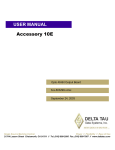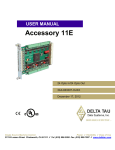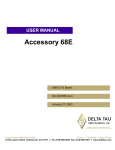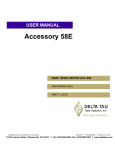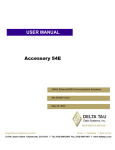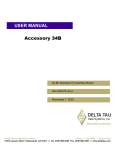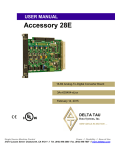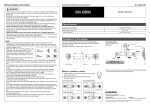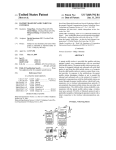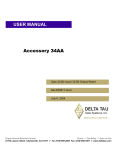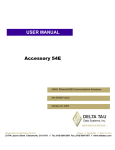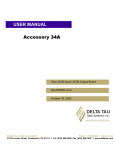Download ACC-11E_____________________________Opto 24 Input
Transcript
1^ USER MANUAL ^2 Accessory 11E ^3 Opto 24 Input / 24 Output Board ^4 3Ax-600307-xUxx ^5 September 29, 2003 Single Source Machine Control Power // Flexibility // Ease of Use 21314 Lassen Street Chatsworth, CA 91311 // Tel. (818) 998-2095 Fax. (818) 998-7807 // www.deltatau.com Copyright Information © 2003 Delta Tau Data Systems, Inc. All rights reserved. This document is furnished for the customers of Delta Tau Data Systems, Inc. Other uses are unauthorized without written permission of Delta Tau Data Systems, Inc. Information contained in this manual may be updated from time-to-time due to product improvements, etc., and may not conform in every respect to former issues. To report errors or inconsistencies, call or email: Delta Tau Data Systems, Inc. Technical Support Phone: (818) 717-5656 Fax: (818) 998-7807 Email: [email protected] Website: http://www.deltatau.com Operating Conditions All Delta Tau Data Systems, Inc. motion controller products, accessories, and amplifiers contain static sensitive components that can be damaged by incorrect handling. When installing or handling Delta Tau Data Systems, Inc. products, avoid contact with highly insulated materials. Only qualified personnel should be allowed to handle this equipment. In the case of industrial applications, we expect our products to be protected from hazardous or conductive materials and/or environments that could cause harm to the controller by damaging components or causing electrical shorts. When our products are used in an industrial environment, install them into an industrial electrical cabinet or industrial PC to protect them from excessive or corrosive moisture, abnormal ambient temperatures, and conductive materials. If Delta Tau Data Systems, Inc. products are directly exposed to hazardous or conductive materials and/or environments, we cannot guarantee their operation. Accessory 11E Table of Contents INTRODUCTION ...................................................................................................................................... 1 HARDWARE SETUP................................................................................................................................ 3 Jumpers .................................................................................................................................................... 3 E1-E4: I/O Gate Transfer Jumpers .................................................................................................... 3 E5: I/O Gate Data Clock Select.......................................................................................................... 3 E6A-E6H: Node Select Jumpers......................................................................................................... 3 E16-E21*: Sinking or Sourcing Output Select ................................................................................... 4 Hardware Address Limitations ................................................................................................................ 4 Addressing Conflicts............................................................................................................................ 4 Type A and Type B Example 1: ACC-11E and ACC-36E.................................................................... 5 Type A and Type B Example 2: ACC-11E and ACC-65E.................................................................... 5 USING ACC-11E WITH UMAC TURBO............................................................................................... 7 UMAC-Turbo Memory Mapping for ACC-11E...................................................................................... 7 Control Register ....................................................................................................................................... 7 Direction Control Bits ......................................................................................................................... 7 Register Select Control Bits................................................................................................................. 8 Control Word Setup Example .............................................................................................................. 8 Accessory 11E I/O M-Variables for UMAC Turbo................................................................................. 9 MACRO-STATION I/O TRANSFER.................................................................................................... 11 MACRO I/O Gate Locations ................................................................................................................. 11 Node Addresses ..................................................................................................................................... 11 MACRO Station I/O Node Transfer Addresses.................................................................................. 11 PMAC2 Ultralite I/O Node Addresses............................................................................................... 12 PMAC2 TURBO Ultralite I/O Node Addresses................................................................................. 12 MACRO I/O Software Settings ............................................................................................................. 13 Using the MACRO I/O Accessories ...................................................................................................... 17 MACRO Station Input and Output Concepts..................................................................................... 18 Reading and Writing to Node Addresses ............................................................................................... 18 Example Setup: .................................................................................................................................. 18 PMAC2 Ultralite Example M-Variable Definitions .............................................................................. 20 PMAC2 TURBO Ultralite Example M-Variable Definitions ................................................................ 21 Example 1: 48 Inputs 48 Outputs Using 3×16-Bit Transfers................................................................. 22 Example 2: 48 Inputs 48 Outputs Using 1×24-Bit Transfers................................................................ 23 Example 3: 36 Inputs 36 Outputs Using 1×72-Bit Transfer ................................................................. 24 Setting up Control Word for MACRO I/O ............................................................................................ 25 I/O Terminals ......................................................................................................................................... 26 TB1 Top (12-Pin Terminal Block) ..................................................................................................... 26 TB2 Top (12-Pin Terminal Block) ..................................................................................................... 27 TB3 Top (3-Pin Terminal Block) ....................................................................................................... 27 TB1 Bottom (12-Pin Terminal Block)................................................................................................ 27 TB2 Bottom (12-Pin Terminal Block)................................................................................................ 28 * Sinking or Sourcing Output Select.................................................................................................. 28 TB3 Bottom (3-Pin Terminal Block).................................................................................................. 28 DB15 Style Connector J1 Top – Inputs 1 through 12............................................................................ 29 J1 Top Connector .............................................................................................................................. 29 DB15 Style Connector J2 Top – Inputs 12 through 24.......................................................................... 29 J2 Top Connector .............................................................................................................................. 29 DB15 Style Connector J1 Bottom – Outputs 1 through 12.................................................................... 30 J1 Bottom Connector ......................................................................................................................... 30 * Sinking or Sourcing Output Select.................................................................................................. 30 DB15 Style Connector J2 Bottom – Outputs 12 through 24.................................................................. 31 Table of Contents i Accessory 11E J2 Bottom Connector ......................................................................................................................... 31 * Sinking or Sourcing Output Select.................................................................................................. 31 UBUS PINOUTS ...................................................................................................................................... 33 P1 UBUS (96-Pin Header).................................................................................................................... 33 ii Table of Contents Accessory 11E INTRODUCTION The PMAC Accessory 11E is a general-purpose input/output board to the UMAC-Turbo or UMAC-MACRO systems. It may be configured for a wide variety of different uses to serve many diverse applications. ACC-11E provides 24 lines of optically isolated inputs and 24 lines of optically isolated outputs. The actual I/O reads and writes are carried out using M-variables, which will be described later. ACC-11E is one of the series of 3U rack I/O accessories designed to transfer data through the UMAC BUS (UBUS). The other boards in the family UBUS I/O Accessory products include the following: ACC-9E ACC-10E ACC-11E ACC-12E ACC-14E 48 optically isolated inputs 48 optically isolated outputs, low power 24 inputs and 24 outputs, low power, all optically isolated 24 inputs and 24 outputs, high power, all optically isolated 48-bits TTL level I/O The inputs to the ACC-11E board have an activation range from 12V to 24V, and can either be sinking or sourcing depending on the reference to the opto circuitry. The opto-isolator IC used is a PS2705-4NEC-ND quad photo-transistor output type. This IC allows the current to flow from return to flag (sinking) or from flag to return (sourcing). The output drivers are organized in a set of three 8-bit groups. Each group (each byte) may be ordered with either current sourcing drivers (default) or with current sinking drivers. The default configuration of this accessory board uses UDN2981 current sourcing drivers for the three 8-bit output groups. With this configuration, the current drawn from each output line should be limited to 100mA at voltage levels between 12 and 24 volts. Custom configurations are available for current sinking applications. In current sinking configurations, one ULN2803 driver is used per each 8-bit output group. Each open collector output line can sink up to 100mA when pulled up to a voltage level between 12 and 24 volts (external pull-up resistors are not supplied). Sinking Outputs: Sourcing Outputs: OUTPUT CHIP EQUIVALENT CIRCUIT UDN2981 FOR SOURCING OUTPUT CHIP EQUIVALENT CIRCUIT ULN2803 FOR SINKING +V +V 20K 2.7K 7.2K 7.2K 3K 3K INVERTING, OPEN COLLECTOR, SINKING, 12-24V 1.5K NON-INVERTING, SOURCING, 12-24V Introduction 1 Accessory 11E 2 Introduction Accessory 11E HARDWARE SETUP The Accessory 11E must have several jumpers configured to work properly with other I/O cards in the ring. The jumpers used on this board will select the starting I/O Gate Array transfer address and the MACRO Station I/O Node to be transferred to. Jumpers E1-E4: I/O Gate Transfer Jumpers Jumper Chip Select UMAC MACRO UMAC TURBO E1 10 $FFE0 or $8800* $078C00 (default) E2 12 $FFE8 or $8840* $078D00 E3 14 $FFF0 or $8880* $078E00 E4 16 $88C0* $078F00 * Could not be used with legacy MACRO CPU’s (rev 100 – rev 104) but $FFE0, $FFE8 and $FFF0 can be used with legacy MACRO CPU’s. E5: I/O Gate Data Clock Select Jumper E5 Function Servo Clock 2-3 Phase Clock (default) 1 E6A – E6H Layout Diagram 2 3 4 E6H E6G E6F E6E E6D E6C E6B E6A 5 E6A-E6H: Node Select Jumpers Jumper Setting E6A-E6H 1-2 (default*) UMAC MACRO UMAC Turbo 1st I/O node set by MI69 and MI70 Uses Bits 0 – 7 for six consecutive 1st and 2nd node by MI71 memory locations (48-bits) E6A-E6H 2-3 or 3-4 2nd I/O node set by MI69 and MI70 Uses Bits 8 – 15 for six consecutive 3rd and 4th node by MI71 memory locations (48-bits) E6A-E6H 4-5 3rd I/O node set byMI69 and MI70 Uses Bits 16 – 23 for six consecutive 5th and 6th node by MI71 memory locations (48-bits) *Could be different if Delta Tau built and tested the UMAC at the factory. Example: If the UMAC MACRO Rack specified two ACC-9E’s, one board would have E6A-E6H jumpered 1-2 and the next board would be jumpered 2-3, etc. Hardware Setup 3 Accessory 11E E16-E21*: Sinking or Sourcing Output Select Jumpers E16 & E17 E18 & E19 E20 & E21 Descriptions Sinking inputs with the ULN2803A IC for outputs 25 through 32 2-3 Sourcing outputs with the UDN2981A IC for outputs 25 through 32 1-2 Sinking inputs with the ULN2803A IC for outputs 33 through 40 2-3 Sourcing outputs with the UDN2981A IC for outputs 33 through 40 1-2 Sinking inputs with the ULN2803A IC for outputs 41 through 48 2-3 Sourcing outputs with the UDN2981A IC for outputs 41 through 48 * Set by factory Hardware Address Limitations The ACC-11E has a hardware address limitation relative to the newer series of UMAC highspeed IO cards. The new IO cards have four addresses per chip select (CS10, CS12, CS14, and CS16). This enables these cards to have up to 16 different addresses. The ACC-9E, ACC-10E, ACC-11E, and ACC-12E all have one address per chip select but also have the low-byte, middlebyte, and high-byte type of addressing scheme and allows for a maximum of twelve of these IO cards. UMAC Card Types UMAC CARD ACC-9E, ACC-10E ACC-11E, ACC-12E ACC-65E, ACC-66E ACC-67E, ACC-68E ACC-14E ACC-28E, ACC-36E ACC-59E ACC-53E, ACC-57E ACC-58E Number of Addresses Category Maximum # of cards Card Type 4 General IO 12 A 16 General IO 16 B 16 ADC and DAC 16 B 16 Feedback Devices 16 B Chip Select Addresses Chip Select UMAC Turbo Type A Card MACRO Type A Card UMAC Turbo Type B Card MACRO Type B Card 10 $078C00 $FFE0 or $8800 12 $078D00 $FFE8 or $8840 14 $078E00 $FFF0 or $8880 16 $078F00 $88C0 $078C00, $079C00 $07AC00, $07BC00 $078D00, $079D00 $07AD00, $07BD00 $078E00, $079E00 $07AE00, $07EC00 $078F00, $079F00 $07AF00, $07BF00 $8800,$9800 $A800,$B800 $8840,$9840 $A840,$B840 $8880,$9880 $A880,$B880 $88C0,$98C0 $A8C0,$B8C0 Addressing Conflicts When just using only the type A UMAC cards or using only the type B UMAC cards in an application, the user does not have to worry about potential addressing conflicts other than making sure the individual cards are set to the addresses as specified in the manual. If the user has both type A and type B UMAC cards in their rack they should be aware of the possible addressing conflicts. If the customer is using the Type A card on a particular Chip Select (CS10, CS12, CS14, or CS16) then they cannot use a Type B card with the same Chip Select 4 Hardware Setup Accessory 11E address unless the Type B card is a general IO type. If the Type B card is a general IO type, then the Type B card will be the low-byte card at the Chip Select address and the Type A card(s) will be setup at as the middle-byte and high-byte addresses. Type A and Type B Example 1: ACC-11E and ACC-36E If the user has an ACC-11E and ACC-36E, the user cannot allow both cards to use the same Chip Select because the data from both cards will be overwritten by the other card. The solution to this problem is to make sure you do not address both cards to the same chip select. Type A and Type B Example 2: ACC-11E and ACC-65E For this example the user could allow the two cards to share the same chip select because the ACC-65E is a general purpose IO Type B card. The only restriction in doing so is that the ACC65E must be considered the low-byte addressed card and the ACC-11E must be jumpered to either the middle or high bytes (jumper E6A-E6H). Hardware Setup 5 Accessory 11E 6 Hardware Setup Accessory 11E USING ACC-11E WITH UMAC TURBO For the UMAC-Turbo, the ACC-11E can be used for either general purpose I/O or as latched inputs. The registers used for general I/O use are 8-bit registers and the user will define three 8bit registers for each 24-bit I/O port.. UMAC-Turbo Memory Mapping for ACC-11E E6A-E6H 4-5 E6A-E6H 2-3 or 3-4 E6A-E6H 1-2 The Delta Tau I/O Gate used on the ACC-11E is an 8-bit processor and therefore the memory mapping to the I/O bits is processed as 8-bit words at the Turbo UMAC. Using this simple scheme the user could process up to 576 (144×4) bits of data for general purpose I/O. Jumper E1 Jumper E2 Jumper E3 Jumper E4 Description Y:$078C00,0,8 Y:$078C01,0,8 Y:$078C02,0,8 Y:$078C03,0,8 Y:$078C04,0,8 Y:$078C05,0,8 Y:$078C07,0,8 Y:$078C00,8,8 Y:$078C01,8,8 Y:$078C02,8,8 Y:$078C03,8,8 Y:$078C04,8,8 Y:$078C05,8,8 Y:$078C07,8,8 Y:$078C00,16,8 Y:$078C01,16,8 Y:$078C02,16,8 Y:$078C03,16,8 Y:$078C04,16,8 Y:$078C05,16,8 Y:$078C07,16,8 Y:$078D00,0,8 Y:$078D01,0,8 Y:$078D02,0,8 Y:$078D03,0,8 Y:$078D04,0,8 Y:$078D05,0,8 Y:$078D07,0,8 Y:$078D00,8,8 Y:$078D01,8,8 Y:$078D02,8,8 Y:$078D03,8,8 Y:$078D04,8,8 Y:$078D05,8,8 Y:$078D07,8,8 Y:$078D00,16,8 Y:$078D01,16,8 Y:$078D02,16,8 Y:$078D03,16,8 Y:$078D04,16,8 Y:$078D05,16,8 Y:$078D07,16,8 Y:$078E00,0,8 Y:$078E01,0,8 Y:$078E02,0,8 Y:$078E03,0,8 Y:$078E04,0,8 Y:$078E05,0,8 Y:$078E07,0,8 Y:$078E00,8,8 Y:$078E01,8,8 Y:$078E02,8,8 Y:$078E03,8,8 Y:$078E04,8,8 Y:$078E05,8,8 Y:$078E07,8,8 Y:$078E00,16,8 Y:$078E01,16,8 Y:$078E02,16,8 Y:$078E03,16,8 Y:$078E04,16,8 Y:$078E05,16,8 Y:$078E07,16,8 Y:$078F00,0,8 Y:$078F01,0,8 Y:$078F02,0,8 Y:$078F03,0,8 Y:$078F04,0,8 Y:$078F05,0,8 Y:$078F07,0,8 Y:$078F00,8,8 Y:$078F01,8,8 Y:$078F02,8,8 Y:$078F03,8,8 Y:$078F04,8,8 Y:$078F05,8,8 Y:$078F07,8,8 Y:$078F00,16,8 Y:$078F01,16,8 Y:$078F02,16,8 Y:$078F03,16,8 Y:$078F04,16,8 Y:$078F05,16,8 Y:$078F07,16,8 I/O bits 0-7 I/O bits 8-15 I/O bits 16-23 I/O bits 24-31 I/O bits 32-39 I/O bits 40-47 Control Word I/O bits 0-7 I/O bits 8-15 I/O bits 16-23 I/O bits 24-31 I/O bits 32-39 I/O bits 40-47 Control Word I/O bits 0-7 I/O bits 8-15 I/O bits 16-23 I/O bits 24-31 I/O bits 32-39 I/O bits 40-47 Control Word Because the data processed at these I/O Gate Arrays are extremely fast, the user were to map the machine I/O to the ACC-11E memory locations, they could do read or write bit wise or using 8bit words. Control Register The control register at address {Base + 7} permits the configuration of the IOGATE IC to a variety of applications. The control register consists of eight write/read-back bits – Bits 0 - 7. The control register consists of two sections: Direction Control and Register Select. The direction control allows the user to set his/her input bytes to be read only. One of the advantages of the IOGATE IC is that we give the user the ability to define the bits as inputs or outputs. This “control” mechanism allows the user to ensure the inputs will always be read properly. Our traditional I/O accessories always define the inputs and outputs by hardware. The register select bits allow the user to define the input or output bytes inversion control or the latching input features. Direction Control Bits Bits 0 to 5 of the control register simply control the direction of the I/O for the matching numbered data register. That is, Bit n controls the direction of the I/O at {Base + n}. A value of 0 in the control bit (the default) permits a write operation to the data register, enabling the output function for each line in the register. Enabling the output function does not prevent the use of Using ACC-11E with UMAC Turbo 7 Accessory 11E any or all of the lines as inputs, as long as the outputs are off (non-conducting). A value of 1 in the control bit does not permit a write operation to the data register, disabling the output, reserving the register for inputs. Example: A value of 1 in Bit 3 disables the write function into the data register at address {Base + 3}, ensuring that lines IO24 - IO31 can always be used as inputs. Register Select Control Bits Bits 6 and 7 of the control register together select which of 4 possible registers can be accessed at each of the addresses {Base + 0} through {Base + 5}. They also select which of 2 possible registers can be selected at {Base + 6}. The following table explains how these bits select registers: Bit 7 Bit 6 Combined Value {Base + 0} to {Base + 5} Register Selected {Base + 6} Register Selected 0 0 1 1 0 1 0 1 0 1 2 3 Data Register Setup Register 1 Setup Register 2 Setup Register 3 Data Register Setup Register n. a. n. a. In a typical application, non-zero combined values of Bits 6 and 7 are only used for initial configuration of the IC. These values are used to access the setup registers at the other addresses. After the configuration is finished, zeros are written to both Bits 6 and 7, so the data registers at the other registers can be accessed. Control Word Setup Example The user will need to setup the control words for the IO card at power up. A simple plc could be written to setup the control word properly could accomplish this task. For this example, we will be setting up one ACC-11E (IC0 –24in/24out), one ACC9E (IC1 - 48 inputs), and one ACC-10E (IC2 - 48 outputs). 8 Using ACC-11E with UMAC Turbo Accessory 11E Control Word for ACC-11E (M2007->Y:$078C07,0,8) Hex ($) 0 7 Binary 0 0 0 0 0 1 1 1 Bit 7 6 5 4 3 2 1 0 Bits 0-7 are read only Bits 8-15 are read only Bits 16-23 are read only Register Select Bits 24-31 are read/write Bits 32-39 are M2000->Y:$078C00,0,8 M2001->Y:$078C01,0,8 M2002->Y:$078C02,0,8 M2003->Y:$078C03,0,8 M2004->Y:$078C04,0,8 M2005->Y:$078C05,0,8 M2006->Y:$078C06,0,8 M2007->Y:$078C07,0,8 ;I/O bits 0-7 (port A IC0) ;I/O bits 8-15 (port A IC0) ;I/O bits 16-23 (port A IC0) ;I/O bits 0-7 (port B IC0) ;I/O bits 8-15 (port B IC0) ;I/O bits 16-23 (port B IC0) ;register selected ;control register M2008->Y:$078C00,8,8 M2009->Y:$078C01,8,8 M2010->Y:$078C02,8,8 M2011->Y:$078C03,8,8 M2012->Y:$078C04,8,8 M2013->Y:$078C05,8,8 M2014->Y:$078C06,8,8 M2015->Y:$078C07,8,8 ;I/O bits 0-7 (port A IC1) ;I/O bits 8-15 (port A IC1) ;I/O bits 16-23 (port A IC1) ;I/O bits 0-7 (port B IC1) ;I/O bits 8-15 (port B IC1) ;I/O bits 16-23 (port B IC1) ;register selected ;control register M2016->Y:$078C00,16,8 M2017->Y:$078C01,16,8 M2018->Y:$078C02,16,8 M2019->Y:$078C03,16,8 M2020->Y:$078C04,16,8 M2021->Y:$078C05,16,8 M2022->Y:$078C06,16,8 M2023->Y:$078C07,16,8 ;I/O bits 0-7 (port A IC2) ;I/O bits 8-15 (port A IC2) ;I/O bits 16-23 (port A IC2) ;I/O bits 0-7 (port B IC2) ;I/O bits 8-15 (port B IC2) ;I/O bits 16-23 (port B IC2) ;register selected ;control register ;**** PLC to initialize read/write I/O bits **** OPEN PLC 1 CLEAR M2007=$07 ;define bits 0-23 as inputs and bits 24-47 as ;outputs (ACC-11E) M2015=$3F ;define bits 0-23 and 24-47 as inputs (ACC-9E) M2023=$00 ;define bits 0-23 and 24-47 as outputs (ACC-10E) DIS PLC1 CLOSE Accessory 11E I/O M-Variables for UMAC Turbo The following is a list of suggested M-variables for the default jumper settings is provided. You may assign any M-variables to these addresses. The user may make these M-variable definitions and use them as general purpose I/O for their PLC’s or motion programs. Using ACC-11E with UMAC Turbo 9 Accessory 11E M7000->Y:$078C00,0,1 M7001->Y:$078C00,1,1 M7002->Y:$078C00,2,1 M7003->Y:$078C00,3,1 M7004->Y:$078C00,4,1 M7005->Y:$078C00,5,1 M7006->Y:$078C00,6,1 M7007->Y:$078C00,7,1 M7008->Y:$078C01,0,1 M7009->Y:$078C01,1,1 M7010->Y:$078C01,2,1 M7011->Y:$078C01,3,1 M7012->Y:$078C01,4,1 M7013->Y:$078C01,5,1 M7014->Y:$078C01,6,1 M7015->Y:$078C01,7,1 M7016->Y:$078C02,0,1 M7017->Y:$078C02,1,1 M7018->Y:$078C02,2,1 M7019->Y:$078C02,3,1 M7020->Y:$078C02,4,1 M7021->Y:$078C02,5,1 M7022->Y:$078C02,6,1 M7023->Y:$078C02,7,1 Input Input Input Input Input Input Input Input Input Input Input Input Input Input Input Input Input Input Input Input Input Input Input Input 0 1 2 3 4 5 6 7 8 9 10 11 12 13 14 15 16 17 18 19 20 21 22 23 M7024->Y:$078C03,0,1 M7025->Y:$078C03,1,1 M7026->Y:$078C03,2,1 M7027->Y:$078C03,3,1 M7028->Y:$078C03,4,1 M7029->Y:$078C03,5,1 M7030->Y:$078C03,6,1 M7031->Y:$078C03,7,1 M7032->Y:$078C04,0,1 M7033->Y:$078C04,1,1 M7034->Y:$078C04,2,1 M7035->Y:$078C04,3,1 M7036->Y:$078C04,4,1 M7037->Y:$078C04,5,1 M7038->Y:$078C04,6,1 M7039->Y:$078C04,7,1 M7040->Y:$078C05,0,1 M7041->Y:$078C05,1,1 M7042->Y:$078C05,2,1 M7043->Y:$078C05,3,1 M7044->Y:$078C05,4,1 M7045->Y:$078C05,5,1 M7046->Y:$078C05,6,1 M7047->Y:$078C05,7,1 Output Output Output Output Output Output Output Output Output Output Output Output Output Output Output Output Output Output Output Output Output Output Output Output 0 1 2 3 4 5 6 7 8 9 10 11 12 13 14 15 16 17 18 19 20 21 22 23 ;****** Sample E-Stop PLC ***** ; This PLC will abort all motion programs and kill the bus voltage to ; the motors when E-stop is depressed. When E-Stop button in pulled out ; the motors will servo to actual position (<ctrl> A command) after ; allowing 5 seconds for proper bus voltage. ; P7000 used as a Latch variable ; M7000 used Emergancy Stop Input ; M7024 used as Main Contact for main AC for Bus Voltage ; I5111 used as count down timer OPEN PLC 5 CLEAR IF (M7000=1 and P7000=0) ;emergancy stop condition CMD^A ;global motion program abort I5111=500*8388608/I10 ;500 msec delay for deceleration WHILE (I5111>0) ENDWHILE CMD^K ;kill all axes M7024=0 ;turn off BUS voltage P7000=1 ;latch input Endif IF (M7000=0 and P7000=1) M7024=1 ;enable BUS volatge I5111=5000*8388608/I10 ;5000 msec delay for bus voltage WHILE (I5111>0) ENDWHILE CMD^A ;close loop for all servos P7000=0 ;latch input Endif close 10 Using ACC-11E with UMAC Turbo Accessory 11E MACRO-STATION I/O TRANSFER A fundamental understanding of the MACRO Station I/O transfer is needed to set up the MACRO I/O family of accessories. Typically, the MACRO station will have up to eight axis nodes (0, 1, 4, 5, 8, 9, 12, and 13) and up to six I/O transfer nodes (2, 3, 6, 7, 10, and 11). There are two types of I/O transfers allowed to send the information to the Ultralite from the MACRO-Station: 48-bit transfer and 24-bit transfer. The PMAC2 Ultralite and the MACRO-Station enable the user to transfer 72 bits per I/O node. For a multi Master system, 432 bits (6×72) of data may be transferred for each Master (Ultralite) in the ring. If only one Master is used in the ring, node 14 could be used for I/O transfer, which would give us 504 bits (7×72) of I/O transfer data. For all MACRO-Station I/O accessories, the information is transferred to or from the accessory I/O Gate to the MACRO-Station CPU Gate 2B. Information from the MACRO-Station Gate 2B is then read or written directly to the MACRO IC on the Ultralite. Once the information is at the Ultralite, it can be used in the users application motion programs or PLC programs. Ultralite MACRO IC MACRO Station Gate 2B I/O Accessory Gate Each I/O board has jumper and software settings to select the I/O transfer memory locations at both the I/O transfer Gate and the MACRO transfer addresses. These jumpers and software settings are discussed in this manual. MACRO I/O Gate Locations $8800, $8840, $8880, $88C0, $8802, $8842, $8882, $88C2, $8804 $8844 $8884 $88C4 Node Addresses MACRO Station I/O Node Transfer Addresses Node(s) Node 24-bit: Transfer Addresses Node 16-bit (upper 16 bits): Transfer Addresses 2 3 6 7 10 11 X:$C0A0 X:$C0A4 X:$C0A8 X:$C0AC X:$C0B0 X:$C0B4 X:$C0A1, X:$C0A2, X:$C0A3 X:$C0A5, X:$C0A6, X:$C0A7 X:$C0A9, X:$C0AA, X:$C0AB X:$C0AD, X:$C0AE, X:$C0AF X:$C0B1, X:$C0B2, X:$C0B3 X:$C0B5, X:$C0B6, X:$C0B7 MACRO-Station I/O Transfer 11 Accessory 11E PMAC2 Ultralite I/O Node Addresses Node(s) Node 24-bit: Transfer Addresses Node 16-bit (upper 16 bits): Transfer Addresses 2 3 6 7 10 11 X:$C0A0 X:$C0A4 X:$C0A8 X:$C0AC X:$C0B0 X:$C0B4 X:$C0A1, X:$C0A2, X:$C0A3 X:$C0A5, X:$C0A6, X:$C0A7 X:$C0A9, X:$C0AA, X:$C0AB X:$C0AD, X:$C0AE, X:$C0AF X:$C0B1, X:$C0B2, X:$C0B3 X:$C0B5, X:$C0B6, X:$C0B7 PMAC2 TURBO Ultralite I/O Node Addresses MACRO IC Node User Node Node 24-bit: Transfer Addresses (IC0 ) 2 (IC0) 3 (IC0) 6 (IC0) 7 (IC0) 10 (IC0) 11 (IC1) 2 (IC1) 3 (IC1) 6 (IC1) 7 (IC1) 10 (IC1) 11 (IC2 ) 2 (IC2) 3 (IC2) 6 (IC2) 7 (IC2) 10 (IC2) 11 (IC3) 2 (IC3) 3 (IC3) 6 (IC3) 7 (IC3) 10 (IC3) 11 2 3 6 7 10 11 18 19 22 23 26 27 34 35 38 39 42 43 50 51 54 55 58 59 X:$078420 X:$078424 X:$078428 X:$07842C X:$078430 X:$078434 X:$079420 X:$079424 X:$079428 X:$07942C X:$079430 X:$079434 X:$078420 X:$07A424 X:$07A428 X:$07A42C X:$07A430 X:$07A434 X:$07B420 X:$07B424 X:$07B428 X:$07B42C X:$07B430 X:$07B434 Node 16-bit (upper 16 bits) Transfer Addresses X:$078421, X:$078422, X:$078423 X:$078425, X:$078426, X:$078427 X:$078429, X:$07842A, X:$07842B X:$07842D, X:$07842E, X:$07842F X:$078431, X:$078432, X:$078433 X:$078435, X:$078436, X:$078437 X:$079421, X:$079422, X:$079423 X:$079425, X:$079426, X:$079427 X:$079429, X:$07942A, X:$07942B X:$07942D, X:$07942E, X:$07942F X:$079431, X:$079432, X:$079433 X:$079435, X:$079436, X:$079437 X:$07A421, X:$07A422, X:$07A423 X:$07A425, X:$07A426, X:$07A427 X:$07A429, X:$07A42A, X:$07A42B X:$07A42D, X:$07A42E, X:$07A42F X:$07A431, X:$07A432, X:$07A433 X:$07A435, X:$07A436, X:$07A437 X:$07B421, X:$07B422, X:$07B423 X:$07B425, X:$07B426, X:$07B427 X:$07B429, X:$07B42A, X:$07B42B X:$07B42D, X:$07B42E, X:$07B42F X:$07B431, X:$07B432, X:$07B433 X:$07B435, X:$07B436, X:$07B437 Example: If the user wanted to read the inputs from the MACRO Station of the first 24-bit I/O node address of node 2 (X:$C0A0), then he/she could point an M-variable to the Ultralite or TURBO Ultralite I/O node registers to monitor the inputs. M980->X:$C0A0,0,24 M1980->X:$078420,0,24 ;Ultralite node2 address ;Turbo Ultralite node 2 address These M-variable definitions (M980 or M1980) could then be used to monitor the inputs for either the Ultralite or TURBO Ultralite, respectively. 12 MACRO-Station I/O Transfer Accessory 11E MACRO I/O Software Settings The MACRO-Station I/O can be configured as either an input or an output. The hardware connected to the MACRO I/O boards determines whether or not the addresses defined are inputs or outputs. Each I/O node has 72-bits of data to be transferred automatically to the Ultralite. As stated previously, there are three methods of transfer: 3×16-bit, 1×24-bit, or 72-bit transfer. There are several variables at the MACRO-Station and PMAC2 Ultralite that enable the I/O data transfer. Once these variables are set to the appropriate values, the user can then process the data like a normal PMAC or PMAC2. The variables to be modified at the MACRO-Station are MI19, MI69, MI70, MI71, MI169*, MI170*, MI171*, MI172*, MI173*, MI975, and MI996. The Ultralite must have I996 modified to enable the I/O nodes used. * Can only be used with MACRO-Station firmware version 1.112 or greater MI19 controls the data transfer period on a Compact MACRO Station between the MACRO node interface registers and the I/O registers, as specified by station MI-variables MI20 through MI71. If MI19 is set to 0, this data transfer is disabled. If MI19 is greater than 0, its value sets the period in Phase clock cycles (the same as MACRO communications cycles) at which the transfer is done. MI975 permits the enabling of MACRO I/O nodes on the Compact MACRO Station. MI975 is a 16-bit value (bits 0 to 15) with bit n controlling the enabling of MACRO node n. If the bit is set to 0, the node is disabled; if the bit is set to 1, the node is enabled. The I/O nodes on the Compact MACRO Station are nodes 2, 3, 6, 7, 10, and 11, which can be enabled by MI975 bits of these numbers. Only bits 2, 3, 6, 7, 10, and 11 of MI975 should ever be set to 1. MI975 is used at the power-on/reset of the Compact MACRO Station in combination with rotary switch SW1 and MI976 to determine which MACRO nodes are to be enabled. The net result can be read in Station variable MI996. To get a value of MI975 to take effect, the value must be saved (MSSAVE{node}) and the Station reset (MS$$${node}). Example: Set MI975 to enable nodes 2 and 3 MS0, I975 Set Number MACRO IO nodes to be enabled Bit Value 15 14 13 12 11 10 9 8 7 6 5 4 3 2 1 0 0 0 0 0 0 0 0 1 1 0 0 0 0 0 0 0 ∴MS0, i975=$000C MS0,MI975=$4 MS0,MI975=$C MS0,MI975=$4C MS0,MI975=$CC MS0,MI975=$4CC MS0,MI975=$CCC MS4,MI975=$40 MS4,MI975=$C0 MS8,MI975=$400 MS8,MI975=$C00 ; ; ; ; ; ; ; ; ; ; Enable Enable Enable Enable Enable Enable Enable Enable Enable Enable I/O I/O I/O I/O I/O I/O I/O I/O I/O I/O Node 2 alone Nodes 2 & 3 Nodes 2, 3, & 6 Nodes 2, 3, 6, & 7 Nodes 2, 3, 6, 7, & 10 Nodes 2, 3, 6, 7, 10, & 11 Node 6 alone Nodes 6 & 7 Node 10 alone Nodes 10 & 11 MI69 and MI70 specifies the registers used in 16-bit I/O transfers between MACRO node interface registers and I/O registers on the MACRO Station I/O accessory board. They are used only if MI19 is greater than 0. MACRO-Station I/O Transfer 13 Accessory 11E MI69 and MI70 are 48-bit variables represented as 12 hexadecimal digits. The first 6 digits specify the number and address of 48-bit (3 x 16) real-time MACRO-node register sets to be used. The second 6 digits specify the number and address of 16-bit I/O sets on the MACRO Station I/O accessory board to be used. The individual digits are specified as follows: Digit # 1 2 3-6 Possible Values 0, 1, 2, 3 7 0 $C0A1 (Node 2), $C0A5 (Node 3), $C0A9 (Node 6), $C0AD (Node 7), $C0B1 (Node 10), $C0B5 (Node 11) 0, 1, 2, 3 8 1 9-12 $FFC0, $FFC8, $FFD0, $FFD8 $8800, $8840, $8880, $88C0 $FFE0*, $FFE8*, $FFF0* Description Number of MACRO I/O nodes to use (0 disables); this should also match the number of 48-bit I/O sets you intend to use (see Digit 7) (Reserved for future use) MACRO Station X Address of MACRO I/O node first of three 16-bit registers Number of 16-bit I/O sets to use (1x16, 2x16, 3x16; 0 disables) Set to 1 for ACC-14E, ACC-65E, ACC-66E, ACC-67E consecutive address read (Base, +$1000, +$2000) MACRO Station Y Base Address of I/O Board as set by Board Jumper E1-E4 (ACC-3E board) or E15-E18 (ACC-4E board) MACRO Station Y Base Address of ACC-9E, ACC-10E, ACC-11E, ACC-12E and ACC-13E *for legacy systems When this function is active, the MACRO Station will copy values from the MACRO command (input) node registers to the I/O board addresses; it will copy values from the I/O board addresses to the MACRO feedback (output) node registers. Writing a ‘0’ to a bit of the I/O board enables it as an input, letting the output pull high. Writing a ‘1’ to a bit of the I/O board enables it as an output and pulls the output low. Example: (1) 48 bit I/O transfer using node 2 with jumper E1 of ACC-11E selected MS0, MI69=$10C0A1308800 (2) 96 bit I/O transfer using nodes 2 & 3, jumper E1 of ACC-9E & ACC-11E (72 inputs, 24 outputs), E6A-E6H set to 1-2 on 1st board and E6A-E6H set to 2-3 on 2nd board. MS0, MI69=$20C0A1308800 (3) 288-bit I/O transfer using nodes 2, 3, 6, 7, 10, and 11, using 3 ACC-9Es (144 inputs) and 3 ACC10Es (144 outputs). Jumpers E1 on all ACC-9Es selected, and jumpers E2 on all ACC-10Es selected. Jumpers E6A-E6H selected 1-2, 2-3, 4-5 on ACC-9E Input Boards 1, 2, and 3, respectively. Jumpers E6A-E6H selected 1-2, 2-3, 4-5 on ACC-10E Output Boards 1, 2, and 3, respectively. MS0, MI69=$30C0A1308800 MS0, MI70=$30C0AD308840 14 MACRO-Station I/O Transfer Accessory 11E MI71 specifies the registers used in 24-bit I/O transfers between MACRO I/O node interface registers and I/O registers on the MACRO Station I/O accessory board. It is used only if MI19 is greater than 0. MI71 is a 48-bit variable represented as 12 hexadecimal digits. The first 6 digits specify the number and address of 48-bit real-time MACRO-node register sets to be used. The second 6 digits specify the number and address of 48-bit I/O sets on the MACRO Station I/O accessory board to be used. The individual digits are specified as follows: Digit # 1 2 3-6 7 8 9-12 Possible Values 0, 1, 2, 3 0 $C0A0 (Node 2), $C0A4 (Node 3), $C0A8 (Node 6), $C0AC (Node 7), $C0B0 (Node 10), $C0B4 (Node 11) 0, 1, 2 1 $FFC0, $FFC8, $FFD0, $FFD8 $8800, $8840, $8880, $88C0 $FFE0*, $FFE8*, $FFF0* Description Number of MACRO I/O nodes to use times 2 (0 disables); this should also match the number of 48-bit I/O sets you intend to use (see Digit 7) (Reserved for future use) MACRO Station X Address of MACRO I/O node first of three 16-bit registers Number of 24-bit I/O sets to use (1x24, 2x24; 0 disables) Set to 1 for ACC-14E, ACC-65E, ACC-66E, ACC-67E consecutive address read (Base, +$1000, +$2000) MACRO Station Y Base Address of I/O Board as set by Board Jumper E1-E4 (ACC-3E board) or E15-E18 (ACC-4E board) MACRO Station Y Base Address of ACC-9E, ACC-10E, ACC-11E, ACC-12E and ACC-13E *for legacy systems When this function is active, the MACRO Station will copy values from the MACRO command (input) node registers to the I/O board addresses; it will copy values from the I/O board addresses to the MACRO feedback (output) node registers. Writing a ‘0’ to a bit of the I/O board enables it as an input, letting the output pull high. Writing a ‘1’ to a bit of the I/O board enables it as an output and pulls the output low. Example: (1) Two 24-bit I/O transfers using nodes 2 and 3 with jumper E1 of ACC-11E selected MS0, MI71=$10C0A0208800 (2) 96 bit I/O transfer using nodes 2, 3, 6, and 7, jumper E1 of ACC-9E & ACC-11E (72 inputs, 24 outputs), E6A-E6H set to 1-2 on 1st board and E6A-E6H set to 2-3 on 2nd board. MS0, MI71=$20C0A0208800 (3) 144 bit I/O transfer using nodes 2, 3, 6, 7, 10, and 11, using two ACC-9Es (96 inputs)and one ACC10E (48 outputs). Jumpers E1 on all ACC-9E selected, and jumpers E1 on all ACC-10Es selected. Jumpers E6A-E6H selected 1-2, 2-3, 4-5 on Boards 1, 2, and 3, respectively MS0, MI71=$30C0A0208800 MACRO-Station I/O Transfer 15 Accessory 11E MI169 and MI170 specifies the registers used in 72-bit I/O transfers between one MACRO node interface register and I/O registers on a MACRO station. They are used only if MI19 is greater than 0. MI169 and MI170 are 48-bit variables represented as 12 hexadecimal digits. The first 6 digits specify the address of 72-bit (24 & 3 x 16-bit) real-time MACRO-node register to be used. The second 6 digits specify the address of the LOWER I/O Gate on an Option 3 or Option 4 board to be used. The individual digits are specified as follows: 1 2 3-6 7 8 9-12 0 0 $C0A0 (Node 2), $C0A4 (Node 3), $C0A8 (Node 6), $C0AC (Node 7), $C0B0(Node 10), $C0B4 (Node 11) 0 0 $FFC0, $FFC8, $FFD0, $FFD8 $8800, $8840, $8880, $88C0 $FFE0*, $FFE8*, $FFF0* (Reserved for future use) (Reserved for future use) MACRO Station X Address of MACRO I/O node 24-bit registers. (Reserved for future use) (Reserved for future use) MACRO Station Y Base Address of I/O Board as set by Board Jumper E1-E4 (ACC-3E board) or E15-E18 (ACC-4E board) MACRO Station Y Base Address of ACC-9E, ACC-10E, ACC-11E, ACC-12E and ACC-13E * for legacy systems When this function is active, the MACRO Station will copy values from the MACRO command (input) node registers to the I/O board addresses; it will copy values from the I/O board addresses to the MACRO feedback (output) node registers. Writing a ‘0’ to a bit of the I/O board enables it as an input, letting the output pull high. Writing a ‘1’ to a bit of the I/O board enables it as an output and pulls the output low. The following table shows the mapping of I/O points on the I/O piggyback boards to the MACRO node registers. I/O points move from the least significant bit to the most significant bit (I/O00 at Node bit 0). I/O Point #s Option 3 Part Present on Option 4? I/O00 - I/O15 I/O16 - I/O31 I/O32 - I/O47 I/O48 - I/O71 Sub-option A Sub-option A Sub-option A Sub-option B Yes Yes Yes No Matching MACRO X Register Specified MACRO X Address + 1 Specified MACRO X Address + 2 Specified MACRO X Address + 3 Specified MACRO X Address + 0 Examples: I169=$00C0A0008800 transfers 72-bit I/O between an I/O board set at $8800 and MACRO Nodes 2 ($C0A0-$C0A3) I169=$00C0B0008840 transfers 72-bit I/O between an I/O board set at $8840 and MACRO Node 10 ($C0B0-$C0B3). MI171, MI172 or MI173 specifies the registers used in 144-bit I/O transfers between MACRO I/O node interface registers and I/O registers on a MACRO station. It is used only if MI19 is greater than 0. The transfer utilizes two consecutive 72-bit X: memory I/O nodes. The three 48-bit I/O Gates must be the LOWER, MIDDLE and UPPER configuration. MI171, MI172 or MI173 is a 48-bit variable represented as 12 hexadecimal digits. The first 6 digits specify the address of the first 72-bit real-time MACRO-node register sets to be used of the two. The second 6 digits specify the address of 48-bit I/O sets on an Option 3 or Option 4 board to be used. The individual digits are specified as follows: Digit # 16 Possible Values Description MACRO-Station I/O Transfer Accessory 11E 1 2 3-6 7 8 9-12 0 0 $C0A0 (Nodes 2,3), $C0A4 (Nodes 3,6), $C0A8 (Nodes 6,7), $C0AC (Nodes 7,10), $C0B0 (Nodes 10,11), $C0B4 (Nodes 11,14) 0 0 $FFC0, $FFC8, $FFD0, $FFD8 $B800, $B840, $B880, $B8C0 $FFE0*, $FFE8*, $FFF0* (Reserved for future use) (Reserved for future use) MACRO Station X Address of MACRO I/O first 24bit register of the two consecutive nodes (Reserved for future use) (Reserved for future use) MACRO Station Y Base Address of I/O Board as set by Board Jumper E1-E4 (ACC-3E board) or E15E18 (ACC-4E board) MACRO Station Y Base Address of ACC-9E, ACC10E, ACC-11E, ACC-12E and ACC-13E * for legacy systems When this function is active, the MACRO Station will copy values from the MACRO command (input) node registers to the I/O board addresses; it will copy values from the I/O board addresses to the MACRO feedback (output) node registers. Writing a ‘0’ to a bit of the I/O board enables it as an input, letting the output pull high. Writing a ‘1’ to a bit of the I/O board enables it as an output and pulls the output low. The following table shows the mapping of I/O points on the I/O piggyback boards to the MACRO node registers. I/O points move from the least significant bit to the most significant bit (I/O00 at Node bit 0). I/O Point #s Option 3 Part Present on Option 4? I/O00 - I/O15 I/O16 - I/O31 I/O32 - I/O47 I/O48 - I/O63 I/O64 - I/O79 I/O80 - I/O95 I/O96 - I/O119 I/O120 - I/O143 Sub-option A Sub-option A Sub-option A Sub-option B Sub-option B Sub-option B Sub-option C Sub-option C Yes Yes Yes No No No No No Matching MACRO X Register Specified MACRO X Address + 1 Specified MACRO X Address + 2 Specified MACRO X Address + 3 Specified MACRO X Address + 5 Specified MACRO X Address + 6 Specified MACRO X Address + 7 Specified MACRO X Address + 0 Specified MACRO X Address + 4 Example: Transfer 72-bits I/O transfers using nodes 2 and 3 MS0, MI171=$00C0A0008800 Using the MACRO I/O Accessories Normally, the user will have a PLC to read the input word and write to the output word based on the input logic of the program. With the MACRO I/O interface, this can also be accomplished by using the 48-bit transfer, 24-bit transfer, or 72-bit transfer. These words would be defined as an input word, output word, or in/out word (combination of the two). MACRO-Station I/O Transfer 17 Accessory 11E With the MACRO I/O Accessories, the 72-bit word is split into 3×16-bit transfers, 1×24-bit transfers, or a combination of the two. Node Node 24-bit: Transfer Addresses Node 16-bit (upper 16 bits): Transfer Addresses 2 3 6 7 10 11 X:$C0A0 X:$C0A4 X:$C0A8 X:$C0AC X:$C0B0 X:$C0B4 X:$C0A1, X:$C0A2, X:$C0A3 X:$C0A5, X:$C0A6, X:$C0A7 X:$C0A9, X:$C0AA, X:$C0AB X:$C0AD, X:$C0AE, X:$C0AF X:$C0B1, X:$C0B2, X:$C0B3 X:$C0B5, X:$C0B6, X:$C0B7 MACRO Station Input and Output Concepts The inputs and outputs are defined by either reading the node address or writing to the node address. The memory allocated for I/O is considered an input if a zero is written to the node address bits or if only the node address is read. Once the node address has a value of one written to it, the MACRO-Station will consider the address to be an output. Reading and Writing to Node Addresses Delta Tau recommends that the user to read and write to the node address as complete words. If the node address is 24-bits wide or 16-bits wide, read or write to the M-Variable assigned to that address: Example: Ultralite Turbo Ultralite M970->X:$C0A0,0,24 M980->X:$C0A1,8,16 M981->X:$C0A2,8,16 M982->X:$C0A3,8,16 M1000->X:$0770,0,24 M1001->X:$0771,8,16 M970->X:$78420,0,24 M980->X:$78421,8,16 M981->X:$78422,8,16 M982->X:$78423,8,16 M1000->X:$0010F0,0,24 ;image word M1001->X:$0010F0,8,16 ;image word For Outputs: M970=$F00011 M980=$8101 M970=M1000 M980=M1001 ;sets bits 0,4,20,21,22,& 23 ;sets bits 0,8,& 23 ;sets M970 equal to M1000 ;sets M980 equal to M1001 For Inputs: M1000=M970 M1001=M980 ;sets M1000 equal to M970 ;sets M1001 equal to M980 If using the 48-bit read/write method, it would be ideal if the inputs and outputs were used in multiples of 16. Example: 48 inputs, 32 inputs, 16 outputs, 16 inputs 32 outputs, or 48 output (see Example 1). If the 16-bit word is to be split (8 in and 8 out), then we would read the word at the beginning of the PLC and write the word at the end of the PLC. However, instead of writing the value of the inputs to the output word, you must write zeros to all input bits of this “in/out” word (see Example 3). This is because writing a value of 1 to a MACRO-I/O register makes that I/O bit an output only bit. Example Setup: System Configuration: 8-axis PWM System w/ 96 bit I/0 (48 inputs & 48 outputs) ACC-11E PMAC Ultralite Setup I996=$FB33F 18 ;activates nodes 1,2,3,4,5,8,9,12, and 13 at Ultralite MACRO-Station I/O Transfer Accessory 11E TURBO PMAC Ultralite Setup I6841=$FB33F ;activates nodes 1,2,3,4,5,8,9,12, and 13 ;at Turbo Ultralite Macro Station Definitions: MS0,MI69=$20C0A1308800 MS0,MI975=$C MS0,MI19=4 MSSAVE0 MS$$$0 ;sets up macro to transfer data for ACC11E ;enable node 2 and 3 for I/O ;sets interrupt period for data transfer ;save to macro station ;reset macro station to enable The data in this application will transfer 48-bits of data per node as specified by MI69. These memory locations could be utilized by pointing an M-variable to the node locations. In your PLC program, these M-variables would be considered the actual input words and actual output words or a combination of the two (8 inputs/ 8 outputs for 16-bit read/write). To efficiently read and write to these memory locations, Delta Tau suggests using image input words to read the actual input words and then write to the actual output word if the inputs have changed states. The following block diagram shows the typical logic for PMAC’s inputs and outputs. input_mirror = input_word in_mirror = old_in_mirror yes no old_input_mirror = input_word Process Inputs Build Output Word Perform Desired Actions output_word = out_mirror END For this application, we are using six 16-bit data transfers and will use the following M-Variable definitions in our application. MACRO-Station I/O Transfer 19 Accessory 11E PMAC2 Ultralite Example M-Variable Definitions M980->X:$C0A1,8,16 M981->X:$C0A2,8,16 M982->X:$C0A3,8,16 M983->X:$C0A5,8,16 M984->X:$C0A6,8,16 M985->X:$C0A7,8,16 M1000->X:$0770,8,16 M1001->Y:$0770,8,16 M1002->X:$0771,8,16 M1003->Y:$0771,8,16 M1004->X:$0772,8,16 M1005->Y:$0772,8,16 M1010->X:$0773,8,16 M1011->Y:$0773,8,16 M1012->X:$0774,8,16 IO word #1 M800->X:$770,8 M801->X:$770,9 M802->X:$770,10 M803->X:$770,11 M804->X:$770,12 M805->X:$770,13 M806->X:$770,14 M807->X:$770,15 M808->X:$770,16 M809->X:$770,17 M810->X:$770,18 M811->X:$770,19 M812->X:$770,20 M813->X:$770,21 M814->X:$770,22 M815->X:$770,23 IO word #4 M900->Y:$771,8 M901->Y:$771,9 M902->Y:$771,10 M903->Y:$771,11 M904->Y:$771,12 M905->Y:$771,13 M906->Y:$771,14 M907->Y:$771,15 M908->Y:$771,16 M909->Y:$771,17 M910->Y:$771,18 M911->Y:$771,19 M912->Y:$771,20 M913->Y:$771,21 M914->Y:$771,22 M915->Y:$771,23 20 ;IO word #1, 1st 16 bit ;IO word #2, 2nd 16 bit ;IO word #3, 3rd 16 bit ;IO word #1, 1st 16 bit ;IO word #2, 2nd 16 bit ;IO word #3, 3rd 16 bit ;Input mirror word #1 ;Input mirror word #2 ;Input mirror word #3 ;Output mirror word #1 ;Output mirror word #2 ;Output mirror word #3 ;Old Image mirror word ;Old Image mirror word ;Old Image mirror word IO Word #2 M816->Y:$770,8 M817->Y:$770,9 M818->Y:$770,10 M819->Y:$770,11 M820->Y:$770,12 M829->Y:$770,13 M822->Y:$770,14 M823->Y:$770,15 M824->Y:$770,16 M825->Y:$770,17 M826->Y:$770,18 M827->Y:$770,19 M828->Y:$770,20 M829->Y:$770,21 M830->Y:$770,22 M831->Y:$770,23 IO Word #5 M916->X:$772,8 M917->X:$772,9 M918->X:$772,10 M919->X:$772,11 M920->X:$772,12 M129->X:$772,13 M922->X:$772,14 M923->X:$772,15 M924->X:$772,16 M925->X:$772,17 M926->X:$772,18 M927->X:$772,19 M928->X:$772,20 M129->X:$772,21 M930->X:$772,22 M931->X:$772,23 word word word word word word node2 node 2 node 2 node 3 node 3 node 3 #1 #2 #3 IO Word #3 M832->X:$771,8 M833->X:$771,9 M834->X:$771,10 M835->X:$771,11 M836->X:$771,12 M837->X:$771,13 M838->X:$771,14 M839->X:$771,15 M840->X:$771,16 M841->X:$771,17 M842->X:$771,18 M843->X:$771,19 M844->X:$771,20 M845->X:$771,21 M846->X:$771,22 M847->X:$771,23 IO Word #6 M932->Y:$772,8 M933->Y:$772,9 M934->Y:$772,10 M935->Y:$772,11 M936->Y:$772,12 M937->Y:$772,13 M938->Y:$772,14 M939->Y:$772,15 M940->Y:$772,16 M941->Y:$772,17 M942->Y:$772,18 M943->Y:$772,19 M944->Y:$772,20 M945->Y:$772,21 M946->Y:$772,22 M947->Y:$772,23 MACRO-Station I/O Transfer Accessory 11E PMAC2 TURBO Ultralite Example M-Variable Definitions M980->X:$78421,8,16 M981->X:$78422,8,16 M982->X:$78423,8,16 M983->X:$78425,8,16 M984->X:$78426,8,16 M985->X:$78427,8,16 M1000->X:$0010F0,8,16 M1001->Y:$0010F0,8,16 M1002->X:$0010F1,8,16 M1003->Y:$0010F1,8,16 M1004->X:$0010F2,8,16 M1005->Y:$0010F2,8,16 M1010->X:$0010F3,8,16 M1011->Y:$0010F3,8,16 M1012->X:$0010F4,8,16 IO word #1 M800->X:$0010F0,8 M801->X:$0010F0,9 M802->X:$0010F0,10 M803->X:$0010F0,11 M804->X:$0010F0,12 M805->X:$0010F0,13 M806->X:$0010F0,14 M807->X:$0010F0,15 M808->X:$0010F0,16 M809->X:$0010F0,17 M810->X:$0010F0,18 M811->X:$0010F0,19 M812->X:$0010F0,20 M813->X:$0010F0,21 M814->X:$0010F0,22 M815->X:$0010F0,23 IO word #4 M900->Y:$0010F1,8 M901->Y:$0010F1,9 M902->Y:$0010F1,10 M903->Y:$0010F1,11 M904->Y:$0010F1,12 M905->Y:$0010F1,13 M906->Y:$0010F1,14 M907->Y:$0010F1,15 M908->Y:$0010F1,16 M909->Y:$0010F1,17 M910->Y:$0010F1,18 M911->Y:$0010F1,19 M912->Y:$0010F1,20 M913->Y:$0010F1,21 M914->Y:$0010F1,22 M915->Y:$0010F1,23 MACRO-Station I/O Transfer ;IO word #1, 1st 16 bit ;IO word #2, 2nd 16 bit ;IO word #3, 3rd 16 bit ;IO word #1, 1st 16 bit ;IO word #2, 2nd 16 bit ;IO word #3, 3rd 16 bit ;Input mirror word #1 ;Input mirror word #2 ;Input mirror word #3 ;Output mirror word #1 ;Output mirror word #2 ;Output mirror word #3 ;Old Image mirror word ;Old Image mirror word ;Old Image mirror word IO Word #2 M816->Y:$0010F0,8 M817->Y:$0010F0,9 M818->Y:$0010F0,10 M819->Y:$0010F0,11 M820->Y:$0010F0,12 M829->Y:$0010F0,13 M822->Y:$0010F0,14 M823->Y:$0010F0,15 M824->Y:$0010F0,16 M825->Y:$0010F0,17 M826->Y:$0010F0,18 M827->Y:$0010F0,19 M828->Y:$0010F0,20 M829->Y:$0010F0,21 M830->Y:$0010F0,22 M831->Y:$0010F0,23 IO Word #5 M916->X:$0010F2,8 M917->X:$0010F2,9 M918->X:$0010F2,10 M919->X:$0010F2,11 M920->X:$0010F2,12 M129->X:$0010F2,13 M922->X:$0010F2,14 M923->X:$0010F2,15 M924->X:$0010F2,16 M925->X:$0010F2,17 M926->X:$0010F2,18 M927->X:$0010F2,19 M928->X:$0010F2,20 M129->X:$0010F2,21 M930->X:$0010F2,22 M931->X:$0010F2,23 word word word word word word node2 node 2 node 2 node 3 node 3 node 3 #1 #2 #3 IO Word #3 M832->X:$0010F1,8 M833->X:$0010F1,9 M834->X:$0010F1,10 M835->X:$0010F1,11 M836->X:$0010F1,12 M837->X:$0010F1,13 M838->X:$0010F1,14 M839->X:$0010F1,15 M840->X:$0010F1,16 M841->X:$0010F1,17 M842->X:$0010F1,18 M843->X:$0010F1,19 M844->X:$0010F1,20 M845->X:$0010F1,21 M846->X:$0010F1,22 M847->X:$0010F1,23 IO Word #6 M932->Y:$0010F2,8 M933->Y:$0010F2,9 M934->Y:$0010F2,10 M935->Y:$0010F2,11 M936->Y:$0010F2,12 M937->Y:$0010F2,13 M938->Y:$0010F2,14 M939->Y:$0010F2,15 M940->Y:$0010F2,16 M941->Y:$0010F2,17 M942->Y:$0010F2,18 M943->Y:$0010F2,19 M944->Y:$0010F2,20 M945->Y:$0010F2,21 M946->Y:$0010F2,22 M947->Y:$0010F2,23 21 Accessory 11E Example 1: 48 Inputs 48 Outputs Using 3×16-Bit Transfers For this example, the inputs and outputs are not sharing the same Node Transfer Address ($C0A1,$C0A2,$C0A3, $C0A5, $C0A6, and $C0A7). Each of the node transfer addresses can be defined as 16-bit addresses. Ultralite (8 Axis) Turbo Ultralite (8 Axis) I996=$0FB33F I6841=$0FB33F M980->X:$C0A1,8,16 M981->X:$C0A2,8,16 M982->X:$C0A3,8,16 M983->X:$C0A5,8,16 M984->X:$C0A6,8,16 M985->X:$C0A7,8,16 M1000->X:$0770,8,16 M1001->Y:$0770,8,16 M1002->X:$0771,8,16 M1003->Y:$0771,8,16 M1004->X:$0772,8,16 M1005->Y:$0772,8,16 M1010->X:$0773,8,16 M1011->Y:$0773,8,16 M1012->X:$0774,8,16 M980->X:$78421,8,16 M981->X:$78422,8,16 M982->X:$78423,8,16 M983->X:$78425,8,16 M984->X:$78426,8,16 M985->X:$78427,8,16 M1000->X:$0010F0,8,16 M1001->Y:$0010F0,8,16 M1002->X:$0010F1,8,16 M1003->Y:$0010F1,8,16 M1004->X:$0010F2,8,16 M1005->Y:$0010F2,8,16 M1010->X:$0010F3,8,16 M1011->Y:$0010F3,8,16 M1012->X:$0010F4,8,16 MS0,MI69=$20C0A1308800 MS0,MI975=$C MS0,MI19=4 MSSAVE0 MS$$$0 Description Enable nodes 0,1,2,3,4,5,8,9,12, & 13 at PMAC Ultralite IO word #1, 1st 16 bit word node2 IO word #2, 2nd 16 bit word node 2 IO word #3, 3rd 16 bit word node 2 IO word #1, 1st 16 bit word node 3 IO word #2, 2nd 16 bit word node 3 IO word #3, 3rd 16 bit word node 3 Input mirror word #1 Input mirror word #2 Input mirror word #3 Output mirror word #1 Output mirror word #2 Output mirror word #3 Old Image mirror word #1 Old Image mirror word #2 Old Image mirror word #3 sets up macro to transfer data for ACC-9E and 10E enable node 2 and 3 for I/O sets interrupt period for data transfer ;save to macro station ;reset macro station to enable OPEN PLC1 CLEAR M1000=M980 M1001=M981 M1002=M982 new input mirror equal to actual input word new input mirror equal to actual input word new input mirror equal to actual input word IF (M1000 != M1010) OR (M1001 != M1011) M1010 = M1000 M1011 = M1001 . . . . . . M983 = M1003 M984 = M1004 M985 = M1005 if inputs change, process outputs old input mirror equal to new input mirror old input mirror equal to new input mirror Set outputs based on inputs or program logic Output word equals Output Mirror Word Output word equals Output Mirror Word Output word equals Output Mirror Word ENDIF CLOSE 22 MACRO-Station I/O Transfer Accessory 11E Example 2: 48 Inputs 48 Outputs Using 1×24-Bit Transfers For this example, the inputs and outputs are not sharing the same Node Transfer Address ($C0A0,$C0A4,$C0A8, $C0AC). Each of the node transfer addresses can be defined as 24-bit addresses. Ultralite (8 Axis) Turbo Ultralite (8 Axis) Description I996=$0FB3FF I6841=$0FB3FF Enable nodes 0,1,2,3,4,5,6,7,8,9,12, & 13 at PMAC Ultralite M970->X:$C0A0,0,24 M971->X:$C0A4,0,24 M972->X:$C0A8,0,24 M973->X:$C0AC,0,24 M1000->X:$0770,0,24 M1001->Y:$0770,0,24 M1002->X:$0771,0,24 M1003->Y:$0771,0,24 M1010->X:$0772,0,24 M1011->Y:$0772,0,24 M970->X:$78420,0,24 M971->X:$78424,0,24 M972->X:$78428,0,24 M973->X:$7842C,0,24 M1000->X:$0010F0,0,24 M1001->Y:$0010F0,0,24 M1002->X:$0010F1,0,24 M1003->Y:$0010F1,0,24 M1010->X:$0010F2,0,24 M1011->Y:$0010F2,0,24 MS0,MI71=$20C0A0208800 MS0,MI975=$CC MS0,MI19=4 MSSAVE0 MS$$$0 IO word #1, 24 bit word node2 IO word #2, 24 bit word node 3 IO word #3, 24 bit word node 6 IO word #1, 24 bit word node 7 Input mirror word #1 Input mirror word #2 Output mirror word #1 Output mirror word #2 Old Input mirror word #2 Old Input mirror word #3 sets up macro to transfer data for two ACC-11E’s enable node 2, 3, 6, and 7 for I/O at MACRO Station sets interrupt period for data transfer ;save to macro station ;reset macro station to enable OPEN PLC1 CLEAR M1000=M970 M1001=M972 new input mirror equal to actual input word new input mirror equal to actual input word IF (M1000 != M1010) OR (M1001 != M1011) if inputs change, process outputs M1010 = M1000 M1011 = M1001 . . . . . . M971 = M1002 M973 = M1003 old input mirror equal to new input mirror old input mirror equal to new input mirror Set outputs based on inputs or program logic Output word equals Output Mirror Word Output word equals Output Mirror Word ENDIF CLOSE MACRO-Station I/O Transfer 23 Accessory 11E Example 3: 36 Inputs 36 Outputs Using 1×72-Bit Transfer The 72-bit transfer is unique because it allows the user to transfer both the 3×16-bit and 1×24-bit transfer in one read/write transfer. This method can only be used with MACRO firmware version 1.112 or higher. Using this method, we only need to activate one node. In this case, we will use node 2. For this example, the inputs and outputs are sharing the same Node Transfer Address. You will notice address X:$C0A1 has 12-bits of inputs and 4 bits of outputs. To properly write to the 4 output bits, Delta Tau recommends that the user write the outputs to the entire word. Ultralite (8 Axis) Turbo Ultralite (8 Axis) I996=$0FB337 I6841=$0FB337 Enable nodes 0,1,2,4,5,8,9,12, & 13 at PMAC Ultralite M970->X:$C0A0,0,24 M980->X:$C0A1,8,16 M981->X:$C0A2,8,16 M982->X:$C0A3,8,16 M1000->X:$0770,0,24 M1001->Y:$0770,8,12 M1002->Y:$0770,8,16 M1003->X:$0771,8,16 M1004->Y:$0771,8,16 M1010->X:$0771,0,24 M1011->Y:$0771,8,12 M970->X:$78420,0,24 M971->X:$78421,8,16 M972->X:$78422,8,16 M973->X:$78423,8,16 M1000->X:$0010F0,0,24 M1001->Y:$0010F0,8,12 M1002->Y:$0010F0,8,16 M1003->X:$0010F1,8,16 M1004->Y:$0010F1,8,16 M1010->X:$0010F2,0,24 M1011->Y:$0010F2,8,12 IO word #1, 24 bit word node2 IO word #1, 1st 16 bit word node2 IO word #2, 2nd 16 bit word node 2 IO word #3, 3rd 16 bit word node 2 Input mirror word #1 I/O mirror word #2 (12 bits inputs only!) Output mirror word #1 (12 bits inputs & 4 bits outputs) Output mirror word #2 Output mirror word #3 Old Input mirror word #1 Old Input mirror word #2 MS0,MI169=$00C0A0008800 MS0,MI975=$4 MS0,MI19=4 MSSAVE0 MS$$$0 Description sets up macro to transfer data for ACC-11E enable node 2 for I/O sets interrupt period for data transfer ;save to macro station ;reset macro station to enable OPEN PLC1 CLEAR M1000=M970 M1001=M981&$0FFF new input mirror equal to actual input word use only lower 12 bits IF (M1000 != M1010) OR (M1001 != M1011) if inputs change, process outputs M1010 = M1000 M1011 = M1001 . . . . . . M983 = M1001&F000 old input mirror equal to new input mirror old input mirror equal to new input mirror Set outputs based on inputs or program logic Output word equals Output Mirror Word Use Only Upper 4-Bits M984 = M1002 M985 = M1003 Output word equals Output Mirror Word Output word equals Output Mirror Word ENDIF CLOSE 24 MACRO-Station I/O Transfer Accessory 11E Setting up Control Word for MACRO I/O The Delta Tau IO gate array used on the UMAC IO accessories has the ability to allow any of the 48-bits be used as an input (read) or an output (write). To protect the inputs to be read only the user can define the individual bits as read only on a byte-by-byte basis. This accomplished by writing to the control word of the IO gate. Each IO gate has eight 8-bit words: IO word 0 - IO bits 0-7 IO word 1 - IO bits 8-15 IO word 2 - IO bits 16-23 IO word 3 - IO bits 24-31 IO word 4 - IO bits 32-39 IO word 5 - IO bits 40-47 IO word 6 - Data Word IO word 7 - Control Word IO words 0 through 5 contain the actual IO data. IO word 7 is the control word that allows us to turn any of the IO words into read only bits. The lower 6 bits of the Control Word are used to tell the IO gate whether or not the data in the six IO word bytes are read only or read/write registers. For example, if the user wanted to make IO word 0, IO word 1, and IO word 2 (bits 0-23) read only they would have to set the IO control word equal to 7 (binary 000111). As of MACRO firmware release 1.16 there are no MI-variables to support direct access to the IO control words. An easy method can be used to write directly to the control word of the IO gate using MI198 and MI199 (place the register you want to read or write to into MI198 and the read or write to that value using MI199). This will usually be done in a one time read PLC at power up. Base Address from E2 Setting Control Word Location MI198 Setting Y:$8807,0,8 MI198=$408807 Y:$8807,8,8 MI198=$488807 Y:$8807,16,8 MI198=$508807 Y:$8847,0,8 MI198=$408847 Y:$8840 Y:$8847,8,8 MI198=$488847 Y:$8847,16,8 MI198=$508847 Y:$8887,0,8 MI198=$408887 Y:$8880 Y:$8887,8,8 MI198=$488887 Y:$8887,16,8 MI198=$508887 Y:$88C7,0,8 MI198=$4088C7 Y:$88C0* Y:$88C7,8,8 MI198=$4888C7 Y:$88C7,16,8 MI198=$5088C7 * Could not be used with legacy MACRO CPU’s (rev 100 – rev 104) Y:$8800 Description Low word – CS10 Middle word – CS10 High word – CS10 Low word – CS12 Middle word – CS12 High word – CS12 Low word – CS14 Middle word – CS14 High word – CS14 Low word – CS16 Middle word – CS16 High word – CS16 Once we have the control word defined to MI198, we can write to the individual bytes associated with the IO gate and make them either read only or read/write (default). Byte 0 Byte 1 Byte 2 Byte 3 Byte4 Byte 5 Y:$8800,0,8 Y:$8800,8,8 Y:$8801,0,8 Y:$8801,8,8 Y:$8802,0,8 Y:$8802,8,8 Y:$8803,0,8 Y:$8803,8,8 Y:$8804,0,8 Y:$8804,8,8 Y:$8805,0,8 Y:$8805,8,8 MACRO-Station I/O Transfer 25 Accessory 11E Example: MACRO Station has ACC-9E (48 in) and ACC-11E(24in/24out) set to base addresses $8800,8 and $8800,8,8 respectively. #define Timer1 I5111 ;#define Timer1 M70 ;M70->X:$0700,0,24,s ;plc countdown timer for Turbo Ultralite ;plc countdown timer for Ultralite ;countdown timer for non-turbo PMAC Open PLC 10 Clear Timer1=2000*8388608/I10 While (Timer1>0)Endwhile ;2 second delay to ensure MACRO ;Station is powered up properly CMD“MS0,MI198=$408807” CMD”MS0,MI199=$3F” Timer1=50*8388608/I10 While (Timer1>0) Endwhile ;set control word for ACC-9E ;write $3F into Y:$8807,0,8 (control word) ;50 msec delay CMD“MS0,MI198=$488807” CMD”MS0,MI199=$07” Timer1=50*8388608/I10 While (Timer1>0) Endwhile ;set control word for ACC-11E ;write $07 into Y:$8807,8,8 (control word) ;50 msec delay Disable PLC10 Close I/O Terminals TB1 Top (12-Pin Terminal Block) Pin # Symbol Function Top View Description Notes 1 IN00 Input Input #1 Sinking/Sourcing 2 IN01 Input Input #2 Sinking/Sourcing 3 IN02 Input Input #3 Sinking/Sourcing 4 IN03 Input Input #4 Sinking/Sourcing 5 IN04 Input Input #5 Sinking/Sourcing 6 IN05 Input Input #6 Sinking/Sourcing 7 IN06 Input Input #7 Sinking/Sourcing 8 IN07 Input Input #8 Sinking/Sourcing 9 IN08 Input Input #9 Sinking/Sourcing 10 IN09 Input Input #10 Sinking/Sourcing 11 IN10 Input Input #11 Sinking/Sourcing 12 IN11 Input Input #12 Sinking/Sourcing This terminal block provides the inputs 1-12 for the ACC-11E Input Card. 26 MACRO-Station I/O Transfer Accessory 11E TB2 Top (12-Pin Terminal Block) Pin # Symbol Function Top View Description Notes 1 IN12 Input Input #13 Sinking/Sourcing 2 IN13 Input Input #14 Sinking/Sourcing 3 IN14 Input Input #15 Sinking/Sourcing 4 IN15 Input Input #16 Sinking/Sourcing 5 IN16 Input Input #17 Sinking/Sourcing 6 IN17 Input Input #18 Sinking/Sourcing 7 IN18 Input Input #19 Sinking/Sourcing 8 IN19 Input Input #20 Sinking/Sourcing 9 IN20 Input Input #21 Sinking/Sourcing 10 IN21 Input Input #22 Sinking/Sourcing 11 IN22 Input Input #23 Sinking/Sourcing 12 IN23 Input Input #24 Sinking/Sourcing This terminal block provides the inputs 13-24 for the ACC-11E Input Card. TB3 Top (3-Pin Terminal Block) Pin # Symbol Function 1 REF1 Reference Description Notes Reference Voltage for 12-24V for sinking / 0V for Inputs 1-8 sourcing 2 REF2 Reference Reference Voltage for 12-24V for sinking / 0V for Inputs 9-16 sourcing 3 REF3 Reference Reference Voltage for 12-24V for sinking / 0V for Inputs 17-24 sourcing This connector can be used to provide the input reference for the ACC-11E I/O Card for the first 24 inputs. TB1 Bottom (12-Pin Terminal Block) Pin # Symbol Function Top View Description 1 OUT00 Output Output #1 2 OUT01 Output Output #2 3 OUT02 Output Output #3 4 OUT03 Output Output #4 5 OUT04 Output Output #5 6 OUT05 Output Output #6 7 OUT06 Output Output #7 8 OUT07 Output Output #8 9 OUT08 Output Output #9 10 OUT09 Output Output #10 11 OUT10 Output Output #11 12 OUT11 Output Output #12 This terminal block provide the inputs 1-12 for the ACC-11E Input Card MACRO-Station I/O Transfer Notes Sinking/Sourcing* Sinking/Sourcing* Sinking/Sourcing* Sinking/Sourcing* Sinking/Sourcing* Sinking/Sourcing* Sinking/Sourcing* Sinking/Sourcing* Sinking/Sourcing* Sinking/Sourcing* Sinking/Sourcing* Sinking/Sourcing* 27 Accessory 11E TB2 Bottom (12-Pin Terminal Block) Pin # Symbol Function Top View Description 1 OUT12 Output Output #13 2 OUT13 Output Output #14 3 OUT14 Output Output #15 4 OUT15 Output Output #16 5 OUT16 Output Output #17 6 OUT17 Output Output #18 7 OUT18 Output Output #19 8 OUT19 Output Output #20 9 OUT20 Output Output #21 10 OUT21 Output Output #22 11 OUT22 Output Output #23 12 OUT23 Output Output #24 This terminal block provides the inputs 13-24 for the ACC-11E I/O Card Notes Sinking/Sourcing* Sinking/Sourcing* Sinking/Sourcing* Sinking/Sourcing* Sinking/Sourcing* Sinking/Sourcing* Sinking/Sourcing* Sinking/Sourcing* Sinking/Sourcing* Sinking/Sourcing* Sinking/Sourcing* Sinking/Sourcing* * Sinking or Sourcing Output Select Jumpers E16 & E17 E18 & E19 E20 & E21 Descriptions Sinking inputs with the ULN2803A IC for outputs 25 through 32 2-3 Sourcing outputs with the UDN2981A IC for outputs 25 through 32 1-2 Sinking inputs with the ULN2803A IC for outputs 33 through 40 2-3 Sourcing outputs with the UDN2981A IC for outputs 33 through 40 1-2 Sinking inputs with the ULN2803A IC for outputs 41 through 48 2-3 Sourcing outputs with the UDN2981A IC for outputs 41 through 48 * Set by factory TB3 Bottom (3-Pin Terminal Block) Pin # Symbol Function Description Notes 1 GND1 Reference Reference voltage 2 V1 Voltage 12-24V 3 GND1 Reference Reference voltage This terminal block can be used to provide the input reference voltage for the ACC-11E I/O Card. 28 MACRO-Station I/O Transfer Accessory 11E DB15 Style Connector J1 Top – Inputs 1 through 12 Front View J1 Top Connector 1 8 9 15 Pin # Symbol Function Description Notes 1 2 3 4 5 6 7 IN00 IN02 IN04 IN06 IN08 IN10 REF1 Input Input Input Input Input Input Reference 8 REF2 Reference 9 10 11 12 13 14 15 IN01 IN03 IN05 IN07 IN09 IN11 REF3 Input Input Input Input Input Input Reference Input #1 Input #3 Input #5 Input #7 Input #9 Input #11 Reference Voltage for Inputs 1-8 Reference Voltage for Inputs 9-16 Input #2 Input #4 Input #6 Input #8 Input #10 Input #12 Reference Voltage for Inputs 17-24 Sinking/Sourcing Sinking/Sourcing Sinking/Sourcing Sinking/Sourcing Sinking/Sourcing Sinking/Sourcing 12-24V for sinking / 0V for sourcing 12-24V for sinking / 0V for sourcing Sinking/Sourcing Sinking/Sourcing Sinking/Sourcing Sinking/Sourcing Sinking/Sourcing Sinking/Sourcing 12-24V for sinking / 0V for sourcing DB15 Style Connector J2 Top – Inputs 12 through 24 Front View J2 Top Connector 1 8 15 9 Pin # Symbol Function Description Notes 1 2 3 4 5 6 7 IN12 IN14 IN16 IN18 IN20 IN22 REF1 Input Input Input Input Input Input Reference 8 REF2 Reference 9 10 11 12 13 14 15 IN13 IN15 IN17 IN19 IN21 IN23 REF3 Input Input Input Input Input Input Reference Input #13 Input #15 Input #17 Input #19 Input #21 Input #23 Reference Voltage for Inputs 1-8 Reference Voltage for Inputs 9-16 Input #14 Input #16 Input #18 Input #20 Input #22 Input #24 Reference Voltage for Inputs 17-24 Sinking/Sourcing Sinking/Sourcing Sinking/Sourcing Sinking/Sourcing Sinking/Sourcing Sinking/Sourcing 12-24V for sinking / 0V for sourcing 12-24V for sinking / 0V for sourcing Sinking/Sourcing Sinking/Sourcing Sinking/Sourcing Sinking/Sourcing Sinking/Sourcing Sinking/Sourcing 12-24V for sinking / 0V for sourcing MACRO-Station I/O Transfer 29 Accessory 11E DB15 Style Connector J1 Bottom – Outputs 1 through 12 Front View J1 Bottom Connector 1 8 15 9 Pin # Symbol Function Description Notes 1 2 3 4 5 6 7 8 9 10 11 12 13 14 15 OUT00 OUT02 OUT04 OUT06 OUT08 OUT10 GND1 GND1 OUT01 OUT03 OUT05 OUT07 OUT09 OUT11 V1 Output Output Output Output Output Output Reference Reference Output Output Output Output Output Output Voltage Output #1 Output #3 Output #5 Output #7 Output #9 Output #11 Reference voltage Reference voltage Output #2 Output #4 Output #6 Output #8 Output #10 Output #12 12-24V Sinking/Sourcing* Sinking/Sourcing* Sinking/Sourcing* Sinking/Sourcing* Sinking/Sourcing* Sinking/Sourcing* Sinking/Sourcing* Sinking/Sourcing* Sinking/Sourcing* Sinking/Sourcing* Sinking/Sourcing* Sinking/Sourcing* * Sinking or Sourcing Output Select Jumpers E16 & E17 E18 & E19 E20 & E21 Descriptions Sinking inputs with the ULN2803A IC for outputs 25 through 32 2-3 Sourcing outputs with the UDN2981A IC for outputs 25 through 32 1-2 Sinking inputs with the ULN2803A IC for outputs 33 through 40 2-3 Sourcing outputs with the UDN2981A IC for outputs 33 through 40 1-2 Sinking inputs with the ULN2803A IC for outputs 41 through 48 2-3 Sourcing outputs with the UDN2981A IC for outputs 41 through 48 * Set by factory 30 MACRO-Station I/O Transfer Accessory 11E DB15 Style Connector J2 Bottom – Outputs 12 through 24 Front View J2 Bottom Connector 1 8 15 9 Pin # Symbol Function Description Notes 1 2 3 4 5 6 7 8 9 10 11 12 13 14 15 OUT12 OUT14 OUT16 OUT18 OUT20 OUT22 GND1 GND1 OUT13 OUT15 OUT17 OUT19 OUT21 OUT23 V1 Output Output Output Output Output Output Reference Reference Output Output Output Output Output Output Voltage Output #13 Output #15 Output #17 Output #19 Output #21 Output #23 Reference voltage Reference voltage Output #14 Output #16 Output #18 Output #20 Output #22 Output #24 12-24V Sinking/Sourcing* Sinking/Sourcing* Sinking/Sourcing* Sinking/Sourcing* Sinking/Sourcing* Sinking/Sourcing* Sinking/Sourcing* Sinking/Sourcing* Sinking/Sourcing* Sinking/Sourcing* Sinking/Sourcing* Sinking/Sourcing* * Sinking or Sourcing Output Select Jumpers E16 & E17 E18 & E19 E20 & E21 Descriptions Sinking inputs with the ULN2803A IC for outputs 25 through 32 2-3 Sourcing outputs with the UDN2981A IC for outputs 25 through 32 1-2 Sinking inputs with the ULN2803A IC for outputs 33 through 40 2-3 Sourcing outputs with the UDN2981A IC for outputs 33 through 40 1-2 Sinking inputs with the ULN2803A IC for outputs 41 through 48 2-3 Sourcing outputs with the UDN2981A IC for outputs 41 through 48 * Set by factory MACRO-Station I/O Transfer 31 Accessory 11E 32 MACRO-Station I/O Transfer Accessory 11E UBUS PINOUTS P1 UBUS (96Pin Header) Front View Pin # Row A Row B Row C 1 2 3 4 5 6 7 8 9 10 11 12 13 14 15 16 17 18 19 20 21 22 23 24 25 26 27 28 29 30 31 32 +5Vdc GND BD01 BD03 BD05 BD07 BD09 BD11 BD13 BD15 BD17 BD19 BD21 BD23 BS1 BA01 BA03 BX/Y CS3BA05 CS12CS16BA13 BRDBS3 WAITPHASE+ PHASEANALOG -15Vdc GND +5Vdc +5Vdc GND DAT0 SEL0 DAT1 SEL1 DAT2 SEL2 DAT3 SEL3 DAT4 SEL4 DAT5 SEL5 DAT6 SEL6 DAT7 SEL7 BA06 BA07 BA08 BA09 BA10 BA11 MEMCS0MEMCS1IREQ1IREQ2GND IREQ3PWRGND GND +5Vdc +5Vdc GND BD00 BD02 BD04 BD06 BD08 BD10 BD12 BD14 BD16 BD18 BD20 BD22 BS0 BA00 BA02 BA04 CS2CS4CS10CS14BA12 BWRBS2 RESET SERVO+ SERVOANALOG GND +15Vdc GND +5Vdc For more details about the JEXP, see the UBUS Specification Document. UBUS Pinouts 33