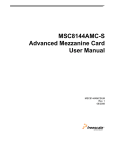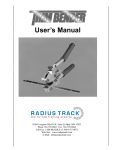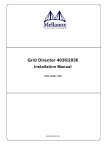Download Dual-460GT AMC Card “Arches”
Transcript
S Siilliic co on nT urrn nk ke eyy e Xp Tu prre essss eX Original Design Manufacturer Dual-460GT AMC Card “Arches” Reference Design Kit User’s Guide Technical support: [email protected] Silicon Turnkey Express 749 Miner Road • Highland Heights, Ohio 44143 Phone (440) 461-4700 • (800) 827-2650 Revision History Rev 1.0 Date Comments Nov 25, 2008 Initial Preliminary Release WARNING: This document is preliminary. It may contain errors and incomplete data. Contact archessupport@amcc,com for updates Support: Additional support information may be found at www.amcc.com/Embedded/Downloads/Arches or email [email protected] . Page 2 Arches UG Rev 1.0 NOTICES The following information is intended to alert the user to possible dangers and important information contained within this guide. The “WARNINGS”, “CAUTIONS” and “NOTES” do not eliminate these dangers. Close attention to the information supplied along with “common sense” operation is the major accident prevention measure. WARNING: Failure to follow this warning may result in bodily injury. CAUTION: Failure to follow this caution may result in possible damage to the board. NOTE: Failure to follow this note may result in improper results from the board. Reference Websites Below is a list of websites that can be used to obtain additional information and details that may not be fully provided in this manual. AMCC ..................................................................... www.amcc.com Abatron JTAG Emulator……. www.ultsol.com/mfgs_emul_abtr.htm Altera Byteblaster................................................... www.altera.com denx Software Engineering……………………………. www.denx.de ENEA………………………………….………….…… www.enea.com RapidFET……………………………………….….. www.fetcorp.com RIO Test Labs……………………………..……….. www.rio-lab.com PICMG……………………………….………..………. www.picmg.org Arches UG Rev 0.5 Page 3 Table of Contents Revision History ............................................................................. 2 NOTICES ....................................................................................... 3 Reference Websites ...................................................................... 3 Table of Contents........................................................................... 4 List of Figures ................................................................................ 5 Appendix ........................................................................................ 6 General Description ....................................................................... 7 1.1 Device Placement and Functions................................. 8 1.1.01 J1 – RJ45 10/100/1000 Base-T........................... 9 1.1.02 J2 – RJ45 10/100/1000 Base-T........................... 9 1.1.04 LED 1 ................................................................... 9 1.1.05 LED 2 and 3......................................................... 9 1.1.06 LED 4 ................................................................... 9 1.1.07 P1 – JTAG Debug Port ........................................ 9 1.1.08 P2 – CPU Halt Selector ....................................... 9 1.1.09 P3 – UART Selection........................................... 9 1.1.10 P4 – CPLD JTAG Port ....................................... 10 1.1.11 P5 – FPGA Config. Device JTAG...................... 10 1.1.12 P6 – CPU0 UART Connector ............................ 10 1.1.13 P7 – UART for CPU1 or MMC Connector ......... 10 1.1.14 PWR1 – External Power Plug............................ 10 1.1.15 SW1 – AMC Ejection Switch.............................. 10 1.1.16 SW2 – Master Reset.......................................... 10 1.1.17 SW3 – Configuration Switch .............................. 11 1.2 Test Points ...................................................................... 11 2.0 Hardware Design & Architecture .................................... 12 2.1 General Description.................................................... 12 2.2 Physical Description ................................................... 12 2.3 Arches Block Diagram .................................................... 13 3.0 Control and Configuration............................................... 14 3.1 Switch Settings ........................................................... 14 3.1.1 SW1 – AMC Ejection ......................................... 14 3.1.2 SW2 – Reset Switch .......................................... 14 3.1.3 SW3 – Boot Mode Configuration ....................... 14 3.2 Jumpers...................................................................... 16 3.2.1 P2 – CPU Halt Selector ..................................... 16 3.2.2 P3 – UART Selector .......................................... 16 3.3 LEDs........................................................................... 16 4.0 Schematic ....................................................................... 17 5.0 Circuit Operation ............................................................. 18 5.01 Overview..................................................................... 18 Page 4 Arches UG Rev 1.0 5.02 Power Supplies........................................................... 19 5.03 JTAG Port................................................................... 21 5.04 Clocks......................................................................... 21 5.05 Resets ........................................................................ 22 5.06 Module Management Controller, MMC ...................... 23 5.07 CPU Configuration...................................................... 24 5.08 Interrupts .................................................................... 24 5.09 DDR2 SDRAM Memory.............................................. 24 5.10 NOR FLASH ............................................................... 24 5.11 FPGA.......................................................................... 25 5.12 I2C............................................................................... 25 5.13 UART.......................................................................... 25 5.14 Gigabit Ethernet.......................................................... 26 5.15 SGMIII Hardware Matrix............................................. 26 5.16 Serial Rapid I/O / PCI-express ................................... 26 6.0 U-Boot............................................................................. 27 6.1 U-Boot Commands ..................................................... 27 6.2 U-Boot SRIO Commands ........................................... 29 6.3 U-Boot Start Up Screen.............................................. 29 6.4 U-Boot Environment Settings ..................................... 30 Appendix A – Memory Map ......................................................... 32 Appendix B – FPGA Registers .................................................... 34 Appendix C – CPLD Registers .................................................... 36 Appendix E – General Pin Assignments...................................... 44 Acronyms and Abbreviations ....................................................... 48 List of Figures Figure 1 – General Picture............................................................. 7 Figure 2 – Top Board Layout ......................................................... 8 Figure 3 – Bottom Board Layout.................................................... 8 Figure 4 – Test Points.................................................................. 11 Figure 5 - Arches Block Diagram................................................. 13 Figure 6 – Configuration Switch Modes....................................... 15 Figure 7 - Estimated Power Usage Table.................................... 20 Figure 8 - U-Boot Start Up Screen............................................... 29 Arches UG Rev 0.5 Page 5 Appendix Appendix A – Memory Map ......................................................... 32 A.1 - Chip Selects.................................................................... 32 A.2 - Maximum Configuration.................................................. 32 A.3 - I2C Device Addresses .................................................... 33 Appendix B – FPGA Registers .................................................... 34 Register 0 PCB Major Revision............................................... 34 Register 1 PCB Minor Revision............................................... 34 Register 2 FPGA Revision ...................................................... 34 Register 3 CPU Active............................................................. 34 Register 4 Clock Enable / TMRCLK Divider............................ 34 Register 5 FLASH Write Protect.............................................. 35 Appendix C – CPLD Registers .................................................... 36 Register 0 CPLD Revision....................................................... 36 Register 1 Boot Mode Configuration Switch Settings ............. 36 Register 2 Geographical Address ........................................... 36 Register 3 Power On Reset High ............................................ 37 Register 4 Power On Reset Low ............................................. 37 Register 5 Ethernet Control ..................................................... 37 Register 6 UART Control, EEPROM WP, SYSERR ............... 37 Register 7 LED Control............................................................ 38 Register 8 to F Reserved......................................................... 38 Appendix E – General Pin Assignments...................................... 44 J1 – Ethernet Connector CPU0............................................... 44 J2 – Ethernet Connector CPU1............................................... 44 P1 – COP Trace Header ......................................................... 45 P2 – COP Trace CPU Selector Header .................................. 45 P3 – RS232 Selector Header .................................................. 45 P4 – CPLD Connector ............................................................. 46 P5 – Altera Byteblaster Connector .......................................... 46 P6 – RS232 Connector for CPU0............................................ 46 P7 – RS232 Connector for CPU1............................................ 47 PWR1 – Barrel Power Connector............................................ 47 Page 6 Arches UG Rev 1.0 General Description The Arches AMC card is a reference design powered by two PPC460GT processors. The reference design allows evaluation of the PPC460GT processor in a dual architecture in an Advanced Mezzanine Card (AMC). The Arches AMC can also be used as a target system in an ATCA or MicroTCA design. Access to both processors is provided through a variety of buses including JTAG, 1G Ethernet, PCI Express and Serial RapidIO. Each processor has its own resource for memory, directly communicates via Ethernet or PCI Express and can be individually configured through an on board CPLD. The Arches AMC includes a complete IPMI control system for machine configuration. Figure 1 – General Picture Arches UG Rev 0.5 Page 7 1.1 Device Placement and Functions This section provides a description of the connectors, jumpers, switches and main components of the board. Refer to Figure 2 and 3 for the location of the devices referenced below. Additional descriptions of the functionality of switches, jumpers, and LEDs along with their recommended settings will be found in Section 3. Figure 2 – Top Board Layout Figure 3 – Bottom Board Layout Page 8 Arches UG Rev 1.0 1.1.01 J1 – RJ45 10/100/1000 Base-T J1 is a 1 Gigabyte Ethernet for CPU0. 1.1.02 J2 – RJ45 10/100/1000 Base-T J1 is a 1 Gigabyte Ethernet for CPU1. 1.1.04 LED 1 LED1 is used by the IPMI (user provided). 1.1.05 LED 2 and 3 LEDs are bi-color (Green & Yellow) and are user defined. See CPLD register 4 for details. 1.1.06 LED 4 LED 4 is bi-color (Red & Green) and is user defined. See CPLD register 4 for details. 1.1.07 P1 – JTAG Debug Port P1 is a 16 pin port used to debug either CPU0 or CPU1. 1.1.08 P2 – CPU Halt Selector P2 is a 4 pin header used to halt either or both CPUs for debugging. Use a jumper for selection as follows: Jumper 1-2 3-4 1-2 3-4 CPU 0 1 Both 1.1.09 P3 – UART Selection P3 is a 2 pin header used to select either the MMC UART or CPU1 UART at connector P7. Open = CPU1 Jumped = MMC Arches UG Rev 0.5 Page 9 1.1.10 P4 – CPLD JTAG Port P4 is a 10 pin header used to program and debug the CPLD, confirming to the industry-standard pinout used by probe manufacturers such as Abatron, Green Hills, Lauterbach, Wind River and others. 1.1.11 P5 – FPGA Config. Device JTAG P5 is a 10 pin header used to configure and debug the FPGA. A standard Altera Byteblastter can be used with this connector. 1.1.12 P6 – CPU0 UART Connector P6 is a standard DB9 connector used to access CPU0’s UART. 1.1.13 P7 – UART for CPU1 or MMC Connector P7 is a standard DB9 connector and is used with jumper P5 to select either CPU1’s UART or the MMC’s UART. 1.1.14 PWR1 – External Power Plug PWR1 is used with an external wall ‘cube’ power supply for standalone operation, such as the 12V power adapter included in the kit. WARNING: DO NOT USE EXTERNAL POWER WHEN AMC EDGE CONNECTOR IS POWERED. 1.1.15 SW1 – AMC Ejection Switch SW1 is actuated by the front panel ejection leveler and provides an input to by the IPMI system (user provided). 1.1.16 SW2 – Master Reset SW2 is a single button switch which provides a power on reset to the module. Page 10 Arches UG Rev 1.0 1.1.17 SW3 – Configuration Switch SW3 is a four position switch that set the boot mode for the CPUs. 1.2 Test Points TP 01 02 03 04 05 06 07 08 09 10 11 12 13 14 15 16 17 18 19 Function ESD DISCHARGE STRIP ESD DISCHARGE STRIP U1D, PIN AM33/34, DDR-1 Mem DCF U2D, PIN AM33/34, DDR-2 Mem DCF U37 (88E1112), PIN 34, TSTPT U37 (88E1112), PIN 25, HSDAC_P U37 (88E1112), PIN 26, HSDAC_N U38 (88E1112), PIN 34, TSTPT U38 (88E1112), PIN 25, HSDAC_P U38 (88E1112), PIN 26, HSDAC_N U39 (88E1112), PIN 34, TSTPT U39 (88E1112), PIN 25, HSDAC_P U39 (88E1112), PIN 26, HSDAC_N U40 (88E1112), PIN 34, TSTPT U40 (88E1112), PIN 25, HSDAC_P U40 (88E1112), PIN 26, HSDAC_N U45 (74LVC2G66) PIN 2, 1B U45 (74LVC2G66) PIN 1, 1A U45 (74LVC2G66) PIN 7, 1CNT Figure 4 – Test Points Arches UG Rev 0.5 Page 11 2.0 Hardware Design & Architecture 2.1 General Description Features • Two PowerPC 460GT 1.0GHz CPUs • CPUs interconnected via • • • • • • • • • • • • • • − Shared memory − GigE − PCI-express, x1 Two 512MB DDR2 subsystems Two 64MB NOR FLASH Two UART Ports Two 10/100/1000 Ethernet RJ45 Ports Two EEPROM (up to 64KB) via I2C Two Temperature Sensor via I2C Four 10/100/1000 Ethernet AMC Ports One x4 sRIO AMC Port One x1/x4 PCI-e/sRIO AMC Port Management Module Controller Support Shared JTAG Connector Linux 2.6 Usable Stand-Alone or ATCA Chassis Full Compliance: − − − − AMC.2 E2 (GE) AMC.1 (PCI-e) AMC.4 (sRIO) SCOPE 2.2 Physical Description Board Size.......................................180mm x 74mm Power Requirement………….….. 12vDC @ 40watts Operating Temperature: 0 Standard……………………………… 0-50 C Extended…………………………………. TBD Weight............................................................... 400g RoHS........................................................ Compliant Page 12 Arches UG Rev 1.0 2.3 Arches Block Diagram Figure 5 - Arches Block Diagram Arches UG Rev 0.5 Page 13 3.0 Control and Configuration 3.1 Switch Settings This section provides a brief description of the functionality and recommended settings for the switches. Refer to Figure 2 in Section 1 for the locations of these switches. 3.1.1 SW1 – AMC Ejection This switch provides information to the IPMI that allows the AMC to be ejected from the AMC connector. This function is NOT implemented and is the responsibility of the user. 3.1.2 SW2 – Reset Switch This is a push button switch when in the stand alone mode provides a Power On Reset to the CPLD which will reset both CPUs, the MMC and the CPLD. 3.1.3 SW3 – Boot Mode Configuration This 4 position switch provides inputs to the CPLD that sets board boot options and frequencies. See Figure 6, Configuration Switch Modes for switch settings. See Section 5.07, CPU Configuration for more information about the Boot Mode Configurations. See CPLD Register 1 for additional information. Page 14 Arches UG Rev 1.0 SW3 Boot Mode Configuration (continue) Switch Position Switch Function 1 2 3 4 Boot Opt SYSCLK PCIe_CLK 0 0 0 0 E 66.6MHz 100MHz 0 0 0 1 B 66.6MHz 100MHz 0 0 1 0 G 66.6MHz 100MHz 0 0 1 1 E 66.6MHz 125MHz 0 1 0 0 B 66.6MHz 125MHz G 66.6MHz 125MHz 0 1 0 1 0 1 1 0 Reserved 0 1 1 1 Reserved 1 0 0 0 G 74.9MHz 100MHz 1 0 0 1 G 83.3MHz 100MHz 1 0 1 0 G 99.9MHz 100MHz 1 0 1 1 1 1 0 0 G 74.9MHz 125MHz 1 1 0 1 G 83.3 MHz 125MHz G 83.3MHz 125MHz 1 1 1 0 1 1 1 1 Reserved Reserved Figure 6 – Configuration Switch Modes Arches UG Rev 0.5 Page 15 3.2 Jumpers This section provides a brief description of the functionality and recommended settings for the jumpers. Refer to Figure 2 in Section 1 for the locations of these jumpers. 3.2.1 P2 – CPU Halt Selector Default Open This jumper is to select which CPU that is connected to the COP Debug Port, P1. Positions are CPU0, CPU1 or both. 3.2.2 P3 – UART Selector Default Open This jumper is selects either the MMC UART or the CPU1 UART. In the normally open (no jumper) CPU1 UART is selected. When the jumper is installed the MMC UART is connected to UART xx, Px 3.3 LEDs This section provides a list of functions for the LEDs. Refer to Figure 2 for the locations of these LEDs. See CPLD Register 7, Addendum C, for more information. LED 1 2 3 4 Page 16 Function AMC Eject User Defined User Defined User Defined Color Blue Grn/Yel Grn/Yel Grn/Red Arches UG Rev 1.0 4.0 Schematic The schematic and basic assembly information in a portable document format for the Arches can be downloaded via www.amcc.com/Embedded/Downloads/Arches. The Arches AMC design can be customized for optional flexibility and custom interfaces so the embedded systems engineer can obtain a lower overall parts cost using a variety of fixed and user selectable options. These options inherently are contained in connectors, jumpers and switches on the board. The schematic provides guidelines for using the already installed as well as user modifiable options available on the present design. Arches UG Rev 0.5 Page 17 5.0 Circuit Operation 5.01 Overview The Arches reference design is based on two PPC460GT processors in an AMC form factor. CPU1 is a mirror of CPU0 for local resources (each has its own local bus FLASH, I2C device, UART, Gigabit Ethernet, SRIO/PCI-e and DDR2 SDRAM interface). Both processors interface to an FPGA for shared memory. The processors share clock generators and a single power supply. The processors communicate to each other by Giga-bit Ethernet (SGMII) and a 1x PCI-e bus. On board interrupts are hard wired to the CPUs. See section 5.08 for complete interrupt information. Only CPU0 communicates with the Management Module Controller, MMC, via a SPI bus. The Intelligent Platform Management Interface (IPMI) communications to the AMC edge connector is generated by the MMC. The user is responsible to implement the IPMI software. The MMC communicates the following to the FPGA: Enable power supplies Take CPUs out of reset USER LEDs Ethernet resets Read geographical address The CPLD reads the configuration switches and communicates them to the CPUs and sets clock configuration to the clock generators. The CPLD drives the signals, but receives the information from the MMC across the MMC I2C bus. Page 18 Arches UG Rev 1.0 5.02 Power Supplies Main power is provided from either the AMC edge connector or the +12V barrel connector (PWR1). Arches will auto-detect main power and properly power the module. PWR1 has been positioned to prevent its use while the card is connected to an AMC edge connector. WARNING: Only one power source can be used at a time or damage will occur to the board. Failure to follow this warning may result in bodily injury. When +12V is applied to PWR1, stand alone mode, the signal STD_ALONE_Enable is allowed to go high which in turn will turn on +3.3V_stby regulator U7. In turn U7 provides standby power to the FPGA, and if used the MMC, which is vital to the board’s initialization. The main power supplies are enabled by the FPGA. The FPGA initializes the power supplies when in the AMC mode. The FPGA by-passes the MMC communication in the stand alone mode and enable the power supplies after an initialization cycle of about 300 ms. All of the power supplies provide a “power good” signal to the FPGA. If any of the power supplies fail, this signal to the FPGA will cause Arches to shut down immediately. Power supply rails include: +3.3v_stby; +3.3v; +1.25v; +2.5v; +1.8v; and +0.9v. Arches UG Rev 0.5 Page 19 Estimated Power Usage: Device Qty AMCC 460GT_0 3.3v stby 1 AMCC 460GT_1 1 U15 1 U17 1 U18 1 0.050 LEDs 1 0.010 LEDs 7 U19 & U20 2 3.3v 2.5v 1.25v Total 0.5000 0.5000 1.8v 0.9v 1.2v 4.20 8.15000 0.5000 0.5000 4.20 8.15000 0.050 0.16500 0.0500 0.16500 0.16500 0.03300 0.0100 0.03300 0.016 0.05280 U3 & U4 2 0.1000 ICS8402 1 0.1530 0.33000 0.50490 ICS844246 1 0.2610 0.86130 PSs 3 2.5000 8.25000 UARTS 2 0.0200 0.06600 UARTS 1 U24 1 0.0150 U45 1 0.1000 U25 & U26 2 0.1800 DDR2 CPU_0 4 1.40 1.40 DDR2 CPU_1 4 1.40 1.40 EEPROM 2 0.0030 0.00990 Temp Sensor 2 0.0012 0.00396 Enet Phy 4 Totals 0.020 0.06600 0.04950 0l05 0.25 0.75500 0.59400 3.78000 3.78000 0.2470 0.162 0.8024 2.0380 0.99430 11.20 11.20 1.51 8.40 37.11000 Figure 7 - Estimated Power Usage Table Page 20 Arches UG Rev 1.0 5.03 JTAG Port The JTAG port is configured as a single connector, P1, with both processors daisy chained together with the CPU0, U1, as the first in the chain. When using an Abatron BDI2000/3000 probe, the configuration script has to be modified and a jumper, P2, placed depending on which CPU is be interrogated. CPU0: Jumper P2 pins 1 and 2 (Halts CPU1) Script: SCANSUCC 1 0x07 CPU1: Jumper P2 pins 3 and 4 (Halts CPU0) Script: SCANPRED 1 0x07 5.04 Clocks The main on board system clocks are controlled by U3. The system clock controls the CPUs, the FPGA, and the CPLD. The output clocks are set by the CPLD driving SYS_CLK_SEL1…3 signals to U3 and be set to the frequencies as follows: 66.66667MHz 74.99999MHz 83.33333MHz 99.99999MHz SYS_CLK_SEL3…1 = 000 SYS_CLK_SEL3…1 = 001 SYS_CLK_SEL3…1 = 010 SYS_CLK_SEL3…1 = 100 The PCI-express clock is controlled by U4. The CPLD controls U4 with the CLK_N_SEL1…0 signal and can be set to the following frequencies: 125MHZ 100MHZ Arches UG Rev 0.5 CLK_N_SEL1…0 = 01 CLK_N_SEL1…0 = 10 Page 21 5.04 Clocks (continued) Y3 is a stand alone oscillator providing a 50MHz clock to the FPGA. The FPGA generates each CPU’s TMRCLK independent from each other. Currently the FPGA does not manipulate this clock, but the FPGA can change it, if necessary. Y4 is a stand alone oscillator providing a 50Mz clock to each CPU for Ethernet management. 5.05 Resets Arches resets are generated from the AMC connector in the AMC Mode or the FGPA in the stand alone mode. In the stand alone mode the MCLR# signal is the same as the AMCE_ENABLE# and is pulled high after an initial time out period of about 300 ms. This allows the use of the AMC connector for debug of the MMC. A custom cable is required for the AMC connector. In this mode the CPLD will control the board bring up based on the power being enabled and the initial time out period of about 300 ms. Switch SW2 will provide a Power-On-Reset to the CPLD which resets both CPUs, the MMC, and the CPLD. In the AMC mode the MCLR# signal is the opposite of the AMCE_ENABLE# signal. In this mode after the initial release of the AMCE_ENABLE# signal the MMC communicates to the CPLD via the MMC I2C bus. The MMC writes a specific value to the CPLD boot register (see Appendix C, Register 5). The MMC monitors all the voltage rails and should one voltage fail will reset the AMC board. This event powers down all power supplies except the standby power. Page 22 Arches UG Rev 1.0 5.06 Module Management Controller, MMC The Module Management Controller, also known as the Baseboard Management Controller (BMC) is the heart of the IPMI based subsystem. For more information about IPMI see ‘Making IPMI Work in ATCA Designs’ by Steve Rokov, OSA Technologies, dated November 10, 2004. Arches’ MMC uses a PIC24FJ64GA002. The user is responsible for the development of software for this processor, such as, IPMI software. A jumper, Pxx, has been installed to by-pass all MMC functionality. Functions required by Arches by the MMC will be handled by the CPLD/FPGA. Neither AMCC nor STx provides support for user-developed MMC software. However an example of minimum MMC functionality would include communicating to the TCA or uTCA blade via the I2C bus AMCE_SDA_L, serial data signal and the AMCE_SCL, serial clock signal. The MMC would also use the I2C to communicate to the CPLD (in the stand alone mode this is not necessary, if the default values are acceptable). The MMC is also is responsible for controlling: monitoring reset switches and generating reset signals to the CPLD (the MMC_CLKOUT signal was changed to this function); LED1 (blue); hot swap switch, SW1; board resets via SW2; MMC UART; power supply voltage monitoring; communication to the main CPU, CPU0, U1; and communicating with temperature sensors for each CPU via I2C, U16 and U17. Factory programming uses a custom cable connected to the AMC edge connector for the following signals: AMCE_SDA_L AMCE_SCL AMCE_ENABLE# +3.3v_stby GND Bootloader Arches UG Rev 0.5 serial data signal serial clock signal Microchip updater Page 23 5.07 CPU Configuration The CPUs’ initial configuration is controlled by the CPLD and configuration switch SW3. The CPLD provides the following signals: CPU0_boot_CFG0…1 CPU1_boot_CFG0…1 SYS_CLK_SEL1…3 CLK_N_SEL0…1 Bootstrap signal to CPU0 Bootstrap signal to CPU1 Main system clock frequency PCI-e clock frequency See the CPLD register 2, Appendix C, for complete configurations. 5.08 Interrupts All Arches interrupts are directly connected to the processors. The following list the IRQs and their signals. Interrupt CPU0_IRQ00 CPU0_IRQ01 CPU0_IRQ02 CPU1_IRQ00 CPU1_IRQ01 CPU1_IRQ02 5.09 Driven From ETH0_INT ETH1_INT CPU0_TEMP_IRQ# ETH2_INT ETH3_INT CPU1_TEMP_IRQ# DDR2 SDRAM Memory Each CPU has a dedicated DDR2 memory bus. Each bus is 64 bit, has a single bank of 512 MB with a maximum speed of 400 MHz, and no Error Checking and Correction. Each bus is directly controlled by each CPU’s SDRAM controller. 5.10 NOR FLASH Each CPU has dedicated 64 MByte of NOR FLASH on the x16 bit bus. The FLASH uses chip select PerCS0#. Page 24 Arches UG Rev 1.0 5.11 FPGA The FPGA requires a configuration device. The configuration device is programmed with an Altera Byteblaster II cable or equivalent plugged in to P5. It is recommended to use the Active Programming setting within the Altera Quartus software. The main function of the FPGA is to provide 2 Mbytes of shared memory via the x 16bit bus to both processors. It provides address decodes as follows: Address 12-15 (b0000) is FPGA board control and status registers. Address 12-15 (b1000) is CPLD board control and status registers (Only CPU_0 can access the CPLD). Address 12-15 (b1100) is shared memory See FPGA registers for additional board address decodes and board control and status registers. The FPGA provides clocks CLK_TMRCLK0 and CLK_TMRCLK1. These are independent clocks based on the input clock CLK_TMRCLK_OSC and default to 50 MHz. These clocks can be modified by the FPGA. All FPGA code can be modified to suite specific needs. 5.12 I 2C Each CPU has an EEPROM (address A8) and temperature sensor (address 94) on the I2C0 bus. 5.13 UART Each CPU has a UART port. CPU0 is connected to P6 through a transceiver. CPU1’s UART is shared with the MMC controller and is selected with jumper P3. The default of P3 (jumper installed) connects CPU1 to the UART. The UART connectors (P6 and P7) use a small Molex connector and require a custom cable (one supplied in the RD-460GT-KIT01) to a standard DB9 connector. See Appendix D for pin assignments of these connectors. Arches UG Rev 0.5 Page 25 5.14 Gigabit Ethernet Each CPU has two Gigabit Ethernet connected to the CPU’s Ethernet management interface using SGMII. The Ethernet use a Marvel 88E1112 ‘PHY’ for either a 10/100/1000Base-T or 1.25 GHz SERDES. The PHY is configured to take advantage of the Media DetectionTM mode for copper or fiber support. The PHY is connected to an RJ45 connector on the front panel for Ethernet support and 1.25GHz SERDES on the AMC edge connector. NOTE: Only one interface can be used at a time. The other Ethernet PHY is wired for 1.25GHz SERDES on the AMC edge connector. Both CPUs are connected directly together (AC Coupled) using the SGMII 0 ports. 5.15 SGMIII Hardware Matrix Both CPUs are wired exactly the same, except SGMII0 Rx on CPU0 is connected to SGMII0 Tx on CPU1. EMAC0 CPU0_SGMII 0 CPU1_SGMII 0 EMAC1 SGMII 1 Ethernet PHY address 0000 EMAC2 SGMII 2 Ethernet PHY address 0001 5.16 Serial Rapid I/O / PCI-express There are two independent PCI Express interfaces compliant to specification 1.1. One interface can be configured as one to four lanes while the other functions as one lane only. The four lane interface shares a high speed SERDES with the Serial Rapid IO (SRIO) interface. Both can be Root or Endpoint Ports. The CPU’s PCIe0 port is used for communicating between processors using the x1 lane PCIe bus. PCIe is serial interface and is AC coupled from TX on CPU0 to RX on CPU1 and RX on CPU0 to TX on CPU1. The x4 PCIe bus is multiplexed with the x4 SRIO bus and routed to the AMC edge connector. See AMCC 460GT documentation for details. Page 26 Arches UG Rev 1.0 6.0 U-Boot 6.1 U-Boot Commands ? askenv autoscr base bdinfo boot bootd bootelf bootm bootp bootstrap bootvx cmp coninfo cp crc32 dcache dhcp dtt echo eeprom erase exit fdt flinfo getdcr getidcr go help icache icrc32 iloop imd iminfo imls imm - alias for 'help' - get environment variables from stdin - run script from memory - print or set address offset - print Board Info structure - boot default, i.e., run 'bootcmd' - boot default, i.e., run 'bootcmd' - Boot from an ELF image in memory - boot application image from memory - boot image via network using BootP/TFTP protocol - program the I2C bootstrap EEPROM - Boot vxWorks from an ELF image - memory compare - print console devices and information - memory copy - checksum calculation - enable or disable data cache - invoke DHCP client to obtain IP/boot params - Digital Thermometer and Thermostat - echo args to console - EEPROM sub-system - erase FLASH memory - exit script - flattened device tree utility commands - print FLASH memory information - Get an AMCC PPC 4xx DCR's value - Get a register value via indirect DCR addressing - start application at address 'addr' - print online help - enable or disable instruction cache - checksum calculation - infinite loop on address range - i2c memory display - print header information for application image - list all images found in flash - i2c memory modify (auto-incrementing) Arches UG Rev 0.5 Page 27 U-Boot Commands (continued) imw imxtract inm interrupts iprobe irqinfo itest loadb loads loady loop loopw md mdc mii mm mtest mw mwc nfs nm ping printenv protect rarpboot reginfo reset rio run saveenv setdcr setenv setidcr sleep test tftpboot version Page 28 - memory write (fill) - extract a part of a multi-image - memory modify (constant address) - enable or disable interrupts - probe to discover valid I2C chip addresses - print information about IRQs - return true/false on integer compare - load binary file over serial line (kermit mode) - load S-Record file over serial line - load binary file over serial line (ymodem mode) - infinite loop on address range - infinite write loop on address range - memory display - memory display cyclic - MII utility commands - memory modify (auto-incrementing) - simple RAM test - memory write (fill) - memory write cyclic - boot image via network using NFS protocol - memory modify (constant address) - send ICMP ECHO_REQUEST to network host - print environment variables - enable or disable FLASH write protection - boot image via network using RARP/TFTP protocol - print register information - Perform RESET of the CPU - list and access RapidIO devices - run commands in an environment variable - save environment variables to persistent storage - Set an AMCC PPC 4xx DCR's value - set environment variables - Set a register value via indirect DCR addressing - delay execution for some time - minimal test like /bin/sh - boot image via network using TFTP protocol - print monitor version Arches UG Rev 1.0 6.2 U-Boot SRIO Commands rio init <lanes 1 or 4> <hdid> rio test <cmd> <delay in mseconds> rio reset <cmd> rio status rio dump <reg> <did> - initialize RapidIO interface - run test (cmd=link,...) - reset (cmd=rsync,tsync) - display RapidIO status - print registers (reg=sdr|cfg|reg|mnt) rio read <reg> <offset> <did> - read <reg> register rio write <reg> <offset> <did> <data> - write <reg> register rio dbell <did> <data> <n> - send doorbell n times rio mem <did> <offset> <length> <n> - send data n times rio msg <did> <mbox> <length> <n> - send message n times n=pos transmits n times n=neg retransmits n times 6.3 U-Boot Start Up Screen U-Boot 1.3.4-03792-gf556483-dirty (Sep 15 2008 - 21:21:30) CPU: AMCC PowerPC 460GT Rev. A at 800 MHz (PLB=200, OPB=100, EBC=100 MHz) Security/Kasumi support Bootstrap Option B - Boot ROM Location EBC (16 bits) 32 kB I-Cache 32 kB D-Cache Board: Arches - AMCC PPC460GT Reference Design I2C: ready DTT: 1 is 25 C DRAM: 512 MB (ECC not enabled, 400 MHz, CL3) FLASH: 32 MB Net: ppc_4xx_eth0, ppc_4xx_eth1, ppc_4xx_eth2 Type run flash_nfs to mount root filesystem over NFS Hit any key to stop autoboot: 0 Figure 8 - U-Boot Start Up Screen Arches UG Rev 0.5 Page 29 6.4 U-Boot Environment Settings bootcmd=run flash_self bootdelay=5 baudrate=115200 loads_echo= preboot=setenv ethact ppc_4xx_eth1;echo;echo Type "run flash_nfs" to mount root filesystem over NFS;echo; hostname=arches netdev=eth1 nfsargs=setenv bootargs root=/dev/nfs rw nfsroot=${serverip}:${rootpath} ramargs=setenv bootargs root=/dev/ram rw addip=setenv bootargs ${bootargs} ip=${ipaddr}:${serverip}:${gatewayip}:${netmask}:${hostname}:${netd ev}:off panic=1 addtty=setenv bootargs ${bootargs} console=ttyS0,${baudrate} addmisc=setenv bootargs ${bootargs} initrd_high=30000000 kernel_addr_r=400000 fdt_addr_r=800000 ramdisk_addr_r=C00000 hostname=arches rootpath=/opt/eldk/ppc_4xxFP flash_self=run ramargs addip addtty addmisc;bootm ${kernel_addr} ${ramdisk_addr} ${fdt_addr} flash_nfs=run nfsargs addip addtty addmisc;bootm ${kernel_addr} ${fdt_addr} net_nfs=tftp ${kernel_addr_r} ${bootfile}; tftp ${fdt_addr_r} ${fdt_file}; run nfsargs addip addtty addmisc;bootm ${kernel_addr_r} ${fdt_addr_r} net_self_load=tftp ${kernel_addr_r} ${bootfile};tftp ${fdt_addr_r} ${fdt_file};tftp ${ramdisk_addr_r} ${ramdisk_file}; net_self=run net_self_load;run ramargs addip addtty addmisc;bootm ${kernel_addr_r} ${ramdisk_addr_r} ${fdt_addr_r} load=tftp 200000 arches/u-boot.bin update=protect off 0xFFFA0000 FFFFFFFF;era 0xFFFA0000 FFFFFFFF;cp.b ${fileaddr} 0xFFFA0000 ${filesize};setenv filesize;saveenv upd=run load update kernel_addr=fe000000 fdt_addr=fe1e0000 ramdisk_addr=fe200000 pciconfighost=1 pcie_mode=RP:RP Page 30 Arches UG Rev 1.0 U-Boot Environment Settings (continued) ethaddr=00:1e:59:1f:00:a0 eth1addr=00:1e:59:1f:00:a1 eth2addr=00:1e:59:1f:00:a2 serverip=10.10.0.121 ipaddr=10.10.0.252 bootfile=uImage uImage ramdisk_file=uRamdisk fdt_file=arches.dtb stdin=serial stdout=serial stderr=serial ver=U-Boot 1.3.4-03792-gf556483-dirty (Sep 15 2008 - 21:21:30) ethact=ppc_4xx_eth1 Environment size: 1788/16379 bytes Arches UG Rev 0.5 Page 31 Appendix A – Memory Map Board specific memory map, see table 4-1 of the Rigel/Calypso, Engineering Architecture Specification Rev. 1.01 – 10/12/07 for complete memory map information. The following memory map is only an example; refer to the PowerPC 460GT user manual for specific memory configurations, many of the memory map setting are user defined. A.1 - Chip Selects Chip Select PerCS0# PerCS1# PerCS2# Function NOR FLASH FPGA - Address 0xFC00_0000 0x4000_0000 - Size 64MB 2MB - BankSel0# DDR2 0x0000_0000 512MB Description X16 BUS, EBC X16 BUS, EBC X64 BUS, DDR2 A.2 - Maximum Configuration 32 Bit Address Start Function CS# Size/Reserved End 0x0000_0000 0x1FFF_FFFF DDR SDRAM DDR CS0# 512MB/512MB 0x8000_0000 0x0003_FFFF SRAM (L2 Cache) - 0xF000_0000 0xFFFF_FFFF BOOT Space EBC PBus* CS0# 256MB/256MB 32KB/256KB 0x8000_0000 0x801F_FFFF FPGA PBus* CS2# 2MB/2MB Local Configuration 0xEF40_0000 0xEF40_003F Registers 64B/1KB 0xEF60_0300 0xEF60_0307 UART0 8B/†16KB 0xEF60_0700 0xEF60_071F IIC0 32B/†16KB 0xEF60_0900 0xEF60_0906 SPI 7B/†16KB 0xEF60_0E00 0xEF60_0EFF Enet 0 256B/†16KB 0xEF60_0F00 0xEF60_0FFF Enet 1 256B/†16KB PCI-x & SRIO PCI-x Interrupt Notes: * PBus is Peripheral Bus; † 16KB is total for these Functions. Page 32 Arches UG Rev 1.0 A.3 - I2C Device Addresses Bus Description Address MMC to AMC MMC to CPLD CPU0, I2C0 CPU0, I2C0 CPU1, I2C0 CPU1, I2C0 TBD TBD A8 94 A8 94 Arches UG Rev 0.5 Connected U14 to AMC Connector U14 to U18 U1 to U33 U1 to U35 U2 to U34 U2 to U36 MFG. Device PN Microchip PIC24FJ64GA002 Atmel AT24C32 ADI AD7414-0 Atmel AT24C32 ADI AD7414-0 Page 33 Appendix B – FPGA Registers Register 0 PCB Major Revision Base + 0x0_0000 Bit # PCB revision used with reg 1, example is rev 01.00 Reset Value Bit Type 0x01 Read Only Reset Value Bit Type 0x00 Read Only Where 01 is read in reg 0 and 00 is read in reg 1 0-7 Upper byte of Board ID Register 1 PCB Minor Revision Base + 0x1_0001 Bit # PCB revision used with reg 0, example is rev 01.00 Where as 01 is read in reg 0 and 00 is read in reg 1 0-7 Lower byte of Board ID Register 2 FPGA Revision Base + 0x2_0002 Bit # FPGA revision 0-7 FPGA revision information Reset Value Bit Type 0x01 Read Only Register 3 CPU Active Base +0x3_0003 Bit # FPGA Revision 0-7 Only read by one CPU Reset Value Bit Type 0x01 Read Only Register 4 Clock Enable / TMRCLK Divider Base +0x4_0004 Bit # 0 1 2 3 4 5-7 Description CLK_GMCRefClk_EN CLK_TMRCK_EN Reserved Reserved Reserved TMRCLK div, based on 4 input 000 = divide by 1 001 = divide by 2 010 = divide by 4 011 = divide by 6 100 = divide by 10 101 = divide by 20 110 = divide by 40 111 = divide by 50 Page 34 1 = enabled 1 = enabled Reset Value 0 0 0 0 0 Bit Type Read/Write Read/Write Read/Write Read/Write Read/Write (50MHz) 000 001 010 011 100 101 110 111 Read/Write Arches UG Rev 1.0 Register 5 FLASH Write Protect Base +0x5_0005 Bit # 0 Description FLASH0_WPn 1 = enabled Reset Value 1 Bit Type Read/Write 1 FLASH0_RY_BYN MASK bit 0 = hold low 1 = pass through to CPU 1 Read/Write 2 3 Reserved 1 Read/Write Reserved 1 4 FLASH1_WPn Read/Write 1 = enabled 1 5 FLASH1_RY_Byn MASK bit Read/Write 0 = hold low 1 = pass through to CPU 1 Read/Write 6 7 Reserved 1 Read/Write Reserved 1 Read/Write Arches UG Rev 0.5 Page 35 Appendix C – CPLD Registers Register 0 CPLD Revision Base +0x00 Bit # 0-7 Description CPLD revision information Reset Value Bit Type 0x01 Read Only Register 1 Boot Mode Configuration Switch Settings Base +0x01 Bit # 0-2 3 4-7 Description Reserved Reserved CFG_sw0…3, switch position 1 = CFG_SW0 = MSB CPU Boot Opt SYSCLK PCIe CLK 1&2 E 66.6MHz 100MHz 1&2 B 66.6MHz 100MHz 1&2 G 66.6MHz 100MHz 1&2 E 66.6MHz 125MHz 1&2 B 66.6MHz 125MHz 1&2 G 66.6MHz 125MHz Reserved Reserved 1&2 G 74.9MHz 100MHz 1&2 G 83.3MHz 100MHz 1&2 G 99.9MHz 100MHz Reserved 1&2 G 74.9MHz 125MHz 1&2 G 83.3MHz 125MHz 1&2 G 83.3MHz 125MHz 1&2 G 99.9MHz 125MHz Reset Value xxx 0000 0000 0001 0010 0011 0100 0101 0110 0111 1000 1001 1010 1011 1100 1101 1110 1111 Bit Type Read Only Read Only Register 2 Geographical Address Base +0x2 Bit # AMC Geograhical address bits 0…2 2 bits for every address bit 00 = low 01 = high 11 = 3-state Reset Value Bit Type 0 Reserved x Read Only 1 Reserved 0 Read Only 2-3 Bit 0 xx Read Only 4-5 Bit 1 00 Read Only 6-7 Bit 2 xx Read Only Page 36 Arches UG Rev 1.0 Register 3 Power On Reset High Base +0x03 Bit # 0-7 In AMC mode the MMC must write 0x55 before the board will boot When running, if the MMC writes 0xAA to register 04 and 0x55 to register 5 the board will reset and be in a powered down state CPLD POR = 0xAA, reg. 4 & 5 need to be set Reset Value Bit Type 0x55 Read/Write Register 4 Power On Reset Low Base +0x04 Bit # 0-7 In AMC mode the MMC must write 0xAA before the board will boot When running, if the MMC writes 0xAA to register 4 and 0x55 to register 5 the board will reset and be in a powered down state CPLD POR = 0x55, reg. 4 & 5 need to be set Reset Value Bit Type 0xAA Read/Write Reset Value Bit Type 0 0 0 0 1 1 1 1 Read/Write Read/Write Read/Write Read/Write Read/Write Read/Write Read/Write Read/Write Register 5 Ethernet Control Base +0x05 Bit # 0 1 2 3 4 5 6 7 Controls which IRQ is used for the listed IRQs 0 = IRQ0_CPU0, 1 = IRQ1_CPU0 ETH0_RESET, Active Low ETH1_RESET, Active Low ETH2_RESET, Active Low ETH3_RESET, Active Low ETH0_RESET, Active High ETH1_RESET, Active High ETH2_RESET, Active High ETH3_RESET, Active High Register 6 UART Control, EEPROM WP, SYSERR Base +0x06 Bit # 0 1 2 3 4 5 6 7 Controls which IRQ is used for the listed IRQs 0 = IRQ_CPU0, 1 = IRQ1_CPU0 CPU0_FPRCEPFF 0 = shut off CPU0_EEP_WP 1 = Write Protect Reserved SYSERR_CPU0 CPU1_FORCEOFF 0 = shut off CPU1_EEP_WP 1 = Write Protect Reserved SYSERR_CPU1 Arches UG Rev 0.5 Reset Value Bit Type 1 0 0 0 1 0 0 0 Read/Write Read/Write Read/Write Read Only Read/Write Read/Write Read/Write Read Only Page 37 Register 7 LED Control Base +0x07 Bit # 0 1 2 3 4 5 6 7 LEDs are Bi-Color and controlled in pairs LED 2, LED_UESER 1, Green LED 2, LED_UESER 2, Yellow LED 3, LED_UESER 3, Green LED 3, LED_UESER 4, Yellow User override for USER_LEDS 0 = default = status information LEDS changing colors, heart beat 1 = User control User override for STATUS LEDS 0 = default = status information RED = reset, else green 1 = User control LED_STATUS2, Red LED_STATUS3, Green Reset Value 0 1 1 0 Bit Type Read/Write Read/Write Read/Write Read/Write 0 Read/Write 0 Read/Write 1 0 Read Only Read Only Reset Value 0 0 0 0 0 0 0 0 Bit Type Read/Write Read/Write Read/Write Read/Write Read/Write Read/Write Read/Write Read/Write Register 8 to F Reserved Base +0x0x (where xx is registers 8 to F Bit # 0 1 2 3 4 5 6 7 Bit Description Reserved Reserved Reserved Reserved Reserved Reserved Reserved Reserved Page 38 Arches UG Rev 1.0 Appendix D – AMC Pin Assignments Existing SRIO Ports per AMC.4 Disputed Ports between AMC.4 & SCOPE Scope Ports per V 1.0 PIN SIGNAL DRIVEN BY MATING PIN 1 GND First 2 PWR Carrier First 3 PS1# AMC L Last 4 MP Carrier Second 5 GA0 Carrier Second 6 Reserved Second 7 GND First 8 Reserved Second 9 PWR Carrier First 10 GND First 11 TX0+ AMC Third 12 TX0AMC Third 13 GND First 14 RX0+ Carrier Third 15 RX0Carrier Third 16 GND First 17 GA1 Carrier Second 18 PWR Carrier First 19 GND First 20 TX1+ AMC Third 21 TX1AMC Third 22 GND First 23 RX1+ Carrier Third 24 RX1Carrier Third 25 GND First 26 GA2 Carrier Second 27 PWR Carrier First 28 GND First 29 TX2+ AMC Third 30 TX2AMC Third 31 GND First 32 RX2+ Carrier Third 33 RX2Carrier Third 34 GND First Arches UG Rev 0.5 FUNCTION ON AMC Logic Ground Payload Power Presence 1 Management Power Geographical Address 0 Reserved Logic Ground Reserved Payload Power Logic Ground Port 0 Transmitter+ Port 0 TransmitterLogic Ground Port 0 Receiver+ Port 0 ReceiverLogic Ground Geographical Address 1 Payload Power Logic Ground Port 1 Transmitter+ Port 1 TransmitterLogic Ground Port 1 Receiver+ Port Receiver1Logic Ground Geographical Address 2 Payload Power Logic Ground Port 2 Transmitter+ Port 2 TransmitterLogic Ground Port 2 Receiver+ Port 2 ReceiverLogic Ground Page 39 Appendix D – AMC Pin Assignments (continued) Existing SRIO Ports per AMC.4 Disputed Ports between AMC.4 & SCOPE Scope Ports per V 1.0 PIN SIGNAL DRIVEN BY MATING PIN 35 TX3+ AMC Third 36 TX3AMC Third 37 GND First 38 RX3+ Carrier Third 39 RX3Carrier Third 40 GND First 41 42 43 44 45 46 47 48 49 50 51 52 53 54 55 56 57 58 59 60 61 62 63 64 65 66 67 68 ENABLE# PWR GND TX4+ TX4GND RX4+ RX4GND TX5+ TX5GND RX5+ RX5GND SCL_L PWR GND TX6+ TX6GND RX6+ RX6GND TX7+ TX7GND RX7+ Page 40 Carrier Carrier AMC AMC Carrier Carrier AMC AMC Carrier Carrier IPMI Agent Carrier AMC AMC Carrier Carrier AMC AMC Carrier Second First First Third Third First Third Third First Third Third First Third Third First Second First First Third Third First Third Third First Third Third First Third FUNCTION ON AMC Port 3 Transmitter+ Port 3 TransmitterLogic Ground Port 3 Receiver+ Port 3 ReceiverLogic Ground Carrier Second AMC Enable Payload Power Logic Ground Port 4 Transmitter+ Port 4 TransmitterLogic Ground Port 4 Receiver+ Port 4 ReceiverLogic Ground Port 5 Transmitter+ Port 5 TransmitterLogic Ground Port 5 Receiver+ Port 5 ReceiverLogic Ground IPMB-L Clock Payload Power Logic Ground Port 6 Transmitter+ Port 6 TransmitterLogic Ground Port 6 Receiver+ Port 6 ReceiverLogic Ground Port 7 Transmitter+ Port 7 TransmitterLogic Ground Port 7 Receiver+ Arches UG Rev 1.0 Appendix D – AMC Pin Assignments (continued) Existing SRIO Ports per AMC.4 Disputed Ports between AMC.4 & SCOPE Scope Ports per V 1.0 PIN SIGNAL DRIVEN BY MATING PIN 69 RX7Carrier Third 70 GND First 71 SDA_L IPMI Ag Second 72 PWR Carrier First 73 GND First 74 CLK1+ CLK1 Drive Third 75 CLK1CLK1 Drive Third 76 GND First 77 CLK2+ CLK2 Drive Third 78 CLK2CLK2 Drive Third 79 GND First 80 CLK3+ CLK1 Drive Third 81 CLK3CLK1 Drive Third 82 GND First 83 PS0# AMC Last 84 PWR Carrier First 85 GND First 86 GND First 87 RX8Carrier Third 88 RX8+ Carrier Third 89 GND First 90 TX8AMC Third 91 TX8+ AMC Third 92 GND First 93 RX9Carrier Third 94 RX9+ Carrier Third 95 GND First 96 TX9AMC Third 97 TX9+ AMC Third 98 GND First 99 RX10Carrier Third 100 RX10+ Carrier Third 101 GND First 102 TX10AMC Third Arches UG Rev 0.5 FUNCTION ON AMC Port 7 ReceiverLogic Ground IPMB-L Data Payload Power Logic Ground Synchronization Clock 1+ Synchronization Clock 1Logic Ground Synchronization Clock 2+ Synchronization Clock 2Logic Ground Synchronization Clock 3+ Synchronization Clock 3Logic Ground Presence 0 Payload Power Logic Ground Logic Ground Port 8 ReceiverPort 8 Receiver+ Logic Ground Port 8 TransmitterPort 8 Transmitter+ Logic Ground Port 9 ReceiverPort 9 Receiver+ Logic Ground Port 9 TransmitterPort 9 Transmitter+ Logic Ground Port 10 ReceiverPort 10 Receiver+ Logic Ground Port 10 Transmitter- Page 41 Appendix D – AMC Pin Assignments (continued) Existing SRIO Ports per AMC.4 Disputed Ports between AMC.4 & SCOPE Scope Ports per V 1.0 PIN SIGNAL DRIVEN BY MATING PIN 103 TX10+ AMC Third 104 GND First 105 RX11Carrier Third 106 RX11+ Carrier Third 107 GND First 108 TX11AMC Third 109 TX11+ AMC Third 110 GND First 111 RX12Carrier Third 112 RX12+ Carrier Third 113 GND First 114 TX12AMC Third 115 TX12+ AMC Third 116 GND First 117 RX13Carrier Third 118 RX13+ Carrier Third 119 GND First 120 TX13AMC Third 121 TX13+ AMC Third 122 GND First 123 RX14Carrier Third 124 RX14+ Carrier Third 125 GND First 126 TX14AMC Third 127 TX14+ AMC Third 128 GND First 129 RX15Carrier Third 130 RX15+ Carrier Third 131 GND First 132 TX15AMC Thi Third 133 TX15+ AMC Thi Third 134 GND First 135 RX16Carrier Thi Third 136 RX16+ Carrier Thi Third Page 42 FUNCTION ON AMC Port 10 Transmitter+ Logic Ground Port 11 ReceiverPort 11 Receiver+ Logic Ground Port 11 Transmitter Port 11 Transmitter+ Logic Ground Port 12 ReceiverPort 12 Receiver+ Logic Ground Port 12 Transmitter Port 12 Transmitter + Logic Ground Port 13 ReceiverPort 13 Receiver+ Logic Ground Port 13 Transmitter Port 13 Transmitter + Logic Ground Port 14 ReceiverPort 14 Receiver+ Logic Ground Port 14 Transmitter Port 14 Transmitter + Logic Ground Port 15 ReceiverPort 15 Receiver+ Logic Ground Port 15 Transmitter Port 15 Transmitter + Logic Ground Port 16 ReceiverPort 16 Receiver+ Arches UG Rev 1.0 Appendix D – AMC Pin Assignments (continued) Existing SRIO Ports per AMC.4 Disputed Ports between AMC.4 & SCOPE Scope Ports per V 1.0 PIN SIGNAL DRIVEN BY MATING PIN 137 GND First 138 TX16AMC Por Port 139 TX16+ AMC Thi Third 140 GND First 141 RX17Carrier Port 142 RX17+ Carrier Third 143 GND First 144 TX17AMC Third 145 TX17+ AMC Third 146 GND First 147 RX18Carrier Third 148 RX18+ Carrier Third 149 GND First 150 TX18AMC Third 151 TX18+ AMC Third 152 GND First 153 RX19Carrier Third 154 RX19+ Carrier Third 155 GND First 156 TX19AMC Third 157 TX19+ AMC Third 158 GND First 159 RX20Carrier Third 160 RX20+ Carrier Third 161 GND First 162 TX20AMC Third 163 TX20+ AMC Third 164 GND First 165 TCLK Carrier Second 166 TMS Carrier Second 167 TRST# Carrier Second 168 TDO AMC Second 169 TDI Carrier Second 170 GND First Arches UG Rev 0.5 FUNCTION ON AMC Logic Ground Port 16 Transmitter Port 16 Transmitter + Logic Ground Port 17 ReceiverPort 17 Receiver+ Logic Ground Port 17 TransmitterPort 17 Transmitter + Logic Ground Port 18 ReceiverPort 18 Receiver+ Logic Ground Port 18 Transmitter Port 18 Transmitter + Logic Ground Port 19 ReceiverPort 19 Receiver+ Logic Ground Port 19 TransmitterPort 19 Transmitter + Logic Ground Port 20 ReceiverPort 20 Receiver+ Logic Ground Port 20 TransmitterPort 20 Transmitter + Logic Ground JTAG Test Clock JTAG Test Mode Select JTAG Test reset JTAG Test data Output JTAG Test data Input Logic Ground Page 43 Appendix E – General Pin Assignments J1 – Ethernet Connector CPU0 Pin No 1 2 3 4 5 6 7 8 9 10 11 12 13 14 15 16 Description X0_MDI_0p X0_MDI_0n X0_MDI_1p X0_MDI_2p X0_MDI_2n X0_MDI_1n X0_MDI_3p X0_MDI_3n ETH0_STATUS0 ETHO_STATUS1 ETHO_LOS +2.5v CHASSIS GND CHASSIS GND NC NC J2 – Ethernet Connector CPU1 Pin No 1 2 3 4 5 6 7 8 9 10 11 12 13 14 15 16 Page 44 Description X2_MDI_0p X2_MDI_0n X2_MDI_1p X2_MDI_2p X2_MDI_2n X2_MDI_1n X2_MDI_3p X2_MDI_3n ETH2_STATUS0 ETH2_STATUS1 ETH2_LOS +2.5v CHASSIS GND CHASSIS GND NC NC Arches UG Rev 1.0 P1 – COP Trace Header Pin No 1 2 3 4 5 6 7 8 9 10 11 12 13 14 15 16 Description COP TD0 NC COP TDI COP TRST# NC COP VCC COP_TCK NC COP TMS NC COP HALT# NC NC NC NC GND P2 – COP Trace CPU Selector Header Pin No 1 2 3 4 Description CPU0 HALT# COP_HALT# COP_HALT# CPU1 HALT# P3 – RS232 Selector Header Pin No 1 2 Description RS232 CTL GND Arches UG Rev 0.5 Page 45 P4 – CPLD Connector Pin No 1 2 3 4 5 6 7 8 9 10 Description CPLD TCK GRD CPLD TDO 3.3V_STDBY CPLD TMS NC NC NC CPLD_TDI GND P5 – Altera Byteblaster Connector Pin No 1 2 3 4 5 6 7 8 9 10 Description DCLK GND CONF_DONE +3.3V nCONFIG nCE DATA0 FLASH_nCE_IO_VB1N0_D2 DATA1_IO_VB1N0_C1 GND P6 – RS232 Connector for CPU0 Pin No 1 2 3 4 5 6 7 8 Page 46 Description CPU0_RS232_TX CPU0_RS232_RX GND CPU0_RS232_RTS CPU0_RS232_CTS GND CHASSIS GRD CHASSIS GRD Arches UG Rev 1.0 P7 – RS232 Connector for CPU1 Pin No 1 2 3 4 5 6 7 8 Description CPU1_RS232_TX CPU1_RS232_RX GND CPU1_RS232_RTS CPU1_RS232_CTS GND CHASSIS GRD CHASSIS GRD PWR1 – Barrel Power Connector Pin No 1 2 3 4 Description +12V GND STD_ALONE_ENABLE (NC/PIN2) +12V Arches UG Rev 0.5 Page 47 Acronyms and Abbreviations AMC ..................................................... Advanced Mezzanine Card ATCA ........................................................................AdvancedTCA BMC ........................................ Baseboard Management Controller COP……………………………...……………………….Co-processor GMII…................................... Gigabit Media Independent Interface I2C, I2C, IIC…………. .......................Intelligent Interface Controller IPMB .................................... Intelligent Platform Management Bus IPMI...............................Intelligent Platform Management Interface JTAG...................................................... Joint Test Advisory Group MMC……………………….………..Module Management Controller PETs ..............................................................Platform Event Traps PMC ...........................................peripheral management controller POST ............................................................... Power-On Self Test RGMII.....................Reduced Gigabit Media Independent Interface SOL....................................................................... Serial-Over-LAN SSIF ......................................................... SMbus System Interface RAS..................................Reliability, Availability and Serviceability RMCP ................................ Remote Management Control Protocol TSEC ........................................... Triple Speed Ethernet Controller Page 48 Arches UG Rev 1.0