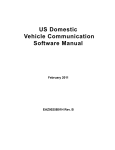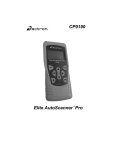Download VCS Domestic - De Anza College
Transcript
US Domestic Vehicle Communication Software Manual February 2009 EAZ0025B01G Rev. A Trademarks Acknowledgements Snap-on, Scanner, Fast-Track, and ShopStream are trademarks of Snap-on Incorporated. All other marks are trademarks of their respective holders. Copyright Information ©2009 Snap-on Incorporated All rights reserved. Disclaimer The information, specifications and illustrations in this manual are based on the latest information available at the time of printing. Snap-on reserves the right to make changes at any time without notice. Visit our Web site at: www.snapon.com For Technical Assistance Call: 1-800-424-7226 Safety Information For your own safety and the safety of others, and to prevent damage to the equipment and vehicles upon which it is used, it is important that the accompanying Safety Information be read and understood by all persons operating, or coming into contact with, the equipment. We suggest you store a copy near the unit in sight of the operator This product is intended for use by properly trained and skilled professional automotive technicians. The safety messages presented throughout this manual are reminders to the operator to exercise extreme care when using this test instrument. There are many variations in procedures, techniques, tools, and parts for servicing vehicles, as well as in the skill of the individual doing the work. Because of the vast number of test applications and variations in the products that can be tested with this instrument, we cannot possibly anticipate or provide advice or safety messages to cover every situation. It is the automotive technician’s responsibility to be knowledgeable of the system being tested. It is essential to use proper service methods and test procedures. It is important to perform tests in an appropriate and acceptable manner that does not endanger your safety, the safety of others in the work area, the equipment being used, or the vehicle being tested. It is assumed that the operator has a thorough understanding of vehicle systems before using this product. Understanding of these system principles and operating theories is necessary for competent, safe and accurate use of this instrument. Before using the equipment, always refer to and follow the safety messages and applicable test procedures provided by the manufacturer of the vehicle or equipment being tested. Use the equipment only as described in this manual. Read, understand and follow all safety messages and instructions in this manual, the accompanying safety manual, and on the test equipment. Safety Message Conventions Safety messages are provided to help prevent personal injury and equipment damage. All safety messages are introduced by a signal word indicating the hazard level. ! DANGER Indicates an imminently hazardous situation which, if not avoided, will result in death or serious injury to the operator or to bystanders. ! WARNING Indicates a potentially hazardous situation which, if not avoided, could result in death or serious injury to the operator or to bystanders. iii Safety Information Important Safety Instructions ! CAUTION Indicates a potentially hazardous situation which, if not avoided, may result in moderate or minor injury to the operator or to bystanders. Safety messages contain three different type styles. • Normal type states the hazard. • Bold type states how to avoid the hazard. • Italic type states the possible consequences of not avoiding the hazard. An icon, when present, gives a graphical description of the potential hazard. Example: ! WARNING Risk of unexpected vehicle movement. • Block drive wheels before performing a test with engine running. A moving vehicle can cause injury. Important Safety Instructions For a complete list of safety messages, refer to the accompanying safety manual. SAVE THESE INSTRUCTIONS iv Table of Contents Safety Information ............................................................................................................... iii Safety Message Conventions................................................................................................ iii Important Safety Instructions................................................................................................. iv Table of Contents.................................................................................................................. v Chapter 1: Using This Manual .............................................................................................1 Conventions............................................................................................................................ 1 Bold Text ..........................................................................................................................1 Terminology .....................................................................................................................1 Notes and Important Messages .......................................................................................2 Chapter 2: Introduction........................................................................................................3 Chapter 3: Chrysler Operations ..........................................................................................4 Identifying a Vehicle ............................................................................................................... 4 Manual Identification ........................................................................................................5 Automatic Identification ....................................................................................................5 Selecting a System.................................................................................................................6 Connecting to the Vehicle.......................................................................................................7 Chrysler Vehicles Without Self-Diagnostic Capability .......................................................... 10 Chapter 4: Chrysler Testing ..............................................................................................12 Testing Engine Systems....................................................................................................... 12 Control System Summary ..............................................................................................12 Functional Tests—1988 and Earlier, 1989 Turbo II ....................................................... 13 Functional Tests—1989 and Later ................................................................................. 22 Codes and Data Selections ...........................................................................................26 Memory Resets .............................................................................................................. 28 System Tests ................................................................................................................. 31 Testing Body and Transmission Systems ............................................................................35 Bus Communication System Modules ...........................................................................35 ATM Tests......................................................................................................................36 Functional Tests............................................................................................................. 37 Codes and Data ............................................................................................................. 41 Testing ABS Systems...........................................................................................................43 ABS Control Systems .................................................................................................... 44 Chrysler ABS Tests Available ........................................................................................44 Codes and Data ............................................................................................................. 44 Functional Tests............................................................................................................. 46 ATM Tests—Teves Systems.......................................................................................... 48 Chapter 5: Ford Operations...............................................................................................52 Identifying a Vehicle ............................................................................................................. 53 Identifying a 1980 EEC-III System ................................................................................. 53 v Table of Contents Selecting a System...............................................................................................................54 Connecting to the Vehicle.....................................................................................................54 Using the MULTI-1 Test Adapter ................................................................................... 56 MCU EEC-IV and EEC-V Systems ................................................................................ 57 Mazda Electronic Control Systems (MECS) ..................................................................60 Integrated Vehicle Speed Control (IVSC) ...................................................................... 62 ARC and ASARC ...........................................................................................................63 4-Speed Electronic Automatic Transmission (4EAT) .....................................................63 Rear Antilock Brake System (RABS) ............................................................................. 65 Ford Vehicles Without Self-Diagnostic Capability ................................................................ 67 Chapter 6: Ford Testing .....................................................................................................68 Testing Engine & Powertrain Systems ................................................................................. 69 Codes Menu...................................................................................................................69 EEC-IV Functional Tests................................................................................................ 81 Non-Powerstroke Diesel 7.3L Functional Tests ............................................................. 88 EEC-V Functional Tests (OBD II)................................................................................... 94 Powerstroke Diesel Functional Tests........................................................................... 104 Data Display.................................................................................................................109 Testing ABS Systems.........................................................................................................110 1994–96 Econoline Vans with 4WABS ........................................................................ 111 Codes Menu.................................................................................................................112 Data Display.................................................................................................................116 ABS Systems Without Serial Data ............................................................................... 116 ABS Functional Tests .................................................................................................. 120 Air Suspension and Automatic Ride Control Systems........................................................ 123 Air Suspension (EVO) and Automatic Ride Control Systems (ASARC) ......................124 Super Star II Emulation Mode ......................................................................................124 Rear Air Suspension (RAS), Electronic Variable Orifice (EVO) ...................................125 Air Suspension Automatic Ride Control (ASARC) Dual Action Electronic Strut Control for 1988 to 1994 Lincoln Continental ................................................................................129 Testing Optional Body Systems .........................................................................................138 GEM, CTM, FEM, and REM Body Systems................................................................. 139 ICM, HEC, and VIC Body Systems .............................................................................. 140 Tire Pressure Monitor (TPM) and Low Tire Warning (LTW) Systems.......................... 140 Anti-theft (PATS) Systems ........................................................................................... 143 Optional Body Systems (DDM, DSM, EATC, LCM, NAV, OCS, PAM, PRB, PSDM) ..144 Testing 4X4/Transfer Case Systems.................................................................................. 146 Testing Airbag Systems......................................................................................................146 Super Star II Emulation Mode ............................................................................................147 Super Star II Controls and Indicators ........................................................................... 148 Basic Super Star II Operation ......................................................................................148 Testing 4EAT Systems .......................................................................................................150 Gathering Codes—1991–95 Escort and Tracer........................................................... 151 Testing Integrated Vehicle Speed Control (IVSC) Systems ...............................................152 Diagnostic Procedures ................................................................................................. 152 Chapter 7: GM Operations ............................................................................................... 155 Identifying a Vehicle ........................................................................................................... 155 vi Table of Contents Selecting a System.............................................................................................................157 Selecting Systems .......................................................................................................157 Connecting to the Vehicle...................................................................................................157 GM Vehicles with Partial or No Self-Diagnostic Capability................................................. 161 Chapter 8: GM Testing ..................................................................................................... 162 Testing Control Systems ....................................................................................................162 Scan Tool Communication ........................................................................................... 163 Codes and Data Selections .........................................................................................163 Functional Tests—1995 and Earlier.............................................................................172 Functional Tests—1996 and Later ............................................................................... 179 Clear Codes .................................................................................................................185 Testing ABS Systems.........................................................................................................186 ABS Codes and Data ...................................................................................................186 Bosch 2 Codes and Data—1990–97 ........................................................................... 195 Bosch and Delco Bosch 5.0/5.3 Codes and Data—1995–2004 ..................................196 Delco-Moraine III Codes and Data—1988–91 .............................................................197 Delco-Moraine VI Codes and Data—1991–2001.........................................................198 VCM 4WAL Codes and Data—1994–97......................................................................199 4WAL Codes and Data—1990 and Later .................................................................... 200 Rear-Wheel Antilock (RWAL) Brakes ..........................................................................201 Rear-Wheel Antilock (RWAL) Codes and Data—Some 1993–95................................201 Teves II ABS Codes and Data—1986–91 ...................................................................202 Teves IV ABS Codes and Data—1990–99 .................................................................. 203 Delphi Brake Controller 7 (DBC 7) Codes and Data—1999–2004 .............................. 204 Display ABS Codes—RWAL & Teves II.......................................................................205 Read This First (Instructions) .......................................................................................206 Chapter 9: Jeep Operations.............................................................................................208 Identifying a Vehicle ........................................................................................................... 208 Manual Identification ....................................................................................................208 Automatic Identification ................................................................................................209 Transmission System Identification.............................................................................. 210 Selecting a System.............................................................................................................210 Connecting to the Vehicle...................................................................................................211 Jeep Vehicles Without Self-Diagnostic Capability .............................................................. 214 Chapter 10: Jeep Testing................................................................................................. 215 Testing Engine Systems..................................................................................................... 215 Functional Tests........................................................................................................... 215 System Tests ............................................................................................................... 220 Codes and Data Selections .........................................................................................224 Data (No Codes) ..........................................................................................................225 Memory Resets ............................................................................................................ 225 Testing Transmission Systems........................................................................................... 225 Codes and Data ........................................................................................................... 226 Testing Body Systems........................................................................................................ 227 ATM Tests....................................................................................................................227 Codes and Data ........................................................................................................... 227 Testing ABS Systems.........................................................................................................228 vii Table of Contents ABS Control Systems .................................................................................................. 228 Teves Functional Tests ................................................................................................228 Codes and Data ........................................................................................................... 231 Chapter 11: Parameters Overview .................................................................................. 234 Chapter 12: Chrysler and Jeep Data Parameters ..........................................................235 Alphabetical Parameter List................................................................................................235 Engine Parameters.............................................................................................................251 Transmission Parameters...................................................................................................288 Body Parameters................................................................................................................297 Antilock Brake System (ABS) Parameters .........................................................................304 Chapter 13: Ford Data Parameters ................................................................................. 311 Alphabetical Parameter List................................................................................................311 4x4 Parameters .................................................................................................................. 340 Powertrain Control Module (PCM) Parameters .................................................................. 345 Airbag Parameters..............................................................................................................410 Antilock Brake Parameters ................................................................................................. 411 Passive Antitheft System (PATS) Parameters ...................................................................425 Generic Electronic Module (GEM) Parameters .................................................................. 427 Transmission Control Module Parameters .........................................................................435 Tire Pressure Monitor (TPM) Parameters ..........................................................................447 Chapter 14: GM Data Parameters....................................................................................451 Alphabetical Parameter List................................................................................................451 Engine Parameters.............................................................................................................496 Instrument Panel Cluster (IPC) Parameters .......................................................................601 Transmission and Transfer Case Parameters.................................................................... 602 Airbag Parameters..............................................................................................................653 Antilock Brake System Parameters ....................................................................................660 Body Control Module (BCM) Parameters ........................................................................... 688 Tire Pressure Monitor and Tire Inflation Monitor Parameters.............................................702 Vehicle Theft Deterrent (VTD) Parameters ........................................................................ 706 Appendix A: Troubleshooting .........................................................................................707 Chrysler Communications Problems .................................................................................. 707 Common Vehicle Problems..........................................................................................707 Does Not Perform Tests............................................................................................... 710 Testing the Engine Diagnostic Connector.................................................................... 710 Bus Communication Problems..................................................................................... 711 Testing the CCD Diagnostic Connector .......................................................................713 Testing the 16-pin Data Link Connector (DLC) ............................................................715 Identifying 1987 Models that use 1986 Logic Modules ................................................716 Ford Communications Problems ........................................................................................ 716 Common Symptoms..................................................................................................... 716 Checklist, Check These Points First ............................................................................717 Ford Troubleshooting Sequence.................................................................................. 717 EEC-III Systems........................................................................................................... 719 EEC-IV and MCU Systems ..........................................................................................720 viii Table of Contents EEC-IV DCL and EEC-V Systems ............................................................................... 724 ABS System Does Not Transmit Codes.......................................................................728 GM Communications Problems..........................................................................................730 Common Communication Problems ............................................................................730 Common No Communication Symptoms ..................................................................... 731 Check Scan Tool Connection and Operation...............................................................732 Check the Check Engine Lamp (Except OBD-II) .........................................................733 Check the ALDL Connector .........................................................................................735 Check the DLC Connector ........................................................................................... 737 General ABS Communication Problem Check.............................................................739 Special Cases—Specific Vehicles ............................................................................... 740 Jeep Communications Problems........................................................................................ 740 No Communication ......................................................................................................741 Check Scan Tool Operation .........................................................................................741 Engine Runs but Does Not Perform Tests ...................................................................742 Scan Tool Does Not Operate .......................................................................................742 Engine Does Not Start or Perform Tests......................................................................742 Check the Check Engine Lamp ...................................................................................742 Testing the Diagnostic Connector ................................................................................744 Jeep Bus Communication Problems ............................................................................749 Glossary ............................................................................................................................ 751 Index ..................................................................................................................................767 ix Chapter 1 Using This Manual The following is an overview of the conventions used in this manual. Some of the illustrations shown in this manual may contain modules and optional equipment that are not included on your system. Contact a sales representative for availability of other modules and optional equipment. 1.1 Conventions This manual uses the conventions described below. 1.1.1 Bold Text Bold text is used for emphasis and to highlight selectable items like buttons and menu options. Example: • Press the Y button. 1.1.2 Terminology Certain terms are used to command specific actions throughout this manual. Those terms are described below. Select The term “select” means scrolling to a menu item or other option with the Thumbwheel or Thumb Pad and pressing the Y button to confirm the selection. Example: • Select Functional Tests. Scroll The term “scroll” means moving the cursor or changing data by turning the Thumbwheel or pressing the Thumb Pad. Example: • Scroll to see any other codes and the data list. 1 Using This Manual Conventions Scan Tool The term “scan tool” refers to your Snap-on diagnostic tool. When necessary, the term “Snap-on scan tool” will be used to distinguish Snap-on equipment from another diagnostic devices, such as the scan tool from the original equipment manufacturer. 1.1.3 Notes and Important Messages The following messages appear throughout this manual. Notes A note provides helpful information such as explanations, tips, and comments. Example: i NOTE: For additional information refer to... Important Important indicates a situation which, if not avoided, may result in damage to the test equipment or vehicle. Example: IMPORTANT: To avoid incorrect TPS adjustment or component damage, be sure to follow the on-screen instructions. Refer to a vehicle service manual for complete test or adjustment procedures. 2 Chapter 2 Introduction The US Domestic Vehicle Communication Software (VCS) allows your scan tool to test multiple vehicle systems: engine, transmission, ABS and SRS. The functional and component tests offered by the software allow for simplified diagnostics and troubleshooting. The US Domestic VCS establishes a data link between the scan tool and the electronic control systems of the vehicle being serviced. This data link allows you to view diagnostic trouble codes (DTCs), serial data and freeze-frame information available from the electronic control module (ECM). On models with bi-directional communication, the VCS also lets you perform certain system and component tests and provides the ability to switch off the malfunction indicator lamp (MIL) after repairs are made. The amount and type of information and tests available with the US Domestic VCS varies by the year, make, model and equipment options of the test vehicle. With the software you can: interpret electronic control module trouble codes, read input and output signals, perform tests on OBD-II vehicles, test specific systems and components, check the operation of certain actuators (solenoids, valves, and relays), customize your scan tool function, and record and view data movies. Manufacturer specific sections feature detailed locations of hard to find connectors and information on manual code reading. This manual also includes chapters on manufacturer specific data parameters and scan tool specific troubleshooting advice. The first two chapters of this manual overview safety and usage conventions. The remainder of this manual is divided into the following chapters: • Chapters 3 and 4 offer testing information and procedures for various Chrysler control systems. • Chapters 5 and 6 offer testing information and procedures for various Ford control systems. • Chapters 7 and 8 offer testing information and procedures for various General Motors control systems. • Chapters 9 and 10 offer testing information and procedures for various Jeep control systems. • Chapters 11–14 provide data parameter definitions. • “Appendix A: Troubleshooting” offers advice for troubleshooting scan tool-to-vehicle communication and other issues. • “Glossary of Terms” lists terms and acronyms used in this manual and in US Domestic manufacturer’s literature. 3 Chapter 3 Chrysler Operations This chapter explains how to begin the scan tool’s basic setup and test functions. This information is specific to Chrysler vehicles. For general scan tool functionality, see the user’s manual appropriate to your diagnostic tool. For additional information on Chrysler vehicles, see the following sections: • “Chrysler Testing” on page 12 • “Chrysler and Jeep Data Parameters” on page 235 • “Chrysler Communications Problems” on page 707 TEST THE SAME VEHICL E AND SYSTEM? YES NO IDENTIFY THE VEHICL E SELECT A SYSTEM SEL ECT VEHICLE OPT IONS CONN ECT T O THE VEHICL E MAIN MENUS SYSTEM TESTS CODES & DAT A FUNCTIONAL TESTS Figure 3-1 Basic Chrysler test routine 3.1 Identifying a Vehicle Many late-model vehicles have an automatic vehicle identification (ID) function that identifies the test vehicle based on information transmitted on the serial data stream. For others, the vehicle must be manually identified by entering specific vehicle identification number (VIN) characters into the scan tool. 4 Chrysler Operations Identifying a Vehicle 3.1.1 Manual Identification You must manually enter the vehicle ID for all 1995 and earlier vehicles. You may also manually identify automatic ID systems. Note the following when manually identifying Chrysler vehicles: • Because of midyear manufacturing changes in engine computer systems, you should always enter a new identification when you test a different vehicle, even when two vehicles are the same year, model, and have the same engine and accessories. • Models with Mitsubishi-built engines must be identified as an Asian Import. • The following models were built using 1986 logic modules: – Some 1987 Sundance and Shadow (P-body) models with turbocharged engines – Some 1987 Omni, Horizon, and Charger (L-body) Vehicle identification for these models should be entered into the scan tool as 1986 models (10th VIN character G for 1986, instead of H for 1987). A 1986 logic module can be identified by the MAP sensor mounted on the module case. The 1987 logic modules use MAP sensors mounted in the engine compartment. • To test Jeep vehicles with the US Domestic software: – 1990 and later—select Chrysler from the manufacturer selection menu – 1989 and earlier—select Jeep from the manufacturer selection menu • Many 1983 and later Chrysler imports, except Maserati TC, are tested with the Asian Import software. The US Domestic software does not test these vehicles, which often have “Diamond Star” imprinted on the body label attached to the firewall. The vehicle ID process begins from the Software Confirmation menu (Figure 3-2). >Chrysler Database (1983-2006) V 11.0 Press Y To Continue Figure 3-2 Sample Software Confirmation menu 3.1.2 Automatic Identification Automatic ID is available on most 1996 and later models. z To automatically identify a vehicle: 1. Attach the test adapter to the data cable. 2. Connect the adapter to the vehicle. 3. Turn the ignition switch on. 4. Select Domestic > Chrysler 5. Select the year (10th VIN character) and follow the additional screen requests. The scan tool automatically identifies the vehicle and control module, then displays a vehicle ID confirmation screen (Figure 3-3). 5 Chrysler Operations Selecting a System VIN: -B3-J--C-X-----Vehicle: 1999 DODGE CAR JA Engine: 2.0L L4 SOHC Press Y To Continue. N For New ID Figure 3-3 Chrysler Automatic ID confirmation screen 3.2 Selecting a System Four control systems are generally available from the System Selection menu (Table 3-1, Figure 3-4). Table 3-1 Chrysler control system tests Control System Tests Available Description Engine Codes & Data Functional tests System tests Engine system tests include all available engine control tests from 1983 to the current model year. Transmission Codes & Data Functional tests Transmission functional tests include test programs for the following: Transmissions: 42RE, 44RE, 45RFE, 46RE, 47RE Transaxles: A604, 41TE, 42LE Body Codes & Data Actuator test mode (ATM) tests Body system tests include: Body computer Driver information systems Electronic ride control Electronic and mechanical instrument cluster tests Codes & Data Functional tests ABS functional tests include antilock brake tests on 1990–2006 vehicles with the following ABS control systems: Bendix 4, ABX-4, 6, or 10 Kelsey-Hayes Teves ABS Scroll To Select A System: >Engine Trans ABS Figure 3-4 Sample Chrysler System Selection menu Selecting any one of these systems may cause additional vehicle identification menus to display. For instance, select Engine and a Vehicle Options menu displays (Figure 3-5). 6 Chrysler Operations Connecting to the Vehicle Scroll to Select Vehicle Options: >A/T With A/C A/T Without A/C M/T With A/C Figure 3-5 Sample Chrysler Vehicle Options menu This menu describes whether the vehicle has an automatic or standard transmission, and if it has air conditioning. Other menus are similar and all require a selection. 3.3 Connecting to the Vehicle Once a vehicle has been identified and a system has been selected, a scan tool connection message instructs you to use the vehicle test adapters supplied to connect the scan tool for testing (Figure 3-6). Connect OBD-II K13 Adapter To Connector Located Under Left Side Of Dash, Near Hood Release. Press Y To Continue. Figure 3-6 Sample Chrysler connection message Each test adapter plugs into a specific vehicle diagnostic connector and attaches to one end of the data cable. The other end of the data cable attaches to the scan tool. The following adapters are available to test Chrysler vehicles: • CHRY-1—engine test adapter (except LH cars) • CHRY-2—body, ABS, transmission, and LH-car engine test adapter • MITSU-1—Mitsubishi engine and transmission test adapter (used for Avenger, Sebring, and Talon models) • OBD-II—16-pin adapter for vehicles with the 16-pin OBD-II connector – The K-7 Personality Key™ must be installed into the OBD-II adapter when used with MITSU-1 for the Avenger, Sebring, and Talon. – The K-13 or K-25 Personality Key™ must be installed for all other Chrysler applications – The K-25 Personality Key™ must be installed with the CAN-1B adapter for CAN vehicles. Figure 3-7 CHRY-1 adapter Figure 3-8 CHRY-2 adapter 7 Chrysler Operations Connecting to the Vehicle Figure 3-9 MITSU-1 adapter Figure 3-10 OBD-II adapter Figure 3-11 CAN-1B adapter The CHRY-1 test adapter has a socket for connecting the battery power or cigarette lighter power cables. A power cable is not required with the CHRY-2 and the OBD-II test adapters.Table 3-2 contains connector locations for Chrysler vehicles. Table 3-2 Chrysler adapters and connector locations (part 1 of 2) System ABS, Body, Automatic Transmission Model &year Adapter Connector Location All 1995 and earlier except Avenger, Cirrus, Neon, CHRY-2 Sebring, Stratus, and Talon Under the dash on the driver side. See Figure 3-13 for Concorde, Intrepid, LHS, New Yorker, and Vision. For most others, see Figure 3-12. 1995 Neon, Cirrus, and Stratus OBD-II with K-13 Personality Key™ Under the dash on the driver side near hood release. 1995 and later: Avenger, Sebring, and Talon OBD-II with K-7 Under the dash on the driver Personality Key™ and side near center console. MITSU-1 Most 1996 and later except OBD-II with K-13 or Avenger, Sebring, and K-25 Personality Talon Key™ 8 Under the dash on the driver side. See Figure 3-15. Chrysler Operations Connecting to the Vehicle Table 3-2 Chrysler adapters and connector locations (part 2 of 2) System Engine and Transmission Model &year Adapter Connector Location 1995 and earlier Concorde, Intrepid, LHS, New Yorker, CHRY-2 and Vision Under the steering wheel. See Figure 3-13. 1995 Neon, Cirrus, and Stratus OBD-II with K-13 Personality Key™ Under the dash on the driver side near hood release. 1995 and later Avenger, Sebring, and Talon OBD-II with K-7 Under the dash on the driver Personality Key™ and side near center console. MITSU-1 Most 1996 and later OBD-II with K-13 or K- Under the dash on the driver 25 Personality Key™ side. See Figure 3-15. All others CHRY-1 Under the hood near a strut tower or on the firewall. For 1995 and earlier models, diagnostic connectors can be found in one of two places: • Under the instrument panel (except LH models, Figure 3-12) • Under the steering wheel (LH models only, Figure 3-13) Figure 3-12 1995 and earlier diagnostic connector under the instrument panel (except LH models) Figure 3-13 1995 and earlier diagnostic connector under the steering wheel (LH models only) 9 Chrysler Operations Chrysler Vehicles Without Self-Diagnostic Capability Figure 3-14 1995 and earlier diagnostic connector (except LH models) Figure 3-15 16-pin connector and the OBD-II adapter with Personality Key™ device z To connect the scan tool to the test vehicle: 1. Be sure the ignition switch is off. 2. Follow the on-screen instructions and connect the scan tool data cable to the test vehicle. a. Select the proper test adapter and attach it to the data cable. b. Connect the other end of the data cable to the scan tool data port. c. Connect the test adapter to the vehicle. Test adapters fit into the connectors only one way. Be sure the connector is installed securely. 3. Switch the ignition on. 4. Press Y to continue. The main menu for the selected system displays when the scan tool establishes communication with the vehicle data stream. 3.4 Chrysler Vehicles Without Self-Diagnostic Capability The Chrysler vehicles listed below either do not have electronic engine control systems or they have control systems without self-diagnostics capabilities. Table 3-3 Chrysler vehicles without self-diagnostics capability (part 1 of 2) Year Models pre–1983 All models 1983–84 All carbureted engines 1985–87 2.6L, 4-cylinder carbureted engine with Mitsubishi control system (VIN code G) 1988 5.9L carbureted (VIN code W) 10 Chrysler Operations Chrysler Vehicles Without Self-Diagnostic Capability Table 3-3 Chrysler vehicles without self-diagnostics capability (part 2 of 2) Year Models 1983–91 All rear-wheel-drive passenger cars (with V8 or 6-cylinder engine) 1983–91 All diesel-powered vehicles pre–1992 All Eagle and AMC-Renault models, except 1984–88 4.2L Eagle 11 Chapter 4 Chrysler Testing This chapter provides information and procedures for using the scan tool with the following control systems: • Engine • Body and Transmission • ABS For additional information on Chrysler vehicles, see the following sections: • “Chrysler Operations” on page 4 • “Chrysler and Jeep Data Parameters” on page 235 • “Chrysler Communications Problems” on page 707 4.1 Testing Engine Systems The following sections contain scan tool testing information for Chrysler engine systems. 4.1.1 Control System Summary This section contains a brief summary of the engine control system variations used on Chrysler carbureted and fuel-injected engines from 1983 to the present. Carbureted Engines Chrysler domestic-built, 4-cylinder engines used in 1985–87 cars and 1985–88 trucks, as well as 1985–88 V6 and V8 truck engines with carburetors, have diagnostic capabilities. Carbureted 6-cylinder and V8 engines in rear-wheel drive cars do not. Carbureted engines use a spark control computer (SCC) and diagnostic capabilities are limited to sensor, switch, and actuator tests. Scan tool communication, or serial data, is not available on these engines. Carbureted engines are placed in the diagnostic mode by blocking the carburetor idle switch open. Vehicles with carbureted engines do not have a malfunction indicator lamp (MIL). Fuel-Injected Engines All Chrysler fuel-injected engines provide access to computer data in the Codes and Data mode (“Codes and Data Selections” on page 26). Most 1988 and earlier systems must be placed in the diagnostic mode for sensor, switch, and actuator tests by cycling the ignition on-off-on-off-on. Most 1989 and later systems do not require the on-off-on-off-on cycle to enter diagnostic mode. 12 Chrysler Testing Testing Engine Systems Logic and Power Modules The engine control system computer on most Chrysler fuel-injected engines built from mid-1983 through late 1987 is divided into two separate modules: the logic module and the power module. • The logic module contains the system programs. It receives all sensor signals and processes all information used to control the system actuators. • The power module controls the high-current actuators, such as the ignition coil, the fuel injectors, and the auto shutdown relay. SMEC, SBEC, and JTEC In late 1987, Chrysler introduced the single-module engine controller (SMEC), which combines the logic and the power modules in a single assembly. The single-board engine controller (SBEC I), which was introduced in 1989, combines all logic and power functions onto a single circuit board. The updated SBEC II is used on 1991–95 models. The SBEC III computer (OBD-II-compliant) is used on vehicles manufactured since mid-1995. In 1996, Chrysler introduced the Jeep/Truck Engine Controller (JTEC) on trucks, which is also OBD-II compliant. NGC Starting in 2002, both SBEC and JTEC controllers began to be replaced by the Next Generation Controller (NGC). The NGC combines the PCM and the TCM into a single unit and can be identified by the four 32-pin connectors on vehicles with automatic transmission, or by the three 32-pin connectors and an empty cavity on vehicles with manual transmission. 4.1.2 Functional Tests—1988 and Earlier, 1989 Turbo II i NOTE: Operations described in this section are not available on all tool platforms. The Functional Tests menu (Figure 4-1) shows only the tests available for the identified vehicle. Functional Tests: >Engine Off Tests Running Tests Read IGN(+) At DLC CDR Tester Fuel Pressure Test Figure 4-1 Sample Chrysler Functional Tests menu The Functional Tests menu selections for most 1983½ through 1988 and 1989 Turbo II are discussed in the following sections: • • • • “Engine Off Tests” on page 14 “Engine Running Functional Tests” on page 18 “Read IGN(+) at DLC” on page 20 “CDR Tester” on page 20 13 Chrysler Testing Testing Engine Systems • “Fuel Pressure Test” on page 21 Engine Off Tests Selecting Engine Off Tests accesses a series of diagnostic tests from Chrysler service manuals. The Engine Off tests follow this general order: 1. A review of fault codes from the PCM. 2. A group of switch tests to check driver-controlled switch operation. 3. An actuator test mode (ATM) to check the operation of actuators, such as fuel injectors, the engine cooling fan and relay, and others. 4. A group of tests to check the operation of sensors, such as the oxygen sensor and the throttle position sensor. z To conduct Engine Off tests: 1. Select Engine Off Tests. A test activation screen displays (Figure 4-2). Turn The Ignition Key Off-Off-On-Off-On, Without Starting The Engine. Test Sequence Will Be: Fault Codes, Then Switch Tests, Then Test Menu Selections. Figure 4-2 Sample Chrysler Engine Off test activation screen 2. Cycle the ignition switch to begin the tests. Tests are performed in a programmed sequence. 3. Press Y to initiate a test, or N to return to the Functional Tests menu. Fault Codes If there are any codes are present, they display in numerical order between 88 and 55. • 88 signals the start of the fault code display. • 55 signals the end of the code display. DTCs may be classified as either “hard” or “soft” codes. Some control modules indicate if a code is hard or soft on the screen, but many do not. • Hard codes indicate a problem that exists at the time of testing. • Soft codes indicate a problem that occurred in the past but is not present now. These may also be referred to as “history” codes, “continuous memory” codes, or another name. z To distinguish between hard and soft codes: 1. Clear the PCM memory and reenter Codes and Data. 2. Watch for codes to reappear: – A hard code reappears quickly, from immediately to a couple of minutes. – A soft code does not reappear until the problem that caused it reoccurs. 14 Chrysler Testing z Testing Engine Systems To view fault codes: • Turn the ignition key on and off three times within five seconds and leave it on. If codes are not present, the following message similar to the following displays (Figure 4-3). 88 Start Of Fault Code Report. 55 End Of Faults. Press Y To Continue. Figure 4-3 Sample Codes Not Present screen If codes are present, a message similar to Figure 4-4 displays. 88 13 14 21 Start Of Fault Code Report. MAP Signal Not Changing At Startup MAP Sensor Open Or Shorted 02 Sensor Signal Not Present Figure 4-4 Sample Codes Present screen Switch Tests Switch tests are available from the fault codes display. Keep hands and equipment test leads away from the electric cooling fan and other engine components during the switch tests. The fan and other actuators may operate without warning. z To conduct a switch test: 1. Press Y after fault codes display. The Switch Test screen displays (Figure 4-5). Test For Switch Operation: Brake Pedal, Neutral Safety/Backup, A/C Clutch, And Vehicle Speed Sensor. Y To Continue. - 00 - Switch Is Off - 00 - Figure 4-5 Sample Switch Test screen The specific switches on the vehicle are listed on the second and third lines of the display. 2. Actuate any of the switches listed in the display to check its operation. As the switch position changes, the fourth line indicates either 88 for on or 00 for off. These are Chrysler change of state symbols. 3. Press Y to open the Engine Off Functional Tests Menu (Figure 4-6). Engine Off Functional Test Menu: >Review Codes Print Codes ATM Tests Sensor Tests Clear Codes Figure 4-6 Sample Chrysler Engine Off Functional Test Menu 15 Chrysler Testing Testing Engine Systems See the following sections for descriptions of engine off functional tests. Review Codes When fault codes are displayed at the beginning of the engine off tests, the scan tool records them in memory. Selecting Review Codes displays the complete code list in memory without waiting for the PCM to transmit a new list. Clear Codes Selecting Clear Codes erases codes from the vehicle PCM, not from scan tool memory. The code list stays in scan tool memory for later review or printing until the fault code display operation is repeated. The clear codes operation is the same as that described in “Clear Codes” on page 29. Print Codes Selecting Print Codes prints the list of fault codes stored in scan tool memory. See the user’s manual for your diagnostic tool for printer setup details. ATM Tests Selecting ATM Tests initiates actuator test mode (ATM), which is used to check the operation of system actuators. The ignition must be on and the engine must be off to begin the ATM tests. For 1983–88 vehicles, except 1983–84 EFI and turbo models, the PCM stays in the last ATM selection made until the ignition is switched off or the test time limit expires. Keep hands and equipment test leads away from the electric cooling fan and other engine components during the ATM tests. The fan and other actuators may operate without warning. z To stop the actuation: • Either switch off the ignition or select another test. For 1989 vehicles, the ATM test stops as each individual test is exited. z To conduct ATM tests for 1983–84 EFI and Turbo: 1. Select ATM Tests. The the following screen displays (Figure 4-7). Press Y To Start (Stop) ATM Test. Ignition Coil, AIS Motor & Fuel Injectors Should Activate Every 2 Seconds. Press N For Test Menu. Figure 4-7 Sample 1983–84 Chrysler ATM test screen 2. Press Y to start. 16 Chrysler Testing Testing Engine Systems The ignition coil, automatic idle speed (AIS) motor, and injectors cycle on and off until Y is pressed again to stop the cycle. 3. Press N to return to the ATM Test Menu. z To conduct an ATM test for all other vehicles: 1. Select ATM Tests. The ATM test menu displays (Figure 4-8). Scroll To Select A Test. >01 Ignition Coil 02 Fuel Injectors 03 Automatic Idle Speed (AIS) Motor 04 Radiator Fan Relay 05 A/C WOT Cutout Relay 06 Shutdown Relay 07 Canister Purge Solenoid 08 Shift Indicator Light 09 Alternator Field 10 Auto Trans Lockup Solenoid 11 EGR Solenoid Figure 4-8 Complete ATM test menu 2. Select the desired test. The ATM number and the name of the actuator display on the top line (Figure 4-9). 03 Automatic Idle Speed (AIS) Motor Should Switch Regularly For 5 Minutes. Press Y For Next Test Press N For Test Menu Figure 4-9 Sample Chrysler ATM test activated screen 3. Press Y to end the test and proceed to the next test in the sequence. Sensor Tests Selecting Sensor Tests checks the operation of individual sensors with the engine off. i NOTE: Sensor tests are not available on 1983–85 models with limited ATM tests. Values displayed in these sensor tests are the actual sensor signals. They are not default values used by the PCM in the case of sensor failure. z To conduct sensor tests: 1. Turn the ignition on with the engine off. 2. Select Sensor Tests. 17 Chrysler Testing Testing Engine Systems A menu of individual tests displays. Selections vary for different vehicles, but the menu for a fuel-injected engine appears similar to Figure 4-10. Scroll To Select A Test. >01 Battery Temp Sensor (Volts) 02 Oxygen Sensor (Volts) 03 Charge Temp Sensor (Volts) 04 Coolant Temp Sensor (Volts) 05 Throttle Position (Volts) 06 Battery Voltage (Volts) 07 MAP Sensor (Volts) 08 Speed Control Switches Figure 4-10 Complete sensor test menu for a fuel-injected engine 3. Select the desired test. The selected sensor test number and the name of the sensor display on the top line (Figure 4-11). The measured value of the input signal from the sensor to the PCM display at the right. The input signal displays as voltage, temperature, or another value. 02 Oxygen Sensor (Volts) = 0.4 ........................................ Press Y For Next Semsor Test Press N For Sensor Test Menu Figure 4-11 Sample Chrysler sensor test display 4. Press Y to end the test and proceed to the next test in sequence. Engine Running Functional Tests i NOTE: Operations described in this section are not available on all tool platforms. Selecting Running Tests checks the operation of the AIS motor and the sensors. i NOTE: These functional tests are not available on 1983–85 models with limited ATM tests. During engine running tests, the scan tool LEDs are activated to indicate two engine-operating conditions: • LED 1 turns on when exhaust oxygen content is rich and off when the exhaust is lean. • LED 3 flashes when engine pinging is detected by the knock sensor. z To conduct engine running functional tests: 1. Select Running Tests. 2. Switch the ignition off, then start the engine. 3. Press Y to continue. 18 Chrysler Testing Testing Engine Systems The Engine Running Functional Tests Menu displays (Figure 4-12). Engine Running Functional Tests Menu >AIS Motor Test (Increase Idle Speed) Continue To Sensor Test Menu L1=Rich Exhaust L3=Knock Detected Figure 4-12 Chrysler Engine Running Test menu Two choices are available from the menu: • AIS Motor Test (Increase Idle Speed) • Continue To Sensor Test Menu AIS Motor Test Selecting AIS Motor Test checks the operation of the automatic idle speed (AIS) motor. z To conduct an AIS motor test: 1. Select AIS Motor Test. The idle speed increases to a maximum of 1500 RPM. 2. Press Y and engine speed returns to normal idle. As idle speed starts to increase, the second line of the display changes (Figure 4-13). Engine Running Functional Tests Menu AIS Motor Test (Increase Idle Speed) Continue To Sensor Test Menu L1=Rich Exhaust L3=Knock Detected Figure 4-13 AIS motor test screen 3. Cycle the AIS motor by alternately pressing Y. 4. Deselect AIS Motor Test or press N to end the test. Sensor Tests Selecting Continue To Sensor Test Menu Menu displays a menu of engine running sensor tests, which operate the same as those previously described for engine off sensor tests (see “Sensor Tests” on page 19). Selections vary for different vehicles, but all menus are similar. As in Codes and Data, the values displayed in these tests may be default values used by the PCM in case of sensor failure. z To conduct engine running sensor tests: 1. Select Continue To Sensor Test Menu. A menu of individual tests displays (Figure 4-14). 19 Chrysler Testing Testing Engine Systems Scroll To Select A Test >61 Battery Temp Sensor (Volts) 62 Oxygen Sensor (Volts) 63 Charge Temp Sensor (Volts) Figure 4-14 Sample Sensor Tests menu 2. Select the desired test. A value for the selected test displays (Figure 4-15). 61 Battery Temp Sensor (Volts) = 2.5 Press Y For Next Semsor Test Press N For Sensor Test Menu Figure 4-15 Sample Battery Temperature Sensor test screen Read IGN(+) at DLC The Read IGN(+) AT DLC selection from the Functional Tests menu displays the ignition supply circuit to the power module (Figure 4-16). It runs from the battery, through the ignition switch, to the power module or to the SMEC or SBEC connector. Turn Key On. Ignition Supply Voltage At DLC === 12.3 Volts ........................................ Press N To Exit Figure 4-16 Sample ignition voltage at DLC display When selected, the supply, or battery, voltage at the diagnostic connector displays, which should be the same, or close to, vehicle battery voltage. Use this test to check for the following: • • • • A faulty ignition switch Bad connections Open fusible links Other problems in the voltage supply to the engine control system CDR Tester The CDR tester mode is designed for a technician familiar with Chrysler Diagnostic Readout (CDR) test equipment. In this mode, the scan tool operates exactly like a CDR Tester or a diagnostic readout box (DRB). In CDR mode, the 2-digit readout provided by the Chrysler tester is shown at the right of “Display” (Figure 4-17). 20 Chrysler Testing Testing Engine Systems Y Button = Hold ATM ATM+Hold Display = ( 88 ) Hold = Off ATM = Off Figure 4-17 CDR Tester screen—2-digit readout Typical readouts include: • 88 = start of codes or switch change of state • 55 = end of codes • 00 = switch change of state Other numbers shown may be a fault code number, an ATM or switch test number, or a PCM data reading for a switch, sensor, or actuator. Refer to Chrysler service manuals for specific readout meanings and CDR test procedures. z To use CDR Tester mode: 1. Select CDR Tester. The CDR Tester screen displays (Figure 4-17). 2. Scroll to either Hold, ATM, or ATM+Hold. The Y button acts as the equivalent button on the Chrysler tester. Selecting ATM+Hold works as both buttons simultaneously. 3. Press Y to switch the selected function between On and Off. Fuel Pressure Test Selecting Fuel Pressure Test from the Functional Tests menu energizes the auto shutdown (ASD) relay to operate the electric fuel pump and pressurize the fuel rail or throttle body, which allows you to check fuel system pressure. Fuel pressure is limited to the relief pressure of the fuel pressure regulator. A regulator holds a specified pressure for a certain time. If previous tests were performed, the PCM may be in the self-diagnostic mode, which is activated by turning the ignition key on-off-on-off-on. If so, the PCM cycles through ATM tests in the background during the fuel pressure test. This does not affect test results or PCM operation. i NOTE: To avoid unnecessary actuator operation, it is best to crank the engine briefly, then turn the ignition off before testing. z To conduct a fuel pressure test: 1. Select Fuel Pressure Test. A test activation screen displays (Figure 4-18). 21 Chrysler Testing Testing Engine Systems Turn Key On. To Activate/Deactivate Fuel Pump, Press Y. Read Pressure With Gauge. Press N To Exit. Figure 4-18 Fuel Pressure test activation screen 2. Turn the ignition on with the engine off. 3. Press and hold Y to energize the relay and operate the pump. The fuel pump operation is shown on the bottom line (Figure 4-19). Turn Key On. To Activate Fuel Pump, Press And Hold Y. Read Pressure With Gauge. Press N To Exit. Fuel Pump On - Pressurizing System Figure 4-19 Chrysler fuel pressure test screen—fuel pump operation 4. Release the Y button to de-energize the relay. 5. Press N to exit and return to the Functional Tests menu. 6. Connect a pressure gauge to the fuel rail or throttle body to read regulated pressure or to test for a leaking pressure regulator. Refer to a Chrysler service manual for specifications and procedures. If the Y button is held down for more than a few seconds, the PCM recognizes that the auto shutdown relay is not turning on and off as expected and sets fault code 42. This is a false code that may be disregarded under these circumstances. If in doubt, clear the codes from the PCM, then recheck for codes. If code 42 does not reappear, it was a false code resulting from the fuel pressure test. 4.1.3 Functional Tests—1989 and Later i NOTE: Operations described in this section are not available on all tool platforms. The Functional Tests menu for most 1989 and later vehicles (Figure 4-20), except Turbo II models, are different from the menu for 1988 and earlier models (see “Functional Tests—1988 and Earlier, 1989 Turbo II” on page 13). Functional Test: >ATM Tests AIS Motor Test Read IGN(+) At DLC Module Info Min Airflow Test Fuel Pressure Test Reset EMR Lamp Figure 4-20 Sample late-model Chrysler Functional Tests menu The Read IGN(+) at DLC and Fuel Pressure Test selections work the same as explained in “Read IGN(+) at DLC” on page 20 and “Fuel Pressure Test” on page 21. Other functional tests for 1989 and later vehicles are discussed in the following sections: 22 Chrysler Testing Testing Engine Systems • • • • i “ATM Tests” on page 23 “Module Info” on page 24 “Minimum Airflow RPM” on page 25 “Reset EMR Lamp” on page 25 NOTE: Do not operate the DIS ATM tests after operating the fuel injector ATM tests. Start and run the engine to remove any residual air-fuel charge before operating DIS ATM tests. Engine-Off and Engine-Running Tests The 1989 and later tests do not distinguish between engine-off and engine-running conditions. If a particular test cannot be performed with the engine either off or running, the scan tool either does not accept the test command or a lost communication message displays. If so, return to the test menu and make another selection, or either stop or start the engine for the selected test. ATM Tests The ATM Tests selection is similar to that previously discussed for 1988 and earlier models (see “ATM Tests” on page 16) and must be performed with the engine off. However, there are some additional tests available and some different functions. Only the differences are explained here. Test with the key on and engine off. The vehicle does not accept ATM test commands if the engine is running. The ATM Exit menu offers two choices that require a yes or no selection (Figure 4-21): • Exit ATM test mode and turn the actuator off. • Exit the ATM test mode and leave the actuator on. To Exit And Turn Off Actuator, Press N. To Exit And Leave Actuator On, Press Y. Figure 4-21 Sample Chrysler ATM test exit display During troubleshooting, leaving the actuator on is useful when you want to exit an ATM test so the scan tool may be used to monitor related engine data parameters or check a signal. Making a selection returns you to the ATM test selection screen. Select a new ATM test to turn off an actuator that has been left on after exiting, or turn the ignition switch off. Direct Ignition System (DIS) ATM Tests This selection, available on some 1990 and later engines with direct (distributorless) ignition systems, fires each ignition coil. 23 Chrysler Testing Testing Engine Systems ! WARNING An active test may fire a spark plug in a cylinder that contains an air-fuel charge. This may cause a backfire through the throttle body or cause a vehicle with a manual transmission to lunge if the transmission is in gear and the parking brake is not set. ! CAUTION Do not operate the DIS ATM tests after operating the fuel injector ATM tests. Start and run the engine to remove any residual air-fuel charge before operating DIS ATM tests. AIS Motor Test Selecting AIS Motor Test runs a test that should be performed with the engine running. z To conduct an AIS motor test: 1. Select AIS Motor Test. The AIS Motor Test screen displays (Figure 4-22). ** AIS Motor Test ** Scroll Resired Idle RPM. Des Idle RPM____925 Engine RPM____1023 Press N For Functional Tests Menu Figure 4-22 Sample AIS motor test screen 2. Scroll to obtain the desired RPM. As you scroll, the PCM commands the AIS motor to extend and retract. Module Info Selecting Module Info checks automatic vehicle ID at any time when testing a 1989 or later model. More importantly, it is used to double-check and verify a manually entered ID. z To check the test vehicle ID: 1. Select Module Info. A gathering information screen briefly displays, followed by one of two module information screens. If the module information check matches that of the vehicle ID already entered in the scan tool, the display is similar to Figure 4-23. SBEC-II P/N: 52345008-B Emissions: CAL Vehicle: 1991 Chrysler FWD Car A/C Engine: 3.0L V-6 MPI A/T Press N To Exit. Figure 4-23 Sample vehicle ID match screen If the module information check does not match the vehicle ID entered in the scan tool, the display is similar to Figure 4-24. A selection is required to continue. 24 Chrysler Testing Testing Engine Systems SBEC-II P/N: 52345008-B Emissions: CAL Vehicle: 1991 Chrysler FWD Car A/C Engine: 3.0L V-6 MPI A/T ID Mismatch. Press Y For New, N For Old. Figure 4-24 Sample vehicle ID mismatch screen 2. When a screen like Figure 4-24 displays, press Y to overwrite the previous identification in memory and store the new, correct identification, or press N to ignore the new identification and continue to operate with the previously entered identification. Minimum Airflow RPM Selecting Min Airflow RPM runs a test that is available for most 1989 and later models. When selected, the AIS motor retracts to close the throttle and obtain the minimum idle speed, and the air-fuel mixture is enriched (Figure 4-25). ** Minimum Airflow Idle Speed Test ** AIS Motor Closed And Fuel Renrichment Provided. Engine RPM_____924 Press N For Functional Tests Menu. Figure 4-25 Sample minimum airflow RPM test display Refer to the appropriate Chrysler service manual for model specific test procedures and specifications. Reset EMR Lamp Selecting Reset EMR Lamp resets the emission maintenance reminder (EMR) lamp on some 1989 and later vehicles which lights at approximately 60,000 miles to alert the driver that the vehicle should have emission-related services performed. The EMR lamp cannot be turned off manually; it must be reset through the PCM. The Reset EMR Lamp selection is on the Functional Tests menu for all 1989–94 vehicles and some 1995 and later vehicles, but some of these models do not have an EMR lamp on the instrument panel even though EMR memory exists in the PCM. The scan tool resets this memory, though there is no instrument panel lamp to be affected. z To reset the EMR lamp: 1. Switch the ignition on without starting the engine. 2. Select Reset EMR Lamp. A confirmation screen displays. 3. Press Y to reset the lamp. When Y is pressed, a “resetting EMR lamp” message briefly displays, then the message changes to indicate the EMR lamp is reset (Figure 4-26). 25 Chrysler Testing Testing Engine Systems Requested! If Lamp Off, Reset Complete. Figure 4-26 EMR lamp reset complete screen 4. Press N to return to the Functional Tests menu. 5. If the ignition is off and the vehicle does not respond to the lamp reset request, a “no response” message displays. If so, press N to return to the menu and repeat the operation. If the vehicle repeatedly transmits no response, refer to Chrysler test procedures to diagnose the problem. 4.1.4 Codes and Data Selections The Codes and Data selection on the Main Menu is available on all fuel-injected Chrysler vehicles. It is not available for carbureted engines. Because the scan tool does not affect PCM or engine operation, the vehicle can be driven in the Codes and Data mode. The Codes and Data selection for Chrysler vehicles opens a display of DTCs and ECM data on some models. On others, it opens the Codes and Data Menu that offers up to three choices: • Codes & Data • Secondary Indicators • 1 Trip Codes Each choice offers a different way of viewing PCM data. Codes and Data is most often used because it displays all data available on the PCM data stream, including any codes. Default Values—1988 and Earlier In the Codes and Data mode for 1988 and earlier vehicles, the scan tool displays the parameter values on which the PCM is operating. If certain sensors fail, the PCM substitutes a value from its own program for the faulty sensor signal. This is called a “default” value, and this is what the scan tool displays in Codes and Data. If any parameter value in the Codes and Data display appears to be different from what you expect, select Engine-Off Sensor Tests on the Functional Tests menu and compare the reading for the same sensor. In the Engine-off Sensor Test mode, the scan tool displays the actual sensor signal, not a default value. If the values for the same sensor are different in Codes and Data and the Engine-off Sensor Tests, the PCM is operating on a default value. Codes and Data Selecting Codes and Data displays the PCM data list and trouble codes (Figure 4-27). 26 Chrysler Testing Testing Engine Systems RPM_1234 O2(V)__0.45 INJ(mS)__6.3 ** Codes & Data. OK To Drive ** No Codes Present IGN Cycles 1_____51 IGN Cycles 2_____51 Figure 4-27 Sample Chrysler Codes and Data screen The top line remains fixed and the second line is the test mode name, followed by the data list and any codes that may be present (Figure 4-28). RPM_1234 O2(V)__0.45 INJ(mS)__6.3 ** Codes & Data. OK To Drive ** 13 MAP Signal Not Changing At Startup 21 O2 Sensor Signal Not Present Figure 4-28 Sample Chrysler Codes and Data display with codes present Fault Code Display—1989–95 The fault code display for most 1989–95 Chrysler vehicles is unique. Instead of just displaying the fault message (code description) in full capital letters as shown in Figure 4-28, a longer message displays with words using lowercase and uppercase letters as shown below. • 23 air Charge temp sensor Voltage too Low Words in lowercase add descriptive content. Words in uppercase form the fault message as it appears in the 1989–95 Chrysler driveability manuals and the dealer Diagnostic Readout Box (DRB-II). The DRB-II displays a message but not a code number, as shown below. • Charge Voltage Low i NOTE: Most 1989–95 Chrysler driveability manuals index the fault messages that identify the test procedures alphabetically, not by code number. z To get code numbers on 1989–95 vehicles: • Cycle the ignition key from the off to on positions three times. Codes are displayed by flashing the Check Engine lamp. False Fault Codes Some Chrysler vehicles may display false fault codes in Codes and Data. These usually are the result of accessory circuits in the control system for options that are not installed on the vehicle. In these cases, the circuit is continuously open. If that circuit is included in the fault code library for the vehicle, the PCM transmits a code to the scan tool. For example, a 1988 Dakota truck may have either a 3-speed or 4-speed automatic transmission. All models have the circuitry for a fourth gear overdrive solenoid, and the PCM may transmit a false code 45 for a truck with a 3-speed transmission. For trucks without a lockup torque converter, the PCM may transmit a false code 37 for the lockup solenoid. 27 Chrysler Testing Testing Engine Systems To avoid confusion by false codes, always verify that the vehicle has the component for which the PCM transmits a code. Secondary (SEC.) Indicators Secondary indicators are PCM-detected faults that are not stored in memory. Selecting SEC. Indicators only displays the faults when they are present (Figure 4-29). Intermittent faults may flicker in this mode. Vehicle Saxes Max Of 2 Indicators *** Secondary Indicators *** P0601 Internal Controller Failure P0340 No Cam Signal At PCM Figure 4-29 Sample secondary indicators screen 1 Trip Codes One-trip codes are faults that occur once. If these faults occur a second time, the PCM sets a DTC and the scan tool removes the fault from the 1 Trip Code list. Selecting 1 Trip Codes from the Codes and Data Menu displays a screen like Figure 4-30. Code List *** 1 Trip Vehicle Fault Codes No Codes Present [End Of List] *** Figure 4-30 Sample 1 Trip Code screen 4.1.5 Memory Resets Selecting Memory Resets on the Codes and Data Exit menu for most 1990 and later Chrysler vehicles allows you to reset the adaptive memory for a number of electronically controlled systems (Figure 4-31). >Clear Codes Adaptive Fuel Min Throttle Cam/Crank In-Sync All Adaptives IAC(AIS) Position Battery Disconnect Re-Learn Cam/Crank Figure 4-31 Sample Chrysler Memory Reset menu Memory Resets selections are discussed in the following sections: • “Clear Codes” on page 29 • “Adaptive Fuel Reset” on page 29 • “Minimum Throttle Reset” on page 30 28 Chrysler Testing Testing Engine Systems • • • • • “Idle Air Control (IAC) Reset” on page 30 “Cam/Crank In-Sync Reset” on page 30 “All Adaptives Reset” on page 30 “Battery Disconnect” on page 30 “Relearn Cam/Crank” on page 31 Clear Codes For some 1990 and later vehicles, Clear Codes appears on the Memory Reset menu, for others this selection is on the Codes and Data Exit menu. On 1989 Turbo II and most 1987½ and 1988 models, Clear Codes appears on the Functional Tests Menu. In any case, it functions the same. z To clear codes: 1. Select Clear Codes. A fault code erase confirmation message displays (Figure 4-32). Fault Code Erase Routine (KOEO): AAre You Sure? Press Y Or N Figure 4-32 Fault code erase confirmation message 2. Press Y to select or N to cancel. When codes are cleared, the following screen displays (Figure 4-33). Fault Code Erase Routine (KOEO): Press N To Resume. Figure 4-33 Fault codes cleared screen 3. Press N to return to the Codes and Data display. If the code-clearing operation fails for any reason, repeat the procedure. Adaptive Fuel Reset On vehicles with an Adaptive Fuel selection, the PCM is programmed with factory-set injector pulse-width (PW) values. To adapt to changes in driving conditions, fuel quality, engine wear, and other variables, the PCM adjusts the programmed values by increasing or decreasing injector PW. This value may display on the Codes and Data list as added fuel in microseconds, fuel percent, or both. When Adaptive Fuel is selected, the adaptive fuel values return to their initial settings. 29 Chrysler Testing Testing Engine Systems Minimum Throttle Reset On vehicles with a MIN (minimum) Throttle selection, the PCM is programmed with a factory-set closed throttle position. To adjust this value, the PCM monitors throttle position sensor voltage and interprets the lowest voltage received as the closed throttle position. This value may also appear on the Codes and Data list as minimum TPS voltage. The minimum throttle reset returns the value to its initial setting. Idle Air Control (IAC) Reset On vehicles with an IAC (AIS) Position selection, the PCM is programmed with a factory-set value for the automatic idle speed (AIS) motor step position. The PCM adjusts this value, which may display on the data list as AIS steps, as necessary. Select IAC (AIS) Position to reset to the factory preset value. Cam/Crank In-Sync Reset On vehicles with a Cam/Crank In-Sync selection, the PCM is programmed with a factory-set value for camshaft-to-crankshaft synchronization. This procedure is typically performed after internal engine repairs are made. Select Cam/Crank In-Syn to reset to the factory preset values. All Adaptives Reset When available, the All Adaptives selection simultaneously resets the adaptive fuel, minimum throttle, and the AIS motor values to their initial settings. This selection also clears the adaptive numerator, which requires the vehicle be driven to relearn. The adaptive numerator is a PCM-calculated value unique to each engine. The PCM uses the adaptive numerator to accurately determine crankshaft position for misfire diagnosis. For the engine to run properly, the PCM must accurately calculate a new adaptive numerator value. Do this by performing the adaptive numerator relearn procedure. z To perform an adaptive numerator relearn: • While driving the vehicle on a level street without load, decelerate to a minimum of 20 MPH (32 KPH) at least three times without braking. Battery Disconnect Selecting Battery Disconnect allows you to reset all PCM memories as if the battery had been disconnected. This also clears the adaptive numerator, which requires the vehicle be driven in order to relearn. 30 Chrysler Testing Testing Engine Systems Relearn Cam/Crank The Relearn Cam/Crank selection resets PCM camshaft and crankshaft learned values. Perform this function only after replacing one or more of the following: • • • • • • • Camshaft Camshaft position target magnet Camshaft position sensor Cylinder head Cylinder block Water pump PCM 4.1.6 System Tests The System Tests selection from the Main Menu (CHRY ENG) is available on most 1994 or 1996 and later engines, except diesels. This selection does not display if it is unavailable for the identified vehicle. Available system tests are discussed in the following sections: • • • • • • • • • “Purge Vapors Test” on page 31 “EGR Systems Test” on page 32 “Read VIN” on page 32 “Generator Field Test” on page 33 “Misfire Counters” on page 34 “Set Sync Signal Test” on page 34 “Speed Control” on page 34 “Theft Alarm Status—1990–95” on page 34 “EVAP Monitoring Test” on page 35 Purge Vapors Test The Purge Vapors Test selection is available on 1994 and later models and displays various evaporative emissions parameters and allows manual control of the purge valve. z To conduct a Purge Vapors test: 1. Select System tests > Purge Vapors Test. The purge vapors test screen displays (Figure 4-34). Purge Status___Norm * Y To Switch Between No Codes Available In UPSTRM O2S(V)__1.99 Engine RPM_____1538 Norm, Flow & Block this Mode DWNSTRM O2S(V)_1.00 Figure 4-34 Sample Purge Vapors test screen 31 Chrysler Testing Testing Engine Systems 2. Press Y to switch the state of the purge valve between normal, flow, and block. The selected purge valve state is shown as “Purge Status” on the display. EGR Systems Test Selecting EGR Systems Test on 1994 and later models displays various parameters related to EGR control and operation and allows manual control of the EGR valve. z To conduct an EGR Systems test: 1. Select System tests > EGR Systems Test. The EGR systems test screen displays (Figure 4-35). Purge Status___Norm * Y To Switch Between No Codes Available In MAN VAC(kPa)______19 Engine RPM_____1217 Norm, Flow & Block this Mode IAC (Steps)______51 Figure 4-35 Sample EGR systems test screen 2. Press Y to switch the state of the EGR valve between normal, flow, and block. The selected EGR valve state is shown as “EGR Status” on the display. Read VIN Selecting Read VIN on 1996 and later models displays the VIN stored in the PCM. If a replacement PCM has not yet been programmed with a VIN, the scan tool guides you through the PCM VIN programming procedure. Read this entire procedure before beginning. The PCM can only be programmed with a new VIN once! If a false VIN is programmed into the PCM, the PCM must be replaced with a new one. z To display the VIN: 1. Select SYstem Tests > Read VIN. If a VIN is already stored in the PCM, a “controller cannot be programmed” message appears, and you may press N to exit. If a VIN is not stored, the VIN entry screen displays (Figure 4-36). A carrot on the third line points to a VIN position on the second line. PCM Requires VIN Reprogramming Please Enter New VIN: XXXXXXXXXXXXXXXX ^ Press Y To Continue. Figure 4-36 Chrysler PCM VIN entry screen 2. Select each character of the vehicle VIN. 32 Chrysler Testing Testing Engine Systems 3. Press N to back up in the VIN entry sequence and make corrections, if necessary. After the 17th character is selected, a confirmation screen displays (Figure 4-37). PCM Requires VIN Reprogramming Please Enter New VIN: 1C3EJ56H2TN201213 Are You Sure You Want To Program The PCM With The Above VIN? Figure 4-37 Chrysler PCM VIN entry confirmation screen 4. Before pressing Y, carefully compare the VIN that appears on the screen to the characters on the VIN plate. IMPORTANT: For the vehicle to run properly, the programmed VIN must match the VIN plate. 5. Press Y to permanently program the displayed VIN into the PCM, or N to return to the VIN entry screen. When Y is pressed, the PCM checks to verify that the entered VIN is a valid DaimlerChrysler Motors VIN. – If the PCM does not recognize the VIN as valid, a “the VIN that was entered is not valid!” message displays. – If the VIN is valid, a “VIN program successful!” message displays. Generator Field Test Selecting Generator Field Test on 1996 and later models displays various parameters related to the vehicle charging system. It also allows manual control of the generator field. z To conduct a Generator Field test: 1. Select System Tests > Generator Field Test. The generator field test screen displays (Figure 4-38). Generator Field_Full * Y To Switch Between No Codes Available In Battery Volts___13.1 Engine RPM____1561 Norm, Full & Off this Mode Des Charge(V)__15.0 Figure 4-38 Sample generator field test screen 2. Press Y to switch the generator field state between normal, full, and off. The selected field state is shown as “Generator Field” on the display. 33 Chrysler Testing Testing Engine Systems Misfire Counters Selecting Misfire Counters on 1996 and later models displays the number of misfire occurrences for each individual cylinder and the PCM adaptive learn state for the present drive cycle (Figure 4-39). Cyl 1 Misfires____1 Cyl 2 Misfires___0 ***** OBD II Misfire Counters ***** No Codes Available In this Mode Cyl 3 Misfires___0 Cyl 4 Misfires___0 Figure 4-39 Sample misfire counter screen Set Sync Signal Test Selecting Set Sync Signal Test on 1994 and later models resets fuel injection synchronization (Figure 4-40). This procedure is necessary when certain repairs are made, such as cylinder head removal or timing belt replacement. Set Sync Test *Engine Must Be Running* Rotate Dist To Set Distributor(°) To 0 No Codes Available In this Mode Distributor(°)____0 Engine RPM____1875 Figure 4-40 Sample set sync signal test screen The “Distributor(°)” value refers to fuel synchronization only. Ignition timing is PCM-controlled. Moving the distributor does not set timing. Speed Control Selecting Speed Control on 1990–95 models displays the present speed control operating mode and the reason for the last system disengagement, or cutout. Four speed control parameters display on the speed control status screen as well. Other speed control parameters are available in Codes and Data mode for engine testing. z To verify that the speed control system is operating properly: 1. Road test the vehicle with the speed control status screen displayed. 2. Engage and disengage speed control to verify proper operation. Theft Alarm Status—1990–95 Selecting Theft Alarm Status Test on 1990–95 models displays the present communication link between the engine control module (ECM) and the theft alarm module (Figure 4-41). Use this test to determine if a no-start is the result of an unauthorized attempt to start the engine. 34 Chrysler Testing Testing Body and Transmission Systems ** Theft Alarm Status ** System Enabled No Signal Received Fuel Allowed Press N To Exit Figure 4-41 Sample theft alarm status screen The vehicle theft alarm (VTA) system monitors vehicle entry and ignition. During unauthorized entry, the VTA sends a message to the ECM that it is not OK to start the engine. The ECM responds by disabling electronic fuel injection after the engine starts. EVAP Monitoring Test The EVAP Monitoring Test is available on most 2001 and later models. This test will force the PCM to run the evaporative system self test. The test can be used to confirm repairs made to the evaporative system without taking the vehicle on an EVAP drive cycle road test. If the system fails, the test DTCs will be set in Codes or 1 Trip Codes. 4.2 Testing Body and Transmission Systems This section explains how to test 1988 and later models with Chrysler collision detection (CCD) or programmable communication interface (PCI) multiplex communication bus systems. Vehicles with bus communications have multiple electronic control functions, and each function has its own electronic control module (ECM). 4.2.1 Bus Communication System Modules The number and type of bus communication modules used varies for different vehicles. The modules communicate and exchange data over a multiplex network that interconnect them. The network is a multiplex serial data bus. The scan tool, once connected to the bus diagnostic connector, communicates on the network for testing. The bus communication modules and the functions they control include: • Body Computer—The body computer, or body control module (BCM), controls driver information functions like door ajar and lamp failure indicators, fluid level indicators, and seat belt lamps and chimes. It also contains the electronic odometer circuitry. • Serial Bus Traveler—The traveler is a driver information module that controls the electronic odometer and provides data on fuel consumption and mileage. The serial bus traveler shares some information with other modules on the bus system. • Stand-Alone Serial Bus Traveler—The stand-alone traveler is used on Spirit and Acclaim models (A-bodies). It provides the same information as the serial bus traveler, but it is the only body module used on these models. It shares some data with the engine control module. • Electronic Vehicle Information Center (EVIC)—The EVIC provides the same kind of driver information as the traveler but also includes information on time, outside temperature, and direction. The EVIC module shares data with the engine module and other body modules. 35 Chrysler Testing Testing Body and Transmission Systems • Electronic Temperature and Compass—The electronic temperature and compass module provides the driver with vehicle direction and temperature information. It is located in the overhead console on some models. If the vehicle also has an EVIC module, the temperature and compass module sends information to the EVIC on the bus communication system. • Electronic Instrument Cluster—On models with electronic instrumentation, the electronic instrument cluster module controls the speedometer, odometer, and other instruments. It receives most of its information from the BCM and the engine control module (ECM) on the bus system. • Electromechanical Instrument Cluster (MIC)—On models that have an electrical instrument cluster with analog displays, the electromechanical instrument cluster module controls the speedometer, odometer, and other instruments. The MIC receives most of its information from the BCM and the ECM on the bus communication system. • Engine Node—The engine node module monitors brake fluid level, engine coolant level, and engine oil level. This module transmits information to the BCM and electronic instrument panel on the bus communication system. • Air Suspension—On vehicles that have electronically-controlled air suspension on the body system, the suspension module can be tested through the bus communication system. • Automatic Transmission—On Chrysler electronically controlled transmissions (A604, 41TE, 42LE, and 45RFE), gear selection and clutch applications are controlled through solenoids and servos actuated by the electronic module. The transmission control module (TCM), or the powertrain control module (PCM), receives engine operating data from the engine control module on the bus communication system. Bus Module Identification The scan tool automatically identifies the control modules on all OBD-II vehicles and on pre-OBD-II LH-models during the vehicle identification process. z To automatically ID vehicles with separate bus communication connectors: 1. Identify the vehicle through the engine connector. 2. Select the bus system to be tested. 3. Hook up to the bus connector. 4.2.2 ATM Tests The actuator test mode (ATM) tests are available from the Main Menu for some BCMs, while transmission ATM tests are available from some TCM Functional Tests menu. Body system ATM tests are discussed below. Transmission ATM tests are described in “Quick Learn begin test screen” on page 38. ATM tests are used to check the operation of switches, solenoids, relays, valves, and lamps controlled by the selected module. Specific ATM tests vary for different modules, but all operate in the same way. For most ATM tests, the BCM pulses the actuator regularly for five minutes, or until Y or N is pressed. Switching time varies for different actuators: three seconds for some, four seconds for others, and so on. The second line alternates between “test is running” and “test is completed” as the actuator cycles. 36 Chrysler Testing Testing Body and Transmission Systems The following ATM tests are exceptions to the general rules: • Headlamp doors open and closed—Cycles between OPEN and CLOSE until ATM test is selected. • Power door locks—Operates the door lock motors. This is a one-time test that does not automatically cycle. IMPORTANT: The power door lock ATM test for the BCM operates the motors to lock the doors, but an ATM test to unlock the doors may not be available. Do not lock the vehicle with the keys inside. • Mechanical instrument cluster—Activates various analog gauges, such as speedometer, tachometer, and fuel. When active, these tests should momentarily deflect the gauge on the vehicle. They do not necessarily cause the gauges to go full scale. z To conduct body ATM tests: 1. Select ATM Tests. An ATM Tests menu displays (Figure 4-42). Scroll To Select A Test >Wiper Motor Courtesy Lamp Chime Figure 4-42 Sample ATM Tests menu for the BCM 2. Select the desired ATM test. When an ATM test is active, the actuator name displays on the top line (Figure 4-43). Wiper Motor Test Test Is running (Completed) Press Y For Next Test. Press N For Test Menu. Figure 4-43 Sample ATM test in progress screen 4.2.3 Functional Tests i NOTE: Operations described in this section are not available on all tool platforms. Selecting Functional Tests opens a Functional Tests menu. Functional tests, including ATM tests, are available on the Main Menu. Up to five functional tests are available on the menu, as described in the following sections: • “ATM Tests” on page 23 • “EMCC Reset” on page 39 37 Chrysler Testing Testing Body and Transmission Systems • “Pinion Factor” on page 40 ATM Tests The ATM Tests selection is used to check the operation of certain switches, solenoids, relays, valves, and lamps controlled by the TCM. Specific transmission ATM tests vary for different modules, but all operate as described in “ATM Tests” on page 36. The ATM tests actuate solenoids in the transmission. The parking brake must be set during the tests. The shift lever must be in park to exit an ATM test. If the shift lever is not in park, the scan tool does not exit the test. Quick Learn Selecting Quick Learn initiates a quick learn test and is usually performed when battery power to the PCM is interrupted. During normal operation, the transmission control module (TCM) continually monitors and “learns,” or updates, clutch volume index (CVI) values. Newer clutches require less volume, or lower CVI, while worn clutches require more volume, or a higher CVI. If battery power is interrupted, the TCM reverts to baseline values and must “relearn” each clutch circuit. The transmission learning that occurs during normal operation is intended to compensate for normal wear. However, simply driving the vehicle to “relearn” CVI values is time-consuming, and typically the transmission shift quality is poor. Quick learn allows the TCM to make coarse adjustments quickly, before the vehicle is driven. z To initiate a quick learn test: 1. Select Quick Learn. A “to begin test” screen displays (Figure 4-44). Shift Lever Must Be In Park With Engine Running. To Begin Test, Press And Hold Brake. [Press N To Exit] Figure 4-44 Quick Learn begin test screen 2. With the transmission in park and the engine running, press the brake pedal to begin. A shift request screen displays (Figure 4-45). Do Not Release Brake! Test In Progress. Shift Transmission Into Neutral. Figure 4-45 Quick Learn neutral shift request screen 3. Continue holding the brake and move the shift lever into neutral to continue. Some transmission movement may be felt as the TCM corrects neutral shift pattern. Once complete, the display updates. A shift request screen displays (Figure 4-46). 38 Chrysler Testing Testing Body and Transmission Systems Do Not Release Brake! Test In Progress. Shift Transmission Into OD. Figure 4-46 Quick Learn OD shift request screen 4. Continue holding the brake and move the shift lever into overdrive (OD) to continue. Again, movement in the transmission may be felt. After OD “learning” is complete, the display updates. A “quick learn test complete” message displays. Other Messages During Quick Learn During the quick learn functional test, the TCM monitors various operating conditions to ensure accurate “learning.” These conditions include: • • • • • Brake on/off switch Shift lever position Engine RPM Throttle angle Transmission oil temperature If conditions are not what the TCM expects, the scan tool prompts you with various messages. For example, if the transmission temperature is too low when the test is selected, a wait message displays (Figure 4-47). Transmission Not At Normal Operating Temp. Wait During Warmup... [Press N To Exit] Figure 4-47 Sample Quick Learn prompt message Similar messages display if the test is started without the brake pedal being pressed, or if the brake is released during testing. In addition, messages display if engine RPM goes too low, throttle angle goes too high, or the shift lever is not in the proper position. EMCC Reset The EMCC Reset selection resets the electronically-modulated converter clutch (EMCC) logic program. The TCM on late-model vehicles with an A604 or A606 transmission uses an EMCC logic. The EMCC logic adapts, or learns, during the break-in period on a new vehicle, or after being reset on a vehicle in service. During the first 500 miles after an EMCC reset, there is no EMCC. During miles 500 to 1500, the TCM gradually decreases EMCC from a 200 RPM to a 60 RPM slip. z To reset the EMCC: 1. Select EMCC Reset. A status screen displays (Figure 4-48). 39 Chrysler Testing Testing Body and Transmission Systems **** EMCC Break-In **** Current Status: Complete Press Y To Reset Break-In Status. Press N To Exit. Figure 4-48 Sample EMCC status screen The second line indicates the status of the EMCC break-in period. During the first 1500 miles on a new vehicle, or after an EMCC reset, this line reads “in progress,” and then reads “complete” after 1500 miles. 2. Press Y to clear the learned EMCC values from memory A “sending command” message momentarily displays, followed by a “break-in started” message. This indicates the EMCC has reset. Battery Disconnect Selecting Battery Disconnect momentarily interrupts the power supply (B+) signal to the TCM (Figure 4-49). Battery Disconnect is used to reset all of the TCM learned values, without interfering with the clock or radio presets. **** Battery Disconnect **** Note: Must Have Key On, Engine Off Press Y To Perform Battery Disconnect. Press N To Exit. Figure 4-49 Sample battery disconnect screen Pinion Factor The TCM used on 1993–2001 models with a 41TE transmission and on 1998–2001 models with a 42LE transmission store a programmable value called pinion factor. The Pinion Factor selection provides a way to adjust speedometer calibration to compensate for a tire size change. The Controller Antilock Brake (CAB) generates the vehicle speed based on the input from the rear wheel speed sensor, the differential size, and the size of the tires. If these variables are not programmed in, the speedometer will not work and the automatic transmission may exhibit erratic shift quality. z To reprogram the pinion factor: 1. Select Pinion Factor. A “tire size” screen displays. 2. Press Y if the displayed tire size is not correct. A tire size selection screen displays (Figure 4-50). 40 Chrysler Testing Testing Body and Transmission Systems Scroll To select Tire Size >P185/70 R14 P195/65 R14 P195/70 R14 Figure 4-50 Tire size selection menu 3. Select the correct tire size. Pinion factor programming takes about ten seconds, then the “tire size” screen displays. 4.2.4 Codes and Data The Codes and Data selection operates similarly to the Codes and Data mode for engine testing. It displays all of the available switch and sensor readings and module output commands, as well as any fault codes that may be present. Because the scan tool does not affect control module operation, the vehicle can be driven when in the Codes and Data mode. A Codes and Data Menu selections for body and transmission systems are discussed in the following sections: • “Codes Only and Data (No Codes)” on page 42 • “Clutch Volume Index (CVI) Display” on page 42 • “RPM Display” on page 43 A typical Codes and Data display is shown in Figure 4-51. Panel(V)___6.65 Fuel Level(V)___6.0 ** Codes & Data. OK To Drive ** * HVAC Control Head Input Shorted To GND IGN Cycles_______10 Evapo. Temp(V)__0.0 Figure 4-51 A typical BCM codes & data display All sensor and switch readings in Codes and Data are “live” values. The control modules do not substitute default values for failed components. Fault Codes All fault codes—except those for the TCM—are hard codes. That is, the fault is present at the time of testing. If the fault is intermittent and goes away, the code disappears. These modules do not store soft codes. Engine RPM__1020 Turbine RPM___990 ** Codes & Data. OK To Drive ** 12 Battery Was Disconnected 16 Internal Trans Controler - ROM Fail Figure 4-52 Sample fault code display 41 Chrysler Testing Testing Body and Transmission Systems The TCM does store soft codes for intermittent problems. A code that appears in the transmission Codes and Data or Codes Only display may be either hard or soft. Hard codes are present during testing, while soft codes are intermittent and setting conditions may not be present when testing. Codes Only and Data (No Codes) The Codes Only and Data (No Codes) selections function like the Codes and Data in engine or ABS test menus (see “Codes and Data” on page 41), except that Codes Only shows codes without data and Data (No Codes) shows data without codes. Clutch Volume Index (CVI) Display When available, selecting CVI Display displays wear parameters for the automatic transmission clutches. The numbers next to each parameter represent the volume of fluid required to pressurize each clutch circuit. The CVI values change as the TCM “learns” or updates clutch fill volumes during normal use and wear. New clutches have the maximum amount of friction material. Therefore, newer clutches require less volume and have a lower CVI value. The range of “normal wear” for CVI values are: • • • • LR Clutch = 35 to 83 2-4 Clutch = 20 to 70 UD Clutch = 24 to 70 OD Clutch = 48 to 150 The OD Clutch value varies per model year. Refer to the Fast-Track® Domestic Transmission Troubleshooter or the Chrysler Service Manual for correct OD clutch CVI values. Besides clutch wear, factors that affect CVI values include: • • • • • • • • • • • Incorrect fluid level High transmission temperature Restricted clutch or solenoid feed circuits Leaking valve bodies, lip seals, or rings Circuit leaks in pump housing or reaction shaft support Case porosity Damaged accumulator seal ring Clogged oil filter, faulty oil pump, or aerated fluid Inadequate clutch pack clearance Sticky regulator valve Bad clutch return spring If battery power is interrupted, the TCM reverts to initial, or baseline, CVI values and the TCM must “relearn” each clutch circuit. Be aware, initial CVI values are not used during troubleshooting. They are startup values only. 42 Chrysler Testing z Testing ABS Systems To “teach” clutch volumes to the transmission control module: 1. Run the quick learn functional test i NOTE: “The ATM tests actuate solenoids in the transmission. The parking brake must be set during the tests. The shift lever must be in park to exit an ATM test. If the shift lever is not in park, the scan tool does not exit the test.” on page 39 2. Road test and run through a complete up and down shift sequence. Avoid moving the throttle on steady acceleration upshifts. The TCM must also learn high-speed and low-speed kickdown shifts. Refer to Chrysler test procedures for more information. A typical CVI display is shown in Figure 4-53. LR Clutch_________48 OD Clutch________61 ** Clutch Volume Index Test ** No Codes Present 2-4 Clutch________33 UD Clutch________37 Figure 4-53 Sample CVI screen RPM Display Selecting RPM Display displays speed parameters available from the TCM. Values are based on sensor signals for engine speed, turbine acceleration, and output shaft speed data. The Engine RPM parameter is from the ignition system, all others are from the TCM. The TCM looks at the PRNODDL, hydraulic pressure, and speed sensors to determine automatic gear selection. z To view speed parameters from the TCM: • Select RPM Display (Figure 4-54). Engine RPM_____1250 Gear___________1ST ** RPM Display ** No Codes Available From This Mode Input RPM______1250 PRNODDL________OPEN Figure 4-54 Sample RPM display for the TCM 4.3 Testing ABS Systems This section explains the diagnostic functions available to test antilock brake systems (ABS) on 1991 and later Chrysler vehicles. Refer to Chrysler service procedures for complete test and repair information for these systems. ABS diagnosis with the scan tool does not require opening the hydraulic system or disassembling mechanical parts. Complete ABS service, however, may require opening the hydraulic system. Any ABS hydraulic system operates with pressures of about 2000 psi or higher. The system must be completely depressurized before any hydraulic connection is opened. In most cases, 43 Chrysler Testing Testing ABS Systems depressurize the system by applying and releasing the brake pedal at least 25 times. Follow instructions from the vehicle and system manufacturers for information on hydraulic system service and safety. 4.3.1 ABS Control Systems There are two indicator lamps on the instrument panel on most antilock brake systems: a red brake warning lamp, and an amber antilock warning lamp. Both lamps illuminate at vehicle startup and go out when the ABS self-diagnostics determine that the system is normal. If the ABS controller detects a fault: • The amber lamp illuminates until the fault is cleared, or the ignition is turned off, depending on the type of fault. • The red lamp illuminates when the parking brake is applied, the fluid level is low, or a hydraulic failure occurs. The amber lamp may also illuminate in tandem with the red brake lamp to indicate a more serious failure. When this occurs, antilock braking is disabled. Before driving a vehicle with an ABS complaint, especially if the red brake warning lamp is on, test the brakes at low speed to make sure that the vehicle stops normally. An illuminated brake warning lamp may indicate reduced braking ability. 4.3.2 Chrysler ABS Tests Available The scan tool performs ABS diagnostic tests on many 1991 and later Chrysler ABS-equipped vehicles. These vehicles have wheel speed sensors, as well as the red and amber indicator lamps on the instrument panel. If ABS is present on the test vehicle, the indicator lamps momentarily light when the ignition is turned on. The VIN model year and body code inform the scan tool which type of ABS is on the vehicle. If the VIN character for the test vehicle is not available, then the scan tool cannot test that particular system. 4.3.3 Codes and Data The ABS Codes and Data selection operates similarly to Codes and Data for engine testing (see “Codes and Data” on page 26) and displays trouble codes and all information available on the ABS data stream. The ABS Codes and Data selection requires communication with the ABS ECM through the same diagnostic connector used for CCD testing. To ensure efficient communication with the ABS ECM when using Codes and Data: 1. Be sure the ignition is switched off when entering the vehicle ID. 2. Switch the ignition on before selecting Codes and Data. 3. Switch the ignition off after completing the tests. 44 Chrysler Testing Testing ABS Systems Bendix Systems A Codes and Data display is available for models with Bendix 4, ABX-4, Bendix 6 and Bendix 10. A typical Bendix ABS Codes and Data screen is shown in Figure 4-55. Pump_______OFF ** Codes & Data. No Codes Present System Relay_____ON MP Monitor(V)__13.2 OK To Drive ** System RLY(V)__13.2 Figure 4-55 Sample Bendix 4 Codes and Data display In the ABS Codes and Data mode, the antilock functions of the Bendix systems are fully functional, and new trouble codes may set. The vehicle may also be driven for testing. Teves Systems There are currently three Teves ABS systems used by Chrysler: • Mark IV • Mark IVg • Mark 20 The ABS data parameters vary depending on which system is installed on the vehicle, however, the display is similar for all three (Figure 4-56). Brake SW___CLSD ** Codes & Data. No Codes Present FLS SW #2_______OPEN Motor Speed_____OFF OK To Drive ** PED TRVL SNS_____?? Figure 4-56 Sample Teves ABS Codes and Data display When in the ABS Codes and Data mode, the antilock functions of Teves systems are not fully functional. The vehicle can be driven safely for testing, new codes do not set. Kelsey-Hayes, TRW Dodge trucks, SUVs, and full-sized vans currently use two different types of ABS: • EBS-125 RWAL • EBC-325 4WAL In the ABS Codes and Data mode for these systems, the ABS is fully functional, and the vehicle may be driven for testing. 45 Chrysler Testing Testing ABS Systems 4.3.4 Functional Tests i NOTE: Operations described in this section are not available on all tool platforms. A Functional Tests selection is available for Bendix 4, Bendix ABX-4, and all Teves systems (Figure 4-57). Functional tests for Bendix 6 and 10 systems are limited to the ATM tests. For these Bendix systems, an ATM Tests selection appears on the Main Menu (CHRY ABS) in place of the Functional Tests selection (Figure 4-58). Only the tests available for the identified vehicle display. Main Menu (CHRY ABS) >Functional Tests Custom Setup Other Systems Codes & Data Figure 4-57 Functional Tests selection Main Menu (CHRY ABS) >ATM Tests Custom Setup Other Systems Codes & Data Figure 4-58 ATM Tests selection ATM Tests—Bendix 4 and ABX-4 Systems The ATM Tests selection for Bendix 4 and ABX-4 systems is available from the Functional Tests menu. For Bendix 6 and 10 systems, the ATM tests are available on the Main Menu (CHRY ABS). ATM tests are similar for all Bendix systems. The ATM mode is used to check the operation of switches, solenoids, relays, valves, and lamps controlled by the ABS ECM. Specific ATM tests vary for different systems. All operate in the same way. For most ATM tests, the ABS ECM pulses the actuator regularly for 5 minutes, or until you stop the test. The actual cycle times vary depending on the ATM selected (three seconds for some, four seconds for others, etc.). The important thing is whether the selected actuator responds to the ABS ECM. Hydraulic ATM tests vary slightly from the general rule of ATM operation. These tests cycle the selected ATM once. A hydraulic ATM cycle consists of a 250 millisecond pressure decay, then a 1 second pressure build. The following is a complete list of Bendix 4 and ABX-4 ATM test selections: • • • • • • • • Stop All Tests ABS Warning light Motor pump Output All Outputs Lamp/Relay driver LF Build/Decay Valve LR Build/Decay Valve RF Build/Decay Valve 46 Chrysler Testing Testing ABS Systems • • • • • • • • • z RR Build/Decay Valve System Relay Left T.C. Isolate Valve Right T.C. Isolate Valve LF Hydraulic Test RF Hydraulic Test LR Hydraulic Test RR Hydraulic Test Rear Hydraulic Test To conduct ATM tests for Bendix 4 and ABX-4 systems: 1. Select Functional Tests. The Functional Tests menu displays (Figure 4-59). Functional Tests: >ATM Tests Bleed Brakes (Primary) Bleed Brakes (Secondary) Figure 4-59 Sample Bendix 4 or ABX-4 Functional Tests menu 2. Select ATM Tests. The ATM tests screen displays (Figure 4-60). Scroll To Select A Test-Engine Off Only! >Stop All Tests ABS Warning Light System relay Figure 4-60 Sample Bendix ATM test selection screen 3. Select the desired ATM test. Brake Bleeding The Brake Bleeding selection is available on Bendix 4 and ABX-4. The Chrysler recommended brake bleeding procedure must be followed in order to purge all the air from these systems. Failure to follow proper brake bleeding procedures results in improper brake system operation, or brake system failure. Refer to Chrysler Service Manuals for proper brake bleeding procedures. The Bendix 4 and ABX-4 systems must be manually bled, but in order to thoroughly purge these systems, certain solenoid valves must cycle while the brake pedal is held down. Do this only when instructed by a Bendix brake bleeding procedure in a Chrysler service manual. z To cycle solenoid valves during a brake bleeding procedure: 1. Select Bleed Brakes. The bleed brakes activation screen displays (Figure 4-61). 47 Chrysler Testing Testing ABS Systems ** Bendix - Bleed primary Circuit ** RF And LR Solenoids Will Alternately Fire For 5 Seconds. Press N To Exit. Figure 4-61 Sample Bendix bleed brakes activation screen 2. After 5 seconds an exit screen displays (Figure 4-62). ** Bendix - Bleed primary Circuit ** Press Y To Repeat Test. Press N To Exit. Figure 4-62 Sample Bendix bleed brakes exit screen Once the exit screen displays, you must choose whether to exit or repeat the test. 3. Press Y to continue cycling the solenoid valves. 4.3.5 ATM Tests—Teves Systems The ATM mode is used to check the operation of switches, solenoids, relays, valves, and lamps controlled by the ABS ECM. Specific ATM tests vary by system, but all operate in the same way. The complete list of available Teves ATM tests is shown in Figure 4-63. LF RF LR RR LF RF LR RR Inlet Valve Inlet Valve Inlet Valve Inlet Valve Outlet Valve Outlet Valve Outlet Valve Outlet Valve Pump Motor Rear Inlet Valve Rear Outlet Valve TC Valve #1 TC Valve #2 TC Warning lamp TC Active lamp Figure 4-63 Teves ATM tests ABS Simulated Stop The ABS Simulated Stop selection is available for Teves Mark IV and IVg systems. This selection is not available on Teves Mark 20 system. This mode is used to simulate an ABS stop without driving the vehicle. z To simulate an ABS stop: 1. Select ABS Simulated Stop. The ABS simulated stop screen displays (Figure 4-64). 48 Chrysler Testing Testing ABS Systems ** Simulated ABS Stop ** Brakes Must Be On. Press & Hold Brake To Continue. Press N To Abort Test. Figure 4-64 Sample Teves ABS simulated stop screen 2. Press the brake pedal to begin and “simulating” appears on the second line. A pulsation should be felt in the pedal. Bleed Brakes Brake bleeding on Teves Mark IV, IVg, and 20 ABS consists of: 1. Manually bleeding the brakes. 2. Bleeding the hydraulic control unit (HC). 3. Repeating the manual brake bleed. Chrysler recommended brake bleeding procedures must be followed for these systems. Refer to Chrysler service manuals for procedures. Failure to follow proper brake bleeding procedures results in improper brake system operation or brake system failure. When Bleed Brakes is selected, the scan tool cycles the various ABS components on in the proper order for system bleeding. Remember, the brake system must be manually bled before the functional test is selected. z To select: 1. Manually bleed the brakes. 2. Select Bleed Brakes. The “actuating motor” screen displays (Figure 4-65). ** Bleed Brakes ** Actuating Motor Press N To Abort Test. Figure 4-65 Sample Teves bleed brakes activation screen 3. Once the ABS pump motor turns on, the second line of the display changes to read “actuating motor/outlet valves.” Bleed the HCU while this message is on the screen. After the outlet valves cycle, the “actuating motor” screen displays again. At the end of the test sequence, “test is complete” displays on the second line. 49 Chrysler Testing Testing ABS Systems Hydraulic Test Selecting Hydraulic Test from the Functional Tests menu allows you to actuate each of the solenoids individually as well as powering up the hydraulic pump motor and valves contained in the hydraulic control unit (HCU). i NOTE: Chrysler recommends that the HCU be bled any time it is opened or replaced. You must bleed the brake system before and after actuating HCU bleeding. When Hydraulic Test is selected, the ABS ECM begins by cycling the left front valves on and off. Once the left front valves have been cycled, the ECM begins to cycle to the next component in the sequence. This sequence continues until all of the valves and the pump motor have been cycled. The complete hydraulic test cycle sequence is: 1. Left front valves 2. Right front valves 3. Left rear valves 4. Right rear valves 5. Pump motor z To conduct a hydraulic test: 1. Select Hydraulic Test. A test initialization screen displays (Figure 4-66). ** Hydraulic Valve Test ** Brakes Must Be On. Press & Hold Brake To Continue. Press N To Abort Test. Figure 4-66 Sample Teves hydraulic test initialization screen 2. Press the brake pedal and the first in a series of test screens displays (Figure 4-67). ** Hydraulic Valve Test ** Left Front Valves. Continue Holding Brake. Press N To Abort Test. Figure 4-67 Sample Teves hydraulic test in progress screen The screen updates automatically as each component cycles. At the end of the test sequence, “test is complete” displays on the second line. Clear Codes i NOTE: ABS codes are cleared the same as engine codes, described on “Clear Codes” on page 16. 50 Chrysler Testing Testing ABS Systems If code-clearing fails for any reason, previous codes reappear in the ABS Codes and Data display. If so, return to the Exit menu and repeat the clear codes operation. In addition, ABS codes are automatically cleared by the ABS controller after 50 ignition cycles. 51 Chapter 5 Ford Operations This chapter explains how to begin using the scan tool’s basic setup and test functions. This information is specific to Ford vehicles. For general scan tool functionality, see the user’s manual appropriate to your diagnostic tool. For additional information on Ford vehicles, see the following sections: • “Ford Testing” on page 68 • “Ford Data Parameters” on page 311 • “Ford Communications Problems” on page 716 Test Same Vehicle and System? YES NO Select Ford VIN Mode Identify Vehicle Select System Engine, Engine & Powertrain, ABS, Transmission, Body, Transfeer Case, Airbag Main Menu Data Tests Service Codes Functional Tests Figure 5-1 Basic Ford test routine 52 Ford Operations Identifying a Vehicle 5.1 Identifying a Vehicle Selecting VIN Entry Mode from the Tester Mode Selection menu initiates the vehicle identification process. The scan tool identifies the vehicle being tested from certain characters of the vehicle identification number (VIN). Note the following when identifying a Ford vehicle: • Because of midyear manufacturing changes in engine computer systems, you should always enter a new identification when you test a different vehicle, even when two vehicles are the same year, model, and have the same engine and accessories installed. • If an engine code does not appear on the list for a particular vehicle, try identifying the vehicle as one year earlier or later. Then look for the correct engine VIN code. The vehicle ID process begins from the Software Confirmation menu (Figure 5-2). >Ford Database (1983-2006) V 60.0 Press Y To Continue Figure 5-2 Sample Software Confirmation menu z To identify a vehicle: 1. Press Y to confirm the software selection. 2. Select VIN Entry Mode. A vehicle ID request screen similar to Figure 5-3 displays. Select 10th VIN Character VIN: ---------4-----Vehicle: 2004 Engine: Figure 5-3 Sample model year request 3. Enter all VIN characters and press Y or N to answer any questions. When you are finished, a Vehicle ID Confirmation screen displays (Figure 5-4). VIN: -F--A--2-4-----Vehicle: 2004 Ford Freestar Engine: 4.2L V6 EEC-V SEFI Press Y To Continue. N For New ID. Figure 5-4 Sample Vehicle ID Confirmation screen 4. Press Y if the vehicle ID is correct or N to identify a different vehicle. 5.1.1 Identifying a 1980 EEC-III System A few 1980 5.0L V8 engines were built with 1981 EEC-III control systems. These can be tested with the EEC-III programs in the Ford software. However, not all 1980 vehicles use the 53 Ford Operations Selecting a System 17-character VIN sequence used on 1981 and later models. Therefore, you cannot identify a 1980 car to the scan tool using the VIN characters requested on the scan tool display. Substitute the following characters to identify a 1980 EEC-III system: Table 5-1 Substitute VIN characters for 1980 EEC-III systems VIN 5.0L Fuel-Injected 5.0L Carbureted 10th B B 5th P F 8th F F 5.2 Selecting a System Once the vehicle ID is confirmed, the System Selection menu specific to that vehicle displays (Figure 5-5). The scan tool contains Ford system tests that may include ABS and transmission control, as well as Generic Electronic Module (GEM) and other systems. Once the system to test is selected, a vehicle-specific test menu displays (Figure 5-5). Select System: >Engine & Powertrain ABS Airbag Figure 5-5 Sample Ford System Selection menu Selecting a system may open additional menus that involve choosing options (Figure 5-6). Select Vehicle Options: >A/T With A/C A/T Without A/C M/T With A/C Figure 5-6 Sample Ford Vehicle Options menu 5.3 Connecting to the Vehicle Once a vehicle has been identified and a system has been selected, a connection message displays, instructing you to use the test adapters supplied to connect the scan tool for testing (Figure 5-7). Connect OBD-II With K-2 Key To DLC Located under Left Side Of Dash. Press Y To Continue. Figure 5-7 Sample Ford connection message 54 Ford Operations Connecting to the Vehicle The following adapters are available to test Ford vehicles: • FORD-1A—(Figure 5-8) Fits all EEC-IV and MCU connectors. Connect both the adapter and the single-wire pigtail for EEC-IV systems (Figure 5-16). MCU systems do not require the pigtail. • FORD-1B—(Figure 5-9) Same as FORD-1A but without the pigtail. • FRD-4—(Figure 5-10) A 3-lead male ABS adapter that is used on 1994–96 Econoline Vans with 4WABS (see “1994–96 Econoline Vans with 4WABS” on page 111 for details). • MULTI-1—(Figure 5-11) Use to test Probe, Festiva, Tracer, Capri and any other vehicle with the Mazda Electronic Control System (MECS) as well as vehicles with EEC-III systems. You can also use the optional MULTI-2 adapter on earlier MECS systems. • OBD-II—(Figure 5-12) Used for the 16-pin connector on EEC-V (OBD-II) vehicles. Ford vehicles use the K-2, K-2A, K-16, K-17, K-19, or K-20 Personality Key™ device (Figure 5-12). Figure 5-8 Ford-1A Figure 5-9 Ford 1B Figure 5-10 FRD-4 Figure 5-11 MULTI-1 Figure 5-12 OBD-II adapter with a Personality Key™ device Note the following regarding Personality Key™ devices: • • • • K-16 = UART-based protocol (UBP) applications K-17 = high-speed CAN K-19 = medium speed CAN K-2A, K-2A, K-20 = all other applications 55 Ford Operations z Connecting to the Vehicle To connect the scan tool to the test vehicle: 1. Make sure the ignition is off. 2. Follow the on-screen instructions to connect the scan tool data cable to the test vehicle. a. Select the proper test adapter and attach it to the data cable. b. Connect the other end of the data cable to the scan tool data port. c. Connect the test adapter to the vehicle. Test adapters fit into the connectors only one way. Be sure the connector is installed securely. 3. Switch the ignition on. 4. Press Y to continue. The main menu for the selected system displays, and the tool is connected to the data stream. 5.3.1 Using the MULTI-1 Test Adapter The MULTI-1 test adapter is used on the following connectors: • Mazda Electronic Control System (MECS) 6-pin connector and Self-Test Input (STI) terminals (Figure 5-13)—this connector is in the passenger compartment on early Tracers. On all other models, it is underhood. • MECS 17-pin connector (Figure 5-14) • EEC-III diagnostic connector (Figure 5-15)—The EEC-III connector is in the right fender panel, near the TAB and TAD solenoids. 4 2 1 5 6 3 7 Figure 5-13 MECS 6-pin connector and STI terminals—uses the MULTI-1 adapter 1— STI terminal For all models except early Tracer. 2— STI terminal For early Tracer (in engine compartment). 3— Red MULTI-1 wire 4— 6-pin connector 5— Blue MULTI-1 wire 6— Brown MULTI-1 wire 7— Black MULTI-1 wire to chassis ground 56 Ford Operations Connecting to the Vehicle 2 3 4 1 5 Figure 5-14 MECS 17-pin connector—uses the MULTI-1 adapter 1— Black MULTI-1 wire to chassis ground Use ground adapter. 2— Blue MULTI-1 wire (engine STO) 3— Brown MULTI-1 wire 4— Red MULTI-1 wire (engine STI) 5— Not used 1 2 3 Figure 5-15 EEC-III connector—uses MULTI-1 adapter 1— Black MULTI-1 wire 2— Blue MULTI-1 wire 3— Brown MULTI-1 wire i NOTE: 1983 5.0L trucks have a separate STI pigtail. 5.3.2 MCU EEC-IV and EEC-V Systems See Figure 5-16 for microprocessor control unit (MCU) EEC-IV and EEC-V systems. 57 Ford Operations Connecting to the Vehicle 3 1 2 Figure 5-16 MCU systems do not require the pigtail connection 1— Pigtail EEC-IV only 2— EEC-IV and MCU connector 3— EEC-V (OBD-II) connector The Ford-1A, Ford-1B, FRD-4, and MULTI-1 adapters have a socket for connecting the cigarette lighter power cable or the battery power cable. The engine diagnostic connector on all Ford vehicles except OBD-II is located under the hood (Figure 5-16). The scan tool will prompt you with the connector location when a connection is necessary. i NOTE: Some 1994–95 Ford vehicles have an OBD-II style 16-pin DLC under the dash that only functions for the Generic Electronic Module (GEM) or ABS. This connector does not work for testing the engine, powertrain, or transmission modules. Check the VECI label to verify if the vehicle is not OBD-II compliant. 1 2 4 3 5 6 Figure 5-17 EEC-V data link connector—1994–95 1— Vehicle power (+) 2— Flash eprom supply 3— Data (–) 4— Power ground 5— Case ground 6— Data (+) 58 Ford Operations Connecting to the Vehicle 1 4 2 3 7 6 5 Figure 5-18 EEC-V data link connector—1996–2002 early model without UBP 1— Data bus + 2— Case ground 3— Power ground 4— ABS (Villager only) 5— Data bus – 6— Module programming signal 7— Battery B+ 1 6 2 3 4 8 7 5 9 Figure 5-19 EEC-V data link connector—2002 and later model with UBP 1— SCP bus – 2— UBP 3— Case ground 4— Power ground 5— ISO K-line 6— ABS (Villager only) 7— SCP bus + 8— Module programming signal 9— Battery B+ 59 Ford Operations Connecting to the Vehicle 1 9 2 4 3 8 5 7 6 Figure 5-20 EEC-V data link connector—2003 and later model with CAN 1— CAN medium speed + 2— Case ground 3— Power ground 4— CAN high speed + 5— ISO K-line 6— Battery B+ 7— CAN high speed – 8— Module programming signal 9— CAN medium speed – 5.3.3 Mazda Electronic Control Systems (MECS) There are two types of MECS diagnostic connectors available, the 6-pin (Figure 5-13) and the 17-pin (Figure 5-14). The MECS system is used on the following models: • • • • • • 1994–97 Aspire with 1.3L engine 1991–94 Capri with 1.6L turbo and non-turbo engines 1992–96 Escort and Tracer with 1.8L engine 1988–93 Festiva with 1.3L engine 1989–95 Probe with 2.0L, 2.2L, and 2.5L engines 1988–91 Tracer with 1.6L engine Do not connect the red lead of the MULTI-1 adapter to the vehicle tach terminal. It is important to properly identify the STI connector before connecting the red lead of the MULTI-1 adapter to the self-test input (STI) connector on the vehicle. Refer to “Identifying the STI Connector” on page 61 for more information. Using the MULTI-2 Adapter The MULTI-2 adapter may be used instead of the MULTI-1 adapter to test some MECS systems. The MULTI-2 adapter 2B and 2E connectors plug into the Ford-Mazda test connectors (Figure 5-11). Also, some 1989 MECS systems deliver a high-impedance self-test output (STO) signal. The MULTI-2 adapter has a pull-up resistor that lets the scan tool read the code pulses clearly on these early systems. 60 Ford Operations Connecting to the Vehicle 3 6 4 5 2 1 Figure 5-21 The MULTI-2 adapter with MECS connectors 1— 6-pin MECS connector 2— STI connector 3— Ground to chassis 4— 2E connector 5— 2B connector 6— MULTI-2 adapter IMPORTANT: When using the MULTI-1 adapter, do not connect the scan tool to the MECS tach connector. Doing so may damage to the scan tool. See the “Identifying the STI Connector” section that follows. Identifying the STI Connector Most Ford models with MECS have two similar, single-wire connectors in the engine compartment. One is the self-test input (STI) connector that triggers self-tests; the other is a tach connector. Identifying the STI connector may be difficult as connector color, wire color, and location vary by model. The scan tool display gives instructions to help locate the proper connector. Use to identify and locate the STI connector. i NOTE: STI and tach circuits are integrated into the 17-pin diagnostic connector on 1991–93 Escort and Tracer and 1993 Probe (see Figure 5-14 on page 57). There are no single-pin connectors. If you are still not sure whether you are connected to an STI or tach connector, follow the procedure below. z To safely check which kind of connector you are connected to: 1. Connect a 12 V test lamp between the connector and ground. 2. Crank the engine. Interpret as follows: – If the test light flashes, it is on the tach connector, do not connect the scan tool here. – If the test light does not flash while cranking and the engine runs, it is connected to the STI connector. Connect the scan tool here. 61 Ford Operations Connecting to the Vehicle Table 5-2 STI connector identification Model Capri Year Engine 1991–93 1.6L EFI & Turbo 1.3L carb 1988–89 Festiva 1.3L EFI 1990–93 1.3L EFI 2.2L EFI w/turbo 1989 2.2L EFI w/o turbo Probe 2.2L EFI w/turbo 1990– 92 2.2L EFI w/o turbo Tracer 1988–89 1.6L EFI Test Connector Wire Color Connector Color Location STI Y Green Left rear of engine compartment TACH Y/BL White At ignition coil STI Y/BL White TACH none none STI Y/BL White TACH Y/GRN Black STI Y/GRN Black TACH Y/GRN White STI R/W Black TACH Y/BL White STI R/W Black TACH none none Left rear of engine compartment Left rear of engine compartment STI R/W TACH Y STI R/W TACH Y/BL STI Y Green Left rear of engine compartment TACH Y/BL White At ignition coil Black 5.3.4 Integrated Vehicle Speed Control (IVSC) The Integrated Vehicle Speed Control system (IVSC) is the Ford computerized cruise control system, available as an option on: • 1986–90 Taurus and Sable • 1988–90 Crown Victoria, Grand Marquis, and Lincoln • 1988–90 Thunderbird and Cougar The IVSC is not used on 1991 and later models. Test procedures and code definitions for IVSC are available in the “Tests and Procedures” section of the Driveability Troubleshooter. z To connect to an IVSC: 1. Make sure the ignition is off. 2. Connect the data cable to the EEC-IV self-test connector in the engine compartment. Use the standard FORD-1 test adapter. For IVSC testing, the single-wire STI pigtail of the FORD-1 adapter is not connected for the KOEO self-test, but the pigtail is connected for the KOER self-test. 62 Ford Operations Connecting to the Vehicle 5.3.5 ARC and ASARC The Automatic Ride Control (ARC) system is used on some 1989 and later Thunderbird and Cougar models and includes electronic control of both the air suspension and the power steering. The Air Suspension Automatic Ride Control (ASARC) system, used on some 1988 and later Lincoln Continentals, provides electronic control of the front and rear air suspension. On Lincoln models, the ASARC test connector is at the left rear of the trunk, behind a panel near the suspension on/off switch. The ARC test connector is under the hood on the right side of the firewall on Thunderbirds and Cougars. Refer to a service manual for the exact location. Both test connectors are the same shape as the EEC-IV engine connector; use the standard FORD-1 adapter. If a mating connector is not found on the system harness, the single-wire pigtail connection is not needed. z To connect to an ARC or ASARC: 1. Make sure the ignition is off. 2. Connect the data cable to the ARC or ASARC test connector. Use the standard FORD-1 (A or B) test adapter. 5.3.6 4-Speed Electronic Automatic Transmission (4EAT) The 4-Speed Electronic Automatic Transmission (4EAT) is available on some 1989 and later Probe and 1990 and later Escort and Tracer models. The 4EAT on the 1989 Probe with a 4-cylinder, non-turbo engine has a separate electronic control module and a separate test connector. On the 1990–92 4-cylinder non-turbo Probe and the 1993 1.9L Escort, the 4EAT is integrated with the PCM engine control system. The system transmits transmission codes through the same connector and terminal as during engine tests. All other 1990 and later Probe, Tracer, and Escort models use a separate diagnostic connector or integrated underhood diagnostic connector (see Figure 5-23 on page 65) for the 4EAT. On models with 1.6L, 2.2L, or 3.0L engines, the diagnostic connector is in the passenger compartment under the instrument panel by the TCM. On these models, the 4EAT connector is the same shape as the engine connector. Connect the MULTI-1 adapter as shown in Figure 5-22. Use Table 5-3 to locate the correct diagnostic connector. 3 1 2 4 5 Figure 5-22 The 4EAT diagnostic connector for 1.6L, 1.9L, 2.2L, and 3.0L engines 1— STI connector 2— Red MULTI-1 wire 63 Ford Operations Connecting to the Vehicle 3— 6-pin 4EAT test connector 4— Blue MULTI-1 wire 5— Black MULTI-1 wire to chassis ground Table 5-3 4EAT diagnostic connector locations Vehicle Capri Engine - Year 1991–94 4EAT STI & STO located behind the glove compartment (above and to the right) taped to the wire harness. 1991–92 4EAT STI and STO are integrated into one diagnostic connector along with the PCM. The connector is located on the left side of the engine compartment. 1993–94 4EAT integrated with PCM shares the same diagnostic connectors which are located on the left side of the engine compartment. 1991–92 4EAT STO connector is located on the left side of the engine compartment near PCM self-test connectors. The STI for 4EAT is always grounded within the TCM. 1993 4EAT integrated with PCM shares the same diagnostic connectors which are located on the left side of the engine compartment. 1993 4EAT module is integrated with the PCM control assembly and shares a multi-pin connector located in the left front corner of the engine compartment, near the battery. 1.8L Escort/Tracer 1.9L 2.0L Probe Diagnostic Connector Locations 2.2L 1989 non-turbo 4EAT STI & STO located under the instrument panel on the left side of the steering column near the 4EAT module. 2.2L 1990–92 non-turbo 4EAT integrated with PCM shares the same diagnostic connectors on the left side of the engine compartment. 2.2L turbo 1990–92 4EAT STI & STO located under the instrument panel on the left side of the steering column near the 4EAT module. 2.5L 1993–94 4EAT STI and STO pins are integrated into a multi-pin DLC, located in the left front corner of the engine compartment, near the battery. 3.0L 1990–92 4EAT STI & STO located under the instrument panel on the left side of the steering column near the 4EAT module. Do not connect to the engine test connector in the engine compartment. On models with a 1.8L, 2.0L, or 2.5L engine, the 4EAT is tested at the same diagnostic connector used for engine tests. However, the MULTI-1 connector must be connected to different terminals (Figure 5-23). 64 Ford Operations Connecting to the Vehicle 1 2 4 3 Figure 5-23 MECS 17-pin connector—uses the MULTI-1 adapter 1— Blue MULTI-1 wire (Trans STO) 2— Black MULTI-1 wire to chassis ground Use ground adapter. 3— Not used No STI connection needed on 1.8L & 2.0L 4— Red Multi-1 wire (Trans STI) 2.5L only z To connect to a 4EAT: 1. Make sure the ignition is off. 2. Connect to the vehicle using the MULTI-1 test adapter. 5.3.7 Rear Antilock Brake System (RABS) Some 1987 and later light trucks have Rear-only ABS (RABS). There are two variants—RABS 1 and RABS 2—that use different-colored leads. • RABS 1 uses a single pigtail-style test lead, usually a black wire with an orange stripe. • RABS 2 uses the pigtail lead but is connected to a mating red wire for keep-alive memory. The key must be on before disconnecting the red keep-alive memory wire. These systems have code-setting capability, but do not communicate directly with the scan tool. If ABS or REAR ABS Only is selected on some models, the following message displays (Figure 5-24). Manual Codes Available. Use MULTI-1 With Power Pac, Or PWR Cable With Black Wire Connected To Ground Extension. Press Y To Continue. Figure 5-24 RABS connection message The connections described are for powering the scan tool so the user will be able to access code-gathering information. See Figure 5-25 and Table 5-4 for connector locations. 65 Ford Operations Connecting to the Vehicle 1 2 3 4 5 Figure 5-25 Sample RABS diagnostic connector locations 1— RABS module 2— RABS diagnostic test connector 3— RABS diagnostic test connector 4— PSOM test connector 5— RABS module Table 5-4 RABS diagnostic connector locations Vehicle Diagnostic Connector Location Aerostar In the main loom, under the dash near the ignition switch. Bronco & F-Series Behind the glovebox, near the RABS module or attached to the main loom about 6 inches from the bulkhead near the park brake pedal. Econoline Far right side of the dash, below the brace or near the RABS module wiring near the parking brake, or under the left side of the dash, taped to the main loom. Explorer & Ranger Near the emergency brake, on the left side of the dash attached to the main loom. (On late model Rangers, it may be behind the RH kick panel.) 66 Ford Operations Ford Vehicles Without Self-Diagnostic Capability 5.4 Ford Vehicles Without Self-Diagnostic Capability The Ford vehicles listed below either do not have electronic engine control systems, or they have systems without self-diagnostic capabilities. They do not communicate with a scan tool. Table 5-5 Ford vehicles without self-diagnostic capability Year Models 1982 and earlier Any with EEC-I or EEC-II. The scan tool can test 1980 and later EEC-III, EEC-IV, and MCU systems with test connectors. 1982–83 3.3L, 6-cylinder carbureted engine (VIN code B for 1982; X for 1983). 1983–85 1.6L, 4-cylinder carbureted Escort, Lynx, EXP, and LN7 (VIN codes 2 and 4). 1986 1.9L, 4-cylinder carbureted Escort and Lynx (VIN code 9). 1983–84 3.8L, V6 carbureted engine (VIN code 3 & C). 1983–85 5.0L, V8 carbureted HO engine in Mustangs only (VIN codes F, 1983; M, 1984). Has a self-test connector, but no tests are available. 1983–87 5.8L, V8 carbureted truck engines (VIN codes G for 1983–85; H for 1985–87). 1981–87 7.5L, V8 carbureted truck engine (VIN code L). 1989–95 7.3L, V8 Diesel (non-Powerstroke). scan tool tests automatic transmission only. 67 Chapter 6 Ford Testing This chapter provides information and procedures for using the scan tool with the following control systems: i NOTE: Specific selection and menu items may vary by year, make, and model. • • • • • • • • • • • • • • • • • • • • • Engine & Powertrain Transmission Antilock Brake System (ABS) Airbag Body Systems GEM (Generic Control Module) CTM (Central Timer Module) FEM (Front Electronic Module) REM (Rear Electronic Module) PATS (Passive Anti-Theft System) RCM (Restraint Control Module) SCLM (Steering Column Lighting Module) ICM (Instrument Cluster Module) HEC (Hybrid Electronic Cluster) VIC (Virtual Image Cluster) 4X4 Transfer case 4EAT (4-speed Electronic Automatic Transmission) ECS (Electronic Crash Sensor) IABM (Integrated Airbag Module) SRS (Supplemental Restraint System) For additional information on Ford vehicles, see the following sections: • “Ford Operations” on page 52 • “Ford Data Parameters” on page 311 • “Ford Communications Problems” on page 716 i NOTE: When testing optional systems, always consider that a specific test vehicle may not be equipped with a particular option. The menu choices for subsystems display whether or not the vehicle actually has the optional equipment installed. Attempting to communicate with a non-existent subsystem results in either a “no communication” message, or data values displayed as “N/A”. 68 Ford Testing Testing Engine & Powertrain Systems IMPORTANT: Always verify that the correct Personality Key™ or CAN adapter is being used as directed by the on-screen massages 6.1 Testing Engine & Powertrain Systems After selecting Engine & Powertrain from the System Selection menu, the Main Menu - PCM displays (Figure 6-1). Selections vary by model and year. Main Menu - PCM >Data Display Codes Menu Functional Tests Movies Custom Setup Figure 6-1 Sample Ford Main Menu—PCM This section is divided into the following subsections: • “Codes Menu” on page 69 • “EEC-IV Functional Tests” on page 81 • “Data Display” on page 109 Movies and Custom Setup options are discussed in detail in the manual for your scan tool. 6.1.1 Codes Menu Selecting Codes Menu from the Main Menu - PCM gives you several options for working with diagnostic trouble codes (DTCs). There are slight differences between EEC-IV (Figure 6-2) and EEC-V/CAN (Figure 6-3) Codes menus. Codes Menu >KOEO Self-Test KOER Self-Test Review Codes (Code Speed = Fast) Code Speed Clear Codes Print Codes Figure 6-2 Sample EEC-IV codes menu Codes Menu >KOEO Self-Test KOER Self-Test Pending Codes Clear Codes Memory Codes Figure 6-3 Sample EEC-V/CAN codes menu Codes Menu options are discussed in the following sections: • “KOEO Self-Test” on page 71 • “KOER Self-Test” on page 73 • “Code Speed” on page 77 69 Ford Testing Testing Engine & Powertrain Systems • • • • “Memory Codes” on page 78 “Clear Codes” on page 78 “Review Codes” on page 79 “Print Codes” on page 80 A Note about Service Codes Ford refers to DTCs as “service codes,” and classifies them as either on-demand codes or continuous codes. • On-demand codes occur during either a key-on, engine-off (KOEO) self-test, or a key-on, engine-running (KOER) self-test. • Continuous codes are memory codes from the PCM. These indicate intermittent problems that occurred in the past during normal vehicle operation. Memory codes cannot be set while running a self-test. Microprocessor Control Unit (MCU) and EEC-III systems do not have memory codes. Some DTCs only set as continuous codes. During the KOEO self-test, EEC-IV systems transmit any on-demand codes first, followed by any continuous codes. An EEC-IV system does not transmit continuous codes during the KOER self-test, except on some 1983 Escort models with a 1.6L engine. An EEC-V/CAN system does not generate continuous codes during either the KOEO or KOER self-test. Instead, continuous memory codes are generated by selecting Codes Menu > Memory Codes. To assist in diagnosing intermittent faults, engine-off and engine-running wiggle tests are available as functional tests on EEC-IV systems. These tests place the scan tool and PCM in a standby mode to allow checking for intermittent problems caused by wiggling electrical harnesses. If a fault occurs during a wiggle test, the PCM records it as a continuous code. The KOEO test must be run to read codes set during a wiggle test. Earlier EEC-IV systems display DTCs as a 2-digit numerical code. Many 1991 and later EEC-IV vehicles transmit 3-digit service codes. An EEC-V system displays DTCs in the standard 5-digit OBD-II format. Be aware that Ford DTC P1000 sets on an EEC-V/CAN system any time one of the following conditions is met: • DTCs are cleared • Readiness monitors have not successfully completed • The vehicle battery is disconnected Unless required by a mandated inspection and maintenance program, it is not necessary to clear DTC P1000 after a vehicle has been serviced. This code automatically clears upon the successful completion of all the readiness monitors. The only way to clear a DTC P1000 is through a Drive Cycle Test. EEC-IV Ignition Key Cycles A basic guideline for Ford testing is to turn the ignition key off, wait 10 seconds, then turn the key back on before repeating any particular test. This is not absolutely required on all vehicles, but it is good practice in order to avoid erroneous self-test actions by the PCM. 70 Ford Testing Testing Engine & Powertrain Systems Instructions on-screen tell when it is advisable to turn the key off and back on, or to restart the engine before proceeding. You may choose whether or not to follow these instructions. If test results appear erroneous or incomplete, or the PCM does not respond, switch the key off, wait 10 seconds, then restart the test. KOEO Self-Test The KOEO Self-Test selection displays on-demand codes present with the ignition on and the engine not running. These are usually electrical open and short circuits and must be serviced first, before any other codes. On EEC-IV systems, the KOEO test displays continuous memory codes of intermittent faults from PCM memory. On an EEC-V/CAN system, the continuous memory codes are accessed by selecting Memory Codes. Memory Codes are serviced last, after any on-demand codes. EEC-III KOEO Self-Tests The KOEO Self-Test selection on a Ford EEC-III system displays a checklist based on preliminary tests recommended by Ford. Ford advises these checks be completed before performing an engine-running test. These checks are also helpful for troubleshooting a no-start condition. EEC-IV KOEO Self-Tests The KOEO Self-Test selection for EEC-IV systems displays on-demand codes that are present with the ignition on but the engine not running, as well as continuous codes of intermittent faults from PCM memory. Any of the KOEO on-demand codes are usually the result of electrical open and short circuits and must be serviced before any other codes. Continuous codes should be serviced last, after any on-demand codes. The scan tool displays on-demand codes first, followed by continuous memory codes. This is the order in which they must be repaired. If no codes are present, a “11 System Pass” message displays. If codes are present, they display by number and description (Figure 6-4). Review Codes 33 EGR Valve Not Opening 71 Idle Tracking SW Stuck Or CKT Problem 95 Fuel Pump CKT Open - ECA To Ground Figure 6-4 Sample EEC-IV Review Codes screen z To select a KOEO self-test for EEC-IV: 1. Select KOEO Self-Test. The KOEO self-test confirmation screen displays. 2. Press Y and “self-test initiated wait for codes” displays. After 45 to 60 seconds when reading fast codes, or a minute or more for slow codes, a “review codes” screen should display (Figure 6-5). If the “wait for codes” message is on-screen for more than a few minutes, the test probably did not start. Refer to “Ford Communications Problems” on page 716 to diagnose the cause of a self-test failure. 71 Ford Testing Testing Engine & Powertrain Systems Review Fast Codes ** Key On, Engine Off Codes-Fix First ** 11 System Pass ** Continuous Memory Codes-Fix Last ** Figure 6-5 Sample EEC-IV screen with no codes present i NOTE: The last line reads “End of List” when you reach the end, but this does not necessarily mean that the test is complete, especially with slow codes. EEC-V/CAN KOEO Self-Tests The KOEO self-test for EEC-V is similar to that for EEC-IV. The main difference is that the EEC-V is OBD-II compliant, so it transmits 5-digit DTCs. No memory codes, or “soft codes,” are gathered during the KOEO self-test with EEC-V/CAN. Memory clearing, also called PCM reset, is required to switch off the MIL on EEC-V systems. Certain memory codes trigger the MIL, and they must be cleared to turn the lamp off. Drive symptoms may appear or disappear when the PCM is reset. z To select a KOEO self-test for EEC-V systems: 1. Select KOEO Self-Test. The KOEO self-test confirmation screen displays. 2. Press Y and a “self-test initiated wait for codes” message displays. The KOEO self-test takes about 30 to 60 seconds to complete, then the “service codes” screen should display (Figure 6-6). If the “wait for codes” message stays on the screen for more than 2 to 3 minutes, the self-test probably did not run. Refer to “Ford Communications Problems” on page 716 to diagnose the cause of a self-test failure. ** Key On, Engine Off Codes-Fix First ** ******************01/10 **************** P0100 MAF/VAF Circuit Fault ******************02/10 ***************** Figure 6-6 Sample EEC-V services codes screen MCU KOEO Self-Tests The KOEO self-test for an MCU system displays on-demand codes that are present with the ignition on and the engine not running. This is a limited function system that only controls fuel mixture at cruise speed. There is no idle speed, timing, or EGR control. Fuel corrections are made in response to O2S feedback. KOEO self-tests for MCU systems and EEC-IV systems are similar (see “EEC-IV KOEO Self-Tests” on page 71), except MCU does not output continuous codes of intermittent faults and does not perform wiggle tests. Also, self-tests detect only MCU-related faults. Problems outside of 72 Ford Testing Testing Engine & Powertrain Systems the MCU control system do not set codes. Use the KOEO self-test for EEC-IV systems described on “EEC-IV KOEO Self-Tests” on page 71 to test an MCU system. KOER Self-Test Selecting KOER Self-Test displays on-demand codes present with the engine running. Service these codes after KOEO on-demand codes and before memory codes. Most Ford vehicles do not perform a KOER test if any KOEO hard codes are present and uncorrected. The entire engine-running test usually takes about 1 to 3 minutes for an EEC-V/CAN system or an EEC-IV system when reading fast codes. The time varies depending on the particular application and the number of codes. The test takes longer on EEC-IV systems with slow codes. The “self-test initiated wait for codes” message means that the scan tool attempted to start the test, but it does not mean the PCM responded. If the message stays on the screen for more than 2 to 3 minutes with no code response, the test probably did not start. i NOTE: A rough-running engine may produce false KOER DTCs. The scan tool displays only on-demand codes for faults present during the engine-running test. Diagnose and repair problems in the order in which codes display. Repair any KOEO on-demand codes first, before diagnosing codes from the KOER self-test. If codes are not present, a “System Pass” message displays. If codes are present, they display by number and description (Figure 6-7). Review Codes 33 EGR Valve Not Opening 71 Idle Tracking SW Stuck Or CKT Problem 95 Fuel Pump CKT Open - ECA To Ground Figure 6-7 Sample KOER self-test review codes screen Other engine systems may require different operator actions during the engine-running test. Some MCU systems, for example, require that engine speed be held at a specified RPM during the test. The scan tool displays any special instructions when required. EEC-III KOER Self-Test The KOER self-test is programmed into the PCM; codes recorded during the test display afterward. The EEC-III system has no long-term memory; it records and displays only on-demand codes. However, the scan tool stores codes for later review or printing. Repeating the EEC-III self-test erases memory and stores the codes from the latest test. If the KOER self-test does not start, the display does not change when vacuum is released. If this happens, apply vacuum to the BMAP sensor again and release it quickly to trigger the test. If a test repeatedly will not start, refer to “Ford Communications Problems” on page 716. In some cases, the EEC-III system may not complete the self-test if certain engine conditions are out of limits. For example, if the engine is not fully warm or if an engine coolant temperature (ECT) sensor circuit problem exists, the KOER self-test routine may stop before checking fuel control 73 Ford Testing Testing Engine & Powertrain Systems and air injection. The scan tool automatically displays any codes recorded and transmitted up to the point where the test stopped. The code display is a valid report of system problems. Diagnose and correct the condition that caused the code. This may be as simple as ensuring that the engine is fully warm and repeating the test. After the problem is corrected, always repeat the test to be sure that the code is not reset and that no other codes are present. i NOTE: A hand-operated vacuum pump is needed to trigger the KOER self-test on all EEC-III systems except 1983 5.0L trucks. z To select an EEC-III KOER self-test (except 1983 5.0L trucks): 1. With the ignition switched off, select Service Codes > KOER Self-Test. The test screen displays (Figure 6-8). *Engine-Running Self-Test* Start Engine And Run At 2000 RPM For 2 Minutes, Or Until EGO Is Warm. Press Y When Done. [ 1.23] Figure 6-8 Sample EEC-III KOER self-test screen 2. Be sure the ignition has been off for 10 seconds; then start and run the engine at 2000 RPM for 2 minutes to reach normal operating temperature and enter closed loop. The timer at the lower right of the screen counts time as the engine warms up. If the engine is not fully warm, the self-test may not complete. 3. Press Y and an initiation message displays (Figure 6-9). Initiate Self-Test By Applying 22”HG. Vacuum On The Vent Port Of The BMAP Sensor For 8 Seconds, Then Release. Figure 6-9 Sample EEC-III KOER self-test initiation screen 4. Apply 22 inHg of vacuum to the vent port of the barometric and manifold absolute pressure (BMAP) sensor. Hold vacuum for about 8 seconds; then release it. The vacuum release triggers the self-test. A “test initiated wait” message displays. The EEC-III system cycles through the self-test, and a code list displays at the end of the test: a. If no codes are present, “11 system pass” displays. b. If codes are present, they display in numerical order. 1983 EEC-III Carbureted Truck KOER Self-Tests A different method, rather than releasing BMAP sensor vacuum, is used to trigger a KOER self-tests on 1983 trucks with a 5.0L or 5.8L carbureted engine. Connect the MULTI-1 adapter as shown in Figure 6-10. 74 Ford Testing Testing Engine & Powertrain Systems 3 1 2 4 5 6 Figure 6-10 EEC-III test connector 1— STI pigtail 2— Jumper wire 3— EEC-III STI connector 4— Black MULTI-1 wire 5— Blue MULTI-1 wire 6— Brown MULTI-1 wire z To perform a KOER self-test on these models: • On trucks with a 5.0L 2-barrel (code F) engine, connect a jump wire from the STI pigtail (pink wire) to ground (Figure 6-10), wait 8 seconds, then disconnect the jump wire to start a self-test. • For all other 5.0L carbureted truck engines, connect a jumper wire from the self-test input (STI) pigtail to the ground terminal in the EEC-III test connector for 8 seconds. Then, remove the jumper to start the test. • On trucks with a 5.8L carbureted engine, route manifold vacuum to the tee in the thermactor air bypass valve line before running the test. EEC-IV and EEC-V/CAN KOER Self-Tests On most 1988 and all 1989 and later models, the vehicle PCM does not enter the KOER self-test if any of the on-demand codes found during the KOEO self-test are not corrected. If KOEO on-demand codes are present, a “fix all hard codes” message displays when the KOER self-test is selected. In some cases, the scan tool may display a message indicating that the cylinder identification cannot be found. If this happens, follow the procedure below. z To check for on-demand codes that have not been repaired: 1. Press N to return to the Codes Menu. 2. Select Review Codes. 3. If no uncorrected codes are present, momentarily disconnect the scan tool from the vehicle to recall the vehicle ID from memory. Verify that the ID entered is correct. z To select a KOER self-test for EEC-IV and EEC-V/CAN: 1. Select KOER Self-Test. The test screen displays (Figure 6-11). 75 Ford Testing Testing Engine & Powertrain Systems Engine Running Self-Test Start Engine. Allow Engine To Reach Norman Operating Temperature. Press y When Engine Is Fully Warm. [0:00] Figure 6-11 Sample EEC-V/CAN KOER self-test screen (EEC-IV is similar) An EEC-IV screen is similar to the EEC-V/CAN screen shown. Follow the on-screen instructions. The engine must be warm for test results to be valid. The timer at the right side of the bottom line counts minutes and seconds from when this test is selected. It counts to 9:59, then repeats from 0:00. IMPORTANT: Keep hands and test leads away from the fan and other engine parts during all engine running tests. Certain components may cycle on at any time during engine running tests. 2. Press Y after 2 minutes and a test initiation message displays (Figure 6-12). Engine Running Self-Test Start Engine And Run At Idle. Do Not Accelerate. Press Y To Continue Or Press Y Before Starting Engine). Figure 6-12 Sample KOER self-test initiation screen On an EEC-IV system, if you performed the engine-off test before the engine-running test, a “warning” message displays if the ignition was not switched off. This message means the self-test output (STO) circuit to the PCM is energized from a previous test. For some vehicles, you can ignore this message and press Y to enter the KOER test. If uncertain, turn the key off, wait 10 seconds, and test. 3. Press Y and “self-test initiated wait for codes” displays. You should hear engine speed change with most systems during the test if it progresses normally. Also, the screen changes and may make certain requests during the self-test. At the end of the KOER self-test, a code list displays. Reading EEC-IV Slow Codes If you choose to read slow codes during the KOER test, it takes longer to receive all of the codes. LED #1 flashes as the scan tool receives code pulses. The LED flickers briefly as the PCM transmits fast codes. It then pulses evenly as the scan tool receives the slow codes. The PCM transmits on-demand codes. All of the code digit pulses are one-half second on and one-half second off. A two-second pause is used to separate the digits of each code, and a four-second pause separates the codes from each other. The entire test may take several minutes. The time it takes to run depends on the length of the code list. 76 Ford Testing Testing Engine & Powertrain Systems IMPORTANT: Do not press N to exit a KOER test until the last code pulse is received. Wait at least 5 to 10 seconds after the last LED flash before pressing N to exit. Pressing N sooner interrupts the code transmission and not all codes are received. “End of List” does not necessarily mean that the test is over. MCU KOER Self-Tests The KOER self-test for MCU systems displays on-demand codes that are present with the ignition on and the engine running. The MCU is a limited function system that only controls fuel mixture at cruise. There is no idle speed, timing, or EGR control. Fuel corrections are made in response to oxygen sensor feedback. A KOER self-test for an MCU system is similar to that for an EEC-IV system (see “EEC-IV and EEC-V/CAN KOER Self-Tests” on page 75), except MCU does not output continuous codes and does not perform wiggle tests. In addition, the self-tests detect only MCU-related faults. Problems outside the MCU system do not set codes. Use EEC-IV and EEC-V KOEO self-test for procedures to test MCU. i NOTE: MCU cylinders 4 and 6 require 2500 RPM before the test will initiate. Code Speed Most EEC-IV systems transmit both slow codes and fast codes, and the scan tool reads either. The only difference between the slow and fast codes is the transmission speed from the system PCM. Typically, fast code transmission is the quickest and most accurate way to perform tests. However, some vehicles may not reliably transmit fast codes. On others, signal interference causes invalid service codes. Use the Code Speed selection on the Codes Menu to choose the desired code-reading speed. On an EEC-IV vehicle, the Code Speed selection also allows choosing between automatic or manual clearing of continuous codes. Code speed selections remain as set until you change it, or until the internal battery is disconnected. If you select Fast Codes w/Automatic Code Clearing, the scan tool automatically clears codes from the PCM after reading the fast code transmission cycle during the KOEO test. Select slow codes and you must manually clear codes using the Clear Codes selection on the Codes Menu. Selecting Code Speed opens the Select Code Speed menu (Figure 6-13). Select Code >Fast Codes Fast Codes Slow Codes Speed [Press N To Exit] W/Automatic Code Clearing (No Automatic Code Clearing) (No Automatic Code Clearing) Figure 6-13 Sample Select Code Speed screen 77 Ford Testing Testing Engine & Powertrain Systems Memory Codes Available on power stroke diesel and EEC-V systems only, selecting Memory Codes displays the continuous codes of intermittent faults from PCM memory. These codes should be serviced last, after any on-demand codes. On EEC-IV systems, memory codes gather at the end of the KOEO self-test. Clear Codes Clear Codes is available on EEC-IV and EEC-V/CAN systems only, this selection manually clears continuous codes from PCM memory. On EEC-IV systems, you have the option of clearing codes automatically after a KOEO self-test. EEC-IV Code Clearing The Clear Codes selection for EEC-IV systems is used to manually erase the PCM memory. When selected, the scan tool repeats the KOEO test, then interrupts the self-test input line to clear the PCM. Ford service procedures advise clearing all codes after making repairs and then repeating the self-test to verify the repair. Note that continuous codes displayed during a self-test are saved in scan tool memory. If codes are cleared and the problem does not reoccur for an on-demand code when a self-test is repeated, the PCM does not set the code. Repeating a self-test erases the code list from a previous test in memory—including continuous codes—and replaces it with a new list. i z NOTE: This manual code-clearing method must be used if the code speed selection is set to read slow codes or fast codes with auto code clear. See “Reading EEC-IV Slow Codes” on page 76 for more information. To clear codes on EEC-IV systems: 1. Select Clear Codes. A confirmation screen displays (Figure 6-14). *Clear Memory Codes* Press Y, Then Turn Key On. The Engine. Do Not Start Figure 6-14 Sample EEC-IV clear memory codes confirmation screen 2. Press Y and switch the ignition on. The display changes to read “self-test initiated wait for code clearing.” After about 40 to 60 seconds, the “codes cleared” screen should display (Figure 6-15). 78 Ford Testing Testing Engine & Powertrain Systems Codes Cleared Press N To Exit. Figure 6-15 Sample EEC-IV codes cleared message If the codes cleared message does not appear after about 1 minute, refer to “Ford Communications Problems” on page 716 to diagnose a vehicle self-test failure. EEC-V/CAN Code Clearing The Clear Codes selection on EEC-V/CAN systems, which manually erases the PCM code memory, is similar to that for EEC-IV systems. i NOTE: Before clearing codes on an EEC-V/CAN system, always check freeze frame data, pending DTCs, OBD-II Readiness Monitors, and Mode 06 Data. z To clear codes on EEC-V/CAN: 1. Select Clear Codes. A confirmation screen displays (Figure 6-16). Clear Codes Key Must Be On With The Engine Off Or Running. Press N To Exit Without Clearing. Press Y To Clear Codes. Figure 6-16 Sample EEC-V/CAN clear codes confirmation screen 2. Press Y. A “self-test initiated” message displays. After about 40 to 60 seconds, the “codes cleared” screen should display (Figure 6-15). If the codes cleared message does not appear after about 1 minute, refer to “Ford Communications Problems” on page 716. Review Codes The Review Codes selection is available on the Codes Menu after running a self-test. This selection is available on EEC-III, MCU, EEC-IV, and EEC-V/CAN systems. z To review codes: 1. Select Review Codes. 2. Repair faults in the order listed. Also, remember these points: 3. Review all codes until “end of list” appears. 79 Ford Testing Testing Engine & Powertrain Systems 4. Select Fast Codes w/Automatic Code Clearing for any EEC-IV system and the scan tool clears codes from the PCM automatically after a test but saves them in the scan tool memory. 5. The scan tool saves the codes from the most recent KOEO or KOER self-test for display in review codes. If a test is repeated, new codes replace previous ones. 6. Always record continuous memory codes after any EEC-IV test. They may be automatically cleared from the PCM, and subsequent tests may not display them. 7. If you are reading slow codes or fast codes without auto code clear on an EEC-IV system, the scan tool saves them in memory. However, the Clear Codes selection must be used to clear the PCM. Print Codes The Print Codes selection prints the service code list from scan tool memory. All printouts of the code list include the vehicle ID. z To print codes: 1. Select Print Codes. A “printing wait” message displays. After printing is complete, the message clears. 2. Press N at any time during the printing process to abort printing. The display returns to the Codes Menu before the printing is complete. If the printer does not respond or fails, a “not responding” message displays (Figure 6-17). If the printer problem is corrected, or if the printer recovers, the display returns to the normal printing screen and the printer resumes printing. Printing Wait. Press N To Abort Printing. Printer Not Responding. Check Printer. Check Printer Paper. Figure 6-17 Sample printer not responding message MECS Service Codes Selecting Auto Code Read displays a screen like Figure 6-18. Ford 1983 - 2006 **** Gathering Codes **** Waiting for codes. If no repsonse, try inducing code to check code gathering. Figure 6-18 Sample gathering codes screen If multiple codes are received, the scan tool continues to add to the list. Scroll to view the numbers and titles of all codes. Code numbers appear on the top line in the order in which the ECM transmits them (Figure 6-19). 80 Ford Testing Testing Engine & Powertrain Systems Ford 1983 - 2006 DTC List Intake Air Temp Sensor Or Circuit [02/04] Figure 6-19 Sample Auto Code Read screen LEDs flash simultaneously with the codes as they are received by the scan tool. i NOTE: Some vehicles transmit codes very slowly. Allow several seconds after receiving any code to ensure that no more codes follow. 6.1.2 EEC-IV Functional Tests i NOTE: Operations described in this section are not available on all tool platforms. EEC-IV systems typically offer several functional tests (Figure 6-20). Scroll To Select A Test. >Computed Timing Code Speed Wiggle (Engine Off) Output State Check Wiggle (Running) Idle Speed Adjust Figure 6-20 Sample EEC-IV Functional Tests menu i NOTE: For EEC-IV vehicles, the ignition key should be switched off when selecting Functional Tests from the Main Menu - PCM. This section includes the following functional tests for EEC-IV systems: • • • • • • • “Computed Timing Test” on page 81 “Wiggle (Engine Off) Test” on page 82 “Wiggle (Engine Running) Test” on page 83 “Output State Check” on page 84 “Idle Speed Adjustment Test” on page 85 “SEFI Cylinder Balance Test— 1986 to 1995 EEC-IV Engines Only” on page 86 “LFC and HFC (Low and High Fan Control)” on page 88 Computed Timing Test The Computed Timing functional test checks ignition timing with the engine running at a controlled idle speed. It also verifies the ability of the PCM to advance and retard timing. Connect either a timing light or a magnetic timing meter to the engine before testing. 81 Ford Testing Testing Engine & Powertrain Systems On most EEC-IV engines, the PCM advances timing 20° above the base timing setting. So if the base timing specification is 10° BTDC, expect to read 30° BTDC with a timing light or meter. Refer to Ford service manuals for timing specifications and test procedures. z To conduct a computed timing test: 1. Select Computed Timing. The “timing check” screen displays (Figure 6-21). *Timing Check* Start Engine And Check Timing Within 2 Minutes Timing Should Be Base +20° Press N To Exit. Figure 6-21 Computed timing check screen i NOTE: A “warning” message displays (Figure 6-22) if the timing check test is selected with the engine running or with the ignition switch on. This means the PCM self-test output (STO) circuit is still energized from a previous test. On some vehicles, this message can be ignored. If uncertain, turn the key off, wait 10 seconds, restart the engine, then enter the test. WARNING: Self-Test Output Is Energized. If You have Run Any Self-Test, Turn Key Off, Wait. If No Test Has Been Run, Press Y To Continue. Figure 6-22 Sample self-test output energized warning 2. With the engine warm and running at idle, press Y to start the test. 3. Check the timing with a timing light or timing meter within 2 minutes. Wiggle (Engine Off) Test Selecting Wiggle (Engine Off) puts the EEC-IV system into a program that records intermittent service codes that occur as you wiggle or tap on various engine sensors, actuators, and wiring connectors with the ignition on and the engine off. z To conduct a wiggle (engine off) test: 1. Select Wiggle (Engine Off). The test initiation screen displays (Figure 6-23). *Wiggle Test - Key On, Engine Off* Turn Key On. Do Not Start Engine. With Key On, Press Y To Continue ......................................... Figure 6-23 Sample engine off wiggle test initiation screen 82 Ford Testing Testing Engine & Powertrain Systems 2. Switch the key on and press Y. After a brief startup message, the test displays (Figure 6-24). Move, Wiggle, And Tap The Harness, Sensors, And Connectors. Do Not Turn Key Off During Test! Press N To Exit ........................................ Figure 6-24 Sample engine off wiggle test screen 3. Wiggle or tap the engine sensors, actuators, and wiring connectors. The bottom line of the screen is blank until a fault occurs and a code sets. If a code sets, the bottom line displays a “memory code stored–run KOEO test” message. Always check for memory DTCs after a wiggle test. i NOTE: Do not wiggle the test adapter loose from the self-test connector during this test or a false code may set. Always exit the test before turning off the ignition or a false code may result. z To read the service codes from a wiggle test: • Select Codes Menu > KOEO Self-Test. Wiggle (Engine Running) Test Selecting Wiggle (Engine Running) from the EEC-IV Functional Tests menu places the EEC-IV system into a program that records intermittent service codes as you wiggle or tap on engine sensors, actuators, and wiring connectors with the engine running. The test is not valid for the following engines because the self-test output line continuously switches from high to low, which could mask any faults detected by the Wiggle test: • • • • z 1984–85 1.6L 1984–85 2.3L SVO 1985–86 2.3L turbo 1986 3.0L To conduct a wiggle (engine running) test: 1. Select Wiggle (Engine Running). The test instruction screen displays (Figure 6-25). *Wiggle Test - Engine Running* Start Engine And Run At Idle. Do Not Accelerate. Press Y To Continue Or Press Y Before Starting Engine). Figure 6-25 Sample engine running wiggle test instruction screen 2. If the engine is running, a warning message displays. Switch the engine off, wait 10 seconds, then restart the test. Otherwise, start and run the engine at idle speed. 3. Once the engine is fully warm, press Y to enter the test. 83 Ford Testing Testing Engine & Powertrain Systems The screen momentarily displays a test initiated message, then switches to the test screen (Figure 6-26). Move, Wiggle, And Tap The Harness, Sensors, And Connectors. Do Not Turn Key Off During Test! Press N To Exit ........................................ Figure 6-26 Sample engine running wiggle test screen 4. Wiggle or tap on sensors, actuators, and wiring connectors. The bottom line of the screen is blank until a fault occurs and a code sets. When a code sets, the bottom line reads “memory code stored–run KOEO test,” but this message only appears during a fault. Always check for memory DTCs after a wiggle test. i NOTE: Do not wiggle the test adapter loose from the self-test connector during this test, or a false code may set. Always exit the test before turning off the ignition. z To read the service codes from a wiggle test: • Select Codes Menu > KOEO Self-Test. Output State Check Selecting Output State Check from the EEC-IV Functional Tests menu allows you to switch the PCM signals to the engine actuators on and off to take voltmeter readings. If the engine is running, turn it off before selecting the output state test. i NOTE: The EEC-V menu selection is Output State Test instead of Output State Check for EEC-IV systems. This difference is with terminology only; the function is the same. z To conduct an output state test: 1. Select Output State Check. The test initiation screen displays (Figure 6-27). *Output State Test* Press Y, Then Turn Key On. The Engine. Do Not Start Figure 6-27 Sample output state test initiation screen 2. Following the screen instructions, switch the ignition on with the engine off, then press Y. IMPORTANT: When the test begins, all actuators (except IAC and fuel injectors) should be off and the control circuits from the PCM should be high (above 10 V). Use the DVOM or lab scope to check actuators. 84 Ford Testing Testing Engine & Powertrain Systems A “self-test initiated” screen displays, followed by the test screen (Figure 6-28). TTo Toggle Actuators On/Off, Snap The Throttle. Check The Actuators Individually With A DVOM. ** Actuators Off ** Figure 6-28 Sample output state test screen 3. Press the accelerator to wide open throttle (WOT) to switch all engine actuators from off to on or from on to off. All of the actuators stay on or off until the throttle is pressed again. As the actuators change state, the bottom line of the display shows if they are on or off. Idle Speed Adjustment Test The Idle Speed Adjust functional test allows you to adjust the idle speed for certain 1990 and later engines. Before adjusting idle speed, make sure the throttle body and idle speed control (ISC) device are clean, and the throttle linkage is not sticking or binding. Certain throttle bodies and ISC devices cannot be cleaned. Refer to Fast-Track® Troubleshooter, Ford Reference F051 for throttle body cleaning information. Also, switch all accessories off and make sure the O2S is working properly, ignition timing is correct, and there are no vacuum leaks. Place the transmission in park or neutral before selecting the test. A command from the scan tool starts the engine-running test, and a signal from the EEC-IV PCM indicates when the test is complete. During this waiting period, the cylinder identification displays along with instructions to press the brake pedal, turn the steering wheel, or snap the throttle. These actions are not necessary, however, doing them speeds the self-test. IMPORTANT: If any service codes other than “11–no faults present” are displayed after the engine-running test, correct any code problems before proceeding with the idle adjustment. z To conduct an idle speed adjustment test: 1. Select Idle Speed Adjust. The test initiation screen displays (Figure 6-29). If another test was performed before this one, a “warning” screen may display because the self-test output (STO) circuit is still energized from the previous test. For some vehicles, it is safe to ignore this message and enter the test. If you are uncertain, turn the key off, wait 10 seconds, and restart the engine before entering the test. *Idle Start FOR 2 Press Speed Adjustment* Engine And Run AT 2000 RPM Minutes, Or until EGO Is Warm. Y When Done. [0:00] Figure 6-29 Sample idle speed adjust test initiation screen 2. Start the engine and run at 2000 RPM for two minutes. 85 Ford Testing Testing Engine & Powertrain Systems There is a clock displayed in the lower right corner of the screen. Skip this warm-up if the engine is already warm. 3. Press Y and the “test initiated” screen displays. Once the test is complete, the scan tool sends a start-idle-test signal to the PCM. The screen changes as the scan tool waits for a response from the PCM (Figure 6-30). Some 1991 5.8L truck engines do not have the idle speed test. Engine Running Test Complete. Ready For Idle Speed Test. If No Response In 15 Seconds, Idle Test May Not Be Available In This EEC. Figure 6-30 Sample idle speed adjust test complete screen When the idle speed test signal is received from the PCM, the throttle stop screw adjustment screen displays (Figure 6-31). The display indicates if idle speed is too high, too low, or correct. If the display reads “TPS out of adjustment—fix first,” the throttle position sensor must be fixed to proceed. If idle speed is correct, skip to the last step. Turn Throttle Stop Screw To Adjust RPM. Press N When Done And RPM Is In Spec. Current Condition Is: ** Idle RPM________975 Figure 6-31 Sample idle speed adjust throttle stop screen Ten minutes after the idle speed test signal is received, the PCM stops communicating. Normally, this is enough time to complete the adjustment. If not, return to the Functional Tests menu and repeat. 4. Turn the throttle stop until “idle RPM correct” displays. 5. Press N when the idle RPM is correct. An instruction and verification screen displays (Figure 6-32). Run Engine AT 1500 RPM For 10 Seconds. When Done, Press Y To Recheck Base Idle, Or Press N To Exit. [0:00] Figure 6-32 Sample idle speed adjust verification screen 6. Run the engine at 1500 RPM for 10 seconds, return to idle, and press Y. An idle RPM correct message should display. If not, repeat the idle speed adjustment. 7. When the idle is properly adjusted, press N to exit. SEFI Cylinder Balance Test— 1986 to 1995 EEC-IV Engines Only The cylinder balance test, used only on EEC-IV models with sequential electronic fuel-injection (SEFI), is actually a functional test. However, it is entered at the end of a KOER self-test. The test isolates a weak cylinder. The PCM begins the test by fixing the idle speed control duty cycle and allowing the engine to stabilize. The PCM then records and stores the engine speed for future reference. Depending on the engine, the PCM: 86 Ford Testing Testing Engine & Powertrain Systems 1. Shuts off fuel to a specific cylinder. 2. Allows the engine to stabilize. 3. Records and stores engine speed. 4. Switches the fuel back on. This process repeats for each remaining cylinder in descending order. Table 6-1 SEFI Cylinder Balance Application Chart Year z Engine 1986 to 1988 5.0l Thunderbird/Cougar, Lincoln Town Car, Lincoln Mark VII, Crown Victoria/Grand Marquis 1989 to 1990 3.0L SHO Taurus, 3.8L Taurus/Sable, Lincoln Continental, Thunderbird/ Cougar, 5.0L Thunderbird/Cougar, Lincoln Town Car, Lincoln Mark VII, Crown Victoria/Grand Marquis 1991 All Except: 2.3L Tempo, Topaz, Mustang, 3.0L Probe, all Truck engines 1992 All Except: 2.3L Mustang, 3.0L Probe, 2.3L, 2.9L, & 4.0L Ranger, 4.0L Aerostar and Explorer, 4.9L, 5.0L, 5.8L Truck 1993 All Except: 2.0L Probe, 2.3L Mustang & Ranger, Non-California 4.0L Ranger, Explorer, Aerostar, 4.9L, 5.8L, 7.0L & 7.5L Truck engines 1994 All Except: Non-California 2.3L & 4.0L Ranger, Explorer, Aerostar 1995 All Except: 4.9L, 5.8L, 7.0L & 7.5L Truck engines To perform the SEFI Cylinder Balance Test on 1986 to 1987 models: 1. Perform a KOER self-test. 2. After the last repeated service code is received, wait approximately 10 seconds. 3. Lightly depress throttle and release. You will notice a RPM rise and cylinder deactivation when the test starts. The test will run for approximately 90 seconds. 4. Repeat the test as needed by lightly tapping the throttle after the last repeated service code. 1988 to 1995 models The SEFI Cylinder Balance Test on 1988 to 1995 models has three levels of sensitivity: • First Level—65% gross misfires. • Second Level—43% partially contributing. • Third Level—20% partially contributing. z To perform a First Level SEFI Cylinder Balance Test on 1988 to 1995 models: 1. Perform a KOER self-test. 2. After the last repeated service code is received, wait approximately 10 seconds. 3. Lightly depress throttle and release. You will notice a RPM rise and cylinder deactivation when the test starts. The test will run for approximately 90 seconds. 87 Ford Testing z Testing Engine & Powertrain Systems To perform a Second Level SEFI Cylinder Balance Test on 1988 to 1995 models: 1. Perform a First Level SEFI Cylinder Balance Test. 2. After the last repeated Cylinder Balance test pass code 90, re-enter the test within 2 minutes by lightly depressing and releasing the throttle. The second level testing will now complete. z To perform a Second Level SEFI Cylinder Balance Test on 1988 to 1995 models: 1. Perform a Second Level SEFI Cylinder Balance Test. 2. After the last repeated Cylinder Balance test pass code 90, re-enter the test within 2 minutes by lightly depressing and releasing the throttle. The third level testing will now complete. Table 6-2 SEFI Cylinder Balance DTC Chart Service Code 90 10 20 30 40 50 60 70 80 77* Cylinder Number Pass 1 2 3 4 5 6 7 8 Rerun Test Injector Number Pass PCM pin # 1 2 3 4 5 6 7 8 58 59 12 13 14 15 42 52 Table 6-3 1988 to 1995 SEFI 3 Levels. Example With #3 Cylinder Level 1 Level 2 Level 3 Indication 90 X X All cylinders contributing equally. 30 90 X Indicates a weak cylinder. Cylinder is firing but not contributing as much as the others. 30 30 90 Same as above but more severe. 30 30 30 Very weak or dead cylinder. LFC and HFC (Low and High Fan Control) The LFC and HFC (Low Fan Control and High Fan Control) functional test allows manual control of the engine cooling fans during KOEO engine fan testing in 1992 to 1995 Escorts and 1.9L Tracers with EEC-IV systems. z To perform a LFC and HFC test: 1. Select engine Functional Tests from the PCM main menu. 2. Select Output State Check 3. When the output state is ready, depress and hold the throttle down. 4. Wait for the MIL to flash once (10 seconds) and release the throttle for low speed. 5. Wait for the MIL to flash twice (15 seconds) and release the throttle for high speed. 6. Depress and release the throttle to cycle fans on and off. 6.1.3 Non-Powerstroke Diesel 7.3L Functional Tests This section includes the following functional tests: 88 Ford Testing Testing Engine & Powertrain Systems • “Wiggle (Engine Running) Test” on page 89 • “Output State Check” on page 90 • “Fuel Injection Pump Lever Test—7.3L Non-Powerstroke Diesel” on page 90 Wiggle (Engine Running) Test Selecting Wiggle (Engine Running) places the PCM system into a program that records intermittent service codes as you wiggle or tap on engine sensors, actuators, and wiring connectors with the engine running. z To conduct a wiggle (engine running) test: 1. Select Wiggle (Engine Running). The test instruction screen displays (Figure 6-33). *Wiggle Test - Engine Running* Start Engine And Run At Idle. Do Not Accelerate. Press Y To Continue Or Press Y Before Starting Engine). Figure 6-33 Sample engine running wiggle test instruction screen 2. If the engine is running, a warning message displays. Switch the engine off, wait 10 seconds, then restart the test. Otherwise, start and run the engine at idle speed. 3. Once the engine is fully warm, press Y to enter the test. The screen momentarily displays a test initiated message, then switches to the test screen (Figure 6-34). Move, Wiggle, And Tap The harness, Sensors, And Connectors. Do Not Turn Key Off During Test! Press N To Exit ........................................ Figure 6-34 Sample engine running wiggle test screen 4. Wiggle or tap on sensors, actuators, and wiring connectors. The bottom line of the screen is blank until a fault occurs and a code sets. When a code sets, the bottom line reads “memory code stored–run KOEO test,” but this message only appears during a fault. Always check for memory DTCs after a wiggle test. i NOTE: Do not wiggle the test adapter loose from the self-test connector during this test, or a false code may set. Always exit the test before turning off the ignition. z To read the service codes from a wiggle test: • Select Codes Menu > KOEO Self-Test. 89 Ford Testing Testing Engine & Powertrain Systems Output State Check Selecting Output State Check from the Functional Tests menu allows you to switch the PCM signals to the engine actuators on and off to take voltmeter readings. If the engine is running, turn it off before selecting the output state test. i NOTE: The EEC-V menu selection is Output State Test instead of Output State Check for EEC-IV systems. This difference is with terminology only; the function is the same. z To conduct an output state test: 1. Select Output State Check. The test initiation screen displays (Figure 6-35). *Output State Test* Press Y, Then Turn Key On. The Engine. Do Not Start Figure 6-35 Sample output state test initiation screen 2. Following the screen instructions, switch the ignition on with the engine off, then press Y. IMPORTANT: When the test begins, all actuators (except IAC and fuel injectors) should be off and the control circuits from the PCM should be high (above 10 V). Use the DVOM or lab scope to check actuators. A “self-test initiated” screen displays, followed by the test screen (Figure 6-36). To Toggle Actuators On/Off, Snap the Throttle. Check The Actuators Individually With A DVOM. ** Actuators Off ** Figure 6-36 Sample output state test screen 3. Press the accelerator to wide open throttle (WOT) to switch all engine actuators from off to on or from on to off. All of the actuators stay on or off until the throttle is pressed again. As the actuators change state, the bottom line of the display shows if they are on or off. Fuel Injection Pump Lever Test—7.3L Non-Powerstroke Diesel The FIPL Adjust selection is available on trucks with a 7.3L non-Powerstroke Diesel engine, an E4OD transmission, and an EEC-IV transmission control system. The FIPL adjust test allows for FIPL sensor inspection and adjustment. Improper adjustment causes harsh upshifts and transmission damage. 90 Ford Testing i Testing Engine & Powertrain Systems NOTE: Use a 0.515-inch gauge block (Ford tool T83-78200-AH, or equivalent) when performing this test. See Transmission Troubleshooter Reference F1002 for tool dimensions and usage. The FIPL sensor attaches to the diesel injection pump and is operated by the throttle lever (Figure 6-37). The FIPL sensor transmits a signal to the transmission electronic control (TEC) module that varies in proportion to the amount of fuel being delivered by the pump. An FIPL sensor operates much like the throttle position sensor on a gasoline engine. The TEC uses the FIPL signal to control shifting and torque capacity, which results in line pressure changes. This is similar to a vacuum modulator or throttle valve linkage operation on a conventional automatic transmission. 1 2 3 Figure 6-37 Sample diesel fuel injection pump top view 1— Fuel Injection Pump Lever (FIPL) sensor 2— Maximum throttle travel screw (do not adjust) 3— Low idle adjust screw Two people are required to perform this test, one inside the vehicle to operate the scan tool and hold the throttle down, and one to make adjustments inside the engine compartment. IMPORTANT: Do not release the throttle with the gauge block in place, as the gauge block can fall inside the intake valley, making it difficult to retrieve. i z NOTE: When the FIPL sensor malfunctions, the TCM detects an out-of-limit signal and goes to a backup mode to protect the transmission. In this mode, the TEC commands maximum throttle valve (TV) pressure for a single shift schedule regardless of throttle position—equivalent to a heavy, but not wide open, throttle. Harsh upshifts, particularly noticeable at light throttle, result. An intermittent or erratic signal or an incorrectly adjusted FIPL sensor may not be detected by the TEC, resulting in shifting problems and possible transmission damage. To conduct a FIPL adjust test: 1. Select FIPL Adjust. The tool installation screen displays (Figure 6-38). 91 Ford Testing Testing Engine & Powertrain Systems Insert 0.515” Gauge Block Between FIPL Travel Screw And Gauge Boss. Hold Throttle Open Against Gauge Block. Press Y To Continue. Figure 6-38 Gauge block installation screen 2. Insert the 0.515-inch gauge block between the gauge boss and the maximum throttle travel screw (Figure 6-39). Hold the throttle open against the gauge block to keep it in place. 1 4 2 3 Figure 6-39 Gauge block installation (right side view) 1— Fuel pump lever travel screw (do not adjust) 2— Gauge block 3— Gauge boss 4— Low idle adjust screw On F-series trucks, the throttle return spring may be used to hold the throttle lever open. To do this: a. Release the throttle and remove the throttle cable from the throttle lever on the right side of the pump. b. Remove the throttle return spring. c. Install one end of the spring over the throttle lever ball stud and the other end over the throttle cable support bracket. 3. After inserting the gauge block, press Y. The FIPL adjustment screen displays (Figure 6-40). *FIPL Adjustment* Press Y Then Turn Key On. Do Not Start The Engine. Hold Throttle Down During Entire Test. Figure 6-40 Sample FIPL adjustment screen 4. Without starting the engine. Hold the throttle down, press Y, and turn the ignition on. A “self test initiated” screen displays, the scan tool starts the KOEO test, then waits for a signal from the PCM indicating that the vehicle is ready for FIPL adjustment. The display indicates when the FIPL adjust test is complete (Figure 6-41). 92 Ford Testing Testing Engine & Powertrain Systems Engine Off Test Complete. Ready For FIPL Adjustment. Without Releasing The Throttle, Press The Overdrive Cancel Switch Once To Start FIPL Adjustment. Figure 6-41 Sample engine off test complete screen IMPORTANT: Do not turn the key off until the FIPL Adjust test is complete and the engine off test complete message displays on the screen. Doing so gives inaccurate test results. 5. Press the overdrive cancel switch once to begin the FIPL test (Figure 6-42). The overdrive cancel switch is on the end of the shift lever or the instrument panel. If Necessary, Loosen FIPL Sensor Screws, And Rotate Sensor To Correct Setting. Current Condition Is: ** FIPL Setting Is____________** Figure 6-42 Sample FIPL adjustment screen Ten minutes after the overdrive-cancel switch is pressed, the PCM stops communicating with the scan tool. Normally, this is enough time to complete the test and adjustment. If not, exit the test, go to the Functional Tests menu, and repeat this procedure. IMPORTANT: Incorrect FIPL sensor adjustment may result in transmission damage. The sensor is attached to the pump with tamperproof screws. Do not move the mounting bracket. Only adjust the clearance between the sensor-to-bracket screws and the sensor. 6. If needed, adjust the FIPL sensor as follows and refer to Figure 6-43. a. Loosen the two FIPL sensor attachment screws. b. Slowly rotate the sensor until the display indicates the setting is correct. The FIPL sensor rotates slightly in either direction. Rotate the FIPL first one way, and then the other until properly adjusted. If the sensor cannot be properly adjusted, replace it. c. Tighten the screws to 75 to 90 inch-pounds of torque. d. Remove the gauge block and cycle the throttle lever from idle to WOT five times. e. Use the gauge block and verify the FIPL setting. If further adjustment is necessary, repeat the procedure. 93 Ford Testing Testing Engine & Powertrain Systems 2 1 3 Figure 6-43 Adjusting the FIPL sensor (left side view) 1— Fuel Injection Pump Lever (FIPL) sensor 2— FIPL attachment screws (do not over-tighten) 3— FIPL bracket screws (do not adjust) 7. When the FIPL setting is correct, press N. 8. Remove the gauge block and attach the throttle return spring and throttle cable in the proper locations. 9. Press N to end the FIPL test. 10. After testing, drive the vehicle to check throttle operation and transmission shifting. 6.1.4 EEC-V Functional Tests (OBD II) i NOTE: Operations described in this section are not available on all tool platforms. The EEC-V Functional Tests menu offers various selections for vehicles with gasoline engines including: • • • • • • “Output State Test” on page 94 “Module Identification Test” on page 95 “Bypass EVAP System Cold Soak” on page 96 “EVAP System Test” on page 96 “Interactive Bi-directional Functional Tests— EEC V (OBD II)” on page 96 “Testing Transmission Systems and Functional Tests” on page 98 Output State Test An output state test allows you to switch PCM signals to the engine actuators on and off so they can be tested with a DVOM or lab scope. The engine must be off before the test is selected. Output state tests for gasoline and diesel systems are slightly different. During an output state test, actuators stay on or off until you switch them. Actuators default to their normal state after 10 minutes, after the vehicle is started, or after cycling the ignition switches off and on. 94 Ford Testing Testing Engine & Powertrain Systems ! CAUTION Make sure the fuel system is intact and not being serviced before proceeding. Selecting all outputs on causes the electric fuel pump to briefly energize. Also, make sure fan blades are clear of obstruction before selecting low or high speed fan on. z To conduct an output state test on a vehicle with a gasoline engine: 1. Select Output State Test. A test activation screen displays. 2. Press Y and the test list displays (Figure 6-44). >Normally On Outputs Off All Outputs On Low Fan On Only High Fan On Only Figure 6-44 Sample EEC-V gasoline engine output state tests 3. Select the desired test. If the vehicle performs the test, “activated” displays to the right of the selected test. If the vehicle does not perform the test, “error” displays to the right of the selected test. 4. Take circuit readings while the test is activated. Module Identification Test The Module ID selection from the EEC-V Functional Tests menu displays the PCM module software file, part number, and, if available, the VIN of the vehicle. z To conduct a Module ID test: 1. Select Module ID Test. An identification screen displays (Figure 6-45). If a module does not store VIN information, “not available” displays on the third line. Software File: CCAQAB3.HEX Module Part #: F4WFBD VIN: XXXXXXXXXXXXXXXX Copyright Ford Motor Co. 1993 Figure 6-45 Sample EEC-V module identification screen 2. Press Y to print the screen, or press N to exit. 95 Ford Testing Testing Engine & Powertrain Systems Bypass EVAP System Cold Soak Select Test: >Bypass EVAP System Cold Soak Time EVAP System Test Output System Test Figure 6-46 Typical functional test EVAP selection Selecting the EVAP system cold soak bypass test allows the OBD ‘EVAP running loss drive cycle’ to proceed for the purpose of evaporative system fault verification. This functional test is designed to bypass the ‘engine off cold soak timer’ that otherwise requires an engine off waiting period (for instance, 6 hours) before the EVAP monitor is available. Do not shut the ignition off once the EVAP bypass mode is enabled, or the EVAP cold soak timer will be reset. Certain conditions, such as the correct fuel level, are required for successful EVAP system testing. IMPORTANT: Performing this procedure will clear the PCM of any stored diagnostic information and reset the Readiness Monitor Status. It is recommended to gather any desired diagnostic information such as memory DTCs or Freeze Frame Data before testing. Follow the factory recommendations for specific EVAP system drive cycle procedures. EVAP System Test Selecting EVAP System test initiates a functional leak check of the evaporative emission system. The test routine manipulates EVAP control solenoids and engine RPM for the purpose of detecting system leaks that are 0.040” or larger. For accurate results, the test requires that the engine is running as well as other operating conditions such as the correct fuel level input. The EVAP system test does not affect the OBD EVAP monitor readiness status and is only designed to function as an automated system leak test. The test is not designed to set or clear any specific trouble codes. The scan tool may report any conditions that are preventing successful leak testing, such as low fuel level, or engine RPM out of range. When testing is complete, either a ‘system pass’ or specific fault detected message will display. Certain conditions (for instance, the amount of vapor present in the EVAP system) may cause various engine responses such as low idle or stalling. These are normal and do not affect overall test results. IMPORTANT: If the EVAP system test is repeated, a waiting period (at least 90 seconds) is recommended to prevent a possible false leak condition. Interactive Bi-directional Functional Tests— EEC V (OBD II) Many late-model Ford vehicles have bi-directional ECMs. This means that the ECM not only transmits data, but also accepts commands from the scan tool. Bi-directional ECMs transmit a complete data stream to the scan tool and provide many functional test capabilities. 96 Ford Testing Testing Engine & Powertrain Systems Data Parameter Selection Before beginning a functional test, select the data parameters to view during the test. z To select data parameters to view during a test: • Select Scroll Data. The last two lines display the data list for the test vehicle (Figure 6-47). >SSA_SS1 On Off Scroll Data RPM___________908 SSB_SS2_______OFF Exit SSA_SS1_________OFF TCC(%)___________25 Figure 6-47 Sample functional test data list selection screen Functional Test Operation There are four general types of functional test operations: • Information Tests—These are read-only tests. For instance, select Module ID from the functional tests and the scan tool displays the VIN number. • Toggle Tests—These tests switch a component, such as a solenoid, relay, or switch, between two operating states. The terms “on/off,” “open/clsd,” “enab/disa”, “excd/norm”, “pass/fail,” “lean/rich,” “high/norm,” or “rev/fwd” may be used to name states (Figure 6-48). • Variable Control Tests—These tests command a certain value for a system or component. For instance, the “Electronic Pressure Control, test allows the scan tool to vary EPC in 15 percent increments up to 90 percent (Figure 6-49). • Reset Tests—These tests reset the adaptive, or learned, values stored in the PCM. The toggle tests, variable control tests, and reset tests all look very similar on the scan tool display. >SSA_SS1 On Off Scroll Data RPM___________908 SSB_SS2_______OFF Exit SSA_SS1_________OFF TCC(%)___________25 Figure 6-48 Sample shift solenoid functional test Variable Control Test Figure 6-49 is an example of a typical variable control test. >Electronic Pressure Control 0 >0 Scroll Data Exit RPM___________630 SSA_SS1_________OFF EPC(kPa)_______127 TCC(%)___________25 Figure 6-49 Typical electronic pressure control% functional test screen Selecting Test from this screen changes the display to show the commanded duty cycle of the Electronic Pressure Control solenoid as a percentage, starting with zero (Figure 6-50). 97 Ford Testing Testing Engine & Powertrain Systems >Electronic Pressure Control 0 >0 Scroll Data Exit RPM___________630 SSA_SS1_________OFF EPC(kPa)_______127 TCC(%)___________25 Figure 6-50 Typical electronic pressure control% functional test screen During a variable control test, scroll to increase or decrease the variable control value. In the above example, scrolling instantaneously changes the Electronic Pressure Control solenoid opening by varying the duty cycle in increments of 15%. The duty cycle commanded by the scan tool is in the upper right corner of the screen (Figure 6-51). Other tests act similarly. >Electronic Pressure Control 15 >15 Scroll Data Exit RPM___________630 SSA_SS1_________OFF EPC(kPa)_______127 TCC(%)___________25 Figure 6-51 Typical electronic pressure control% functional test screen Testing Transmission Systems and Functional Tests The majority of Ford transmission and engine systems are integrated into a single PCM controller. Code output and Data display include faults and information for both engine and transmission. 2004 and later models may use a separate TCM (transmission control module) which must be tested separately. Ford transmission testing menu selections vary by year and model. Transmission test menu locations 2003 and earlier transmission tests are available by selecting Engine & Powertrain from the system menus (Figure 6-52). Select System >Engine & Powertrain Antilock Brakes Airbag Figure 6-52 Typical 2003 and earlier system menu Transmission tests are integrated into the PCM menu (Figure 6-53). Main Menu (PCM) Data Display Codes Menu >Functional Tests Generic Functions Movies Custom Setup F501 Figure 6-53 Typical 2003 and earlier main menu 2004 and later transmission tests are available in a separate menu selection (Figure 6-54). 98 Ford Testing Testing Engine & Powertrain Systems Select System Engine & Powertrain >Transmission Antilock Brakes Airbag Body Systems Figure 6-54 Typical 2004 and later system menu Transmission tests are available at the transmission main menu (Figure 6-55). Main Menu (Trans) Data Display Codes Menu >Functional Tests Custom Setup Movies F501 Figure 6-55 Typical 2004 and later main menu Transmission Functional Tests • Interactive bi-directional functional testing is available on most OBD-II vehicles. • The tests include Bench Mode, Drive Mode, and Clear or Stop Transmission Adaptive Tables. • Transmission functional tests allow the technician to command certain parameters to control the transmission. • For example the Scanner can be used to shift the transmission only when a gear change is commanded (if 1st gear is commanded, the transmission will remain in 1st gear until the next gear is selected). • Another example, the Scanner can command a shift solenoid to turn on or off. Activation Time Limit Exceeded Press Y Or N To Continue Figure 6-56 Typical test aborted due to PCM function message Cannot Perform Test/Function, Conditions Incorrect - Check Shop Manual For Proper Test/Function Requirements. Press N or Y To Return To Test Menu. Figure 6-57 Typical test aborted due to inappropriate conditions message ! CAUTION Do not enter a functional test while conducting a road test unless the road test requires it. The PCM makes changes to transmission shift scheduling, the ignition timing, fuel delivery, and other vehicle functions, which may affect engine operation and vehicle control. If a device control limit message displays while performing a functional test, it means the test aborted due to an internal function of the PCM (Figure 6-56). This does not indicate a problem with the scan tool. Some safety limits are engineered into the PCM to prevent a functional test from enabling under certain 99 Ford Testing Testing Engine & Powertrain Systems inappropriate conditions (Figure 6-56). Always use caution when controlling the automatic transmission to prevent injuries and damage. Two functional tests are available to test transmission systems: • “Trans Bench Mode” on page 100 • “Trans Drive Mode” on page 101 z To navigate to transmission functional test: • Select Functional Test from the main menu, Trans Bench Mode and Trans Drive Mode will display as menu selections (Figure 6-58). Main Menu (Trans) Data Codes Menu >Functional Tests Movies Troubleshooter Custom Setup Figure 6-58 Typical transmission main menu Trans Bench Mode The Trans Bench Mode allow users to command various transmission solenoids on or off or vary a PWM signal. Electrical tests, data value collection, and other measurements may be performed during Trans Bench Mode testing. Trans Bench Mode operates only when: • • • • • Digital TR sensor is operational and no digital TR sensor DTCs are present. Vehicle speed sensor is operational and no VSS sensor DTCs are present. Transmission range selector lever is in P. Key is ON. Engine is Off. Trans Bench Mode command values: • OFF—turns the solenoid Off. • ON—turns the solenoid ON. z To use Trans Bench Mode to test a transmission component: 1. Select Trans Bench Mode from the menu (Figure 6-59). Select >Trans Trans Clear Test Bench Mode Drive Mode Trans Tables Module ID Figure 6-59 Typical transmission test Bench Mode selection A component (solenoid) selection menu displays (Figure 6-60). 100 Ford Testing Testing Engine & Powertrain Systems Select Component, Engine Off Only: >SSA_SS1 SSB_SS23 TCC Solenoid [v] Figure 6-60 Component selection menu 2. Select a solenoid. A functional test menu displays (Figure 6-61). SSA_SS1 Off >ON Off Scroll Data Exit RPM_____________908 SSA_SS1________ON SSB_SS2__________OFF TCC(%)_________25 Figure 6-61 Typical shift solenoid control test with shift solenoid Off 3. Turn the solenoid ON by pressing Y. Turn the solenoid Off by pressing Y again (Figure 6-62). SSA_SS1 ON ON >OFF Scroll Data Exit RPM_____________908 SSA_SS1________ON SSB_SS2__________OFF TCC(%)_________25 Figure 6-62 Typical shift solenoid control test with shift solenoid ON Trans Drive Mode The Trans Drive Mode is a bi-directional functional test that allows the scan tool to control the main functions of the transmission. Gear shift, torque converter clutch and shift solenoids can be controlled. For example, the scan tool Trans Drive Mode allows the technician to command the torque converter clutch to engage while monitoring the actual converter slip or disengage the torque converter clutch while testing the transmission upshifts and downshifts. Trans Drive Mode operates only when: • • • • • • • • Digital TR sensor is operational. No digital TR sensor DTCs are present. Vehicle speed sensor is operational. No VSS sensor DTCs are present. Engine is ON. TCC is Off. Transmission range selector lever is in O/D. Vehicle speed is greater than 3.2 km/h (2mph) Trans Drive Mode command values: • • • • 1—PCM selects 1st gear. 2—PCM selects 2nd gear. 3—PCM selects 3rd gear. 4—PCM selects 4th gear. 101 Ford Testing z Testing Engine & Powertrain Systems To use Trans Drive Mode to test a transmission component: 1. Select Trans Bench Mode from the menu (Figure 6-63). Select Test Output State Test Trans Bench Mode >Trans Drive Mode Module ID Figure 6-63 Typical transmission test Drive Mode selection A component (solenoid) selection menu displays (Figure 6-64). Select Component: >Gear Command Electronic Pressure Control TCC Solenoid [v] Figure 6-64 Component selection menu 2. Select a solenoid. A functional test menu displays (Figure 6-65). Gear Command 1 >Test Scroll Data Exit RPM_____________908 SSA_SS1________ON SSB_SS2__________OFF TCC(%)_________25 Figure 6-65 Typical gear command test selection 3. Select a test by pressing Y (Figure 6-66). Gear Command 1 *1 Scroll Data Exit RPM_____________908 SSA_SS1________ON SSB_SS2__________OFF TCC(%)_________25 Figure 6-66 Typical gear command test selection 4. Scroll to select the desired gear command and Press Y to select the scroll data. Clear Trans Tables, Stop Trans Adaptive Learning, Stop Use of Trans Adaptive, Enable Trans Table Selecting transmission functional tests lets you clear, block or enable the transmission adaptive tables. During the normal vehicle operation, or repeated drive cycle, the ECM or TCM stores the transmission adaptive information in KAM tables. This stored adaptive information may affect the way the vehicle operates. Clearing or stopping the transmission tables eliminates any information that you no longer want to the vehicle to use when driving. Transmission adaptive functions are only applicable to certain vehicles with specific transmissions. A validation message may display 102 Ford Testing Testing Engine & Powertrain Systems if the test or function selected is not supported or the test conditions are not correct (for instance if the vehicle is moving). Typical functional test sequence is shown in Figure 6-67, Figure 6-68, Figure 6-69: Select Trans Trans >Clear Test Bench Mode Drive Mode Trans Tables Figure 6-67 Typical transmission clear trans table selection This function Clears Adapt Tables Used By The Transmission. Key On Engine Off. Transmission in Park. Press Y: Continue Or N: Exit Figure 6-68 Typical trans functional test ready message Test/Function Completed. Trans Adapt Tables Cleared. Press N To Exit Figure 6-69 Typical trans functional test confirmation message Operating Conditions and Vehicle Requirements • Each test mode has a unique set of vehicle operating requirements. • Certain conditions must be satisfied for a transmission functional test to operate properly. • The presence of DTCs (including non-transmission DTCs) or other system faults may affect functional testing. • If vehicle requirements are not met when sending a functional test command, the Scanner will display an error message (Figure 6-57). • When the error message is received, functional test is aborted and must be restarted. Before Initiating a Functional Test • Select Codes Menu and perform the KOEO and KOER Self Tests (engine and transmission may have to be tested separately). • Service DTCs, including non-transmission DTCs. • Service any digital TR Sensor DTCs and verify the TR sensor is operational. • Service all vehicle speed DTCs and verify the VSS source is operational. Potential Vehicle Speed Sources (Varies By Application) • Anti-lock braking system (ABS or RABS). • Output shaft speed sensor (OSS). • Vehicle speed sensor (VSS). 103 Ford Testing Testing Engine & Powertrain Systems • Transfer case speed sensor (4x4 equipped) 6.1.5 Powerstroke Diesel Functional Tests The following functional tests are available for trucks with 7.3L Powerstroke diesel engines: • • • • • Output State test Injector Buzz test Glow Plug test Cylinder Contribution test Switch test Two functional tests are currently available for 6.0L direct injection turbo (DIT) diesel engine: • Injector Buzz test • Glow Plug Engine Running test Output State Test An output state test allows you to switch PCM signals to the engine actuators on and off so they can be tested with a DVOM or lab scope. The engine must be off before the test is selected. Output state tests for gasoline and diesel systems are slightly different. During an output state test, actuators stay on or off until you switch them. Actuators default to their normal state after 10 minutes, after the vehicle is started, or after cycling the ignition switches off and on. ! CAUTION Make sure the fuel system is intact and not being serviced before proceeding. Selecting all outputs on causes the electric fuel pump to briefly energize. Also, make sure fan blades are clear of obstruction before selecting low or high speed fan on. z To conduct an output state test on a vehicle with a Powerstroke 7.3L diesel engine: 1. Select Output State Test. A test activation screen displays (Figure 6-70). KOEO Output State Self-Test Depress/Release Accelerator Pedal To Cycle Outputs. No Codes Available. Depress Brake Pedal Or Press N To Exit. Figure 6-70 Sample EEC-V diesel engine output state test 2. Press and release the accelerator pedal to cycle the output state of relays, solenoids, the transmission control indicator lamp (TCIL), the fuel delivery command signal (FDCS), the cylinder identification (CID) signal, the wait-to-start lamp, and the electronic feedback (EF) signal from the injector drive module (IDM). 3. Take circuit readings while the test is activated. 104 Ford Testing Testing Engine & Powertrain Systems 4. Press N or the brake pedal to exit. Module Identification Test The Module ID selection from the Powerstroke Diesel Functional Test menu displays the PCM module software file, part number, and, if available, the VIN of the vehicle. z To conduct a Module ID test: 1. Select Module ID Test. An identification screen displays (Figure 6-71). If a module does not store VIN information, “not available” displays on the third line. Software File: CCAQAB3.HEX Module Part #: F4WFBD VIN: XXXXXXXXXXXXXXXX Copyright Ford Motor Co. 1993 Figure 6-71 Sample EEC-V module identification screen 2. Press Y to print the screen, or press N to exit. Injector Buzz Test The injector buzz test performs an operational check of the injector solenoids and valves on 6.0L and 7.3L diesel engines. The engine must be off to run the injector buzz test. ! CAUTION Make sure the fuel system is intact and that no fittings or connections are open for service before proceeding with the injector buzz test. z To conduct an injector buzz test: 1. Select Injector Buzz Test. An instruction screen displays (Figure 6-72). Make sure all accessories, including auxiliary powertrain control, are shut off. Turn Off A/C And All Accessories Including Auxiliary Powertrain Control (RPM Control), If Equipped. Press Y To Continue Figure 6-72 Sample EEC-V diesel engine injector buzz screen 2. Press Y and switch the ignition on. 3. Press Y again to begin the test and “self-test initiated” displays. 105 Ford Testing Testing Engine & Powertrain Systems This means the scan tool attempted to start the test. It does not mean that the PCM responded. If the message stays on-screen for more than several minutes, the test probably did not start. Refer to “Ford Communications Problems” on page 716 to diagnose the cause of a self-test failure. During the test, all injectors buzz together for about two seconds, then each injector buzzes individually in cylinder sequence, 1 through 8, for about one second. At the end of the test, a service code list displays (Figure 6-73). Service Codes: ** On Demand Self-Test Codes P1111 System Pass ** End Of List ** ** Figure 6-73 The injector buzz test service code list Glow Plug Test/Glow Plug Engine Running Test The glow plug test checks of the glow plugs on 6.0L and 7.3L EEC-V diesel engines. i z NOTE: The vehicle batteries must be in good condition and the charging system working properly before testing. During the test, battery voltage must be above 11.8 V and below 14.0 V. Connect a DMM to the battery to monitor voltage. If necessary, raise the engine speed during the test to maintain battery voltage. To conduct a glow plug test: 1. Select Glow Plug Test or Glow Plug Engine Running Test. A “turn off accessories” message displays. Make sure all accessories, including auxiliary power control, are off before beginning the test. 2. Press Y. The begin test screen displays (Figure 6-44). Auto Trans In Park Or Manual Trans In Neutral. Battery Voltage Must Be 12V To 14V, Start Engine, Raise RPM If Necessary. Press Y To Begin Test. Figure 6-74 Sample EEC-V diesel glow plug test 3. Press Y. The “self-test initiated” message displays, which means the scan tool has attempted to start the test. It does not mean the vehicle responded. If the message remains on-screen for more than several minutes, the test probably did not start. Refer to “Ford Communications Problems” on page 716 to diagnose the cause of a vehicle self-test failure. When the PCM finishes the test, a service code list automatically displays. 106 Ford Testing Testing Engine & Powertrain Systems Cylinder Contribution Test The cylinder contribution test monitors individual cylinders and injectors to determine if all are contributing equally to engine performance. The PCM first checks each cylinder sequentially, 1 through 8, to make sure they are all contributing. The test checks for cylinder-to-cylinder decrease in speed and sets a code if the decrease is too high. A fault must be present at the time of testing for the KOER Cylinder Contribution Self Test to detect a fault, so the engine operating condition at which the idle is worst will produce the best test results. Note the following when performing a Cylinder Contribution test: • Only California vehicles will set a Continuous Misfire DTC. Both 49-state and California vehicles will set a KOER Cylinder Contribution Test (CCT) code for a low or non-contributing cylinder. If any CCT or Misfire codes are set, diagnose those codes first. • Late-model Powerstroke Diesel engines run this test without any obvious cylinder shorting or RPM change. Test results are the same. Possible causes of a misfiring cylinder are: • • • • • • Broken compression rings Leaking or bent valves Bent push rods Bent connecting rods Damaged rocker arms Faulty injector Before starting repairs, perform basic engine diagnostic tests. If all systems are operating within specifications, the injector may not be functioning properly and may need replacement. Also be sure to check the solenoids and wiring. Verify that the KOEO Injector Electrical Self-Test has passed. To ensure proper test results, the following conditions must be met: • Engine oil temperature is above 68°F (20°C) • A/C is off z To conduct a cylinder contribution test: 1. Select Cylinder Contribution Test. A “turn off accessories” message displays. All accessories, including the auxiliary power control, must be off before beginning the test. 2. Press Y. The begin test screen displays (Figure 6-75). Engine Must Be Running And At Normal Operating Temp. After Testing, Cycle Key To Off Before Driving Or Running Any Other Test. Press Y To Continue. Figure 6-75 Sample EEC-V diesel cylinder contribution test 3. Press Y. 107 Ford Testing Testing Engine & Powertrain Systems The “self-test initiated” message displays. This message means the scan tool attempted to start the test. It does not mean the vehicle responded. If the message stays on the screen more than several minutes, the test probably did not start. See “Ford Communications Problems” on page 716 to diagnose the cause. During the test, some changes in engine RPM may occur. However, a weak cylinder has little effect on idle quality during the test. When the PCM finishes the test, a service code list displays. Switch Test Selecting Switch Test initiates a key-on, engine running test of various driver input circuits. This test is available for 7.3L diesel engines only. ! CAUTION Always chock the vehicle wheels before performing an engine running switch test. This test requires parking brake apply and release. z To conduct a switch test: 1. Press Y. A test initiation screen displays (Figure 6-76). KOER Switch Test: Press Y To Continue Then Depress/Release: Accelerator To Start, Parking Brake, Speed Control Switches, TCS Or Clutch, Brake To Stop. Figure 6-76 Sample EEC-V diesel switch test 2. Press Y to continue. Verify the engine is running, then perform the driver inputs in the following order: a. Press and release the accelerator to start the test. b. Set and release the parking brake. c. Press and release the speed control switches. d. Press and release either the TCS switch or the clutch pedal. e. Press and release the brake pedal. 3. When the PCM finishes the test, a code list automatically displays. i NOTE: False codes may set if the test sequence is followed improperly. Allow about 1 second between activation of each switch. 108 Ford Testing Testing Engine & Powertrain Systems 6.1.6 Data Display The Data Display test selection is available on the Main Menu - PCM of many 1990 and later Ford vehicles with an EEC-IV powertrain control module (PCM) and DCL, and also on most 1994 and later vehicles with an EEC-V PCM. RPM___800 O2S1(mV)__684 O2S1(mV)__684 Navigate Up/Down For Data. OK To Drive. FOR Codes, Perform KOEO/KOER Tests TP(V)___________1.00 TP Mode_________C/T Figure 6-77 Sample EEC-IV data display RPM_____800 Driveability DTC Count__2 Factory PID IS Displayed In Uppercase Vehicle May Not Support All PIDs TP(V)__________1.00 Load(%)_________C/T Figure 6-78 Sample EEC-V data display These tests display the input and output signals from switches, sensors, and actuators. The speed at which the scan tool operates and displays data depends on the number of data parameters and how busy the vehicle control system is. This affects how quickly data changes on the screen, and the length of time it takes to display a movie. Differences in scan tool operation may be noticed from vehicle to vehicle. The data readings may appear to change almost instantly on some models, while they occur much slower on another vehicle. Certain parameters (especially switches) only change state if held in position. The Data Display selection requires the scan tool to communicate with the PCM. The ignition must be on to establish communication. If communication is not established within 5 seconds of the ignition switching on a “no communication” message displays (Figure 6-79). No Communication. Is Key On? Is DLC Connected? Wait 15 Seconds. Press N To Check Vehicle Identification. Figure 6-79 Sample “no communication” message This message stays on the screen until communication is established, or the N button is pressed. Whenever communication is established, the display goes to the selected function. EEC-V/CAN Data Display When Data Display is selected on an EEC-V system, the Data Menu menu displays. This allows you to select groups of parameters for viewing (Figure 6-80). Data Menu: >Driveability Fuel Transmission Emissions Oxygen Sensors Accessories Figure 6-80 Sample EEC-V/CAN data group selection 109 Ford Testing Testing ABS Systems Selecting any of the Data Menu menu items causes the Custom Data menu to display (Figure 6-81). This feature allows you to customize the data list by selecting which data parameters to display. Eliminating unneeded parameters results in a faster display update rate. The fewer parameters displayed, the faster the update rate. Scroll & Press Y To Select/Deselect >Display Data *Select/Deselect All *TP(V) Figure 6-81 Sample EEC-V/CAN custom data list When the Custom Data menu is first entered, all parameters are selected, as denoted by the asterisk that appears before them. Custom data list selections are retained in scan tool memory until a new vehicle ID is entered or another vehicle control system is selected. Be aware, this may limit Troubleshooter operation with tips that display data parameters. i NOTE: For some vehicles, it may be necessary to access the Custom Data menu from the Exit menu. z To select custom data: 1. Select the parameter name to select or deselect it as noted by the appearance or disappearance of the asterisk. 2. To deselect all, select Select/Deselect All. 3. After selecting the desired parameters, press N to display the custom data list. 6.2 Testing ABS Systems Antilock brake systems (ABS) are available on many 1987 and later Ford, Lincoln, and Mercury vehicles. When a system malfunction occurs, the ABS electronic control module (ECM) illuminates the ABS warning lamp on the instrument panel. On some systems, the ABS ECM stores service codes in memory for most malfunctions. These codes transmit to a scan tool through either the OBD-II DLC or the ABS test connector. In addition, some late-model ABS modules provide data stream information. Data stream information displays when the ABS control system provides it. i NOTE: The following sections apply to ABS systems on vehicles with or without traction control. After selecting ABS from the System Selection menu, the Main Menu - ABS displays (Figure 6-82). Selections vary by model and year. 110 Ford Testing Testing ABS Systems Main Menu(ABS) >Data Codes Menu Functional Tests Movies Troubleshooter Custom Setup Figure 6-82 Sample Ford Main Menu—ABS This section is divided into the following subsections: • • • • • “1994–96 Econoline Vans with 4WABS” on page 111 “Codes Menu” on page 112 “Data Display” on page 116 “ABS Systems Without Serial Data” on page 116 “ABS Functional Tests” on page 120 The Movies and Custom Setup options are discussed in detail in the user manual for your diagnostic tool. 6.2.1 1994–96 Econoline Vans with 4WABS The FRD-4 test adapter is used for ABS testing on the 1994–96 Econoline with 4-Wheel Antilock Brakes (4WABS). A special connection message displays if one of these vehicles is identified (Figure 6-83). i NOTE: Some 1997 Econolines also require the FRD-4 test adapter. Connect FRD-4 Adapter To ABS Self-Test Connector Located Underhood On Left Side Near Master Cyllinder Or LF Side Of Dash. Press Y To Continue. Figure 6-83 1994–96 Econoline connection message z To connect the FRD-4 adapter for these vehicles: 1. Turn the ignition switch to the off position. 2. Attach the FRD-4 test adapter to the data cable. 3. On the underhood ABS connector near the master cylinder, insert the red wire of the FRD-4 adapter into pin 571, which is a black wire with an orange tracer (Figure 6-84). 111 Ford Testing Testing ABS Systems Figure 6-84 Connector pin 571 on ABS DLC for 1994–96 Econoline with 4WABS 4. Attach the Ground adapter to the black wire on the FRD-4 adapter (Figure 6-85). 1 2 Figure 6-85 FRD-4 adapter 1— Black wire (to ground) 2— Red wire (to DLC Pin 571) 5. Connect the other end of the ground adapter to a known good ground (the green wire on the FRD-4 adapter is not used). 6.2.2 Codes Menu During a KOEO self-test, the ABS ECM transmits on-demand codes (see “A Note about Service Codes” on page 70 for a description of on-demand codes). On most systems, continuous codes are gathered by selecting Memory Codes from the Codes Menu. Some early systems gather continuous codes automatically at the end of the KOEO self-test. The Codes Menu displays when Codes Menu is selected from the Main Menu - ABS (Figure 6-86). Menu selections are: • KOEO Self-Test—This test displays on-demand codes present with the ignition on, but the engine not running. These are usually electrical open and short circuits and must be serviced first, before any continuous codes. On some early systems, the KOEO test displays continuous codes. For these vehicles, the Memory Codes selection below does not appear. • Memory Codes—Available on late-model systems only, this selection displays continuous codes of intermittent faults from ABS module. Memory codes should be serviced last, after any other codes generated by the KOEO self-test. • Clear Codes—Clears continuous memory codes from the ABS ECM memory. • How To Get Codes—Only available on early systems with RABS, this selection gives instructions for manually gathering and clearing ABS codes. • Review Codes—Allows you to view gathered codes. • Print Codes—Allows you to print gathered codes. 112 Ford Testing Testing ABS Systems Codes Menu >KOEO Self-Test Memory Codes Review Codes Print Codes Clear Codes Figure 6-86 Sample Ford ABS Codes Menu KOEO Self-Test Selecting KOEO Self-Test initiates a self-test for ABS that is similar to that for engine testing. See “KOEO Self-Test” on page 71 for details. z To conduct a KOEO self-test: 1. Select KOEO Self-Test. A “key on” verification screen displays. 2. Make sure the ignition is switched on, then press Y select Continue. i NOTE: Some systems require the ignition to be cycled on after selecting Continue pressing the Y button. Follow scan tool screen instructions. A self-test initiated message displays. This message means the scan tool attempted to start the test, it does not mean the vehicle responded. If the message stays on the screen more than a few minutes, the test probably did not start. Refer to “Ford Communications Problems” on page 716. 3. At the end of the test, the service code list displays (Figure 6-87). Engine Running Self-Test Start Engine And Run At Idle. Do Not Accelerate. Press Y To Continue Or Press Y Before Starting Engine). Figure 6-87 Sample ABS service code list If no codes are detected during the test a “P0000 no faults present” message displays. Memory Codes The Memory Codes selection displays continuous codes of intermittent faults from the ABS ECM. Some early-model vehicles automatically gather memory codes at the end of the KOEO self-test. Continuous codes should be serviced last, after servicing any on-demand codes found during the KOEO self-test. z To gather memory codes: 1. Select Memory Codes. A “key on” verification screen displays. Make sure the ignition is switched on. 2. Press Y to continue. 113 Ford Testing Testing ABS Systems A self-test initiated screen displays. This message means the scan tool attempted to start the test, it does not mean the vehicle responded. If the message stays on the screen more than a few minutes, the test did not start. Refer to “Ford Communications Problems” on page 716 to diagnose the cause of a self-test failure. When the ABS ECM finishes the test, the service code list displays. If no codes are detected during the test a “P0000 no faults present” message displays (Figure 6-88). Service Codes ** Continuous Memory Codes-Fix Last ** P0000 No Codes Present ** End Of List ** Figure 6-88 Sample ABS memory code list Clear Codes Selecting Clear Codes from the Codes Menu erases any continuous codes from the ABS ECM. On some systems, the KOEO test repeats and the scan tool then interrupts the self-test input line to clear ABS memory. Some early systems require the vehicle to be driven above 25 MPH (40 KPH) to clear codes. If the Codes Cleared does not appear after about one minute of completing a test, refer to “Ford Communications Problems” on page 716 to diagnose a vehicle self-test failure. Note the following when clearing codes: • Some systems prioritize DTCs. After repairing and clearing a DTC, always recheck for additional faults that may be present. • Only continuous codes can be cleared. Codes that reappear when the KOEO self-test is repeated are on-demand codes that must be serviced. Be aware that certain codes, such as those for the wheel speed sensors and the pump motor, only set while the vehicle is being driven. z To clear the codes: 1. Select Clear Codes. A “key on” verification screen displays. Make sure the ignition is switched on. 2. Press Y to continue. A self-test initiated screen displays. Self-Test Initiated Wait For Code Clearing. Figure 6-89 Sample code clearing in progress screen 3. When the test finishes a codes cleared screen displays. 114 Ford Testing Testing ABS Systems Codes Cleared Press N To Exit. Figure 6-90 Sample ABS codes cleared message Clearing Scan Tool Code Memory The scan tool retains codes in its memory, which can be cleared doing any of the following: • Repeat the test, which overwrites the previous code. • Select a different system for testing. • Enter a new vehicle ID. Review Codes Return to the service code menu from the KOEO self-test or memory code test and Review Codes appears as a selection. Codes Menu >KOEO Self-Test Review Codes Memory Codes Clear Codes Print Codes Figure 6-91 Review Codes available on the menu When this selection is available, it indicates recorded codes are in scan tool memory. z To review codes: 1. Select Review Codes. A code list, similar to the lists displayed at the end of the self-tests, displays. 2. Fix the problems in the order listed. Also, remember these important points: 3. Review all codes until “end of list” appears. 4. The scan tool saves codes from the most recent test for display under review codes. On a re-test, codes from the previous test are replaced with a new list. 5. Always record continuous memory codes after any test. 6. If Memory Codes was selected, the scan tool saves the codes in memory, but the Clear Codes selection must be used to clear the ABS module memory. Print Codes See the Scanner User’s Manual for information on printing. A Print Codes selection is also available on the Codes Menu following either a KOEO self-test or a memory code test. All printouts of the code list include the vehicle ID. 115 Ford Testing z Testing ABS Systems To print the service code list from memory: 1. Connect the scan tool to a compatible printer. 2. Select Print Codes. 6.2.3 Data Display The Data Display selection for ABS systems operates similarly to Data Display for Ford engine testing. See “Data Display” on page 116 for details. ABS Data LF_WSPD(MPH)______3 RF_WSPD(MPH)______3 LR_WSPD(MPH)______3 RR_WSPD(MPH)______3 CCNTABS___________0 BOO ABS_________OFF Figure 6-92 Sample Ford ABS data list i NOTE: ABS functions are disabled during data communication. If the vehicle is driven, ABS is not functional. ABS lamp may flash rapidly during data transmission. ABS Data Communication Guidelines z Follow these steps to enter and exit ABS data: 1. Be sure the ignition is off when entering the vehicle ID. 2. Turn the ignition on. 3. Select Data Display. 4. Turn the ignition off after completing ABS data tests. 6.2.4 ABS Systems Without Serial Data Certain models produced prior to 2002 only provide trouble codes for diagnosis. These systems do not provide serial data stream information or functional tests. There are two basic categories: • “4 Wheel Anti-lock (Cars and SUVs)” on page 116 • “Rear Anti-lock/RABS (Trucks and SUVs)” on page 118 4 Wheel Anti-lock (Cars and SUVs) The anti-lock brake control module monitors system operation and can store diagnostic trouble codes (DTCs) in its memory. The diagnostic functions only provide DTC output. It is important to understand that the anti-lock brake control module cannot recognize some failures. Therefore, if a symptom exists and no DTCs are stored by the anti-lock brake control module, other diagnostic steps must be followed. 116 Ford Testing Testing ABS Systems CIRCUIT 57 GROUND CIRCUIT 603 OUTPUT CIRCUIT 606 TRIGGER Figure 6-93 Typical 4 Wheel Anti-lock data connector Code Reading z To read codes: 1. Connect the scan tool using a Ford 1A or 1B adapter to the ABS data link connector located in the engine compartment or trunk. The scan tool provides specific locations (Figure 6-94). Connect FORD-1A or 1B Adapter To DLC Located In Engine Compartment On Right Shock Tower Press Y Or N To Continue Figure 6-94 Typical ABS connector screen The ABS main menu displays. Main Menu (ABS) >Codes Menu Troubleshooter Custom Setup Figure 6-95 Typical ABS main menu 2. Select the Codes Menu. Codes Menu >KOEO Self-Test Clear Codes Figure 6-96 Typical ABS codes menu 3. Select KOEO Self-Test. 4. Turn the ignition switch to the ON position. 117 F507 Ford Testing Testing ABS Systems On Demand Self Test Press Y, Then Turn Key On. Do Not Start The Engine. Press Y To Continue Figure 6-97 Typical ABS self-test menu At this time, any stored DTCs will be transmitted and displayed on the scan tool (DTCs, if present, will also flash out on the ABS lamp during the self test). The amber ABS lamp should go out immediately after cycling the ignition on, indicating that self-test has initiated. Self-Test Initiated... Wait FOR Codes. If No Response In 45 Seconds And Dash Warning Lamps Off, No Codes Present. Figure 6-98 Typical ABS self-test initiated screen If no DTCs are stored (ABS lamp goes out and does not flash). The scan tool display will remain unchanged. 5. DTC transmission may take 15 seconds each, leave test initiated until all codes are output. z To clear codes: 1. The 4 wheel ABS system includes an automatic code clearing function. 2. DTCs will remain in the ABS ECU until they are transmitted to the scan tool or flashed out on the amber warning lamp. 3. After the DTCs are transmitted, you must test drive the vehicle above 25 mph. 4. Any memory DTCs that were stored in the ABS ECU will be cleared at this time. 5. A DTC that does not clear after road testing represents a hard fault. Rear Anti-lock/RABS (Trucks and SUVs) How To Get Codes (RABS Systems) This selection displays only when testing rear antilock brake systems (RABS) and provides information on diagnostic connector locations, code-flashing methods, code definitions, and basic code-clearing. A RABS consists of the following: • • • • • • RABS module RABS valve Diagnostic connector Yellow antilock warning light Speed sensor Exciter ring (located in the rear differential housing) 118 Ford Testing Testing ABS Systems The RABS module performs system tests and self-tests during startup and normal operation. If a problem is found, RABS is deactivated, the ABS lamp comes on, and a code may set. A RABS-I vehicle only stores codes while the ignition is on. If a DTC is present, the ABS or RABS lamp goes on (no “pass” code). A RABS-II vehicle is equipped with a keep alive memory. DTCs remain in memory until the diagnostic connector is disconnected and the ignition is cycled off. A system with no detected faults transmits DTC 16. A base brake fault such as low fluid may cause the ABS lamp and possibly the red brake warning lamp to go on without storing a DTC. For information, refer to the Snap-on ABS Troubleshooter Cartridge. DTCs consist of short flashes followed by a series of long flashes. Count all flashes to read a DTC. A DTC will flash continuously until the key is turned off. It is best to read a DTC several times and disregard the first code output because part of the code may be lost when code output begins. On RABS-I or RABS-II, only one DTC is output at a time. i NOTE: The ABS lamp will be on if a DTC is present. Leave the ignition on for the test or the DTC will be erased. z To access flash codes on a vehicle with RABS-I: 1. Locate the RABS connector (see “Rear Antilock Brake System (RABS)” on page 65) and attach a jump wire to the black/orange wire. 2. Touch the jump wire to ground for 2 seconds and release. The ABS lamp should go out and then start the code flash sequence. A memory DTC is cleared whenever the ignition is cycled off. z To output additional codes: 1. Repair the code. 2. Restore the diagnostic connector. 3. Test drive the vehicle. 4. Repeat the procedure above to re-test. z To access flash codes on a vehicle with RABS-II: 1. Locate the RABS connector (see “Rear Antilock Brake System (RABS)” on page 65) and disconnect the mating connector with the key on. 2. Attach a jump wire to the black/orange wire. 3. Touch the jump wire to ground for 2 seconds and release. The ABS lamp flashes a DTC. To see additional codes, use the procedure for RABS-I. i NOTE: RABS-II has the ability to retain the last failure DTC in memory, even if it occurs intermittently z To clear a memory DTC on a vehicle with RABS-II: 1. Disconnect the keep-alive memory power feed wire from the diagnostic connector. 2. Switch the ignition key off. 3. Reconnect the keep-alive memory power supply wire to the diagnostic connector lead after diagnosis is completed. 119 Ford Testing Testing ABS Systems 6.2.5 ABS Functional Tests A Functional Test selection is available for certain Ford ABS systems (only ABS systems that are accessed through the OBD II data connector). For these systems, a Functional Tests selection appears on the menu. Main Menu (ABS) Data Codes Menu >Functional Tests Movies Troubleshooter Custom Setup Figure 6-99 Typical ABS main menu Select Functional Tests to display the Select Test menu. Select Test: >Bleed Brakes Pump Motor Test Figure 6-100 Typical ABS selection menu Bleed Brakes Functional Test The Bleed Brakes selection is available on certain Ford ABS systems. The Ford recommended brake bleeding procedure must be followed in order to purge all the air from these systems. The Bleed Brakes selection is only used to bleed the hydraulic control unit (HCU). Whenever the hydraulic control unit is removed, air enters the system and bleeding of the entire system is required. ! CAUTION Failure to follow proper brake bleeding procedures may result in improper brake system operation or brake system failure. Refer to the Ford Service Manual for proper brake bleeding procedures. IMPORTANT: The ABS system must be manually bled, but in order to thoroughly purge these systems, certain solenoid valves must cycle while the brake pedal is held down. Perform the ABS Bleed Brakes functional test only when directed by a brake bleeding procedure in a Ford Service Manual. Typical Bleed Brakes Test During a Bleed Brakes functional test, the following instructions are typically displayed on the scan tool to prepare the vehicle for the automatic brake bleeding sequence. During the ABS bleeding sequence, he scan tool will display instructions for depressing and releasing the brake pedal as necessary. 120 Ford Testing Testing ABS Systems Automated Brake Bleed Procedure - Refer To Service Information For Instructions. If DTCS Are Present, Test Will Not Run. Press Y To Continue, N To Exit. Figure 6-101 Typical ABS bleed brakes message Battery Must Be Fully Charged. Check Fluid Level. Set Park Brake. Place Trans In Park/Neutral. Vehicle Speed Must Be Zero. Press Y To Continue. Figure 6-102 Typical ABS bleed brakes message Press Y to initiate the automated brake bleeding sequence. When the following message appears, depress and hold the brake pedal as directed. Depress Brake Pedal Figure 6-103 Start of ANS bleed sequence The ABS module will automatically activate the hydraulic control valves. Continue holding the brake pedal as directed during the valve activation (approximately three seconds). Clicking noises from the hydraulic control unit may be noticed during this portion of the ABS bleed. Depress Brake Pedal Activating Valves, Please Wait... Figure 6-104 Typical ABS hydraulic valve activation screen The Release Brake Pedal message will automatically appear at the completion of the valve activation sequence. Release Brake Pedal Figure 6-105 Typical ABS release pedal message When the brake pedal is released, the ABS pump motor will be automatically energized for approximately 20 seconds. Release Brake Pedal ENERGIZING Pump Motor, Please Wait... Figure 6-106 Typical ABS pump motor activation screen 121 Ford Testing Testing ABS Systems At the completion of the pump motor activation cycle, the ABS bleed sequence will repeat up to three times. Follow the on-screen messages until the Test Is Complete message displays. Test Is Complete. Press Y Or N To Exit. Figure 6-107 Selecting ABS bleed exit message ABS Pump Motor Test During a Pump Motor Test, the following instructions are typically displayed on the scan tool to prepare the vehicle for the automatic pump motor test sequence. Select Test: Bleed Brakes >Pump Motor Test Figure 6-108 Selecting ABD pump motor test If there are any ABS DTCs present at this time, the Pump Motor Test will not continue. Automated Brake Bleed Procedure If DTCS Are Present, Test Will Not Run. Follow On Screen Instructions. Press Y To Continue, N To Exit. Figure 6-109 Typical ABS pump motor test message Pressing Y automatically starts the ABS Pump Motor Test. Battery Must Be Fully Charged. Check Fluid Level. Set Park Brake. Place Trans In Park/Neutral. Vehicle Speed Must Be Zero. Press Y To Continue. Figure 6-110 Typical ABS pump motor test message The ABS pump motor will automatically run for about 15 seconds. Test In Progress, Please Wait... Figure 6-111 Typical ABS pump motor test in progress message When the pump motor test is complete, the following message displays. 122 Ford Testing Air Suspension and Automatic Ride Control Systems Test Is Complete Press Y Or N To Exit. Figure 6-112 Typical ABS pump motor test completed message 6.3 Air Suspension and Automatic Ride Control Systems The following table includes vehicles equipped with air ride suspension, automatic load leveling, electronic variable orifice power steering, and electronic shock damping systems that require the use of Super Star II Emulation Mode. i NOTE: Super Star II Emulation Mode has been removed from the Ford Main Menu and is now located in the Branch Menu as applicable to the system. Diagnosing these systems involves a series of automatic tests, code gathering, functional tests and manual tests. Table 6-4 Air suspension and ride control applications Vehicle Crown Victoria/Grand Marquis Lincoln Town Car Lincoln Continental Year 1992 to 2002 System RAS Rear Air Suspension 1991 to 2002 EVO Electronic Variable Orifice 1992 to 2002 RAS Rear Air Suspension 1991 to 2002 EVO Electronic Variable Orifice 1988 to 1994 ASARC Air Suspension Automatic Ride Control Dual Action Strut Control Lincoln Mark VIII 1993 to 1998 SSM Steering and Suspension Module 1993 to 1998 EVO Electronic Variable Orifice 1993 to 1994 Thunderbird/Cougar 1989 to 1995 123 SDC Shock Damping Control ARC Automatic Ride Control EVO Electronic Variable Orifice Ford Testing Air Suspension and Automatic Ride Control Systems 6.3.1 Air Suspension (EVO) and Automatic Ride Control Systems (ASARC) It is recommended to check the system thoroughly before performing an on-board diagnostic test. The following chart lists general inspection items that may not generate a DTC. Table 6-5 General Inspection Items Mechanical Inspection Electrical Inspection Shock absorber failure Open fuses Leaks from air lines or air springs Air suspension fuse or breaker Ruptured air springs Loose or corroded connections Damaged height sensor Air suspension switch Off Height sensor disconnected ! WARNING To prevent injury, always follow manufacturer procedures when servicing suspension systems. Air Suspension Switch ! CAUTION The air suspension switch must be turned to the Off position when the vehicle is hoisted, jacked, towed, jump-started, or raised off the ground, to avoid unnecessary operation of the system and possible damage to the air suspension system components. 6.3.2 Super Star II Emulation Mode The Super Star II Emulation Mode configures the scan tool to operate similar the Ford factory tester. This mode is only available for certain systems, such as speed control, automatic ride control, air suspension, and the 4EAT transmission. Super Star II Mode appears as an option on the system main when available. The following example shows how to navigate to the Super Star II Test Emulation Mode for testing an Air Suspension/Automatic Ride Control system. z To enter Super Star II Emulation mode: 1. Select Air Suspension/Elect Variable Orifice from the system menu (Figure 6-113). Select System: Engine & Powretrain Antilock Brakes >Air Suspension/Elect Variable Orifice Figure 6-113 Sample system selection menu 2. Follow the screen instructions to connect to the test vehicle (Figure 6-114). 124 Ford Testing Air Suspension and Automatic Ride Control Systems Connect: Ford 1-A or 1-B Adapter Location: RH side of engine compartment, top of wheel well. Press Y: Continue Figure 6-114 Sample connection message 3. Press Y to continue. 4. Select Super Star II Mode from the system main menu (Figure 6-115). Main Menu (ARS/EVO) Read First >Super Star II Mode Figure 6-115 Sample system main menu The Super Star II operating screen displays (Figure 6-150). 1 2 ECA Manufacturer =[FORD Test/Hold =[Hold Code Display =[Live Navigate To Selection Press ][Code:Speed] ][ None ] ][ ] Y To Change 3 Figure 6-116 Sample Super Star Emulation Mode 1— Select FORD 2— Test is STI grounded, Hold is STI ungrounded 3— Live is for testing, Review is to scroll through DTCs See “Super Star II Emulation Mode” on page 147 for additional information. 6.3.3 Rear Air Suspension (RAS), Electronic Variable Orifice (EVO) Rear air suspension is a computer controlled suspension and the electronic variable orifice is a power steering and effort control. One ECU controls both steering and suspension functions. 125 Ford Testing Air Suspension and Automatic Ride Control Systems Figure 6-117 DLC location RAS/EVO—1992 to 2002 Crown Victoria, 1992 to 2002 Grand Marquis, and 1991 to 1998 Lincoln Town Car Diagnostic Test Descriptions There are three main diagnostic steps available: 1. Auto/Manual Diagnostic Check • Auto test—detects electrical faults, raises and lowers the vehicle to verify the 3 height sensor states (trim, high, low) can be reached. • Manual test—requires interactive steering and door switch inputs. 2. Functional Test • • • • Use only if Auto/Manual DTCs do not identify a concern (diagnostic aid). The functional test will overheat the compressor if used excessively. The auto/manual test must be completed first. Each test requires that [Test] is selected for the entire test. 3. Drive Cycle Diagnostic Test (1995 & later) • Use to duplicate a DTC while driving. z To perform the auto/manual test: 1. Auto Test: Turn the ignition Off. 2. Remove excessive loads from the truck. 3. Turn the Air Suspension Switch Off and then ON. 4. Select Super Star II Emulation Mode with the Hold and Live options selected. ECA Manufacturer =[FORD Test/Hold =[Hold Code Display =[Live Navigate To Selection Press ][Code:Speed] ][ None ] ][ ] Y To Change Figure 6-118 Sample Super Star Emulation Mode 5. Connect the scan tool using a Ford 1A or 1B adapter to the ARC DLC in the trunk. 6. Start the engine, or connect the battery charger, and wait at least 2 seconds. 7. Select Test. 126 Ford Testing Air Suspension and Automatic Ride Control Systems ECA Manufacturer =[FORD Test/Hold =[Test Code Display =[Live Navigate To Selection Press ][Code:Speed] ][ None ] ][ ] Y To Change Figure 6-119 Sample Super Star Emulation Mode 8. Within 20 seconds a DTC 10 (Auto Mode in progress) should appear. 9. Auto test runs for 2 to 3 minutes. 10. A DTC 80 at this time indicates insufficient battery voltage, DTC 13 (auto test failed) will appear if a shorted or open circuit is detected 11. Manual Test: After a DTC 12 (or 13) appears, open and close each door and turn the steering wheel 1/4 turn in each direction. This can be performed in any sequence. 12. Select Hold (Figure 6-118). Wait 2 seconds and then select Test (Figure 6-119). 13. Within 20 seconds any DTCs detected will be displayed. DTCs appear sequentially for 15 seconds each and will continue to cycle until Hold is selected or the ignition is turned Off. This exits the auto test. Functional Tests The functional test is used if the auto/manual test does not identify a symptom. Functional tests are only available after the auto/manual test has transmitted its DTCs. Leave the scan tool connected and vehicle running to enter Functional Tests. z To perform a functional test: 1. Select Hold and wait at least 20 seconds (Figure 6-118). 2. Select Test (Figure 6-119). 3. The functional tests are numbered and will sequentially appear (similar to DTCs) for 15 seconds each (Table 6-6). Table 6-6 Air suspension functional test identification Test ID 23 Description Vent Rear. 26 Compress Rear. 31 Cycle Compressor on and off repeatedly. 32 Cycle vent solenoid valve on and off repeatedly. 33 Cycle air spring solenoid valves on and off repeatedly. 4. If the functional test ID numbers do not appear, repeat steps 1 and 2. 5. To select a functional test, select Hold within 4 seconds from the appearance of the functional test’s ID number (23, 26, 31, 32, or 33). 6. Exit the functional test by disconnecting the scan tool and turning the ignition off. • • • • The functional test will continue as long as Hold is selected. To exit the functional test, select Test. A new functional test can now be selected, tests can also be repeated as necessary. Reminder: avoid compressor overheating. 127 Ford Testing Air Suspension and Automatic Ride Control Systems RAS / EVO Drive Cycle Diagnostic Test (1995 to 2002 Crown Victoria, 1995 to 2002 Grand Marquis, and 1995 to 1998 Lincoln Town Car) z To perform a drive cycle diagnostic test: 1. Drive vehicle over 25 MPH to verify the VSS operation. 2. Park the vehicle and turn the ignition Off. 3. Connect the scan tool to the DLC on the right hand side of the trunk. 4. Select the Super Star II Emulation Mode with the Hold and Live options selected. ECA Manufacturer =[FORD Test/Hold =[Hold Code Display =[Live Navigate To Selection Press ][Code:Speed] ][ None ] ][ ] Y To Change Figure 6-120 Sample Super Star Emulation Mode 5. Wait 3 seconds and select Test. ECA Manufacturer =[FORD Test/Hold =[Test Code Display =[Live Navigate To Selection Press ][Code:Speed] ][ None ] ][ ] Y To Change Figure 6-121 Sample Super Star Emulation Mode Memory DTCs display. DTC 15 indicates that no errors are stored in the ECU memory. 6. To exit the test, select Hold. 7. Disconnect the scan tool from the DLC. 8. See Table 6-7 for rear air suspension or EVO DTC descriptions. z To clear stored DTCs. 1. Perform a drive cycle diagnostic test as outlined above. 2. Select Hold (Figure 6-120). 3. Wait 2 seconds. 4. Select Test (Figure 6-121). DTC 35 displays indicating memory is erased. 5. Exit by selecting Hold (Figure 6-120). Table 6-7 Rear Air Suspension EVO DTC definitions for 1992 to 2002 Crown Victoria, 1992 to 2002 Grand Marquis, and 1991 to 1998 Lincoln Town Car (part 1 of 2) DTC Description 10 Diagnostics Entered, Auto Test in Progress 11 Vehicle Passes 12 Auto Tested Passed, Perform Manual Inputs. 13 Auto Test Failed, Perform Manual Inputs. 15 No Drive Cycle Errors Detected (1995 & later only) 128 Ford Testing Air Suspension and Automatic Ride Control Systems Table 6-7 Rear Air Suspension EVO DTC definitions for 1992 to 2002 Crown Victoria, 1992 to 2002 Grand Marquis, and 1991 to 1998 Lincoln Town Car (part 2 of 2) DTC Description 16 EVO Error Code Short Circuit. 17 EVO Error Code Open Circuit. 18 EVO Error Code Bad Valve. 23 Functional Test, Vent Rear. 26 Functional Test, Compress Rear. 28 No Description Available. 31 Functional Test, Air Compressor Relay Toggle. 32 Functional Test, Vent Solenoid Toggle. 33 Functional Test, Air Spring Solenoid Toggle. 35 Drive Cycle Error Codes Erased OK (1995 & later only). 39 Compressor Relay Circuit Shorted to Battery. 40 Compress or Relay Control Circuit Short to Ground, (1995 & later only). 42 Air Spring Solenoid Circuit Shorted to Ground or Brown Fuse. 43 Air Spring Solenoid Circuit Shorted to Battery. 44 Vent Solenoid Circuit Shorted to Battery. 45 Air Compressor Relay Circuit or Vent Solenoid Circuit Shorted to Ground. 46 Height Sensor Power Supply Circuit Shorted to Ground or Battery. 51 Unable to Detect Lowering of Rear. 54 Unable to Detect Raising of Rear. 55 Speed Greater than 15 MPH (24KPH) Not Detected (1997 & later only). 60 Service Switch Shorted to Battery (1997 & later only). 61 Service Switch Shorted to Ground or Open (1997 & later only). 68 Height Sensor Output Circuit Shorted to Ground. 70 Replace Control Module. 71 Open Height Sensor Circuit. 72 Four Open and Closed Door Signals Not Detected. 74 EVO Error Code Steering Wheel Rotation Not Detected. 80 Insufficient Battery Voltage to Run Diagnostics. — Unable to Enter Auto Test or Warning Light Remains On After Vehicle Passes (Code 11) 6.3.4 Air Suspension Automatic Ride Control (ASARC) Dual Action Electronic Strut Control for 1988 to 1994 Lincoln Continental The Air Suspension Automatic Ride Control (ASARC) Dual Action Strut Control for 1988 to 1994 Lincoln Continental includes three sections: 1. Drive Cycle Diagnostic Test. 2. Auto/Manual Diagnostic Test. 3. Spring Fill Diagnostics. 129 Ford Testing Air Suspension and Automatic Ride Control Systems Drive Cycle Diagnostics The Drive Cycle Diagnostics will light the Check SUSPENSION warning indicator in the message center if a malfunction is detected in the system while driving the vehicle. Up to 32 diagnostic trouble codes (DTC) will remain stored in memory for up to one hour after the ignition switch is turned Off. The air suspension service switch in the luggage compartment must remain ON during this time. The DTCs should be written down at this time. If the vehicle has not been driven in over an hour or the air suspension service switch has been turned Off, the vehicle must be driven with the air suspension switch ON to try to duplicate the condition. z To perform a drive cycle diagnostics test: 1. Verify Air Suspension switch is in the ON position. The switch is located in the trunk. 2. Drive the vehicle over 15 MPH (24KPH) for over 4 minutes. 3. Park the vehicle and turn the ignition Off. 4. Turn the head lamps off to conserve battery power. 5. Connect the scan tool to the DLC located on the ride-hand side of the trunk. 6. Select Super Star II Emulation Mode. ECA Manufacturer =[FORD Test/Hold =[Hold Code Display =[Live Navigate To Selection Press ][Code:Speed] ][ None ] ][ ] Y To Change Figure 6-122 Sample Super Star Emulation Mode 7. Wait 5 seconds, select Test. ECA Manufacturer =[FORD Test/Hold =[Test Code Display =[Live Navigate To Selection Press ][Code:Speed] ][ None ] ][ ] Y To Change Figure 6-123 Sample Super Star Emulation Mode 8. Drive Cycle DTCs will display after 20 seconds. 9. Refer to DTC chart for code descriptions. 10. Disconnect the scan tool from the DLC. Automatic and Manual Mode Testing, Spring Fill Diagnostics IMPORTANT: Do not lean on the vehicle or open doors while DTC 10 is displayed. This will introduce false errors into the test results. Remove any excess vehicle loads, vehicles should be at curb weight. z To test in Automatic Mode: 1. Connect the battery charger to the power the vehicle during testing. 2. Turn the air suspension switch Off and then ON again. The switch is located in the trunk. 3. Select Super Star Emulation Mode. 130 Ford Testing Air Suspension and Automatic Ride Control Systems ECA Manufacturer =[FORD Test/Hold =[Hold Code Display =[Live Navigate To Selection Press ][Code:Speed] ][ None ] ][ ] Y To Change Figure 6-124 Sample Super Star Emulation Mode 4. Connect the scan tool using a Ford 1A or Ford 1B adapter to the DLC located on the left side of the trunk area. 5. With the ignition Off, wait ten seconds. 6. Cycle the ignition ON with the brake pedal and accessories Off. 7. Wait a minimum of 5 seconds and select Test. ECA Manufacturer =[FORD Test/Hold =[Test Code Display =[Live Navigate To Selection Press ][Code:Speed] ][ None ] ][ ] Y To Change Figure 6-125 Sample Super Star Emulation Mode 8. Within 20 seconds a DTC should appear, diagnose all DTCs displayed except for DTC 10. 9. DTC 10 indicates that the automatic diagnosis is in progress. Do not touch or lean on the vehicle while the DTC 10 is displayed. If no faults are present, the test will take 3 to 4 minutes. If faults are present, test may take up to 14 minutes. 10. When a DTC 12 or 13 appears, the auto test is completed. Leave the scan tool connected to perform the following manual test. (DTC 12 = Auto Test Passes, DTC 13 = Auto Test Failed.) z To test in Manual Mode (only after automatic mode testing) 1. Open the driver-side door and sit in the driver seat, leaving the door open. 2. Press the accelerator to the floor and then release it. 3. Press the brake pedal to the floor (press hard) and then release it. 4. Turn the steering wheel a minimum of 1/4 turn in both directions. 5. Exit the vehicle and close the driver-side door. 6. Open and close the other three vehicle doors, one at a time. 7. Select Hold (Figure 6-124). 8. Wait 5 seconds and select Test (Figure 6-125). 9. The DTCs will be displayed on the scan tool. The list will continue to repeat as long as Test is selected. Codes will display for about 15 seconds each. 10. Select Review to view all of the DTCs. ECA Manufacturer =[FORD ][Code:Speed] Test/Hold =[Test ][ None ] Code Display =[Review][ ] Navigate To Selection Press Y To Change Figure 6-126 Sample Super Star Emulation Mode • DTC 11 indicates that the vehicle has passed the Auto Test. • If DTC 55 was output in the Drive Cycle Diagnostics Test, include it with the Auto Test DTC list. • A drive cycle DTC that is not duplicate in the Auto Test should be considered a memory fault. 131 Ford Testing Air Suspension and Automatic Ride Control Systems • Refer to the Table 6-9 for DTC descriptions (follow the recommended DTC repair priority.) • To exit diagnostics, switch the ignition off (leave the battery charger on for the Spring Fill Test). Spring Fill Diagnostics Test ! CAUTION This test will inflate and deflate the air springs. Remove any vehicle loads, vehicle should be at curb weight with all accessories off. The Spring Fill Diagnostics test allows a technician to fill or vent each air spring individually. z To perform the spring fill diagnostics test: 1. Connect a battery charger to maintain the battery level. 2. Connect the scan tool to the DLC in the left side of the trunk area. 3. Select Hold. 4. Turn the air suspension switch Off and then ON. The switch is located in the trunk area. 5. Turn the ignition Off and wait ten seconds. 6. Hold the brake pedal down hard and cycle the ignition switch to ON. 7. Wait five seconds and release the brake pedal. 8. Wait a minimum of 5 seconds and then select Test. 9. DTCs will display within 20 seconds. 10. DTCs 21 through 28 are the individual Spring Fill Tests and indicate that the Spring Fill Tests have been entered. Any other DTC indicates an inability to enter the test and must be diagnosed separately. 11. Select and activate any desired Spring Fill Test by selecting Hold after the desired Spring Fill Test has been displayed for 2 to 5 seconds. 12. The selected test will run as long as Hold is selected. 13. Selecting Test will stop the test and continue the DTC test selection. 14. Refer to Table 6-8 and Table 6-9 for DTC descriptions. Table 6-8 Spring Fill Diagnostic DTCs DTC Description 21 Vent RF air spring 22 Vent LF air spring 23 Vent RR air spring 24 Inflate RF air spring 25 Inflate LF air spring 26 Inflate RR air spring 27 Vent LR air spring 28 Inflate LR air spring 132 Ford Testing Air Suspension and Automatic Ride Control Systems Table 6-9 Air suspension automatic ride control DTC definitions (part 1 of 2) Code Description Service Priority 10 Auto test entered. N/A 11 System Checked out OK N/A 12 Auto test completed, No faults detected. Perform manual tests. N/A 13 Auto test completed, Faults detected. Perform manuals tests. N/A 15 No faults detected. N/A 21 Vent RF air spring N/A 22 Vent LF air spring N/A 23 Vent RR air spring N/A 24 Inflate RF air spring N/A 25 Inflate LF air spring N/A 26 Inflate RR air spring N/A 27 Vent LR air spring N/A 28 Inflate LR air spring N/A 31 Air Compressor Toggle. N/A 32 Vent Solenoid Valve Toggle. N/A 33 Air Spring Solenoid Valve Toggle. N/A 34 Shock Actuator Toggle (Firm/Soft) N/A 35 Door Open & Closed Detection N/A 40 Short - Left Front Air Spring Solenoid Valve Circuit 2nd 41 Short - Right Front Air Spring Solenoid Valve Circuit 2nd 42 Short - Left Rear Air Spring Solenoid Valve Circuit 2nd 43 Short - Right Rear Air Spring Solenoid Valve Circuit 2nd 44 Short - Vent Solenoid Valve Circuit 2nd 45 Short - Air Compressor Relay Circuit. 2nd 46 Short - Height Sensor Power Supply Circuit. 2nd 47 Short in Soft Electric Shock Absorber Actuator Relay Circuit. 2nd 48 Short in Firm Electronic Shock Absorber Actuator Relay Circuit. 2nd 49 Unable to Detect Lowering of RF Corner. 5th 50 Unable to Detect Lowering of LF Corner. 5th 51 Unable to Detect Lowering of RR Corner or Rear of Vehicle. 5th 52 Unable to Detect Raising of RF Corner. 6th 53 Unable to Detect Raising of LF Corner. 6th 54 Unable to Detect Raising of RR Corner or Rear of Vehicle. 6th 55 Speed greater than 24KPH (15MPH) not detected. 7th 56 Soft Not Detected - Left Rear Shock Actuator Circuit. 4th 57 Soft Not Detected - Right Front Shock Actuator Circuit. 4th 58 Soft Not Detected - Left Front Shock Actuator Circuit. 4th 59 Soft Not Detected - Right Rear Shock Actuator Circuit. 4th 133 Ford Testing Air Suspension and Automatic Ride Control Systems Table 6-9 Air suspension automatic ride control DTC definitions (part 2 of 2) Code Description Service Priority 60 Firm Not Detected - Left Rear Shock Actuator Circuit. 4th 61 Firm Not Detected - Right Front Shock Actuator Circuit. 4th 62 Firm Not Detected - Left Front Shock Actuator Circuit. 4th 63 Firm Not Detected - Right Rear Shock Actuator Circuit. 4th 64 Soft Not Detected - All Shock Actuator Circuits. 4th 65 Firm Not Detected - All Shock Actuator Circuits. 4th 66 Short - Right Front Height Sensor Circuit. 2nd 67 Short - Left Front Height Sensor Circuit. 2nd 68 Short - Rear Height Sensor Circuit. 2nd 69 Open - Right Front Height Sensor Circuit. 3rd 70 Open - Left Front Height Sensor Circuit. 3rd 71 Open - Rear Height Sensor Circuit. 3rd 72 At Least Four Open & Closed Signals Not Detected. 7th 73 Brake Pressure Switch Differential Valve Warning Lamp Activation Not Detected. 7th 74 Steering Wheel Rotations Not Detected. 7th 75 Accelerator Signal Not Detected. 7th 78 Unable to Detect Lowering of Left Rear Corner. 5th 79 Unable to Detect Raising of the Left Rear Corner. 6th 80 Insufficient Battery Voltage to Run Diagnostics. 1st Shock Damping Control (SDC) for 1993 to 1994 Lincoln Mark VIII z To diagnose the SDC: 1. The system performs an on-board diagnostic test when initiated by the scan tool. 2. Turn the ignition switch to the Off position. 3. Connect the scan tool using a Ford 1A or Ford 1B adapter to the SDC DLC located near the right-hand deck lid hinge. 4. Select Super Star II Emulation Mode. ECA Manufacturer =[FORD ][Code:Speed] Test/Hold =[Test ][ None ] Code Display =[Review][ ] Navigate To Selection Press Y To Change Figure 6-127 Sample Super Star Emulation Mode 5. Start engine and perform the following diagnostic steps within 20 seconds of starting the engine: • Wait 10 seconds. • Select Hold and within 5 seconds select Test. 134 Ford Testing Air Suspension and Automatic Ride Control Systems ECA Manufacturer =[FORD ][Code:Speed] Test/Hold =[Hold ][ None ] Code Display =[Review][ ] Navigate To Selection Press Y To Change Figure 6-128 Sample Super Star Emulation Mode • Press the brake pedal very hard within 9 seconds. • The shock damping control module will perform on-board diagnostics and report DTCs to the scan tool (Table 6-10). Table 6-10 Shock damping control DTC Test Code Description 11 System OK 10 Fault in LH rear actuator circuit. 20 Fault in FH rear actuator circuit. 70 Replace shock damping control module 12 Soft relay short to ground or open circuit 13 Hard relay short to ground or open circuit 22 Soft relay short to battery 23 Hard relay short to battery 31 Brake input not seen by module Automatic Ride Control (ARC), Electronic Variable Orifice (EVO) for 1989 to 1995 Thunder Bird/Cougar DLC Location The DLC is located in back of the right-hand shock tower cover and is marked ‘ARC/EVO’. Indicator Lamp Module (ILM) Center Console Automatic Ride Select Switch Figure 6-129 Typical firm ride switch and warning lamp 135 Ford Testing z Air Suspension and Automatic Ride Control Systems To perform the diagnostic mode test: 1. Turn the ignition and all accessories Off. 2. Set the shock select switch to the Auto position. 3. Select Super Star II Emulation Mode (Figure 6-130). 4. Connect the scan tool using the Ford 1A or Ford 1B adapter to the DLC near the rear of the right-hand shock tower. 5. Select Test. ECA Manufacturer =[FORD ][Code:Speed] Test/Hold =[Test ][ None ] Code Display =[Review][ ] Navigate To Selection Press Y To Change Figure 6-130 Sample Super Star Emulation Mode 6. Start the engine and wait 5 seconds. Perform the following tests within 20 seconds. 7. Select Hold. ECA Manufacturer =[FORD ][Code:Speed] Test/Hold =[Hold ][ None ] Code Display =[Review][ ] Navigate To Selection Press Y To Change Figure 6-131 Sample Super Star Emulation Mode 8. Within 5 seconds, select Test. 9. As the self-test routine proceeds, DTCs transmit to the scanner and pulse out on the FIRM RIDE lamp. 10. DTCs will repeat 2 times. 11. If DTC 11 shows, continue with the Test option to continue with the Quick Test. Table 6-11 Automatic ride control and EVO DTC descriptions DTC Description 11 No problem yet (continue to manual tests) 10 Fault in LH rear actuator circuit 20 Fault in RH rear actuator circuit 30 Fault in RH front actuator circuit 40 Fault in LH front actuator circuit 50 Short in soft relay 60 EVO steering open 70 Replace automatic ride control module 12 Soft relay short to ground or open circuit 13 Hard relay short to ground or open circuit 14 Fault in relay control circuit 15 FIRM RIDE lamp short to ground or open circuit 16 EVO steering circuit short 136 Ford Testing Air Suspension and Automatic Ride Control Systems Table 6-11 Automatic ride control and EVO DTC descriptions DTC Description 22 Soft relay short to battery 23 Hard relay short to battery 25 FIRM RIDE lamp short to battery ground 26 EVO steering valve bad 00 FIRM RIDE indicator lamp circuit Manual Tests Perform manual tests only if DTC 11 is received in the diagnostic mode test. Table 6-12 Automatic ride control and EVO DVC manual test procedures (part 1 of 2) Test Step Check Steering Sensor 1. Wait for the FIRM RIDE lamp to stop flashing. 2. With the vehicle at rest and the engine running, turn the steering wheel from lock to lock, 3 full turns, or until the FIRM RIDE lamp comes on. Speed Sensor Check Result Action FIRM RIDE lamp comes on for 5 seconds. Proceed to next step. FIRM RIDE lamp does not turn on. Fault in steering sensor circuit. FIRM RIDE lamp turns on and stays on until the vehicle 1. Wait for the FIRM RIDE lamp to stop speed drops below 29 KPH/ Proceed to the next step. flashing. 18MPH (1995 models, 19 KPH/12MPH). 2. Drive the vehicle above 29 KPH/ FIRM RIDE lamp does not Fault in the speed sensor 18MPH (1995 models, 19 KPH/ turn on. circuit. 12MPH). Remaining Tests 1. Stop the vehicle and turn the engine FIRM RIDE lamp turns on off. Verify that the FIRM RIDE switch is Proceed to the next step. and stays on. set to AUTO. 2. Cycle the ignition to RUN with the engine Off. FIRM RIDE lamp turns on and stays on even though switch is in the AUTO position. False Firm Signal. FIRM RIDE lamp turns on for 3. Wait until the FIRM RIDE lamp turns Record DTC and refer to the 4 seconds then flashes a off (about 4 seconds). DTC chart. DTC. Check Brake Sensor 1. Verify that the shock selector switch FIRM RIDE lamp turns on. is set to AUTO. 2. After the FIRM RIDE lamp turns off, FIRM RIDE lamp does not depress the brake pedal until the FIRM turn on. RIDE lamp turns on. 3. After the FIRM RIDE lamp has turned FIRM RIDE lamp flashes a on, release the break pedal. DTC. Check Acceleration Signal 137 Proceed to the next step. Fault in brake sensor circuit. Record DTC and refer to the DTC chart. Ford Testing Testing Optional Body Systems Table 6-12 Automatic ride control and EVO DVC manual test procedures (part 2 of 2) Test Step Result Action FIRM RIDE lamp turns on when the pedal is pressed to 1. Verify the shock selector switch is set the floor. The lamp turns off 4 Proceed to the next step. to AUTO. seconds after the pedal is released. 2. After the FIRM RIDE lamp has turned off, depress the accelerator pedal to the FIRM RIDE lamp does not Fault in acceleration signal floor. The FIRM RIDE lamp should turn turn on. circuit. on. 3. After the FIRM RIDE lamp has turned FIRM RIDE lamp flashes a Record DTC and refer to the on, release the accelerator pedal. code. DTC chart. Check Dimming Function FIRM RIDE lamp is bright 1. Move the shock selector switch to the If no faults, vehicle has when headlamps are off, FIRM position to turn on the instrument lamps are dimmer when passed diagnostics. panel indicator. headlamps are on. 2. Cycle headlamps on and off while FIRM RIDE lamp does not Perform lamp diagnostics. observing the FIRM RIDE lamp. dim with headlamps on. 6.4 Testing Optional Body Systems There are numerous body system modules available as optional equipment on various Ford products. Applications vary by model design and equipment level Some of the current supported systems include: • • • • • • • • • • • • • • • • • • CTM—Central timer module DDM—Driver door module DSM—Driver seat module EATC—Electronic automatic temperature control FEM—Front electronic module GEM—Generic electronic module HEC—Hybrid electronic cluster ICM—Instrument cluster module LCM—Light control module NAV—Navigation module LTW—Low tire warning OCS—Occupant classification system PAM—Parking aid module PATS—Passive anti-theft system PRB—Power running board module PSDM—Power sliding door modules 1 and 2 TPM—tire pressure monitor VLC—Virtual instrument cluster 138 Ford Testing Testing Optional Body Systems 6.4.1 GEM, CTM, FEM, and REM Body Systems The Generic Electronic Module (GEM) is available on many 1995 and later Ford vehicles. On some late-model vehicles, the GEM is referred to as the FEM (front electronic module) or REM (rear electronic module). For vehicles with the central timer module (CTM), the CTM option will display along with GEM; the CTM option never displays by itself. Selecting GEM, GEM/CTM, FEM, or REM from the System Selection menu opens a main menu similar to Figure 6-132. Main Menu (GEM) >Data Display Codes Menu Movies Custom Setup Figure 6-132 Sample main menu for GEM, CTM, FEM, and REM These systems control numerous body system functions, including but not limited to: • • • • • Power door locks Chimes Interior lighting 4x4 transfer case Wiper control The circuits controlled by these systems vary, depending on the vehicle. All operate similarly and have the following functions available: • • • • KOEO Self-Test Gather and clear memory codes Review and print codes (only after codes have been gathered) View data parameters During the KOEO self-test, the GEM transmits on-demand codes. Continuous codes are generated by selecting Memory Codes from the GEM Codes Menu. Although Codes Menu options access tests specific to GEM-controlled electronics, scan tool operation is the same as for ABS Codes Menu options. Refer to “Codes Menu” on page 112 for detailed instructions. Data Display Before viewing data on some EEC-IV and all EEC-V vehicles, you are prompted to select a data parameter group from the Custom Data menu (Figure 6-133). Scroll & Press Y To Select/Deselect >Display Data *Select/Deselect All *DTC CouNT Figure 6-133 Sample GEM CUSTOM Data Menu 139 Ford Testing Testing Optional Body Systems The GEM Custom Data menu works exactly like the Engine Custom Data menu. See “EEC-V/ CAN Data Display” on page 109. 6.4.2 ICM, HEC, and VIC Body Systems Selecting ICM/HEC or VIC Module from the System Selection menu opens a main menu similar to Figure 6-134. Main Menu (ICM/HEC) >Data Display Codes Menu Movies Custom Setup Figure 6-134 Sample main menu for ICM/HEC or VIC systems These systems have the following functions available: • • • • KOEO Self-Test Gather and clear memory codes Review and print codes (only after codes have been gathered) View data parameters During the KOEO self-test, the ICM/HEC and VIC modules transmit on-demand codes. Continuous codes are generated by selecting Memory Codes from the Codes Menu. Although Codes Menu options access tests specific to ICM/HEC- and VIC-controlled electronics, scan tool operation is the same as for ABS Codes Menu options. Refer to “Codes Menu” on page 112 for detailed instructions. The Data Display selection is available on most 1996 and later vehicles. It operates like Data Display for Ford engine testing. See “Data Display” on page 139 for detailed information. 6.4.3 Tire Pressure Monitor (TPM) and Low Tire Warning (LTW) Systems ! CAUTION Always follow the recommended Ford Service Manual procedures when diagnosing or servicing the Tire Pressure Monitor and Low Tire Warning systems. Tire pressure monitoring (TPM) and Low Tire Warning systems are available on certain models as optional or standard equipment. A vehicle that is not equipped may result in a no communication or no response message from the scan tool. Applicable vehicles are typically equipped with one of two basic styles, LTW as an indirect system (tire rotational system) and TPM as a direct system (measuring and transmitting tire pressure to an ECM). 140 Ford Testing Testing Optional Body Systems Low Tire Warning (LTW) System The Low Tire Warning (LTW) is an indirect system that detects the difference in inflation pressures in one or more ties. The system uses the ABS wheel speed sensors to monitor the rolling radius of the wheel and tire assemblies. If a difference in rolling radius is detected, the ABS module illuminates the LTW lamp located in the instrument cluster. The LTW system is not capable of detecting rapid loss of inflation. The system may not detect loss of inflation in more than one tire. Always refer to the Ford Service Manuals for proper service procedures. Testing the Low Tire Warning (LTW) System The scan tool supplies system description, basic operating characteristics, warning lamp operation, and system reset procedures. Follow on screen instructions provided for each test listed. The LTW system does not transmit trouble codes or serial data information. z To select a LTW test: 1. Select Body Systems (Figure 6-135). Select System: Engine Transmission Antilock Brakes Airbag >Body Systems Figure 6-135 Typical system menu 2. Select Low Tire Warning (Figure 6-136). Select System: Generic Electronic Module Instrument Cluster Module >Low Tire Warning System Figure 6-136 Typical system menu 3. Select a test (Figure 6-137). Main Menu (LTW) >LTW System Information LTW Resetting Procedure Custom Setup Figure 6-137 Typical LTW menu Tire Pressure Monitor (TPM) System The tire pressure monitoring system (TPMS) monitors the air pressure of all four regular road tires. The tire mounted pressure sensors transmit via radio frequency (RF) signals to the TPMS module, using the valve stem as an antenna. These transmissions are sent approximately every 60 seconds when the vehicle speed exceeds 32 km/h (20 mph). The TPMS module compares each 141 Ford Testing Testing Optional Body Systems tire pressure sensor transmission against a set of low-pressure limits. If the TPMS module determines that the tire pressure has fallen below these limit, the TPMS module communicates this on the CAN network to the vehicle’s instrument cluster which then illuminates the TPMS indicator and displays the appropriate message center message (if equipped). Always refer to the Ford Service Manuals for proper service procedures. Testing the Tire Pressure Monitor (TPM) System TPM test functions include data display, DTC reading, and DTC clearing. z To get to TPM test functions: 1. Select Body Systems (Figure 6-138). Select System: Engine Transmission Antilock Brakes Airbag >Body Systems Figure 6-138 Typical system menu 2. Select Tire Pressure Monitor [Optional] (Figure 6-139). Select System: Generic Electronic Module Instrument Cluster Module >Tire Pressure Monitor [Optional] Figure 6-139 Typical system menu z To select the TPM Data Display: • Select Data Display from the TPM menu (Figure 6-140). Main Menu (TPM) >Data Display Codes Menu Movies Custom Setup F1234 Figure 6-140 Typical TPM menu z To get to read and clear TPM codes: 1. Select Codes Menu from the TPM menu (Figure 6-141). Main Menu (TPM) Data Display >Codes Menu Movies Custom Setup F1234 Figure 6-141 Typical TPM menu 2. Select KOEO Self-Test, Memory Codes, or Clear Codes from the codes menu (Figure 6-142). 142 Ford Testing Testing Optional Body Systems Select System: Generic Electronic Module Instrument Cluster Module >Low Tire Warning System Figure 6-142 Typical codes menu 6.4.4 Anti-theft (PATS) Systems After selecting PATS from the System Selection menu, the Main Menu (PATS) displays (Figure 6-143). Main Menu (PATS) >Data Display Codes Menu Movies Custom Setup Figure 6-143 Sample PATS main menu PATS systems have the following functions available: • • • • KOEO Self-Test Gather and clear memory codes Review and print codes (only after codes have been gathered) View data parameters During the KOEO self-test, the PATS module transmits on-demand codes. Continuous codes are generated by selecting Memory Codes from the Codes Menu. Although Codes Menu options access tests specific to PATS-controlled Electronics, scan tool operation is the same as for ABS Service Code Tests. Refer to “Codes Menu” on page 112 for detailed instructions. The Data Display selection operates similarly to Data Display for Ford engine testing. See “Data Display” on page 116 for detailed information. About PATS PATS is a vehicle security feature introduced on 1996 and later vehicles. There are several variations, but all PATS modules generally work the same. 1. When energized, the PATS control module (Rx) requests the ignition code through the PATS transceiver (Tx). 2. The SecuriLock key transmits the ignition key code to the PATS transceiver, which sends it to the Rx). 3. The Rx compares the ignition key code to the key codes stored in non-volatile memory. 4. The Rx transmits a signal to the PCM to either enable or disable the fuel pump and injectors. The starter relay is ground as well on some vehicles. PATS consists of the following: 143 Ford Testing Testing Optional Body Systems • PATS control module—communicates with the PATS transceiver to verify key code through the Tx and Rx signal wires. • SecuriLock Ignition Key(s)—contains a unique key code that is “married” to the vehicle. • PATS Transceiver—mounted on the ignition lock cylinder housing and energizes the ignition key electronics through circular antenna. • Powertrain Control Module (PCM)—enables fuel pump and injectors if a valid PATS key is detected. • Theft lamp—operates as follows: – Ignition = Off: lamp flashes every two seconds to act as a visual theft deterrent on some vehicles. – Ignition = RUN or START: lamp flashes on for two or three seconds and then off. – System fault: lamp flashes briefly, and then flashes rapidly or remains on for one minute. Important Tips for Testing PATS Systems • When replacing keys, make sure the vehicle owner throws out all old keys. • Erasing and reprogramming keys does not fix any known intermittent PATS no-start issues. Do not reprogram keys if a fault cannot be identified. • Make sure you have all keys programmed into the PATS module when reprogramming or diagnosing. • Always verify that there are no aftermarket devices causing interference, such as alarms, remote starters, or other devices using transponders. Devices that power up the PCM without powering up the PATS module may cause no-start problems. • Some aftermarket audio equipment can keep the RUN/START circuit active for over 5 seconds past ignition off. This can prevent PATS from properly reading ignition keys during programming. Remove or disable aftermarket equipment if this occurs. • Some objects can cause interference with the PATS key, like foil stickers, brass key tags, other PATS keys, transponders used to purchase gasoline, and other metallic objects. • Reprogramming the PCM does not have any effect on PATS operation. • Disconnect battery cables when replacing the PATS module. • If the engine does not crank on vehicles that have PATS providing a ground to the starter relay, verify the PATS output to the starter relay. • If the PCM sets code P1260, look for other codes in the PATS module. • Systems B, C, and E have an anti-scan function. If you attempt to start the vehicle with an unprogrammed key, the theft indicator lamp will flash rapidly and the vehicle will not start. Leave the key in the RUN position for 30 seconds to allow the anti-scan feature to time out. The vehicle will fail to start during this 30-second time period even if a correctly programmed key is used. 6.4.5 Optional Body Systems (DDM, DSM, EATC, LCM, NAV, OCS, PAM, PRB, PSDM) There are numerous body system modules available as optional equipment on various Ford products. Applications vary by model design and equipment level. 144 Ford Testing Testing Optional Body Systems When Body Systems is selected from the system selection menu, a menu of available body systems displays (Figure 6-144). Only systems available on the identified vehicle are included. Select System: Driver Climate Seat Module Driver Seat Module (Memory Seats Only) >Electronic Automatic Temp Control Figure 6-144 Typical body systems menu Some of the current supported systems include: • • • • • • • • • Driver door module (DDM) Driver seat module (DSM) Electronic automatic temperature control (EATC) Light control module (LCM) Navigation module (NAV) Occupant classification system (OCS) Parking aid module (PAM) Power running board module (PRB) Power sliding door modules 1 and 2 (PSDM) These systems control numerous body system functions, including but not limited to featured body electrical systems such as: • • • • • • • Seat and pedal controls Climate control systems Navigation systems Parking Aid systems Security systems Remote keyless entry Convenience groups: Power Running Boards or Power Sliding Door Module The circuits controlled by these systems vary depending on the vehicle. All operate similarly and have the following functions available: • • • • KOEO Self-Test Gather and clear memory codes Review and print codes (only after codes have been gathered) View data parameters During the KOEO self-test, the ECU transmits on-demand codes. Continuous codes are generated by selecting Memory Codes from the Codes Menu. Although Codes Menu options access tests specific to a particular ECU subsystem, scan tool operation is the same as for ABS Codes Menu options. Refer to “Codes Menu” on page 112 for detailed instructions. The Data Display selection is an available test option. It operates similarly to Data Display for Ford engine testing. See “Data Display” on page 116 for detailed information. 145 Ford Testing Testing 4X4/Transfer Case Systems 6.5 Testing 4X4/Transfer Case Systems Selecting 4X4 Module, 4X4 (UBP NETWORK), or Transfer Case from the System Selection menu opens a main menu similar to Figure 6-145. i NOTE: You will need to use the K-16 Personality Key™ device on UBP Network systems. Main Menu (4X4) >Data Display Codes Menu Movies Custom Setup Figure 6-145 Sample 4X4 systems main menu 4X4/Transfer Case systems have the following functions available: • • • • KOEO Self-Test Gather and clear memory codes Review and print codes (only after codes have been gathered) View data parameters During the KOEO self-test, the 4X4 module transmits on-demand codes. Continuous codes are generated by selecting Memory Codes from the Codes Menu. Although Codes Menu options access tests specific to 4X4-controlled electronics, scan tool operation is the same as for ABS Codes Menu options. Refer to “Data Display” on page 116 for detailed instructions. The Data Display selection is available on most 1996 and later vehicles. It operates like Data Display for Ford engine testing. See “Data Display” on page 116 for detailed information. 6.6 Testing Airbag Systems i NOTE: Information in this section does not cover pre-1996 EEC-IV SRS systems. These earlier systems flash the DTC on the SRS warning lamp as soon as the code sets. The control module does not store codes or provide data. Select Airbag from the System Selection menu to open the Airbag Main Menu (Figure 6-147). Airbags, or the Supplemental Restraint System (SRS), with a data stream are found on some 1995 and most 1996 and later OBD-II Ford models. Occupant Classification Systems (OCS) are available on 2007 and later models. The control module stores DTCs. The stored DTCs and data stream information are available through the OBD-II diagnostic link connector (DLC). An airbag systems menu displays when airbag is selected as the system to test (Figure 6-146). 146 Ford Testing Super Star II Emulation Mode Select System >Restraint Control Module Occupant Classification system Figure 6-146 Sample Ford Airbag systems menu The airbag main menu displays once the system is selected (Figure 6-147). Main Menu (RCM/ECS) >Data Display Codes Menu Movies Custom Setup Figure 6-147 Sample Ford Airbag testing main menu The Service Codes selection from the Main Menu (RCM/ECS) offers the choices shown in Figure 6-148. Codes Menu >Memory Codes KOEO Self-Test Lamp Fault Codes Clear Codes Figure 6-148 Sample Airbag Service Code menu The Data Display selection is available on most 1996 and later vehicles. It operates like Data Display for Ford engine testing. See “Data Display” on page 116 for detailed information. 6.7 Super Star II Emulation Mode In this mode, scan tool operations are similar to the Ford Super Star II Tester factory scan tool. Use the Super Star II Test Emulation Mode to read codes or initiate tests on the following systems: • • • • • Integrated vehicle speed control (IVSC) Automatic Ride Control (ARC) Air Suspension and Automatic Ride Control (ASARC) 4-speed electronic automatic transmission (4EAT) Electronic variable orifice (EVO) The Super Star II Emulation Mode may also be used to test an EEC-IV, MCU, or MECS engine control systems as well as ABS control systems. This test mode may be convenient for technicians familiar with the Ford tester. Refer to Ford service procedures for the specific vehicle year, model, and system, and for procedures to test these systems. The Super Star II Mode is available as a main menu item where applicable (Figure 6-150). 147 Ford Testing Super Star II Emulation Mode Main Menu - PCM Codes Menu Functional Tests >Super Star II Mode Figure 6-149 Sample Ford Main Menu—PCM Select Super Star II Mode and the operating screen displays (Figure 6-150). ECA Manufacturer=[FORD >Test/Hold =[Test Code Display =[Live Scroll To Select. Press ] [Code Speed] ] [ 11: FAST] ] [ 10: Slow] Y To Change. Figure 6-150 Super Star II operating screen 6.7.1 Super Star II Controls and Indicators Scan tool controls operate as follows in the Super Star II mode: • Moving the cursor up and down selects any of the three functions on the screen. • The Y button switches between alternate functions as indicated by the cursor. • The N button exits from the Super Star II mode back to the starting test selection screen. 6.7.2 Basic Super Star II Operation The following sections outline basic Super Star II operations for testing Ford electronic systems. Refer to Ford test procedures in Ford service manuals or equivalent publications for specific instructions. ECA Manufacturer The manufacturer of the electronic control assembly (ECA) for the test system must be identified when using Super Star II Emulation Mode. There are two choices: Ford and Mazda. Mazda control systems are used for: • • • • • • 1994–97 Aspire with 1.3L engine 1991-94 Capri with 1.6L engine 1992–96 Escort and Tracer with 1.8L engine 1988–93 Festiva with 1.3L engine 1989–95 Probe with 2.0L, 2.2L, and 2.5L engines 1988–91 Tracer with 1.6L engine All other models use a Ford system. The ECA Manufacturer selection affects test procedures and code displays on the test vehicle. 148 Ford Testing i Super Star II Emulation Mode NOTE: Some 4EAT transmissions use a separate MECS transmission control module (TCM). Test/Hold When the cursor is in the Test/Hold position, the Y button works as the Test/Hold button on the Super Star II tester. The Test/Hold button is the main control on the Super Star II tester. z To begin a test: • Select Test/Hold to display Test. i NOTE: Be aware that if Y, or hold, is pressed during most self-test code output transmissions, codes are erased from memory. Follow Ford test procedures exactly. Code Display There are two code display modes, live and review. In the live mode, codes display “live” as the vehicle transmits them, at the right of lines two and three under the heading Code. The first code received displays on line two; the second on line three. As more codes are received, they move upward on the display lines. The most recent code displays on line three. z To review codes: 1. Select Code Display to display Review. 2. Review all codes recorded in memory. While reviewing codes, the scan tool continues to receive any codes that are transmitted and may add new ones to the list. The most recent code is at the bottom of the list, followed by an “end” message. Press Y at any time to return to viewing live codes. The selection preset is live. If the scan tool memory becomes filled with codes, the message at the end of the list changes to read “full.” If this occurs, press N to exit from the Super Star II mode and clear the memory. Then press Y to reenter for further testing. Code Speed The scan tool receives and displays both fast and slow codes and indicates whether each code was a fast or a slow transmission under the code speed display. Some systems transmit both fast codes and slow codes; others transmit only slow codes. Code speed does not affect code meaning. Fast codes are transmitted one time each. Slow codes are transmitted two times each. The scan tool records and displays all codes. 149 Ford Testing Testing 4EAT Systems Reading Codes Most Ford ABS, cruise control, and other electronic systems transmit codes after the self-test starts. Some systems transmit a “pass” code if no faults are present. Others transmit nothing if no faults are present. Some systems may take up to one minute to transmit the first code, or may pause for 30 seconds or a minute between codes. Certain systems transmit only one code at a time, which must be corrected before other codes are transmitted. Because of code variations, it is important to exactly follow the Ford test procedures for the specific vehicle and system being tested. Clearing Codes Several different methods are used to clear codes from various Ford electronic systems. Some require that the vehicle battery be disconnected to clear codes from the control module. Refer to Ford test procedures for the exact vehicle and system being tested for instructions to clear codes. The code memory of the scan tool clears automatically every time you exit from the Super Star II emulation mode. 6.8 Testing 4EAT Systems The 4-speed Electronic Automatic Transmission (4EAT) is available on some 1989 and later Probe and 1990 and later Escort and Tracer models. On the 1990–92 4-cylinder non-turbo Probe and the 1993 1.9L Escort, the 4EAT is integrated with the MECS. All other 1990 and later Probe, Tracer, and Escort models use a separate test procedure for the 4EAT. i NOTE: The scan tool must be operating in the Super Star II mode, as discussed earlier, to test the 4EAT control system. See “4-Speed Electronic Automatic Transmission (4EAT)” on page 63 for test connection instructions when testing models that transmit 4EAT data on the engine diagnostic connector. The 4EAT system records service codes in memory and transmits codes in more than one test mode. Because several different tests are possible, refer to Ford procedures for the specific vehicle. Available tests include: • Wiggle test (engine off) • Wiggle test (engine running) • Key-on, engine-off (KOEO) self-test Five 4EAT codes are available: • • • • 55—Pulse Generator 60—1-2 Shift Solenoid (SS1) 61—2-3 Shift Solenoid (SS2) 62—3-4 Shift Solenoid (SS3) 150 Ford Testing Testing 4EAT Systems • 63—Lockup Solenoid (SS4) Follow Ford procedures and the instructions below for 4EAT testing. z To start a 4EAT test in Super Star II Mode: 1. Switch the ignition off before starting a 4EAT test. Follow the Ford test steps exactly. 2. Select “ECA manufacturer=[Mazda].” 3. Turn the ignition on or off and press Y at the “test/hold” position as directed. 4. Read codes as they appear on the display. 5. Follow Ford test procedures to troubleshoot and clear codes and to perform specific functional tests. 6.8.1 Gathering Codes—1991–95 Escort and Tracer Use an analog voltmeter to gather 4EAT codes on a 1991–92 Escort or Tracer with a 1.9L engine, or a 1991–95 Escort or Tracer with a 1.8L engine. The DTC output voltage from these models is low (about 0–2 V). Set the voltmeter to the 2 V scale and connect it as shown in Figure 6-151 and Figure 6-152. The self-test input (STI) is internally grounded in the transmission control module, so codes output continuously until the ignition is switched off. The first digit of the DTC sweeps longer than the second digit. For example: a DTC 61 has 6 long sweeps followed by 1 short sweep of the voltmeter needle. z To read 4EAT codes on 1.9L 1991–92 Escort and Tracer: • Connect an analog voltmeter to the STO terminal of the 4EAT connector (Figure 6-151). i NOTE: Connect the negative voltmeter lead to the negative battery terminal. STO Terminal Figure 6-151 STO terminal on the 6-pin 4EAT test connector z To read 4EAT codes on a 1.8L 1991–95 Escort or Tracer: • Connect an analog voltmeter to the pins shown in Figure 6-152. 151 Ford Testing Testing Integrated Vehicle Speed Control (IVSC) Systems 3 2 1 Figure 6-152 Code-reading pin locations for 1991–95 Escort and Tracer 1— Ground 2— Connect here for 1991–92 models 3— Connect here for 1993–95 models 6.9 Testing Integrated Vehicle Speed Control (IVSC) Systems The Integrated Vehicle Speed Control (IVSC) system is the Ford computerized cruise control system, available as an option on: • • • • • 1986 to 1990 Taurus and Sable 1988 to 1990.5 Crown Victoria, Grand Marquis (5.0L Only) 1988 to 1990 Thunderbird and Cougar 1988 to 1990 Lincoln Mark VII 1988 to 1990 Lincoln Continental 6.9.1 Diagnostic Procedures i NOTE: Always diagnose DTCs in the order they are received. z To perform a IVSC KOEO Self-Test 1. Turn Off Ignition switch. 2. Set transmission to Park. 3. Connect the scan tool using a Ford 1A to 1B adapter to the engine DLC located in the engine compartment. Do not connect the single pigtail (STI). 4. Select Super Star II Emulation Mode. 152 Ford Testing Testing Integrated Vehicle Speed Control (IVSC) Systems ECA Manufacturer=[FORD ] >Test/Hold =[Hold ] Code Display =[Live ] Navigate To Selection Press [Code Speed] [ None ] [ 10: Slow] Y To Change. Figure 6-153 Super Star II operating screen 5. Cycle the ignition key ON. 6. Within ten seconds, press the speed control “ON” switch. 7. The scan tool will display a code ‘10’ indicating the self test has initiated. 8. After the code 10 is received, press speed control Off, COAST, ACCEL, RESUME buttons, and tap the brake pedal once (do not depress the throttle). 9. Code ‘11’ or ‘111’ indicates a system pass (proceed to the KOER test). 10. Any other DTC received refer to the DTC chart (Table 6-13, Table 6-14, Table 6-15, and Table 6-16). z To perform a IVSC KOER Self-Test 1. Warm up the engine before initializing the KOER self-test. 2. Connect the scan tool to the engine DLC using a Ford 1A or 1B adapter (Connect the STI pigtail for this test.) 3. Shut the engine Off. 4. Select Super Star II Emulation Mode. ECA Manufacturer=[FORD ] >Test/Hold =[Hold ] Code Display =[Live ] Navigate To Selection Press [Code Speed] [ None ] [ 10: Slow] Y To Change. Figure 6-154 Super Star II operating screen 5. Start the engine and within 30 seconds, press the speed control ‘ON’ switch. 6. Within 15 seconds, select Test/Hold = [Test]. 7. The scan tool will display a code ‘10’ indicating the self-test has initiated. 8. Do not depress the throttle or brake during self test. 9. If the engine stalls at the end of the IVSC KOER test, shut the ignition off to prevent the engine KOEO test from starting. 10. Refer to the Table 6-13, Table 6-14, Table 6-15, and Table 6-16 for IVSC KOER self-test DTC descriptions. Table 6-13 KOEO 2 digit integrated vehicle speed control DTC descriptions KOEO 2 Digit DTC Integrated Vehicle Speed Control KOEO DTC Description 11 System Pass 23 TP sensor input out of range 47 No input from speed control switches 48 Speed control switch input stuck 49 Speed control switch open ground 53 TP sensor input is greater than self-test maximum 153 Ford Testing Testing Integrated Vehicle Speed Control (IVSC) Systems Table 6-13 KOEO 2 digit integrated vehicle speed control DTC descriptions KOEO 2 Digit DTC Integrated Vehicle Speed Control KOEO DTC Description 63 TP sensor input is less than self-test maximum 74 Brake on off signal always low 75 Brake on off signal always high 67 Neutral Pressure Switch circuit open, A/C input high 81 Servo Vent solenoid circuit 82 Servo Vacuum solenoid circuit Table 6-14 KOEO 3 digit integrated vehicle speed control DTC descriptions KOEO 3 Digit DTC Integrated Vehicle Speed Control KOEO DTC Description 111 System Pass 121 TP sensor input out of range 457 No input from speed control switches 458 Speed control switch input stuck 459 Speed control switch open ground 123 TP sensor input is greater than self-test maximum 122 TP sensor input is less than self-test maximum 536 Stop Light Switch 528 Clutch Pedal Position Circuit 567 Servo Solenoid Circuit 568 Servo Solenoid Circuit Table 6-15 KOEO 3 digit integrated vehicle speed control DTC descriptions KOER 2 Digit DTC Integrated Vehicle Speed Control KOER DTC Description 11 System Pass 27 Does not hold speed during dynamic test, Servo leaks down 28 Does not hold speed during dynamic test, Servo leaks up 36 Speed does not increase during dynamic test 37 Speed does not decrease during dynamic test Table 6-16 KOEO 3 digit integrated vehicle speed control DTC descriptions KOEO 3 Digit DTC Integrated Vehicle Speed Control KOER DTC Description 111 System Pass 453 Does not hold speed during dynamic test, Servo leaks down 454 Does not hold speed during dynamic test, Servo leaks up 455 Speed does not increase during dynamic test 456 Speed does not decrease during dynamic test 154 Chapter 7 GM Operations This chapter explains how to begin using the scan tool’s basic setup and test functions. This information is specific to GM vehicles. For general scan tool functionality, see the user’s manual appropriate to your diagnostic tool. i NOTE: The GM selection includes testing capabilities for GM, Hummer, and Workhorse vehicles. For additional information on GM vehicles, see the following sections: • “GM Testing” on page 162 • “GM Data Parameters” on page 451 • “GM Communications Problems” on page 730 TEST SA ME VEHICL E AND SYST EM? YES NO SELECT GM ID ENT IF Y T HE VEHICLE SELECT SYSTEM CONNECT TO T HE VEHICLE MAIN MENUS DATA CODES FUNCT IONAL T ESTS Figure 7-1 Basic GM test routine 7.1 Identifying a Vehicle Once the system to test is identified, you are prompted to identify the test vehicle by entering vehicle identification number (VIN) characters and answering questions. 155 GM Operations i Identifying a Vehicle NOTE: Because of midyear manufacturing changes in engine computer systems, you should always enter a new identification when you test a different vehicle, even when two vehicles are the same year, model, and have the same engine and accessories installed. The vehicle ID process begins from the Software Confirmation menu (Figure 7-2). >GM Database (1990-2006) Press Y To Continue Figure 7-2 Sample Software Confirmation menu z To identify a vehicle: 1. Press Y to confirm the software selection. A vehicle ID request screen similar to Figure 7-3 displays. Select 10TH VIN Character VIN: ---------4-----Vehicle: 2004 Engine: Figure 7-3 Sample model year request 2. Enter all VIN characters and press Y or N to answer any questions. The scan tool may ask a series of questions to determine the exact configuration of the test vehicle (Figure 7-3). Table 7-1 Help with some vehicle identification questions Question Help Is it 4L80 E automatic? Vehicles with 4L80E transmissions do not have a transmission throttle valve cable connected to the throttle body. Is it turbo? Look for a turbocharger on the engine next to exhaust. S/T Pickup with manual transmission? Is it Chevy S10 or GMC Sonoma with manual transmission? Light duty under 8600 GVW? GVW rating is located on the drivers door, near latch. Normally 1500 series or C10 Trucks. Postal vehicle? Small van equipped with a 2.5L 4-cylinder. Also known as LLV. With overdrive transmission? Automatic transmission with 4 forward speeds. Sequential fuel injection? Fires injectors same as ignition firing order. May say SFI on VECI sticker or valve cover. With OBD-II emissions? Found on VECI label. When you are finished, a Vehicle ID Confirmation screen displays (Figure 7-4). 156 GM Operations Selecting a System VIN: --6D---7-4-----Vehicle: 2004 Cadillac CTS Engine: 3.6L V6 SFI (LY7) Press Y To Continue. N For New ID. Figure 7-4 Sample GM Vehicle ID Confirmation screen 3. Press Y if the vehicle ID is correct or press N to identify a different vehicle. 7.2 Selecting a System The system is selected after identifying the vehicle (see Figure 7-1). The System Selection menu for these vehicles offers all systems the vehicle is equipped with (Figure 7-5). Select System >Engine Transmission Antilock Brakes Airbag Figure 7-5 Sample General Motors System Selection menu 7.2.1 Selecting Systems Select Systems (Figure 7-6) presents codes and data for engine, body, transmission, airbag, and vehicle theft deterrent, ABS control systems, and functional tests for engine, transmission, ABS, airbag, BCM, vehicle theft, IPC and transfer case. Select System: >Engine Transmission Airbag ABS (Exit & RE-ID) VTD Figure 7-6 Sample GM Select System menu i NOTE: Some vehicles only have engine tests available. In this case, the Select System menu does not display and you go straight to the main menu for engine testing. 7.3 Connecting to the Vehicle Once a vehicle has been identified, a scan tool connection message is shown, instructing you to use the supplied test adapters to connect the scan tool for testing. 157 GM Operations Connecting to the Vehicle Connect GM-1 Connector To 12-PIN ALDL Connector Located Under Left Side OF Dash. Vehicle ID Stored. Figure 7-7 Sample GM connection message The following adapters are available to test GM vehicles: • GM-1—(Figure 7-8) The standard GM 12-pin adapter used for engine testing on all GM vehicles with 12-pin ALDL connectors. • GM-2—(not shown) The GM 5-pin adapter used on 1981–82 GM vehicles with 5-pin ALDL connectors. • MULTI-1—(Figure 7-9) This universal, multi-lead male connector adapter is required to test 1980½ Buick, Oldsmobile, and Pontiac systems, as well as some 4WAL antilock brake systems and any vehicle with the 3-pin Isuzu diagnostic connector. This adapter may be used in place of the GM-2 adapter, but the molded 5-pin adapter is easier to connect to the vehicle. • OBD-II—(Figure 7-10) This 16-pin adapter is used for the 16-pin connector available on a few 1994–95 and most 1996 and later GM vehicles. The correct Personality Key™ device must be inserted into the OBD-II adapter for GM applications. Figure 7-8 GM-1 adapter Figure 7-9 MULTI-1 adapter i Figure 7-10 OBD-II adapter with Personality Key™ NOTE: The GM-2 adapter is similar to the GM-1. On 1980 to 1995 GM vehicles, the test connector is referred to as the assembly line diagnostic link (ALDL) or the assembly line communication link (ALCL). Some 1994 to 1995 GM vehicles and most 1996 and later GM vehicles use a standard 16-pin OBD-II connector referred to as the data link connector (DLC). Connector locations are presented on screen when a connection to the vehicle is prompted. 158 GM Operations Connecting to the Vehicle The following figures show other GM vehicle connectors that require the MULTI-1 test adapter, along with instructions for connecting them. i NOTE: You can also use the MULTI-2-D adapter for Spectrum and Storm. 3 1 4 2 5 Figure 7-11 Connector for 1980½ Buick and Pontiac with 3.8L (VIN A) engine 1— White MULTI-1 wire 2— Black MULTI-1 wire 3— Brown MULTI-1 wire 4— Green MULTI-1 wire 5— Red MULTI-1 wire 1 5 4 3 2 Figure 7-12 Connector for 1980½ Oldsmobile with 4.3L (VIN F) engine 1— Brown MULTI-1 wire 2— Green MULTI-1 wire 3— White MULTI-1 wire 4— Red MULTI-1 wire 5— Black MULTI-1 wire to chassis ground 1 2 3 4 5 Figure 7-13 Connector for all 1981–82 models 1— Brown MULTI-1 wire Not used on Cadillac. 2— Green MULTI-1 wire 3— Red MULTI-1 wire 4— White MULTI-1 wire 5— Black MULTI-1 wire 159 GM Operations Connecting to the Vehicle 1 3 2 Figure 7-14 Connector for Spectrum and Storm 1— White MULTI-1 wire 2— Yellow or Green MULTI-1 wire 3— Black MULTI-1 wire i NOTE: The Storm ECM ALDL is white; the airbag ALDL is orange. 1 2 Figure 7-15 MULTI-2 Asian adapter 1— Ground 2— 2-D z To connect the scan tool to the test vehicle: 1. Be sure the ignition switch is off. 2. Follow the on-screen instructions and connect the scan tool data cable to the test vehicle. a. Select the proper test adapter and attach it to the data cable. b. Connect the other end of the data cable to the scan tool data port. c. Connect the test adapter to the vehicle. Test adapters fit into the connectors only one way. Be sure the connector is installed securely. 3. Switch the ignition on. 4. Press Y to continue. The main menu for the selected system displays, and the scan tool is connected to the vehicle data stream. 160 GM Operations GM Vehicles with Partial or No Self-Diagnostic Capability 7.4 GM Vehicles with Partial or No Self-Diagnostic Capability The General Motors vehicles listed in either do not have electronic engine control systems, or they have systems without self-diagnostic capabilities. By itself, the presence of an ALDL connector does not mean the vehicle has self-diagnostic capabilities. The vehicles in Table 7-2 have limited self-diagnostic capabilities. Table 7-2 GM vehicles without self-diagnostic capability Year Models All Diesel passenger cars Pre 1981 All models, except 1980 4.3L Olds (VIN code F) and 1980 Buick and Pontiac 3.8L (VIN code A) 1981–82 All trucks 1983–85 All Federal (49-state) trucks, except: 2.5L, 4-cylinder with TBI (VIN code E) and 6.2L diesel (VIN code C) 1981–90 All LPG-powered vehicles 1981–90 6.2L diesel trucks (VIN code J) 1981–91 All 7.4L carbureted trucks (VIN code W) and 4.8L in-line 6-cylinder carbureted trucks (VIN code T) 1985–88 Chevrolet Nova (Troubleshooting tips available in Asian Import cartridge by identifying as same year Toyota with the 5th VIN as E and a 4-AC or 4ALC engine.) Table 7-3 GM vehicles with partial self-diagnostic capability Year Models 1991–97 Some 6.2L and 6.5L diesel trucks (VIN code J) have an ALDL that offers transmission module communication only. 2003 and earlier Some trucks with 6.5L diesel engine (8th VIN Y) with federal emissions offer transmission module communication only. 161 Chapter 8 GM Testing This chapter provides information and procedures for testing the following control systems: • • • • Engine Transmission Airbag Antilock Brake System (ABS) For additional information on GM vehicles, see the following sections: • “GM Operations” on page 155 • “GM Data Parameters” on page 451 • “GM Communications Problems” on page 730 8.1 Testing Control Systems Select Systems from the System Selection menu to open the main testing menu (Figure 8-1). Main Menu GM Engine >Codes & Data and Road Test Functional Tests Troubleshooter Custom Setup Figure 8-1 Sample GM main menu for all systems except ABS To test GM vehicles, the scan tool must communicate with the vehicle electronic control module (ECM) and receive data over a serial data link. It does this through the DLC. “Serial” means data parameters are transmitted one after the other, in series. The scan tool operates at a speed that depends on the length of the serial data stream and on the baud rate of the vehicle ECM. Baud rate is the data transmission speed in digital bits per second. Typical GM engine baud rates are 80 for minimum-function systems, 160 for carbureted and early fuel-injected systems, 8192 for 1988–95 port fuel-injected engines, and 10,400 (10.4K) for 1996 and later, fuel-injected engines. The baud rate determines how quickly the scan tool responds to an ECM and how fast data readings change on the screen. It also affects the length of time that it takes to record a movie. Data from a high-baud ECM may appear to change almost instantly. Data from a low-baud module appears to change much more slowly. This display speed, or “data update rate” depends on the ECM; it is not controlled by the scan tool. 162 GM Testing Testing Control Systems 8.1.1 Scan Tool Communication The Codes and Data and Functional Tests selections on the main menus require the scan tool to communicate with the selected ECM. The ignition must be on to establish communication. Select either Codes and Data or Functional Tests and a “waiting for module to communicate” message displays (Figure 8-2). Waiting For Module To Communicate With Scanner. Connect ALDL Connector. Turn Key On. Figure 8-2 Sample waiting for module to communicate message If communication is not established, the screen updates to display a “no communication” message (Figure 8-3). No Communication. Press N To Reenter Vehicle Identification Figure 8-3 Sample no communication message This message stays on the screen until communication is established, then the scan tool displays the selected function. 8.1.2 Codes and Data Selections The Codes and Data selections for different vehicles vary, but each one, with or without road test, opens a data display screen that presents DTCs and onboard computer data. The Codes and Data test selections are: • Codes and Data—displays trouble codes and data stream information from the selected ECM. The vehicle should not be driven during this test. • Codes—displays trouble codes only, no data parameters. • Data—displays data parameters only, no trouble codes. • Road Test (Data)—allows the vehicle to be driven while displaying trouble codes and data stream information from the selected ECM. • Road Test (No C & D)—allows the vehicle to be driven with the scan tool connected, but no trouble codes or data display while driving. • Codes and Data and Road Test—displays trouble codes and data stream information from the selected ECM, whether or not the vehicle is being driven. • Codes and Data Menu—accesses a submenu of data test selections that group similar data parameters together on smaller data lists for faster, more efficient testing. • Code History—displays code history information. • Adaptive Report—displays the adaptive, or learned, information that the transmission control module (TCM) uses to control shifting. 163 GM Testing Testing Control Systems Codes and Data Selecting Codes, Data or Codes and Data displays the data list or trouble codes for the selected module. Data for carbureted engines is slightly different than for fuel-injected engines, but both work the same (Figure 8-4 and Figure 8-5). RPM__1234 O2(mV)__689 MC DWL(°)__38 ** Diagnostic Mode. Do Not Drive. ** No Codes Present O2 Crosscounts___08 Open/Clsd Loop_Open Figure 8-4 Sample GM Codes and Data display for a carbureted engine RPM__1234 O2(mV)__689 Integrator__128 ** Diagnostic Mode. Do Not Drive. No Codes Present ** Figure 8-5 Sample GM Codes and Data display for a fuel-injected engine Data Lists Some GM vehicles transmit slightly different data lists for different test functions. For example, certain models transmit a data list during some functional tests that is shorter than the data list transmitted in diagnostic mode. Some models do not transmit codes during a road test. However, many GM vehicles transmit the same data under all conditions. On OBD-II vehicles, the scan tool may display the data parameters in multiple data lists. Whether a vehicle transmits an identical data list or variable data lists for different test conditions affects some settings on the scan tool. • Fix display lines or reassign LED functions for an ECM that always transmits the same data list and those settings stay in the scan tool memory until they are changed or a new vehicle ID is entered. • Fix display lines or reassign LED functions for a vehicle that transmits variable data lists and those settings return to their preassigned functions when test selections are changed (when changing from Road Test to Diagnostic Testing mode, for example). See the manual for the diagnostic tool you are using for instructions on reassigning LED functions. Diagnostic Trouble Codes Current (Hard) Codes and History (Soft) Codes On some models, DTCs may be classified as either “current (hard)” or “history (soft).” Most 1988 and later GM vehicle controllers separate soft codes from hard codes. • Current (Hard) codes—indicate a problem that exists at the time of testing. These are referred to as “current codes” in the trouble code menu. 164 GM Testing Testing Control Systems • History (Soft) codes—indicate a problem that occurred in the past but is not present now. These are referred to as “history codes” in the trouble code menu. z To distinguish between current (hard) and history (soft) codes: 1. Clear the ECM memory and reenter Codes and Data. 2. Watch for codes to reappear: – A current (hard) code reappears quickly—from immediately to a couple of minutes. – A history (soft) code does not reappear until the problem that caused it reoccurs. 1995 and Earlier Cadillac Engine System Codes Cadillac systems transmit current (hard) codes for the engine. However, history (soft) codes are available only from the Cadillac on-board diagnostic system, with the following exceptions: • 1989 and earlier models transmit a history (soft) code 52 • 1990–95 models transmit history (soft) codes 52 and 109 Refer to Cadillac service procedures or the Fast-Track Troubleshooter Reference G074 for instructions on using the Cadillac system. Diagnostic Trouble Codes Without Definitions Some OBD-II GM vehicles output OBD-II style DTCs that have varying definitions. The correct DTC definition cannot be determined by the VIN characters entered during the vehicle ID sequence. In these instances, the display shows the DTC followed by a message that refers you to this manual. Use Table 8-1 and Table 8-2 to determine the DTC definition. Table 8-1 2001 and earlier passenger car DTCs with multiple definitions (part 1 of 2) DTCs with Multiple Definitions–Cars DTC P1641 Year Engine 1996 B/D/Y 4.3/5.7 1996–97 F 5.7 1996–99 Z 1.9 1996–2001 All others 1998 W 1999 1996 1996–97 P1642 4th VIN 1996–99 Definition Fan relay #1 circuit fault QDM “A” fault MIL control circuit 3.8 All 3.8 N 3.4 A,L,N,W 3.1/3.4 All others A/C relay Air pump relay circuit Cooling fan relay 2 control circuit Y 5.7 F 5.7 E/K 4.6 G, Olds only 4.0 1997–98 All others 1998–99 W 3.1 1999 N 3.4 Cooling fan relay 2 & 3 control circuit Vehicle speed output circuit Driver 1 line 2 165 Change oil lamp circuit GM Testing Testing Control Systems Table 8-1 2001 and earlier passenger car DTCs with multiple definitions (part 2 of 2) DTCs with Multiple Definitions–Cars DTC P1643 Year 4.3/5.7 1996–97 F 5.7 1996–98 All others Definition Engine speed output circuit Fuel pump PWM circuit B/D/Y 4.3/5.7 Vehicle speed output circuit A/L/N/W 3.1 Fan relay #2 circuit fault 1996–97 F 5.7 Vehicle speed output circuit 1996–98 C/F/G/H 3.8 Fan relay #2 circuit fault E/K 4.6 G 4.0 1997–2000 Y 5.7 Chassis pitch fault 1999 C/H/W 3.8 Fan relay #2 circuit fault 1996–99 1999 1999–2001 1996 Lift/dive output circuit W 3.1 N 3.4 F 3.8 Ride control circuit E/K 4.6 A/C clutch control circuit All others Fan relay 2 & 3 circuit Low engine oil level lamp fault 1996–98 C/G/H 3.8 TCS delivered torque output circuit 1996–99 G 4.0 A/C clutch control circuit F/W 3.1/3.8 Fuel level output fault F 5.7 Low engine oil level lamp fault F 3.8 TCS delivered torque output circuit P1653 1998 1999 All others Fuel level output or low oil level lamp circuit 2000–01 All Low engine oil level lamp fault 1996–99 P1654 Engine B/D/Y 1996 P1652 4th VIN 1996 1996–98 1999 1999–2000 E/K 4.6 G 4.0 All others Cruise control disable circuit fault A/C relay circuit fault W 3.1 N 3.4 C/F/G/H/W 3.8 2nd gear start lamp circuit Reduced engine power lamp circuit Table 8-2 Truck DTCs with multiple definitions (part 1 of 2) DTCs with Multiple Definitions–Trucks DTC Year 5th VIN Engine Definition P1641 2000 P 6.5 MIL control circuit fault P1642 1996 U 3.4 Air pump relay P1643 1997–2001 All 6.5 Wait to start circuit 1996 P1652 2000 U 3.4 Fan relay #2 circuit fault Others - Vehicle speed output circuit All 4.8/5.3/6.0 Powertrain induced chassis pitch circuit fault 166 GM Testing Testing Control Systems Table 8-2 Truck DTCs with multiple definitions (part 2 of 2) DTCs with Multiple Definitions–Trucks DTC P1653 P1654 Year 5th VIN Engine Definition 1996 All 4.3/5.0/5.7/7.4 Oil level lamp fault 1996–97 All 6.5 EGR vent solenoid circuit fault 1999–2000 All 6.5/7.4 EGR vent sol or EPR circuit 1996–2001 All 6.5/7.4 Service throttle soon circuit Road Test (Data) Selecting Road Test (Data) from the Main Menu GM Engine initiates what some service manuals may call the “open” or “normal” mode because the scan tool does not place a load across the ALDL connector as it does in the diagnostic mode (Figure 8-6). RPM__1234 O2(mV)__689 Integrator__128 ** Road Test Mode. OK To Drive. ** Figure 8-6 Sample Road Test (C&D) mode screen Whether data display in the Road Test mode depends on the PCM of the specific test vehicle. If codes and data are available in Road Test mode, the menu selection reads Road Test (C&D). If not, the menu selection reads Road Test (No C&D). Generally, the same data information displays in Road Test (Data) mode as those described for the Data mode, except for the following important differences: • The scan tool does not place a resistive load on the ECM, and the engine operates normally under ECM control; it is safe to drive the vehicle for troubleshooting intermittent problems. • The data list may differ from that of the list in Diagnostic mode. For example, some fuel-injected engines display a slightly shorter data list in Road Test mode. Road Test (No C&D) Several GM engine ECMs, particularly on vehicles with carbureted engines, provide a Road Test mode but do not transmit data. For these vehicles, Data and Road Test are separate selections on the Main Menu GM Engine (Figure 8-7). Main Menu GM Engine >Codes & Data Functional Tests Custom Setup [Press N For Help] Road Test (No C&D) Review Movie Figure 8-7 Sample main menu when data does not transmit during a Road Test The Road Test (No C&D) selection removes the resistive load the scan tool applies in Codes and Data mode and allows the vehicle to be safely driven with the scan tool connected. After selecting Road Test (No C&D), the following screen displays (Figure 8-8). 167 GM Testing Testing Control Systems Road Test Mode. ECM Removed From No Codes or Data Press N For Main OK To Drive. Diagnostic Mode. Available. Menu. Figure 8-8 Sample Road Test (No C&D) screen Codes and Data and Road Test Many 1986 and later GM vehicles provide only the Road Test mode, or “open mode,” for viewing the engine and transmission data. For these vehicles, Codes and Data and Road Test displays on the Main Menu GM Engine (Figure 8-9). Main Menu GM Engine Other Systems >Codes & Data and Road Test Functional Tests Review Movie Custom Setup Figure 8-9 Codes and Data and Road Test selection This mode may be used for testing in the shop, as well as for road testing. Select this function and the second line of the display shows the vehicle may be driven (Figure 8-10). RPM__1234 O2(mV)__689 Integrator__128 ** Codes And Data. OK To Drive. No Codes Present ** Figure 8-10 Sample “Codes and Data and Road Test” display Codes and Data Menu Some vehicles have a Codes and Data Menu selection (Figure 8-11), which is used to access data from various data groups. Main Menu GM Engine >Codes & Data Menu Functional Tests Custom Setup Other Systems Troubleshooter Figure 8-11 Codes and Data Menu selection A data group combines similar data parameters into smaller data lists for faster, more efficient testing (Figure 8-12). 168 GM Testing Testing Control Systems Codes & Data Menu: >Codes & Data and Road Test Spark Data Codes History Engine Data 1 Fuel Trim Data Figure 8-12 Sample Codes and Data menu submenu Menu choices vary depending on the vehicle. As with other menus, only the items available for the specific test vehicle display. Codes and Data menu choices may include: • • • • • • • • • • Adaptive Report Codes Code History EGR, EVAP, ACC EGR and Misfire Data Engine Data I Fuel Trim Data Idle and Cruise Data Misfire Data Spark Data Codes On OBD-II vehicles, selecting Codes from the Codes and Data Menu opens a submenu that may include the following options: • • • • • • • • Current Freeze Frame/Failure Records History MIL, SVS, or Message Requested Last Test Failed Test Failed Since Code Cleared Failed This Ignition DTC Status Some OBD-II vehicles offer an ALL Powertrain Codes option. Selecting All Powertrain Codes displays any DTC stored in the PCM. Freeze Frame/Failure Records Selecting Freeze Frame/Failure Records displays freeze frame and failure records associated with a particular DTC. These records include stored values of selected data parameters at the time a DTC sets. Selecting this mode displays a list of all DTCs in PCM memory (Figure 8-13). 169 GM Testing Testing Control Systems Choose A Failure Record Or Freeze Frame: >P1406 (Freeze Frame) P1406 P1577 Figure 8-13 Sample DTC display when Freeze Frame/Failure Records is selected A DTC followed by (Freeze Frame) indicates an emissions-related DTC that meets OBD-II freeze frame requirements. A DTC not followed by (Freeze Frame) indicates that the DTC is either non-emissions related or is emissions-related but has not yet met the OBD-II freeze frame requirements. The GM failure records may include more data than OBD-II freeze frames. The scan tool displays both a freeze frame and a failure record selection for emissions-related DTCs. Selecting Freeze Frame/Failure Record displays a “please wait” message while the data is loading, then the freeze frame and failure record displays (Figure 8-14). Freeze Frame/Failure Record Data P0201 Cyllinder 1 - Injector CKT Problem Engine Load(%)_____0 Coolant(°C)_____100 Figure 8-14 Sample freeze frame and failure record display History The History selection displays any history DTCs that are stored in PCM memory since the last time DTCs were cleared (Figure 8-15). Code List P0122 TP Sensor or APP Sensor 1 CKT SHRT *** End Of List *** Figure 8-15 Sample history display when codes are present MIL SVS or Message Requested The MIL SVS or Message Requested selection displays DTCs that are currently turning on the MIL, SVS lamp, or displaying a message on the message console. Last Test Failed The Last Test Failed selection displays DTCs that were detected when the last test ran. 170 GM Testing Testing Control Systems Test Failed Since Code Cleared The Test Failed Since Code Cleared selection displays DTCs that set since the last time codes were cleared. Failed This Ignition The Failed This Ignition selection displays DTCs that set during the current ignition cycle. DTC Status The DTC Status selection offers a way to quickly check on the status of the OBD-II tests associated with a particular DTC and verify related repairs. z To check DTC status: 1. Select DTC Status. The display prompts you to enter the DTC (Figure 8-16). DTC Status Scroll In Desired Trouble Code To Test *** P0000 *** Figure 8-16 Sample prompt to enter the DTC 2. Select each correct number for the position indicated by the cursor. Once all characters are selected, the screen automatically updates to show the DTC status (Figure 8-17). P0201 Cyllinder 1 - Injector CKT Problem This Ignition Cycle__________Ran & Failed LAST Test____Failed Since Clear__Not Run History_________Yes MIL or SVS REQ___Yes Figure 8-17 Sample DTC status display If a DTC supported by the vehicle is entered, the first line of the display shows the DTC definition. The next three lines include five information fields: • This Ignition Cycle—indicates the OBD-II test status related to the selected DTC. There are four possible results: Ran & Failed, Ran & Passed, Not Run, and Ran & INT. Ran & INT (intermittent) means the test was inconclusive and must be repeated. • Last Test—indicates the results of the last DTC-related tests. The results are either Passed or Failed. • Since Clear—indicates the test status since the DTC was last cleared. The results are Passed, Failed, or Not Run. • History—indicates whether the PCM stored a history code. The display reads Yes or No. Typically, a freeze frame or failure record is available for a DTC when Yes displays. • MIL or SVS REQ—indicates the PCM command status to the malfunction indicator lamp (MIL) or service vehicle soon request (SVS Req) lamp the last time the DTC set. The displays reads Yes or No. Yes means the PCM commanded the lamp to turn on. 171 GM Testing Testing Control Systems If you enter a DTC not supported by the vehicle, a message displays on-screen (Figure 8-18). DTC Status Scroll In Desired Trouble Code To Test *** P1976 *** This Vehicle Does Not Support This DTC!! Figure 8-18 Sample screen when a DTC is not supported Codes (Airbag) Some older models display DTCs for the supplemental inflatable restraint (SIR), or airbag, system. However, the airbag control module does not display data parameters. Therefore, Codes is the only selection available on the Main Menu GM Airbag (Figure 8-19). Main Menu GM Airbag >Codes Other Systems Custom Setup Figure 8-19 Sample early, pre-1994, airbag main menu Selecting Codes displays the airbag codes (Figure 8-20). Airbag Codes ** Diagnostic Mode. Do Not Drive 71 Defective DERM HC History Codes Follow ** Figure 8-20 Sample early, pre-1994, airbag code display Any codes currently present display toward the top of the code list. When a current code is set, it gets added to the list of history codes. See “Codes and Data Selections” on page 163 for 1994 and later models, and for 1993 and later Saturn airbag testing. 8.1.3 Functional Tests—1995 and Earlier i NOTE: Operations described in this section are not available on all tool platforms. All functional tests for 1995 and earlier models are described below. Not all tests are available for every model; only those tests available from each specific test vehicle display. Following is a complete listing of functional tests for 1995 and earlier models: • Field Service Mode • Access Onboard Diagnostics 172 GM Testing Testing Control Systems • • • • • • • AIR Solenoid (Force AIR to Exhaust) TPS Check and Adjustment Specifications Backup Fuel Full Lean (FL) Mixture Full Rich (FR) Mixture Backup Spark and Fuel Fixed 10° Spark ! WARNING Do not enter any functional test while driving on a road test. During some functional tests, the PCM makes changes to ignition timing, fuel delivery, and other engine functions, which may affect engine operation and vehicle control. Field Service Selecting Field Service on 1993 and earlier models grounds Pin B of the ALDL connector to enter Field Service mode. The PCM does not transmit data and the vehicle does not set new codes in Field Service mode (Figure 8-21). On some vehicles, field service is used to check or adjust ignition timing and the idle minimum air rate. Field Service Mode. With Key On/Engine Off, CE Lamp Flashes Trouble Codes, And Some ECM Outputs Are Exercised. Press N To Exit. Figure 8-21 Sample field service screen With the key on and the engine off, the check engine lamp flashes DTCs if any are present, or code 12 if there are no codes. The PCM also energizes all solenoids with the key on and the engine off, so Field Service mode may be used to test solenoid operation. • On a carbureted engine running in the Field Service mode, the check engine lamp stops flashing code 12 and new trouble codes cannot set. The PCM also sets timing to a fixed degree of advance, which allows for checking and adjusting ignition timing for some engines. Field Service mode may also be used to conduct a system performance check on carbureted engines. See the vehicle service manual for details. • On a fuel-injected engine running in the Field Service mode, the check engine lamp flashes rapidly when the engine is running in open loop and slowly when in closed loop. The length of the check engine lamp flash indicates whether the exhaust is rich or lean in closed loop. The flash is longer if rich. Access On-board Diagnostics The Access On-board Diagnostics selection creates an open circuit between the ALDL diagnostic and ground pins, or pins A and B (Figure 8-22). This selection is available on the following systems: • 1981 and later Cadillac 173 GM Testing Testing Control Systems • 1986 and later Buick Riviera, Buick Riatta, Oldsmobile Toronado and Oldsmobile Trofeo ECM Is Removed From Diagnostic Mode To Allow Access To On-board Diagnostics. Refer To Vehicle Service Manual For Proper Procedures. Press N To Exit. Figure 8-22 Sample access onboard diagnostics screen This allows access to the onboard diagnostics without disconnecting the scan tool. Refer to GM service procedures to enter and use the onboard diagnostic program. Air Solenoid The AIR Solenoid selection energizes the air switching solenoid to direct air into the exhaust manifold. Use this test to check the operation of the O2S and the response of the MC solenoid or the fuel integrator, block learn, and injector pulse width. i z NOTE: The engine must be warmed up and operating in closed loop for this test to be valid. The PCM must be directing air downstream to the catalytic converter. This test cannot be performed reliably when the PCM is directing the air-divert solenoid to route air to the atmosphere. To perform an air solenoid test: 1. Select AIR Solenoid. A caution message now displays (Figure 8-23). CAUTION - This Test Diverts Exhaust Manifold While Y Is MAX Time=20 Seconds. Press Test. Then Press Y For AIR Air To Pressed. Y To Enter Injection. Figure 8-23 Sample AIR solenoid test caution 2. Press Y to continue. The air solenoid test screen displays, which is the standard Codes and Data display. 3. Press and hold Y to activate the test and the air switching solenoid directs air to the exhaust manifold. With Y held, AIR appears on the left side of the top line (Figure 8-24). AIR RPM__1234 O2(mV)__689 MC DWL(°)__38 ** AIR Test. Do Not Drive. ** No Codes Present O2 Crosscounts___08 Open/Clsd Loop__Open Figure 8-24 Sample active AIR solenoid test screen While the test is active, a timer counts how long the Y button is held. The scan tool automatically turns off air switching after 20 seconds of continuous operation. 174 GM Testing Testing Control Systems The AIR switch solenoid parameter value on the screen does not simultaneously switch from off to on when the Y button is pressed. Be aware that the parameter on the screen is the PCM solenoid command. The Y button grounds the solenoid independently of the PCM. TPS Check and Adjustment Specifications The TPS Check And Adjustment selection on the Functional Tests menu allows you to check and adjust the operation of the throttle position sensor. The display varies for different vehicles, but each gives the current TPS reading and the test or adjustment specification. If engine speed is part of the adjustment specification, a live RPM reading appears on the top line of the display. If the TPS is not adjustable, the voltage should be measured at curb idle or closed throttle, and the scan tool displays allowable TPS voltage range. IMPORTANT: To avoid incorrect TPS adjustment or component damage, be sure to follow the on-screen instructions. Refer to a vehicle service manual for complete test or adjustment procedures. z To perform a TPS check and adjustment: 1. Select TPS Check And Adjustment. The first screen of a caution message displays (Figure 8-25). CAUTION - Unless Noted Otherwise, TPS With Throttle Closed, Key On, Warm, A/C Off. Never Adjust With Idling In Diagnostic Mode. Press Check Engine Engine Y. Figure 8-25 First screen of the caution message 2. Press Y to continue with the message (Figure 8-26). Some TPS’S Are Not Adjustable Or Are Self-Calibrating, In Which Case An Allowable Service Range Is Given. Press Y To Continue, N To Exit. Figure 8-26 Second screen of the caution message 3. Press Y to enter the test. Depending on engine calibration, one of three possible TPS test screens displays (Figure 8-27, Figure 8-28, or Figure 8-29). Current TPS (V): 0.58 Adjustment SPEC(V): 0.55 (+/-0.05) Allowable Range(V): 0.35 To 0.67 (No Action Required If Within Range) Figure 8-27 Sample screen when the TPS can be adjusted 175 GM Testing Testing Control Systems Current TPS (V): 0.58 Adjustment SPEC(V): Not Adjustable Allowable Range(V): 0.45 To 1.25 (No Action Required If Within Range) Figure 8-28 Sample screen when the TPS is not adjustable TPS Must Be Set At Sensor Because ECM Reports Angle, Not Voltage. With Engine Off & ISC Retracted, Set TPS To Read 10% Of Reference Value At Sensor. Figure 8-29 Sample screen when TPS angle, not voltage, is reported Full Lean (FL) Mixture The Full Lean (FL) Mixture selection on the Functional Tests menu is available only for a minimum-function system, which is used on carbureted T-body models: • Chevette • Acadian • T-1000 In this mode, the PCM commands the MC solenoid to a fixed 54° dwell, or 90% duty cycle, condition (Figure 8-30). This mode is used to check O2S operation and other engine operating conditions while the fuel system is held in a full-lean condition. FL RPM__1234 Vote___-54 MC DWL(°)__54 ** Full Lean Test. Do Not Drive. ** .................... .................... .................... .................... Figure 8-30 Sample full lean (FL) mixture test During the full lean (FL) mixture test, the standard diagnostic data list for a minimum-function system displays. • “FL” appears at the top left to indicate the system is in the Full Lean (FL) Mixture mode. • The Vote parameter, which indicates a rich or lean exhaust, should be negative during full-lean operation. • The MC dwell reading should remain fixed at 54°. The data list is the same list seen in the Codes and Data mode. The vehicle should not be driven while the test is active. Line 1 is fixed and displays the RPM, Vote, and MC dwell. If N is not pressed within two minutes of starting the test, the display automatically returns to the Functional Tests menu. 176 GM Testing Testing Control Systems Full Rich (FR) Mixture The Full Rich (FR) Mixture selection on the Functional Tests menu is available only for a minimum-function system, which is used on carbureted T-body models: • Chevette • Acadian • T-1000 In this mode, the PCM commands the MC solenoid to a fixed 6° dwell, or 10% duty cycle, condition (Figure 8-31). Use this mode to check O2S operation and other engine operating conditions while the fuel system is held in a full-rich condition. FR RPM__1234 Vote___-54 MC DWL(°)__54 ** Full Rich Test. Do Not Drive. ** .................... .................... .................... .................... Figure 8-31 Sample full rich (FR) mixture test During the full rich (FR) mixture test, the standard diagnostic data list for a minimum-function system displays. • “FR” at the top left indicates the system is in the Full Rich (FR) Mixture mode. • The Vote parameter, which indicates a rich or lean exhaust condition, should be a positive, high number in full-rich mode. • The MC dwell reading should remain fixed at 6°. The data list is the same list seen in the Codes and Data mode. The vehicle should not be driven while the test is active. Line 1 is fixed and displays the RPM, Vote, and MC dwell. If N is not pressed within two minutes of starting the test, the display automatically returns to the Functional Tests menu. Backup Fuel The Backup Fuel selection on the Functional Tests menu lets you check the operation of the backup fuel program of the PCM on some fuel-injected vehicles. The backup fuel program is a fail-safe, or limp-in, program that sets a fixed injector pulse width. This allows the vehicle to be driven to a shop for repair in case of a major system failure. The backup fuel test verifies that the PCM backup program is operational, but may also be used for checking the operation of the fuel injection system. If a vehicle with a driveability problem seems to run better in Backup Fuel mode than in normal operation, fuel metering and air intake parameters should be checked carefully. Selecting Backup Fuel displays the Backup Fuel Active screen (Figure 8-32). No data is available during this test. The scan tool ends the test automatically after 120 seconds to avoid catalytic converter overheating and returns to the Functional Tests menu. 177 GM Testing Testing Control Systems Backup Spark & Fuel ECM Is Operating In No Data Available. 2 Minutes, or Press Active 120 Seconds “Limp Home” Mode. Test Will End In N To Exit. Figure 8-32 Sample backup spark and fuel screen The backup fuel test for 1982–85 Cadillac models with onboard diagnostics is slightly different. Press and hold INST/AVG on the fuel panel to activate (Figure 8-33). Backup Fuel Test Enabled. Activate By Holding “INST/AVG” Key On Fuel Panel. No Data Available. Automatic Exit After 2 Minutes. Press N To Exit Sooner. Figure 8-33 Sample active backup fuel test screen Backup Spark & Fuel The Backup Spark And Fuel selection on the Functional Tests menu checks operation of the PCM backup spark and fuel program on some fuel-injected vehicles. Backup spark and fuel is a fail-safe, or limp-in, program that sets base timing and a fixed fuel injector pulse width. This allows the vehicle to be driven in case of a major system failure. This test verifies that the PCM backup program is operational, but may also be used to double-check the operation of the fuel injection system. If a vehicle with a driveability problem seems to run better in Backup Spark and Fuel mode than in normal operation, check fuel metering, ignition, and air intake parameters carefully. Selecting Backup Spark And Fuel displays the Backup Spark and Fuel screen (Figure 8-32). The scan tool does not display data during this test. This is a timed test that automatically ends after 120 seconds to avoid catalytic converter overheating. Fixed 10° Spark The Fixed 10° Spark selection on the Functional Tests menu is available on 1985 and later Cadillac C-body models with a 4.1L engine. In this test mode, the PCM sets a fixed 10° of spark advance, which is the base timing setting, and disables EGR. The following conditions must be met for the PCM to maintain 10° of spark advance during this test: • Engine temperature must be above 85°C (185°F). • Engine speed must be under 900 RPM. • The transmission must be in park. Selecting Fixed 10° Spark displays the Fixed Spark screen (Figure 8-34). Follow instructions on the vehicle emission control information (VECI) decal to adjust timing. 178 GM Testing Testing Control Systems 10° RPM__1234 O2(mV)__689 INT______128 ** Fixed Spark. Do Not Drive. ** .................... .................... .................... .................... Figure 8-34 Sample Cadillac fixed 10° spark screen When this test is active, the standard data list displays and 10° appears at the top left to indicate the system is in the Fixed 10° Spark mode, and the vehicle should not be driven. 8.1.4 Functional Tests—1996 and Later i NOTE: Operations described in this section are not available on all tool platforms. Beginning with the 1996 model year, interactive bidirectional functional tests were added to OBD-II vehicles. Because there are more than 250 of these tests, it is not practical to describe them all. However, they may be grouped into the following general categories: • • • • • • • • Adaptive memory resets Gauge, lamp, and relay on/off tests Engine operating mode tests (Loop Status and Cruise mode) Injector tests Spark, EGR, and timing tests Torque converter tests Transmission shift tests Valve and solenoid on/off tests For bidirectional tests, the scan tool displays a message if a device control, or functional test, limit is exceeded. Device control limits are specific to each PCM, and to each test, making it impractical to list the limit criteria for all tests. The device control limit message is specific to the conditions at the time the test was requested. If a device control limit message displays while performing a functional test, it means the test aborted due to an internal function of the PCM. This does not indicate a problem with the scan tool. Safety limits are engineered into the PCM to prevent a functional test from enabling under inappropriate conditions, such as turning off a cooling fan relay when engine coolant temperature is hot enough to cause overheating or turning on an air conditioning clutch when the PCM detects low refrigerant pressure. Functional Test Selection i NOTE: Operations described in this section are not available on all tool platforms. Select Functional Tests from a main menu displays the following menu (Figure 8-35). 179 GM Testing Testing Control Systems >Injector Balance Calibration P/N VIN Output ControlS [More] Figure 8-35 Sample Functional Tests menu i NOTE: Selecting Output Controls displays a list of component tests (Figure 8-36). Select Test Mode. Press Y To Continue. >A/C Relay (On/Off) Cruise Inhibit (On/Off) Disable Idle Mode Spark (Reset) Figure 8-36 Sample Output Controls menu ! WARNING Do not enter a functional test while conducting a road test unless the road test requires it. The PCM makes changes to the ignition timing, fuel delivery, and other vehicle functions, which may affect engine operation and vehicle control. Data Parameter Selection Before beginning a functional test, select the data parameters to view during the test. z To select data parameters to view during a test: 1. Select Change Data. The last two lines display the data lists available for the test vehicle (Figure 8-37). Fuel Pump Relay (On/Off) >ON Off Change Data Press N To Exit Data List 1 Data List 2 Data List 3 Data List 4 Figure 8-37 Sample functional test data list selection screen 2. Select a data list option. After a short pause, the first two lines of the new data display. Review the selected list to make sure the desired parameters are displayed. Press Y to exit the data list and return to the functional test. Data parameter selections may be changed during a test. Functional Test Operation Functional test operation varies depending on the test. There are four general types of functional test operation: • Information Tests—These are read-only types of tests. For instance, select VIN from the functional tests and the scan tool displays the VIN number. 180 GM Testing Testing Control Systems • Toggle Tests—These tests switch a component, such as a solenoid, relay, or switch, between two operating states. The terms “on/off,” “open/clsd” (open/closed),” “enab/disa” (enable/ disable), “excd/norm” (exceeded/normal), “pass/fail,” “lean/rich,” “high/norm,” or “rev/fwd” (reverse/forward) may be used to name states. • Variable Control Tests—These tests command a certain value for a system or component. For instance, the “delta spark retard(°)” test allows the scan tool to vary spark timing in one-degree increments up to ten degrees. Similarly, the “EGR(%)” test allows varying the EGR valve duty cycle from zero to 100 percent. • Reset Tests—These tests reset the adaptive, or learned, values stored in the PCM. The toggle tests, variable control tests, and reset tests all look very similar on the scan tool display (Figure 8-38). Fuel Pump Relay (On/Off) ON Off Change Data Press N To Exit RPM______________850 TPS(V)__________1.25 TPS(%)____________23 Adapt Shift CNT__Off Figure 8-38 Sample Fuel Pump Relay Functional Test Variable Control Test Figure 8-39 is an example of a typical variable control test. Canister Purge (%) 0 >Test Scroll Data Change List Exit RPM_____________630 TPS(%)_____________0 EVAP Purge(%)____30 EVAP Vent SOL____OFF Figure 8-39 Typical Canister Purge (%) functional test screen Selecting Test from this screen changes the display to show the commanded duty cycle of the Canister Purge solenoid as a percentage, starting with zero (Figure 8-40). Canister Purge (%) 0 *0 Scroll Data Change List Exit RPM_____________630 TPS(%)_____________0 EVAP Purge(%)_____0 EVAP Vent SOL____OFF Figure 8-40 Typical Canister Purge (%) functional test screen i NOTE: Some variable control tests, such as command gear, require a press of the Y button to confirm each variable value change request. During a variable control test, scroll to increase or decrease the variable control value. In the above example, scrolling instantaneously changes Canister Purge solenoid opening by varying the duty cycle in increments of 10%. The duty cycle commanded by the scan tool also appears in the upper right corner of the screen (Figure 8-41). Other variable control tests act similarly. 181 GM Testing Testing Control Systems Canister Purge (%) 10 *10 Scroll Data Change List Exit RPM_____________630 TPS(%)_____________0 EVAP Purge(%)____10 EVAP Vent SOL____Off Figure 8-41 Typical Canister Purge (%) functional test screen EGR Control i NOTE: Since a proper Exhaust Gas Recirculation (EGR) system operation is crucial to preventing a vehicle from emitting high levels of NOx, the EGR control test is described in detail here. This bidirectional functional test is available on some 1996 and later engines. In this mode, the scan tool commands the PCM to cycle the EGR valve. The EGR valve opens and closes at fixed intervals to provide a functional test of EGR system operation. Tests vary slightly for each of the following three types of EGR valve: • Integrated electronic EGR valve • Digital EGR valve • Linear EGR valve Some engines that use these EGR valves do not have a PCM with the communication ability required to perform the functional test. The EGR control test selection only appears on the Functional Tests menu for those vehicles with the necessary capability. The scan tool displays the standard Codes and Data list during the EGR control tests. However, there are slight differences. These differences are explained below. Integrated Electronic EGR Valve An integrated electronic EGR valve has a built-in solenoid controlled by the PCM. The solenoid opens and closes a vacuum vent for the valve. When the vacuum vent is opened, The EGR valve is closed. When the vacuum vent is closed, The EGR valve opens. Selecting EGR Control from the Functional Tests menu displays the EGR Control Test screen (Figure 8-42). EGR Solenoid Should Cycle. If Engine Is Running, Idle Will Be Set To 1500 RPM. Press Y To Enter Test. Then Press N To Exit. Figure 8-42 Sample integrated electronic EGR control test On-screen instructions guide you to the EGR Control data list. While the test is active, the EGR valve cycles on and off at regular intervals, as indicated by Off or ON in the upper left corner of the display (Figure 8-43). 182 GM Testing Testing Control Systems OFF RPM___850 O2(mV)__689 INT_____128 ** EGR Test. Do Not Drive. ** APP(%)____________02 APP AVG___________04 O2 Sensor B1______05 O2 Sensor B2______06 Figure 8-43 Sample integrated electronic EGR control test data ON means the integral solenoid in the valve should be energized to close the vacuum vent, which opens the EGR valve. Engine speed should drop as the valve opens. Digital EGR Valve A digital EGR valve has three solenoids that open and close different sized orifices in the valve. This EGR control tests for these systems allows each of the solenoids to be operated independently. z To test the digital EGR valve solenoids: 1. Select EGR Control. The EGR Control Test screen displays (Figure 8-44). EGR Solenoid Should Cycle. If Engine IS Running, Idle Will Be Set To 1500 RPM. Press Y To Enter Test. Then Press Y For Next Solenoid. Press N To Exit. Figure 8-44 Sample digital EGR control test 2. Press Y to enter the test. A data list similar to that for Codes and Data displays (Figure 8-45). ON1 RPM___850 O2(mV)__689 INT_____128 ** EGR Test. Do Not Drive. ** APP(%)____________02 APP AVG___________04 O2 Sensor B1______05 O2 Sensor B2______06 Figure 8-45 Sample digital EGR control test data with solenoid one active When the test begins, solenoid 1 cycles at regular intervals. The value in the upper left corner of the display changes between Off and On1 to indicate the status of solenoid one (Figure 8-45). On indicates the solenoid is energized to open the first valve orifice. Engine speed should drop as the EGR valve opens in response to solenoid one. 3. Press Y to test the each following solenoid in succession. Linear EGR Valve A linear EGR valve is a single orifice valve with a variable opening controlled by a stepper motor. The PCM controls valve opening in 10% increments by commanding the stepper motor position. A variable control test routine is used to test a linear EGR valve. See “Variable Control Test” on page 181 for testing information. 183 GM Testing Testing Control Systems EVAP Purge/Seal Test The evaporative emissions system (EVAP) Purge/Seal tests may be used for: • Checking for an EVAP system leak. • Checking the integrity of the fuel tank pressure (FTP) sensor. i NOTE: The fuel level in the tank must be between 15% and 85% full when performing EVAP tests. An incorrect fuel level may produce inaccurate results. During a purge or seal test, live data displays on the screen along with a series of test commands. The commands are on the second line of the display and offer the following choices: – – – – – Purge—controls the purge solenoid and closes the vent solenoid. Seal—sets the purge solenoid to a 0% duty cycle and closes the vent solenoid. Scroll—lets you scroll through the data list. Change List—opens the Data Menu so you can switch to a different data list. Exit—cancels the test and returns you to the Output Controls menu. IMPORTANT: The units for measuring fuel tank pressure with US Customary standards is typically inches of water (inH2O or “H2O), while millimeters of mercury (mmHg) is used for the metric system. This may cause confusion when converting one to the other, as the standard conversion factor used for manifold vacuum does not apply. Use the following formulas to convert fuel tank pressures: mmHg x 0.535 = inH2O inH2O x 1.868 = mmHg z To check for an EVAP system leak: 1. From the Functional Tests menu, select Output Controls > EVAP Purge/Seal. 2. Press Y to continue when the test information screen displays. 3. The screen should default to the EGR, EVAP, ACC. data list. If not, select Change List > EGR, EVAP, ACC. 4. Select Scroll, then move the EVAP parameters into the viewing area. 5. Select Purge, then set the purge rate at 10% or 20% to build vacuum in the tank. 6. Allow tank vacuum to build to about 5.35 to 8.03 inH2O (10 to 15 mmHg), then select Seal. The Scanner closes the purge valve, maintains a 0% purge rate, and closes the vent solenoid to seal the fuel tank and trap vacuum. 7. Monitor the vacuum decay rate over time to determine if there is a system leak. 8. Select Exit to end the test. Repair leaks as needed and retest. z To check the FTP sensor integrity: 1. Start the engine and allow it to run at idle. 2. From the Functional Tests menu, select Output Controls > EVAP Purge/Seal. 3. Press Y to continue when the test information screen displays. 4. Select Change List > EGR, EVAP, ACC. 5. Select Scroll, then move the EVAP parameters into the viewing area. 184 GM Testing Testing Control Systems 6. Select Purge. 7. Adjust the purge solenoid duty cycle to 30%. This setting causes vacuum in the tank to increase until the FTP sensor reaches a predetermined abort level. When this level is reached, the PCM cancels the test and opens the vent valve to release vacuum. The Scanner simultaneously displays a message indicating purge system vacuum is too high. Suspect a faulty FTP sensor if the PCM does not cancel the test or a “high vacuum” message does not display. EVAP Service Bay Test The evaporative emissions system (EVAP) Service Bay Test may be used to run the I/M EVAP diagnostic monitor on some General Motors OBD-II vehicles. This test allows the technician to identify an EVAP failure or to verify repairs to the system. Not all OBD-II vehicles have the ability to perform the service bay test. The EVAP Service Bay Test procedures vary slightly, depending upon whether or not the vehicle has an engine off natural vacuum (EONV) system. Pre-test conditions, which must be met for the test to run properly and provide accurate results, are listed below. Enable conditions for models without EONV: • • • • • • Ignition switch must be in the On position Battery voltage must be in the 9 to 18 volt range Engine coolant temperature must be below 158°F (70°C) Fuel level must be between 15 and 85 percent of the fuel tank capacity Vehicle speed must be below 2 mph (3 kph) All DTCs must be cleared Enable conditions for models with EONV: • • • • • • • • Battery voltage must be in the 11 to 18 volt range Engine coolant temperature must be below 158°F (70°C) The I/M EVAP monitor status must be “not complete” Fuel level must be between 15 and 85 percent of tank capacity, do not refuel during test All DTC must be cleared Ambient air temperature must be in the 32 to 104°F (0 to 40°C) range The vehicle must be driven for the time and distance specified on the scan tool Ignition switch must remain off during the engine off portion of the test, and the vehicle must remain at rest. All systems begin with an engine running test that outputs a DTC in the event of a failure. This completes the procedure for models without EONV. For models with EONV, the technician is prompted to drive the vehicle a specific distance and allow the engine to run a specified amount of time to initiate the engine off portion of the test. During the engine off portion of the test, the system monitors vacuum decay in the fuel tank after the ignition is switched off. This monitor may be active for up to 40 minutes. The I/M EVAP monitor should indicate “complete” following the engine off portion of the test. 185 GM Testing Testing ABS Systems If a test aborts for some reason, check to make sure the enable conditions are met. Clear DTC memory to reset the monitors in order to retest. 8.1.5 Clear Codes Most GM vehicles allow clearing DTC records from the selected ECM memory through the scan tool. When available, Clear Codes can appear on the Codes menu or on the Exit menu. If the option is not available, the choice does not appear on the menu. If code clearing was successful, a “no codes present” message appears. If code clearing fails for any reason, previous codes reappear when the display returns to the Data Viewing mode. In this case, repeat the code-clearing procedure. 8.2 Testing ABS Systems Four-wheel antilock brake systems (4WAL) are available on most 1986 and later GM cars and trucks, and rear-wheel antilock (RWAL) brake systems are available on 1988–95 2-wheel drive light trucks. On most 1988 and later systems, the antilock brake system (ABS) electronic brake control module/electronic brake traction control module (EBCM/EBTCM) lights an ABS indicator lamp on the instrument panel when a problem occurs. Most systems store diagnostic trouble codes (DTCs) and either flash them on the warning lamp or transmit them to the scan tool. Most systems also transmit serial data, which is displayed by the scan tool. 8.2.1 ABS Codes and Data The ABS Codes and Data selection is available on the Main Menu GM ABS for most ABS systems. This ABS selection operates similarly to that for engine testing. In this mode, the scan tool reads DTCs and all data available on the ABS data stream. The ABS Codes and Data displays and menus vary slightly depending on the system. Selecting ABS The ABS tests include trouble code reading and code clearing for most systems, plus the ability to read data and brake bleed for most systems. Use the application tables on the following pages to identify the type of ABS used on a particular vehicle. Table 8-3 lists key questions for identifying systems. Table 8-4 through Table 8-11 list applications for the different divisions: • “Buick applications” on page 188 • “Cadillac applications” on page 189 186 GM Testing Testing ABS Systems • • • • • • “Chevrolet (except trucks and vans) applications” on page 189 “Chevrolet and GMC trucks and vans applications” on page 190 “Geo and GM import applications” on page 190 “Oldsmobile applications” on page 191 “Pontiac applications” on page 191 “Saturn applications” on page 192 Refer to the appropriate GM service manual for procedures and complete test and repair information for these systems. Table 8-3 Key questions for identifying systems Question Help IS It RWAL? Vehicles with 4-wheel antilock brakes have a large underhood hydraulic control unit attached with steel lines to the brake master cylinder. To distinguish 4WAL from RWAL, see Figure 8-46. With Traction Control? The vehicle may have a switch on the console or dash to activate the system. Common badges are ASR and TCS. Manual trans with a VCM? The electronic control unit is located inside VCM (vehicle control module). The vehicle also has a hydraulic control unit underhood. For 1999–2006 vehicles only: With ETS? Vehicles (4th VIN W, N-Alero, and N-Grand Am) with Enhanced Traction System (ETS), have a traction off button on the dash or console. With Magnasteer (MSVA)? Vehicles with Magnetic Steering Variable Assist (MSVA or Magnasteer) have a 2-wire subharness from the steering rack assembly. With electronic variable orifice (EVO)? Vehicles with electronic variable orifice have wires going to the power steering pump. With tire inflation monitor (TIM)? Vehicles (4th VIN N) with Tire Inflation Monitors (TIM) have a reset switch located inside the fuse panel at the left side of the dash and a “low tire” lamp in the instrument cluster that comes on during a key on bulb check. With Active Handling? Vehicles with Active Handling have a suspension control switch in the center console. With traction control? Vehicles (4th VIN C) with traction control have a switch located at the end of the shift lever. Vehicles (4th VIN H-Pontiac) with traction control have a switch in the center front of the passenger compartment, under the console. Vehicles (4th VIN H-Oldsmobile) with traction control have a disable switch under the left side of the instrument panel, on the knee bolster. ! WARNING ABS diagnosis with the scan tool does not require opening the hydraulic system or disassembling any mechanical parts. However, complete ABS service may require opening the hydraulic system. ABS hydraulic systems operate on pressures of 2000 psi or higher. Always completely depressurize the system before opening any hydraulic connection. Most systems are depressurized by applying and releasing the brake pedal at least 25 times. Refer to the GM service manual instructions for complete information on hydraulic system service and safety. 187 GM Testing Testing ABS Systems 1 2 3 Figure 8-46 Difference between 4WAL and RWAL 1— 4WAL hydraulic control unit 2— 4WAL hydraulic control unit 3— RWAL control valve assembly Table 8-4 Buick applications Model Century Electra LeSabre Park Avenue Reatta Regal Riviera Roadmaster Skylark Wagon Year System 1994–98 Delphi ABS VI (non-integral) 1999–2004 DBC 7 (non-integral) 1986–90 Teves Mark II (integral) 1991–95 Teves Mark IV (non-integral) 1996–99 Delco/Bosch 5 (non-integral) 2000–04 Delco/Bosch 5.3 Hybrid (non-integral) 1986–90 Teves Mark II (integral) 1991–95 Teves Mark IV (non-integral) 1996–99 Delco/Bosch 5 (non-integral) 2000–04 Delco/Bosch 5.3 Hybrid (non-integral) 1988–90 Teves Mark II (integral) 1989–91 Delco Moraine III (integral) 1992–98 Delphi ABS VI (non-integral) 1999–2004 DBC 7 (non-integral) 1988–90 Teves Mark II (integral) 1992–93 Bosch 2 (non-integral) 1995–99 Teves Mark IV (non-integral) 1993–94 Bosch 2 (non-integral) 1995–96 Bosch 5 (non-integral) 1991–98 Delphi ABS VI (non-integral) 1991–94 Bosch 2 (non-integral) 1995–96 Bosch 5 (non-integral) 188 GM Testing Testing ABS Systems Table 8-5 Cadillac applications Model Year 1987–92 Allante Bosch 3 (integral) 1993 Bosch 2 (non-integral) 1997 Catera Concours CTS DeVille El Dorado Fleetwood Seville System 1998–2001 Bosch 5.3 (non-integral) 1994 Bosch 2 (non-integral) 1995–96 Bosch 5 (non-integral) 1997–99 Delco/Bosch 5 (non-integral) 2000–01 Delco/Bosch 5.3 Hybrid (non-integral) 2003 DBC 7 (non-integral) 2004 DBC 7.2 (non-integral) 1986–90 Teves Mark II (integral) 1991–93 Teves Mark IV (non-integral) 1995–96 Bosch 5 (non-integral) 1997–99 Delco/Bosch 5 (non-integral) 2000–04 Delco/Bosch 5.3 Hybrid (non-integral) 1988–90 Teves Mark II (integral) 1991–94 Bosch 2 (non-integral) 1995–96 Bosch 5 (non-integral) 1997–2001 Delco/Bosch 5 (non-integral) 1986–90 Teves Mark II (integral) 1990–94 Bosch 2 (non-integral) 1995–96 Bosch 5 (non-integral) 1988–90 Teves Mark II (integral) 1995–96 Bosch 5 (non-integral) 1997–99 Delco/Bosch 5 (non-integral) 2000–04 Delco/Bosch 5.3 Hybrid (non-integral) SRX 2004 XLR 2004 DBC 7.2 (non-integral) Table 8-6 Chevrolet (except trucks and vans) applications (part 1 of 2) Model Beretta Camaro Caprice Cavalier Corsica Year 1991–96 System Delphi ABS VI (non-integral) 1993–97 1998–2002 Bosch 5.3 (non-integral) 1991–94 Bosch 2 (non-integral) 1995–96 Bosch 5 (non-integral) 1992–99 Delphi ABS VI (non-integral) 2000–04 DBC 7 (non-integral) 1991–96 Delphi ABS VI (non-integral) 189 GM Testing Testing ABS Systems Table 8-6 Chevrolet (except trucks and vans) applications (part 2 of 2) Model Corvette Impala SS Year System 1986–95 Bosch 2 (non-integral) 1995–96 Bosch 5 (non-integral) 1997–2000 Delco/Bosch 5 (non-integral) 2001–04 Delco/Bosch 5.3 Hybrid (non-integral) 1994 Bosch 2 (non-integral) 1995–96 Bosch 5 (non-integral) Impala 2000–01 Lumina 1992–2001 Delphi ABS VI (non-integral) 1997–99 Malibu Monte Carlo Prizm 2000–04 DBC 7 (non-integral) 1997–99 Delphi ABS VI (non-integral) 2000–04 DBC 7 (non-integral) 1998–2002 Lucas/Sumitomo Hybrid (non-integral) Table 8-7 Chevrolet and GMC trucks and vans applications Model Year System Aztek 2001–04 C/K Series, R/V Series 1988–93 Kelsey-Hayes RWAL 1992–2004 Kelsey-Hayes 4WAL Colorado/Canyon 2004 Advics 3-channel (non-integral) 1990–92 Kelsey-Hayes RWAL G Series Van Bosch 5.3 (non-integral) 1993–2000 Kelsey-Hayes 4WAL Hummer H2 2003–04 Bosch 5.3 (non-integral) Lumina APV, Venture 1992–99 Delphi ABS VI (non-integral) 1990–92 Kelsey-Hayes RWAL M/L Series Van 1990–2004 P Series 1998–99 P Series (Workhorse) 2000–2004 Rendezvous 2002–04 S/T Series Silhouette Trans Sport, Montana Venture Kelsey-Hayes 4WAL Bosch 5.3 (non-integral) 1989–95 Kelsey-Hayes RWAL 1991–2004 Kelsey-Hayes 4WAL 1992–99 Delphi ABS VI (non-integral) 2000–04 DBC 7 (non-integral) 1992–99 Delphi ABS VI (non-integral) 2000–04 DBC 7 (non-integral) 2000–04 Table 8-8 Geo and GM import applications (part 1 of 2) Model Year Metro 1995–2001 Prizm 1993–97 190 System Delphi ABS VI (non-integral) GM Testing Testing ABS Systems Table 8-8 Geo and GM import applications (part 2 of 2) Model Tracker Year System 1991–95 Kelsey-Hayes RWAL 1996–98 Delphi ABS VI (non-integral) 1999–2004 DBC 7 (non-integral) Table 8-9 Oldsmobile applications Model 88, Delta 88, LSS 98, 98 Regency Achevia Year Teves Mark II (integral) 1991–95 Teves Mark IV (non-integral) 1996–99 Delco/Bosch 5 (non-integral) 1986–90 Teves Mark II (integral) 1991–95 Teves Mark IV (non-integral) 1996 Delco/Bosch 5 (non-integral) 1992–98 1999–2000 Alero Aurora DBC 7 (non-integral) 1995–99 Teves Mark IV (non-integral) 2000–03 Delco/Bosch 5.3 Hybrid (non-integral) 1991 Cutlass (N) 1997–99 Cutlass Ciera 1994–96 Delphi ABS VI (non-integral) 1989–91 Delco Moraine III (integral) 1992–97 Delphi ABS VI (non-integral) 1999 Intrigue Toronado, Trofeo Delphi ABS VI (non-integral) 2001–04 Calais Cutlass Supreme System 1987–90 1999–2001 Bosch 5.3 (non-integral) 1988–90 Teves Mark II (integral) 1991–93 Bosch 2 (non-integral) Table 8-10 Pontiac applications (part 1 of 2) Model 6000 STE, STE/AWD Year 1986–91 Teves Mark II (integral) 1989–90 Bonneville Bonneville SSE Firebird Grand Am System 1991–95 Teves Mark IV (non-integral) 1996–99 Delco/Bosch 5 (non-integral) 2000–04 Delco/Bosch 5.3 Hybrid (non-integral) 1988–90 Teves Mark II (integral) 1991–95 Teves Mark IV (non-integral) 1993–97 Delphi ABS VI (non-integral) 1998–2002 Bosch 5.3 (non-integral) 1991–2000 Delphi ABS VI (non-integral) 2001–04 DBC 7 (non-integral) 191 GM Testing Testing ABS Systems Table 8-10 Pontiac applications (part 2 of 2) Model Year Grand Prix Sunbird 1989–91 Delco Moraine III (integral) 1992–97 Delphi ABS VI (non-integral) 1998–2001 Bosch 5.3 (non-integral) 1992–94 Delphi ABS VI (non-integral) 1995–99 Sunfire Vibe System 2000–04 DBC 7 (non-integral) 2003–04 Lucas/Sumitomo Hybrid (non-integral) Table 8-11 Saturn applications Model Year System Ion 2003–04 Bosch 8.0 (non-integral) Vue 2002–04 Bosch 5.3 (non-integral) Vehicles without ABS Communication Some GM vehicles have an ABS that cannot transmit codes or other data to the scan tool. Most of these vehicles do indicate system problems by flashing codes on the ABS warning lamp in the instrument cluster. A few models neither transmit codes nor flash them on a lamp. The scan tool provides valuable diagnostic assistance for these vehicles by supplying code definitions through “Display ABS Codes” and by supplying troubleshooting tips. Enter the ID for one of these vehicles and a notification displays on the main menu (Figure 8-47). No ABS Connector Available. Use Any GM 12 PIN Adapter For 12V & Ground. Figure 8-47 Sample no ABS data communication ability message On a vehicle with no ABS codes or data and no available troubleshooter information, the following message appears (Figure 8-48). No Information or Tests Available For This Vehicle. ____________________ Figure 8-48 Sample no ABS information available message Communication With the ABS Module (EBCM) The ABS Codes and Data selection from the Main Menu GM ABS requires the scan tool to communicate with the EBCM through the ALDL connector. The following conditions must be met in order to establish communication: 192 GM Testing Testing ABS Systems • The scan tool must be connected to power. • The data cable must be connected to the ALDL. • The ignition switch must be on. When ABS Codes and Data is selected, the scan tool first displays a “waiting for communication” message (Figure 8-49). Waiting For Module To Communicate With Scanner. Connect ALDL Connector. Turn Key On. .......................................... Figure 8-49 Sample waiting for communication message After about 3 seconds, “waiting for brake module to respond” should appear on the fourth line of the display. A counter at the end of the fourth line to counts seconds as communication with the EBCM is established. The time required to establish communication depends on the EBCM, not on the scan tool. Communication can take up to 45 seconds on some systems. When the scan tool establishes communication, the ABS Codes and Data display appears. If communication is not established, or if communication is interrupted during testing, a communication lost message displays (Figure 8-50). This might happen if the ALDL connector is loosened or the ignition is switched off. If so, press N to check the vehicle ID. If the ID is correct, check the vehicle connector for damaged terminals and open wiring. Communication With Brake Module Lost. To Establish, Cycle Key Off (5 SEC) Then: Press Y To Continue or, Press N To Reidentify System. Figure 8-50 Sample communication lost message This message means the scan tool is not receiving data from the EBCM. In some cases, the message may indicate an ABS problem. However, other causes are more common. ABS Codes and Data Communication Guidelines To ensure efficient communication with the EBCM, follow these steps: 1. Be sure the ignition is switched off when entering the vehicle ID. 2. Switch the ignition on before selecting Codes and Data. 3. Switch the ignition off when ABS Codes and Data testing is complete. 4. To test the engine control system, leave the ignition off while changing the ALDL test adapters, then enter the vehicle ID for engine testing. Fault Codes Diagnostic trouble codes (DTCs) may be “hard” codes, indicating a problem is continuous, or “soft” codes, indicating a problem that occurred in the past but is not present now. See “Current (Hard) Codes and History (Soft) Codes” on page 164 for a complete explanation. 193 GM Testing Testing ABS Systems Diagnostic Trouble Codes with Multiple Definitions A few 1996 and later GM vehicles output OBD-II style DTCs that have varying definitions. The correct DTC definition cannot be determined by the VIN characters entered during the vehicle identification sequence. In these instances, the display shows the DTC followed by a message that refers you to this manual. Use Table 8-1 to determine the DTC definition. Table 8-12 Passenger car DTCs with multiple definitions DTCs with Multiple Definitions—Cars DTC Year 4th VIN 5th VIN E, K 1998–99 C1252 W, J, N U, X If ABS channel in release too long G Right rear outlet valve circuit fault E ICCS2 data link left fault W, N If ABS channel in release too long 2000–01 K Left front normal force circuit fault 2001 W If ABS channel in release too long 2000 1998–99 C1253 Definition ICCS2 data link left fault E, K ICCS2 data link right fault W, J, N U, X RF ABS channel in release too long E ICCS2 data link right fault W, N RF ABS channel in release too long 2000–01 K RF normal force circuit fault 2001 W RF ABS channel in release too long 1997 H Stabilitrac/active handling sensors uncorrelated 1997 All others RF solenoid circuit shorted to battery 1997–99 Y Steering sensors uncorrelated G Brake thermal model exceeded 2000 1998–99 C1281 2000 2001 W, N, J U, X RF solenoid circuit shorted to battery E, K Stabilitrac/active handling sensors uncorrelated E Stabilitrac/active handling sensors uncorrelated W, N RF solenoid circuit shorted to battery H, C, K Steering sensors uncorrelated W RF solenoid circuit shorted to battery H, G, Y, E, K, V, C Steering sensors uncorrelated Clearing Codes from ABS Codes and Data The Clear ABS Codes selection appears on a menu only if the scan tool is able to clear codes from the system being tested. After repairs are made, clear the codes and return to the previous ABS Codes and Data display. If the faults are repaired, the display indicates “no codes present.” 194 GM Testing Testing ABS Systems If the code-clearing operation fails for any reason, previous codes reappear in the ABS Codes and Data display. Press N to return to the exit menu and repeat the clear ABS codes operation. 8.2.2 Bosch 2 Codes and Data—1990–97 An ABS Codes and Data mode is available for 1990 and later Bosch 2 systems. In this diagnostic mode, the antilock functions of the Bosch 2 system are disabled by the EBCM, and new trouble codes cannot be set. However, the service brakes operate normally and the vehicle can be driven safely for testing. In ABS Codes and Data mode (Figure 8-51), the top line of the display is fixed and displays the EBCM part number and the current position of the brake light switch, followed by the test mode and the ABS Codes and Data list. ECU___BB 33599 Brake Light SW___ON ** ABS Braking Is Off! OK To Drive. ** No Codes Present LF Wheel (MPH)____45 RF Wheel (MPH)____45 Figure 8-51 Sample Bosch 2 Codes and Data Select Codes and Data on a Bosch 2 system and the EBCM enters a diagnostic state. The EBCM remains in the diagnostic state after exiting Codes and Data. The ABS is disabled until the ignition is switched off. z To restore the ABS to normal operation: 1. Switch the ignition off. 2. Disconnect the scan tool. The Bosch 2 EBCM enters the diagnostic state only once for each ignition cycle. During ABS testing in Codes and Data mode, other vehicle components may seem to operate abnormally (i.e., the instrument panel may appear to stop working or the gauge readings may change randomly). This is normal and stops when the EBCM is taken out of the diagnostic state. i NOTE: ABS testing may cause false DTCs to appear on the engine code list. After ABS testing, reenter vehicle ID for engine testing and check the engine code list. Clear any codes that may be present and recheck to be sure they were false. Bosch 2 Trouble Codes The 1992–94 Corvette uses a Bosch 2 ABS that provides code history information separately from the ABS data. For these vehicles, Code History is a Main Menu GM ABS selection. New codes cannot be set while the system is in diagnostic mode. If codes are present, the third line changes to read “scroll down for ABS codes.” Scrolling reveals a code number and description, along with certain conditions that relate to the code (Figure 8-52). 195 GM Testing Testing ABS Systems 35 Left Rear Wheel Speed Sensor Conditions At Time Of Above Fault Code: Brake SW________Open StartS Since Code_16 ABS STATE________Off VEH Speed(MPH)____47 Figure 8-52 Sample Bosch 2 display with codes When a code sets, the EBCM records three operating conditions: • Brake switch state to indicate if the brakes were applied. • ABS state to indicate if ABS was operational. • Vehicle speed. The also EBCM records the number of times the engine was started since the fault occurred. If the fault is an intermittent problem, or soft code, the EBCM counts the number of starts since the code last occurred. If the problem is continuous, a hard code, the code resets each time the necessary conditions occur. The “strts since code” value is 0 if the code is present at the time of testing. z To determine whether a fault is continuous or intermittent: • Clear the code. If the code reappears when the necessary conditions occur, the fault is continuous. The Clear Codes function appears on the ABS Codes and Data exit menu (see “Clear Codes” on page 186). 8.2.3 Bosch and Delco Bosch 5.0/5.3 Codes and Data—1995–2004 This section describes testing Bosch 5.0 and 5.3 ABS and Delco Bosch 5.0 and 5.3 ABS used on 1995–2004 models. Selecting Codes and Data for these models displays a screen similar to Figure 8-53. ECU___BB 33599 Brake Light SW___On ** ABS Braking Is Off! OK To Drive. ** No Codes Present LF Wheel (MPH)____45 RF Wheel (MPH)____45 Figure 8-53 Sample Bosch or Delco Bosch 5.0 or 5.3 Codes and Data During ABS tests in Codes and Data mode, other vehicle components may seem to operate abnormally. The instrument panel may appear to stop working, gauge readings may change randomly, or LEDs may light up. This is normal and stops when the EBCM is taken out of the diagnostic state. Bosch and Delco Bosch 5.0/5.3 Trouble Codes Codes for these systems are viewed in one of three ways, depending upon the vehicle. The main menu selections are: • Codes and Data • Codes • Code History 196 GM Testing Testing ABS Systems If the test vehicle has a Codes Only selection on the Main Menu GM ABS, the display appears similar to Figure 8-54. Code List ** Codes Only. OK To Drive. ** C0221 RF Wheel Speed Sensor CKT Open *** End Of List *** Figure 8-54 Sample Bosch or Delco Bosch 5.0 or 5.3 code display If the Code History selection is available, the DTC displays along with certain data parameters that reflect conditions present at the time the code set. Selecting Code History places the EBCM in diagnostic mode, and new codes cannot be set. The Code History selection works the same for Bosch 5 and Delco Bosch 5 as it does for Bosch 2, described on “Bosch 2 Trouble Codes” on page 195. 8.2.4 Delco-Moraine III Codes and Data—1988–91 The Delco-Moraine III system is fully functional in the Codes and Data mode. If faults are present, the EBCM may disable either just front ABS operation, or the entire system. Because problems may be present at the time of testing, the second line of the display advises ABS braking is off. The service brakes operate normally and the vehicle may be driven. The system does set new codes in this mode. Full ABS braking is available if no problems have disabled the system. On a Delco Moraine III system, the top line of the displays the current position of the brake light switch and the state of the ABS warning lamp when in the Codes and Data mode, followed by the test mode and the codes & data list (Figure 8-55). Brake SW_____Open ABS Lamp______Off ** ABS Braking Is Off! OK To Drive. ** No Current Codes Present LF Wheel (MPH)____45 RF Wheel (MPH)____45 Figure 8-55 Sample Delco Moraine III Codes and Data i NOTE: Vehicle components may seem to operate abnormally during testing in Codes and Data mode. A digital instrument panel may appear to stop working or analog gauge readings may change randomly. This is normal and stops once the EBCM is out of the diagnostic state. Delco-Moraine III Trouble Codes The scan tool only displays codes for faults present at the time of testing for Delco-Moraine III systems. These are generally referred to as hard, or current, codes. The system does not display soft, or history, codes. When there are codes, or if a new code occurs during testing, the third line changes to display the code (Figure 8-56). 197 GM Testing Testing ABS Systems Brake SW_____Open ABS Lamp______Off ** ABS Braking Is Off! OK To Drive. ** 14 Rear Release SOL Open or Short To GND LF Wheel (MPH)____45 RF Wheel (MPH)____45 Figure 8-56 Sample Delco Moraine III display with codes If no ABS problems occur within 50 ignition cycles, the EBCM clears any codes stored in its memory. The scan tool cannot be used to clear codes from the Delco-Moraine III system. Capturing Intermittent Faults The EBCM only displays intermittent faults that occurred during the current ignition cycle. If the ignition is turned off, codes for recent intermittent faults are lost and not displayed. Follow the procedure below for a vehicle with a Delco-Moraine III system with the amber “antilock” warning lamp turned on. z To view intermittent faults: 1. Do not turn the ignition off. 2. Connect the scan tool to the vehicle with the engine running. 3. Enter the vehicle ID. 4. Select ABS Codes and Data from the Main Menu GM ABS. 8.2.5 Delco-Moraine VI Codes and Data—1991–2001 The ABS Codes and Data display for Delco-Moraine VI functions similarly to Delco-Moraine III systems. however, some of the displayed parameters differ. This system also provides code history data, or soft codes, in addition to the current code, or hard code, data. The Delco-Moraine VI system data display includes: • • • • • • • The last, or most recent, code that set The number of ignition cycles since the last code set The sensed vehicle speed at the time the last code set The first five codes set display from oldest to newest The number of times each code set The number of ignition cycles since each code last set The number of ignition cycles since each code first set In addition, brake switch and the ABS stop data parameters also display. The last code set data is not updated by the ABS system unless vehicle speed exceeds 10 MPH (16 KPH). Selecting Code History from the Main Menu GM ABS displays a data list. This list is fairly long, so make sure to view the entire list. A complete list is shown in Figure 8-57. 198 GM Testing Testing ABS Systems Code History ** ABS Braking Is Off! OK To Drive. ** 11 ABS Warning Lamp Open or Short To GND 28 Excessive RR Wheel Acceleration Last Code Set_____28 Vehicle Speed_____47 Brake Switch______ON Brake Lamp_______OFF 1ST Code Set______11 No. Of Times Set___2 No. Of IGN Cycles Since Last Set________7 No. Of IGN Cycles Since First Set______15 2ND Code Set______28 No. Of Times Set___5 No. Of IGN Cycles Since Last Set________7 No. Of IGN Cycles Since First Set______15 3RD Code Set____None No. Of Times Set___0 No. Of IGN Cycles Since Last Set________0 No. Of IGN Cycles Since First Set_______0 4TH Code Set____None No. Of Times Set___0 No. Of IGN Cycles Since Last Set________0 No. Of IGN Cycles Since First Set_______0 5TH Code Set____None No. Of Times Set___0 No. Of IGN Cycles Since Last Set________0 No. Of IGN Cycles Since First Set_______0 Figure 8-57 Complete Delco-Moraine code history In the sample list shown, code 28 is the last code set, and zero ignition cycles have occurred since it last set. This means the code 28 is a currently present hard code. Code 11 is shown as the first code set. This code set twice, 7 ignition cycles occurred since it last set, and 15 ignition cycles occurred since it first set. This means code 11 is an intermittent fault not currently present. The second code, code 28, set during five of the last five drive cycles, and zero ignition cycles occurred since it last set. This means code 28 is a currently present hard code. In the example, no other codes have set. An intermittent problem that occurs before other codes may display as the last code set. This is the case if no other codes occurred since it set. 8.2.6 VCM 4WAL Codes and Data—1994–97 The 1994–97 Kelsey-Hayes Vehicle Control Module (VCM) 4-Wheel Antilock Brake (4WAL) system integrates ABS with the engine controls in the VCM on some vehicles. This system has a red brake lamp and an amber antilock lamp on the instrument panel. When the ignition is turned on, both lamps light for about 2 seconds. The antilock lamp goes out if there are no ABS faults. If there is a fault, the lamp stays lit; or it lights when the fault occurs. The Codes and Data display for the VCM 4WAL brake system used on 1994 and later trucks and vans is shown in Figure 8-58. 199 GM Testing Testing ABS Systems ABS Lamp______On Brake SW____Open ** ABS Braking Is Off! OK To Drive. ** No Codes Present LF Wheel__________60 RF Wheel__________60 Figure 8-58 Sample Kelsey-Hayes VCM 4WAL Codes and Data 8.2.7 4WAL Codes and Data—1990 and Later The Codes and Data display for the Kelsey-Hayes Four-Wheel Antilock (4WAL) brake system used on 1990 and later trucks and vans is shown in Figure 8-59. ABS Lamp______On LF Wheel___________0 LR Wheel___________0 Brake Lamp CMD___Off Brake SW____Open RF Wheel___________0 RR Wheel___________0 Brake Lamp SW____Off Figure 8-59 Sample Kelsey-Hayes 4WAL Codes and Data Kelsey-Hayes 4WAL has both a red brake indicator lamp and an amber antilock indicator lamp on the instrument panel. When the ignition is turned on, both lamps light for about 2 seconds. The antilock lamp goes out if no ABS faults are present. If an ABS fault is present, the antilock lamp stays lit; or it lights as the ABS fault occurs. The 4WAL EBCM recognizes both current, hard, and intermittent faults and stores soft codes in memory for intermittent problems. The 4WAL EBCM transmits current codes and up to three history, or soft, codes in the Codes and Data mode. Data parameters for wheel speed sensors, brake switches, and other operating data are also provided. The MULTI-1 universal adapter is required for testing the Kelsey-Hayes 4WAL system with the 12-pin ALDL. Connect the adapter as shown in Figure 8-60. 2 1 Figure 8-60 MULTI-1 adapter wire color codes for 4WAL testing 1— Green 2— Black For Kelsey-Hayes 4WAL systems with the 16-pin DLC, use the OBD-II connector (see “Connecting to the Vehicle” on page 157). Use the Clear ABS Codes selection on the Exit menu to erase codes from the 4WAL system. 200 GM Testing Testing ABS Systems 8.2.8 Rear-Wheel Antilock (RWAL) Brakes Some 1993–95 trucks and vans transmit data over a serial data stream. On these vehicles, ABS Codes and Data is an available menu selection. The Kelsey-Hayes RWAL brake system used on 1988 and later trucks and vans has a red brake indicator lamp that acts as a warning lamp for both the basic brake system and the RWAL system. The lamp lights for about 2 seconds when the ignition is turned on. It then goes off unless the parking brake is applied. The brake lamp remains on if the parking brake is applied or a if hydraulic brake problem exists. The RWAL EBCM recognizes both current, or hard, and intermittent, or soft, faults and stores codes in memory for intermittent problems. In normal operation, the brake lamp is off if no faults are present. If a RWAL problem exists, the brake lamp stays on solidly or flashes a steady on-off sequence with no apparent code pattern. Selecting Display ABS Codes causes the brake lamp to begin flashing codes. The codes are displayed on the lamp in a distinct pattern of long and short flashes. z To read codes: • Select Display ABS Codes mode and count the first long flash and all short flashes. For example, one long flash followed by five short flashes is code 6. The long flash indicates that a code number is starting or repeating. The RWAL system flashes only one code at a time in the display ABS codes mode, but repeats that one code as long as the scan tool remains in this test mode. If multiple codes are present, the first code must be repaired before any other codes display. i NOTE: If no codes are present and the brake lamp is not lit, reading codes in the Display ABS Codes mode sets a false code 9, vehicle speed signal. The RWAL system does not display a system pass code. A code 9 is set if there are no other codes present in the system. This happens because the speed sensor circuit is the diagnostic circuit for the RWAL EBCM, and the RWAL EBCM receives an abnormal speed signal when in the diagnostic mode. Clear code 9 and any other codes. See “Display ABS Codes—RWAL & Teves II” on page 205 for more information. Clearing RWAL Codes To clear codes from the RWAL system, except on vehicles that transmit ABS Codes and Data, switch the ignition off and disconnect the main connector at the RWAL EBCM. Refer to “Clearing Codes from ABS Codes and Data” on page 194 for information on clearing codes on vehicles with ABS Codes and Data. 8.2.9 Rear-Wheel Antilock (RWAL) Codes and Data—Some 1993–95 The RWAL electronic control module for some 1993–95 trucks and vans monitors various brake and 4WD switch inputs to determine whether to prepare for ABS braking control. The RWAL 201 GM Testing Testing ABS Systems EBCM operates the control valve assembly during antilock braking based on comparisons of data parameter values and programmed values stored in RWAL EBCM memory. The RWAL EBCM monitors system-related conditions and takes corrective action when necessary. A complete Codes and Data display for the Kelsey-Hayes RWAL system, used on 1993 and later S and T trucks, is shown in Figure 8-61. ABS Lamp______On Brake SW____Open ** ABS Braking Is Off! OK To Drive. ** No Codes Present VEH Speed_________60 VLV Reset SW______60 Isolation SOL____Off DUMP Solenoid____Off Enable Relay_____Off INJ 2 Fault______Yes EST Enabled______Yes 4WD Active________No Figure 8-61 Complete Codes and Data display for Kelsey-Hayes RWAL 8.2.10 Teves II ABS Codes and Data—1986–91 The Teves II ABS displays codes by flashing the amber “antilock” lamp on the instrument panel. These vehicles have both a red brake indicator lamp and an amber antilock indicator lamp on the instrument panel. The lamps light in various combinations to indicate normal and abnormal brake system conditions. Additionally, models with driver information center panels display warning messages as described in the following paragraphs. Normal Startup Messages and Lamp Operation On models without a driver information center, the brake and antilock lamps both light for 4 to 5 seconds when the ignition is first turned on. Both lamps go out while the engine is cranking. As the engine starts and the key returns to the run position, the antilock lamp may stay on for 3 or 4 seconds. If the vehicle was parked for a long period, such as overnight, both the brake and antilock lamps may stay lit for up to 30 seconds while the ABS pump recharges the system to normal pressure. When a model with a driver information center is started, the brake and antilock lamps both light as well, plus “antilock disabled” and “traction disabled” messages appear for a few seconds. The lamps turn off, and the messages change to “antilock OK” and “traction OK” once the ABS pump recharges the system to normal pressure. Again, if the vehicle was parked for a long time, such as overnight, the lamps may stay lit and the disabled messages may appear for up to 30 seconds. The antilock lamp should go out after no more than 30 seconds if there are no ABS faults present. If an ABS fault is present, the antilock lamp stays lit; or it lights when an ABS fault occurs. The brake lamp stays on if the parking brake is applied or if a basic hydraulic brake problem, such as low brake fluid level, exists. In normal operation, the antilock lamp is off when no faults are present, and lights continuously whenever a fault is present. The EBCM/EBTCM recognizes both current and intermittent (hard and soft) faults. The EBCM/EBTCM stores codes in memory for intermittent problems. 202 GM Testing Testing ABS Systems Reading Teves II ABS Codes The Display ABS Codes selection on the scan tool causes the antilock lamp to flash codes. The lamp flashes up to seven codes that are currently present or stored in memory. However, the lamp flashes only one code at a time. To proceed to the next code, exit and then reenter the display ABS codes selection. If the antilock lamp is off before entering Display ABS Codes, any code that displays indicates an intermittent, or soft, fault. If the antilock lamp is on before entering Display ABS Codes, one or more displayed ABS codes indicate a current, or hard, fault. If two or more codes are present, there is no way to distinguish hard codes from soft codes. z To read the codes: 1. Switch the ignition on and allow the pump to establish system pressure. Note whether the antilock lamp turns off in 30 seconds or less. 2. With the scan tool connected, switch the ignition off. 3. Select Display ABS Codes. 4. Switch the ignition on and watch the antilock lamp. – If the lamp turns on and then off in about 4 seconds, no codes are present. The system does not have a “system pass” code. – If the lamp turns on for 4 seconds and then starts flashing, codes are present. 5. If the lamp flashes, count the flashes until there is a 3-second pause. This is the first digit of the code. Count flashes after the 3-second pause, this is the second digit. Count only the number of times the lamp turns on and off for the second digit. After the second digit, the lamp lights constantly. Do not count this as a code digit. 6. After the antilock lamp stops flashing the code and stays on, press N to exit from display ABS codes. Without switching the ignition off, press Y to reenter and read any additional codes. 7. Enter codes flashed by the antilock lamp into the scan tool as previously explained in the “How To Enter Codes” section. The antilock lamp remains on continuously in display ABS codes mode once all codes have been displayed. Clearing Teves II Codes The Teves II EBCM/EBTCM does not allow codes to be cleared until repairs have been made. Therefore, do not attempt to clear codes until repairs are complete. Disconnecting the battery or the EBCM/EBTCM connector does not clear Teves II ABS codes from the EBCM/EBTCM. After repairs, clear codes by driving at a speed above 18 MPH (29 KPH). Then repeat the code-reading sequence to make sure that all ABS problems were corrected. 8.2.11 Teves IV ABS Codes and Data—1990–99 The ABS Codes and Data display for Teves IV systems provides trouble code information only; data parameters are not displayed (Figure 8-62). 203 GM Testing Testing ABS Systems TEVES IV ** ABS Braking Is Off! OK To Drive. 23 RF Wheel Speed Is 0 MPH *** End Of List *** ** Figure 8-62 Sample Teves IV ABS Codes and Data In the ABS Codes and Data mode, the antilock functions of the Teves IV system are disabled by the EBCM. Be aware, new codes cannot be set in this mode, even if fault conditions are present. The service brakes operate normally and the vehicle can be driven safely for testing. When you select ABS Codes and Data for the Teves IV system, the scan tool establishes communication with the EBCM and puts the module in a diagnostic state. During ABS Codes and Data testing, the amber ABS lamp on the instrument panel flashes once per second. The EBCM returns to normal operation once N is pressed to exit ABS Codes and Data. Unlike Bosch systems, the ignition does not need to be cycled or the scan tool disconnected to restore ABS functions. With Teves IV ABS, testing may cause false ECM codes to appear on the engine code list. After ABS testing, reenter the vehicle ID for engine testing and check for engine codes. Clear any codes that may be present and recheck to be sure they were false. If no codes are present in the system, a “no codes present” message displays on the third line. New codes cannot be set because the system is in diagnostic mode. If codes are present, the third line displays the code number and title. 8.2.12 Delphi Brake Controller 7 (DBC 7) Codes and Data—1999–2004 The DBC 7 brake system is used on some 1999–2004 models. This system does not flash codes on an instrument panel lamp. Codes must be read on the scan tool display. The DBC 7 system has a red brake indicator lamp and an amber ABS warning lamp on the instrument panel. The DBC 7 system does not light the brake lamp. This warning lamp is only lit by a base braking system condition. The DBC 7 electronic control module monitors various brake inputs to determine whether to prepare for antilock braking. The ABS and traction control operations are combined in a single control unit, the Electronic Brake Traction Control Module (EBTCM), on DBC 7 systems. During ABS braking, the EBTCM operates the Electronic Brake Pressure Modulator Valve (BPMV) assembly based on the comparison of data parameter values to the programmed values stored in memory. The EBCM/EBTCM also monitors system-related conditions and takes corrective diagnostic action when necessary. ABS Warning Lamp Operation Under normal conditions, the ABS lamp lights for several seconds as a bulb check when the ignition is first switched on. If there are no ABS faults present, the lamp turns off while the engine is cranking. If an ABS fault is present, the lamp stays lit during cranking. When an ABS fault occurs while driving, the ABS lamp lights. The brake lamp only illuminates in the presence of a brake hydraulic system failure or when the parking brake is applied. 204 GM Testing Testing ABS Systems DBC 7 Main Menu Options The DBC 7 system offers several main menu options for displaying information. The following menu choices are available: • Codes and Data • Codes • Data only In Codes and Data mode, any codes stored in memory display followed by a data list of ABS parameters. In Codes mode, a list of any codes in memory displays (Figure 8-63). Data parameters do not display. Code List ** Codes & Data. OK To Drive. ** C0221 RF Wheel Speed Sensor CKT Open *** End Of List *** Figure 8-63 Sample DBC 7 codes Similarly, in Data Only mode, the screen displays data parameters only (Figure 8-64). Codes do not display in this Data Only mode. IGN(V)_____12.4 VEH Speed______10 ** Data Only. OK To Drive ** (No Codes Available In This Mode) LF Wheel___________10 LR Wheel__________10 Figure 8-64 Sample DBC 7 data only 8.2.13 Display ABS Codes—RWAL & Teves II The Display ABS Codes selection on the Main Menu GM ABS provides a way to read codes flashed on the ABS warning lamp for these systems that cannot communicate with the scan tool. After reading the codes, enter the codes into the scan tool to get a code description and to record the codes for reference or printing. The Display ABS Codes function provides easy and quick access to code definitions, faster than looking them up in a service manual. If troubleshooter tips are available for the system being tested, Display ABS Codes fills in the code summary line that appears at the top of the troubleshooter menu. Before using the Display ABS Codes function, be sure to read the “Read This First” instructions on the scan tool if working with a specific GM antilock brake system for the first time, or if it is a system worked on infrequently. See “Read This First (Instructions)” on page 206 for details. When Pin H of the ALDL is grounded, the indicator lamp on the instrument panel flashes codes. Codes display differently for RWAL and Teves II systems. 205 GM Testing Testing ABS Systems z To display ABS codes: 1. Switch the ignition on. 2. When instructed, select Display ABS Codes. Pressing the Y button here causes the scan tool to ground the ABS diagnostic terminal, Pin H, of the ALDL connector and displays a code summary screen (Figure 8-65). Code Summary: No Codes Entered YET Brake Light Flashes Codes If Ignition ON Scroll & Press Y To Mark or Unmark Codes. 12 Open Left Front Wheel Sensor Figure 8-65 Sample code summary 3. Select the code flashed by the ABS lamp. An asterisk appears on the code line and the code number appears in the code summary on the top line (Figure 8-66). Pressing Y again deselects a selected code. Code Summary: 14 12 Open Left Front Wheel Sensor *14 Open Right Front Wheel Sensor 16 Open Left Rear Wheel Sensor Figure 8-66 Code summary screen with a code selected 4. Continue through the code list and enter all codes flashed by the ABS lamp. 5. Press N to exit the code summary display and return to the code list. The code list contains all codes possible for the system being tested. Enter and exit the Display ABS Codes mode to mark or unmark codes as often as necessary when diagnosing a specific system. The selected codes are stored in scan tool memory until the list is changed, or until a new vehicle or system ID is entered. Clearing Codes From Display ABS Codes When available, the clear ABS codes selection for display ABS codes erases the records from the ABS module memory. It does not clear code selections from code summary line of the display ABS codes screen. After the display returns to ABS codes mode, manually unmark code selections as explained in earlier in this chapter. 8.2.14 Read This First (Instructions) i NOTE: This selection should always be opened and read before working with any GM antilock brake system for the first time. 206 GM Testing Testing ABS Systems This selection contains specific information about ABS identification, control module communication, and reading and clearing codes. These instructions provide a reference for testing a new system or for reviewing facts for a system you work on infrequently. 207 Chapter 9 Jeep Operations This chapter explains how to begin using the scan tool’s basic setup and test functions. This information is specific to Jeep vehicles. For general scan tool functionality, refer to the manual for the diagnostic tool being used. For additional information on Jeep vehicles, see the following sections: • “Jeep Testing” on page 215 • “Chrysler and Jeep Data Parameters” on page 235 • “Jeep Communications Problems” on page 740 T EST SAME VEHICLE AND SYSTEM? YES NO SEL ECT JEEP AND IDENTIFY THE VEHICL E SELECT SYSTEM ENGINE, TRANS, ABS, OR BODY TEST MENUS SYSTEM TESTS CODES & DAT A FUNCTIONAL TESTS Figure 9-1 Basic Jeep test routine 9.1 Identifying a Vehicle Many vehicles have an automatic vehicle identification (ID) function. For others, the vehicle must be manually identified by entering specific vehicle identification number (VIN) characters into the scan tool. 9.1.1 Manual Identification The vehicle ID must be entered manually to test the control system on 1990 and earlier vehicles and may be entered manually for systems that are identified automatically. 208 Jeep Operations i Identifying a Vehicle NOTE: Because of midyear manufacturing changes in engine computer systems, you should always enter a new identification when you test a different vehicle, even when two vehicles are the same year, model, and have the same engine and accessories installed. The vehicle ID process begins from the Software Confirmation menu (Figure 9-2). >Chrysler Database (1983-2006) V 11.0 Press Y To Continue Figure 9-2 Sample Software Confirmation menu z To manually ID a vehicle: 1. Press Y to confirm the software selection. A vehicle ID request screen similar to Figure 9-3 displays. Select 10th VIN Character VIN: ---------4-----Vehicle: 2004 Figure 9-3 Sample model year request 2. Enter all VIN characters and press Y or N to answer any questions. When you are finished, a Vehicle ID Confirmation screen displays (Figure 9-4). VIN: -J--4--1-4-----Vehicle: 2004 Jeep Wrangler-RHD Engine: 2.4L L4 MPI Press Y To Continue. N For New ID. Figure 9-4 Sample Vehicle ID Confirmation screen 3. Press Y if the vehicle ID is correct or press N to identify a different vehicle. 9.1.2 Automatic Identification Automatic ID is available on 1996 and later Jeep models (Figure 9-5). Current Vehicle Identification IS: Vehicle: 1997 Jeep XJ(4x4) A/T Engine: 2.5L L4 MPI A/C Press Y For Same Vehicle. N For New ID Figure 9-5 Jeep automatic Vehicle ID Confirmation screen 209 Jeep Operations z Selecting a System To automatically identify a vehicle: 1. Attach the test adapter to the data cable. 2. Connect the adapter to the vehicle. 3. Turn the ignition switch on. 4. Select Domestic > Jeep. 5. Select the year (10th VIN character) and follow any additional screen requests. The scan tool identifies the vehicle, then displays a vehicle identification screen. 6. Press Y to continue to the System Selection Menu. 9.1.3 Transmission System Identification The scan tool automatically identifies the vehicle for all OBD-II models. z To automatically ID 1991–95 models: 1. Connect the scan tool to the engine diagnostic connector to get vehicle information. 2. Disconnect, and hook up to the transmission diagnostic connector. After identifying the vehicle, the scan tool displays the System Selection screen. 9.2 Selecting a System Four control systems are generally available from the System Selection menu (Table 9-1). Table 9-1 Jeep test availability Control System z Description Engine Contains engine control tests from 1984 through the current model year. TRANS (Transmission) Transmission system tests include test programs for AW4, 42RE, 44RE, 45RFE, 46RE, and 545RFE transmissions. BODY Body system tests include actuator test mode tests as well as codes and data. ABS The ABS tests include test programs for all Jeep vehicles equipped with Bendix 9, and Teves Mark IV, IVg, and MK20 ABS control systems. To select a system: 1. Select an item from the menu (Figure 9-6). Scroll to Select a System >Engine Trans ABS Figure 9-6 Sample Jeep System Selection menu Selecting any one of these systems from the menu may cause additional vehicle identification menus to display. For instance, select Engine and a vehicle emissions selection screen often appears (Figure 9-7). 210 Jeep Operations Connecting to the Vehicle Scroll To Select A Specific Module >California Emissions Federal Emissions Figure 9-7 Sample Jeep vehicle emissions selection 2. Select the line that describes the emissions specification on the vehicle emissions control identification (VECI) sticker. The next screen is usually the options menu, which describes whether the vehicle has an automatic or standard transmission, and if it has air conditioning (Figure 9-8). Scroll to Select Vehicle Options: >A/T With A/C A/T Without A/C M/T With A/C Figure 9-8 Sample Jeep vehicle options selection 3. Select an option. If Trans (transmission) is selected from the System Selection menu, the scan tool may display the message shown in Figure 9-9. If this message displays, return to the System Selection main menu and select Engine. Transmission Diagnostic Information IS Located In The Engine Codes And Data List. Press N To Return To System Menu. Figure 9-9 Transmission data in engine control system message Additional screens may display depending on the vehicle. All other screens are similar and require a selection to advance. 9.3 Connecting to the Vehicle Once a vehicle has been identified and a system has been selected, a scan tool connection message is shown, instructing you to use the vehicle test adapters supplied to connect the scan tool for testing (Figure 9-10). Connect OBD-II K13 Adapter To Connector Located Under Left Of Steering Column Under Dash. Press Y To Continue. Figure 9-10 Sample Jeep connection message Each test adapter plugs into a specific vehicle diagnostic connector and attaches to one end of the data cable. The other end of the cable attaches to the scan tool. Captive screws secure both data cable ends. 211 Jeep Operations Connecting to the Vehicle The following adapters are available to test Jeep vehicles: • • • • • JEEP-1—(Figure 9-11) test adapter for 1990 and earlier CHRY-1—(Figure 9-13) engine test adapter for 1991–95; ABS adapter for 1991 only CHRY-2—(Figure 9-14) transmission and ABS test adapter for 1991–95 models OBD-II—(Figure 9-12) test adapter for 1996 and later CAN-1B—(Figure 9-15) test adapter for CAN vehicles. Figure 9-11 JEEP-1 Adapter Figure 9-12 OBD-II adapter with Personality Key™ device Figure 9-13 CHRY-1 adapter Figure 9-14 CHRY-2 adapter Figure 9-15 CAN-1B adapter The CHRY-1 engine test adapter has a socket for connecting the battery power cable or the cigarette lighter power cable. A power cable is not required with the JEEP-1, CHRY-2, or the OBD-II test adapters. On 1987–90 Jeep models and 1996 and later models, the TCM or PCM communicates through the same diagnostic connector used for engine testing. On 1991–95 Jeep vehicles, the TCM communicates through a separate diagnostic connector. The scan tool connects to either a 6-pin or 8-pin diagnostic connector, which may be either black or blue in color. Use the CHRY-2 test adapter to connect to the black or blue connector. 212 Jeep Operations Connecting to the Vehicle Use Table 9-2 and the following figures to find the correct diagnostic connector location for the specific vehicle being tested. Table 9-2 Jeep diagnostic connector locations System Engine Transmission ABS Body computer Year Adapter Connector Location 1984–90 JEEP-1 Under hood (Figure 9-17) 1991–95 CHRY-1 Under hood (Figure 9-18) 1996–later OBD-II Under driver-side dash (Figure 9-16) 1987–90 JEEP-1 Under hood. For Cherokee and Comanche, see Figure 9-17. 1991–95 CHRY-2 Under dash 1996–later OBD-II Under driver-side dash (Figure 9-16) 1989–90 JEEP-1 Under hood (Figure 9-17) 1991 CHRY-1 Under hood 1992–95 CHRY-2 Under dash 1996–later OBD-II Under driver-side dash (Figure 9-16) 1996–later OBD-II Under driver-side dash (Figure 9-16) Figure 9-16 1996 and later OBD-II DLC Figure 9-17 1990 and earlier DLC (left)—use JEEP-1 adapter (right) 213 Jeep Operations Jeep Vehicles Without Self-Diagnostic Capability Figure 9-18 1991–95 CHRY-1 DLC (left)—use CHRY-2 adapter (right) z To connect the scan tool to the test vehicle: 1. Be sure the ignition switch is off. 2. Follow the on-screen instructions and connect the scan tool data cable to the test vehicle. a. Select the proper test adapter and attach it to the data cable. b. Connect the other end of the data cable to the scan tool data port. c. Connect the test adapter to the vehicle. Test adapters fit into the connectors only one way. Be sure the connector is installed securely. 3. Switch the ignition on. 4. Press Y to continue. The main menu for the selected system displays. 9.4 Jeep Vehicles Without Self-Diagnostic Capability The Jeep vehicles listed below either do not have electronic engine control systems, or they have systems without self-diagnostics capabilities. They will not communicate with a scan tool or scan tool programs are not available. Table 9-3 Jeep vehicles without self-diagnostics capability Year Models Pre–1984 All models 1984–86 2.8L carbureted, except with California emissions Pre–1992 Jeep Grand Wagoneer 214 Chapter 10 Jeep Testing This chapter explains how to use the scan tool on 1985 and later Jeep engine control systems. • • • • Engine Transmission Body ABS For additional information on Jeep vehicles, see the following sections: • “Jeep Operations” on page 208 • “Chrysler and Jeep Data Parameters” on page 235 • “Jeep Communications Problems” on page 740 10.1 Testing Engine Systems Jeep has used four basic engine control systems since 1984: • Chrysler—the Chrysler Jeep/Truck Engine Controller (JTEC) system is used on 1996 and later Jeep vehicles, and the Chrysler Single-board Engine Controller Generation II (SBEC-II) is used on 1991–95 Jeep vehicles. These systems provide access to diagnostic trouble codes (DTCs) and serial data. • Renix—All 1986–90 fuel-injected engines use Renix engine control systems. These vehicles provide data but do not have the ability to store or transmit DTCs. • MCU—All 1984–90 carbureted engines, except 1984–86 models with the GM 2.8L V6, use a Microprocessor Control Unit (MCU) system. These do not store or transmit DTCs and do not transmit data, but do provide actual sensor readings on the diagnostic connector. • GM Delco—1984–86 Jeep models with a 2.8L V6 carbureted engine and California emissions use a GM Delco control system. This system provides access to DTCs and data. 10.1.1 Functional Tests i NOTE: Operations described in this section are not available on all tool platforms. Jeep functional tests do not distinguish between engine-off and engine-running conditions. When a particular test cannot be performed with the engine either off or running, the scan tool does not accept the test command. On some models, a “lost communication” message displays. If so, make another selection or switch off the ignition. Selecting Functional Tests from the Main Menu displays the Functional Tests menu (Figure 10-1). 215 Jeep Testing Testing Engine Systems Functional Tests: >ATM Tests AIS Motor Test Read IGN(+) At DLC Module Info MIN Airflow RPM Fuel Pressure Test Reset SRI Lamp Figure 10-1 Sample Jeep Functional Tests menu ATM Tests Selecting ATM Tests initiates the actuator test mode (ATM) tests that energize certain system actuators—such as switches, solenoids, relays, valves, and lamps—to check their operation. The tests are performed with the engine off; the PCM does not accept ATM test commands with the engine running. Specific ATM tests vary for different systems but all operate in the same way. On an ATM test screen, the selected actuator name is on the top line. For most ATM tests, the PCM pulses the actuator regularly for five minutes or until Y or N is pressed to stop the test. Actuator cycling times vary depending on the selected test. The important thing is whether the selected actuator responds to the PCM command. The ATM Exit menu offers two choices that require a Y or N selection to advance (Figure 10-2): • Exit ATM test mode and turn the actuator off. • Exit the ATM test mode and leave the actuator on. To Exit And Turn Off Actuator, Press N. To Exit And Leave Actuator On, Press Y. Figure 10-2 Sample Chrysler ATM test exit display During troubleshooting, leaving the actuator on is useful when you want to exit an ATM test so the scan tool may be used to monitor related engine data parameters or check a signal. Making a selection returns you to the ATM test selection screen. Select a new ATM test to turn off an actuator that has been left on after exiting, or turn the ignition switch off. z To conduct ATM tests: 1. Select ATM Tests. The ATM tests menu now displays (Figure 10-3). Scroll To Select A Test-Engine Off Only! >Stop Current Actuator Test A/C Clutch Relay Auto Shutdown Relay Figure 10-3 Sample ATM tests menu 2. Select the desired ATM test. The selected actuator is energized. 216 Jeep Testing z Testing Engine Systems To turn off an actuator that has been left on after exiting: • Select a new ATM test, or switch off the ignition. AIS Motor Test The AIS Motor Test commands the idle motor to obtain a desired RPM. The screen displays both desired RPM, which is user selectable, and actual idle speed (AIS). The engine must be running because the PCM does not actuate the AIS motor without an RPM signal. z To select: 1. Select AIS Motor Test. The AIS motor test now displays (Figure 10-4). ** AIS Motor Test ** Scroll Desired Idle RPM. DES Idle RPM____XXXX DES Idle RPM____XXXX Press N For Functional Tests Menu. Figure 10-4 Sample AIS motor test 2. Select the desired idle speed. Read IGN (+) at DLC The Read IGN (+) At DLC test displays voltage on the PCM ignition supply circuit. This circuit runs from the battery, through the ignition switch, to the PCM. The reading shows supply, or battery, voltage at the diagnostic connector. Use this test to check for a faulty ignition switch, bad connections, open fusible links, and other voltage supply problems. Selecting Read IGN (+) At DLC displays the following screen (Figure 10-5). Turn Key On. Ignition SUPPLY Voltage At DLC === 12.3 Volts .......................................... Press N To Exit Figure 10-5 Sample read IGN (+) at DLC screen Module Info Selecting Module Info checks automatic vehicle ID at any time when testing a 1991 or later vehicle, or to verify an identification entered manually. z To check the test vehicle: 1. Select Module Info. A gathering information screen briefly displays, followed by one of two module information screens. If the module information check matches that of the vehicle ID already entered in the scan tool, the display is similar to Figure 10-6. 217 Jeep Testing Testing Engine Systems SBEC-II P/N: 52345008-B Emissions: CAL Vehicle: 1991 Jeep (4x2) A/C Engine: 4.0L L-6 MPI A/T Press N To Exit. Figure 10-6 Module info vehicle ID If the module information check does not match the vehicle ID already entered in the scan tool, the display is similar to Figure 10-7. A selection is required to continue. SBEC-II P/N: 52345008-B Emissions: CAL Vehicle: 1991 Jeep (4x2) A/C Engine: 4.0L L-6 MPI A/T ID Mismatch. Press Y For New, N For OLD. Figure 10-7 Sample vehicle ID mismatch 2. When this screen displays: – Press Y to overwrite the previous identification in memory and store the new, correct identification. – Press N to ignore the new identification and continue to operate with the previously entered identification. Min Airflow RPM Select MIN Airflow RPM and the AIS motor retracts to obtain the minimum idle RPM. The air-fuel mixture also is enriched during the test. The scan tool displays engine RPM during the test. Refer to Jeep service manuals for specifications and test procedures. Selecting MIN Airflow RPM displays the following screen (Figure 10-8). ** Minimum Airflow Idle Speed Test ** AIS Motor Closed And Fuel Enrichment Provided. Engine RPM_____XXXX Press N For Functional Tests Menu. Figure 10-8 Sample minimum airflow RPM test Fuel Pressure Test The Fuel Pressure Test selection energizes the auto shutdown (ASD) relay to operate the electric fuel pump. This pressurizes the system to allow fuel pressure testing. The fuel pressure is limited to the relief pressure of the fuel pressure regulator. When pressurized, the regulator should hold a specified pressure for a specified length of time. Connect a pressure gauge to the fuel rail or throttle body to read the regulated pressure or to test for a leaking pressure regulator. Refer to Jeep service manuals for specifications and procedures. 218 Jeep Testing z Testing Engine Systems To conduct a fuel pressure test: 1. Select Fuel Pressure Test. A test activation screen now displays (Figure 10-9). Turn Key On To Activate Fuel Pump, Press And Hold Y. Read Pressure With Gauge. Press N To Exit. ......................................... Figure 10-9 Sample fuel pressure test activation 2. Switch the ignition key on but do not start the engine. 3. Press and hold the Y button to energize the relay and operate the pump. The bottom line of the screen reads “fuel pump on pressurizing system” when the Y button is held. Release the button to de-energize the relay. Reset SRI Lamp Selecting Reset SRI Lamp resets the service reminder indicator (SRI) lamp on 1991–93 vehicles. The lamp comes on at about 82,500 miles to alert the driver that the vehicle is due for emission services. The Reset SRI Lamp selection is available for all 1991–95 vehicles, even though some models do not have an SRI lamp. The SRI memory exists in the PCM, even without a lamp, and the scan tool resets this memory. The SRI lamp cannot be turned off manually; it must be reset through the PCM. The reset SRI lamp functional test resets the lamp timer. z To reset the SRI lamp: 1. Switch the ignition on with the engine off. 2. Select Reset SRI Lamp. A confirmation screen displays (Figure 10-10). Reset SRI Lamp: Key On, Engine Off. .......................................... .......................................... Press Y Or N. Figure 10-10 Sample reset SRI lamp confirmation 3. Press Y again. A “Resetting SRI Lamp” message briefly displays, followed by a “reset complete” message. If the ignition is off and the PCM does not respond to the lamp reset request, a “no response” message displays (Figure 10-11). 219 Jeep Testing Testing Engine Systems Reset SRI Lamp No Response Make Sure Key Is On And Engine Is Off Press N To Exit. Figure 10-11 Sample SRI reset no response message z If a “no response” message displays: 1. Press N. The Functional Tests menu displays. 2. Switch the ignition on with the engine off. 3. Select Reset SRI Lamp and repeat the operation. If the PCM repeatedly transmits the no response message, refer to Jeep test procedures to diagnose the problem. 10.1.2 System Tests The System Tests selection is available for most 1991 and later engines, except diesels. This selection does not display if not available for the identified vehicle. System tests available vary by model. Most system tests display data parameters and allow manual control of system actuators. Each of the available system tests are explained in the following sections. Selecting Systems Tests displays the System Tests menu (Figure 10-12). Misfire Counters >Purge Vapors Test Set Sync Signal EGR Systems Test Generator Field Test Read VIN Figure 10-12 Sample system tests menu Purge Vapors Test The Purge Vapors Test is available on all 1996 and later models and on 1995 models with a 5.2L engine. This test displays various evaporative emissions data parameters and allows manual control of the purge valve operation. z To conduct a purge vapors test: 1. Select Purge Vapors Test. The purge vapors test screen displays (Figure 10-13). 220 Jeep Testing Testing Engine Systems Purge Status___Norm * Y To Switch Between No Codes Available In UPSTRM O2S(V)__1.99 Engine RPM______1538 Norm, FLOW & BLOCK This Mode DWNSTRM O2S(V)_1.00 Figure 10-13 Sample purge vapors test 2. Press Y to switch the state of the purge valve between normal, flow, and block. The selected purge valve state is shown as “Purge Status” on the display. EGR Systems Test The EGR Systems Test is available on some 1995 models. This test displays various parameters related to EGR control and operation and allows manual control of the EGR valve. z To conduct an EGR systems test: 1. Select EGR Systems Test. The EGR systems test screen displays (Figure 10-14). EGR Status_____Norm * Y To Switch Between No Codes Available In MAN VAC(kPa)______19 Engine RPM______1487 Norm, FLOW & BLOCK This Mode IAC (Steps)_______51 Figure 10-14 Sample EGR systems test 2. Press Y to switch the state of the EGR valve between normal, flow, and block. The selected EGR valve state is shown as “EGR Status” on the display. Generator Field Test The Generator Field Test, available on most 1996 and later models, displays various parameters related to the charging system and allows manual control of the generator field. z To conduct a generator field test: 1. Select Generator Field Test. The generator field test screen displays (Figure 10-15). Generator Field_Full * Y To Switch Between No Codes Available In Battery Volts___13.1 Engine RPM______1487 Norm, Full & Off This Mode DES Charge(V)___15.0 Figure 10-15 Sample generator field test 2. Press Y to switch the generator field state between normal, full, and off. 221 Jeep Testing Testing Engine Systems The selected field state is shown as “Generator Field” on the display. Misfire Counters The Misfire Counters selection, available on 1996 and later models, displays the number of misfire occurrences for each individual cylinder and the PCM adaptive learn state for the present drive cycle. Selecting Misfire Counters displays the following screen (Figure 10-16). Scroll to view the entire list. CYL 1 Misfires_____1 CYL 2 Misfires_____0 ***** OBD II Misfire Counters ***** No Codes Available In This Mode CYL 3 Misfires_____0 CYL 4 Misfires_____0 Figure 10-16 Sample misfire counters Set Sync Signal The Set Sync Signal test resets fuel injection synchronization on 1993 and later models. This procedure is necessary after certain repairs, such as cylinder head removal or timing belt replacement. A typical set sync signal display is shown in Figure 10-17. Set SYNC Test *Engine Must Be Running* Rotate Dist To Set Distributor(°) To 0 No Codes Available In This Mode Distributor(°)_____0 Engine RPM______1875 Figure 10-17 Sample set synchronization signal The value displayed refers to fuel synchronization only. Ignition timing is PCM-controlled. Moving the distributor does not set ignition timing. Read VIN The Read VIN functional test displays the VIN stored in the PCM. If a replacement PCM has not yet been programmed with a VIN, the scan tool provides a guide for PCM VIN programming. IMPORTANT: Read this entire procedure before beginning. The PCM can only be programmed with a new VIN once! If a false VIN is programmed into the PCM, the PCM must be replaced with a new one. z To read the VIN stored in the PCM: 1. Select Read VIN. 2. If a VIN is already stored in the PCM, a “controller cannot be programmed” message appears, press N to exit. If a VIN is not stored in PCM memory, the VIN entry screen displays (Figure 10-18). 222 Jeep Testing Testing Engine Systems PCM Requires VIN Programming Please Enter New VIN: XXXXXXXXXXXXXXXX ^ Press Y To Continue. Figure 10-18 Sample VIN entry 3. Select the correct characters as requested until all 17 characters are selected. After the 17th character is selected, a confirmation screen displays (Figure 10-19). PCM Requires VIN Programming Please Enter New VIN: 1C3EJ56H2TN201213 Are You Sure You Want To Program The PCM With The Above VIN? Figure 10-19 Sample read VIN confirmation 4. Before pressing Y, carefully compare the VIN that appears on the screen to the characters on the VIN plate. Pressing Y permanently programs the VIN displayed into the PCM. For the vehicle to run properly, the programmed VIN must match the VIN plate. 5. Press Y to continue, or N to return to the VIN entry screen. When Y is pressed, the PCM checks to verify that the entered VIN is a valid DaimlerChrysler Motors VIN. – If the PCM does not recognize the VIN as valid, a “the VIN that was entered is not valid!” message displays. – If the VIN is valid, a “VIN program successful!” message displays. Speed Control The Speed Control Test, which is available on 1991–95 models, displays the present speed control operating mode and the reason for the last system disengagement, or cutout. Four additional speed control data parameters display on the screen (Figure 10-20). Other speed control related data parameters are also available in the Codes and Data mode for engine testing. ** Speed Control Status ** [N To Exit] Speed Control___OFF Brake____________OFF Last Cutout__On/Off Disabled______On/Off VEH Speed(MPH)____0 S/C Target(MPH)____0 Figure 10-20 Sample speed control status z To verify that the speed control system is operating properly: 1. Road test the vehicle with the Speed Control Status screen displayed. 2. Engage and disengage the speed control system to verify proper system operation. 223 Jeep Testing Testing Engine Systems Theft Alarm Status The Theft Alarm Status Test, available on 1991–95 models, displays the present engine control module communication link with the theft alarm module. Use this test to determine if a no-start condition is the result of an unauthorized attempt to start the engine. Select Theft Alarm Status Test and the following screen displays (Figure 10-21). ** Theft Alarm Status ** System Enabled No Signal Received Fuel Allowed Press N To Exit. Figure 10-21 Sample theft alarm status The vehicle theft alarm (VTA) monitors vehicle entry and the ignition. During unauthorized entry, the VTA notifies the PCM. The PCM responds by disabling the electronic fuel injection after the engine starts. EVAP Monitoring Test The EVAP MONITORING Test is available on most 2001 and later models. This test will force the PCM to run the evaporative system self test. The test can be used to confirm repairs made to the evaporative system without taking the vehicle on an EVAP drive cycle road test. If the system fails, the test DTCs will be set in Codes or 1 TRIP Codes. 10.1.3 Codes and Data Selections The Codes and Data selection from the Main Menu is available on all 1991 and later fuel-injected Jeep vehicles with Chrysler control systems. It is not available for carbureted engines with Chrysler control systems, but is available on 1984–86 California emissions models that have a 2.8L V6 carbureted engine and GM Delco control system. In the Codes and Data mode, the scan tool reads all data available on the PCM data stream, including any DTCs. When Codes and Data is selected, the scan tool displays the Codes and Data Menu that offers up to three choices: • Codes & Data • Secondary Indicators • 1 Trip Codes i NOTE: These selections work the same for Jeep as they do for Chrysler. See “Codes and Data Selections” on page 26 for general procedures. The scan tool does not affect PCM or engine operation on 1991 and later fuel-injected models, so they can be driven in the Codes and Data mode. Models with a GM Delco control system, 1984–86 2.8L carbureted V6 engine, and California emissions cannot be driven in the Codes and Data mode. The Codes and Data mode on these 224 Jeep Testing Testing Transmission Systems vehicles may be called the “special,” “10K,” or “diagnostic mode” in some service manuals. In Codes and Data mode, the scan tool places a 10-kilohm resistive load across the diagnostic terminals. This causes the PCM to alter engine operation. 10.1.4 Data (No Codes) Data without codes is the only data viewing mode available on the Main Menu for all 1986–90 fuel-injected models with a Renix control system, and on 1984–90 models with a carbureted engine and MCU control system. The information displayed is different for the two systems. • On fuel-injected engines with a Renix control system, the scan tool displays data transmitted on the PCM data stream. • On carbureted engines with an MCU system, the scan tool displays the actual sensor values. On the MCU system, the sensors are hard wired to the diagnostic connector and the PCM does not transmit a data stream. The scan tool does not affect PCM or engine operation on these systems, so the vehicle may be driven in the data mode to test for intermittent problems. For 1991 and later fuel-injected engines and for 1984–86 models with a 2.8L V6 engine, a Data (No Codes) selection is available in addition to the Codes and Data selection. 10.1.5 Memory Resets The Memory Resets selection is on the Codes and Data exit menu on most 1991 and later models and opens the Memory Resets menu (Figure 10-22). This function clears adaptive, or learned, values from PCM memory and returns them to their factory preset values. >Clear Codes Adaptive Fuel MIN Throttle All Adaptives IAC(AIS) Position Battery Disconnect Figure 10-22 Sample Memory Resets Menu i NOTE: Memory Resets work the same for Jeep as they do for Chrysler. See “Memory Resets” on page 28 for instructions. 10.2 Testing Transmission Systems This section describes how to test Jeep electronic transmissions that have a separate transmission control module (TCM). Included are: • 1987 and later with a AW4 transmission • 1993–95 with a 42RE transmission 225 Jeep Testing Testing Transmission Systems • 1999 and later with a 45RFE or 545RFE transmission All other Jeep electronic transmissions display codes and data through the powertrain control module (PCM). See “Testing Engine Systems” on page 215 for these models. 10.2.1 Codes and Data The transmission Codes and Data mode operates similarly to the Codes and Data mode for engine testing. See “Codes and Data Selections” on page 224 for procedures. A Codes and Data selection displays available switch and sensor readings and output commands, as well as any DTCs that may be present (Figure 10-23). Output RPM_____578 * * Codes & Data. No Codes Present Lock-up__________OFF TPS Steps_________16 OK To Drive * * Brake________Pressed Figure 10-23 Sample transmission Codes and Data The top line remains fixed and displays two principal items, followed by the test mode and the Codes and Data list. All sensor and switch readings in Codes and Data are “live” values, the TCM or PCM does not substitute default values in the data list for failed sensors or switches. Diagnostic Trouble Codes The DTC list appears below the mode name line. If there are no codes are present, the display reads “no codes present.” If DTCs are present, the scan tool displays them in the order in which they occurred. The first code that set is at the top of the list and the most recent code that occurred is at the end of the list (Figure 10-24). Output RPM_____578 TPS Steps_________16 * * Codes & Data. OK To Drive * * 700 Solenoid 1 Fault(Stored) 705 Throttle Position Sensor Fault Figure 10-24 Transmission Codes and Data with codes present DTCs may be classified as either “hard” or “soft” codes. Some control modules indicate if a code is hard or soft on the screen, but many do not. • Hard codes—indicate a problem that exists at the time of testing. • Soft codes—indicate a problem that occurred in the past but is not present now. These may also be referred to as “history” codes or “continuous memory” codes. z To distinguish between hard and soft codes: 1. Clear the PCM memory and reenter Codes and Data. 2. Watch for codes to reappear: – A hard code reappears quickly, from immediately to a couple of minutes. – A soft code does not reappear until the problem that caused it reoccurs. 226 Jeep Testing Testing Body Systems 10.3 Testing Body Systems The Body selection is available on 1996 and later Jeep models. This selection allows communication with the body control module (BCM) and allows various body system tests. The BCM communicates and exchanges data with other modules over a multiplex network called a communication bus. When connected, the scan tool communicates on the bus for body testing. The BCM controls various driver information functions including door-ajar and lamp-failure indicators, fluid-level indicators, and seat belt lamps and chimes. 10.3.1 ATM Tests i NOTE: ATM tests with the BCM work the same as they do for the PCM. See “ATM Tests” on page 227 for information. Selecting ATM Tests displays the ATM Tests Menu (Figure 10-25). Scroll To Select A Test >Chime Courtsey Lamp Fog Lamps Figure 10-25 Sample body ATM tests 10.3.2 Codes and Data i NOTE: The Codes and Data selection operates the same for Jeep as is does for Chrysler. See “Codes and Data” on page 26 for information. The scan tool does not affect BCM operation, so the vehicle may be driven in the Codes and Data mode for testing. All sensor and switch readings in Codes and Data are “live” values, the BCM does not substitute default values for failed sensors or switches. Panel(V)______12.0 * * Codes & Data. No Codes Present Battery(V)______12.0 Ignition(V)_____12.0 OK To Drive * * Inter Wiper(V)__12.0 Figure 10-26 Sample body Codes and Data 227 Jeep Testing Testing ABS Systems BCM Trouble Codes All body DTCs are hard codes (the fault exists at the time of testing). If the fault is intermittent and goes away, the DTC is removed from the list. The BCM has no long-term memory to store intermittent codes. Panel(V)______12.0 Ignition(V)_____12.0 * * Codes & Data. OK To Drive * * 12 Battery Was Disconnected 16 Internal Body Controller - ROM Fail Figure 10-27 Body Codes and Data with codes present 10.4 Testing ABS Systems This section explains the scan tool functions available to test several brake systems on Jeep vehicles. Refer to Jeep service procedures for complete test and repair information. 10.4.1 ABS Control Systems Some ABS modules operate as part of a network while others operate as stand-alone units. Teves ABS modules communicate over a multiplex network called a communication bus and exchanges data with other modules. The Bendix ABS module is a stand-alone system and does not use a communication bus. ! WARNING ABS diagnosis with the scan tool does not require opening the hydraulic system or disassembling mechanical parts. Complete ABS service, however, may require opening the hydraulic system. ABS hydraulic systems operate at pressures of about 2000 psi or higher. The system must be completely depressurized before opening any hydraulic connection. In most cases, apply and release the brake pedal at least 40 times to depressurize the system. Follow Jeep service instructions for information on system service and safety. The scan tool performs ABS diagnostic tests on many Jeep vehicles with ABS. These ABS models have wheel speed sensors, as well as red and yellow indicator lamps on the instrument panel. If ABS is present on the test vehicle, the indicator lamps light momentarily when the ignition is switched on. 10.4.2 Teves Functional Tests i NOTE: Operations described in this section are not available on all tool platforms. 228 Jeep Testing Testing ABS Systems A Functional Tests selection is available on the ABS main menu for vehicles with Teves systems (Figure 10-28). Main Menu (Jeep ABS) >Functional Tests Custom Setup Other Systems Codes & Data Figure 10-28 Sample Teves ABS main menu Select to display the Functional Tests menu (Figure 10-29). Functional Tests: >ATM Tests ABS Simulated Stop Bleed Brakes Hydraulic Test Figure 10-29 Sample Teves ABS Functional Tests menu ATM Tests ATM tests with the ABS module work the same as they do for the PCM. See “ATM Tests” on page 216 for information. When ATM Tests is selected for ABS systems, a menu with the following choices displays. • • • • • • • Left front inlet valve Right front inlet valve Left front outlet valve Right front outlet valve Pump motor Rear inlet valve Rear outlet valve ABS Simulated Stop The ABS Simulated Stop selection is available with Teves Mark IV and IVg systems. This mode simulates an ABS stop without driving the vehicle. z To simulate an ABS stop: 1. Select ABS Simulated Stop. The simulated stop test displays (Figure 10-30). ** Simulated ABS Stop ** Brakes Must Be On. Press & Hold Brake To Continue. Press N To Abort Test. Figure 10-30 Sample ABS simulated stop test 229 Jeep Testing Testing ABS Systems 2. Press and hold the brake pedal. The screen updates to show the simulation is active (Figure 10-31) and a pulsation should be felt in the brake pedal. ** Simulated ABS Stop ** Simulating. Press N To Abort Test. Figure 10-31 Sample active ABS simulated stop test Bleed Brakes The Bleed Brakes selection is used to bleed the hydraulic control unit (HCU). Always follow Jeep recommended brake bleeding procedures for these systems. Whenever the hydraulic control unit is removed, air enters the system. Proper brake bleeding on Teves Mark IV, Mark IVg, and Mark 20 ABS consists of three steps: 1. Manually bleeding the base brakes. 2. Bleeding the HCU. 3. Manually bleeding the base brakes again. ! CAUTION Failure to follow proper brake bleeding procedures may result in improper brake system operation or brake system failure. Refer to Jeep Service Manuals for proper brake bleeding procedures. After manually bleeding the base brakes, bleed the HCU using Jeep service instructions and the following procedure. z To bleed the HCU: • Select Bleed Brakes. An “Actuating Motor” message momentarily displays (Figure 10-32). ** Bleed Brakes ** Actuating Motor Press N To Abort Test. Figure 10-32 Sample bleed brakes actuating motor screen After the ABS pump motor energizes, the screen updates to an “actuating motor/outlet valves” message (Figure 10-33). ** Bleed Brakes ** Actuating Motor/Outlet Valves Press N To Abort Test. Figure 10-33 Sample bleed brakes actuating motor and outlet valves screen 230 Jeep Testing Testing ABS Systems After the ABS module cycles the outlet valves, the “actuating motor” message again displays. A test complete message displays at the end of the sequence (Figure 10-34). ** Bleed Brakes ** Test Is Complete Press N To Exit. Figure 10-34 Sample bleed brakes functional test complete screen Hydraulic Test The Hydraulic Test selection is available from the ABS Functional Tests menu for vehicles with Teves systems. This test cycles the pump motor and valves in the HCU. Components are activated in the following sequence: 1. Left front valves 2. Right front valves 3. Rear valves 4. Pump motor z To conduct a hydraulic test: 1. Select Hydraulic Test. The test initiation screen displays (Figure 10-35). ** Hydraulic Valve Test ** Brakes Must Be On. Press & Hold Brake To Continue. Press N To Abort Test. Figure 10-35 Sample hydraulic test initiation 2. Press the brake pedal and the active ABS component displays (Figure 10-36). ** Hydraulic Valve Test ** Left Front Valves. Continue Holding Brake. Press N To Abort Test. Figure 10-36 Sample active hydraulic test A “Test complete” message displays at the end of the sequence. 10.4.3 Codes and Data The Codes and Data selection for ABS systems is available for 1989–91 models with Bendix 9 ABS and on 1992–01 models with Teves systems. The scan tool displays diagnostic trouble codes (DTCs) and data from the ABS module. 231 Jeep Testing i Testing ABS Systems NOTE: The Codes and Data selection operates the same for Jeep as is does for Chrysler. See “1 Trip Codes” on page 28 for information. Bendix 9 The Bendix 9 ABS on 1989–90 models communicates data through the same diagnostic connector used for engine testing. However, on 1991 models with Bendix 9 ABS, the ECM transmits data through a special diagnostic connector, distinct from the engine connector. Two instrument panel indicator lamps are used on the Bendix 9 system, a red brake warning lamp, and a yellow check antilock lamp. When the ignition is switched on, both lamps illuminate for a bulb check. Once the ABS module performs a self-diagnostic check and determines ABS is operational, the lamps switch off. If an ABS problem is detected by the ECM, the lamps light in different combinations to identify the failure. The lamps display ABS failure information for three conditions: • Key-on and engine-off (KOEO) • Start, engine cranking • Key-on and engine-running (KOER) See Table 10-1 to identify ABS failures on the warning lamps. Table 10-1 Bendix 9 ABS instrument panel indicator lamp display Condition KOEO Start KOER Normal Yellow on 2 seconds Yellow & red Off Low fluid or Parking Brake Red Yellow & red Yellow & red above 2.5 MPH Low Accumulator Yellow & red after 20 seconds Yellow & red Yellow & red Front-to-rear pressure differential Red Yellow & red above 3 MPH Yellow & red Low boost pressure Yellow & red Yellow & red Yellow & red Sensor faults Yellow on 2 seconds Yellow & red Yellow above 15 MPH Excess decay Yellow on 2 seconds Solenoid faults Yellow Yellow & red Yellow Pump fault Yellow on 2 seconds Yellow & red Red Low voltage Yellow Yellow & red Yellow Brake switch Yellow on 2 seconds Yellow & red Red during stop Yellow Yellow & red Yellow Relay Diagnostic mode In the ABS Codes and Data mode, the antilock functions of the Bendix 9 system remain fully functional, and new trouble codes may set during testing. The vehicle may also be driven safely for testing. A complete Bendix 9 ABS Codes and Data list is shown in Figure 10-37. Data list vary somewhat between vehicles, but all are similar. 232 Jeep Testing Testing ABS Systems Pump_____On Brake___No PROM__8866 ** Codes & Data. OK To Drive ** No Codes Present LF Wheel(MPH)_____45 RF Wheel(MPH)_____45 LR Wheel(MPH)_____45 RR Wheel(MPH)_____45 LF SOL_______BLD&DCY RF SOL_______BLD&DCY Rear SOL_________OFF G-Switch________Open DIFF Press______Open Boost Pres______CLSD Low ACCUM______FALSE Modulator REL__FALSE SOL Undervolt___TRUE P-BRK/LO FLU___FALSE Figure 10-37 Sample Bendix 9 ABS Codes and Data list ! CAUTION Before driving a vehicle with an ABS complaint, especially if the red brake warning lamp is on, test the brakes at low speed to make sure the vehicle stops normally. An illuminated red brake warning lamp may indicate reduced braking ability. Teves Three Teves systems are currently used by Jeep: • Mark IV • Mark IVg • MK20 In addition to Codes and Data, Teves systems offer two alternate viewing modes on the menu: • Data (No Codes) • Codes Only The Data (No Codes) selection presents the data list only, DTCs do not display. Similarly, Codes Only displays just codes without data. The complete Teves ABS data list is shown in Figure 10-38. Brake SW____CLSD Motor Speed_____OFF ** Data Only. OK To Drive ** No Codes Available From This Mode G-SW #1_________Open G-SW #2_________Open LF Wheel(MPH)_____45 RF Wheel(MPH)_____45 LR Wheel(MPH)_____45 RR Wheel(MPH)_____45 LF SOL_______BLD&DCY RF SOL_______BLD&DCY PED TRVL SNS_______1 Figure 10-38 Sample Teves ABS data list 233 Chapter 11 Parameters Overview The following chapters provide definitions and operating ranges for the data parameters that display on the scan tool. The scan tool can display all of the operating parameters available from the electronic control module of the vehicle, which provides two basic kinds of parameters: • Digital (discrete) parameters are those that can be in only one of two states, such as on or off, open or closed, high or low, rich or lean, and yes or no. Switches, relays, and solenoids are examples of devices that provide discrete parameters on the data list. • Analog parameters are displayed as a measured value in the appropriate units such as voltage, pressure, temperature, time, and speed parameters. These displays as numbers that vary through a range of values in units, such as pounds per square inch (psi), kilopascal (kPa), degrees Celsius (°C) or Fahrenheit (°F), kilometers per hour (KPH), or miles per hour (MPH). The scan tool displays some data parameters in numbers that range from 0 to 100, 0 to 255, or 0 to 1800 because that is the maximum number range that the control module transmits for a given parameter. However, many parameter readings never reach the highest possible number. For example, you never see a vehicle speed parameter reading of 255 MPH. The range of a parameter often varies by year, model, and engine, but typical sampled values observed under actual test conditions are in the parameter description when available. Parameters may also be identified as input signals or output commands. • Input or feedback parameters are signals from various sensors and switches to the ECM. They may display as analog or discrete values, depending on the type of input device. • Output parameters are commands that the control module transmits to various actuators, such as solenoids and fuel injectors. They are displayed as discrete parameters, analog values, or as a pulse-width modulated (PWM) signal. In the following chapters, parameters are presented as they appear on the scan tool screen. Often, the same parameter goes by a different name when used on more than one model, engine, or control system. In these instances, all of the applicable parameter names displayed on the scan tool are listed before the description. i NOTE: The Snap-on® scan tool may display names for some data parameters that differ from names displayed by a factory tool and other scan tools. Data parameter descriptions in this manual were created from a combination of sources. For most parameters, basic information was provided by the respective manufacturers, then expanded through research and field testing. For some parameters, no information is currently available. Always use a power graphing meter, such as the Snap-on® Vantage PRO™ or a lab scope, to further validate the displayed values. If data is corrupted on multiple data parameters, do not assume that the control module may be faulty. This corrupt data may be caused by improper communication between the scan tool and the control module. See the troubleshooting sections of the user manual for the diagnostic tool you are using for more communication problem details. 234 Chapter 12 Chrysler and Jeep Data Parameters This chapter contains information for interpreting data parameters on Chrysler and Jeep vehicles. For additional information on Chrysler vehicles, see the following sections: • “Chrysler Operations” on page 4 • “Chrysler Testing” on page 12 • “Chrysler Communications Problems” on page 707 For additional information on Jeep vehicles, see the following sections: • “Jeep Operations” on page 208 • “Jeep Testing” on page 215 • “Jeep Communications Problems” on page 740 Alphabetical Parameter List Numerics #1 FUEL(%).................................................................................................................................................................. 264 #1 KNOCK(V) ............................................................................................................................................................... 269 #1 O2(V) ....................................................................................................................................................................... 275 #2 FUEL(%).................................................................................................................................................................. 264 #2 KNOCK (V) .............................................................................................................................................................. 269 #2 O2(V) ....................................................................................................................................................................... 275 1/1 Goal (0-1)(V)........................................................................................................................................................... 250 1/1 LP STATUS............................................................................................................................................................. 250 1/1 LT ADAP(%) ........................................................................................................................................................... 271 1/1 O2 HTR DC(%)....................................................................................................................................................... 250 1/1 O2 Sensor Goal(V) ................................................................................................................................................. 250 1/1 O2 Sensor(V).......................................................................................................................................................... 250 1/1 O2 Volts (0-1)(V)..................................................................................................................................................... 251 1/1 O2S DES(V) ........................................................................................................................................................... 250 1/1 Pulse Width O2 Heater(%) ..................................................................................................................................... 250 1/1 ST ADAP(%)........................................................................................................................................................... 271 1/2 O2 HTR DC(%)....................................................................................................................................................... 250 1/2 O2 Sensor(V).......................................................................................................................................................... 250 1/2 O2 Volts (0-1)(V)..................................................................................................................................................... 251 1/2 O2S(V).................................................................................................................................................................... 275 1/2 Pulse Width O2 Heater(%) ..................................................................................................................................... 250 10” MAN VAC ............................................................................................................................................................... 251 1-2 RANGE SW............................................................................................................................................................ 287 2/1 Goal (0-1)(V)........................................................................................................................................................... 250 2/1 O2 HTR DC(%)....................................................................................................................................................... 250 2/1 O2 Sensor Goal(V) ................................................................................................................................................. 250 2/1 O2 Sensor(V).......................................................................................................................................................... 250 235 Chrysler and Jeep Data Parameters Alphabetical Parameter List 2/1 O2 Volts (0-1)(V)..................................................................................................................................................... 251 2/1 O2S DES(V) ........................................................................................................................................................... 250 2/1 Pulse Width O2 Heater(%) ..................................................................................................................................... 250 2/2 O2 HTR DC(%)....................................................................................................................................................... 250 2/2 O2 Sensor(V).......................................................................................................................................................... 250 2/2 O2 Volts (0-1)(V)..................................................................................................................................................... 251 2-3 LOCKOUT LMP...................................................................................................................................................... 287 2-3 LOCKOUT SOL...................................................................................................................................................... 287 2-4 PRESS SW ............................................................................................................................................................ 290 2WD/4WD..................................................................................................................................................................... 303 3 RANGE SW ............................................................................................................................................................... 287 3/4 SHIFT SOL ............................................................................................................................................................. 287 4 WHEEL DRIVE.......................................................................................................................................................... 297 4” PORT VAC ............................................................................................................................................................... 251 A A/C CLUTCH ................................................................................................................................................................ 251 A/C PRESS(V).............................................................................................................................................................. 251 A/C PRESSURE(kPa) .................................................................................................................................................. 251 A/C PRESSURE(psi) .................................................................................................................................................... 251 A/C REQUEST ............................................................................................................................................................. 251 A/C SELECT SW.......................................................................................................................................................... 251 A/C Select Switch ......................................................................................................................................................... 251 A/C SELECT................................................................................................................................................................. 251 A/C STATUS ................................................................................................................................................................. 297 A/C SWITCH ................................................................................................................................................................ 251 A/C SWITCH(V)............................................................................................................................................................ 298 A/T PRESS. SW ........................................................................................................................................................... 296 AC Hi-Side Pressure(kPa)............................................................................................................................................ 252 AC Hi-Side Pressure(psi) ............................................................................................................................................. 252 AC Hi-Side Voltage(V) .................................................................................................................................................. 252 ACCEL PEDAL(%) ....................................................................................................................................................... 252 ACCUMULATOR(V) ..................................................................................................................................................... 303 ACT LF DUMP SOL ..................................................................................................................................................... 303 ACT LF ISO SOL.......................................................................................................................................................... 303 ACT REAR DUMP........................................................................................................................................................ 303 ACT REAR ISO ............................................................................................................................................................ 303 ACT RF DUMP SOL..................................................................................................................................................... 303 ACT RF ISO SOL ......................................................................................................................................................... 303 ACTUAL ASD RELAY .................................................................................................................................................. 252 ADDED FUEL(µS) ........................................................................................................................................................ 252 AIR SOL ....................................................................................................................................................................... 252 AIR SWITCH SOL ........................................................................................................................................................ 253 AIS (STEPS)................................................................................................................................................................. 252 ALTERNATOR LAMP ................................................................................................................................................... 266 AMB TEMP(°C) ............................................................................................................................................................ 253 AMB TEMP(°F)............................................................................................................................................................. 253 AMB TEMP(V) .............................................................................................................................................................. 253 Ambient Temp(°C) ........................................................................................................................................................ 253 Ambient Temp(°F)......................................................................................................................................................... 253 Ambient Temp(V).......................................................................................................................................................... 253 AMBIENT/BATT(°C) ..................................................................................................................................................... 253 AMBIENT/BATT(°F)...................................................................................................................................................... 253 236 Chrysler and Jeep Data Parameters Alphabetical Parameter List APP 1(V)....................................................................................................................................................................... 253 APP 2 (V)...................................................................................................................................................................... 253 APPS(%) ...................................................................................................................................................................... 254 ASD Relay Sense......................................................................................................................................................... 254 ASD RELAY.................................................................................................................................................................. 254 ASD RLY SENSE ......................................................................................................................................................... 254 AUTO DOOR LOCK ..................................................................................................................................................... 297 AUTO HDLMP(V) ......................................................................................................................................................... 298 AUTO SHUTDOWN ..................................................................................................................................................... 254 B B1 VOLTAGE................................................................................................................................................................ 254 BALLAST BYPASS....................................................................................................................................................... 254 BARO PRESS(”Hg) ...................................................................................................................................................... 254 BARO PRESS(kPa)...................................................................................................................................................... 254 BARO READ SOL ........................................................................................................................................................ 255 Barometric Pressure(“Hg)............................................................................................................................................. 254 Barometric Pressure(kPa) ............................................................................................................................................ 254 BASE SPARK(°) ........................................................................................................................................................... 255 BATT TEMP(°C) ........................................................................................................................................................... 255 BATT TEMP(°F)............................................................................................................................................................ 255 BATT TEMP(V) ............................................................................................................................................................. 255 Battery Temp(°C) .......................................................................................................................................................... 255 Battery Temp(°F) .......................................................................................................................................................... 255 Battery Temp(V)............................................................................................................................................................ 255 BATTERY VOLTS......................................................................................................................................................... 255 BATTERY VOLTS......................................................................................................................................................... 287 BATTERY(V)................................................................................................................................................................. 255 BATTERY(V)................................................................................................................................................................. 298 BATTERY1(V)............................................................................................................................................................... 298 BATTERY2(V)............................................................................................................................................................... 298 BLEND MOTOR ........................................................................................................................................................... 297 BLOWER MOTOR........................................................................................................................................................ 297 BODY TYPE ................................................................................................................................................................. 299 BOOST GOAL(kPa) ..................................................................................................................................................... 256 BOOST GOAL(psi) ....................................................................................................................................................... 256 BOOST PRESS(V) ....................................................................................................................................................... 304 BOOST(psi) .................................................................................................................................................................. 255 BOOST(V) .................................................................................................................................................................... 256 BR LAMP OUTAGE ...................................................................................................................................................... 297 BRAKE FLUID SW ....................................................................................................................................................... 296 BRAKE LAMP SW........................................................................................................................................................ 304 BRAKE PAD INP .......................................................................................................................................................... 296 BRAKE SW 1................................................................................................................................................................ 256 BRAKE SW 2................................................................................................................................................................ 256 BRAKE SW................................................................................................................................................................... 287 BRAKE SW................................................................................................................................................................... 304 BRAKE SW(V).............................................................................................................................................................. 304 BRAKE ......................................................................................................................................................................... 256 C C1 SWITCH.................................................................................................................................................................. 291 237 Chrysler and Jeep Data Parameters Alphabetical Parameter List C2 SWITCH.................................................................................................................................................................. 291 C3 SWITCH.................................................................................................................................................................. 291 C3(V) ............................................................................................................................................................................ 287 C4 SWITCH.................................................................................................................................................................. 291 C4(V) ............................................................................................................................................................................ 287 CAL(V).......................................................................................................................................................................... 256 CALC LOAD VALUE..................................................................................................................................................... 256 CAM SENSOR ............................................................................................................................................................. 259 CAM SYNC START ...................................................................................................................................................... 256 CAM SYNC STATE....................................................................................................................................................... 256 CAM TIMING POS(°).................................................................................................................................................... 256 CAM/CRANK DIFF°...................................................................................................................................................... 257 CARGO LAMP.............................................................................................................................................................. 297 CAT MODEL ................................................................................................................................................................. 257 CAT Modeled Temp ...................................................................................................................................................... 257 CHARGE TEMP(°) ....................................................................................................................................................... 257 CHARGE TEMP(V) ...................................................................................................................................................... 257 CHECK ENG LAMP ..................................................................................................................................................... 272 CHECK GAGES LMP................................................................................................................................................... 297 CHIME .......................................................................................................................................................................... 297 CHK GAUGES LMP ..................................................................................................................................................... 257 CKP COUNT ................................................................................................................................................................ 257 CKP ENG RPM ............................................................................................................................................................ 257 CLNT LEVEL SW ......................................................................................................................................................... 296 Closed Loop Timer ....................................................................................................................................................... 257 CLSD LOOP TMR ........................................................................................................................................................ 257 CMP COUNT................................................................................................................................................................ 257 CMP ENG RPM............................................................................................................................................................ 258 CNG PRESSURE(kPa) ................................................................................................................................................ 258 CNG PRESSURE(psi) .................................................................................................................................................. 258 CNG PRESSURE(V) .................................................................................................................................................... 258 CNG TEMP(°C) ............................................................................................................................................................ 258 CNG TEMP(°F)............................................................................................................................................................. 258 CNG TEMP(V).............................................................................................................................................................. 258 Coil 1 Burn Time(µS) .................................................................................................................................................... 258 Coil 2 Burn Time(µS) .................................................................................................................................................... 258 COIL BRN 1(µS)........................................................................................................................................................... 258 COIL DWL(mS) ............................................................................................................................................................ 258 COMMON WIRE(V)...................................................................................................................................................... 299 COMP/TEMP................................................................................................................................................................ 300 COMPRESSR RELAY .................................................................................................................................................. 299 COOLANT SW(V)......................................................................................................................................................... 299 COOLANT TEMP(V) .................................................................................................................................................... 259 COOLANT(°C).............................................................................................................................................................. 259 COOLANT(°F) .............................................................................................................................................................. 259 COOLANT(V) ............................................................................................................................................................... 259 COURTESY LAMP ....................................................................................................................................................... 297 CRANK INJ(mS)........................................................................................................................................................... 259 CRANK SENSOR......................................................................................................................................................... 259 CRNK SYNC START .................................................................................................................................................... 260 Cruise Cancel Switch State .......................................................................................................................................... 259 Cruise On/Off Switch State ........................................................................................................................................... 259 Cruise Resume/Accel Switch State .............................................................................................................................. 259 238 Chrysler and Jeep Data Parameters Alphabetical Parameter List Cruise Set Switch State ................................................................................................................................................ 259 Cruise Set/Coast Switch State...................................................................................................................................... 259 CTS .............................................................................................................................................................................. 260 CURRENT GEAR......................................................................................................................................................... 287 CURRENT SYNC ......................................................................................................................................................... 260 D DBL STRT OVRIDE ..................................................................................................................................................... 260 DCKLID REL SOL ........................................................................................................................................................ 297 DECKLID AJAR............................................................................................................................................................ 297 DECKLID SW ............................................................................................................................................................... 297 DES CHARGE SOL...................................................................................................................................................... 260 DES CHARGE(V) ......................................................................................................................................................... 260 DES GOV PR(psi) ........................................................................................................................................................ 289 DES IDLE RPM ............................................................................................................................................................ 260 DES LF DUMP SOL ..................................................................................................................................................... 303 DES LF ISO SOL.......................................................................................................................................................... 303 DES PURGE(mA)......................................................................................................................................................... 260 DES REAR DUMP........................................................................................................................................................ 303 DES REAR ISO ............................................................................................................................................................ 303 DES RF DUMP SOL..................................................................................................................................................... 303 DES RF ISO SOL ......................................................................................................................................................... 303 DES TPS(V) ................................................................................................................................................................. 260 DIFF PRESS ................................................................................................................................................................ 304 DISABLED.................................................................................................................................................................... 261 DISPLAY(V) .................................................................................................................................................................. 300 DOME LAMP ................................................................................................................................................................ 297 DOME SW(V) ............................................................................................................................................................... 298 DOOR AJAR SW.......................................................................................................................................................... 297 DOOR HANDL SW....................................................................................................................................................... 297 DOOR LOCK RLY ........................................................................................................................................................ 297 DOOR LOCK(V) ........................................................................................................................................................... 298 DOOR STALL ............................................................................................................................................................... 298 DOOR UNLOCK RLY ................................................................................................................................................... 297 DOWNSHIFT SW ......................................................................................................................................................... 288 DRVR DOOR AJAR ..................................................................................................................................................... 297 DRVR DOOR JAMB ..................................................................................................................................................... 297 DRVR DOOR UNLCK .................................................................................................................................................. 297 DWNSTRM EXH .......................................................................................................................................................... 263 DWNSTRM O2S(V)...................................................................................................................................................... 275 E E2(V) ............................................................................................................................................................................ 300 E-CELL EXPIRED ........................................................................................................................................................ 261 ECM BATTERY(V)........................................................................................................................................................ 261 ECM ENG RPM............................................................................................................................................................ 261 ECONOMY SWITCH.................................................................................................................................................... 300 EGR DC(%) .................................................................................................................................................................. 261 EGR DUTY CYC(%)..................................................................................................................................................... 261 EGR Duty Cycle(%)...................................................................................................................................................... 261 EGR FLOW(g/s) ........................................................................................................................................................... 261 EGR Flow(g/s) .............................................................................................................................................................. 261 239 Chrysler and Jeep Data Parameters Alphabetical Parameter List EGR SENSE(V)............................................................................................................................................................ 261 EGR Sensed(V)............................................................................................................................................................ 261 EGR SENSOR(V)......................................................................................................................................................... 261 EGR SOLENOID .......................................................................................................................................................... 262 EGR.............................................................................................................................................................................. 262 EMR LAMP................................................................................................................................................................... 262 ENABLED..................................................................................................................................................................... 261 ENGAGED.................................................................................................................................................................... 261 Engine Coolant Temp(°C)............................................................................................................................................. 259 Engine Coolant Temp(°C)............................................................................................................................................. 262 Engine Coolant Temp(°F) ............................................................................................................................................. 259 Engine Coolant Temp(°F) ............................................................................................................................................. 262 Engine Coolant Temp(V) .............................................................................................................................................. 262 Engine RPM ................................................................................................................................................................. 262 Engine RPM ................................................................................................................................................................. 279 Engine RPM ................................................................................................................................................................. 288 Engine Speed (RPM).................................................................................................................................................... 288 Engine TEMP(V)........................................................................................................................................................... 298 ETC DIRECT(%) .......................................................................................................................................................... 262 EVAPO TEMP(V).......................................................................................................................................................... 298 EXHAUST #1................................................................................................................................................................ 263 EXHAUST #2................................................................................................................................................................ 263 EXHAUST..................................................................................................................................................................... 263 EXHST SOL ................................................................................................................................................................. 299 F F BANK INJ(mS) .......................................................................................................................................................... 263 F BNK UP EXH............................................................................................................................................................. 263 F BNK UP EXH............................................................................................................................................................. 263 F DNSTM O2S(V)......................................................................................................................................................... 275 F EXHAUST ................................................................................................................................................................. 263 F LT ADAP(%) .............................................................................................................................................................. 271 F ST ADAP(%) ............................................................................................................................................................. 271 F UPSTM O2S(V)......................................................................................................................................................... 275 F WIPER SW(V) ........................................................................................................................................................... 299 FAN DUTY CYC(%)...................................................................................................................................................... 263 FLEX FUEL(V).............................................................................................................................................................. 263 FLS SW #2 ................................................................................................................................................................... 304 FLUID LEVEL SW ........................................................................................................................................................ 305 FOG LAMP RELAY ...................................................................................................................................................... 297 FOG LAMPS................................................................................................................................................................. 299 FRNT LT SNSR A......................................................................................................................................................... 300 FRNT LT SNSR B......................................................................................................................................................... 300 FRNT LT SNSR C ........................................................................................................................................................ 300 FRNT LT SOL ............................................................................................................................................................... 299 FRNT RT SNSR A ........................................................................................................................................................ 300 FRNT RT SNSR B ........................................................................................................................................................ 300 FRNT RT SNSR C........................................................................................................................................................ 300 FRNT RT SOL .............................................................................................................................................................. 299 FUEL ALLOWED.......................................................................................................................................................... 264 FUEL LEVEL (V) .......................................................................................................................................................... 298 FUEL LEVEL ................................................................................................................................................................ 264 FUEL LEVEL(%)........................................................................................................................................................... 264 240 Chrysler and Jeep Data Parameters Alphabetical Parameter List FUEL LEVEL(V) ........................................................................................................................................................... 264 FUEL LEVEL(V) ........................................................................................................................................................... 300 FUEL LVL(GAL)............................................................................................................................................................ 264 FUEL PUMP RLY ......................................................................................................................................................... 264 FUEL SHUTOFF .......................................................................................................................................................... 264 FUEL SWITCH ............................................................................................................................................................. 300 FUEL SYNC ................................................................................................................................................................. 265 FUEL SYS .................................................................................................................................................................... 265 FUEL TEMP(°C) ........................................................................................................................................................... 265 FUEL TEMP(°F) ........................................................................................................................................................... 265 FUEL(%)....................................................................................................................................................................... 264 G G SW #1 ....................................................................................................................................................................... 265 G SW #2 ....................................................................................................................................................................... 265 GATE AJAR SW ........................................................................................................................................................... 297 GATE AJAR .................................................................................................................................................................. 297 GEAR ........................................................................................................................................................................... 288 GENERATOR DC(%) ................................................................................................................................................... 265 Generator Duty Cycle(DC%) ........................................................................................................................................ 265 GENERATOR FIELD .................................................................................................................................................... 265 GENERATOR LAMP .................................................................................................................................................... 266 GLOW PLUG RELAY ................................................................................................................................................... 266 GOV PR DUTY CYC .................................................................................................................................................... 289 GOV PR SNSR(V)........................................................................................................................................................ 289 GOV PRESS SOL ........................................................................................................................................................ 288 GOV PRESS(psi) ......................................................................................................................................................... 289 GOV PRESS(V)............................................................................................................................................................ 289 G-SWITCH ................................................................................................................................................................... 265 H H2O IN FUEL LMP ....................................................................................................................................................... 266 H2O IN FUEL ............................................................................................................................................................... 266 H2O IN FUEL(V)........................................................................................................................................................... 266 HAZARD SW ................................................................................................................................................................ 297 HEADLAMP DELAY ..................................................................................................................................................... 297 HEADLAMP SW(V) ...................................................................................................................................................... 299 HEADLAMPS ............................................................................................................................................................... 297 HEADLMP OUTAGE .................................................................................................................................................... 297 HI LOW BEAM.............................................................................................................................................................. 297 HI SPD GND RLY ......................................................................................................................................................... 266 HIGH ALT ..................................................................................................................................................................... 266 HIGH BEAM SW(V)...................................................................................................................................................... 297 HIGH BEAM SW(V)...................................................................................................................................................... 299 HIGH BEAMS ............................................................................................................................................................... 297 HIPRES FUEL CUT...................................................................................................................................................... 266 HOOD AJAR................................................................................................................................................................. 297 HORN ........................................................................................................................................................................... 297 I IAC AIRFLW(g/s) .......................................................................................................................................................... 267 IAC CURRENT(mA) ..................................................................................................................................................... 267 241 Chrysler and Jeep Data Parameters Alphabetical Parameter List IAC Pulse Width(%) ...................................................................................................................................................... 267 IAC PWM(%) ................................................................................................................................................................ 267 IAC(STEPS) ................................................................................................................................................................. 252 IAT(°) ............................................................................................................................................................................ 257 IAT(V) ........................................................................................................................................................................... 257 IDLE ADAP(µS) ............................................................................................................................................................ 252 IDLE ADAP(µS) ............................................................................................................................................................ 267 IDLE SELECT............................................................................................................................................................... 267 IDLE SOLENOID .......................................................................................................................................................... 267 IDLE SWITCH #1 ......................................................................................................................................................... 267 IDLE SWITCH #2 ......................................................................................................................................................... 267 IG DWL CYL1(mS) ....................................................................................................................................................... 268 IG DWL CYL2(mS) ....................................................................................................................................................... 268 IGN CYCLES 1............................................................................................................................................................. 268 IGN CYCLES 2............................................................................................................................................................. 268 IGN CYCLES 3............................................................................................................................................................. 268 IGN CYCLES................................................................................................................................................................ 268 IGN CYCLES................................................................................................................................................................ 291 IGN RUN SW................................................................................................................................................................ 268 IGN RUN/START .......................................................................................................................................................... 297 IGN START SW ............................................................................................................................................................ 268 IGN(V) .......................................................................................................................................................................... 268 IGN/RUN(V).................................................................................................................................................................. 298 Ignition Dwell Cylinder 1(µS) ........................................................................................................................................ 268 Ignition Dwell Cylinder 2(µS) ........................................................................................................................................ 268 Ignition Run Switch Sense............................................................................................................................................ 268 IGNITION SENSE ........................................................................................................................................................ 268 IGNITION STATUS ....................................................................................................................................................... 300 IGNITION SW............................................................................................................................................................... 268 IGNITION SW(V) .......................................................................................................................................................... 299 IGNITION(V)................................................................................................................................................................. 298 IGNITION(V)................................................................................................................................................................. 300 IGNITION(V)................................................................................................................................................................. 308 INFO. SWITCH............................................................................................................................................................. 300 INJ CYL 1(mS) ............................................................................................................................................................. 269 INJ CYL 2(mS) ............................................................................................................................................................. 269 INJ TEMP(°C)............................................................................................................................................................... 269 INJ TEMP(°F) ............................................................................................................................................................... 269 INJ TEMP(V) ................................................................................................................................................................ 269 INJ(mS) ........................................................................................................................................................................ 268 INJ1(mS) ...................................................................................................................................................................... 268 INJ2(mS) ...................................................................................................................................................................... 268 INLET AIR TEMP(°)...................................................................................................................................................... 257 INLET AIR TEMP(V)..................................................................................................................................................... 257 INPUT RPM.................................................................................................................................................................. 288 Intake Air Temp(°)......................................................................................................................................................... 257 Intake Air Temp(V) ........................................................................................................................................................ 257 INTAKE HEATR #1 ....................................................................................................................................................... 269 INTAKE HEATR #2 ....................................................................................................................................................... 269 INTAKE HTR(°C) .......................................................................................................................................................... 269 INTAKE HTR(°F) .......................................................................................................................................................... 269 INTER WIPER (V) ........................................................................................................................................................ 301 I-WIPE DELAY(V) ......................................................................................................................................................... 299 242 Chrysler and Jeep Data Parameters Alphabetical Parameter List I-WIPE ENABLE(V) ...................................................................................................................................................... 299 J J2 CIRCUIT(V) ............................................................................................................................................................. 289 K KEY IN IGN SW............................................................................................................................................................ 297 KNK RTD CYL 1(°) ....................................................................................................................................................... 284 KNK RTD CYL 2(°) ....................................................................................................................................................... 284 KNK RTD CYL 3(°) ....................................................................................................................................................... 284 KNK RTD CYL 4(°) ....................................................................................................................................................... 284 Knock Sensor 1 Volts(V)............................................................................................................................................... 269 Knock Sensor 2 Volts(V)............................................................................................................................................... 269 KNOCK SENSOR(V).................................................................................................................................................... 269 KNOCK......................................................................................................................................................................... 269 L L ADDED FUEL(µS) ..................................................................................................................................................... 252 L BANK INJ(mS)........................................................................................................................................................... 263 L BNK DN EXH............................................................................................................................................................. 263 L BNK UP EXH............................................................................................................................................................. 263 L B-PILLAR SW(V) ....................................................................................................................................................... 299 L DNSTM O2S(V)......................................................................................................................................................... 275 L DR KEY SW(V).......................................................................................................................................................... 299 L DR LCK SW(V).......................................................................................................................................................... 299 L EXHAUST.................................................................................................................................................................. 263 L FUEL SYS ................................................................................................................................................................. 265 L IDLE ADAP(µS) ......................................................................................................................................................... 252 L LT ADAP(%) .............................................................................................................................................................. 271 L O2S(V)....................................................................................................................................................................... 275 L OPEN/CLSD LP ........................................................................................................................................................ 277 L ST ADAP(%).............................................................................................................................................................. 271 L TURN SIGNAL .......................................................................................................................................................... 297 L UPSTMO2S(V) .......................................................................................................................................................... 275 L17 SIGNAL ................................................................................................................................................................. 301 LAST CUTOUT............................................................................................................................................................. 270 LF CONTINUITY .......................................................................................................................................................... 305 LF DUMP SOL.............................................................................................................................................................. 305 LF ISO SOL .................................................................................................................................................................. 305 LF ISOL CYCLE ........................................................................................................................................................... 305 LF SOL ......................................................................................................................................................................... 270 LF SOL ......................................................................................................................................................................... 306 LF SOL(V) .................................................................................................................................................................... 306 LF VALVE ..................................................................................................................................................................... 306 LF WHEEL(MPH) ......................................................................................................................................................... 306 L-FUEL SY ................................................................................................................................................................... 277 LGATE HNDL SW(V).................................................................................................................................................... 299 LGATE KEY SW(V) ...................................................................................................................................................... 299 LIFT GATE AJAR ......................................................................................................................................................... 297 LIMP IN......................................................................................................................................................................... 289 LIMP-IN ........................................................................................................................................................................ 270 LK DET PMP SOL ........................................................................................................................................................ 271 243 Chrysler and Jeep Data Parameters Alphabetical Parameter List LK DET PMP SW ......................................................................................................................................................... 271 LK DET PMP ................................................................................................................................................................ 271 LOCKUP SOL............................................................................................................................................................... 271 LOCK-UP...................................................................................................................................................................... 290 LOOP STATUS ............................................................................................................................................................. 271 LOW ACCUM ............................................................................................................................................................... 306 LOW BEAMS................................................................................................................................................................ 297 LOW FLUID SW ........................................................................................................................................................... 307 LOW OIL PR................................................................................................................................................................. 302 LR CONTINUITY .......................................................................................................................................................... 305 LR DOOR AJAR ........................................................................................................................................................... 297 LR ISOL CYCLE........................................................................................................................................................... 305 L-R PRESS SW............................................................................................................................................................ 290 LR SOL......................................................................................................................................................................... 306 LR SOL(V) .................................................................................................................................................................... 306 LR VALVE ..................................................................................................................................................................... 306 LR WHEEL(MPH)......................................................................................................................................................... 306 LT ADAP(%) ................................................................................................................................................................. 271 LT FUEL TRIM.............................................................................................................................................................. 272 M MALFUNCTION LMP ................................................................................................................................................... 272 MAN AC BLND(V) ........................................................................................................................................................ 301 MAN VAC(“Hg) ............................................................................................................................................................. 273 MAN VAC(kPa) ............................................................................................................................................................. 273 MAP SNR(“Hg) ............................................................................................................................................................. 273 MAP SNR(kPa)............................................................................................................................................................. 273 MAP SNSR(V) .............................................................................................................................................................. 274 MAP Vacuum(“Hg)........................................................................................................................................................ 273 MAP Vacuum(kPa) ....................................................................................................................................................... 273 Map Volts(V) ................................................................................................................................................................. 274 MAP/BARO RATIO ....................................................................................................................................................... 273 MC SOLENOID ............................................................................................................................................................ 274 METHANOL(%) ............................................................................................................................................................ 263 MIN TPS (V) ................................................................................................................................................................. 274 Minimum TPS(V) .......................................................................................................................................................... 274 MODE DOOR(V) .......................................................................................................................................................... 298 MODE SW MUX(V) ...................................................................................................................................................... 301 MODE........................................................................................................................................................................... 290 MODULATOR RLY ....................................................................................................................................................... 307 MODULE ID.................................................................................................................................................................. 290 MOTOR SPEED ........................................................................................................................................................... 307 MP COIL(V) .................................................................................................................................................................. 307 MP MONITOR(V) ......................................................................................................................................................... 308 MP RELAY COIL .......................................................................................................................................................... 307 MTR PMP CONTROL .................................................................................................................................................. 308 MTR PUMP RELAY ...................................................................................................................................................... 308 MTV Output State ......................................................................................................................................................... 274 MTV SOLENOID .......................................................................................................................................................... 274 MTV Valve State ........................................................................................................................................................... 274 244 Chrysler and Jeep Data Parameters Alphabetical Parameter List N NEUTRAL SW 1 ........................................................................................................................................................... 291 NEUTRAL SW 2 ........................................................................................................................................................... 291 NVLD SOLENOID ........................................................................................................................................................ 275 NVLD SWITCH............................................................................................................................................................. 275 O O2 ADAP CELL ID ....................................................................................................................................................... 276 O2 CROSSCOUNTS.................................................................................................................................................... 276 O2(mV) ......................................................................................................................................................................... 275 O2(V) ............................................................................................................................................................................ 275 O2HTR DTY CYC(%) ................................................................................................................................................... 276 OD INHIBIT .................................................................................................................................................................. 290 OD OFF LAMP ............................................................................................................................................................. 290 OD OVERRIDE LMP .................................................................................................................................................... 291 O-D OVERRIDE ........................................................................................................................................................... 290 OD PRESS SW ............................................................................................................................................................ 290 OD RANGE SW............................................................................................................................................................ 287 OD SWITCH ................................................................................................................................................................. 291 OH L-GATE SW(V) ....................................................................................................................................................... 299 OH PWR DR SW(V) ..................................................................................................................................................... 299 OIL LEVEL SW............................................................................................................................................................. 296 OIL PRESS (V)............................................................................................................................................................. 298 OIL PRESS(kPa) .......................................................................................................................................................... 276 OIL PRESS(psi)............................................................................................................................................................ 276 OIL PRESS(V).............................................................................................................................................................. 276 OPEN/CLSD LOOP...................................................................................................................................................... 277 OPTICAL HORN........................................................................................................................................................... 301 OUT AMB TMP(V)........................................................................................................................................................ 299 OUT SHAFT(RPM)....................................................................................................................................................... 291 OUTPUT RPM.............................................................................................................................................................. 288 OUTPUT RPM.............................................................................................................................................................. 291 Output Speed(RPM) ..................................................................................................................................................... 288 OUTSIDE TEMP (V)..................................................................................................................................................... 301 OVERALL KNK RTD(°) ................................................................................................................................................ 284 OVERDRIVE SOL ........................................................................................................................................................ 291 P PANEL (V) .................................................................................................................................................................... 298 PARK LAMPS............................................................................................................................................................... 299 PART NO. ..................................................................................................................................................................... 291 PASS DOOR AJAR ...................................................................................................................................................... 297 P-BRK/LO FLU ............................................................................................................................................................. 301 PCM ODO(mi) .............................................................................................................................................................. 277 PCV VALVE .................................................................................................................................................................. 277 PED TRVL SNS............................................................................................................................................................ 307 POSTCAT O2S(V) ........................................................................................................................................................ 275 POWER RELAY ........................................................................................................................................................... 308 Power Steering Switch.................................................................................................................................................. 279 PR SENS OFF(V)......................................................................................................................................................... 293 P-Ratio MAP/BARO...................................................................................................................................................... 277 PRECAT O2S(V) .......................................................................................................................................................... 275 245 Chrysler and Jeep Data Parameters Alphabetical Parameter List PRESENT GEAR ......................................................................................................................................................... 287 PRESS SENS OFF ...................................................................................................................................................... 293 PRESSURE(V) ............................................................................................................................................................. 304 PRGE ADAPTIVE(%) ................................................................................................................................................... 277 PRGE DUTY CYC(%) .................................................................................................................................................. 277 PRGE FEDBCK(mA) .................................................................................................................................................... 278 PRGE FLOW(g/s)......................................................................................................................................................... 278 PRGE VAPOR(%) ........................................................................................................................................................ 278 PRNDL ......................................................................................................................................................................... 277 PRNODDL .................................................................................................................................................................... 291 PROM........................................................................................................................................................................... 278 PROPER SUPPLY V .................................................................................................................................................... 301 PS SWITCH.................................................................................................................................................................. 307 PUMP MOTOR ............................................................................................................................................................. 308 PUMP MOTOR(V) ........................................................................................................................................................ 308 PUMP ........................................................................................................................................................................... 308 PUMP(V) ...................................................................................................................................................................... 308 Purge AirFlow(g/s)........................................................................................................................................................ 278 PURGE CURR(mA)...................................................................................................................................................... 278 PURGE DC(%) ............................................................................................................................................................. 277 Purge Duty Cycle(%) .................................................................................................................................................... 277 PURGE SOL FLW(%)................................................................................................................................................... 278 PURGE SOL................................................................................................................................................................. 278 PURGE(mA) ................................................................................................................................................................. 278 PWR STEER SW ......................................................................................................................................................... 279 R R ADDED FUEL(µS) .................................................................................................................................................... 252 R BANK INJ(mS) .......................................................................................................................................................... 263 R BNK DN EXH ............................................................................................................................................................ 263 R BNK UP EXH ............................................................................................................................................................ 263 R B-PILLAR SW(V) ...................................................................................................................................................... 299 R DEFOG SW .............................................................................................................................................................. 297 R DNSTM O2S(V) ........................................................................................................................................................ 275 R DR KEY SW(V) ......................................................................................................................................................... 299 R DR LCK SW(V) ......................................................................................................................................................... 299 R EXHAUST ................................................................................................................................................................. 263 R FUEL SYS................................................................................................................................................................. 265 R IDLE ADAP(µS) ........................................................................................................................................................ 252 R LT ADAP(%).............................................................................................................................................................. 271 R O2S(V) ...................................................................................................................................................................... 275 R OPEN/CLSD LP........................................................................................................................................................ 277 R RANGE SW .............................................................................................................................................................. 287 R ST ADAP(%) ............................................................................................................................................................. 271 R TURN SIGNAL.......................................................................................................................................................... 297 R UPSTM O2S(V) ........................................................................................................................................................ 275 R WIPER SW(V)........................................................................................................................................................... 299 RAD FAN DC(%) .......................................................................................................................................................... 279 RAD FAN HI RLY.......................................................................................................................................................... 279 RAD FAN HI2 RLY........................................................................................................................................................ 279 RAD FAN LOW RLY ..................................................................................................................................................... 279 RAD FAN RELAY ......................................................................................................................................................... 279 RADIO SW(V)............................................................................................................................................................... 299 246 Chrysler and Jeep Data Parameters Alphabetical Parameter List REAR DUMP SOL........................................................................................................................................................ 305 REAR HT SNSR A ....................................................................................................................................................... 300 REAR HT SNSR B ....................................................................................................................................................... 300 REAR HT SNSR C ....................................................................................................................................................... 300 REAR ISO SOL ............................................................................................................................................................ 305 REAR SOL ................................................................................................................................................................... 270 REAR SOLENOID ........................................................................................................................................................ 299 REAR WHEELS ........................................................................................................................................................... 306 RED BRAKE LAMP ...................................................................................................................................................... 308 REFERENCE(V)........................................................................................................................................................... 308 RESET SWITCH .......................................................................................................................................................... 300 RETARD CYL #1(°) ...................................................................................................................................................... 279 RETARD CYL #2(°) ...................................................................................................................................................... 279 RETARD CYL #3(°) ...................................................................................................................................................... 279 RETARD CYL #4(°) ...................................................................................................................................................... 279 REV LIGHT 1(V)........................................................................................................................................................... 289 REV LIGHT 2(V)........................................................................................................................................................... 289 REV LIGHT SW 1......................................................................................................................................................... 291 REV LIGHT SW 2......................................................................................................................................................... 291 REV LOCKOUT SOL.................................................................................................................................................... 293 RF CONTINUITY.......................................................................................................................................................... 305 RF DUMP SOL ............................................................................................................................................................. 305 RF ISO SOL ................................................................................................................................................................. 305 RF ISOL CYCLE........................................................................................................................................................... 305 RF SOL......................................................................................................................................................................... 270 RF SOL......................................................................................................................................................................... 306 RF SOL(V).................................................................................................................................................................... 306 RF VALVE..................................................................................................................................................................... 306 RF WHEEL(MPH)......................................................................................................................................................... 306 R-FUEL SY................................................................................................................................................................... 277 RPM.............................................................................................................................................................................. 279 RR CONTINUITY ......................................................................................................................................................... 305 RR DOOR AJAR .......................................................................................................................................................... 297 RR ISOL CYCLE .......................................................................................................................................................... 305 RR SOL ........................................................................................................................................................................ 306 RR SOL(V) ................................................................................................................................................................... 306 RR VALVE .................................................................................................................................................................... 306 RR WHEEL(MPH) ........................................................................................................................................................ 306 S S/C CANCEL ................................................................................................................................................................ 279 S/C COAST .................................................................................................................................................................. 279 S/C ENGAGED LMP .................................................................................................................................................... 280 S/C LAMP..................................................................................................................................................................... 280 S/C ON/OFF ................................................................................................................................................................. 279 S/C POWER RELAY .................................................................................................................................................... 280 S/C RESUME ............................................................................................................................................................... 279 S/C SET SPD ............................................................................................................................................................... 280 S/C SET SW................................................................................................................................................................. 279 S/C SW 1(V) ................................................................................................................................................................. 280 S/C SW 2(V) ................................................................................................................................................................. 280 S/C SW INPUT(V) ........................................................................................................................................................ 280 S/C SWITCH(V)............................................................................................................................................................ 280 247 Chrysler and Jeep Data Parameters Alphabetical Parameter List S/C Switch(V) ............................................................................................................................................................... 280 S/C TARGET (KPH) ..................................................................................................................................................... 280 S/C TARGET (MPH) ..................................................................................................................................................... 280 S/C VAC SOL ............................................................................................................................................................... 280 S/C VENT SOL............................................................................................................................................................. 280 SEAT BELT SW ............................................................................................................................................................ 297 SEC AIR SOL ............................................................................................................................................................... 253 SENSED TIP ................................................................................................................................................................ 280 SET SWITCH ............................................................................................................................................................... 300 SHIFT IND LAMP ......................................................................................................................................................... 280 SHIFT LEVER .............................................................................................................................................................. 293 SNSR SUPPLY(V) ........................................................................................................................................................ 293 SOL UNDERVOLT........................................................................................................................................................ 309 SOLENOID 1 ................................................................................................................................................................ 293 SOLENOID 2 ................................................................................................................................................................ 293 SOLENOID 3 ................................................................................................................................................................ 293 SPARK ADV(°BTC) ...................................................................................................................................................... 281 Spark Advance(°).......................................................................................................................................................... 281 SPEED CNTRL ............................................................................................................................................................ 281 SRI(EMR) LAMP .......................................................................................................................................................... 262 SRV Output State ......................................................................................................................................................... 281 SRV SOLENOID........................................................................................................................................................... 281 SRV Valve State ........................................................................................................................................................... 281 ST ADAP(%)................................................................................................................................................................. 271 ST FUEL TRIM ............................................................................................................................................................. 281 ST RETARD(°).............................................................................................................................................................. 281 STARTER(V) ................................................................................................................................................................ 303 STATUS ........................................................................................................................................................................ 281 STEP EXTEND............................................................................................................................................................. 282 STEP RETRACT .......................................................................................................................................................... 282 STEP SWITCH ............................................................................................................................................................. 302 STOP LAMP SW .......................................................................................................................................................... 309 SUNLOAD(V) ............................................................................................................................................................... 302 SURGE VALVE............................................................................................................................................................. 282 SWITCH BATT(V)......................................................................................................................................................... 289 SY RLY COIL(V) ........................................................................................................................................................... 309 SYS RELAY COIL ........................................................................................................................................................ 309 SYSTEM RELAY .......................................................................................................................................................... 309 SYSTEM RLY(V) .......................................................................................................................................................... 309 T TABLE ID ...................................................................................................................................................................... 294 TARGET IAC ................................................................................................................................................................ 282 Target Idle Speed(RPM) ............................................................................................................................................... 282 T-BODY TEMP(°C)....................................................................................................................................................... 282 T-BODY TEMP(°F) ....................................................................................................................................................... 282 T-BODY TEMP(V) ........................................................................................................................................................ 282 TC SWITCH.................................................................................................................................................................. 307 TCC FULL LOCK.......................................................................................................................................................... 282 TCC FULL LOCK.......................................................................................................................................................... 297 TCC INHIBIT ................................................................................................................................................................ 294 TCC LOCKED .............................................................................................................................................................. 294 TCC P-EMCC ............................................................................................................................................................... 283 248 Chrysler and Jeep Data Parameters Alphabetical Parameter List TCC SOL ...................................................................................................................................................................... 271 TCC SOL ...................................................................................................................................................................... 294 TCC UNLOCKED ......................................................................................................................................................... 283 TEMP SWITCH ............................................................................................................................................................ 300 THROTTLE POS(%) .................................................................................................................................................... 283 THROTTLE POS(V) ..................................................................................................................................................... 283 THROTTLE POS(V) ..................................................................................................................................................... 294 Throttle Position Sensor(%).......................................................................................................................................... 283 THROTTLE SW............................................................................................................................................................ 283 THROTTLE(%) ............................................................................................................................................................. 283 THROTTLE(%) ............................................................................................................................................................. 294 THROTTLE(°)............................................................................................................................................................... 294 TIME SW ...................................................................................................................................................................... 300 TIP(V) ........................................................................................................................................................................... 283 TMP AIR DR(V) ............................................................................................................................................................ 298 TOTAL ADV(°BTC) ....................................................................................................................................................... 284 TOTAL KNK RTD (°)..................................................................................................................................................... 284 TPS 1 MIN(V) ............................................................................................................................................................... 284 TPS 1(V)....................................................................................................................................................................... 284 TPS 2 MIN(V) ............................................................................................................................................................... 284 TPS 2(V)....................................................................................................................................................................... 284 TPS ANGLE(°).............................................................................................................................................................. 294 TPS CALC(V) ............................................................................................................................................................... 284 TPS STEPS.................................................................................................................................................................. 284 TPS(%) ......................................................................................................................................................................... 283 TPS(V).......................................................................................................................................................................... 294 TPS(V)Throttle Position Sensor(V)............................................................................................................................... 283 TRAC SW ..................................................................................................................................................................... 297 TRANS OVRHT LMP ................................................................................................................................................... 294 TRANS PWR RLY ........................................................................................................................................................ 294 TRANS STATE ............................................................................................................................................................. 294 TRANS TEMP LMP ...................................................................................................................................................... 294 TRANS TEMP(°C) ........................................................................................................................................................ 295 TRANS TEMP(°F) ........................................................................................................................................................ 295 TRANS TEMP(V).......................................................................................................................................................... 295 Trans Temperature Voltage(V)...................................................................................................................................... 295 TRANSFER PUMP....................................................................................................................................................... 284 TRD LINK ..................................................................................................................................................................... 285 TRIP RESET SW.......................................................................................................................................................... 302 TRIP/ODOM SW .......................................................................................................................................................... 302 TRNSDCR OFF SET.................................................................................................................................................... 293 TURBINE RPM............................................................................................................................................................. 288 Turbine Speed(RPM) .................................................................................................................................................... 288 TURBO BARO.............................................................................................................................................................. 285 TURN SGNL SW(V) ..................................................................................................................................................... 299 U UPSHIFT SW ............................................................................................................................................................... 295 UPSTRM EXH .............................................................................................................................................................. 263 UPSTRM O2S(V) ......................................................................................................................................................... 275 US/METRIC SW ........................................................................................................................................................... 300 US/METRIC SW ........................................................................................................................................................... 300 US/METRIC SW ........................................................................................................................................................... 302 249 Chrysler and Jeep Data Parameters Alphabetical Parameter List US/METRIC SW ........................................................................................................................................................... 302 V VEH SPEED ................................................................................................................................................................. 285 VEH THEFT STATE...................................................................................................................................................... 285 VEH THEFT.................................................................................................................................................................. 285 VERSION NO. .............................................................................................................................................................. 291 VERSION NO. .............................................................................................................................................................. 302 VNT SOL #1 ................................................................................................................................................................. 285 VNT SOL #2 ................................................................................................................................................................. 285 VNT SOL #3 ................................................................................................................................................................. 285 W WAIT TO START .......................................................................................................................................................... 285 WARN LAMP INP ......................................................................................................................................................... 309 WARN LAMP(V) ........................................................................................................................................................... 309 WARNING LAMP.......................................................................................................................................................... 309 WASHER LVL(V) .......................................................................................................................................................... 299 WASHER SWITCH....................................................................................................................................................... 297 WASTEGATE SOL ....................................................................................................................................................... 286 WASTEGATE SOL(%).................................................................................................................................................. 286 WASTEGATE(%).......................................................................................................................................................... 285 WATER IN FUEL(V) ..................................................................................................................................................... 286 WIDE OPEN THROT.................................................................................................................................................... 286 WIPER MODE(V) ......................................................................................................................................................... 299 WIPERS PARKED ........................................................................................................................................................ 297 WOT DIVERT ............................................................................................................................................................... 286 WR TOP SW(V)............................................................................................................................................................ 299 Y YEL ABS LAMP............................................................................................................................................................ 309 Z Z1 VOLTAGE ................................................................................................................................................................ 286 250 Chrysler and Jeep Data Parameters Engine Parameters Engine Parameters This section defines data parameters available from the engine control module or the powertrain control module (PCM) on Chrysler and Jeep vehicles. 1/1 Goal (0-1)(V) 2/1 Goal (0-1)(V) Range: ______________________________________________________ 0.00 to 1.00 V Indicates the filtered O2S voltage that the PCM is trying to maintain. Next Generation Controllers (NGC) provides a bias voltage of 2.5 V to sensor. Voltage levels with the engine running will fluctuate around 2.5 V. Actual sensor voltage output range is about 1 V. Displayed is the desired sensor output with the voltage bias filtered out. 1/1 LP STATUS Range: _______________________________________________________ OPEN/CLSD Displays the bank 1 O2S control status. 1/1 O2 HTR DC(%) 1/2 O2 HTR DC(%) 2/1 O2 HTR DC(%) 2/2 O2 HTR DC(%) 1/1 Pulse Width O2 Heater(%) 1/2 Pulse Width O2 Heater(%) 2/1 Pulse Width O2 Heater(%) Range: _________________________________________________________ 0 to 100% Next Generation Controllers (NGC) provide voltage to O2S heater circuit as needed. Ground is hardwired to the chassis. The PCM duty cycles voltage between 0 and 100%. 1/1 O2S DES(V) 2/1 O2S DES(V) 1/1 O2 Sensor Goal(V) 2/1 O2 Sensor Goal(V) Range: ________________________________________________________ 2.5 to 5.0 V The ideal O2S voltage that the PCM is trying to maintain. The value changes based on downstream O2S switch rate to allow the catalyst to operate at its most efficient level. It should read between 2.8 and 3.3 V, which includes the ground bias voltage of 2.5 V. 1/1 O2 Sensor(V) 1/2 O2 Sensor(V) 2/1 O2 Sensor(V) 2/2 O2 Sensor(V) Range: ______________________________________________________ 2.00 to 3.00 V Next Generation Controllers (NGC) provides a bias voltage of 2.5 V to sensor. Voltage levels with the engine running will fluctuate around 2.5 V at the sensor. This parameter displays the actual sensor reading. Actual sensor voltage output is about 1V, sensor voltage reading will be shifted up by the bias. 251 Chrysler and Jeep Data Parameters Engine Parameters 1/1 O2 Volts (0-1)(V) 1/2 O2 Volts (0-1)(V) 2/1 O2 Volts (0-1)(V) 2/2 O2 Volts (0-1)(V) Range: ______________________________________________________ 0.00 to 1.00 V Displays the sensor output with the bias voltage filtered out. Next Generation Controllers (NGC) provides a bias voltage of 2.5 V to sensor. Voltage levels with the engine running will fluctuate around 2.5 V at the sensor. Actual sensor voltage output range is about 1 V. 4” PORT VAC 10” MAN VAC Range: _____________________________________________________ OVER/UNDER The four inches of mercury (4”) and ten inches of mercury (10”) vacuum switches are used on most 1984–90 carbureted vehicles. The 10” Hg switch monitors intake manifold vacuum and the 4” Hg switch monitors ported vacuum. These parameters read as follows: • OVER when vacuum is at or greater than the switch setting • UNDER when vacuum is lower than the switch setting Ported vacuum should be low at idle, manifold vacuum should be high at idle. A/C CLUTCH Range: __________________________________________________________ ON/OFF Shows if the PCM energized the relay to engage the air conditioning compressor clutch. This parameter indicates the PCM command has been given, it is not a feedback signal to indicate that the A/C clutch has actually engaged. A/C PRESS(V) Range: _________________________________________________________ 0 to 5.0 V A/C PRESSURE(psi) Range: ________________________________________________________0 to 500 psi A/C PRESSURE(kPa) Range: _____________________________________________________ 0 to 3,450 kPa The A/C pressure transducer senses the refrigerant pressure in the discharge line of the air conditioning system. The voltage parameter is the sensor input signal to the PCM. The PCM uses this signal to cycle the A/C clutch on and off, and to control dual cooling fan operation. The pressure parameter is a value internally calculated by the PCM. A/C REQUEST Range: __________________________________________________________ ON/OFF Used on some 1991 and later vehicles, indicates the status of the PCM command to the air conditioning compressor. This is the actual PCM command—it is not the switch position. The position of the instrument panel switch is the A/C SWITCH parameter. A/C SWITCH Range: __________________________________________________________ ON/OFF A/C SELECT A/C SELECT SW A/C Select Switch Range: __________________________________________________________ YES/NO Should read as follows: • ON or YES when the A/C switch is on and all other in-series switches are closed. • OFF or NO when any A/C series switch is open. 252 Chrysler and Jeep Data Parameters Engine Parameters AC Hi-Side Voltage(V) Range: _________________________________________________________ 0 to 5.0 V AC Hi-Side Pressure(psi) Range: ________________________________________________________0 to 500 psi AC Hi-Side Pressure(kPa) Range: _____________________________________________________ 0 to 3,450 kPa The A/C pressure transducer senses the refrigerant pressure in the Hi pressure line of the air conditioning system. The voltage parameter is the sensor input signal to the PCM. The PCM uses this signal to cycle the A/C clutch on and off. The pressure parameter is a value internally calculated by the PCM. ACCEL PEDAL(%) Range: _________________________________________________________ 0 to 100% The position of the accelerator pedal in percentage based on the APP sensor reading. ACTUAL ASD RELAY Range: __________________________________________________________ ON/OFF When the auto shutdown (ASD) relay energizes, a special circuit sends a signal to the PCM. This parameter indicates the status of this signal. ACTUAL ASK RELAY reads ON when the relay is energized. ADDED FUEL(µS) L ADDED FUEL(µS) R ADDED FUEL(µS) IDLE ADAP(µS) L IDLE ADAP(µS) R IDLE ADAP(µS) Range: __________________________________________________ 1024 to + 1016 µS The adaptive adjustment made by the PCM to fuel injector pulse width at idle. • A negative number means that the PCM is decreasing the pulse width. • A positive number means the PCM is increasing the pulse width. On some 1992 and later engines, such as the 1993 3.3L and 3.5L, the oxygen sensors for the left and right cylinder banks are separately controlled by the PCM and have separate adaptive injector strategies. These parameters display in microseconds (µS). A microsecond equals 0.000001 second, or 1/ 1000-millisecond. AIS (STEPS) IAC(STEPS) Range: ___________________________________________________________1 to 255 The position of the automatic idle speed (AIS) or idle air control (IAC) motor as stepper-motor position counts. • A low number indicates the motor is retracted to maintain a low idle speed. • A high number indicates that the motor is extended further to maintain the required idle speed. AIR SOL Range: __________________________________________________________ ON/OFF Displays the status of the downstream pulse air solenoid on most 1984–90 carbureted engines and reads as follows: • ON when the solenoid routes air to the second bed of the catalytic converter 253 Chrysler and Jeep Data Parameters Engine Parameters • OFF when air is being routed to the upstream solenoid or vented to atmosphere The upstream and downstream solenoids distribute air to the exhaust pipe and catalytic converter (pulse air system). Both solenoids are controlled by the PCM. • The upstream solenoid distributes air into the exhaust pipe, just below the O2S. • The downstream solenoid distributes air to the catalytic converter. AIR SWITCH SOL Range: _______________________________________________________ OPEN/CLSD SEC AIR SOL Range: __________________________________________________________ ON/OFF Shows if the PCM energized the air switching solenoid to direct air injection into the manifold during engine warm-up and read as follows: • OPEN or ON during warm-up • CLSD or OFF when the engine is at operating temperature Parameters indicate if PCM command has been given. It is not a feedback signal to indicate that the solenoid is operating or responding to the command. AMBIENT/BATT(°C) Range: _______________________________________________________ -45 to 243°C AMBIENT/BATT(°F) Range: _______________________________________________________ -49 to 469°F Used on some diesel engines and indicates either the under-hood ambient temperature or the temperature of the battery. AMB TEMP(°F) Ambient Temp(°F) Range: ________________________________________________________-40° to 389° Ambient Temp(°C) AMB TEMP(°C) Range: ________________________________________________________-40° to 199° The temperature of the ambient air in the engine compartment on some vehicles. The PCM converts voltage to air temperature readings. AMB TEMP(V) Ambient Temp(V) Range: _________________________________________________________ 0 to 5.1 V A direct voltage reading from the ambient air temperature sensor. Sensor voltage and temperature are inversely related: • Low temperature produces a high voltage signal • High temperature produces a low voltage signal APP 1(V) APP 2 (V) Range: ___________________________________________________________ 0 to 5 V APP 1 and APP 2 represent two sensors in one housing that provide the PCM with two separate voltage signals in proportion to accelerator pedal position. APP 1(V) will increase at twice the rate of APP 2(V) as the throttle is opened. 254 Chrysler and Jeep Data Parameters Engine Parameters APPS(%) Range: _________________________________________________________ 0 to 100% The position of the accelerator pedal based on the signal from the accelerator pedal position sensor and reads 100% when the accelerator pedal is fully pressed. ASD RELAY AUTO SHUTDOWN Range: __________________________________________________________ ON/OFF Indicates whether the PCM has ordered the auto shutdown relay to turn on. The auto shutdown relay provides power to the fuel pump, the ignition coil, and the fuel injectors. • ASD RELAY should read ON whenever the actual state of the ASD relay is commanded on. • AUTO SHUTDOWN should read ON whenever the engine is running. ASD RLY SENSE Range: __________________________________________________________ ON/OFF ASD Relay Sense Range: _________________________________________________________ Low/High The state of the ASD Sense Switch. B1 VOLTAGE Range: ___________________________________________________ ACTIVE/INACTV B1 circuit voltage is active, or high, with the ignition switch in the run position. It is inactive, or low, with the ignition switch in start when the engine is cranking. BALLAST BYPASS Range: __________________________________________________________ ON/OFF The ballast bypass relay for the ignition starting circuit on some 1991 and later vehicles and should read as follows: • ON during cranking • OFF for normal engine operation BARO PRESS(”Hg) Barometric Pressure(“Hg) Range: ________________________________________________________ 0 to 60 “Hg BARO PRESS(kPa) Barometric Pressure(kPa) Range: ______________________________________________________ 10 to 200 kPa Chrysler systems do not have a barometric pressure (BARO) sensor, however, the PCM provides these internally-calculated BARO values. The PCM first samples the MAP sensor signal with the key on and the engine off, just before cranking. At this point, manifold pressure should be equal to, or be very close to, atmospheric pressure. Since 1985, Chrysler turbo systems have a “baro read” solenoid that switches the MAP sensor inlet between atmospheric pressure and the intake manifold. The PCM updates BARO readings when the engine is running by switching the baro-read sensor to atmosphere on deceleration for some vehicles. Early 1985 systems updated the BARO readings by switching the MAP sensor to atmospheric pressure at idle. The PCM uses the BARO pressure value along with the MAP value to calculate manifold vacuum and absolute pressure. Actual readings are typically from about 29.6 InHg (100 kPa) at sea level to 17.8 InHg (60 kPa) at 14,000 feet. 255 Chrysler and Jeep Data Parameters Engine Parameters BARO READ SOL Range: __________________________________________________________ ON/OFF Shows if the PCM has energized the BARO read solenoid. The solenoid momentarily switches the MAP sensor inlet from manifold pressure to atmospheric pressure to update the barometric pressure reading for the PCM. BARO READ SOL reads as follows: • ON only when the PCM is sampling barometric pressure • OFF at all other times BASE SPARK(°) Range: _______________________________________________________ -64° to 63.5° The base spark advance. BATT TEMP(°F) Battery Temp(°F) Range: ________________________________________________________-40° to 389° BATT TEMP(°C) Battery Temp(°C) Range: ________________________________________________________-40° to 199° An approximation of the temperature of the vehicle battery. The PCM uses this parameter to regulate the computer-controlled charging system. A cold battery is charged at a higher rate than a warm battery. BATT TEMP(V) Battery Temp(V) Range: _________________________________________________________ 0 to 5.1 V A direct voltage reading from the battery temperature sensor. The battery temperature sensor is a variable resistor in parallel with a 5 V reference signal to the PCM. Sensor voltage and temperature are inversely related. Low temperature produces high voltage; high temperature, low voltage. BATTERY(V) Range: _______________________________________________________ 0.0 to 16.0 V The battery voltage sent from the fuel pump control module (FPCM) to the injector pumps in diesel engines. BATTERY VOLTS Range: ________________________________________________________ 0 to 15.7 V Chrysler charging systems are controlled by the PCM, and the voltage regulator is part of the control system. Therefore, the PCM receives a direct input signal to indicate battery, or system, voltage at all times. Although the measurement range is 0 to 15.7 V, the reading should be close to normal charging system regulated voltage with the engine running, which is typically 13.0 to 15.0 V at idle. Check the reading against actual voltage measured at the battery or alternator. Check vehicle specifications for exact values. BOOST(psi) Range: ________________________________________________________0 to 512 psi The intake manifold boost pressure from the MAP sensor on some diesel engines. 256 Chrysler and Jeep Data Parameters Engine Parameters BOOST GOAL(psi) Range: _________________________________________________________1 to 30 psi BOOST GOAL(kPa) Range: ______________________________________________________ 10 to 200 kPa The level above barometric pressure at which the PCM is attempting to maintain manifold pressure on some turbocharged engines. It indicates the amount of desired turbocharger boost above atmospheric pressure. Typical readings vary by model and should be much less than the maximum range. BOOST(V) Range: _________________________________________________________ 0 to 5.0 V Intake manifold boost pressure voltage from the MAP sensor. The greater the voltage, the higher the boost pressure on some diesel engines. BRAKE Range: __________________________________________________________ ON/OFF State of the brake switch, which is an input signal to the PCM. The brake switch contacts used to signal the PCM for speed control and torque converter clutch operation are normally closed. When the brake pedal is pressed, the PCM receives a high-voltage, open-circuit signal and disengages the speed control. This parameter should read ON when the brake pedal is pressed and OFF at all other times. BRAKE SW 1 BRAKE SW 2 Range: __________________________________________________________ ON/OFF State of two separate switches that are located in one housing near the brake pedal. These redundant switches actuate in parallel when the brake pedal is pressed. CAL(V) Range: ________________________________________________________ 0 to 5.10 V Appears only on early-model turbocharged vehicles sold in Mexico. These control systems do not have oxygen sensors. Instead, the PCM calculates fuel metering based on input signals from other engine sensors and a calibration potentiometer. The display shows the input value from the calibration potentiometer. Low voltage indicates a lean condition that requires increased fuel metering. High voltage indicates a rich condition that requires less fuel. CALC LOAD VALUE Range: _________________________________________________________ 0 to 100% Relative engine load. The value is PCM-calculated based on engine speed, number of cylinders, and manifold air flow. High numbers indicate heavy loads; low numbers indicate light loads. CAM SYNC START Range: __________________________________________________________ YES/NO Reads YES when the camshaft is locked and NO at all other times. CAM SYNC STATE Range: __________________________________________________________ YES/NO Indicates whether the PCM sees cam and crank signals during startup and normal operation. CAM TIMING POS(°) Range: _________________________________________________________ 0° to 127° Variations from the learned camshaft timing position in degrees. 257 Chrysler and Jeep Data Parameters Engine Parameters CAM/CRANK DIFF° Range: ___________________________________________________________ 0 to 17° Amount of change in phase between cam and crank signals from initial set. This is an indicator of timing belt stretch. A code will set at approximately 17 degrees or less than 1 tooth of the belt. CAT MODEL CAT Modeled Temp Range: ______________________________________________________ not available Indicates PCM-estimated temperature of the catalyst. CHARGE TEMP(°) Intake Air Temp(°) IAT(°) INLET AIR TEMP(°) Range: ________________________________________________________-40° to 199° Indicates the temperature of the air-fuel charge inside the intake manifold on models with port-fuel injected engines. The PCM converts voltage signals from a thermistor sensor in the manifold to charge temperature or inlet air temperature (IAT) readings. Charge temperature and IAT sensors are the same type of thermistor as the engine coolant temperature (ECT) sensor. If the ECT sensor fails, the engine control module substitutes the charge temperature or IAT readings for coolant temperature. This occurs in the “limp-in” mode. CHARGE TEMP(V) IAT(V) INLET AIR TEMP(V) Intake Air Temp(V) Range: _________________________________________________________ 0 to 5.1 V A direct voltage reading from the air-fuel charge temperature sensor. Sensor voltage and temperature are inversely proportional. Low temperature produces a high voltage reading and high temperature produces a low voltage reading. CHK GAUGES LMP Range: __________________________________________________________ ON/OFF The check gauges lamp status on the instrument panel. This parameter should read ON if the lamp is on and OFF if the lamp is off. CKP COUNT CMP COUNT Range: ___________________________________________________________0 to 255 Count of the crankshaft position (CKP) sensor and camshaft position (CMP) sensor pulses. CKP ENG RPM Range: __________________________________________________________0 to 8192 Engine RPM as reported by the crankshaft sensor to the ECM on some diesel trucks. CLSD LOOP TMR Closed Loop Timer Range: _____________________________________________________ 0 to 13:41 min At engine startup, displays the total time necessary until the engine enters closed-loop operation. The timer then counts down to zero. The PCM calculates this time at each engine start based on inputs from coolant and air intake temperature sensors. 258 Chrysler and Jeep Data Parameters Engine Parameters CMP ENG RPM Range: __________________________________________________________0 to 8192 Engine RPM as reported by the camshaft sensor to the ECM on some diesel trucks. CNG PRESSURE(V) Range: _________________________________________________________ 0 to 5.0 V CNG PRESSURE(psi) Range: ________________________________________________________0 to 150 psi CNG PRESSURE(kPa) Range: ______________________________________________________ 0 to 1035 kPa Compressed natural gas vehicles use a pressure regulator to regulate the fuel pressure from approximately 3000 psi to the 90–140 psi needed for engine operation. A low pressure sensor is located on the fuel injector rail inlet block. The pressure parameter is a value internally calculated by the PCM based on the input signal from the sensor. The low pressure sensor uses three circuits: • 5 V reference • Ground • Signal The sensor input signal to the PCM. The PCM uses this signal for fuel injector timing calculations. Normal range for the signal is 0.5 V at 0 psi to 4.5 V at 150 psi. Zero (0) V indicates a short and 5.0 V indicates an open circuit. CNG TEMP(V) Range: _________________________________________________________ 0 to 5.0 V CNG TEMP(°F) Range: ________________________________________________________-40° to 248° CNG TEMP(°C) Range: ________________________________________________________-40° to 120° Used only on compressed natural gas vehicles. The voltage parameter is the fuel temperature sensor input signal to the PCM. The fuel temperature sensor is located on the fuel injector rail. The PCM uses this signal along with other data parameters to calculate fuel injector timing. Sensor voltage and temperature are inversely related. • Low temperature produces a high voltage signal. • High temperature produces low voltage. The degree (°) parameter is a PCM-calculated value based on the voltage input signal from the fuel temperature sensor. COIL BRN 1(µS) Coil 1 Burn Time(µS) Coil 2 Burn Time(µS) Range: __________________________________________________________0 to 4080 Displays ignition coil burn time. COIL DWL(mS) Range: ______________________________________________________ not available The ignition coil is supplied 12 V from the ASD relay. The PCM controls the primary circuit that fires the coil. Dwell time is based on crankshaft speed and camshaft position. 259 Chrysler and Jeep Data Parameters Engine Parameters COOLANT(°F) Engine Coolant Temp(°F) Range: ________________________________________________________-40° to 389° COOLANT(°C) Engine Coolant Temp(°C) Range: ________________________________________________________-40° to 199° The engine coolant temperature parameter is supplied to the PCM by the engine coolant temperature (ECT) sensor. The ECT sensor is a thermistor installed in the engine coolant passages. The PCM converts ECT sensor voltage signals to temperature readings. Reads as follows: • 185° to 220°F (85° to 105°C) on a vehicle with a fully warmed engine running at idle. • -40°F or -40°C may indicate an open in the sensor or the circuit. • Above 366°F (185°C) may indicate a short in the sensor or the sensor circuit. COOLANT TEMP(V) COOLANT(V) Range: _________________________________________________________ 0 to 5.1 V The engine coolant temperature (ECT) sensor voltage signal is available on most vehicles. Temperature and ECT sensor voltage are inversely related: • Low temperature produces a high voltage signal. • High temperature produces a low voltage signal. CRANK INJ(mS) Range: ________________________________________________________0 to 524280 Indicates the fuel injector pulse width at start-up. CRANK SENSOR Range: __________________________________________________________ YES/NO Cruise Cancel Switch State Cruise Set/Coast Switch State Cruise On/Off Switch State Cruise Resume/Accel Switch State Cruise Set Switch State Range: _______________________________________________ Not Pressed, Pressed Indicate the following: • • • • • Cruise Cancel Switch State = whether the cruise cancel switch is pressed. Cruise Set/Coast Switch State = whether the cruise coast switch is pressed. Cruise On/Off Switch State = whether the cruise on/off switch is pressed. Cruise Resume/Accel Switch State = whether the cruise resume/accel switch is pressed. Cruise Set Switch State = whether the cruise set switch is pressed. CAM SENSOR Range: ______________________________________________________ not available These direct ignition systems (DIS) parameters show the status of the crankshaft position (CKP) and camshaft position (CMP) sensors. The CMP signal is used for injection timing and cylinder identification and the CKP sensor signal is used to control fuel injection quantity and to determine engine speed and spark advance. Both parameters must read YES with the engine cranking or running. 260 Chrysler and Jeep Data Parameters Engine Parameters CRNK SYNC START Range: __________________________________________________________ YES/NO This parameter reads YES when the crank is locked and NO at all other times. CTS Range: ______________________________________________________ COLD/WARM The coolant temperature switch (CTS) used on most 1984–90 carbureted engines reads as follows: • COLD when the engine temperature is below 135°F (57°C) and the switch is open • WARM if temperature is 135°F (57°C) or above and the switch is closed CURRENT SYNC Range: _________________________________________________________ OK/LOST Whether the camshaft position (CMP) and crankshaft position (CKP) sensor signals are synchronous. CURRENT SYNC reads as follows: • OK when the signals are synchronous • LOST when the signals are not synchronous DBL STRT OVRIDE Range: __________________________________________________________ ON/OFF Reads as follows: • ON whenever the engine is running • OFF at all other times DES CHARGE(V) Range: ________________________________________________________ 0 to 15.7 V Desired charging voltage that the PCM is trying to maintain on 1990 and later vehicles with PCM-controlled charging systems. Compare this parameter reading to the BATTERY VOLTS parameter and actual voltage to help troubleshoot electrical problems. DES CHARGE SOL Range: __________________________________________________________ ON/OFF The purge valve solenoid. This device allows high pressure between the turbo and the throttle body to be vented to reduce surge and noise on deceleration. DES IDLE RPM Range: ____________________________________________________ see description Desired idle speed the PCM is attempting to maintain. Desired idle is computed by the PCM. Normally, actual and desired idle RPM readings should be equal or close to each other. DES PURGE(mA) Range: _______________________________________________________ 0 to 670 mA Desired current that the PCM is trying to maintain to the proportional purge solenoid. The PCM calculates this desired amount based on what is needed to achieve the correct amount of vapor flow from the evaporative canister. DES TPS(V) Range: _____________________________________________________________0 to 5 Final set-point for the electronic throttle control. 261 Chrysler and Jeep Data Parameters Engine Parameters DISABLED ENABLED ENGAGED Range: ____________________________________________________ see description Current status of the speed control system. The parameter name changes as the speed control system status changes. When speed control is disabled, this parameter indicates the current reason the system was disabled. These parameters read the same as the LAST CUTOUT parameter (see “LAST CUTOUT” on page 271). When the speed control system is turned on, this parameter becomes enabled. E-CELL EXPIRED Range: __________________________________________________________ YES/NO Internal state of the PCM. The E-cell is used to modify the fuel metering and spark timing calculations for a new, or “green,” engine. The E-cell is an electrolytic cell that contains a silver cathode and a gold anode. As current passes through it, the silver gradually depletes to the anode. After a specified time, the anode is completely depleted; and the E-cell becomes an open circuit. The PCM then adjusts its fuel and spark calculations for a broken-in engine. E-CELL EXPIRED should read as follows: • YES after a few thousand miles, though exact mileage varies by vehicle and engine • NO on a new vehicle ECM BATTERY(V) Range: _______________________________________________________ 0 to 16.00 V Battery voltage received by the ECM on some diesel engines. ECM ENG RPM Range: ____________________________________________________ 0 to engine max Engine RPM as reported by the ECM on some diesel trucks. EGR DUTY CYC(%) EGR DC(%) EGR Duty Cycle(%) Range: _________________________________________________________ 0 to 100% Pulse width modulated output signal from the PCM to the EGR valve solenoid, and EGR DC(%) indicates the duty cycle command for the LSEGR PWM port. read as follows: • 0% indicates a closed valve • 100% indicates a fully open valve EGR FLOW(g/s) EGR Flow(g/s) Range: ____________________________________________________________0 to 30 Mass flow rate from the EGR system to the intake manifold. EGR SENSOR(V) EGR SENSE(V) EGR Sensed(V) Range: _________________________________________________________ 0 to 5.0 V Input signal from the EGR valve position (EVP) sensor to the PCM and reads as follows: • 0 V indicates the valve is closed • 5.0 V indicates the valve is open 262 Chrysler and Jeep Data Parameters Engine Parameters EGR SOLENOID EGR Range: __________________________________________________________ ON/OFF PCM command to an EGR valve vacuum control solenoid. This is not a feedback signal from the solenoid. Reads as follows: • ON when the solenoid is energized to turn off EGR • OFF when the solenoid is off to allow EGR EMR LAMP SRI(EMR) LAMP Range: __________________________________________________________ ON/OFF PCM output signal to the instrument panel Emission Maintenance Reminder or Service Reminder Indicator (EMR or SRI) lamp. Read ON when the panel lamp is lit to indicate the need for scheduled emission service. Engine Coolant Temp(V) Range: _________________________________________________________ 0 to 5.0 V The voltage signal of the engine temperature (ECT) sensor is available on most vehicles. Temperature and ECT sensor voltage are inversely related: • Low temperature produces a high voltage signal. • High temperature produces a low voltage signal Engine Coolant Temp(°F) Range: ________________________________________________________-40° to 389° Engine Coolant Temp(°C) Range: ________________________________________________________-40° to 199° The engine coolant temperature parameter is supplied to the PCM by the engine coolant temperature (ECT) sensor. The ECT sensor is a thermistor installed in the engine coolant passages. The PCM converts ECT sensor voltage signals to temperature readings. Normal readings are 185° to 220°F (85° to 105°C) with a fully warmed engine running at idle. Engine RPM Range: ______________________________________________________ 0 to 8192 rpm Engine RPM as reported from the injection pumps to the fuel pump control module (FPCM) for diesel engines. ETC DIRECT(%) Range: ____________________________________________________ -100 to 99.9969 Desired electronic throttle control pulse width modulation. 263 Chrysler and Jeep Data Parameters Engine Parameters EXHAUST EXHAUST #1 EXHAUST #2 F EXHAUST F BNK UP EXH L EXHAUST R EXHAUST F BNK UP EXH R BNK UP EXH L BNK DN EXH L BNK UP EXH R BNK DN EXH UPSTRM EXH DWNSTRM EXH Range: ________________________________________________RICH/LEAN/CENTER General rich or lean exhaust gas condition as measured by the oxygen sensor (O2S). The exhaust oxygen content is related to the oxygen content of the intake air-fuel mixture, and thus indicates intake air-fuel ratio. The O2S must be hot (above 500°F/260°C), and the PCM must be in closed loop before the PCM responds to the sensor input. Some V-type engines have separate O2Ss for the left and right cylinder banks, or for front and rear banks on transverse engines. In addition, OBD-II vehicles have an additional downstream sensor mounted below each catalyst. FAN DUTY CYC(%) Range: _________________________________________________________ 0 to 100% Pulse width modulated fan circuit signal used to vary the fan speed and reads as follows: • 0% indicates that the fan is off • 100% indicates that the fan is running at high speed F BANK INJ(mS) L BANK INJ(mS) R BANK INJ(mS) Range: _______________________________________________________ 0 to 99.9 mS Average fuel injection pulse width, or PCM commanded on-time, for a bank of cylinders in milliseconds. • The “F” parameter is the front bank of cylinders on a transverse engine. • The “L” parameter is the left bank on a longitudinal engine. • The “R” parameter is the rear bank on a transverse engine and the right bank on a longitudinal engine. FLEX FUEL(V) Range: _________________________________________________________ 0 to 5.0 V METHANOL(%) Range: _________________________________________________________ 0 to 100% PCM input signal from a thermistor-type sensor that measures methanol in the fuel for flexible fuel vehicles. The percentage parameter is calculated by the PCM based on the voltage signal from the sensor. 264 Chrysler and Jeep Data Parameters Engine Parameters FUEL(%) #1 FUEL(%) #2 FUEL(%) Range: ____________________________________________________ see description Adaptive adjustment made by the PCM to the fuel injector pulse width at idle as a percentage. Readings range from -25 to +25% on all models except trucks with EFI. For EFI trucks, readings range from -50 to +50%. A negative percentage means the PCM is decreasing pulse width, and a positive percentage means the PCM is increasing injector pulse width. On some engines, the oxygen sensors for the left and right cylinder banks have separate adaptive injector strategies. FUEL ALLOWED Range: __________________________________________________________ YES/NO The vehicle theft alarm (VTA) system monitors vehicle entry and the ignition. During unauthorized entry, the VTA sends a message to the engine control module to disable the engine. The PCM responds by disabling electronic fuel injection after the engine starts. The parameter shows the present communication link with the alarm module. FUEL LEVEL(V) Range: _________________________________________________________ 0 to 8.7 V FUEL LEVEL(%) Range: _________________________________________________________ 0 to 100% FUEL LEVEL Range: __________________________________________________________ 0 to 1.00 FUEL LVL(GAL) Range: __________________________________________________________ 0 to 31.9 These fuel level input signals are provided to the PCM by the body computer. FUEL LEVEL(V) and FUEL LEVEL(%) represent the fuel level in the tank as voltage and as percentage, respectively. The actual voltage range varies, depending on fuel tank capacity. FUEL LEVEL displays a decimal measurement of the fuel level: • 0.00 = empty tank • 0.50 = ½ tank • 1.00 = full tank The PCM calculates this value, and then rounds it up. FUEL LVL(GAL) is the PCM-calculated amount of fuel in gallons remaining in the tank. FUEL PUMP RLY Range: __________________________________________________________ ON/OFF PCM command status for the fuel pump relay and reads ON if the PCM energized the fuel pump relay solenoid to close the fuel pump relay contacts. FUEL SHUTOFF Range: __________________________________________________________ ON/OFF ECM command status to the fuel pump relay, which controls power to the fuel pump control module (FPCM) on some diesel engines. This parameter only reads ON when the fuel pump relay contacts are open to prevent current to the FPCM. 265 Chrysler and Jeep Data Parameters Engine Parameters FUEL SYS L FUEL SYS R FUEL SYS Range: ____________________________________________________ see description Shows whether the vehicle is operating in closed or open loop, and if any diagnostic trouble codes (DTCs) are in memory. Theses parameters read as follows: • • • • • CLSD LOOP during closed-loop operation without DTCs CL FLT during closed-loop operation with DTCs OPEN LOOP during open-loop operation without DTCs OL FLT during open-loop operation with DTCs OL/DRIVE (no information available at time of publication) FUEL SYNC Range: _______________________________________________________ OPEN/CLSD Used only on turbocharged engines. It is a synchronizing pulse from the ignition system that the PCM uses as one of the input signals to control fuel injector timing. The value should switch steadily between OPEN and CLSD on a running engine. FUEL TEMP(°C) Range: _____________________________________________________ -18 to 2,254°C FUEL TEMP(°F) Range: _______________________________________________________ 0 to 4,089°F Fuel temperature inside the fuel injector pump. G SW #1 G SW #2 Range: ____________________________________________________ OPEN/CLOSED On Teves systems the deceleration switch assembly provides the ABS control module with three different deceleration rates, two for forward braking, and one for rearward braking. The switch assembly is under the rear seat. The assembly contains three normally-open mercury switches that monitor vehicle deceleration. G-SWITCH Range: _______________________________________________________ OPEN/CLSD This Bendix 9 parameter indicates the status of the deceleration switch. The deceleration switch is a mercury switch mounted in the ECM at a specific angle. When deceleration occurs, the switch closes and this parameter reads CLSD. It reads OPEN at all other times. GENERATOR DC(%) Generator Duty Cycle(DC%) Range: ____________________________________________________ see description NGC controllers duty cycle voltage to the generator field coil based on sensed battery voltage. Ground is hardwired to the chassis. A normal reading is approximately 15% at idle. GENERATOR FIELD Range: __________________________________________________________ ON/OFF The PCM regulates charging voltage within a range of 12.9 to 15.0 V. The reading is ON when the PCM is commanding the generator field to energize. 266 Chrysler and Jeep Data Parameters Engine Parameters GENERATOR LAMP ALTERNATOR LAMP Range: __________________________________________________________ ON/OFF PCM output signal to the instrument panel charging system warning lamp. These parameters read as follows: • ON when the panel lamp is on • OFF during normal operation GLOW PLUG RELAY Range: __________________________________________________________ ON/OFF Displays glow plug relay status. Reads ON when the relay is energized and the contacts are closed for diesel engines. H2O IN FUEL(V) Range: _________________________________________________________ 0 to 5.0 V H2O IN FUEL Range: __________________________________________________________ ON/OFF Signal input to the diesel engine control module of a thermistor-type sensor that measures water in the fuel. The engine control module monitors this signal when the ignition key is put in the on position, and at the end of the intake heater post-heat cycle. If the signal indicates that the water present is above acceptable limits, the control module turns the water-in-fuel indicator lamp on. H2O IN FUEL LMP Range: __________________________________________________________ ON/OFF PCM command status to the water-in-fuel indicator lamp located on the instrument panel in diesel engines. The reading is ON when the indicator lamp is lit and there is water in the fuel. HI SPD GND RLY Range: __________________________________________________________ ON/OFF PCM ground circuit for the high speed radiator fan relay. The reading is ON when the PCM has closed this ground circuit to allow fan operation. HIGH ALT Range: __________________________________________________________ YES/NO Altitude jumper wire status on most 1984–90 carbureted engines. Typically, the altitude jumper wire is taped to the computerized emission control (CEC) wire harness, either in the engine compartment or under the dash. HIGH ALT reads as follows: • YES for vehicles operated above 4,000 feet (6,400 meters) when the altitude jumper wire is grounded • NO for vehicles operated below 4,000 feet when this wire should be open HIPRES FUEL CUT Range: __________________________________________________________ ON/OFF Used on compressed natural gas vehicles to indicate the status of the high pressure fuel shut-off solenoid relay. This relay controls the operation of the high-pressure fuel shut-off solenoid in the fuel pressure regulator. The reading is ON when the PCM-controlled ground is open to disable fuel injection. 267 Chrysler and Jeep Data Parameters Engine Parameters IAC AIRFLW(g/s) Range: ____________________________________________________ see description Idle air control (IAC) air flow measured in grams per second. • A 4-cylinder engine should read approximately 30–40 g/s at idle. • A 6-cylinder engine should read approximately 350 g/s at idle with no load. IAC CURRENT(mA) Range: ____________________________________________________ see description Idle air control motor amperage. The PCM pulse width modulates power and ground to open or close air passage for idle control. More amperage increases air flow and RPM. • A 4-cylinder engine should read approximately 400 mA at warm idle. • A 6-cylinder engine should read approximately 350–600 mA at idle. IAC PWM(%) IAC Pulse Width(%) Range: _________________________________________________________ 20 to 50% Idle air control motor pulse width modulation percentage. IDLE ADAP(µS) Range: __________________________________________________ -1024 to +1016 µS Adaptive adjustment made by the PCM to fuel injector pulse width in microseconds. • A negative value means the PCM is decreasing the pulse width from its programmed value. • A positive value means the PCM is increasing the pulse width from its programmed value. A microsecond is 1/1000-millisecond or 0.000 001 second. IDLE SELECT Range: __________________________________________________________ ON/OFF ECM output command to the fuel pump control module status on some diesels. IDLE SOLENOID Range: __________________________________________________________ ON/OFF Idle relay status on most 1984–90 carbureted engines. The idle relay energizes the idle solenoid, which allows vacuum to operate the vacuum actuator. The actuator opens the throttle to increase engine RPM. This occurs during deceleration, when the A/C is turned on for models with a 4.2L 6-cylinder engine, or when the steering wheel is turned to full stop on 1984–85 models with a 2.5L 4-cylinder engine. IDLE SWITCH #1 IDLE SWITCH #2 Range: __________________________________________________________ ON/OFF Status of the two idle switches. The switches are built into the accelerator pedal position sensor (APPS) on some models. At idle speed, switch #1 should read ON and switch #2 should read OFF. 268 Chrysler and Jeep Data Parameters Engine Parameters IG DWL CYL1(mS) IG DWL CYL2(mS) Range: ______________________________________________________ 0.5 to 2.0 mS Ignition Dwell Cylinder 1(µS) Ignition Dwell Cylinder 2(µS) Range: _______________________________________________________ 0 to 4000 µS Ignition dwell for cylinder banks 1 and 2. The PCM can alter the duty cycle to each bank of the engine based on emission requirements. For 3.5L models, NGC controllers use six coil-on-plug units but adjusts the dwell bank to bank. IGN(V) Range: ________________________________________________________ 0 to 12.0 V Key-on voltage at the ignition switch. IGN CYCLES Range: ____________________________________________________________0 to 50 Number of engine starts since the last fault code set, or codes were cleared. IGN CYCLES 1 IGN CYCLES 2 IGN CYCLES 3 Range: ___________________________________________________________0 to 127 Number of times the engine has been started since the last three faults were set or codes were cleared. • IGN CYCLES 1 pertains to the most recent fault. • IGN CYCLES 2 pertains to the second-most recent. • IGN CYCLES 3 pertains to the third-most recent. IGN START SW Range: __________________________________________________________ ON/OFF Ignition start switch state. IGNITION SENSE Ignition Run Switch Sense Range: ___________________________________________________________ HI/LOW Ignition switch to the PCM and reads as follows: • HI when the switch is in the crank position • LOW when the switch is in the run position IGNITION SW IGN RUN SW Range: __________________________________________________________ ON/OFF Read as follows: • ON when the ignition switch is in the on position • OFF at all other times INJ(mS) INJ1(mS) INJ2(mS) Range: _______________________________________________________ 0 to 99.9 mS Displays fuel injection pulse width in milliseconds. Pulse width is the PCM commanded on-time for the fuel injectors. 269 Chrysler and Jeep Data Parameters Engine Parameters A high pulse width indicates more on-time and a richer mixture. A low pulse width indicates less on-time and a leaner mixture. There are no definite specifications for injector pulse width, but the reading should change as engine speed and load changes: • About 1 to 4 mS at idle • Up to 12 mS or more at wide open throttle Expect readings to be a little higher for some engines. The throttle-body injection systems on 1988 and later V6 and V8 truck engines have two fuel injectors, and the PCM sends separate commands to each injector. These display as INJ1(mS) and INJ2(mS). INJ CYL 1(mS) INJ CYL 2(mS) Range: ______________________________________________________ not available Injector pulse width in milliseconds for cylinder banks 1 and 2. The PCM grounds the control side for the injector for the desired amount of time based on engine operating parameters. Pulse width is adjusted for each bank of cylinders based on feedback from that bank’s oxygen sensors. INJ TEMP(°F) Range: ________________________________________________________-40° to 389° INJ TEMP(°C) Range: ________________________________________________________-40° to 199° INJ TEMP(V) Range: _________________________________________________________ 0 to 5.1 V Direct voltage from the fuel temperature sensor in the throttle body on V6 and V8 truck engines with TBI. Sensor voltage and temperature are inversely proportional. Low temperature equals high voltage, and high temperature low voltage. INTAKE HEATR #1 INTAKE HEATR #2 Range: __________________________________________________________ ON/OFF This Diesel engine parameter displays intake air heater status. INTAKE HTR(°C) Range: ______________________________________________________ -45 to 243 °C INTAKE HTR(°F) Range: _______________________________________________________-49 to 469 °F displays intake heater temperature on diesel engines. This is an ECM-calculated value based on the ambient temperature at startup, coolant temperature, and engine run time. KNOCK Range: ____________________________________________________ 0 to 255 counts Intensity of the vibrations that the knock sensor (KS) is detecting. The KS is a piezoelectric sensor is on the left side of the engine block, adjacent to cylinder number five on 1987–90 4.0L MPI engines. When the PCM detects knock it retards ignition timing. KNOCK SENSOR(V) #1 KNOCK(V) #2 KNOCK (V) Knock Sensor 1 Volts(V) Knock Sensor 2 Volts(V) Range: _________________________________________________________ 0 to 5.0 V Actual voltage sent to the PCM by the knock sensor or sensors. When voltage readings are high, the knock retard parameters should show some timing retard. 270 Chrysler and Jeep Data Parameters Engine Parameters Some 1992 and later engines have separate knock sensors for the left and right banks; these display as #1 KNOCK and #2 KNOCK or Knock Sensor 1 and Knock Sensor 2. LAST CUTOUT Range: ____________________________________________________ see description Most recent reason for speed control disengagement and reads as follows: • • • • • • • • ON/OFF = the ON/OFF speed control switch was turned off SPEED = the speed sensor detected a vehicle speed that was below 35 MPH (56 KPH) RPM = engine RPM was excessive BRAKE = the brake was pressed P/N = the park/neutral switch was engaged RPM/SPD = the RPM speed ratio was not constant CLUTCH = the clutch was disengaged (manual transmission) SOL FLT = a fault occurred in either the servo vent or the vacuum solenoid circuit LF SOL RF SOL REAR SOL Range: ________________________________________ OFF/ISO/BDL/DCY/BLD&DCY These Bendix 9 parameters indicate the status of the pressure modulator solenoid valves. The pressure modulator provides three-channel pressure control to the front and rear brakes. Two channels, LF and RF, control the front brakes, and one channel controls the rear brakes. Three solenoid valves control each channel—isolation, decay, and build—for a total of nine solenoid valves. The three solenoids in each channel have separate functions and are individually controlled by the ECM. These parameters read as follows: • ISO means that an isolation valve is actuated. The isolation solenoid valves in each channel isolate the master-cylinder line pressure from a wheel cylinder or caliper during antilock operation. • DEC means that a decay valve is actuated. The decay solenoid valves provide a controlled decrease, or drop, in pressure to the wheel brakes during antilock operation. • BLD means that a build valve is actuated. The build solenoid valves provide a controlled pressure increase to the wheel brakes during antilock operation. • BLD&DCY means that the build and decay solenoids are both energized. • OFF means that none of the valves for a particular channel are energized. LIMP-IN Range: ____________________________________________________ see description Indicates if and why the PCM has placed the engine in limp-in mode and reads as follows: • • • • • • NONE = Not in limp-in mode IAT FLT = IAT circuit fault TPS FLT = TP sensor circuit fault MAP ELC FLT = MAP sensor circuit fault MAP VAC FLT = MAP vacuum sense fault ECT FLT = ECT sensor circuit fault 271 Chrysler and Jeep Data Parameters Engine Parameters LK DET PMP LK DET PMP SOL LK DET PMP SW Range: __________________________________________________________ ON/OFF Leak detection pump circuit components status. The leak detection pump is used to detect a leak in the evaporative system. A solenoid opens and closes the pump switch as commanded by the PCM to cycle the pump on and off. LOCKUP SOL TCC SOL Range: __________________________________________________________ ON/OFF Shows whether the PCM enabled the torque converter clutch (TCC) to engage. Enabling criteria are gear selection, speed, engine temperature, and throttle position. When these parameters read ON, the PCM has completed one side of the circuit that energizes the solenoid. The circuit must also be completed by various transmission, speed, and brake switches to open the transmission hydraulic line and engage the TCC. This parameter indicates that the PCM command has been given. It is not a feedback signal to indicate that the clutch has actually engaged. LOOP STATUS Range: ______________________________________________OPEN/CLOSED/DECEL Indicates whether the PCM is using open or closed loop operation to control the air-fuel ratio. During open loop operation, the PCM uses MAP, coolant temperature, engine speed, throttle position, and intake air temperature values to control air-fuel ratio. During closed-loop operation, the PCM uses feedback signals from the O2Ss to control the air-fuel ratio. LOOP STATUS reads as follows: • OPEN during warm-up • CLSD when the engine reaches normal operating temperature • DECEL when the PCM senses a closed-throttle condition and an engine speed above 1200 RPM, which signals the PCM to begin a fuel-cutoff strategy. LT ADAP(%) L ST ADAP(%) L LT ADAP(%) R LT ADAP(%) F LT ADAP(%) ST ADAP(%) R ST ADAP(%) F ST ADAP(%) 1/1 LT ADAP(%) 1/1 ST ADAP(%) Range: ____________________________________________________0.6699 to 1.3301 The ST (short-term) and LT (long-term) parameters show the PCM adaptive adjustment to fuel injector pulse width as a percentage. A negative value means the PCM is decreasing the pulse width, a positive value means the PCM is increasing the pulse width from its programmed value. Any operating condition that requires an immediate fuel correction for a temporary situation is controlled short-term adaptive parameters. Short-term adaptive is only active when the engine is running in closed-loop. Adjustments to correct for variations in engine build and wear are controlled by the long-term adaptive parameters. 272 Chrysler and Jeep Data Parameters Engine Parameters The Long-term adaptive values are stored in nonvolatile PCM memory. As long-term adaptive values change, they establish a new baseline reference for the short-term adaptive values. Note the following regarding these parameters: • F, L, and R stand for Front, Left, and Rear or Right fuel banks, respectively. • 1/1 LT ADAP(%) indicates the PCM correction to bank 1 to account for fueling errors. • 1/1 ST ADAP(%) indicates the bank 1 O2S control factor. LT FUEL TRIM Range: ___________________________________________________________0 to 255 This long-term (LT) fuel trim number represents the operation and long-term correction of the fuel metering of a fuel-injected engine. LT FUEL TRIM indicates whether the PCM is commanding a rich or a lean air-fuel mixture. Jeep manuals refer to this parameter as adaptive gain. Like “ST FUEL TRIM” on page 282, the LT fuel trim values range from 0 to 255 with a midpoint of 128. LT fuel trim values higher than 128 indicates the PCM is commanding a long-term rich mixture correction. LT fuel trim values lower than 128 indicate the PCM is commanding a lean mixture (Figure 12-1). 255 194=Rich 0 13 RICH LEAN 64=Lean 128 Figure 12-1 Rich/lean correction from base midpoint (0) The LT fuel trim value follows the ST fuel trim value. That is, it makes long-term corrections to fuel metering in response to short-term fuel changes. For example, ST and LT trims may both start at 128. The ST number may move up toward or above 130. At that point, the LT value may move up to 129. The ST then will return to 128 to indicate that it is controlling fuel metering at the midpoint of an overall richer operating condition. A similar action occurs when the PCM commands a leaner mixture and the values move downward. Refer to the ST fuel trim description for more information. Compare LT fuel trim value to injector on-time. An LT value above 128 indicates increased on-time. A value below 128 indicates decreased on-time. The LT fuel trim correction operates only in closed loop. In open loop, the display goes to a fixed value, usually 128. MALFUNCTION LMP CHECK ENG LAMP Range: __________________________________________________________ ON/OFF PCM output signal to the instrument panel warning lamp and reads as follows: 273 Chrysler and Jeep Data Parameters Engine Parameters • ON when the panel lamp is on • OFF when the system is operating normally and the lamp is off MAN VAC(“Hg) Range: ________________________________________________________ 0 to 60 “Hg MAN VAC(kPa) Range: ______________________________________________________ 10 to 200 kPa The PCM calculates this manifold vacuum value based on the MAP sensor voltage signal. The calculation compares a barometric pressure reading taken from the MAP sensor before startup to the MAP voltage while the engine is running. The PCM converts the difference between these two voltage signals to a value equivalent to manifold vacuum. The reading should be about 0 inHg or 0 kPa with the engine off and the manifold close to atmospheric pressure. When the engine is running with high manifold vacuum, the vacuum reading increases. Although the display values range up to 60 inHg or 200 kPa, typical vacuum readings at idle are about 18 to 21 inHg or 60 to 70 kPa. Compare MAP and vacuum readings as follows: • MAP voltage and pressure are high when vacuum is low. • MAP voltage and pressure are low when vacuum is high. Table 12-1 Pressure/voltage conversion Voltage Unit Of Measure High Low VACUUM (kPa) 70 60 50 40 30 20 10 VACUUM (inHg) 21 18 15 12 9 6 3 MAP/BARO RATIO Range: _____________________________________________________________0 to 7 Boost level. Any value greater than 1 indicates boost from the turbo. The PCM logs the barometric pressure when the key is turned on (engine off) with the MAP sensor and compares it with Manifold Absolute Pressure to determine air density and O2 content for proper fuel ratio. MAP SNR(“Hg) MAP Vacuum(“Hg) Range: ________________________________________________________ 0 to 60 “Hg MAP SNR(kPa) MAP Vacuum(kPa) Range: ______________________________________________________ 10 to 200 kPa The PCM calculates manifold absolute pressure (MAP) from the MAP sensor voltage signal. A typical MAP SNR reading at sea level is 29.9 inHg or 102 kPa with the engine off and the manifold close to atmospheric pressure. When the engine is running, the MAP reading drops. On a normally aspirated engine running at full throttle and full load, manifold pressure is close to atmospheric pressure. The MAP reading should be lower than 29.9 inHg or 100 to 102 kPa. On turbocharged engines, the reading rises above 30 inHg or 100 kPa as boost is applied. See Table 12-1, “Pressure/voltage conversion” on page 274 for reading interpretations. 274 Chrysler and Jeep Data Parameters Engine Parameters Compare the MAP voltage and MAP pressure readings. Pressure should be high when voltage is high, low when voltage is low. If the readings appear abnormal for the apparent engine load, the sensor signal to the PCM may be inaccurate or the PCM calculations may be incorrect. MAP SNSR(V) Map Volts(V) Range: _________________________________________________________ 0 to 5.1 V The manifold absolute pressure sensor is an analog voltage parameter that varies with manifold pressure. The MAP is intake manifold pressure relative to zero. The MAP and manifold vacuum are related inversely: • MAP voltage is low when absolute pressure is low (vacuum is high), such as during idle or deceleration. • MAP voltage is high when absolute pressure is high (vacuum is low), such as during heavy-load operation, or with the key on and the engine off. With the key on and engine off, the MAP sensor provides a barometric pressure reading. The PCM uses this barometric pressure reading, along with the engine running MAP sensor voltage, to calculate manifold vacuum and true absolute pressure. The PCM also uses MAP voltage and engine speed to calculate engine load. MC SOLENOID Range: __________________________________________________________ ON/OFF Mixture control (MC) solenoid status on 1984–85 models with a 2.5L carbureted engine. The PCM controls the air-fuel mixture by cycling the MC solenoid on and off in response to the O2S and throttle position sensor. • • • • When the air-fuel mixture is rich, the MC solenoid cycles on longer to add more air. When the air-fuel mixture is lean, the MC solenoid cycles off longer. During open loop operation, the MC solenoid cycle-time supplies a fixed volume of air. During closed loop operation, the MC solenoid cycle-time varies with the air-fuel mixture. MIN TPS (V) Minimum TPS(V) Range: _________________________________________________________ 0 to 5.1 V The PCM interprets the lowest voltage signal received from the throttle position sensor (TPS) as the closed-throttle position. When the throttle closes, TPS voltage must return to ±20 millivolts (±0.02 V on the display) of the previous signal to actuate the AIS motor and control timing. If not, the engine may idle poorly or stall. If the throttle is opened during starting, the PCM receives a higher than expected minimum TPS voltage. The PCM then uses internal values in its programs to recognize the lower signal as the throttle returns to idle after starting at the displayed value. MTV SOLENOID Range: __________________________________________________________ ON/OFF MTV Output State Range: _____________________________________________ Deenergized/Energized MTV Valve State Range: ____________________________________________________ OPEN/CLOSED The manifold tuning valve (MTV) optimizes intake manifold tuning by opening and closing a passage connecting the left and the right intake manifold plenums. The PCM-controlled MTV solenoid activates the valve. MTV SOLENOID reads as follows: 275 Chrysler and Jeep Data Parameters Engine Parameters • ON when the solenoid energizes to close the valve, which is at wide open throttle and engine speed below 3008 RPM • OFF when the solenoid de-energizes to open the MTV valve, which is when engine RPM reaches 3008 RPM MTV Valve State reads as follows: • Closed when the solenoid energizes the valve, which is at wide open throttle and engine speed below 3008 RPM. • Open when the solenoid de-energizes the MTV valve, which is when engine RPM reaches 3008 RPM The PCM energizes the solenoid again when engine speed exceeds 4288 RPM. NVLD SOLENOID Range: __________________________________________________________ ON/OFF Condition of the Natural Vacuum Leak Detection (NVLD) solenoid. This solenoid is normally closed and activates a valve inside the NVLD unit to vent the charcoal canister during normal operation and seals the vent during leak detection. NVLD SWITCH Range: ____________________________________________________ OPEN/CLOSED The NVLD switch is inside the NVLD assembly and attached to a diaphragm. As the tank cools on a hot shutdown, a natural vacuum is created if the system has no leaks. A vacuum of 1 “H2O pressure will close the switch. O2(V) O2(mV) #1 O2(V) #2 O2(V) DWNSTRM O2S(V) F DNSTM O2S(V) F UPSTM O2S(V) L O2S(V) L UPSTMO2S(V) L DNSTM O2S(V) PRECAT O2S(V) POSTCAT O2S(V) R O2S(V) R UPSTM O2S(V) R DNSTM O2S(V) UPSTRM O2S(V) 1/2 O2S(V) Range: ________________________________________________________ 0 to 5.20 V The exhaust O2S signal indicates whether the engine is running rich or lean. An O2S is capable of generating a signal ranging from 0 to a little over 1 V (0 to 1000 mV). The display is in decimal fractions of a volt, such as 0.75 V, which is 750 mV. A normal O2S signal ranges from about 0.10 to 1.00 V: • A high signal indicates rich exhaust. • A low signal indicates lean exhaust. Although the display ranges to just over 5.0 V, the sensor cannot generate more than about 1 V. You should not see O2S voltage go much above 1.0 or 1.1 V in fully rich conditions. 276 Chrysler and Jeep Data Parameters i Engine Parameters NOTE: The O2S must be hot (above 500°F/260°C) to generate a reliable signal, and the PCM must be in closed loop before it responds to the sensor signal. Some V-type engines have separate oxygen sensors for the left and right (longitudinal engine) or front and rear (transverse engine) cylinder banks. In addition, OBD-II vehicles have oxygen sensors mounted below, or downstream of, each catalytic converter. Most 1992 and later engines may output 4.5 to 5.2 V with the key on and engine off due to the O2S heater circuit. This is normal. O2 ADAP CELL ID Range: _____________________________________________________________ ±33% NGC controllers have 26 long-term cells based on MAP and RPM. Each cell can adapt the pulse width plus or minus 33%. The cell ID is the one that is currently being used. Positive numbers indicate more fuel is needed and negative numbers indicate that less fuel is needed. Values will be updated once the PCM is in long-term closed loop. O2 CROSSCOUNTS Range: ___________________________________________________________0 to 255 Displays the number of times that the O2S voltage crossed from the lean region, which is below 450 mV, to the rich region, which is above 450 mV. When the engine is warmed up and running in closed loop, the O2S voltage changes constantly. A counter in the PCM records the number of times the signal crosses between rich and lean. The value is the number of crossovers within the last second. The crosscounts indicate how well the O2S is responding to changes in fuel metering and exhaust oxygen content. It does not indicate how well the O2S is performing. It shows that the sensor varies its voltage in response to exhaust oxygen content. On some engines, the O2S may cool off at idle, and the system may go to open loop. In this case, the sensor will not provide a varying voltage to the PCM, and the crosscount reading is zero. Run the engine at fast idle for a few seconds to warm the sensor, return to closed loop, and restore the crosscount reading. O2HTR DTY CYC(%) Range: _________________________________________________________ 0 to 100% Oxygen heater duty cycle in percentage. Bank 1, Sensor 1 O2 heater ground is duty cycled in the PCM between 0 and 100%. This allows the PCM to turn off current flow through the heater element when engine heat is high enough to maintain O2 operation. OIL PRESS(psi) Range: ___________________________________________________________0 to 128 OIL PRESS(kPa) Range: ___________________________________________________________0 to 885 Oil pressure. They rely on an oil pressure transducer that sends an analog voltage signal to the PCM. The PCM calculates the oil pressure from this signal. OIL PRESS(V) Range: ___________________________________________________________ 0 to 5 V Oil pressure in the form of voltage from the oil pressure sending unit. The greater the voltage, the lower the oil pressure. 277 Chrysler and Jeep Data Parameters Engine Parameters OPEN/CLSD LOOP L-FUEL SY R-FUEL SY L OPEN/CLSD LP R OPEN/CLSD LP Range: _______________________________________________________ OPEN/CLSD Loop operating status of the PCM. In open loop, the PCM uses throttle position, coolant temperature, and engine speed to control the air-fuel ratio. During closed-loop, the PCM uses feedback signals from the oxygen sensors to control the air-fuel ratio. These parameters read as follows: • OPEN during warm-up • CLSD when the engine reaches normal operating temperature Parameters that begin with L or R refer to the left or right cylinder bank. P-Ratio MAP/BARO Range: _____________________________________________________________0 to 7 The PCM logs the barometric pressure when the key is turned on (engine off) with the MAP sensor and compares it with Manifold Absolute Pressure to determine air density and O2 content for proper fuel ratio. PCM ODO(mi) Range: ____________________________________________________ see description This parameter indicates the mileage in PCM memory, which is updates every six miles. PCV VALVE Range: _______________________________________________________ OPEN/CLSD Displays PCV valve status on most 1984–90 carbureted engines. The normally-open PCV valve is controlled by the PCV shutoff solenoid. The value should read CLSD when running at idle (the solenoid is energized to close the valve and stop PCV flow) and OPEN at all other times (the solenoid is de-energized to open the valve and allow PCV flow). On 2.5L engines, an anti-diesel relay momentarily energizes the PCV solenoid when the engine is shut off to prevent dieseling. PRGE ADAPTIVE(%) Range: __________________________________________________________ 0 to 33% Fuel correction as a result of the amount of HC stored in the canister. PRGE DUTY CYC(%) PURGE DC(%) Purge Duty Cycle(%) Range: _________________________________________________________ 0 to 100% Displays the pulse-width-modulated PCM command signal to the evaporative purge valve and reads as follows: • 0% indicates that the valve is not energized • 100% indicates that the valve is fully energized PRNDL Range: ___________________________________________________ 1-2/3/PRND/???? Displays the neutral safety switch status, which is activated by the position of the gear selector lever. Reads as follows: • PRND when the selector lever is in park, reverse, neutral, or drive 278 Chrysler and Jeep Data Parameters Engine Parameters • 1-2 when the selector lever is in the 1-2 position • 3 when the selector lever is in the 3 position • ???? when the shift lever is between positions PURGE(mA) PRGE FEDBCK(mA) Range: _______________________________________________________ 0 to 670 mA PURGE CURR(mA) Range: _______________________________________________________(range 0 to 2 PURGE(mA) and PRGE FEDBCK(mA) indicate the amount of PCM-controlled current to the proportional purge solenoid. The PCM varies the current to achieve the correct amount of vapor flow from the evaporative canister. PURGE CURR(mA) indicates the proportional purge solenoid current sense. PRGE FLOW(g/s) Purge AirFlow(g/s) Range: __________________________________________________________ 0 to 63.9 Actual flow through the purge solenoid in grams per second. PRGE VAPOR(%) Range: _____________________________________________________________0 to 1 Percentage of fuel in the purge airflow. PROM Range: _________________________________________________________0 to 99999 Identification numbers of the programmable read-only memory (PROM) in the PCM. The PROM is a replaceable electronic device that contains the operating programs and calibration values for a specific vehicle, engine, and accessory combination. Often, a PROM is revised, or there is a new PROM issued to cure a driveability problem or to improve operation. Also, the PROMs are interchangeable, so it is possible for the wrong PROM to be installed. PURGE SOL Range: _______________________________________________________ OPEN/CLSD The PCM sends output commands to the fuel vapor solenoid in order to control vapor canister purging. PURGE SOL reads as follows: • OPEN when the solenoid is de-energized to allow vapor purging • CLSD when the solenoid is energized to block the canister vacuum line and prevent the canister from purging PURGE SOL FLW(%) Range: __________________________________________________________ 0 to 99% Amount of time the PCM is commanding the purge solenoid to energize as a percentage. The PCM calculates this value using the purge feedback circuit amperage. The purge solenoid regulates the rate of vapor flow from the EVAP canister to the throttle body. A reading of 99% indicates the valve is fully open to allow maximum purge. 279 Chrysler and Jeep Data Parameters Engine Parameters PWR STEER SW Range: _______________________________________________________ OPEN/CLSD Power Steering Switch Range: _________________________________________ Low Pressure/High Pressure During tight turns at low speed, high pressures generated in the power steering system cause the steering pump to load the engine enough to stall it. To prevent this, many late-model vehicles have a power steering fluid pressure sensing switch. The switch opens when pressure rises above 400 psi (2758 kPa). An open switch signals the PCM to raise idle speed to prevent the engine from stalling. RAD FAN DC(%) Range: _________________________________________________________ 0 to 100% Displays the duty cycle of the signal delivered to the fan relay. RAD FAN RELAY RAD FAN LOW RLY RAD FAN HI RLY RAD FAN HI2 RLY Range: __________________________________________________________ ON/OFF PCM has commanded the engine cooling fan to turn on. Some vehicles have high-speed and low-speed fans, and two parameters are used indicate the state of the fan relays. The PCM controls relays based on coolant temperature and compressor head pressure. These parameters should read ON whenever the air conditioning is operating or the coolant temperature is high enough to require fan operation to cool the engine. RETARD CYL #1(°) RETARD CYL #2(°) RETARD CYL #3(°) RETARD CYL #4(°) Range: _________________________________________________________ 0° to 127° Displays the amount of ignition retard the PCM is commanding to each cylinder. Readings are relative to base timing. RPM Engine RPM Range: ____________________________________________________ 0 to engine max RPM is engine speed and is always at the top left of the display. On 1988 and earlier models, RPM is internally computed by the PCM based on ignition reference pulses. On 1989 and later vehicles, the PCM computes RPM using the crankshaft position (CKP) sensor signals. S/C CANCEL S/C COAST S/C ON/OFF S/C RESUME S/C SET SW Range: ______________________________________________ PRESSED/RELEASED Indicates cruise control status as follows: • • • • S/C CANCEL = whether the cruise cancel switch is pressed. S/C COAST = whether the cruise coast switch is pressed. S/C ON/OFF = whether the cruise on/off switch is pressed. S/C RESUME = whether the cruise resume/accel switch is pressed. 280 Chrysler and Jeep Data Parameters Engine Parameters • S/C SET SW = whether the cruise set switch is pressed. S/C LAMP S/C ENGAGED LMP S/C POWER RELAY Range: __________________________________________________________ ON/OFF Speed control lamp and speed control power relay. The relay provides battery voltage to the servo solenoids. These parameters read ON when speed control is enabled. S/C SET SPD Range: _________________________________________________________ 0 to 127.5 Displays the cruise control set speed. S/C SW INPUT(V) S/C SW 1(V) S/C SW 2(V) S/C SWITCH(V) S/C Switch(V) Range: _________________________________________________________ 0 to 5.1 V Displays the speed control switch voltage. S/C TARGET (MPH) S/C TARGET (KPH) Range: ___________________________________________________ 0 to vehicle max Displays the speed at which the driver set the control on some 1990 and later vehicles. S/C VAC SOL Range: _______________________________________ OPEN/CLSD or BLOCK/APPLY S/C VENT SOL Range: ________________________________________ OPEN/CLSD or BLEED/HOLD The PCM sends output commands to the speed control (S/C) vacuum and vent solenoids to control the servo. The value reads OPEN if a solenoid is energized. The vacuum and vent solenoid readings usually have the following relationships with throttle position control. Table 12-2 S/C VAC SOL and S/C VENT SOL readings and throttle position S/C Vacuum Solenoid S/C Vent Solenoid Throttle Position OPEN CLSD Accelerate OPEN or CLSD OPEN Decelerate CLSD CLSD Steady SENSED TIP Range: _________________________________________________________0 to 10 psi Displays the intake pressure reading from the TIP sensor. SHIFT IND LAMP Range: __________________________________________________________ ON/OFF Displays the PCM output command to the instrument panel lamp on some trucks with a manual transmission. The PCM determines whether to light the lamp based on engine speed, vehicle speed, and engine load. 281 Chrysler and Jeep Data Parameters Engine Parameters When this parameter displays ON, the panel lamp should be on. If not, there is a problem in the circuit or with the PCM command. SPARK ADV(°BTC) Spark Advance(°) Range: _______________________________________________________ -90° to +90° This is a PCM output parameter that indicates the total amount of spark advance or retard being commanded, not including base timing. SPEED CNTRL Range: ______________________________________________ ON/OFF/SET/RESUME Displays the PCM input signal that indicates the position of the speed control switch. Be aware, this parameter displays on some vehicles that do not have speed control, however, it continuously displays OFF. SRV SOLENOID Range: __________________________________________________________ ON/OFF SRV Output State Range: _____________________________________________ Deenergized/Energized SRV Valve State Range: ______________________________________________________ Open/Closed Displays the current state of the short runner valve. ST FUEL TRIM Range: ___________________________________________________________0 to 255 Displays the short-term (ST) fuel trim value represents the operation and the short-term correction to the fuel metering of a fuel-injected engine. ST FUEL TRIM indicates whether the PCM is commanding a rich or a lean mixture. Jeep manuals refer to this parameter as ALFACL. The ST fuel trim value ranges from 0 to 255 with a midpoint of 128. A value higher than 128 indicates a PCM command for a short-term rich mixture, a value lower than 128 indicates a short-term lean mixture (see Figure 12-1 on page 273). Compare ST FUEL TRIM numbers to injector on-time. A value above 128 indicates increased on-time. A value below 128 indicates a decrease to on-time. The ST fuel trim correction operates only in closed loop. In open loop, the ST fuel trim goes to a fixed value, usually 128. ST RETARD(°) Range: _________________________________________________________ 0 to 63.5° Displays the short-term knock spark retard. STATUS Range: ____________________________________________________ see description The slash in the displayed value of this parameter divides the reading into two sections. The value to the left of the slash indicates transmission solenoid faults, and the value to the right of the slash indicates throttle position (TP) sensor faults. • 0 = no faults have occurred • A number greater than 0 to the left of the slash = transmission solenoid faults • A number greater than 0 to the right of the slash = TP sensor faults 282 Chrysler and Jeep Data Parameters Engine Parameters STEP EXTEND STEP RETRACT Range: __________________________________________________________ YES/NO Displays the stepper-motor status used to control the air-fuel mixture on 1984–90 models with a 4.2L carbureted engine. The stepper-motor moves metering pins in the carburetor throat to control airflow. Readings indicate if the PCM is commanding the stepper motor to extend or retract: • If the fuel mixture is rich, the extend parameter reads NO and the retract parameter reads YES. • If the mixture is lean, the extend parameter reads YES and the retract parameter reads NO. SURGE VALVE Range: _______________________________________________________ CLSD/OPEN Indicates whether the PCM has energized the surge valve to bypass the turbocharger and reduce boost on turbocharged vehicles. The parameter shows the PCM command has been given. It does not indicate the valve is operating. TARGET IAC Range: ___________________________________________________________1 to 255 Displays the PCM desired position of the idle air control (IAC) motor in step counts. Target Idle Speed(RPM) Range: ____________________________________________________ see description Displays the desired speed the PCM is attempting to maintain. Desired idle is computed by the PCM. Normally, actual and desired idle RPM readings should be equal or close to each other. T-BODY TEMP(°F) Range: ________________________________________________________-40° to 389° T-BODY TEMP(°C) Range: ________________________________________________________-40° to 199° Displays fuel temperature in the throttle body on low-pressure throttle body injection systems. A thermistor sensor is installed in the throttle body fuel passage, and the PCM converts the sensor voltage signals to the fuel temperature readings. With a low-pressure throttle body injection (TBI) system, fuel may boil in the throttle body during a hot-soak period. At engine startup, the PCM compares the engine coolant temperature to throttle body fuel temperature. If the fuel temperature is above a programmed value, the PCM increases injector pulse width during starting to purge fuel vapors from the injectors. The throttle body temperature affects injector pulse width only during starting, not at any other time. T-BODY TEMP(V) Range: _________________________________________________________ 0 to 5.1 V The throttle body temperature voltage is a direct reading from the fuel temperature sensor in the throttle body low-pressure throttle body injection systems. Sensor voltage and temperature are inversely related. Low temperature produces a high voltage signal; high temperature produces low voltage. TCC FULL LOCK Range: __________________________________________________________ ON/OFF Displays the low/reverse solenoid status. With the transmission above first gear, the transmission controller turns on the low/reverse solenoid to provide the hydraulic flow and pressure to the valve body allowing full engagement of the torque converter. 283 Chrysler and Jeep Data Parameters Engine Parameters TCC P-EMCC Range: __________________________________________________________ ON/OFF Displays the low/reverse solenoid status. With the transmission above first gear, the transmission controller duty cycles the low/reverse solenoid providing a reduced amount of pressure to the valve body and partially engaging the torque converter lockup clutch. TCC UNLOCKED Range: __________________________________________________________ ON/OFF Indicates whether the transmission controller turned off the low/reverse solenoid to prevent torque converter lockup. THROTTLE(%) THROTTLE POS(%) TPS(%) Throttle Position Sensor(%) Range: _________________________________________________________ 0 to 100% Some vehicles transmit a throttle position sensor (TPS) information as a percentage of full-throttle opening, instead of a voltage signal. These parameters read as follows: • From 0 to 10% at idle • Above 90% at wide open throttle Readings should change smoothly as the throttle moves through its full range. THROTTLE POS(V) TPS(V)Throttle Position Sensor(V) Range: _________________________________________________________ 0 to 5.1 V The throttle position (TP) sensor produces a signal that is proportional to the throttle position. The PCM uses this voltage signal to determine how wide the throttle is open: low voltage at closed throttle, and high voltage at wide open throttle. The TPS voltage available to the PCM ranges from 0 to approximately 5.1 V. For most Chrysler engines, expect the following readings: • About 1.0 V at idle • About 3.5 V at wide open throttle Voltage should change smoothly as the throttle moves through its full range. THROTTLE SW Range: _______________________________________________________ OPEN/CLSD Displays the throttle switch status. Reads as follows on 1989 fuel-injected truck engines: • OPEN when the throttle is off idle • CLSD when the throttle is closed TIP(V) Range: ___________________________________________________________ 0 to 5 V Displays the throttle inlet pressure (TIP) voltage. The TIP sensor is used in place of MAP. The TIP/BARO solenoid switches back and forth between intake manifold and atmospheric pressure. This allows for the BARO reading to update during turbo boost. 284 Chrysler and Jeep Data Parameters Engine Parameters TOTAL ADV(°BTC) Range: ________________________________________________________-90° to +90) On some 1990 and later models, this parameter displays the total spark advance or retard commanded by the PCM, including base timing. TOTAL KNK RTD (°) OVERALL KNK RTD(°) KNK RTD CYL 1(°) KNK RTD CYL 2(°) KNK RTD CYL 3(°) KNK RTD CYL 4(°) Range: __________________________________________________________ 0° to 90° Displays the amount of spark advance removed by the PCM when the detonation sensor senses knock. Timing is retarded from the optimum advance for existing speed and load. Knock retard does not indicate that timing is retarded after top dead center. It shows the amount of advance that has been taken away. Typically, the logic module retards timing from maximum advance in 5-degree increments until detonation stops or until 15 degrees have been removed. Advance is then restored at about 2 degrees per second. Knock retard is cancelled below 1000 RPM. On non-turbocharged engines, the total or overall knock retard for all cylinders displays, for turbocharged engines, knock retard for individual cylinders displays. TPS 1(V) TPS 2(V) Range: _____________________________________________________________0 to 5 Indicates the voltage signals from two TPS units built into the electronic throttle control (ETC) throttle body. Each sensor outputs a voltage signal in proportion to the throttle plate position. As the throttle is opened, voltage from TPS 1 increases while TPS 2 decreases. TPS 1 MIN(V) TPS 2 MIN(V) Range: _____________________________________________________________0 to 5 Displays the learned lower limits for TPS 1 and TPS 2 respectively. TPS CALC(V) Range: _________________________________________________________ 0 to 5.0 V This calculated value for throttle position is what the PCM expects to see from the TPS based on RPM and MAP. The value should be close to actual and will be used in the event of a TPS failure. TPS STEPS Range: ____________________________________________________ see description Displays the throttle position sensor step count. This parameter should read as follows: • 0 when the throttle is fully closed • Increases to 7 as throttle is pressed to WOT TRANSFER PUMP Range: __________________________________________________________ ON/OFF Displays the transfer pump status on some diesel engines. The transfer pump delivers fuel from the fuel tank to the fuel-injection pump. 285 Chrysler and Jeep Data Parameters Engine Parameters TRD LINK Range: __________________________________________________________ ON/OFF When the transmission shifts gears, the transmission control module (TCM) signals the PCM so it momentarily shuts off a number of fuel injectors. This signal, called the torque reduction link, smooths shifting and decreases transmission wear. Reading is ON if the PCM is cutting fuel delivery as instructed by the TCM signal. TURBO BARO Range: ______________________________________________________ not available Displays the BARO reading from the TIP sensor. VEH SPEED Range: ___________________________________________________ 0 to vehicle max Displays the measurement provided by the vehicle speed sensor (VSS) pulses to the PCM. On late-model vehicles, the VSS signal also is used to control torque converter clutch (TCC) engagement. VEH THEFT Range: __________________________________________________________ ON/OFF Indicates whether Vehicle Theft Security System (VTSS) is engaged. The signal is sent to the PCM from the BCM. VEH THEFT STATE Range: _________________________________________ fuel allowed/fuel not allowed Indicates whether the BCM is allowing the PCM to turn the fuel pump on or not. VNT SOL #1 Range: __________________________________________________________ ON/OFF VNT SOL #2 VNT SOL #3 Range: _________________________________________________________ 0 to 100% Chrysler variable nozzle turbo (VNT) engines do not have a wastegate, but have three computer-controlled solenoids to control turbo nozzle opening. These parameters indicate whether the PCM has turned the solenoids on or off. Solenoid 1 is turned either fully on or fully off; it is not pulse-width modulated. Both Solenoids 2 and 3 are pulse-width modulated. These parameters display the percentage of on-time. WAIT TO START Range: __________________________________________________________ ON/OFF Wait to start lamp status on the instrument panel for diesel engines. The engine control module turns the lamp on and off based on charge air temperature sensor input. When the ignition is first turned on, the lamp illuminates for a 2-second bulb check. If the intake manifold air temperature is below 59°F (15°C), the wait to start lamp illuminates and the intake heater preheat cycle begins. The lamp stays on until the preheat cycle is complete. During engine operation, the wait to start lamp flashes if the charge air temperature sensor input is below minimum or above maximum value. A fault is stored when this occurs. WASTEGATE(%) Range: _________________________________________________________ 0 to 100% On some 1990 and later models with turbocharged engines, the PCM controls the wastegate actuator with a pulse-width-modulated (PWM) solenoid. The solenoid modulates pressure applied to the actuator and thus controls the wastegate opening. 286 Chrysler and Jeep Data Parameters Engine Parameters The display indicates on-time for the solenoid as a percentage. It also indicates the amount of wastegate opening: • Readings should be low at idle, part throttle, or other low-boost conditions. • Readings should be high under high boost pressure conditions. WASTEGATE SOL Range: __________________________________________________________ ON/OFF On some 1990 and later turbocharged engines, this parameter displays the status of the wastegate solenoid. WASTEGATE SOL(%) Range: _________________________________________________________ 0 to 100% The turbo wastegate is controlled by the PCM duty cycling a 12V signal to the solenoid. Ground is hardwired to the chassis. An increase in duty cycle increases boost. WATER IN FUEL(V) Range: _________________________________________________________ 0 to 5.0 V Displays the signal voltage from the water in fuel sensor on some models with diesel engines. The higher the voltage, the greater the amount of water in the fuel. WIDE OPEN THROT Range: __________________________________________________________ YES/NO Reads YES to indicate maximum throttle opening on many engines and reads NO at all other times. The engine must be running for this parameter value to change. With the key on and the engine off, a fully open throttle produces maximum TP sensor voltage; but this parameter should read NO. WOT DIVERT Range: __________________________________________________________ YES/NO On some engines, the air injection diverter solenoid is switches off at full throttle to avoid catalytic converter overheating, which diverts air pump output to the atmosphere and results in a YES reading. Z1 VOLTAGE Range: ___________________________________________________ ACTIVE/INACTV Voltage on circuit Z1 is active, or high, when the auto shutdown relay is energized. 287 Chrysler and Jeep Data Parameters Transmission Parameters Transmission Parameters This section defines data parameters available from the transmission or transaxle control module (TCM) on Chrysler and Jeep vehicles. 1-2 RANGE SW 3 RANGE SW OD RANGE SW R RANGE SW Range: __________________________________________________________ ON/OFF Displays the range switch selected by the PRNDL. Reads ON if the switch is on and OFF if off. The AW4 transmission has six shift lever positions and ranges: Park, Reverse, Neutral, Drive, 1-2, and 3. Drive, 1-2, and 3 provide electronically-controlled shifting. The D range provides 1st through 4th (OD) gear. Park, reverse, and neutral are mechanical only. Reverse activates a range switch only to turn on the brake lamps. 2-3 LOCKOUT LMP 2-3 LOCKOUT SOL Range: __________________________________________________________ ON/OFF Displays the skipshift feature status on Viper models. The PCM controls lockout based on engine running conditions. Under light to moderate throttle, the lockout solenoid blocks the 2nd and 3rd shift gates. During a skipshift, the solenoid energizes and both of the parameters read ON. Once a skipshift completes, both read OFF. 3/4 SHIFT SOL Range: __________________________________________________________ ON/OFF Displays the 3/4 shift solenoid status. BATTERY VOLTS Range: ________________________________________________________ 0 to 15.7 V Displays the direct input signal to the PCM that indicates current battery voltage. The reading should be close to normal charging system regulated voltage with the engine running. BRAKE SW Range: __________________________________________________________ ON/OFF Displays the brake switch signal to the transmission control module (TCM) status. The TCM relies on this input to turn off the torque converter clutch when the brakes are applied. It reads ON when the brake switch contacts are closed. C3(V) C4(V) Range: ________________________________________________________ 0 to 25.6 V Displays inputs from manual valve lever position (MVLP) sensor or transmission range sensor (TRS) switches. A voltage reading indicates the switch is open. • C3 should read 0 V when the gear selector is in park, 3rd gear, or low. • C4 should read 0 V when the gear selector is in neutral, low, or overdrive. If C3 or C4 do not display 0 V under these conditions, inspect the switch and circuitry. CURRENT GEAR PRESENT GEAR Range: ____________________________________________________ see description Displays the forward gear that is currently engaged—it is not the shift lever position—and reads as follows: 288 Chrysler and Jeep Data Parameters • • • • • Transmission Parameters 1ST when operating in first gear or with the shift lever in P-R-N 2ND in second gear 3RD in third gear 4TH in fourth gear ???? during a shift DOWNSHIFT SW Range: __________________________________________________________ ON/OFF Displays the status of a normally open downshift switch that is operated by moving the gear shift lever to the left. The display only reads ON when the switch contacts are closed to complete the circuit and allow current. When the system functions properly, each time the switch contacts close, the transmission downshifts one gear. Engine RPM Range: ____________________________________________________ 0 to engine max TURBINE RPM Engine Speed (RPM) Turbine Speed(RPM) INPUT RPM OUTPUT RPM Output Speed(RPM) Range: _____________________________________________________ 0 to trans max Three sensors provide engine speed, turbine acceleration, and output shaft speed data to the TCM. The engine parameter is provided by the ignition system. Engine speed is used for controlling torque converter lockup and to determine torque capacity. For diagnostics, the engine parameter is also compared to an engine speed signal from the engine control module. The TCM receives engine RPM signals on both the CCD data bus from the engine computer and directly from the ignition system. The turbine and input parameters are the same, the vehicle has one or the other. The PCM compares this reading to the engine and output parameters to determine operating ratio, clutch and torque converter slippage, and torque capacity. In addition, turbine or input change information is used to control shifts. The TCM compares the output parameter to the turbine parameter for determining gear ratio and detecting clutch slippage. In addition, the output parameter is compared to throttle data to determine shift points. GEAR Range: ____________________________________________________ see description Displays the selected gear. The TCM looks at the PRNODDL, hydraulic pressure, and speed sensors to determine automatic gear selection. Depending on selector position, the display reads REV, NEUT, 1ST, 2ND, 3RD, or 4TH. GOV PRESS SOL Range: ________________________________________________________ LOW/HIGH Displays the governor pressure solenoid valve state. 289 Chrysler and Jeep Data Parameters Transmission Parameters GOV PRESS(psi) DES GOV PR(psi) Range: ____________________________________________________ see description The governor pressure parameter indicates the actual transmission fluid line pressure. The governor pressure sensor measures the solenoid valve output pressure and provides this feedback to the PCM. The desired parameter is the line pressure the PCM is attempting to maintain. Governor pressure should increase approximately 1 psi per vehicle MPH. The governor pressure solenoid valve controls governor pressure by regulating the transmission line pressure. The PCM applies a pulse-width-modulated signal to the valve to generate the governor pressure needed for upshifts and downshifts. GOV PR DUTY CYC Range: ________________________________________________________ 0 to 100%) Displays the duty cycle of the governor pressure solenoid valve. The valve controls governor pressure by regulating transmission line pressure. The TCM outputs a pulse width modulated signal to the valve to generate the pressure needed for upshifts and downshifts. GOV PR SNSR(V) GOV PRESS(V) Range: ________________________________________________________ 0 to 5.00 V Displays the feedback signals from the governor pressure sensor to the TCM. The governor pressure solenoid valve regulates transmission line pressure to develop governor pressure. The pressure sensor measures the solenoid valve output and provides feedback. J2 CIRCUIT(V) SWITCH BATT(V) REV LIGHT 1(V) REV LIGHT 2(V) Range: ________________________________________________________ 0 to 25.6 V Displays TCM control voltages. The J2 circuit is the battery voltage feed to the TCM. Voltage is present at all times, even with the ignition turned off, to supply power for TCM memory. The SWITCH BATT parameter is the ignition voltage that turns on the TCM. The REV LIGHT 1 and REV LIGHT 2 parameters display the supply voltage on either side of the backup lamp relay. LIMP IN Range: __________________________________________________________ YES/NO The TCM continually checks for electrical and internal transmission problems. When a problem is sensed, a fault code sets. Most fault codes cause the TCM to go into the limp-in mode. In this mode, electrical power is removed and transmission operation is limited to the following: • • • • Neutral Park Reverse Second gear Upshifts and downshifts are not allowed. The vehicle may still be driven in for service. 290 Chrysler and Jeep Data Parameters Transmission Parameters LOCK-UP Range: __________________________________________________________ ON/OFF Displays the TCC lockup relay valve status. The lockup relay valve controls fluid flow to the converter lockup clutch. The lockup relay valve is operated by line pressure from the 1-2 shift valve and controlled by solenoid no. 3. This parameter should read ON only when the lockup clutch is engaged. L-R PRESS SW 2-4 PRESS SW OD PRESS SW Range: _______________________________________________________ OPEN/CLSD These three pressure switches, L-R, 2-4, and OD, are built into the transmission solenoid assembly. During automatic shifting, the TCM uses this pressure switch data to verify proper solenoid operation and gear selection. The TCM recognizes each gear selected as a specific combination of open and closed pressure switches. MODE Range: _________________________________________________ POWER/COMFORT Displays the shift mode selection switch status. The switch is located on the instrument panel. The Comfort mode provides normal shift speeds and points, and the Power mode provides higher shift speeds and points. The reading should match the switch setting. This switch was eliminated in 1992, and this parameter always reads POWER on 1992 and later vehicles. MODULE ID Range: ____________________________________________________________ 1 or 2 Displays the TCM identification number. Use this parameter to determine if the correct module is installed in the vehicle. Modules are not interchangeable. MODULE ID reads as follows: • 1 for vehicles with the AW4 transmission and a 4.0L engine • 2 for vehicles with the AW4 transmission and a 2.5L engine OD INHIBIT Range: __________________________________________________________ YES/NO Displays the inhibit switch status. Reads YES if the PCM is preventing the transmission from shifting into overdrive. OD OFF LAMP Range: __________________________________________________________ ON/OFF Displays the status of a momentary switch on the instrument panel that enables or disables the PCM-controlled overdrive. OD OFF LAMP reads as follows: • ON = automatic shifts into 4th gear overdrive are prevented • OFF = automatic shifts into 4th gear overdrive occur An indicator lamp in the switch illuminates when the switch is ON. When the ignition is turned off, the switch resets. When a transmission overheating occurs, the TCM automatically inhibits overdrive operation, the indicator lamp illuminates, and this parameter reads ON. O-D OVERRIDE Range: __________________________________________________________ ON/OFF Displays the status of a momentary push-button switch located in the instrument panel that switches the PCM-controlled overdrive override mode on and off. 291 Chrysler and Jeep Data Parameters Transmission Parameters O-D OVERRIDE reads as follows: • ON = automatic shifts into overdrive occur • OFF = shifts into overdrive are prevented OD OVERRIDE LMP Range: __________________________________________________________ ON/OFF Reads ON when the PCM has commanded the overdrive override indicator lamp to light. On a properly functioning system, an illuminated lamp indicates that overdrive operation is inhibited. OD SWITCH Range: __________________________________________________________ ON/OFF Displays the dash-mounted push button overdrive switch status and reads as follows: • ON when the switch contacts are closed to prevent the transmission from shifting into overdrive • OFF when the contacts are open to allow shifting into overdrive OUT SHAFT(RPM) OUTPUT RPM Range: ___________________________________________________ 0 to vehicle max Displays the transmission output shaft speed OVERDRIVE SOL Range: __________________________________________________________ ON/OFF This parameter, used on rear-wheel-drive trucks, shows if the TCM has energized the overdrive solenoid for the transmission. It reads as follows: • YES when all requirements to allow overdrive engagement are met • NO when they are not This parameter indicates that the PCM command has been given. It is not a feedback signal to indicate that overdrive has actually engaged or responded to the command. PART NO. Range: __________________________________________________________ variable VERSION NO. Range: __________________________________________________________0.0 to F.F IGN CYCLES Range: ___________________________________________________________0 to 255 Displays the TCM part number and revision, as well as the number of ignition cycles since the transaxle memory was last reset. PRNODDL NEUTRAL SW 1 REV LIGHT SW 1 NEUTRAL SW 2 REV LIGHT SW 2 C1 SWITCH C2 SWITCH C3 SWITCH C4 SWITCH Range: _______________________________________________________ OPEN/CLSD For the A604 (41TE) transaxle, the TCM monitors four inputs from the PRNODDL and neutral-start switches. For the 42LE transaxle, the TCM monitors four inputs from the manual 292 Chrysler and Jeep Data Parameters Transmission Parameters valve lever position sensor (MVLPS) sensor. These TCM inputs indicate what gear is selected by the driver. The TCM uses this information to determine the gear range and shift pattern to use. The TCM recognizes each shift lever selection as a specific combination of open (off) and closed (on) contacts in the switches. The combinations are shown in the following two tables: Table 12-3 Shift lever position and switch state combinations Switch State PRNODDL Display NS1 RL1 NS2 RL2 PARK CLSD OPEN CLSD OPEN REV OPEN CLSD OPEN CLSD NEUT CLSD OPEN OPEN CLSD OD OPEN CLSD OPEN OPEN DRIVE OPEN OPEN OPEN CLSD LOW OPEN OPEN CLSD OPEN Table 12-4 Shift lever position and switch state combinations PRNODDL Display PARK Switch State RL1 (C1) CLSD RL2 (C2) CLSD NS1 (C3) CLSD NS2 (C4) OPEN REV OPEN CLSD OPEN OPEN NEUT CLSD CLSD OPEN CLSD OD OPEN OPEN OPEN CLSD DRIVE (3) OPEN OPEN CLSD OPEN LOW OPEN CLSD CLSD CLSD The parameters are abbreviated as follows: C1 = C1 SWITCH C2 = C2 SWITCH C3 = C3 SWITCH C4 = C4 SWITCH NS1 = NEUTRAL SWITCH 1 NS2 = NEUTRAL SWITCH 2 RL1 = REVERSE LIGHT SWITCH 1 RL2 = REVERSE LIGHT SWITCH 2 For the 1995 and earlier A604 (41TE), the PRNODDL, NS1, NS2, RL1, and RL2 parameters display. The PRNODDL, C1, C2, C3, and C4 parameters display for the 1993 and later 42LE and for the 1996 and later 41TE. Chrysler may refer to the PRNODDL position switch as the MVLPS or TRS sensor. 293 Chrysler and Jeep Data Parameters Transmission Parameters PR SENS OFF(V) TRNSDCR OFF SET PRESS SENS OFF Range: ________________________________________________________ 0 to 5.00 V The pressure sensor offset voltage is used internally by the PCM to calculate actual governor pressure. The governor pressure transducer reads absolute pressure. This offset value is used to compensate for barometric pressure and correct the governor pressure reading. REV LOCKOUT SOL Range: __________________________________________________________ ON/OFF Displays the PCM command status for the reverse lockout solenoid and reads as follows: • ON when vehicle speed is below 5 MPH (8 KPH) and the TCM energizes the solenoid, which completes a ground path that allows the transmission to shift into reverse • OFF when vehicle speed is above 5 MPH (8 KPH) and the ground is open, which prevents the transmission from shifting into reverse SHIFT LEVER Range: ________________________________________________________ P-N–/-R-DL This park/neutral switch parameter indicates whether an automatic transmission is in park, neutral, or one of the drive ranges. SHIFT LEVER reads as follows: • P-N– if the transmission is in either park or neutral • -R-DL if the transmission is in any forward gear or reverse SNSR SUPPLY(V) Range: ________________________________________________________ 0 to 5.00 V This parameter displays voltage available to the transmission sensors. SOLENOID 1 SOLENOID 2 SOLENOID 3 Range: __________________________________________________________ ON/OFF Displays the shift solenoids 1, 2 and 3 status. • Shift solenoid 1 controls line pressure for 2-3 upshifts and 3-2 downshifts. • Shift solenoid 2 controls line pressure during 1-2 and 3-4 upshifts and during 4-3 and 2-1 downshifts. • Shift solenoid 3 controls line pressure to the TCC lockup relay valve. SOLENOID 1 should read as follows: • ON whenever the vehicle is not moving and the transmission is in either 1st or 2nd gear • OFF whenever the transmission is in 3rd or 4th gear SOLENOID 2 should read as follows: • ON whenever the transmission is in either 2nd or 3rd gear • OFF whenever the vehicle is not moving or the transmission is in low (1st) or 4th gear SOLENOID 3 should read as follows: • ON when the TCC is engaged • OFF whenever the vehicle is not moving, and should remain OFF until torque converter clutch lockup is wanted 294 Chrysler and Jeep Data Parameters Transmission Parameters For additional information, see the “LOCK-UP” on page 291. TABLE ID Range: ___________________________________________________________0 to 255 No definition is currently available for this parameter. TCC INHIBIT Range: __________________________________________________________ YES/NO Reads YES when a PCM command is preventing torque converter clutch engagement. TCC LOCKED Range: _________________________________________________ FULL/PARTIAL/NO Displays the torque converter clutch (TCC) status. The hydraulically applied TCC is controlled electronically through the solenoid assembly. TCC SOL Range: __________________________________________________________ ON/OFF Displays the PCM command status for the torque converter clutch (TCC) solenoid and reads ON when the PCM is energizing the TCC solenoid. THROTTLE(°) Range: __________________________________________________________ 0 to 161° THROTTLE(%) Range: _________________________________________________________ 0 to 100% THROTTLE POS(V) Range: _________________________________________________________ 0 to 5.0 V TPS(V) Range: _________________________________________________________ 0 to 5.0 V TPS ANGLE(°) Range: __________________________________________________________ 0 to 135° The TCM uses a signal from the throttle position (TP) sensor to help determine shift points and shift quality. The TCM receives the throttle position sensor voltage signal from the engine computer on the CCD data bus, and directly from the TP sensor. For self-diagnostic purposes, the transmission controller compares these signals. TRANS OVRHT LMP TRANS TEMP LMP Range: __________________________________________________________ ON/OFF Displays the PCM command signal to the transmission temperature indicator on the instrument cluster and read as follows: • ON indicates that the transmission is overheating and the lamp should be lit • OFF indicates normal operation TRANS PWR RLY Range: __________________________________________________________ ON/OFF Displays the ON and OFF status of the transmission power relay. The transmission power relay provides battery voltage to the overdrive solenoid, the torque converter clutch solenoid, and the variable force, or governor pressure, solenoid. TRANS STATE Range: _____________________________________ COLD/COLD!/COLD!/WARM/HOT Displays the temperature of the transmission fluid. The TCM uses this input to change shift characteristics based on fluid temperature. 295 Chrysler and Jeep Data Parameters Transmission Parameters TRANS TEMP(°F) Range: ______________________________________________________-83.2 to 376°F TRANS TEMP(°C) Range: _______________________________________________________ -64 to 191°C Displays the automatic transmission fluid temperature. The TCM internally calculates this value on 1989–95 vehicles. For 1996 and later models, the TCM relies on the signal from the transmission fluid temperature (TFT) sensor. The engine must be running for an accurate value to display. TRANS TEMP(V) Range: ________________________________________________________ 0 to 5.00 V Displays the temperature of the automatic transmission fluid as voltage. As fluid temperature increases, so does the voltage. Trans Temperature Voltage(V) Range: _________________________________________________________ 0 to 5.0 V Displays the output voltage from the transmission fluid temperature (TFT) sensor. UPSHIFT SW Range: __________________________________________________________ ON/OFF Displays the normally open upshift switch status, which is operated by moving the gear selector lever to the right. UPSHIFT SW reads ON if the switch contacts are closed to complete the circuit and allow current. When the system functions properly, the transmission upshifts one gear each time the switch contacts close. 296 Chrysler and Jeep Data Parameters Body Parameters Body Parameters This section defines data parameters available from various electronic control modules that regulate body systems on Chrysler and Jeep vehicles. Available systems include: • • • • • • • • Body Control Module (BCM) Engine Control Node (ECN) Electronic Instrument Cluster (EIC) Stand-Alone Serial Bus Traveler (SASBT) Serial Bus Traveler (SBT) Electronic Vehicle Information Center (EVIC) Electronic Temperature and Compass (ETC) Air Suspension (AS) Many of the parameters in this section are listed in groups because they all perform a similar function, though for different circuits in the system. To find the description of a specific parameter, locate the parameter name in the Chrysler parameter list on “Alphabetical Parameter List” on page 235. A/T PRESS. SW BRAKE FLUID SW BRAKE PAD INP CLNT LEVEL SW OIL LEVEL SW Range: _______________________________________________________ OPEN/CLSD Displays the various engine control node (ECN) switches. The ECN collects input data from the switches and sensors in the front area of the vehicle. The engine node transmits data to the electronic vehicle information center (EVIC). 297 Chrysler and Jeep Data Parameters Body Parameters 4 WHEEL DRIVE A/C STATUS AUTO DOOR LOCK BLEND MOTOR BLOWER MOTOR BR LAMP OUTAGE CARGO LAMP CHECK GAGES LMP CHIME COURTESY LAMP DCKLID REL SOL DECKLID AJAR DECKLID SW DOME LAMP DOOR AJAR SW DOOR LOCK RLY DOOR HANDL SW DOOR UNLOCK RLY DRVR DOOR AJAR DRVR DOOR JAMB DRVR DOOR UNLCK FOG LAMP RELAY GATE AJAR GATE AJAR SW HAZARD SW HEADLAMP DELAY HEADLMP OUTAGE HEADLAMPS HIGH BEAMS HIGH BEAM SW(V) HI LOW BEAM HOOD AJAR HORN IGN RUN/START KEY IN IGN SW LIFT GATE AJAR L TURN SIGNAL LOW BEAMS LR DOOR AJAR PASS DOOR AJAR R DEFOG SW R TURN SIGNAL RR DOOR AJAR SEAT BELT SW TCC FULL LOCK TRAC SW WASHER SWITCH WIPERS PARKED Range: ____________________________________________________ see description Displays the various switches operated by the body control module (BCM). Most display OPEN or CLSD (closed). However, a few display YES or NO, ON or OFF, HI (high) or LOW, PRSD (pressed) or RLSD (released), or some other variation. 298 Chrysler and Jeep Data Parameters Body Parameters These switch parameters may either display the electrical state of the switch, or the mechanical state of the component the switch services. Switch states may not match the state of their associated components. For example, the driver door ajar parameter may indicate switch state and read OPEN when the door is actually closed on some models. On others, the same parameter may read OPEN, indicating mechanical state, when the door is actually open. Generally, it is adequate to verify that a switch state alternates between states. AUTO HDLMP(V) DOOR STALL MODE DOOR(V) TMP AIR DR(V) Range: _______________________________________________________ 0 to 327.7 V PANEL (V) A/C SWITCH(V) BATTERY(V) Range: ________________________________________________________ 0 to 18.9 V BATTERY1(V) BATTERY2(V) IGN/RUN(V) Range: __________________________________________________________ 0 to 16 V IGNITION(V) Range: ________________________________________________________ 0 to 16.6 V FUEL LEVEL (V) Range: _________________________________________________________ 0 to 8.7 V DOME SW(V) Range: ___________________________________________________________ 0 to 5 V DOOR LOCK(V) Range: _________________________________________________________ 0 to 9.9 V OIL PRESS (V) Range: _________________________________________________________ 0 to 9.2 V Engine TEMP(V) Range: ________________________________________________________ 0 to 15.6 V EVAPO TEMP(V) Range: ___________________________________________________ off 1.2, on 2.65 V Displays the various body control module (BCM) control voltages. The BCM communicates over the CCD or PCI bus network. The BCM transmits data to the electronic vehicle information center (EVIC) and to the electronic instrument cluster (EIC). The BCM receives data from the engine control node (ECN), powertrain control module (PCM), transmission control module (TCM), and air suspension control module. 299 Chrysler and Jeep Data Parameters Body Parameters COOLANT SW(V) FOG LAMPS F WIPER SW(V) HEADLAMP SW(V) HIGH BEAM SW(V) IGNITION SW(V) I-WIPE DELAY(V) I-WIPE ENABLE(V) L B-PILLAR SW(V) L DR KEY SW(V) L DR LCK SW(V) LGATE HNDL SW(V) LGATE KEY SW(V) OH L-GATE SW(V) OH PWR DR SW(V) OUT AMB TMP(V) PARK LAMPS WR TOP SW(V) RADIO SW(V) R B-PILLAR SW(V) R DR KEY SW(V) R DR LCK SW(V) R WIPER SW(V) TURN SGNL SW(V) WASHER LVL(V) WIPER MODE(V) Range: ________________________________________________________ 0 to 5.00 V Displays the various body control module (BCM) control voltages. The BCM communicates over the CCD or PCI bus network. The BCM transmits data to the electronic vehicle information center (EVIC) and to the electronic instrument cluster (EIC). The BCM receives data from the engine control node (ECN), powertrain control module (PCM), transmission control module (TCM), and air suspension control module. BODY TYPE Range: _________________________________________________________G/J or C/Y This parameter displays vehicle body type as identified by the BCM. COMMON WIRE(V) Range: ________________________________________________________ 0 to 4.92 V Displays the common wire voltage shared by all air conditioning system door motors. COMPRESSR RELAY EXHST SOL FRNT LT SOL FRNT RT SOL REAR SOLENOID Range: __________________________________________________________ ON/OFF These air suspension (AS) control module parameters display the state of various air suspension solenoids and relays. 300 Chrysler and Jeep Data Parameters Body Parameters COMP/TEMP US/METRIC SW Range: _______________________________________________________ OPEN/CLSD These electronic temperature and compass (ETC) parameters display the state of the electronic temperature and compass switches. DISPLAY(V) Range: ________________________________________________________ 0 to 69.0 V IGNITION(V) E2(V) Range: ________________________________________________________ 0 to 16.9 V FUEL LEVEL(V) Range: _________________________________________________________ 0 to 8.9 V Displays the control voltage of the various stand-alone serial bus traveler (SASBT) circuits. The SASBT is only installed in a vehicle when there are no other body modules. The SASBT shares some serial data with the PCM. The display parameter reading is the voltage that actually illuminates the vacuum fluorescent display (VFD). The E2 parameter is the voltage that drives the digital readouts on the traveler. The fuel level parameter displays a voltage representing the fuel level in the fuel tank, the actual voltage range varies according to tank capacity. The ignition parameter shows the ignition primary voltage. ECONOMY SWITCH FUEL SWITCH INFO. SWITCH RESET SWITCH SET SWITCH TIME SW TEMP SWITCH US/METRIC SW Range: _______________________________________________________ OPEN/CLSD These electronic vehicle information center (EVIC) parameters display the various switch states. The EVIC displays body and engine information that is based on data received from the BCM. Although the information is displayed on the EVIC, the BCM actually calculates and stores the information. FRNT RT SNSR A FRNT RT SNSR B FRNT RT SNSR C FRNT LT SNSR A FRNT LT SNSR B FRNT LT SNSR C REAR HT SNSR A REAR HT SNSR B REAR HT SNSR C Range: _______________________________________________________ OPEN/CLSD These air suspension (AS) control module parameters display the state of various suspension sensors. IGNITION STATUS Range: __________________________________________________________ ON/OFF This electronic instrument cluster (EIC) parameter displays the status of the ignition switch. 301 Chrysler and Jeep Data Parameters Body Parameters INTER WIPER (V) Range: ________________________________________________________ 0 to 17.6 V Displays the position of the wiper switch. When the switch is closed, wipers off, the display reads 0 V. As the switch opens, voltage and wiper speed increases. L17 SIGNAL Range: _______________________________________________________ OPEN/CLSD Displays the headlamp switch status. MAN AC BLND(V) Range: _______________________________________________________ 0 to 327.7 V Displays the voltage that indicates the position of the temperature control knob. When set to cold, voltage is low. When set to warm, voltage is high. MODE SW MUX(V) Range: _______________________________________________________ 0 to 327.7 V Displays the voltage that indicates the position of the air climate mode switch. For each setting, such as air conditioning, heat, and defrost, this parameter displays a unique voltage. OPTICAL HORN Range: _______________________________________________________ OPEN/CLSD Displays the momentary flash-to-pass headlamp switch status. OUTSIDE TEMP (V) Range: _________________________________________________________ 0 to 5.0 V This electronic temperature and compass (ETC) parameter shows the voltage output from the temperature sensor in the engine control node (ECN). This data is sent on the data bus to the BCM for conversion to an actual temperature value. Sensor voltage and temperature are inversely related: • Low temperature produces high voltage—5.0 V represents the maximum cold • High temperature produces low voltage—0 V represents the maximum hot temperature P-BRK/LO FLU Range: ______________________________________________________ TRUE/FALSE A fluid level switch is located in the master cylinder reservoir. If a low fluid condition occurs, the switch closes and the ECM turns on the red brake warning lamp. The display reads TRUE when the switch is closed. A parking brake switch is connected to the low fluid input to the ECM. When the parking brake is applied, the switch is closed to ground, and the low fluid circuit becomes grounded. The grounded circuit causes the red brake warning lamp to illuminate. If the vehicle is driven with the parking brake applied, the amber check antilock lamp illuminates and a low fluid fault sets. PROPER SUPPLY V Range: __________________________________________________________ YES/NO This electronic instrument cluster (EIC) parameter displays the status of the supply voltage to the vacuum fluorescent display (VFD) and reads as follows: • YES if the supply voltage is adequate • NO if voltage is too low to power the VFD i NOTE: A NO reading may also indicate a power supply failure or low battery voltage at the cluster. 302 Chrysler and Jeep Data Parameters Body Parameters STEP SWITCH US/METRIC SW Range: _______________________________________________________ OPEN/CLSD Displays the serial bus traveler switch states. SUNLOAD(V) Range: ________________________________________________________ 0 to 5.00 V Displays the signal voltage from the sunlight sensor. This sensor measures light intensity, not temperature. The greater the voltage, the greater the light intensity. TRIP RESET SW TRIP/ODOM SW US/METRIC SW LOW OIL PR Range: _______________________________________________________ OPEN/CLSD These electronic instrument cluster (EIC) parameters displays various electronic instrument cluster switch states. VERSION NO. Range: __________________________________________________________0.0 to F.F Displays the version of the vehicle electronic control modules. Version numbers are available for the BCM, electronic instrument cluster (EIC) module, engine control node (ECN) module, serial bus traveler or stand-alone serial bus traveler (SASBT), electronic vehicle information center (EVIC), air suspension (AS) module, and electronic temperature and compass (ETC) module. 303 Chrysler and Jeep Data Parameters Antilock Brake System (ABS) Parameters Antilock Brake System (ABS) Parameters This section defines data parameters available from the ABS electronic control module (ECM) on Chrysler and Jeep vehicles. 2WD/4WD Range: _________________________________________________________ 2WD/4WD Controller Antilock Brake (CAB) from the transfer case switch as to which state the ABS is in. ACCUMULATOR(V) Range: ___________________________________________________________ 0 to 5 V STARTER(V) Range: ________________________________________________________ 0 to 13.5 V These Bendix 10 ABS parameters are voltage signals provided by the dual function pressure switch (DFPS) and read as follows: • 0 V when accumulator pressure rises above 1000 psi and the DFPS accumulator warning contacts close • 5 V when accumulator pressure is below 1000 psi and the DFPS accumulator warning contacts open, which disables antilock operation and the amber ABS warning lamp lights i NOTE: If the switch is open for two minutes, a diagnostic trouble code (DTC) sets. The DFPS also provides a ground for the ABS pump motor, and this ground circuit is opened to prevent the pump motor from running during engine cranking. On 1990 and early 1991 Bendix 10 systems, the DFPS grounds through the starter solenoid. On these early vehicles, the starter parameter should read battery voltage during engine cranking, and 0 V at all other times. For late 1991 to 1993 models with Bendix 10 ABS, the DFPS grounds through the switch casing and this parameter is not functional. ACT LF DUMP SOL ACT LF ISO SOL ACT REAR DUMP ACT REAR ISO ACT RF DUMP SOL ACT RF ISO SOL DES LF DUMP SOL DES LF ISO SOL DES REAR DUMP DES REAR ISO DES RF DUMP SOL DES RF ISO SOL Range: ____________________________________________________ OPEN/CLOSED Dodge trucks and full-size vans use a Kelsey-Hayes ABS. It is available in both rear wheel and four wheel systems. The rear wheel only system has one channel and both rear wheels are controlled together. The four wheel system adds a separate channel for each front wheel that are controlled independently for a total of three channels. There are two solenoids per channel, a normally open isolation solenoid and a normally closed dump solenoid. The actual, desired, and electrical state of each can be monitored. Under normal conditions, all solenoids should be off, all isolation solenoids should open, and all dump solenoids should be closed. When the CAB detects a lockup condition through the wheel speed sensors, the pump motor is activated and the affected channel goes into antilock mode. 304 Chrysler and Jeep Data Parameters Antilock Brake System (ABS) Parameters The isolation valve is energized closing off any additional hydraulic pressure from reaching the wheel. The dump solenoid is then energized releasing existing pressure and stopping the lockup condition. The two valves cycle back and forth applying and releasing pressure until the pedal is released or the lockup stops. BOOST PRESS(V) PRESSURE(V) Range: ___________________________________________________________ 0 to 5 V These Bendix 10 parameters display the output signals from the boost and primary pressure transducers. • The boost pressure transducer senses the boost servo pressure. • The primary pressure transducer senses the master cylinder primary pressure. Both transducers convert measured pressure into a 0.25 to 5.0 V linear scale. The ABS ECM compares these two signals to determine proper operation. Both readings should be close to equal. However, boost pressure is typically a few hundredths of a volt higher due to frictional loss in the master cylinder piston seals. BRAKE LAMP SW Range: __________________________________________________________ ON/OFF BRAKE SW(V) Range: _________________________________________________________ 0 to Batt+ These Bendix ABX-4 ABS parameters indicate the position of the brake switch. Either one or the other displays, depending on the vehicle. For the antilock system to operate, the brake lamp switch parameter must read ON, or the brake switch parameter must read battery voltage. BRAKE SW Range: ____________________________________________________ OPEN/CLOSED This Teves ABS parameter shows the position of the normally-open brake switch and reads as follows: • OPEN when the pedal is released • CLOSED when the brake pedal is pressed DIFF PRESS Range: ____________________________________________________ OPEN/CLOSED This Bendix 9 parameter indicates the status of the pressure differential switch, which is built into the proportioning valve. DIFF PRESS reads as follows: • OPEN indicates pressure between the front and rear fluid channels is balanced. • CLOSED indicates a pressure difference greater than 70 psi exists between the front and rear brake channels. If this occurs, the red brake warning lamp on the instrument panel turns on. The differential pressure switch is active in both normal and ABS braking modes. FLS SW #2 Range: ____________________________________________________ OPEN/CLOSED Monitors the brake fluid level switch and reads as follows: • OPEN when the fluid is low • CLOSED when the brake reservoir is full 305 Chrysler and Jeep Data Parameters Antilock Brake System (ABS) Parameters FLUID LEVEL SW Range: __________________________________________________________ OK/LOW The fluid level switch is mounted in the master cylinder and sends a signal to the CAB if the fluid level is too low to run the ABS. LF CONTINUITY RF CONTINUITY LR CONTINUITY RR CONTINUITY Range: __________________________________________________________ YES/NO These Bendix ABX-4 parameters monitor the four wheel speed sensor circuits for continuity and read as follows: • YES during normal operation • NO if a wheel speed sensor circuit is open for the related continuity parameter LF DUMP SOL LF ISO SOL REAR DUMP SOL REAR ISO SOL RF DUMP SOL RF ISO SOL Range: __________________________________________________________ ON/OFF Dodge trucks and full-size vans use a Kelsey-Hayes ABS. It is available in both rear wheel and four wheel systems. The rear wheel only system has one channel and both rear wheels are controlled together. The four wheel system adds a separate channel for each front wheel that are controlled independently for a total of three channels. There are two solenoids per channel, a normally open isolation solenoid and a normally closed dump solenoid. The actual, desired, and electrical state of each can be monitored. Under normal conditions, all solenoids should be off, all isolation solenoids should open, and all dump solenoids should be closed. When the CAB detects a lockup condition through the wheel speed sensors, the pump motor is activated and the affected channel goes into antilock mode. The isolation valve is energized closing off any additional hydraulic pressure from reaching the wheel. The dump solenoid is then energized releasing existing pressure and stopping the lockup condition. The two valves cycle back and forth applying and releasing pressure until the pedal is released or the lockup stops. LF ISOL CYCLE LR ISOL CYCLE RF ISOL CYCLE RR ISOL CYCLE Range: __________________________________________________________ ON/OFF The Bendix 10 ABS system includes three build valves, three decay valves, and four isolation valves. Each front wheel has independent build and decay valves, while the rear wheels share a common build valve and a common decay valve. An isolation valve at each wheel is used to isolate the calipers and wheel cylinders from the master cylinder during ABS operation. When an isolation valve parameter reads ON, pressure at the wheel is modulated through the build and decay valves. 306 Chrysler and Jeep Data Parameters Antilock Brake System (ABS) Parameters LF SOL RF SOL LR SOL RR SOL Range: _____________________________________________________ BUILD/DECAY LF SOL(V) RF SOL(V) LR SOL(V) RR SOL(V) Range: _______________________________________________________0 to battery+ These Bendix ABX-4 parameters indicate the status of the build and decay solenoids. There are four build and decay solenoids, one for each wheel. The solenoids are spring-loaded in the released position during normal braking and the parameters read BUILD and 0 V. The ABS control module sends a 12 V signal to actuates each valve, then the parameters read DECAY and 12 V. When a solenoid parameter reading is BUILD and 0 V, the valve for that wheel directs fluid through a path from the master cylinder to the wheel brakes. When a solenoid parameter reading is DECAY and 12 V, the valve for that wheel directs fluid through a path from the wheel to the sump. LF VALVE RF VALVE LR VALVE RR VALVE Range: _____________________________________________________ BUILD/DECAY These Bendix 4 and 6 ABS parameters indicate the status of the build and decay valves. There are four valves, one for each wheel. When BUILD displays, the valve for that wheel provides a fluid path from the wheel brake to the isolation valve. When DECAY displays, the valve for that wheel provides a fluid path from the wheel brake to the fluid sump. LF WHEEL(MPH) LR WHEEL(MPH) RF WHEEL(MPH) RR WHEEL(MPH) REAR WHEELS Range: ___________________________________________________ 0 to vehicle max Used on all Bendix and Teves systems, indicate the speed signals transmitted by each of the wheel sensors to the PCM. Wheel speeds should be equal to each other, as well as to vehicle speed as the vehicle is driven in a straight line without braking. Wheel speeds vary as the vehicle turns a corner, and they vary during braking without ABS operation as well. During ABS braking, wheels speeds should remain close to equal. LOW ACCUM Range: ______________________________________________________ TRUE/FALSE This Bendix 9 parameter indicates the accumulator circuit pressure switch status. The switch is mounted next to the master-cylinder and power booster assembly. LOW ACCUM reads as follows: • TRUE means that the pressure in the accumulator circuit has dropped below approximately 1050 psi. When this occurs, the amber check antilock lamp on the instrument cluster illuminates. Approximately 20 seconds later, the red brake warning lamp illuminates as well. 307 Chrysler and Jeep Data Parameters Antilock Brake System (ABS) Parameters • FALSE means that the pressure in the accumulator circuit is within acceptable limits, or above 1050 psi. LOW FLUID SW Range: __________________________________________________________ ON/OFF This Bendix 10 ABS parameter shows the state of the low fluid switch, which is located in the hydraulic fluid reservoir. When the brake fluid level is low, the switch closes and the display reads ON. The reading is OFF during normal operation. With the switch closed, the red brake warning lamp on the instrument panel lights and the parameter reads ON. When the switch is closed at speeds above 3 MPH (5 KPH), the antilock warning lamp also lights and ABS braking is disabled as well. MODULATOR RLY Range: ______________________________________________________ TRUE/FALSE This Bendix 9 parameter indicates the status of the modulator power relay. Two seconds after engine startup, the modulator power relay is energized to supply 12 V to the solenoids in the pressure modulator. In addition, when the modulator power relay closes, the amber check antilock lamp on the instrument cluster shuts off. MOTOR SPEED Range: __________________________________________________________ ON/OFF This Teves ABS parameter indicates the status of the ABS pump motor. When the pump motor runs, a rotation sensor transmits an AC signal to the ABS control module. To determine when the pump is on, the ABS control module compares the rotation sensor signal frequency to an internal reference frequency. MP COIL(V) Range: ______________________________________________________ zero to 13.5 V MP RELAY COIL Range: __________________________________________________________ ON/OFF The Bendix 4 and Bendix ABX-4 ABS motor pump relay turns the pump motor on and off. The voltage parameter indicates the control voltage applied to the coil side of the motor pump relay. The ON/OFF parameter is a pump motor feedback signal to the ABS module. The ABS control module actuates the motor pump relay by internally grounding the circuit. When displayed voltage reaches approximately 12 V, the relay is de-energized and the relay coil parameter should read OFF. When coil voltage reads zero, the relay is energized and the relay coil parameter should read ON. PED TRVL SNS Range: ____________________________________________________ see description This Teves ABS parameter monitors the position of the brake pedal. The sensor consists of a moveable plunger and a variable resistor with seven steps of resistance. Step 1 represents the brake pedal is completely released, step 7 represents the brake pedal fully pressed. The ABS control module uses this input as an actuator for the pump motor. The sensor is mounted in the power brake booster. PS SWITCH Range: ____________________________________________________ OPEN/CLOSED TC SWITCH Range: ______________________________________________ PRESSED/RELEASED These Teves ABS parameters are used only on vehicles with traction control. The pressure switch, which is located in the hydraulic control unit (HCU), is normally-closed and opens when the brakes are applied. The ABS controller uses the pressure switch input to determine when to 308 Chrysler and Jeep Data Parameters Antilock Brake System (ABS) Parameters deactivate the traction control. The traction control (TC) switch is driver activated. The switch must be pressed for 0.25 seconds to disable traction control. PUMP PUMP MOTOR MTR PMP CONTROL MTR PUMP RELAY Range: __________________________________________________________ ON/OFF POWER RELAY Range: __________________________________________________________ ON/OFF PUMP(V) MP MONITOR(V) Range: ________________________________________________________ 0 to 13.5 V These Kelsey-Hayes, Bendix 4, Bendex 9, ABX-4, and 6 ABS parameters indicate the status of the hydraulic pumps and motor. The hydraulic control unit (HCU) on these systems contains two pump assemblies, one for the primary circuit and one for the secondary. One electric motor drives both pumps. The motor only runs during an ABS stop. The motor pump relay supplies power to the motor. The motor pump relay parameter is the ABS ECM command to the motor pump relay. All of the other parameters display feedback signals from the pump motor. Bendix 4 and 6 systems use the PUMP parameter and ABX-4 uses the MTR PMP CONTROL (motor pump control) parameter. Bendix 4 and ABX-4 systems display the MP MONITOR(V) (monitor voltage) parameter and Bendix 6 displays PUMP(V). When the motor pump relay parameter reads ON, the pump or motor pump control parameter should also read ON. At the same time, the monitor or pump voltage parameter should display battery voltage. When the motor pump relay reads OFF, the pump or motor pump control parameter should read OFF, and the monitor or pump voltage parameter should read approximately 0 V. RED BRAKE LAMP Range: __________________________________________________________ ON/OFF This Bendix ABX-4 parameter indicates the ON/OFF status of the red brake warning lamp on the instrument panel. Two switches wired in parallel turn on this lamp. One is a mechanical switch in the parking brake and the other is a pressure switch in the hydraulic system. Both switches are normally open. The display reads OFF when the parking brake is released and there is pressure in the hydraulic system. REFERENCE(V) PUMP MOTOR(V) IGNITION(V) Range: _______________________________________________________0 to battery+ These Teves parameters display various system voltages. The reference parameter displays the power feed to the pump motor relay. The pump motor parameter is a feedback signal from the ABS pump motor. The ignition parameter displays the switched battery (B+) voltage. When the pump motor is energized the pump motor parameter should read battery voltage. Due to electromotive induction (EMI) during an ABS stop, the control module expects to monitor battery voltage from the pump motor for about 400 milliseconds to 3.3 seconds. Then, the reading should go to 0 V. 309 Chrysler and Jeep Data Parameters Antilock Brake System (ABS) Parameters SOL UNDERVOLT Range: ______________________________________________________ TRUE/FALSE This Bendix 9 parameter monitors the status of the 12 V power circuit to the pressure modulator solenoids and reads as follows: • TRUE when an under-voltage condition occurs • FALSE when there is 12 V on the circuit STOP LAMP SW Range: __________________________________________________________ ON/OFF This Bendix 4, 6, and 10 ABS parameter indicates the position of the brake switch. This parameter must read ON for the ABS to operate. SYSTEM RELAY Range: __________________________________________________________ ON/OFF SYSTEM RLY(V) Range: ________________________________________________________ 0 to 13.5 V On Bendix 4, 6, and 10 systems, the system relay energizes at vehicle startup to supply voltage to the ABS. When the relay state parameter reads ON, the relay voltage parameter should display battery voltage. When the relay state parameter reads OFF, the relay voltage parameter should read approximately 0 V. After vehicle startup, if voltage drops below 9 V, a DTC is set and ABS is disabled. SY RLY COIL(V) Range: ________________________________________________________ 0 to 13.5 V SYS RELAY COIL Range: __________________________________________________________ ON/OFF On Bendix ABX-4 systems, the ABS control module actuates the system relay by internally grounding the circuit. The displayed voltage is the control voltage signal to the coil side of the system relay. The relay coil state parameter is a feedback signal. When battery voltage displays, the relay is de-energized and the relay coil state should read OFF. When the display reads 0 V, the relay is energized and the relay coil state parameter should read ON. WARNING LAMP WARN LAMP INP YEL ABS LAMP Range: __________________________________________________________ ON/OFF WARN LAMP(V) Range: ________________________________________________________ 0 to 13.5 V Bendix 4, ABX-4, 6, and 10 ABS control modules supply a ground to the antilock warning lamp circuit during engine cranking and when a fault is detected. WARNING LAMP is the output command to the lamp. WARN LAMP INP (warning lamp inoperative) and WARN LAMP(V) (warning lamp voltage) are the feedback signals. Whenever the lamp is off, both state parameters should read OFF and battery voltage should display. When the lamp is on, both state parameters should read ON and the voltage parameter should display about 0 V. Some vehicles do not display the voltage parameter. YEL ABS LAMP is the desired state of the yellow ABS lamp. 310 Chapter 13 Ford Data Parameters This chapter contains information for interpreting data parameters on Ford vehicles. For additional information on Ford vehicles, see the following sections: • “Ford Operations” on page 52 • “Ford Testing” on page 68 • “Ford Communications Problems” on page 716 Alphabetical Parameter List Numerics 3/2 SHIFT SOL ............................................................................................................................................................. 344 4/3 SHIFT SOL ............................................................................................................................................................. 344 4_LOW_LED ................................................................................................................................................................ 339 4WD CLUTCH .............................................................................................................................................................. 339 4WD_FrShftSp.............................................................................................................................................................. 426 4WD_RrShftSp ............................................................................................................................................................. 426 4WD_Switch ................................................................................................................................................................. 427 4WDClutch(%).............................................................................................................................................................. 426 4WDClutchElec ............................................................................................................................................................ 426 4WDClutchPWM........................................................................................................................................................... 426 4WDClutchStat ............................................................................................................................................................. 426 4WDCPWMOU............................................................................................................................................................. 339 4WDCPWMST(%) ........................................................................................................................................................ 339 4WDHigh ...................................................................................................................................................................... 426 4WDHIGLMP................................................................................................................................................................ 339 4WDINP_SW................................................................................................................................................................ 339 4WDINP_SW_ABS....................................................................................................................................................... 410 4WDLOLED.................................................................................................................................................................. 426 4WDLow ....................................................................................................................................................................... 426 4WDLOWLMP .............................................................................................................................................................. 339 4WDMODE_L............................................................................................................................................................... 339 4WDPlate_A ................................................................................................................................................................. 427 4WDPlate_B ................................................................................................................................................................. 427 4WDPlate_C................................................................................................................................................................. 427 4WDPlate_D................................................................................................................................................................. 427 4WDPlatePwr ............................................................................................................................................................... 427 4X4_BOO ..................................................................................................................................................................... 339 4X4_CWRLY ................................................................................................................................................................ 339 4X4CCWRLY................................................................................................................................................................ 339 4X4Low......................................................................................................................................................................... 344 A A/C BLndoorPos........................................................................................................................................................... 427 311 Ford Data Parameters Alphabetical Parameter List A/CClutchSw ................................................................................................................................................................ 344 A/CPrs(V) ..................................................................................................................................................................... 344 A_CT(°C/°F) ................................................................................................................................................................. 344 A_CT(V)........................................................................................................................................................................ 344 AAT(°C/°F).................................................................................................................................................................... 344 ABagCHIME ................................................................................................................................................................. 427 ABBRGR ...................................................................................................................................................................... 409 ABPROS....................................................................................................................................................................... 410 ABS PLS....................................................................................................................................................................... 410 ABS_ACTIVE ............................................................................................................................................................... 339 ABS_ACTIVE ............................................................................................................................................................... 410 ABS_LAMP................................................................................................................................................................... 410 ABS_MSG .................................................................................................................................................................... 339 ABS_MSG_TCM .......................................................................................................................................................... 410 ABS_MTR..................................................................................................................................................................... 410 ABS_partbaseno .......................................................................................................................................................... 410 ABS_PartNoIdSuffix ..................................................................................................................................................... 410 ABS_POWER............................................................................................................................................................... 410 ABS_PWR_R ............................................................................................................................................................... 339 ABS_PWR_R ............................................................................................................................................................... 410 ABS_SoftVerNo ............................................................................................................................................................ 410 ABS_TCS_WIN126_SELTESTDTC ............................................................................................................................. 410 ABSLAMP..................................................................................................................................................................... 410 ABSLF I ........................................................................................................................................................................ 411 ABSLF O ...................................................................................................................................................................... 411 ABSLR I........................................................................................................................................................................ 411 ABSLR O ...................................................................................................................................................................... 411 ABSPMPRLY................................................................................................................................................................ 411 ABSR I.......................................................................................................................................................................... 411 ABSR O ........................................................................................................................................................................ 411 ABSRF I........................................................................................................................................................................ 411 ABSRF O...................................................................................................................................................................... 411 ABSRR I ....................................................................................................................................................................... 411 ABSRR O ..................................................................................................................................................................... 411 ABSVLVRLY ................................................................................................................................................................. 411 AC_RC_SW.................................................................................................................................................................. 345 ACC DeLaY .................................................................................................................................................................. 427 ACC_Pos...................................................................................................................................................................... 427 AccessoryDly................................................................................................................................................................ 427 ACCLUTCH_TCM ........................................................................................................................................................ 434 ACClutchHEV ............................................................................................................................................................... 345 ACCR_TEMP (°C/°F) ................................................................................................................................................... 411 ACCR_TRAV ................................................................................................................................................................ 411 ACCS............................................................................................................................................................................ 345 ACCS=A/C ................................................................................................................................................................... 345 ACDS1.......................................................................................................................................................................... 345 ACDS2.......................................................................................................................................................................... 345 ACFD_BAT ................................................................................................................................................................... 344 ACFD_PAS................................................................................................................................................................... 345 ACL=ACCEL ................................................................................................................................................................ 345 AclPedl(V)..................................................................................................................................................................... 345 ACP .............................................................................................................................................................................. 345 ACP .............................................................................................................................................................................. 345 312 Ford Data Parameters Alphabetical Parameter List ACP .............................................................................................................................................................................. 345 ACRDV ......................................................................................................................................................................... 345 ACRDV_F..................................................................................................................................................................... 346 ACT_MNT..................................................................................................................................................................... 346 ACTF ............................................................................................................................................................................ 346 ACTMNT_F .................................................................................................................................................................. 346 ACU_CHK .................................................................................................................................................................... 411 AFT_ADDS................................................................................................................................................................... 346 AFT2_ADDS................................................................................................................................................................. 346 AIR A ............................................................................................................................................................................ 346 AIR B ............................................................................................................................................................................ 346 AIR D ............................................................................................................................................................................ 347 AIR................................................................................................................................................................................ 346 AIR_FLT ....................................................................................................................................................................... 346 AIRBA........................................................................................................................................................................... 346 AIRBypass .................................................................................................................................................................... 346 AIRCON_SW_STATUS ................................................................................................................................................ 347 AIRD ............................................................................................................................................................................. 347 AIRDA........................................................................................................................................................................... 347 AIRDivert ...................................................................................................................................................................... 347 AIREVAL_DC_MODE1................................................................................................................................................. 347 AIRFault........................................................................................................................................................................ 347 AIRFLOW(g/S) ............................................................................................................................................................. 381 AIRM............................................................................................................................................................................. 347 AIRMonitor.................................................................................................................................................................... 347 ALarm EVent1-8 ........................................................................................................................................................... 428 ANTISCAN ................................................................................................................................................................... 347 AntiScan ....................................................................................................................................................................... 424 AP(%) ........................................................................................................................................................................... 347 AP(V) ............................................................................................................................................................................ 348 AP_MODE_TCM .......................................................................................................................................................... 348 AP_PER_TCM.............................................................................................................................................................. 434 AP_PER_TCM(%) ........................................................................................................................................................ 348 APP_F .......................................................................................................................................................................... 348 APP_LOW(V) ............................................................................................................................................................... 348 APP_MODE.................................................................................................................................................................. 348 APP1(V)........................................................................................................................................................................ 348 APP1(V)........................................................................................................................................................................ 348 APP1_FN_TCM............................................................................................................................................................ 434 APP1_TCM................................................................................................................................................................... 434 APP2(V)........................................................................................................................................................................ 348 APP2_TCM................................................................................................................................................................... 434 APP3(V)........................................................................................................................................................................ 348 APP3_TCM................................................................................................................................................................... 434 ARCFault ...................................................................................................................................................................... 411 ARPMDES(RPM) ......................................................................................................................................................... 348 AST............................................................................................................................................................................... 348 AST2............................................................................................................................................................................. 348 AUTOLMP .................................................................................................................................................................... 428 AutoRideCtrl ................................................................................................................................................................. 411 AWD_MSG ................................................................................................................................................................... 411 AWD_MSG_ABS_MZ................................................................................................................................................... 411 AXLE ............................................................................................................................................................................ 348 313 Ford Data Parameters Alphabetical Parameter List B BALVLV1....................................................................................................................................................................... 412 BALVLV2....................................................................................................................................................................... 412 BARO(Hz)..................................................................................................................................................................... 349 BARO(V)....................................................................................................................................................................... 349 BARO_TCM.................................................................................................................................................................. 434 BATSAV ........................................................................................................................................................................ 428 BATT_I_REC ................................................................................................................................................................ 434 BATT_V_REC............................................................................................................................................................... 434 BattSaver...................................................................................................................................................................... 428 BLD_STAT .................................................................................................................................................................... 412 BLoWerMoToR ............................................................................................................................................................. 349 BLSHORT BATT........................................................................................................................................................... 349 BLSHORT GND............................................................................................................................................................ 349 BOO ABS ..................................................................................................................................................................... 412 BOO SW....................................................................................................................................................................... 428 BOO.............................................................................................................................................................................. 349 BOO=BRAKE SW ........................................................................................................................................................ 349 BOO_GEM ................................................................................................................................................................... 428 BOO_TCM.................................................................................................................................................................... 434 BP=BARO (”HG) .......................................................................................................................................................... 349 BP=BARO (kPa) ........................................................................................................................................................... 349 BP_CALST ................................................................................................................................................................... 412 BPA............................................................................................................................................................................... 350 BPA_SW ....................................................................................................................................................................... 350 BPO .............................................................................................................................................................................. 350 BPO_Hz........................................................................................................................................................................ 350 BPP_BOO .................................................................................................................................................................... 350 BPTSCAL ..................................................................................................................................................................... 412 Bracket(Ω).................................................................................................................................................................... 409 BRAKE_LMP ................................................................................................................................................................ 412 BrakeOnOff................................................................................................................................................................... 350 BrakePrsApply.............................................................................................................................................................. 412 BRAKPRES(KPA/PSI) .................................................................................................................................................. 412 BRK_CHK..................................................................................................................................................................... 412 BRK_FLUID.................................................................................................................................................................. 412 BRK_MSIG(KPA/PSI) ................................................................................................................................................... 412 BRK_RSIG ................................................................................................................................................................... 413 BRK_WARN ................................................................................................................................................................. 413 BRKLAMP .................................................................................................................................................................... 413 BRKPEDSW ................................................................................................................................................................. 434 BSTLRNCYC................................................................................................................................................................ 413 BSTR_BSWF................................................................................................................................................................ 413 BSTR_LCCS ................................................................................................................................................................ 413 BSTR_LERN ................................................................................................................................................................ 413 BSTR_MECH ............................................................................................................................................................... 413 BSTR_SOL................................................................................................................................................................... 413 BSTR_SOL1................................................................................................................................................................. 413 BSTR_SW_T ................................................................................................................................................................ 413 BSTRBP_FSNC ........................................................................................................................................................... 413 BSTRBP_FSNO ........................................................................................................................................................... 413 C KEYMD ..................................................................................................................................................................... 424 314 Ford Data Parameters Alphabetical Parameter List C CAMDC 1 ..................................................................................................................................................................... 350 CAMDC 2 ..................................................................................................................................................................... 350 CAMDCR...................................................................................................................................................................... 350 CAMERR1 .................................................................................................................................................................... 350 CAMERR2 .................................................................................................................................................................... 350 CANP=PURGE............................................................................................................................................................. 350 CASeGND(V) ............................................................................................................................................................... 351 CAT mon ready............................................................................................................................................................. 351 CAT MONITOR............................................................................................................................................................. 351 CATCAL1(Hz) ............................................................................................................................................................... 351 CATCAL2(Hz) ............................................................................................................................................................... 351 CATEVAL_DC_MODE1................................................................................................................................................ 351 CATTST1(Hz) ............................................................................................................................................................... 351 CATTST2(Hz) ............................................................................................................................................................... 351 CCB_LCCS .................................................................................................................................................................. 413 CCB_LCTF ................................................................................................................................................................... 414 CCC=TCC .................................................................................................................................................................... 351 CCL .............................................................................................................................................................................. 351 CCLAS_ICS.................................................................................................................................................................. 414 CCLAS_ITF .................................................................................................................................................................. 414 CCLF ............................................................................................................................................................................ 352 CCMSTAT_DC_MODE1............................................................................................................................................... 352 CCNT............................................................................................................................................................................ 340 CCNT_TCM.................................................................................................................................................................. 434 CCNT_TPMS................................................................................................................................................................ 446 CCNTABS..................................................................................................................................................................... 414 CCS .............................................................................................................................................................................. 352 CCS_FLT ...................................................................................................................................................................... 352 CCSA............................................................................................................................................................................ 352 CCSFault ...................................................................................................................................................................... 352 CCSWA_TPS ............................................................................................................................................................... 414 CCW_Shift_Mtr............................................................................................................................................................. 428 CCYR_ICS ................................................................................................................................................................... 414 CCYR_ITF .................................................................................................................................................................... 414 ChimeReq..................................................................................................................................................................... 428 CHIMERQ..................................................................................................................................................................... 428 CHT SENSOR(°) .......................................................................................................................................................... 352 CHT(°C/°F) ................................................................................................................................................................... 352 CHT_COLD(°C/°F) ....................................................................................................................................................... 352 CHT_HOT(°C/°F).......................................................................................................................................................... 352 CHT_V(°C/°F)............................................................................................................................................................... 352 CHTFM ......................................................................................................................................................................... 352 CHTIL ........................................................................................................................................................................... 352 CHTIL_FLT ................................................................................................................................................................... 352 CHTILFault ................................................................................................................................................................... 352 CKP_PROF .................................................................................................................................................................. 353 CLCH_SOL (%) ............................................................................................................................................................ 340 CLRDIST_NOMIL......................................................................................................................................................... 353 CLTCHAMP_CMD ........................................................................................................................................................ 434 ClutchLock.................................................................................................................................................................... 428 CMPFM ........................................................................................................................................................................ 353 CMPFM ........................................................................................................................................................................ 353 315 Ford Data Parameters Alphabetical Parameter List CMPFM2 ...................................................................................................................................................................... 353 CmprCompMon rdy ...................................................................................................................................................... 353 CMPS_lp_Lev............................................................................................................................................................... 353 CMPS_Status ............................................................................................................................................................... 353 COAST ......................................................................................................................................................................... 353 CoastClSol.................................................................................................................................................................... 353 CoastClSol(%) .............................................................................................................................................................. 353 CoastClSol(mA)............................................................................................................................................................ 353 CONPROV ................................................................................................................................................................... 414 CONTRACTOR ............................................................................................................................................................ 434 COOLANT .................................................................................................................................................................... 428 COPENPLAT ................................................................................................................................................................ 340 CPC_AMP .................................................................................................................................................................... 354 CPC_AMP .................................................................................................................................................................... 434 CPP .............................................................................................................................................................................. 354 CPP/TCS ...................................................................................................................................................................... 354 CPP_ST........................................................................................................................................................................ 354 CRaSHSN1(Ω)............................................................................................................................................................. 409 CRaSHSN2(Ω)............................................................................................................................................................. 409 CRSHSN1(Ω)............................................................................................................................................................... 409 CRSHSN2(Ω)............................................................................................................................................................... 409 CRUISE ........................................................................................................................................................................ 354 CRUISE_SW ................................................................................................................................................................ 354 CSEGND(V) ................................................................................................................................................................. 354 CUTVLV1...................................................................................................................................................................... 414 CUTVLV2...................................................................................................................................................................... 414 CW_CCW ..................................................................................................................................................................... 340 CW_Shift_Mtr ............................................................................................................................................................... 428 CylHdTemp(V) .............................................................................................................................................................. 354 D D DR SW ...................................................................................................................................................................... 429 D SBELT ....................................................................................................................................................................... 429 D_Airbag(Ω)................................................................................................................................................................. 409 D_AirBAG2(Ω) ............................................................................................................................................................. 409 D_AirBAGLoop2(Ω) ..................................................................................................................................................... 409 D_Preten(Ω)................................................................................................................................................................. 409 D_PRETNR(Ω) ............................................................................................................................................................ 409 DCDC_ENA.................................................................................................................................................................. 354 DCDC_F ....................................................................................................................................................................... 354 DECKLID ...................................................................................................................................................................... 429 DIM DEC ...................................................................................................................................................................... 429 DIM INC........................................................................................................................................................................ 429 DISTDIG_TCM ............................................................................................................................................................. 435 DoorAjarLamp .............................................................................................................................................................. 429 DoorAJR L .................................................................................................................................................................... 429 DoorLocK...................................................................................................................................................................... 429 DoorUnlock................................................................................................................................................................... 429 DPFE(V) ....................................................................................................................................................................... 354 DPFEGR....................................................................................................................................................................... 355 Dr DR SW..................................................................................................................................................................... 429 316 Ford Data Parameters Alphabetical Parameter List Dr SBELT...................................................................................................................................................................... 429 DRIVE CounT............................................................................................................................................................... 355 Drive_COUNT .............................................................................................................................................................. 355 DRIVECNT ................................................................................................................................................................... 355 DRIVECNT_TCM ......................................................................................................................................................... 435 DRIVEPOS_TCM ......................................................................................................................................................... 435 DSBELTR ..................................................................................................................................................................... 409 DSBL_TOG .................................................................................................................................................................. 414 DSD .............................................................................................................................................................................. 355 DTC CouNT (AIRBAG)................................................................................................................................................. 409 DTC CouNT (PCM) ...................................................................................................................................................... 355 DTC CouNT.................................................................................................................................................................. 429 DTC .............................................................................................................................................................................. 355 DTC_CNT..................................................................................................................................................................... 355 DTC_CNT_TCM ........................................................................................................................................................... 435 DYNOMODE ................................................................................................................................................................ 414 E EBP(V).......................................................................................................................................................................... 356 ECT .............................................................................................................................................................................. 356 ECT(°C) ........................................................................................................................................................................ 356 ECT(°F) ........................................................................................................................................................................ 356 ECT(V).......................................................................................................................................................................... 356 ECT_FF (°C/°F) ............................................................................................................................................................ 356 ECT_TCM (°C/°F)......................................................................................................................................................... 435 ECT_TCM_DI (°C/°F) ................................................................................................................................................... 435 ECTF ............................................................................................................................................................................ 356 EFTA............................................................................................................................................................................. 356 EGR MONITOR EGR mon ready............................................................................................................................................................ 357 EGR_EVAL................................................................................................................................................................... 356 EGR_Fault.................................................................................................................................................................... 357 EGRBARO.................................................................................................................................................................... 357 EGRCFault ................................................................................................................................................................... 357 EGRCvacsol ................................................................................................................................................................. 357 EGRDC(%) ................................................................................................................................................................... 357 EGRDtyCycl(%)............................................................................................................................................................ 357 EGREVAL_DC_MODE1 ............................................................................................................................................... 357 EGRFOpen................................................................................................................................................................... 357 EGRFShort ................................................................................................................................................................... 357 EGRMC1 ...................................................................................................................................................................... 358 EGRMC1F .................................................................................................................................................................... 358 EGRMC2 ...................................................................................................................................................................... 358 EGRMC2F .................................................................................................................................................................... 358 EGRMC3 ...................................................................................................................................................................... 358 EGRMC3F .................................................................................................................................................................... 358 EGRMC4 ...................................................................................................................................................................... 358 EGRMC4F .................................................................................................................................................................... 358 EGRMDSD ................................................................................................................................................................... 358 EGRTP(V) .................................................................................................................................................................... 358 EGRTPDC(%) .............................................................................................................................................................. 358 EGRVentsol .................................................................................................................................................................. 358 EGRVFault ................................................................................................................................................................... 358 317 Ford Data Parameters Alphabetical Parameter List EGRVP(V) .................................................................................................................................................................... 358 EGRVPDES.................................................................................................................................................................. 358 EGRVR(%) ................................................................................................................................................................... 358 EGRVR_FLT................................................................................................................................................................. 358 ElecPrsCtrl.................................................................................................................................................................... 359 ENABLE S .................................................................................................................................................................... 424 ENG LOAD(%) ............................................................................................................................................................. 378 ENG_CTO .................................................................................................................................................................... 435 ENG_TORQ ................................................................................................................................................................. 435 EngFuelTA(V) ............................................................................................................................................................... 359 EngFuelTB(V)............................................................................................................................................................... 359 Engine_STAT................................................................................................................................................................ 435 EngOilTemp(°) .............................................................................................................................................................. 359 EOT(°) .......................................................................................................................................................................... 359 EOT(V) ......................................................................................................................................................................... 359 EOT_DEG(°C/°F) ......................................................................................................................................................... 359 EOT_M(°C/°F) .............................................................................................................................................................. 359 EOTF ............................................................................................................................................................................ 359 EOTM ........................................................................................................................................................................... 359 EPC(psi) ....................................................................................................................................................................... 359 EPC(V) ......................................................................................................................................................................... 359 EPCV(V) ....................................................................................................................................................................... 359 EPR(%)......................................................................................................................................................................... 360 ETC_ACT ..................................................................................................................................................................... 360 ETC_CTRL ................................................................................................................................................................... 360 ETC_DSD..................................................................................................................................................................... 360 EVACFILL ..................................................................................................................................................................... 414 EVAP mon ready .......................................................................................................................................................... 360 EVAPC.......................................................................................................................................................................... 360 EVAPCP ....................................................................................................................................................................... 360 EVAPCP_FLT ............................................................................................................................................................... 360 EVAPCPFault ............................................................................................................................................................... 360 EVAPCV ....................................................................................................................................................................... 360 EVAPCV(%).................................................................................................................................................................. 360 EVAPCVA ..................................................................................................................................................................... 360 EVAPCVF1 ................................................................................................................................................................... 360 EVAPCVFault ............................................................................................................................................................... 361 EVAPCVFLT ................................................................................................................................................................. 361 EVAPEVAL_DC_MODE1 ............................................................................................................................................. 361 EVAPPrgFlw(V) ............................................................................................................................................................ 361 EVAPSTA...................................................................................................................................................................... 361 EVAPVM(%) ................................................................................................................................................................. 361 EVAPVM_Fault............................................................................................................................................................. 361 EVAPVMA .................................................................................................................................................................... 361 EVMV ........................................................................................................................................................................... 361 EVP(V).......................................................................................................................................................................... 361 EVR(%)......................................................................................................................................................................... 361 ExhBackPrs .................................................................................................................................................................. 362 EXTCRSH .................................................................................................................................................................... 409 F FAILSAF ....................................................................................................................................................................... 424 FAN Monitor.................................................................................................................................................................. 362 318 Ford Data Parameters Alphabetical Parameter List FAN............................................................................................................................................................................... 362 FAN_FLT ...................................................................................................................................................................... 362 FAN_REQ..................................................................................................................................................................... 362 FANM(HIGH) ................................................................................................................................................................ 362 FANSS.......................................................................................................................................................................... 362 FANSSM....................................................................................................................................................................... 362 FDSP_ESCS_GPL ....................................................................................................................................................... 362 FFINF(%)...................................................................................................................................................................... 363 FFLRND ....................................................................................................................................................................... 363 FICM_LPWR ................................................................................................................................................................ 363 FICM_MPWR ............................................................................................................................................................... 363 FICM_VPWR ................................................................................................................................................................ 363 FICMSYNC................................................................................................................................................................... 363 FIRMSHFT ................................................................................................................................................................... 363 FIRMSHFT ................................................................................................................................................................... 435 FlexFuel(Hz) ................................................................................................................................................................. 363 FLG_MLUSFM ............................................................................................................................................................. 363 FLG_MLUSFM ............................................................................................................................................................. 435 FLG_OTLK ................................................................................................................................................................... 363 FLG_OTLK ................................................................................................................................................................... 435 FLG_SS4...................................................................................................................................................................... 363 FLI(V)............................................................................................................................................................................ 364 FLI_PERCENT(%)........................................................................................................................................................ 363 FLI_SG(V) .................................................................................................................................................................... 364 FLIFM ........................................................................................................................................................................... 363 FLInput(%).................................................................................................................................................................... 364 FLInput(V)..................................................................................................................................................................... 364 FP ................................................................................................................................................................................. 363 FP=FUEL PUMP .......................................................................................................................................................... 364 FP_FLT ......................................................................................................................................................................... 364 FPA STATE................................................................................................................................................................... 364 FPFault ......................................................................................................................................................................... 364 FPM .............................................................................................................................................................................. 364 FPM(%) ........................................................................................................................................................................ 364 FPMode ........................................................................................................................................................................ 365 FPMonitor ..................................................................................................................................................................... 365 FR_OUTSHA................................................................................................................................................................ 340 FRP(psi) ....................................................................................................................................................................... 365 FRP(V).......................................................................................................................................................................... 365 FRP_DSD..................................................................................................................................................................... 365 FRP_FAULT ................................................................................................................................................................. 365 FRP_PRESS ................................................................................................................................................................ 365 FRPFM ......................................................................................................................................................................... 365 FRT1FM ....................................................................................................................................................................... 365 FrWiperMd.................................................................................................................................................................... 429 FRZ_DTC ..................................................................................................................................................................... 435 FSVFault....................................................................................................................................................................... 365 FSVMonitor................................................................................................................................................................... 365 FTIV_F.......................................................................................................................................................................... 365 FTIV_HEV(%)............................................................................................................................................................... 365 FTP(KPA/PSI)............................................................................................................................................................... 365 FTP_FAULT .................................................................................................................................................................. 366 FUEL mon ready .......................................................................................................................................................... 366 319 Ford Data Parameters Alphabetical Parameter List FUEL STATUS.............................................................................................................................................................. 367 FUEL SYS .................................................................................................................................................................... 367 FUEL SYS1 .................................................................................................................................................................. 367 FUEL SYS2 .................................................................................................................................................................. 367 FUEL_CUT ................................................................................................................................................................... 435 FUEL_RAIL_TEMP(°C/°F) ........................................................................................................................................... 366 FuelPumpA................................................................................................................................................................... 366 FUELPW....................................................................................................................................................................... 366 FUELPW(mS)............................................................................................................................................................... 366 FUELPW1(mS)............................................................................................................................................................. 366 FUELPW2(%) ............................................................................................................................................................... 366 FUELPW2(mS)............................................................................................................................................................. 366 FuelRailPrs(V) .............................................................................................................................................................. 366 FuelSolVlv .................................................................................................................................................................... 365 FUELSYS ..................................................................................................................................................................... 367 FuelTankPrs(V)............................................................................................................................................................. 367 FueLvlimput(%) ............................................................................................................................................................ 364 FueLvlinput(V) .............................................................................................................................................................. 364 G G_INPUT ...................................................................................................................................................................... 415 G_SDN ......................................................................................................................................................................... 367 G_SDN_A..................................................................................................................................................................... 436 G_SDN_B..................................................................................................................................................................... 436 G_SDN_C..................................................................................................................................................................... 436 G_SENSOR.................................................................................................................................................................. 415 GEAR ........................................................................................................................................................................... 367 Gear.............................................................................................................................................................................. 436 GEAR_MAX.................................................................................................................................................................. 367 GEAR_MAX.................................................................................................................................................................. 436 Gear_OSC.................................................................................................................................................................... 367 Gear_OSCIP ................................................................................................................................................................ 436 GEAR_RAT .................................................................................................................................................................. 367 GEAR_RAT .................................................................................................................................................................. 436 GEN_BRK_CMD .......................................................................................................................................................... 436 GEN_COILTEMP (°C)/(°F) ........................................................................................................................................... 436 GEN_CTRL .................................................................................................................................................................. 436 GEN_FAULT ................................................................................................................................................................. 367 GEN_INV_V ................................................................................................................................................................. 436 GEN_LAMP .................................................................................................................................................................. 367 GEN_MON ................................................................................................................................................................... 368 GEN_MON(%).............................................................................................................................................................. 368 GEN_SPEED................................................................................................................................................................ 436 GEN_TEMPHI (°C)/(°F)................................................................................................................................................ 436 GEN_TORQ_CMD ....................................................................................................................................................... 436 GENB_F ....................................................................................................................................................................... 368 GENB_FAULT .............................................................................................................................................................. 368 GENF............................................................................................................................................................................ 368 GENFDC(%)................................................................................................................................................................. 368 GENFIL......................................................................................................................................................................... 368 GENLMP ...................................................................................................................................................................... 367 GENVDSD.................................................................................................................................................................... 368 GlowPlugCtrl(%) ........................................................................................................................................................... 368 320 Ford Data Parameters Alphabetical Parameter List GPC(%) ........................................................................................................................................................................ 368 GPC_L.......................................................................................................................................................................... 368 GPC_R ......................................................................................................................................................................... 368 GPCoilTiMe .................................................................................................................................................................. 369 GPCTM......................................................................................................................................................................... 369 GPLampTiMe................................................................................................................................................................ 369 GPLTM ......................................................................................................................................................................... 369 GR_RATIO ................................................................................................................................................................... 369 GR_RATIO ................................................................................................................................................................... 437 GTQ_OUT .................................................................................................................................................................... 437 GTQ_OUT_ENG........................................................................................................................................................... 369 H HALLPOWER ............................................................................................................................................................... 340 HallPwr ......................................................................................................................................................................... 430 HatchUnlkSw ................................................................................................................................................................ 430 HCATEVAL_DC_MODE1 ............................................................................................................................................. 369 HDLMPSW ................................................................................................................................................................... 430 HeaDLaMP ................................................................................................................................................................... 430 HFC .............................................................................................................................................................................. 369 HFC=HI FAN ................................................................................................................................................................ 377 HFC_FLT ...................................................................................................................................................................... 369 HFCA............................................................................................................................................................................ 369 HFCFault ...................................................................................................................................................................... 369 HIGH_LAMP................................................................................................................................................................. 340 HighFanCtrl .................................................................................................................................................................. 377 HO2S mon ready.......................................................................................................................................................... 370 HO2S MONITOR .......................................................................................................................................................... 370 HO2S11(mA) ................................................................................................................................................................ 370 HO2S12(mA) ................................................................................................................................................................ 370 HO2S21(mA) ................................................................................................................................................................ 370 HO2S22(mA) ................................................................................................................................................................ 370 HORN SW .................................................................................................................................................................... 430 HORN_TPM ................................................................................................................................................................. 446 HPRC_ENA .................................................................................................................................................................. 370 HPRC_F ....................................................................................................................................................................... 370 HTR11 .......................................................................................................................................................................... 371 HTR11A ........................................................................................................................................................................ 371 HTR11F ........................................................................................................................................................................ 370 HTR11Fault .................................................................................................................................................................. 370 HTR12 .......................................................................................................................................................................... 371 HTR12A........................................................................................................................................................................ 371 HTR12F ........................................................................................................................................................................ 370 HTR12Fault .................................................................................................................................................................. 370 HTR13 .......................................................................................................................................................................... 371 HTR21 .......................................................................................................................................................................... 371 HTR21A........................................................................................................................................................................ 371 HTR21F ........................................................................................................................................................................ 370 HTR21F ........................................................................................................................................................................ 371 HTR21Fault .................................................................................................................................................................. 370 HTR22 .......................................................................................................................................................................... 371 HTR22A........................................................................................................................................................................ 371 HTR22F ........................................................................................................................................................................ 370 321 Ford Data Parameters Alphabetical Parameter List HTR22Fault .................................................................................................................................................................. 370 HTR23 .......................................................................................................................................................................... 371 HTRCM11 ..................................................................................................................................................................... 371 HTRCM12..................................................................................................................................................................... 371 HTRCM21..................................................................................................................................................................... 371 HTRCM22..................................................................................................................................................................... 371 HTREVAL_DC_MODE1 ............................................................................................................................................... 371 HTRX1.......................................................................................................................................................................... 371 HTRX2.......................................................................................................................................................................... 371 I I_SDN_1 ....................................................................................................................................................................... 437 I_SDN_2 ....................................................................................................................................................................... 437 IAC(%) .......................................................................................................................................................................... 372 IAC=IDLE AIR(%) ......................................................................................................................................................... 372 IAC_CELL0................................................................................................................................................................... 372 IAC_CELL1................................................................................................................................................................... 372 IAC_CELL2................................................................................................................................................................... 372 IAC_CELL3................................................................................................................................................................... 372 IAC_FLT ....................................................................................................................................................................... 372 IAC_MODE................................................................................................................................................................... 372 IAC_TRIM..................................................................................................................................................................... 372 IACDTCY(%) ................................................................................................................................................................ 372 IACF ............................................................................................................................................................................. 372 IACFault........................................................................................................................................................................ 372 IAT ................................................................................................................................................................................ 373 IAT(°C).......................................................................................................................................................................... 373 IAT(°F) .......................................................................................................................................................................... 373 IAT(V) ........................................................................................................................................................................... 373 IAT=ACT(°C)................................................................................................................................................................. 373 IAT=ACT(°F) ................................................................................................................................................................. 373 IAT=ACT(V) .................................................................................................................................................................. 373 IAT_C............................................................................................................................................................................ 373 IAT_FAULT ................................................................................................................................................................... 373 IAT_T ............................................................................................................................................................................ 373 IAT_TCM (°C)/(°F) ........................................................................................................................................................ 437 IAT2 .............................................................................................................................................................................. 373 IAT2(V) ......................................................................................................................................................................... 373 IAT2_TEMP .................................................................................................................................................................. 373 IAT2_VOLTS................................................................................................................................................................. 373 IC_MSG........................................................................................................................................................................ 415 IC_MSG_ABS_MZ ....................................................................................................................................................... 415 ICP(V)........................................................................................................................................................................... 373 ICP_DES ...................................................................................................................................................................... 373 ICP_PRESS ................................................................................................................................................................. 374 IGN ADVANCE(°) ......................................................................................................................................................... 395 IGN O/L ........................................................................................................................................................................ 427 IGN Run........................................................................................................................................................................ 427 IGN_RUN_PCM ........................................................................................................................................................... 374 IGN_SW ....................................................................................................................................................................... 340 IGNITION(V)................................................................................................................................................................. 340 IGNITION(V)................................................................................................................................................................. 415 ILINE_V ........................................................................................................................................................................ 374 322 Ford Data Parameters Alphabetical Parameter List IllumEntry...................................................................................................................................................................... 430 IMAN_DN_TCM............................................................................................................................................................ 437 IMIN_UP_TCM ............................................................................................................................................................. 437 IMRC ............................................................................................................................................................................ 374 IMRC1M(V)................................................................................................................................................................... 374 IMRC2M(V)................................................................................................................................................................... 374 IMRCFault .................................................................................................................................................................... 374 IMRCFLT ...................................................................................................................................................................... 374 IMRCM(V)..................................................................................................................................................................... 374 IMS_SRC...................................................................................................................................................................... 374 IMS_SRC...................................................................................................................................................................... 437 IMTV ............................................................................................................................................................................. 375 IMTV(%) ....................................................................................................................................................................... 374 IMTV_FLT ..................................................................................................................................................................... 374 IMTV1 ........................................................................................................................................................................... 375 IMTV1_PER(%) ............................................................................................................................................................ 374 IMTV2 ........................................................................................................................................................................... 375 IMTV2_FLT ................................................................................................................................................................... 374 IMTV2_PER(%) ............................................................................................................................................................ 374 IMTVF........................................................................................................................................................................... 374 IMTVFault ..................................................................................................................................................................... 374 INJ PW1(mS)................................................................................................................................................................ 375 INJ PW2(mS)................................................................................................................................................................ 375 INJ ................................................................................................................................................................................ 375 INJ_TIM ........................................................................................................................................................................ 375 INJ1 .............................................................................................................................................................................. 375 INJ10 ............................................................................................................................................................................ 375 INJ2 .............................................................................................................................................................................. 375 INJ3 .............................................................................................................................................................................. 375 INJ4 .............................................................................................................................................................................. 375 INJ5 .............................................................................................................................................................................. 375 INJ6 .............................................................................................................................................................................. 375 INJ7 .............................................................................................................................................................................. 375 INJ8 .............................................................................................................................................................................. 375 INJ9 .............................................................................................................................................................................. 375 INJnFault ...................................................................................................................................................................... 376 InjPrsReg(%) ................................................................................................................................................................ 376 InManRunCtrl ............................................................................................................................................................... 376 InManRunCtrl(%).......................................................................................................................................................... 376 IPR(%) .......................................................................................................................................................................... 376 ISS................................................................................................................................................................................ 437 ISS(RPM) ..................................................................................................................................................................... 376 ISS_DIR........................................................................................................................................................................ 376 ISS_DIR........................................................................................................................................................................ 437 ISS_F............................................................................................................................................................................ 376 ISS_F............................................................................................................................................................................ 437 ISS_FAULT ................................................................................................................................................................... 376 ITS1 .............................................................................................................................................................................. 376 ITS2 .............................................................................................................................................................................. 376 ITSD ............................................................................................................................................................................. 377 ITSR ............................................................................................................................................................................. 377 IVD_R_IN ..................................................................................................................................................................... 415 IVD_R_OUT ................................................................................................................................................................. 415 323 Ford Data Parameters Alphabetical Parameter List IVS................................................................................................................................................................................ 377 IWE_SOL...................................................................................................................................................................... 340 IWE_SOLST ................................................................................................................................................................. 340 K KAMFUSE .................................................................................................................................................................... 377 KeyInIgn ....................................................................................................................................................................... 430 KEYPOS....................................................................................................................................................................... 377 KNOCK_1..................................................................................................................................................................... 377 KNOCK_2..................................................................................................................................................................... 377 L L_ACCEL_EPB ............................................................................................................................................................ 415 LAS_ICS....................................................................................................................................................................... 415 LAST_ID ....................................................................................................................................................................... 446 LATACCEL.................................................................................................................................................................... 415 LATACCL ...................................................................................................................................................................... 415 LATACINPT .................................................................................................................................................................. 415 LCF_FLT....................................................................................................................................................................... 377 LCP_AMP..................................................................................................................................................................... 437 LF WSPD(MPH/KPH)................................................................................................................................................... 417 LF_FAIL ........................................................................................................................................................................ 415 LF_ID............................................................................................................................................................................ 446 LF_IN(AMP).................................................................................................................................................................. 415 LF_INLET ..................................................................................................................................................................... 416 LF_LRN ........................................................................................................................................................................ 446 LF_MES........................................................................................................................................................................ 446 LF_NORM .................................................................................................................................................................... 446 LF_OUT(AMP).............................................................................................................................................................. 416 LF_OUTLET ................................................................................................................................................................. 416 LF_PRES...................................................................................................................................................................... 416 LF_PRIME .................................................................................................................................................................... 416 LF_PSI.......................................................................................................................................................................... 446 LF_PwrWndw ............................................................................................................................................................... 430 LF_REC........................................................................................................................................................................ 446 LF_SWITCH ................................................................................................................................................................. 416 LF_TC_PRV ................................................................................................................................................................. 416 LF_TC_SWV ................................................................................................................................................................ 416 LF_UnlockSw ............................................................................................................................................................... 430 LF_WSPD..................................................................................................................................................................... 340 LF_WSPD(KPH/MPH).................................................................................................................................................. 417 LF_WSPD_TCM........................................................................................................................................................... 437 LFAWAKE..................................................................................................................................................................... 446 LFBeltFstnd .................................................................................................................................................................. 430 LFC............................................................................................................................................................................... 377 LFC=LO FAN ................................................................................................................................................................ 377 LFCFault....................................................................................................................................................................... 378 LFDoorAjar ................................................................................................................................................................... 430 LFDR_SW .................................................................................................................................................................... 340 LFIDPRG ...................................................................................................................................................................... 446 LFLOBAT ...................................................................................................................................................................... 446 LFT1(%)........................................................................................................................................................................ 378 324 Ford Data Parameters Alphabetical Parameter List LFTRIM 1(%) ................................................................................................................................................................ 378 LFTRIM 2(%) ................................................................................................................................................................ 378 LFWindowDn ................................................................................................................................................................ 431 LFWindowMotr(A)......................................................................................................................................................... 431 LFWndwPeak(A) .......................................................................................................................................................... 431 LGATESW .................................................................................................................................................................... 429 LOAD(%) ...................................................................................................................................................................... 378 LOAD_FF(%)................................................................................................................................................................ 378 LOAD_TCM .................................................................................................................................................................. 437 LONG_ACCL................................................................................................................................................................ 416 LONGFT1(%) ............................................................................................................................................................... 378 LONGFT2(%) ............................................................................................................................................................... 378 LOOP............................................................................................................................................................................ 386 LOS_BRAK................................................................................................................................................................... 378 LOS_ENG..................................................................................................................................................................... 378 LOS_EQ ....................................................................................................................................................................... 379 LOS_ETC ..................................................................................................................................................................... 379 LOS_GEN..................................................................................................................................................................... 379 LOS_HV ....................................................................................................................................................................... 379 LOS_IPC ...................................................................................................................................................................... 379 LOS_KEY ..................................................................................................................................................................... 379 LOS_LV ........................................................................................................................................................................ 379 LOS_MOT .................................................................................................................................................................... 379 LOS_OWC.................................................................................................................................................................... 379 LOS_TCM..................................................................................................................................................................... 379 LOSSTRT ..................................................................................................................................................................... 379 LOW_LAMP.................................................................................................................................................................. 340 LowFanCA.................................................................................................................................................................... 379 LowFanCtrl ................................................................................................................................................................... 379 LowFPumpFault ........................................................................................................................................................... 379 LPC_AMP..................................................................................................................................................................... 380 LR TURN ...................................................................................................................................................................... 431 LR WSPD(MPH/KPH) .................................................................................................................................................. 417 LR_FAIL........................................................................................................................................................................ 417 LR_ID ........................................................................................................................................................................... 446 LR_IN(AMP) ................................................................................................................................................................. 417 LR_INLET..................................................................................................................................................................... 417 LR_LRN........................................................................................................................................................................ 447 LR_MES ....................................................................................................................................................................... 447 LR_NORM .................................................................................................................................................................... 447 LR_OUT(AMP) ............................................................................................................................................................. 417 LR_OUTLET................................................................................................................................................................. 417 LR_PRES(KPA/PSI) ..................................................................................................................................................... 416 LR_PRIME.................................................................................................................................................................... 416 LR_PRIME.................................................................................................................................................................... 417 LR_REC ....................................................................................................................................................................... 447 LR_SWITCH................................................................................................................................................................. 416 LR_SWITCH................................................................................................................................................................. 417 LR_TC_PRV................................................................................................................................................................. 417 LR_TC_SWV ................................................................................................................................................................ 416 LR_TC_SWV ................................................................................................................................................................ 417 LR_TC_VLV.................................................................................................................................................................. 416 LR_TC_VLV.................................................................................................................................................................. 418 325 Ford Data Parameters Alphabetical Parameter List LR_WSPD .................................................................................................................................................................... 340 LR_WSPD(KPH/MPH) ................................................................................................................................................. 417 LRAWAKE .................................................................................................................................................................... 447 LRDoor SWitch............................................................................................................................................................. 429 LRDoorAjar................................................................................................................................................................... 430 LRDR SW ..................................................................................................................................................................... 429 LRDR Switch ................................................................................................................................................................ 429 LRIDPRG...................................................................................................................................................................... 447 LRLOBAT ..................................................................................................................................................................... 447 LRO_PSI ...................................................................................................................................................................... 447 LT TRIM B1(%) ............................................................................................................................................................. 380 LT TRIM B2(%) ............................................................................................................................................................. 380 LTRL_ACC ................................................................................................................................................................... 418 M M KEY .......................................................................................................................................................................... 424 M_DPFE ....................................................................................................................................................................... 380 M_IAT ........................................................................................................................................................................... 380 M_LOAD(%) ................................................................................................................................................................. 380 M_PNP ......................................................................................................................................................................... 380 M_RPM......................................................................................................................................................................... 380 M_RUN......................................................................................................................................................................... 380 M_SDN ......................................................................................................................................................................... 384 M_SDN_A..................................................................................................................................................................... 438 M_SDN_B..................................................................................................................................................................... 438 M_SDN_C .................................................................................................................................................................... 438 M_SOAK....................................................................................................................................................................... 380 M_TP ............................................................................................................................................................................ 380 M_TRIP ........................................................................................................................................................................ 381 M_VSS ......................................................................................................................................................................... 381 M_WHEEL.................................................................................................................................................................... 381 MAF(gm/S) ................................................................................................................................................................... 381 MAF(V .......................................................................................................................................................................... 381 MAF=MASS AIR(V) ...................................................................................................................................................... 381 MAF_Fault .................................................................................................................................................................... 381 MAF_RATE................................................................................................................................................................... 381 MAFF............................................................................................................................................................................ 381 MAN LEV POS ............................................................................................................................................................. 381 MAN LEV POS(V) ........................................................................................................................................................ 382 MAN VAC ..................................................................................................................................................................... 382 MANSW_TCM .............................................................................................................................................................. 438 MAP(Hz) ....................................................................................................................................................................... 382 MAP(psi) ....................................................................................................................................................................... 382 MAP_DI2 ...................................................................................................................................................................... 382 MAP_F.......................................................................................................................................................................... 382 MAP_PCM.................................................................................................................................................................... 382 MAP_V ......................................................................................................................................................................... 382 MAP2............................................................................................................................................................................ 383 MASS AIR FLOW_STATUS ......................................................................................................................................... 381 MASS AIR(gm/sec) ...................................................................................................................................................... 381 Master KEY .................................................................................................................................................................. 424 MASTERKEY ............................................................................................................................................................... 383 MAT .............................................................................................................................................................................. 383 326 Ford Data Parameters Alphabetical Parameter List MC_PT_1 ..................................................................................................................................................................... 418 MC_PT_2 ..................................................................................................................................................................... 418 MECH_TCM (°C/°F) ..................................................................................................................................................... 438 MECP_ENA.................................................................................................................................................................. 383 MECP_F ....................................................................................................................................................................... 383 MECT_V(V) .................................................................................................................................................................. 383 MFC.............................................................................................................................................................................. 383 MFC_FLT...................................................................................................................................................................... 383 MFDES ......................................................................................................................................................................... 383 MGP ............................................................................................................................................................................. 383 MIL................................................................................................................................................................................ 383 MIL_DIS........................................................................................................................................................................ 418 MIL_DIS_TCM.............................................................................................................................................................. 438 MIL_FLT ....................................................................................................................................................................... 384 MILFault........................................................................................................................................................................ 383 MIN_KEY...................................................................................................................................................................... 383 MISF_EVAL .................................................................................................................................................................. 384 MISFEVAL_DC_MODE1 .............................................................................................................................................. 384 MISFire ......................................................................................................................................................................... 384 MN_PR_TRN................................................................................................................................................................ 418 MNC_VEL_1................................................................................................................................................................. 418 MNC_VEL_2................................................................................................................................................................. 418 MODSTATE .................................................................................................................................................................. 418 MPLRN ......................................................................................................................................................................... 384 MTQ_OUT .................................................................................................................................................................... 438 MTQ_OUT_ENG .......................................................................................................................................................... 384 MTR_CCW ................................................................................................................................................................... 341 MTR_COILTEMP (°C)(°F) ............................................................................................................................................ 438 MTR_CW...................................................................................................................................................................... 341 MTR_INV_V ................................................................................................................................................................. 438 MTR_SPEED................................................................................................................................................................ 438 MTR_TEMPHI (°C)/(°F)................................................................................................................................................ 438 MTR_TORQ_CMD ....................................................................................................................................................... 438 N N_KEYCODE ............................................................................................................................................................... 384 NeuSafetySw................................................................................................................................................................ 431 NeuTowFcnLmp............................................................................................................................................................ 431 NEUTPOS_TCM .......................................................................................................................................................... 438 NeutTowFcn.................................................................................................................................................................. 431 NM ................................................................................................................................................................................ 384 NSAFETYSW ............................................................................................................................................................... 341 NTF_4X4M ................................................................................................................................................................... 341 NTF_CMD .................................................................................................................................................................... 341 NTF_LAMP................................................................................................................................................................... 341 NTRL SW ..................................................................................................................................................................... 431 NUMKEYS.................................................................................................................................................................... 384 NUMKEYS.................................................................................................................................................................... 424 O O2 B1-S1(V) ................................................................................................................................................................. 384 O2 B1-S2(V) ................................................................................................................................................................. 384 327 Ford Data Parameters Alphabetical Parameter List O2 B2-S1(V) ................................................................................................................................................................. 384 O2 B2-S2(V) ................................................................................................................................................................. 384 O2OEVAP..................................................................................................................................................................... 385 O2OTEST..................................................................................................................................................................... 385 O2S1(mV)..................................................................................................................................................................... 385 O2S11(mV) ................................................................................................................................................................... 385 O2S11(V) ...................................................................................................................................................................... 386 O2S11FM ..................................................................................................................................................................... 385 O2S12(mV)................................................................................................................................................................... 385 O2S12(V)...................................................................................................................................................................... 386 O2S12FM ..................................................................................................................................................................... 385 O2S13(V)...................................................................................................................................................................... 386 O2S2(mV)..................................................................................................................................................................... 385 O2S21(mV)................................................................................................................................................................... 385 O2S21(V)...................................................................................................................................................................... 386 O2S22(mV)................................................................................................................................................................... 385 O2S22(V)...................................................................................................................................................................... 386 O2S23(V)...................................................................................................................................................................... 386 O2SEVAL_DC_MODE1 ............................................................................................................................................... 386 OCT ADJ ...................................................................................................................................................................... 386 OCTADJ ....................................................................................................................................................................... 386 OCTANE ADJ ............................................................................................................................................................... 386 OCTANE ....................................................................................................................................................................... 386 ODOMETER_TCM ....................................................................................................................................................... 438 ODS(RPM) ................................................................................................................................................................... 386 OFF/LOCK_Pos ........................................................................................................................................................... 427 OFMFLG....................................................................................................................................................................... 386 OFMFLG....................................................................................................................................................................... 439 OIL_TMP ...................................................................................................................................................................... 341 OILPRES ...................................................................................................................................................................... 341 OPEN/CLSD LOOP...................................................................................................................................................... 386 OSFMFLG .................................................................................................................................................................... 387 OSS .............................................................................................................................................................................. 439 OSS(RPM).................................................................................................................................................................... 387 OSS=TSS(RPM) .......................................................................................................................................................... 387 OSS_DIR...................................................................................................................................................................... 387 OSS_DIR...................................................................................................................................................................... 439 OSS_F.......................................................................................................................................................................... 387 OSS_F.......................................................................................................................................................................... 439 OSS_FAULT ................................................................................................................................................................. 387 OSS_TCM .................................................................................................................................................................... 439 OTEMP_FMFLG........................................................................................................................................................... 387 OTEMP_FMFLG........................................................................................................................................................... 439 OUT_CODE.................................................................................................................................................................. 387 OUTCODE_BIT ............................................................................................................................................................ 387 OutShftSp(RPM)........................................................................................................................................................... 387 OverdriveCancel........................................................................................................................................................... 387 OverdriveCancel........................................................................................................................................................... 439 OverSpdWarn ............................................................................................................................................................... 431 P P DR SW ...................................................................................................................................................................... 429 P/S PRESS(HIGH) ....................................................................................................................................................... 387 328 Ford Data Parameters Alphabetical Parameter List P_Airbag(Ω) ................................................................................................................................................................. 409 P_AirBAG2(Ω) ............................................................................................................................................................. 409 P_AirBAGLoop2(Ω) ..................................................................................................................................................... 409 P_Preten(Ω)................................................................................................................................................................. 409 P_PRETNR(Ω)............................................................................................................................................................. 409 PARK/NEU POS........................................................................................................................................................... 388 PARK_INPT .................................................................................................................................................................. 388 ParkBrakeApply............................................................................................................................................................ 388 ParkLmpSw .................................................................................................................................................................. 431 ParkNeuPos ................................................................................................................................................................. 388 PART#PRE_ABS.......................................................................................................................................................... 418 Pass DR SW................................................................................................................................................................. 429 PATS_TYPE ................................................................................................................................................................. 388 PATSENABL ................................................................................................................................................................. 388 PBA .............................................................................................................................................................................. 388 PCA .............................................................................................................................................................................. 388 PCA .............................................................................................................................................................................. 439 PCA_FAULT ................................................................................................................................................................. 388 PCA_FLT ...................................................................................................................................................................... 439 PCA_FLT2 .................................................................................................................................................................... 389 PCA_MES .................................................................................................................................................................... 439 PCAA............................................................................................................................................................................ 389 PCAA............................................................................................................................................................................ 439 PCAAMP_MES............................................................................................................................................................. 439 PCB .............................................................................................................................................................................. 389 PCB .............................................................................................................................................................................. 439 PCBA............................................................................................................................................................................ 389 PCBA............................................................................................................................................................................ 439 PCBAMP_MES............................................................................................................................................................. 440 PCBFLT ........................................................................................................................................................................ 389 PCC .............................................................................................................................................................................. 389 PCC .............................................................................................................................................................................. 440 PCC_FLT ...................................................................................................................................................................... 389 PCC_MES .................................................................................................................................................................... 440 PCCA............................................................................................................................................................................ 389 PCCA............................................................................................................................................................................ 440 PCCAMP_MES ............................................................................................................................................................ 440 PCD .............................................................................................................................................................................. 389 PCD .............................................................................................................................................................................. 440 PCD_AMP .................................................................................................................................................................... 389 PCD_AMP .................................................................................................................................................................... 440 PCD_FAULT ................................................................................................................................................................. 388 PCD_FLT ...................................................................................................................................................................... 389 PCD_FLT ...................................................................................................................................................................... 440 PCE .............................................................................................................................................................................. 389 PCE .............................................................................................................................................................................. 440 PCE_AMP .................................................................................................................................................................... 440 PCE_FAULT ................................................................................................................................................................. 388 PCE_FLT ...................................................................................................................................................................... 389 PCF .............................................................................................................................................................................. 389 PCF .............................................................................................................................................................................. 440 PCF_FAULT ................................................................................................................................................................. 388 329 Ford Data Parameters Alphabetical Parameter List PCF_FLT ...................................................................................................................................................................... 390 PCF_FLT ...................................................................................................................................................................... 440 PCG.............................................................................................................................................................................. 390 PCG.............................................................................................................................................................................. 440 PCG_FAULT ................................................................................................................................................................. 388 PCG_FLT...................................................................................................................................................................... 390 PCG_FLT...................................................................................................................................................................... 440 PCLowOSM.................................................................................................................................................................. 390 PCM ID ......................................................................................................................................................................... 424 PCM VFY...................................................................................................................................................................... 424 PCM_MSG ................................................................................................................................................................... 341 PCM_MSG ................................................................................................................................................................... 418 PCM_MSG_TCM.......................................................................................................................................................... 441 PERDEL1(%)................................................................................................................................................................ 390 PERDEL2(%)................................................................................................................................................................ 390 PERDEL3(%)................................................................................................................................................................ 390 PERDEL4(%)................................................................................................................................................................ 390 PERDEL5(%)................................................................................................................................................................ 390 PERDEL6(%)................................................................................................................................................................ 390 PERDEL7(%)................................................................................................................................................................ 390 PERDEL8(%)................................................................................................................................................................ 390 PEVAP_TMP(°C/°F)(V) ................................................................................................................................................ 390 PFE(V).......................................................................................................................................................................... 390 PinInputLevel................................................................................................................................................................ 391 PIP................................................................................................................................................................................ 391 PLATE A ....................................................................................................................................................................... 427 PLATE B ....................................................................................................................................................................... 427 PLATE C ....................................................................................................................................................................... 427 PLATE D ....................................................................................................................................................................... 427 PLATE_A ...................................................................................................................................................................... 341 PLATE_B ...................................................................................................................................................................... 341 PLATE_C ...................................................................................................................................................................... 341 PLATE_D ...................................................................................................................................................................... 341 PLATE_PWR ................................................................................................................................................................ 341 PMP_AMP .................................................................................................................................................................... 342 PMP_MOTOR .............................................................................................................................................................. 418 PMPSTAT ..................................................................................................................................................................... 419 PNP .............................................................................................................................................................................. 391 PNP_ONLY................................................................................................................................................................... 391 PRE_CHK..................................................................................................................................................................... 418 PRIM_VLV .................................................................................................................................................................... 418 PS1............................................................................................................................................................................... 391 PSBELTR ..................................................................................................................................................................... 409 PSP .............................................................................................................................................................................. 391 PSP(KPA/PSI) .............................................................................................................................................................. 391 PSP(V).......................................................................................................................................................................... 391 PSR .............................................................................................................................................................................. 391 PTO .............................................................................................................................................................................. 391 PUMP ........................................................................................................................................................................... 419 PUMPEFF .................................................................................................................................................................... 419 PWM STATUS .............................................................................................................................................................. 339 PWR RLY ..................................................................................................................................................................... 419 PwrStrPrs...................................................................................................................................................................... 387 330 Ford Data Parameters Alphabetical Parameter List PwTakeOff .................................................................................................................................................................... 391 R R WSPD(MPH/KPH) .................................................................................................................................................... 417 R_DIF_SPD.................................................................................................................................................................. 419 R_INLET....................................................................................................................................................................... 419 R_OUTLET................................................................................................................................................................... 419 R_PUTSHA .................................................................................................................................................................. 342 RCAM ........................................................................................................................................................................... 391 RCL_F .......................................................................................................................................................................... 391 RCL_F .......................................................................................................................................................................... 441 RCL_FAULT ................................................................................................................................................................. 392 RearDefRly ................................................................................................................................................................... 431 RearDefSw ................................................................................................................................................................... 432 RearPosSense ............................................................................................................................................................. 432 RearWasher.................................................................................................................................................................. 432 RearWASHSW ............................................................................................................................................................. 432 RearWiper .................................................................................................................................................................... 432 RearWiperDn................................................................................................................................................................ 432 RearWiperMd ............................................................................................................................................................... 429 RearWiperUp................................................................................................................................................................ 432 RearWPRUN ................................................................................................................................................................ 432 RESET.......................................................................................................................................................................... 447 RESPOS_TCM............................................................................................................................................................. 441 RESUME ...................................................................................................................................................................... 392 REV_SW ...................................................................................................................................................................... 392 RevSel .......................................................................................................................................................................... 432 RF WSPD(MPH/KPH) .................................................................................................................................................. 417 RF_FAIL ....................................................................................................................................................................... 419 RF_ID ........................................................................................................................................................................... 447 RF_IN(AMP) ................................................................................................................................................................. 419 RF_INLET..................................................................................................................................................................... 419 RF_LRN........................................................................................................................................................................ 447 RF_MES ....................................................................................................................................................................... 447 RF_NORM.................................................................................................................................................................... 447 RF_OUT(AMP) ............................................................................................................................................................. 419 RF_OUTLET................................................................................................................................................................. 419 RF_PRES(KPA/PSI) ..................................................................................................................................................... 419 RF_PRIME ................................................................................................................................................................... 420 RF_PSI ......................................................................................................................................................................... 448 RF_REC ....................................................................................................................................................................... 447 RF_SWITCH................................................................................................................................................................. 420 RF_TC_PRV................................................................................................................................................................. 420 RF_TC_SWV................................................................................................................................................................ 420 RF_UnlockSw............................................................................................................................................................... 430 RF_WSPD .................................................................................................................................................................... 342 RF_WSPD(KPH/MPH) ................................................................................................................................................. 417 RF_WSPD_TCM .......................................................................................................................................................... 441 RFAWAKE .................................................................................................................................................................... 448 RFDoorAjar................................................................................................................................................................... 430 RFIDPRG ..................................................................................................................................................................... 448 RFLOBAT ..................................................................................................................................................................... 448 ROLLRAT ..................................................................................................................................................................... 420 331 Ford Data Parameters Alphabetical Parameter List ROLLRATE................................................................................................................................................................... 420 RPM.............................................................................................................................................................................. 392 RPM_DSD_TCM .......................................................................................................................................................... 441 RPM_ENG_E4WD ....................................................................................................................................................... 342 RPM_TCM.................................................................................................................................................................... 441 RPM_TCM_HEV .......................................................................................................................................................... 441 RPMDES ...................................................................................................................................................................... 392 RR TURN ..................................................................................................................................................................... 431 RR WSPD(MPH/KPH).................................................................................................................................................. 417 RR/SlidDr_Ajar ............................................................................................................................................................. 430 RR_FAIL ....................................................................................................................................................................... 420 RR_ID........................................................................................................................................................................... 448 RR_IN(AMP)................................................................................................................................................................. 420 RR_INLET .................................................................................................................................................................... 420 RR_LRN ....................................................................................................................................................................... 448 RR_MES....................................................................................................................................................................... 448 RR_NORM ................................................................................................................................................................... 448 RR_OUT(AMP)............................................................................................................................................................. 420 RR_OUTLET ................................................................................................................................................................ 420 RR_PRES(KPA/PSI) .................................................................................................................................................... 420 RR_PRIME ................................................................................................................................................................... 420 RR_REC....................................................................................................................................................................... 448 RR_SWITCH ................................................................................................................................................................ 420 RR_TC_VLV ................................................................................................................................................................. 420 RR_WSPD.................................................................................................................................................................... 342 RR_WSPD(KPH/MPH)................................................................................................................................................. 417 RRAWAKE.................................................................................................................................................................... 448 RRDoor SWitch ............................................................................................................................................................ 429 RRIDPRG ..................................................................................................................................................................... 448 RRLOBAT ..................................................................................................................................................................... 448 RRO_PSI...................................................................................................................................................................... 448 RUN_Pos...................................................................................................................................................................... 427 S SAS_CAL ..................................................................................................................................................................... 421 SBB_SS2...................................................................................................................................................................... 392 SC VAC SW.................................................................................................................................................................. 392 SC VENT SW ............................................................................................................................................................... 392 SC_OFF ....................................................................................................................................................................... 392 SC_ON ......................................................................................................................................................................... 392 SCBC............................................................................................................................................................................ 392 SCBCF ......................................................................................................................................................................... 392 SCC_AMP .................................................................................................................................................................... 396 SCCS............................................................................................................................................................................ 393 SCCS(V)....................................................................................................................................................................... 393 SCCS_CANCEL ........................................................................................................................................................... 393 SCCS_NULL ................................................................................................................................................................ 393 SCCS_OFF_PID .......................................................................................................................................................... 393 SCCS_ON_PID ............................................................................................................................................................ 393 SCCS_RESUME .......................................................................................................................................................... 393 SCCS_TAP_DN............................................................................................................................................................ 393 SCCS_TAP_UP............................................................................................................................................................ 393 SCICP........................................................................................................................................................................... 393 332 Ford Data Parameters Alphabetical Parameter List SCICPF ........................................................................................................................................................................ 393 SCP_PARK_BRAKE .................................................................................................................................................... 394 SeatBeltLamp ............................................................................................................................................................... 432 SEC_ACCES................................................................................................................................................................ 394 SecAIR mon rdy ........................................................................................................................................................... 394 SECND_VLV ................................................................................................................................................................ 421 SECPR_TRN................................................................................................................................................................ 421 SELTESTDTC .............................................................................................................................................................. 342 SELTESTDTC .............................................................................................................................................................. 421 SEN_CAL ..................................................................................................................................................................... 421 SENVBAT(V) ................................................................................................................................................................ 421 SERV_MOD ................................................................................................................................................................. 394 SET_ACL...................................................................................................................................................................... 394 SFT1(%) ....................................................................................................................................................................... 394 SFT2(%) ....................................................................................................................................................................... 394 SFTRIM 1(%)................................................................................................................................................................ 394 SFTRIM 2(%)................................................................................................................................................................ 394 SHFT_TYP ................................................................................................................................................................... 395 SHIFT_POS.................................................................................................................................................................. 441 ShiftSol1 ....................................................................................................................................................................... 394 ShiftSol1A..................................................................................................................................................................... 395 ShiftSol1Fault ............................................................................................................................................................... 395 ShiftSol2 ....................................................................................................................................................................... 394 ShiftSol2A..................................................................................................................................................................... 395 ShiftSol2Fault ............................................................................................................................................................... 395 ShiftSol3 ....................................................................................................................................................................... 394 ShiftSol3A..................................................................................................................................................................... 395 ShiftSol3Fault ............................................................................................................................................................... 395 SHMOTCCLO............................................................................................................................................................... 342 SHMOTCLOC............................................................................................................................................................... 342 SHRTFT1(%) ................................................................................................................................................................ 394 SHRTFT2(%) ................................................................................................................................................................ 394 SLIP_DES_SCP ........................................................................................................................................................... 395 SLIP_DES_SCP ........................................................................................................................................................... 441 SP_LRN........................................................................................................................................................................ 448 SP_MES ....................................................................................................................................................................... 449 SP_NORM.................................................................................................................................................................... 449 SP_REC ....................................................................................................................................................................... 449 SPAREKEY_PCM ........................................................................................................................................................ 395 SPAREKY..................................................................................................................................................................... 425 SPARK ADV(°) ............................................................................................................................................................. 395 SPARK_ACT ................................................................................................................................................................ 395 SPARKADV(°) .............................................................................................................................................................. 395 SPARKDUR1 ................................................................................................................................................................ 395 SPARKDUR2 ................................................................................................................................................................ 395 SPARKDUR3 ................................................................................................................................................................ 395 SPARKDUR4 ................................................................................................................................................................ 395 SPARKDUR5 ................................................................................................................................................................ 395 SPARKDUR6 ................................................................................................................................................................ 395 SPARKDUR7 ................................................................................................................................................................ 395 SPARKDUR8 ................................................................................................................................................................ 395 SPAWAKE .................................................................................................................................................................... 449 SpdSensWipr................................................................................................................................................................ 432 333 Ford Data Parameters Alphabetical Parameter List SPIDPRG ..................................................................................................................................................................... 449 SPLOBAT ..................................................................................................................................................................... 449 SPR_ID......................................................................................................................................................................... 449 SPR_PSI ...................................................................................................................................................................... 449 SPRKADV(°)................................................................................................................................................................. 395 SRC_CAN .................................................................................................................................................................... 396 SSA_AMP..................................................................................................................................................................... 396 SSA_AMP..................................................................................................................................................................... 441 SSA_SS1...................................................................................................................................................................... 396 SSA_SS1_FLT ............................................................................................................................................................. 396 SSAFM ......................................................................................................................................................................... 441 SSB_AMP..................................................................................................................................................................... 396 SSB_AMP..................................................................................................................................................................... 441 SSB_SS1...................................................................................................................................................................... 441 SSB_SS2...................................................................................................................................................................... 441 SSB_SS2_FLT ............................................................................................................................................................. 396 SSBFM ......................................................................................................................................................................... 441 SSC(%)......................................................................................................................................................................... 396 SSC_AMP .................................................................................................................................................................... 442 SSC_SS3 ..................................................................................................................................................................... 396 SSC_SS3_FLT ............................................................................................................................................................. 396 SSD(%)......................................................................................................................................................................... 396 SSD_SS4 ..................................................................................................................................................................... 396 SSE .............................................................................................................................................................................. 442 SSE(%)......................................................................................................................................................................... 396 SSPCA ......................................................................................................................................................................... 396 SSPCA ......................................................................................................................................................................... 442 SSPCA_FLT ................................................................................................................................................................. 397 SSPCA_FLT ................................................................................................................................................................. 442 SSPCB ......................................................................................................................................................................... 397 SSPCB ......................................................................................................................................................................... 442 SSPCB_FLT ................................................................................................................................................................. 397 SSPCB_FLT ................................................................................................................................................................. 442 SSPCC ......................................................................................................................................................................... 397 SSPCC ......................................................................................................................................................................... 442 SSPCC_FLT ................................................................................................................................................................. 397 SSPCC_FLT ................................................................................................................................................................. 442 ST TRIM B1(%) ............................................................................................................................................................ 397 ST TRIM B2(%) ............................................................................................................................................................ 397 ST_WH_ANG ............................................................................................................................................................... 421 START_Pos .................................................................................................................................................................. 427 STATUS B1................................................................................................................................................................... 397 STE=EVP(V) ................................................................................................................................................................ 361 STEER_ANGL.............................................................................................................................................................. 421 SW_TEST..................................................................................................................................................................... 421 SWA_CCW ................................................................................................................................................................... 421 SWA_CW...................................................................................................................................................................... 421 SWA_LPS..................................................................................................................................................................... 421 SWA_POS(°) ................................................................................................................................................................ 421 SWA1_CIR ................................................................................................................................................................... 421 SWA1_INPT ................................................................................................................................................................. 421 SWA2_CIR ................................................................................................................................................................... 422 SWA2_INPT ................................................................................................................................................................. 422 334 Ford Data Parameters Alphabetical Parameter List SYNC_DI ...................................................................................................................................................................... 397 T TA_LVAL ....................................................................................................................................................................... 422 TA_RVAL ...................................................................................................................................................................... 422 TC_RVAL...................................................................................................................................................................... 422 TC_SLIP ....................................................................................................................................................................... 398 TC_SLIP ....................................................................................................................................................................... 442 TCC SOL ...................................................................................................................................................................... 398 TCC SOL(%) ................................................................................................................................................................ 399 TCC .............................................................................................................................................................................. 398 TCC .............................................................................................................................................................................. 442 TCC(%)......................................................................................................................................................................... 398 TCC_FLT ...................................................................................................................................................................... 398 TCC_FLT ...................................................................................................................................................................... 442 TCC_OSC .................................................................................................................................................................... 398 TCC_OSC .................................................................................................................................................................... 442 TCC_SLIP_DSD........................................................................................................................................................... 442 TCCA............................................................................................................................................................................ 398 TCCA(V) ....................................................................................................................................................................... 398 TCCAMP_MES............................................................................................................................................................. 442 TCCF ............................................................................................................................................................................ 398 TCCFault ...................................................................................................................................................................... 398 TCCMACT(RPM).......................................................................................................................................................... 398 TCIL.............................................................................................................................................................................. 399 TCIL.............................................................................................................................................................................. 443 TCIL_FAULT ................................................................................................................................................................. 399 TCIL_FLT...................................................................................................................................................................... 399 TCIL_FLT...................................................................................................................................................................... 443 TCILFault...................................................................................................................................................................... 399 TCM_CAUTION............................................................................................................................................................ 443 TCM_HAZ..................................................................................................................................................................... 443 TCS .............................................................................................................................................................................. 399 TCS .............................................................................................................................................................................. 443 TCSLAMP..................................................................................................................................................................... 404 TCYC_FS ..................................................................................................................................................................... 342 TCYC_FS ..................................................................................................................................................................... 422 TCYC_SW .................................................................................................................................................................... 422 TDPT_COMP ............................................................................................................................................................... 422 TDPT_PASS ................................................................................................................................................................. 422 TFT (°C/°F) ................................................................................................................................................................... 443 TFT(V)(°C/°F) ............................................................................................................................................................... 399 TFT=TOT(V) ................................................................................................................................................................. 399 THEFT_LMP................................................................................................................................................................. 399 ThrPosMODE ............................................................................................................................................................... 401 THTRC(%).................................................................................................................................................................... 399 THTRCF ....................................................................................................................................................................... 399 TIP_MIN_TCM.............................................................................................................................................................. 443 TIP_PL_TCM................................................................................................................................................................ 443 TIRESIZE ..................................................................................................................................................................... 399 TORQ_DSD.................................................................................................................................................................. 443 TorqConvCl................................................................................................................................................................... 400 TORQUE ...................................................................................................................................................................... 400 335 Ford Data Parameters Alphabetical Parameter List TORQUE ...................................................................................................................................................................... 443 TORQUE(lb-ft) .............................................................................................................................................................. 399 TORQUE_DSD............................................................................................................................................................. 443 TORQUE_TCM ............................................................................................................................................................ 443 TOT_ENG (°C/°F)......................................................................................................................................................... 443 TOTF ............................................................................................................................................................................ 400 TOTF ............................................................................................................................................................................ 443 TOW_LAMP ................................................................................................................................................................. 341 TOWHAUL.................................................................................................................................................................... 400 TOWHAUL.................................................................................................................................................................... 443 TP MODE ..................................................................................................................................................................... 400 TP MODE ..................................................................................................................................................................... 401 TP(V) ............................................................................................................................................................................ 400 TP=TPS(%) .................................................................................................................................................................. 400 TP=TPS(V) ................................................................................................................................................................... 400 TP_FAULT .................................................................................................................................................................... 400 TP_PER........................................................................................................................................................................ 443 TP_REL_TCM .............................................................................................................................................................. 444 TP1 ............................................................................................................................................................................... 400 TP2 ............................................................................................................................................................................... 400 TPCT(V) ....................................................................................................................................................................... 401 TPF............................................................................................................................................................................... 401 TPI ................................................................................................................................................................................ 342 TPREL(V) ..................................................................................................................................................................... 401 TQ_CNTL ..................................................................................................................................................................... 401 TQ_CNTL ..................................................................................................................................................................... 444 TR................................................................................................................................................................................. 401 TR................................................................................................................................................................................. 444 TR=GEAR .................................................................................................................................................................... 404 TR_DC(%) .................................................................................................................................................................... 401 TR_FAULT .................................................................................................................................................................... 401 TR_FREQ(Hz) .............................................................................................................................................................. 401 TR_FREQ(Hz) .............................................................................................................................................................. 444 TR_V ............................................................................................................................................................................ 403 TR_V ............................................................................................................................................................................ 444 TR1............................................................................................................................................................................... 401 TR2............................................................................................................................................................................... 401 TR3............................................................................................................................................................................... 401 TR3_MODE .................................................................................................................................................................. 401 TR4............................................................................................................................................................................... 401 TRAC SW ..................................................................................................................................................................... 422 TRAC_ACT................................................................................................................................................................... 401 TRACtionassist............................................................................................................................................................. 422 TRAN_OT_FAULT ........................................................................................................................................................ 402 TRAN_TEMP (°C/°F).................................................................................................................................................... 443 TRANSMIT ................................................................................................................................................................... 402 TransRange_D ............................................................................................................................................................. 402 TRCASEGND ............................................................................................................................................................... 342 TRFM............................................................................................................................................................................ 402 TRFM............................................................................................................................................................................ 444 TRIM B1-S1(%) ............................................................................................................................................................ 402 TRIM B2-S1(%) ............................................................................................................................................................ 402 TRIP CounT.................................................................................................................................................................. 403 336 Ford Data Parameters Alphabetical Parameter List TRIP ............................................................................................................................................................................. 403 TRIP_CNT .................................................................................................................................................................... 403 TrnCtrlIndLamp............................................................................................................................................................. 403 TrnCtrlSw...................................................................................................................................................................... 404 TrnFluidTmp(V)............................................................................................................................................................. 404 TrnRange...................................................................................................................................................................... 404 TRO_N_F ..................................................................................................................................................................... 444 TRO_N_FAULT ............................................................................................................................................................ 444 TRO_P_F ..................................................................................................................................................................... 444 TRS1(V)........................................................................................................................................................................ 403 TRS2(V)........................................................................................................................................................................ 403 TRS3(V)........................................................................................................................................................................ 403 Trunk/Htch_Ajar............................................................................................................................................................ 430 TSES_TCM .................................................................................................................................................................. 444 TSFMFLG..................................................................................................................................................................... 404 TSFMFLG..................................................................................................................................................................... 444 TSFMFLG_TCM ........................................................................................................................................................... 444 TSLIPRAT..................................................................................................................................................................... 404 TSLIPRAT..................................................................................................................................................................... 444 TSS............................................................................................................................................................................... 444 TSS(rpm) ...................................................................................................................................................................... 404 TSS_F .......................................................................................................................................................................... 405 TSS_F .......................................................................................................................................................................... 444 TSS_FAULT.................................................................................................................................................................. 405 TSS_TCM..................................................................................................................................................................... 444 TTR_DC ....................................................................................................................................................................... 444 TurbSpdS(RPM) ........................................................................................................................................................... 405 U UNLIMITED_KEY ......................................................................................................................................................... 405 V V ENABLE .................................................................................................................................................................... 425 V_4X4L......................................................................................................................................................................... 405 V_OCTADJ ................................................................................................................................................................... 405 V_TCASE ..................................................................................................................................................................... 405 VALVCAL ...................................................................................................................................................................... 422 VALVE_CAL.................................................................................................................................................................. 422 VAR_CMD .................................................................................................................................................................... 444 VAR_MES..................................................................................................................................................................... 445 VBAT(V)........................................................................................................................................................................ 405 VBATT .......................................................................................................................................................................... 342 VBATT(V) ..................................................................................................................................................................... 409 VBatt(V) ........................................................................................................................................................................ 432 VBatt_GEM(V).............................................................................................................................................................. 432 VBATT_PCM(V) ........................................................................................................................................................... 405 VBatt_REM(V) .............................................................................................................................................................. 433 VCT 1_FAULT .............................................................................................................................................................. 405 VCT 2_FAULT .............................................................................................................................................................. 405 VCT1 ............................................................................................................................................................................ 405 VCT1F .......................................................................................................................................................................... 405 VCT2 ............................................................................................................................................................................ 405 337 Ford Data Parameters Alphabetical Parameter List VCT2F .......................................................................................................................................................................... 405 VCTA ............................................................................................................................................................................ 405 VCTADV(°) ................................................................................................................................................................... 406 VCTADV2(°) ................................................................................................................................................................. 406 VCTADVERR................................................................................................................................................................ 406 VCTADVERR2.............................................................................................................................................................. 406 VCTDC(%).................................................................................................................................................................... 406 VCTDC2(%).................................................................................................................................................................. 406 VCTSYS ....................................................................................................................................................................... 406 VEH_CTRL................................................................................................................................................................... 445 VehSpdSensr................................................................................................................................................................ 406 VFC(%)......................................................................................................................................................................... 406 VFCDC(%).................................................................................................................................................................... 406 VFCF ............................................................................................................................................................................ 406 VFDES.......................................................................................................................................................................... 406 VGT_F .......................................................................................................................................................................... 407 VGT_FAULT.................................................................................................................................................................. 407 VGTDC(%).................................................................................................................................................................... 406 VLV_AMP ..................................................................................................................................................................... 342 VLVCHAR ..................................................................................................................................................................... 342 VOLT_SENSR .............................................................................................................................................................. 445 VPoWeR ....................................................................................................................................................................... 407 VPoWeR(V) .................................................................................................................................................................. 407 VPWR........................................................................................................................................................................... 445 VPWR(V) ...................................................................................................................................................................... 407 VPWR=BATT(V) ........................................................................................................................................................... 407 VPWR_TCM ................................................................................................................................................................. 445 VREF(V) ....................................................................................................................................................................... 407 VS SET......................................................................................................................................................................... 407 VS_SRC ....................................................................................................................................................................... 407 VS_SRC ....................................................................................................................................................................... 445 VSFMFLG..................................................................................................................................................................... 408 VSFMFLG..................................................................................................................................................................... 445 VSS(KPH)..................................................................................................................................................................... 407 VSS(KPH/MPH)............................................................................................................................................................ 343 VSS(MPH) .................................................................................................................................................................... 407 VSS_F .......................................................................................................................................................................... 445 VSS_FAULT ................................................................................................................................................................. 408 VSS_FF ........................................................................................................................................................................ 422 VSS_GEM .................................................................................................................................................................... 433 VSS_TCM..................................................................................................................................................................... 445 VSS_TCM_HEV ........................................................................................................................................................... 445 VSS_TCM_HR ............................................................................................................................................................. 445 VSS_TPM..................................................................................................................................................................... 449 W WAC ............................................................................................................................................................................. 408 WAC=WOT A/C............................................................................................................................................................ 408 WAC_FLT ..................................................................................................................................................................... 408 WACA ........................................................................................................................................................................... 408 WACFault ..................................................................................................................................................................... 408 WAKESIG ..................................................................................................................................................................... 423 WARM_NOMIL ............................................................................................................................................................. 408 338 Ford Data Parameters Alphabetical Parameter List WARMUPDTC_TCM .................................................................................................................................................... 445 WARN_1....................................................................................................................................................................... 449 WARN_2....................................................................................................................................................................... 449 WARN_3....................................................................................................................................................................... 449 WARN_4....................................................................................................................................................................... 449 WARN_5....................................................................................................................................................................... 449 WasherPumpRly........................................................................................................................................................... 433 WasherPumpSw ........................................................................................................................................................... 433 WASHRLY .................................................................................................................................................................... 433 WASTEGATE ............................................................................................................................................................... 408 WEAR OK..................................................................................................................................................................... 433 WFLUID........................................................................................................................................................................ 433 WFS.............................................................................................................................................................................. 408 Wiper2SpdRly............................................................................................................................................................... 433 WiperPk-Pk(mS)........................................................................................................................................................... 433 WiperRunRly ................................................................................................................................................................ 433 WotA/Ccutoff................................................................................................................................................................. 408 X XDCR_ACCR(KPA/PSI) ............................................................................................................................................... 423 XDCR_LFW(KPA/PSI).................................................................................................................................................. 423 XDCR_LRW(KPA/PSI) ................................................................................................................................................. 423 XDCR_RFW(KPA/PSI) ................................................................................................................................................. 423 XDCR_RRW(KPA/PSI)................................................................................................................................................. 423 XDCR_TMC(KPA/PSI) ................................................................................................................................................. 423 XDUCERCAL ............................................................................................................................................................... 423 Y YAW_INPUT ................................................................................................................................................................. 423 YAW_RATE(°)............................................................................................................................................................... 423 YAWRATE .................................................................................................................................................................... 423 YAWRTSEN(°).............................................................................................................................................................. 423 YR_ICS......................................................................................................................................................................... 423 339 Ford Data Parameters 4x4 Parameters 4x4 Parameters 4_LOW_LED Range: __________________________________________________________ ON/OFF Displays the 4x4 low status. 4WDCPWMST(%) Range: _________________________________________________________ 0 to 100% 4WDCPWMOU 4WD CLUTCH PWM STATUS Range: __________________________________________________________ ON/OFF Displays the 4WD clutch PWM status. 4WDHIGLMP Range: __________________________________________________________ ON/OFF Displays the 4WD HIGH indicator lamp status. 4WDINP_SW Range: ________ 2-W DRIVE, GND, OPEN, 4-W LOW, NEUTRAL, A4WD, 4W AUTO/HI Displays the 4WD switch status. 4WDLOWLMP Range: __________________________________________________________ ON/OFF Displays the 4WD LOW warning indicator. 4WDMODE_L Range: __________________________________________________________ ON/OFF Displays the 4WD mode lamp status. 4X4_BOO Range: __________________________________________________________ ON/OFF Brake ON/OFF status. 4X4CCWRLY Range: __________________________________________________________ ON/OFF Displays the transfer case shift relay (L2H) counterclockwise status. 4X4_CWRLY Range: __________________________________________________________ ON/OFF Displays the 4WD HIGH indicator LED. ABS_ACTIVE Range: __________________________________________________________ ON/OFF Displays the clockwise relay control status. ABS_MSG Range: ___________________________________________ PRESENT/NOT PRESENT Displays the CAN message from the ABS status. ABS_PWR_R Range: __________________________________________________________ ON/OFF Displays the antilock braking system power relay output status. 340 Ford Data Parameters 4x4 Parameters CCNT Range: ____________________________________________________________ actual Displays the number of continuous codes present. CLCH_SOL (%) Range: _________________________________________________________ 0 to 100% Displays the PWM Output control command #1 status. COPENPLAT Range: ____________________________________________________________ actual Displays the currently open contact plates status. CW_CCW Range: ____________________________________________________________ actual Displays the clockwise relay control status. FR_OUTSHA Range: ____________________________________________________________ actual Displays the front shaft speed status. HALLPOWER Range: __________________________________________________________ ON/OFF Displays the hall-effect sensor power status. HIGH_LAMP Range: __________________________________________________________ ON/OFF Displays the 4WD HIGH indicator LED status. IGN_SW Range: _______________________________________________________ START/RUN Displays the ignition switch status. IGNITION(V) Range: ____________________________________________________________ actual Displays the ignition status. IWE_SOL IWE_SOLST Range: __________________________________________________________ ON/OFF Displays the integrated wheel ends solenoid status. LF_WSPD Range: ____________________________________________________________ actual Displays the left front wheel speed sensor speed. LR_WSPD Range: ____________________________________________________________ actual Displays the left rear wheel speed sensor speed. LFDR_SW Range: ____________________________________________________ AJAR/CLOSED Displays the left front door ajar switch status. LOW_LAMP Range: __________________________________________________________ ON/OFF Displays the 4WD Low indicator status. 341 Ford Data Parameters 4x4 Parameters MTR_CCW Range: __________________________________________________________ ON/OFF Displays the counterclockwise shift motor driver output state. MTR_CW Range: __________________________________________________________ ON/OFF Displays the clockwise shift motor driver output state. NSAFETYSW Range: _____________________________________________________NEUTRAL/OFF Displays the neutral safety switch state. NTF_4X4M NTF_CMD Range: __________________________________________________________ ON/OFF Displays the neutral tow function state. NTF_LAMP TOW_LAMP Range: __________________________________________________________ ON/OFF Displays the neutral tow light state. OILPRES Range: ____________________________________________________________ actual Displays the all-wheel drive oil pressure before any FMEM substitution. OIL_TMP Range: ____________________________________________________________ actual Displays the all-wheel drive oil temperature before any FMEM substitution. PCM_MSG Range: ___________________________________________ PRESENT/NOT PRESENT Indicates if a CAN message is missing from the PCM. PLATE_A Range: ____________________________________________________ OPEN/CLOSED Displays the transfer case contact plate switch A state. PLATE_B Range: ____________________________________________________ OPEN/CLOSED Displays the transfer case contact plate switch B state. PLATE_C Range: ____________________________________________________ OPEN/CLOSED Displays the transfer case contact plate switch C state. PLATE_D Range: ____________________________________________________ OPEN/CLOSED Displays the transfer case contact plate switch D state. PLATE_PWR Range: __________________________________________________________ ON/OFF Displays the contact plate power state. 342 Ford Data Parameters 4x4 Parameters PMP_AMP Range: ____________________________________________________________ actual Displays the pump current, actual amperage. R_PUTSHA Range: ____________________________________________________________ actual Displays the rear shaft speed. RF_WSPD Range: ____________________________________________________________ actual Displays the right front wheel speed sensor speed. RR_WSPD Range: ____________________________________________________________ actual Displays the right rear wheel speed sensor speed. RPM_ENG_E4WD Range: ____________________________________________________________ actual Displays the engine speed. SELTESTDTC Range: ____________________________________________________________ actual Displays the diagnostic trouble codes state. SHMOTCCLO Range: __________________________________________________________ ON/OFF Displays the counterclockwise shift motor driver short to ground status. SHMOTCLOC Range: __________________________________________________________ ON/OFF Displays the clockwise shift motor driver short to ground status. TCYC_FS Range: ___________________________________________________ACTIVE/PASSIVE Displays the traction control system state. TPI Range: ___________________________________________________________ 0 to 5V Displays the throttle position state. TRCASEGND Range: _______________________________________________________________ 0V Displays the transfer case contact plate ground return. VBATT Range: __________________________________________________________ 0 to 15V Displays the battery positive voltage. VLV_AMP Range: ____________________________________________________________ actual Displays the valve current an actual amperage. VLVCHAR Range: ______________________________________________________ not available Displays the valve characteristic signal. 343 Ford Data Parameters 4x4 Parameters VSS(KPH/MPH) Range: ____________________________________________________________ actual Displays the vehicle speed. 344 Ford Data Parameters Powertrain Control Module (PCM) Parameters Powertrain Control Module (PCM) Parameters This section defines data parameters available from the engine control module or the powertrain control module (PCM) on Ford vehicles. 3/2 SHIFT SOL 4/3 SHIFT SOL Range: __________________________________________________________ ON/OFF Displays the state of the two solenoids used to activate the 3-2 and 4-3 downshift valves during deceleration. It reads ON when the solenoids are energized. 4X4Low Range: __________________________________________________________ ON/OFF Displays the state of the 4-wheel drive low switch on the instrument panel. The switch sends a signal to the PCM when 4x4 low is ON, which is used to adjust the transmission shift schedule. 4x4Low reads as follows: • ON when the switch circuit is closed • OFF when the switch is open A_CT(°C/°F) Range: ____________________________________________________________ actual Displays the evaporator temperature state. A_CT(V) Range: ______________________________________________________ not available Displays the evaporator temperature signal voltage. A/CClutchSw Range: __________________________________________________________ ON/OFF Displays the state of the A/C cycling switch. The PCM uses this parameter to adjust engine speed for added load. A/CClutchSw reads as follows: • ON when the switch is closed • OFF when the switch is open A/CPrs(V) Range: ________________________________________________________ 0.0 to 5.0 V Displays the condition of the air conditioning pressure (ACP) switch and reads as follows: • 0 V when the switch is closed • 4.0–5.0 V when the switch is open On some models, the PCM turns on the high-speed cooling fan if ACP readings indicate A/C compressor head pressure is over 325 psi. The PCM may also use the signal to control idle speed and the A/C clutch. AAT(°C/°F) Range: ____________________________________________________________ actual Displays the ambient air temperature. ACFD_BAT Range: __________________________________________________________ ON/OFF Displays the A/C full demand switch for the battery area status. 345 Ford Data Parameters Powertrain Control Module (PCM) Parameters ACFD_PAS Range: __________________________________________________________ ON/OFF Displays the A/C full demand switch for the passenger area status. AC_RC_SW Range: __________________________________________________________ ON/OFF Displays the A/C recirculation switch status. ACCS Range: __________________________________________________________ ON/OFF Displays the air conditioning compressor cycling switch status. ACCS=A/C Range: __________________________________________________________ ON/OFF Displays the position of the air conditioning cycle switch (ACCS). It reads ON if the A/C switch on the instrument panel is on, or the PCM is commanding A/C on. In some cases, the A/C compressor may not turn on even though the switch is closed. Several other switch or sensor signals may prevent the PCM from engaging the A/C compressor clutch. ACClutchHEV Range: __________________________________________________________ ON/OFF Displays the air conditioning clutch status ACDS1 Range: _________________________________________________ ENABLE/DISABLE Displays the air conditioning diagnostic switch 1 status. ACDS2 Range: _________________________________________________ ENABLE/DISABLE Displays the air conditioning diagnostic switch 2. status ACL=ACCEL Range: __________________________________________________________ ON/OFF Displays the accelerometer status. AclPedl(V) Range: ________________________________________________________ 0.0 to 5.0 V Displays the accelerator pedal (AP) sensor signal voltage to the PCM on diesel control systems. The AP sensor is similar to the throttle position sensor on a gasoline engine. The AP sensor signal is used to calculate the fuel injection quantity and to control the exhaust backpressure regulator. The MIL lights if the AP sensor signal does not match the IVS signal at idle. A faulty AP sensor allows the engine to run at low idle speed only. ACP Range: __________________________________________________________ ON/OFF ACP Range: ____________________________________________________ OPEN/CLOSED ACP Range: ____________________________________________________________ actual Displays the air conditioning pressure switch. status ACRDV Range: __________________________________________________________ ON/OFF Displays the A/C refrigerant distribution valve command. 346 Ford Data Parameters Powertrain Control Module (PCM) Parameters ACRDV_F Range: ______________________________________________ YES FAULT/NO FAULT Displays the A/C refrigerant distribution valve status. ACT_MNT Range: __________________________________________________________ ON/OFF Displays the active mount control command. ACTF Range: __________________________________________________________ YES/NO Displays the inlet air temperature status. ACTMNT_F Range: ______________________________________________ YES FAULT/NO FAULT Displays the active mount control status. AFT_ADDS Range: ______________________________________________________ not available Displays the passenger side power sliding door module status. AFT2_ADDS Range: ______________________________________________________ not available Displays the adaptive fuel table 2 status. AIR Range: __________________________________________________________ ON/OFF PCM command to the electric air pump and reads ON when the PCM has commanded the air pump on. The parameter also indicates the secondary air injector. The AIR and AIRMonitor parameters should read the same. AIR A Range: __________________________________________________________ ON/OFF Displays the PCM command to the secondary air relay. It reads ON when the PCM is energizing the relay solenoid to close the relay contacts and run the air pump. AIR_FLT Range: ______________________________________________ YES FAULT/NO FAULT Displays the secondary air injection status. AIRBA Range: __________________________________________________________ ON/OFF Displays the secondary air bypass actual status. AIRBypass AIR B Range: __________________________________________________________ ON/OFF Displays the air bypass solenoid, which controls vacuum to the air bypass valve, status. If bypass is activated, air is directed to either the catalyst or an upstream-downstream valve. When the system is deactivated, air is blocked from the catalyst or routed to atmosphere. These parameters read as follows: • ON when the air bypass solenoid is on and air bypass voltage is low • OFF if the solenoid is off and air bypass voltage is high 347 Ford Data Parameters Powertrain Control Module (PCM) Parameters AIRCON_SW_STATUS Range: __________________________________________________________ ON/OFF Displays the air conditioning switch status. AIRD Range: __________________________________________________________ ON/OFF Displays the secondary air injection divert state. AIRDA Range: __________________________________________________________ ON/OFF Displays the secondary air divert actual status. AIRDivert AIR D Range: __________________________________________________________ ON/OFF Displays the state of the air diverter solenoid, which controls vacuum to the air diverter valve. When the air diverter system is activated, air is routed upstream on many systems. These parameters read as follows: • ON when the air diverter solenoid is on and air bypass voltage is low • OFF when the solenoid is off and voltage is high AIREVAL_DC_MODE1 Range: __________________________________________________________ YES/NO Displays whether the secondary air system was evaluated. AIRFault Range: __________________________________________________________ YES/NO Displays the secondary air injection system condition and reads YES when a fault is present. AIRM Range: __________________________________________________________ ON/OFF Displays the status of the secondary air monitor. AIRMonitor Range: __________________________________________________________ ON/OFF Displays the status for the electric air pump based on a PCM feedback signal and reads ON if the PCM detects a voltage change when the pump is commanded on. The AIR and AIRMonitor parameters should read the same. ANTISCAN Range: _______________________________________________________ACTIVE/OFF Displays the anti-scan function status. AP(%) Range: _________________________________________________________ 0 to 100% Displays the accelerator pedal position. 348 Ford Data Parameters Powertrain Control Module (PCM) Parameters AP(V) APP1(V) APP2(V) APP3(V) Range: ________________________________________________________ 0 to 5.00 V Displays the voltage signal of the accelerator pedal position on a diesel engine control system. The accelerator position (AP) sensor is a three-wire potentiometer. Table 13-1 Normal AP sensor voltage readings SENSOR CLOSED THROTTLE WIDE OPEN THROTTLE APP1 3.9–4.2 V 0.7–1.2 V APP2 1.4–1.6 V 3.6–4.1 V APP3 0.8–1.1 V 3.1–3.5 V AP_MODE_TCM Range: _______________________________________________________ PT/WOT/CT AP_PER_TCM(%) Range: ________________________________________________________ l0 to 100% Displays the accelerator pedal position. APP_MODE Range: _______________________________________________________ CT/PT/WOT Indicates whether the APP sensor mode is closed throttle (CT), partial throttle (PT), or wide open throttle (WOT). APP_F Range: __________________________________________________ NO FAULT/FAULT Displays the accelerator pedal position status. APP1(V) Range: ___________________________________________________________ 0 to 5V Displays the accelerator pedal position sensor 1 status. APP_LOW(V) Range: ___________________________________________________________ 0 to 5V Displays the closed throttle status. ARPMDES(RPM) Range: ______________________________________________________ not available Displays the ancillary RPM desired, which is the engine speed required to maintain the vehicle speed being commanded by the speed control system. AST AST2 Range: ______________________________________________________ not available Displays the time since start in seconds. AXLE Range: ______________________________________________________ not available This parameter indicates the axle ratio. 349 Ford Data Parameters Powertrain Control Module (PCM) Parameters BARO(Hz) Range: _____________________________________________________ 125 to 160 Hz) Displays the barometric pressure in cycles per second, or Hertz (Hz) and should read as follows: • 160 Hz at sea level • 125 Hz at an elevation of 10,000 feet BARO(V) Range: ________________________________________________________ 2.6 to 4.6 V Displays the barometric pressure as voltage and should read as follows: • 4.6 V at sea level • 2.6 V at an elevation of 10,000 feet BLoWerMoToR Range: __________________________________________________________ ON/OFF Displays the blower motor status. BLSHORT BATT Range: __________________________________________________________ YES/NO Displays the presence of a short to battery positive in the blower motor circuit. A YES reading means that a short exists. BLSHORT GND Range: __________________________________________________________ YES/NO Displays the presence of a short to ground in the blower motor circuit. A YES reading means that a short exists. BOO Range: __________________________________________________________ ON/OFF Displays the brake ON/OFF switch status. BOO=BRAKE SW Range: __________________________________________________________ ON/OFF Displays the brake pedal switch status. Whenever the brake pedal is pressed, the brake ON/OFF (BOO) switch sends a battery voltage signal to the PCM. BOO=BRAKE SW should read as follows: • ON when the brake pedal is pressed • OFF at all other times Depending on the vehicle, the PCM may adjust engine idle speed with the brakes applied and the A/C turned on, or may turn the A/C off after a preset time. On vehicles with locking torque converters, the PCM may unlock the torque converter when the brakes are applied. BP=BARO (kPa) BP=BARO (”HG) Range: ____________________________________________________ see description Displays the barometric pressure, which is calculated by the PCM based on the frequency of the barometric pressure (BP) sensor signal. This parameter reads as follows: • 102 kPa (30.1 inHG at sea level). • 78 kPa (23 inHG at 7,000 feet). Actual readings vary with weather conditions that cause barometric pressure to change. 350 Ford Data Parameters Powertrain Control Module (PCM) Parameters BPA Range: __________________________________________________________ ON/OFF Displays the brake pressure applied switch status. BPA_SW Range: __________________________________________________________ ON/OFF Displays the brake pedal position status. BPO Range: __________________________________________________________ YES/NO Displays the battery power off request status. BPO_Hz Range: ______________________________________________________ not available Displays the battery power off signal. BPP_BOO Range: __________________________________________________________ ON/OFF Displays the brake pedal position. BrakeOnOff Range: __________________________________________________________ ON/OFF Displays the brake pedal switch state and reads as follows: • ON when the brakes are applied • OFF when the brakes are not applied This parameter should read the same as the BOO=BRAKE SW parameter. CAMDC 1 CAMDC 2 Range: __________________________________________________________ 0 to 99% Displays the duty cycle of the variable cam timing solenoids. • CAMDC 1 = bank 1 • CAMDC 2 = bank 2 CAMDCR Range: __________________________________________________________ 0 to 99% Displays the “On” time of the variable camshaft timing (VCT) solenoid as requested by the PCM. CAMDCR should read as follows: • Near 0% with the engine running at a warm idle, camshaft fully advanced with no EGR • Near 50% with a warm engine and the vehicle operating at a steady cruise speed CAMERR1 CAMERR2 Range: __________________________________________________________ 0 to 360° Displays the variable cam timing error in crankshaft degrees. • CAMERR 1 = bank 1 • CAMERR 2 = bank 2 CANP=PURGE Range: __________________________________________________________ ON/OFF Displays the canister purge solenoid state. The solenoid opens the canister purge (CANP) valve to regulate the flow of fuel vapors from the EVAP canister to the intake manifold. 351 Ford Data Parameters Powertrain Control Module (PCM) Parameters • When the engine is at operating temperature, the solenoid turns ON. This opens the canister purge valve and purging occurs. • When the engine is at idle or below operating temperature, the solenoid turns OFF. The valve closes and purge stops. CASeGND(V) Range: _____________________________________________________ -16.0 to 16.0 V Displays the voltage difference between the PCM case ground and the hardwired Fuel Level Input from the fuel pump driver module. • Above 0.050 V indicates high resistance • 0.027 V is a typical reading CAT MONITOR CAT mon ready Range: __________________________________________________________ YES/NO Indicates whether the Catalyst Efficiency Monitor has completed and read as follows: • YES if the monitor completed • NO if it did not CATCAL1(Hz) CATCAL2(Hz) Range: __________________________________________________________ 1 to 4 Hz Displays the catalyst calibrated frequency for each cylinder bank, which is determined by the PCM based on engine load and RPM. See CATTST for further information. CATEVAL_DC_MODE1 Range: __________________________________________________________ YES/NO Displays the catalyst monitor evaluated status. CATTST1(Hz) CATTST2(Hz) Range: __________________________________________________________ 1 to 4 Hz Displays the Steady State CAT monitor measured frequency for banks 1 and 2. These parameters are only used in 1996 OBD-II vehicles. The reading is the frequency of the rear O2S during a catalyst efficiency monitor test. This number is compared to a calibrated frequency number determined by the PCM (CATCAS) based on engine load and RPM. If the CATTST value is greater than CATCAL, a Diagnostic Trouble Code (DTC) is stored. The DTCs associated with this test are DTCs P0420 and P0430. The MIL is activated after a fault is detected on two consecutive drive cycles. If the CATTST value is less than CATCAL the catalyst monitor will indicate YES or passed. CCC=TCC Range: ______________________________________________________LOCKED/OFF Displays the PCM command to the torque converter clutch control (TCC) solenoid and reads: • LOCKED when the TCC is engaged • OFF when the TCC is disengaged CCL Range: __________________________________________________________ ON/OFF Displays the fuel cap off indicator lamp state. 352 Ford Data Parameters Powertrain Control Module (PCM) Parameters CCLF Range: ______________________________________________ YES FAULT/NO FAULT Displays the fuel cap off indicator lamp fault state. CCMSTAT_DC_MODE1 Range: __________________________________________________________ YES/NO Displays the comprehensive components monitor evaluated state. CCS Range: __________________________________________________________ ON/OFF Displays the coast clutch solenoid state. CCS_FLT Range: ______________________________________________ YES FAULT/NO FAULT CCSFault Range: __________________________________________________________ YES/NO Displays the presence of a fault in the coast clutch solenoid circuit. Reads YES or YES FAULT when a circuit fault is present. CCSA Range: __________________________________________________________ ON/OFF Displays the PCM feedback signal indicating the actual state of the coast clutch solenoid. When activated, fourth gear is disabled to allow engine braking in third gear. CCSA and the CoastClSol readings should simultaneously display ON or OFF. CHT(°C/°F) CHT SENSOR(°) Range: __________________________________________________________ ON/OFF Displays the cylinder head temperature. CHT_COLD(°C/°F) Range: ____________________________________________________________ actual Displays the cylinder head temperature cold value. CHT_HOT(°C/°F) Range: ____________________________________________________________ actual Displays the cylinder head hot value. CHT_V(°C/°F) Range: ______________________________________________________ not available Displays the cylinder head temperature. CHTFM Range: ______________________________________________ YES FAULT/NO FAULT Displays the cylinder head temperature status. CHTIL Range: __________________________________________________________ ON/OFF CHTILFault Range: __________________________________________________________ YES/NO CHTIL_FLT Range: __________________________________________________ FAULT/NO FAULT Displays the operating status of the Cylinder Head Temperature Indicator Lamp (CHTIS). • CHTIL reads ON when the lamp is on. • CHTILFault reads YES if a fault was detected. 353 Ford Data Parameters Powertrain Control Module (PCM) Parameters CKP_PROF Range: __________________________________________________________ YES/NO Displays the learned misfire correction profile state. CLRDIST_NOMIL Range: ____________________________________________________________ actual Displays the distance since the last time diagnostic trouble codes were cleared. CMPFM Range: __________________________________________________________ YES/NO CMPFM Range: ______________________________________________ YES FAULT/NO FAULT Displays the camshaft position (CMP) failure mode, which indicates if a fault was detected in the camshaft position (CMP) sensor circuits. Reads YES if a fault occurred. When the engine is cranking, or if operating in CMPFM mode, two spark plugs fire simultaneously until the CMP is determined by the PCM. This allows the engine to run even though the PCM is unable to determine if cylinder number 1 is on compression. CMPFM2 Range: ______________________________________________ YES FAULT/NO FAULT Displays the camshaft position sensor 2 status. CmprCompMon rdy Range: __________________________________________________________ YES/NO Indicates whether the Component monitor has successfully completed and reads as follows: • YES if the monitor completed • NO if it did not CMPS_lp_Lev Range: ________________________________________________________ HIGH/LOW Displays the camshaft position sensor level state. CMPS_Status Range: ________________________________________________________ OK/FAULT Displays the camshaft position sensor state. COAST Range: __________________________________________________________ ON/OFF Displays the speed control actuator coast switch state. CoastClSol Range: __________________________________________________________ ON/OFF Displays the PCM command to the coast clutch solenoid, which allows engine braking in third gear when fourth gear is disabled by the transmission control switch. Reads ON when the coast clutch solenoid is activated. CoastClSol(mA) Range: ______________________________________________________ 0 to 1000 mA CoastClSol(%) Range: _________________________________________________________ 0 to 100% Displays the PCM command to the coast clutch solenoid. When activated, coast clutch solenoid allows engine braking in third gear if fourth gear is disabled by the transmission control switch. The milliamp parameter displays the coast clutch solenoid current, and the percent parameter displays the duty cycle of the pulse width modulated solenoid signal. 354 Ford Data Parameters Powertrain Control Module (PCM) Parameters CPC_AMP Range: ______________________________________________________ not available Displays the converter pressure control state. CPP Range: __________________________________________________________ ON/OFF Displays the clutch pedal position switch state. CPP_ST Range: ______________________________________ NOT DEPRESSED/DEPRESSED Displays the clutch pedal position switch state. CPP/TCS Range: __________________________________________________________ ON/OFF Indicates the following: • Manual transmission vehicles—the status of the clutch pedal position switch (CPP) • Automatic transmission vehicles—the status of the transmission control switch (TCS) CCP/TCS reads as follows: • ON when the switch is closed • OFF when the clutch pedal or TCS is pressed and the switch opens CRUISE Range: __________________________________________________________ ON/OFF Displays the cruise control status. Reads ON if the driver selectable cruise control switch is on. CRUISE_SW Range: __________________________________________________________ ON/OFF Displays the speed control command switch state. CSEGND(V) Range: _____________________________________________________ -16.0 to 16.0 V Displays the voltage difference between the PCM case ground and signal return. • Above 0.050 V indicates high resistance • 0.027 V is a typical reading CylHdTemp(V) Range: ______________________________________________________ 0.25 to 4.75 V Displays the cylinder head temperature as voltage. The higher the voltage, the lower the temperature. DCDC_ENA Range: __________________________________________________________ ON/OFF Displays the DC to DC converter enabled status. DCDC_F Range: ______________________________________________ YES FAULT/NO FAULT Displays the DC to DC converter status. DPFE(V) Range: ______________________________________________________ 0.45 to 4.60 V Displays the differential pressure feedback EGR (DPFE) sensor signal, which displays exhaust pressure to the PCM. The PCM uses DPFE to compute optimum EGR flow. 355 Ford Data Parameters Powertrain Control Module (PCM) Parameters Pressure feedback EGR systems control EGR flow rate by monitoring pressure drop across a remotely located sharp-edged orifice. There are several sensor designs, some have an aluminum housing and use a 0.55 V offset, others have aluminum or plastic housings and use a 1.0 V offset. Typically, sensor output should be as shown in Table 13-2. Table 13-2 Outputs for DPFE sensors with 0.55 V and 1.0 V offsets 0.55 V Offset inHg 1.0 V Offset kPa Volts inHg kPa Volts 8.83 29.81 4.66 8.56 28.9 4.95 6.62 22.36 3.64 4.3 14.4 2.97 4.41 14.90 2.61 0 0 1.0 2.21 7.46 1.58 0 0 0.55 DPFEGR Range: ______________________________________________________ not available Displays the delta feedback pressure exhaust gas recirculation state. DRIVE CounT Range: ___________________________________________________________0 to 255 Displays the number of times the engine has been started since the last DTC P1000 (monitor readiness set). DRIVECNT Drive_COUNT Range: ____________________________________________________________ actual Displays the valid drive counters. DSD Range: ______________________________________________________ not available Displays the desired idle speed (rpm). DTC Range: ____________________________________________________________ actual Displays the number of diagnostic trouble codes stored. DTC_CNT Range: ____________________________________________________________ actual Displays the DTC count and includes DTCs needing no action. DTC CouNT (PCM) Range: ____________________________________________________ see description Displays the number of continuous or pending codes that have set. The number changes each time a new code sets. 356 Ford Data Parameters Powertrain Control Module (PCM) Parameters EBP(V) Range: ___________________________________________________________ 0 to 5 V Displays the voltage signal from the exhaust backpressure sensor, which is used by the PCM to control the exhaust backpressure regulator (EPR). As voltage increases, so does pressure: Table 13-3 Outputs for exhaust backpressure sensor Volts psi kPa 0.00 0.00 0.00 0.25 8.00 55.1 1.45 20.0 137 4.45 50.0 344 4.75 53.0 365 5.00 60.0 413 ECT(°C) Range: ECT(°F) Range: ECT(V) Range: ECT Range: _________________________________________________________ -40 to 199 _________________________________________________________ -40 to 389 __________________________________________________________0.0 to 5.0 __________________________________________________ NORM/COLD/HOT Displays the engine coolant temperature (ECT) sensor signal as temperature or voltage. The ECT is a thermistor installed in the engine coolant passages. A 5 V reference signal is applied to the ECT. As temperature increases, sensor resistance decreases to provide a variable voltage signal to the PCM. The PCM converts ECT sensor voltage to temperature. These parameters read as follows: • • • • The temperature parameter reads 185° to 220°F (85° to 105°C) on a warm engine at idle. A temperature reading of -40°C or -40°F may indicate an open sensor or circuit. A temperature reading above 185°C or 366°F may indicate a short in the sensor or circuit. The voltage parameter reads 0.70 to 0.40 V on a warm engine at idle. ECT_FF (°C/°F) Range: ____________________________________________________________ actual Displays the engine coolant temperature. ECTF Range: ______________________________________________ YES FAULT/NO FAULT Displays the engine coolant temperature state. EFTA Range: ______________________________________________________ not available Displays the fuel rail pressure state. EGR_EVAL Range: __________________________________________________________ YES/NO Displays whether the exhaust gas recirculation system has been evaluated. 357 Ford Data Parameters Powertrain Control Module (PCM) Parameters EGR_Fault Range: ______________________________________________ YES FAULT/NO FAULT Displays the exhaust gas recirculation state. EGR MONITOR EGR mon ready Range: __________________________________________________________ YES/NO Displays whether the EGR system monitor has successfully completed. EGRBARO Range: ___________________________________________________________ 0 to 5 V Displays the EGR Baro sensor voltage signal. The signal is used by the PCM to control EGR flow. The greater the EGR flow, the lower the voltage. EGRCFault Range: __________________________________________________________ YES/NO Indicates if the PCM has detected a fault in the EGR control solenoid circuit and reads YES when a fault is present. EGRCvacsol Range: __________________________________________________________ ON/OFF Displays the state of a normally closed solenoid that regulates vacuum to the EGR valve with a variable duty cycle. Reads as follows: • ON when the solenoid is enabled • OFF when it is disabled EGRDC(%) Range: _________________________________________________________ 0 to 100% Displays the exhaust gas recirculation valve duty cycle. EGRDtyCycl(%) Range: _________________________________________________________ 0 to 100% Displays the duty cycle of the EGR vacuum regulator valve or EVR. The EVR controls the amount of EGR flow. EGRDtyCycl reads as follows: • 0% when the EVR is fully open and allowing vacuum to vent to atmosphere • 100% when the EVR is fully closed allowing vacuum to open the EGR valve EGREVAL_DC_MODE1 Range: __________________________________________________________ YES/NO Indicates if the exhaust gas recirculation system has been evaluated. EGRFOpen Range: __________________________________________________________ YES/NO Indicates whether the PCM has detected an open circuit in the EGR vacuum regulator valve or EVR circuit and reads YES when a fault is present. EGRFShort Range: __________________________________________________________ YES/NO Indicates whether the PCM has detected a short circuit in the EGR vacuum regulator valve or EVR circuit and reads YES when a fault is present. 358 Ford Data Parameters Powertrain Control Module (PCM) Parameters EGRMC1 EGRMC2 EGRMC3 EGRMC4 Range: __________________________________________________________ ON/OFF Displays the EGR motor control state for the indicated EGR motor control number. EGRMC1F EGRMC2F EGRMC3F EGRMC4F Range: ______________________________________________ YES FAULT/NO FAULT Displays the EGR motor control fault state for the indicated EGR motor control number. EGRMDSD Range: ______________________________________________________ not available Displays the EGR motor position desired. EGRTPDC(%) Range: _________________________________________________________ 0 to 100% Displays the EGR throttle position. EGRVP(V) EGRTP(V) Range: ______________________________________________________ 0.30 to 4.50 V Displays the voltage signal sent to the PCM by the EGR valve position sensor, which indicates the position of the EGR valve pintle. • A low reading indicates low EGR flow • A high reading indicates high EGR flow EGRVPDES Range: __________________________________________________________ 0 to 14% Displays the desired EGR. EGRVR(%) Range: __________________________________________________________ 0 to 90% Displays the signal sent to the PCM by the EGR valve position sensor as a percentage. A low reading indicates low EGR flow, while a high reading indicates high EGR flow. EGRVR_FLT Range: __________________________________ No fault/Short/Open/Yes Fault/Invalid Displays the exhaust gas recirculation vacuum regulator fault state. EGRVentsol Range: __________________________________________________________ ON/OFF Displays the PCM command to the EGR vent solenoid. Reads ON when the solenoid is energized to bleed vacuum from the EGR valve and close it. EGRVFault Range: __________________________________________________________ ON/OFF Indicates whether the PCM has detected a fault in the EGR vent solenoid circuit. Reads YES when a fault is present. 359 Ford Data Parameters Powertrain Control Module (PCM) Parameters ElecPrsCtrl Range: ________________________________________________________0 to 100 psi Displays the PCM commanded electronic control pressure for the transmission. This is a calculated parameter based on PCM-controlled pulse-width output. EngFuelTA(V) EngFuelTB(V) Range: ________________________________________________________ 0 to 5.00 V Displays the engine fuel temperature sensor voltage on diesel, flexible-fuel, and natural-gas powered vehicles. • EngFuelTA = bank 1 • EngFuelTB = bank 2 EOT(V) Range: ___________________________________________________________ 0 to 5 V EOT(°) EngOilTemp(°) EOT_DEG(°C/°F) Range: __________________________________________ 0 to 212°F or -17.8 to 100°C Displays the engine oil temperature (EOT) in volts and degrees. EOT_M(°C/°F) Range: ____________________________________________________________ actual Displays the engine oil temperature. EOTF Range: ______________________________________________ YES FAULT/NO FAULT Displays the engine oil temperature state. EOTM Range: ______________________________________________ HOT/COLD/NORM/DEF Displays the general state, or mode, of the engine oil temperature (EOT) on diesel powertrain control systems. Possible states are HOT, COLD, NORM (normal), and DEF (default). If the engine oil temperature is out of range, EOTM reads DEF. EPC(psi) Range: ________________________________________________________0 to 100 psi Displays the PCM commanded transmission electronic control pressure (EPC). This is a calculated parameter base on PCM-controlled Pulse-Width output. EPC(V) Range: _______________________________________________ 2 V to battery voltage Displays the average operating voltage of the pulse-width-modulated electronic pressure control solenoid. A low average voltage reading indicates a higher EPC pressure; a higher reading indicates a lower EPC pressure. EPCV(V) Range: ______________________________________________________ not available Displays the electronic pressure control voltage. 360 Ford Data Parameters Powertrain Control Module (PCM) Parameters EPR(%) Range: _________________________________________________________ 0 to 100% Displays the position of the exhaust pressure regulator (EPR) as a percentage. ETC_ACT Range: ____________________________________________________ Actual degrees ETC_DSD Range: ___________________________________________________ Desired degrees Displays the actual (ACT) and desired (DSD) electronic throttle control position. ETC_CTRL Range: ______________________________________________________ not available Displays the throttle control for drive shaft balance. EVAP mon ready Range: __________________________________________________________ YES/NO Indicates whether the evaporative monitor has successfully completed and reads as follows: • YES if the monitor completed. • NO if it did not complete. EVAPC EVAPCV(%) Range: _________________________________________________________ 0 to 100% Displays the PCM-commanded canister purge valve duty cycle. Reads 100% when the canister purge valve is closed and not allowing fuel vapors from the evaporative canister. EVAPCPFault Range: __________________________________________________________ YES/NO Indicates whether the PCM detects a fault in the canister purge solenoid circuit and reads YES when a fault is present. EVAPCP Range: __________________________________________________________ ON/OFF Indicates whether the canister purge solenoid is on (ON) or off (OFF). EVAPCP_FLT Range: ______________________________________________ YES FAULT/NO FAULT Indicates whether an evaporative emission canister purge fault exists. EVAPCV Range: _________________________________________________________ 0 to 100% Displays the duty cycle of the EVAP canister vent solenoid, which controls the amount of air entering the EVAP system. EVAPCV reads as follows: • 0% when the solenoid is fully open • 100% when the solenoid is fully closed EVAPCVA Range: __________________________________________________________ ON/OFF Displays the evaporative emission canister vent valve status. EVAPCVF1 Range: ______________________________________________ YES FAULT/NO FAULT Displays the evaporative emission canister vent valve status. 361 Ford Data Parameters Powertrain Control Module (PCM) Parameters EVAPCVFault Range: __________________________________________________________ YES/NO EVAPCVFLT Range: ______________________________________________ YES FAULT/NO FAULT Indicates whether the PCM detects a fault in the canister vent solenoid circuit. EVAPEVAL_DC_MODE1 Range: __________________________________________________________ YES/NO Displays the evaporative system monitor evaluated status. EVAPPrgFlw(V) Range: ___________________________________________________________ 0 to 5 V Indicates the presence of purge flow from the canister to the engine. Voltage should increase as purge flow increases. EVAPPrgFlw reads as follows: • 0.4 to 1.3 V at idle • 0.4 to 4.0 V at steady cruise EVAPSTA Range: ______________________________________________________ not available Displays the evaporative emissions monitor status. EVAPVM(%) Range: _________________________________________________________ 0 to 100% Displays the evaporative emission vapor management valve status command. EVAPVM_Fault Range: ______________________________________________ YES FAULT/NO FAULT Displays the evaporative emission vapor management fault status. EVAPVMA Range: __________________________________________________________ ON/OFF Displays the commanded state of the EVAPVM. EVMV Range: __________________________________________________ OFF/ON/VARYING Displays the evaporative emission vapor management valve status. EVP(V) STE=EVP(V) Range: ______________________________________________________ 0.30 to 4.50 V Displays the EGR valve position (EVP) sensor signal, which reflects EGR valve pintle position. The EVP sensor is mounted on the EGR valve. The spring-loaded EGR valve is operated by a vacuum signal from the EGR vacuum regulator solenoid. As supply vacuum overcomes spring force, the diaphragm moves. This lifts the pintle off of its seat and allows exhaust gas to recirculate. The amount of flow is proportional to the pintle position. Specifications are model dependant. EVR(%) Range: _________________________________________________________ 0 to 100% Displays the duty-cycle of the signal output by the PCM to operate the EGR vacuum regulator (EVR) solenoid. 362 Ford Data Parameters Powertrain Control Module (PCM) Parameters The EVR solenoid is a pulse-width-modulated (PWM) device that controls manifold vacuum to the EGR valve. The PCM outputs to the EVR regulates the vacuum output to the EGR valve. As the duty-cycle is increased, so is the vacuum output to the EGR valve. EVR(%) reads as described in Table 13-4. Table 13-4 EVR(%) readings EVR(%) inHg Range kPa Range 0% 0 to 0.75 0 to 2.53 33% 0.55 to 2.05 1.86 to 6.9 90% 5.69 to 6.95 19.2 to 23.47 ExhBackPrs Range: _______________________________________________________0 to 2368 psi Displays the exhaust back pressure sensor as determined by a variable-capacitor type sensor in the right exhaust manifold on diesel powertrain control systems. FAN Range: ____________________________________________________ LOW/HIGH/OFF Displays the operational status of the engine cooling fan. FAN_FLT Range: _______________________________________ No Fault/LFC Fault/HFC FAULT Displays the engine cooling fan operation status. FAN Monitor Range: __________________________________________________________ ON/OFF Displays the feedback signal that determines if the fan has been successfully commanded on or off by the PCM. The PCM monitors the fan side of the CCRM (or IRCM). • ON indicates high input voltage • OFF indicates low input voltage FAN_REQ Range: __________________________________________________________ ON/OFF Displays the cooling fan state requested. FANM(HIGH) Range: __________________________________________________________ ON/OFF Indicates whether the PCM is commanding the fan to run at high speed and reads ON when the fan is running at high speed. FANSSM Range: ________________________________________________________ HIGH/LOW Displays the fan speed sensor monitor state. FANSS Range: ______________________________________________________ not available Displays the electronic cooling fan speed sensor status. FDSP_ESCS_GPL Range: __________________________________________________________ ON/OFF Displays the glow plug lamp state. 363 Ford Data Parameters Powertrain Control Module (PCM) Parameters FFINF(%) Range: ______________________________________________________ not available Displays the inferred flex fuel. FFLRND Range: __________________________________________________________ YES/NO Displays the flex fuel learned status. FICM_LPWR FICM_VPWR Range: ______________________________________________________ 10.5 to 15.5 V FICM_MPWR Range: _________________________________________________________ 40 to 52 V Displays the voltage readings from the fuel injector control module (FICM). • LPWR = Logic power • MPWR = Main power • VPWR = Vehicle power FICMSYNC Range: __________________________________________________________ YES/NO Displays the synchronization from the FICM (Fuel Injector Control Module) status. FIRMSHFT Range: __________________________________________________________ ON/OFF Displays the firm shift status. FLIFM Range: __________________________________________________________ YES/NO Displays the fuel level input FMEM flag. FLI_PERCENT(%) Range: ______________________________________________________ not available Displays the fuel level state. FP Range: __________________________________________________________ ON/OFF Displays the fuel pump status. FlexFuel(Hz) Range: ___________________________________________________ -32,512 to 32,768 Displays the flexible fuel output frequency. FLG_MLUSFM Range: ______________________________________________ YES FAULT/NO FAULT Indicates whether the torque converter is unlocking due to slipping. FLG_OTLK Range: ______________________________________________ YES FAULT/NO FAULT Indicates whether the transmission is in over temperature lock up mode. FLG_SS4 Range: __________________________________________________________ ON/OFF Displays the shift solenoid 4 state. 364 Ford Data Parameters Powertrain Control Module (PCM) Parameters FLI(V) Range: ___________________________________________________________ 0 to 5V Displays the fuel level input voltage. FLInput(V) FueLvlinput(V) Range: ________________________________________________________ 0 to 32.0 V FLInput(%) FueLvlimput(%) Range: _________________________________________________________ 0 to 100% Displays the fuel level in the fuel tank as a voltage. A voltage or percentage at the high end of the sensor range indicates a high fuel level. The PCM must receive a signal of 25–75% before beginning the evaporative emission monitor. FLI_SG(V) Range: ___________________________________________________________ 0 to 5V Displays the fuel level input voltage. FPA STATE Range: __________________________________________________________ ON/OFF Displays the actual state of the fuel pump power circuit and reads as follows: • ON when the pump is running • OFF when it is not FP=FUEL PUMP Range: __________________________________________________________ ON/OFF Displays the status of the fuel pump relay. • The fuel pump turns ON when the ignition switch is turned on and the fuel pump relay is energized. • The fuel pump shuts OFF if the ignition switch is not turned to the start position and the PCM de-energizes the fuel pump relay after approximately one second. The PCM operates the fuel pump when the ignition is in the start position to provide fuel while the engine is cranking. Once the engine starts the PCM continues operating the fuel pump unless the engine speed drops below 120 RPM or the inertia fuel switch (IFS) is activated. FP_FLT Range: ______________________________________________ YES FAULT/NO FAULT Displays the fuel pump fault status. FPFault Range: __________________________________________________________ YES/NO Indicates whether the PCM has detected a fault in the fuel pump circuit and reads YES when a fault is present. FPM Range: __________________________________________________________ ON/OFF FPM(%) Range: ______________________________________________________ not available Displays the fuel pump monitor status. 365 Ford Data Parameters Powertrain Control Module (PCM) Parameters FPMode Range: _________________________________________________________________ FPMonitor Range: __________________________________________________________ ON/OFF Indicates whether the fuel pump has turned on or off in response to a command from the PCM. FRP(psi) Range: _______________________________________________________37 to 150 psi Displays the fuel rail pressure (FRP) in psi on natural gas powered vehicles. FRP(V) Range: ___________________________________________________________ 0 to 5V Displays the fuel rail pressure as voltage. FRP_DSD Range: ______________________________________________________ not available Displays the fuel pressure desired. FRP_FAULT Range: ______________________________________________ YES FAULT/NO FAULT Displays the fuel rail pressure status. FRP_PRESS Range: ______________________________________________________ not available Displays the fuel rail pressure. FRPFM Range: ______________________________________________ YES FAULT/NO FAULT Displays the fuel rail pressure transducer status. FRT1FM Range: ______________________________________________ YES FAULT/NO FAULT Displays the fuel rail temp sensor #1 status. FSVFault FuelSolVlv Range: __________________________________________________________ YES/NO Indicates whether the PCM detects a fault in the fuel solenoid valve circuit on flexible-fuel vehicles and reads YES when a fault is present. FSVMonitor Range: __________________________________________________________ ON/OFF Displays the fuel solenoid valve (FSV) circuit state on flexible-fuel vehicles. Reads ON when the PCM has turned on the fuel solenoid valve. FTIV_HEV(%) Range: ______________________________________________________ not available Displays the fuel tank isolation valve status as a percentage. FTIV_F Range: ______________________________________________ YES FAULT/NO FAULT Displays the fuel tank isolation valve status. FTP(KPA/PSI) Range: ____________________________________________________________ actual Displays the fuel tank pressure transducer status. 366 Ford Data Parameters Powertrain Control Module (PCM) Parameters FTP_FAULT Range: ______________________________________________ YES FAULT/NO FAULT Displays the fuel tank pressure transducer status. FUEL mon ready Range: __________________________________________________________ YES/NO Indicates whether the Fuel monitor has successfully completed and reads as follows: • YES if the monitor completed • NO if it did not FUEL_RAIL_TEMP(°C/°F) Range: ____________________________________________________________ actual Displays the fuel rail temperature. FuelPumpA Range: __________________________________________________________ ON/OFF Displays the actual state of the commanded fuel pump output and should read the same as the fuel pump monitor and fuel pump command output displays. All three should be ON or OFF at the same time. FUELPW(mS) Range: __________________________________________________________ 0 to 99.9 Displays the time in milliseconds (mS) that the PCM commands the fuel injectors to turn on for diesel powertrain control systems. • A high reading indicates more on-time. • A low reading indicates less on-time. FUELPW Range: ______________________________________________________ not available Displays the fuel-injection pulse width. FUELPW1(mS) FUELPW2(mS) Range: __________________________________________________________ 0 to 99.9 Displays the current commanded pulse width of the injectors affected by O2S1 and O2S2. The displayed value is the pulse width that was commanded at the time of the last update. On some vehicles, updating may occur only when a PIP signal is being received, and the last updated value is retained after the PIP signal stops. In these cases, a value greater than zero may display during KOEO. FUELPW2(%) Range: __________________________________________________________ 0 to 99.9 Displays the fuel pulse width #2 as a percentage. FuelRailPrs(V) Range: _________________________________________________________ 0 to 4.5 V Displays the fuel rail pressure in volts on natural gas powered vehicles. As voltage increases, so does pressure. • 0 V = 37.6 psi (260 kPa) • 4.5 V = 150 psi (1034 kPa) 367 Ford Data Parameters Powertrain Control Module (PCM) Parameters FUEL STATUS FUEL SYS FUEL SYS1 FUEL SYS2 FUELSYS Range: ____________________________________________________ see description Indicates whether the vehicle is operating in open or closed loop. It is similar to the OPEN/CLSD LOOP but provides more information about the cause of the open- or closed-loop condition. FUEL SYS1 and FUEL SYS2 refer to bank 1 and 2. Interpret readings as follows: • • • • • CL = normal closed loop CL FLT = One O2S is not switching and the PCM is using the other one for feedback OL = normal open loop OL DRV = Open loop because of driver action or other special circumstances OL FLT = Open loop with O2S problem or primary side coil failure FuelTankPrs(V) Range: _________________________________________________________ 0 to 5.0 V Displays the signal voltage from the fuel tank pressure sensor. The Evaporative Emissions Monitor requires input from this sensor. With the gas cap removed, signal voltage should be between 2.4 and 2.8 V. During the evaporative emissions test, expect voltage to decrease while the PCM applies vacuum to the fuel tank. G_SDN Range: __________________________________________________________ YES/NO Displays the generator shutdown request status. GEAR Range: __________________________________________ 1st/2nd/3rd/4th/5th/6th/REV Displays the PCM/TCM commanded gear position on vehicles with electronic transmissions. GEAR_MAX Range: ____________________________________________________________ actual Displays the highest gear allowed. Gear_OSC Range: ____________________________________________________________ actual Displays the gear command by output state control. GEAR_RAT Range: ____________________________________________________________ actual Displays the gear ratio. GENLMP GEN_LAMP Range: __________________________________________________________ ON/OFF Displays the generator lamp circuit status. GEN_FAULT Range: __________________________________________________________ YES/NO Displays the generator status. Reads YES when the PCM detects a generator output fault. 368 Ford Data Parameters Powertrain Control Module (PCM) Parameters GEN_MON Range: ________________________________________________________ LOW/HIGH GEN_MON(%) Range: _________________________________________________________ 0 to 100% Displays the generator monitor status. GENB_F Range: ______________________________________________ YES FAULT/NO FAULT Indicates whether a fault is present in the generator B circuits. GENB_FAULT Range: __________________________________________________________ YES/NO Indicates whether a fault is present in the generator B+ circuit. Reads YES when there is a fault. GENF Range: ______________________________________________ YES FAULT/NO FAULT Indicates whether a generator output fault exists. GENFDC(%) Range: _________________________________________________________ 0 to 100% Displays the generator field duty cycle. GENFIL Range: __________________________________________________________ YES/NO Indicates whether a fault exists in the generator lamp circuit. GENVDSD Range: ______________________________________________________ not available Displays the generator voltage desired. GlowPlugCtrl(%) Range: _________________________________________________________ 0 to 100% Displays the glow plug control (GPC) duty cycle on diesel truck powertrain control systems. At high battery voltage, the PCM cycles the current on and off to prevent damage to the glow plugs. GlowPlugCtrl reads as follows: • 0% = the glow plug circuit is off • 100% = the circuit is on continuously Related parameters that may display are GPCTM and GPLTM. GPC(%) Range: ______________________________________________________ not available Displays the glow plug control percentage. GPC_L Range: ______________________________________________________ not available Displays the glow plug current, left bank. GPC_R Range: ______________________________________________________ not available Displays the glow plug current, right bank. 369 Ford Data Parameters Powertrain Control Module (PCM) Parameters GPCoilTiMe Range: __________________________________________________ 10 to 120 seconds Displays the glow plug control time on diesel powertrain control systems, which shows the actual time the glow plugs would be switched on for if the engine were started under current conditions. The time interval is based on engine oil temperature and reads as follows: • About 10 seconds on a warm engine • 120 seconds on a cold engine GPCTM Range: ______________________________________________________ not available Displays the glow plug coil on time. GPLTM Range: ______________________________________________________ not available Displays the glow plug lamp time if active. GPLampTiMe Range: ____________________________________________________ 2 to 10 seconds Displays the glow plug lamp time on diesel powertrain control systems, which shows the length of time that the “wait to start” lamp would be illuminated if the ignition was switched on under current conditions. The lamp comes on every time a key reset occurs, and it remains on from 2 to 10 seconds depending upon engine temperature. GR_RATIO Range: ____________________________________________________________ actual Displays the transmission gear ratio. GTQ_OUT_ENG Range: ______________________________________________________ not available Displays the measured generator torque. HCATEVAL_DC_MODE1 Range: __________________________________________________________ YES/NO Indicates whether the heated catalyst monitor was evaluated. HFC Range: __________________________________________________________ ON/OFF Displays the fan control high speed state. HFC_FLT Range: ______________________________________________ YES FAULT/NO FAULT Displays the fan control high fault status. HFCA Range: __________________________________________________________ ON/OFF Displays the actual state of the commanded output to the fan. It should be the same as the fan monitor and fan command output displays; all three should display ON or OFF at the same time. HFCFault Range: __________________________________________________________ YES/NO Indicates whether the PCM detects a fault with the high speed cooling fan circuit and reads YES if a fault is present. 370 Ford Data Parameters Powertrain Control Module (PCM) Parameters HO2S11(mA) HO2S12(mA) HO2S21(mA) HO2S22(mA) Range: ______________________________________________________ 0 to 1000 mA Displays the actual current in the heated oxygen sensor (HO2S) heater circuit in milli-amps. The two-digit numbers after HTR in the parameter refer to the HO2S position: • • • • 11—Bank 1, Upstream 12—Bank 1, Downstream 21—Bank 2, Upstream 22—Bank 2, Downstream HO2S MONITOR HO2S mon ready Range: __________________________________________________________ YES/NO Indicates whether the heated oxygen sensor (HO2S) monitor has successfully completed. HPRC_ENA Range: __________________________________________________________ ON/OFF Displays the heater pump command. HPRC_F Range: ______________________________________________ YES FAULT/NO FAULT Displays the heater pump status. HTR11Fault HTR11F HTR12Fault HTR12F HTR21Fault HTR21F HTR22Fault HTR22F Range: __________________________________________________________ YES/NO Indicates whether the PCM detects a fault in the oxygen sensor (O2S) heater circuit. Reads YES when a fault is present. The numbers after HTR in the parameter refer to the O2S position: • • • • 11—Bank 1, Upstream 12—Bank 1, Downstream 21—Bank 2, Upstream 22—Bank 2, Downstream 371 Ford Data Parameters Powertrain Control Module (PCM) Parameters HTR11A HTR11 HTR12A HTR12 HTR21A HTR21 HTR22A HTR22 Range: __________________________________________________________ ON/OFF Displays the O2S heater state. The state should be the same as for the corresponding HTRX data parameter; both should read ON or OFF at the same time. • • • • HTR11/HTR11A = bank 1 upstream O2S, should read the same as HTRX1 HTR12/HTR12A = bank 1 downstream O2S, should the same as HTRX2 HTR21/HTR21A = bank 2 upstream O2S, should read the same as HTRX1 HTR22/HTR22A = bank 2 downstream O2S, should read the same as HTRX2 HTR13 Range: __________________________________________________________ ON/OFF Displays the heated exhaust gas oxygen sensor heater (bank 1, sensor 3) state. HTR21F Range: ______________________________________________ YES FAULT/NO FAULT Displays the heater control for O2S21 fault status. HTR23 Range: __________________________________________________________ ON/OFF Displays the heated exhaust gas oxygen sensor heater (bank 2, sensor 3) state. HTRCM11 Range: ______________________________________________________ not available Displays the heater current monitor for heated exhaust oxygen sensor 11 status. HTRCM12 Range: ______________________________________________________ not available Displays the heater current monitor for heated exhaust oxygen sensor 12 status. HTRCM21 Range: ______________________________________________________ not available Displays the heater current monitor for heated exhaust oxygen sensor 21 status. HTRCM22 Range: ______________________________________________________ not available Displays the heater current monitor for heated exhaust oxygen sensor 22 status. HTREVAL_DC_MODE1 Range: __________________________________________________________ YES/NO Indicates whether the heated exhaust oxygen sensor heater system was evaluated. HTRX1 HTRX2 Range: __________________________________________________________ ON/OFF Displays the PCM-command status for the upstream (HTRX1) or downstream (HTRX2) O2S heater. ON means the heater is on. 372 Ford Data Parameters Powertrain Control Module (PCM) Parameters IAC(%) IAC=IDLE AIR(%) Range: _________________________________________________________ 0 to 100% Displays the PCM output command to the idle air bypass solenoid. The percentage displayed corresponds to the IAC valve amperage (current and voltages in Table 13-5.) Table 13-5 IAC(%) and IAC=IDLE AIR(%) readings Percentage Reading IAC Valve Voltage IAC Valve Amperage 10% 1V 0.1 A 50% 5V 0.5 A 80% 8V 0.8 A 100% 10–12 V 1.0 A The idle air control (IAC) solenoid is used to regulate the amount of air that bypasses the throttle at idle, and thus the idle speed. A lower number indicates the valve is open for a shorter period, providing less idle air. A higher number indicates that the valve is open longer, providing more idle air. An adaptive IAC strategy is used by the PCM to compensate for wear, vacuum leaks, and throttle plate coking. When engine conditions meet IAC adaptive strategy learning requirements, the PCM monitors and determines the values for ideal idle calibration. These values are stored in PCM memory as a correction factor for controlling idle speed. IAC_CELL0 IAC_CELL1 IAC_CELL2 Range: _____________________________________________________DRIVE/AC OFF Displays the airflow time learned for cells 0, 1, and 2. IAC_CELL3 Range: _________________________________________________ NEUTRAL/AC OFF Displays the airflow time learned for cell 3. IAC_MODE Range: ______________________________________________________ not available Displays the idle air control status. IAC_TRIM Range: ______________________________________________________ not available Displays the short term airflow trim before KAM was learned. IACDTCY(%) Range: _________________________________________________________ 0 to 100% Displays the idle air control valve duty cycle. IACF IACFault Range: __________________________________________________________ YES/NO IAC_FLT Range: ______________________________________________ YES FAULT/NO FAULT Indicate whether the PCM detects a fault in the idle air control (IAC) system and reads YES if a fault is present. 373 Ford Data Parameters Powertrain Control Module (PCM) Parameters IAT IAT(°C) IAT(°F) IAT_C IAT2 IAT2_TEMP IAT_T IAT2_VOLTS Range: ____________________________________________________ 0 to 255°C or °F Displays the intake air temperature. The IAT2 sensor provides a manifold air temperature signal to the PCM and is located in the intake manifold. IAT(V) IAT2(V) Range: ________________________________________________________ 0.0 to 5.0 V Displays the voltage signal from the intake air temperature sensor. A 5 V reference signal is applied to the IAT. As temperature increases, the sensor resistance decreases, which provides a variable intake air voltage signal to the PCM. IAT=ACT(°C) Range: _______________________________________________________ -40 to 199°C IAT=ACT(°F) Range: _______________________________________________________ -40 to 389°F IAT=ACT(V) Range: ________________________________________________________ 0.0 to 5.0 V Displays the intake air temperature (IAT) sensor signal as temperature or voltage. The IAT is a t