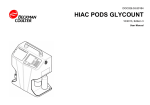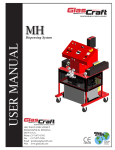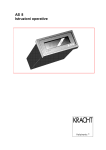Download Laser Particle Counter - Mobile
Transcript
Local Solutions For Individual Customers Worldwide
LasPaC II-M
Laser Particle Counter - Mobile
Manual
Covers Model Numbers
LasPaCII-M
SAFETY WARNING
Hydraulic systems contain dangerous fluids at high pressures and
temperatures. Installation, servicing and adjustment is only to be
performed by qualified personnel.
Do not tamper with this device.
Document Revision 4.1
Contents
1
Precautions
5
•Internal Cleaning •Battery
2
Introduction
6
3
Scope of Supply
11
4
Connection
12
•Methods of Operation
5
Pushbutton Operation
•Using the Pushbuttons
6
14
•Downloading the Results
PC Operation
19
•Using the Computer Serial Port •Determining the COM Port •USB Port
•Operating the LasPaCII-M •Log •Settings
7
Normal Test
28
•LasPaCII-M without Moisture Sensor
•LasPaCII-M-W with Moisture
Sensor
8
Continuous Sampling
•Continuous Test Basic Operation
9
30
•With Moisture Sensor
Moisture Sensor
38
10 Bottle Sampling
40
11 Battery Charging (series 41 only)
41
12 Warranty
42
•Recalibration
A
Measuring Water in Hydraulic and
Lubricating Fluids
43
B
ISO4406:1999 Cleanliness Code System
45
C
NAS1638 Cleanliness Code System
47
D
SAE AS4059 REV.E Cleanliness
Classification For Hydraulic Fluids
48
E
Recommendations
51
F
Hydraulic System Target Cleanliness Levels
53
G
New ISO Medium Test Dust and its effect
on ISO Contamination Control Standards
55
•Calibration •New Test Dust Benefits •Effect on Industry •Correlation
•Other Standards
H
Clean working practises
62
I
Specification
64
J
Spare Product / Part Numbers
66
K
Fault Finding
67
1 Precautions
1.1 Internal Cleaning
Do NOT clean the LasPaCII-M or Bottle Sampler with Acetone or
similar solvents that are not compatible with the seal. For flushing
fluids please see the website: www.stauff.com
The use of a 500μm coarse screen filter, screwed onto the HP connector, is recommended for heavily contaminated system. Please
see the website above for part numbers.
1.2 Battery
(Series 41 only) It is recommended that the unit is charged for a
minimum of 24 hours prior to first use, to fully charge the internal
battery.
Precautions
5
2 Introduction
The LasPaCII-M is designed to measure and quantify the numbers
of solid contaminants in Hydraulic, Lubrication and Transmission
applications. The LasPaCII-M is a portable, accurate, instrument
suitable for laboratory or "on-site" applications utilising mineral oil
as the operating fluid.
The instrument uses the light extinction principle whereby 2 laser
light systems shine through the fluid and land on photodiodes. When
a particle passes through the beam it reduces the amount of light
received by the diode, and from this change in condition, the size of
the particle can be deduced.
The LasPaCII-M-W has the additional feature to allow the measurement of % saturation of water in oil (RH), and temperature (°C). The
temperature measurement provides a reference temperature for the
Relative Humidity reading (RH).
Due to the temperature gradient existing between the system tapping
point and the RH/ temperature module, the temperature reading can
be 5°C to 10°C less than the actual system temperature, depending
on operating conditions.
Hydraulic and Lubricating Systems consists of sets of continuously
moving metal parts, which use hydraulic fluid as the power medium.
Hydraulic fluid is also used to create a lubrication film to keep the
precision parts separated and it is also used as a cooling medium.
The very nature of a hydraulic system is that it produces solid particulate contaminants and these are ever present in all hydraulic systems. There is a revised standard ISO cleanliness code ISO 4406:
1999 which classifies the numbers of particles that can be tolerated
6
Introduction
within the system and it is these levels of contaminants that the particle counter is designed to measure.1
1
ISO Cleanliness Code – The international standard for reporting solid contaminants is ISO4406: 1999, this standard has been revised to incorporate the change
to ISO Medium Test Dust as the calibration standard.
Introduction
7
Figure 1
8
Series 35 Key Diagram
Introduction
Figure 2
Series 40 Key Diagram
Introduction
9
Figure 3
10
Series 41 Key Diagram
Introduction
3 Scope of Supply
Each standard LasPaCII-M supplied consists of the following:•
•
•
•
•
•
•
•
•
•
•
•
1 x LasPaCII-M
1 x LasPaCII-M particle counter accessories bag, containing:1 x Test hose x 1.5m long
1 x Waste hose x 2.0m long
1 x Waste bottle
1 x 15V DC power supply (series 35, 40)2 or 12V (series 41)
1 x Calibration certificate
1 x LasPaCII-M User guide
1 x LasPaC-View CD Rom, software package
1 x LasPaC-View test analysis software manual
1 x USB to serial converter (used when computer has only USB
ports)
1 x Serial cable
Optional Equipment:
•
•
500 µm coarse screen filter
External Battery Pack
See page 66 for more details.
2
This is a dedicated unit for the LasPaCII-M and should not be used with other
Stauff products, especially the 12V Bottle Sampler Units.
Scope of Supply
11
4 Connection
Refer to key drawing on page 8.
1. Insert waste fluid hose in to the waste disposal bottle provided.
Important! Do not connect waste fluid hose to a pressurised
system, as this will cause the unit to malfunction and could
cause internal leakage. The waste fluid hose must be discharged
into the waste disposal bottle provided, or into a tank/vessel
vented to atmosphere if running a continuous test due to the
large quantity of oil discharged during a test.
2. Connect waste fluid hose to LasPaCII-M (waste connector). Push
back quick coupling outer ring before connecting / disconnecting
hose end.
3. Connect fluid sampling hose to LasPaCII-M (HP connector).
4. Connect fluid sampling hose to the system by means of the test connector.
The system to be monitored must not exceed 400 bar or be less
than 2 bar.
5. Connect the power supply to the connector. The "power on" LED
will illuminate and the LCD screen will turn on. For series 41 the
charging light will turn on and the On button should be pressed.
12
Connection
6. Installing LasPaC-View software – refer to the LasPaC-View User
Manual and follow the CD Installation instructions.
7. Connect serial cable into the LasPaCII-M RS232 connector and the
other end into a PC. If the PC has only USB ports, use the USB to
serial converter and follow the instructions on page 22.
4.1 Methods of Operation
Users may operate the LasPaCII-M in two ways:1. Pushbutton Operation
2. PC Operation
These are described in the following chapters.
Please note that the series 35 units do not have the pushbutton
operation and must be controlled by PC Operation.
Connection
13
5 Pushbutton Operation
This mode of operation is the most straightforward way to use the
LasPaCII-M, as the three principal operations of opening/closing
the flush valve, starting a test and stopping a test can be readily performed using the pushbuttons.
Setting the types of test, downloading test results etc. are implemented using a PC running LasPaC-View software - refer to page 19
for details.
Series 40
Series 41
Figure 1
The LCD screen displays two lines of eight alpha-numeric characters. The top line is used to display the test code; the bottom line
– showing RH % (Relative Humidity) and Temperature °C – only
appears on the LasPaCII-M-W version.
When first switched on the display unit will show the letters Stauff Remote Display Unit on the first screen shot, followed by a software
version number on the second screen shot, e.g. RDU V0.6.
14
Pushbutton Operation
1 Power ON/OFF buttons (Series 41 only)
GREEN - Switches the LasPaCII-M unit on: Note; the in-built LED
is used to display a ’low battery’ warning - this will illuminate ’red’
if the battery has insufficient power.
RED - Switches LasPaCII-M unit off: Note; the in-built LED is used
to display a ’unit charging’ warning - this will illuminate ’red’ if the
mains supply is connected.
2 Status Letters
During a test a status letter flashes in the centre of the bottom line.
The letters denote the following:-
System ready or user stop
S
Sampling
E
Emptying
F
Flushing
W
Waiting (Continuous testing only)
C
Test Completed (Continuous testing only)
3 Pushbuttons
•
•
•
F – Black – Toggles the flush valve open and closed.
I – Green – Starts a test.
O – Red – Aborts a test.
Pushbutton Operation
15
4 Cleanliness Codes
ISO4406 Code
– The test result is displayed as a three part code
e.g. 22/19/16.
NAS1638/AS4059E-1 Class
AS4059E-2
– A single number is displayed, which
is the highest recorded in all of the
sizes, e.g. NAS 8.
– A single number is displayed, which is the highest
recorded for all of the sizes, e.g. AS 7.
5.1 Using the Pushbuttons
All new LasPaCII-M’s are factory set to perform a normal test, which
consists of one test sampling 15ml of fluid. Other test types can be
selected using a PC running LasPaC-View - refer to page 19.
When running a Normal test the user will first make the oil and
power supply connections as described on page 12.
Follow the actions below to perform a Normal test:
• Press Flush Pushbutton (F)
This will open the flush valve to allow fluid to pass through the LasPaCII-M, so that any fluid from the previous test is flushed out of
the connecting pipe to eliminate the possibility of cross-contamination between tests. The time for which the flush valve is left open
depends on the distance of the LasPaCII-M from the system being
sampled. As a guide, a 200ml flush volume is recommended when
using the 1.5m long test hose.
16
Pushbutton Operation
After the 200ml flush volume has been discharged to waste the flush
valve may be manually closed by again pressing pushbutton F. Alternatively, the flush valve will close automatically when pushbutton
Start (I) is pressed.
Note! For version LasPaCII-M-W (moisture and temperature indication), every test is automatically preceded by a 3 minute flush
period, to allow the moisture sensor to stabilise and give an accurate
reading. The 3 minute period starts from the time the Start pushbutton (I) is pressed. Therefore, a separate flush period is unnecessary,
unless a flush period greater than 3 minutes is required. For the
LasPaCII-M-W version the moisture and temperature function can
be switched off - refer to page 29 for details.
• Press Start Pushbutton
This will initiate the commencement of a test. Each test comprises a
sampling cycle that sizes and counts the particles in a 15ml volume
of test fluid, followed by an emptying cycle during which the 15ml
of fluid is discharged to waste. At the end of the emptying cycle the
LasPaCII-M will come to rest and the test results will be displayed
on the LCD screen.
• Stop Pushbutton (O)
This optionally aborts the test at any point in the sampling/ emptying
cycle. Please note: The next test will start with an emptying cycle
before the test commences.
5.2 Downloading the Results
After using Pushbutton Operation the test results can be downloaded.
Pushbutton Operation
17
The LasPaCII-M has a memory capacity of approximately 600 tests.
When this memory is full, the earliest of the test records will be
over-written by the new tests.
Connect the LasPaCII-M to a PC running LasPaC-View and follow
the instructions given to Transfer Log on page 24.
It is important to set the Test Reference (refer to page 25) before
transferring the test results, as all results transferred to the databasewill be given the same Test Reference that is active at the time
in the Settings dialogue box.
If the User is carrying out tests at different locations and wishes to
give the tests different references it is necessary to download the tests
after each location, followed by changing the Test Reference for the
next location. Alternatively, the Test Reference may be edited at a
later date by accessing the individual test record using LasPaC-View
- refer to the separate LasPaC-View test analysis software manual.
18
Pushbutton Operation
6 PC Operation
PC control of the LasPaCII-M is performed using the Remote Device Dialogue included in the LasPaC-View software package - refer
to the separate LasPaC-View user manual for details of software installation.
Users may typically wish to operate the Remote Device Dialogue
facility in one of two ways:•
•
Direct Online Operation
The particle counter is permanently connected to a computer
whilst tests are carried out. The operator can set the test parameters, initiate the test, monitor the progress of each test, and
download each test as it is completed.
Disconnected Operation using Continuous Test Type
The LasPaCII-M operates as a stand alone item, performing tests
as defined for the Continuous Test. Occasionally the operator
connects a PC and uses LasPaC-View to download the accumulated test data.
6.1 Using the Computer Serial Port
This connection is made using the standard computer connecting cable supplied with the LasPaCII-M.(If the computer has only USB to
serial ports, use the USB to serial converter and follow the instructions on page 22).
Apply power to the LasPaCII-M, make the PC connection and then
start LasPaC-View running.
PC Operation
19
Figure 1
LasPaC-View
To access the Remote Device facility in LasPaC-View, press the Remote Control button on the toolbar.
The first time that this is done, the correct communications port
(COM port) on the computer has to be selected, as detailed below.
1. The program scans the computer for available ports, and puts them
in a list to choose from - this list appears in the box. Click on the right
hand side of this box and choose the connection on your computer.
Refer to Section below: Determining COM Port.
Figure 2
20
COM Port selection
PC Operation
2. Press the OK button, when the correct port is chosen, the Remote
Device dialogue will show the remote device values.
Figure 3
Remote Device dialogue
The LasPaC-View program will remember this selection the next
time it is used.
6.2 Determining the COM Port
To check the COM port number allocated by the computer for the
Serial lead or the USB to Serial Connector:
•
•
Windows 2000, Windows XP, Windows Vista
− Right click on My Computer icon and then left click on Properties.
− Click on the Hardware tab and then click on the Device Manager Button.
− Click on the plus sign next to Ports (COM & LPT).
Windows 7
PC Operation
21
− View the installed devices using Start Button/Devices and
Printers.
•
•
You should see an icon representing the port.
− "Communications port"- if using the Serial lead.
− "ATEN USB to Serial Bridge" or "Prolific USB-to-Serial
Comm Port" if using an adaptor cable.
Either of these will have a COM number after it. This is the
number you should use when selecting the Com Port.
6.3 USB Port
When a built-in computer serial port is not available the USB to
serial converter can be used.
•
Connect LasPaCII-M to the computer using the Serial Cable and
the USB to Serial Converter.
•
Install the Prolific driver from the file: PL2303_Prolific_DriverInstaller_v110.exe on the provided CD.
•
You will need to accept any warnings about making changes to
your computer.
•
Follow the installer Wizard, accepting the defaults.
•
When the Installer has completed, plug in the USB to Serial
Adaptor.
•
A message should pop up indicating successful hardware installation. Note any COM port number indicated in the message.
22
PC Operation
•
Connect the LasPaCII-M to the computer using the Serial Cable
and the USB to Serial Converter.
•
If necessary, determine the COM port allocated by the computer
for this device using the procedure above.
6.4 Operating the LasPaCII-M
The following describes the function of the buttons on the Remote
Device dialogue.
Figure 4
Remote Device dialogue
Start
Starts sampling and emptying cycle.
Stop
Stops test at any point in the sampling / emptying cycle. Next test will start with an emptying
cycle before the test commences.
Flush
The flush valve must be opened to allow fluid to
pass through the LasPaCII-M, so that any fluid
from the previous test is flushed out of the connecting pipe to eliminate the possibility of cross-contamination between tests. The time for which
PC Operation
23
the flush valve is left open depends on the distance of the LasPaCII-M from the system being sampled. As a guide, a 200ml flush volume
is recommended when using the 1.5m long test
hose.
Press the Flush button to open the flush valve,
and press the Stop button to close it.
The Flush indicator turns yellow in colour when
flushing is in progress.
Connect
Refer to Remote Control section page 19.
Close
This closes the Remote Device dialogue box.
6.5 Log
The LasPaCII-M can be operated permanently connected to a computer with the Remote Device dialogue open. This allows the user
to set up a continuously updated trend graph and list view. As each
test is completed, the trend graph and list view are updated.
However, it is not necessary to keep the Remote Device dialogue
open and computer connected after the test has been initiated, although most users will find this more convenient. This fact is especially useful for the continuous test mode, when a test sequence
might be programmed to take several hours. In this case, pressing
the Transfer Log button (describe below) will transfer the complete
result log of the LasPaCII-M into the test database.
Transfer Log
24
As explained immediately above, if the LasPaCII-M
has been operated as a stand alone item, then
connecting the computer to the LasPaCII-M and
PC Operation
pressing the Transfer Log button will transfer all
the test results into the test database that have
occurred since the last time the transfer was carried out.
The LasPaCII-M has a memory capacity of approximately 600 tests. When this memory is
full, the earliest of the test records will be over
written by the new tests.
Erase Log
This erases all the test results that are stored in
the LasPaCII-M memory.
Settings
Opens the Settings dialogue, described in the
next section.
6.6 Settings
Figure 5
PC Operation
Remote Device Settings dialogue
25
Use this dialogue box to examine the current settings stored in the
LasPaCII-M, and change the settings.
After making any changes, pressing the OK button will update the
LasPaCII-M with the new settings. Or press Cancel to leave the
settings as they were.
Test Reference
Type in this box the description you wish to use
for the test, e.g. Vehicle 012. Up to 14 characters
may be used.
Test Type Used to select one of the five available test types. It is
recommended that the LasPaCII-M be usually operated
in either the Normal test mode or the Continuous test
mode, until the user is fully familiar with the features.
The LasPaCII-M test menu is harmonised with that of
Stauff’s other LasPaCII and so can also perform Short,
Triple/Bottle and Dynamic tests.
Normal Single Test: 15ml sample volume.
Dynamic A comprehensive triple test3 with results averaged: 30ml
sample volume comprised of three 10ml sampling and
emptying cycles. Allows the effect of system fluctuations to be measured over a longer period of time.
Triple / Bottle Sampling
3
A triple test with results average and quicker
than the Dynamic Test: 24ml sample volume comprised of three individual 8ml
samples tested consecutively. For Bottle
Sampling refer to separate User Guide.
Results will be displayed upon completion of three tests – including emptying
cycle
26
PC Operation
Continuous For detailed instructions refer to Continuous Sampling, page 30.
Short Single Test: 8ml sample volume. This provides results in
less time than the Normal Test. It is not recommended for
oil samples cleaner than ISO 17/15/12 (NAS 6), as the accuracy of the result might be compromised by the ‘small’
sample volume
Test Number Input desired number, e.g."123". (Test number will
automatically increment for each successive test).
Simulate Test Results This is useful for checking device communications and familiarisation with the software, especially when an oil supply is not
available. When a simulated test is performed, the particle counter will generate
test results without being connected to a hydraulic system.
Format Choose the preferred display format (ISO4406:1999, NAS1638
/ AS4059E-1, AS4059E-2). This also sets which of the
cleanliness targets is used for the continuous test mode.
Serial Number
The serial number of the LasPaCII-M. This is recorded
in each test result. (The serial number, together
with the test timestamp, uniquely identify the test
record. These two parameters are used to avoid
duplication of test records.)
Software Revision This identifies the program running on the LasPaCII-M.
PC Operation
27
7 Normal Test
7.1 LasPaCII-M without Moisture Sensor
1. Input settings as described on page 25 for the following:− Test Reference
− Test Type - select Normal
− Test Number
− Format
2. Press OK button to return to Remote Device dialogue.
3. Press Flush button to open flush valve - flush indicator turns yellow colour to indicate valve is open. Leave valve open until at least
200ml has passed to waste.
4. Press Stop button to close flush valve.
5. Press Start button. The LasPaCII-M will now commence the sampling cycle.
6. The completion bar indicates progress of the test and the status is
shown as Sampling.
Figure 1
28
A Test in Progress
Normal Test
7. At the end of the sampling cycle the test result will be displayed in
the Remote Device dialogue box.
If the Remote Device dialogue is open, the test results will be automatically transferred to the test database.
Following the sampling results the LasPaCII-M discharges the sample fluid to waste. Test status is shown an Emptying.
When emptying cycle is finished the status is shown as Ready, and
another test can then be started.
Figure 2
A Completed Test
7.2 LasPaCII-M-W with Moisture Sensor
The procedure is similar to that detailed for the LasPaCII-M without moisture sensor (previous section), except when the Start button
is pressed the flush valve will open automatically for a period of 3
minutes, to allow the moisture sensor to stabilise and give an accurate reading. ("Measure Water Content" box in the Remote Device
Settings window has to be ticked to obtain a result).
Temperature is displayed in °C and moisture is expressed in % RH
(Relative Humidity).
Normal Test
29
8 Continuous Sampling
The LasPaCII-M can be selected for continuous testing at set time
intervals.
Once continuous sampling has started the LasPaCII-M’s flush valve
automatically opens and closes before each test. This allows representative fluid to reach the sensing arrangement before the 15ml
sampling test commences. The flush valve automatically opens at
the end of the sampling cycle and remains open whilst the LasPaCII-M is emptying to waste the sample fluid from the previous
test.4 Additionally, depending on the time set for Minutes Between
Tests, the Flush valve operates as follows:Time set to 0
– At the end of the LasPaCII-M’s emptying cycle the
flush valve automatically closes and the next sampling test immediately starts.
Time set to between 1 and 5 – After the LasPaCII-M’s emptying
cycle has finished the flush valve remains open for the time set, then automatically closes before the next sampling test.
Time set to between 6 and 30000
4
– Flush valve automatically closes
after the emptying cycle has finished and remains closed until 5
minutes before the next sample
test is programmed to start.
The servo motor operating the Flush valve may exhibit a slight ‘ticking’ noise,
both when it is open and closed. This is normal.
30
Continuous Sampling
8.1 Continuous Test Basic Operation
1. Follow the instructions on page 25 for inputting settings - select Continuous Test Type.
2. Input Test Interval - input the time in minutes that is required between the end of a test and the begining of a new test.
3. Input:
− 0 (zero) ISO Cleanliness Target
− 0 (zero) NAS1638/AS4059E-1 Cleanliness Target
− 0 (zero) AS4059E-2 Cleanliness target (displayed as: *A / *B /
*C / *D / *E / *F after pressing OK)
− 0 (zero) ISO Dirty Alarm Target
− 0 (zero) NAS1638/AS4059E-1 Dirty Alarm Target
− 0 (zero) AS4059E-2 Dirty Alarm Target (displayed as: *A / *B
/ *C / *D / *E / *F after pressing OK)
4. Insert a tick in the "Log all test results" box. This will log every test
that is carried out in the continuous test mode, into the memory of
the LasPaCII-M. If the box is not ticked none of the test results will
be stored in the memory of the LasPaCII-M.
5. Press OK button to save settings and return to Remote Device diallogue.
6. Press Flush button to open flush valve - flush indicator turns yellow
to indicate valve is open. Leave valve open until at least 200ml has
passed to waste.
Continuous Sampling
31
Figure 1
Continuous Test Settings
7. Press Stop button to close flush valve.
8. Press Start button. The LasPaCII-M will now commence the sampling cycle.
9. The completion progress bar indicates the status of the test. Results
will be automatically displayed on the Remote Device dialogue after
each test.
10. The status is shown as Waiting between the ending of one test and
the starting of the next test.
11. Press the Stop button at any time in the cycle to end the continuous
sampling. The test status will show as Idle.
32
Continuous Sampling
8.1.1 Continuous Sampling – with Clean Alarm Levels –
Alarm Mode 1
This operating mode is similar to the Basic Operation, but in this
mode the LasPaCII-M will stop testing when the specified clean
alarm level is achieved.
A status of "C" is shown on the LCD when the specified clean alarm
level is achieved meaning completed.
•
•
•
•
Follow the instructions on page 25 for inputting settings - select
Continuous Test Type.
Alarm mode should be set to the default of 1.
Input Test Interval – input the time in minutes that is required
between the end of a test and the begining of a new test.
Cleanliness Target options:
Clean Alarm Level (ISO) - Input desired Clean Alarm Level in
the code format Number/ Number/ Number – any code number
combination can be input, from code 5 to 24, example 10/9/5.
For continuous testing until the ISO Code is achieved, select ISO
Format in the Remote Device Settings dialogue, as described
under the previous section on page 25.
Testing will automatically continue until each of the three numbers in the Code have been achieved (or cleaner).
Clean Alarm Level (NAS1638/ AS4059E-1) - Input desired Clean
Alarm Level, as a single Class number in the range 2 to 12 inclusive.
For continuous testing until the (NAS1638/ AS4059E-1) Class is
achieved, select NAS Format or AS4059E Table 1, as described
Continuous Sampling
33
Figure 2
Setting ISO Target Cleanliness Level
on page 25. Testing will automatically continue until the Class
number has been achieved at each of the five size ranges covered
by NAS1638 & AS4059E Table 1. Note: AS4059E-1 denotes
Table 1 of the AS4059E standard.
Clean Alarm Level (AS4059E-2) - Input desired Clean Alarm
Level in the format 1A/2B/3C/4D/5E/6F in the following range:
Size Code A: 000 to 12
Size Code B: 00 to 12
Size Code C: 00 to 12
Size Code D: 2 to 12
Size Code E: 4 to 12
Size Code F: 7 to 12
Example, 4A/4B/5C/6D/6E/7F.
For continuous testing until the AS4059E Table 2 size codes
are achieved, select AS4059E TABLE 2 FORMAT, as described on
34
Continuous Sampling
page 25. Testing will automatically continue until the Class
number has been achieved at each of the six Size Codes.
Also, the LasPaCII-M will handle deviations from the above format intelligently. The size code can be out of order: 7F / 4A /
5C / 4B / 6E / 6D
If any sizes are missing, they will be assigned the “*” value. The
effect of this is a “don’t care” value when used as the cleanliness
target. For example, 6B/6C/7D is translated as *A/6B/6C/7D/*E/*F.
In this case, testing will continue until the B, C and D Classes are
less than or equal to 6, 6, 7 respectively. The A, E and F Classes
are effectively ignored since they cannot ever be “ worse” than a
“*” Class. Note: AS4059E-2 denotes Table 2 of the AS4059E
standard.
•
"Log all test results" box - A tick in this box will log every test
that is carried out in the continuous test mode, into the memory
of the LasPaCII-M. If the box is not ticked then the LasPaCII-M
will only store the results of the test when the Target Cleanliness
Level is achieved - this saves on memory space.
The LasPaCII-M has a memory capacity of approximately 600
tests. When this memory is full, the earliest of the test records
will be over-written by the newest tests.
•
Inserting a tick in the "Confirm Target Level" box instructs the
LasPaCII-M to repeat the sampling cycle until the target cleanliness level has been achieved in two consecutive samples, before
the Complete status is displayed.
Leaving the "Confirm Target Level" box blank permits the target
cleanliness level to be achieved only one time before the Complete status is displayed.
Continuous Sampling
35
•
•
•
•
•
Press OK button to save settings and return to Remote Device
dialogue.
Press Flush button to open flush valve - flush indicator turns yellow to indicate valve is open. Leave valve open until at least
200ml has passed to waste.
Press Stop button to close flush valve.
Press Start button, the LasPaCII-M will now commence the sampling cycle.
The Completion progress bar indicates the status of the test. Results will be automatically displayed on the Remote Device dialogue after each test.
•
The status is shown as Waiting between the ending of one test
and the starting of the next test.
•
Press the Stop button at any time in the cycle to end the continuous sampling. The test status will show as Idle.
8.2 With Moisture Sensor
Continuous Test - Basic Operation and Continuous Test - with Target
Cleanliness Level
The procedure is similar to that detailed for the LasPaCII-M without
moisture sensor (previous section), except when the Start button is
pressed the flush valve will open automatically for a period of at least
3 minutes before the test commences; this is to allow the moisture
sensor to stabilise and give an accurate reading. ("Measure Water
Content" box in the Remote Device Setting dialogue has to be ticked
to obtain a result).
36
Continuous Sampling
For example, if zero minutes is input in the "Test Interval" box, the
effective time between one test finishing and the next starting will be
3 minutes. Temperature is displayed in °C and moisture is expressed
in % RH (Relative Humidity).
Continuous Sampling
37
9 Moisture Sensor
The LasPaCII-M version fitted with the optional moisture sensor
module allows both measurement of % saturation of water in oil
(Relative Humidity) and temperature. These are displayed as RH
% and °C on the main/test progress screen and on the downloaded
results.
Temperature measurement provides a reference temperature for the
RH reading.
Due to the temperature gradient existing between the system
tapping point and the RH/temperature module, the temperature reading can be 5°C to 10°C less than the actual system
temperature, depending on operating conditions.
The LasPaCII-M can be configured to do a test with or without the
moisture sensor selected. If the moisture sensor has been selected,
the flush valve will open automatically for a period of 3 minutes before the particle count test commences. This is to allow the moisture
sensor to stabilise and give an accurate reading.
To switch the moisture sensor on, select the Settings option in the
Remote Device dialogue, as described on page 25. The "Measure
Water Content" box should be ticked.
38
Moisture Sensor
Figure 1
Measure Water Content Enabled
Moisture Sensor
39
10 Bottle Sampling
An alternative to operating on-line is to use Stauff’s Bottle Sampling Unit to test oil contained in bottles. Refer to the separate
User Guide for details.
40
Bottle Sampling
11 Battery Charging (series 41
only)
The LasPaCII-M is equipped with an internal rechargeable battery
capable of sustaining 50 continuous tests following a 24 hour charging period.
When the low battery level LED is illuminated the LasPaCII-M requires recharging as soon as possible.
Before commencing recharging always turn off the LasPaCII-M.
To recharge, connect lead from power adaptor to the DC power input
socket on the LasPaCII-M. Observe that the battery charge indicator
illuminates on the LasPaCII-M.
Battery power may be conserved by:
•
•
Operating LasPaCII-M whilst connected to power adaptor.
Switching LasPaCII-M off between samples.
Should the battery become completely discharged it is advisable to
allow a minimum of 15 minutes charge time prior to commencing a
test. The LasPaCII-M must remain connected to the power adaptor
during subsequent tests until the battery has had time to recharge.
Total discharge will shorten the battery lifetime so should be avoided
where possible.
Battery Charging (series 41 only)
41
12 Warranty
The LasPaCII-M is guaranteed for 12 months upon receipt of the
LasPaCII-M, subject to it being used for the purpose intended and
operated in accordance with this User Guide.
12.1 Recalibration
Stauff will only verify the accuracy of the LasPaCII-M if the unit is
recalibrated every 12 months.
Please ensure that the test results in the Log are downloaded
to LasPaC-View before the LasPaCII-M is despatched, in case
action taken by Stauff during the service / recalibration causes
the Log to be cleared.
It is requested that only the LasPaCII-M, not the support case or any
other ancilliaries, be returned for recalibration.
Stauff will not be held responsible for any items returned as such.
Ensure that the LasPaCII-M is packed appropriately for transportation.
42
Warranty
Appendix A
Measuring Water in Hydraulic
and Lubricating Fluids
From North Notts Fluid Power Centre
In mineral oils and non aqueous fire resistant fluids water is undesirable. Mineral oil usually has a water content of 50-300 ppm which it can support without adverse consequences.
Once the water content exceeds about 500ppm the oil starts to appear hazy.
Above this level there is a danger of free water accumulating in the system in
areas of low flow. This can lead to corrosion and accelerated wear. Similarly,
fire resistant fluids have a natural water content which may be different to
mineral oils.
Saturation Levels
Since the effects of free (also emulsified) water is more harmful than
those of dissolved water, water levels should remain well below the saturation point. However, even water
in solution can cause damage and
therefore every reasonable effort should
be made to keep saturation levels as
low as possible. There is no such
thing as too little water. As a guideline, we recommend maintaining saturation levels below 50% in all equipment.
Measuring Water Content
43
Appendix A
Typical Water Saturation Levels For New Oils
Figure I
Examples:
44
Hydraulic oil @ 30°C = 200ppm = 100% saturation
Hydraulic oil @ 65°C = 500ppm = 100% saturation
Measuring Water Content
Appendix B
ISO4406:1999 Cleanliness Code System
The International Standards Organization standard ISO 4406:1999
is the preferred method of quoting
the number of solid contaminant particles in a sample.
The code is constructed from the
combination of three scale numbers
selected from the following table.
The first scale number represents
the number of particles in a millilitre sample of the fluid that are
larger than 4 µm(c).
The second number represents the
number of particles larger than 6
µm(c).
The third represents the number of
particles that are larger than 14 µm(c).
ISO4406:1999 Cleanliness Code System
45
Appendix B
Microscope counting examines the
particles differently to APCs and
the code is given with two scale
numbers only. These are at 5 µm
and 15 µm equivalent to the 6 µm(c)
and 14 µm(c) of the APCs.
46
ISO4406:1999 Cleanliness Code System
Appendix C
NAS1638 Cleanliness Code System
The NAS system was originally developed in 1964 to define contamination
classes for the contamination contained within aircraft components. The application of this standard was extended to industrial hydraulic systems simply
because nothing else existed at the time. The coding system defines the maximum numbers permitted of 100ml volume at various size intervals (differential counts) rather than using cumulative counts as in ISO 4406:1999. Although there is no guidance given in the standard on how to quote the levels,
most industrial users quote a single code which is the highest recorded in all
sizes and this convention is used on the LasPaCII-M software.
Figure I
CONTAMINATION LEVEL CLASSES
according to NAS1638 (January 1964).
The contamination classes are defined by a number (from 00 to 12) which
indicates the maximum number of particles per 100 ml, counted on a differential basis, in a given size bracket.
NAS1638 Cleanliness Code System
47
Appendix D
SAE AS4059 REV.E Cleanliness
Classification For Hydraulic FluidsV
This SAE Aerospace Standard (AS) defines cleanliness levels for particulate
contamination of hydraulic fluids and includes methods of reporting data relating to the contamination levels. Tables 1 and 2 below provide the Maximum Contamination Limits (Particles/100ml) of differential and cumulative particle counts respectively for counts obtained by an automatic particle
counter, e.g. LasPaCII-M.
V
The information reproduced on this and the previous page is a brief extract from SAE AS4059
Rev.E, revised in May 2005. For further details and explanations refer to the full Standard.
48
SAE AS4059 REV.E Cleanliness Classification For . . .
Appendix D
Size range μm(c):
6 - 14
14 - 21
21 - 38
00
125
22
0
250
44
1
500
89
2
1,000
178
3
2,000
356
4
4,000
712
5
8,000
1,425
6
16,000
2,850
7
32,000
5.700
8
64,000 11,400
9
128,000 22,800
10
256,000 45,600
11
512,000 91,200
12 1,024,000 182,400
4
8
16
32
63
126
253
506
1,012
2,025
4,050
8,100
16,200
32,400
38 - 70
>70
Class
Table I
1
0
2
0
3
1
6
1
11
2
22
4
45
8
90
16
180
32
360
64
720
128
1,440
256
2,880
512
5,760 1,024
AS4059E Table 1 - Cleanliness Classes for Differential Parti-
cle Counts
SAE AS4059 REV.E Cleanliness Classification For . . .
49
Appendix D
Size μm(c)
>4
>6
>14
>21
>38
>70
Size Code
A
B
C
D
E
F
195
390
780
1,560
3,120
6,250
12,500
25,000
50,000
100,000
200,000
400,000
800,000
1,600,000
3,200,000
76
152
304
609
1,217
2,432
4,864
9,731
19,462
38,924
77,849
155,698
311,396
622,792
1,245,584
14
27
54
109
217
432
864
1,731
3,462
6,924
13,849
27,698
55,396
110,792
221,584
Classes
000
00
0
1
2
3
4
5
6
7
8
9
10
11
12
3
1
0
5
1
0
10
2
0
20
4
1
39
7
1
76
13
2
152
26
4
306
53
8
612
106
16
1,224
212
32
2,449
424
64
4,898
848
128
9,796 1,696
256
19,592 3,392
512
39,184 6,784 1,024
Table II AS4059E Table 2 - Cleanliness Classes for Cumulative Particle
Counts
50
SAE AS4059 REV.E Cleanliness Classification For . . .
Appendix E
Recommendations
Unit
Type
ISO 4406:1999 Code
PUMP
Piston (slow speed, in-line)
Piston (high speed, variable)
Gear
Vane
22/20/16
17/15/13
19/17/15
18/16/14
MOTOR
Axial piston
Radial piston
Gear
Vane
18/16/13
19/17/13
20/18/15
19/17/14
VALVE
Directional (solenoid)
20/18/15
Pressure control (modulating) 19/17/14
Flow control
19/17/14
Check valve
20/18/15
Cartridge valve
20/18/15
Proportional
18/16/13
Servo-valve
16/14/11
ACTUATOR
20/18/15
Table I Typical Manufacturers Recommendations for Component Cleanliness (ISO 4406:1999)VI
Most component manufacturers know the proportionate effect that increased
dirt level has on the performance of their components and issue maximum
permissible contamination levels. They state that operating components on
VI
It should be noted that the recommendations made in this table should be viewed as starting
levels and may have to be modified in light of operational experiences or user requirements.
Recommendations
51
Appendix E
fluids which are cleaner than those stated will increase life. However, the diversity of hydraulic systems in terms of pressure, duty cycles, environments,
lubrication required, contaminant types, etc, makes it almost impossible to
predict the components service life over and above that which can be reasonably expected. Furthermore, without the benefits of significant research
material and the existence of standard contaminant sensitivity tests, manufacturers who publish recommendations that are cleaner than competitors may
be viewed as having a more sensitive product.
Hence there may be a possible source of conflicting information when comparing cleanliness levels recommended from different sources.
The table gives a selection of maximum contamination levels that are typically issued by component manufacturers. These relate to the use of the
correct viscosity mineral fluid. An even cleaner level may be needed if the
operation is severe, such as high frequency fluctuations in loading, high temperature or high failure risk.
52
Recommendations
Appendix F
Hydraulic System Target
Cleanliness Levels
Where a hydraulic system user has been able to check cleanliness levels over
a considerable period, the acceptability, or otherwise, of those levels can be
verified. Thus if no failures have occurred, the average level measured may
well be one which could be made a bench mark. However, such a level may
have to be modified if the conditions change, or if specific contaminant-sensitive components are added to the system. The demand for greater reliability
may also necessitate an improved cleanliness level.
The level of acceptability depends on three features:
•
the contamination sensitivity of the components
•
the required reliability and life expectancy
•
the operational conditions of the system
Hydraulic System Target Cleanliness Levels
53
Appendix F
Contamination
Corresponding
Recommended
Typical
Codes
Codes
Filtration
Applications
ISO 4406:1999
NAS 1638
Degree
4
6
14
Bx200
μm(c)
μm(c)
μm(c)
14
12
9
3
3
17
15
11
6
3-6
18
16
13
7
10-12
Very sensitive - high
reliability systems
20
18
14
9
12-15
Sensitive - reliable
systems
21
19
16
10
15-25
General equipment of
limited reliability
23
21
18
12
25-40
Low - pressure equipment not in continuous service
High precision and
laboratory servo-systems
Robotic and
servo-systems
The table above is a guide to the recommended filtration level for various
hydraulic components, together with typical target system cleanliness levels.
54
Hydraulic System Target Cleanliness Levels
Appendix G
New ISO Medium Test Dust and its effect on
ISO Contamination Control Standards
When General Motors gave advance warning to the International Standards
Organization (ISO) that it was intending to stop the production of AC Fine
Test Dust (ACFTD), work commenced immediately on finding an improved
replacement dust. ACFTD was used extensively within the fluid power and
automotive industries for calibrating Automatic Particle Counters (APCs)
and for the testing of components.
APCs are used for testing oil filters, and also for contaminant sensitivity testing of hydraulic components. For 25 years, APCs have been the main stay in
the measurement of solid particles in hydraulic fluids. The growth in demand
for measuring fluid cleanliness in a variety of industrial processes, including
fluid power, has resulted in APCs moving from the laboratory environment
out into the factory. In fact, they are now a critical part of many production
processes. It is therefore essential that the data they provide is both accurate
and consistent.
Calibration
ACFTD has been used as an artificial contaminant since the 1960s and its
original particle size distribution was determined using an optical microscope. This particle size distribution subsequently formed the basis of ISO
4402, the method for calibrating APCs. Due to the limitations of that method
of measurement, the particle size distribution was questioned below about
5µm. It was also not traceable to any national standard of measurement - a
critical requirement for today’s quality management systems.
There was also an absence of formal controls over the distribution of the
test dust, and batch-to-batch variability was much greater than is acceptable
nowadays.
New ISO Medium Test Dust and its effect on ISO . . .
55
Appendix G
ISO therefore defined the requirements for the replacement for ACFTD and
asked the National Institute of Standards and Technology (NIST) in the USA
to produce a standard, traceable reference material. The new dust’s particle size distribution has been accurately determined with the aid of modern
scanning electron microscope and image analysis techniques.
New Test Dust Benefits
The new ISO Medium Test Dust (ISO MTD) consists of similar materials to
the old ACFTD, but to minimize particle counting errors, it is of a slightly
coarser grade because ACFTD included too many particles smaller than 5µm
which gave problems during testing.
ISO MTD is produced to a standard distribution and stringent quality control
procedures, thereby ensuring excellent batch-to-batch repeatability. These
procedures, combined with a revised ISO APC calibration method give:
•
•
•
•
•
•
A traceable and controlled reference test dust with greatly reduced variation in particle size distribution. This gives the trace-ability required by
ISO 9000, QS9000 and similar quality management systems.
A procedure for determining the performance of APCs so that minimum
acceptable levels can be set by the user.
Improved calibration techniques and procedures.
More accurate calibration.
Improved levels of particle count reproducibility with different equipment.
More accurate and consistent filter test results.
Effect on Industry
The introduction of ISO MTD has necessitated changes to certain ISO standards.
56
New ISO Medium Test Dust and its effect on ISO . . .
Appendix G
The standards affected include:
ISO 4402:1991
Hydraulic fluid power
Calibration of liquid automatic particle counters.
ISO 4406:1987
Hydraulic fluid power
Code for defining the level of contamination by solid particles.
ISO 4572:1981
Hydraulic fluid power – Filters
Multi-pass method for evaluating filtration performance of
a filter element.
In order that users are not confused by the changes to these standards, particularly by reference to them in technical literature, ISO is updating 4402 to
ISO 11171, and 4572 to ISO 16889.
Two standards which concern our industry are the ISO 4406 coding system
and the new ISO 16889 Multi-pass test. As APCs will henceforth count particles more accurately, there will now be a change in the way sizes are labelled.
In the new ISO 4406:1999, new calibration sizes are used to give the same
cleanliness codes as the ‘old’ calibration sizes of 5 and 15 µm. In this way,
there will be no necessity to change any system cleanliness specifications.
It is proposed that the cleanliness codes (for APCs) will be formed from
threeVII particle counts at 4, 6 and 14 µm, with 6 and 14 µm corresponding very closely to the previous 5 and 15 µm measurements. This will ensure
consistency in data reporting.
As the counts derived by microscope counting methods are not affected, the
particle sizes used for microscopy will remain unchanged (i.e. at 5 and 15
µm).
VII
The option of quoting just two counts of 6µm and 14µm for APCs remains.
New ISO Medium Test Dust and its effect on ISO . . .
57
Appendix G
To clarify matters still further, ISO standards written around the new test dust
will utilize a new identifier, ‘(c)’. Hence µm sizes according to the new ISO
11171 will be expresses as ‘µm(c)’ and Beta ratios according to ISO 16889
will be expressed as ‘Bx(c)’, e.g.‘B5(c)’.
However, it must be stressed that the only real effect users will experience
will be the improved accuracy in particle counts - there will be no change
in the performance of filters, nor in the ISO cleanliness levels that they will
achieve.
The following charts shows the correlation between the old ACFTD and the
new ISO MTD.
The LasPaCII-M is calibrated with ISO Medium Test Dust (to ISO 11171).
The correlation between particle sizes and the ACFTD (old standard) to the
ISO MTD (new standard) is as follows :
ACFTD
ISO MTD
VIII
IX
<1 5 15 25 30 50
75
4 6 14 21 25 38 50VIII
100
70IX
Not verified by NIST
acftd
58
New ISO Medium Test Dust and its effect on ISO . . .
Appendix G
Correlation
The table shows the correlation between Particle Sizes
Obtained using ACFTD (ISO
4402:1991) and NIST (ISO
11171) Calibration Methods
This table is only a guideline. The exact relationship between ACFTD sizes
and the NIST sizes may vary
from instrument to instrument depending on the characteristics of the particle counter
and original ACFTD calibration.
Particle Size Obtained Using
ACFTD ISO/NIST
MTD
(ISO
(ISO 11171)
4402:1991)
µm µm(c)
1 4.2
2 4.6
3 5.1
4 5.8
5 6.4
6 7.1
7 7.7
8 8.4
9 9.1
10 9.8
11 10.6
12 11.3
13 12.1
14 12.9
15 13.6
16 14.4
17 15.2
18 15.9
19 16.7
20 17.5
21 18.2
22 19.0
23 19.7
24 20.5
25 21.2
26 22.0
27 22.7
28 23.5
29 24.2
30 24.9
31 25.7
32 26.4
33 27.1
34 27.9
35 28.5
36 29.2
37 29.9
38 30.5
39 31.1
40 31.7
New ISO Medium Test Dust and its effect on ISO . . .
59
Appendix G
Other Standards
Although the ISO 4406:1999 standard is being used extensively within the
hydraulics industry other standards are occasionally required and a comparison may be requested. The following table gives a very general comparison
but often no direct comparison is possible due to the different classes and
sizes involved.
X
All section headings indicated with [] are reproduced by kind permission of British Fluid
Power Association from BFPA/P5 1999 issue 3 Appendix 44
60
New ISO Medium Test Dust and its effect on ISO . . .
Appendix G
ISO 4406:1999
13/11/08
14/12/09
15/13/10
16/14/09
16/14/11
17/15/09
17/15/10
17/15/12
18/16/10
18/16/11
18/16/13
19/17/11
19/17/14
20/18/12
20/18/13
20/18/15
21/19/13
21/19/16
22/20/13
22/20/17
23/12/14
23/21/18
24/22/15
25/23/17
DEF.STD 05/42 [7]X
NAS 1638[5]
Table A
ISO 11218[6]
Table B
SAE 749[8]
2
3
4
0
1
5
2
6
3
7
4
8
5
9
6
400F
400
800F
800
1,300F
1,300
2000F
2,000
4,400F
4,400
6,300F
10
6,300
11
15,000
12
21,000
100,000
Table I
New ISO Medium Test Dust and its effect on ISO . . .
61
Appendix H
Clean working practises
The majority of hydraulic systems require cleanliness which controls below
around a 40 micron threshold (beyond the limit of human eyesight). When
analysing particles down to levels of 4um, 6um & 14um you are talking about
objects of a cellular/bacterial size. This creates various challenges, and is
starting to drive better and cleaner working practices in industry. Our products are at the forefront of this challenge, and will help you to manage the
quality and productivity of your systems.
Do’s
•
Do use filter breathers on tank tops.
•
Do use tanks which can be sealed off from the surrounding environment.
•
Do use tank designs, which are self draining (sloped or conical).
•
Do exercise care and use funnels when filling tanks with fluid.
•
•
•
•
62
Do utilize stainless steel and methods such as electro-polishing in the
design of system components upstream of your first filter set.
Do perform off-line analysis in a controlled environment such as a laboratory which should contain fewer airborne contaminants that where the
sample was taken from.
Do use suitable, glass bottles (ideally certified clean) to take samples,
along with a hand pump to reduce contamination ingress.
Do filter your system thoroughly before using it in your production process.
Clean working practises
Appendix H
•
Do perform a statistically large enough sample of particle analysis results
( 25) to arrive at a base cleanliness level for your system.
•
Do make sure that filters are correctly sized for your applications and
cleanliness you are trying to achieve.
Don’ts
•
•
•
•
•
Don’t eat, drink or smoke around critical systems/processes.
Don’t leave tools, objects, clothing or other materials etc. on surfaces or
tanks of critical systems.
Don’t use open tanks on critical systems.
Don’t take samples or perform on-line analysis from the top of a reservoir/tank.
Don’t design/use tanks which contain crevices (internal corners etc).
•
Don’t assume that if a sample looks clean, that it is. You wont be able to
see the contaminants.
•
Don’t perform off-line analysis in an “un-controlled” environment. E.g.
workshop.
•
Don’t rely on a single test for a capable representation of your system.
•
Don’t start using your system/process until it has gone through a commissioning period whereby contamination levels are relatively stable.
•
Don’t mix fluids into the same system. They can emulsify and eliminate
any chance of a reliable particle count.
•
Don’t use unsuitable containers to take a fluid sample.
Clean working practises
63
Appendix I
Specification
As a policy of continual improvement, Stauff reserve the right to alter the
specification without prior notice.
Optical Package
Twin Laser and Twin Optical Diode Detectors
Sensitivity
>4,6,14,21,25,38,50,70 μm(c) sizes to revised ISO
4406: 1999 Standard
Accuracy / repeatability
Better than 3% typical
Calibration
Each unit is individually calibrated with ISO Medium
Test Dust (MTD) based on ISO 11171: 1999 on
equipment certified by I.F.T.S.
Analysis Range
ISO 8 to ISO 24 to ISO 4406: 1999
NAS 1638: 2 to 12
AS4059E Table 1: 2 to 12
AS4059E Table 2: Size Codes A: 000 to 12, B:
00 to 12, C: 00 to 12, D: 2 to 12, E: 4 to 12, F: 7
to 12
LasPaCII-M Sample
volume
15 ml. (normal) 30 ml. (dynamic) 24 ml. (bottle
sampler) 15 ml. (continuous) 8ml. (short)
Operation
Max. system working pressure: 400 bar.
Min. working pressure: 2 bar
Viscosity range
to 400 centistokes
Operating temperature
+5 to +80°C
64
Specification
Appendix I
Electrical Requirement
12 to 24V DC 1 amp max, (15V supplied with
series 35, 40) (12V supplied with series 41)
Battery Life (Series 41
only)
Internal battery pack performs approx. 60 tests
prior to recharge requirement.
Moisture & Temp Meas.
Included on LasPaCII-M-W model
Fluid compatibility
Mineral oil & petroleum based fluids (consult Stauff
for other fluids)
Typical test time
Result in <2.5 mins. (normal test)
Data storage
600 tests
Computer interface
RS 232 communication port
Hose connections
Testpoint fittings
Microbore hose 1.5 metres long
Waste fluid hose
Dimensions
Height 152mm Length 340mm
Width 295mm Weight 5.9 kilos
LasPaCII-M Upper Contamination Limit
The LasPaCII-M upper operating limit is set at 24/22/20. Tests that result
in particle counts exceeding any scale number in the three part ISO upper
limit has the scale number replaced by asterisk on the remote Display (optional equipment), example */*/*. Similarly for NAS1638/AS4059E-1 and
AS4059E-2 the Display will show ** and * respectively.
Within LasPaC-View, exceeding the upper contamination level is denoted by
the use of code 25 in the case of ISO, and Class 15 for NAS1638/AS4059E-1
and AS4059E-2.
Specification
65
Appendix J
Spare Product / Part Numbers
For spares and part numbers please see the website:
www.stauff.com
66
Spare Product / Part Numbers
Appendix K
Fault Finding
FAULT
CHECK
Unexpected results
obtained from sample
Check that the test hose has been fully connected
at both the system and the LasPaCII-M ends.
Confirm that there is a free flow of fluid to the
LasPaCII-M, by operating the flush valve and observing fluid passing to waste.
High water/ aeration levels.
Remote Device dialogue
not responding to
buttons being pressed
Check that correct COM port has been selected
in the Remote Device dialogue.
Disconnect power supply to LasPaCII-M and then
reconnect it.
If excessive system contamination is suspected, flush out the LasPaCII-M
using a Bottle Sampling Unit in conjunction with a suitable solvent.
Please see website for flushing fluid information: www.stauff.com
DO NOT USE ACETONE
Fault Finding
67
Appendix K
68
Fault Finding
Produced by Stauff
Revision 4.1
As a policy of continual improvement, Stauff reserve the right to alter specifications
without prior notice.
Except as permitted by such licence, no part of this publication may be reproduced,
stored in retrieval system or transmitted, in any form or any means, electronic, mechanical, recording, or otherwise, without prior written permission of Stauff.
Local Solutions For Individual Customers Worldwide
GERMANY / DEUTSCHLAND
Walter Stauffenberg GmbH & Co. KG
Postfach 1745 58777 Werdohl
Im Ehrenfeld 4 58791 Werdohl
Tel.: +49 23 92 916 0
Fax: +49 23 92 916 160
[email protected]
Globally available through wholly-owned
branches and distributors in all industrial
countries. Full contact details at:
Globale Präsenz mit eigenen Niederlassungen
und Händlern in sämtlichen Industrieländern.
Vollständige Kontaktdaten unter:
www.stauff.com/contact
www.stauff.com/kontakt