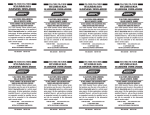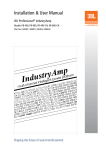Download KMD-7101/01C/02/02C
Transcript
Installation & Operation Guide (KMD-7102 Shown) KMD-7101/01C and KMD-7102/02C Direct Digital Controllers 885-019-02B 1 Introduction This section provides a brief overview of the KMD-7301 and the KMD-7301C Direct Digital Controllers. Review this material before you attempt to install the controller. Illustration 1 shows the major controller components and their locations. Mechanical Relays LEDs Pull-Up Resistors RJ-12 Conn. Isolation Lamps Reset Jumper Power Jumper Terminal Connectors End-of-Line Terminators I/O Board CPU Board Illustration 1. Controller Components Illustration 2 shows the Terminal Connector configuration. B A GND IN1 IN2 IN3 IN4 LOW MED HI GND GND Illustration 2. I/O Terminal Block Configuration 2 HW VLVS CW Installation This section provides important instructions and guidelines for installing the KMD-7101/7101C and KMD-7102/2C Controllers. Carefully review this information prior to attempting installation. Mounting The controller is mounted inside a UL-approved Enclosed Energy Management Equipment Panel or other suitable protective enclosure using the snap-track supplied with the controller or an optional molded enclosure. Board Mounting If you are using the snap-track, read the following: Refer to Illustration 3. Washers (optional) Max Screw Head Height Illustration 3. Typical Snap-Track Section Note the following guidelines when using the supplied snap-track: ◆ Track sections are provided in a length suitable for the purchased controller, do not modify the length. ◆ Ensure that the selected mounting screw heads do not exceed the maximum height indicated in Illustration 3, shorts may result if they do.. ◆ If you are installing the track against a hard surface, such as wood, it is advisable to place one or two washers on the opposite side of the track beneath the screws. This will ensure there is enough flex in the track to install the controller card. If you are using the optional molded enclosure, simply secure it using suitable mounting hardware. 3 Installation KMD-7101/7101C Direct Digital Controller Installation & Operation Guide Board Installation Carefully position the controller board in the provided mounting tracks. Input Connections Universal Inputs Inputs are connected to the I/O terminal block using connections IN1–IN4. Observe the following guidelines. (Refer to Illustration 2.) ◆ Connect device inputs to the input terminal connections for inputs IN1–IN4. ◆ Connect all grounds to the common GND reference terminal. ◆ If no input pull-ups are required, (i.e. the controller does not souurce the +5 VDC to the device) refer to “Configuration” later in this section. RS-485 Inputs Make connections to a network using the A, B and GND terminals on the I/O terminal block. If the Controller is at the End-of-Line, refer to “Configuration” after connections are completed. Detail The End-of-Line connection will have only one wire attached to the A and B terminals. ◆ For reliable operation, use Belden cable model #82760 or equivalent (18 gauge, twisted, shielded, 50 picofarads or less) for all network terminal block connections. ◆ Connect the nodes of the network in a daisy-chain arrangement. This means: Connect the A terminal in parallel with all other A terminals. Connect the B terminal in parallel with all other B terminals. ◆ Connect the shields of the cable together at each controller. ◆ Connect the shields to an earth ground (if available) or chassis ground only at one end of the segment; tape back the shield ground at the other end. Connecting Outputs The Controller provides different combinations of outputs depending on the model: 7101/01C - Three mechanical relays for staging fan speeds, two Triac relays for operating heating and cooling valves and three LED outputs. 7102/02C - Three mechanical relays for staging fan speeds, one mechanical relay for an auxiliary heating element, two Triac relays for operating heating and cooling valves and three LED outputs. 4 KMD-7101/7101C Direct Digital Controller Installation & Operation Guide Installation Connections are made as follows: Mechanical Relays The mechanical relays require the following steps. 1. 2. 3. 4. Bring the control leads to the controller. Install spade lug connectors on each lead. We recommend a crimp lug connectors. Connect the control lead to the N.O. lug on the relay. Prepare a common lead connection with spade lug for each relay common. These are connected together, then to L1. (Refer to the wiring diagram samples in Illustrations 4 and 5.) LEDs The LED outputs are connected to the corresponding connections on the STE5015-10 thermostat to provide visual indication of the fan speed: High, Medium and Low. RJ-12 An RJ–12 connector is provided for connection to the KMC NetView or Netsensor devices. Simply place the appropriate cable connector in the provided RJ–12 connector and connect the other end to the device. APPLICATION DRAWING FOR KMD-7101 FCU WITH 3-SPEED FAN AND 24VAC HOT AND CHILLED WATER VALVES M HIGH MED FAN COIL UNIT LOW L1 L2 H C C C KMD-7101 N.O. N.O. COM COM N.O. COM HWR HWS OUT1-FANSPEED FROM PREV. DEVICE "A" FROM PREV. DEVICE "B" TO NEXT DEVICE "A" TO NEXT DEVICE "B" CWR CWS T) MP STP TE M OM ROO O ( R B A GND IN1 IN2 IN3 LV LV VA VA OL CO AT HE IN4 LOW MED HI GND GND HW VLVS CW 24VAC A B C 120VAC STE-5015-10 D E F 12VDC DRIVES LED'S IN STAT Illustration 4. Typical Wiring Diagram (KMD-7101) 5 KMD-7101/7101C Direct Digital Controller Installation & Operation Guide L1 L2 HIGH MED LOW FAN COIL UNIT L1 L2 C R C H KMD-7102 N.O. COM N.O. N.O. COM COM A GND IN1 IN2 IN3 IN4 LOW MED HI GND GND HW VLVS CW 24VAC A B C STE-5015-10 B CO OL VA LV HE RO O AT VA LV MT E (RO MP OM ST PT ) FROM PREV. DEVICE "A" FROM PREV. DEVICE "B" TO NEXT DEVICE "A" TO NEXT DEVICE "B" W CWS CWR OUT2-AUX-HEAT OUT1-FANSPEED B ELECTRIC REHEAT COM M N.O. Installation 120VAC APPLICATION DRAWING FOR KMD-7102 FCU WITH 3-SPEED FAN AND ELECTRIC REHEAT D E F Illustration 5. Typical Wiring Diagram (KMD-7102) Board Configuration Configuration settings may be required for the inputs or the RS-485 connection. If you must deactivate pull-ups on the inputs or set the end-of-line termination for the RS-485 connection, refer to Illustration 6 to locate the switches for these settings. Pull-Up Resistors End-of-Line Terminators Illustration 6. Configuration Operion Locations 6 KMD-7101/7101C Direct Digital Controller Installation & Operation Guide Installation Input Pull-Ups If the input provides its own power source (i.e. it is active, not passive) the input resistor must be disconnected. Proceed as follows: 1. 2. 3. Identify the resistor associated with the input connector (I1–I4). (Refer to Illustration 6.) Carefully clip resistor lead near the resistor body. Raise the resistor body to open the connection. Make the certain the leads do not touch. Note: You can remove the resistor rather than just clipping the lead, but if the input is reassigned and the pull-up is required, you can reconnect the lead by repositioning the resistor body and applying a small amount of solder to the lead. RS-485 If the controller is connected to the RS-485 loop in the end-of-line position (only one wire is connected to the A and B terminals), the end-of-line terminations must be activated. Proceed as follows: 1. 2. Refer to Illustration 6 and locate the end-of-line jumpers near the isolation lamps. Position each jumper so it covers both pins on the associated connector. Power Connection Connect the 24 VAC supply voltage to the terminal block using the AC in and GND connectors provided. (Refer to Illustrations 4 and 5.) Power is applied to the controller when the power supply (or transformer) is plugged in, there is no Power On/Off switch. Network Configuration Prior to operating the controller, it must be configured using the Hardware Configuration Manager (HCM) application supplied with WinControl. Refer to the WinControl XL User’s Manual and the MC Digital Applications Manual for additional information. Note: All controllers on the same network must be configured for the same baud rate. Programming Refer to the KMC Digital Applications Manual for information on how to program the controller. 7 Operation Once configured, programmed and powered up, the controller requires very little user intervention. Controls and Indicators The following sections describe the controls and indicators found on the card. Status LEDs Two Status LEDs are located on the controller. One is positioned near the auxiliary relay on the I/O board and the other is located at the upper edge of the CPU board. They are used to indicate the following: RDY – This LED flashes rapidly whenever the controller is operating normally. You can consider this the same as a power LED. COM – This LED indicates when the controller is transmitting over the RS-485 network connection. Isolation Lamps Two Isolation Lamps are located near the RJ–11 connector. These lamps serve three functions: ◆ Removing the lamps will open the RS-485 circuit and isolate the controller from the network. ◆ If one, or both, lamps are lit, it indicates the network is improperly phased. This means that the ground potential of the controller is not the same as other controllers on the network ◆ If the voltage or current on the network exceeds safe levels, the lamps operate as fuses to protect the controller from damage. Resetting the Controller If the controller appears to be operating incorrectly, or is not responding to commands, you may need to reset the controller. Note Resetting the controller will restore the factory default configuration. It may be necessary to re-configure the controller with HCM to establish normal communications and operation. Reprogramming may also be required. 8 KMD-7101/7101C Direct Digital Controller Installation & Operation Guide Operation To reset the controller, proceed as follows. 1. 2. Power off the controller. Place a short on the RST jumper shown in Illustration 7. (You can install a jumper if a spare is available.) RST WD Illustration 7. Reset Jumper Locations 5. 6. 7. 8. 9. Power up the controller. Wait until only the RDY LED flashes rapidly. Power off the controller. Remove the short from the RST jumper. Replace the controller cover. Power up the controller and re-configure it if necessary. 9 10 11 Disclaimer The material in this document is provided for information purposes only. The contents and the product(s) described herein are subject to change without notice. KMC Controls, Inc. makes no representations or warranties with respect to this document. In no event shall KMC Controls, Inc. be liable for any damages, direct or incidental, arising out of or related to the use of this document. Important Notices The KMC logo is a trademark of KMC Controls, Inc.©2003, KMC Controls, Inc. All rights reserved. No part of this publication may be reproduced, transmitted, transcribed, stored in a retrieval system, or translated into any language in any form by any means without the written permission of KMC Controls, Inc.Printed in U.S.A. Technical Support If you have any questions about this technical document or need additional details, please call KMC Controls technical services at 574-831-5250 or email us at [email protected]. KMC Controls P.O. Box 497 19476 Industrial Drive New Paris, IN 46553 U.S.A. TEL: 574.831.5250 FAX: 574.831.5252 E-mail: [email protected] 12 885-019-02B