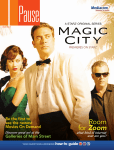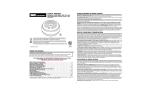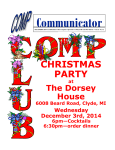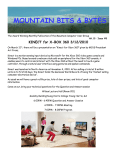Download Next Meeting May 10, 2012 Falmouth Fire Hall 7:00 PM
Transcript
Print Edition Volume 25 Issue 5 May 2012 Next Meeting May 10, 2012 Falmouth Fire Hall 7:00 PM Data Loss. It happens to everyone sooner or later. Whether it is because of carelessness, accident, unavoidable catastrophe such as fire, flood, hurricane or tornado it does happen. But the next question is , “What do you do?” Of course you have a back-up whether it is an external disc drive or online backup you know it is available and all is not lost. You hope! In some cases even an external disc drive can be compromised but you still need the data. When that happens you need expert advise and tonight we have that expert with us. Mr. Thomas Della-Penna, the proprietor of Richmond Data Recovery, is with us to explain what you can do, Carrol Morgan and Carolyn Beever really gave an interesting talk about the functions and the history of the Center for the Creative Arts in Fredericksburg. Starting with a “thank you” to FPCUG for a generous donation of a laptop and a projector, Carrol Morgan went on to describe how they are used in making juried trials easier and more effective for entrants and judges. Carolyn Beever then showed a very detailed slide show to demonstrate the history of the organization and the story of the “Silversmiths House” that is now what you cannot do and when to call the experts. In tonight's presentation, Mr. Della-Penna will site some of the obvious problems that have been brought to his company’s attention and some of the methods used to remedy the problems. He will also spend some time emphasizing that you should classify your data as to the importance to you or your company. These are just some of his topics and this will be a very important meeting for all of us. Feel free to bring a friend and learn something new and necessary. their headquarters. That in itself was Carrol Morgan and Carolyn Beever a true look into presenting their subject the history of Fredericksburg. The actual house was built in circa 1785 and has gone through many changes and rebuilds until FCCA gained responsibility for the structure 1963. Since then many modern improvement have been made including a HVAC system, dormers, electrical improvements and basic structure improvements that were needed. Some of these steps are illustrated in the Masthead. Page 2 Electronically Speaking New on our website—Check this out—It could be valuable to you Meeting Dates May 10, 2012 June 14 July 12 August 9 Fredericksburg PC Users Group Electronically Speaking is published monthly for the information and pleasure of the members of Fredericksburg PC Users Group. Any FPCFUG member or visitor is invited to submit articles for the newsletter. Officers Bingo Workers are still urgently needed! Call Bill Williams at 582-2608 or Rick Neil at 373-2158 442 Bridgewater Street Fredericksburg, VA 2201 540 371-2433 Board of Directors John Kruelle Cliff Dalseide Josh Cockey Trustees Bill Williams-Agent of Record Gene Brower Rick Neil Newsletter Editor and Photographer Jim Jordan [email protected] Webmaster Josh Cockey [email protected] Trevor Rogers of Encore Tech is offering 10% discount on all items in the store except computers that will have a 5% discount. . .This offer expires May 31, 2012 Page 2-New on Web Page 3-Anti-virus Software Page 4-Do Not Track Plus Page 5 –Computer Passwords Page 5 -Dynamic Pricing Page 5 WCG Page 6– FPCUG Information Page 7-Membership Application Page 7– 3D Digital Picture Frame Page 8—Abby Stokes Attendance Rewards As you can see from the photo, all members names are listed and each name indicates a tile number. Each round tile has a number and these numbers are turned down so that whoever picks a tile it will indicate the person winning a $10.00 check. If that person is not present the name is dropped from the eligibility list and the next months award goes to $20.00 etc. The winner in April was Robert Williams who was not present. In May the reward will be $20.00 We have Friends Clip the coupon from your printed copy and have your FPCUG membership card to validate the offer. Richmond Camera of Fredericksburg is offering any member of FPCUG free, professional printing of 20 4 x 6 photos. This offer expires May 31, 2012 10% discount for members This offer expires May 31, 2012 Brian Smelter of Flicko’s still offering a 10% discount on any service for any member of FPCUG. This offer expires May 31, 2012 George Bell—President [email protected] Jim Jordan - 1st Vice-President [email protected] Roger Schirmer—2nd VicePresident [email protected] Patrice Davis—Secretary [email protected] Kay Pollock—Treasurer [email protected] Total Comfort, LLC is offering a $25.00 discount on any normal time service call for your Heating or Air Conditioning system. They can be contacted at 540 373-9780 or 2403 Airport Avenue, Fredericksburg. This offer does not apply to regular calls under a maintenance contract. This offer expires December 31, 2012 In This Issue Masthead All photos in the Masthead are of the slides depicting the development of the current home of FCCA. They look better if you magnify them about 200% Electronically Speaking Change of Allegiance - Does the Antivirus Software You Use Really Matter? By Greg Skalka, President, Under the Computer Hood User Group, CA March 2012 issue, Drive Light www.uchug.org [email protected] I just switched to a new antivirus program. I’d been a loyal user of my previous program for over five years, which seems like an eternity in the ever-changing computer software business. I’ve wondered for some time if it mattered which brand I used. Although there are probably dozens of antivirus programs available, some of which are even free, I have only ever used four. Am I using the best one? Is there a best one? Would I be wasting my time trying to determine the best one? And is what is best relative to my needs anyway? I was surprised at the results of an informal survey taken at one of our recent general meetings. Our membership appears to use a wide variety of the available antivirus offerings. Around a dozen different vendors were being used by our members, with no one source having more than 10% of the market in our group. With the market apparently so fragmented, can one brand really be that much better than the others? I don’t deny the importance of computer security. It is a common tenant of cyber security that every computer should run an antivirus program to protect against those threats. Microsoft believes this so much that every version of Windows since XP performs checks to see that an antivirus program is installed and that the virus signatures are not out of date. I’d just like to see proof that the antivirus software is doing its job. One of my problems with antivirus software is that, at least in my experience, it seldom finds any viruses. I’ve tried to be diligent in my regular computer maintenance, running antivirus and anti-malware software once each week and keeping the signatures updated. My antimalware software will often find some kind of spyware or malware on one of my computers to quarantine or delete, but from all the probably hundreds of hours I’ve spent running antivirus scans, I’ve yet to find a virus. I do know viruses still exist out there in the cyber world, as I have seen others have them. My daughter had a virus on her laptop last year, and this month we found the Conficker worm on some network servers at the Page 3 company I work for. Since I’ve not found any, could I be running just a placebo antivirus program? I guess the effectiveness of antivirus software is something we may have to take on faith. I’ve never seen comparisons or reviews of antivirus software that evaluated the ability to detect or remove particular threats. Usually the software’s rating is based on less essential but more measurable parameters like ease of use, cost or manufacturer’s reputation. With new virus threats appearing constantly (or so we are led to believe), how can a program’s ability to quickly recognize something new be evaluated in advance? Selecting an antivirus program might be similar to choosing a religion, in that all you have initially is your faith in your choice, and you won’t likely find out until much later whether you chose correctly. I originally started out (over a decade ago) using Norton Antivirus, as it was one of the first and few of this type of program on the market. They also offered a lot of rebates on their products, so I could usually get my antivirus every year for free. I really liked the Norton Utilities, and so it was not long before I was using Symantec’s Norton SystemWorks suite. I also really liked the ZoneAlarm firewall, and so used their free version for many years alongside the Norton suite. Eventually, however, Symantec came out with their own firewall program, and they made a decision that has me soured on their products to this day. Symantec made their Antivirus product incompatible with the ZoneAlarm firewall, probably to promote their own Norton firewall. This made me have to choose between them, and ZoneAlarm won. I don’t think I’ve purchased a Symantec product since. Around this time, ZoneAlarm came out with their own security suite, ZoneAlarm Internet Security Suite. It combined my favorite firewall with antivirus and anti-spyware. It was also usually available periodically for free after rebate (my favorite kind of software), so I used their suite on all my computers for at least five years. The ZoneAlarm antivirus never really impressed me, but at least it worked well with their firewall, and so I had faith that it was protecting me. In the last year, however, the ZoneAlarm antivirus turned into a real nuisance. It became a drag on my computer’s resources, slowing it down considerably while updating and while scanning. Every time my computer was started, the suite tried to check for updated antivirus signatures. This process took minutes to complete, and occupied the computer to such an extent that it was not possible to use it (Continued on Page 4) Page 4 Electronically Speaking Anti-Virus (Continued from Page 3) Do Not Track Plus by Abine.com until the update was completed. This became very annoying, as it slowed my computer just as I was most interested in using it. If I wanted to boot my computer quickly to look up something on the Internet, it added additional minutes to my search time. It also suddenly went from a few hours to overnight and more to run an antivirus scan. I even tried (unsuccessfully) to disable the antivirus updates. Finally I had enough and decided to look for a new antivirus program. This also coincided with the end of my ZoneAlarm ISS subscription and the apparent end of their rebate deals. Reviewed by Larry Mobbs, President, Computer Operators of Marysville and Port Huron, MI March 2012 issue, COMP Communicator www.bwcomp.org A new program offered free from Abine software allows you to block websites you visit from tracking where you browse. Many sites, and Facebook.com is one of the worst, want to track every site you visit so they can match up your preferences to the items they want to display on you wall for ad- During this time I had also used McAfee’s antivirus briefly on a new computer that came with a free trial, and used it on the computers provided by my employer. I didn’t think it was anything special. A trusted reference was the deciding factor in my selection of a new antivirus program. Our group’s webmaster has been using ESET’s NOD32 antivirus software for many years, and had nothing but good to say about it. He claimed it used little hard drive space and ran quickly with little impact on computer performance. I considered using it in conjunction with the free version of the ZoneAlarm firewall, but a rebate deal on ESET Smart Security persuaded me to try another firewall program as well. I bought two of the three-user packs, and figured I was set for all my computers for the next year. I soon found out why the ESET Smart Security 4 suite was offered at a discount, as within a month Smart Security 5 was released. I was allowed a free upgrade to version 5, but found upgrading from 4 to 5 had issues. It was much better to install version 5 from the web (using my normal activation information), as it allowed the installation on a drive other than the boot drive. The firewall also seemed to work better this way. I’m still learning about ESET’s firewall, but their antivirus seems to live up to its reputation as easy on resources. I guess I have something new to have faith in. [email protected] vertisers. In the software industry there is a movement to have the browsers include a plugin that prevents this action but as of yet it is not ordered and may never be. Browser publishers may take this on from their own volition but they will be pressured by advertisers not to. One must remember that many sites depend on you or others visiting the links they place on their pages in order to pay for the website. When you run Abine it puts a small icon in your browser and it displays a number with each site you visit, telling you how many attempts are made to track your visit and what type of tracking company is making the effort. They also keep a running grand total of how many blocks they have made. In the first few days of my use on one machine they blocked 1600 attempts. Installation following the quick download is painless and there is virtually no setup. While writing this article I loaded Firefox, downloaded the software and ran it as a plugin. This is required for each browser you use. After restarting Firefox I visited cnn.com and Donottrack Plus reported blocking 13 attempts to track my browsing on their site.It looked like this (see above Electronically Speaking Computer Password Tips and Strategies By Jim Cerny, Director, Sarasota PCUG, Florida March 2012 issue, Sarasota PC Monitor www.spcug.org [email protected] Most of us have several computer or internet “accounts” which provide us with many free services such as email, movies (Netflix), video communications (Skype), photo printing (at Wal-Mart, Walgreens, etc.), music (I-Tunes), banking, shopping, games, entertainment, books, and many more. In fact, your computer is the perfect window to the world and all the people and services in it! But each account you set up requires some sort of “ID” and a password. For example, your email account is your email address and it requires a password to access your email. Many other accounts will use your email address as your ID (so they can email you notices and ads) but will require another password. How do you handle all your accounts and passwords? Here are some helpful tips: 1. ALWAYS WRITE DOWN EVERY ACCOUNT AND PASSWORD YOU HAVE. I cannot emphasize this enough. Review this list every few months and make sure it is current. Keep it with you when you travel. Keeping them on a small portable “jump” drive is a good idea too. You may have set up your computer at home to easily access your email, perhaps telling the computer to “remember me” or your password for you, but when you travel or use another computer you will need your passwords! Personally, I do not ever allow my computer to “remember” any of my passwords – I enter the password from the keyboard each time I “log in” any account. That way, no matter what computer I am using, the way I access my account stays the same – I always enter my account and password. 2. Write down the internet address of the web page where you enter your account and password. Many people use a “favorite” or an icon on the desktop to Last Month Page 5 quickly get to the “log in” screen for their account. This is ok, but if you use another computer you will not have your shortcuts! So write down the web page address needed for each account. 3. The longer and more complex a password is, the safer it is. In fact, many services now require a password of 8 or more characters with some digits or other “non-letter” characters. Some accounts may require you to periodically change your password. But, hey, we are not spies guarding government secrets. Keep your passwords simple. Use unusual combinations which are easy for you but would be difficult for someone else to guess. Children’s names, birthdates, and home address numbers are too easy for someone to guess since such information can be obtained without too much effort. Instead, try the make and model of your first car, a childhood favorite game or toy, the name of your superhero, the nickname you gave to your worst inlaw, etc. Get the idea? Easy for you but hard for someone else to guess, and impossible to find out without knowing you personally. 4. Yes, you can use the same password for multiple accounts. Now if someone really wanted to use your Skype account or read your email and they had a hint to one of your passwords, it would be much easier for them to guess your other passwords. So your security is reduced. But, honestly now, who would really want to steal your passwords anyway? Who would care? Well, ok, maybe for banking or credit card accounts I would be more careful, but for most other accounts I do not feel the need for a super secure password, so I do use the same password or a variation of it for several accounts. In business, things are different. Most companies are very careful about computer and telecommunication security. But for personal home use, I think you can be much less paranoid. But remember -- If your computer is repaired or replaced, or if you use another computer, you will need to have your passwords! This Month Page 6 Electronically Speaking Members Photos Click on Photo Gallery on the left side of our homepage and you can see some of the photos that our members have taken and submitted to various contests. These photos vary widely from prize winners to just ones that were submitted. If you have submitted a photo to any contest just send it to [email protected] and Josh will take care of the rest. Special Interest Groups (SIGs) meet at 7:00 PM at the Falmouth Fire Hall on Butler Road. SIGs are led by members who have learned through hands-on experience. All SIG leaders serve on a voluntary basis and frequently are participants in other SIGs led by other members. SO whether you want to lead or learn, we welcome you as a participant in FPCUG SIGs. FPCUG members and their family can join in as many SIGs as they like at no cost. SIG Information Scheduled SIG Meetings SIG marked with an * will be available if requested. Email the SIG Leader if interested. SIG SIG Leader Meets Email address About What? Beginner* Jim Jordan 1st Thursday On Request Ed Alexander Anne McGrath Photography All Abut Your Computer Kay Pollock [email protected] 4th Tuesday [email protected] 3rd Thursday [email protected] New to computers-this is for you Make your camera work better All about your computer Internet Ray Pollock 1st Thursday [email protected] Technology Josh Cockey 1st Tuesday [email protected] Exploring what’s available Windows-All James Hopkins 4th Thursday [email protected] Learn about operating systems MAC * Josh Cockey Website Design & Development Robert Monroe 4th Thursday On Request 3rd Tuesday [email protected] [email protected] Where and what on the Internet MacIntosh knowledge Make a website Come on out! Ex it 1 3 Rt 3A 1 7 to S 250 Butler Road But ler 12 .2 Rt eeeet SSttrr Roa R t. d 3 mm illaia il li WW Where we’re located Benefits of Membership in FPCUG Interesting monthly meetings Special Interest Groups ( see calendar page. 8) Subscription to Members Edition Electronically Speaking Holiday Party for family Answers to computing problems USPS Mail P.O. Box 276 Fredericksburg ,VA 22404 Voice Mail 540 373-7929 Coming Meetings May 10—Data Retrieval June 14—Gabe Goldberg July 12—Richmond Camera Electronically Speaking Page 7 Membership Application New Renewal Name________________________________________________Phone_______________ Address_________________________________________________ City State Zip plus +4 Email Address___________________________________________________ What Special Interest Groups (SIGs) Interest You: Beginner Technology Photography All About Your Computer MAC Windows-All Internet Website D & D Other_________ What type of speaker would you like to hear at a General Meeting_________________________ Can you suggest anyone in this field_________________________ Please mail a check for $25.00 and this notice to: FPCUG P.O. Box 276 Fredericksburg, VA 22404 3D Digital Picture Frame By George Harding, Treasurer, Tucson Computer Society, AZ January 2012 issue, eJournal www.aztcs.org georgehardingsbd (at) earthlink.net Picture frame devices are designed to show your pictures in a slide show sort of display, one at a time, sometimes with other information on the screen. They come in various sizes, from small enough to attach to a bracelet to as large as a piece of letter paper. This picture frame is 8”, which refers to the diagonal measurement. This is one of the larger ones available. It has another feature that separates it from the others that are available today – it has 3D capability. The box contains the device itself, of course, but also includes a power cable, a USB connector cable, a user manual, red-blue glasses and a remote control with battery. The unit runs on normal household electricity. There is no battery in the Picture Frame itself. The unit comes with several 3D pictures already installed and viewable. When you turn the unit on, these pictures can be shown right away. These photos can be viewed without the use of special glasses. The USB cable allows connection to a computer so that other pictures can be loaded into the Picture Frame. There is 2GB of memory built-in, adequate to store some hundreds of pictures. In addition to viewing pictures, the unit can also display videos and play audio files. The picture format is JPEG. The video format is MPEG, MOV or AVI. The audio format is MP3, WMA or WAV. When you connect the unit to a computer, internal memory displays as if it were an external disc. You can see the pictures, videos and audio files that are stored. A section of memory has a digital copy of the user manual and a program that you can use to convert any JPEG from 2D to 3D. This program is quite fast and has the unexpected effect of reducing the digital file size substantially. For the pictures I tested, the size was reduced by nearly 75%! When the conversion is complete, the image is displayed on your computer, but to see the 3D effect you must wear the redblue glasses supplied. You can adjust the degree of 3D depth. Then you save it to the Picture Frame’s memory for display. Input methods include PC, memory card or stick and USB port. This is an interesting and unusual version of a picture frame, one that may be interesting to those who regard 3D as the coming thing. About: 3D Digital Picture Frame Vendor: Blazon http://apclife.com/ Price: $209.67 @ Amazon Requires: WIN XP/Vista/7, 2GB memory, 200 MB hard disk space The newsletter of the Fredericksburg, Va. Personal Computer Users Group. Inc. 2504 Ruffin Drive Fredericksburg, VA 22408 Abby Stokes book is at the Library TO: Library workers Laura Douberly (l.) and Shiela Clark (r.) receive a copy of Abby Stokes new book, “Is This Thing On” to add to the library’s collection. This copy book was given to the library by FPCUG and a review of the book by Jim Jordan is in the library catalog. To search for the book look under Abigail Stokes. May 2012 * Available upon request SUN MON TUES Technology 6 7 1 8 Directors Meeting Firehall Members welcome to observe WED 2 9 THURS FRI 3 Internet Beginners* General Meeting 10 13 14 Website D & D 15 16 All About Your Computer 17 20 21 Photography 22 23 24 27 28 29 MON TUES UUFF Team 1 UUFF Team 2 FPCUG UUFF Team Team 11 WED2012 March THUR 10 4 Technology 11 Directors Meeting Firehall 5 6 12 13 Members welcome to observe 17 24 18 25 Website D & D Photography 19 20 26 27 11 12 18 25 19 26 ES deadline for April issue FRIof articles to ES SAT Deadline for submission UUFF Team 3 3 SAT 5 31 30 June 2012 * Available upon request. SUN Windows all FPCUG Team 2 4 Internet Beginners* General Meeting All About Your Computer Windows all 7 UUFF Team 4 14 1 2 8 9 15 16 22 23 29 30 FPCUG Team 2 21 28 UUFF Team 1 UUFF Team 2