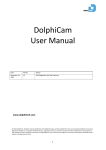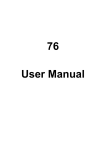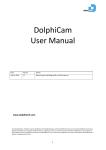Download DolphiCam Research User Manual
Transcript
DolphiCamTM Research 1.3 User Manual Fredrik Lingvall February 5, 2015 1 February 5, 2015 Revision 3851 Contents 1 Introduction 4 2 New GUI Elements for the DolphiCamTM Research 4 3 Importing and Viewing DolphiCam Data in Matlab/Octave 5 3.1 load dc data . . . . . . . . . . . . . . . . . . . . . . . . . . . . . . . . . . 5 3.2 dc data viewer . . . . . . . . . . . . . . . . . . . . . . . . . . . . . . . . . 6 A File Header Description 7 A.1 DataDimension . . . . . . . . . . . . . . . . . . . . . . . . . . . . . . . . . 7 A.2 TimeStamp . . . . . . . . . . . . . . . . . . . . . . . . . . . . . . . . . . . . 7 A.3 CameraSerialNumber . . . . . . . . . . . . . . . . . . . . . . . . . . . . . . 7 A.4 SoftwareVersion . . . . . . . . . . . . . . . . . . . . . . . . . . . . . . . . 7 A.5 IsAssumedToBeInitialized . . . . . . . . . . . . . . . . . . . . . . . . . . 7 A.6 CurrentSettingsFileName . . . . . . . . . . . . . . . . . . . . . . . . . . 8 A.7 FpgaVersion . . . . . . . . . . . . . . . . . . . . . . . . . . . . . . . . . . 8 A.8 FpgaSubVersion . . . . . . . . . . . . . . . . . . . . . . . . . . . . . . . . 8 A.9 HardwareVersion . . . . . . . . . . . . . . . . . . . . . . . . . . . . . . . . 8 A.10 HoldOffTime . . . . . . . . . . . . . . . . . . . . . . . . . . . . . . . . . . 8 A.11 AmplitudeGatingStart . . . . . . . . . . . . . . . . . . . . . . . . . . . . 8 A.12 AmplitudeGatingEnd . . . . . . . . . . . . . . . . . . . . . . . . . . . . . . 9 A.13 TimeOfFlightGatingStart . . . . . . . . . . . . . . . . . . . . . . . . . . 9 A.14 TimeOfFlightGatingEnd . . . . . . . . . . . . . . . . . . . . . . . . . . . . 9 A.15 AmplitudeGatingStart2 . . . . . . . . . . . . . . . . . . . . . . . . . . . . 9 A.16 AmplitudeGatingEnd2 . . . . . . . . . . . . . . . . . . . . . . . . . . . . . 9 A.17 TimeOfFlightGatingStart2 . . . . . . . . . . . . . . . . . . . . . . . . . . 10 A.18 TimeOfFlightGatingEnd2 . . . . . . . . . . . . . . . . . . . . . . . . . . . 10 A.19 AmplitudeGatingStart3 . . . . . . . . . . . . . . . . . . . . . . . . . . . . 10 A.20 AmplitudeGatingEnd3 . . . . . . . . . . . . . . . . . . . . . . . . . . . . . 10 A.21 TimeOfFlightGatingStart3 . . . . . . . . . . . . . . . . . . . . . . . . . . 10 A.22 TimeOfFlightGatingEnd3 . . . . . . . . . . . . . . . . . . . . . . . . . . . 11 A.23 TxLine . . . . . . . . . . . . . . . . . . . . . . . . . . . . . . . . . . . . . . 11 A.24 RxLine . . . . . . . . . . . . . . . . . . . . . . . . . . . . . . . . . . . . . . 11 A.25 CameraModeSwitch . . . . . . . . . . . . . . . . . . . . . . . . . . . . . . . 11 2 February 5, 2015 Revision 3851 A.26 CameraType . . . . . . . . . . . . . . . . . . . . . . . . . . . . . . . . . . . 11 A.27 IsTimeCalibrationActive . . . . . . . . . . . . . . . . . . . . . . . . . . 11 A.28 IsScanButtonRegisterSet . . . . . . . . . . . . . . . . . . . . . . . . . . 12 A.29 IsScanButtonPushed . . . . . . . . . . . . . . . . . . . . . . . . . . . . . . 12 A.30 IsLowBattery . . . . . . . . . . . . . . . . . . . . . . . . . . . . . . . . . . 12 A.31 NumberOfTransmittingElements . . . . . . . . . . . . . . . . . . . . . . . 12 A.32 AveragesPerTransducerElement . . . . . . . . . . . . . . . . . . . . . . . 12 A.33 CaptureMethod . . . . . . . . . . . . . . . . . . . . . . . . . . . . . . . . . 13 A.34 IsEnteringSleepMode . . . . . . . . . . . . . . . . . . . . . . . . . . . . . 13 A.35 MatchFilterDivideFactor . . . . . . . . . . . . . . . . . . . . . . . . . . 13 A.36 TxPulseShapeAndMatchFilter . . . . . . . . . . . . . . . . . . . . . . . . 13 A.37 BScanXCoord . . . . . . . . . . . . . . . . . . . . . . . . . . . . . . . . . . 13 A.38 BScanYCoord . . . . . . . . . . . . . . . . . . . . . . . . . . . . . . . . . . 14 A.39 IsTimeCorrectedGainActive . . . . . . . . . . . . . . . . . . . . . . . . . 14 A.40 IsTimeCorrectedGainSubpointsActive . . . . . . . . . . . . . . . . . . . 14 A.41 TimeCorrectedGainValues . . . . . . . . . . . . . . . . . . . . . . . . . . 14 A.42 TimeCorrectedGainValuesSubPoints . . . . . . . . . . . . . . . . . . . . 14 A.43 DacValue . . . . . . . . . . . . . . . . . . . . . . . . . . . . . . . . . . . . 15 A.44 DacOffsetValue . . . . . . . . . . . . . . . . . . . . . . . . . . . . . . . . 15 A.45 RecordingWindowSamples . . . . . . . . . . . . . . . . . . . . . . . . . . . 15 A.46 IsRawDataRecording . . . . . . . . . . . . . . . . . . . . . . . . . . . . . . 15 A.47 FilterEnable . . . . . . . . . . . . . . . . . . . . . . . . . . . . . . . . . . 15 A.48 EnablePulseSequence . . . . . . . . . . . . . . . . . . . . . . . . . . . . . 16 A.49 TxPulseSeqA . . . . . . . . . . . . . . . . . . . . . . . . . . . . . . . . . . 16 A.50 TxPulseSeqB . . . . . . . . . . . . . . . . . . . . . . . . . . . . . . . . . . 16 A.51 EnableSleepMode . . . . . . . . . . . . . . . . . . . . . . . . . . . . . . . . 16 A.52 SleepModeWarningTime . . . . . . . . . . . . . . . . . . . . . . . . . . . . 17 A.53 CameraScanTime . . . . . . . . . . . . . . . . . . . . . . . . . . . . . . . . 17 A.54 DcCorrection . . . . . . . . . . . . . . . . . . . . . . . . . . . . . . . . . . 17 3 February 5, 2015 1 Revision 3851 Introduction This document describes DolphiCamTM Research version 1.3 of the DolphiCamTM acoustic camera. DolphiCamTM Research is a variant of the normal DolphiCamTM with additional support for saving ultrasound sensor data and use user defined transmit pulses. 2 New GUI Elements for the DolphiCamTM Research The DolphiCamTM Research Windows application has a new window for acquiring data in its graphical user interface (GUI) which is shown in Figure 1. Figure 1: DolphiCamTM Research GUI. The Research window is activated from the Tools menu by selecting the Research features item and it has the following elements: Envelope The Envelope check box switches the envelop on/and off in the A-scan and the two B-scans. Filter The Filter check box switches filtering on and off when acquiring data. Note that the filters can only be one of the 8 (CF08) or 4 (CF16) pre-defined ones. 4 February 5, 2015 Revision 3851 Custom pulse The Custom pulse editor has 8 fields where one can specify the number of clock cycles a 15.625 ns (1/64 MHz) for each high and low of the pulse sequence. One can define a maximum of four pulses in the pulse sequence where the allowed range for high parts are 4–15 clock cycles and 6–15 clock cycles for the low parts, respectively. The Set button programs the camera with the new pulse sequence and the Clear button clears all the fields in the pulse editor (NB. Only the editor fields are cleared, not the pulse sequence loaded in the camera). Acquire Data The Acquire Data button switches off scanning and starts the data acquisition. A pop-up window will be shown during the data acquisition and when the data is acquired the new file is stored in the C:\Programdata\DolphiTech\DolphiCam\RawData folder. Start Scan The Start Scan/Stop Scan button toggles live scanning. Note: It takes ≈ 12 seconds to acquire a CF08 data set and ≈ 24 seconds to acquire a CF16 data set, respectively. During this time the camera should not be moved otherwise there will be distortions in the acquired data. 3 Importing and Viewing DolphiCam Data in Matlab/Octave The DolphiCamTM Research comes with a set of m-files for reading and viewing ultrasound data in Matlab or Octave. 3.1 load dc data The load dc data function reads ultrasound data in the .rdf (text) format. The function takes a string with the .rdf file name as input and returns the ultrasound data in a matrix >> Y = load_dc_data(’DolphiCam 13430025 2015-01-27 13-04-45.rdf’); The output matrix as an L × 1242 + 1 matrix where L is the A-scan length and 1242 is the total number of transducer elements on the 2D array. The first column in the output matrix contains a sample index vector and remaining columns contain ultrasound data for the corresponding array elements. 5 February 5, 2015 3.2 Revision 3851 dc data viewer The dc data viewer function can be used for quick viewing of the data. It takes a matrix in the format returned by the load dc data function, >> dc_data_viewer(Y); and presents two windows of the data. In Window 1 one first selects the position in a Cscan with the mouse (clicks) and then Window 2 shows a vertical and a horizontal B-scan as well as an A-scan according to the position that was selected in Window 1. Figure 2 shows an example (an impact damage in a 6mm CFRP plate) of using the dc data viewer function. Y−Axis B−Scan C−scan Element # 1800 20 1600 1000 800 80 80 120 200 Sample Index 300 200 80 100 40 60 80 Element # 100 120 100 120 X−Axis B−Scan 50 1000 0 −1000 (a) Window 1. 150 200 250 350 0 120 100 300 −2000 60 Element # 20 A−Scan 400 40 80 2000 100 20 60 100 100 600 120 40 60 Sample Index 60 20 40 120 Amplitude [ADC Value] 1200 20 100 1400 Amplitude [ADC Value] Element # 40 C−scan Element # 2000 100 200 Sample Index 300 (b) Window 2. Figure 2: Illustration of the dc data viewer function. 6 20 40 60 80 Element # February 5, 2015 A Revision 3851 File Header Description A.1 DataDimension DataDimension is a 6 element vector which describes the dimension of the data. The first four numbers describe element layout of the 2D array the (it’s a 124 × 124 element sensor) and the last two numbers describe the A-scan length of the data (i.e., start and stop indexes of the A-scan). Example: 0 0 123 123 0 359 A.2 TimeStamp TimeStamp is a string with the time stamp when the file was created by the DolphiCamTM Windows application. Example: 2015-01-21_15-12-09 A.3 CameraSerialNumber is a string with the serial number of the camera. CameraSerialNumber Example: 13060013 A.4 SoftwareVersion SoftwareVersion is a string with the software version used. Example: 1.3.3450 A.5 IsAssumedToBeInitialized IsAssumedToBeInitialized is a Boolean for internal use only. Example: False 7 February 5, 2015 A.6 Revision 3851 CurrentSettingsFileName CurrentSettingsFileName is a string with the name of the current settings file if any. Example: Default A.7 FpgaVersion FpgaVersion is an integer with the major version of the FPGA firmware. Example: 135 A.8 FpgaSubVersion FpgaSubVersion is an integer with the minor version of the FPGA firmware. Example: 13 A.9 HardwareVersion HardwareVersion is an integer with model type of the camera. A HardwareVersion < 10 is a CF08 camera and a HardwareVersion >= 10 is a CF16 camera. Example: 10 A.10 HoldOffTime HoldOffTime is an integer with the number of samples from the start of the transmit pulse to the start of the data acquisition. Example: 360 A.11 AmplitudeGatingStart AmplitudeGatingStart is an integer with the start sample index of the 1st amplitude gate (for future use). Example: 8 February 5, 2015 Revision 3851 50 A.12 AmplitudeGatingEnd is an integer with the end sample index of the 1st amplitude gate (for future use). AmplitudeGatingEnd Example: 350 A.13 TimeOfFlightGatingStart TimeOfFlightGatingStart is an integer with the start sample index of the 1st time-offlight gate (for future use). Example: 50 A.14 TimeOfFlightGatingEnd is an integer with the end sample index of the 1st time-of-flight gate (for future use). TimeOfFlightGatingEnd Example: 350 A.15 AmplitudeGatingStart2 AmplitudeGatingStart2 is an integer with the start sample index of the 2nd amplitude gate (for future use). Example: 0 A.16 AmplitudeGatingEnd2 AmplitudeGatingEnd2 is an integer with the end sample index of the 2nd amplitude gate (for future use). Example: 0 9 February 5, 2015 A.17 Revision 3851 TimeOfFlightGatingStart2 TimeOfFlightGatingStart2 is an integer with the start sample index of the 2nd timeof-flight gate (for future use). Example: 0 A.18 TimeOfFlightGatingEnd2 TimeOfFlightGatingEnd2 is an integer with the end sample index of the 2nd time-offlight gate (for future use). Example: 0 A.19 AmplitudeGatingStart3 AmplitudeGatingStart3 is an integer with the start sample index of the 3rd amplitude gate (for future use). Example: 0 A.20 AmplitudeGatingEnd3 AmplitudeGatingEnd3 is an integer with the end sample index of the 3rd amplitude gate (for future use). Example: 0 A.21 TimeOfFlightGatingStart3 TimeOfFlightGatingStart3 is an integer with the start sample index of the 3rd time-offlight gate (for future use). Example: 0 10 February 5, 2015 A.22 Revision 3851 TimeOfFlightGatingEnd3 TimeOfFlightGatingEnd3 is an integer with the end sample index of the 3rd time-of-flight gate (for future use). Example: 0 A.23 TxLine TxLine is an integer describing the current horizontal cross hair position (for future use). Example: 31 A.24 RxLine RxLine is an integer describing the current vertical cross hair position (for future use). Example: 31 A.25 CameraModeSwitch CameraModeSwitch is a string with the position of the of the mode switch on the camera. Example: Normal A.26 CameraType CameraType a string with the type of the DolphiCamTM . Example: Expert A.27 IsTimeCalibrationActive IsTimeCalibrationActive is a Boolean indicating whether time calibration is used or not (for internal use only). Example: 11 February 5, 2015 Revision 3851 True A.28 IsScanButtonRegisterSet IsScanButtonRegisterSet is a Boolean indicating the status of an internal register (for internal use only). Example: False A.29 IsScanButtonPushed IsScanButtonPushed is a Boolean indicating if the scan button has been pressed on the camera (for internal use only). Example: False A.30 IsLowBattery IsLowBattery is a Boolean which indicates if the battery was low when the data was acquired. Example: False A.31 NumberOfTransmittingElements NumberOfTransmittingElements is an integer with the number of transmit elements used when acquiring the data. Example: 4 A.32 AveragesPerTransducerElement AveragesPerTransducerElement is an integer with the number of averages used when acquiring the data. Example: 2 12 February 5, 2015 A.33 Revision 3851 CaptureMethod CaptureMethod is one of the following strings CaptureGreatestAbsoluteValue CaptureHighestValue CaptureLowestValue which indicates the method used to create the C-scan. A.34 IsEnteringSleepMode IsEnteringSleepMode is a Boolean which indicates that the camera will sleep in the number seconds defined by SleepModeWarningTime which normally is 15 seconds (see also Section A.52). Example: False A.35 MatchFilterDivideFactor MatchFilterDivideFactor is an integer used internally when filtering the data. Example: 512 A.36 TxPulseShapeAndMatchFilter TxPulseShapeAndMatchFilter is an integer defining the pulse (and the corresponding filter) used when acquiring the data (1–8 for a CF08 camera and 1–4 for a CF16 camera). Example: 1 A.37 BScanXCoord BScanXCoord is an integer describing the current horizontal cross hair position (for future use). Example: 62 13 February 5, 2015 A.38 Revision 3851 BScanYCoord BScanYCoord is an integer describing the current horizontal cross hair position (for future use). Example: 61 A.39 IsTimeCorrectedGainActive IsTimeCorrectedGainActive is a Boolean which indicates if time-corrected gain is active. Example: False A.40 IsTimeCorrectedGainSubpointsActive IsTimeCorrectedGainSubpointsActive is a Boolean which indicates if sub points of time-corrected gain is active. Example: False A.41 TimeCorrectedGainValues TimeCorrectedGainValues is an integer vector with the values of the internal digital-toanalog converter (DAC) used for time-corrected gain. Example: 30 31 32 33 34 35 36 37 38 39 40 41 42 43 A.42 TimeCorrectedGainValuesSubPoints TimeCorrectedGainValuesSubPoints is an integer vector with the values of the DAC used for time-corrected gain sub-points. Example: 30 31 32 33 34 35 36 37 38 39 40 41 42 14 February 5, 2015 A.43 Revision 3851 DacValue DacValue is an integer used when setting the internal DAC for adjusting the sensor gain. The gain is set using two integers DacValue and DacOffsetValue (see Section A.44). The DAC value = DacValue + DacOffsetValue. Example: 30 A.44 DacOffsetValue DacOffsetValue is an integer used when setting the internal DAC for adjusting the sensor gain (see also Section A.43). Example: 6 A.45 RecordingWindowSamples RecordingWindowSamples is an integer describing the A-scan length in samples. Example: 360 A.46 IsRawDataRecording IsRawDataRecording a Boolean that indicates whether we record data or not (it should always be true). Example: True A.47 FilterEnable FilterEnable a Boolean that indicates whether the data is filtered or not. Example: True 15 February 5, 2015 A.48 Revision 3851 EnablePulseSequence EnablePulseSequence a Boolean that indicates whether a custom pulse is enabled or not. Example: False A.49 TxPulseSeqA TxPulseSeqA is the 2 byte integer which defines the first two pulses in of the pulse sequence definition. Example: 17990 which is 0x4646 in hexadecimal form. The first nibble (from left) is the number of clock cycles the pulse is high and the second nibble is the number of cycles the pulse is low. The format of the nibbles are (H - high, L - low): 0xHLHL The valid range of H is 0x00,0x04–0x0F (0,4–15) and the valid range of a range of L is 0x00,0x06–0x0F (0,6–15). If all H are > 0, also in TxPulseSeqB (see Section A.50), then four pulses are used. A.50 TxPulseSeqB TxPulseSeqB is the 2 byte integer which defines the last two pulses in of the pulse sequence definition. (see Section A.49 for a description of the format). A.51 EnableSleepMode EnableSleepMode a Boolean that shows if the sleep mode feature is enabled. Example: True 16 February 5, 2015 A.52 Revision 3851 SleepModeWarningTime SleepModeWarningTime is the number of seconds that the sleep mode warning is shown before the camera enters sleep mode. Example: 15 A.53 CameraScanTime CameraScanTime is the number of minutes before the camera enters sleep mode. Example: 15 A.54 DcCorrection DcCorrection is a Boolean that indicates whether DC correction (bias correction) is on or not. It should always be enabled. Example: True 17