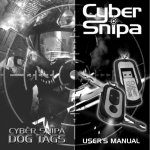Download Low Power WiFi Module User Manual V1
Transcript
Low power wifi module UART TTL rs232 to 802.11 b/g/n converter www.tcp232.net Low Power WiFi Module User Manual V 1.0 Overview of Characteristic Support IEEE802.11b/g/n Wireless Standards Fully Self-Contained Serial-to-Wireless Functionality Ultra-Low-Power for Battery Applications with Excellent Power Save Scheme Support UART/SPI/GPIO Data Communication Interface Support Work As STA/Ad-Hoc Mode Support SoftAP Mode with One STA Connected Support Internal/External Antenna Option Support AT+ Instruction Set for Configuration Support UART Free/Auto Frame Single +3.3V Power Supply Smallest Size: 20 x 25mm FCC/CE Certificate -1- Jinan USR Technology Co., Ltd. Page 1 of 40 [email protected] Low power wifi module UART TTL rs232 to 802.11 b/g/n converter www.tcp232.net TABLE OF CONTENTS LIST OF FIGURES...................................................................................................................................4 LIST OF TABLES ....................................................................................................................................4 HISTORY..................................................................................................................................................5 1. PRODUCT OVERVIEW ................................................................................................................6 1.1. General Description.................................................................................................................6 1.1.1 Device Features..................................................................................................................6 1.1.2 Device Paremeters .............................................................................................................7 1.1.3 Key Application ...................................................................................................................7 1.2. Hardware Introduction ............................................................................................................8 1.2.1. Pins Definition .....................................................................................................................8 1.2.2. Electrical Characteristics ....................................................................................................9 1.2.3. Mechanical Size................................................................................................................10 1.2.4. External Antenna ..............................................................................................................10 1.2.5. Evaluation Kit ....................................................................................................................10 1.3. Typical Application ................................................................................................................12 1.3.1. 2. 3. Hardware Typical Application ...........................................................................................12 FUNCTIONAL DESCRIPTION ..................................................................................................14 2.1. Wireless Networking .............................................................................................................14 2.1.1. Basic Wireless Network Based On AP (Infrastructure) ....................................................14 2.1.2. Wireless Network Based On Adhoc Network (Adhoc) .....................................................14 2.2. Work Mode : Transparent Transmission Mode ..................................................................14 2.3. UART Frame Scheme ............................................................................................................15 2.3.1. UART Free-Frame ............................................................................................................15 2.3.2. UART Auto-Frame ............................................................................................................15 2.4. Encryption ..............................................................................................................................15 2.5. Advanced WiFi Features .......................................................................................................16 2.6. Soft AP Function Features....................................................................................................16 2.7. Network Protocal ...................................................................................................................16 2.8. Wireless Throughput Performance......................................................................................17 2.9. Power Save Scheme ..............................................................................................................18 2.10. Parameters Configuration .................................................................................................19 2.11. Firmware Update ................................................................................................................19 2.12. GPIO Function ....................................................................................................................20 OPERATION GUIDELINE ..........................................................................................................21 3.1. Low Power WiFi Module Usage Introduction......................................................................21 3.1.1. Software Debug Tools ......................................................................................................21 3.1.2. Network Connection .........................................................................................................21 3.1.3. Module Debug ..................................................................................................................21 3.2. Typical Application Examples ..............................................................................................23 3.2.1. Wireless Control Application.............................................................................................23 3.2.2. Remote Management Application ....................................................................................23 -2 Jinan USR Technology Co., Ltd. Page 2 of 40 [email protected] Low power wifi module UART TTL rs232 to 802.11 b/g/n converter 3.2.3. 4. Transparent Serial Port Application..................................................................................24 AT+INSTRUCTION INTRODUCTION ......................................................................................25 4.1. Configuration Mode ...............................................................................................................25 4.1.1. 4.2. 5. www.tcp232.net Switch to Configuration Mode...........................................................................................25 AT+ Instruction Set Overview...............................................................................................26 4.2.1. Instruction Syntax Format.................................................................................................26 4.2.2. AT+ Instruction Set ...........................................................................................................27 4.2.2.1. AT+E .............................................................................................................................28 4.2.2.2. AT+WMODE .................................................................................................................28 4.2.2.3. AT+ENTM .....................................................................................................................28 4.2.2.4. AT+MID .........................................................................................................................29 4.2.2.5. AT+VER ........................................................................................................................29 4.2.2.6. AT+RELD ......................................................................................................................29 4.2.2.7. AT+Z .............................................................................................................................29 4.2.2.8. AT+H .............................................................................................................................29 4.2.2.9. AT+UART......................................................................................................................30 4.2.2.10. AT+ UARTF ...............................................................................................................30 4.2.2.11. AT+ UARTFT.............................................................................................................30 4.2.2.12. AT+ UARTFL .............................................................................................................31 4.2.2.13. AT+ UARTTE.............................................................................................................31 4.2.2.14. AT+NETP ..................................................................................................................31 4.2.2.15. AT+ TCPLK ...............................................................................................................32 4.2.2.16. AT+ TCPTO...............................................................................................................32 4.2.2.17. AT+WSSSID..............................................................................................................32 4.2.2.18. AT+WSKEY ...............................................................................................................33 4.2.2.19. AT+ WANN ................................................................................................................33 4.2.2.20. AT+ LANN .................................................................................................................33 4.2.2.21. AT+ WSLK.................................................................................................................34 4.2.2.22. AT+ WSLQ ................................................................................................................34 4.2.2.23. AT+WSCAN...............................................................................................................34 4.2.2.24. AT+PSPAR................................................................................................................34 4.2.2.25. AT+MSLP ..................................................................................................................35 4.2.2.26. AT+MSOPT ...............................................................................................................35 4.2.2.27. AT+TSPAR ................................................................................................................36 4.2.2.28. AT+WMAC.................................................................................................................36 4.2.2.29. AT+WRMID ...............................................................................................................36 4.2.2.30. AT+ASWD .................................................................................................................36 PACKAGE INFORMATION ........................................................................................................37 5.1. Recommended Reflow Profile ..............................................................................................37 5.2. Device Handling Instruction (Module IC SMT Preparation)...............................................37 5.3. Shipping Information.............................................................................................................38 APPENDIX A: HW REFERENCE DESIGN ......................................................................................3 -3- Jinan USR Technology Co., Ltd. Page 3 of 40 [email protected] Low power wifi module UART TTL rs232 to 802.11 b/g/n converter www.tcp232.net LIST OF FIGURES Figure 1. Figure 2. Low Power WiFi Module Demo..............................................................................................8 Low Power WiFi Module Pins Map ........................................................................................8 Figure 3. Low Power WiFi Module Mechanical Dimension .................................................................10 Figure 4. Low Power WiFi Module Evaluation Kit ...............................................................................11 Figure 5. Low Power WiFi Module Hardware Typical Application.......................................................12 Figure 6. Low Power WiFi Module Basic Wireless Network Structure................................................14 Figure 7. Low Power WiFi Module Adhoc Network Structure .............................................................14 Figure 8. STA Interface Debug Connection ........................................................................................21 Figure 9. “CommTools” Serial Debug Tools........................................................................................21 Figure 10. “TCPUDPDbg” Tools Create Connection.........................................................................22 Figure 11. “TCPUDPDbg” Tools Setting............................................................................................22 Figure 12. “TCPUDPDbg” Tools Connection.....................................................................................23 Figure 13. Wireless Control Application.............................................................................................23 Figure 14. Remote Management Application ....................................................................................24 Figure 15. Transparent Serial Port Application..................................................................................24 Figure 16. Low Power WiFi Module Default UART Port Parameters ................................................25 Figure 17. Switch to Configuration Mode...........................................................................................25 Figure 18. ”AT+H” Instruction for Help...............................................................................................26 Figure 19. Reflow Soldering Profile ...................................................................................................37 Figure 20. Shipping Information.........................................................................................................38 LIST OF TABLES Table 1 Table 2 Low Power WiFi Module Technical Specifications..................................................................7 Low Power WiFi Module Pins Definition .................................................................................8 Table 3 Low Power WiFi Module External Antenna Parameters .......................................................10 Table 4 Low Power WiFi Module Evaluation Kit Interface Description ..............................................11 Table 5 Low Power WiFi Module IP Stack Features..........................................................................17 Table 6 Low Power WiFi Module IPv4 Throughput............................................................................17 Table 7 Low Power WiFi Module IPv6 Throughput............................................................................17 Table 8 Power Consumption with Different Power Save Mode .........................................................18 Table 9 Usage Activity Wake up Time ................................................................................................19 Table 10 Low Power WiFi Module GPIO Pin Mapping Table ............................................................20 Table 11 Error Code Describtion........................................................................................................27 Table 12 AT+ Instruction Set List .......................................................................................................27 -4- Jinan USR Technology Co., Ltd. Page 4 of 40 [email protected] Low power wifi module UART TTL rs232 to 802.11 b/g/n converter www.tcp232.net HISTORY Ed. V0.1 Created on 7-26-2012. Ed. V0.3 Add AT+ instruction set introduction. Ed. V1.0 Released 9-17-2012. -5- Jinan USR Technology Co., Ltd. Page 5 of 40 [email protected] Low power wifi module UART TTL rs232 to 802.11 b/g/n converter www.tcp232.net 1. PRODUCT OVERVIEW 1.1. General Description The Low Power WiFi Module is a fully self-contained small form-factor, single stream, 802.11b/g/n WiFi module, which provide a wireless interface to any equipment with a serial or SPI interface for data transfer.Low Power WiFi Module integrate MAC, baseband processor, RF transceiver with power amplifier in hardware and all Wi-Fi protocol and configuration functionality and networking stack, in embedded firmware to make a fully self-contained 802.11b/g/n Wi-Fi solution for a variety of applications. The Low Power WiFi Module is targeted at applications that send infrequent data packets over the network. Typically, these 802.11 applications will place a higher priority on system cost, power consumption, ease of use, and fast wake-up times as compared to high throughput. The Low Power WiFi Module employs the world's lowest power consumption embedded architecture. It has been optimized for all kinds of client applications in the home automation, smart grid, handheld device, personal medical application and industrial control that have lower data rates, and transmit or receive data on an infrequent basis. The module features standby current consumption of less than 1uA while still monitoring peripherals. The Low Power WiFi Module integrates all Wi-Fi functionality into a low-profile, 20 mm x 25 mm SMT module package that can be easily mounted on main PCB with application specific circuits. Also, module provides built-in antenna, external antenna connector and an interface port to the carrier board. 1.1.1 Device Features Single stream Wi-Fi @ 2.4 GHz with support for WEP security mode as well as WPA/WPA2 Fully self-contained serial-to-wireless functionality. Ultra-low-power operation with all kinds of power-save modes. Includes all the protocol and configuration functions for Wi-Fi connectivity. WPS support SoftAP mode support Host interface through Serial Interface and SPI. Wide range of connector ports including SPI, UART ports and ADC/DAC, PWM, GPIO ports. Integrated chip antenna, antenna connector, and RF line output options. Optional support for built-in web server. Compact surface mount module 20x25mm. Full IPv4 and IPv6 stack. Low power RTOS and drivers. FCC Certified. RoHS and CE compliant. Single supply – 3.3V operation. -6 Low Power WiFi Module User Manual V1.0 Jinan USR Technology Co., Ltd. Page 6 of 40 [email protected] Low power wifi module UART TTL rs232 to 802.11 b/g/n converter www.tcp232.net 1.1.2 Device Paremeters Table 1 Class Wireless Low Power WiFi Module Technical Specifications Item Parameters Certification FCC/CE Wireless standard Frequency range 802.11 b/g/n 2.412GHz-2.484GHz 802.11b: +18.5 dBm (@1Mbps) 802.11g: +16.5 dBm (@54Mbps) 802.11n: +10.5 dBm (@HT20, MCS7) 802.11b: -87 dBm (@11Mbps ,CCK) 802.11g: -74dBm (@54Mbps, OFDM) 802.11n: -71dBm (@HT20, MCS7) External:I-PEX Connector Internal:On-board chip antenna RF Line: link to main board through pad UART GPIOs Others: SPI, ADC/DAC, PWM… 3.1~3.6V Peak [Continuous TX]: 200mA Normal [WiFi ON/OFF, DTIM=100ms]: Average. 5mA, Peak: 200mA Deep Sleep: [WiFi OFF]: <~2uA Standby [WiFi Shutdown]: <1uA Refer “Power Save Scheme” Chapter Transmit Power Parameters Receiver Sensitivity Antenna Option Data Interface Operating Voltage Hardware Operating Current Parameters Operating Temperature Storage Temperature Dimensions and Size Network Type Security Mechanisms Encryption Software Parameters Transition Time Serial command Network Protocol User Configuration -30℃- 85℃ -40℃- 125℃ 20×25×2mm STA /Ad-Hoc/SoftAP mode WEP/WPA-PSK/WPA2-PSK/WPS WEP64/WEP128/TKIP/AES Deep Sleep to Normal: ~115ms Standby to Normal: 195ms (Same AP) Standby to Normal: 500ms (rescan) AT+instruction set IPv4, IPv6,TCP/UDP/FTP/HTTP AT+instruction set. Android/ iOS 1.1.3 Key Application Remote equipment monitoring Asset tracking and telemetry Security Industrial sensors and controls Home automation Medical devices -7- Jinan USR Technology Co., Ltd. Page 7 of 40 [email protected] Low power wifi module UART TTL rs232 to 802.11 b/g/n converter www.tcp232.net 1.2. Hardware Introduction Figure 1. Low Power WiFi Module Demo 1.2.1 Pins Definition Figure 2. Low Power WiFi Module Pins Map Table2 Low Power WiFi Module Pins Definition Pin Description Name Note GND Directio n Power 1,17,22,2 4 2 3 4 Ground No Connect WPS Input (GPIO3) UART1 Data Receive NC WPS UART1_RX O I, IPU I UART1 Data Transmit Module Reset signal Module Ready Indicator (GPIO7) UART1_TX nReset nReady O I, IPU O, IPU Reserved for RF testing. WiFi Protected Setup input. Low Energy UART (Optional) Default as GPIO functional pin 5 6 7 “Low” effective reset input. “0” - Finish boot up process; “1” - Module boot up not finish. -8Jinan USR Technology Co., Ltd. Page 8 of 40 [email protected] Low power wifi module UART TTL rs232 to 802.11 b/g/n converter www.tcp232.net 8 Pin Sleep Indicator (GPIO8) Sleep_ON O, IPD 9 I2C Serial Data (GPIO9) I2C Serial Clock (GPIO10) WiFi Status Indication (GPIO11) Restore Configuration (GPIO12) I2C_SDA I/O, IPU “0”- Module in sleep status; “1”- Module in awake status; No connect if sleep not used. I2C Serial Data input/output. I2C_SCL O, IPU I2C Serial Clock Line output. nLINK O, IPU nReload I, IPU 13 Firmware Update Enable UD I, IPD 14,15 16 18 No Connect VCC UART0 Data Transmit NC VCC3V3 UART0_TX I/O Power O 19 20 UART0 Data Receive Pin Sleep Control (GPIO20) UART0_RX Sleep_RQ I I, IPD “0”- WIFI connected “1”- No WIFI connection Module will restore factory default configuration after set this pin “0” more than 3s, then set “1”. No connect if not used. “0”- Module normal operation. “1”- Module ready for firmware update through UART0 after reset operation. Reserved for MFG testing. 3.3V@ 250mA General Data Communication Interface 21 23 GPIO functional pin 2.4GHz Antenna line out GPIO21 Ant_2.4G I/O O 10 11 12 1.2.2. “0”- Drive module to sleep; “1”- Wake up the module; No connect if sleep not used. GPIO, PWM functional pin Must 50ohm line Electrical Characteristics Absolute Maximum Ratings: Power Supply & Power Consumption: -9- Jinan USR Technology Co., Ltd. Page 9 of 40 [email protected] Low power wifi module UART TTL rs232 to 802.11 b/g/n converter Input leakage current I/O pull up resistor www.tcp232.net +/-25 nA Kohm 40 I/O pull down resistor Analog input range 40 0 3 Kohm V Analog output range 0 3 V 1.2.3. Mechanical Size Low Power WiFi Modules physical size (Unit: mm) as follows: Figure 3. 1.2.4. Low Power WiFi Module Mechanical Dimension External Antenna Low Power WiFi Module supports internal antenna and external antenna option for user dedicated application. If user select external antenna, Low Power WiFi Modules must be connected to the 2.4G antenna according to IEEE 802.11b/g/n standards. The antenna parameters required as follows: Table 3 1.2.5. Low Power WiFi Module External Antenna Parameters Item Frequency range Parameters 2.4~2.5GHz Impedance VSWR Return Loss Connector Type 50 Ohm 2 (Max) -10dB (Max) I-PEX or populate directly Evaluation Kit Manufacturer provides the evaluation kit to promote user to familiar the product and develop the detailed application. The evaluation kit shown as below, user can connect to Low Power WiFi Module - 10 Jinan USR Technology Co., Ltd. Page 10 of 40 [email protected] Low power wifi module UART TTL rs232 to 802.11 b/g/n converter www.tcp232.net with the RS-232 UART port or Wireless port to configure the parameters, manage the module or do the some functional tests. Figure 4. Low Power WiFi Module Evaluation Kit The external interface description for evaluation kit as follows: Table 4 Function External Interface Name COM1 Description Main data/command RS-232 interface P1 3-Pin UART0 RS-232 interface. COM2 Low Power data RS-232 interface (Optional) P2 3-Pin UART1 RS-232 interface. DC5-18V DC jack for power in, 5~15V input ATT 2.4GHz SMA connector for external antenna. JP2 GPIO Debug JP1 LED Button Low Power WiFi Module Evaluation Kit Interface Description Power nLink nReady Sleep_ON I/O21 nReset nReload WPS Sleep_RQ Low Power WiFi Module power current test interface connector Low Power WiFi Module GPIO function extend interface connector Reserved, leave open Firmware Update Jumper. Leave open for normal operation. Add Jumper for updated Low Power WiFi Module firmware download from COM1. 3.3V Power Indicator nLink -WiFi LINK Indicator nReady – Module Bootup Ready Indicator Sleep_ON-Module asleep or awake Indicator GPIO21 functional Indicator, PWM Used to reset the module. Restore factory default configuration after push this pin more than 3s. WPS Button Pin Sleep Control button, more than 1s to put module in standby mode. - 11 - Jinan USR Technology Co., Ltd. Page 11 of 40 [email protected] Low power wifi module UART TTL rs232 to 802.11 b/g/n converter www.tcp232.net 1.3. Typical Application 1.3.1. Hardware Typical Application Figure 5. Low Power WiFi Module Hardware Typical Application Notes Notes: nReset- Module hardware reset signal. Input. Logics “0” effective. There is pull-up resister internal and no external pull-up required. When module power up or some issue happened, MCU need assert nRST signal “0” at least 10ms, then set” 1” to keep module fully reset. nLink- Module WIFI connection status indication. Output. When module connects to AP (AP associated), this pin will output “0”. This signal used to judge if module already at WiFi connection status. Thers is pull-up resister internal and no external pull-up required. If n Link function not required, can leave this pin open. nReady- Module boot up ready signal. Output. Logics “0” effective. The module will output “0” after normal boot up. This signal used to judge if module finish boot up and ready for application or working at normal mode. If nReady function not required, can leave this pin open. WPS – module auto-negotiation with AP and acquire password and build link User can de-asser this pin low ”0”, after 500ms, then asser this pin high “1” to enable the auto negotiation.if AP also push its WPS button, then Module and AP will start auto-negotiation and module acquire password and build link. Next time, module will link with same AP without autonegotiation required. User can use “AT+WSSSID” and “AT+WSKEY” command to query SSID and password. - 12 - Jinan USR Technology Co., Ltd. Page 12 of 40 [email protected] Low power wifi module UART TTL rs232 to 802.11 b/g/n converter www.tcp232.net nReload nReload- Module restore to factory default configuration.Input. Logics “0” effective. User can de-assert nReload signal “0” more than 3s through button or MCU pin, then release, module will restore to factory default configuration and re-start boot up process. Thers is pull-up resister internal and no external pull-up required. If nReload function not required, can leave this pin open. Sleep-RQ- Module Pin Sleep Control. Input. The user should de-assert this pin low “0”, after 1’s assert to high ”1” to put the module to sleep status. Also at the deep sleep/standby mode, user can de-assert this pin low “0”, after 1’s assert to high ”1” to put the module to wake up the module. If user doesn't use pin sleep function, can leave this pin open. Sleep-ON- Module Pin Sleep Indicator. Output. This pin is used to indicate that the module is asleep (Module output “0”) or awake (Module output “1”) status. If user doesn't use pin sleep function, can leave this pin open. Detailed Sleep function describtion, pls refer to 2.9. UART0_TXD/RXD UART0_TXD/RXD- UART port data transmit and receive signal. - 13 - Jinan USR Technology Co., Ltd. Page 13 of 40 [email protected] Low power wifi module UART TTL rs232 to 802.11 b/g/n converter www.tcp232.net 2. FUNCTIONAL DESCRIPTION 2.1. Wireless Networking 2.1.1. Basic Wireless Network Based On AP (Infrastructure) Infrastructure: it’s also called basic network. It built by AP and many STAs which join in. The characters of network of this type are that AP is the centre, and all communication between STAs is transmitted through the AP. The figure following shows such type of networking. Figure 6. 2.1.2. Low Power WiFi Module Basic Wireless Network Structure Wireless Network Based On Adhoc Network (Adhoc) Adhoc: It’s also called independent basic service set, and it’s built by two STAs without AP, this type of network is a loose structure, all the STAs in the network can communicate directly. Note that ad hoc networks are point to point and that there can only be two nodes in the network, a creator and a joiner. Set up the creator first, and then the joiner. Figure 7. Low Power WiFi Module Adhoc Network Structure 2.2. Work Mode : Transparent Transmission Mode Low Power WiFi Module support serial interface transparent transmission mode. The benefit of this mode is achieves a plug and play serial data port, and reduces user complexity furthest. In this mode, user should only configure the necessary parameters. After power on, module can automatically connect to the default wireless network and server. As in this mode, the module's serial port always work in the transparent transmission mode, so users - 14 - Jinan USR Technology Co., Ltd. Page 14 of 40 [email protected] Low power wifi module UART TTL rs232 to 802.11 b/g/n converter www.tcp232.net only need to think of it as a virtual serial cable, and send and receive data as using a simple serial. In other words, the serial cable of users’ original serial devices is directly replaced with the module; user devices can be easy for wireless data transmission without any changes. The transparent transmission mode can fully compatible with user’s original software platform and reduce the software development effort for integrate wireless data transmission. 2.3. UART Frame Scheme 2.3.1. UART Free-Frame Low Power WiFi Module support UART free-frame function. If user select open this function, module will check the intervals between any two bytes when reciving UART data. If this interval time exceeds defined value (50ms default), Low Power WiFi Module will think it as the end of one frame and transfer this free-frame to WiFi port, or Low Power WiFi Module will receive UART data untill 1400 bytes, then transfer 1400 bytes frame to WiFi port. Low Power WiFi Module’s default interval time is 50ms. User can also set this interval to fast (10ms) through AT command. But user have to consider if user MCU can send UART data with 10ms interval ,or the UART data may be divide as fragment. Through AT command: AT+UARTTE=fash/normal, user can set the interval time: fast (10ms) and normal (50ms). 2.3.2. UART Auto-Frame Low Power WiFi Module support UART auto-frame function. If user select open this function and setting auto-frame trigger length and auto-frame trigger time parameters, then module will auto framing the data which received from UART port and transmitting to the network as pre-defined data structure. Auto-frame trigger length length: The fixed data length that module used to transmitting to the network. Auto-frame trigger time: After the trigger time, if UART port received data can’t reach autoframe trigger length, then module will transmitting available data to the network and bypass the auto-frame trigger length condition. Detailed UART auto-frame function can refer to AT+ instruction set “UARTF/UARTFT/UARTFL” introduction. 2.4. Encryption Encryption is a method of scrambling a message that makes it unreadable to unwanted parties, adding a degree of secure communications. There are different protocols for providing encryption, and the Low Power WiFi Module supports following: WEP - 15 Jinan USR Technology Co., Ltd. Page 15 of 40 [email protected] Low power wifi module UART TTL rs232 to 802.11 b/g/n converter www.tcp232.net WPA-PSK/TKIP WPA-PSK/AES WPA2-PSK/TKIP WPA2-PSK/AES 2.5. Advanced WiFi Features Low Power WiFi Module automatically implements a variety of advanced WiFi features, these WiFi features includes: WWR, 802.11d WiFi Protected Setup (WPS) 2.0 Self-managed power state handling Self-contained beacon processing Shared authentication 2.6. Soft AP Function Features Low Power WiFi Module supports Soft AP mode for user application development and testing of their product. The AP features includes: 802.11 b/g/n AP mode Customized SoftAP setting, include Channel Beacon interval Regulatory Country code setting Inactivity time Security settings IP settings But, HP-LPA’s Soft AP feature also has following constraints: The number of STAs that can connect is limited to 1 DTIM Value limit id fixed to 1 No support for 802.11n aggregation No DHCP server support Security is limited to WPA2-PSK/AES and open only 2.7. Network Protocal Low Power WiFi Module includes a fully IPv4 and IPv6 capable stack supporting TCP and UDP connection.Following table shows the key features of the Low Power WiFi Module IP stack, which including support for DHCP, multicast, and ARP. The Frame size limits are (including IP headers): Tranmit TCP/UDP/ICMP (v4): 1576 ICMP (v6): 1576 - 16 - Jinan USR Technology Co., Ltd. Page 16 of 40 [email protected] Low power wifi module UART TTL rs232 to 802.11 b/g/n converter www.tcp232.net UCP/UDP (v6): 1220 Receive TCP/UDP (v4): 1516 TCP/UDP (v6): 1496 ICMPv4 and ICMPv6: 5000 Table 5 Low Power WiFi Module IP Stack Features Feature Support ARP Supported Forwarding Supported Fragmentation/Reassembly Planned IPv4/v6 Header Processing Supported UDP/TCP Socket Support Supported DHCP v4 Neighbor Discovery Client Support Supported Broadcast/Multicast Path MTU Discovery Address Auto-Configuration Multicast TCP Zero Copy Feature Supported Supported Supported Planned Supported 2.8. Wireless Throughput Performance Performance is affected by many factors. The Low Power WiFi Module itself can deliver throughputs at experted 11n rates. However, systerm constraints due to cost and other reasons may affect the net end to end throughput. The perforamce measured for IPv4 is doing using 1400 byte packets. Performance measured for IPv6 is doning using 1400 byte packets. The result as following tables: Table 6 Low Power WiFi Module IPv4 Throughput IPv4 Offload UDP Uplink (Low Power WiFi Module AP) 5.51 Mbps Downlink (AP Low Power WiFi Module) 6.01 Mbps TCP 5.14 Mbps 5.96 Mbps Table 7 Low Power WiFi Module IPv6 Throughput IPv6 Offload UDP Uplink (Low Power WiFi Module AP) 5.10 Mbps Downlink (AP Low Power WiFi Module) 5.63 Mbps TCP 5.00 Mbps 5.62 Mbps - 17 - Jinan USR Technology Co., Ltd. Page 17 of 40 [email protected] Low power wifi module UART TTL rs232 to 802.11 b/g/n converter www.tcp232.net 2.9. Power Save Scheme Low Power WiFi Module can work at three modes based on different power save scheme: Normal (Active/Sleep) Mode - AP Associated, WiFi ON/OFF based on internal control Deep Sleep Mode - Non AP Associated, WiFi OFF Standby Mode - Non AP Associated, WiFi Shut dwon Normal (Active/Sleep) Mode Normal mode support two work option: One is no DTIM related (Default mode), module will monitor the interval to Active/Sleep. The other is DTIM related mode, whcih allows the module to sync up with beacons sent from the AP which contains the DTIM (Delivery Traffic Indication Message). The DTIM indicates when broadcast and multicast data will be sent on the network. This property is configured on the AP (Default value is 1, which means DTIM= 100ms) and is typically configured as the number of beacons between each beacon with DTIM. Deep Sleep/Standby Mode allows the WiFi circuitry to be “OFF” status or powered down, which results in the lower/lowest sleep current, but at the expense of longer wake up times. This is due to the module associating with the access point every time when it wakes up. The intent of this option is to allow for longer sleep times. Following typical measurement parameters can be used for select suitable power save scheme based on the real application case: Table 8 Power Consumption with Different Power Save Mode WiFi Mode Condition Average Current Peak Current Standby WiFi Shutdown 20nA ~0.9uA < 1uA Deep Sleep WiFi OFF ~2uA < 10uA Normal (Active/Sleep) Normal (Active/Sleep) Normal (Active/Sleep) WiFi ON - AP Connected DTIM = 100ms WiFi ON – AP Connected DTIM = 500ms WiFi ON – AP Connected DTIM = 1000ms ~ 5mA < 220mA ~ 1mA < 220mA ~ 0.5mA < 220mA In addition, for deep sleep/standby mode, module provides three wakes up options, user can select one or whole as the module wake up option. Refer to AT Instruction (Power Management Instruction Set) for more detailed setting. Pin Wake Up UART Wake Up Timeout Wake Up Pin Wake Up Option allows an external microcontroller to determine when Low Power WiFi Module should sleep and when it should wake by controlling the “Sleep_RQ” and “Sleep_ON” pin. at the deep sleep/standby mode, user can de-assert this pin low “0”, after 1’s assert to high ”1” to put the module to wake up the module. If user doesn't use pin sleep function, can leave this pin open. - 18 - Jinan USR Technology Co., Ltd. Page 18 of 40 [email protected] Low power wifi module UART TTL rs232 to 802.11 b/g/n converter www.tcp232.net UART Wake Up Option. Low Power WiFi Module can use AT command to put module into normal/sleep mode. When module works at deep sleep or standby mode, user can use ”AT+MSLP =normal” to wake up module. Refer to 4.2.2.23 for more detail. Timeout Wake Up Option allows the sleep timeout period to be configured through the use of AT Instruction.In this option, the module will exit sleep based on the <Timeout> AT Instruction parameters. For control battery usage, user can increase <Timeout> period. It is user’s responsibility to configure < Timeout > as needed every time. User can set <Timeout> parameter cyclic or every time for each cycle, which provide much flexibility for control and synchronous in each side. Following typical wake up parameters based on different conditions can be used for select suitable sleep scheme based on the real application case. Table 9 Usage Activity Wake up Time Condition Typical Wake up Time From “OFF” until ready to transmit when STA loses connection on wakeup (And re-associating to the same AP on the same channel) From “OFF” until ready to transmit when STA loses connection on wakeup (And a complete rescan is required) 190ms 500ms 2.10. Parameters Configuration Low Power WiFi Module supports AT+instruction set configuration parameters: AT+instruction set configuration means user configure parameters through serial interface command. Refer to “AT+instruction set” chapter for more detail. 2.11. Firmware Update Low Power WiFi Module supports firmware update though UART0 interface. To enter the firmware update mode, Pin UD (pin 13) must be pulled high and then the module must be reset. If Pin UD is low (Low Power WiFi Module has internal pull-down for this pin. Leaving this pin unconnected is low), the module will check the firmware in the flash. If contains a valid firmware, the module will continue to run the firmware. If there is not a valid firmware present, module will sleep to conserve power, while periodically checking the pin UD. The firmware update though UART0 interface now.The UART0 use 1 stop bit, no parity and 8 data bits. To enable a wide variety of different terminals Low Power WiFi Module uses autobaud. The autobaud functionality sense the baudrate used by the terminal program and adjusts accordingly.This is done by sending one capital 'U' to the module. The module senses the timing between bits and adjusts its own prescaler to match the sensed baudrate. The module works with baudrates in the range from 57600 to 460800 for firmware update usage. Note: Always confirm with Manufacturer technical support before any firmware update operation. Or it may damage the module permanently. - 19 - Jinan USR Technology Co., Ltd. Page 19 of 40 [email protected] Low power wifi module UART TTL rs232 to 802.11 b/g/n converter www.tcp232.net 2.12. GPIO Function Low Power WiFi Module can provide maximum 11 GPIO pins, Refer to “1.2.1 Pin Definition” charter, which include 2 Low Power UART pins, 2 I2C interface pins, 2 Pin sleep control pins, 2 Link status pin, 1 reloafd functional pin, 1 PWM control pin and 1 general GPIO pin. All these pins can be customized as GPIO pins if these functions are not required. As GPIO functional pin, user devices can read/write GPIO pins status through AT+instruction set. Table 10 GPIO Low Power WiFi Module GPIO Pin Mapping Table GPIO3 Configured Function WPS Describtion GPIO4 UART1 Data Receive GPIO5 GPIO20 UART1 Data Transmit Sleep_RQ GPIO8 Sleep_ON GPIO9 I2C_SDA GPIO10 I2C_SCL I2C EEPROM interface GPIO11 nLINK WiFi Link status “nLINK” O,IPU GPIO12 nReload nReload function “nReload” I,IPU GPIO7 nReady nReady function “nReady” O,IPU GPIO21 GPIO21 GPIO function GPIO21 I/O WiFi Protected Setup Low Energy UART (Optional) Pin Sleep Control Default Setting Type WPS I,IPU GPIO4 I/O GPIO5 I/O Sleep_RQ I, IPD Sleep_ON O,OPD I2C_SDA I/O, IPU I2C_SCL O, IPU - 20 - Jinan USR Technology Co., Ltd. Page 20 of 40 [email protected] Low power wifi module UART TTL rs232 to 802.11 b/g/n converter www.tcp232.net 3. OPERATION GUIDELINE 3.1. Low Power WiFi Module Usage Introduction 3.1.1. Software Debug Tools Manufacturer use two common software tools debugging and applying Low Power WiFi Module. (User can also select other tools used to debug serial port). Serial Debugging Software: ComTools Ethernet Debugging Software: TCPUDPDbg 3.1.2. Network Connection User can use folloing method to connect Low Power WiFi Module base on dedicated application. Low Power WiFi Module and debug PC2 connect to a wireless AP, another PC1 (or user device) connect to Low Power WiFi Module with serial port: Figure 8. 3.1.3. STA Interface Debug Connection Module Debug PC1 open “CommTools” program, setting the same serial port parameters with Low Power WiFi Module and open serial port connection. Figure 9. “CommTools” Serial Debug Tools - 21 - Jinan USR Technology Co., Ltd. Page 21 of 40 [email protected] Low power wifi module UART TTL rs232 to 802.11 b/g/n converter www.tcp232.net PC2 open “TCPUDPDbg” program, and create a new connection. If Low Power WiFi Module configured as Server mode, “TCPUDPDbg” Tools shall create “Client “mode connection. Or otherwise, create a “Server” mode connection. Figure 10. “TCPUDPDbg” Tools Create Connection Then setting the TCP/UDP connection parameters. Default as following: Figure 11. “TCPUDPDbg” Tools Setting Then, click “Create” button to create a connection. - 22 - Jinan USR Technology Co., Ltd. Page 22 of 40 [email protected] Low power wifi module UART TTL rs232 to 802.11 b/g/n converter www.tcp232.net Figure 12. “TCPUDPDbg” Tools Connection Now, in transparent transmission mode, data can be transferred from “CommTools” program to “TCPUDPDbg” program, or in reverse. You can see data in receiver side will keep same as in sender side. 3.2. Typical Application Examples 3.2.1. Wireless Control Application Figure 13. Wireless Control Application For this wireless control application, Low Power WiFi Module works as Ad-Hoc mode. Module’s serial port connects to user device. So, control agent (Smart phone for this example) can manage and control the user device through the wireless connection with Low Power WiFi Module. 3.2.2. Remote Management Application - 23 - Jinan USR Technology Co., Ltd. Page 23 of 40 [email protected] Low power wifi module UART TTL rs232 to 802.11 b/g/n converter www.tcp232.net Figure 14. Remote Management Application For this remote management application, Low Power WiFi Module works as STA mode and connects to Internet through wireless AP. Module configured as TCP Client and communicates with remote TCP server at Internet. Module’s serial port connects to user device. So, user device’s data or sampling information can send to remote TCP server for storage or processing. Also remote TCP server can send command to control and manage the user device through the wireless network. 3.2.3. Transparent Serial Port Application For this transparent serial port application, two Low Power WiFi Modules connect as below figures to build up a transparent serial port connection. Low Power WiFi Module works as Ad-Hoc mode to connect each other. Figure 15. Transparent Serial Port Application - 24 - Jinan USR Technology Co., Ltd. Page 24 of 40 [email protected] Low power wifi module UART TTL rs232 to 802.11 b/g/n converter www.tcp232.net 4. AT+INSTRUCTION INTRODUCTION 4.1. Configuration Mode When Low Power WiFi Module power up, it will default works as transparent transmission mode, then user can switch to configuration mode by serial port command. Low Power WiFi Module UART default parameters setting as below figure, Figure 16. Low Power WiFi Module Default UART Port Parameters In configuration mode, user can setting the module through AT+ instruction set, which cover all web page setting function. 4.1.1. Switch to Configuration Mode Two steps to finish switching from transparent transmission mode to configuration mode. ”, and feedback “a” as confirmation. UART input “+++ +++””, after module receive “+++ +++” ” to go into AT+ UART input “a”, after module receive “a” and feedback “+ok +ok” instruction set configuration mode. Figure 17. Switch to Configuration Mode Notes: 1. When user input “+++” (No “Enter” key required), the UART port will display feedback information “a”, and not display input information”+++” as above UART display. 2. Any other input or wrong step to UART port will cause the module still works as original mode (transparent transmission). - 25 - Jinan USR Technology Co., Ltd. Page 25 of 40 [email protected] Low power wifi module UART TTL rs232 to 802.11 b/g/n converter www.tcp232.net 4.2. AT+ Instruction Set Overview User can input AT+ Instruction through hyper terminal or other serial debug terminal, also can program the AT+ Instruction to script. User can also input “AT+H” to list all AT+ Instruction and description to start. Figure 18. ”AT+H” Instruction for Help 4.2.1. Instruction Syntax Format AT+Instruction protocol is based on the instruction of ASCII command style, the description of syntax format as follow. Format Description < >: Means the parts must be included [ ]: Means the optional part Command Message …]<CR> AT+<CMD>[op][para-1,para-2,para-3,para-4 AT+<CMD>[op][para-1,para-2,para-3,para-4… AT+: Prefix of command message; CMD: Command string; [op]: Symbol of command operator, “=” : The command requires parameters input; “NULL”: Query the current command parameters setting; [para-n]: Parameters input for setting if required; <CR>:”Enter” Key, it’s 0x0a or 0x0d in ASCII; Notes: When input AT+Instruction, “AT+<CMD>” character will display capital letter automatic and other parts will not change as you input. - 26 - Jinan USR Technology Co., Ltd. Page 26 of 40 [email protected] Low power wifi module UART TTL rs232 to 802.11 b/g/n converter www.tcp232.net Response Message …]<CR><LF><CR><LF> +<RSP>[op] [para-1,para-2,para-3,para-4 [para-1,para-2,para-3,para-4… +: Prefix of response message; RSP: Response string; “ok” : Success “ERR”: Failure [op] : = [para-n]: Parameters if query command or Error code when error happened; <CR>: ASCII 0x0d; <LF>: ASCIII 0x0a; Error Code Table 11 Error Code -1 -2 -3 -4 -5 4.2.2. Error Code Describtion Description Invalid Command Format Invalid Command Invalid Operation Symbol Invalid Parameter Operation Not Permitted AT+ Instruction Set Table 12 AT+ Instruction Set List Instruction Description <null> NULL Managment Instruction Set E Open/Close show back function WMODE Set/Query WIFI work mode (ADHOC or STA) ENTM Set module into transparent transmition mode MID Query module ID information VER Query module software version information RELD Restore to factory default setting Z Re-start module H Help UART Instruction Set UART Set/Query serial port parameters UARTF Open/Close UART auto-frame function UARTFT Set/Query UART auto-frame trigger time UARTFL Set/Query UART auto-frame trigger length UARTTE Set/Query UART free-frame triggerf time between two bytes Network Instruction Set NETP Set/Query network protocol parameters TCPLK Query if TCP link already build-up - 27 - Jinan USR Technology Co., Ltd. Page 27 of 40 [email protected] Low power wifi module UART TTL rs232 to 802.11 b/g/n converter www.tcp232.net TCPTO Set/Query TCP timeout WiFi STA Instruction Set WSKEY Set/Query WIFI security parameters as STA WSSSID Set/Query WIFI target AP SSID parameters as STA WANN Set/Query WAN setting, only effective as STA mode WSLK Query WiFi link status as STA WSLQ Query WiFi signal strength as STA WSCAN Seek AP when module works as STA mode LANN Set/Query LAN setting,only effective as ADHOC mode Power Management Instruction Set PSPAR Set/Query power save parameters at NORMAL mode MSOPT Set/Query wake up option parameters MSLP Set/Query deep sleep/standby mode parameters TSPAR Set/Query timeout wake up parameters Others Instruction Set WMAC Query WiFi interface MAC address WRMID Set module ID ASWD Set/Query WiFi configuration code 4.2.2.1. AT+E Function: Open/Close show back function; Format: AT+E<CR> +ok<CR>< LF ><CR>< LF > When Low Power WiFi Module firstly switch from transparent transmission to configuration mode, show back status is open, input “AT+E” to close show back function, input“AT+E” again to open show back function. 4.2.2.2. AT+WMODE Function: Set/Query WIFI work mode; Format: Query Operation AT+WMODE<CR> +ok=<mode><CR>< LF ><CR>< LF > Set Operation AT+ WMODE=<mode><CR> +ok<CR>< LF ><CR>< LF > Parameters: mode:WIFI work mode ADHOC STA 4.2.2.3. AT+ENTM Function: Set module into transparent transmition mode; Format: - 28 - Jinan USR Technology Co., Ltd. Page 28 of 40 [email protected] Low power wifi module UART TTL rs232 to 802.11 b/g/n converter www.tcp232.net AT+ENTM<CR> +ok<CR>< LF ><CR>< LF > When operate this command, module switch from configuration mode to transparent transmission mode. 4.2.2.4. AT+MID Function: Query module ID information; Format: Query Operation AT+MID<CR> +ok=<module_id><CR>< LF ><CR>< LF > Parameters: module_id: Module ID information; Low Power WiFi Module; Notes: User can set this parameter through AT+WRMID. 4.2.2.5. AT+VER Function: Query module software version information; Format: Query Operation AT+VER<CR> +ok=<ver><CR>< LF ><CR>< LF > Parameters: ver: Module software version information; 4.2.2.6. AT+RELD Function: module restore to factory default setting; Format: Set Operation AT+ RELD<CR> …<CR>< LF ><CR>< LF > +ok=rebooting +ok=rebooting… When operate this command, module will restore to factory default setting and reboot. 4.2.2.7. AT+Z Function: Re-start module; Format: AT+ Z<CR> 4.2.2.8. AT+H Function: Help; Format: Query Operation AT+H<CR> +ok=<commod help><CR>< LF ><CR>< LF > - 29 - Jinan USR Technology Co., Ltd. Page 29 of 40 [email protected] Low power wifi module UART TTL rs232 to 802.11 b/g/n converter www.tcp232.net Parameters: commod help: command introduction; 4.2.2.9. AT+UART Function: Set/Query serial port parameters; Format: Query Operation AT+UART<CR> +ok=<baudrate,data_bits,stop_bit,parity><CR>< LF ><CR>< LF > Set Operation AT+UART=<baudrate,data_bits,stop_bit,parity><CR> +ok<CR>< LF ><CR>< LF > Parameters: baudrate: 300,600,1200,1800,2400,4800,9600,19200,38400,57600,115200,230400,380 400 data_bits: 8 stop_bits: 1,2 parity: NONE,EVEN,ODD 4.2.2.10. AT+ UARTF Function: Open/Close UART auto-frame function; Format: Query Operation AT+ UARTF<CR> +ok=<para><CR>< LF ><CR>< LF > Set Operation AT+ UARTF=<para ><CR> +ok<CR>< LF ><CR>< LF > Parameters: para: disable - Close auto-frame function; enable - Open auto-frame function; 4.2.2.11. AT+ UARTFT Function: Set/Query UART auto-frame trigger time; Format: Query Operation AT+ UARTFT<CR> +ok=<time><CR>< LF ><CR>< LF > - 30 - Jinan USR Technology Co., Ltd. Page 30 of 40 [email protected] Low power wifi module UART TTL rs232 to 802.11 b/g/n converter www.tcp232.net Set Operation AT+ UARTFT=<time ><CR> +ok<CR>< LF ><CR>< LF > Parameters: time: Range 100 ~10000; Unit: ms. Auto-frame trigger time 4.2.2.12. AT+ UARTFL Function: Set/Query UART auto-frame trigger length; Format: Query Operation AT+ UARTFL<CR> +ok=<len><CR>< LF ><CR>< LF > Set Operation AT+ UARTFL=<len ><CR> +ok<CR>< LF ><CR>< LF > Parameters: len: Range 16 ~1400; Unit: Byte. Auto-frame trigger length; 4.2.2.13. AT+ UARTTE Function: Set/Query UART free-frame trigger time between two bytes; Format: Query Operation AT+ UARTTE<CR> +ok=<mode><CR>< LF ><CR>< LF > Set Operation AT+ UARTTE=<mode><CR> +ok<CR>< LF ><CR>< LF > Parameters: mode: fast: free-frame trigger time between two bytes is 10ms; normal: free-frame trigger time between two bytes is 50ms; 4.2.2.14. AT+NETP Function: Set/Query network protocol parameters; Format: Query Operation AT+NETP<CR> +ok=<protocol,CS,port,IP><CR>< LF ><CR>< LF > Set Operation AT+NETP=<protocol,CS,port,IP><CR> +ok<CR>< LF ><CR>< LF > Parameters: protocol: TCP - 31 - Jinan USR Technology Co., Ltd. Page 31 of 40 [email protected] Low power wifi module UART TTL rs232 to 802.11 b/g/n converter www.tcp232.net UDP CS: Network mode: SERVER CLIENT Port: protocol port ID: Decimal digit and less than 65535 IP: Server’s IP address when module set as client 4.2.2.15. AT+ TCPLK Function: Query if TCP link already build-up; Format: AT+ TCPLK<CR> +ok=<sta><CR>< LF ><CR>< LF > Parameters: sta.: if module already setup TCP link; on: TCP link setup; off: TCP link not setup; 4.2.2.16. AT+ TCPTO Function: Set/Query TCP timeout; Format: Query Operation AT+ TCPTO<CR> +ok=<time><CR>< LF ><CR>< LF > Set Operation AT+ TCPTO=<time ><CR> +ok<CR>< LF ><CR>< LF > Parameters: time: TCP timeout time. <= 600, (600s); >=0, (0 means no timeout); Default, 300s; 4.2.2.17. AT+WSSSID Function: Set/Query WIFI target AP SSID parameters as STA. Format: Query Operation AT+WSSSID<CR> +ok=<ap +ok=<ap’’s ssid><CR>< LF ><CR>< LF > Set Operation AT+ WSSSID=<ap WSSSID=<ap’’s ssid ><CR> +ok<CR>< LF ><CR>< LF > Parameters: ap’s ssid: AP’s SSID (Within 20 character); - 32 - Jinan USR Technology Co., Ltd. Page 32 of 40 [email protected] Low power wifi module UART TTL rs232 to 802.11 b/g/n converter www.tcp232.net 4.2.2.18. AT+WSKEY Function: Set/Query WIFI security parameters as STA; Format: Query Operation AT+WSKEY<CR> +ok=<auth,encry,key><CR>< LF ><CR>< LF > Set Operation AT+ WSKEY=< auth,encry,key><CR> +ok<CR>< LF ><CR>< LF > Parameters: auth: Authentication mode OPEN SHARED WPAPSK WPA2PSK encry:Encryption algorithm NONE: When “auth=OPEN”, effective WEP: When “auth=OPEN” or “SHARED”, effective TKIP: When ”auth= WPAPSK” or “WPA2PSK”, effective AES: When “auth= WPAPSK” “WPA2PSK”, effective key: password, ASCII code, shall less than 64 bit and greater than 8bit 4.2.2.19. AT+ WANN Function: Set/Query WAN setting, only effective as STA mode; Format: Query Operation AT+WANN<CR> +ok=<mode,address,mask,gateway><CR>< LF ><CR>< LF > Set Operation AT+ WANN=< mode,address,mask,gateway ><CR> +ok<CR>< LF ><CR>< LF > Parameters: mode: IP setting for WAN port static: Static IP DHCP: Dynamic IP address: WAN port IP address; mask: WAN port subnet mask; gateway: WAN port gateway address; 4.2.2.20. AT+ LANN Function: Set/Query the IP address under ADHOC mode; Format: Query Operation - 33 - Jinan USR Technology Co., Ltd. Page 33 of 40 [email protected] Low power wifi module UART TTL rs232 to 802.11 b/g/n converter www.tcp232.net AT+LANN<CR> +ok=<ipaddress,mask><CR>< LF ><CR>< LF > Set Operation AT+ LANN=< ipaddress,mask><CR> +ok<CR>< LF ><CR>< LF > Parameters: ipaddress: IP address under ADHOC mode; mask: Net mask under ADHOC mode; 4.2.2.21. AT+ WSLK Function: Query WiFi link status as STA Format: Query Operation AT+ WSLK<CR> +ok=<ret><CR>< LF ><CR>< LF > Parameters: ret ”Disconnected”, if no WiFi connection; ”AP’ SSID(AP’s MAC” ), if WiFi connection available; ”RF Off”, if WiFi OFF; 4.2.2.22. AT+ WSLQ Function: Query WiFi signal strength as STA Format: Query Operation AT+ WSLQ<CR> +ok=<ret><CR>< LF ><CR>< LF > Parameters: ret ”Disconnected”, if no WiFi connection; ”AP’s WiFi signal strength” , if WiFi connection available; 4.2.2.23. AT+WSCAN Function: Seek AP when module works as STA mode; Format: AT+ WSCAN<CR> +ok=<ap_site><CR>< LF ><CR>< LF > Parameters: ap_site: AP searched; 4.2.2.24. AT+PSPAR Function: Set/ Query power save parameters at Normal mode; Format: - 34 - Jinan USR Technology Co., Ltd. Page 34 of 40 [email protected] Low power wifi module UART TTL rs232 to 802.11 b/g/n converter www.tcp232.net Query Operation AT+ PSPAR<CR> +ok=<mode> <CR>< LF ><CR>< LF > Set Operation AT+ PSPAR=<mode> <CR>< LF ><CR>< LF > Parameters: mode: pf:Continuous TX Mode (NO WiFi OFF) Default, 100ms interval ps1:Normal Mode, Disable DTIM (Default, interval) ps2:Normal Mode, Enable DTIM 4.2.2.25. AT+MSLP Function: Set/Query deep sleep/standby mode parameters; Format: Query Operation AT+ MSLP<CR> +ok=<ret><CR>< LF ><CR>< LF > Set Operation AT+ MSLP=<mode><CR>< LF ><CR>< LF > Parameters: ret: normal: normal mode (ps1: 100ms interval) deep sleep: deep sleep mode [WiFi OFF] standby: WiFi shut down mode mode: normal: normal mode (ps1: 100ms interval) dslp: deep sleep mode [WiFi OFF] standby: WiFi shut down mode 4.2.2.26. AT+MSOPT Function: Set/Query wake up option parameters; Format: Query Operation AT+ MSOPT<CR> +ok=<wakeup_mode> <CR>< LF ><CR>< LF > Set Operation AT+ MSOPT=<wakeup_mode> <CR>< LF ><CR>< LF > Parameters: Wakeup_mode: 0b0001:UART Wake up 0b0010:Pin Wake up 0b0100:Timeout Wake up Note: These 3 options can multi-selection, such as 0b0111 means all three wakes up option enabled. - 35 - Jinan USR Technology Co., Ltd. Page 35 of 40 [email protected] Low power wifi module UART TTL rs232 to 802.11 b/g/n converter www.tcp232.net 4.2.2.27. AT+TSPAR Function: Set/Query timeout wake up parameters; Format: Query Operation AT+ TSPAR<CR> +ok=<timeout> <CR>< LF ><CR>< LF > Set Operation AT+ TSPAR=<timeout> <CR>< LF ><CR>< LF > Parameters: timeout: set timeout time, unit: second. 4.2.2.28. AT+WMAC Function: Query WiFi interface MAC address; Format: Query Operation AT+ WMAC<CR> +ok=<wmac> <CR>< LF ><CR>< LF > Parameters: wmac: query WiFi interface MAC address. 4.2.2.29. AT+WRMID Function: Set module ID; Format: Set Operation AT+ WRMID=<wrmid> <CR>< LF ><CR>< LF > Parameters: wrmid: set module’s ID (within 20 characters). 4.2.2.30. AT+ASWD Function: Set/Query WiFi Configuration Password; Format: Query Operation AT+ ASWD<CR> +ok=<aswd> <CR>< LF ><CR>< LF > Set Operation AT+ ASWD=<aswd> <CR>< LF ><CR>< LF > Parameters: aswd: WiFi Configuration Password (within 20 characters). - 36 - Jinan USR Technology Co., Ltd. Page 36 of 40 [email protected] Low power wifi module UART TTL rs232 to 802.11 b/g/n converter www.tcp232.net 5. PACKAGE INFORMATION 5.1. Recommended Reflow Profile Figure 19. Reflow Soldering Profile NO. Item 1 Reflow Time Note: 1. 2 Peak-Temp supply N2 for reflow oven. Temperature (Degree) Time of above 220 Time(Sec ) 35~55 sec 260 max Recommend to 2. N2 atmosphere during reflow (O2<300ppm) 5.2. Device Handling Instruction (Module IC SMT Preparation) Shelf life in sealed bag: 12 months, at <30℃ and <60% relative humidity (RH) 1 . After bag is opened, devices that will be re-baked required after last baked with window time 2 168 hours. . Recommend to oven bake with N2 supplied Recommend end to reflow oven with N2 supplied 3 Baked required with 24 hours at 125+-5℃ before rework process for two modules, one is . new module and two is board with module 4 Recommend to store at ≦10% RH with vacuum packing . If SMT process needs twice reflow: 5 (1) Top side SMT and reflow (2) Bottom side SMT and reflow . Case 1: Wifi module mounted on top side. Need to bake when bottom side process over 168 hours window time, no need to bake within 168 hours 6 Case 2: Wifi module mounted on bottom side, follow normal bake rule before process . Note: Window time means from last bake end to next reflow start that has 168 hours space. 7 . - 37 - Jinan USR Technology Co., Ltd. Page 37 of 40 [email protected] Low power wifi module UART TTL rs232 to 802.11 b/g/n converter www.tcp232.net 5.3. Shipping Information DRYPACK BAG DRYPACK BAG HOLE DIRECTION AFFIX PACKING LABEL 1 UNIT DESICCANT AFFIX WARNING LABEL PINK BUBBLE WRAP HUMIDITY INDICATOR CARD Figure 20. Shipping Information Note: 1 tray = 168pcs 1 box = 10 trays = 10 * 168pcs=1,680pcs - 38 - Jinan USR Technology Co., Ltd. Page 38 of 40 [email protected] Low power wifi module UART TTL rs232 to 802.11 b/g/n converter www.tcp232.net APPENDIX A: HW REFERENCE DESIGN -39- Jinan USR Technology Co., Ltd. Page 39 of 40 [email protected] Low power wifi module UART TTL rs232 to 802.11 b/g/n converter www.tcp232.net 6. Contact us Contact us: Name: Jinan USR Technology Co., Ltd. Website: http://www.usr.cn http://www.tcp232.net Address: Shengfu garden, D5-3-302, Jinan, Shandong, China Email: [email protected] MSN: [email protected] Phone: 86-531-66592361 -40Jinan USR Technology Co., Ltd. Page 40 of 40 [email protected]