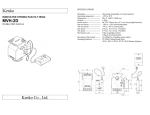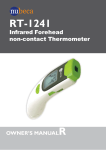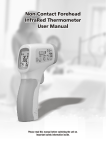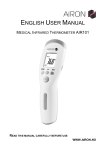Download Non-Contact IR Thermometer User Manual
Transcript
Non-Contact IR Thermometer User Manual Please read this manual before switching the unit on. Important safety information inside. Contents 1.General Description..............................3 2.Safety information................................3 3.Importance..........................................5 4.Features...............................................6 5.Specifications.......................................7 A.General Specifications.....................7 B.Meter Description............................8 C.Display...........................................8 D.Description of Symbols...................10 6.Operating instructions..........................10 7.Battery Replacement............................17 8.Longevity Use......................................18 9.Advice.................................................18 10.Maintenance and Cleaning..................18 11.This appliance conforms to the following standards.......................19 2 1.Considerations and Warnings Congratulations on your purchase of the IR Infrared Thermometer. This thermometer is specially designed to take the body temperature, but can also used to measure the surface temperature like food, baby-bottle, room temperature, etc. 2.Safety information • This device must only be used for the purposes described in this instruction manual • This device must only be used in an ambient temperature range between +10ºCto +40ºC • Do not expose this thermometer to electric shocks • Do not expose this thermometer to extreme temperature conditions of>50ºC or <-20ºC • Do not use the device in relative humidity higher than 85% • Do not use the device near large electromagnetic fields such as found with cordless or cell phones. • Keep the device away from water and heat, including direct sunlight. 3 • Do not drop or knock the device, and do not use if damaged • It may affect the accuracy of measurements when the forehead is covered by hair, perspiration, cap or scarf. • Keep the measuring distance as 5cm—15cm (2in-5.9in) • When the body infrared thermometer should be left in that room during 15 to 30 minutes before using, • It may affect the accuracy of measurements when the forehead is covered by perspiration or other factors, please take the temperature behind the ear lobe • Do not immerse this meter in the water, it is non-waterproof. 4 3.Importance • Set "Body" mode for body temperature measurement and "Surface" mode for surface temperature measurement. • Please use the right type of battery and pay attention to the battery polarity, to protect the meter from being damaged. • Before taking of the temperature make sure to remove hair and perspiration from the forehead. • Use of this thermometer is not intended as a substitute for consultation with your physician. • Should a problem occur with your device, please contact your retailer. • Do not attempt to repair the device yourself. • According the EMC standard, the medical electronic products should be maintained specially. 5 4.Features •Precise non-contact measurements •Selectable Body and Surface temperature •User selectable ºC or ºF •Set Alarm value •Memorization of the last 32 measurements •Automatic Data Hold & Auto power off •Automatic selection range •Display Resolution 0.1ºC (0.1ºF) •Backlight LCD display 6 5.Specifications A.General Specifications 32.0°C to 42.5°C/ 89.6°F to 108.5°F Surface temperature range 0°C to 60°C(32°F to 140°F) Basic accuracy ±0.3°C/±0.6°F Measuring distance 5-15CM Response time 0.5s Overrange indication LCD will show “HI”/”Lo” Emissivity 0.95 fixed value Spectral response 8~14um Power off Automatically shut off after approx. 7 seconds Operating temp. 10°C to 40°C (50°F to 104°F) Storage temp. -20°Cto 60°C(-4°F to 140°F) Humidity Rate 10%~90%RH (storage), <80%RH (operating) Power DC 3V ( 2×1.5V “AA” batteries) Body temperature range Field of View Make that the target must be larger than the spot size. The smaller the target, the meter should be more close to the target. If the accuracy is extremely important, the target must be more than twice larger than the spot size. 7 B.Meter Description 1.IR Sensor 2.LCD display 3.Body/surface switch 4.MODE button 5. Button 6. Button 7.Measurement button 8.Battery compartment 1 3 7 8 2 5 4 6 8 C.Display 1.Surface mode 2.Body mode 3.Temperature display 4.Low battery icon 5.Memory location 6.Memory temperature display 7.°C/°F icon 8.Alarm active 9 D. Description of Symbols The device is in accordance with Medical Device Directive93/42/EEC 3V DC power supply Application part of type B In order to protect the environment, please recycle the battery according to the local regulations Attention,consult accompanying documents The name and the address of the manufacturer Production date 6.Operating instructions 6.1 Use • Install battery • For the first use or when inserting new batteries wait between 2 minutes for the warm-up of the apparatus and when inserting the new batteries. • If the device is not used for a long time, once you turn it on again, the device will test the room temperature first and will delay turning on for one or two seconds. 10 • Aim towards the forehead (see the diagram below for the positioning), from a distance of 5cm, press the measuring key, the temperature is displayed immediately, Making sure there is no hair, perspiration, cosmetic or cap covered on the forehead. • When the room temperature is significant difference, or there is perspiration on the forehead, you can take the temperature behind the ear lobe, Making sure there is no hair, perspiration, cosmetic or cap covered. 11 6.2 Data memory The meter can record the measured readings automatically and appears in the lower right display. To review the logged data points, press both the and buttons for 2 seconds while the unit is OFF. Use the or buttons to scroll through the memory locations. To clear logged data, select the “0” memory location and press the MODE button. The unit will beep twice to indicate memory has been cleared. 6.3 Body or surface temperature mode setting Surface temperature mode settings • Temperature Unit setting - F1 menu Press "MODE" button for 2 seconds, F1 will appear in the display. Release the button, Press button for degree Celsius, button for degree Fahrenheit. • Alarm setting - F2 menu Press "MODE" button for 2 seconds, F1 will appear in the display. Press "MODE" button a second time, F2 will appear in the display. Release the button, press or button to set alarm value. 12 • Buzzer ON/OFF setting - F3 menu Press "MODE" button for 2 seconds, F1 will appear in the display. Press "MODE" button a third time, F3 will appear in the display. Release the button, press button to start the buzzer and button to stop it. • Exiting the Setting Mode Keep pressing "Mode" button until the display is off. Body Temperature Mode settings • Temperature Unit setting - F1 menu Press "MODE" button for 2 seconds, F1 will appear in the display. Release the button, Press button for degree Celsius, button for degree Fahrenheit. • Alarm setting - F2 menu Press "MODE" button for 2 seconds, F1 will appear in the display. Press "MODE" button a second time, F2 will appear in the display. Release the button, press or button to set alarm value. 13 • Correction Mode (Only for the Body Measurement Mode) - F3 menu To adjust the total variation of the Non-contact Body Infrared Thermometer, press "MODE" button for 2 seconds, F1 will appear in the display. Press "MODE" button a third time until F3 appears in the display. Release the button, press button to increase 0.1°C (0.1°F ) each time or button to reduce 0.1°C (0.1°F ) each time. Calibration Methods: the Infrared Thermometer is calibrated according to the reading of mercury thermometer. Firstly, measurement of a human body with normal temperature by mercury thermometer, then measurement of his forehead by the IR thermometer,enter the meter into F3 mode and increase or decrease the difference value by press or button. • Buzzer ON/OFF setting - F4menu Press "MODE" button for 2 seconds, F1 will appear in the display. Press "MODE" button a third time, F3 will appear in the display. Release the button, press button to start the buzzer and button to stop it. 14 • Exiting the Setting Mode Keep pressing "Mode" button until the display is off 6.4 Release the Trigger and the reading will hold for approximately 7 seconds after which the meter will automatically shut off. 6.5 In the Body Temperature Mode, if the temperature goes above 42.5°C or 108.5°F , Hi will appear in the display; while goes below 32°C or 89.6°F , Lo will appear in the display. In the Surface Temperature Mode, if the temperature goes above 60°C or 140°F, Hi will appear in the display; while goes below 0°C or 32°F, Lo will appear in the display. 15 6.6 This message display in various cases – please find below a list of the main cases. Reasons for "Lo" or "Hi" message display Temperature reading hampered by hair, perspiration Temperature hampered by an air flux The measuring distance is too far From high/low temperature condition to room temperature Advice Make sure that there is no obstruction prior to taking a temperature. Make sure there is no air flux as this could interfere with the infrared system Please respect the measuring distance (between 5 to 15cm) Waiting for 10-20 minutes before taking the body temperature. 16 7.Battery Replacement When the low battery symbol appears on the display, replace new batteries (2×1.5V “AAA” battery). The battery compartment is located on the bottom of the handle.Open the compartment by removing one screw and sliding the cover off. Replace the new batteries and close the battery compartment cover. Open the battery over 3V battery 17 8.Longevity Use The Non-contact Body Infrared Thermometer was conceived for an intense and professional use, its longevity is guaranteed for 40000 takings. 9.Advice The protective glass over the lens is the most important and fragile part of the thermometer, please take great care of it. Don’t expose the thermometer to sunlight or water. 10.Maintenance and Cleaning The infrared sensor is the most precise part, must be protected carefully. Clean the device with a cotton bud lightly moistened with 70% isopropyl alcohol. Don’t clean the device with corrosive detergent. Keep the device away from water or other liquid. Store the device in a dry environment, and keep it away from dust and direct sunlight. 18 11.This appliance conforms to the following standards: • ASTM E1965-1998 • EN 980: Graphical symbol for use in the labeling of medical devices • EN 1041: Information supplied by the manufacturer with medical devices. • EN 60601-1: Medical electrical equipment part 1: General requirements for safety(IEC: 60601-1: 1998) • EN 60601-1-1-2: Medical electrical equipment part 1-2: General requirements for safety collateral standard electromagnetic compatibility requirements and test(IEC 60601-1-2: 2001) 19 Rev.110923 6 PS