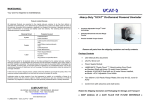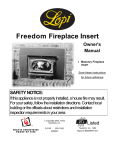Download U s e r G u i d e
Transcript
User Guide ENGLISH PAX powered and PX passive Monitors Introduction Thank you for buying this Studiomaster product. The Studiomaster PAX and PX range are compact, powerful stage monitors designed for the working musician. Stage or wedge monitors are an essential part of a live performance letting the performer hear what’s happening on a noisy stage. The PAX range offers ultra clear sound quality yet takes up little room making it ideal for large and small venues. Read the operator guide Despite the sophisticated design of the PAX monitors they are very easy to use. To get the best from your new purchase, we recommend you read this operator guide in full before getting down to any serious work. This operator guide contains important safety information as well as practical hints. Unpacking Remove your Studiomaster monitor from its packing and ensure that along with this operator guide you have an AC power cord/mains lead and a warranty card. Retain the packing carton in the eventuality that the unit needs to be returned for service or repair and please complete and return your warranty card. Returning the completed warranty card does not diminish your statutory rights in any way. WARNING: THESE PRODUCTS ARE CAPABLE OF VERY HIGH VOLUME LEVELS AND PROLONGED EXPOSURE CAN RESULT IN HEARING DAMAGE. Safety instructions 1. Make sure you have the correct product for your local supply Voltage. This will be marked on the side panel of the PAX monitor. 2. Only use the A.C. power cord/mains lead supplied with the product. Replace if it becomes damaged in any way. 3. Never operate without, or remove, the safety ground (earth) from the A.C. power cord/mains lead. 4. Do not attempt to remove screws or panels on your monitor. There are no user serviceable parts inside. 5. Do not operate the unit next to heat sources such as radiators. 6. The unit should not be operated or stored near rain or moisture. 7. Do not allow objects or liquid to enter the unit. 8. This equipment must not be exposed to dripping or splashing and no objects filled with liquids should be placed on top of it. 9. Write the serial number in the box provided in the Service Information for future reference. 10. If the unit gets damaged, has been dropped or appears to have develo ped a fault refer to the Service Information section for details. WARNING: THIS APPARATUS MUST BE EARTHED (GROUNDED) 1 Controls and features. PAX10 LINE input: TRS jack socket suitable for use with balanced or un-balanced line level signals as supplied by the outputs of mixing consoles, CD players, keyboards. LINK socket: TRS jack socket wired in parallel with the LINE input. This facility allows the linking of the input signal to many PAX powered monitors. VOLUME control: sets the overall sound level of the monitor. Too much volume can result in a distorted sound, feedback or hearing damage. Always turn the VOLUME control fully anti-clockwise before turning the power on or off. PX10: This is an extension (unpowered) loudspeaker cabinet for the PAX10. Use a suitable Jack-to-Jack speaker grade cable to connect to the PAX10. The socket to power the additional monitor is located on the side panel of the PAX10 and marked EXTENSION SPEAKER. To avoid damage it is recommended that only a PX10 passive monitor should be used with a PAX10 powered monitor. However, other speaker cabinets can be used providing they have the correct power rating and are 8 ohms impedance or above. It is also recommended that the PX10 only be used with the PAX10 although it can be used with other monitor systems and amplifiers provided its power rating is not exceeded. PAX12 MIC input: XLR type connector, suitable for use with balanced dynamic microphones. LINE input: TRS jack socket suitable for use with balanced or un-balanced line level signals as supplied by the outputs of mixing consoles, CD players, keyboards. LINK socket: TRS jack socket wired in parallel with the LINE input. This facility allows the linking of the input signal to many PAX powered monitors. GAIN control: Increases or reduces the signal connected to the MIC or LINE inputs for providing the correct level to the internal amplifier. For high signal levels (example: the output of a mixing console) use a lower GAIN setting. For lower signal levels (example: speech from a microphone) use a higher GAIN setting. Note that if too much gain is applied the POWER/PEAK LED will change colour from green to orange indicating possible distortion. If this it the case reduce (turn anti clockwise) the GAIN control slightly. 2 HI, MID, LO controls: very useful for changing the characteristics or tone of the sound. For simplicity or for new users set these controls to the centre (12 o’clock) position, which effectively turns off or bypasses the tone section completely. However, to get the best out of your monitor or just want to experiment read on. HI, similar to the treble control on a HI FI system can increase or decrease sounds in the treble range. Adding a little HI on playback (CD/cassette) can add brightness to the sound. MID, this is where the PAX12 tone controls differ from those on a HI FI. As the name suggests it can increase or decrease sounds in the middle range. A powerful control, especially on a stage monitor, it can help ‘lift’ the vocal range through a noisy stage environment giving clear monitoring to the singer. LO, again like the tone controls on a HI FI can increase or decrease the sounds in the bass frequencies. In the playback of music it helps make the bass section more prominent. For microphones, doing the opposite and removing a little bass can help reduce the ‘popping’ sound often apparent when using a microphone too close to the mouth. For best results try to avoid extreme control settings as is can reduce sound quality and add to feedback problems. NOTCH FILTER and switch: When using stage monitors the biggest problem is getting sufficient volume without feedback. Feedback occurs when a microphone picks up the sound from the speakers system or monitor, amplifies it and sends it back to the microphone. Generally, the start of feedback tends to be at one frequency, depending on the placement and room acoustics. The notch filter works like a tone control but removes or cuts a narrow band of sound. Once switched on (when the yellow LED is illuminated) rotate the NOTCH control until you ‘find’ the feedback frequency which should remove it completely allowing a little more volume to be used. Note that adding too much volume will start feedback at another frequency, so care should be used. VOLUME control: sets the overall sound level of the monitor. Too much volume can result in a distorted sound, feedback or hearing damage. Always turn the VOLUME control fully anti-clockwise before turning on or off the power. POWER/PEAK LED: Normally illuminates green to indicate the PAX12 is switched on. However, should too high a signal be applied by the GAIN or tone controls, the LED will change colour to orange indicating that distortion may occur. If this happens reduce the GAIN control slightly or turn down the sound source. 3 PX12: This is an extension (unpowered) loudspeaker cabinet for the PAX12. Use a suitable Jack-to-Jack speaker grade cable to connect to the PAX12. The socket to power the additional monitor is located on the side panel of the PAX12 and marked EXTENSION SPEAKER. To avoid damage it is recommended that only a PX12 passive monitor should be used with a PAX12 powered monitor. However, other speaker cabinets can be used providing they have the correct power rating and are 8 ohms impedance or above. It is also recommended that the PX12 only be used with the PAX12 although it can be used with other monitor systems and amplifiers, provided its power rating is not exceeded. Applications Stage monitor: The primary roll of the PAX is to provide sound monitoring for performers on stage. The compact size and baffle angle of the PAX/PX series allows them to be used close to the performer giving clear monitoring without excessive volume. For singers, if only one monitor is to be used place it in front of the mic stand so the speaker grill is facing directly up at you. Use microphones with a cardioid response, such as the Studiomaster KM41, 51 and 81, as they tend to be less sensitive to sounds behind the microphone grill (off axis). If a powered and passive monitor are used together for one performer arrange them either side of the microphone stand in a ‘V’ pattern. A hyper-cardioid microphone will give good results, like the Studiomaster KM91, as they tend to be less sensitive at picking up sound from monitors in these positions. Keyboard, drum and rehearsals: PAX monitors do not have to be used just on the floor. By raising them up you get a much more localized sound reducing sound spill into other microphones. The PAX12 also features a speaker stand adaptor adding to its flexibility. For example a pair could be positioned each side of a drum kit supplying clear sound to the drummer. Small PA: This applies mainly to the PAX12 as it features a mic input. When placed on a stand it could be used as the PA at rehearsals of for announcements in small venues. Trouble Shooting No power on LED..... Check A.C. power cord/mains lead is connected to wall supply and switched on. Check A.C. power cord/mains lead is fully pushed into the PAX side panel socket. Check the PAX is switched on. Check the A.C. fuse (on the side panel, inside the power inlet connector). Always replace with the same type and rating. UK only - Check fuse in the ‘mains’ plug. 4 No sound..... Check the signal source (from mixer, CD player etc.) is working. Check the VOLUME control is not in the minimum (anti clockwise) position. For the PX passive monitor, check that a suitable jack-to-jack speaker lead is connected to the PAX powered monitor. Distorted sound… Excessive volume will result in the amplifier overloading and distorting. Reduce the volume. The signal source is too high. Reduce at the mixing console or other sound source. Extreme tone control settings can overload the amplifier. Reduce control setting by turning them toward the centre (12 o’clo ck) position. Service Information If you have a problem with your Studiomaster product or think it has developed a fault you should first carefully check the Trouble Shooting section in this guide. If this does not solve the problem or if the product is physically damaged, contact your local dealer or distributor for service details. Should it be recommended you return the product to your nearest Studiomaster Service Centre you must first contact them. You will be asked for the product type and serial number. You will then be given a Returns Authorisation (RA) number. Pack the unit in its original carton to protect it from shipping damage. You must have the Return Authorisation number clearly marked on the outside of the carton or we may refuse the delivery. Studiomaster cannot be held responsible for damage resulting from the equipment being packed incorrectly. Label the equipment clearly with your name and address and include a clear description of the fault. Please write your Serial number here for future reference.... 5 Specification PAX10 Input sensitivity (full output): –10dBu Power output 1% THD: 50 Watts @ 8 ohms 70 Watts @ 4 ohms (when used with PX10 passive cabinet) Distortion (amp) 30W @ 8ohms: 0.004% Input impedance: 10K ohms, balanced compatible. Maximum SPL: 124dB Power requirements: 230V +-10% A.C., 50/60Hz, 0.9A Max. Fuse: T1.6AL 250V, 20 x 5mm PX10 50 Watts max., 8 ohms PAX10 / PX10 Speaker H.F. unit 10” custom design, high output High frequency tweeter Cabinet finished in black carpet covering with corner protectors, rubber feet on two sides and a strap carry handle. Size w x h x d 470mm x 300mm x 365mm, 18.5” x 11.8” x 14.4” Weight net/shipping PAX10 10kg / 15kg, 22lb / 33lb PX10 8.2kg / 14kg, 18lb / 30.8lb PAX12 Input sensitivity Mic –30dB Line –10dB EQ HI 12dB @ 5kHz Q=2 MID 15dB @ 1.5kHz Q=0.9 LO 12dB @ 90Hz Q=3.6 Notch filter -12dB @ 300Hz to 6kHz, Q=3.3, switchable with LED. Power output 1% THD: 70 Watts @ 8 ohms 100 Watts @ 4 ohms (when used with PX12 passive cabinet) 6 Distortion (amp), 50W @ 8 ohms: 0.008% Input Impedance: Mic 6k ohms balanced Line 33k ohms balanced Maximum SPL: 126dB Power requirements: Max. 230V +-10% A.C., 50/60Hz, 1.25A Fuse: T2AL 250V, 20 x 5mm PX12 70 Watts max. 8 ohms PAX12 / PX12 Speaker H.F. unit 12” custom design, high output High frequency tweeter Cabinet finished in black carpet covering with corner protectors, rubber feet on two sides and large scoop carry handle. Stand adapter: 35mm, 1 3/8” Size w x h x d 553mm x 380mm x 450mm, 21.8” x 15” x 17.7” Weight net/shipping PAX12 14kg / 20kg, 31lb / 44lb PX12 12.3kg / 17kg, 27lb / 37.4lb The manufacturer reserves the right to change features and specification without notice. © Recording Studio Design Ltd. 2002/3 7 Glossary of terms ASSIGN To switch or route a signal to a specific signal path. ATTENUATE To reduce or make quieter. AUX / AUXILIARY An additional means of sending a signal to external equipment generally without affecting what is going on in the main mix. BALANCE The relative level of signals. Also refers to the left / right position in a stereo mix. BALANCED A 3 wire system for connecting audio which has 2 wires for the audio (HOT and COLD) and a totally separate connection for the screen. Balanced circuitry is widely used in audio equipment from inexpensive dynamic microphones to top quality studio devices. The balanced system is used as it cancels interference in the connecting cables resulting in a clearer signal. BANDWIDTH Bandwidth is the range of frequencies that will pass through a piece of equipment. Audio signals typically contain frequencies from 20Hz to 20kHz. BUS A common conductor that carries a signal, or number of signals, through a mixing console. CLIPPING Distortion caused by a signal exceeding the maximum level that the equipment can accommodate. COLD The negative phase of a signal. With a simple unbalanced two wire signal one wire is positive (HOT) and the other is negative (COLD). COMPRESSOR An electronic device used to control the rate that the level of a sound increases above a set threshold point. A compressor can usually also be used as a limiter to keep signal levels from overloading the input of a piece of equipment. D.I. Direct Injection. Often a small ‘D.I. box’ is used to send a signal directly from a guitar or bass into the mixer to avoid the need for a microphone to capture the sound. It also ensures a high quality signal into the mixer. DECIBEL (dB) A logarithmic ratio used to represent voltage or power gain. The reference to which the ratio is made is usually stated. 0dB means that the input and the output are at the same level. DECIBEL (dBA) A logarithmic measure of sound intensity. In this case 0dB is the lower threshold of human hearing. 100+dBA is ‘loud’. Long term exposure to high level sound can ultimately cause hearing damage. Normal speech, such as in a quiet office is typically around 60dBA. 120dBA is normally quoted as the threshold of pain. DELAY An effect – now normally produced by digital means e.g. DDL (Digital Delay Line) or DSP (Digital Signal Processing). The effect unit ‘samples’ the signal and ‘replays’ it later. The delay time can be adjusted to give widely different effects. DETENT A soft ‘click’ in the travel of a rotary control usually indicating the centre point. DRY A signal which has not been processed by an effects unit. ECHO The effect produced when sound is reflected off hard surfaces. Often reproduced artificially using electronic equipment (see DELAY). 8 EFFECTS SENDS Any outputs from a channel or console that can be connected to external equipment for extra sound processing. Usually effects sends are post fader so any level changes to the main mix also affect the signal sent for processing. EFFECTS Any device that alters a sound. Can be anything from a simple foot pedal to a sophisticated studio effects processor. E.I.N. Equivalent Input Noise. A technical specification used to measure the noise of a gain stage, usually the microphone preamplifier. EQUALISATION (E.Q.) Tone controls. Also in the case of analogue tape recording and vinyl records, frequency dependent gain used to correct limitations of the recording / playback process. FADER Volume control, often a linear or slider type volume control. FEEDBACK The deafening squealing sound produced when a microphone picks up its own amplified sound from a loudspeaker. F.O.H. Front Of House. The speaker system which is used to project the sound from the stage to the audience. It is also used to describe the position in the venue, where the main mixing console is situated. FLAT (E.Q.) When the signal has not been adjusted using the equaliser (e.q.) controls. FOLDBACK Sound which is sent from the main mixing position back to the stage so that performers can hear it. Often with a large sound system a totally separate foldback (or monitor) system with a dedicated console is located on one side of the stage so the performers can communicate easily with the operator. GRAPHIC Graphic equaliser. An equaliser that uses a row of slider controls to adjust the sound. Each of the sliders will adjust one part of the frequency spectrum giving a visual display of which areas have been cut or boosted. GROUND Earth. HIGH PASS FILTER (HPF) A filter that cuts only the sound below a pre-determined frequency. Usually used where the only contribution that sound below that point will make is rumble or hum. HOT The positive phase of a signal. With a simple unbalanced two wire signal one wire is positive (HOT) and the other is negative (COLD). Also a ‘hot’ signal is a term used to indicate a signal with an unusually large level. HERTZ (Hz) A measurement of frequency. 1Hz =1 cycle per second. HEADROOM The amount of level (above the nominal operating level) that the equipment can accommodate before distortion occurs. IMPEDANCE Similar to resistance, but includes the effect of circuit capacitance and inductance which affects a.c. signals like audio. INSERT A point in the signal chain where external equipment can be attached or ‘inserted’. A basic send/return on a single socket uses a cable with a three-pole (stereo) TRS jack split off to a pair of twopole (mono) TS jacks, often called a Y-cable (see Appendix for wiring details). A signal can be sent to the input of a processor and returned to the channel before it is routed to the main mix. Processors connected to insert points tend to be ‘serial’ devices such as graphic equalisers or compressors. 9 JACK PLUG (SOCKET) Probably the most widely used connector for audio signals (see TS and TRS). ¼” (6.35mm) jacks are used for ‘professional’ applications, 3.5mm and 2.5mm jacks are often found on ‘consumer’ equipment. KILOHERTZ (kHz) A measurement of frequency. 1Hz = 1cycle per second, 1kHz = 1000Hz LEVEL The size or ‘amplitude’ of a signal, at any given point, in an audio system. LIMITER A device used to prevent the signal level exceeding a set threshold. Most compressors can do this when their ‘ratio’ control is set to infinity (maximum). Good quality amplifiers often incorporate internal limiters to prevent excessive distortion (clipping) caused if they are overdriven. LINE LEVEL A standard reference level (voltage) used to si mplify the interconnection of equipment. Typically semi pro equipment is – 10dBV (100mV) whilst pro equipment is +4dBu (1.23V) and often balanced. Line level can be anything from 100mV to 4V (-15dBu to +15dBu). MIDI Musical Instrument Digital Interface. An industry standard which allows suitably equipped instruments and equipment to communicate with each other. Often used to play a sound module from a separate keyboard or sequencer. MIC LEVEL The very small output level of a microphone, typically around 1-30 millivolts (mV). A millivolt is 1/1000 of a volt. MIC PREAMP A very high quality ‘pre-amplifier’ that increases the tiny voltage from a microphone up to the internal operating level of the mixer. MONO Single channel sound source reproduction (short for monaural, meaning ‘one ear’). MONITOR Either the ability to hear signals within a console or the speakers used by performers to hear on-stage. NOISE Any sound you didn’t want. Usually refers to the ‘hiss’ produced by high gain settings or poor quality equipment. OHM ? A unit of electrical resistance. 1000ohms = 1k ohm (or 1000? = 1k? ) PAN The PAN control is used to set the Left / Right balance of a sound in stereo mix. Derived from the film industry term (panorama) where a camera would swing round to follow the action and the sound recordist had to pan the sound to follow the camera. PARAMETRIC A type of equalisation where the frequency and range (the ‘Q factor’) of the control is variable in addition to the cut and boost. PFL Pre Fade Listen. A function which allows the operator to monitor (usually on headphones and on meters) a signal even when the channel output fader is at its minimum level position. PHANTOM POWER Some types of microphone, known as condenser or capacitor microphones, need external power to operate. Although some use a battery, the majority draw this power from the mixing console to which they are connected. A switchable +48V supply is provided by Studiomaster consoles which covers all types of condenser mics. 10 DO NOT use phantom power when working with unbalanced microphones or any other unbalanced equipment plugged into the XLR sockets. If in doubt check with the microphone manufacturer. PHONES Headphones (also known as ‘cans’). PHONO (RCA JACK) A simple, unbalanced two-pole connector used for connecting hi-fi and other line level equipment including some multitrack recorders. POST FADE Signal taken after (post) the fader. PRE FADE Signal taken before (pre) the fader. REVERB Reverberation. A series of very closely spaced echoes which continue after the original sound has finished. Probably the most widely used effect in modern recorded music. Clap your hands in a room and listen to the way the sound fades away; that is reverberation. Reverb as an effect is generally produced by electronic devices. Churches and concert halls are often specifically designed to be highly reverberant to enhance the type of music usually performed there. REGEN Regeneration. The control used to increase the amount of artificial echo that continues after a sound has finished. RETURN The connectors and controls used to bring a signal which has been processed externally back into the mixer. SEND The connectors and controls used to send a signal, to be used externally, out of the mixer. SIGNAL TO NOISE The ratio used to describe the relationship between the level of a signal and the background noise that accompanies it. SHELVING The characteristic of a type of equalisation where all frequencies above (or below) the quoted figure are unaffected. STEREO Two channel sound reproduction where the two signals are sent to separate left and right speaker systems. SWEEP EQ An EQ system which allows the centre frequency of the cut and boost control to be adjusted over a wide range to achieve the most effective result. TRS Tip, Ring, Sleeve, ¼” three pole jack plug. Often referred to as a stereo jack plug. Used for balanced line signals, insert (send / return) points and stereo headphones. TS Tip, Sleeve, ¼” two pole jack plug. Often referred to as a mono jack. Used for unbalanced signals. UNBALANCED Two wire connection protocol using one signal and one screen conductor. WET A signal which has been processed using an effects processor. XLR Extra Low Resistance connector - a three pin connector widely used for balanced microphones. They are also used for line level balanced signals and are sometimes used for high power amplifier speaker outputs. 4, 5, and 6 pin XLRs also exist for specialist applications. 11