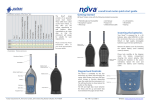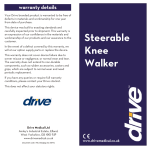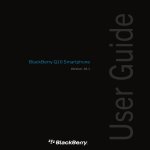Download Nova® Timers
Transcript
Nova® Timers Pulsar Instruments Technical Note: No 2 Nova® Timers Copyright Copyright © Pulsar Instruments plc 2010-2013 All rights reserved. You may re-use this document/publication (not including the Pulsar Instruments plc logo and other product logos) free of charge in any format for research, private study or internal circulation within an organisation. You must re-use it accurately and not use it in a misleading context. You must not modify text, images or illustrations in any way. The material must be acknowledged as Pulsar Instruments plc copyright and you must give the title of the source document/publication. Where any third party copyright material is identified you will need to obtain permission from the copyright holders concerned. Version 1.0 Page 2 September 2013 Nova® Timers Nova® Timers ................................................................ ................................ ................................................................ ................................ ................................................................ ................................ ................................................................ ................................ ............................................................. ................................ ............................. 1 Copyright ................................................................ ................................ ................................................................ ................................ ................................................................ ................................ ................................................................ ................................ ................................................................ ................................ .................................... ................................ .... 2 Introduction ................................................................ ................................................................................................ ................................ ................................................................ ................................ ................................................................ ................................ ............................................................... ................................ ............................... 4 Single Timer ................................................................ ................................ ................................................................ ................................ ................................................................ ................................ ................................................................ ................................ ............................................................... ................................ ............................... 5 Explanation ...................................................................................................................................................................................................................................... 5 Setting up Single Timer........................................................................................................................................................................................................... 5 Making a measurement using the Single Timer .................................................................................................................................................... 5 Repeat Timer ................................................................ ................................ ................................................................ ................................ ................................................................ ................................ ................................................................ ................................ .............................................................. ................................ .............................. 7 Explanation ...................................................................................................................................................................................................................................... 7 Setting up Repeat Timer......................................................................................................................................................................................................... 7 Making a measurement using the Repeat Timer .................................................................................................................................................. 7 Manual Start .................................................................................................................................................................................................................................... 7 Automatic Start ............................................................................................................................................................................................................................. 8 Pulsar Instruments Instrum ents Offices ................................................................ ................................ ................................................................ ................................ ................................................................ ................................ ................................................................ ................................ ................................... ................................ ... 9 Page 3 Nova® Timers Introduction This document describes in more detail the operation of the Single Timer and Repeat Timer features of the Pulsar Nova® range of instruments. Please note that not all Nova® Nova ® sound level meters have these features installed as standard. The information contained in this document is correct as of the 13th September 2013. Page 4 Nova® Timers Single Timer Explanation The Single Timer is used to set the measurement time of a Single measurement. Once the measurement is started by the user the instrument will record one measurement for the length of time set up by the user. Setting up Single Timer To get to the Single Timer set up page: • • • • • Press the Menu soft key Use the up and down navigation arrow keys to select Storage Options Press the centre Select key Use the up and down navigation arrow keys to select Single Timer Press the centre Select key When you first enter the Single Timer set up page, the top line “On” will be highlighted. To be able to set up the Single Timer first it must be enabled. Simply press the centre Select button to enable it, a green tick will appear in the box on the left of the line. Now it is simply a case of navigating up or down using the navigation arrow keys to highlight one of the standard measurement times (1 Minute, 2 Minutes, 5 Minutes, 15 Minutes, 30 Minutes or 1 Hour) or the Custom length timer. Once the option that you require is highlighted press the centre Select button to select it, the radio button on the left of the line will turn green to show it is enabled. If you have selected the Custom timer length, when this line is highlighted, press the right navigation arrow key to set up the length of the timer. Use the left, right, up and down navigation arrows to set up the length of the timer. Press the OK soft key to change to the new value and return to the previous screen, or the Cancel key to cancel any changes and return to the previous screen. Once you are happy with the settings press the Back softkey to save the settings and return to the Storage Options Menu. The Single Timer icon will appear in the Information Bar at the top of the screen to show it is enabled. Making a measurement using the Single Timer Press the Start softkey. If this is the first measurement you are making you will be taken to the Calibration screen. It is good practice to Calibrate before your first measurement and after your last measurement in a session to ensure the microphone has not been inadvertently damaged. Please see the Calibration section on the main user manual for more details. If your instrument has the Audio Note feature and it has been enabled in the menu option or AnalyzerPlus software, then the Audio Note recording screen will be the next screen you see. Page 5 Nova® Timers Press Record to record a short audio note describing the measurement you are taking or the location for example. Please refer to the Audio Note section of the main user manual for more information and features of Audio Note recording. If you do not want to record an Audio Note for this measurement simply press the Skip key. The next screen you will see will be live data that the instrument is recording. The pulsing green play symbol in the top right hand corner shows the instrument is acquiring data. The exact screen will depend upon the features your instrument has and what screen you were viewing before starting to record your measurement, but using the left and right navigation keys you can loop around the available screens (dependent on your instrument). The instrument will now run for the length of time that you set up on the Single Timer set up page. It will automatically stop and save the measurement once the time has elapsed. The instrument will not take any further measurements until a new measurement is manually started. Page 6 Nova® Timers Repeat Timer Explanation The Repeat Timer is used to set up the instrument to make a series of continuous measurements. For example, if the measurement duration was set to 15 minutes the instrument will make 15 minute measurements, one after the next until it is stopped. Setting up Repeat Timer To get to the Repeat Timer set up page: • • • • • Press the Menu soft key Use the up and down navigation arrow keys to select Storage Options Press the centre Select key Use the up and down navigation arrow keys to select Repeat Timer Press the centre Select key When you first enter the Repeat Timer set up page, the top line “On” will be highlighted. To be able to set up the Repeat Timer first it must be enabled. Simply press the centre Select button to enable it, a green tick will appear in the box on the left of the line. Now it is simply a case of navigating up or down using the navigation arrow keys to highlight one of the standard measurement times (1 Minute, 2 Minutes, 5 Minutes, 15 Minutes, 30 Minutes or 1 Hour) or the Custom length timer. Once the option that you require is highlighted press the centre Select button to select it, the radio button on the left of the line will turn green to show it is enabled. If you have selected the Custom timer length, when this line is highlighted, press the right navigation arrow key to set up the length of the timer. Use the left, right, up and down navigation arrows to set up the length of the timer. Press the OK soft key to change to the new value and return to the previous screen, or the Cancel key to cancel any changes and return to the previous screen. Once you are happy with the settings press the Back softkey to save the settings and return to the Storage Options Menu. The Repeat Timer icon will appear in the Information Bar at the top of the screen to show it is enabled. Making a measurement using the Repeat Timer The Repeat Timer automatically synchronises to the clock. This is best described in the two examples below: Manual Start • • Page 7 The instrument has been set up to use the Custom Timer to make 10 minute repeat measurements. The Start softkey is pressed at 12:05. Nova® Timers The instrument starts a measurement of approximately 5 minutes, but at 12:10 it stops that measurement and starts a new 10 minute measurement. It then continues making 10 minute measurements until the stop button is pressed. Automatic Start • The instrument has been set up to use the Custom Timer to make 10 minute repeat measurements. The instrument automatically starts a measurement at 12:10. At 12:20 it stops that measurement and starts a new 10 minute measurement. It then continues making 10 minute measurements until the stop button is pressed. NB: In this example the user has not touched the Start button; the instrument has automatically started the series of measurements. Page 8 Nova® Timers Pulsar Instruments Offices The address below is the Pulsar Instruments plc office. Pulsar Instruments plc also have approved distributors and agents is many countries worldwide. For details of your local representative, please contact Pulsar Instruments plc at the address below. Contact details for Pulsar Instruments authorised distributors and agents are also available from the Internet Web site at the address shown below. Pulsar Instruments Plc The Evron Centre John Street Filey North Yorkshire YO14 9DW Tel: +44 1723 518011 Fax: +44 1723 518043 E-Mail: [email protected] Website: www.pulsarinstruments.com LinkedIn: www.linkedin.com/company/pulsar-instruments-plc Twitter: @PulsarMeters Page 9