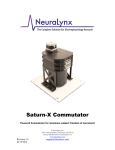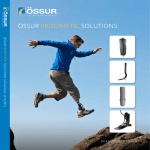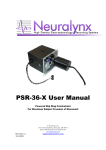Download HS-16-MUX User Manual
Transcript
HS-xx-mux User’s Manual Multiplexing Headstage that allows recording on 16 to 64 individual electrodes © Neuralynx, Inc. 105 Commercial Drive, Bozeman, MT 59715 Phone 406.585.4542 • Fax 866.585.1743 Neuralynx.com Revision 1.1 8/28/2015 [email protected] Table of Contents 1 2 Document Overview .................................................................................................... 4 Multiplexing Headstage Overview .............................................................................. 4 2.1 Important Note ...................................................................................................... 4 3 What's included with the multiplexing headstage? ..................................................... 5 3.1 HS-64-mux ............................................................................................................ 5 3.2 HS-32-mux ............................................................................................................ 5 3.3 HS-16-mux ............................................................................................................ 5 3.4 TETH-mux headstage ........................................................................................... 6 3.5 ADPT-DUAL-HS-MUX....................................................................................... 6 3.6 Additional Testing Items....................................................................................... 6 3.6.1 SM-32/64 ....................................................................................................... 7 3.6.2 HS-36 Impedance Plug .................................................................................. 7 3.6.3 HS-16-mux Impedance Plug ......................................................................... 7 3.6.4 HS-16-mux Video Tracking LEDs ................................................................ 8 3.7 Electrostatic Sensitive Equipment ........................................................................ 8 4 Quick Start ................................................................................................................... 9 4.1 Multiplexing Headstage Setup .............................................................................. 9 4.2 Start Cheetah ....................................................................................................... 10 4.2.1 Configure Cheetah with the Proper Configuration ...................................... 10 4.3 Drive Signal into the Multiplexing Headstage.................................................... 11 4.4 Performing an Impedance Test ........................................................................... 14 5 Hardware Overview ................................................................................................... 18 5.1 Multiplexing Headstage Amplifier and A/D Converter...................................... 18 5.2 Multiplexing Headstage Communication ........................................................... 18 5.3 Input Connectors ................................................................................................. 18 5.4 HS-36 Impedance Plug Resistance Values ......................................................... 22 5.5 HS-16 Impedance Plug Resistance Values ......................................................... 23 6 Multiplexing Headstage Command Descriptions ...................................................... 24 7 Glossary ..................................................................................................................... 28 REMOVE LAST PAGE BEFORE PUBLICATION ........................................................... 29 8 Author ........................................................................................................................ 29 9 Signatures .................................................................................................................. 29 10 Document Revision History ...................................................................................... 29 List of Figures and Tables Figure 3-1 HS-64-mux......................................................................................................... 5 Figure 3-2 HS-32-mux......................................................................................................... 5 Figure 3-3 HS-16-mux......................................................................................................... 5 Figure 3-4 TETH-mux headstage ........................................................................................ 6 Figure 3-5 ADPT-DUAL-HS-MUX ................................................................................... 6 Figure 3-6 SM-64 ................................................................................................................ 7 Figure 3-7 HS-36 Impedance Plug ...................................................................................... 7 Figure 3-8 HS-16-mux Impedance Plug .............................................................................. 7 Figure 3-9 HS-16-mux Video Tracking LEDs .................................................................... 8 Figure 4-1 Hardware Connections ....................................................................................... 9 Revision 1.1 8/28/2015 HS-xx mux User’s Manual Page 2 Figure 4-2 Multiplexing Headstage Starting AD Channel ................................................ 10 Figure 4-3 Bank 1, 2, 3 and 4 Switches Up. Reference Switch Down. ............................. 11 Figure 4-4 Bank 2, 3 and 4 Switches Up. Bank 1 and Reference Switches Down. .......... 12 Figure 4-5 Bank 3 and 4 Switches Up. Bank 1, 2 and Reference Switches Down. .......... 12 Figure 4-6 Bank 4 Switches Up. Bank 1, 2, 3 and Reference Switches Down. ................ 13 Figure 4-7 All Switches Down (1000µV). ........................................................................ 13 Figure 4-8 All Switches Down (25µV). ............................................................................ 14 Figure 4-9 All Switches Up (25µV). ................................................................................. 14 Figure 4-10 Example Configuration File........................................................................... 15 Figure 4-11 AC Current Waveform on Channel 25 .......................................................... 16 Figure 4-12 Channel Electrode Impedance Calculation .................................................... 16 Figure 4-13 Example Configuration File........................................................................... 17 Figure 5-1 Multiplexing Headstage Hardware Illustration................................................ 18 Figure 5-2 HS-16-mux headstage Input Pinout ................................................................. 19 Figure 5-3 Example HS-16-mux Channel Mapping Configuration File ........................... 20 Figure 5-4 HS-32-mux headstage Input Pinout ................................................................. 21 Figure 5-5 HS-64-mux Input Pinout(1) ............................................................................ 22 Figure 5-6 HS-64-mux Input Pinout(2) ............................................................................. 22 Figure 5-7 HS-36 Impedance Plug Test Value .................................................................. 23 Figure 5-8 HS-16 Impedance Plug Test Value .................................................................. 23 Figure 6-1 DHSTriggerFastSettle Command Syntax ........................................................ 24 Figure 6-2 DHSSetImpedanceMeasureEnabled Command Syntax .................................. 25 Figure 6-3 DHSSetImpedanceMeasureCurrent Command Syntax ................................... 26 Figure 6-4 DHSSetImpedanceMeasureCurrent Command Syntax ................................... 27 Revision 1.1 8/28/2015 HS-xx mux User’s Manual Page 3 1 Document Overview This document describes the specifications and features of the multiplexing headstage. It also explains how to set up your headstage, test it, and use it during normal operation. There is a glossary at the end of the document. 2 Multiplexing Headstage Overview This HS-xx-mux is a multiplexing headstage that records from up to 64 individual electrodes. The physiological signals are digitized at the headstage, which allows the required number of cable conductors to be greatly reduced. Features: • Versions include the HS-16-mux, the HS-32-mux and the HS-64-mux. • ±5mV Input Range. • >80dB Common Mode Rejection Ratio(CMRR) at 60Hz. • <2.5µVRMS Noise (0.1Hz to 9kHz). • Interfaces directly with Digital Lynx SX. • 25 Conductor Cable transfers up to 64 channels to Digital Lynx SX. • Up to 128 Digital Channels per Digital Lynx SX. • Compatible with Neuralynx EIBs. 2.1 Important Note The multiplexing headstage must be connected to the Digital Lynx SX before the system is powered ON. Otherwise the system won’t recognize that a multiplexing headstage is present. Revision 1.1 8/28/2015 HS-xx mux User’s Manual Page 4 3 What's included with the multiplexing headstage? There are three different channel counts available as a multiplexing headstage, the HS16-mux, the HS-32-mux and the HS-64-mux. Both arrive already soldered to the tether, with the TETH-multiplexing headstage as an extension. 3.1 HS-64-mux • • • • • 64 Channels digitized on the headstage. 2 Static References, one per bank of 32 channels. Compatible with HS-36 Series EIBs. Standard 2 meter tether. 5.0 grams. Figure 3-1 HS-64-mux 3.2 HS-32-mux • • • • • 32 Channels digitized on the headstage. 1 Static Reference for all 32 channels. Compatible with HS-36 Series EIBs. Standard 2 meter tether. 4.0 grams. Figure 3-2 HS-32-mux 3.3 HS-16-mux • • • • • • 16 Channels digitized on the headstage. 1 Static Reference for all 16 channels. Compatible with HS-16 and HS-18 Series EIBs. Standard 2 meter tether. 1.3 grams Can we ordered with or without video tracking LED ears. Revision 1.1 8/28/2015 Figure 3-3 HS-16-mux HS-xx mux User’s Manual Page 5 3.4 TETH-mux headstage • • Compatible with any multiplexing headstage. Standard 1.5 meter tether. Figure 3-4 TETH-mux headstage 3.5 ADPT-DUAL-HS-MUX • Allows two HS-32-mux or two HS16-mux to connect to a single port on the Digital Lynx SX. Figure 3-5 ADPT-DUAL-HS-MUX 3.6 Additional Testing Items Additionally, a Signal Mouse (SM-32/64) and an Impedance Plug (HS-36 Impedance Plug), can be purchased as separate items for testing the signal through the multiplexing headstage and the Digital Lynx SX. Revision 1.1 8/28/2015 HS-xx mux User’s Manual Page 6 3.6.1 SM-32/64 • • Interface for driving test signals into the multiplexing headstage. Switches control Bank 1, Bank 2, Bank 3, Bank 4, and the Reference. Figure 3-6 SM-64 3.6.2 HS-36 Impedance Plug • Test plug with different resistance values on each bank of eight channels. Figure 3-7 HS-36 Impedance Plug 3.6.3 HS-16-mux Impedance Plug • Test plug with different resistance values on each bank of four channels. Figure 3-8 HS-16-mux Impedance Plug Revision 1.1 8/28/2015 HS-xx mux User’s Manual Page 7 3.6.4 HS-16-mux Video Tracking LEDs • • Omni-directional Video Tracking LEDs. Color Options: Red, Blue, and Green. Figure 3-9 HS-16-mux Video Tracking LEDs 3.7 Electrostatic Sensitive Equipment All Neuralynx Equipment is Electrostatic Sensitive and should be handled with appropriate measures. Always wear a static strap and use all appropriate ESD measures when handling any electronics. Please contact Neuralynx for detailed information if you have questions. Revision 1.1 8/28/2015 HS-xx mux User’s Manual Page 8 4 Quick Start The following instructions are provided to quickly set up and test your multiplexing headstage setup. If your Digital Lynx SX system requires the upgrade for compatibility with the multiplexing headstage, please see the Digital Lynx SX HS Multiplexer Upgrade User Manual. 4.1 Multiplexing Headstage Setup The multiplexing headstage connects to the Digital Lynx SX in a different way than a standard Neuralynx Analog Headstage. Instead of connecting to a DRS-36 Board or an Input Board, the multiplexing headstage connects to the Digital Lynx SX Motherboard. The multiplexing headstage connections are illustrated and described below. Figure 4-1 Hardware Connections Connections: 1. Connect the multiplexing headstage to the connector labeled 1 on the Digital Lynx SX Motherboard. Revision 1.1 8/28/2015 HS-xx mux User’s Manual Page 9 2. 3. 4. 5. 6. a. NOTE: The multiplexing headstage must be connected to the Digital Lynx SX before the system is powered ON. Otherwise the system won’t recognize that a multiplexing headstage is present. Connect the multiplexing headstage to the SM-64. Connect the Minirator, or other signal source, to the SM-64 using a BNC Cable. Turn the Bank 1, 2, 3, and 4 switches on the SM-64to the Signal Position (Up). Turn the Reference switch on the SM-64 to the Ground Position (Down). Set the Minirator, or other signal source, to output a 1VPP Sine Wave at 100 Hz. The SM-64 will reduce this signal to roughly to 1mVPP. Power the Digital Lynx SX ON. 4.2 Start Cheetah In Digital Lynx SX Systems that already contain Input Boards, it is important to note that the AD Channels associated with the multiplexing headstage begin after the last Input Board AD Channel. This concept is illustrated in the table below. This table assumes one multiplexing headstage is being used. The maximum channel count of the Digital Lynx SX System is 512 Channels Number of Input Boards HS-64 Digital Starting AD Channel Total Channel Count 0 0 64 1 32 96 2 64 128 3 96 160 4 128 192 5 160 224 6 192 256 7 224 288 8 256 320 9 288 352 10 320 384 11 352 416 12 384 448 13 416 480 14 448 512 Figure 4-2 Multiplexing Headstage Starting AD Channel 4.2.1 Configure Cheetah with the Proper Configuration Power On the Digital Lynx SX and wait for boot cycle to complete. On the Computer open the Cheetah Configuration Folder. Modify your preferred Configuration File to allow the multiplexing headstage AD Channels to be sent to Cheetah. On the Desktop select the Run Cheetah shortcut to open the Cheetah Welcome Screen. Boot Cheetah with a modified configuration file for your new setup. In this example 32 CSCs are used. Revision 1.1 8/28/2015 HS-xx mux User’s Manual Page 10 4.3 Drive Signal into the Multiplexing Headstage In Cheetah, select the ACQ Button to Start Acquisition. Set the Input Range for all 32 CSCs to 1000µV and set the Reference for all 32 CSCs to Reference 1. Observe the 32 CSCs. Each should show a reduced (roughly 1mVPP) version of the Minirator output. Refer to the figure below. Figure 4-3 Bank 1, 2, 3 and 4 Switches Up. Reference Switch Down. Switch the Bank 1 Switch to the Ground Position (Down). Observe the 32 CSCs. CSCs 1-8 should now be flatlined while CSCs 9-32 still shows a reduced (roughly 1mVPP) version of the Minirator output. Refer to the figure below. Revision 1.1 8/28/2015 HS-xx mux User’s Manual Page 11 Figure 4-4 Bank 2, 3 and 4 Switches Up. Bank 1 and Reference Switches Down. Switch the Bank 2 Switch to the Ground Position (Down). Observe the 32 CSCs. CSCs 1-16 should now be flatlined while CSCs 17-32 still show a reduced (roughly 1mVPP) version of the Minirator output. Refer to the figure below. Figure 4-5 Bank 3 and 4 Switches Up. Bank 1, 2 and Reference Switches Down. Switch the Bank 3 Switch to the Ground Position (Down). Observe the 32 CSCs. CSCs 1-24 should now be flatlined while CSCs 25-32 still show a reduced (roughly 1mVPP) version of the Minirator output. Refer to the figure below. Revision 1.1 8/28/2015 HS-xx mux User’s Manual Page 12 Figure 4-6 Bank 4 Switches Up. Bank 1, 2, 3 and Reference Switches Down. Switch the Bank 4 Switch to the Ground Position (Down). Observe the 32 CSCs. CSCs 1-32 should now be flatlined. Refer to the figure below. Figure 4-7 All Switches Down (1000µV). Set the Input Range for all 32 CSCs to 25µV. Observe the 32 CSCs. CSCs 1-32 now show the baseline noise. Each should be less than 25µVpp and void of any repetitive signals. Refer to the figure below. Revision 1.1 8/28/2015 HS-xx mux User’s Manual Page 13 Figure 4-8 All Switches Down (25µV). Switch all the Switches to the Signal Position (Up). Observe the 32 CSCs. Each should be less than 25µVpp and void of any repetitive signals. Refer to the figure below. Figure 4-9 All Switches Up (25µV). 4.4 Performing an Impedance Test The multiplexing headstage contains an internal AC current waveform generator that can output 9 different current amplitudes at 1kHz. The AC current waveform generator is controlled by sending specific commands to the Digital Lynx SX, which are then routed Revision 1.1 8/28/2015 HS-xx mux User’s Manual Page 14 to the multiplexing headstage. These commands can be sent through a NetCom interface or simply through a Cheetah Configuration File. All Multiplexing Headstage Commands and their syntax are discussed in Section 6 Multiplexing Headstage Command Descriptions. To begin the multiplexing headstage needs to be connected to the HS-36 Impedance Plug. Connections: 1. Disconnect the multiplexing headstage from the SM-64. 2. Connect the multiplexing headstage to the HS-36 Impedance Plug. In this example we will use a Cheetah Configuration File to perform an impedance test on Channel 25 of a multiplexing headstage using the following sequence of events (this assumes all the hardware is still connected as shown in Section 4.1 Multiplexing Headstage Setup): Command Sequence: 1. Set the Impedance Measurement Channel to 25. 2. Set the Impedance Measurement Current to 3.85nA (The Current Options for this command are listed in Section 6 Multiplexing Headstage Command Descriptions, 3.85nA is option number 6). 3. Enable the Impedance Measurement Function. Using the commands and syntax discussed in Section 6 Multiplexing Headstage Command Descriptions the following configuration file can be created. Figure 4-10 Example Configuration File Once the configuration file has been created and saved it can be run in Cheetah by selecting File > Open Configuration File. Browse to the configuration file selected Open. The configuration file will immediately execute. Observe CSC 25 in Cheetah, it should show a 1000Hz sine wave roughly 750mVPP. Refer to the figure below. Revision 1.1 8/28/2015 HS-xx mux User’s Manual Page 15 Figure 4-11 AC Current Waveform on Channel 25 The channels electrode impedance at 1kHz can be approximately calculated using the following equation. Z=V/I Z – Impedance of Electrode in Ω V – Voltage Amplitude Measured in Cheetah (Convert to Volts) I – Current Amplitude output of the AC Current Waveform Generator (Convert to Amps) Figure 4-12 Channel Electrode Impedance Calculation Once the impedance testing is complete the Impedance Measurement Function should be disabled. Once again this can be done with a Cheetah Configuration File. Command Sequence: 1. Disable the Impedance Measurement Function. Using the commands and syntax discussed in Section 6 Multiplexing Headstage Command Descriptions the following configuration file can be created. Revision 1.1 8/28/2015 HS-xx mux User’s Manual Page 16 Figure 4-13 Example Configuration File Revision 1.1 8/28/2015 HS-xx mux User’s Manual Page 17 5 Hardware Overview 5.1 Multiplexing Headstage Amplifier and A/D Converter Each AD Channel is digitized on the multiplexing headstage using a fixed reference. The channels are AC Coupled and the gain is fixed at 192 [V/V]. One 16 Bit A/D Converter digitizes 32 AD Channels. This concept is illustrated in the figure below. Figure 5-1 Multiplexing Headstage Hardware Illustration 5.2 Multiplexing Headstage Communication The multiplexing headstage communicates with the Digital Lynx SX via a dedicated SPI Bus. Digital signals transfer data between the multiplexing headstage and the Digital Lynx SX. Digital signal quality degrades as cable length increases. For this reason it is recommended that the total cable length of the multiplexing headstage not exceed 4 meters. 5.3 Input Connectors The pinouts for the multiplexing headstages are shown in the figures below. Revision 1.1 8/28/2015 HS-xx mux User’s Manual Page 18 18 Pin Female Nano Omnetics Connector Figure 5-2 HS-16-mux headstage Input Pinout Note: The HS-16-mux AD Channels do not match with the EIB AD Channels. A custom Cheetah Configuration File is required to properly map the AD Channels. An example configure file can be downloaded from neuralynx.com or the following outlined can be used. For further help with creating your own setup configuration files, please contact [email protected]. Revision 1.1 8/28/2015 HS-xx mux User’s Manual Page 19 Figure 5-3 Example HS-16-mux Channel Mapping Configuration File Revision 1.1 8/28/2015 HS-xx mux User’s Manual Page 20 44 Pin Female Nano Omnetics Connector Figure 5-4 HS-32-mux headstage Input Pinout Revision 1.1 8/28/2015 HS-xx mux User’s Manual Page 21 44 Pin Female Nano Omnetics Connector Figure 5-5 HS-64-mux Input Pinout(1) 44 Pin Female Nano Omnetics Connector Figure 5-6 HS-64-mux Input Pinout(2) 5.4 HS-36 Impedance Plug Resistance Values The following figure contains the resistance values of each channel on the HS-36 Impedance Plug. Revision 1.1 8/28/2015 HS-xx mux User’s Manual Page 22 Channel Resistance Channel Reference 1 0Ω Reference 2 Resistance 0Ω Channel 1 1MΩ Channel 17 250kΩ Channel 2 1MΩ Channel 18 250kΩ Channel 3 1MΩ Channel 19 250kΩ Channel 4 1MΩ Channel 20 250kΩ Channel 5 1MΩ Channel 21 250kΩ Channel 6 1MΩ Channel 22 250kΩ Channel 7 1MΩ Channel 23 250kΩ Channel 8 1MΩ Channel 24 250kΩ Channel 9 500kΩ Channel 25 100kΩ Channel 10 500kΩ Channel 26 100kΩ Channel 11 500kΩ Channel 27 100kΩ Channel 12 500kΩ Channel 28 100kΩ Channel 13 500kΩ Channel 29 100kΩ Channel 14 500kΩ Channel 30 100kΩ Channel 15 500kΩ Channel 31 100kΩ Channel 16 500kΩ Channel 32 100kΩ Reference 3 0Ω Reference 4 0Ω Figure 5-7 HS-36 Impedance Plug Test Value 5.5 HS-16 Impedance Plug Resistance Values The following figure contains the resistance values of each channel on the HS-16 Impedance Plug. Channel Resistance Reference 1 0Ω Channel 1 1MΩ Channel 2 1MΩ Channel 3 1MΩ Channel 4 1MΩ Channel 5 500kΩ Channel 6 500kΩ Channel 7 500kΩ Channel 8 500kΩ Channel 9 250kΩ Channel 10 250kΩ Channel 11 250kΩ Channel 12 250kΩ Channel 13 100kΩ Channel 14 100kΩ Channel 15 100kΩ Channel 16 100kΩ Figure 5-8 HS-16 Impedance Plug Test Value Revision 1.1 8/28/2015 HS-xx mux User’s Manual Page 23 6 Multiplexing Headstage Command Descriptions Commands can be sent to the multiplexing headstage through NetCom to configure certain settings on the headstage. These include; Impedance Functions and Fast Settle Functions. The following figures detail each command, how it is used, and its defaults. It is not necessary that these be used at any time. -SendLynxSXCommand <Hardware Sub System Name> -DHSTriggerFastSettle <Headstage> <Bank> Triggers the Fast Settle Function. The Fast Settle Function can be used to reset the headstage when large input signals have caused amplifier saturation. The Fast Settle Function is approximately 300µs. Once this time has elapsed the Fast Settle Function is turned off. Example: -SendLynxSXCommand AcqSystem1 –DHSTriggerFastSettle 2 1 Default: This command is an action, there is no default value. Usage: This Command can be used any time after acquisition has been started. Arguments: Hardware Subsystem Name Headstage Bank Name of sub system which will be controlled. This value can be one of the following keywords: 1: Selects multiplexing headstage 1 as the command target. 2: Selects multiplexing headstage 2 as the command target. All: Selects all multiplexing headstages as the command target. This value can be one of the following keywords: 1: Selects Bank 1 (first 32 channels) as the command target. 2: Selects Bank 2 (second 32 channels) as the command target. All: Selects all Banks as the command target. Figure 6-1 DHSTriggerFastSettle Command Syntax Revision 1.1 8/28/2015 HS-xx mux User’s Manual Page 24 -SendLynxSXCommand <Hardware Sub System Name> -DHSSetImpedanceMeasureEnabled <Headstage> <Value> Enables or disables the internal Electrode Impedance Measurement Circuitry on the HS-XX Digital. Example: -SendLynxSXCommand AcqSystem1 –DHSSetImpedanceMeasureEnabled 2 1 Default: The internal Electrode Impedance Measurement Circuitry is by default disabled. Usage: This Command can be used after the Digital Lynx SX Hardware Sub System has been created. Arguments: Hardware Subsystem Name Headstage Value Name of sub system that will be controlled. This value can be one of the following keywords: 1: Selects multiplexing headstage 1 as the command target. 2: Selects multiplexing headstage 2 as the command target. This value can be one of the following keywords: 1: Enables the internal Electrode Impedance Measurement Circuitry. 0: Disables the internal Electrode Impedance Measurement Circuitry. Figure 6-2 DHSSetImpedanceMeasureEnabled Command Syntax Revision 1.1 8/28/2015 HS-xx mux User’s Manual Page 25 -SendLynxSXCommand <Hardware Sub System Name> -DHSSetImpedanceMeasureCurrent <Headstage> <Value> Sets the current that the multiplexing headstage will use for its internal Electrode Impedance Measurement Circuitry. Example: -SendLynxSXCommand AcqSystem1 –DHSSetImpedanceMeasureCurrent 2 3 Default: The Impedance Measurement Current Value is by default set to 1, but the internal Electrode Impedance Measurement Circuitry is by default disabled. Usage: This Command can be used after the Digital Lynx SX Hardware Sub System has been created. Arguments: Hardware Subsystem Name Headstage Value Name of sub system that will be controlled. This value can be one of the following keywords: 1: Selects multiplexing headstage 1 as the command target. 2: Selects multiplexing headstage 2 as the command target. This value can be one of the following keywords: Value Current 1 0.128 nA 2 0.257 nA 3 0.385 nA 4 1.28 nA 5 2.57 nA 6 3.85 nA 7 12.8 nA 8 25.7 nA 9 38.5 nA Figure 6-3 DHSSetImpedanceMeasureCurrent Command Syntax Revision 1.1 8/28/2015 HS-xx mux User’s Manual Page 26 -SendLynxSXCommand <Hardware Sub System Name> -DHSSetImpedanceMeasureChannel <Headstage> <Value> Sets the channel that the multiplexing headstage will connect to its internal Electrode Impedance Measurement Circuitry. Example: -SendLynxSXCommand AcqSystem1 –DHSSetImpedanceMeasureCurrent 2 38 Default: The Impedance Measurement Channel is by default set to 1, but the internal Electrode Impedance Measurement Circuitry is by default disabled. Usage: This Command can be used after the Digital Lynx SX Hardware Sub System has been created. Arguments: Hardware Subsystem Name Headstage Value Name of sub system that will be controlled. This value can be one of the following keywords: 1: Selects multiplexing headstage 1 as the command target. 2: Selects multiplexing headstage 2 as the command target. This value can be one of the following keywords: 1-64 Figure 6-4 DHSSetImpedanceMeasureCurrent Command Syntax Revision 1.1 8/28/2015 HS-xx mux User’s Manual Page 27 7 Glossary CSC – Neuralynx acronym for Continuously Sampled Channel. EIB – Neuralynx acronym for Electrode Interface Board. Multiplexing Headstage (mux)– Headstage that digitized the physiological signals at the headstage. XX denotes the number of channels (ie. HS-32-mux digitizes 32 physiological signals). Revision 1.1 8/28/2015 HS-xx mux User’s Manual Page 28