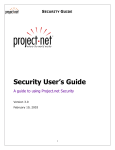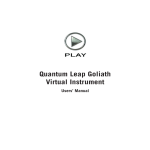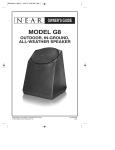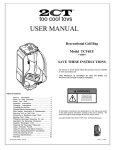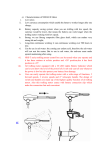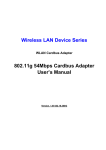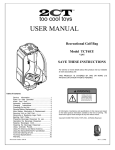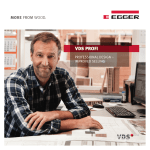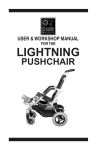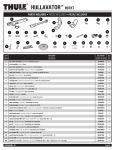Download User Manual - AllergyBuyersClub
Transcript
INSTALLER’S & OWNER’S MANUAL INSTALLER: PLEASE LEAVE MANUAL FOR HOMEOWNER Designed For Basement and Crawl Space Dehumidification n n Includes installation, operating and safety instructions, warranty information n Read and save these instructions Rev 2012-01 TABLE OF CONTENTS Table of Contents WARNING! 1. Precautions....................................................................................... 2 2. Intended Application.......................................................................... 2 3. Specifications.................................................................................... 2 4. Electrical Requirements..................................................................... 3 5. Installation Location........................................................................... 3 6. Unit Assembly................................................................................... 3 6.1 Installing Feet............................................................................ 3 6.2 Attaching Drain Hose................................................................. 3 6.3 Condensate (Water) Removal..................................................... 4 6.4 Condensate (Water) Removal Using Condensate Pump.............. 4 7. Operation........................................................................................... 5 7.1 Fan (blower) Control................................................................... 5 7.2 Humidity Control Adjustment...................................................... 5 8. Defrost Cycle..................................................................................... 5 9. Maintenance...................................................................................... 5 9.1 Air Filter..................................................................................... 5 9.2 Cleaning and Replacement........................................................ 5 9.3 Removing Filters........................................................................ 6 9.4 Installing Filters.......................................................................... 6 10. Service............................................................................................ 6 11. Technical Description...................................................................... 6 12. Troubleshooting............................................................................... 7 — This symbol means important instructions. Failure to heed them can result in serious injury or death. CAUTION! — This symbol means important instructions. Failure to heed them can result in injury or property damage. 2. Intended Application The DezAir is intended for installation in residential crawl spaces that experience short or long-term high humidity conditions; however, this attractively designed unit can be placed in almost any indoor residential setting where dehumidification is desired. The DezAir is not intended to be used in indoor pool rooms. This unit is designed to operate in temperatures between 40°F and 95°F. Temperatures outside of these ranges may affect dehumidifier performance. In order to efficiently control the humidity levels, the area in which the dehumidifier is to be placed must be free of water intrusion or excessive fresh (outside) air infiltration. Before installing, water intrusion and air infiltration problems should be addressed for maximum unit performance. Condensate Pump Installation Instructions............................................. 4 Filter Installation Instructions................................................................. 6 Wiring Diagram...................................................................................... 6 Service Parts List................................................................................... 7 Exploded Parts Diagram........................................................................ 8 Optional Equipment............................................................................... 9 Warranty.............................................................................................. 10 3. Specifications Model:DEZ-1100 Air Circulation: 300 CFM Power: 700 watts @ 80°F and 60% RH Supply Voltage: 115V–1phase–60 Hz Current Draw: 6.4 Amps • Always use a 115VAC grounded outlet. Energy Factor: 2.90 L/kWh • Never operate electrical equipment near or in standing water. Operating Temp.: 40°F Min., 95°F Max. • Do not stick your fingers or other objects through the safety grills. Sized for: 1. Precautions • Do not operate the unit with a cut or frayed power cord. • Do not unplug the unit by pulling on the cord. Grasp the plug firmly and pull it out of the wall socket or power receptacle. 18,000 Cubic Ft. - Typical Minimum Performance at 80°F and 60% RH Water Removal: 109 Pints/Day Efficiency: 6.1 Pints/kWh • Do not restrict airflow into or out of the unit. This may cause the unit to overheat. Air Filter: MERV-11 Efficiency:Standard 65% Efficient, ASHRAE Dust Spot Test Size: 15-3/4” x 10-1/4” x 1” • Unit should never be serviced or cleaned while it is plugged in. • Do not sit or stand on the unit or use as a shelf or table. • Before leaving the unit unattended, ensure children do not have access to the equipment. Do not allow children to play with or near the unit or in its air flow. Power Cord: 10', 110-120 VAC, Ground Drain Hose: 9/16” ID x 3/4”OD x 8'Direct Gravity Drain Hose Dimensions UnitShipping Width: 20" 22 1/4" Height: 15" 16 1/8" Depth: 37 1/4" 39 3/16" Weight: 86lbs99lbs • The DezAir is designed to be installed indoors only. Read the installation, operation and maintenance instructions carefully before installing and using this unit. Proper adherence to these instructions is essential to obtaining maximum efficiency from your dehumidifier. Standard: This unit conforms to UL STD 474 and CSA standard C22.2 No. 92 Read and Save These Instructions 2 DezAir Installer’s & Owner’s Manual DezAir INSTALLER'S AND OWNER'S MANUAL 4. Electrical Requirements The DezAir plugs into a common 115 VAC grounded outlet on a 15-Amp circuit. Use of a ground fault circuit interrupter (GFCI) protected circuit is recommended. Figure 2: Insert leveling feet in locations 5. Installation location The DezAir can be installed in a variety of locations to meet the owner’s needs, but should be installed in the area to be dehumidified. Other considerations include: 1. Providing access to a 115 VAC power outlet (10’ power cord is provided). Figure 2a: Screw each leveling foot in ten revolutions 2. Installing near a floor or other suitable drain (8’ drain hose included). If this is not possible, refer to section 6.4. 3. Do not operate in standing water or place the unit near open water. 4. Do not install the unit with the exhaust directed at a wall or other obstruction. 6.2 Drain Hose: Two drain ports are provided; one on each side. Both drain ports have rubber plugs installed. Remove the plug from the drain port to be used. Place drain hose on the end of the chosen drain port until fully seated on drain port. Secure hose to the drain port with clamp. Be sure to leave the remaining drain plug in the drain port, that is not going to be used. Refer to Figures 3 and 4 regarding proper drainage. 5. Do not place the unit where curtains or debris can be drawn into the intake and restrict airflow. Air In Unit Air Flow The DezAir drains via a gravity system. A level indicator has been included near the exhaust of the unit. To ensure the unit will drain properly, the level indicator bubble should be positioned in the center area of the level indicator as shown. Refer to Figure 6. Air Out 6. Unit Assembly If the unit is placed on an uneven surface, adjust all four feet underneath the unit until bubble in the level dial is in the correct center position. Failure to level the unit may result in leakage or improper drainage. Be sure the unit is high enough to gravity drain and all four leveling legs are touching the ground after the center of the leveling bubble is correctly located within the leveling indicator. See Section 6.3 regarding drain hose installation. 6.1 Installing Feet Included with your unit are four leveling feet. It is important to level the unit for proper draining. See Section 5 Installation Location CAUTION! Note: Do not lay unit on its side at any time. If unit is inadvertently laid on its side, turn upright for a minimum of 15 minutes before operating. Figure 1: Four leveling feet Figure 3: Drain port Installing Leveling Feet See Figures 2 and 2a for installing leveling feet. 1. With unit sitting upright on floor, lift right-hand side of unit and screw in both leveling feet on right-hand side approximately 10 revolutions. Figure 4: Drain hose position 2. Lift left-hand side of unit high enough to thread remaining two feet into bottom of base approximately 10 revolutions. Clamp 3. Level unit for proper drainage as described in section 6.3 (Figure 6) of this manual. 3 DezAir Installer’s & Owner’s Manual DezAir INSTALLER'S AND OWNER'S MANUAL Figure 6: Level bubble should be in indicator area for proper drainage. 2. Position the condensate pump so the discharge line from the unit can be shortened and placed into the condensate pump. Measure the distance from the drain port to the condensate pump leaving enough length to install the hose into the condensate pump. 3. Cut the provided ¾“ discharge hose long enough to reach the condensate pump. Cut ¾” hose end at a 45-degree angle on one end. 4. Place cut end into condensate pump. 6.3 Condensate (Water) Removal: The unit drains via a gravity system - it is not able to push condensate (water) uphill. The drain hose must run flat or downhill toward the drain location. Be sure the hose is not kinked or otherwise restricted so that water can pass through it. Improper hose installation may result in water leakage. 5. Run discharge line from condensate pump to the discharge area. DezAir Condensate Pump Installation Instructions Condensate Pump Kit STEP 1 STEP 2 STEP 3 Figure 7: Drain hose position Figure 8: Optimum hose position for draining To increase the efficiency of the unit, position the hose to create a “trap” as shown in Figure 8. By creating a trap, it will hold a small amount of water. Position the trap on the hose approximately 12” to 20” away from the unit. Check hose regularly to ensure it is clear and water is draining properly. If a floor drain is not easily accessible, a condensate pump kit with a 20’ hose is available. Refer to 6.4 Condensate pump installation. STEP 4 STEP 5 6.4 Condensate pump installation (OPTIONAL) In the event that a gravity drain directly from the unit is not available, a separate condensate pump is needed. In order to use a separate condensate pump, the DezAir will need to be raised up on blocks in order to maintain the gravity feed out of the DezAir and into the condensate pump for proper condensate removal. 1. Position DezAir onto blocks to raise unit to maintain gravity feed of condensate discharge from unit. Ref. 6.2 drain hose. 4 DezAir Installer’s & Owner’s Manual DezAir INSTALLER'S AND OWNER'S MANUAL 8 Defrost Cycle 7. Operation An automatic defrost temperature sensor is attached to the refrigerant tubes inside the unit. It will automatically shut the compressor off if excessive frost forms on the evaporator coil. The blower will continue to run, causing air to flow through the evaporator coil and melt the ice. When the ice has melted, the evaporator temperature will rise and the defrost temperature sensor will automatically restart the compressor. During the defrost cycle process, the compressor will not be running and cool air may be coming out of the unit. 7.1 Fan Control “UNIT OFF” means no power is supplied to the unit. It will not operate. “Fan runs all the time to circulate air” means fan runs always, compressor runs only as required to maintain humidity set point. This function is desirable if the unit is used for air circulation or filtration. “Fan only runs when dehumidifier is on” (Recommended setting) means the fan and compressor run together as required to maintain humidity set point. Once humidity set point is reached the whole unit will shut off until the relative humidity rises and further dehumidification is needed. 9. Maintenance CAUTION! 7.2 Humidity Control Adjustment The humidity control allows the humidity setting to be adjusted to obtain the required humidity level. The humidity control tells the dehumidifier when to dehumidify. Dehumidification will take place when the relative humidity (RH) of the air in which the dehumidifier is located rises to the dial set point. Dehumidification will stop when the RH drops 5% below the set point. NOTE: Do not operate the unit without the proper filter or with a less effective filter. The heat exchange coils inside the unit could become clogged, resulting in premature failure of refrigeration components, a loss of effectiveness and/or efficiency, which may require total disassembly to clean. 9.1 Air Filter The DezAir ships with a standard MERV-11 65% 1” pleated fabric filter and a 1/4” aluminum framed pre-filter installed. Operating the unit with a dirty or obstructed filter will reduce dehumidifier capacity and efficiency and may cause the compressor to cycle on and off unnecessarily. 9.2 Filter Cleaning & Replacement Check filters every six months or more frequently depending on room conditions. Clean and/or replace when filters are visibly dirty. See cleaning instructions below. For replacement filters, call 1-800-640-1500. Figure 9: Dial shown in recommended position Figure 11: Pre-filter rinsed in Water, mesh side up Approximate Humidity Levels Per Setting “Drier” 35% to 45% Relative Humidity “Normal” 45% to 55% Relative Humidity(Recommended for most applications) “Humid” 55% to 65% Relative Humidity The 1/4” washable pre-filter should not be discarded. The dehumidifier will run continuously until the relative humidity (RH) is reduced to the humidity control dial setting. There is no benefit to setting the humidity control to “drier” in rooms under 65°F; doing so will result in long periods of ineffective dehumidifier run time. Inspect the pre-filter for debris, dirt, or other obstructions at the same time the 1” pleated fabric filter is checked. Wash the 1/4” pre-filter every time the 1” pleated fabric filter is replaced. To clean the 1/4” pre-filter, remove filter from the unit, ref. section 9.3, rinse the 1/4”prefilter in water with the water flowing through the aluminum support mesh side. Refer to Figure 11. Allow the pre-filter to dry completely before reinstalling. Reinstall the filters per the instructions in section 9.4 Installing Filters. Once the dial has been set to the desired level of humidity control, the unit will maintain the same percentage of relative humidity regardless of room temperature. To turn the unit off, you can set the “Fan Control” to “UNIT OFF”, or you can position the humidity control to the far left and set fan control to “Fan only runs when dehumidifier is on”. CAUTION! CAUTION! NOTE: Failure to follow filter installation instructions may result in improper function of the dehumidifier and cause premature component failure. When the compressor stops running for any reason it will not restart for 3 minutes. When it starts, it will run for a minimum of 5 minutes regardless of the % RH setting. 5 DezAir Installer’s & Owner’s Manual DezAir INSTALLER'S AND OWNER'S MANUAL 9.3 Filter Removal Check filters every six months or more frequently depending on room conditions. Clean and/or replace when filters are visibly dirty. See filter cleaning and replacement Section 9.2 and installing filters section 9.4. operation. A flooded evaporator should maintain constant pressure and temperature across the entire coil, from inlet to outlet. The mixture of gas and liquid refrigerant enter the accumulator after leaving the evaporator coil. The accumulator prevents any liquid refrigerant from reaching the compressor. The compressor evacuates the cool refrigerant gas from the accumulator and compresses it to a high pressure and temperature gas to repeat the process. 1. Gently remove the 1/4” pre-filter by pulling on the side of the filter and sliding the filter to the right or left. 2. Gently remove the 1” pleated fabric filter by lifting it up on both ends and then sliding the filter to the right or the left removing it from the unit. Figure 13: Refrigeration system. Figure 12: Removing and installing filter Figure 14: Wiring diagram. 9.4 Installing Filters 1. Gently slide 1” pleated filter into filter slot until it falls into the recess in the cover. Do not force. If resistance is felt, check alignment for obstructions or debris inside the filter housing. Be sure main filter is seated all the way in the opening. 2. Gently slide 1/4” pre-filter along the top of the 1” pleated filter. Do not force. If resistance is felt, check alignment for obstructions or debris inside the filter housing. 10. Service WARNING! Servicing the unit with its high - pressure refrigerant system and high - voltage circuitry presents a health hazard which could result in death, serious bodily injury, and/or property damage. Only qualified service people should service this unit. For Service call 1-800-640-1500. 11. Technical Description The DezAir uses a refrigeration system similar to an air conditioner’s to remove heat and moisture from incoming air and add heat to the air that is discharged. Hot, high - pressure refrigerant gas is routed from the compressor to the condenser coil. The refrigerant is cooled and condensed by giving up its heat to the air that is discharged from the dehumidifier. The refrigerant liquid then passes through capillary tubing, which causes the refrigerant pressure and temperature to drop. It next enters the evaporator coil where it absorbs heat from the incoming air and evaporates. The evaporator operates in a flooded condition, which means that all the evaporator tubes contain liquid refrigerant during normal 6 DezAir Installer’s & Owner’s Manual DezAir INSTALLER'S AND OWNER'S MANUAL 12 Troubleshooting “Fan only runs when dehumidifier is on” mode: Blower and compressor do not run. 1. Unit unplugged or no power to outlet, circuit breaker tripped 2. Humidity control set too high 3. Loose connection in internal wiring 4. Humidity control is defective 4.a. The unit will continue to run at a default setting of 50% RH. 5. Humidity sensor defective or not connected properly. 5.a. The unit will continue to run and will perform a defrost cycle as required. In either mode:“Fan runs all the time” or “Fan only runs when dehumidifier is on” with “Humidity Control” turned to ON, blower runs but compressor does not. 1. In a defrost cycle, ambient temperature too low 2. Loose connection in compressor circuit 3. Defective compressor overload 4. Defective compressor or compressor run capacitor “Fan runs all the time”mode: Blower runs but compressor cycles on & off. 1. Low ambient temperature and/or humidity causing unit to cycle through defrost mode 2. Cold coil sensor is defective or loose. The unit will continue to run and will perform a defrost cycle every 53 minutes of operation. 3. Defective compressor overload 4. Defective compressor 5. Low refrigerant charge In either mode:“Fan runs all the time” or “Fan only runs when dehumidifier is on”: Blower does not run but compressor runs briefly but cycles on and off. 1. Loose connection in blower circuit 2. Obstruction preventing blower impeller rotation 3. Defective blower 4. Defective mode switch Evaporator coil frosted continuously, low dehumidifying capacity. 1. Dirty air filter or air flow restricted 2. Cold coil sensor is defective or loose. The unit will continue to run and will perform a defrost cycle every 53 minutes of operation. 3. Low refrigerant charge Warm air discharging from unit. This is normal while dehumidifying. If none of the above has fixed the issue, call the service department at 1-800-640-1500 Replacement Parts For more information on the DezAir, call 1-800-640-1500 DezAir SERVICE PARTS LIST • To order, 1-800-640-1500 #Accessory Name QTY(PC)Specifications/Material 1 Pre-filter 1 Aluminum,mesh,foam 2 Main air filter 1 MERV-11-1”thick 3 Humidity control switch knob 1 ABS 4 Fan control switch knob 1 ABS 5 Control panel label 1 PVC 6 Cover1 LLDPE 7 Line cord 1 105℃ 300V 16AWG*3,125V 13A 8 control box cover 1 Galvanized steel sheet 9 PCB control system 1 115V/60Hz 10 Fan control switch 1 250V/25A 11Potentiometer1 0-2.2KΩ,4W 12 Potentiometer bracket 1 Galvanized steel sheet 13 Compressor capacitor 1 35μF/250V 14 Control box bracket 1 Galvanized steel sheet 15 Wire guard grommet 4 Rubber 16 Control box 1 Galvanized steel sheet 17 Fan guide 1 Steel sheet Spray plastics 18 Fan 1 Aluminum alloy 19 Fan guard 1 Steel 20 Fan housing 1 Steel sheet Spray plastics 21 Anti-vibration gasket 1 Rubber 22 Fan capacitor 1 12.5μF/250V 23 Fan motor 1 115V/60HZ 24 Cable clamp 1 Flame-resisting ABS 25Level1 26 Compressor rubber grommet 3 Rubber Steel 27 Compressor rubber grommet bolt sleeve3 28 Compressor 1 5RS072UBA21 115V/60Hz R410A 29 Over-load protector 1 B290-150-241H 30 Gasket terminal cover 1 EPT 31 Terminal cover 1 EPT 32 Terminal cover gasket 1 EPT 33 Nut-terminal cover 1 M5-Steel 34 Condenser 1 Al,Cu and steel 35 Condenser cover 1 Galvanized steel sheet 36 Rating label 1 Polyester adhesive 37 Heat exchanger 1 PP 38 Humidity sensor 1 39 Left bracket 1 Galvanized steel sheet 40 Right bracket 1 Galvanized steel sheet 41 Evaporator 1 Al,Cu and steel 42 Water tray 1 Stainless steel 43 Defrost temperature sensor 1 44 Air flow guide part I 1 Galvanized steel sheet 45 Air flow guide part II 1 ABS 46 Air flow guide part III 1 ABS 47 Capillary tube 2 2.5*1.0 48 Suction tube 1 9.52*0.8 Copper Tube 49 Fill Valve 1 50 Insulation 1 PE 51 Condenser tube 2 9.52*0.8 Copper Tube 52Filter/dryer1 53 Process tube 1 6.35*0.8 Copper Tube 54 Discharge tube 1 6.35*0.8 Copper Tube 55 Drain fitting I 1 Nylon 56 Drain fitting II 1 Nylon 57 Base 1 LLDPE 58 Drain plug 2 Rubber 59 Leveling feet 4 Rubber/steel 7 DezAir Installer’s & Owner’s Manual DezAir SERVICE PARTS LIST • To order, 1-800-640-1500 Exploded View 8 DezAir Installer’s & Owner’s Manual DezAir Optional Equipment DezAir Exhaust Duct Ring Kit (Optional) Other optional equipment: An Exhaust Duct Ring kit is available for situations when the unit needs to be located outside of the area where humidity needs to be addressed. Condensate Pump Kit - Reference section 6.4 Installation: 1. Slide the duct ring, from the top down, into slots provided in the cover located at the exhaust end of the unit. Make sure the Exhaust Duct Ring is seated all the way down in slots. Exhaust end Slots in cover for Exhaust Duct Ring Optional Equipment and Filters To order optional equipment for the DezAir, call 888-236-7231 2. Connect the flexible duct hose to the Exhaust Duct Ring. Connect flexible hose 3. Position grille and sheet metal duct flange accordingly to exhaust to proper location. 4. Connect flexible duct hose to sheet metal duct flange. Note: Some installations do not require the use of a grille or sheet metal duct flange. 9 DezAir Installer’s & Owner’s Manual DezAir Limited Warranty Limited Warranty. Basement Systems, Inc. (“BSI”) warrants as follows: (i) the DezAir dehumidifier (“Product”) will be free of material defects in workmanship or materials for a period of twenty four months following the date of purchase of the unit. What IS COVERED: This warranty extends only to the original residential end-user of the DezAir, and may not be assigned or transferred. This warranty does not include indoor pool, spa or hot tub applications. FIRST AND SECOND YEAR WARRANTY: BSI warrants that, for two (2) years the DezAir will operate free from any defects in materials ```and workmanship, or BSI will, at its option, repair or replace the defective part(s), free of any charge. THIRD THROUGH FIFTH YEAR WARRANTY: BSI further warrants that for a period of five (5) years, the condenser, evaporator, and compressor of the DezAir will operate free of any defects in material or workmanship, or BSI, at its option, will repair or replace the defective part(s), provided that all labor and transportation charges for the part(s) shall be borne by the end-user. End user agrees to change the pleated filter on an annual basis, and purchase the replacement filters from BSI, or the warranty will be void. Limitation of Remedies. CUSTOMER’S SOLE AND EXCLUSIVE REMEDY UNDER THE ABOVE LIMITED WARRANTY AND BSI’S ENTIRE LIABILITY THEREUNDER, SHALL BE, AT THE SOLE OPTION OF BSI, REPLACEMENT OR REPAIR OF SUCH PRODUCT OR ITS COMPONENTS (“COMPONENTS”) BY BSI OR BSI’S AGENTS ONLY. IF TRANSPORTATION IS REQUIRED TO BASEMENT SYSTEMS’ SERVICE CENTER, CUSTOMER MUST PAY FOR SUCH TRANSPORTATION TO AND FROM BASEMENT SYSTEMS. THIS DISCLAIMER AND EXCLUSION SHALL APPLY EVEN IF THE EXPRESS WARRANTY AND LIMITED REMEDY SET FORTH HEREIN FAILS OF ITS ESSENTIAL PURPOSE. CUSTOMER ACKNOWLEDGES THAT NO REPRESENTATIVE OF BSI OR OF ITS AFFILIATES OR RESELLERS IS AUTHORIZED TO MAKE ANY REPRESENTATION OR WARRANTY ON BEHALF OF BSI OR ANY OF ITS AFFILIATES OR RESELLERS THAT IS NOT IN THIS AGREEMENT. Disclaimer of Warranties. EXCEPT FOR ABOVE LIMITED WARRANTY, WHICH IS THE SOLE AND EXCLUSIVE WARRANTY PROVIDED WITH RESPECT TO THE PRODUCT AND ITS COMPONENTS, BSI HEREBY DISCLAIMS ALL EXPRESS AND IMPLIED WARRANTIES, INCLUDING, WITHOUT LIMITATION, THE IMPLIED WARRANTIES OF MERCHANTABILITY AND FITNESS FOR A PARTICULAR PURPOSE. Warranty Limitations. A “defect” under the terms of the limited warranty shall not include problems resulting from Customer’s or Customer’s employees’, agents’, invitees’ or a third party’s misuse, improper installation, improper design of any system in which the Product is included, abuse, lack of normal care, failure to follow written instructions, tampering, improper repair, or freezing, corrosion, acts of nature or other causes not arising out of defects in BSI’s workmanship or material. If a Product or Component is replaced while under warranty, the applicable limited warranty period shall not be extended beyond the original warranty time period. The limited warranty does not cover any costs related to changes to a Product or Component that may be required by any codes, laws, or regulations that may become effective after initial purchase of the Product by Customer. Customer Responsibilities. As a further condition to obtaining warranty coverage hereunder, the Customer must send a valid warranty claim to BSI such that BSI receives such claim prior to the end of the applicable warranty period. BSI shall have no obligation hereunder with respect to any claim received by BSI after the expiration of the applicable warranty period. Warranty service must be performed by BSI or a servicer authorized by BSI. In order to obtain warranty service, the Customer should call BSI at 1-800640-1500 and ask for the BSI Products Service Department, which will then arrange for applicable warranty service. Warranty service will be performed during customary, daytime working hours. If the Product must be shipped for service, Customer shall be solely responsible for properly packaging the Product, for all freight charges, and for all risk of loss associated with shipment. Limitation of Liability. IN NO EVENT SHALL BSI, IN CONNECTION WITH THE DESIGN, SALE, INSTALLATION, USE, REPAIR, REPLACEMENT OR PERFORMANCE OF ANY PRODUCT, COMPONENT, PART THEREOF OR WRITTEN MATERIAL PROVIDED THEREWITH, BE LIABLE, TO THE EXTENT ALLOWED UNDER APPLICABLE LAW, UNDER ANY LEGAL THEORY FOR ANY SPECIAL, DIRECT, INDIRECT, COLLATERAL OR CONSEQUENTIAL DAMAGES OF ANY KIND. NOTWITHSTANDING THE ABOVE LIMITATIONS AND WARRANTIES, THE SOLE AND EXCLUSIVE LIABILITY OF BSI, REGARDLESS OF THE NATURE OR THEORY OF THE CLAIM, SHALL UNDER NO CIRCUMSTANCES EXCEED THE PURCHASE PRICE OF THE PRODUCT, COMPONENT OR PART UPON WHICH THE CLAIM IS PREMISED. Applicable Law and Venue. ANY ARBITRATION, ENFORCEMENT OF AN ARBITRATION OR LITIGATION RELATED TO THE PRODUCT WILL BE BROUGHT EXCLUSIVELY IN NEW HAVEN COUNTY, CONNECTICUT, AND CUSTOMER CONSENTS TO THE JURISDICTION OF THE FEDERAL AND STATE COURTS LOCATED THEREIN, SUBMITS TO THE JURISDICTION THEREOF AND WAIVES THE RIGHT TO CHANGE VENUE. CUSTOMER FURTHER CONSENTS TO THE EXERCISE OF PERSONAL JURISDICTION BY ANY SUCH COURT WITH RESPECT TO ANY SUCH PROCEEDING. Miscellaneous. If any term or condition of this Limited Warranty is found by a court of competent jurisdiction to be invalid, illegal or otherwise unenforceable, the same shall not affect the other terms or conditions hereof or thereof or the whole of this Limited Warranty. Any delay or failure by BSI to exercise any right or remedy will not constitute a waiver of BSI to thereafter enforce such rights. Basement Systems, Inc. 60 Silvermine Road Seymour, Connecticut 06483 1-800-640-1500 Information in this document is subject to change without notice. No part of this document may be reproduced or transmitted in any form or by any means, electronic or mechanical, for any purpose, without the express written permission of Basement Systems. © 2013 Basement Systems, Inc. All rights reserved. 10 DezAir Installer’s & Owner’s Manual