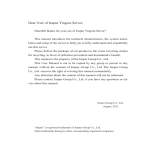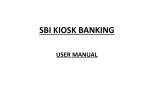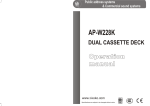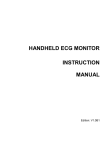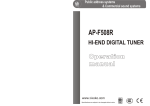Download user manual--knight(Y,C).cdr
Transcript
English THE FOLLOWING ARE DANGER DANGER User manual Cooler/cellar the following are urgent cases: Power wire damaged or twisted. Power is sometimes on and off automatically. Power wire or plug is overheat. Compressor works but cooling system no function. Warning Disassembly forbidden Please don't repair or reconstruct the machine if you are not technician. Avoiding danger resulted from wrong operation. Stop using, pull out the plug and contact the seller. Products renovation rights reserved, no additional notice. Content Security attention 1 S tructure and names of parts 2 P reparation before using the machine and instructions¡ 5 S ketch map of fittings installation 8 M alfunction detect and after-sale-service 9 General dealer/dealer Thank you very much for using our products. Please make sure you follow the instructions when using our products. Please keep the instruction. KEY TECHNOLOGY AND ADVANTAGE These are forbidden actions 15 FEATURES SECURITY ATTENTION These are compulsory actions For security concern and avoiding danger and damage, please do obey the instructions below: Ignorance on the following content may lead to danger and damage: Warning serious incident may happen hurting or damage Attention may happen 1 Thick foaming layer 2 Activated carbon ventilation 3 Copper refrigeration control Warning Hold the plug when cutting the power off; don't hold the wire and do that, otherwise wire may be damaged and lead to creepage and electric shock. When wire damaged or the jack become flexible, please do not use it in case electric shock and short circuit happen. 4 Italy Zanussi compressor 5 Stippled aluminium wall 6 LED side lights KNIGHT LEE TRANSFER HIGH QUALITY LIFE ower connection: one machine one jack, please don't share one jack with other electrical appliance, and the capacity must be over 15A. Please don't repair or reconstruct the machine if you are not technician. Avoiding danger resulted from wrong operation. over 15A Individually 7 Against U.V. glass door 8 Low power consumption 9 Humidity circulation Attention Wall 10 machine body machine placing sketch map Clean the dust on power plug. Due to moisture, creepage may happen if dust accumulates. Must be earthing Earth wire can't be connected to earth wires of gas pipe, tap pipe, lightning rod and telephone. 1 No damage to the power wire by twisting, pulling, screwing and fettering. Creepage and electric shock may happen. Intelligent temperature control 11 Remote control 12 Door lock 45 No incline more than 45 when transporting. Some places(high humidity areas for example) Don't install at places with possibility of leaking easy-burning and erodent gas. Need to install breaker. It will be danger without breaker. The gas may damage the machine even lead to explosion. 13 Solid wooden shelves 14 Removable shelves 15 Wooden glass holder 10 Warning! MALFUNCTION DETECT Detect points Malfunctions Start indicator or digital display failure NOBLE SERIES STRUCTURE AND NAMES OF PARTS The plug is well connected to jack The switch, jack, fuse and power wire are all no problem The machine is placed reposefully or not?The fixing bolt of compressor is loosened or missed Sound abnormal 1 Weak or mental illness people including child, please don't use this machine, they can use it only under the instruction or assistance of responsible people. 2 The children should be supervised in case of they would play the machine. Single Zone Cabinet For models ILC and ILWY Bolt of condenser loosened? Friction between pipeline and the cabinet body Fan is loosened or dusty? Friction on fan Plug is earthing Cabinet body creepage Power wire is crushed and damaged Electric parts are damp or watered Humidity is lower than stardard Water in the water tank is enough or rightly poured or humidity system failure Temperature detector can't rightly control the temperature. Lack of refrigerant Lack of refrigerant or leaking or cooling failure Pipeline jamed Compressor malfunction or damaged Malfunction of upper temperature sensor(open circuit)E1; Malfunction of downside temperature sensor(open circuit)E2 Display abnormal (Single temperature cooler/cigar cooler)Malfunction of underside temperature sensor(open circuit)E3 ERO(on temperature display window) twinkles means the temperature is abnormal. AFTER-SALE- SERVICE Free maintaince is acceptable when: 1. on warrant time period, malfunctions happen when using the machine according to the instructions. 2. on warrant time period, exchanging products is acceptable only when the packing and apperance of the machine wouldn't baffle selling. 3. on warrant time period, no free maintaince when: (1)Malfunction and damage results from misusage and illogical repairing; (2)Malfunction and damage results from shipping and falling after sale; (3)Malfunction and damage results from fire, flood,earthquake, gas, reading lamp, thunder,abnormal voltage and other natural disaster; (4)Malfunction and damage when on bus or ship and so on; (5)Guarantee booklet or invoice losed; (6)client name, date of purchase and seller not marked or been changed; (7)dusty of cabinet body after using (8)Malfunction and damage results from exchange of refrigerant and so on. 4.As for products named in this book, please turn to our agent for help if the seller can't offer the maintaince. 5.evection maintaince is ok, while the cost will be on clients charge. 6.please keep this book and show us when maintaince needed. It will be valid only on the warrant time. 1.cabinet body 2.glass holder(optional) 3.activated carbon intake 4.orbit(removable) 9.interior side lighting 10.glass door against U.V. 11.water tank 12.door lock Parts name of control panel Heating indicator Temperature display Humidity adding indicator Power/lighting humidity adding and cleaning Cooling indicator 9 5.solid wooden rack 6.adjustable feet 7.control panel 8.top lighting Temperature up Remote control point Humidity display Humidity up Temperature down Humidity down 2 Dual zones or three zones cabinet Models ILWY121 and ILWY165 Rack installation sketch map Sideboard Rack Orbit Orbit 2. Button and press the forepart into the right orbit hole and insert forwards Standard match of the racks: installing the first rack from the lowest orbit, then another one up by 90mm space. 3. Button and press the backside into the right orbit hole and insert downwards 4.Fix the rack on the orbit with screw. You can also match the rack according to your needs. 1.cabinet body 2.activated carbon intake 3.orbit(removable) 4.solid wooden rack 5.adjustable feet 9.glass door against U.V. 6.control panel 10.water tank 7.top lighting 11.door lock 8.interior side lighting Sketch map of wine placing on rack Parts name of control panel Cooling indicator Temperature zone Power Temperature display and setting Humidity display and setting Upper/humidity adding Remote control point Sketch map of glass holder usage Choices/look Lighting indicator 3 Down/lighting control Humidity adding indicator Temperature displaying zone Lock indicator 8 CIGAR SERIES STRUCTURE AND NAMES OF PARTS 6, When the cabinet is on the cooling condition, cooling indicate light is blue; when the temperature is on the raise, the red light is on. 7, Dynamic cooling method is the cabinet's feature, when the temperature decline one degree, the system will stop 5 minutes to keep a stable humidity level in the cabinet. One by one, till it down to the setting level. Model : ILC44,ILC55,ILC77 Dual or three zones cabinet 1, plug in and make sure the power is stable. 2, press the power button for 3 seconds to start the machine system. 9 Note: 10 a. button is turn on when press it and press 3 seconds turns off the power. b.The cabinet will self-lock in 30 seconds when nobody uses it. If you can't operate it, please press choice/lock button for 3 seconds to unlock, you can use it after a beep-beep voice. 3, press button, turn on the lights, it's more convenience to get or store the wine. Besides, you can also decline the humidity or temperature level. 4, temperature/humidity setting: Under the unlock condition, press choice/unlock button entre the temperature or humidity setting. As the below circle: Top Area Middle Area Bottom Area Humidity Out When in the temperature or humidity setting area, you can see the numbers is blinking. Press up/add humidity and down/lighting button, set the temperature/humidity you want. The temperature changes 0.1 once a time, the humidity changes 1% once a time, and it's change faster when press it with long time. The temperature can be set between 5 and 22 and humidity can be set between 50%--80%. It's advice a temperature between 12 --18 and humidity 65%. 5 press" "button turns on the humidity adding system. LAMP TEMP. Temperature control Choices Up/Down lighting button Humidity control power control HUMI. 7 humidity adding POWER Single remote control Dual remote control 1. cabinet body 2. activated carbon intake 3.orbit(removable) 4.solid wooden rack 5. adjustable feet 6. control panel 7. lighting system 8. glass door against U.V. 9.interior side lighting 10.water tank 11.door lock Parts name of control panel Heating indicator Temperature display Humidity adding indicator Power/lighting humidity adding and cleaning Cooling indicator Temperature up Remote control point Humidity display Humidity up Temperature down Humidity down Important warning! Note: is humidity on/off button, when it works the humidity light is blinking. It's fit for place which is dry in the house, if the air is wet outside, please turn off the button. lighting button 11 power control 1, long times no work: If the machine is off work for a long time, but there is still wine or cigar inside the cabinet, the cigar or items will get musty and smell bad. 2, cleaning for the humidity system: On the working condition, press the humidibutton with a long time. Then you can see water drop down from the interior board, wipe the water with a dry cloth till no water and clean the water tank. Finally re-inject 500ml-1000ml fresh water to the cabinet. Note: When cleaning the water tank, it's better to withdraw the bottom rack with orbit first. 3, The temperature and humidity of the machine is relatively stable on the temperature of 25 . If the temperature in the house is different, the temperature and humidity would have some fluctuate. 4, for dual or three zone cellar, there are valve in the cooling system, when it on the working, you can heard a tap-tap voice, this is the normal case. 5, for humidity: Since the moisture is changes case the temperature and press of the air in the cabinet is difference time to time. Thus the humidity is fluctuate frequently, so we advice regard the humidity as a reference point. 4 Instructions for the first using time One method is open the cabiner, then add 500ml-1000ml water in the water tank. Preparation before using the machine 1, Open the package, check the accessories. 2, Well place the machine, install in a dry and comfortable, well-ventilated area. Do not place it near the heat source, such as place has sunshine or near the oven. The higher temperature inside the house, the more power it consumes. Climate models which the machine can be used is noted in the name plate behind the machine. Climate model temperature of the house SN N ST T +10 +16 +18 +16 to to to to +32 +32 +38 +43 3, Compared with the climate models behind the cabinet, this machine can be used in a wider climate. If the temperature is between +10 to +38 in the house, the temperature can be keep in a stable level, this is very important. 4, Ventilation: The machine can place by the wall side. In order to get well-ventilated, don't cover the air vent. Also deduct it on time. 5, when placed it , adjust the removable feet to make sure it in a horizontal and Don't move it. 6, There is a plastic cover on the surface of the cabinet to protect it during transportation. You can remove the plastic after placed it, rive the plastic from the corner. Important note! In order to keep all the systems running well, do not connect the power when placed it. Let's alone about one or two hours later. The equipment is installed with humidity adding system, so it needs to add 750ml fresh water in the water pond for the first time. The adding methods are as below. pictures. water tank soft tube water tank water pond 5 compressor water pond The other method is pull the soft white tube in the back of the machine, and add 500ml-1000ml fresh water to the water pond from it. (Remark: This way is better if there are many cigars in the cooler and inconvenience to add from the water tank). Warning: If this machine is being use in an area with high humidity, it needn't add too much water to the cabinet. Because there is many condensate water when the machine working. If the humidity displays in a high level, you can use a rag to wipe the water to prevent it too high. When this equipment is being used in a dry area, it needs to add 500ml-1000ml water in the water pond at the first time to keep enough humidity for it. If it is being used some time and the humidity display shows a very low level than what you set for half a day or longer, then it need to add 500ml fresh water inside. Instructions Single zone cabinet 1, plug in and make sure the power is stable. 2, press the power button for 3 seconds to start the machine system. Note: a. button has two functions, it is the system on/off function, and the lighting on/off function. Press the button with long time is turn on/off the system and press the button time by time turn on/off the lighting. 3, press button turns on/off the humidity system. button is the humidity automatically adding system; the system is working when the green light is on. It's fit for place which is dry in the house, if the air is wet outside, please turn off the button. 4, temperature setting: The left window in the control pand is temperature display window. On the Working condition, it shows the real temperature inside; If set a temperature, then it displays the setting temperature. Press the up/down button, get the temperature you want. The temperature changes 0.1 once a time, if you press with long time, it will changes faster. You can set a temperature range between 5 --22 , the system will remember the setting humidity and shows the real temperature after 5 seconds. Note: It's better to set a temperature between 12 and 18 for wine. 5, humidity setting: The right window is humidity display window. Press on/off button gets the humidity level. The humidity changes 1% once a time, if you press with long time, it will change faster. You can set a humidity range between 50% --80%. The system will remember the humidity and displays the real humidity inside after 5 seconds. 6