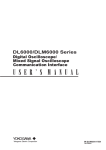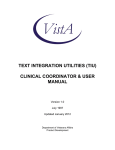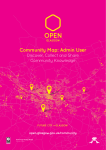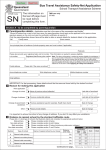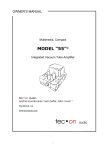Download HL7 stream message is sent from the HIS
Transcript
LINK Tools
TRANSLINK™
®
HL7 Interface For Medical Transcription and Billing
Absolutely No Programming
HL7 ADT/Order
Message
HIS
TCP/IP Tx
4
4
HL7
message
4
4
TCP/IP Rx
4
4
HL7 ORU/Billing
Message
4
HTTPS, VPN, FTP
HL7 Message
Text Report Template Other
XML, Fixed Length
Formats
SQL Loader Statement
4
HTTPS
ebXML
Dictation/ Voice file
PDA, Wireless, WEB
4
4
4
4
4
LINKTools® Dynamic Mapper
Templates, Interface Utilities
and Data Transformation Engine
4
LINKTools®
WEB Server
LINKTools®
Interface Engine
4
4
LINKTools® Dynamic Mapper
Templates, Interface Utilities
and Data Transformation Engine
Data Center
4
Client Network
Transcriptionist
User's Manual
LINK Medical Computing, Inc.
Your link to healthcare integration
Table of Contents:
1.0 Introduction
Page 4
1.1 Purpose of This Document
Page 4
1.2 Interface Overview
Page 4
2.0 Data Share between Systems
Page 4
2.1 From HIS to Transcription Data Center
Page 4
2.2 From Transcription Systems to HIS
Page 4
3.0 HL7 Interface Communication Protocols
Page 5
4.0 HL7 Message INBOUND and OUTBOUND
Page 5
5.0 Getting Started
Page 5
6.0 Creating Your Interface
Page 6
6.1 Communication
Page 6
6.2 TCP/IP Drivers Configuration
Page 6
7.0 LINKTools® Dynamic Mapper
Page 7
7.1 TRANSLINK™ Dynamic Mapper Configuration
Page 7
8.0 INBOUND HL7 ADT/ORDER Interface
Page 8
8.1 Configuring your Interface Template
Page 8
8.2 TRANSLINK™ HL7 Interface Setup
Page 8
8.3 TRANSLINK™ Output
Page 9
9.0 OUTBOUND Result Interface
Page 10
9.1 HL7 MSH Segment Construction for OUTBOUND interface
Page 11
9.2 HL7 PID Segment Construction for Outbound Interface:
Page 11
9.3 HL7 OBX Segment Construction for OUTBOUND Interface
Page 12
10.0 Custom HL7 Z Segment
Page 13
11.0 TRANSLINK™ OrderVue
Page 14
11.1 Registration Requirement
Page 15
11.2 TRANSLINK™ TCP/IP Transmitter Setting
Page 16-17
11.3 TRANSLINK™ TCP/IP Receiver Setting
Page 17-18
11.4 Backup Your TRANSLINK™
Page 19
11.5 Implementing The interface
Page 19
11.6 Starting The TRANSLINK™ Scheduler
Page 20
11.7 Unmatched Reports/Results Reconciliation Module
Page 20-22
12.0 HL7 Basic
Page 23
12.1 HL7 Interface Overview
Page 23
12.2 Message Transaction
Page 23
200 Reservoir Street, Suite 103, Needham, MA 02494
Phone: 888-893-0900/ 781-453-0300
Fax: 781-453-0311 Web: www.linkmed.com
2
LINK Medical Computing, Inc.
Your link to healthcare integration
12.3 Message Construction
Page 24
12.4 HL7 Message Type
Page 25
12.5 HL7 Message Trigger Event Type
Page 26
13.0 HL7 MSH Segment
Page 27
13.1 HL7 EVN Segment
Page 27
13.2 HL7 PID Segment
Page 28
13.3 HL7 NK1 Segment
Page 28
13.4 HL7 AL1 Segment
Page 29
13.5 HL7 PV1 Segment
Page 29
13.6 HL7 PV2 Segment
Page 30
13.7 HL7 DG1 Segment
Page 30
13.8 HL7 ACC Segment
Page 31
13.9 HL7 MRG Segment
Page 31
13.10 HL7 IN1 Segment
Page 32
13.11 HL7 ORC Segment
Page 33
13.12 HL7 OBR Segment
Page 33
13.13 HL7 OBX Segment
Page 34
13.14 X01 TRANSLINK™ Interface Engine Segment
Page 35
14.0 HL7 ADT Transaction
Page 36
14.1 Example of ADT Transaction
Page 36
15.0 HL7 ORM ORDER Transaction
Page 37
15.1 Example of ORM Transaction
Page 37
16.0 OUTBOUND HL7 ORU Message
Page 37
16.1 Example of ORU Result Transactions
Page 38
16.2 Example of Text Report Input
Page 38
16.3 Example of the HL7 ORU Output
Page 39
16.4 Example of MDM Output
Page 41
17.0 System Requirements
Page 41
18.0 Support
Page 42
19. Interface Check List
Page 43
20. Trouble Shooting
Page 44-48
200 Reservoir Street, Suite 103, Needham, MA 02494
Phone: 888-893-0900/ 781-453-0300
Fax: 781-453-0311 Web: www.linkmed.com
3
LINK Medical Computing, Inc.
Your link to healthcare integration
1.0 Introduction:
1.1 Purpose of this document:
This document describes the requirements for HL7 interface from HL7 compliant Hospital
Information Systems(HIS) to Transcription and Billing System and back to HIS.
1.2 Interface Overview:
The interface is triggered by the availability of HL7 ADT/Order messages from HIS / Registration
or Ordering Systems. HL7 messages are transmitted via TCP/IP Minimal Lower Protocols
(MLLP) to the Receiving system at the Transcription Company Data Center.
LINKMED receive, processed and filtered this data and make it available in the pre-defined
format required by the Transcription Company for transcriptionist or for dictation by the Physician.
The Interface utilized TRANSLINK™ Intermediate database, where filtered data from the HIS HL7
Message is stored.
Once the result is dictated or transcribed, the Transcription System sends a transaction back to
LINKMED that contains the “Transcribed Report or Dictation” rendered into specific “Report
Format”. LINKMED use Key identifier in the report to merge Patient Record stored in LINKMED
intermediate database then converted the report into HL7 result message (ORU), Documentation
Message (MDM) or Billing (DFT) for sending back to the HIS.
2.0 Data Shared Between the Systems:
2.1 From HIS to Transcription Company Data Center:
HL7 stream message is sent from the HIS to The Transcription Data Center and is received by
the TRANSLINK™ TCP/IP Receiver where it is converted to HL7 Message and placed in the
directory folder accessible by the TRANSLINK™ Interface Engine. The TRANSLINK™ Interface
Engine Processed the HL7 Message to the pre-defined user format.
The following are TRANSLINK™ ADT and ORDER pre-configured output from HL7 ADT/ORDER
message. The TRANSLINK™ users can use the LINKTools® Dynamic Mapper to configure
additional output information for their systems if needed.
From HL7 ADT Message, TRANSLINK™ will output the following:
st
Patient ID Internal (PID_3_1 Medical Record Number also 1 ADT/Order Message Key Identifier)
Full Name
Birth Date
Sex
Street Address
Home and Work Phone Number
nd
Account Number (PID_18_1 also 2 ADT Message Key Identifier)
Social Security Number
From HL7 Order (ORM) Message TRANSLINK™ will output the above plus the following:
Visit ID
nd
Accession number (OBR_3_1 2 Order Message Key Identifier)
Universal Service ID & Text
Order date/time
Reason for exam and procedure comments
Ordering doctor ID and Full Name
See sample HL7 ADT and ORM Messages Page 23-24
2.2 From Transcription System to HIS:
200 Reservoir Street, Suite 103, Needham, MA 02494
Phone: 888-893-0900/ 781-453-0300
Fax: 781-453-0311 Web: www.linkmed.com
4
LINK Medical Computing, Inc.
Your link to healthcare integration
Once the result document has been created and signed off by the Reading Physician or uploaded
to the Transcription Company Data Center by the Transcriptionist, the following data are returned
from the Transcription System to be processed to HL7 Result message (ORU), Documentation
Message (MDM) and/or Billing (DFT) Messages and send to the HIS by the TRANSLINK™
Interface Engine and Transmitter.
Patient Information
Patient ID Internal (PID_3_1 Medical Record Number, Key Identifier)
Patient Account Numbers (PID_18 Key Identifier)
Order Information
Accession Number (OBR_3_1 Key Identifier)
Document Information
Document status (Preliminary, Final, Addendum or corrected report)
Result/Report Text
CPT code (If any)
Reading Doctor Information
Doctor identifier1 (Radiologist)
Doctor Identifier 2 (Signer)
Transcriptionist
Date Time of Transcription
Result Status (can be hard-coded)
See Sample Result Page 36-37
3.0 Interface Communication Protocols:
The protocol required for sending and receiving data between HIS and Transcription Company
Data Center is HL7. A specific communications protocol must be used, namely, (MLP) TCP/IP
client/server sockets, VPN or FTP.
If the VPN or TCP/IP Lower Level Communication Protocols (MLLP) are used LINKMED will
utilizes the TRANSLINK™ TCP/IP Receiver to receive the HL7 ADT/ORDER (ORM) Message
from the HIS. LINKMED will send HL7 Result Message (ORU^R01), Billing Message (DFT^P03)
or Documentation Message (MDM^T02) to the HIS via TRANSLINK™ TCP/IP Transmitter.
HL7 Standard version 2.xx is used.
4.0 HL7 Message INBOUND and OUTBOUND:
Data transformation from HL7 to Other Format and back to HL7 is via TRANSLINK™ Interface
Engine which uses the Pre-configured Mapper Template as Interface Definition.
5.0 Getting Started:
TRANSLINK™ is HL7 interface software for transcription that allows users to integrate their
systems to talk to the HIS or HL7 compliant Systems. TRANSLINK™ is easy to learn and use
HL7 interface software; it is non-invasive and does not require any programming skill.
Interface Engine, Dynamic Mapper Application, Plug & Play Communication Drivers, Interface
Automation and Interface Trouble Shooting Utilities are includes in the TRANSLINK™ Software.
th
The TRANSLINK™ Advance Interface Engine (5 Generation) and Interface Utilities that comes
with TRANSLINK™ provides all the facilities needed to easily configure and maintain application
interfaces to streamline healthcare information processing.
200 Reservoir Street, Suite 103, Needham, MA 02494
Phone: 888-893-0900/ 781-453-0300
Fax: 781-453-0311 Web: www.linkmed.com
5
LINK Medical Computing, Inc.
Your link to healthcare integration
6.0 Creating your HL7 interface (Bi-directional):
6.1 Communication:
TRANSLINK™ comes with one TRANSLINK™ TCP/IP Receiver and Transmitter that is used to
receive and send HL7 messages via TCP/IP (MLLP or VPN) connection.
6.2 TCP/IP Drivers Configuration:
This is the first step in setting up your interface by establishing communication between your
system and the HIS. To configure the TRANSLINK™ TCP/IP Drivers follow the following step:
1- Launch the TRANSLINK™ TCP/IP Receiver by [Clicking] the “R” icon on the desktop
shortcut
2- Click on Option Icon, Type in the port Numbers select the Protocols (default MLLP
Format 2)
3- Next select the “Validate HL7Message” from the ACK dialog box. [Click] on “Option” button
to the right
to bring up another dialog box, make sure the HL7 Processing ID and Version Number are
matched with the incoming information on the MSH Segment.
Note: The HL7 version and the Processing ID (T, D or P) can be obtained from your client HL7
specification or from HL7 messages sent to your system in the MSH (Message Header)
Segment. For example you receive HL7 message and the MSH segment look like the following:
MSH|^~\&|HIS|WIH|EKG|EKG|200306161038||ADT^A03|1055783798109|P|2.4|
Your Validate HL7 message configuration should look like the following (figure 1):
Processing ID= P
HL7 Version= 2.4
MSH Format= Others
Send ACK after # of consecutive NAKs= Never
TRANSLINK™ TCP/IP Drivers Features:
1- Local TCP/IP Address: This area is gray on the TRANSLINK™ TCP/IP Receiver; the
PC internal network IP address or domain is displayed. On the TCP/IP Transmitter user
must type in the IP address or Domain name of the receiving system.
2- Port #: This is the port Numbers assigned to receive incoming HL7 message from the
Hospital Information System, the sending system need to know the IP address and port
numbers of the receiving system to send HL7 message.
3- Output files: This is the location where the TRANSLINK™ Interface engine will look for
HL7 files to be processed to user format. Click on the” …” button on the right and browse
to the location of a folder. Input file name of user’s choice but we suggest that you use
the default File name “*.ord” then click on Option Button to the right and check the check
box that says: Output as Date Stamp, point the Output files location to “OrderR” folder in
the LINK Interface Folder. For the TCP/IP Transmitter this is the location of your HL7 files
to be transmitted back to the HIS, the default location is “ResultS” folder.
4- Protocols: Use the default value MLLP Format 2
5- Send ACK: Click on the down arrow to select Validate HL7 Message, and then click on
the Option button to the right. Check to make sure that the Processing ID and Version
Numbers are matched with the incoming HL7 Message MSH_11 and MSH_12.
200 Reservoir Street, Suite 103, Needham, MA 02494
Phone: 888-893-0900/ 781-453-0300
Fax: 781-453-0311 Web: www.linkmed.com
6
LINK Medical Computing, Inc.
Your link to healthcare integration
Figure 1: TRANSLINK™ TCP/IP Receiver Configuration Screen
7.0 LINKTools® Dynamic Mapper:
The TRANSLINK™ Pre-configured interface definition Template is created using LINKTools®
Dynamic Mapper. This graphical user interface (GUI) allows user to configure and map data from
one format to another for migration. When Mapping configuration is finished users have created
an interface template called Mapper file (*.mpr). This Mapper file is scalable and portable and can
be reused in other similar interface setting at different site (Avoid re-coding or recompiling from
site to site).
7.1 TRANSLINK™ Mapper Configuration:
There are two types of TRANSLINK® ADT and Order both have identical Interface Definition
Templates but function differently, they are: orderlnk.mpr, result.mpr and resultU.mpr.
The three templates are designed to minimize the extra work and are specific to the HL7
message type receives in the Transcription Company’s Data Center. The TRANSLINKA is used
200 Reservoir Street, Suite 103, Needham, MA 02494
Phone: 888-893-0900/ 781-453-0300
Fax: 781-453-0311 Web: www.linkmed.com
7
LINK Medical Computing, Inc.
Your link to healthcare integration
to process HL7 ADT message (ADT^A01...ADT^A 62). The TRANSLINKO
is used to process HL7 Order message (ORM).
Figure 2: LINKTools® Dynamic Mapper Launched Screen
8.0 INBOUND ADT/ORDER Interface:
The TRANSLINK™ Interface Engine processed filtered and reformatted HL7 files from the
receiving folder of the TCP/IP Receiver. Once transformed the reformatted files are placed into
the pre determine network directory folder or in the TRANSLINK™ Interface facility's folder
accessible by other applications. The Original HL7 ADT/Orders files are stored in the
TRANSLINK™ intermediate database; this data may be needed to send back to the sending
system along with the update results or reports.
8.1- Configuring your TRANSLINK™ Interface Definition Template:
If more information needed from the HL7 message user can easily use the LINKTools® Dynamic
Mapper to configure additional output information. To access the Interface Template first launch
the Dynamic Mapper application from the desktop shortcut , click on Mapper icon to bring up the
Mapper configuration dialog box, click on file from the tool bar menu select open, browse to the
Mapper Templates in the TRANSLINKA or TRANSLINKO interface folder, select the
orderlnk.mpr, then click OPEN. Locate and click on the “Show All” button. Each HL7 segment and
Segment Field is displayed in the work area. Check the “Write Out” box to the right of each
Segment field that you want TRANSLINK® to output to your system. Click on the Mapper “Save”
button when finish.
8.2 TRANSLINK™ HL7 Interface Setup:
Follow the step below if you need to change the location of the INPUT and OUTPUT file to other
directory that is different from the default value. Launch the Dynamic Mapper Application and
open the orderlnk.mpr.
200 Reservoir Street, Suite 103, Needham, MA 02494
Phone: 888-893-0900/ 781-453-0300
Fax: 781-453-0311 Web: www.linkmed.com
8
LINK Medical Computing, Inc.
Your link to healthcare integration
1- Verify the location and format of a file to be processed by the TRANSLINK™ Interface Engine
in the Input location. The default location and File Format on the TRANSLINK™ Mapper is
C:\TRANSLINKA\OrderR\*.ord or C:\TRANSLINKO\OrderR\*.ord makes your change here if
needed otherwise leave it at this default.
2- Next check the Output file location, the default location is C:\TRANSLINKA\OrderS\*.XML
or C:\TRANSLINKO\OrderS\*.XML and the default output file format is XML. LINKTools®
Dynamic Mapper offered several Output file formats option, please select a suitable file format
that is relevant to your system, if you are not sure leave the default output in XML format or call
our Tech Support for advice.
3- Next check the location of TRANSLINK™ Intermediate database (Default location is in
TRANSLINK® Interface Folder). The Inbound filtered data is on hold here waiting for the update
Result or Report message coming back from the Transcriptionist or Dictating Physician before
merging and transform to HL7 message for sending back to the HIS.
Do not change the default location.
Figure 3: LINKTools® Dynamic Mapper Template Configuration Screen
8.3 TRANSLINK™ OUTPUT:
The following are default TRANSLINK™ output from HL7 ADT or ORDER message.
TRANSLINK™ user can use the LINKTools® Dynamic Mapper to configure more output
information if needed see section 8.1 above. There are two keys identifier use to identify the
record in HL7 ADT or Order transaction. The key Identifier of each record is used to merge the
record stored in the Intermediate database with result or report before HL7 conversion.
From HL7 ADT Transaction:
The following is the TRANSLINK™ default Output value:
200 Reservoir Street, Suite 103, Needham, MA 02494
Phone: 888-893-0900/ 781-453-0300
Fax: 781-453-0311 Web: www.linkmed.com
9
LINK Medical Computing, Inc.
Your link to healthcare integration
Patient Information
Patient ID Internal (PID_3_1 Key Identifier)
Name
Birth Date
Sex
Full Address
Home and Work Phone Number
Account Number (PID_18_1 Key Identifier)
Social Security Number
From HL7 ORDER Transaction:
The following is the TRANSLINK™ default Output:
Patient ID Internal (PID_3_1 Key Identifier)
Name
Birth Date
Sex
Street Address
Home and Work Phone Number
Account Number
Social Security Number
Accession Number (OBR_3_1 Key Identifier)
Procedure/order description
Order Date/Time
Reason for Exam and Procedure or Comments
Ordering Doctor ID and Full Name
The output file format can be changed on the fly. If change occur during the live interface, it is
required that you adjust the database immediately using TRANSLINK™ Interface utility called
UDAADJUST. Additional output information can be added using the Dynamic Mapper to
configure see section 8.1 above for instruction.
9.0 OUTBOUND Result Interface:
Lab Results or Transcribed Reports received back from Vendors systems are reformatted to HL7
messages. Utilizing the TRANSLINK™ Intermediate database in conjunction with the
TRANSLINK™ Interface Engine the stored ADT/ORDER data will merged with results or reports
using the unique keys identifier of each record then transformed to HL7 message before sending
back to the sending system. There are a few adjustments that need to be made to the
OUTBOUND Side of the Interface Template. The following describes how to make that
adjustment
9.1 HL7 MSH Segment Construction for OUTBOUND Interface:
The following are examples of Mapper configuration of the MSH segment for OUTBOUND HL7
Messages from your system. The example provides user step-by-step for creating the custom
MSH segment in the OUTBOUND part of the template. Note that the entire “Write Out” Box are
checked, these are default value. Launch the Dynamic Mapper application and open orderlnk.mpr
1- Click on the OUTBOUND tab from the Mapper Configuration Dialog Box, check the Input
location default: C:\TRANSLINK\ResultR\*.TXT, File Format= Text Report, then check the
Output location default: C:\TRANSLINK\ResultS\*.HL7, File Format= HL7
2- Right click on the Mapper “Field Rule” on the following MSH segment’s fields:
MSH_3, MSH_4, MSH_5, MSH_6, MSH_12 delete the word DELETE_ME and type in
200 Reservoir Street, Suite 103, Needham, MA 02494
Phone: 888-893-0900/ 781-453-0300
Fax: 781-453-0311 Web: www.linkmed.com
10
LINK Medical Computing, Inc.
Your link to healthcare integration
the appropriate name, for example: MSH_3 (Sending System) you are sending the
message your system name is LINKMED on the Mapping Field you see
DontCare=DELETE_ME delete the word DELETE_ME and type LINKMED, when finish it
should look like: DontCare=LINKMED. On MSH_12 type in the appropriate HL7 version,
Example 2.2, 2.3 or 2.4. Type in appropriate HL7 version DontCare=2.2, DontCare=2.2
or DontCare=2.4
Figure 4: OUTBOUND MSH Segment Configuration
9.2 HL7 PID Segment Construction for OUTBOUND Interface:
Since The PID Segment contains Key Identifier of the patient record you only need to instruct the
Mapper to look for the two “Key Identifier” from the report. For example your system output the
following text report:
Patient MRN: 226008 (Key)
Patient Account Number: 2003845 (Key)
Patient Visit ID: 2
200 Reservoir Street, Suite 103, Needham, MA 02494
Phone: 888-893-0900/ 781-453-0300
Fax: 781-453-0311 Web: www.linkmed.com
11
LINK Medical Computing, Inc.
Your link to healthcare integration
Patient Last Name: DOE
Patient First Name: JANE
Patient Middle Initial: F
Patient DOB: 03/02/1941
Patient Sex: F
Patient SSN: 018-00-4567
Follow by the report body
In the above example we have the two “Key Identifier”: Patient MRN: and Patient Account
Number: on this report. The OUTBOUND Mapper Configuration in the PID Segment for the two
Key Fields are on PID_3_1 and PID_18_1 File and Field Rules:
1- On PID_3_1 Right Click on the File Rule Box on the right, you see:
GotoOffset=0
SearchFor [1] =Patient MRN:
2- Delete the word Patient MRN: and type in the output name from your system. Do the same
on PID_18_1
3- Next Right Click on the Field Rules box on PID_3_1 and PID_18_1
The Mapping Field Rule here is to look for the ending character of that value and is depend
on the “Report Type” in the above input example the value is terminated by the Carriage
Return <CR> or C (13) which is default in Mapper configuration:
READINUNTILCHAR=C (13)
Note: Once the two key fields are read in and matched with the records stored in the
intermediate database, the rest of the filtered HL7 segment fields will be filled automatically.
9.3 HL7 OBX Segment Construction for OUTBOUND Interface:
The OBX segment is used to transmit a single observation or observation fragment. It represents
the smallest indivisible unit of a report. Its principal mission is to carry information about
observations in report messages.
Follow the step by step below for your OBX segment adjustment; you only need to type in the
starting location of the report:
1- From the “Segment” box click the down arrow to select the OBX segment. This is the
segment where you instruct the Mapper to look for the Report body and read in the entire
report into OBX_5 segment field of your HL7 Result message to be sending back to the
HIS. By default LINK will output multiple OBX segments with Result or Report in OBX_5.
The maximum character per line is 80. To look for the Report body right click on the File
Rule yellow box to the right of OBX_5, you see:
GotoOffset=0
SearchFor [1] =DELETE_ME
In place of the DELETE_ME is where you type in the location of your Report body.
For example in your report the body of the report starts at <EndOFHeader> in place of
DELETE_ME type in <EndOFHeader> see example in step 2 below:
Patient
Patient
Patient
Patient
Patient
Patient
Patient
MRN: 226008
Account Number: 2003845
Visit ID: 2
Last Name: DOE
First Name: JANE
Middle Initial: F
DOB: 03/02/1941
200 Reservoir Street, Suite 103, Needham, MA 02494
Phone: 888-893-0900/ 781-453-0300
Fax: 781-453-0311 Web: www.linkmed.com
12
LINK Medical Computing, Inc.
Your link to healthcare integration
Patient Sex: F
Patient SSN: 018-00-4567
Attending Physician: 0000200000010019
Referring Physician ID:
Referring Physician First Name:
Referring Physician Last Name:
Referring Physician Middle Initial:
Dictating Physician ID: 2
Transcriptionist Initials:
Job ID: 2536092
Addendum: A
<EndOFHeader> <<<TRANSLINK™ Interface engine will search for this value
CHEST (EPA AND LATERAL VIEWS) CLINICAL HISTORY:
2-
Follow-up for pneumonia.
The following is your input example on the OBX_5 File Rules
GotoOffset=0
SearchFor [1] =<EndOFHeader>
The TRANSLINK™ Interface engine will search the Report Text looking for
<EndOFHeader> then read in the content of the report with format to output one OBX line
per 80 characters in length (Default setting).
Another example:
The body of the report below start after <Report Text> the File Rules Mapping as follow:
GotoOffset=0
SearchFor [1] =<ReportText>
Report example:
?xml version="1.0" encoding="UTF-8"?>
<!—ACME report generic XML, www.W3C.com-->
<Report>
<StudyID>483428</StudyID>
<PtMRN>000000123456</PtMRN>
<MedicalCodes>
<CPT>
<Code>76092</Code>
<Description>MAMMOGRAPHY SCREENING</Description>
</CPT>
</MedicalCodes>
<ReportText> <<< TRANSLINK™ Interface engine will search for this value
Technique: report below is made up text.
The following imaging sequences were performed:
Craniocaudal views, and mediolateral oblique views.<br/><br/>
Findings: The breasts are extremely dense, which lowers the sensitivity of
mammography. No mass is present in the breasts…
3- On OBX_5 Segment’s field Next Right-Click on the “Field Rules” you will see the following:
READINNUMOFCHARS=60000
MAXCHARSPERLINE [80]
OUTREPEATLINES=OBX||TX|||<value>||||||<OBX_11>|||<OBX_14>|
200 Reservoir Street, Suite 103, Needham, MA 02494
Phone: 888-893-0900/ 781-453-0300
Fax: 781-453-0311 Web: www.linkmed.com
13
LINK Medical Computing, Inc.
Your link to healthcare integration
Leave these setting as is, if you wanted to modify these field call LINK Technical support for
advice or instruction your HL7 Result output will look like example on page 37.
10.0 Custom Z Segment:
It is not unusual when the sending system sent an HL7 ADT message which contains the site
custom Z segment. The HL7 Z segment is defined as added information that is not available in
the HL7 segment and intended for use at that site only. In order for you to add site custom Z
segment you must obtain the description of their Z segment filed, then follow the step by step
below to add site custom Z segments into the TRANSLINK™ HL7 Segments library :
1. Using WordPad or Text Editor open the LTMAPPER.dic in the TRANSLINK™ Interface
facility's folder
2. Add your custom HL7 Z segments and its description to the library in alphabetical order,
define the length of each field by following the existing segment sample then save it
3. Launch the LINKTools® Dynamic Mapper. At the Mapper opening screen press and hold
Ctrl+Alt then type G, enter the default password provided in the user’s manual click
generate and you are ready to use your custom Z segments to build your HL7 message
11.0 TRANSLINK™ OrderVue:
OrderVue is a Windows compliant, graphical user interface, which allows users access to the
patient ADT/ORDER information stored in the TRANLINK™ Intermediate Interface Database.
Users can view or initiates the selection of a patient to write out by choosing the OrderVue icon
on the LINK Interface PC desktop and select the Mapper file that is used to process the data.
OrderVue displays the available patient ADT/ORDER data in a tabular or spreadsheet format,
User must have privilege to view the database.
Note: It is site responsibility to keep their patient information confidential. The TRANSLINK™ Database
Viewer can be configured to limit user’s access from the Network Administrator console of the OrderVue
Application. A detail transaction of data exchange is stored in the Achieve folder and is intended for trouble
shooting an interface only. The entire transaction log will be purged by the TRANSLINK™ routine
management at the time it is set to run in the TRANSLINK™ Scheduler daily.
Figure 6: TRANSLINK™ OrderVue Screen
200 Reservoir Street, Suite 103, Needham, MA 02494
Phone: 888-893-0900/ 781-453-0300
Fax: 781-453-0311 Web: www.linkmed.com
14
LINK Medical Computing, Inc.
Your link to healthcare integration
11.1 Registration Requirements:
All TRANSLINK™ software must be registered. Upon installation, a temporary 30-day
registration is automatically issued. This should be replaced with a valid registration id obtained
for the particular machine where the software is installed. An individual registration allows a
single instance of all the TRANSLINK™ software components to run (tools, transmitter, and
receiver) on a given machine. If the site requires an additional component to run e.g. a second
transmitter, then an additional registration number is required for that component. Without this,
only a single instance of each component will be allowed to run on a given machine.
11.2 TRANSLINK™ TCP/IP TRANSMITTER SETTING:
The TRANSLINK™ TCP/IP Transmitter is used to send HL7 Result and/or Billing Messages back
to the HIS. Follow the step below to setup your TRANSLINK™ TCP/IP Transmitter (Figure8).
Launch the TCP/IP Transmitter from the shortcut desktop. Select the appropriate transmitter:
Transmitter for Orders or Transmitter for MMQ.
1- Click on “Options” Icon to bring up configuration dialog box
2- Type in the “ Transmit to TCP/IP Address” the IP address of the HIS assigned to your
TRANSLINK® Interface for sending back HL7 Result/Billing Messages in the “ Transmit
to TCP/IP Address” box
3- Type in the “ Port Numbers” to send the Message in the “Port #” box
4- Leave the “Transmit files” box at default value
5- Leave the Protocols setting at default value (MLLP Format 2).
6- In the “ACK” box, click the down arrow to the right and select: “Validate HL7 Message”
7- Click on “Option” button to the right of the “ACK” box to access the HL7 Validation
Parameters
8- Click the down arrow in “Processing ID” box and select “ P”
9- Type in the HL7 version numbers in the “ HL7 Version” box
10- Click [OK] to save you’re your ACK settings, then [OK] to save the Option settings.
Respond [Yes] to exit now
11- Re-launch the TCP/IP Transmitter
200 Reservoir Street, Suite 103, Needham, MA 02494
Phone: 888-893-0900/ 781-453-0300
Fax: 781-453-0311 Web: www.linkmed.com
15
LINK Medical Computing, Inc.
Your link to healthcare integration
1
3
2
4
5
6
7
8
9
Figure 7: TRANSLINK™ TCP/IP Transmitter Configuration
200 Reservoir Street, Suite 103, Needham, MA 02494
Phone: 888-893-0900/ 781-453-0300
Fax: 781-453-0311 Web: www.linkmed.com
16
LINK Medical Computing, Inc.
Your link to healthcare integration
11.3 TRANSLINK™ TCP/IP RECEIVER SETTING:
The TRANSLINK™ TCP/IP Receiver is used to receive HL7 ADT/Order Messages from the HIS.
Follow the step below to setup your TRANSLINK™ TCP/IP Receiver (See Figure 8)
Launch the TCP/IP Receiver from the shortcut desktop.
1- Click on “Options” Icon to bring up the configuration dialog box
2- Type in the “ Port Numbers” assigned to your TRANSLINK™ Interface in the “Port #” box
3- Leave the “Output files” box at default files name and location
4- Leave the Protocols setting at default value(MLLP Format 2)
5- In the “Send ACK” box, click the down arrow to the right and select: “Validate HL7
Message”
6- Click on “Option” button to the right of the “Send ACK” box to access the HL7 Validation
Parameters
7- Click the down arrow in “Processing ID” box and select “ P”
8- Type in the HL7 version numbers in the “ HL7 Version” box
9- Leave the “ MSH Format” and “Send ACK after #’s of consecutive NAKs” at default value
10- Click [OK] to save you’re your ACK settings, then [OK] to save the Option settings.
Respond [Yes] to exit now
11- Re-launch the TCP/IP Receiver
200 Reservoir Street, Suite 103, Needham, MA 02494
Phone: 888-893-0900/ 781-453-0300
Fax: 781-453-0311 Web: www.linkmed.com
17
LINK Medical Computing, Inc.
Your link to healthcare integration
1
2
3
4
5
6
7
8
9
Figure 8: TRANSLINK™ TCP/IP Receiver Configuration
200 Reservoir Street, Suite 103, Needham, MA 02494
Phone: 888-893-0900/ 781-453-0300
Fax: 781-453-0311 Web: www.linkmed.com
18
LINK Medical Computing, Inc.
Your link to healthcare integration
11.4: BACKUP YOUR TRANSLINK™:
Once you finish your configuration the next step is to create a new folder on the C drive called
“TRANSLNKBACKUP” select the entire contents in the “TRANSLINKA/O” Folder make [Copy]
and [Paste] the copy to the backup folder.
11.5 Implementing The Interface:
When initial setup is done Click on the LINK Scheduler (LTSC), TCP/IP Receiver and Transmitter
from your desktop short cut to start your interface.
11.6 START THE LINK SCHEDULER:
You may then minimize this application.
Figure 9: The TRANSLINK™ Scheduler Desktop Shortcut Icon (top) and Operational Screen
200 Reservoir Street, Suite 103, Needham, MA 02494
Phone: 888-893-0900/ 781-453-0300
Fax: 781-453-0311 Web: www.linkmed.com
19
LINK Medical Computing, Inc.
Your link to healthcare integration
11.7 Unmatched Report/Results Reconciliation Module
The following is a description of the reconciliation mechanism that will be implemented as part of
the standard TRANSLINK™ product.
PURPOSE: The Unmatched Results Reconciliation module is designed to address what happens
when reports or result received with the 2 keys identifier mismatched. This typically (but not
exclusively) occurs with emergency STAT or manually enters patient data.
Without access to accurate and comprehensive patient ADT data from an originating ADT,
manual entry may result in incomplete and/or inaccurate information being entered.
The key identifier for reconciliation purposes is the Medical Record Number and Account
Number/ Order Number. Inaccurate and/or incomplete patient/record identifiers result in
TRANSLINK™ being unable to accurately match the Report/Result with its originating
ADT/Order. ADT/Orders cannot be automatically reconciled and results and billing may not be
transmitted to the customer’s HIS. Consequently, administrators and/or IT personnel spend
significant time tracking and reconciling ADT/Orders with Results.
It should be noted that it is not possible to fully automate the reconciliation process where the
above scenario occurs. However, the Unmatched Results Reconciliation Module streamlines the
manual reconciliation of unmatched records by minimizing the time and effort required to find,
correct and match patient ADT/Orders with Results.
DESCRIPTION: The 'Reconciliation' module intercepts all results that flow from Transcription or
Dictation Systems to TRANSLINK™ and will capture and display all results that do NOT have the
unique Key Identifier. Records that do match the unique Key Identifier would flow through to
TRANSLINK™ and be processed to HL7 Message as usual.
Figure 10: TRANSLINK™ OrderVue Screen
USING THE RECONCILLIATION MODULE:
1) Once Transcribed Report or Dictation have been confirmed and send to TRANSLINK™, an
authorized user (this should not be available to all and sundry) will bring up a screen that looks
similar to the existing DB Viewer, on which only results with Unmatched Key are displayed.
2) The user could also bring up the standard LINKSelect screen and will be able to see all
outstanding ADT/Orders stored in the Intermediate database.
200 Reservoir Street, Suite 103, Needham, MA 02494
Phone: 888-893-0900/ 781-453-0300
Fax: 781-453-0311 Web: www.linkmed.com
20
LINK Medical Computing, Inc.
Your link to healthcare integration
Unmatched ACC Numbers
Figure 11: TRANSLINK™ OrderVue: Order and Reconciliation Module Dialog Box
3) The user would look to find the associated ADT/Order match for each Report/Result that has
no Key identifier if found the user can correct the mismatched Key (The only place to look is the
Medical Record column and the Account Number/Order Number column).
4) The user would then copy and paste the mismatched Key Identifier from the DB Viewer into
the associated Report/Result in the Reconciliation module. (To open a record, one double clicks
on the record and this opens up an edit window in which available data fields are displayed and
can be edited).
5) The user would then click the “Write Out' button for the amended Report/Result. This amended
Report/Result would then flow from the reconciliation module through to TRANSLINK™ to be
merged with its associated ADT/Order.
6) On “Writing Out' the amended Report/Result, that Report/Result is removed from the
Reconciliation module screen so that the number of records to be dealt with constantly
diminishes. If kept up-to-date, there should only be a limited number of incorrect/incomplete
records on the reconciliation screen each day.
200 Reservoir Street, Suite 103, Needham, MA 02494
Phone: 888-893-0900/ 781-453-0300
Fax: 781-453-0311 Web: www.linkmed.com
21
LINK Medical Computing, Inc.
Your link to healthcare integration
(6) Double click to select
(7) Copy Unmatched Key
(8) Exit Screen
Figure 12: TRANSLINK™ Report/Results Amendment
NOTES:
a) If the users keep the system current, the TRANSLINK™ application will function as originally
envisioned and the reconciliation process should be easier and more efficient.
b) IMPORTANT: There is a risk that the user's will focus on the reconciliation mechanism as a
way to 'fix' complete/incorrect records and will leave incorrect/incomplete data on Transcription
data Center I.e. Data flowing from TRANSLINK™ to the HIS will be correct but the data on
Transcription System may remain inaccurate. If patient data is inaccurate or incomplete to the
point that it is problematical on Transcription System itself (e.g. patient’s name or ID is incorrect
and may result in the Report being misplaced or incorrectly identified within Transcription
System). This is a work-flow/procedural issue that needs to be addressed by the site.
200 Reservoir Street, Suite 103, Needham, MA 02494
Phone: 888-893-0900/ 781-453-0300
Fax: 781-453-0311 Web: www.linkmed.com
22
LINK Medical Computing, Inc.
Your link to healthcare integration
12.0 HL7 Basic:
What is HL7?
Health Level Seven is one of several ANSI-accredited Standards Developing Organizations
(SDOs) operating in the healthcare arena. Most SDOs produce standards (sometimes called
specifications or protocols) for a particular healthcare domain such as pharmacy, medical
devices, imaging or insurance (claims processing) transactions. Health Level Seven’s domain is
clinical and administrative data. Their mission is to: "To provide standards for the exchange,
management and integration of data that support clinical patient care and the management,
delivery and evaluation of healthcare services. Specifically, to create flexible, cost effective
approaches, standards, guidelines, methodologies, and related services for interoperability
between healthcare information systems." Website: http://www.hl7.org
12.1 HL7 Interface Overview:
In health care, a trigger event is a real-world event that creates a need for data to flow among
systems. A trigger event, for example, can be admitting, transferring, or discharging a patient.
This document demonstrates how triggered events can be put into message format and delivered
to other vendor systems.
This tutorial has message formats that consist of data fields that are of variable length and
separated by a field separator character. Rules describe how the various data types are encoded
within a field and when an individual field may be repeated. The data fields are combined into
logical groupings called segments. Each segment begins with a three-character literal value that
identifies it within a message. Segments may be defined as required or optional and may be
permitted to repeat. Individual data fields are found in the message by their position within their
associated segments.
12.2 Message Transactions:
A message is a unit of data transferred between systems. It is comprised of a group of segments
in a defined sequence. Each message has a message type that defines its purpose. For example,
the ADT (Admission, Discharge and Transfer) message type is used to transmit portions of a
patient's ADT data from one system to another. The three-character code contained within each
message identifies its type.
12.3 Message Construction:
Special characters are used when developing a message. They are as follows: Segment
Terminator, Field Separator, Component Separator, Subcomponent Separator, Repetition
Separator, and Escape Character.
The Segment Terminator is always a carriage return. The other delimiters are defined in the Field
Separator and the Encoding Field that are found in the Message Segment Header (MSH).
200 Reservoir Street, Suite 103, Needham, MA 02494
Phone: 888-893-0900/ 781-453-0300
Fax: 781-453-0311 Web: www.linkmed.com
23
LINK Medical Computing, Inc.
Your link to healthcare integration
The Field Separator is ( | ). This character is in the Field Separator field in the MSH segment. The
Field Separator separates two data fields that are adjacent to each other in the segment. It also
separates the Segment ID from the first data field segment.
The Component Separator (^) is the first character in the Encoding Character field in the MSH
segment. This character is used to separate adjacent components of some data fields.
The Repetition Separator (~) is the second character in the Encoding Character field in the MSH
segment. This is used in some data fields to separate multiple occurrences of a field, and is only
used where specifically authorized.
The Escape Character (\) is the third character in the Encoding Character field in the MSH
segment. This field is optional.
The Subcomponent Separator (&) is used to separate adjacent subcomponents of some data
fields. This separator is the fourth character in the Encoding Character field in the MSH segment.
Example:
MSH|^~\&|LINKMED|LINKLPZI|RMS||200204150926||ADT^A04|CHPFOPUP|P|2.3|<CR>
Each message is defined in special notation that lists the segment IDs in the order they would
appear in the message.
Braces { } indicate one or more repetitions of the enclosed group of segments.
Brackets [ ] show that the enclosed group of segments is optional. If a group of segments is
optional and may repeat it should be enclosed in brackets first and then braces, [{ }].
Example:
MSH..EVN..PID..[{NK1}]..[PV1]..[PV2]..[{AL1}]..[{DG1}]..[{PR1}]..[{GT1}]..[{IN1}]..[ACC]..[UB1]..[UB2]
200 Reservoir Street, Suite 103, Needham, MA 02494
Phone: 888-893-0900/ 781-453-0300
Fax: 781-453-0311 Web: www.linkmed.com
24
LINK Medical Computing, Inc.
Your link to healthcare integration
12.4 HL7 Message Type Partial List (MSH_9_1)
VALUE
ACK
DESCRIPTION
GENERAL ACKNOWLEDGEMENT
HL7 ITEM#
288
ADR
ADT RESPONSE
999999
ADT
ARD
BAR
DFT
DSR
MCF
MDM
MFD
MFK
MFN
MFR
NMD
NMQ
NMR
ORF
ORM
ORR
ORU
OSQ
PGR
QRY
RAR
RAS
RDE
RDR
RDS
RER
RGV
ROR
RRA
RRD
RRE
RRG
UDM
ADT MESSAGE
289
290
291
292
293
294
999998
ANCILLARY RPT (DISPLAY)
ADD/CHANGE BILLING ACCOUNT
DETAIL FINANCIAL TRANSACTION
DISPLAY RESPONSE
DELAYED ACKNOWLEDGEMENT
DOCUMENTATION MESSAGE
MASTER FILE DELAYED ACKNOWLEDGEMENT
MASTER FILE ACKNOWLEDGEMENT
MASTER FILE NOTIFICATION
MASTER FILE RESPONSE
NETWORK MANAGEMENT DATA
NETWORK MANAGEMENT QUERY
NETWORK MANAGEMENT RESPONSE
OBSERV. RESULT/RECORD RESPONSE
ORDER MESSAGE
ORDER ACKNOWLEDGEMENT MESSAGE
OBSERV RESULT/UNSOLICITED
ORDER STATUS QUERY
PHARMACY DOSE INFORMATION
QUERY
PHARMACY ADMINISTRATION INFORMATION
PHARMACY ADMINISTRATION MESSAGE
PHARMACY ENCODED ORDER MESSAGE
PHARMACY DISPENSE INFORMATION
PHARMACY DISPENSE MESSAGE
PHARMACY ENCODED ORDER INFORMATION
PHARMACY GIVE MESSAGE
PHARMACY PRESCRIPTION ORDER RESPONSE
PHARMACY ADMINISTRATION ACKNOWLEDGEMENT
PHARMACY DISPENSE ACKNOWLEDGEMENT
PHARMACY ENCODED ORDR ACKNOWLEDGEMENT
PHARMACY GIVE ACKNOWLEDGEMENT
UNSOLICITED DISPLAY MESSAGE
999993
999994
999992
999995
999997
999996
295
296
297
298
299
306
313
300
301
302
303
304
307
305
308
309
310
311
312
314
RED= Most commonly used in HL7 Transaction
200 Reservoir Street, Suite 103, Needham, MA 02494
Phone: 888-893-0900/ 781-453-0300
Fax: 781-453-0311 Web: www.linkmed.com
25
LINK Medical Computing, Inc.
Your link to healthcare integration
12.5 HL7 Trigger Event Type Partial List (MSH_9_2)
DESCRIPTION
VALUE
A01
A02
A03
A04
A05
A06
A07
A08
A09
A10
A11
A12
A13
A14
A15
A16
A17
A18
A19
A20
A21
A22
A23
A24
A25
A26
A27
A28
A29
A30
A31
A32
A33
A34
A35
A36
A36
A37
M01
M02
M03
O01
O02
P01
P02
P03
P04
HL7 ITEM#
UNLINK PATIENT INFORMATION
10
11
12
13
14
15
16
17
18
19
20
21
22
23
24
25
26
27
28
29
30
31
32
33
34
35
36
37
38
39
40
41
42
43
44
45
46
47
MASTER FILE NOT OTHERWISE SPECIFIED (FOR BACKWARDS
COMPATIBILITY ONLY)
48
ADMIT A PATIENT
TRANSFER A PATIENT
DISCHARGE A PATIENT
REGISTER A PATIENT
PREADMIT A PATIENT
TRANSFER AN OUTPATIENT TO INPATIENT
TRANSFER AN INPATIENT TO OUTPATIENT
UPDATE PATIENT INFORMATION
PATIENT DEPARTING
PATIENT ARRIVING
CANCEL ADMIT
CANCEL TRANSFER
CANCEL DISCHARGE
PENDING ADMIT
PENDING TRANSFER
PENDING DISCHARGE
SWAP PATIENTS
MERGE PATIENT INFORMATION
PATIENT, QUERY
NURSING/CENSUS APPLICATION UPDATES
LEAVE OF ABSENCE - OUT (LEAVING)
LEAVE OF ABSENCE - IN (RETURNING)
DELETE A PATIENT RECORF
LINK PATIENT INFORMATION
CANCEL PENDING DISCHARGE
CANCEL PENDING TRANSFER
CANCEL PENDING ADMIT
ADD PERSON INFORMATION
DELETE PERSON INFORMATION
MERGE PERSON INFORMATION
UPDATE PERSON INFORMATION
CANCEL PATIENT ARRIVING
CANCEL PATIENT DEPARTING
MERGE PATIENT INFORMATION - PATIENT ID ONLY
MERGE PATIENT INFORMATION - ACCOUNT NUMBER ONLY
MERGE PATIENT INFORMATION - PATIENT ID AND ACCOUNT NUMBER
MERGE PATIENT INFORMATION - PATIENT ID AND ACCOUNT NUMBER
MASTER FILE - STAFF PRACTIONER
MASTER FILE - TEST/OBSERVATION
ORDER MESSAGE
ORDER RESPONSE
ADD AND UPDATE PATIENT ACCOUNT
PURGE PATIENT ACCOUNT
POST DETAIL FINANCIAL TRANSACTION
GENERATE BILL AND A/R STATEMENTS
200 Reservoir Street, Suite 103, Needham, MA 02494
Phone: 888-893-0900/ 781-453-0300
Fax: 781-453-0311 Web: www.linkmed.com
49
50
51
52
53
54
55
56
26
LINK Medical Computing, Inc.
Your link to healthcare integration
Q01
Q02
Q03
Q05
R01
R02
R03
R04
57
58
IMMEDIATE ACCESS
DEFERRED ACCESS
DEFERRED RESPONSE TO A QUERY
DISPLAY-ORIENTED RESULTS, QUERY/UNSOL. UPDATE
59
60
61
62
RESPONSE TO QUERY; TRANSMISSION OF REQUESTED
OBSERVATION
63
UNSOLICITED DISPLAY UPDATE
UNSOLICITED TRANSMISSION OF REQUESTED OBSERVATION
QUERY FOR RESULTS OF OBSERVATION
RED= Most commonly used in HL7 Transaction
13.0 HL7 MSH Segment, Message Header:
The MSH segment defines the intent, source, destination, and some specifics of the syntax of a
message.
SEQ ELEMENT NAME
0
1
Segment ID (MSH)
Field Separator (FS)
2
3
4
5
6
7
8
9
Encoding Characters
Sending Application (SA)
Sending Facility (SF)
Receiving Application (RA)
Receiving Facility (RF)
Date/Time of Message (TOM)
Security (SEC)
Message Type (MT)
10
11
12
Message Control ID (MCID)
Processing ID (PID)
Version ID (VID)
REQ TYPE COMMENTS
R
R
ID
AN
R
O
O
O
O
O
NU
R
AN
AN
AN
AN
AN
AN
AN
AN
R
R
R
AN
NU
AN
"MSH"
This is used to identify
separator char “|”
^~\&
Outbound: User Configurable
Outbound: User Configurable
Outbound: User Configurable
Option
YYYYMMDDhhmm[ss]
Not used
Inbound: ADT or ORM
Outbound: ORU- Result
Message
ACK – General
Acknowledgment Message
LINK Generate Outbound
P
HL7 standard version being
used. 2.xx
13.1 HL7 EVN Segment, Event:
Each ADT message sent is associated with an event type.
SEQ ELEMENT NAME
0
1
2
Segment ID (EVN)
Event Type Code
Date/Time of Event
3
4
5
Date/Time of Planned Event
Event Reason Code
Operator ID
200 Reservoir Street, Suite 103, Needham, MA 02494
Phone: 888-893-0900/ 781-453-0300
Fax: 781-453-0311 Web: www.linkmed.com
REQ TYPE COMMENTS
R
R
O
ID
AN
AN
NU
NU
NU
AN
AN
AN
"EVN"[HL7TEMPLATE]
A01, A02, A03, A08, R01 etc...
YYYYMMDDhhmm
[ss] Date and time of event
Not used
Not used
Not used
27
LINK Medical Computing, Inc.
Your link to healthcare integration
13.2 HL7 PID Segment, Patient Identification:
Since the PID segment contains permanent identifying and demographic information about a
patient, it is used by the applications as the main means of communicating this information.
SEQ ELEMENT NAME
REQ TYPE COMMENTS
0
1
2
3
4
5
6
7
8
Segment ID (PID)
Set ID – Patient ID
Patient ID (External ID)
Patient ID (Internal ID)
Alternate Patient ID/Tote ID
Patient Name
Mother’s Maiden Name
Date of Birth
Sex
R
O
O
R
O
R
O
O
O
ID
NU
NU
AN
NU
AN
NU
N
AN
9
10
11
Patient Alias
Race
Patient Address
O
O
O
NU
NU
AN
12
13
14
15
16
17
18
19
20
County Code
Phone Number – Home
Phone Number – Business
Language – Patient
Marital Status
Religion
Patient Account Number
SSN Number – Patient
Driver’s License Number –
Patient
Mother’s Identification No RX’s In
PO
O
O
O
O
O
O
R
O
O
NU
N
N
NU
AN
AN
AN
N
NU
O
NU
21
“PID” [HL7TEMPLATE]
Not used
Not used
Medical Record Number (Key)
Not used
LName^FName^MName
Not used
YYYYMMDD
F – female, M – male,
U – unknown
Not used
Not used
Address1^Address2^
City^State^Zip
Not used
(###)###-####
(###)###-####x ####
Not used
Can be Key
Not used
Not used
13.3 HL7 NK1 Segment, Next of Kin:
This segment contains the information about the patient's relatives or an associated party.
SEQ ELEMENT NAME
0
1
2
3
4
Segment ID (NK1)
Set ID – Next of Kin
Next of Kin Name
Next of Kin Relationship
Next of Kin Address
5
Next of Kin Phone Number
200 Reservoir Street, Suite 103, Needham, MA 02494
Phone: 888-893-0900/ 781-453-0300
Fax: 781-453-0311 Web: www.linkmed.com
REQ TYPE COMMENTS
R
NU
O
O
O
ID
AN
AN
AN
AN
O
AN
“NK1” [HL7TEMPLATE]
Not used
Address1^Address2^
City^State^Zip
28
LINK Medical Computing, Inc.
Your link to healthcare integration
13.4 HL7 AL1 Segment, Patient Allergy:
This segment contains and describes a single patient's allergy information. This information will
arrive from user-defined tables
SEQ ELEMENT NAME
0
1
2
3
4
5
6
Segment ID (AL1)
Set ID – Allergy Information
Allergy Type
Allergy Description
Allergy Severity
Allergy Reaction
Identification Date
REQ TYPE COMMENTS
R
NU
NU
R
NU
NU
NU
ID
AN
AN
AN
AN
AN
AN
“AL1"[HL7TEMPLATE]
Not used
Not used
Not used
Not used
Not used
13.5 HL7 PV1 Segment, Patient Visit:
The PV1 segment is used by Registration/ADT applications. The PV1 segment is used to
communicate information on a visit specific basis. This segment can be used to send multiple
visit statistic records to the same patient account or single visit records to more than one account.
Site must determine the use for this segment
SEQ ELEMENT NAME
REQ TYPE COMMENTS
0
1
2
Segment ID (PV1)
Set ID – Patient Visit
Patient Class
R
NU
O
ID
SI
AN
3
4
5
6
7
8
9
10
11
12
13
14
15
16
17
18
19
20
21
22
23
24
Assigned Patient Location
Admission Type
Pre-Admit Number
Prior Patient Location
Attending Doctor
Referring Doctor
Consulting Doctor
Hospital Service
Temporary Location
Pre-Admit Test Indicator
Re-Admission Indicator
Admit Source
Ambulatory Status
VIP Indicator
Admitting Doctor
Patient Type
Visit Number
Financial Class
Charge Price Indicator
Courtesy Code
Credit Rating
Contract Code
CR
O
NU
O
R
O
NU
O
NU
NU
NU
O
NU
O
O
O
NU
O
NU
NU
NU
NU
AN
AN
N
N
AN
AN
N
AN
N
N
N
AN
N
AN
AN
AN
N
AN
AN
AN
N
N
200 Reservoir Street, Suite 103, Needham, MA 02494
Phone: 888-893-0900/ 781-453-0300
Fax: 781-453-0311 Web: www.linkmed.com
“PV1” [HL7TEMPLATE]
Not used
I – inpatient,
O – outpatient,
P – pre-admit,
E – emergency
Location^Room^Bed
Not used
Location^Room^Bed
Doctor ID^Doctor Full Name
Doctor ID^Doctor Full Name
Not used
Not used
Not used
Not used
Not used
Y or N
Doctor ID^Doctor Full Name
Site Specification
Not used
Not used
Not used
Not used
29
LINK Medical Computing, Inc.
Your link to healthcare integration
25
26
27
28
29
30
31
32
33
34
35
36
37
38
39
40
41
42
43
44
45
46
47
48
49
50
Contract Effective Date
Contract Amount
Contract Period
Interest Code
Transfer to Bad Debt Code
Transfer to Bad Debt Date
Bad Debt Agency Code
Bad Debt Transfer Amount
Bad Debt Recovery Amount
Delete Account Indicator
Delete Account Date
Discharge Disposition
Discharge To Location
Diet Type
Servicing Facility
Bed Status
Account Status
Pending Location
Prior Temporary Location
Admit Date/Time
Discharge Date/Time
Current Patient Balance
Total Charges
Total Adjustments
Total Payments
Alternate Visit ID
NU
NU
NU
NU
NU
NU
NU
NU
NU
NU
NU
O
NU
NU
O
NU
O
NU
NU
R
CR
NU
NU
NU
NU
NU
N
N
N
N
N
N
N
N
N
N
N
AN
N
N
AN
N
AN
N
N
AN
AN
N
N
N
N
N
Not used
Not used
Not used
Not used
Not used
Not used
Not used
Not used
Not used
Not used
Not used
Not used
Not used
Not used
Not used
Not used
YYYYMMDDhhmm[ss]
YYYYMMDDhhmm[ss]
Not used
Not used
Not used
Not used
Not used
13.6 HL7 PV2 Segment, Patient Visit Additional:
The PV2 segment is a continuation of visit-specification information contained in the PV1
segment.
SEQ ELEMENT NAME
0
8
Segment ID (PV2)
Fields 1-7
Expected Admit Date/Time
Fields 9-37
REQ TYPE COMMENTS
R
NU
O
NU
ID
AN
"PV2"[HL7TEMPLATE]
Not used
YYYYMMDDhhmm[ss]
Not used
13.7 HL7 DG1 Segment, Diagnosis Information:
The DG1 segment contains information about a patient's diagnosis
200 Reservoir Street, Suite 103, Needham, MA 02494
Phone: 888-893-0900/ 781-453-0300
Fax: 781-453-0311 Web: www.linkmed.com
30
LINK Medical Computing, Inc.
Your link to healthcare integration
SEQ ELEMENT NAME
0
1
2
3
4
5
6
Segment ID (DG1)
Set ID DG1
Diagnosis Coding Method
Diagnosis Code
Diagnosis Description
Diagnosis Date/Time
Diagnosis Type
Fields 7-19
REQ TYPE COMMENTS
R
O
O
O
R
O
O
NU
ID
ID
AN
AN
AN
AN
NU
"DG1"[HL7TEMPLATE]
Not used
Coding System
Not used
Not used
13.8 HL7 ACC Segment, Accident Information:
The ACC segment contains information about a patient that has been involved in an accident.
SEQ ELEMENT NAME
0
1
2
3
4
5
6
Segment ID (ACC)
Accident Date/Time
Accident Code
Accident Location
Auto Accident State
Accident Job Related Indicator
Accident Death Indicator
REQ TYPE COMMENTS
R
O
O
O
NU
NU
NU
ID
AN
AN
AN
AN
AN
AN
"ACC"[HL7TEMPLATE]
YYYYMMDDhhmm[ss]
Accident code^Description
Accident Place
Not used
Not used
Not used
13.9 HL7 MRG Segment, Merge Patient Information:
The MRG segment provides receiving applications with information necessary to initiate the
merging of patient data as well as groups of records. It is intended that this segment be used
throughout the standard to allow the merging of registration, accounting, and clinical records
within specific applications
SEQ ELEMENT NAME
0
1
2
3
4
5
6
7
Segment ID (MRG)
Prior Patient ID - Internal
Prior Alternate Patient ID
Prior Patient Account Number
Prior Patient ID - External
Prior Visit Number
Prior Alternate Visit ID
Prior Patient Name
200 Reservoir Street, Suite 103, Needham, MA 02494
Phone: 888-893-0900/ 781-453-0300
Fax: 781-453-0311 Web: www.linkmed.com
REQ TYPE COMMENTS
R
R
NU
NU
NU
NU
NU
NU
ID
AN
AN
AN
AN
AN
AN
AN
“MRG” [HL7TEMPLATE]
Medical Record Number
Not used
Not used
Not used
Not used
Not used
Not used
31
LINK Medical Computing, Inc.
Your link to healthcare integration
13.10 HL7 IN1 Segment, Insurance Plan:
The IN1 segment contains insurance policy coverage information. This information is used to
properly produce insurance invoicing
SEQ ELEMENT NAME
REQ
TYPE
R
R
R
O
O
ID
AN
AN
AN
AN
"IN1"[HL7TEMPLATE]
Not used
0
1
2
3
4
Segment ID (IN1)
Insurance Plan ID
Insurance Company ID
Insurance Company Name
Insurance Company Address
5
6
7
8
9
10
11
12
13
14
15
16
17
18
Insurance Co. Contact Person
Insurance Co. Phone Number
Group Number
Group Name
Insured's Group Emp ID
Insured's Group Emp Name
Plan Effective Date
Plan Expiration Date
Authorization Information
Plan Type
Name Of Insured
Insured's Relationship To Patient
Insured's Date Of Birth
Insured's Address
NU
O
O
O
O
O
O
NU
O
O
O
O
O
O
AN
AN
AN
AN
AN
AN
AN
AN
AN
AN
AN
AN
AN
AN
19
20
21
22
23
24
25
26
27
28
29
30
31
32
33
34
35
36
37
38
39
40
41
42
Assignment Of Benefits
Coordination Of Benefits
Coord. Of Ben. Priority
Notice Of Admission Flag
Notice Of Admission Date
Report Of Eligibility Flag
Report Of Eligibility Date
Release Information Code
Pre-Admit Cert (PAC)
Verification Date/Time
Verification By
Type Of Agreement Code
Billing Status
Lifetime Reserve Days
Delay Before L.R. Day
Company Plan Code
Policy Number
Policy Deductible
Policy Limit - Amount
Policy Limit - Days
Room Rate - Semi-Private
Room Rate - Private
Insured's Employment Status
Insured's Sex
NU
NU
NU
NU
NU
NU
NU
NU
NU
NU
NU
NU
O
NU
NU
O
O
NU
NU
NU
NU
NU
O
O
AN
AN
AN
AN
AN
AN
AN
AN
AN
AN
AN
AN
AN
AN
AN
AN
AN
AN
AN
AN
AN
AN
AN
AN
200 Reservoir Street, Suite 103, Needham, MA 02494
Phone: 888-893-0900/ 781-453-0300
Fax: 781-453-0311 Web: www.linkmed.com
COMMENTS
Address1^Address2^
City^State^Zip
YYYYMMDD
Not used
YYYYMMDD
Address1^Address2^
City^State^Zip
Not used
Not used
Not used
Not used
Not used
Not used
Not used
Not used
Not used
Not used
Not used
Not used
Not used
Not used
Not used
Not used
Not used
Not used
Not used
F – female, M – male,
U – unknown
32
LINK Medical Computing, Inc.
Your link to healthcare integration
43
Insured's Employer Address
44
45
46
47
48
Verification Status
Prior Insurance Plan ID
Coverage Type
Handicap
Insured's ID Number
O
AN
NU
NU
NU
NU
O
AN
AN
AN
AN
AN
Address1^Address2^
City^State^Zip
Not used
Not used
Not used
Not used
13.11 HL7 ORC Segment, Common Order:
The Common Order segment (ORC) is used to transmit fields that are common to all orders (all
types of services that are requested). The ORC segment is required in the Order (ORM)
message. ORC is mandatory in Order Acknowledgment (ORR) messages if an order detail
segment is present, but is not required otherwise.
SEQ ELEMENT NAME
0
1
2
3
4
5
6
7
8
9
10
11
12
13
16
Segment ID_ ORC
Order Control
Placer Order Number
Filler Order Number
Placer Group Number
Order Status
Respond flag
Quantity/Timing
Parent
Date/Time of transaction
Entered By
Verified By
Ordering Provider
Enterer’s Location
Order Control Code Reason
REQ
TYPE
R
O
R
R
NU
O
O
O
NU
O
O
NU
R
NU
O
ID
ID
EI
EI
EI
ID
ID
TQ
CM
TS
XCN
XCN
XCN
PL
CE
COMMENTS
“ORC"[HL7TEMPLATE]
LINKMED KEEP
LINKMED KEEP
LINKMED KEEP
LINKMED KEEP
LINKMED KEEP
LINKMED KEEP
LINKMED KEEP
LINKMED KEEP
LINKMED KEEP
LINKMED KEEP
LINKMED KEEP
13.12 HL7 OBR Segment, Observation Request:
The Observation Request (OBR) segment is used to transmit information specific to an order for
a diagnostic study or observation, physical exam, or assessment.
SEQ ELEMENT NAME
0
Segment ID_ OBR
1
2
3
4
5
6
7
8
Set ID_OBR
Placer Order Number
Filler Order Number
Universal Service ID
Priority
Requested Date/Time
Observation Date/Time
Observation End Date/Time
200 Reservoir Street, Suite 103, Needham, MA 02494
Phone: 888-893-0900/ 781-453-0300
Fax: 781-453-0311 Web: www.linkmed.com
REQ
TYPE
R
ID
O
R
R
R
O
NU
NU
NU
SI
EI
EI
CE
ID
TS
TS
TS
COMMENTS
“OBR”[HL7TEMPLATE
]
LINKMED KEEP
LINKMED KEEP
2nd Key for Order
LINKMED KEEP
LINKMED KEEP
LINKMED KEEP
LINKMED KEEP
33
LINK Medical Computing, Inc.
Your link to healthcare integration
Collection Volume
NU
CQ
LINKMED KEEP
O
NU
R
NU
O
NU
O
O
O
O
O
XCN
ID
CE
ST,TS,CM
XCN
ID
CM
TQ
XCN
CM
ID
LINKMED KEEP
LINKMED KEEP
23
24
25
26
27
28
29
30
31
32
33
Collector Identifier
Specimen Action Code
Danger Code
OBR_13 to OBR_15
Ordering Provider
Call Back Phone Number
Placer Field 1
Placer Field 2
Filler Field 1
Filler Field 2
Results Report Status Change Date
Time
Change To Practice
Diagnostic Service Section ID
Result Status
Parent Result
Quantity/Timing
Result Copies To
Parent
Transportation Mode
Reason For Study
Principal Result Interpreter
Assistant Result Interpreter
O
O
R
NU
R
O
NU
NU
R
R
R
CE
CM
CM
CM
CM
ID
SI
EI
EI
CE
ID
LINKMED KEEP
LINKMED KEEP
Outbound: F, A or P
LINKMED KEEP
LINKMED KEEP
LINKMED KEEP
LINKMED KEEP
LINKMED KEEP
34
Technician
O
TS
LINKMED KEEP
9
10
11
12
13-15
16
17
18
19
20
21
22
LINKMED KEEP
LINKMED KEEP
LINKMED KEEP
LINKMED KEEP
LINKMED KEEP
LINKMED KEEP
13.13 HL7 OBX Segment, Observation/Result (ORU Outbound
Message Only):
The OBX segment is used to transmit a single observation or observation fragment. It represents
the smallest indivisible unit of a report.
SEQ ELEMENT NAME
REQ
TYPE
0
Segment ID_ OBX
R
ID
1
Set ID - OBX
O
SI
2
3
4
5
Value Type
Observation Identifier
Observation Sub-ID
Observation Value
R
R
NU
O
ID
CE
ST
Report Body
11
14
Observation Result Status
Date/Time of Observation
O
O
ID
IS
COMMENTS
“OBX” OUTBOUND
ONLY
LINKMED OUTPUT
TX=Text or FT=Formatted
Text
LINKMED OUTPUT
LINKMED OUTPUT
LINKMED OUTPUT
LINKMED OUTPUT
Results in multiple OBX
Segments
P, F or A
YYYYMMDD hh:mm
R = Required, O = Optional, NU = Not Used, ID = Segment Identification, LINKMED KEEP=Input value is kept in LINK
intermediate database
200 Reservoir Street, Suite 103, Needham, MA 02494
Phone: 888-893-0900/ 781-453-0300
Fax: 781-453-0311 Web: www.linkmed.com
34
LINK Medical Computing, Inc.
Your link to healthcare integration
13.14 TXA Transcription Document Header Segment
The TXA segment contains information specific to a transcribed document but does not include
the text of the document. The message is created as a result of a document status change. This
information is used to update other healthcare systems to identify reports that are available in the
transcription system.
SEQ ELEMENT NAME
0
1
2
3
6
7
8
9
11
12
17
19
23
REQ
TYPE
R
R
O
O
R
R
R
O
O
R
R
O
O
SI
IS
ID
TS
TS
TS
XCN
XCN
TI
ID
ID
XCN
Segment ID
Set ID
Document Type
Document Content Presentation
Dictation Date/Time
Transcription Date/Time
Edit Date/Time
Originator Code/Name
Transcriptionist Code/Name
Unique Document Number
Document Completion Status
Document Availability Status
Authentication Person
(Component)
COMMENTS
“TXA”
Document Type Code
13.15 X01, TRANSLINK™ Interface Engine Segment:
The X01 segment is used by the TRANSLINK™ Interface Engine to parse multiple or repeating
HL7 message and is a require segment.
SEQ ELEMENT NAME
REQ
0
1
Segment ID
X01_1
R
R
2
X01_2 to X01_10
O
XML
COMMENTS
“X01”[OUTHL7TEMPLATE2]
Multiple HL7
Segments Parser
File and Field Rules
Mapping
Use as Needed
13.16 Glossary
Shortcut
R
O
NU
LINKMEDKEEP
Required
Optional
Not Used
Input value is kept in TRANSLINK™ intermediate
database
Data Type
AN
CE
CM
200 Reservoir Street, Suite 103, Needham, MA 02494
Phone: 888-893-0900/ 781-453-0300
Fax: 781-453-0311 Web: www.linkmed.com
ANSI American National Standards Institute.
Coded Element data type. This data type
transmits codes and the text associated with the
code.
Composite data type. A field that is a combination
of other meaningful data fields. Each portion is
35
LINK Medical Computing, Inc.
Your link to healthcare integration
EI
ID
PL
SI
ST
TQ
TS
XCN
called a component.
Entity identifier data type.
Coded Value data type. The value of such a field
follows the formatting rules for a ST field except
that it is drawn from a table of legal values.
Patient location data type.
Sequence ID data type. A positive integer in the
form of a NM field.
String data type. String Data is left justified with
trailing blanks optional.
Timing/Quantity data type. Describes when a
service should be performed and how frequently.
Time Stamp data type. Contains the exact time of
an event, including the date and time.
Extended composite ID number and name data
type. In version 2.3, use instead of the CN data
type.
14.0 HL7 ADT Transactions:
INBOUND stream HL7 ADT/ORDER Messages via TCP/IP from the HIS are received by the
TRANSLINK™ TCP/IP Receiver, The TCP/IP Receiver processed those files to HL7 message,
then placed in the INBOUND Receive folder accessible by the TRANSLINK™ Interface Engine
for data transformation to a pre-defined format
14.1 Example of ADT Transaction:
ADMITTANCE: MSH..EVN..PID..[{NK1}]..[PV1]..[PV2]..[{AL1}]..[{DG1}]..{IN1}..[ACC]
14.2 Sample of HL7 ADT Message:
MSH|^~\@|PMS|LPI|||200303031503||ADT^A08|CHPFQP03|P|2.3
EVN|A08|200303031300|20030225||WIGGIA
PID|||00169912||DOE^JANE^F^^^^L||19410501|F||1|37229
DALZELL^^PALMDALE^CA^935500000^^^^019||(661)9473093^PRN^PH^^^661^9473093|||M|CAT|3000318786|386501913
PV1|0001|I|MED^201^2|U|||4432^TOFT MARY|||MED||||RB|||4432^TOFT
MARY|G|003000318786|M||||||||||||||||A|HOME|||||||200302251652|200303031300
NK1|0001|DOE^JOHN^M^^^^L|U|37229 DALZELL^^PALMDALE^CA^935500000|(805)9473093^PRN^^^^805^9473093||EMCON||||||||||||||||||||||||||||||
NK1|0002|DISABLED 1996^^^^^^L|||||PTEMP||||||||||||||||||||||||||||||
IN1|0001|B73|040|BX UFCW|PO BOX 60007^^LOS ANGELES^CA^90060||(714)2202297^PRN^^^^714^2202297~(800)2747767^URP|||1231EE|RETIRED||||O|DOE^JOHN^M^^^^L|U|19390919|37229
DALZELL^^PALMDALE^CA^935500000|||2||||||||||||||383463246|||||||M||Y||||
IN1|0002|A03||MEDICARE/MUTUAL|P.O. BOX 1602^^OMAHA^NE^68101||||||DISABLED
1996||||M|DOE^JANE^F^^^^L|S|19410501|37229
DALZELL^^PALMDALE^CA^935500000|||1||||||||||||||386501913A|||||||F||Y||||
GT1|0001|386501913^^^LPI^GN|DOE^JANE^F||37229 DALZELL^^PALMDALE^CA^935500000| (661)9473093^PRN^^^^661^9473093||19410501||P|S|386501913||||DISABLED 1996|||||||||||||||||||||||||||||||||||DISABLED
1996||||
DISCHARGE: MSH..EVN..PID..[PV1]
15.0 HL7 ORDER ORM Transaction:
200 Reservoir Street, Suite 103, Needham, MA 02494
Phone: 888-893-0900/ 781-453-0300
Fax: 781-453-0311 Web: www.linkmed.com
36
LINK Medical Computing, Inc.
Your link to healthcare integration
15.1 Example of ORDER Transactions:
MSH..PID..[PV1]..[PV2]..[{AL1}]..ORC..OBR
INBOUND stream HL7 ADT/Order Messages via TCP/IP from the HIS are received by the
TRANSLINK™ TCP/IP Receiver, The TCP/IP Receiver processed those files to HL7 message,
then placed in the INBOUND Receive folder accessible by the TRANSLINK™ Interface Engine
for data transformation to a pre-defined format.
15.2 Example HL7 Order Message (ORM):
MSH|^~\&|RIS|WB0|||200303211147||ORM^O01|1|P|2.3|
PID||000000123456|000000123456|000000149131|PATIENT^TEST^E^^^||196407080000|F|||44610
APACHETRAILS^^BROOKLYN^WI^53521||6082222222|6082222222|Y^SPANISH|||016037033446|888888
888|||W|
PV1|||^^||||||||||||||||000000149131||||||||||||||||||||WB0|
AL1|||BANANA|
ORC|SC|00005^001|479844||CM||^^^200303211143^^R^^ROUTINE|||RAD||108746^TOIBER^FREDY,
M.D.^^^^|BD|||^|
OBR||00005^001|479844|MAM^3503^MAMMOGRAMBILATERAL^76091||||||RAD||Y|||^^^^|108746^TOIBER
^M.D., FREDY^^^^|||^MG|||||MG|||1^^^200303211143^^R^^ROUTINE|||AM|^^^^CURRENT DX|
16.0 OUTBOUND HL7 Massage:
16.1 Example HL7 Result (ORU) Message:
HL7 ORDER Input:
MSH|^~\&|RIS|WB0|||200303211147||ORM^O01|1|P|2.3|
PID||000000123456|000000123456|000000149131|PATIENT^TEST^E^^^||196407080000|F|||44610
APACHETRAILS^^BROOKLYN^WI^53521||6082222222|6082222222|Y^SPANISH|||016037033446|888888
888|||W|
PV1|||^^||||||||||||||||000000149131||||||||||||||||||||WB0|
AL1|||BANANA|
ORC|SC|00005^001|479844||CM||^^^200303211143^^R^^ROUTINE|||RAD||108746^TOIBER^FREDY,
M.D.^^^^|BD|||^|
OBR||00005^001|479844|MAM^3503^MAMMOGRAMBILATERAL^76091||||||RAD||Y|||^^^^|108746^TOIBER
^M.D., FREDY^^^^|||^MG|||||MG|||1^^^200303211143^^R^^ROUTINE|||AM|^^^^CURRENT DX|
HL7 Result Output:
MSH|^~\&|LINKMED|WB0||RIS|20030331101132||ORU^R01|E1049134292093|P|2.3|
PID||000000123456|000000123456|000000149131|PATIENT^TEST^E^^^||196407080000|F|||44610
APACHE TRAILS^^BROOKLYN^WI^53521||(608)222-2222|(608)2222222|Y^SPANISH|||016037033446|888888888|||W|
PV1|||^^||||||||||||||||000000149131||||||||||||||||||||WB0|
AL1|||BANANA|
ORC|SC|00005^001|479844||CM||^^^^|||||108746^TOIBER^FREDY, M.D.^^^^|BD|||
OBR||00005^001|479844| MAM^3503^MAMMOGRAM
BILATERAL^76091|||200303211143|||RAD||Y||||108746^TOIBER^M.D., FREDY^^^^|||^MG|why
1||||MG|F||1^^^200303211143^^R^^ROUTINE||||CURRENT DX|577155|577783|
OBX|1|TX|MAM3503&BODY||Technique: report below are made up text ~||||||F|||200303311011|
OBX|2|TX| MAM3503&BODY||The following imaging sequences were performed:||||||F|||200303311011|
OBX|3|TX|MAM3503&BODY|| craniocaudal views and mediolateral oblique views. ~~||||||F|||200303311011|
OBX|4|TX|MAM3503&BODY||Findings: ~ The breasts are extremely dense, which lowers the sensitivity
of||||||F|||200303311011|
OBX|5|TX|MAM3503&BODY||mammography. No mass is present in the breasts. No
suspicious||||||F|||200303311011|
200 Reservoir Street, Suite 103, Needham, MA 02494
Phone: 888-893-0900/ 781-453-0300
Fax: 781-453-0311 Web: www.linkmed.com
37
LINK Medical Computing, Inc.
Your link to healthcare integration
OBX|6|TX|MAM3503&BODY||microcalcification is present in the breasts.~~||||||F|||200303311011|
OBX|7|TX|MAM3503&IMP||Impression: ~No mammographic evidence of malignancy. ~Dense tissue
could||||||F|||200303311011|
OBX|8|TX|MAM3503&IMP||obscure a lesion. ~Decision whether or not to biopsy at this time should
be||||||F|||200303311011|
OBX|9|TX|MAM3503&IMP||based on clinical criteria. ~BI-RADS Category 1: Negative.
~~||||||F|||200303311011|
16.2 Example of Text Report:
Report Type: MR
Report Code: XR
Sending Facility: LINKMED
Transcribed Date and Time: 200302140057
Dictated Date and Time: 200302140837
Date of Service: 20030113
Date of Visit:1/13/2003
Location Code:
Patient MRN: 226008
Patient Billing Number: 2003845
Patient Visit ID:2
Patient Last Name: DOE
Patient First Name: JANE
Patient Middle Initial: F
Patient DOB:03/02/1941
Patient Sex: F
Patient SSN: 018-00-4567
Attending Physician: 0000200000010019
Referring Physician ID:
Referring Physician First Name:
Referring Physician Last Name:
Referring Physician Middle Initial:
Dictating Physician ID: 2
Transcriptionist Initials:
Job ID: 2536092
Addendum: A
<EndOFHeader>
CHEST (EPA AND LATERAL VIEWS)
CLINICAL HISTORY: Follow-up for pneumonia.
Comparison is made to the patient's prior examination of 04 January 2003.
Focal infiltrative process described in the right middle lobe is unchanged from the patient's prior study.
Additionally, there is a zone of somewhat band-type density at the right base posteriorly. Perhaps this
process represents parenchymal scarring or chronic atelectasis in view of its unchanged appearance in the
nine day interval since the patient's prior study. Left lower lobe substantially free of focal infiltrate.
CONCLUSION:
STABLE APPEARANCE. THIS MAY REPRESENT THE PATIENT'S NORMAL STATUS. INFILTRATE IN
THE RIGHT MIDDLE LOBE AS WELL AS IN THE RIGHT LOWER LOBE AS DESCRIBED ABOVE WHICH
COULD REPRESENT PARENCHYMAL SCARRING.
HILLARY CLINTON, M.D.
Job #: 2576
Transcription Date: 01/13/2003
Dictation Date: 01/13/2003
This document has been electronically signed by Bill Clinton, M.D. on 01/14/2003 at 7:33:24 AM PST
Verification: 227831320030114073324
**************************************************************************************
200 Reservoir Street, Suite 103, Needham, MA 02494
Phone: 888-893-0900/ 781-453-0300
Fax: 781-453-0311 Web: www.linkmed.com
38
LINK Medical Computing, Inc.
Your link to healthcare integration
CHEST EPA AND LATERAL VIEWS
CLINICAL HISTORY: Cough congestion and fever for the last month.
No prior chest radiographs are available for correlation.
FINDINGS: There is a focal area of airspace consolidation identified in the region of the right middle lobe
laterally. The heart size is within normal limits. The lungs are somewhat hyperinflated. No effusions are
evident. The osseous structures are intact.
IMPRESSION:
FOCAL AREA OF AIRSPACE CONSOLIDATION IDENTIFIED WITHIN THE LATERAL ASPECT OF THE
RIGHT MIDDLE LOBE AS DESCRIBED ABOVE. THIS COULD REPRESENT A FOCAL AREA OF
PNEUMONIA.
DR. ROONEY HAS BEEN GIVEN A VERBAL REPORT OF THIS EXAMINATION AT 9:25 A.M. ON
1/4/2003.
CHRISTOPHER LLOYD, M.D.
Job #: 2258
Transcription Date: 01/04/2003
Dictation Date: 01/04/2003
This document has been electronically signed by Christopher Lloyd, M.D. on 01/04/2003 at 1:11:35 PM PST
Verification: 221829720030104131135
***************************************************************************************
ADDENDUM:
Comparison is made with chest films of 04 January 2003 and 13 January 2003 with prior study from My
Doctor Clinic dated 25 May 2000.
The area of infiltrate in the right lower lobe was not present on the prior study and presumably represents an
area of acute infiltrate. Continued follow-up is recommended until there has been clearing.
MICHAEL GEORGE, M.D.
Job #: 2014
Transcription Date: 02/14/2003
Dictation Date: 02/14/2003
This document has been electronically signed by Bill Clinton, M.D. on 02/14/2003 at 2:44:11 PM PST
Verification: 253609220030214144411
16.3 Example of HL7 Result Message (ORU) from the above text
Report:
MSH|^~\&|LINKMED|DIS|SourceRAD|2|200303191529||ORU^R01|20030319152935000|P|2.4
PID|||226008||DOE^JANE^F||19410302|F||||||||||2003845|018004567|
PV1||O|||||^^^|^^^|||||||||||2
OBR||0000200000010019||XR^MR||||||||||||^^^||||||||||||||||2||||20030113
OBX|1|TX|1|| ||||||A||||||
OBX|2|TX|1||CHEST (EPA AND LATERAL VIEWS)||||||A||||||
OBX|3|TX|1|| ||||||A||||||
OBX|4|TX|1||CLINICAL HISTORY: Follow-up for pneumonia.||||||A||||||
OBX|5|TX|1|| ||||||A||||||
OBX|6|TX|1||Comparison is made to the patient's prior examination of 04 January 2003.||||||A||||||
OBX|7|TX|1|| ||||||A||||||
OBX|8|TX|1||Focal infiltrative process described in the right middle lobe is unchanged||||||A||||||
OBX|9|TX|1||from the patient's prior study. Additionally, there is a zone of somewhat||||||A||||||
200 Reservoir Street, Suite 103, Needham, MA 02494
Phone: 888-893-0900/ 781-453-0300
Fax: 781-453-0311 Web: www.linkmed.com
39
LINK Medical Computing, Inc.
Your link to healthcare integration
OBX|10|TX|1||band-type density at the right base posteriorly. Perhaps this process||||||A||||||
OBX|11|TX|1||represent parenchymal scarring or chronic atelectasis in view of its||||||A||||||
OBX|12|TX|1||unchanged appearance in the nine day interval since the patient's prior||||||A||||||
OBX|13|TX|1||study. Left lower lobe substantially free of focal infiltrate. ||||||A||||||
OBX|14|TX|1|| ||||||A||||||
OBX|15|TX|1||CONCLUSION:||||||A||||||
OBX|16|TX|1||STABLE APPEARANCE. THIS MAY REPRESENT THE PATIENT'S NORMAL STATUS.
||||||A||||||
OBX|17|TX|1||INFILTRATE IN THE RIGHT MIDDLE LOBE AS WELL AS IN THE RIGHT LOWER LOBE
AS||||||A||||||
OBX|18|TX|1||DESCRIBED ABOVE WHICH COULD REPRESENT PARENCHYMAL SCARRING.||||||A||||||
OBX|19|TX|1|| ||||||A||||||
OBX|20|TX|1||HILLARY CLINTON, M.D.||||||A||||||
OBX|21|TX|1||Job #: 2576||||||A||||||
OBX|22|TX|1||Transcription Date: 01/13/2003||||||A||||||
OBX|23|TX|1||Dictation Date: 01/13/2003||||||A||||||
OBX|24|TX|1||This document has been electronically signed by Myron Schneider, M.D. on||||||A||||||
OBX|25|TX|1||01/14/2003 at 7:33:24 AM PST Verification: 227831320030114073324||||||A||||||
OBX|26|TX|1||************************||||||A||||||
OBX|27|TX|1||CHEST EPA AND LATERAL VIEWS ||||||A||||||
OBX|28|TX|1|| ||||||A||||||
OBX|29|TX|1||CLINICAL HISTORY: Cough, congestion and fever for the last month.||||||A||||||
OBX|30|TX|1|| ||||||A||||||
OBX|31|TX|1||No prior chest radiographs are available for correlation. ||||||A||||||
OBX|32|TX|1|| ||||||A||||||
OBX|33|TX|1||FINDINGS: There is a focal area of airspace consolidation identified in||||||A||||||
OBX|34|TX|1||the region of the right middle lobe laterally. The heart size is within||||||A||||||
OBX|35|TX|1||normal limits. The lungs are somewhat hyperinflated. No effusions are||||||A||||||
OBX|36|TX|1||evident. The osseous structures are intact.||||||A||||||
OBX|37|TX|1|| ||||||A||||||
OBX|38|TX|1||IMPRESSION:||||||A||||||
OBX|39|TX|1||FOCAL AREA OF AIRSPACE CONSOLIDATION IDENTIFIED WITHIN THE LATERAL
ASPECT||||||A||||||
OBX|40|TX|1||OF THE RIGHT MIDDLE LOBE AS DESCRIBED ABOVE. THIS COULD REPRESENT A
FOCAL||||||A||||||
OBX|41|TX|1||AREA OF PNEUMONIA.||||||A||||||
OBX|42|TX|1|| ||||||A||||||
OBX|43|TX|1||DR. ROONEY HAS BEEN GIVEN A VERBAL REPORT OF THIS EXAMINATION AT
9:25||||||A||||||
OBX|44|TX|1||A.M. ON 1/4/2003.||||||A||||||
OBX|45|TX|1|| ||||||A||||||
OBX|46|TX|1|| CHRISTOPHER LLOYD, M.D.||||||A||||||
OBX|47|TX|1||Job #: 2258||||||A||||||
OBX|48|TX|1||Transcription Date: 01/04/2003||||||A||||||
OBX|49|TX|1||Dictation Date: 01/04/2003||||||A||||||
OBX|50|TX|1|| ||||||A||||||
OBX|51|TX|1||This document has been electronically signed by Christopher Lloyd,||||||A||||||
OBX|52|TX|1||M.D. on 01/04/2003 at 1:11:35 PM PST Verification: 221829720030104131135||||||A||||||
OBX|53|TX|1|| *************************||||||A||||||
OBX|54|TX|1||ADDENDUM:||||||A||||||
OBX|55|TX|1|| ||||||A||||||
OBX|56|TX|1||Comparison is made with chest films of 04 January 2003 and 13 January||||||A||||||
OBX|57|TX|1||2003 with prior study from Browne-McHardy Clinic dated 25 May 2000.||||||A||||||
OBX|58|TX|1|| ||||||A||||||
OBX|59|TX|1||The area of infiltrate in the right lower lobe was not present on the||||||A||||||
OBX|60|TX|1||prior study and presumably represents an area of acute infiltrate. ||||||A||||||
OBX|61|TX|1||Continued follow-up is recommended until there has been clearing. ||||||A||||||
OBX|62|TX|1|| ||||||A||||||
OBX|63|TX|1|| ||||||A||||||
OBX|64|TX|1||MICHAEL GEORGE, M.D.||||||A||||||
OBX|65|TX|1||Job #: 2014||||||A||||||
OBX|66|TX|1||Transcription Date: 02/14/2003||||||A||||||
200 Reservoir Street, Suite 103, Needham, MA 02494
Phone: 888-893-0900/ 781-453-0300
Fax: 781-453-0311 Web: www.linkmed.com
40
LINK Medical Computing, Inc.
Your link to healthcare integration
OBX|67|TX|1||Dictation Date: 02/14/2003||||||A||||||
OBX|68|TX|1|| ||||||A||||||
OBX|69|TX|1||This document has been electronically signed by Bill Clinton, M.D. on||||||A||||||
OBX|70|TX|1||02/14/2003 at 2:44:11 PM PST Verification: 253609220030214144411||||||A||||||
-------------------------------------------------------------------------------
16.4 Example of MDM Documentation Message Output:
MSH|^~\&|LINKMED|STM|OCF|STM|200310301710||MDM^T02|10769531|P|2.3
EVN|T02|200310301710
PID|||123456||DOE^JOHN||191110190000||||||||||||
PV1||||||||||||||||||||||||||||||||||||||||||||200310161024|200310161024
TXA||STMRA^AnyHospitalRadiology|TX|||200310160927|200310161711|200310271502|12345||HRT|10769
531|||||PA||AV||||
OBX|1|TX|||HISTORY: Left kidney stone.~~CT ABDOMEN WITHOUT CONTRAST KIDNEY STONE
PROTOCOL~~Compared to a CT of 10/14/2003.~~TECHNIQUE: Five-millimeter spiral sections obtained
through the abdomen without IV or oral contrast.~~FINDINGS: Fibrotic changes, with honeycomb pattern,
are seen in the lung bases. The liver, spleen, pancreas, gallbladder, and adrenal glands are unremarkable.
The right kidney is normal and there is no right hydronephrosis. There is moderate left pyeloureteral
caliectasis. ~~IMPRESSION: Consistent with moderately high-grade obstruction of the left kidney. Interstitial
fibrosis with honeycomb pattern in the lung bases. ~~CT PELVIS WITHOUT CONTRAST KIDNEY STONE
PROTOCOL~~TECHNIQUE: Five-millimeter spiral sections obtained through the pelvis without IV or oral
contrast.~~FINDINGS: The patient has a rather tortuous left ureter which is difficult to trace into the pelvis
with accuracy. Although the proximal left ureter and left renal pelvis are dilated and show evidence of urinary
tract obstruction, the distal ureter does not appear particularly dilated and I cannot identify any convincing
left ureteral calculi.~~ADDENDUM~~A few diverticula are seen along the course of the rectosigmoid colon.
The other pelvic organs are unremarkable. ~~IMPRESSION: Scattered diverticulosis. No convincing etiology
identified for the left ureteral obstruction.~~~~~__________________________________~JOHN DOE,
MD~~DD:10/16/2003 09:27 MT DT:10/16/2003 17:11 MT DE:10/27/2003 15:02
MT~CH/18SS0/18MS8/24SJ2 JOB:10769531/ REV:JSA102703~WT:88 ALIAS:STMRR^Any Hospital
Radiology PAN: MR:123456 AUTH:12345 ADM:10/16/2003 10:24 DIS:10/16/2003 10:24 CC:||||||P
17.0 System Requirement:
Minimum
Recommended
600 MHz CPU
128 MB RAM
Hard Disk Drive Capacity will depend on users
data storage requirements
CD-ROM 16X
* 56K baud modem min (Optional)
* Semi/Dedicated Telephone line (Optional)
* PCAnywhere 10 (Optional)
1+ GHz CPU
256+ MB RAM
Hard Disk Drive Capacity will depend on users
data storage requirements
CD-ROM 40X
* 56K baud modem min (Optional)
* Semi/Dedicated Telephone line (Optional)
* PCAnywhere 10 (Optional)
Windows NT, 2000 or XP Pro+ SP5 (or later)
for
Windows NT+ SP2 (or later) for Windows
2000
10/100 LAN Card
Windows 98 / Me Windows NT, 2000 or XP
Pro+ SP5 (or later) for Windows NT+ SP2 (or
later) for Windows 2000
10/100 LAN Card
*Dial-up capabilities are only required for LINK Medical remote support. If a connection can be established via the internet, a RAS
connection or some other direct connection, the modem may be omitted. The user will be responsible for all security related
configuration issues in this regard.
200 Reservoir Street, Suite 103, Needham, MA 02494
Phone: 888-893-0900/ 781-453-0300
Fax: 781-453-0311 Web: www.linkmed.com
41
LINK Medical Computing, Inc.
Your link to healthcare integration
18.0 Support:
Help desk and remote access support available M-F 09:00AM - 6:00PM USEST.
Optional, 24/7 support also available.
Professional services to help you speed time to production or solve particularly complex
problems.
LINK provides a comprehensive range of installation and support services directly to vendors who
wish to out source their integration requirements.
18.1 Training:
LINK Medical offers a variety of training courses ranging from a five hour, in-depth review of the
tool-kit to an intense three-day training course for a knowledgeable user.
18.2 Introduction to LINKTools®:
Intense, five hour, on-line session covers all aspects of the tools and provides a user with a solid
understanding of how LINKTools® can be applied and what configuration options are available.
A knowledgeable user may be able to undertake a relatively standard interface on his/her own
(For example, a standard HL7 ADT interfaces) following this course. Using NetMeeting, the user
is able to follow-on, ask questions relative to their own unique requirements, experiment and
learn in a one-on-one session with the trainer while avoiding any associates travel expense and
time.
18.3 LINKTools® In-depth:
For users who intend to undertake interfaces to a wide range of systems and use the LINKTools®
IDK to its fullest extent; we recommend that the user consider the more in-depth, three-day
training courses. This course can be provided at LINK's facility or on-site, depending on the user's
preference.
NOTE: For potential user's who are unsure as to which training option to choose, you may elect
to take the short course first and then follow-up, based on your comfort level and at your
discretion, with the more in-depth course. LINK will discount the price of the in-depth course by
the cost of the on-line course, making this a NO-RISK training alternative.
18.4 Support contact:
Main Phone:
US and North America:
International Caller dial:
781-453-0300
001+ 781-453-0300
Mon - Fri : 9:00 AM to 6:00 PM EST
Optional 7/24 Available
E-mail: [email protected]
200 Reservoir Street, Suite 103, Needham, MA 02494
Phone: 888-893-0900/ 781-453-0300
Fax: 781-453-0311 Web: www.linkmed.com
42
LINK Medical Computing, Inc.
Your link to healthcare integration
19.0 Check List:
1- After installation of the TRANSLINK please verifies the following in the installation folder.
There are seven default folders installed into the TRANSLINK™ Interface folder they are:
1234567-
BACKUP
OrderDB and ResultUDB (Database)
OrderR (Inbound Input)
OrderS (Inbound Output)
ResultR (Outbound Input)
ResultL (Outbound Unmatched Input)
ResultS (Outbound Output)
2- Make sure the LTMANAGEORDER.INI is correctly set to reflect the duration of record stored
in the intermediate database before purge (Default 30 days). Using notepad locates and
opens the LTMANAGEORDER.INI. The following is the default setting of TRANSLINK™ ADT
[LTMANAGE]
archive_directory=C: \TRANSLINKA\backup
rule_file=C:\TRANSLINKA\orderlnk.mpr,30
del_file=C:\TRANSLINKA\backup\orderR\*.ord,30
del_file=C:\TRANSLINKA\backup\orderS\*.XML,30
del_file=C:\TRANSLINKA\backup\ResultR\*.txt,30
del_file=C:\TRANSLINKA\backup\ResultL\*.lin,30
del_file=C:\TRANSLINKA\backup\ResultS\*.sen,30
del_file=C:\TRANSLINKA\l*.log,1
mode=auto,""
3- Make sure the TCP/IP communication configuration has the right port, IP address and HL7
version number.
4- Call LINK Tech Support for Result/Report setup help at 888-893-0900 if you experience
difficulty. TRANSLINK™ comes with 10 HRS of pre and post installation support
200 Reservoir Street, Suite 103, Needham, MA 02494
Phone: 888-893-0900/ 781-453-0300
Fax: 781-453-0311 Web: www.linkmed.com
43
LINK Medical Computing, Inc.
Your link to healthcare integration
20.0 Trouble Shooting
20.1. TCP/IP Receiver and Transmitter
My TCP/IP Receiver has no connection?
Make sure the machine port numbers to receive the HL7 order message is correctly set. The
sending system should give you port numbers information prior to sending HL7 Order messages.
Open the TCP/IP Receiver by [Click] on the “Receiver” shortcut icon from your desk top then
[Click] on the “Option” icon to access the Receiver configuration screen.
Make sure the port numbers is correctly set to the sending
system requirement.
My TCP/IP Receiver has connection but did not send HL7 Acknowledgement to the
Sending System?
This happened when the receiver is not configured to automatically send an HL7
Acknowledgment. To configure the Receiver to send an HL7 Acknowledgement you must know 2
HL7 order message elements:
1-The Message Type ID located on MSH_11_1 (P, T or D)
2- The HL7 Order message version number MSH_12_1 (2.1, 2.2, 2.3 or 2.4)
To Configure the Receiver for HL7 Acknowledgement mode follow the step below:
Open the TCP/IP Receiver by [Click] on the “Receiver” shortcut icon from your desk top then
[Click] on the “Option” icon to access the Receiver configuration screen.
200 Reservoir Street, Suite 103, Needham, MA 02494
Phone: 888-893-0900/ 781-453-0300
Fax: 781-453-0311 Web: www.linkmed.com
44
LINK Medical Computing, Inc.
Your link to healthcare integration
1- [Click] the down arrow and select “Validate HL7
Message” then [Click] “Options to the right to access
the HL7 validation configuration screen
2- [Click} on the down arrow to select
the “Processing” ID, then type in the
HL7 version number currently being
used.
How do I configure detail log files on the TCP/IP Receiver and Transmitter?
200 Reservoir Street, Suite 103, Needham, MA 02494
Phone: 888-893-0900/ 781-453-0300
Fax: 781-453-0311 Web: www.linkmed.com
45
LINK Medical Computing, Inc.
Your link to healthcare integration
To have a detail log files from the Receiver you must first enable this feature in the receiver
configuration by [click] on the check box next to “Detail Log file” , then send the HL7 Order
message through. The detail log file is kept by the Receiver in plain text format that include the
following information in the” Archive!” folder inside “OrderLNK” interface folder:
1- Date and time the Receiver is turn on or off
2- Socket level connection to what IP address
3- Fail safe of the network connection used by the Receiver
4- Detail message and date/time it is receive by the Receiver
5- Acknowledgement sent to the sending system by the Receiver
6- Error Message sent to the sending system by the Receiver
To access the Receiver “Detail log file” [Right-Click] on the Windows® Start button select”
Explore then browse to TRANSLINK™ interface folder. Look for “Archive!” folder double click to
open. The “Archive!” folder may contain several more sub folders, [Click] open the “Receive!”
folder to access the log file.
What does Display Menu Option do on both the TCP/IP Receiver and Transmitter?
The display menu option allows user to see the content of the transmitted or received message
displayed on the Transmitter or Receiver screen. The message is scrolling up as new one being
received or transmitted, the Pause for 60 seconds allows user to view the message in stationary
mode for 60 seconds. This feature is not stopping the transmitter or receiver from sending or
receiving new messages on the background only allows user to see a particular record displayed
on screen.
Allows stationary display of
transmitted or received messages for
60 seconds
What does Trigger On/Off when connected do if the connection is down? Can you make it
send a page or e-mail if the link is down? What does this do if the host connects only if it
has data?
The trigger on and off is designed for trouble shooting a connection between user system and the
sending system. The triggering mechanism is to look for signal that the network is not down but
the transmitter is shutting down when it has no file to send, this process is run in the back ground.
200 Reservoir Street, Suite 103, Needham, MA 02494
Phone: 888-893-0900/ 781-453-0300
Fax: 781-453-0311 Web: www.linkmed.com
46
LINK Medical Computing, Inc.
Your link to healthcare integration
The receiver currently has no mechanism to send an email or page if the connection is lost;
however there is an X mark to alert the system admin that there is no connection between the
Receiver and Sender. If the sending system disconnect when there is no file to send the receiver
will also have an X mark, the triggering mechanism if checked will check the connection every 10
second. For good practice is to leave the Receiver on at all time and checked the trigger on and
off when connected only if the network is not stable.
Check this Option only for Trouble shooting the
Network connection between Receiver and Sending
System
200 Reservoir Street, Suite 103, Needham, MA 02494
Phone: 888-893-0900/ 781-453-0300
Fax: 781-453-0311 Web: www.linkmed.com
47
LINK Medical Computing, Inc.
Your link to healthcare integration
My TCP/IP Receiver has connection but did not keep the file being sent from the HIS?
This is due to the Receiver rejecting the message. Check to make sure that the HL7 Validation
and protocols are correctly configured. Check the Header and Trailer of the message being sent
some systems used custom Header and Trailer to send their HL7 message.
My Transmitter keep sending the same message over and over, which cause messages to
backup in the folder?
The Transmitter is configured to expect a standard HL7 Acknowledgement from the receiving
system after the message it is sending is received; however some system only send an
Acknowledgement for a valid HL7 message only after it read through the message and determine
that it is a valid HL7 message, for some reason that system can not be configured to send the
NAK (Error) message if it found an invalid HL7 message. To fix this particular problem configure
the TCP/IP Transmitter to move the bad message to the “CantSend” folder after X number of try.
The “CantSend” Folder is automatically created in the same folder where the message is being
pickup and send.
Type in the number of try before moving the
bad message to “CantSend” folder
200 Reservoir Street, Suite 103, Needham, MA 02494
Phone: 888-893-0900/ 781-453-0300
Fax: 781-453-0311 Web: www.linkmed.com
48